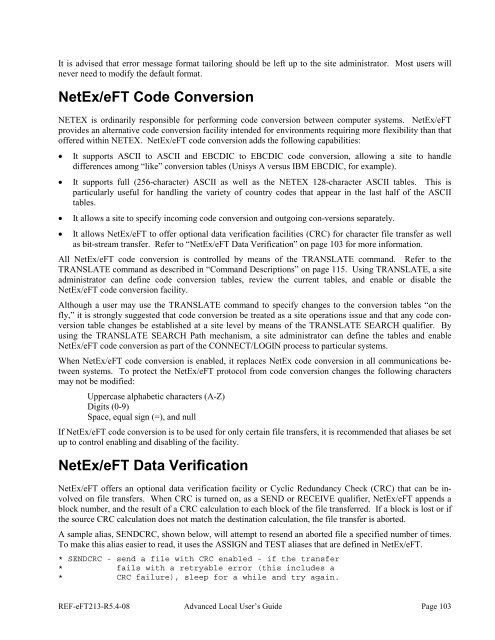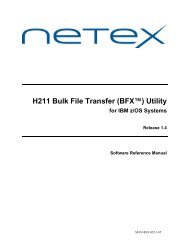NetEx EFT213 Reference Manual Rel 5.4
NetEx EFT213 Reference Manual Rel 5.4
NetEx EFT213 Reference Manual Rel 5.4
You also want an ePaper? Increase the reach of your titles
YUMPU automatically turns print PDFs into web optimized ePapers that Google loves.
It is advised that error message format tailoring should be left up to the site administrator. Most users willnever need to modify the default format.<strong>NetEx</strong>/eFT Code ConversionNETEX is ordinarily responsible for performing code conversion between computer systems. <strong>NetEx</strong>/eFTprovides an alternative code conversion facility intended for environments requiring more flexibility than thatoffered within NETEX. <strong>NetEx</strong>/eFT code conversion adds the following capabilities:• It supports ASCII to ASCII and EBCDIC to EBCDIC code conversion, allowing a site to handledifferences among “like” conversion tables (Unisys A versus IBM EBCDIC, for example).• It supports full (256-character) ASCII as well as the NETEX 128-character ASCII tables. This isparticularly useful for handling the variety of country codes that appear in the last half of the ASCIItables.• It allows a site to specify incoming code conversion and outgoing con-versions separately.• It allows <strong>NetEx</strong>/eFT to offer optional data verification facilities (CRC) for character file transfer as wellas bit-stream transfer. Refer to “<strong>NetEx</strong>/eFT Data Verification” on page 103 for more information.All <strong>NetEx</strong>/eFT code conversion is controlled by means of the TRANSLATE command. Refer to theTRANSLATE command as described in “Command Descriptions” on page 115. Using TRANSLATE, a siteadministrator can define code conversion tables, review the current tables, and enable or disable the<strong>NetEx</strong>/eFT code conversion facility.Although a user may use the TRANSLATE command to specify changes to the conversion tables “on thefly,” it is strongly suggested that code conversion be treated as a site operations issue and that any code conversiontable changes be established at a site level by means of the TRANSLATE SEARCH qualifier. Byusing the TRANSLATE SEARCH Path mechanism, a site administrator can define the tables and enable<strong>NetEx</strong>/eFT code conversion as part of the CONNECT/LOGIN process to particular systems.When <strong>NetEx</strong>/eFT code conversion is enabled, it replaces <strong>NetEx</strong> code conversion in all communications betweensystems. To protect the <strong>NetEx</strong>/eFT protocol from code conversion changes the following charactersmay not be modified:Uppercase alphabetic characters (A-Z)Digits (0-9)Space, equal sign (=), and nullIf <strong>NetEx</strong>/eFT code conversion is to be used for only certain file transfers, it is recommended that aliases be setup to control enabling and disabling of the facility.<strong>NetEx</strong>/eFT Data Verification<strong>NetEx</strong>/eFT offers an optional data verification facility or Cyclic Redundancy Check (CRC) that can be involvedon file transfers. When CRC is turned on, as a SEND or RECEIVE qualifier, <strong>NetEx</strong>/eFT appends ablock number, and the result of a CRC calculation to each block of the file transferred. If a block is lost or ifthe source CRC calculation does not match the destination calculation, the file transfer is aborted.A sample alias, SENDCRC, shown below, will attempt to resend an aborted file a specified number of times.To make this alias easier to read, it uses the ASSIGN and TEST aliases that are defined in <strong>NetEx</strong>/eFT.* SENDCRC - send a file with CRC enabled - if the transfer* fails with a retryable error (this includes a* CRC failure), sleep for a while and try again.REF-eFT213-R<strong>5.4</strong>-08 Advanced Local User’s Guide Page 103