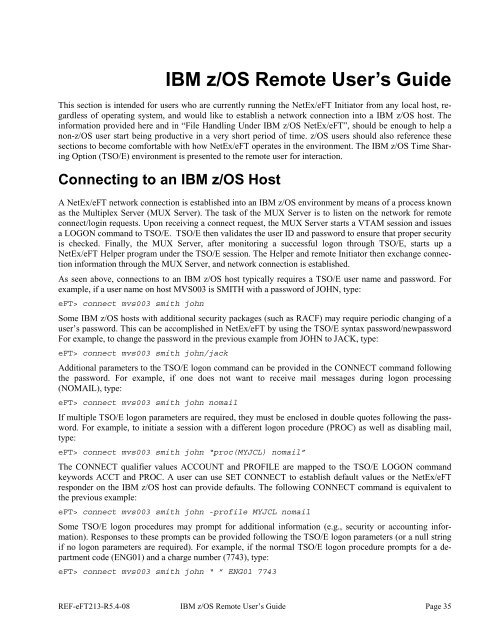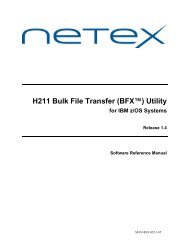NetEx EFT213 Reference Manual Rel 5.4
NetEx EFT213 Reference Manual Rel 5.4
NetEx EFT213 Reference Manual Rel 5.4
You also want an ePaper? Increase the reach of your titles
YUMPU automatically turns print PDFs into web optimized ePapers that Google loves.
This section is intended for users who are currently running the <strong>NetEx</strong>/eFT Initiator from any local host, regardlessof operating system, and would like to establish a network connection into a IBM z/OS host. Theinformation provided here and in “File Handling Under IBM z/OS <strong>NetEx</strong>/eFT”, should be enough to help anon-z/OS user start being productive in a very short period of time. z/OS users should also reference thesesections to become comfortable with how <strong>NetEx</strong>/eFT operates in the environment. The IBM z/OS Time SharingOption (TSO/E) environment is presented to the remote user for interaction.Connecting to an IBM z/OS HostA <strong>NetEx</strong>/eFT network connection is established into an IBM z/OS environment by means of a process knownas the Multiplex Server (MUX Server). The task of the MUX Server is to listen on the network for remoteconnect/login requests. Upon receiving a connect request, the MUX Server starts a VTAM session and issuesa LOGON command to TSO/E. TSO/E then validates the user ID and password to ensure that proper securityis checked. Finally, the MUX Server, after monitoring a successful logon through TSO/E, starts up a<strong>NetEx</strong>/eFT Helper program under the TSO/E session. The Helper and remote Initiator then exchange connectioninformation through the MUX Server, and network connection is established.As seen above, connections to an IBM z/OS host typically requires a TSO/E user name and password. Forexample, if a user name on host MVS003 is SMITH with a password of JOHN, type:eFT> connect mvs003 smith johnSome IBM z/OS hosts with additional security packages (such as RACF) may require periodic changing of auser’s password. This can be accomplished in <strong>NetEx</strong>/eFT by using the TSO/E syntax password/newpasswordFor example, to change the password in the previous example from JOHN to JACK, type:eFT> connect mvs003 smith john/jackAdditional parameters to the TSO/E logon command can be provided in the CONNECT command followingthe password. For example, if one does not want to receive mail messages during logon processing(NOMAIL), type:eFT> connect mvs003 smith john nomailIBM z/OS Remote User’s GuideIf multiple TSO/E logon parameters are required, they must be enclosed in double quotes following the password.For example, to initiate a session with a different logon procedure (PROC) as well as disabling mail,type:eFT> connect mvs003 smith john “proc(MYJCL) nomail”The CONNECT qualifier values ACCOUNT and PROFILE are mapped to the TSO/E LOGON commandkeywords ACCT and PROC. A user can use SET CONNECT to establish default values or the <strong>NetEx</strong>/eFTresponder on the IBM z/OS host can provide defaults. The following CONNECT command is equivalent tothe previous example:eFT> connect mvs003 smith john -profile MYJCL nomailSome TSO/E logon procedures may prompt for additional information (e.g., security or accounting information).Responses to these prompts can be provided following the TSO/E logon parameters (or a null stringif no logon parameters are required). For example, if the normal TSO/E logon procedure prompts for a departmentcode (ENG01) and a charge number (7743), type:eFT> connect mvs003 smith john “ ” ENG01 7743REF-eFT213-R<strong>5.4</strong>-08 IBM z/OS Remote User’s Guide Page 35