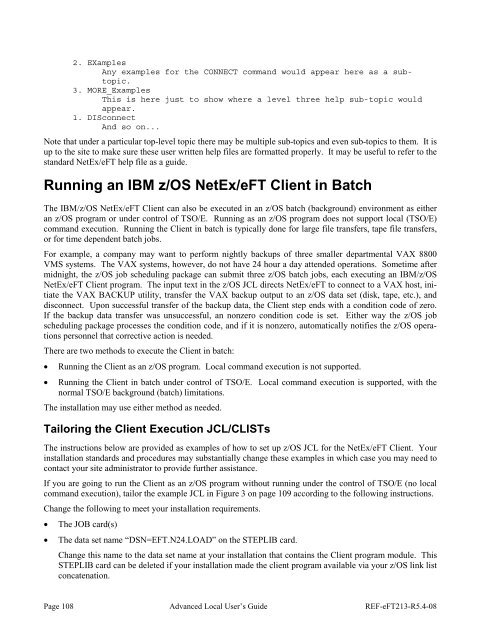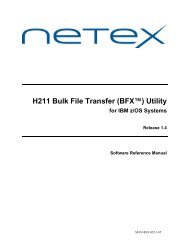NetEx EFT213 Reference Manual Rel 5.4
NetEx EFT213 Reference Manual Rel 5.4
NetEx EFT213 Reference Manual Rel 5.4
Create successful ePaper yourself
Turn your PDF publications into a flip-book with our unique Google optimized e-Paper software.
2. EXamplesAny examples for the CONNECT command would appear here as a subtopic.3. MORE_ExamplesThis is here just to show where a level three help sub-topic wouldappear.1. DISconnectAnd so on...Note that under a particular top-level topic there may be multiple sub-topics and even sub-topics to them. It isup to the site to make sure these user written help files are formatted properly. It may be useful to refer to thestandard <strong>NetEx</strong>/eFT help file as a guide.Running an IBM z/OS <strong>NetEx</strong>/eFT Client in BatchThe IBM/z/OS <strong>NetEx</strong>/eFT Client can also be executed in an z/OS batch (background) environment as eitheran z/OS program or under control of TSO/E. Running as an z/OS program does not support local (TSO/E)command execution. Running the Client in batch is typically done for large file transfers, tape file transfers,or for time dependent batch jobs.For example, a company may want to perform nightly backups of three smaller departmental VAX 8800VMS systems. The VAX systems, however, do not have 24 hour a day attended operations. Sometime aftermidnight, the z/OS job scheduling package can submit three z/OS batch jobs, each executing an IBM/z/OS<strong>NetEx</strong>/eFT Client program. The input text in the z/OS JCL directs <strong>NetEx</strong>/eFT to connect to a VAX host, initiatethe VAX BACKUP utility, transfer the VAX backup output to an z/OS data set (disk, tape, etc.), anddisconnect. Upon successful transfer of the backup data, the Client step ends with a condition code of zero.If the backup data transfer was unsuccessful, an nonzero condition code is set. Either way the z/OS jobscheduling package processes the condition code, and if it is nonzero, automatically notifies the z/OS operationspersonnel that corrective action is needed.There are two methods to execute the Client in batch:• Running the Client as an z/OS program. Local command execution is not supported.• Running the Client in batch under control of TSO/E. Local command execution is supported, with thenormal TSO/E background (batch) limitations.The installation may use either method as needed.Tailoring the Client Execution JCL/CLISTsThe instructions below are provided as examples of how to set up z/OS JCL for the <strong>NetEx</strong>/eFT Client. Yourinstallation standards and procedures may substantially change these examples in which case you may need tocontact your site administrator to provide further assistance.If you are going to run the Client as an z/OS program without running under the control of TSO/E (no localcommand execution), tailor the example JCL in Figure 3 on page 109 according to the following instructions.Change the following to meet your installation requirements.• The JOB card(s)• The data set name “DSN=EFT.N24.LOAD” on the STEPLIB card.Change this name to the data set name at your installation that contains the Client program module. ThisSTEPLIB card can be deleted if your installation made the client program available via your z/OS link listconcatenation.Page 108 Advanced Local User’s Guide REF-eFT213-R<strong>5.4</strong>-08