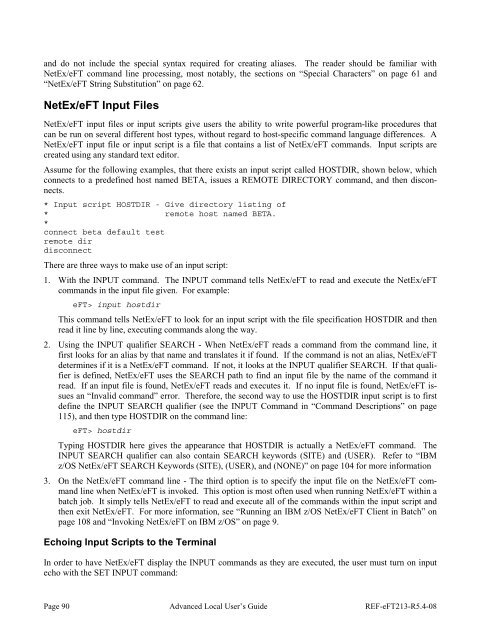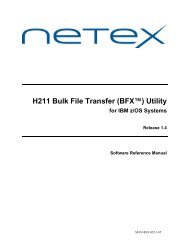NetEx EFT213 Reference Manual Rel 5.4
NetEx EFT213 Reference Manual Rel 5.4
NetEx EFT213 Reference Manual Rel 5.4
Create successful ePaper yourself
Turn your PDF publications into a flip-book with our unique Google optimized e-Paper software.
and do not include the special syntax required for creating aliases. The reader should be familiar with<strong>NetEx</strong>/eFT command line processing, most notably, the sections on “Special Characters” on page 61 and“<strong>NetEx</strong>/eFT String Substitution” on page 62.<strong>NetEx</strong>/eFT Input Files<strong>NetEx</strong>/eFT input files or input scripts give users the ability to write powerful program-like procedures thatcan be run on several different host types, without regard to host-specific command language differences. A<strong>NetEx</strong>/eFT input file or input script is a file that contains a list of <strong>NetEx</strong>/eFT commands. Input scripts arecreated using any standard text editor.Assume for the following examples, that there exists an input script called HOSTDIR, shown below, whichconnects to a predefined host named BETA, issues a REMOTE DIRECTORY command, and then disconnects.* Input script HOSTDIR - Give directory listing of* remote host named BETA.*connect beta default testremote dirdisconnectThere are three ways to make use of an input script:1. With the INPUT command. The INPUT command tells <strong>NetEx</strong>/eFT to read and execute the <strong>NetEx</strong>/eFTcommands in the input file given. For example:eFT> input hostdirThis command tells <strong>NetEx</strong>/eFT to look for an input script with the file specification HOSTDIR and thenread it line by line, executing commands along the way.2. Using the INPUT qualifier SEARCH - When <strong>NetEx</strong>/eFT reads a command from the command line, itfirst looks for an alias by that name and translates it if found. If the command is not an alias, <strong>NetEx</strong>/eFTdetermines if it is a <strong>NetEx</strong>/eFT command. If not, it looks at the INPUT qualifier SEARCH. If that qualifieris defined, <strong>NetEx</strong>/eFT uses the SEARCH path to find an input file by the name of the command itread. If an input file is found, <strong>NetEx</strong>/eFT reads and executes it. If no input file is found, <strong>NetEx</strong>/eFT issuesan “Invalid command” error. Therefore, the second way to use the HOSTDIR input script is to firstdefine the INPUT SEARCH qualifier (see the INPUT Command in “Command Descriptions” on page115), and then type HOSTDIR on the command line:eFT> hostdirTyping HOSTDIR here gives the appearance that HOSTDIR is actually a <strong>NetEx</strong>/eFT command. TheINPUT SEARCH qualifier can also contain SEARCH keywords (SITE) and (USER). Refer to “IBMz/OS <strong>NetEx</strong>/eFT SEARCH Keywords (SITE), (USER), and (NONE)” on page 104 for more information3. On the <strong>NetEx</strong>/eFT command line - The third option is to specify the input file on the <strong>NetEx</strong>/eFT commandline when <strong>NetEx</strong>/eFT is invoked. This option is most often used when running <strong>NetEx</strong>/eFT within abatch job. It simply tells <strong>NetEx</strong>/eFT to read and execute all of the commands within the input script andthen exit <strong>NetEx</strong>/eFT. For more information, see “Running an IBM z/OS <strong>NetEx</strong>/eFT Client in Batch” onpage 108 and “Invoking <strong>NetEx</strong>/eFT on IBM z/OS” on page 9.Echoing Input Scripts to the TerminalIn order to have <strong>NetEx</strong>/eFT display the INPUT commands as they are executed, the user must turn on inputecho with the SET INPUT command:Page 90 Advanced Local User’s Guide REF-eFT213-R<strong>5.4</strong>-08