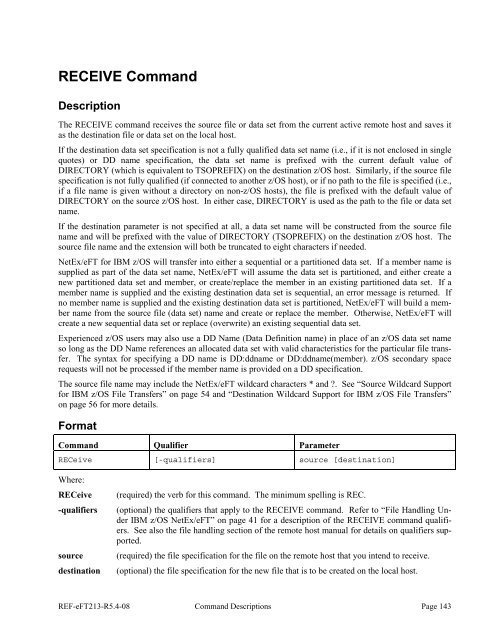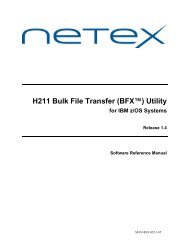NetEx EFT213 Reference Manual Rel 5.4
NetEx EFT213 Reference Manual Rel 5.4
NetEx EFT213 Reference Manual Rel 5.4
Create successful ePaper yourself
Turn your PDF publications into a flip-book with our unique Google optimized e-Paper software.
RECEIVE CommandDescriptionThe RECEIVE command receives the source file or data set from the current active remote host and saves itas the destination file or data set on the local host.If the destination data set specification is not a fully qualified data set name (i.e., if it is not enclosed in singlequotes) or DD name specification, the data set name is prefixed with the current default value ofDIRECTORY (which is equivalent to TSOPREFIX) on the destination z/OS host. Similarly, if the source filespecification is not fully qualified (if connected to another z/OS host), or if no path to the file is specified (i.e.,if a file name is given without a directory on non-z/OS hosts), the file is prefixed with the default value ofDIRECTORY on the source z/OS host. In either case, DIRECTORY is used as the path to the file or data setname.If the destination parameter is not specified at all, a data set name will be constructed from the source filename and will be prefixed with the value of DIRECTORY (TSOPREFIX) on the destination z/OS host. Thesource file name and the extension will both be truncated to eight characters if needed.<strong>NetEx</strong>/eFT for IBM z/OS will transfer into either a sequential or a partitioned data set. If a member name issupplied as part of the data set name, <strong>NetEx</strong>/eFT will assume the data set is partitioned, and either create anew partitioned data set and member, or create/replace the member in an existing partitioned data set. If amember name is supplied and the existing destination data set is sequential, an error message is returned. Ifno member name is supplied and the existing destination data set is partitioned, <strong>NetEx</strong>/eFT will build a membername from the source file (data set) name and create or replace the member. Otherwise, <strong>NetEx</strong>/eFT willcreate a new sequential data set or replace (overwrite) an existing sequential data set.Experienced z/OS users may also use a DD Name (Data Definition name) in place of an z/OS data set nameso long as the DD Name references an allocated data set with valid characteristics for the particular file transfer.The syntax for specifying a DD name is DD:ddname or DD:ddname(member). z/OS secondary spacerequests will not be processed if the member name is provided on a DD specification.The source file name may include the <strong>NetEx</strong>/eFT wildcard characters * and ?. See “Source Wildcard Supportfor IBM z/OS File Transfers” on page 54 and “Destination Wildcard Support for IBM z/OS File Transfers”on page 56 for more details.FormatCommand Qualifier ParameterRECeive [-qualifiers] source [destination]Where:RECeive-qualifierssourcedestination(required) the verb for this command. The minimum spelling is REC.(optional) the qualifiers that apply to the RECEIVE command. Refer to “File Handling UnderIBM z/OS <strong>NetEx</strong>/eFT” on page 41 for a description of the RECEIVE command qualifiers.See also the file handling section of the remote host manual for details on qualifiers supported.(required) the file specification for the file on the remote host that you intend to receive.(optional) the file specification for the new file that is to be created on the local host.REF-eFT213-R<strong>5.4</strong>-08 Command Descriptions Page 143