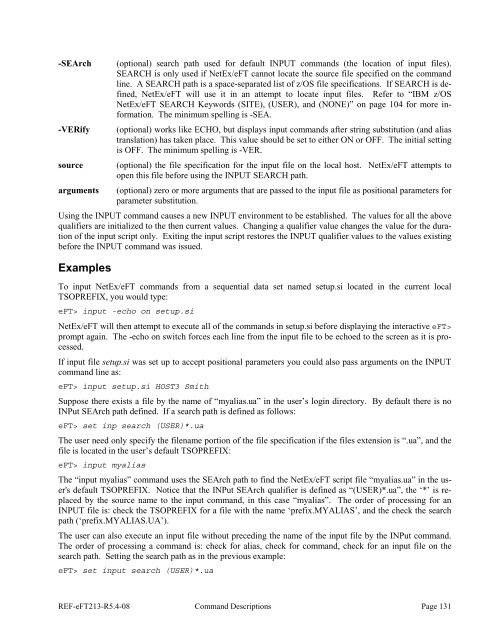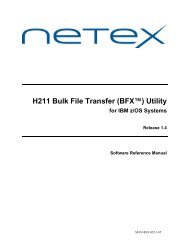NetEx EFT213 Reference Manual Rel 5.4
NetEx EFT213 Reference Manual Rel 5.4
NetEx EFT213 Reference Manual Rel 5.4
You also want an ePaper? Increase the reach of your titles
YUMPU automatically turns print PDFs into web optimized ePapers that Google loves.
-SEArch-VERifysourcearguments(optional) search path used for default INPUT commands (the location of input files).SEARCH is only used if <strong>NetEx</strong>/eFT cannot locate the source file specified on the commandline. A SEARCH path is a space-separated list of z/OS file specifications. If SEARCH is defined,<strong>NetEx</strong>/eFT will use it in an attempt to locate input files. Refer to “IBM z/OS<strong>NetEx</strong>/eFT SEARCH Keywords (SITE), (USER), and (NONE)” on page 104 for more information.The minimum spelling is -SEA.(optional) works like ECHO, but displays input commands after string substitution (and aliastranslation) has taken place. This value should be set to either ON or OFF. The initial settingis OFF. The minimum spelling is -VER.(optional) the file specification for the input file on the local host. <strong>NetEx</strong>/eFT attempts toopen this file before using the INPUT SEARCH path.(optional) zero or more arguments that are passed to the input file as positional parameters forparameter substitution.Using the INPUT command causes a new INPUT environment to be established. The values for all the abovequalifiers are initialized to the then current values. Changing a qualifier value changes the value for the durationof the input script only. Exiting the input script restores the INPUT qualifier values to the values existingbefore the INPUT command was issued.ExamplesTo input <strong>NetEx</strong>/eFT commands from a sequential data set named setup.si located in the current localTSOPREFIX, you would type:eFT> input -echo on setup.si<strong>NetEx</strong>/eFT will then attempt to execute all of the commands in setup.si before displaying the interactive eFT>prompt again. The -echo on switch forces each line from the input file to be echoed to the screen as it is processed.If input file setup.si was set up to accept positional parameters you could also pass arguments on the INPUTcommand line as:eFT> input setup.si HOST3 SmithSuppose there exists a file by the name of “myalias.ua” in the user’s login directory. By default there is noINPut SEArch path defined. If a search path is defined as follows:eFT> set inp search (USER)*.uaThe user need only specify the filename portion of the file specification if the files extension is “.ua”, and thefile is located in the user’s default TSOPREFIX:eFT> input myaliasThe “input myalias” command uses the SEArch path to find the <strong>NetEx</strong>/eFT script file “myalias.ua” in the user'sdefault TSOPREFIX. Notice that the INPut SEArch qualifier is defined as “(USER)*.ua”, the ‘*’ is replacedby the source name to the input command, in this case “myalias”. The order of processing for anINPUT file is: check the TSOPREFIX for a file with the name ‘prefix.MYALIAS’, and the check the searchpath (‘prefix.MYALIAS.UA’).The user can also execute an input file without preceding the name of the input file by the INPut command.The order of processing a command is: check for alias, check for command, check for an input file on thesearch path. Setting the search path as in the previous example:eFT> set input search (USER)*.uaREF-eFT213-R<strong>5.4</strong>-08 Command Descriptions Page 131