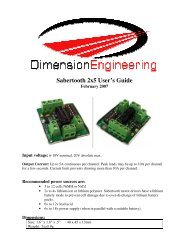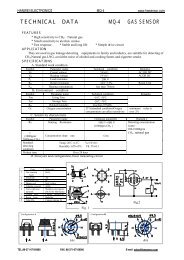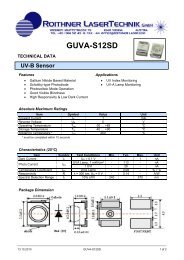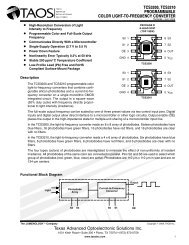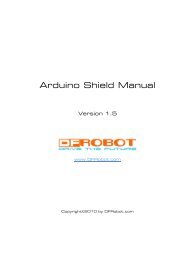MigaOne-Arduino Tutorial - Miga Motor Company
MigaOne-Arduino Tutorial - Miga Motor Company
MigaOne-Arduino Tutorial - Miga Motor Company
- No tags were found...
Create successful ePaper yourself
Turn your PDF publications into a flip-book with our unique Google optimized e-Paper software.
<strong>Miga</strong> <strong>Motor</strong> <strong>Company</strong>1250 Addison Street #208Berkeley, CA 94702www.migamotors.com<strong><strong>Miga</strong>One</strong>-<strong>Arduino</strong> <strong>Tutorial</strong>:Position/Limit Sensing and Cycling with the <strong>Arduino</strong> Platform1.0 IntroductionThe purpose of this tutorial is to provide a simple introduction to some of thetechniques used to control the actuation of the <strong>Miga</strong> <strong>Motor</strong> <strong>Company</strong> <strong><strong>Miga</strong>One</strong> TMactuator. Using a microcontroller and some basic analog circuitry, position andlimit sensing can be used to reliably cycle the <strong><strong>Miga</strong>One</strong>.The <strong><strong>Miga</strong>One</strong> is a linear actuator based on proven shape-memory alloy (SMA)technology. It provides roughly 0.375’’ of stroke and 2.5 lbs of force. The actuatorcan be powered with voltages of 5-30V. For more detailed information, see the<strong><strong>Miga</strong>One</strong> Application Notes on the “Downloads” page online at:www.migamotors.com.For sensing and control, an <strong>Arduino</strong> Diecimila platform (SparkFun SKU#: DEV-00666) is used. The <strong>Arduino</strong> is a popular open-source electronics platformadmired for its easy-to-use hardware and software package along with itsaffordability (a definite draw for hobbyists and tinkerers). The Diecimila is basedon the ATmega168 chip, providing powerful I/O capabilities useful for physicalcomputing. For more details, see the <strong>Arduino</strong>’s homepage at www.arduino.cc orSparkFun at: www.sparkfun.com2.0 SetupIn order to reliably cycle the <strong><strong>Miga</strong>One</strong>, the position of the output shaft must be (1)sensed and (2) controlled. Section 2.0 provides an outline for the hardware andsoftware setup needed to achieve repeated actuation.www.migamotors.com v2.c Page 1 of 8
2.2.1 What you needPC or laptop with a USB portUSB cable (A-type to B-type connectors)Installed <strong>Arduino</strong> development environment (see website)<strong>Arduino</strong> board with installed USB driverswww.migamotors.com v2.c Page 4 of 8
2.2.2 Cycling with Position SensingThe following code sample is designed for use with the linear pot://--------------<strong><strong>Miga</strong>One</strong> Cycling------------------------------//Cycles the <strong><strong>Miga</strong>One</strong>, using analog position readings from pot//Supply desired voltage (suggested 12V)//Outputs number of cycles, time to reach end of stroke//Initial variable declarationsint motorPin = 8;//motor controlint potPin = 2;//analog input (wiper)int val = 0;//serial readingint potBuffer = 10; //pot reading bufferint reps = 0;//cycles completedlong startTime = 0; //starting time valuelong time = 0;//current timeint dist = 150;//desired travel distance (calibrated)int initPot = 0;//initial pot valueint thresh = 0;//pot value thresholdvoid setup() {//Pin setuppinMode(motorPin,OUTPUT);pinMode(potPin,INPUT);}//Begin serial communicationSerial.begin(9600);void loop() {}//InitializationinitPot = analogRead(potPin);thresh = initPot + dist;startTime = millis();//Power actuatordigitalWrite(motorPin,HIGH);//Wait until threshold is reachedwhile (val < thresh) {val = analogRead(potPin);time = millis() - startTime;}//Stop acuationdigitalWrite(motorPin,LOW);//Wait until actuator reaches initial position (+ buffer)while (val > (initPot + potBuffer)) {val = analogRead(potPin);}//Increment cyclesreps = reps + 1;//Print reps completed and actuation timeSerial.print(reps);Serial.print(" ");Serial.println(time);www.migamotors.com v2.c Page 5 of 8
The code does the following:1) Determine the initial position of the output shaft and calculate howfar the output shaft should travel based on the desired stroke2) Actuate the <strong><strong>Miga</strong>One</strong>3) Wait until limit is reached and record actuation time4) Cut power5) Wait until the output shaft returns to initial position (plus desiredbuffer)6) Record cycle number7) Print cycles completed and actuation time in serial console8) RepeatThe ‘dist’ variable will need to be calibrated for each setup, and will dependon the particular potentiometer used in the experiment. Keep in mind thatthe analog-to-digital converter (ADC) on the <strong>Arduino</strong> will provide a valuebetween 0 and 1023 for a range of 0 to 5V, or the full travel of the linearpotentiometer.One way to calibrate the desired travel distance is to start small (say, at 50or 100) and slowly increase the value until the correct stroke is reached. Besure to select a value that lies within the possible stroke of the actuator, orthe actuator might never reach an end point and overheat!The ‘dist’ variable may also be calibrated by experimenting with the linearpotentiometer alone. Use the following code snippet in a separate <strong>Arduino</strong>sketch (or comment out main code) to get an idea of how the ADC readingsvary with slider position:Also be sure that the ADC value increases in the direction of actuation. Thecode above can be used as a check.www.migamotors.com v2.c Page 6 of 8
2.2.3 Cycling with Limit SensingThe following code sample is designed for use with the limit-sensingscheme://--------<strong><strong>Miga</strong>One</strong> Cycling--------//Cycles <strong><strong>Miga</strong>One</strong> using limit sensing//Supply desired voltage (+12V suggested,
3.0 Additional ExperimentsUsing the <strong><strong>Miga</strong>One</strong> along with the <strong>Arduino</strong>, the possibilities for experimentationare endless. The following list presents some experiment ideas and useful controltechniques:• Actuate the <strong><strong>Miga</strong>One</strong> and hold at a desired position• Use PWM control to modulate actuation speed• Do stroke profile characterization, plotting output shaft position versuselapsed time• Control the velocity profile of the <strong><strong>Miga</strong>One</strong>: actuating at high speed to themidpoint, then slowing down to the end of stroke, for example• Life or cycle testing• Control multiple <strong><strong>Miga</strong>One</strong> actuators at onceAs always, be sure to follow the operation guidelines presented in the <strong><strong>Miga</strong>One</strong>Application Notes, available at www.migamotors.com/Downloads.html.4.0 SummaryThis tutorial has provided a basic overview for controlling the <strong><strong>Miga</strong>One</strong> linearactuator with the <strong>Arduino</strong> development platform. More specifically, methods forcontrolling and sensing the position of the output shaft for safe and reliablecycling have been shown.Happy Actuating!Note: The recommendations, data, and specifications in this publication are believed to beaccurate and reliable. However, it is the responsibility of the product user to determine thesuitability of <strong>Miga</strong> <strong>Motor</strong> <strong>Company</strong> products for a specific application. While defectiveproducts will be promptly replaced without charge if promptly returned, no liability isassumed beyond such replacement.www.migamotors.com v2.c Page 8 of 8