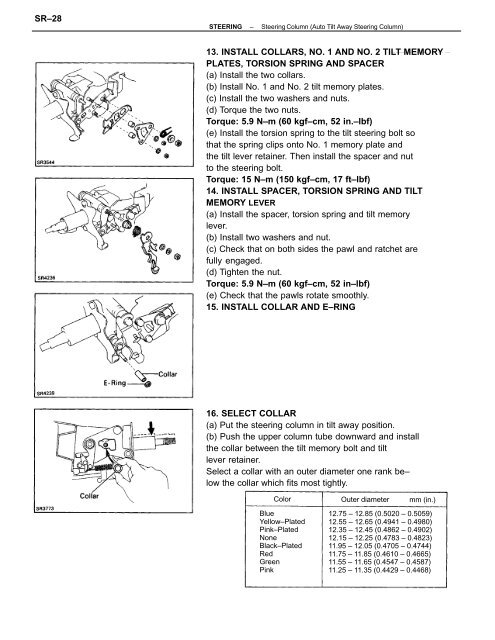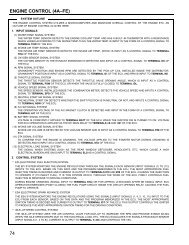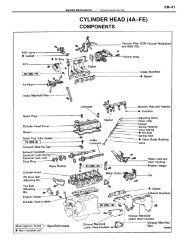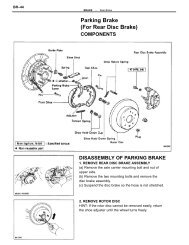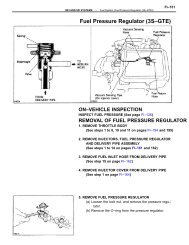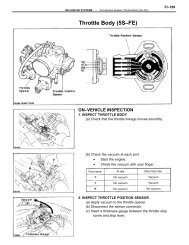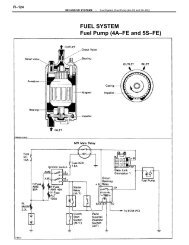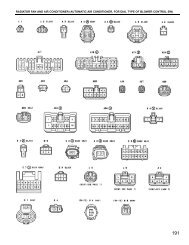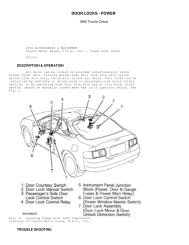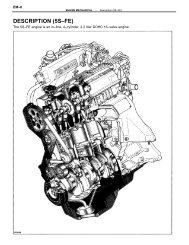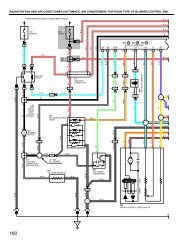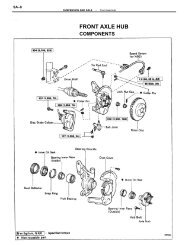Auto Tilt Away Steering Column - CelicaTech
Auto Tilt Away Steering Column - CelicaTech
Auto Tilt Away Steering Column - CelicaTech
You also want an ePaper? Increase the reach of your titles
YUMPU automatically turns print PDFs into web optimized ePapers that Google loves.
SR–28STEERING–<strong>Steering</strong> <strong>Column</strong> (<strong>Auto</strong> <strong>Tilt</strong> <strong>Away</strong> <strong>Steering</strong> <strong>Column</strong>)13. INSTALL COLLARS, NO. 1 AND NO. 2 TILT MEMORYPLATES, TORSION SPRING AND SPACER(a) Install the two collars.(b) Install No. 1 and No. 2 tilt memory plates.(c) Install the two washers and nuts.(d) Torque the two nuts.Torque: 5.9 N–m (60 kgf–cm, 52 in.–lbf)(e) Install the torsion spring to the tilt steering bolt sothat the spring clips onto No. 1 memory plate andthe tilt lever retainer. Then install the spacer and nutto the steering bolt.Torque: 15 N–m (150 kgf–cm, 17 ft–lbf)14. INSTALL SPACER, TORSION SPRING AND TILTMEMORY LEVER(a) Install the spacer, torsion spring and tilt memorylever.(b) Install two washers and nut.(c) Check that on both sides the pawl and ratchet arefully engaged.(d) Tighten the nut.Torque: 5.9 N–m (60 kgf–cm, 52 in–lbf)(e) Check that the pawls rotate smoothly.15. INSTALL COLLAR AND E–RING16. SELECT COLLAR(a) Put the steering column in tilt away position.(b) Push the upper column tube downward and installthe collar between the tilt memory bolt and tiltlever retainer.Select a collar with an outer diameter one rank be–low the collar which fits most tightly.ColorBlueYellow–PlatedPink–PlatedNoneBlack–PlatedRedGreenPinkOuter diametermm (in.)12.75 – 12.85 (0.5020 – 0.5059)12.55 – 12.65 (0.4941 – 0.4980)12.35 – 12.45 (0.4862 – 0.4902)12.15 – 12.25 (0.4783 – 0.4823)11.95 – 12.05 (0.4705 – 0.4744)11.75 – 11.85 (0.4610 – 0.4665)11.55 – 11.65 (0.4547 – 0.4587)11.25 – 11.35 (0.4429 – 0.4468)