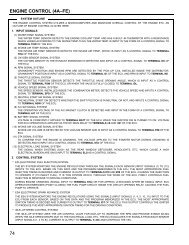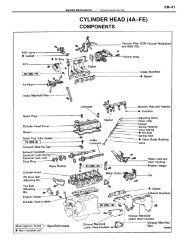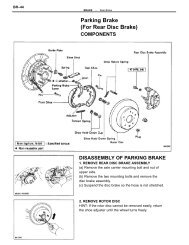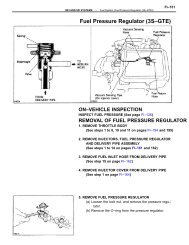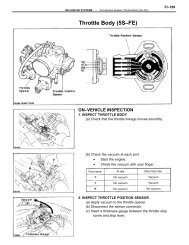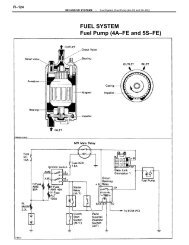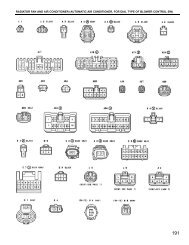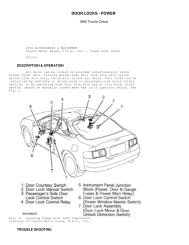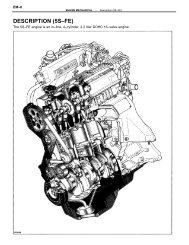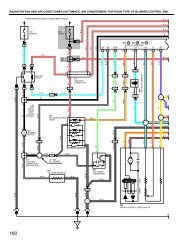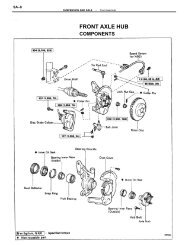SR–26STEERING–<strong>Steering</strong> <strong>Column</strong> (<strong>Auto</strong> <strong>Tilt</strong> <strong>Away</strong> <strong>Steering</strong> <strong>Column</strong>)5. INSTALL TILT MEMORY BOLT AND COLLAR(a) Install the square nut and tilt memory bolt.(b) Using a hexagon wrench, torque the tilt memorybolt.Torque: 6.4 N–m (65 kgf–cm, 56 in.–lbf)(c) Install the collar.(d) Temporarily install the nut.HINT: Torque the nut after selecting the collar in step16.6. INSTALL TILT LEVER LOCK SHAFT, TILT RELEASELEVER, TILT SUB LEVER AND TILT LEVER(a) Install the tilt lever lock shaft into the upper col–umn tube.(b) Install the tilt release lever.(c) Install the tilt lever and tilt sub lever.7. INSTALL TILT PAWLS AND TILT LEVER BRACKET(a) Install the two tilt pawls to the upper column tube.HINT: Install the pawl pin into the long hole of the tiltlever and tilt sub lever.(b) Install the tilt lever bracket.(c) Install and torque the tilt lever bracket installationbolt.Torque: 2.9 N–m (30 kgf–cm, 26 in.–lbf)8. ENGAGE AND ADJUST TILT PAWL(a) Engage the tilt sub lever side pawl to the center ofthe ratchet.(b) While turning the tilt lever side collar, completelyengage the tilt lever side pawl to the ratchet.9. SELECT PAWL STOPPERS(a) With the tilt pawl and ratchet engaged, install twopawl stoppers.(b) Check that the alignment marks on the stopper andpawl align when the stopper is rotated to the pawlside.
SEZIONE 1. LO SCENARIO INTERNAZIONALE E NAZIONALEseconda metà degli anni Ottanta, anche come conseguenza dell’incidente diChernobyl, diversi paesi rallentavano o terminavano i loro programmi nucleari.Nonostante ciò, a livello europeo la generazione nucleare continuava a crescere, passandoda 575 TWh nel 1985 a oltre 850 TWh alla fine degli anni Novanta, aumentandocosì il suo contributo alla generazione lorda di oltre un terzo del totale.Nell’anno 2000, l’energia nucleare rappresentava la principale fonte di generazioneelettrica in Belgio, Francia e Svezia, in quest’ultimo paese a pari grado con l’energiaidroelettrica. In Finlandia, Germania, Spagna e Regno Unito l’energia nucleare rappresentavatra un quarto e un terzo della generazione totale. In questi paesi la generazionenucleare e termoelettrica da carbone copriva oltre il 50 per cento della generazionecomplessiva. L’energia nucleare giocava un ruolo marginale in Olanda dove lagenerazione è prevalentemente a base di gas naturale e da carbone. Nei rimanentisette paesi membri senza generazione nucleare, un ruolo determinante veniva svoltodal carbone (con oltre un terzo della generazione totale in Danimarca, Grecia, Irlandae Portogallo) o dall’energia idroelettrica (Austria). L’incidenza del petrolio era marginale(inferiore al 3 per cento) in sette Stati membri, significativa (fino al 20 per cento)in cinque paesi e notevole (fino al 33 per cento) nei rimanenti tre paesi, tra cui l’Italia.Nell’Unione europea l’incidenza del gas naturale nella generazione elettrica lorda è triplicata,passando da meno del 7 per cento a quasi il 19 per cento nel corso degli anniNovanta: tutti gli Stati membri hanno partecipato a questo aumento. Tuttavia, il ruolodel gas naturale è molto differenziato in funzione degli altri input alla generazione edelle sue risorse domestiche, raggiungendo nel 2000 un massimo prossimo al 60 percento in Olanda, valori superiori al 25 per cento in Belgio, Danimarca, Irlanda, Italia eRegno Unito, e valori tra 15 e 25 per cento in quasi tutti gli altri paesi. Nel 2000 la generazionea base di gas naturale era scarsamente importante solo in Francia, Germania eSvezia in cui, come già indicato, dominano l’energia nucleare, il carbone e l’energia idroelettricae nei paesi di più recente metanizzazione (Grecia, Portogallo e Spagna).È anche significativa la diversa concentrazione geografica delle fonti di generazionenel mercato europeo. Nel 2000, la generazione nucleare era concentrata per quasil’80 per cento in appena tre paesi, Francia, Germania e Regno Unito, mentre la generazioneda carbone lo era, per oltre l’80 per cento, in Germania, Regno Unito eSpagna. Analogamente, poco meno dell’80 per cento della generazione da gas naturaleera concentrata in Regno Unito, Italia, Germania e Olanda. Il contributo delpetrolio riguardava, per il 62 per cento, solo Italia e Spagna. La generazione idroelettricae da altre fonti rinnovabili era più distribuita, con poco più del 70 per centoin cinque paesi (Austria, Francia, Italia, Spagna e Svezia).10