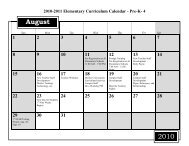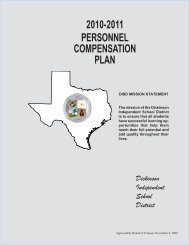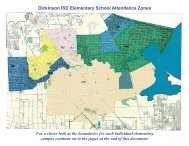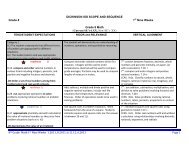Skyward New Teacher Guide - Dickinson ISD
Skyward New Teacher Guide - Dickinson ISD
Skyward New Teacher Guide - Dickinson ISD
You also want an ePaper? Increase the reach of your titles
YUMPU automatically turns print PDFs into web optimized ePapers that Google loves.
10. To add an assignment, click the Assignments Menu at the top and select AddAssignment.1. Type the name of the assignment in the Description box. The assignment will either bedesignated as a daily assignment or test. Use the pull down menu to select the propercategory.2. Be sure that the Actual Due Date that you enter is one that is in the designated Six weeksterm that you want the grade to be averaged into.3. You will normally leave the Post to Family Access and Post to Student Access (StudentAccess for Secondary Students) options checked.4. Click Save and Score to go directly to entering student grades, or Save and Add Anotherto add another assignment without entering grades for the assignment just entered, or Saveand Back to return to the Gradebook.