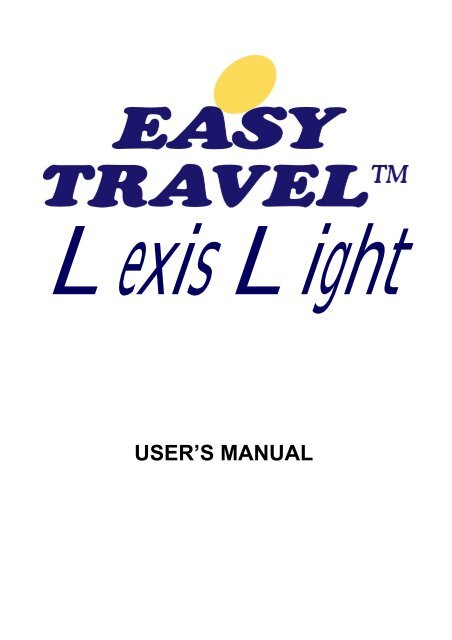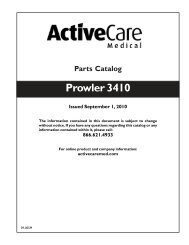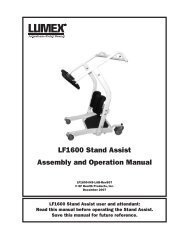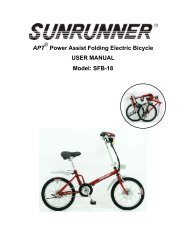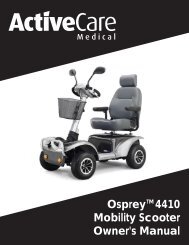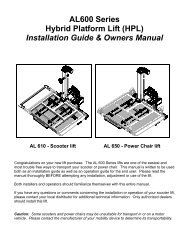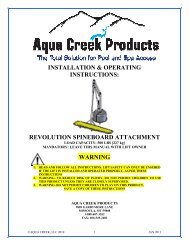Lexis Light Manual - DiscoverMyMobility.com
Lexis Light Manual - DiscoverMyMobility.com
Lexis Light Manual - DiscoverMyMobility.com
Create successful ePaper yourself
Turn your PDF publications into a flip-book with our unique Google optimized e-Paper software.
1. INTRODUCTIONThe <strong>Lexis</strong> <strong>Light</strong> is intended for use by individuals that are able towalk, but suffer from mild mobility limitations. The user must have sufficientarm and leg strength to get on and off the <strong>Lexis</strong> <strong>Light</strong> alone and tosafely steer under all driving conditions. The <strong>Lexis</strong> <strong>Light</strong> is intendedfor indoor and restricted outdoor use on pavements or paved footpaths onlyduring daylight hours. The <strong>Lexis</strong> <strong>Light</strong> must not be used as atransportation vehicle on roads or freeways used by cars. The <strong>Lexis</strong> <strong>Light</strong>does not have lights and reflectors and therefore must not be used inthe dark or in limited visibility conditions.2. SAFETYDuring your initial use of the <strong>Lexis</strong> <strong>Light</strong> we re<strong>com</strong>mend caution asyou practice operating the unit in various situations. Keep the speed at areduced level until you are <strong>com</strong>fortable controlling the scooter. Follow thesafety tips and instructions and you will be <strong>com</strong>fortable maneuvering throughdoorways, on and off lifts, over moderate terrain and up and down ramps.These safety considerations and tips will help you to operate the <strong>Lexis</strong> <strong>Light</strong>safely. The <strong>Lexis</strong> <strong>Light</strong> is a powerful electric vehicle theserules will help you prevent personal injury and damage to your scooter.1. Read this manual and all labels before operating.2. Do not carry passengers or exceed the maximum weight capacity.3. Do not mount or dismount the <strong>Lexis</strong> <strong>Light</strong> unless it has <strong>com</strong>e to afull stop and is turned off.4. Do not back up on to uneven inclines or surfaces.5. Always switch the speed selector to low when driving in a confined space.6. Always reduce speed when turning.7. Do not operate your scooter when under the influence of alcohol,medications or drugs that may impair your safety.8. Always keep your feet on the foot platform when driving.<strong>Lexis</strong> <strong>Light</strong> – ET1B User’s <strong>Manual</strong> T. Rev. 0512 PM 4
4.2. Folding and Unfolding Your <strong>Lexis</strong> <strong>Light</strong>>Folding the <strong>Lexis</strong> <strong>Light</strong>Unfolding the <strong>Lexis</strong> <strong>Light</strong>
5. OPERATING YOUR <strong>Lexis</strong> <strong>Light</strong>5.1. Control panel operation featuresThe switch located on the right side of the handle control cover (Fig. 9/1)will turn the power of the <strong>Lexis</strong> <strong>Light</strong> ON or OFF.NOTE: Turn your <strong>Lexis</strong> <strong>Light</strong> switch to the OFF position when notin use in order to conserve battery power and prevent unintentionaloperation.The top speed may be adjusted by turning the speed-adjusting knob (fig9/3). By turning the knob to the HI position, your <strong>Lexis</strong> <strong>Light</strong> topspeed will be up to 3.7mph/6kph. When the knob is set to the LO position,the speed will be reduced to a slow pace, ideal for less experienceddrivers and for operating indoors.5.2. Indicator <strong>Light</strong> (Fig. 9/4)Indicator light steady - This indicates that all is well.Indicator light flashes slowly - The controller is functioningcorrectly but batteries should be charged as soon as possible. TheBattery Gauge (Fig. 9/5) shows the charge that is left<strong>Lexis</strong> <strong>Light</strong> – ET1B User’s <strong>Manual</strong> T. Rev. 0512 PM 10
Blinking - Needs ChargingBlinking - Needs ChargingIndicator light flashes – This indicates a possible fault. Pleasefollow the following procedure:1. Switch off the <strong>Lexis</strong> <strong>Light</strong>2. Make sure that the <strong>Lexis</strong> <strong>Light</strong> is not in theFREEWHEEL position.3. Make sure that the charger is not connected to the <strong>Lexis</strong> <strong>Light</strong>4. Make sure that the control lever is in the middle position.CAUTION: If control lever does not return by itself to the middleposition - do not operate. Contact your service agent.5. Switch the <strong>Lexis</strong> <strong>Light</strong> on again and check the indicatorlight. If it flashes rapidly again, switch off and do not operate.Contact your service agent!5.3. Battery Gauge (Fig. 9/5)The Battery Gauge (Fig. 9/5) shows the battery charge that is left.5.4. Driving your <strong>Lexis</strong> <strong>Light</strong>To drive forward, pull the right side of the hand control lever towards you(Fig. 10/1). You can also move forward by pushing the left side of thecontrol lever away from you. By releasing the control lever, you willgradually <strong>com</strong>e to a stop, and the <strong>Lexis</strong> <strong>Light</strong> brake will beapplied automatically. To operate in reverse, pull the left side of the handcontrol lever towards you (Fig. 10/2).BATTERYBATTERYLOHILOHISPEEDSPEEDREVERSEFORWARDREVERSEFORWARDFigure 10<strong>Lexis</strong> <strong>Light</strong> – ET1B User’s <strong>Manual</strong> T. Rev. 0512 PM 11
5.5. Safety considerations when driving your <strong>Lexis</strong> <strong>Light</strong> Footpaths and sidewalks appear to be level but are usually slightlysloped for drainage of rainwater. Counter-steering may be necessaryfor over<strong>com</strong>ing excessive slopes. In such cases the speed should bereduced as necessary. When approaching ditches, bumps or similar obstacles – reducespeed as necessary. Do not operate <strong>Lexis</strong> <strong>Light</strong> in places or on surfaces where aloss of wheel grip could be hazardous, for example on wet grassyslopes.5.6. Armrests (optional)To enable easier entry to and exit fromyour <strong>Lexis</strong> <strong>Light</strong> the armrest canbe lifted, see Fig. 10A.5.7. BatteriesBattery informationThe <strong>Lexis</strong> <strong>Light</strong> is designed to use sealed lead acid,maintenance-free, 12V batteries.Always turn your <strong>Lexis</strong> <strong>Light</strong> OFF before removing and installingbatteries. To get the maximum out of your batteries, it is re<strong>com</strong>mended tofully charge the batteries overnight after every day of use. Reconnectingthe charger when the batteries are partially discharged or fullycharged will not harm them. Extended charging is good for the batteriesand you cannot overcharge them.Battery range depends on operator weight, terrain and the condition ofbatteries used. Charge your batteries daily and/or overnight when theEasy Fold Deluxe is not in use.Battery Recharging InstructionsTo recharge, turn off Easy Fold Deluxe It is possible to either charge thebattery while connected on the Easy Fold Deluxe (see instruction 1below) or directly (instruction 2).<strong>Lexis</strong> <strong>Light</strong> – ET1B User’s <strong>Manual</strong> T. Rev. 0512 PM 12
1. Plug the charging connector into the <strong>Lexis</strong> <strong>Light</strong> chargingsocket and then connect the charger to an electrical outlet socket.2. Plug the charging connector in the back of the battery pack and thenconnect the charger to an electrical outlet socket.During charging, the indicator light on the charger will be red. When thebattery is approaching full charge the indicator light will turn green. Inorder to achieve the maximum battery capacity and efficiency, it isadvised to charge them overnight, and at least four hours after theindicator light has turned to green.Safety InstructionsCAUTION: Failure to follow these instructions may result in personalinjury or property damage.1. Never smoke or allow an open flame in the vicinity of the batteries.2. Use the charger for charging lead acid batteries only. It is notintended to supply power to an extra-low-voltage electrical system orto charge dry cell batteries.3. Never charge a frozen battery.4. Do not operate the charger in a closed-in area or restrict ventilation.5. Prevent external damage to AC and DC cords. Do not use charger ifcords are damaged.6. Connect DC charging cord to the Charging Socket before connectingcharger AC supply cord to the electrical outlet, and disconnect the ACcord from the electrical outlet before disconnecting charge cord.7. Be extra cautious not to drop a metal object onto the battery case.8. Remove jewelry.Battery StorageBefore storage, battery packs should be fully charged, and shouldbe recharged at least once every three months.Store batteries indoors in a dry environment.Storage temperature range: -20ºC (-4ºF) to 40ºC (104ºF)Charging temperature range: 0ºC (32ºF) to 40ºC (104ºF)Operating temperature range: -20ºC (-4ºF) to 50ºC (122ºF)<strong>Lexis</strong> <strong>Light</strong> – ET1B User’s <strong>Manual</strong> T. Rev. 0512 PM 13
WARNING: Store batteries in the 'correct' position. (See Fig. 14).Battery Replacement and DisposalThe Easy Fold Deluxe battery pack contains two 12V maintenance-freebatteries. Replacement of the batteries is only permitted to an authorizeddealer.Battery cells may emit minor acid fumes.Batteries must be recycled. Disposals of potentially damaged batteriespresent hazards of injury from acid leakage and environmental pollution.NOTE: When removing a battery, always set it on cardboard, newspaper,or surfaces that cannot be damaged by acid fumes or liquid from thebattery.6. MOVING AND TRANSPORTING YOUR <strong>Lexis</strong> <strong>Light</strong>6.1. Moving your <strong>Lexis</strong> <strong>Light</strong> in freewheel mode when unfolded:The freewheel switch (Fig. 1/17) is used for releasing the brake andmoving the <strong>Lexis</strong> <strong>Light</strong> without operating the motor. Beforeactivating, make sure your <strong>Lexis</strong> <strong>Light</strong> is switched on. TurnFreewheel switch to the "freewheel" position and push or pull the <strong>Lexis</strong><strong>Light</strong> manually.NOTE: The Freewheel mode can only be activated after the battery is inplace and the power switch (Fig.9/1) is turned on. Doing otherwise willcause a fault situation indicated by rapid flashing of the Indicator light(Fig. 9/4). See section 4.2.WARNING: The Freewheel switch should never be engaged on a slopewhen <strong>Lexis</strong> <strong>Light</strong> is occupied and without assistance to preventunintended rolling. If Freewheel is activated on a slope unintentionally,turn your <strong>Lexis</strong> <strong>Light</strong> power switch OFF immediately to activate brake.CAUTION: The seat back must remain in the upright position.<strong>Lexis</strong> <strong>Light</strong> – ET1B User’s <strong>Manual</strong> T. Rev. 0512 PM 14
6.2. “Walking” your <strong>Lexis</strong> <strong>Light</strong> in the folded positionThe folded <strong>Lexis</strong> <strong>Light</strong> may bepulled along suitcase style. The batteryshould be carried separately (Fig. 11) orin the utility basket. See foldinginstructions on page 8.6.3. Transporting your <strong>Lexis</strong> <strong>Light</strong>quickly and easilyYour <strong>Lexis</strong> <strong>Light</strong> cian bedisassembled and transported in mostcar trunks.When disassembling for transportation orstorage:1. Disconnect battery pack and placein Utility basket (Fig. 12/1)2. Disconnect front column (Fig. 12/2)and fold rear frame separately (Fig.12/3)3. For storage – set down front columnin a stable position.4. For transportation, place <strong>Lexis</strong> <strong>Light</strong><strong>com</strong>ponents in car trunk asshown in figure 13.<strong>Lexis</strong> <strong>Light</strong> – ET1B User’s <strong>Manual</strong> T. Rev. 0512 PM 15
7. HELPFUL HINTS FOR EVERYDAY USEBefore using your Easy Fold Deluxe take the following precautions:• Ensure that the front column and rear frame are locked together.• Ensure that the rear frame is locked open.Speed ControlsOperate your <strong>Lexis</strong> <strong>Light</strong> at a reasonable speed for both yourpersonal safety and others. Do not make sharp turns at high speeds or oninclines.StoppingWhen hand control lever is released, dynamic braking will gradually bringyour <strong>Lexis</strong> <strong>Light</strong> to a stop and the automatic brake will be applied.Ramps and InclinesLean forward and carefully maneuver your <strong>Lexis</strong> <strong>Light</strong> up a ramp orincline. Be aware that not all ramps are constructed according to governmentstandards. The government standard for wheelchair ramps is 1 inch (2.5 cm.)rise per foot (30 cm).Lower the speed setting to a slow speed when descending inclines.Using an elevatorBacking into an elevator allows you to exit forward. Be sure that the elevatoris level with the floor.Opening DoorsWhen a door opens towards you, approach at an angle and just off to oneside. Adjust the speed knob to a low setting. Grasp the doorknob, reverseand pull the door open. For doors that open away from you, position the frontroller against the door, close to the doorjamb on the doorknob side of thedoor. After you release the latch, use the roller to push the door open.WARNING: Be careful with glass doors to avoid personal injury!Easy Fold Deluxe – ET1B User’s <strong>Manual</strong> T. Rev. 0512 PM 16
8. GENERAL MAINTENANCE AND INSPECTIONSMinimum maintenance should prevent unnecessary repairs.Keep Your Easy Fold Deluxe ShiningWipe the seat clean with a damp cloth. Protect the painted parts with a coatof auto wax.WARNING: Water or excessive moisture around the controller unit orelectrical connections may cause contamination of electrical circuitry, damageand malfunction as well as personal injury. Do not leave your <strong>Lexis</strong> <strong>Light</strong>in the rain or in excessively humid locations.Daily ChecksWith the <strong>Lexis</strong> <strong>Light</strong> switched off, check that the hand control levermechanism returns to the rest position when you push and release. If there isa problem do not use the <strong>Lexis</strong> <strong>Light</strong> and contact your authorizeddealer.Weekly Checks1. Throttle test: Pull the throttle to the full speed position and switch ON thePower switch. The <strong>Lexis</strong> <strong>Light</strong> should not move and the LED onthe panel should flash. If the <strong>Lexis</strong> <strong>Light</strong> does move – do not useyour <strong>Lexis</strong> <strong>Light</strong>. Contact your authorized dealer.2. Automatic brake and drive test: This test should be carried out on alevel surface with at least 3’ / 1 m. clear space around the <strong>Lexis</strong> <strong>Light</strong> Switch the <strong>Lexis</strong> <strong>Light</strong> on. Move the control lever only slightly in the forward direction until you heara “click” when the brake disengages. The <strong>Lexis</strong> <strong>Light</strong> should startto move forward slowly. Immediately release the throttle. You must be able to hear a “click” whenthe brake engages back, within a few seconds. Repeat the test in the reverse direction.If you do not hear the brake operating, or the <strong>Lexis</strong> <strong>Light</strong> does notmove slowly in the expected direction – do not use your <strong>Lexis</strong> <strong>Light</strong>.Contact your authorized dealer.<strong>Lexis</strong> <strong>Light</strong> – ET1B User’s <strong>Manual</strong> T. Rev. 0512 PM 17
Monthly CareClean upholstery, plastic and metal parts with a mild surface cleaner.CAUTION: Keep cleaning solvents away from electrical wires and connectors.Half-Year Care1. Apply a lubricant/cleaner (such as WD40 or similar) these locations: Column tilt lock pin and housing. Unfolded lock pin and housing. Battery pack lock pins.2. <strong>Light</strong>ly apply Vaseline or similar lubricant to battery contact pins andsprings on front column.3. Check for tire wear.Fuse Replacement InstructionsA fuse protects the wiring and battery in theevent of a short circuit. If your <strong>Lexis</strong> <strong>Light</strong>stops abruptly, check the fuse. If ithas 'blown', check for overloads or shortcircuits.The fuse is located inside the battery case.To replace the fuse, open screws (Fig. 15/1)and remove cover (Fig. 15/2). Remove thefuse (Fig. 15/3) from its socket. If 'blown',replace with the same style and size(automotive “blade” type – 20 A). There is aspare fuse attached to the battery-packcover.31Figure 152WARNING: Do not attempt to repair or service the <strong>Lexis</strong> <strong>Light</strong> or anyof its <strong>com</strong>ponents, as this will void your warranty.SERVICE AND REPAIR: CONTACT YOUR AUTHORIZED DEALER.<strong>Lexis</strong> <strong>Light</strong> – ET1B User’s <strong>Manual</strong> T. Rev. 0512 PM 18
9. EMI – ELECTROMAGNETIC INTERFERENCECAUTION: It is important that you read this information regarding thepossible effects of electromagnetic interference on your Easy Fold Deluxe.Electromagnetic Interference (EMI) From Radio Wave SourcesMotorized scooters may be susceptible to electromagnetic interference (EMI),which is interfering electromagnetic energy (EM) emitted from sources suchas radio stations, TV stations, amateur radio (HAM) transmitters, two-wayradios, and cellular phones. The interference (from radio wave sources) cancause scooters to release their brakes, <strong>com</strong>e to a sudden stop, or move in anuncontrolled manner. It can also permanently damage a scooter’s controlsystem. The intensity of the interfering EM energy can be measured in voltsper motor (V/m). Each Motorized scooter can resist EMI up to a certainintensity. This is called its “immunity level". The higher the immunity level, thegreater the protection. The FDA has stated that all newly manufacturedelectric mobility vehicle models should have a resistance of at least 20 V/m,which would provide a reasonable degree of protection from the more<strong>com</strong>mon sources of radiated EMI.Your <strong>Lexis</strong> <strong>Light</strong> as shipped, with no further modification, has animmunity level of 20 V/m. This immunity was tested with the inclusion of theseaccessories: a utility basket with a spare battery-pack and the charger unitcarried inside it.There are a number of sources of relatively intense electromagneticfields in the everyday environment. Some of these sources are obviousand easy to avoid. Others are not apparent and exposure isunavoidable. However, we believe that by following the warnings listedbelow, your risk to EMI will be minimized.<strong>Lexis</strong> <strong>Light</strong> – ET1B User’s <strong>Manual</strong> T. Rev. 0512 PM 19
The sources of radiated EMI can be broadly classified into three types:1) Hand-held portable transceivers (transmitters-receivers) with theantenna mounted directly on the transmitting unit. Examples includecitizens band (CB) radios, "walkie-talkies”, security, fire, and policetransceivers, cellular telephones, and other personal <strong>com</strong>municationdevices.**NOTE: Some cellular telephones and similar devices transmit signalswhile they are ON, even when not being used;2) Medium-range mobile transceivers, such as those used in police cars,fire trucks, ambulances, and taxis. These usually have the antennamounted on the outside of the vehicle; and3) Long-range transmitters and transceivers, such as <strong>com</strong>mercialbroadcast transmitters (radio and TV broadcast antenna towers) andamateur (HAM) radios.NOTE: Other types of hand-held devices, such as cordless phones, laptop<strong>com</strong>puters, AM/FM radios, TV sets, CD players, and cassette players, andsmall appliances, such as electric shavers and hair dryers, so far as we know,are not likely to cause EMI problems to motorized scooters.Motorized scooter Electromagnetic Interference (EMI)Because EM energy rapidly be<strong>com</strong>es more intense as one moves closer tothe transmitting antenna (source), the EM fields from hand-held radio wavesources (transceivers) are of special concern. It is possible to unintentionallybring high levels of EM energy very close to the motorized scooter’s controlsystem while using these devices. This can affect the scooter’s movementand braking. Therefore, the warnings listed below are re<strong>com</strong>mended toprevent possible interference with the control system of your <strong>Lexis</strong> <strong>Light</strong>.<strong>Lexis</strong> <strong>Light</strong> – ET1B User’s <strong>Manual</strong> T. Rev. 0512 PM 20
WARNINGSElectromagnetic interference (EMI) from sources such as radio and TVstations, amateur radio (HAM) transmitters, two-way radios, and cellularphones can affect motorized scooters. Following the warnings listed belowshould reduce the chance of unintended brake release or poweredwheelchair movement, which could result in serious injury.1) Do not operate hand-held transceivers (transmitters-receivers), such ascitizens band (CB) radios, or turn ON personal <strong>com</strong>munication devices,such an cellular phones, while your <strong>Lexis</strong> <strong>Light</strong> is turned ON;2) Be aware of nearby transmitters, such as radio or TV stations, and try toavoid <strong>com</strong>ing close to them;3) If unintended movement or brake release occurs, turn your <strong>Lexis</strong> <strong>Light</strong>power switch OFF as soon as it is safe to do so;4) Be aware that adding accessories or <strong>com</strong>ponents, or modifying your<strong>Lexis</strong> <strong>Light</strong>, may make it more susceptible to EMI (Note: There isno easy way to evaluate their effect on the overall immunity of your <strong>Lexis</strong><strong>Light</strong>);5) Report all incidents of unintended movement or brake release to yourAuthorized <strong>Lexis</strong> <strong>Light</strong> dealer or service center, and note whetherthere is a source of EMI nearby.<strong>Lexis</strong> <strong>Light</strong> – ET1B User’s <strong>Manual</strong> T. Rev. 0512 PM 21
10. FAULT FINDINGHereunder are some types of disorders, which can usually be repaired rathersimply. If these following measures are unsuccessful, contact your authorizeddealer!ProblemThe driving of the wheelchair istoo slow or insufficient, the statusindicator lamp flashes slowlyThe <strong>Lexis</strong> <strong>Light</strong>does notfunction, theBattery/Statusindicator flashesrapidly.Count the numberof flashes:1 flash2 flashes3 flashesCheck PointBatteries are exhausted and need to berechargedThe battery needs charging or there is abad connection to the battery. Check theconnections to the battery or chargebatteries.There is a bad connection to the motor.Check all connections between themotor and the controller.The motor has a short circuit to a batteryconnection.4 flashes Freewheel is engaged.5 flashes Not used.The controller is being inhibited from6 flashes driving; this may be because the batterycharger is connected.A throttle fault is indicated. Make sure7 flashes that the throttle is in the rest positionbefore switching on the scooter8 flashesA controller fault is indicated. Make surethe controller connections are secure.The parking brakes have a bad9 flashesconnection. Check the parking brakeand motor connections. Make sure thecontroller connections are secure.An excessive voltage has been appliedto the controller. This is usually caused10 flashes by a poor battery connection. Check thebattery packs and controllerconnections.<strong>Lexis</strong> <strong>Light</strong> – ET1B User’s <strong>Manual</strong> T. Rev. 0512 PM 22
11. DISPOSAL AND RECYCLINGThe packing material must be separated to plastic and paper/cardboard<strong>com</strong>ponents and submitted to authorized recycling locations.The <strong>Lexis</strong> <strong>Light</strong> device consists of electronic <strong>com</strong>ponents,cables, plastic parts, steel and aluminium frame and adapter parts. Donot discard of any <strong>com</strong>ponents to normal garbage facilities. When <strong>Lexis</strong><strong>Light</strong> is no longer operational, it is to be dismantled andseparated into above material groups and submitted to authorizedrecycling facilities.12. TECHNICAL DATASpeedContinuously adjustable, up to4.8 mphPower Supply24 V from Two rechargeable maintenancefreesealed Lead/acid batteriesStandard size: 12V – 7.2 AhJumbo size: 12V-12 AhCharging time7 – 10 hoursMax. admissible slope 6 o (10 %)Max. negotiable curb 2” / 5 cmheightRange*Standard pack 4 - 5 MilesJumbo pack 6.5 – 10 MilesTires Flat-free PU 200 x 50Dimensions:22”X41”X34” / 57 X 104 X 86 cmWeights:Rear frame28 Lb / 12.9 KgFront column (without 18 Lb / 8.6 Kgbattery)Battery PackStandard Lead Acid: 20 Lb. / 6.5 Kg (12 Ahr)Lithium: 7 Lb. / 9.2 Kg. (110 Watt Hours)Total weight67 Lb. / 28 Kg*The actual range depends on the operation conditions and the load<strong>Lexis</strong> <strong>Light</strong> – ET1B User’s <strong>Manual</strong> T. Rev. 0512 PM 23
WARRANTYThe warranty period for the <strong>Lexis</strong> <strong>Light</strong> is twelve months and coversfaulty materials and workmanship (consumables not covered: tyres,upholstery, lamp bulbs, plastic coverings and batteries). Worn parts damagedas a result of excessive loading, improper handling, intentional damage orunauthorized maintenance or modification are not covered by the warranty.For safety and for warranty assurance reasons, any modifications and repairof the <strong>Lexis</strong> <strong>Light</strong> or its <strong>com</strong>ponents must be performed exclusively byauthorized personnel and exclusively with original spare parts.66 E. 10 MileHazel Park MI. 48030Toll Free: (866) 868-9694Fax: (586) 232 4394<strong>Lexis</strong> <strong>Light</strong> – ET1B User’s <strong>Manual</strong> T. Rev. 0512 PM 24