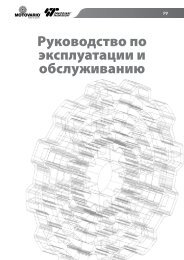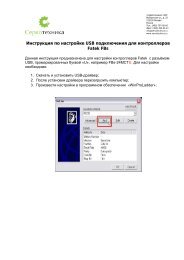Create successful ePaper yourself
Turn your PDF publications into a flip-book with our unique Google optimized e-Paper software.
Contents1 Introduction 11.1 Using this guide 11.2 Unidrive – UD73 11.3 Mentor II – MD24 21.4 Overview specification 22 Mechanical installation 32.1 Unidrive 32.2 Mentor II 43 Electrical installation 53.1 <strong>Profibus</strong>-<strong>DP</strong> connectors 53.2 Cable specification 63.3 Screen 73.4 Termination 73.5 Network limitations 84 Getting started 94.1 <strong>Profibus</strong>-<strong>DP</strong> node address 94.2 Network data rate 94.3 Network start-up 94.4 Trip action on network failure 94.5 Network interruptions 10
1 Introduction1.1 Using this guideDrive parameters are denoted in this manual by “#MM.PP”, where MM refersto the menu number, and PP refers to the parameter number within thatmenu. Please refer to the Unidrive and Mentor II manuals for parameterdefinitions.1.2 Unidrive – UD73The UD73 <strong>Profibus</strong>-<strong>DP</strong> Interface card for Unidrive is supplied in a large optionmodule. It is an add-on card for the UD70 Applications card. An 80C32processor and System Protocol Chip handle all network activity, and use aDual-Port RAM interface to transfer data between the 80C32 and the UD70.The UD70 retains full functionality, allowing the user to download normal <strong>DP</strong>Lapplication programs. No program modifications are required to allowexisting <strong>DP</strong>L programs to run. A different UD70 operating system file(IBSPROFI.SYS) is used, and the UD70 has this system file pre-loaded. TheUD70 also uses a <strong>DP</strong>RAM interface to transfer data to and from the Drive.UnidriveLarge option moduleUD70 Mother PCBUD73 <strong>Profibus</strong>-<strong>DP</strong> optioni960processor80C32SPCMemory1.5 MbaudRS485physical layerD sub D sub D sub D sub<strong>Profibus</strong> - <strong>DP</strong> connectors<strong>Profibus</strong>–<strong>DP</strong>Issue code: pbnu2 1
1.3 Mentor II – MD24The MD24 <strong>Profibus</strong>-<strong>DP</strong> Interface card for Mentor II is a single add-on card. Itfits onto the 40 pin header on the MDA-2B card on the Mentor II itself. An80C32 processor and System Protocol Chip handle all network activity, anduse a Dual-Port RAM interface to transfer data between the 80C32 and theMentor II.The MD24 does not have the MD29 hardware, and is unable to run <strong>DP</strong>Lapplication programs.Mentor IIMD24 card<strong>DP</strong>RAM80C32SPC1.5 MbaudRS485physical layerD subD sub<strong>Profibus</strong> - <strong>DP</strong> connectors1.4 Overview specificationSystem<strong>Profibus</strong>-<strong>DP</strong> ID Code 3345Data RateSignallingGalvanic IsolationConnector<strong>Profibus</strong>-<strong>DP</strong>The interface only supports <strong>Profibus</strong>-<strong>DP</strong>1.5 Mbits per secondRS485Yes9 way D-type connector2<strong>Profibus</strong>–<strong>DP</strong>Issue code: pbnu2
2 Mechanical installationImportantThe Unidrive or Mentor II must be disconnected from themains supply before installing or removing an optionmodule.2.1 Unidrive1 Isolate the Drive from the mains supply and allow 5 minutes for the DCBus capacitors to discharge.2 Insert Large Option Module as shown below. Ensure that it is correctlyinserted. The module will click firmly into place.3 To remove the module, pull on the black tab, and the module willdisengage from the connector and pull out of the Drive.<strong>Profibus</strong>–<strong>DP</strong>Issue code: pbnu2 3
3 Electrical installation3.1 <strong>Profibus</strong>-<strong>DP</strong> connectorsBoth the UD73 and MD24 have two <strong>Profibus</strong>-<strong>DP</strong> 9-way D-Type connectors. (Aand B on the large option module) The connectors are sockets (female), andare connected in parallel via the circuit boards to simplify the connectiononto a multi-drop bus.The connectors are shown below:A BC DUnidrive large option moduleMD24Mentor II <strong>Profibus</strong>-<strong>DP</strong> cardThe pin out of the connectors are:-9-way female D-type pinDescription3 Data8 /Data5 0V Data6 Remote power (+5V) for line terminationShellScreen<strong>Profibus</strong>–<strong>DP</strong>Issue code: pbnu2 5
3.3 ScreenThe screen of the cable must be connected to the metal D-type shell.Screw locks should fitted to ensure that there is a reliable contact betweenthe shells.3.4 TerminationThere is no termination resistor supplied on either the UD73 or MD24. It is theuser’s responsibility to make provision for this externally on the last node ofthe network using the following termination circuit: Refer to DIN19245 formore information.+V (6)390 ΩData (3)220 ΩData (8)390 Ω0VD (5)It is important that the Drive node where the network termination resistor isinstalled must remain powered up while the network is communicating withother nodes. If this is not the case, +5V and 0V may be run from anothernode that will always be powered up. +5V and 0V must be run INSIDE thescreen of the <strong>Profibus</strong>-<strong>DP</strong> network cable.<strong>Profibus</strong>–<strong>DP</strong>Issue code: pbnu2 7
3.5 Network limitationsThe maximum number of nodes that can be connected to a single networkwithout the use of repeater units is 32 nodes. The maximum line length at1.5Mbits per second is 200m. Line length and the number of network nodesusing line repeaters. Each line repeater must be considered as replacing anetwork node when installed, as each line repeater will add 1 unit load to theline. Terminating resistors must be installed at both ends of each twistedpair, even if the twisted pair section runs between two line repeaters. Amaximum of 3 repeaters is allowed between any two stations, hence themaximum number of nodes in a 4 section network is 122. One of thesenodes will be designated as the Master Network Controller (usually a PLC),so only 121 actual slave nodes can be connected.RTSection 1: Maximum 31 stations + 1 repeaterRTn1 n2 n31RepeaterRTSection 2: Maximum 30 stations + 2 repeatersRTn1n2n30RepeaterRTSection 3: Maximum 30 stations + 2 repeatersRTn1n2n30RepeaterRTSection 4: Maximum 31 stations + 1 repeaterRTn1 n2 n318<strong>Profibus</strong>–<strong>DP</strong>Issue code: pbnu2
4 Getting started4.1 <strong>Profibus</strong>-<strong>DP</strong> node addressSet the desired node address in Unidrive parameter #20.05 and Mentor IIparameter #14.01. Valid addresses are between 1 and 124. If an invalidaddress is set, the UD73 or MD24 will fall back to the default address of 124.Node address changes only take effect after the UD73 or MD24 has beenreset.On Unidrive, a soft reset can be generated by setting #MM.00 to 1070 andpressing the red RESET button on the keypad. This only resets the UD70 andUD73 interface, not the Unidrive. The MD24 must be reset using the RESETbutton on the Mentor II keypad. (Note: if the Drive is enabled then a resetsequence will not be generated).If the Unidrive or Mentor II is tripped, resetting the trip will also cause a fullreset of the UD70/UD73 or MD24.4.2 Network data rateThe UD73 and MD24 will automatically detect the data rate from the masterwhen the network is initialised.The UD73 and MD24 support following data rates (in bits per second):9.6 Kbps 19.2 Kbps 93.75 Kbps 187.5 Kbps 500 Kbps 1.5 Mbps4.3 Network start-upThe UD70 does not accept any data from the UD73 for the first 50 networkcycles. This is a safety requirement that allows the PLC to calculate the fullcontrol word before the Drive starts accepting control words. Thisprevents any possibility of spurious RUN signals getting to the Drive beforethe PLC has fully initialised the control word.4.4 Trip action on network failureThere is a trip function in the UD73 and MD24 that monitors the activity onthe <strong>Profibus</strong>-<strong>DP</strong> network. The number of network cycles is counted everysecond, and displayed in #20.50 on Unidrive.If the number of network cycles drops by more than 40% betweensuccessive measurements, the UD70 operating system will trip the Drive ontr60. This means that there could be a worst case delay of up to 1.4 secondsbefore the Drive will actually trip.If it is essential that the time-to-trip is less than this value, #89.03 and <strong>DP</strong>Lcode can be used to trip out the Drive in the required time see Determiningif network Is active on Unidrive.<strong>Profibus</strong>–<strong>DP</strong>Issue code: pbnu2 9
4.5 Network interruptionsIf a Unidrive or Mentor II trips, then provided it is not due to a <strong>Profibus</strong>-<strong>DP</strong>network error, the whole network will continue to operate. OUT cyclic data(such as speed or torque references) received by the UD73 or MD24 will bepassed to the Drive, however, the data will have no effect while the Drive istripped. Care must be taken if the reference forms part of a closed loopsystem. It may be possible for the reference to saturate, and causeproblems when the trip is reset. IN cyclic data being read back from theDrive will be frozen at the value when the trip occurred. The importantpoint to note is that the rest of the network will continue to functionnormally.If a Drive is providing the +5V and 0V supplies for the terminating resistornetworks, then this node must be kept powered up at all times. If thiscannot be guaranteed, then there are 2 options:• A local +5V supply should be provided, with the 0V referenced tothe system 0V.• +5V and 0V can be run along the cable from a node that WILL alwaysbe powered up if the <strong>Profibus</strong>-<strong>DP</strong> network is running. In this case,the +5V and 0V cable MUST be run INSIDE the screen to preventunwanted noise pickup in the cables.If power is lost to a node, this does not prevent the network fromcontinuing, or being re-started without the dead node. (PLC code may berequired to ignore the dead node.) The <strong>Profibus</strong>-<strong>DP</strong> connectors on the UD73and MD24 are connected in parallel, so the network is not physicallyinterrupted.If the Drive is physically removed form the system, one of three precautionsmust be taken:• The UD73 or MD24 can be left connected to BOTH network leads.• A one-to-one bridging lead can be connected temporarily to providenetwork continuity, including the screen connections.• The <strong>Profibus</strong>-<strong>DP</strong> network connections to both up-stream AND downstreamnodes can be made to the same D type shell to providecontinuity.10<strong>Profibus</strong>–<strong>DP</strong>Issue code: pbnu2
5 Cyclic data channel set-upThe <strong>Profibus</strong>-<strong>DP</strong> data window contains four 16-bit words for input and four16-bit words for output data. The first input and output words are reservedfor non-cyclic parameter access and therefore cannot be used as cyclic datachannels. The mapping of the six remaining words (three input and threeoutput) can be programmed to any Unidrive or Mentor II parameter, or UD70virtual parameter. The mapping cannot be changed dynamically, as a resetof the UD70 or MD24 must be performed to make the changes active.On Mentor II, the internal values of the real parameters have a higherresolution than the display values. Therefore, when writing a value to aMentor II real parameter, the value must be multiplied by 16 before beingconverted to hexadecimal.Example. to write a value of 1000 (0x03E8) to #1.18, the actual value thatmust be transmitted via the <strong>Profibus</strong>-<strong>DP</strong> network is 0x3E80.This also permits higher resolution on the speed loop. To write a value of235.5 to #1.18, transmit 0xEB8 to the Mentor II. Although this fraction willnot be shown on the display, the internal values in the Mentor II will use thisextra resolution.5.1 Parameter mappingThe following diagram illustrates the concept of programmable mappingwith Unidrive parameter #20.PP controlling the mapping.UnidriveParameterSetCyclicDataChannelFor example the following diagram illustrates the mapping process onUnidrive.<strong>Profibus</strong>–<strong>DP</strong>Issue code: pbnu2 11
IN Data<strong>Profibus</strong>-<strong>DP</strong>MasterOUT DataNon cyclic channelStatus wordActual frequency (#2.01)Actual current (#4.02)Non cyclic channelControl wordFrequency setpoint (#1.21)Torque reference (#4.08)5.2 Mapping parameters on UnidriveThe mapping for Unidrive and UD73 is set using menu 20 parameters. Defaultmapping status is shown in the table below.CyclicchannelMappingparameterDefault mapping statusIN Word 0 ---- Reserved for the non-cyclic data channel.IN Word 1 #20.07 Default map = 0, Drive status word.IN Word 2 #20.03 Default map = #2.01, post-ramp speed reference.IN Word 3 #20.04 Default map = #4.02, torque-producing current.OUT Word 0 ---- Reserved for the non-cyclic data channel.OUT Word 1 #20.06 Default map = 0, Drive control word.OUT Word 2 #20.01 Default map = #1.21, digital speed reference 1.OUT Word 3 #20.02 Default map = #4.08, torque reference.If any mapping parameter is set to an invalid value (target parameter is readonlyor does not exist), the mapping will revert back to the default valuewhen the UD70 is reset. The control and status words can be programmedto channel 1 by setting the mapping to 0. If it is necessary to use channels 2or 3, the mapping must be set to #90.11 and #10.40 respectively.If a cyclic channel is not being used, it can be disabled by setting themapping to -1.12<strong>Profibus</strong>–<strong>DP</strong>Issue code: pbnu2
5.3 32 bit cyclic data channel (Unidrive only)A 32 bit cyclic channel can be created for either IN data, OUT data or both,by combining channels 2 and 3. This allows the 32 bit registers (_Pxx%,_Qxx%, _Rxx% and _Sxx%) in the UD70 to be written to and read from bythe controlling PLC. (See the User guide for the UD70 for more information)The 32 bit channel is automatically configured when the mapping forchannel 2 (#20.01 or #20.03) is directed to a 32 bit register. These areaddressed as #70.xx for _Pxx% registers up to #73.xx for _Sxx% registers.The mapping values for channel 3 (#20.02 and #20.04) are disabled ifchannel 2 is directed to a 32 bit register.Channel 3 contains the data high word (upper 16 bits of the register) andchannel 2 contains the data low word (lower 16 bits of the register).5.4 Mapping parameters on Mentor IIThe mapping for Mentor II and MD24 is set using menu 11 parameters. Defaultmapping status is shown in the table below.CyclicchannelMappingparameterDefault mapping statusIN Word 0 ---- Reserved for the non-cyclic data channelIN Word 1 #11.01 Default map = 1941, status word.IN Word 2 #11.02 Default map = #3.02, speed feedback.IN Word 3 #11.03 Default map = #5.01, current feedback.OUT Word 0 ---- Reserved for the non-cyclic data channelOUT Word 1 #11.04 Default map = 1940, control word.OUT Word 2 #11.05 Default map = #1.18, digital speed reference 2.OUT Word 3 #11.06 Default map = #4.08, torque reference.If any mapping parameter is set to an invalid value (target parameter is readonlyor does not exist), the mapping will revert back to the default value.If a cyclic channel is not being used, it can be disabled by setting themapping parameter to 1999.<strong>Profibus</strong>–<strong>DP</strong>Issue code: pbnu2 13
5.5 Mapping conflictsWhen the mapping parameters for the <strong>Profibus</strong>-<strong>DP</strong> cyclic channels are set,care must be taken to ensure that there are no clashes with the mapping ofthe analog and digital inputs within the Drive. Neither the UD73 or MD24 willindicate if there is a conflict of mapping parameters. This only applies toanalog and digital inputs, and OUT data on the <strong>Profibus</strong>-<strong>DP</strong> network.If a parameter is written to from two different sources, the value of thisparameter will depend entirely upon the scan times for the analog or digitalinput and the <strong>Profibus</strong>-<strong>DP</strong> network. Further confusion may be caused due tothe update rate of the display. A parameter may appear to be steady at aparticular value, but occasionally glitch in the value will be seen. In reality,this value may be changing continuously, leading to erratic Drive behaviour.DriveinputUnidrivemappingparameterMentor IImappingparameterDriveinputUnidrivemappingparameterMentor IImappingparameterAnalog 1 #7.10 #7.11 Digital 2 #8.13 #8.12Analog 2 #7.14 #7.12 Digital 3 #8.16 #8.13Analog 3 #7.18 #7.13 Digital 4 #8.19 #8.14Analog 4 #7.14 Digital 5 #8.21 #8.15Speed #7.15 Digital 6 #8.23 #8.16Cyclic 1 #20.06 #11.04 Digital 7 #8.17Cyclic 2 #20.01 #11.05 Digital 8 #8.18Cyclic 3 #20.02 #11.06 Digital 9 #8.19Digital 1 #8.10 Digital 10 #8.20To ensure that there are no mapping conflicts, check that each Unidrivemapping parameter and each Mentor II mapping parameter has a differentvalue programmed. Analog and digital inputs can be de-programmed bysetting the value to 0. Cyclic channels can be disabled by setting a mappingvalue of -1 on Unidrive, and 1999 on Mentor II.With Mentor II, for example, analog input channel defaults to the torquereference, #4.08. This is also the default for cyclic data channel 3, so eitheranalog input 4 (#7.14) or cyclic data channel 3 (#11.06) must be re-mappedbefore #4.08 can be controlled properly by either source.14<strong>Profibus</strong>–<strong>DP</strong>Issue code: pbnu2
Control word conflictsThe control word provides a method of writing to multiple bit parametersusing one data word. If one of the cyclic data channels is writing to thecontrol word, the following bit parameters for each Drive must not becontrolled by any digital inputs.UnidriveMentor II#6.15 #1.46 #1.11 #5.17#6.30 #18.31 #1.12 #15.21#6.31 #18.32 #1.13 #15.22#6.32 #18.33 #2.02 #15.23#1.45 #4.10 #15.25#4.12 #15.29#4.13 #15.315.6 Changing the parameter mappingIf any mapping parameters are changed, the new values only take effectafter the UD70/UD73 or MD24 has been reset. On Unidrive, a soft reset can begenerated by setting #MM.00 to 1070 and pressing the red RESET button onthe keypad. The MD24 can be reset using the RESET button on the Mentor IIkeypad. (Note: if the Drive is enabled then a reset sequence will not begenerated).To keep any mapping changes permanently, (i.e. retained after power-down)the parameters must be stored.5.7 Saving Unidrive parametersMenu 1 through 19All parameters in these menus are saved in the EEPROM in the Unidrive. Toinitiate the non-volatile save sequence, set #MM.00 to 1000 and press thered RESET button on the keypad.Menu 20 and PLC parametersAll menu 20 parameters and PLC parameters (_Pxx% and _Qxx%) are storedin the FLASH memory of the UD70 in the large option module. To initiate thenon-volatile save sequence for these parameters, set #17.19 to 1. The UD70will then save menu 20, clear #17.19 back to zero and reset. The UD73<strong>Profibus</strong>-<strong>DP</strong> interface will also be reset. These parameters can also be storedautomatically at power-down, by setting #17.20 to 1.<strong>Profibus</strong>–<strong>DP</strong>Issue code: pbnu2 15
5.8 Saving Mentor II parametersTo initiate the non-volatile save sequence, set #MM.00 to 1 and press RESET.5.9 Control wordUnidriveThe control word is an efficient way of remotely controlling the Drive. Eachbit in the control word has a particular function, and provides a method ofwriting to the bit parameters which control the operation of the Drive (RUN,JOG, DIRECTION, etc.) with a single data word.The control word on Unidrive is mapped to channel 1 (default) by setting#20.06 to 0. (To map to channel 2 or 3, set #20.01 or #20.02 to #90.11.)b15 b14 b13 b12 b11 b10 b9 b8M6 M5 #18.33 M3 M2 M1 M0 #18.32b7 b6 b5 b4 b3 b2 b1 b0#18.31 #1.46 #1.45 Trip #6.32 #6.31 #6.30 #6.15The bits shown as Mx are individual mask bits which allow the correspondingbx to be masked. The Trip bit will cause a tr52 trip when set to 1.Parameters #18.31 to #18.33 are general user parameters and do not havemask bits.The Unidrive should be set-up in PLC mode (#6.04 = 3), and the digital inputcontrol of the sequencing bits (#6.30 - #6.32) must be disabled. (Set #8.16,#8.19 and #8.21 to another value or 0.) The sequencing bits have thefollowing functions:Parameter Sequencing bit Function#6.15 Enable Enables the Drive. Display will show inh if set at0, and depends on #6.30 if set to 1. Setting #6.15to 0 will immediately disable the Drive whenrunning. This parameter overrides #6.30.#6.30 0 RUN. Display will show rdY if set at 0 and runwhen set at 1. Parameter is overridden by #6.15.#6.31 1 JOG. Selects the JOG reference (#1.05) when setto 1.#6.32 2 DIRECTION. Direction will be forwards if set to0, and reverse when set to 1.To reset the Drive using the <strong>Profibus</strong>-<strong>DP</strong> network, use the non-cyclic channelto set #10.38 to 100. The Drive will immediately clear #10.38 back to 0 andreset. (See Unidrive manual for more information.)16<strong>Profibus</strong>–<strong>DP</strong>Issue code: pbnu2
Example Unidrive control word valuesMentor II15 14 13 12 11 10 9 8 7 6 5 4 3 2 1 0 Value Action0 0 0 0 0 0 1 0 0 0 0 0 0 0 0 0 0x0200 Drive disable0 0 0 1 1 1 1 0 0 0 0 0 0 0 0 1 0x1E01 Enabled + stopped0 0 0 1 1 1 1 0 0 0 0 0 0 0 1 1 0x1E03 Enabled + run fwd0 0 0 1 1 1 1 0 0 0 0 0 1 0 1 1 0x1E0B Enabled + run rev0 0 0 1 1 1 1 0 0 0 0 0 0 1 1 1 0x1E07 Enabled + jogThe control word on Mentor II can be mapped to any OUT channel by settingthe appropriate mapping parameter to 1940.b15 b14 b13 b12 b11 b10 b9 b8Valid #15.31 #15.29 #15.25 Reset #15.23 #15.22 #15.21b7 b6 b5 b4 b3 b2 b1 b0#2.02 #5.17 #4.13 #4.12 #1.13 #1.12 #1.11 #4.10The VALID bit (b15) must be set to 1 for the Mentor II to accept andimplement the message. The RESET bit will reset the Drive from a tripcondition. NOTE: the reset sequence on Mentor II takes approximately 3seconds, and the Drive Healthy signal is not returned until the sequence hasfinished.Digital input control of the logic functions (#1.11 - #1.13) must be disabled bysetting #8.21 to 1. The logic bits have the following functions:ParameterFunction#1.11 RUN PERMIT Must be set to 1 for the Drive to run.#1.12 DIRECTION Direction will be forwards if set to 0, and reverse whenset to 1.#1.13 INCH Selects the Inch reference (#1.05) when set to 1.#5.17 INHIBIT FIRING PULSES Set to 1 to enable the thyristor bridge firingpulses.(See Mentor II manual for more information.)<strong>Profibus</strong>–<strong>DP</strong>Issue code: pbnu2 17
Example Mentor II control word valuesControl word mapping15 14 13 12 11 10 9 8 7 6 5 4 3 2 1 0 Value Action1 0 0 0 0 0 0 0 0 1 0 0 0 0 0 0 0x8040 Disabled1 0 0 0 0 0 0 0 1 0 0 0 0 0 1 0 0x8082 Run fwd with ramps1 0 0 0 0 0 0 0 0 0 0 0 0 1 1 0 0x8006 Run rev, no ramps1 0 0 0 0 0 0 0 1 0 0 0 1 1 1 0 0x808E Inch rev with ramps1 0 0 0 0 0 0 0 0 0 0 1 0 0 1 0 0x8012 Torque controlUnidrive - UD73Mentor II - MD24Bit Parameter Description Parameter Description0 #6.15 Drive enable #4.10 Current limit selector1 #6.30 Sequencing bit 0 #1.11 Reference ON2 #6.31 Sequencing bit 1 #1.12 Reverse selector3 #6.32 Sequencing bit 2 #1.13 Inch selector4 TRIP Drive Trip (tr52) #4.12 Torque Mode 05 #1.45 Preset select 0 #4.13 Torque Mode 16 #1.46 Preset select 1 #5.17 Inhibit firing7 #18.31 Application bit #2.02 Ramp enable8 #18.32 Application bit #15.21 Application bit9 M0 Mask bit 0 #15.22 Application bit10 M1 Mask bit 1 #15.23 Application bit11 M2 Mask bit 2 RESET Set to reset Drive12 M3 Mask bit 3 #15.25 Application bit13 #18.33 Application bit #15.29 Application bit14 M5 Mask bit 5 #15.31 Application bit15 M6 Mask bit 6 VALID VALID bitThe upper bits (b9-b15) of the Unidrive control word are individual mask bitswhich allow the corresponding bits (b0-b6) to be masked. If M0 (b9) is setthen b0 of the control word controls parameter #6.15.18<strong>Profibus</strong>–<strong>DP</strong>Issue code: pbnu2
5.10 Status wordUnidriveThe status word is an efficient way of remotely monitoring and diagnosingthe status of the Drive. Each bit in the status word indicates the status of aparticular function of the Drive, e.g. at speed, zero speed, Drive healthy,etc., and provides a quick method of checking the current status of theDrive.The status word on Unidrive is mapped to channel 1 (default) by setting#20.07 to 0. (To map to channel 2 or 3, set #20.03 or #20.04 to #10.40.)b15 b14 b13 b12 b11 b10 b9 b8X #10.15 #10.14 #10.13 #10.12 #10.11 #10.10 #10.09Mentor IIb7 b6 b5 b4 b3 b2 b1 b0#10.08 #10.07 #10.06 #10.05 #10.04 #10.03 #10.02 #10.01The status word on Unidrive can be mapped to any IN channel by setting theappropriate mapping parameter to 1941.b15 b14 b13 b12 b11 b10 b9 b8Error #15.26 #10.09 0 #10.07 0 #10.05 #10.04b7 b6 b5 b4 b3 b2 b1 b0#10.03 #10.02 #10.01 0 #10.13 #4.25 #4.24 #10.12<strong>Profibus</strong>–<strong>DP</strong>Issue code: pbnu2 19
Status word mappingUnidrive - UD73Mentor II - MD24Bit Parameter Description Parameter Description0 #10.01 Drive healthy #10.12 Drive healthy1 #10.02 Drive running #4.24 Taper threshold 1 exceeded2 #10.03 Zero speed #4.25 Taper threshold 2 exceeded3 #10.04 Running at or belowminimum speed#10.13 I*t Alarm4 #10.05 Below set speed 0 Not used5 #10.06 At speed #10.01 Forward velocity6 #10.07 Above set speed #10.02 Reverse Velocity7 #10.08 Load reached #10.03 Current limit8 #10.09 In current limit #10.04 Bridge 1 enabled9 #10.10 Regenerating #10.05 Bridge 2 enabled10 #10.11 Dynamic brake active 0 Not used11 #10.12 Dynamic brake alarm #10.07 At speed12 #10.13 Direction commanded 0 Not used13 #10.14 Direction running #10.09 Zero speed14 #10.15 Mains Loss #15.26 Application bit15 X Not used ERROR Set if there is an error on one ofthe cyclic channels5.11 Disabling cyclic data channelsUnidriveMentor IIIf an application only requires 2 cyclic data channels, the remaining channelcan be disabled. This means that the data received from that channel willnot be written to any Drive parameter. It does not actually remove thechannel from the network.Set the appropriate channel mapping parameter to -1, and reset the UD70.Set the appropriate channel mapping parameter to 1999, and reset the Drive.20<strong>Profibus</strong>–<strong>DP</strong>Issue code: pbnu2
6 Non-cyclic data channelThe non-cyclic data channel provides the controlling PLC with a method ofreading from or writing to any parameter within the Drive. This channel canbe used for single infrequent data transfers, or uploading and downloadingparameter sets for a particular node. This would allow the PLC program detectnew or replacement nodes, and download the required parameter set.6.1 Non-cyclic data transmissionThe non-cyclic data channel uses IN and OUT word 0 on each cycle of thenetwork. Messages are transmitted word by word over consecutivenetwork cycles, as defined by the sub-protocol. Both read and writecommands take 4 network cycles to complete.6.2 Non-cyclic sub-protocolEach non-cyclic word or telegram is split into 2 bytes to implement the subprotocol.The high byte is used as a control byte, and defines a read or writecycle, and contains a “stamp” to indicate which telegram it is in the message.When the node responds, another bit is used to indicate success or failure ofthe message.b15 b14 b13 b12 b11 b10 b9 b8R/W Error X X Stamp numberb7 b6 b5 b4 b3 b2 b1 b0Data Data Data Data Data Data Data DataBit Function Values Description0 to 7 Data 0 to 255 Depends on the stamp number of thetelegram. This byte contains either the menunumber, parameter number, data high ordata low bytes.8 to 11 Stamp number 1 to 4 indicates the stamp number of the word.This shows which part of the message iscurrently in progress.12, 13 Not Used Not used Not used. These should be set to 0.14 Error 0 = Data OK1 = Error15 Read/Write 0 = Write1 = ReadIndicates the success or failure of themessage. Failure could occur if theparameter does not exist, or is a read-only orwrite-only parameter.Defines whether the data word is part of aREAD or WRITE cycle is in progress.NOTE: X = don’t care. Generally, these bits will be set to 0.<strong>Profibus</strong>–<strong>DP</strong>Issue code: pbnu2 21
6.3 Reading parametersTelegram 1Telegram 2To read parameters using the cyclic channel, the following telegrams mustbe sent on each network cycle to construct the final message.Telegram 1 Define menu number.Telegram 2 Define parameter number.Telegram 3 Request data high byte.Telegram 4 Request data low byte.The first telegram from the <strong>DP</strong> master indicates a READ cycle, and the stampnumber is 1. The data byte would contain the menu number for theparameter that is to be read.Bit 15 14 13 12 11 10 9 8 7 6 5 4 3 2 1 0Value 1 X X X 0 0 0 1 0 0 0 0 0 0 1 1Data word: 0x8103 Stamp number = 1 Menu number = 3When the first telegram has been received and processed in the <strong>DP</strong> node, itis mirrored in the non-cyclic IN word.The second telegram from the <strong>DP</strong> master also indicates a READ cycle, butthe stamp number is now 2. The data byte would contain the parameternumber for the parameter that is to read.Bit 15 14 13 12 11 10 9 8 7 6 5 4 3 2 1 0Value 1 X X X 0 0 1 0 0 0 0 0 0 0 1 0Data word: 0x8202 Stamp number = 2 Parameter number = 2When the second telegram has been received and processed in the <strong>DP</strong> node,it is mirrored in the non-cyclic IN word.22<strong>Profibus</strong>–<strong>DP</strong>Issue code: pbnu2
Telegram 3The third telegram from the <strong>DP</strong> master acts as the indication to the <strong>DP</strong> slaveto send the data high byte from the requested parameter. The data byte isnot used in this telegram, as the menu and parameter number have alreadybeen transmitted.Bit 15 14 13 12 11 10 9 8 7 6 5 4 3 2 1 0Value 1 X X X 0 0 1 1 X X X X X X X XData word: 0x8300 Stamp number = 3When the third telegram has been received and processed in the <strong>DP</strong> node,the node will respond with either the parameter data or an error message.If telegrams 1 and 2 were received error free, and a valid parameter wasinterrogated, the <strong>DP</strong> slave will set the ERROR bit to 0 (b14 = 0) and the datahigh byte will be returned in bits 0 to 7.Bit 15 14 13 12 11 10 9 8 7 6 5 4 3 2 1 0Value 1 0 X X 0 0 1 1 1 1 1 0 1 1 0 1Data word: 0x8305 Stamp number = 3 Data high byte = 05If telegrams 1 and 2 were not received correctly, or an invalid parameter wasinterrogated, (write only or does not exist) the <strong>DP</strong> slave will set the ERRORbit to 1 (b14 = 1). The data bits will have no significance.Bit 15 14 13 12 11 10 9 8 7 6 5 4 3 2 1 0Value 1 1 X X 0 0 1 1 X X X X X X X XData word: 0xC300 Stamp number = 3<strong>Profibus</strong>–<strong>DP</strong>Issue code: pbnu2 23
Telegram 4The fourth telegram from the <strong>DP</strong> master acts as the indication to the <strong>DP</strong>slave to send the data low byte from the requested parameter. Telegram 4is only evaluated if the ERROR bit is set at 0 (b14 = 0) in telegram 3. The databyte is not used in this telegram, as the menu and parameter number havealready been transmitted.Bit 15 14 13 12 11 10 9 8 7 6 5 4 3 2 1 0Value 1 X X X 0 1 0 0 X X X X X X X XData word: 0x8400 Stamp number = 4If there was no error in telegram 3, this returns the data low byte in the databits.Bit 15 14 13 12 11 10 9 8 7 6 5 4 3 2 1 0Value 1 X X X 0 1 0 0 1 1 0 1 1 1 0 0Data word: 0x84DC Stamp number = 4 Data low byte = DCThe final value of speed feedback = data high byte * 256 + data low byte= 5 * 256 + 220= 1500 rpm6.4 Writing parametersTelegram 1To write to parameters using the non-cyclic channel, the followingtelegrams must be sent on each network cycle to construct the finalmessage.Telegram 1 Define menu number.Telegram 2 Define parameter number.Telegram 3 Set data high byte.Telegram 4 Set data low byte.The first telegram from the <strong>DP</strong> master indicates a WRITE cycle by setting theR/W bit to 0. The stamp number is set to 1. The data byte contains themenu number for the parameter that is to be written to.Bit 15 14 13 12 11 10 9 8 7 6 5 4 3 2 1 0Value 0 X X X 0 0 0 1 0 0 0 1 0 0 1 0Data word: 0x0112 Stamp number = 1` Menu number = 18When the first telegram has been received and processed in the <strong>DP</strong> node, itis mirrored in the non-cyclic IN word.24<strong>Profibus</strong>–<strong>DP</strong>Issue code: pbnu2
Telegram 2The second telegram from the <strong>DP</strong> master also indicates a Write cycle, butthe stamp number is now set to 2. The data byte would contain theparameter number for the parameter that is to be written to.Bit 15 14 13 12 11 10 9 8 7 6 5 4 3 2 1 0Value 0 X X X 0 0 1 0 0 0 0 0 1 0 1 1Data word: 0x020B Stamp number = 2 Parameter number = 11When the second telegram has been received and processed in the <strong>DP</strong> node,it is mirrored in the non-cyclic IN word.Telegram 3The third telegram from the <strong>DP</strong> master has the stamp number set to 3. Thedata bits contain the data high byte for the parameter being written to.Bit 15 14 13 12 11 10 9 8 7 6 5 4 3 2 1 0Value 0 X X X 0 0 1 1 0 0 0 0 1 0 1 1Data word: 0x030B Stamp number = 3 Data high byte = 2816When the first telegram has been received and processed in the <strong>DP</strong> node, itis mirrored in the non-cyclic IN word.<strong>Profibus</strong>–<strong>DP</strong>Issue code: pbnu2 25
Telegram 4The fourth telegram from the <strong>DP</strong> master has the stamp number set to 4.The data bits contain the data low byte for the parameter that is beingwritten to.Bit 15 14 13 12 11 10 9 8 7 6 5 4 3 2 1 0Value 0 X X X 0 1 0 0 0 0 1 0 0 0 1 0Data word: 0x0422 Stamp number = 4 Data low byte = 34When the fourth telegram has been received and processed in the <strong>DP</strong> node,it will write the data (#18.11 = 2850) as transmitted. If the operation issuccessful, the ERROR bit is reset to 0.If message was accepted OK, the telegram below is returned.Bit 15 14 13 12 11 10 9 8 7 6 5 4 3 2 1 0Value 0 0 X X 0 1 0 0 X X X X X X X XData word: 0x0400 stamp number = 4If there was a problem with writing the data to the defined parameter, e.g.parameter is read only, does not exist, or data is out of range, the ERROR bitis set to 1.Bit 15 14 13 12 11 10 9 8 7 6 5 4 3 2 1 0Value 0 1 X X 0 1 0 0 X X X X X X X XData word: 0x4400 stamp number =4)The non-cyclic data channel provides the controlling PLC with a method ofreading from or writing to any parameter within the Drive. This channel canbe used for uploading or downloading parameter sets for a particular node,allowing (with appropriate code) the PLC to detect a new or replacementnode, and download the required parameter set.26<strong>Profibus</strong>–<strong>DP</strong>Issue code: pbnu2
7 <strong>Profibus</strong>-<strong>DP</strong> network configuration7.1 Network data rateThe network data rate is automatically recognised by the UD73 and MD24.The following network data rates (in bits per second) are supported:9.6 Kbps 19.2 Kbps 93.75 Kbps 187.5 Kbps 500 Kbps 1.5 MbpsIdentification numberA <strong>Profibus</strong>-<strong>DP</strong> slave will only accept data from the master controller if theIdentification Number received from the master matches its own internalIdentification Number.The UD73 and MD24 have the Identification Number of 0x3345, so the datashould be entered as:Ident_number_high byte = 0x33.Ident_number_low byte = 0x45.7.2 Configuration telegramPLC configuration filesWhen the network is initialised, the master will transmit the configurationtelegram to each slave. If this does not match the configuration telegramwithin the slave (0xB7), the master will not be able to initialise the nodecorrectly. Data consistency is required over all 8 bytes.The configuration files listed below are supplied with the <strong>DP</strong>L Toolkit. Thefiles can be found in the C:\MD29GUI\BIN directory in the ZIP file,PROFI<strong>DP</strong>.ZIP.Filenamectc-3345.gsdct3345td.200ct3345ax.200DescriptionGeneric PLC <strong>Profibus</strong>-<strong>DP</strong> configuration fileSiemens S5 PLC <strong>Profibus</strong>-<strong>DP</strong> configuration file compatible withSiemens V4.0 softwareSiemens S5 PLC <strong>Profibus</strong>-<strong>DP</strong> configuration file compatible withSiemens V5.0 software<strong>Profibus</strong>–<strong>DP</strong>Issue code: pbnu2 27
8 Diagnostics8.1 Determining if network is active onUnidriveTo determine if the <strong>Profibus</strong>-<strong>DP</strong> network is active from a <strong>DP</strong>L program, use#89.03. This parameter shows the total number of network cyclesprocessed since power up.The following example shows how to trip the Drive when the <strong>Profibus</strong>-<strong>DP</strong>network goes unhealthy.CLOCK {new_cycles% = #89.03IF new_cycles% - old_cycles% = 0 THEN#10.38 = 60ENDIFold_cycles% = new_cycles%}8.2 Cannot establish <strong>Profibus</strong>-<strong>DP</strong>connection• Check your cabling and screens are connected correctly.• Check that the network has been terminated, and the Drivesupplying +5V and 0V for the terminating resistors is powered up.• Check that the node address has been set correctly and only onenode on the network has that particular address.• Check the controller configuration settings.8.3 Network not updating Driveparameters• Check the mapping parameters have been programmed correctly.• Store the parameters, and reset the UD70 or Mentor II to ensure thatthe changes take effect.• Check that there are no mapping parameter conflicts, i.e. the analogand digital inputs are not trying to control the same parameters asthe cyclic OUT channels. Parameter #20.50 shows the number ofnetwork cycles per second, if the network is actually running.28<strong>Profibus</strong>–<strong>DP</strong>Issue code: pbnu2
8.4 Unidrive trip codesIf certain errors occur, the Unidrive will trip and show the trip code in theupper window.Trip CodeErrortr52tr56tr57tr60This code indicates that the trip originated from the setting of bit 4 inthe control Word.The UD70 does not contain the correct operating system. Download thesystem file “IBSPROFI.SYS” from the MD29 ToolkitAn illegal operating system call has been made, e.g. WRNET. This is aCTNet command, and is not available with <strong>Profibus</strong>-<strong>DP</strong>.This trip indicates that the number of messages received per second hasdropped by 40%, indicating a network problem or network failure.To reset the Unidrive using the <strong>Profibus</strong>-<strong>DP</strong> network, write a value of 100 to#10.38 using the non-cyclic data channel. (Refer to Unidrive Manual.)8.5 Mentor II trip codesTrip CodeErrorPdPPc2This trip indicates that no activity has been detected on the <strong>Profibus</strong>-<strong>DP</strong>network for over 100ms.This trip indicates that there is a fatal error on the MD24 card. This ismost likely to be caused by a hardware failure.To reset the Mentor II using the <strong>Profibus</strong>-<strong>DP</strong> network, set b11 of the controlword to 1. This will cause the Mentor II to reset, equivalent to pressing theRESET button on the Mentor II itself. Note that the reset sequence onMentor II takes approximately 3 seconds to complete.<strong>Profibus</strong>–<strong>DP</strong>Issue code: pbnu2 29
9 General information9.1 Option module code (Unidrive only)The identification of the high speed communications option module can beread from #89.01. An integer number will be read back from this parameter.<strong>Profibus</strong>-<strong>DP</strong> ID Code = 8.9.2 Firmware version (Unidrive only)The firmware inside the <strong>Profibus</strong>-<strong>DP</strong> module controls the informationtransfer between the UD70 and the <strong>Profibus</strong>-<strong>DP</strong> network Driver chip. Theversion installed in the option module can be read from #89.02.The integer value returned by #89.02 should be converted to a hexadecimalvalue, and this value is in the form xyz. The version number is now in theform Vx.yz.Example: If #89.02 = 514, the hex value will be 202, so the firmware versionwill be V2.02.9.3 Number of network cycles(Unidrive only)The number of <strong>Profibus</strong>-<strong>DP</strong> network cycles processed by the option modulesince power up is given in #89.03. This parameter can be used by a <strong>DP</strong>Lprogram to generate a module trip if the built-in trip is not quick enough.(See Determining If network Is active on Unidrive)NoteParameters #89.01 to #89.03 are only available with V2.0.0firmware and later, and V2.6.0 system files and later.30<strong>Profibus</strong>–<strong>DP</strong>Issue code: pbnu2
9.4 <strong>Profibus</strong>-<strong>DP</strong> timingThe cycle time of a <strong>Profibus</strong>-<strong>DP</strong> network running at 1.5 Mbaud containingUD73 and MD24 slaves can be approximately calculated as follows:Cycle time (ms) = 0.63 * Nwhere:N = number of nodes on the network.Consider a network with 50 nodes and 4 words per node. There is a mastercontroller node, which transmits to and receives from each node on everycycle. The network length is 50m. The theoretical minimum networkupdate time is 31.50ms. The minimum update time for an identical networkusing Interbus-S is also given below.Network Min update time (ms) Network data rate<strong>Profibus</strong>-<strong>DP</strong> 31.50 1.5MInterbus-S 10.95 500kAs can be seen from the above tables, <strong>Profibus</strong>-<strong>DP</strong> does not achieve as highupdate rate as Interbus-S. <strong>Profibus</strong>-<strong>DP</strong> uses node addresses, which take upadditional bandwidth on the network. The <strong>Profibus</strong>-<strong>DP</strong> network uses only asingle twisted pair, thus requiring all data to travel along the same cable.The advantages of a <strong>Profibus</strong>-<strong>DP</strong> network are that the addressing structureallows for easy expansion of existing networks. Nodes can be added, andsimply assigned the next available address. No changes are required toexisting program, nor to the IN and OUT data arrays within the PLC. Anotheradvantage is that multiple master controller configurations are permitted onthe same network.<strong>Profibus</strong>–<strong>DP</strong>Issue code: pbnu2 31
9.5 System propagation delaysThe worst case propagation delay for a <strong>Profibus</strong>-<strong>DP</strong> network can becalculated by considering all delays through each stage of the system.Consider a system with 15 nodes, each node having 4 data words, and onenode is a digital I/O module. What is the worst case delay that may be seenbetween a switch being operated at the I/O module to a change beingreflected within a Drive??The delays present within the system are:I/O module update delay.<strong>Profibus</strong>-<strong>DP</strong> network cycle time.<strong>Profibus</strong>-<strong>DP</strong> module-to-Drive update time.The I/O module will have a specified maximum update time, typically around3ms. This is the period of time from the switch being changed to the bufferwhere the status word is read from being updated. For our examplenetwork, the minimum cycle time is 0.63 * 15 = 9.45ms. A <strong>Profibus</strong>-<strong>DP</strong> cycletime of 10ms could be selected.In the worst case, the buffer will change just after the node has read thebuffer and sent the information to the controller. The change will not beseen by the PLC until the next <strong>Profibus</strong>-<strong>DP</strong> cycle, so there is a delay of up to10ms. On the next cycle, the data is transferred to the PLC. When the cycleis complete, the PLC will see the change and modify the data for the targetDrive. This adds another 10ms to the delay. On the third <strong>Profibus</strong>-<strong>DP</strong> cycle,data is transferred OUT to the Drive. Depending on the node’s networkaddress, there could be up to 9.45ms to the delay if the node has the lastaddress in the cycle.The delay due only to the network can be up to 9.45ms. Within the ControlTechniques <strong>Profibus</strong>-<strong>DP</strong> module, it can take up to 2 ms for data to betransferred to the UD70.For the example network,worst case propagation delay would be 3 + 10 + 10 + 9.5 + 2 = 34.5ms.The worst case delays within the external nodes (I/O modules and Drivesmodules) are fixed; the variable part of the delay depends entirely on thenetwork configuration. The longer the network cycle time, the higher thepropagation delays will be.32<strong>Profibus</strong>–<strong>DP</strong>Issue code: pbnu2
10 Example application10.1 System overviewConsider a drawing process as shown below. The material is unwound underconstant tension, and passed between 3 sets of grip rolls. The material isdrawn to the required thickness by introducing a ratio between each set ofgrip rolls. The machine operator has a control panel next to the machine,while the controlling PLC is located some 100m in a another building.A typical control system is shown, consisting of 2 * Mentor II Drives withtacho feedback and MD24 cards, 3 * Unidrives with encoder feedback andUD70 with <strong>Profibus</strong>-<strong>DP</strong> interfaces, 1 * digital I/O module, 1 * analog I/Omodule and a controlling PLC. The operator panel connects to the digitaland analog I/O modules to both input and display information to and fromthe PLC. This means that there is no need to run loads of control cables backto the PLC.Unidrive 1 Unidrive 2 Unidrive 3AnalogI/OmoduleMentor 1DigitalI/OmoduleOperatorcontrolpanelMentor 2ControllingPLC<strong>Profibus</strong>–<strong>DP</strong>Issue code: pbnu2 33
Unidrive 3 is the master Drive in the system. This receives the master speedreference from the PLC, and transmits the post-ramp speed reference backto the PLC. The post-ramp speed reference is scaled, and becomes the linespeed reference for the Mentor II Drives.Unidrive 2 is running in digital lock with Unidrive 3. It uses the encoderfeedback from Unidrive 3 to generate its own speed reference, and staylocked to it. The draw ratio is calculated by the PLC, and the digital lockratio is transmitted from the PLC. Unidrive 1 is locked to Unidrive 2, and alsoreceives a digital lock ratio from the PLC.The Mentor II Drives are running in torque control. Since Coiler softwarecannot be fitted to the MD24 cards, the Mentor IIs receive only a torquereference, with the Coiler calculations being performed in the PLC itself.The torque reference is changed as diameter changes, to maintain constanttension in the material.Machine control is implemented using the digital and analog I/O modules.References are set using potentiometers into the analog module, andswitches into the digital I/O module, and read by the PLC. Displays arecontrolled in the same manner, with the PLC writing to the digital andanalog I/O modules, and the outputs being displayed using lamps and analogmeters. The draw ratio is read in from 4 thumb wheel switches in BCDformat, providing an accuracy of 4 decimal places.Node Device Function1 Mentor II 1 Unwind Drive, running in Coiler mode torque control.2 Unidrive 1 Slave Drive running in digital lock with Unidrive 2. Digital lockratio is passed over network.3 Digital I/O Digital inputs to read status of operator panel switches.Outputs are used to control status lamps and displays onoperator panel.4 Unidrive 2 Slave Drive running in digital lock with Unidrive 3 (Master Drive).Digital lock ratio is passed over network.5 Unidrive 3 Master drive, running in speed control. Post-ramp reference isused as the line speed reference.6 Analog I/O Analog inputs to read the material depth transducer feedbacksignal, line speed, unwind and rewind tension references.Outputs control analog meters on the operator panel.7 Mentor II 2 Rewind Drive, running in Coiler mode torque control.34<strong>Profibus</strong>–<strong>DP</strong>Issue code: pbnu2
10.2 IN cyclic dataTo specify the network requirements, it is necessary to analyse each node,and identify the time critical data for each node. Data channels can then beassigned for each node. This will determine the requirements of thenetwork, and the maximum theoretical performance.Node Device Channel 1 Channel 2 Channel 31 Mentor II 1 Status word Motor speed Current feedback2 Unidrive 1 Status word Motor speed Active current3 Digital I/O Thumb wheeldraw ratioControl panelstatus4 Unidrive 2 Status word Motor speed Active current5 Unidrive 3 Status word Line speedreferenceActive current6 Mentor II 2 Status word Motor speed Current feedback7 Analog I/O Master linespeed referenceMaterialthicknessUnwind tensionreferenceRewindtensionreferenceThe IN data words are read from each node to provide information aboutthe actual performance of the line. The motor speed feedback from eachMentor II allows the PLC to calculate the roll diameter relative to the initialreel diameter. The PLC can then calculate the actual roll diameter, allowingthe line speed to be ramped up and down automatically as required whenrolls need to be replaced.<strong>Profibus</strong>–<strong>DP</strong>Issue code: pbnu2 35
10.3 OUT cyclic dataNode Device Channel 1 Channel 2 Channel 3 Channel 41 Mentor II 1 Control word Torquereference2 Unidrive 1 Control word Ratio 2 Maximumtorque limit3 Digital I/O Control paneldisplay wordControl paneldisplay word4 Unidrive 2 Control word Ratio 1 Maximumtorque limit5 Unidrive 3 Control word Master linespeedreference6 Mentor II 2 Control word Torquereference7 Analog I/O Material depthdisplayScaled linespeedScaled material Scaled materialunwind tension rewind tensionThe control words are written to each Drive, thus making it a fully remotecontrolled system. For safety reasons, the ENABLE terminal on all Driveswould have to be hard-wired into an emergency stop circuit. This wouldensure that all Drives are disabled instantly if the emergency stop is pressed.10.4 Network set-upNodeOUTwordsIN wordsConfiguration(inc. message word)Mentor II 1 2 3 4Unidrive 1 3 3 4Digital I/O 2 2 2Unidrive 2 3 3 4Unidrive 3 2 3 4Mentor II 2 2 3 4Analog I/O 4 4 4This gives a minimum network cycle time of approximately 4.41ms.The actual network cycle time will depend upon the update time required,and the processing capability of the controlling PLC.36<strong>Profibus</strong>–<strong>DP</strong>Issue code: pbnu2
10.5 Digital I/OThe digital I/O module has 32 inputs and 32 outputs. Utilisation is as follows:4 * 4 inputs draw ratio 1 in BCD format. Provides the overall drawratio of 0.xxxx.16 inputs inputs for run, jog, enable and emergency stopsignals.The digital outputs are used to control display indication lamps, etc. on theoperator’s control panel.10.6 Analog I/OThe analog I/O module has 4 input and 4 outputs. Utilisation is as follows:• 1 input feedback from material thickness transducer• 1 input master line speed reference• 2 inputs material tension references for unwind and rewindsectionsThe analog outputs are scaled by the PLC to produce real unit readings onanalog meters.• 1 output material thickness, displayed in mm.• 1 output actual line speed, displayed in metres/minute.• 2 outputs material tension, displayed in Newtons.<strong>Profibus</strong>–<strong>DP</strong>Issue code: pbnu2 37
111 Appendix11.1 <strong>Profibus</strong>-<strong>DP</strong> network operationA <strong>Profibus</strong>-<strong>DP</strong> network uses a single EIA RS485 shielded twisted pair, and linksto nodes in a daisy chain type connection. All nodes are connected to thesame twisted pair, and network termination must be provided at each endof the network.The Object Dictionary must be set-up within the master PLC for each nodeon the network. This gives the node type, node address, number of datawords and data type for that particular node, and is usually set up using theGSD file supplied. Each node must then be configured to have a unique nodeaddress on the network.When communicating with a slave node, the master transmits theconfiguration data to it. This is the configuration data for that particularnode, as set-up in the Object Directory in the master PLC. The slavecompares this data with the its own internal set-up data. (NOTE: theconfiguration data is fixed internally for the Control Techniques <strong>Profibus</strong>-<strong>DP</strong>interfaces.) If both sets of data match, the slave replies to the master PLCand enters data mode.Once the slave acknowledges that the configuration data is correct, themaster transmits the Request frame, consisting of a header, the OUT dataand a trailer. The OUT data consists of four 16 bit data words: 3 cyclic datachannels and 1 non-cyclic channel. The slave node will respond with a similarmessage, transmitting the IN data back to the PLC. The IN data format is alsofour 16 bit words, with 3 cyclic channels and 1 non-cyclic channel.Mapping information for each cyclic data channel is stored locally within theFLASH memory on the UD70, and is controlled by the UD70 operating system,IBSPROFI.SYS. This requires no addressing data to be sent by the controllingPLC, thus reducing the network transmission overheads.When data transmission is complete, the slave relinquishes control of thecomms line, and the master addresses the next node on the network. Onceall nodes have been addressed, OUT data transferred and IN data read, thecontroller has completed a network cycle. The IN data array is now availablewithin the PLC for re-calculating set-points for the process. Once all thesecalculations have been performed, the new set-points can be transferred tothe OUT data array. The network cycle can be run again, and new datatransferred to each node.11.2 Error detectionOnce data has been transmitted, the validity of the data is checked usingthe error code, which is also transmitted with the data words. If the data isvalid, then it is written to the destination parameter. Error correctioninformation is not transmitted, as data passing through the cyclic channelshas a very limited lifetime (1 network cycle), and error correction data wouldtake up additional network bandwidth. If the data is corrupted, it is nottransferred to the Drive.38<strong>Profibus</strong>–<strong>DP</strong>Issue code: pbnu2
12 Quick reference12.1 Set-up and mapping parametersFunctionUnidrive(Default)Mentor II(Default)Node Address #20.05 #14.01IN Channel 1 Mapping #20.07(Status word)#11.01(Status word)IN Channel 2 Mapping #20.03 (#2.01) #11.02 (#3.02)IN Channel 3 Mapping #20.04 (#4.02) #11.03 (#5.01)OUT Channel 1 Mapping #20.06(Control word)#11.04(Control word)OUT Channel 2 Mapping #20.01 (#1.21) #11.05 (#1.18)OUT Channel 3 Mapping #20.02 (#4.08) #11.06 (#4.08)12.2 General Drive functionsAction Unidrive Mentor IIActivate mappingchangesSave and activatemapping changesSet #MM.00 to 1070 andpress the RESET button.Set #17.19 to 1.Press RESET button whenthe Drive is disabled.Set #MM.00 to 1 and pressRESET.Remote Drive reset Set #10.38 to 100. Set bit 11 of the controlword to 1.<strong>Profibus</strong>–<strong>DP</strong>Issue code: pbnu2 39
12.3 Control wordsUnidrive – UD73Mentor II – MD24Bit Parameter Description Parameter Description0 #6.15 Drive enable #4.10 Current limit selector1 #6.30 Sequencing bit 0 #1.11 Reference ON2 #6.31 Sequencing bit 1 #1.12 Reverse selector3 #6.32 Sequencing bit 2 #1.13 Inch selector4 TRIP Drive Trip (tr52) #4.12 Torque Mode 05 #1.45 Preset select 0 #4.13 Torque Mode 16 #1.46 Preset select 1 #5.17 Inhibit firing7 #18.31 Application bit #2.02 Ramp enable8 #18.32 Application bit #15.21 Application bit9 M0 Mask bit 0 #15.22 Application bit10 M1 Mask bit 1 #15.23 Application bit11 M2 Mask bit 2 RESET Set to reset Drive12 M3 Mask bit 3 #15.25 Application bit13 #18.33 Application bit #15.29 Application bit14 M5 Mask bit 5 #15.31 Application bit15 M6 Mask bit 6 VALID VALID bit40<strong>Profibus</strong>–<strong>DP</strong>Issue code: pbnu2
12.4 Status wordsUnidrive – UD73Mentor II – MD24Bit Parameter Description Parameter Description0 #10.01 Drive healthy #10.12 Drive healthy1 #10.02 Drive running #4.24 Taper threshold 1exceeded2 #10.03 Zero speed #4.25 Taper threshold 2exceeded3 #10.04 Running at orbelow minimumspeed#10.13 I*t Alarm4 #10.05 Below set speed 0 Not used5 #10.06 At speed #10.01 Forward velocity6 #10.07 Above set speed #10.02 Reverse Velocity7 #10.08 Load reached #10.03 Current limit8 #10.09 In current limit #10.04 Bridge 1 enabled9 #10.10 Regenerating #10.05 Bridge 2 enabled10 #10.11 Dynamic brakeactive11 #10.12 Dynamic brakealarm12 #10.13 Directioncommanded0 Not used#10.07 At speed0 Not used13 #10.14 Direction running #10.09 Zero speed14 #10.15 Mains Loss #15.26 Application bit15 X Not used ERROR Set if there is an erroron one of the cyclicchannels<strong>Profibus</strong>–<strong>DP</strong>Issue code: pbnu2 41
42<strong>Profibus</strong>–<strong>DP</strong>Issue code: pbnu2


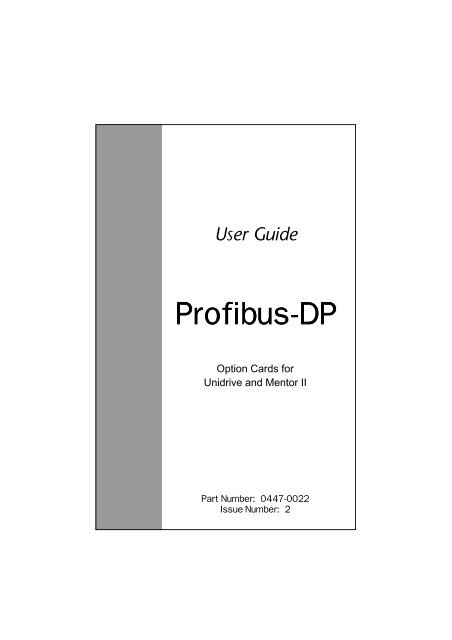

![[Instruction] Contents](https://img.yumpu.com/51325878/1/184x260/instruction-contents.jpg?quality=85)