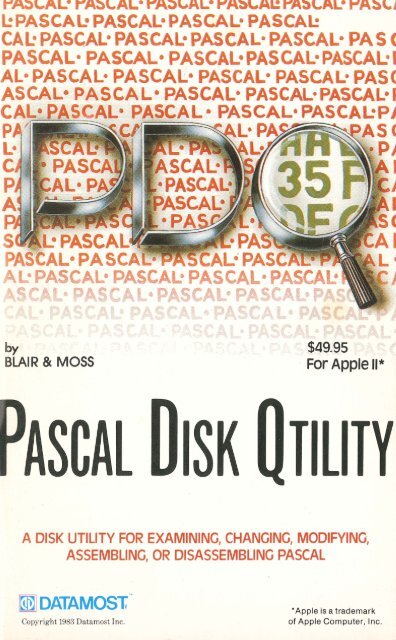pdq-manual
pdq-manual
pdq-manual
- No tags were found...
Create successful ePaper yourself
Turn your PDF publications into a flip-book with our unique Google optimized e-Paper software.
PASCAL• PASCAL· PASCAL· PASCAi: PASCAL• PASC~L:PASCA~ PASCAL• PASCAL· PASCAL:CAI: PASCAL· PASCAL- PASCAL· PASCAL· PAS CPASCAL· PASCAL• PASCAL•PASCAL·PASCAL·PAL· PASCAL• PASCAL• PASCAL· PASCAL· PASCASCAL• PASCAL• PASCAL• PASCAL·PASCAL·PCAL• PASCAL• PASCAL• PASCAL•PASCAL:PAP C L· PA AS C~ ~ •PACpAASCs cPASCAL . ALPASCAL. PA SCA .• .. CAL· PASCAL· PASCAL• PASCAL- PASCAL· PASCAL!> A.SCAL• PASCAL· PASCAL• PASCAL~PA• A' by $49.95BLAIR & MOSSFor Apple II*LAL~SCAL ISK TILITYA DISK UTILITY FOR EXAMINING, CHANGING, MODIFYING,ASSEMBLING, OR DISASSEMBLING PASCALCopyright 1983 Datamost Inc.*Apple is a trademarkof Apple Computer, Inc.
PDQDATAMOST PASCAL DISK UTILITYbyRichard Blair and Perry MossDocumentation byScott KnasterCopyright 1983~ DATAMosi;·
NOTICEPDQ, the DATAMOST Pascal Disk Utility runs under the Apple PascalLanguage System. "Apple Computer Inc. and The Regents of theUniversity of California make no warranties either express or impliedregarding the enclosed computer software package, its merchantabilityor its fitness for any particular purpose."This <strong>manual</strong> and the software herein described are sold on an "as is"basis. The entire risk as to its quality and performance lies with thebuyer.This product is copyrighted and all rights are reserved. DATAMOSTINC. shall have no liability or responsibility to the purchaser or anyother entity with respect to any liability, loss or damage caused oralleged to be caused directly or indirectly by this product, including butnot limited to any interruption of service, loss of business andanticipatory profits or consequential damages resulting from the use ofthis product. Copying for purposes of backup is authorized to thepurchaser and no other person or entity. Otherwise copying, duplicatingor distributing this product is strictly forbidden.If the PDQ disk becomes defective, DATAMOST INC. will replace themedia on which it is supplied providing it is returned to a dealer within30 days with proof of purchase. After 30 days return the disk with $5.00for post-warranty replacement. The above warranty does not apply ifthe disk is defective due to abuse, neglect, or mishandling.Apple is a registered trademark of APPLE COMPUTER INC.COPYRIGHT © 1983 by DATAMOST INC.This <strong>manual</strong> is published and copyrighted by DATAMOST INC. Copying, duplicating,selling or otherwise distributing this product is hereby expressly forbidden except byprior written consent of DATAMOST INC.
PDQ-DATAMOST PASCAL DISK UTILITYCHAPTERIntroduction: Who Should Use PDQ?1. What Is PDQ?How to Use the DocumentationWarning about BackupsPAGE12How to Use PDQ2. The Editor: Patching Things UpIntroduction to ConceptsHow to BeginCommand Keys3. The Mapper: Stalking the Wild CodefileIntroduction to ConceptsHow to Use4. The Disassembler: A Clearer PictureIntroduction to ConceptsHow to UseExample5. The P-code Assembler: For Pseudo-ProgrammersIntroduction to ConceptsHow to UsePseudo-ops5911156. The Transcend Unit: A Better MousetrapIntroduction to ConceptsHow to UseSetting the Prefix18
AppendicesA: Apple Pascal diskette directory structureB: Pascal device numbersC: Using the Editor with DOS and SOS diskettesD: Case jumps and OTHERWISE how to do itE: P-code standard proceduresF: Operating system callsG: A 6502 code application as a detailed exampleH: .INCLUDE Example1921222327282931
Introduction:Who Should Use PDQ?PDQ is intended to be used by anyone who has an interest in theintricacies of a sophisticated computer language and operating system;by anyone who has been programming in Pascal and would like to knowmore about how it all works; by a Pascal programmer who needsadditional development tools; by anyone who is learning to program inPascal and would like a fuller understanding than the standarddocumentation provides; or by anyone who has caught the personalcomputer programming bug and is looking for new and better ways toexplore the deep, dark secrets of his or her Apple.Requirements: What you should haveHardware: Apple II or Apple II Plus,each with 48KDisk II (at least one)Video monitor (of course)Apple Language Card (or equivalent)Apple Pascal (semi-optional)80 character video card (optional)Sup'r'TermVideotermSmarterm etc.printer (optional)Brainware: knowledge of Apple Pascal or desire to learnknowledge of programming in generalknowledge of assembly language(only occasionally)It would also be very useful to obtain a copy of Randy Hyde's P-source,published by DataMost.1
Chapter 1What Is PDQ?Computer software can be a very complex beast. One of the mostimportant factors in this complexity is the number of levels thatsoftware must traverse in order to be executed. As a high-levellanguage programmer (or a prospective one), you probably see onlyPascal source text most of the time. However, the path that thissoftware must follow when it is executed is somewhat reminiscent of themazes in "Adventure": the source text becomes p-code, the p-code isrun through a p-machine and interpreted as machine language, andpurists out there would point out that even machine language is not thefinal step, since it is converted, within the tiny world of themicroprocessor itself, into microcode instructions. Whew! But, we'regetting a little ahead of ourselves.PDQ is a tool to help you see what goes on in the Apple PascalOperating System and programs running under the control of thatoperating system. Specifically, PDQ consists of these tools: a disk/memory editor, a codefile mapper, a disassembler, and a p-codeassembler. In addition, there is an improved version of the Apple Pascalunit called transcend, which performs several transcendental functions(hence the clever name). Here's a little about each part:The EditorThe Editor lets you examine and change, byte by byte, any part of adiskette by file name or block number. In addition, you can look at andmodify the Apple II's main memory. Yes, you can skip happily throughyour disk files, cheerfully turning them into useless garbage if youreally want to (see Warning about Backups below).The MapperThis tool will show you in detail a lot about a codefile, including asegment dictionary giving each segment's number, name, kind, codetype, and more, plus information about each procedure within eachsegment, more than enough information to put you on a first-namebasis with your codefiles.2
The DisassemblerThe Disassembler takes p-code instructions produced by the compiler orthe p-code assembler and emits (a technical term meaning "spits out")p-code mnemonics and pseudo-ops. This lets you take a look at how thecompiler implements Pascal statements. Using this information, you canlearn how to make your Pascal programs more efficient. In short, theDisassembler turns raw p-machine language into "p-assemblylanguage", and 6502 stuff into its assembly language.The P-code AssemblerThe P-code Assembler, faithful companion to the Disassembler, givesyou a rare opportunity to flail away at the p-machine at a level belowthe compiler. Once you become familiar with the operation of the pmachine, you will be aching to try some p-code programming yourself.The P-code Assembler lets you write your own p-code programs.For those of you out there who felt a little (or a lot) lost during thepreceding discussion, a word of reassurance is in order. Almosteverything you need to know is contained in (1) this <strong>manual</strong>, (2) Apple'sexcellent <strong>manual</strong>s, or (3) PDQ itself. After all, one of the purposes ofthis software is to help you learn about the Apple Pascal system. So, ifyou think a p-machine is a device for processing vegetables, don'tworry.How to Use the DocumentationThis <strong>manual</strong> is your guide to the successful use of PDQ . However, inorder to get the maximum use out of the system, we will periodicallyrefer you to the Apple Pascal Operating System Reference Manual fordiscussion on various topics. Each chapter contains a section calledIntroduction to Concepts. This section will explain the concepts used inthat chapter and tell you where to go for further information.Warning about BackupsPDQ contains some superb tools. In particular, the Editor is a lot like asurgeon's knife: it can do wonderful work, but if you're not careful (and3
sometimes, even if you are) you can cause a fatal wound to yourdiskette. Unlike the surgeon, however, the programmer can protecther(him)self. Before using the Editor, make a backup copy of thediskette you'll be working on! Just to be safe, back up the PDQdiskette, too.-A public service message.-4
Chapter 2The Editor: Patching Things UpThe Editor lets you read, examine, and change information on disketteor in memory. You can view the information in hexadecimal or ASCIIcharacter formats. You can select a block at an absolute location on aphysical unit, within a file, or in memory. You can move freely throughthe block as you edit it. You can search through the information for anoccurrence of a given value.Introduction to ConceptsThe fundamental concept used in the Editor is the block. A block is achunk of 512 bytes read either from a physical device (normally adiskette) or from the Apple's memory. An Apple Pascal diskettecontains 280 of these chunks, numbered astutely from 0 to 279. Themore mathematically inclined among you will note that 280 blocks of 512bytes each gives 143,360 bytes or 140K, the capacity of a 16-sectorApple diskette. It's nice to know that these things all work out, isn't it?Note that when editing the Apple's main memory, 512 bytes is equal totwo pages, a page being 256 (hex 100) bytes.How to BeginTo enter the Editor, select E from the menu. As you enter the Editor,you will be asked for a filename. If you want to edit a diskette file,enter its name, preceded, if necessary, by a unit name or volumenumber, e.g. "#5:ROGER". If you want to edit the Apple's memory,enter a dollar sign instead of a file name. If you want to edit an absoluteblock number on the diskette, press return without typing anything andthe prompt line will change and ask you for a unit number instead of afile name. In the Pascal operating system, the disk drives are, in order,units 4, 5, 9, 10, 11, and, if you're one of those many people who have 6drives, 12. Enter the unit number of the drive you want to read from. Ifyou press return without typing a unit number, the Editor will give upon you and return to the menu.No matter which option you choose, the editor will next display the 512bytes of block 0 in the chosen file, unit, or in memory. If you're using5
the Apple's standard 40 column display, note that you can only see thefirst 13 112 bytes of each line. To see the rest of the picture, pressConTRoL-A, but then if you've been using Pascal with a 40 columnscreen, you already know that.The Information LinesAt the top of the screen you will see some information about the blockbeing edited. First, of course, is the name of the file or unit numberthat you typed in when you started. At the end of the first line is thecurrent block number being edited. This starts out at 0, but can changeas you move to other places on the disk or in memory. On the secondline is the current location within the block of the cursor, which shouldbe down there blinking away even as you read this. Following the bytenumber is a message which tells you if characters you type will beinterpreted in upper or lower case. The next message, window, tells youthe blocks which the Editor has already read and will not require afurther disk access for. The Editor, being a very intelligent creature,will always try to stay a step ahead and minimize disk access by readingblocks surrounding the one you're editing. The last information line hasa carat pointing either left or right. This indicates the direction of thesearch when you search for values in the block. The value after"target:" (initially blank) is the value to be searched for.If you're looking at the hexadecimal display, you can change the valuethat the cursor is on by entering a new byte with the numbers or Athrough F. If you have the ASCII display, you can enter any ASCIIcharacter. Note that control characters are displayed in inverse.And now that you know that, we'll explain how to use it all.Command KeysControl charactersBPressing ConTRoL-B lets you select the block numberto be edited. If you are editing a file, the block numberwill be relative within the file. If you are editing a unitor memory, the block will be absolute. See also thewarning under the ConTRol-N option which applieshere as well.6
GILNConTRoL-G sends you to the byte number on theinformation line. You can then enter a byte numberfrom 0 to 511 and the cursor will move to the locationyou specify. If you enter a byte number greater than511, you will be rudely ignored.ConTRoL-I acts like a tab key and moves the cursorfive bytes forward.ConTRoL-L acts like it does in the Apple Pascal editorby moving the cursor down one line.Pressing ConTRoL-N, which stands for new file, movesyou to the filename prompt on the first line and lets youselect something new to be edited.Warning: if you've made any changes to the currentblock, you'll see the disk light come on (if you're editinga disk file) and know that the changes are nowpermanent. If you were editing at an absolute blocknumber you will be given one last chance to changeyour mind. The message "" will bedisplayed which allows you to press space to apply thechanges or any other key (such as ESCape) to save yourfile from total annihilation. The various safety optionssuch as !ABORT and may cause yousome confusion as to what really is on the disk. To findout what the current block actually looks like on thedisk you may use ConTRol-N to re-access the file (ormove outside the window then back again) and so forcethe editor to reread the block.Moral: what is in the window buffer may not be what isin the file.0 As in the Apple Pascal editor, moves the cursor up 1line.PIf you have a printer plugged in to slot 1 (unit #6) andit's turned on, loaded with paper, and ready to go, thecurrent screen (80 bytes, remember) will be sent to theprinter.7
QVYPressing ConTRoL-Q while you're looking at the ASCIIscreen lets you enter a character which would normallybe interpreted as an editor command, such asConTRoL-G.Pressing ConTRoL-V lets you toggle the case ofcharacters being typed between upper and lower.ConTRoL-Y switches the display between its twomodes: hexadecimal and ASCII.Special keysESCapeLets you exit from the Editor and return to the menu.Causes the shocking word ABORT to appear on line 4.This means that the block you're editing will not beupdated. Note that ABORT goes off if you make anymore changes.< > These keys set the direction for the search command.(see below)Search command. You are prompted for a target stringto search for. Enter an ASCII string and press return.The Editor will search for the string within the currentwindow, starting at the cursor position and proceedingin the direction set by < or >. If the pattern exists, thecursor will stop at the character in front of the pattern.Note that a response of $ to the target prompt willrepeat the previous target.+ Displays the next block.Displays the preceding block.---> Moves the cursor one splice forward.
Chapter 3The Mapper: Stalking the Wild Codefile(some parts are executable)The Apple Pascal codefile is a very complex thing. Due to some of thefancy things that can be done with Apple Pascal, the codefile has tocarry a lot of information around with it. This information includes codetype, whether the code needs other codefiles such as libraries before itcan be executed, entry points for procedures, and more. The Mapperlets you examine all this information in your (and other people's)codefiles.Introduction to ConceptsThe format of an Apple Pascal codefile is described in great andwondrous depths by the Apple Pascal Operating System ReferenceManual on pages 266 through 270. It is highly recommended that youread that section as many times as necessary before using andwhile using the Mapper. The Mapper is basically a tool for extractingthis information from a codefile.How to Use the MapperTo enter the Mapper, select M from the menu. After the hilariousgreeting message appears, you will be asked to enter the name of yourcodefile. If you respond by pressing return without typing anything,the Mapper will assume you don't want to be here and will return youpromptly to the menu. After the Mapper determines that your fileexists, you will be prompted for an output file name. Just pressingreturn here will cause the output to go to the console.The output will begin by telling you the segment number and name ofthe first segment in the codefile. Following the segment name is thesegment kind, which is one of the following:Linked: fully executable, with no unresolved external references.Hostseg: The outer block of a Pascal program with externalreferences.Unitseg: A regular unit.9
Seprtseg: A separately compiled procedure, such as an assemblylanguage codefile.Unlinked_intrins: An intrinsic unit with unresolved externalreferences.Linked_intrins: A ready-to-use intrinsic unitDataseg: An intrinsic unit's data segmentNext, the Mapper will give you the code type contained in thissegment. The possible values are:Unidentified or unknown typeP-code6502 Machine languagealong with a version number.The next item will tell you which intrinsic units are required by thesegment. Then, the Mapper will display the code block address andbyte length.Following the segment information, the Mapper will display informationabout each procedure in the segment, including its number, lexicallevel, file offset, and enter IC.You may wish to compare the information provided by the Mapper tothat produced by the Libmap program provided by Apple.10
Chapter 4The Disassembler: A Clearer PictureThe Disassembler takes as input the p-code produced by the compiler orour P-code Assembler and produces an assembly-style mnemonic sourcelisting of the code. In addition, the Disassembler will automaticallystart disassembling 6502 machine language if it encounters 6502 code.Introduction to ConceptsThe Apple Pascal pseudo-machine, called the p-machine by lazyfingereddocumentors, is a software-simulated "machine" which has asits machine language p-code, or pseudo-code. For an in-depth discussionof the p-machine and its operation, consult appendix A in the ApplePascal Operating System Reference Manual.How to Use the DisassemblerTo enter the Disassembler, select D from the main menu. You will beasked for the name of a file. As always, pressing return will take youback to the menu. You can also disassemble memory by entering adollar sign. If you enter a file name, you will be asked, in turn, for acodefile slot number, procedure numbers, whether to prepare anassembler input file, and the name of the file to be listed to.Responding to the slot number question by simply pressing return willtake you back to the menu. Responding to the other questions by justpressing return causes a default value to be used: 0 for procedurenumber, dump, and list to the console.Once you have given the Disassembler all the requested information, itwill faithfully begin turning your codefile into p-code mnemonics. Also,if any procedures are written in 6502 machine language, theDisassembler will produce 6502 assembly language for that procedure.For an in-depth discussion of the p-code instructions used in the ApplePascal p-machine, see appendix A in the Apple Pascal OperatingSystem Reference Manual.In addition to the mnemonics produced by the Disassembler, certainpseudo-ops are also generated. Curiously, these are some of the same11
pseudo-ops which can be used by the p-code and 6502 assemblers (seenext chapter for details on p-code pseudos).NOTE THAT THE DISASSEMBLER WILL ONLY PRODUCECORRECT RESULTS ON FULLY LINKED CODEFILES. INADDITION THE DISASSEMBLER CAN ONLY WORK WITHFILES THAT ARE NO BIGGER THAN ABOUT lOK.6502 specifics6502 procedures are always initiated with .PROC ,0. Thisshows that the disassembler does not really know how many words ofparameters are required so it assumes zero. It also assumes .PROCinstead of .FUNC since that information, like parameter size, isresolved by the linker.Labels: three kinds of labels are produced by the 6502 disassembler.They are SEGMxxxx, PROCxxxx, and GLOBxxxx where the four x'sstand for segment relative addresses. These represent addresses knownto the whole SEGMent, just to the current PROCedure, and GLOBaldata segment references respectively. In other words the type of thelabel tells you something about its scope . . REF and .DEF pseudos areonly generated for SEGMxxxx labels since they representcommunication between assembly (6502) procedures and functions.Every procedure will have a .REF for all external labels whether itactually contains a reference to that address or not. The xxxx addressesare always relative to the beginning of the segment..BYTE: The disassembler generates a .BYTE when invalid instructioncodes are encountered, or when another instruction refers to the secondor a subsequent byte of an instruction. For example, the byte sequence"A9 FF" would normally be interpreted as "LDA #FF"; but if anotherinstruction, such as a load, refers to the second (FF) byte, then thefollowing is produced instead:.BYTE A9 . BYTE FFAnother handy feature which the disassembler provides for you isautomatic display of relative branch destinations. After any branch12
instruction is disassembled, the instruction which is the destination ofthe branch will be displayed in the comment portion of the instruction.If this destination is in turn another branch, its destination will bedisplayed as well, and so on.Note that "$" is not the location counter specifier as the Apple <strong>manual</strong>states. Use an"*" instead. Hence .EQU *instead of .EQU $.Note that the Disassembler will generate a text file that is about 8times longer than the code file that is disassembled. Thus if you wish touse the editor on a resulting text file it would be wise to disassemblethe code file procedure by procedure.Example: SYSTEM.STARTUPIn order to get acquainted with the Disassembler, let's run through anexample together. Come on-don't be shy! Put in your PDQ disk and· turn on the power. Press any key (just as it says) and you'll be lookingat the menu. Press D to disassemble a codefile.After the screen clears, the Disassembler will start asking its questionsby wanting to know the name of the codefile to use. Just to be surewe're all getting the same output, we'll use the "greeting" program,SYSTEM.STARTUP. Type in SYSTEM.STARTUP and press return. Ifyou didn't do anything silly like take out your diskette or pour peanutbutter on the RAM, you should see that this codefile has only onesegment (number 0) and it's called STARTMEU. Since this is the onlysegment we have to choose from, enter 0 and press return. Next, you'reasked which procedures you want to look at. Enter another 0 so that wecan look at all of them. Press 1 for a dump (sounds terrible, doesn't it?)of the disassembly. Just press return when asked for the listingfilename. This will send the listing to the screen.13
Now, when the Disassembler starts shooting lines to the screen, pressConTRoL-S to freeze the display. Here's what the first few lines looklike:P2EXITP22UJPCXPLSANOPCXPSLDCCSPUJPSLDCCSP.LEX 0.PARAM4.DATA 0.PROC 1P2228,16,PEDUTI28,22822P272821What does this mean? Well, first up are the pseudo-ops. The .LEX 0tells us that this procedure takes place at lexical level 0. The .PARAM 4tells us the number of words of parameters in the procedure. The.DATA 0 says that there is no data space, and the .PROC 1 says thatthis is the first procedure in the segment. Information on these items isprovided in the next chapter and also in appendix B of the good oldApple Pascal Operating System Reference Manual.The next 3 lines are simply p-machine "assembly language"instructions. To discover their meaning, we refer to Apple's appendixA, Operation of the P-Machine. The first instruction, UJP P22, means"jump unconditionally to location P22." Note that in the actual p-code,the destination of the jump is given as an offset from the currentlocation, but our friendly Disassembler has computed the destinationfor us automatically. If you look farther down in the listing, you'll seeP22, the jump's destination. The next instruction, CXP 28,1, means"call external procedure 1 in segment 28." In order to get a good idea ofhow the Disassembler works, it's handy to write and compile some·simple Pascal programs and then look at them with the Disassembler.It's really fascinating to see how your Pascal programs are translated top-code!14
Chapter 5The P-code Assembler: For Pseudo-ProgrammersThe p-code Assembler turns the function of the Disassembler around. Itconverts p-code mnemonics and pseudo-ops into p-code. It is not theexact inverse of the Disassembler, however: remember that theDisassembler also works with 6502 code. If you want to assemble 6502code, Apple provides a very nice assembler with the Pascal system.Introduction to ConceptsIf you think that assembly language is the bizarre form of English thattells you how to put together toys made in Taiwan, you had better holdoff on using the Assembler for a while. You may wish to get a goodbook on assembly language, such as Datamost's Assembly Languageor Osborne/McGraw Hill's 6502 Assembly Language Programming.No matter what you know, you should probably read appendices A andBon the p-machine in the Apple Pascal Operating System ReferenceManual. If you feel comfortable with assembly language in general,read (thoroughly!) appendices A and B in the Apple Pascal OperatingSystem Reference Manual. These will describe how the p-machineworks and give you a good introduction to their use. As a programmer,you should get some ideas for things to do with p-code after you readthe appendices.This assembler will produce only two kinds of codefile. The first is afully linked segment, which resides in segment 1. The other kind ofcode file that can be produced is a linked intrinsic (any segment #).How to UseThe best teacher for using the Assembler is the Disassembler. After all,what better way to learn about putting things together than by takingthem apart? Write a few simple Pascal programs, compile them, andexamine them with the Disassembler. After a while you may wish to trywriting some p-code yourself. To write a p-code program, use the ApplePascal editor. Instead of starting from scratch, you will often use theAssembler to edit a file which you previously created with theDisassembler. This is a handy procedure to use if you want to makechanges to a compiled program and you don't want to (or can't)recompile the source text.15
Pseudo-opsThe pseudo-ops which can be used with the Assembler are the sameones produced by the Disassembler, but with a few extra ones for morepower. All operands are in decimal..LEX nThe procedure's absolute lexical nesting level.Optional, default is 0 .. PARAM n The number of bytes of parameters passed.Optional, default is 0 .. DATA n The size of the data, in bytes. Optional, default is0 .. PROC n The procedure number within the segment. Thisshould be the LAST pseudo-op before P-code. Thisis a REQUIRED Psuedo-op .. INTRI n[,n] Lets you specify required Intrinsics in range 7-31.Optional..SEGNUM nSpecifies the desired segment number. Optional,default is 1. Default for intrinsic unit is 25 .. SEGNAM string Specifies the segment name (the string should notbe quoted). Optional, default is 'DEFAULT' .. INTERFACE Indicates that the following text is to be used asthe interface section of a linked intrinsic unit. Alltext up to and including the wordIMPLEMENTATION is copied directly into thetext portion of the code file. Optional, producesintrinsic unit..ENDSpecifies the end of the assembly. Place it at theend of the file. Required .. INCLUDE Lets you assemble from more than one file . Use itin place of the .END at the end of each file. Inreality it chains the files together. Optional.16
The above pseudo-ops should be placed at the beginning of eachprocedure with the exception of .END and .INCLUDE which go at theend of a file.Although you may have any number of procedures, up to 149 persegment, they MUST be numbered properly. For example if you have 4procedures, they must be nurnbered 1-4; however order doesn't count(e.g. 4,2,3,1).CONVENTIONSComments begin with a '*'.All standard procedure mnemonics have a '(P)' appended to them. Thisnotation is used to show that they are standard procedures and mayalso be called by a CSP. Other mnemonics are as in the OperatingSystem Reference Manual.Spaces are used as delimiters between the label, operator, and operandfields.Mnemonics that deal with strings (i.e. LSA,LPA n, ) use thenext n characters as the string, going to the next line(s) if necessary.The next n characters are taken from the text file no matter what theyare; i.e. part of a comment, the next instruction, or a pseudo-op.XJP instructions may use either labels or self relative addresses (e. g.$-34) as jump table entries. See appendix D.All labels MUST begin in column one.The labels ENTER and EXIT have special meanings to the assembler.They are used to specify the starting and termination points of theprocedure, respectively. EXIT is used by the p-machine to return froma procedure or function via the exit( ) standard procedure.ENTER defaults to the first p-code instruction while EXIT is assumedat the RBP or RNP return instruction if not explicitly used.See appendices D,E,F for further information and examples.17
Chapter 6The Transcend Unit: A Better MousetrapTranscend is a Pascal unit which replaces the unit of the same name inthe SYSTEM LIBRARY supplied by Apple. It improves the system'sperformance in executing certain transcendental functions by using theROM routines from Applesoft BASIC. If you have an Apple II Plus,you have Applesoft in ROM in your Apple. Users of the Apple II willnot be able to utilize this unit (sorry).Introduction to ConceptsDATAMOST's version of the Transcend unit is called Transwitch. It isextremely simple to use, since all you have to do is install it in yourlibrary file and (as they used to say on those oven commercials) it doesthe rest. There are no other new concepts necessary (we thought we'dwind up with an easy one).How to UseIn order to use Transwitch, you must execute the Apple-supplied utilityprogram called LIBRARY. It's normally supplied on the APPLE3:diskette that comes with Apple Pascal. The documentation for thisutility is in the omnipresent Apple Pascal Operating System ReferenceManual on pages 186 to 193. Take particular note of the example,Installing a Unit or Routine into a Library, which starts on page 188.Once you've installed the Transwitch unit in your library, your work isdone. From then on, any programs you write which use transcendentalfunctions will automatically use Transwitch.Setting the PrefixThe prefix is simply a string of up to eight characters which is tackedon to the beginning of any filename entry you make. It is initially set toa colon so that the prefix volume of the system {set from the F(iler} isused. You may change it from the main menu level of the PDQ. Theappearance of a colon in your file entry will cause the current PDQprefix to be ignored.18
Appendix AApple Pascal diskette directory structure.This is the Pascal declaration for the Apple II Pascal disk directory.Note that the directory begins at block 2. This information can be veryhandy for use with the Editor.CONSTmaxdir = 77;(* maximum number of entries in directory *)vidleng = 7;(* number of characters in volume id *)tidleng = 15;(* number of characters in title id *)fblksize = 512;(* standard disk block length *)dirblk = 2;(* directory starts at this disk block address *)TYPEdaterec = PACKED RECORDmonth : 0 .. 12;(* 0 implies meaningless date *)day: 0 .. 31;year : 0 .. 100;(* 100 implies temporary file *)END;vid = string [ vidleng]; (* volume id *)dirrange = O .. maxdir;tid = string [tidleng]; (* title id *)filekind = (untypedfile, xdskfile, codefile,textfile, infofile, datafile,graffile, fotofile, securedir);19
direntry = PACKED RECORD(* this is the directory itself *)dfirstblk : integer;(* first physical disk address *)dlastblk : integer;(* block following last used block *)CASE dfkind: filekind OFEND;END;securedir, untypedfile :(fillerl : 0 .. 2048;dvid: vid;deovblk : integer;(* number of blocks in volume *)dnumfiles : dirrange;(* number of files in dir *)dloadtime : integer;(* not used *)dlastboot : daterec;)(* most recent date *)xdskfile, codefile, textfile,infofile,datafile, graffile,fotofile :(filler2 : 0 .. 1024;status : boolean;dtid: tid;(* title of file *)dlastbyt : l..fblksize;(* no. of bytes in last block *)daccess : daterec;)(* date last modified *)directory = ARRAY [dirrange] OF direntry;Courtesy International Apple Core.20
Appendix BPascal device numbersUnit number#1#2#4#5#6#7#8#9#10#11#12nameCONSOLE:SYSTERM:(diskette in slot 6, drive 1)(diskette in slot 6, drive 2)PRINTER:REMIN:REMO UT:(diskette in slot 4, drive 1)(diskette in slot 4, drive 2)(diskette in slot 5, drive 1)(diskette in slot 5, drive 2)Reprinted, with permission, from Apple Pascal Operating SystemReference Manual.21
Appendix CUsing the Editor with DOS and SOS diskettesAlthough the Editor (and the rest of PDQ) is written under the AppleII Pascal Operating System, it can be used effectively to edit otherApple 16 sector diskettes, namely Apple II DOS 3.3 and Apple/// SOSdiskettes. Although SOS diskettes have a completely different directorystructure than Apple II Pascal diskettes, the system of blocknumbering is the same. This means that you can use the Editor withSOS diskettes as long as you only use the unit read and write options,and not the filename read and write (see chapter 2 for details).Using DOS 3.3 diskettes is a little more complicated, since DOS doesnot use the block method of partitioning a diskette. Instead of 280blocks, DOS divides a diskette into 35 tracks of 16 sectors each, a totalof 560 sectors in all. Intuition tells us that since there are twice as manysectors on a diskette as there are blocks, a sector must be half the sizeof a block, or 256 bytes. Intuition is correct. Pascal blocks correspondto DOS sectors in the following way: the first block on each track islocated in sectors 0 and 14. The next 6 blocks are, respectively, insectors 13-12, 11-10, 9-8, 7-6, 5-4, and 3-2. The last block on the track isin sectors 1 and 15. Here's a Pascal procedure to convert block numbers.to track/sector numbers for you:procedure blocktosectors (block: 0 .. 279;var track : 0 .. 34;var sectorl, sector2 : 0 .. 15);begintrack : = block div 8;sector2 : = (7- (block mod 8)) * 2;sectorl : = sector2 + 1;if sector2 = 0 then sector2 : = 15;if sectorl = 15then sectorl : = O;end;22
Appendix DNotes on the XJP instruction. Implementing an OTHERWISE forCASE statements.The best way to explain some of the idiosyncrasies of the XJPinstruction is by way of example. Listing D-1 is a Pascal program thatcounts the occurrences of the vowels a,e,i, and the letter bin a text file.The case jump will be explained and at the same time we will see howto implement an 'OTHERWISE' for the case statement.Refer to listing D-2 and the Apple Pascal Operating System ReferenceManual, pg. 240 during the following explanation.The first parameter, Wl, of the case jump is a word aligned word and isthe minimum index of the table, in our case 65 which corresponds to 'N.Note that since this parameter is word aligned, and a 'filler' byte mayhave been inserted between the XJP instruction (172) and theparameter, EXTREME care should be taken when making changes tothe code. If this warning is not heeded the self relative locations of thejump table may become wrong. If in doubt simply replace the byteoffsets with labels, and add labels to the proper code locations prior toreassembly.The second parameter gives the maximum index of the table, in ourcase a 73 which corresponds to 'I'.The third parameter is an unconditional jump instruction which showsup as a label on the disassembly. The Pascal compiler will alwa:y s makethis a jump past the the case table. In order to implement the'OTHERWISE' simply change this label to one corresponding to one ofthe cases. The case for 'B' was added for this reason. See listing D-3.Following the third parameter is the case table. In listing D-3 the selfrelative location for 'B' was changed to a label by way of example. Inmost cases if the code is changed substantially this should be done to allthe locations in the jump table for reasons discussed earlier.It is apparent from listing D-2 that sometimes the CASE statement isnot very efficient, especially if the difference between the minimum andmaximum index is large and there are only a few entries whichcorrespond to statements. The remainder of the table entries result in23
jumps to the unconditional jump that is the third parameter. Theoriginal draft of the program had a space as one of the cases, but thisresulted in a case table that was 64 words longer, only one of whichperformed a meaningful action.Listing D-1 and associated output(*COUNTS VOWELS A,E,I IN TEXT FILE*)PROGRAM VOWELCNT;VAR INPFILNM:STRING[lO];CH:CHAR;A,E:INTEGER;I,OTH:REAL; (*USED BY REASON OF EXAMPLE ONLY*)OUT,INP:TEXT;(*$I-*)BEGINA:= O;E: = O;I: = O;OTH: = O;REWRITE(OUT,'#6:');REPEATWRITE('TEXT FILE? ');READLN(INPFILNM);IF INPFILNM" THENRESET(INP, INPFILNM);UNTIL (IO RESULT= 0) OR(INPFILNM = ");IF INPFILNM" THENWHILE NOT EOF(INP) DOBEGINREAD (INP,CH);IF CH'' THENCASE CH OF'N: A:=A+l;'E': E:=E+l;'I': I:= I+ 1;'B': OTH: = OTH + 1; (*WILL BE USED FOR OTHERWISE*)END;(*CASE*)END;(*WHILE*)WRITELN(OUT,'WRITELN(OUT,'END.','A E I',A,E:7, I:9:1, OTH:9:1);OTHERS');A E I19 52 45.0OTHERS5.024
Original Pascal program with output.Listing D-2 .. LEXO.PARAM4.DATA 1230.PROC 1P201P226UJPLAOLAOLDMSLDCFLTADRSTMUJPXJPUJP$-$-$-$-$-$-$-$-$-P2261212212P22665, 73,P226,47 BYTES (SLDO22 BYTES (LAO6 BYTES (UJP8 BYTES (UJP48 BYTES (SLDO12 BYTES (UJP14 BYTES (UJP16 BYTES (UJP49 BYTES (LAOP136)))))))))P371RBP0Disassembly of VOWELCNT showing the area of code to be modified.25
Appendix EStandard ProceduresSome of the standard procedures as documented in the Apple PascalOperating System Reference Manual have incorrect procedurenumbers, the following is a correct list.Table E-1Standard procedures called by CSP# or Mnemonic if given.# Mnemonic Function0 iocheck1 NEW(P) new2 MVL(P) moveleft3 MVR(P) moveright4 EXIT(P) exit5 uni tread6 unit write7 IDS(P) idsearch8 TRS(P) treesearch9 TIM(P) time10 FLC(P) fill char11 SCN(P) scan12 unitstatus21 use22 free23 TNC(P) truncate24 RND(P) round32 MRK(P) mark33 RLS(P) release34 ioresult35 unit busy36 POT(P) pwroften37 unitwait38 unitclear27
Appendix FPascal operating system proceduresThe following is a partial list of useful Pascal operating system calls. Allare called by a CXP 0,#.#2345678910111213141516171819202122232425262728Table F-1Pascal built in'sfunctionexecerrorinitfileRESET(f);REWRITE/RESET(f,'filnm');CLOSEGETPUTEOFEOLNread integerwrite integerread charwrite charread stringwrite stringadvance input to eolnwrite eolnCON CATINSERTCOPYDELETEPOSBLOCK READ/WRITEThe gaps in the table reflect deficiencies in the knowledge of this writerrather than in the operating system design.28
Appendix GSample Application of the 6502 dissassemblerThe game paddle function is provided in the Applestuff unit anddocumented in the Apple Pascal Operating System Reference Manualon pages 143-4. You may "extract" this function and incorporate it intoyour own Pascal host without having to Use the Applestuff unit.The first order of business is to boot the PDQ diskette. After a fewmoments of disk whirring you will see the title page appear on thescreen. Press the space bar (or any other key except RESET) and thelist of options will be displayed. Select "D(issassemble a codefile" bypressing D. You will then be asked for theCode file ($ for mem., quits):In response to this you should enter System. Library and press. A numbered list will be produced which reads as follows:0 LONGINTI1 PASCALIO2TRANSCEN3 CHAINSTU4APPLESTUSlot number:At this juncture you should reply with a 4 to specify Applestuff which isin the fifth slot. Press and you will get this cryptic message:Procedure range#[ - #] (0 for all):The procedure number of the paddle function is 2 so enter it and. After the next prompt line specify assembler input (insteadof a combination hex-symbolic dump which of course is quite magical)by punching 2 again. You don't want to here since PDQknows that only one character is called for. When it asks for theListing filename:you will need to type in a name--something like "paddle" to tell theprogram where to send the dissassembly text. After an "N" reply to aninterface inclusion the dissassembly should be under way and a message29
should come up which tells you that procedure two is being processed.After some disk action interspersed with dramatic pauses the menu willcome up again.At this point you should exit PDQ. It may be easiest to boot up yourregular Pascal Applel: or what have you since System.Editor andSystem.Assembler are absent from the PDQ disk.Enter the system's regular text editor and load your new Paddle textfile. Compare this source code with that of the original listing startingon page 143 of the operating system <strong>manual</strong>. The only point where thecode actually produced is different is in the first line. The .ProcSEGMxxxx,O should be replaced with .Fune PADDLE, I. Thedissassembler had no information to tell it how the procedure was to becalled so you must inform the assembler that you want a function withone word of parameters. If there were any references to SEGMxxxxinside the body of the function you would need to replace these withPADDLE as well.After the editing session you may proceed to assemble PADDLE andmerge it with a Pascal host. You might find it informative to produce anassembly listing to compare the 6502 code values with the listing in theOS <strong>manual</strong> mentioned above.As a sample host the program given in the OS <strong>manual</strong> on page 149would work if the sections which pertain to TTLOUT were removed.The linking procedure would be the same with the appropriate filenamechanges.You now have a means of using the paddle function in a programwithout having to load the entire Applestuff unit. This is a usefulmethod for conserving space when the original source text isunavailable.30
Appendix H.INCLUDE exampleThe following shows how to organize multiple files for reassembly. Notethat the . TEXT should not be added to the file name .. LEXO.PARAM4.DATAO.PROC 1< - -TEXTl. TEXTfirst procedureEXIT RBP 0.INCLUDE TEXT2.LEXI.PARAM4.DATA6.PROC 3< - - chains to second file< - - this is TEXT2. TEXTEXIT RNP 0.INCLUDE TEXT 3.LEX 1.PARAM4.DATA 100.PROC 2< - - chains to third file< - -TEXT3. TEXTEXIT RNP 0.END< - - end of input file31
~ DATAMOSh8943 Fullbright Ave., Chatsworth, CA 91311. (213) 709-1202