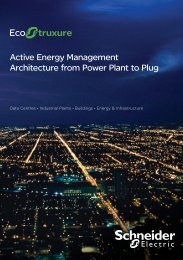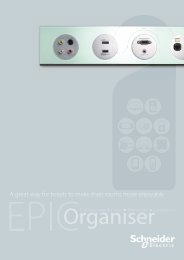Saturn OneTouch Installation Sheet - Schneider Electric
Saturn OneTouch Installation Sheet - Schneider Electric
Saturn OneTouch Installation Sheet - Schneider Electric
- No tags were found...
Create successful ePaper yourself
Turn your PDF publications into a flip-book with our unique Google optimized e-Paper software.
60TxM Series1.0 Product Range<strong>Saturn</strong> <strong>OneTouch</strong> <strong>Installation</strong> InstructionsClipsal’s <strong>Saturn</strong> <strong>OneTouch</strong> is a modular range of electronic switches and dimmers,incorporating advanced touch control technology.The range comprises a number of 60 Series <strong>Saturn</strong> Mechanisms, and <strong>Saturn</strong>Touch Plates to match. A limited number of pre-assembled plate configurations areavailable, or the mechanisms and plates may be purchased separately to build upany combination of switches and dimmers to suit the application.Electronic Switches60TSM Touch Switch Mech, 220-240Va, 50Hz, 400W (60 Series Mech)60TSSM Touch Switch Mech, 2-Way Remote (60 Series Mech)Universal Dimmers60TDM Touch Dimmer Mech, 220-240Va, 50Hz, 350W (60 Series Mech)60TDSM Touch Dimmer Mech, 2-Way Remote (60 Series Mech)The <strong>Saturn</strong> <strong>OneTouch</strong> Range Features:• Touch Sensitive Control Interface• Cool Blue LED Indicator• Audible Alert Tone FeedbackAvailable In:• <strong>Saturn</strong> Styling:• Standard Size:• Architrave:PW, OM, EB1-6 Gang1-2 GangClipsal by <strong>Schneider</strong> <strong>Electric</strong>3 of 20
60TxM Series<strong>Saturn</strong> <strong>OneTouch</strong> <strong>Installation</strong> InstructionsCat No Description MECHANISMS PLATE CONFIGURATIONSPRIMARYREMOTE2-WAYSTANDARDARCHI-TRAVECOLOURVARIANTSTouch Mechanisms60TSM Touch Switch60TDM60TSM60TDM60TSSM60TDSM1 GANG2 GANG3 GANG4 GANG5 GANG6 GANG1 GANG2 GANGN/APWOMEBMech - Primary 3 3Touch Uni DimmerMech - Primary 3 360TSSM Touch SwitchMech - 2 WayRemote60TDSM Touch DimmerMech - 2 WayRemotePre-Assembled Plates – Standard – 1 Gang4061TS Switch 1 Gang4061TD3 33 3Touch Switch 3 3 3 3 3Switch 1 GangTouch Uni Dim 3 3 3 3 3Pre-Assembled Plates – Standard – 2 Gang4062TS Switch 2 Gang4062TDTouch Switch 33 3 3 3 3Switch 2 GangTouch Uni Dim 33 3 3 3 3Unassembled Plates – Standard4061TC Grid & Cover to4062TC4063TC4064TC4065TC4066TCsuit 4061T Series 3 3 3 3Grid & Cover tosuit 4062T Series 3 3 3 3Grid & Cover tosuit 4063T Series 3 3 3 3Grid & Cover tosuit 4064T Series 3 3 3 3Grid & Cover tosuit 4065T Series 3 3 3 3Grid & Cover tosuit 4066T Series 3 3 3 3Pre-Assembled Plates – Architrave – 1 Gang4061ATS Switch 1 GangArch Touch Switch 3 3 3 3 34061ATD Switch 1 GangArch Touch UniDim3 3 3 3 3Pre-Assembled Plates – Architrave – 2 Gang4062ATS Switch 2 GangArch Touch Switch 33 3 3 3 34062ATD Switch 2 GangArch Touch UniDim33 3 3 3 3Unassembled Plates – Architrave4061ATC Grid & Cover tosuit 4061AT Series 3 3 3 34062ATC Grid & Cover tosuit 4062AT Series 3 3 3 34 of 20 Clipsal by <strong>Schneider</strong> <strong>Electric</strong>
60TxM Series2.0 Description<strong>Saturn</strong> <strong>OneTouch</strong> <strong>Installation</strong> Instructions<strong>Saturn</strong> <strong>OneTouch</strong> is arevolutionary range of ultramodernelectronic switchesand dimmers, incorporatingtouch control technology.The range features aglass-like fascia, designedto complement the Clipsal<strong>Saturn</strong> Series. An extensivearray of electromechanicalswitches and socket outletsare available to complete therange.<strong>Saturn</strong> <strong>OneTouch</strong> mechanismsare available in the followingconfigurations:FUNCTION1-WAY“PRIMARY” MECHSingle SwitchingLocationMULTI-WAY“REMOTE” MECH(2-WAY, 3-WAY)Multiple SwitchingLocationsElectronic Switch 60TSM 60TSSMUniversal Dimmer 60TDM 60TDSMThe Clipsal 60TxM <strong>Saturn</strong> <strong>OneTouch</strong> Series is an integrally switched, modularrange of electronic switches (400W) and dimmers (350W). Units feature anintuitive touch sensitive control interface, cool blue halo LED indicator, and anelectronically generated audible feedback tone.Designed for universal load compatibility, <strong>Saturn</strong> <strong>OneTouch</strong> units utilise powerfuland sophisticated microcontroller based universal dimming technology to providefull control of almost any type of load, whether it be incandescent lighting, mainsvoltage halogen or dichroic lamps, iron-core or electronic low voltage lightingtransformers as used in downlight applications.<strong>Saturn</strong> <strong>OneTouch</strong> has also been specifically designed to handle energy efficientlighting. Intelligent load handling features include automatic load detection anddimming mode selection, dynamic auto-ranging, intelligent ignition sequencing,error detection and self-correction algorithms.<strong>Saturn</strong> <strong>OneTouch</strong> also incorporates over-current and over-temperature protectiondevices and is capable of withstanding persistent short circuit conditions, making itrugged, robust and reliable.Offering considerable flexibility, the <strong>Saturn</strong> <strong>OneTouch</strong> range also offers multi-wayswitching capability, enabling loads to be controlled from multiple locations.C-Thru ® : The Clear Choice – helping you select the right dimmer, first time everytime!Clipsal by <strong>Schneider</strong> <strong>Electric</strong>5 of 20
60TxM Series3.0 Features<strong>Saturn</strong> <strong>OneTouch</strong> <strong>Installation</strong> Instructions• Integrally switched modular electronic switch and dimmer mechanisms• Touch sensitive control interface• Visual and audible indicators• Multi-Way “Remote” wiring capability allows 1-3 Way Control• Built using Clipsal C-Thru® Universal Dimming Technology• Incorporates advanced load handling facilities• 400W Power Rating (Switch) / 350W Power Rating (Dimmer)• Suitable for a wide range of load types: Incandescent lamps 240V halogen / dichroic lamps Low voltage downlights using electronic transformers Low voltage downlights using iron-core transformers• Compatible with selected Dimmable CFL and LED loads*• Automatic soft-start / kick-start operation depending on the load type• Automatic minimum brightness regulation depending on the load type• Multi-gang capacity up to six (6) touch mechanisms per plate• Easy wiring using onboard integral terminals• Wall or architrave mounting options• Wide range of plate styles and colour variants available• Suitable for new installations or retro-fit applications• Inbuilt over-current and over-temperature protection• Full short circuit protection• Immune to high frequency (ripple) signal injection on mains supply• Complies with Australian and International EMC Standards*Some loads require 31CAP Load Correction Device to be fitted in order to ensurecorrect operation.6 of 20 Clipsal by <strong>Schneider</strong> <strong>Electric</strong>
60TxM Series4.0 Unit Operation<strong>Saturn</strong> <strong>OneTouch</strong> <strong>Installation</strong> InstructionsTOUCH CONTROL OPERATIONACTIONSHORT TOUCHLONG TOUCHDESCRIPTIONSWITCH• Tap the touch sensitive area to turn the load On or Off.DIMMER• Tap the touch sensitive area to turn the load On or Off.• The dimmer has memory, and will remember theprevious dim setting. When you tap the touch sensitivearea to turn the light Off, the unit will store the currentsetting in memory. When you tap the touch sensitivearea to turn the light On, the dimmer will restore theprevious dim setting.SWITCH• Press and hold the touch sensitive area to turn the loadOn or Off.DIMMER• Press and hold the touch sensitive area to dim up anddown. Release to stop dimming.• The dimmer will cycle up and down alternately. Whenthe light is On, the dimmer will dim down (decreasebrightness) by default. When the dimmer is Off, itwill dim upwards (increase brightness) by default.Subsequent Long Touch will dim in the oppositedirection.• Whilst dimming, if the dimmer reaches its maximumor minimum brightness level, the unit will pause for1.5 seconds, and the LED will flash rapidly to indicateas such. After 1.5 seconds the dimmer will then startdimming in the opposite direction.• A single ramp cycle takes about 10 seconds to complete(full range, min to max).• If the touch sensitive area is not pressed for 15seconds, the dimming is set to dim down / fade out bydefault again.Note that Remote unit operation will be “locked-out” one second after each “on”operation while the load responds to commands. During this time the unit willsound the alert tone if pressed, but the load will not respond further.Clipsal by <strong>Schneider</strong> <strong>Electric</strong>7 of 20
60TxM Series<strong>Saturn</strong> <strong>OneTouch</strong> <strong>Installation</strong> InstructionsLED INDICATOR<strong>Saturn</strong> <strong>OneTouch</strong> units incorporate a Cool Blue Halo LED Indicator. Theindicator is permanently ON. When a touch command is registered the LED willmomentarily glow brightly, before returning to fallback / power saver mode.Additional LED Functions - Dimmer OnlyFAST FLASHING(X5)SLOWFLASHING• During dimming, the LED will flash rapidly 5 times to signifythat the unit has reached minimum or maximum brightness.• For some load types the unit has a special start-up routine.The LED will flash for several seconds to indicate that thestart-up sequence is in progress. The unit will not respond tocommands during this time.AUDIBLE ALERT TONE<strong>Saturn</strong> <strong>OneTouch</strong> features an electronically generated audible feedback tone. Thetone will sound when a touch command is successfully registered.5.0 Advanced Load Handling Facilities<strong>Saturn</strong> <strong>OneTouch</strong> incorporates Clipsal’s patented universal dimming technology,including advanced, intelligent features to ensure that the connected load ishandled appropriately.FEATUREAutomatic LoadDetection andDimming ModeSelectionDynamic Auto-RangingDESCRIPTIONThe <strong>Saturn</strong> <strong>OneTouch</strong> Universal Dimmer is capable of driving awide range of load types. Upon power-up, the unit:• Automatically detects the type of load connected,• Determines the best control method to regulate the load,• Selects the correct dimming method to suit that load(Leading or Trailing Edge Phase Angle Control).The <strong>Saturn</strong> <strong>OneTouch</strong> Universal Dimmer recognises thatdifferent loads have different capabilities. Each is able to dimover a different range, and may be able to dim over a widerrange as the lamp warms up.• Determines the maximum brightness setting• Determines the minimum brightness setting• Dynamically validates and adjusts the minimum brightnesssetting during operation to enable stable operation at lowerlevels as the lamp warms up.Note that initially the minimum brightness will be set to a “safe”level to ensure stable operation. After a short time when thelamps warm up, depending on the load type, it may be possibleto dim to a lower setting.8 of 20 Clipsal by <strong>Schneider</strong> <strong>Electric</strong>
60TxM Series<strong>Saturn</strong> <strong>OneTouch</strong> <strong>Installation</strong> InstructionsFEATUREIntelligentIgnitionSequencingError Detectionand Self-CorrectionPower FailureRecoveryDESCRIPTIONSome loads require special handling to ensure proper start-up.Most lighting loads require a traditional “Soft Start”, whereassome Dimmable CFL loads may require a Kick-Start toensure the lamp will strike. The Universal Dimmer is able toautomatically detect the required start-up characteristics to suitthe connected load type.Soft Start: For all regular lighting loads.Kick Start: Selected for Dimmable CFL loads when needed.Note that the ignition sequencing algorithm will initially “search”for the best start-up method, and some unexpected rampingeffects can be observed at start-up. After three (3) successiveon/off operations the dimmer will “learn” the appropriate start-upprocedure. The dimmer start-up sequence will be reset aftera power failure, or after the removal and replacement of (all)lamps.The <strong>Saturn</strong> <strong>OneTouch</strong> Universal Dimmer is capable ofrecognising a number of error conditions where unstableoperation of the lamp may be detected. In many instances, theunit is capable of automatically correcting the problem.Typical error conditions include:• CFL lamp flicker / unstable operation• CFL lamp drop-outNote this facility is useful, but does not guarantee flawlessoperation. Such performance is a function of thedesign/construction of the lamp, and may vary betweenlamp manufacturers. In the case of unacceptable or unexpectedlamp behaviour, it is recommended to select anothermake/model of lamp.The <strong>Saturn</strong> <strong>OneTouch</strong> Universal Dimmer has on-boardnon-volatile memory, and is capable of storing the previousbrightness settings prior to loss of power.Power Loss DurationShort Duration PowerFailure (5 seconds)Power Failure Recovery StatusAutomatically restores the outputlevels set prior to the powerfailure.Power up in the OFF state.Clipsal by <strong>Schneider</strong> <strong>Electric</strong>9 of 20
60TxM Series6.0 Overload Protection Facilities<strong>Saturn</strong> <strong>OneTouch</strong> <strong>Installation</strong> Instructions<strong>Saturn</strong> <strong>OneTouch</strong> has a number of sophisticated protection mechanisms to reducethe risk of damage in the case of abnormal operating conditions.FEATUREThermalOverloadProtectionCircuitryDESCRIPTION<strong>Saturn</strong> <strong>OneTouch</strong> incorporates two levels of thermal overloadprotection:Thermal Overload ProtectionAutomatically reduces lamp brightness should the dimmer beinadvertently overloaded. Extreme overloads will result in theload turning Off. Primary defence against overload. Resetsautomatically once overload conditions are corrected.Thermal Cut-OutThe unit contains a non-resettable thermal fuse device,designed to blow in case of catastrophic circuit failure. This is asecondary protection measure, intended to operate as a backupin case of persistent or prolonged overload conditions. If thethermal cut-out fuse blows, then the dimmer will be renderedpermanently inoperable and must be replaced.Note the thermal fuse device is not replaceable by the user.Any significant overload should be avoided in order toprevent damage to the load, fixed wiring of the installationor other hardware connected to the affected circuit.Short CircuitProtectionShort Circuit Protection<strong>Saturn</strong> <strong>OneTouch</strong> features short circuit protection capabilities,designed to protect the dimmer under most abnormal operatingconditions. This ensures the dimmer can survive in case ofwiring fault, or catastrophic failure of the load.The short circuit protection mechanism resets automaticallyonce the short circuit condition is removed.10 of 20 Clipsal by <strong>Schneider</strong> <strong>Electric</strong>
60TxM Series7.0 Setup Mode<strong>Saturn</strong> <strong>OneTouch</strong> <strong>Installation</strong> Instructions<strong>Saturn</strong> <strong>OneTouch</strong> Dimmer Mechanisms incorporate intelligent load type detectionfacilities, and automatically selects the dimming mode appropriate for the detectedload type. From time-to-time some difficult loads may not be detected correctly. Inthis case the user can manually set the dimming mode for optimum compatibilityperformance using “Setup Mode”.MODEMODE 1:MODE 2:MODE 3:MODE 3:DESCRIPTIONAUTO Mode: (Default)Auto Mode will suit most connected load types. In Auto Modethe unit will select the appropriate dimming parametersautomatically.• Automatically detects the connected load type and sets theoptimum dimming method to suit the detected load type.• Selects appropriate Start-Up method (Soft-Start for normalloads, Kick-Start to strike Dimmable CFL loads)• Dynamic Auto-Ranging ActivatedCFL Mode:Some Dimmable CFL Loads require special handling. InCFL Mode a forced Kick-Start is initiated to ensure they willstrike successfully, and some provision is made to reduce theprobability of Lamp Drop-Out at low brightness.• Sets Trailing Edge Dimming Mode to suit CFL load types• Selects Kick-Start Start-Up Sequence• CFL Drop-Out Detection Facility Enabled• Dynamic Auto-Ranging DisabledSIMPLE Mode:Simple Mode disables all intelligent features of the dimmer,enabling conventional dimming to occur.• Automatically detects the connected load type and sets theoptimum dimming method to suit the detected load type.• Selects Soft-Start Start-Up Sequence• Dynamic Auto-Ranging DisabledSWITCH Mode:• When required, the Touch Dimmer unit can be configuredto operate as a Switch. All normal dimming functions aredisabled in the mode, and the unit simply turns the load Onand Off.*Note: Setup Mode is only available for Touch Dimmer Units. Setup Mode is notapplicable for Touch Switch Units.Clipsal by <strong>Schneider</strong> <strong>Electric</strong>11 of 20
60TxM Series9.0 Incompatible Loads<strong>Saturn</strong> <strong>OneTouch</strong> <strong>Installation</strong> Instructions<strong>Saturn</strong> <strong>OneTouch</strong> mechanisms described in this instruction are not compatiblefor use with motor / fan loads. Exercise care when using Dimmable CFL/PL/LEDload types. Use only lamps / ballasts that are compatible with phase angle control.Refer to the manufacturer’s specifications for recommendations. Warranty is voidwhen controlling incompatible load types as determined by <strong>Schneider</strong> <strong>Electric</strong>(Australia) Pty Ltd.10.0 <strong>Installation</strong> Requirements10.1 Fitting Screw CapsWARNING:To ensureisolation,screw capsMUST be fittedwhen productinstalled.NOTE:Allow aminimum 35mmdepth in thewallbox / wallcavity to recessmechanisms.10.2 Fascia <strong>Installation</strong> / Removala. Locate screwdriver slot on the edgeof the product. Insert a flat bladescrewdriver into the slot.b. Using a levering action, remove thefront fascia.IMPORTANT NOTE:TOUCH CALIBRATION<strong>Saturn</strong> <strong>OneTouch</strong> incorporates a self-calibrating touch sensitive integrated circuit. The unit will regularly recalibrateitself to ensure correct touch registration.During installation of the fascia, the product will also re-calibrate itself. When the fascia is clicked into place, it willregister and recognise a long-press operation. A <strong>Saturn</strong> <strong>OneTouch</strong> Dimmer unit will dim the load up and downaccordingly. A <strong>Saturn</strong> <strong>OneTouch</strong> Switch unit will turn the lights on and off. The unit will not respond to commandduring this time.PRIMARY UNIT:Press and hold for 5 seconds to store calibration settings and resume normal operation.REMOTE UNIT:As above for Primary Unit. Alternatively, the unit will automatically calibrate after 20 seconds and resumenormal operation.14 of 20 Clipsal by <strong>Schneider</strong> <strong>Electric</strong>
60TxM Series11.0 Wiring Diagrams<strong>Saturn</strong> <strong>OneTouch</strong> <strong>Installation</strong> Instructions11.1 OverviewFUNCTION1-WAY“PRIMARY” MECHSingle Switching LocationMULTI-WAY“REMOTE” MECH(2-WAY, 3-WAY)Multiple SwitchingLocationsElectronic Switch 60TSM 60TSSMUniversal Dimmer 60TDM 60TDSMTerminal ArrangementsACTIVEREMOTELOADLOOPACTIVEREMOTELOOPLOOPJumper J1ON One-Way ApplicationOFF Multi-Way ApplicationAlways OFF(Jumper not suppliedwith product)11.2 Jumper Settings<strong>Saturn</strong> <strong>OneTouch</strong> Mechanisms have a Jumper Setting (J1), which must be set forcorrect operation.JumperJ1JUMPERSETTINGSPRIMARYUNIT1-WayApplication2-WayApplication3-WayApplicationON OFF OFFREMOTE #1 N/A OFF OFFREMOTE #2 N/A N/A OFFRemove Jumper J1 from the Primary Unit for all Multi-Way applications.It is illegal for persons other than an appropriately licenced electricalcontractor or other persons authorised by legislation to work on the fixedwiring of any electrical installation. Penalties for conviction are severe!REMEMBER:On initial installation, and installation of plate fascia, the unit will self-calibrate.See 10.2 Touch calibration for more information.Clipsal by <strong>Schneider</strong> <strong>Electric</strong>15 of 20
60TxM Series<strong>Saturn</strong> <strong>OneTouch</strong> <strong>Installation</strong> Instructions11.3 One-Way ApplicationJ1 ONPRIMARY CONTROL UNIT(Switch or Dimmer)ACTIVELOAD240VaLOADTYPICAL 1-WAY APPLICATION11.4 Two-Way ApplicationJ1 OFF2-WAY REMOTEINPUT UNIT(Switch or Dimmer)J1 OFFPRIMARY CONTROL UNIT(Switch or Dimmer)ACTIVELOAD240VaACTIVEREMOTEREMOTELOADTYPICAL 2-WAY APPLICATIONNOTE:Use the correctcombination ofPrimary and Remotesto suit your application:SWITCHAPPLICATIONDIMMERAPPLICATIONPRIMARY 60TSM 60TDMREMOTES 60TSSM 60TDSM16 of 20 Clipsal by <strong>Schneider</strong> <strong>Electric</strong>
60TxM Series<strong>Saturn</strong> <strong>OneTouch</strong> <strong>Installation</strong> Instructions11.5 Three-Way ApplicationJ1 OFF2-WAY REMOTEINPUT UNIT(Switch or Dimmer)PRIMARY CONTROL UNIT(Switch or Dimmer)ACTIVEJ1 OFFLOAD240VaACTIVEREMOTEACTIVEREMOTEREMOTELOAD11.6 Important NotesTYPICAL 3-WAY APPLICATIONJ1 OFF2-WAY REMOTE INPUT UNIT(Switch or Dimmer)• Multiple Primary Units MUST NOT be connected in parallel. Use Remote Unitsfor Multi-Way control.• DO NOT connect a Primary Unit to another Primary Unit.• DO NOT connect a Remote Unit to the load.• Up to a maximum of TWO Multi-Way Remote Units can be connected to asingle Primary Unit, allowing up to 3-Way control of the load. A maximum totalcable length of 30 metres is permitted.• Remote Units must be wired to the same circuit, and same phase as thePrimary Unit.• Continuous operation with the wrong Jumper Settings may damage the unit andvoid warranty.• Attention should be paid to ensure cable insulation is kept away from the sidesof the enclosure to avoid any possible undue damage or long term degradationof the cable insulation.• To some extent, all units are tolerant of wiring errors and are protected againstdamage. Continuous operation for extended periods with wiring errors is notrecommended. Always test operation during installation and correct any wiringerrors immediately.Clipsal by <strong>Schneider</strong> <strong>Electric</strong>17 of 20
60TxM Series<strong>Saturn</strong> <strong>OneTouch</strong> <strong>Installation</strong> Instructions11.7 Multi-Gang DeratingFor applications where <strong>Saturn</strong> <strong>OneTouch</strong> units are multi-ganged, derate themaximum load rating of each unit according to the derating table shown below.Number of PrimaryMechanisms perGrid PlateMaximum Load per Primary MechanismNominal Voltage 220 - 240Va60TSM SWITCH60TDM DIMMER1 400W 350W2 300W 300W3 250W 250W4 200W 200W5 150W 150W6 100W 100WMulti-Gang Derating TableNote that only Primary Units need be derated. Multi-Way Remote Units on thesame plate can be ignored for the purpose of multi-gang derating.18 of 20 Clipsal by <strong>Schneider</strong> <strong>Electric</strong>
60TxM Series12.0 <strong>Electric</strong>al Specifications<strong>Saturn</strong> <strong>OneTouch</strong> <strong>Installation</strong> InstructionsParameter 60TSM SWITCH 60TDM DIMMERNominal Operating VoltageNominal Operating Frequency220 – 240 Va50 HzMaximum Load 400W 350WMinimum LoadDimming TechniqueNumber of ChannelsWiring ConfigurationCompatible Load TypesDerate for multi-gang applications(refer table on page 21).10WLeading Edge / Trailing Edge Phase Control(dynamically auto-selected)One Only2 Wire DesignRLC, DCFL• Incandescent Loads 400W 350W• MV Halogen Loads 400W 350W• Electronic LV Lighting Transformers 400W 350W• Iron Core LV Lighting Transformers(EI and Toroidal Types)• “Dimmable” LinearFluorescent Ballasts(Selected Make / Models Only)• “Dimmable” CompactFluorescent Loads(Selected Make / Models Only)• “Dimmable” LED Lighting Drivers(Selected Make / Models Only)Voltage / Frequency StabilityRipple Signal Injection ImmunityOvercurrent / Overtemperature ProtectionShort Circuit ProtectionKick-Start FeatureLED IndicatorAudible IndicatorMulti-Way ControlMulti-Gang Grid CapacityAvailable Plate / Control StylesMounting CentresSafety Compliances350W200W300W200W350W200W200W200WYESYESYESYESYes(Automatically selected if required / DCFL Load Detected)Cool Blue, Halo(Including “Fallback” Illumination Level)Electronic Tone GenerationYES (1, 2, 3-Way Control)Maximum Six (6) Primary Mechanisms Per Plate,Combinations Allowed, Derating to be applied(Refer details on Page 21)<strong>Saturn</strong> Style, Standard & Architrave OptionsOcean Mist (OM), Espresso Black (EB),Pure White (PW)84mm Australian Pattern PlateAS/NZS3100, IEC60669-2-1EMC Emission Compliance AS/NZS CISPR15, IEC60669-2-1 (26.1,26.2),IEC61000-3-2(Excepting when used in conjunction with electronic loads,eg Dimmable CFL Loads)Specifications Typical @ 240Va 25°CSuitable for Indoor Use OnlyNo User Serviceable Parts InsideClipsal by <strong>Schneider</strong> <strong>Electric</strong>19 of 20
13.0 WarrantyThe benefits conferred herein are in addition to, and in no way shall be deemed toderogate; either expressly or by implication, any or all other rights and remedies inrespect to the <strong>Schneider</strong> <strong>Electric</strong> product, which the consumer has in the locationwhere the product is sold.The warrantor is <strong>Schneider</strong> <strong>Electric</strong> with offices worldwide. This <strong>Schneider</strong> <strong>Electric</strong>product is guaranteed against faulty workmanship and materials for a period oftwo (2) years from the date of installation.<strong>Schneider</strong> <strong>Electric</strong> reserves the right, at its discretion, to either repair free of partsand labour charges, replace or offer refund in respect to any article found to befaulty due to materials, parts or workmanship.This warranty is expressly subject to the <strong>Schneider</strong> <strong>Electric</strong> product beinginstalled, wired, tested, operated and used in accordance with the manufacturer’sinstructions. Any alterations or modifications made to the product withoutpermission of <strong>Schneider</strong> <strong>Electric</strong> might void the warranty.<strong>Schneider</strong> <strong>Electric</strong> shall meet all costs of a claim. However, should the productthat is the subject of the claim be found to be in good working order, all such costsshall be met by the claimant.When making a claim, the consumer shall forward the <strong>Schneider</strong> <strong>Electric</strong> productto the nearest <strong>Schneider</strong> <strong>Electric</strong> office and provide adequate particulars ofthe defect within 28 days of the fault occurring. The product should be returnedsecurely packed, complete with details of the date and place of purchase,description of load, and circumstances of malfunction.<strong>Schneider</strong> <strong>Electric</strong> (Australia) Pty LtdContact us: clipsal.com/feedbackNational Customer Care Enquiries:Tel 1300 2025 25Fax 1300 2025 56<strong>Schneider</strong> <strong>Electric</strong> (Australia) Pty Ltd reserves the right to change specifications, modifydesigns and discontinue items without incurring obligation and whilst every effort is made toensure that descriptions, specifications and other information in this catalogue are correct, nowarranty is given in respect thereof and the company shall not be liable for any error therein.© 2011 <strong>Schneider</strong> <strong>Electric</strong>. All Rights Reserved.Trademarks are owned by <strong>Schneider</strong> <strong>Electric</strong> Industries SAS or its affiliated companies.F2320/01 CLIPCOM 22483 September 2011