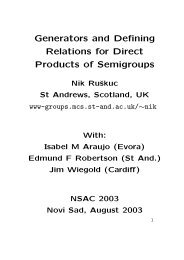Advanced Programming Guide
Advanced Programming Guide
Advanced Programming Guide
- No tags were found...
Create successful ePaper yourself
Turn your PDF publications into a flip-book with our unique Google optimized e-Paper software.
command the brilliance of a thousand mathematicians<strong>Advanced</strong> <strong>Programming</strong> <strong>Guide</strong>
Maple 8<strong>Advanced</strong> <strong>Programming</strong><strong>Guide</strong>M. B. Monagan K. O. Geddes K. M. HealG. Labahn S. M. Vorkoetter J. McCarronP. DeMarcoc○ 2002 by Waterloo Maple Inc.
ii•Waterloo Maple Inc.57 Erb Street WestWaterloo, ON N2L 6C2CanadaMaple and Maple V are registered trademarks of Waterloo Maple Inc.Maplets is a trademark of Waterloo Maple Inc.c○ 2002 by Waterloo Maple Inc. All rights reserved.The electronic version (PDF) of this book may be downloaded andprinted for personal use or stored as a copy on a personal machine. Theelectronic version (PDF) of this book may not be distributed. Informationin this document is subject to change without notice and does not representa commitment on the part of the vendor. The software describedin this document is furnished under a license agreement and may be usedor copied only in accordance with the agreement. It is against the law tocopy the software on any medium as specifically allowed in the agreement.The use of general descriptive names, trade names, trademarks, etc.,in this publication, even if the former are not especially identified, is notto be taken as a sign that such names, as understood by the Trade Marksand Merchandise Marks Act, may accordingly be used freely by anyone.Windows is a registered trademark of Microsoft Corporation.Java and all Java based marks are trademarks or registered trademarksof Sun Microsystems, Inc. in the United States and other countries.Waterloo Maple Inc. is independent of Sun Microsystems, Inc.All other trademarks are the property of their respective owners.This document was produced using a special version of Maple thatreads and updates L A TEX files.Printed in CanadaISBN 1-894511-28-X
Contents1 Introduction 11.1 Purpose of This Book . . . . . . . . . . . . . . . . . . . . 1Audience . . . . . . . . . . . . . . . . . . . . . . . . . . . 12 Procedures, Variables, and Extending Maple 3Prerequisite Knowledge . . . . . . . . . . . . . . . . . . . 3In This Chapter . . . . . . . . . . . . . . . . . . . . . . . 32.1 Nested Procedures . . . . . . . . . . . . . . . . . . . . . . 3Scoping Rules . . . . . . . . . . . . . . . . . . . . . . . . . 4Local Versus Global Variables . . . . . . . . . . . . . . . . 4The Quick-Sort Algorithm . . . . . . . . . . . . . . . . . . 6Example . . . . . . . . . . . . . . . . . . . . . . . . . . . . 6Creating a Uniform Random Number Generator . . . . . 92.2 Procedures That Return Procedures . . . . . . . . . . . . 12Conveying Values . . . . . . . . . . . . . . . . . . . . . . . 12Creating a Newton Iteration . . . . . . . . . . . . . . . . . 12Example 1 . . . . . . . . . . . . . . . . . . . . . . . . . . . 13Example 2 . . . . . . . . . . . . . . . . . . . . . . . . . . . 14A Shift Operator . . . . . . . . . . . . . . . . . . . . . . . 152.3 Local Variables and Invoking Procedures . . . . . . . . . . 17Example 1 . . . . . . . . . . . . . . . . . . . . . . . . . . . 17Example 2 . . . . . . . . . . . . . . . . . . . . . . . . . . . 18Procedure as a Returned Object . . . . . . . . . . . . . . 20Example 3 . . . . . . . . . . . . . . . . . . . . . . . . . . . 20Example 4 . . . . . . . . . . . . . . . . . . . . . . . . . . . 22Exercises . . . . . . . . . . . . . . . . . . . . . . . . . . . 242.4 Interactive Input . . . . . . . . . . . . . . . . . . . . . . . 25Reading Strings from the Terminal . . . . . . . . . . . . . 25Example 1 . . . . . . . . . . . . . . . . . . . . . . . . . . . 26Reading Expressions from the Terminal . . . . . . . . . . 26iii
Contents • v3.6 Interfaces and Implementations . . . . . . . . . . . . . . . 112Interfaces . . . . . . . . . . . . . . . . . . . . . . . . . . . 113Generic Graph Algorithms . . . . . . . . . . . . . . . . . . 118Quotient Fields . . . . . . . . . . . . . . . . . . . . . . . . 124A Generic Group Implementation . . . . . . . . . . . . . . 1333.7 Conclusion . . . . . . . . . . . . . . . . . . . . . . . . . . 1544 Input and Output 155In This Chapter . . . . . . . . . . . . . . . . . . . . . . . 1554.1 A Tutorial Example . . . . . . . . . . . . . . . . . . . . . 1564.2 File Types and Modes . . . . . . . . . . . . . . . . . . . . 160Buffered Files versus Unbuffered Files . . . . . . . . . . . 160Text Files versus Binary Files . . . . . . . . . . . . . . . . 161Read Mode versus Write Mode . . . . . . . . . . . . . . . 162The default and terminal Files . . . . . . . . . . . . . . 1624.3 File Descriptors versus File Names . . . . . . . . . . . . . 1634.4 File Manipulation Commands . . . . . . . . . . . . . . . . 163Opening and Closing Files . . . . . . . . . . . . . . . . . . 163Position Determination and Adjustment . . . . . . . . . . 165Detecting the End of a File . . . . . . . . . . . . . . . . . 166Determining File Status . . . . . . . . . . . . . . . . . . . 166Removing Files . . . . . . . . . . . . . . . . . . . . . . . . 1674.5 Input Commands . . . . . . . . . . . . . . . . . . . . . . . 167Reading Text Lines from a File . . . . . . . . . . . . . . . 167Reading Arbitrary Bytes from a File . . . . . . . . . . . . 168Formatted Input . . . . . . . . . . . . . . . . . . . . . . . 169Reading Maple Statements . . . . . . . . . . . . . . . . . 174Reading Tabular Data . . . . . . . . . . . . . . . . . . . . 1754.6 Output Commands . . . . . . . . . . . . . . . . . . . . . . 176Configuring Output Parameters Using the interface Command. . . . . . . . . . . . . . . . . . . . . . . . . 176One-Dimensional Expression Output . . . . . . . . . . . . 177Two-Dimensional Expression Output . . . . . . . . . . . . 177Writing Maple Strings to a File . . . . . . . . . . . . . . . 180Writing Bytes to a File . . . . . . . . . . . . . . . . . . . . 181Formatted Output . . . . . . . . . . . . . . . . . . . . . . 181Writing Tabular Data . . . . . . . . . . . . . . . . . . . . 185Flushing a Buffered File . . . . . . . . . . . . . . . . . . . 187Redirecting the default Output Stream . . . . . . . . . . 1874.7 Conversion Commands . . . . . . . . . . . . . . . . . . . . 188Conversion between Strings and Lists of Integers . . . . . 188
vi • ContentsParsing Maple Expressions and Statements . . . . . . . . 189Formatted Conversion to and from Strings . . . . . . . . . 1904.8 Notes to C Programmers . . . . . . . . . . . . . . . . . . . 1914.9 Conclusion . . . . . . . . . . . . . . . . . . . . . . . . . . 1925 Numerical <strong>Programming</strong> in Maple 193Floating-Point Calculations . . . . . . . . . . . . . . . . . 193In This Chapter . . . . . . . . . . . . . . . . . . . . . . . 193Why Use Numerical Computations . . . . . . . . . . . . . 1935.1 The Basics of evalf . . . . . . . . . . . . . . . . . . . . . 1945.2 Hardware Floating-Point Numbers . . . . . . . . . . . . . 197Newton’s Method . . . . . . . . . . . . . . . . . . . . . . . 200Computing with Arrays of Numbers . . . . . . . . . . . . 2025.3 Floating-Point Models in Maple . . . . . . . . . . . . . . . 205Software Floats . . . . . . . . . . . . . . . . . . . . . . . . 205Roundoff Error . . . . . . . . . . . . . . . . . . . . . . . . 2065.4 Extending the evalf Command . . . . . . . . . . . . . . . 208Defining New Constants . . . . . . . . . . . . . . . . . . . 208Defining New Functions . . . . . . . . . . . . . . . . . . . 2105.5 Using the Matlab Package . . . . . . . . . . . . . . . . . . 2135.6 Conclusion . . . . . . . . . . . . . . . . . . . . . . . . . . 2146 <strong>Programming</strong> with Maple Graphics 215Maple Plots . . . . . . . . . . . . . . . . . . . . . . . . . . 215Generating Graphics Procedures . . . . . . . . . . . . . . 215In This Chapter . . . . . . . . . . . . . . . . . . . . . . . 2156.1 Basic Plot Functions . . . . . . . . . . . . . . . . . . . . . 216Altering a Graph . . . . . . . . . . . . . . . . . . . . . . . 2186.2 <strong>Programming</strong> with Plotting Library Functions . . . . . . 219Plotting a Loop . . . . . . . . . . . . . . . . . . . . . . . . 219Exercise . . . . . . . . . . . . . . . . . . . . . . . . . . . . 221A Ribbon Plot Procedure . . . . . . . . . . . . . . . . . . 2216.3 Maple Plotting Data Structures . . . . . . . . . . . . . . . 224Examples . . . . . . . . . . . . . . . . . . . . . . . . . . . 225The PLOT Data Structure . . . . . . . . . . . . . . . . . . 226Arguments Inside a Plot Structure . . . . . . . . . . . . . 227A Sum Plot . . . . . . . . . . . . . . . . . . . . . . . . . . 229The PLOT3D Data Structure . . . . . . . . . . . . . . . . . 232Objects Inside a PLOT3D Data Structure . . . . . . . . . . 2346.4 <strong>Programming</strong> with Plot Data Structures . . . . . . . . . . 235Writing Graphic Primitives . . . . . . . . . . . . . . . . . 236
Contents • viiPlotting Gears . . . . . . . . . . . . . . . . . . . . . . . . 237Polygon Meshes . . . . . . . . . . . . . . . . . . . . . . . . 2416.5 <strong>Programming</strong> with the plottools Package . . . . . . . . 243A Pie Chart . . . . . . . . . . . . . . . . . . . . . . . . . . 244A Dropshadow Procedure . . . . . . . . . . . . . . . . . . 246Creating a Tiling . . . . . . . . . . . . . . . . . . . . . . . 248A Smith Chart . . . . . . . . . . . . . . . . . . . . . . . . 250Exercise . . . . . . . . . . . . . . . . . . . . . . . . . . . . 251Modifying Polygon Meshes . . . . . . . . . . . . . . . . . 2516.6 Vector Field Plots . . . . . . . . . . . . . . . . . . . . . . 256Drawing a Vector . . . . . . . . . . . . . . . . . . . . . . . 256Generating a Vector Plot Field . . . . . . . . . . . . . . . 2586.7 Generating Grids of Points . . . . . . . . . . . . . . . . . 266Testing the Procedures . . . . . . . . . . . . . . . . . . . . 2706.8 Animation . . . . . . . . . . . . . . . . . . . . . . . . . . . 271Animation in Static Form . . . . . . . . . . . . . . . . . . 272Graphical Object as Input . . . . . . . . . . . . . . . . . . 273Methods for Creating Animations . . . . . . . . . . . . . . 274Two and Three Dimensions . . . . . . . . . . . . . . . . . 276Demonstrating Physical Objects in Motion . . . . . . . . 2776.9 <strong>Programming</strong> with Color . . . . . . . . . . . . . . . . . . . 278Generating Color Tables . . . . . . . . . . . . . . . . . . . 280Using Animation . . . . . . . . . . . . . . . . . . . . . . . 281Adding Color Information to Plots . . . . . . . . . . . . . 283Creating A Chess Board Plot . . . . . . . . . . . . . . . . 2866.10 Conclusion . . . . . . . . . . . . . . . . . . . . . . . . . . 2877 <strong>Advanced</strong> Connectivity 289In This Chapter . . . . . . . . . . . . . . . . . . . . . . . 289Code Generation . . . . . . . . . . . . . . . . . . . . . . . 289Using Compiled Code in Maple . . . . . . . . . . . . . . . 289System Integrity . . . . . . . . . . . . . . . . . . . . . . . 2897.1 Code Generation . . . . . . . . . . . . . . . . . . . . . . . 289The CodeGeneration Package . . . . . . . . . . . . . . . . 289Calling CodeGeneration Functions . . . . . . . . . . . . . 290Translation Process . . . . . . . . . . . . . . . . . . . . . . 2917.2 Using Compiled Code in Maple . . . . . . . . . . . . . . . 293Method 1: Calling External Functions . . . . . . . . . . . 294External Definition . . . . . . . . . . . . . . . . . . . . . . 297Type Specification . . . . . . . . . . . . . . . . . . . . . . 298Scalar Data Formats . . . . . . . . . . . . . . . . . . . . . 298
viii • ContentsStructured Data Formats . . . . . . . . . . . . . . . . . . 300Specifying Argument Passing Conventions . . . . . . . . . 301Method 2: Generating Wrappers . . . . . . . . . . . . . . 301Additional Types and Options . . . . . . . . . . . . . . . 302Structured Data Formats . . . . . . . . . . . . . . . . . . 302Enumerated Types . . . . . . . . . . . . . . . . . . . . . . 302Procedure Call Formats . . . . . . . . . . . . . . . . . . . 303Call by Reference . . . . . . . . . . . . . . . . . . . . . . . 303Array Options . . . . . . . . . . . . . . . . . . . . . . . . 304Non-Passed Arguments . . . . . . . . . . . . . . . . . . . 304Argument Checking and Efficiency Considerations . . . . 305Conversions . . . . . . . . . . . . . . . . . . . . . . . . . . 305Compiler Options . . . . . . . . . . . . . . . . . . . . . . . 307Evaluation Rules . . . . . . . . . . . . . . . . . . . . . . . 311Method 3: Customizing Wrappers . . . . . . . . . . . . . . 313External Function Entry Point . . . . . . . . . . . . . . . 313Inspecting Automatically Generated Wrappers . . . . . . 315External API . . . . . . . . . . . . . . . . . . . . . . . . . 3197.3 System Integrity . . . . . . . . . . . . . . . . . . . . . . . 3377.4 Conclusion . . . . . . . . . . . . . . . . . . . . . . . . . . 337A Internal Representation and Manipulation 341A.1 Internal Organization . . . . . . . . . . . . . . . . . . . . 341Components . . . . . . . . . . . . . . . . . . . . . . . . . . 342Internal Functions . . . . . . . . . . . . . . . . . . . . . . 342Flow of Control . . . . . . . . . . . . . . . . . . . . . . . . 343A.2 Internal Representations of Data Types . . . . . . . . . . 344Logical AND . . . . . . . . . . . . . . . . . . . . . . . . . 345Assignment Statement . . . . . . . . . . . . . . . . . . . . 345Binary Object . . . . . . . . . . . . . . . . . . . . . . . . . 345Break Statement . . . . . . . . . . . . . . . . . . . . . . . 345Name Concatenation . . . . . . . . . . . . . . . . . . . . . 346Complex Value . . . . . . . . . . . . . . . . . . . . . . . . 346Communications Control Structure . . . . . . . . . . . . . 346Type Specification or Test . . . . . . . . . . . . . . . . . . 347Debug . . . . . . . . . . . . . . . . . . . . . . . . . . . . . 347Equation or Test for Equality . . . . . . . . . . . . . . . . 347Error Statement . . . . . . . . . . . . . . . . . . . . . . . 347Expression Sequence . . . . . . . . . . . . . . . . . . . . . 348Floating-Point Number . . . . . . . . . . . . . . . . . . . . 348For/While Loop Statement . . . . . . . . . . . . . . . . . 348
Contents • ixForeign Data . . . . . . . . . . . . . . . . . . . . . . . . . 349Function Call . . . . . . . . . . . . . . . . . . . . . . . . . 350Garbage . . . . . . . . . . . . . . . . . . . . . . . . . . . . 350Hardware Float . . . . . . . . . . . . . . . . . . . . . . . . 350If Statement . . . . . . . . . . . . . . . . . . . . . . . . . . 350Logical IMPLIES . . . . . . . . . . . . . . . . . . . . . . . 351Not Equal or Test for Inequality . . . . . . . . . . . . . . 351Negative Integer . . . . . . . . . . . . . . . . . . . . . . . 351Positive Integer . . . . . . . . . . . . . . . . . . . . . . . . 352Less Than or Equal . . . . . . . . . . . . . . . . . . . . . . 352Less Than . . . . . . . . . . . . . . . . . . . . . . . . . . . 353Lexically Scoped Variable within an Expression . . . . . . 353List . . . . . . . . . . . . . . . . . . . . . . . . . . . . . . 353Local Variable within an Expression . . . . . . . . . . . . 354Member . . . . . . . . . . . . . . . . . . . . . . . . . . . . 354Module Definition . . . . . . . . . . . . . . . . . . . . . . 354Module Instance . . . . . . . . . . . . . . . . . . . . . . . 356Identifier . . . . . . . . . . . . . . . . . . . . . . . . . . . . 356Next Statement . . . . . . . . . . . . . . . . . . . . . . . . 357Logical NOT . . . . . . . . . . . . . . . . . . . . . . . . . 357Logical OR . . . . . . . . . . . . . . . . . . . . . . . . . . 357Procedure Parameter within an Expression . . . . . . . . 357Power . . . . . . . . . . . . . . . . . . . . . . . . . . . . . 358Procedure Definition . . . . . . . . . . . . . . . . . . . . . 358Product, Quotient, Power . . . . . . . . . . . . . . . . . . 360Range . . . . . . . . . . . . . . . . . . . . . . . . . . . . . 360Rational . . . . . . . . . . . . . . . . . . . . . . . . . . . . 360Read Statement . . . . . . . . . . . . . . . . . . . . . . . . 360Return Statement . . . . . . . . . . . . . . . . . . . . . . 361Rectangular Table . . . . . . . . . . . . . . . . . . . . . . 361Save Statement . . . . . . . . . . . . . . . . . . . . . . . . 362Series . . . . . . . . . . . . . . . . . . . . . . . . . . . . . 363Set . . . . . . . . . . . . . . . . . . . . . . . . . . . . . . . 363Statement Sequence . . . . . . . . . . . . . . . . . . . . . 363Stop Maple . . . . . . . . . . . . . . . . . . . . . . . . . . 364String . . . . . . . . . . . . . . . . . . . . . . . . . . . . . 364Sum, Difference . . . . . . . . . . . . . . . . . . . . . . . . 364Table . . . . . . . . . . . . . . . . . . . . . . . . . . . . . . 364Table Reference . . . . . . . . . . . . . . . . . . . . . . . . 365Try Statement . . . . . . . . . . . . . . . . . . . . . . . . 365Unevaluated Expression . . . . . . . . . . . . . . . . . . . 366
x • ContentsUse Statement . . . . . . . . . . . . . . . . . . . . . . . . 366Logical XOR . . . . . . . . . . . . . . . . . . . . . . . . . 366Polynomials with Integer Coefficients modulo n . . . . . . 367A.3 The Use of Hashing in Maple . . . . . . . . . . . . . . . . 367Hash Table . . . . . . . . . . . . . . . . . . . . . . . . . . 368Hash Chain . . . . . . . . . . . . . . . . . . . . . . . . . . 368The Simplification Table . . . . . . . . . . . . . . . . . . . 368The Name Table . . . . . . . . . . . . . . . . . . . . . . . 369Remember Tables . . . . . . . . . . . . . . . . . . . . . . . 370Maple Language Arrays and Tables . . . . . . . . . . . . . 371Maple Language Rectangular Tables . . . . . . . . . . . . 371A.4 Portability . . . . . . . . . . . . . . . . . . . . . . . . . . . 372Index 373
1 Introduction1.1 Purpose of This BookTo describe the following advanced programming topics to experiencedMaple programmers.• Procedures, Variables, and Extending Maple• <strong>Programming</strong> with Modules• Input and Output• Numerical <strong>Programming</strong> in Maple• <strong>Programming</strong> with Maple Graphics• <strong>Advanced</strong> Connectivity• Internal Representation and ManipulationAudienceThe reader should be familiar with the following:• Maple Online Help Introduction• Example worksheets• How to use Maple interactively• The Introductory <strong>Programming</strong> <strong>Guide</strong>1
2 • Chapter 1: Introduction
2 Procedures, Variables,and Extending MaplePrerequisite KnowledgeBefore reading this chapter, you must have an understanding of Mapleevaluation rules for variables and parameters as described in Chapter 6of the Introductory <strong>Programming</strong> <strong>Guide</strong>.In This ChapterNested ProceduresMaple procedure.You can define a Maple procedure within anotherProcedures That Return Procedures You can create procedures thatreturn procedures by using Maple evaluation rules.Local Variables Local variables can exist after the procedure which createdthem has exited. This feature allows a procedure to return a procedure.The new procedure requires a unique place to store information.Interactive Input You can write interactive procedures, querying theuser for missing information or creating an interactive tutorial or a test.Extending Maple The Maple software includes useful mechanisms forextending Maple functionality, which reduce the need to write specialpurposeprocedures. Several Maple commands can be extended.2.1 Nested ProceduresYou can define a Maple procedure inside another Maple procedure. SomeMaple commands are very useful inside a procedure. In the worksheet3
4 • Chapter 2: Procedures, Variables, and Extending Mapleenvironment, the map command is used to apply an operation to theelements of a structure. For example, you can divide each element of alist by a number, such as 8.> lst := [8, 4, 2, 16]:> map( x->x/8, lst);[1, 1 2 , 1 4 , 2]Consider a variation on the map command, which appears in the followingprocedure.Example This new procedure divides each element of a list by the firstelement of that list.> nest := proc(x::list)> local v;> v := x[1];> map( y -> y/v, x );> end proc:> nest(lst);[1, 1 2 , 1 4 , 2]The procedure nest contains a second procedure, map, which in thiscase is the Maple command map. Maple applies its lexical scoping rules,which declare the v within the call to map as the same v as in the outerprocedure, nest.Scoping RulesThis section explains Maple scoping rules. You will learn how Maple determineswhich variables are local to a procedure and which are global.You must have a basic understanding of Maple evaluation rules for parameters,and for local and global variables. For more information, seeChapter 6 of the Introductory <strong>Programming</strong> <strong>Guide</strong>.Local Versus Global VariablesIn general, when writing a procedure, you should explicitly declare whichvariables are global and which are local. Declaring the scope of the variablesmakes your procedure easier to read and debug. However, sometimesdeclaring the variables is not the best method. In the previous nest procedure,the variable in the map command is defined by the surrounding
2.1 Nested Procedures • 5procedure. What happens if you define this variable, v, as local to theinvocation of the procedure within map?> nest2 := proc(x::list)> local v;> v := x[1];> map( proc(y) local v; y/v; end, x );> end proc:> nest2(lst);[ 8 v , 4 v , 2 v , 16v ]The nest2 procedure produces different results. When the variablesare declared in the inner procedure, the proper values from the enclosingprocedure are not used. Either a variable is local to a procedure andcertain procedures that are completely within it, or it is global to theentire Maple session.Rule Maple determines whether a variable is local or global, from theinside procedure to the outside procedure. The name of the variable issearched for among:1. Parameters of the inner procedure2. Local declarations and global declarations of the inner procedure3. Parameters of the outside procedure4. Local and global declarations of the outside procedure5. Implicitly declared local variables of any surrounding procedure(s)If found, that specifies the binding of the variable.If, using the above rule, Maple cannot determine whether a variableis global or local, the following default decisions are made.• If a variable appears on the left side of an explicit assignment or asthe controlling variable of a for loop, Maple regards the variable aslocal.• Otherwise, Maple regards the variable as global to the whole session.In particular, Maple assumes by default that the variables you pass asarguments to other procedures, which may set their values, are global.
6 • Chapter 2: Procedures, Variables, and Extending MapleThe Quick-Sort AlgorithmSorting a few numbers is quick using any method, but sorting largeamounts of data can be very time consuming; thus, finding efficient methodsis important.The following quick-sort algorithm is a classic algorithm. The key tounderstanding this algorithm is to understand the operation of partitioning.This involves choosing any one number from the array that you areabout to sort. Then, you reposition the numbers in the array that are lessthan the number that you chose to one end of the array and repositionnumbers that are greater to the other end. Lastly, you insert the chosennumber between these two groups.At the end of the partitioning, you have not yet entirely sorted thearray, because the numbers less than or greater than the one you chosemay still be in their original order. This procedure divides the array intotwo smaller arrays which are easier to sort than the original larger one.The partitioning operation has thus made the work of sorting much easier.You can bring the array one step closer in the sorting process bypartitioning each of the two smaller arrays. This operation produces foursmaller arrays. You sort the entire array by repeatedly partitioning thesmaller arrays.ExampleThe partition procedure uses an array to store the list because you canchange the elements of an array directly. Thus, you can sort the array inplace and not waste any space generating extra copies.The quicksort procedure is easier to understand if you look at theprocedure partition in isolation first. This procedure accepts an arrayof numbers and two integers. The two integers are element numbers of thearray, indicating the portion of the array to partition. While you couldpossibly choose any of the numbers in the array to partition around, thisprocedure chooses the last element of the section of the array for thatpurpose, namely A[n]. The intentional omission of global and localstatements shows which variables Maple recognizes as local and whichare global by default. It is recommended, however, that you not makethis omission in your procedures.> partition := proc(A::array(1, numeric),> m::posint, n::posint)> i := m;> j := n;> x := A[j];> while i if A[i]>x then
2.1 Nested Procedures • 7> A[j] := A[i];> j := j-1;> A[i] := A[j];> else> i := i+1;> end if;> end do;> A[j] := x;> eval(A);> end proc:Warning, ‘i‘ is implicitly declared local to procedure‘partition‘Warning, ‘j‘ is implicitly declared local to procedure‘partition‘Warning, ‘x‘ is implicitly declared local to procedure‘partition‘Maple declares i, j, and x local because the partition procedure containsexplicit assignments to those variables. The partition procedurealso assigns explicitly to A, but A is a parameter, not a local variable.Because you do not assign to the name eval, Maple makes it the globalname which refers to the eval command.After partitioning the array a in the following, all the elements lessthan 3 precede 3 but they are in no particular order; similarly, the elementslarger than 3 come after 3.> a := array( [2,4,1,5,3] );a := [2, 4, 1, 5, 3]> partition( a, 1, 5);[2, 1, 3, 5, 4]The partition procedure modifies its first argument, changing a.> eval(a);[2, 1, 3, 5, 4]The final step in assembling the quicksort procedure is to insertthe partition procedure within an outer procedure. The outer procedurefirst defines the partition subprocedure, then partitions the array.In general, avoid inserting one procedure in another. However, you will
8 • Chapter 2: Procedures, Variables, and Extending Mapleencounter situations in following sections of this chapter in which it is necessaryto nest procedures. Since the next step is to partition each of thetwo subarrays by calling quicksort recursively, partition must returnthe location of the element which divides the partition.Example This example illustrates the role of nested procedures. Theouter procedure, quicksort, contains the inner procedure, partition.> quicksort := proc(A::array(1, numeric),> m::integer, n::integer)> local partition, p;>> partition := proc(m,n)> i := m;> j := n;> x := A[j];> while i if A[i]>x then> A[j] := A[i];> j := j-1;> A[i] := A[j];> else> i := i+1;> end if;> end do;> A[j] := x;> p := j;> end proc:>> if m=n there is nothing to do> p:=partition(m, n);> quicksort(A, m, p-1);> quicksort(A, p+1, n);> end if;>> eval(A);> end proc:Warning, ‘i‘ is implicitly declared local to procedure‘partition‘Warning, ‘j‘ is implicitly declared local to procedure‘partition‘Warning, ‘x‘ is implicitly declared local to procedure‘partition‘> a := array( [2,4,1,5,3] );a := [2, 4, 1, 5, 3]
2.1 Nested Procedures • 9> quicksort( a, 1, 5);[1, 2, 3, 4, 5]> eval(a);[1, 2, 3, 4, 5]Maple determines that the A and p variables in the partition subprocedureare defined by the parameter and local variable (respectively)from the outer quicksort procedure and everything works as planned.The variable A can be passed as a parameter to the partition subprocedure(as in the stand-alone partition procedure). However, A does notneed to be passed because, by using Maple scoping rules, it is availableto the inner procedure.Creating a Uniform Random Number GeneratorIf you want to use Maple to simulate physical experiments, you likelyneed a random number generator. The uniform distribution is particularlysimple: any real number in a given range is equally likely. Thus, auniform random number generator is a procedure that returns a randomfloating-point number within a certain range. This section developsthe procedure, uniform, which creates uniform random number generators.The rand command generates a procedure which returns random integers.For example, rand(4..7) generates a procedure that returns randomintegers between 4 and 7, inclusive.> f := rand(4..7):> seq( f(), i=1..20 );5, 6, 5, 7, 4, 6, 5, 4, 5, 5, 7, 7, 5, 4, 6, 5, 4, 5, 7, 5The uniform procedure is similar to rand but returns floating-pointnumbers rather than integers. You can use rand to generate randomfloating-point numbers between 4 and 7 by multiplying and dividing by10^Digits.> f := rand( 4*10^Digits..7*10^Digits ) / 10^Digits:> f();
10 • Chapter 2: Procedures, Variables, and Extending Maple122107060112000000000The procedure f returns fractions rather than floating-point numbersso you must compose it with evalf; that is, use evalf(f()). Alternatively,you can perform this operation by using Maple’s composition operator,@.> (evalf @ f)();6.648630719The following uniform procedure uses evalf to evaluate the constantsin the range specification, r, to floating-point numbers, the map commandto multiply both endpoints of the range by 10^Digits, and round toround the results to integers.> uniform := proc( r::constant..constant )> local intrange, f;> intrange := map( x -> round(x*10^Digits), evalf(r) );> f := rand( intrange );> (evalf @ eval(f)) / 10^Digits;> end proc:You can now generate random floating-point numbers between 4and 7.> U := uniform(4..7):> seq( U(), i=1..20 );4.559076346, 4.939267370, 5.542851096, 4.260060897,4.976009937, 5.598293374, 4.547350944,5.647078832, 5.133877918, 5.249590037,4.120953928, 6.836344299, 5.374608653,4.586266491, 5.481365622, 5.384244382,5.190575456, 5.207535837, 5.553710879,4.163815544The uniform procedure has a serious flaw: uniform uses the currentvalue of Digits to construct intrange; thus, U depends on the value ofDigits when uniform creates it. On the other hand, the evalf commandwithin U uses the value of Digits that is current when you invoke U. Thesetwo values are not always identical.
2.1 Nested Procedures • 11> U := uniform( cos(2)..sin(1) ):> Digits := 15:> seq( U(), i=1..8 );0.828316845400000, −0.328875163100000,0.790988967100000, 0.624953401700000,0.362773633800000, 0.679519822000000,−0.0465278542000000, −0.291055180800000The proper design choice here is that U should depend only on thevalue of Digits when you invoke U. The following version of uniformaccomplishes this by placing the entire computation inside the procedurethat uniform returns.> uniform := proc( r::constant..constant )>> proc()> local intrange, f;> intrange := map( x -> round(x*10^Digits),> evalf(r) );> f := rand( intrange );> evalf( f()/10^Digits );> end proc;> end proc:The r within the inner proc is not declared as local or global, so itbecomes the same r as the parameter to the outer proc.The procedure that uniform generates is now independent of the valueof Digits at the time you invoke uniform.> U := uniform( cos(2)..sin(1) ):> Digits := 15:> seq( U(), i=1..8 );0.476383408581006, 0.554836962987261,0.147655743361511, 0.273247304736175,0.148172828708797, −0.258115633420094,0.558246581434993, 0.518084711267009Note: The interface variable displayprecision controls the number ofdecimal places to be displayed. The default value is −1, representing fullprecision as determined by the Digits environment variable. This simplifiesdisplay without introducing round-off error. For more information,refer to ?interface.
12 • Chapter 2: Procedures, Variables, and Extending MapleSummaryThis section introduced:• Rules Maple uses to distinguish global and local variables• Principal implications of these rules• Tools available for writing nested procedures2.2 Procedures That Return ProceduresSome of the standard Maple commands return procedures. For example,rand returns a procedure which in turn produces randomly chosen integersfrom a specified range. The dsolve function with the type=numericoption returns a procedure which supplies a numeric estimate of the solutionto a differential equation.You can write procedures that return procedures. This section discusseshow values are passed from the outer procedure to the inner procedure.Conveying ValuesThe following example demonstrates how locating the roots of a functionby using Newton’s method can be implemented in a procedure.Creating a Newton IterationUse Newton’s method to find the roots of a function.1. Choose a point on the x-axis that you think might be close to a root.2. Find the slope of the curve at the point you chose.3. Draw the tangent to the curve at that point and observe where thetangent intersects the x-axis. For most functions, this second point iscloser to the real root than your initial guess. To find the root, usethe new point as a new guess and keep drawing tangents and findingnew points.
2.2 Procedures That Return Procedures • 1321.510.50–0.5–1x0x11 2 3 4x5 6 7 8To find a numerical solution to the equation f(x) = 0, guess an approximatesolution, x 0 , and then generate a sequence of approximationsusing:1. Newton’s method2. The following formulation of the previous processx k+1 = x k − f(x k)f ′ (x k )You can implement this algorithm on a computer in a number of ways.Example 1The following procedure takes a function and creates a new procedure,which takes an initial guess and, for that particular function, generatesthe next guess. The new procedure does not work for other functions. Tofind the roots of a new function, use MakeIteration to generate a newguess-generating procedure. The unapply command turns an expressioninto a procedure.> MakeIteration := proc( expr::algebraic, x::name )> local iteration;> iteration := x - expr/diff(expr, x);> unapply(iteration, x);> end proc:The procedure returned by the MakeIteration procedure maps thename x to the expression assigned to the iteration.Test the procedure on the expression x − 2 √ x.> expr := x - 2*sqrt(x);
14 • Chapter 2: Procedures, Variables, and Extending Mapleexpr := x − 2 √ x> Newton := MakeIteration( expr, x);Newton := x → x − x − 2 √ x1 − 1 √ xNewton returns the solution, x = 4 after a few iterations.> x0 := 2.0;x0 := 2.0> to 4 do x0 := Newton(x0); end do;x0 := 4.828427124x0 := 4.032533198x0 := 4.000065353x0 := 4.000000000Example 2The MakeIteration procedure requires its first argument to be an algebraicexpression. You can also write a version of MakeIteration thatworks on functions. Since the following MakeIteration procedure recognizesthe parameter f as a procedure, you must use the eval commandto evaluate it fully.> MakeIteration := proc( f::procedure )> (x->x) - eval(f) / D(eval(f));> end proc:> g := x -> x - cos(x);g := x → x − cos(x)> SirIsaac := MakeIteration( g );SirIsaac := (x → x) − x → x − cos(x)x → 1 + sin(x)
2.2 Procedures That Return Procedures • 15Note that SirIsaac is independent of the name g. Thus, you canchange g without breaking SirIsaac. You can find a good approximatesolution to x − cos(x) = 0 in a few iterations.> x0 := 1.0;x0 := 1.0> to 4 do x0 := SirIsaac(x0) end do;x0 := 0.7503638679x0 := 0.7391128909x0 := 0.7390851334x0 := 0.7390851332A Shift OperatorConsider the problem of writing a procedure that takes a function, f, asinput and returns a function, g, such that g(x) = f(x + 1). You can writesuch a procedure in the following manner.> shift := (f::procedure) -> ( x->f(x+1) ):Try performing a shift on sin(x).> shift(sin);x → sin(x + 1)Maple lexical scoping rules declare the f within the inner procedureto be the same f as the parameter within the outer procedure. Therefore,the shift command works as written.The previous example of shift works with univariate functions butit does not work with functions of two or more variables.> h := (x,y) -> x*y;h := (x, y) → x y> hh := shift(h);
16 • Chapter 2: Procedures, Variables, and Extending Maplehh := x → h(x + 1)> hh(x,y);Error, (in h) h uses a 2nd argument, y, which ismissingMultivariate Functions To modify shift to work with multivariatefunctions, rewrite it to accept the additional parameters.In a procedure, args is the sequence of actual parameters, andargs[2..-1] is the sequence of actual parameters except the first one.For more information on the selection operation ([ ]), refer to Chapter 4of the Introductory <strong>Programming</strong> <strong>Guide</strong>. It follows that the procedurex->f(x+1,args[2..-1]) passes all its arguments except the first directlyto f.> shift := (f::procedure) -> ( x->f(x+1, args[2..-1]) ):> hh := shift(h);hh := x → h(x + 1, args 2..−1 )> hh(x,y);(x + 1) yThe function hh depends on h; if you change h, you implicitly changehh;> h := (x,y,z) -> y*z^2/x;h := (x, y, z) → y z2x> hh(x,y,z);y z 2x + 1
2.3 Local Variables and Invoking Procedures • 172.3 Local Variables and Invoking ProceduresLocal variables are local to a procedure and to an invocation of thatprocedure. Calling a procedure creates and uses new local variables eachtime. If you invoke the same procedure twice, the local variables it usesthe second time are distinct from those it used the first time.Local variables do not necessarily disappear when the procedure exits.You can write procedures which return a local variable, either explicitly orimplicitly, to the interactive session, where it can exist indefinitely. Thesevariables are called escaped local variables. This concept can be confusing,particularly since they can have the same name as global variables, or localvariables which another procedure or a different call to the same procedurecreated. You can create many distinct variables with the same name.Example 1The following procedure creates a new local variable, a, and then returnsthis new variable.> make_a := proc()> local a;> a;> end proc;make_a := proc() local a; a end procBy using local variables, you can produce displays that Maple wouldotherwise simplify. For example, in Maple, a set contains unique elements.The following demonstrates that each variable a that make_a returns isunique.> test := { a, a, a };test := {a}> test := test union { make_a() };test := {a, a}> test := test union { ’make_a’()$5 };test := {a, a, a, a, a, a, a}
18 • Chapter 2: Procedures, Variables, and Extending MapleThis demonstrates that Maple identities consist of more than names.Important: Independent of the number of variables you create withthe same name, when you type a name in an interactive session, Mapleinterprets that name to be a global variable . You can easily find theglobal a in the previous set test .> seq( evalb(i=a), i=test);true, false, false, false, false, false, falseExample 2You can display expressions that Maple would ordinarily simplify automatically.For example, Maple automatically simplifies the expressiona + a to 2a. It is difficult to display the equation a + a = 2a. To displaysuch an equation, use the procedure make_a from Example 1.> a + make_a() = 2*a;a + a = 2 aWhen you type a name in an interactive session, the Maple programinterprets it as the global variable. While this prevents you from usingthe assignment statement to directly assign a value to an escaped localvariable, it does not prevent you from using the assign command. Youmust write a Maple expression which extracts the variable. For example,in the previous equation, you can extract the local variable a by removingthe global a from the left side of the equation.> eqn := %;eqn := a + a = 2 a> another_a := remove( x->evalb(x=a), lhs(eqn) );another_a := aYou can then assign the global name a to this extracted variable andverify the equation.
assign(another_a = a);> eqn;2.3 Local Variables and Invoking Procedures • 192 a = 2 a> evalb(%);trueAssume Facility For complicated expressions, you must use the assumecommand to extract the desired variable. You may have encountered thissituation before without realizing it, when you were using the assumefacility to remove an assumption. The assume facility attaches variousdefinitions to the variable you specify, with one result being that thename subsequently appears as a local name with an appended tilde. Norelationship exists between the local variable b with an assumption, whichis displayed as b~, and the global variable name containing a tilde b~.> assume(b>0);> x := b + 1;x := b~ + 1> subs( ‘b~‘=c, x);b~ + 1When you clear the definition of the named variable, the associationbetween the name and the local name with the tilde is lost, but expressionscreated with the local name still contain it.> b := evaln(b);b := b> x;b~ + 1To reuse your expression, you must either perform a substitution beforeremoving the assumption or perform some manipulations of yourexpressions similar to those used for the equation eqn.
20 • Chapter 2: Procedures, Variables, and Extending MapleProcedure as a Returned ObjectAn important use for returning local objects arises when the returnedobject is a procedure. When you write a procedure, which returns a procedure,you will often find it useful to have the procedure create a variablethat holds information pertinent only to the returned procedure. This allowsdifferent procedures (or different invocations of the same procedure)to pass information among themselves. The following examples illustratehow different procedures pass information.Example 3Creating the Cartesian Product of a Sequence of Sets When you passa sequence of sets to the procedure, it constructs a new procedure. Thenew procedure returns the next term in the Cartesian product each timeyou invoke it. Local variables from the outer procedure are used to keeptrack of which term to return next.The Cartesian product of a sequence of sets is the set of all listsin which the ith entry is an element of the ith set. Thus, the Cartesianproduct of {α, β, γ} and {x, y} is{α, β, γ} × {x, y} = {[α, x], [β, x], [γ, x], [α, y], [β, y], [γ, y]}.The number of elements in the Cartesian product of a sequence of setsgrows very rapidly as the number of sets or size of the sets increases. Ittherefore requires a large amount of memory to store all the elements ofthe Cartesian product.Solution You must write a procedure that returns a new element of theCartesian product each time you call it. By calling such a procedure repeatedly,you can process every element in the Cartesian product withoutstoring all its elements at once.The following procedure returns the next element of the Cartesianproduct of the list of sets s. It uses an array, c, of counters to determinethe next element. For example, c[1]=3 and c[2]=1 correspond to thethird element of the first set and the first element of the second set.> s := [ {alpha, beta, gamma}, {x, y} ];s := [{α, β, γ}, {x, y}]> c := array( 1..2, [3, 1] );c := [3, 1]
[ seq( s[j][c[j]], j=1..2 ) ];2.3 Local Variables and Invoking Procedures • 21[γ, x]Before you call the element procedure you must initialize all the countersto 1, except the first one, which must be 0.> c := array( [0, 1] );c := [0, 1]In following procedure element, nops(s) is the number of sets andnops(s[i]) is the number of elements in the ith set. When you have seenall the elements, the procedure re-initializes the array of counters andreturns FAIL. Therefore, you can repeatedly trace the Cartesian productby calling element.> element := proc(s::list(set), c::array(1, nonnegint))> local i, j;> for i to nops(s) do> c[i] := c[i] + 1;> if c[i] return [ seq(s[j][c[j]], j=1..nops(s)) ] ;> end if;> c[i] := 1;> end do;> c[1] := 0;> FAIL;> end proc:> element(s, c); element(s, c); element(s, c);[α, x][β, x][γ, x]> element(s, c); element(s, c); element(s, c);[α, y][β, y][γ, y]
22 • Chapter 2: Procedures, Variables, and Extending Maple> element(s, c);FAIL> element(s, c);[α, x]Example 4Instead of writing a new procedure for each Cartesian product you study,you can write a procedure, CartesianProduct, that returns such a procedure.CartesianProduct creates a list, s, of its arguments, which mustbe sets, and then initializes the array, c, of counters and defines the subprocedureelement. Finally, the element subprocedure is invoked insidea proc structure.> CartesianProduct := proc()> local s, c, element;> s := [args];> if not type(s, list(set)) then> error "expected a sequence of sets, but received",> args ;> end if;> c := array( [0, 1$(nops(s)-1)] );>> element := proc(s::list(set), c::array(1, nonnegint))> local i, j;> for i to nops(s) do> c[i] := c[i] + 1;> if c[i] return [ seq(s[j][c[j]], j=1..nops(s)) ] ;> end if;> c[i] := 1;> end do;> c[1] := 0;> FAIL;> end proc;>> proc()> element(s, c);> end proc;> end proc:Again, you can find all six elements of {α, β, γ} × {x, y}.> f := CartesianProduct( {alpha, beta, gamma}, {x,y} );
2.3 Local Variables and Invoking Procedures • 23f := proc() element(s, c) end proc> to 7 do f() end do;[α, x][β, x][γ, x][α, y][β, y][γ, y]FAILYou can use CartesianProduct to study several products simultaneously.> g := CartesianProduct( {x, y}, {N, Z, R},> {56, 23, 68, 92} );g := proc() element(s, c) end procThe following are the first few elements of {x, y} × {N, Z, R} ×{56, 23, 68, 92}.> to 5 do g() end do;[x, N, 23][y, N, 23][x, Z, 23][y, Z, 23][x, R, 23]The variables s in f and g are local variables to CartesianProduct,so they are not shared by different invocations of CartesianProduct.Similarly, the variable c in f and g is not shared. You can see that thetwo arrays of counters are different by invoking f and g a few more times.
24 • Chapter 2: Procedures, Variables, and Extending Maple> to 5 do f(), g() end do;[α, x], [y, R, 23][β, x], [x, N, 56][γ, x], [y, N, 56][α, y], [x, Z, 56][β, y], [y, Z, 56]The element procedure in g is also local to CartesianProduct. Therefore,you can change the value of the global variable element withoutbreaking g.> element := 45;element := 45> g();[x, R, 56]Summary The previous examples demonstrate that local variables canescape the bounds of the procedures which create them, and that escapedvariables allow you to write procedures which create specialized procedures.Exercises1. The procedure that CartesianProduct generates does not work if oneof the sets is empty.> f := CartesianProduct( {}, {x,y} );f := proc() element(s, c) end proc> f();Error, (in element) invalid subscript selector
2.4 Interactive Input • 25Improve the type-checking in CartesianProduct so that it generatesan informative error message in each such case.2. A partition of a positive integer, n, is a list of positive integers whosesum is n. The same integer can appear several times in the partitionbut the order of the integers in the partition is irrelevant. Thus, thefollowing are all the partitions of 5:[1, 1, 1, 1, 1], [1, 1, 1, 2], [1, 1, 3], [1, 2, 2], [1, 4], [2, 3], [5].Write a procedure that generates a procedure that returns a newpartition of n each time you call it.2.4 Interactive InputNormally you pass input to Maple procedures as parameters. Sometimes,however, you need a procedure to request input directly from the user.For example, you can write a procedure that tests students on some topicby generating random problems and verifying the students’ answers. Theinput can be the value of a parameter, or the answer to a question such aswhether a parameter is positive. The two commands in Maple for readinginput from the terminal are the readline command and the readstatcommand.Reading Strings from the TerminalThe readline command reads one line of text from a file or the keyboard.Use the readline command as follows.readline( filename )If filename is the special name terminal, then readline reads a lineof text from the keyboard. The readline command returns the text as astring.> s := readline( terminal );Waterloo Maple Inc.s := “Waterloo Maple Inc.”
26 • Chapter 2: Procedures, Variables, and Extending MapleExample 1The following application prompts the user for an answer to a question.> DetermineSign := proc(a::algebraic) local s;> printf("Is the sign of %a positive? Answer yes or no: ",a);> s := readline(terminal);> evalb( s="yes" or s = "y" );> end proc:> DetermineSign(u-1);Is the sign of u-1 positive?Answer yes or no: ytrueFor more details on the readline command, see sec-Information:tion 4.5.Reading Expressions from the TerminalYou can write procedures that interpret user input as a Maple expressionrather than a string. The readstat command reads one expression fromthe keyboard.readstat( prompt )The prompt is an optional string.> readstat("Enter degree: ");Enter degree: n-1;n − 1The user input for a readstat command must have a terminating semicolonor colon, or an error is raised.Advantages Unlike the readline command, which only reads one line,the readstat allows you to break a large expression across multiple lines.Another advantage of using the readstat command is that if there isan error in the input, the readstat command automatically repeats theprompt for user input.
2.4 Interactive Input • 27> readstat("Enter a number: ");Enter a number: 5^^8;syntax error, ‘^‘ unexpected:5^^8;^Enter a number: 5^8;390625Example 2The following is an application of the readstat command that implementsan interface to the limit command. The procedure, given thefunction f(x), assumes x is the variable if only one variable is present.Otherwise, the user is asked for the variable and the limit point.> GetLimitInput := proc(f::algebraic)> local x, a, K;> # choose all variables in f> K := select(type, indets(f), name);>> if nops(K) = 1 then> x := K[1];> else> x := readstat("Input limit variable: ");> while not type(x, name) do> printf("A variable is required: received %a\n", x);> x := readstat("Please re-input limit variable: ");> end do;> end if;> a := readstat("Input limit point: ");> x = a;> end proc:The expression sin(x)/x depends only on one variable, so GetLimitInputdoes not prompt for a limit variable.> GetLimitInput( sin(x)/x );Input limit point: 0;x = 0
28 • Chapter 2: Procedures, Variables, and Extending MapleIn the following output, the user first tries to use the number 1 as thelimit variable. Because 1 is not a name, GetLimitInput requests anotherlimit variable.> GetLimitInput( exp(u*x) );Input limit variable: 1;A variable is required: received 1Please re-input limit variable: x;Input limit point: infinity;x = ∞Information: You can specify a number of options to readstat. Formore information, see section 4.5.Converting Strings to ExpressionsFor greater control of how and when Maple evaluates user input toyour procedure, use the readline command instead of readstat. Thereadline command reads the input as a string, and the parse commandconverts the string to an expression. The string must represent a completeexpression.> s := "a*x^2 + 1";s := “a*x^2 + 1”> y := parse( s );y := a x 2 + 1When you parse the string s you get an expression. In this case, youget a sum.> type(s, string), type(y, ‘+‘);true, true
2.5 Extending Maple • 29The parse command does not evaluate the expression it returns. Youmust use eval to evaluate the expression explicitly. In the following output,the variable a is not evaluted to its value, 2, until you explicitly usethe eval command.> a := 2;a := 2> z := parse( s );z := a x 2 + 1> eval(z);2 x 2 + 1For more details about the parse command, see sec-Information:tion 4.7.Summary The techniques in this section are very simple, but you canuse them to create useful applications such as Maple tutorials, proceduresthat test students, or interactive lessons.2.5 Extending MapleAlthough it may be useful to write your own procedures to perform newtasks, sometimes extending the abilities of Maple commands is most beneficial.This section familiarizes you with:• Defining your own types and operators• Modifying how Maple displays expressions• Extending commands such as simplify and expand.Defining New TypesIf you are using a complicated structured type, it is recommended thatyou assign the structured type to a variable of the form ‘type/name‘.
30 • Chapter 2: Procedures, Variables, and Extending MapleWriting the structure once reduces the risk of errors. When you havedefined the variable ‘type/name‘, you can use name as a type.> ‘type/Variables‘ := {name, list(name), set(name)}:> type( x, Variables );true> type( { x[1], x[2] }, Variables );trueIf the structured type mechanism is not powerful enough, you candefine a new type by assigning a procedure to a variable of the form‘type/name‘. When you test whether an expression is of type name,Maple invokes the procedure ‘type/name‘ on the expression if such aprocedure exists. Your procedure should return true or false. The following‘type/permutation‘ procedure determines if p is a permutationof the first n positive integers. That is, p should contain exactly one copyof each integer from 1 through n.> ‘type/permutation‘ := proc(p)> local i;> type(p,list) and { op(p) } = { seq(i, i=1..nops(p)) };> end proc:> type( [1,5,2,3], permutation );false> type( [1,4,2,3], permutation );trueYour type-testing procedure can accept more than one parameter.When you test if an expression, expr, has type name(parameters), thenMaple invokes‘type/name‘( expr, parameters )if such a procedure exists. The following ‘type/LINEAR‘ procedure determinesif f is a polynomial in V of degree 1.
2.5 Extending Maple • 31> ‘type/LINEAR‘ := proc(f, V::name)> type( f, polynom(anything, V) ) and degree(f, V) = 1;> end proc:> type( a*x+b, LINEAR(x) );true> type( x^2, LINEAR(x) );false> type( a, LINEAR(x) );falseExercises1. Modify the ‘type/LINEAR‘ procedure so that you can use it to testif an expression is linear in a set of variables. For example, x + ay + 1is linear in both x and y, but xy + a + 1 is not.2. Define the type POLYNOM(X) which tests if an algebraic expression isa polynomial in X where X is a name, a list of names, or a set ofnames.Neutral OperatorsThe Maple software recognizes many operators, for example +, *, ^, and,not, and union. These operators have special meaning to Maple. Theoperators can represent:• Algebraic operations, such as addition or multiplication• Logical operations• Operations performed on setsMaple also has a special class of operators, the neutral operators,on which it does not impose any meaning. Instead, Maple allows youto define the meaning of any neutral operator. The name of a neutraloperator begins with the ampersand character (&).> 7 &^ 8 &^ 9;
32 • Chapter 2: Procedures, Variables, and Extending Maple(7 &^ 8) &^ 9> evalb( 7 &^ 8 = 8 &^ 7 );false> evalb( (7&^8)&^9 = 7&^(8&^9) );falseInternally, Maple represents neutral operators as procedure calls.Thus, 7&^8 is a convenient way of writing &^(7,8).> &^(7, 8);7 &^ 8Maple uses the infix notation, in which the operator is placed betweenthe operands, only if your neutral operator has exactly two arguments.> &^(4), &^(5, 6), &^(7, 8, 9);‘&^‘(4), 5 &^ 6, ‘&^‘(7, 8, 9)Information: For more information on naming conventions for neutraloperators, see Chapter 3 of the Introductory <strong>Programming</strong> <strong>Guide</strong>.Example 1You can define the actions of a neutral operator by assigning a procedureto its name. The following example implements the Hamiltonians byassigning a neutral operator to a procedure that multiplies two Hamiltonians.Mathematical Premise The Hamiltonians or Quaternions extend thecomplex numbers in the same way the complex numbers extend the realnumbers. Each Hamiltonian has the form a + bi + cj + dk where a, b,c, and d are real numbers. The special symbols i, j, and k satisfy thefollowing multiplication rules: i 2 = −1, j 2 = −1, k 2 = −1, ij = k,ji = −k, ik = −j, ki = j, jk = i, and kj = −i.
2.5 Extending Maple • 33The following ‘&^‘ procedure uses I, J, and K as the three specialsymbols. However, I is implemented as the complex imaginary unit inMaple. Therefore, you should assign another letter to represent the imaginaryunit by using the interface function. For more information, seethe ?interface help page.> interface(imaginaryunit=j);You can multiply many types of expressions by using ‘&^‘, making itconvenient to define a new type, Hamiltonian, by assigning a structuredtype to the name ‘type/Hamiltonian‘.> ‘type/Hamiltonian‘ := { ‘+‘, ‘*‘, name, realcons,> specfunc(anything, ‘&^‘) };‘type/Hamiltonian‘ :={name, realcons, ‘ ∗ ‘, ‘ + ‘, specfunc(anything, ‘&^‘)}The ‘&^‘ procedure multiplies the two Hamiltonians, x and y. If eitherx or y is a real number or variable, then their product is the usual productdenoted by * in Maple. If x or y is a sum, ‘&^‘ maps the product onto thesum; that is, ‘&^‘ applies the distributive laws: x(u + v) = xu + xv and(u + v)x = ux + vx. If x or y is a product, ‘&^‘ extracts any real factors.You must take special care to avoid infinite recursion when x or y is aproduct that does not contain real factors. If none of the multiplicationrules apply, ‘&^‘ returns the product unevaluated.> ‘&^‘ := proc( x::Hamiltonian, y::Hamiltonian )> local Real, unReal, isReal;> isReal := z -> evalb( is(z, real) = true );>> if isReal(x) or isReal(y) then> x * y;>> elif type(x, ‘+‘) then> # x is a sum, u+v, so x&^y = u&^y + v&^y.> map(‘&^‘, x, y);>> elif type(y, ‘+‘) then> # y is a sum, u+v, so x&^y = x&^u + x&^v.> map2(‘&^‘, x, y);>> elif type(x, ‘*‘) then> # Pick out the real factors of x.> Real, unReal := selectremove(isReal, x);> # Now x&^y = Real * (unReal&^y)> if Real=1 then> if type(y, ‘*‘) then
34 • Chapter 2: Procedures, Variables, and Extending Maple> Real, unReal := selectremove(isReal, x);> Real * ’‘&^‘’(x, unReal);> else> ’‘&^‘’(x, y);> end if;> else> Real * ‘&^‘(unReal, y);> end if;>> elif type(y, ‘*‘) then> # Similar to the x-case but easier since> # x cannot be a product here.> Real, unReal := selectremove(isReal, y);> if Real=1 then> ’‘&^‘’(x, y);> else> Real * ‘&^‘(x, unReal);> end if;>> else> ’‘&^‘’(x,y);> end if;> end proc:You can place all the special multiplication rules for the symbols I,J, and K in the remember table of ‘&^‘.Information: For more information on remember tables, see Chapter6 of the Introductory <strong>Programming</strong> <strong>Guide</strong>.> ‘&^‘(I,I) := -1: ‘&^‘(J,J) := -1: ‘&^‘(K,K) := -1:> ‘&^‘(I,J) := K: ‘&^‘(J,I) := -K:> ‘&^‘(I,K) := -J: ‘&^‘(K,I) := J:> ‘&^‘(J,K) := I: ‘&^‘(K,J) := -I:Since ‘&^‘ is a neutral operator, you can write products of Hamiltoniansusing &^ as the multiplication symbol.> (1 + 2*I + 3*J + 4*K) &^ (5 + 3*I - 7*J);20 + 41 I + 20 J − 3 K> (5 + 3*I - 7*J) &^ (1 + 2*I + 3*J + 4*K);20 − 15 I − 4 J + 43 K> 56 &^ I;
2.5 Extending Maple • 3556 IIn the following example, a is an unknown Hamiltonian until you enterthe assumption that a is an unknown real number.> a &^ J;a &^ J> assume(a, real);> a &^ J;a~ JExercise1. The inverse of a general Hamiltonian, a + bi + cj + dk, is (a − bi − cj −dk)/(a 2 + b 2 + c 2 + d 2 ). You can demonstrate this fact by assumingthat a, b, c, and d are real and define a general Hamiltonian, h.> assume(a, real); assume(b, real);> assume(c, real); assume(d, real);> h := a + b*I + c*J + d*K;h := a~ + b~ I + c~ J + d ~ KBy the formula above, the following should be the inverse of h.> hinv := (a-b*I-c*J-d*K) / (a^2+b^2+c^2+d^2);hinv :=a~ − b~ I − c~ J − d ~ Ka~ 2 + b~ 2 + c~ 2 + d ~ 2Check that h &^ hinv and hinv &^ h simplify to 1.> h &^ hinv;
36 • Chapter 2: Procedures, Variables, and Extending Maple> simplify(%);a~ (a~ − b~ I − c~ J − d ~ K)%1b~ (I a~ + b~ − c~ K + d ~ J)+%1c~ (J a~ + b~ K + c~ − d ~ I)+%1d ~ (K a~ − b~ J + c~ I + d ~)+%1%1 := a~ 2 + b~ 2 + c~ 2 + d ~ 21> hinv &^ h;> simplify(%);a~ (a~ − b~ I − c~ J − d ~ K)%1+ a~ b~ I + b~2 + b~ c~ K − b~ d ~ J%1+ a~ c~ J − b~ c~ K + c~2 + c~ d ~ I%1a~ d ~ K + b~ d ~ J − c~ d ~ I + d ~2+%1%1 := a~ 2 + b~ 2 + c~ 2 + d ~ 21Write a procedure, ‘&/‘, that computes the inverse of a Hamiltonian.It is recommended that you implement the following rules.&/( &/x ) = x, &/(x&^y) = (&/y) &^ (&/x),x &^ (&/x) = 1 = (&/x) &^ x.
2.5 Extending Maple • 37Extending CommandsIf you introduce your own data structures, there are no manipulation rulesfor them. In most cases, you write special-purpose procedures that manipulatenew data structures. However, sometimes extending the capabilitiesof one or more of Maple’s built-in commands is easier than developingnew data structures and special-purpose procedures. You can extend severalMaple commands, among them expand, simplify, diff, series,and evalf.Extending the Diff Command You can represent a polynomial a n u n +a n−1 u n−1 + · · · + a 1 u + a 0 by using the data structurePOLYNOM( u, a_0, a_1, ..., a_n )You can then extend the diff command so that you can differentiatepolynomials represented in that way. If you write a procedure with aname of the form ‘diff/F‘ then diff invokes it on any unevaluatedcalls to F. Specifically, if you use diff to differentiate F(arguments)with respect to x, then diff invokes ‘diff/F‘ as follows.‘diff/F‘( arguments, x )The following procedure differentiates a polynomial in u with constantcoefficients with respect to x.> ‘diff/POLYNOM‘ := proc(u)> local i, s, x;> x := args[-1];> s := seq( i*args[i+2], i=1..nargs-3 );> ’POLYNOM’(u, s) * diff(u, x);> end proc:> diff( POLYNOM(x, 1, 1, 1, 1, 1, 1, 1, 1, 1, 1), x );POLYNOM(x, 1, 2, 3, 4, 5, 6, 7, 8, 9)> diff( POLYNOM(x*y, 34, 12, 876, 11, 76), x );POLYNOM(x y, 12, 1752, 33, 304) y
38 • Chapter 2: Procedures, Variables, and Extending MapleExtending the simplify Command The implementation of the Hamiltoniansin this section 2.5 does not include the associative rule for multiplicationof Hamiltonians, that is (xy)z = x(yz). Sometimes, using associativitysimplifies a result. Recall that I here is not the complex imaginaryunit, but rather, one of the special symbols I, J, and K that are part ofthe definition of the Hamiltonians.> x &^ I &^ J;(x &^ I) &^ J> x &^ ( I &^ J );x &^ KYou can extend the simplify command so that it applies the associativelaw to unevaluated products of Hamiltonians. If you write aprocedure with a name of the form ‘simplify/F‘, then simplify invokesit on any unevaluated function calls to F. Thus, you must write aprocedure ‘simplify/&^‘ that applies the associative law to Hamiltonians.The following procedure uses the typematch command to determineif its argument is of the form (a&^b)&^c and, if so, it selects the a, b,and c.> s := x &^ y &^ z;s := (x &^ y) &^ z> typematch( s, ’‘&^‘’( ’‘&^‘’( a::anything, b::anything ),> c::anything ) );true> a, b, c;x, y, z
2.5 Extending Maple • 39The userinfo Command You can give the user details about proceduresimplifications using the userinfo command. The ‘simplify/&^‘ procedureprints an informative message if you set infolevel[simplify] orinfolevel[all] to greater than or equal to least 2.> ‘simplify/&^‘ := proc( x )> local a, b, c;> if typematch( x,> ’‘&^‘’( ’‘&^‘’( a::anything, b::anything ),> c::anything ) ) then> userinfo(2, simplify, "applying the associative law");> a &^ ( b &^ c );> else> x;> end if;> end proc:Applying the associative law simplifies some products of Hamiltonians.> x &^ I &^ J &^ K;((x &^ I) &^ J) &^ K> simplify(%);−xIf you set infolevel[simplify] to a sufficiently large value, Mapleprints information on the methods used by simplify while attempting tosimplify your expression.> infolevel[simplify] := 5;infolevel simplify := 5> w &^ x &^ y &^ z;((w &^ x) &^ y) &^ z> simplify(%);simplify/&^:simplify/&^:"applying the associative law""applying the associative law"
40 • Chapter 2: Procedures, Variables, and Extending Maplew &^ ((x &^ y) &^ z)Information: The help pages for expand, series, and evalf providedetails on how to extend these commands. For information on extendingthe evalf command, see also section 5.4.2.6 ConclusionProcedures which return procedures and local variables are fundamentalto advanced programming. Interactive input and extending Maple are alsoimportant topics in advanced programming.
3 <strong>Programming</strong> withModulesProcedures allow you to associate a sequence of commands with a singlecommand. Similarly, modules allow you to associate related proceduresand data.ModulesThis chapter describes Maple modules. Modules are a type of Maple expression(like numbers, equations, and procedures), that enable you towrite generic algorithms, create packages, or use Pascal-style records inyour programs.The use of modules satifies four important software engineering concepts.• Encapsulation• Packages• Object Modeling• Generic <strong>Programming</strong>Encapsulation guarantees that an abstraction is used only according toits specified interface. You can write significant software systems thatare transportable and reusable and that offer clean, well-defined userinterfaces. This makes your code easier to maintain and understand—important properties for large software systems.Packages are a vehicle for bundling Maple procedures related to a problemdomain. Much of the functionality of the standard Maple libraryresides in packages.41
42 • Chapter 3: <strong>Programming</strong> with ModulesObjects are easily represented using modules. In software engineeringor object-oriented programming, an object is defined as something thathas both state and behavior. You compute with objects by sending themmessages, to which they respond by performing services.Generic Programs accept objects that possess specific properties or behaviors.The underlying representation of the object is transparent togeneric programs.ExamplesFor better understanding, it is helpful to examine a small module.Example 1: Simple Module When Maple evaluates the right side ofthe assignment to TempGenerator, it creates a module using the moduledefinition that begins with module()... and ends with end module.> TempGenerator := module()> description "generator for temporary symbols";> export gentemp;> local count;>> count := 0;> gentemp := proc()> count := 1 + count;> ‘tools/gensym‘( T || count )> end proc;> end module;TempGenerator := module()local count;export gentemp;description “generator for temporary symbols”;end moduleExample Summary The module definition resembles a procedure definition.The main differences are the use of the keyword module insteadof proc (and the corresponding terminator) and the export declarationfollowing the description string.Example 2: Procedure In the following example, the previous moduleis written using only procedures.> TempGeneratorProc := proc()> description "generator for temporary symbols";> local count, gentemp;> count := 0;
• 43> gentemp := proc()> count := 1 + count;> ‘tools/gensym‘( T || count )> end proc;> eval( gentemp, 1 )> end proc:You can assign the procedure returned by TempGeneratorProc, andthen use it to generate temporary symbols.> f := TempGeneratorProc();> f();f := proc()count := 1 + count ; ‘tools/gensym‘(T ||count)end procT1> f();T2Module Versus ProcedureThe module TempGenerator and the procedure TempGeneratorProc aresimilar.In the procedure version, the local variable gentemp is assigned a procedurethat references another local variable count; the value of gentempis returned by the procedure to its caller. The module version of thegenerator behaves similarly. Its structure differs: its gentemp variable isdeclared as an export, not a local, and there is no explicit return.In both versions of the generator, the variables count and gentempare local variables. The significant difference here is that, in the moduleversion, one of those local variables is exported. This means that itis available outside the scope of the structure in which it was created.Special syntax is used access exported local variables. For example, tocall the exported variable gentemp of the module, enter> TempGenerator:-gentemp();T1
44 • Chapter 3: <strong>Programming</strong> with Modulesusing the member selection operator :-. A module definition returns adata structure (a module) that contains all of its exported local variables.Accessing Module ExportsThe use statement allows you to access module exports.> use TempGenerator in> gentemp();> gentemp();> gentemp();> end use;T2T3T4Within the body of a use statement, the exported local variables ofthe module that appears after the use keyword can be accessed directly,without using the member selection operator :-.In This ChapterThis chapter provides many example modules. Some examples are verysimple, designed to illustrate a specific point. Others are more substantial.Many of the nontrivial examples are available as Maple source code in thesamples directory of your Maple installation. You can load them into yourprivate Maple library and experiment with them. You can modify, extend,and improve these code samples, and use them in your own programs.The following topics are covered in this chapter.• Syntax and Semantics• Using Modules as Records or Structures• Using Modules To Write Maple Packages• The use Statement• Modeling Objects• Interfaces and Implementations
3.1 Syntax and Semantics3.1 Syntax and Semantics • 45The syntax of module definitions is very similar to that of procedures,given in the Introductory <strong>Programming</strong> <strong>Guide</strong>, Chapter 6. Here is anexample of a simple module definition.> module()> export e1;> local a, b;>> a := 2;> b := 3;> e1 := x -> a^x/b^x;> end module:Evaluating this expression results in a module with one export, e1, andtwo local variables, a and b.A template for a module definition looks like:module()local L;export E;global G;options O;description D;Bend moduleThe simplest valid module definition is> module() end;module() end moduleThis module definition does not have: exported variables, locals, references,global variables, or a body of statements. The module to whichthis evaluates is not very useful.The Module DefinitionEvery module definition begins with the keyword module, followed byan empty pair of parentheses. Following that is an optional declarationsection and the module body. The keyword combination end module (orjust end) terminates a module definition.
46 • Chapter 3: <strong>Programming</strong> with ModulesThe Module BodyThe body of a module definition consists of the following.• Zero or more Maple statements. The body is executed when the moduledefinition is evaluated, producing a module.• A number of assignment statements that give values to the exportednames of the module.The body of a module definition can also contain:• Assignments to local variables, and performance of arbitrary computations.• A return statement, but cannot contain a break or next statementoutside a loop. Executing a return statement terminates the executionof the body of the module definition.Module ParametersModule definitions begin with the Maple keyword module, followed by an(empty) pair of parentheses. This is similar to the parentheses that followthe proc keyword in a procedure definition. Unlike procedures, however,module definitions do not have explicit parameters because modules arenot called (or invoked) with arguments.Implicit Parameters Every module definition has an implicit parametercalled thismodule. Within the body of a module definition, this specialname evaluates to the module in which it occurs. This allows you to referto a module within its own definition (before the result of evaluating ithas been assigned to a name).All procedure definitions can reference the implicit parameters procname,args, and nargs. Module definitions cannot reference these implicitparameters. Additionally, the difference between thismodule andprocname is that procname evaluates to a name, while thismoduleevaluates to the module expression itself. This is because the invocationphase of evaluating a module definition is part of its normal evaluation,and it occurs immediately. Procedures, on the other hand, are not invokeduntil called with arguments. Normally, at least one name for a procedureis known by the time it is called; this is not the case for modules.Named ModulesAn optional symbol may appear after the module keyword in a moduledefinition. Modules created with this variant on the syntax are called
3.1 Syntax and Semantics • 47named modules. Semantically, named modules are nearly identical tonormal modules, but the exported members of named modules are printeddifferently, allowing the module from which it was exported to be identifiedvisually.> NormalModule := module() export e; end;NormalModule := module() export e; end module> NormalModule:-e;eHere, the symbol (the name of the module) after the module keywordis NamedModule.> module NamedModule() export e; end module;module NamedModule () export e; end module> NamedModule:-e;NamedModule : −eWhen the definition of a named module is evaluated, the name (whichappears immediately after the module keyword) is assigned the moduleas its value, and the name is protected. Therefore, a named module can,ordinarily, be created only once. For example, an attempt to execute thesame named module definition yields an error.> module NamedModule() export e; end module;Error, (in NamedModule) attempting to assign to‘NamedModule‘ which is protectedExecuting the normal module definition again creates a new instanceof the module, but does not result in an error. (It simply reassignsthe variable NormalModule to the new module instance.)> NormalModule := module() export e; end;NormalModule := module() export e; end module
48 • Chapter 3: <strong>Programming</strong> with ModulesImportant Do not assign a named module to another variable.> SomeName := eval( NamedModule );SomeName :=module NamedModule () export e; end module> SomeName:-e;NamedModule : −eExports of named modules are printed using the distinguished namethat was given to the module when it was created, regardless of whetherit has been assigned to another name.Whether a module has a name also affects the reporting of errorsthat occur during its evaluation. When the second attempt to evaluatethe named module definition above failed, the error message reported thelocation of the error by name. By contrast, when an error occurs duringthe evaluation of a normal module definition, the name unknown is usedinstead.> NormalModule := module() export e; error "oops"; end;Error, (in unknown) oopsThis differs from procedure error reporting. Maple cannot reportthe name of a normal module (that is, the name of the variable to whichthe module is assigned), because the evaluation of the right side of anassignment occurs before the assignment to the name takes place. So theerror occurs before any association between a variable and the modulehas occurred.DeclarationsThe declarations section of the module must appear immediately afterthe parentheses. All statements in the declarations section are optional,but at most one of each kind may appear. Most module declarations arethe same as those for procedures.Description Strings Provide a brief description outlining the purposeand function of any module you write. It is valuable to other users whoread your code. Include your overview after the description keyword,just as you would in a procedure definition.
3.1 Syntax and Semantics • 49> Hello := module()> description "my first module";> export say;> say := proc()> print( "HELLO WORLD" )> end proc;> end module:When the module is printed, its description string is displayed.> eval( Hello );module()export say;description “my first module”;end moduleThe export declaration is explained later in this chapter.Global Variables Global variables referenced within a module definitionshould be declared with the global declaration. Following the keywordglobal is a sequence of one or more symbols. These symbols are boundto their global instances. In certain cases you must declare a name as aglobal variable to prevent implicit scoping rules from making it local.> Hello := module()> export say;> global message;> say := proc()> message := "HELLO WORLD!"> end proc;> end module:> message;message> Hello:-say();“HELLO WORLD!”> message;“HELLO WORLD!”
50 • Chapter 3: <strong>Programming</strong> with ModulesLocal Variables You can refer to variables that are local to the moduledefinition by using the local declaration. Its format is the same as forprocedures. Here is a variant on the previous Hello module which uses alocal variable.> Hello := module()> local loc;> export say;> loc := "HELLO WORLD!";> say := proc()> print( loc )> end proc;> end module:Local variables are not visible outside the definition of the modulein which they occur. They are private to the module, and are exactlyanalogous to local variables of procedures.A local variable in a module (or procedure) is a distinct object froma global variable with the same name. Local variables are normally shortlivedvariables; the normal lifetime of a local variable is the execution timeof the body of code (a module or procedure body) to which it is local.(Local variables may persist once execution of the scope in which they occurhas completed, but they are normally inaccessable and will eventuallybe recycled by Maple’s automatic storage management system.)Exported Local VariablesProcedures and modules both support local variables. Only modules supportexported local variables, often referred to simply as exports.Module exports are declared using the export declaration. It beginswith the keyword export, after which follows a (nonempty) sequence ofsymbols. A name is never exported implicitly; exports must be declared.The result of evaluating a module definition is a module. You canview a module as a collection of its exports, which are also referred toas members of the module. These are simply names that can (but neednot) be assigned values. You can establish initial values for the exportsby assigning to them in the body of the module definition.The word export is short for exported local variable. In most respects,a module export is a local variable (such as those declared via the localdeclaration.) The crucial difference is that you can access the exportedlocal variables of a module after it has been created.To access an export of a module, use the :- member selection operator.Its general syntax is:
3.1 Syntax and Semantics • 51modexpr :- membernameHere, modexpr must be an expression that evaluates to a module, andmembername must be the name of an export of the module to whichmodexpr evaluates. Anything else signals an exception. You cannot accesslocal variables of an instantiated module by using this syntax.Local variables of a procedure are created when the procedure is called(or invoked). Normally, the locals persist only during the execution of thestatements that form the body of the procedure. Sometimes, however,local variables persist beyond the procedure activation that instantiatedthem. For example:> gen := proc()> local s, p;> s := 2;> p := x -> s * x;> p> end proc:> g := gen();g := p> g( 3 );6The local variable s of gen persists after gen has returned. It is capturedin the closure of the procedure p, whose name is returned by gen.Thus, both local variables p and s of gen escape, but in different ways.The local name p is accessible because it is the assigned value of theglobal variable g. However, there is no way to refer to s once gen hasreturned. No Maple syntax exists for that purpose. The member selectionoperator :- provides a syntax for referencing certain local variables ofmodules–those declared as exports.The most recent Hello example has one export, named say. In thiscase, say is assigned a procedure. To call it, enter> Hello:-say();“HELLO WORLD!”The following expression raises an exception, because the namenoSuchModule is not assigned a module expression.
52 • Chapter 3: <strong>Programming</strong> with Modules> noSuchModule:-e;Error, ‘noSuchModule‘ does not evaluate to a moduleHere, a module expression is assigned to the name m, and themember selection expression m:-e evaluates to the value of the exportedvariable e of m.> m := module() export e; e := 2 end module:> m:-e;2Since m does not export a variable named noSuchExport, the followingexpression raises an exception.> m:-noSuchExport;Error, module does not export ‘noSuchExport‘Important The following module exports an unassigned name. Thisillustrates the importance of distinguishing module exports from globalvariables.> m := module() export e; end:References to the exported name e in m evaluate to the name e.> m:-e;eNote, however, that this is a local name e, not the global instance ofthe name.> evalb( e = m:-e );falseThe first e in the previous expression refers to the global e, while theexpression m:-e evaluates to the e that is local to the module m. Thisdistinction between a global and export of the same name is useful. Forexample, you can create a module with an export sin. Assigning a valueto the export sin does not affect the protected global name sin.
3.1 Syntax and Semantics • 53The exports Procedure You can determine the names of the exportsof a module by using the exports procedure.> exports( Hello );say> exports( NormalModule );eThis returns the global instances of the export names.> exports( m );e> evalb( % = e );trueYou can also obtain the local instances of those names by passing theoption instance.> exports( m, ’instance’ );e> evalb( % = e );false> evalb( %% = m:-e );trueFor this reason, you cannot have the same name declared both as alocal and an export.> module() export e; local e; end;Error, export and local ‘e‘ have the same name
54 • Chapter 3: <strong>Programming</strong> with Modules(The declared exports and locals actually form a partition of thenames that are local to a module.)The member Procedure You have already seen the built-in proceduremember that is used to test for membership in a set or list.> member( 4, { 1, 2, 3 } );falseThis procedure can be used for membership tests in modules as well.> member( say, Hello );true> member( cry, Hello );falseThe first argument is a (global) name whose membership is to betested, and the second argument is a module. It returns the value true ifthe module has an export whose name is the same as the first argument.The procedure member also has a three argument form that can beused with lists to determine the (first) position at which an item occurs.> member( b, [ a, b, c ], ’pos’ );trueThe name pos is now assigned the value 2 because b occurs at thesecond position of the list [ a, b, c].> pos;2When used with modules, the third argument is assigned the localinstance of the name whose membership is being tested, provided thatthe return value is true.> member( say, Hello, ’which’ );
3.1 Syntax and Semantics • 55true> which;say> eval( which );proc() print(loc) end procIf the return value from member is false, then the name remainsunassigned (or maintains its previously assigned value).> unassign( ’which’ ):> member( cry, Hello, ’which’ );false> eval( which );whichModule OptionsAs with procedures, a module definition may contain options. The optionsavailable for modules are different from those for procedures. Onlythe options trace, and ‘Copyright...‘ are common to procedures andmodules. The following four options have a predefined meaning for modules:load, unload, package, and record.The load and unload Options The module initialization option isload= pname where pname is the name of a procedure in the declaredexports or locals of the module. If this option is present, then the procedureis called when the module is read from the Maple repository inwhich it is found. The unload = pname option specifies the name of alocal or exported procedure of the module that is called when the moduleis destroyed. A module is destroyed either when it is no longer accessibleand is garbage collected, or when Maple exits.There is a situation that can arise wherein a module is no longeraccessible, and hence subject to garbage collection before the unload=procedure is executed, but becomes accessible again during the execution
56 • Chapter 3: <strong>Programming</strong> with Modulesof that procedure. In that case, the module is not garbage collected. Whenit eventually is garbage collected or Maple exits, the unload= procedureis not executed again. The load= and unload= procedures are calledwith no arguments.The package Option Modules with the option package represent Maplepackages. The exports of a module created with the package option areautomatically protected.The record Option The record option is used to identify records.Records are produced by the Record constructor and are representedusing modules.Implicit Scoping RulesThe bindings of names that appear within a module definition are determinedwhen the module definition is simplified. Module definitions aresubject to the same implicit scoping rules that procedure definitions are.Under no circumstances is a name ever implicitly determined to be exportedby a module; implicitly scoped names can resolve only to locals orglobals.Lexical Scoping RulesModule definitions, along with procedure definitions, obey standard lexicalscoping rules. Modules may be nested, in the sense that a modulemay have any of its exports assigned to a module whose definition occurswithin the body of the outer module.Here is a simple example of a submodule.> m := module()> export s;> s := module()> export e;> e := proc()> print( "HELLO WORLD!" )> end proc;> end module> end module:The global name m is assigned a module that exports the name s. Withinthe body of m, the export s is assigned a module that exports the namee. As such, s is a submodule of m. The Shapes package, described later,illustrates a nontrivial use of submodules.Modules and procedures can be mutually nested to an arbitrary depth.The rules for the visibility of local variables (including exported locals of
3.1 Syntax and Semantics • 57modules) and procedure parameters are the same as the rules for nestedprocedures.Parameterized Modules Modules do not take explicit parameters. Youcan write a generic module that could be specialized by providing one ormore parameters.For example, here is a module for arithmetic modulo 6.> z6 := module()> export add, mul;> add := ( a, b ) -> a + b mod 6;> mul := ( a, b) -> a * b mod 6;> end module:> z6:-add( 5, 4);3> z6:-mul( 2, 3);0You can write a generic module for arithmetic modulo any positiveinteger n, and then specialize it for any integer that you need. This ispossible as a result of the standard lexical scoping rules. You must writea constructor procedure for the module that accepts the value of n asan argument. Here is a generic version of the z6 example.> MakeZn := proc( n::posint )> module()> export add, mul;> add := ( a, b ) -> a + b mod n;> mul := ( a, b ) -> a * b mod n;> end module> end proc:To generate a module that does arithmetic modulo 7, call the constructorMakeZn with the number 7 as its argument.> z7 := MakeZn( 7 );z7 := module() export add , mul ; end module> z7:-add( 3, 4 );0
58 • Chapter 3: <strong>Programming</strong> with ModulesModules and TypesTwo Maple types are associated with modules. First, the name moduleis a type name. Naturally, an expression is of type module only if it is amodule. When used as a type name, the name module must be enclosedin name quotes (‘).> type( module() end, ’‘module‘’ );true> type( LinearAlgebra, ’‘module‘’ );trueSecondly, a type called moduledefinition identifies expressions thatare module definitions. In the previous example, the module definition> module() end:was evaluated before being passed to type, so the expression that wastested was not the definition, but the module to which it evaluates. Youmust use unevaluation quotes (’) to delay the evaluation of a moduledefinition.> type( ’module() end’, ’moduledefinition’ );trueOther important type tests satisfied by modules are the types atomicand last_name_eval.> type( module() end, ’atomic’ );trueThe procedure map has no effect on modules; they pass through unchanged.> map( print, module() export a, b, c; end );module() export a, b, c;end moduleModules also follow last name evaluation rules. For more informationon last name evaluation rules, see the ?last_name_eval help page.
3.1 Syntax and Semantics • 59> m := module() end:> m;m> type( m, ’last_name_eval’ );trueAlthough type module is a surface type, it acts also as a structuredtype. Parameters passed as arguments to the unevaluated name moduleare taken to be the names of exports. For example, the module> m := module() export a, b; end:has the structured module type ‘module‘( a, b ):> type( m, ’‘module‘( a, b )’ );trueIt also has type type ‘module‘( a )> type( m, ’‘module‘( a )’ );truebecause any module that exports symbols a and b is a module thatexports the symbol a.Example: A Symbolic DifferentiatorThis section illustrates the various module concepts through a symbolicdifferentiator example. Since Maple provides a built-in differentiator diff,the example symbolic differentiator is named differentiate. Its (final)implementation is in the module DiffImpl (later in this chapter), whichholds all the local state for the program. Much of the code for the differentiatoris designed to implement either a standard rule (such as therule that the derivative of a sum is the sum of the derivatives of the summands),or special case rules for mathematical functions such as sin andexp. The example differentiator handles only real valued functions of asingle real variable.
60 • Chapter 3: <strong>Programming</strong> with ModulesThe following example shows several steps in the development of themodule, from a very simple first try to the final, fully functional program.The final form of the differentiator is a good illustration of a very commonMaple design pattern. This pattern arises when you have a single top-levelroutine that dispatches a number of subroutines to handle special casesusing special purpose algorithms.The First Attempt This initial example presents the differentiator asan ordinary procedure, not a module.> differentiate := proc( expr, var )> local a, b;>> if type( expr, ’constant’ ) then> 0> elif expr = var then> 1> elif type( expr, ’‘+‘’ ) then> map( procname, args )> elif type( expr, ’‘^‘’ ) then> a, b := op( expr );> if a = var and not has( b, var ) then> b * a ^ ( b - 1 )> else> ’procname( args )’> end if> elif type( expr, ’‘*‘’ ) then> a, b := op( 1, expr ), subsop( 1 = 1, expr );> procname( a, var ) * b + a * procname( b, var )> else> ’procname( args )’> end if> end proc:Trivial cases are handled first: The derivative of a constant expression isequal to 0, and the derivative of the variable with respect to which we aredifferentiating is equal to 1. The additivity of the derivative operator isexpressed by mapping the procedure over sums, using the command> map( procname, args );This is commonly used to map a procedure over its first argument,passing along all the remaining arguments. Only the simple case of powersof the differentiation variable is handled so far, provided also that thepower is independent of the differentiation variable. The product rule forderivatives is expressed by splitting expressions of type product into twopieces:• the first factor in the product, and• the product of all the remaining factors.
This is achieved by the double assignment of> a, b := op( 1, expr ), subsop( 1 = 1, expr );3.1 Syntax and Semantics • 61so the input expression expr is expressed as expr = a * b. The standardtechnique of returning unevaluated is used so that computation canproceed symbolically on expressions that the procedure is unable to differentiate.This first example is simple, but it is already able to handle polynomialswith numeric coefficients.> differentiate( 2 - x + x^2 + 3*x^9, x );−1 + 2 x + 27 x 8However, it fails on expressions containing calls to standard mathematicalfunctions.> differentiate( sin( x ), x );differentiate(sin(x), x)It is also unable to deal successfully with symbolic coefficients.> differentiate( a*x^2 + b*x + c, x );differentiate(a, x) x 2 + 2 a x + differentiate(b, x) x + b+ differentiate(c, x)Adding Missing Functionality To add the missing functionality, add acase for expressions of type function.> differentiate := proc( expr, var )> local a, b;>> if not has( expr, var ) then> 0> elif expr = var then> 1> elif type( expr, ’‘+‘’ ) then> map( procname, args )> elif type( expr, ’‘^‘’ ) then> a, b := op( expr );> if not has( b, var ) then> b * a ^ ( b - 1 ) * procname( a, var )> else> ’procname( args )’
62 • Chapter 3: <strong>Programming</strong> with Modules> end if> elif type( expr, ’‘*‘’ ) then> a, b := op( 1, expr ), subsop( 1 = 1, expr );> procname( a, var ) * b + a * procname( b, var )> elif type( expr, ’function’ ) and nops( expr ) = 1 then> # functions of a single variable; chain rule> b := op( 0, expr ); # the name of the function> a := op( 1, expr ); # the argument> if b = ’sin’ then> cos( a ) * procname( a, var )> elif b = ’cos’ then> -sin( a ) * procname( a, var )> elif b = ’exp’ then> exp( a ) * procname( a, var )> elif b = ’ln’ then> ( 1 / a ) * procname( a, var )> else> ’procname( args )’> end if> else> ’procname( args )’> end if> end proc:This uses the chain rule to compute the derivatives of calls to knownfunctions.> differentiate( sin( x ) + cos( exp( x ) ), x );cos(x) − sin(e x ) e x> differentiate( sin( x^2 ) + cos( x^2 ), x );2 cos(x 2 ) x − 2 sin(x 2 ) x> differentiate( sin( x )^2 + cos( x )^3, x );2 sin(x) cos(x) − 3 cos(x) 2 sin(x)At the same time, this has also improved the handling of expressionsindependent of the variable of differentiation.> differentiate( a*x^2 + b*x + c, x );2 a x + b
3.1 Syntax and Semantics • 63This is effected by using the expression has( expr, var ) instead ofthe weaker test type( expr, ’constant’ ). The power rule now handlesmore than just powers of var.> differentiate( sin( x )^2, x );2 sin(x) cos(x)However, adding new functions to the differentiator is tedious anderror prone, and the job of handling the chain rule must be repeated foreach function recognized by it.Introducing a Function Table Many functions (that you need to add)and the rules used for their differentiation can be stored in a table asfollows:> differentiate := proc( expr, var )> local a, b, functab;>> functab := table();> functab[ ’sin’ ] := ’cos’;> functab[ ’cos’ ] := x -> -sin( x );> functab[ ’exp’ ] := exp;> functab[ ’ln’ ] := x -> 1 / x;>> if not has( expr, var ) then> 0> elif expr = var then> 1> elif type( expr, ’‘+‘’ ) then> map( procname, args )> elif type( expr, ’‘^‘’ ) then> a, b := op( expr );> if a = var and not has( b, var ) then> b * a ^ ( b - 1 ) * procname( a, var )> else> ’procname( args )’> end if> elif type( expr, ’‘*‘’ ) then> a, b := op( 1, expr ), subsop( 1 = 1, expr );> procname( a, var ) * b + a * procname( b, var )> elif type( expr, ’function’ ) and nops( expr ) = 1 then> # functions of a single variable; chain rule> b := op( 0, expr ); # the name of the function> a := op( 1, expr ); # the argument> if assigned( functab[ b ] ) then> # This is a ‘‘known’’ function> functab[ b ]( a ) * procname( a, var )> else> # This function is not known; return unevaluated> ’procname( args )’
64 • Chapter 3: <strong>Programming</strong> with Modules> end if> else> ’procname( args )’> end if> end proc:This not only simplifies the code used for the function case, but alsomakes it very easy to add new functions.DrawbacksUnfortunately, this implementation has serious drawbacks.• It is not extensible. The known functions are hardcoded as part ofthe procedure definition for differentiate. New functions cannotbe added without editing this source code.• A second problem relates to performance. A complete implementationwould require a table of dozens or hundreds of functions. That large tablewould need to be created and initialized each time differentiateis invoked.Encapsulation and Extensibility One way to fix both problems is tomake the table of functions a global variable. However, using global variablescan be dangerous, because they pollute the user namespace and aresubject to unwanted inspection and tampering.Solution A better solution is to put the differentiate procedure,along with its table of functions, into a module. The table is then initializedonly once–when the module is created–and can be saved to aMaple repository with the rest of the module by using a savelib call. Bymaking the table a local variable of the module, you prevent users frommodifying the table or otherwise inspecting it in unwanted ways.This does not prevent you from making the differentiator userextensible,however. You can add an access procedure addFunc that allowsusers to add rules for differentiating new functions. For example, you canuse the call> addFunc( ’cos’, x -> -sin(x) );to add the derivative of the sin function. The export addFunc of theDiffImpl module is a procedure that requires two arguments. The firstis the name of a function whose derivative is to be made known to thedifferentiator. The second is a Maple procedure of one argument thatexpresses the derivative of the function being added.
3.1 Syntax and Semantics • 65With this strategy in mind, you can create a module DiffImpl, withprincipal export differentiate. At the same time, you can also makethe basic differentiation rules extensible.Here is the complete source code for the differentiator with these improvements.> DiffImpl := module()> description "a symbolic differentiator";> local functab, ruletab, diffPower;> export differentiate, addFunc, addRule, rule;>> addFunc := proc( fname::symbol, impl )> functab[ fname ] := impl> end proc;>> addRule := proc( T, impl )> if type( T, ’{ set, list }’ ) then> map( procname, args )> elif type( T, ’And( name, type )’ ) then> ruletab[ T ] := impl> else> error "expecting a type name, but got %1", T> end if> end proc;>> rule := proc( T )> if type( T, ’And( name, type )’ ) then> if assigned( ruletab[ T ] ) then> eval( ruletab[ T ], 1 )> else> error "no rule for expressions of type %1", T> end if> else> error "expecting a type symbol, but got %1", T> end if> end proc;>> differentiate := proc( expr, var )> local a, b, e;> if not has( expr, var ) then> 0> elif expr = var then> 1> elif type( expr, ’function’ ) and nops( expr ) = 1 then> e := op( 0, expr );> a := op( expr );> if assigned( functab[ e ] ) then> functab[ e ]( a ) * procname( a, var )> else> ’procname( args )’> end if> else> b := whattype( expr );
66 • Chapter 3: <strong>Programming</strong> with Modules> if assigned( ruletab[ b ] ) then> ruletab[ b ]( expr, var )> else> ’procname( args )’> end if> end if> end proc;>> addRule( ’{list,set,tabular}’,> () -> map( differentiate, args ) );> addRule( ’‘+‘’,> () -> map( differentiate, args ) );> addRule( ’‘*‘’,> (expr,var) ->> op(1,expr)*differentiate(subsop(1=1,expr),var)> + differentiate(op(1,expr),var)*subsop(1=1,expr) );> diffPower := proc( expr, var )> local b, e;> Assert( type( expr, ’‘^‘’ ) );> b, e := op( expr );> if has( e, var ) then> expr * ( differentiate( e, var ) * ln( b )> + e * differentiate( b, var ) / b )> else # simpler formula> e * b^(e - 1) * differentiate( b, var )> end if;> end proc;> addRule( ’‘^‘’, eval( diffPower ) );>> addFunc( ’sin’, cos );> addFunc( ’cos’, x -> -sin(x) );> addFunc( ’exp’, exp );> addFunc( ’ln’, x -> 1/x );> # ... etc.>> end module:> differentiate := DiffImpl:-differentiate:To give the set of rules for nonfunctional expressions similar extensibility,you can store those rules in a table. The table is indexed by the primary (orbasic) type name for the expression type, as given by the Maple procedurewhattype.> whattype( a + 2 );‘ + ‘> whattype( a / b );‘ ∗ ‘
3.1 Syntax and Semantics • 67> whattype( a^sqrt(2) );‘^‘> whattype( [ f( x ), g( x ) ] );listA rule is expressed by a procedure of two arguments, expr and var, inwhich expr is the expression to be differentiated, and var is the variableof differentiation. For instance, to make the differentiator handle itemssuch as sets and lists by differentiating their individual components, addthe rule> addRule( ’{ list, set, tabular }’, () -> map( differentiate,> args ) );The first version of the differentiator dealt with sums by mappingitself over the sum expression. In the new scheme, this is expressed by thestatement> addRule( ’‘+‘’, () -> map( differentiate, args ) );in the module body. The advantage of using this scheme is that, notonly can the author of the differentiator extend the system, but so canusers of the system. Having instantiated the module DiffImpl, any usercan add rules or new functions, simply by issuing appropriate calls toaddRule and addFunc.The differentiator cannot handle the procedure tan.> differentiate( tan( x )/exp( x ), x );− tan(x) differentiate(tan(x), x)e x +e xYou must add it to the database of known functions.> DiffImpl:-addFunc( ’tan’, x -> 1 + tan(x)^2 );x → 1 + tan(x) 2> differentiate( tan( x )/exp( x ), x );
68 • Chapter 3: <strong>Programming</strong> with Modules− tan(x)e x+ 1 + tan(x)2e xSimilarly, there is not yet any rule for handling equations and otherrelations.> differentiate( y( x ) = sin( x^2 ) - cos( x^3 ), x );differentiate(y(x) = sin(x 2 ) − cos(x 3 ), x)> DiffImpl:-addRule( ’{ ‘=‘, ‘ map( differentiate, args ) );{() → map(differentiate, args)}> differentiate( y( x ) = sin( x^2 ) - cos( x^3 ), x );differentiate(y(x), x) = 2 cos(x 2 ) x + 3 sin(x 3 ) x 2The Extension Mechanism is Module Aware Do not confuse the extensionmechanism previously proposed for the differentiator with theextension mechanism used by the built-in Maple command diff. Thediff command uses a traditional string concatenation mechanism foradding knowledge of the derivatives of functions, and all its rules arebuilt-in, so they cannot be extended. For instance, to add a new functionF to Maple’s built-in diff command, you can define a procedure‘diff/F‘ that computes the derivative of F.By contrast, the extension mechanism used in the differentiateexample is module aware. To add knowledge of the derivative of sometop-level function F, you can issue a command, such as> DiffImpl:-addFunc( ’F’, x -> sin( x ) + cos( x ) );x → sin(x) + cos(x)The derivative of F( x ) is sin( x ) + cos( x ).) Define a modulewith some special functions, one of which is also called F.
SpecFuncs := module()> export F; # etc.> # definition of F() and others> end module:You can now add this new F to the known functions.3.1 Syntax and Semantics • 69> DiffImpl:-addFunc( SpecFuncs:-F, x -> exp( 2 * x ) );(2 x)x → e> differentiate( F( x ), x );sin(x) + cos(x)> use SpecFuncs in> differentiate( F( x ), x );> end use;(2 x)eWith the traditional mechanism, this does not work.> ‘diff/‘ || F := x -> sin( x ) + cos( x );‘diff /F ‘ := x → sin(x) + cos(x)> diff( F( x ), x );sin(x) + cos(x)> use SpecFuncs in> ‘diff/‘ || F := x -> exp( 2 * x );> diff( F( x ), x );> end use;(2 x)‘diff /F ‘ := x → e(2 x)eThe definition for the global F has been lost.> diff( F( 2 * x ), x );(4 x)e
70 • Chapter 3: <strong>Programming</strong> with Modules(You can use a different argument to diff to avoid recalling the answerfrom its remember table.) The traditional mechanism fails becauseit relies on the external representation of names, and not upon theirbindings, so each attempt to define an extension to diff in fact adds adefinition for the derivative of all functions whose names are spelled "F".Note: A commented version of the differentiator module is availablein the samples directory of your Maple installation. The implementationshown in the text has been somewhat simplified.3.2 RecordsThe simplest way to use modules is as Pascal-style records (or structures,as in C and C++). A record is a data structure that has some numberof named slots or fields. In Maple, these slots can be assigned arbitraryvalues.Instantiating Records To create a record, use the Record constructor.It takes the slot names as arguments.> rec := Record( ’a’, ’b’, ’c’ );rec :=module() export a, b, c; option record ; end moduleThe name rec is now assigned a record with slots named a, b, and c.These are the slot names for the record rec. You can access and assignthese slots by using the expressions rec:-a, rec:-b, and rec:-c.> rec:-a := 2;a := 2> rec:-a;2If not assigned, the record slot evaluates to the local instance of theslot name.> rec:-b;
3.2 Records • 71b> evalb( % = b );falseThe usefulness of this is that the entire record can be passed as anaggregate data structure.The record constructor accepts initializers for record slots. That is,you can specify an initial value for any slot in a new or in an unassignedrecord by passing an equation with the slot name on the left side and theinitial value on the right.> r := Record( ’a’ = 2, ’b’ = sqrt( 3 ) );r := module() export a, b; option record ; end module> r:-b;√3Record Types Expressions created with the Record constructor are oftype record.> type( rec, ’record’ );trueThis is a structured type that works the same way that type ‘module‘does but recognizes records specifically.Using Records to Represent Quaternions Records are useful for implementingsimple aggregate data structures for which named access toslots is wanted. For example, four real numbers can be combined to forma quaternion, and you can represent this using a record structure, as follows.> MakeQuaternion := proc( a, b, c, d )> Record( ’re’ = a, ’i’ = b, ’j’ = c, ’k’ = d )> end proc:> z := MakeQuaternion( 2, 3, 2, sqrt( 5 ) );
72 • Chapter 3: <strong>Programming</strong> with Modulesz := module()export re, i, j, k;option record ;end moduleIn this example, z represents the quaternion 2 + 3i + 2j + √ 5k (wherei, j, and k are the nonreal quaternion basis units). The quaternion recordscan now be manipulated as single quantities. The following procedure acceptsa quaternion record as its sole argument and computes the Euclideanlength of the quaternion that the record represents.> qnorm := proc( q )> use re = q:-re, i = q:-i, j = q:-j, k = q:-k in> sqrt( re * re + i * i + j * j + k * k )> end use> end proc:> qnorm( z );√22A Maple type for quaternions can be introduced as a structured recordtype.> ‘type/quaternion‘ := ’record( re, i, j, k )’:> type( z, ’quaternion’ );true3.3 PackagesModules are ideal for writing Maple packages. They provide facilities forlarge software projects that are better than table and procedure basedmethods.What Is a PackageA package is a collection of procedures and other data, that can be treatedas a whole. Packages typically gather a number of procedures that enableyou to perform computations in some well-defined problem domain. Packagesmay contain data other than procedures, and may even contain otherpackages (subpackages).
3.3 Packages • 73Packages in the Standard Library A number of packages are shippedwith the standard Maple library. For example, the group, numtheory,codegen, and LinearAlgebra packages are all provided with Maple,along with several dozen others. The group package provides proceduresthat allow you to compute with groups that have a finite representationin terms of permutations, or of generators and defining relations. TheLinearAlgebra package has a large number of procedures available forcomputational linear algebra.Table-Based Packages Many packages are implemented as tables. Theessential idea underlying this implementation scheme is that the name ofa package routine is used as the index into a table of procedures. Thetable itself is the concrete representation of the package.Use Modules for New Packages Modules are the new implementationvehicle for packages. A module represents a package by its exportednames. The exported names can be assigned arbitrary Maple expressions,typically procedures, and these names form the package.Package Exports Some of the data in a package is normally made accessibleto the user as an export of the package. For packages implementedas modules, the package exports are the same as the exports of the underlyingmodule. For packages implemented as tables, the package exportsare the names used to index the underlying table.Accessing the exports of a package is a fundamental operation that issupported by all packages. If P is a Maple package, and e is one among itsexports, you can access e by using the fully qualified reference P[ e ]. IfP is a module, then you can also use the syntax P:-e. These methods ofaccessing the exports of a module are normally used when programmingwith a package.Note that :- is a left-associative operator. If S is a submodule of amodule P, and the name e is exported by S, then the notation P:-S:-e isparsed as (P:-S):-e, and so it refers to the instance of e local to S. Thisfact is important to reference members of subpackages. For example,> m := Matrix(2,2,[[1-x,2-x],[3-x,4-x]],> ’datatype’ = ’polynom(integer)’ );[ ]1 − x 2 − xm :=3 − x 4 − x> LinearAlgebra:-LA_Main:-Norm( m, 1, conjugate = false );
74 • Chapter 3: <strong>Programming</strong> with Modulesmax(|x − 1| + |x − 3| , |x − 2| + |x − 4|)calls the procedure Norm in the subpackage LA_Main of the LinearAlgebrapackage. You can use indexed notation for this.> LinearAlgebra[LA_Main][Norm](m, 1, conjugate = false );max(|x − 1| + |x − 3| , |x − 2| + |x − 4|)Using Packages Interactively For interactive use, it is inconvenient totype fully qualified references to all the exports of a package. To easethis burden, the Maple procedure with is provided for the interactivemanagement of package namespaces. Using with, you can globally imposethe exported names of a package. This allows you to access the packageexports, without typing the package prefix, by making the names of theexports visible at the top-level of your Maple session. For example, to usethe numtheory package, you can issue the command> with( numtheory );Warning, the protected name order has been redefinedand unprotected[GIgcd , bigomega, cfrac, cfracpol , cyclotomic, divisors,factorEQ, factorset, fermat, imagunit, index,integral _basis, invcfrac, invphi , issqrfree, jacobi ,kronecker, λ, legendre, mcombine, mersenne, migcdex,minkowski , mipolys, mlog, mobius, mroot, msqrt,nearestp, nthconver, nthdenom, nthnumer, nthpow,order, pdexpand , φ, π, pprimroot, primroot, quadres,rootsunity, safeprime, σ, sq2factor, sum2sqr, τ, thue]The effect of this command is to make the names exported by thenumtheory package (a list of which is returned by the call to with) availabletemporarily as top-level Maple commands.> cfrac( ( 1 + x )^k, x, 5, ’subdiagonal’, ’simregular’ );
3.3 Packages • 751 −1 + 1 21k x(k + 1) x1 − 1 (k − 1) x61 + 1 (k + 2) x6 1 + ‘...‘Writing Maple Packages by Using ModulesThis section describes how to write Maple packages by using modules.The following subsections present several examples that illustrate how todo this.The LinkedList PackageThe first example package is a small package called LinkedList. Thisexample illustrates the basic structure of a package implemented by usingmodules.Background Linked lists are a basic data structure used in programsfor many different purposes. There are many kinds of linked lists, withvariations on the basic idea intended to address performance and functionalityissues. The example package shown in this subsection providesa few operations on the simplest possible form of linked lists.The links in a linked list are formed from a very simple data structuredcalled a pair. A pair is essentially a container with space for exactly twoelements. Pairs can be modeled by fixed length records with two slots.When used to implement linked lists, the first slot holds the data for thelist entry, and the second slot stores a pointer to the next pair in the list.The LinkedList package implements an abstract data definition forthe pair data structure, and adds some higher level operations on pairsto effect the list abstraction. A linked list is effectively represented by itsfirst pair.The pair abstract data structure is very simple. It consists of a constructorpair, and two accessors called head and tail that satisfy thealgebraic specificationp = pair(head(p), tail(p))for each pair p. In addition, there is a distinguished pair nil, satisfyingthis algebraic relation, that is unequal to any other pair, and satisfieshead(nil) = nil, tail(nil) = nil.
76 • Chapter 3: <strong>Programming</strong> with ModulesNote that linked lists are quite different from Maple’s built-in liststructures, which are really immutable arrays. Linked lists are best suitedfor applications in which you want to incrementally build up the list fromits members. 1Package Implementation The LinkedList package is implemented asa module containing the primitive operations on pairs, and higher leveloperations that implement the list abstraction.> macro( _PAIR = ‘‘ ): # for nice printing> LinkedList := module()> description "routines for simple linked lists";> export> nil,> nullp,> pair,> head,> tail,> list,> length,> member,> reverse,> append,> map;> local> setup,> cleanup,> map1,> reverse1,> _PAIR;> option> package,> load = setup,> unload = cleanup;>> setup := proc()> global ‘type/Pair‘, ‘type/LinkedList‘;> ‘type/Pair‘ := ’{ _PAIR( anything, anything ),> identical( nil ) }’;> ‘type/LinkedList‘ := proc( expr )> if expr = nil then> true> elif type( expr, Pair ) then> type( tail( expr ), ’LinkedList’ )> else> false> end if> end proc;> userinfo( 1, ’LinkedList’,1 Lisp programmers will recognize the pair, head and tail operations as the moretraditional operations known as “cons, “car and “cdr.
3.3 Packages • 77> "new types ‘Pair’ and ‘LinkedList’ defined" );> NULL> end proc;>> cleanup := proc()> global ‘type/Pair‘, ‘type/LinkedList‘;> userinfo( 1, ’LinkedList’,> "cleaning up global types" );> ‘type/Pair‘ := evaln( ‘type/Pair‘ );> ‘type/LinkedList‘ := evaln( ‘type/LinkedList‘ );> NULL> end proc;>> pair := ( a, b )> -> setattribute( ’_PAIR’( a, b ), ’inert’ );> head := ( c::Pair )> -> ‘if‘( c = nil, nil, op( 1, c ) );> tail := ( c::Pair )> -> ‘if‘( c = nil, nil, op( 2, c ) );> nullp := ( pair )> -> evalb( pair = nil );>> list := proc()> local a, L;> L := nil;> for a in args do> L := pair( a, L )> end do> end proc;>> length := proc( lst )> if nullp( lst ) then> 0> else> 1 + length( tail( lst ) )> end if> end proc;>> member := proc( item, lst )> if nullp( lst ) then> false> elif item = head( lst ) then> true> else> procname( item, tail( lst ) )> end if> end proc;>> map := proc( p, lst )> if nullp( lst ) then> nil> else> pair( p( head( lst ) ),> procname( p, tail( lst ) ) )
78 • Chapter 3: <strong>Programming</strong> with Modules> end if> end proc;>> append := proc( lst1, lst2 )> if nullp( lst1 ) then> lst2> else> pair( head( lst1 ),> procname( tail( lst1 ), lst2 ) )> end if> end proc;>> reverse1 := proc( sofar, todo )> if nullp( todo ) then> sofar> else> procname( pair( head( todo ), sofar ),> tail( todo ) )> end if> end proc;>> reverse := lst -> reverse1( nil, lst );>> setup();>> end module:Normally, a package definition like this would be entered into a Maplesource file using a text editor, or in a worksheet using Maple’s graphicaluser interface. In either case, the definition would then be followed by acall to the savelib procedure using the name of the module as its soleargument:> savelib( ’LinkedList’ );Evaluating the savelib call saves the module to the first repositoryfound in the global variable libname, or the repository named with theglobal variable savelibname, if it is defined. (At least one of these mustbe defined.)Important Always ensure that your standard Maple library is writeprotectedto avoid saving your expressions in it. If you accidentally savesomething to the standard Maple library, you may need to restore theoriginal from the media on which you obtained your copy of the Maplesoftware.The package exports are listed as the exports of the module. A fewlocal variables are used to implement the package. The local proceduresmap1 and reverse1 are part of the package implementation that is notavailable to users of the package. They are visible only within the module
3.3 Packages • 79definition. This allows the package author to make improvements to thepackage without disturbing any code that uses it. If the local proceduresreverse1 and map1 were exported (thus, available to users), it would bedifficult for the author to replace these routines without breaking existingcode that relies upon them.The package includes two special (local) procedures, setup andcleanup. These are executed, respectively, when the module is first readfrom a repository, and when the package is either garbage collected orwhen Maple is about to exit.Using the Package The package exports can always be accessed byusing the long form of their names.> LinkedList:-pair( a, b );(a, b)For consistency with the older table-based package implementations,an indexed notation can also be used.> LinkedList[ ’pair’ ]( a, b );(a, b)This form requires that the index (in this case, the symbol pair) beprotected from evaluation, and the notation does not extend to packageswith nested subpackages.To access the package exports interactively, use the with command.> with( LinkedList );Warning, the protected names length, map and memberhave been redefined and unprotected[append , head , length, list, map, member, nil , nullp, pair,reverse, tail ]Note that, since some of the package exports shadow global procedureswith the same name, the with command issues warnings. These warningsare normal. They remind you that these names now refer to expressionsdifferent from the expressions to which they referred previously. Once theexports of the package LinkedList have been bound, you can call themas you would global Maple routines with those names. Note that you can
80 • Chapter 3: <strong>Programming</strong> with Modulesstill access the global version of member, for example, by using the syntax:-member.> use LinkedList in> member( a, %% );> :-member( a, [ a, b, c, d ] )> end use;truetrueThis is one of the principal advantages of using modules and binding,rather than assignment, to implement packages.Lists are either built incrementally using the pair export of the package,or by calling the list export.> L := nil:> for i from 1 to 10 do> L := pair( i, L )> end do;L := (1, nil )L := (2, (1, nil ))L := (3, (2, (1, nil )))L := (4, (3, (2, (1, nil ))))L := (5, (4, (3, (2, (1, nil )))))L := (6, (5, (4, (3, (2, (1, nil ))))))L := (7, (6, (5, (4, (3, (2, (1, nil )))))))L := (8, (7, (6, (5, (4, (3, (2, (1, nil ))))))))L := (9, (8, (7, (6, (5, (4, (3, (2, (1, nil )))))))))L := (10, (9, (8, (7, (6, (5, (4, (3, (2, (1, nil ))))))))))> length( L );10> member( 3, L );
3.3 Packages • 81true> member( 100, L );false> reverse( L );(1, (2, (3, (4, (5, (6, (7, (8, (9, (10, nil ))))))))))> map( x -> x^2, L );(100, (81, (64, (49, (36, (25, (16, (9, (4, (1, nil ))))))))))> member( 100, % );true> L2 := list( a, b, c, d );L2 := (d, (c, (b, (a, nil ))))> map( sin, L2 );(sin(d), (sin(c), (sin(b), (sin(a), nil ))))> eval( L2, { a = 1, b = 2, c = 3, d = 4 } );(4, (3, (2, (1, nil ))))> map( evalf[ 10 ], % );(4., (3., (2., (1., nil ))))Code Coverage Profiling PackageThe following example is a package called coverage. It instruments proceduresand modules for coverage profiling, that is, turns on statement-leveltracing. It serves as an example of a small package, and illustrates waysin which modules can be manipulated.
82 • Chapter 3: <strong>Programming</strong> with ModulesDesign You can write tests that exercise each part of the program toensure that the program:• Works correctly• Continues to work when it, or other programs on which it depends,change over time.It is important to be able to determine whether each statement in aprocedure is executed by some test case. The traceproc option of theMaple command debugopts provides that capability. It takes the name pof a procedure, using the syntaxdebugopts( ’traceproc’ = p );and instruments the procedure assigned to p for coverage profiling. Hereis an example.> p := proc( x )> if x < 0 then> 2 * x> else> 1 + 2 * x> end if> end proc:> debugopts( ’traceproc’ = p ):Once the procedure has been instrumented, each time it is executed,profiling information at the statement level is stored. To view the profilinginformation, use the procedure showstat.> p( 2 );5> showstat( p );p := proc(x)|Calls Seconds Words|PROC | 1 0.000 12|1 | 1 0.000 12| if x < 0 then2 | 0 0.000 0| 2*xelse3 | 1 0.000 0| 1+2*xend ifend proc
3.3 Packages • 83The display shows that only one branch of the if statement that formsthe body of p was taken so far. This is because only a non-negative argumenthas been supplied as an argument to p. To get complete coverage,a negative argument must also be supplied.> p( -1 );−2> showstat( p );p := proc(x)|Calls Seconds Words|PROC | 2 0.000 16|1 | 2 0.000 16| if x < 0 then2 | 1 0.000 0| 2*xelse3 | 1 0.000 0| 1+2*xend ifend procThe display shows that each statement in the body of p has beenreached.The profiling information is stored in an rtable assigned to a namethat is formed by concatenating the name TRACE with the name of theprocedure (the one used in the call to debugopts), separated by a slashcharacter /.> eval( ‘TRACE/p‘ );⎡⎢⎣2 0 162 0 161 0 01 0 0⎤⎥⎦The package illustrated in this section helps extend this functionalityto modules, and acts as an interface to the debugopts with the traceprocoption.The coverage package has two exports: profile and covered. Twoprivate procedures, rprofile and traced, are used as subroutines. Theyare stored in local variables of the underlying module of the package.
84 • Chapter 3: <strong>Programming</strong> with ModulesThe Package SourceHere is the source code for the package.> coverage := module()> description "a package of utilities for "> "code coverage profiling";> option package;> export profile, covered;> local rprofile, traced;>> # Instrument a procedure or module> # for coverage profiling. Return the> # number of procedures instrumented.> profile := proc()> local arg;> add( rprofile( arg ), arg = [ args ] )> end proc;>> rprofile := proc( s::name )> local e;> if type( s, ’procedure’ ) then> debugopts( ’traceproc’ = s );> 1> elif type( s, ’‘module‘’ ) then> add( procname( e ),> e = select( type,> [ exports( s, ’instance’ ) ],> ’{ ‘module‘, procedure }’ ) )> else> error "only procedures and modules can be profiled"> end if> end proc;>> # Subroutine to recognize an rtable that> # is used to store profiling information,> # based on its name.> traced := proc( s )> evalb( substring( convert( s, ’string’ ),> 1 .. 6 ) = "TRACE/" )> end proc;>> # Determine which procedures have> # coverage information.> covered := proc()> local S;> S := [ anames( ’rtable’ ) ];> S := select( traced, S );> if nargs > 0 and args[ 1 ] = ’nonzero’ then> S := select( s -> evalb( s[1,1] 0 ), S )> elif nargs > 0 then> error "optional argument is the name nonzero"> end if;> map( parse, map( substring,> map( convert, S, ’string’ ), 7 .. -1 ) )> end proc;
3.3 Packages • 85> end module:How the Package Works The export profile is an interface to thepackage’s principal facility: instrumenting procedures and modules forcoverage profiling. It returns the number of procedures instrumented, andcalls the private subroutine rprofile to do most of the work.1. The procedure rprofile accepts a name s as an argument. If s is thename of a procedure, rprofile simply calls debugopts to instrumentthe procedure assigned to that name. Otherwise, if s is the nameof a module, rprofile selects any exports of the module that areprocedures or modules and calls itself recursively to instrument them.If the parameter s is assigned a value of any other type, then anexception is raised.2. The expression [ exports( s, ’instance’ ) ] evaluates to a listof all the exported variables of the module that are assigned to s. Itis important to pass the instance option to exports, because whenthose names are passed to rprofile in a recursive call, rprofile musttest the type of their assigned values. This list contains all the moduleexports, so those that are of type procedure, or of type module, areselected by using a call to select. The recursion is effected in thecall to add, which sums the return values of all the recursive calls torprofile.3. The exported procedure covered is used to determine which procedureshave been instrumented and called, with profiling informationstored. One possible design would store this information in a privatetable in the coverage package. With this design, covered could simplyquery that internal table for the names of the procedures thathave been instrumented and that have profiling information stored.However, a user may have instrumented the procedure manually bycalling debugopts directly, or historical profiling data may have beenread from a Maple repository. Therefore, a design that queries thesystem directly, without regard to how a procedure was initially instrumented,is best used.The procedure covered queries Maple for all the names currently assignedvalues of type rtable, using the Maple command anames (“assignednames”). Names beginning with the character string "TRACE/"are selected, by using the subroutine traced, as there may be otherrtables in the system. If the nonzero option is passed to covered,
86 • Chapter 3: <strong>Programming</strong> with Modulesthen only those which have actually been called are chosen. The finalstatement> map( parse, map( substring,> map( convert, S, ’string’ ),> 7 .. -1 ) )first converts the names to strings, then removes the "TRACE/" prefixby forming the substring from the seventh position to the end ofthe string, and finally calls parse on each string to convert it to theprocedure for which profiling data is stored.Using the Package As with all packages, you can access the coveragepackage interactively by using the with command.> with( coverage );Warning, the protected name profile has been redefinedand unprotected[covered , profile]A list of the package exports is returned. Alternatively, the package exportscan always be accessed by using the long forms coverage:-profileand coverage:-covered.Suppose that you want to test the procedure copy (chosen because itis short). This procedure produces a new copy of a table, array, or rtable.Now that the coverage package has been globally imposed by using with,simply call> profile( copy );1The return value of 1 indicates that, as expected, one procedure wasinstrumented. Next, call copy with a few arguments (output suppressed):> copy( table() ):> copy( array( 1 .. 3 ) ):Using covered, copy has its profiling information stored.> covered( ’nonzero’ );[copy]
3.3 Packages • 87From the output of showstat,> showstat( copy );copy := proc(A)|Calls Seconds Words|PROC | 2 0.000 670|1 | 2 0.000 670| if type(A,rtable) then2 | 0 0.000 0| return rtable(rtable_indfns(A),rtable_dims(A),A,rtable_options(A),readonly = false)elif type(A,{array, table}) then3 | 2 0.000 630| if type(A,name) then4 | 0 0.000 0| return map(proc () args endproc,eval(A))else5 | 2 0.000 606| return map(proc () args endproc,A)end ifelse6 | 0 0.000 0| return Aend ifend procit appears that the rtable case (statement 2) has not been called.Add a test for the rtable case.> copy( rtable() ):> showstat( copy );copy := proc(A)|Calls Seconds Words|PROC | 3 0.000 868|1 | 3 0.000 868| if type(A,rtable) then2 | 1 0.000 186| return rtable(rtable_indfns(A),rtable_dims(A),A,rtable_options(A),readonly = false)elif type(A,{array, table}) then3 | 2 0.000 630| if type(A,name) then4 | 0 0.000 0| return map(proc () args endproc,eval(A))else5 | 2 0.000 606| return map(proc () args endproc,A)end ifelse6 | 0 0.000 0| return Aend ifend proc
88 • Chapter 3: <strong>Programming</strong> with ModulesStatement 4 has not been called. This statement can be reachedby assigning an array or table to a name and by calling copy with thatname as argument.> t := table():> copy( t ):> showstat( copy );copy := proc(A)|Calls Seconds Words|PROC | 4 0.000 1209|1 | 4 0.000 1209| if type(A,rtable) then2 | 1 0.000 186| return rtable(rtable_indfns(A),rtable_dims(A),A,rtable_options(A),readonly = false)elif type(A,{array, table}) then3 | 3 0.000 947| if type(A,name) then4 | 1 0.000 313| return map(proc () args endproc,eval(A))else5 | 2 0.000 606| return map(proc () args endproc,A)end ifelse6 | 0 0.000 0| return Aend ifend procThe only case that has not been called is the one in which theargument to copy is something other than an rtable, array, or table.> copy( 2 ):> showstat( copy );copy := proc(A)|Calls Seconds Words|PROC | 5 0.000 1227|1 | 5 0.000 1227| if type(A,rtable) then2 | 1 0.000 186| return rtable(rtable_indfns(A),rtable_dims(A),A,rtable_options(A),readonly = false)elif type(A,{array, table}) then3 | 3 0.000 947| if type(A,name) then4 | 1 0.000 313| return map(proc () args endproc,eval(A))else5 | 2 0.000 606| return map(proc () args endproc,A)end ifelse6 | 1 0.000 10| return Aend ifend proc
3.3 Packages • 89The final output shows that every statement has been reached bythe test cases. This functionality is very useful for interactively developingunit tests for Maple programs.Note: The source presented here for the coverage package has beensimplified for presentation in printed form. The full source code is availablein the samples directory of your Maple installation.The Shapes PackageModules permit the construction of packages with hierarchical structure.This cannot be done with table-based implementations of packages. Thissection presents:• How to organize your source code for a (potentially) large packagethat has a nontrivial substructure.• A description of the Shapes package, including details of its designand implementation• Hints related to source code organization.The mathematical functionality of this package is trivial. It providesthe means to compute areas and circumferences of various planar figures,which are called shapes.Note: Only portions of the source code for this package are shown here.The fully commented source code can be found in the samples directoryof your Maple installation.The Shapes package is organized into sev-Source Code Organizationeral source files:shapes.mplpoint.mplsegment.mplcircle.mplsquare.mpltriangle.mpl
90 • Chapter 3: <strong>Programming</strong> with ModulesTo avoid platform-specific differences, a flat directory structure is used.(All the source files reside in the same directory or folder.)shapes.mplShapes Packagepoint.mplsegment.mplcircle.mplsquare.mpltriangle.mplTo define the module that implements this package, use the Maple preprocessorto include the remaining source files at the appropriate point inthe master source file shapes.mpl. A number of $include directives areincluded in shapes.mpl, such as$include$include..."point.mpl""segment.mpl"Splitting a large project into a number of source files makes it easierto manage, and allows several developers to work on a project simultaneously.The source file is divided into shape-specific functionality. Most ofthe functionality for points, for instance, is implemented by source codestored in the file point.mpl.Package Architecture The Shapes package is structured as a modulewith a number of exported procedures. Individual submodules provide
3.3 Packages • 91shape-specific functionality for each shape type supported by the package.Each of these shape-specific submodules is stored in its own source file;these files are included into the main package source file, shapes.mpl.The package module Shapes has a submodule, also called Shapes;and the submodule Shapes:-Shapes contains one submodule for eachkind of shape supported. This submodule hierarchy is illustrated in thefollowing diagram.ShapesShapespointtrianglesegmentsquarecircleShapes Package Submodule StructureThe result of preprocessing the main file shapes.mpl produces a modulewhose source has the following general outline.
92 • Chapter 3: <strong>Programming</strong> with ModulesShapes := module()export make, area, circumference;local Shapes, circum_table;Shapes := module()export point, segment, circle, square, triangle;point := module() ... end;segment := module() ... end;.....end module;make := proc() ... end;area := proc() ... end;circum_table := table(); ...circumference := proc() ... end;end module:The Package APIThe Shapes package exports the following routines:1. make2. area3. circumferenceThe make Procedure The exported procedure make is a constructor forshapes. It is used to create a shape expression from the input data. Forexample, points are constructed from their x and y coordinates.> org := make( ’point’, 0, 0 );org := make(point, 0, 0)A circle is constructed from its center and radius.> circ := make( ’circle’, org, 2 );circ := make(circle, make(point, 0, 0), 2)In each case, the name of the shape is passed as the first argument,to specify to make the kind of shape to return.
3.3 Packages • 93The area Procedure To compute the area of a shape, call the exportedprocedure area with the shape as its argument.> area( circ );area(make(circle, make(point, 0, 0), 2))The circumference Procedure The exported procedure circumferencecomputes the circumference of a given shape.> circumference( circ );circumference(make(circle, make(point, 0, 0), 2))Shape Representation Shapes are represented as unevaluated functioncalls. The arguments to the call are the instance-specific data for theshape. For example, a point with coordinates (2, 3) is represented by theunevaluated function call POINT( 2, 3 ). Some instance data are shapesthemselves. For example, a segment is represented, using its endpoints,as an unevaluated function call of the form SEGMENT( start_point,end_point ). The start and end points of the segment can be obtainedby calls to the point constructor.The Shapes package illustrates three types of pro-Procedure Dispatchcedure dispatching:1. Dispatching on submodule exports2. Conditional dispatching3. Table-based dispatchingDispatching on Submodule Exports The procedure make, which is exportedfrom the Shapes package, uses the submodule Shapes:-Shapesfor procedure dispatching.To test whether a method for a given shape is available, the proceduremake tests whether there is a submodule by that name in theShapes:-Shapes submodule. If no such submodule is found, an exceptionis raised. Otherwise, the export make from the submodule is passedthe arguments that were given to the top-level Shapes:-make procedure.The make source code follows.
94 • Chapter 3: <strong>Programming</strong> with Modules> make := proc( what::symbol )> description "constructor for shapes";> local ctor, # the shape constructor,> # if found> theShape; # the submodule for the> # kind of shape requested>> if not member( what, Shapes, ’theShape’ ) then> error "shape ‘%1’ not available", what> end if;> if member( ’:-make’, theShape, ’ctor’ ) then> ctor( args[ 2 .. nargs ] )> else> error "no constructor provided for "> "shape %1", what> end if> end proc:Summary The first argument to make is a symbol that denotes the kindof shape to construct (point, circle, triangle). This symbol is usedas an index in the Shapes:-Shapes submodule. The first statement usesmember to test whether the symbol passed in the parameter what is exportedby the submodule Shapes:-Shapes. If it is not found, an appropriatediagnostic is issued, and an exception raised. If member returnsthe value true, then its third argument, the local variable theShape, isassigned the export found in the submodule.For example, if what is the symbol circle, then the local variabletheShape is assigned the submodule Shapes:-Shapes:-circle that implementsoperations on circles. The same idea is used to select the shapespecificconstructor; it is the value assigned to the local variable ctorupon a true return value from the second call to member. Any remainingarguments are used as data to construct the shape. These are passed to themake export in a shape-specific submodule, if found, and are not checkedfurther at this level. This design localizes the shapes to the correspondingsubmodule.Conditional Dispatching The procedure area uses a simple conditionaldispatching mechanism. The tag of the input shape is extracted and isused in direct comparisons with hard-coded values to determine whichshape-specific area subroutine to call to perform the area computation.> area := proc( shape )> description "compute the area of a shape";> local tag;>> if not type( shape, ’function’ ) then> error "expecting a shape expression, "
"but got %1", shape> end if;>> # Extract the "tag" information from the shape> tag := op( 0, shape );>> # Dispatch on the "tag" value> if tag = ’:-POINT’ then> Shapes:-point:-area( shape )> elif tag = ’:-SEGMENT’ then> Shapes:-segment:-area( shape )> elif tag = ’:-CIRCLE’ then> Shapes:-circle:-area( shape )> elif tag = ’:-SQUARE’ then> Shapes:-square:-area( shape )> elif tag = ’:-TRIANGLE’ then> Shapes:-triangle:-area( shape )> else> error "not a recognized shape: %1", tag> end if> end proc:3.3 Packages • 95Table-based Dispatching The third dispatch method illustrated in theShapes package is table-based. This technique is used by the exportedprocedure circumference, which references the table circum_table tolook up the appropriate routine to call. This table is built simply byassigning its entries in the body of the Shapes package.> circum_table := table();> circum_table[ ’POINT’ ] := Shapes:-point:-circumference;> circum_table[ ’SEGMENT’ ] := Shapes:-segment:-circumference;> circum_table[ ’CIRCLE’ ] := Shapes:-circle:-circumference;> circum_table[ ’SQUARE’ ] := Shapes:-square:-circumference;> circum_table[ ’TRIANGLE’ ] := Shapes:-triangle:-circumference;The source code for the procedure circumference follows.> circumference := proc( shape )> description "compute the circumference of a "> "shape expression";> if not type( shape, ’function’ ) then> error "expecting a shape, but got %1", shape> end if;> if assigned( circum_table[ op( 0, shape ) ] ) then> circum_table[ op( 0, shape ) ]( shape )> else> error "no circumference method available "> "for shape %1. Supported shapes "> "are: %2", tag,> sprintf( "%q", op( ALL_SHAPES ) )> end if> end proc:
96 • Chapter 3: <strong>Programming</strong> with ModulesMinimal checking is done to ensure that the input has the right structure.If an entry is found in the table circum_table for the shape tag(as with the area routine), then the corresponding procedure is calledwith the given shape as an argument. (The shape must be passed as anargument, so that the shape-specific subroutine can extract the instancedata from it.) Otherwise, a diagnostic is issued, and an exception raised.Shape-specific Submodules As already noted, each shape is implementedin a shape-specific submodule. The set of exports of each modulevaries, but each supports the required exports make, area, andcircumference in the top-level Shapes module. Particular shapes supportother operations. Only two submodules are described here. You cansee the source for the other submodules in the sample source code.The point Submodule The submodule that implements points is fairlysimple. In fact, it makes no reference to any lexically scoped variables inits parent modules (Shapes and Shapes:-Shapes).> point := module()> description "support routines for points";> export make, area, circumference, xcoord, ycoord;> option package;>> make := ( x, y ) -> ’POINT’( x, y );> area := () -> 0;> circumference := () -> 0;> xcoord := p -> op( 1, p );> ycoord := p -> op( 2, p );> end module:Since the area and circumference of a point are both 0, these proceduresare trivial to implement. In addition to the required exports, thepoint submodule also exports two utility routines, xcoord and ycoord,for retrieving the x and y coordinates of a point. Providing these makesit possible for clients of this submodule to use it without knowing anythingabout the concrete representation of points. This makes it easier tochange the representation later, if required.Within this submodule, the names make, area, and circumferenceshadow the names with the same external representation at the top-levelShapes module.The circle Submodule This submodule provides the circle-specificsubroutines for the Shapes package.
3.4 The use Statement • 97> circle := module()> export make, center, radius, diameter,> area, circumference;> option package;>> make := proc( cntrPt, radius )> ’CIRCLE’( cntrPt, radius )> end proc;>> center := circ -> op( 1, circ );> radius := circ -> op( 2, circ );> diameter := circ -> 2 * radius( circ );> circumference := circ -> Pi * diameter( circ );> area := circ -> Pi * radius( circ )^2;> end module:Again, a few extra routines are provided in addition to those requiredat the top-level of the Shapes package. The exported procedure radiusis used to define other routines. It can be made local to this submodule.3.4 The use StatementThe use statement is formally unrelated to modules, but is expresslydesigned to complement them and to make programming with moduleseasier in some circumstances.Syntax and Semantics The keyword use introduces the use statement,which has the following syntax template:use env inbodyend use;Here, env is an expression sequence of binding equations, each ofwhich is either a module or an equation whose left side is a symbol;and body is a sequence of Maple statements. The right side of a bindingequation can be any Maple expression.Executing a use statement executes the body of the statement. Eachoccurrence of a name that appears on the left side of any of the bindingequations is replaced by the right side of the corresponding equation.For example,> use f = sin, g = cos in> f( x )^2 + g( x )^2> end use;
98 • Chapter 3: <strong>Programming</strong> with Modulessin(x) 2 + cos(x) 2Characteristics of the use Statementnested.> use f = sin in> use g = cos in> simplify( f(x)^2 + g(x)^2 )> end use> end use;1The use statement can beWhen nested use statements are encountered, the name bindings establishedby the inner use statement take precedence over those of theouter one.> use a = 2, b = 3 in> use a = 3 in a + b end> end use;6In this example, the inner binding of the value 3 to the name a takesprecedence, so the value of the expression a + b (and hence of the entirestatement) is the number 6. The inner binding of 3 to a has an effectonly within the body of the inner use statement. Once the execution hasexited the inner use statement, the binding of 2 to a is restored.> use a = 2, b = 3 in> # here a is bound to 2 and b to 3> use a = 3 in> # here, b is still bound to 3, but a is bound to 3> a + b> end use;> # binding of a to 2 is restored> a + b> end use;65The use statement is unique in the Maple language because it is fullyresolved during automatic simplification. It is not possible to evaluate a
3.4 The use Statement • 99use statement. (Recall that Maple uses a modified read-eval-print loop,which actually involves the four stages: parsing (reading), automatic simplification,evaluation, and printing.)To see how this works, consider an example in which the use statementappears inside a procedure.> f := proc( a, b )> use x = a + b, y = a - b in> x * y> end use> end proc;f := proc(a, b) (a + b) ∗ (a − b) end procNote that the body of the procedure f contains no use statement.During automatic simplification, the use statement that formed the bodyof f was expanded, yielding the expression that involves only the parametersa and b.Modules and use Statements As a special case, a module m can appearin the binding sequence of a use statement. The module is regarded asan abbreviation for the sequence of equations a = m:-a, b = m:-b, . . . ,where a,b,... are the exports of the module m.For example,> m := module() export a, b; a := 2; b := 3; end:> use m in a + b end;5This is useful for programming with packages.> m := Matrix( 4, 4, [[ 26, 0, 0, 30 ],> [ 0, -41, -90, 0],> [ 0, -7, -56, 0 ],> [ 0, 0, 0, 0]] );⎡⎤m :=⎢⎣26 0 0 300 −41 −90 00 −7 −56 00 0 0 0⎥⎦
100 • Chapter 3: <strong>Programming</strong> with Modules> use LinearAlgebra in> Determinant( m );> Rank( m );> CharacteristicPolynomial( m, ’lambda’ )> end use;03λ 4 + 71 λ 3 − 856 λ 2 − 43316 λNote that a name that appears in a binding list for a use statement,which is intended to be a module, must evaluate to a module at thetime the use statement is simplified. This is necessary because thesimplification of the use statement must be able to determine the exportsof the module. In particular, the following attempt to pass a module as aparameter to a procedure does not work, and yields an error during thesimplification of the procedure.> proc( m, a, b )> use m in e( a, b ) end> end proc;Error, no bindings were specified or impliedThe correct way to use a module as a parameter is to specify thenames to be bound explicitly, such as in this example:> proc( m, a, b )> use e = m:-e in a + b end> end proc;proc(m, a, b) a + b end procThis is necessary because, until the procedure is called with a moduleexpression as first argument, the reference to e is ambiguous. The variablee could refer to a module export or to something else (such as a globalname). To expand the use statement, this must be known at the time theprocedure is simplified.Operator RebindingAn additional feature of the use statement is that it allows most infixand prefix operators in the Maple language to be rebound. This is notthe operator overloading found in some programming languages (such as
3.4 The use Statement • 101C++), because the rebinding occurs during automatic simplification inMaple.If an operator name appears on the left side of a binding equationfor a use statement (consequently, if it is an exported name of a modulethat is bound via use), then the corresponding operator expressions inthe body of the use statement are transformed into function calls. Forexample:> use ‘+‘ = F in a + b end;F(a, b)> m := module()> export ‘*‘, ‘+‘;> ‘+‘ := ( a, b ) -> a + b - 1;> ‘*‘ := ( a, b ) -> a / b;> end module:> s * ( s + t );s (s + t)> use m in s * ( s + t ) end;ss + t − 1The operators that can be rebound are summarized in the followingtable.
102 • Chapter 3: <strong>Programming</strong> with ModulesOperator Arity Position DescriptionArithmetic Operators+ binary infix addition* binary infix multiplication. binary infix multiplication^ binary infix exponentiation- unary prefix negation/ unary prefix inversion (reciprocal)Logical Operatorsand binary infix logical andor binary infix logical ornot unary prefix logical negationRelational Operators< binary infix less than binary infix greater than>= binary infix greater than or equal= binary infix equality binary infix not equalOther Operators@ binary infix composition@@ binary infix power composition! unary postfix factorialNote that the operators - and / are treated as unary operators (thatrepresent negation and inversion, respectively). Subtraction is representedinternally in Maple by composing addition and negation: a - b = a +(-b). Similarly for division. Therefore, it is not necessary to override thebinary infix operators - and /.Note also that an expression such as a + b + c + d is treated asthough it were parenthesized as ((a + b) + c) + d, so that each + operatoris binary. For example,> use ‘+‘ = F in> a + b + c + d;> a + ( ( b + c ) + d )> end use;F(F(F(a, b), c), d)F(a, F(F(b, c), d))
3.5 Modeling Objects3.5 Modeling Objects • 103A principle application of modules is modeling objects. An object is somethingthat has both state and behavior. Many programming languagesprovide support for programming with objects. Some of these are calledobject-oriented; popular examples include Smalltalk, CLOS, Java TM , andC++.Maple is not an object-oriented programming language, but it doessupport programming with objects. In Maple, an object can be representedby a module. The state of the object (module) is stored in the localand exported data variables. The behavior of the object is represented byprocedures assigned to the exported variables. In Maple, procedures standon an equal footing with other expressions in the language; the distinctionbetween state and behavior is somewhat artificial and exists only asa convention.The essential idea behind programming with objects is that the objectscarry their behavior with them. Clients of an object can elicit behaviorby sending the object messages. Objects respond to these messagesby performing some prescribed computation that is determined by boththe recipient of the message (the object) and the message itself (whichmay be parameterized by other arguments). This is in contrast to nonobject-orientedapproaches to programming, in which the objects in asoftware system merely contain static data and serve as inputs and outputsof the algorithms, which are represented separately from the objectsby procedures or other routines.Objects and Constructors Objects are usually created by invoking aconstructor. A constructor is a procedure that builds the object expressionfrom some (possibly empty) set of inputs. Maple uses constructors for anumber of its native expression types. For example, the procedure tableis a constructor for Maple tables, and series is a constructor for Mapleseries expressions.A constructor must be used to create objects that have no inputsyntax (such as series and tables, in Maple), but can also be used forexpressions that do have an input syntax (the Float constructor is anexample of the latter case). Therefore, most user-defined objects must becreated by using a constructor. Most of the object examples in this sectionare defined by specifying a constructor for the object.Example: Complex Number Constructor A simple example of an objectis the following representation of a complex number.> MakeComplex := proc( real, imag )
104 • Chapter 3: <strong>Programming</strong> with Modules> if nargs 2 then> error "real and imaginary parts are required"> end if;> module()> description "a complex number";> local real_part, imag_part;> export re, im, abs, arg;>> real_part, imag_part := real, imag;> re := () -> real_part;> im := () -> imag_part;> abs := () -> sqrt( re()^2 + im()^2 );> arg := () -> arctan( im(), re() );> end module> end proc:To create the complex number 1 + i, use the constructor.> z := MakeComplex( 1, 1 );z := module()local real _part, imag_part;export re, im, abs, arg;description “a complex number”;end moduleThe procedure MakeComplex is a constructor for complex number objects.The value returned by the procedure is the instantiation of themodule whose definition appears in the body of MakeComplex.The local state of the complex number is represented by the localvariables of the module, real_part and imag_part. The behavior is representedby the exported procedures re, im, abs, and arg.The exports of a module that represents an object are sometimesviewed also as messages. Objects respond to these messages by exhibitingthe behavior that the messages elicit.> z:-re(), z:-im();1, 1> z:-abs();√2> z:-arg();
3.5 Modeling Objects • 10514 πFor instance, the expression z:-abs() is viewed as sending the absmessage to the complex number object z. The object responds by computingits absolute value.Note that each time the procedure MakeComplex is invoked, a newmodule is created using the module definition that is visible within theprocedure body. Thus, complex numbers created by different calls to theconstructor are distinct, even if the arguments real and imag are thesame. Whether a constructor should produce distinct objects for the sameinput (instance) data depends on the nature of the objects being modeled.For complex number objects, multiple calls with the same inputs shouldproduce the same object. This can be achieved by using the rememberoption in the constructor. For more information, refer to Chapter 6 of theIntroductory <strong>Programming</strong> <strong>Guide</strong>.Effect of Immutable Local States The previous MakeComplex constructorrepresents the local state of complex number objects by using two localvariables real_part and imag_part. For many object constructors, someor all of the local state of the object is expected to be immutable. In thesecases, local variables do not need to be allocated in the module to storethe local state of the object. The state can instead be represented by theparameters to the constructor, which are visible within the module by theMaple lexical scoping rules. Using this idea, the previous constructor canbe simplified as follows.> MakeComplex := proc( real, imag )> if nargs 2 then> error "real and imaginary parts are required"> end if;> module()> description "a complex number";> export re, im, abs, arg;>> re := () -> real;> im := () -> imag;> abs := () -> sqrt( real^2 + imag^2 );> arg := () -> arctan( imag, real );> end module> end proc:
106 • Chapter 3: <strong>Programming</strong> with ModulesPriority QueuesA useful data structure that can be implemented in an object-orientedway with modules is the priority queue. A priority queue is a containerdata structure that admits the following operations:• Test for an empty priority queue• Insert a prioritized item into a priority queue• Return (non-destructively) the highest-priority item in the priorityqueue• Delete the highest priority item from a priority queueDesign An object representation of priority queues has the followingmethods.emptytopinsertdeletetest for an empty priority queuereturn the highest-priority iteminsert a prioritized itemremove (and return) the highest priority itemThis representation leads directly to the following Maple type, whichcan be used to identify priority queues.> ‘type/PriorityQueue‘ := ’‘module‘( empty, top, insert,> delete )’:Constructor Implementation Priority queues can be implemented asMaple objects by writing a constructor for the objects.> PriorityQueue := proc( priority::procedure )> description "priority queue constructor";> local largs, lnargs;>> lnargs := nargs;> if lnargs > 1 then> largs := [ args[ 2 .. -1 ] ]> else> largs := []> end if;>> module()> description "a priority queue";> export empty, top, insert,> size, delete, init;> local heap, nitems,> bubbleup, bubbledown;>
3.5 Modeling Objects • 107> nitems := 0;> heap := table();>> bubbleup := proc( child::posint )> local parent;> parent := iquo( child, 2 );> if child > 1> and priority( heap[ child ] ) > priority( heap[> parent ] ) then> heap[ parent ], heap[ child ] := heap[ child ],> heap[ parent ];> procname( parent ) # recurse> end if> end proc;>> bubbledown := proc( parent::posint )> local child;> child := 2 * parent;> if child < nitems> and priority( heap[ 1 + child ] ) > priority(> heap[ child ] ) then> child := 1 + child> end if;> if child and priority( heap[ parent ] ) < priority( heap[> child ] ) then> heap[ parent ], heap[ child ] := heap[ child ],> heap[ parent ];> procname( child ) # recurse (new parent)> end if> end proc;>> # Initialize the priority queue.> init := proc()> heap := table();> nitems := 0> end proc;>> # Test whether the priority queue is empty.> empty := () -> evalb( nitems < 1 );>> # Return the number of items on the priority queue.> size := () -> nitems;>> # Query the highest priority item.> top := proc()> if empty() then> error "priority queue is empty"> else> heap[ 1 ]> end if> end proc;>> # Delete the highest priority item from the
108 • Chapter 3: <strong>Programming</strong> with Modules> # priority queue.> delete := proc()> local val;> val := heap[ 1 ]; # val := top()> # move bottom to the top> heap[ 1 ] := heap[ nitems ];> # allow expression to be collected> heap[ nitems ] := evaln( heap[ nitems ] );> # decrement the bottom of heap counter> nitems := nitems - 1;> # heapify the array> bubbledown( 1 );> # return the value> val> end proc;>> # Insert an item into the priority queue.> insert := proc( v )> if nargs > 1 then> op( map( procname, [ args ] ) )> else> nitems := 1 + nitems;> heap[ nitems ] := v;> bubbleup( nitems )> end if> end proc;>> # Insert any intially specified items.> if lnargs > 1 then> insert( op( largs ) )> end if> end module> end proc:The constructor takes a Maple procedure priority as its argument. Foreach expression placed on the queue, this procedure returns a numericmeasure of its priority. Items on the queue are maintained in a prioritizedorder so that the highest priority items are removed first.In this sample computation with a priority queue, use the Maple builtinprocedure length as the priority of an expression. Here, the randomlygenerated expressions are all polynomials.> pq := PriorityQueue( x -> length( x ) );pq := module()local heap, nitems, bubbleup, bubbledown;export empty, top, insert, size, delete, init;description “a priority queue”;end module
3.5 Modeling Objects • 109> for i from 1 to 10 do> pq:-insert( randpoly( x ) );> end do:> while not pq:-empty() do> pq:-delete()> end do;Priority queues can be used to implement a heap-Priority Queue Usagesort algorithm.−85 x 5 − 55 x 4 − 37 x 3 − 35 x 2 + 97 x + 50−99 x 5 − 85 x 4 − 86 x 3 + 30 x 2 + 80 x + 72−53 x 5 + 85 x 4 + 49 x 3 + 78 x 2 + 17 x + 7279 x 5 + 56 x 4 + 49 x 3 + 63 x 2 + 57 x − 59−86 x 5 + 23 x 4 − 84 x 3 + 19 x 2 − 50 x + 88−50 x 5 − 12 x 4 − 18 x 3 + 31 x 2 − 26 x − 62−58 x 5 − 90 x 4 + 53 x 3 − x 2 + 94 x + 8377 x 5 + 66 x 4 + 54 x 3 − 5 x 2 + 99 x − 6145 x 5 − 8 x 4 − 93 x 3 + 92 x 2 + 43 x − 62x 5 − 47 x 4 − 91 x 3 − 47 x 2 − 61 x + 41> HeapSort := proc( L::list(numeric) )> local pq, t, count;> pq := PriorityQueue( x -> -x, op( L ) );> t := array( 1 .. nops( L ) );> count := 0;> while not pq:-empty() do> count := 1 + count;> t[ count ] := pq:-delete()> end do;> ASSERT( count = nops( L ) );> [ seq( t[ count ], count = 1 .. nops( L ) ) ]> end proc:> r := rand(100):> L := [ seq( r(), i = 1 .. 20 ) ]:> HeapSort( L );[7, 7, 15, 25, 27, 27, 28, 29, 42, 51, 52, 55, 62, 74, 82,88, 94, 97, 97, 98]
110 • Chapter 3: <strong>Programming</strong> with ModulesNote: The fully commented source code for the PriorityQueue constructoris available in the samples directory of your Maple installation.An Object-oriented Shapes PackageThis section demonstrates an object-oriented approach to the Shapespackage described in section 3.3. The earlier revision of the package usedunevaluated function calls as the concrete representation of shapes. Thissection demonstrates how to build a package that offers the same functionality,but which represents shapes as objects. Each shape uses a moduleas its concrete representation. The package itself does not export thearea and circumference features of the traditional style package, becausethese features are available as part of each shape object. Instead,the package is merely a collection of constructors for the various kindsof shapes. You could use the object representation at a lower level, andpresent exactly the same interface as the first Shapes package, but thissection shows how to make the object-oriented nature of shape expressionsmore apparent to the user.The point Constructor Points are simple shapes, so the correspondingconstructor is similarly simple.> point := proc( x, y )> module()> export area, circumference, xcoord, ycoord;> xcoord := () -> x;> ycoord := () -> y;> area := () -> 0;> circumference := () -> 0;> end module> end proc:The module returned by this constructor uses the lexically scopedparameters x and y, representing the abscissa and ordinate of the point.These values are part of the local state, or instance data, of each pointconstructed. These points are captured in the closures of the exportedmethods, so that variables local to the module in which to store thesevalues are not necessary.The segment Constructor Segments are represented using the start andend points of the segment. These are the points returned by the pointconstructor.> segment := proc( pt1, pt2 )> module()> export area,> circumference,
3.5 Modeling Objects • 111> length,> start_point,> end_point;> local mymidpoint;>> start_point := () -> pt1;> end_point := () -> pt2;> area := () -> 0;> circumference := () -> 0;> length := proc()> local x, y;> x := pt1:-xcoord() - pt2:-xcoord();> y := pt1:-ycoord() - pt2:-ycoord();> sqrt( x^2 + y^2 )> end proc;> midpoint := proc()> local x, y;> if assigned( mymidpoint ) then> mymidpoint> else> y := (pt1:-ycoord() + pt2:-ycoord())/2;> x := (pt1:-xcoord() + pt2:-xcoord())/2;> point( x, y )> end if> end proc;> end module> end proc:The segment objects implement methods in addition to the requiredarea and circumference methods. Apart from the trivial syntax methodsstart_point and end_point, there are methods for computing the lengthof a segment and its midpoint.The circle Constructor Circles are represented by using the centerand radius of the circle as instance data.> circle := proc( ctr, rad )> module()> export area, circumference, diameter,> center, centre, radius;> radius := () -> rad;> center := () -> ctr;> centre := eval( center ); # UK spelling> diameter := () -> 2 * radius();> circumference := () -> Pi * diameter();> area := () -> Pi * rad * rad;> end module> end proc:Again, the lexically scoped parameters ctr and rad encode the instancedata of the circle object.
112 • Chapter 3: <strong>Programming</strong> with ModulesNote: The remainder of the object oriented version of the Shapes packagecan be read in ShapeObj.mpl file in the samples directory of yourMaple installation.3.6 Interfaces and ImplementationsGeneric programming is a programming style and a software engineeringmethodology for software reuse. In this sense, many Maple built-in operationsare generic. The addition operator + computes sums of integers,rational numbers, complex numbers, polynomials, special functions, andso on. When using the addition operator +, it is not necessary to statehow an expression is represented. (The automatic simplifier recognizeshow Maple expressions are represented.) As with any dynamically typedlanguage, Maple allows for a great deal of generic programming. Mostbuilt-in Maple operations (including many standard library routines) arenaturally polymorphic in that they are able to perform successfully witha large variety of data formats.Generic <strong>Programming</strong> as Good Software Engineering Practice On anylarge project, it is important to write reusable code; that is, code that canperform a well-defined function in a wide variety of situations. Genericprograms do not rely on the details of how their inputs are represented.They are able to perform their function on any inputs that satisfy a specifiedset of constraints. Normally, these constraints are described in termsof the behavior of the inputs rather than on their physical representationor the storage layout of their concrete representation. This behavior issometimes called a contract. Generic programs rely only on the objectbehavior specified by the contract. They do not rely on knowledge of howan object is implemented. So, generic software separates interfaces fromimplementations.Distinction Between Local and Exported Variables The behavior specifiedby the contract for a module includes any module exports. Whateveris expressed through its local variables is private to the module, and isnot to be relied upon, or even known, by clients of the module. (Clientaccess is, in fact, the only technical difference between module locals andexports.)Before the introduction of the module system, design by contract wasenforced in Maple only by convention. Maple routines whose names hadto be enclosed in name quotes (‘) were considered private, and not for
3.6 Interfaces and Implementations • 113client use. But this was only a convention. Moreover, it was necessaryto use global variables to communicate information and state among theroutines that comprised a subsystem (such as solve or assume). Now,using modules, it is possible to design software systems that enforce theircontracts by a mechanism embedded in the Maple language.InterfacesThe contracts discussed previously in this section are represented formallyin Maple by an interface. An interface is a special kind of structured type.It has the form‘module‘( symseq );in which symseq is a sequence of symbols or of typed symbols (expressionsof the form symbol::type). For example, an interface for a ringcan be written as> ‘type/ring‘ := ’‘module‘( ‘+‘, ‘*‘, ‘-‘, zero, one )’:while an (additive) abelian group can take the form> ‘type/abgroup‘ := ’‘module‘( ‘+‘, ‘-‘, zero )’:These symbols are the ones to which clients have access as moduleexports.A module is said to satisfy, or to implement, an interface if it is ofthe type defined by the interface.> z5 := module()> description "the integers modulo 5";> export ‘+‘, ‘*‘, ‘-‘, zero, one;> ‘+‘ := (a,b) -> a+b mod 5;> ‘*‘ := (a,b) -> a*b mod 5;> ‘-‘ := s -> 5-s mod 5;> zero := 0;> one := 1;> end module:> type( z5, ’ring’ );trueA module can satisfy more than one interface.> type( z5, ’abgroup’ );true
114 • Chapter 3: <strong>Programming</strong> with ModulesInterfaces are an abstraction that form part of the Maple type system.They provide a form of constrained polymorphism. Not every Maple typeis an interface; only those that have the form described are. You can definea Maple type (that, as it happens, is not itself an interface) to describeinterfaces.> ‘type/interface‘ := ’specfunc( {symbol,symbol::type},> ‘module‘ )’:This is a structured type. It describes expressions that are themselvesstructured types. They have the form of an unevaluated function callwith the operator symbol ‘module‘ and all arguments of type symbol, orof type symbol::type. In the two previous examples in this section, thetypes type/ring and type/abgroup are the interface expressions, and thenames ring and abgroup are the respective names of those interfaces.A Package for Manipulating Interfaces Interfaces are sufficiently importantthat it is worthwhile to develop a package for manipulating them.The package is small enough that it can be reproduced here, in full, butit is also available in the samples/ directory of your Maple installation.> Interface := module()> description "a package for manipulating interfaces";> global ‘type/interface‘;> export define, # define an interface> extend, # extend an interface> extends, # test for an extension> equivalent,# test equivalence> savelib, # save an interface> satisfies; # test whether a module satisfies> # an interface> local gassign, # assign to a global variable> totype, # convert from interface name to type> toset, # convert from interface name to a set> setup; # install ‘type/interface‘ globally> option load = setup;>> # Define a global type for interfaces.> # This assignment takes care of installing the type> # in the Maple session in which this module definition> # is evaluated. Calling ‘setup()’ ensures that this also> # happens when the instantiated module is read from a> # repository.> ‘type/interface‘> := ’specfunc( {symbol, ‘::‘}, ‘module‘ )’;>> # Ensure that ‘type/interface‘ is defined. This thunk is> # called when the instantiated ‘Interface’ module is read> # from a Maple repository.> setup := proc()> global ‘type/interface‘;
3.6 Interfaces and Implementations • 115> ‘type/interface‘> := ’specfunc( {symbol, ‘::‘}, ‘module‘ )’;> NULL # quiet return> end proc;>> # Assign to the global instance of a name> gassign := proc( nom::symbol, val )> option inline;> eval( subs( _X = nom,> proc()> global _X;> _X := val> end ) )()> end proc;>> # Convert an interface name to the corresponding type.> totype := ( ifc::symbol ) -> ( ‘type/‘ || ifc );>> # Convert an interface name to a set of symbols.> toset := ( ifc::symbol ) -> { op( ( ‘type/‘ || ifc ) ) };>> # Install a new interface into the type system.> define := proc( ifc )> description "define an interface";> if map( type, {args}, ’symbol’ ) { true } then> error "arguments must all be symbols"> end if;> gassign( ‘type/‘ || ifc,> ’‘module‘’( args[ 2 .. nargs ] ) );> ifc # return the interface name> end proc;>> # Implement subtyping.> extend := proc( new, old )> description "extend an existing inteface";> if map( type, {args}, ’symbol’ ) { true } then> error "arguments must all be symbols"> end if;> if not type( totype( old ), ’interface’ ) then> error "cannot find an interface named %1", old> end if;> define( new, op( totype( old ) ), args[3..nargs] )> end proc;>> # Test whether ifc2 is an extension of ifc1.> extends := proc( ifc1, ifc2 )> description "test whether the second interface "> "extends the first";> local t1, t2;> t1, t2 := op( map( totype, [ ifc1, ifc2 ] ) );> if not type( [t1,t2], ’[interface,interface]’ ) then> if not type( t1, ’interface’ ) then> error "arguments must be interface names, "> "but got %1", ifc1
116 • Chapter 3: <strong>Programming</strong> with Modules> else> error "arguments must be interface names, "> "but got %1", ifc2> end if> end if;> toset( ifc1 ) subset toset( ifc2 )> end proc;>> # Save an interface to the repository.> savelib := proc()> description "save a named interface to a "> "repository";> local ifc;> for ifc in map( totype, [ args ] ) do> if not type( ifc, ’interface’ ) then> error "arguments must be interfaces, "> "but got %1", ifc> end if;> :-savelib( totype( ifc ) )> end do> end proc;>> # Test whether a module satisfies an interface.> # This is simply an alternative to a call> # to ‘type()’.> satisfies := proc( m, ifc )> description "test whether a module satisfies an interface";> if not type( totype( ifc ), ’interface’ ) then> error "second argument must be an interface name, "> "but got %1", ifc> end if;> type( m, ifc )> end proc;>> # Test whether two interfaces are equivalent.> # Since unevaluated function calls compare> # differently if their arguments are in a> # different order, we convert them to sets first,> # and then test for equality.> equivalent := proc( ifc1, ifc2 )> description "test whether two interfaces "> "are equivalent";> local t1, t2;> t1, t2 := totype( ifc1 ), totype( ifc2 );> if not type( t1, ’interface’ ) then> error "expecting an interface name, "> "but got %1", ifc1> elif not type( t2, ’interface’ ) then> error "expecting an interface name, "> "but got %1", ifc2> end if;> evalb( { op( t1 ) } = { op( t2 ) } )> end proc;> end module:
3.6 Interfaces and Implementations • 117This package implements the interface abstraction. It allows you tomanipulate interfaces without having to worry about how they fit intothe Maple type system.> with( Interface );Warning, the protected names define and savelib havebeen redefined and unprotected[define, equivalent, extend , extends, satisfies, savelib]> define( ’abgroup’, ’‘+‘’, ’‘-‘’, ’zero’ );abgroup> type( ‘type/abgroup‘, ’interface’ );true> type( z5, ’abgroup’ );true> satisfies( z5, ’abgroup’ );true> extend( ’ring’, ’abgroup’, ’‘*‘’, ’one’ );ring> type( ‘type/ring‘, ’interface’ );true> extends( abgroup, ring );true
118 • Chapter 3: <strong>Programming</strong> with Modules> satisfies( z5, ’ring’ );true> type( z5, ’ring’ );trueThe load= Option This package provides an abstraction of the interfaceconcept in Maple and illustrates a module feature not previouslydemonstrated–the load=procedure_name option. In the Interface package,this option is used in a fairly typical way. The declarationoption load = setup;that appears in the module definition instructs Maple that, when theinstantiated module is read from a repository, it is to call the proceduresetup. The procedure named must be a local or an exported local of themodule. The local procedure setup in this module simply ensures thatthe global variable type/interface is assigned an appropriate value. Thisassignment is also made in the body of the module so that the assignmentis also executed in the session in which the module is instantiated. Thisis done for illustrative purposes. A better scheme simply invokes setupin the body of the module definition.Generic Graph AlgorithmsThe following example uses simple graph algorithms to illustrate genericprogramming.Mathematical Description A directed graph can be thought of as anobject that consists of a set V of vertices and a set E ⊆ V × V of orderedpairs of vertices, called edges. Graphs can be visualized by diagrams likethe following.abc def
3.6 Interfaces and Implementations • 119This diagram represents a graph with vertex set V = {a, b, c, d, e, f}, andedge set E = {(a, b), (a, c), (b, d), (c, f), (f, d), (b, e), (d, e), (c, b), (c, d)}.Software Models Graphs can be represented in a variety of ways. Thechoice of storage mechanism depends on the expected applications of thegraph. Three possibilities for representing graphs in software are:1. Store the set V of vertices and the set E of edges explicitly.2. Store the “adjacency matrix” of the graph.3. Store, for each vertex of the graph, the set of all its neighbours.(The adjacency matrix is a square matrix whose rows and columns areindexed by the vertices of the graph; the (i, j)-entry is equal to 1 if thereis an edge from i to j, and is equal to 0 otherwise.) You can write softwarethat manipulates a graph independent of representation.Designing a Graph Interface To demonstrate how this can be achieved,consider graphs as objects that implement the following methods:verticesedgesaddedgeordersizereturns the set of vertices of the graphreturns the set of edges of the graphallows one to add a new edge to a graphreturns the number of vertices of the graphreturns the number of edges of the graphThen, represent the abstract interface of a graph by a Maple type.> ‘type/Graph‘ := ’‘module‘( vertices, edges, addedge, order,> size )’:An object implements the graph interface if it is of type Graph.Computing Vertex Degrees Generically If an object implements thisinterface, then you can write generic code based on that interface. Forexample, you can write the following procedure to compute the in-degreeand out-degree of a vertex of a given graph.> vdeg := proc( G::Graph, v )> local vs, vt;> description "compute the in- and out-degrees "> "of a vertex in a graph";> if member( v, G:-vertices() ) then> vs := select( e -> evalb( v = e:-source() ),> G:-edges() );> vt := select( e -> evalb( v = e:-target() ),> G:-edges() );> nops( vs ), nops( vt )
120 • Chapter 3: <strong>Programming</strong> with Modules> else> 0, 0> end if> end proc:You can write this procedure even though, at this point, you do not knowthe graph implementation. This capability is very important when youare designing a large software system.Edge Object Representation Assume that edges are represented as objectsthat implement the interface ‘module‘( source, target ). Theinterface provides methods for extracting the source and target verticesfrom an edge. Writing a constructor Edge for edges is easy.> Edge := proc( src, targ )> module()> local the_source, the_target;> export source, target, setsource, settarget;> the_source := src;> the_target := targ;> source := () -> the_source;> target := () -> the_target;> setsource := proc( v )> the_source := v> end proc;> settarget := proc( v )> the_target := v> end proc;> end module> end proc:First Graph Constructor At first, you might choose to adopt a graphrepresentation that is simple to implement. Here is a graph constructorthat produces graphs represented by storing the vertex and edge setsexplicitly as part of the state of a module.> Graph1 := proc()> local vertex_set, edge_set;> description "graph constructor";>> edge_set := { args };> if not andmap( type, edge_set, ’[ anything, anything ]’ )> then> error "graph must be specified by a sequence of edges"> end if;> if not andmap( edge -> evalb( nops ( edge )= 2), edge_set )> then> error "each edge must be specified "> "as a [ source, target ] pair"> end if;> vertex_set := map( op, edge_set );
3.6 Interfaces and Implementations • 121> edge_set := map( Edge@op, edge_set );> module()> export order, size,> vertices, edges,> addedge; # required exports> vertices := () -> vertex_set;> edges := () -> edge_set;> addedge := proc( src, targ )> edge_set := { Edge( src, targ ) }> union edge_set;> vertex_set := { src, targ }> union vertex_set;> NULL> end proc;> order := () -> nops( vertices() );> size := () -> nops( edges() );> end module> end proc:If you create a small graph using this constructor> g1 := Graph1( [ a, b ], [ a, c ], [ b, c ] ):> type( g1, ’Graph’ );trueyou can use the routine vdeg with the graph g1, since graphs producedby Graph1 implement the Graph interface.> vdeg( g1, a );2, 0> vdeg( g1, b );1, 1> vdeg( g1, c );0, 2The important feature of the procedure vdeg is its generic quality.It can be used with any implementation of graphs that implements theGraph interface previously specified.
122 • Chapter 3: <strong>Programming</strong> with ModulesSecond Graph Constructor Here is another, different implementation ofthe Graph interface. The graph is represented by using a table N in whichthe neighbors of each vertex are stored.> Graph2 := proc()> local vertex_set, edge_set;> description "graph constructor";>> edge_set := { args };> vertex_set := map( op, edge_set );> if not andmap( type, edge_set, ’list’ ) then> error "graph must be specified by a sequence of edges"> end if;> if not andmap( edge -> evalb( nops ( edge )= 2), edge_set )> then> error "each edge must be specified "> "as a [ source, target ] pair"> end if;> module()> export order, size,> vertices, edges,> addedge;> local N, e, v, n, edge_pairs;> N := table();> edge_pairs := () -> { seq(> seq( [ v, n ], n = N[ v ] ),> v = map( op, { indices( N ) } )> ) };> vertices := () -> map( op, edge_pairs() );> edges := () -> map( Edge@op, edge_pairs() );> addedge := proc( src, targ )> if assigned( N[ src ] )> and not member( targ, N[ src ] ) then> N[ src ] := { op( N[ src ] ), targ }> else> N[ src ] := { targ };> end if;> NULL> end proc;> order := () -> nops( vertices() );> size := () -> nops( edges() );> for e in edge_set do> addedge( op( 1, e ), op( 2, e ) )> end do> end module> end proc:A graph returned by the constructor Graph2 also satisfies the Graph interface.> g2 := Graph2( [ a, b ], [ a, c ], [ b, c ] ):> type( g2, ’Graph’ );
3.6 Interfaces and Implementations • 123trueTherefore, the generic procedure vdeg works equally well with it.> vdeg( g2, a );2, 0> vdeg( g2, b );1, 1> vdeg( g2, c );0, 2Note: The full source code for these procedures is available in thesamples/graphs directory of your Maple installation.Generic Computation of Adjacency Matrices Another example of ageneric procedure over the Graph interface is the following routine forcomputing the adjacency matrix of a graph.> AdjacencyMatrix := proc( g::Graph )> local a, # the adjacency matrix; returned> n, # the order of the graph g> V, # the vertex set of the graph> E, # the edge set of the graph> row, # row index for matrix> col, # column index for matrix> e; # induction variable for loop>> n := g:-order();> a := Matrix( n, n, ’storage’ = ’sparse’ );> V := sort( convert( g:-vertices(), ’list’ ) );> E := g:-edges();> for e in E do> if not member( e:-source(), V, ’row’ )> or not member( e:-target(), V, ’col’ ) then> error "inconsistent graph structure detected"> end if;> a[ row, col ] := 1> end do;> a> end proc:> AdjacencyMatrix( g1 );
124 • Chapter 3: <strong>Programming</strong> with Modules⎡ ⎤0 1 1⎣ 0 0 1 ⎦0 0 0> AdjacencyMatrix( g2 );⎡ ⎤0 1 1⎣ 0 0 1 ⎦0 0 0Quotient FieldsAs an example of generic programming, a generic quotient field (or fieldof fractions) construction algorithm is discussed.Mathematical Description Given an integral domain D, its quotientfield is (up to isomorphism) the unique field k, paired with a nonzero ringhomomorphism η : D −→ k, with the property that, for any nonzero ringhomomorphism ϕ : D −→ F , in which F is a field, there is a unique ringhomomorphism σ for which the diagramkσηFDϕcommutes. Because a nonzero ring homomorphism into a field must beinjective, this says that every field F that contains D as a subring mustalso contain an isomorphic copy of k.Concretely, the quotient field of an integral domain D can be thoughtof as the set of “reduced fractions” n/d, with n, d ∈ D. A formal constructioncan be produced by defining an equivalence relation on the setD × (D \ {0}), according to which two pairs (n1, d1) and (n2, d2) areequivalent only if,n1 · d2 = n2 · d1.A representative from each equivalence class is chosen to represent thefield element defined by that class. This understanding guides the computerrepresentation of the quotient field.
3.6 Interfaces and Implementations • 125If R is a commutative ring with multi-Unit Normal Representativesplicative identity, thenU(R) × R −→ R : (u, r) → u · ris a natural action of the group U(R) of units of R on R. Each orbit of thisaction has a representative called the unit normal representative of theclass. Consider an effective mapping R −→ R that selects the unit normalrepresentative of each class. For instance, for the ring Z of integers, thegroup U(Z) of units is the set {1, −1}, the orbits are the sets {n, −n} forn ∈ Z\{0} together with {0}, and you take the unit normal representativeto be the positive member of each orbit, and 0 for the orbit {0}. (Thus,the unit normal mapping simply computes the sign and absolute value ofan integer.) The unit normal mapping on the ring k[T ] of polynomials inan indeterminate T over a field k isp(T ) → 1 · p(T ),lc(p(T ))in which lc(p(T )) denotes the leading coefficient of the polynomial p(T ).(The group of units in k[T ] is the set k ∗ = k \ {0}, of nonzero members ofk, and each orbit of k[T ] under the action of k ∗ contains an unique monicpolynomial that is its representative.)Designing the Ring Interfaces The first step in representing these ideasin software is to devise an interface that describes the rings. Suppose thatthe rings are equipped with the basic ring operations, as well as severalmethods that implement desired computations.> ‘type/Ring‘ := ’‘module‘(> ‘+‘::procedure,> ‘*‘::procedure,> ‘-‘::procedure,> iszero::procedure,> isone::procedure,> zero, one> )’:This interface corresponds naturally with a formal mathematical characterizationof the ring as a tuple〈S, +, ∗, 0, 1〉that satisfies a number of properties, and to which some computationalcapabilities have been added. Given the way operator overrides work inMaple, unary negation (-) is added. (In a more tightly integrated system,you specify the number and types of arguments to each of the procedures.)
126 • Chapter 3: <strong>Programming</strong> with ModulesFor these computations, you need a slightly richer structure.> ‘type/GcdRing‘ := ’‘module‘(> ‘+‘::procedure,> ‘*‘::procedure,> ‘-‘::procedure,> quo::procedure,> rem::procedure,> gcd::procedure,> unormal::procedure,> iszero::procedure,> isone::procedure,> zero, one> )’:This interface extends the Ring interface defined previously. Note thatnothing in the signature enforces any ring-theoretic properties (such asbeing an integral domain, or having unique factorization). It merely specifiesthe admissible operations. To compute with infinite rings (and evenlarge finite ones), you do not require an enumeration of the elements ofthe ring. You can focus entirely on the effectively computable operationsthat the ring must support.Representing the ring Z of Integers One of the simplest examples of aring that supports the computations is the ring of integers Z in its nativeMaple representation.> MapleIntegers := module()> description "the ring of integers";> export ‘+‘, ‘*‘, ‘-‘,> gcd, unormal, iszero,> isone, zero, one, rem, quo;> ‘+‘ := ( a, b ) -> a + b;> ‘*‘ := ( a, b ) -> a * b;> ‘-‘ := i -> -i;> quo := ( a, b ) -> :-iquo( a, b );> rem := ( a, b ) -> :-irem( a, b );> gcd := ( a, b ) -> :-igcd( a, b );> unormal := proc( i::integer )> if i < 0 then> -1, -i> else> 1, i # includes 0> end if> end proc;> iszero := i -> evalb( i = 0 );> isone := i -> evalb( i = 1 );> zero := 0;> one := 1;> end module:This is a software representation of the ring of integers. The unit normalmapping is represented by the exported procedure unormal. It returns an
3.6 Interfaces and Implementations • 127expression sequence of length two, whose first member is a unit, and whosesecond member is the unit normal form of its argument. The product ofthe output values yields the input ring element. The other methods onlyinvoke the corresponding built-in Maple operations.> type( MapleIntegers, ’Ring’ );true> type( MapleIntegers, ’GcdRing’ );trueAn Interface for Fields The quotient field constructor produces a field.An interface that describes fields differs from the one for integral domainsby the absence of a gcd method (since they are trivial) and the addition ofthe (unary) / operator that computes inverses. The methods rem and quoare also not included in the signature for fields, because they are trivialin a field. Two new methods are included:• make for constructing field elements from their numerators and denominators• embed, the natural embedding of the integral domain D into its fieldk of fractions.Additionally, the two methods numer and denom allow the user to extractthe components of a fraction.> ‘type/Field‘ := ’‘module‘(> ‘+‘::procedure,> ‘*‘::procedure,> ‘-‘::procedure,> ‘/‘::procedure,> normal::procedure,> iszero::procedure,> isone::procedure,> zero, one,> make::procedure,> embed::procedure,> numer::procedure,> denom::procedure> )’:Naturally, the ring Z of integers is not a field.> type( MapleIntegers, ’Field’ );
128 • Chapter 3: <strong>Programming</strong> with ModulesfalseFields produced by the quotient field constructor satisfy this interface.The Quotient Field Functorfields.Here is the generic constructor for quotient> QuotientField := proc( R::GcdRing )> description "quotient field functor";> module()> description "a quotient field";> export ‘+‘, ‘*‘, ‘-‘, ‘/‘,> zero, one,> iszero, isone,> make,> numer, denom,> normal, embed;> make := proc( n, d )> local u, nd;> if R:-iszero( d ) then> error "division by zero"> end if;> u, nd := R:-unormal( d );> ’FRACTION’( u*n, nd )> end proc;> embed := d -> make( d, R:-one );> numer := f -> op( 1, f );> denom := f -> op( 2, f );> zero := embed( R:-zero );> one := embed( R:-one );> iszero := f -> evalb( normal( f ) = zero );> isone := f -> evalb( normal( f ) = one );> normal := proc( f )> local g, a, b;> g := R:-gcd( numer( f ), denom( f ) );> if R:-isone( g ) then> f> else> a := R:-quo( numer( f ), g );> b := R:-quo( denom( f ), g );> make( a, b )> end if> end proc;> ‘-‘ := f -> normal( R:-‘-‘( numer( f ) ), denom( f ) );> ‘/‘ := f -> normal( make( denom( f ), numer( f ) ) );> ‘+‘ := proc( a, b )> use ‘+‘ = R:-‘+‘, ‘*‘ = R:-‘*‘ in> normal( make( numer( a ) * denom( b )> + denom( a ) * numer( b ),> denom( a ) * denom( b ) ) )> end use> end proc;
3.6 Interfaces and Implementations • 129> ‘*‘ := proc( a, b )> use ‘*‘ = R:-‘*‘ in> normal( make( numer( a ) * numer( b ),> denom( a ) * denom( b ) ) )> end use> end proc;> end module> end proc:Note: The source code for QuotientField.mpl is available in thesamples directory of your Maple installation.Most of the exported routines are straightforward. The fraction constructormake accepts two members of the ring R as arguments and returnsthe constructed fraction, which is represented by an unevaluated functioncall of the formFRACTION( numerator, denominator )The exported procedure embed is the canonical embedding η of the integraldomain into its quotient field, described previously. This makes theconstructor functorial. The arithmetic operators are simple implementationsof the familiar rules for fraction arithmetic:ab + c ad + bc=d bdab × c d = acbd( a) −1 b =b a( a)− = −ab bAfter applying these simple formulae, the result is normalized by usinga call to the local routine normal (not the top-level routine :-normal).The normal routine does most of the interesting work in the ring generatedby this constructor. It uses the manifestation of the division algorithm inthe ring R via the exported procedures quo and gcd to reduce each fractionto the lowest terms. The fraction constructor make and the methodnormal represent field elements by the normal form representative of theappropriate equivalence class. The make routine prevents division by zero,and forces denominators to be unit normal representatives. The normalroutine ensures that fractions are reduced to lowest terms.The most important property of the QuotientField functor is thatit is generic. It relies solely on the GcdRing interface. No knowledge of
130 • Chapter 3: <strong>Programming</strong> with Modulesthe concrete representation of the input integral domain R (other thanthat it is a module that satisfies the required interface) is used in theconstruction. Therefore, it works with any implementation of the GcdRinginterface that:• Implements the correct semantics for its public operations• Satisfies the abstract constraint that it be a software representationof an integral domain. (This constraint is required to ensure that thearithmetic operations are well defined.)Constructing the Rationals as the Quotient Field of Z To constructthe quotient ring of the ring MapleIntegers defined previously, proceedas follows.> FF := QuotientField( MapleIntegers );FF := module()export‘ + ‘, ‘ ∗ ‘, ‘ − ‘, ‘/‘, zero, one, iszero, isone, make,numer, denom, normal , embed ;description “a quotient field”;end module> type( FF, ’Field’ );true> a := FF:-make( 2, 3 );a := FRACTION(2, 3)> b := FF:-make( 2, 4 );b := FRACTION(2, 4)> use FF in> a + b;> a * b;> a / b> end use;
3.6 Interfaces and Implementations • 131FRACTION(7, 6)FRACTION(1, 3)FRACTION(4, 3)Note:This is a complex representation of the field of rational numbers.The Quotient Field of the Polynomial Ring Q[T ] To illustrate thegeneric quality of this constructor, construct the field Q[T ] of rationalfunctions in a single indeterminate T from a concrete representation ofMaple rational polynomials.> MaplePoly := module()> description "the ring of rational polynomials";> export ‘+‘, ‘*‘, ‘-‘,> zero, one,> iszero, isone,> gcd, unormal,> quo, rem;> ‘+‘ := ( a, b ) -> expand( a + b );> ‘*‘ := ( a, b ) -> expand( a * b );> ‘-‘ := p -> -p;> gcd := ( a, b ) -> :-gcd( a, b );> unormal := proc( p )> local lc;> if iszero( p ) then> one, zero> else> use lc = lcoeff( p ) in> lc, :-normal( p / lc )> end use> end if> end proc;> iszero := p -> Testzero( p );> isone := p -> Testzero( p - 1 );> zero := 0;> one := 1;> rem := ( a, b ) -> :-rem( a, b );> quo := ( a, b ) -> :-quo( a, b );> end module:The unormal method produces the leading coefficient and monic associateof a given polynomial in Q[T ]. The remaining exports simply capturebuilt-in Maple operations on univariate rational polynomials.> RR := QuotientField( MaplePoly );
132 • Chapter 3: <strong>Programming</strong> with ModulesRR := module()export‘ + ‘, ‘ ∗ ‘, ‘ − ‘, ‘/‘, zero, one, iszero, isone, make,numer, denom, normal , embed ;description “a quotient field”;end module> type( RR, ’Field’ );trueTo make printed fractions more readable, introduce the following extensionto the print command.> ‘print/FRACTION‘ := ( n, d ) -> sort( n ) / sort( d ):Finally, construct a few examples, and test the arithmetic.> a := RR:-make( randpoly( ’T’, ’degree’ = 4, ’terms’ = 3 ),> randpoly( ’T’, ’degree’ = 4, ’terms’ = 3 ) );a := −2072 T 2 − 1960 T + 5432T 3 + 7 8 T 2 + 9 8> b := RR:-make( randpoly( ’T’, ’degree’ = 4, ’terms’ = 3 ),> randpoly( ’T’, ’degree’ = 4, ’terms’ = 3 ) );> use RR in> a + b;> a * b;> a / b> end use;b := −2790 T 3 + 496 T 2 + 5766T 2 − 7762 T − 3331
(−2790 T 6 − 77814+ 1943715124T 5 − 91T 2 − 144452313.6 Interfaces and Implementations • 133T 5 − 1638 T 4 + 401827124T + 87333124 ) /(248 T 4 − 1067496 T 3 + 6 31 T 2 − 693496 T − 297248 )(5780880 T 5 + 4440688 T 4 − 16127440 T 3 − 9252880 T 2− 11301360 T + 31320912)/(T 5 − 91248 T 4 − 1067496 T 3 + 6 31 T 2 − 693496 T − 297248 )(5780880 T 4 − 1711080 T 3 − 28100520 T 2 + 13000680 T+ 16133040)/(T 3T 6 + 251360 T 5 − 745 T 4 − 113120 T 3 − 241120 T 2 − 9340 )A Generic Group ImplementationThis section illustrates how to develop a moderately complex softwaresystem by using features of the Maple module system. Generic programmingis at the heart of the design. Only a fraction of the complete systemfrom which the examples are taken is shown. A system for computing withfinite groups comprises the examples that follow. Recall that a group isa set of objects together with an associative binary operation, for whichthere is an unique two-sided identity element, and with respect to whicheach member of the underlying set possesses an unique inverse. Examplesof groups include:• Systems of numbers, using addition• Closed sets of invertible matrices (all of the same size, with a commonground field), using multiplication (linear groups)• Closed sets of permutations (bijective mappings on a set), using composition(permutation groups)• Groups of points on elliptic curvesOnly finite groups are discussed.An Interface for Finite Groups First, you must decide how to representthe generic group interface. This is determined by the proposed use of thegroup objects. Once again, the design takes a group to be a repository ofdata and computational services that you can query or invoke.The Group signature used in the examples describes a computationalmodel of abstract groups that supports the following methods.
134 • Chapter 3: <strong>Programming</strong> with Modulesid the group identity‘.‘ the binary operation on the groupmul n-ary version of ‘.‘inv unary inversion operationpow computes integral powers of group elementseq tests whether two group elements are equalmember tests membership in the group and in setsgens a generating set for the grouporder returns the order of the groupelements returns an enumeration of the group’s members> ‘type/Group‘ := ’‘module‘(> id, ‘.‘, mul, inv,> eq, member,> gens,> order, elements> )’:A corresponding constructor for groups is easily written using the Recordconstructor introduced earlier. For the examples in this section, no defaultmethods are introduced.> Group := proc()> Record( op( ‘type/Group‘ ) );> end proc:This constructor does very little work on its own. It relies on more specializedconstructors to establish useful values or defaults for the methodsexported.You can write generic algorithms using this interface immediately.A few simple examples are these routines for computing conjugates andcommutators of group elements. The conjugate of a group member a bya group member b is b −1 ab. This routine computes the conjugate of anelement a by an element b in a group G.> Conjugate := proc( G, a, b )> description "compute the conjugate of a "> "group element by another";> use ‘/‘ = G:-inv, ‘.‘ = G:-‘.‘ in> b^(-1) . a . b> end use> end proc:Since the group operations ‘.‘ and inv in a generic group remain unassigned,the following computation is done symbolically.> Conjugate( Group(), ’x’, ’y’ );(inv(y)) . x . y
3.6 Interfaces and Implementations • 135Similarly, you can compute the commutator [a, b] = a (−1) b (−1) ab,generically, as follows.> Commutator := proc( G, a, b )> description "compute the commutator of "> "two group elements";> use ‘/‘ = G:-inv, mul = G:-mul in> mul( inv( a ), inv( b ), a, b )> end use> end proc:Again, this computation is done symbolically, so the group operationsreturn unevaluated.> Commutator( Group(), ’x’, ’y’ );mul(inv(x), inv(y), x, y)The ability to write generic algorithms over a given interface is importantfor the management of large software projects involving manydevelopers. One developer can be assigned the task of implementing particulargroup constructors along with the attendant arithmetic, while anotherdeveloper can begin coding generic routines. The two developerscan work independently, provided each ensures that the work conformsto some agreed-upon interface and semantics.Permutation Groups Before attempting to develop any complicated algorithms,it is helpful to have a few constructors for specific kinds ofgroups. These can then be used to validate generic algorithms in specificinstances. For this reason, develop a straightforward implementation ofpermutation groups.Permutations are represented using Maple lists. For example, the list[2,1,3] represents the permutation that maps 1 → 2, maps 2 → 1,and leaves 3 fixed. (In cycle notation, this is written as the transposition(12).) The constructor takes a positive integer as its first argument, indicatingthe degree of the permutation group. The remaining arguments areexpected to be permutations (represented as lists) of the stated degree.These are used to form the generating set of the group returned by theconstructor.> PermutationGroup := proc( deg::posint )> description "permutation group constructor";> local G, gens;> gens := { args[ 2 .. -1 ] };> G := Group();> G:-id := [ $ 1 .. deg ];> G:-‘.‘ := proc( a, b )
136 • Chapter 3: <strong>Programming</strong> with Modules> local i;> [ seq( b[ i ], i = a ) ]> end proc;> G:-mul := () -> foldl( G:-‘.‘, G:-id, args );> G:-inv := proc( g )> local i, a;> a := array( 1 .. deg );> for i from 1 to deg do> a[ g[ i ] ] := i> end do;> [ seq( a[ i ], i = 1 .. deg ) ]> end proc;> G:-member := proc( g, S, pos::name )> if nargs = 1 then> type( g, ’list( posint )’ )> and { op( g ) } = { $ 1 .. deg }> else> :-member( args )> end if> end proc;> G:-eq := ( a, b ) -> evalb( a = b );> G:-gens := gens;> eval( G, 1 )> end proc:For example, to construct the group 〈(12), (123)〉 in the symmetric groupS 4 , use the PermutationGroup constructor as follows.> G := PermutationGroup( 4, { [2,1,3,4], [2,3,1,4] } );G := module()exportid , ‘.‘, mul , inv, eq, member, gens, order, elements;option record ;end moduleTo compute with its elements, use the methods exported by the instantiatedgroup G.> use G in> inv( [ 2,1,3,4 ] ) . [2,3,1,4];> end use;[3, 2, 1, 4]It is useful to provide more specialized permutation group constructorsfor special kinds of groups. Using the general constructorPermutationGroup, and overriding some of the exported methods, youcan define several of these specialized constructors as follows.
3.6 Interfaces and Implementations • 137The full symmetric group S n on the n points {1, 2, 3, . . . , n} is producedby specifying a particular set of generators for a given degree (whichmust be specified as an argument to the constructor).> Symmetric := proc( n::posint )> description "symmetric group constructor";> if n < 2 then> error "argument must be an integer larger than 1"> elif n = 2 then> PermutationGroup( 2, [2,1] );> else> PermutationGroup( n, [2,1,$3..n], [$2..n,1] );> end if> end proc:This uses the fact that S n is the two-generator groupS n = 〈(12), (123 · · · n)〉,for any integer n ≥ 3.A second special case is the class of dihedral groups. Think of these asthe groups of symmetries of regular plane polygons. The symmetry groupof the regular n-gon is the dihedral group of degree n and order 2n; it isdenoted by D n .D 6(12)(123456)Use the following utility for reversing the order of a list.> lreverse := proc( L::list )> description "reverse a list";> option inline;> [ seq( L[ -i ], i = 1 .. nops( L ) ) ]> end proc:> Dihedral := proc( n::posint )> description "dihedral group constructor";> local a, b, D;> if n = 2 or n = 3 then
138 • Chapter 3: <strong>Programming</strong> with Modules> return Symmetric( n )> end if;> a := [ $ 2 .. n, 1 ];> b := [ 1, op( lreverse( [ $ 2 .. n ] ) ) ];> D := PermutationGroup( n, { a, b } );> D:-order := () -> 2*n;> eval( D, 1 )> end proc:Exercises1. Use the fact that the alternating group A n of degree n >= 3 isgenerated by the set {(123), (234), (345), . . . , (n − 2, n − 1, n)} of 3-cycles to write a constructor Alternating for this class of groups.Dimino’s Algorithm Dimino’s algorithm is used to compute a completeenumeration of the elements of a finite group, given a generating set forthe group. Suppose that you are given a generating set {g 1 , g 2 , . . . , g n } fora finite group G. The idea behind Dimino’s algorithm is to enumerate,successively, the elements of each of the subgroupsof G, which form a chainG k = 〈g 1 , g 2 , . . . , g k 〉〈g 1 〉 = G 1 ≤ G 2 ≤ · · · ≤ G k ≤ · · · ≤ G n = G.These elements can be enumerated by forming products of the generatorsg 1 , g 2 , . . . , g n in all possible ways, until all the elements of G have beenfound. Dimino’s algorithm does this in a careful way, avoiding unnecessaryproduct computations.Use the following utility routine to determine the entries assigned toa table. It can be used when you are certain no entry is a non-NULL expressionsequence. Since it is sufficiently simple, it is defined with optioninline;.> Entries := proc( T )> description "return a set of simple table entries";> option inline;> map( op, { entries( T ) } )> end proc:Here is the code for Dimino’s algorithm.> Dimino := proc( G::Group )> description "enumerate the elements of a finite group";> local s, g, ord, elements, i, j, prev_ord, rep_pos,
3.6 Interfaces and Implementations • 139> elt, addElt, gens;>> if nargs > 1 then> gens := args[ 2 ]> else> gens := G:-gens> end if;>> if not type( gens, ’{ set, list }’ ) then> error "no generating set specified"> end if;>> if nops( gens ) = 0 then> # trivial group> return { G:-id }> end if;>> addElt := proc( h )> ord := 1 + ord;> elements[ ord ] := h> end proc;>> elements := table();> ord := 0;> addElt( G:-id );>> # Handle the first cyclic subgroup> s := gens[ 1 ];> g := s;> while not G:-eq( g, G:-id ) do> addElt( g );> g := G:-‘.‘( g, s )> end do;> userinfo( 1, ’Dimino’, "finished first cycle; order is:", ord );>> for i from 2 to nops( gens ) do> userinfo( 1, ’Dimino’, "Adding generator number:", i );> s := gens[ i ];> if not G:-member( s, Entries( elements ) ) then> prev_ord := ord;> addElt( s );> for j from 2 to prev_ord do> addElt( G:-‘.‘( elements[ j ], s ) )> end do;> rep_pos := 1 + prev_ord;> do> for s in gens[ 1 .. i ] do> elt := G:-mul( elements[ rep_pos ], s );> if not G:-member( elt, Entries( elements ) ) then> addElt( elt );> for j from 2 to prev_ord do> addElt( G:-‘.‘( elements[ j ], elt ) )> end do> end if
140 • Chapter 3: <strong>Programming</strong> with Modules> end do;> rep_pos := rep_pos + prev_ord;> if rep_pos > ord then> break> end if> end do> end if> end do;> Entries( elements )> end proc:The coding of this algorithm is generic. The exported members of thegroup object G are used to effect computations within the procedure.Even comparisons of equality use the export eq instead of the built-incomparison operator ‘=‘. (The need for this is illustrated below.)Using the Symmetric constructor previously defined, you can computethe elements of the symmetric group S 4 , using Dimino’s algorithm, asfollows.> G := Symmetric( 4 );G := module()exportid , ‘.‘, mul , inv, eq, member, gens, order, elements;option record ;end module> Dimino( G );{[2, 1, 3, 4], [2, 3, 1, 4], [1, 2, 3, 4], [3, 2, 1, 4],[2, 3, 4, 1], [3, 2, 4, 1], [1, 3, 4, 2], [3, 1, 4, 2],[3, 4, 1, 2], [4, 3, 1, 2], [2, 4, 1, 3], [4, 2, 1, 3],[3, 4, 2, 1], [4, 3, 2, 1], [4, 1, 2, 3], [1, 4, 2, 3],[3, 1, 2, 4], [1, 3, 2, 4], [4, 1, 3, 2], [1, 4, 3, 2],[4, 2, 3, 1], [2, 4, 3, 1], [1, 2, 4, 3], [2, 1, 4, 3]}Anticipating later developments, the procedure Dimino has beencoded to accept a second, optional argument that specifies an alternateset of generators to use. Thus, you could compute the same set using theset {(12), (23), . . . , (n − 1, n)} of transpositions instead.> Dimino( G, { [2,1,3,4], [1,3,2,4], [1,2,4,3] } );
3.6 Interfaces and Implementations • 141{[2, 1, 3, 4], [2, 3, 1, 4], [1, 2, 3, 4], [3, 2, 1, 4],[2, 3, 4, 1], [3, 2, 4, 1], [1, 3, 4, 2], [3, 1, 4, 2],[3, 4, 1, 2], [4, 3, 1, 2], [2, 4, 1, 3], [4, 2, 1, 3],[3, 4, 2, 1], [4, 3, 2, 1], [4, 1, 2, 3], [1, 4, 2, 3],[3, 1, 2, 4], [1, 3, 2, 4], [4, 1, 3, 2], [1, 4, 3, 2],[4, 2, 3, 1], [2, 4, 3, 1], [1, 2, 4, 3], [2, 1, 4, 3]}You still need to pass the group object G for Dimino to access itsoperations.Dimino’s algorithm is a useful fallback algorithm, but many finitegroups of interest can be enumerated more efficiently using specific knowledgeof their structure. For small examples, the implementation presentedhere suffices, but a well-optimized implementation that takes advantageof fast arithmetic for group elements is required.Representing Subgroups A subset of a group that forms a group forlarger groups (using the operations inherited from the group, by restriction)is called a subgroup. For example, the 3-member set {(123), (132), (1)}is a subgroup of the full symmetric group S 3 of degree 3 (which has6 members). There are many approaches for representing of subgroups.One way is to represent a subgroup H of a known group G by specifyinga generating set for H and copying the computational services from therepresentation of G to the representation of H. Thus, the Maple representationsG and H of G and H would both be of type Group.There is a different approach that is better suited to implicit representationsof subgroups. This design can be extended to allow implicitrepresentations of subgroups that you do not need to compute with directly.The idea is to represent a subgroup by a simpler structure thatmaintains a link to its parent group and an indication of how it is definedin terms of its parent group. Thus, a subgroup is represented by a modulewith an export parent that is assigned the group in which the subgroupis contained. A second export has a name depending upon the way inwhich the subgroup is defined. One way to define a subgroup in terms ofits parent is to specify a generating set. Subgroups defined in this way arerepresented by a module having the export gens of type set. A secondway to define a subgroup is by a property. For example, the center ofa group is defined by the property that all its members commute withevery element of the group (or, equivalently, that each member of thesubgroup commutes with all the generators of the parent group). You canspecify properties by using a procedure that tests for membership in the
142 • Chapter 3: <strong>Programming</strong> with Modulessubgroup. Thus, subgroups can be described by either of the followinginterfaces.parenttestgensthe parent groupa membership test (a procedure)a set of generatorsOnly one of the methods test and gens need be present. A Maple implementationof this interface is as follows.> ‘type/SubGroup‘ := ’{> ‘module‘( parent::Group, gens::set ),> ‘module‘( parent::Group, test::procedure )> }’:The SubGroup constructor must dispatch on the type of its second argumentto determine which kind of record to create to model the subgroup.> SubGroup := proc( G::{Group,SubGroup}, how::{set,procedure} )> description "subgroup constructor";> local S;> if type( how, ’procedure’ ) then> S:= Record( ’parent’, ’test’ = eval( how, 1 ) )> else> S := Record( ’parent’, ’gens’ = how )> end if;> S:-parent := G;> eval( S, 1 )> end proc:For example, the center of the symmetric group S 3 can be defined asfollows.> S3 := Symmetric( 3 ):> Z := SubGroup( S3, proc( z )> local g;> use S3 in> for g in gens do> if not eq( mul( inv( g ), inv( z ), g ), z ) then> return false> end if> end do;> end use;> true> end proc );Z := module()export parent, test;option record ;end module
3.6 Interfaces and Implementations • 143> Z:-test( [2,1,3] );false> Z:-test( [2,3,1] );false> Z:-test( [1,2,3] );trueSimilarly, you can write a constructor for the centralizer of an elementin a group.> Centralizer := proc( G, g )> SubGroup( G, proc( s )> use ‘.‘ = G:-‘.‘, ‘=‘ = G:-eq in> s . g = g . s> end use end proc )> end proc:Generic Interfaces Dimino’s algorithm is relatively slow. For manyclasses of groups, there are better alternatives for enumerating groupelements. Use Dimino’s algorithm only as a last resort. The advantageof Dimino’s algorithm is that it works for any finite group. To providea clean and uniform interface to the enumeration functionality, you candevelop a frontend procedure, which hides the details, to choose the bestavailable algorithm.> GroupElements := proc( G )> description "enumerate the elements of a finite group";> if type( G, ’Group’ ) then> if type( G:-elements, ’set’ ) then> G:-elements> elif type( G:-elements, ’procedure’ ) then> G:-procedure()> else> G:-elements := Dimino( G )> end if> else> ’procname’( args )> end if> end proc:
144 • Chapter 3: <strong>Programming</strong> with ModulesSeveral elements of the design allow you to take advantage of structuralknowledge to improve efficiency. This routine first checks whether theexport elements of its input group is of type set. If it is, then it is takento be a stored enumeration of the group elements and is simply returned.Otherwise, if the export elements is a procedure, then it is taken to be a(perhaps specialized) routine for computing the requested enumeration.Finally, Dimino’s algorithm is used as a last resort if no better alternativeis provided. As a simple optimization, the result of Dimino’s algorithmis stored as a new value for the elements export so that it need only becomputed once.Providing the GroupElements interface shields the user from needingto know what the available alternatives are and how to use them. Anadditional benefit of the design is that it allows you to change the algorithmselection criteria at any time (to correct software faults, or makefunctional or performance improvements). Code using this interface neednot be modified, provided that the routine continues to honor its contract.Enumerating Elements in Subgroups Once the elements of the parentgroup are known, the members of the subgroup can be computed using acall to the built-in Maple command select.> select( C:-test, Dimino( G ) );How best to enumerate the elements of a subgroup depends upon howit is defined and what is known about the parent group. The procedureSubGroupElements that follows takes a subgroup as argument and attemptsto find the optimal way to compute the elements of the subgroupfrom among the available methods.> SubGroupElements := proc( S )> description "enumerate the elements of "> "a subgroup of a group";> local P;> P := S;> while type( P, ’SubGroup’ ) do> P := P:-parent> end do;> if type( P, ’Group’ ) then> if member( :-test, S ) then> select( S:-test, GroupElements( P ) )> else> ASSERT( member( :-gens, S ) );> Dimino( P, S:-gens )> end if> else> ’procname’( args )> end if
3.6 Interfaces and Implementations • 145> end proc:> G := Symmetric( 4 );G := module()exportid , ‘.‘, mul , inv, eq, member, gens, order, elements;option record ;end module> SubGroupElements( Centralizer( G, [ 1, 3, 2, 4 ] ) );{[1, 2, 3, 4], [4, 3, 2, 1], [1, 3, 2, 4], [4, 2, 3, 1]}With SubGroupElements implemented, it is a good idea to extendGroupElements to accept subgroups also, thus providing a common interface.> GroupElements := proc( G )> description "enumerate the elements of a "> "group or subgroup";> if type( G, ’SubGroup’ ) then> SubGroupElements( G )> elif type( G, ’Group’ ) then> if type( G:-elements, ’set’ ) then> G:-elements> elif type( G:-elements, ’procedure’ ) then> G:-elements()> else> G:-elements := Dimino( G )> end if> else> ’procname’( args )> end if> end proc:Computing the Order of a Group As you can enumerate all of a group’selements, it is always possible to determine its order. (Note that this israrely the best way to do this, however.) In many cases, it is possible toprovide much better ways to compute the order of a group. For instance,the symmetric group of degree n has order equal to n!, so its order exportcould be redefined to compute this number instead.A generic interface to computing group orders, in the same spirit asGroupElements can be written as follows.
146 • Chapter 3: <strong>Programming</strong> with Modules> GroupOrder := proc( G )> description "compute the order of a finite group";> if type( G, ’SubGroup’ ) then> nops( GroupElements( G ) )> elif type( G, ’Group’ ) then> if type( G:-order, ’posint’ ) then> G:-order> elif type( G:-elements, ’set’ ) then> G:-order := nops( G:-elements )> elif type( G:-order, ’procedure’ ) then> G:-order()> else> nops( GroupElements( G ) )> end if> else> ’procname’( args )> end if> end proc:As with GroupElements, this routine checks the possible shortcuts thatmight be available for a group. It begins with those that are likely toinvolve the least computation and progresses through more costly alternatives.Only as a last resort does the procedure call GroupElements tocompute a full enumeration of the group elements only to return theirnumber.> G := Symmetric( 4 );G := module()exportid , ‘.‘, mul , inv, eq, member, gens, order, elements;option record ;end module> C := Centralizer( G, [ 1, 3, 2, 4 ] );> GroupOrder( G );C := module()export parent, test;option record ;end module24
3.6 Interfaces and Implementations • 147> GroupOrder( C );4Note that, when the argument G is neither a group nor a subgroup, theprocedure GroupElements returns unevaluated. This allows you to extendother Maple operations, such as expand, combine or simplify to be effectiveon algebraic expressions involving unevaluated calls to GroupOrder.Matrix Groups So far, all the groups have been permutation groupsreturned by one of the constructors previously presented. You must testthe code on some other kinds of groups. A good source for examples offinite groups are the finite groups of exact matrices.Equality and Membership Tests for Matrices Because distinct matriceswith equal entries compare differently using the Maple equality comparisonoperator ‘=‘, it is necessary to implement a specialized test formembership in a set. For example, consider the matrices> A := Matrix( [[1,0],[0,1]] );[ ] 1 0A :=0 1> B := Matrix( [[2,3],[3,4]] );[ ] 2 3B :=3 4> C := Matrix( [[1,0],[0,1]] );[ ] 1 0C :=0 1Both A and C have the same entries, and represent mathematicallyidentical objects. However, because matrices are mutable data structures(necessary for efficiency in matrix computations), they are distinct asMaple objects. Thus, for instance:> member( A, { B, C } );
148 • Chapter 3: <strong>Programming</strong> with ModulesfalseTo deal with this property of these data structures, you must implementa generic version of the Maple command member. The gmemberroutine accepts arguments like those required by the member routine inaddition to the first argument, which specifies an equality test. This utilityis used in the following implementation of the matrix group constructor.> gmember := proc( test, g::anything, S::{set,list}, pos::name )> description "a generic membership predicate";> local i;> if type( test, ’procedure’ ) then> for i from 1 to nops( S ) do> if test( g, S[ i ] ) then> if nargs > 3 then> pos := i> end if;> return true> end if> end do;> false> elif test = ’‘=‘’ then> # use the standard membership test> :-member( args[ 2 .. -1 ] )> else> ’procname’( args )> end if> end proc:The built-in procedure Equal in the LinearAlgebra package provides anequality predicate that is suitable for use with matrices.> gmember( LinearAlgebra:-Equal, A, { B, C } );trueThe MatrixGroup Constructor Except for the member export, most ofthe exported methods for matrix groups simply delegate to the appropriateroutine in the LinearAlgebra package. The MatrixGroup constructortakes the degree n of the matrix group as its first argument and, if givenmore than one argument, takes the remaining ones to be matrices thatform a set of generators for the group.> MatrixGroup := proc( n::posint )> description "matrix group constructor";> local matgens, G;> use LinearAlgebra in> matgens := { args[ 2 .. -1 ] };> G := Record(
3.6 Interfaces and Implementations • 149> ’id’ = Matrix( n, n, ( i, j ) -> ‘if‘( i = j, 1, 0 ) ),> ’‘.‘’ = ( ( a, b ) -> MatrixMatrixMultiply( a, b ) ),> ’mul’ = ( () -> foldl( G:-‘.‘, G:-id, args ) ),> ’inv’ = ( m -> MatrixInverse( m ) ),> ’gens’ = matgens,> ’eq’ = ( ( a, b ) -> Equal( a, b ) ),> ’member’ = proc( g, S, pos::name )> local i, s;> if nargs = 1 then> if type( g, ’Matrix( square )’ ) then> evalb( Determinant( g ) 0 )> else> false> end if> else> gmember( G:-eq, args )> end if> end proc,> ’order’, ’elements’ );>> if nargs = 1 then> G:-order := 1;> G:-elements := { G:-id }> end if> end use;> eval( G, 1 )> end proc:Here, the matrix group constructor is used to generate a dihedral matrixgroup of order 12.> theta := Pi / 3;θ := 1 3 π> a := Matrix( 2, 2, [[ 0, 1 ], [ 1, 0 ]] );[ ] 0 1a :=1 0> b := Matrix( 2, 2,> [[cos(theta),sin(theta)],> [-sin(theta),cos(theta)]] );⎡1 1 √ ⎤3⎢ 2 2 ⎥b := ⎣− 1 √⎦1 32 2
150 • Chapter 3: <strong>Programming</strong> with Modules> B := MatrixGroup( 2, a, b );B := module()exportid , ‘.‘, mul , inv, gens, eq, member, order, elements;option record ;end module> GroupElements( B );⎧⎡⎨⎢⎣⎩2⎡−1⎢ 2⎣− 1 √32⎡1⎢ 2⎣1 √ 1 32 21− 1 2⎤ ⎡− 1 √ 1⎤ ⎡13 − 1 √ ⎤3⎥ ⎢ 2 2 ⎥ ⎢ 2 2− 1 √⎦ , ⎣1 1 √⎦ , ⎣1 √ 13 3 322 2 2 21 √ ⎤ ⎡3 − 1 √ −1⎤ ⎡1 √ −1⎤332 ⎥ ⎢ 2 2 ⎥ ⎢ 2 2 ⎥⎦ , ⎣−1 −1 1 √⎦ , ⎣−1 3 − 1 √⎦ ,32 2 22 21 √ ⎤ ⎡3 [ ]−1− 1 √ ⎤32 ⎥ 1 0 ⎢ 2 2 ⎥⎦ , , ⎣0 1 1 √⎦ ,−1 32 2√312⎥⎦ ,[ ] 0 1,1 0[ ] [ ] ⎫ ⎬−1 0 0 −1,0 −1 −1 0 ⎭Direct Products To enrich the supply of example groups that you canuse, develop a constructor for the direct product of (two) groups. (Extendingthe constructor to handle any finite number of groups is straightforward,but complicates the exposition unnecessarily.) Direct productsare very important in the study of finite groups because all finitely generatedabelian groups possess an unique factorization as a direct productof cyclic groups. (In the abelian theory, direct products are often referredto as direct sums.)The direct product of two groups A and B is the group G whoseelements are all pairs (a, b), with a ∈ A and b ∈ B. The group product inG is defined by (a 1 , b 1 )·(a 2 , b 2 ) = (a 1·a 2 , b 1·b 2 ). The inverse of an element(a, b) is the pair (a −1 , b −1 ). All the operations are defined component-wise.Represent the elements (a, b) of the direct product by two-element lists.Here is the constructor DirectProduct.> DirectProduct := proc( A::Group, B::Group )> description "direct product constructor";> local G, a, b;> if type( A, ’Group’ ) and type( B, ’Group’ ) then
3.6 Interfaces and Implementations • 151> G := Group();> G:-id := [ A:-id, B:-id ];> G:-‘.‘ := ( u, v ) -> [ A:-‘.‘( u[1], v[1] ),> B:-‘.‘( u[2], v[2] ) ];> G:-mul := () -> foldl( G:-‘.‘, G:-id, args );> G:-inv := v -> [ A:-inv( v[ 1 ] ),> B:-inv( v[ 2 ] ) ];> G:-gens := [ seq( seq( [ a, b ],> a = A:-gens ), b = B:-gens ) ];> G:-eq := ( u, v ) -> A:-eq( u[ 1 ], v[ 1 ] )> and B:-eq( u[ 2 ], v[ 2 ] );> G:-order := () -> GroupOrder( A ) * GroupOrder( B );> G:-member := proc( g, S, pos::name )> if nargs = 1 then> A:-member( g[ 1 ] )> and B:-member( g[ 2 ] )> else> gmember( G:-eq, args )> end if> end proc;> G:-elements := () -> [ seq( seq( [ a, b ],> a = GroupElements( A ) ), b = GroupElements( B ) ) ];> eval( G, 1 )> else> ’procname’( args )> end if> end proc:Most of the group methods are straightforward, but use the known groupstructure to reduce the complexity of some computations such as thosefor the order and elements exports.> A := Symmetric( 3 ):> G := DirectProduct( A, B ):> GroupOrder( G );72> nops( GroupElements( G ) );72Homomorphisms In all algebraic theories, homomorphisms play a keyrole. A group homomorphism is a mapping from a group to another(possibly the same) group which commutes with the group operations.That is, a map ϕ : A −→ B of groups A and B is a homomorphism ifϕ(ab) = ϕ(a)ϕ(b), for all a and b in A. A homomorphism is determineduniquely by its effect on a generating set for its domain, so to define a
152 • Chapter 3: <strong>Programming</strong> with Moduleshomomorphism, it is enough to specify the images of each among a set ofgenerators for the domain.Use the following interface for homomorphisms.domaincodomaingenmapthe domain of the homomorphismthe codomain of the homomorphismthe mapping of the generators of the domain into the codomainThis leads directly to a simple constructor for homomorphism objects.> ‘type/Homomorphism‘ := ’‘module‘( domain, codomain, genmap )’:> Homomorphism := proc( A::Group, B::Group, p::procedure )> description "homomorphism constructor";> Record( ’domain’ = A, ’codomain’ = B, ’genmap’ = p )> end proc:The image of a group homomorphism ϕ : A −→ B is the subset ϕ(A) ofB consisting of all elements of B having the form ϕ(a), for some elementa in A. It is a subgroup of B. These various design choices lead to a simpleformulation for computing or representing images of homomorphisms.> HomImage := proc( hom::Homomorphism )> description "compute the image of a homomorphism";> SubGroup( hom:-codomain,> map( hom:-genmap, hom:-domain:-gens ) )> end proc:As an example computation, compute the image of a homomorphism fromthe symmetric group S 4 onto a two-element matrix group generated bythe reflection> Matrix( [ [ 0, 1 ], [ 1, 0 ] ] );[ ] 0 11 0First, define the groups.> A := Symmetric( 4 ):> B := MatrixGroup( 2, Matrix( [[0,1],[1,0]] ) ):Define a mapping from the generators of A to the group B by inserting theimages of the generators into a procedure’s remember table.> h( [2,1,3,4] ) := Matrix( [[0,1],[1,0]] ):> h( [2,3,4,1] ) := Matrix( [[1,0],[0,1]] ):This defines a Maple procedure h that performs the indicated mappingand returns unevaluated for any other arguments.> eval( h );
3.6 Interfaces and Implementations • 153proc() option remember; ’procname(args)’ end procUse A, B and h to construct the homomorphism object.> hom := Homomorphism( A, B, h );hom := module()export domain, codomain, genmap;option record ;end module> type( hom, ’Homomorphism’ );trueUse the machinery developed earlier in this example to compute theorder of the image of this homomorphism.> GroupOrder( HomImage( hom ) );2Thus, the homomorphism is surjective (as expected). You can computethe elements explicitly.> GroupElements( B );[ ] [ ]0 1 1 0{ , }1 0 0 1> GroupElements( HomImage( hom ) );[ ] [ ]1 0 0 1{ , }0 1 1 0Exercises1. An automorphism α of a group G is called inner if there is anelement a in G for which α(g) = a −1 ga, for all g in G. Write aconstructor for inner automorphisms of groups.
154 • Chapter 3: <strong>Programming</strong> with ModulesSummary With generic programming you need only implement computationin quotient fields or groups once — in the constructors and genericprocedures. The functor QuotientField and the various generic groupconstructors and procedures are parameterized by the computational domainsupon which their computed values depend. Rings, fields, groups,and subgroups are collections of computational capabilities, which youuse to construct new instances with derived computational capabilities.Overriding default methods (which may not be efficient, but are alwayspresent) with methods that take advantage of specific structural informationallows for efficient computation without sacrificing generality. Thisleads to a powerful paradigm for software reuse, and is the principal motivationunderlying the Maple module system.3.7 ConclusionThis chapter introduced the concept of Maple modules. It described thestructure and flexibility of modules.Encapsulation and generic programming with modules allow you towrite code that can be reused, transported, and easily maintained. Bycollecting procedures into a module called a package, you can organizeyour procedures into distinct sets of related functions. You can also usemodules to implement objects in Maple.
4 Input and OutputAlthough Maple is primarily a system and language for performing mathematicalmanipulations, many situations arise where such manipulationsrequire:• Data originating outside Maple• Output of data in a form accepted by other applications• Input directly from the user• Output presented directly to the userThe Maple software includes a comprehensive collection of input andoutput (I/O) commands. Maple I/O library refers to these commandsas a group.In This Chapter• Tutorial Example• File Types and Modes• File Descriptors Versus File Names• File Manipulation Commands• Input Commands• Output Commands• Conversion Commands• Notes to C Programmers155
156 • Chapter 4: Input and Output4.1 A Tutorial ExampleThis section illustrates how you can use the Maple I/O library in yourwork. Specifically, the examples show how to write a table of numericaldata to a file, and how to read such a table from a file. The examples referto the following data set, given in the form of a list of lists and assumedto represent a list of (x, y) pairs, where each x is an integer and each y isa real number.> A := [[0, 0],> [1, .8427007929],> [2, .9953222650],> [3, .9999779095],> [4, .9999999846],> [5, 1.000000000]]:In a real application, this list is generated by a Maple command or procedure.In this example, the list was simply entered as above.If you want to use another program (like a presentation graphics program,or perhaps a custom C program) to process data that Maple hasgenerated, then you often need to save the data to a file in a format thatthe other program recognizes. Using the I/O library, you can write suchdata to a file.> for xy in A do fprintf("myfile", "%d %e\n", xy[1], xy[2]) end do:> fclose("myfile");The file myfile is saved in the current directory. To determine the currentdirectory, use the currentdir() command. If you print the file myfile,or view it with a text editor, it looks like this:0 0.000000e-011 8.427008e-012 9.953223e-013 9.999779e-014 1.000000e+005 1.000000e+00The fprintf command writes each pair of numbers to the file. This commandtakes two or more arguments. The first argument specifies the filethat Maple is to write, and the second argument specifies the format forthe data items. The remaining arguments are the actual data items thatMaple is to write.
4.1 A Tutorial Example • 157Opening a File In the preceding example, the filename is myfile. Thefirst time a given filename appears as an argument to fprintf (or anyof the other output commands described later), the command creates thefile if it does not already exist, and prepares (opens) it for writing. Ifthe file exists, the new version overwrites the old one. You can overridethis behavior (for example, if you want to append to an already existingfile) by using the fopen command. For more information on the fopencommand, see section 4.4.Format String The format string, "%d %e\n", specifies that Maple writethe data items as follows:• First data item as a decimal integer (%d)• Second data item in Fortran-like scientific notation (%e)• A single space separates the first and second data items• A line break (\n) follows the second data item (to write each pair ofnumbers on a new line)By default, as in the example, Maple rounds floating-point numbersto six significant digits for output. You can specify more or fewer digits byusing options to the %e format. The section on fprintf describes theseoptions in more detail.Closing a File When you are finished writing to a file, you must closeit. Until you close a file, the data may not be in the file, because outputis buffered under most operating systems. The fclose command closes afile. If you forget to close a file, Maple automatically closes it when youexit.One Command for Opening, Writing, and Closing a File For a simplecase like the one presented here, writing the data to a file by using thewritedata command is easier.> writedata("myfile2", A, [integer,float]):The writedata command performs all the operations of opening the file,writing the data in the specified format (an integer and a floating-pointnumber) and then closing the file. However, writedata does not providethe precise formatting control that you may need in some cases. For this,use fprintf.
158 • Chapter 4: Input and OutputReading Data From a File In some applications, you need to read datafrom a file. For example, some data acquisition software supplies datathat you need to analyze. Reading data from a file is almost as easy aswriting to it.> A := [];A := []> do> xy := fscanf("myfile2", "%d %e");> if xy = 0 then break end if;> A := [op(A),xy];> end do;
4.1 A Tutorial Example • 159xy := [0, 0.]A := [[0, 0.]]xy := [1, 0.8427007929]A := [[0, 0.], [1, 0.8427007929]]xy := [2, 0.995322265]A := [[0, 0.], [1, 0.8427007929], [2, 0.995322265]]xy := [3, 0.9999779095]A := [[0, 0.], [1, 0.8427007929], [2, 0.995322265],[3, 0.9999779095]]xy := [4, 0.9999999846]A := [[0, 0.], [1, 0.8427007929], [2, 0.995322265],[3, 0.9999779095], [4, 0.9999999846]]xy := [5, 1.000000000]A := [[0, 0.], [1, 0.8427007929], [2, 0.995322265],[3, 0.9999779095], [4, 0.9999999846],[5, 1.000000000]]xy := []A := [[0, 0.], [1, 0.8427007929], [2, 0.995322265],[3, 0.9999779095], [4, 0.9999999846],[5, 1.000000000], []]xy := 0> fclose("myfile2");This example starts by initializing A to be the empty list. Upon enteringthe loop, Maple reads pairs of numbers from the file.The fscanf command reads characters from a specified file, and parsesthem according to the specified format (in this case, "%d %e", indicating a
160 • Chapter 4: Input and Outputdecimal integer and a real number). It either returns a list of the resultingvalues or the integer 0 to indicate that it has reached the end of the file.The first time you call fscanf with a given file name, Maple prepares(opens) the file for reading. If it does not exist, Maple generates an error.The second line of the loop checks if fscanf returned 0 to indicate theend of the file, and breaks the loop if it has. Otherwise, Maple appends thepair of numbers to the list of pairs in A. (The syntax A := [op(A),xy]tells Maple to assign to A a list consisting of the existing elements of A,and the new element xy.)One Command for Opening, Reading, and Closing a File As when youwrite to a file, you can read from a file more easily by using the readdatacommand.> A := readdata("myfile2", [integer,float]);A := [[0, 0.], [1, 0.8427007929], [2, 0.995322265],[3, 0.9999779095], [4, 0.9999999846],[5, 1.000000000]]The readdata command performs all the operations of opening the file,reading the data, parsing the specified format (an integer and a floatingpointnumber), and then closing the file. However, readdata does notprovide the precise parsing control that you may need in some cases. Forthis, use fscanf directly.The next section expands on the basic concepts of the Maple I/Olibrary.4.2 File Types and ModesMost of the Maple I/O library commands operate on files. In this chapter,the term file is not limited to a disk file. It can include the default outputstream to a terminal or worksheet output region. Almost any operationthat you can perform on a real file you can perform on a data outputstream to the terminal or worksheet.Buffered Files versus Unbuffered FilesThe Maple I/O library can use two file types: buffered (STREAM) andunbuffered (RAW). Maple uses these files similarly.
Buffered Files:4.2 File Types and Modes • 161• When buffering a lot of I/O, buffered file operations are usually faster.• Maple collects characters in a buffer and writes them to a file whenthe buffer is full or the file is closed. (Changes made in Maple maynot appear on disk until later.)• In general, you should use buffered files. They are used by defaultwith most I/O library commands.Raw Files:• Raw files are useful when examining the properties of the underlyingoperating system, such as the block size on the disk.Identifiers Commands that provide information about I/O status usethe identifiers STREAM and RAW to indicate buffered and unbuffered files,respectively.Text Files versus Binary FilesMany operating systems, including DOS/Windows and the Macintoshoperating system, distinguish between files containing sequences of characters(text files) and files containing sequences of bytes (binary files).The distinction lies primarily in the treatment of the newline character.Other distinctions may exist on some platforms, but they are not visiblewhen using the Maple I/O library.Within Maple, the newline character, which represents ending oneline and beginning a new one, is a single character (although you cantype it as the two characters “\n” within Maple strings). The internalrepresentation of this character is the byte whose value is 10, the ASCIIlinefeed character. Many operating systems, however, represent the conceptof newline within a file using a different character, or a sequence oftwo characters. For example, DOS/Windows represents a newline withtwo consecutive bytes whose values are 13 and 10 (carriage return andline feed). The Macintosh represents a newline with the single byte withvalue 13 (carriage return).The Maple I/O library can use text files or binary files. When Maplewrites to a text file, any newline characters that it writes to the file aretranslated into the appropriate character or character sequence that theunderlying operating system uses. When Maple reads this character orcharacter sequence from a file, it translates it to the single newline character.When Maple writes to a binary file, no translation takes place; it
162 • Chapter 4: Input and Outputreads newline characters and writes them as the single byte with value10.When running Maple under the UNIX operating system or one of itsmany variants, Maple makes no distinction between text and binary files.It treats both in the same way, and no translation takes place.Identifiers Commands that can specify or query whether a file is a textfile or a binary file use the identifiers TEXT and BINARY, respectively.Read Mode versus Write ModeAt any given time, a file may be open either for reading or for writing.• You cannot write to a file that is open only for reading. If you attempt,using the Maple I/O library, to write to a file which is open for reading,Maple closes and reopens the file for writing. If the user does not havethe necessary permissions to write to the file (if the file is read-only,or resides on a read-only file system), errors occur.• You can write to and read from a file that is open for writing.Identifiers Commands where you can specify or query whether a fileis open for reading or writing use the identifiers READ and WRITE, respectively.The default and terminal FilesThe Maple I/O library treats the Maple user interface as a file. The identifiersdefault and terminal refer to this file. The default identifierrefers to the current input stream, the one from which Maple reads andprocesses commands. The terminal identifier refers to the top-level inputstream, the one which was the current input stream when you startedMaple.When Maple is run interactively, default and terminal are equivalent.Only when reading commands from a source file using the readstatement does a distinction arise. In that case, default refers to the filebeing read; whereas, terminal refers to the session. Under UNIX, if inputis redirected from a file or pipe, terminal refers to that file or pipe.Note that only the symbols default and terminal are special; thestrings "default" and "terminal" refer to files with those names.
4.3 File Descriptors versus File Names • 1634.3 File Descriptors versus File NamesThe commands of the Maple I/O library refer to files in one of two ways:by name or by descriptor.Name Referring to a file by name is the simpler of the two methods.The first time Maple performs an operation on the file, it opens the file,either in READ mode or in WRITE mode and as a TEXT file or a BINARYfile, as appropriate to the operation that it is performing. The primaryadvantage of referring to files by name is simplicity. However, you willexperience a slight performance penalty for using this method, especiallyif performing many small operations on a file (such as writing individualcharacters).Descriptor Referring to a file by descriptor is only slightly more complexand is a familiar concept to those who have programmed in moretraditional environments. A descriptor simply identifies a file after youhave opened it. Use the name of the file once to open it and create a descriptor.When you subsequently manipulate the file, use the descriptorinstead of the file name. An example in section 4.4 illustrates the use ofa file descriptor.The advantages of the descriptor method include more flexibility whenopening the file (you can specify whether the file is TEXT or BINARY, andwhether Maple opens it in READ mode or in WRITE mode), improved efficencywhen performing many operations on a file, and the ability to workwith unbuffered files. The disadvantage is a slight increase in the amountof programming that you must do.Best Approach Which approach is best depends on the task at hand.You can perform simple file I/O tasks most easily by using names,whereas, more complex tasks can benefit from the use of descriptors.Note: In subsequent sections, the term fileIdentifier refers to a filenameor a file descriptor.4.4 File Manipulation CommandsOpening and Closing FilesBefore you can read from or write to a file, you must open it. When referringto files by name, this happens automatically with the first attempt at
164 • Chapter 4: Input and Outputany file operation. When you use descriptors, however, you must explicitlyopen the file first to create the descriptor.The two commands for opening files are fopen and open. The fopencommand opens buffered (STREAM) files, whereas, the open commandopens unbuffered (RAW) files.Use the fopen command as follows.fopen( fileName, accessMode, fileType )The fileName specifies the name of the file to open. This name is specifiedas a string, and follows the conventions that the underlying operatingsystem uses. The accessMode must be one of READ, WRITE, or APPEND,indicating whether you should initially open the file for reading, writing,or appending. The optional fileType is either TEXT or BINARY.If you try to open the file for reading and it does not exist, fopengenerates an error.If you try to open the file for writing and it does not exist, Maplecreates it. If it does exist and you specify WRITE, Maple truncates the fileto zero length; if you specify APPEND, subsequent calls to commands thatwrite to the file append to it.Call the open command as follows.open( fileName, accessMode )The arguments to open are the same as those to fopen, except that youcannot specify a fileType (TEXT or BINARY). Maple opens an unbufferedfile with type BINARY.Both fopen and open return a file descriptor. Use this descriptor torefer to the file for subsequent operations. You can still use the filename.When you have finished with a file, instruct Maple to close it. This ensuresthat Maple writes all information to the disk. It also frees resourcesof the underlying operating system, which often imposes a limit on thenumber of files that you can open simultaneously.Close files by using the fclose or close commands. These two commandsare equivalent. You can call them as follows.fclose( fileIdentifier )close( fileIdentifier )The fileIdentifier is the name or descriptor of the file to close. Once youclose a file, any descriptors referring to the file are no longer valid.
f := fopen("testFile.txt",WRITE):> writeline(f,"This is a test"):> fclose(f);4.4 File Manipulation Commands • 165> writeline(f,"This is another test"):Error, (in fprintf) file descriptor not in useWhen you exit Maple or issue a restart command, Maple automaticallycloses any open files, whether you opened them explicitly by using fopenor open, or implicitly through a file I/O command.Position Determination and AdjustmentAssociated with each open file is the concept of its current position. Thisis the location within the file to which a subsequent write occurs, orfrom which a subsequent read occurs. Any reading or writing operationadvances the position by the number of bytes read or written.You can determine the current position within a file by using thefilepos command. Use this command in the following manner.filepos( fileIdentifier, position )The fileIdentifier is the name or descriptor of the file whose positionto determine or adjust. If you give a filename, and that file is not yetopen, Maple opens it in READ mode with type BINARY.The position is optional. If you do not specify the position, Maplereturns the current position. If you supply the position, Maple sets thecurrent position to your specifications and returns the resulting position.In that case, the returned position is the same as the specified positionunless the file is shorter than the specified position, in which case thereturned position is that of the end of the file (that is, its length). Youcan specify the position either as an integer or as the name infinity,which specifies the end of the file.The following command returns the length of the file myfile.txt.> filepos("myfile.txt", infinity);36
166 • Chapter 4: Input and OutputDetecting the End of a FileThe feof command determines whether you have reached the end of afile. Only use the feof command on files that you have opened as STREAMsimplicitly or explicitly via fopen. Call feof in the following manner.feof( fileIdentifier )The fileIdentifier is the name or descriptor of the file to query. If you givea filename, and that file is not yet open, Maple opens it in READ modewith type BINARY.The feof command returns true if and only if you have reached theend of the file during the most recent readline, readbytes, or fscanfoperation. Otherwise, feof returns false. This means that if 20 bytesremain in a file and you use readbytes to read these 20 bytes, then feofstill returns false. You encounter the end-of-file only after you attemptanother read.Determining File StatusThe iostatus command returns detailed information about all the filescurrently in use. Call the iostatus command with the following syntax.iostatus()The iostatus command returns a list. The list contains the followingelements:iostatus()[1] The number of files that the Maple I/O library is currentlyusing.iostatus()[2] The number of active nested read commands (when readreads a file, which itself contains a read statement).iostatus()[3] The upper bound on iostatus()[1] + iostatus()[2]that the underlying operating system imposes.iostatus()[n] for n > 3. A list giving information about a file currentlyin use by the Maple I/O library.When n > 3, the lists that iostatus()[n] return each contain thefollowing elements:iostatus()[n][1] The file descriptor which fopen or open returned.iostatus()[n][2] The filename.
4.5 Input Commands • 167iostatus()[n][3] The file kind (STREAM, RAW, or DIRECT).iostatus()[n][4] The file pointer or file descriptor that the underlyingoperating system uses. The pointer is in the form FP=integer orFD=integer.iostatus()[n][5] The file mode (READ or WRITE).iostatus()[n][6] The file type (TEXT or BINARY).Removing FilesMany files are solely for temporary use. Because you do not need thesefiles in future Maple sessions, remove them. Use the fremove commandto do this.fremove( fileIdentifier )The fileIdentifier is the name or descriptor of the file to remove. If thefile is open, Maple closes it before removing it. If the file does not exist,Maple generates an error.To remove a file regardless of whether it exists, use a try/catch statementto trap the error that fremove might create.> try fremove("myfile.txt") catch: end try:4.5 Input CommandsReading Text Lines from a FileThe readline command reads a single line of text from a file. Charactersare read up to and including a new line. The readline command thendiscards the new line character, and returns the line of characters as aMaple string. If readline cannot read a whole line from the file, then itreturns 0 instead of a string.Call the readline command by using the following syntax.readline( fileIdentifier )The fileIdentifier is the name or descriptor of the file to read. Forcompatibility with earlier versions of Maple, you can omit the fileIdentifier,in which case Maple uses default. Thus readline() andreadline(default) are equivalent.
168 • Chapter 4: Input and OutputIf you use -1 as the fileIdentifier, Maple also takes input from thedefault stream, except that the Maple command-line preprocessor runson all input lines. This means that lines beginning with “!” pass to theoperating system instead of returning through readline, and that linesbeginning with “?” translate to calls to the help command.If you call readline with a filename, and that file is not open, Mapleopens it in READ mode as a TEXT file. If readline returns 0 (indicatingthe end of the file) when called with a filename, it automatically closesthe file.Example The following example defines a Maple procedure which readsa text file and displays it on the default output stream.> ShowFile := proc( fileName::string )> local line;> do> line := readline(fileName);> if line = 0 then break end if;> printf("%s\n",line);> end do;> end proc:Reading Arbitrary Bytes from a FileThe readbytes command reads one or more individual characters or bytesfrom a file, returning a string or a list of integers. If there are no charactersremaining in the file when you call readbytes, the command returns 0,indicating that you have reached the end of the file.Use the following syntax to call the readbytes command.readbytes( fileIdentifier, length, TEXT )The fileIdentifier is the name or descriptor of the file to read. The length,which you may omit, specifies how many bytes Maple needs to read. Ifyou omit length, Maple reads one byte. The optional parameter TEXTindicates that the result is to be returned as a string rather than a list ofintegers.You can specify the length as infinity, in which case Maple readsthe remainder of the file.If you specify TEXT when a byte with value 0 resides among the bytesbeing read, the resulting string contains only those characters precedingthe 0 byte.If you call readbytes with a filename, and that file is not open, Mapleopens it in READ mode. If you specify TEXT, Maple opens it as a TEXT file;
4.5 Input Commands • 169otherwise, Maple opens it as a BINARY file. If readbytes returns 0 (indicatingthe end of the file) when you call it with a filename, it automaticallycloses the file.Example The following example defines a Maple procedure which readsan entire file, by using readbytes, and copies it to a new file.> CopyFile := proc( sourceFile::string, destFile::string )> writebytes(destFile, readbytes(sourceFile, infinity))> end proc:Note: For information on the writebytes function, see the ?writebyteshelp page or Writing Bytes to a File on page 181.Formatted InputThe fscanf and scanf commands read from a file, parsing numbers andsubstrings according to a specified format. The commands return a list ofthese parsed objects. If no more characters remain in the file when youcall fscanf or scanf, they return 0 instead of a list, indicating that ithas reached the end of the file.Call the fscanf and scanf commands as follows.fscanf( fileIdentifier, format )scanf( format )The fileIdentifier is the name or descriptor of the file to read. A call toscanf is equivalent to a call to fscanf with default as the fileIdentifier.If you call fscanf with a filename, and that file is not open, Mapleopens it in READ mode as a TEXT file. If fscanf returns 0 (indicating theend of the file) when you call it with a filename, Maple automaticallycloses the file.Format String The format specifies how Maple is to parse the input.The format is a Maple string consists of a sequence of conversion specifications,that may be separated by other characters. Each conversionspecification has the following format, where the brackets indicate optionalcomponents.%[*][width][modifiers]code• The “%” symbol begins the conversion specification.• The optional “*” indicates that Maple is to scan the object, but notreturn it as part of the result. It is discarded.
170 • Chapter 4: Input and Output• The optional width indicates the maximum number of characters toscan for this object. You can use this to scan one larger object as twosmaller objects.The optional modifiers are used to indicate the type of the value tobe returned:l or L The letters l and L are supported for compatibility with the Cscanf function, and indicate that a “long int” or “long long” is to bereturned. In Maple, these flags have no effect.zc or Z One of these flags can precede any of the numeric formats,namely d, o, x, e, f, or g, indicating that a complex value is tobe scanned. The real and imaginary parts of the complex value arescanned by using the specified format with the z or Z elided. Thez format scans the real part, followed by the character specified byc, followed by the imaginary part. The Z format scans the real part,followed by a “+” or “-” sign, followed by the imaginary part, followedby a string of characters corresponding to the current settingof interface(imaginaryunit).The z and Z options can result in one of the few conditions in whichscanf raises an exception. If scanf is scanning a complex value (forexample, the real part has already been successfully scanned), and isunable to finish scanning the remainder (for example, there is no imaginarypart after the real part), scanf raises an exception of the form "‘%1‘ expected in input for complex format ", where %1 is replacedby the expected character (for example, a comma).The code indicates the type of object to scan. It determines the typeof object that Maple returns in the resulting list. The code can be one ofthe following.d The next non-whitespace characters in the input must comprise a signedor unsigned decimal integer. A Maple integer is returned.o The next non-whitespace characters in the input must make up anunsigned octal (base 8) integer. The integer is converted to a decimal,and then returned as a Maple integer.x The next non-whitespace characters in the input must consist of anunsigned hexadecimal (base 16) integer. The letters A through F (upperor lower case) represent the digits corresponding to the decimalnumbers 10 through 15. The integer is converted to a decimal, andthen returned as a Maple integer.
4.5 Input Commands • 171y The next non-whitespace characters in the input must consist of anIEEE hex-dump format floating-point value. This value must consistof sixteen hexadecimal characters. The value is converted to and returnedas a Maple float.e, f, or g The next non-whitespace characters in the input must consistof a signed or unsigned decimal number, possibly including a decimalpoint, and possibly followed by E or e, an optional sign, and a decimalinteger indicating a power of ten. The number is returned as a Maplefloating-point value.In addition to numeric values, the e, f, and g formats also recognizethe special values “inf” and “NaN”. If an i or N is encountered whenscanf is looking for the first digit of a number, it assumes that oneof these special values has been found, and proceeds to look for thesubsequent nf or aN. If the rest of the special value is not found, anexception is raised.he, hf, or hg These are special formats for reading one or two-dimensionalnumeric arrays. In general, such arrays should be read by using themore sophisticated functionality provided by the {} format, but thehe, hf, and hg formats are provided for backward compatibility withhfarrays, and provide some intelligence in automatically dealing witha variety of textual layouts of such arrays.The following input must consist of a one or two-dimensional arrayof floating-point (or integer) values. Characters encountered duringscanning are categorized into three classes: numeric, separator, andterminator. All the characters that can appear within a number (thedigits, decimal point, signs, E, e, D, and d) are numeric. Any whitespace, commas, or square brackets are separators. A square bracketnot immediately followed by a comma, and any other character, is aterminator. If a backslash is encountered, it and the following characterare ignored.The dimensions of the array are determined by the number of linesread, and the number of values in the first line. If either of these is 1,or if the number of rows multiplied by the number of columns doesnot equal the total number of values read, a one-dimensional array isproduced.The definition of “the first line” is “everything read up to the firstline break that does not immediately follow a comma or a backslash,or up to the first closing square bracket that is immediately followedby a comma”.
172 • Chapter 4: Input and OutputThis method can read anything that can be written by the correspondingprintf, typical tables of numbers, and lprinted or saved (intext form) Maple lists and lists of lists.The result is returned as an hfarray of one or two dimensions.hx The following input must consist of a one or two dimensional array offloating-point numbers in IEEE hex-dump format (16 characters pernumber). The dimensions of the array are determined as described forthe previous "%he", "%hf", and "%hg" formats.s The next non-whitespace characters, up to but not including the followingblank characters (or the end of the string), are returned as aMaple string.a Maple collects and parses the next non-whitespace characters, up tobut not including the following blank characters (or the end of thestring). An unevaluated Maple expression is returned.m The next characters must be a Maple expression encoded in the Maple.m file format. Maple reads enough characters to parse a single completeexpression; it ignores the width specification. The Maple expressionis returned.c This code returns the next character (whitespace or otherwise) as aMaple string. If a width is specified, that many characters (blank orotherwise) are returned as a single Maple string.[. . .] The characters between “[” and “]” become a list of characters thatare acceptable as a character string. Maple scans characters from theinput until it encounters one that is not in the list. The scannedcharacters are then returned as a Maple string.If the list begins with a “^” character, the list represents all thosecharacters not in the list.If a “]” is to appear in the list, it must immediately follow the opening“[” or the “^” if one exists.You can use a “-” in the list to represent a range of characters. Forexample, “A-Z” represents any capital letter. If a “-” is to appearas a character instead of representing a range, it must appear at thebeginning or the end of the list.{. . .}wft The characters between the left brace, "{", and the right brace,"}", are options for scanning Arrays, Matrices, or Vectors (that is, the
4.5 Input Commands • 173various classes of rtable). The optional w is an integer specifying thewidth to scan for each element (any width specified before the opening"{" applies to the entire rtable being scanned, but is ignored). Thecharacter f specifies the format code, and can be any format codesupported by scanf except [...] or {...}. The character t, whichmust be one of a, m, c, or r, specifies the type of object to be created(Array, Matrix, Vector[column], or Vector[row] respectively).For more information on rtable formatting options, see the?rtable_scanf help page.M The next sequence of characters must correspond to a well formed XMLelement. The result is a Maple function call whose name is constructedfrom the XML element, whose arguments are either function calls forthe child elements or the CDATA as strings, and whose attributes areequations defining the XML attributes of the object.n The total number of characters scanned up to the “%n” is returned asa Maple integer.Maple skips non-whitespace characters in the format but not within aconversion specification (where they must match the corresponding charactersin the input). It ignores white space in the format, except that aspace immediately preceding a “%c” specification causes the “%c” specificationto skip any blanks in the input. If it does not successfully scanany objects, Maple returns an empty list.The fscanf and scanf commands use the underlying implementationthat the hardware vendor provides for the “%o” and “%x” formats.As a result, input of octal and hexadecimal integers are subject to therestrictions of the operating system.Example The following example defines a Maple procedure that reads afile containing a table of numbers, in which each row can have a differentwidth. The first number in each row is an integer specifying how manyreal numbers follow it in that row, and commas separate all the numbersin each row.> ReadRows := proc( fileName::string )> local A, count, row, num;> A := [];> do> # Determine how many numbers are in this row.> count := fscanf(fileName,"%d");> if count = 0 then break end if;> if count = [] then> error "integer expected in file"
174 • Chapter 4: Input and Output> end if;> count := count[1];>> # Read the numbers in the row.> row := [];> while count > 0 do> num := fscanf(fileName,",%e");> if num = 0 then> error "unexpected end of file"> end if;> if num = [] then> error "number expected in file"> end if;> row := [op(row),num[1]];> count := count - 1> end do;>> # Append the row to the accumulated result.> A := [op(A),row]> end do;> A> end proc:Reading Maple StatementsThe readstat command reads a single Maple statement from theterminal input stream. Maple parses and evaluates the statement, andreturns the result. Call the readstat command as follows.readstat( prompt, ditto3, ditto2, ditto1 )The prompt argument specifies the prompt that readstat is to use. If youomit the prompt argument, Maple uses a blank prompt. You can eithersupply or omit all of the three arguments ditto3, ditto2, and ditto1. If yousupply them, they specify the values which Maple uses for %%%, %%, and% in the statement that readstat reads. Specify each of these argumentsas a Maple list containing the actual value for substitution. This allowsfor values that are expression sequences. For example, if % is to have thevalue 2*n+3 and %% is to have the value a,b, then use [2*n+3] for ditto1and [a,b] for ditto2.The response to readstat must be a single Maple expression. Theexpression can span more than one input line, but readstat does notpermit multiple expressions on one line. If the input contains a syntaxerror, readstat returns an error describing the nature of the error, andits position in the input.
4.5 Input Commands • 175Example The following example shows a trivial use of readstat withina procedure.> InteractiveDiff := proc( )> local a, b;> a := readstat("Please enter an expression: ");> b := readstat("Differentiate with respect to: ");> printf("The derivative of %a with respect to %a is %a\n",> a,b,diff(a,b))> end proc:Reading Tabular DataThe readdata command reads TEXT files containing tables of data. Forsimple tables, this is more convenient than writing a procedure by usinga loop and the fscanf command.Use the following syntax to call the readdata command.readdata( fileIdentifier, dataType, numColumns )The fileIdentifier is the name or descriptor of the file from which readdatareads the data. The dataType must be one of integer or float, or youcan omit it, in which case readdata assumes float. If readdata needsto read more than one column, you can specify the type of each columnby using a list of data types.The numColumns argument indicates how many columns of data areto be read from the file. If you omit numColumns, readdata reads thenumber of columns specified by the number of data types that you specified(one column if you did not specify any dataType).If Maple reads only one column, readdata returns a list of the valuesread. If Maple reads more than one column, readdata returns a list oflists, each sublist of which contains the data read from one line of the file.If you call readdata with a filename, and that file is not open, Mapleopens it in READ mode as a TEXT file. Furthermore, if you call readdatawith a filename, it automatically closes the file when readdata returns.Example The following two examples are equivalent uses of readdatato read a table of (x, y, z)-triples of real numbers from a file.> A1 := readdata("my_xyz_file.text",3);A1 := [[1.5, 2.2, 3.4], [2.7, 3.4, 5.6], [1.8, 3.1, 6.7]]
176 • Chapter 4: Input and Output> A2 := readdata("my_xyz_file.text",[float,float,float]);A2 := [[1.5, 2.2, 3.4], [2.7, 3.4, 5.6], [1.8, 3.1, 6.7]]Note: Data elements in the file are white space delimited. Newlines separaterows, and white space separates columns. The numColumns argumentdefines how many columns to read and those columns are read from allrows. If your file looks like the following:1 2 3 45 6 7 8then readdata(...,2) returns [[1,2],5,6]] and readdata(...,3) returns[[1,2,3],[5,6,7]].4.6 Output CommandsConfiguring Output Parameters Using the interfaceCommandThe interface command is not an output command. It is a mechanismto provide communication between Maple and the user interface. You canuse it to configure parameters affecting the output produced by variouscommands within Maple.To set a parameter, call the interface command as follows.interface( variable = expression )The variable argument specifies which parameter to change, and the expressionargument specifies the value that the parameter is to have. Fora list of parameters you can use, see the following sections or refer to?interface. You can set multiple parameters by giving several argumentsof the form variable = expression, with commas separatingthem.To query the setting of a parameter, use the following syntax.interface( variable )The variable argument specifies the parameter to query. The interfacecommand returns the current setting of the parameter. You can queryonly one parameter at a time.
4.6 Output Commands • 177One-Dimensional Expression OutputThe lprint command prints Maple expressions in a one-dimensional notationsimilar to the format Maple uses for input. In most cases, youcan use this output as input, and the same expression would result. Thesingle exception is if the expression contains Maple names containing nonalphanumericcharacters.The lprint command is called as follows.lprint( expressionSequence )The expressionSequence consists of one or more Maple expressions. Eachof the expressions is printed in turn, with three spaces separating each ofthem. Maple prints a new line character after the last expression.Maple always sends the output that lprint produces to the defaultoutput stream. You can use the writeto and appendto commands, describedlater, to temporarily redirect the default output stream to afile.The interface parameter screenwidth affects the output of lprint.If possible, Maple wraps the output between tokens. If a single token istoo long to display (for example, a very long name or number), Maplebreaks it across lines, and prints a backslash, “\”, before each line break.Example The following command-line example illustrates lprint output,and how screenwidth affects it.> lprint(expand((x+y)^5));x^5+5*x^4*y+10*x^3*y^2+10*x^2*y^3+5*x*y^4+y^5> interface(screenwidth=30);> lprint(expand((x+y)^5));x^5+5*x^4*y+10*x^3*y^2+10*x^2*y^3+5*x*y^4+y^5Two-Dimensional Expression OutputThe print command prints Maple expressions in a two-dimensional notation.Depending on the version of Maple and the user interface, thisnotation is either the standard math notation that appears in text books
178 • Chapter 4: Input and Outputand other typeset mathematical documents, or an approximation of standardmath notation using only text characters.The print command is called as follows.print( expressionSequence )The expressionSequence consists of one or more Maple expressions. Mapleprints each expression, in turn, with commas separating them.The output produced by print is always sent to the default outputstream. You can use the writeto and appendto commands, describedlater, to temporarily redirect the default output stream to a file.Several interface parameters affect the output of print. They areset using the syntaxinterface( parameter = value )They include:prettyprint This selects the type of output that print is to produce.• If you set prettyprint to 0, print produces the same output aslprint.• If you set prettyprint to 1, print produces a simulated mathnotation using only text characters.• If you set prettyprint to 2, and the version of Maple you arerunning is capable of it, print produces output using standardmath notation.• The default setting of prettyprint is 2.indentamount This specifies the number of spaces that Maple uses toindent the continuation of expressions that are too large to fit on asingle line. This parameter takes effect only when you set prettyprint(see previous definition) to 1, or when Maple is printing procedures.The default setting of indentamount is 4.labelling or labeling You can set this to true or false, indicatingwhether Maple should use labels to represent common subexpressionsin large expressions. Labels can make large expressions easier to readand comprehend. The default setting of labelling is true.labelwidth This indicates the size that a subexpression must have forMaple to consider it for labeling (if labelling is true). The size is
4.6 Output Commands • 179the approximate width, in characters, of the expression when printedwith print and prettyprint = 1.screenwidth This indicates the width of the screen in characters. Whenprettyprint is 0 or 1, Maple uses this width to decide when to wraplong expressions. When prettyprint is 2, the user interface uses pixelsinstead of characters, and determines the width automatically.verboseproc Use this parameter when printing Maple procedures.• If you set verboseproc to 1, Maple prints only user defined procedures;Maple shows system defined procedures in a simplified formgiving only the arguments, and possibly a brief description of theprocedure.• If you set verboseproc to 2, Maple prints all procedures in full.• If you set verboseproc to 3, Maple prints all procedures in full, andprints the contents of a procedure’s remember table in the form ofMaple comments after the procedure.When you use Maple interactively, it automatically displays each computedresult. The format of this display is the same as if you used theprint command. Therefore, all the interface parameters that affect theprint command also affect the display of results.Example The following command-line example illustrates print output,and how prettyprint, indentamount, and screenwidth affect it.> print(expand((x+y)^6));x 6 + 6 x 5 y + 15 x 4 y 2 + 20 x 3 y 3 + 15 x 2 y 4 + 6 x y 5 + y 6> interface(prettyprint=1);> print(expand((x+y)^6));6 5 4 2 3 3 2 4 5x + 6 x y + 15 x y + 20 x y + 15 x y + 6 x y6+ y
180 • Chapter 4: Input and Output> interface(screenwidth=35);> print(expand((x+y)^6));6 5 4 2 3 3x + 6 x y + 15 x y + 20 x y2 4 5 6+ 15 x y + 6 x y + y> interface(indentamount=1);> print(expand((x+y)^6));6 5 4 2 3 3x + 6 x y + 15 x y + 20 x y2 4 5 6+ 15 x y + 6 x y + y> interface(prettyprint=0);> print(expand((x+y)^6));x^6+6*x^5*y+15*x^4*y^2+20*x^3*y^3+15*x^2*y^4+6*x*y^5+y^6Writing Maple Strings to a FileThe writeline command writes one or more Maple strings to a file. Eachstring appears on a separate line. Call the writeline command as follows.writeline( fileIdentifier, stringSequence )The fileIdentifier is the name or description of the file to which Maple isto write, and stringSequence is the sequence of strings that writelineshould write. If you omit the stringSequence, then writeline writes ablank line to the file.
4.6 Output Commands • 181Writing Bytes to a FileThe writebytes command writes one or more individual characters orbytes to a file. You can specify the bytes either as a string or a list ofintegers.The following syntax calls the writebytes command.writebytes( fileIdentifier, bytes )The fileIdentifier is the name or descriptor of the file to which writebytesis writing. The bytes argument specifies the bytes to write. This can beeither a string or a list of integers. If you call writebytes with a filename,and that file is not open, Maple opens it in WRITE mode. If you specifythe bytes as a string, Maple opens the file as a TEXT file; if you specifythe bytes as a list of integers, Maple opens the file as a BINARY file.Example The following example defines a Maple procedure which readsan entire file and copies it to a new file using writebytes.> CopyFile := proc( sourceFile::string, destFile::string )> writebytes(destFile, readbytes(sourceFile, infinity));> end proc:Formatted OutputThe fprintf and printf commands write objects to a file, using a specifiedformat.Call the fprintf and printf commands as follows.fprintf( fileIdentifier, format, expressionSequence )printf( format, expressionSequence )The fileIdentifier is the name or descriptor of the file to which Maple is towrite. A call to printf is equivalent to a call to fprintf with defaultas the fileIdentifier. If you call fprintf with a filename, and that file isnot yet open, Maples opens it in WRITE mode as a TEXT file.The format specifies how Maple is to write the elements of the expressionSequence.This Maple string consists of a sequence of formattingspecifications, possibly separated by other characters. Each format specificationhas the following syntax, where the brackets indicate optionalcomponents.
182 • Chapter 4: Input and Output%[flags][width][.precision][modifiers]codeThe “%” symbol begins the format specification. One or more of the followingflags can optionally follow the “%” symbol:+ A signed numeric value is output with a leading “+” or “-” sign, asappropriate.- The output is left-justified instead of right-justified.blank A signed numeric value is output with either a leading “-” or aleading blank, depending on whether the value is negative or nonnegative.0 The output is padded on the left (between the sign and the first digit)with zeroes. If you also specify a “-”, the “0” is ignored.{} The braces enclose a set of detailed formatting options for printingan rtable. These are described in more detail in the help page?rtable_printf.The optional width indicates the minimum number of characters tooutput for this field. If the formatted value has fewer characters, Maplepads it with blanks on the left (or on the right, if you specify “-”).The optional precision specifies the number of digits that appear afterthe decimal point for floating-point formats, or the maximum field widthfor string formats.You can specify both width or precision as “*”, in which case Mapletakes the width or precision from the argument list. The width or precisionargument(s) must appear, in that order, before the argument that is beingoutput. A negative width argument is equivalent to the appearance of the“-” flag.The optional modifiers are used to indicate the type of the value tobe printed:l or L The letters l and L are supported for compatibility with the Cprintf function, and indicate that a "long int" or "long long" is tobe formatted. In Maple, these flags have no effect.zc or Z One of these flags can precede any of the numeric formats,namely d, o, x, e, f, or g, indicating that a complex value is to beformatted. Each of the real and imaginary parts of the complex valueare formatted using the specified format, with the z or Z elided. The
4.6 Output Commands • 183z format prints the real part, followed by the character specified by c,followed by the imaginary part. The Z format prints the value in theform x+yi, where x is the real part, y is the imaginary part, and i isthe current setting of interface(imaginaryunit). If y is negative, a"-" is output instead of a "+". If a supplied value is not complex, itis treated as a complex value with a zero imaginary part.The code indicates the type of object that Maple is to write. The codecan be one of the following.d Formats the object as a signed decimal integer.o Formats the object as an unsigned octal (base 8) integer.x or X Formats the object as an unsigned hexadecimal (base 16) integer.Maple represents the digits corresponding to the decimal numbers 10through 15 by the letters “A” through “F” if you use “X”, or “a”through “f” if you use “x”.e or E Formats the object as a floating-point number in scientific notation.One digit will appear before the decimal point, and precisiondigits will appear after the decimal point (six digits if you do notspecify a precision). This is followed by the letter “e” or “E”, and asigned integer specifying a power of 10. The power of 10 will have asign and at least three digits, with leading zeroes added if necessary.If the value being formatted is infinity, -infinity, or undefined, theoutput is "Inf", "-Inf", or "NaN" respectively.f Formats the object as a fixed-point number. The number of digits specifiedby the precision will appear after the decimal point.If the value being formatted is infinity, -infinity, or undefined, theoutput is "Inf", "-Inf", or "NaN" respectively.g or G Formats the object using “d”, “e” (or “E” if you specified “G”), or“f” format, depending on its value. If the formatted value does notcontain a decimal point, Maple uses “d” format. If the value is lessthan 10 −4 or greater than 10 precision , Maple uses “e” (or “E”) format.Otherwise, Maple uses “f” format.If the value being formatted is infinity, -infinity, or undefined, theoutput is "Inf", "-Inf", or "NaN" respectively.y or Y The floating-point object is formatted in byte-order-independentIEEE hex dump format (16 characters wide). At least 16 characters
184 • Chapter 4: Input and Outputare always output, regardless of the specified width. The precision isignored. The digits corresponding to the decimal numbers 10 through15 are represented by the letters "A" through "F" if uppercase Y wasspecified, or "a" through "f" if lowercase y was specified.c Outputs the object, which must be a Maple string containing exactlyone character, as a single character.s Outputs the object, which must be a Maple string of at least widthcharacters (if specified) and at most precision characters (if specified).a or A Outputs the object, which can be any Maple object, in correctMaple syntax. Maple outputs at least width characters (if specified)and at most precision characters (if specified). Note: Truncating aMaple expression by specifying a precision can result in an incompleteor syntactically incorrect Maple expression in the output.The "%a" and "%A" formats are identical, except that "%A" omitsany quotes that would normally appear around Maple symbols thatrequire them.q or Q These are similar to "%a" or "%A", except that "%q" or "%Q" ignoresall remaining arguments and print them as an expression sequence,with each element formatted in "%a" or "%A" format respectively. Noadditional format specifiers can appear after "%q" or "%Q", since thereare no arguments to format.m The object, which can be any Maple object, is output in the Maple.m file format. Maple outputs at least width characters (if specified),and at most precision characters (if specified). Note: Truncating aMaple .m format expression by specifying a precision can result in anincomplete or incorrect Maple expression in the output.% A percent symbol is output verbatim.Maple outputs characters that are in format but not within a formatspecification verbatim.All the formats apply to Arrays (type Array), Matrices (type Matrix),Vectors (type Vector), and hfarrays (type hfarray), all of which areobjects of type rtable.• If no rtable-specific formatting options are specified (via the {...} option,see ?rtable_printf), the %a, %A, %m, and %M format codes printa representation of the rtable structure itself. For example, the formatcode %a prints a Matrix, Vector, or Array call.
4.6 Output Commands • 185• If no additional rtable-specific formatting options are specified for aformat code other than %a, %A, %m, and %M, or if an empty rtableoption sequence (that is, just {}) is specified for any format code, thefollowing default formatting is applied:One-dimensional objects are formatted as one long line, with the elementsseparated by at least one space.Objects of N dimensions, where N > 1, are formatted as a sequenceof (N − 1)-dimensional objects separated by N − 2 blank lines. Therefore,two-dimensional objects are formatted in the obvious way, threedimensionalobjects are formatted as a series of two-dimensional objectsseparated by blank lines, and so on.• Any of the floating-point formats can accept integer, rational, orfloating-point objects; Maple converts the objects to floating-pointvalues, and then outputs them appropriately.• The fprintf and printf commands do not automatically starta new line at the end of the output. If you require a new line,the format string must contain a new line character, “\n”. Outputfrom fprintf and printf is not subject to line wrapping atinterface(screenwidth) characters.• The “%o”, “%x”, and “%X” formats use the underlying implementationthat the hardware vendor provides. As a result, output of octaland hexadecimal values is subject to the restrictions of the operatingsystem.Writing Tabular DataThe writedata command writes tabular data to TEXT files. In many cases,this is more convenient than writing an output procedure by using a loopand the fprintf command.Call the writedata command in the following manner.writedata( fileIdentifier, data, dataType, defaultProc )The fileIdentifier is the name or descriptor of the file to which writedatawrites the data.If you call writedata with a filename, and that file is not yet open,Maple opens it in WRITE mode as a TEXT file. Furthermore, if you callwritedata with a filename, the file automatically closes when writedatareturns.
186 • Chapter 4: Input and OutputThe data must be a vector, matrix, list, or list of lists. 1• If the data is a vector or list of values, writedata writes each valueto the file on a separate line.• If the data is a matrix or a list of lists of values, writedata writeseach row or sublist to the file on a separate line, with tab charactersseparating the individual values.The dataType is optional, and specifies whether writedata is to writethe values as integers, floating-point values (the default), or strings.• If you specify integer, the values must be numeric, and writedatawrites them as integers (Maple truncates rational and floating-pointvalues to integers).• If you specify float, the values must be numeric, and writedatawrites them as floating-point values (Maple converts integer and rationalvalues to floating-point).• If you specify string, the values must be strings.• When writing matrices or lists of lists, you can specify the dataTypeas a list of data types, one corresponding to each column in the output.The optional defaultProc argument specifies a procedure thatwritedata calls if a data value does not conform to the dataType youspecified (for example, if writedata encounters a non-numeric value whenthe dataType is float). Maple passes the file descriptor corresponding tothe fileIdentifier, along with the non-conforming value, as an argument tothe defaultProc. The default defaultProc simply generates the error, Baddata found. A more useful defaultProc might be the following.> UsefulDefaultProc := proc(f,x) fprintf(f,"%a",x) end proc:This procedure is generic. It can write any value to the file.Example The following example computes a 5 by 5 Hilbert matrix, andwrites its floating-point representation to a file.1 For information about how to read and write rtable-based Matrices and Vectors,see the help pages ?ImportMatrix and ?ImportVector.
4.6 Output Commands • 187> writedata("hilbertFile.txt",linalg[hilbert](5)):Examining the file shows:1 .5 .3333333333 .25 .2.5 .3333333333 .25 .2 .1666666667.3333333333 .25 .2 .1666666667 .1428571429.25 .2 .1666666667 .1428571429 .125.2 .1666666667 .1428571429 .125 .1111111111Flushing a Buffered FileI/O buffering may result in a delay between when you request a writeoperation and when Maple physically writes the data to the file. Thiscapitalizes on the greater efficiency of performing one large write insteadof several smaller ones.Normally, the I/O library chooses when to write to a file automatically.In some situations, however, you want to ensure that the data you writeis inserted into the file. For example, in UNIX, a common procedure is torun a command, such as tail -f fileName, in another window to monitorthe information as Maple is writing it. For cases such as these, the MapleI/O library provides the fflush command.Call the fflush command using the following syntax.fflush( fileIdentifier )The fileIdentifier is the name or descriptor of the file whose buffer Mapleis to flush. When you call fflush, Maple writes all information that is inthe buffer, but not yet in the physical file, to the file. Typically, a programwould call fflush whenever something significant is written (for example,a complete intermediate result or a few lines of output).Note that you do not need to use fflush; anything you write to afile is physically written before you close the file. The fflush commandsimply forces Maple to write data on demand, so that you can monitorthe progress of a file.Redirecting the default Output StreamThe writeto and appendto commands redirect the default outputstream to a file. This means that any operations that write to the defaultstream write to the file you specify instead.You can call the writeto and appendto commands as follows.
188 • Chapter 4: Input and Outputwriteto( fileName )appendto( fileName )The fileName argument specifies the name of the file to which Maple isto redirect the output. If you call writeto, Maple truncates the file if itexists, and writes subsequent output to the file. The appendto commandappends to the end of the file if the file exists. If the file you specify is open(for example, it is in use by other file I/O operations), Maple generatesan error.The special fileName terminal (specified as a name, not a string)causes Maple to send subsequent default output to the original defaultoutput stream (the one that was in effect when you started Maple). Thecalls writeto(terminal) and appendto(terminal) are equivalent.Recommendation Issuing a writeto or appendto call directly from theMaple prompt is not recommended. When writeto or appendto is ineffect, Maple also writes any error messages that can result from subsequentoperations to the file. Therefore, you cannot see what is happening.Generally, use the writeto and appendto commands within proceduresor files of Maple commands that the read command is reading.4.7 Conversion CommandsConversion between Strings and Lists of IntegersThe readbytes and writebytes commands described in sections 4.5and 4.6 can work with either Maple strings or lists of integers. Youcan use the convert command to convert between these two formatsas follows.convert( string, bytes )convert( integerList, bytes )If you pass convert(...,bytes) a string, it returns a list of integers; ifyou pass it a list of integers, it returns a string.Due to the way strings are implemented in Maple, the character correspondingto the byte-value 0 cannot appear in a string. Therefore, ifintegerList contains a zero, convert returns a string of only those characterscorresponding to the integers preceding the occurrence of 0 in thelist.
4.7 Conversion Commands • 189Conversion between strings and lists of integers is useful when Maplemust interpret parts of a stream of bytes as a character string, while itmust interpret other parts as individual bytes.In the following example, Maple converts a string to a list of integers.Then, it converts the same list, but with one entry changed to 0, back toa string. Notice that the string is truncated at the location of the 0.> convert("Test String",bytes);[84, 101, 115, 116, 32, 83, 116, 114, 105, 110, 103]> convert([84,101,115,116,0,83,116,114,105,110,103],bytes);“Test”Parsing Maple Expressions and StatementsThe parse command converts a string of valid Maple input to the correspondingMaple expression. The expression is simplified, but not evaluated.Use the parse command as follows.parse( string, options )The string argument is the string to be parsed. It must describe a Mapleexpression (or statement, see the following definition) by using the Maplelanguage syntax.You can supply one or more options to the parse command:statement This indicates that parse is to accept statements in additionto expressions. However, since Maple automatically evaluates statements,parse evaluates the string if you specify statement.nosemicolon Normally, parse supplies a terminating semicolon, “;” ifthe string does not end in a semicolon or a colon, “:”. If youspecify nosemicolon, this does not happen, and Maple generatesan unexpected end of input error if the string is incomplete. Thereadstat command, which uses readline and parse, makes use ofthis facility to allow multi-line inputs.If the string passed to parse contains a syntax error, parse generatesan error (which you can trap with traperror) of the following form.
190 • Chapter 4: Input and Outputincorrect syntax in parse:errorDescription (errorLocation)The errorDescription describes the nature of the error (for example, ‘+‘unexpected, or unexpected end of input). The errorLocation gives theapproximate character position within the string at which Maple detectedthe error.When you call parse from the Maple prompt, Maple displays theparsed result depending on whether the call to parse ends in a semicolonor a colon. The string passed to parse does not require a trailingsemicolon or a colon. If included, it is ignored.> parse("a+2+b+3");a + 5 + b> parse("sin(3.0)"):> %;0.1411200081Formatted Conversion to and from StringsThe sprintf and sscanf commands are similar to fprintf/printf andfscanf/scanf, except that they read from or write to Maple strings insteadof files.Call the sprintf command using the following syntax.sprintf( format, expressionSequence )The format specifies how Maple is to format the elements of the expressionSequence.This Maple string consists of a sequence of formattingspecifications, possibly separated by other characters. For more information,see section 4.6 on page 181.The sprintf command returns a string containing the formatted result.Call the sscanf command as follows.sscanf( sourceString, format )The sourceString provides the input for scanning. The format specifieshow Maple is to parse the input. A sequence of conversion specifications
4.8 Notes to C Programmers • 191(and possibly other anticipated characters) consist of this Maple string.For information on the format, see 4.5. The sscanf command returns alist of the scanned objects, just as fscanf and scanf do.The following example illustrates sprintf and sscanf by converting afloating-point number and two algebraic expressions into a floating-pointformat, Maple syntax, and Maple .m format, respectively. This string isthen parsed into the corresponding objects using sscanf.> s := sprintf("%4.2f %a %m",evalf(Pi),sin(3),cos(3));s := “3.14 sin(3) -%$cosG6#““$”> sscanf(s,"%f %a %m");[3.14, sin(3), cos(3)]Information: For information on translating Maple expressions intoother programming languages, see section 7.1.4.8 Notes to C ProgrammersIf you have experience programming in the C or C++ programming languages,many of the I/O commands described in this chapter seem familiar.The Maple I/O library design purposely emulates the C standard I/Olibrary.In general, the Maple I/O commands work in a similar manner totheir C counterparts. The differences that arise are the result of differencesbetween the Maple and C languages, and how you use them. For example,in the C library, you must pass the sprintf function a buffer into whichit writes the result. In Maple, strings are objects that you can pass aseasily as numbers, so the sprintf command simply returns a string thatis sufficiently long to hold the result. This method is both easier to workwith and less error prone, as it removes the danger of writing past theend of a fixed length buffer.Similarly, the fscanf, scanf, and sscanf commands return a list ofthe parsed results instead of requiring you to pass references to variables.This method is also less error prone, as it removes any danger of passingthe wrong type of variable or one of insufficient size.
192 • Chapter 4: Input and OutputOther differences include the use of a single command, filepos, toperform the work of two C functions, ftell and fseek. You can do thisin Maple because functions can take a variable number of arguments.In general, if you have C or C++ programming experience, you shouldhave little trouble using the Maple I/O library.4.9 ConclusionThis chapter presented the details of importing and exporting data andcode to and from Maple. While this book teaches fundamental conceptsand provides a pedagogical introduction to topics, the Maple help systemprovides the details on each command and feature. It explains such thingsas the options and syntax of Maple commands and serves as a resourcefor use of the Maple interface. For more information on a command, enter?command_name at the Maple prompt.
5 Numerical <strong>Programming</strong>in MapleFloating-Point CalculationsThe focus of this chapter is on how to perform floating-point calculationsin Maple. You can select from the following:• Software floating-point calculations of arbitrary precision – other thanspeed, independent of your computer• Hardware floating-point arithematic – precision determined by thearchitecture of your computer, but offers exceptional speedIn This Chapter• Basics of the evalf Command• Hardware Floating-Point Numbers• Foating-Point Models in Maple• Extending the evalf Command• Using the Matlab PackageWhy Use Numerical ComputationsRepresentation and manipulation of expressions in symbolic mode, interms of variables, functions, and exact constants, is a powerful feature ofthe Maple system. Practical scientific computation also demands floatingpointcalculations which represent quantities by approximate numericalvalues.Typically, numerical computations are used for one of three reasons.193
194 • Chapter 5: Numerical <strong>Programming</strong> in Maple1. Not all problems have analytical or symbolic solutions. For example,there are many forms of partial differential equations, but only a smallsubset have known closed-form solutions. Despite this, it is usuallypossible to find numerical solutions.2. The analytic solution that Maple returns to a problem may be verylarge or complex. To understand the behavior of these expressions,compute a floating-point approximation.3. In some cases, it is wasteful to compute an exact answer. Computingan analytic solution is not necessary if only an approximation isneeded. For example, to plot a solution, an approximation accurateto the resolution of the plotting device is sufficient.5.1 The Basics of evalfThe evalf command is the primary tool in Maple for performing floatingpointcalculations. It causes Maple to evaluate in software floating-pointmode. The Maple software floating-point arithmetic has an n-digit machinefloating-point model as its basis, but allows computations at arbitraryprecision. The environment variable Digits, which has an initialsetting of 10, determines the default number of digits for calculations.> evalf(Pi);3.141592654You can alter the number of digits either by changing the value ofDigits, or by specifying the number as an index to evalf. Note thatwhen you specify the number of digits as an index to evalf, the default,Digits, remains unchanged.> Digits := 20:> evalf(Pi);3.1415926535897932385> evalf[200](Pi);
5.1 The Basics of evalf • 1953.1415926535897932384626433832795028841\97169399375105820974944592307816406286\20899862803482534211706798214808651328\23066470938446095505822317253594081284\81117450284102701938521105559644622948\9549303820> evalf(sqrt(2));1.4142135623730950488> Digits := 10:The number of digits you specify is the number of decimal digitsthat Maple uses during calculations. Specifying a larger number of digitsis likely to give you a more accurate answer, and the maximum valueof Digits is sufficiently large to be considered infinite for practical purposes.Unlike most hardware implementations of floating-point arithmetic,Maple stores and performs software operations on floating-point numbersin base 10.Accuracy All floating-point computations are preferred in finite precision,with intermediate results generally being rounded to Digits precision.As such, it is possible for round-off errors to accumulate in longcomputations. Maple ensures that the result of any single floating-pointarithmetic operation (+, −, ∗, /, or √ ) is fully accurate. Further, manyof the basic functions in Maple, such as the trigonometric functions andtheir inverses, the exponential and logarithm functions, and some of theother standards special functions for mathematics, are accurate to within.6 units of last place (ulps), meaning that if the Digits + 1st digitof the true result is a 4, Maple may round it up, or if it is a 6, Maplemay round it down. Most mathematical functions in Maple, includingnumerical integration, achieve this accuracy on nearly all inputs.Some definite integrals have no closed form solution in terms of standardmathematical functions. You can use evalf to obtain an answer vianumerical integration.> r := Int(exp(x^3), x=0..1);∫ 1r := e (x3) dx0
196 • Chapter 5: Numerical <strong>Programming</strong> in Maple> value(r);∫ 10e (x3) dx> evalf(r);1.341904418In other cases, Maple can find an exact solution, but the form of theexact solution is almost incomprehensible. The following function Beta isa special function that appears in mathematical literature.> q := Int( x^99 * (1-x)^199 / Beta(100, 200), x=0..1/5 );q :=∫ 1/50x 99 (1 − x) 199B(100, 200) dx> value(q);278522905457805211792552486504343059984\03849800909690342170417622052715523897\76190682816696442051841690247452471818\79720294596176638677971757463413490644\25727501861101435750157352018112989492\/972548449 217741280910371516468873\84971552115934384961767251671031013243\12241148610308262514475552524051323083\13238717840332750249360603782630341376\82537367383346083183346165228661133571\76260162148352832620593365691185012466\14718189600663973041983050027165652595\68426426994847133755683898925781250000\10B(100, 200)
5.2 Hardware Floating-Point Numbers • 197> evalf(q);0.3546007367 10 −7The two previous examples use the Int command rather than int forthe integration. If you use int, Maple first tries to integrate your expressionsymbolically. Thus, when evaluating the following commands, Mapledetermines a symbolic answer and then converts it to a floating-pointapproximation, rather than performing direct numerical integration.> evalf( int(x^99 * (1-x)^199 / Beta(100, 200), x=0..1/5) );0.3546007367 10 −7When performing numerical calculations, do not use commands likeint, limit, and sum that evaluate their arguments symbolically.In general, results from evalf(Int(...)) , evalf(Sum(...)) , andevalf(Limit(...)), are more accurate than results obtained from thecorresponding evalf(int(...)), evalf(sum(...)), and evalf(limit(...))operations. Generally, symbolic evaluation can be suppressed by usingunevaluation quotes. For example, evalf(sin(Pi/3)) = evalf(1/2 *3^(1/2)) while evalf(’sin’(Pi/3)) computes a floating-point approximationto sin(evalf(Pi/3)).5.2 Hardware Floating-Point NumbersMaple offers an alternative to software floating-point numbers: your computer’shardware floating-point arithmetic. Hardware floating-point calculationsare typically much faster than software floating-point calculations.However, hardware floating-point arithmetic accuracy depends on yourcomputer, and you cannot increase the precision.The evalhf command evaluates an expression using hardware floatingpointarithmetic.> evalhf( 1/3 );0.333333333333333314> evalhf( Pi );
198 • Chapter 5: Numerical <strong>Programming</strong> in Maple3.14159265358979312Generally, computers perform hardware floating-point arithmetic usinga certain number of binary digits. The special construct, evalhf(Digits),approximates the corresponding number of decimal digits.> d := evalhf(Digits);d := 15.Therefore, evalhf and evalf return similar results if evalf uses asetting of Digits that is close to evalhf(Digits). Maple usually displaystwo or three digits more than the value of evalhf(Digits) specifies.When you perform hardware floating-point calculations, Maple must convertall the base-10 software floating-point numbers to base-2 hardwarefloating-point numbers, and then convert the result back to base 10. Theextra decimal digits allow Maple to reproduce the binary number preciselyif you use it again in a subsequent hardware floating-point calculation.> expr := ln( 2 / Pi * ( exp(2)-1 ) );expr := ln(2 e2 − 1)π> evalhf( expr );1.40300383684168617> evalf[round(d)]( expr );1.40300383684169The results that evalhf returns, even including for evalhf(Digits),are not affected by the value of Digits.> Digits := 4658;Digits := 4658> evalhf( expr );
5.2 Hardware Floating-Point Numbers • 1991.40300383684168617> evalhf(Digits);15.> Digits := 10;Digits := 10You can use the evalhf(Digits) construct to determine whetherhardware floating-point arithmetic provides sufficient precision in a particularapplication. If Digits is less than evalhf(Digits), then you cantake advantage of the faster hardware floating-point calculations. Otherwise,you should use software floating-point arithmetic to perform thecalculation, with sufficient digits. The following evaluate procedure takesan unevaluated parameter, expr. Without the uneval declaration, Maplewould evaluate expr symbolically before invoking evaluate.> evaluate := proc(expr::uneval)> if Digits < evalhf(Digits) then> evalf(evalhf(expr));> else> evalf(expr);> end if;> end proc:The evalhf command evaluates many Maple functions, but not all.For example, you cannot evaluate an integral using hardware floatingpointarithmetic.> evaluate( Int(exp(x^3), x=0..1) );Error, (in evaluate) unable to evaluate function ‘Int‘in evalhfYou can improve the evaluate procedure so that it traps sucherrors and tries to evaluate the expression using software floating-pointnumbers instead.> evaluate := proc(expr::uneval)> local result;> if Digits < evalhf(Digits) then> try> return evalf(evalhf(expr));> catch:> end try;
200 • Chapter 5: Numerical <strong>Programming</strong> in Maple> else> evalf(expr);> end if;> end proc:> evaluate( Int(exp(x^3), x=0..1) );The evaluate procedure provides a model of how to write proceduresthat use hardware floating-point arithmetic whenever possible.Newton’s MethodThis section illustrates how to take advantage of hardware floating-pointarithmetic to calculate successive approximations using Newton’s method.You can use Newton’s method to find numerical solutions to equations.As section 2.2 describes, if x n is an approximate solution to the equationf(x) = 0, then x n+1 , given by the following formula, is typically a betterapproximation.x n+1 = x n − f(x n)f ′ (x n )Example The iterate procedure takes a function, f, its derivative, df,and an initial approximate solution, x0, as input to the equation f(x) = 0.The iteration procedure calculates at most N successive Newton iterationsuntil the difference between the new approximation and the previousone is small. The iterate procedure prints the sequence of approximationsto show successive approximations.> iterate := proc( f::procedure, df::procedure,> x0::numeric, N::posint )> local xold, xnew;> xold := x0;> xnew := evalf( xold - f(xold)/df(xold) );> to N-1 while abs(xnew-xold) > 10^(1-Digits) do> xold := xnew;> print(xold);> xnew := evalf( xold - f(xold)/df(xold) );> end do;> xnew;> end proc:The following procedure calculates the derivative of f and passes allthe necessary information to iterate.> Newton := proc( f::procedure, x0::numeric, N::posint )> local df;> df := D(f);> print(x0);
iterate(f, df, x0, N);> end proc:Use Newton to solve the equation x 2 − 2 = 0.> f := x -> x^2 - 2;5.2 Hardware Floating-Point Numbers • 201f := x → x 2 − 2> Newton(f, 1.5, 15);1.51.4166666671.4142156861.4142135621.414213562Example This version of Newton uses hardware floating-point arithmeticif possible. Since iterate only tries to find a solution to an accuracy of10^(1-Digits), Newton uses evalf to round the result of the hardwarefloating-point computation to an appropriate number of digits.> Newton := proc( f::procedure, x0::numeric, N::posint )> local df, result;> df := D(f);> print(x0);> if Digits < evalhf(Digits) then> try> return evalf(evalhf(iterate(f, df, x0, N)));> catch:> end try;> else> iterate(f, df, x0, N);> end if;> end proc:Newton uses hardware floating-point arithmetic for the iterations androunds the result to software precision. Hardware floating-point numbershave more digits than the software floating-point numbers, giventhe present setting of Digits.> Newton(f, 1.5, 15);
202 • Chapter 5: Numerical <strong>Programming</strong> in Maple1.51.416666666666666741.414215686274509881.414213562374689871.414213562373095141.414213562Newton must use software floating-point arithmetic to find a root ofthe following Bessel function.> F := z -> BesselJ(1, z);F := z → BesselJ(1, z)> Newton(F, 4, 15);4Software arithmetic is used because evalhf does not recognize BesselJand the symbolic code for BesselJ uses the type command and remembertables, which evalhf does not allow.> evalhf( BesselJ(1, 4) );Error, remember tables are not supported in evalhfUsing a try-catch block as in the previous Newton procedure, allowsyour procedure to work when evalhf fails.The previous Newton procedure prints many digits when it is tryingto find a ten-digit approximation. The reason is that the print commandis located inside the iterate procedure which is inside a call to evalhf,where all numbers are hardware floating-point numbers, and print as such.Computing with Arrays of NumbersUse the evalhf command for calculations with numbers. The only structuredMaple objects allowed in a call to evalhf are arrays of numbers,either table-based arrays or rtable-based Arrays. If an array has unassignedentries, evalhf initializes them to zero.
5.2 Hardware Floating-Point Numbers • 203Example The following procedure calculates the polynomial 2+5x+4x 2 .> p := proc(x)> local a, i;> a := array(0..2);> a[0] := 2;> a[1] := 5;> a[2] := 4;> sum( a[i]*x^i, i=0..2 );> end proc:> p(x);2 + 5 x + 4 x 2If you intend to enclose p in a call to evalhf, you cannot define the localarray a using array(1..3, [2,5,4]) because lists are not supportedin evalhf. You can, however, enclose p in a call to evalhf if the parameterx is a number.> evalhf(p(5.6));155.439999999999997You can also pass an array of numbers as a parameter inside a call toevalhf.Example The following procedure calculates the determinant of a 2 × 2matrix. The (2,2) entry in the array a is unassigned.> det := proc(a::array(2))> a[1,1] * a[2,2] - a[1,2] * a[2,1];> end proc:> a := array( [[2/3, 3/4], [4/9]] );> det(a);⎡2⎢ 3a := ⎣3449 a 2, 2⎤⎥⎦
204 • Chapter 5: Numerical <strong>Programming</strong> in Maple23 a 2, 2 − 1 3If you call det from inside a call to evalhf, Maple uses the value 0for the unassigned entry, a[2,2].> evalhf( det(a) );−0.333333333333333314evalhf passes arrays by value, so the (2,2) entry of a is still unassigned.> a[2,2];a 2, 2If you want evalhf to modify an array that you pass as a parameterto a procedure, you must enclose the name of the array in a var construct.The var construct is special to evalhf and is necessary only if you wantevalhf to modify an array of numbers that is accessible at the sessionlevel.> evalhf( det( var(a) ) );−0.333333333333333314Now a is an array of floating-point numbers.> eval(a);[0.666666666666666629 , 0.750000000000000000][0.444444444444444420 , 0.]The evalhf command always returns a single floating-point number,but the var construct allows you to calculate a whole array of numberswith one call to evalhf. Section 6.7 illustrates the use of var to calculatea grid of function values for plotting.You can also create arrays of hardware floating-point values directlywith the Array command. Proper use of this command can save significantamounts of time, especially in plotting routines, which rely heavily on
5.3 Floating-Point Models in Maple • 205arrays of floating-point values. For details and examples, see the ?Array,?Matrix, and ?Vector help pages.5.3 Floating-Point Models in MapleMaple can represent symbolic constants, such as π and γ, exact integersand rational numbers, such as 37 and 3/4, and approximations to numericvalues, using its floating-point system. Numbers in this systemare represented by pairs of integers, (m,e). The first integer is called thesignificand or mantissa. The second integer is called the exponent.The number represented ism × 10 e .Examples of floating-point numbers in Maple are 3.1415, 1.0, −0.0007,1.0e0, and 2e1234567. The last two are examples of floating-point numbersentered in scientific notation: the "e" separates the mantissa and exponentof the number. Such numbers can also be used to represent complexnumbers (as can exact integers and rationals), for example, 1.0 + 2.7 ∗ I.In some contexts, Maple distinguishes between software floats andhardware floats. The evalhf evaluator (discussed in section 5.2), for example,works with hardware floats, and Maple can construct certain kindsof matrices and vectors with hardware float entries. Generally, however,Maple works with software floats to perform approximate (but usuallyvery accurate) numerical calculations.Floating-point number systems are approximations to the mathematicalset of real (and complex) numbers, and hence necessarily havelimitations. Most importantly, such systems have limited range (there arelargest and smallest representable numbers) and limited precision (theset of representable floating-point numbers is finite). One very importantfeature of the Maple software floating-point system is that you controlthe precision: you can specify the precision Maple uses for floating-pointcomputations.Some of the specific details of these computation systems are providedin the next few sections.Software FloatsMaple software floating-point computations are performed in base 10.The precision of a computation is determined by the setting of Digits.The maximum exponent, minimum exponent, and maximum value for
206 • Chapter 5: Numerical <strong>Programming</strong> in MapleDigits are machine wordsize dependent. You can obtain the values forthese limits from the Maple_floats command.This software floating-point system is designed as a natural extensionof the industry standard for hardware floating-point computation, knownas IEEE 754. Thus, there are representations for infinity and undefined(what IEEE 754 calls a "NaN", meaning "Not a Number"). Complex numbersare represented by using the standard x + I*y format.One important feature of this system is that the floating-point representationof zero, 0., retains its arithmetic sign in computations. Thatis, Maple distinguishes between +0. and -0. when necessary. In mostsituations, this difference is irrelevant, but when dealing with functionssuch as ln(x), which have a discontinuity across the negative real axis,preserving the sign of the imaginary part of a number on the negativereal axis is important.For more intricate applications, Maple implements extensions of theIEEE 754 notion of a numeric event, and provides facilities for monitoringevents and their associated status flags. To learn more about thissystem, see the Maple Numerics Overview help page. Enter ?numericsat the Maple prompt.Roundoff ErrorWhen you perform floating-point arithmetic, whether using software orhardware floats, you are using approximate numbers rather than precisereal numbers or expressions. Maple can work with exact (symbolic)expressions. The difference between an exact real number and its floatingpointapproximation is called the roundoff error. For example, supposeyou request a floating-point representation of π.> pi := evalf(Pi);π := 3.141592654Maple rounds the precise value π to ten significant digits becauseDigits is set to its default value of 10. You can approximate the roundofferror above by temporarily increasing the value of Digits to 15.> evalf[15](Pi - pi);−0.41021 10 −9Roundoff errors arise from the representation of input data, and asa result of performing arithmetic operations. Each time you perform an
5.3 Floating-Point Models in Maple • 207arithmetic operation on two floating-point numbers, the infinitely-preciseresult is generally not representable in the floating-point number systemand therefore the computed result also has an associated roundoff error.For example, suppose you multiply two ten-digit numbers with Digits= 10. The result can have nineteen or twenty digits, but Maple stores onlythe first ten digits.> 1234567890 * 1937128552;2391516709101395280> evalf(1234567890) * evalf(1937128552);0.2391516709 10 19Whenever you apply one of the four basic arithmetic operations (addition,subtraction, multiplication, division, or square root) to two floatingpointnumbers, the result is the correctly rounded representation of theinfinitely precise result, unless overflow or underflow occurs. Of course,Maple may need to compute an extra digit or two behind the scenes toensure that the answer is correct.Even so, sometimes a surprising amount of error can accumulate,particularly when subtracting two numbers which are of similar magnitude.In the following calculation, the accurate sum of x, y, and z isy = 3.141592654.> x := evalf(987654321);x := 0.987654321 10 9> y := evalf(Pi);y := 3.141592654> z := -x;z := −0.987654321 10 9> x + y + z;3.1
208 • Chapter 5: Numerical <strong>Programming</strong> in MapleThis is known as catastrophic cancellation. During the subtractionthe eight leading digits cancel out, leaving only two significant digits inthe result.One advantage of Maple software floats, in contrast to fixed-precisionfloating-point numbers systems, is that the user can increase the precisionto reduce roundoff errors. For example, increasing Digits to 20 dramaticallyimproves the result.> Digits := 20;Digits := 20> x + y + z;3.141592654Employ standard numerical analysis techniques to avoid large errorsaccumulating in your calculations. Often, reordering the operations leadsto a more accurate final result. For example, when computing a sum, addthe numbers with the smallest magnitudes first.5.4 Extending the evalf CommandThe evalf command can evaluate many functions and constants, suchas sin and Pi. You can also define your own functions or constants, andextend evalf by adding information about how to compute such functionsor constants.Defining New ConstantsYou can define a new constant and write procedures that manipulate thisconstant symbolically. You can then write a procedure that calculates afloating-point approximation of your constant to any number of digits. Ifyou assign the procedure a name of the form ‘evalf/constant/name‘,Maple invokes the procedure when you use evalf to evaluate an expressioncontaining your constant, name.ExampleLet the name MyConst represent the following infinite series:MyConst =∞∑ (−1) i π ii=12 i i!
5.4 Extending the evalf Command • 209You can calculate approximations to the series in many ways; the followingprocedure is one implementation. Note that if a i is the ith term in thesum, then a i+1 = −a i (π/2)/i gives the next term.• You can calculate an approximation to the series by adding termsuntil the Maple model for software floating-point numbers cannot distinguishsuccessive partial sums.• Using numerical analysis, you can prove that this algorithm calculatesan approximation of MyConst accurate to the number of digitsspecified by Digits, if you use two extra digits inside the algorithm.The following procedure increments Digits by two and uses evalf toround the result to the proper number of digits before returning. Theprocedure does not have to reset the value of Digits because Digits isan environment variable, which is automatically reset after executing theprocedure.> ‘evalf/constant/MyConst‘ := proc()> local i, term, halfpi, s, old_s;> Digits := Digits + 2;> halfpi := evalf(Pi/2);> old_s := 1;> term := 1.0;> s := 0;> for i from 1 while s old_s do> term := -term * halfpi / i;> old_s := s;> s := s + term;> end do;> evalf[Digits-2](s);> end proc:When you invoke evalf on an expression containing MyConst, Mapleinvokes ‘evalf/constants/MyConst‘ to calculate an approximate value.> evalf(MyConst);−0.7921204237> evalf[40](MyConst);−0.7921204236492380914530443801650212299661You can express the particular constant, MyConst, in closed form and,in this case, you can use the closed-form formula to calculate approximationsto MyConst more efficiently.
210 • Chapter 5: Numerical <strong>Programming</strong> in Maple> Sum( (-1)^i * Pi^i / 2^i / i!, i=1..infinity );∞∑ (−1) i π ii=12 i i!> value(%);1 − e(1/2 π)e (1/2 π)> expand(%);1√e π − 1> evalf(%);−0.7921204237Defining New FunctionsIf you define new functions, you can write procedures that calculate numericalapproximations to the function values. When you invoke evalfon an expression containing an unevaluated call to a function F, Maplecalls the procedure ‘evalf/F‘ if such a procedure exists.Consider the function x ↦→ (x − sin(x))/x 3 .> MyFcn := x -> (x - sin(x)) / x^3;MyFcn := x → x − sin(x)x 3This function is not defined at x = 0, but you can extend it as acontinuous function by placing the limiting value in the MyFcn remembertable.> MyFcn(0) := limit( MyFcn(x), x=0 );MyFcn(0) := 1 6
5.4 Extending the evalf Command • 211For small values of x, sin(x) is almost equal to x, so the subtractionx − sin(x) in the definition of MyFcn can lead to inaccuracies due to catastrophiccancellation. When you evaluate v below to ten digits, only thefirst two are correct.> v := ’MyFcn’( 0.000195 );v := MyFcn(0.000195)> evalf(v);0.1618368482> evalf(v, 2*Digits);0.16666666634973617222If you depend on accurate numerical approximations of MyFcn, youmust write your own procedure to provide them. You could write such aprocedure by exploiting the series expansion of MyFcn.> series( MyFcn(x), x=0, 11 );16 − 1120 x2 + 1 15040 x4 −362880 x6 + O(x 8 )The general term in the series isx 2ia i = (−1) i(2i + 3)! , i ≥ 0.Note that a i = −a i−1 x 2 /((2i + 2)(2i + 3)).• For small values of x, you can then calculate an approximation toMyFcn(x) by adding terms until the Maple model for software floatingpointnumbers cannot distinguish successive partial sums.• For larger values of x, catastrophic cancellation is not a problem, soyou can use evalf to evaluate the expression.• Using numerical analysis, you can prove that this algorithm calculatesan approximation of the function value accurate to the number ofdigits specified by Digits, if you use three extra digits inside thealgorithm.
212 • Chapter 5: Numerical <strong>Programming</strong> in MapleThe following procedure increments Digits by three and uses evalfto round the result to the proper number of digits before returning.> ‘evalf/MyFcn‘ := proc(xx::algebraic)> local x, term, s, old_s, xsqr, i;> x := evalf(xx);> Digits := Digits+3;> if type(x, numeric) and abs(x) xsqr := x^2;> term := evalf(1/6);> s := term;> old_s := 0;> for i from 1 while s old_s do> term := -term * xsqr / ((2*i+2)*(2*i+3));> old_s := s;> s := s + term;> end do;> else> s := evalf( (x-sin(x))/x^3 );> end if;> eval[Digits-3](s);> end proc:When you invoke evalf on an expression containing an unevaluatedcall to MyFcn, Maple invokes ‘evalf/MyFcn‘.> evalf( ’MyFcn’(0.000195) );0.1666666663498Recode the symbolic version of MyFcn so that it takes advantage of‘evalf/MyFcn‘ if the argument is a floating-point number.> MyFcn := proc(x::algebraic)> if type(x, float) then> evalf(’MyFcn’(x));> else> (x - sin(x)) / x^3;> end if;> end proc:The evalf command automatically looks for ‘evalf/MyFcn‘ whenused in the evalf(‘MyFcn‘) syntax.> MyFcn(0) := limit( MyFcn(x), x=0 );MyFcn(0) := 1 6
5.5 Using the Matlab Package • 213Now you can properly evaluate MyFcn with numeric as well as symbolicarguments.> MyFcn(x);x − sin(x)x 3> MyFcn(0.099999999);0.1665833531735> MyFcn(0.1);0.1665833531700Section 2.5 describes how to extend many other Maple commands.5.5 Using the Matlab PackageAnother way to accomplish numerical computations in Maple is to usethe Matlab package, which provides access to several MATLAB R built-infunctions. Note: You must have a copy of MATLAB properly installed onyour computer. The mathematical functions provided are:• chol: Cholesky factorization• defined: test whether variable exists• det: determinant• dimensions: compute dimensions of matrix• eig: eigenvalues and eigenvectors• evalM: evaluate expression• fft: discrete Fourier transforms• getvar: get numeric array or matrix• inv: matrix inverse
214 • Chapter 5: Numerical <strong>Programming</strong> in Maple• lu: LU decomposition• ode45: solve ordinary differential equation• qr: QR orthogonal-triangular decomposition• size: compute size of matrix• square: determine whether matrix is square• transpose: matrix transpositionSome support and utility commands are provided. MATLAB convertsall Maple structures to its representation of hardware floating-point arraysbefore it performs any computations. The results are usually Arrays withdata type float[8] (that is, hardware float entries). For more information,refer to ?Array and ?Matrix.For more information on all these commands and the Matlab packagein general, refer to the online help for ?Matlab. To learn howto start the MATLAB application from your Maple session, refer to?Matlab[openlink].5.6 ConclusionWith numerical techniques, you can solve equations which are otherwiseunsolvable, investigate the properties of complicated solutions, andquickly obtain numerical estimates.Symbolic calculations give precise representations, but in some casescan be expensive to compute even with a tool as powerful as Maple. Atthe other extreme, hardware floating-point arithmetic allows you fast computationdirectly from Maple. This involves, however, limited accuracy.Software floating-point offers a balance. As well as sometimes being muchfaster than symbolic calculations, you also have the option to control theprecision of your calculations, thus exerting control over errors.Software floating-point calculations and representations mimic theIEEE 754 standard representation closely, except for the great advantageof arbitrary precision. The similarity with this popular standardallows you to readily apply accumulation of error and numerical analysisprinciples contained in numerous texts and papers.
6 <strong>Programming</strong> with MapleGraphicsMaple PlotsMaple has a wide range of commands for generating 2-D and 3-D plots.For mathematical expressions, use:• Library procedures, such as plot and plot3d• One of the many specialized graphics routines found in the plots andplottools packages• The DEtools package for working with differential equations• The stats package for statistical dataThe input to these commands is one or more Maple formulae, operators, orfunctions, along with information about domains and possibly ranges. Inall cases, the graphic commands allow for the setting of options, specifyingsuch attributes as coloring, shading, or axes style.Generating Graphics ProceduresThe purpose of this chapter is to reveal the structure of the proceduresthat Maple uses to generate graphical output, and allow you to generatenew graphics procedures. This chapter includes basic information aboutargument conventions, setting defaults, and processing of plotting options.In This Chapter• Basic Plot Functions• <strong>Programming</strong> with Plotting Library Functions• Maple Plotting Data Structures215
216 • Chapter 6: <strong>Programming</strong> with Maple Graphics• <strong>Programming</strong> with Plot Data Structures• <strong>Programming</strong> with the plottools Packages• Vector Field Plots• Generating Grids of Points• Animation• <strong>Programming</strong> with Color6.1 Basic Plot FunctionsThis section illustrates:• Basic workings of the graphics procedures in Maple• Properties that are common to all Maple plotting commands• Plotting Maple operators or functions versus formula expressions• Setting of optional informationSeveral Maple graphics procedures take mathematical expressions astheir input. Examples of such commands include plot, plot3d, animate,animate3d, and complexplot. All these commands allow the input tobe in one of two forms: formulæ or functions. The former consists ofexpressions such as x 2 y − y 3 + 1 or 3 sin(x) sin(y) + x, both formulæin the variables x and y. If p and q are functions with two arguments,p + q is an example of a function expression. The graphics proceduresuse the way you specify the domain information to determine if the inputis a function expression or a formula in a specified set of variables. Forexample, the following command generates a three-dimensional plot ofthe surface which sin(x) sin(y) defines. This formula is in terms of x andy.> plot3d( sin(x) * sin(y), x=0..4*Pi, y=-2*Pi..2*Pi );
6.1 Basic Plot Functions • 217If instead, you define two functions, each with two arguments,> p := (x, y) -> sin(x): q := (x, y) -> sin(y):you can plot the surface that p∗q determines in the following manner.> plot3d( p * q, 0..4*Pi, -2*Pi..2*Pi );Both cases produce the same three-dimensional plot. In the first example,you supply the information that the input is an expression in xand y by giving the second and third arguments in the form x = rangeand y = range, while in the second example, there are no variable names.Working with formula expressions is simple, but in many cases, functionsprovide a better mechanism for constructing mathematical functions.Example The following procedure constructs a mathematical functionwhich, for a given input, computes the required number of iterations (toa maximum of 10) for the sequence z n+1 = zn 2 +c to exit the disk of radius2 for various complex starting points c = x + iy.> mandelbrotSet := proc(x, y)> local z, m;> z := evalf( x + y*I );> m := 0;> to 10 while abs(z) < 2 do> z := z^2 + (x+y*I);> m := m + 1;> end do:> m;> end proc:Use the procedure for computing a three-dimensional Mandelbrot seton a 50 × 50 grid.
218 • Chapter 6: <strong>Programming</strong> with Maple Graphics> plot3d( mandelbrotSet, -3/2..3/2, -3/2..3/2, grid=[50,50] );Altering a GraphCreating a Maple graphic at the command level displays it on the plottingdevice (that is, your terminal). In many cases, you can then interactivelyalter the graph using the tools available with these plotting devices. Examplesof such alterations include changing the drawing style, the axesstyle, and the orientation. You can include this information by using optionalarguments to plot3d.> plot3d( sin(x)*sin(y), x=-2*Pi..2*Pi, y=-2*Pi..2*Pi,> style=patchnogrid, axes=frame );10.50–0.5–1–6 –4 –2y 0 2 4 66420–6–4–2x> plot3d( mandelbrotSet, -1.5..1.5, -1.5..1.5, grid=[50,50],> style=wireframe, orientation=[143,31] );
6.2 <strong>Programming</strong> with Plotting Library Functions • 219Every plotting procedure allows for optional arguments. You give theoptional information in the form name=option. Some of these optionsaffect the amount of information concerning the function that you give tothe plotting procedures. The grid option that the Mandelbrot set exampleuses is an instance of using an optional argument. You can use otheroptions for specifying visual information once you have determined thegraphical points. The type of axes, shading, surface style, line styles, andcoloring are a few of the options available in this category. For informationabout the options for the two-dimensional and three-dimensional cases,see the help pages ?plot,options and ?plot3d,options.Any graphics routine you create should allow users a similar set of options.When writing programs that call existing Maple graphics routines,simply pass the potential optional arguments directly to these routines.6.2 <strong>Programming</strong> with Plotting Library FunctionsThis section gives examples of programming with the graphics proceduresin Maple.Plotting a LoopConsider the first problem of plotting a loop from a list of data.> L1 := [ [5,29], [11,23], [11,36], [9,35] ];L1 := [[5, 29], [11, 23], [11, 36], [9, 35]]The plot command draws lines between the listed points.> plot( L1 );
220 • Chapter 6: <strong>Programming</strong> with Maple Graphics363432302826245 6 7 8 9 10 11To draw a line from the last to the first point, append the first pointin L1 to the end of L1.> L2 := [ op(L1), L1[1] ];L2 := [[5, 29], [11, 23], [11, 36], [9, 35], [5, 29]]> plot( L2 );363432302826245 6 7 8 9 10 11Example 1The procedure loopplot automates the previous technique.> loopplot := proc( L )> plot( [ op(L), L[1] ] );> end proc;loopplot := proc(L) plot([op(L), L 1 ]) end procThis procedure has a number of shortcomings.• The loopplot procedure should always verify the input, L, to be a listof points, where a point is a list of two constants. That is, L shouldbe of type list([constant, constant]).
6.2 <strong>Programming</strong> with Plotting Library Functions • 221• The loopplot command should also accept a number of plotting options.It should pass the options to the plot command inside theprocedure.Example 2 Inside a procedure, args is the sequence of arguments inthe call to the procedure, and nargs is the number of arguments. Thusargs[2..nargs] is the sequence of options passed to loopplot. Theloopplot procedure should pass all but its first argument, L, directlyto plot.> loopplot := proc( L::list( [constant, constant] ) )> plot( [ op(L), L[1] ], args[2..nargs] );> end proc:The version of loopplot in Example 2 gives an informative errormessage if you try to use it with improper arguments, and it also allowsplotting options.> loopplot( [[1, 2], [a, b]] );Error, invalid input: loopplot expects its 1stargument, L, to be of type list([constant, constant]),but received [[1, 2], [a, b]]> loopplot( L1, linestyle=DOT );363432302826245 6 7 8 9 10 11Exercise1. Improve loopplot so that it can handle the empty list as input.A Ribbon Plot ProcedureThis section illustrates a ribbonplot procedure to create a threedimensionalplot of a list of two-dimensional formulæ or functions.
222 • Chapter 6: <strong>Programming</strong> with Maple GraphicsExample 1 The ribbonplot procedure uses the display procedure fromthe plots package to display the plots. This procedure is called explicitlyusing its full name so that ribbonplot works even when the short formsof the function names in the plots package have not been loaded.The hasoption command helps you handle options. In the ribbonplotprocedure, hasoption returns false if numpoints is not among the optionslisted in opts. If opts contains a numpoints option, then hasoptionassigns the value of the numpoints option to n, and returns the remainingoptions in the fourth argument (in this case, modifying the value of thelist opts).> ribbonplot := proc( Flist, r1::name=range )> local i, m, p, y, n, opts;> opts := [ args[3..nargs] ];> if not hasoption( opts, ’numpoints’, ’n’, ’opts’ )> then n := 25 # default numpoints> end if;>> m := nops( Flist );> # op(opts) is any additional options> p := seq( plot3d( Flist[i], r1, y=(i-1)..i,> grid=[n, 2], op(opts) ),> i=1..m );> plots[display]( p );> end proc:The ribbonplot procedure uses the number of grid points you request.> ribbonplot( [cos(x), cos(2*x), sin(x), sin(2*x)],> x=-Pi..Pi, numpoints=16 );The input to ribbonplot must be a list of expressions. Extendribbonplot so that it also accepts a list of functions. One difficulty withthis extension is that you need to create two-dimensional functions fromone-dimensional functions, something that was not required in the initial
6.2 <strong>Programming</strong> with Plotting Library Functions • 223examples of ribbonplot. For this you can create an auxiliary procedure,extend, which uses of the unapply command.> extend := proc(f)> local x,y;> unapply(f(x), x, y);> end proc:For example, the extend procedure converts the R → R functionx ↦→ cos(2x) to a R 2 → R function.> p := x -> cos(2*x):> q := extend(p);q := (x, y) → cos(2 x)Example 2The following gives the new ribbonplot code.> ribbonplot := proc( Flist, r1::{range, name=range} )> local i, m, p, n, opts, newFlist;> opts := [ args[3..nargs] ];> if type(r1, range) then> # Functional input.> if not hasoption( opts, ’numpoints’, ’n’, ’opts’ )> then n := 25 # default numpoints> end if;> m := nops( Flist );> # change plot3d for functional input> p := seq( plot3d( extend( Flist[i] ), r1, (i-1)..i,> grid=[n,2], op(opts) ),> i=1..m );> plots[display]( p );> else> # Expressions. Convert each to a function of lhs(r1).> newFlist := map( unapply, Flist, lhs(r1) );> # Use lhs(r1) as the default x-axis label.> opts := [ ’labels’=[lhs(r1), "", "" ],> args[3..nargs] ];> ribbonplot( newFlist, rhs(r1), op(opts) )> end if> end proc:Here is a ribbon plot of three functions.> ribbonplot( [cos, sin, cos + sin], -Pi..Pi );
224 • Chapter 6: <strong>Programming</strong> with Maple Graphics6.3 Maple Plotting Data StructuresMaple generates plots by sending the user interface an unevaluated PLOTor PLOT3D function call. The information included inside these functionsdetermines the objects to graph. Every command in the plots packagecreates such a function.1. A Maple command produces a PLOT structure and passes it to theuser interface.2. In the user interface, Maple constructs primitive graphic objects basedon the PLOT structure.3. Maple then passes these objects to the chosen device driver for display.This process is shown schematically in figure 6.1.
6.3 Maple Plotting Data Structures • 225Figure 6.1 How plots are displayedExamplesYou can assign the plotting data structures to variables, transform theminto other structures, save them, or print them.You can see examples of a plot structure in either two- or threedimensionsby line printing such a structure.> lprint( plot(2*x+3, x=0..5, numpoints=3, adaptive=false) );PLOT(CURVES([[0., 3.], [2.61565849999999989, 8.2313170\0000000066], [5., 13.]],COLOUR(RGB,1.0,0.,0.)),AXESLABELS("x",""),VIEW(0. .. 5.,DEFAULT))Here, plot generates a PLOT data structure that includes theinformation for a single curve defined by three points. The curve is coloredwith RGB values (1.0, 0, 0), which correspond to red. The plot has ahorizontal axis running from 0 to 5. Maple, by default, determines thescale along the vertical axes using the information that you provide inthe vertical components of the curve. The numpoints = 3 and adaptive= false settings ensure that the curve consists of only three points.The second example is the graph of z = xy over a 3 × 4 grid. ThePLOT3D structure contains a grid of z values over the rectangular region[0, 1] × [0, 2].> lprint( plot3d(x*y, x=0..1, y=0..2, grid=[3,4]) );PLOT3D(GRID(0. .. 1.,0. .. 2.,Array(1 .. 3,1 .. 4,{(2,2) = .333333333333333314, (2, 3) = .666666666666666629, (2, 4) = 1., (3, 2) = .666666666666666629, (3, 3) =1.33333333333333326, (3, 4) = 2.},datatype = float[8],storage = rectangular,order = C_order)),AXESLABELS(x,y,""))The structure includes labels x and y for the plane but no labelfor the z-axis.
226 • Chapter 6: <strong>Programming</strong> with Maple GraphicsThe third example is again the graph of z = xy but this time incylindrical coordinates. The PLOT3D structure now contains a mesh ofpoints that make up the surface, along with the information that theplotting device should display the surface in a point style.> lprint( plot3d( x*y, x=0..1, y=0..2, grid=[3,2],> coords=cylindrical, style=point ) );PLOT3D(MESH(Array(1 .. 3,1 .. 2,1 .. 3,{(1, 2, 3) = 2., (2, 2, 1) = .877582561890372758, (2, 2, 2) = .479425\538604203006, (2, 2, 3) = 2., (3, 2, 1) = 1.0806046117\3627952, (3, 2, 2) = 1.68294196961579300, (3, 2, 3) =2.},datatype = float[8],storage = rectangular,order =C_order)),STYLE(POINT))Since the plot is not in Cartesian coordinates and there are nodefault labels, it follows that the PLOT3D structure does not contain anyAXESLABELS.The PLOT Data StructureYou can construct and manipulate a plotting data structure directly tocreate two- and three-dimensional plots. You need the correct arrangementof the geometric information inside a PLOT or PLOT3D function. Theinformation inside this function determines the objects that the plottingdevice displays. Here Maple evaluates the expression> PLOT( CURVES( [ [0,0], [2,1] ] ) );10.80.60.40.200.5 1 1.5 2and passes it to the Maple interface which determines that this is a plotdata structure. The Maple interface then dismantles the contents andpasses the information to a plot driver, which determines the graphicalinformation that it renders to the plotting device. In the latest example,the result is a single line from the origin to the point (2, 1). The CURVESdata structure consists of one or more lists of points each generating acurve, along with some optional arguments (for example, line style or linethickness information). Thus, the expression
6.3 Maple Plotting Data Structures • 227> n := 200:> points := [ seq( [2*cos(i*Pi/n), sin(i*Pi/n) ], i=0..n) ]:> PLOT( CURVES( evalf(points) ) );10.80.60.40.2–2 –1 0 1 2generates the plot of a sequence of n + 1 points in the plane. The pointsfound inside the PLOT data structure must be numeric. If you omit theevalf statement, then non-numeric objects within the PLOT structure,such as sin(π/200), cause an error.> PLOT( CURVES( points ) );Plotting error, non-numeric vertex definition> type( sin(Pi/n), numeric );falseHence, no plot is generated.Arguments Inside a Plot StructureIn general, the arguments inside a PLOT structure are all of the form:ObjectName( ObjectInformation, LocalInformation )• ObjectName is a function name, for example, one of CURVES, POLYGONS,POINTS, or TEXT.• ObjectInformation contains the basic geometric point informationthat describes the particular object.• The optional LocalInformation contains information about optionsthat apply only to this particular object.
228 • Chapter 6: <strong>Programming</strong> with Maple GraphicsObjectInformationObjectInformation depends on the ObjectName.• When the ObjectName is CURVES or POINTS, the ObjectInformationconsists of one or more lists of two-dimensional points. Each list suppliesthe set of points consisting of a single curve in the plane.• When ObjectName is POLYGONS, the object information consists ofone or more lists of points where each list describes the vertices of asingle polygon in the plane.• When ObjectName is TEXT, the object information consists of a pointlocation along with a text string.• The optional information is also in the form of an unevaluated functioncall. In the two-dimensional case, the options include AXESSTYLE,STYLE, LINESTYLE, THICKNESS, SYMBOL, FONT, AXESTICKS, AXESLABELS,VIEW, and SCALING.You can also place some of these as LocalInformation inside a POINTS,CURVES, TEXT, or POLYGONS object; LocalInformation overrides the globaloption for the rendering of that object. The COLOR option allows for a furtherformat when you place it on an object. In the case of an object havingmultiple subobjects (for example multiple points, lines, or polygons), youcan supply one color value for each object.Example Here is a simple way to generate a filled histogram of sixtythreevalues of the function y = sin(x) from 0 to 6.3. Maple colors eachtrapezoid individually by the HUE value corresponding to y = | cos(x)|.> p := i -> [ [(i-1)/10, 0], [(i-1)/10, sin((i-1)/10)],> [i/10, sin(i/10)], [i/10, 0] ]:The function p(i) returns the list of corners of the ith trapezoid. Forexample, p(2) contains the corners of the second trapezoid.> p(2);[[ 110 , 0], [ 1 10 , sin( 110 )], [1 5 , sin(1 5 )], [1 5 , 0]]Define the function h to give the color of each trapezoid.> h := i -> abs( cos(i/10) ):> PLOT( seq( POLYGONS( evalf( p(i) ),> COLOR(HUE, evalf( h(i) )) ),> i = 1..63) );
6.3 Maple Plotting Data Structures • 22910.501 2 3 4 5 6–0.5–1A Sum PlotYou can create procedures that directly build PLOT data structures. Forexample, given an unevaluated sum you can compute the partial sums,and place the values in a CURVES structure.> s := Sum( 1/k^2, k=1..10 );s :=10∑k=11k 2You can use the typematch command to separate the unevaluatedsum into its components.> typematch( s, ’Sum’( term::algebraic,> n::name=a::integer..b::integer ) );trueThe typematch command assigns the parts of the sum to the givennames.> term, n, a, b;1, k, 1, 10k2 You can now calculate the partial sums.> sum( term, n=a..a+2 );
230 • Chapter 6: <strong>Programming</strong> with Maple Graphics4936The following defines a procedure, psum, which calculates a floatingpointvalue of the mth partial sum.> psum := evalf @ unapply( Sum(term, n=a..(a+m)), m );(1+m∑psum := evalf @m →k=1)1k 2You can now create the necessary list of points.> points := [ seq( [[i,psum(i)], [i+1,psum(i)]],> i=1..(b-a+1) ) ];points := [[[1, 1.250000000], [2, 1.250000000]],[[2, 1.361111111], [3, 1.361111111]],[[3, 1.423611111], [4, 1.423611111]],[[4, 1.463611111], [5, 1.463611111]],[[5, 1.491388889], [6, 1.491388889]],[[6, 1.511797052], [7, 1.511797052]],[[7, 1.527422052], [8, 1.527422052]],[[8, 1.539767731], [9, 1.539767731]],[[9, 1.549767731], [10, 1.549767731]],[[10, 1.558032194], [11, 1.558032194]]]> points := map( op, points );points := [[1, 1.250000000], [2, 1.250000000],[2, 1.361111111], [3, 1.361111111], [3, 1.423611111],[4, 1.423611111], [4, 1.463611111], [5, 1.463611111],[5, 1.491388889], [6, 1.491388889], [6, 1.511797052],[7, 1.511797052], [7, 1.527422052], [8, 1.527422052],[8, 1.539767731], [9, 1.539767731], [9, 1.549767731],[10, 1.549767731], [10, 1.558032194], [11, 1.558032194]]This list has the right form.
PLOT( CURVES( points ) );6.3 Maple Plotting Data Structures • 2311.551.51.451.41.351.31.252 4 6 8 10The sumplot procedure automates this technique.> sumplot := proc( s )> local term, n, a, b, psum, m, points, i;> if typematch( s, ’Sum’( term::algebraic,> n::name=a::integer..b::integer ) ) then> psum := evalf @ unapply( Sum(term, n=a..(a+m)), m );> points := [ seq( [[i,psum(i)], [i+1,psum(i)]],> i=1..(b-a+1) ) ];> points := map(op, points);> PLOT( CURVES( points ) );> else> error "expecting a Sum structure as input"> end if> end proc:Here is a sumplot of an alternating series.> sumplot( Sum((-1)^k/k, k=1..25 ));–0.5–0.55–0.6–0.65–0.7–0.75–0.85 10 15 20 25The limit of this sum is − ln 2.> Sum((-1)^k/k, k=1..infinity): % = value(%);
232 • Chapter 6: <strong>Programming</strong> with Maple Graphics∞∑ (−1) kk=1k= −ln(2)For more information on the PLOT data structure, see the ?plot,structurehelp page.The PLOT3D Data StructureThe three-dimensional plotting data structure has a form similar to thePLOT data structure. The following Maple expression generates a threedimensionalplot of three lines and axes of type frame.> PLOT3D( CURVES( [ [3, 3, 0], [0, 3, 1],> [3, 0, 1], [3, 3, 0] ] ),> AXESSTYLE(FRAME) );10.80.60.40.200.51 1.5 22.53322.511.500.5The following procedure creates the yellow sides of a box.> yellowsides := proc(x, y, z, u)> # (x,y,0) = coordinates of a corner.> # z = height of box> # u = side length of box> POLYGONS(> [ [x,y,0], [x+u,y,0], [x+u,y,z], [x,y,z] ],> [ [x,y,0], [x,y+u,0], [x,y+u,z], [x,y,z] ],> [ [x+u, y,0], [x+u,y+u,0], [x+u,y+u,z], [x+u,y,z] ],> [ [x+u, y+u,0], [x,y+u,0], [x,y+u,z], [x+u,y+u,z] ],> COLOR(RGB,1,1,0) );> end proc:The redtop procedure generates a red lid for the box.> redtop := proc(x, y, z, u)> # (x,y,z) = coordinates of a corner.> # u = side length of square> POLYGONS( [ [x,y,z], [x+u,y,z], [x+u,y+u,z], [x,y+u,z] ],> COLOR(RGB, 1, 0, 0) );
6.3 Maple Plotting Data Structures • 233> end proc:You can now put the sides and the top inside a PLOT3D structure todisplay them.> PLOT3D( yellowsides(1, 2, 3, 0.5),> redtop(1, 2, 3, 0.5),> STYLE(PATCH) );Using yellowsides and redtop you can create a three-dimensionalhistogram plot. Here is the histogram corresponding to z = 1/(x + y + 4),for 0 ≤ x ≤ 4 and 0 ≤ y ≤ 4.> sides := seq( seq( yellowsides(i, j, 1/(i+j+4), 0.75),> j=0..4), i=0..4):> tops := seq( seq( redtop( i, j, 1/(i+j+4), 0.75),> j=0..4 ), i=0..4 ):Histograms display well in a box axes. Axes are generated usingAXESSTYLE.> PLOT3D( sides, tops, STYLE(PATCH), AXESSTYLE(BOXED) );0.250.20.150.10.050123443210
234 • Chapter 6: <strong>Programming</strong> with Maple GraphicsYou can modify the previous construction to create a listbarchart3dprocedure which, for a given list of lists of heights, gives a threedimensionalbar chart for its output.Objects Inside a PLOT3D Data StructureThe names of the objects that can appear inside a PLOT3D data structureinclude POINTS, CURVES, POLYGONS, TEXT, GRID, and MESH.• When the object name is CURVES or POINTS, the point informationconsists of one or more lists of three-dimensional points, each listsupplying the set of points of a single curve in three-dimensional space.• When the object name is POLYGONS, the point information consists ofone or more lists of points. Each list describes the vertices of a singlepolygon in three-dimensional space.GRID and MESH Objects GRID is a structure that describes a functionalgrid. It consists of two ranges defining a grid in the x–y plane and a listof lists of z values over this grid. 1 In the following example LL contains 4lists each of length 3. Therefore the grid is 4 × 3, and x runs from 1 to 3in increments of 2/3, whereas y runs from 1 to 2 in increments of 1/2.> LL := [ [0,1,0], [1,1,1], [2,1,2], [3,0,1] ]:> PLOT3D( GRID( 1..3, 1..2, LL ), AXESLABELS(x,y,z),> ORIENTATION(135, 45), AXES(BOXED) );2.5 31.5 z20.5 1032.5x 21.51211.21.41.6 y1.8The MESH structure contains a list of lists of three-dimensional pointsdescribing a surface in three dimensions. 21 A two-dimensional Array is also allowed as the third argument. For more information,see the ?plot3d,structure help page.2 A three-dimensional Array is also allowed as the input to MESH. For more information,see the ?plot3d,structure help page.
6.4 <strong>Programming</strong> with Plot Data Structures • 235> LL := [ [ [0,0,0], [1,0,0], [2,0,0], [3,0,0] ],> [ [0,1,0], [1,1,0], [2.1, 0.9, 0],> [3.2, 0.7, 0] ],> [ [0,1,1], [1,1,1], [2.2, 0.6, 1],> [3.5, 0.5, 1.1] ] ];LL := [[[0, 0, 0], [1, 0, 0], [2, 0, 0], [3, 0, 0]],[[0, 1, 0], [1, 1, 0], [2.1, 0.9, 0], [3.2, 0.7, 0]],[[0, 1, 1], [1, 1, 1], [2.2, 0.6, 1], [3.5, 0.5, 1.1]]]The MESH structure represents the quadrilaterals spanned byLL i,j , LL i,j+1 , LL i+1,j , LL i+1,j+1for all meaningful values of i and j.> PLOT3D( MESH( LL ), AXESLABELS(x,y,z), AXES(BOXED),> ORIENTATION(-140, 45) );0.8 10.6 z0.40.2010.80.6y 0.40.2003.52.531.52 x0.51All the options available for PLOT are also available for PLOT3D. In addition,you can also use the GRIDSTYLE, LIGHTMODEL, and AMBIENTLIGHToptions.For details on the various options to the PLOT3D structure, see the?plot3d,structure help page.6.4 <strong>Programming</strong> with Plot Data StructuresThis section describes tools for programming at the PLOT and PLOT3Ddata structure level. Plotting data structures allows direct access to theMaple plotting facility. The examples in section 6.3 show the extent ofthe facilities’ power. In this section, you learn how to thicken the lines in
236 • Chapter 6: <strong>Programming</strong> with Maple Graphicsthe sum plot example from section 6.3 by adding local information to theobjects. This section provides examples that describe how to program atthis lower level.Writing Graphic PrimitivesYou can write procedures that allow you to work with plot objects ata more fundamental level. For example, the line and disk commandsin the plottools package provide a model for programming primitivessuch as points, lines, curves, circles, rectangles, and arbitrary polygons inboth two and three dimensions. In all cases, you can specify options, suchas line or patch style and color, in the same format as in other plottingprocedures in Maple.Example 1 Inside the following procedure, nargs is the number ofarguments and args is the actual argument sequence. Thus, in line,args[3..nargs] is the sequence of arguments that follow x and y.> line := proc(x::list, y::list)> # x and y represent points in either 2-D or 3-D> local opts;> opts := [ args[3..nargs] ];> opts := convert( opts, PLOToptions );> CURVES( evalf( [x, y] ), op(opts) );> end proc:The convert(..., PLOToptions) command converts user-level optionsto the format that PLOT requires.> convert( [axes=boxed, color=red], PLOToptions );[AXESSTYLE(BOX ), COLOUR(RGB, 1.00000000, 0., 0.)]Example 2 The disk procedure is similar to the previous line procedureexcept that you can specify the number of points that disk usesto generate the disk. Therefore disk must handle the option, numpoints,separately. The hasoption command determines whether a certain optionis present.> disk := proc(x::list, r::algebraic)> # draw a disk of radius r centered at x in 2-D.> local i, n, opts, vertices;> opts := [ args[3..nargs] ] ;> if not hasoption( opts, numpoints, n, ’opts’ )> then n := 50;> end if;> opts := convert(opts, PLOToptions);
6.4 <strong>Programming</strong> with Plot Data Structures • 237> vertices := seq( evalf( [ x[1] + r*cos(2*Pi*i/n),> x[2] + r*sin(2*Pi*i/n) ] ),> i = 0..n );> POLYGONS( [vertices], op(opts) );> end proc:To display two disks connected by a line:> with(plots):Warning, the name changecoords has been redefined> display( disk([-1, 0], 1/2, color=plum),> line([-1, 1/2], [1, 1/2]),> disk([1, 0], 1/2, thickness=3),> scaling=constrained );0.40.2–1.5 –1 –0.5–0.20.5 1 1.5–0.4The options to the individual objects apply only to those objects.Plotting GearsThe following example shows how you can manipulate plotting data structuresto embed two-dimensional plots into a three-dimensional setting.Example 1 The following procedure creates part of the boundary of atwo-dimensional graph of a gear-like structure.> outside := proc(a, r, n)> local p1, p2;> p1 := evalf( [ cos(a*Pi/n), sin(a*Pi/n) ] );> p2 := evalf( [ cos((a+1)*Pi/n), sin((a+1)*Pi/n) ] );> if r = 1 then p1, p2;> else p1, r*p1, r*p2, p2;> end if> end proc:For example
238 • Chapter 6: <strong>Programming</strong> with Maple Graphics> outside( Pi/4, 1.1, 16 );[0.9881327882, 0.1536020604],[1.086946067, 0.1689622664],[1.033097800, 0.3777683623],[0.9391798182, 0.3434257839]> PLOT( CURVES( [%] ), SCALING(CONSTRAINED) );0.350.30.250.20.150.93918 1.01306 1.08695When you display the pieces together, you produce a gear. SCALING(CONSTRAINED),which corresponds to the option scaling=constrained, is used to ensurethat the gear appears circular.> points := [ seq( outside(2*a, 1.1, 16), a=0..16 ) ]:> PLOT( CURVES(points), AXESSTYLE(NONE), SCALING(CONSTRAINED) );You can fill this object using the POLYGONS object. However, you mustbe careful because Maple assumes that the polygons are convex. Hence,
6.4 <strong>Programming</strong> with Plot Data Structures • 239you should draw each wedge-shaped section of the gear as a triangularpolygon.> a := seq( [ [0, 0], outside(2*j, 1.1, 16) ], j=0..15 ):> b := seq( [ [0, 0], outside(2*j+1, 1, 16) ], j=0..15 ):> PLOT( POLYGONS(a,b), AXESSTYLE(NONE), SCALING(CONSTRAINED) );Adding STYLE(PATCHNOGRID) to the preceding structure and combiningit with the curve from the first picture creates a filled gear-likestructure. To embed this in three dimensions, at a thickness of t units,use the utility procedures> double := proc( L, t )> local u;> [ seq( [u[1], u[2], 0], u=L ) ],> [ seq( [u[1], u[2], t], u=L ) ];> end proc:which take a list of vertices and create two copies in three-dimensionalspace, one at height 0 and the second at height t, and> border := proc( L1, L2 )> local i, n;> n := nops(L1);> seq( [ L1[i], L2[i], L2[i+1], L1[i+1] ], i = 1..n-1 ),> [ L1[n], L2[n], L2[1], L1[1] ];> end proc:which input two lists of vertices and join the corresponding vertices fromeach list into vertices that make up quadrilaterals. You can create the topand bottom vertices of the gear embedded into three-dimensional spaceas follows.> faces :=> seq( double(p,1/2),> p=[ seq( [ outside(2*a+1, 1.1, 16), [0,0] ],> a=0..16 ),> seq( [ outside(2*a, 1,16), [0,0] ], a=0..16 )
240 • Chapter 6: <strong>Programming</strong> with Maple Graphics> ] ):The faces procedure is a sequence of doubled outside values.> PLOT3D( POLYGONS( faces ) );As in the preceding, the following are points on the outline of a gear.> points := [ seq( outside(2*a, 1.1, 16), a=0..16 ) ]:> PLOT( CURVES(points), AXESSTYLE(NONE), SCALING(CONSTRAINED) );If you double these points, you create vertices of the polygons thatcompose the border of the three-dimensional gear.> bord := border( double( [ seq( outside(2*a+1, 1.1, 16),> a=0..15 ) ], 1/2) ):> PLOT3D( seq( POLYGONS(b), b=bord ) );
6.4 <strong>Programming</strong> with Plot Data Structures • 241To display the gear, display these in a single PLOT3D structure. UseSTYLE(PATCHNOGRID) as a local option to the top and bottom of the gearso that they do not appear as several triangles.> PLOT3D( POLYGONS(faces, STYLE(PATCHNOGRID) ),> seq( POLYGONS(b), b=bord ),> STYLE(PATCH), SCALING(CONSTRAINED) );Note: The global STYLE(PATCH) and SCALING(CONSTRAINED) optionsapply to the whole PLOT3D structure, except where the localSTYLE(PATCHNOGRID) option to the top and bottom of the gear overridesthe global STYLE(PATCH) option.Polygon MeshesSection 6.3 describes the MESH data structure which you generate whenusing plot3d to draw a parametrized surface. This simple matter involvesconverting a mesh of points to a set of vertices for corresponding polygons.Using polygons rather than a MESH structure allows you to modify theindividual polygons.Example 1 The procedure polygongrid creates the vertices of a quadrangleat the (i, j)th grid value.
242 • Chapter 6: <strong>Programming</strong> with Maple Graphics> polygongrid := proc(gridlist, i, j)> gridlist[j][i], gridlist[j][i+1],> gridlist[j+1][i+1], gridlist[j+1][i];> end proc:Example 2 Use the makePolygongrid procedure to construct the appropriatepolygons.> makePolygongrid := proc(gridlist)> local m,n,i,j;> n := nops(gridlist);> m := nops(gridlist[1]);> POLYGONS( seq( seq( [ polygongrid(gridlist, i, j) ],> i=1..m-1), j=1..n-1) );> end proc:The following is a mesh of points in two-dimensional space.> L := [ seq( [ seq( [i-1, j-1], i=1..3 ) ], j=1..4 ) ];L := [[[0, 0], [1, 0], [2, 0]], [[0, 1], [1, 1], [2, 1]],[[0, 2], [1, 2], [2, 2]], [[0, 3], [1, 3], [2, 3]]]The makePolygongrid procedure creates the POLYGONS structure correspondingto L.> grid1 := makePolygongrid( L );grid1 := POLYGONS([[0, 0], [1, 0], [1, 1], [0, 1]],[[1, 0], [2, 0], [2, 1], [1, 1]], [[0, 1], [1, 1], [1, 2], [0, 2]],[[1, 1], [2, 1], [2, 2], [1, 2]], [[0, 2], [1, 2], [1, 3], [0, 3]],[[1, 2], [2, 2], [2, 3], [1, 3]])Put the polygons inside a PLOT structure to display them.> PLOT( grid1 );
6.5 <strong>Programming</strong> with the plottools Package • 24332.521.510.500.5 1 1.5 2You can also use the convert(..., POLYGONS) command to convertGRID or MESH structures to polygons. For details, see ?convert,POLYGONS.The convert(..., POLYGONS) command calls the procedure ‘convert/POLYGONS‘which, in the case of a MESH structure, works like the makePolygongridprocedure.6.5 <strong>Programming</strong> with the plottools PackageWhile the plotting data structure allows direct access to all the functionalitythat the Maple plotting facilities provide, it does not allow you tospecify colors (such as red or blue) in an intuitive way, and it does notallow you to use all the representations of numeric data, such as π or √ 2,that you find in Maple.This section demonstrates how to work with basic graphic objects ata level higher than that of the plotting data structures. The plottoolspackage provides commands for creating lines, disks, and other twodimensionalobjects, along with commands to generate shapes such asspheres, tori, and polyhedra. For example, you can draw a sphere of unitradius and a torus at a specified center using a patch style of renderingand a frame style of axis> with(plots): with(plottools):Warning, the name changecoords has been redefinedWarning, the name arrow has been redefined> display( sphere( [0, 0, 2] ), torus( [0, 0, 0] ),> style=patch, axes=frame, scaling=constrained );
244 • Chapter 6: <strong>Programming</strong> with Maple Graphics20–3 –2–10123–3–2–10123and rotate it at various angles using the functions in the plottools package.> rotate( %, Pi/4, -Pi/4, Pi/4 );–2–1012–3 –2–10123–2–1012A Pie ChartYou can write a plotting procedure to build a pie chart of a list of integerdata. The piechart procedure uses the following partialsum procedurewhich calculates the partial sums of a list of numbers up to a given term.> partialsum := proc(d, i)> local j;> evalf( Sum( d[j], j=1..i ) )> end proc:For example> partialsum( [1, 2, 3, -6], 3 );6.ExampleThe piechart procedure:
6.5 <strong>Programming</strong> with the plottools Package • 245• Computes the relative weights of the data along with the centers ofeach pie slice• Uses a TEXT structure to place the data information at the center ofeach pie slice• Uses the pieslice command from the plottools package to generatethe pie slices• Varies the colors of each slice by defining a color function based onhue coloring> piechart := proc( data::list(integer) )> local b, c, i, n, x, y, total;>> n := nops(data);> total := partialsum(data, n);> b := 0, seq( evalf( 2*Pi*partialsum(data, i)/total ),> i =1..n );> x := seq( ( cos(b[i])+cos(b[i+1]) ) / 3, i=1..n ):> y := seq( ( sin(b[i])+sin(b[i+1]) ) / 3, i=1..n ):> c := (i, n) -> COLOR(HUE, i/(n + 1)):> PLOT( seq( plottools[pieslice]( [0, 0], 1,> b[i]..b[i+1], color=c(i, n) ),> i=1..n),> seq( TEXT( [x[i], y[i]],> convert(data[i], name) ),> i = 1..n ),> AXESSTYLE(NONE), SCALING(CONSTRAINED) );> end proc:Here is a piechart with six slices.> piechart( [ 8, 10, 15, 10, 12, 16 ] );15108101216The AXESSTYLE(NONE) option ensures that Maple does not draw anyaxes with the pie chart.
246 • Chapter 6: <strong>Programming</strong> with Maple GraphicsA Dropshadow ProcedureYou can use the existing procedures to create other types of plots thatare not part of the Maple graphics library. For example, the followingprocedure computes the three-dimensional plot of a surface, z = f(x, y),that has a dropshadow projection onto a plane located below the surface.Example The procedure uses the commands contourplot, contourplot3d,and display from the plots package, and transform from the plottoolspackage.> dropshadowplot := proc(F::algebraic, r1::name=range,> r2::name=range, r3::name=range)> local minz, p2, p3, coption, opts, f, g, x, y;>> # set the number of contours (default 8)> opts := [args[5..nargs]];> if not hasoption( opts, ’contours’, coption, ’opts’ )> then coption := 8;> end if;>> # determine the base of the plot axes> # from the third argument> minz := lhs(‘if‘(r3::range, r3, rhs(r3)));> minz := evalf(minz);>>> # create 2d and 3d contour plots for F.> p3 := plots[contourplot3d]( F, r1, r2,> ’contours’=coption, op(opts) );> p2 := plots[contourplot]( F, r1, r2,> ’contours’=coption, op(opts) );>> # embed contour plot into R^3 via plottools[transform]> g := unapply( [x,y,minz], x, y );> f := plottools[transform]( g );> plots[display]([ f(p2), p3 ]);> end proc:The filled=true option to contourplot and contourplot3d causesthese two commands to fill the regions between the level curves with acolor that indicates the level.> expr := -5 * x / (x^2+y^2+1);expr := −5xx 2 + y 2 + 1> dropshadowplot( expr, x=-3..3, y=-3..3, z=-4..3,> filled=true, contours=3, axes=frame );
6.5 <strong>Programming</strong> with the plottools Package • 247–4–3–2–1012–3 –2 –1y 01 2 3321–3–2–10 xSummary• The first section of the dropshadow procedure determines if you havespecified a contours option in the optional arguments (those afterthe fourth argument), making use of the hasoption procedure.• The next section of dropshadowplot determines the z value of thebase. Note that you must specify ranges differently for formula thanfor function input.• The remaining sections create the correct plotting objects which representthe two types of contour plots.The dropshadowplot procedure embeds the two-dimensional contourplot into three-dimensional space using the transformation(x, y) ↦→ [x, y, minz]from R 2 → R 3 . Finally, it displays the two plots in one three-dimensionalplotting object.Note: You can provide an alternate number of levels or specify the precisecontour locations via the contours option. Thus,> dropshadowplot( expr, x=-3..3, y=-3..3, z=-4..3,> filled=true, contours=[-2,-1,0,1,2] );
248 • Chapter 6: <strong>Programming</strong> with Maple Graphicsproduces a plot similar to the one just generated, except that it produces5 contours at levels −2, −1, 0, 1, and 2.Creating a TilingThe plottools package provides a convenient environment for programminggraphical procedures. For example, you can draw circular arcs in aunit square.> with(plots): with(plottools):Warning, the name changecoords has been redefinedWarning, the name arrow has been redefined> a := rectangle( [0,0], [1,1] ),> arc( [0,0], 0.5, 0..Pi/2 ),> arc( [1,1], 0.5, Pi..3*Pi/2 ):> b := rectangle( [1.5,0], [2.5,1] ),> arc( [1.5,1], 0.5, -Pi/2..0 ),> arc( [2.5,0], 0.5, Pi/2..Pi ):You must use display from the plots package to show the objects thatrectangle and arc create.> display( a, b, axes=none, scaling=constrained );
6.5 <strong>Programming</strong> with the plottools Package • 249Example 1 You can tile the plane with a and b type rectangles. Thefollowing procedure creates a m×n tiling using a function, g, to determinewhen to use an a-tile and when to use a b-tile. The function g returnseither 0, to use an a-tile, or 1, to use a b-tile.> tiling := proc(g, m, n)> local i, j, r, h, boundary, tiles;>> # define an a-tile> r[0] := plottools[arc]( [0,0], 0.5, 0..Pi/2 ),> plottools[arc]( [1,1], 0.5, Pi..3*Pi/2 );> # define a b-tile> r[1] := plottools[arc]( [0,1], 0.5, -Pi/2..0 ),> plottools[arc]( [1,0], 0.5, Pi/2..Pi );> boundary := plottools[curve]( [ [0,0], [0,n],> [m,n], [m,0], [0,0]] );> tiles := seq( seq( seq( plottools[translate](h, i, j),> h=r[g(i, j)] ), i=0..m-1 ), j=0..n-1 );> plots[display]( tiles, boundary, args[4..nargs] );> end proc:Define the following procedure, which randomly returns ei-Example 2ther 0 or 1.> oddeven := proc() rand() mod 2 end proc:Create a 20 × 10 tiling (called a Truchet tiling) with no axes andconstrained scaling.> tiling( oddeven, 20, 10, scaling=constrained, axes=none);When you use the same procedure again, the random tiling is different.> tiling( oddeven, 20, 10, scaling=constrained, axes=none);
250 • Chapter 6: <strong>Programming</strong> with Maple GraphicsA Smith ChartThe commands in the plottools package create graphs such as a SmithChart, used in microwave circuit analysis.> smithChart := proc(r)> local i, a, b, c ;> a := PLOT( seq( plottools[arc]( [-i*r/4,0],> i*r/4, 0..Pi ),> i = 1..4 ),> plottools[arc]( [0,r/2], r/2,> Pi-arcsin(3/5)..3*Pi/2 ),> plottools[arc]( [0,r], r, Pi..Pi+arcsin(15/17) ),> plottools[arc]( [0,2*r], 2*r,> Pi+arcsin(3/5)..Pi+arcsin(63/65) ),> plottools[arc]( [0,4*r], 4*r,> Pi+arcsin(15/17)..Pi+arcsin(63/65) )> );> b := plottools[transform]( (x, y) -> [x,-y] )(a);> c := plottools[line]( [ 0, 0], [ -2*r, 0] ):> plots[display]( a, b, c, axes = none,> scaling = constrained,> args[2..nargs] );> end proc:Here is a Smith Chart of radius 1.> smithChart( 1 );
6.5 <strong>Programming</strong> with the plottools Package • 251Exercise1. Make a Smith Chart by building appropriate circular arcs above theaxes.2. Create a copy reflected on the axis (using the transform procedure).3. Add a final horizontal line. The parameter r denotes the radius of thelargest circle.4. Modify the smithChart procedure to add text to mark appropriategrid markers.Modifying Polygon MeshesYou can construct a new plot tool that works like those in the plottoolspackage.Example 1 In this example, you can cut or modify polygon structures byworking with individual faces, and then mapping the results onto entirepolygons. Thus, you can have a procedure that removes the inside of asingle face of a polygon.> cutoutPolygon := proc( vlist_in::{list, hfarray},> scale::numeric )> local vlist, i, center, outside, inside, n, edges, polys;>> vlist := ‘if‘(vlist_in::hfarray, op(3, eval(vlist_in)),> vlist_in);> n := nops(vlist);> center := add( i, i=vlist ) / n;> inside := seq( scale*(vlist[i]-center) + center,> i=1..n);> outside := seq( [ inside[i], vlist[i],> vlist[i+1], inside[i+1] ],> i=1..n-1 ):> polys := POLYGONS( outside,
252 • Chapter 6: <strong>Programming</strong> with Maple Graphics> [ inside[n], vlist[n],> vlist[1], inside[1] ],> STYLE(PATCHNOGRID) );> edges := CURVES( [ op(vlist), vlist[1] ],> [ inside, inside[1] ] );> polys, edges;> end proc:Note that the cutoutPolygon procedure handles input in either listor hfarray form.The following are the corners of a triangle.> triangle := [ [0,2], [2,2], [1,0] ];triangle := [[0, 2], [2, 2], [1, 0]]The cutoutPolygon procedure converts triangle to three polygons(one for each side) and two curves.> cutoutPolygon( triangle, 1/2 );POLYGONS([[ 1 2 , 5 3 ], [0, 2], [2, 2], [3 2 , 5 3 ]],[[ 3 2 , 5 3 ], [2, 2], [1, 0], [1, 2 3 ]], [[1, 2 3 ], [1, 0], [0, 2], [1 2 , 5 3 ]],STYLE(PATCHNOGRID)), CURVES([[0, 2], [2, 2], [1, 0], [0, 2]], [[ 1 2 , 5 3 ], [3 2 , 5 3 ], [1, 2 3 ], [1 2 , 5 3 ]])Use the display command from the plots package to show the triangle.> plots[display]( %, color=red );21.510.500.5 1 1.5 2
6.5 <strong>Programming</strong> with the plottools Package • 253The following cutout procedure applies cutoutPolygon to every faceof a polyhedron.> cutout := proc(polyhedron, scale)> local v;> seq( cutoutPolygon( v, evalf(scale) ), v=polyhedron);> end proc:You can now remove 3/4 of each face of a dodecahedron.> display( cutout( dodecahedron([1, 2, 3]), 3/4 ),> scaling=constrained);Example 2Take a polygon and raise or lower its barycenter.> stellateFace := proc( vlist::list, aspectRatio::numeric )> local apex, i, n;>> n := nops(vlist);> apex := add( i, i = vlist ) * aspectRatio / n;> POLYGONS( seq( [ apex, vlist[i],> vlist[modp(i, n) + 1] ],> i=1..n) );> end proc:The following are the corners of a triangle in three-dimensional space.> triangle := [ [1,0,0], [0,1,0], [0,0,1] ];triangle := [[1, 0, 0], [0, 1, 0], [0, 0, 1]]The stellateFace procedure creates three polygons, one for each sideof the triangle.> stellateFace( triangle, 1 );
254 • Chapter 6: <strong>Programming</strong> with Maple GraphicsPOLYGONS([[ 1 3 , 1 3 , 1 ], [1, 0, 0], [0, 1, 0]],3[[ 1 3 , 1 3 , 1 3 ], [0, 1, 0], [0, 0, 1]], [[1 3 , 1 3 , 1 ], [0, 0, 1], [1, 0, 0]])3Since these POLYGONS belong in three-dimensional space, you mustput them inside a PLOT3D structure to display them.> PLOT3D( % );Again, you can extend the stellateFace procedure to work for arbitrarypolyhedra having more than one face.> stellate := proc( polyhedron, aspectRatio)> local v;> seq( stellateFace( v, evalf(aspectRatio) ),> v=polyhedron );> end proc:This constructs stellated polyhedra.> stellated := display( stellate( dodecahedron(), 3),> scaling= constrained ):> display( array( [dodecahedron(), stellated] ) );
6.5 <strong>Programming</strong> with the plottools Package • 255You can use the convert(..., POLYGONS) command to convert aGRID or MESH structure to the equivalent set of POLYGONS.Example 3Here is a POLYGONS version of the Klein bottle.> kleinpoints := proc()> local bottom, middle, handle, top, p, q;>> top := [ (2.5 + 1.5*cos(v)) * cos(u),> (2.5 + 1.5*cos(v)) * sin(u), -2.5 * sin(v) ]:> middle := [ (2.5 + 1.5*cos(v)) * cos(u),> (2.5 + 1.5*cos(v)) * sin(u), 3*v - 6*Pi ]:> handle := [ 2 - 2*cos(v) + sin(u), cos(u),> 3*v - 6*Pi ]:> bottom := [ 2 + (2+cos(u))*cos(v), sin(u),> -3*Pi + (2+cos(u)) * sin(v) ]:> p := plot3d( {bottom, middle, handle, top},> u=0..2*Pi, v=Pi..2*Pi, grid=[9,9] ):> p := select( x -> op(0,x)=MESH, [op(p)] );> seq( convert(q , POLYGONS), q=p );> end proc:> display( kleinpoints(), style=patch,> scaling=constrained, orientation=[-110,71] );You can then use the commands for manipulation of polygons to alterthe view of the Klein bottle.> display( seq( cutout(k, 3/4), k=kleinpoints() ),> scaling=constrained );
256 • Chapter 6: <strong>Programming</strong> with Maple Graphics6.6 Vector Field PlotsThis section describes the problem of plotting a vector field of two dimensionalvectors in the plane. The examples illustrate the tools available forplot objects on grids in two- and three-dimensional space.The command to plot a vector field has the following syntax.vectorfieldplot( F, r1, r2 , options )• The input, F, is a list of size two, giving the functions that specify thehorizontal and vertical components of the vector field.• The arguments r1 and r2 describe the domain grid of the vectors.• The three arguments F, r1, and r2 are similar in form to the inputyou need to use for plot3d.• The optional information includes any sensible specification that plotor plot3d allows. Thus, options of the form grid = [m,n], style =patch, and color = colorfunction are valid options.Drawing a VectorThe first problem is to draw a vector. Let [x, y] represent a point, thestarting point of the arrow, and [a, b], the components of the vector. Youcan determine the shape of an arrow by three independent parameters,t1, t2, and t3. Here t1 denotes the thickness of the arrow, t2 the thicknessof the arrow head, and t3 the ratio of the length of the arrow head incomparison to the length of the arrow itself.
6.6 Vector Field Plots • 257Example The following procedure myarrow from the plottools packageconstructs seven vertices of an arrow. It then builds the arrow byconstructing two polygons: a triangle (spanned by v 5 , v 6 , and v 7 ) for thehead of the arrow and a rectangle (spanned by v 1 , v 2 , v 3 , and v 4 ) for thetail; it then removes boundary lines by setting the style option insidethe polygon structure. It also constructs the boundary of the entire arrowvia a closed curve through the vertices.> myarrow := proc( point::list, vect::list, t1, t2, t3)> local a, b, i, x, y, L, Cos, Sin, v, locopts;>> a := vect[1]; b := vect[2];> if has( vect, ’undefined’) or (a=0 and b=0) then> RETURN( POLYGONS( [ ] ) );> end if;> x := point[1]; y := point[2];> # L = length of arrow> L := evalf( sqrt(a^2 + b^2) );> Cos := evalf( a / L );> Sin := evalf( b / L);> v[1] := [x + t1*Sin/2, y - t1*Cos/2];> v[2] := [x - t1*Sin/2, y + t1*Cos/2];> v[3] := [x - t1*Sin/2 - t3*Cos*L + a,> y + t1*Cos/2 - t3*Sin*L + b];> v[4] := [x + t1*Sin/2 - t3*Cos*L + a,> y - t1*Cos/2 - t3*Sin*L + b];> v[5] := [x - t2*Sin/2 - t3*Cos*L + a,> y + t2*Cos/2 - t3*Sin*L + b];> v[6] := [x + a, y + b];> v[7] := [x + t2*Sin/2 - t3*Cos*L + a,> y - t2*Cos/2 - t3*Sin*L + b];> v := seq( evalf(v[i]), i= 1..7 );>> # convert optional arguments to PLOT data structure form> locopts := convert( [style=patchnogrid,> args[ 6..nargs ] ],> PLOToptions );> POLYGONS( [v[1], v[2], v[3], v[4]],> [v[5], v[6], v[7]], op(locopts) ),> CURVES( [v[1], v[2], v[3], v[5], v[6],> v[7], v[4], v[1]] );> end proc:Note that you must build the polygon structure for the arrow in twoparts, because each polygon must be convex. In the special case where thevector has both components equal to zero or an undefined component,such as a value resulting from a non-numeric value (for example, a complexvalue or a singularity point), the myarrow procedure returns a trivialpolygon. Here are four arrows.
258 • Chapter 6: <strong>Programming</strong> with Maple Graphics> arrow1 := PLOT(myarrow( [0,0], [1,1], 0.2, 0.4, 1/3,> color=red) ):> arrow2 := PLOT(myarrow( [0,0], [1,1], 0.1, 0.2, 1/3,> color=yellow) ):> arrow3 := PLOT(myarrow( [0,0], [1,1], 0.2, 0.3, 1/2,> color=blue) ):> arrow4 := PLOT(myarrow( [0,0], [1,1], 0.1, 0.5, 1/4,> color=green) ):The display command from the plots package can show an array ofplots.> with(plots):Warning, the name changecoords has been redefined> display( array( [[arrow1, arrow2], [arrow3, arrow4 ]] ),> scaling=constrained );1.1.0. 0. 1.1.0. 0. 1.1.0. 0. 1.0. 0. 1.Generating a Vector Plot FieldThe remainder of this section presents a number of solutions to the programmingproblem of generating a vector field plot, each a bit more powerfulthan its predecessors. The first and simplest solution requires theinput be in functional (rather than expression) form. You first need threeutility procedures that process the domain information, generate a gridof function values, and place the information in a PLOT3D structure.Example 1 The procedure domaininfo determines the endpoints andincrements for the grid. It takes as input the two ranges r1 and r2 and thetwo grid sizes m and n, and returns the grid information as an expressionsequence of four elements.> domaininfo := proc(r1, r2, m, n)> lhs(r1), lhs(r2),> evalf( (rhs(r1) - lhs(r1))/(m-1) ),> evalf( (rhs(r2) - lhs(r2))/(n-1) );
6.6 Vector Field Plots • 259> end proc:Here is an example using multiple assignments to assign the four valuesreturned to separate variables.> a, b, dx, dy := domaininfo( 0..12, 20..100, 7, 9);a, b, dx, dy := 0, 20, 2., 10.Now a, b, dx, and dy have the following values.> a, b, dx, dy;0, 20, 2., 10.Example 2 For the conversion to a grid of numerical points, you cantake advantage of the extensibility of the Maple convert command. Theprocedure ‘convert/grid‘ takes a function f as input and evaluates itover the grid which r1, r2, m, and n specify.> ‘convert/grid‘ := proc(f, r1, r2, m, n)> local a, b, i, j, dx, dy;> # obtain information about domain> a,b,dx,dy := domaininfo( r1, r2, m, n );> # output grid of function values> [ seq( [ seq( evalf( f( a + i*dx, b + j*dy ) ),> i=0..(m-1) ) ], j=0..(n-1) ) ];> end proc:Now you can evaluate the undefined function, f, on a grid as follows.> convert( f, grid, 1..2, 4..6, 3, 2 );[[f(1., 4.), f(1.500000000, 4.), f(2.000000000, 4.)],[f(1., 6.), f(1.500000000, 6.), f(2.000000000, 6.)]]Example 3 The final utility procedure determines the scalings which ensurethat the arrows do not overlap. Then generateplot calls the myarrowprocedure to draw the vectors. Note that generateplot moves the originof each arrow to center it over its grid-point.> generateplot := proc(vect1, vect2, m, n, a, b, dx, dy)> local i, j, L, xscale, yscale, mscale;>> # Determine scaling factors.> L := max( seq( seq( vect1[j][i]^2 + vect2[j][i]^2,> i=1..m ), j=1..n ) );
260 • Chapter 6: <strong>Programming</strong> with Maple Graphics> xscale := evalf( dx/2/L^(1/2) );> yscale := evalf( dy/2/L^(1/2) );> mscale := max(xscale, yscale);>> # Generate plot data structure.> # Each arrow is centered over its point.> PLOT( seq( seq( myarrow(> [ a + (i-1)*dx - vect1[j][i]*xscale/2,> b + (j-1)*dy - vect2[j][i]*yscale/2 ],> [ vect1[j][i]*xscale, vect2[j][i]*yscale ],> mscale/4, mscale/2, 1/3 ), i=1..m), j=1..n) );> # Thickness of tail = mscale/4> # Thickness of head = mscale/2> end proc:Example 4 With these utility functions, you can make the first vectorfieldplotcommand by putting them all together.> vectorfieldplot := proc(F, r1, r2, m, n)> local vect1, vect2, a, b, dx, dy;>> # Generate each component over the grid of points.> vect1 := convert( F[1], grid, r1, r2 ,m, n );> vect2 := convert( F[2], grid, r1, r2 ,m, n );>> # Obtain the domain grid information from r1 and r2.> a,b,dx,dy := domaininfo(r1, r2, m, n);>> # Generate the final plot structure.> generateplot(vect1, vect2, m, n, a, b, dx, dy)> end proc:Try the procedure on the vector field (cos(xy), sin(xy)).> p := (x,y) -> cos(x*y): q := (x,y) -> sin(x*y):> vectorfieldplot( [p, q], 0..Pi, 0..Pi, 15, 20 );32.521.510.500.5 1 1.5 2 2.5 3Example 5 The vectorfieldplot code shows how to write a procedurethat generates vector field plots based on alternative descriptions of the
6.6 Vector Field Plots • 261input. For example, you could create a procedure listvectorfieldplot,with the input consisting of a list of m lists, each of which consists of npairs of points. Each pair of points represents the components of a vector.The domain grid would be 1, . . . , m in the horizontal direction and 1, . . . , nin the vertical direction (as for listplot3d from the plots package).> listvectorfieldplot := proc(F)> local m, n, vect1, vect2;>> n := nops( F ); m := nops( F[1] );> # Generate the 1st and 2nd components of F.> vect1 := map( u -> map( v -> evalf(v[1]) , u) , F);> vect2 := map( u -> map( v -> evalf(v[2]) , u) , F);>> # Generate the final plot structure.> generateplot(vect1, vect2, m, n, 1, 1, m-1, n-1)> end proc:For example, the list> l := [ [ [1,1], [2,2], [3,3] ],> [ [1,6], [2,0], [5,1] ] ]:plots> listvectorfieldplot( l );2.221.81.61.41.211 2 3 4 5At this stage, the vectorfieldplot procedure still has problems.• The procedure only works with function input, rather than with bothfunction and formula input. You can solve this by converting formulaexpressions to procedures, and then having vectorfieldplot call itselfrecursively with the new output as in the ribbonplot procedurein section 6.2.• The procedure only works with lists as input, not hfarrays.To overcome such problems, first convert all input functions to functionsthat generate only a numeric real value or the value undefined–
262 • Chapter 6: <strong>Programming</strong> with Maple Graphicsthe only type of data the Maple plotting data structure accepts. Youmay also want to use the more efficient hardware floating-point calculationsrather than software floating-point operations, whenever possible.For more information on hardware floating-point operations, see the examplesin section 6.7. Instead of writing a procedure for computing thegrid, use the library function convert(..., gridpoints) which, in thecase of a single input, generates a structure of the following form. 3[ a.. b, c.. d, [ [z11, ... , z1n], ... ,[ zm1 , ... , zmn ] ] ]It uses either expressions or procedures as input. The output gives thedomain information a..b and c..d along with the z values of the inputthat it evaluates over the grid.> convert( sin(x*y), ’gridpoints’,> x=0..Pi, y=0..Pi, grid=[2, 3] );[0...3.14159265358979, 0...3.14159265358979, [[0., 0., 0.],[0., −0.975367972083633571, −0.430301217000074065]]]When xy > 0 and ln(−xy) is complex, the grid contains the valueundefined.> convert( (x,y) -> log(-x*y), ’gridpoints’,> 1..2, -2..1, grid=[2,3] );[1...2., −2...1., [[0.693147180559945286,−0.693147180559945286, undefined ],[1.386294361, 0., undefined ]]]Example 6 The version of vectorfieldplot makes use of the convert(...,gridpoints) procedure. The vectorfieldplot command should allow anumber of options. In particular, it should allow a grid = [m,n] option.You can accomplish this by passing the options to convert(...,gridpoints). The utility procedure makevectors handles the interfaceto convert(..., gridpoints).3 A two-dimensional Array is also allowed as the third argument. For more information,see the ?plot3d,structure help page.
6.6 Vector Field Plots • 263> makevectors := proc( F, r1, r2 )> local v1, v2;>> # Generate the numerical grid> # of components of the vectors.> v1 := convert( F[1], ’gridpoints’, r1, r2,> args[4 .. nargs] );> v2 := convert( F[2], ’gridpoints’, r1, r2,> args[4 .. nargs] );>> # The domain information is contained in first> # two operands of v1. The function values in> # the 3rd components of v1 and v2.> [ v1[1], v1[2], v1[3], v2[3] ]> end proc:Here is the new version of vectorfieldplot.> vectorfieldplot := proc(F, r1, r2)> local R1, R2, m, n, a, b, v1, v2, dx, dy, v;>> v := makevectors( F, r1, r2, args[4..nargs] );> R1 := v[1]; R2 := v[2]; v1 := v[3]; v2 := v[4];>> n := nops(v1); m := nops(v1[1]);> a,b,dx,dy := domaininfo(R1, R2, m, n);>> generateplot(v1, v2, m, n, a, b, dx, dy);> end proc:Test this procedure.> p := (x,y) -> cos(x*y):> q := (x,y) -> sin(x*y):> vectorfieldplot( [p, q], 0..Pi, 0..Pi,> grid=[3, 4] );32.521.510.500.5 1 1.5 2 2.5 3 3.5All the versions of vectorfieldplot so far have scaled each arrowso that each vector fits into a single grid box. No overlapping of arrowsoccurs. However, the arrows still vary in length. Often this results in
264 • Chapter 6: <strong>Programming</strong> with Maple Graphicsgraphs that have a large number of very small, almost invisible vectors.For example, a plot of the gradient field of F = cos(xy) exhibits thisbehavior.> vectorfieldplot( [y*cos(x*y), x*sin(x*y)],> x=0..Pi, y=0..Pi, grid=[15,20]);32.521.510.500.5 1 1.5 2 2.5 3The final version of vectorfieldplot differs in that all the arrowshave the same length—the color of each vector provides the informationabout the magnitudes of the arrows. Add a utility procedure that generatesa grid of colors from the function values.Example 7Utility Procedure> ‘convert/colorgrid‘ := proc( colorFunction )> local colorinfo, i, j, m, n;>> colorinfo := op( 3, convert(colorFunction,> ’gridpoints’, args[2..nargs] ) );> map( x -> map( y -> COLOR(HUE, y), x) , colorinfo );> end proc:This procedure uses the convert( ... , gridpoints) to generate alist of lists of function values that specify the colors (using hue coloring).> convert( sin(x*y), ’colorgrid’,> x=0..1, y=0..1, grid=[2,3] );[[COLOR(HUE , 0.), COLOR(HUE , 0.), COLOR(HUE , 0.)], [COLOR(HUE , 0.),COLOR(HUE , 0.479425538604203006),COLOR(HUE , 0.841470984807896505)]]Example 8Here is the final version of vectorfieldplot.
6.6 Vector Field Plots • 265> vectorfieldplot := proc( F, r1, r2 )> local v, m, n, a, b, dx, dy, opts, p, v1, v2,> L, i, j, norms, colorinfo,> xscale, yscale, mscale;>> v := makevectors( F, r1, r2, args[4..nargs] );> v1 := v[3]; v2 := v[4];> n := nops(v1); m := nops( v1[1] );>> a,b,dx,dy := domaininfo(v[1], v[2], m, n);>> # Determine the function used for coloring the arrows.> opts := [ args[ 4..nargs] ];> if not hasoption( opts, color, colorinfo, ’opts’ ) then> # Default coloring will be via> # the scaled magnitude of the vectors.> L := max( seq( seq( v1[j][i]^2 + v2[j][i]^2,> i=1..m ), j=1..n ) );> colorinfo := ( F[1]^2 + F[2]^2 )/L;> end if;>> # Generate the information needed to color the arrows.> colorinfo := convert( colorinfo, ’colorgrid’,> r1, r2, op(opts) );>> # Get all the norms of the vectors using zip.> norms := zip( (x,y) -> zip( (u,v)->> if u=0 and v=0 then 1 else sqrt(u^2 + v^2) end if,> x, y), v1, v2);> # Normalize v1 and v2 (again using zip ).> v1 := zip( (x,y) -> zip( (u,v)-> u/v, x, y),> v1, norms );>> v2 := zip( (x,y) -> zip( (u,v)-> u/v, x, y),> v2, norms );>> # Generate scaling information and plot data structure.> xscale := dx/2.0; yscale := dy/2.0;> mscale := max(xscale, yscale);>> PLOT( seq( seq( myarrow(> [ a + (i-1)*dx - v1[j][i]*xscale/2,> b + (j-1)*dy - v2[j][i]*yscale/2 ],> [ v1[j][i]*xscale, v2[j][i]*yscale ],> mscale/4, mscale/2, 1/3,> ’color’=colorinfo[j][i]> ), i=1..m ), j=1..n ) );> end proc:With this new version you can obtain the following plots.> vectorfieldplot( [y*cos(x*y), x*sin(x*y)],> x=0..Pi, y=0..Pi,grid=[15,20] );
266 • Chapter 6: <strong>Programming</strong> with Maple Graphics32.521.510.500.5 1 1.5 2 2.5 3You can color the vectors via a function, such as sin(xy).> vectorfieldplot( [y*cos(x*y), x*sin(x*y)],> x=0..Pi, y=0..Pi, grid=[15,20], color=sin(x*y) );32.521.510.500.5 1 1.5 2 2.5 3Other vector field routines can be derived from the preceding routines.For example, you can also write a complex vector field plot that takescomplex number locations and complex number descriptions of vectors asinput. Simply generate the grid of points in an alternate manner.In the plots package, the arrow function generates arrows and vectors.This function is more versatile than the procedures described in thissection.6.7 Generating Grids of PointsSection 6.6 illustrates the labor involved in the simple operation of obtainingan array of grid values for a given procedure. You must considerefficiency, error conditions, and non-numeric output. You can handle thecase that the input is a formula in two variables in the same way as in
6.7 Generating Grids of Points • 267the ribbonplot procedure from section 6.2. Thus, for simplicity of presentation,this section avoids this particular case.The goal is to compute an array of values for f at each point on am × n rectangular grid. That is, at the locationsx i = a + (i − 1)δ x and y j = c + (j − 1)δ ywhere δ x = (b − a)/(m − 1) and δ y = (d − c)/(n − 1). Here i and j varyfrom 1 to m and 1 to n, respectively.Consider the function f: (x, y) ↦→ 1/ sin(xy). You need to evaluate fover the m × n grid with the ranges a, . . . , b and c, . . . , d.> f := (x,y) -> 1 / sin(x*y);f := (x, y) → 1sin(x y)Example 1 The first step is to convert the function f to a numericprocedure. Since Maple requires numeric values (rather than symbolic)for plots, create a procedure to convert f to a form that returns numericalanswers or the special value undefined.> fnum := convert( f , numericproc );fnum := proc(_X , _Y )local err;err := traperror(evalhf(f(_X , _Y ))) ;if type([err], [numeric]) then errelseerr := traperror(evalf(f(_X , _Y ))) ;if type([err], [numeric]) then err else undefined end ifend ifend procThe fnum procedure, which is the result of this conversion, attempts tocalculate the numerical values as efficiently as possible. Hardware floatingpointarithmetic, although of limited precision, is more efficient than softwarefloating-point and is frequently sufficient for plotting. Thus, the fnumprocedure uses the evalhf function first. If evalhf is successful, it returnsa numeric result; otherwise, it generates an error message. If thishappens, the fnum procedure attempts the calculation again by using softwarefloating-point arithmetic and calling evalf. Even this calculation is
268 • Chapter 6: <strong>Programming</strong> with Maple Graphicsnot always possible. In the case of f, the function is undefined wheneverx = 0 or y = 0. In such cases, the procedure fnum returns the nameundefined. The Maple plot display routines recognize this special name.At the point (1, 1), the function f has the value 1/ sin(1) and so fnumreturns a numerical estimate.> fnum(1,1);1.18839510577812123However, if you instead try to evaluate this same function at (0, 0),Maple informs you that the function is undefined at these coordinates.> fnum(0,0);undefinedSummary Creating such a procedure is the first step in creating the gridof values. For reasons of efficiency, you should, when possible, computethe function values and the grid points by using hardware floating-pointarithmetic. In addition, you should do as much computation as possible ina single call to evalhf. Whenever you use hardware floating-point arithmetic,Maple must first convert the expression to a series of commandsof hardware floating-point numbers, and then convert the result of theseback to the Maple format for numbers.Example 2 The following procedure generates the coordinates of thegrid in the form of an array. Since the procedure is to plot surfaces, thearray is two-dimensional. The procedure returns an array z of functionvalues.> evalgrid := proc( F, z, a, b, c, d, m, n )> local i, j, dx, dy;>> dx := (b-a)/m; dy := (d-c)/n;> for i to m do> for j to n do> z[i, j] := F( a + (i-1)*dx, c + (j-1)*dy );> end do;> end do;> end proc:This evalgrid procedure is purely symbolic and does not handle errorconditions.
A := array(1..2, 1..2):> evalgrid( f, ’A’, 1, 2, 1, 2, 2, 2 ):> eval(A);⎡⎢⎣1sin(1)1 1sin( 3 2 )6.7 Generating Grids of Points • 2691 ⎤sin( 3 2 )⎥sin( 9 ⎦4 )> evalgrid( f, ’A’, 0, Pi, 0, Pi, 15, 15 ):Error, (in f) numeric exception: division by zeroExample 3 The procedure, gridpoints, uses the evalgrid procedure.The procedure accepts a function, two ranges, and the number of gridpoints to generate in each dimension. Like the procedure fnum whichMaple generated from your function f above, this routine attempts tocreate the grid using hardware floating-point arithmetic. Only if this fails,does gridpoints resort to software floating-point arithmetic.> gridpoints := proc( f, r1, r2, m, n )> local u, x, y, z, a, b, c, d;>> # Domain information:> a := lhs(r1); b := rhs(r1);> c := lhs(r2); d := rhs(r2);>> z := hfarray(1..m, 1..n);> if Digits # Try to use hardware floats> # - notice the need for var in this case.> u := traperror( evalhf( evalgrid(f, var(z),> a, b, c, d, m, n) ) );> if lasterror = u then> # Use software floats, first converting f to> # a software float function.> z := array( 1..m, 1..n );> evalgrid( convert( f, numericproc ),> z, a, b, c, d, m, n );> end if;> else> # Use software floats, first converting f to> # a software float function.> z := array( 1..m, 1..n );> evalgrid( convert(f, numericproc), z,> a, b, c, d, m, n );> end if;
270 • Chapter 6: <strong>Programming</strong> with Maple Graphics> eval(z);> end proc:The second argument to evalgrid must be the array (or hfarray)which receives the results; Maple must not convert it to a number beforeit calls evalhf. Indicate this special status to Maple using the specialfunction var whenever you call evalgrid from within evalhf. For moreinformation on numerical calculations, see Chapter 5.Testing the ProceduresHere gridpoints can use hardware floating-point arithmetic to calculatetwo of the numbers, but it must resort to software calculations in fourcases where the function turns out to be undefined.> gridpoints( (x,y) -> 1/sin(x*y) , 0..3, 0..3, 2, 3 );[undefined , undefined , undefined ][undefined , 1.00251130424672485 ,7.08616739573718667]In the following example, gridpoints can use hardware floating-pointfor all the calculations. Therefore, this calculation is faster, although thedifference is not apparent unless you try a much larger example.> gridpoints( (x,y) -> sin(x*y) , 0..3, 0..3, 2, 3 );[0. , 0. , 0.][0. , 0.997494986604054445 , 0.141120008059867213]If you ask for more digits than hardware floating-point arithmeticcan provide, then gridpoints must always use software floating-pointoperations.> Digits := 22:> gridpoints( (x,y) -> sin(x*y) , 0..3, 0..3, 2, 3 );> Digits := 10:[0. , 0. , 0.][0. , 0.9974949866040544309417 ,0.1411200080598672221007]
6.8 Animation • 271The gridpoints procedure is remarkably similar to the convert(...,gridpoints) procedure which is part of the standard Maple library. Thelibrary command includes more checking of the arguments and, therefore,is generally sufficient.6.8 AnimationMaple can generate animations in two or three dimensions. As with allMaple plotting facilities, such animations produce user-accessible datastructures. Data structures of the following type represent animations.orPLOT( ANIMATE( ... ) )PLOT3D( ANIMATE( ... ) )Inside the ANIMATE function is a sequence of frames; each frame isa list of the same plotting objects that can appear in a single plottingstructure. Every procedure that creates an animation builds such a sequenceof frames. You can see an example by printing the output of sucha procedure.> lprint( plots[animate]( x*t, x=-1..1, t = 1..3,> numpoints=3, frames = 3 ) );PLOT(ANIMATE([CURVES([[-1., -1.], [0., 0.], [1.0000000\00, 1.]],COLOUR(RGB,1.00000000,0.,0.))],[CURVES([[-1.,-2.], [0., 0.], [1.000000000, 2.]],COLOUR(RGB,1.000000\00,0.,0.))],[CURVES([[-1., -3.], [0., 0.], [1.00000000\0, 3.]],COLOUR(RGB,1.00000000,0.,0.))]),AXESLABELS(x,‘‘),VIEW(-1. .. 1.,DEFAULT))The function points is a parametrization of the curve (x, y) = (1 +cos(tπ/180) 2 , 1 + cos(tπ/180) sin(tπ/180)).> points := t -> evalf(> [ (1 + cos(t/180*Pi)) * cos(t/180*Pi ),> (1 + cos(t/180*Pi)) * sin(t/180*Pi ) ] ):For example,> points(2);
272 • Chapter 6: <strong>Programming</strong> with Maple Graphics[1.998172852, 0.06977773357]You can plot a sequence of points.> PLOT( POINTS( seq( points(t), t=0..90 ) ) );1.210.80.60.40.200.5 1 1.5 2You can now make an animation. Make each frame consist of thepolygon spanned by the origin, (0, 0), and the sequence of points on thecurve.> frame := n -> [ POLYGONS([ [ 0, 0 ],> seq( points(t), t = 0..60*n) ],> COLOR(RGB, 1.0/n, 1.0/n, 1.0/n) ) ]:The animation consists of six frames.> PLOT( ANIMATE( seq( frame(n), n = 1..6 ) ) );Animation in Static FormThe display command from the plots package can show an animationin static form.> with(plots):Warning, the name changecoords has been redefined> display( PLOT(ANIMATE(seq(frame(n), n = 1..6))) );
6.8 Animation • 2731.00.500. 0. 2.1.00.500. 0. 2.1.00.500. 0. 2.1.00.500. 0. 2.1.0. 0.–1.2.1.0. 0.–1.2.Graphical Object as InputThe varyAspect procedure illustrates how a stellated surface varies withthe aspect ratio.Example The procedure takes a graphical object as input and createsan animation in which each frame is a stellated version of the object witha different aspect ratio.> with(plottools):Warning, the name arrow has been redefined> varyAspect := proc( p )> local n, opts;> opts := convert( [ args[2..nargs] ], PLOT3Doptions );> PLOT3D( ANIMATE( seq( [ stellate( p, n/sqrt(2)) ],> n=1..4 ) ),> op( opts ));> end proc:Try the procedure on a dodecahedron.> varyAspect( dodecahedron(), scaling=constrained );Here is the static version.> display( varyAspect( dodecahedron(),> scaling=constrained ) );
274 • Chapter 6: <strong>Programming</strong> with Maple GraphicsMethods for Creating AnimationsThe Maple library provides three methods for creating animations: theanimate and animate3d commands in the plots package, and thedisplay command with the insequence = true option set. For example,you can show how a Fourier series approximates a function,f, on an interval [a, b] by visualizing the function and successive approximationsas the number of terms increase with each frame. Youcan derive the nth partial sum of the Fourier series by using f n (x) =c 0 /2 + ∑ nk=1 c k cos( 2πb−a kx) + s k sin( 2πb−akx), whereandc k = 2b − as k = 2b − a∫ ba∫ ba( ) 2πf(x) cosb − a kx dx( ) 2πf(x) sinb − a kx dx.Example The fourierPicture procedure first calculates and plots thekth Fourier approximation for k up to n. Then fourierPicture generatesan animation of these plots, and finally it adds a plot of the function asa backdrop.> fourierPicture :=> proc( func, xrange::name=range, n::posint)> local x, a, b, l, k, j, p, q, partsum;>> a := lhs( rhs(xrange) );> b := rhs( rhs(xrange) );> l := b - a;> x := 2 * Pi * lhs(xrange) / l;>> partsum := 1/l * evalf( Int( func, xrange) );> for k from 1 to n do> # Generate the terms of the Fourier series of func.
6.8 Animation • 275> partsum := partsum> + 2/l * evalf( Int(func*sin(k*x), xrange) )> * sin(k*x)> + 2/l * evalf( Int(func*cos(k*x), xrange) )> * cos(k*x);> # Plot k-th Fourier approximation.> q[k] := plot( partsum, xrange, color=blue,> args[4..nargs] );> end do;> # Generate sequence of frames.> q := plots[display]( [ seq( q[k], k=1..n ) ],> insequence=true );> # Add the function plot, p, to each frame.> p := plot( func, xrange, color = red, args[4..nargs] );> plots[display]( [ q, p ] );> end proc:You can now use fourierPicture to see, for example, the first sixFourier approximations of e x .> fourierPicture( exp(x), x=0..10, 6 ):This is the static version.> display( fourierPicture( exp(x), x=0..10, 6 ) );.200e5.150e5.100e5.50e4.200e5.150e5.100e5.50e4.200e5.150e5x.100e5.50e40. 0.2.4.6.8. 10..200e5.150e5x.100e5.50e40. 0.2.4.6.8. 10..200e5.150e5x.100e5.50e40. 0.2.4.6.8. 10..200e5.150e5x.100e5.50e40. 0.2.4.6.8. 10.x0. 0.2.4.6.8. 10.x0. 0.2.4.6.8. 10.The following are the first six Fourier approximations of x -> signum(x-1).The signum function is discontinuous, so the discont=true option is required.> fourierPicture( 2*signum(x-1), x=-2..3, 6,> discont=true );Again, these pages require a static version.> display( fourierPicture( 2*signum(x-1), x=-2..3, 6,> discont=true ) );
276 • Chapter 6: <strong>Programming</strong> with Maple Graphics2.1.–2. –1. 0. 0.1.2.3. x–1.–2.2.1.0. x–2. –1. 0.1.2.3.–1.–2.2.1.–2. –1. 0. 0.1.2.3. x–1.–2.2.1.–2. –1. 0. 0.1.2.3. x–1.–2.2.1.–2. –1. 0. 0.1.2.3. x–1.–2.2.1.–2. –1. 0. 0.1.2.3. x–1.–2.You can also create similar animations with other series approximations,such as Taylor, Padé, and Chebyshev–Padé, with the generalizedseries structures that Maple uses.Two and Three DimensionsAnimation sequences exist in both two and three dimensions.Example The following procedure ties a trefoil knot by using thetubeplot function in the plots package.> TieKnot := proc( n:: posint )> local i, t, curve, picts;> curve := [ -10*cos(t) - 2*cos(5*t) + 15*sin(2*t),> -15*cos(2*t) + 10*sin(t) - 2*sin(5*t),> 10*cos(3*t) ]:> picts := [ seq( plots[tubeplot]( curve,> t=0..2*Pi*i/n, radius=3),> i=1..n ) ];> plots[display]( picts, insequence=true, style=patch);> end proc:You can tie the knot in, say, six stages.> TieKnot(6);Here is the static version.> display( TieKnot(6) );
6.8 Animation • 277Demonstrating Physical Objects in MotionYou can combine the graphical objects from the plottools package withthe display in-sequence option to animate physical objects in motion.Example The springPlot procedure creates a spring from a threedimensionalplot of a helix. The springPlot procedure also creates abox and a copy of this box. It moves one of the boxes to various locationsdepending on a value of u. For every u, you can locate these boxes aboveand below the spring. The springPlot procedure then makes a sphereand translates it to locations above the top box with the height varyingwith a parameter. It produces the entire animation by organizing asequence of positions and showing them in sequence by using display.> springPlot := proc( n )> local u, curve, springs, box, tops, bottoms,> helix, ball, balls;> curve := (u,v) -> spacecurve(> [cos(t), sin(t), 8*sin(u/v*Pi)*t/200],> t=0..20*Pi,> color=black, numpoints=200, thickness=3 ):> springs := display( [ seq(curve(u,n), u=1..n) ],> insequence=true ):> box := cuboid( [-1,-1,0], [1,1,1], color=red ):> ball := sphere( [0,0,2], grid=[15, 15], color=blue ):> tops := display( [ seq(> translate( box, 0, 0, sin(u/n*Pi)*4*Pi/5 ),> u=1..n ) ], insequence=true ):> bottoms := display( [ seq( translate(box, 0, 0, -1),> u=1..n ) ], insequence=true ):> balls := display( [ seq( translate( ball, 0, 0,> 4*sin( (u-1)/(n-1)*Pi ) + 8*sin(u/n*Pi)*Pi/10 ),> u=1..n ) ], insequence=true ):> display( springs, tops, bottoms, balls,> style=patch, orientation=[45,76],> scaling=constrained );> end proc:
278 • Chapter 6: <strong>Programming</strong> with Maple GraphicsThe code in the springPlot procedure uses the short names of commandsfrom the plots and plottools packages to improve readability.You must either use long names or remember to load these two packagesbefore using springPlot.> with(plots): with(plottools):> springPlot(6);> display( springPlot(6) );For information on the commands in the plottools package relatedto graphics procedures, see section 6.5.6.9 <strong>Programming</strong> with ColorYou can color each type of object in the plot data structures, and addcolors to plotting routines. The color option allows you to specify colorsin the form of a solid color, by name, by RGB or HUE values, or via acolor function in the form of a Maple formula or function. Try each of thefollowing commands.> plot3d( sin(x*y), x=-3..3, y=-3..3, color=red );> plot3d( sin(x*y), x=-3..3, y=-3..3,> color=COLOUR(RGB, 0.3, 0.42, 0.1) );> p := (x,y) -> sin(x*y):> q := (x,y) -> if x < y then 1 else x - y end if:
plot3d( p, -3..3, -3..3, color=q );6.9 <strong>Programming</strong> with Color • 279Although usually less convenient, you can also specify the color attributesat the lower level of graphics primitives. At the lowest level, youcan color a graphical object by including a COLOUR function as one of theoptions inside the object.> PLOT( POLYGONS( [ [0,0], [1,0], [1,1] ],> [ [1,0], [1,1], [2,1], [2,0] ],> COLOUR(RGB, 1/2, 1/3, 1/4 ) ) );10.80.60.40.200.5 1 1.5 2You can use different colors for each polygon via eitherPLOT( POLYGONS( P1, ... , Pn ,COLOUR(RGB, p1, ..., pn)) )orPLOT( POLYGONS( P1, COLOUR(RGB, p1) ), ... ,POLYGONS( Pn, COLOUR(RGB, pn)) )Thus, the following two PLOT structures represent the same picture ofa red and a green triangle.> PLOT( POLYGONS( [ [0,0], [1,1], [2,0] ],> COLOUR( RGB, 1, 0, 0 ) ),> POLYGONS( [ [0,0], [1,1], [0,1] ],> COLOUR( RGB, 0, 1, 0 ) ) );> PLOT( POLYGONS( [ [0,0], [1,1], [2,0] ],> [ [0,0], [1,1], [0,1] ],> COLOUR( RGB, 1, 0, 0, 0, 1, 0 ) ) );
280 • Chapter 6: <strong>Programming</strong> with Maple Graphics10.80.60.40.200.5 1 1.5 2The three RGB values must be numbers between 0 and 1.Generating Color TablesThe following procedure generates an m × n color table of RGB values.Example The colormap procedure returns a sequence of two elements:a POLYGONS structure and a TITLE.> colormap := proc(m, n, B)> local i, j, points, colors, flatten;> # points = sequence of corners for rectangles> points := seq( seq( evalf(> [ [i/m, j/n], [(i+1)/m, j/n],> [(i+1)/m, (j+1)/n], [i/m, (j+1)/n] ]> ), i=0..m-1 ), j=0..n-1 ):> # colors = listlist of RGB color values> colors := [seq( seq( [i/(m-1), j/(n-1), B],> i=0..m-1 ), j=0..n-1 )] ;> # flatten turns the colors listlist into a sequence> flatten := a -> op( map(op, a) );> POLYGONS( points,> COLOUR(RGB, flatten(colors) ) ),> TITLE( cat( "Blue=", convert(B, string) ) );> end proc:Here is a 10 × 10 table of colors; the blue component is 0.> PLOT( colormap(10, 10, 0) );
6.9 <strong>Programming</strong> with Color • 2811Blue=00.80.60.40.200.2 0.4 0.6 0.8 1Using AnimationYou can use animation to vary the blue component of the previous table.Example The following colormaps procedure uses animation to generatean m × n × f color table.> colormaps := proc(m, n, f)> local t;> PLOT( ANIMATE( seq( [ colormap(m, n, t/(f-1)) ],> t=0..f-1 ) ),> AXESLABELS("Red", "Green") );> end proc:The following gives you a 10 × 10 × 10 color table.> colormaps(10, 10, 10);You can create a color scale for HUE coloring as follows.> points := evalf( seq( [ [i/50, 0], [i/50, 1],> [(i+1)/50, 1], [(i+1)/50, 0] ],> i=0..49)):> PLOT( POLYGONS(points, COLOUR(HUE, seq(i/50, i=0..49)) ),> AXESTICKS(DEFAULT, 0), STYLE(PATCHNOGRID) );
282 • Chapter 6: <strong>Programming</strong> with Maple Graphics0.2 0.4 0.6 0.8 1The AXESTICKS(DEFAULT, 0) specification eliminates the axes labelingalong the vertical axis but leaves the default labeling along the horizontalaxis.You can create a colormapHue procedure which creates the color scalefor any color function based on HUE coloring.> colormapHue := proc(F, n)> local i, points;> points := seq( evalf( [ [i/n, 0], [i/n, 1],> [(i+1)/n, 1], [(i+1)/n, 0] ]> ), i=0..n-1 ):> PLOT( POLYGONS( points,> COLOUR(HUE, seq( evalf(F(i/n)), i=0.. n-1) )),> AXESTICKS(DEFAULT, 0), STYLE(PATCHNOGRID) );> end proc:The basis of this color scale is y(x) = sin(πx)/3 for 0 ≤ x ≤ 40.> colormapHue( x -> sin(Pi*x)/3, 40);0.2 0.4 0.6 0.8 1To create the grayscale coloring, use an arbitrary procedure, F , sincegray levels have equal parts of red, green, and blue.> colormapGraylevel := proc(F, n)> local i, flatten, points, grays;
6.9 <strong>Programming</strong> with Color • 283> points := seq( evalf([ [i/n, 0], [i/n, 1],> [(i+1)/n, 1], [(i+1)/n, 0] ]),> i=0..n-1):> flatten := a -> op( map(op, a) );> grays := COLOUR(RGB, flatten(> [ seq( evalf([ F(i/n), F(i/n), F(i/n) ]),> i=1.. n)]));> PLOT( POLYGONS(points, grays),> AXESTICKS(DEFAULT, 0) );> end proc:The identity function, x ↦→ x, yields the basic gray scale.> colormapGraylevel( x->x, 20);0.2 0.4 0.6 0.8 1Adding Color Information to PlotsYou can add color information to an existing plot data structure.Example The procedure addCurvecolor colors each curve in a CURVESfunction via the scaled y coordinates.> addCurvecolor := proc(curve)> local i, j, N, n , M, m, curves, curveopts, p, q;>> # Get existing point information.> curves := select( type, [ op(curve) ],> list(list(numeric)) );> # Get all options but color options.> curveopts := remove( type, [ op(curve) ],> { list(list(numeric)),> specfunc(anything, COLOR),> specfunc(anything, COLOUR) } );>> # Determine the scaling.> # M and m are the max and min of the y-coords.> n := nops( curves );> N := map( nops, curves );> M := [ seq( max( seq( curves[j][i][2],> i=1..N[j] ) ), j=1..n ) ];> m := [ seq( min( seq( curves[j][i][2],
284 • Chapter 6: <strong>Programming</strong> with Maple Graphics> i=1..N[j] ) ), j=1..n ) ];> # Build new curves adding HUE color.> seq( CURVES( seq( [curves[j][i], curves[j][i+1]],> i=1..N[j]-1 ),> COLOUR(HUE, seq((curves[j][i][2]> - m[j])/(M[j] - m[j]),> i=1..N[j]-1)),> op(curveopts) ), j=1..n );> end proc:For example> c := CURVES( [ [0,0], [1,1], [2,2], [3,3] ],> [ [2,0], [2,1], [3,1] ] );c := CURVES([[0, 0], [1, 1], [2, 2], [3, 3]],[[2, 0], [2, 1], [3, 1]])> addCurvecolor( c );CURVES([[0, 0], [1, 1]], [[1, 1], [2, 2]], [[2, 2], [3, 3]],COLOUR(HUE , 0, 1 3 , 2 )), CURVES([[2, 0], [2, 1]],3[[2, 1], [3, 1]], COLOUR(HUE , 0, 1))You can then map such a procedure over all CURVES structures of anexisting plot structure to provide the desired coloring for each curve.> addcolor := proc( aplot )> local recolor;> recolor := x -> if op(0,x)=CURVES then> addCurvecolor(x)> else x end if;> map( recolor, aplot );> end proc:Try addcolor on a plot of sin(x) + cos(x).> p := plot( sin(x) + cos(x), x=0..2*Pi,> linestyle=2, thickness=3 ):> addcolor( p );
6.9 <strong>Programming</strong> with Color • 28510.50–0.51 2 3 4 5 6x–1If you add color to two curves simultaneously, the two colorings areindependent.> q := plot( cos(2*x) + sin(x), x=0..2*Pi ):> addcolor( plots[display](p, q) );10.50–0.51 2 3x4 5 6–1–1.5–2The addcolor procedure also works on three-dimensional spacecurves.> spc := plots[spacecurve]( [ cos(t), sin(t), t ], t=0..8*Pi,> numpoints=100, thickness=2, color=black ):> addcolor( spc );
286 • Chapter 6: <strong>Programming</strong> with Maple GraphicsYou can alter the coloring of an existing plot by using coloring functions.Such coloring functions should be of the form C Hue : R 2 → [0, 1] (forHue coloring) or of the form C RGB : R 2 → [0, 1] × [0, 1] × [0, 1].The previous example uses the color function C Hue (x, y) = y/ max(y i ).Creating A Chess Board PlotThe final example of programming with color shows how to make a chessboard type grid with red and white squares in a three-dimensional plot.Note: You do not simply assign a coloring function as an argument toplot3d. A coloring function, in such a case, provides colors for vertices ofa grid, which does not yield color patches.Example You must first convert the grid or mesh into polygonal form.The rest of the procedure assigns either a red or white color to a polygon,depending on which grid area it represents.> chessplot3d := proc(f, r1, r2)> local m, n, i, j, plotgrid, p, opts, coloring, size;>> # obtain grid size> # and generate the plotting data structure> if hasoption( [ args[4..nargs] ], grid, size) then> m := size[1];> n := size[2];> else # defaults> m := 25;> n := 25;> end if;>> p := plot3d( f, r1, r2, args[4..nargs] );>> # convert grid data (first operand of p)> # into polygon data> plotgrid := op( convert( op(1, p), POLYGONS ) );> # make coloring function - alternating red and white> coloring := (i, j) -> if modp(i-j, 2)=0 then> convert(red, colorRGB)> else> convert(white, colorRGB)> end if;> # op(2..-1, p) is all the operands of p but the first> PLOT3D( seq( seq( POLYGONS( plotgrid[j + (i-1)*(n-1)],> coloring(i, j) ),> i=1..m-1 ), j=1..n-1 ),> op(2..-1, p) );> end proc:Here is a chess board plot of sin(x) sin(y).
chessplot3d( sin(x)*sin(y), x=-Pi..Pi, y=-Pi..Pi,> style=patch, axes=frame );6.10 Conclusion • 28710.50–0.5–1–3 –2 –1y 0 1 2 3321–10 x–3–2Note that chessplot3d works when the plotting structure fromplot3d is either a GRID or MESH output type. The MESH output typecomes from parametric surfaces or from surfaces that use alternate coordinatesystems.> chessplot3d( (4/3)^x*sin(y), x=-1..2*Pi, y=0..Pi,> coords=spherical, style=patch,> lightmodel=light4 );6.10 ConclusionIn this chapter, you have seen how you can make graphics proceduresbased on the commands plot and plot3d, as well as the commands foundin the plots and plottools packages. However, for ultimate control, youmust create PLOT and PLOT3D data structures directly; these are the primitivespecifications of all Maple plots. Inside the PLOT and PLOT3D data
288 • Chapter 6: <strong>Programming</strong> with Maple Graphicsstructures you can specify points, curves, and polygons, as well as gridsof values and meshes of points. You have also seen how to handle plot options,create numerical plotting procedures, work with grids and meshes,manipulate plots and animations, and apply non-standard coloring toyour graphics.
7 <strong>Advanced</strong> ConnectivityIn This Chapter• Code Generation• Using Compiled Code in Maple• System IntegrityCode GenerationThe CodeGeneration package provides utilities for translating Maple codeinto other programming languages such as C, Fortran, and Java. Theresulting code can be compiled and used independent of Maple.Using Compiled Code in MapleCompiled code can be seamlessly integrated into Maple. Maple can executefunctions written in C, Fortran, or Java, passing parameters andreturning values as if the external function were a native Maple procedure.System IntegrityThe final section emphasizes that using compiled code truly extends theMaple kernel. The kernel extension must be reliable because it can affectthe entire Maple program.7.1 Code GenerationThe CodeGeneration PackageConversion of Maple code to other programming languages can be performedusing the CodeGeneration package. Currently, translators toANSI C, Fortran 77, and Java are available. You can use the Maple289
290 • Chapter 7: <strong>Advanced</strong> Connectivitysymbolic environment to develop a numeric algorithm, and then translatethis to another language for inclusion in an existing program or forfaster execution. To perform a conversion to C, Fortran, or Java, use theC, Fortran, or Java commands in the CodeGeneration package, or thecontext sensitive menu options in the worksheet environment.Important: You may be familiar with the C and fortran functions inthe codegen package. It is recommended that the newer CodeGenerationpackage be used instead. However, the codegen package also contains anumber of support functions not currently available in the CodeGenerationpackage, which may be used to preprocess the Maple input before translationwith the CodeGeneration functions.Calling CodeGeneration FunctionsCall the CodeGeneration functions using the following syntax, where Lis one of C, Fortran, or Java.CodeGeneration[L]( expression, options )The expression can take one of the following forms:• A single algebraic expression: Maple generates a statement in thetarget language assigning this expression to a variable.• A list of equations having the form name=expression: Maple interpretsthis as a sequence of assignment statements. The equivalentsequence of assignment statements in the target language is generated.• A list, array or rtable: Maple generates a sequence of statements assigningthe elements to an array in the target language. Only theinitialized elements of the rtable or Maple array are translated.• A Maple procedure: Maple generates the equivalent in the target language.If the language is C, a function is generated, along with any necessarydirectives for library inclusion.If the language is Fortran, a function or a subroutine is generated.If the language is Java, a Java class containing a function is produced,along with any necessary import statements.
7.1 Code Generation • 291Many options can be used with the CodeGeneration functions. These aredescribed in detail on the ?CodeGenerationOptions help page. Some ofthe more commonly used ones are listed here.• optimize=value: This option specifies whether optimization is performed.The default value is false. When the value is true, thecodegen[optimize] function is used to optimize the Maple code beforeit is translated.• output=value: This option specifies the form of the output. By default,formatted output is printed to the terminal. If a name (differentfrom string) or a string is given as the value, the result is appendedto a file having that name. If the value is the name string, a stringcontaining the result is returned. This string may then be assignedand manipulated.• precision=value: This option specifies the precision used for floatingpointvariables and constants in the target language. Permissible valuesare single and double. The default value is double.Notes on Code Translation Because the Maple language differs substantiallyfrom the target languages supported by CodeGeneration, thetranslation capabilities are limited, and the generated output may notbe the exact equivalent of the input code. The ?CodeGenerationDetailshelp page provides more information on the translation process and hintson how to take full advantage of the facilities. In addition, there are helppages containing notes relevant to the specific languages:• ?CodeGeneration,CDetails• ?CodeGeneration,FortranDetails• ?CodeGeneration,JavaDetailsKey details are summarized in the following section.Translation ProcessThe CodeGeneration functions recognize only a subset of the Mapletypes. These are listed on the ?CodeGenerationDetails help page. TheMaple types are translated into appropriate types in the target language.Compatibility of types is checked before operations are translated, andtype coercions are performed where necesssary. The CodeGenerationfunctions attempt to deduce the types of any untyped variable. The usercan exercise greater control over type analysis and deduction, by using
292 • Chapter 7: <strong>Advanced</strong> Connectivitythe coercetypes, declare, deducetypes and defaulttype options, asdescribed on the ?CodeGenerationOptions help page.The CodeGeneration functions can translate a subset of the Maplefunctions. These are listed on the ?CodeGenerationDetails help page.Some functions are translated only to certain target languages. For moreinformation, see the ?CodeGeneration,CDetails, ?CodeGeneration,FortranDetailsand ?CodeGeneration,JavaDetails help pages.The return type of a procedure is deduced if it is not declared by theuser. If more than one return statement is present, the types of all objectsreturned must be compatible. If a return statement contains a sequenceof objects, the sequence is translated into an array. Implicit returns arerecognized in some situations; in these cases, an automatically generatedreturn variable is used to hold the return value.Lists, Maple objects of type array and rtables, are translated intoarrays in the target language. Type analysis and deduction capabilitieswith respect to arrays are very limited, and it is recommended that youdeclare the type and ranges for all arrays. When the target language is Cor Java, arrays are reindexed to begin at index 0.Internally, the CodeGeneration functions work on an inert representationof the Maple input. For more information about this representation,see the help pages ?ToInert and ?FromInert. Error and warning messagesissued by the package give a general description of the problemencountered or refer to the inert form equivalent of the Maple expressionthat triggered the message.Example 1 The following example shows the translation of a procedureto Java code.> f := proc(x)> local y;> y := ln(x)*exp(-x);> printf("The result is %f", y);> end proc:> CodeGeneration[Java](f);import java.lang.Math;class CodeGenerationClass {public static void f (double x){double y;y = Math.log(x) * Math.exp(-x);System.out.print("The result is " + y);}}
7.2 Using Compiled Code in Maple • 293Example 2 The following example shows translation of a procedure to C.The defaulttype option sets the default type to integer, and the outputoption specifies that a string is to be returned. In this case, the output isassigned to variable s.> g := proc(x, y, z)> return x*y-y*z+x*z;> end proc:> s := CodeGeneration[‘C‘](g, defaulttype=integer, output=string);s := “int g (int x, int y, int z)\{\return(x * y - y * z + x * z);\}\”Example 3 The following example shows translation of a procedure toFortran. Because Fortran 77 is case-insensitive, the variable x is renamedto avoid a conflict with the variable X.> h := proc(X::numeric, x::Array(numeric, 5..7))> return X+x[5]+x[6]+x[7];> end proc:> CodeGeneration[Fortran](h);doubleprecision function h (cg, x)doubleprecision cgdoubleprecision x(5:7)h = cg + x(5) + x(6) + x(7)returnend7.2 Using Compiled Code in MapleThe following three calling methods are presented in this section.• Calling External Functions• Generating Wrappers• Customizing Wrappers
294 • Chapter 7: <strong>Advanced</strong> ConnectivityAny of the following three methods can be used to call an externalfunction. Typically, method 1 is sufficient. Methods 2 and 3 can be usedwhen more control over type conversions or greater access to Maple datastructures is needed. Each method builds upon the previous one. Whenconsidering method 3, read about methods 1 and 2 first.Method 1: Calling External Functions In most cases, compiled functionsuse only standard hardware types like integers, floating-point numbers,strings, pointers (to strings, integers, and floating-point numbers),matrices, and vectors. In these cases, the Maple software automaticallytranslates between its internal representation and the hardware representation.This method is efficient and easy to use because it does not requirethe use of a compiler. This method of directly calling the external codeallows the use of an external library without modification.Method 2: Generating Wrappers Method 1 can use only standard datatypes. When dealing with complicated compound types or passing functionsor records as parameters, a compiled wrapper is needed. Java andFortran do not use these data structures; this method applies only to Croutines. The wrapper performs the conversion between the Maple internalrepresentation and the hardware representation. Maple automaticallygenerates and compiles wrappers (based on your specifications) to interfacewith libraries of compiled code. Compared to directly calling theexternal function, you can use a more diverse set of external libraries.External calls that use these wrappers require a C compiler.Method 3: Customizing Wrappers For flexibility beyond the othermethods, an external API allows you to augment existing wrappers orwrite custom wrappers. You can write the wrapper in C or Fortran.This powerful method also allows direct access to Maple data structuresfrom the wrapper.Calling Methods Summary• Any of the methods(1 - 3) can be used to call a C function.• Methods 1 or 3 can be used to call a Fortran function. Method 2 isnot applicable to Fortran functions.• Only method 1 is available for calling a Java function.Method 1: Calling External FunctionsTo understand the Maple external calling facility, consider the followingC code that adds two numbers and returns the result. Note that such
7.2 Using Compiled Code in Maple • 295a function would never be used since the Maple + operator exists, butworking through this example demonstrates the steps required to usecompiled code in Maple.int add( int num1, int num2 ){return num1+num2;}There are 3 basic steps required to call an external function.Step 1: DLL Creation First, this function must be compiled into a DynamicLink Library (Windows XXX.DLL), or Shared Library (UNIXlibXXX.so or Macintosh XXX.ShLib). For the rest of this chapter, thecompiled library is referred to as a DLL. If the sources are downloadedfrom the internet or purchased, a DLL may already have been built. Otherwise,consult the compiler’s documentation for help on how to build aDLL. When building the DLL, ensure that you export the function thatMaple is intended to be able to call. In this case, the function name isadd.This is the only step that requires the user to have knowledge ofa specific compiler. For the remaining steps, it does not matter if thefunction was written in C, Fortran, or Java.For Maple, the external library functions must be compiled by usingthe _stdcall calling convention, which is the default under UNIX butmust be specified when using most Windows compilers.Step 2: Function Specification To make the appropriate argument conversions,Maple requires information about the function that it calls. Ata minimum, Maple requires the following:• Name of the function• Type of parameters the function passes and returns• Name of the DLL containing the functionThe specification of the parameter types are independent of the compiler.The same specification can be used regardless of the language usedto compile the DLL. The example uses the C type int. In Maple, this isspecified as integer[4]. The 4 in the square brackets denotes the numberof bytes used to represent the integer. Most C compilers use 4-byte ints,but some older compilers may use 2-byte ints. The Maple type specificationsupports both types of compiler integer sizes. For a map of the mostcommon type relations, see Table 7.1 on page 299.
296 • Chapter 7: <strong>Advanced</strong> ConnectivitySince num1 and num2 are both ints, they can be specified as the followingin Maple.num1::integer[4]num2::integer[4]The return type does not have a name so the keyword RETURN is used.RETURN::integer[4]Using all of this information, the complete function can be defined bycalling the Maple function define_external.> myAdd := define_external(> ’add’,> ’num1’::integer[4],> ’num2’::integer[4],> ’RETURN’::integer[4],> ’LIB’="mylib.dll"> );Important: Specify the function exactly, and ensure that the argumentsare in the correct order. Failure to do this may result in strange behavioror program crashes when executing Step 3.Step 3: Function Invocation Executing the define_external call formyAdd returns a Maple procedure that translates Maple types to hardwaretypes that can work with an external function. This procedure can be usedthe same way as other Maple procedures.> myAdd(1,2);3> a := 33:> b := 22:> myAdd(a,b);55> r:= myAdd(a,11);
7.2 Using Compiled Code in Maple • 297r := 44Procedures generated in this manner contain run-time informationand thus cannot be saved. The define_external command must be reissuedafter exiting or restarting Maple.The following subsections provide additional information for Step 2,the function specification.External DefinitionThe define_external function constructs and returns another functionwhich can be used to make the actual call. The define_external functionis called as follows.define_external( functionName, LANGUAGE, arg1::type1, ...,argN::typeN, options, ‘LIB‘=dllName)define_external( functionName, ‘MAPLE‘,options, ‘LIB‘=dllName )• The functionName parameter specifies the name of the actual externalfunction to be called. This name can be specified as a Maple string orname.• The LANGUAGE parameter denotes the programming language usedto compile the DLL. The default is C. Other recognized languages areJAVA and FORTRAN.• The parameters arg1 through argN describe the arguments of thefunction to be called. These should be specified in the order theyappear in the documentation or source code for the external function,without regard to issues such as actual passing order (left toright versus right to left). The intent is that the Maple proceduredefine_external returns has the same calling sequence as the actualexternal function when used in the language for which it waswritten. The only exception is that one argument may be given thename RETURN. This specifies the type returned by the function ratherthan a parameter passed to the function. For more information abouthow each argi is specified, see the Type Specification section onpage 298.
298 • Chapter 7: <strong>Advanced</strong> Connectivity• The options are used to specify argument passing conventions, libraries,or calling methods. See the appropriate sections of this chapterfor details.• If instead of the arg parameters, the single word MAPLE is specified, theexternal function is assumed to accept the raw Maple data structurespassed without conversion. This assumes that the wrapper has beenmanually generated and compiled into a DLL. Various support functionsfor writing such external functions are described in Method3: Customizing Wrappers on page 313. Using MAPLE instead ofspecifying arguments is the basis of method 3.• The name of the DLL containing the external function is specified byusing the LIB option to define_external. The dllName is a stringthat specifies the filename of the library in which the function is to befound. The format of this name is highly system dependent. Likewise,whether a full pathname is required depends on the system. In general,the name should be in the same format as would be specified to acompiler on the same system. When calling a Java function, dllNameis the name of the class containing the function.Type SpecificationStep two of the introductory example indicated how to specify types usingMaple notation. Maple uses its own notation to provide a generic welldefinedinterface for calling compiled code in any language.The format of each arg parameter is as follows.argumentIdentifier :: dataDescriptorThe return value description is also described by using a data descriptor,with the name RETURN as the argumentIdentifier. If the functionreturns no value, no RETURN parameter is specified. Also, if no parametersare passed, no argument identifiers are required.Scalar Data FormatsExternal libraries generally deal with scalar data supported directly by theunderlying machine. All array, string, and structured formats are built upfrom these. The data descriptors used to represent scalar formats usuallycontain a type name and size. The size represents the number of bytesneeded to represent the given hardware type. Table 7.1 lists the basic typetranslations for standard C, Fortran, and Java compilers.
7.2 Using Compiled Code in Maple • 299Table 7.1 Basic Type TranslationsMaple Data C Type Fortran Type Java TypeDescriptorinteger[1] char BYTE byteinteger[2] short INTEGER*2 shortinteger[4] int INTEGER intlong 1 INTEGER*4integer[8] long 1 INTEGER*8 longlong long INTEGER*8float[4] float REAL floatREAL*4float[8] double DOUBLE PRECISION doubleREAL*8char[1] char CHARACTER charboolean[1] char LOGICAL*1 booleanboolean[2] short LOGICAL*2boolean[4] int LOGICALlong LOGICAL*4boolean[8] long LOGICAL*8long long LOGICAL*81 The C type long is typically (but not necessarily) 4-bytes on32-bit machines and 8-bytes on 64-bit machines. Use the sizeofoperator or consult your compiler manual to verify sizeof(long).
300 • Chapter 7: <strong>Advanced</strong> ConnectivityStructured Data FormatsIn addition to the basic types listed in Table 7.1, Maple also recognizessome compound types that can be derived from the basic types, such asarrays and pointers. These compound types are listed in Table 7.2 onpage 338.Character String Data Formats Strings are similar to both scalar andarray data. A string in C is an array of characters, but it is often manipulatedas if it were an object. A string in Maple is an atomic object, butit can be manipulated as if it were an array of characters.Parameter n in string[n] indicates that the called function is expectinga fixed size string. Otherwise, a pointer to a character buffer (char*) isused.Strings are implicitly passed by reference (only a pointer to the stringis passed), but any changes made to the string are not copied back toMaple unless the string is declared with a size. Declaring a size on astring to be passed to a Java function has no affect. The string size willnot be limited, and modifications are not copied back.Array Data Formats An array of data is a homogeneous, n-rectangularstructure matching the Maple rtable formats. Any datatype that is acceptedby the Maple Array, Matrix, or Vector constructor are accepted.The options are used to specify array conventions. They are the sameoptional arguments that can be passed to the Array constructor in Maple.The only significant difference is that indexing functions must be specifiedwith indfn= (and are not allowed unless using custom wrapper externalcalling). These options override any defaults normally assumed by theArray constructor.datatype=... Only hardware datatypes are allowed. This field is required,but the equation form of entry is not necessary. For example,simply specifying integer[4] is sufficient.order=... This can be unspecified for vectors since Fortran and C representationis the same. Otherwise, this defaults to Fortran_orderwhen calling a Fortran library and C_order when calling a C or Javalibrary.storage=... If this is not specified, the default is full rectangular storagesubtype=... This is optional and restricts the subtype to Array, Matrix,Vector[row], or Vector[column].
7.2 Using Compiled Code in Maple • 301indfn=(..., ...) This specifies the indexing functions of the Array, Matrix,or Vector.Other Compound Types There are other types, including records(structs), and procedures that are supported when using wrapper generatedexternal linking. These data descriptors are described in Method2: Generating Wrappers on page 301.Specifying Argument Passing ConventionsDifferent programming languages have different conventions for parameterpassing. C always uses pass-by-value; pass-by-reference must be doneexplicitly by passing an address. Fortran uses pass-by-reference. Pascaluses either, depending on how the parameter was declared.The Maple external calling mechanism currently supports C, Fortran,and Java calling conventions. Automatic wrapper generation isonly supported for C. There is an external API for writing custom wrappersfor C and Fortran but not Java. The default convention used isC. To use Fortran calling, specify the name FORTRAN as a parameter todefine_external.> f := define_external(‘my_func‘,‘FORTRAN‘, ...);To use Java calling, specify the name JAVA as a parameter todefine_external. Also, specify the CLASSPATH= option to point to classesused.> f := define_external(‘my_func‘,‘JAVA‘, CLASSPATH="...", ...);Some other compiler implementations (such as Pascal and C++) canwork with C external calling by using the correct definitions and order ofpassed parameters.Method 2: Generating WrappersSome types in Maple are not suitable for automatic conversions. Twoof these types are procedures (callbacks), and records (structs). Mapleprovides an alternate mechanism for handling this kind of data.For a description of the steps required to use compiled code in Maple,see Method 1: Calling External Functions on page 294. The samethree basic steps (DLL creation, function specification, and function invocationas described on pages 295-296) are used in this method. Theinformation in this section extends the basic information by describingthe use of wrappers.Specifying the keyword WRAPPER in the call to define_externalcauses Maple to generate code for data translations. Maple compiles
302 • Chapter 7: <strong>Advanced</strong> Connectivitythis code into a DLL and dynamically links to the new library. Subsequentlyinvoking the procedure returned by define_external calls thenewly generated conversion routine before calling the external function inthe library you provided.The C code generated by Maple wraps the Maple data structures bytranslating them to hardware equivalent types. Hence, the code file iscalled the wrapper, and the library generated by this code is called thewrapper library.Additional Types and OptionsGenerating a wrapper file allows Maple to translate more complicatedtypes that are difficult to handle without compilation technology. It alsoallows greater flexibility when dealing with pointers and passed data thatdo not exactly match the required type.Table 7.3 on page 339 lists additional types that are supported whenthe keyword WRAPPER is specified.Structured Data FormatsA structure is a non-homogeneous collection of members, correspondingto a struct in C, or a record in Pascal. A union is similar, except thatall the members start at the same memory address.Each member :: descriptor pair describes one member of the structureor union. The descriptor is any of the types described in this chapter.The options are used to specify what kind of datatype the wrappershould expect for conversion purposes. The following two options aresupported.TABLE Tables are used as the corresponding Maple type. Using tablesis the default behavior, and they are easier to use than lists. Whentables are used, the member names correspond to table indices.LIST Lists are used as the corresponding Maple type. Lists are primarilyused in a read-only basis. Lists cannot be modified in-place, so makingupdates to a list structure in external code requires a copy to be made.When structures must be passed back to Maple, or if they containpointer types, it is better to use tables.Lists and tables cannot be used interchangeably. Once the wrapperhas been generated, it accepts only the declared type, not both.Enumerated TypesThe Maple external calling mechanism does not directly support enumeratedtypes (such as enum in C). Instead, use the integer[n] type with
7.2 Using Compiled Code in Maple • 303n of an appropriate size to match the size of the enumerated type of thecompiler with which the external function was compiled (usually this isthe same size as the int type).Procedure Call FormatsSome languages, like C, support passing functions as arguments. A Mapleprocedure can be passed to an external function in the same way. Thewrapper sets up a C style procedure to call Maple to execute the passedprocedure with the given arguments. This C callback is given to the externalcall to be used like any other C function.Each member :: descriptor pair describes one parameter of the procedure.The descriptor is any of the types described in this chapter.It is not permitted to declare a procedure that itself takes a procedureparameter. In other words, a callback cannot itself call back to the externalcode.Call by ReferenceUnless overridden, each argument is passed by value. The REF modifiercan be used to override this.argumentIdentifer :: REF( dataDescriptor, options )The REF modifier can take the following options.ANYTHING This option must be first in the list of options. Use thisoption to declare the equivalent of a C void* parameter. The wrappercode attempts to convert passed arguments to simple types, (4-byteinteger, 8-byte float, complex, or string), when encountered. If noconversion to one of these types is possible, NULL is passed to theexternal function.CALL_ONLY This option specifies that although the object is to bepassed by reference, any changes made by the external function are notwritten to the Maple symbol that was passed. This can be used bothto protect the objects passed (see section on Array Options), andto reduce overhead (as no translation back to Maple data structuresneed be made).RETURN_ONLY This option specifies that no data is actually passedto the external function. Instead, only a reference to the allocatedspace is passed, and the external function is expected to fill the spacewith data. The result is converted into an appropriate Maple object.
304 • Chapter 7: <strong>Advanced</strong> ConnectivityArray OptionsIf an ARRAY argument is declared as CALL_ONLY and an Array, Matrix, orVector with proper settings is passed to the external function (so that nocopying is required), CALL_ONLY has no effect and thus does not preventthe called function from overwriting the original array. To prevent thisfrom occurring, include the option COPY in the ARRAY descriptor.The ARRAY descriptor accepts extra options when used with wrappergeneration. These options can be specified as follows.ARRAY( dim1, ..., dimN, datatype=typename,order=..., ..., options )The dim1 through dimN parameters are integer ranges, specifying therange of each dimension of the array. Any of the upper or lower boundsmay be the name of another argument, in which case the value of thatargument specifies the corresponding array bound at run time.The options are used to specify how an array is passed. The followingare valid options.COPY Do not operate in-place on the given array. That is, make a copyfirst, and use the copy for passing to and from the external function.NO_COPY This ensures that a copy of the data is never made. Usually,when using a wrapper generated external call, if the Array, Matrix, orVector is of the wrong type, (say the order is wrong), a copy is madewith the correct properties before passing it to the external function.Using NO_COPY prevents this. Also, the returned array has the propertiesof the copy. If NO_COPY is specified, and an Array, Matrix, orVector with incorrect options is passed, an exception is raised. Arraysare always passed by reference. If no options are given (via a REFdescriptor), they are passed by using the CALL_ONLY behavior of REFwith the noted exception described at the beginning of this section.Non-Passed ArgumentsSometimes it is necessary to pass additional arguments to the Maple wrapperthat should not be passed on to the external function. For example,consider the following hypothetical C function:int sum( int *v1, int *v2 )This function takes two integer vectors, v1 and v2, and adds the elementsof v2 to v1, stopping when it finds an entry that is zero. The
7.2 Using Compiled Code in Maple • 305generated wrapper can be made to verify whether the vectors are thesame size. The Maple definition for this function is as follows.> Sum := define_external( ‘sum‘,> v1 :: ARRAY(1..size,integer[4]),> v2 :: ARRAY(1..size,integer[4]),> size :: NO_PASS(integer[4]),> RETURN :: integer[4],> LIB="libsum.dll");The NO_PASS modifier specifies that the size argument should not bepassed to the external function. The Sum function is then called by thefollowing statement,> Sum(v1,v2,op(1,v1));where v1 and v2 are vectors. Maple passes the vector data, or a copy ofthe vector data, to the external sum function. It does not pass the sizeelement to the external function, but size is used for argument checking(since the NO_CHECK option was not specified).Note that this option can only be used for top-level arguments. Thatis, it is invalid to declare a callback procedure’s arguments as NO_PASS.Argument Checking and Efficiency ConsiderationsIt is intended that the time and space costs of calling an external functionnot be any higher than the costs for calling an equivalent built-in functionwith the same degree of argument type checking. Clearly, the amount oftype checking done by a generated Maple language wrapper exceeds thatdone by most internal functions, so there is some additional overhead.The define_external function has an option NO_CHECK which, ifused, disables the type checking done by the Maple-language wrapper.For frequently called external functions that perform simple operationsthis can significantly improve performance. However, there is a risk associatedwith using the NO_CHECK option. If you pass an object of the wrongtype, the generated C-language wrapper might misinterpret what it hasreceived, resulting in erroneous translations to external types, and henceunpredictable behavior of the external function.ConversionsWhen the procedure returned by define_external is called, the Maplearguments that are passed are converted to the corresponding argumentsof the external function. Likewise, the value returned from the externalfunction is converted to the corresponding Maple type.
306 • Chapter 7: <strong>Advanced</strong> ConnectivityThe following table describes the external types and the Maple typesthat can be converted. The first listed Maple type is the one to which aresult of the corresponding external type is converted into.External Type Allowed Maple Type(s)boolean[n] booleaninteger[n] integerfloat[n] float, rational, integer, numericcomplex[n] complex, numeric, float, rational, integerchar[n] one-character stringstring[n] string, symbol, 0ARRAY() Array, Vector, Matrix, name, 0STRUCT() list, tableUNION() tablePROC()procedureFor STRUCTs, either lists or tables are valid for a particular declaration.Once declared, only one of the types (a list or a table) is acceptable. Theycannot be used interchangeably unless the wrapper is regenerated. ForUNIONs, only tables are permitted, and the table must contain exactly oneentry when passed (corresponding to one of the members of the union).If an argument of an incompatible type is passed, an error occurs,and the external function is not called. Likewise, if a value is passed thatis out of range for the specified type (for example, integer too large), anerror occurs. When passing floating-point values, precision in excess ofthat supported by the external type is discarded, provided the magnitudeof the value is within the range of the external type.Arguments that were declared as REFerences, that is, passed byreference,can be passed either a name, a zero, or the declared kind ofMaple expression.• If a name is passed, it is evaluated, and the value is passed by referenceto the external function. After the external function returns, therevised value is converted back to the type specified for the argumentand assigned back to the name.• If the name passed has no value, then either NULL is passed, or apointer to newly allocated space for the structure is passed. This behavioris determined by the presence or absence of ALLOC in the REFdeclaration.• If a zero is passed, NULL is passed to the external function.
7.2 Using Compiled Code in Maple • 307• If any other Maple expression is passed, its value is passed by reference,and the revised value is discarded.Compiler OptionsTo compile the wrapper library, Maple requires the use of a C compilerinstalled on the same machine that is running Maple. Maple generatesa system command to call the compiler. The compiler must be recognizedby the system. It should be in the system PATH and all associatedenvironment variables must be set.The compile and link commands are completely customizable providedthat your compiler has a command-line interface. Default configurationsare provided, which should make most cases work “out of the box.” Mapleis preprogrammed to use the vendor-supplied C compiler to compile wrapperson most platforms. 1All default compile and link options are stored in a module that can beobtained by using the command define_external(‘COMPILE_OPTIONS‘).When the module returned by this command is modified, the modificationaffects all wrapper generation commands via define_external forthe remainder of the session. All of the names exported by the compileoptions module can also be specified as a parameter to define_external.When specified as a parameter, the effect lasts only for the duration ofthat call.The compile and link commands are assembled by calling theCOMPILE_COMMAND and LINK_COMMAND procedures defined in the compileoptions module. These procedures make use of the definitions in the compileoptions module to formulate a command string that is executed usingssystem. 2To customize the compile and link commands, you can modify thefollowing options. All option values must be strings or NULL, except forCOMPILE_COMMAND and LINK_COMMAND, which must be procedures or NULL.COMPILER This specifies the name of the compiler executable.CFLAGS This specifies miscellaneous flags passed to the compiler.COMPILE_ONLY_FLAG This flag indicates that the file is only tobe compiled. On most platforms it is “-c”, which causes the compilerto generate an object file, but not link it to form any executable orlibrary. A separate command performs the linking.1 Under Microsoft Windows, Maple uses the Microsoft Visual C Compiler.2 If using the Microsoft C compiler, the LINK_COMMAND is set to NULL since theCOMPILE_COMMAND does both the compiling and linking.
308 • Chapter 7: <strong>Advanced</strong> ConnectivityCOBJ_FLAG This is the flag used by the compiler to specify the objectfilename. The compiler command uses COBJ_FLAG || FILE ||OBJ_EXT to name the object file. On most platforms it is “-o”.LOBJ_FLAG This is the flag used by the linker to specify the targetlibrary name. The link command uses LOBJ_FLAG || FILE ||DLL_EXT to name the shared library.FILE This is the base name of the file to be compiled. The file extensionmust not be included in this name. For example, to compile “foo.c”,set FILE="foo" and FILE_EXT=".c". When FILE is set to NULL thesystem generates a file name based on the function name.FILE_EXT This is the program file extension. If you want to compile“foo.c”, set FILE_EXT=".c", and FILE="foo".OBJ_EXT This is the object file extension. Common extensions are“.o” and “.obj”.DLL_EXT This is the dynamic library extension. Common extensionsare “.dll” and “.so”.INC_FLAG This precedes directories in the INC_PATH. On most platformsit is “-I”.INC_PATH This specifies the directories to search for header files.Use an expression sequence to specify more than one directory,for example, INC_PATH=("/usr/local/maple/extern/include","/users/jdoe/include").COMPILE_COMMAND This is set to the procedure that generatesthe compiler command. The procedure must return a string. In general,it is not necessary to change the default.LINKER This specifies the name of the linker executable.LINK_FLAGS This specifies miscellaneous flags passed to the linker,including those that cause the linker to build a dynamic (shared)library.LIB_FLAG This precedes directories in the LIB_PATH. On most platformsit is “-L”.LIB_PATH This specifies the directories to search for libraries. Use anexpression sequence to specify more than one directory, for example,LIB_PATH=("/usr/local/maple/extern/lib","/users/jdoe/lib").
7.2 Using Compiled Code in Maple • 309LIB This names the library which contains the external function to call.This option must be specified in every call to define_external.LIBS This specifies other libraries that need to be linked with the wrapperlibrary to resolve all external symbols. Use an expression sequenceto specify more than one library, for example, LIBS=("/usr/local/maple/extern/lib/libtest.so","/users/jdoe/libdoe.so").SYS_LIBS This specifies system libraries to link with the wrapper libraryto resolve all external symbols. Use an expression sequence tospecify more than one library, for example, LIBS=("-lc","-lm").EXPORT_FLAG This flag is used in combination with the FUNCTIONoption to name the function to be exported from the shared library.This is unassigned or set to NULL on platforms that export all symbolsby default.FUNCTION This is the name of the external function defined in thewrapper library. The system generates a FUNCTION name if this is leftunassigned or set to NULL.LINK_COMMAND This is set to the procedure that generates thelinker command. The procedure must return a string. Set this to NULLif the compile command also does the linking.A common use of these options as parameters to define_externalwith a standard compiler would be to specify the filename. For example,the following generates a wrapper file named “foo.c”.> f := define_external(‘myfunc‘,‘WRAPPER‘,‘FILE‘="foo",‘LIB‘=> "mylib.dll"):To use a non-standard compiler or to alter compile flags, assign directlyto the compile options module.Example The following example shows how to set up the GNU compileron a machine running Solaris.> p := define_external(‘COMPILE_OPTIONS‘):> p:-COMPILER := "gcc";> p:-COBJ_FLAG := "-o ":> define_external(‘mat_mult‘,‘WRAPPER‘,‘LIB‘="libcexttest.so"):The gcc requires a space between -o and the object name. Modifyingthe COBJ_FLAG allows this to be easily done. All other option defaultvalues are acceptable.
310 • Chapter 7: <strong>Advanced</strong> ConnectivityTo view the executed commands, set the infolevel for define_externalto 3 or higher. Repeating the previous example you might see the following.> p := define_external(‘COMPILE_OPTIONS‘):> p:-COMPILER := "gcc";> p:-COBJ_FLAG := "-o ":> infolevel[define_external] := 3:> define_external(‘mat_mult‘,‘WRAPPER‘,‘LIB‘="libcexttest.so"):"COMPILE_COMMAND""gcc -g -c -I/user/local/maple/extern/include -o \mwrap_mat_mult.o mwrap_mat_mult.c""LINK_COMMAND""ld -znodefs -G -dy -Bdynamic-L/user/local/maple/bin/bin.SUN_SPARC_SOLARIS \-omwrap_mat_mult.so mwrap_mat_mult.o -lc -lmaplec"Another way to view the compile and link commands is to call thecommand-builder procedures directly. Ensure to set or unassign the variablesthat will be assigned, otherwise they are blank.> p := define_external(‘COMPILE_OPTIONS‘):> p:-COMPILER := "gcc";> p:-COBJ_FLAG := "-o ":> p:-COMPILE_COMMAND();"gcc-g -c -I/u/maple/extern/include -o .o .c"> unassign(’p:-FILE’);> p:-COMPILE_COMMAND();"gcc-g -c -I/u/maple/extern/include -o FILE.o FILE.c"Example The following example shows two calls to define_externalseparated by the restart command. The first call does not use theWRAPLIB option and thus generates quad.c and compiles the wrapperlibrary quad.dll. The second call uses the WRAPLIB option in order toreuse the existing quad.dll. No compilation or wrapper generation isdone in the second call.
7.2 Using Compiled Code in Maple • 311> quadruple_it := define_external(’quadruple_it’,> WRAPPER,FILE="quad",> x::float[4],> RETURN::float[4],> LIB="test.dll"):> quadruple_it(2.2);8.80000019073486328> restart;> quadruple_it := define_external(’quadruple_it’,> WRAPPER,FILE="quad",> x::float[4],> RETURN::float[4],> WRAPLIB="quad.dll",> LIB="test.dll"):> quadruple_it(2.2);8.80000019073486328When DLLs are created and compiled at runtime it is important notto duplicate the name of a previously generated DLL without restartingMaple (either by exiting Maple or issuing the restart command). Maplemaintains an open connection with the first DLL opened with any givenname. Attempting to create a new DLL of the same name without restartingcan lead to unexpected results. The Maple command dlclose can beused to avoid restarting, but subsequently calling any external function inthat closed DLL without reissuing the define_external command willlikely crash Maple.Evaluation RulesExternal functions follow normal Maple evaluation rules in that the argumentsare evaluated during a function call. It therefore may be necessaryto enclose assigned names in right single quotes when passing-byreference.For example, consider the following function that multiplies anumber by two in-place.void double_it( int *i ){if( i == NULL ) return;}*i *= 2;In Maple, the wrapperless definition of this function might appear asfollows.
312 • Chapter 7: <strong>Advanced</strong> Connectivity> double_it := define_external(’double_it’, i::REF(integer[4]),> LIB="libtest.dll");When an integer is passed to this function, a pointer to the hardwareconversion is sent to the external routine. In this case, the result is lostsince there is no way to refer to it from Maple.> double_it(3);The solution is to name the value to pass out. The name needs to bequoted to prevent evaluation and thus have only the value passed.> double_it(n); # n is evaluated so 3 gets passed> n;3> double_it(’n’); # used unevaluation quotes to pass the ’n’> n;6For numeric data, the string "NULL" can be passed as a parameter torepresent the address 0 (the C NULL). For strings, since "NULL" is a validstring, the integer 0 represents address 0.> double_it("NULL");>> concat := define_external(’concat’,> RETURN::string, a::string, b::string,> LIB="libtest.dll"):> concat("NULL","x");> concat(0,0);"NULLx"0In the concat example, the C code might look like the following. Notethat this function does not clean memory as it should.
char * concat( char* a, char *b ){char *r;if( !a || !b ) return( NULL );7.2 Using Compiled Code in Maple • 313r = (char*)malloc((strlen(a)+strlen(b)+1)*sizeof(char));strcpy(r,a);strcat(r,b);}return( r );Method 3: Customizing WrappersFor complete control over data conversions, Maple allows modification ofexisting wrappers and creation of custom wrappers. There are numerousC and Fortran functions available for translating and manipulating Mapledata structures.To use this method, you must be familiar with the steps required touse compiled code in Maple, described in Method 1: Calling ExternalFunctions on page 294. For this method, you do not declare a functionspecification because Maple passes one data structure containing allthe passed information. Therefore, there are only two basic steps (DLLcreation and function invocation as described on pages 295-296) in additionto wrapper generation. Wrappers were introduced in Method 2:Generating Wrappers on page 301.External Function Entry PointMaple finds the symbol name given as the first argument to define_externalin the DLL specified in the LIB= argument. Maple also finds theMWRAP_symbolName in the wrapper library. This MWRAP_symbolName functionprototype has the following format.ALGEB MWRAP_quadruple_it(MKernelVector kv,FLOAT32 (*fn) ( FLOAT32 a1 ),ALGEB fn_args);This prototype is taken from the wrapper quad.c described in theprevious section. The first argument kv is a handle to the Maple kernel
314 • Chapter 7: <strong>Advanced</strong> Connectivityfunction vector. The second argument fn is a function pointer assignedthe symbol found in the external DLL. In this case, fn is assigned thequadruple_it external function. The last argument is a Maple expressionsequence data structure containing all the arguments passed to thefunction during any given call to the Maple procedure generated by thedefine_external command.The entry point is the format used when wrappers are automaticallygenerated, and when WRAPLIB is specified. An alternate external entrypoint that excludes the function pointer is available when the parameterMAPLE is specified instead of WRAPPER or WRAPLIB.ALGEB MWRAP_quadruple_it(MKernelVector kv,ALGEB fn_args);The API function prototypes for manipulating Maple data structuresare in $MAPLE/extern/include where $MAPLE is the path of your Mapleinstallation. The header file maplec.h should be included when writingcustom C wrappers. One of the header files, maplefortran.hf ormaplefortran64bit.hf, should be included when writing custom Fortranwrappers. Other header files, mplshlib.h, and mpltable.h containmacros, types, and data structures that are needed for direct manipulationof Maple data structures.Maple uses directed acyclic graphs (dags) to represent all objects,such as integers, floating point numbers, sums, modules, or procedures.(For more information about Maple internal representation of objects,see Appendix A.) These dags have the type ALGEB in C wrappers, andINTEGER or INTEGER*8 in Fortran wrappers. Fortran 77 has no user typedefinition semantics so ALGEB pointers must be “faked” by using machineword-sized integers. If the machine word size is 64-bit (for example,as on a DEC Alpha), the header maplefortran64bit.hf must be usedand INTEGER*8 must be used as the dag datatype. Execute the Maplecommand kernelopts(wordsize) to determine whether you need to use32-bit or 64-bit integer-dag types in Fortran. When working with C, thedatatype is ALGEB regardless of the machine word size.You do not have to know the internal details of dags to manipulateand use them. The only exception is the argument sequence passed tothe wrapper entry point. This is an expression seqence (EXPSEQ) dag, andcan be treated as an array of dags starting at index 1 (not 0). Thus,fn_args[1] is the first parameter passed to the external function. UseMapleNumArgs to determine the number of arguments passed. Note that
7.2 Using Compiled Code in Maple • 315the Fortran API uses a slightly different naming convention. The equivalentFortran call is maple_num_args. The C API names are used forthe remainder of this chapter. Refer to the API listing to find equivalentFortran names.Inspecting Automatically Generated WrappersThe easiest way to start writing custom wrappers is to inspect automaticallygenerated wrappers. Consider the add function that was introducedat the beginning of this chapter. Use the WRAPPER option to telldefine_external to generate a wrapper. Also use the NO_COMPILE optionwith define_external so as not to compile the generated wrapper.The name of the generated file is returned.> myAdd := define_external(> ’add’,> ’WRAPPER’,> ’NO_COMPILE’,> ’num1’::integer[4],> ’num2’::integer[4],> ’RETURN’::integer[4]> );myAdd := "mwrap_add.c"The file mwrap_add.c resembles the following./* MWRAP_add WrapperGenerated automatically by MapleDo not edit this file. */#include #include #include #include #include MKernelVector mapleKernelVec;typedef void *MaplePointer;ALGEB *args;/* main - MWRAP_add */ALGEB MWRAP_add( MKernelVector kv,INTEGER32 (*fn) ( INTEGER32 a1, INTEGER32 a2 ),ALGEB fn_args )
316 • Chapter 7: <strong>Advanced</strong> Connectivity{INTEGER32 a1;INTEGER32 a2;INTEGER32 r;ALGEB mr;int i;mapleKernelVec = kv;args = (ALGEB*) fn_args;if( MapleNumArgs(mapleKernelVec,(ALGEB)args) != 2 )MapleRaiseError(mapleKernelVec,"Incorrect numberof arguments");/* integer[4] */a1 = MapleToInteger32(mapleKernelVec,args[1]);/* integer[4] */a2 = MapleToInteger32(mapleKernelVec,args[2]);r = (*fn)(a1, a2);}mr = ToMapleInteger(mapleKernelVec,(long) r);return( mr );The generated wrapper is a good starting point for creating wrappers.There may be some extra variables and declarations used since thewrapper generation is generic. For example, the use of args rather thanfn_args avoids the need for a cast with args[1], but it also is a staticglobal which is useful when working with callbacks that need access tothe argument sequence outside the main entry point.Remember that the add function simply added the arguments a1 anda2 and returned the result. This can be done directly in the wrapper. Byremoving the second argument fn so the MAPLE option can be used, plusinlining the a1+a2 functionality and cleaning up the code, the wrapperresembles the following./* Program to add two numbers from Maple */#include #include #include
7.2 Using Compiled Code in Maple • 317/* main entry point - MWRAP_add */ALGEB myAdd( MKernelVector kv, ALGEB fn_args ){INTEGER32 a1; /* INTEGER32 => int (defined in mpltable.h) */INTEGER32 a2;INTEGER32 r;if( MapleNumArgs(kv,fn_args) != 2 )MapleRaiseError(kv,"Incorrect number of arguments");/* convert from Maple integer to C int */a1 = MapleToInteger32(kv,((ALGEB*)fn_args)[1]);/* convert from Maple integer to C int */a2 = MapleToInteger32(kv,((ALGEB*)fn_args)[2]);r = a1 + a2;}return( ToMapleInteger(kv,(long) r) );This program first verifies if the Maple function call passed exactlytwo arguments. It then converts the two arguments to hardware integersand adds them. The result is converted to a Maple integer and returned.This program can be compiled into a DLL using your favorite C compiler.Ensure that you link with the Maple API shared library. The DLLcan be placed into the Maple bin.$SYSTEM directory, or somewhere elsein the PATH. When using DLLs outside of bin.$SYSTEM directory, youmay need to specify the full path to the DLL in the LIB argument todefine_external. UNIX developers may need to set their load-librarypath.Table 7.4 on page 340 lists the Maple API Libraries for C and Fortran.After compiling the DLL, the function can be used in Maple. No typedesciptors are needed in the define_external call since Maple does noconversion on arguments passed to the custom wrapper.> myAdd := define_external(’myAdd’,’MAPLE’,’LIB’=> "myAdd.dll"):> myAdd(2,3);5
318 • Chapter 7: <strong>Advanced</strong> Connectivity> myAdd(2.2,1);Error, (in myAdd) integer expected for integer[4] parameter> myAdd(2^80,2^70);Error, (in myAdd) integer too large in contextThe equivalent Fortran wrapper would look like the following.Program to add two numbers from MapleINTEGER FUNCTION myAdd(kv, args)INCLUDE "maplefortran.hf"INTEGER kvINTEGER argsINTEGER argINTEGER a1, a2, rCHARACTER ERRMSG*20INTEGER ERRMSGLENERRMSGLEN = 20IF ( maple_num_args(kv, args) .NE. 2 ) THENERRMSG = ’Incorrect number of arguments’CALL maple_raise_error( kv, ERRMSG, ERRMSGLEN )myAdd = to_maple_null( kv )RETURNENDIFarg = maple_extract_arg( kv, args, 1 )a1 = maple_to_integer32(kv, arg)arg = maple_extract_arg( kv, args, 2 )a2 = maple_to_integer32(kv, arg)r = a1 + a2
myAdd = to_maple_integer( kv, r )END7.2 Using Compiled Code in Maple • 319Once compiled into a DLL, the same syntax can be used in Mapleto access the function. The only difference is the additional keyword’FORTRAN’ in the define_external call.> myAdd := define_external(’myAdd’,’MAPLE’,’FORTRAN’,’LIB’=> "myAdd.dll"):> myAdd(2,3);5External APIAn external API is provided for users who want to augment existingwrappers or write their own custom wrappers. This section describes thefunctions available when linking with the Maple API library (see Table 7.4on page 340) and including either maplec.h or maplefortran.hf.Argument Checking The following C function can be used to querythe number of arguments contained in the argument expression sequencepassed as the last argument to the external function entry point. Theexpression sequence passed to this entry point can be queried directly (forexample, ((ALGEB*)expr)[1]). If n = MapleNumArgs(kv,expr), the lastargument is ((ALGEB*)expr[n].M_INT MapleNumArgs( MKernelVector kv, ALGEB expr );The arguments passed to the Fortran entry point cannot be querieddirectly. The maple_extract_arg function must be used to access theargument data (for example, arg1 = maple_extract_arg(kv,args,1)).If n = maple_num_args(kv,s), then the last argument ismaple_extract_arg(kv,args,n).INTEGER maple_num_args( kv, s )INTEGER maple_extract_arg( kv, s, i )The following functions indicate the type of the given Maple object.M_BOOL IsMapleAssignedName( MKernelVector kv, ALGEB s );M_BOOL IsMapleComplexNumeric( MKernelVector kv, ALGEB s );M_BOOL IsMapleNumeric( MKernelVector kv, ALGEB s );
320 • Chapter 7: <strong>Advanced</strong> ConnectivityM_BOOL IsMapleInteger( MKernelVector kv, ALGEB s );M_BOOL IsMapleInteger8( MKernelVector kv, ALGEB s );M_BOOL IsMapleInteger16( MKernelVector kv, ALGEB s );M_BOOL IsMapleInteger32( MKernelVector kv, ALGEB s );M_BOOL IsMapleInteger64( MKernelVector kv, ALGEB s );M_BOOL IsMapleName( MKernelVector kv, ALGEB s );M_BOOL IsMapleNULL( MKernelVector kv, ALGEB s );M_BOOL IsMaplePointer( MKernelVector kv, ALGEB s );M_BOOL IsMaplePointerNULL( MKernelVector kv, ALGEB s );M_BOOL IsMapleProcedure( MKernelVector kv, ALGEB s );M_BOOL IsMapleRTable( MKernelVector kv, ALGEB s );M_BOOL IsMapleString( MKernelVector kv, ALGEB s );M_BOOL IsMapleTable( MKernelVector kv, ALGEB s );M_BOOL IsMapleUnassignedName( MKernelVector kv, ALGEB s );M_BOOL IsMapleUnnamedZero( MKernelVector kv, ALGEB s );Equivalent Fortran functions are as follows. The C functions,IsMaplePointer, IsMaplePointerNULL, IsMapleUnassignedName, andIsMapleUnnamedZero are not available in the Fortran API.INTEGER is_maple_assigned_name( kv, s )INTEGER is_maple_complex_numeric( kv, s )INTEGER is_maple_numeric( kv, s )INTEGER is_maple_integer( kv, s )INTEGER is_maple_integer8( kv, s )INTEGER is_maple_integer16( kv, s )INTEGER is_maple_integer32( kv, s )INTEGER is_maple_integer64( kv, s )INTEGER is_maple_name( kv, s )INTEGER is_maple_null( kv, s )INTEGER is_maple_procedure( kv, s )INTEGER is_maple_rtable( kv, s )INTEGER is_maple_string( kv, s )INTEGER is_maple_table( kv, s )INTEGER is_maple_unassigned_name( kv, s )These functions all return TRUE (1) when the Maple dag s fits the descriptiongiven by the function name. If s is not of the correct type, FALSE(0) is returned. The Maple NULL is not the same as a C Pointer-NULL.The former is the empty expression sequence in the Maple language. Thelatter is a pointer variable set to the address zero. Since there is no conceptof real pointers in the Maple Language, the idea of Pointer-NULL
7.2 Using Compiled Code in Maple • 321in this context means the Maple integer zero, or an unassigned Maplename. The IsMaple...Numeric routines use the Maple type numericdefinition. All other checks use the dag type definition. For example,type(t[1],name) returns true in Maple, but IsMapleName checks fora NAME dag and returns FALSE since t[1] is internally represented as aTABLEREF dag. Integer query routines with the bit size specified in thename checks to ensure the given Maple object s is a Maple integer andalso that it could fit into the specified number of bits if converted to ahardware integer.Conversions From Maple Objects The following functions return thespecified type when given a dag s that can be converted to that type.COMPLEXF32 MapleToComplexFloat32( MKernelVector kv, ALGEB s );COMPLEXF64 MapleToComplexFloat64( MKernelVector kv, ALGEB s );CXDAG MapleToComplexFloatDAG( MKernelVector kv, ALGEB s );FLOAT32 MapleToFloat32( MKernelVector kv, ALGEB s );FLOAT64 MapleToFloat64( MKernelVector kv, ALGEB s );INTEGER8 MapleToInteger8( MKernelVector kv, ALGEB s );INTEGER16 MapleToInteger16( MKernelVector kv, ALGEB s );INTEGER32 MapleToInteger32( MKernelVector kv, ALGEB s );INTEGER64 MapleToInteger64( MKernelVector kv, ALGEB s );M_BOOL MapleToM_BOOL( MKernelVector kv, ALGEB s );M_INT MapleToM_INT( MKernelVector kv, ALGEB s );void* MapleToPointer( MKernelVector kv, ALGEB s );char* MapleToString( MKernelVector kv, ALGEB s );The following are the equivalent Fortran routines. Note that complexand string conversion are done by reference. That is, the third argumentpassed to the function is set to the converted value rather than the functionreturning the value. Equivalent functions for MapleToComplexFloatDAGand MapleToPointer are not available.SUBROUTINE maple_to_complex_float32( kv, s, c )SUBROUTINE maple_to_complex_float64( kv, s, c )REAL maple_to_float32( kv, s )DOUBLEPRECISION maple_to_float64( kv, s )INTEGER maple_to_integer8( kv, s )INTEGER maple_to_integer16( kv, s )INTEGER maple_to_integer32( kv, s )INTEGER*8 maple_to_integer64( kv, s )INTEGER maple_to_m_bool( kv, s )
322 • Chapter 7: <strong>Advanced</strong> ConnectivityINTEGER maple_to_m_int( kv, s )INTEGER maple_to_string( kv, s, string )Floating Point numbers may lose precision during the conversion tohardware size data.Conversion from a STRING dag to an integer returns the ASCII valueof the first character in that string. Conversion from a Maple Boolean toan integer returns 1 for true or 0 for false.Conversions from a STRING dag to a string should not be modifiedin-place. A copy should be made if any modifications are necessary.The MapleToPointer conversion returns the pointer value stored in aMaple BINARY dag.Conversions To Maple Objects The following functions return a dagof the specified dag type when given a dag the corresponding hardwaredata.ALGEB ToMapleBoolean( MKernelVector kv, long b );ALGEB ToMapleChar( MKernelVector kv, long c );ALGEB ToMapleComplex( MKernelVector kv, double re,double im );ALGEB ToMapleComplexFloat( MKernelVector kv, ALGEB re,ALGEB im );ALGEB ToMapleExpressionSequence( MKernelVector kv, intnargs, /* ALGEB arg1, ALGEB arg2, */ ... );ALGEB ToMapleInteger( MKernelVector kv, long i );ALGEB ToMapleInteger64( MKernelVector kv, INTEGER64 i );ALGEB ToMapleFloat( MKernelVector kv, double f );ALGEB ToMapleName( MKernelVector kv, char *n, M_BOOLis_global );ALGEB ToMapleNULL( MKernelVector kv );ALGEB ToMapleNULLPointer( MKernelVector kv );ALGEB ToMaplePointer( MKernelVector kv, void *v );ALGEB ToMapleRelation( MKernelVector kv, const char *rel,ALGEB lhs, ALGEB rhs );ALGEB ToMapleString( MKernelVector kv, char *s );ALGEB ToMapleUneval( MKernelVector kv, ALGEB s );The equivalent Fortran routines are as follows. The Fortran APIdoes not support ToMapleExpressionSequence, ToMapleNULLPointer,ToMaplePointer, ToMapleRelation, and ToMapleUneval.to_maple_boolean( kv, b )
to_maple_char( kv, c )to_maple_complex( kv, re, im )to_maple_complex_float( kv, re, im )to_maple_integer( kv, i )to_maple_integer64( kv, i )to_maple_float( kv, f )to_maple_name( kv, s, s_len )to_maple_null( kv )to_maple_string( kv, s, s_len )7.2 Using Compiled Code in Maple • 323ToMapleBoolean is three valued. When b is zero, it returns the Maplefalse dag. If n is -1, the Maple FAIL dag is returned. If n is non-zero(and not -1), the Maple true dag is returned.ToMapleChar returns a single character Maple string dag.ToMapleComplex converts the pair of doubles, re and im, to the Mapleexpression re + I*im, and returns this dag.ToMapleComplexFloat converts a pair of FLOAT dags to the samestructure.ToMapleExpressionSequence create and returns a Maple expressionsequence and fills it with the N algebraics, arg1, arg2, ..., argN.ToMapleName returns a Maple NAME dag with the name n. If is_globalis set to TRUE, the name is global in the Maple name space. Otherwise, ifis_global is FALSE, the name is a unique exported local.ToMapleNULL returns the Maple NULL dag (an empty EXPSEQ).ToMapleNULLPointer returns the Maple zero dag. This is the wrapperrepresentation of a NULL pointer passed to a procedure. Do not confusethis with the value returned by ToMapleNULL.ToMapleString copies the character string s to a Maple STRING dagand returns it. When using the Fortran API, the length of the given stringmust also be passed.Rectangular Table (Vector, Matrix, Array) Manipulation Rtables arethe container class of Vector, Matrix, and Array data structures inMaple. The basic access functions are as follows.ALGEB RTableCreate( MKernelVector kv, RTableSettings *s,void *pdata, M_INT *bounds );void* RTableDataBlock( MKernelVector kv, ALGEB rt );M_INT RTableNumElements( MKernelVector kv, ALGEB rt );M_INT RTableNumDimensions( MKernelVector kv, ALGEB rt );M_INT RTableLowerBound( MKernelVector kv, ALGEB rt,M_INT dim );
324 • Chapter 7: <strong>Advanced</strong> ConnectivityM_INT RTableUpperBound( MKernelVector kv, ALGEB rt,M_INT dim );M_BOOL RTableIsReal( MKernelVector kv, ALGEB rt );The Fortran API contains the following functions.SUBROUTINE copy_to_array( kv, rt, a, num_rdims,rbounds, num_fdims, fbounds, data_type )SUBROUTINE copy_to_rtable( kv, a, rt, num_fdims,fbounds, num_rdims, rbounds, data_type )INTEGER convert_to_rtable( kv, a, num_rdims,rbounds, num_fdims, fbounds, data_type )INTEGER rtable_num_elements( kv, s )INTEGER rtable_num_dimensions( kv, s )INTEGER rtable_lower_bound( kv, s, dim )INTEGER rtable_upper_bound( kv, s, dim )INTEGER rtable_is_real( kv, s )RtableDataBlock returns a pointer to the data block of a givenrtable. The returned value should be casted to the known data typeof the rtable. The data block can be manipulated directly instead ofusing RtableAssign or RtableSelect. Users who directly manipulatethe data block must be aware of the storage type, order, data type, andpresence of indexing functions to do this properly.In Fortran, there is no way to return an ARRAY pointer. To workwith an array created in Maple, the data-block must be copied to apre-allocated Fortran data block using the copy_to_array function. Itcopies the contents of the rtable rt to the ARRAY, a. For a complete explanationof the parameters that are passed, see maplefortran.hf. Tocopy an array back to Maple, the copy_to_rtable function can be used.RtableCreate returns a newly created RTABLE as specified by:1. The definitions given in the RtableSettings structure s.2. A pointer to an existing block of data. If pdata is NULL, a data-blockis allocated and initialized to s->fill. When providing an alreadycreated block of data, it is important that s->foreign is set to TRUE.Size, storage, data type, order, and indexing functions should all beconsidered when managing your own data block. Generally, let Maplecreate the data-block, then use RtableDataBlock to gain access to it.3. The bounds array, bounds. An m x n matrix must have bounds =1,m,1,n (that is, both the upper and lower bounds must be specified).
7.2 Using Compiled Code in Maple • 325The Fortran equivalent function is convert_to_rtable. It creates anrtable from an existing Fortran array. The data is not copied into thetable. Instead, the rtable maintains a pointer to the external data.RtableNumElements returns the number of elements in a givenrtable. This may be different in sparse versus dense rtables.1. For dense rtables, return the number of elements of storage allocatedfor this rtable.2. If rt is in NAG-sparse format, then this returns the number of elementsin the data vector specified for the rtable, (which is the sameas the length of each index vector). Note that the number returnedhere represents the number of data elements that are actually filledin, not the number of elements allocated. Some of the elements mayhave the value zero.3. For Maple-sparse rtables, this always returns zero.RtableNumDimensions returns the number of dimensions in a givenrtable.RtableUpperBound and RtableLowerBound give the upper and lowerbound of the dimth dimension of the RTABLE, rt. For a 2 x 3 matrix,RtableLowerBound(rt,1) returns 1 since the first dimension bounds are1..2, and the lower bound is 1.RtableIsReal checks the elements of the RTABLE rt to see if theyare all real. If there are imaginary numbers present this returns FALSE.If there are only real numbers, this returns TRUE. Note that this routinereturns immediately when given a non-complex hardware type.In addition to the above functions, there is an extensive C API forworking rtable data types.void RTableAppendAttribute( MKernelVector kv, RTableSettings*s, char *name );void RTableAppendIndFn( MKernelVector kv, RTableSettings*s, ALGEB indfn );void RTableGetDefaults( MKernelVector kv, RTableSettings*s );void RTableGetSettings( MKernelVector kv, RTableSettings*s, ALGEB rt );M_INT RTableIndFn( MKernelVector kv, ALGEB rt, M_INT num );ALGEB RTableIndFnArgs( MKernelVector kv, ALGEB rt, M_INT num );void RTableSetAttribute( MKernelVector kv, RTableSettings*s, char *name );
326 • Chapter 7: <strong>Advanced</strong> Connectivityvoid RTableSetIndFn( MKernelVector kv, RTableSettings *s,ALGEB indfn );void RTableSetType( MKernelVector kv, RTableSettings *s,M_INT id, char *name );RTableData RTableSelect( MKernelVector kv, ALGEB rt, M_INT*index );RTableData RTableAssign( MKernelVector kv, ALGEB rt, M_INT*index, RTableData val );void RTableSparseCompact( MKernelVector kv, ALGEB rt );NAG_INT* RTableSparseIndexRow( MKernelVector kv, ALGEB rt,M_INT dim );ALGEB RTableSparseIndexSort( MKernelVector kv, ALGEB rt,M_INT by_dim );void RTableSparseSetNumElems( MKernelVector kv, ALGEB rt,M_INT num );M_INT RTableSparseSize( MKernelVector kv, ALGEB rt );ALGEB RTableCopy( MKernelVector kv, RTableSettings *s,ALGEB rt );ALGEB RTableCopyImPart( MKernelVector kv, RTableSettings*s, ALGEB rt );ALGEB RTableCopyRealPart( MKernelVector kv, RTableSettings*s, ALGEB rt );ALGEB RTableZipReIm( MKernelVector kv, RTableSettings *s,ALGEB rt_re, ALGEB rt_im );Most Rtable access functions use the RtableSettings structure definedin mpltable.h. This struct corresponds directly to the options availableto the rtable constructor in Maple. 3RtableAppendAttribute appends the name attribute to the list ofattributes in the RtableSettings structure.RtableAppendIndFn appends the indexing function, infn to the listof indexing functions in the RtableSettings structure. Note that infnmust be a valid Maple name or table-reference. For example,RTableAppendIndFn(kv,&settings,ToMapleName(kv,"symmetric",TRUE));RTableAppendIndFn(kv,&settings,EvalMapleStatement(kv,"triangular[upper]"));3 For more information, see ?rtable.
7.2 Using Compiled Code in Maple • 327RtableGetDefaults fills the RtableSettings structure s with standarddefault values. These defaults are as follows.data_type = RTABLE_DAGmaple_type = ’anything’ (Maple name ’anything’)subtype = RTABLE_ARRAYstorage = RTABLE_RECTp1 = -1, p2 = -1order = RTABLE_FORTRANread_only = FALSEforeign = FALSEnum_dimensions = -1index_functions = ’NULL’ (Maple NULL)attributes = ’NULL’ (Maple NULL)transpose = FALSEfill = 0RtableGetSettings fills the RtableSettings structure s with thesettings held by the RTABLE, rt.RtableIndFn returns the i th indexing function code. The indexingcodes are defined in mpltable.h in the form RTABLE_INDEX_XXXX. If thereare no indexing functions, this gives an error for any value of i. If thereis one indexing function, then rtableIndFun(rt,1) returns the code forthe only indexing function. Use MapleNumArgs to determine the numberof indexing functions.RtableIndFnArgs returns the argument expression sequence for indexingfunction ’num’ in rtable ’rt’. If there are no arguments, Maple’NULL’ is returned. The result can be further converted to a hardware typeusing the MapleToXXX function(s). The number of arguments returned canbe determined using MapleNumArgs. Note that some knowledge aboutthe indexing functions is required to convert the return value to the appropriatehardware type. For example, RTableIndFnArgs(kv,rt,1) ofa band[b1,b2] rtable returns the b1 part of the expression sequence(b1,b2). The user must know that b1 and b2 are always integers.Conversely, c in constant[c] is always the same type as the rtable’sdatatype. Thus for float[8] rtables, to convert to a hardware type useMapleToFloat64.RtableSetAttribute sets all the attributes of the RtableSettingsstructure s to the single NAME attribute, name.RtableSetIndFn sets all the indexing functions of the RtableSettingsstructure s and resets it to the single indexing function infn.
328 • Chapter 7: <strong>Advanced</strong> ConnectivityRtableSetType sets the data_type field in the given RtableSettingsstructure s to id, and when id=RTABLE_DAG, sets the maple_type to name.For example, to set the data type to float[8], RTableSetType(kv,&s,RTABLE_FLOAT,NULL) is called. To set the type to numeric,RTableSetType(kv,&s,RTABLE_DAG,"numeric") is called. Basic type idsare defined in mpltable.h. To set compound types, the RtableSettingsdata structure can be manipulated directly as follows.settings.data_type = RTABLE_DAG;settings.maple_type = EvalMapleStatement(kv,"complex(numeric)");RtableSelect returns the value rt[index], where rt is an RTABLE,and index is an integer array.RtableAssign assigns the value val to rt[index]. This function mustbe used instead of assigning directly to the rtable data-block wheneverthe given rtable has an indexing function or unusual storage format (forexample, sparse). The index is an integer array. For example, the followingcode assigns the value 3.14 to the [2,1] element of the givendatatype=float[8] rtable.RTableData val;M_INT *index;index[0] = 2;index[1] = 1;val.float64 = 3.14;RTableAssign(kv,rt,index,val);RtableSparseCompact removes any zeros in the sparse rtable datablock. This should be called after an external routine that modifies thesparse data block directly.RtableSparseIndexRow returns the vector of indices for the i th dimensionof rt. The rt must be a NAG sparse rtable.RtableSparseIndexSort sorts the N th index vector for the NAGsparse rtable rt. This is done in-place, and the other index vectors areadjusted accordingly so that the index/value mapping is preserved.RtableSparseSetNumElems sets the number of non-zero entries in theNAG sparse rtable rt to N. This should be done only if the number ofelements has changed.
7.2 Using Compiled Code in Maple • 329RtableSparseSize returns the number of entries allocated to storedata in the NAG sparse rtable rt. This is not necessarily the same asRtableNumElems.RtableCopy returns a copy of the rtable rt with new settings as givenby the RtableSettings structure s.RtableCopyImPart returns a copy of the imaginary part of the rtablert with new settings as given by the RtableSettings structure s. Thecopy returned is purely real, but contains only the imaginary parts of thegiven rtable.RtableCopyRealPart returns a copy of the real part of the rtable rtwith new settings as given by the RtableSettings structure s.RtableZipReIm combines two real RTABLEs, rt_re and rt_im, intoa complex rtable of the form rt_re + I*rt_im. The settings of the newrtable that is returned are determined by the RtableSettings structures.List Manipulation To work with Maple lists, the following API functionscan be used. These functions are only available using the C API.ALGEB MapleListAlloc( MKernelVector kv, M_INT num_members );void MapleListAssign( MKernelVector kv, ALGEB list,M_INT i, ALGEB val );ALGEB MapleListSelect( MKernelVector kv, ALGEB list,M_INT i );MapleListAlloc creates a LIST dag with space for num_members elements.This list must be filled before it can be passed to Maple.MapleListAssign sets the i th element of the given list to the valueval. That is, list[i] := val.MapleListSelect returns the i th element of the given list.Table Manipulation To use Maple tables, the following API functionscan be used. These functions are only available using the C API.ALGEB MapleTableAlloc( MKernelVector kv );void MapleTableAssign( MKernelVector kv, ALGEB table,ALGEB ind, ALGEB val );ALGEB MapleTableSelect( MKernelVector kv, ALGEB table,ALGEB ind );void MapleTableDelete( MKernelVector kv, ALGEB table,ALGEB ind );M_BOOL MapleTableHasEntry( MKernelVector kv, ALGEB table,ALGEB ind );
330 • Chapter 7: <strong>Advanced</strong> ConnectivityMapleTableAlloc creates a TABLE dag. The table is initially empty.MapleTableAssign sets the ind element of the given table to thevalue val. That is, table[ind] := val, where ind can be a NAME or anexpression sequence of numbers, or any other valid index into a Mapletable.MapleTableSelect returns the ind element of the given table.MapleTableDelete removes the ind element from the table.MapleTableHasEntry queries the table to determine whether it containsan element at index ind. If it does, TRUE is returned; otherwise,FALSE is returned.Data Selection The following functions are available when using theC API only and deal with selecting from various kinds of Maple datastructures.ALGEB MapleSelectImaginaryPart( MKernelVector kv, ALGEB s );ALGEB MapleSelectRealPart( MKernelVector kv, ALGEB s );ALGEB MapleSelectIndexed( MKernelVector kv, ALGEB s, M_INTdim, M_INT *ind );MapleSelectImaginaryPart and MapleSelectRealPart return theimaginary and real parts of a complex number dag, respectively.MapleSelectIndexed returns a value from any indexable object inMaple, such as list, array, or set. The index is specified by filling theind array with the desired index. The second parameter dim is the numberof dimensions in the array s (also the number of elements in ind).For example, to lookup a[1,2,3], the following code could be used(assuming arg1 points to the array a).ALGEB val;M_INT ind[3];ind[0] = 1;ind[1] = 2;ind[2] = 3;val = k->selectIndexed(arg1, 3, ind);Unique DataThe following function is available only in the C API.ALGEB MapleUnique( MKernelVector kv, ALGEB s );This function processes the given Maple expression s, and returnsthe unique copy of that expression from the Maple simpl table. For
7.2 Using Compiled Code in Maple • 331example, if you create the number num = one-billion, then you computethe number val = 2*500-million. An address comparison of numand val does not indicate equality. After calling simplify as in num =MapleUnique(kv,num), both num and val point to the same memory.The following functions raise a Maple software-style er-Error Handlingror message.void MapleRaiseError( MKernelVector kv, char *msg );void MapleRaiseError1( MKernelVector kv, char *msg,ALGEB arg1 );void MapleRaiseError2( MKernelVector kv, char *msg,ALGEB arg1, ALGEB arg2 );The Fortran equivalent is:SUBROUTINE maple_raise_error( kv, msg, len )These functions display the message msg, stop execution, and returnto the Maple input loop. A call to MapleRaiseError does not return.The character string msg can contain wildcards of the form %N, where Nis a non-zero integer. These wildcards are replaced by the extra argument,arg1 or arg2, before displaying the message. If %-N is specified, then theoptional argument is displayed with st, nd, rd, or th appended to it. Forexample:MapleRaiseError2(kv, "the %-1 argument, ’%2’, is not valid",ToMapleInteger(i), args[i]);This, if invoked, raises the error, "the 4th argument, ’foo’, is notvalid", assuming i=4, and args[i] is set to the Maple name foo. 4The only option not allowed is %0 since the function cannot determinethe number of unparsed optional arguments.The C API also provides a mechanism for trapping errors raised byMaple.void* MapleTrapError( MKernelVector kv, void *(*proc)P(( void *data )), void *data, M_BOOL *errorflag );MapleTrapError executes the C function proc, passing it the data,data. If an error occurs, errorflag is set to TRUE and traperror returns4 For more information, see ?error.
332 • Chapter 7: <strong>Advanced</strong> Connectivityimmediately. If no error occurs, the result of proc(data) is returned anderrorflag is FALSE.For example, the following code attempts to execute a Maple procedure.If an error occurs, a separate branch of code is taken.typedef struct {MKernelVector k;ALGEB fn, arg1, arg2;} CallbackArgs;void *tryCallback( void *data ){/* calls the maple procedure ’fn’ with arguments ’arg1’ *//* and ’arg2’ */return (void*)EvalMapleProc( ((CallbackArgs*)data)->k,((CallbackArgs*)data)->fn, 2,((CallbackArgs*)data)->arg1,((CallbackArgs*)data)->arg2);}void MainProc( MKernelVector k, ALGEB fn ){M_BOOL errorflag;ALGEB result;CallbackArgs a;a.k = k;a.fn = fn;a.arg1 = ToMapleFloat(k,3.14);a.arg2 = ToMapleInteger(k,44);result = (ALGEB)MapleTrapError(k,tryCallback,&a,&errorflag);if( errorflag ) {/* do something */}else {/* do something else */}}
7.2 Using Compiled Code in Maple • 333Hardware Float Evaluation The following procedures evaluate a Mapleprocedure or statement using hardware floats.double MapleEvalhf( MKernelVector kv, ALGEB s );double EvalhfMapleProc( MKernelVector kv, ALGEB fn,int nargs, double *args );The equivalent Fortran functions are as follows.DOUBLEPRECISION maple_evalhf( kv, s)DOUBLEPRECISION evalhf_maple_proc( kv, fn, nargs, args )MapleEvalhf applies evalhf to the given dag s. Then evalhf eitherevaluates an expression, using hardware floats to produce a hardware floatresult, or returns the handle to an evalhfable rtable that can be usedas a parameter to EvalhfMapleProc.EvalhfMapleProc calls the evalhf computation engine directly toevaluate the given procedure fn without converting the hardware floatparameters to software floats. The procedure fn is a valid Maple PROCdag, nargs is the number of parameters to pass to fn, and args is the listof parameters. Note that args starts at 1; args[1] is the first parameter,args[nargs] is the last, and args[0] is not used.Setting up a callback may require static local variables in the wrappermodule so that the callback has access to the kernel vector (unless it ispassed via a data parameter that the callback receives). The followingis an example of a wrapper that uses EvalhfMapleProc to evaluate afunction that takes an hfarray and some numeric values.#include "maplec.h"static MKernelVector kv; /* kernel vector */static ALGEB fn; /* function handle */static double hfparams[HF_MAX_PARAMS+1]; /* parameters */void callback( int N, double X, double Y[] ){hfparams[1] = (double)N;hfparams[2] = X;/* hfparams[3] is already set */EvalhfMapleProc(kv,fn,3,hfparams);}/* main wrapper function called from Maple */
334 • Chapter 7: <strong>Advanced</strong> ConnectivityALGEB test( MKernelVector k, ALGEB args ){/* skip arg checking for the sake of brevity */kv = k; /* save kernel vector *//* get the hfarray handle */hfparams[3] = MapleEvalhf(DAG(args[1]));fn = DAG(args[2]); /* save the function handle */do_stuff(callback); /* start the routine that *//* calls callback() */return( k->toMapleNULL() );}In Maple, the external routine is accessed like any other, except anerror is raised if the given procedure is not able to use evalhf.> f := proc(n,x,y) y[1] := n*sin(x); end:> y := Vector([1,2],datatype=float[8]):> p := define_external(’test’,MAPLE,LIB="libtest.so"):> p(y,f):General Evaluation The following procedures evaluate a Maple proceduresor statements. These routines are not available in the Fortran API.ALGEB MapleEval( MKernelVector kv, ALGEB s );ALGEB EvalMapleProc( MKernelVector kv, ALGEB fn, int nargs,/* ALGEB arg1, ALGEB arg2, */ ... );ALGEB EvalMapleStatement( MKernelVector kv, char *statement );EvalMapleProc is a callback to Maple. The first argument fn is aMaple PROC or FUNCTION dag, which is evaluated with the arguments,arg1 .. argN. For example, consider the following Maple function.> f := proc(x) x^2; end:If this function is passed to the external function as args[1], thefollowing code executes the given function at x := 3.14.ALGEB a1, MapleResult;double CResult;a1 = ToMapleFloat(kv,3.14);MapleResult = EvalMapleProc(kv,args[1],1,a1);
7.2 Using Compiled Code in Maple • 335CResult = MapleToFloat64(kv,MapleResult);EvalMapleStatement enables you to enter a single parsable Maplestatement and evaluate it. For example, the following call evaluates theintegral x 3 in the range x = 0..1.ALGEB MapleResult;double CResult;MapleResult = EvalMapleStatement(kv,"int(x^3,x=0..1)");CResult = mapleToFloat64(kv,MapleResult);MapleEval evaluates a Maple expression. It is especially useful fordetermining the value of an assigned name.Assignment to Maple Variables The following assignment functions areavailable only when using the C API.ALGEB MapleAssign( MKernelVector kv, ALGEB lhs, ALGEB rhs );ALGEB MapleAssignIndexed( MKernelVector kv, ALGEB lhs,M_INT dim, M_INT *ind, ALGEB rhs );MapleAssign sets the value dag rhs to the name dag lhs. This isequivalent to the Maple statement> lhs := rhs;MapleAssignIndexed sets the value rhs to the indexed variable lhs.The second parameter dim indicates the number of dimensions in thearray (or 1 if lhs is a table). The third parameter ind is a hardwarearray of indices.For example, to make the assignment a[1][2][3] = 3.14, the followingcode could be used (assuming arg1 points to the array a).ALGEB rhs;M_INT ind[3];ind[0] = 1;ind[1] = 2;ind[3] = 3;rhs = ToMapleFloat(kv,3.14);MapleAssignIndexed(kv,arg1,3,ind,rhs);
336 • Chapter 7: <strong>Advanced</strong> ConnectivityUser Information The MapleUserInfo command displays "msg" wheninfolevel[’name’] is set to level. This command is only available inthe C API.void MapleUserInfo( MKernelVector kv, int level, char*name, char *msg );Memory Managementusing the C API.The following functions are available only whenvoid* MapleAlloc( MKernelVector kv, M_INT nbytes );void MapleDispose( MKernelVector kv, ALGEB s );void MapleGcAllow( MKernelVector kv, ALGEB a );void MapleGcProtect( MKernelVector kv, ALGEB a );MapleAlloc allocates nbytes bytes of memory and returns a pointerto it. Garbage collection of this memory is handled by Maple. Note thatto allocate this memory, a new BINARY dag structure is created, and apointer to the data part of the dag is returned.The following code snapshot might be seen in a wrapper that convertsan integer reference (a name) in Maple to C.ALGEB arg1;INTEGER32 *i;i = MapleAlloc(kv,sizeof(INTEGER32));*i = MapleToInteger32(kv,arg1);MapleDispose frees the memory allocated to the structure s. Thisshould only be used on data structures created using MapleAlloc, orthose that were created externally and are guaranteed not to be pointedto by any other Maple structure. The Maple garbage collector reclaimsany memory not pointed to by any other data structure, so in typicalcases it is not necessary to use MapleDispose.MapleGcProtect prevents the algebraic a from being collected by theMaple garbage collector. The memory pointed to (by a) is not freed untilMaple exits, or a call to MapleGcAllow is issued. Any dags that mustpersist between external function invocations must be protected. Thisincludes any external global or static ALGEB variables that will be referredto in a later external call. Failure to protect such a persistent variable leadsto unexpected results if the Maple garbage collector removes it betweenfunction calls.MapleGcAllow allows the algebraic structure a to be collected by theMaple garbage collector. Any algebraic structure that is not referenced
7.3 System Integrity • 337by another algebraic structure is automatically destroyed and its memoryreclaimed. Algebraics are protected from garbage collection if they areused somewhere (that is, the value of a global name or part of an array’sdata). The normal state of an algebraic is to have garbage collectionenabled on it.7.3 System IntegrityThe Maple kernel has no control over the quality or reliability of externalfunctions. If an external function performs an illegal operation, such asaccessing memory outside of its address space, that operation can resultin a segmentation fault or system error. The external routine crashes,causing Maple to crash too.If an external routine accesses memory outside of its address space butinside the Maple address space, the external routine will likely not crash,but Maple will become corrupted, resulting in inexplicable behavior or acrash later in the Maple session. Similarly, an external routine that dealsdirectly with Maple data structures can corrupt Maple by misusing thedata structure manipulation facilities.Therefore, use external calling at your own risk. Whether an externalroutine is one that you have written, or is one supplied by a third partyto which you have declared an interface (via define_external), Maplemust rely on the integrity of the external routine when it is called.7.4 ConclusionThis chapter outlined how the CodeGeneration package provides utilitiesfor translating Maple code into other programming languages. Additionally,this chapter covered how compiled code can be integrated into Mapleand how that compiled code extends the Maple kernel.
338 • Chapter 7: <strong>Advanced</strong> ConnectivityTable 7.2 Compound TypesMaple Data Descriptor C Type Fortran Type Java TypeARRAY(datatype=typename, type *A type *A type[] Aorder=..., etc. )string[n] char x[n] CHARACTER*2 stringcomplex[4] struct COMPLEX{ float r, i; } COMPLEX*8 NAcomplex[8] struct DOUBLE NA{ double r, i; } COMPLEXCOMPLEX*16REF(typename) TYPENAME* NA NA
Table 7.3 Wrapper Compound TypesMaple Data Descriptor C Type Fortran Type Java TypeSTRUCT( member1 :: descriptor1, ..., struct { type1 member1; ..., NA NAmemberN :: descriptorN, options ) typeN memberN; }UNION( member1 :: descriptor1, ..., union { type1 member1; ..., NA NAmemberN :: descriptorN, options ) typeN memberN; }PROC( member1 :: descriptor1, ..., typeR (*proc) (type1 member1, ..., NA NAmemberN :: descriptorN, typeN, memberN );RETURN :: descriptorR )7.4 Conclusion • 339
340 • Chapter 7: <strong>Advanced</strong> ConnectivityTable 7.4 Maple API Libraries for C and FortranOperating Binary Load Library C Maple Fortran MapleSystem Directory Environment API Library API LibraryVariableMicrosoft Windows bin.wXX 1 NA maplec.lib maplefortran.lib(maplec.dll) (maplefortran.dll)MacOS NA NA maplec.ShLib maplefortran.ShLibSolaris bin.SUN_SPARC_SOLARIS LD_LIBRARY_PATH libmaplec.so libmaplefortran.soHP-UX bin.HP_RISC_UNIX SHLIB_PATH libmaplec.sl libmaplefortran.slIRIX bin.SGI_MIPS_UNIX LD_LIBRARY_PATH libmaplec.so libmaplefortran.soAIX bin.IBM_RISC_UNIX LIBPATH libmaplec.a libmaplefortran.aOSF1/True64 bin.DEC_ALPHA_UNIX LD_LIBRARY_PATH libmaplec.so libmaplefortran.soLinux bin.IBM_INTEL_LINUX LD_LIBRARY_PATH libmaplec.so libmaplefortran.so1 For Microsoft Windows, the binary directory name depends on the platform. It is one of: bin.w9x (Windows 95 and Windows 98),bin.wnt (Windows NT), and bin.win (other Windows platforms).
AInternal Representationand ManipulationThe following is a list of the structures currently implemented in Maple.AND ASSIGN BINARY BREAK CAT ENAT ECOMP LEX CONT ROL DCOLON DEBUG EQUAT IONERROR EXP SEQ F LOAT F OR F OREIGNF UNCT ION GARBAGE HASH HASHT AB HF LOATIF IMP LIES INEQUAT INT NEG INT P OSLESSEQ LESST HAN LEXICAL LIST LOCALMEMBER MODDEF MODULE NAME NEXTNOT OR P ARAM P OW ER P ROCP ROD RANGE RAT IONAL READ RET URNRT ABLE SAV E SERIES SET ST AT SEQST OP ST RING SUM T ABLE T ABLEREFT RY UNEV AL USE XOR ZP P OLYEach of these structures, along with the constraints on its length andcontents, is described in the following sections.A.1 Internal OrganizationMaple appears to the user as an interactive calculator. The user interfacereads input, parses it, and then calls the math engine for each completestatement encountered. Maple can read and evaluate an unlimited numberof statements until a quit statement is evaluated, or the user interface isshut down.341
342 • Appendix A: Internal Representation and ManipulationComponentsMaple consists of three main components: a kernel, a library, and a userinterface. The kernel and library together are known as the math engine.Kernel The kernel is written in the C language and is responsible forlow-level operations such as arbitrary precision arithmetic, file I/O, executionof the Maple language, and the performance of simple mathematicaloperations such as differentiation of polynomials.Library Most of the Maple mathematical functionality is in the Maplelibrary, which is written in the Maple language. The library is stored inan archive, and pieces of it are loaded and interpreted by the kernel ondemand.User Interface The user interface is the part of Maple that the user sees,and is conceptually separate from the math engine. The same math enginecan be used with different user interfaces. Usually, Maple is provided witha graphical user interface (GUI) and a command-line interface. The GUI ismore useful for interactive use, especially when working with plots or largematrices. The command-line interface is practical for batch processing, orsolving large problems where you want to devote all the resources of yourcomputer to computation.Maplets provide an alternate user interface, which is built from adescription generated in the Math Engine by a series of user commands.For more information on the Maplets package, see the Introductory <strong>Programming</strong><strong>Guide</strong>.Internal FunctionsThe internal functions in Maple are divided into five distinct groups:1. Evaluators The evaluators are the main functions responsible forevaluation. There are six types of evaluations: statements, algebraicexpressions, boolean expressions, name forming, arbitrary precisionfloating-point arithmetic, and hardware floating-point arithmetic. Theuser interface calls only the statement evaluator, but thereafter, thereare many interactions between evaluators. For example, the statement,if a > 0 then b||i := 3.14/a end ifis first analyzed by the statement evaluator, which calls the Booleanevaluator to resolve the if condition. Once completed (for example,
A.1 Internal Organization • 343with a true result), the statement evaluator is invoked again to do theassignment, for which the name-forming evaluator is invoked with theleft side of the assignment, and the expression evaluator with the rightside. Since the right side involves floating-point values, the expressionevaluator calls the arbitrary precision floating-point evaluator.Normally, the user does not specifically invoke any of the evaluators,but in some circumstances, when a non-default type of evaluationis needed, the user can directly call evalb (the Boolean evaluator),evaln (the name-forming evaluator), evalf (the arbitrary precisionfloating-point evaluator), or evalhf (the hardware floating-point evaluator).2. Algebraic Functions These are commonly called basic functions.Some examples are: taking derivatives (diff), dividing polynomials(divide), finding coefficients of polynomials (coeff), computingseries (series), mapping a function (map), expanding expressions(expand), and finding indeterminates (indets).3. Algebraic Service Functions These functions are algebraic innature, but serve as subordinates of the functions in the previousgroup. In most cases, these functions cannot be explicitly called by theuser. Examples of such functions are the internal arithmetic packages,the basic simplifier, and retrieval of library functions.4. Data Structure Manipulation Functions These are like the algebraicfunctions, but instead of working on mathematical objects, suchas polynomials or sets, they work on data structures, such as expressionsequences, sums, products, or lists. Examples of such functionsare operand selection (op), operand substitution (subsop), searching(has), and length determination (length),5. General Service Functions Functions in this group are at thelowest hierarchical level. That is, they may be called by any otherfunction in the system. They are general purpose, and not necessarilyspecific to symbolic or numeric computation. Some examples are:storage allocation and garbage collection, table manipulation, internalI/O, and exception handling.Flow of ControlThe flow of control need not remain internal to the Maple kernel. In manycases, where appropriate, a decision is made to call functions written inMaple and residing in the library. For example, many uses of the expand
344 • Appendix A: Internal Representation and Manipulationfunction are handled in the kernel. However, if an expansion of a sum to alarge power is required, then the internal expand calls the external Maplelibrary function ‘expand/bigpow‘ to resolve it. Functions such as diff,evalf, series, and type make extensive use of this feature.Thus, for example, the basic function diff cannot differentiate anyfunction. All of that functionality resides in the Maple library in proceduresnamed ‘diff/functionName‘. This is a fundamental feature ofMaple since it permits:• Flexibility (changing the library)• Personal tailoring (by defining your refined handling functions)• Readability (much of the Maple functionality is visible at the userlevel)Maple allows the kernel to remain small by unloading non-essential functionsto the library.A.2 Internal Representations of Data TypesThe parser and some internal functions are responsible for building all thedata structures used internally by Maple. All the internal data structureshave the same general format:Header Data 1 . . . Data nThe header field, stored in one or more machine words, encodes thelength of the structure and its type. Additional bits are used to recordsimplification status, garbage collection information, persistent store status,and various information about specific data structures (for example,whether or not a for loop contains a break or next).The length is encoded in 26 bits on 32-bit architectures, resulting ina maximum single object size of 67, 108, 863 words (268, 435, 452 bytes,or 256 megabytes). On 64-bit architectures, the length is stored in 32bits, for a maximum object size of 4, 294, 967, 295 words (34, 359, 738, 360bytes, or 32 gigabytes).Every structure is created with its own length, and that length doesnot change during the existence of the structure. Furthermore, the contentsof most data structures are never changed during execution, becauseit is unpredictable how many other data structures may be referring to
A.2 Internal Representations of Data Types • 345it, and relying on it not to change. The normal procedure to modify astructure is to copy it, and then to modify the copy. Structures that areno longer used are eventually reclaimed by the garbage collector.The following figures describe each of the 60 structures currently implementedin Maple, along with the constraints on their length and contents.The 6-bit numeric value identifying the type of structure is of littleinterest, so symbolic names will be used.Logical ANDMaple syntax: expr and exprLength: 3Assignment StatementMaple syntax: name := exprLength: 3AND ∧ expr ∧ exprASSIGN ∧ name ∧ exprThe name entry should evaluate to an assignable object: a NAME,FUNCTION, or TABLEREF structure.Binary ObjectMaple syntax: noneLength: arbitraryBINARY data . . .The BINARY structure can hold any arbitrary data. It is not useddirectly as a Maple object, but is used as storage for large blocks of datainside other Maple objects (currently only RTABLEs). It is also sometimesused as temporary storage space during various kernel operations.Break StatementMaple syntax: breakLength: 1BREAK
346 • Appendix A: Internal Representation and ManipulationName ConcatenationMaple syntax: name || exprLength: 3CATENATE ∧ name ∧ expr• If the name entry is one of NAME, CATENATE, LOCAL, or PARAM, andif the expr entry evaluates to an integer, NAME, or STRING, then theresult is a NAME.• If the name entry is a STRING or CATENATE that resolves to a STRING,and if the expr entry evaluates to an integer, NAME, or STRING, thenthe result is a STRING.• If expr is a RANGE, then the result is to generate an EXPSEQ of NAMEsor STRINGs.Complex ValueCOMPLEX ∧ re ∧ imCOMPLEX∧ imMaple syntax: Complex(re,im) or re + im * ILength: 2 or 3The re and im fields must point to INTPOS, INTNEG, RATIONAL, orFLOAT structures, one of the NAMEs infinity or undefined, or a SUMstructure representing -infinity. In the length 3 case, if either re or imis a FLOAT, the other must be a FLOAT as well.Communications Control StructureCONTROL∧ integerMaple syntax: noneLength: 2This is an internal structure used in kernel to user-interface communication.Such a structure never reaches the user level, or even themathematical parts of the kernel.
Type Specification or TestA.2 Internal Representations of Data Types • 347DCOLON ∧ expr ∧ type − exprMaple syntax: expr :: typeExprLength: 3This structure has three interpretations depending on the context inwhich it is used. When it appears in the header of a procedure definition,it is a typed parameter declaration. When it appears in the local sectionof a procedure or on the left side of an assignment, it is a type assertion.When it appears elsewhere (specifically in a conditional expression), it isa type test.DebugMaple syntax: noneLength: 2 or moreDEBUG ∧ expr ∧ expr . . .This is another internal-only structure. It is used by the kernel whenprinting error traceback information to transmit that information up thecall stack.Equation or Test for EqualityMaple syntax: expr = exprLength: 3EQUATION ∧ expr ∧ exprThis structure has two interpretations depending on the context inwhich it is used. It can be either a test for equality, or a statement ofequality (not to be confused with an assignment).Error StatementERROR∧ exprMaple syntax: error "msg", arg, . . . argLength: 2
348 • Appendix A: Internal Representation and ManipulationThis represents the Maple error statement. The expr is either a singleexpression (if only a message was specified in the error statement), or anexpression sequence (if arguments were also specified). The actual internaltag used for the ERROR structure is MERROR, to prevent collision with amacro defined by some C compilers.Expression SequenceMaple syntax: expr, expr, . . .Length: 1 or moreEXPSEQ ∧ expr ∧ expr . . .Expression sequences are available to the user as a data structure, andare also used to pass arguments to procedures. Effectively, procedures takea single argument that is an expression sequence. An expression sequencemay be of length 1 (that is, an empty sequence), which is representedby the Maple symbol NULL, or in some contexts (such as parameters to afunction call) as nothing at all.Floating-Point NumberFLOAT ∧ integer1 ∧ integer2 ∧ attrib − exprMaple syntax: 1.2, 1.2e3, Float(12,34), Float(infinity)Length: 2 (or 3 with attributes)A floating-point number is interpreted as integer1 ∗ 10 integer2 . Afloating-point number may optionally have attributes, in which case thelength of the structure is 3, and the third word points to a Maple expression.This suggests that several floating-point numbers with the samevalue but different attributes can exist simultaneously.The integer2 field can optionally be one of the names undefinedor infinity, in which case the FLOAT structure represents an undefinedfloating-point value (not-a-number, or NaN, in IEEE terminology), or afloating-point infinity. When integer2 is undefined, integer1 can takeon different small integer values, allowing the existence of different NaNs.When integer2 is infinity, integer1 must be 1 or −1.For/While Loop StatementFOR ∧ name ∧ from− ∧ by− ∧ to− ∧ cond− ∧ stat−expr expr expr expr seq
A.2 Internal Representations of Data Types • 349FOR ∧ name ∧ in − expr ∧ cond − expr ∧ stat − seqMaple syntax:Maple syntax:Length: 7 or 5for name from fromExpr by byExpr to toExprwhile condExpr dostatSeqodfor name in inExprwhile condExpr dostatSeqodThe name follows the same rules as in ASSIGN, except that it canalso be the empty expression sequence (NULL), indicating that there is nocontrolling variable for the loop.The from-expr, by-expr, to-expr, and cond-expr entries are generalexpressions. All are optional in the syntax of for loops and can thus befilled in with default values (1, 1, NULL, and true respectively) by theparser.The stat-seq entry can be a single Maple statement or expression, aSTATSEQ structure, or NULL indicating an empty loop body. An additionalbit in the FOR structure’s header is used to indicate whether the stat-seqcontains any break or next statements.Foreign DataMaple syntax: noneLength: 1 or moreFOREIGN . . .This is similar to the BINARY structure, except that it is for use bycomponents of Maple outside the kernel, such as the user interface. AFOREIGN structure is exempt from garbage collection, and it is the responsibilityof the external component to free it when it is finished usingit.
350 • Appendix A: Internal Representation and ManipulationFunction CallFUNCTION ∧ name ∧ expr − seq ∧ attrib − exprMaple syntax: name( exprSeq )Length: 2 (or 3 with attributes)This structure represents a function invocation (as distinct from aprocedure definition that is represented by the PROC structure). The nameentry follows the same rules as in ASSIGN, or it may be a PROC structure.The expr-seq entry gives the list of actual parameters, and is always anexpression sequence (possibly of length 1, indicating no parameters).GarbageMaple syntax: noneLength: 1 or moreGARBAGE . . .This structure is used internally by Maple’s garbage collector as atemporary object type for free space.Hardware FloatHFLOATfloatwordHFLOAT floatword floatwordMaple syntax: noneLength: 2 on 64-bit architectures, 3 on 32-bit architecturesThis structure is used to hold a hardware floating-point value. Theone or two words (always 8 bytes) after the header hold the actual doubleprecisionfloating-point value. HFLOAT objects are currently not availabledirectly to the user, but they are used internally to more efficiently transferhardware floating-point values between RTABLEs of such values, andMaple’s I/O facilities (for example, the printf and scanf families offunctions).If StatementIF ∧ cond− ∧ stat− ∧ cond− ∧ stat− . . . . . . ∧ stat−expr seq expr seq . . . . . . seqMaple syntax:
Length: 3 or moreA.2 Internal Representations of Data Types • 351if condExpr thenstatSeqelif condExpr thenstatSeq...else statSeqend ifThis structure represents the if . . . then . . . elif . . . else . . . end ifstatement in Maple. If the length is even, the last entry is the body of anelse clause. The remaining entries are interpreted in pairs, where eachpair is a condition of the if or elif clause, followed by the associatedbody.Logical IMPLIESIMPLIES ∧ expr ∧ exprMaple syntax: expr implies exprLength: 3Not Equal or Test for InequalityMaple syntax: expr < exprLength: 3INEQUAT ∧ expr ∧ exprThis structure has two interpretations, depending on the context inwhich it is used. It can be either a test for inequality or a statement ofinequality (not to be confused with an assignment).Negative IntegerMaple syntax: −123Length: 2 or moreINTNEG integer integer . . .This data structure represents a negative integer of arbitrary precision.See the following section about integer representation.
352 • Appendix A: Internal Representation and ManipulationPositive IntegerMaple syntax: 123Length: 2 or moreINTPOS integer integer . . .This data structure represents a positive integer of arbitrary precision.Integers are represented internally in a base dependent on the hostmachine. On 32-bit architectures, this base is 10, 000. On 64-bit architectures,the base is 1, 000, 000, 000. The base is chosen such that the squareof the base is still representable in a machine integer. Each integer fieldrepresents either 4 or 9 digits. The least significant digits are representedfirst. For example, on a 32-bit platform, the integer 123, 456, 789, 638, 747is represented as:INTPOS 8747 8963 4567 123Small integers are not represented by data structures at all. Instead of apointer to an INTPOS or INTNEG structure, a small integer is representedby the bits of what would normally be a pointer. The least significantbit is 1, which makes the value an invalid pointer (since pointers must beword-aligned). Such an integer is called an immediate integer.The range of integers representable in this way is −1, 073, 741, 823to 1, 073, 741, 823 (that is, about +/ − 10 9 ) on 32-bit architectures,and −4, 611, 686, 018, 427, 387, 903 to 4, 611, 686, 018, 427, 387, 903 (thatis, about +/ − 4 ∗ 10 18 ) on 64-bit architectures. (These numbers maynot seem small, but consider that Maple’s maximum integer magnitudeis about 10 268,435,448 on 32-bit architectures and 10 38,654,705,646 on 64-bitarchitectures.)Less Than or EqualLESSEQ ∧ expr1 ∧ expr2Maple syntax: expr1
A.2 Internal Representations of Data Types • 353Less ThanLESSTHAN ∧ expr ∧ exprMaple syntax: expr1 < expr2, expr2 expr1Length: 3Like the LESSEQ structure above, this structure has two interpretations,depending on the context. It can be interpreted as a relation (thatis, an inequation), or as a comparison (for example, in the condition ofan if statement, or the argument to a call to evalb).Maple does not have a greater-than structure. Any input of that formis turned around into a LESS structure.Lexically Scoped Variable within an ExpressionLEXICALintegerMaple syntax: nameLength: 2This represents an identifier within an expression in a procedure thatis not local to that procedure, but is instead declared in a surroundingprocedure scope. The integer field identifies which lexically scoped variableof the current procedure is being referred to. The integer, multipliedby 2, is an index into the lexical-seq structure referred to by the PROCDAG of the procedure. Specifically, |integer| * 2 - 1 is the index tothe NAME of the identifier, and |integer| * 2 is the index to a description(LOCAL, PARAM, or LEXICAL) relative to the surrounding scope. The valueof integer can be positive or negative. If positive, the original identifier isa local variable of a surrounding procedure; if negative, it is a parameterof a surrounding procedure.ListLIST ∧ expr − seq ∧ attrib − exprMaple syntax: [ expr, expr, ... ]Length: 2 (or 3 with attributes)The elements of the expr-seq are the elements of the list. The list canoptionally have attributes.
354 • Appendix A: Internal Representation and ManipulationLocal Variable within an ExpressionLOCALintegerMaple syntax: nameLength: 2This indicates a local variable when it appears within an expressionin a procedure or module. The integer is an index into the procedure’slocal-seq. At procedure execution time, it is also an index into the internaldata structure holding the active locals on the procedure activation stack,and holds private copies of the NAMEs of the local variables (private copiesin the sense that these NAMEs are not the same as the global NAMEs of thesame name).MemberMaple syntax: module :- nameLength: 3MEMBER ∧ module ∧ nameThis structure represents a module member access in an expression.MEMBER objects typically do not persist when a statement is simplified.Instead, they are replaced by the actual member that they refer to (aninstance of a NAME).Module DefinitionMODDEF param- local- option- export- stat- descseqseq seq seq seq seq...Maple syntax:global- lexical- modseqseq namemodule modName ( )description descSeq;local localSeq;export exportSeq;global globalSeq;option optionSeq;statSeqend module
A.2 Internal Representations of Data Types • 355Length: 10The param-seq points to an expression sequence describing the formalparameters of the module. Currently, Maple does not support parameterizedmodules, so this field always points to the sequence containing justan instance of the name thismodule.The local-seq points to an expression sequence listing the explicitlyand implicitly declared local variables. Each entry is a NAME. The explicitlydeclared variables appear first. Within the module, locals are referred toby LOCAL structures, the local variable number being the index into thelocal-seq.The export-seq points to an expression sequence listing the exportedmodule members. Each entry is a NAME. Within the module, exports arereferred to by LOCAL structures, the local variable number being the numberof elements in the local-seq, plus the index into the export-seq.The option-seq points to an expression sequence of options to themodule (for modules, options are the same thing as attributes). Eachentry is a NAME or EQUATION specifying an option. Typical options areload= . . . and unload= . . .The stat-seq field points to a single statement or a statement sequence(STATSEQ). If the module has an empty body, this is a pointer to NULLinstead.The desc-seq field points to an expression sequence of NAMEs orSTRINGs. These are meant to provide a brief description of what the moduledoes, and are displayed even when interface(verboseproc) is lessthan 2.The global-seq field points to a list of the explicitly declared globalvariables in the module (those that appeared in the global statement).This information is never used at run time, but it is used when simplifyingnested modules and procedures to determine the binding of lexicallyscoped identifiers (for example, an identifier on the left side of an assignmentin a nested procedure can be global if it appears in the globalstatement of a surrounding context). This information is also used atprinting time, so that the global statement contains exactly the globalidentifiers that were declared in the first place.The lexical-seq field points to an expression sequence of links to identifiersin the surrounding scope, if any. The sequence consists of pairs ofpointers. The first pointer of each pair is to the globally unique NAME ofthe identifier; this is needed at simplification and printing time. The secondpointer is a pointer to a LOCAL, PARAM, or LEXICAL structure which isunderstood to be relative to the surrounding scope. When a module def-
356 • Appendix A: Internal Representation and Manipulationinition is evaluated, the lexical-seq is updated by replacing each of thesecond pointers with a pointer to the actual object represented. The namepointers are not touched, so that the actual identifier names are still available.The lexical-seq for a module contains entries for any surroundingscopeidentifiers used by that module or by any procedures or modulescontained within it.The mod-name field points to the optional name of the module. Ifa module name was specified when the module was declared, the namewill appear there. If no module name was specified, this field will containNULL.Module InstanceMODULE ∧ export − seq ∧ mod − def ∧ local − seqMaple syntax: noneLength: 4Executing a module definition (MODDEF) results in a module instance.Each local or exported member of the module is instantiated and belongsto that instance of the module. The export-seq field points to anexpression sequence of names of the instantiated exports (as opposed tothe global names, as stored in the module definition). The mod-def fieldpoints back to the original module definition. The local-seq field pointsto an expression sequence of names of the instantiated local variables ofthe module.IdentifierNAME ∧ assigned− ∧ attrib− characters characters . . .expr exprMaple syntax: nameLength: 4 or moreThe assigned-expr field points to the assigned value of the name. Ifthe name has no assigned value, this field is a null pointer (not a pointerto NULL). The next field points to an expression sequence of attributesof the name. If there are no attributes, this field points to the emptyexpression sequence (NULL). The remaining fields contain the charactersmaking up the name, stored 4 or 8 per machine word (for 32-bit and 64-bitarchitectures respectively). The last character is followed by a zero-byte.Any unused bytes in the last machine word are also zero. The maximum
A.2 Internal Representations of Data Types • 357length of a name is 268,435,447 characters on 32-bit architectures and34,359,738,351 characters on 64-bit architectures.Next StatementMaple syntax: nextLength: 1Logical NOTNEXTNOT∧ exprMaple syntax: not exprLength: 2Logical ORMaple syntax: expr or exprLength: 3OR ∧ expr ∧ exprProcedure Parameter within an ExpressionPARAMintegerMaple syntax: nameLength: 2This indicates a parameter when it appears within a procedure. Theinteger is an index into the procedure’s param-seq. Several special PARAMstructures exist:PARAM 0This represents the Maple symbol nargs, the number of arguments passedwhen the procedure was called.PARAM−1This represents the Maple symbol args, the entire sequence of argumentspassed when the procedure was called.PARAM−2
358 • Appendix A: Internal Representation and ManipulationThis represents the Maple symbol procname, referring to the currentlyactive procedure.At procedure execution time, the integer (if positive) is used as anindex into the internal data structure Actvparams which is part of theMaple procedure activation stack, and holds pointers to the values (whichare also Maple structures, of course) of the actual parameters passed tothe procedure.PowerPOWER ∧ expr ∧ exprMaple syntax: expr ∧ exprLength: 3This structure is used to represent a power when the exponent isnot an integer, rational, or floating-point value. When the exponent isnumeric, the POWER structure is converted to a length 3 PROD structure.Procedure DefinitionPROC ∧ param− ∧ local− ∧ option− ∧ rem− ∧ stat− ∧ desc−seq seq seq table seq seq...Maple syntax:∧ global−seq∧ lexical−seqproc ( paramSeq )description descSeq;local localSeq;export exportSeq;global globalSeq;option optionSeq;statSeqend procLength: 9The param-seq points to an expression sequence describing the formalparameters of the procedure. Each entry is either a NAME or a DCOLON(which in turn contains a NAME and an expression specifying a type).Within the procedure, parameters are referred to by PARAM structures,the parameter number being the index into the param-seq.
A.2 Internal Representations of Data Types • 359The local-seq points to an expression sequence listing the explicitlyand implicitly declared local variables. Each entry is a NAME. The explicitlydeclared variables appear first. Within the procedure, locals are referredto by LOCAL structures, the local variable number being the index intothe local-seq.The option-seq field points to an expression sequence of options tothe procedure (for procedures, options are the same thing as attributes).Each entry is a NAME or EQUATION specifying an option. Typical optionsare remember, operator, and ‘Copyright ...‘.The rem-table field points to a hash table containing rememberedvalues of the procedure. Entries in the table are indexed by the procedurearguments, and contain the resulting value. If there is no remember table,this field contains a pointer to NULL, the empty expression sequence.The stat-seq field points to a single statement or a statement sequence(STATSEQ). If the procedure has an empty body, this is a pointer to NULLinstead. For each procedure that is built into the kernel, there is a wrapperPROC that has the option builtin in its option-seq, and a single Mapleinteger pointed to by its stat-seq. The integer gives the built-in functionnumber.The desc-seq field points to an expression sequence of NAMEs orSTRINGs. These are meant to provide a brief description of what the proceduredoes, and are displayed even when interface(verboseproc) isless than 2.The global-seq field points to a list of the explicitly declared globalvariables in the procedure (those that appeared in the global statement).This information is never used at run time, but it is used when simplifyingnested procedures to determine the binding of lexically scoped identifiers.For example, an identifier on the left side of an assignment in a nestedprocedure can be global if it appears in the global statement of a surroundingprocedure. This information is also used at procedure printingtime, so that the global statement will contain exactly the same globalidentifiers that were declared in the first place.The lexical-seq field points to an expression sequence of links to identifiersin the surrounding scope, if any. The sequence consists of pairs ofpointers. The first pointer of each pair is to the globally unique NAME ofthe identifier; this is needed at simplification and printing time. The secondpointer is a pointer to a LOCAL, PARAM, or LEXICAL structure which isunderstood to be relative to the surrounding scope. When a procedure isevaluated (not necessarily called), the lexical-seq is updated by replacingeach of the second pointers with a pointer to the actual object represented.The name pointers are not touched, so that the actual identifier
360 • Appendix A: Internal Representation and Manipulationnames are still available. The lexical-seq for a procedure contains entriesfor any surrounding-scope identifiers used by that procedure or by anyprocedures contained within it.Product, Quotient, PowerPROD ∧ expr ∧ expon ∧ expr ∧ expon . . . . . .Maple syntax: expr ^ expon * expr ^ expon ...Length: 2n + 1This structure is interpreted as pairs of factors and their numeric exponents.Rational or integer expressions to an integer power are expanded.If there is a rational constant in the product, this constant is moved to thefirst entry by the simplifier. A simple power, such as a^2, is represented asa PROD structure. More complex powers involving non-numeric exponentsare represented as POWER structures.RangeMaple syntax: expr .. exprLength: 3RationalMaple syntax: 1/2Length: 3RANGE ∧ expr ∧ exprRATIONAL ∧ integer ∧ pos − integerThis structure is one of the basic numeric objects in Maple. Note thatthis is not a division operation, but only a representation for rationalnumbers. Both fields must be integers (INTPOS, INTNEG or an immediateinteger) and the second must be positive.Read StatementMaple syntax: read exprLength: 2READ∧ exprThe Maple read statement. The expression must evaluate to either astring or symbol (STRING or NAME structure), and specifies the name ofthe file to read.
A.2 Internal Representations of Data Types • 361Return StatementRETURN∧ expr − seqMaple syntax: return "msg", arg, ... argLength: 2The Maple return statement. The expression sequence is evaluated,giving the value(s) to return.Rectangular TableRTABLE ∧ data ∧ maple− ∧ ind− ∧ attrib flags numtypefn elems...L 1 U 1 . . . . . . L N U N P 1 P 2Maple syntax: rtable(...)Length: 2n + p, 2n + p, or 2n + p, where n is the number of dimensions(0 to 63), and p is 0, 1, or 2, depending on the number of P iparameters.The data field points to either a block of memory (for dense and NAGsparseRTABLEs), or to a HASHTAB structure (for Maple-sparse RTABLEs).The data block is either an object of type BINARY, or memory allocateddirectly from the operating system’s storage manager when the blockwould be too large to be allocated as a Maple data structure. If the datablock is a BINARY object, the data pointer points to the first data word,not to the object header.The maple-type field points to a Maple structure specifying the datatype of the elements of an RTABLE of Maple objects. If the RTABLE containshardware objects, the maple-type field points to the Maple NAMEanything.The ind-fn pointer points to either an empty expression sequence(NULL), or an expression sequence containing at least one indexing functionand a pointer to a copy of the RTABLE structure. The copy of theRTABLE is identical to the original, except that its ind-fn field refers toone less indexing function (either NULL, or another expression sequencecontaining at least one indexing function and a pointer to another copyof the RTABLE with one less indexing function again).The attrib pointer points to an expression sequence of zero or morearbitrary attributes, which can be set by the setattribute function, andqueried by attributes.
362 • Appendix A: Internal Representation and ManipulationThe flags field is a bit field containing the following sub-fields:• data type - 5 bits - indicates one of several hardware datatypes orthat a Maple data type (as specified by maple-type) is being used.• sub type - 2 bits - indicates if the RTABLE is an Array, Matrix, orVector.• storage - 4 bits - describes the storage layout (e.g. sparse, upper triangular,etc.)• order - 1 bit - indicates C or Fortran ordering of RTABLE elements.• read only - 1 bit - indicates the RTABLE is to be read-only once created.• foreign - 1 bit - indicates that the space pointed to by the data fielddoes not belong to Maple, so Maple should not garbage collect it.• number of dimensions - 6 bits - the number of dimensions of theRTABLE, from 0 to 63.The num-elems field indicates the total number of elements of storageallocated for the data. For a Maple-sparse RTABLE, num-elems isnot used. For a NAG-sparse RTABLE, num-elems specifies the number ofelements currently allocated, some of which might not be in use.The remaining fields specify the upper and lower bounds of each dimension,and are stored directly as signed machine integers. The limitson bounds are −2, 147, 483, 648 to 2, 147, 483, 647 for 32-bit architecturesand −9, 223, 372, 036, 854, 775, 808 to 9, 223, 372, 036, 854, 775, 807 for 64-bit architectures. The total number of elements cannot exceed the upperlimit numbers either.Save StatementSAVE∧ expr − seqMaple syntax: save expr, expr, ...Length: 2The Maple save statement. The expression sequence gives a list ofnames of objects to save, and either a file name or repository name inwhich to save them. The file or repository name can be specified as aNAME or STRING.
A.2 Internal Representations of Data Types • 363SeriesSERIES ∧ expr ∧ expr integer ∧ expr integer . . . . . .Maple syntax: noneLength: 2n + 2This is the internal representation of a series in Maple. There is noinput syntax for a series; one can only arise from a computation. The firstexpression has the general form x-a, where x denotes the variable of theseries used to do that expansion, and a denotes the point of expansion.The remaining entries are interpreted as pairs of coefficients and exponents.The exponents are integers, not pointers to integers or immediateintegers. The exponents appear in increasing order. A coefficient O(1) (afunction call to the function O, with parameter 1) is interpreted speciallyby Maple as an order term.SetSET ∧ expr − seq ∧ attrib − exprMaple syntax: {expr, expr, ...}Length: 2 (or 3 with attributes)The entries in the set’s expression sequence are sorted in order ofincreasing memory address. This is an arbitrary but consistent order,necessary for efficiently working with sets.Statement SequenceSTATSEQ ∧ stat ∧ stat . . .Maple syntax: stat; stat; ...Length: 3 or moreThis structure represents a sequence of two or more statements, andcan be used wherever a single statement (for example, ASSIGN, IF, FOR)can appear. A statement sequence, containing only a single statement, isreplaced by that statement. A statement sequence containing no statementsis replaced by the empty expression sequence (NULL). NestedSTATSEQ structures are flattened. All of the above transformations aremade by the simplifier.
364 • Appendix A: Internal Representation and ManipulationStop MapleSTOPMaple syntax: quit, done, or stopLength: 1StringSTRING reserved ∧ attrib − expr characters characters . . .Maple syntax: "This is a string"Length: 4 or moreA Maple string is structurally similar to a NAME, except that it hasno assigned-value field. The attrib-expr field points to an expressionsequence of attributes of the string. If there are no attributes, this fieldpoints to the empty expression sequence (NULL). The remaining fieldscontain the characters making up the string, stored 4 or 8 per machineword (for 32-bit and 64-bit architectures respectively). The last characteris followed by a zero-byte. Any unused bytes in the last machine word arealso zero.The maximum length of a string is 268, 435, 447 characters on 32-bitarchitectures and 34, 359, 738, 351 characters on 64-bit architectures.Sum, DifferenceSUM ∧ expr ∧ factor ∧ expr ∧ factor . . . . . .Maple syntax: expr * factor + expr * factor ...Length: 2n + 1This structure is interpreted as pairs of expressions and their numericfactors. Rational or integer expressions with an integer factor are expandedand the factor replaced with 1. If there is a rational constant inthe sum, this constant is moved to the first entry by the simplifier. Simpleproducts, such as a*2, are represented as SUMs. More complex productsinvolving non-numeric factors are represented as PROD structures.TableTABLE ∧ index − func ∧ array − bounds ∧ hash − tab
A.2 Internal Representations of Data Types • 365Maple syntax: N/ALength: 4This is a general table type, as created by the table and array functionsin Maple. The index-func will point to either a NAME or a PROC.For general tables, the array-bounds field points to the empty expressionsequence (NULL). For arrays (not to be confused with Arrays, which areimplemented as RTABLEs), the array-bounds field refers to an expressionsequence of RANGEs of integers. The hash-tab field points to a HASHTABstructure containing the elements.Table ReferenceTABLEREF ∧ name ∧ expr − seq ∧ attrib − exprMaple syntax: name [ expr ]Length: 3 (or 4 with attributes)This data structure represents a table reference, or indexed name.The name entry follows the same rules as for ASSIGN, or it may be aTABLE structure. (The parser will not generate a TABLEREF with a TABLEstructure for the name entry, but this can arise internally.) The expressionsequence contains the indices.Try StatementTRY ∧ try− ∧ catch− ∧ catch− . . . . . . ∧ final−stat− −str stat− stat−seq seq seqMaple syntax:try tryStatcatch "catchStr": catchStat...finally finalStat;end tryLength: 3 or moreThis structure represents a try statement, and can have an arbitrarylength, depending on how many catch blocks there are within it, andwhether or not it has a finally block. The catch-strs point to the catch
366 • Appendix A: Internal Representation and Manipulationstring of the corresponding catch block. If no catch string was specified,the catch-str points to NULL. Empty catch-stat-seqs are also representedby pointers to NULL, as is an empty (but present) finally block.The actual internal tag used for the TRY structure is MTRY, to preventcollision with a macro defined by some C exception handling libraries.Unevaluated ExpressionMaple syntax: ’ expr ’Length: 2UNEVAL∧ exprUse StatementUSE ∧ bindings ∧ statseqMaple Syntax:use bindings instatseqend useLength: 3The bindings component points to an expression sequence of equationswhose left sides are symbols, and the statseq component points toa sequence of statements that form the body of the use statement. Theright sides of the binding equations can be arbitary expressions.The use statement introduces a new binding contour and binds thenames that appear on the left side of the equations in bindings. For convenience,on input, a module ‘m’ can appear among the bindings, and istreated as if it were the sequence e1 = m:-e1, e2 = m:-e2, ..., wherethe ei are the exports of ‘m’. Within the sequence statseq of statements,the symbols appearing on the left side of the equations in bindings arebound to the corresponding right sides. The previous bindings of thosesymbols are restored upon exit from the use statement. Bindings are resolvedduring automatic simplification.Logical XORMaple syntax: expr xor exprLength: 3XOR ∧ expr ∧ expr
A.3 The Use of Hashing in Maple • 367Polynomials with Integer Coefficients modulo nZPPOLY ∧ indet mod coef0 coef1 ...ZPPOLY ∧ indet_seq mod ∧ zppoly0 ∧ zppoly1 ...Maple Syntax: modp1( ConvertIn( expr, indet ), n );Maple Syntax: modp2( ConvertIn( expr, indet1, indet2 ), n );Length: degree(zppoly) +2 (for the zero polynomial)Length: degree(zppoly) +3 (otherwise)This is the internal representation of univariate and bivariate polynomialsmodulo some integer. The modp1() and modp2() front ends providea suite of functions to work on this data structure operating in the domainof polynomials in one or two variables with integer coefficients modulo n,written Zn[x] or Zn[x, y], respectively. indet_seq is an expression sequenceof the indeterminates of the polynomial (x), or (x,y). mod is theinteger modulus of the integer domain. In a univariate polynomial thecoefficients are stored in the following order.(coef0*indet^0 + coef1*indet^1 + ... + coefi*indet^i) mod nA bivariate polynomial contains pointers to univariate ZPPOLY structuresrepresenting the coefficients of the first indeterminate.(coef0(indet2)*indet1^0 + coef1(indet2)*indet1^1 + ...) mod nwhere each coefi is a univariate polynomial in indet1 mod n.All coefficients are stored including zero coefficients. The leading coefficientis always non-zero.A.3 The Use of Hashing in MapleAn important factor in achieving Maple’s overall performance is the useof hash table based algorithms for critical functions. Tables are used inboth simplification and evaluation, as well as for less critical functions.For simplification, Maple keeps a single copy of each expression, or subexpression,during a session. This is done by keeping all objects in a table.In procedures, the remember option specifies that the result of each computationof the procedure is to be stored in a remember table associatedwith the procedure. Finally, tables are available to the user as one ofMaple’s data types.
368 • Appendix A: Internal Representation and ManipulationAll of the table searching is done by hashing. The algorithm used isdirect chaining, except that the chains are dynamic vectors instead ofthe typical linked lists. The two data structures used to implement hashtables are HASHTAB and HASH.Hash TableHASHTAB ∧ hash − chain ∧ hash − chain . . .Maple syntax: noneLength: 2 n + 1This is an internal data structure with no Maple syntax equivalent. Itis used in the representation of tables within Maple. Each entry points toa hash chain (a HASH structure), or is a null pointer if no entry has beencreated in that bucket yet. The size of a HASHTAB structure depends onthe type of table and the platform, but is always a power of 2 plus one.Hash ChainMaple syntax: noneLength: 2n + 1HASH key ∧ expr key ∧ expr . . . . . .Each table element is stored as a pair of consecutive entries in a hashbucket vector. The first entry of this pair is the hash key, and the secondis a pointer to a stored value. In some cases (for example, procedureremember tables, user defined tables), the key is also a pointer. In othercases, the key is a hashed value (for example, the simplification table, thesymbol table). The key cannot have the value zero (or the null pointer)since this is used to indicate the bottom of the bucket.The Simplification TableBy far, the most important table maintained by the Maple kernel is thesimplification table. All simplified expressions and subexpressions arestored in the simplification table. The main purpose of this table is to ensurethat simplified expressions have a unique instance in memory. Everyexpression, which is entered into Maple or generated internally, is checkedagainst the simplification table and, if found, the new expression is discardedand the old one is used. This task is done by the simplifier whichrecursively simplifies (applies all the basic simplification rules) and checks
A.3 The Use of Hashing in Maple • 369against the table. Garbage collection deletes the entries in the simplificationtable that cannot be reached from a global name or from a live localvariable.The task of checking for equivalent expressions within thousands ofsubexpressions would not be feasible if it were not done with the aid ofhashing. Every expression is entered in the simplification table using itssignature as a key. The signature of an expression is a hashing functionitself, with one very important attribute: signatures of trivially equivalentexpressions are equal. For example, the signatures of the expressions a +b + c and c + a + b are identical; the signatures of a ∗ b and b ∗ a arealso identical. If two expressions’ signatures disagree then the expressionscannot be equal at the basic level of simplification.Searching for an expression in the simplification table is done by:• Simplifying recursively all of its components• Applying the basic simplification rules• Computing its signature and searching for this signature in the tableIf the signature is found, then a full comparison is performed (takinginto account that additions and multiplications are commutative) toverify that it is the same expression. If the expression is found, the onein the table is used and the searched one is discarded. A full comparisonof expressions has to be performed only when there is a collision ofsignatures.Since simplified expressions are guaranteed to have a unique occurrence,it is possible to test for equality of simplified expressions using asingle pointer comparison. Unique representation of identical expressionsis a crucial ingredient to the efficiency of tables, hence also the rememberoption. Also, since the relative order of objects is preserved during garbagecollection, this means that sequences of objects can be ordered by machineaddress. For example, sets in Maple are represented this way. Theset operations, such as union or intersection, can be done in linear timeby merging sorted sequences. Sorting by machine address is also availableto the user with the sort command.The Name TableThe simplest use of hashing in the Maple kernel is the name table. Thisis a symbol table for all global names. Each key is computed from thename’s character string and the entry is a pointer to the data structurefor the name. The name table is used to locate global names formed by
370 • Appendix A: Internal Representation and Manipulationthe lexical scanner or by name concatenation. It is also used by functionsthat perform operations on all global names. These operations include:1. Marking for garbage collection2. Saving a Maple session environment in a file3. Maple functions anames and unames which return all assigned andunassigned global names, respectivelyRemember TablesA remember table is a hash table in which the argument(s) to a procedurecall are stored as the table index, and the result of the procedure call isstored as the table value. Because a simplified expression in Maple has aunique instance in memory, the address of the arguments can be used asthe hash function. Hence, searching a remember table is very fast.There are several kernel functions which use remember tables including,evalf, series, divide, normal, expand, diff, readlib, andfrontend. The functions evalf, series, and divide are handled internallyin a special way for the following reasons:• evalf and series need to store some additional environment information(’Digits’ for evalf and ’Order’ for series). Consequently,the entries for these are extended with the precision information. If aresult is requested with the same or less precision than what is storedin the table, it is retrieved and rounded. If a result is produced withmore precision than what is stored, it is replaced in the table.• evalf only remembers function calls (this includes named constants);it does not remember the results of arithmetic operations.• If the division succeeded and the divisor was a nontrivial polynomial,the divide function stores the quotient in its remember table. Otherwisenothing is stored in the remember table.If option remember is specified together with option system, atgarbage collection time the remember table entries which refer to expressionsno longer in use elsewhere in the system are removed. Thisprovides a relatively efficient use of remembering that does not wastestorage for expressions that have disappeared from the expression space.
A.3 The Use of Hashing in Maple • 371Maple Language Arrays and TablesTables and arrays are provided as data types in the Maple language viathe table and array functions. An array is a table for which the componentindices must be integers lying within specified bounds. Tables andarrays are implemented using Maple’s internal hash tables. Because ofthis, sparse arrays are equally as efficient as dense arrays. A table objectconsists of the following:1. Index bounds (for arrays only)2. A hash table of components3. An indexing functionThe components of a table T are accessed using a subscript syntax (forexample, T[a,b*cos(x)]). Since a simplified expression is guaranteed tohave a unique instance in memory, the address of the simplified index isused as the hash key for a component. If no component exists for a givenindex, then the indexed expression is returned.The semantics of indexing into a table are described by its indexingfunction. Aside from the default, general indexing, some indexing functionsare provided by the Maple kernel. Other indexing functions areloaded from the library or are supplied by the user.Maple Language Rectangular TablesRectangular tables (as implemented by the RTABLE structure), can use avariety of storage formats. One format, Maple-sparse, is identical to thatused in tables and arrays, namely a hash table. There is another sparseformat, NAG-sparse, which uses one vector for each dimension to recordindices, and a third vector to record the values of the entries. The majorityof RTABLE storage formats are dense, the simplest being the rectangular.Other dense formats include upper-triangular and band, where storage isallocated only for the upper triangle or a band of elements respectively. Tothe user, rectangular tables manifest themselves as objects of type Array,Matrix, Vector[row], and Vector[column]. Note that an Array is notthe same thing as an array. For defintions, see the ?Array and ?arrayhelp pages.
372 • Appendix A: Internal Representation and ManipulationA.4 PortabilityThe Maple kernel and the command-line interface are not tied to anyone operating system or hardware architecture. The Maple kernel is designedto be portable to any system which supports a C compiler, a flataddress space, and a 32-bit or 64-bit word size. Some platforms on whichMaple is supported are (refer to the installation instructions for currentlysupported OS versions):HardwareOperating SystemIntel P entium Based P C Microsoft W indowsLinuxApple P ower Macintosh Mac OSSun SP ARCSun OS/SolarisSilicon Graphics Iris IRIXHewlett P ackard P A − RISC HP − UXIBM RS/6000AIXDEC Alpha Digital UNIX/Compaq T rue 64The majority of the source code comprising the kernel is the sameacross all platforms. Extensive use of macros and conditional compilationtake care of platform dependencies, such as word size, byte ordering,storage alignment requirements, differences in hardware floating pointsupport, and sometimes, C compiler bugs.The Maple library is interpreted by the Maple kernel. Therefore, otherthan issues such as maximum object size, it is completely independent ofthe underlying architecture.Maple’s graphical user interface is implemented in C and C + +, andmakes use of a platform independent user interface class library to achieveportability. There are only very few pieces of platform-specific source code.The Maplets interface is written in Java with some native libraries. TheJava portion is identical on all platforms.
Index%, 174&, 31accuracy, 193, 195, 199, 267algebraic functions, 343anames, 370and, 345implies, 351xor, 366animations, 271data structures of, 271static form of, 272with backdrops, 274with display, 274, 277appendto, 187args, 46args, 16arguments, 221not passed, 304sequence of, 16Array, 204array, 371Arrays, 202arrays, 20, 184, 202and hardware floats, 202hardware floating-point, 204initializing, 21sorting, 6assign, 18assignmentmultiple, 259assignment statements, 345assume, 19, 35assumptions, 19automatic simplification, 18backdrops, 274BesselJ, 202Beta, 196binary, 345binding list, 100break, 46, 345buffered files, 160flushing, 187C, 290generating, 290notes, 191call by reference, 303ANYTHING, 303CALL_ONLY, 303RETURN_ONLY, 303Cartesian productsequence of sets, 20close, 164coeff, 343COLOR, 279HUE, 228POLYGONS, 279RGB, 232color, 225, 278adding, 283, 286color tables, 280, 281gray scale, 282HUE, 281columnsprinting, 157, 185reading, 175commandslong names of, 222Complex, 346complex numbers, 206imaginary unit, 33computing373
374 • Indexareas, 89circumferences, 89concatenation, 68, 346constantsdefining numeric, 208constructors, 103control, flow of, 343conversions, 305convertingexpressions to C, 290expressions to Fortran, 290expressions to Java, 290expressions to strings, 245,280grids to polygons, 286integers to string, 188meshes to polygons, 243, 255,286strings to bytes, 188strings to expressions, 28, 189to formatted strings, 190to PLOToptions, 236, 257CopyFile, 169, 181Copyright, 55coverage, 81datafrom other applications, 155reading from files, 158saving to file, 156data structures, 37for animations, 271for plotting, 224–226, 232length, 344manipulation, 343data typesAND, 345ASSIGN, 345BINARY, 345BREAK, 345CATENATE, 346COMPLEX, 346CONTROL, 346DCOLON, 347DEBUG, 347EQUATION, 347ERROR, 347EXPSEQ, 348FLOAT, 348FOR, 349FOREIGN, 349FUNCTION, 350GARBAGE, 350HASH, 368HASHTAB, 368HFLOAT, 350IF, 350IMPLIES, 351INEQUAT, 351INTNEG, 351INTPOS, 352LESSEQ, 352LESSTHAN, 353LEXICAL, 353LIST, 353LOCAL, 354MEMBER, 354MODDEF, 354MODULE, 356NAME, 356NEXT, 357NOT, 357OR, 357PARAM, 357POWER, 358PROC, 358PROD, 360RANGE, 360RATIONAL, 360READ, 360RETURN, 361RTABLE, 361, 371
Index • 375SAVE, 362SERIES, 363SET, 363STATSEQ, 363STOP, 364STRING, 364SUM, 364TABLE, 365, 371TABLEREF, 365TRY, 365UNEVAL, 366XOR, 366debugopts, 82define_external, 297description, 48diff, 68, 343extending, 37Digits, 10, 194, 205, 207evalhf, 198digits, number of, 194displayinsequence, 274divide, 343done, 364dsolve, 12efficiency, 20, 193, 199, 204, 209,267, 268embedding 2d graphics in 3d, 237,239, 247encapsulation, 41, 64end, 45end module, 45enumerated types, 302equality, 347error, 347errorscatastrophic cancellation, 208,211roundoff, 206eval, 14, 29evalb, 18, 343evalf, 10, 194, 197, 343, 370extending, 208new constants, 208new functions, 210evalhf, 197, 343arrays, 202–204Digits, 198structured objects, 202, 203var, 204evaln, 343evaluatingparsed strings, 189evaluationfull, 14numerical, 194using hardware floats, 197using software floats, 194evaluators, 342event, numeric, 206expand, 343, 344export, 42, 50exported local variables, 43, 50exported variablesvs. local variables, 112exports, 50expressionsconverting from strings, 28reading from terminal, 26extendingcommands, 37convert, 259diff, 37evalf, 208simplify, 38type, 29extensibility, 64extension mechanism, 68external callingargument passing conventions,301
376 • Indexarray data formats, 300custom wrapper, 294, 313direct calling, 294, 295Maple-generated wrapper, 294,301other data formats, 301scalar data formats, 298string data formats, 300structured data formats, 300types, 298fclose, 164feof, 166fflush, 187file descriptors, 163, 164filepos, 165files, 160appending to, 164binary, 161buffered, 160, 187closing, 157, 164creating, 157, 164current position in, 165default, 162, 168deleting, 167descriptors of, 163, 164detecting end of, 166flushing, 187length of, 165opening, 157, 163, 164printing bytes to, 181printing columns to, 157, 185printing formatted, 156, 181printing strings to, 180RAW, 160READ, 162reading bytes from, 168reading columns from, 160,175reading formatted, 159reading lines from, 167reading remainder of, 168redirecting default, 187removing, 167scanning, 159, 169status of, 166STREAM, 160terminal, 162text, 161truncating, 164unbuffered, 160WRITE, 162floating-point numbers, 193, 348n-digit machine, 194accuracy of, 195and new constants, 208and new functions, 210bases of, 195digits of, 194, 195hardware, 197, 206, 267hardware or software, 199limitations, 205models of, 205precision, 205representation of zero, 206roundoff errors, 206software, 194, 205, 267zero, 206flow of control, 343fopen, 164for loop, 349foreign data, 349format strings, 157, 159, 169, 181Fortran, 290generating, 290fprintf, 156, 181fremove, 167fscanf, 159, 169function call, 350function table, 63functionsalgebraic, 343
Index • 377defining numeric, 210numeric and symbolic, 212garbage collection, 345, 349, 350,369, 370generic programming, 112, 118,119, 124generic programs, 42global, 49global options, 228, 241global variables, 19interactive session, 18referencing, 49graphics, programming with, 215GRID, 225converting to polygons, 243gridpoints, 262, 266group, 73Hamiltonians, 32, 33, 38associativity of, 38inverse of, 35hardware float, 350hardware floating-point numbers,197, 205, 206, 267and arrays, 202and structured objects, 202base of, 198digits of, 198, 202has, 343hash tables, 367hashing, 369hfarray, 184structured objects, 202histograms, 228, 233I, 33IEEE standard, 194, 206if, 350imaginary partsign preservation, 206immediate integer, 352immutable state, 105implementationsvs. interfaces, 112implicit scoping rules, 56indets, 343inequality, 351infinite recursion, 33infinity, 206infix, 32infolevelall, 39simplify, 39inputformatted, 169from a file, 25from the terminal, 25, 26interactive, 25prompting for, 25Int, 197int, 197integers, 352immediate, 352negative, 351positive, 352integrationnumerical, 195, 197interactiveinput, 25session, 18interface, 33, 176indentamount, 178labelling, 178labelwidth, 178prettyprint, 178screenwidth, 177, 179verboseproc, 179interfaces, 113manipulation, 114vs. implementations, 112internal functions, 342internal organization, 341
378 • Indexinternal representations of datatypes, 344iostatus, 166Java, 290generating, 290kernel, 342supported platforms, 372Klein bottle, 255length, 343lexical scoping, 4rules, 5, 56lexically scoped variable, 353library, 342Limit, 197limit, 197limitsnumerical, 197LinearAlgebra, 73LinkedList, 75lists, 353appending elements to, 220load, 55local, 50local options, 227, 228, 241, 257local variables, 24, 354escaped, 17exported, 43, 50invoking procedures, 17outside their procedure, 17referencing, 50returning, 20vs. exported variables, 112logical AND, 345logical IMPLIES, 351logical XOR, 366lprint, 177MakeIteration, 13Mandelbrot set, 217map, 343in procedures, 4Maple_floats, 206math engine, 342MATLAB, 213Matrices, 184reading, 186writing, 186member, 54, 94MEMBER objects, 354MESH, 226converting to polygons, 243messages, 104microwave circuit analysis, 250modeling objects, 102module, 42, 45, 354modules, 41and types, 58declarations, 48definition, 42, 45, 49definition syntax, 45description, 48error reporting, 48exports, 104implicit scoping rules, 56lexical scoping rules, 56manipulation, 81members of, 50membership tests, 54named, 47nested, 56options, 55parameterized, 57referencing global variables,49referencing local variables, 50referring to, 46types of variables in, 112use for new packages, 73versus procedures, 42–44multiple assignments, 259
Index • 379name, 357name table, 369named modules, 47nameswith a tilde, 19nargs, 46negative integer, 351nested modules, 56nested procedures, 3, 15neutral operators, 31defining, 32infix, 32newline character, 161Newton’s method, 12, 200next, 46, 357nops, 21not, 357numeric estimate, 12numeric event, 206numerical integration, 195, 197numerical limits, 197numerical programming, 193numerical sums, 197numerics, 206objects, 42, 103modeling, 102op, 343open, 164operator rebinding, 100operators, 31*, 33neutral, 31your own, 31optionsconverting to PLOToptions,236, 257global, 228, 241local, 227, 228, 241, 257processing, 222, 236type equals numeric, 12or, 357organizationinternal, 341outputcontrolling, 176rounding, 157package, 55packages, 41, 72exports, 73in the standard library, 72table-based, 73use modules for, 73using interactively, 74parameterssequence of, 16within procedures, 357parse, 28, 189partition, 25partitioning, 6pipes, 162plot drivers, 226plotting, 216, 219animations, 271AXESSTYLE, 232COLOR, 228colors, 245CURVES, 226, 227, 232, 234data structures, 224–226, 229,232formulæ, 216, 222functions, 217, 222, 258GRID, 234MESH, 234non-numeric values, 227, 257,262, 267numerical approximations, 194options, 218, 219POINTS, 227, 234POLYGONS, 227, 232, 234, 238SCALING, 238
380 • IndexSTYLE, 233TEXT, 227, 234TEXT, 245undefined values, 257, 262,267with plottools, 243polygon meshes, 241, 251cutting faces out of, 251stellating, 253POLYGONSCOLOR, 279converting from grids or meshes,243convex, 238, 257portablility, 372positive integer, 352powers, 358, 360precision, 208floating-point numbers, 205print, 177, 202printf, 181printing, 177bytes, 181columns, 185formatted, 156, 157, 181strange expressions, 17strings, 180to files, 156priority queue, 106proc, 42proceduresas returned objects, 20call formats, 303defining, 358dispatching, 93execution details, 39nested, 3, 7, 15parameters within, 357passing information, 20passing input to, 25that return procedures, 12processing options, 222procname, 46products, 360programminggeneric, 42, 112, 118, 119,124numerical, 193with color, 278with graphics, 215with plot structures, 235Quaternions, 32, 33, 38associativity of, 38inverse of, 35quaternions, 71quick-sort algorithm, 6quit, 341, 364quotient field, 124quotients, 360rand, 9, 12random floating point numbers,9random distribution, 9random numbersgenerating, 9range, 360rational, 360read, 360readabilityof code, 4readbytes, 168readdata, 160, 175readingbytes from files, 168columns, 175data, 158expressions from terminal, 26from default, 168lines from files, 167remainder of file, 168
Index • 381statements, 174strings from terminal, 25readline, 25, 166, 167ReadRows, 173readstat, 26, 189advantages, 26record, 55records, 70instantiating, 70representing quaternions, 71types, 71rectangular tables, 371REF, 306referencecall by, 303remember tables, 34, 210, 370return, 46return statement, 361RGB, 225root finding, 12rotating plots, 244rounding, 195roundoff errors, 206, 207catastrophic cancellation, 208,211IEEE standard, 207increasing precision, 208similar magnitudes, 207rtable, 361, 371rtables, 182, 184, 186, 202samples directory, 44save, 362protect, 169scanningfiles, 159, 169strings, 190scoping rules, 4searching, 369selection operation, 16sequence of setsCartesian product, 20sequencesof arguments, 221of statements, 363series, 343, 370sets, 17shadows, 246Shapes, 56, 89object-oriented approach, 110shiftmultivariate function, 16univariate function, 15signof zero, 206simplification table, 368simplifyextending, 38Smith charts, 250software floating-point numbers,194, 205, 267accuracy of, 195base of, 195digits of, 194, 195solutionsanalytical, 194numerical, 194sort, 369sorting, 6sprintf, 190sscanf, 190stop, 364strings, 364converting to expressions, 28parsing, 28reading from terminal, 25submodules, 56subsop, 343Sum, 197sum, 197sums, 364numerical, 197
382 • Indexsuppressingsymbolic evaluation, 197systemintegrity, 337table, 371table references, 365tables, 365terminators, 26, 189thismodule, 46tilde, 19tilings, 248Truchet, 249trace, 55transforming plots, 251Truchet tilings, 249try, 202, 365typerecord, 71type, 344extending, 29typematch, 38typesand modules, 58checking, 25, 30, 220defining new, 29, 33enumerated, 302matching, 229structured, 30userinfo, 39variablesexported vs. local, 112global, 18, 19identifying, 18lexically scoped, 353local, 17, 24, 354scope of, 4unassigning, 19undeclared, 5vector fields, 256Vectors, 184, 186read, 186write, 186wrapper, 294custom, 294, 313Maple-generated, 294, 301writebytes, 181writedata, 157, 185writeline, 180writeto, 187zerofloating-point representation,206sign of, 206ZPPOLY, 367unapply, 13unbuffered files, 160undefined, 206unevaluated expressions, 199, 366uniform distribution, 9uniform random number generator,9unload, 55use, 44, 97, 366user input, 25, 28user interface, 342
Waterloo Maple Inc.57 Erb Street WestWaterloo, Ontario | Canada N2L 6C2tel: 1.519.747.2373 | fax: 1.519.747.5284info@maplesoft.com | www.maplesoft.comNorth American Sales: 1.800.267.6583© 2002 Waterloo Maple Inc. Maple is a registered trademark of Waterloo Maple Inc.Printed in Canada