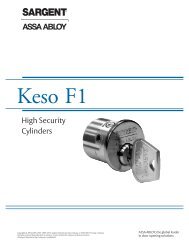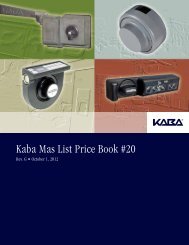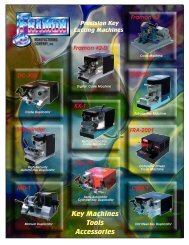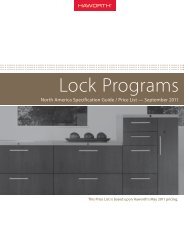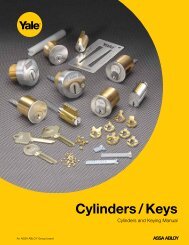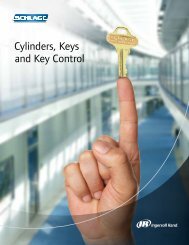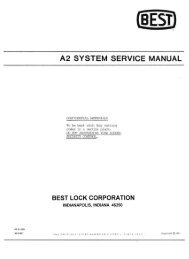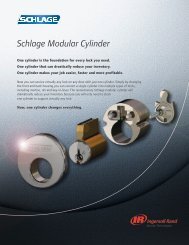BEST 9K Series Service Manual - Locksmith Security Association of ...
BEST 9K Series Service Manual - Locksmith Security Association of ...
BEST 9K Series Service Manual - Locksmith Security Association of ...
- No tags were found...
You also want an ePaper? Increase the reach of your titles
YUMPU automatically turns print PDFs into web optimized ePapers that Google loves.
CREDITS/COPYRIGHT© 2000-2002 Best Lock Corporation dba Best Access Systems. All rightsreserved. Printed in the United States <strong>of</strong> America.Information in this document is subject to change without notice and does notrepresent a commitment on the part <strong>of</strong> Best Access Systems. The s<strong>of</strong>tware described inthis document are furnished under a license agreement or nondisclosure agreement.This publication is intended to be an accurate description and set <strong>of</strong> instructionspertaining to its subject matter. However, as with any publication <strong>of</strong> this complexity,errors or omissions are possible. Please call your <strong>BEST</strong> distributor or Best AccessSystems at (317) 849-2250 if you see any errors or have any questions. No part <strong>of</strong> thismanual and/or databases may be reproduced or transmitted in any form or by anymeans, electronic or mechanical, including photocopying, recording, or informationstorage and retrieval systems, for any purpose, without the express written permission<strong>of</strong> Best Access Systems.This document is distributed as is, without warranty <strong>of</strong> any kind, either express orimplied, respecting the contents <strong>of</strong> this book, including but not limited to impliedwarranties for the publication’s quality, performance, merchantability, or fitness for anyparticular purpose. Neither Best Access Systems, nor its dealers or distributors shall beliable to the user or any other person or entity with respect to any liability, loss, ordamage caused or alleged to be caused directly or indirectly by this publication.The Life Safety Code is a registered trademark <strong>of</strong> the National Fire Protection<strong>Association</strong>.Written and designed by Best Access Systems and Avalon Group, Inc., Indianapolis,Indiana.T56082 Rev B 1798144 ER-7991-6 May 2002
ContentsReplacing the key release cam assembly 3–14Replacing the spring drive plate 3–15Replacing the sleeve assembly 3–16Lubricating the cores 3–18Aligning the chassis and trim 3–19Cam positioning instructions 3–20Positioning the cam for C function locks 3–20Positioning the cam for G and IN function locks 3–21Emergency key instructions for H and HJ function locks 3–22Troubleshooting 3–23INSTALLATION INSTRUCTIONS A–1INDEX B–1<strong>9K</strong> <strong>Series</strong> <strong>Service</strong> <strong>Manual</strong>v
Contentsvi<strong>9K</strong> <strong>Series</strong> <strong>Service</strong> <strong>Manual</strong>
FIGURESFUNCTIONS AND PARTS LISTSUnderstanding function drawings 2–2AB function exploded diagram 2–10C function exploded diagram 2–11D function exploded diagram 2–12E function exploded diagram 2–13G function exploded diagram 2–14H/HJ function exploded diagram 2–15L function exploded diagram 2–16N function exploded diagram 2–17NX function exploded diagram 2–18P function exploded diagram 2–19R function exploded diagram 2–20S function exploded diagram 2–21T function exploded diagram 2–22W function exploded diagram 2–23Y function exploded diagram 2–24A function exploded diagram 2–25B function exploded diagram 2–26DR function exploded diagram 2–27DZ function exploded diagram 2–28EA function exploded diagram 2–29IN function exploded diagram 2–30LL function exploded diagram 2–31M function exploded diagram 2–32<strong>9K</strong> <strong>Series</strong> <strong>Service</strong> <strong>Manual</strong>vii
FiguresPositioning the lever return spring 3–12Inserting the lever return spring 3–12Installing the thrust plate 3–13Positioning the retractor assembly 3–13Installing the retractor assembly 3–14Removing the key release cam assembly 3–14Installing the key release cam assembly 3–15Removing the spring drive plate 3–15Positioning the sleeve 3–16Installing the spring drive plate 3–16Removing the sleeve assembly from the hub 3–17Replacing the sleeve assembly 3–17Positioning the sleeve 3–18Engaging the retractor in the latch 3–19Correct position <strong>of</strong> the C function inside locking cam 3–20Correct position <strong>of</strong> the G and IN function locking cam 3–21Intermediate position <strong>of</strong> the G and IN function locking cam 3–21Inserting the emergency key 3–22<strong>9K</strong> <strong>Series</strong> <strong>Service</strong> <strong>Manual</strong>ix
1 GETTING STARTEDINTRODUCTIONThe <strong>9K</strong> <strong>Series</strong> <strong>Service</strong> <strong>Manual</strong> contains essentialinformation to help you maintain your <strong>9K</strong> <strong>Series</strong>Lock.CERTIFICATIONS AND STANDARDS■ The locks comply with ANSI A156.2, <strong>Series</strong> 4000Grade 1 standards.■ The locks are listed by Underwriter’s Laboratoriesfor use on 3 Hr., A label single swinging doors(4´ x 10´), or pairs <strong>of</strong> doors 8´ wide and 10´ high.■ The chassis conforms to ANSI A115.2.■ The 8KS3 strike fits the standard door framecutout as specified in ANSI A115.2.■ The #14 and #15 lever handles conform toCalifornia Administrative Code Title 19 andTitle 24.■ The #14, #15, and #16 lever handles conform tothe Illinois Accessibility Standard.<strong>9K</strong> <strong>Series</strong> <strong>Service</strong> <strong>Manual</strong> 1–1
Getting StartedDOCUMENTATION PACKAGEThe following documentation is available to help you with theinstallation, start-up, and maintenance <strong>of</strong> your <strong>9K</strong> <strong>Series</strong> Lock.The installation and assembly instructions also can be orderedseparately:Document TitleInstallation Instructions for <strong>9K</strong> <strong>Series</strong> LocksSingle and Double Dummy Trim Assembly Instructionsfor <strong>9K</strong>1DT/2DTDoc. No.T56075T56076The templates required for lock installations also can be orderedseparately:Document TitleK08 Template for Door and Frame Preparationfor 63, 73, 83, 93K LocksK09 Template for Door and Frame Preparationfor 63, 73, 83, 93K LocksK10 Template for Door and Frame Preparationfor 64, 84, 94K LocksK11 Template for Door and Frame Preparationfor 64, 84, 94KK12 Template for Door Frame Preparationfor 65, 85, 95KK13 Template for Door Frame Preparationfor 65, 85, 95KK18 Template for 8K/<strong>9K</strong> Dummy TrimK21 Template for Strike Specification forCylindrical LocksDoc. No.T56052T56053T56054T56055T56056T56057T56059T56060TECHNICAL SUPPORTSupportservicesTelephonetechnicalsupportWhen you have a question about the <strong>9K</strong> <strong>Series</strong> Lock, your first resourcefor help is the <strong>9K</strong> <strong>Series</strong> <strong>Service</strong> <strong>Manual</strong>. If you cannot find asatisfactory answer, contact your local <strong>BEST</strong> Representative.A factory-trained Certified Product Specialist (CPS) is available in yourarea whenever you need help. Before you call, however, please makesure you are where the <strong>9K</strong> <strong>Series</strong> Lock is, and that you are prepared togive the following information:■■what happened and what you were doing when the question arosewhat you have done so far to answer the question.1–2 <strong>9K</strong> <strong>Series</strong> <strong>Service</strong> <strong>Manual</strong>
Getting StartedBest Access Systems Representatives provide telephone technicalsupport for all <strong>9K</strong> <strong>Series</strong> products. You may locate the representativenearest you by calling (317) 849-2250 Monday through Friday, between7:00 a.m. and 4:00 p.m. eastern standard time; or visit the web page,www.BestAccess.com.Trainingseminars<strong>BEST</strong> holds training sessions for its customers. The seminars arespecifically designed for <strong>BEST</strong> end-users who have a registered <strong>BEST</strong>masterkeyed system and registered <strong>BEST</strong> security equipment. If you areinterested, you may contact your local <strong>BEST</strong> representative for details.<strong>9K</strong> <strong>Series</strong> <strong>Service</strong> <strong>Manual</strong> 1–3
Getting Started1–4 <strong>9K</strong> <strong>Series</strong> <strong>Service</strong> <strong>Manual</strong>
2 FUNCTIONS AND PARTS LISTSThe following pages contain function descriptionsfor all <strong>9K</strong> <strong>Series</strong> Locks. This chapter also includesexploded diagrams that show all field serviceablemechanical parts, diagrams <strong>of</strong> trim and othermiscellaneous parts, and function conversioninformation.For information about the DEU and DEL functions,see the W <strong>Series</strong> <strong>Service</strong> <strong>Manual</strong>.<strong>9K</strong> <strong>Series</strong> <strong>Service</strong> <strong>Manual</strong> 2–1
Functions and Parts ListsFUNCTION DESCRIPTIONSThis section includes function descriptions grouped by the followingfunction types:■ single-keyed (page 2–2)■ double-keyed (page 2–4)■ non-keyed (page 2–6)■ special (page 2–7)■ ANSI designation (page 2–9).Note: If the function is ANSI defined, the ANSI designation appears bythe function name.LatchShading indicatesthat the lever is fixed.InsideOutsideView looking downat the top <strong>of</strong> the doorFigure 2.1Understanding function drawingsSingle-keyedfunctionsThe following lists describe how the latchbolt, outside lever, and insidelever operate for each single-keyed <strong>9K</strong> function.AB–Entrance (ANSI F109) D–Storeroom (ANSI F86)Latchbolt operated by:■ inside lever■ outside key■ outside lever when the insidebutton is in the unlockedpositionOutside lever locked by:■ inside button when pushed in■ inside button when pushed inand rotated clockwiseOutside lever unlocked by:■ inside lever when the insidebutton is pushed in but notrotated■ outside key when the insidebutton is pushed in but notrotated■ closing the door when theinside button is pushed in butnot rotatedInside lever is always unlockedLatchbolt operated by:■ inside lever■ outside keyOutside lever is always fixedInside lever is always unlocked2–2 <strong>9K</strong> <strong>Series</strong> <strong>Service</strong> <strong>Manual</strong>
Functions and Parts ListsE–<strong>Service</strong> station (ANSI F92)Latchbolt operated by:■ inside lever■ outside key■ outside lever when the insidebutton is in the unlockedpositionOutside lever locked by:■ inside slotted button■ inside slotted button whenpushed in and rotatedclockwiseOutside lever unlocked by:■ inside lever■ inside slotted button whenrotated counterclockwise■ outside key■ closing the door when theinside button is pushed in butnot rotatedInside lever is always unlockedH and HJ–Hotel guest room (ANSI F93 for H only)Latchbolt operated by:■ inside lever■ outside key when the insidebutton is in the unlockedposition■ special emergency key afterthe core is removed with thecontrol keyOutside lever is always fixedKey block feature released by:■ inside lever■ closing the doorInside lever is always unlockedNote: For the H function, pushing the inside buttonprojects an “Occupied” indicator in the outside leverand blocks all operating keys. For the HJ function,pushing the inside button blocks all operating keys.R–Classroom (ANSI F84) T–Dormitory (ANSI F90)Latchbolt operated by:■ inside lever■ outside key■ outside lever when not lockedOutside lever locked by:■ outside keyOutside lever unlocked by:■ outside keyInside lever is always unlockedLatchbolt operated by:■ inside lever■ outside lever when not lockedOutside lever locked by:■ inside button■ outside keyOutside lever unlocked by:■ inside lever when the insidebutton is pushed in■ outside key■ closing the door when theinside button is pushed inInside lever is always unlocked<strong>9K</strong> <strong>Series</strong> <strong>Service</strong> <strong>Manual</strong> 2–3
Functions and Parts ListsDouble-keyedfunctionsThe following lists describe how the latchbolt, outside lever, and insidelever operate for each double-keyed <strong>9K</strong> function.Warning:Locks that secure both sides <strong>of</strong> the door are controlled bybuilding codes and the Life Safety Code ® . In an emergency exitsituation, failure to quickly unlock the door could be hazardous,or even fatal.C–Corridor (ANSI F88) G–Storeroom (ANSI F91)Latchbolt operated by:■ inside lever■ outside key■ outside lever when not lockedOutside lever locked by:■ inside keyOutside lever unlocked by:■ inside keyInside lever is always unlockedLatchbolt operated by:■ inside lever when not locked■ outside lever when not lockedOutside lever locked by:■ inside key■ outside keyOutside lever unlocked by:■ inside key■ outside keyInside lever locked by:■ inside key■ outside keyInside lever unlocked by:■ inside key■ outside keyNote: Turning the key in either the inside or outsidelever locks or unlocks both sides.IN–Intruder S–Communicating (ANSI F80)Latchbolt operated by:■ inside lever■ outside lever when not lockedOutside lever locked by:■ inside key■ outside keyOutside lever unlocked by:■ inside key■ outside keyInside lever is always unlockedLatchbolt operated by:■ inside key■ inside lever when not locked■ outside key■ outside lever when not lockedOutside lever locked by:■ outside keyOutside lever unlocked by:■ outside keyInside lever locked by:■ inside keyInside lever unlocked by:■ inside keyNote: Turning the key in either lever locks orunlocks that lever independently.2–4 <strong>9K</strong> <strong>Series</strong> <strong>Service</strong> <strong>Manual</strong>
Functions and Parts ListsW–Institutional (ANSI F87)Latchbolt operated by:■ inside key■ outside keyOutside lever is always fixedInside lever is always fixed<strong>9K</strong> <strong>Series</strong> <strong>Service</strong> <strong>Manual</strong> 2–5
Functions and Parts ListsNon-keyedfunctionsThe following lists describe how the latchbolt, outside lever, and insidelever operate for each non-keyed <strong>9K</strong> function.L–Privacy (ANSI F76) N–Passage (ANSI F75)Latchbolt operated by:■ inside lever■ outside lever when the insidebutton is in the unlockedpositionOutside lever locked by:■ inside buttonOutside lever unlocked by:■ inside lever■ outside slotted button whenpushed in and rotatedcounterclockwise■ closing the doorInside lever is always unlockedNX–Exit (ANSI F89) P–Patio (ANSI F77)Latchbolt operated by:■ inside leverOutside lever is always fixedInside lever is always unlockedLatchbolt operated by:■ inside lever■ outside leverOutside lever is alwaysunlockedInside lever is always unlockedLatchbolt operated by:■ inside lever■ outside lever when the insidebutton is in the unlockedpositionOutside lever locked by:■ inside buttonOutside lever unlocked by:■ inside lever■ closing the doorInside lever is always unlockedY–ExitLatchbolt operated by:■ inside leverInside lever is always unlocked1DT–Single dummy trimThis lock is a single, surfacemounted lever for an inactivedoor or a non-latching door.2DT–Double dummy trimThis lock is a through-boltmounted pair <strong>of</strong> matching leversfor an inactive door or anon-latching door.2–6 <strong>9K</strong> <strong>Series</strong> <strong>Service</strong> <strong>Manual</strong>
Functions and Parts ListsSpecialfunctionsThe following lists describe how the latchbolt, outside lever, and insidelever operate for each special <strong>9K</strong> function.Warning:Locks that secure both sides <strong>of</strong> the door are controlled bybuilding codes and the Life Safety Code ® . In an emergency exitsituation, failure to quickly unlock the door could be hazardous,or even fatal.A–Dormitory or storeroom lock (ANSI F81) B–Office (ANSI F82)Latchbolt operated by:■ inside lever■ outside key■ outside lever when the insidebutton is in the unlockedpositionOutside lever locked by:■ inside buttonOutside lever unlocked by:■ inside buttonInside lever is always unlockedNote: Inside button must be rotatedcounterclockwise to unlock the outside lever.Latchbolt operated by:■ inside lever■ outside key■ outside lever when the insidebutton is in the unlockedpositionOutside lever locked by:■ inside buttonOutside lever unlocked by:■ inside lever■ outside keyInside lever is always unlockedNote: Inside button is released by turning the key inthe outside lever or rotating the inside lever. Closingthe door does not release the inside button.DZ–Closet or storeroomLatchbolt operated by:■ inside turn knob■ outside keyOutside lever is always fixedInside turn knob is alwaysunlockedEA–Entrance or OfficeLatchbolt operated by:■ inside lever■ outside key■ outside lever when the insidebutton is in the unlockedpositionOutside lever locked by:■ inside button■ inside button when pushed inand rotated clockwiseOutside lever unlocked by:■ inside lever■ inside button when rotatedcounterclockwise■ outside keyInside lever is always unlockedNote: Turning the slotted button keeps the outsidelever locked until the button is turned back.<strong>9K</strong> <strong>Series</strong> <strong>Service</strong> <strong>Manual</strong> 2–7
Functions and Parts ListsRZ–Closet or storeroomLatchbolt operated by:■ inside turn knob■ outside key■ outside lever when not lockedOutside lever locked by:■ outside keyOutside lever unlocked by:■ outside keyInside turn knob is alwaysunlockedXD–SpecialLatchbolt operated by:■ inside keyOutside lever is always fixedInside lever is always fixedXR–SpecialLatchbolt operated by:■ inside key■ inside lever when not lockedOutside lever is always fixedInside lever locked by:■ inside keyInside lever unlocked by:■ inside keyYD–ExitLatchbolt operated by:■ inside keyInside lever is always fixedYR–SpecialLatchbolt operated by:■ inside key■ inside lever when not lockedInside lever locked by:■ inside keyInside lever unlocked by:■ inside keyDR–SpecialLatchbolt operated by:■ inside key■ inside lever when not locked■ outside keyOutside lever is always fixedInside lever locked by:■ inside keyInside lever unlocked by:■ inside keyRD–SpecialLatchbolt operated by:■ inside key■ outside key■ outside lever when not lockedOutside lever locked by:■ outside keyOutside lever unlocked by:■ outside keyInside lever is always fixedLL–Hospital privacyLatchbolt operated by:■ inside lever■ outside lever when not lockedOutside lever locked by:■ inside button when pushed inOutside lever unlocked by:■ inside lever■ outside button when pushedin and rotatedcounterclockwise■ closing the doorInside lever is always unlocked2–8 <strong>9K</strong> <strong>Series</strong> <strong>Service</strong> <strong>Manual</strong>
Functions and Parts ListsM–Communicating (ANSI F78) Q–Exit (ANSI F83)Latchbolt operated by:■ inside lever when not locked■ outside lever when not lockedOutside lever locked by:■ inside buttonOutside lever unlocked by:■ inside buttonInside lever locked by:■ outside buttonInside lever unlocked by:■ outside buttonNote: Do not use this function for rooms that haveno other entrance.Latchbolt operated by:■ inside lever■ outside lever when not lockedOutside lever locked by:■ inside buttonOutside lever unlocked by:■ inside buttonInside lever is always unlockedZ–Closet latchLatchbolt operated by:■ inside turn knob■ outside leverOutside lever is alwaysunlockedInside turn knob is alwaysunlockedFunctionsby ANSIdesignationANSI no.F75F76F77F78F80F81F82F83F84F86F87F88F89F90F91F92F93F109FunctionNLPMSABQRDWCNXTGEHAB<strong>9K</strong> <strong>Series</strong> <strong>Service</strong> <strong>Manual</strong> 2–9
2–10 <strong>9K</strong> <strong>Series</strong> <strong>Service</strong> <strong>Manual</strong>STANDARD FUNCTIONSAB FUNCTION CHASSIS—ENTRANCE LOCK (ANSI F109)1Item Part No. Qty. Description1 B55692 1 Turn button assembly2 A55685 1 Inside hub and locking pin assembly3 B55610 1 Non-keyed sleeve and driver assembly4 A55518 2 Lever return spring5 B55504 2 Thrust plate6 B54172 1 Chassis cover7 B54886 1 Retractor assembly with long catchplate8 A55673 1 Key release cam assembly9 C55515 1 Spring drive plateA55687 1 Keyed sleeve assembly orA55725 1 Keyed sleeve assembly, non-IC10not shown11not shownInsideFigure 2.2D55571D5600311Outside hub orOutside hub, lost motion12 A55505 2 Chassis screwAB function exploded diagram2345678549121110OutsideABFunctions and Parts Lists
<strong>9K</strong> <strong>Series</strong> <strong>Service</strong> <strong>Manual</strong> 2–11C FUNCTION CHASSIS—CORRIDOR LOCK (ANSI F88)Item Part No. Qty. DescriptionA55685 1A56008 11not shown2not shownFigure 2.3B55700B5602411Inside hub and locking pin assembly orInside hub assembly, lost motionSleeve & key release cam assembly orSleeve & key release cam assembly, non-IC3 C55515 2 Spring drive plate4 A55518 2 Lever return spring5 B55504 2 Thrust plate6 B54172 1 Chassis cover7 A54190 1 Locking bar8 B54888 1 Retractor assembly without catchplate9 A55673 1 Key release cam assembly10not shown11not shownA55687A55725D55571D56003111112 A55505 2 Chassis screwKeyed sleeve assembly orKeyed sleeve assembly, non-ICOutside hub orOutside hub, lost motionInsideC function exploded diagram12374596854123C1011OutsideFunctions and Parts Lists
2–12 <strong>9K</strong> <strong>Series</strong> <strong>Service</strong> <strong>Manual</strong>D FUNCTION CHASSIS—STOREROOM LOCK (ANSI F86)Item Part No. Qty. Description1 A55685 1 Inside hub and locking pin assembly2 B55610 1 Non-keyed sleeve and driver assembly3 A55518 1 Lever return spring4 B55504 2 Thrust plate5 B54172 1 Chassis cover6 B54888 1 Retractor assembly without catchplate7 A55675 1 Key release cam assembly8 C55515 1 Spring drive plate9not shown10not shownFigure 2.4A55687A557251111D55571D5600311 A55505 2 Chassis screwInsideKeyed sleeve assembly orKeyed sleeve assembly, non-ICOutside hub orOutside hub, lost motionD function exploded diagram123456741189Outside10DFunctions and Parts Lists
<strong>9K</strong> <strong>Series</strong> <strong>Service</strong> <strong>Manual</strong> 2–13E FUNCTION CHASSIS—SERVICE STATION LOCK (ANSI F92)Item Part No. Qty. Description1 B55694 1 Slotted button assembly2 A55685 1 Inside hub and locking pin assembly3 B55610 1 Non-keyed sleeve and driver assembly4 A55518 2 Lever return spring5 B55504 2 Thrust plate6 B54172 1 Chassis cover7 B54886 1 Retractor assembly with long catchplate8 A55673 1 Key release cam assembly9 C55515 1 Spring drive plateA55687 1 Keyed sleeve assembly orA55725 1 Keyed sleeve assembly, non-IC10not shown11not shown1InsideFigure 2.5D55571D5600311Outside hub orOutside hub, lost motion12 A55505 2 Chassis screwE function exploded diagram234567854912E1011OutsideFunctions and Parts Lists
2–14 <strong>9K</strong> <strong>Series</strong> <strong>Service</strong> <strong>Manual</strong>G FUNCTION CHASSIS—STOREROOM LOCK (ANSI F91)Item Part No. Qty. Description1not shownA55685A56008112 A55687 2not shown A55725 2Figure 2.6Inside hub and locking pin assembly orInside hub assembly, lost motionKeyed sleeve assembly orKeyed sleeve assembly, non-IC3 C55515 2 Spring drive plate4 A55518 2 Lever return spring5 B55504 2 Thrust plate6 B54172 1 Chassis cover7 A55676 2 Key release cam assembly8 B54888 1 Retractor assembly without catchplate9 A54195 1 Locking bar10not shownD55571D5600311Outside hub orOutside hub, lost motion11 A55505 2 Chassis screwInsideG function exploded diagram172937456854311102OutsideGFunctions and Parts Lists
<strong>9K</strong> <strong>Series</strong> <strong>Service</strong> <strong>Manual</strong> 2–15H FUNCTION CHASSIS—HOTEL GUEST ROOM LOCK WITH INDICATOR (ANSI F93)HJ FUNCTION CHASSIS—HOTEL GUEST ROOM LOCK WITHOUT INDICATORItem a Part No. Qty. Description1 B55693 1 Push button assembly2 A55685 1 Inside hub and locking pin assembly3 B55610 1 Non-keyed sleeve and driver assembly4 A55518 1 Lever return spring5 B55504 2 Thrust plate6 B54172 1 Chassis cover7 B54886 1 Retractor assembly with long catchplate8 A55677 1 Key release cam assembly9 C55515 1 Spring drive plate10 A55687 1 Keyed sleeve assembly11 D55571 1 Outside hub ornot shown D56003 1 Outside hub, lost motion12 A55505 2 Chassis screwa. These functions require a special throw member. See page 2–48.1Figure 2.7InsideH/HJ function exploded diagram234567859121110OutsideH, HJFunctions and Parts Lists
2–16 <strong>9K</strong> <strong>Series</strong> <strong>Service</strong> <strong>Manual</strong>L FUNCTION CHASSIS—PRIVACY LOCK (ANSI F76)Item Part No. Qty. Description1 B55693 1 Push button assembly2 A55685 1 Inside hub and locking pin assembly3 B55610 1 Non-keyed sleeve and driver assembly4 A55518 2 Lever return spring5 B55504 2 Thrust plate6 B54172 1 Chassis cover7 B54886 1 Retractor assembly with long catchplate8 A55673 1 Key release cam assembly9 C55515 1 Spring drive plate10 A55701 1 Keyed sleeve assembly11not shownD55571D5600311Outside hub orOutside hub, lost motion12 B54745 1 Button release assembly13 A55505 2 Chassis screw1Figure 2.8InsideL function exploded diagram23456781254913L1011OutsideFunctions and Parts Lists
<strong>9K</strong> <strong>Series</strong> <strong>Service</strong> <strong>Manual</strong> 2–17N FUNCTION CHASSIS—PASSAGE LOCK (ANSI F75)Item Part No. Qty. Description1 A55685 1 Inside hub and locking pin assembly2 B55610 2 Non-keyed sleeve and driver assembly3 A55518 2 Lever return spring4 B55504 2 Thrust plate5 B54172 1 Chassis cover6 B54888 1 Retractor assembly without catchplate7 D55571 1 Outside hub8 A55505 2 Chassis screwInsideFigure 2.9N function exploded diagram1234564382Outside7NFunctions and Parts Lists
2–18 <strong>9K</strong> <strong>Series</strong> <strong>Service</strong> <strong>Manual</strong>NX FUNCTION CHASSIS—EXIT LOCK (ANSI F89)Item Part No. Qty. Description1 B55690 1 Locking bar assembly for “NX” function2 A55685 1 Inside hub and locking pin assembly3 B55610 1 Non-keyed sleeve and driver assembly4 A55518 1 Lever return spring5 B55504 2 Thrust plate6 B54172 1 Chassis cover7 B54888 1 Retractor assembly without catchplate8 A55680 1 Key release cam assembly9 C55515 1 Spring drive plate10 A55687 1 Keyed sleeve assembly11not shown1Figure 2.10D55571D5600311Outside hub orOutside hub, lost motion12 A55505 2 Chassis screwInsideNX function exploded diagram234567851291110OutsideNXFunctions and Parts Lists
<strong>9K</strong> <strong>Series</strong> <strong>Service</strong> <strong>Manual</strong> 2–19P FUNCTION CHASSIS—PATIO LOCK (ANSI F77)Item Part No. Qty. Description1 B55693 1 Push button assembly2 A55685 1 Inside hub and locking pin assembly3 B55610 1 Non-keyed sleeve and driver assembly4 A55518 2 Lever return spring5 B55504 2 Thrust plate6 B54172 1 Chassis cover7 B54886 1 Retractor assembly with long catchplate8 A55680 1 Key release cam assembly9 C55515 1 Spring drive plate10 A55687 1 Keyed sleeve assembly11not shown1Figure 2.11D55571D5600311Outside hub orOutside hub, lost motion12 A55505 2 Chassis screwInsideP function exploded diagram234567854129P1011OutsideFunctions and Parts Lists
2–20 <strong>9K</strong> <strong>Series</strong> <strong>Service</strong> <strong>Manual</strong>R FUNCTION CHASSIS—CLASSROOM LOCK (ANSI F84)Item Part No. Qty. Description1 A55685 1 Inside hub and locking pin assembly2 B55610 1 Non-keyed sleeve and driver assembly3 A55518 2 Lever return spring4 B55504 2 Thrust plate5 B54172 1 Chassis cover6 B54888 1 Retractor assembly without catchplate7 A55681 1 Key release cam assembly8 C55515 1 Spring drive plate9not shownA55687A5572511Keyed sleeve assembly orKeyed sleeve assembly, non-IC10not shownD55571D5600311Outside hub orOutside hub, lost motion11 A55505 2 Chassis screwInsideFigure 2.12R function exploded diagram1234567431189Outside10RFunctions and Parts Lists
<strong>9K</strong> <strong>Series</strong> <strong>Service</strong> <strong>Manual</strong> 2–21S FUNCTION CHASSIS—COMMUNICATING LOCK (ANSI F80)Item Part No. Qty. Description1not shownA55685A5600811Inside hub and locking pin assembly orInside hub assembly, lost motion2not shownA55687A5572522Keyed sleeve assembly orKeyed sleeve assembly, non-IC3 C55515 2 Spring drive plate4 A55518 2 Lever return spring5 B55504 2 Thrust plate6 A55681 2 Key release cam assembly7 B54172 1 Chassis cover8 B54888 1 Retractor assembly without catchplate9not shown1Figure 2.13D55571D5600311Outside hub orOutside hub, lost motion10 A55505 2 Chassis screwInsideS function exploded diagram234567865410392OutsideSFunctions and Parts Lists
2–22 <strong>9K</strong> <strong>Series</strong> <strong>Service</strong> <strong>Manual</strong>T FUNCTION CHASSIS—DORMITORY LOCK (ANSI F90)Item Part No. Qty. Description1 B55693 1 Push button assembly2 A55685 1 Inside hub and locking pin assembly3 B55610 1 Non-keyed sleeve and driver assembly4 A55518 2 Lever return spring5 B55504 2 Thrust plate6 B54172 1 Chassis cover7 B54886 1 Retractor assembly with long catchplate8 A55681 1 Key release cam assembly9 C55515 1 Spring drive plate10not shownA55687A5572511Keyed sleeve assembly orKeyed sleeve assembly, non-IC11not shownD55571D5600311Outside hub orOutside hub, lost motion12 A55505 2 Chassis screw1Figure 2.14InsideT function exploded diagram2345678541291110OutsideTFunctions and Parts Lists
<strong>9K</strong> <strong>Series</strong> <strong>Service</strong> <strong>Manual</strong> 2–23W FUNCTION CHASSIS—UTILITY OR INSTITUTIONAL LOCK (ANSI F87)Item Part No. Qty. Description1not shownA55685A5600811Inside hub and locking pin assembly orInside hub assembly, lost motion2not shownA55687A5572522Keyed sleeve assembly orKeyed sleeve assembly, non-IC3 C55515 2 Spring drive plate4 B55504 2 Thrust plate5 A55675 2 Key release cam assembly6 B54172 1 Chassis cover7 B54888 1 Retractor assembly without catchplate8not shownD55571D5600311Outside hub orOutside hub, lost motion9 A55505 2 Chassis screw1Figure 2.15InsideW function exploded diagram234567549328OutsideWFunctions and Parts Lists
2–24 <strong>9K</strong> <strong>Series</strong> <strong>Service</strong> <strong>Manual</strong>Y FUNCTION CHASSIS—EXIT LOCKItem Part No. Qty. Description1 A55685 1 Inside hub and locking pin assembly2 B55610 1 Non-keyed sleeve and driver assembly3 A55518 1 Lever return spring4 B55504 1 Thrust plate5 B54172 1 Chassis cover6 B54888 1 Retractor assembly without catchplate7 B54809 1 Outside hub and plate assembly8 A55511 2 Chassis screwFigure 2.16InsideY function exploded diagram123456Outside78YFunctions and Parts Lists
<strong>9K</strong> <strong>Series</strong> <strong>Service</strong> <strong>Manual</strong> 2–25NON-STANDARD FUNCTIONSA FUNCTION CHASSIS—ENTRANCE LOCK (ANSI F81)Item Part No. Qty. Description1 B55692 1 Turn button assembly2 A55685 1 Inside hub and locking pin assembly3 B55610 1 Non-keyed sleeve and driver assembly4 A55518 2 Lever return spring5 B55504 2 Thrust plate6 B54172 1 Chassis cover7 B54888 1 Retractor assembly without catchplate8 A55673 1 Key release cam assembly9 C55515 1 Spring drive plate10not shownA55687A5572511Keyed sleeve assembly orKeyed sleeve assembly, non-IC11not shownD55571D5600311Outside hub orOutside hub, lost motion12 A55505 2 Chassis screw1Figure 2.17InsideA function exploded diagram23456785491210OutsideA11Functions and Parts Lists
2–26 <strong>9K</strong> <strong>Series</strong> <strong>Service</strong> <strong>Manual</strong>B FUNCTION CHASSIS—OFFICE LOCK (ANSI F82)Item Part No. Qty. Description1 B55693 1 Push button assembly2 A55685 1 Inside hub and locking pin assembly3 B55610 1 Non-keyed sleeve and driver assembly4 A55518 2 Lever return spring5 B55504 2 Thrust plate6 B54172 1 Chassis cover7 B54887 1 Retractor assembly with short catchplate8 A55673 1 Key release cam assembly9 C55515 1 Spring drive plateA55687 1 Keyed sleeve assembly orA55725 1 Keyed sleeve assembly, non-IC10not shown11not shown1Figure 2.18D55571D5600311Outside hub orOutside hub, lost motion12 A55505 2 Chassis screwInsideB function exploded diagram23456785491210OutsideB11Functions and Parts Lists
<strong>9K</strong> <strong>Series</strong> <strong>Service</strong> <strong>Manual</strong> 2–27DR FUNCTION CHASSIS—SPECIAL LOCKItem Part No. Qty. Description1not shownB55056A5600811Inside hub, side plate, and locking pin assembly orInside hub assembly, lost motion2not shownA55687A5572522Keyed sleeve assembly orKeyed sleeve assembly, non-IC3 C55515 2 Spring drive plate4 A55518 1 Lever return spring5 B55504 2 Thrust plate6 A55681 1 Key release cam assembly7 B54172 1 Chassis cover8 B54888 1 Retractor assembly without catchplate9 A55675 1 Key release cam assembly10not shownD55571D5600311Outside hub orOutside hub, lost motion11 A55505 2 Chassis screw1Figure 2.19InsideDR function exploded diagram2345678953112OutsideDR10Functions and Parts Lists
2–28 <strong>9K</strong> <strong>Series</strong> <strong>Service</strong> <strong>Manual</strong>DZ FUNCTION CHASSIS—CLOSET OR STOREROOM LOCKItem Part No. Qty. Description1 A54736 1 Turn blade assembly for Z function2 B54810 1 Inside hub and side plate assembly3 A54835 1 Non-keyed sleeve and driver assembly4 B54172 1 Chassis cover5 B54888 1 Retractor assembly without catchplate6 A55675 1 Key release cam assembly7 B55504 1 Thrust plate8 C55515 1 Spring drive plateA55687 1 Keyed sleeve assembly orA55725 1 Keyed sleeve assembly, non-IC9not shown10not shownFigure 2.20D55571D5600311Outside hub orOutside hub, lost motion111 A55511 2 Chassis screwInside1DZ function exploded diagram23456789Outside1011DZFunctions and Parts Lists
<strong>9K</strong> <strong>Series</strong> <strong>Service</strong> <strong>Manual</strong> 2–29EA FUNCTION CHASSIS—ENTRANCE OR OFFICE LOCKItem Part No. Qty. Description1 B55694 1 Slotted button assembly2 A55685 1 Inside hub and locking pin assembly3 B55610 1 Non-keyed sleeve and driver assembly4 B55518 2 Lever return spring5 B55504 2 Thrust plate6 B54172 1 Chassis cover7 B54887 1 Retractor assembly with short catchplate8 A55673 1 Key release cam assembly9 C55515 1 Spring drive plate10not shownA55687A5572511Keyed sleeve assembly orKeyed sleeve assembly, non-IC11not shownD55571D5600311Outside hub orOutside hub, lost motion12 A55505 2 Chassis screw1Figure 2.21InsideEA function exploded diagram23456785491210EAOutside11Functions and Parts Lists
2–30 <strong>9K</strong> <strong>Series</strong> <strong>Service</strong> <strong>Manual</strong>IN FUNCTION CHASSIS—INTRUDER LOCKItem Part No. Qty. Description1not shownA55685A5600811Inside hub and locking pin assembly orInside hub and locking pin assembly, lost motion2not shownA55687A5572522Keyed sleeve assembly orKeyed sleeve assembly, non-IC3 C55515 2 Spring drive plate4 A55518 2 Lever return spring5 B55504 2 Thrust plate6 A56038 1 Key release cam assembly7 B54172 1 Chassis cover8 A54195 1 Locking bar9 B54888 1 Retractor assembly without catchplate10 A55676 1 Key release cam assembly11not shownD55571D5600311Outside hub orOutside hub, lost motion12 A55505 2 Chassis screw1Figure 2.22InsideIN function exploded diagram628341057954123IN2Outside11Functions and Parts Lists
<strong>9K</strong> <strong>Series</strong> <strong>Service</strong> <strong>Manual</strong> 2–31LL FUNCTION CHASSIS—HOSPITAL PRIVACY LOCKItem Part No. Qty. Description1 B55693 1 Push button assembly2 A55685 1 Inside hub and locking pin assembly3 B55610 1 Non-keyed sleeve and driver assembly4 B55518 2 Lever return spring5 B55504 2 Thrust plate6 B54172 1 Chassis cover7 B54886 1 Retractor assembly with long catchplate8 A55673 1 Key release cam assembly9 C55515 1 Spring drive plate10 A55701 1 Keyed sleeve assembly for “M” function11not shownFigure 2.23D55571D5600311Outside hub orOutside hub, lost motion12 B54210 1 6 Pin throw member13 A55699 1 Outside button assembly for “LL” function a14 A55505 2 Chassis screwa. Fits into the button lever, not shown. See page 2–47 for button levers.1InsideLL function exploded diagram234567851241391410OutsideLL11Functions and Parts Lists
2–32 <strong>9K</strong> <strong>Series</strong> <strong>Service</strong> <strong>Manual</strong>M FUNCTION CHASSIS—COMMUNICATING LOCK (ANSI F78)Item Part No. Qty. Description1not shownA55685A5600811Inside hub and locking pin assembly orInside hub and locking pin assembly, lost motion2 A55685 1 Inside hub and locking pin assembly3 B55610 1 Non-keyed sleeve and driver assembly4 B55518 2 Lever return spring5 B55504 2 Thrust plate6 B54172 1 Chassis cover7 B54888 1 Retractor assembly without catchplate8 A55678 2 Key release cam assembly9 A55540 1 Bridge bar10 C55515 1 Spring drive plate11 A55701 1 Keyed sleeve assembly for “M” function12not shownD55571D5600311Outside hub orOutside hub, lost motion13 A55505 2 Chassis screw1Figure 2.24InsideM function exploded diagram289384567514131011OutsideM12Functions and Parts Lists
<strong>9K</strong> <strong>Series</strong> <strong>Service</strong> <strong>Manual</strong> 2–33Q FUNCTION CHASSIS—EXIT LOCK (ANSI F83)1Item Part No. Qty. Description1 B55692 1 Turn button assembly2 A55685 1 Inside hub and locking pin assembly3 B55610 1 Non-keyed sleeve and driver assembly4 B55518 2 Lever return spring5 B55504 2 Thrust plate6 B54172 1 Chassis cover7 B54888 1 Retractor assembly without catchplate8 A55680 1 Key release cam assembly9 C55515 1 Spring drive plate10 A55687 1 Keyed sleeve assembly11 D55571 1 Outside hub12 A55505 2 Chassis screwFigure 2.25InsideQ function exploded diagram23456785491210OutsideQ11Functions and Parts Lists
2–34 <strong>9K</strong> <strong>Series</strong> <strong>Service</strong> <strong>Manual</strong>RD FUNCTION CHASSIS—SPECIAL LOCKItem Part No. Qty. Description1not shownB55685A5600811Inside hub and locking pin assembly orInside hub assembly, lost motion2not shownA55687A5572522Keyed sleeve assembly orKeyed sleeve assembly, non-IC3 C55515 2 Spring drive plate4 B55504 2 Thrust plate5 A55675 1 Key release cam assembly6 B54172 1 Chassis cover7 B54888 1 Retractor assembly without catchplate8 B55681 1 Key release cam assembly9 B55518 1 Lever return spring10not shownFigure 2.26D55571D5600311Outside hub orOutside hub, lost motion11 A55505 2 Chassis screwInside1RD function exploded diagram2345678493112OutsideRD10Functions and Parts Lists
<strong>9K</strong> <strong>Series</strong> <strong>Service</strong> <strong>Manual</strong> 2–35RZ FUNCTION CHASSIS—CLOSET OR STOREROOM LOCKItem Part No. Qty. Description1 A54736 1 Turn blade assembly for Z function2 A54810 1 Inside hub and side plate assembly3 A54835 1 Non-keyed sleeve and driver assembly4 B54172 1 Chassis cover5 B54888 1 Retractor assembly without catchplate6 B55681 1 Key release cam assembly7 B55504 1 Thrust plate8 B55518 1 Lever return spring9 C55515 1 Spring drive plate10not shownA55687A5572511Keyed sleeve assembly orKeyed sleeve assembly, non-IC11not shownD55571D5600311Outside hub orOutside hub, lost motion12 A55511 2 Chassis screw1Figure 2.27Inside2RZ function exploded diagram34567891011Outside12RZFunctions and Parts Lists
2–36 <strong>9K</strong> <strong>Series</strong> <strong>Service</strong> <strong>Manual</strong>XD FUNCTION CHASSIS—SPECIAL LOCKItem Part No. Qty. Description1not shownA55685A5600811Inside hub and locking pin assembly orInside hub assembly, lost motion2not shownA55687A5572521Keyed sleeve assembly orKeyed sleeve assembly, non-IC3 C55515 2 Spring drive plate4 B55504 2 Thrust plate5 A55675 1 Key release cam assembly6 B54172 1 Chassis cover7 B54888 1 Retractor assembly without catchplate8 B55682 1 Key release cam assembly9not shownFigure 2.28D55571D5600311Outside hub orOutside hub, lost motion10 A55505 2 Chassis screwInsideXD function exploded diagram1234567843102OutsideXD9Functions and Parts Lists
<strong>9K</strong> <strong>Series</strong> <strong>Service</strong> <strong>Manual</strong> 2–37XR FUNCTION CHASSIS—SPECIAL LOCKItem Part No. Qty. Description1not shownA55685A5600811Inside hub and locking pin assembly orInside hub assembly, lost motion2not shownA55687A5572522Keyed sleeve assembly orKeyed sleeve assembly, non-IC3 C55515 2 Spring drive plate4 B55518 1 Lever return spring5 B55504 2 Thrust plate6 A55681 1 Key release cam assembly7 B54172 1 Chassis cover8 B54888 1 Retractor assembly without catchplate9 B55682 1 Key release cam assembly10not shownD55571D5600311Outside hub orOutside hub, lost motion11 A55505 2 Chassis screw1Figure 2.29InsideXR function exploded diagram2345678953112OutsideXR10Functions and Parts Lists
2–38 <strong>9K</strong> <strong>Series</strong> <strong>Service</strong> <strong>Manual</strong>YD FUNCTION CHASSIS—EXIT LOCKItem Part No. Qty. Description1not shownA55685A5600811Inside hub and locking pin assembly orInside hub assembly, lost motion2not shownA55687A5572511Keyed sleeve assembly orKeyed sleeve assembly, non-IC3 C55515 1 Spring drive plate4 B55504 1 Thrust plate5 A55675 1 Key release cam assembly6 B54172 1 Chassis cover7 B54888 1 Retractor assembly without catchplate8 B54809 1 Outside hub9 A55511 2 Chassis screwFigure 2.30InsideYD function exploded diagram123456789OutsideYDFunctions and Parts Lists
<strong>9K</strong> <strong>Series</strong> <strong>Service</strong> <strong>Manual</strong> 2–39YR FUNCTION CHASSIS—SPECIAL LOCKItem Part No. Qty. Description1not shownA55685A5600811Inside hub and locking pin assembly orInside hub assembly, lost motion2not shownA55687A5572511Keyed sleeve assembly orKeyed sleeve assembly, non-IC3 C55515 1 Spring drive plate4 B55518 1 Lever return spring5 B55504 1 Thrust plate6 A55681 1 Key release cam assembly7 B54172 1 Chassis cover8 B54888 1 Retractor assembly without catchplate9 B54809 1 Outside hub10 A55511 2 Chassis screwFigure 2.31InsideYR function exploded diagram12345678910OutsideYRFunctions and Parts Lists
2–40 <strong>9K</strong> <strong>Series</strong> <strong>Service</strong> <strong>Manual</strong>Z FUNCTION CHASSIS—CLOSET LOCKItem Part No. Qty. Description1 A54736 1 Turn blade assembly for Z function2 A54810 1 Inside hub and side plate assembly3 A54835 1 Non-keyed sleeve and driver assembly4 B54172 1 Chassis cover5 B54888 1 Retractor assembly without catchplate6 B55504 1 Thrust plate7 B55518 1 Lever return spring8 A55610 1 Non-keyed sleeve and driver assembly9 D55571 1 Outside hub10 A55511 2 Chassis screwFigure 2.32InsideZ function exploded diagram12345678Outside910ZFunctions and Parts Lists
Functions and Parts ListsFUNCTION CONVERSIONIf you want to convert the function <strong>of</strong> an existing <strong>9K</strong> Lock, use thefollowing tables to determine the internal parts that you need. Unlessotherwise noted, a quantity <strong>of</strong> one is used for each part.<strong>9K</strong> <strong>Series</strong> <strong>Service</strong> <strong>Manual</strong> 2–41
Functions and Parts ListsStandard functionsPart No. DescriptionABCDEGH/HJLNNXPRSTWYB54745 Button release assembly ■B55690 Locking bar assembly for “NX” function ■B55692 Turn button assembly ■B55693 Push button assembly ■ ■ ■ ■B55694 Slotted button assembly ■A55685 Inside hub and locking pin assembly ■ ■ ■ ■ ■ ■ ■ ■ ■ ■ ■ ■ ■ ■ ■A56008 Inside hub assembly, lost motion a ■ ■ ■ ■B54809 Outside hub & plate assembly ■D55571 Outside hub ■ ■ ■ ■ ■ ■ ■ ■ ■ ■ ■ ■ ■ ■D56003 Outside hub, lost motion b ■ ■ ■ ■ ■ ■ ■ ■ ■ ■ ■ ■ ■B55610 Non-keyed sleeve and driver assembly ■ ■ ■ ■ ■ ■ ■ ■ ■ ■ ■A55687 Keyed sleeve assembly ■ ■ ■ ■ ■ c ■ ■ ■ ■ ■ ■ c ■ ■ cA55700 Sleeve & key release cam assembly ■A55701 Keyed sleeve assembly for “M” function ■A55725 Non-IC keyed sleeve assembly d ■ ■ ■ ■ ■ c ■ ■ c ■ ■ cB56024 Non-IC sleeve & key release cam assembly e ■B54172 Chassis cover ■ ■ ■ ■ ■ ■ ■ ■ ■ ■ ■ ■ ■ ■ ■B55504 Thrust plate (quantity 2) ■ ■ ■ ■ ■ ■ ■ ■ ■ ■ ■ ■ ■ ■ ■ fC55515 Spring drive plate ■ ■ c ■ ■ ■ c ■ ■ ■ ■ ■ ■ c ■ ■ cA55518 Lever return spring (quantity 2) ■ ■ ■ f ■ ■ ■ f ■ ■ ■ f ■ ■ ■ ■ ■ fB54886 Retractor assembly with long catchplate ■ ■ ■ ■ ■ ■B54888 Retractor assembly without catchplate ■ ■ ■ ■ ■ ■ ■ ■ ■A55673 Key release cam assembly ■ ■ ■ ■A55675 Key release cam assembly ■ ■ cA55676 Key release cam assembly ■ cA55677 Key release cam assembly ■A55680 Key release cam assembly ■ ■A55681 Key release cam assembly ■ ■ c ■A54190 Locking bar ■A54195 Locking bar ■A55505 Chassis screw (quantity 2) ■ ■ ■ ■ ■ ■ ■ ■ ■ ■ ■ ■ ■ ■A55511 Chassis screw (quantity 2) ■a. For the lost motion function, use in place <strong>of</strong> the inside hub assembly, A55685.b. For the lost motion function, use in place <strong>of</strong> the outside hub, D55571.c. Use a quantity <strong>of</strong> two (2).d. For the non-IC function, use in place <strong>of</strong> the keyed sleeve assembly, A55687.e. For the non-IC function, use in place <strong>of</strong> the sleeve & key release cam assembly, A55700.f. Use a quantity <strong>of</strong> one (1).2–42 <strong>9K</strong> <strong>Series</strong> <strong>Service</strong> <strong>Manual</strong>
Functions and Parts ListsNon-standard functionsPart No. DescriptionABDRDZEAINLLMQRDRZXDXRYDYRZA54736 Turn blade assembly for “Z” function ■ ■ ■B55692 Turn button assembly ■ ■B55693 Push button assembly ■ ■B55694 Slotted button assembly ■A55695 Turn button assembly (quantity 2) ■A55699 Outside button assembly for “LL” function a ■B54810 Inside hub and side plate assembly ■ ■ ■B55056 Inside hub, side plate, locking pin assembly ■A55685 Inside hub and locking pin assembly ■ ■ ■ ■ ■ ■ ■ ■ ■ ■ ■ ■A56008 Inside hub assembly, lost motion b ■ ■ ■ ■ ■ ■ ■ ■B54809 Outside hub & plate assembly ■ ■D55571 Outside hub ■ ■ ■ ■ ■ ■ ■ ■ ■ ■ ■ ■ ■D56003 Outside hub, lost motion c ■ ■ ■ ■ ■ ■ ■ ■ ■ ■ ■A54835 Non-keyed sleeve and driver assembly ■ ■ ■B55610 Non-keyed sleeve and driver assembly ■ ■ ■ ■ ■ ■ ■A55687 Keyed sleeve assembly ■ ■ ■ d ■ ■ ■ d ■ ■ d ■ ■ d ■ d ■ ■A55701 Keyed sleeve assembly for “M” function ■ ■A55725 Non-IC keyed sleeve assembly e ■ ■ ■ d ■ ■ ■ d ■ d ■ ■ ■ ■ ■B54172 Chassis cover ■ ■ ■ ■ ■ ■ ■ ■ ■ ■ ■ ■ ■ ■ ■ ■A54195 Locking bar ■B55504 Thrust plate (quantity 2) ■ ■ ■ ■ f ■ ■ ■ ■ ■ ■ ■ f ■ ■ ■ f ■ f ■ fC55515 Spring drive plate ■ ■ ■ d ■ ■ ■ d ■ ■ ■ ■ d ■ ■ d ■ d ■ ■B55518 Lever return spring (quantity 2) ■ ■ ■ f ■ ■ ■ ■ ■ ■ f ■ f ■ f ■ f ■ fA55540 Bridge bar ■B54886 Retractor assembly with long catchplate ■B54887 Retractor assembly with short catchplate ■ ■B54888 Retractor assembly without catchplate ■ ■ ■ ■ ■ ■ ■ ■ ■ ■ ■ ■ ■A55213 Key release cam assembly ■A55673 Key release cam assembly ■ ■ ■ ■A55675 Key release cam assembly ■ ■ ■ ■A55676 Key release cam assembly ■A55678 Key release cam assembly (quantity 2) ■A55680 Key release cam assembly ■A55681 Key release cam assembly ■ ■ ■ ■ ■A55682 Key release cam assembly ■ ■A56038 Key release cam assembly ■A55505 Chassis screw (quantity 2) ■ ■ ■ ■ ■ ■ ■ ■ ■ ■ ■A55511 Chassis screw (quantity 2) ■ ■ ■ ■ ■a. One (1) six pin throw member, B54210, is also required.b. For the lost motion function, use in place <strong>of</strong> the inside hub assembly B55056 or A55685.c. For the lost motion function, use in place <strong>of</strong> the outside hub, D55571.d. Use a quantity <strong>of</strong> two (2).e. For the non-IC function, use in place <strong>of</strong> the keyed sleeve and driver assembly, A55687.f. Use a quantity <strong>of</strong> one (1).<strong>9K</strong> <strong>Series</strong> <strong>Service</strong> <strong>Manual</strong> 2–43
Functions and Parts ListsTRIM PARTSStandard strikesand strike boxes45312Figure 2.33Standard strikes and strike boxesStandard strikes and strike boxes parts listItemNomen–clature Part no. Description1 30HS4 B34380 ANSI Plastic strike box2 8KS3 a B25641 ANSI Strike3 83KS3 C63016 ANSI 7/8″ flat lip strike4 8KS1 B25460 Standard steel strike box5 8KS2 b B25639 Standard strikeNon-standardstrikesa. Two (2) A25359 latch screws and two (2) A18724 strike screws areincluded with the 8KS3 strike. The 30HS4 ANSI Strike box is not included.b. Four (4) A25359 screws are included with the 8KS2 strike—two (2)for the latch and two (2) for the strike.Non-standard strikes parts listPart no. DescriptionB54063 7/8″ flat lip strikeB54064 1 ″ lip strikeB54065 1 1/8″ lip strikeB54066 1 1/2″ lip strike2 3 4B54067 1 3/4″ lip strikeB54068 2″ lip strikeB54069 2 1/4″ lip strikeB54070 2 1/2″ lip strikexB54071 3″ lip strikeThe measurement is taken from the edge<strong>of</strong> the lip to the center <strong>of</strong> the screw holes.B54072 4″ lip strikeFigure 2.34 Understanding strike lip measurement2–44 <strong>9K</strong> <strong>Series</strong> <strong>Service</strong> <strong>Manual</strong>
Functions and Parts ListsRoses, rose liners,and rose spacers1CD82KL394105Small linersLarge liners1156Small spacerLarge spacer127Y functionFigure 2.35Roses, rose liners, and rose spacers<strong>9K</strong> <strong>Series</strong> <strong>Service</strong> <strong>Manual</strong> 2–45
Functions and Parts ListsRoses, rose liners, and rose spacers parts listItem For rose Part no. Qty. Description1 C B55015 2 Small rose trim2 K B55018 2 Small rose trim3 C & K B55603 1 Small outside rose liner4 C & K C55556 1 Small inside rose liner1 & 32 & 3CKB55605B5560411Small outside rose and liner assemblySmall outside rose and liner assembly5 C, D, K, L B55557 2 Through-bolt screws6 C & K B55043 2 Small rose spacer7 A55711 1 Y function rose assembly8 D B55007 2 Large rose trim9 L B55017 2 Large rose trim10 D & L B55602 1 Large outside rose liner11 D & L C55555 1 Large inside rose liner8 & 109 & 10DLB55601B5560012 D & L B55044 2 Large rose spacer11Large outside rose and liner assemblyLarge outside rose and liner assembly2–46 <strong>9K</strong> <strong>Series</strong> <strong>Service</strong> <strong>Manual</strong>
Functions and Parts ListsStandard leversand componentsLever style #14 Lever style #15 Lever style #16147258369Figure 2.36Standard leversStandard levers parts listItem Style Part no. Description1 14 E55022 Plain lever handle2 14 E55021 Button lever handle3not shown14 E55020B55100Keyed lever handleKeyed lever handle for H functions4 15 B55169 Plain lever handle5 15 B55170 Button lever handle6not shown15 B55168B55177Keyed lever handleKeyed lever handle for H functions7 16 E55025 Plain lever handle8 16 E55024 Button lever handle9not shown16 E55023B55110Keyed lever handleKeyed lever handle for H functions<strong>9K</strong> <strong>Series</strong> <strong>Service</strong> <strong>Manual</strong> 2–47
Functions and Parts Lists13245Figure 2.37Standard lever componentsStandard lever components parts listItem Part no. Qty. Description1 B54210 1 a Six pin throw member b2 B54200 1 a Seven pin throw member b3 A55697 1 “H” throw member4 A55696 1 “HJ” throw member5 B54182 1 Lever keeper springa. Single-keyed locks require one (1); double-keyed locks requiretwo (2).b. For information about cores and keys, see the Core and Key <strong>Service</strong><strong>Manual</strong>.2–48 <strong>9K</strong> <strong>Series</strong> <strong>Service</strong> <strong>Manual</strong>
Functions and Parts ListsNon-IC leversand components1View looking inside theend <strong>of</strong> the lever shaftIndicates Sargent core.End <strong>of</strong> the lever shaft2Indicates Yale core.3Figure 2.38Non-IC leversIndicates Schlage,Corbin, or Medeco cores.Non-IC levers parts listItem Style Part no. Description1 15 E55721 Non-IC lever for Sargent core2 15 E55722 Non-IC lever for Yale core3 15 E55723 Non-IC lever for Schlage/Corbin/Medeco cores<strong>9K</strong> <strong>Series</strong> <strong>Service</strong> <strong>Manual</strong> 2–49
Functions and Parts Lists14235Figure 2.39Non-IC lever componentsNon-IC lever components parts listItem Part no. Qty. Description1 B55709 a 1 b Non-IC throw member for Sargent andYale cores c2 A55708 d 1 b Non-IC throw member for Schlage andCorbin cores c3 A55712 e 1 b Non-IC throw member for Medeco core c4 C55714 1 b Non-IC lever handle insert5 A55713 1 b Non-IC throw member support ringa. To order the kit that contains the non-IC throw member, insert,and support ring for Sargent cores, use number 177-0600; forYale cores, use number 177-0642.b. Single-keyed locks require one (1); double-keyed locks requiretwo (2).c. For information about cores and keys, see the Core and Key<strong>Service</strong> <strong>Manual</strong>.d. To order the kit for Schlage cores, use number 177-0527; forCorbin cores, use number 177-0529.e. To order the kit for Medeco cores, use number 177-8196.2–50 <strong>9K</strong> <strong>Series</strong> <strong>Service</strong> <strong>Manual</strong>
Functions and Parts ListsDummy trim26153244Figure 2.40Small rose linerDummy trim partsLarge rose linerSingle dummy trim parts listItem Part No. Qty. Description1 B55067 1 Chassis sub-assembly2 A54465 1 “O” ring3 A39217 2 #8 x 1 PFH type AB screw4 B55051B5505011Double dummy trim parts listSmall liner and ring assembly orLarge liner and ring assemblyItem Part No. Qty. Description1 B55239 1 Chassis sub-assembly2 A54465 2 “O” ring4 B55051B5505022Small liner and ring assembly orLarge liner and ring assembly5 B55067 1 Chassis sub-assembly6 A18991 2 #8-32 x 1 1/8 Phil. FHMS screw<strong>9K</strong> <strong>Series</strong> <strong>Service</strong> <strong>Manual</strong> 2–51
Functions and Parts ListsLatches1526374Figure 2.41LatchesLatches parts listItem Latch type Backset Part no.NomenclatureDescription1 Deadlocking 2 3/4″ C54680 8KL3 Latch2 Deadlocking 2 3/4″ A54661 Latch with 3/4″ throw3 Deadlocking 3 3/4″ C54682 8KL4 Latch4 Deadlocking 5″ C54684 8KL5 Latch5 Spring 2 3/4″ C54681 8KSL3 Latch6 Spring 3 3/4″ C54683 8KSL4 Latch7 Spring 5″ C54685 8KSL5 Latch2–52 <strong>9K</strong> <strong>Series</strong> <strong>Service</strong> <strong>Manual</strong>
Functions and Parts ListsInstallation tools132Figure 2.42Installation toolsInstallation tools parts listItemNomenclaturePart no. Description1 KD303 C55034 Drill jig2 KD325 A01514 Strike plate locating pin3 KD315 1350393 Faceplate marking chisel<strong>9K</strong> <strong>Series</strong> <strong>Service</strong> <strong>Manual</strong> 2–53
Functions and Parts Lists1234Figure 2.43Boring jig kitBoring jig kit parts listItemNomenclaturePart no. Description1 KD304 B54083 Boring jig a2 KD309 A54084 2 1/8″ diameter chassis hole bit assembly3 KD318 A54085 1″ diameter drill bit assembly4 KD319 A54086 Adaptor for 3/8″ drill chucka. To order the boring jig kit, use part number B54082 or nomenclatureKD304A.2–54 <strong>9K</strong> <strong>Series</strong> <strong>Service</strong> <strong>Manual</strong>
3 SERVICE AND MAINTENANCEThis chapter contains instructions for removing andreplacing components, servicing and maintainingcomponents, and troubleshooting commonquestions.SeeTopageReplace levers 3–3Replace roses 3–4Replace button assemblies 3–7Replace the lever keeper spring 3–9Replace the lever return spring 3–10Replace the key release cam assembly 3–14Replace the spring drive plate 3–15Replace the sleeve assembly 3–16Lubricate cores 3–18Align chassis and trim 3–19Position the locking cam for C function locks 3–20Position the locking cam for G and IN function locks 3–21Use the emergency key for H and HJ function locks 3–22Troubleshoot common questions 3–23<strong>9K</strong> <strong>Series</strong> <strong>Service</strong> <strong>Manual</strong> 3–1
<strong>Service</strong> and MaintenanceMAINTENANCE TOOLS213Figure 3.1Maintenance toolsMaintenancetools parts listItemNomenclaturePart no. Description1 KD340 Spring loading tool2 KD317 C55506 Spanner wrench3 A25586 Emergency driver aa. For use with hotel function locks (H and HJ).3–2 <strong>9K</strong> <strong>Series</strong> <strong>Service</strong> <strong>Manual</strong>
<strong>Service</strong> and MaintenanceREPLACING PARTSReplacing theleverTo remove the keyed lever:1. Insert the control key into the core and rotate the key 15 degrees tothe right.2. Remove the core and throw member from the lever.3. Insert a flat blade screwdriver into the figure-8 core hole and intothe lever keeper.4. Press the screwdriver blade in the direction <strong>of</strong> the arrow inFigure 3.2.Note: You will not be able to remove the lever if the screwdriverblade is inserted too far past the keeper.5. Slide the lever <strong>of</strong>f <strong>of</strong> the sleeve.Insert the screwdriver here.Lever keeperFigure-8 core holeFigure 3.2Removing the keyed leverTo remove the plain lever or button lever:1. Insert the protrusion on the spanner wrench into the hole on theshaft <strong>of</strong> the lever, as shown in Figure 3.3. Slide the lever <strong>of</strong>f thesleeve.Protrusion on the spanner wrenchLever shaftFigure 3.3Removing the plain lever or button leverTo replace the lever:1. Position the lever so that the handle points toward the door hinges.2. Slide the lever onto the sleeve and firmly push on the lever until it isseated.<strong>9K</strong> <strong>Series</strong> <strong>Service</strong> <strong>Manual</strong> 3–3
<strong>Service</strong> and Maintenance3. Turn the levers to check that they operate smoothly.Lever handleSleeveFigure 3.4Replacing the lever (keyed lever shown)4. If the lever is keyed, insert the control key into the core and rotatethe key 15 degrees to the right. Using the control key, insert thecore and throw member into the lever. Rotate the control key15 degrees to the left and remove the key.Replacing theinside rose androse linerTo remove the inside rose and rose liner:1. Remove the inside lever (page 3–3).2. Insert the solid, curved end <strong>of</strong> the spanner wrench in between therose and the sleeve, as shown in Figure 3.5. Pry the rose until it pops<strong>of</strong>f <strong>of</strong> the liner.Inside roseSpanner wrenchSleeveFigure 3.5Removing the inside rose with the spanner wrench3–4 <strong>9K</strong> <strong>Series</strong> <strong>Service</strong> <strong>Manual</strong>
<strong>Service</strong> and Maintenance3. Unscrew the two through-bolts, as shown in Figure 3.6. Save thethrough-bolts.Through-boltLinerThrough-boltFigure 3.6Removing the two through-bolts4. Slide the liner <strong>of</strong>f <strong>of</strong> the sleeve.To replace the inside rose and rose liner:1. Align the holes in the liner with the holes prepared in the door.2. Install the two through-bolts through the liner and door in the topand bottom holes.3. Tighten the liner onto the door with the through-bolts.4. Replace the lever. See page 3–3Through-boltRoseRose linerThrough-boltFigure 3.7Replacing the inside rose and rose linerReplacing theoutside roseand linerassemblyTo remove the outside rose and liner assembly:1. Remove the following components:■ levers (page 3–3)■ inside rose and rose liner (page 3–4).<strong>9K</strong> <strong>Series</strong> <strong>Service</strong> <strong>Manual</strong> 3–5
<strong>Service</strong> and Maintenance2. Slide the chassis assembly out <strong>of</strong> the door.3. Retract the rose locking pin, and rotate the rose and liner assemblycounterclockwise until it is free from the hub.4. Remove the rose and liner assembly from the sleeve.SleeveRetractorInside sleeveRose and liner assemblyRose locking pinRetractor-side view <strong>of</strong> the chassisRose and liner assemblyRetractorHead-on view <strong>of</strong> the rose and linerassembly from the inside sleeve sideRose locking pinFigure 3.8Removing the outside rose and liner assemblyTo replace the outside rose and liner assembly:1. Retract the rose locking pin, and rotate the rose and liner assemblyclockwise until the proper door thickness groove on thethrough-bolt stud lines up with the hub face.Rose and liner assemblyThrough-bolt studDoor thickness grooveFigure 3.9Replacing the outside rose and liner assembly2. Release the rose locking pin. It should lock into the rose liner.3–6 <strong>9K</strong> <strong>Series</strong> <strong>Service</strong> <strong>Manual</strong>
<strong>Service</strong> and Maintenance3. Install the lock chassis assembly from the outside. Make sure thelatch tabs engage the chassis frame and the latch tailpiece engagesthe retractor.4. Replace the following components:■ inside rose and rose liner (page 3–5)■ levers (page 3–3).Replacing thebuttonassemblyTo remove the button assembly:Note: These instructions apply for all types <strong>of</strong> button assemblies.1. Remove the following components:■ levers (page 3–3)■ roses and rose liners (page 3–4 or page 3–5).2. Use a flat screwdriver to press down on the button assembly tab,which is visible through the cutout in the sleeve. The tab shouldnow lie flat.Note: When performing this step, it is best to position the lock on aflat surface so that the retractor faces upward.3. Press down on the retractor and slide the button assembly out <strong>of</strong> thesleeve.SleeveButton assemblyRetractorButton assembly tabFigure 3.10Removing the button assembly<strong>9K</strong> <strong>Series</strong> <strong>Service</strong> <strong>Manual</strong> 3–7
<strong>Service</strong> and MaintenanceTo replace the button assembly:1. Insert the new button assembly into the sleeve, as shown inFigure 3.11, until the tab lines up with the cutout in the sleeve. Itmay be necessary to slightly press in the retractor with your thumbso that the locking bar can properly align itself through the chassisand into the key release cam assembly.Note: The button assembly should not pop out <strong>of</strong> the sleeve. If itdoes, it is misaligned and will not function properly.Sleeve cutoutButton assembly tabFigure 3.11Inserting the button assembly into the sleeve2. Insert a small screwdriver into the cutout in the sleeve and underthe button assembly tab. Bend the tab into the cutout, as shown inFigure 3.12.Note: Do not bend the tab so that it protrudes further than thediameter <strong>of</strong> the sleeve. It could interfere with the lever function.SleeveButton assemblyButton assembly tabFigure 3.12Bending the button assembly tab3–8 <strong>9K</strong> <strong>Series</strong> <strong>Service</strong> <strong>Manual</strong>
<strong>Service</strong> and Maintenance3. Replace the following components:■ roses and rose liners (page 3–4 or page 3–5)■ levers (page 3–3).Replacing thelever keeperspringTo remove the lever keeper spring:1. Remove the following components:■ levers (page 3–3)■ roses and rose liners (page 3–4 and page 3–5)■ button assembly, if present (page 3–7).2. Using a pair <strong>of</strong> needle-nosed pliers, reach into the sleeve and removethe lever keeper spring, as shown in Figure 3.13.Lever keeper springSleeveFigure 3.13Removing the lever keeper springTo replace the lever keeper spring:1. Position the lever keeper spring as shown in Figure 3.14.SleeveLever keeper springFigure 3.14Positioning the lever keeper spring<strong>9K</strong> <strong>Series</strong> <strong>Service</strong> <strong>Manual</strong> 3–9
<strong>Service</strong> and Maintenance2. Use a pair <strong>of</strong> needle-nosed pliers to insert the lever keeper springinto the sleeve. Using the pliers, work the spring into position sothat the spring is gripping the lever keeper. See Figure 3.15.Note: If the lever keeper spring is not installed correctly, the levermay fall <strong>of</strong>f <strong>of</strong> the chassis.Lever keeper springLever keeperFigure 3.15Lever keeper spring in position3. Replace the following components:■ button assembly, if present (page 3–8)■ roses and rose liners (page 3–5 and page 3–6)■ levers (page 3–3).Replacing thelever returnspringCautionTo remove the lever return spring:Use extreme caution when performing the steps below. Point the leverreturn spring away from you while disassembling the lock. The leverreturn spring may unexpectedly pop out and could injure you.1. Remove the following components:■ levers (page 3–3)■ roses and rose liners (page 3–4 and page 3–5)■ button assembly, if present (page 3–7).3–10 <strong>9K</strong> <strong>Series</strong> <strong>Service</strong> <strong>Manual</strong>
<strong>Service</strong> and Maintenance2. Remove the two chassis screws shown in Figure 3.16, and separatethe hub and sleeve assembly from the rest <strong>of</strong> the chassis. Save thetwo screws.Chassis screwChassis screwFigure 3.16Separating the hub and sleeve assembly from the chassis3. Raise the key release cam assembly or non-keyed sleeve assemblyslightly, and slide the thrust plate out from under it. See Figure 3.17.Thrust plateKey release cam assemblyFigure 3.17Removing the thrust plate4. Pull the end <strong>of</strong> the lever return spring up and over the raised edgeon the spring drive plate or non-keyed sleeve. See Figure 3.18.Raised edge on the spring drive plateLever return springFigure 3.18Removing the lever return spring<strong>9K</strong> <strong>Series</strong> <strong>Service</strong> <strong>Manual</strong> 3–11
<strong>Service</strong> and MaintenanceTo replace the lever return spring:1. Position the lever return spring so that the flat section <strong>of</strong> the springfaces toward the hub, as shown in Figure 3.19.HubFlat section facestoward the hub.Flat section <strong>of</strong>the lever return springFigure 3.19Positioning the lever return spring2. Raise the key release cam assembly or non-keyed sleeve assemblyslightly, and insert the lever return spring so it fits under the ears onthe key release cam assembly or non-keyed sleeve assembly. Thebottom end <strong>of</strong> the lever return spring should line up with the edge<strong>of</strong> the recess in the hub, as shown in Figure 3.20.Top end <strong>of</strong> the lever return springRecess in the hubBottom end <strong>of</strong> the lever return springEar on the key release cam assemblyFigure 3.20Inserting the lever return spring3. Use the KD340 spring loading tool or a pair <strong>of</strong> needle-nosed pliers topull the top end <strong>of</strong> the lever return spring around to rest against theother edge <strong>of</strong> the recess in the hub, as shown in Figure 3.20.Note: Make sure that the lever return spring does not separate andride onto the top <strong>of</strong> the sleeve.3–12 <strong>9K</strong> <strong>Series</strong> <strong>Service</strong> <strong>Manual</strong>
<strong>Service</strong> and Maintenance4. Raise the key release cam assembly or non-keyed sleeve assemblyslightly, and insert the flat end <strong>of</strong> the thrust plate under the ears, asshown in Figure 3.21. The plate should be flush with the top <strong>of</strong> thehub.Thrust plateEar on the key release cam assemblyFigure 3.21Installing the thrust plate5. Slide the chassis cover over the retractor assembly.6. Align the open end <strong>of</strong> the retractor assembly with the ears on thekey release cam assembly or non-keyed sleeve assembly in the insidehub assembly.7. Press the retractor toward the retractor springs and insert the feet <strong>of</strong>the retractor assembly into the notches in the inside hub, as shownin Figure 3.22.Open end <strong>of</strong> the retractorassemblyFoot <strong>of</strong> the retractorassemblyNotch in the inside hubFoot <strong>of</strong> the retractorassemblyNotch in the inside hubEar on the key releasecam assemblyEar on the key releasecam assemblyFigure 3.22Positioning the retractor assembly<strong>9K</strong> <strong>Series</strong> <strong>Service</strong> <strong>Manual</strong> 3–13
<strong>Service</strong> and Maintenance8. Align the feet <strong>of</strong> the retractor assembly with the notches in theoutside hub assembly, and the rose locking pin with the smaller <strong>of</strong>the two holes on the outside assembly, as shown in Figure 3.23.Press the retractor toward the retractor springs and slide the twosections together.Notch in the inside hubFoot <strong>of</strong> the retractor assemblyRose locking pin holeNotch in the inside hubFoot <strong>of</strong> the retractor assemblyRose locking pinFigure 3.23Installing the retractor assembly9. Install the two chassis screws.10. Replace the following components:■ button assembly, if present (page 3–8)■ roses and rose liners (page 3–5 and page 3–6)■ levers (page 3–3).Replacing thekey releasecam assemblyTo remove the key release cam assembly:1. Remove the following components:■ levers (page 3–3)■ roses and rose liners (page 3–4 and page 3–5)■ button assembly, if present (page 3–7)■ lever return spring (page 3–10).2. Pull the key release cam assembly out <strong>of</strong> the sleeve.SleeveKey release cam assemblyFigure 3.24Removing the key release cam assembly3–14 <strong>9K</strong> <strong>Series</strong> <strong>Service</strong> <strong>Manual</strong>
<strong>Service</strong> and MaintenanceTo replace the key release cam assembly:1. Insert the key release cam assembly into the sleeve so that thelocking lug fits into the notch in the sleeve and spring drive plate.See Figure 3.25.Raised edge <strong>of</strong> the spring drive plateNotch in the spring drive plateRecess in the hubRaised edge <strong>of</strong> the spring drive plateLocking lug on the keyrelease cam assemblyFigure 3.25Installing the key release cam assembly2. Make sure that the raised edges <strong>of</strong> the spring drive plate line up withthe recess in the hub, as shown in Figure 3.25.3. Replace the following components:■ lever return spring (page 3–12)■ button assembly, if present (page 3–8)■ roses and rose liners (page 3–5 and page 3–6)■ levers (page 3–3).Replacing thespring driveplateTo remove the spring drive plate:1. Remove the following components:■ levers (page 3–3)■ roses and rose liners (page 3–4 and page 3–5)■ button assembly, if present (page 3–7)■ lever return spring (page 3–10)■ key release cam assembly (page 3–14).2. Pull the spring drive plate out <strong>of</strong> the hub, as shown in Figure 3.26.HubSpring drive plateFigure 3.26Removing the spring drive plate<strong>9K</strong> <strong>Series</strong> <strong>Service</strong> <strong>Manual</strong> 3–15
<strong>Service</strong> and MaintenanceTo replace the spring drive plate:1. Align the sleeve so that the deep slot in the sleeve lines up with theslot in the hub, as shown in Figure 3.27.SleeveSlot in the hubFigure 3.27Positioning the sleeve2. Place the spring drive plate over the sleeve as shown in Figure 3.27.Spring drive plateSleeveFigure 3.28Installing the spring drive plate3. Replace the following components:■ key release cam assembly (page 3–15)■ lever return spring (page 3–12)■ button assembly, if present (page 3–8)■ roses and rose liners (page 3–5 and page 3–6)■ levers (page 3–3).Replacing thesleeveassemblyTo remove the sleeve assembly:1. Remove the following components:■ levers (page 3–3)■ rose and rose liner (page 3–4 or page 3–5)■ button assembly, if present (page 3–7)■ lever return spring (page 3–10)■ key release cam assembly (page 3–14)■ spring drive plate (page 3–15).3–16 <strong>9K</strong> <strong>Series</strong> <strong>Service</strong> <strong>Manual</strong>
<strong>Service</strong> and Maintenance2. Press on the lever keeper, which protrudes through the cutout inthe sleeve, as shown in Figure 3.29. Pull the sleeve out <strong>of</strong> the hub,keeping the lever keeper pushed in until it clears the hub.HubSleeveLever keeperFigure 3.29Removing the sleeve assembly from the hubTo replace the sleeve assembly:1. Insert the sleeve through the hub as far as possible.2. Insert a flat blade screwdriver through the sleeve and into the leverkeeper.3. Press the screwdriver blade in the direction <strong>of</strong> the arrow inFigure 3.30. Push the sleeve the rest <strong>of</strong> the way through the hub.SleeveHubFigure 3.30Replacing the sleeve assembly<strong>9K</strong> <strong>Series</strong> <strong>Service</strong> <strong>Manual</strong> 3–17
<strong>Service</strong> and Maintenance4. Align the sleeve so that the deep slot in the sleeve lines up with theslot in the hub, as shown in Figure 3.31.SleeveSlot in the hubFigure 3.31Positioning the sleeve5. Replace the following components:■ spring drive plate (page 3–16)■ key release cam assembly (page 3–15)■ lever return spring (page 3–12)■ button assembly, if present (page 3–8)■ rose and rose liner (page 3–5 or page 3–6)■ levers (page 3–3).LUBRICATING THE CORESDo not lubricate cores with oil. Doing so will only attract dirt.CautionFor powdered graphite lubrication:1. Dip a key in graphite. Insert the key into the keyhole and remove it;repeat several times. ORSpray graphite into the keyhole. Insert the key into the keyhole andremove it; repeat several times.2. Allow the graphite to sift into the pin segment holes.For silicone type lubrication:1. Clean all existing lubricant out <strong>of</strong> the core.Do not mix graphite with a silicone-type lubricant.Caution2. With the core inverted, spray the lubricant into the key openingallowing the spray to penetrate the pin segment holes.Note: When cores are installed and exposed to harsh weatherconditions, silicone-type lubricants can help displace moisture aswell as spread into pin segment holes and other surfaces.3–18 <strong>9K</strong> <strong>Series</strong> <strong>Service</strong> <strong>Manual</strong>
<strong>Service</strong> and MaintenanceALIGNING THE CHASSIS AND TRIMEstablish a schedule to inspect locks, doors, and door hardware forproper alignment and operation. Occasionally a lock chassis and/or rosetrim may become lose and require tightening.To retighten a loose or misaligned chassis or rose trim:1. Remove the inside trim. See page 3–4 for instructions.2. Align the chassis with the latch. Make sure that the latch tabs engagethe chassis frame and the latch tailpiece engages the retractor, asshown in Figure 3.32.Chassis frameLatch tabLatch tailpieceRetractorChassis frameFigure 3.32Engaging the retractor in the latch3. Tighten the chassis screws.4. Test the lever operation to make sure that the latch tailpiece doesnot bind with the chassis retractor.5. Replace the inside trim. See page 3–5 for instructions.<strong>9K</strong> <strong>Series</strong> <strong>Service</strong> <strong>Manual</strong> 3–19
<strong>Service</strong> and MaintenanceCAM POSITIONING INSTRUCTIONSPositioning the camfor C function locksVibration during the shipment <strong>of</strong> the C function locks may cause theinside locking cam to rotate out <strong>of</strong> position. You might notice thisproblem in one <strong>of</strong> the following ways.■■The inside key does not rotate the full 360° and the outside key doesnot rotate the full 135°. Remove the inside core and throw member,and perform the steps below to reposition the inside locking cam.Before you install the core and throw member, you can see that theinside locking cam is not positioned as shown in Figure 3.33.Perform the following steps to reposition the inside locking cam.To reposition the locking cam:1. Looking into the figure 8 core hole in the inside lever, turn thelocking cam ears counterclockwise to match the position shown inFigure 3.33.Right-handFigure-8 core holeLocking cam earsFigure-8 core holeLocking cam earsLeft-handFigure 3.33Correct position <strong>of</strong> the C function inside locking cam2. Install the core and throw member.3. Check the operation <strong>of</strong> the levers while the door is open. Theoutside lever is locked by rotating the inside key 360°counterclockwise and unlocked by rotating the inside key 360°clockwise.3–20 <strong>9K</strong> <strong>Series</strong> <strong>Service</strong> <strong>Manual</strong>
<strong>Service</strong> and MaintenancePositioning thecam for G andIN function locksVibration during the shipment <strong>of</strong> the G and IN function locks may causethe inside locking cam to rotate out <strong>of</strong> position. You might notice thisproblem in one <strong>of</strong> the following ways.■ With the levers in the locked position, both the inside and outsidekeys do not rotate one full turn in both directions. Remove bothcores and throw members, and perform the following steps toreposition the locking cam.■ Before you install the core and throw member, you can see that thelocking cam is not positioned as shown in Figure 3.34. Perform thefollowing steps to reposition the locking cam.To reposition the locking cam:1. Looking through the figure 8 core hole in either lever, turn thelocking cam drive slot to match the position shown in Figure 3.34.2. Reinstall that lever’s core and throw member.3. Looking into the figure 8 core hole in the other lever, turn thelocking cam drive slot counterclockwise until it stops, as shown inFigure 3.35.4. Turn the drive slot clockwise to match the position shownFigure 3.34.Figure-8 core holeLocking cam drive slotFigure 3.34Correct position <strong>of</strong> the G and IN function locking camFigure-8 core holeLocking cam drive slotFigure 3.35Intermediate position <strong>of</strong> the G and IN function locking cam5. Reinstall that lever’s core and throw member.6. Check the operation <strong>of</strong> the levers while the door is open. The leversare locked by rotating the key 1 1/4 turns counterclockwise andunlocked by rotating the key 1 1/4 turns clockwise.<strong>9K</strong> <strong>Series</strong> <strong>Service</strong> <strong>Manual</strong> 3–21
<strong>Service</strong> and MaintenanceEMERGENCY KEY INSTRUCTIONS FOR H AND HJ FUNCTION LOCKSTo use the emergency key:1. Remove the core and the throw member.2. Insert the blade <strong>of</strong> the emergency key into the slot, as shown inFigure 3.36.SlotEmergency keyFigure 3.36Inserting the emergency key3. Turn the key and retract the latch.3–22 <strong>9K</strong> <strong>Series</strong> <strong>Service</strong> <strong>Manual</strong>
<strong>Service</strong> and MaintenanceTROUBLESHOOTINGThis table summarizes the possible causes for certain lock questions.The causes are listed in the order <strong>of</strong> likelihood. (The most likely cause isfirst, and so forth.)You notice… Possible causes include… You should…Lever won’t return to its normalposition.Key spins freely, but won’t retractthe latch or unlock the door.Core doesn’t fit into the lever corehole.a. Lever return spring is out <strong>of</strong>position.a. Reposition the lever return spring(pg. 3-10). Replace the springdrive plate, if damaged (pg. 3-15).b. Lever return spring is broken. b. Replace the lever return spring(pg. 3-10).c. There is binding between thelever and rose.c. Ensure that the lock chassis iscentered within the door(pg. 3-19).a. Throw member is not installed. a. Install the throw member.b. 6-pin core is installed with a 7-pinthrow member.a. 7- pin core is installed with a6-pin throw member.b. Change the core or throwmember.a. Change the core or throwmember.b. Keyed lever is defective. b. Replace the keyed lever (pg. 3-3).Button doesn’t pop out as expected. Button shaft is damaged or bent. Replace the button assembly(pg. 3-7).Latch doesn’t retract. a. Latch tailpiece is broken. a. Replace the latch assembly.For a C function lock, the inside keydoes not rotate the full 360°, and theoutside key does not rotate the full135°.For a G or IN function lock withlevers in the locked position, the keydoes not rotate one full turn in bothdirections.Cannot remove the operating keyfrom an H or HJ function lock.b. Latch tailpiece didn’t engage theretractor correctly duringinstallation.b. Reinstall the lock chassis(pg. 3-5).Inside locking cam is out <strong>of</strong> position. Reposition the inside locking cam(pg. 3-20).Locking cam is out <strong>of</strong> position.Key is turned 180° past the correctposition.Reposition the locking cam(pg. 3-20).Push the inside button, turn the keyback clockwise 180°, and removethe key.<strong>9K</strong> <strong>Series</strong> <strong>Service</strong> <strong>Manual</strong> 3–23
<strong>Service</strong> and Maintenance3–24 <strong>9K</strong> <strong>Series</strong> <strong>Service</strong> <strong>Manual</strong>
A INSTALLATION INSTRUCTIONSThe following pages contain the InstallationInstructions for <strong>9K</strong> Cylindrical Locks, theInstallation Instructions for <strong>9K</strong> 1DT & 2DTDummy Trim Assemblies, and the InstallationInstructions for <strong>9K</strong> Non-interchangeable Cores &Throw Members.<strong>9K</strong> <strong>Series</strong> <strong>Service</strong> <strong>Manual</strong> A–1
Installation InstructionsA–2 <strong>9K</strong> <strong>Series</strong> <strong>Service</strong> <strong>Manual</strong>
Installation Instructions for<strong>9K</strong> Cylindrical LocksFor factory prepared doors only2 Bore two holes and install latchInside roseThrough-boltsInside linerOutside roseLatch1 Bore a 2 1/8" diameter hole from both sides <strong>of</strong> the door, to the center<strong>of</strong> the door.2 Drill a 1" diameter hole from the edge <strong>of</strong> the door that intersects the21/8" hole.3 Mortise the door edge for the latch face.4 Install the latch and check the door swing. Latch tabs should projectinto the 2 1/8" diameter hole. See figure 3 in step 3.3 Install boring jig and drill two 5/16”diameter holesFigure 1Caution: If you use hollow metal doors, decide whether thedoors are reinforced enough to support the lock. If door reinforcementis not adequate, consult the door manufacturer forinformation on proper reinforcement.Simplified instructions1 Install the latch so that the bevel on the latchbolt faces the strike.2 Adjust the outside rose assembly so that the chassis is centered inthe door. Install the chassis from the outside <strong>of</strong> the door.3 Install the inside liner, through-bolts, rose, lever and strike.For field door preparation and detailed installation instructions, see thefollowing tasks.1 Position templateHigh edge <strong>of</strong> door bevelFigure 3Door edge5/16” diameterLatch tabsBoring jig1 Install the boring jig (KD303) onto the door and engage with latchtabs. Make sure the front edge <strong>of</strong> the jig is parallel with the dooredge (see Figure 3).2 Drill two 5/16" diameter holes halfway into the door.3 Turn the boring jig over and repeat steps one and two from theopposite side <strong>of</strong> the door.Note: Replace the boring jig after ten door preparations.4 Adjust lockset to door thicknessOne-half door thicknessTEMPLATEHub faceRetractorPull pin to rotate roseHub faceFigure 21 Fold the template and place in position on the high edge <strong>of</strong> the doorbevel (see Figure 2).2 Mark the drill points.Note: Suggested height from floor to centerline <strong>of</strong> the lock is40 5/16". If steel frames are used, the latch centerline must be in linewith the center <strong>of</strong> the strike preparation.■Figure 4Door thickness grooves2 1/4"2"1 3/4"Retract the rose locking pin and rotate the outside rose liner in or outT56075/Rev A 1798029 ER-7991- 19 Mar 2000<strong>BEST</strong> ACCESS SYSTEMSIndianapolis, Indiana—Continued
until the proper door thickness groove on the through bolt stud,lines up with the hub face (see Figure 4—blow-up).Note 1: Make sure the locking pin locks into the rose liner.Note 2: Locksets will fit doors 1 3/4" to 2 1/4" thick. (A spacer is availablefor 1 3/8" doors.) See the enlarged view for the correct rose adjustmentfor these thicknesses.5 Engage retractor in latchChassis frameLatch tabsLatch tailpieceRetractor7 Install strike plate1 In alignment with the center <strong>of</strong> the latchbolt, mortise the door jambto fit the strike box and strike plate.Caution: The deadlocking plunger <strong>of</strong> the latchbolt must notenter the strike plate opening. The plunger deadlocks thelatchbolt and prevents forcing the latch when the door isclosed. A gap <strong>of</strong> more than 1/8” may reduce security and/orcause improper operation <strong>of</strong> the latchbolt.2 Insert the strike box and secure the strike with screws provided (seeFigure 7).Door jambStrike boxStrike plate■Figure 5ChassisWith the latch in place, install the chassis from the outside. Makesure the latch tabs engage the chassis frame and the latch tailpieceengages the retractor (see Figure 5).6 Install liner, through-bolts, rose and leverFigure 78 Install coreLinerChassishubInside liner<strong>BEST</strong>6-pin core & throw member7-pin core & throw memberSleeveRoseThrough-boltFigure 6Note: For lead-lined locksets, slide the lead shield (not shown) over thesleeve and into the 2 1/8" hole.1 Align the holes in the liner with the holes prepared in the door.2 Install through-bolts through the liner and door in the top and bottomholes (see Figure 6).3 Tighten the liner onto the door with the through-bolts.4 Slide the rose over the sleeve, then press the rose onto the liner. Therose should fit closely to the door surface.5 With the lever pointing toward the hinges, push the lever on firmlyuntil seated.Figure 8Control key in core1 Insert the proper throw member into the core (see Figure 8—top).Six pin cores require the number “6” throw member; seven pin coresrequire the number “7” throw member.2 Put the control key into the core and turn the key 15 degrees clockwise.3 Put the core and throw member into the lever with the control key(see Figure 8—bottom).4 Turn the key 15 degrees counterclockwise and remove the key.Caution: Since the control key is a high-security key, make sureto keep it protected.T56075/Rev A 1798029 ER-7991- 19 Mar 2000<strong>BEST</strong> ACCESS SYSTEMSIndianapolis, Indiana
Installation Instructions for<strong>9K</strong> 1DT & 2DT Dummy Trim Assemblies1 Mark and drill holes1 Draw a height line across the face <strong>of</strong> the door. The suggested heightis 40-5/16” from the finished floor.Note: For pairs <strong>of</strong> doors, install the dummy trim at the same height lineand backset distance from the edge <strong>of</strong> the door to the center <strong>of</strong> thelocktrim on both the active and inactive sides <strong>of</strong> doors.2 Place the template on the door. Mark and drill the two holes.SleeveO-ringLinerRoseHandle2 Install the dummy trimFor single dummy trim1 Fasten the sleeve on to the door with the screws provided.2 Slip the o-ring over the sleeve.T56076/Rev – 1797549 ER7991-8 Dec 1999<strong>BEST</strong> ACCESS SYSTEMSIndianapolis, IndianaFigure 9 — Single dummy trim installation3 Thread on the liner until it seats against the door.4 Press the rose over the liner assembly.5 Press on the handle.— ContinuedInstallation Instructions for<strong>9K</strong> 1DT & 2DT Dummy Trim Assemblies1 Mark and drill holes1 Draw a height line across the face <strong>of</strong> the door. The suggested heightis 40-5/16” from the finished floor.Note: For pairs <strong>of</strong> doors, install the dummy trim at the same height lineand backset distance from the edge <strong>of</strong> the door to the center <strong>of</strong> thelocktrim on both the active and inactive sides <strong>of</strong> doors.2 Place the template on the door. Mark and drill the two holes.SleeveO-ringLinerRoseHandle2 Install the dummy trimFor single dummy trim1 Fasten the sleeve on to the door with the screws provided.2 Slip the o-ring over the sleeve.T56076/Rev – 1797549 ER7991-8 Dec 1999<strong>BEST</strong> ACCESS SYSTEMSIndianapolis, IndianaFigure 1 — Single dummy trim installation3 Thread on the liner until it seats against the door.4 Press the rose over the liner assembly.5 Press on the handle.— Continued
For double dummy trim1 Install the outside sleeve with studs from the side <strong>of</strong> the door opposite<strong>of</strong> the original template marks.3 Slip the o-rings over both sleeves.4 Thread on both liners until they are seated against the door.5 Press on the roses over the liner assemblies. See Figure 9.6 Press on both handles.Outside sleeve with studsO-ringLinerMachine screwsInside sleeveFigure 10 — Double dummy trim installation2 Align the inside sleeve and secure using the machine screws provided.<strong>BEST</strong> ACCESS SYSTEMSIndianapolis, IndianaFor double dummy trim1 Install the outside sleeve with studs from the side <strong>of</strong> the door opposite<strong>of</strong> the original template marks.3 Slip the o-rings over both sleeves.4 Thread on both liners until they are seated against the door.5 Press on the roses over the liner assemblies. See Figure 9.6 Press on both handles.Outside sleeve with studsO-ringLinerMachine screwsInside sleeveFigure 2 — Double dummy trim installation2 Align the inside sleeve and secure using the machine screws provided.<strong>BEST</strong> ACCESS SYSTEMSIndianapolis, Indiana
.Installation Instructions for<strong>9K</strong> Non-interchangeable Cores & Throw MembersThese instructions describe how to install a non-interchangeable coreand a <strong>BEST</strong> throw member adaptation into a <strong>9K</strong> <strong>BEST</strong> lever handle. Usethese instructions only after completing the installation <strong>of</strong> the cylindricalchassis. For standard <strong>9K</strong> cylindrical lock installation instructions seeT56075 — Installation Instructions for <strong>9K</strong> Cylindrical Locks.The <strong>BEST</strong> <strong>9K</strong> non-interchangeable cylindrical lock accepts the followingkeying system adaptations:■■■■■■SchlageSchlage PrimusCorbinSargentYaleMedecoFollow these steps to install the core and throw member in an installed<strong>9K</strong> lock:1 Install throw member and coreFor Schlage, Schlage Primus, or Corbin keying systemsFollow these steps to install a Schlage, Schlage Primus, or Corbin coreinto the <strong>BEST</strong> <strong>9K</strong> lever handle:1 Install the <strong>BEST</strong> adaptation throw member.BibleSchlage or Corbin core<strong>BEST</strong> throw memberSchlage end capSargent coreCountersunk holeFigure 12Yale core2 Install the throw member and core into the handle.For Medeco keying systemsFollow these steps to install a Medeco core into the <strong>BEST</strong> <strong>9K</strong> lever handle:1 Install the <strong>BEST</strong> adaptation throw member.PinMedeco core<strong>BEST</strong> throw memberFigure 132 Install the throw member and core into the handle.2 Install the lever insert and support ringFigure 11For all keying systems2 Install the throw member and core into the handle.For Sargent or Yale keying systemsFollow these steps to install a Sargent or Yale core into the <strong>BEST</strong> <strong>9K</strong> leverhandle:1 Install the <strong>BEST</strong> adaptation throw member.Note: For Yale cores install the throw member so that the countersunkhole is nearest the pinLever insertFigure 143 Install the lever insert.T56093/Rev – 1815672 ER-7991-1 Jan 2000<strong>BEST</strong> ACCESS SYSTEMSIndianapolis, Indiana
4 Install the support ring.Support ringFigure 153 Install the lever handle1 Insert the key into the core.2 Turn the key 90 degrees counterclockwise.3 Insert the lever handle until seated.4 Remove the key from the core.5 For double-keyed units, repeat steps 1–5.PatentsProducts covered by one or more <strong>of</strong> the following patents:U. S. Patents:D290085, 4843852, 4262507, 4318558, 4428212, 4496178, 4428570,4437695, 4779908,5116170Canadian Patents:1229358, 1184774, 1194057T56093/Rev – 1815672 ER-7991-1 Jan 2000<strong>BEST</strong> ACCESS SYSTEMSIndianapolis, Indiana
B INDEXAA chassisfunction conversion for 2–43function description for 2–7part numbers and drawings for 2–25AB chassisfunction conversion for 2–42function description for 2–2part numbers and drawings for 2–10aligning the chassis and trim 3–19BB chassisfunction conversion for 2–43function description for 2–7part numbers and drawings for 2–26boring jig kit 2–54bridge bar 2–32button assemblybutton release assembly 2–16locking bar assembly for NX function2–18outside button assembly for LL function2–31push button assembly 2–15 to 2–16,2–19, 2–22, 2–26, 2–31slotted button assembly 2–13, 2–29turn button assembly 2–10, 2–25, 2–33button bar assemblyreinstalling 3–8removing 3–7CC chassiscam positioning instructions for 3–20function conversion for 2–42function description for 2–4part numbers and drawings for 2–11cam positioning instructionsfor C chassis 3–20for G and IN chassis 3–21certifications and standards 1–1chassis cover 2–10 to 2–40chassis screw 2–10 to 2–40cores, lubricating 3–18DD chassisfunction conversion for 2–42function description for 2–2part numbers and drawings for 2–12diagrams, explodedsee part numbers and drawingsdisassembling the lock chassis 3–11documentation package 1–2double dummy trim 2–6, 2–51DR chassisfunction conversion for 2–43function description for 2–8part numbers and drawings for 2–27drawings, <strong>of</strong> partssee part numbers and drawingsdrill jig 2–53drive platesee spring drive plate<strong>9K</strong> <strong>Series</strong> <strong>Service</strong> <strong>Manual</strong> B-1
IndexDZ chassisfunction conversion for 2–43function description for 2–7part numbers and drawings for2–28EE chassisfunction conversion for 2–42function description for 2–3part numbers and drawings for2–13EA chassisfunction conversion for 2–43function description for 2–7part numbers and drawings for2–29emergency driver 3–2exploded diagramssee part numbers and drawingsFfaceplate marking chisel 2–53function descriptionfor A chassis 2–7for AB chassis 2–2for B chassis 2–7for C chassis 2–4for D chassis 2–2for DR chassis 2–8for DZ chassis 2–7for E chassis 2–3for EA chassis 2–7for G chassis 2–4for H and HJ chassis 2–3for IN chassis 2–4for L chassis 2–6for LL chassis 2–8for M chassis 2–9for N chassis 2–6for NX chassis 2–6for P chassis 2–6for Q chassis 2–9for R chassis 2–3for RD chassis 2–8for RZ chassis 2–8for S chassis 2–4for T chassis 2–3for W chassis 2–5for XD chassis 2–8for XR chassis 2–8for Y chassis 2–6for YD chassis 2–8for YR chassis 2–8for Z chassis 2–9GG chassiscam positioning instructionsfor 3–21function conversion for 2–42function description for 2–4part numbers and drawings for2–14HH and HJ chassisfunction conversion for 2–42function description for 2–3key instructions for 3–22part numbers and drawings for2–15hubsee inside hub assembly andoutside hubIIN chassiscam positioning instructionsfor 3–21function conversion for 2–43function description for 2–4part numbers and drawings for2–30inside hub assemblyinside hub and locking pin assembly2–10 to 2–27,2–29 to 2–34, 2–36 to2–39inside hub and locking pin assembly,lost motion2–30, 2–32inside hub and side plate assembly2–28, 2–35, 2–40inside hub assembly, lost motion2–11, 2–14,2–21, 2–23, 2–27, 2–34, 2–36 to 2–3<strong>9K</strong>key instructions for H and HJ chassis3–22key release cam assemblypart number and drawing for2–10 to 2–16, 2–18 to2–23, 2–25 to 2–39reinstalling 3–15removing 3–14LL chassisfunction conversion for 2–42function description for 2–6part numbers and drawings for2–16lever handle insert 2–50lever keeper spring 2–48, 3–9lever return springpart number and drawing for2–10 to 2–22, 2–24 to2–27, 2–29 to 2–35,2–37, 2–39 to 2–40reinstalling 3–12removing 3–10leverspart drawings for 2–47part numbers for 2–47, 2–49reinstalling 3–3removing 3–3LL chassisfunction conversion for 2–43function description for 2–8part numbers and drawings for2–31lock chassisaligning 3–19disassembling 3–11reassembling 3–13reinstalling in the door 3–7removing from the door 3–6locking bar 2–11, 2–14, 2–30lubricating cores 3–18MM chassisfunction conversion for 2–43function description for 2–9part numbers and drawings for2–32NN chassisfunction conversion for 2–42function description for 2–6part numbers and drawings for2–17numbers, for partssee part numbers and drawingsNX chassisfunction conversion for 2–42function description for 2–6part numbers and drawings for2–18B-2 <strong>9K</strong> <strong>Series</strong> <strong>Service</strong> <strong>Manual</strong>
IndexOoutside huboutside hub 2–10 to 2–23, 2–25 to 2–40outside hub and plate assembly2–24outside hub, lost motion 2–10to 2–16, 2–18 to2–23, 2–25 to 2–32,2–34 to 2–37PP chassisfunction conversion for 2–42function description for 2–6part numbers and drawings for2–19part numbers and drawingsfor A chassis 2–25for AB chassis 2–10for B chassis 2–26for C chassis 2–11for D chassis 2–12for double dummy trim 2–51for DR chassis 2–27for DZ chassis 2–28for E chassis 2–13for EA chassis 2–29for G chassis 2–14for H and HJ chassis 2–15for IN chassis 2–30for L chassis 2–16for latches 2–52for LL chassis 2–31for M chassis 2–32for N chassis 2–17for non-IC levers 2–49for non-standard strikes 2–44for NX chassis 2–18for P chassis 2–19for Q chassis 2–33for R chassis 2–20for RD chassis 2–34for roses, rose liners, and rosespacers 2–45 to 2–46for RZ chassis 2–35for S chassis 2–21for single dummy trim 2–51for standard levers 2–47for standard strikes and strikeboxes 2–44for T chassis 2–22for W chassis 2–23for XD chassis 2–36for XR chassis 2–37for Y chassis 2–24for YD chassis 2–38for YR chassis 2–39for Z chassis 2–40QQ chassisfunction conversion for 2–43function description for 2–9part numbers and drawings for2–33RR chassisfunction conversion for 2–42function description for 2–3part numbers and drawings for2–20RD chassisfunction conversion for 2–43function description for 2–8part numbers and drawings for2–34reassembling the lock chassis 3–13reinstallingbutton bar assembly 3–8inside rose and rose liner 3–5key release cam assembly 3–15keyed lever 3–3lever keeper spring 3–9lever return spring 3–12lock chassis in the door 3–7outside rose and liner assembly3–6sleeve assembly 3–17spring drive plate 3–16thrust plate 3–13removingbutton bar assembly 3–7inside rose and rose liner 3–4key release cam assembly 3–14keyed lever 3–3lever keeper spring 3–9lever return spring 3–10lock chassis from the door 3–6outside rose and liner assembly3–5plain lever or button lever 3–3sleeve assembly 3–16spring drive plate 3–15thrust plate 3–11retractor assemblywith long catchplate 2–10,2–13 to 2–16, 2–19,2–22 to 2–23, 2–31with short catchplate 2–26,2–29without catchplate 2–11 to2–12, 2–17 to 2–18,2–20 to 2–21, 2–24 to2–25, 2–27 to 2–28,2–30, 2–32 to 2–40RZ chassisfunction conversion for 2–43function description for 2–8part numbers and drawings for2–35SS chassisfunction conversion for 2–42function description for 2–4part numbers and drawings for2–21single dummy trim 2–6, 2–51sleeve assemblykeyed sleeve and driver assembly2–18keyed sleeve assembly 2–10 to2–16, 2–19 to 2–23,2–25 to 2–30, 2–33 to2–39keyed sleeve assembly for Mfunction 2–31 to 2–32keyed sleeve assembly, non-IC2–10 to 2–14, 2–20 to2–23, 2–25 to 2–30,2–34 to 2–39non-keyed sleeve and driver assembly2–10, 2–12 to2–13, 2–15 to 2–20,2–22, 2–24 to 2–26,2–29, 2–31 to 2–33,2–40non-keyed sleeve and driver assembly2–28, 2–35,2–40reinstalling 3–17removing 3–16sleeve and key release cam assembly2–11sleeve and key release cam assembly,non-IC 2–11spanner wrenchpart number for 3–2using 3–3 to 3–4spring drive platepart number and drawing for2–10 to 2–16, 2–18 to2–23, 2–25 to 2–39<strong>9K</strong> <strong>Series</strong> <strong>Service</strong> <strong>Manual</strong> B-3
Indexreinstalling 3–16removing 3–15spring loading tool 3–2, 3–12strike plate locating pin 2–53support, technical 1–2TT chassisfunction conversion for 2–42function description for 2–3part numbers and drawings for2–22technical documentation package1–2technical support 1–2throw member 2–31, 2–48, 2–50throw member support ring 2–50thrust platepart number and drawing for2–10 to 2–40reinstalling 3–13removing 3–11troubleshooting questions 3–23turn blade assembly for Z function2–28, 2–35, 2–40YD chassisfunction conversion for 2–43function description for 2–8part numbers and drawings for2–38YR chassisfunction conversion for 2–43function description for 2–8part numbers and drawings for2–39ZZ chassisfunction conversion for 2–43function description for 2–9part numbers and drawings for2–40WW chassisfunction conversion for 2–42function description for 2–5part numbers and drawings for2–23XXD chassisfunction conversion for 2–43function description for 2–8part numbers and drawings for2–36XR chassisfunction conversion for 2–43function description for 2–8part numbers and drawings for2–37YY chassisfunction conversion for 2–42function description for 2–6part numbers and drawings for2–24B-4 <strong>9K</strong> <strong>Series</strong> <strong>Service</strong> <strong>Manual</strong>