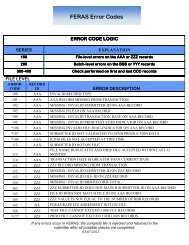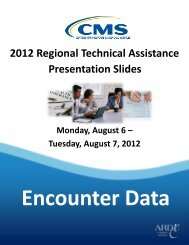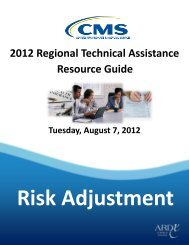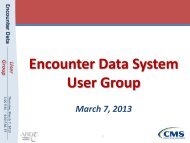Encounter Data Companion Guide - CSSC Operations
Encounter Data Companion Guide - CSSC Operations
Encounter Data Companion Guide - CSSC Operations
Create successful ePaper yourself
Turn your PDF publications into a flip-book with our unique Google optimized e-Paper software.
CONNECTIVITYMAXIMUM NUMBER OFENCOUNTERSFTP/NDM 85,000 5,000Gentran 5,000 5,000MAXIMUM NUMBER OF ST/SENote: Due to system processing overhead associated with smaller numbers of encounters within theST/SE, it is highly recommended that larger numbers of encounters within the ST/SE be used.In an effort to support and provide the most efficient processing system, it is recommended that FTPsubmitters’ scripts should not upload more than one (1) file per five (5) minute interval to allowmaximum performance. Files that are zipped should contain one (1) file per transmission. MAOs andother entities should refrain from submitting multiple files within the same transmission. NDM andGentran users may submit a maximum of 255 files per day.3.2 File Structure – NDM/Connect Direct and Gentran Submitters Only80 byte fixed block is a common mainframe term. This means every line (record) in a file must beuploaded as 80 bytes/characters long. NDM/Connect Direct and Gentran submitters must use thisapproach.Files should be created in a manner where the segments are one continuous stream of information thatcontinues to the next line every 80 characters.Segments should be stacked in the files, using only 80 characters per line. At position 81, MAOs andother entities must create a new line. On the new line starting in position 1, continue for 80 characters,and repeat creating a new line in position 81 until the file is complete. If the last line in the file does notfill to 80 characters, it should be spaced out to position 80 and then save the file.NOTE:If MAOs and other entities are using a text editor to create the file, a new line can be created by pressingthe Enter key. If MAOs and other entities are using an automated system to create the file, create a newline by using a CRLF (Carriage Return Line Feed) or a LF (Line Feed).For example the ISA record is 106 characters long:The first line of the file will contain the first 80 characters of the ISA segment; the last 26 characters ofthe ISA segment will be continued on the second line. The next segment will start in the 27th positionand continue until column 80.ISA*00* *00* *ZZ* ENH9999*ZZ* 80881*120816*1144*^*00501*000000031*1*P*:~837 Institutional <strong>Companion</strong> <strong>Guide</strong> Version 9.0/August 20128