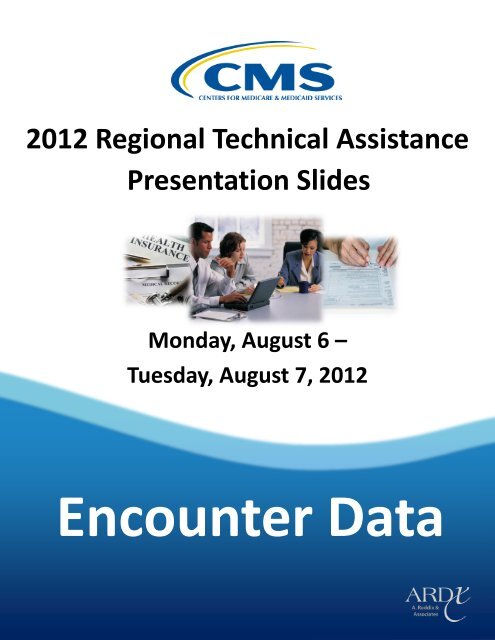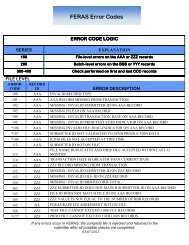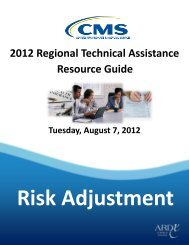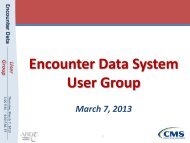2012 Encounter Data Slide ... - CSSC Operations
2012 Encounter Data Slide ... - CSSC Operations
2012 Encounter Data Slide ... - CSSC Operations
Create successful ePaper yourself
Turn your PDF publications into a flip-book with our unique Google optimized e-Paper software.
<strong>2012</strong> Regional Technical AssistancePresentation <strong>Slide</strong>sMonday, August 6 –Tuesday, August 7, <strong>2012</strong><strong>Encounter</strong> <strong>Data</strong>
<strong>Encounter</strong> <strong>Data</strong><strong>2012</strong> Regional Technical Assistance<strong>2012</strong> Regional Technical AssistanceBaltimore, MDAugust 6 – August 7, <strong>2012</strong><strong>2012</strong> RegionalTechnical Assistance<strong>Encounter</strong> <strong>Data</strong>Introduction1
Purpose• Provide the resources necessary toprepare for the collection,submission, and processing ofencounter data• Become familiar with the <strong>Encounter</strong><strong>Data</strong> rules and associated complianceactions, reports generated from theEDS, and edit resolution<strong>Encounter</strong> <strong>Data</strong> - Introduction<strong>2012</strong> Regional Technical Assistance3Audience• Medicare Advantage (MA) Plans• Medicare Advantage-PrescriptionDrug Plans (MA-PDs)• Health MaintenanceOrganizations (HMOs)• Special Needs Plans (SNPs)• Local Preferred ProviderOrganizations (PPOs)• Regional PPOs• Employer Group Health Plans(EGHP)• Programs for All-Inclusive Care forthe Elderly (PACE) Plans• Cost Plans (1876 Cost HMOs/CMPsand 1833 HCPPs)• Medical Savings Account (MSA)Plans• Private Fee-For-Service (PFFS)Plans• Religious Fraternal Benefit Plans(RFBs)• Provider Sponsored Organizations(PSOs)<strong>Encounter</strong> <strong>Data</strong> - Introduction<strong>2012</strong> Regional Technical Assistance42
Training Tools• Participant Guide• PowerPoint <strong>Slide</strong>s• Response Cards• Evaluation Form• Other Resources– Official CMS Notices– List of Acronyms– List of web-basedresources<strong>Encounter</strong> <strong>Data</strong> - Introduction<strong>2012</strong> Regional Technical Assistance5Pop Quiz! ExampleSelect your response to the following question:What is your favorite vacation spot?1. The beach2. The mountains3. A cruise4. None of the above<strong>Encounter</strong> <strong>Data</strong> - Introduction<strong>2012</strong> Regional Technical Assistance63
Learning Objectives• Identify the <strong>Encounter</strong> <strong>Data</strong> rules and information regarding monitoringand compliance actions• Determine services acceptable for encounter data• Interpret and reconcile data communicated on the EDFES and EDPSreports• Recognize edits generated from the front-end and processing systems• Describe the encounter data rules specific to PACE Organizations,Special Needs plans, and Cost Plans• Understand the best practices for collection,submission, and processing of encounter data<strong>Encounter</strong> <strong>Data</strong> - Introduction<strong>2012</strong> Regional Technical Assistance7Support and Technical Assistance• Customer Service and SupportCenter (<strong>CSSC</strong>)http://www.csscoperations.com/internet/cssc.nsf/Home• A. Reddix & Associates (ARDX)– EDS Inbox: EDS@ardx.net– <strong>Encounter</strong> <strong>Data</strong> OutreachRegistration: www.tarsc.info<strong>Encounter</strong> <strong>Data</strong> - Introduction<strong>2012</strong> Regional Technical Assistance84
Agenda Topics(Day 1)1. OverviewModule2. Policy, Monitoring, and Compliance3. Professional Submission4. Institutional Submission5. DME Submission6. EDFES Reports<strong>Encounter</strong> <strong>Data</strong> - Introduction<strong>2012</strong> Regional Technical Assistance9Agenda Topics(Day 2)7. EDPS ReportsModule8. Special Considerations9. Best Practices<strong>Encounter</strong> <strong>Data</strong> - Introduction<strong>2012</strong> Regional Technical Assistance105
<strong>2012</strong> RegionalTechnical Assistance<strong>Encounter</strong> <strong>Data</strong>OverviewPurpose• Understand the process of collecting andsubmitting accurate encounter data• Provide participants with importantencounter data terms• Outline the encounter data process flow• Utilize encounter data resources to assistwith understanding of encounter data<strong>Encounter</strong> <strong>Data</strong> – Overview<strong>2012</strong> Regional Technical Assistance21
Learning Objectives• Define common encounter dataterminology• Demonstrate knowledge ininterpreting key components ofthe encounter data process• Identify encounter data outreachefforts available to organizations<strong>Encounter</strong> <strong>Data</strong> – Overview<strong>2012</strong> Regional Technical Assistance3<strong>Encounter</strong> <strong>Data</strong> TerminologyTerminology<strong>Encounter</strong> <strong>Data</strong> DME Processing and Pricing Sub-system<strong>Encounter</strong> <strong>Data</strong> Front-End System<strong>Encounter</strong> <strong>Data</strong> Institutional Processing and Pricing Sub-system<strong>Encounter</strong> <strong>Data</strong> Professional Processing and Pricing Sub-system<strong>Encounter</strong> <strong>Data</strong> Processing System<strong>Encounter</strong> <strong>Data</strong> System<strong>Encounter</strong> Operational <strong>Data</strong> StoreAcronymEDDPPSEDFESEDIPPSEDPPPSEDPSEDSEODS<strong>Encounter</strong> <strong>Data</strong> – Overview<strong>2012</strong> Regional Technical Assistance42
<strong>Encounter</strong> <strong>Data</strong> Flow<strong>Encounter</strong> Operational <strong>Data</strong> Store (EODS)EDFESCEM Module<strong>Encounter</strong> <strong>Data</strong> Processing System(EDPS)Risk Adjustment System (RAS)CMS Medicare AdvantagePrescription Drug System (MARx)<strong>Encounter</strong> <strong>Data</strong> – Overview<strong>2012</strong> Regional Technical Assistance5<strong>Encounter</strong> <strong>Data</strong> Resources1. Type 3 Technical Report (TR3)2. CMS CEM Edits Spreadsheet3. <strong>Encounter</strong> <strong>Data</strong> Companion Guides<strong>Encounter</strong> <strong>Data</strong> – Overview<strong>2012</strong> Regional Technical Assistance63
<strong>Encounter</strong> <strong>Data</strong> Resources(continued)4. EDPS Bulletins5. EDS Incident Tracking Tool6. User Group, Industry Updates, and Q&As<strong>Encounter</strong> <strong>Data</strong> – Overview<strong>2012</strong> Regional Technical Assistance7Connectivity• Prior to submitting encounterdata, MAOs and other entitiesmust establish a secureconnection to CMS systems• MAOs and other entities usethe electronic connection tosubmit encounter data to CMS,to receive EDFESacknowledgement, and receiveEDPS processing status reports<strong>Encounter</strong> <strong>Data</strong> – Overview<strong>2012</strong> Regional Technical Assistance84
Connectivity (continued)• New submitters must complete an <strong>Encounter</strong> <strong>Data</strong>Electronic <strong>Data</strong> Interchange (EDI) Agreement prior tosubmitting encounter data• The EDI Agreement is a contract between the MAO orother entity and CMS attesting to the accuracy of the datasubmitted• An officer that represents the MAO or other entity mustsign this document<strong>Encounter</strong> <strong>Data</strong> – Overview<strong>2012</strong> Regional Technical Assistance9File Size Limitations• Due to system limitations, the combination of all ST-SEtransaction sets per file cannot exceed certain thresholdsdepending upon the connectivity method of the submitter• FTP and NDM users cannot exceed 85,000 encounters perfile• Gentran users cannot exceed 5,000 encounters per file.• For all connectivity methods, the TR3 allows no more than5,000 CLMS per ST-SE<strong>Encounter</strong> <strong>Data</strong> – Overview<strong>2012</strong> Regional Technical Assistance105
Tier 1 Testing• Tier 1 testing required MAOsand other entities to submitspecific test cases in two (2)separate files<strong>Encounter</strong> <strong>Data</strong> – Overview<strong>2012</strong> Regional Technical Assistance11Tier 2 Testing• Allowed for Professional,Institutional, and DMEtesting of MAO and otherentities’ specific test casescenarios• 2,000 maximum encountersubmissions per file<strong>Encounter</strong> <strong>Data</strong> – Overview<strong>2012</strong> Regional Technical Assistance126
<strong>Encounter</strong> <strong>Data</strong> CertificationTimelineFirst Year Implementation End-to-End Testing TimelineEvent Start Date End Date Production BeginsEDFES September 15, 2011 January 3, <strong>2012</strong> May 1, <strong>2012</strong>EDPPPS January 4, <strong>2012</strong> May 31, <strong>2012</strong> May 1, <strong>2012</strong>EDIPPS April 30, <strong>2012</strong> August 31, <strong>2012</strong> May 1, <strong>2012</strong>EDDPPS June 15, <strong>2012</strong> August 31, <strong>2012</strong> June 16, <strong>2012</strong><strong>Encounter</strong> <strong>Data</strong> – Overview<strong>2012</strong> Regional Technical Assistance13<strong>Encounter</strong> <strong>Data</strong> CertificationTimeline (continued)Second Year Implementation End-to-End Testing TimelineEvent Start Date End DateCertification (EDFES and EDPS) January 3, 2013 February 28, 2013Production January 4, 2013 No later than March 1, 2013<strong>Encounter</strong> <strong>Data</strong> – Overview<strong>2012</strong> Regional Technical Assistance147
Training and SupportInitiativeCustomer Service & Support Center(<strong>CSSC</strong>)www.csscoperation.comWork Groups and Industry Updateswww.tarsc.infoeds@ardx.netDescriptionThis toll free help line (1-877-534-2772) is available Monday – Friday, 8:00A.M. EST to 7:00 P.M. EST.<strong>CSSC</strong> website is the gateway to EDS for information, resources, submittingquestions regarding data submission, and training informationConducted as announced to provide information regarding the progress ofupdates for encounter data implementation. Register at www.tarsc.infoWebsite for encounter data training, work groups, locations, onlineregistration, and encounter data FAQsMethod for submitting encounter data policy and operational questionsduring implementation<strong>Encounter</strong> <strong>Data</strong> – Overview<strong>2012</strong> Regional Technical Assistance15Summary• Defined the terminology and identifiedacronyms• Illustrated the process and flow ofencounter data• Provided end-to-end testing timelines• Identified CMS outreach efforts<strong>Encounter</strong> <strong>Data</strong> – Overview<strong>2012</strong> Regional Technical Assistance168
<strong>2012</strong> RegionalTechnical AssistanceEvaluationPlease take a moment to complete the evaluationform for the following module:OverviewYour Feedback is Important!Thank you!179
<strong>2012</strong> RegionalTechnical Assistance<strong>Encounter</strong> <strong>Data</strong>Policy, Monitoring, and CompliancePurposeTo provide MAOs and other entities the policyguidance that supports the encounter dataprogramPolicy, Monitoring, and Compliance<strong>2012</strong> Regional Technical Assistance21
Learning Objectives• Identify the legislative history and requirements forencounter data• Clarify encounter data policies• Clarify next steps with regard to monitoring andcompliance actionsPolicy, Monitoring, and Compliance<strong>2012</strong> Regional Technical Assistance3Background• The final 2009 Inpatient Prospective Payment system(IPPS) Rule (73 FR 48434) clarifies that CMS has theauthority to require MAOs and other entities tosubmit encounter data for each item and serviceprovided to beneficiaries at 42 CFR 422.310(d)• MAOs and other entities are required to submit thisdata for dates of service January 1, <strong>2012</strong> and laterPolicy, Monitoring, and Compliance<strong>2012</strong> Regional Technical Assistance42
Background (continued)• <strong>Encounter</strong> data can be used to develop and calibrateCMS-HCC risk adjustment models• Using such models to pay MAOs and other entities canimprove payment accuracy• CMS may also use the data for calculating Medicare DSHpercentages, Medicare coverage purposes, and qualityreview and improvement activitiesPolicy, Monitoring, and Compliance<strong>2012</strong> Regional Technical Assistance5Implementation - Milestones<strong>2012</strong> Milestones• Implemented the EDS on January 3, <strong>2012</strong> for submission andprocessing of encounter data.• Executed testing of the EDS to validate the processing, editing,pricing, and storage of the 5010 transmission X12 file format and itsassociated data elements.• Rolled-out the generation and submission of encounter data MA-002 <strong>Encounter</strong> <strong>Data</strong> Processing Status Reports to MAOs and otherentities.• Worked with the industry create solutions for issues related to thecollection and submission of encounter data.Policy, Monitoring, and Compliance<strong>2012</strong> Regional Technical Assistance63
Implementation – Milestones(continued)<strong>2012</strong> Milestones• Launched the EDS Incident Tracking Tool for submission ofissues/questions relating to edits received by MAOs and otherentities on the generated MAO-002 reports.• Conducted two (2) PACE-specific Work Groups to discuss issues andcreate possible solutions for final implementation of encounterdata.• Conducted one (1) Industry Update and 14 User Group sessions toprovide information regarding the progress of and updates forencounter data implementation.Policy, Monitoring, and Compliance<strong>2012</strong> Regional Technical Assistance7<strong>Data</strong> Collection• Organizations required to submit encounter data– Medicare Advantage Organizations– Cost Plans (§1876 Cost HMOs/CMPs and §1833 HCPPs)– Coordinated Care Plans (including Special Needs Plans)– Private Fee For Service Plans– Medical Savings Accounts– Medicare Advantage-Prescription Drug plans– Employer Group Health Plans– PACE organizations– Demonstration PlansPolicy, Monitoring, and Compliance<strong>2012</strong> Regional Technical Assistance84
<strong>Data</strong> Collection (continued)Organization TypeMAOsCost PlansPACE OrganizationsPolicy Requirements Submit all accepted and denied adjudicated claims §1876 Cost HMOs/CMPs and §1833 HCPPs will only berequired to submit encounter data for Medicare covereditems/services for which plans claim Medicare costs on theirCMS Cost Reports For 2013, PACE will submit claims-based encounters onlySpecial Needs Plans (SNPs) Submit only Medicare servicesPolicy, Monitoring, and Compliance<strong>2012</strong> Regional Technical Assistance9Adjudicated Claims Submission• Only fully adjudicated claims with a final disposition of“accepted” or “denied” may be submitted to EDS• Adjudicated claims/lines with a “denied” status must includethe reason for the denialDispositionAcceptedDeniedRejectedDefinitiondeemed “processable” and given a final disposition of “payment”deemed “processable” and given a final disposition of “no payment”deemed “unprocessable” (i.e., Invalid HCPCS or diagnosis code) at anystage in the adjudication processPolicy, Monitoring, and Compliance<strong>2012</strong> Regional Technical Assistance105
Submission Requirements• The Health Insurance Portability and Accountability Act of1996 (HIPAA) requires the Secretary of the Department ofHealth and Human Services (HHS) to adopt standards thatcovered entities must use when electronically conductingcertain health care administration transactions• Title XI of the Act, Part C, Sections 1171 – 1180 definevarious terms and impose several requirementsconcerning electronic transmission of health informationPolicy, Monitoring, and Compliance<strong>2012</strong> Regional Technical Assistance11Submission Format• <strong>Encounter</strong> data must be submitted to EDS on theHIPAA compliant ANSI 837X V5010 format• Required data elements must be submitted usingthe 837-I (Institutional) or 837-P (Professional andDME Supplier) 5010 formatPolicy, Monitoring, and Compliance<strong>2012</strong> Regional Technical Assistance126
Proxy <strong>Data</strong>• MAOs and other entities may submit proxy data in alimited set of circumstances for dates of service in <strong>2012</strong>• CMS will use an interim approach for <strong>2012</strong> and provideadditional guidance for 2013 encounter data submission• MAOs and other entities are required to use the NTE fieldto indicate the reason for the use of proxy information• Contact CMS if you have questions regarding proxy datasubmission and when it may be usedPolicy, Monitoring, and Compliance<strong>2012</strong> Regional Technical Assistance13Proxy <strong>Data</strong>Circumstances for Use of Proxy <strong>Data</strong>For 2011 DOS, the “from” and “through” datesmust be revised to show <strong>2012</strong> DOS.EXCEPTION: TOBs 11X, 18X, and 21XRejected Line ExtractionMedicaid Service Line ExtractionEDS Acceptable Anesthesia ModifierDefault NPI for atypical, paper, and 4010 claimsDefault EIN for atypical providersChart Review Default Procedure CodesReason to be Identified in NTE FieldDOS CLAIM CHANGE DUE TO 2011 DOS DURING EDSIMPLEMENTATION PERIODREJECTED LINES CLAIM CHANGE DUE TO REJECTED LINEEXTRACTIONMEDICAID CLAIM CHANGE DUE TO MEDICAID SERVICELINE EXTRACTIONMODIFIER CLAIM CHANGE DUE TO EDS ACCEPTABLEANESTHESIA MODIFIERNO NPI ON PROVIDER CLAIMNO EIN ON PROVIDER CLAIMDEFAULT PROCEDURE CODES INCLUDED IN CHART REVIEWNote: Questions regarding proxy data may be submitted to CMS at eds@ardx.netPolicy, Monitoring, and Compliance<strong>2012</strong> Regional Technical Assistance147
Chart Reviews• Chart reviews are performed for validation of diagnosiscodes• Diagnoses submitted using a chart review encountermust be supported by a medical record• Types of chart review encounters– Linked ICN: linked to an original encounter stored inEODS– Unlinked ICN: not linked to an encounterPolicy, Monitoring, and Compliance<strong>2012</strong> Regional Technical Assistance15Bundled Claims• Bundled Claims – the bundling of claim lines as defined byNational Correct Coding Initiative (NCCI) or the bundlingof claim lines in adjudication to match the benefitstructure of the MAO or other entity• NCCI edits prevent improper payment for incorrect codecombinations• Only bundled claims identified using NCCI will beaccepted for encounter data submissionPolicy, Monitoring, and Compliance<strong>2012</strong> Regional Technical Assistance168
Minimum <strong>Data</strong> Elements• The minimum data elements are required forsubmission in order to properly process and priceencounter data (see the EDS Minimum <strong>Data</strong> Elementsand EDS Companion Guides)• MAOs and other entities must include at least theminimum data elements for submission of encounterdata, including paper, 4010, foreign providergenerated, and atypical provider encountersPolicy, Monitoring, and Compliance<strong>2012</strong> Regional Technical Assistance17Home Health Submission• MAOs and other entities should not include HomeHealth encounters in their encounter datasubmissions until notified by CMS• CMS will provide additional guidance regardingHome Health encounter data submission in thenear futurePolicy, Monitoring, and Compliance<strong>2012</strong> Regional Technical Assistance189
Part B Drug <strong>Data</strong>• NDC codes must be submitted, when available; but are notrequired for Part B drug data submission• The ANSI 837X V5010 format is not compatible withNCPDP D.0 format– For the time being, Part B drug data received in the NCPDPD.0 format should be excluded from encounter datasubmissions and held– Alternative options for the submission of Part B drug dataare being reviewedPolicy, Monitoring, and Compliance<strong>2012</strong> Regional Technical Assistance19<strong>Encounter</strong> <strong>Data</strong> Monitoring• CMS will monitor MAO and other entity submittersindividually in order to identify and address planspecific submission issues• Areas of monitoring will include the following:– Timeliness of submission– Quantity (volume) of submission– Quality of submission– Accuracy of submissionPolicy, Monitoring, and Compliance<strong>2012</strong> Regional Technical Assistance2010
Timeliness of Submission• Timely submission addresses submission of encounterdata within certain timeframes and deadlines• CMS has established compliance standards for timelysubmission based on certain types of dataSubmission TypeFull <strong>Encounter</strong>Timely Filing Deadline13 months from the DOSInstitutional – “Through” DOSProfessional – Service Line DOSCorrect/Replace or Void/Delete <strong>Encounter</strong> 13 months from the DOS and not to exceed 30days after the adjudication dateChart Review <strong>Encounter</strong>Within 25 months of data collection periodPolicy, Monitoring, and Compliance<strong>2012</strong> Regional Technical Assistance21Submission Frequency• MAOs and other entities are required to submit data atthe frequency established by the number of Medicareenrollees per Contract ID, and are encouraged tosubmit more oftenNumber of MedicareEnrolleesGreater than 100,000Minimum SubmissionFrequencyWeekly50,000 – 100,000 Bi-weeklyLess than 50,000MonthlyPolicy, Monitoring, and Compliance<strong>2012</strong> Regional Technical Assistance2211
Quantity of Submission• The volume of submitted encounters must align withthe number of enrollees per contract ID• Specific metrics may include:– Submission rates– Proportions of claims per service category– Overall volume of submission• CMS will confirm the anticipated volume annuallyand analyze submission quantity on a quarterly basisPolicy, Monitoring, and Compliance<strong>2012</strong> Regional Technical Assistance23Quality of Submission• CMS will analyze encounter data submissions toensure accurate and complete data• Quality is evidenced by the number of errorsreceived and number of duplicate encounterssubmitted per contract ID• CMS will develop error frequency benchmarks andmonitor resubmission and duplicate rates quarterlyPolicy, Monitoring, and Compliance<strong>2012</strong> Regional Technical Assistance2412
Accuracy of Submission• MAOs and other entities are responsible for theaccuracy of all encounter data submitted• Every submission must be supported by originalsource documentation, i.e., a medical record• MAOs and other entities must attest that the datasubmitted is based on best knowledge, information,and beliefPolicy, Monitoring, and Compliance<strong>2012</strong> Regional Technical Assistance25<strong>Encounter</strong> <strong>Data</strong> Use• CMS will use encounter data to:– Determine risk adjustment factors for payment– Calibrate the risk adjustment model– Calculate Medicare DSH percentages, coveragepurposes and quality review activities• To support the calculation of risk scores work in thetransition, EDS and RAPS processing will parallel untilthe EDS transition is completePolicy, Monitoring, and Compliance<strong>2012</strong> Regional Technical Assistance2613
<strong>Encounter</strong> <strong>Data</strong> Use (continued)• MAOs and other entities must submit risk adjustmentdata to RAPS and full encounter data to EDS through2013• Risk scores for payment year 2013 will be calculatedusing RAPS dataPolicy, Monitoring, and Compliance<strong>2012</strong> Regional Technical Assistance27Compliance• It is important that encounter data submission istimely, comprehensive, and accurate• CMS will expand monitoring of encounter datasubmission• CMS is developing a compliance plan to ensure CMSrequirements are met• More information on the compliance plan will beshared laterPolicy, Monitoring, and Compliance<strong>2012</strong> Regional Technical Assistance2814
Summary• MAOs and other entities were provided with newinformation regarding encounter data submission• MAOs and other entities should prepare for parallelsubmission of data to RAPS and EDS through 2013• MAOs and other entities are encouraged to complywith EDS requirements in order to optimize theencounter data collectedPolicy, Monitoring, and Compliance<strong>2012</strong> Regional Technical Assistance29<strong>2012</strong> RegionalTechnical AssistanceEvaluationPlease take a moment to complete the evaluationform for the following module:Policy, Monitoring, and ComplianceYour Feedback is Important!Thank you!3015
<strong>2012</strong> RegionalTechnical Assistance<strong>Encounter</strong> <strong>Data</strong>Professional SubmissionPurposeProvide participants with the data collection,submission, processing, and pricing principles forProfessional encounter data that is in accordancewith the CMS requirementsProfessional Submission<strong>2012</strong> Regional Technical Assistance21
Learning Objectives• Demonstrate knowledge in interpreting Professional/Physician Supplier services• Identify the top <strong>Encounter</strong> <strong>Data</strong> Professional Processingand Pricing System (EDPPPS) error logic• Determine error prevention and resolution strategies• Apply the appropriate operational guidance for theprocessing of Professional encountersProfessional Submission<strong>2012</strong> Regional Technical Assistance3Professional/Physician Services• Professional/Physician Services may be performed by:– Physician Assistant– Nurse Practitioner– Clinical Nurse Specialist– Certified Registered NurseAnesthetist– Certified Nurse Midwife– Clinical Psychologist– Clinical Social Worker– Registered Dietitian– Nutrition ProfessionalProfessional Submission<strong>2012</strong> Regional Technical Assistance42
Submission Format• <strong>Encounter</strong> data must be submitted to the EDS onthe ANSI 837X V5010 format.• Helpful Resources:– WPC Website– CMS CEM Edits Spreadsheet– EDS Companion GuidesProfessional Submission<strong>2012</strong> Regional Technical Assistance5Submission Format –Minimum <strong>Data</strong> Elements• MAOs and other entities must include at least theminimum data elements when submittingencounter data• The Minimum <strong>Data</strong> Elements list is not inclusive ofall situational loops, segments, and data elements inthe 837-P TR3Professional Submission<strong>2012</strong> Regional Technical Assistance63
Strategic NationalImplementation Process (SNIP)• The Workgroup for Electronic <strong>Data</strong> Interchange (WEDI)identified practical strategies for reducing administrativecosts in healthcare through the implementation of EDI• WEDI proposed expansion of EDI testing to include seven(7) unique SNIP types to ensure HIPAA compliance• These SNIP types are grouped for editing purposes andoccur in the EDFES translator or CEMProfessional Submission<strong>2012</strong> Regional Technical Assistance7Strategic NationalImplementation Process (SNIP) (continued)• Type 1 – Integrity Testing• Type 2 – Requirement Testing• Type 3 – Balancing Testing• Type 4 – Situation Testing• Type 5 – Code Set Testing• Type 6 – Line of Business Testing• Type 7 – Trading Partner-Specific TestingProfessional Submission<strong>2012</strong> Regional Technical Assistance84
Strategic NationalImplementation Process (SNIP) (continued)Professional Submission<strong>2012</strong> Regional Technical Assistance9<strong>Encounter</strong> <strong>Data</strong> Balancing• To ensure encounter integrity, the amounts reportedin the 837-P must balance at three (3) different levels– Claim charge amounts– Claim payment amounts– Service line levels• <strong>Encounter</strong>s that do not balance at these levels will berejected in the EDFES and returned to the submitterfor resubmissionProfessional Submission<strong>2012</strong> Regional Technical Assistance105
Claim Level ChargeAmount Balancing• The total claim charge amount reported in Loop 2300, CLM02must balance to the sum of all service line charge amountsreported in Loop 2400, SV102• Example: Green Health received a claim with a charge amountof 100.00. Line 1 service charge was 35.00 and Line 2 servicecharge was 65.00Claim Charge Amount Loop 2300, CLM02 $100.00Line 1 Charge Amount Loop 2400, SV102 $ 35.00Line 2 Charge Amount Loop 2400, SV102 $ 65.00Professional Submission<strong>2012</strong> Regional Technical Assistance11Claim Level Payer PaidAmount BalancingProvider ServiceProvider Claim withBilled AmountInbound FileOutbound FileMAOAdjudicationPay orDeny?PaySubmit encounterto EDS with PaidAmountDenySubmit encounterto EDS with Denialin CASProfessional Submission<strong>2012</strong> Regional Technical Assistance126
Claim Level Payer PaidAmount Balancing (continued)• The sum of all line level payment information minus any claimlevel adjustments must balance to the claim level paymentamount• In order to ensure balancing, the MAO or other entity mustidentify the payer associated with the line payment, whichmust be the same for Loop 2430, SVD01 and Loop 2330B,NM109Professional Submission<strong>2012</strong> Regional Technical Assistance13Claim Level Payer PaidAmount Balancing (continued)Claim Charge Loop 2300, CLM02 $100.00Claim Payment Loop 2320, AMT02 $80.00Claim Adjustment Loop 2320, CAS03 $5.00Line 1 Charge Loop 2400, SV102 $80.00Line 1 Payment Loop 2430, SVD02 $70.00Line 1 Adjustment Loop 2430, CAS03 $10.00Line 2 Charge Loop 2400, SV102 $20.00Line 2 Payment Loop 2430, SVD02 $15.00Line 2 Adjustment Loop 2430, CAS03 $5.00Claim Payment = (Line 1 Payment + Line 2 Payment) – Claim Adjustment80 = (70.00 + 15.00) – 5.00Professional Submission<strong>2012</strong> Regional Technical Assistance147
Claim Level Payer PaidAmount Balancing (continued)Claim Charge Loop 2300, CLM02 $100.00Claim Payment Loop 2320, AMT02 $80.00Claim Adjustment Loop 2320, CAS03 $20.00Claim Charge = Claim Payment + Claim Adjustment100 = 80 + 20Professional Submission<strong>2012</strong> Regional Technical Assistance15Service Line Level Balancing• Line adjudication information is reported when the MAOor other entity (or true COB) has adjudicated the claim andthere was service line payment and/or adjustments• The sum of the line level adjustment amounts and linelevel payments must balance to the charge amount for theassociated lineProfessional Submission<strong>2012</strong> Regional Technical Assistance168
Service Line Level Balancing(continued)• 1st iteration of COB loops – MAO information (Primary Payer)Loop 2320Loop 2330BLoop 2430AMT01 = ‘D’AMT02 = MAO Paid AmountMAO InformationMAO Service Line Adjudication InformationSVD – Service Level Payment AmountCAS – Service Level Amount NOT PaidProfessional Submission<strong>2012</strong> Regional Technical Assistance17Service Line Level Balancing(continued)• 2nd iteration of COB loops – True COB (Tertiary Payer)Loop 2320AMT01 = ‘D’AMT02 = True COB Paid AmountCAS = Claim Level Amount Not Paid by True COBLoop 2330B True COB InformationNote: There is NO True COB Service Level Payment Amount informationProfessional Submission<strong>2012</strong> Regional Technical Assistance189
Service Line Level Balancing(continued)Claim Charge Loop 2300, CLM02 $712.00Claim Payment Loop 2320, AMT02 $12.00Claim Adjustment Loop 2320, CAS03 $700.00Line 1 Charge Loop 2400, SV102 $712.00Line 1 Payment Loop 2430, SVD02 $700.00Line 1 Adjustment Loop 2430, CAS03 $12.00Line 1 Adjustment + Line 1 Payment = Line 1 Charge12.00 + 700.00 = 712.00Professional Submission<strong>2012</strong> Regional Technical Assistance19Capitated Submission• For capitated or staff model arrangements, MAOs andother entities must submit ‘0.00’, only if billed and/orpayment amount information is not available• When capitated and non-capitated service lines aresubmitted on one (1) claim, populate Loop 2400,CN101=’05’ for each capitated service line• MAOs and other entities must ensure that capitatedprovider encounters comply with EDFES balancing editsProfessional Submission<strong>2012</strong> Regional Technical Assistance2010
Capitated Submission (continued)Best Health Plan has a capitated arrangement with Dr.Smith for a portion of services provided. Best HealthPlan will submit the encounter to EDS and identify it asa capitated encounter by populating:a) Loop 2400, CN101 = ‘9’b) Loop 2300, CLM05-3 = ‘5’c) Loop 2400, CN101 = ‘5’0% 0% 0%a) b) c)Professional Submission<strong>2012</strong> Regional Technical Assistance21Place of Service (POS)• POS codes are two (2)-digit codes used to identify thesetting in which a service was provided.• Use of the National POS code set is are required fortransmitting electronic healthcare claims according tonational standards established by HIPAA• Refer to the National POS Code Set athttps://www.cms.gov/Medicare/Coding/place-of-servicecodes/Place_of_Service_Code_Set.htmlProfessional Submission<strong>2012</strong> Regional Technical Assistance2211
Professional Processing• The <strong>Encounter</strong> <strong>Data</strong> Professional Processing and PricingSystem (EDPPPS) was developed to edit, process andprice managed care encounter data for use in thecalibration of the risk adjustment model• Professional encounters are submitted to the EDFES forediting and then to the EDPPPSProfessional Submission<strong>2012</strong> Regional Technical Assistance23Professional Processing Edits• The EDPPPS contains edits that are applied to eachencounter submission• The edits are organized into nine (9) differentcategories:1. Validation 4. Reference 7. Pricing2. Provider 5. Limit 8. Duplicate3. Beneficiary 6. Conflict 9. NCCIProfessional Submission<strong>2012</strong> Regional Technical Assistance2412
Professional Processing Edit Logic• The EDPPPS performs editing based on header level andline level information– If at least one of the lines is accepted and there is noreject edit at the header level, the encounter is accepted– If all lines are rejected and there is no reject edit at theheader level, the encounter will be rejected– If there is a reject edit at the header level, the encounterwill be rejectedProfessional Submission<strong>2012</strong> Regional Technical Assistance25Professional Processing Edit Logic(continued)• There are two (2) edit dispositions that are generated onthe header and line level: Informational and Reject– Informational – will not cause processing to cease– Reject – will cause an encounter to cease processing• The edit message is provided on EDPS transaction reports toadvise the MAO or other entity of the specific reason for theedit• MAO or other entity must resubmit the encounter through theEDFES and successfully pass translator and CEM level editingProfessional Submission<strong>2012</strong> Regional Technical Assistance2613
Professional Processing Edits• The most common beneficiary edits generated on encounterdata:02110 – Beneficiary Health Insurance Carrier Number (HICN) Not on File02125 – Beneficiary Date of Birth Mismatch02240 – Beneficiary Not Enrolled in Medicare Advantage Organization for DOS02255 – Beneficiary Not Part A Eligible for Date of Service02106 – l: Invalid Beneficiary Last Name02120 – l: Beneficiary Gender MismatchProfessional Submission<strong>2012</strong> Regional Technical Assistance27Professional Processing Edits(continued)• The most common provider edits generated for encounter data:01405 – Sanctioned Provider• Occurs when the Billing Provider has a Sanction code of ‘67’ and the claim service linehas a DOS which falls between the Sanction begin date and the Sanction end date• MAOs and other entities should use the OIG Sanction List to verify that a provider isnot sanctioned prior to adjudication of encounter data submission published athttp://oig.hhs.gov/exclusions/index.asp01415 – l: Rendering Provider Not Eligible for Date of Service• Occurs when the Servicing Provider is on the Provider Master tables but is not eligiblefor the Claim DOS based on the Provider eligibility dates on the Provider Master tables• MAOs and other entities must ensure that the correct NPI for the rendering provideris populated on the encounterProfessional Submission<strong>2012</strong> Regional Technical Assistance2814
Professional Processing Edits• The most common validation edits generated for encounter data:00025 – ToDate ofServiceAfter Dateof ClaimReceiptDate00065 –MissingPick UpPoint ZipCode00265 –Adjustmentof Void ICNNot Foundin History00760 –ClaimAdjustmentis AlreadyAdjusted orAdjustmentis inProgress00761 –Unable toVoid Due toDifferentBillingProvider onVoid FromOriginal00762 –Unable toVoidRejectedClaimProfessional Submission<strong>2012</strong> Regional Technical Assistance29Professional Processing Edits(continued)• Edit 00025 – occurs when service line To DOS is greaterthan the receipt date portion of the ICN– Ensure that the DOS on the encounter is not after the date theencounter was submitted to the EDS• Edit 00065 – occurs when the ambulance pick-up ZIP Codeis not on the encounter– Populate the correct ZIP Code, if it is available– If the ZIP Code is not available, use the ZIP Code of theRendering Provider or Billing Provider as populated in Loop2310EProfessional Submission<strong>2012</strong> Regional Technical Assistance3015
Professional Processing Edits(continued)• Edit 00265 – occurs when the encounter is an adjustmentor void and the former ICN is not found in EODS– Ensure the ICN provided on a correct/replace or void/deleteencounter has an ‘accept’ status on the 277CA• Edit 00760 – occurs when the encounter is an adjustmentor void and the original ICN indicated is for an encounterthat has been adjusted or an adjustment is in progress– Wait to receive the MAO-002 report with a status of ‘accepted’to confirm initial adjustment or void was processedProfessional Submission<strong>2012</strong> Regional Technical Assistance31Professional Processing Edits(continued)• Edit 00761 – occurs when the Billing Provider NPI populatedon the void/delete encounters differs from the originalencounter submission– Submit the exact same encounter as the previously submittedand accepted encounter, except that CLM05-3=‘8’• Edit 00762 – occurs when the encounter is a void and theoriginal ICN indicated is for an encounter that is currently ina status of void in EODS– Ensure that the ICN referenced on void/delete encounter has astatus of ‘accept’ prior to submission of the void/delete encounterProfessional Submission<strong>2012</strong> Regional Technical Assistance3216
Special Considerations• Some submissions require special considerations in order toallow the encounters to pass EDFES and EDPS edits– Ambulance– Part B Drug <strong>Data</strong>– Default NPIs– Chart Review– Correct/Replace– Void/Delete– Proxy Claim InformationProfessional Submission<strong>2012</strong> Regional Technical Assistance33Ambulance• MAOs and other entities must submit Professionalambulance data• If the true ambulance pick-up and drop-off locationsare available from the provider, MAOs and otherentities must include the address line(s), city, state,and ZIP code in:– Loop 2310E (Ambulance Pick-Up Location)– Loop 2310F (Ambulance Drop-Off Location)Professional Submission<strong>2012</strong> Regional Technical Assistance3417
Ambulance (continued)• If the true ambulance pick-up and drop-off locations arenot available from the provider– Use the Billing Provider’s address, including the addressline(s), city, state, and ZIP code to populate Loops 2310Eand 2310F– If the Rendering Provider is different than the BillingProvider• populate the Rendering Provider’s address, including address line,city, state, and ZIP code information in Loops 2310E and 2310FProfessional Submission<strong>2012</strong> Regional Technical Assistance35Ambulance (continued)• Morningstar Community Health received a claim thatdoes not include the pick-up and drop-off locations forthe service provided– Rendering Provider is Dr. Johannes Spielberg– Billing Provider is Ambulance of AmericaProfessional Submission<strong>2012</strong> Regional Technical Assistance3618
Ambulance (continued)What provider informationshould be populated in Loops2310E and 2310F?a) Rendering Providerb) Billing Providerc) Referring Provider0% 0% 0%a) b) c)Professional Submission<strong>2012</strong> Regional Technical Assistance37Part B Drug <strong>Data</strong>• NDC – a unique, 11-digit, three (3) segment numericidentifier assigned to each medication– The segments identify vendor, product, and trade packageinformationSegment 1 Labeler Code First four (4) or five (5) digits assigned by FDASegment 2 Product Code Three (3) or four (4) digits and identifies strength,dosage, form and formulationSegment 3 Package Code One (1) or two (2) digits and identifies package formsand sizesProfessional Submission<strong>2012</strong> Regional Technical Assistance3819
Part B Drug <strong>Data</strong> (continued)• Pharmaceutical Benefit Managers (PBMs) – Third PartyAdministrators (TPAs) who oversee prescription drugprograms• Key Responsibilities – Processing and payment ofprescription drug encounters– Some encounters may be received in the National Council forPrescription Drug Programs (NCPDP D.0) format– NCPDP D.0 cannot be used for encounter data submissionProfessional Submission<strong>2012</strong> Regional Technical Assistance39Default NPIs• Submission of encounter data requires the use of avalid National Provider Identifier (NPI)• NPIs can be verified on the NPI Registryhttps://npiregistry.cms.hhs.gov/NPPESRegistry/NPIRegistryHome.do• Minimum <strong>Data</strong> Elements must be used for submissionProfessional Submission<strong>2012</strong> Regional Technical Assistance4020
Default NPIs (continued)• CMS has temporarily provided a default NPI when theprovider has not been assigned an NPISYSTEM PAYER ID DEFAULT NPI VALUEProfessional 80882 1999999984• Potential exceptions requiring the use of a default NPI– Atypical Provider Submissions– Paper Claim Submission– 4010 Submission• A valid/true EIN must be usedProfessional Submission<strong>2012</strong> Regional Technical Assistance41Default NPIs – Atypical Provider• Atypical Provider - not considered health careproviders and do not provide health care services• When the EDPS receives an encounter, it reads theatypical provider NPI and bypasses all other edits– Default EIN 199999998 may be used with atypical providersubmissions, if the provider EIN is not available• Diagnoses captured from atypical provider types willnot be stored for risk adjustment calculationProfessional Submission<strong>2012</strong> Regional Technical Assistance4221
Default NPIs – Paper Claim• Paper Claim IndicatorLoop 2300PWK01 = ‘OZ’PWK02 = ‘AA’• Diagnoses captured from Paper Claim submissions areeligible for risk adjustment• Note: PWK must be populated or the encounter willbe processed as an atypical provider submissionProfessional Submission<strong>2012</strong> Regional Technical Assistance43Default NPIs – 4010• 4010 IndicatorLoop 2300PWK01 = ‘PY’PWK02 = ‘AA’• Diagnoses captured from 4010 Claim submissions areeligible for risk adjustment• Note: PWK must be populated or the encounter will beprocessed as an atypical provider submissionProfessional Submission<strong>2012</strong> Regional Technical Assistance4422
Default NPIs – 4010 (continued)Green Plan received a 4010 submission from Dr.Washington, which did not contain an NPI. What isrequired for Green Plan to convert the 4010submission to an encounter?a) Default NPI of 1999999984, Loop2300 PWK01 = ‘PY’ and PWK02 = ‘AA’b) Default NPI of 1999999984, Loop2300 PWK01 = ‘09’ and PWK02 = ‘AA’0%0%Professional Submission<strong>2012</strong> Regional Technical Assistance45a) b)Chart Review• Must be an appropriate provider specialty and type• Must be submitted within 25-months of the datacollection period• Diagnoses submitted must be based on a face-to-facevisit and supported by medical records• May or may not be linked to a previously submitted andaccepted encounter• Minimum <strong>Data</strong> Elements must be used for submissionProfessional Submission<strong>2012</strong> Regional Technical Assistance4623
Chart Review (continued)• Chart Review IndicatorLoop 2300PWK01 = ‘09’ PWK02 = ‘AA’• May be used to:– Add diagnoses to a full encounter– Delete diagnoses from a full encounter– Replace one chart review with another chart review– Add and delete diagnoses on a single full encounterNote: Chart reviews cannot void/delete or correct/replace a full encounterProfessional Submission<strong>2012</strong> Regional Technical Assistance47Chart Review – Add Diagnosis• Scenario 1– 2300 CLM05-3 = ‘1’= Original– 2300 PWK01 = ‘09’– 2300 PWK02 = ’AA’– 2300 REF01 = ’F8’– 2300 REF02 = ICN from accepted and stored encounter– 2300 HI01-1 = ‘BK’ (first diagnosis code only)– 2300 HI01-2 = Added diagnosis code(s)Professional Submission<strong>2012</strong> Regional Technical Assistance4824
Chart Review – Add Diagnosis(continued)• A-One Health Plan performed a quarterly medicalrecord review at Health Care Associates anddiscovered that diagnosis 402.10 – BenignHypertensive Heart Disease without Heart Failure wasnot included on the original encounter submission forGwendolyn Nguyen. A-One Health must submit alinked chart review to add the new diagnosis.Professional Submission<strong>2012</strong> Regional Technical Assistance49Chart Review – Add Diagnosis(continued)Where should A-One Health Plan populatethe additional diagnosis code of 402.10?a) REF02b) HI01-1c) HI01-20% 0% 0%a) b) c)Professional Submission<strong>2012</strong> Regional Technical Assistance5025
Chart Review – Delete Diagnosis• Scenario 2– 2300 CLM05-3 = ‘1’= Original– 2300 PWK01 = ‘09’– 2300 PWK02 = ’AA’– 2300 REF01 = ’F8’– 2300 REF02 = ICN from accepted and stored encounter– 2300 HI01-1 = ‘BK’ (first diagnosis code only)– 2300 HI01-2 = Deleted diagnosis code(s)– 2300 REF01 = ‘EA’– 2300 REF02 = ‘8’ (Indicates the deletion of diagnosis HI01-2)Professional Submission<strong>2012</strong> Regional Technical Assistance51Chart Review – Delete Diagnosis(continued)• During a medical record review, Statewide Community Carereconciled chart review data and found that Dr. Martinezhas submitted diagnosis 429.3 - Cardiomegaly in error forpatient, Mr. Ian Richards. Statewide Community Care mustsubmit a linked chart review with Loop 2300 CLM05-3=’1’,PWK01=’09’, PWK02-‘AA’, REF01=’F8’, REF02 must includethe original accepted ICN, HI01-1=’BK’, and HI01-2= 429.3(the diagnosis being deleted), REF01=___, REF02=___.Professional Submission<strong>2012</strong> Regional Technical Assistance5226
Chart Review – Delete Diagnosis(continued)What values should be populated in themissing REF01 and REF02 segments?a) ‘F8’ and 429.3b) ‘EA’ and ‘8’c) ‘XY’ and 1492058320% 0% 0%a) b) c)Professional Submission<strong>2012</strong> Regional Technical Assistance53Chart Review – Add/Delete• Scenario 3– 2300 CLM05-3 = ‘1’= Original– 2300 PWK01 = ‘09’– 2300 PWK02 = ’AA’– 2300 REF01 = ’F8’– 2300 REF02 = ICN from accepted and stored encounter– 2300 HI01-1 = ‘BK’ (first diagnosis code only)– 2300 HI01-2 = Added diagnosis code(s)– 2300 REF01 = ‘EA’– 2300 REF02 = Deleted diagnosis code(s)Professional Submission<strong>2012</strong> Regional Technical Assistance5427
Chart Review – Add/Delete(continued)• Fresh Perspective Health performed a medical record review forDr. Zynga and located a chart discrepancy for patient, TracyBennett. Diagnosis 714.0 – Rheumatoid Arthritis was not validfor the service Dr. Zynga provided. Fresh Perspective Health alsonoted in the medical record that diagnosis 403.90 – KidneyDisease due to Hypertension was omitted from the originalencounter submission. Fresh Perspective Health must submit alinked chart review with Loop 2300 CLM05-3=’1’, PWK01=’09’,PWK02=’AA’, REF01=’F8’, REF02 = the original accepted ICN, HI01-1=__, HI01-2= ____, REF01=’EA’, REF02= (deleted diagnosis)Professional Submission<strong>2012</strong> Regional Technical Assistance55Chart Review – Add/Delete(continued)What values should be populated for themissing HI01 segments?a) ‘BK’ and 403.90b) ‘EA’ and 714.0c) ‘BK’ and 714.900% 0% 0%a) b) c)Professional Submission<strong>2012</strong> Regional Technical Assistance5628
Chart Review – Replace Chart Reviewwith Chart Review• Scenario 4– 2300 CLM05-3 = ‘7’= Correct/Replace– 2300 PWK01 = ‘09’– 2300 PWK02 = ’AA’– 2300 REF01 = ’F8’– 2300 REF02 = ICN from accepted and stored chart reviewencounterProfessional Submission<strong>2012</strong> Regional Technical Assistance57Chart Review – Duplicate LogicLinked ICN Chart ReviewDuplicate LogicHealth Insurance Claim Number(HICN)Date of ServiceDiagnosis CodeUnlinked ICN Chart ReviewDuplicate LogicHealth Insurance Claim Number(HICN)Date of ServiceDiagnosis CodeInternal Control Number (ICN)from a previously acceptedencounterProfessional Submission<strong>2012</strong> Regional Technical Assistance5829
Correct/Replace• Submitted for any modification to a previously acceptedencounter, including but not limited to, billing or paymentinformation, provider information, and/or diagnosis codes orprocedure codes• Correct/replace encounters will supersede previouslyaccepted encountersLoop 2300CLM05-3 = ‘7’REF01 = ‘F8’REF02 = ICN of the original accepted encounterProfessional Submission<strong>2012</strong> Regional Technical Assistance59Correct/Replace (continued)• Happy Health received, processed, and adjudicated a claim fromDr. Clark for Mary Jones with a diagnosis of Diabetes withoutComplications Type II, Unspecified Not Uncontrolled (25000) andsubmitted the encounter. Happy Health received a 277CA, forICN 1567839847389. The encounter was also accepted by EDPS.Two (2) months later, Happy Health receives a claim correctionindicating the diagnosis was actually Diabetes withoutComplications Type II, Unspecified Uncontrolled (25002). HappyHealth adjudicated the correct claim and resubmitted theencounter as a correct/replace by correcting the diagnosis codeProfessional Submission<strong>2012</strong> Regional Technical Assistance6030
Correct/Replace (continued)• What information would Happy Health Plan populatein the following fields?Loop 2300CLM05-3REF01REF027F81567839847389Professional Submission<strong>2012</strong> Regional Technical Assistance61Void/Delete• Submitted when a previously submitted and acceptedencounter must be voided from the EDS• Void/delete encounters will supersede previouslyaccepted encounters.Loop 2300CLM05-3 = ‘8’REF01 = ‘F8’REF02 = ICN of the original accepted encounter– All other information on the void/delete encounter must matchthe original encounter submissionProfessional Submission<strong>2012</strong> Regional Technical Assistance6231
Proxy <strong>Data</strong> Information• All encounters must match the provider’s original claimafter adjudication• In some instances, submission of proxy data informationis required for successful processing through the EDS– Alteration of DOS from 2011 to <strong>2012</strong>– Anesthesia modifier– Removal of rejected lines– Medicaid Service linesProfessional Submission<strong>2012</strong> Regional Technical Assistance63Proxy <strong>Data</strong> Information• Proxy <strong>Data</strong> IndicatorLoop 2300NTE01 = ‘ADD’NTE02 =for DOS = DOS CLAIM CHANGE DUE TO 2011 DOS DURING EDSIMPLEMENTATION PERIODfor Modifier = MODIFIER CLAIM CHANGE DUE TO EDS ACCEPTABLEANESTHESIA MODIFIERSProfessional Submission<strong>2012</strong> Regional Technical Assistance6432
Proxy <strong>Data</strong> Information (continued)• Proxy <strong>Data</strong> IndicatorLoop 2300NTE01 = ‘ADD’NTE02 =for Rejected Lines = REJECTED LINES CLAIM CHANGE DUE TO REJECTEDLINE EXTRACTIONfor Medicaid = MEDICAID CLAIM CHANGE DUE TO MEDICAID SERVICE LINEEXTRACTIONProfessional Submission<strong>2012</strong> Regional Technical Assistance65EDPPPS Duplicate Logic• The following values are the minimum values used forProfessional duplicate logic:Beneficiary Demographic• HICN• Last NameDate of ServicePlace of Service (2 digits)Type of Service **Procedure Code(s) and 4 modifiersRendering Provider NPIPaid Amount** the amount paid by the MAO or other entity populated in Loop ID-2320, AMT02** not submitted on the 837-P but derived from data capturedProfessional Submission<strong>2012</strong> Regional Technical Assistance6633
Summary• Submission, processing, and pricing requirements forProfessional encounter data were provided• Professional processing edits, as well as prevention andresolution strategies were provided to assist in successfulsubmission of Professional/Physician Supplier encounterdata to the EDS• Special considerations were identified and operationalguidance was providedProfessional Submission<strong>2012</strong> Regional Technical Assistance67<strong>2012</strong> RegionalTechnical AssistanceEvaluationPlease take a moment to complete the evaluationform for the following module:Professional SubmissionYour Feedback is Important!Thank you!6834
<strong>2012</strong> RegionalTechnical Assistance<strong>Encounter</strong> <strong>Data</strong>Institutional SubmissionInstitutional Submission<strong>2012</strong> Regional Technical AssistancePurposeTo specify the data collection, submission, andprocessing principles for Institutional encounterdata in accordance with the CMS requirementsInstitutional Submission<strong>2012</strong> Regional Technical Assistance21
Learning Objectives• Demonstrate knowledge in interpreting inpatient andoutpatient Institutional services• Identify the top <strong>Encounter</strong> <strong>Data</strong> Institutional Processingand Pricing System (EDIPPS) error logic• Determine error prevention and resolution strategies• Apply appropriate operational guidance for theprocessing of Institutional encountersInstitutional Submission<strong>2012</strong> Regional Technical Assistance3Submission Format• Submit services for inpatient or outpatientinstitutional providers• <strong>Encounter</strong> data must be submitted to the EDS on theANSI 837X V5010 format• Helpful Resources:– WPC Website– CMS CEM Edits Spreadsheet– EDS Companion GuidesInstitutional Submission<strong>2012</strong> Regional Technical Assistance42
Submission Format –Minimum <strong>Data</strong> Elements• Include at least the minimum data elements whensubmitting encounter data• The Minimum <strong>Data</strong> Elements list is not inclusive ofall situational loops, segments and data elements inthe 837-I TR3• The situational fields associated with theseminimum data elements must be submitted if thesituation is presentInstitutional Submission<strong>2012</strong> Regional Technical Assistance5Type of Bill (TOB)• Institutional encounter data is processed according to theTOB and revenue code provided• CMS will collect all EDS acceptable TOBs with <strong>2012</strong> DOS• Exceptions:– TOB 11X, 18X, and 21X – Inpatient• “From” DOS may be 2011• Through DOS must be <strong>2012</strong>• Interim bills with 2011 DOS should be submittedInstitutional Submission<strong>2012</strong> Regional Technical Assistance63
Type of Bill – Hospital ScenarioRedwood Health Plan received a claim from MercyHospital for Mary Washington, who was admitted toMercy on December 15, 2011 and discharged onFebruary 28, <strong>2012</strong> due to pneumonia. RedwoodHealth Plan adjudicates the claim and submits theencounter with a TOB 11X, as well as the requiredminimum data elements.Institutional Submission<strong>2012</strong> Regional Technical Assistance7Type of Bill (TOB) - Exclusions• Until further notice, the following types of bills will not beaccepted by EDSFacility TypeType Of BillHome Health Inpatient – Part B32xHome Health Outpatient33xHome Health – Other34xSNF Inpatient – Part A21XSNF Inpatient – Part B18X, 22X, 28XSNF Outpatient22X, 23XSNF Swing Bed18X, 28XCritical Access Hospital Inpatient/Swing Bed18XInstitutional Submission<strong>2012</strong> Regional Technical Assistance84
Institutional Processing• The <strong>Encounter</strong> <strong>Data</strong> Institutional Processing and PricingSystem (EDIPPS) was developed to edit, process, andprice managed care encounter data for use in thecalibration of the risk adjustment model• Institutional encounters are submitted to the EDFES forediting and then transmitted to the EDIPPSInstitutional Submission<strong>2012</strong> Regional Technical Assistance9Institutional Processing Edits• The EDIPPS contains edits that are applied to eachencounter submission• The edits are organized into nine (9) differentcategories:1. Validation 4. Reference 7. Pricing2. Provider 5. Limit 8. Duplicate3. Beneficiary 6. Conflict 9. NCCIInstitutional Submission<strong>2012</strong> Regional Technical Assistance105
Institutional Processing Edits(continued)• The most common beneficiary edits generated for encounterdata:02110 – Beneficiary Health Insurance Carrier Number (HICN) Not on File02112 – Date of Service is After Beneficiary Date of Death02125 – Beneficiary Date of Birth Mismatch02240 – Beneficiary Not Enrolled in Medicare Advantage Organization for Date of Service02255 – Beneficiary Not Part A Eligible for the Date of ServiceInstitutional Submission<strong>2012</strong> Regional Technical Assistance11Processing Edits – Scenario 1Mary Jackson was admitted to NC Hospital and expired onJanuary 11, <strong>2012</strong>. NC Hospital submitted a claim to NorthCarolina Health Plan and included a DOS for January 19,<strong>2012</strong>. North Carolina Health adjudicates the claim and submitsand encounter to EDS. The encounter processes through theEDFES but receives an MAO-002 report indicating that theencounter was rejected due to edit “02112 – Date of Service isAfter Beneficiary Date of Death”. North Carolina Health’senrollment file has Mary Jackson’s date of death as February 3,<strong>2012</strong>.Institutional Submission<strong>2012</strong> Regional Technical Assistance126
Processing Edits – Scenario 1(continued)After verifying through the Social Security Administration, it wasdetermined that Ms. Jackson’s date of death was January 12,<strong>2012</strong>. How will North Carolina Health reconcile this edit in orderfor the encounter to be processed correctly?40%a) Change the date of death and resubmit encounterb) Contact the provider to verify DOS, if correct, MAOupdates enrollment file and resubmits encounterc) Change the date of service on the encounter andresubmit30%30%a) b) c)Institutional Submission<strong>2012</strong> Regional Technical Assistance13Institutional Processing Edits• The most common provider edits generated for encounter data:01405 – Sanctioned Provider• Occurs when the Performing Provider Type or Specialty is not authorized to provideservices based on the restrictions contained on the reference files• Use the OIG Sanction List to verify that a provider is not sanction prior to adjudicationof encounter data submission published at http://oig.hhs.gov/exclusions/index.asp03102 – Provider Type or Specialty Not Allowed to Bill for Procedure• Occurs when the Servicing Provider is on the Provider Master tables but is not eligiblefor the Claim DOS based on the Provider eligibility dates on the Provider Master tables• Ensure that the correct NPI for the rendering provider is populated on the encounter• For Group practices, submit the group practice NPI as Billing Provider in Loop 2010BBand the Individual Rendering Provider NPI in Loop 2420AInstitutional Submission<strong>2012</strong> Regional Technical Assistance147
Processing Edits – Scenario 2Paul Brown is admitted to Old Dominion Regional Hospital dueto abdominal pain and receives an x-ray (CPT 70422) from Dr.Rogers. The claim for the x-ray is submitted to Greenville HealthPlan and includes a procedure code for cheiloplasty (CPT 40702)instead of the x-ray performed. Greenville Health Planadjudicates the claim, converts it to an encounter, and submitsit to EDS. The encounter passes EDFES edits and an MAO-002report is returned to Greenville Health Plan for the encounterwith a reject status.Institutional Submission<strong>2012</strong> Regional Technical Assistance15Processing Edits – Scenario 2(continued)What is the edit generated on the MAO-002 reportreceived by Greenville Health Plan?a) Edit 18270 – l:Revenue Code and HCPCS CodeRequired on Outpatientb) Edit 03102 Provider Type or Specialty Not Allowedto Bill for Procedurec) Edit 18140 - Diagnosis – Principal Diagnosis Is AnE-Code33% 33% 33%a) b) c)Institutional Submission<strong>2012</strong> Regional Technical Assistance168
Institutional Processing Edits(continued)• The most common validation edits generated for encounterdata:17590 – Value Code – Code 05 Not Present or Conflicts With Dollar Amount17285 – Billed Lines Require Charges (Few Exceptions)17310 – Surgical Revenue Code 036X Requires Surgical Procedure Code20505 – Accurate Ambulance HCPCS and Revenue Code RequiredInstitutional Submission<strong>2012</strong> Regional Technical Assistance17Institutional Processing Edits(continued)• Edit 17590 – Value Code – Code 05 Not Present or ConflictsWith Dollar Amount occurs when Value Code 05 is notpresent; or Value Code 05 is present with a dollar amountless than the sum of revenue codes = 960, 962, 963, 964,969, 970-989 and 98X– When HI01-1 = ‘BE’ and HI01-2 = ‘05’, the value code dollaramount must be more than the sum of revenue codes 960,962, 963, 964, 969, 970-989 and 98XInstitutional Submission<strong>2012</strong> Regional Technical Assistance189
Institutional Processing Edits(continued)• Edit 17285 – Billed Lines Require Charges (Few Exceptions)occurs when a charge amount is not provided for a serviceline; or when a charge amount is not required for acapitated encounter– If the encounter is submitted with a billed amount of0.00, there must be an associated capitatedencounter indicator• Loop 2300, CN101=’05’– Ensure that all non-capitated encounters submittedinclude billed lines greater than 0.00’Institutional Submission<strong>2012</strong> Regional Technical Assistance19Institutional Processing Edits(continued)• Edit 17310 – Surgical Revenue Code 036X RequiresSurgical Procedure Code occurs when 036X is submittedwith TOB 11X, 18X and 21X but the surgical procedurecode or surgical procedure code date is not populated– Include both the surgical procedure code and the surgicalprocedure date– If the surgical procedure was canceled, the appropriatediagnosis code must be populated (V641, V642, or V643)Institutional Submission<strong>2012</strong> Regional Technical Assistance2010
Institutional Processing Edits(continued)• Edit 20505 - Accurate Ambulance HCPCS and Revenue CodeRequired occurs when Revenue Code 0540 is present but doesnot include an appropriate ambulance HCPCS code and HCPCSmileage code, or the units associated do not equal 1– For ambulance services using TOBs 12X, 13X, 22X, 23X, 83X, or 85X andRevenue Code 0540, HCPCS codes must include: A0426, A0427,A0428, A0429, A0430, A0431, A0432, A0433, or A0434– An appropriate mileage HCPCS code must be included– The encounter must also reflect a unit of one (1) for each HCPCS codeInstitutional Submission<strong>2012</strong> Regional Technical Assistance21Special Considerations• Some submissions require special considerations in order toallow the encounters to pass EDFES and EDPS edits:– Ambulance– Capitated Submission– Default NPIs– Atypical Provider– Paper Claim– 4010 Submission– Chart Review– Correct/Replace– Void/Delete– Modification to Provider’sOriginal ClaimInstitutional Submission<strong>2012</strong> Regional Technical Assistance2211
Ambulance• Ambulance Pick-Up ZIP Code is required• Include appropriate ambulance revenue code(s) and HCPCS– HI01-1 = ‘BE’ (Value Qualifier)– HI01-2 = ‘A0’ (Value Code)– HI01-5 = ZIP Code + 4, when available (Value Code Amount)• First eight (8) digits of the ZIP Code +4 should be populated to theleft of the decimal• Last digit of the ZIP Code +4 should be populated to the right of thedecimalInstitutional Submission<strong>2012</strong> Regional Technical Assistance23Ambulance (continued)• Note: If an ambulance procedure code is submitted to the<strong>Encounter</strong> <strong>Data</strong> System with a QL modifier, it is not required topopulate the ambulance pick-up ZIP code in the value codefield– QL = patient pronounced dead after ambulance called– Any edits for the pick-up ZIP code in HI01 are bypassedwhen the QL modifier is included on the encounter with theappropriate ambulance HCPCS codeInstitutional Submission<strong>2012</strong> Regional Technical Assistance2412
Ambulance Scenario 1USA Health received a claim for ambulance services, whichincluded revenue code 0540 and one (1) unit of HCPCS code0425, as well as the Pick-Up ZIP Code of 34568999.9. USA HealthPlan adjudicated the encounter and submitted it to the EDS.EDS returned the encounter to USA Health with an edit stating“Accurate Ambulance HCPCS and Revenue Code Required”. USAHealth Plan has verified that the submitted revenue code andHCPCS are valid.Institutional Submission<strong>2012</strong> Regional Technical Assistance25Ambulance Scenario 1 (continued)Why was the encounter returned toUSA Health?a) The encounter should nothave been returnedb) HCPCS mileage and unitwere missingc) The Pick-up ZIP Code wasnot formatted correctly37%33%30%a) b) c)Institutional Submission<strong>2012</strong> Regional Technical Assistance2613
Ambulance Scenario 2Spangle Health Plan received a claim from Cox Hospital for ambulanceservices for Jennifer Rodriguez, who expired after a car accident andprior to the ambulance arrival. The claim included procedure codeA0429, ambulance services, basic life support (BLS), emergencytransport, with a QL modifier (Patient pronounced dead afterambulance called). Spangle Health Plan submitted the encounterwithout populating HI01-1=’BE’, HI01-2=’A0’, and HI01-5 = ZIP Code +4. The EDS requirement for ambulance services states that thisinformation is required, but the encounter passed the EDIPPS edits.Institutional Submission<strong>2012</strong> Regional Technical Assistance27Ambulance Scenario 2 (continued)How did this encounter successfully pass theediting process?a) 837-I format doesn’t allow for a Pick-up ZIPcodeb) The HCPCS code did not require a Pick-upZIP codec) The HCPCS included a QL modifier33% 33% 33%a) b) c)Institutional Submission<strong>2012</strong> Regional Technical Assistance2814
Capitated Submission• For capitated arrangements, ‘0.00’ is submitted only ifbilled and/or payment amount is not available• Indicator must be used to identify the encounter ascapitated– Loop 2300, CN101=’05’– May only be populated at the claim level• Capitated encounters must comply with EDFES balancingeditsInstitutional Submission<strong>2012</strong> Regional Technical Assistance29Default NPIs• CMS has provided a default NPI when the provider has notbeen assigned an NPISYSTEM• Potential exceptions requiring the use of a default NPI– Atypical Provider Submissions– Paper Claim Submission– 4010 Submission• A valid/true EIN must be usedPAYER ID DEFAULT NPI VALUEInstitutional 80881 1999999976Institutional Submission<strong>2012</strong> Regional Technical Assistance3015
Default NPIs – Atypical Provider• Atypical Provider - Providers who are not consideredhealth care providers and do not provide health careservices• The default EIN provided by CMS may be used forAtypical Provider submission only and only in theinstance that a valid EIN is not available– Loop 2010BB• REF01 = ‘EI’• REF02 = 199999999 (default EIN)Institutional Submission<strong>2012</strong> Regional Technical Assistance31Default NPIs – Atypical Provider(continued)Your Health Plan received an invoice for Smith Massage Therapyservices provided in the hospital, with an EIN but not an NPI. Inorder to submit this invoice as an encounter to the EDS, an NPImust be populated. How will Your Health Plan reconcile this43%encounter for submission to EDS?a) Use any valid NPIb) Populate the default NPI of 1999999976c) Return the invoice to the massagetherapist20%37%a) b) c)Institutional Submission<strong>2012</strong> Regional Technical Assistance3216
Default NPIs – Paper Claim• Paper Claim Indicator– Loop 2300• PWK01 = ‘OZ’• PWK02 = ‘AA’• Note: PWK must be populated or the encounter willbe processed as an atypical provider submissionInstitutional Submission<strong>2012</strong> Regional Technical Assistance33Default NPIs –Paper Claim ScenarioHappy Health Plan received a paper claim from USAHospital, which did not contain an NPI. In order toconvert the paper claim submission into an encounter,Happy Health Plan must include a default NPI value andthe required minimum data elements.Institutional Submission<strong>2012</strong> Regional Technical Assistance3417
Default NPIs –Paper Claim Scenario (continued)What are the required values that Happy Health Plan mustuse to accurately identify this encounter as a Paper Claimsubmission to EDS?33% 33% 33%a) Default NPI 1999999976 andPWK01 = ‘09’b) Default NPI 9999999999 andPWK01 = ‘OZ’c) Default NPI 1999999976 andPWK01 = ‘OZ’a) b) c)Institutional Submission<strong>2012</strong> Regional Technical Assistance35Default NPIs – 4010• 4010 Indicator– Loop 2300• PWK01=‘PY’• PWK02=‘AA’• Note: PWK must be populated orthe encounter will be processed asan atypical provider submissionInstitutional Submission<strong>2012</strong> Regional Technical Assistance3618
Chart Review• Chart Review Indicator– Loop 2300– PWK01 = ’09’– PWK02 = ‘AA’• May be used to:– Add diagnoses to a full encounter– Delete diagnoses from a full encounter– Replace one chart review with another chart review– Add and delete diagnoses on a single full encounterInstitutional Submission<strong>2012</strong> Regional Technical Assistance37Chart Review – Exercise 1A-One Health performed a quarterly medical record review atVirginia Mountain Hospital and discovered diagnosis 402.10 –Benign Hypertensive Heart Disease without Heart Failure was notincluded on the original encounter (ICN 37293848292) forGwendolyn Nguyen. A-One Health must submit a linked chartreview, with Loop 2300 CLM05-3=‘1’, PWK01=‘09’, PWK02=‘AA’,REF01=‘F8’, REF02 must include the original accepted ICN, HI01-1=‘BK’, and HI01-2= 402.10 (the new diagnosis code). In addition,all required minimum data elements must be submitted.Institutional Submission<strong>2012</strong> Regional Technical Assistance3819
Chart Review – Exercise 1(continued)Loop <strong>Data</strong> Element Required Value2300 CLM05-3 12300 PWK012300 PWK022300 REF012300 REF022300 HI01-1F8372938482922300 HI01-2 402.1009AABKInstitutional Submission<strong>2012</strong> Regional Technical Assistance39Chart Review – Exercise 2During a medical record review, Statewide Community Care isreconciling chart review data and finds that California BeachHospital has submitted diagnosis 429.3 - Cardiomegaly in error forpatient, Mr. Ian Richards. Statewide Community Care must submita linked chart review with Loop 2300 CLM05-3=‘1’, PWK01=‘09’,PWK02-‘AA’, REF01=‘F8’, REF02 must include the original acceptedICN (72739283929), HI01-1=‘BK’, and HI01-2= 429.3 (the diagnosisbeing deleted), REF01=‘EA’, REF02=‘8’. In addition, all requiredminimum data elements must be submitted.Institutional Submission<strong>2012</strong> Regional Technical Assistance4020
Chart Review – Exercise 2(continued)Loop <strong>Data</strong> Element Required Value2300 CLM05-3 12300 PWK01092300 PWK02AA2300 REF01F82300 REF02727392839292300 HI01-1BK2300 HI01-2429.32300 REF01EA2300 REF028Institutional Submission<strong>2012</strong> Regional Technical Assistance41Chart Review – Exercise 3Fresh Perspective Health performed a random medical record reviewfor New York Hospital and located a chart discrepancy for patient, Ms.Tracy Bennett. The diagnosis of 714.0 – Rheumatoid Arthritis was notvalid for the service provided. Fresh Perspective also noted thatdiagnosis 403.90 – Kidney Disease due to Hypertension was omittedfrom the original encounter. Fresh Perspective must submit a linkedchart review with Loop 2300 CLM05-3=‘1’, PWK01=‘09’, PWK02=‘AA’,REF01=‘F8’, REF02 must include the original accepted ICN(09230293020), HI01-1=‘BK’, HI01-2=403.90 (new diagnosis code),REF01=‘EA’, REF02=714.0 (deleted diagnosis code).Institutional Submission<strong>2012</strong> Regional Technical Assistance4221
Chart Review – Exercise 3(continued)Loop <strong>Data</strong> Element Required Value2300 CLM05-3 12300 PWK01092300 PWK02AA2300 REF01F82300 REF02092302930202300 HI01-1BK2300 HI01-2403.902300 REF01EA2300 REF02714.0Institutional Submission<strong>2012</strong> Regional Technical Assistance43Chart Review – Exercise 4Fit Health Plan performed a follow-up medical record review atMadagascar Regional Hospital due to discrepancies in encounterdata submission. The representative found that the additionaldiagnoses provided for one of Dr. Madagascar’s patients in theinitial chart review were incorrect. Fit Health Plan must submit achart review with Loop 2300 CLM05-3=‘7’, PWK01=‘09’,PWK02=‘AA’, REF01=‘F8’, and REF02 must include the originalaccepted ICN (26328373087). In addition, all required minimumdata elements must be submitted.Institutional Submission<strong>2012</strong> Regional Technical Assistance4422
Chart Review – Exercise 4(continued)Loop <strong>Data</strong> Element Required Value2300 CLM05-3 72300 PWK012300 PWK022300 REF012300 REF02 2632837308709AAF8Institutional Submission<strong>2012</strong> Regional Technical Assistance45Chart Review – Duplicate LogicLinked ICN Chart ReviewDuplicate LogicHealth Insurance Claim Number(HICN)Date of ServiceDiagnosis CodeInternal Control Number (ICN)from a previously acceptedencounterUnlinked ICN Chart ReviewDuplicate LogicHealth Insurance Claim Number(HICN)Date of ServiceDiagnosis CodeInstitutional Submission<strong>2012</strong> Regional Technical Assistance4623
Chart Review – Duplicate Logic(continued)Rohring Community Health performed a chart review anddetermined that diagnosis code 38500 was not included on theoriginal encounter submission for Tiffany Smith, ICN4829383588, with a DOS of January 28, <strong>2012</strong>. RohringCommunity Health submitted a chart review to add thediagnosis code to the originally submitted encounter. The chartreview was accepted through the EDIPPS and an MAO-002report was generated and returned to Rohring CommunityHealth.Institutional Submission<strong>2012</strong> Regional Technical Assistance47Chart Review – Duplicate Logic(continued)Six (6) months later, Rohring Community Health hired RiverviewMedical Consultants to perform a semi-annual medical recordreview. Riverview Medical Consultants determined that diagnosiscode 38500 was not included for Tiffany Smith, for ICN4829383588, with a DOS of January 28, <strong>2012</strong>. Rohring CommunityHealth submits a chart review encounter to add diagnosis code38500 for Tiffany Smith for a DOS of January 28, <strong>2012</strong> for ICN4829383588. The EDIPPS reads the chart review encounter andgenerates an MAO-002 report for the encounter with a ‘reject’status.Institutional Submission<strong>2012</strong> Regional Technical Assistance4824
Chart Review – Duplicate Logic(continued)What reject edit did Rohring Community Health receive onthe MAO-002 report for this chart review submission?1. Edit 18145 – Diagnosis – UnacceptableCode2. Edit 98325 – Exact Duplicate of aService Line within this Claim or aPreviously Priced Claim3. Edit 18012 – l:Gender – InconsistencyWith Diagnosis Code33%33%33%1 2 3Institutional Submission<strong>2012</strong> Regional Technical Assistance49Correct/Replace• Submitted for any modification to a previously acceptedencounter, including but not limited to, billing or paymentinformation, provider information, and/or diagnosis codesor procedure codes– Loop 2300• CLM05-3 = ‘7’• REF01 = ‘F8’• REF02 = ICN of the originalaccepted encounterInstitutional Submission<strong>2012</strong> Regional Technical Assistance5025
Correct/Replace ScenarioMary Jones went to Vermont Regional Medical Center and wasdiagnosed with Diabetes without Complications Type II,Unspecified Not Uncontrolled (25000). Happy Health Planreceived, processed, and adjudicated the claim from VermontRegional Medical Center and then submitted the encounter toEDS. Happy Health Plan received the 277CA associated with thefile, which provided ICN 1567839847389, indicating it wasaccepted through the EDFES. The encounter was also acceptedthrough the EDIPPS, as notated on the MAO-002 report as anaccepted encounter.Institutional Submission<strong>2012</strong> Regional Technical Assistance51Correct/Replace Scenario(continued)Two (2) months later, Happy Health Plan receives a claimcorrection from Vermont Regional Medical Center to indicatethat Mary Jones was actually diagnosed with Diabetes withoutComplications Type II, Unspecified Uncontrolled (25002). HappyHealth Plan received, processed, and adjudicated the correctclaim and submitted the encounter to EDS as a correct/replaceby correcting the diagnosis code and using Loop 2300, CLM05-3=‘7’ and REF01=‘F8’, REF02= ‘1567839847389’.Institutional Submission<strong>2012</strong> Regional Technical Assistance5226
Void/Delete• Void/delete encounters will supersede previously acceptedencounters• Submitted when a previously submitted and acceptedencounter must be voided from the EDS– Loop 2300• CLM05-3 = ‘8’• REF01 = ‘F8’• REF02 = ICN of the original accepted encounter– All other information on the void/delete encounter mustmatch the original encounter submissionInstitutional Submission<strong>2012</strong> Regional Technical Assistance53Void/Delete (continued)Baker Hospital submitted a claim to Best Health Plan. BestHealth Plan received, processed and adjudicated the claim andsubmitted it as an encounter to EDS. The encounter wasaccepted through EDFES, received ICN 18932709879212 on the277CA, and was accepted through the EDIPPS, as notated on theMAO-002 report. Three (3) weeks later, Baker Hospitalcontacted Best Health Plan to inform them the claim wasmistakenly submitted and should not have been. Best HealthPlan submits a void/delete encounter to EDS by populating Loop2300, CLM05-3=‘8’ and REF01=‘F8’, REF02=‘18932709879212’.Institutional Submission<strong>2012</strong> Regional Technical Assistance5427
Proxy <strong>Data</strong> Information• All encounters must match the provider’s original claimafter adjudication• In some instances, submission of proxy data informationis required for successful processing through the EDS– Alteration of DOS from 2011 to <strong>2012</strong>– Anesthesia modifier– Removal of rejected lines– Medicaid Service linesInstitutional Submission<strong>2012</strong> Regional Technical Assistance55Proxy <strong>Data</strong> Information(continued)• Proxy <strong>Data</strong> IndicatorLoop 2300NTE01 = ‘ADD’NTE02 =for DOS = CLAIM CHANGE DUE TO 2011 DOS DURING EDSIMPLEMENTATION PERIODfor Modifier = CLAIM CHANGE DUE TO EDS ACCEPTABLEANESTHESIA MODIFIERInstitutional Submission<strong>2012</strong> Regional Technical Assistance5628
Proxy <strong>Data</strong> Information(continued)• Proxy <strong>Data</strong> IndicatorLoop 2300NTE01 = ‘ADD’NTE02 =for Rejected Lines = CLAIM CHANGE DUE TO REJECTED LINEEXTRACTIONfor Medicaid = CLAIM CHANGE DUE TO MEDICAID SERVICELINE EXTRACTIONInstitutional Submission<strong>2012</strong> Regional Technical Assistance57Proxy <strong>Data</strong> Information(continued)Valley Regional Hospital submitted a claim to State Health Plan,which contained four (4) service lines. Three (3) of the servicelines contained valid HCPCS; however, one (1) service lineincluded a HCPCS that contained eight (8) characters and wasnot processable by State Health Plan’s claims processing system,therefore was deemed “rejected” by EDS definitions. StateHealth Plan extracted the rejected line from the claim in order tosubmit the encounter. The encounter submitted by State HealthPlan must include all relevant claims data. NTE02 = ‘REJECTEDLINES CHANGE DUE TO REJECTED LINE EXTRACTION’.Institutional Submission<strong>2012</strong> Regional Technical Assistance5829
EDIPPS Duplicate Logic• The following values are the minimum values used forInstitutional duplicate logic:Beneficiary Demographic• HICN• Last NameDate of ServiceType of Bill (TOB)Revenue Code(s)Procedure Code(s)Billing Provider NPIPaid Amount** The amount paid by the MAO or other entity populated in Loop ID-2320, AMT02Institutional Submission<strong>2012</strong> Regional Technical Assistance59Summary• Submission and processing requirements data wereprovided• Acceptable Type of Bills (TOBs) and the associatedservices were detailed• Top beneficiary, provider, and validation edits wereprovided, including prevention and resolution strategies• Special considerations were identified and operationalguidance was providedInstitutional Submission<strong>2012</strong> Regional Technical Assistance6030
<strong>2012</strong> RegionalTechnical AssistanceEvaluationPlease take a moment to complete the evaluationform for the following module:Institutional SubmissionYour Feedback is Important!Thank you!6131
<strong>2012</strong> RegionalTechnical Assistance<strong>Encounter</strong> <strong>Data</strong>DME SubmissionPurposeTo specify the data collection,submission, and processingprinciples for DME encounter datain accordance with CMSrequirementsDME Submission<strong>2012</strong> Regional Technical Assistance21
Learning Objectives• Demonstrate knowledge in interpretingDME Prosthetics, Orthotics, and Supplies(DMEPOS) Supplier services• Understand the DMEPOS Suppliersubmission process requirements• Identify DMEPOS Supplier processingand pricing logicDME Submission<strong>2012</strong> Regional Technical Assistance3DME Services• DME “Incident to”– Submitted for service(s) provided during a physician orinstitutional visit• DMEPOS Supplier– Submitted for supplies provided by a DME Supplier entity(non-physician/non-institution) undera Medicare agreementDME Submission<strong>2012</strong> Regional Technical Assistance42
DMEPOS Supplier Guidelines• DMEPOS must be submitted separately from non-DME and DME“incident to” services and meet the following conditions:– Can withstand repeated use– Used to serve a medical purpose– Not useful in the absence of an illness or injury– Appropriate for use in the home• All conditions must be met before an item can be considereddurable medical equipment• Parenteral and Enteral Nutrition and supplies are consideredprosthetics and must be provided by a DME supplierDME Submission<strong>2012</strong> Regional Technical Assistance5DME Fee Schedule HCPCS Codes• DME “incident to” and DMEPOS Supplier determinationsare made according to the NPI for the provider or supplierand the associated HCPCS codes• HCPCS codes listed on the DMEPOS Fee Schedule arecategorized in the in the following manner:– “D” = DMEPOS Supplier HCPCS code only– “J” = DMEPOS Supplier HCPCS code or DME “incident to”HCPCS code– “L” = DME “incident to” HCPCS code onlyDME Submission<strong>2012</strong> Regional Technical Assistance63
DME Fee Schedule HCPCS Codes(continued)DMEPOSSupplier OnlyDME “incidentto” OnlyDMEPOSSupplier or DME“incident to”DME Submission<strong>2012</strong> Regional Technical Assistance7DME SubmissionNoMAOs and otherentities submit a DMEencounterDME Supplierencounter isprocessed throughEDPSAre DMEPOSHCPCS only?YesValid NPI forDMEPOSHCPCS?YesContinue processingthrough EDPSvalidationsYesDME encountersubmission passesEDFESIs the filePayer ID80887?EDPS validates thecorrect NPI forPayer ID 80881 or80882Valid NPI forDME ProviderHCPCS?YesDME encounter isprocessed throughEDPSNoDME Incident ToServices encounteris processed throughEDFES*Note: Provider NPIs must besubmitted with appropriateHCPCS. Submission with DMEPOS HCPCS will cause a reject.No<strong>Encounter</strong> is rejectedand MAO-002 Report isgeneratedDME Submission<strong>2012</strong> Regional Technical Assistance84
DME “Incident to” Submission• Must be submitted on the 837-P or 837-I with theappropriate Payer ID for DME encounters that are “incidentto” a professional service• Claims for implanted DME, implanted prosthetic devices,replacement parts, accessories, and supplies for theimplanted DME , when considered “incident to”, are part ofthe encounter• The NPI on the encounter must be for a provider/physicianor institution and not for a DMEPOS SupplierDME Submission<strong>2012</strong> Regional Technical Assistance9DME “Incident to” Submission(continued)DME HCPCSCodeDME HCPCS CodeIdentifierHCPCS Code DescriptionA7043 L Vacuum drainage bottle/tubingL8511 J Indwelling tracheotomy insertL8515 J Gel cap app device for tracheotomyL8614 L Cochlear deviceDME Submission<strong>2012</strong> Regional Technical Assistance105
DME “Incident to” Submission(continued)Yellow Health Plan submitted an encounter using aprovider NPI for a DME Supplier (Med Emporium wasthe supplier), a Payer ID (Institutional), and a HCPCScode with a HCPCS code identifier of “D” were used.The encounter was rejected by the EDS and returned toYellow Health Plan.DME Submission<strong>2012</strong> Regional Technical Assistance11DME “Incident to” ScenarioUsing the DMEPOS HCPCS Code Worksheet provided, identifythe Payer ID and HCPCS code for this scenario that would causethis encounter to reject.1. Payer ID 80881 and HCPCSCode E01932. Payer ID 80887 and HCPCSCode A75053. Payer 80887 and HCPCSCode A625440%23%37%1 2 3DME Submission<strong>2012</strong> Regional Technical Assistance126
DME “Incident to” Submission(continued)Dr. Jones provides Sally Jane with crutches during an officevisit. Dr. Jones submits a claim to Yellow Health Plan for SallyJane’s crutches.In order to submit the encounter to EDS, YellowHealth Plan must provide a Payer ID of 80882 toindicate the service was incident to aprofessional service provided and include a DMEHCPCS code with a code identifier of either “J” or“ L ”, as identified on the DMEPOS Fee Schedule.DME Submission<strong>2012</strong> Regional Technical Assistance13DMEPOS Supplier Submission• DMEPOS Supplier services must be indicated on a separate837-P:– ISA08 (Interchange Receiver ID) = 80887– GS03 (Application Receiver Code) = 80887– Loop 1000B, NM109 (Receiver Identifier) = 80887– Loop 2010BB, NM109 (Payer Identifier) = 80887• DMEPOS Supplier NPI must be used• DMEPOS HCPCS codes identified as “D” or “J” on the DMEPOSFee Schedule are acceptableDME Submission<strong>2012</strong> Regional Technical Assistance147
DMEPOS Supplier Submission(continued)DME HCPCSCodeDME HCPCS CodeIdentifierHCPCS Code DescriptionA4216 D Sterile water/saline, 10 mlA4616 D Tubing (oxygen) per footA6241JHydrocolloid dressing, wound filler, dryform, sterile, per gramK0040 D Adjustable angle footplateDME Submission<strong>2012</strong> Regional Technical Assistance15DMEPOS Supplier Scenario 1ABC Health Plan submitted an encounter using a BillingProvider NPI for Dr. Brown of Brown’s Private Practiceand a HCPCS code with a HCPCS Code identifier of ‘J’.The encounter was rejected and returned to ABCHealth Plan.DME Submission<strong>2012</strong> Regional Technical Assistance168
DMEPOS Supplier Scenario 1(continued)Using the DMEPOS HCPCS Code Worksheet provided, identifythe Payer ID and HCPCS code for this scenario that would causethis encounter to reject.1. Payer ID 80882 and HCPCSCode E07812. Payer ID 80882 and HCPCSCode A70403. Payer ID 80887 and HCPCSCode A640340%20%1 2 340%DME Submission<strong>2012</strong> Regional Technical Assistance17DMEPOS Supplier Scenario 2Happy Health Plan received a claim from Med Health Storewith an NPI categorized as a DMEPOS Supplier and anHCPCS code for a DMEPOS Supplier service. In order tosubmit the encounter to EDS, Happy Health Plan mustinclude the minimum data elements, including Med HealthStore’s NPI, the DMEPOS Supplier HCPCS code, and thePayer ID of _________.DME Submission<strong>2012</strong> Regional Technical Assistance189
DMEPOS Supplier Scenario 2(continued)What is appropriate Payer ID for this submission?1. 808812. 808873. 8088230%27%43%1 2 3DME Submission<strong>2012</strong> Regional Technical Assistance19DMEPOS Supplemental Forms• DME supplemental forms, such as a Certificate of MedicalNecessity (CMN) or Oxygen Certification, must not besubmitted to the EDS• Indicate that the forms are available and can be retrieved, ifnecessary– Loop 2400, PWK01 = ‘CT’ (Certificate)– Loop 2400, PWK02 = ‘NS’ (Not Specified)• Minimum data elements and other relevant data must bepopulated for each DMEPOS Supplier service lineDME Submission<strong>2012</strong> Regional Technical Assistance2010
DMEPOS Supplemental Forms –ScenarioAmerican Health Plan received a claim from a DMEPOSSupplier for oxygen services accompanied by an OxygenCertification form. In order to submit the encounter to CMS,American Health Plan must include at least the minimum dataelements, as well as Loop 2400, PWK01=‘CT’ and PWK02=‘NS’,to indicate that the required form will not be submitted withthe file, but is available upon request.DME Submission<strong>2012</strong> Regional Technical Assistance21DMEPOS CEM Edits• Several CEM edits will be permanently deactivated to ensurethat syntactically correct encounters pass 837-P DMEPOSSupplier EDFES editing• The Proposed 5010A1 Edits CEDI column in the CEM Editsspreadsheet applies to DMEPOS Supplier services and mustbe referenced for DMEPOS edits and EDFES reportreconciliationDME Submission<strong>2012</strong> Regional Technical Assistance2211
DMEPOS End-to-End TestingTest Case Test Case/Script Title Test Case/Script Identifier Test Case #File #1 New MA Member Beneficiary Eligibility TC011 DMEPOS <strong>Data</strong> Validation TC031 Purchased DME Pricing TC041 Capped Rental Pricing TC051 Oxygen Pricing TC062 “Incident to” Services <strong>Data</strong> Validation DMETC023 Duplicate Processing TC07Note: DMETC02 must include Payer ID 80881 or 80882 and DMEPOSHCPCS codes with a “JURIS” identifier of “D”.DME Submission<strong>2012</strong> Regional Technical Assistance23DMEPOS End-to-End Testing(continued)DME Submission<strong>2012</strong> Regional Technical Assistance2412
EDDPPS Logic• The EDDPPS contains edits that are applied to eachencounter submission and organized into four differentcategories:ValidationBeneficiaryReferenceDuplicateDME Submission<strong>2012</strong> Regional Technical Assistance25EDDPPS Edits - ScenarioMedical Supply Company submitted a claim to Lamb Health Plan, withtwo (2) service lines. Both service lines were for a breast prosthesis –mastectomy bra, unilateral – for the same beneficiary on the same dateof service using the same HCPCS code – L8001 with modifier LT.Lamb Health Plan adjudicated the claim, accepted all service lines,converted the claim to an encounter, and submitted it to EDS. Theencounter passed EDFES edits, but once processed through theEDDPPS, was rejected due to edit 30055 – Duplicate Within Claim –Suppliers are Equal. The exact same data cannot be submitted relatingto more than one (1) service line within an encounter.DME Submission<strong>2012</strong> Regional Technical Assistance2613
EDDPPS Edits – Scenario(continued)How will Lamb Health Plan reconcile this encounter?1. Delete the duplicate service line andresubmit the encounter.2. Contact Medical Supply Company tocorrect the encounter and resubmitwith the appropriate data3. Remove the LT modifier from one ofthe service lines and resubmit theencounter40%37%23%1 2 3DME Submission<strong>2012</strong> Regional Technical Assistance27DMEPOS Special Considerations• Some submissions require special considerations inorder to allow the encounters to pass EDFES andEDDPPS edits– Default NPIs– Atypical ProviderDME Submission<strong>2012</strong> Regional Technical Assistance2814
Default NPIs• CMS has temporarily provided a default NPI when theprovider has not been assigned an NPISYSTEM PAYER ID DEFAULT NPI VALUEDME 80887 1999999992• A valid/true EIN must be usedDME Submission<strong>2012</strong> Regional Technical Assistance29Atypical Provider• Atypical Provider - not considered health careproviders and do not provide health care services• When the EDPS receives an encounter, it reads theatypical provider NPI and bypasses all other edits– Default EIN 199999999 may be used with atypical providersubmissions, if the provider EIN is not available• Diagnoses captured from atypical provider types willnot be stored for risk adjustment calculationDME Submission<strong>2012</strong> Regional Technical Assistance3015
DMEPOS Duplicate Logic• The following values are the minimum valuesused for DMEPOS duplicate logic:Beneficiary Demographic• HICN• Last NameDate of ServicePlace of Service (2 digits)Type of Service **Procedure Code(s) and 4modifiersRendering Provider NPIPaid Amount** the amount paid by the MAO or other entity populated in Loop ID-2320, AMT02** not submitted on the 837-P but derived from data capturedDME Submission<strong>2012</strong> Regional Technical Assistance31Summary• Submission and processing requirements data wereprovided• Acceptable DME “incident to” and DMEPOS Supplierservices were detailed• Top beneficiary, provider, and validation edits wereprovided, including prevention and resolution strategies• Special considerations were identified and operationalguidance was providedDME Submission<strong>2012</strong> Regional Technical Assistance3216
<strong>2012</strong> RegionalTechnical AssistanceEvaluationPlease take a moment to complete the evaluationform for the following module:DME SubmissionYour Feedback is Important!Thank you!3317
<strong>2012</strong> RegionalTechnical Assistance<strong>Encounter</strong> <strong>Data</strong>EDFES Acknowledgement ReportsPurpose• This module provides best practices for reviewing theacknowledgement reports and reconciling data• MAOs and other entities submit encounter data to the<strong>Encounter</strong> <strong>Data</strong> Front-End System (EDFES)• CMS sends acknowledgement reports that allow MAOsand other entities to understand the disposition of datasubmittedEDFES Acknowledgement Reports<strong>2012</strong> Regional Technical Assistance21
X 12 SubmitterLearning Objectives• Identify key elements of the TA1,999, and 277CA acknowledgementreports• Interpret the TA1, 999, and 277CAacknowledgements reports• Map the acknowledgement reportsback to the 837X fileEDFES Acknowledgement Reports<strong>2012</strong> Regional Technical Assistance3Process Overview –EDFES Edits and FlowEDFES Acknowledgement Reports<strong>2012</strong> Regional Technical Assistance42
X 12 SubmitterX 12 SubmitterProcess Overview –EDFES Edits and Flow (continued)EDFES Acknowledgement Reports<strong>2012</strong> Regional Technical Assistance5Process Overview –EDFES Edits and Flow (continued)EDFES Acknowledgement Reports<strong>2012</strong> Regional Technical Assistance63
X 12 SubmitterX 12 SubmitterProcess Overview –EDFES Edits and Flow (continued)EDFES Acknowledgement Reports<strong>2012</strong> Regional Technical Assistance7Process Overview –EDFES Edits and Flow (continued)EDPSEDFES Acknowledgement Reports<strong>2012</strong> Regional Technical Assistance84
Acknowledgement ReportFile Naming Convention• EDFES acknowledgementreports are sent to MAOs andother entities within 48 hoursof submission• The naming conventions weredeveloped to allow MAOs andother entities the ability toidentify reports distributedEDFES Acknowledgement Reports<strong>2012</strong> Regional Technical Assistance9Acknowledgement ReportFile Naming Convention (continued)TESTING acknowledgement reports file naming conventionReportTypeGentran Mailbox FTP Mailbox – Text FTP Mailbox - ZippedEDFES T.xxxxx.EDS_RESPONSE.pn RSPxxxxx.RSP.REJECTED_ID RSPxxxxx.RSP.REJECTED_IDEDFEST.xxxxx.EDS_REJT_IC_ISAIEA.pnX12xxxxx.X12.TMMDDCCYYHHMMSX12xxxxx.X12.TMMDDCCYYHHMMSEDFES T.xxxxx.EDS_REJT_FUNCT_TRANS.pn 999xxxxx.RSP 999xxxxx.RSPEDFES T.xxxxx.EDS_ACCPT_FUNCT_TRANS.pn 999xxxxx.RSP 999xxxxx.RSPEDFES T.xxxxx.EDS_RESP_CLAIM_NUM.pn RSPxxxxx.RSP_277CA RSPxxxxx.RSP_277CAEDFES Acknowledgement Reports<strong>2012</strong> Regional Technical Assistance105
Acknowledgement ReportFile Naming Convention (continued)PRODUCTION acknowledgement reports file namingconventionReportTypeGentran Mailbox FTP Mailbox – Text FTP Mailbox - ZippedEDFES P.xxxxx.EDS_RESPONSE.pn RSPxxxxx.RSP.REJECTED_ID RSPxxxxx.RSP.REJECTED_IDEDFESP.xxxxx.EDS_REJT_IC_ISAIEA.pnX12xxxxx.X12.TMMDDCCYYHHMMSEDFES P.xxxxx.EDS_REJT_FUNCT_TRANS.pn 999xxxxx.RSP 999xxxxx.RSPEDFES P.xxxxx.EDS_ACCPT_FUNCT_TRANS.pn 999xxxxx.RSP 999xxxxx.RSPX12xxxxx.X12.TMMDDCCYYHHMMSEDFES P.xxxxx.EDS_RESP_CLAIM_NUM.pn RSPxxxxx.RSP_277CA RSPxxxxx.RSP_277CAEDFES Acknowledgement Reports<strong>2012</strong> Regional Technical Assistance11Acknowledgement ReportFile Naming Convention (continued)DESCRIPTION of the file name componentsFile Name Component DescriptionRSPxxxxxThe type of data ‘RSP’ and a sequential number assigned by the RISC ‘xxxxx’X12xxxxxThe type of data ‘X12’ and a sequential number assigned by the RISC ‘xxxxx’TMMDDCCYYHHMMS The Date and Time stamp the file was processed by the RISC999xxxxxThe type of data ‘999’ and a sequential number assigned by the RISC ‘xxxxx’RPTxxxxxThe type of data ‘RPT’ and a sequential number assigned by the RISC ‘xxxxx’RPT/ZIPDetermines if the file is a plain text ‘RPT’ or compressed ‘ZIP’XXXXXXXSeven (7) characters available to be used as a short description of thecontents of the fileRPT/FILEIdentifies if the file is a formatted report ‘RPT’ or a flat file ‘FILE’ layoutEDFES Acknowledgement Reports<strong>2012</strong> Regional Technical Assistance126
TA1 AcknowledgementReport• Provides the status of a received Interchange header(ISA) and trailer (IEA) after being processed by thetranslator• Informs MAOs and other entities of their Interchangestatus• Notifies the sender of problems that were encounteredwithin the Interchange control structureEDFES Acknowledgement Reports<strong>2012</strong> Regional Technical Assistance13TA1 AcknowledgementReport (continued)A TA1 acknowledgement report may bereturned in two (2) situations:1. If requested in the ISA14 of the 837 transaction2. If the transaction is rejectedFor EDS processing, a TA1 isproduced only when thereis a rejectionEDFES Acknowledgement Reports<strong>2012</strong> Regional Technical Assistance147
TA1 AcknowledgementReport (continued)TA1 acknowledgement report represents translatorInterchange level syntax editing as follows:– Edits the ISA/IEAfor consistency with thedata they contain– Errors found in this stagewill cause the entire X12Interchange to be rejected with no further processingThe entire ISA/IEA Interchange(837X file) must be resubmittedafter corrections are made.EDFES Acknowledgement Reports<strong>2012</strong> Regional Technical Assistance15ScenarioYou have a returned TA1 report,which of the following is thereason your TA1 report wasreturned?1) Your claim levelinformation is not valid2) Your ISA/IEA isconsistent3) Your ISA/IEA isinconsistent33% 33% 33%1) 2) 3)EDFES Acknowledgement Reports<strong>2012</strong> Regional Technical Assistance168
TA1 AcknowledgementReport (continued)Three (3) TA1 edit examples from the spreadsheetEdit ReferenceSegmentor ElementDescriptionX222.C3..ISA06.010 ISA06 InterchangeSender IDX222.C3..ISA08.020 ISA08 InterchangeReceiver IDX222.C3..ISA13.050 ISA13 InterchangeControlNumberTA1/999/277CAAccept/RejectDisposition /Error CodeTA1 Reject TA105: 006 "InvalidInterchange SenderID".TA1 Reject TA105: 008 "InvalidInterchange ReceiverID".TA1 Reject TA105: 018 "InvalidInterchange ControlNumber Value".Proposed 5010A1EditsPart BISA06 must be present.ISA08 must be 15characters.ISA13 must be unsigned.EDFES Acknowledgement Reports<strong>2012</strong> Regional Technical Assistance17TA1 AcknowledgementReport (continued)• ISA13 data element (Interchange Control Number) mapsto TA101 data element ISA*00* *00* *ZZ*ENH9999 *ZZ*80882 *120430*1144*^*00501*200000031*1*P*:~The first The segment ISA13 data of element the TA1 has acknowledgement a value of “200000031” report includes:TA1*200000031*120425*1217*R*024~ The TA01 data element has a value of “200000031”EDFES Acknowledgement Reports<strong>2012</strong> Regional Technical Assistance189
Interpreting the TA1Acknowledgement ReportThis string will allow MAOs and other entities to identify theInterchange error123ISA*00* *00* *ZZ*80881 *ZZ*ENC9999 *110916*1632*^*00501*000000003*0*T*:~TA1*000000003*110825*1217*R*001~IEA*0*000000003~The file with an Interchange control number of 000000003was rejected because the Interchange header (ISA) and trailer(IEA) control numbers do not matchEDFES Acknowledgement Reports<strong>2012</strong> Regional Technical Assistance19Reconciling the TA1AcknowledgementResolution steps for Error 001, provided in data element TA105:StepsDescription1 Locate the error on the TA1 Acknowledgement – TA105 = 0012 Look in the appropriate edit spread sheet (837-I or 837-P) – 837-I CMS EditSpreadsheet3 Locate the error on the edit spreadsheet4 Access the 837 file with the Interchange control number of 0000000035 Correct the value populated in ISA13 and IEA02, by populating both data elementswith an identical unused value (not used within 12 months)6 Resubmit the 837 fileEDFES Acknowledgement Reports<strong>2012</strong> Regional Technical Assistance2010
999 AcknowledgementReport• Reports on the adherence to IG level edits and CMSstandard syntax errors as depicted in the CMS editspreadsheet. Three (3) possible acknowledgementvalues are:‣ “A” – Accepted‣ “R” – Rejected‣ “P” – Partially Accepted (at Least One Transaction Set wasRejected)EDFES Acknowledgement Reports<strong>2012</strong> Regional Technical Assistance21999 AcknowledgementReport ResponsesOne (1) 999 edit example from the spreadsheet, “Proposed 5010A1Edits Part B” and the associated reason for the failureEdit ReferenceX222.070..ST.010SegmentorElementSTDescriptionTRANSACTIONSET HEADERTA1/999/277CAAccept/Reject999 RDisposition/ErrorCodeIK502: 6 "Missingor InvalidTransaction SetIdentifier"Proposed 5010A1EditsPart BST must be presentEDFES Acknowledgement Reports<strong>2012</strong> Regional Technical Assistance2211
Reading the 999Acknowledgement• This report is composed of segments that report information onthe 837X file received:IK3 error identificationCTX appears after the IK3 segmentIK4 data elementIK5 and AK9 segments are presentalwaysReports a segment errorDescribes the context within the segmentReports an error at the data element level and, ifrequired, there is a CTX context segment afterthe IK4 to describe the context within thesegmentNotes the transaction set and/or the functionalgroup’s accept or reject statusEDFES Acknowledgement Reports<strong>2012</strong> Regional Technical Assistance23Reading the 999Acknowledgement (continued)• MAOs and other entities should be able to map the value in the837X ST02 data element (Transaction Set Control Number), to thevalue in the 999 Acknowledgement AK202 data element(Transaction Set Control Number)ST*837*000000135*005010X222A1~ The ST02 data element has a value of “000000135”• The 999 acknowledgement report returned includes the followingAK2 segment:AK2*837*000000135*005010X222A1~ The AK202 data element has a value of 000000135EDFES Acknowledgement Reports<strong>2012</strong> Regional Technical Assistance2412
Reading the 999Acknowledgement (continued)SegmentAK1- Functional GroupResponse HeaderAK2 - Transaction Set ResponseHeaderDescriptionThis segment responds to the functional group informationreceived on the 837X file AK101 – Functional Identifier Codeo HC – Health Care Claim (837) AK102 – Group Control Number (837X GS06 value) AK103 – Version/Release/Industry Identifier CodeThis segment starts the acknowledgment of a transaction set AK201 – Transaction Set Identifier Codeo 837 – Health Care Claim AK202 – Transaction Set Control Number (837X ST02 value) AK203 – Implementation Convention ReferenceEDFES Acknowledgement Reports<strong>2012</strong> Regional Technical Assistance25Interpreting the 999A Functional Groupwith One (1) Transaction Set Accepted123456789ISA*00* *00* *ZZ*80882 *ZZ*ENC9999 *120410*0802*^*00501*003125081*0*T*:~GS*FA*80882*ENC9999*<strong>2012</strong>0410*08021518*3112795*X*005010X231A1~ST*999*112795001*005010X231A1~AK1*HC*135*005010X222A1~AK2*837*000000135*005010X222A1~IK5*A~AK9*A*1*1*1~SE*6*112795001~GE*1*3112795~10IEA*1*003125081~Both the Functional Group andTransaction Set passed 999editing and were acceptedEDFES Acknowledgement Reports<strong>2012</strong> Regional Technical Assistance2613
Interpreting the 999A Functional Groupwith One (e Transaction Set Accepted (continued)999A Acknowledgment Report – Functional Group & Transaction<strong>Data</strong> String Line <strong>Data</strong> Element Description4 AK1 999 Segment IdentifierHCHealthcare Claims Functional Identifier Code135 837 Functional Group Control Number (GS06)005010X222A1TR3 Guide ID Health Care Claim:ProfessionalEDFES Acknowledgement Reports<strong>2012</strong> Regional Technical Assistance27Interpreting the 999A999A Acknowledgment Report ExampleNote: The circled elementsrepresent the ST/SEControl numbersEDFES Acknowledgement Reports<strong>2012</strong> Regional Technical Assistance2814
Interpreting the 999R1234567891011121314151617181920212223999R Acknowledgment Report ExampleEDFES 1 Acknowledgement Reports242<strong>2012</strong> 25 Regional Technical Assistance326456789Interpreting 10 the 999R11Rejected Transaction Set12131415161718192021222324252629999R Acknowledgment Report ExampleEDFES Acknowledgement Reports<strong>2012</strong> Regional Technical Assistance3015
ScenarioWhen viewing the 999 report, MAOsand other entities should navigate tothe ________ and ________ segmentsto identify if the file was accepted orrejected.1. IK5 and AK9 segments2. IK3 and IK4 segments3. IK6 and AK9 segments4. AK9 and AK5 segments25%25%25%25%1 2 3 4EDFES Acknowledgement Reports<strong>2012</strong> Regional Technical Assistance31999R Reject TransactionSet Resolution Steps1. Locate errors for Transaction Set 000000133 (4 Errors inTransaction Set)a. Look at the data string for encounter <strong>2012</strong>020399900522TC11X222.305.2320.AMT01.020 AMT01 999 R IK403 = 7: "Invalid Code Value"2320.AMT01 must be "D".b. Look at the data string for encounter <strong>2012</strong>030799900224TC11X222.305.2320.AMT01.020 AMT01 999 R IK403 = 7: "Invalid Code Value"2320.AMT01 must be "D".EDFES Acknowledgement Reports<strong>2012</strong> Regional Technical Assistance3216
999R Reject TransactionSet Resolution Steps (continued)2. Locate errors for Transaction Set 000020860 (1 Errorin Transaction Set)a. Look at the data string for encounter P2752560X222.480.2430.SVD01.020 SVD01 999 R IK403 = I12: "ImplementationPattern Match Failure" 2430.SVD01 must = 2330B.NM109 (for the same payer).EDFES Acknowledgement Reports<strong>2012</strong> Regional Technical Assistance33277CA AcknowledgementReport• Provides the status of each encounter as either acceptedor rejected– Accepted encounters are assigned anEDS Internal Control Number (ICN)– Rejected encounters will not receivean ICN• Unsolicited acknowledgement report from CMS to MAOsand other entities– Returned within 48 hours of file submissionIf the file is accepted on the 999or accepted with errors, a 277CAwill be produced to indicate ifthe encounter passed editingEDFES Acknowledgement Reports<strong>2012</strong> Regional Technical Assistance3417
277CA AcknowledgmentReport (continued)Performs encounter level CEM processing:• Business rule errors– Medicare specific edits– CMS-selected TR3 edits• Individual encounter level reporting, as opposed to theentire file• Total number of encounters accepted and rejected, as wellas the rejection reasonsEDFES Acknowledgement Reports<strong>2012</strong> Regional Technical Assistance35277CA AcknowledgmentReport (continued)Reconciliation Steps:• Recognize rejected encounters, the business rule error thatoccurred, and address problems using billing/claimsprocessing experts• Correct the rejected encounters based on the errorreported• Recognize accepted encountersEDFES Acknowledgement Reports<strong>2012</strong> Regional Technical Assistance3618
277CA Failure Reasons277CA Edit example from CMS edit spreadsheetEditReferenceX222.351.2400.SV105.010Segment orElementSV105DescriptionPlace ofService CodeTA1/999/277CAAccept/Reject277 CDisposition / ErrorCodeCSCC A7:"Acknowledgement/Rejected for InvalidInformation…"CSC 249: "Place ofservice"Proposed 5010A1EditsPart B2400.SV105 must bea valid Place ofService Code on thedate in BHT04EDFES Acknowledgement Reports<strong>2012</strong> Regional Technical Assistance37Reading the 277CAAcknowledgementThe report isdivided intohierarchicallevels and eachlevel isrepresentative ofthe following:Information Source:(Hierarchical Level (HL) Code = 20)Information Receiver:(HL Code = 21)Provider of Service:(HL Code = 19)Patient:(HL Code = PT)EDFES Acknowledgement Reports<strong>2012</strong> Regional Technical Assistance3819
Reading the 277CAAcknowledgement (continued) BHT*0019*00*000090028*20091006*124824*CH~The BHT03 data element has the value of “000090028Loop 2200B TRN*2*000090028~• The TRN02 data element has the value of “000090028”EDFES Acknowledgement Reports<strong>2012</strong> Regional Technical Assistance39Interpreting the 277CA AcknowledgementReport – Submitter Level Accepted277CA Acknowledgement Report Example – Submitter Level Accepted1234567891011121314151617EDFES Acknowledgement Reports<strong>2012</strong> Regional Technical Assistance4020
Interpreting the 277CAAcknowledgement Report –Provider and <strong>Encounter</strong> Level Accepted277CA Acknowledgement Report Example – Provider and <strong>Encounter</strong> Level AcceptedFigure 6X – 277CA Acknowledgement Report Example – Provider and <strong>Encounter</strong> Level Accepted12345678910111213HL*3*2*19*1~NM1*85*2*SMITH CLINIC*****XX*123456789~TRN*1*PP2487057TC01~STC*A1:19:PR**WQ*90~QTY*QA*1~AMT*YU*90~HL*4*3*PT~NM1*QC*1*SMITH*TESTER*A***MI*123456789A~TRN*2*PP2487057TC01~STC*A2:20:PR*<strong>2012</strong>0403*WQ*90~REF*1K*E212094001820TEST~REF*D9*PP2487057TC01~DTP*472*D8*<strong>2012</strong>0114~EDFES Acknowledgement Reports<strong>2012</strong> Regional Technical Assistance41Interpreting the 277CA AcknowledgementReport – <strong>Encounter</strong> Level Rejection277CA Acknowledgement Report Example – <strong>Encounter</strong> Level RejectionFigure 6X – 277CA Acknowledgement Report Example – <strong>Encounter</strong> Level Rejection123456789101112HL*21*2*19*1~NM1*85*2*DR JOHN M. DOE*****XX*123456788~TRN*1*0~STC*A1:19:PR**WQ*41.61~QTY*QC*1~AMT*YY*41.61~HL*22*21*PT~NM1*QC*1*SMITH*TESTER*A***MI*123456789A~TRN*2*PP2728937TC05~STC*A7:164:IL*<strong>2012</strong>0403*U*41.61~REF*D9*PP2728937TC05~Provider of Service Level• Status “WQ” Indicates theprovider level is acceptedProvider of Service Level Status “WQ” indicates the providerlevel is acceptedPatient/<strong>Encounter</strong> Level• Status “U” indicates thisencounter level is rejected• The reject reason is A7:164:ILPatient/<strong>Encounter</strong> Level Status “U” indicates this encounterlevel is rejected. The reject reason is A7:164:ILEDFES Acknowledgement Reports<strong>2012</strong> Regional Technical Assistance4221
Interpreting the 277CA AcknowledgementReport ISA*00* – Multiple *00* ST/SE *ZZ*80882 Rejections *ZZ*ENC9999 *120403*0318*^*00501*000000001*0*T*:~GS*HN*80882*ENC9999*<strong>2012</strong>0403*031834*2581349*X*005010X214~ST*277*000000001*005010X214~BHT*0085*08*12094*<strong>2012</strong>0403*02344200*TH~Multiple ST/SE RejectionsHL*1**20*1~NM1*PR*2*TRN*1*80882<strong>2012</strong>0403000001~DTP*050*D8*<strong>2012</strong>0402~DTP*009*D8*<strong>2012</strong>0403~HL*2*1*21*0~NM1*41*2*ABC MAO*****46*ENC9999~TRN*2*6F7E5A38-8D59-4744-B40C-014AC~STC*A8:746:40*<strong>2012</strong>0403*U*1274321.46~QTY*AA*4908~AMT*YY*1274321.46~SE*14*000000001~ST*277*000000002*005010X214~BHT*0085*08*12094*<strong>2012</strong>0403*02344200*TH~HL*1**20*1~PALMETTO GBA SOUTH CAROLINA*****46*80882~NM1*PR*2* PALMETTO GBA SOUTH CAROLINA*****46*80882~TRN*1*80882<strong>2012</strong>0403000001~DTP*050*D8*<strong>2012</strong>0402~DTP*009*D8*<strong>2012</strong>0403~HL*2*1*21*0~EDFES NM1*41*2*ABC Acknowledgement MAO*****46*ENC9999~ Reports<strong>2012</strong> TRN*2*756946F2-CF0F-41B2-9FF5-C8464~Regional Technical AssistanceDTP*050*D8*<strong>2012</strong>0402~Interpreting DTP*009*D8*<strong>2012</strong>0403~ the 277CA AcknowledgementHL*2*1*21*0~Report – Multiple ST/SE Rejections (continued)1 st ST-SE SegmentFailed at the InformationFirst, ST/SE Segment Failed atReceiver Level 21the Information (Submitter) Receiver Level(HL=21)2 nd ST-SE SegmentFailed at the InformationReceiver Level 21(Submitter)STC*A8:746:40*<strong>2012</strong>0403*U*1427014.03~43QTY*AA*4940~AMT*YY*1427014.03~ISA*00* *00* *ZZ*80882 *ZZ*ENC9999 *120403*0318*^*00501*000000001*0*T*:~GS*HN*80882*ENC9999*<strong>2012</strong>0403*031834*2581349*X*005010X214~SE*14*000000002~ST*277*000000001*005010X214~BHT*0085*08*12094*<strong>2012</strong>0403*02344200*TH~HL*1**20*1~NM1*PR*2* PALMETTO GBA SOUTH CAROLINA*****46*80882~TRN*1*80882<strong>2012</strong>0403000001~NM1*41*2*ABC MAO*****46*ENC9999~TRN*2*6F7E5A38-8D59-4744-B40C-014AC~STC*A8:746:40*<strong>2012</strong>0403*U*1274321.46~Interpreting QTY*AA*4908~ the 277CA Acknowledgement Report – Multiple ST/SE RejectionsAMT*YY*1274321.46~SE*14*000000001~ST*277*000000002*005010X214~BHT*0085*08*12094*<strong>2012</strong>0403*02344200*TH~HL*1**20*1~NM1*PR*2* PALMETTO GBA SOUTH CAROLINA*****46*80882~TRN*1*80882<strong>2012</strong>0403000001~DTP*050*D8*<strong>2012</strong>0402~DTP*009*D8*<strong>2012</strong>0403~HL*2*1*21*0~NM1*41*2*ABC MAO*****46*ENC9999~TRN*2*756946F2-CF0F-41B2-9FF5-C8464~STC*A8:746:40*<strong>2012</strong>0403*U*1427014.03~QTY*AA*4940~AMT*YY*1427014.03~SE*14*000000002~1 st ST-SE SegmentFailed at the InformationReceiver Level 21(Submitter)2 nd ST-SE SegmentFailed at the InformationReceiver Level 21(Submitter)Second, ST/SE Segment Failed atthe Information Receiver Level(HL=21)EDFES Acknowledgement Reports<strong>2012</strong> Regional Technical Assistance4422
277CA Acknowledgement ReportResolution StepsRejection Steps:Step Description Step Description12Access the current version of the CMSEdit Spreadsheet 5Access the WPC Health Care Claim StatusCategory Code (CSCC) list 6Edit X222.121.2010BA.NM109.020 wasfound on the CMS Edit Spreadsheetproviding the error reasonLook at the proposed edit column for theresolution34Access the Claim Status Code (CSC) listObtain the description of the errorcode(s) 87Enter a valid subscriber number value usingthe correct format for the NM109 dataelementResubmit the encounterEDFES Acknowledgement Reports<strong>2012</strong> Regional Technical Assistance45277CA Acknowledgement ReportResolution Steps (continued)Rejection Steps:Steps Descriptions Steps Description1Access the current version of theCMS Edit Spreadsheet5Edit X222.351.2400.SV105.010 was found onthe CMS Edit Spreadsheet providing the errorreasonAccess the WPC Health Care ClaimLook at the proposed edit column for the2 6Status Category Code (CSCC) list resolution3Access the Claim Status Code (CSC)list7Enter a valid Place of Service code in Loop 2400,segment SV1, data element SV1054Obtain the description of the errorcode(s)8Resubmit the encounterEDFES Acknowledgement Reports<strong>2012</strong> Regional Technical Assistance4623
277CA Acknowledgement ReportResolution Steps (continued)Rejection Steps:StepsDescription1 Access the current version of the CMS Edit Spreadsheet2 Access the WPC Health Care Claim Status Category Code (CSCC) list3 Access the Claim Status Code (CSC) list4 Obtain the description of the error code(s)5 Per Palmetto, to resolve this type of error, MAOs and other entities mustfollow validated processesEDFES Acknowledgement Reports<strong>2012</strong> Regional Technical Assistance47EDFES Notifications• Provides the reason the submitted file was not sent to the EDPS• Does not replace the TA1, 999, or 277CAPositionsItemFILE NAME RECORD1 – 7 Blank Spaces8 – 18 File Name:19 – 62 Name of the Saved File63 – 80 Blank SpacesFILE CONTROL RECORD1 – 4 Blank Spaces5 – 18 File Control:19 – 27 File Control Number28 – 80 Blank SpacesEDFES Acknowledgement Reports<strong>2012</strong> Regional Technical Assistance4824
EDFES Notifications (continued)PositionsItemFILE COUNT RECORD1 – 18 Number of Claims:19 – 24 File Claim Count25 – 80 Blank SpacesFILE SEPARATOR RECORD1 – 80 (-------)FILE MESSAGE RECORD1 – 80 FILE WAS NOT SENT TO THE EDPS BACK-ENDPROCESS FOR THE FOLLOWING REASON(S)FILE MESSAGE RECORD1 – 80 (Specific File Message)EDFES Acknowledgement Reports<strong>2012</strong> Regional Technical Assistance49EDFES Notifications (continued)Applies To<strong>Encounter</strong>TypeNotification MessageNotification MessageDescriptionAll filessubmittedAllFILE ID (XXXXXXXXX) IS A DUPLICATE OF AFILE ID SENT WITHIN THE LAST 12MONTHSThe file ID must be unique for a12 month periodAll filessubmittedAllSUBMITTER NOT AUTHORIZED TO SENDCLAIMS FOR PLAN (CONTRACT ID)The submitter is not authorizedto send for this planProductionfiles submittedAllSUBMITTER NOT CERTIFIED FORPRODUCTIONThe submitter must be certifiedto send encounters forproductionProductionfiles submittedAllTHE INTERCHANGE USAGE INDICATORMUST EQUAL ‘T’The Professional Tier 2 file isbeing sent with a ‘P’ in the ISA15fieldEDFES Acknowledgement Reports<strong>2012</strong> Regional Technical Assistance5025
Summary• ISA, GS, ST, and BHT segments were identified when submitting837X file• TA1, 999, and 277CA error identification segments are foundusing the 837X file details• TA1 report indicates Interchange level rejections• 999 report indicates accepts/rejections at the Functional Groupand Transaction Set levels• 277CA report indicates accepts/rejections at the submitter,billing provider, encounter, and line levels51<strong>2012</strong> RegionalTechnical AssistanceEvaluationPlease take a moment to complete the evaluationform for the following module:EDFES Acknowledgement ReportsYour Feedback is Important!Thank you!5226
<strong>2012</strong> RegionalTechnical Assistance<strong>Encounter</strong> <strong>Data</strong>EDPS ReportsPurposeTo provide MAOs and other entitieswith strategies that will assist inreconciliation of data submittedagainst the data stored in the CMSdatabasesEDPS Reports<strong>2012</strong> Regional Technical Assistance21
Learning Objectives• Identify key elements of the EDPS reports• Map EDPS report errors to the 837X filesubmissions• Understand the EDPS report editing logic• Describe the steps for error resolutionEDPS Reports<strong>2012</strong> Regional Technical Assistance3EDPS Reports Overview• EDPS reports were developed to communicate thedisposition of encounters throughout processing andrisk adjustment filtering• EDPS reports design supports various business needs• Submitters are to access the EDPS reports in two (2)separate layouts:– <strong>Data</strong> file– FormatEDPS Reports<strong>2012</strong> Regional Technical Assistance42
EDPS Reports Overview (continued)• Through <strong>2012</strong>, EDPS will continue to implementenhancements that will allow for a more expedited reportdelivery timeStageDelivery TimeTesting PhaseSeven (7) Business Days of Receipt from EDFESPreliminary Production Phase Five (5) Business Days of Receipt from EDFESTarget Production PhaseTwo (2) Business Days of Receipt from EDFESEDPS Reports<strong>2012</strong> Regional Technical Assistance5EDPS Reports• CMS has developed reports to provide MAOs and otherentities with the disposition of encounters submittedReport NumberMAO-001MAO-002MAO-004*MAO-005*MAO-006*MAO-007*Report Name<strong>Encounter</strong> <strong>Data</strong> Duplicates Report<strong>Encounter</strong> <strong>Data</strong> Processing Status Report<strong>Encounter</strong> <strong>Data</strong> Risk Filter Report<strong>Encounter</strong> Summary ReportEdit Disposition Summary Report<strong>Encounter</strong> Detail Report*Will be provided in a future releaseEDPS Reports<strong>2012</strong> Regional Technical Assistance63
MAO ReportFile Naming Convention• EDPS reports are distributed through CMS approvedconnectivity methods– Connect:Direct (NDM)– Gentran– FTP• Files are tracked by the Submission InterchangeNumber, which includes:– Interchange Sender ID (ISA06)– Interchange Control Number (ISA13)– Interchange Date (ISA09)EDPS Reports<strong>2012</strong> Regional Technical Assistance7Testing File Naming ConventionCONNECTIVITYMETHODGENTRANTESTING NAMING CONVENTIONFORMATTED REPORTT .xxxxx.EDPS_001_<strong>Data</strong>Duplicate_RptT .xxxxx.EDPS_002_<strong>Data</strong>ProcessingStatus_RptT .xxxxx.EDPS_004_RiskFilter_RptT .xxxxx.EDPS_005_DispositionSummary_RptT .xxxxx.EDPS_006_EditDisposition_RptT .xxxxx.EDPS_007_DispositionDetail_RptTESTING NAMING CONVENTIONFLAT FILE LAYOUTT .xxxxx.EDPS_001_<strong>Data</strong>Duplicate_FileT .xxxxx.EDPS_002_<strong>Data</strong>ProcessingStatus_FileT .xxxxx.EDPS_004_RiskFilter_FileT .xxxxx.EDPS_005_DispositionSummary_ FileT .xxxxx.EDPS_006_EditDisposition_ FileT .xxxxx.EDPS_007_DispositionDetail_ FileFTPRPTxxxxx.RPT.EDPS_001_DATDUP_RPTRPTxxxxx.RPT.EDPS_002_DATPRS_RPTRPTxxxxx.RPT.EDPS_004_RSKFLT_RPTRPTxxxxx.RPT.EDPS_005_DSPSUM_RPTRPTxxxxx.RPT.EDPS_006_EDTDSP_RPTRPTxxxxx.RPT.EDPS_007_DSTDTL_RPTRPTxxxxx.RPT.EDPS_001_DATDUP_FileRPTxxxxx.RPT.EDPS_002_DATPRS_FileRPTxxxxx.RPT.EDPS_004_RSKFLT_ FileRPTxxxxx.RPT.EDPS_005_DSPSUM_ FileRPTxxxxx.RPT.EDPS_006_EDTDSP_ FileRPTxxxxx.RPT.EDPS_007_DSTDTL_ FileConnect:Direct (NDM) users’ reports file naming conventions are user definedEDPS Reports<strong>2012</strong> Regional Technical Assistance84
Production File Naming ConventionCONNECTIVITYMETHODGENTRANFTPPRODUCTION NAMING CONVENTIONFORMATTED REPORTP.xxxxx.EDPS_001_<strong>Data</strong>Duplicate_RptP.xxxxx.EDPS_002_<strong>Data</strong>ProcessingStatus_RptP.xxxxx.EDPS_004_RiskFilter_RptP.xxxxx.EDPS_005_DispositionSummary_RptP.xxxxx.EDPS_006_EditDisposition_RptP.xxxxx.EDPS_007_DispositionDetail_RptRPTxxxxx.RPT.PROD_001_DATDUP_RPTRPTxxxxx.RPT.PROD_002_DATPRS_RPTRPTxxxxx.RPT.PROD_004_RSKFLT_RPTRPTxxxxx.RPT.PROD_005_DSPSUM_RPTRPTxxxxx.RPT.PROD_006_EDTDSP_RPTRPTxxxxx.RPT.PROD_007_DSTDTL_RPTPRODUCTION NAMING CONVENTIONFLAT FILE LAYOUTP.xxxxx.EDPS_001_<strong>Data</strong>Duplicate_FileP.xxxxx.EDPS_002_<strong>Data</strong>ProcessingStatus_FileP.xxxxx.EDPS_004_RiskFilter_FileP.xxxxx.EDPS_005_DispositionSummary_ FileP.xxxxx.EDPS_006_EditDisposition_ FileP.xxxxx.EDPS_007_DispositionDetail_ FileRPTxxxxx.RPT.PROD_001_DATDUP_FileRPTxxxxx.RPT.PROD_002_DATPRS_FileRPTxxxxx.RPT.PROD_004_RSKFLT_ FileRPTxxxxx.RPT.PROD_005_DSPSUM_ FileRPTxxxxx.RPT.PROD_006_EDTDSP_ FileRPTxxxxx.RPT.PROD_007_DSTDTL_ FileConnect: Direct (NDM) users’ reports file naming conventions are user definedEDPS Reports<strong>2012</strong> Regional Technical Assistance9File Naming Convention (continued)File NameComponentRPTxxxxxRPT/ZIPEDPS_XXXXXXXXXXRPT/FILEDescriptionThis is the type of data ‘RPT’ and a sequential number assigned by theserver ‘xxxxx’This determines if the file is plain text ‘RPT’ or compressed ‘ZIP’Identifies this as one of the EDPS reports along with the report number (i.e.‘001’, ‘002’, etc.)7 Characters available to be used as a short description of the contents ofthe fileIdentifies if this is a report ‘RPT’ or flat file ‘FILE’EDPS Reports<strong>2012</strong> Regional Technical Assistance105
Report Layout• The MAO reports are delivered to thesubmitter’s EDS mailbox in two (2) forms:– Flat file– Formatted reports• Reports are sorted by Submitter IDvalues:– Contract ID– Plan ID (CCN)– <strong>Encounter</strong> ICN– Line NumberEDPS Reports<strong>2012</strong> Regional Technical Assistance11MAO-001 <strong>Encounter</strong> <strong>Data</strong>Duplicates Report• Provides detailed information for encountersthat receive edit 98325 – Exact Duplicate ofa Service Line within this Claim or aPreviously Priced Claim• Edit 98325 is generated for one or both ofthe following two (2) levels of duplicateerrors:– Service line level within an encounter– <strong>Encounter</strong> level to another previouslyaccepted and stored encounterEDPS Reports<strong>2012</strong> Regional Technical Assistance126
MAO-001 <strong>Encounter</strong> <strong>Data</strong>Duplicates Report (continued)837-I (Institutional)Beneficiary HICNBeneficiary Last NameDate of ServiceType of BillRevenue Code(s)Procedure Code(s)Billing Provider NPIPaid Amount837-P (Professional)Beneficiary HICNBeneficiary Last NameDate of ServicePlace of Service (2-digit)Type of ServiceProcedure Code(s) and 4 modifiersRendering Provider NPIPaid AmountEDPS Reports<strong>2012</strong> Regional Technical Assistance13MAO-001 Flat File Layout• Distributed as a delimited text file• The report provides beneficiary HICN and DOS as verification ofthe encounter submitted for a specific beneficiary• Provides the specific lines that cause the duplicate errorHEADER RECORD (There is only one header per record per file.)Position(s) Item Notes Length Format105 Delimiter 1 Uses the * character value106-108 Record Type Value is “INS”, “PRO”, “DME” 3 Alpha Numeric109 Delimiter 1 Uses the * character value110-113 Submission File Type Value is “TEST” or “PROD” 4 Alpha Numeric114 Delimiter 1 Uses the * character value115-128 Filler 14 SpacesEDPS Reports<strong>2012</strong> Regional Technical Assistance147
MAO-001 Flat File Layout (continued)DETAIL RECORD (There may be multiple detail records per file.)Position(s) Item Notes Length Format1 Record Type 1=Detail 1 Numeric, no commas and/ordecimals2 Delimiter 1 Uses the * character value3-9 Report ID Value is7 Alpha Numeric"MAO-001"10 Delimiter 1 Uses the * character value11-15 Medicare Advantage Medicare Contract ID5 Alpha NumericContract IDassigned to the MA Plan16 Delimiter 1 Uses the * character value17-36 Plan ID (CCN) Plan internal control number. 20 Alpha Numeric37 Delimiter 1 Uses the * character valueEDPS Reports<strong>2012</strong> Regional Technical Assistance15MAO-001 Flat File Layout (continued)TRAILER RECORD (There is only one trailer per record file.)Position(s) Item Notes Length Format1 Record Type 9=Trailer 1 Numeric, no commasand/or decimals2 Delimiter 1 Uses the * character value3-9 Report ID Value is7 Alpha Numeric"MAO-001"10 Delimiter 1 Uses the * character value11-18 Total Numberof Duplicate<strong>Encounter</strong> LinesRejected8 Numeric, no commasand/or decimalsEDPS Reports<strong>2012</strong> Regional Technical Assistance168
MAO-001 FormattedReport LayoutEDPS Reports<strong>2012</strong> Regional Technical Assistance17ScenarioBlue Health Plan submitted an 837-P encounter to EDS with five (5)service lines. Three (3) of the service lines on the encounter includedHCPCS A4259 with modifier KL. As a result, what will happen?1. An MAO-001 report is generated2. The Submission Tracking Number isissued to MAOs and other entities3. Edit 98325 is determined to be the cause4. All of the above25%25%25%25%1 2 3 4EDPS Reports<strong>2012</strong> Regional Technical Assistance189
MAO-002 <strong>Encounter</strong> <strong>Data</strong>Processing Status ReportEnhancementEnhancement DescriptionSubmission Record Type “PRO” (Professional) “INS” (Institutional) “DME” (DME)Submission File Type “TEST” (Test <strong>Data</strong>) “PROD” (Production <strong>Data</strong>)Contract ID Flat File – The Contract ID will be provided on the detail recordfor each Contract ID submitted in a file Formatted – The Contract ID will appear in the header;however, a new report page will begin for each submittedContract ID in the file, followed by the encounter detail linesfor that specific contractEDPS Reports<strong>2012</strong> Regional Technical Assistance19MAO-002 Flat File Format• Distributed as a delimited text file• Provides the overall number of encounterprocessing errors:– Rejected– Accepted• Provides a total count summary of lines that are:– Submitted– RejectedEDPS Reports<strong>2012</strong> Regional Technical Assistance2010
MAO-002 Flat File Format (continued)HEADER RECORD (There is only one header per record per file.)Position(s) Item Notes Length Format69-73 Filler 5 Blank – (Removal of Contract ID)74 Delimiter 1 Uses the * character value75-104 SubmissionInterchangeNumberInterchange Sender ID (ISA06) +Interchange Control Number(ISA13) + Interchange Date (ISA09)30 Alpha Numeric105 Delimiter 1 Uses the * character value106-108 Record Type Value is “INS”, “PRO”, “DME” 3 Alpha Numeric109 Delimiter 1 Uses the * character value110-113 SubmissionFile TypeValue is “TEST” or “PROD” 4 Alpha NumericEDPS Reports<strong>2012</strong> Regional Technical Assistance21MAO-002 Flat File Format (continued)DETAIL RECORD(There may be multiple detail records per encounter line dependent upon the number of errors on a line.Up to 10 errors will be reported for an encounter line.)Position(s) Item Notes Length Format11-15 Medicare AdvantageContract IDMedicare Contract IDassigned to the MA Plan5 Alpha Numeric16 Delimiter 1 Uses the * character value104 Delimiter 1 Uses the * character value105-112 <strong>Encounter</strong> Status Value is8 Alpha Numeric"Accepted" or "Rejected"113 Delimiter 1 Uses the * character value114-118 Error Code 5 Alpha Numeric119 Delimiter 1 Uses the * character value120-159 Error Description Description associated witherror code identified.40 Alpha NumericEDPS Reports<strong>2012</strong> Regional Technical Assistance2211
MAO-002 Flat File Format (continued)TRAILER RECORD (There is only one trailer per record per file.)Position(s) Item Notes Length Format1 Record Type 9=Trailer 1 Numeric, no commas and/ordecimals.2 Delimiter 1 Uses the * character value3-9 Report ID Value is7 Alpha Numeric"MAO-002"10 Delimiter 1 Uses the * character value11-18 Total Number ofProcessing Errors8 Numeric, no commas and/ordecimals.19 Delimiter 1 Uses the * character value20-27 Total Number of<strong>Encounter</strong> Lines Accepted8 Numeric, no commas and/ordecimals.EDPS Reports<strong>2012</strong> Regional Technical Assistance23MAO-002 FormattedReport LayoutEDPS Reports<strong>2012</strong> Regional Technical Assistance2412
MAO-002 Edit Logic• EDPS edits are used for validation of 837-I and 837-P files• <strong>Encounter</strong> data files are validated for accuracy of:– Beneficiary information– Provider information– Reference and limitation factors– NCCI coding– Duplicate and pricing factorsEDPS Reports<strong>2012</strong> Regional Technical Assistance25MAO-002 Edit Logic (continued)EDPS Reports<strong>2012</strong> Regional Technical Assistance2613
MAO-004 <strong>Encounter</strong> <strong>Data</strong>Risk Filter Report• Risk Filter Report identifies ICD-9 diagnosis codes that areeligible for risk adjustment• Diagnosis codes and descriptions on the Risk Filter reportare associated with accepted encounter and service lines• The current risk adjustment filtering logic includes:– Date of service within the payment year– Facility/Provider included in the risk adjustment acceptablesources list– Risk adjustment eligible diagnosis codesEDPS Reports<strong>2012</strong> Regional Technical Assistance27Risk Filtering LogicDiagnosis submittedon acceptedencounter lines arestored in EODS andextracted for riskadjustmentDiagnoses submittedon rejected encounterlines are stored inEODS but are NOTextracted for riskadjustmentDiagnoses submittedon the header levelwithout association toa service line must bestored in EODS andextracted for riskadjustmentRiskAdjustmentExtractionEDPS Reports<strong>2012</strong> Regional Technical Assistance2814
ScenarioHappy Health Plan submits an encounter with two (2) service lines. Service line one(1) points to a diagnosis code that is included in the model. Service line two (2) pointsto a diagnosis code that is not included in the model. Happy Health Plan receives anMAO-002 report, which reflects that service line one (1) rejected and service line two(2) accepted. How should Happy Health Plan proceed?1. Resubmit the encounter and receive an MAO-004 report that reflectsthe diagnosis code as eligible for risk adjustment2. Resubmit the encounter to correct service line one (1) and receive anMAO-002 report after both service lines are accepted3. Resubmit the diagnosis code and receive an MAO-002 report oncethe diagnosis code is accepted4. Receive MAO-001 and MAO-002 reports. Once corrections are made,the service lines will be accepted25% 25% 25% 25%1 2 3 4EDPS Reports<strong>2012</strong> Regional Technical Assistance29MAO-004 Flat File Layout• The MAO-004 flat file layout is distributed as a delimitedtext file– Displays ICD-9 diagnosis codes acceptable for riskadjustment– Allows up to 12 additional diagnoses per Professionalencounter– Allows up to 25 additional diagnoses per InstitutionalencounterEDPS Reports<strong>2012</strong> Regional Technical Assistance3015
MAO-004 Flat File Layout (continued)HEADER RECORD (There is only one header record per file.)Position(s) Item Notes Length Format1 Record Type 0=Header 1 Numeric, no commas and/ordecimals.2 Delimiter 1 Uses the * character value3-9 Report ID Value is "MAO-004" 7 Alpha Numeric10 Delimiter 1 Uses the * character value11-18 Report Date Date that the report was created 8 Numeric, format CCYYMMDDby EDPSC.19 Delimiter 1 Uses the * character value20-27 Transaction8 Numeric, format CCYYMMDDDate28 Delimiter 1 Uses the * character value29-67 ReportDescriptionValue is "<strong>Encounter</strong> <strong>Data</strong> RiskFilter Report"39 Alpha Numeric, Left justify, blank fillEDPS Reports<strong>2012</strong> Regional Technical Assistance31MAO-004 Flat File Layout (continued)DETAIL RECORDPosition(s) Item Notes Length Format123-130 Date of Service 8 Numeric, format CCYYMMDD131 Delimiter 1 Uses the * character value132-139 Diagnosis Code ICD-9 codes will be accepted forcalculation prior to October 1, 2014.ICD-10 codes will be accepted forcalculation on or after October 1, 2014.8 Alpha Numeric, with decimal140 Delimiter 1 Uses the * character value141-220 Diagnosis80 Alpha NumericDescription221 Delimiter 1 Uses the * character value222-226 Additional Diagnoses – up to 25 forInstitutional and 12 for Professional5 Alphanumeric, with decimalEDPS Reports<strong>2012</strong> Regional Technical Assistance3216
MAO-004 Flat File Layout (continued)TRAILER (TOTALS) RECORDPosition(s) Item Notes Length Format1 Record Type 9=Trailer 1 Numeric, no commas and/or decimals.2 Delimiter 1 Uses the * character value3-9 Report ID Value is "MAO-004" 7 Alpha Numeric10 Delimiter 1 Uses the * character value11-18 Total Numberof <strong>Encounter</strong> RecordsFinalized8 Numeric, no commas and/or decimalpoints.19 Delimiter 1 Uses the * character value20-27 Total Number of<strong>Encounter</strong> Records ForRisk Score Calculation8 Numeric, no commas and/or decimalpoints.EDPS Reports<strong>2012</strong> Regional Technical Assistance33MAO-004 FormattedReport LayoutEDPS Reports<strong>2012</strong> Regional Technical Assistance3417
Summary• EDPS reports were identified• Information was provided to identify the various EDPS reportsand how they may be used for error reconciliation• MAOs and other entities were informed how to determinediagnoses that are accepted for risk adjustment calibrationbased on MAO-002 report interpretationEDPS Reports<strong>2012</strong> Regional Technical Assistance35<strong>2012</strong> RegionalTechnical AssistanceEvaluationPlease take a moment to complete the evaluationform for the following module:EDPS ReportsYour Feedback is Important!Thank you!3618
<strong>2012</strong> RegionalTechnical Assistance<strong>Encounter</strong> <strong>Data</strong>Special ConsiderationsPurposeProvide PACE organizations, Cost Plans, andSpecial Needs Plans (SNPs) with guidanceregarding encounter data submissionsSpecial Considerations<strong>2012</strong> Regional Technical Assistance21
Learning Objectives• Determine the PACEimplementation timeline• Describe types of encounter dataCost Plans will be required tosubmit• Identify encounter datarequirements for dual-eligibleSNPsSpecial Considerations<strong>2012</strong> Regional Technical Assistance3Overview of PACE Services• The Program of All-Inclusive Care for the Elderly (PACE)• PACE services allow beneficiaries to stay in thecommunity, rather than in a nursing home or otherfacility.• Provide services/items not typically covered by Medicareor Medicaid, but necessary for PACE beneficiaries.• PACE organizations also provide other non-PACE day carecenter services.Special Considerations<strong>2012</strong> Regional Technical Assistance42
PACE Submission• PACE organizations will berequired to submit only claimsbasedencounters• Required to follow instructionsincluded in Professional,Institutional, and DMECompanion GuidesSpecial Considerations<strong>2012</strong> Regional Technical Assistance5ScenarioDuring a visit at Sky Regional PACE facility, Joe Boon had a severechronic cough and was referred to Dr. Grey, a Pulmonologist. Dr. Greydetermined that a computerized tomography (CT scan) of the chestwas required. Dr. Grey has a standalone, private practice andperformed the service (NPI = 1453673442, EIN = 123487345). Dr.Grey performed a chest CT scan with contrast (CPT code 71260).Based on the results, Dr. Grey diagnosed Mr. Boon with 491.2-Obstructive chronic bronchitis. The claim was converted to anencounter and was submitted to EDS.Special Considerations<strong>2012</strong> Regional Technical Assistance63
Scenario (continued)Using the TR3, what elementshould be populated in Loop2010AA, REF02?33%33%33%1. NPI – 14536734422. EIN – 1234873453. CPT – 712601 2 3Special Considerations<strong>2012</strong> Regional Technical Assistance7PACE Testing• Certification will be required on two (2) levels:1. <strong>Encounter</strong> <strong>Data</strong> Front-End System (EDFES)2. End-to-End• PACE organizations must submit two (2) files to receive EDFEScertification:1. One Institutional2. One ProfessionalContaining 25-50encounters per file• PACE organizations MUST obtain a 277CA reflecting allencounters submitted in the file with an accepted status and anassociated ICNSpecial Considerations<strong>2012</strong> Regional Technical Assistance84
PACE Testing (continued)Certification TimelineTESTED SYSTEM TESTING BEGINS TESTINGREQUIREMENTSTESTING ENDS/DEADLINE FORCERTIFICATIONFront-End Testing 8/30/12Institutional<strong>Encounter</strong> TestingProfessional<strong>Encounter</strong> TestingDME <strong>Encounter</strong>Testing9/1/1211/16/121/1/1325-50 unique encountersper file per Submitter ID13 Test Cases (2encounters per test case)21 Test Cases (2encounters per test case)6 Test Cases (2 encountersper test case)10/30/1211/15/1212/31/122/28/13Special Considerations<strong>2012</strong> Regional Technical Assistance9Overview of Cost Plans• CMS required §1876 Cost HMOs/CMPs and asked §1833 HCPPs tosubmit diagnostic data (medical and drug-related) for dates ofservice on and after July 1, 2004• §1876 Cost HMOs/CMPs and §1833 HCPPs will only be required tosubmit encounter data for Medicare covered items/services forwhich plans claim Medicare costs on their CMS Cost Reports• This means that virtually all §1876 Cost HMOs/CMPs and HCPPs(with the exception of one “billing option 2” Cost HMO/CMP) willonly need to collect and submit Professional and DME encountersSpecial Considerations<strong>2012</strong> Regional Technical Assistance105
Cost Plans Submission• Only services to Medicareenrollees must be submitted tothe EDS• Cost Plans will generally submitonly Professional encounters andcan refer to Module 3 –Professional Submission forfurther guidance.Special Considerations<strong>2012</strong> Regional Technical Assistance11ScenarioTrue or False: MAOs and otherentities must not extract theMedicaid service lines fromthe encounter submission.50%50%1. True2. False1 2EDFES Acknowledgement Reports<strong>2012</strong> Regional Technical Assistance126
Special Needs Plans• Obtain full beneficiary utilizationfrom MAOs and other entities• Medicare Modernization Act of2003 (MMA)• Special consideration for SNPs(Special Needs Plans) services isrequiredSpecial Considerations<strong>2012</strong> Regional Technical Assistance13Special Needs Plans (continued)Special Needs PlansInstitutionalChronic ConditionsDual EligibleTypes of SNPsDescriptionEnrollment restricted to MA eligible individuals who, for90 days or longer, have had, or are expected to need,the level of services provided in a long term care facilitysuch as a long term care (LTC) hospital, SNF, NF, SNF/NF,ICF/MR, or an inpatient psychiatric facilityEnrollment restricted to individuals with specific severeor disabling chronic conditionsEnrollment restricted to individuals who are entitled toboth Medicare and MedicaidSpecial Considerations<strong>2012</strong> Regional Technical Assistance147
Dual Eligible SNPsSubmission• Dual eligible beneficiaries receive most acute careservices from Medicare and most long-term-careservices from Medicaid• Typically providers file dual eligible claims withMedicare as the primary payerSpecial Considerations<strong>2012</strong> Regional Technical Assistance15Dual Eligible SNPsSubmission (continued)• States then submit the encounter data to CMS• It is unnecessary for MAOs and other entities to submitMedicaid-only paid services to EDS• To prevent MAOs and other entities from submittingduplicate data to CMS, MAOs and other entities mustextract the Medicaid service lines from the encountersubmissionSpecial Considerations<strong>2012</strong> Regional Technical Assistance168
Summary• PACE organization, Cost Plan, and SNP submissionrequirements were provided• Key provisions, validations, and data necessary for encounterdata collection were identifiedSpecial Considerations<strong>2012</strong> Regional Technical Assistance17<strong>2012</strong> RegionalTechnical AssistanceEvaluationPlease take a moment to complete the evaluationform for the following module:Special ConsiderationsYour Feedback is Important!Thank you!189