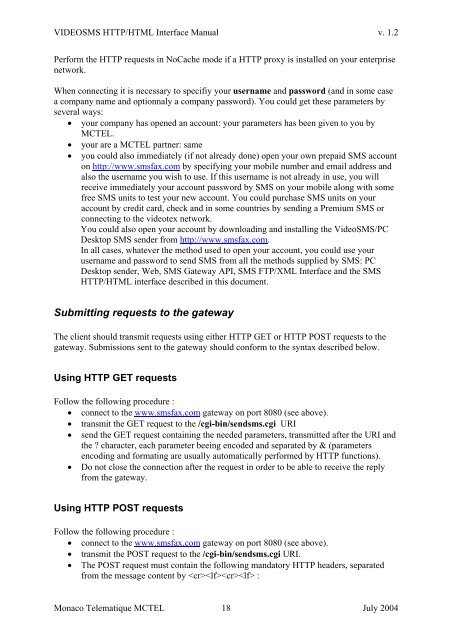Sending SMS using the Application Programming Interface - MCTel
Sending SMS using the Application Programming Interface - MCTel
Sending SMS using the Application Programming Interface - MCTel
Create successful ePaper yourself
Turn your PDF publications into a flip-book with our unique Google optimized e-Paper software.
VIDEO<strong>SMS</strong> HTTP/HTML <strong>Interface</strong> Manual v. 1.2Perform <strong>the</strong> HTTP requests in NoCache mode if a HTTP proxy is installed on your enterprisenetwork.When connecting it is necessary to specifiy your username and password (and in some casea company name and optionnaly a company password). You could get <strong>the</strong>se parameters byseveral ways:• your company has opened an account: your parameters has been given to you byMCTEL.• your are a MCTEL partner: same• you could also immediately (if not already done) open your own prepaid <strong>SMS</strong> accounton http://www.smsfax.com by specifying your mobile number and email address andalso <strong>the</strong> username you wish to use. If this username is not already in use, you willreceive immediately your account password by <strong>SMS</strong> on your mobile along with somefree <strong>SMS</strong> units to test your new account. You could purchase <strong>SMS</strong> units on youraccount by credit card, check and in some countries by sending a Premium <strong>SMS</strong> orconnecting to <strong>the</strong> videotex network.You could also open your account by downloading and installing <strong>the</strong> Video<strong>SMS</strong>/PCDesktop <strong>SMS</strong> sender from http://www.smsfax.com.In all cases, whatever <strong>the</strong> method used to open your account, you could use yourusername and password to send <strong>SMS</strong> from all <strong>the</strong> methods supplied by <strong>SMS</strong>: PCDesktop sender, Web, <strong>SMS</strong> Gateway API, <strong>SMS</strong> FTP/XML <strong>Interface</strong> and <strong>the</strong> <strong>SMS</strong>HTTP/HTML interface described in this document.Submitting requests to <strong>the</strong> gatewayThe client should transmit requests <strong>using</strong> ei<strong>the</strong>r HTTP GET or HTTP POST requests to <strong>the</strong>gateway. Submissions sent to <strong>the</strong> gateway should conform to <strong>the</strong> syntax described below.Using HTTP GET requestsFollow <strong>the</strong> following procedure :• connect to <strong>the</strong> www.smsfax.com gateway on port 8080 (see above).• transmit <strong>the</strong> GET request to <strong>the</strong> /cgi-bin/sendsms.cgi URI• send <strong>the</strong> GET request containing <strong>the</strong> needed parameters, transmitted after <strong>the</strong> URI and<strong>the</strong> ? character, each parameter beeing encoded and separated by & (parametersencoding and formating are usually automatically performed by HTTP functions).• Do not close <strong>the</strong> connection after <strong>the</strong> request in order to be able to receive <strong>the</strong> replyfrom <strong>the</strong> gateway.Using HTTP POST requestsFollow <strong>the</strong> following procedure :• connect to <strong>the</strong> www.smsfax.com gateway on port 8080 (see above).• transmit <strong>the</strong> POST request to <strong>the</strong> /cgi-bin/sendsms.cgi URI.• The POST request must contain <strong>the</strong> following mandatory HTTP headers, separatedfrom <strong>the</strong> message content by :Monaco Telematique MCTEL 18 July 2004