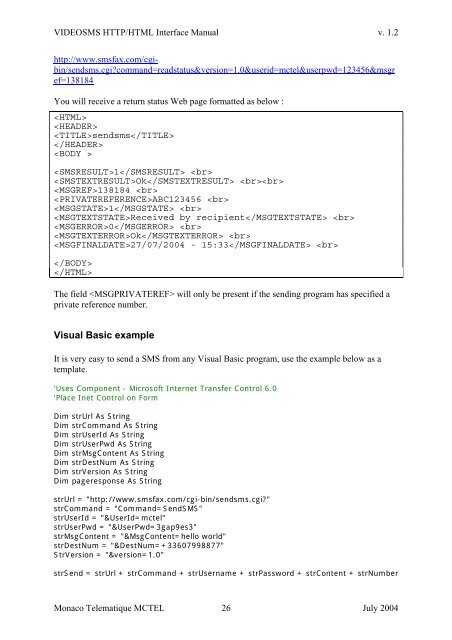Sending SMS using the Application Programming Interface - MCTel
Sending SMS using the Application Programming Interface - MCTel
Sending SMS using the Application Programming Interface - MCTel
Create successful ePaper yourself
Turn your PDF publications into a flip-book with our unique Google optimized e-Paper software.
VIDEO<strong>SMS</strong> HTTP/HTML <strong>Interface</strong> Manual v. 1.2http://www.smsfax.com/cgibin/sendsms.cgi?command=readstatus&version=1.0&userid=mctel&userpwd=123456&msgref=138184You will receive a return status Web page formatted as below :sendsms1 Ok 138184 ABC123456 1 Received by recipient 0 Ok 27/07/2004 - 15:33 The field will only be present if <strong>the</strong> sending program has specified aprivate reference number.Visual Basic exampleIt is very easy to send a <strong>SMS</strong> from any Visual Basic program, use <strong>the</strong> example below as atemplate.'Uses Component - Microsoft Internet Transfer Control 6.0'Place Inet Control on FormDim strUrl As StringDim strCommand As StringDim strUserId As StringDim strUserPwd As StringDim strMsgContent As StringDim strDestNum As StringDim strVersion As StringDim pageresponse As StringstrUrl = "http://www.smsfax.com/cgi-bin/sendsms.cgi?"strCommand = "Command=Send<strong>SMS</strong>"strUserId = "&UserId=mctel"strUserPwd = "&UserPwd=3gap9es3"strMsgContent = "&MsgContent=hello world"strDestNum = "&DestNum=+33607998877"StrVersion = "&version=1.0"strSend = strUrl + strCommand + strUsername + strPassword + strContent + strNumberMonaco Telematique MCTEL 26 July 2004