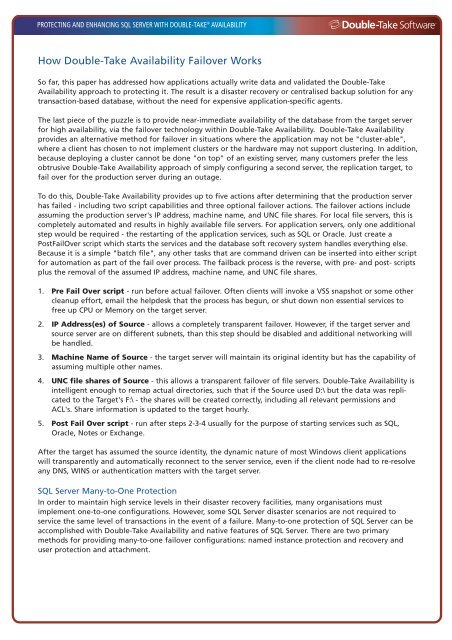Protecting and Enhancing SQL Server with Double-Take Availability
Protecting and Enhancing SQL Server with Double-Take Availability
Protecting and Enhancing SQL Server with Double-Take Availability
Create successful ePaper yourself
Turn your PDF publications into a flip-book with our unique Google optimized e-Paper software.
PROTECTING AND ENHANCING <strong>SQL</strong> SERVER WITH DOUBLE-TAKE ® AVAILABILITYHow <strong>Double</strong>-<strong>Take</strong> <strong>Availability</strong> Failover WorksSo far, this paper has addressed how applications actually write data <strong>and</strong> validated the <strong>Double</strong>-<strong>Take</strong><strong>Availability</strong> approach to protecting it. The result is a disaster recovery or centralised backup solution for anytransaction-based database, <strong>with</strong>out the need for expensive application-specific agents.The last piece of the puzzle is to provide near-immediate availability of the database from the target serverfor high availability, via the failover technology <strong>with</strong>in <strong>Double</strong>-<strong>Take</strong> <strong>Availability</strong>. <strong>Double</strong>-<strong>Take</strong> <strong>Availability</strong>provides an alternative method for failover in situations where the application may not be "cluster-able",where a client has chosen to not implement clusters or the hardware may not support clustering. In addition,because deploying a cluster cannot be done "on top" of an existing server, many customers prefer the lessobtrusive <strong>Double</strong>-<strong>Take</strong> <strong>Availability</strong> approach of simply configuring a second server, the replication target, tofail over for the production server during an outage.To do this, <strong>Double</strong>-<strong>Take</strong> <strong>Availability</strong> provides up to five actions after determining that the production serverhas failed - including two script capabilities <strong>and</strong> three optional failover actions. The failover actions includeassuming the production server's IP address, machine name, <strong>and</strong> UNC file shares. For local file servers, this iscompletely automated <strong>and</strong> results in highly available file servers. For application servers, only one additionalstep would be required - the restarting of the application services, such as <strong>SQL</strong> or Oracle. Just create aPostFailOver script which starts the services <strong>and</strong> the database soft recovery system h<strong>and</strong>les everything else.Because it is a simple "batch file", any other tasks that are comm<strong>and</strong> driven can be inserted into either scriptfor automation as part of the fail over process. The failback process is the reverse, <strong>with</strong> pre- <strong>and</strong> post- scriptsplus the removal of the assumed IP address, machine name, <strong>and</strong> UNC file shares.1. Pre Fail Over script - run before actual failover. Often clients will invoke a VSS snapshot or some othercleanup effort, email the helpdesk that the process has begun, or shut down non essential services tofree up CPU or Memory on the target server.2. IP Address(es) of Source - allows a completely transparent failover. However, if the target server <strong>and</strong>source server are on different subnets, than this step should be disabled <strong>and</strong> additional networking willbe h<strong>and</strong>led.3. Machine Name of Source - the target server will maintain its original identity but has the capability ofassuming multiple other names.4. UNC file shares of Source - this allows a transparent failover of file servers. <strong>Double</strong>-<strong>Take</strong> <strong>Availability</strong> isintelligent enough to remap actual directories, such that if the Source used D:\ but the data was replicatedto the Target's F:\ - the shares will be created correctly, including all relevant permissions <strong>and</strong>ACL's. Share information is updated to the target hourly.5. Post Fail Over script - run after steps 2-3-4 usually for the purpose of starting services such as <strong>SQL</strong>,Oracle, Notes or Exchange.After the target has assumed the source identity, the dynamic nature of most Windows client applicationswill transparently <strong>and</strong> automatically reconnect to the server service, even if the client node had to re-resolveany DNS, WINS or authentication matters <strong>with</strong> the target server.<strong>SQL</strong> <strong>Server</strong> Many-to-One ProtectionIn order to maintain high service levels in their disaster recovery facilities, many organisations mustimplement one-to-one configurations. However, some <strong>SQL</strong> <strong>Server</strong> disaster scenarios are not required toservice the same level of transactions in the event of a failure. Many-to-one protection of <strong>SQL</strong> <strong>Server</strong> can beaccomplished <strong>with</strong> <strong>Double</strong>-<strong>Take</strong> <strong>Availability</strong> <strong>and</strong> native features of <strong>SQL</strong> <strong>Server</strong>. There are two primarymethods for providing many-to-one failover configurations: named instance protection <strong>and</strong> recovery <strong>and</strong>user protection <strong>and</strong> attachment.