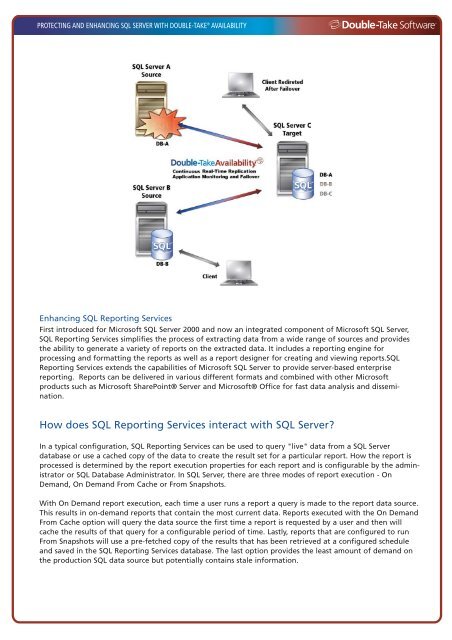Protecting and Enhancing SQL Server with Double-Take Availability
Protecting and Enhancing SQL Server with Double-Take Availability
Protecting and Enhancing SQL Server with Double-Take Availability
Create successful ePaper yourself
Turn your PDF publications into a flip-book with our unique Google optimized e-Paper software.
PROTECTING AND ENHANCING <strong>SQL</strong> SERVER WITH DOUBLE-TAKE ® AVAILABILITY<strong>Enhancing</strong> <strong>SQL</strong> Reporting ServicesFirst introduced for Microsoft <strong>SQL</strong> <strong>Server</strong> 2000 <strong>and</strong> now an integrated component of Microsoft <strong>SQL</strong> <strong>Server</strong>,<strong>SQL</strong> Reporting Services simplifies the process of extracting data from a wide range of sources <strong>and</strong> providesthe ability to generate a variety of reports on the extracted data. It includes a reporting engine forprocessing <strong>and</strong> formatting the reports as well as a report designer for creating <strong>and</strong> viewing reports.<strong>SQL</strong>Reporting Services extends the capabilities of Microsoft <strong>SQL</strong> <strong>Server</strong> to provide server-based enterprisereporting. Reports can be delivered in various different formats <strong>and</strong> combined <strong>with</strong> other Microsoftproducts such as Microsoft SharePoint® <strong>Server</strong> <strong>and</strong> Microsoft® Office for fast data analysis <strong>and</strong> dissemination.How does <strong>SQL</strong> Reporting Services interact <strong>with</strong> <strong>SQL</strong> <strong>Server</strong>?In a typical configuration, <strong>SQL</strong> Reporting Services can be used to query "live" data from a <strong>SQL</strong> <strong>Server</strong>database or use a cached copy of the data to create the result set for a particular report. How the report isprocessed is determined by the report execution properties for each report <strong>and</strong> is configurable by the administratoror <strong>SQL</strong> Database Administrator. In <strong>SQL</strong> <strong>Server</strong>, there are three modes of report execution - OnDem<strong>and</strong>, On Dem<strong>and</strong> From Cache or From Snapshots.With On Dem<strong>and</strong> report execution, each time a user runs a report a query is made to the report data source.This results in on-dem<strong>and</strong> reports that contain the most current data. Reports executed <strong>with</strong> the On Dem<strong>and</strong>From Cache option will query the data source the first time a report is requested by a user <strong>and</strong> then willcache the results of that query for a configurable period of time. Lastly, reports that are configured to runFrom Snapshots will use a pre-fetched copy of the results that has been retrieved at a configured schedule<strong>and</strong> saved in the <strong>SQL</strong> Reporting Services database. The last option provides the least amount of dem<strong>and</strong> onthe production <strong>SQL</strong> data source but potentially contains stale information.