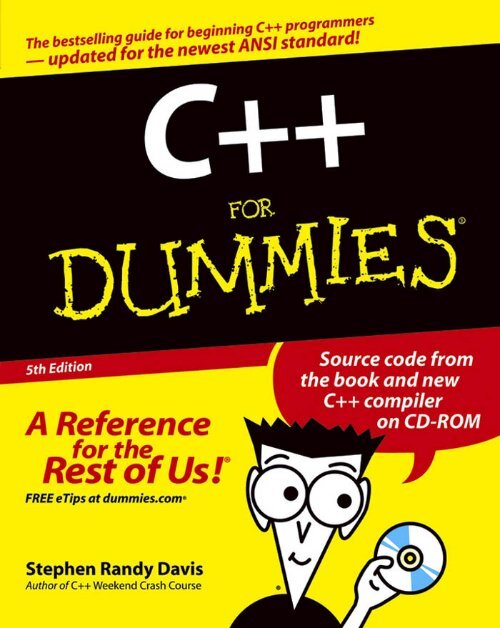tYSR20
tYSR20
tYSR20
Create successful ePaper yourself
Turn your PDF publications into a flip-book with our unique Google optimized e-Paper software.
C++FORDUMmIES‰5TH EDITIONby Stephen Randy Davis
C++FORDUMmIES‰5TH EDITIONby Stephen Randy Davis
C++ For Dummies ® , 5th EditionPublished byWiley Publishing, Inc.111 River StreetHoboken, NJ 07030-5774Copyright © 2004 by Wiley Publishing, Inc., Indianapolis, IndianaPublished by Wiley Publishing, Inc., Indianapolis, IndianaPublished simultaneously in CanadaNo part of this publication may be reproduced, stored in a retrieval system or transmitted in any formor by any means, electronic, mechanical, photocopying, recording, scanning or otherwise, except aspermitted under Sections 107 or 108 of the 1976 United States Copyright Act, without either the priorwritten permission of the Publisher, or authorization through payment of the appropriate per-copyfee to the Copyright Clearance Center, 222 Rosewood Drive, Danvers, MA 01923, (978) 750-8400, fax(978) 646-8600. Requests to the Publisher for permission should be addressed to the Legal Department,Wiley Publishing, Inc., 10475 Crosspoint Blvd., Indianapolis, IN 46256, (317) 572-3447, fax (317) 572-4447,e-mail: permcoordinator@wiley.com.Trademarks: Wiley, the Wiley Publishing logo, For Dummies, the Dummies Man logo, A Reference for theRest of Us!, The Dummies Way, Dummies Daily, The Fun and Easy Way, Dummies.com, and related tradedress are trademarks or registered trademarks of John Wiley & Sons, Inc. and/or its affiliates in the UnitedStates and other countries, and may not be used without written permission. All other trademarks are theproperty of their respective owners. Wiley Publishing, Inc., is not associated with any product or vendormentioned in this book.LIMIT OF LIABILITY/DISCLAIMER OF WARRANTY: THE PUBLISHER AND THE AUTHOR MAKE NO REPRESENTATIONS OR WARRANTIES WITH RESPECT TO THE ACCURACY OR COMPLETENESS OF THECONTENTS OF THIS WORK AND SPECIFICALLY DISCLAIM ALL WARRANTIES, INCLUDING WITHOUTLIMITATION WARRANTIES OF FITNESS FOR A PARTICULAR PURPOSE. NO WARRANTY MAY BE CREATED OR EXTENDED BY SALES OR PROMOTIONAL MATERIALS. THE ADVICE AND STRATEGIES CONTAINED HEREIN MAY NOT BE SUITABLE FOR EVERY SITUATION. THIS WORK IS SOLD WITH THEUNDERSTANDING THAT THE PUBLISHER IS NOT ENGAGED IN RENDERING LEGAL, ACCOUNTING, OROTHER PROFESSIONAL SERVICES. IF PROFESSIONAL ASSISTANCE IS REQUIRED, THE SERVICES OF ACOMPETENT PROFESSIONAL PERSON SHOULD BE SOUGHT. NEITHER THE PUBLISHER NOR THEAUTHOR SHALL BE LIABLE FOR DAMAGES ARISING HEREFROM. THE FACT THAT AN ORGANIZATIONOR WEBSITE IS REFERRED TO IN THIS WORK AS A CITATION AND/OR A POTENTIAL SOURCE OF FURTHER INFORMATION DOES NOT MEAN THAT THE AUTHOR OR THE PUBLISHER ENDORSES THE INFORMATION THE ORGANIZATION OR WEBSITE MAY PROVIDE OR RECOMMENDATIONS IT MAY MAKE.FURTHER, READERS SHOULD BE AWARE THAT INTERNET WEBSITES LISTED IN THIS WORK MAY HAVECHANGED OR DISAPPEARED BETWEEN WHEN THIS WORK WAS WRITTEN AND WHEN IT IS READ.For general information on our other products and services or to obtain technical support, please contactour Customer Care Department within the U.S. at 800-762-2974, outside the U.S. at 317-572-3993, or fax317-572-4002.Wiley also publishes its books in a variety of electronic formats. Some content that appears in print maynot be available in electronic books.Library of Congress Control Number: 2004102365ISBN: 0-7645-6852-3Manufactured in the United States of America10 9 8 7 6 5 4 3 2 15B/SW/QU/QU/IN
About the AuthorStephen R. Davis lives with his wife and son near Dallas, Texas. He andhis family have written numerous books including C++ For Dummies andC++ Weekend Crash Course. Stephen works for L-3 Communications.DedicationTo my friends and family, who help me be the best Dummy I can be.Author’s AcknowledgmentsI find it very strange that only a single name appears on the cover of anybook, but especially a book like this. In reality, many people contribute tothe creation of a For Dummies book. From the beginning, editorial directorMary Corder and my agent, Claudette Moore, were involved in guiding andmolding the book’s content. During the development of the five editions ofthis book, I found myself hip-deep in edits, corrections, and suggestions froma group of project editors, copyeditors, and technical reviewers — this bookwould have been a poorer work but for their involvement. And nothing wouldhave made it into print without the aid of the person who coordinated thefirst and second editions of the project, Suzanne Thomas. Nevertheless, onename does appear on the cover and that name must take responsibility forany inaccuracies in the text.I also have to thank my wife, Jenny, and son, Kinsey, for their patience anddevotion. I hope we manage to strike a reasonable balance.Finally, a summary of the animal activity around my house. For those of youwho have not read any of my other books, I should warn you that this hasbecome a regular feature of my For Dummies books.My two dogs, Scooter and Trude, continue to do well, although Trude is allbut blind now. Our two mini-Rex rabbits, Beavis and Butt-head, passed on tothe big meadow in the sky after living in our front yard for almost a year anda half.If you would like to contact me concerning C++ programming, semi-blind dogs,or free-roaming rabbits, feel free to drop me a line at srdavis@acm.org.
viC++ For Dummies, 5th EditionCalculating Expressions ................................................................................25Storing the results of expression........................................................26Examining the remainder of Conversion.cpp ...................................26Chapter 2: Declaring Variables Constantly . . . . . . . . . . . . . . . . . . . . . . .27Declaring Variables ........................................................................................27Declaring Different Types of Variables ........................................................28Reviewing the limitations of integers in C++.....................................29Solving the truncation problem..........................................................30Looking at the limits of floating-point numbers ...............................31Declaring Variable Types...............................................................................33Types of constants ...............................................................................34Special characters ................................................................................35Are These Calculations Really Logical?.......................................................36Mixed Mode Expressions ..............................................................................36Chapter 3: Performing Mathematical Operations . . . . . . . . . . . . . . . . .39Performing Simple Binary Arithmetic .........................................................40Decomposing Expressions ............................................................................41Determining the Order of Operations .........................................................42Performing Unary Operations ......................................................................43Using Assignment Operators........................................................................45Chapter 4: Performing Logical Operations . . . . . . . . . . . . . . . . . . . . . . .47Why Mess with Logical Operations?............................................................47Using the Simple Logical Operators ............................................................48Storing logical values ...........................................................................49Using logical int variables ...................................................................51Be careful performing logical operations on floating-point variables...............................................................51Expressing Binary Numbers .........................................................................53The decimal number system ..............................................................54Other number systems ........................................................................54The binary number system.................................................................54Performing Bitwise Logical Operations.......................................................56The single bit operators ......................................................................57Using the bitwise operators ................................................................58A simple test .........................................................................................59Do something logical with logical calculations ................................60Chapter 5: Controlling Program Flow . . . . . . . . . . . . . . . . . . . . . . . . . . . .61Controlling Program Flow with the Branch Commands ...........................61Executing Loops in a Program......................................................................63Looping while a condition is true.......................................................64Using the autoincrement/autodecrement feature............................65Using the for loop.................................................................................67
viiiC++ For Dummies, 5th EditionMaking Use of a Block of Memory Called the Heap .................................119Limiting scope ....................................................................................120Examining the scope problem ..........................................................121Providing a solution using the heap ................................................122Chapter 9: Taking a Second Look at C++ Pointers . . . . . . . . . . . . . . . .125Defining Operations on Pointer Variables.................................................125Re-examining arrays in light of pointer variables ..........................126Applying operators to the address of an array ..............................128Expanding pointer operations to a string .......................................129Justifying pointer-based string manipulation.................................131Applying operators to pointer types other than char...................131Contrasting a pointer with an array.................................................132Declaring and Using Arrays of Pointers ....................................................133Utilizing arrays of character strings ................................................134Accessing the arguments to main( ).................................................136Chapter 10: Debugging C++ . . . . . . . . . . . . . . . . . . . . . . . . . . . . . . . . . . .139Identifying Types of Errors .........................................................................139Choosing the WRITE Technique for the Problem ....................................140Catching bug #1 ..................................................................................142Catching bug #2 ..................................................................................143Calling for the Debugger..............................................................................146Defining the debugger........................................................................147Finding commonalities among us.....................................................147Running a test program .....................................................................148Single-stepping through a program..................................................149Part III: Introduction to Classes..................................155Chapter 11: Examining Object-Oriented Programming . . . . . . . . . . .157Abstracting Microwave Ovens ...................................................................157Preparing functional nachos .............................................................158Preparing object-oriented nachos....................................................159Classifying Microwave Ovens .....................................................................159Why Classify?................................................................................................160Chapter 12: Adding Class to C++ . . . . . . . . . . . . . . . . . . . . . . . . . . . . . . .161Introducing the Class...................................................................................161The Format of a Class ..................................................................................162Accessing the Members of a Class.............................................................163
Table of ContentsixChapter 13: Making Classes Work . . . . . . . . . . . . . . . . . . . . . . . . . . . . .167Activating Our Objects ................................................................................168Simulating real-world objects ...........................................................168Why bother with member functions? ..............................................169Adding a Member Function.........................................................................169Creating a member function .............................................................170Naming class members......................................................................171Calling a Member Function .........................................................................171Accessing a member function...........................................................172Accessing other members from a member function .....................174Scope Resolution (And I Don’t Mean How Well Your Microscope Works) .........................................................................175Defining a Member Function in the Class .................................................177Keeping a Member Function After Class ...................................................179Overloading Member Functions.................................................................181Chapter 14: Point and Stare at Objects . . . . . . . . . . . . . . . . . . . . . . . . .183Defining Arrays of and Pointers to Simple Things ...................................183Declaring Arrays of Objects........................................................................184Declaring Pointers to Objects.....................................................................185Dereferencing an object pointer.......................................................186Pointing toward arrow pointers .......................................................187Passing Objects to Functions .....................................................................187Calling a function with an object value ...........................................188Calling a function with an object pointer ........................................189Calling a function by using the reference operator .......................191Why Bother with Either Pointers or References? ....................................192Returning to the Heap .................................................................................192Comparing Pointers to References ............................................................193Why Not Use References Rather Than Pointers?.....................................193Linking Up with Linked Lists ......................................................................195Performing other operations on a linked list..................................196Hooking up with a LinkedListData program ...................................197A Ray of Hope: A List of Containers Linked to the C++ Library .............200Chapter 15: Protecting Members: Do Not Disturb . . . . . . . . . . . . . . . .201Protecting Members ....................................................................................201Why you need protected members..................................................201Discovering how protected members work....................................202Making an Argument for Using Protected Members................................204Protecting the internal state of the class ........................................204Using a class with a limited interface ..............................................205Giving Non-Member Functions Access to Protected Members..............205
xC++ For Dummies, 5th EditionChapter 16: “Why Do You Build Me Up, Just to Tear Me Down, Baby?” . . . . . . . . . . . . . . . . . . . . . . . . . . . . . . . .209Creating Objects...........................................................................................209Using Constructors ......................................................................................210Why you need constructors..............................................................210Making constructors work ................................................................212Dissecting a Destructor ...............................................................................217Why you need the destructor...........................................................217Working with destructors..................................................................217Chapter 17: Making Constructive Arguments . . . . . . . . . . . . . . . . . . . .221Outfitting Constructors with Arguments ..................................................221Justifying constructors......................................................................222Using a constructor............................................................................222Placing Too Many Demands on the Carpenter:Overloading the Constructor..................................................................223Defaulting Default Constructors.................................................................227Constructing Class Members......................................................................228Constructing a complex data member ............................................228Constructing a constant data member ............................................232Constructing the Order of Construction ...................................................233Local objects construct in order ......................................................234Static objects construct only once ..................................................234All global objects construct before main( ) ....................................235Global objects construct in no particular order ............................235Members construct in the order in which they are declared.......236Destructors destruct in the reverse order of the constructors.........................................................................237Chapter 18: Copying the Copy Copy Copy Constructor . . . . . . . . . . . .239Copying an Object........................................................................................239Why you need the copy constructor ...............................................239Using the copy constructor ..............................................................240The Automatic Copy Constructor..............................................................242Creating Shallow Copies versus Deep Copies ..........................................244It’s a Long Way to Temporaries ..................................................................248Avoiding temporaries, permanently ................................................249Referring to the copy constructor’s referential argument ............250Chapter 19: Static Members: Can Fabric Softener Help? . . . . . . . . . .251Defining a Static Member ............................................................................251Why you need static members .........................................................251Using static members ........................................................................252Referencing static data members.....................................................253Uses for static data members ...........................................................255
Table of ContentsxiDeclaring Static Member Functions...........................................................255What Is This About, Anyway?.....................................................................258Part IV: Inheritance...................................................259Chapter 20: Inheriting a Class . . . . . . . . . . . . . . . . . . . . . . . . . . . . . . . . .261Do I Need My Inheritance? ..........................................................................262How Does a Class Inherit?...........................................................................263Using a subclass .................................................................................265Constructing a subclass ....................................................................265Destructing a subclass.......................................................................267Having a HAS_A Relationship .....................................................................267Chapter 21: Examining Virtual Member Functions: Are They for Real? . . . . . . . . . . . . . . . . . . . . . . . . . . . . . . . . . . . . . . . . . . .269Why You Need Polymorphism....................................................................272How Polymorphism Works .........................................................................274When Is a Virtual Function Not?.................................................................276Considering Virtual Considerations ..........................................................277Chapter 22: Factoring Classes . . . . . . . . . . . . . . . . . . . . . . . . . . . . . . . . .279Factoring .......................................................................................................279Implementing Abstract Classes..................................................................284Describing the abstract class concept ............................................286Making an honest class out of an abstract class............................287Passing abstract classes....................................................................289Declaring pure virtual functions — is it really necessary? ...........290Factoring C++ Source Code .........................................................................291Dividing the program — Student......................................................292Defining a namespace ........................................................................293Implementing Student........................................................................294Dividing the program — GraduateStudent .....................................295Implementing an application ............................................................296Project file ...........................................................................................298Creating a project file under Dev-C++ ..............................................298Part V: Optional Features...........................................303Chapter 23: A New Assignment Operator, Should You Decide to Accept It . . . . . . . . . . . . . . . . . . . . . . . . . . . . . . .305Comparing Operators with Functions .......................................................305Inserting a New Operator............................................................................306
xii C++ For Dummies, 5th EditionCreating Shallow Copies Is a Deep Problem .............................................307Overloading the Assignment Operator .....................................................308Protecting the Escape Hatch ......................................................................311Chapter 24: Using Stream I/O . . . . . . . . . . . . . . . . . . . . . . . . . . . . . . . . . .313How Stream I/O Works.................................................................................313The fstream Subclasses...............................................................................315Reading Directly from a Stream..................................................................320What’s Up with endl? ...................................................................................322Using the strstream Subclasses .................................................................322Manipulating Manipulators.........................................................................325Chapter 25: Handling Errors — Exceptions . . . . . . . . . . . . . . . . . . . . .329Justifying a New Error Mechanism?...........................................................331Examining the Exception Mechanism........................................................332What Kinds of Things Can I Throw? ..........................................................335Chapter 26: Inheriting Multiple Inheritance . . . . . . . . . . . . . . . . . . . . .339Describing the Multiple Inheritance Mechanism .....................................339Straightening Out Inheritance Ambiguities ..............................................341Adding Virtual Inheritance..........................................................................342Constructing the Objects of Multiple Inheritance ...................................349Voicing a Contrary Opinion ........................................................................349Chapter 27: Tempting C++ Templates . . . . . . . . . . . . . . . . . . . . . . . . . . .351Generalizing a Function into a Template...................................................353Template Classes..........................................................................................355Do I Really Need Template Classes? .........................................................358Tips for Using Templates ............................................................................361Chapter 28: Standardizing on the Standard Template Library . . . . . .363The string Container....................................................................................364The list Containers.......................................................................................366Iterators.........................................................................................................368Using Maps....................................................................................................371Part VI: The Part of Tens............................................375Chapter 29: Ten Ways to Avoid Adding Bugs to Your Program . . . . .377Enabling All Warnings and Error Messages ..............................................377Insisting on Clean Compiles........................................................................378
Table of ContentsxiiiAdopting a Clear and Consistent Coding Style.........................................379Limiting the Visibility ..................................................................................379Commenting Your Code While You Write It ..............................................381Single-Stepping Every Path at Least Once ................................................381Avoid Overloading Operators.....................................................................382Heap Handling ..............................................................................................382Using Exceptions to Handle Errors............................................................382Avoiding Multiple Inheritance ....................................................................383Chapter 30: The Ten Most Important Optional Features of Dev-C++ . . . . . . . . . . . . . . . . . . . . . . . . . . . . . . . . . . . . . . . . . . . . . . . . .385Customize Editor Settings to Your Taste...................................................385Highlight Matching Braces/Parentheses ...................................................386Enable Exception Handling .........................................................................387Include Debugging Information (Sometimes)...........................................387Create a Project File .....................................................................................388Customize the Help Menu ...........................................................................388Reset Breakpoints after Editing the File....................................................388Avoid Illegal Filenames ................................................................................389Include #include Files in Your Project .......................................................389Executing the Profiler ..................................................................................389Appendix: About the CD .............................................393System Requirements ..................................................................................393Using the CD with Microsoft Windows......................................................394Using the CD with Linux ..............................................................................395What You’ll Find ...........................................................................................396Development tools .............................................................................396Program source code.........................................................................397If You’ve Got Problems (Of the CD Kind) ..................................................397Bonus Chapters on the CD-ROM! ..................................CDBonus Chapter 1: A Functional Budget Program . . . . . . . . . . . . . . . .BC1BUDGET1 ......................................................................................................BC1BUDGET2 ......................................................................................................BC7BUDGET3 ....................................................................................................BC16Implementing a linked list module ................................................BC17Taking savings and checking into account...................................BC19The linked list classes.....................................................................BC26Assessing the budget ......................................................................BC28
xiv C++ For Dummies, 5th EditionBUDGET4 ....................................................................................................BC28Implementing linked list as a template class ...............................BC29It’s easy to con-template.................................................................BC31Balancing the template budget......................................................BC37BUDGET5 ....................................................................................................BC37Listing containers ............................................................................BC38Making a list of the accounts .........................................................BC43Bonus Chapter 2: Using Visual C++.NET . . . . . . . . . . . . . . . . . . . . . .BC45Building a Project ......................................................................................BC45Adding an Existing Program to an Existing Project ..............................BC47Creating a New Program Project .............................................................BC49Index ........................................................................407
IntroductionWelcome to C++ For Dummies, 5th Edition. Think of this book as C++:Reader’s Digest Edition, bringing you everything you need to knowwithout the boring stuff.What’s in This BookC++ For Dummies is an introduction to the C++ language. C++ For Dummies startsfrom the beginning (where else?) and works its way from early concepts andthrough more sophisticated techniques. It doesn’t assume that you have anyprior knowledge, at least, not of programming.C++ For Dummies is rife with examples. Every concept is documented in numeroussnippets and several complete programs.Unlike other C++ programming books, C++ For Dummies considers the “why”just as important as the “how.” The features of C++ are like pieces of a jigsawpuzzle. Rather than just present the features, I think it’s important that youunderstand how they fit together.If you don’t understand why a particular feature is in the language, you won’ttruly understand how it works. After you finish this book, you’ll be able to writea reasonable C++ program, and, just as important, you’ll understand why andhow it works.C++ For Dummies can also be used as a reference: If you want to understandwhat’s going on with all the template stuff, just flip to Chapter 27, and you’rethere. Each chapter contains necessary references to other earlier chaptersin case you don’t read the chapters in sequence.C++ For Dummies is not operating- or system-specific. It is just as useful to Unixor Linux programmers as it is to Windows-based developers. C++ For Dummiesdoesn’t cover Windows or .NET programming. You have to master C++ beforeyou can move on to Windows and .NET programming.
2 C++ For Dummies, 5th EditionWhat’s on the CDThe CD-ROM included with C++ For Dummies contains the source code for theexamples in this book. This can spare you considerable typing.Your computer can’t execute these or any other C++ program directly. You haveto run your C++ programs through a C++ development environment, whichspits out an executable program. (Don’t worry, this procedure is explained inChapter 1.)The programs in C++ For Dummies are compatible with any standard C++ environment,but don’t worry if you don’t already own one. A full-featured C++ environmentknown as Dev-C++ is contained on the enclosed CD-ROM. You can usethis tool to write your own C++ programs as well as explore the programs fromthe book.No worries if you already own Visual Studio.NET. Some people need an introductionto C++ before going into the many features offered by .NET. C++ ForDummies is just as happy with Visual Studio as it is with its own Dev-C++. C++For Dummies does not contain Visual Studio.NET. However, the programs in thebook have been tested for compatibility with the industry standard “unmanagedC++” portion of Visual Studio.NET.What Is C++?C++ is an object-oriented, low-level ANSI and ISO standard programming language.As a low-level language similar to and compatible with its predecessorC, C++ can generate very efficient, very fast programs.As an object-oriented language, C++ has the power and extensibility to writelarge-scale programs. C++ is one of the most popular programming languagesfor all types of programs. Most of the programs you use on your PC every dayare written in C++.C++ has been certified as a 99.9 percent pure standard. This makes it a portablelanguage. There is a C++ compiler for every major operating system, and theyall support the same C++ language. (Some operating systems support extensionsto the basic language, but all support the C++ core.)Conventions Used in This BookWhen I describe a message or information that you see onscreen, it appearslike this:
Introduction3Hi mom!In addition, code listings appear as follows:// some programvoid main(){...}If you are entering these programs by hand, you must enter the text exactlyas shown with one exception: The number of spaces is not critical, so don’tworry if you enter one too many or one too few spaces.C++ words are usually based on English words with similar meanings. This canmake reading a sentence containing both English and C++ difficult to make outwithout a little help. To help out, C++ commands and function names appearin a different font like this. In addition, function names are always followedby an open and closed parenthesis like myFavoriteFunction(). The argumentsto the function are left off except when there’s a specific need to makethem easier to read. It’s a lot easier to say: “this is myFavoriteFunction()”than “this is myFavoriteFunction(int, float).”Sometimes, the book directs you to use specific keyboard commands. For example,when the text instructs you to press Ctrl+C, it means that you should holddown the Ctrl key while pressing the C key and then release both together.Don’t type the plus sign.Sometimes, I’ll tell you to use menu commands, such as File➪Open. This notationmeans to use the keyboard or mouse to open the File menu and thenchoose the Open option. Finally, both Dev-C++ and Visual Studio.NET definefunction keys for certain common operations — unfortunately, they don’tuse the same function keys. To avoid confusion, I rarely use function keys inthe book — I couldn’t have kept the two straight anyway.How This Book Is OrganizedEach new feature is introduced by answering the following three questions: What is this new feature? Why was it introduced into the language? How does it work?
4 C++ For Dummies, 5th EditionSmall pieces of code are sprinkled liberally throughout the chapters. Eachdemonstrates some newly introduced feature or highlights some brilliant pointI’m making. These snippets may not be complete and certainly don’t do anythingmeaningful. However, every concept is demonstrated in at least onefunctional program.Note: A good programmer doesn’t let lines of code extend too far because itmakes them hard to read. I have inserted newlines appropriately to limit myprograms to the width of the book page.And There’s MoreA real-world program can take up lots of pages. However, seeing such a programis an important didactic tool for any reader. I have included a seriesof programs along with an explanation of how these programs work on theenclosed CD-ROM.I use one simple example program that I call BUDGET. This program starts lifeas a simple, functionally-oriented BUDGET1. This program maintains a set ofsimple checking and savings accounts. The reader is encouraged to review thisprogram at the end of Part II. The subsequent version, BUDGET2, adds theobject-oriented concepts presented in Part III. The examples work their wayusing ever more features of the language, culminating with BUDGET5, whichyou should review after you master all the chapters in the book. The BUDGETprograms can be found on the book’s CD-ROM. For a complete overview of theCD-ROM’s contents, see this book’s Appendix.Part I: Introduction to C++ ProgrammingPart I starts you on your journey. You begin by examining what it means towrite a computer program. From there, you step through the syntax of thelanguage (the meaning of the C++ commands).Part II: Becoming a FunctionalC++ ProgrammerIn this part, you expand upon your newly gained knowledge of the basic commandsof C++ by adding the capability to bundle sections of C++ code into modulesand reusing these modules in programs.
Introduction5In this section, I also introduce that most dreaded of all topics, the C++ pointer.If you don’t know what that means, don’t worry — you’ll find out soon enough.Part III: Introduction to ClassesThe plot thickens in this part. Part III begins the discussion of object-orientedprogramming. Object-oriented programming is really the reason for the existenceof C++. Take the OO features out of C++, and you’re left with its predecessorlanguage, C. I discuss things such as classes, constructors, destructors,and making nachos (I’m not kidding, by the way). Don’t worry if you don’tknow what these concepts are (except for nachos — if you don’t know whatnachos are, we’re in big trouble).Part IV: InheritanceInheritance is where object-oriented programming really comes into its own.Understanding this most important concept is the key to effective C++ programmingand the goal of Part IV. There’s no going back now — after you’vecompleted this part, you can call yourself an Object-Oriented Programmer,First Class.Part V: Optional FeaturesBy the time you get to Part V, you know all you need to program effectively inC++. I touch on the remaining features of the language. Features such as fileinput/output, error-handling constructs, and templates are left to this part.Part VI: The Part of TensWhat For Dummies book would be complete without The Part of Tens? Chapter29 shows you the top ten best ways to avoid introducing bugs into yourprograms, bugs that you would otherwise have to ferret out on your own.Chapter 30 takes you through the most important tools and options in theDev-C++ environment. Although Dev-C++ is not part of the C++ language, understandingthese options enhances your programming experience.
6 C++ For Dummies, 5th EditionIcons Used in This BookThis is technical stuff that you can skip on the first reading.Tips highlight a point that can save you a lot of time and effort.This icon alerts you to examples and software that appear on this book’sCD-ROM.Remember this. It’s important.Remember this, too. This one can sneak up on you when you least expect itand generate one of those really hard-to-find bugs.Where to Go from HereFinding out about a programming language is not a spectator sport. I’ll try tomake it as painless as possible, but you have to power up the ol’ PC and getdown to some serious programming. Limber up the fingers, break the spineon the book so that it lies flat next to the keyboard (and so that you can’t takeit back to the bookstore), and dive in.
Part IIntroduction to C++Programming
In this part . . .Both the newest, hottest flight simulator and thesimplest yet most powerful accounting programsuse the same basic building blocks. In this part, you discoverthe basic features you need to write your killerapplication.
Chapter 1Writing Your First C++ ProgramIn This Chapter Finding out about C++ Installing Dev-CPP from the accompanying CD-ROM Creating your first C++ program Executing your programOkay, so here we are: No one here but just you and me. Nothing left to dobut get started. Might as well lay out a few fundamental concepts.A computer is an amazingly fast but incredibly stupid machine. A computercan do anything you tell it (within reason), but it does exactly what it’s told —nothing more and nothing less.Perhaps unfortunately for us, computers don’t understand any reasonablehuman language — they don’t speak English either. Okay, I know what you’regoing to say: “I’ve seen computers that could understand English.” What youreally saw was a computer executing a program that could meaningfully understandEnglish. (I’m still a little unclear on this computer-understanding-languageconcept, but then I don’t know that my son understands my advice, either, soI’ll let it slide.)Computers understand a language variously known as computer language ormachine language. It’s possible but extremely difficult for humans to speakmachine language. Therefore, computers and humans have agreed to sort ofmeet in the middle, using intermediate languages such as C++. Humans canspeak C++ (sort of), and C++ is converted into machine language for the computerto understand.
10 Part I: Introduction to C++ ProgrammingGrasping C++ ConceptsIn the early 1970s, a consortium of really clever people worked on a computersystem called Multix. The goal of Multix was to give all houses inexpensivecomputer access to graphics, e-mail, stock data, pornography (just kidding),whatever. Of course, this was a completely crazy idea at the time, and theentire concept failed.A small team of engineers working for Bell Labs decided to save some portionof Multix in a very small, lightweight operating system that they dubbed Unix(Un-ix, the single task version of Mult-ix, get it?).Unfortunately for these engineers, they didn’t have one large machine but anumber of smaller machines, each from a different manufacturer. The standarddevelopment tricks of the day were all machine-dependent — they would haveto rewrite the same program for each of the available machines. Instead, theseengineers invented a small, powerful language named C.C caught on like wildfire. Eventually, however, new programming techniques(most notably object-oriented programming) left the C programming languagebehind. Not to be outdone, the engineering community added equivalent newfeatures to the C language. The result was called C++.The C++ language consists of two basic elements: Semantics: This is a vocabulary of commands that humans can understandand that can be converted into machine language, fairly easily.and Syntax: This is a language structure (or grammar) that allows humans tocombine these C++ commands into a program that actually does something(well, maybe does something).Think of the semantics as the building blocks of your C++ program and thesyntax as the correct way to put them together.What’s a program?A C++ program is a text file containing a sequence of C++ commands puttogether according to the laws of C++ grammar. This text file is known as thesource file (probably because it’s the source of all frustration). A C++ sourcefile carries the extension .CPP just as a Microsoft Word file ends in .DOC oran MS-DOS (remember that?) batch file ends in .BAT. The concept extension.CPP is just a convention.
Chapter 1: Writing Your First C++ Program 11The point of programming in C++ is to write a sequence of commands that canbe converted into a machine-language program that actually does what we wantdone. The resulting machine-executable files carry the extension .EXE. The actof creating an executable program from a C++ program is called compiling orbuilding (the subtle difference between the two is described in Chapter 22).That sounds easy enough — so what’s the big deal? Keep going.How do I program?To write a program, you need two specialized computer programs. One (aneditor) is what you use to write your code as you build your .CPP source file.The other (a compiler) converts your source file into a machine-executable.EXE file that carries out your real-world commands (open spreadsheet, makerude noise, deflect incoming asteroid, whatever).Nowadays, tool developers generally combine compiler and editor into a singlepackage — a development environment. After you finish entering the commandsthat make up your program, you need only click a button to create the executablefile.The most popular of all C++ environments is a Microsoft product, VisualC++.NET (pronounced “Visual-C-plus-plus-DOT-net”). All programs in thisbook compile and execute with Visual C++.NET; however, many of you maynot already own Visual C++.NET — and at $250 bucks a pop, street price, thismay be a problem.Fortunately, there are public-domain C++ environments. We use one of themin this book — the Dev-CPP environment. A recent version of Dev-CPP environmentis included on CD-ROM enclosed at the back of this book (or you candownload the absolutely most recent version off the Web at www.bloodshed.net).You can download quite a range of public-domain programs from the Internet.Some of these programs, however, are not free — you’re encouraged — orrequired — to pay some (usually small) fee. You don’t have to pay to use Dev-C++, but you can contribute to the cause if you like. See the Web site for details.I have tested the programs in this book with Dev-C++ version 4.9.8.0; theyshould work with other versions as well. You can check out my Web site atwww.stephendavis.com for a list of any problems that may arise with futureversions of Dev-C++ or Windows.Dev-C++ is not some bug-ridden, limited edition C++ compiler from some flyby-nightgroup of developers. Dev-C++ is a full-fledged C++ environment. Dev-C++ supports the entire C++ language and executes all the programs in thisbook (and any other C++ book) just fine, thank you.
12 Part I: Introduction to C++ ProgrammingDev-C++ does generate Windows-compatible 32-bit programs, but it does noteasily support creating programs that have the classic Windows look. If youwant to do that, you’ll have to break open the wallet and go for a commercialpackage like Visual Studio.NET. Having said that, I strongly recommend thatyou work through the examples in this book first to learn C++ before you tackleWindows development. They are two separate things and (for the sake ofsanity) should remain so in your mind.Follow the steps in the next section to install Dev-C++ and build your first C++program. This program’s task is to convert a temperature value entered by theuser from degrees Celsius to degrees Fahrenheit.The programs in this book are compatible with Visual C++.NET and the C++section of Visual Studio.NET (which are essentially the same thing). Use thedocumentation in the Visual C++ .NET for instructions on installing C++. True,the error messages generated by Visual C++.NET are different (and often justas difficult to decipher), but the territory will seem mysteriously familiar. Eventhough you’re using a different songbook, you shouldn’t have much troublefollowing the tune.Installing Dev-C++The CD-ROM that accompanies this book includes the most recent version ofthe Dev-C++ environment at the time of this writing.The Dev-C++ environment comes in an easy-to-install, compressed executablefile. This executable file is contained in the DevCPP directory on the accompanyingCD-ROM. Here’s the rundown on installing the environment:1. Navigate to and double-click the file devcpp4980.exe, or (in Windows)click Start➪Run.• Double-clicking the file installs the environment automatically. (Notethat 4.9.8.0, the version number, will be different on any newer versionof Dev-C++ you downloaded off the Web.)• If you clicked Start➪Run, type x:\devcpp\devcpp4980 in the Runwindow that appears, where x is the letter designation for yourCD-ROM drive (normally D but perhaps E — if one doesn’t work,try the other).Dev-C++ begins with a warning (shown in Figure 1-1) that you’d betteruninstall any older version of Dev-C++ you may have hanging around,and then reboot and start over. (Starting an installation with a threatis an inauspicious way to begin a relationship, but everything getsbetter from here.)
Chapter 1: Writing Your First C++ Program 13Figure 1-1:You mustuninstallearlierversions ofDev-C++before youbegin theinstallationprocess.2. If you don’t have to uninstall an old version of Dev-C++, skip to Step 4;if you do have to uninstall, abort the current installation process byclosing the Run window.Don’t get upset if you’ve never even heard of Dev-C++ and you still get thewarning message. It’s just a reminder.3. Okay, if you’re on this step, you’re uninstalling: Open the Dev-CPPfolder and double-click the Uninstall.exe file there.The uninstall program does its thing, preparing the way for the new installation;the End User Legal Agreement (commonly known as the EULA)appears.4. Read the EULA and then click OK if you can live with its provisions.Nope, the package really won’t install itself if you don’t accept. Assumingyou do click OK, Dev-C++ opens the window shown in Figure 1-2 and offersyou some installation options. The defaults are innocuous, with twoexceptions:• You must leave the Mingw compiler system. . . option enabled.• The Associate C and C++ Files to Dev-C++ option means that doubleclickinga .CPP file automatically opens Dev-C++ rather than someother program (such as Visual C++ .NET, for example). It is possible,but difficult, to undo this association.Don’t check this option if you also have Visual Studio.NET installed. Dev-C++ and Visual Studio.NET coexist peacefully on the same machine, butwhat Visual Studio has done, let no man cast assunder. You can still openyour .CPP files with Dev-C++ by right-clicking on the file and selecting OpenWith. Personally, I prefer to use this option, even with Visual Studio.NETinstalled. It doesn’t cause any problems, and Dev-C++ starts a lot fasterthan Visual Studio.
14 Part I: Introduction to C++ ProgrammingFigure 1-2:The defaultinstallationoptionsshould beacceptableto mostusers.5. Click the Next button.The installation program asks where you want it to install Dev-C++, usinga message like that shown in Figure 1-3.Figure 1-3:The defaultlocation forthe Dev-C++environmentis provided.6. Accept the default directory, c:\Dev-CPP.Don’t install Dev-C++ in the directory \Program Files with all the otherexecutables. That’s because Dev-C++ doesn’t do well with directories thatcontain spaces in their names. I haven’t experimented much along theselines, but I believe you can use any other directory name without anyspecial characters other than ‘_’. It’s safer just to accept the default.7. Make sure you have enough room for the program, wherever youdecide to put it.The Dev-C++ environment uses only a paltry 45MB, but it’s always goodpractice to check.8. Click Install.At first, nothing seems to happen. Then Dev-C++ gets going, copying awhole passel of files to the Dev-CPP directory — putting absolutely nothingin the Windows home directory. Figure 1-4 displays the eventual result.
Chapter 1: Writing Your First C++ Program 15Figure 1-4:The Dev-C++installationprocessunzips alargenumber ofmostly smallfiles.While the installation is going on, Dev-C++ presents a window that askswhether you want to install for all users once it’s done copying files ontoyour hard drive. That question boils down to this: If someone else logson to your computer, do you want her or him to be able to execute Dev-C++? (The answer is “Yes” in my case.)9. Choose whether you want to install for all users, and then click theClose button to complete installation of the package.Dev-C++ starts immediately, so you can set its options properly for yourneeds. (Yep, there’s more work to do. But you knew that. Read on.)Setting the optionsAs you probably know if you’ve spent more than a coffee break’s worth of timeinstalling software, setting options is a procedure unto itself. In this case, Dev-C++ has two options that must be set before you can use it. Set ’em as follows:1. Choose Tools➪Compiler Options.You can change these settings at any time, but now is as good as any.2. Choose the Settings tab.3. Choose Code Generation from the menu on the left.Make sure that the Enable Exception Handling is enabled, as shown inFigure 1-5. (If it isn’t, click on the option box to display the two choicesand select Yes.)4. Choose Linker and make sure the Generate Debugging Informationoption is enabled.Figure 1-6 shows you what to look for.
16 Part I: Introduction to C++ ProgrammingFigure 1-5:The EnableExceptionHandlingoption mustbe enabled.Figure 1-6:TheGenerateDebuggingInformationoption mustbe enabled.5. Choose OK.Installation is now complete! (Your options are saved automatically.)Creating Your First C++ ProgramIn this section, you create your first C++ program. You first enter the C++ codeinto a file called CONVERT.CPP, and then convert the C++ code into an executableprogram.
Entering the C++ codeChapter 1: Writing Your First C++ Program 17The first step to creating any C++ program is to enter C++ instructions using atext editor. The Dev-C++ user interface is built around a program editor specificallydesigned to create C++ programs.1. Click Start➪Programs➪Bloodshed Dev-C++➪Dev-C++ to start up theDev-C++ tool.The Dev-C++ interface looks fundamentally like that of any other Windowsprogram — perhaps a little clunkier, but a Windows applicationnonetheless.This is a lot of clicking. My personal preference is to create a shortcuton the desktop. To create a shortcut, double-click My Computer. Nowdouble-click the Local Disk (C:). Finally, double-click Dev-CPP — whew!Right-click the file devcpp.exe and choose Create Shortcut from thedrop down menu. Drag the Shortcut to devcpp.exe file onto yourdesktop (or some other easily accessible place). From now on, you canjust double-click the shortcut to start Dev-C++.2. Choose File➪New➪Source File.Dev-C++ opens a blank window wherein you get to enter your new code.Don’t worry if you find yourself wishing you knew what to enter rightnow — that’s why you bought this book.3. Enter the following program exactly as written.Don’t worry too much about indentation or spacing — it isn’t criticalwhether a given line is indented two or three spaces, or whether thereare one or two spaces between two words. C++ is case sensitive, however,so you need to make sure everything is lowercase.You can cheat and copy the Conversion.cpp file contained on theenclosed CD-ROM in directory \CPP_Programs\Chap01.//// Program to convert temperature from Celsius degree// units into Fahrenheit degree units:// Fahrenheit = Celsius * (212 - 32)/100 + 32//#include #include #include using namespace std;int main(int nNumberofArgs, char* pszArgs[]){
18 Part I: Introduction to C++ Programming}// enter the temperature in Celsiusint celsius;cout > celsius;// calculate conversion factor for Celsius// to Fahrenheitint factor;factor = 212 - 32;// use conversion factor to convert Celsius// into Fahrenheit valuesint fahrenheit;fahrenheit = factor * celsius/100 + 32;// output the results (followed by a NewLine)cout
Chapter 1: Writing Your First C++ Program 19Figure 1-7:The user isrewardedwith asimple Donemessage ifhis programis error free.Dev-C++ generates a message if it finds any type of error in your C++ program —and coding errors are about as common as snow in Alaska. You’ll undoubtedlyencounter numerous warnings and error messages, probably even when enteringthe simple Conversion.cpp. To demonstrate the error-reporting process,let’s change Line 17 from cin >> celsius; to cin >>> celsius;.This seems an innocent enough offense — forgivable to you and me perhaps,but not to C++. Dev-C++ opens a Compiler tab, as shown in Figure 1-8. The messageparse error before ‘> is perhaps a little terse, but descriptive. To getrid of the message, remove the extra > and recompile.Figure 1-8:Bad littleprogramsgenerateerrormessages inthe Compilerwindow.
20 Part I: Introduction to C++ ProgrammingIn the example given here, C++ could tell rightaway — and without a doubt — that I hadscrewed up. However, if C++ can figure outwhat I did wrong, why doesn’t it just fix the probcommandmay actually be some other, comlem and go on?The answer is simple but profound. C++ thinksthat I mistyped the >> symbol, but it may bemistaken. What could have been a mistypedpletely unrelated error. Had the compiler simplyWhy is C++ so picky?corrected the problem, C++ would have maskedthe real problem.Finding an error buried in a program thatbuilds without complaining is difficult and timeconsuming.It’s far better to let the compiler findthe error for you if at all possible. Generatinga compiler error is a waste of the computer’stime — forcing me to find a mistake that C++could have caught is a waste of my time. Guesswhich one I vote for?The term parse means to convert the C++ commands into something that themachine-code-generating part of the process can work with.There was once a language that tried to fix simple mistakes like this for you.From my personal experience, I can tell you it was a waste of time — because(except for very simple cases) the compiler was almost always wrong. Atleast it warned me of the problem so I could fix it myself.Executing Your ProgramIt’s now time to execute your new creation . . . that is, to run your program. Youwill run the CONVERT.EXE program file and give it input to see how well it works.To execute the Conversion program, click Execute➪Run or press Ctrl+F10.(I have no idea how they selected function keys. I would think that an actionas common as executing a program would warrant its own function key —something without a Control or Shift key to hold down — but maybe that’sjust me.)A window opens immediately, requesting a temperature in Celsius. Enter aknown temperature, such as 100 degrees. After you press Enter, the programreturns with the equivalent temperature of 212 degrees Fahrenheit as follows:Enter the temperature in Celsius:100Fahrenheit value is:212Press any key to continue . . .
Chapter 1: Writing Your First C++ Program 21The message Press any key gives you the opportunity to read what you’veentered before it goes away. Press Enter, and the window (along with its contents)disappears. Congratulations! You just entered, built, and executed yourfirst C++ program.Dev-C++ is not WindowsNotice that Dev-C++ is not truly intended for developing Windows programs.In theory, you can write a Windows application by using Dev-C++, but it isn’teasy. (That’s so much easier in Visual Studio.NET.)Windows programs show the user a very visually oriented output, all nicelyarranged in onscreen windows. Convesion.exe is a 32-bit program that executesunder Windows, but it’s not a “Windows” program in the visual sense.If you don’t know what 32-bit program means, don’t worry about it. As I saidearlier, this book isn’t about writing Windows programs. The C++ programsyou write in this book have a command line interface executing within an MSDOS box.Budding Windows programmers shouldn’t despair — you didn’t waste yourmoney. Learning C++ is a prerequisite to writing Windows programs. I thinkthat they should be mastered separately: C++ first, Windows second.Dev-C++ helpDev-C++ provides a Help menu item. Choose Help followed by Help on DevC++ to open up a typical Windows help box. Help is provided on various aspectsof the Dev-C++ development package but not much else. Noticeably lacking ishelp on the C++ language itself. Click a topic of interest to display help.Reviewing the Annotated ProgramEntering data in someone else’s program is about as exciting as watching someoneelse drive a car. You really need to get behind the wheel itself. Programsare a bit like cars as well. All cars are basically the same with small differencesand additions — OK, French cars are a lot different than other cars, but thepoint is still valid. Cars follow the same basic pattern — steering wheel in frontof you, seat below you, roof above you and stuff like that.
22 Part I: Introduction to C++ ProgrammingSimilarly, all C++ programs follow a common pattern. This pattern is alreadypresent in this very first program. We can review the Conversion program bylooking for the elements that are common to all programs.Examining the frameworkfor all C++ programsEvery C++ program you write for this book uses the same basic framework,which looks a lot like this://// Template - provides a template to be used as the starting// point//// the following include files define the majority of// functions that any given program will need#include #include #include using namespace std;int main(int nNumberofArgs, char* pszArgs[]){// your C++ code starts here}// wait until user is ready before terminating program// to allow the user to see the program resultssystem(“PAUSE”);return 0;Without going into all the boring details, execution begins with the code containedin the open and closed braces immediately following the line beginningmain().I have copied this code into a file called Template.cpp located in the mainCPP_Programs folder on the enclosed CD-ROM.Clarifying source code with commentsThe first few lines in Conversion.cpp appear to be freeform text. Either thiscode was meant for human eyes or C++ is a lot smarter than I give it credit for.These first six lines are known as comments. Comments are the programmer’s
Chapter 1: Writing Your First C++ Program 23explanation of what he or she is doing or thinking when writing a particularcode segment. The compiler ignores comments. Programmers (good programmers,anyway) don’t.A C++ comment begins with a double slash (//) and ends with a newline. Youcan put any character you want in a comment. A comment may be as long asyou want, but it’s customary to keep comment lines to no more than 80 charactersacross. Back in the old days — “old” is relative here — screens werelimited to 80 characters in width. Some printers still default to 80 charactersacross when printing text. These days, keeping a single line to under 80 charactersis just a good practical idea (easier to read, less likely to cause eyestrain,the usual).A newline was known as a carriage return back in the days of typewriters —when the act of entering characters into a machine was called typing and notkeyboarding. A newline is the character that terminates a command line.C++ allows a second form of comment in which everything appearing after a/* and before a */ is ignored; however, this form of comment isn’t normallyused in C++ anymore. (Later in this book, I describe the one case in whichthis type of comment is applied.)It may seem odd to have a command in C++ (or any other programming language)that’s specifically ignored by the computer. However, all computer languageshave some version of the comment. It’s critical that the programmerexplain what was going through her mind when she wrote the code. A programmer’sthoughts may not be obvious to the next colleague who picks upher program and tries to use it or modify it. In fact, the programmer herselfmay forget what her program meant if she looks at it months after writing theoriginal code and has left no clue.Basing programs on C++ statementsAll C++ programs are based on what are known as C++ statements. This sectionreviews the statements that make up the program framework used bythe Conversion.cpp program.A statement is a single set of commands. All statements other than commentsend with a semicolon. (There’s a reason that comments don’t end with asemicolon, but it’s obscure. To my mind, comments should end in semicolonsas well, for consistency’s sake. Why nobody asked me about that remains amystery.)
24 Part I: Introduction to C++ ProgrammingProgram execution begins with the first C++ statement after the open braceand continues through the listing, one statement at a time.As you look through the program, you can see that spaces, tabs, and newlinesappear throughout the program. In fact, I place a newline after every statewhitespacement in this program. These characters are collectively known asbecause you can’t see them on the monitor.You may add white space anywhere you like in your program to enhancereadability — except in the middle of a word:See what I mean?Although C++ may ignore white space, it doesn’t ignore case. In fact, it’s casesensitive to the point of obsession. The variable fullspeed and the variableFullSpeed have nothing to do with each other. While the command int maybe understood completely, C++ has no idea what INT means.Writing declarationsThe line int nCelsius; is a declaration statement. A declaration is a statementthat defines a variable. A variable is a “holding tank” for a value of sometype. A variable contains a value, such as a number or a character.The term variable stems from algebra formulae of the following type:x = 10y = 3 * xIn the second expression, y is set equal to 3 times x, but what is x? The variablex acts as a holding tank for a value. In this case, the value of x is 10, butwe could have just as well set the value of x to 20 or 30 or –1. The second formulamakes sense no matter what the value of x.In algebra, you’re allowed to begin with a statement, such as x = 10. In C++,the programmer must first define the variable x before she can use it.In C++, a variable has a type and a name. The variable defined on Line 11 iscalled celsius and declared to hold an integer. (Why they couldn’t have justsaid integer instead of int, I’ll never know. It’s just one of those things you learnto live with.)
Chapter 1: Writing Your First C++ Program 25The name of a variable has no particular significance to C++. A variable mustbegin with the letters A through Z or a through z. All subsequent charactersmust be a letter, a digit 0 through 9 or an underscore (_). Variable names canbe as long as you want to make them.It’s convention that variable names begin with a lowercase letter. Each newword within a variable begins with a capital letter, as in myVariable.Try to make variable names short but descriptive. Avoid names such as xbecause x has no particular meaning. A variable name such as lengthOfLineSegment is much more descriptive.Generating outputThe lines beginning with cout and cin are known as input/output statements,often contracted to I/O statements. (Like all engineers, programmers love contractionsand acronyms.)The first I/O statement says output the phrase Enter the temperature in Celsiusto cout (pronounced “see-out”). cout is the name of the standard C++ outputdevice. In this case, the standard C++ output device is your monitor.The next line is exactly the opposite. It says, in effect, Extract a value from theC++ input device and store it in the integer variable celsius. The C++ inputdevice is normally the keyboard. What we’ve got here is the C++ analog to thealgebra formula x = 10 just mentioned. For the remainder of the program, thevalue of celsius is whatever the user enters there.Calculating ExpressionsAll but the most basic programs perform calculations of one type or another.In C++, an expression is a statement that performs a calculation. Said anotherway, an expression is a statement that has a value. An operator is a commandthat generates a value.For example, in the Conversion example program — specifically in the twolines marked as a calculation expression — the program declares a variablefactor and then assigns it the value resulting from a calculation. This particularcommand calculates the difference of 212 and 32; the operator is theminus sign (–), and the expression is 212–32.
26 Part I: Introduction to C++ ProgrammingStoring the results of expressionThe spoken language can be very ambiguous. The term equals is one of thoseambiguities. The word equals can mean that two things have the same valueas in “5 cents equals a nickel.” Equals can also imply assignment, as in mathwhen you say that “y equals 3 times x.”To avoid ambiguity, C++ programmers call the assignment operator, which says(in effect), Store the results of the expression to the right of the equal sign inthe variable to the left. Programmers say that “factor is assigned the value212 minus 32.”Never say “factor is equal to 212 minus 32.” You’ll hear this from some lazytypes, but you and I know better.Examining the remainder ofConversion.cppThe second expression in Conversion.cpp presents a slightly more complicatedexpression than the first. This expression uses the same mathematicalsymbols: * for multiplication, / for division and, + for addition. In this case, however,the calculation is performed on variables and not simply on constants.The value contained in the variable called factor (calculated immediatelyprior, by the way) is multiplied by the value contained in celsius (which wasinput from the keyboard). The result is divided by 100 and summed with 32. Theresult of the total expression is assigned to the integer variable fahrenheit.The final two commands output the string Fahrenheit value is: to thedisplay, followed by the value of fahrenheit — and all so fast that the userscarcely knows it’s going on.
Chapter 2Declaring Variables ConstantlyIn This Chapter Declaring variables Declaring different types of variables Using floating-point variables Declaring and using other variable typesThe most fundamental of all concepts in C++ is the variable — a variable islike a small box. You can store things in the box for later use, particularlynumbers. The concept of a variable is borrowed from mathematics. A statementsuch asx = 1stores the value 1 in the variable x. From that point forward, the mathematiciancan use the variable x in place of the constant 1 — until she changes thevalue of x to something else.Variables work the same way in C++. You can make the assignmentx = 1;From that point forward in the program, until the value of x is changed, anyreferences to x are the same as referencing 1. That is, the value of x is 1.Unfortunately, C++ has a few more concerns about variables than the mathematiciandoes. This chapter deals with the care and feeding of variables in C++.Declaring VariablesC++ saves numeric values in small storage boxes known as variables. Mathematiciansthrow variables around with abandon. A mathematician might (forexample) write down something like the following:
28 Part I: Introduction to C++ Programming(x + 2) = y / 2x + 4 = ysolve for x and yAny reader who’s had algebra realizes right off that the mathematician hasintroduced the variables x and y. But C++ isn’t that smart (computers may befast, but they’re stupid).You have to announce each variable to C++ before you can use it. You have tosay something soothing like this:int x;x = 10;int y;y = 5;These lines of code declare that a variable x exists, that it is of type int, andthat a variable y of type int also exists. (The next section discusses variabletypes.) You can declare variables (almost) anywhere you want in yourprogram — as long as you declare the variable before you use it.Declaring Different Types of VariablesIf you’re on friendly terms with math (hey, aren’t we all?), you probably thinkof a variable in mathematics as an amorphous box capable of holding whateveryou might choose to store in it. You might easily write something like thefollowing:x = 1x = 2.3x = “this is a sentence”x = TexasAlas, C++ is not that flexible. (On the other hand, C++ can do things that peoplecan’t do, such as add a billion numbers or so in a second, so let’s not get toouppity.) To C++, there are different types of variables just as there are differenttypes of storage bins. Some storage bins are so small that they can only handlea single number. It takes a larger bin to handle a sentence. Of course, no bin islarge enough to hold Texas (maybe Rhode Island or Delaware).You have to tell C++ what size bin you need before you can use a C++ variable.In addition, different types of variables have different properties. So far, youhave only seen the int type of variable in this chapter:
Chapter 2: Declaring Variables Constantly 29int x;x = 1;The variable type int is the C++ equivalent of an integer — a number thathas no fractional part. (Integers are also known as counting numbers or wholenumbers.)Integers are great for most calculations. You can make it up through most (ifnot all) of elementary school with integers. It isn’t until you reach age 11 orso that they start mucking up the waters with fractions. The same is true inC++: More than 90 percent of all variables in C++ are declared to be of type int.Unfortunately, int variables don’t always work properly in a program. If (forexample) you worked through the temperature-conversion program in Chapter1, the program has a potential problem — it can only handle integer temperatures— whole numbers that don’t have a fractional part. This limitationof using only integers doesn’t affect daily use because it isn’t likely that someone(other than a meteorologist) would get all excited about entering a fractionaltemperature (such as 10.5 degrees). The lurking problem is not at allobvious: The conversion program lops off the fractional portion of temperaturesthat it calculates, and just keeps going without complaint. This can resultin a lapse of accuracy that can be serious — for example, you wouldn’t wantto come up a half mile short of the runway on your next airplane trip due to anavigational round-off.Reviewing the limitationsof integers in C++The int variable type is the C++ version of an integer. int variables suffer thesame limitations as their counting-number integer equivalents in math do.Integer round-offConsider the problem of calculating the average of three numbers. Given threeint variables — nValue1, nValue2, and nValue3 — an equation for calculatingthe average isint nAverage; int nValue1; int nValue2; int nValue3;nAverage =(nValue1 + nValue2 + nValue3) / 3;Because all three values are integers, the sum is assumed to be an integer.Given the values 1, 2, and 2, the sum is 5. Divide that by 3, and you get 1 2 ⁄3, or1.666. Given that all three variables nValue1, nValue2, and nValue3 are integers,the sum is also assumed to be an integer. The result of the division is alsoan integer. The resulting value of nAverage is unreasonable but logical: 1.
30 Part I: Introduction to C++ ProgrammingLopping off the fractional part of a number is called truncation, or roundingoff. For many applications, truncation isn’t a big deal. Some folks might considerits results reasonable (not mathematicians or bookies, of course), butinteger truncation can create math mayhem in computer programs. Considerthe following equivalent formulation:int nAverage; int nValue1; int nValue2; int nValue3;nAverage = nValue1/3 + nValue2/3 + nValue3/3;Plugging in the same 1, 2, and 2 values, the resulting value of nAverage is (talkabout logical-but-unreasonable) 0. To see how this can occur, consider that13 truncates to 0, 23 truncates to 0, and 23 truncates to 0. The sum of 0, 0, and0 is zero. (Sort of like that old song: “Nothing from nothing leaves nothing, yagotta be something . . .”) You can see that integer truncation can be completelyunacceptable.Limited rangeA second problem with the int variable type is its limited range. A normalint variable can store a maximum value of 2,147,483,647 and a minimum valueof –2,147,483,648 — roughly from positive 2 billion to negative 2 billion, for atotal range of about 4 billion.Two billion is a very large number: plenty big enough for most uses. But it’snot large enough for some applications — for example, computer technology.In fact, your computer probably executes faster than 2 gigahertz, dependingupon how old your computer is. (Giga is the prefix meaning billion.) A singlestrand of communications fiber — the kind that’s been strung from one endof the country to the other — can handle way more than 2 billion bits persecond.C++ offers a little help by allowing you declare an integer to be unsigned, meaningthat it cannot be negative. An unsigned int value type can represent anumber from 0 to 4,294,967,295, should the need arise for some unimaginablereason.You can declare a variable simply unsigned. The int is implied.Solving the truncation problemThe limitations of int variables can be unacceptable in some applications.Fortunately, C++ understands decimal numbers. A decimal number can havea nonzero fractional part. (Mathematicians also call those real numbers.)Decimal numbers avoid many of the limitations of int type integers. Noticethat a decimal number “can have” a nonzero fractional part. In C++, thenumber 1.0 is just as much a decimal number as 1.5. The equivalent integer iswritten simply as 1. Decimals numbers can also be negative, like –2.3.
Chapter 2: Declaring Variables Constantly 31When you declare variables in C++ that are decimal numbers, you identify themas double precision floating-point values. (Yes, there is such a critter as a“single precision floating-point variable,” but stick with me here.) The termfloating-point means the decimal point is allowed to float back and forth, identifyingas many “decimal places” as necessary to express the value. Floatingpointvariables are declared in the same way as int variables:double dValue1;From this point forward, the variable dValue1 is declared to be a double. Oncedeclared, you cannot change the type of a variable. dValue1 is now a doubleand will be a double for the remainder of its natural instructions. To see howfloating-point numbers fix the truncation problem inherent with integers, convertall the int variables to double. Here’s what you get:double dValue;dValue = 1.0/3.0 + 2.0/3.0 + 2.0/3.0;is equivalent todValue = 0.333... + 0.666... + 0.666...;which results in the valuedValue = 1.666...;I have written the value 1.6666 . . . as if the number of trailing 6s goes onforever. This is (not necessarily) the case. There’s a limit to the number of digitsof accuracy of a double variable — but it’s a lot more than I can keep track of.The programs IntAverage and FloatAverage are available on the enclosedCD in the CPP_Programs\Chap02 directory to demonstrate this averagingexample.Looking at the limits of floating-point numbersAlthough floating-point variables can solve many calculation problems suchas truncation, they have some limitations themselves — in effect, the reverseof those associated with integer variables. double variables can’t be used ascounting numbers, they’re more difficult for the computer to handle, and theyalso suffer from round-off error (though not nearly to the same degree as intvariables).
32 Part I: Introduction to C++ ProgrammingCountingYou cannot use floating-point variables in applications where counting is important.This includes C++ constructs, which requires counting ability. C++ can’tverify which whole number value is meant by a given floating-point number.For example, it’s clear that 1.0 is 1. But what about 0.9 or 1.1? Should these alsobe considered as 1? C++ simply avoids the problem by insisting on using intvalues when counting is involved.Calculation speedHistorically, a computer processor can process integer arithmetic quicker thanit can floating-point arithmetic. Thus, while a processor can add 1 million integernumbers in a given amount of time, the same processor may be able toperform only 200,000 floating-point calculations during the same period. (Notsurprisingly, I couldn’t even get around to reading the first value.)Calculation speed is becoming less of a problem as microprocessors increasetheir capabilities. Most modern processors contain special calculation circuitryfor performing floating-point calculations almost as fast as integercalculations.Loss of accuracyFloating-point variables cannot solve all computational problems. Floatingpointvariables have a limited precision of about 6 digits — an extra-economysize, double-strength version of float can handle some 15 significant digits withroom left over for lunch.To evaluate the problem, consider that 13 is expressed as 0.333 . . . in a continuingsequence. The concept of an infinite series makes sense in math, butnot to a computer. The computer has a finite accuracy. Average 1, 2, and 2(for example), and you get 1.666667.C++ can correct for many forms of round-off error. For example, in output, C++can determine that instead of 0.999999, that the user really meant 1. In othercases, even C++ cannot correct for round-off error.Not-so-limited rangeAlthough the double data type has a range much larger than that of an integer,it’s still limited. The maximum value for an int is a skosh more than 2 billion.The maximum value of a double variable is roughly 10 to the 38th power.That’s 1 followed by 38 zeroes; it eats 2 billion for breakfast. (It’s even morethan the national debt, at least at the time of this writing.)Only the first 13 digits or so have any meaning; the remaining 25 digits sufferfrom floating-point round-off error.
Declaring Variable TypesChapter 2: Declaring Variables Constantly 33So far this chapter has been trumpeting that variables must be declared andthat they must be assigned a type. Fortunately (ta-dah!), C++ provides a numberof different variable types. See Table 2-1 for a list of variables, their advantages,and limitations.Table 2-1Variable Example PurposeC++ Variablesint 1 A simple counting number, either positive ornegative.unsigned int 1U A counting number that’s only non-negative.long 10L A potentially larger version of int. There isno difference between long and int withDev-C++ and Microsoft Visual C++.NET.unsigned long 10ULA nonnegative long integer.float 1.0F A single precision real number. This smallerversion takes less memory than a doublebut has less accuracy and a smaller range.double 1.0 A standard floating-point variable.char ‘c’ A single char variable stores a single alphabeticor digital character. Not suitable forarithmetic.string “this is A string of characters forms a sentence ora string” phrase.bool true The only other value is false. No I mean, it’sreally false. Logically false. Not “false” asin fake or ersatz or . . . never mind.It may seem odd that the standard floating length variable is called doublewhile the “off size” is float. In days gone by, memory was an expensive asset —you could reap significant space savings by using a float variable. This is nolonger the case. That, combined with the fact that modern processors performdouble precision calculations at the same speed as float, makes the doublethe default. Bigger is better, after all.
34 Part I: Introduction to C++ ProgrammingThe following statement declares a variable lVariable as type long and setsit equal to the value 1, while dVariable is a double set to the value 1.0:// declare a variable and set it to 1long lVariable;lVariable = 1;// declare a variable of type double and set it to 1.0double dVariable;dVariable = 1.0;You can declare a variable and initialize it in the same statement:int nVariable = 1; // declare a variable and// initialize it to 1Although such declarations are common, the only benefit to initializing a variablein the declaration is that it saves typing.A char variable can hold a single character; a string (which isn’t really a variablebut works like one for most purposes) holds a string of characters. Thus,‘C’ is a char that contains the character C, whereas “C” is a string with onecharacter in it. A rough analogy is that a ‘C’ corresponds to a nail in your hand,whereas “C” corresponds to a nail gun with one nail left in the magazine. (Chapter9 describes strings in detail.)If an application requires a string, you’ve gotta provide one, even if the stringcontains only a single character. Providing nothing but the character justwon’t do the job.Types of constantsA constant is an explicit number or character (such as 1, 0.5, or ‘c’) that doesn’tchange. As with variables, every constant has a type. In an expression such asn = 1; (for example), the constant 1 is an int. To make 1 a long integer,write the statement as n = 1L;. The analogy is as follows: 1 represents a singleball in the bed of a pickup truck, whereas 1L is a single ball in the bed of adump truck. The ball is the same, but the capacity of its container is muchlarger.Following the int to long comparison, 1.0 represents the value 1, but in afloating-point container. Notice, however, that the default for floating-pointconstants is double. Thus, 1.0 is a double number and not a float.true is a constant of type bool. However, “true” (note the quotation marks)is a string of characters that spell out the word true. In addition, in keepingwith C++’s attention to case, true is a constant, but TRUE has no meaning.
Special charactersChapter 2: Declaring Variables Constantly 35You can store any printable character you want in a char or string variable.You can also store a set of non-printable characters that is used ascharacter constants. See Table 2-2 for a description of these important nonprintablecharacters.Table 2-2Special CharactersCharacter ConstantAction‘\n’newline‘\t’tab‘\0’ null‘\\’ backslashYou have already seen the newline character at the end of strings. This characterbreaks a string and puts the parts on separate lines. A newline charactermay appear anywhere within a string. For example,“This is line 1\nThis is line 2”appears on the output asThis is line 1This is line 2Similarly, the \t tab character moves output to the next tab position. (Thisposition can vary, depending on the type of computer you’re using to run theprogram.) Because the backslash character is used to signify special characters,a character pair for the backslash itself is required. The character pair\\ represents the backslash.C++ collision with file namesWindows uses the backslash character to separatefolder names in the path to a file. (This isa remnant of MS-DOS that Windows has notbeen able to shake.) Thus, Root\FolderA\File represents File within FolderA, whichis a subdirectory of Root.Unfortunately, MS-DOS’s use of backslash conflicts with the use of backslash to indicate anescape character in C++. The character \\ is abackslash in C++. The MS-DOS path Root\FolderA\File is represented in C++ string asRoot\\FolderA\\File.
36 Part I: Introduction to C++ ProgrammingAre These Calculations Really Logical?C++ provides a logical variable called bool. The type bool comes from Boolean,the last name of the inventor of the logical calculus. There are two values for aboolean variable: true and false.There are actually calculations that result in the value bool. For example, “xis equal to y” is either true or false.Mixed Mode ExpressionsC++ allows you to mix variable types in a single expression. That is, you areallowed to add an integer with a double precision floating-point value. In thefollowing expression, for example, nValue1 is allowed to be an int:// in the following expression the value of nValue1// is converted into a double before performing the// assignmentint nValue1 = 1;nValue1 + 1.0;An expression in which the two operands are not the same type is called amixed-mode expression. Mixed-mode expressions generate a value whose typeis equal to the more capable of the two operands. In this case, nValue1 is convertedto a double before the calculation proceeds. Similarly, an expression ofone type may be assigned to a variable of a different type, as in the followingstatement:// in the following assignment, the whole// number part of fVariable is stored into nVariabledouble dVariable = 1.0;int nVariable;nVariable = dVariable;You can lose precision or range if the variable on the left side of the assignmentis smaller. In the previous example, C++ truncates the value of dVariablebefore storing it in nVariable.Converting a larger value type into a smaller value type is called demotion,whereas converting values in the opposite direction is known as promotion.Programmers say that the value of int variable nVariable1 is promoted to adouble as expressions such as the following:int nVariable1 = 1;double dVariable = nVariable1;
Chapter 2: Declaring Variables Constantly37Naming conventionsYou may have noticed that the name of eachvariable begins with a special character thatseems to have nothing to do with the name.These special characters are shown in the foldVariableas a variable of type double bylowing table. You can immediately recognizeusing this convention.CharacternlfdcszTypeintlongfloatdoublecharacterstringThese leading characters help the programmerkeep track of the variable type. Thus, you canimmediately identify the following as a mixedmodeassignment of a long variable to an intvariable:nVariable = lVariable;These leading characters have no significanceto C++. You don’t need to adopt any namingscheme at all if you don’t want to. Here’s whatyou get:double myVariable;int someIntValue;double nThisDoesntEvenMatch;I used this first-letter-naming convention in thischapter to simplify the discussion; many programmersuse this naming scheme all the time.Mixed-mode expressions are not a good idea. Avoid forcing C++ to do yourconversions for you.
38 Part I: Introduction to C++ Programming
Chapter 3Performing MathematicalOperationsIn This Chapter Defining mathematical operators in C++ Using the C++ mathematical operators Identifying expressions Increasing clarity with special mathematical operatorsAmathematician uses more than just the variables described in Chapter2. A mathematician must do something with those variables: She canadd them together, subtract them, multiply them, and perform an almost endlesslist of other operations.C++ offers the same set of basic operations: C++ programs can multiply, add,divide, and so forth. Programs have to be able to perform these operations inorder to get anything done. What good is an insurance program if it can’t calculatehow much you’re supposed to (over) pay?C++ operations look like the arithmetic operations you would perform on apiece of paper, except you have to declare any variables before you can usethem (as detailed in Chapter 2):int var1;int var2 = 1;var1 = 2 * var2;Two variables, var1 and var2, are declared. var2 is initialized to 1. var1 isassigned the value resulting from the calculation two times the value of var2.This chapter describes the complete set of C++ mathematical operators.
40 Part I: Introduction to C++ ProgrammingPerforming Simple Binary ArithmeticA binary operator is one that has two arguments. If you can say var1 op var2,op must be a binary operator. The most common binary operators are thesimple operations you performed in grade school. The binary operators areflagged in Table 3-1.Table 3-1 Mathematical Operators in Order of PrecedencePrecedence Operator Meaning1 + (unary) Effectively does nothing1 - (unary) Returns the negative of its argument2 ++ (unary) Increment2 -- (unary) Decrement3 * (binary) Multiplication3 / (binary) Division3 % (binary) Modulo4 + (binary) Addition4 - (binary) Subtraction5 =, *=,%=,+=,-= (special) Assignment typesMultiplication, division, modulus, addition, and subtraction are the operatorsused to perform arithmetic. In practice, they work just like the familiar arithmeticoperations as well. For example, using the binary operator for divisionwith a float variable looks like this:float var = 133 / 12;Each of the binary operators has the conventional meaning that you studiedin grammar school — with one exception. You may not have encounteredmodulus in your studies.The modulus operator (%) works much like division, except it produces theremainder after division instead of the quotient. For example, 4 goes into 15three times with a remainder of 3. Expressed in C++ terms, 15 modulus 4 is 3.int var = 15 % 4; // var is initialized to 3
Chapter 3: Performing Mathematical Operations 41Because programmers are always trying to impress nonprogrammers with thesimplest things, C++ programmers define modulus as follows:IntValue % IntDivisorThis expression is equal toIntValue - (IntValue / IntDivisor) * IntDivisorTry it out on this example:15 % 4 is equal to 15 - (15/4) * 415 - 3 * 415 - 123Modulus is not defined for floating-point variable because it depends on theround-off error inherent in integers. (I discuss round-off errors in Chapter 2.)Decomposing ExpressionsThe most common type of statement in C++ is the expression. An expressionis a C++ statement with a value. Every expression has a type (such as int,double, char, and so on). A statement involving any mathematical operator isan expression since all these operators return a value. For example, 1 + 2is an expression whose value is 3 and type is int. (Remember that constantswithout decimal points are ints.)Expressions can be complex or extremely simple. In fact, the statement 1 is anexpression because it has a value (1) and a type (int). There are five expressionsin the following statement:z = x * y + w;The expressions arex * y + wx * yxyw
42 Part I: Introduction to C++ ProgrammingAn unusual aspect of C++ is that an expression is a complete statement. Thus,the following is a legal C++ statement:1;The type of the expression 1 is int.Determining the Order of OperationsAll operators perform some defined function. In addition, every operator hasa precedence — a specified place in the order in which the expressions areevaluated. Consider, for example, how precedence affects solving the followingproblem:int var = 2 * 3 + 1;If the addition is performed before the multiplication, the value of the expressionis 2 times 4 or 8. If the multiplication is performed first, the value is 6 + 1or 7.The precedence of the operators determines who goes first. Table 3-1 showsthat multiplication has higher precedence than addition, so the result is 7.(The concept of precedence is also present in arithmetic. C++ adheres to thecommon arithmetic precedence.)So what happens when we use two operators of the same precedence in thesame expression? Well, it looks like this:int var = 8 / 4 / 2;But is this 8 divided by 2 or 4, or is it 2 divided by 2 or 1? When operators ofthe same precedence appear in the same expression, they are evaluated fromleft to right (the same rule applied in arithmetic). Thus, the answer is 8 dividedby 4, which is 2 divided by 2 (which is 1).The expressionx / 100 + 32divides x by 100 before adding 32. But what if the programmer wanted to dividex by 100 plus 32? The programmer can change the precedence by bundlingexpressions together in parentheses (shades of algebra!), as follows:x/(100 + 32)
Chapter 3: Performing Mathematical Operations 43This expression has the same effect as dividing x by 132.The original expressionx / 100 + 32is identical to the expression(x/100) + 32In a given expression, C++ normally performs multiplication and division beforeaddition or subtraction. Multiplication and division have higher precedencethan addition and subtraction.In summary: Precedence refers to the order in which operators are evaluated.An operator with higher precedence is executed first. You can override theprecedence of an operator by using parentheses.Performing Unary OperationsArithmetic binary operators — those operators that take two arguments —are familiar to a lot of us from school days. You’ve probably been doing binaryoperations since the first grade in school. But consider the unary operators,which take a single argument (for example, –a). Many unary operations arenot so well known.The unary mathematical operators are plus, plus-plus, minus, and minus-minus(respectively, +, –, ++, and – –). Thusint var1 = 10;int var2 = -var1;The latter expression uses the minus unary operator (–) to calculate the valuenegative 10.The minus operator changes the sign of its argument. Positive numbers becomenegative and vice versa. The plus operator does not change the sign of itsargument. It wouldn’t be weird to say the plus operator has no effect at all.The ++ and the – – operators might be new to you. These operators (respectively)add one to their arguments or subtract one from their arguments, sothey’re known (also respectively) as the increment and decrement operators.
44 Part I: Introduction to C++ ProgrammingBecause they’re dependent upon numbers that can be counted, they’re limitedto non-floating-point variables. For example, the value of var after executingthe following expression is 11.int var = 10;var++;// initalize var// now increment it// value of var is now 11The increment and decrement operators are peculiar in that both come in twoflavors: a prefix version and a postfix version (known as pre-increment andpost-increment, respectively). Consider, for example, the increment operator(the decrement works in exactly the same way).Suppose that the variable n has the value 5. Both ++n and n++ increment n tothe value 6. The difference between the two is that the value of ++n in anexpression is 6 while the value of n++ is 5. The following example illustratesthis difference:// declare three integer variablesint n1, n2, n3;// the value of both n1 and n2 is 6n1 = 5;n2 = ++n1;// the value of n1 is 6 but the value of n3 is 5n1 = 5;n3 = n1++;Thus n2 is given the value of n1 after n1 has been incremented (using thepre-increment operator), whereas n3 gets the value of n1 before it is incrementedusing the post-increment operator.Why define a separate increment operator?The authors of C++ noted that programmers add1 more than any other constant. To providesome convenience, a special add 1 instructionwas added to the language.In addition, most present-day computer processorshave an increment instruction that is fasterthan the addition instruction. Back when C++was created, however — with microprocessorsbeing what they were — saving a few instructionswas a big deal.
Using Assignment OperatorsChapter 3: Performing Mathematical Operations 45An assignment operator is a binary operator that changes the value of its leftargument. The equal sign (=), a simple assignment operator, is an absolutenecessity in any programming language. This operator puts the value of theright-hand argument into the left argument. The other assignment operatorsare odd enough that they seem to be someone’s whim.The creators of C++ noticed that assignments often follow the form ofvariable = variable # constantwhere # is some binary operator. Thus, to increment an integer operator by2, the programmer might writenVariable = nVariable + 2;This expression says, “add two to the value of nVariable and store the resultsback into nVariable.” Doing so changes the value of nVariable to 2 morethan it was.It’s common to see the same variable on both the right and left side of anassignment.Because the same variable appears on both sides of the = sign, the sameFathers of the C++ Republic decided to create a version of the assignmentoperator in which a binary operator is attached. This says, in effect, “Thoushalt perform whatever operation on a variable and store the results rightback into the same variable.”Every binary operator has one of these nifty assignment versions. Thus, theassignment just given could have been written this way:nVariable = nVariable + 2;nVariable += 2;Here the first line says (being very explicit now) “Take the value of nVariable,add 2, and store the results back into nVariable.” The line is a second formif the same expression, saying (a bit more abruptly), “Add 2 to the value ofnVariable.”Other than assignment itself, these assignment operators are not used allthat often. However, as odd as they might look, sometimes they can actuallymake the resulting program easier to read.
46 Part I: Introduction to C++ Programming
Chapter 4Performing Logical OperationsIn This Chapter Using sometimes-illogical logical operators Defining logical variables Operating with bitwise logical operators logically, a bit at a timeThe most common statement in C++ is the expression. Most expressionsinvolve the arithmetic operators such as addition (+), subtraction (–) andmultiplication (*). This chapter describes these types of expressions.There is a whole other class of operators known as the logical operators. Incomparison with the arithmetic operators, most people don’t think nearly asmuch about operations.It isn’t that people don’t deal with logical operations — after all, peoplecompute AND and OR constantly. I won’t eat cereal unless the bowl containscereal AND the bowl has milk in it AND the cereal is coated with sugar (lotsof sugar). I’ll have a Scotch IF it’s single-malt AND someone else paid for it.People use such logical operations all the time, it’s just that they don’t writethem down as machine instructions (or think of them in that light).Logical operators fall into two types. The AND and OR operators are what Iwill call simple logical operators. There is a second type of logical operatorthat people don’t use in their daily business — the bitwise operator — that’sunique to the computer world. We’ll start with the simple and sneak up onthe bitwise here.Why Mess with Logical Operations?C++ programs have to make decisions. A program that can’t make decisions isof limited use. The temperature-conversion program laid out in Chapter 1 isabout as complex you can get without some type of decision-making. Invariablya computer program gets to the point where it has to figure out situations suchas “Do this if the a variable is less than some value, do that other thing if it’snot.” That’s what makes a computer appear to be intelligent — that it can make
48 Part I: Introduction to C++ Programmingdecisions. (By the same token, that same property makes a computer lookreally stupid when the program makes the wrong decision.) Making decisions,right or wrong, requires the use of logical operators.Using the Simple Logical OperatorsThe simple logical operators, shown in Table 4-1, evaluate to true or false.Table 4-1OperatorMeaningSimple Operators Representing Daily Logic== Equality; true if the left-hand argument has the same value asthe right!= Inequality; opposite of equality>, < Greater than, less than; true if the left-hand argument is greaterthan or less than the right-hand argument>=, or== is true, OR either < or == is true&&AND; true if both the left-and right-hand arguments are true|| OR; true if either the left-or the right-hand argument is true! NOT; true if its argument is falseThe first six entries in Table 4-1 are comparison operators. The equality operatoris used to compare two numbers. For example, the following is true if thevalue of n is 0, and is false otherwise:n == 0;Looks can be deceiving. Don’t confuse the equality operator (==) with theassignment operator (=). Not only is this a common mistake, but it’s a mistakethat the C++ compiler generally cannot catch — that makes it more thantwice as bad.n = 0; // programmer meant to say n == 0The greater-than (>) and less-than (
Chapter 4: Performing Logical Operations 49int n1 = 1;int n2 = 2;n1 < n2;It’s easy to forget which operator is “greater than” and which is “less than.”Just remember that the operator is true if the arrow points to the smaller ofthe two.You may think that n1 is greater than or less than n2; however, this ignoresthe possibility that n1 and n2 are equal. The greater-than-or-equal-to operator(=) include that bit of mathematicalnuance. They are similar to the less-than and greater-than operators,with one major exception: They include equality; the other operators don’t.The && (AND) and || (OR) can combine with the other logic operators, likethis:// true if n2 is greater than n1 but n2 smaller than n3// (this is the most common way determining that n2 is in// the range of n1 to n3, exclusive)(n1 < n2) && (n2 < n3);Storing logical valuesThe result of a logical operation can be assigned to a variable of type bool:int n1 = 1;int n2 = 2;bool b;b = (n1 == n2);This expression highlights the difference between the assignment operator =and the comparison operator ==. The expression says, “Compare the variablesn1 and n2. Store the results of this comparison in the variable b.”The assignment operators are about as low down on the precedence totempole as you can get. The equality operator is executed before the assignment.The parentheses are not required — so the following is an equally valid formof logical confusion:b = n1 == n2; // compare n1 with n2; generate a true if n1// if n1 has the same value as n2, false if not// store the result, true or false, in bWhoa. Better look at that again. Note the difference between the operators.
50 Part I: Introduction to C++ ProgrammingThe following program demonstrates the use of a bool variable:// BoolTest - compare variables input from the// keyboard and store the results off// into a logical variable#include #include #include using namespace std;int main(int nNumberofArgs, char* pszArgs[]){// set output format for bool variables// to true and false instead// of 1 and 0cout.setf(cout.boolalpha);// initialize two argumentsint nArg1;cout > nArg1;int nArg2;cout > nArg2;bool b;b = nArg1 == nArg2;cout
Chapter 4: Performing Logical Operations 51The special value endl inserts a newline. The difference between the valueendl and the character ‘\n’ as described in Chapter 2 is subtle and explainedin Chapter 24.Using logical int variablesC++ hasn’t always had a bool type variable. Back in the old days (before thatguy on TV kept walking around saying “Can you hear me now?”), C++ usedint variables to store logical values. A value of 0 was considered false andall other values true. By the same token, a logical operator generated a 0 forfalse and a 1 for true. (Thus, 0 was false while 10 > 5 returned a 1.)C++ retains a high degree of compatibility between bool and int in orderto support the older programs that still have that quirk. You get completelydifferent output from the BitTest program if you remove the line cout.setf(cout.boolalpha):Input value 1: 5Input value 2: 5The statement, 5 equals 5 is 1Press any key to continue . . .Variables of type int and bool can be mixed in expressions as well. For example,Dev-C++ allows the following bizarre statement without batting an eyelid:int n;n = nArg1 == nArg2;Continue to use type bool to hold logical values despite this wart that modernC++ inherits from its forefathers. Other compilers may not be as forgiving.Be careful performing logical operationson floating-point variablesReal numbers are those numbers that can have a fractional part. Because ofthis, real numbers cannot be counting numbers. That is, you can say the first(1st), second (2nd), third, fourth, and so on because the relationship of 1, 2,and 3 are known exactly. It does not make sense to speak of the 4.5th numberin a sequence. (This brings to mind the number between the fourth and fifth,but it has no real meaning.)Similarly the C++ type float, which is the C++ representation, is not a countingnumber. Even worse (unlike a real number), a floating-point number can’thave an infinite number of digits beyond the decimal point if a computer is
52 Part I: Introduction to C++ Programminggoing to make any use of it. Because of this limitation, be careful when youuse comparison operators on floating-point numbers. Consider the followingexample:float f1 = 10.0;float f2 = f1 / 3;f1 == (f2 * 3.0);// are these two equal?The comparison in the preceding example is not necessarily true. A floatingpointvariable cannot hold an unlimited number of significant digits. Thus, f2is not equal to the number we’d call “three-and-a-third,” but rather to 3.3333...,stopping after some number of decimal places.A float variable supports about 6 digits of accuracy while a double supports13 digits. I say “about” because the computer is likely to generate anumber like 3.3333347 due to vagaries in floating point calculations.Now, in pure math, the number of threes after the decimal point is infinite —but no computer built can handle infinity. So, after multiplying 3.3333 by 3, youget 9.9999 instead of the 10 you’d get if you multiplied “three-and-a-third” —in effect, a round-off error. Such small differences may be unnoticeable to aperson, but not to the computer. Equality means exactly that — exact equality.Modern processors are very sophisticated in performing such calculations.The processor may, in fact, accommodate the round-off error, but from insideC++, you can’t predict exactly what any given processor will do.Problems can arise even in a straightforward calculation, such as the following:float f1 = 10.0;float f2 = 100 % 30;f1 == f2;// are these two equal?Theoretically, f1 and f2 should be equal (after you apply that percentlikeoperator that Chapter 3 identifies as modulus). There doesn’t appear to beany problem with round off. So far. But you can’t be sure — you have no ideahow the computer that eventually runs your program is going to representfloating-point numbers internally. To flatly claim that there’s no round-offerror lurking here makes unwarranted assumptions about CPU internals.The safer comparison is as follows:float f1 = 10.0;float f2 = f1 / 3;float f3 = f2 * 3.0;(f1 - f3) < 0.0001 && (f3 - f1) < 0.0001;
Chapter 4: Performing Logical Operations 53This comparison is true if f1 and f3 are within some small delta from eachother, which should still be true even if you take some small round-off errorinto account.Short circuits and C++The& & and || perform what is called short-circuit evaluation. Consider thefollowing:condition1 && condition2If condition1 is not true, the result is not true, no matter what the valueof condition2. (For example, condition2 could be true or false withoutchanging the result.) The same situation occurs in the following:condition1 || condition2If condition1 is true, the result is true, no matter what the value ofcondition2.To save time, C++ (wisely) cuts to the chase and evaluates condition1 first.C++ does not evaluate condition2 if condition1 is false (in the case of &&) or condition1 is true (in the case of ||). This is known as short circuitevaluation.Expressing Binary NumbersC++ variables are stored internally as so-called binary numbers. Binary numbersare stored as a sequence of 1 and 0 values known as bits. Most of thetime, you don’t really need to deal with which particular bits you use to representnumbers. Sometimes, however, it’s actually practical and convenientto tinker with numbers at the bit level — so C++ provides a set of operatorsfor that purpose.Fortunately, you won’t have to deal too often with C++ variables at the bitlevel, so it’s pretty safe to consider the remainder of this chapter a DeepTechie excursion.The so-called bitwise logical operators operate on their arguments at the bitlevel. To understand how they work, let’s first examine how computers storevariables.
54 Part I: Introduction to C++ ProgrammingThe decimal number systemThe numbers we’ve been familiar with from the time we could first counton our fingers are known as decimal numbers because they’re based on thenumber 10. (Coincidence? I don’t think so . . .) In general, the programmerexpresses C++ variables as decimal numbers. Thus you could specify thevalue of var as (say) 123 — but consider the implications.A number such as 123 refers to 1 * 100 + 2 * 10 + 3 * 1. Each of thesebase numbers — 100, 10, and 1 — are powers of 10.123 = 1 * 100 + 2 * 10 + 3 * 1Expressed in a slightly different (but equivalent) way, 123 looks like this:123 = 1 * 10 2 + 2 * 10 1 + 3 * 10 0Remember that any number to the zero power is 1.Other number systemsWell, okay, using 10 as the basis (or base) of our counting system probablystems from those 10 human fingers, the original counting tools. An alternativebase for a counting system could just as easily have been 20 (maybe theinventor of base 10 had shoes on at the time).If our numbering scheme had been invented by dogs, it might well be based on8 (one digit of each paw is out of sight on the back part of the leg). Mathematically,such an octal system would have worked just as well:123 10 = 1 * 8 2 + 7 * 8 1 + 3 * 8 0 = 173 8The small 10 and 8 here refer to the numbering system, 10 for decimal(base 10) and 8 for octal (base 8). A counting system may use any positivebase.The binary number systemComputers have essentially two fingers. (Maybe that’s why computers are sostupid: without an opposing thumb, they can’t grasp anything. And then again,maybe not.) Computers prefer counting using base 2. The number 123 10 wouldbe expressed this way:
Chapter 4: Performing Logical Operations 55123 10 = 0*128 + 1*64 + 1*32 + 1*16 + 1*8 + 0*4 +1*2 + 1*1= 01111011 2Computer convention expresses binary numbers by using 4, 8, 16, 32 or even64 binary digits even if the leading digits are zero. This is also because of theway computers are built internally.Because the term digit refers to a multiple of ten, a binary digit is called a bit(an abbreviation of binary digit). Eight bits make up a byte. (Calling a binarydigit a byte-it didn’t seem like a good idea.) A short word is two bytes; a longword is four bytes.With such a small base, you have to use a large number of bits to expressnumbers. Human beings don’t want the hassle of using an expression such as01111011 2 to express such a mundane value as 123 10 . Programmers prefer toexpress numbers by using an even number of bits. The octal system — whichis based on 3 bits — has been almost completely replaced by the hexadecimalsystem, which is based on 4-bit digits.Hexadecimal uses the same digits for the numbers 0 through 9. For the digitsbetween 9 and 16, hexadecimal uses the first six letters of the alphabet: A for10, B for 11, etc. Thus, 123 10 becomes 7B 16 , like this:123 = 7 * 16 1 + B (i.e. 11) * 16 0 = 7B 16Programmers prefer to express hexadecimal numbers in 2, 4, or 8 hexadecimaldigits even when the leading digit in each case is 0.Finally, who wants to express a hexadecimal number such as 7B 16 by using asubscript? Terminals don’t even support subscripts. Even on a word processorsuch as the one I’m using now, it’s a drag to change fonts to and from subscriptmode just to type two lousy digits. Therefore, programmers (no foolsthey) use the convention of beginning a hexadecimal number with a 0x. (Why?Well, the reason for such a strange convention goes back to the early days ofC, in a galaxy far, far, away . . . never mind.) Thus, 7B becomes 0x7B. Usingthis convention, the hexadecimal number 0x7B is equal to 123 decimal while0x123 hexadecimal is equal to 291 decimal.You can use all the mathematical operators on hexadecimal numbers, in thesame way you’d apply them to decimal numbers. (Well, okay, most of us can’tperform a multiplication such as 0xC * 0xE in our heads, but that has moreto do with the multiplication tables we learned in school than it has to dowith any limitation in the number system.)
56 Part I: Introduction to C++ ProgrammingRoman numeral expressionsOn a historical note, I should mention that somenumbering systems actually hinder computations.The Roman numeral system is a (so tospeak) classic example that greatly hinderedthe development of math.Adding two Roman numerals isn’t too difficult:XIX + XXVI = XLVThink this one out:a) IX + VI: The I after the V cancels out the Ibefore the X so the result is V carry the X.b) X + XX: Plus the carry X is XXXX, which isexpressed as XL.Subtraction is only slightly more difficult.Ah, but multiplying two Roman numerals all butrequires a bachelor’s degree in mathematics.(You end up with rules like X promotes the digitson the right by 1 letter so that X –* IV becomesXL.) Division practically required a Ph.D., andhigher operations such as integration wouldhave been completely impossible.Love those Arabic numerals . . .Performing Bitwise Logical OperationsAll C++ numbers can be expressed in binary form. Binary numbers use onlythe digits 1 and 0 to represent a value. The following Table 4-2 defines the setof operations that work on numbers one bit at a time, hence the term bitwiseoperators.Table 4-2OperatorFunctionBitwise Operators~ NOT: Toggle each bit from 1 to 0 and from 0 to 1&AND each bit of the left-hand argument with that on the right| OR each bit of the left-hand argument with that on the right^XOR (exclusive OR) each bit of the left-hand argument with that onthe rightBitwise operations can potentially store a lot of information in a small amountof memory. There are a lot of traits in the world that have only two (or, atmost, four) possibilities — that are either this way or that way. You are eithermarried or you’re not (you might be divorced but you are still not currently
Chapter 4: Performing Logical Operations 57married). You are either male or female (at least that’s what my driver’slicense says). In C++, you can store each of these traits in a single bit —in this way, you can pack 32 separate properties into a single 32-bit int.In addition, bit operations can be extremely fast. There is no performancepenalty paid for that 32-to-1 saving.Even though memory is cheap these days, it’s not unlimited. Sometimes,when you’re storing large amounts of data, this ability to pack a whole lotof properties into a single word is a big advantage.The single bit operatorsThe bitwise operators — AND (&), OR (|) and NOT (~) — perform logic operationson single bits. If you consider 0 to be false and 1 to be true (it doesn’thave to be this way, but it’s a common convention), you can say things likethe following for the NOT operator:NOT 1 (true) is 0 (false)NOT 0 (false) is 1 (true)The AND operator is defined as following:1 (true) AND 1 (true) is 1 (true)1 (true) AND 0 (false) is 0 (false)It’s a similar situation for the OR operator:1 (true) OR 0 (false) is 1 (true)0 (false) OR 0 (false) is 0 (false)The definition of the AND operator appears in Table 4-3.Table 4-3Truth Table for the AND OperatorAND 1 01 1 00 0 0You read this table as the column corresponding to the value of one of thearguments while the row corresponds to the other. Thus, 1 & 0 is 0. (Column 1
58 Part I: Introduction to C++ Programmingand row 0.) The only combination that returns anything other than 0 is 1 & 1.(This is known as a truth table.)Similarly, the truth table for the OR operator is shown in Table 4-4.Table 4-4Truth Table for the OR OperatorXOR 1 01 1 10 1 0One other logical operation that is not so commonly used in day-to-day livingis the OR ELSE operator commonly contracted to XOR. XOR is true if eitherargument is true but not if both are true. The truth table for XOR is shownin Table 4-5.Table 4-5Truth Table for the XOR OperatorXOR 1 01 0 10 1 0Armed with these single bit operators, we can take on the C++ bitwise logicaloperations.Using the bitwise operatorsThe bitwise operators operate on each bit separately.The bitwise operators are used much like any other binary arithmetic operator.The NOT operator is the easiest to understand. To NOT a number is to NOTeach bit that makes up that number (and to a programmer, that sentencemakes perfect sense — honest). Consider this example:~0110 2 (0x6)1001 2 (0x9)Thus we say that ~0x6 equals 0x9.The following calculation demonstrates the & operator:
Chapter 4: Performing Logical Operations 59&0110 20011 20010 2Beginning with the most significant bit, 0 AND 0 is 0. In the next bit, 1 AND 0is 0. In bit 3, 1 AND 1 is 1. In the least significant bit, 0 AND 1 is 0.The same calculation can be performed in hexadecimal by first convertingthe number in binary, performing the operation and then converting theresult back.0x6 0110 2&&0x3 0011 20x2 0010 2In shorthand, we say that 0x6 & 0x3 equals 0x2.(Try this test: What is the value of 0x6 | 0x3? Get this in 7 seconds, and youcan give yourself 7 pats on the back.)A simple testThe following program illustrates the bitwise operators in action. The programinitializes two variables and outputs the result of ANDing, ORing, andXORing them.// BitTest - initialize two variables and output the// results of applying the ~,& , | and ^// operations#include #include #include using namespace std;int main(int nNumberofArgs, char* pszArgs[]){// set output format to hexadecimalcout.setf(cout.hex);// initialize two argumentsint nArg1;nArg1 = 0x1234;int nArg2;nArg2 = 0x00ff;// now perform each operation in turn// first the unary NOT operator
60 Part I: Introduction to C++ Programmingcout
Chapter 5Controlling Program FlowIn This Chapter Controlling the flow through the program Executing a group of statements repetitively Avoiding infinite loopsThe simple programs that appear in Chapters 1 through 4 process a fixednumber of inputs, output the result of that calculation, and quit. However,these programs lack any form of flow control. They cannot make tests of anysort. Computer programs are all about making decisions. If the user pressesa key, the computer responds to the command.For example, if the user presses Ctrl+C, the computer copies the currentlyselected area to the Clipboard. If the user moves the mouse, the pointermoves on the screen. If the user clicks the right mouse button with theWindows key depressed, the computer crashes. The list goes on and on.Programs that don’t make decisions are necessarily pretty boring.Flow-control commands allow the program to decide what action to take,based on the results of the C++ logical operations performed (see Chapter 4).There are basically three types of flow-control statements: the branch, theloop, and the switch.Controlling Program Flow with theBranch CommandsThe simplest form of flow control is the branch statement. This instructionallows the program to decide which of two paths to take through C++ instructions,based on the results of a logical expression (see Chapter 4 for a descriptionof logical expressions).
62 Part I: Introduction to C++ ProgrammingIn C++, the branch statement is implemented using the if statement:if (m > n){// Path 1// ...instructions to be executed if// m is greater than n}else{// Path 2// ...instructions to be executed if not}First, the logical expression m > n is evaluated. If the result of the expressionis true, control passes down the path marked Path 1 in the previous snippet.If the expression is false, control passes to Path 2. The else clause isoptional. If it is not present, C++ acts as if it is present but empty.Actually, the braces are optional (sort of) if there’s only one statement to executeas part of the if. If you lose the braces, however, it’s embarrassinglyeasy to make a mistake that the C++ compiler can’t catch. The braces serveas a guide marker; it’s much safer to include ’em. (If your friends try to enticeyou into not using braces, “Just say No.”)The following program demonstrates the if statement (note all the lovelybraces):// BranchDemo - input two numbers. Go down one path of the// program if the first argument is greater than// the first or the other path if not#include #include #include using namespace std;int main(int nNumberofArgs, char* pszArgs[]){// input the first argument...int arg1;cout > arg1;// ...and the secondint arg2;cout > arg2;// now decide what to do:if (arg1 > arg2)
Chapter 5: Controlling Program Flow 63}{cout
64 Part I: Introduction to C++ ProgrammingLooping while a condition is trueThe simplest form of looping statement is the while loop. Here’s what thewhile loop looks like:while(condition){// ... repeatedly executed as long as condition is true}The condition is tested. This condition could be if var > 10 or ifvar1 == var2 or anything else you might think of. If it is true, the statementswithin the braces are executed. Upon encountering the closed brace,C++ returns control to the beginning, and the process starts over. The effectis that the C++ code within the braces is executed repeatedly as long as thecondition is true. (Kind of reminds me of how I get to walk around the yardwith my dog until she . . . well, until we’re done.)If the condition were true the first time, what would make it be false in thefuture? Consider the following example program:// WhileDemo - input a loop count. Loop while// outputting astring arg number of times.#include #include #include using namespace std;int main(int nNumberofArgs, char* pszArgs[]){// input the loop countint loopCount;cout > loopCount;// now loop that many timeswhile (loopCount > 0){loopCount = loopCount - 1;cout
Chapter 5: Controlling Program Flow 65the body of the loop (the body is the code between the braces) where it decrementsloopCount by 1 and outputs the result to the display. The programthen returns to the top of the loop to test whether loopCount is still positive.When executed, the program WhileDemo outputs the results shown in thisnext snippet. Here I entered a loop count of 5. The result is that the programloops 5 times, each time outputting a countdown.Enter loopCount: 5Only 4 loops to goOnly 3 loops to goOnly 2 loops to goOnly 1 loops to goOnly 0 loops to goPress any key to continue . . .If the user enters a negative loop count, the program skips the loop entirely.That’s because the specified condition is never true, so control never entersthe loop. In addition, if the user enters a very large number, the program loopsfor a long time before completing.A separate, less frequently used version of the while loop known as thedo . . . while appears identical except the condition isn’t tested untilthe bottom of the loop:do{// ...the inside of the loop} while (condition);Because the condition isn’t tested until the end, the body of the do . . .while is always executed at least once.The condition is only checked at the beginning of the while loop or at theend of the do . . . while loop. Even if the condition ceases to be true atsome time during the execution of the loop, control does not exit the loopuntil the condition is retested.Using the autoincrement/autodecrement featureProgrammers very often use the autoincrement ++ or the autodecrement --operators with loops that count something. Notice, from the following snippetextracted from the WhileDemo example, that the program decrements theloop count by using assignment and subtraction statements, like this:
66 Part I: Introduction to C++ Programming// now loop that many timeswhile (loopCount > 0){loopCount = loopCount - 1;cout
Using the for loopChapter 5: Controlling Program Flow 67The most common form of loop is the for loop. The for loop is preferredover the more basic while loop because it’s generally easier to read (there’sreally no other advantage).The for loop has the following format:for (initialization; conditional; increment){// ...body of the loop}Execution of the for loop begins with the initialization clause, which got itsname because it’s normally where counting variables are initialized. The initializationclause is only executed once when the for loop is first encountered.Execution continues with the conditional clause. This clause works a lot likethe while loop: as long as the conditional clause is true, the for loop continuesto execute.After the code in the body of the loop finishes executing, control passes tothe increment clause before returning to check the conditional clause —thereby repeating the process. The increment clause normally houses theautoincrement or autodecrement statements used to update the countingvariables.The following while loop is equivalent to the for loop:{}initialization;while(conditional){{// ...body of the loop}increment;}All three clauses are optional. If the initialization or increment clauses aremissing, C++ ignores them. If the conditional clause is missing, C++ performsthe for loop forever (or until something else passes control outside the loop).The for loop is best understood by example. The following ForDemo programis nothing more than the WhileDemo converted to use the for loop construct:
68 Part I: Introduction to C++ Programming// ForDemo1 - input a loop count. Loop while// outputting astring arg number of times.#include #include #include using namespace std;int main(int nNumberofArgs, char* pszArgs[]){// input the loop countint loopCount;cout > loopCount;// count up to the loop count limitfor (; loopCount > 0;){loopCount = loopCount - 1;cout
Chapter 5: Controlling Program Flow 69#include using namespace std;int main(int nNumberofArgs, char* pszArgs[]){// input the loop countint loopCount;cout > loopCount;// count up to the loop count limitfor (int i = 1; i
70 Part I: Introduction to C++ Programmingwhile (loopCount > 0){cout
Chapter 5: Controlling Program Flow71// BreakDemo - input a series of numbers.// Continue to accumulate the sum// of these numbers until the user// enters a negative number.#include #include #include using namespace std;int main(int nNumberofArgs, char* pszArgs[]){// input the loop countint accumulator = 0;cout
72 Part I: Introduction to C++ ProgrammingOnce within the loop, BreakDemo retrieves a number from the keyboard. Onlyafter the program has read a number can it test to see whether the number itjust read matches the exit criteria. If the input number is negative, controlpasses to the break, causing the program to exit the loop. If the input numberis not negative, control skips over the break command to the expression thatsums the new value into the accumulator. After the program exits the loop, itoutputs the accumulated value and then exits.When performing an operation on a variable repeatedly in a loop, make surethat the variable is initialized properly before entering the loop. In this case,the program zeros accumulator before entering the loop where value isadded to it.The result of an example run appears as follows:This program sums values entered by the userTerminate the loop by entering a negative numberEnter next number: 1Enter next number: 2Enter next number: 3Enter next number: -1The total is 6Press any key to continue . . .The continue command is used less frequently. When the program encountersthe continue command, it immediately moves back to the top of the loop.The rest of the statements in the loop are ignored for the current iteration.The following example snippet ignores negative numbers that the user mightinput. Only a zero terminates this version (the complete program appears onthe CD-ROM as ContinueDemo):while(true) // this while() has the same effect as for(;;){// input a valuecout > value;// if the value is negative...if (value < 0){// ...output an error message...cout
Nesting Control CommandsChapter 5: Controlling Program Flow 73Return to our PC-screen-repaint problem. Surely it must need a loop structureof some type to write each pixel from left to right on a single line. (DoMiddle Eastern terminals scan from right to left? I have no idea.) What aboutrepeatedly repainting each scan line from top to bottom? (Do PC screens inAustralia scan from bottom to top? Beats me.) For this particular task, youneed to include the left-to-right scan loop within the top-to-bottom scan loop.A loop command within another loop is known as a nested loop. As an example,you can modify the BreakDemo program into a program that accumulatesany number of sequences. In this NestedDemo program, the inner loop sumsnumbers entered from the keyboard until the user enters a negative number.The outer loop continues accumulating sequences until the sum is 0. Here’swhat it looks like:// NestedDemo - input a series of numbers.// Continue to accumulate the sum// of these numbers until the user// enters a 0. Repeat the process// until the sum is 0.#include #include #include using namespace std;int main(int nNumberofArgs, char* pszArgs[]){// the outer loopcout
74 Part I: Introduction to C++ Programmingcout > value;// if it’s negative...if (value < 0){// ...then exitbreak;}}// ...otherwise add the number to the// accumulatoraccumulator = accumulator + value;// output the accumulated result...cout
Chapter 5: Controlling Program Flow 75The value of expression must be an integer (int, long, or char). The casevalues c1, c2, and c3 must be constants. When the switch statement isencountered, the expression is evaluated and compared to the various caseconstants. Control branches to the case that matches. If none of the casesmatch, control passes to the default clause.Consider the following example code snippet:int choice;cout > choice;switch(choice){case 1:// do “1” processingbreak;case 2:// do “2” processingbreak;case 3:// do “3” processingbreak;}default:cout
76 Part I: Introduction to C++ Programming
Part IIBecoming aFunctional C++Programmer
In this part . . .It’s one thing to perform operations such as additionand multiplication — even when we’re logical (ANDand OR or other operations). It’s another thing to writereal programs. This section introduces the features necessaryto make the leap into programmerdom.You’ll find the program BUDGET1 on the enclosedCD-ROM. This largish program demonstrates the conceptsof functional programming. You may want to visit this programand its documentation once you’ve mastered functionalprogramming concepts.
Chapter 6Creating FunctionsIn This Chapter Writing functions Passing data to functions Naming functions with different arguments Creating function prototypes Working with include filesThe programs developed in prior chapters have been small enough thatthey can be easily read as a single unit. Larger, real-world programs canbe many thousands (or millions!) of lines long. Developers need to break upthese monster programs into smaller chunks that are easier to conceive,develop, and maintain.C++ allows programmers to divide their code into exactly such chunks(known as functions). As long as a function has a simple description and awell-defined interface to the outside world, it can be written and debuggedwithout worrying about the code that surrounds it.This divide-and-conquer approach reduces the difficulty of creating a workingprogram of significant size. This is a simple form of encapsulation — seeChapter 15 for more details on encapsulation.Writing and Using a FunctionFunctions are best understood by example. This section starts with theexample program FunctionDemo, which simplifies the NestedDemo programI discussed in Chapter 5 by defining a function to contain part of the logic.Then this section explains how the function is defined and how it is invoked,using FunctionDemo as a pattern for understanding both the problem andthe solution.
80 Part II: Becoming a Functional C++ ProgrammerThe NestedDemo program in Chapter 5 contains an inner loop (which accumulatesa sequence of numbers) surrounded by an outer loop (which repeatsthe process until the user quits). Separating the two loops would simplify theprogram by allowing the reader to concentrate on each loop independently.The following FunctionDemo program shows how NestedDemo can be simplifiedby creating the function sumSequence().Function names are normally written with a set of parentheses immediatelyfollowing the term, like this:// FunctionDemo - demonstrate the use of functions// by breaking the inner loop of the// NestedDemo program off into its own// function#include #include #include using namespace std;// sumSequence - add a sequence of numbers entered from// the keyboard until the user enters a// negative number.// return - the summation of numbers enteredint sumSequence(void){// loop foreverint accumulator = 0;for(;;){// fetch another numberint value = 0;cout > value;// if it’s negative...if (value < 0){// ...then exit from the loopbreak;}}// ...otherwise add the number to the// accumulatoraccumulator= accumulator + value;}// return the accumulated valuereturn accumulator;int main(int nNumberofArgs, char* pszArgs[]){
Chapter 6: Creating Functions 81cout
82 Part II: Becoming a Functional C++ ProgrammerCalling the function sumSequence()Let’s concentrate on the main program contained in the braces followingmain(). This section of code looks similar to the outer loop in NestedDemo.The main difference is the expression accumulatedValue = sumSequence();that appears where the inner loop would have been. The sumSequence()statement invokes the function of that name. A value returned by the functionis stored in the variable accumulatedValue. Then this value is displayed.The main program continues to loop until sumSequence() returns a sum ofzero, which indicates that the user has finished calculating sums.Divide and conquerThe FunctionDemo program has split the outer loop in main() from theinner loop into a function sumSequence(). This division wasn’t arbitrary:sumSequence() performs a separate role — worth considering by itself —apart from the control features within FunctionDemo.A good function is easy to describe. You shouldn’t have to use more than asingle sentence, with a minimum of such words as and, or, unless, or but. Forexample, here’s a simple, straightforward definition:“The function sumSequence accumulates a sequence of integer values enteredby the user.”This definition is concise and clear. It’s a world away from the ContinueDemoprogram description:“sums a sequence of positive values AND generates an error if the user entersa negative number AND displays the sum AND starts over again until the userenters two zero-length sums.”The output of a sample run of this program appears much like that generatedby the NestedDemo program, as follows:This program sums multiple seriesof numbers. Terminate each sequenceby entering a negative number.Terminate the series by entering twonegative numbers in a rowEnter next sequenceEnter next number: 1Enter next number: 2
Chapter 6: Creating Functions 83Enter next number: 3Enter next number: -1The total is 6Enter next sequenceEnter next number: 1Enter next number: 2Enter next number: -1The total is 3Enter next sequenceEnter next number: -1Thank youPress any key to continue . . .Understanding the Details of FunctionsFunctions are so fundamental to creating C++ programs that getting a handleon the details of defining, creating, and testing them is critical. Armed withthe example FunctionDemo program, consider the following definition offunction:A function is a logically separated block of C++ code. The function constructhas the following form: name(){// ...return ;}The arguments to a function are values that can be passed to the function tobe used as input information. The return value is a value that the functionreturns. For example, in the call to the function square(10), the value 10 isan argument to the function square(). The returned value is 100.Both the arguments and the return value are optional. If either is absent, thekeyword void is used instead. That is, if a function has a void argument list,the function does not take any arguments when called (this was the case withthe FunctionDemo program). If the return type is void, the function does notreturn a value to the caller.In the example FunctionDemo program, the name of the function issumSequence(), the return type is int, and no arguments exist.
84 Part II: Becoming a Functional C++ ProgrammerThe default argument type to a function is void, meaning that it takes noarguments. A function int fn(void) may be declared as int fn().The function construct made it possible for me to write two distinct parts ofthe FunctionDemo program separately. I concentrated on creating the sum ofa sequence of numbers when writing the sumSequence() function. I didn’tthink about other code that may call the function.Similarly, when writing main(), I concentrated on handling the summationreturned by sumSequence() while thinking only of what the function did —not how it worked.Understanding simple functionsThe simple function sumSequence() returns an integer value that it calculates.Functions may return any of the regular types of variables. For example,a function might return a double or a char (int, double, and char are afew of the variable types discussed in Chapter 2).If a function returns no value, the return type of the function is labeled void.A function may be labeled by its return type — for example, a function thatreturns an int is often known as an integer function. A function thatreturns no value is known as a void function.For example, the following void function performs an operation, but returnsno value:void echoSquare(){int value;cout > value;cout
Chapter 6: Creating Functions 85Understanding functions with argumentsSimple functions are of limited use because the communication from suchfunctions is one-way — through the return value. Two-way communicationis through function arguments.Functions with argumentsA function argument is a variable whose value is passed to the calling functionduring the call operation. The following SquareDemo example program definesand uses a function square() that returns the square of a double precisionfloat passed to it:// SquareDemo - demonstrate the use of a function// which processes arguments#include #include #include using namespace std;// square - returns the square of its argument// doubleVar - the value to be squared// returns - square of doubleVardouble square(double doubleVar){return doubleVar * doubleVar;}// sumSequence - accumulate the square of the number// entered at the keyboard into a sequence// until the user enters a negative numberdouble sumSequence(void){// loop foreverdouble accumulator= 0.0;for(;;){// fetch another numberdouble dValue = 0;cout > dValue;// if it’s negative...if (dValue < 0){// ...then exit from the loop
86 Part II: Becoming a Functional C++ Programmer}break;// ...otherwise calculate the squaredouble value = square(dValue);}// now add the square to the// accumulatoraccumulator= accumulator + value;}// return the accumulated valuereturn accumulator;int main(int nNumberofArgs, char* pszArgs[]){cout
Chapter 6: Creating Functions 87This is the same FunctionDemo() program, except that SquareDemo()accumulates the square of the values entered. The function square()returns the value of its one argument multiplied by itself. The change tothe sumSequence() function is simple — rather than accumulate the valueentered, the function now accumulates the result returned from square().Functions with multiple argumentsFunctions may have multiple arguments that are separated by commas. Thus,the following function returns the product of its two arguments:int product(int arg1, int arg2){return arg1 * arg2;}main() exposedThe “keyword” main() from our standard program template is nothing morethan a function — albeit a function with strange arguments — but a functionnonetheless.When a program is built, C++ adds some boilerplate code that executes beforeyour program ever starts (you can’t see this code without digging into thebowels of the C++ library functions). This code sets up the environment inwhich your program operates. For example, this boilerplate code opens thedefault input and output channels cin and cout.After the environment has been established, the C++ boilerplate code callsthe function main(), thereby beginning execution of your code. When yourprogram finishes, it exits from main(). This enables the C++ boilerplate toclean up a few things before turning control over to the operating system thatkills the program.Overloading Function NamesC++ allows the programmer to assign the same name to two or more functions.This multiple use of names is known as overloading functions.In general, two functions in a single program cannot share the same name. Ifthey did, C++ would have no way to distinguish them. Note, however, that thename of the function includes the number and type of its arguments — butdoes not include its return argument. Thus the following are not the samefunctions:
88 Part II: Becoming a Functional C++ Programmervoid someFunction(void){// ....perform some function}void someFunction(int n){// ...perform some different function}void someFunction(double d){// ...perform some very different function}void someFunction(int n1, int n2){// ....do something different yet}C++ still knows that the functions someFunction(void), someFunction(int),someFunction(double), and someFunction(int, int) are not the same.Like so many things that deal with computers, this has an analogy in thehuman world.void as an argument type is optional. sumFunction(void) andsumFunction() are the same function. A function has a shorthand name,such as someFunction(), in same way that I have the shorthand nameStephen (actually, my nickname is Randy, but work with me on this one).If there aren’t any other Stephens around, people can talk about Stephenbehind his back. If, however, there are other Stephens, no matter how handsomethey might be, people have to use their full names — in my case,Stephen Davis. As long as we use the entire name, no one gets confused —however many Stephens might be milling around. Similarly, the full name forone of the someFunctions() is someFunction(int). As long as this fullname is unique, no confusion occurs.The analogies between the computer world (wherever that is) and the humanworld are hardly surprising because humans build computers. (I wonder . . .if dogs had built computers, would the standard unit of memory be a gnawinstead of a byte? Would requests group in packs instead of queues?)Here’s a typical application that uses overloaded functions with unique fullnames:int intVariable1, intVariable2; // equivalent to// int Variable1;// int Variable2;double doubleVariable;// functions are distinguished by the type of// the argument passed
Chapter 6: Creating Functions 89someFunction();// calls someFunction(void)someFunction(intVariable1); // calls someFunction(int)someFunction(doubleVariable); // calls someFunction(double)someFunction(intVariable1, intVariable2); // calls// someFunction(int, int)// this works for constants as wellsomeFunction(1);// calls someFunction(int)someFunction(1.0);// calls someFunction(double)someFunction(1, 2); // calls someFunction(int, int)In each case, the type of the arguments matches the full name of the threefunctions.The return type is not part of the extended name (which is also known as thefunction signature) of the function. The following two functions have the samename — so they can’t be part of the same program:int someFunction(int n); // full name of the function// is someFunction(int)double someFunction(int n); // same nameYou’re allowed to mix variable types as long as the source variable type ismore restrictive than the target type. Thus an int can be promoted to adouble. The following is acceptable:int someFunction(int n);double d = someFunction(10); // promote returned valueThe int returned by someFunction() is promoted into a double. Thus thefollowing would be confusing:int someFunction(int n);double someFunction(int n);double d = someFunction(10);// promote returned int?// or use returned double as isHere C++ does not know whether to use the value returned from the doubleversion of someFunction() or promote the value returned from int version.Defining Function PrototypesThe programmer may provide the remainder of a C++ source file, or module,the extended name (the name and functions) during the definition of thefunction.
90 Part II: Becoming a Functional C++ ProgrammerThe target functions sumSequence() and square() — appearing earlier inthis chapter — are both defined in the code that appears before the actualcall. This doesn’t have to be the case: A function may be defined anywherein the module. (A module is another name for a C++ source file.)However, something has to tell the calling function the full name of the functionto be called. Consider the following code snippet:int main(int nNumberofArgs, char* pszArgs[]){someFunc(1, 2);}int someFunc(double arg1, int arg2){// ...do something}main() doesn’t know the full name of the function someFunc() at the time ofthe call. It may surmise from the arguments that the name is someFunc(int,int) and that its return type is void — but as you can see, this is incorrect.I know, I know — C++ could be less lazy and look ahead to determine the fullname of someFunc()s on its own, but it doesn’t. It’s like my crummy car; itgets me there, and I’ve learned to live with it.What is needed is some way to inform main() of the full name of someFunc()before it is used. This is handled by what we call a function prototype.A prototype declaration appears the same as a function with no body. In use,a prototype declaration looks like this:int someFunc(double, int);int main(int nNumberofArgs, char* pszArgs[]){someFunc(1, 2);}int someFunc(double arg1, int arg2){// ...do something}The prototype declaration tells the world (at least that part of theworld after the declaration) that the extended name for someFunc() issomeFunction(double, int). The call in main() now knows to castthe 1 to a double before making the call. In addition, main() knows thatthe value returned by someFunc() is an int.
Variable Storage TypesChapter 6: Creating Functions 91Function variables are stored in three different places. Variables declaredwithin a function are said to be local. In the following example, the variablelocalVariable is local to the function fn():int globalVariable;void fn(){int localVariable;static int staticVariable;}The variable localVariable doesn’t exist until execution passes throughits declaration within the function fn(). localVariable ceases to existwhen the function returns. Upon return, whatever value that is stored inlocalVariable is lost. In addition, only fn() has access to localVariable —other functions cannot reach into the function to access it.By comparison, the variable globalVariable is created when the programbegins execution — and exists as long as the program is running. All functionshave access to globalVariable all the time.The static variable staticVariable is a sort of mix between a local and aglobal variable. The variable staticVariable is created when executionfirst reaches the declaration — at roughly when the function fn() is called.The variable is not destroyed when program execution returns from the function.If fn() assigns a value to staticVariable once, it’ll still be there thenext time fn() is called. The declaration is ignored every subsequent timeexecution passes through.In case anyone asks, there is a fourth type, auto, but today it has the samemeaning as local, so you rarely (if ever) see that declaration type anymore.So whoever asked you about it is probably just being a show off (or showinghis age).Including Include FilesIt’s common to place function prototypes in a separate file (called an includefile) that the programmer can then include in her C++ source files. Doing sosets the stage for a C++ preprocessor program (which runs before the actualcompiler takes over) to insert the contents of a file such as filename, at thepoint of a statement such as #include “filename”.
92 Part II: Becoming a Functional C++ ProgrammerA definition for a typical math include file looks like this:// math include file:// provide prototypes for functions that might be useful// in more than one program// abs - return the absolute value of the argumentdouble abs(double d);// square - return the square of the argumentdouble square(double d);A program uses the math include file like this:// MyProgram -#include “math”using namespace std;// my code continues hereThe #include directive says, in effect, Replace this directive with the contentsof the math file.The #include directive doesn’t have the format of a C++ statement becauseit’s interpreted by a separate interpreter that executes before the C++ compilerstarts doing its thing. In particular, the # must be in column one and anend-of-line terminates the include statement. The actual file name must beenclosed in either quotes or brackets. Brackets are used for C++ library functions.Use the quotes for any includes that you create.The C++ environment provides include files such as cstdio and iostream. Infact, it’s iostream that contains the prototype for the setf() function usedin Chapter 4 to set output to hex mode.For years, programmers followed the custom of using the extension .h todesignate include files. In more recent years, the C++ ISO standard removedthe .h extension from standard include files. (For example, the include filecstdio was previously known as stdio.h.) Many programmers still stubbornlycling to the “.h gold standard” for their own programs. (What’s in aname? Evidence that even high-tech folks have traditions.)
Chapter 7Storing Sequences in ArraysIn This Chapter Considering the need for something like an array Introducing the array data type Using an array Using the most common type of array — the character stringAn array is a sequence of variables that shares the same name and thatis referenced using an index. Arrays are useful little critters that allowyou to store a large number of values of the same type and that are related insome way — for example, the batting averages of all the players on the sameteam might be a good candidate for storage within an array. Arrays can bemultidimensional, too, allowing you, for example, to store an array of battingaverages within an array of months, which allows you to work with the battingaverages of the team as they occur by month. If you think about it longenough, you get a headache.In this chapter, you find out how to initialize and use arrays for fun and profit.You also find out about an especially useful form of array, a string, which inC++ is really just an array of type char.Considering the Need for ArraysConsider the following problem. You need a program that can read a sequenceof numbers from the keyboard. You guessed it — the program stops readingin numbers as soon as you enter a negative number. Unlike similar programsin Chapters 5 and 6, this program is to output all the numbers entered beforedisplaying the average.
94 Part II: Becoming a Functional C++ ProgrammerYou could try to store numbers in a set of independent variables, as incin >> value1;if (value1 >= 0){cin >> value2;if (value2 >= 0){...You can see that this approach can’t handle sequences involving more thanjust a few numbers. Besides, it’s ugly. What we need is some type of structurethat has a name like a variable but that can store more than one value. May Ipresent to you, Ms. A. Ray.An array solves the problem of sequences nicely. For example, the followingsnippet declares an array valueArray that has storage for up to 128 intvalues. It then populates the array with numbers entered from the keyboard.int value;// declare an array capable of holding up to 128 intsint valueArray[128];// define an index used to access subsequent members of// of the array; don’t exceed the 128 int limitfor (int i = 0; i < 128; i++){cin >> value;}// exit the loop when the user enters a negative// numberif (value < 0){break;}valueArray[i] = value;The second line of this snippet declares an array valueArray. Array declarationsbegin with the type of the array members: in this case, int. This is followedby the name of the array. The last element of an array declaration is anopen and closed bracket containing the maximum number of elements that thearray can hold. In this code snippet, valueArray can store up to 128 integers.This snippet reads a number from the keyboard and stores it into each subsequentmember of the array valueArray. You access an individual elementof an array by providing the name of the array followed by brackets containingthe index. The first integer in the array is valueArray[0], the second isvalueArray[1], and so on.
Chapter 7: Storing Sequences in Arrays 95In use, valueArray[i] represents the ith element in the array. The indexvariable i must be a counting variable — that is, i must be a char, an int,or a long. If valueArray is an array of ints, valueArray[i] is an int.Using an arrayThe following program inputs a sequence of integer values from the keyboarduntil the user enters a negative number. The program then displays the numbersinput and reports their sum.// ArrayDemo - demonstrate the use of arrays// by reading a sequence of integers// and then displaying them in order#include #include #include using namespace std;// prototype declarationsint sumArray(int integerArray[], int sizeOfloatArray);void displayArray(int integerArray[], int sizeOfloatArray);int main(int nNumberofArgs, char* pszArgs[]){// input the loop countint nAccumulator = 0;cout
96 Part II: Becoming a Functional C++ Programmer{}// ...then exitbreak;}// ... otherwise store the number// into the storage arrayinputValues[numberOfValues] = integerValue;// now output the values and the sum of the valuesdisplayArray(inputValues, numberOfValues);cout
Chapter 7: Storing Sequences in Arrays 97If the input value is negative, control exits the loop by executing the break. Ifnot, integerValue is copied into the array. The int variable numberOfValuesis used as an index into the array. numberOfValues was initialized to 0 upat the beginning of the for loop. The index is incremented on each iterationof the loop. The test in the for loop keeps the program from storing morethan the 128 integers allocated by the program. (The program goes immediatelyto the output portion after 128 entries whether or not the user enters anegative number.)The array inputValues is declared as 128 integers long. If you’re thinkingthat this is enough, don’t count on it. Writing more data than an array causesyour program to perform erratically and often to crash. No matter how largeyou make the array, always put a check to make sure that you do not exceedthe limits of the array.The main function ends by calling displayArray() to print the contents ofthe array and the sum.The Dev-C++ environment can help keep you and your functions straight.Figure 7-1 shows the contents of the Classes tab. The name and prototypeof each function appear there. Double-clicking a function name takes youstraight to the function in the .CPP source file.Figure 7-1:The Classestab displaysinformationabout thefunctionsthat makeup theprogram.The displayArray() function contains the typical for loop used to traversean array. Each entry in the array is added to the variable accumulator. ThesizeOfArray passed to the function indicates the number of values containedin integerArray.Notice, yet again, that the index is initialized to 0 and not to 1. In addition,notice how the for loop terminates before i is equal to sizeOfArray. Noneof the elements after the sizeOfArray element contains valid data. The outputappears as follows:
98 Part II: Becoming a Functional C++ ProgrammerThis program sums values entered by the userTerminate the loop by entering a negative numberEnter next number: 1Enter next number: 2Enter next number: 3Enter next number: -1The value of the array is:0: 11: 22: 3The sum is 6Press any key to continue . . .Just to keep nonprogrammers guessing, the term iterate means to trathesumArray() function iterates through the array. In a similar fashion,verse through a set of objects such as an array. Programmers say thatI “get irate” when my dog iterates from one piece of furniture to another.Initializing an arrayA local variable does not start life with a valid value, not even the value 0.Said another way, a local variable contains garbage until you actually storesomething in it. Locally declared arrays are the same — each element containsgarbage until you actually assign something to it. You should initializelocal variables when you declare them. This rule is even truer for arrays. Itis far too easy to access uninitialized array elements thinking that they arevalid values.Fortunately, a small array may be initialized at the time it is declared. The followingcode snippet demonstrates how this is done:float floatArray[5] = {0.0, 1.0, 2.0, 3.0, 4.0};This initializes floatArray[0] to 0, floatArray[1] to 1, floatArray[2]to 2, and so on.The number of initialization constants can determine the size of the array.For example, you could have determined that floatArray has five elementsjust by counting the values within the braces. C++ can count as well (here’sat least one thing C++ can do for itself).The following declaration is identical to the preceding one.float floatArray[] = {0.0, 1.0, 2.0, 3.0, 4.0};
Chapter 7: Storing Sequences in Arrays 99You may initialize all the elements in an array to a common value by listingonly that value. For example, the following initializes all 25 locations infloatArray to 1.0.float floatArray[25] = {1.0};Accessing too far into an arrayMathematicians start counting arrays with 1. Most program languages startwith an offset of 1 as well. C++ arrays begin counting at 0. The first member ofa C++ array is valueArray[0]. That makes the last element of a 128-integerarray integerArray[127] and not integerArray[128].Unfortunately for the programmer, C++ does not check to see whether theindex you are using is within the range of the array. C++ is perfectly happygiving you access to integerArray[200]. Our yard is only 128 integers long —that’s 72 integers into someone else’s yard. No telling who lives there andwhat he’s storing at that location. Reading from integerArray[200] willreturn some unknown and unpredictable value. Writing to that location generatesunpredictable results. It may do nothing — the house may be abandonedand the yard unused. On the other hand, it might overwrite some data,thereby confusing the neighbor and making the program act in a seeminglyrandom fashion. Or it might crash the program.The most common wrong way to access an array is to read or write locationintegerArray[128]. This is one integer beyond the end of the array.Although it’s only one element beyond the end of the array, reading or writingthis location is just as dangerous as using any other incorrect address.Using arraysOn the surface, the ArrayDemo program doesn’t do anything more than ourearlier, non-array-based programs did. True, this version can replay its inputby displaying the set of input numbers before calculating their sum, but thisfeature hardly seems earth shattering.Yet, the ability to redisplay the input values hints at a significant advantageto using arrays. Arrays allow the program to process a series of numbersmultiple times. The main program was able to pass the array of input valuesto displayArray() for display and then repass the same numbers tosumArray() for addition.
100Part II: Becoming a Functional C++ ProgrammerDefining and using arrays of arraysArrays are adept at storing sequences of numbers. Some applications requiresequences of sequences. A classic example of this matrix configuration is thespreadsheet. Laid out like a chessboard, each element in the spreadsheet hasboth an x and a y offset.C++ implements the matrix as follows:int intMatrix[10][5];This matrix is 10 elements in 1 dimension, and 5 in another, for a total of 50elements. In other words, intMatrix is a 10-element array, each element ofwhich is a 5-int array. As you might expect, one corner of the matrix is inintMatrix[0][0], while the other corner is intMatrix[9][4].Whether you consider intMatrix to be 10 elements long in the x dimensionand in the y dimension is a matter of taste. A matrix can be initialized in thesame way that an array isint intMatrix[2][3] = {{1, 2, 3}, {4, 5, 6}};This line initializes the 3-element array intMatrix[0] to 1, 2, and 3 and the3-element array intMatrix[1] to 4, 5, and 6, respectively.Using Arrays of CharactersThe elements of an array are of any type. Arrays of floats, doubles, and longsare all possible; however, arrays of characters have particular significance.Creating an array of charactersHuman words and sentences can be expressed as an array of characters. Anarray of characters containing my first name would appear aschar sMyName[] = {‘S’, ‘t’, ‘e’, ‘p’, ‘h’, ‘e’, ‘n’};The following small program displays my name:// CharDisplay - output a character array to// standard output, the MS-DOS window
Chapter 7: Storing Sequences in Arrays 101#include #include // prototype declarationsvoid displayCharArray(char stringArray[],int sizeOfloatArray);int main(int nArg, char* pszArgs[]){char charMyName[] = {‘S’, ‘t’, ‘e’, ‘p’, ‘h’, ‘e’, ‘n’};displayCharArray(charMyName, 7);cout
102Part II: Becoming a Functional C++ ProgrammerThe character \y is the character whose numeric value is y. The character \0is the character with a value of 0, otherwise known as the null character.Using that rule, the previous small program becomes// DisplayString - output a character array to// standard output, the MS-DOS window#include #include #include #include using namespace std;// prototype declarationsvoid displayString(char stringArray[]);int main(int nNumberofArgs, char* pszArgs[]){char charMyName[] ={‘S’, ‘t’, ‘e’, ‘p’, ‘h’, ‘e’, ‘n’, 0};displayString(charMyName);}// wait until user is ready before terminating program// to allow the user to see the program resultssystem(“PAUSE”);return 0;// displayString - display a character string// one character at a timevoid displayString(char stringArray[]){for(int i = 0; stringArray[i] != ‘\0’; i++){cout
Chapter 7: Storing Sequences in Arrays 103The choice of ‘\0’ as the terminating character was not random. Rememberthat zero is the only numeric value that converts to false; all other valuestranslate to true. This means that the for loop could (and usually is) writtenas:for(int i = 0; stringArray[i]; i++)This whole business of null terminated character strings is so ingrained intothe C++ language psyche that C++ uses a string of characters surrounded bydouble quotes to be an array of characters automatically terminated with a‘\0’ character. The following are identical declarations:char szMyName[] = “Stephen”;char szAlsoMyName[] ={‘S’, ‘t’, ‘e’, ‘p’, ‘h’, ‘e’, ‘n’, ‘\0’};The naming convention used here is exactly that, a convention. C++ does notcare. The prefix sz stands for zero-terminated string.The string Stephen is eight characters long and not seven — the null characterafter the n is assumed. The string “” is one character long consisting ofjust the null character.Manipulating Strings with CharacterThe C++ programmer is often required to manipulate strings. C++ provides anumber of standard string-manipulation functions to make the job easier. Afew of these functions are listed in Table 7-1.Table 7-1Nameint strlen(string)void strcpy(target, source, n)void strcat(target, source, n)void strncpy(target, source, n)String-Handling FunctionsOperationReturns the number of charactersin a string.Copies the source string into atarget array.Concatenates the source stringonto the end of the target string.Copies a string up to n charactersfrom the source string into a targetarray.(continued)
104Part II: Becoming a Functional C++ ProgrammerTable 7-1 (continued)Namevoid strncat(target, source, n)int strnstr(string, pattern, n)OperationConcatenates the source stringonto the end of the target string or‘n’ characters, whichever comesfirst.Finds the first occurrence of onepattern string in another.int strncmp(source1, source2, n) Compares the first n characters intwo strings. Returns a zero if thetwo strings match exactly.int strnicmp(source1, source2)Compares up to n characters intwo strings without regard tocase.You need to add the statement #include to the beginning ofany program that uses a str... function.The current ANSI C++ standard suggests that you avoid the str...() functions.ANSI C++ says that these functions are deprecated, meaning that ANSIwill leave them alone for now, but don’t be surprised if they go away someday. That’s why strings.h uses the older standard of ending all include fileswith a “.h”. The ANSI standard suggests that you use the string type asdefined in the next section. However, you will see a large number of programsthat continue to use these functions.The following Concatenate program inputs two strings from the keyboardand concatenates them into a single string.// Concatenate - concatenate two strings// with a “ - “ in the middle#include #include #include using namespace std;// the following include file is deprecated;// however, it is required for the str functions#include int main(int nNumberofArgs, char* pszArgs[]){// read first string...char szString1[256];cout > szString1;
Chapter 7: Storing Sequences in Arrays 105// safer alternative// cin.getline(szString1, 128);// ...now the second string...char szString2[128];cout > szString2;// safer alternative// cin.getline(szString1, 128);// accumulate both strings into a single bufferchar szString[260];// copy the first string into the buffer...strncpy(szString, szString1, 128);// ...concatenate a “ - “ onto the first...strncat(szString, “ - “, 4);// ...now add the second string...strncat(szString, szString2, 128);// ...and display the resultcout
106Part II: Becoming a Functional C++ Programmerthe remaining characters are left in the input hopper for the next cin>>statement. Thus, if I were to enter “the Dog”, szString2 would be filledwith “the”, and the word “Dog” would be left in the input buffer.The cin >> extractor knows nothing about the length of the string. cinis perfectly willing to read thousands of characters and stuff them intoszString1, even though it is declared 256 characters long. This causes adangerous overflow condition that hackers can (and will) exploit to put avirus in your program.C++ provides work-arounds for many of the string overflow problems. Forexample, the function getline() inputs a line of text; however, this functionaccepts the length of the string as one of its arguments:cin.getline(string, lengthOfTheString);(Ignore the strange looking cin. format for now.)The strncpy() and strncat() functions accept the length of the targetbuffer as one of their arguments. The call strncpy(szString, szString1,128) says “copy the characters in szString1 into szString until you copya null character or until you’ve copied 128 characters, whichever comesfirst.” The call specifically does not mean copy 128 characters every time.There are both “counting” and “noncounting” versions of most of thestr...() functions. The noncounting versions don’t require the maximumnumber of characters to process as an argument. You can use these whenyou don’t know the buffer size, but be aware that they are perfectly happyto write beyond the end of the target string.String-ing Along VariablesANSI C++ includes a type string designed to make it easier to manipulatestrings of text.I use the term string to refer to an array of characters terminated by a nulland string type to refer to the type string. The string type includes operationsfor copying, concatenating, capitalizing, knotting, and simple magictricks. string avoids the overrun problems inherent with null terminatedstrings. The functions that manipulate string objects are defined in theinclude file .The string type based StringConcatenate program appears as follows:
Chapter 7: Storing Sequences in Arrays 107// StringConcatenate - concatenate two string type// variables with a “ - “ in the middle#include #include #include #include using namespace std;int main(int nNumberofArgs, char* pszArgs[]){// read first string...string string1;cout > string1;// ...now the second string...string string2;cout > string2;// accumulate both strings into a single bufferstring buffer;string divider = “ - “;buffer = string1 + divider + string2;// ...and display the resultcout
108Part II: Becoming a Functional C++ ProgrammerThe string type is not intrinsic to C++ like int or float, meaning that itsoperations are not built into the syntax of the language. Operations onstring type variables are defined in the string include file. The stringclass is discussed further in Chapter 27. I mention string here to demonstratethat it is often easier to use than manipulating null terminated characterarrays yourself.
Chapter 8Taking a First Look at C++ PointersIn This Chapter Addressing variables in memory Declaring and using pointer variables Recognizing the inherent dangers of pointers Passing pointers to functions Allocating objects off the heap (whatever that is)So far, the C++ language has been fairly conventional compared with otherprogramming languages. Sure, some computer languages lack (il-)logicaloperators (see Chapter 4 for more) and C++ has its own unique symbols, butthere’s nothing new in the way of concepts. C++ really separates itself from thecrowd in definition and use of pointer variables. A pointer is a variable that“points at” other variables. I realize that’s a circular argument, but let me putit this way: A pointer variable contains the address of a variable in memory.This chapter introduces the pointer variable type. It begins with some conceptdefinitions, flows through pointer syntax, and then introduces some ofthe reasons for the pointer mania that grips the C++ programming world.Variable SizeMy weight goes up and down all the time, but here I’m really referring to thesize of a variable, not my own variable size. Memory is measured in bytes orbits. The following program gives you the size of the different variable types:// VariableSize - output the size of each type of// variable#include #include #include using namespace std;int main(int nNumberofArgs, char* pszArgs[])
110Part II: Becoming a Functional C++ Programmer{bool b;char c;int n;long l;float f;double d;cout
Chapter 8: Taking a First Look at C++ Pointers 111be somewhere else in memory entirely — only the computer knows for sureand only at the time that the program is executed.This is somewhat analogous to a hotel. When you make your reservation, youmay be assigned room 0x100. (I know that suite numbers are normally notexpressed in hexadecimal, but bear with me.) Your buddy may be assigned80 doors down in room 0x180. Each variable is assigned an address when itis created (more on that later in this chapter when we talk about scope).Address OperatorsThe two pointer-related operators are shown in Table 8-1. The & operatorsays “tell me your hotel address,” and * says “his address is.”Table 8-1Pointer OperatorsOperatorMeaning& (unary)The address of* (unary) (In an expression) the thing pointed at by* (unary) (In a declaration) pointer toThe following Layout program demonstrates how the & operator displays thelayout of memory variables in memory:// Layout - this program tries to give the// reader an idea of the layout of// local memory in her compiler#include #include #include using namespace std;int main(int nNumberofArgs, char* pszArgs[]){int end;int n;long l;float f;double d;// set output to hex modecout.setf(ios::hex);cout.unsetf(ios::dec);
112Part II: Becoming a Functional C++ Programmer// output the address of each variable// in order to get an idea of how variables are// laid out in memorycout
Chapter 8: Taking a First Look at C++ Pointers 113The following pseudo-C++ demonstrates how the two address operatorsshown in Table 8-1 are used:mySon = &DadsRoom; // tell mySon the address of Dad’s Roomroom = *mySon; // “Dad’s room number is”The following C++ code snippet shows these operators used correctly:void fn(){int intVar;int* pintVar;}pintVar = &intVar; // pintVar now points to intVar*pintVar = 10; // stores 10 into int location// pointed at by pintVarThe function fn() begins with the declaration of intVar. The next statementdeclares the variable pintVar to be a variable of type pointer to an int. (Bythe way, pintVar is pronounced pee-int-Var, not pint-Var.)Pointer variables are declared like normal variables except for the addition ofthe unary * character. This * character can appear anywhere between thebase type name — in this case int — and the variable name; however, it isbecoming increasingly common to add the * to the end of the type.The * character is called the asterisk character (that’s logical enough), butbecause asterisk is hard to say, many programmers have come to call it thesplat character. Thus, they would say splat pintVar.Many programmers adopt a naming convention in which the first characterof the variable name indicates the type of the variable, such as n for int, dfor double, and so on. A further aspect of this naming convention is to placea p at the beginning of a pointer variable name.In an expression, the unary operator & means the address of. Thus, we wouldread the first assignment as store the address of intVar in pintVar.To make this more concrete, assume that the memory for function fn()starts at location 0x100. In addition, assume that intVar is at address 0x102and that pintVar is at 0x106. The layout here is simpler than the actualresults from the Layout program; however, the concepts are identical.The first assignment stores the value of & intVar (0x102) in the pointer variablepintVar. The second assignment in the small program snippet says“store 10 in the location pointed at by pintVar.” The value 10 is stored in theaddress contained in pintVar, which is 0x102 (the address of intVar).
114Part II: Becoming a Functional C++ ProgrammerComparing pointers and housesA pointer is much like a house address. Your house has a unique address.Each byte in memory has an address that is unique. A house address is madeup of both numbers and letters. For example, my address is 123 Main Street.You can store a couch in the house at 123 Main Street — you can store anumber in the byte located at 0x123456. Alternatively, you can take a piece ofpaper and write an address — I don’t know, say, 123 Main Street. You can nowstore a couch at the house with the address written on the piece of paper. Infact, this is the way delivery people work — their job is to deliver a couch tothe address written down on the shipping orders whether it’s 123 Main Streetor not. (I’m not maligning delivery people — they have brains — it’s just thatthis is more or less the way things work.)In C++, the following code snippet finds the address of myHouse and stores acouch at that houseAddress (loosely speaking):House myHouse;House* houseAddress;houseAddress = &myHouse;*houseAddress = couch;In humanspeak, you would say myHouse is a House. houseAddress is theaddress of a House. Assign the address of myHouse to the House pointer,houseAddress. Now store a couch at the house located at the address storedin houseAddress.Having said all that, take a look at the int and int* version of the earlierexample code snippet:int myInt;int* intAddress;intAddress = &myInt;*intAddress = 10;That is, myInt is an int. intAddress is a pointer to an int. Assign theaddress of myInt to the pointer intAddress. Finally, assign 10 to the intthat intAddress points to.Using different types of pointersEvery expression has a type as well as a value. The type of the expressionintVar is pointer to an integer, written as int*. Comparing this with the declarationof pintVar, you see that the types match exactly:int* pintVar = &intVar; // both sides of the assignment are// of type int*
Chapter 8: Taking a First Look at C++ Pointers 115Similarly, because pintVar is of type int*, the type of *pintVar is int:*pintVar = 10;// both sides of the assignment are// of type intThe type of the thing pointed to by pintVar is int. This is equivalent tosaying that, if houseAddress is the address of a house, the thing pointed atby houseAddress must be a house. Amazing, but true.Pointers to other types of variables are expressed the same way:double doubleVar;double* pdoubleVar = &doubleVar;*pdoubleVar = 10.0;A pointer on a Pentium class machine takes 4 bytes no matter what it pointsto. That is, an address on a Pentium is 4 bytes long, period.Matching pointer types is extremely important. Consider what might happenif the following were allowed:int n1;int* pintVar;pintVar = &n1;*pintVar = 100.0;The second assignment attempts to store the 8-byte double value 100.0 intothe 4-byte space allocated for n1. Actually, this isn’t as bad as it looks — C++is smart enough to demote the constant 100.0 to an int before making theassignment.It is possible to cast one type of variable into another:int iVar;double dVar = 10.0;iVar = (int)dVar;Similarly, it is possible to cast one pointer type into another.int* piVar;double dVar = 10.0;double* pdVar;piVar = (int*)pdVar;Consider, however, what catastrophes can arise if this type of casting aboutof pointers were to get loose. Save a variable into an area of the wrong size,and nearby variables can be wiped out. This is demonstrated graphically inthe following LayoutError program.
116Part II: Becoming a Functional C++ Programmer// LayoutError - demonstrate the results of// a messing up a pointer usage#include #include #include using namespace std;int main(int nNumberofArgs, char* pszArgs[]){int upper = 0;int n = 0;int lower = 0;// output the values of the three variables before...cout
Chapter 8: Taking a First Look at C++ Pointers 117n = 0lower = 0Storing 13.0 into the location &nThe final results are:upper = 1076494336n = 0lower = 0Press any key to continue . . .The house equivalent goes something like this:House* houseAddress = &”123 Main Street”;Hotel* hotelAddress;hotelAddress = (Hotel*)houseAddress;*hotelAddress = TheRitz;houseAddress is initialized to point to my house. The variable hotelAddressis a pointer to a hotel. Now, the house address is cast into the address of ahotel and saved off into the variable hotelAddress. Finally, TheRitz isplopped down on top of my house. Because TheRitz is slightly bigger thanmy house (okay, a lot bigger than my house), it isn’t surprising that TheRitzwipes out my neighbors’ houses as well.The type of pointer saves the programmer from stuffing an object into aspace that is too big or too small. The assignment *pintVar = 100.0; actuallycauses no problem — because C++ knows that pintVar points to an int,C++ knows to demote the 100.0 to an int before making the assignment.Passing Pointers to FunctionsOne of the uses of pointer variables is in passing arguments to functions. Tounderstand why this is important, you need to understand how argumentsare passed to a function.Passing by valueYou may have noticed that it is not normally possible to change the value of avariable passed to a function from within the function. Consider the followingexample code segment:
118Part II: Becoming a Functional C++ Programmervoid fn(int intArg){intArg = 10;// value of intArg at this point is 10}void parent(void){int n1 = 0;fn(n1);// value of n1 at this point is 0}Here the parent() function initializes the integer variable n1 to zero. Thevalue of n1 is then passed to fn(). Upon entering the function, intArg isequal to 10, the value passed. fn() changes the value of intArg beforereturning to parent(). Perhaps surprisingly, upon returning to parent(),the value of n1 is still 0.The reason is that C++ doesn’t pass a variable to a function. Instead, C++passes the value contained in the variable at the time of the call. That is, theexpression is evaluated, even if it is just a variable name, and the result ispassed.It is easy for a speaker to get lazy and say something like, “Pass the variable xto the function fn().” This really means to pass the value of the expression x.Passing pointer valuesLike any other intrinsic type, a pointer may be passed as an argument to afunction:void fn(int* pintArg){*pintArg = 10;}void parent(void){int n = 0;}fn(&n);// this passes the address of i// now the value of n is 10In this case, the address of n is passed to the function fn() rather than thevalue of n. The significance of this difference is apparent when you considerthe assignment within fn().
Chapter 8: Taking a First Look at C++ Pointers 119Suppose n is located at address 0x102. Rather than the value 10, the callfn(&n) passes the value 0x102. Within fn(), the assignment *pintArg = 10stores the value 10 into the int variable located at location 0x102, therebyoverwriting the value 0. Upon returning to parent(), the value of n is 10because n is just another name for 0x102.Passing by referenceC++ provides a shorthand for passing arguments by address — a shorthandthat enables you to avoid having to hassle with pointers. In the followingexample, the variable n is passed by reference.void fn(int& intArg){intArg = 10;}void parent(void){int n = 0;fn(n);}// here the value of n is 10In this case, a reference to n rather than its value is passed to fn(). The fn()function stores the value 10 into int location referenced by intArg.Notice that reference is not an actual type. Thus, the function’s full name isfn(int) and not fn(int&).Making Use of a Block of Memory Called the HeapThe heap is an amorphous block of memory that your program can access asnecessary. This section describes why it exists and how to use it.Visual C++.NET allows the programmer to write code in what is known asmanaged mode in addition to the conventional, “unmanaged mode.” In managedmode, the compiler handles the allocation and deallocation of memory.Managed programs rely upon the .NET framework. Only Visual C++.NET currentlysupports managed mode. This book only covers unmanaged modeprogramming.
120Part II: Becoming a Functional C++ ProgrammerJust as it is possible to pass a pointer to a function, it is possible for a functionto return a pointer. A function that returns the address of a double isdeclared as follows:double* fn(void);However, you must be very careful when returning a pointer. In order tounderstand the dangers, you must know something about variable scope.(No, I don’t mean a variable zoom rifle scope.)Limiting scopeC++ variables have a property in addition to their value and type known asscope. Besides being a mouthwash, scope is the range over which a variableis defined.Consider the following code snippet:// the following variable is accessible to// all functions and defined as long as the// program is running(global scope)int intGlobal;// the following variable intChild is accessible// only to the function and is defined only// as long as C++ is executing child() or a// function which child() calls (function scope)void child(void){int intChild;}// the following variable intParent has function// scopevoid parent(void){int intParent = 0;child();}int intLater = 0;intParent = intLater;int main(int nArgs, char* pArgs[]){parent();}
Chapter 8: Taking a First Look at C++ Pointers 121Execution begins with main(). The function main() immediately invokesparent(). The first thing that the processor sees in parent() is the declarationof intParent. At that point, intParent goes into scope — that is,intParent is defined and available for the remainder of the functionparent().The second statement in parent() is the call to child(). Once again, thefunction child() declares a local variable, this time intChild. The variableintChild is within the scope of child(). Technically, intParent is notwithin the scope of child() because child() doesn’t have access tointParent; however, the variable intParent continues to exist.When child() exits, the variable intChild goes out of scope. Not only isintChild no longer accessible, but it no longer even exists. (The memoryoccupied by intChild is returned to the general pool to be used for otherthings.)As parent() continues executing, the variable intLater goes into scope atthe declaration. At the point that parent() returns to main(), both intParentand intLater go out of scope. The programmer may declare a variable outsideof any function. This type of variable, known as a global variable, remains inscope for the duration of the program.Because intGlobal is declared globally in this example, it is available to allthree functions and remains available for the life of the program.Examining the scope problemThe following code segment compiles without error but doesn’t work (don’tyou just hate that):double* child(void){double dLocalVariable;return &dLocalVariable;}void parent(void){double* pdLocal;pdLocal = child();*pdLocal = 1.0;}The problem with this function is that dLocalVariable is defined only withinthe scope of the function child(). Thus, by the time the memory address
122Part II: Becoming a Functional C++ Programmerof dLocalVariable is returned from child(), it refers to a variable that nolonger exists. The memory that dLocalVariable formerly occupied is probablybeing used for something else.This error is very common because it can creep up in a number of differentways. Unfortunately, this error does not cause the program to instantly stop.In fact, the program may work fine most of the time — that is, the programcontinues to work as long as the memory formerly occupied bydLocalVariable is not reused immediately. Such intermittent problems arethe most difficult ones to solve.Providing a solution using the heapThe scope problem originated because C++ took back the locally definedmemory before the programmer was ready. What is needed is a block ofmemory controlled by the programmer. She can allocate the memory andput it back when she wants to — not because C++ thinks it’s a good idea.Such a block of memory is called the heap.Heap memory is allocated using the new command followed by the type ofobject to allocate. For example, the following allocates a double variable offthe heap.double* child(void){double* pdLocalVariable = new double;return pdLocalVariable;}Although the variable pdLocalVariable goes out of scope when the functionchild() returns, the memory to which pdLocalVariable refers doesnot. A memory location returned by new does not go out of scope until it isexplicitly returned to the heap using a delete command:void parent(void){// child() returns the address of a block// of heap memorydouble* pdMyDouble = child();// store a value there*pdMyDouble = 1.1;// ...
Chapter 8: Taking a First Look at C++ Pointers 123// now return the memory to the heapdelete pdMyDouble;pdMyDouble = 0;}// ...Here the pointer returned by child() is used to store a double value. Afterthe function is finished with the memory location, it is returned to the heap.The function parent() sets the pointer to zero after the heap memory hasbeen returned — this is not a requirement, but a very good idea. If the programmermistakenly attempts to store something in * pdMyDouble after thedelete, the program will crash immediately.A program that crashes immediately upon encountering an error is mucheasier to fix than one that is intermittent in its behavior.The whole problem of allocating and returning heap memory goes away inVisual C++.NET–managed mode. Managed refers to the fact that C++ handlesthe allocation and deallocation of memory references. This book deals onlywith unmanaged mode Visual C++.NET programs.
124Part II: Becoming a Functional C++ Programmer
Chapter 9Taking a Second Look at C++ PointersIn This Chapter Performing arithmetic operations on character pointers Examining the relationship between pointers and arrays Applying this relationship to increase program performance Extending pointer operations to different pointer types Explaining the arguments to main() in our C++ program templateC++ allows the programmer to operate on pointer variables much as shewould on simple types of variables. (The concept of pointer variables isintroduced in Chapter 8.) How and why this is done along with its implicationsare the subjects of this chapter.Defining Operations on Pointer VariablesSome of the same operators I cover in Chapter 3 can be applied to pointertypes. This section examines the implications of applying these operators toboth to pointers and to the array types (I discuss arrays in Chapter 7). Table9-1 lists the three fundamental operations that are defined on pointers.Table 9-1The Three Operations Defined on Pointer TypesOperation Result Meaningpointer pointer Calculate the address of the object+ offset integer entries from pointerpointer - offset pointer The opposite of additionpointer2 offset Calculate the number of entries- pointer1 between pointer2 and pointer1
126Part II: Becoming a Functional C++ ProgrammerIn this case, offset is of type long. (Although not listed in Table 9-1, C++ alsosupports operators related to addition and subtraction, such as ++ and +=.)The real estate memory model (which I use so effectively in Chapter 8, if I dosay so myself) is useful to explain how pointer arithmetic works. Consider acity block in which all houses are numbered sequentially. The house next to123 Main Street has the address 124 Main Street (or 122 if you go backward,like Hebrew and Arabic).Now it’s pretty clear that the house four houses down from 123 Main Streetmust be 127 Main Street; thus, you can say 123 Main + 4 = 127 Main.Similarly, if I were to ask how many houses are there from 123 Main to 127Main, the answer would be four — 127 Main - 123 Main = 4. (Just asan aside, a house is zero houses from itself: 123 Main - 123 Main = 0.)Extending this concept one step further, it makes no sense to add 123 MainStreet to 127 Main Street. In similar fashion, you can’t add two addresses, norcan you multiply an address, divide an address, square an address, or takethe square root — you get the idea.Re-examining arrays in lightof pointer variablesNow return to the wonderful array for just a moment. Once again, my neighborhoodcomes to mind. An array is just like my city block. Each element ofthe array corresponds to a house on that block. Here, however, the array elementsare measured by the number of houses from the beginning of the block(the street corner). Say that the house right on the corner is 123 Main Street,which means that the house one house from the corner is 124 Main Street,and so on. Using array terminology, you would say cityBlock[0] is 123 MainStreet, cityBlock[1] is 124 Main Street, and so on.Take that same model back to the world of computer memory. Consider thecase of an array of 32 1-byte characters called charArray. If the first byte ofthis array is stored at address 0x110, the array will extend over the range0x110 through 0x12f. charArray[0] is located at address 0x110,charArray[1] is at 0x111, charArray[2] at 0x112, and so on.Take this model one step further to the world of pointer variables. After executingthe expressionptr = &charArray[0];the pointer ptr contains the address 0x110. The addition of an integer offsetto a pointer is defined such that the relationships shown in Table 9-2 are true.Table 9-2 also demonstrates why adding an offset n to ptr calculates theaddress of the nth element in charArray.
Chapter 9: Taking a Second Look at C++ Pointers 127Table 9-2Adding OffsetsOffset Result Is the Address of+ 0 0x110 charArray[0]+ 1 0x111 charArray[1]+ 2 0x112 charArray[2]... ... ...+ n 0x110 + n charArray[n]The addition of an offset to a pointer is similar to applying an index to anarray.Thus, ifchar* ptr = &charArray[0];then*(ptr + n) ← corresponds with → charArray[n]Because * has higher precedence than addition, * ptr + n adds n to thecharacter that ptr points to. The parentheses are needed to force the additionto occur before the indirection. The expression *(ptr + n) retrievesthe character pointed at by the pointer ptr plus the offset n.In fact, the correspondence between the two forms of expression is so strongthat C++ considers array[n] nothing more than a simplified version of *(ptr+ n), where ptr points to the first element in array.array[n] -- C++ interprets as → *(&array[0] + n)In order to complete the association, C++ takes a second shortcut. If givenchar charArray[20];charArray is defined as &charArray[0];.That is, the name of an array without a subscript present is the address ofthe array itself. Thus, you can further simplify the association toarray[n] --> C++ interprets as --> *(array + n)
128Part II: Becoming a Functional C++ ProgrammerApplying operators to theaddress of an arrayThe correspondence between indexing an array and pointer arithmetic isuseful.For example, a displayArray() function used to display the contents of anarray of integers can be written as follows:// displayArray - display the members of an// array of length nSizevoid displayArray(int intArray[], int nSize){cout
Chapter 9: Taking a Second Look at C++ Pointers 129int main(int nNumberofArgs, char* pszArgs[]){int array[] = {4, 3, 2, 1};displayArray(array, 4);}// wait until user is ready before terminating program// to allow the user to see the program resultssystem(“PAUSE”);return 0;The output from this program isThe value of the array is:0: 41: 32: 23: 1Press any key to continue . . .You may think this pointer conversion is silly; however, the pointer version ofdisplayArray() is actually more common among C++ programmers in theknow than the array version. For some reason, C++ programmers don’t seemto like arrays.The use of pointers to access arrays is nowhere more common than in theaccessing of character arrays.Expanding pointer operations to a stringA null terminated string is simply a character array whose last character is anull. C++ uses the null character at the end to serve as a terminator. This nullterminated array serves as a quasi-variable type of its own. (See Chapter 7 foran explanation of string arrays.) Often C++ programmers use character pointersto manipulate such strings. The following code examples compare thistechnique to the earlier technique of indexing in the array.Character pointers enjoy the same relationship with a character array that anyother pointer and array share. However, the fact that strings end in a terminatingnull makes them especially amenable to pointer-based manipulation, asshown in the following DisplayString() program:// DisplayString - display an array of characters both// using a pointer and an array index#include #include #include
130Part II: Becoming a Functional C++ Programmerusing namespace std;int main(int nNumberofArgs, char* pszArgs[]){// declare a stringchar* szString = “Randy”;cout
Chapter 9: Taking a Second Look at C++ Pointers 131The output of the program appears as follows:The array is ‘Randy’Display the string as an array: RandyDisplay string using a pointer: RandyPress any key to continue . . .Justifying pointer-basedstring manipulationThe sometimes-cryptic nature of pointer-based manipulation of characterstrings might lead the reader to wonder, “Why?” That is, what advantagedoes the char* pointer version have over the easier-to-read index version?The answer is partially (pre-)historic and partially human nature. When C,the progenitor to C++, was invented, compilers were pretty simplistic. Thesecompilers could not perform the complicated optimizations that moderncompilers can. As complicated as it might appear to the human reader, astatement such as *pszString++ could be converted into an amazinglysmall number of machine level instructions even by a stupid compiler.Older computer processors were not very fast by today’s standards. In theold days of C, saving a few computer instructions was a big deal. This gave Ca big advantage over other languages of the day, notably Fortran, which didnot offer pointer arithmetic.In addition to the efficiency factor, programmers like to generate clever programstatements. After C++ programmers learn how to write compact andcryptic but efficient statements, there is no getting them back to accessingarrays with indices.Do not generate complex C++ expressions in order to create a more efficientprogram. There is no obvious relationship between the number of C++ statementsand the number of machine instructions generated.Applying operators to pointertypes other than charIt is not too hard to convince yourself that szTarget + n points toszTarget [n] when szTarget is an array of chars. After all, a char occupiesa single byte. If szTarget is stored at 0x100, the sixth element is located at0x105.
132Part II: Becoming a Functional C++ ProgrammerIt is not so obvious that pointer addition works in exactly the same way foran int array because an int takes 4 bytes for each char’s 1 byte (at least itdoes on a 32-bit Intel processor). If the first element in intArray werelocated at 0x100, the sixth element would be located at 0x114 (0x100 + (5 *4) = 0x114) and not 0x104.Fortunately for us, array + n points at array[n] no matter how large asingle element of array might be. C++ takes care of the element size for us —it’s clever that way.Once again, the dusty old house analogy works here as well. (I mean dustyanalogy, not dusty house.) The third house down from 123 Main is 126 Main,no matter how large the building might be, even if it’s a hotel.Contrasting a pointer with an arrayThere are some differences between indexing into an array and using apointer. For one, the array allocates space for the data, whereas the pointerdoes not, as shown here:void arrayVsPointer(){// allocate storage for 128 characterschar charArray[128];}// allocate space for a pointer but not for// the thing pointed atchar* pArray;Here charArray allocates room for 128 characters. pArray allocates only 4bytes — the amount of storage required by a pointer.The following function does not work:void arrayVsPointer(){// this works finechar charArray[128];charArray[10] = ‘0’;*(charArray + 10) = ‘0’;}// this does not workchar* pArray;pArray[10] = ‘0’;*(pArray + 10) = ‘0’;
Chapter 9: Taking a Second Look at C++ Pointers 133The expressions charArray[10] and *(charArray + 10) are equivalentand legal. The two expressions involving pArray are syntactically equivalentbut don’t make sense. Although they are both legal to C++, the uninitializedpointer pArray contains a random value. pArray has not been initialized topoint to an array such as charArray so both pArray[10] and the equivalent*(pArray + 10) reference garbage.The mistake of referencing memory with an uninitialized pointer variable is generallycaught by the CPU when the program executes, resulting in the dreadedsegment violation error that from time to time issues from your favorite applicationsunder your favorite, or not-so-favorite, operating system. This problem isnot generally a problem of the processor or the operating system but of theapplication.A second difference between a pointer and the address of an array is the factthat charArray is a constant, whereas pArray is not. Thus, the following forloop used to initialize the array charArray does not work:void arrayVsPointer(){char charArray[10];for (int i = 0; i < 10; i++){*charArray = ‘\0’; // this makes sense...}}charArray++;// ...this does notThe expression charArray++ makes no more sense than 10++. The followingversion is correct:void arrayVsPointer(){char charArray[10];char* pArray = charArray;for (int i = 0; i < 10; i++){*pArray = ‘\0’; // this works great}}pArray++;Declaring and Using Arrays of PointersIf pointers can point to arrays, it seems only fitting that the reverse should betrue. Arrays of pointers are a type of array of particular interest.Just as arrays may contain other data types, an array may contain pointers.The following declares an array of pointers to ints:
134Part II: Becoming a Functional C++ Programmerint* pInts[10];Given the preceding declaration, pnInt[0] is a pointer to an int value. Thus,the following is true:void fn(){int n1;int* pInts[3];pInts[0] = &n1;*pInts[0] = 1;}orvoid fn(){int n1, n2, n3;int* pInts[3] = {&n1,&n2,&n3};for (int i = 0; i < 3; i++){*pInts[i] = 0;}}or evenvoid fn(){int* pInts[3] = {(new int),(new int),(new int)};for (int i = 0; i < 3; i++){*pInts[i] = 0;}}The latter declares three int objects off the heap.This type of declaration isn’t used very often except in the case of an array ofpointers to character strings. The following two examples show why arraysof character strings are useful.Utilizing arrays of character stringsSuppose I need a function that returns the name of the month corresponding toan integer argument passed to it. For example, if the program is passed a 1, itreturns a pointer to the string “January”; if 2, it reports “February”, and soon. The month 0 is assumed to be invalid as are any numbers greater than 12.
Chapter 9: Taking a Second Look at C++ Pointers135I could write the function as follows:// int2month() - return the name of the monthchar* int2month(int nMonth){char* pszReturnValue;}switch(nMonth){case 1: pszReturnValue = “January”;break;case 2: pszReturnValue = “February”;break;case 3: pszReturnValue = “March”;break;// ...and so forth...default: pszReturnValue = “invalid”;}return pszReturnValue;The switch() control command is like a sequence of if statements.A more elegant solution uses the integer value for the month as an index intoan array of pointers to the names of the months. In use, this appears as follows:// int2month() - return the name of the monthchar* int2month(int nMonth){// first check for a value out of rangeif (nMonth < 1 || nMonth > 12){return “invalid”;}}// nMonth is valid - return the name of the monthchar* pszMonths[] = {“invalid”,“January”,“February”,“March”,“April”,“May”,“June”,“July”,“August”,“September”,“October”,“November”,“December”};return pszMonths[nMonth];
136Part II: Becoming a Functional C++ ProgrammerHere int2month() first checks to make sure that nMonth is a numberbetween 1 and 12, inclusive (the default clause of the switch statementhandled that in the previous example). If nMonth is valid, the function uses itas an offset into an array containing the names of the months.This technique of referring to character strings by index is especially usefulwhen writing your program to work in different languages. For example, aprogram may declare a ptrMonths of pointers to Julian months in differentlanguages. The program would initialize ptrMonth to the proper names, bethey in English, French or German (for example) at execution time. In thatway, ptrMonth[1] points to the correct name of the first Julian month, irrespectiveof the language.Accessing the arguments to main()The first argument to main() is an array of pointers to null terminated characterstrings. These strings contain the arguments to the program. The argumentsto a program are the strings that appear with the program name whenyou launch it. These arguments are also known as parameters. For example,suppose that I entered the following command at the MS-DOS prompt:MyProgram file.txt /wMS-DOS executes the program contained in the file MyProgram.exe, passingit the arguments file.txt, and /w.If you have never seen an MS-DOS prompt, please bear with me. There is anexact Windows analog that will appear here in just a second.The variable pszArgs passed to main() is an array of pointers to the argumentsto the program, whereas nArg is the number of arguments.Consider the following simple program:// PrintArgs - write the arguments to the program// to the standard output#include #include #include using namespace std;int main(int nNumberofArgs, char* pszArgs[]){// print a warning bannercout
Chapter 9: Taking a Second Look at C++ Pointers 137{}cout
138Part II: Becoming a Functional C++ ProgrammerNow try again, but drop several files at once. Select multiple file names byclicking several files while pressing the Ctrl key or by using the Shift key toselect a group. The name of each file appears as output.I dropped a few of the files that appear in my \Program Files\WinZipfolder onto PrintsArgs as an example:The arguments to C:\PrintArgs.exe1:C:\Program Files\WinZip\WZINST.HLP2:C:\Program Files\WinZip\WZCAB.DLL3:C:\Program Files\WinZip\WZCAB3.DLL4:C:\Program Files\WinZip\WZ32.DLL5:C:\Program Files\WinZip\WZQKPICK.EXE6:C:\Program Files\WinZip\WZQKSTRT.RTFThat’s itPress any key to continue . . .Notice that the name of each file appears as a single argument, even thoughthe file name may include spaces. Also note that Windows passes the fullpathname of the file.Using the drag-and-drop feature is an easy way to pass arguments to yourprogram at startup.
Chapter 10Debugging C++In This Chapter Differentiating the types of errors Understanding “crash messages” Choosing the WRITE statement debugging technique Mastering the debugger toolYou may have noticed that your programs often don’t work the first time.In fact, I have seldom, if ever, written a nontrivial C++ program that didn’thave some type of error the first time I tried to execute it.That leaves you with two alternatives: You can give up on programming nowwhile you still have a chance, or you can find and fix your errors. This chapterassumes you’ll use the latter approach. In this chapter, you find out howto track down and eradicate software bugs.Identifying Types of ErrorsTwo types of errors exist — those that the C++ compiler can catch on its ownand those that the compiler can’t catch. Errors that C++ can catch are knownas compile-time errors. Compile-time errors are relatively easy to fix becausethe compiler generally points you to the problem. Sometimes the descriptionof the problem isn’t quite correct. Sometimes the description isn’t even close(it’s easy to confuse a compiler), but after you learn the quirks of your ownC++ environment, understanding its complaints isn’t too difficult.Errors that C++ can’t catch show up as you try to execute the program. Theseare known as run-time errors. Run-time errors are harder to find than compiletimeerrors because you have no hint of what’s gone wrong except for whatevererrant output the program might generate. “Errant” being the key wordhere.You can use two different techniques for finding bugs. You can add outputstatements at key points. You can get an idea of what’s gone wrong with your
140Part II: Becoming a Functional C++ Programmerprogram as these different output statements are executed. A second approachis to use a separate program called a debugger. A debugger enables you to controlyour program as it executes.I cover both of these debugging techniques in this chapter.Choosing the WRITE Technique for the ProblemAdding output statements to the C++ source code to find out what’s going onwithin the program is known as using the WRITE statement approach. Itgained this name back in the days of early programs when programs werewritten mostly in COBOL and FORTRAN. Fortran’s output is through theWRITE command.The following “buggy” program shows how the WRITE approach works.The following program is supposed to read a series of numbers from the keyboardand return their average. Unfortunately, the program contains twoerrors, one that makes the program crash and one that causes the programto generate incorrect results.The following steps route out the problem. First, enter the program as written(or copy the program ErrorProgram1.cpp from the CD-ROM).// ErrorProgram - this program averages a series// of numbers, except that it contains// at least one fatal bug#include #include #include using namespace std;int main(int nNumberofArgs, char* pszArgs[]){cout
Chapter 10: Debugging C++ 141int nValue;cout > nValue;cout
142Part II: Becoming a Functional C++ ProgrammerCatching bug #1Though unexpected, the error message shown in Figure 10-1 contains someuseful information. However, don’t let the Cancel button get your hopes up.Despite the message, clicking on Cancel doesn’t bring you any closer to findingthe problem than does the OK button. Windows simply says that it can’treally help you find the problem.Fortunately, the first line of the error message is descriptive of the problem.“Application error” means that someone tapped Windows on the back withan important message that Windows wasn’t expecting and didn’t know whatto do with. The message is “Integer division by zero.” Apparently, someonedivided a number by zero (pretty astute, huh?). The message also spits outthe memory address where the division occurred, but this is of little usebecause you have no idea where in the program that address may be.The divide by zero error message isn’t always so straightforward. For example,suppose that the program lost its way and began executing instructionsthat aren’t part of the program? (That happens a lot more often than youmight think.) The CPU may just happen to execute a divide instruction with adenominator of zero, thereby generating a divide by zero error message andmasking the source of the problem. (An errant program is like a train that’sjumped the track — the program doesn’t stop executing until it hits somethingreally big.)A review of the program reveals only one obvious division:cout
Chapter 10: Debugging C++ 143This addition generates the following output:This program is designed to crash!nNums = 0Enter another number:1nNums = 0Enter another number:2nNums = 0Enter another number:3nNums = 0Enter another number:You can see where nNums is initialized to 0, but where is it incremented? Itisn’t, and this is the bug. Clearly nNums should have been incremented duringeach loop of the input section. I edit the while loop into a for loop as follows:for (int nNums = 0; ;nNums++)Catching bug #2Having fixed a bug, execute the program using the same 1, 2, 3, and –1 inputthat crashed the program earlier. This time, the program doesn’t crash, but itdoesn’t work either. The output shown here includes a ridiculous value foraverage:This program generates incorrect resultsEnter another number:1Enter another number:2Enter another number:3Enter another number:-1Average is: 1456814Press any key to continue...Apparently, either nSum or nNums (or both) isn’t being calculated properly. Toget any farther, you need to know the value of these variables. In fact, itwould help to know the value of nValue as well because nValue is used tocalculate nSum.Now you modify the for loop as follows to learn the values of the nSum,nNums, and nValue (this version of the program appears on the CD-ROM asErrorProgram2.cpp):
144Part II: Becoming a Functional C++ Programmer// ErrorProgram - this program averages a series// of numbers, except that it contains// at least one fatal bug#include #include #include using namespace std;int main(int nNumberofArgs, char* pszArgs[]){cout
Chapter 10: Debugging C++ 145Notice the addition of the output statements to display nSum, nNums, andnValue on each iteration through the loop.The result of executing the program with the now standard 1, 2, 3, and –1input is shown next. Even on the first loop, the value of nSum is unreasonable.In fact, at this point during the first loop, the program has yet to add a newvalue to nSum. You would think that the value of nSum should be 0.This program generates incorrect resultsEnter another number:1nSum = 4370436nNums= 0nValue= 1Enter another number:2nSum = 4370437nNums= 1nValue= 2Enter another number:3nSum = 4370439nNums= 2nValue= 3Enter another number:-1Average is: 1456814Press any key to continue . . .On careful examination of the program, nSum is declared, but it isn’t initializedto anything. The solution is to change the declaration of nSum to thefollowing:int nSum = 0;Note: Until a variable has been initialized, the value of that variable isindeterminate.When you have convinced yourself that you have found the problem, “cleanup” the program as follows (this version is ErrorProgram3.cpp on theenclosed CD-ROM):// ErrorProgram - this program averages a series// of numbers#include #include #include
146Part II: Becoming a Functional C++ Programmerusing namespace std;int main(int nNumberofArgs, char* pszArgs[]){// accumulate input numbers until the// user enters a negative number, then// return the averageint nSum = 0;for (int nNums = 0; ;nNums++){// enter another number to addint nValue;cout > nValue;cout
Chapter 10: Debugging C++ 147In large programs, the programmer often generally doesn’t know where to beginadding output statements. The constant cycle of adding write statements, executingthe program, adding write statements, and on and on becomes tedious.Further, in order to change an output statement, the programmer must rebuildthe entire program. For a large program, this rebuild time can be significant.(I have worked on programs that took most of the night to rebuild.)Finally, finding pointer problems with the WRITE approach is almost impossible.A pointer written to the display in hex means nothing, and as soon asyou attempt to dereference the pointer, the program blows.A second, more sophisticated technique is based on a separate utility knownas a debugger. This approach avoids the disadvantages of the WRITE statementapproach. However, this approach involves learning to use a debugger.Defining the debuggerA debugger is actually a tool built into Dev-C++, Microsoft Visual Studio.NET,and most other development environments (though they differ, most debuggerswork on the same principles).The programmer controls the debugger through commands by means of thesame interface as the editor. You can access these commands in menu itemsor by using hot keys.The debugger allows the programmer to control the execution of her program.She can execute one step at a time in the program, she can stop theprogram at any point, and she can examine the value of variables. To appreciatethe power of the debugger, you need to see it in action.Finding commonalities among usUnlike the C++ language, which is standardized across manufacturers, eachdebugger has its own command set. Fortunately, most debuggers offer thesame basic commands. The commands you need are available in both theubiquitous Microsoft Visual C++.NET and the Dev-C++ environments. In addition,in both environments, you can access debugger commands via menuitems or function keys. Table 10-1 lists the command hot keys you use in bothenvironments.
148Part II: Becoming a Functional C++ ProgrammerTable 10-1Debugger Commands for MicrosoftVisual C++.NET and Dev-C++Command Visual C++ Dev-C++Start executing in debugger F5 F8Step in F11 Shift-F7Step over (Next Step) F10 F7Continue F5 Ctl-F7View variable Menu only Set breakpoint* Crl+B or click Ctl+F5Add watch Menu only F4Program reset Shift+F5 Ctl+Alt+F2*Clicking in the trough to the left of the C++ source code listing is an alternate way to set a breakpointin both environments.Running a test programThe best way to learn how to fix a program using the debugger is to gothrough the steps to fix a buggy program. The following program has severalproblems that need to be discovered and fixed. This version is found on theCD-ROM as Concatenate1.cpp.// Concatenate - concatenate two strings// with a “ - “ in the middle// (this version crashes)#include #include #include #include using namespace std;void stringEmUp(char* szTarget,char* szSource1,char* szSource2,int nLength);int main(int nNumberofArgs, char* pszArgs[]){cout
Chapter 10: Debugging C++ 149// create two strings of equal length...char szString1[16];strncpy(szString1, “This is a string”, 16);char szString2[16];strncpy(szString2, “THIS IS A STRING”, 16);// ...now string them togetherstringEmUp(szStrBuffer,szString1,szString2,16);// output the resultcout
150Part II: Becoming a Functional C++ ProgrammerA Segmentation Fault usually indicates an errant pointer of some type.You’ll have to reset the program back to the beginning before trying again.Click OK to acknowledge the error and then the Program Reset from theDebug menu or the Stop Execution command from the Debug toolbar to makesure that everything within the debugger is reset back to the beginning. It’salways a good idea to reset the debugger before starting again — doing so isnecessary if the program is not at the starting point, and resetting the debuggerwon’t hurt anything if the program is already at the beginning.To see exactly where the problem occurs, execute just a part of the program.The debugger lets you do this through what is known as a breakpoint. Thedebugger stops the program if execution ever passes through a breakpoint.The debugger then gives control back to the programmer.Now set a breakpoint at the first executable statement by clicking in thetrough just to the left of the reference to cout immediately after main() orpressing F5 as shown in Table 10-1. A small red circle with a check appears.The display now appears like the one shown in Figure 10-2.Now execute the program under the debugger again, either by selecting theDebug item under the Debug menu, by clicking the blue check mark on thedebug toolbar, or by pressing F8. Program execution starts like normal butimmediately stops on the first line. The line containing the breakpoint turnsfrom red to blue, indicating that execution has halted at that point.Figure 10-2:Abreakpointshows up asa small redcircle with acheck.
Chapter 10: Debugging C++ 151You can now select Next Step either from the Debug menu, from the debugtoolbar, or by pressing F7 to execute one line at a time in the program. Theblue marking moves to the next executable statement, skipping over bothdeclarations. (A declaration is not a command and is not executed. A declarationsimply allocates space for a variable.) Executing a single C++ statementis also known as single stepping. You can switch to the Console window to seethat the single output statement has executed, as shown in Figure 10-3.Figure 10-3:You canclick theConsolewindow atany time tosee anyprogramoutput.Execute the Next Step two more times to move the point of execution to thecall to StringEmUp(). So far, so good. When you select Next Step one moretime, however, the program crashes ignominiously just as before. You nowknow that the problem is encountered somewhere within the StringEmUp()function.When the program crashes within a function, either the function contains abug, or the arguments passed to the function are incorrect.The Next Step command treats a function call like a single command. This isknown as stepping over the function. However, a function consists of a numberof C++ statements of its own. You need to execute each of the statementswithin the function in order to better see what’s going on. I need a differenttype of single step command, one that steps into the function. This functionalityis provided by the Step Into debugger command.Restart the program by selecting the Program Reset menu item from theDebug menu, by clicking on Stop Execution from the debug toolbar, or bypressing Alt+F2. This time, you want to save a little time executing right up tofunction call before stopping. Click the existing red circle to toggle the existingbreakpoint off. The dot disappears. Next click in the trough across fromthe call to the function to set a new breakpoint, as shown in Figure 10-4.
152Part II: Becoming a Functional C++ ProgrammerFigure 10-4:Abreakpointon thefunction callallows theprogrammerto executeup to thecall.You can have as many breakpoints active in a program at one time as youlike. There is no (reasonable) limit.Now start the program over again. This time, execution stops on the functioncall. Step into the function. The display appears like the one shown inFigure 10-5.Figure 10-5:Steppinginto afunctionmovescontrol tothe firstexecutablestatementwithin thefunction.
Chapter 10: Debugging C++ 153You know that the program is about to crash. You could understand betterwhat’s going on in the program if you could see the value of the arguments tothe function. This is the function of Add Watch. A watch displays the value ofa variable each time execution is halted. The easiest way to set a watch is toselect the variable on the display and press F4. Figure 10-6 shows a watch seton all four arguments to the function.Figure 10-6:Setting awatchallows theprogrammerto monitorthe value ofa variable.The numbers next to each name in the watch window are that variable’saddress, which aren’t of much use in this case. szTarget appears to be anempty string — this makes sense because you’ve yet to copy anything there.The value of szSource1 looks okay, but the value of szSource2 includesboth the “this is a string” and the “THIS IS A STRING” messages. Somethingseems to be amiss.The answer actually lies in the final argument. The length of the two strings isnot 16 characters but 17! The main program has failed to allocate room forthe terminating null. The program terminates as soon as you execute the firststatement within stringEmUp(), the call to strcpy().The length of a string always includes the terminating null.Now you update the program. This time, let C++ calculate the size of thestring because it just naturally includes sufficient space. The resulting programConcatenate2 works properly:// Concatenate - concatenate two strings// with a “ - “ in the middle// (this version crashes)#include #include #include #include using namespace std;void stringEmUp(char* szTarget,
154Part II: Becoming a Functional C++ Programmerchar* szSource1,char* szSource2);int main(int nNumberofArgs, char* pszArgs[]){cout
Part IIIIntroduction toClasses
In this part . . .he feature that differentiates C++ from other languagesis C++’s support for object-oriented programming.TObject-oriented is about the most hyped term in the computerworld (okay, maybe .com has it beat). Computerlanguages, editors, and databases all claim to be objectoriented,sometimes with justification, but most of thetime without.Check out the BUDGET2 program on the enclosed CD-ROMto see an example program that can help you orient objectsof object-oriented concepts.What is it about being object-oriented that makes it sodesired around the world? Read on to find out.
Chapter 11Examining Object-OrientedProgrammingIn This Chapter Making nachos Reviewing object-oriented programming Introducing abstraction and classification Discovering why object-oriented programming is importantWhat, exactly, is object-oriented programming? Object-oriented programming,or OOP as those in the know prefer to call it, relies on twoprinciples you learned before you ever got out of Pampers: abstraction andclassification. To explain, let me tell you a little story.Abstracting Microwave OvensSometimes when my son and I are watching football (which only happenswhen my wife can’t find the switcher), I whip up a terribly unhealthy batch ofnachos. I dump some chips on a plate, throw on some beans, cheese, and lotsof jalapeños, and nuke the whole mess in the microwave oven for five minutes.To use my microwave, I open the door, throw the stuff in, and punch a fewbuttons. After a few minutes, the nachos are done. (I try not to stand in frontof the microwave while it’s working lest my eyes start glowing in the dark.)Now think for a minute about all the things I don’t do to use my microwave: I don’t rewire or change anything inside the microwave to get it to work.The microwave has an interface — the front panel with all the buttonsand the little time display — that lets me do everything I need. I don’t have to reprogram the software used to drive the little processorinside my microwave, even if I cooked a different dish the last time I usedthe microwave.
158Part III: Introduction to Classes I don’t look inside my microwave’s case. Even if I were a microwave designer and knew all about the inner workingsof a microwave, including its software, I would still use it to heat mynachos without thinking about all that stuff.These are not profound observations. You can deal with only so much stressin your life. To reduce the number of things that you deal with, you work at acertain level of detail. In object-oriented (OO) computerese, the level of detailat which you are working is called the level of abstraction. To introduceanother OO term while I have the chance, I abstract away the details of themicrowave’s innards.When I’m working on nachos, I view my microwave oven as a box. (As I’mtrying to knock out a snack, I can’t worry about the innards of the microwaveoven and still follow the Cowboys on the tube.) As long as I operate themicrowave only through its interface (the keypad), there should be nothingI can do to Cause the microwave to enter an inconsistent state and crash. Turn my nachos into a blackened, flaming mass. Burst into flames!Preparing functional nachosSuppose that I were to ask my son to write an algorithm for how Dad makesnachos. After he understood what I wanted, he would probably write “open acan of beans, grate some cheese, cut the jalapeños,” and so on. When it cameto the part about microwaving the concoction, he would write something like“cook in the microwave for five minutes.”That description is straightforward and complete. But it’s not the way a functionalprogrammer would code a program to make nachos. Functional programmerslive in a world devoid of objects such as microwave ovens andother appliances. They tend to worry about flow charts with their myriadfunctional paths. In a functional solution to the nachos problem, the flow ofcontrol would pass through my finger to the front panel and then to the internalsof the microwave. Pretty soon, flow would be wiggling around throughcomplex logic paths about how long to turn on the microwave tube andwhether to sound the “come and get it” tone.In a world like this, it’s difficult to think in terms of levels of abstraction. Thereare no objects, no abstractions behind which to hide inherent complexity.
Chapter 11: Examining Object-Oriented Programming 159Preparing object-oriented nachosIn an object-oriented approach to making nachos, I would first identify thetypes of objects in the problem: chips, beans, cheese, and an oven. Then Iwould begin the task of modeling these objects in software, without regard tothe details of how they will be used in the final program.While I am doing this, I’m said to be working (and thinking) at the level of thebasic objects. I need to think about making a useful oven, but I don’t have tothink about the logical process of making nachos yet. After all, the microwavedesigners didn’t think about the specific problem of my making a snack. Rather,they set about the problem of designing and building a useful microwave.After the objects I need have been successfully coded and tested, I can ratchetup to the next level of abstraction. I can start thinking at the nacho-makinglevel, rather than the microwave-making level. At this point, I can pretty muchtranslate my son’s instructions directly into C++ code.Classifying Microwave OvensCritical to the concept of abstraction is that of classification. If I were to askmy son, “What’s a microwave?” he would probably say, “It’s an oven that . . .”If I then asked, “What’s an oven?” he might reply, “It’s a kitchen appliance that. . .” (If I then asked, “What’s a kitchen appliance?” he would probably say,“Why are you asking so many stupid questions?”)The answers my son gave to my questions stem from his understanding ofour particular microwave as an example of the type of things called microwaveovens. In addition, my son sees microwave ovens as just a special type of oven,which itself is just a special type of kitchen appliance.In object-oriented computerese, my microwave is an instance of the classmicrowave. The class microwave is a subclass of the class oven, and theclass oven is a subclass of the class kitchen appliances.Humans classify. Everything about our world is ordered into taxonomies. Wedo this to reduce the number of things we have to remember. Take, for example,the first time you saw an SUV. The advertisement probably called the SUV“revolutionary, the likes of which have never been seen.” But you and I knowthat that just isn’t so. I like the looks of some SUVs (others need to go back totake another crack at it), but, hey, an SUV is a car. As such, it shares all of (orat least most of) the properties of other cars. It has a steering wheel, seats, amotor, brakes, and so on. I bet I could even drive one without first reading theowner’s manual.
160Part III: Introduction to ClassesI don’t have to clutter my limited storage with all the things that an SUV has incommon with other cars. All I have to remember is “an SUV is a car that . . .”and tack on those few things that are unique to an SUV (like the price tag). Ican go further. Cars are a subclass of wheeled vehicles along with other members,such as trucks and pickups. Maybe wheeled vehicles are a subclass ofvehicles, which includes boats and planes. And on and on and on.Why Classify?Why do we classify? It sounds like a lot of trouble. Besides, people have beenusing the functional approach for so long, why change now?It may seem easier to design and build a microwave oven specifically for thisone problem, rather than build a separate, more generic oven object. Suppose,for example, that I want to build a microwave to cook nachos and nachos only.I wouldn’t need to put a front panel on it, other than a START button. I alwayscook nachos the same amount of time, so I could dispense with all thatDEFROST and TEMP COOK nonsense. My nachos-only microwave needs to holdonly one flat little plate. Three cubic feet of space would be wasted on nachos.For that matter, I can dispense with the concept of “microwave oven” altogether.All I really need is the guts of the oven. Then, in the recipe, I put theinstructions to make it work: “Put nachos in the box. Connect the red wire tothe black wire. Bring the radar tube up to about 3,000 volts. Notice a slighthum. Try not to stand too close if you intend to have children.” Stuff like that.But the functional approach has some problems: Too complex. I don’t want the details of oven building mixed into thedetails of nacho building. If I can’t define the objects and pull them outof the morass of details to deal with separately, I must deal with all thecomplexities of the problem at the same time. Not flexible. Someday I may need to replace the microwave oven withsome other type of oven. I should be able to do so as long as its interfaceis the same. Without being clearly delineated and developed separately,it becomes impossible to cleanly remove an object type andreplace it with another. Not reusable. Ovens are used to make lots of different dishes. I don’twant to create a new oven every time I encounter a new recipe. Havingsolved a problem once, it would be nice to be able to reuse the solutionin future programs.The remaining chapters in this Part demonstrate how object-oriented languagefeatures address these problems.
Chapter 12Adding Class to C++In This Chapter Grouping data into classes Declaring and defining class members Accessing class membersPrograms often deal with groups of data: a person’s name, rank, and serialnumber, stuff like that. Any one of these values is not sufficient to describea person — only in the aggregate do the values make any sense. A simplestructure such as an array is great for holding stand-alone values; however, itdoesn’t work very well for data groups. This makes good ol’ arrays inadequatefor storing complex data (such as personal credit records that the Web companiesmaintain so they can lose them to hackers).For reasons that will become clear shortly, I’ll call such a grouping of data anobject. A microwave oven is an object (see Chapter 11 if that doesn’t makesense). You are an object. Your name, rank, and credit card number in a databaseare objects.Introducing the ClassWhat you need is a structure that can hold all the different types of data necessaryto describe a single object. In my simple example, a single object canhold both a first name and a last name along with a credit card number.C++ calls the structure that combines multiples pieces of data into a singleobject a class.
162Part III: Introduction to ClassesThe Format of a ClassA class used to describe a name and credit card grouping might appear asfollows:// the dataset classclass NameDataSet{public:char firstName[128];char lastName [128];int creditCard;};// a single instance of a datasetNameDataSet nds;A class definition starts with the keyword class followed by the name of theclass and an open-close brace pair.The statement after the open brace is the keyword public. (Hold off askingabout the meaning of the public keyword. I’ll make its meaning public a littlelater. Later chapters describe options to public, such as private. Thus, thepublic must stay private until I can make the private public.)The alternative keyword struct can be used. The keywords struct andclass are identical except that the public declaration is assumed in the structand can be omitted. You should stick with class for most programs for reasonsthat will become clear later in this chapter.Following the public keyword are the entries it takes to describe the object.The NameDataSet class contains the first and last name entries along withthe credit card number. As you would expect, the first and last names areboth character arrays — the credit card number is shown here as a simpleinteger (“the better to steal you with, my dear”).A class declaration includes the data necessary to describe a single object.The last line of the snippet declares the variable nds to be a single entry ofclass NameDataSet. Thus, nds might be an entry that describes a singleperson.We say that nds is an instance of the class NameDataSet. You instantiate theclass NameDataSet to create nds. Finally, we say that firstName and theothers are members or properties of the class. We say a whole lot of sillythings.
Accessing the Members of a ClassChapter 12: Adding Class to C++ 163The following syntax is used to access the property of a particular object:NameDataSet nds;nds.creditCard = 10;cin >> nds.firstName;cin >> nds.lastName;Here, nds is an instance of the class NameDataSet (for example, a particularNameDataSet object). The integer nds.creditCard is a property of the ndsobject. The type of nds.creditCard is int, whereas that of nds.firstNameis char[].Okay, that’s computerspeak. What has actually happened here? The programsnippet declares an object nds, which it will use to describe a customer. Forsome reason, the program assigns the person the credit card number 10(obviously bogus, but it’s not like I’m going to include one of my credit cardnumbers).Next, the program reads the person’s first and last names from the defaultinput.I am using an array of characters rather than the class string to handle thename.From now on, the program can refer to the single object nds without dealingwith the separate parts (the first name, last name, and credit card number)until it needs to.The following program demonstrates the NameDataSet class:// DataSet - store associated data in// an array of objects#include #include #include #include using namespace std;// NameDataSet - store name and credit card// informationclass NameDataSet{public:char firstName[128];char lastName [128];int creditCard;};
164Part III: Introduction to Classes// function prototypes:bool getData(NameDataSet& nds);void displayData(NameDataSet& nds);int main(int nNumberofArgs, char* pszArgs[]){// allocate space for 25 name data setsconst int MAX = 25;NameDataSet nds[MAX];// load first names, last names and social// security numberscout
Chapter 12: Adding Class to C++ 165}// displayData - display a data setvoid displayData(NameDataSet& nds){cout
166Part III: Introduction to ClassesEntries:Stephen Davis/123456Marshall Smith/567890Press any key to continueThe program begins with an explanatory banner. I enter my own gloriousname at the first prompt (I’m modest that way). Because the name entereddoes not rhyme with “exit,” the program continues, and I add a last name anda pretend credit card number. On the next pass, I tack on the name MarshallSmith and his real credit card number (have fun, Marshall). On the final path,I enter “exit”, which terminated the input loop. The program does nothingmore than spit back at me the names I just entered.
Chapter 13Making Classes WorkIn This Chapter Adding active properties to the class Declaring and defining a member function Accessing class member functions Overloading member functionsProgrammers use classes to group related data elements into a singleobject. The following Savings class associates an account balance witha unique account number:class Savings{public:unsigned accountNumber;float balance;};Every instance of Savings contains the same two data elements:void fn(void){Savings a;Savings b;a.accountNumber = 1; // this is not the same as...b.accountNumber = 2; // ...this one}The variable a.accountNumber is different from the variableb.accountNumber, just as the balance in my bank account is different fromthe balance in yours, even though they’re both called balance (or, in the caseof my account, lack of balance).
168Part III: Introduction to ClassesActivating Our ObjectsYou use classes to simulate real-world objects. The Savings class tries torepresent a savings account. This allows you to think in terms of objectsrather than simply lines of code. The closer C++ objects are to the real world,the easier it is to deal with them in programs. This sounds simple enough.However, the Savings class doesn’t do a very good job of simulating a savingsaccount.Simulating real-world objectsReal-world objects have data-type properties such as account numbers andbalances, the same as the Savings class. This makes Savings a good startingpoint for describing a real object. But real-world objects do things. Ovenscook. Savings accounts accumulate interest, CDs charge a substantial penaltyfor early withdrawal — stuff like that.Functional programs “do things” via functions. A C++ program might callstrcmp() to compare two strings or max() to return the maximum of twovalues. In fact, Chapter 24 explains that even stream I/O (cin >> and cout
Chapter 13: Making Classes Work 169Why bother with member functions?Why should you bother with member functions? What’s wrong with the goodol’ days:class Savings{public:unsigned accountNumber;float balance;};float deposit(Savings& s, unsigned amount){s.balance += amount;return s.balance;}Here, deposit() implements the “deposit into savings account” function.This functional solution relies on an outside function, deposit(), to implementan activity that savings accounts perform but that Savings lacks. Thisgets the job done, but it does so by breaking the object-oriented (OO) rules.The microwave oven has internal components that it “knows” how to use tocook, defrost, and burn to a crisp. Class data members are similar to theparts of a microwave — the member functions of a class perform cook-likefunctions.When I make nachos, I don’t have to start hooking up the internal componentsof the oven in a certain way to make it work. Nor do I rely on someexternal device to reach into a mess of wiring for me. I want my classes towork the same way my microwave does (and, no, I don’t mean “not verywell”). I want my classes to know how to manipulate their internals withoutoutside intervention.Member functions of Savings such as deposit() can be written as externalfunctions. I can put all of the functions necessary to make a savings accountwork in one place. Microwave ovens can be made to work by soldering andcutting wires. I don’t want my classes or my microwave ovens to work thatway. I want a Savings class that I can use in my banking program withoutconsidering how it might work on the inside.Adding a Member FunctionThere are two aspects to adding a member function to a class: creating themember function and naming it (sounds silly, doesn’t it?).
170Part III: Introduction to ClassesCreating a member functionTo demonstrate member functions, start by defining a class Student. Onepossible representation of such a class follows (taken from the programCallMemberFunction):class Student{public:// add a completed course to the recordfloat addCourse(int hours, float grade){// calculate the sum of all courses times// the average gradefloat weightedGPA;weightedGPA = semesterHours * gpa;// now add in the new coursesemesterHours += hours;weightedGPA += grade * hours;gpa = weightedGPA / semesterHours;}// return the new gpareturn gpa;};int semesterHours;float gpa;The function addCourse(int, float) is called a member function of theclass Student. In principle, it’s a property of the class like the data memberssemesterHours and gpa.There isn’t a special name for functions or data that are not members of aclass, but I’ll refer to them as non-members.The member functions do not have to precede the data members as in thisexample. The members of a class can be listed in any order — I just prefer toput the functions first.For historical reasons, member functions are also called methods. This termoriginated in one of the original object-oriented languages. The name madesense there, but it makes no sense in C++. Nevertheless, the term has gainedpopularity in OO circles because it’s easier to say than “member function.”(The fact that it sounds more impressive probably doesn’t hurt either.) So, ifyour friends start spouting off at a dinner party about “methods of the class,”just replace methods with member functions and reparse anything they say.
Naming class membersChapter 13: Making Classes Work 171A member function is a lot like a member of a family. The full name of thefunction addCourse(int, float) is Student::addCourse(int, float),just as my full name is Stephen Davis. The short name of the function isaddCourse(int, float), just as my short name is Stephen. The class nameat the beginning of the full name indicates that the function is a member ofthe class Student. (The :: between the class name and the function name issimply a separator.) The name Davis on the end of my name indicates that Iam a member of the Davis family.Another name for a full name is extended name.You can define an addCourse(int, float) function that has nothing to dowith Student — there are Stephens out there who have nothing to do withmy family. (I mean this literally: I know several Stephens who want nothing todo with my family.)You could have a function Teacher::addCourse(int, float) or evenGolf::addCourse(). A function addCourse(int, float) without a classname is just a plain ol’ conventional non-member function.The extended name for the non-member function is ::addCourse(int,float). (Note the colon without a family name in front.)Calling a Member FunctionBefore you look at how to call a member function, remember how to access adata member:class Student{public:int semesterHours;float gpa;};Student s;void fn(void){// access data members of ss.semesterHours = 10;s.gpa = 3.0;}
172Part III: Introduction to ClassesNotice that you have to specify an object along with the member name. Inother words, the following makes no sense:Student s;void fn(void){// neither of these is legalsemesterHours = 10; // member of what object of what// class?Student::semesterHours = 10; // okay, I know the class// but I still don’t know// the object}Accessing a member functionRemember that member functions function like data members functionally.The following CallMemberFunction shows how to invoke the member functionaddCourse()://// CallMemberFunction - define and invoke a function that’s// a member of the class Student//#include #include #include using namespace std;class Student{public:// add a completed course to the recordfloat addCourse(int hours, float grade){// calculate the sum of all courses times// the average gradefloat weightedGPA;weightedGPA = semesterHours * gpa;// now add in the new coursesemesterHours += hours;weightedGPA += grade * hours;gpa = weightedGPA / semesterHours;// return the new gpareturn gpa;
Chapter 13: Making Classes Work 173}int semesterHours;float gpa;};int main(int nNumberofArgs, char* pszArgs[]){Student s;s.semesterHours = 10;s.gpa = 3.0;// the values before the callcout
174Part III: Introduction to ClassesAccessing other members from a member functionI can see it clearly: You repeat to yourself, “Accessing a member without anobject makes no sense. Accessing a member without an object. Accessing . . .”Just about the time you’ve accepted this, you look at the member functionStudent::addCourse() and Wham! It hits you: addCourse() accesses otherclass members without reference to an object. Just like the TV show: “HowDo They Do That?”Okay, which is it, can you or can’t you? Believe me, you can’t. When you referencea member of Student from addCourse(), that reference is against theStudent object with which the call to addCourse() was made. Huh? Go backto the CallMemberFunction example. The critical subsections appear here:int main(int nNumberofArgs, char* pszArgs[]){Student s;s.semesterHours = 10;s.gpa = 3.0;s.addCourse(3, 4.0); // call the member functionStudent t;t.semesterHours = 6;t.gpa = 1.0; // not doing so goodt.addCourse(3, 1.5); // things aren’t getting any better}system(“PAUSE”);return 0;When addCourse() is invoked with the object s, all of the otherwise unqualifiedmember references in addCourse() refer to s as well. Thus, the referenceto semesterHours in addCourse() refers to s.semesterHours, andgpa refers to s.gpa. But when addCourse() is invoked with the Student tobject, these same references are to t.semesterHours and t.gpa instead.The object with which the member function was invoked is the “current”object, and all unqualified references to class members refer to this object.Put another way, unqualified references to class members made from amember function are always against the current object.
Chapter 13: Making Classes Work 175How does the member function know what thecurrent object is? It’s not magic — the addressof the object is passed to the member functionas an implicit and hidden first argument. In otherwords, the following conversion is taking place:s.addCourse(3, 2.5)is likeStudent::addCourse(&s, 3, 2.5)(Note that you can’t actually use the syntax onthe right; this is just the way C++ sees it.)Inside the function, this implicit pointer to thecurrent object has a name, in case you need torefer to it. It is called this, as in “Whichobject? This object.” Get it? The type of this isalways a pointer to an object of the appropriateclass.Anytime a member function refers to anothermember of the same class without providing anobject explicitly, C++ assumes “this.” You alsocan refer to this explicitly, if you like. You couldNaming the current objecthave written Student::addCourse() asfollows:float Student::addCourse(inthours, float grade){float weightedGPA;weightedGPA = this->semesterHours * this->gpa;}// now add in the newcoursethis->semesterHours +=hours;weightedGPA += hours *grade;this->gpa = weightedGPA /this->semesterHours;return this->gpa;The effect is the same whether you explicitlyinclude “this,” as in the preceding example, orleave it implicit, as you did before.Scope Resolution (And I Don’t MeanHow Well Your Microscope Works)The :: between a member and its class name is called the scope resolutionoperator because it indicates the scope to which class a member belongs.The class name before the colon is like the family last name, while the functionname after the colons is like the first name — the order is similar to anoriental name, family name first.You use the :: operator to describe a non-member function by using a nullclass name. The non-member function addCourse, for example, can bereferred to as ::addCourse(int, float), if you prefer. This is like a functionwithout a home.
176Part III: Introduction to ClassesNormally the :: operator is optional, but there are a few occasions when thisis not so, as illustrated here:// addCourse - combine the hours and grade into// a weighted gradefloat addCourse(int hours, float grade){return hours * grade;}class Student{public:int semesterHours;float gpa;// add a completed course to the recordfloat addCourse(int hours, float grade){// call some external function to calculate the// weighted gradefloat weightedGPA = addCourse(semesterHours, gpa);// now add in the new coursesemesterHours += hours;// use the same function to calculate the weighted// grade of this new courseweightedGPA += addCourse(hours, grade);gpa = weightedGPA / semesterHours;};}// return the new gpareturn gpa;Here, I want the member function Student::addCourse() to call the nonmemberfunction ::addCourse(). Without the :: operator, however, a callto addCourse() from Student refers to Student::addCourse().One member of the family can use the short name when referring to anothermember of the same family. The family . . . I mean class name . . . is understood.Not indicating the class name in this case results in the function calling itself,which is generally not a good thing. Adding the :: operator to the frontdirects the call to the global version, as desired:
Chapter 13: Making Classes Work 177class Student{public:int semesterHours;float gpa;// add a completed course to the recordfloat addCourse(int hours, float grade){// call some external function to calculate the// weighted gradefloat weightedGPA = ::addCourse(semesterHours, gpa);// now add in the new coursesemesterHours += hours;// use the same function to calculate the// weighted grade of this new courseweightedGPA += ::addCourse(hours, grade);gpa = weightedGPA / semesterHours;};}// return the new gpareturn gpa;This is just like when I call out the name “Stephen” in my own home; everyoneassumes that I mean me — they default the Davis onto my name. If Imean some other Stephen out there outside my family, I need to say “StephenSmith,” or “Stephen Jones,” or whatever. That’s what the scope resolutionoperator does.The extended name of a function includes its arguments. Now you’ve addedthe class name to which the function belongs.Defining a Member Function in the ClassA member function can be defined either in the class or separately. Whendefined in the class definition, the function looks like the following containedin the include file Savings.h.// Savings - define a class that includes the ability// to make a depositclass Savings{public:
178Part III: Introduction to Classes};// declare but don’t define member functionfloat deposit(float amount);unsigned int accountNumber;float balance;Using an include like this is pretty slick. Now a program can include the classdefinition (along with the definition for the member function), as follows inthe venerable SavingsClass_inline program://// SavingsClassInline - invoke a member function that’s// both declared and defined within// the class Student//#include #include #include using namespace std;#include “Savings.h”int main(int nNumberofArgs, char* pszArgs[]){Savings s;s.accountNumber = 123456;s.balance = 0.0;// now add something to the accountcout
Chapter 13: Making Classes Work 179Inlining member functionsMember functions defined in the class defaultto inline (unless they have been specifically outlinedby a compiler switch or because they confunctiondefined in the class is usually verytain a loop). Mostly, this is because a membersmall, and small functions are prime candidatesfor inlining.The content of an inline function is insertedwherever it is invoked. An inline function exehaveto jump over to where the function iscutes faster because the processor doesn’tdefined — inline functions take up morememory because they are copied into every callinstead of being defined just once.tiple times. Including an inline function is okay,There is another good but more technicalreason to inline member functions definedwithin a class. Remember that C structures arenormally defined in include files, which are thenincluded in the .C source files that need them.Such include files should not contain data orfunctions because these files are compiled mulhowever, because it (like a macro) expands inplace in the source file. The same applies to C++classes. By defaulting member functionsdefined in classes inline, the preceding problemis avoided.Keeping a Member Function After ClassFor larger functions, putting the code directly in the class definition can leadto some very large, unwieldy class definitions. To prevent this, C++ lets youdefine member functions outside the class.A function that is defined outside the class is said to be an outline function.This term is meant to be the opposite of an inline function that has beendefined within the class.When written outside the class declaration, the Savings.h file declares thedeposit() function without defining it as follows:// Savings - define a class that includes the ability// to make a depositclass Savings{public:// declare but don’t define member functionfloat deposit(float amount);unsigned int accountNumber;float balance;};
180Part III: Introduction to ClassesThe definition of the deposit() function must be included in one of thesource files that make up the program. For simplicity, I define the functionswithin the same SavingsClassOutline.cpp file that contains main().You would not normally combine the member function definition with the restof your program. It is more convenient to collect the outlined member functiondefinitions into a source file with an appropriate name (like Savings.cpp).This source file is combined with other source files as part of building the executableprogram. I describe this in Chapter 22.//// SavingsClassOutline - invoke a member function that’s// declared within a class but defined// in a separate file//#include #include #include using namespace std;#include “Savings.h”// define the member function Savings::deposit()// (normally this is contained in a separate file that is// then combined with a different file that is combined)float Savings::deposit(float amount){balance += amount;return balance;}// the main programint main(int nNumberofArgs, char* pszArgs[]){Savings s;s.accountNumber = 123456;s.balance = 0.0;// now add something to the accountcout
Chapter 13: Making Classes Work 181This class definition contains nothing more than a prototype declaration forthe function deposit(). The function definition appears separately. Themember function prototype declaration in the structure is analogous to anyother prototype declaration and, like all prototype declarations, is required.Notice how the function nickname deposit() was good enough when thefunction was defined within the class. When defined outside the class, however,the function requires its extended name.Overloading Member FunctionsMember functions can be overloaded in the same way that conventional functionsare overloaded (see Chapter 6 if you don’t remember what that means).Remember, however, that the class name is part of the extended name. Thus,the following functions are all legal:class Student{public:// grade -- return the current grade point averagefloat grade();// grade -- set the grade and return previous valuefloat grade(float newGPA);// ...data members and other stuff...};class Slope{public:// grade -- return the percentage grade of the slopefloat grade();// ...stuff goes here too...};// grade -- return the letter equivalent of a numerical gradechar grade(float value);int main(int argcs, char* pArgs[]){Student s;s.grade(3.5); // Student::grade(float)float v = s.grade(); // Student::grade()char c = grade(v);// ::grade(float)}Slope o;float m = o.grade(); // Slope::grade()return 0;
182Part III: Introduction to ClassesEach call made from main() is noted in the comments with the extendedname of the function called.When calling overloaded functions, not only the arguments of the functionbut also the type of the object (if any) with which the function is invoked areused to disambiguate the call. (The term disambiguate is object-oriented talkfor “decide at compile time which overloaded function to call.” A mere mortalmight say “differentiate.”)In the example, the first two calls to the member functions,Student::grade(float) and Student::grade(), are differentiated bytheir argument lists and the type of object used. The call to s.grade() callsStudent::grade() because s is of type Student.The third call has no object, so it unambiguously denotes the non-memberfunction ::grade(float).The final call is made with an object of type Slope; it must refer to themember function Slope::grade().
Chapter 14Point and Stare at ObjectsIn This Chapter Examining the object of arrays of objects Getting a few pointers on object pointers Strong typing — getting picky about our pointers Navigating through lists of objectsC++ programmers are forever generating arrays of things — arrays ofints, arrays of floats, so why not arrays of students? Students stand inline all the time — a lot more than they care to. The concept of Studentobjects all lined up quietly awaiting their name to jump up to perform somemundane task is just too attractive to pass up.Defining Arrays of and Pointersto Simple ThingsAn array is a sequence of identical objects much like the identical houses ona street that make up one of those starter neighborhoods. Each element inthe array carries an index, which corresponds to the number of elementsfrom the beginning of the array — the first element in the array carries anoffset of 0.C++ arrays are declared by using the bracket symbols containing the numberof elements in the array:int array[10];// declare an array of 10 elementsThe individual elements of the array can be accessed by counting the offsetfrom the beginning of the array:array[0] = 10;array[9] = 20;// assign 10 to the first element// assign 20 to the last element
184Part III: Introduction to ClassesThe program first assigns the value 10 to the first element in the array — theelement at the beginning of the array. The program then assigns 20 to the lastelement in the array — element at offset nine from the beginning.Always remember that C++ indices start at 0 and go through the size of thearray minus 1.I like to use the analogy of a street with houses. The array name represents thename of the street, and the house number in that street represents the arrayindex. Similarly, variables can be identified by their unique address in computermemory. These addresses can be calculated and stored for later use.int variable;int* pVariable = &variable;*pVariable = 10;// declare an int object// store its address// in pVariable// assign 10 into the int// pointed at by pVariableThe pointer pVariable is declared to contain the address of variable. Theassignment stores 10 into the int pointed at by pVariable.If you apply the house analogy one last time (I promise): variable is a house. pVariable is like a piece of paper containing the address of the house. The final assignment delivers the message 10 to the house whoseaddress is written on pVariable just like a postman might (exceptunlike my postman, computers don’t deliver mail to the wrong address).Chapter 7 goes into the care and feeding of arrays of simple (intrinsic) variables,and Chapter 8 and Chapter 9 describe simple pointers in detail.Declaring Arrays of ObjectsArrays of objects work the same way arrays of simple variables work. Take,for example, the following snippet from ArrayOfStudents.cpp:// ArrayOfStudents - define an array of Student objects// and access an element in it. This// program doesn’t do anythingclass Student{public:int semesterHours;float gpa;float addCourse(int hours, float grade);};
Chapter 14: Point and Stare at Objects 185void someFn(){// declare an array of 10 studentsStudent s[10];// assign the 5th student a gpa of 5.0 (lucky guy)s[4].gpa = 5.0;}// add another course to the 5th student;// this time he failed - serves him rights[4].addCourse(3, 0.0);Here s is an array of Student objects. s[4] refers to the fifth Student objectin the array. By extension, s[4].gpa refers to the GPA of the 5th student.Further, s[4].addCourse() adds a course to the 5th Student object.Declaring Pointers to ObjectsPointers to objects work like pointers to simple types, as you can see in theexample program ObjPtr:// ObjPtr - define and use a pointer to a Student object#include #include #include using namespace std;class Student{public:int semesterHours;float gpa;float addCourse(int hours, float grade){return 0.0;};};int main(int argc, char* pArgs[]){// create a Student objectStudent s;s.gpa = 3.0;// now create a pointer to a Student objectStudent* pS;// make the Student pointer point to our Student objectpS = &s;cout
186Part III: Introduction to Classes}// wait until user is ready before terminating program// to allow the user to see the program resultssystem(“PAUSE”);return 0;The program declares a variable s of type Student. It then goes on to declarea pointer variable pS of type pointer to a Student object, also writtenas Student*. The program initializes the value of one of the data members ins. It then precedes to assign the address of s to the variable pS. Finally, itrefers to the same Student object, first using the object’s name, s, and thenusing the pointer to the object, pS. I explain the strange notation pS->gpa; inthe next section of this chapter.Dereferencing an object pointerBy analogy of pointers to simple variables, you might think that the followingrefers to the GPA of student s:int main(int argc, char* pArgs[]){// the following is incorrectStudent s;Student* pS = &s; // create a pointer to s// access the gpa member of the object pointed at by pS// (this doesn’t work)*pS.gpa = 3.5;}return 0;As the comments indicate, this doesn’t work. The problem is that the dotoperator (.) is evaluated before the pointer (*).Note: The * operator is often referred to as the splat operator — not a popularterm with insects.C++ programmers use parentheses to override the order in which operationsare performed. For example, the parentheses force addition to be performedbefore multiplication in the following expression:int i = 2 * (1 + 3); // addition performed// before multiplicationParentheses have the same effect when applied to pointer variables:int main(int argc, char* pArgs[]){
Chapter 14: Point and Stare at Objects 187Student s;Student* pS = &s; // create a pointer to s// access the gpa member of the object pointed at by pS// (this works as expected)(*pS).gpa = 3.5;}return 0;The *pS evaluates to the pointer’s Student object pointed at by pS. The.gpa refers to the gpa member of that object.Pointing toward arrow pointersUsing the splat operator together with parentheses works just fine for dereferencingpointers to objects; however, even the most hardened techies wouldadmit that this mixing of asterisks and parentheses is a bit tortured.C++ offers a more convenient operator for accessing members of an object toavoid clumsy object pointer expressions. The -> operator is defined as follows:ps->gpa is equivalent to(*pS).gpaThis leads to the following:int main(int argc, char* pArgs[]){Student s;Student* pS = &s; // create a pointer to s// access the gpa member of the object pointed at by pSpS->gpa = 3.5;}return 0;The arrow operator is used almost exclusively because it is easier to read;however, the two forms are completely equivalent.Passing Objects to FunctionsPassing pointers to functions is just one of the ways to entertain yourselfwith pointer variables.
188Part III: Introduction to ClassesCalling a function with an object valueAs you know, C++ passes arguments to functions by reference when the argumenttype is flagged with the squiggly ‘&’ property (see Chapter 8). However,by default, C++ passes arguments to functions by value (you can checkChapter 6, on this one, if you insist).Complex, user-defined class objects are passed the same as simple intvalues as shown in the following PassObjVal program:// PassObjVal - attempts to change the value of an object// in a function fail when the object is// passed by value#include #include #include using namespace std;class Student{public:int semesterHours;float gpa;};void someFn(Student copyS){copyS.semesterHours = 10;copyS.gpa = 3.0;cout
Chapter 14: Point and Stare at Objects 189}// wait until user is ready before terminating program// to allow the user to see the program resultssystem(“PAUSE”);return 0;The function main() creates an object s and then passes s to the functionsomeFn().It is not the object s itself that is passed, but a copy of s.The object copyS in someFn() begins life as an exact copy of the variable s inmain(). Any change to copyS made within someFn() has no effect on s backin main(). Executing this program generates the following understandablebut disappointing response:The value of s.gpa = 0Calling someFn(Student)The value of copyS.gpa = 3Returned from someFn(Student)The value of s.gpa = 0Press any key to continue . . .Calling a function with an object pointerMost of the time, the programmer wants any changes made in the function tobe reflected in the calling function as well. For this, the C++ programmer mustpass either the address of an object or a reference to the object rather thanthe object itself. The following PassObjPtr program uses the addressapproach.// PassObjPtr - change the contents of an object in// a function by passing a pointer to the#include #include #include using namespace std;class Student{public:int semesterHours;float gpa;};
190Part III: Introduction to Classesvoid someFn(Student* pS){pS->semesterHours = 10;pS->gpa = 3.0;cout gpa = “gpa
Calling a function by usingthe reference operatorChapter 14: Point and Stare at Objects 191The reference operator described in Chapter 9 works for user-definedobjects. The following PassObjRef demonstrates references to user-definedobjects:// PassObjRef - change the contents of an object in// a function by using a reference#include #include #include using namespace std;class Student{public:int semesterHours;float gpa;};// same as before, but this time using referencesvoid someFn(Student& refS){refS.semesterHours = 10;refS.gpa = 3.0;cout
192Part III: Introduction to Classes}system(“PAUSE”);return 0;In this example, C++ passes a reference to s rather than a copy. Changesmade in someFn() are retained in main().Passing by reference is just another way of passing the address of the object.C++ keeps track of the address of a reference, whereas you manipulate theaddress in a pointer.Why Bother with Either Pointers or References?Okay, so both pointers and references provide relative advantages, but whybother with either one? Why not just always pass the object?I discussed one obvious answer earlier in this chapter: You can’t modify theobject from a function that gets nothing but a copy of the structure object.Here’s a second reason: Some objects are large — I mean really large. Passingsuch an object by value means copying the entire thing into the function’smemory.The area used to pass arguments to a function is called the call stack.The object will need to be copied again should that function call another, andso on. After a while, you can end up with dozens of copies of this object. Thatconsumes memory, and copying all the objects can make execution of yourprogram slower than booting up Windows.The problem of copying objects actually gets worse. You see in Chapter 18that making a copy of an object can be even more painful than simply copyingsome memory around.Returning to the HeapThe problems that exist for simple types of pointers plague class objectpointers as well. In particular, you must make sure that the pointer you’reusing actually points to a valid object. For example, don’t return a referenceto an object defined local to the function:
Chapter 14: Point and Stare at Objects 193MyClass* myFunc(){// the following does not workMyClass mc;MyClass* pMC = &mc;return pMC;}Upon return from myFunc(), the mc object goes out of scope. The pointerreturned by myFunc() is not valid in the calling function.The problem of returning memory that’s about to go out of scope is discussedin Chapter 9.Allocating the object off the heap solves the problem:MyClass* myFunc(){MyClass* pMC = new MyClass;return pMC;}The heap is used to allocate objects in a number of different situations.Comparing Pointers to ReferencesI hate to keep referencing pointers and pointing to references, but new programmersoften wonder why both are needed.Actually, you could argue that you don’t need both. C# and most other languagesdon’t use pointers. However, pointer variables are an ingrained part ofgood ol’ standard non-Visual Studio.NET–specific C++.Why Not Use References Rather Than Pointers?The syntax for manipulating a reference is similar to that used with normalobjects. So why not just stick with references and never look back at pointers?Objects and their addresses aren’t the same thing. Many times, the syntax fora reference actually becomes more complicated than that for pointers.Consider the following examples:
194Part III: Introduction to Classesclass Student{public:int semesterHours;float gpa;Student valFriend;Student& refFriend;Student* ptrFriend;};int main(int nNumberofArgs, char* pszArgs[]){// the following declares a reference off of the heap// (simple enough)Student& student = *new Student;student.gpa = 10;// dittoStudent& studentFriend = *new Student;studentFriend.gpa = 20;// the following copies the value of one Student// object into the secondstudent.valFriend = studentFriend;// this doesn’t work at allStudent& refFriend;refFriend = studentFriend;// this does workstudent.pFriend = &studentFriend;}return 0;As you can see, I modified that Student class so that one Student can referenceher best buddy. I tried to use the reference variable type to do so. I createdtwo students in main() in an attempt to link the one student object toits studentFriend.The first assignment in the body of the program copies the contents of thefriend into the data member — Student object contains a body double. Thesecond assignment doesn’t work at all — C++ can’t differentiate assigning anobject to a reference variable from assignment to an object itself. Only thethird assignment works. The student object points to the address of thestudentFriend, which is exactly what you want.
Linking Up with Linked ListsChapter 14: Point and Stare at Objects 195The second most common structure after the array is called a list. Lists comein different sizes and types; however, the most common one is the linked list.In the linked list, each object points to the next member in a sort of chainthat extends through memory. The program can simply point the last elementin the list to an object to add it to the list. This means that the user doesn’thave to declare the size of the linked list at the beginning of the program —you can cause the linked list to grow (and shrink) as necessary by adding(and removing) objects.The cost of such flexibility is speed of access. You can’t just reach in andgrab the tenth element, for example, like you would in the case of an array.Now, you have to start at the beginning of the list and link ten times from oneobject to the next.A linked list has one other feature besides its run-time expandability (that’sgood) and its difficulty in accessing an object at random (that’s bad) — alinked list makes significant use of pointers. This makes linked lists a greattool for giving you experience in manipulating pointer variables.Not every class can be used to create a linked list. You declare a linkableclass as follows:class LinkableClass{public:LinkableClass* pNext;};// other members of the classThe key is using the pNext pointer to an object of class LinkableClass.At first blush, this seems odd indeed — a class contains a pointer to itself?Actually, this says that the class Linkable contains a pointer to anotherobject also of class Linkable.The pNext pointer is similar to the appendage used to form a chain of childrencrossing the street. The list of children consists of a number of objects,all of type child. Each child holds onto another child.The head pointer is simply a pointer of type LinkableClass*: To keep torturingthe child chain analogy, the teacher points to an object of class child.(It’s interesting to note that the teacher is not a child — the head pointer isnot of type LinkableClass*.)LinkableClass* pHead = (LinkableClass*)0;
196Part III: Introduction to ClassesAlways initialize any pointer to 0. Zero, generally known as null when used inthe context of pointers, is universally known as the non-pointer. In any case,referring to address 0 always causes the program to halt immediately. Thecast from the int 0 to LinkableClass* is not necessary. C++ understands 0to be of all types, sort of the “universal pointer.” However, I find the use ofexplicit casts a good practice.The pointer to the first member in a linked list is called the head pointer. Thepointer to the last member, if there is one, is called the tail pointer — hence,the name pHead in this example. (I also like the name because it sounds likeyou’re insulting someone by calling them a “pea head.” Don’t even get mestarted on a pointer to a pHead.)To see how linked lists work in practice, consider the following function,which adds the argument passed it to the beginning of a list:void addHead(LinkableClass* pLC){pLC->pNext = pHead;pHead = pLC;}Here, the pNext pointer of the object is set to point to the first member of thelist. This is akin to grabbing the hand of the first kid in the chain. The secondline points the head pointer to the object, sort of like having the teacher letgo of the kid we’re holding onto and grabbing us. That makes us the first kidin the chain.Performing other operationson a linked listAdding an object to the head of a list is the simplest operation on a linkedlist. Moving through the elements in a list gives you a better idea about how alinked list works:// navigate through a linked listLinkableClass* pL = pHead;while(pL){// perform some operation here}// get the next entrypL = pL->pNext;The program initializes the pL pointer to the first object of a list ofLinkableClass objects through the pointer pHead. (Grab the first kid’s hand.)
Chapter 14: Point and Stare at Objects 197The program then enters the while loop. If the pL pointer is not null, it pointsto some LinkableClass object. Control enters the loop, where the programcan then perform whatever operations it wants on the object pointed at by pL.The assignment pL = pL->pNext “moves” the pL pointer over to the nextkid in the list of objects. The program checks to see if pL is null, meaning thatwe’ve exhausted the list . . . I mean run out of kids, not exhausted all the kidsin the list.Hooking up with a LinkedListDataprogramThe LinkedListData program shown here implements a linked list of objectscontaining a person’s name. The program could easily contain whateverother data you might like, such as social security number, grade point average,height, weight, and bank account balance. I’ve limited the information tojust a name to keep the program as simple as possible.// LinkedListData - store data in a linked list of objects#include #include #include #include using namespace std;// NameDataSet - stores a person’s name (these objects// could easily store any other information// desired).class NameDataSet{public:char szName[128];};// the link to the next entry in the listNameDataSet* pNext;// the pointer to the first entry in the listNameDataSet* pHead = 0;// add - add a new member to the linked listvoid add(NameDataSet* pNDS){// point the current entry to the beginning of// the list...pNDS->pNext = pHead;// point the head pointer to the current entrypHead = pNDS;
198Part III: Introduction to Classes}// getData - read a name and social security// number; return null if no more to// readNameDataSet* getData(){// read the first namechar nameBuffer[128];cout > nameBuffer;// if the name entered is ‘exit’...if ((stricmp(nameBuffer, “exit”) == 0)){// ...return a null to terminate inputreturn 0;}// get a new entry to fillNameDataSet* pNDS = new NameDataSet;// fill in the name and zero the link pointerstrncpy(pNDS->szName, nameBuffer, 128);pNDS->szName[127] = ‘\0’; // ensure string is terminatedpNDS->pNext = 0;}// return the address of the object createdreturn pNDS;int main(int nNumberofArgs, char* pszArgs[]){cout
Chapter 14: Point and Stare at Objects 199}// get the next entrypNDS = pNDS->pNext;}// wait until user is ready before terminating program// to allow the user to see the program resultssystem(“PAUSE”);return 0;Although somewhat lengthy, the LinkedListData program is simple if you takeit in parts. The NameDataSet structure has room for a person’s name and alink to the next NameDataSet object in a linked list. I mentioned earlier thatthis class would have other members in a real-world application.The main() function starts looping, calling getData() on each iteration tofetch another NameDataSet entry from the user. The program exits the loopif getData() returns a null, the “non-address,” for an address.The getData() function prompts the user for a name and reads in whateverthe user enters. The program just hopes that the number of characters is lessthan 128, since it makes no checks. If the string entered is equal to exit, thefunction returns a null to the caller, thereby exiting the while loop. Thestricmp() compares two strings without regard to case. If the string enteredis not exit, the program creates a new NameDataSet object, populates thename, and zeroes out the pNext pointer.Never leave link pointers uninitialized. Use the old programmer’s wives’ tale:“When in doubt, zero it out.” (I mean “old tale,” not “tale of an old wife.”)Finally, getData() returns the object’s address to main().main() adds each object returned from getData() to the beginning of thelinked list pointed at by the global variable pHead. Control exits the initialwhile loop when the getData() returns a null. main() then enters a secondsection that iterates through the completed list, displaying each object. Thesecond while loop terminates when it reaches the last object, the objectwith a pNext pointer whose value is null.The program outputs the names entered in the opposite order. This isbecause each new object is added to the beginning of the list. Alternatively,the program could have added each object to the end of the list — doing sojust takes a little more code.
200Part III: Introduction to ClassesA Ray of Hope: A List of ContainersLinked to the C++ LibraryI believe everyone should walk before they run, should figure out how to performarithmetic in their head before using a calculator, and should write alinked list program before using a list class written by someone else. Thatbeing said, in Chapter 27, I describe other list classes provided by the C++environment. These classes are known more generically as container classesbecause they contain other objects — array and linked list are just two examplesof container classes.
Chapter 15Protecting Members:Do Not DisturbIn This Chapter Declaring members protected Accessing protected members from within the class Accessing protected members from outside the classChapter 12 introduces the concept of the class. That chapter describes thepublic keyword as though it were part of the class declaration — justsomething you do. In this chapter, you find out about an alternative to public.Protecting MembersThe members of a class can be marked protected, which makes them inaccessibleoutside the class. The alternative is to make the members public.Public members are accessible to all.Please understand the term “inaccessible” in a weak sense. Any programmercan go into the source code, remove the protected keyword and do whatevershe wants. Further, any hacker worth his salt can code into a protectedsection of code. The protected keyword is designed to protect a programmerfrom herself by preventing inadvertent access.Why you need protected membersTo understand the role of protected, think about the goals of object-orientedprogramming:
202Part III: Introduction to Classes To protect the internals of the class from outside functions. Suppose, forexample, that you have a plan to build a software microwave (or whatever),provide it with a simple interface to the outside world, and thenput a box around it to keep others from messing with the insides. Theprotected keyword is that box. To make the class responsible for maintaining its internal state. It’s notfair to ask the class to be responsible if others can reach in and manipulateits internals (any more than it’s fair to ask a microwave designer tobe responsible for the consequences of my mucking with a microwave’sinternal wiring). To limit the interface of the class to the outside world. It’s easier tofigure out and use a class that has a limited interface (the public members).Protected members are hidden from the user and need not belearned. The interface becomes the class; this is called abstraction (seeChapter 11 for more on abstraction). To reduce the level of interconnection between the class and other code.By limiting interconnection, you can more easily replace one class withanother or use the class in other programs.Now, I know what you functional types out there are saying: “You don’t needsome fancy feature to do all that. Just make a rule that says certain membersare publicly accessible, and others are not.”Although that is true in theory, it doesn’t work. People start out with all kindsof good intentions, but as long as the language doesn’t at least discouragedirect access of protected members, these good intentions get crushed underthe pressure to get the product out the door.Discovering how protected members workAdding the keyword public to a class makes subsequent members public,which means that they are accessible by non-member functions. Adding thekeyword protected makes subsequent members of the class protected,which means they are not accessible by non-members of the class. You canswitch between public and protected as often as you like.Suppose you have a class named Student. In this example, the followingcapabilities are all that a fully functional, upstanding Student needs (noticethe absence of spendMoney() and drinkBeer() — this is a highly stylizedstudent):addCourse(inthours, float grade) — adds a coursegrade() — returns the current grade point averagehours() — returns the number of hours earned toward graduation
Chapter 15: Protecting Members: Do Not Disturb 203The remaining members of Student can be declared protected to keep otherfunctions’ prying expressions out of Student’s business.class Student{public:// grade - return the current grade point averagefloat grade(){return gpa;}// hours - return the number of semester hoursint hours(){return semesterHours;}// addCourse - add another course to the student’s recordfloat addCourse(int hours, float grade);// the following members are off-limits to othersprotected:int semesterHours; // hours earned toward graduationfloat gpa;// grade point average};Now the members semester hours and gpa are accessible only to othermembers of Student. Thus, the following doesn’t work:Student s;int main(int argcs, char* pArgs[]){// raise my grade (don’t make it too high; otherwise, no// one would believe it)s.gpa = 3.5;//
204Part III: Introduction to ClassesA class member can also be protected by declaring it private. In this book,I use the protected keyword exclusively since it expresses the more genericconcept.Making an Argument for UsingProtected MembersNow that you know a little more about how to use protected members in anactual class, I can replay the arguments for using protected members.Protecting the internal state of the classMaking the gpa member protected precludes the application from setting thegrade point average to some arbitrary value. The application can add courses,but it can’t change the grade point average.If the application has a legitimate need to set the grade point average directly,the class can provide a member function for that purpose, as follows:class Student{public:// same as beforefloat grade(){return gpa;}// here we allow the grade to be changedfloat grade(float newGPA){float oldGPA = gpa;// only if the new value is validif (newGPA > 0 && newGPA
Chapter 15: Protecting Members: Do Not Disturb 205The addition of the member function grade(float) allows the applicationto set the gpa. Notice, however, that the class still hasn’t given up controlcompletely. The application can’t set gpa to any old value; only a gpa in thelegal range of values (from 0 through 4.0) is accepted.Thus, Student class has provided access to an internal data member withoutabdicating its responsibility to make sure that the internal state of the class isvalid.Using a class with a limited interfaceA class provides a limited interface. To use a class, all you need (or want) toknow are its public members, what they do, and what their arguments are.This can drastically reduce the number of things you need to master — andremember to use the class.As conditions change or as bugs are found, you want to be able to change theinternal workings of a class. Changes to those details are less likely to requirechanges in the external application code if you can hide the internal workingsof the class.A second, perhaps more important reason, lies in the limited ability of humans(I can’t speak for dogs and cats) to keep a large number of things in their mindsat any given instant. Using a strictly defined class interface allows the programmerto forget the details that go on behind it. Likewise, a programmerbuilding the class need not concentrate to quite the same degree on exactlyhow each of the functions is being used.Giving Non-Member FunctionsAccess to Protected MembersOccasionally, you want a non-member function to have access to the protectedmembers of a class. You do so by declaring the function to be a friendof the class by using the keyword friend.Sometimes, an external function can use direct access to a data member. Iknow this appears to break the strictly defined, well-sealed-off class interfaceposition that I’ve been advocating, but just consider the following. First,including a friend function is, in effect, adding that function to the interface(that’s why a class shouldn’t have too many friends). You’re okay as long asyou attempt to treat this function as a normal function that, oh yeah, happensto have direct access. Second, providing a public access method that acts as
206Part III: Introduction to Classesa thin veil over a data member doesn’t do anything to abstract away classdetails. Such a thin veneer function fulfills the letter of the law, but not thespirit.The friend declaration appears in the class that contains the protectedmember. The friend declaration is like a prototype declaration in that itincludes the extended name and the return type. In the following example,the function initialize() can now access anything it wants in Student:class Student{friend void initialize(Student*);public:// same public members as before...protected:int semesterHours; // hours earned toward graduationfloat gpa;};// the following function is a friend of Student// so it can access the protected membersvoid initialize(Student *pS){pS->gpa = 0; // this is now legal...pS->semesterHours = 0; // ...when it wasn’t before}A single function can be declared a friend of two classes at the same time.Although this can be convenient, it tends to bind the two classes together.This binding of classes is normally considered bad because it makes oneclass dependent on the other. If the two classes naturally belong together,however, it’s not all bad, as shown here:class Student; // forward declarationclass Teacher{friend void registration(Teacher& t, Student& s);public:void assignGrades();protected:int noStudents;Student *pList[100];};class Student{friend void registration(Teacher& t, Student& s);public:// same public members as before...protected:Teacher *pT;int semesterHours; // hours earned toward graduationfloat gpa;};
Chapter 15: Protecting Members: Do Not Disturb 207void registration(Teacher& t, Student& s){// initialize the Student objects.semesterHours = 0;s.gpa = 0;}// if there’s room...if (t.noStudents < 100){// ...add it onto the end of the listt.pList[t.noStudents] = &s;t.noStudents++;}In this example, the registration() function can reach into both theStudent and Teacher classes to tie them together at registration time, withoutbeing a member function of either one.The first line in the example declares the class Student, but none of its members.This is called a forward declaration and just defines the name of theclass so that other classes, such as Teacher, can define a pointer to it.Forward references are necessary when two classes refer to each other.A member function of one class may be declared a friend of another class, asshown here:class Teacher{// ...other members as well...public:void assignGrades();};class Student{friend void Teacher::assignGrades();public:// same public members as before...protected:int semesterHours; // hours earned toward graduationfloat gpa;};void Teacher::assignGrades(){// can access protected members of Teacher from here}Unlike in the non-member example, the member function assignGrades()must be declared before the class Student can declare it to be a friend.
208Part III: Introduction to ClassesAn entire class can be named a friend of another. This has the effect ofmaking every member function of the class a friend:class Student; // forward declarationclass Teacher{protected:int noStudents;Student *pList[100];public:void assignGrades();};class Student{friend class Teacher; // make entire class a friendpublic:// same public members as before...protected:int semesterHours; // hours earned toward graduationfloat gpa;};Now, any member function of Teacher has access to the protected membersof Student. Declaring one class a friend of the other inseparably binds thetwo classes together.
Chapter 16“Why Do You Build Me Up, Just toTear Me Down, Baby?”In This Chapter Creating and destroying objects Declaring constructors and destructors Invoking constructors and destructorsObjects in programs are built and scrapped just like objects in the realworld. If the class is to be responsible for its well-being, it must havesome control over this process. As luck would have it (I suppose some preplanningwas involved as well), C++ provides just the right mechanism. But,first, a discussion of what it means to create an object.Creating ObjectsSome people get a little sloppy in using the terms class and object. What’s thedifference? What’s the relationship?I can create a class Dog that describes the relevant properties of man’s bestfriend. At my house, we have two dogs. Thus, my class Dog has two instances,Trude (pronounced “Troo-duh”) and Scooter (well, I think there are twoinstances — I haven’t seen Scooter in a few days).A class describes a type of thing. An object is one of those things. An objectis an instance of a class. There is only one class Dog, no matter how manydogs I have.Objects are created and destroyed, but classes simply exist. My pets, Trudeand Scooter, come and go, but the class Dog (evolution aside) is perpetual.
210Part III: Introduction to ClassesDifferent types of objects are created at different times. Global objects are createdwhen the program first begins execution. Local objects are created whenthe program encounters their declaration.A global object is one that is declared outside of a function. A local object isone that is declared within a function and is, therefore, local to the function.In the following example, the variable me is global, and the variable notMe islocal to the function pickOne():int me = 0;void pickOne(){int notMe;}According to the rules, global objects are initialized to all zeros when the programstarts executing. Objects declared local to a function have no particularinitial value. Having all data members have a random state may not be a validcondition for all classes.C++ allows the class to define a special member function that is invoked automaticallywhen an object of that class is created. This member function,called the constructor, must initialize the object to a valid initial state. In addition,the class can define a destructor to handle the destruction of the object.These two functions are the topics of this chapter.Using ConstructorsThe constructor is a member function that is called automatically when anobject is created. Its primary job is to initialize the object to a legal initialvalue for the class. (It’s the job of the remaining member functions to ensurethat the state of the object stays legal.)Why you need constructorsYou could initialize an object as part of the declaration — that’s the way theC programmer would do it — for example:struct Student{int semesterHours;float gpa;};
Chapter 16: “Why Do You Build Me Up, Just to Tear Me Down, Baby?” 211void fn(){Student s1 = {0, 0.0};// orStudent s2;s2.semesterHours = 0;s2.gpa = 0.0;}// ...function continues...You could outfit the class with an initialization function that the applicationcalls as soon as the object is created. Because this initialization function is amember of the class, it would have access to the protected members. Thissolution appears as follows:class Student{public:void init(){semesterHours = 0;gpa = 0.0;}// ...other public members...protected:int semesterHours;float gpa;};void fn(){Student s; // create the object...s.init(); // ...then initialize it// ...function continues...}The only problem with this solution is that it abrogates the responsibility ofthe class to look after its own data members. In other words, the class mustrely on the application to call the init() function. If it does not, the object isfull of garbage, and who knows what might happen.What is needed is a way to take the responsibility for calling the init() functionaway from the application code and give it to the compiler. Every time anobject is created, the compiler can insert a call to the special init() functionto initialize it. That’s a constructor!
212Part III: Introduction to ClassesMaking constructors workThe constructor is a special member function that’s called automatically whenan object is created. It carries the same name as the class to differentiate itfrom the other members of the class. The designers of C++ could have madeup a different rule, such as: “The constructor must be called init().” Itwouldn’t have made any difference, as long as the compiler could recognizethe constructor. In addition, the constructor has no return type, not evenvoid, because it is only called automatically — if the constructor did returnsomething, there would be no place to put it. A constructor cannot beinvoked manually.Constructing a single objectWith a constructor, the class Student appears as follows://// Constructor - example that invokes a constructor//#include #include #include using namespace std;class Student{public:Student(){cout
Chapter 16: “Why Do You Build Me Up, Just to Tear Me Down, Baby?” 213At the point of the declaration of s, the compiler inserts a call to the constructorStudent::Student(). Allocating a new Student object from theheap has the same effect as demonstrated by the output from the program:Creating a new Student objectconstructing studentCreating a new object off the heapconstructing studentPress any key to continue . . .This simple constructor was written as an inline member function.Constructors can be written also as outline functions, as shown here:class Student{public:Student();// ...other public members...protected:int semesterHours;float gpa;};Student::Student(){cout
214Part III: Introduction to Classes//// ConstructArray - example that invokes a constructor// on an array of objects//#include #include #include using namespace std;class Student{public:Student(){cout
Chapter 16: “Why Do You Build Me Up, Just to Tear Me Down, Baby?” 215//// ConstructMembers - the member objects of a class// are each constructed before the// container class constructor gets// a shot at it//#include #include #include using namespace std;class Course{public:Course(){cout
216Part III: Introduction to Classesprotected:Student student;Teacher teacher;int noMeetings;};int main(int nNumberofArgs, char* pszArgs[]){cout
Chapter 16: “Why Do You Build Me Up, Just to Tear Me Down, Baby?” 217Dissecting a DestructorJust as objects are created, so are they destroyed (ashes to ashes, dust todust). If a class can have a constructor to set things up, it should also have aspecial member function to take the object apart. This member is called thedestructor.Why you need the destructorA class may allocate resources in the constructor; these resources need to bedeallocated before the object ceases to exist. For example, if the constructoropens a file, the file needs to be closed before leaving that class or the program.Or, if the constructor allocates memory from the heap, this memorymust be freed before the object goes away. The destructor allows the class todo these cleanup tasks automatically without relying on the application tocall the proper member functions.Working with destructorsThe destructor member has the same name as the class, but with a tilde (~)added at the front. (C++ is being cute again — the tilde is the symbol for thelogical NOT operator. Get it? A destructor is a “not constructor.” Très clever.)Like a constructor, the destructor has no return type. For example, the classStudent with a destructor added appears as follows:class Student{public:Student(){semesterHours = 0;gpa = 0.0;}~Student(){// ...whatever assets are returned here...}protected:int semesterHours;float gpa;};
218Part III: Introduction to ClassesThe destructor is invoked automatically when an object is destroyed, or inC++ parlance, when an object is destructed. That sounds sort of circular (“thedestructor is invoked when an object is destructed”), so I’ve avoided the termuntil now. For non-heap memory, you can also say, “when the object goes outof scope.” A local object goes out of scope when the function returns. A globalor static object goes out of scope when the program terminates.But what about heap memory? A pointer may go out of scope, but heapmemory doesn’t. By definition, it’s memory that is not part of a given function.An object that has been allocated off the heap is destructed when it’s returnedto the heap using the delete command. This is demonstrated in the followingDestructMembers program://// DestructMembers - this program both constructs and// destructs a set of data members//#include #include #include using namespace std;class Course{public:Course() { cout
Chapter 16: “Why Do You Build Me Up, Just to Tear Me Down, Baby?” 219}~Teacher(){cout
220Part III: Introduction to ClassesThe function main() invokes a function fn() that defines the object tp —this is to allow you to watch the variable go out of scope when control exitsthe function. fn() also allocates heap memory that it returns to main()where the memory is returned to the heap.If you execute this program, it generates the following output:Creating TutorPair object in function fn()constructing studentconstructing teacherconstructing courseconstructing tutorpairAllocating TutorPair off the heapconstructing studentconstructing teacherconstructing courseconstructing tutorpairReturning from fn()destructing tutorpairdestructing teacherdestructing coursedestructing studentReturn heap object to the heapdestructing tutorpairdestructing teacherdestructing coursedestructing studentPress any key to continue . . .Each constructor is called in turn as the TutorPair object is built up, startingfrom the smallest data member and working its way up to the TutorPair::TutorPair() constructor function.Two TutorPair objects are created. The first, tp, is defined locally to thefunction fn(), the second, pTP, is allocated off the heap. tp goes out of scopeand is destructed when control passes out of the function. The heap memorywhose address is returned from fn() is not destructed until main() deletes it.The sequence of destructors invoked when an object is destructed is invokedin the reverse order in which the constructors were called.
Chapter 17Making Constructive ArgumentsIn This Chapter Making argumentative constructors Overloading the constructor Creating objects by using constructors Invoking member constructors Constructing the order of construction and destructionAclass represents a type of object in the real world. For example, in earlierchapters, I use the class Student to represent the properties of astudent. Just like students, classes are autonomous. Unlike a student, a classis responsible for its own care and feeding — a class must keep itself in avalid state at all times.The default constructor presented in Chapter 16 isn’t always enough. Forexample, a default constructor can initialize the student ID to zero so that itdoesn’t contain a random value; however, a Student ID of 0 is probably notvalid. It’s up to the class to make sure that the ID is initialized to a legal valuewhen the object is created.C++ programmers require a constructor that accepts some type of argumentin order to initialize an object to other than its default value. This chapterexamines constructors with arguments.Outfitting Constructors with ArgumentsC++ enables programmers to define a constructor with arguments, as shownhere:class Student{public:Student(char *pName);};// ...class continues...
222Part III: Introduction to ClassesJustifying constructorsSomething as straightforward as adding arguments to the constructorshouldn’t require much justification, but let me take a shot at it anyway. First,allowing arguments to constructors is convenient. It’s a bit silly to make programmersconstruct a default object and then immediately call an initializationfunction to store data in it. A constructor with arguments is like one-stopshopping — sort of a full-service constructor.Another more important reason to provide arguments to constructors is thatit may not be possible to construct a reasonable default object. Rememberthat a constructor’s job is to construct a legal object (legal as defined by theclass). If some default object is not legal, the constructor isn’t doing its job.For example, a bank account without an account number is probably not legal.(C++ doesn’t care one way or the other, but the bank might get snippy.) Youcould construct a numberless BankAccount object and then require that theapplication use some other member function to initialize the account numberbefore it’s used. This “create now/initialize later” approach breaks the rules,however, because it forces the class to rely on the application for initialization.Using a constructorConceptually, the idea of adding an argument is simple. A constructor is amember function, and member functions can have arguments. Therefore,constructors can have arguments.Remember, though, that you don’t call the constructor like a normal function.Therefore, the only time to pass arguments to the constructor is when theobject is created. For example, the following program creates an object s ofthe class Student by calling the Student(char*) constructor. The object sis destructed when the function main() returns.//// ConstructorWArg - provide a constructor with arguments//#include #include #include using namespace std;const int MAXNAMESIZE = 40;class Student{public:Student(char* pName){strncpy(name, pName, MAXNAMESIZE);name[MAXNAMESIZE - 1] = ‘\0’;
Chapter 17: Making Constructive Arguments 223}semesterHours = 0;gpa = 0.0;// ...other public members...protected:char name[MAXNAMESIZE];int semesterHours;float gpa;};int main(int argcs, char* pArgs[]){Student s(“O. Danny Boy”);Student* pS = new Student(“E. Z. Rider”);}// wait until user is ready before terminating program// to allow the user to see the program resultssystem(“PAUSE”);return 0;The constructor looks like the constructors shown in Chapter 16 except forthe addition of the char* argument pName. The constructor initializes thedata members to their empty start-up values, except for the data membername, which gets its initial value from pName.The object s is created in main(). The argument to be passed to the constructorappears in the declaration of s, right next to the name of the object.Thus, the student s is given the name Danny in this declaration. The closedbrace invokes the destructor on poor little Danny.The arguments to the constructor appear next to the name of the class whenthe object is allocated off the heap.Many of the constructors in this chapter violate the “functions with more thanthree lines shouldn’t be inlined” rule. I decided to make them inline anywaybecause I think they’re easier for you to read that way. Aren’t I a nice guy?Placing Too Many Demands onthe Carpenter: Overloadingthe ConstructorI can draw one more parallel between constructors and other, more normalmember functions in this chapter: Constructors can be overloaded.
224Part III: Introduction to ClassesOverloading a function means to define two functions with the same shortname but with different types of arguments. See Chapter 6 for the latest newson function overloading.C++ chooses the proper constructor based on the arguments in the declarationof the object. For example, the class Student can have all three constructorsshown in the following snippet at the same time://// OverloadConstructor - provide the class multiple// ways to create objects by// overloading the constructor//#include #include #include #include using namespace std;const int MAXNAMESIZE = 40;class Student{public:Student(){cout
Chapter 17: Making Constructive Arguments 225protected:char name[40];int semesterHours;float gpa;};int main(int argcs, char* pArgs[]){// the following invokes three different constructorsStudent noName;Student freshman(“Marian Haste”);Student xferStudent(“Pikumup Andropov”, 80, 2.5);}// wait until user is ready before terminating program// to allow the user to see the program resultssystem(“PAUSE”);return 0;Because the object noName appears with no arguments, it’s constructed usingthe constructor Student::Student(). This constructor is called the default,or void, constructor. (I prefer the latter name, but the former is the morecommon one, so I use it in this book — I’m a slave to fashion.) The freshManis constructed using the constructor that has only a char* argument, and thexferStudent uses the constructor with three arguments.Notice how similar all three constructors are. The number of semester hoursand the GPA default to zero if only the name is provided. Otherwise, there isno difference between the two constructors. You wouldn’t need both constructorsif you could just specify a default value for the two arguments.C++ enables you to specify a default value for a function argument in the declarationto be used in the event that the argument is not present. By addingdefaults to the last constructor, all three constructors can be combined intoone. For example, the following class combines all three constructors into asingle, clever constructor://// ConstructorWDefaults - multiple constructors can often// be combined with the definition// of default arguments//#include #include #include #include using namespace std;
226Part III: Introduction to Classesconst int MAXNAMESIZE = 40;class Student{public:Student(char *pName = “no name”,int xfrHours = 0,float xfrGPA = 0.0){cout
Defaulting Default ConstructorsChapter 17: Making Constructive Arguments 227As far as C++ is concerned, every class must have a constructor; otherwise,you can’t create objects of that class. If you don’t provide a constructor foryour class, C++ should probably just generate an error, but it doesn’t. To providecompatibility with existing C code, which knows nothing about constructors,C++ automatically provides a default constructor (sort of a defaultdefault constructor) that sets all the data members of the object to binaryzero. Sometimes I call this a Miranda constructor — you know, “if you cannotafford a constructor, a constructor will be provided for you.”If you define a constructor for your class, any constructor, C++ doesn’t providethe automatic default constructor. (Having tipped your hand that thisisn’t a C program, C++ doesn’t feel obliged to do any extra work to ensurecompatibility.)The result is that if you define a constructor for your class but you also wanta default constructor, you must define it yourself. Some code snippets helpdemonstrate this point. The following is legal:class Student{// ...all the same stuff as before but no constructors};int main(int argcs, char* pArgs[]){Student noName;return 0;}The following code snippet does not compile properly:class Student{public:Student(char *pName);};int main(int argcs, char* pArgs[]){Student noName;return 0;}The seemingly innocuous addition of the Student(char*) constructor precludesC++ from automatically providing a Student() constructor withwhich to build object noName.
228Part III: Introduction to ClassesAvoiding the “object declaration trap”Look again at the way the Student objectswere declared in the ConstructorWDefaultsexample:Student noName;Student freshMan(“Smell E. Fish”);Student xfer(“Upp R. Classman”, 80, 2.5);All Student objects except noName aredeclared with parentheses surrounding thearguments to the constructor. Why is noNamedeclared without parentheses?To be neat and consistent, you may think youcould have declared noName as follows:Student noName();Unfortunately, C++ allows a declaration withonly an open and close parentheses. However,it doesn’t mean what you think it does at all.Instead of declaring an object noName of classStudent to be constructed with the defaultconstructor, it declares a function that returnsan object of class Student by value. Surprise!The following two declarations demonstratehow similar the new C++ format for declaring anobject is to that of declaring a function. (I thinkthis was a mistake, but what do I know?) Theonly difference is that the function declarationcontains types in the parentheses, whereas theobject declaration contains objects:Student thisIsAFunc(int);Student thisIsAnObject(10);If the parentheses are empty, nothing can differentiatebetween an object and a function. Toretain compatibility with C, C++ chose to make adeclaration with empty parentheses a function.(A safer alternative would have been to forcethe keyword void in the function case, but thatwould not have been compatible with existingC programs.)Constructing Class MembersIn the preceding examples, all data members are of simple types, such as intand float. With simple types, it’s sufficient to assign a value to the variablewithin the constructor. Problems arise when initializing certain types of datamembers, however.Constructing a complex data memberMembers of a class have the same problems as any other variable. It makesno sense for a Student object to have some default ID of zero. This is trueeven if the object is a member of a class. Consider the following example://// ConstructingMembers - a class may pass along arguments// to the members’ constructors//#include #include
Chapter 17: Making Constructive Arguments 229#include #include using namespace std;const int MAXNAMESIZE = 40;int nextStudentId = 0;class StudentId{public:StudentId(){value = ++nextStudentId;cout
230Part III: Introduction to Classeshave access to the protected members of StudentId. You could make Studenta friend of StudentId, but that violates the “you take care of your business,I’ll take care of mine” philosophy. Somehow, you need to invoke the constructorfor StudentId when Student is constructed.C++ does this for you automatically in this case, invoking the default constructorStudentId::StudentId() on id. This occurs after the Studentconstructor is called, but before control passes to the first statement in theconstructor. (Single-step the preceding program in the debugger to see what Imean. As always, be sure that inline functions are forced outline.) Followingis the output that results from executing this program:assigning student id 1constructing Student ChesterPress any key to continue . . .Notice that the message from the StudentId constructor appears before theoutput from the Student constructor. (By the way, with all these constructorsperforming output, you may think that constructors must output something.Most constructors don’t output a bloody thing.)If the programmer does not provide a constructor, the default constructorprovided by C++ automatically invokes the default constructors for datamembers. The same is true come harvesting time. The destructor for theclass automatically invokes the destructor for data members that havedestructors. The C++-provided destructor does the same.Okay, this is all great for the default constructor. But what if you want toinvoke a constructor other than the default? Where do you put the object?For example, assume that a student ID is provided to the Student constructor,which passes the ID to the constructor for class StudentId.Let me first show you what doesn’t work. Consider the following programsegment (only the relevant parts are included here — the entire program,ConstructSeparateID, is on the CD-ROM that accompanies this book):class Student{public:Student(char *pName = “no name”, int ssId = 0){cout
Chapter 17: Making Constructive Arguments 231The constructor for StudentId has been changed to accept a value externally(the default value is necessary to get the example to compile, for reasonsthat will become clear shortly). Within the constructor for Student, theprogrammer (that’s me) has (cleverly) attempted to construct a StudentIdobject named id.If you look at the output from this program, you notice a problem:assigning student id 0constructing student Chesterassigning student id 1234This message from mainPress any key to continue . . .The first problem is that the constructor for StudentId appears to beinvoked twice, once with zero and a second time with the expected 1234. Thenyou can see that the 1234 object is destructed before the output string inmain(). Apparently the StudentId object is destructed within the Studentconstructor.The explanation for this rather bizarre behavior is clear. The data member idalready exists by the time the body of the constructor is entered. Instead ofconstructing the existing data member id, the declaration provided in theconstructor creates a local object of the same name. This local object isdestructed upon returning from the constructor.Somehow, you need a different mechanism to indicate “construct the existingmember; don’t create a new one.” This mechanism needs to appear beforethe open brace, before the data members are declared. C++ provides a constructfor this, as shown in the following ConstructDataMembers program://// ConstructDataMember - construct a data member// to a value other than the default//#include #include #include #include using namespace std;const int MAXNAMESIZE = 40;class StudentId{public:StudentId(int id = 0){value = id;cout
232Part III: Introduction to Classesprotected:int value;};class Student{public:Student(char *pName = “no name”, int ssId = 0): id(ssId){cout
Chapter 17: Making Constructive Arguments 233be changed thereafter. How can the constructor assign a const data membera value? The problem is solved with the same “colon syntax” used to initializecomplex objects.class Mammal{public:Mammal(int nof) : numberOfFeet(nof) {}protected:const int numberOfFeet;};Ostensibly, a given Mammal has a fixed number of feet (barring amputation).The number of feet can, and should, be declared const. This declarationassigns a value to the variable numberOfFeet when the object is created. ThenumberOfFeet cannot be modified once it’s been declared and initialized.Programmers commonly use the “colon syntax” to initialize even non-constdata members. Doing so isn’t necessary, but it’s common practice.Constructing the Order of ConstructionWhen there are multiple objects, all with constructors, programmers usuallydon’t care about the order in which things are built. If one or more of the constructorshas side effects, however, the order can make a difference.The rules for the order of construction are as follows: Local and static objects are constructed in the order in which their declarationsare invoked. Static objects are constructed only once. All global objects are constructed before main(). Global objects are constructed in no particular order. Members are constructed in the order in which they are declared in theclass. Destructors are invoked in the reverse order from constructors.A static variable is a variable that is local to a function but retains its valuefrom one function invocation to the next. A global variable is a variabledeclared outside a function.Now, consider each of the preceding rules in turn.
234Part III: Introduction to ClassesLocal objects construct in orderLocal objects are constructed in the order in which the program encounterstheir declaration. Normally, this is the same as the order in which the objectsappear in the function, unless the function jumps around particular declarations.(By the way, jumping around declarations is a bad thing. It confuses thereader and the compiler.)Static objects construct only onceStatic objects are similar to local variables, except that they are constructedonly once. C++ must wait until the first time control passes through thestatic’s before constructing the object. Consider the following trivialConstructStatic program://// ConstructStatic - demonstrate that statics are only// constructed once//#include #include #include using namespace std;class DoNothing{public:DoNothing(int initial){cout
Chapter 17: Making Constructive Arguments 235Executing this program generates the following results:Function fn passed a value of 10DoNothing constructed with a value of 10Function fn passed a value of 20Press any key to continue . . .Notice that the message from the function fn() appears twice, but the messagefrom the constructor for DoNothing appears only the first time fn() iscalled. This indicates that the object is constructed the first time that fn() iscalled, but not thereafter.All global objects construct before main()All global variables go into scope as soon as the program starts. Thus, allglobal objects are constructed before control is passed to main().Initializing global variables can cause real debugging headaches. Some debuggerstry to execute up to main() as soon as the program is loaded and beforethey hand over control to the user. This can be a problem because the constructorcode for all global objects has already been executed by the timeyou can wrest control of your program. If one of these constructors has afatal bug, you never even get a chance to find the problem. In this case, theprogram appears to die before it even starts!You can approach this problem in several ways. One is to test each constructoron local objects before using it on globals. If that doesn’t solve the problem,you can try adding output statements to the beginning of all suspectedconstructors. The last output statement you see probably came from theflawed constructor.Global objects constructin no particular orderFiguring out the order of construction of local objects is easy. An order isimplied by the flow of control. With globals, no such flow is available to giveorder. All globals go into scope simultaneously — remember? Okay, youargue, why can’t the compiler just start at the top of the file and work its waydown the list of global objects?That would work fine for a single file (and I presume that’s what most compilersdo). Unfortunately, most programs in the real world consist of several filesthat are compiled separately and then linked. Because the compiler has nocontrol over the order in which these files are linked, it cannot affect the orderin which global objects are constructed from file to file.
236Part III: Introduction to ClassesMost of the time, the order of global construction is pretty ho-hum stuff. Oncein a while, though, global variables generate bugs that are extremely difficultto track down. (It happens just often enough to make it worth mentioning ina book.)Consider the following example:class Student{public:Student (int id) : studentId(id) {}const int studentId;};class Tutor{public:Tutor(Student& s) : tutoredId(s.studentId) {}int tutoredId;};// set up a studentStudent randy(1234);// assign that student a tutorTutor jenny(randy);Here the constructor for Student assigns a student ID. The constructor forTutor records the ID of the student to help. The program declares a studentrandy and then assigns that student a tutor jenny.The problem is that the program makes the implicit assumption that randy isconstructed before jenny. Suppose that it were the other way around. Thenjenny would be constructed with a block of memory that had not yet beenturned into a Student object and, therefore, had garbage for a student ID.The preceding example is not too difficult to figure out and more than a littlecontrived. Nevertheless, problems deriving from global objects being constructedin no particular order can appear in subtle ways. To avoid this problem,don’t allow the constructor for one global object to refer to the contentsof another global object.Members construct in the orderin which they are declaredMembers of a class are constructed according to the order in which they’redeclared within the class. This isn’t quite as obvious as it may sound. Considerthe following example:
Chapter 17: Making Constructive Arguments 237class Student{public:Student (int id, int age) : sAge(age), sId(id){}const int sId;const int sAge;};In this example, sId is constructed before sAge, even though sId appearssecond in the constructor’s initialization list. The only time you might detecta difference in the construction order is when both data members are aninstance of a class that has a constructor that has some mutual side effect.Destructors destruct in the reverseorder of the constructorsFinally, no matter in what order the constructors kick off, you can be assuredthat the destructors are invoked in the reverse order. (It’s nice to know thatat least one rule in C++ has no ifs, ands, or buts.)
238Part III: Introduction to Classes
Chapter 18Copying the Copy Copy CopyConstructorIn This Chapter Introducing the copy constructor Making copies Having copies made for you automatically Creating shallow copies versus deep copies Avoiding all those copiesThe constructor is a special function that C++ invokes automatically whenan object is created to allow the object to initialize itself. Chapter 16introduces the concept of the constructor, whereas Chapter 17 describesother types of constructors. This chapter examines a particular variation ofthe constructor known as the copy constructor.Copying an ObjectA copy constructor is the constructor that C++ uses to make copies of objects.It carries the name X::X(X&), where X is the name of the class. That is, it’s theconstructor of class X, which takes as its argument a reference to an object ofclass X. Now, I know that this sounds really useless, but just give me a chanceto explain why C++ needs such a beastie.Why you need the copy constructorThink for a moment about what happens when you call a function like thefollowing:void fn(Student fs){// ...same scenario; different argument...
240Part III: Introduction to Classes}int main(int argcs, char* pArgs[]){Student ms;fn(ms);return 0;}In the call to fn(), C++ passes a copy of the object ms and not the object itself.C++ passes arguments to functions by value.Now consider what it means to create a copy of an object. First, it takes aconstructor to create an object, even a copy of an existing object. C++ couldcopy the object into the new object one byte at a time. That’s what older languageslike C would have done. But what if you don’t want a simple copy ofthe object? What if something else is required? (Ignore the “why?” for a littlewhile.) You need to be able to specify how the copy should be constructed.Thus, the copy constructor is necessary in the preceding example to create acopy of the object ms on the stack during the call of function fn(). This particularcopy constructor would be Student::Student(Student&) — saythat three times quickly.Using the copy constructorThe best way to understand how the copy constructor works is to see one inaction. Consider the following CopyConstructor program://// CopyConstructor - demonstrate an example copy constructor//#include #include #include using namespace std;const int MAXNAMESIZE = 40;class Student{public:// conventional constructorStudent(char *pName = “no name”, int ssId = 0){strcpy(name, pName);id = ssId;cout
Chapter 18: Copying the Copy Copy Copy Constructor 241// copy constructorStudent(Student& s){strcpy(name, “Copy of “);strcat(name, s.name);id = s.id;cout
242Part III: Introduction to Classesthe In function... message. The copied Student object copy is destructedat the return from fn(). The original object, randy, is destructed at theend of main().The copy constructor here is flagged with comments to allow you to see theprocess. This copy constructor first copies the string Copy of into its namefield. It then copies the name string from the source object s into the currentobject. The constructor outputs the resulting name field before returning.The first line of output shows the chester object being created. The thirdline demonstrates the copy Student being generated from the copy constructor.Once within the function, it does nothing more than output a message.The copy is destructed as part of the return, which generates thedestructing... message.The Automatic Copy ConstructorLike the default constructor, the copy constructor is important, importantenough that C++ thinks no class should be without one. If you don’t provideyour own copy constructor, C++ generates one for you. (This differs from thedefault constructor that C++ provides unless your class has constructorsdefined for it.)The copy constructor provided by C++ performs a member-by-member copyof each data member. The copy constructor that early versions of C++ providedperformed a bit-wise copy. The difference is that a member-by-membercopy invokes all copy constructors that might exist for the members of theclass, whereas a bit-wise copy does not. You can see the effects of this differencein the following DefaultCopyConstructor sample program. (I left out thedefinition of the Student class to save space — it’s identical to that shown inthe CopyConstructor program. The entire DefaultCopyConstructor programis included on this book’s CD-ROM.)//// DefaultCopyConstructor - demonstrate that the default// copy constructor invokes the// copy constructor for any member//#include #include #include using namespace std;class Tutor{public:Tutor(Student& s) : student(s) // invoke copy{ // constructor on member student
Chapter 18: Copying the Copy Copy Copy Constructor 243cout
244Part III: Introduction to Classesconstructor works. This is what generates the constructed Copy of Copyof Chester message. The destructor for the copy is invoked as part of thereturn from function fn().Creating Shallow Copiesversus Deep CopiesPerforming a member-by-member copy seems the obvious thing to do in acopy constructor. Other than adding the capability to tack on silly thingssuch as “Copy of “ to the front of students’ names, when would you everwant to do anything but a member-by-member copy?Consider what happens if the constructor allocates an asset, such as memoryoff the heap. If the copy constructor simply makes a copy of that asset withoutallocating its own, you end up with a troublesome situation: two objectsthinking they have exclusive access to the same asset. This becomes nastierwhen the destructor is invoked for both objects and they both try to put thesame asset back. To make this more concrete, consider the following exampleclass://// ShallowCopy - performing a byte-by-byte (shallow) copy// is not correct when the class holds assets//#include #include #include #include using namespace std;class Person{public:Person(char *pN){cout
Chapter 18: Copying the Copy Copy Copy Constructor 245protected:char *pName;};void fn(){// create a new objectPerson p1(“This_is_a_very_long_name”);}// copy the contents of p1 into p2Person p2(p1);int main(int argcs, char* pArgs[]){cout
246Part III: Introduction to ClassesThe constructor is called once and allocates a block of memory off the heapto hold the person’s name. The copy constructor provided by C++ copies thataddress into the new object without allocating a new block.The problem is shown in Figure 18-1. The object p1 is copied into the newobject p2, but the assets are not. Thus, p1 and p2 end up pointing to thesame assets (in this case, heap memory). This is known as a shallow copybecause it just “skims the surface,” copying the members themselves.p1pNamep1pNameheapmemoryheapmemoryFigure 18-1:Shallowcopy ofp1 to p2.Before copyp2pNameAfter copyThe solution to this problem is demonstrated visually in Figure 18-2. Thisfigure represents a copy constructor that allocates its own assets to the newobject. The following shows an appropriate copy constructor for class Person,the type you’ve seen up until now. (This class is embodied in the programDeepCopy, which is on this book’s CD-ROM.)class Person{public:Person(char *pN){cout
Chapter 18: Copying the Copy Copy Copy Constructor 247}if (pName != 0){strcpy(pName, p.pName);}~Person(){cout
248Part III: Introduction to ClassesThe destructor for Person now indicates that the string pointers in p1 andp2 don’t point to common block of data. (Note, again, that the destructor outputsthe most helpful “destructing...” message for debug purposes instead ofactually doing anything.It’s a Long Way to TemporariesC++ generates a copy of an object to pass to a function by value. (This isdescribed in the earlier sections of this chapter.) This is the most obvious butnot the only example. C++ creates a copy of an object under other conditionsas well.Consider a function that returns an object by value. In this case, C++ mustcreate a copy using the copy constructor. This situation is demonstrated inthe following code snippet:Student fn(); // returns object by valueint main(int argcs, char* pArgs[]){Student s;s = fn();// call to fn() creates temporary}// how long does the temporary returned by fn()last?return 0;The function fn() returns an object by value. Eventually, the returned objectis copied to s, but where does it reside until then?C++ creates a temporary object into which it stuffs the returned object. “Okay,”you say. “C++ creates the temporary, but how does it know when to destructit?” Good question. In this example, it doesn’t make much difference, becauseyou’ll be through with the temporary when the copy constructor copies itinto s. But what if s is defined as a reference:int main(int argcs, char* pArgs[]){Student& refS = fn();// ...now what?...return 0;}It makes a big difference how long temporaries live because refS exists for theentire function. Temporaries created by the compiler are valid throughout theextended expression in which they were created and no further.In the following function, I mark the point at which the temporary is no longervalid:
Chapter 18: Copying the Copy Copy Copy Constructor 249Student fn1();int fn2(Student&);int main(int argcs, char* pArgs[]){int x;// create a Student object by calling fn1().// Pass that object to the function fn2().// fn2() returns an integer that is used in some// silly calculation.// All this time the temporary returned from fn1()// remains valid.x = 3 * fn2(fn1()) + 10;}// the temporary returned from fn1() is now no longervalid// ...other stuff...return 0;This makes the reference example invalid because the object may go awaybefore refS does, leaving refS referring to a non-object.Avoiding temporaries, permanentlyIt may have occurred to you that all this copying of objects hither and yoncan be a bit time-consuming. What if you don’t want to make copies of everything?The most straightforward solution is to pass objects to functions andreturn objects from functions by reference. Doing so avoids the majority oftemporaries.But what if you’re still not convinced that C++ isn’t out there craftily constructingtemporaries that you know nothing about? Or what if your classallocates unique assets that you don’t want copied? What do you do then?You can add an output statement to your copy constructor. The presence ofthis message when you execute the program warns you that a copy has justbeen made.A more crafty approach is to declare the copy constructor protected, asfollows:class Student{protected:Student(Student&s){}public:// ...everything else normal...};
250Part III: Introduction to ClassesThis precludes any external functions, including C++, from constructing acopy of your Student objects. (This does not affect the capability of memberfunctions to create copies.) If no one can invoke the copy constructor, nocopies are being generated. Voilà.Referring to the copy constructor’sreferential argumentThe fact that the copy constructor is used to create temporaries and copieson the stack answers one pesky detail that may have occurred to you.Consider the following program:class Student{public:Student(Student s){// ...whatever...}};void fn(Student fs) {}void fn(){Student ms;fn(ms);}Notice how the argument to the copy constructor is no longer referential. Infact, such a declaration isn’t even legal. The Dev-C++ compiler generates a horriblelist of meaningless error messages in this case. Another public domainC++ compiler generates the following, much more meaningful error message:Error: invalid constructor; you probably meant ‘Student(const Student&)’Why must the argument to the copy constructor be referential? Consider theprogram carefully: When main() calls the function fn(), the C++ compiler usesthe copy constructor to create a copy of the Student object on the stack.However, the copy constructor itself requires an object of class Student. Noproblem, the compiler can invoke the copy constructor to create a Studentobject for the copy constructor. But, of course, that requires another callto the copy constructor, and so it goes until eventually the compiler collapsesin a confused heap of exhaustion.
Chapter 19Static Members: Can FabricSoftener Help?In This Chapter How do I declare static member data? What about static member functions? Why can’t my static member function call my other member functions?By default, data members are allocated on a “per object” basis. For example,each person has his or her own name.You can also declare a member to be shared by all objects of a class bydeclaring that member static. The term static applies to both data membersand member functions, although the meaning is slightly different. This chapterdescribes these differences, beginning with static data members.Defining a Static MemberThe programmer can make a data member common to all objects of the classby adding the keyword static to the declaration. Such members are called staticdata members (I would be a little upset if they were called something else).Why you need static membersMost properties are properties of the object. Using the well-worn (one mightsay, threadbare) student example, properties such as name, ID number, andcourses are specific to the individual student. However, all students sharesome properties — for example, the number of students currently enrolled,the highest grade of all students, or a pointer to the first student in a linkedlist.
252Part III: Introduction to ClassesIt’s easy enough to store this type of information in a common, ordinary,garden-variety global variable. For example, you could use a lowly int variableto keep track of the number of Student objects. The problem with thissolution is that global variables are outside the class. It’s like putting the voltageregulator for my microwave outside the enclosure. Sure, it could be done,and it would probably work — the only problem is that I wouldn’t be toohappy if my dog got into the wires, and I had to peel him off the ceiling (thedog wouldn’t be thrilled about it, either).If a class is going to be held responsible for its own state, objects such asglobal variables must be brought inside the class, just as the voltage regulatormust be inside the microwave lid, away from prying paws. This is the ideabehind static members.You may hear static members referred to as class members; this is because allobjects in the class share them. By comparison, normal members are referredto as instance members, or object members, because each object receives itsown copy of these members.Using static membersA static data member is one that has been declared with the static storageclass, as shown here:class Student{public:Student(char *pName = “no name”) : name(pName){noOfStudents++;}~Student(){noOfStudents--;}};static int noOfStudents;string name;Student s1;Student s2;The data member noOfStudents is part of the class Student but is not part ofeither s1 or s2. That is, for every object of class Student, there is a separatename, but there is only one noOfStudents, which all Students must share.
Chapter 19: Static Members: Can Fabric Softener Help? 253“Well then,” you ask, “if the space for noOfStudents is not allocated in any ofthe objects of class Student, where is it allocated?” The answer is, “It isn’t.”You have to specifically allocate space for it, as follows:int Student::noOfStudents = 0;This somewhat peculiar-looking syntax allocates space for the static datamember and initializes it to zero. Static data members must be global — astatic variable cannot be local to a function.The name of the class is required for any member when it appears outside itsclass boundaries.This business of allocating space manually is somewhat confusing until youconsider that class definitions are designed to go into files that are includedby multiple source code modules. C++ has to know in which of those .cppsource files to allocate space for the static variable. This is not a problemwith non-static variables because space is allocated in each and every objectcreated.Referencing static data membersThe access rules for static members are the same as the access rules fornormal members. From within the class, static members are referenced likeany other class member. Public static members can be referenced from outsidethe class, whereas well-protected static members can’t. Both types ofreference are shown in the following code snippet:class Student{public:Student(){noOfStudents++; // reference from inside the class// ...other stuff...}};static int noOfStudents;// ...other stuff like before...void fn(Student& s1, Student& s2){// reference public staticcout
254Part III: Introduction to ClassesIn fn(), noOfStudents is referenced using the object s1. But s1 and s2share the same member noOfStudents. How did I know to choose s1? Whydidn’t I use s2 instead? It doesn’t make any difference. You can reference astatic member using any object of that class, as illustrated here:// ...class defined the same as before...void fn(Student& s1, Student& s2){// the following produce identical resultscout
Chapter 19: Static Members: Can Fabric Softener Help? 255to evaluate the expression. This is true even if nextStudent() should do otherthings, such as wash windows or shine your shoes. None of those things willbe done. Although the example is obscure, it does happen. That’s what youget for trying to cram too much stuff into one expression.Uses for static data membersStatic data members have umpteen uses, but let me touch on a few here.First, you can use static members to keep count of the number of objectsfloating about. In the Student class, for example, the count is initialized tozero, the constructor increments it, and the destructor decrements it. At anygiven instant, the static member contains the count of the number of existingStudent objects. Remember, however, that this count reflects the number ofStudent objects (including any temporaries) and not necessarily the numberof students.A closely related use for a static member is as a flag to indicate whether aparticular action has occurred. For example, a class Radio may need to initializehardware before sending the first tune command but not before subsequenttunes. A flag indicating that this is the first tune is just the ticket. Thisincludes flagging when an error has occurred.Another common use is to provide space for the pointer to the first memberof a list — the so-called head pointer (see Chapter 14 if this doesn’t soundfamiliar). Static members can allocate bits of common data that all objects inall functions share (overuse of this common memory is a really bad ideabecause doing so makes tracking errors difficult).Declaring Static Member FunctionsMember functions can be declared static as well. Static member functions areuseful when you want to associate an action to a class but you don’t need toassociate that action with a particular object. For example, the member functionDuck::fly() is associated with a particular duck, whereas the rathermore drastic member function Duck::goExtinct() is not.Like static data members, static member functions are associated with aclass and not with a particular object of that class. This means that, like a referenceto a static data member, a reference to a static member function doesnot require an object. If an object is present, only its type is used.Thus, both calls to the static member function number() in the followingexample are legal. This brings us to our first static program — I mean ourfirst program using static members — CallStaticMember:
256Part III: Introduction to Classes//// CallStaticMember - demonstrate two ways to call a static// member function//#include #include #include using namespace std;class Student{public:Student(char* pN = “no name”){pName = new char[strlen(pN) + 1];if (pName){strcpy(pName, pN);}noOfStudents++;}~Student() { noOfStudents--; }static int number() { return noOfStudents; }// ...other stuff the same...protected:char* pName;static int noOfStudents;};int Student::noOfStudents = 0;int main(int argcs, char* pArgs[]){Student s1(“Chester”);Student s2(“Scooter”);cout
Chapter 19: Static Members: Can Fabric Softener Help? 257class Student{public:// the following is not legalstatic char* sName(){return pName; // which pName? there’s no object}// ...other stuff the same...protected:char* pName;static int noOfStudents;};That’s not to say that static member functions have no access to non-staticdata members. Consider the following useful function findName() that findsa specific object in a linked list (see Chapter 14 for an explanation of howlinked lists work). The majority of the code necessary to make the linked listwork is left as an exercise for the reader. Don’t you just hate that phrase? But,seriously, the linked list code is already in Chapter 14:class Student{public:Student(char *pName){// ...construct the object and add it to a// list of Student objects...}// findName - return student w/specified namestatic Student *findName(char *pName){// ...starting from the first object in the list// which is pointed at by pHead link through// the list using pNext until the correct// object is found...}protected:static Student *pHead;Student *pNext;char* pName;};Student* Student::pHead = 0;The function findName() has access to pHead because all objects share it.Being a member of class Student, findName() also has access to pNext.
258Part III: Introduction to ClassesThis access allows the function to navigate through the list until the matchingobject is found. The following shows how such static member functions mightbe used:int main(int argcs, char* pArgs[]){Student s1(“Randy”);Student s2(“Jenny”);Student s3(“Kinsey”);Student *pS = Student::findName(“Jenny”);return 0;}What Is This About, Anyway?It’s time to discuss the this keyword, just for grins. this is a pointer to thecurrent object within a member function. It’s used when no other objectname is specified. In a normal member function, this is the implied firstargument to the function, as illustrated here:class SC{public:void nFn(int a); // like SC::nFn(SC *this, int a)static void sFn(int a); // like SC::sFn(int a)};void fn(SC& s){s.nFn(10); // -converts to-> SC::nFn(&s, 10);s.sFn(10); // -converts to-> SC::sFn(10);}That is, the function nFn() is interpreted almost as though it were declaredvoid SC::nFn(SC *this, int a). The call to nFn() is converted by thecompiler as shown, with the address of s passed as the first argument. (Youcan’t actually write the call this way; this is only what the compiler is doing.)References to other non-static members within SC::nFn() automatically usethe this argument as the pointer to the current object. When SC::sFn() wascalled, no object address was passed. Thus, it has no this pointer to usewhen referencing non-static functions, which is why I say that a static memberfunction is not associated with any current object.
Part IVInheritance
In this part . . .In the discussions of object-oriented philosophy inPart III, two main features of real-world solutionsare seemingly not shared by functional programmingsolutions.The first is the capability of treating objects separately.I present the example of using a microwave oven to whipup a snack. The microwave oven provides an interface(the front panel) that I use to control the oven, withoutworrying about its internal workings. This is true even if Iknow all about how the darn thing works (which I don’t).A second aspect of real-world solutions is the capability ofcategorizing like objects — recognizing and exploitingtheir similarities. If my recipe calls for an oven of anytype, I should be okay because a microwave is an oven.I already presented the mechanism that C++ uses to implementthe first feature, the class. To support the secondaspect of object-oriented programming, C++ uses a conceptknown as inheritance, which extends classes.Inheritance is the central topic of this part and the centralmessage of the BUDGET3 program on the enclosedCD-ROM.
Chapter 20Inheriting a ClassIn This Chapter Defining inheritance Inheriting a base class Constructing the base class Exploring meaningful relationships: The IS_A versus the HAS_A relationshipThis chapter discusses inheritance, the ability of one class to inherit capabilitiesor properties from another class.Inheritance is a common concept. I am a human (except when I first wake upin the morning). I inherit certain properties from the class Human, such as myability to converse (more or less) intelligently and my dependence on air,water, and carbohydrate-based nourishment (a little too dependent on thelatter, I’m afraid). These properties are not unique to humans. The classHuman inherits the dependencies on air, water, and nourishment from theclass Mammal, which inherited it from the class Animal.The capability of passing down properties is a powerful one. It enables you todescribe things in an economical way. For example, if my son asks, “What’s aduck?” I can say, “It’s a bird that goes quack.” Despite what you may think,that answer conveys a considerable amount of information. He knows what abird is, and now he knows all those same things about a duck plus the duck’sadditional property of “quackness.” (Refer to Chapter 12 for a further discussionof this and other profound observations.)Object-oriented (OO) languages express this inheritance relationship byallowing one class to inherit from another. Thus, OO languages can generatea model that’s closer to the real world (remember that real-world stuff!) thanthe model generated by languages that don’t support inheritance.C++ allows one class to inherit another class as follows:class Student{};
262Part IV: Inheritanceclass GraduateStudent : public Student{};Here, a GraduateStudent inherits all the members of Student. Thus, aGraduateStudent IS_A Student. (The capitalization of IS_A stresses theimportance of this relationship.) Of course, GraduateStudent may also containother members that are unique to a GraduateStudent.Do I Need My Inheritance?Inheritance was introduced into C++ for several reasons. Of course, the majorreason is the capability of expressing the inheritance relationship. (I’ll return tothat in a moment.) A minor reason is to reduce the amount of typing. Supposethat you have a class Student, and you’re asked to add a new class calledGraduateStudent. Inheritance can drastically reduce the number of thingsyou have to put in the class. All you really need in the class GraduateStudentare things that describe the differences between students and graduatestudents.This IS_A-mazingTo make sense of our surroundings, humansbuild extensive taxonomies. Fido is a specialcase of dog, which is a special case of canine,which is a special case of mammal, and so itgoes. This shapes our understanding of theworld.To use another example, a student is a (specialtype of) person. Having said this, I already knowa lot of things about students (American students,anyway). I know they have social secudaydreamabout the opposite sex (the malerity numbers, they watch too much TV, and theyones, anyway). I know all these things becausethese are properties of all people.In C++, we say that the class Student inheritsfrom the class Person. Also, we say thatPerson is a base class of Student, andStudent is a subclass of Person. Finally, wesay that a Student IS_A Person (using allcaps is a common way of expressing thisunique relationship — I didn’t make it up). C++shares this terminology with other objectorientedlanguages.Notice that although Student IS_A Person,the reverse is not true. A Person IS not aStudent. (A statement like this always refersto the general case. It could be that a particularPerson is, in fact, a Student.) A lot of peoplewho are members of class Person are notmembers of class Student. In addition, classStudent has properties it does not share withclass Person. For example, Student has agrade point average, but Person does not.The inheritance property is transitive. For example,if I define a new class GraduateStudentas a subclass of Student, GraduateStudentmust also be Person. It has to be that way:If a GraduateStudent IS_A Student and aStudent IS_A Person, a GraduateStudentIS_A Person.
Chapter 20: Inheriting a Class 263Another minor side effect has to do with software modification. Suppose youinherit from some existing class. Later, you find that the base class doesn’t doexactly what the subclass needs. Or, perhaps, the class has a bug. Modifyingthe base class might break any code that uses that base class. Creating andusing a new subclass that overloads the incorrect feature solves your problemwithout causing someone else further problems.How Does a Class Inherit?Here’s the GraduateStudent example filled out into a programInheritanceExample://// InheritanceExample - demonstrate an inheritance// relationship in which the subclass// constructor passes argument information// to the constructor in the base class//#include #include #include #include using namespace std;// Advisor - empty classclass Advisor {};const int MAXNAMESIZE = 40;class Student{public:Student(char *pName = “no name”): average(0.0), semesterHours(0){strncpy(name, pName, MAXNAMESIZE);name[MAXNAMESIZE - 1] = ‘\0’;cout
264Part IV: Inheritanceint hours( ) { return semesterHours;}float gpa( ) { return average;}protected:char name[MAXNAMESIZE];int semesterHours;float average;};class GraduateStudent : public Student{public:GraduateStudent(char *pName, Advisor& adv, float qG =0.0): Student(pName), advisor(adv), qualifierGrade(qG){cout
Chapter 20: Inheriting a Class 265constructing student Cy N Senseconstructing student Matt Madoxconstructing graduate student Matt Madoxadding grade to Cy N Senseadding grade to Matt MadoxMatt’s qualifier grade = 1.5Press any key to continue . . .Using a subclassThe class Student has been defined in the conventional fashion. The classGraduateStudent is a bit different, however; the colon followed by thephrase public Student at the beginning of the class definition declaresGraduateStudent to be a subclass of Student.The appearance of the keyword public implies that there is probably protectedinheritance as well. All right, it’s true, but protected inheritance isbeyond the scope of this book.Programmers love inventing new terms or giving new meaning to existingterms. Heck, programmers even invent new terms and then give them asecond meaning. Here is a set of equivalent expressions that describes thesame relationship: GraduateStudent is a subclass of Student. Student is the base class or is the parent class of GraduateStudent. GraduateStudent inherits from Student. GraduateStudent extends Student.As a subclass of Student, GraduateStudent inherits all of its members. Forexample, a GraduateStudent has a name even though that member isdeclared up in the base class. However, a subclass can add its own members,for example qualifierGrade. After all, gs quite literally IS_A Student plus alittle bit more than a Student.The main() function declares two objects, llu of type Student and gs oftype GraduateStudent. It then proceeds to access the addCourse() memberfunction for both types of students. main() then accesses the qualifier()function that is only a member of the subclass.Constructing a subclassEven though a subclass has access to the protected members of the base classand could initialize them, each subclass is responsible for initializing itself.
266Part IV: InheritanceBefore control passes beyond the open brace of the constructor forGraduateStudent, control passes to the proper constructor of Student. IfStudent were based on another class, such as Person, the constructor forthat class would be invoked before the Student constructor got control. Likea skyscraper, the object is constructed starting at the “base”-ment class andworking its way up the class structure one story at a time.Just as with member objects, you often need to be able to pass arguments tothe base class constructor. The example program declares the subclass constructoras follows:GraduateStudent(char *pName, Advisor& adv, float qG = 0.0): Student(pName), advisor(adv), qualifierGrade(qG){// whatever construction code goes here}Here the constructor for GraduateStudent invokes the Student constructor,passing it the argument pName. C++ then initializes the members advisorand qualifierGrade before executing the statements within the constructor’sopen and close braces.The default constructor for the base class is executed if the subclass makesno explicit reference to a different constructor. Thus, in the following codesnippet the Pig base class is constructed before any members of LittlePig,even though LittlePig makes no explicit reference to that constructor:class Pig{public:Pig() : pHouse(null){}protected:House* pHouse;};class LittlePig : public Pig{public:LittlePig(float volStraw, int numSticks, int numBricks): straw(volStraw), sticks(numSticks), bricks(numBricks){ }protected:float straw;int sticks;int bricks;};Similarly, the copy constructor for a base class is invoked automatically.
Destructing a subclassChapter 20: Inheriting a Class 267Following the rule that destructors are invoked in the reverse order of theconstructors, the destructor for GraduateStudent is given control first. Afterit’s given its last full measure of devotion, control passes to the destructor forAdvisor and then to the destructor for Student. If Student were based on aclass Person, the destructor for Person would get control after Student.This is logical. The blob of memory is first converted to a Student object.Only then is it the job of the GraduateStudent constructor to transform thissimple Student into a GraduateStudent. The destructor simply reversesthe process.Having a HAS_A RelationshipNotice that the class GraduateStudent includes the members of classStudent and Advisor, but in a different way. By defining a data member ofclass Advisor, you know that a Student has all the data members of anAdvisor within it; however you can’t say that a GraduateStudent is anAdvisor — instead you say that a GraduateStudent HAS_A Advisor.What’s the difference between this and inheritance?Use a car as an example. You could logically define a car as being a subclassof vehicle, so it inherits the properties of other vehicles. At the same time, acar has a motor. If you buy a car, you can logically assume that you are buyinga motor as well. (Unless you go to the used-car lot where I got my last junkheap.)If friends ask you to show up at a rally on Saturday with your vehicle of choiceand you go in your car, they can’t complain (even if someone else shows upon a bicycle) because a car IS_A vehicle. But, if you appear on foot carrying amotor, your friends will have reason to laugh at you because a motor is not avehicle. A motor is missing certain critical properties that vehicles share —such as electric clocks that don’t work.From a programming standpoint, the HAS_A relationship is just as straightforward.Consider the following:class Vehicle {};class Motor {};class Car : public Vehicle{public:Motor motor;};
268Part IV: Inheritancevoid VehicleFn(Vehicle& v);void MotorFn(Motor& m);int main(int nNumberofArgs, char* pszArgs[]){Car car;VehicleFn(car); // this is allowedMotorFn(car); // this is not allowedMotorFn(car.motor);// this is, howeverreturn 0;}The call VehicleFn(c) is allowed because car IS_A vehicle. The callMotorFn(car) is not because car is not a Motor, even though it contains aMotor. If the intention was to pass the Motor portion of c to the function, thismust be expressed explicitly, as in the call MotorFn(car.motor).
Chapter 21Examining Virtual MemberFunctions: Are They for Real?In This Chapter Discovering how polymorphism (a.k.a. late binding) works Finding out how safe polymorphic nachos are Overriding member functions in a subclass Checking out special considerations with polymorphismThe number and type of a function’s arguments are included in its full, orextended, name. This enables you to give two functions the same name aslong as the extended name is different:void someFn(int);void someFn(char*);void someFn(char*, double);In all three cases the short name for these functions is someFn() (hey! this issome fun). The extended names for all three differ: someFn(int) versussomeFn(char*), and so on. C++ is left to figure out which function is meantby the arguments during the call.The return type is not part of the extended name, so you can’t have two functionswith the same extended name that differ only in the type of object theyreturn.Member functions can be overloaded. The number of arguments, the type ofarguments and the class name are all part of the extended name.Inheritance introduces a whole new wrinkle, however. What if a function in abase class has the same name as a function in the subclass? Consider, forexample, the following simple code snippet:
270Part IV: Inheritanceclass Student{public:float calcTuition();};class GraduateStudent : public Student{public:float calcTuition();};int main(int argcs, char* pArgs[]){Student s;GraduateStudent gs;s.calcTuition(); // calls Student::calcTuition()gs.calcTuition();// calls GraduateStudent::calcTuition()return 0;}As with any overloading situation, when the programmer refers tocalcTuition(), C++ has to decide which calcTuition() is intended.Obviously, if the two functions differed in the type of arguments, there’s noproblem. Even if the arguments were the same, the class name should be sufficientto resolve the call, and this example is no different. The calls.calcTuition() refers to Student::calcTuition() because s isdeclared locally as a Student, whereas gs.calcTuition() refers toGraduateStudent::calcTuition().But what if the exact class of the object can’t be determined at compile time?To demonstrate how this can occur, change the preceding program in a seeminglytrivial way://// OverloadOverride - demonstrate when a function is// declare-time overloaded vs. runtime// overridden//#include #include #include using namespace std;class Student{public:float calcTuition(){cout
Chapter 21: Examining Virtual Member Functions: Are They for Real? 271class GraduateStudent : public Student{public:float calcTuition(){cout
272Part IV: InheritanceYou might want x.calcTuition() to call Student::calcTuition() when xis a Student but to call GraduateStudent::calcTuition() when x is aGraduateStudent. It would be really cool if C++ were that smart.Normally, the compiler decides which function a call refers to at compiletime. When you click the button to tell the C++ compiler to rebuild your executableprogram, the compiler snoops around in your program to decidewhich function you mean with every call based on the arguments used.In the case described here, the declared type of the argument to fn() is notcompletely descriptive. Although the argument is declared Student, it mayactually be a GraduateStudent. A decision can’t be made until you’re actuallyexecuting the program (this is known as runtime). Only when the functionis actually called can C++ look at the type of the argument and decidewhether it’s a plain old student or a graduate student.The type that you’ve been accustomed to until now is called the declared orcompile-time type. The declared type of x is Student in both cases becausethat’s what the declaration in fn() says. The other kind is the runtime type.In the case of the example function fn(), the runtime type of x is Studentwhen fn() is called with s and GraduateStudent when fn() is called withgs. Aren’t we having fun?The capability of deciding at runtime which of several overloaded memberfunctions to call based on the runtime type is called polymorphism, or latebinding. Deciding which overloaded to call at compile time is called earlybinding because that sounds like the opposite of late binding.Overloading a base class function polymorphically is called overriding thebase class function. This new name is used in order to differentiate this morecomplicated case from the normal overload case.Why You Need PolymorphismPolymorphism is key to the power of object-oriented programming. It’s soimportant that languages that don’t support polymorphism can’t advertisethemselves as OO languages. (I think it’s an FDA regulation — you can’t labela language that doesn’t support OO unless you add a disclaimer from theSurgeon General, or something like that.)Languages that support classes but not polymorphism are called object-basedlanguages.Without polymorphism, inheritance has little meaning. Let me spring yetanother example on you to show why. Suppose that I had written a really fabulousprogram that used some class called, just to pick a name out of the air,
Chapter 21: Examining Virtual Member Functions: Are They for Real? 273Student. After months of design, coding, and testing, I release this applicationto rave reviews from colleagues and critics alike. (There’s even talk of startinga new Nobel Prize category for software, but I modestly brush such talk aside.)Time passes and my boss asks me to add to this program the capabilityof handling graduate students who are similar but not identical to normalstudents. (The graduate students probably claim that they’re not similarat all.) Now, my boss doesn’t know or care that deep within the program,someFunction() calls the member function calcTuition(). (There’s a lotthat he doesn’t know or care about, by the way, and that’s a good thing if youask me.)void someFunction(Student& s){// ...whatever it might do...s.calcTuition();// ...continues on...}If C++ didn’t support late binding, I would need to edit someFunction() tosomething like the following to add class GraduateStudent:#define STUDENT 1#define GRADUATESTUDENT 2void someFunction(Student& s){// ...whatever it might do...// add some member type that indicates// the actual type of the objectswitch (s.type){case STUDENT:s.Student::calcTuition();break;}case GRADUATESTUDENT:s.GraduateStudent::calcTuition();break;}// ...continues on...I would have to add the variable type to the class. I would then add theassignment type = STUDENT to the constructor for Student and type =GRADUATESTUDENT to the constructor for GraduateStudent. The value oftype would then indicate the runtime type of s. I would then add the testshown in the preceding code snippet to every place where an overriddenmember function is called.That doesn’t seem so bad, except for three things. First, this is only one function.Suppose that calcTuition() is called from a lot of places and suppose
274Part IV: Inheritancethat calcTuition() is not the only difference between the two classes. Thechances are not good that I will find all the places that need to be changed.Second, I must edit (read “break”) code that was debugged and working,introducing opportunities for screwing up. Edits can be time-consuming andboring, which usually makes my attention drift. Any one of my edits may bewrong or may not fit in with the existing code. Who knows?Finally, after I’ve finished editing, redebugging, and retesting everything, Inow have two versions to keep track of (unless I can drop support for theoriginal version). This means two sources to edit when bugs are found(perish the thought) and some type of accounting system to keep themstraight.Then what happens when my boss wants yet another class added? (My bossis like that.) Not only do I get to repeat the process, but I’ll have three copiesto keep track of.With polymorphism, there’s a good chance that all I need to do is add thenew subclass and recompile. I may need to modify the base class itself, but atleast it’s all in one place. Modifications to the application code are minimized.At some philosophical level, there’s an even more important reason for polymorphism.Remember how I made nachos in the oven? In this sense, I wasacting as the late binder. The recipe read: Heat the nachos in the oven. Itdidn’t read: If the type of oven is microwave, do this; if the type of oven isconventional, do that; if the type of oven is convection, do this other thing.The recipe (the code) relied on me (the late binder) to decide what the action(member function) heat means when applied to the oven (the particularinstance of class Oven) or any of its variations (subclasses), such as amicrowave oven (Microwave). This is the way people think, and designing alanguage along the lines of the way people think allows the programmingmodel to more accurately describe the real world.How Polymorphism WorksAny given language could support early or late binding upon its whim. Olderlanguages like C tend to support early binding alone. Recent languages likeJava only support late binding. As a fence straddler between the two, C++supports both early and late binding.You may be surprised that the default for C++ is early binding. The reason issimple, if a little dated. First, C++ has to act as much like C as possible bydefault to retain upward compatibility with its predecessor. Second, polymorphismadds a small amount of overhead to each and every function call both
Chapter 21: Examining Virtual Member Functions: Are They for Real? 275in terms of data storage and code needed to perform the call. The founders ofC++ were concerned that any additional overhead would be used as a reasonnot to adopt C++ as the system’s language of choice, so they made the moreefficient early binding the default.One final reason is that it can be useful as a programmer of a given class todecide whether you want a given member function to be overridden at sometime in the future. This argument is strong enough that Microsoft’s new C#language also allows the programmer to flag a function as not overridable(however, the default is overridable).To make a member function polymorphic, the programmer must flag thefunction with the C++ keyword virtual, as shown in the following modificationto the declaration in the OverloadOveride program:class Student{public:virtual float calcTuition(){cout
284Part IV: InheritanceAccountFigure 22-4:A moredevelopedbankaccounthierarchy.ConventionalTimedSavings Checking CD 501KSpecialCheckingStockMarketMutualFundsSuppose that the bank allows account holders to access checking and stockmarket accounts remotely. Withdrawals from other account types can bemade only at the bank. Although the class structure in Figure 22-4 seems natural,the one shown in Figure 22-5 is also justifiable given this information.The programmer must decide which class structure best fits the data andleads to the cleanest, most natural implementation.AccountFigure 22-5:RemotelyAccessibleLocallyAccessibleAn alternateclass Stock Checking Market Savingshierarchy tothe one inFigure 22-4. SpecialChecking CD MutualFunds 501KImplementing Abstract ClassesAs intellectually satisfying as factoring is, it introduces a problem of its own.Return one more time to the bank account classes, specifically the commonbase class Account. Think for a minute about how you might go about definingthe different member functions defined in Account.Most Account member functions are no problem because both account typesimplement them in the same way. Implementing those common functions withAccount::withdrawal() is different, however. The rules for withdrawing from
Chapter 22: Factoring Classes 285a savings account are different than those for withdrawing from a checkingaccount. You’ll have to implement Savings::withdrawal() differently thanyou do Checking::withdrawal(). But how are you supposed to implementAccount::withdrawal()?Let’s ask the bank manager for help. I imagine the conversation going somethinglike the following:“What are the rules for making a withdrawal from an account?” you askexpectantly.“What type of account? Savings or checking?” comes the reply.“From an account,” you say. “Just an account.”Blank look. (One might say a “blank bank look” . . . then again, maybe not.)The problem is that the question doesn’t make sense. There’s no such thing as“just an account.” All accounts (in this example) are either checking accountsor savings accounts. The concept of an account is an abstract one that factorsout properties common to the two concrete classes. It is incomplete becauseit lacks the critical property withdrawal(). (After you get further into thedetails, you may find other properties that a simple account lacks.)An abstract class is one that only exists in subclasses. A concrete class is aclass that is not abstract. Hardly an abstract concept.Let me borrow an example from the animal kingdom. You can observe the differentspecies of warm-blooded, baby-bearing animals and conclude thatthere is a concept called mammal. You can derive classes from mammal, suchas canine, feline, and hominid. It is impossible, however, to find anywhere onearth a pure mammal, that is, a mammal that isn’t a member of some subspeciesof mammal. Mammal is a high-level concept that man has created —no instances of mammal exist.Note that I can make this assertion confidently although time has passed sinceI first wrote this (it took you only a few seconds to get from there to here — Ihope). Scientists discover new animals all the time. One scientist even discovereda new phylum in the 1990s (if you’re a biologist, that’s a big deal).Not once has a scientist come back and said, “This new thing is a mammaland nothing more . . . just a mammal.” The problem with a statement like thisis that this animal surely has properties that other mammals don’t share and,even if doesn’t, there’s a distinct possibility that someone will find such aproperty in the future.C++ supports a concept known as an abstract class to describe an incompleteconcept such as mammal.
286Part IV: InheritanceDescribing the abstract class conceptAn abstract class is a class with one or more pure virtual functions. Oh, great!That helps a lot.Okay, a pure virtual function is a virtual member function that is marked ashaving no implementation. Most likely it has no implementation becauseno implementation is possible with the information provided in the class,including any base classes.It doesn’t make sense to ask exactly how to implement the withdrawal()function in the class Account. However, the concept of a withdrawal froman account does make sense. The C++ programmer can write a functionwithdrawal() that is impossible to implement. Such a function is calleda pure virtual function. (Don’t ask me how they came up with that name.)The syntax for declaring a function pure virtual is demonstrated in the followingclass Account:// Account - this class is an abstract classclass Account{protected:Account(Account& c); // avoid making any copiespublic:Account(unsigned accNo, float initialBalance = 0.0F);// access functionsunsigned int accountNo( );float acntBalance( );static int noAccounts( );// transaction functionsvoid deposit(float amount);// the following is a pure virtual functionvirtual void withdrawal(float amount) = 0;protected:// keep accounts in a linked list so there’s no limit// to the number of accountsstatic int count; // number of accountsunsigned accountNumber;float balance;};The = 0 after the declaration of withdrawal() indicates that the programmerdoes not intend to define this function. The declaration is a placeholder for thesubclasses. The subclasses of Account are expected to override this function
Chapter 22: Factoring Classes 287with a concrete function. The programmer must provide an implementationfor each member function not declared pure virtual.I think this notation is silly, and I don’t like it any more than you do. But it’shere to stay, so you just have to learn to live with it. There is a reason, if notexactly a justification, for this notation. Every virtual function must have anentry in a special table. This entry contains the address of the function. Theentry for a pure virtual function is zero. Some other languages define anabstract keyword — no, I mean a keyword abstract.An abstract class cannot be instanced with an object; that is, you can’t makean object out of an abstract class. For example, the following declaration isnot legal:void fn( ){// declare an account with 100 dollarsAccount acnt(1234, 100.00);// this is not legalacnt.withdrawal(50); // what would you expect// this call to do?}If the declaration were allowed, the resulting object would be incomplete,lacking in some capability. For example, what should the preceding call do?Remember, there is no Account::withdrawal().Abstract classes serve as base classes for other classes. An Account containsall the properties associated with a generic bank account. You cancreate other types of bank accounts by inheriting from Account, but theycan’t be instanced with an object.Making an honest class out ofan abstract classThe subclass of an abstract class remains abstract until all pure virtual functionshave been overridden. The class Savings is not abstract because itoverrides the pure virtual function withdrawal() with a perfectly good definition.An object of class Savings knows how to perform withdrawal()when called on to do so. The same is true of class Checking. The class is notvirtual because the function withdrawal() overrides the pure virtual functionin the base class.A subclass of an abstract class can remain abstract, however. Consider thefollowing classes:
288Part IV: Inheritanceclass Display{public:virtual void initialize( ) = 0;virtual void write(char *pString) = 0;};class SVGA : public Display{// override both member functions with “real” functionsvirtual void initialize( );virtual void write(char *pString);};class HWVGA : public Display{// override the only function we know how to up until nowvirtual void write(char *pString);};class ThreedVGA : public HWVGA{virtual void initialize( );};void fn( ){SVGA mc;ThreedVGA vga;// ...what the function chooses to do from here...}The class Display, intended to represent video PC displays, has two purevirtual functions: initialize() and write(). You can’t implement eitherfunction for adapters in general. The different types of video cards do not initializeor write in the same way.One of the subclasses, SVGA, is not abstract. This is a particular type of videoadapter that the programmer knows how to program. Therefore, the classSVGA has overridden both initialize() and write() appropriately for thisadapter.HWVGA, another one of the subclasses, is also not abstract. Here again, theprogrammer knows how to program the accelerated VGA adapter hardware.In this case, however, a level of abstraction is between the generic Displayand the specific case of the ThreedVGA display, which represents the special3-D hardware display cards.For this discussion, assume that all hardware-accelerated VGA cards are writtento in the same way, but that each must be initialized in its own way. (This
Chapter 22: Factoring Classes 289isn’t necessarily true, but assume that it is.) To express the common write()property, introduce the class HWVGA to implement the write() function (alongwith any other properties that all HWVGA have in common). Don’t overridethe member function initialize(), however, because the different HWVGAsdo not have this property in common.Therefore, although the function write() has been overridden, the classHWVGA is still abstract because the initialize() function has yet to beoverridden.Because ThreedVGA inherits from HWVGA, it has to override only the one missingmember function, initialize(), to complete the definition of Displayadapter. The function fn() is therefore free to instance and use a ThreedVGAobject.Overriding the last pure virtual function with a normal member functionmakes the class complete (that is, non-abstract). Only non-abstract classescan be instanced with an object.Passing abstract classesBecause you can’t instance an abstract class, it may sound odd that it’s possibleto declare a pointer or a reference to an abstract class. With polymorphism,however, this isn’t as crazy as it sounds. Consider the following codesnippet:void fn(Account *pAccount); // this is legalvoid otherFn( ){Savings s;Checking c;}// this is legitimate because Savings IS_A Accountfn(&s);// same herefn(&c);Here, pAccount is declared as a pointer to an Account. However, it’s understoodthat when the function is called, it will be passed the address of somenon-abstract subclass object such as Savings or Checking.All objects received by fn() will be of either class Savings or class Checking(or some future non-abstract subclass of Account). The function is assuredthat you will never pass an actual object of class Account because you couldnever create one to pass in the first place.
290Part IV: InheritanceDeclaring pure virtual functions —is it really necessary?If withdrawal() can’t be defined, why not leave it out? Why not declare thefunction in Savings and Checking where it can also be defined and keep itout of Account? In many object-oriented languages, you can do just that. ButC++ wants to be able to check that you really know what you’re doing.Remember that declaring a function establishes its extended name includingarguments, whereas a definition includes the code to execute when the functionis called.I can make the following minor changes to Account to demonstrate theproblem:class Account{// just like before but without// the declaration of withdrawal()};class Savings : public Account{public:virtual void withdrawal(float amnt);};void fn(Account *pAcc){// withdraw some moneypAcc->withdrawal(100.00F);// this call is not allowed// withdrawal( ) is not a member// of class Account};int main( ){Savings s; // open an accountfn(&s);}// ...continues on...Suppose that you open a savings account s. You then pass the address ofthat account to the function fn(), which attempts to make a withdrawal.Because the function withdrawal() is not a member of Account, however,the compiler generates an error.
Chapter 22: Factoring Classes 291See how pure virtual functions correct the problem. Here’s the same situationwith Account declared as an abstract class:class Account{public:// just like preceding// declare withdrawal pure virtualvirtual void withdrawal(float amnt) = 0;};class Savings : public Account{public:virtual void withdrawal(float amnt);};void fn(Account *pAcc){// withdraw some moneypAcc->withdrawal(100.00F); // now it works};int main( ){Savings s; // open an accountfn(&s);// ...same as before...}The situation is the same except the class Account includes the memberfunction withdrawal(). Now when the compiler checks to see whetherpAcc->withdrawal() is defined, it sees the definition of Account::withdrawal() just as it expects. The compiler is happy. You’re happy.That makes me happy, too. (Frankly, a football game and a cold beer areenough to make me happy.)The pure virtual function is a placeholder in the base class for the subclassto override with its own implementation. Without that placeholder in thebase class, there is no overriding.Factoring C++ Source CodeFactoring a problem has a physical side. Classes that have been factored outof the jumble of separate concepts that make up a program should be movedinto their own “space.”
292Part IV: InheritanceThe programmer can divide a single program into separate files known asmodules. These individual source files are compiled separately and then combinedduring the build process to generate a single program. Modules can thenbe allocated to separate groups known as namespaces.The process of combining separately compiled modules into a single executableis called linking.There are a number of reasons to divide programs into more manageablepieces. First, dividing a program into modules results in a higher level ofencapsulation. Classes wall off their internal members in order to provide acertain degree of safety. Programs can wall off functions to do the same thing.Encapsulation is one of the advantages of object-oriented programming.Second, it is easier to comprehend and, therefore, easier to write and debug aprogram that consists of a number of well-thought-out modules than a singlesource file full of all of the classes and functions that the program uses.Next comes reuse. I used the reuse argument to help sell object-based programming.It is extremely difficult to keep track of a single class reusedamong multiple programs when a separate copy of the class is kept in eachprogram. It is much better if a single class module is automatically sharedamong programs.Finally, there is the argument of time. A compiler such as Visual C++ or Dev-C++ doesn’t need very long to build the examples contained in this book usinga high-speed computer like yours. Commercial programs sometimes consist ofmillions of source lines of code. Rebuilding a program of that size can take morethan 24 hours. A programmer would not tolerate rebuilding a program like thatfor every single change. However, the majority of the time is spent compilingsource files that haven’t changed. It is much faster to recompile just thosemodules that have changed and then quickly link all modules together.Separate namespaces allow a further level of encapsulation. A namespaceshould consist of a set of modules that perform a single capability. For example,all of the mathematical functions might be combined into a Math namespace.This lesson builds a simplistic program, called SeparateModules, that consistsof a Student class, a GraduateStudent subclass, and a main() moduleto test both.Dividing the program — StudentYou begin by deciding what the logical divisions of SeparateModules shouldbe. First, you notice that Student is an entity of its own. It does not depend
Chapter 22: Factoring Classes 293on any other functions (besides C++ functions). Thus, it would make sense toput Student in a module by itself. Because the class will be used in severalplaces, you break the declaration into a student.h file and a separate implementationfile, Student.cpp. By convention, the include file carries thename of the primary class it defines, but in lowercase letters. Ideally, theinclude file defines only one class. This allows the user program to includejust the files that it needs.Historically, all include files carried the extension .h. This was changed in thecurrent C++ standard. System include files such as iostream now have noextension at all. However, many programmers stick with the .h conventionfor include files they write. This allows such include files to be easily differentiatedby the reader of the program.The resulting student.h file appears as follows:// Student - basic student#ifndef _STUDENT_#define _STUDENT_namespace Schools{class Student{public:Student(char* pszName, int nID);virtual char* display();protected:// student’s namechar* pszName;int nID;};}#endifThe #ifndef is a preprocessor control much like #include. #ifndef _STUDENT_ says to include only the following lines if the argument _STUDENT_is defined. The first time that student.h is included, _STUDENT_ is notdefined. However, the #define immediately following the #ifndef thendefines it. This has the effect that student.h is processed only once, nomatter how many times it is included in a given file.Defining a namespaceThe second feature of the Student class is the creation of the Schoolsnamespace.
294Part IV: InheritanceA namespace is a collection of loosely coupled classes that are somehow logicallysimilar. In this case, I intend to throw all classes that I create concerningstudents, graduate students, classes, course schedules, and so forth into theSchools namespace.The classes that make up the Schools namespace are like members of afamily. One class within a namespace may refer to other members of thesame namespace directly. However, external classes must specify the namespace.You will see the ways of specifying a class’s namespace in the followingSeparatedMain application.Another reason for dividing modules into namespaces is to avoid “name collision.”For example, the class Grade within the namespace Schools does notinterfere with the class Grade in the namespace FoodProduction.Implementing StudentI put the implementation of the Student class in the file Student.cpp:// Student - implement the methods of the Student class#include #include #include #include #include “student.h”namespace Schools{Student::Student(char* pszNameArg, int nIDArg): nID(nIDArg){pszName = new char[strlen(pszNameArg) + 1];strcpy(pszName, pszNameArg);}}// display - return a description of studentchar* Student::display(){// copy the student’s name into a block of heap// memory that we can return to the callerchar* pReturn = new char[strlen(pszName) + 1];strcpy(pReturn, pszName);return pReturn;}The constructor for Student copies off the name and id provided it. The virtualdisplay() method returns a string that describes the Student object.
Chapter 22: Factoring Classes 295Compiling the Student.cpp file generates an intermediate file. This intermediatefile can be combined quickly with other intermediate files to form acompleted executable program.For historical reasons, this intermediate file carries the extension .o (for“object file”) in most C++ environments.Dividing the program — GraduateStudentThe next module that seems quasi-independent is GraduateStudent.Logically, one could fold the GraduateStudent class into Student.cpp;however, some programs may want to deal with Student as an abstractionand not worry about students versus graduate students.I made the GraduateStudent class as simple as possible. The include fileappears as follows:// GraduateStudent - a special type of Student#ifndef _GRADUATE_STUDENT_#define _GRADUATE_STUDENT_#include “student.h”namespace Schools{class GraduateStudent : public Student{public:// trivial constructorsGraduateStudent(char* pszName, int nID): Student(pszName, nID){}// demonstration virtual functionvirtual char* display();};}#endifNotice that the graduateStudent.h file includes student.h. This is becausethe GraduateStudent class is dependent upon the definition of Student.The resulting source file implements the display() method, the onlymember function that is yet to be implemented:// GraduateStudent - a special type of Student#include #include #include #include “graduateStudent.h”
296Part IV: Inheritancenamespace Schools{char* GraduateStudent::display(){// get description of basic studentchar* pFirst = Student::display();// we’ll add this textchar* pSecond = “-G”;// get a new string and tack second onto firstchar* pName = new char[strlen(pFirst) +strlen(pSecond) + 1];strcpy(pName, pFirst);strcat(pName, pSecond);}}// don’t forget to return the string returned by// Student::display() to the heap before passing// our new string to the callerdelete pFirst;return pName;The GraduateStudent version of display() concatenates a “-G” onto theend of whatever Student returns. It begins by allocating a new characterarray that’s large enough to handle the extra information.Never assume that there’s enough room in the original buffer for any extracharacters to be tacked onto the end.The program copies the contents of the original string into the newly allocatedarray. It then appends the “- G”. The display() function must returnthe buffer allocated by Student::display() to the heap before continuing.Forgetting to return buffers to the heap is known as a memory leak. A programwith memory leaks executes properly at first; however, the programslows more and more as the available memory is lost to the leaks. The programeventually grinds to a halt. Memory leaks are very difficult to find.Implementing an applicationThe two classes, Student and GraduateStudent, have been separated intoindependent source files and included in the Schools namespace. I wrote thefollowing very simple application to invoke the two classes:
Chapter 22: Factoring Classes 297// SeparatedMain - demonstrated an application separated// into two parts - the main() part#include #include #include #include “graduateStudent.h”#include “student.h”using namespace std;//using namespace Schools;using Schools::GraduateStudent;int main(int nArgc, char* pszArgs[]){Schools::Student s(“Sophie Moore”, 1234);cout
298Part IV: InheritanceThe programmer can gain access to all members of the Schools namespaceby adding the command using namespace Schools. The following version ofmain() builds successfully:using namespace Schools;int main(int nArgc, char* pszArgs[]){Student s(“Sophie Moore”, 1234);cout
Chapter 22: Factoring Classes 299Figure 22-6:The NewProjectwindowallows theuser toenter thename andtype ofproject.2. Click OK.Dev-C++ opens a file window.3. Select the directory into which to store the project.I selected \CPP_Programs\Chap22. Dev-C++ creates a project with adefault initial module main.cpp.4. Remove main.cpp from the project because you already have amain() module.5. Choose Project➪Remove From Project.6. Select main.cpp and click OK.7. Copy the files main.cpp, Student.cpp, GraduateStudent.cpp, student.h, and graduateStudent.h to the Chap22 folder if theyaren’t there already.8. Choose Project➪Add to Project.9. Select the entire list of source modules and click OK.10. Choose Execute➪Rebuild All to compile the modules in the projectand create an executable program.11. Click the Classes tab in the left window to see a detailed descriptionof each class in the program, as shown in Figure 22-7.Make sure that the class browser is enabled and configured properly.
300Part IV: InheritanceFigure 22-7:The classestab displaysthemembers ofeach class.12. Choose Tools➪Editor options and click the Class browsing tab.13. Click the Enable Class Browser browser and the options shown inFigure 22-8.Notice how the class browser displays each member. Functions displaywith their argument types as well as the type of object returned. Noticealso that the class browser shows two display() member functionsunder the GraduateStudent class.Figure 22-8:The classbrowseroptions tabdeterminesthe type ofinformationavailable inthe classbrowser.
Chapter 22: Factoring Classes 30114. Select the first display() entry in the list, the one with the small diamondin front of it.This opens the Student.cpp file and places the cursor on the display()member function. Selecting the second display() entry in the classbrowser takes the editor to the GraduateStudent::display() memberfunction.The properties of the project are initially set to the default. You canchange the settings as follows.15. Select Project➪Project Options.For example, select the Linker options under the Compiler tab. Nowmake sure that Generate Debugging Information is set to Yes if youintend to use the Dev-C++ debugger.I encourage you to break your programs into multiple source files. It simplifiesthe editing, modifying, and debugging process.
302Part IV: Inheritance
Part VOptional Features
In this part . . .The goal of this book is not to turn you into a C++ languagelawyer; it’s to give you a solid understanding ofthe fundamentals of C++ and object-oriented programming.The earlier parts in this book cover the essential featuresyou need to know to produce a well-written, object-orientedC++ program. C++, however, is a big language (it has a seriouscase of feature-itis, if you ask me), and I have yet todiscuss many features such as file input/output and theStandard Template Library. Part V rights this wrong.C++ programmers have increasingly come to exploit thefeatures of this library in the past few years. The BUDGET4and BUDGET5 programs on the enclosed CD-ROM demonstratehow.
Chapter 23A New Assignment Operator,Should You Decide to Accept ItIn This Chapter Introduction to the assignment operator Why and when the assignment operator is necessary Similarities between the assignment operator and the copy constructorThe intrinsic data types are those that are built in the language, such asint, float, double, and so on, plus the various pointer types. Chapter 3and Chapter 4 describe the operators that C++ defines for the intrinsic datatypes. C++ enables the programmer to define the operators for classes thatthe programmer has created in addition to these intrinsic operators. This iscalled operator overloading.Normally, operator overloading is optional and not attempted by beginningC++ programmers. A lot of experienced C++ programmers (including me)don’t think operator overloading is such a great idea either. However, youmust figure out how to overload one operator: the assignment operator.Comparing Operators with FunctionsAn operator is nothing more than a built-in function with a peculiar syntax.The following additiona + bcould be understood as though it were writtenoperator+(a, b)
306Part V: Optional FeaturesC++ gives each operator a function-style name. The functional name of anoperator is the operator symbol preceded by the keyword operator and followedby the appropriate argument types. For example, the + operator thatadds an int to an int generating an int is called int operator+(int, int).Any operator can be defined for a user-defined class. Thus, I could create aComplex operator*(Complex&, Complex&) that would allow me to multiplytwo objects of type Complex. The new operator may have the samesemantics as the operator it overloads, but it doesn’t have to. The followingrules apply when overloading operators: The programmer cannot overload the ., ::, * (dereference), and &operators. The programmer cannot invent new operators. You cannot invent theoperation x $y. The format of the operators cannot be changed. Thus, you cannot definean operation %i because % is a binary operator. The operator precedence cannot change. A program cannot forceoperator+ to be evaluated before operator*. The operators cannot be redefined when applied to intrinsic types —you can’t change the meaning of 1 + 2. Existing operators can be overloadedonly for newly defined types.Overloading operators is one of those things that seems like a much betteridea than it really is. In my experience, operator overloading introduces moreproblems than it solves, with two notable exceptions that are the subject ofthis chapter.Inserting a New OperatorThe insertion and extraction operators > are nothing more than theleft and right shift operators overloaded for a set of input/output classes.These definitions are found in the include file iostream (which is whyevery program includes that file). Thus, cout
Chapter 23: A New Assignment Operator, Should You Decide to Accept It 307Creating Shallow CopiesIs a Deep ProblemNo matter what anyone may think of operator overloading, you will need tooverload the assignment operator for many classes that you generate. C++provides a default definition for operator=() for all classes. This default definitionperforms a member-by-member copy. This works great for an intrinsictype like an int.int i;i = 10;// “member by member” copyThis same default definition is applied to user-defined classes. In the followingexample, each member of source is copied over the correspondingmember in destination.void fn(){MyStruct source, destination;destination = source;}The default assignment operator works for most classes; however, it is notcorrect for classes that allocate resources, such as heap memory. The programmermust overload operator=() to handle the transfer of resources.The assignment operator is much like the copy constructor. In use, the twolook almost identical:void fn(MyClass &mc){MyClass newMC(mc); // of course, this uses the// copy constructorMyClass newerMC = mc;// less obvious, this also invokes// the copy constructor}MyClass newestMC;newestMC = mc;// this creates a default object// and then overwrites it with// the argument passedThe creation of newMC follows the standard pattern of creating a new object asa mirror image of the original using the copy constructor MyClass(MyClass&).Not so obvious is that newerMC is also created using the copy constructor.
308Part V: Optional FeaturesMyClass a = b is just another way of writing MyClass a(b) — in particular,this declaration does not involve the assignment operator despite its appearance.However, newestMC is created using the default (void) constructor andthen overwritten by mc using the assignment operator.Like the copy constructor, an assignment operator should be provided whenevera shallow copy is not appropriate. (Chapter 18 discusses shallow versusdeep constructors.) A simple rule is to provide an assignment operator forclasses that have a user-defined copy constructor.The rule is this: The copy constructor is used when a new object is being created.The assignment operator is used if the left-hand object already exists.Overloading the Assignment OperatorThe DemoAssignmentOperator program demonstrates how to provide anassignment operator. The program also includes a copy constructor to providea comparison.//DemoAssignmentOperator - demonstrate the assignment// operator on a user defined class#include #include #include #include using namespace std;// Name - a generic class used to demonstrate// the assignment and copy constructor// operatorsclass Name{public:Name(char *pszN = 0){copyName(pszN, “”);}Name(Name& s){copyName(s.pszName, “ (copy)”);}~Name(){deleteName();}//assignment operatorName& operator=(Name& s){
Chapter 23: A New Assignment Operator, Should You Decide to Accept It 309}//delete existing stuff...deleteName();//...before replacing with new stuffcopyName(s.pszName, “ (replaced)”);//return reference to existing objectreturn *this;// very simple access functionchar* out() { return pszName; }protected:void copyName(char* pszN, char* pszAdd);void deleteName();char *pszName;};//copyName() - allocate heap memory to store namevoid Name::copyName(char* pszN, char* pszAdd){pszName = 0;if (pszN){pszName = new char[strlen(pszN) +strlen(pszAdd) + 1];strcpy(pszName, pszN);strcat(pszName, pszAdd);}}//deleteName() - return heap memoryvoid Name::deleteName(){if (pszName){delete pszName;pszName = 0;}}int main(int nNumberofArgs, char* pszArgs[]){// create two objectsName n1(“Claudette”);Name n2(“Greg”);cout
310Part V: Optional Features// create a new object using the “=” format// for accessing the copy constructorName n4 = n1;cout
Chapter 23: A New Assignment Operator, Should You Decide to Accept It 311This is what enables the programmer to write the following:d2 = d1 = 2.0fn(d2 = 3.0);// performs the assignment and passes the// resulting value to fn()The value of the assignment d1 = 2.0 (2.0) and the type (double) arepassed to the assignment to d2. In the second example, the value of theassignment d2 = 3.0 is passed to the function fn().The second detail is that operator=() was written as a member function.The left-hand argument is taken to be the current object (this). Unlike otheroperators, the assignment operator cannot be overloaded with a nonmemberfunction.Protecting the Escape HatchProviding your class with an assignment operator can add considerable flexibilityto the application code. However, if this is too much work or if you don’twant C++ to make copies of your object, overloading the assignment operatorwith a protected function will keep anyone from accidentally making an unauthorizedmember-by-member shallow copy, as illustrated here:class Name{//...just like before...protected:// copy constructorName(Name&) {}//assignment operatorName& operator=(Name& s) { return *this; }};With this definition, assignments such as the following are precluded:void fn(Name &n){Name newN;newN = n; //generates a compiler error -//function has no access to op=()}This copy protection for classes saves you the trouble of overloading theassignment operator but reduces the flexibility of your class.If your class allocates resources such as memory off the heap, you must eitherwrite a satisfactory assignment operator and copy constructor or make bothprotected to preclude the default provided by C++ from being used.
312Part V: Optional Features
Chapter 24Using Stream I/OIn This Chapter Performing input/output Rediscovering stream I/O as an overloaded operator Using stream file I/O Using stream buffer I/O Going behind the scenes with manipulatorsPrograms appearing before this chapter read from the cin input objectand output through the cout output object. Perhaps you haven’t reallythought about it much, but this input/output technique is a subset of what isknown as stream I/O.In this chapter, I describe stream I/O in more detail. I must warn you thatstream I/O is too large a topic to be covered completely in a single chapter —entire books are devoted to this one topic. Fortunately for both of us, thereisn’t all that much that you need to know about stream I/O in order to writethe vast majority of programs.How Stream I/O WorksStream I/O is based on overloaded versions of operator>>() andoperator(istream& source, char *pDest);istream& operator>>(istream& source, int &dest);istream& operator>>(istream& source, char &dest);
314Part V: Optional Features//...and so forth...//for output we have:ostream& operator
Chapter 24: Using Stream I/O 315Table 24-1Standard Stream I/O ObjectsObject Class Purposecin istream Standard inputcout ostream Standard outputcerr ostream Standard error outputclog ostream Standard printer outputThe fstream SubclassesThe subclasses ofstream, ifstream, and fstream are defined in the includefile fstream.h to perform stream input and output to a disk file. These threeclasses offer a large number of member functions. A complete list is providedwith your compiler documentation, but let me get you started.Class ofstream, which is used to perform file output, has several constructors,the most useful of which is the following:ofstream::ofstream(char *pszFileName,int mode = ios::out,int prot = filebuff::openprot);The first argument is a pointer to the name of the file to open. The secondand third arguments specify how the file will be opened. The legal values formode are listed in Table 24-2, and those for prot are in Table 24-3. Thesevalues are bit fields that are ORed together (the classes ios and filebuffare both parent classes of ostream). (See Chapter 4 for an explanation of theORing of bit fields.)The expression ios::out refers to a static data member of the class ios.Table 24-2Flagios::appios::ateios::inConstants Defined in ios to ControlHow Files Are OpenedMeaningAppend to the end of the line. Generate an error ifthe file doesn’t already exist.Append to the end of the file, if it exists.Open file for input (implied for istream).(continued)
316Part V: Optional FeaturesTable 24-2 (continued)Flagios::outios::truncios::noreplaceios::binaryMeaningOpen file for output (implied for ostream).Truncate file if it exists (default).If file does exist, return error.Open file in binary mode (alternative is text mode).Table 24-3 Values for prot in the ofstream ConstructorFlagMeaningfilebuf::openprotCompatibility sharing modefilebuf::sh_noneExclusive; no sharingfilebuf::sh_readRead sharing allowedfilebuf::sh_writeWrite sharing allowedFor example, the following StreamOutput program opens the file MyName.txtand then writes some important and absolutely true information to that file:// StreamOutput - simple output to a file#include using namespace std;int main(int nNumberofArgs, char* pszArgs[]){ofstream my(“MyName.txt”);my
Chapter 24: Using Stream I/O 317ostream object as follows. (In binary mode, newlines are not converted tocarriage returns and line feeds on output, nor are carriage returns and linefeeds converted back to newlines on input.)void fn(){//open the binary file BINFILE for writing; if it//exists, append to end of whatever’s already there}ofstream bfile(“BINFILE”, ios::binary | ios::ate);//...continue on as before...The stream objects maintain state information about the I/O process. Themember function bad() returns a TRUE if something “bad” happens. That nebulousterm means that the file couldn’t be opened, some internal object wasmessed up, or things are just generally hosed. A lesser error fail() indicatesthat either something bad() happened or the last read failed — for example, ifyou try to read an int and all the program can find is a character that rates afail() but not a bad(). The member function good() returns TRUE if bothbad() and fail() are FALSE. The member function clear() zeros out theerror flag to give you another chance. The following program adds basic errorchecking to the StreamOutput program:// StreamOutputWithErrorChecking - simple output to a file#include #include using namespace std;int main(int nNumberofArgs, char* pszArgs[]){const static char fileName[] = “MyName.txt”;ofstream my(fileName);if (my.bad()) //if the open didn’t work...}{cerr
318Part V: Optional FeaturesAll attempts to output to an ofstream object that has an error have no effectif my.bad() is true.This last paragraph is meant quite literally — no output is possible as long asthe internal error state is non-zero. The program won’t even try until you callclear() to clear the error flags.The destructor for class ofstream automatically closes the file. In the precedingexample, the file was closed when the function exited.Class ifstream works much the same way for input, as the following exampledemonstrates:// StreamInput - simple input from a file using fstream#include #include using namespace std;ifstream* openFile(){ifstream* pFileStream = 0;for(;;){// open the file specified by the userchar fileName[80];cout good()){break;}cerr
Chapter 24: Using Stream I/O 319(*pFileStream) >> nValue;// stop if the file read failed (probably because// we ran upon something that’s not an int or// because we found a new line with nothing after it)if (pFileStream->fail()){break;}}// output the value just readcout
320Part V: Optional Features456Press any key to continue . . .Reading Directly from a StreamThe inserter and extracter operators provide a convenient mechanism forreading formatted input. However, there are times when you just want to say,“give it to me, I don’t care what the format is.” There are two methods that areuseful in this context. The function getline() returns a string of charactersup until some terminator — the default is a newline. getline() strips off theterminator but makes no other attempt to reformat or otherwise interpret theinput.The member function read() is even more fundamental. This function readsthe number of characters that you specify, or less if the program encountersan end-of-file. The function gcount() always returns the actual number ofcharacters read.The following program uses both getLine() and read() to open a file withrandom contents and spit them out to the display.// FileInput - read blocks of data from a file#include #include using namespace std;ifstream* openFile(istream& input){for(;;){// open the file specified by the userchar fileName[80];cout
Chapter 24: Using Stream I/O 321}return 0;int main(int nNumberofArgs, char* pszArgs[]){// get a file streamifstream* pFileStream = openFile(cin);// read blocks of data 80 bytes at a timechar buffer[80];while (!pFileStream->eof() && pFileStream->good()){// read a block - 80 is the max but gcount() returns// the actual number of bytes readpFileStream->read(buffer, 80);int noBytes = pFileStream->gcount();}// do something with the blockfor(int i = 0; i < noBytes; i++){cout
322Part V: Optional FeaturesThe FileInput program simply outputs the contents of the file that you specifyas shown in the following sample run:Enter the name of a fileMyName.txtStephen Davis is suave and handsomeand definitely not balding prematurelyPress any key to continue . . .What’s Up with endl?Most programs in this book terminate an output stream by inserting theobject endl. However, some programs include a \n within the text to outputa newline. What’s the deal?The \n is, in fact, the newline character. The expression cout
Chapter 24: Using Stream I/O323using namespace std;// parseAccountInfo - read a passed buffer as if it were// an actual file - read the following// format:// name, account balance// return true if all worked wellbool parseString(char* pString, char* pName, int arraySize,long& accountNum, double& balance){// associate an istrstream object with the input// character stringistringstream inp(pString);// read up to the comma separatorinp.getline(pName, arraySize, ‘,’);// now the account numberinp >> accountNum;// and the balanceinp >> balance;}// return the error statusreturn !inp.fail();int main(int nNumberofArgs, char* pszArgs[]){// get a file streamifstream* pFileStream = new ifstream(“Accounts.txt”);if (!pFileStream->good()){cout
324Part V: Optional Featuresdouble balance;bool result = parseString(buffer, name, 80,accountNum, balance);// output the resultcout
Chapter 24: Using Stream I/O 325The result from a sample execution appears as follows:=============================Chester, 12345 56.60name = Chester,account = 12345, balance = 56.6Chester, 56.6 12345=============================Arthur, 34567 67.50name = Arthur,account = 34567, balance = 67.5Arthur, 67.5 34567=============================Trudie, 56x78 78.90Error parsing string=============================Valerie, 78901 89.10name = Valerie,account = 78901, balance = 89.1Valerie, 89.1 78901=============================Press any key to continue . . .Reflect a second before continuing. Notice how the program was able toresynch itself after the error in the input file. Notice, also, the simplicity ofthe heart of the program, the parseString() function. Consider what thisfunction would look like without the benefit of the istringstream class.Manipulating ManipulatorsYou can use stream I/O to output numbers and character strings by usingdefault formats. Usually the defaults are fine, but sometimes they don’t cut it.For example, I was less than tickled when the total from the result of a financialcalculation from a recent program appeared as 249.600006 rather than 249.6(or, better yet, 249.60). There must be a way to bend the defaults to my desires.True to form, C++ provides not one but two ways to control the format ofoutput.Depending on the default settings of your compiler, you may get 249.6 as youroutput. Nevertheless, you really want 249.60.First, you can control the format by invoking a series of member functions onthe stream object. For example, the number of significant digits to display isset by using the function precision() as follows:
326Part V: Optional Features#include void fn(float interest, float dollarAmount){cout
Chapter 24: Using Stream I/O 327Manipulator Member Function Descriptionoct flags(8) Set radix to 8setfill(c) fill(c) Set the fill character to csetprecision(c) precision(c) Set display precision to csetw(n) width(n) Set width of field to n characters**This returns to its default value after the next field is output.Watch out for the width parameter (width() function and setw() manipulator).Most parameters retain their value until they are specifically reset by asubsequent call, but the width parameter does not. The width parameter isreset to its default value as soon as the next output is performed. For example,you might expect the following to produce two eight-character integers:#include #include void fn(){cout
328Part V: Optional Features#include void fn(float value){int previousPrecision;// ...doing stuff here...// you can ask what the current precision is:previousPrecision = cout.precision();}// or you can save the old value when you change itpreviousPrecision = cout.precision(2);cout
Chapter 25Handling Errors — ExceptionsIn This Chapter Introducing an exceptional way of handling program errors Finding what’s wrong with good ol’ error returns Examining throwing and catching exceptions Packing more heat into that throwIknow that it’s hard to accept, but occasionally functions don’t work properly— not even mine. The traditional means of reporting failure is to returnsome indication to the caller. C++ includes a new, improved mechanism for capturingand handling errors called exceptions. An exception is “a case in whicha rule or principle does not apply.” Exception is also defined as an objectionto something. Either definition works: An exception is an unexpected (andpresumably objectionable) condition that occurs during the execution of theprogram.The exception mechanism is based on the keywords try, catch, and throw(that’s right, more variable names that you can’t use). In outline, it works likethis: A function trys to get through a piece of code. If the code detects a problem,it throws an error indication that the calling function must catch.The following code snippet demonstrates how that works in 1s and 0s://// FactorialException - demonstrate exceptions using// a factorial function//#include #include #include using namespace std;// factorial - compute factorialint factorial(int n){// you can’t handle negative values of n;// better check for that condition firstif (n < 0)
330Part V: Optional Features{}throw string(“Argument for factorial negative”);}// go ahead and calculate factorialint accum = 1;while(n > 0){accum *= n;n--;}return accum;int main(int nNumberofArgs, char* pszArgs[]){try{// this will workcout
Chapter 25: Handling Errors — Exceptions 331Justifying a New Error Mechanism?What’s wrong with error returns like FORTRAN used to make? Factorials cannotbe negative, so I could have said something like “Okay, if factorial() detectsan error, it returns a negative number. The actual value indicates the source ofthe problem.” What’s wrong with that? That’s how it’s been accomplished forages.Unfortunately, several problems arise. First, although it’s true that the resultof a factorial can’t be negative, other functions aren’t so lucky. For example,you can’t take the log of a negative number either, but the negative returnvalue trick won’t work here — logarithms can be either negative or positive.Second, there’s just so much information that you can store in an integer.Maybe you can have –1 for “argument is negative” and –2 for “argument is toolarge.” But, if the argument is too large, you want to know what the argumentis, because that information might help you debug the problem. There’s noplace to store that type of information.Third, the processing of error returns is optional. Suppose someone writesfactorial() so that it dutifully checks the argument and returns a negativenumber if the argument is out of range. If a function that calls factorial()doesn’t check the error return, returning an error value doesn’t do any good.Sure, you can make all kinds of menacing threats, such as “You will checkyour error returns or else,” and the programmer may have the best of intentions,but you all know that people get lazy and return to their old, non-errorcheckingways.Even if you do check the error return from factorial() or any other function,what can the function do with the error? It can probably do nothingmore than output an error message of your own and return another errorindication to the caller, which probably does the same. Pretty soon, all codebegins to have the following appearance:// call some function, check the error return, handle it,// and returnerrRtn = someFunc();if (errRtn){errorOut(“Error on call to someFunc()”);return MY_ERROR_1;}errRtn = someOtherFunc();if (errRtn){errorOut(“Error on call to someOtherFunc()”);return MY_ERROR_1;}
332Part V: Optional FeaturesThis mechanism has several problems: It’s highly repetitive. It forces the user to invent and keep track of numerous error returnindications. It mixes the error-handling code into the normal code flow, therebyobscuring the normal, non-error path.These problems don’t seem so bad in this simple example, but they becomeincreasingly worse as the calling code becomes more complex. The result isthat error-handling code doesn’t get written to handle all the conditions thatit should.The exception mechanism addresses these problems by removing the errorpath from the normal code path. Furthermore, exceptions make error handlingobligatory. If your function doesn’t handle the thrown exception, controlpasses up the chain of called functions until C++ finds a function to handle theerror. This also gives you the flexibility to ignore errors that you can’t do anythingabout anyway. Only the functions that can actually correct the problemneed to catch the exception.Examining the Exception MechanismTake a closer look at the steps that the code goes through to handle an exception.When the throw occurs, C++ first copies the thrown object to some neutralplace. It then begins looking for the end of the current try block.If a try block is not found in the current function, control passes to the callingfunction. A search is then made of that function. If no try block is found there,control passes to the function that called it, and so on up the stack of callingfunctions. This process is called unwinding the stack.An important feature of stack unwinding is that as each stack is unwound,objects that go out of scope are destructed just as though the function hadexecuted a return statement. This keeps the program from losing assets orleaving objects dangling.When the encasing try block is found, the code searches the first catch phraseimmediately following the closing brace of the catch block. If the object thrownmatches the type of argument specified in the catch statement, control passesto that catch phrase. If not, a check is made of the next catch phrase. If nomatching catch phrases are found, the code searches for the next higher leveltry block in an ever-outward spiral until an appropriate catch can be found. Ifno catch phrase is found, the program is terminated.
Chapter 25: Handling Errors — Exceptions 333Consider the following example:// CascadingException - note that the following program// may generate warnings because the// variables f, i and pMsg// are not used for anything - the// compiler is trying to give you a// hint that maybe you don’t// need the arguments at all#include #include #include using namespace std;class Obj{public:Obj(char c){label = c;cout
334Part V: Optional Featuresint main(int nNumberofArgs, char* pszArgs[]){f3();}// wait until user is ready before terminating program// to allow the user to see the program resultssystem(“PAUSE”);return 0;void f1(){try{Obj c(‘c’);f2();}catch(string msg){cout
Chapter 25: Handling Errors — Exceptions 335match the int, so it’s skipped. The next catch phrase matches the int exactly,so control stops there. The final catch phrase, which would catch any objectthrown, is skipped because a matching catch phrase was already found.What Kinds of Things Can I Throw?The thing following the throw keyword is actually an expression that createsan object of some kind. In the examples so far, I’ve thrown an int and a stringobject, but throw can handle any type of object. This means that you canthrow almost as much information as you want. Consider the following updateto the factorial program, CustomExceptionClass://// CustomExceptionClass - demonstrate exceptions using// a factorial function//#include #include #include #include using namespace std;// Exception - generic exception handling classclass Exception{public:Exception(char* pMsg, int n, char* pFile, int nLine): msg(pMsg), errorValue(n), file(pFile), lineNum(nLine){}virtual string display(){ostringstream out;out
336Part V: Optional Featuresint factorial(int n){// you can’t handle negative values of n;// better check for that condition firstif (n < 0){throw Exception(“Argument for factorial negative”,n, __FILE__, __LINE__);}}// go ahead and calculate factorialint accum = 1;while(n > 0){accum *= n;n--;}return accum;int main(int nNumberofArgs, char* pszArgs[]){try{// this will workcout
Chapter 25: Handling Errors — Exceptions 337The catch snags the Exception object and then uses the built-in display()member function to display the error message. The output from this programappears as follows:Factorial of 3 is 6Error occurred:Error @//cpp_programs/Chap25/CustomExceptionClass.cpp-46Press any key to continue . . .The Exception class represents a generic error-reporting class. However,you can inherit from this class to provide further detail for a particular typeof error. For example, I can define an InvalidArgumentException class thatstores the value of the invalid argument in addition to the message and locationof the error:class InvalidArgumentException : public Exception{public:InvalidArgumentException(int arg,char* pFile,int nLine): Exception(“Invalid argument”, pFile, nLine){invArg = arg;}virtual void display(ostream& out){Exception::display(out);out
338Part V: Optional Features
Chapter 26Inheriting Multiple InheritanceIn This Chapter Introducing multiple inheritance Avoiding ambiguities with multiple inheritance Avoiding ambiguities with virtual inheritance Figuring out the ordering rules for multiple constructors Getting a handle on problems with multiple inheritanceIn the class hierarchies discussed in other chapters, each class has inheritedfrom a single parent. Such single inheritance is sufficient to describemost real-world relationships. Some classes, however, represent the blendingof two classes into one. (Sounds sort of romantic, doesn’t it.)An example of such a class is the sleeper sofa. As the name implies, it is a sofaand a bed (although not a very comfortable bed). Thus, the sleeper sofa shouldbe allowed to inherit bed-like properties. To address this situation, C++ allows aderived class to inherit from more than one base class. This is called multipleinheritance.Describing the Multiple Inheritance MechanismTo see how multiple inheritance works, look at the sleeper sofa example.Figure 26-1 shows the inheritance graph for class SleeperSofa. Notice howthis class inherits from class Sofa and from class Bed. In this way, it inheritsthe properties of both.
340 Part V: Optional Features weightBedSofasleep( )weightwatchTV( )Figure 26-1:Classhierarchy ofa sleepersofa.foldOut( )SleeperSofaThe code to implement class SleeperSofa looks like the following://// MultipleInheritance - a single class can inherit from// more than one base class//#include #include #include using namespace std;class Bed{public:Bed(){}void sleep(){ cout
Chapter 26: Inheriting Multiple Inheritance 341int main(int nNumberofArgs, char* pszArgs[]){SleeperSofa ss;// you can watch TV on a sleeper sofa like a sofa...ss.watchTV(); // Sofa::watchTV()//...and then you can fold it out...ss.foldOut(); // SleeperSofa::foldOut()// ...and sleep on itss.sleep();}// wait until user is ready before terminating program// to allow the user to see the program resultssystem(“PAUSE”);return 0;Here the class SleeperSofa inherits from both Bed and Sofa. This isapparent from the appearance of both classes in the class declaration.SleeperSofa inherits all the members of both base classes. Thus, both of thecalls ss.sleep() and ss.watchTV() are legal. You can use a SleeperSofa asa Bed or a Sofa. Plus the class SleeperSofa can have members of its own,such as foldOut(). The output of this program appears as follows:Watch TVFold outSleepPress any key to continue . . .Is this a great country or what?Straightening Out InheritanceAmbiguitiesAlthough multiple inheritance is a powerful feature, it introduces several possibleproblems. One is apparent in the preceding example. Notice that both Bedand Sofa contain a member weight. This is logical because both have a measurableweight. The question is, “Which weight does SleeperSofa inherit?”The answer is “both.” SleeperSofa inherits a member Bed::weight and aseparate member Sofa::weight. Because they have the same name, unqualifiedreferences to weight are now ambiguous. This is demonstrated in thefollowing snippet:
342Part V: Optional Features#include void fn(){SleeperSofa ss;cout
Chapter 26: Inheriting Multiple Inheritance 343FurnitureweightBedSofasleep( )watchTV( )Figure 26-2:Furtherfactoring ofbeds andsofas (byweight).foldOut( )SleeperSofaFactoring out the class Furniture should relieve the name collision. Withmuch relief and great anticipation of success, I generate the C++ class hierarchyshown in the following program, MultipleInheritanceFactoring://// MultipleInheritanceFactoring - a single class can// inherit from more than one base class//#include #include #include using namespace std;// Furniture - more fundamental concept; this class// has “weight” as a propertyclass Furniture{public:Furniture(int w) : weight(w) {}int weight;};class Bed : public Furniture
344Part V: Optional Features{public:Bed(int weight) : Furniture(weight) {}void sleep(){ cout
Chapter 26: Inheriting Multiple Inheritance 345Imagine my dismay when I find that this doesn’t help at all — the reference toweight in Section 1 of main() is still ambiguous. (I wish my weight were asambiguous!) “Okay,” I say (not really understanding why weight is still ambiguous),“I’ll try casting ss to a Furniture.”#include void fn(){SleeperSofa ss;Furniture* pF;pF = (Furniture*)&ss; // use a Furniture pointer...cout
346Part V: Optional FeaturesI haven’t created the hierarchy shown in Figure 26-2 after all. The inheritancehierarchy I have actually created is the one shown in Figure 26-4.FurnitureweightFurnitureweightBedSofasleep( )watchTV( )Figure 26-4:Actualresult of myfirst attempt.foldOut( )SleeperSofaThe MultipleInheritanceFactoring program demonstrates this duplication ofthe base class. Section 2 specifies exactly which weight object by recastingthe pointer SleeperSofa first to a Sofa* and then to a Furniture*.But SleeperSofa containing two Furniture objects is nonsense.SleeperSofa needs only one copy of Furniture. I want SleeperSofato inherit only one copy of Furniture, and I want Bed and Sofa to sharethat one copy. C++ calls this virtual inheritance because it uses the virtualkeyword.I hate this overloading of the term virtual because virtual inheritance hasnothing to do with virtual functions.Armed with this new knowledge, I return to class SleeperSofa and implementit as follows://// VirtualInheritance - using virtual inheritance the// Bed and Sofa classes can share a common base//#include
Chapter 26: Inheriting Multiple Inheritance 347#include #include using namespace std;// Furniture - more fundamental concept; this class// has “weight” as a propertyclass Furniture{public:Furniture(int w = 0) : weight(w) {}int weight;};class Bed : virtual public Furniture{public:Bed() {}void sleep(){ cout
348Part V: Optional Featurescout
Chapter 26: Inheriting Multiple Inheritance 349As an example of the latter, consider a TeacherAssistant who is both aStudent and a Teacher, both of which are subclasses of Academician. If theuniversity gives its teaching assistants two IDs — a student ID and a separateteacher ID — the class TeacherAssistant will need to contain two copies ofclass Academician.Constructing the Objects of Multiple InheritanceThe rules for constructing objects need to be expanded to handle multipleinheritance. The constructors are invoked in the following order:1. First, the constructor for any virtual base classes is called in the order inwhich the classes are inherited.2. Then the constructor for all nonvirtual base classes is called in theorder in which the classes are inherited.3. Next, the constructor for all member objects is called in the order inwhich the member objects appear in the class.4. Finally, the constructor for the class itself is called.Notice that base classes are constructed in the order in which they are inheritedand not in the order in which they appear on the constructor line.Voicing a Contrary OpinionI should point out that not all object-oriented practitioners think that multipleinheritance is a good idea. In addition, many object-oriented languagesdon’t support multiple inheritance.Multiple inheritance is not an easy thing for the language to implement. Thisis mostly the compiler’s problem (or the compiler writer’s problem). But multipleinheritance adds overhead to the code when compared to single inheritance,and this overhead can become the programmer’s problem.More importantly, multiple inheritance opens the door to additional errors.First, ambiguities such as those mentioned in the earlier section “StraighteningOut Inheritance Ambiguities” pop up. Second, in the presence of multiple inheritance,casting a pointer from a subclass to a base class often involves changingthe value of the pointer in sophisticated and mysterious ways. Let me leavethe details to the language lawyers and compiler writers.
350Part V: Optional FeaturesI suggest that you avoid using multiple inheritance until you’re comfortablewith C++. Single inheritance provides enough expressive power to get usedto. Later, you can study the manuals until you’re sure that you understandexactly what’s going on when you use multiple inheritance. One exception isthe use of commercial libraries such as Microsoft’s Foundation Classes(MFC), which use multiple inheritance quite a bit. These classes have beenchecked out and are safe.Don’t get me wrong. I’m not out and out against multiple inheritance. The factthat Microsoft and others use multiple inheritance effectively in their classlibraries proves that it can be done. However, multiple inheritance is a featurethat you want to hold off on using until you’re ready for it.
Chapter 27Tempting C++ TemplatesIn This Chapter Examining how templates can be applied to functions Combining common functions into a single template definition Defining a template or class Reviewing the advantages of a template over the more generic “void” approachThe Standard C++ Library provides a set of basic functions. The C++ librarypresents a complete set of math, time, input/output, and DOS operations,to name just a few. Many of the earlier programs in this book use the so-calledcharacter string functions defined in the include file strings.h. The argumenttypes for many of these functions are fixed. For example, both of the argumentsto strcpy(char*, char*) must be a pointer to a null-terminated characterstring — nothing else makes sense.There are functions that are applicable to multiple types. Consider the exampleof the lowly max() function, which returns the maximum of two arguments.The function declarations in Table 27-1 all make sense.Table 27-1Function Namemaximum(int, int):maximum (unsignedint, unsigned int)Maximum(double, double)Maximum(char, char)Possible Variants of maximum() FunctionOperation PerformedReturns the maximum of two integers.Returns the maximum of two unsigned values.Because there are no negative numbers, theexpression (0 - 1) “rolls over” to become a verylarge unsigned value, rather than the “normal” orsigned value –1.Performs the same comparison operation but onfloating numbers.Returns the character that occurs later in the alphabet(including all special characters).
352Part V: Optional FeaturesI would like to implement maximum() for all four cases. Of course, C++ can promoteall of the types specified into double. Thus, you could argue that themaximum(double, double) version is all that is actually needed. Consider,however, what that would mean to the following expression:// prototype a max() functiondouble maximum(double, double);// user functionvoid fn(int nArg1, int nArg2){int nLarger = (int)maximum((double)nArg1, (double)nArg2);}// ...continue...In this case, both nArg1 and nArg2 must be promoted to double with theaccompanying loss of accuracy. This maximum() function returns a double.This value must be demoted from double back to an int via the cast beforeit can be assigned to nLarger. The function might work without loss of accuracy,but the numerous conversions take much more computer time than asilly maximum() function should. In any case, the function doesn’t work theway the user would expect or hope.Of course, you could overload maximum() with all the possible versions:double maximum(double d1, double d2){if (d1 > d2){return d1;}return d2;}int maximum(int n1, int n2){if (n1 > n2){return n1;}return n2;}char maximum(char c1, char c2){if (c1 > c2){return c1;}return c2;}// ...repeat for all other numeric types...
Chapter 27: Tempting C++ Templates 353This approach works. Now C++ selects the best match, maximum(int, int),for a reference such as maximum(1, 2). However, creating the same functionfor each type of variable is a gross waste of time.The source code for all the maximum(T, T) functions follows the same pattern,where T is one of the numeric types. It would be so convenient if youcould write the function once and let C++ supply the type T as needed whenthe function is used. In fact, C++ lets you write the maximum() function inexactly this way and provides an actual type for T as needed.Generalizing a Function into a TemplateA template function enables you to write what looks like a function but thatuses one or more type holders that C++ converts into a true type at compiletime.The following MaxTemple program defines a template for a generic maximum()function:// MaxTemplate - create a template max() function// that returns the greater of two types#include #include #include using namespace std;// simplistic exception class for this example onlytemplate T maximum(T t1, T t2){if (t1 > t2){return t1;}return t2;};int main(int argc, char* pArgs[]){// find the maximum of two int’scout
354Part V: Optional Features
Chapter 27: Tempting C++ Templates 355float maximum(float, float);float// creates an instance of// maximum(T, T) where T =C++ can’t compile a template function until the template is expanded intoa real function. If your template function has compile errors, you probablywon’t know it until you instantiate the template function.Template ClassesC++ also allows the programmer to define template classes. A template classfollows the same principle of using a conventional class definition with aplaceholder for some unknown support classes. For example, the followingTemplateVector program creates a vector for any class that the user provides(a vector is a type of container in which the objects are stored in a row; anarray is the classic vector example).// TemplateVector - implement a vector that uses a template// type#include #include #include #include #include using namespace std;// TemplateVector - a simple templatized arraytemplate class TemplateVector{public:TemplateVector(int nArraySize){// store off the number of elementsnSize = nArraySize;array = new T[nArraySize];reset();}int size() { return nWriteIndex; }void reset() { nWriteIndex = 0; nReadIndex = 0; }void add(T object){if (nWriteIndex < nSize){array[nWriteIndex++] = object;}}T get(){
356Part V: Optional Features}return array[nReadIndex++];protected:int nSize;int nWriteIndex;int nReadIndex;T* array;};// exercise two vectors, one of integers and another of namesvoid intFn();void nameFn();int main(int argc, char* pArgs[]){intFn();nameFn();}system(“PAUSE”);return 0;// Integers - manipulate a collection of integersvoid intFn(){// create a vectorTemplateVector integers(10);// add values to the vectorcout
Chapter 27: Tempting C++ Templates 357public:Name(char* n = “”) : name(n) {}string display() { return name; }protected:string name;};void nameFn(){// create a vectorTemplateVector names(10);// add values to the vectorcout
358Part V: Optional FeaturesNotice that the TemplateVector handles both int values and Name objectswith equal ease. Notice also how similar the nameFn() and intFn() functionsare, even though integers and names have nothing to do with each other.A sample session appears as follows:Give me a series integer values to add to a vector(Enter a negative number to terminate):51015-1Here are the numbers you entered0:51:102:15Enter names(Enter an ‘x’ to quit):ChesterFoxPennyxHere are the names you entered0:Chester1:Fox2:PennyPress any key to continue . . .Do I Really Need Template Classes? “But,” you say, “can’t I just create a simple Array class? Why mess withtemplates?”Sure you can, if you know a priori what types of things you need arrays for.For example, if all you ever need is arrays of integers, you have no reason tocreate a template Vector; you could just create the class IntArray andbe finished.The only other alternative is to use void*, which can point to any type ofobject. The following VoidVector program is based upon the use of voidpointers:// VoidVector - implement a vector that relies on void*// as the storage element#include #include #include
Chapter 27: Tempting C++ Templates 359using namespace std;typedef void* VoidPtr;class VoidVector{public:VoidVector(int nArraySize){// store off the number of elementsnSize = nArraySize;ptr = new VoidPtr[nArraySize];reset();}int size() { return nWriteIndex; }void reset() { nWriteIndex = 0; nReadIndex = 0; }void add(void* pValue){if (nWriteIndex < nSize){ptr[nWriteIndex++] = pValue;}}VoidPtr get(){ return ptr[nReadIndex++]; }protected:int nSize;int nWriteIndex;int nReadIndex;VoidPtr* ptr;};int main(int argc, char* pArgs[]){// create a vectorVoidVector vv(10);// add values to the vectorcout
360Part V: Optional Features}vv.add((void*)p);cout
Chapter 27: Tempting C++ Templates 361check the types to make sure that your assumption is correct. Suppose, forexample, you thought that double variables were stored in vv instead of intvalues. The following code would have stored garbage into dValue:double dValue = *(double*)get();The program would certainly go astray; the casts to and from void* defeatthe strong typing built into C++.Tips for Using TemplatesYou should remember a few things when using templates. First, no code is generatedfor a template. (Code is generated after the template is converted into aconcrete class or function.) This implies that a .cpp source file is almost neverassociated with a template class. The entire template class definition, includingall the member functions, is contained in the include file so that it can beavailable for the compiler to expand.Second, a template class does not consume memory. Therefore, there is nopenalty for creating template classes if they are never instanced. On the otherhand, a template class uses memory every time it is instanced. Thus, the codefor Array consumes memory even if Array already exists.Finally, a template class cannot be compiled and checked for errors until itis converted into a real class. Thus, a program that references the templateclass Array might compile even though Array contains obvioussyntax errors. The errors won’t appear until a class such as Array orArray is created.
362Part V: Optional Features
Chapter 28Standardizing on the StandardTemplate LibraryIn This Chapter Using the string class Maintaining entries in a Standard Template Library list Accessing container elements from an iterator Using a map containerSome programs can deal with data as it arrives and dispense with it. Mostprograms, however, must store data for later processing. A structure thatis used to store data is known generically as a container or a collection (I usethe terms interchangeably). This book has relied heavily on the array for datastorage so far. The array container has a couple of very nice properties: Itstores and retrieves things very quickly. In addition, the array can be declaredto hold any type of object in a type-safe way. Weighed against that, however,are two very large negatives.First, you must know the size of the array at the time it is created. This requirementis generally not achievable, although you will sometimes know that thenumber of elements cannot exceed some “large value.” Viruses, however, commonlyexploit this type of “it can’t be larger than this” assumption, which turnsout to be incorrect. There is no real way to “grow” an array except to declare anew array and copy the contents of the old array into the newer, larger version.Second, inserting elements anywhere within the array involves copying elementswithin the array. This is costly in terms of both memory and computingtime. Sorting the elements within an array is even more expensive.C++ now comes with the Standard Template Library or STL, which includesmany different types of containers, each with its own set of advantages (anddisadvantages).The C++ Standard Template Library is a very large library of sometimescomplexcontainers. This session is considered just an overview of thepower of the STL.
364Part V: Optional FeaturesThe string ContainerThe most common form of array is the zero-terminated character string usedto display text, which clearly shows both the advantages and disadvantagesof the array. Consider how easy the following appears:cout
Chapter 28: Standardizing on the Standard Template Library365// removeSpaces - remove any spaces within a stringstring removeSpaces(string s){// find the offset of the first space;// keep searching the string until no more spaces foundsize_t offset;while((offset = s.find(“ “)) != -1){// remove the space just discovereds.erase(offset, 1);}return s;}// insertPhrase - insert a phrase in the position of// for insertion pointstring insertPhrase(string source){size_t offset = source.find(“”);if (offset != -1){source.erase(offset, 4);source.insert(offset, “Randall”);}return source;}int main(int argc, char* pArgs[]){// create a string that is the sum of two smaller stringscout
366Part V: Optional FeaturesThe removeSpaces() method removes any spaces found within the stringprovided. It does this by using the string.find() operation to return theoffset of the first “ ” that it finds. Once found, removeSpaces() uses theerase() method to remove the space. The find() method returns an offsetof –1 when no more spaces are left.The type size_t is defined within the STL include files as an integer that canhandle the largest array index possible on your machine. This is typically along of some type; however, the size_t is used to further source code portabilitybetween computers. Visual Studio C++.NET will generate a warning ifyou use int instead.The insertPhrase() method uses the find() method to find the insertionpoint. It then calls erase to remove the “” flag and the string.insert()to insert a new string within the middle of an existing string.The resulting output is as follows:string1 + string2 = string1 string2 minus spaces = Stephen Davis -> Stephen Randall DavisPress any key to continue . . .The list ContainersThe Standard Template Library provides a large number of containers —many more than I can describe in a single session. However, I provide here adescription of two of the more useful families of containers.The STL list container retains objects by linking them together like Legoblocks. Objects can be snapped apart and snapped back together in anyorder. This makes the list ideal for inserting objects, sorting, merging, andotherwise rearranging objects. The following example STLList program usesthe list container to sort a set of names:// STLList - use the list container of the// Standard Template Library to input// and sort a string of names#include #include #include #include #include // declare a list of string objectsusing namespace std;list names;
Chapter 28: Standardizing on the Standard Template Library 367int main(int argc, char* pArgs[]){// input a string of namescout name;if ((name.compare(“x”) == 0) ||(name.compare(“X”) == 0)){break;}names.push_back(name);}// sort the list// (this works since String implements a comparisonoperator)names.sort();// display the sorted list// keep displaying names until the collection is emptycout
368Part V: Optional FeaturesInput a name (input an x to terminate list)AdamsDavisValentineSmithWilsonxSorted output:AdamsDavisSmithValentineWilsonPress any key to continue . . .The list container provides a large set of operators. Simple operationsinclude insert, swap, and erase. This same container also gives the programmerthe ability to automatically iterate through the list invoking thesame user-defined function on each object.The operation that the list cannot provide is random access. Becauseobjects can be snapped together in any order, there is no quick way for thelist class to return the nth object.IteratorsThe STLList sample program presented in the prior section uses a destructiveapproach to iterating through the list. The pop_front() method movesthe user through the list by removing the first object in each case.The programmer iterates through an array by providing the index of each element.However, this technique doesn’t work for containers like list that don’tallow for random access. One could imagine a solution based upon methodssuch as getFirst() and getNext(); however, the designers of the STL wantedto provide a common method for traversing any type of container. For this, theSTL defines the iterator.An iterator is an object that points to the members of a container. In general,every iterator supports the following functions: A class can return an iterator that points to the first member of thecollection. The iterator can be moved from one member to the next. The program can retrieve the element pointed to by the iterator.
Chapter 28: Standardizing on the Standard Template Library 369The code necessary to iterate through a list is different from that necessaryto traverse a vector (to name just two examples). However, the iteratorhides these details.The following STLListUserClass program uses an iterator to traverse an STLlist in a non-destructive way:// STLListUserClass - use a list to contain and sort a// user defined class#include #include #include #include #include using namespace std;// Student - some example user defined classclass Student{public:Student(char* pszName, int id){name = new string(pszName);ssID = id;}string* name;int ssID;};// the following function is required to support the// sort operationbool operator
370Part V: Optional Featureslist::iterator iter = students.begin();// 2) continue to loop through the list until theiterator// hits the end of the listwhile(iter != students.end()){// 3) retrieve the Student that the iterator points atStudent& s = *iter;cout
Chapter 28: Standardizing on the Standard Template Library 371How a sort() sortsI have glossed over an interesting point: Howdoes the sort() method know which of twoelements in the list is “bigger”? In other words,what determines the sort order? C++ defines itsown sorting order for some types. For example,C++ knows which of two ints is larger. In addition,the STL sorted the collection of ASCIIstrings contained in the name collection usingthe same rules that a dictionary uses.The STLList program did not need to take anyspecial measures when sorting names. C++does not know which of two Student objectsis larger — the global function ::operator
372Part V: Optional Featuresusing namespace std;// SC - Student comparison function; designed to determine// the sorting order of the studentsstruct SC{bool operator()(const int id1, const int id2) const{return id1 < id2;}};// the map actually contains a Pair; the left element// being the key while the right element is the data (in// this case Student)class Student;typedef Student* SP;typedef pair Pair;typedef map Map;typedef map::iterator MapIterator;// collection of StudentsMap students;// Student - define the important properties of a student// including the key use when looking him/her up// from the student rolls(student id)class Student{public:Student(char* pszName, int id): studentIDKey(id), name(pszName) {}// getKey - the key is used as an index into the mapconst int getKey() { return studentIDKey; }// display - create a meaningful output// for a Student objectstring display(){ostringstream out;out
Chapter 28: Standardizing on the Standard Template Library 373{// add a few of students to the students collection -// a map actually stores objects as “pairs” with the// left member being the key and the right the actualobjectStudent* pS;pS = new Student(“Sean Yours”, 3456);Pair* ptr = new Pair(pS->getKey(), pS);students.insert(*ptr);// a map overloads the index operator to create the Pair// and insert it into the map for usstudents[1234] = new Student(“Fresch Man”, 1234);students[5678] = new Student(“Student, Jr.”, 5678);// iterate through the collection of students;// a map is always retained in the sorted order// determined by the SC classcout
374Part V: Optional Features// output using indexcout
Part VIThe Part of Tens
In this part . . .What For Dummies book would be complete withouta Part of Tens? In Chapter 29, I cover ten ways toavoid adding bugs to your C++ program. (Most of thesesuggestions work for C programs too, at no extra charge.)Chapter 30 lists the ten most important compiler optionsavailable in the Dev-C++ compiler, which is available tothe reader on the enclosed CD-ROM.
Chapter 29Ten Ways to Avoid Adding Bugs to Your ProgramIn This Chapter Enabling all warnings and error messages Insisting on clean compiles Using a clear and consistent coding style Limiting the visibility Adding comments to your code while you write it Single-stepping every path at least once Avoiding overloaded operators Heap handling Using exceptions to handle errors Avoiding multiple inheritanceIn this chapter, I look at several ways to minimize errors, as well as ways tomake debugging the errors that are introduced easier.Enabling All Warningsand Error MessagesThe syntax of C++ allows for a lot of error checking. When the compilerencounters a construct that it cannot decipher, it has no choice but to generatean error message. Although the compiler attempts to sync back up withthe next statement, it does not attempt to generate an executable program.
378Part VI: The Part of TensDisabling warning and error messages is a bit like unplugging the CheckEngine light on your car dashboard because it bothers you: Ignoring theproblem doesn’t make it go away. If your compiler has a Syntax Check fromHell mode, enable it. Both Visual Studio.NET and Dev-C++ have an Enable AllMessages option — set it. You save time in the end.During all its digging around in your source code, a good C++ compiler alsolooks for suspicious-looking syntactical constructs, such as the followingcode snippet:#include “student.h”#include “MyClass.h”Student* addNewStudent(MyClass myObject,char *pName,SSNumber ss){Student* pS;if (pName != 0){pS = new Student(pName, ss);myObject.addStudent(pS);}return pS;}Here you see that the function first creates a new Student object that it thenadds to the MyClass object provided. (Presumably addStudent() is amember function of MyClass.)If a name is provided (that is, pName is not 0), a new Student object is createdand added to the class. With that done, the function returns the Student createdto the caller. The problem is that if pName is 0, pS is never initialized toanything. A good C++ compiler can detect this path and generate a warningthat “pS might not be initialized when it’s returned to the caller and maybeyou should look into the problem,” or words to that effect.Insisting on Clean CompilesDon’t start debugging your code until you remove or at least understand allthe warnings generated during compilation. Enabling all the warning messagesif you then ignore them does you no good. If you don’t understand thewarning, look it up. What you don’t know will hurt you.
Chapter 29: Ten Ways to Avoid Adding Bugs to Your Program 379Adopting a Clear and ConsistentCoding StyleCoding in a clear and consistent style not only enhances the readability ofthe program but also results in fewer coding mistakes. Remember, the lessbrain power you have to spend deciphering C++ syntax, the more you haveleft over for thinking about the logic of the program at hand. A good codingstyle enables you to do the following with ease: Differentiate class names, object names, and function names Know something about the object based on its name Differentiate preprocessor symbols from C++ symbols (that is, #definedobjects should stand out) Identify blocks of C++ code at the same level (this is the result of consistentindentation)In addition, you need to establish a standard module header that providesinformation about the functions or classes in the module, the author (presumably,that’s you), the date, the version of the compiler you’re using, anda modification history.Finally, all programmers involved in a single project should use the same style.Trying to decipher a program with a patchwork of different coding styles isconfusing.Limiting the VisibilityLimiting the visibility of class internals to the outside world is a cornerstoneof object-oriented programming. The class is responsible for its own internals;the application is responsible for using the class to solve the problem at hand.Specifically, limited visibility means that data members should not be accessibleoutside the class — that is, they should be marked as protected. (Thereis another storage class, private, that is not discussed in this book.) In addition,member functions that the application software does not need to knowabout should also be marked protected. Don’t expose any more of the classinternals than necessary.A related rule is that public member functions should trust application codeas little as possible. Any argument passed to a public member functionshould be treated as though it might cause bugs until it has been proven safe.A function such as the following is an accident waiting to happen:
380Part VI: The Part of Tensclass Array{public:Array(int s){size = 0;pData = new int[s];if (pData){size = s;}}~Array(){delete pData;size = 0;pData = 0;}//either return or set the array dataint data(int index){return pData[index];}int data(int index, int newValue){int oldValue = pData[index];pData[index] = newValue;return oldValue;}protected:int size;int *pData;};The function data(int) allows the application software to read data out ofArray. This function is too trusting; it assumes that the index provided iswithin the data range. What if the index is not? The function data(int,int) is even worse because it overwrites an unknown location.What’s needed is a check to make sure that the index is in range. In the following,only the data(int) function is shown for brevity:int data(unsigned int index){if (index >= size){throw Exception(“Array index out of range”);}return pData[index];}
Chapter 29: Ten Ways to Avoid Adding Bugs to Your Program 381Now an out-of-range index will be caught by the check. (Making indexunsigned precludes the necessity of adding a check for negative indexvalues.)Commenting Your CodeWhile You Write ItYou can avoid errors if you comment your code as you write it rather thanwaiting until everything works and then go back and add comments. I canunderstand not taking the time to write voluminous headers and functiondescriptions until later, but you always have time to add short commentswhile writing the code.Short comments should be enlightening. If they’re not, they aren’t worthmuch. You need all the enlightenment you can get while you’re trying to makeyour program work. When you look at a piece of code you wrote a few daysago, comments that are short, descriptive, and to the point can make a dramaticcontribution to helping you figure out exactly what it was you weretrying to do.In addition, consistent code indentation and naming conventions make thecode easier to understand. It’s all very nice when the code is easy to readafter you’re finished with it, but it’s just as important that the code be easy toread while you’re writing it. That’s when you need the help.Single-Stepping EveryPath at Least OnceIt may seem like an obvious statement, but I’ll say it anyway: As a programmer,it’s important for you to understand what your program is doing.Nothing gives you a better feel for what’s going on under the hood thansingle-stepping the program with a good debugger. (The debugger in bothDev-C++ and Visual Studio.NET work just fine.)Beyond that, as you write a program, you sometimes need raw material inorder to figure out some bizarre behavior. Nothing gives you that materialbetter than single-stepping new functions as they come into service.Finally, when a function is finished and ready to be added to the program,every logical path needs to be traveled at least once. Bugs are much easier to
382Part VI: The Part of Tensfind when the function is examined by itself rather than after it has beenthrown into the pot with the rest of the functions — and your attention hasgone on to new programming challenges.Avoid Overloading OperatorsOther than using the assignment operator operator=(), you should hold offoverloading operators until you feel comfortable with C++. Overloading operatorsother than assignment is almost never necessary and can significantlyadd to your debugging woes as a new programmer. You can get the sameeffect by defining and using the proper public member functions instead.After you’ve been C-plus-plussing for a few months, feel free to return andstart overloading operators to your heart’s content.Heap HandlingAs a general rule, programmers should allocate and release heap memory atthe same “level.” If a member function MyClass::create() allocates a blockof heap memory and returns it to the caller, there should be a member functionMyClass::release() that returns the memory to the heap. Specifically,MyClass::create() should not require the parent function to release thememory. This certainly doesn’t avoid all memory problems — the parentfunction may forget to call MyClass::release() — but it does reduce thepossibility somewhat.Using Exceptions to Handle ErrorsThe exception mechanism in C++ is designed to handle errors convenientlyand efficiently. In general, you should throw an error indicator rather thanreturn an error flag. The resulting code is easier to write, read, and maintain.Besides, other programmers have come to expect it — you wouldn’t want todisappoint them, would you?It is not necessary to throw an exception from a function that returns a“didn’t work” indicator if this is a part of everyday life for that function.Consider a function lcd() that returns the least common denominators of anumber passed to it as an argument. That function will not return any valueswhen presented a prime number (a prime number cannot be evenly dividedby any other number). This is not an error — the lcd() function has nothingto say when given a prime.
Chapter 29: Ten Ways to Avoid Adding Bugs to Your Program 383Avoiding Multiple InheritanceMultiple inheritance, like operator overloading, adds another level of complexitythat you don’t need to deal with when you’re just starting out.Fortunately, most real-world relationships can be described with single inheritance.(Some people claim that multiple inheritance is not necessary at all —I’m not sure that I’m not one of them.)Feel free to use multiple-inherited classes from commercial libraries. Forexample, the Microsoft MFC classes that are key to Visual Studio 6 makeheavy use of multiple inheritance. Microsoft has spent a considerable amountof time setting up its classes, and it knows what it’s doing.After you feel comfortable with your level of understanding of C++, experimentwith setting up some multiple inheritance hierarchies. That way, you’llbe ready when the unusual situation that requires multiple inheritance todescribe it accurately arises.
384Part VI: The Part of Tens
Chapter 30The Ten Most Important OptionalFeatures of Dev-C++ In This Chapter Customize editor general settings to your taste Highlight matching braces and parentheses Enable exception handling Include debugging information (sometimes) Create a project file Customize the help menu Reset breakpoints after editing a file Avoid illegal filenames Include #include files in your project Executing the profilerThis chapter reviews some of the settings within the Dev-C++ environmentthat might affect you on a normal day of C++ programming. This chapteralso touches on the Dev-C++ profiler.Customize Editor Settings to Your TasteProgramming should be a pleasant experience. C++ has enough unpleasantthings to deal with, so you don’t need an editor that doesn’t think like you do.Fortunately, Dev-C++ allows you to “have it your way.” Choose Tools➪EditorOptions to change editor settings.Let me start with a few settings that don’t make much difference. For example,I prefer four spaces for a tab — you might prefer another amount. In addition,I have the editor draw a line down column 60 on the display to keep a singleline of code from extending so far that I can’t see the rest of my program.
386Part VI: The Part of TensChecking Use Syntax Highlighting tells the editor to color words within yourprogram to indicate their type. The editor flags comment lines with one color,keywords such as switch another, variable names yet another, and so on.The myriad of colors is a little nauseating at first, but it’s very useful onceyou get used to it. You can change the colors used, but I don’t see much pointin doing so.The Auto Indent feature is intended to be a labor saving device: The editor tabsthe cursor over the “appropriate” column when you press Return. Normally,the appropriate column is the same as the previous line that isn’t a commentor blank. The cursor automatically indents after an open brace. Unfortunately,it doesn’t unindent upon seeing a close brace (nothing’s perfect). BackspaceUnindents is a related and corresponding setting.I deselected Use Tab Character. This forces the editor to use spaces, andspaces only, to position the cursor. I did this primarily because I cut and pastedprograms from Dev-C++ into my word processor when writing this book.The Highlight matching braces/parenthesis setting has a serious implicationthat gets its own Top 10 listing.Highlight Matching Braces/ParenthesesThe Highlight matching braces/parenthesis setting appears in the EditorOptions window that is accessible from the Tools menu. When set, the Dev-C++ editor looks for the corresponding opening brace whenever you enter aclosed brace. In addition, when you select either an open or closed brace,Dev-C++ changes the corresponding brace to Bold. The same rules apply forparentheses.This feature helps you keep your braces matched. You can easily forget aclosed brace when you’re entering your program. It’s just as easy to get thebraces screwed up when editing your program.There is, however, a serious downside when using Dev-C++ Version 4.9.8.0:You can’t open a module in which there are more open braces than closedbraces. It seems that the editor scans your .cpp file when you open it tofigure out which closed brace goes with which open brace. The editor hangsup if it runs out of program before it finds enough closed braces.Thus, if Dev-C++ appears to just go away when you open your C++ sourcecode module, try the following:1. Kill Dev-C++ — it’s not going to return anyway. Press Control-Alt-Delete.Select the Task Manager option. Select Dev-C++ from the list of activeprograms that appear. Finally, select End Task.
Chapter 30: The Ten Most Important Optional Features of Dev-C++ 3872. Start Dev-C++ from the Start menu without a file.3. Uncheck the Highlight matching flag.4. Open your file.If that doesn’t work, punt and download the most recent version from thewww.bloodshed.net Web site, because something is wrong.Enable Exception HandlingException handling is the flexible error handling mechanism discussed inChapter 25. Choose Tools➪Compiler Options. Select the Settings tab. Workyour way through the tree of compiler options in the left window until youfind Code Generation. Make sure that the Enable exception handling flag isset to Yes — the default for this setting is No.Adding exception handling code makes your program slightly larger andslightly slower. However, that’s a small price to pay for the exception errorhandling mechanism. See Chapter 25 if you don’t believe me.Include Debugging Information(Sometimes)The Generate debugging information flag is also one of the compiler options.Choose Tools➪Compiler Options. Select the Settings tab. Click Linker in theoptions tree. The Generate debugging information flag should be set to Yesduring the debug process. The debugger doesn’t work if this flag isn’t set. Inaddition, Dev-C++ has only limited information to fall back on if your programcrashes.When the debugging flag is set to Yes, Dev-C++ includes the location withinthe program of every label and every line of code. (That’s how the debuggerknows where to set breakpoints.) Even lines of code from library routines,code that you didn’t write, are included. All this location information can addup. This information adds to the executable file.I compiled one of my programs first with the debug flag turned on and asecond time with it turned off. The executable was a whopping 1.2MB. Thesame program generated a 440K executable file.The moral is: Be sure that the Generate debugging information flag is activatedduring the entire development period, but clear the flag for the finalrelease version.
388Part VI: The Part of TensCreate a Project FileYou can generate a program from a single .cpp file without using a projectfile. This is fine for small programs. However, you should break larger programsinto smaller modules that can be understood more easily. Buildingmultiple .cpp modules into a single program requires a Project file. I describethis in Chapter 22.Customize the Help MenuDev-C++’s help default topics are limited to the compiler, and don’t includethe C++ language or any of its libraries. Fortunately, Dev-C++ allows you customizethe Help options. You can add files in Microsoft Help (.hlp) andCompiled HTML (.chm) formats to Help. (Note: You’ll have to find extra .hlpand .chm files. You can find these on the Web if you look hard enough.Neither Dev-C++ nor www.bloodshed.net provide an extra Help file.)As an example, I downloaded the freely available Help file Win32.hlp. This filelists the Windows operating system Application Program Interface (API) calls.Choose Help➪Customize Help Menu to access the Help Menu Editor.Click the Add button along the top of the window. Dev-C++ opens a browsewindow. Navigate to the help file that you want to add. Select the file andclick OK. Finally, check the appropriate boxes at the bottom of the window.Here I included the Win32.hlp file in the Help search. Click OK. The contentsof the new help file are now available from the Help menu.You can add as many help files as you like.Reset Breakpoints after Editing the FileDev-C++ sets breakpoints based on line number. Unfortunately, it does notmove the breakpoint when a line is inserted or removed from the source file.For example, suppose that I set a breakpoint on line 10 within my program. IfI then add a comment between lines 9 and 10, the breakpoint now points tothe comment. Obviously, comments are not executed, so the breakpointbecomes meaningless.Remember to recheck your breakpoints to be sure they still make sense afteryou edit the .cpp source file.
Chapter 30: The Ten Most Important Optional Features of Dev-C++ 389Avoid Illegal FilenamesDev-C++ isn’t very good at identifying illegal filenames. Rather than generatinga meaningful message (such as maybe, “Illegal Filename”), the compilergenerates a string of misleading error messages.Dev-C++ can’t handle filenames that contain spaces. The filename MyProgram.cpp is not allowed. Nor can it handle folder names containingspaces. The filename C:\My Folder\MyProgram.cpp is not legal either.Dev-C++ can handle network files, but the Console window cannot. Thus, youcan compile the program \\Randy\MyFolder\MyProgram.cpp, but you can’tdebug resulting executable. In addition, the program executes normally atfirst but generates some obscure operating system error message before itcompletes.Include #include Files in Your ProjectC++ allows you to collect statements into separate files that you can #includein multiple source files. C++ puts no restrictions on the type of things that youcan put in an include file. However, you should put only the following types ofstatements in an include file: Function prototypes Class definitions Template definitions of all types Definition of all global variablesYou should not include executable statements (except for functions withinthe class definition itself) in an include file. Remember to add the include filenameto the project list, even though it contains no source code. Doing sotells Dev-C++ to rebuild the C++ source whenever an include file changes.Executing the ProfilerYou shouldn’t be overly concerned with how fast your program will run whenyou’re writing. (By this, I’m not suggesting that you do really stupid thingsthat take up lots of computer time.) It’s hard enough to write a working programwithout worrying about writing tricky “efficient” C++ code statements.In addition, it’s an odd fact that, if you ask a programmer where she spendsmost of her programming time, she’s almost always wrong!
390Part VI: The Part of TensBut what if your program is too slow and you want to spiff it up? Fortunately,Dev-C++ (and most other C++ environments) offers something known as aprofiler. This nifty little tool watches your program to determine where it’sspending its time. Once you know that, you can decide where to spend yourvaluable coding time.To enable Profiling, I chose Tools➪Compiler Options. Then I selected Settingsand Code profiling to set Generate Profiling Info for Analysis.I then added the following edited version of the DeepCopy program fromChapter 18://// DeepCopy - provide a program to profile//#include #include #include #include #include using namespace std;class Person{public:Person(char *pN){pName = new char[strlen(pN) + 1];if (pName != 0){strcpy(pName, pN);}}Person(Person& p){pName = new char[strlen(p.pName) + 1];if (pName != 0){strcpy(pName, p.pName);}}~Person(){if (pName != 0){delete pName;pName = 0;}}
Chapter 30: The Ten Most Important Optional Features of Dev-C++ 391};char *pName;void fn1(Person& p){// create a new object// Person* p1 = new Person(p.pName);Person p1(p);}void fn2(Person p){// create a new objectPerson* p1 = new Person(p);delete p1;}int main(int nNumberofArgs, char* pszArgs[]){Person p(“This_is_a_very_long_name”);}for(int i = 0; i < 1000000; i++){fn1(p);fn2(p);}return 0;This program does nothing more than call fn1() and fn2() millions oftimes — you can’t get an accurate picture of a program that executes in lessthan one second. That’s okay because you don’t need to worry about makinga program that executes in a second or two any faster anyway. Adding theloop causes the program to take a few seconds to complete.In addition, I removed the output statements. You quickly discover that outputis a very slow process. The time spent outputting information to the screenwould have swamped everything else.When executed, the program opened a Console window for a few minutesand then closed the window. Not very exciting so far. I then selectedExecute➪Profile Analysis. The window shown in Figure 30-1 appeared.
392Part VI: The Part of TensFigure 30-1:A profileanalysisshows youwhere aprogram isspendingits time.Interpreting a profile takes a certain amount of practice. This window showsthe functions invoked during the execution of the program (there may be otherfunctions in the program, but they were never called). The first column lists thenames of the function followed by the percentage of time spent in that functionin the second column. In this case, just more than 24 percent of the program’sexecution time was spent in the copy constructor Person::Person(Person&).The Self Secs column refers to the total amount of time spent within the function— an entire 0.14 second was spent in the copy constructor (almost onefifthof a second — shocking!).Does this mean that the copy constructor is the slowest function in the program?Not necessarily. In reality, the program spent more time in this functionbecause it was called more often than any other — the copy constructoris invoked from both fn1() and fn2().Skipping down to these two functions, you can see that fn2() took more timethan fn1(). In fact, fn2() took twice as much time as fn1() — 0.04 secondversus 0.02 second. fn1() creates a new copy of the Person object passed toit. However, fn1() receives its argument by reference from main().By comparison, main() passes the Person object to fn2() by value. Thiscauses C++ to invoke the copy constructor. The fn2() function then makes acopy of the copy. Finally, fn2() creates the copy from heap memory using thenew keyword. Allocating memory off the heap takes a certain amount of time.
AppendixAbout the CDOn the CD-ROM Dev-C++, a full featured, integrated C++ compiler and editor The source code for the programs in this book (your typing fingers will thank you) Example programs too large for the book Online C++ help filesSystem RequirementsBe sure that your computer meets the minimum system requirements in thefollowing list. If your computer doesn’t match up to most of these requirements,you may have problems using the contents of the CD. PC with a Pentium or faster processor Microsoft Windows Me, NT4, 2000, or later; or Linux At least 64MB of RAM installed on your computer At least 30MB of available hard disk space CD-ROM driveAdditional requirements apply if you will be using Visual Studio.NET or VisualC++.NET rather than the Dev-C++ development environment included on theenclosed CD-ROM. See the Visual Studio installation documentation fordetails.If you need more information on the basics, check out these books publishedby Wiley: PCs For Dummies, by Dan Gookin; Windows 98 For Dummies,Windows 2000 Professional For Dummies, and Microsoft Windows MeMillennium Edition For Dummies, all by Andy Rathbone.
394C++ For Dummies, 5th EditionUsing the CD with Microsoft WindowsTo install the items from the CD to your hard drive, follow these steps:1. Insert the CD into your computer’s CD-ROM drive.2. Click the Start button and choose Run from the menu.3. Type D:\, where D is the letter for your CD-ROM drive, and click OK.4. Double-click the file License.txt.This file contains the end-user license that you agree to by using the CD.When you finish reading the license, close the program, most likelyNotePad, that displayed the file.5. Double-click the file Readme.txt.This file contains instructions about installing the software from this CD.It might be helpful to leave this text file open while you are using the CD.To install Dev-C++ from the CD to your computer, continue with thesesteps:6. Double-click the folder devcpp.7. Find the file named devcppdddd.exe, where dddd are digits (forexample, devcpp4980.exe).This is the setup file for the Dev-C++ environment. Follow the installationinstructions in Chapter 1.To copy the source code from the book onto your hard disk, continuewith these steps:8. Double-click the My Computer icon located on your desktop.The My Computer window opens.9. Drag the folder CPP_Programs from the CD-ROM to your computer’s Cdrive.This step copies the source files to your hard drive where you can editthem as described in Chapter 1. The source files are grouped by chapter.Each program is described within the book.You will find five folders, Budget1 through Budget5. These folders containexample programs too large to fit in the book. Bonus Chapter 1, inAdobe Acrobat format, describes the program.10. Double-click the file STL_doc\index.html to start the StandardTemplate Library documentation.The Standard Template Library documentation is a hierarchical anddescriptive, but highly technical, description of the STL.
Appendix: About the CD 39511. Drag the STL_doc folder to your computer’s hard drive (optional).You may prefer to copy the STL_doc to your hard drive so that it is availableeven when you’re catching a few tunes from your newest WillieNelson CD.Using the CD with LinuxTo install the items from the CD to your hard drive, follow these steps:1. Log in as root.2. Insert the CD into your computer’s CD-ROM drive.3. If your computer has Auto-Mount enabled, wait for the CD to mount;otherwise, follow these steps:a. Command line instructions:At the command prompt typemount /dev/cdrom /mnt/cdrom(This mounts the cdrom device to the mnt/cdrom directory. If yourdevice has a different name, change cdrom to that device name —for example, cdrom1.)b. Graphical:Right-click the CD-ROM icon on the desktop and choose MountCD-ROM. This mounts your CD-ROM.4. Copy the CPP_Program directory to /src. Refer to Chapter 1 forinstructions on how best to use these source files.The version of Dev-C++ contained on the CD-ROM is not compatible withLinux; however, you can download a version for your operating systemat www.bloodshed.net. Installation instructions are included at that site.5. To remove the CD from your CD-ROM drive, follow these steps:a. Command line instructions:At the command prompt typeumount /mnt/cdromb. Graphical:Right-click the CD-ROM icon on the desktop and choose UMountCD-ROM. This unmounts your CD-ROM.After you have installed the programs you want, you can eject the CD.Carefully place it back in the plastic jacket of the book for safekeeping.
396C++ For Dummies, 5th EditionWhat You’ll FindThis section provides a summary of the software on this CD.Shareware programs are fully functional, free trial versions of copyrightedprograms. If you like particular programs, register with their authors for anominal fee and receive licenses, enhanced versions, and technical support.Freeware programs are free copyrighted games, applications, and utilities.You can copy them to as many PCs as you like — free — but they have notechnical support. GNU software is governed by its own license, which isincluded in the folder of the GNU software. There are no restrictions on distributionof this software. See the GNU license for more details. Trial, demo, orevaluation versions are usually limited either by time or functionality (suchas no capability for saving projects).Development toolsHere are the development tools included on the accompanying CD-ROM: Dev-C++, from Bloodshed Software: For Windows 98, Me, NT 4 or later,2000 or XP. GNU software. This integrated development environmentincludes C++ compiler, editor, and debugger. All the programs in this bookhave been tested with the version of Dev-C++ found on the CD-ROM.Bloodshed Software works on Dev-C++ constantly. You can download themost recent version of Dev-C++ from www.bloodshed.net; however, it ispossible, though unlikely, that some inconsistency will result in an errorwhen compiling one or more of the .CPP program files.Dev-C++ is not compatible with the older 8.3 filenames. Dev-C++ requiressupport for extended filenames. Documentation for the Standard Template Library (STL_doc), Copyrightthe Hewlett-Packard Company, 1994, and Silicon Graphics ComputerSystems, Inc., 1996-1999: The following conditions govern its use:Permission to use, copy, modify, distribute and sell this software and itsdocumentation for any purpose is hereby granted without fee, providedthat the above copyright notice appears in all copies and that both thatcopyright notice and this permission notice appear in supporting documentation.Silicon Graphics makes no representations about the suitabilityof this software for any purpose. It is provided “as is” withoutexpress or implied warranty.The STL docs are an HTML-based set of documentation to the StandardTemplate Library. An ISO-compliant implementation of the STL is alreadypresent in the Dev-C++ package.
Program source codeSource code for the following programs are included on the CD-ROM:Appendix: About the CD 397 CPP_Programs, copyright Wiley: The CPP_Programs folder contains the.CPP programs that appear in this book. The programs are further organizedinto chapter subfolders within the main CPP_Programs folder. BUDGET, copyright Wiley Publications: The BUDGET folder containsa set of programs that demonstrate some of the principles of C++ programmingbut that are too large to include within the book’s pages. Allthe BUDGET programs implement a set of simple checking and savingsaccounts. BUDGET1, which is meant to be read at the end of Part II, usesbasic programming techniques. BUDGET2 implements some of theobject-based programming techniques presented in Part III. BUDGET3 isa fully object-oriented program that you expect to find at the end of PartIV. BUDGET4 and BUDGET5 implement features common to the StandardTemplate Library as described in Chapters 27 and 28. These programsare further described in Bonus Chapter 1, which can be found on thisCD-ROM.If You’ve Got Problems (Of the CD Kind)I tried my best to compile programs that work on most computers with theminimum system requirements. Alas, your computer may differ, and someprograms may not work properly for some reason.The two likeliest problems are that you don’t have enough memory (RAM)for the programs you want to use or that you have other programs runningthat are affecting installation or the running of a program. If you receive errormessages like Not enough memory or Setup cannot continue, try one ormore of these methods and then try using the software again: Turn off any anti-virus software that you have on your computer.Installers sometimes mimic virus activity and may make your computerincorrectly believe that it is being infected by a virus. Close all running programs. The more programs running, the lessmemory available to other programs. Installers also typically updatefiles and programs. So, if you keep other programs running, installationmay not work properly.
398C++ For Dummies, 5th EditionIf you still have trouble with the CD-ROM, please call the Wiley ProductTechnical Support phone number: 800-762-2974. Outside the United States,call 317-572-3994. You can also contact Wiley Product Technical Supportthrough the Internet at www.wiley.com/techsupport. Wiley Publishing willprovide technical support only for installation and other general quality controlitems; for technical support on the applications themselves, consult theprogram’s vendor or author of this book at www.stephendavis.com.To place additional orders or to request information about other Wiley products,please call 800-225-5945.
Wiley Publishing, Inc.End-User License AgreementREAD THIS. You should carefully read these terms and conditions before opening the softwarepacket(s) included with this book “Book”. This is a license agreement “Agreement” between youand Wiley Publishing, Inc. “WPI”. By opening the accompanying software packet(s), you acknowledgethat you have read and accept the following terms and conditions. If you do not agree and donot want to be bound by such terms and conditions, promptly return the Book and the unopenedsoftware packet(s) to the place you obtained them for a full refund.1. License Grant. WPI grants to you (either an individual or entity) a nonexclusive license touse one copy of the enclosed software program(s) (collectively, the “Software”) solely foryour own personal or business purposes on a single computer (whether a standard computeror a workstation component of a multi-user network). The Software is in use on acomputer when it is loaded into temporary memory (RAM) or installed into permanentmemory (hard disk, CD-ROM, or other storage device). WPI reserves all rights not expresslygranted herein.2. Ownership. WPI is the owner of all right, title, and interest, including copyright, in and to thecompilation of the Software recorded on the disk(s) or CD-ROM “Software Media”. Copyrightto the individual programs recorded on the Software Media is owned by the author or otherauthorized copyright owner of each program. Ownership of the Software and all proprietaryrights relating thereto remain with WPI and its licensers.3. Restrictions on Use and Transfer.(a) You may only (i) make one copy of the Software for backup or archival purposes, or (ii)transfer the Software to a single hard disk, provided that you keep the original forbackup or archival purposes. You may not (i) rent or lease the Software, (ii) copy orreproduce the Software through a LAN or other network system or through any computersubscriber system or bulletin-board system, or (iii) modify, adapt, or createderivative works based on the Software.(b) You may not reverse engineer, decompile, or disassemble the Software. You may transferthe Software and user documentation on a permanent basis, provided that the transfereeagrees to accept the terms and conditions of this Agreement and you retain no copies. Ifthe Software is an update or has been updated, any transfer must include the mostrecent update and all prior versions.4. Restrictions on Use of Individual Programs. You must follow the individual requirementsand restrictions detailed for each individual program in the About the CD-ROM appendix ofthis Book. These limitations are also contained in the individual license agreements recordedon the Software Media. These limitations may include a requirement that after using the programfor a specified period of time, the user must pay a registration fee or discontinue use.By opening the Software packet(s), you will be agreeing to abide by the licenses and restrictionsfor these individual programs that are detailed in the About the CD-ROM appendix andon the Software Media. None of the material on this Software Media or listed in this Bookmay ever be redistributed, in original or modified form, for commercial purposes.
5. Limited Warranty.(a) WPI warrants that the Software and Software Media are free from defects in materialsand workmanship under normal use for a period of sixty (60) days from the date of purchaseof this Book. If WPI receives notification within the warranty period of defects inmaterials or workmanship, WPI will replace the defective Software Media.(b) WPI AND THE AUTHOR(S) OF THE BOOK DISCLAIM ALL OTHER WARRANTIES, EXPRESSOR IMPLIED, INCLUDING WITHOUT LIMITATION IMPLIED WARRANTIES OF MERCHANTABILITY AND FITNESS FOR A PARTICULAR PURPOSE, WITH RESPECT TO THESOFTWARE, THE PROGRAMS, THE SOURCE CODE CONTAINED THEREIN, AND/OR THETECHNIQUES DESCRIBED IN THIS BOOK. WPI DOES NOT WARRANT THAT THE FUNCTIONS CONTAINED IN THE SOFTWARE WILL MEET YOUR REQUIREMENTS OR THAT THEOPERATION OF THE SOFTWARE WILL BE ERROR FREE.(c) This limited warranty gives you specific legal rights, and you may have other rights thatvary from jurisdiction to jurisdiction.6. Remedies.(a) WPI’s entire liability and your exclusive remedy for defects in materials and workmanshipshall be limited to replacement of the Software Media, which may be returned toWPI with a copy of your receipt at the following address: Software Media FulfillmentDepartment, Attn.: C++ For Dummies, 5th Edition, Wiley Publishing, Inc., 10475Crosspoint Blvd., Indianapolis, IN 46256, or call 1-800-762-2974. Please allow four to sixweeks for delivery. This Limited Warranty is void if failure of the Software Media hasresulted from accident, abuse, or misapplication. Any replacement Software Media willbe warranted for the remainder of the original warranty period or thirty (30) days,whichever is longer.(b) In no event shall WPI or the author be liable for any damages whatsoever (includingwithout limitation damages for loss of business profits, business interruption, loss ofbusiness information, or any other pecuniary loss) arising from the use of or inability touse the Book or the Software, even if WPI has been advised of the possibility of suchdamages.(c) Because some jurisdictions do not allow the exclusion or limitation of liability for consequentialor incidental damages, the above limitation or exclusion may not apply to you.7. U.S. Government Restricted Rights. Use, duplication, or disclosure of the Software for or onbehalf of the United States of America, its agencies and/or instrumentalities “U.S. Government”is subject to restrictions as stated in paragraph (c)(1)(ii) of the Rights in Technical Data andComputer Software clause of DFARS 252.227-7013, or subparagraphs (c) (1) and (2) of theCommercial Computer Software - Restricted Rights clause at FAR 52.227-19, and in similarclauses in the NASA FAR supplement, as applicable.8. General. This Agreement constitutes the entire understanding of the parties and revokesand supersedes all prior agreements, oral or written, between them and may not be modifiedor amended except in a writing signed by both parties hereto that specifically refers to thisAgreement. This Agreement shall take precedence over any other documents that may be inconflict herewith. If any one or more provisions contained in this Agreement are held by anycourt or tribunal to be invalid, illegal, or otherwise unenforceable, each and every other provisionshall remain in full force and effect.
GNU General Public LicenseVersion 2, June 1991 Copyright (C) 1989, 1991 Free Software Foundation, Inc. 59 Temple Place - Suite 330, Boston, MA 02111-1307, USAEveryone is permitted to copy and distribute verbatim copies of this license document, butchanging it is not allowed.PreambleThe licenses for most software are designed to take away your freedom to share and change it. Bycontrast, the GNU General Public License is intended to guarantee your freedom to share andchange free software—to make sure the software is free for all its users. This General PublicLicense applies to most of the Free Software Foundation’s software and to any other programwhose authors commit to using it. (Some other Free Software Foundation software is covered bythe GNU Library General Public License instead.) You can apply it to your programs, too.When we speak of free software, we are referring to freedom, not price. Our General PublicLicenses are designed to make sure that you have the freedom to distribute copies of free software(and charge for this service if you wish), that you receive source code or can get it if youwant it, that you can change the software or use pieces of it in new free programs; and that youknow you can do these things.To protect your rights, we need to make restrictions that forbid anyone to deny you these rightsor to ask you to surrender the rights. These restrictions translate to certain responsibilities foryou if you distribute copies of the software, or if you modify it.For example, if you distribute copies of such a program, whether gratis or for a fee, you must givethe recipients all the rights that you have. You must make sure that they, too, receive or can getthe source code. And you must show them these terms so they know their rights.We protect your rights with two steps: (1) copyright the software, and (2) offer you this licensewhich gives you legal permission to copy, distribute and/or modify the software.Also, for each author’s protection and ours, we want to make certain that everyone understandsthat there is no warranty for this free software. If the software is modified by someone else andpassed on, we want its recipients to know that what they have is not the original, so that any problemsintroduced by others will not reflect on the original authors’ reputations.Finally, any free program is threatened constantly by software patents. We wish to avoid thedanger that redistributors of a free program will individually obtain patent licenses, in effectmaking the program proprietary. To prevent this, we have made it clear that any patent must belicensed for everyone’s free use or not licensed at all.The precise terms and conditions for copying, distribution and modification follow.
TERMS AND CONDITIONS FOR COPYING, DISTRIBUTION AND MODIFICATION0. This License applies to any program or other work which contains a notice placed by thecopyright holder saying it may be distributed under the terms of this General Public License.The “Program”, below, refers to any such program or work, and a “work based on theProgram” means either the Program or any derivative work under copyright law: that is tosay, a work containing the Program or a portion of it, either verbatim or with modificationsand/or translated into another language. (Hereinafter, translation is included without limitationin the term “modification”.) Each licensee is addressed as “you”.Activities other than copying, distribution and modification are not covered by this License;they are outside its scope. The act of running the Program is not restricted, and the outputfrom the Program is covered only if its contents constitute a work based on the Program(independent of having been made by running the Program). Whether that is true dependson what the Program does.1. You may copy and distribute verbatim copies of the Program’s source code as you receive it,in any medium, provided that you conspicuously and appropriately publish on each copy anappropriate copyright notice and disclaimer of warranty; keep intact all the notices thatrefer to this License and to the absence of any warranty; and give any other recipients of theProgram a copy of this License along with the Program.You may charge a fee for the physical act of transferring a copy, and you may at your optionoffer warranty protection in exchange for a fee.2. You may modify your copy or copies of the Program or any portion of it, thus forming a workbased on the Program, and copy and distribute such modifications or work under the termsof Section 1 above, provided that you also meet all of these conditions:a) You must cause the modified files to carry prominent notices stating that you changedthe files and the date of any change.b) You must cause any work that you distribute or publish, that in whole or in part containsor is derived from the Program or any part thereof, to be licensed as a whole at nocharge to all third parties under the terms of this License.c) If the modified program normally reads commands interactively when run, you mustcause it, when started running for such interactive use in the most ordinary way, to printor display an announcement including an appropriate copyright notice and a notice thatthere is no warranty (or else, saying that you provide a warranty) and that users mayredistribute the program under these conditions, and telling the user how to view a copyof this License. (Exception: if the Program itself is interactive but does not normally printsuch an announcement, your work based on the Program is not required to print anannouncement.)These requirements apply to the modified work as a whole. If identifiable sections of thatwork are not derived from the Program, and can be reasonably considered independent andseparate works in themselves, then this License, and its terms, do not apply to those sectionswhen you distribute them as separate works. But when you distribute the samesections as part of a whole which is a work based on the Program, the distribution of thewhole must be on the terms of this License, whose permissions for other licensees extend tothe entire whole, and thus to each and every part regardless of who wrote it.
Thus, it is not the intent of this section to claim rights or contest your rights to work writtenentirely by you; rather, the intent is to exercise the right to control the distribution of derivativeor collective works based on the Program.In addition, mere aggregation of another work not based on the Program with the Program(or with a work based on the Program) on a volume of a storage or distribution mediumdoes not bring the other work under the scope of this License.3. You may copy and distribute the Program (or a work based on it, under Section 2) in objectcode or executable form under the terms of Sections 1 and 2 above provided that you alsodo one of the following:a) Accompany it with the complete corresponding machine-readable source code, whichmust be distributed under the terms of Sections 1 and 2 above on a medium customarilyused for software interchange; or,b) Accompany it with a written offer, valid for at least three years, to give any third party,for a charge no more than your cost of physically performing source distribution, a completemachine-readable copy of the corresponding source code, to be distributed underthe terms of Sections 1 and 2 above on a medium customarily used for software interchange;or,c) Accompany it with the information you received as to the offer to distribute correspondingsource code. (This alternative is allowed only for noncommercial distribution andonly if you received the program in object code or executable form with such an offer, inaccord with Subsection b above.)The source code for a work means the preferred form of the work for making modificationsto it. For an executable work, complete source code means all the source code for all modulesit contains, plus any associated interface definition files, plus the scripts used to controlcompilation and installation of the executable. However, as a special exception, the sourcecode distributed need not include anything that is normally distributed (in either source orbinary form) with the major components (compiler, kernel, and so on) of the operatingsystem on which the executable runs, unless that component itself accompanies the executable.If distribution of executable or object code is made by offering access to copy from a designatedplace, then offering equivalent access to copy the source code from the same placecounts as distribution of the source code, even though third parties are not compelled tocopy the source along with the object code.4. You may not copy, modify, sublicense, or distribute the Program except as expressly providedunder this License. Any attempt otherwise to copy, modify, sublicense or distributethe Program is void, and will automatically terminate your rights under this License.However, parties who have received copies, or rights, from you under this License will nothave their licenses terminated so long as such parties remain in full compliance.5. You are not required to accept this License, since you have not signed it. However, nothingelse grants you permission to modify or distribute the Program or its derivative works.These actions are prohibited by law if you do not accept this License. Therefore, by modifyingor distributing the Program (or any work based on the Program), you indicate youracceptance of this License to do so, and all its terms and conditions for copying, distributingor modifying the Program or works based on it.
6. Each time you redistribute the Program (or any work based on the Program), the recipientautomatically receives a license from the original licensor to copy, distribute or modify theProgram subject to these terms and conditions. You may not impose any further restrictionson the recipients’ exercise of the rights granted herein. You are not responsible for enforcingcompliance by third parties to this License.7. If, as a consequence of a court judgment or allegation of patent infringement or for any otherreason (not limited to patent issues), conditions are imposed on you (whether by courtorder, agreement or otherwise) that contradict the conditions of this License, they do notexcuse you from the conditions of this License. If you cannot distribute so as to satisfysimultaneously your obligations under this License and any other pertinent obligations, thenas a consequence you may not distribute the Program at all. For example, if a patent licensewould not permit royalty-free redistribution of the Program by all those who receive copiesdirectly or indirectly through you, then the only way you could satisfy both it and thisLicense would be to refrain entirely from distribution of the Program.If any portion of this section is held invalid or unenforceable under any particular circumstance,the balance of the section is intended to apply and the section as a whole is intendedto apply in other circumstances.It is not the purpose of this section to induce you to infringe any patents or other propertyright claims or to contest validity of any such claims; this section has the sole purpose ofprotecting the integrity of the free software distribution system, which is implemented bypublic license practices. Many people have made generous contributions to the wide rangeof software distributed through that system in reliance on consistent application of thatsystem; it is up to the author/donor to decide if he or she is willing to distribute softwarethrough any other system and a licensee cannot impose that choice.This section is intended to make thoroughly clear what is believed to be a consequence ofthe rest of this License.8. If the distribution and/or use of the Program is restricted in certain countries either bypatents or by copyrighted interfaces, the original copyright holder who places the Programunder this License may add an explicit geographical distribution limitation excluding thosecountries, so that distribution is permitted only in or among countries not thus excluded. Insuch case, this License incorporates the limitation as if written in the body of this License.9. The Free Software Foundation may publish revised and/or new versions of the GeneralPublic License from time to time. Such new versions will be similar in spirit to the presentversion, but may differ in detail to address new problems or concerns. Each version is given a distinguishing version number. If the Program specifies a versionnumber of this License which applies to it and “any later version”, you have the option of followingthe terms and conditions either of that version or of any later version published bythe Free Software Foundation. If the Program does not specify a version number of thisLicense, you may choose any version ever published by the Free Software Foundation.10. If you wish to incorporate parts of the Program into other free programs whose distributionconditions are different, write to the author to ask for permission. For software which iscopyrighted by the Free Software Foundation, write to the Free Software Foundation; wesometimes make exceptions for this. Our decision will be guided by the two goals of preservingthe free status of all derivatives of our free software and of promoting the sharing andreuse of software generally.
NO WARRANTY11. BECAUSE THE PROGRAM IS LICENSED FREE OF CHARGE, THERE IS NO WARRANTY FOR THEPROGRAM, TO THE EXTENT PERMITTED BY APPLICABLE LAW. EXCEPT WHEN OTHERWISESTATED IN WRITING THE COPYRIGHT HOLDERS AND/OR OTHER PARTIES PROVIDE THEPROGRAM “AS IS” WITHOUT WARRANTY OF ANY KIND, EITHER EXPRESSED OR IMPLIED,INCLUDING, BUT NOT LIMITED TO, THE IMPLIED WARRANTIES OF MERCHANTABILITY ANDFITNESS FOR A PARTICULAR PURPOSE. THE ENTIRE RISK AS TO THE QUALITY AND PERFORMANCE OF THE PROGRAM IS WITH YOU. SHOULD THE PROGRAM PROVE DEFECTIVE, YOUASSUME THE COST OF ALL NECESSARY SERVICING, REPAIR OR CORRECTION.12. IN NO EVENT UNLESS REQUIRED BY APPLICABLE LAW OR AGREED TO IN WRITING WILLANY COPYRIGHT HOLDER, OR ANY OTHER PARTY WHO MAY MODIFY AND/OR REDISTRIBUTE THE PROGRAM AS PERMITTED ABOVE, BE LIABLE TO YOU FOR DAMAGES, INCLUDINGANY GENERAL, SPECIAL, INCIDENTAL OR CONSEQUENTIAL DAMAGES ARISING OUT OF THEUSE OR INABILITY TO USE THE PROGRAM (INCLUDING BUT NOT LIMITED TO LOSS OF DATAOR DATA BEING RENDERED INACCURATE OR LOSSES SUSTAINED BY YOU OR THIRD PARTIESOR A FAILURE OF THE PROGRAM TO OPERATE WITH ANY OTHER PROGRAMS), EVEN IF SUCHHOLDER OR OTHER PARTY HAS BEEN ADVISED OF THE POSSIBILITY OF SUCH DAMAGES.END OF TERMS AND CONDITIONS
• Symbols •+ (addition operator),26, 40& (AND bitwise operator),56, 57, 58–60&& (AND logical operator),48, 49, 53= (assignment operator)confusion with equalityoperator (==),48, 49–50described, 45overloading, 307, 308–311* (asterisk character)described, 111, 113–116precedence, 186-- (autodecrementoperator), 65–66++ (autoincrementoperator), 65–66\ (backslash character), 35: (colon), 233, (commas), 87{} (curly braces)described, 62–63highlighting matching,386–387-- (decrement operator)binary arithmetic, 40unary arithmetic, 43–44/ (division operator), 26, 40. (dot operator), 186// (double slash), 23‘0’ (end of characterarray), 101== (equality logicaloperator), 48= (equals sign), 26, 45> (extraction operator), 306/* (forward slash, asteriskcommenting), 23Index> (greater than logicaloperator), 48–49, 63>= (greater than or equal tological operator), 48, 49++ (increment operator)binary arithmetic, 40pointers to strings,combining withdereferencing, 130–131unary arithmetic, 43–44!= (inequality logicaloperator), 48
408C++ For Dummies, 5th Editionaddition operator (+),26, 40addressof array, applyingoperators to, 128–129of object, passing tomember function, 175passing arguments by, 119pointers, 111–112ambiguities, multipleinheritance, 341–342AND bitwise operator (&),56, 57, 58–60AND logical operator (&&),48, 49, 53annotated programming,21–25ANSIdeprecated functions, 104string type, 106–108application error, 142argumentconstructor with, 221–223defined, 83functions with, 85–87to main(), accessing(parameters), 136–138passing pointer as,118–119arrayaccessing too far into, 99address, applyingoperators to, 128–129of arrays, defining andusing, 100BUDGET program, BC5character strings,utilizing, 134–136of characters, 100–103characters, manipulatingstrings with, 103–106contrasting with pointers,132–133declaring and usingpointers, 133–138defined, 93initializing, 98–99iterating through, 368–370need for, 93–95objects, declaring,184–185pointer variables and,126–127string variables, 106–108template classes versus,358using, 95–98, 99arrow pointers, 187assignment operator (=)confusion with equalityoperator (==), 48, 49–50described, 45overloading, 307, 308–311asterisk character (*)described, 111, 113–116precedence, 186author’s Web site, 11auto variable, 91autodecrement operator(--), 65–66autoincrement operator(++), 65–66automatic copyconstructor, 242–244average, ridiculous valuefor, 143–146• B •backslash character (\), 35balancing budget, sampleprogram, BC37bank account sampleprogramsaccount classes,rationalizing into one,BC16–BC17active classes, object-based solution to,BC7–BC16assessing, BC28balance and number,associating, 167–169,177–178balancing budget, BC37bonds, breaking linkedlist, BC28–BC29checking and savingsclasses, 280–284containers, BC37–BC44described, BC1–BC7functions, 284–291linked list classes,BC26–BC28module, BC17–BC19rationalizing classes intoone, BC16–BC17saving and checking,considering,BC19–BC26template class,implementing linkedlist as, BC29–BC37base, counting system, 54Bell Labs, 10binary arithmetic, 40–41bitwise logical operatorsbinary number system,54–55decimal numbersystem, 54described, 53logical calculations, 60operations, performing,56–57other number systems, 54Roman numeralexpressions, 56simple test, 59–60single bit operators, 57–58using, 58–59body, function, 81books, recommendedreadingMicrosoft Windows MeMillennium EditionFor Dummies(Rathbone), 393PCs For Dummies(Gookin), 393Windows 98 For Dummies(Rathbone), 393Windows 2000 ProfessionalFor Dummies(Rathbone), 393
Index 409boolean variable (bool)compatibility with int, 51constants, 34described, 33, 36use of, shown, 50braces/bracket symbols.See curly braces;square bracketsbranch commands, 61–63break commandloops, exiting, 70–72switch, 75breakpointsdebugger, described, 150Dev-C++, resetting afterediting file, 388BUDGET programs. Seebank account sampleprogramsbuilding programs,11, 18–20byte, 55• C •C++described, 2as intermediarylanguage, 9C programming language, 10calculatingexpressions, 25–26integer value, samplefunction, 84speed, floating-pointnumbers, 32call stack, 192calling functiondescribed, 82member functions,171–172with object value, 188–189with pointer, 189–190with reference operator,191–192carriage return, 23CD, back-of-the-bookdevelopment tools, 396Linux, using with, 395program source code, 397system requirements, 393troubleshooting, 397–398Windows, using with,394–395Celsius temperatureconversion sampleprogram, 17–21, 26chardescribed, 33, 34pointer variables otherthan, 131–132characterarrays, 100–103number read, returning(gcount()), 320pointers, 129–131reading specified number(read()), 320–321character stringcreating, 101–103manipulating, 103–106to terminator, returning(getline()), 320–321utilizing, 134–136classdescribed, 161format, 162inheriting, 261–268internals, protecting,379–381with limited interface,using, 205member functions,169–174members, accessing,163–166naming current object, 175objects versus, 209overloading memberfunctions, 181–182real-world objects,simulating, 168related data elements,grouping into singleobject, 167scope resolution, 175–177class members. See staticobjectsclassification, 159–160codecoding style, BC6commenting as youwrite, 381code, dividing into chunks.See functionscolon (:), 233commandsconverting into machinereadablelanguage, 20sequence of, 11single set of, 23–24commas (,), 87commentsbenefits of using, 381copy constructor, 242writing, 22–23commonalities, finding withdebugger, 147–148comparingfunctions, 305–306integers (int variable), 63with simple operators,48–49compilerillegal filenames and, 389managed mode handlingallocation anddeallocation ofmemory, 119options, setting, 15, BC6pointer-based stringmanipulation and, 131compilingdefined, 11errors caught during,139, 377–378importance of clean, 378template functions, 355complex data member,constructing, 228–232computer language, 9concatenating strings,104–105, 364–366concrete class, 285conditional clause,for loop, 67
410C++ For Dummies, 5th Editionconstant data member,constructing, 232–233constant, declaringvariables, 34constructorwith arguments, 221–223benefits of using, 210–211class members, 228–233default, 227defined, 210duplex, constructing,214–216multiple objects,constructing, 213–214object declaration trap,228order of construction,233–237overloading, 223–226single object,constructing, 212–213subclass, 265–266virtual functions, 277containersclasses linked to library,200iterators, 368–370list, 366–368listing, BC38–BC43maps, 371–374objects stored in row(vector), 355reason to use, BC37–BC38Standard TemplateLibrary, described, 363string, 364–366continue command,breaking loops, 72copiesobjects, 192shallow versus deep,244–248template files, BC49copy constructorassignment operatorversus, 307–308automatic, 242–244benefits of using, 239–240shallow versus deepcopies, 244–248temporaries, 248–250using, 240–242countingarrays, 99floating-point numbers, 32loops with autoincrement/autodecrementoperators, 65–66while loops, 64–65counting numbers. Seeintegers.CPP file. See source filecredit card and namegrouping sample class,162–166curly braces ({})described, 62–63highlighting matching,386–387• D •dataprotecting, 379–381static members,referencing, 253–255debuggercommonalities, finding,147–148described, 140, 147single-stepping throughprogram, 149–154,381–382test program, running,148–149debuggingwith Debugger, 147–154errors, identifying typesof, 139–140information, including, 387initializing globalvariables, 235options, setting, 15–16with WRITE technique,140–147decimal number system(double precisionfloating-pointvariables)bitwise logicaloperators, 54described, 30–31declarationorder of construction,236–237pure virtual functions,290–291variables, 34writing, 24–25declaring variablesconstants, 34described, 27–28file name problems, 35floating-point numbers,limitations of, 31–32integers, limitations of,29–30mixed-mode expressions,36–37special characters, 35truncation problem,solving, 30–31types, 28–29, 33–34decomposing expressions,41–42decrement operator ( -- )binary arithmetic, 40unary arithmetic, 43–44default constructors, 227deprecated functions, 104dereferencing pointers toobjectscombining with incrementoperator, 130–131declaring, 186–187destructorbenefits of using, 217order of construction, 237subclass, 267virtual functions, 277–278working with, 217–220details, functions, 83–84
Index 411Dev-C++ environment(Bloodshed Software)breakpoints, resetting afterediting file, 388building (generatingexecutable machineinstructions), 18–20debugger, 148, 387downloading, 11, 396editor settings,customizing, 385–386exception handling,enabling, 387filenames, illegal, 389functions, organizing, 97help menu, customizing,388highlighting matchingbraces/parentheses,386–387include files, 389installing, 12–16instructions, entering withtext editor, 17–18profiler, executing, 389–392program arguments,accessing, 137project file, creating, 388reviewing annotated code,21–25source code project file,creating, 298–301development tools, back-ofthe-bookCD, 396digit, 55directory, storing Dev-C++, 14disambiguate, 182divide by zero problem,142–143dividing functions, 82–83division operator (/), 26, 40division, producingremainder, 40–41Documentation for theStandard TemplateLibrary (STL_doc), 396DOS. See MS-DOSdot operator (.), 186double slash (//), 23do...while loop, 65downloading Dev-C++environment, 11, 396duplex, constructing,214–216• E •early binding, 272, 274editor, customizing, 385–386encapsulation, 292end of character array(‘0’), 101endl, terminating streamI/O, 322equality logical operator(==), 48equals sign (=), 26, 45error handling. Seeexceptionserror messagesAn Access Violation(Segmentation Fault)raised in your program,149application error, 142demonstrating, 19enabling, 377–378errorsminimizing, 377–383stream I/O, 317–320types, identifying, 139–140uninitialized pointervariables(segment violationerror), 133Visual C++.NET,BC49–BC50exceptionsbenefits of using, 382described, 329–330Dev-C++, enabling, 387FORTRAN error returnsversus, 331–332mechanics of, 332–335objects, handling, 335–337.EXE files, 11executing programming,20–21expanding pointer variablesto string, 129–131expressionscalculating, 25–26decomposing, 41–42storing results of, 26extended name, 171, 269extraction operator (>), 306extractor, 314• F •factor, declaring, 25factoring classesabstract classes,implementing, 284–291C++ source code, 291–301described, 279–284Fahrenheit temperatureconversion sampleprogram, 17–21, 26file output, 315–316filenamesDev-C++, illegal, 389variables, problemdeclaring, 35floating-point numbers. Seealso decimal numbersystemcalculation speed, 32counting, 32defined, 31limitations, described,31, 44loss of accuracy, 32modulus and, 41not-so-limited range, 32simple operators, 51–53for looparrays, 97executing, 67–69infinite, escaping from,71–72format, class, 162
412C++ For Dummies, 5th EditionFORTRAN error returns,331–332. See alsoWRITE debuggingtechniqueforward declaration, 207forward slash, asterisk (/*)commenting, 23freeware programs, 396fstream I/O subclasses,315–320functional programming,158functionswith arguments, 85–87class, defined in(member), 168–174described, 79details, 83–84include files, 91–92main() keyword, 87with multiplearguments, 87names, overloading, 87–89objects, passing to,187–192operators, comparing,305–306pointers, passing to,117–119prototypes, defining,89–90single-stepping,151, 381–382static members, declaring,255–258templates, generalizinginto, 353–355understanding, 84variable storage types, 91writing and using, 79–83• G •global variable/objectbefore main(), order ofconstruction, 235defined, 91, 210, 233order of construction,235–236Gookin, Dan (PCs ForDummies), 393greater than logicaloperator (>), 48–49, 63greater than or equal tological operator (>=),48, 49• H •.h include file designation,92, 293HAS_A relationship, classinheritance, 267–268head pointerdefined, 196, BC27space, leaving, 255heap memoryallocating (newcommand), 122, 311buffers, failure toreturn, 296constructor, allocating,244–246described, 119–120destructing, 218–219handling, 382object, allocating off, 193scope, limiting, 120–123help menuDev-C++, customizing, 388opening box, 21hexadecimal systemAND calculation, 59described, 55highlightingmatching braces/parentheses, 386–387types of words, 386“his address is” pointeroperator (*). Seeasterisk character• I •ID number, maps and,371–374identical declaration rule,exception to, 276if statement,implementing, 62implementing source code,294–295, 296–298include filesBUDGET5 sampleprogram, BC43contents, inserting duringcompilation, 178described, 389functions, 91–92syntax, 293increment operator (++)binary arithmetic, 40pointers to strings,combining withdereferencing, 130–131unary arithmetic, 43–44indexto character strings,135–136start of, 184inequality logical operator(!=), 48infinite loops, avoiding,69–70inheritancedescribed, 261–262HAS_A relationship,267–268mechanics, 263–267reasons for, 262–263inheritance, multipleambiguities, straighteningout, 341–342avoiding, 383described, 339–341negative aspects of using,349–350objects, constructing, 349virtual, adding, 342–349initializingarrays, 98–99for loop, 67object as part ofdeclaration, 210–211variables, 34inlining member functions,179
Index 413input/output statements.See I/O statements,stream I/Oinserter, 314insertion operator (
414C++ For Dummies, 5th Editionmembers of classaccessing, 163–166described, 162memory heap. See heapmemorymemory leak, 296method. See memberfunctionMicrosoft Windows MeMillennium EditionFor Dummies(Rathbone), 393minus unary operator (-),40, 43mixed-mode expressions,declaring variables,36–37modules. See source filemodulus operator (%),40–41MS-DOSarguments to main,accessing, 136–137backslash character (\)naming conflict, 35command-lineinterface, 21program arguments,accessing, 137multiple objects,constructing, 213–214multiplication operator (*),26, 40Multix computer system, 10• N •name and credit cardgrouping sample class,162–166name, sample linked list ofobjects associating,197–199namescollision, 343organizing functionsby, 97overloading functions,87–89namespace, dividing sourcecode, 292, 293–294namingclass members, 171consistency, importanceof, 381current object, 175variables, 25negative operator (-), 40nesting program flowcommands, 73–74network files, 389new operators, inserting,306new program project,creating, BC49–BC50newline character (‘n’)entering, 23, 24, 35inserting (endl), 51output stream,terminating, 322non-member functions,permitting access to(friend keyword),205–208non-pointer, 196NOT bitwise operator (~)with destructors, 217–218logical operations, 56, 57simple test, 59–60NOT logical operator (!), 48not-so-limited range,floating-pointnumbers, 32null character (‘0’), 35null terminated array, 129• O •.o file, 295objectarrays, declaring, 184–185classes versus, 209constructor declarationtrap, 228container classes linked toC++ library, 200creating, 209–210defined, 161exceptions, handling,335–337inserting and rearranging,366–368linked lists, 195–199multiple inheritance,constructing with, 349naming current, 175passing to functions,187–192pointers to, declaring,185–187references versuspointers, 193–194simple things, arrays ofand pointers to,183–184value, calling functionwith, 188–189object-orientedprogrammingclassification, 159–160functional programmingversus, 158inheritance, 261–262level of abstraction,157–158, 159polymorphism and, 272octal system, 55operatorsassignment, overloading,308–311defined, 25functions, comparing,305–306new, inserting, 306overloading, 305, 307–311,382pointer variables, 125–126protected function,overloading with, 311shallow copies, problemwith, 307–308OR bitwise operator (|), 56,57, 58, 59–60OR ELSE bitwise operator.See XOR bitwiseoperator (^)
Index 415OR logical operator (||)short-circuit evaluation, 53simple comparison, 48, 49order, mathematicaloperations, 42–43order of constructiondeclaration, 236–237destructors, 237global objects, 235–236local objects, 234before main(), 235rules, 233static objects, 234–235output, generating, 25. Seealso I/O statements;stream I/Ooverloadingassignment operators,308–311constructors, 223–226function names, 87–89functions, generally, 224member functions,181–182operators, 305, 382protected function withoperators, 311stream I/O, operatorsfor, 313overriding the base classfunction, 272• P •parameters, 136–138parentheses (())function names, writing,80–81highlighting matching,386–387object declaration trap,228operator precedence,forcing, 127, 186parse, 20passingabstract classes, 289objects to functions,187–192pointers to functions,117–119paths, single-stepping,381–382PCs For Dummies (Gookin),393PC-screen-repaint sampleproblem, 73–74pointeraddress operators,111–112array, declaring and using,133–138arrow pointers, 187benefits of using, 192calling function with,189–190contrasting with array,132–133to current object withinmember function(this keyword), 258defined, 109dereferencing, 186–187described, 185–186different types, using,114–117errors, finding,147, 149–150and houses, comparing,114memory heap, 119–123passing to functions,117–119pointer variables, definedand using, 112–113references versus,193–194variable size, 109–110pointer variablesaddress of array, applyingoperators to, 128–129arrays and, 126–127defining and using,112–113expanding to string,129–131operators, 125–126other than char, 131–132string manipulation,justifying, 131polymorphismbenefits of, 272–274mechanics of, 274–276postfix incrementoperator, 44precedencebinary arithmeticoperators, 40defined, 42–43prefix incrementoperator, 44preprocessor program, 91profiler, 389–392programdefined, 10–11source code, dividing,292–293, 295–296source code on back-of-the-book CD, 397Visual C++.NET, adding toproject, BC47–BC49writing, 11–12program flowbranch commands,controlling with, 61–63loops, executing, 63–72nesting controlcommands, 73–74switch statement, 74–75programmingbuilding (generatingexecutable machineinstructions), 18–20calculating expressions,25–26executing, 20–21instructions, entering withtext editor, 17–18reviewing annotated,21–25projectVisual C++.NET, building,BC45–BC47Visual C++.NET program,adding, BC47–BC49
416C++ For Dummies, 5th Editionproject fileDev-C++, creating, 388source code, 298properties of classaccessing, 163defined, 162properties, shared. Seeinheritanceprotecting membersbenefits of using, 201–202,379–381class with limitedinterface, using, 205internal state of class,protecting, 204–205mechanics, 202–204non-member functions,permitting access to,205–208operators, overloading,311prototype functions,defining, 89–90public declaration, 162pure virtual functionsdeclaring, 290–291defined, 286• R •range, limited forintegers, 30Rathbone, Andy (MicrosoftWindows MeMillennium EditionFor Dummies, Windows98 For Dummies, andWindows 2000Professional ForDummies), 393reading directly fromstream I/O, 320–322real-world objects,simulating withclasses, 168referencebenefits of using, 192objects, passing by, 271pointers, passing by, 119pointers versus, 193–194static data members,253–255reference operator, callingfunction by, 191–192referential argument,referring to temporaryobject, 250related data elements,grouping into singleobject, 167results of expressions,storing, 26return value, 83reviewing annotatedprogramming, 21–25Roman numerals, 56round-offdecimals, 32, 52integers, 29–30runtime arguments,declaring, 272• S •scopeexamining, 121–122memory heap, limiting,120–121scope resolution operator(::), 175–177segment violation error, 133semantics, 10semicolon (;), 23sequences, storing. Seearrayshallow copiescopy constructor, 244–248operators, 307–308shareware programs, 396short-circuit evaluation, 53shortcut to start Dev-C++,creating, 17signature, function, 89simple operatorscomparison, 48–49floating-point variables,51–53logical int variables, 51logical values, storing,49–51simple test, bitwise logicaloperators, 59–60simple things, arrays of andpointers to, 183–184single bit operators, 57–58single object, constructing,212–213single-steppingdebugger throughprogram, 149–154paths, recommended,381–382software modification,inheritance and, 263sort() method, 370, 371source codecomments, clarifying with,22–23Dev-C++ project file,creating, 298–301implementing, 294–295,296–298modules, 291–292namespace, dividing,293–294program, dividing,292–293, 295–296project file, 298source filebreakpoints, resettingafter editing, 388class definitions,allocating manually, 253defined, 10factoring, 291–292Visual C++.NET,associating, 13spaces, in filenames, 389special characters, 35special controls, applyingto loops, 70–72splat character (*). Seeasterisk character (*)square brackets ([])arrays, declaring, 183–184class definition, 162
Index 417starting Dev-C++, 17statement, executing single.Seesingle-steppingstatements, basingprograms on, 23–24static objectscomplex data member,constructing, 228–232constant data member,constructing, 232–233data, referencing, 253–255functions, declaring,255–258, 277naming, 171order of construction,234–235protecting, 204reasons for using, 251–252this keyword, 258using, 252–253static variable, 91, 233STL (Standard TemplateLibrary). See templatelibrarystoringDev-C++, 14logical values with simpleoperators, 49–51results of expressions, 26stream I/Oendl, terminating with,322fstream subclasses,315–320manipulators, 325–328mechanics, 313–315reading directly from,320–322subclasses (strstream),322–325stringarrays, manipulating withcharacters, 103–106characters, arrays of,101–103container, templatelibrary, 364–366expanding pointervariables to, 129–131length of, 153manipulation, justifying,131variable, described, 33, 34variables, 106–108students, sample programsaboutcourses, associating,170–177, 182GPA, 186–192, 193graduate school, 263–268,292–298ID number, maps and,371–374needs with protectedmembers, 202–208,217–220tuition calculation,269–275style, importance of clearand consistent, 379subclassabstract classes, 287–289constructing, 265–266described, 159destructing, 267stream I/O (strstream),322–325using, 265subscripts, 55switch statement,74–75, 135syntax, defined, 10system requirements backof-the-bookCD, 393• T •tab character (‘t’), 35,385–386tail pointer, 196“tell me your address”pointer operator (&),111–113temperature conversionsample program,17–21, 26template librarycontainer classes objectslinked to, 200described, 363iterators, 368–370list containers, 366–368maps, 371–374sort() method, 371string container, 364–366templatesBUDGET4, BC31–BC37BUDGET5, BC37–BC44classes, 355–361function, generalizinginto, 353–355limitations, 361maximum() functions,variants of, 351–353sample, 22temporary objectavoiding, 249–250described, 248–249referential argument,referring to, 250terminatorcharacter string to,returning (getline()),320–321endl, 322newline character (‘n’),322null terminated array, 129string, 103test program, runningdebugger, 148–149text editor, enteringinstructions with, 17–18text, string displaying,364–366this keyword, 258throw keyword, 335–337true/false. See booleanvariable (bool)truncation problemintegers (int variable),29–30solving, 30–31try block, 332–335typing errors, 20
418C++ For Dummies, 5th Edition• U •unary mathematicaloperators, 43–44unary operator (+), 40Unix, origins of, 10unwinding the stack, 332user-defined objectsoperators, 306, 307prompting for, 199references, passing,191–192• V •valuecontainer for, 24passing pointers tofunctions by, 117–118variable. See also array;pointerfunctions returning, 84mixing in functions, 89scope, limiting, 120–121storage types,functions, 91variable declaring. Seedeclaring variablesvariable size, 109–110vector, 355virtual inheritance, 346–348virtual member functionsdescribed, 269–272exception to identicaldeclaration rule, 276limitations, 277–278polymorphism, 272–276visibility, limiting access toclass internals, 379–381Visual C++.NET (Microsoft)coexisting on samemachine as Dev-C++, 13debugger commands,listed, 148described, 11, BC45Dev-C++ programs,compatibility with, 12managed mode, 119, 123new program project,creating, BC49–BC50program, adding toproject, BC47–BC49project, building,BC45–BC47void return type offunction, 84• W •warnings. See errormessageswhile condition is true(while loop), 64–65whitespace, 24whole numbers. Seeintegers (int variable)width parameter streammanipulator, 327Windows 98 For Dummies(Rathbone), 393Windows 2000 ProfessionalFor Dummies(Rathbone), 393Windows (Microsoft)CD, back-of-the-book,394–395Dev-C++ developmentand, 12, 21program arguments,accessing, 137–138versions other than 9xand ME (Win32), BC46WRITE debuggingtechniqueaverage, ridiculous valuefor, 143–146divide by zero problem,142–143limitations, 146–147writingdeclarations, 24–25functions, 79–83program, 11–12• X •XOR bitwise operator (^),56, 58• Z •zerodivision error, 142–143as non-pointer, 196string terminated by, 103