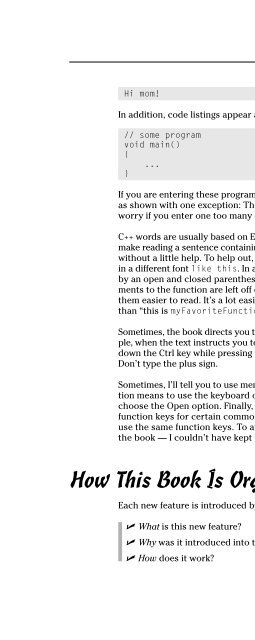- Page 2: C++FORDUMmIES‰5TH EDITIONby Steph
- Page 8: C++ For Dummies ® , 5th EditionPub
- Page 16: viC++ For Dummies, 5th EditionCalcu
- Page 22: Table of ContentsixChapter 13: Maki
- Page 26: Table of ContentsxiDeclaring Static
- Page 30: Table of ContentsxiiiAdopting a Cle
- Page 34: IntroductionWelcome to C++ For Dumm
- Page 40: 4 C++ For Dummies, 5th EditionSmall
- Page 44: 6 C++ For Dummies, 5th EditionIcons
- Page 48: In this part . . .Both the newest,
- Page 52: 10 Part I: Introduction to C++ Prog
- Page 56: 12 Part I: Introduction to C++ Prog
- Page 60: 14 Part I: Introduction to C++ Prog
- Page 64: 16 Part I: Introduction to C++ Prog
- Page 68: 18 Part I: Introduction to C++ Prog
- Page 72: 20 Part I: Introduction to C++ Prog
- Page 76: 22 Part I: Introduction to C++ Prog
- Page 80: 24 Part I: Introduction to C++ Prog
- Page 84: 26 Part I: Introduction to C++ Prog
- Page 88:
28 Part I: Introduction to C++ Prog
- Page 92:
30 Part I: Introduction to C++ Prog
- Page 96:
32 Part I: Introduction to C++ Prog
- Page 100:
34 Part I: Introduction to C++ Prog
- Page 104:
36 Part I: Introduction to C++ Prog
- Page 108:
38 Part I: Introduction to C++ Prog
- Page 112:
40 Part I: Introduction to C++ Prog
- Page 116:
42 Part I: Introduction to C++ Prog
- Page 120:
44 Part I: Introduction to C++ Prog
- Page 124:
46 Part I: Introduction to C++ Prog
- Page 128:
48 Part I: Introduction to C++ Prog
- Page 132:
50 Part I: Introduction to C++ Prog
- Page 136:
52 Part I: Introduction to C++ Prog
- Page 140:
54 Part I: Introduction to C++ Prog
- Page 144:
56 Part I: Introduction to C++ Prog
- Page 148:
58 Part I: Introduction to C++ Prog
- Page 152:
60 Part I: Introduction to C++ Prog
- Page 156:
62 Part I: Introduction to C++ Prog
- Page 160:
64 Part I: Introduction to C++ Prog
- Page 164:
66 Part I: Introduction to C++ Prog
- Page 168:
68 Part I: Introduction to C++ Prog
- Page 172:
70 Part I: Introduction to C++ Prog
- Page 176:
72 Part I: Introduction to C++ Prog
- Page 180:
74 Part I: Introduction to C++ Prog
- Page 184:
76 Part I: Introduction to C++ Prog
- Page 188:
In this part . . .It’s one thing
- Page 192:
80 Part II: Becoming a Functional C
- Page 196:
82 Part II: Becoming a Functional C
- Page 200:
84 Part II: Becoming a Functional C
- Page 204:
86 Part II: Becoming a Functional C
- Page 208:
88 Part II: Becoming a Functional C
- Page 212:
90 Part II: Becoming a Functional C
- Page 216:
92 Part II: Becoming a Functional C
- Page 220:
94 Part II: Becoming a Functional C
- Page 224:
96 Part II: Becoming a Functional C
- Page 228:
98 Part II: Becoming a Functional C
- Page 232:
100Part II: Becoming a Functional C
- Page 236:
102Part II: Becoming a Functional C
- Page 240:
104Part II: Becoming a Functional C
- Page 244:
106Part II: Becoming a Functional C
- Page 248:
108Part II: Becoming a Functional C
- Page 252:
110Part II: Becoming a Functional C
- Page 256:
112Part II: Becoming a Functional C
- Page 260:
114Part II: Becoming a Functional C
- Page 264:
116Part II: Becoming a Functional C
- Page 268:
118Part II: Becoming a Functional C
- Page 272:
120Part II: Becoming a Functional C
- Page 276:
122Part II: Becoming a Functional C
- Page 280:
124Part II: Becoming a Functional C
- Page 284:
126Part II: Becoming a Functional C
- Page 288:
128Part II: Becoming a Functional C
- Page 292:
130Part II: Becoming a Functional C
- Page 296:
132Part II: Becoming a Functional C
- Page 300:
134Part II: Becoming a Functional C
- Page 304:
136Part II: Becoming a Functional C
- Page 308:
138Part II: Becoming a Functional C
- Page 312:
140Part II: Becoming a Functional C
- Page 316:
142Part II: Becoming a Functional C
- Page 320:
144Part II: Becoming a Functional C
- Page 324:
146Part II: Becoming a Functional C
- Page 328:
148Part II: Becoming a Functional C
- Page 332:
150Part II: Becoming a Functional C
- Page 336:
152Part II: Becoming a Functional C
- Page 340:
154Part II: Becoming a Functional C
- Page 344:
In this part . . .he feature that d
- Page 348:
158Part III: Introduction to Classe
- Page 352:
160Part III: Introduction to Classe
- Page 356:
162Part III: Introduction to Classe
- Page 360:
164Part III: Introduction to Classe
- Page 364:
166Part III: Introduction to Classe
- Page 368:
168Part III: Introduction to Classe
- Page 372:
170Part III: Introduction to Classe
- Page 376:
172Part III: Introduction to Classe
- Page 380:
174Part III: Introduction to Classe
- Page 384:
176Part III: Introduction to Classe
- Page 388:
178Part III: Introduction to Classe
- Page 392:
180Part III: Introduction to Classe
- Page 396:
182Part III: Introduction to Classe
- Page 400:
184Part III: Introduction to Classe
- Page 404:
186Part III: Introduction to Classe
- Page 408:
188Part III: Introduction to Classe
- Page 412:
190Part III: Introduction to Classe
- Page 416:
192Part III: Introduction to Classe
- Page 420:
194Part III: Introduction to Classe
- Page 424:
196Part III: Introduction to Classe
- Page 428:
198Part III: Introduction to Classe
- Page 432:
200Part III: Introduction to Classe
- Page 436:
202Part III: Introduction to Classe
- Page 440:
204Part III: Introduction to Classe
- Page 444:
206Part III: Introduction to Classe
- Page 448:
208Part III: Introduction to Classe
- Page 452:
210Part III: Introduction to Classe
- Page 456:
212Part III: Introduction to Classe
- Page 460:
214Part III: Introduction to Classe
- Page 464:
216Part III: Introduction to Classe
- Page 468:
218Part III: Introduction to Classe
- Page 472:
220Part III: Introduction to Classe
- Page 476:
222Part III: Introduction to Classe
- Page 480:
224Part III: Introduction to Classe
- Page 484:
226Part III: Introduction to Classe
- Page 488:
228Part III: Introduction to Classe
- Page 492:
230Part III: Introduction to Classe
- Page 496:
232Part III: Introduction to Classe
- Page 500:
234Part III: Introduction to Classe
- Page 504:
236Part III: Introduction to Classe
- Page 508:
238Part III: Introduction to Classe
- Page 512:
240Part III: Introduction to Classe
- Page 516:
242Part III: Introduction to Classe
- Page 520:
244Part III: Introduction to Classe
- Page 524:
246Part III: Introduction to Classe
- Page 528:
248Part III: Introduction to Classe
- Page 532:
250Part III: Introduction to Classe
- Page 536:
252Part III: Introduction to Classe
- Page 540:
254Part III: Introduction to Classe
- Page 544:
256Part III: Introduction to Classe
- Page 548:
258Part III: Introduction to Classe
- Page 552:
In this part . . .In the discussion
- Page 556:
262Part IV: Inheritanceclass Gradua
- Page 560:
264Part IV: Inheritanceint hours( )
- Page 564:
266Part IV: InheritanceBefore contr
- Page 568:
268Part IV: Inheritancevoid Vehicle
- Page 572:
270Part IV: Inheritanceclass Studen
- Page 576:
272Part IV: InheritanceYou might wa
- Page 580:
274Part IV: Inheritancethat calcTui
- Page 600:
284Part IV: InheritanceAccountFigur
- Page 604:
286Part IV: InheritanceDescribing t
- Page 608:
288Part IV: Inheritanceclass Displa
- Page 612:
290Part IV: InheritanceDeclaring pu
- Page 616:
292Part IV: InheritanceThe programm
- Page 620:
294Part IV: InheritanceA namespace
- Page 624:
296Part IV: Inheritancenamespace Sc
- Page 628:
298Part IV: InheritanceThe programm
- Page 632:
300Part IV: InheritanceFigure 22-7:
- Page 636:
302Part IV: Inheritance
- Page 640:
In this part . . .The goal of this
- Page 644:
306Part V: Optional FeaturesC++ giv
- Page 648:
308Part V: Optional FeaturesMyClass
- Page 652:
310Part V: Optional Features// crea
- Page 656:
312Part V: Optional Features
- Page 660:
314Part V: Optional Features//...an
- Page 664:
316Part V: Optional FeaturesTable 2
- Page 668:
318Part V: Optional FeaturesAll att
- Page 672:
320Part V: Optional Features456Pres
- Page 676:
322Part V: Optional FeaturesThe Fil
- Page 680:
324Part V: Optional Featuresdouble
- Page 684:
326Part V: Optional Features#includ
- Page 688:
328Part V: Optional Features#includ
- Page 692:
330Part V: Optional Features{}throw
- Page 696:
332Part V: Optional FeaturesThis me
- Page 700:
334Part V: Optional Featuresint mai
- Page 704:
336Part V: Optional Featuresint fac
- Page 708:
338Part V: Optional Features
- Page 712:
340 Part V: Optional Features weigh
- Page 716:
342Part V: Optional Features#includ
- Page 720:
344Part V: Optional Features{public
- Page 724:
346Part V: Optional FeaturesI haven
- Page 728:
348Part V: Optional Featurescout
- Page 732:
350Part V: Optional FeaturesI sugge
- Page 736:
352Part V: Optional FeaturesI would
- Page 740:
354Part V: Optional Features
- Page 744:
356Part V: Optional Features}return
- Page 748:
358Part V: Optional FeaturesNotice
- Page 752:
360Part V: Optional Features}vv.add
- Page 756:
362Part V: Optional Features
- Page 760:
364Part V: Optional FeaturesThe str
- Page 764:
366Part V: Optional FeaturesThe rem
- Page 768:
368Part V: Optional FeaturesInput a
- Page 772:
370Part V: Optional Featureslist::i
- Page 776:
372Part V: Optional Featuresusing n
- Page 780:
374Part V: Optional Features// outp
- Page 784:
In this part . . .What For Dummies
- Page 788:
378Part VI: The Part of TensDisabli
- Page 792:
380Part VI: The Part of Tensclass A
- Page 796:
382Part VI: The Part of Tensfind wh
- Page 800:
384Part VI: The Part of Tens
- Page 804:
386Part VI: The Part of TensCheckin
- Page 808:
388Part VI: The Part of TensCreate
- Page 812:
390Part VI: The Part of TensBut wha
- Page 816:
392Part VI: The Part of TensFigure
- Page 820:
394C++ For Dummies, 5th EditionUsin
- Page 824:
396C++ For Dummies, 5th EditionWhat
- Page 828:
398C++ For Dummies, 5th EditionIf y
- Page 832:
5. Limited Warranty.(a) WPI warrant
- Page 836:
TERMS AND CONDITIONS FOR COPYING, D
- Page 840:
6. Each time you redistribute the P
- Page 846:
• Symbols •+ (addition operator
- Page 850:
Index 409boolean variable (bool)com
- Page 854:
Index 411Dev-C++ environment(Bloods
- Page 858:
Index 413input/output statements.Se
- Page 862:
Index 415OR logical operator (||)sh
- Page 866:
Index 417starting Dev-C++, 17statem