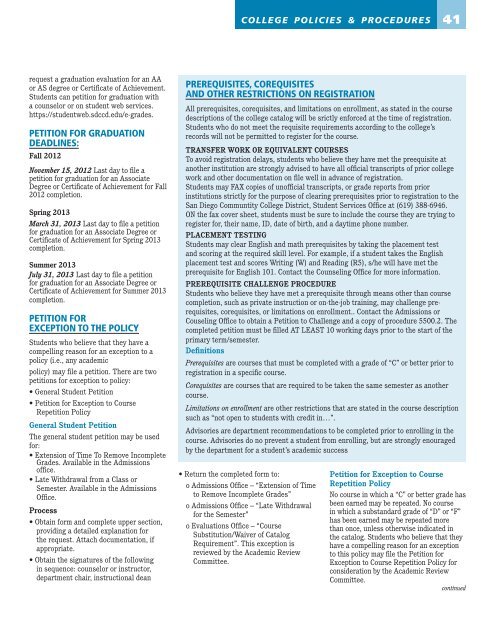Student Handbook - San Diego Mesa College
Student Handbook - San Diego Mesa College
Student Handbook - San Diego Mesa College
Create successful ePaper yourself
Turn your PDF publications into a flip-book with our unique Google optimized e-Paper software.
equest a graduation evaluation for an AA<br />
or AS degree or Certificate of Achievement.<br />
<strong>Student</strong>s can petition for graduation with<br />
a counselor or on student web services.<br />
https://studentweb.sdccd.edu/e-grades.<br />
PETITION FOR GRADUATION<br />
DEADLINES:<br />
Fall 2012<br />
November 15, 2012 Last day to file a<br />
petition for graduation for an Associate<br />
Degree or Certificate of Achievement for Fall<br />
2012 completion.<br />
Spring 2013<br />
March 31, 2013 Last day to file a petition<br />
for graduation for an Associate Degree or<br />
Certificate of Achievement for Spring 2013<br />
completion.<br />
Summer 2013<br />
July 31, 2013 Last day to file a petition<br />
for graduation for an Associate Degree or<br />
Certificate of Achievement for Summer 2013<br />
completion.<br />
PETITION FOR<br />
EXCEPTION TO THE POLICY<br />
<strong>Student</strong>s who believe that they have a<br />
compelling reason for an exception to a<br />
policy (i.e., any academic<br />
policy) may file a petition. There are two<br />
petitions for exception to policy:<br />
• General <strong>Student</strong> Petition<br />
• Petition for Exception to Course<br />
Repetition Policy<br />
General <strong>Student</strong> Petition<br />
The general student petition may be used<br />
for:<br />
• Extension of Time To Remove Incomplete<br />
Grades. Available in the Admissions<br />
office.<br />
• Late Withdrawal from a Class or<br />
Semester. Available in the Admissions<br />
Office.<br />
Process<br />
• Obtain form and complete upper section,<br />
providing a detailed explanation for<br />
the request. Attach documentation, if<br />
appropriate.<br />
• Obtain the signatures of the following<br />
in sequence: counselor or instructor,<br />
department chair, instructional dean<br />
COLLEGE POLICIES & PROCEDURES<br />
PREREQUISITES, COREQUISITES<br />
AND OTHER RESTRICTIONS ON REGISTRATION<br />
41<br />
All prerequisites, corequisites, and limitations on enrollment, as stated in the course<br />
descriptions of the college catalog will be srictly enforced at the time of registration.<br />
<strong>Student</strong>s who do not meet the requisite requirements according to the college’s<br />
records will not be permitted to register for the course.<br />
TRANSFER WORK OR EQUIVALENT COURSES<br />
To avoid registration delays, students who believe they have met the preequisite at<br />
another institution are strongly advised to have all official transcripts of prior college<br />
work and other documentation on file well in advance of registration.<br />
<strong>Student</strong>s may FAX copies of unofficial transcripts, or grade reports from prior<br />
institutions strictly for the purpose of clearing prerequisites prior to registration to the<br />
<strong>San</strong> <strong>Diego</strong> Communtity <strong>College</strong> District, <strong>Student</strong> Services Office at (619) 388-6946.<br />
ON the fax cover sheet, students must be sure to include the course they are trying to<br />
register for, their name, ID, date of birth, and a daytime phone number.<br />
PLACEMENT TESTING<br />
<strong>Student</strong>s may clear English and math prerequisites by taking the placement test<br />
and scoring at the required skill level. For example, if a student takes the English<br />
placement test and scores Writing (W) and Reading (R5), s/he will have met the<br />
prerequisite for English 101. Contact the Counseling Office for more information.<br />
PREREQUISITE CHALLENGE PROCEDURE<br />
<strong>Student</strong>s who believe they have met a prerequisite through means other than course<br />
completion, such as private instruction or on-the-job training, may challenge prerequisites,<br />
corequisites, or limitations on enrollment.. Contact the Admissions or<br />
Couseling Office to obtain a Petition to Challenge and a copy of procedure 5500.2. The<br />
completed petition must be filled AT LEAST 10 working days prior to the start of the<br />
primary term/semester.<br />
Definitions<br />
Prerequisites are courses that must be completed with a grade of “C” or better prior to<br />
registration in a specific course.<br />
Corequisites are courses that are required to be taken the same semester as another<br />
course.<br />
Limitations on enrollment are other restrictions that are stated in the course description<br />
such as “not open to students with credit in…”.<br />
Advisories are department recommendations to be completed prior to enrolling in the<br />
course. Advisories do no prevent a student from enrolling, but are strongly enouraged<br />
by the department for a student’s academic success<br />
• Return the completed form to:<br />
o Admissions Office – “Extension of Time<br />
to Remove Incomplete Grades”<br />
o Admissions Office – “Late Withdrawal<br />
for the Semester”<br />
o Evaluations Office – “Course<br />
Substitution/Waiver of Catalog<br />
Requirement”. This exception is<br />
reviewed by the Academic Review<br />
Committee.<br />
Petition for Exception to Course<br />
Repetition Policy<br />
No course in which a “C” or better grade has<br />
been earned may be repeated. No course<br />
in which a substandard grade of “D” or “F”<br />
has been earned may be repeated more<br />
than once, unless otherwise indicated in<br />
the catalog. <strong>Student</strong>s who believe that they<br />
have a compelling reason for an exception<br />
to this policy may file the Petition for<br />
Exception to Course Repetition Policy for<br />
consideration by the Academic Review<br />
Committee.<br />
continued