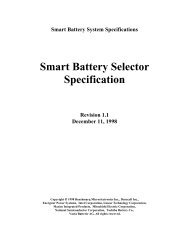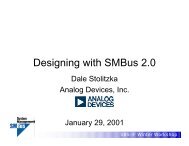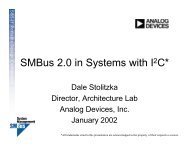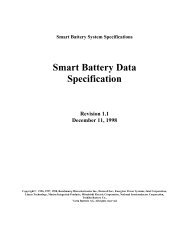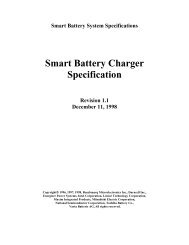Smart Battery System Manager Specification, version 1.0
Smart Battery System Manager Specification, version 1.0
Smart Battery System Manager Specification, version 1.0
Create successful ePaper yourself
Turn your PDF publications into a flip-book with our unique Google optimized e-Paper software.
<strong>Smart</strong> <strong>Battery</strong> <strong>System</strong> <strong>Manager</strong> <strong>Specification</strong>SMBus Protocol: Read or Write WordInput/Output: word -- bit flags in nibbles mapped as follows:SMB(r/w)<strong>Battery</strong>(s)connected toSMBus host(comm.)POWER_BY(r)<strong>Battery</strong>(s)Powering the<strong>System</strong>(power & comm.)CHARGE(r)<strong>Battery</strong>(s)Charging(power & comm.)PRESENT(r)<strong>Battery</strong>(s) PresentD C B A D C B A D C B A D C B ASMB_X nibbleThe read/write SMB_X nibble is used by the SMBus Host to select which individual battery tocommunicate with or to determine which individual battery or composite battery it is communicating with.Normally, this nibble is set to the same value as the POWER_BY_X nibble.For example, an application that displays the remaining capacity of all batteries would write to this nibble toindividually select each battery in turn and get its capacity. The bits are defined as follows:0xf000 select all SMBus host is communicating with a composite of the battery(s) powering the system.0x8000 SMB_D SMBus Host is communicating with <strong>Battery</strong> D0x4000 SMB_C SMBus Host is communicating with <strong>Battery</strong> C0x2000 SMB_B SMBus Host is communicating with <strong>Battery</strong> B0x1000 SMB_A SMBus Host is communicating with <strong>Battery</strong> ANote: On a write to this nibble, only one or all bits may be set. In the first case, the SMBus hostcommunicates with the specified individual battery. In the second case, the SBSM will return a compositepicture of the battery system. The battery(s) forming the composite can be determined by examining thecontents of the POWER_BY_X nibble. The SBSM can not be forced to read any arbitrary set of batteriesand is responsible to present composite data only for battery combinations it selects.Note: Writes of values other than 0x1000, 0x2000, 0x4000, 0x8000, and 0xf000 are not allowedThe operating system will read this nibble to determine which battery it is actually communicating with toensure that it is connected to the desired battery(s).0xf000 Composite mode SMBus host is communicating with a composite of the battery(s) powering thesystem.0x8000 SMB_D SMBus Host is communicating with <strong>Battery</strong> D0x4000 SMB_C SMBus Host is communicating with <strong>Battery</strong> C0x2000 SMB_B SMBus Host is communicating with <strong>Battery</strong> B0x1000 SMB_A SMBus Host is communicating with <strong>Battery</strong> AIn composite mode, refer to the POWER_BY_X nibble to determine the composite batteries that make updischarging related data values. Composite data values are not returned for batteries during simultaneouscharging. See the Appendix X for a classification of which data values fall into which category.POWER_BY_X nibbleThe read only POWER_BY_X nibble is used by the SMBus Host to determine which battery(s) is poweringthe system. All writes to this nibble will be ignored.0x0800 POWER_BY_D <strong>System</strong> being powered by <strong>Battery</strong> D.0x0400 POWER_BY_C <strong>System</strong> being powered by <strong>Battery</strong> C.0x0200 POWER_BY_B <strong>System</strong> being powered by <strong>Battery</strong> B.0x0100 POWER_BY_A <strong>System</strong> being powered by <strong>Battery</strong> A.0x0000 POWER_BY_AC <strong>System</strong> being powered by AC.Note: Each bit in the POWER_BY_X nibble will be set independently to indicate which batteries, if any,are powering the system. For example:0x0300 POWER_BY_A and POWER_BY_B <strong>System</strong> being powered by battery A and B simultaneouslySBS Implementers Forum Page 13 Revision <strong>1.0</strong>