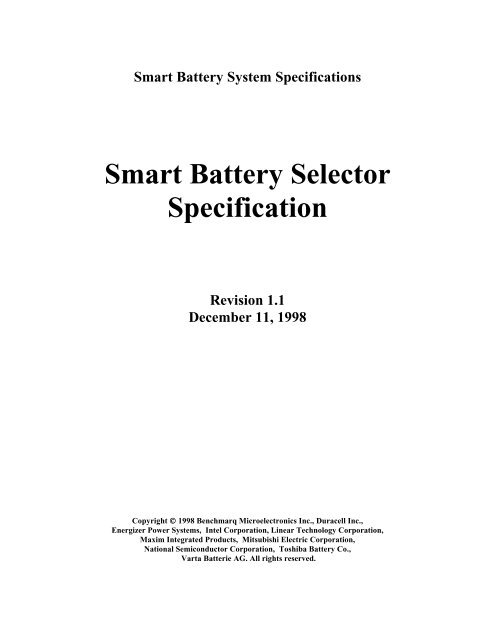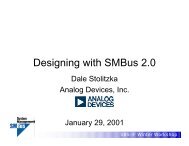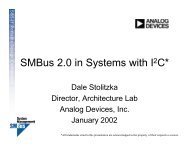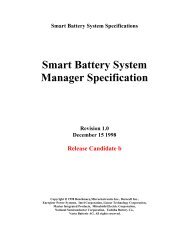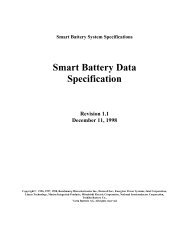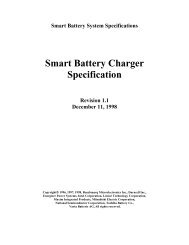Smart Battery Selector Specification Revision 1.1 - SBS-IF Smart ...
Smart Battery Selector Specification Revision 1.1 - SBS-IF Smart ...
Smart Battery Selector Specification Revision 1.1 - SBS-IF Smart ...
Create successful ePaper yourself
Turn your PDF publications into a flip-book with our unique Google optimized e-Paper software.
<strong>Smart</strong> <strong>Battery</strong> System <strong>Specification</strong>s<strong>Smart</strong> <strong>Battery</strong> <strong>Selector</strong><strong>Specification</strong><strong>Revision</strong> <strong>1.1</strong>December 11, 1998Copyright © 1998 Benchmarq Microelectronics Inc., Duracell Inc.,Energizer Power Systems, Intel Corporation, Linear Technology Corporation,Maxim Integrated Products, Mitsubishi Electric Corporation,National Semiconductor Corporation, Toshiba <strong>Battery</strong> Co.,Varta Batterie AG. All rights reserved.
Questions and comments regarding this specificationmay be forwarded to:Email: selector@sbs-forum.orgOr: questions@sbs-forum.orgFor additional information on <strong>Smart</strong><strong>Battery</strong> System <strong>Specification</strong>s, visit the<strong>SBS</strong> Implementer’s Forum (<strong>SBS</strong>-<strong>IF</strong>) at:www.sbs-forum.orgTHIS SPEC<strong>IF</strong>ICATION IS PROVIDED "AS IS" WITH NO WARRANTIES WHATSOEVER,INCLUDING ANY WARRANTY OF MERCHANTABILITY, NONINFRINGEMENT, FITNESS FOR ANYPARTICULAR PURPOSE, OR ANY WARRANTY OTHERWISE ARISING OUT OF ANY PROPOSAL,SPEC<strong>IF</strong>ICATION OR SAMPLE. THE AUTHORS DISCLAIMS ALL LIABILITY, INCLUDINGLIABILITY FOR INFRINGEMENT OF ANY PROPRIETARY RIGHTS, RELATING TO USE OFINFORMATION IN THIS SPEC<strong>IF</strong>ICATION. NO LICENSE, EXPRESS OR IMPLIED, BY ESTOPPEL OROTHERWISE, TO ANY INTELLECTUAL PROPERTY RIGHTS IS GRANTED HEREIN.IN NO EVENT WILL ANY SPEC<strong>IF</strong>ICATION CO-OWNER BE LIABLE TO ANY OTHER PARTY FORANY LOSS OF PROFITS, LOSS OF USE, INCIDENTAL, CONSEQUENTIAL, INDIRECT OR SPECIALDAMAGES ARISING OUT OF THIS AGREEMENT, WHETHER OR NOT SUCH PARTY HADADVANCE NOTICE OF THE POSSIBILITY OF SUCH DAMAGES. FURTHER, NO WARRANTY ORREPRESENTATION IS MADE OR IMPLIED RELATIVE TO FREEDOM FROM INFRINGEMENT OFANY THIRD PARTY PATENTS WHEN PRACTICING THE SPEC<strong>IF</strong>ICATION.
<strong>Smart</strong> <strong>Battery</strong> <strong>Selector</strong> <strong>Specification</strong>Table of Contents1. INTRODUCTION 1<strong>1.1</strong>. Scope 11.2. Audience 12. REFERENCES 13. DEFINITIONS 24. SMART BATTERY SELECTOR 24.1. <strong>Smart</strong> <strong>Battery</strong> <strong>Selector</strong> Requirements and Considerations 34.2. <strong>Smart</strong> <strong>Battery</strong> <strong>Selector</strong> Model 64.3. Interface Requirements 74.4. <strong>Smart</strong> <strong>Battery</strong> <strong>Selector</strong> Functional Requirements 85. SMART BATTERY SELECTOR INTERFACE 95.1. <strong>Selector</strong>State (0x01) 95.2. <strong>Selector</strong>Presets (0x02) 115.3. <strong>Selector</strong>Info (0x04) 136. EXAMPLE IMPLEMENTATIONS 156.1. Sample <strong>Battery</strong> <strong>Selector</strong> Diagram 156.2. <strong>Battery</strong> <strong>Selector</strong> Emulation 166.2.1. Power Switching 166.2.2. <strong>Battery</strong> Communications Selection 176.3. Combined Charger / <strong>Selector</strong> Component 177. APPENDIX A THE COMMAND SET IN TABULAR FORM 18<strong>SBS</strong> Implementers Forum Page ii<strong>Revision</strong> <strong>1.1</strong>
<strong>Smart</strong> <strong>Battery</strong> <strong>Selector</strong> <strong>Specification</strong><strong>Revision</strong> History<strong>Revision</strong> Number Date Author Notes0.9 4/13/95 R. Dunstan Initial public release1.0 9/5/96 M. Fruin / R. Dunstan <strong>Revision</strong> 1.0<strong>1.1</strong> 12/11/98 R. Dunstan/S Fukatsu <strong>Revision</strong> <strong>1.1</strong><strong>SBS</strong> Implementers Forum Page iii<strong>Revision</strong> <strong>1.1</strong>
<strong>Smart</strong> <strong>Battery</strong> <strong>Selector</strong> <strong>Specification</strong>1. IntroductionThe <strong>Smart</strong> <strong>Battery</strong> <strong>Selector</strong> <strong>Specification</strong> is an adjunct to the <strong>Smart</strong> <strong>Battery</strong> Data <strong>Specification</strong>, providing asolution for many of the complexities associated with the implementation of multiple-battery systems suchas notebook computers. Systems that operate with more than one battery pose a number of challenges forboth the system’s designer and the system’s power management software. Since batteries and AC powercan come and go, literally, at the user’s whim without regard for the system’s power requirements, a <strong>Smart</strong><strong>Battery</strong> <strong>Selector</strong> must be capable of responding to these events without compromising the integrity of thesystem’s power supply. Additionally, the selector should notify the system’s power management softwarewhen a change has taken place, such as when a battery is inserted or removed.This specification describes battery selector options and the interface the selector presents to the hostsystem. The actual selector implementation can range from a single integrated component, to emulationdone using a notebook’s keyboard controller, or to a microcontroller implementing selector functionality inaddition to a <strong>Smart</strong> <strong>Battery</strong> Charger. The purpose of this specification is to describe the minimum expectedfunctionality and interface.<strong>1.1</strong>. ScopeThis document specifies the data set used by a <strong>Smart</strong> <strong>Battery</strong> <strong>Selector</strong> and the minimal functionality thatsuch a device must provide. The actual electrical and mechanical specifications will be described by abattery selector component’s manufacturer. This specification is generic with regard to the actualimplementation.1.2. AudienceThe audience for this document includes:• <strong>Smart</strong> <strong>Battery</strong> System component manufacturers• <strong>Smart</strong> <strong>Battery</strong> System designers• Designers of power management systems for <strong>Smart</strong> <strong>Battery</strong> powered portable electronic equipment2. References• <strong>Smart</strong> <strong>Battery</strong> Data <strong>Specification</strong>, <strong>Revision</strong> <strong>1.1</strong>, <strong>SBS</strong>-Implementers Forum, December, 1998• <strong>Smart</strong> <strong>Battery</strong> Charger <strong>Specification</strong>, <strong>Revision</strong> <strong>1.1</strong>, <strong>SBS</strong>-Implementers Forum, December, 1998• <strong>Smart</strong> <strong>Battery</strong> System Manager <strong>Specification</strong>, <strong>Revision</strong> <strong>1.1</strong>, <strong>SBS</strong>-Implementers Forum, December,1998• System Management Bus <strong>Specification</strong>, <strong>Revision</strong> <strong>1.1</strong>, <strong>SBS</strong>-Implementers Forum, December, 1998• System Management Bus BIOS Interface <strong>Specification</strong>, <strong>Revision</strong> 1.0, February 15, 1995• ACPI <strong>Specification</strong>s, Version 1.0a, Intel Corporation, Microsoft Corporation, Toshiba Corp., July 1998(http://www.teleport.com/~acpi)• The I²C-bus and how to use it, Philips Semiconductors document #98-8080-575-01.<strong>SBS</strong> Implementers Forum Page 1<strong>Revision</strong> <strong>1.1</strong>
<strong>Smart</strong> <strong>Battery</strong> <strong>Selector</strong> <strong>Specification</strong>3. Definitions• APM: Advanced Power Management. A BIOS interface defined to enable system-wide powermanagement control via software.• <strong>Battery</strong>: One or more cells that are designed to provide electrical power.• Cell: The cell is the smallest unit in a battery. Most batteries consist of several cells connected in aseries and/or parallel combination.• I²C-bus: A two-wire bus developed by Philips, used to transport data between low-speed devices.• <strong>Smart</strong> <strong>Battery</strong>: A battery equipped with specialized hardware that provides present state andcalculated and predicted information to its SMBus Host under software control.• <strong>Smart</strong> <strong>Battery</strong> Charger: A battery charger that periodically communicates with a <strong>Smart</strong> <strong>Battery</strong> andalters its charging characteristics in response to information provided by the <strong>Smart</strong> <strong>Battery</strong>.• <strong>Smart</strong> <strong>Battery</strong> <strong>Selector</strong>: A device that arbitrates between two or more <strong>Smart</strong> Batteries. It controls thepower and SMBus paths between the SMBus Host, a <strong>Smart</strong> <strong>Battery</strong> Charger and the <strong>Smart</strong> Batteries.• <strong>Smart</strong> Device: An electronic device or module that communicates over the SMBus with the SMBusHost and/or other <strong>Smart</strong> Devices. For example the back-light controller in a notebook computer can beimplemented as a <strong>Smart</strong> Device.• SMBus: The System Management Bus is a specific implementation of an I²C-bus that describes dataprotocols, device addresses and additional electrical requirements that is designed to physicallytransport commands and information between the <strong>Smart</strong> <strong>Battery</strong>, SMBus Host, <strong>Smart</strong> <strong>Battery</strong> Chargerand other <strong>Smart</strong> Devices.• SMBus Host: A piece of portable electronic equipment with some measure of intelligence powered bya <strong>Smart</strong> <strong>Battery</strong>. It is able to communicate with the <strong>Smart</strong> <strong>Battery</strong> and use information provided by thebattery.• Packet Error Check (PEC): An additional byte in the SMBus protocols used to check for errors in anSMBus transmission. Refer to the System Management Bus <strong>Specification</strong> <strong>Revision</strong> <strong>1.1</strong>. A <strong>Smart</strong><strong>Battery</strong> <strong>Selector</strong> indicates its ability to support PEC with the SELECTOR_REVISION value in<strong>Selector</strong>Info() function.4. <strong>Smart</strong> <strong>Battery</strong> <strong>Selector</strong>Why is a <strong>Smart</strong> <strong>Battery</strong> <strong>Selector</strong> necessary? It would seem that the obvious method for adding an additional<strong>Smart</strong> <strong>Battery</strong> to any system would be simply to allocate an additional SMBus address for the secondbattery. Unfortunately, this is not practical; the SMBus address is merely one part of the system, definingthe data path for smart battery data transactions between the system host, the charger and the battery itself.Other significant connections are required.In most multiple-battery systems today, some device or mechanism must be present to arbitrate between thebatteries. Additionally, this device must be able to dynamically re-configure the system’s power withsufficient speed to prevent any negative side-effects caused by removal of the system’s primary battery. Auser may neither know nor care which battery is powering the system, but the user does expect that thesystem will keep on working. For example, in a system where a slot is shared between a battery and afloppy disk drive, the user may simply remove the battery to install the floppy drive. If this example systemwas powered by the battery in the shared slot, the <strong>Smart</strong> <strong>Battery</strong> <strong>Selector</strong> must be able to switch to the otherbattery quickly enough that the system’s power integrity is not compromised.The system’s power management must also be informed that there has been a change in the <strong>Selector</strong>State().The <strong>Smart</strong> <strong>Battery</strong> <strong>Selector</strong> must have the ability to notify the system (preferably via an SMBALERTsignal) that a change has occurred so the system can get updated information as required.The battery selector described in this specification can provide this level of functionality.<strong>SBS</strong> Implementers Forum Page 2<strong>Revision</strong> <strong>1.1</strong>
<strong>Smart</strong> <strong>Battery</strong> <strong>Selector</strong> <strong>Specification</strong>4.1. <strong>Smart</strong> <strong>Battery</strong> <strong>Selector</strong> Requirements and ConsiderationsThere are several requirements for a system operating from battery power in a multiple-battery system. Ifthese are not considered, there may be undesired consequences ranging from bad data to potentiallydangerous operating conditions.When operating from either battery or AC power:• Any request that will result in an invalid selector topology will be ignored. For example, using<strong>Selector</strong>State() to request two batteries to power the system at the same time will be rejected.• <strong>Selector</strong>State() will always return the actual state of the selector. Software may use this feature toverify that a previous request was valid.When operating from battery power:• The power output of the battery in use must be connected to the system power supply and the poweroutput of the unselected battery must be isolated from the system power supply. This is necessary toprevent potentially high-current conditions that can occur if two or more batteries with differentcharacteristics or states are simply connected together.• The SMBus connection from the battery in use must be directed to the system host and the SMBusconnection from the unselected battery must not interfere with the operation of the battery in use. Thisensures the integrity of critical messages between the battery in use and the host. “Critical” messagesfrom the unselected battery are by definition not critical in this context. If there are critical messagesfrom the battery to the charger, they will be sent through the data path linking the charger and thebattery.• The host must be able to communicate with any battery NOT powering the host (unselected) todetermine capacity, etc., without interfering with the normal operation of the selected battery. Thisfeature enables displays that show the condition of every battery in the system, not just the active one.• The selector should provide switch-over functions to autonomously switch between batteries to preventsystem failure. In a two-battery system, if the battery in use fails or is removed, the other battery mustbe selected immediately, without host intervention, and without compromising safety.• If the selector determines that the configuration has changed (either autonomously or due to userintervention, for example, plugging in an AC wall adapter power source), the host must be notified thata change has occurred. This notification should be independent of the SMBus, for example a statechange line, that would cause the host to query the selector’s new <strong>Selector</strong>State via the SMBus. The<strong>Selector</strong>State change line may be connected either to an SMBALERT or it may be polled. Theimplementation is at the option of the system’s designer. An acceptable alternative would be a selectordevice that becomes a master device and writes its <strong>Selector</strong>State register to the host (SMBusWriteWord to the SMBus Host with the command code set to the selector’s address 0x14). In eithercase, the host is notified by the selector whenever a change occurs.When operating from an externally supplied power source (AC), there is another set of requirements for amultiple-battery operated system. As in the previous case, there are potentially harmful side-effects if anyof the following are ignored while operating from external power:• The power output from both batteries must be able to be isolated from external power. This isnecessary to prevent uncontrolled currents into or out of the batteries.• The output of the charger must be connected to the appropriate battery. Most (perhaps all) systems willcharge the batteries sequentially with only one charger, so the output of that charger must be connectedproperly.• The SMBus connection from the battery selected for charging must be connected to the charger’sSMBus connection and the SMBus connection from the unselected battery must be isolated from thecharger. Because the smart battery uses SMBus commands to properly configure the charger, this datapath must match exactly the power path of the charger. It could compromise safety if battery A isconnected to the charger power output while battery B is controlling the charge conditions.• The selected battery’s Safety Signal must be connected to charger. The Safety Signal is the fail-safetemperature monitor for charging. Failure to connect the proper Safety Singal to the charger defeats<strong>SBS</strong> Implementers Forum Page 3<strong>Revision</strong> <strong>1.1</strong>
<strong>Smart</strong> <strong>Battery</strong> <strong>Selector</strong> <strong>Specification</strong>the fail-safe arrangement. (For further information regarding the Safety Signal, refer to the <strong>Smart</strong><strong>Battery</strong> Data <strong>Specification</strong> and <strong>Smart</strong> <strong>Battery</strong> Charger <strong>Specification</strong>.)• The selector must select the proper battery immediately when external power is removed or fails. Thismust be done autonomously and the <strong>Selector</strong>State change mechanism asserted to notify the system host.Any topology that is in conflict with the above requirements has the potential for incorrect or dangerousoperation and is therefore unacceptable. <strong>Selector</strong>s that allow topologies that are in conflict with the aboveare NOT compliant with the <strong>Smart</strong> <strong>Battery</strong> System specifications.The following diagram illustrates an example of an illegal topology. In this case, <strong>Battery</strong> B is connected tothe charger’s power output (the dashed line), but the SMBus (solid line) is connected to <strong>Battery</strong> A. Such asituation could arise if the system had selected <strong>Battery</strong> B to be charged, therefore connecting the charger’spower output and SMBus to <strong>Battery</strong> B, and at some later time changed the SMBus connection to <strong>Battery</strong> Ain order to read <strong>Battery</strong> A’s capacity. (Note that in this example implementation the host and charger arealways on the same SMBus segment.) If the host then crashes before switching the SMBus connection backto <strong>Battery</strong> B, <strong>Battery</strong> A’s charging current and voltage requests will be interpreted by the charger as comingfrom <strong>Battery</strong> B. Clearly, this dangerous situation must be avoided; for this type of topology the selectormust not allow the charger to supply power to one battery while communicating with another. (Of course,the battery pack’s internal protection circuitry should avert any dangerous situation, but it should never berelied on as part of the “normal” safety system.)VccSystemPowerSupplyDCbattery)PowerSwitchNote: SB A available to power thesystemSB B conditioning/chargingAC<strong>Smart</strong> <strong>Battery</strong> A<strong>Smart</strong> <strong>Battery</strong> BAC-DCConverter(Unregulated)VbattVChargeSystem Host<strong>Smart</strong> <strong>Battery</strong><strong>Selector</strong>SafetySignal<strong>Smart</strong> <strong>Battery</strong>ChargerSMBusExample Illegal <strong>Selector</strong> Topology<strong>SBS</strong> Implementers Forum Page 4<strong>Revision</strong> <strong>1.1</strong>
<strong>Smart</strong> <strong>Battery</strong> <strong>Selector</strong> <strong>Specification</strong>To accomplish these tasks, the selector can be thought of as a device that controls a collection of five dataand power switches:• System input power• Charger output power• <strong>Battery</strong>-to-charger data• <strong>Battery</strong>-to-charger Safety Signal• Host-to-battery dataNote: See the discussion in section 6.3 for special recommendations for a combined selector and chargercomponent.<strong>SBS</strong> Implementers Forum Page 5<strong>Revision</strong> <strong>1.1</strong>
<strong>Smart</strong> <strong>Battery</strong> <strong>Selector</strong> <strong>Specification</strong>4.2. <strong>Smart</strong> <strong>Battery</strong> <strong>Selector</strong> ModelOne possible <strong>Smart</strong> <strong>Battery</strong> <strong>Selector</strong> model is a system consisting of two batteries and smart battery chargerin a notebook computer. The diagram below illustrates the typical power and data paths when battery A isacting as the primary battery. This diagram shows a <strong>Smart</strong> <strong>Battery</strong> <strong>Selector</strong> connecting <strong>Smart</strong> <strong>Battery</strong> A toboth the system and the charger. When AC is present, the <strong>Smart</strong> <strong>Battery</strong> can opt to charge itself as requiredand the system will be powered by the AC source (no power will be drawn from the battery terminals). IfAC is not present, the system will be powered by <strong>Smart</strong> <strong>Battery</strong> A.VccSystemPowerSupplyDC(Unregulated/battery)PowerSwitchNote: SB A charging/powering thesystemSB B idleAC<strong>Smart</strong> <strong>Battery</strong> A<strong>Smart</strong> <strong>Battery</strong> BAC-DCConverter(Unregulated)VbattSafetySignalSMBusVbattSafetySignalSMBusSystem Host<strong>Smart</strong> <strong>Battery</strong><strong>Selector</strong>SMBusSafety Signal<strong>Smart</strong> <strong>Battery</strong>ChargerVChargeCritical Events<strong>Battery</strong> Data/Status RequestsSMBusTypical Multiple <strong>Smart</strong> <strong>Battery</strong> System<strong>SBS</strong> Implementers Forum Page 6<strong>Revision</strong> <strong>1.1</strong>
<strong>Smart</strong> <strong>Battery</strong> <strong>Selector</strong> <strong>Specification</strong>The following diagram presents a variation where <strong>Smart</strong> <strong>Battery</strong> A is available to power the system, while<strong>Smart</strong> <strong>Battery</strong> B is connected to a charger and being conditioned. Although this is not the most commonconnection nor necessarily supported by all selectors, it is useful in situations where one battery requires aconditioning cycle while the system must be fully ready to operate.VccSystemPowerSupplyDC(Unregulated/battery)PowerSwitchNote: SB A available to power thesystemSB B conditioning/chargingAC<strong>Smart</strong> <strong>Battery</strong> A<strong>Smart</strong> <strong>Battery</strong> BAC-DCConverter(Unregulated)VbattSafetySignalSMBusVbattSafetySignalSMBusSMBusSystem Host<strong>Smart</strong><strong>Battery</strong><strong>Selector</strong>Safety SignalVCharge<strong>Smart</strong> <strong>Battery</strong>ChargerCritical Events<strong>Battery</strong> Data/Status RequestsSMBusTypical Multiple <strong>Smart</strong> <strong>Battery</strong> System4.3. Interface RequirementsThe software interface consists of the primary read/write control register, an optional read/write controlregister, and a read-only register. The selector is defined as an SMBus slave-only device, however, it wouldbe possible to construct a device that behaves as a master and sends its <strong>Selector</strong>State() to the SMBus hostafter every change.<strong>SBS</strong> Implementers Forum Page 7<strong>Revision</strong> <strong>1.1</strong>
<strong>Smart</strong> <strong>Battery</strong> <strong>Selector</strong> <strong>Specification</strong>4.4. <strong>Smart</strong> <strong>Battery</strong> <strong>Selector</strong> Functional RequirementsThe <strong>Smart</strong> <strong>Battery</strong> <strong>Selector</strong> should provide the following services:• The selector will do a power-on default to connect one battery to power the system and can optionallyalso connect a battery to the charger.• The selector will monitor the active battery’s terminal voltage and if it falls below a preset minimum,autonomously switch to another battery (if one is present). The selector will update its <strong>Selector</strong>State()register to reflect the change and notify the system that its <strong>Selector</strong>State has changed. Care should betaken to avoid a situation where the selector “oscillates” between batteries when there are multipledepleted batteries in the system. In this case, it is acceptable for the selector to disconnect all thebatteries from the system power supply, effectively shutting down the system.• The selector will monitor the presence of the active battery and, if it is removed, autonomously switchto another battery (if one is present). The selector will update its <strong>Selector</strong>State() register to reflect thechange and notify the system that its <strong>Selector</strong>State has changed.• If the system is being powered by AC (POWERED_BY_X set to 0) and AC is removed, the selectorwill autonomously switch to the next viable battery, update its <strong>Selector</strong>State() register to reflect thechange, and notify the system that its <strong>Selector</strong>State has changed.• If the optional <strong>Selector</strong>Presets()’s USE_NEXT_X register is supported, the selector will give highestpriority to the indicated battery on its next autonomous battery switch.• The charger connection remains until changed by the SMBus Host while the host system is operational.This is true even when the battery connected to the charger is removed or added.• The battery selector must report whether AC is present or not, and if it changes, the selector will updateits <strong>Selector</strong>State() register to reflect the change and notify the system that its <strong>Selector</strong>State has changed.• Whennever the battery selector encounters a valid command with invalid data, it is expected to donothing and just ignore the data. For example, if an attempt is made to select battery A and B tosimultaneously power the system, the selector will just ignore the request. Another example might be arequest to connect battery A to the charger and also select battery A to power the system; the selectorshould also recognize this as an invalid command. This behavior will help to prevent errant commandsfor setting up conditions that might cause damage to the system, user, or battery.• Optionally, it is desirable for there to be some mechanism for the selector to operate in an autonomousmanner, independent of high-level control such as that provided by an application or system BIOS, thusallowing the system to charge multiple batteries while the host intelligence is not operational (e.g.,when the system is off or suspended). This can be accomplished in many ways, for example: a controlbit in one of the <strong>Selector</strong>’s optional OptionalMfgRegister registers, a pin monitoring the system’ssuspend status signal, or keeping the host alive whenever there is charging power available.In all cases, the selector’s primary purpose is to maintain system power AND minimize interruptions to thatpower. Its secondary purpose is to inform (or make information available to) the SMBus host about thesystem’s battery <strong>Selector</strong>State and changes in that <strong>Selector</strong>State.<strong>SBS</strong> Implementers Forum Page 8<strong>Revision</strong> <strong>1.1</strong>
<strong>Smart</strong> <strong>Battery</strong> <strong>Selector</strong> <strong>Specification</strong>5. <strong>Smart</strong> <strong>Battery</strong> <strong>Selector</strong> InterfaceThe following functions are used by the <strong>Smart</strong> <strong>Battery</strong> to communicate with a SMBus Host, <strong>Smart</strong> <strong>Battery</strong>,<strong>Smart</strong> <strong>Battery</strong> Charger and other devices connected via the SMBus.The functions are described as follows:FunctionName() 0xnn (command code)Description:A brief description of the function.Purpose:The purpose of the function, and an example where appropriate.SMBus Protocol: Read or Write Word.Input, Output or Input/Output: A description of the data supplied to or returned by the function.The following commands describe the interface the system software expects when communicating with a<strong>Smart</strong> <strong>Battery</strong> <strong>Selector</strong>. It is acceptable for the system BIOS, or some other device in the system, tointercept and emulate some or all of the selector commands, provided that the selector interface definedbelow is maintained to the system software.5.1. <strong>Selector</strong>State (0x01)Description:This required function either returns the current state of the selector or allows the state to be altered underprogrammatic control. The information is broken into four nibbles that report:• Which battery is communicating with the SMBus Host• Which power source is powering the system• Which battery is connected to the smart charger• Which battery(s) are present.The selector will have a mechanism to notify the system when there is a change in its state, doing so when:• A battery is added or removed• AC power is connected or disconnected• The selector autonomously switches to another battery (for example, the previous one ran low)This function provides simultaneous access to four nibble-wide registers of the following types: one forstatus, two for status and control, and one purely for control. To ensure that a host writing to a specificregister nibble does not inadvertently alter the contents of another register nibble, the host must maskregister nibbles it doesn’t want to modify by writing all 1’s (0xF). For example, to set the SMB_X nibble toselect the first battery but not change any other values, the host would write 0x1FFF to this function.Purpose:Used by the system host to determine the current state of the selector and attached batteries. It also may beused to determine the state of the battery system after the selector notifies the system of a change.<strong>SBS</strong> Implementers Forum Page 9<strong>Revision</strong> <strong>1.1</strong>
<strong>Smart</strong> <strong>Battery</strong> <strong>Selector</strong> <strong>Specification</strong>SMBus Protocol: Read or Write WordInput/Output: word -- bit flags in nibbles mapped as follows:SMB(r/w)<strong>Battery</strong> connectedto System SMBus(comm.)POWER_BY(r/w)<strong>Battery</strong> connectedto System PS(power & comm.)CHARGE(r/w)<strong>Battery</strong> connectedto Charger(power & comm.)PRESENT(r)<strong>Battery</strong>(s) PresentD C B A D C B A D C B A D C B ASMB_X nibbleThe read/write SMB_X nibble is used by the SMBus Host either to select which battery to communicatewith or to determine which battery it is communicating with. Normally, this nibble selects the same batteryas the POWER_BY_X nibble. At most, one bit may be set in this register. When writing a value to thePOWER_BY_X nibble, the SMB_X nibble MUST have the same bit set.For example, an application that displays the remaining capacity of all batteries would use this nibble toselect each battery in turn and get its capacity. The bits are defined as follows:0x8000 SMB_D Host SMBus is connected to <strong>Battery</strong> D0x4000 SMB_C Host SMBus is connected to <strong>Battery</strong> C0x2000 SMB_B Host SMBus is connected to <strong>Battery</strong> B0x1000 SMB_A Host SMBus is connected to <strong>Battery</strong> A0x0000 Host SMBus is not connected to a <strong>Battery</strong> or to an undetermined batteryNote: At most one bit may be set in this nibble.POWER_BY_X nibbleThe read/write POWER_BY_X nibble is used by the SMBus Host either to select which battery will powerthe system or to determine which battery is powering the system. It is important to note that any change inthe SMB_X nibble is persistent and must be checked to determine that the system is actuallycommunicating with the battery that is supplying power. When selecting which battery will power thesystem by either a user intervention or autonomously, both the POWER_BY_X nibble and the SMB_Xnibble MUST have the same bit set. In addition, these bits will be inverted whenever the selector detectsthe charger is charging a battery, if this feature is supported by the selector as indicated by theCHARGING_INDICATOR bit flag in <strong>Selector</strong>Info().The bits are defined as follows:0x0800 POWER_BY_D Set system to communicate with and be powered by <strong>Battery</strong> D0x0400 POWER_BY_C Set system to communicate with and be powered by <strong>Battery</strong> C0x0200 POWER_BY_B Set system to communicate with and be powered by <strong>Battery</strong> B0x0100 POWER_BY_A Set system to communicate with and be powered by <strong>Battery</strong> A0x0000 POWER_BY_AC Set system to be powered by AC powerNote: If the <strong>Selector</strong> supports reporting the Charger’s status through this nibble, other valid values are 0x7,0xB, 0xD, 0xE, and 0xF in addition to 0x0, 0x1, 0x2, 0x4, and 0x8 -- all other bit combinations are notallowed.When writing to this nibble, the host should write positive logic without concern for whether or not thevalue should be inverted due to the presence of charging. For example, to set the power_by connection tobattery A, even if the charger is charging, the host should write 0x1 to this nibble (and not 0xE).CHARGE_X nibbleThe read/write CHARGE_X nibble is used by the SMBus Host either to select which, if any, battery will beconnected to the charger or to determine which, if any, battery is already connected to the charger. Inaddition, these bits will be inverted whenever AC is present (for example, 0x1 - no AC -> 0xE -AC<strong>SBS</strong> Implementers Forum Page 10<strong>Revision</strong> <strong>1.1</strong>
<strong>Smart</strong> <strong>Battery</strong> <strong>Selector</strong> <strong>Specification</strong>present). Whether or not AC is present, up to only one bit may be set (i.e., written) to indicate which, ifany, battery to charge.The bits are defined as follows:0x0080 CHARGE_D Set to charge <strong>Battery</strong> D0x0040 CHARGE_C Set to charge <strong>Battery</strong> C0x0020 CHARGE_B Set to charge <strong>Battery</strong> B0x0010 CHARGE_A Set to charge <strong>Battery</strong> A0x0000No <strong>Battery</strong> or undetermined <strong>Battery</strong> connected to chargerNote: This nibble will be inverted if AC power is present; therefore, valid values are 0x0, 0x1, 0x2, 0x4,0x8, 0xF, 0xE, 0xD, 0xB, and 0x7 -- all other bit combinations are not allowed.When writing to this nibble, the host should write positive logic without concern for whether or not thevalue should be inverted due to the presence of AC power. For example, to set the charger connection tobattery 2, even if AC is present, the host should write 0x2 to this nibble (and not 0xD).PRESENT_X nibbleThe read only PRESENT_X nibble is used by the SMBus Host to determine how many and which batteriesare present.The bits are defined as follows:0x0008 PRESENT_D <strong>Battery</strong> D is present0x0004 PRESENT_C <strong>Battery</strong> C is present0x0002 PRESENT_B <strong>Battery</strong> B is present0x0001 PRESENT_A <strong>Battery</strong> A is presentNote: Each bit in the PRESENT_X nibble will be set independently to indicate the presence of a battery.5.2. <strong>Selector</strong>Presets (0x02)Description:This optional function allows a system to select the next battery it wants to power the system in the eventthat the current battery is removed or falls below its cutoff voltage. It also allows the system to select whichbatteries are OK to use.Purpose:Used by the system host to preset expected system behaviors. In a notebook computer where AC is present,the power management system might want to have the battery with the least charge be the next one selected.In that same computer, when AC is not present, the power management system might designate the mostfully-charged battery as the next one to use. The OK_TO_USE control allows “bad” batteries to be markedas un-useable. For example, a battery with a protection device in the open-circuit state may be present inthe system. In this case, the power management system knows that attempts to extract power from thisbattery will fail and might cause the system’s power integrity to be compromised.SMBus Protocol: Read or Write WordInput/Output: word -- bit flags in nibbles mapped as follows:reserved reserved USE_NEXT(r/w)Use this batterynextOK_TO_USE(r/w)These battery(s)OK to useD C B A D C B A<strong>SBS</strong> Implementers Forum Page 11<strong>Revision</strong> <strong>1.1</strong>
<strong>Smart</strong> <strong>Battery</strong> <strong>Selector</strong> <strong>Specification</strong>USE_NEXT_X nibbleThe read/write USE_NEXT_X nibble is used by the SMBus Host either to select which battery it wishes touse next or report which battery it will use next. If no bits are written, the selector will use AND report itsdefault. If the selected battery is not present, the selector will use its default.The bits are defined as follows:0x0800 USE_NEXT_D Set to discharge <strong>Battery</strong> D next0x0400 USE_NEXT_C Set to discharge <strong>Battery</strong> C next0x0200 USE_NEXT_B Set to discharge <strong>Battery</strong> B next0x0100 USE_NEXT_A Set to discharge <strong>Battery</strong> A nextNote: Zero or one bits of the USE_NEXT_X nibble may be set. If no bit is set or the selected battery isnot present, the selector will default to its own (manufacturer specific) “next battery” algorithm.OK_TO_USE_X nibbleThe read/write OK_TO_USE_X nibble is used by the SMBus Host either to select usable batteries or toreport which batteries are usable. If a battery is marked NOT OK to use, the selector will NOT allow thebattery to be connected to either the system’s power or charger’s power buses. This nibble may also beused to signal that there is NO battery available by marking all the batteries as not OK to use.The bits are defined as follows:0x0008 OK_TO_USE_D Allow the use of <strong>Battery</strong> D0x0004 OK_TO_USE_C Allow the use of <strong>Battery</strong> C0x0002 OK_TO_USE_B Allow the use of <strong>Battery</strong> B0x0001 OK_TO_USE_A Allow the use of <strong>Battery</strong> ANote: Each bit in the OK_TO_USE_X nibble may be set independently to indicate that the battery isavailable for use. The OK_TO_USE_X bit will always be zero when the battery is not present. TheOK_TO_USE_X bit will automatically be set whenever the battery is inserted.<strong>SBS</strong> Implementers Forum Page 12<strong>Revision</strong> <strong>1.1</strong>
<strong>Smart</strong> <strong>Battery</strong> <strong>Selector</strong> <strong>Specification</strong>5.3. <strong>Selector</strong>Info (0x04)Description:The SMBus system host uses this command to determine the capabilities of the selector.Purpose:Allows the system host to determine the number of batteries the selector supports as well as thespecification revision implemented by the selector.SMBus Protocol: Read WordInput/Output: word -- bit flags in nibbles mapped as follows:FieldBATTERIES_SUPPORTEDSELECTOR_REVISIONBitsUsedFormatAllowable Values0…3 bit flags BATTERIES_SUPPORTED returns 1’s in the bitpositions of batteries supported by the selector. Forexample, a two-battery selector might return 0011 for thisnibble, while a four-battery selector would return 1111for this nibble.4…7 encodednibbleThe SELECTOR_REVISION reports the version of the<strong>Smart</strong> <strong>Battery</strong> <strong>Selector</strong> specification supported:0001 – Version 1.0.0010 – Version <strong>1.1</strong>0011 – Version <strong>1.1</strong> with optional PEC supportAll other codes reserved.CHARGING_INDICATOR8 bit flag The CHARGING_INDICATOR bit indicates whether ornot the selector reports the charger’s status in thePOWER_BY nibble.1 - Charger status reporting is supported.0 - The selector does not report the charger’s status.reserved 9…15 undefined These bits are reserved and will return zero.Note: It is acceptable for a selector component to expect the system BIOS to intercept and emulate thiscommand rather than implementing it in the actual device itself.BATTERIES_SUPPORTED nibbleThe BATTERIES_SUPPORTED nibble is used by the SMBus Host to determine how many and whichbatteries the selector can support. This specification is written to allow support for up to four batteries, butdue to size or cost constraints a given selector may support less than this number. The bits in this nibble areindividually hard-coded by the selector to indicate which battery positions the selector supports.The bits are defined as follows:0x0008 PRESENT_D <strong>Battery</strong> D is supported by the selector0x0004 PRESENT_C <strong>Battery</strong> C is supported by the selector0x0002 PRESENT_B <strong>Battery</strong> B is supported by the selector0x0001 PRESENT_A <strong>Battery</strong> A is supported by the selectorNote: Each bit in the BATTERIES_SUPPORTED nibble will be set independently to indicate the batterypositions supported by the selector.SELECTOR_REVISION nibbleThe SELECTOR_REVISION is an encoded value used to indicate which version of the <strong>Smart</strong> <strong>Battery</strong><strong>Selector</strong> specification the selector supports. For <strong>Revision</strong> 1.0 of the <strong>Smart</strong> <strong>Battery</strong> <strong>Selector</strong> specification,the value will be 1.<strong>SBS</strong> Implementers Forum Page 13<strong>Revision</strong> <strong>1.1</strong>
<strong>Smart</strong> <strong>Battery</strong> <strong>Selector</strong> <strong>Specification</strong>CHARGING_INDICATOR bit flagThe CHARGING_INDICATOR is a bit flag that indicates whether or not the selector reports the charger’sstatus (e.g. the charger is charging a battery or not) in the POWER_BY nibble of <strong>Selector</strong>State(). Supportof this feature may require a connection between the charger and the selector component. The default isthat this feature is supported.<strong>SBS</strong> Implementers Forum Page 14<strong>Revision</strong> <strong>1.1</strong>
<strong>Smart</strong> <strong>Battery</strong> <strong>Selector</strong> <strong>Specification</strong>6. Example ImplementationsThis section is intended to provide a closer look at some possible implementations of a battery selector.6.1. Sample <strong>Battery</strong> <strong>Selector</strong> DiagramThis drawing shows, at a relatively high level, the inner workings of a stand alone battery selector. It is notintended to provide sufficient detail to construct a selector, but rather give a flavor of how it can be done.This particular design will support two batteries, but two devices can be cascaded together to support up tofour batteries. The switches labeled “P,” are power switches and probably would be external to the device.ACInputDC Supply<strong>Smart</strong> ChargerThermSMBus<strong>Battery</strong> A+ThermSMBus-<strong>Battery</strong> B+ThermSMBus-PA/CDC In Therm SMBusChargerB/D<strong>Smart</strong> <strong>Battery</strong> <strong>Selector</strong>A/CB/DDC OutPControl LogicSMBusHostStatusChangeto SystemPowerSupp[lyto SMBusHostStatusChangesignal toSMBHostcascade<strong>SBS</strong> Implementers Forum Page 15<strong>Revision</strong> <strong>1.1</strong>
<strong>Smart</strong> <strong>Battery</strong> <strong>Selector</strong> <strong>Specification</strong>6.2. <strong>Battery</strong> <strong>Selector</strong> EmulationThis section illustrates two examples where the keyboard controller emulates the smart battery selectorfunctions: power switching and communications selection. In both of the following examples, a keyboardcontroller is acting as the system’s SMBus host controller.By intercepting commands directed to a battery selector, the keyboard controller can translate them into anappropriate action emulating a smart battery selector. For example, the keyboard controller in example6.2.1 can readily report the system’s status (for example, which battery(s) is present) or read each battery’scharacteristics (for example, fuel gauge information). Therefore, to emulate a smart battery selector, all thatis needed is a keyboard controller that accepts standard battery selector messages, translates them intoappropriate hardware specific actions and returns standard battery selector messages.6.2.1. Power SwitchingThis circuit uses the Safety Signal pin of the <strong>Smart</strong> <strong>Battery</strong> with a logic circuit to detect the presence of abattery. It also detects the output voltage of the battery, so that if the battery is removed or its output fallsbelow the minimum useable voltage battery cutoff voltage (which is equal to VREF), the circuitautomatically switches to the other battery.VccR1R2100K+<strong>Battery</strong> ACTD -VrefVccVcc<strong>Battery</strong> APresentASelectPowerSwitchToSystemPowerBR3100KKeyboardController+<strong>Battery</strong> BC TD -<strong>Battery</strong> BPresent<strong>SBS</strong> Implementers Forum Page 16<strong>Revision</strong> <strong>1.1</strong>
<strong>Smart</strong> <strong>Battery</strong> <strong>Selector</strong> <strong>Specification</strong>6.2.2. <strong>Battery</strong> Communications SelectionThere is only one “battery address” in the system, so, for systems with multiple batteries there must be acommunications selection process. The following circuit shows one approach: the data lines are tiedtogether and a selector switch, controlled by the keyboard controller, routes the clock to the appropriatebattery. With the clock line of the non-selected battery held low, preventing it from responding to signalson the data line, communication with only the selected battery is possible.This method requires the host (keyboard controller) to handle all battery communications and toperiodically communicate with both batteries, since there is no way for the non-selected battery to alert thehost that it has encountered a critical condition.Vcc+<strong>Battery</strong> AR1CSelKeyboardControllerCVcc100KD-DR2+<strong>Battery</strong> BDC-100K6.3. Combined Charger / <strong>Selector</strong> ComponentSince the <strong>Smart</strong> <strong>Battery</strong> Charger and <strong>Selector</strong> functions are closely related, one possible implementationcould merge the operation of these two components into a single device. In this case, the selectorcommands described in Section 5 are mapped into the charger’s address space at command codes 0x21,0x22, and 0x24 for <strong>Selector</strong>State(), <strong>Selector</strong>Presets(), and <strong>Selector</strong>Info(), respectively. Merging these twofunctions guarantees close cooperation between the selector and charger (especially useful for a systemdesigned to charge multiple batteries autonomously without the host’s direct control) and may derive costbenefits from reduced component count. Some care should be taken, however, to ensure safe operation inall functional modes when combining the functionality of both components in a single device.One area of special concern for a combined charger and selector component is its operation when charginga battery. For an implementation where the charger is always on the same SMBus segment as the host (themost likely case), any request by the host to communicate with a battery other than the one being chargedwill necessarily require disconnecting the charger’s SMBus from the battery being charged. In thissituation, the charger / selector component must not accept any current or voltage requests from the otherbattery, and if for some reason the SMBus connection is not restored to the battery being charged, chargingmust be aborted after the communications timeout period as defined in the <strong>Smart</strong> <strong>Battery</strong> Charger<strong>Specification</strong> (e.g. 140 seconds minimum, 210 seconds maximum).<strong>SBS</strong> Implementers Forum Page 17<strong>Revision</strong> <strong>1.1</strong>
<strong>Smart</strong> <strong>Battery</strong> <strong>Selector</strong> <strong>Specification</strong>7. Appendix A The command set in tabular formIn the following table, the function name, its access (r,w), data type and command. For a <strong>Smart</strong> <strong>Battery</strong><strong>Selector</strong> to be recognized as compliant, it must support all the required functions described by thisspecification.<strong>Smart</strong> <strong>Battery</strong> <strong>Selector</strong> FunctionsFunction Code Access Datareserved0x00<strong>Selector</strong>State 0x01 r/w packed word(Optional) <strong>Selector</strong>Presets 0x02 r/w packed word<strong>Selector</strong>Info 0x04 r only packed wordReserved 0x03,0x05 - 0x2eOptionalMfgFunction5 0x2f r/w dataReserved0x30-0x3bOptionalMfgFunction4 0x3c r/w wordOptionalMfgFunction3 0x3d r/w wordOptionalMfgFunction2 0x3e r/w wordOptionalMfgFunction1 0x3f r/w wordNotes:All unused function codes are reserved (0x1d - 0x1f, 0x24 ... 0xff) and may not be usedThe upper two bits of all command codes are specifically reserved for future use to optionally addressmultiple battery selectors###<strong>SBS</strong> Implementers Forum Page 18<strong>Revision</strong> <strong>1.1</strong>