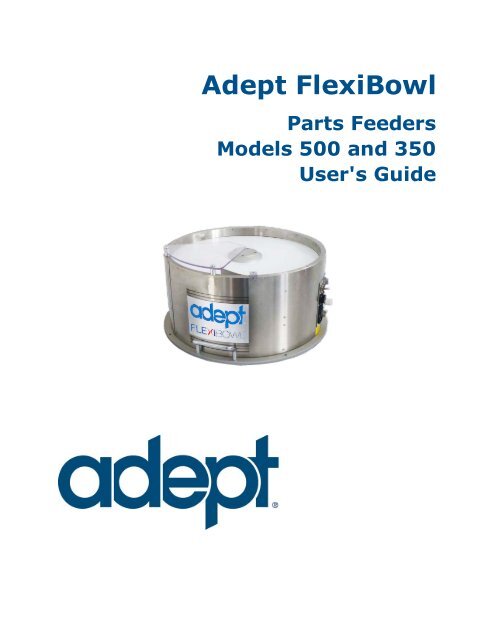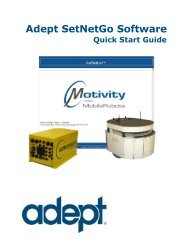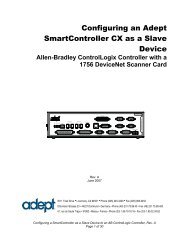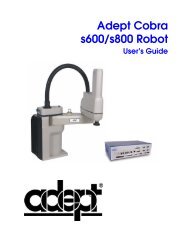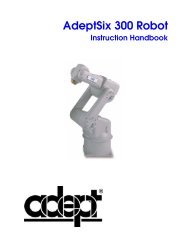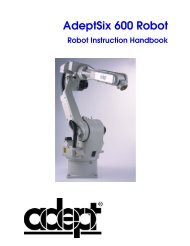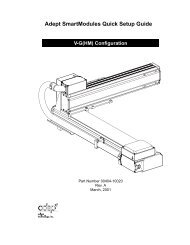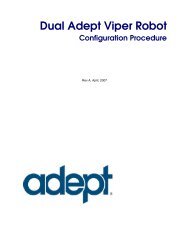Adept FlexiBowl Parts Feeders Models 500 and 350 User's Guide
Adept FlexiBowl Parts Feeders Models 500 and 350 User's Guide
Adept FlexiBowl Parts Feeders Models 500 and 350 User's Guide
You also want an ePaper? Increase the reach of your titles
YUMPU automatically turns print PDFs into web optimized ePapers that Google loves.
<strong>Adept</strong> <strong>FlexiBowl</strong><strong>Parts</strong> <strong>Feeders</strong><strong>Models</strong> <strong>500</strong> <strong>and</strong> <strong>350</strong><strong>User's</strong> <strong>Guide</strong>
<strong>Adept</strong> <strong>FlexiBowl</strong><strong>Parts</strong> <strong>Feeders</strong><strong>Models</strong> <strong>500</strong> <strong>and</strong> <strong>350</strong><strong>User's</strong> <strong>Guide</strong>P/N: 13127-000 Rev AMarch, 20135960 Inglewood Drive • Pleasanton, CA 94588 • USA • Phone 925.245.3400 • Fax 925.960.0452Otto-Hahn-Strasse 23 • 44227 Dortmund • Germany • Phone +49.231.75.89.40 • Fax +49.231.75.89.450Block <strong>500</strong>0 Ang Mo Kio Avenue 5 • #05-12 Techplace II • Singapore 569870 • Phone +65.6755 2258 • Fax +65.6755 0598
Copyright NoticeThe information contained herein is the property of <strong>Adept</strong> Technology, Inc., <strong>and</strong> shall not be reproduced inwhole or in part without prior written approval of <strong>Adept</strong> Technology, Inc. The information herein is subjectto change without notice <strong>and</strong> should not be construed as a commitment by <strong>Adept</strong> Technology, Inc. The documentationis periodically reviewed <strong>and</strong> revised.<strong>Adept</strong> Technology, Inc., assumes no responsibility for any errors or omissions in the documentation. Criticalevaluation of the documentation by the user is welcomed.Your comments assist us in preparation of future documentation. Please submit your comments to: techpubs@adept.com.Copyright © 2013 by <strong>Adept</strong> Technology, Inc. All rights reserved.<strong>Adept</strong>, the <strong>Adept</strong> logo, the <strong>Adept</strong> Technology logo, <strong>Adept</strong>Vision, AIM, Blox, Bloxview, FireBlox, Fireview,Meta Controls, MetaControls, Metawire, Soft Machines, <strong>and</strong> Visual Machines are registered trademarks of<strong>Adept</strong> Technology, Inc.Brain on Board is a registered trademark of <strong>Adept</strong> Technology, Inc. in Germany.<strong>Adept</strong> ACE, <strong>Adept</strong> Cobra, <strong>Adept</strong> SmartController CX, <strong>Adept</strong> SmartController EX, <strong>Adept</strong> Viper s650, <strong>Adept</strong>-Viper s850, eV+, <strong>FlexiBowl</strong>, V+, <strong>and</strong> MotionBlox-60Rare trademarks of <strong>Adept</strong> Technology, Inc.Any trademarks from other companies used in this publication are the propertyof those respective companies.Created in the United States of America
Table of ContentsChapter 1: Introduction 71.1 Dangers, Warnings, Cautions, <strong>and</strong> Notes 91.2 Intended Use of the <strong>Feeders</strong> 91.3 Safety Precautions 101.4 What to Do in an Emergency Situation 101.5 How Can I Get Help? 10Related Manuals 10<strong>Adept</strong> Document Library 11Chapter 2: Components 132.1 Sliding Surface 132.2 Rotating Disc 142.3 Covers 14Chapter 3: Installation 153.1 Transportation <strong>and</strong> H<strong>and</strong>ling 153.2 Uncrating 163.3 Installation 16Mounting 16AC 16DC 16Air 19I/O 19Attachments 193.4 Initial Power-On 20Chapter 4: Interface Panel 214.1 Interface Panel Connectors, Controls, <strong>and</strong> Indicators 224.2 Inputs Connector 23Pinouts 23Input Circuit Specifications 234.3 Outputs Connector 24Pinouts 24Output Circuit Specifications 244.4 Encoder Connector 254.5 Input <strong>and</strong> Output Connection Examples 26<strong>Adept</strong> <strong>FlexiBowl</strong> <strong>Parts</strong> <strong>Feeders</strong> <strong>Models</strong> <strong>500</strong> <strong>and</strong> <strong>350</strong> User’s <strong>Guide</strong>, Rev APage 5 of 50
4.6 Pressure Regulator 26Chapter 5: Operation 275.1 Programming 275.2 Programming via V+ Library 27First Level Routines 27Support Routines 285.3 Programming via UDP 29Settings 29Comm<strong>and</strong> Structure 29Comm<strong>and</strong> Strings 29Default Values 315.4 Programming <strong>and</strong> H<strong>and</strong>ling via Digital I/O 32Chapter 6: Technical Specifications 356.1 Dimensions 356.2 Specifications 36Chapter 7: Maintenance 377.1 Cleaning 377.2 Non-Routine Maintenance 37Changing the Rotating Disc 38Replacing the Backlight 39Chapter 8: Options 41Blow Unit 41Backlight 41Rotating Discs 42Second Flip Unit 42Chapter 9: Safety <strong>and</strong> St<strong>and</strong>ards 439.1 Passive Safety Devices 439.2 Solutions Adopted for the Prevention of Risks 439.3 Provisions for Limiting Residual Risks 439.4 Labels 44Identity Plates <strong>and</strong> CE Marking 449.5 Acoustic Emission Declaration 469.6 Electromagnetic Compatibility Declaration 479.7 “CE” Declaration of Conformity 48<strong>Adept</strong> <strong>FlexiBowl</strong> <strong>Parts</strong> <strong>Feeders</strong> <strong>Models</strong> <strong>500</strong> <strong>and</strong> <strong>350</strong> User’s <strong>Guide</strong>, Rev APage 6 of 50
Chapter 1: IntroductionThe <strong>Adept</strong> <strong>FlexiBowl</strong> ® feeder is a rotary parts feeder, capable of feeding a wide range of looseparts for h<strong>and</strong>ling by an industrial robot system with vision. The parts may have various shapes<strong>and</strong> be made of different materials. They must weigh less than 80 g (2.8 oz).For lubricated, fragile, <strong>and</strong>/or delicate parts, please contact <strong>Adept</strong>'s technical office.<strong>Adept</strong> <strong>FlexiBowl</strong> feeders are not suitable for h<strong>and</strong>ling liquid products or fine grit.Figure 1-1. Sample <strong>Parts</strong>The <strong>Adept</strong> <strong>FlexiBowl</strong> feeder is available in two sizes: the Model <strong>500</strong>, <strong>and</strong> the Model <strong>350</strong>. Both aremade mostly of stainless steel, with some treated aluminum parts.The <strong>Adept</strong> <strong>FlexiBowl</strong> feeder consists of a cylindrical frame, a rotating disc at the top of the cylinder,<strong>and</strong> a pneumatic Flip unit. An optional backlight to illuminate the parts is available.Most of the feeder components are enclosed inside the feeder body. The rotating disc is exposedat the top of the unit, the user-supplied camera is mounted above the feeder, <strong>and</strong> the Hallspreader <strong>and</strong> optional Blow unit are mounted on the top ring of the feeder.The flexible, rotating disc is made of a material similar to conveyor belts. It is available in differentmaterials <strong>and</strong> thicknesses, depending on the kind of parts being fed.The rotating disc slides over a circular metal sliding surface, which is provided with an optical windowmade of Lexan. This window allows the built-in backlight option, mounted inside the <strong>Adept</strong><strong>Adept</strong> <strong>FlexiBowl</strong> <strong>Parts</strong> <strong>Feeders</strong> <strong>Models</strong> <strong>500</strong> <strong>and</strong> <strong>350</strong> User’s <strong>Guide</strong>, Rev APage 7 of 50
Chapter 1: Introduction<strong>FlexiBowl</strong> feeder, to illuminate the rotating disc. Because the rotating disc is transparent to thiskind of light, the camera mounted over the feeder can identify the silhouette of the parts on therotating disc.The top of the feeder's frame is a steel ring, surrounding the rotating disc. It is designed to containthe parts, which can be shaken or spread out by centrifugal force. It is also used to attachadditional parts-h<strong>and</strong>ling equipment, such as the Hall spreader or the Blow unit.Figure 1-2. Model <strong>350</strong> ComponentsThe Flip unit is a pneumatic cylinder that bumps the underside of the rotating disc, making theparts jump. It is located so that it flips the parts before they reach the vision window. A Flipshield, located above the disc, over the Flip unit, keeps parts from being ejected from the feederwhen bumped.The frequency <strong>and</strong> duration of the bump can be programmed, depending on the type of partbeing fed. The bump strength can be adjusted using the air pressure regulator, located on theinterface panel. See the following figure.Figure 1-3. Flip Unit <strong>and</strong> Regulator Knob<strong>Adept</strong> <strong>FlexiBowl</strong> <strong>Parts</strong> <strong>Feeders</strong> <strong>Models</strong> <strong>500</strong> <strong>and</strong> <strong>350</strong> User’s <strong>Guide</strong>, Rev APage 8 of 50
Chapter 1: Introduction1.1 Dangers, Warnings, Cautions, <strong>and</strong> NotesThere are six levels of special alert notation used in <strong>Adept</strong> manuals. In descending order of importance,they are:DANGER: This indicates an imminently hazardouselectrical situation which, if not avoided, will resultin death or serious injury.DANGER: This indicates an imminently hazardoussituation which, if not avoided, will result in deathor serious injury.WARNING: This indicates a potentially hazardouselectrical situation which, if not avoided, couldresult in injury or major damage to the equipment.WARNING: This indicates a potentially hazardoussituation which, if not avoided, could result ininjury or major damage to the equipment.CAUTION: This indicates a situation which, if notavoided, could result in damage to the equipment.NOTE: Notes provide supplementary information, emphasize a point or procedure,or give a tip for easier operation.1.2 Intended Use of the <strong>Feeders</strong>The <strong>Adept</strong> <strong>FlexiBowl</strong> feeders are intended for use in parts assembly <strong>and</strong> material h<strong>and</strong>ling forparts weighing less than 80 g (2.8 oz). See Technical Specifications for complete information onthe feeder specifications. Refer to the <strong>Adept</strong> Robot Safety <strong>Guide</strong> for details on the intended use of<strong>Adept</strong> products.<strong>Adept</strong> <strong>FlexiBowl</strong> <strong>Parts</strong> <strong>Feeders</strong> <strong>Models</strong> <strong>500</strong> <strong>and</strong> <strong>350</strong> User’s <strong>Guide</strong>, Rev APage 9 of 50
Chapter 1: Introduction1.3 Safety PrecautionsWARNING: An <strong>Adept</strong> <strong>FlexiBowl</strong> feeder can causepersonal injury or damage to itself <strong>and</strong> other equipmentif the following safety precautions are notobserved:• All personnel who install, operate, program, or maintain the system must read this guide,read the <strong>Adept</strong> Robot Safety <strong>Guide</strong>, <strong>and</strong> complete a training course for their responsibilitiesin regard to the feeder.• All personnel who install the feeder system must read this guide, read the <strong>Adept</strong> RobotSafety <strong>Guide</strong>, <strong>and</strong> must comply with all local <strong>and</strong> national safety regulations for the locationin which the feeder is installed.• The feeder must not be used for purposes other than described in Intended Use of the<strong>Feeders</strong> on page 9. Contact <strong>Adept</strong> if you are not sure of the suitability for your application.• Power to the feeder must be locked out <strong>and</strong> tagged out before any maintenance is performed.The <strong>Adept</strong> Robot Safety <strong>Guide</strong> provides detailed information on safety for <strong>Adept</strong> robots. It alsogives resources for more information on relevant st<strong>and</strong>ards.It ships with each feeder manual, <strong>and</strong> is also available from the <strong>Adept</strong> Document Library. SeeIntroduction on page 71.4 What to Do in an Emergency SituationPress any E-Stop button (a red push-button on a yellow background/field) on any robot beingused with the feeder, power-down the feeder, <strong>and</strong> then follow the internal procedures of yourcompany or organization for an emergency situation. If a fire occurs, use CO 2to extinguish thefire.1.5 How Can I Get Help?Refer to the How to Get Help Resource <strong>Guide</strong> (<strong>Adept</strong> P/N 00961-00700) for details on gettingassistance with your <strong>Adept</strong> software <strong>and</strong> hardware. Additionally, you can access informationsources on <strong>Adept</strong>’s corporate Web site:http://www.adept.comRelated ManualsThis manual covers the installation, operation, <strong>and</strong> maintenance of <strong>Adept</strong> <strong>FlexiBowl</strong> parts feeders.Other documents may be of use to you. See the following table. These manuals are availableon the <strong>Adept</strong> Document Library, <strong>and</strong> the software CD-ROM shipped with each system.<strong>Adept</strong> <strong>FlexiBowl</strong> <strong>Parts</strong> <strong>Feeders</strong> <strong>Models</strong> <strong>500</strong> <strong>and</strong> <strong>350</strong> User’s <strong>Guide</strong>, Rev APage 10 of 50
Chapter 1: IntroductionTable 1-1. Related ManualsManual Title<strong>Adept</strong> Robot Safety<strong>Guide</strong><strong>Adept</strong> SmartControllerUser’s <strong>Guide</strong>DescriptionContains general safety information for all <strong>Adept</strong> robots.Contains complete information on the installation <strong>and</strong> operationof the <strong>Adept</strong> SmartController <strong>and</strong> the sDIO product.V+ Language User <strong>Guide</strong> Describes the V+ language <strong>and</strong> programming of an <strong>Adept</strong> controlsystem.V+ Language Reference<strong>Guide</strong>V+ Operating System<strong>User's</strong> <strong>Guide</strong>V+ Operating SystemReference <strong>Guide</strong>A complete description of the keywords used in the basic V+ system.A description of the V+ operating system. Loading, storing, <strong>and</strong>executing programs are covered in this manual.Descriptions of the V+ operating system comm<strong>and</strong>s (known asmonitor comm<strong>and</strong>s).<strong>Adept</strong> Document LibraryThe <strong>Adept</strong> Document Library (ADL) contains documentation for <strong>Adept</strong> products. You can accessa local copy of the ADL from the <strong>Adept</strong> Software CD shipped with your system. Additionally, anInternet version of the ADL can be accessed by going to the <strong>Adept</strong> Web site <strong>and</strong> selecting DocumentLibrary from the Support tab. To go directly to the <strong>Adept</strong> Document Library, type the followingURL into your browser:http://www.adept.com/Main/KE/DATA/adept_search.htmTo locate information on a specific topic, use the Document Library search engine on the ADLmain page. To view a list of available product documentation, use the menu links located abovethe search field.<strong>Adept</strong> <strong>FlexiBowl</strong> <strong>Parts</strong> <strong>Feeders</strong> <strong>Models</strong> <strong>500</strong> <strong>and</strong> <strong>350</strong> User’s <strong>Guide</strong>, Rev APage 11 of 50
Chapter 2: ComponentsEach feeder is made up of the following parts:• FrameThe Sliding surface, which includes the Lexan window, is the top surface of this.• Rotating DiscRotates on top of the sliding surface.• Flip unitInside the frame.• Flip shieldAttached to top ring of feeder.• Motor <strong>and</strong> ControllerInside the frame.• Covers• Interface panelNOTE: The interface panel is covered in its own chapter.2.1 Sliding SurfaceFigure 2-1. Sliding Surface, Window, <strong>and</strong> Flip SlotsThe sliding surface supports the rotating disc. It includes a window, made of Lexan, for theoptional backlight to shine through. The preceding graphic shows a backlight.<strong>Adept</strong> <strong>FlexiBowl</strong> <strong>Parts</strong> <strong>Feeders</strong> <strong>Models</strong> <strong>500</strong> <strong>and</strong> <strong>350</strong> User’s <strong>Guide</strong>, Rev APage 13 of 50
Chapter 2: Components2.2 Rotating DiscThe rotating disc is driven by the motor housed inside the feeder frame. It can be made of differentsilicon or plastic-based materials. If used with a backlight, it must appear transparent tothe backlight's light.Figure 2-2. Rotating Disc2.3 CoversThe covers conceal <strong>and</strong> shield the internal parts of the feeder, to protect the user from unneccessaryexposure to electrical voltage <strong>and</strong> moving parts.Figure 2-3. Covers<strong>Adept</strong> <strong>FlexiBowl</strong> <strong>Parts</strong> <strong>Feeders</strong> <strong>Models</strong> <strong>500</strong> <strong>and</strong> <strong>350</strong> User’s <strong>Guide</strong>, Rev APage 14 of 50
Chapter 3: Installation3.1 Transportation <strong>and</strong> H<strong>and</strong>lingThe <strong>Adept</strong> <strong>FlexiBowl</strong> feeder is shipped in a 700 x 700 x 400 mm (28 x 28 x 16 in.) wooden crate.The packaging displays appropriate labels indicating h<strong>and</strong>ling requirements: shelter from rain(umbrella), fragile (glass), do not turn over (upwards arrow), lifting point (arrows).To h<strong>and</strong>le the crated feeder, use a forklift or pallet jack with at least a 50 kg (110 lb) capacity.Insert the forks at the points indicated by the arrows in the following figure:Figure 3-1. <strong>Adept</strong> <strong>FlexiBowl</strong> Feeder Shipping CrateThe forks must be as long as the crate <strong>and</strong> of suitable capacity.This procedure must be carried out by skilled <strong>and</strong> instructed personnel only.<strong>Adept</strong> <strong>FlexiBowl</strong> <strong>Parts</strong> <strong>Feeders</strong> <strong>Models</strong> <strong>500</strong> <strong>and</strong> <strong>350</strong> User’s <strong>Guide</strong>, Rev APage 15 of 50
Chapter 3: Installation3.2 Uncrating1. Pry the lid off of the <strong>FlexiBowl</strong> crate to expose the feeder.2. Unscrew the feeder from the base of the shipping crate.There are four screws holding the feeder down to the base of the crate.3. Remove the CD <strong>and</strong> final test sheet from the crate.Retain these for later use.4. Using the h<strong>and</strong>les on the feeder, lift the feeder out of the crate.Use two people to lift the feeder.3.3 InstallationMounting1. Position the feeder, checking that it is level <strong>and</strong> stable.If the feeder will be installed on the platform of a machine that is sensitive to vibration,place insulating <strong>and</strong> anti-vibration material between the feeder <strong>and</strong> the platform.2. Mount the feeder with user-supplied screws via the mounting holes.Because of the variability of possible mounting surfaces, we do not attempt to specifywhat hardware to use. The feeders have four 6.5 mm (0.25 in.) holes in their bases formounting them to a surface. See Dimensions on page 35.AC1. Connect the machine to a 230 VAC power supply equipped with a switch <strong>and</strong> with deliverycapacity of at least 6 A.2. Ensure that the AC is grounded.NOTE: The AC power cord is user-supplied.DCPower SupplyThe 24 VDC power supply is user-supplied.NOTE: You must provide your own power supply. Make sure the powercables <strong>and</strong> power supply conform to the specifications in the followingtable.<strong>Adept</strong> <strong>FlexiBowl</strong> <strong>Parts</strong> <strong>Feeders</strong> <strong>Models</strong> <strong>500</strong> <strong>and</strong> <strong>350</strong> User’s <strong>Guide</strong>, Rev APage 16 of 50
Chapter 3: Installation24 VDC Power SpecificationsTable 3-1. Specifications for 24 VDC User-Supplied Power SupplyCustomer-SuppliedPower SupplyCircuit Protection24 VDC (-10%, +5%), 150 W (6 A)Not more than 8 A (below the amperage rating ofthe cable used)CAUTION: Make sure you select a 24 VDC power supplythat meets the specifications in the preceding table. Usingan underrated supply can cause system problems <strong>and</strong> preventyour equipment from operating correctly. See the followingtable for recommended power supplies.Table 3-2. Recommended 24 VDC Power SuppliesVendor Name Model RatingsXP Power JPM160PS24 24 VDC, 6.7 A, 160 WMean Well SP-150-24 24 VDC, 6.3 A, 150 WAstrodyne ASM150-24 24 VDC, 6.66 A, 150 WConnector Assembly1. Use the <strong>Adept</strong>-supplied connector to attach the user-supplied 24 VDC power supply to thefeeder.Use 15 or 16 gauge wire, with ground, to connect the power supply to the connector.2. Locate the 24 VDC connector that is shipped with the feeder. See the following figure:PINConnection1 24 VDC Return2 +24 VDC<strong>Adept</strong> <strong>FlexiBowl</strong> <strong>Parts</strong> <strong>Feeders</strong> <strong>Models</strong> <strong>500</strong> <strong>and</strong> <strong>350</strong> User’s <strong>Guide</strong>, Rev APage 17 of 50
Chapter 3: InstallationConnector:Stak 20 Hirschmann (931 264-106)3. Remove the set screw that holds the black pin-end of the connector to the grey connectorbody.Retain the set screw for reassembly. It is quite small.4. Remove the black pin-end from the grey connector body, <strong>and</strong> set aside.Retain the square rubber seal that goes around the black pin-end.5. Remove the grey plastic nut from the end of the grey connector body. Also remove themetal washer <strong>and</strong> foam gasket.Retain the nut, washer, <strong>and</strong> foam gasket.6. Feed the 24 VDC cable through the nut, washer, foam gasket, <strong>and</strong> then the grey plasticconnector body.7. Strip 7 mm of insulation from the ends of the two wires of the 24 VDC cable.8. Feed the 24 VDC cable through the strain-relief clamp at the end of the black plastic pinendof the connector.Do not tighten the clamp yet.9. Connect the VDC cable wires to the pin-end of the connector.a. Connect the negative wire to pin 1 of the connector.Tighten the clamp on that wire.b. Connect the positive wire to pin 2 of the connector.Tighten the clamp on that wire.c. Connect the ground to the ground of the connector.Tighten the clamp on the ground wire.Ensure that all wires are clamped on metal, not on their insulators.10. Gently pull any slack out of the cable, <strong>and</strong> tighten the strain-relief clamp on it securely.This must clamp on the insulator, not metal wire.11. Push the black pin-end of the connector into the grey connector body.Make sure it is aligned so the set screw hole aligns with the threaded hole in the pin-end.12. Tighten the set screw, retained from when you separated the grey <strong>and</strong> black parts of theconnector, to reconnect those parts of the connector.13. Gently pull any slack out of the cable from the end of the grey plastic connector.14. Slide the foam gasket <strong>and</strong> metal washer into the grey plastic body, <strong>and</strong> screw in the greyplastic nut. Tighten.15. Put the square rubber seal around the black plastic end of the connector.16. Plug the 24 VDC connector into the 24 VDC jack on the interface panel.<strong>Adept</strong> <strong>FlexiBowl</strong> <strong>Parts</strong> <strong>Feeders</strong> <strong>Models</strong> <strong>500</strong> <strong>and</strong> <strong>350</strong> User’s <strong>Guide</strong>, Rev APage 18 of 50
Chapter 3: InstallationAir1. Connect a Ø6 mm (0.24 in.) air hose to the Air Supply socket on the interface panel.Ensure that there is a shut-off valve between your facility air supply <strong>and</strong> the feeder.Air must be supplied at a minimum pressure of 6 bar (87 psi), filtered <strong>and</strong> dry. Compressedair lubrication is not necessary.2. If you ordered a Blow unit, connect the Ø6 mm (0.24 in.) air hose to the Air Blow socketon the interface panel, <strong>and</strong> connect the other end to the Blow unit.I/OConnect the Ethernet or I/O cables as appropriate.Attachments1. Attach the Hall spreader to the ring at the top of the feeder.This is used to push parts away from the top ring of the feeder, making them easier topick by a robot.See the following figure.Figure 3-2. Hall SpreaderFor both models, this is held in place with set screws.The Hall spreader is generally positioned just before the Flip unit or the Lexan window, togive your robot as much time as possible to pick parts seen by the camera.2. Connect the Blow unit, if ordered, to the top ring of the feeder.This is held in place with set screws, which lock onto the top ring.<strong>Adept</strong> <strong>FlexiBowl</strong> <strong>Parts</strong> <strong>Feeders</strong> <strong>Models</strong> <strong>500</strong> <strong>and</strong> <strong>350</strong> User’s <strong>Guide</strong>, Rev APage 19 of 50
Chapter 3: Installation3.4 Initial Power-OnWARNING: When first supplying compressed air,the Flip units may move unpredictably. Before turningon the air, ensure that the feeder is completelyassembled, the Flip shield is in place, <strong>and</strong> thatthere are no personnel near the feeder.Turn on the power switch <strong>and</strong> connect 24 Volt power.Verify that the green Ready light on the interface panel is lit. If not, check the 230 VAC <strong>and</strong> 24VDC power supplies.<strong>Adept</strong> <strong>FlexiBowl</strong> <strong>Parts</strong> <strong>Feeders</strong> <strong>Models</strong> <strong>500</strong> <strong>and</strong> <strong>350</strong> User’s <strong>Guide</strong>, Rev APage 20 of 50
Chapter 4: Interface PanelFigure 4-1. Interface Panel<strong>Adept</strong> <strong>FlexiBowl</strong> <strong>Parts</strong> <strong>Feeders</strong> <strong>Models</strong> <strong>500</strong> <strong>and</strong> <strong>350</strong> User’s <strong>Guide</strong>, Rev APage 21 of 50
Chapter 4: Interface Panel4.1 Interface Panel Connectors, Controls, <strong>and</strong> IndicatorsFigure 4-2. Interface Panel ComponentsNo. Description Connector1 Outputs connector DE9F2 Inputs connector DE9M3 Encoder connector DE9M4 24 VDC plug Hirschmann5 Ethernet port 802.36 Status LED -7 Ethernet/IO switch -8 Backlight Status LED -9 Air Pressure Regulator -10 Air Supply (from source) 6 mm11 Air Blow (to Blow unit) 6 mm12 AC Power switch -13 230 VAC plug -<strong>Adept</strong> <strong>FlexiBowl</strong> <strong>Parts</strong> <strong>Feeders</strong> <strong>Models</strong> <strong>500</strong> <strong>and</strong> <strong>350</strong> User’s <strong>Guide</strong>, Rev APage 22 of 50
Chapter 4: Interface Panel4.2 Inputs ConnectorFigure 4-3. DE9M ConnectorPinoutsPINSignal1 Function BIT 02 Function BIT 13 Function BIT 24 Function BIT 35 Strobe6, 7, 8 No Connection9 Input ReturnInput Circuit SpecificationsOperational voltage rangeOFF state voltage rangeON state voltage rangeOperational current rangeON state current rangeImpedance (V /I ) in inCurrent at V = +24 VDCin0 to 30 VDC0 to 7 VDC12 to 30 VDC0 to 9 mA2 to 9 mA2.49 kΩI ≤ 7 mAin<strong>Adept</strong> <strong>FlexiBowl</strong> <strong>Parts</strong> <strong>Feeders</strong> <strong>Models</strong> <strong>500</strong> <strong>and</strong> <strong>350</strong> User’s <strong>Guide</strong>, Rev APage 23 of 50
Chapter 4: Interface Panel4.3 Outputs ConnectorFigure 4-4. DE9F ConnectorPinoutsPinSignal1 Fault +2 Ready +3 Busy +4, 5, 9 No Connection6 Fault -7 Ready -8 Busy -Output Circuit SpecificationsVoltage rangeCurrent Range0 to 30 VDCI out≤ 250 mA<strong>Adept</strong> <strong>FlexiBowl</strong> <strong>Parts</strong> <strong>Feeders</strong> <strong>Models</strong> <strong>500</strong> <strong>and</strong> <strong>350</strong> User’s <strong>Guide</strong>, Rev APage 24 of 50
Chapter 4: Interface Panel4.4 Encoder ConnectorThe Encoder connector is an output, which can be used for circular conveyor tracking. The connectoruses RS-422 differential signaling.Figure 4-5. DE9M ConnectorPinSignal1, 2, 9 No Connection3 CHA +4 CHA -5 CHB +6 CHB -7 COM8 P.E.Figure 4-6. Typical Use of Encoder Connector<strong>Adept</strong> <strong>FlexiBowl</strong> <strong>Parts</strong> <strong>Feeders</strong> <strong>Models</strong> <strong>500</strong> <strong>and</strong> <strong>350</strong> User’s <strong>Guide</strong>, Rev APage 25 of 50
Chapter 4: Interface Panel4.5 Input <strong>and</strong> Output Connection ExamplesInputOutput4.6 Pressure RegulatorThe pressure regulator controls the strength with which the Flip unit bumps the underside of therotating disc, to flip the parts over. It also controls the pressure to the Blow unit, if present.To set the pressure, pull the regulator knob away from the body of the feeder, <strong>and</strong> twist it.Counter-clockwise will lessen the pressure, clockwise will increase the pressure.When you have set the pressure you want, press the knob back towards the feeder body, <strong>and</strong> itwill lock into that setting. This prevents accidental changes to the pressure setting.<strong>Adept</strong> <strong>FlexiBowl</strong> <strong>Parts</strong> <strong>Feeders</strong> <strong>Models</strong> <strong>500</strong> <strong>and</strong> <strong>350</strong> User’s <strong>Guide</strong>, Rev APage 26 of 50
Chapter 5: OperationShould a hazardous situation or anomalous machine operation occur, cut the power supply, stoppingall machine functions.NOTE: Before starting the machine, check that all covers <strong>and</strong> shields are inplace.WARNING: The machine covers are NOT interlocked.Never remove a cover unless you have shutoff all power to the feeder first.NOTE: After each use of the machine, it is good practice to remove allpower to the feeder by switching the main switch to "O" <strong>and</strong> removing 24Volt power connector.5.1 ProgrammingThe <strong>Adept</strong> <strong>FlexiBowl</strong> feeders can be managed <strong>and</strong> programmed in one of the following modes:• Programming via the V+ library, used in combination with an <strong>Adept</strong> SmartControllermotion controller <strong>and</strong> system;• Programming via port TCP/IP (UDP protocol);• Programming <strong>and</strong> h<strong>and</strong>ling via Digital I/O.5.2 Programming via V+ LibraryThe programming <strong>and</strong> management of the <strong>Adept</strong> <strong>FlexiBowl</strong> feeder via the V+ library can only becarried out with an <strong>Adept</strong> SmartController motion controller. The library is called FBMODxxx.V2(where xxx identifies the version you are using). It contains the following routines:First Level RoutinesH<strong>and</strong>ling <strong>and</strong> service:• flb.srv.state(ser.lun, state)• flb.light(ser.lun, state)• flb.forward(ser.lun)• flb.flip(ser.lun, pist.num)• flb.shake(ser.lun)• flb.break(ser.lun)<strong>Adept</strong> <strong>FlexiBowl</strong> <strong>Parts</strong> <strong>Feeders</strong> <strong>Models</strong> <strong>500</strong> <strong>and</strong> <strong>350</strong> User’s <strong>Guide</strong>, Rev APage 27 of 50
Chapter 5: Operation• flb.flip.Blow(ser.lun)• flb.fwd.flp.blw(ser.lun)• flb.fwd.flp(ser.lun,pist.num)• flb.fwd.Blow(ser.lun)• flb.att.ser(serial, ser.lun)H<strong>and</strong>ling parameters• flb.par.speed(ser.lun, speed)• flb.par.angle(ser.lun, angle)• flb.par.acc(ser.lun, acc)• flb.par.dec(ser.lun, dec)Flip Parameters• flb.par.fl.cnt(ser.lun, fl_count, pist.num)• flb.par.fl.dly(ser.lun, fl_delay, pist.num)Shake Parameters• flb.par.sh.sp(ser.lun, sh_speed)• flb.par.sh.ang(ser.lun, sh_angle)• flb.par.sh.cnt(ser.lun, sh_count)• flb.par.sh.acc(ser.lun, sh_acc)• flb.par.sh.dec(ser.lun, sh_dec)Blow Parameter• flb.par.bl.time(ser.lun, time)Additional function• flb.res.err(ser.lun)Support Routines• flb.chk.err(ser.lun)Support routines cannot be called directly, but are called by the first level routines.Example Test Routine• test()The description of the routine is in the header of the routine.<strong>Adept</strong> <strong>FlexiBowl</strong> <strong>Parts</strong> <strong>Feeders</strong> <strong>Models</strong> <strong>500</strong> <strong>and</strong> <strong>350</strong> User’s <strong>Guide</strong>, Rev APage 28 of 50
Chapter 5: OperationString Ans. Descriptionob[6] 1 or 0 If the answer is 1, the feeder is performing an operation<strong>and</strong> is not able to accept new comm<strong>and</strong>s until itis completed; if the answer is 0 it is available.speed={speed}angle={angle}acc={acceleration}dec={deceleration}fl_count={fl_count}fl_delay={fl_delay}sh_speed={sh_speed}sh_angle={sh_angle}sh_count={sh_count}Speed, in RPM, at which the feeder will advance ateach subsequent “forward=1” instruction. Between 1<strong>and</strong> 130.Angle by which the feeder will advance at each subsequent“forward=1” instruction. This is positive forclockwise rotation, or negative for counter-clockwiserotation.Acceleration used for each subsequent “forward=1”instruction. Between 10 <strong>and</strong> 10000.Deceleration used for each subsequent “forward=1”instruction. Between 10 <strong>and</strong> 10000.Number of ON/OFF cycles that the piston will performat each subsequent “flip=1” instruction. Must be positive.- Time, in milliseconds, between an ON <strong>and</strong> an OFF ofthe piston at each subsequent “flip=1” instruction.Must be positive.- Speed, in RPM, at which to shake the feeder at eachsubsequent “shake=1” instruction. Between 1 <strong>and</strong>130.- Angle the feeder moves for each shake for subsequent“shake=1” instructions. With positive values the firstmovement will be clockwise, counter-clockwise for negativevalues.- Number of movements, in alternate directions, to beperformed at subsequent “shake=1” instructions.Example: sh_count=3 means the feeder will advanceby sh_angle, go back by –sh_angle, <strong>and</strong> advance againby sh_angle.sh_acc={sh_acc}- Acceleration used for each subsequent movement ofthe “shake=1” instruction. Between 10 <strong>and</strong> 10000.<strong>Adept</strong> <strong>FlexiBowl</strong> <strong>Parts</strong> <strong>Feeders</strong> <strong>Models</strong> <strong>500</strong> <strong>and</strong> <strong>350</strong> User’s <strong>Guide</strong>, Rev APage 30 of 50
Chapter 5: OperationString Ans. Descriptionsh_dec={sh_dec}Blow_time={Blow_time}- Deceleration used for each subsequent movement ofthe “shake=1” instruction. Between 10 <strong>and</strong> 10000.Blowing time, in milliseconds.KL - Immediately stops the execution of the <strong>Adept</strong> <strong>FlexiBowl</strong>feeder internal program. To be used only in caseof error followed by instruction “XQ##init”, whichmakes the execution of the internal program restartfrom the beginning (has the same effect as switchingthe <strong>FlexiBowl</strong> feeder off <strong>and</strong> on again).XQ##init - Makes the internal <strong>Adept</strong> <strong>FlexiBowl</strong> feeder programrestart, to be performed only after the "KL" instruction.SR Status Returns the current feeder status:If bit 0 == 0 there are no problems.If bit 0 == 1 there is a problem <strong>and</strong> the fault is indicatedby bits 1,2,3.Fault == 2 -> feeder is under-voltage. Check AC.Fault ==4 -> feeder is over-voltage. Check AC.Fault ==10 -> Short circuit. The motor or its wiringmay be defective.Fault ==12 -> Temperature. The drive is overheating.Default ValuesParameter Default values Rangespeed (RPM) 60 1 to 130angle (±degrees) 30 n/aacc 10000 10 to 10000dec 10000 10 to 10000fl_count 2 positive<strong>Adept</strong> <strong>FlexiBowl</strong> <strong>Parts</strong> <strong>Feeders</strong> <strong>Models</strong> <strong>500</strong> <strong>and</strong> <strong>350</strong> User’s <strong>Guide</strong>, Rev APage 31 of 50
Chapter 5: OperationParameter Default values Rangefl_delay (ms) 100 positivesh_speed (RPM) 90 1 to 130sh_angle (±degrees) 30 n/ash_count (#) 3 n/ash_acc 10000 10 to 10000sh_dec 10000 10 to 10000Blow_time (ms) 200 n/a5.4 Programming <strong>and</strong> H<strong>and</strong>ling via Digital I/ONOTE: Disconnect the Inputs connector, if connected.The <strong>FlexiBowl</strong> Parameters program is included in the CD shipped with the feeder. The CD also containsinstructions on using the program.1. Use the <strong>FlexiBowl</strong> Parameters program supplied by <strong>Adept</strong> to set the system default parameters.You can then continue operation via digital I/O.Instructions for using the program on contained on the CD, along with the actual program.2. Move the Ethernet-I/O switch on the interface panel to the I/O position.After two seconds, the <strong>FlexiBowl</strong> feeder will be in Digital I/O operation mode.The operating principle is the following:• Apply the code for the operation you wish to perform to Function BIT 0,1,2,3 inputs. Useground for logic level 0 <strong>and</strong> 24 V for logic level 1;• Apply 24 V to the Input Strobe (Pin 5) <strong>and</strong> Input Return (Pin 9) for a limited time (about50 ms);• The Busy output is available between Pin 3 <strong>and</strong> 8 on the Output connector.NOTE: The Strobe signal is inhibited until the <strong>FlexiBowl</strong> feeder has completedits current operation.NOTE: The Busy output of the Outputs connector stays activated until thecurrent operation is completed.<strong>Adept</strong> <strong>FlexiBowl</strong> <strong>Parts</strong> <strong>Feeders</strong> <strong>Models</strong> <strong>500</strong> <strong>and</strong> <strong>350</strong> User’s <strong>Guide</strong>, Rev APage 32 of 50
Chapter 5: OperationBits Function Inputs Encoding TableBits FunctionComm<strong>and</strong>3 2 1 00 0 0 1 Servo ON0 0 1 0 Servo OFF0 0 1 1 Backlight ON0 1 0 0 Backlight OFF0 1 0 1 Forward0 1 1 0 Backward0 1 1 1 Shake1 0 0 0 Flip0 1 1 0 Forward Flip1 0 0 1 Flip21 0 1 0 Flip2 Forward1 0 1 1 Blow Forward1 1 0 0 Blow1 1 0 1 Forward Flip Blow1 1 1 0 Flip Blow/Flip 1&21 1 1 1 Forward Flip 1&2<strong>Adept</strong> <strong>FlexiBowl</strong> <strong>Parts</strong> <strong>Feeders</strong> <strong>Models</strong> <strong>500</strong> <strong>and</strong> <strong>350</strong> User’s <strong>Guide</strong>, Rev APage 33 of 50
Chapter 6: Technical Specifications6.1 DimensionsØBØACDØ6.5 x 4, 90° apartMounting holesIH GUnits are mm45° LØEØFFigure 6-1. General DimensionsDimension(mm)<strong>FlexiBowl</strong> <strong>350</strong> <strong>FlexiBowl</strong> <strong>500</strong>A 325 <strong>500</strong>B 360 533C 100 228D 80 160E 384 560F 404 580G 268.5 267H 242 239I 26.5 28L 15 10<strong>Adept</strong> <strong>FlexiBowl</strong> <strong>Parts</strong> <strong>Feeders</strong> <strong>Models</strong> <strong>500</strong> <strong>and</strong> <strong>350</strong> User’s <strong>Guide</strong>, Rev APage 35 of 50
Chapter 6: Technical Specifications6.2 SpecificationsSpecification Model <strong>500</strong> Model <strong>350</strong>Crated Weight 62 kg (137 lbs) 42 kg (93 lbs)Uncrated Weight 47 kg (104 lbs) 27 kg (60 lbs)Maximum dimensionsØ 580 mm, h. 267 mm(22.8 in., 10.5 in.)Ø 404 mm h. 268.5 mm(15.9 in., 10.57 in.)Maximum load5 kg (11 lb)Operating temperature 5° to 40° C (41° to 104° F)Operating humidity5 to 90% non-condensingElectrical power supply230 Volts – 50/60 Hz230 VAC current 6 A24 VDC current 3 AContinuous RMSPeakCompressed air supplyInfrared Backlight2.1 A4.2 A6 bar (87 psi) , filtered <strong>and</strong> dry20,000 – 30,000 hours, 850 nm LEDEthernet port 1Encoder port 1Digital I/O6 inputs, 3 outputs<strong>Adept</strong> <strong>FlexiBowl</strong> <strong>Parts</strong> <strong>Feeders</strong> <strong>Models</strong> <strong>500</strong> <strong>and</strong> <strong>350</strong> User’s <strong>Guide</strong>, Rev APage 36 of 50
Chapter 7: Maintenance7.1 CleaningTo maintain machine efficiency, you must perform some preventive maintenance on the componentssubject to continuous mechanical stress, such as friction. Therefore it is recommendedthat you perform preventive maintenance as follows:• Remove the processing waste or scraps from the rotating disc daily• Check the condition of the rotating disc.Remove grease or oil using non-acid products or solvents on a daily basis.CAUTION: Do not use acids or solvents forcleaning the rotating disc.Use mild, non-abrasive products, such as household grease remover or common soap.To remove particles <strong>and</strong> processing dust, use a paintbrush <strong>and</strong> wear protective goggles.7.2 Non-Routine MaintenanceNOTE: Internal machine maintenance must be carried out exclusively byauthorized personnel.WARNING: Machine covers are not interlocked.Remove all power from the feeder before removingthe covers.WARNING: Do not attempt to perform repairs onthe <strong>Adept</strong> <strong>FlexiBowl</strong> feeder unless you are qualifiedto do so.WARNING: Maintenance on an <strong>Adept</strong> <strong>FlexiBowl</strong>feeder can cause injury, or damage to the feeder<strong>and</strong> other equipment if the following safetyprecautions are not observed:Maintenance must only be performed after disconnectingall electrical power <strong>and</strong> closing thecompressed air valve.<strong>Adept</strong> <strong>FlexiBowl</strong> <strong>Parts</strong> <strong>Feeders</strong> <strong>Models</strong> <strong>500</strong> <strong>and</strong> <strong>350</strong> User’s <strong>Guide</strong>, Rev APage 37 of 50
Chapter 7: MaintenanceChanging the Rotating DiscThe Rotating disc can be replaced by removing the four M6 cap screws in the hub that holds thedisc in place.1. Unscrew the four M6 socket-head cap screws from the hub cover at the center of the disc.Retain the screws for reassembly.2. Lift the hub cover off of the hub.Retain the hub cover for reassembly.See the following figure.Figure 7-1. Removed Hub Cover (upside-down at right), Cap Screws, <strong>and</strong> Hub3. Lift the disc off of the sliding surface.If the disc is being replaced to process different parts, rather than for wear, retain the disc.4. Install the new or replacement disc over the hub, on the sliding surface.Ensure that the new disc slides under the Hall spreader, <strong>and</strong> lies flat on the sliding surface.5. Reinstall the hub cover, ensuring that the holes line up with the holes in the hub.Reinstall the four M6 socket-head cap screws to attach the cover to the hub.<strong>Adept</strong> <strong>FlexiBowl</strong> <strong>Parts</strong> <strong>Feeders</strong> <strong>Models</strong> <strong>500</strong> <strong>and</strong> <strong>350</strong> User’s <strong>Guide</strong>, Rev APage 38 of 50
Chapter 7: MaintenanceReplacing the BacklightNOTE: The infrared backlight emits no visible light, <strong>and</strong> may appear to benon-functioning. Check it with an infrared camera to verify its functionbefore replacing. Many smart phone cameras can detect infrared, too.The backlights on the two feeders are each held in place with four socket-head cap screws. Themounting setup is different, but the connector is the same for both.1. Remove the power cord from the interface panel.WARNING: Machine covers are not interlocked.Remove all power from the feeder before removingthe covers.2. Remove the feeder covers.Retain all of the screws removed for reassembly.The joints between the cover halves are covered with a stainless steel strip. The screws gothrough this strip <strong>and</strong> the covers, into the support posts.The half cover that houses the control panel cannot be moved far from the feeder bodybecause of all of the connections. It's best to tip the top of the cover away from the feederbody, <strong>and</strong> lay the half cover down beside the feeder.The ring of screws around the top of the cover halves attach the top ring to the feederbody. It is easiest if you do not move the top ring. The backlight can be replaced withouttouching it.3. Unplug the single connector the goes from the backlight to the connector board.You will need to cut any cable ties attaching the backlight cable to other cables.The connector is held in place by a spring-loaded plastic latch. Squeeze the end of thelatch to release it.4. Unscrew the four socket-head screws holding the backlight in place.Retain the screws for reassembly.For the model <strong>500</strong>, those screws go through a frame horizontally into the backlight.For the model <strong>350</strong>, those screws go down through the top of the backlight into a frame.5. Install the replacement backlight, using the four screws you retained from the old one.6. Plug the backlight cable into the connector board.Cable-tie it to the other cables, to replace the cable tie you cut in removal.7. Replace the feeder covers.This process is easiest if you just start a number of screws at various locations around thefeeder, so you have some leeway in aligning the holes.Note that the top ring, the cover strips, <strong>and</strong> the feeder body posts are all drilled such thatthey can only go one way.<strong>Adept</strong> <strong>FlexiBowl</strong> <strong>Parts</strong> <strong>Feeders</strong> <strong>Models</strong> <strong>500</strong> <strong>and</strong> <strong>350</strong> User’s <strong>Guide</strong>, Rev APage 39 of 50
Chapter 7: MaintenanceEnsure that the top ring is positioned so that the flip shield covers the end of the flip unit.If the posts of the frame need to be aligned, they can be loosened from underneath thefeeder body with a 5 mm hex wrench.<strong>Adept</strong> <strong>FlexiBowl</strong> <strong>Parts</strong> <strong>Feeders</strong> <strong>Models</strong> <strong>500</strong> <strong>and</strong> <strong>350</strong> User’s <strong>Guide</strong>, Rev APage 40 of 50
Chapter 8: OptionsNOTE: When selecting additional equipment, contact our technical office.Several options are available with the <strong>Adept</strong> <strong>FlexiBowl</strong> feeders:Blow UnitThe first or second Flip can be replaced with a Blow unit. The Blow unit is to achieve a better separationof parts. It is mounted on the feeder’s top ring.Because of the variability of the parts that can be fed on the <strong>Adept</strong> <strong>FlexiBowl</strong> feeder, the Blowunit's copper tube must be shaped by the end user. You can cut, bend, <strong>and</strong> adapt the tubing inorder to achieve the best parts separation. The Blow unit has its own comm<strong>and</strong>s, because itsoperation is different than the Flip unit. The Blow unit is normally used with a single pulse,whereas Flip units use a pulse train.Figure 8-1. Blow UnitBacklightThe backlight is a light, located under the Lexan window of the sliding surface, so its light willstrike the bottom of the rotating disc, <strong>and</strong> the parts on the disc will be visible in silhouette to yourvision system.The backlight is available in infrared, red, <strong>and</strong> white light.<strong>Adept</strong> <strong>FlexiBowl</strong> <strong>Parts</strong> <strong>Feeders</strong> <strong>Models</strong> <strong>500</strong> <strong>and</strong> <strong>350</strong> User’s <strong>Guide</strong>, Rev APage 41 of 50
Chapter 8: OptionsNOTE: The infrared backlight emits no visible light, <strong>and</strong> may appear to benon-functioning. Check it with an infrared camera to verify its functionbefore replacing. Many smart phone cameras can detect infrared, too.Figure 8-2. BacklightRotating DiscsThere are five available rotating discs.The white st<strong>and</strong>ard is the default. If a different rotating disc is ordered, it will be shipped in placeof the white st<strong>and</strong>ard disc.Options are:• Thick white (1.8 mm)• White Silicone st<strong>and</strong>ard thickness• Thick white silicone (2.1 mm)• Blue st<strong>and</strong>ard thicknessSecond Flip UnitA second Flip unit can be installed after the Lexan window. This unit can be actuated independentlyfrom the first one.If a second Flip unit is ordered when purchasing the feeder, it will be installed at the factory, aswill the second Flip shield.NOTE: The <strong>FlexiBowl</strong> <strong>350</strong> feeder cannot be equipped with a second Flipunit. It can, however, have the Blow unit.<strong>Adept</strong> <strong>FlexiBowl</strong> <strong>Parts</strong> <strong>Feeders</strong> <strong>Models</strong> <strong>500</strong> <strong>and</strong> <strong>350</strong> User’s <strong>Guide</strong>, Rev APage 42 of 50
Chapter 9: Safety <strong>and</strong> St<strong>and</strong>ardsIn compliance with the laws in force relative to safety it is absolutely forbidden to remove or modifyany safety device when using the machine (Presidential Decree 547/55, 392/89, <strong>and</strong> subsequent,Presidential Decree 459/96).Carefully follow this instruction manual for installation, operation, <strong>and</strong> maintenance.The machine is equipped with passive safety systems, designed to avoid or minimize any risk theoperator may be exposed to during operation <strong>and</strong> maintenance.9.1 Passive Safety DevicesPassive safety devices act mechanically <strong>and</strong> consist of:• Fixed protection enclosure for all mobile parts.• Fixed protection enclosure for all electrically live parts.• Electrical power switch.9.2 Solutions Adopted for the Prevention of RisksOther security provisions to be followed by the integrator:Type of RiskSafety DevicesMechanical hazardsElectrical hazards dueto direct or indirect contacts.Low tension (24 V) comm<strong>and</strong> devices.Electrical switch9.3 Provisions for Limiting Residual RisksTo limit the persistence of residual risks that cannot be identified in the current <strong>FlexiBowl</strong> supply,the user must provide personal protective systems <strong>and</strong> indications to be applied on the machinewith labels to inform operators of the correct operating modalities.The following table lists the compulsory personal protection devices required by the risk.Type of riskAbrasion, cuts, impact hazardNoiseDusts, splinters, etc.Personal Protection DevicesGlovesN.A.N.A.<strong>Adept</strong> <strong>FlexiBowl</strong> <strong>Parts</strong> <strong>Feeders</strong> <strong>Models</strong> <strong>500</strong> <strong>and</strong> <strong>350</strong> User’s <strong>Guide</strong>, Rev APage 43 of 50
Chapter 9: Safety <strong>and</strong> St<strong>and</strong>ards9.4 LabelsDANGER: Potentially lethal voltages exist withinthe feeder. Only qualified <strong>and</strong> trained personnelshould perform service on the feeder.WARNING: Feeder covers are not interlocked.Remove all power, both AC <strong>and</strong> DC, from thefeeder before either cleaning or service.Identity Plates <strong>and</strong> CE MarkingIn compliance with the st<strong>and</strong>ards in force (directive EEC 89/392 <strong>and</strong> Presidential Decree459/96), the feeder has a "CE" marked identity plate applied to its side. The plate is shown in thefollowing graphic.Should the identity plate deteriorate or be removed for any reason, inform the safety manageror whom it may concern immediately.<strong>Adept</strong> <strong>FlexiBowl</strong> <strong>Parts</strong> <strong>Feeders</strong> <strong>Models</strong> <strong>500</strong> <strong>and</strong> <strong>350</strong> User’s <strong>Guide</strong>, Rev APage 44 of 50
Chapter 9: Safety <strong>and</strong> St<strong>and</strong>ardsFigure 9-1. CE Identity PlatesCAUTION: Tampering with or removing the plateis punishable by law <strong>and</strong> will void the warranty.<strong>Adept</strong> <strong>FlexiBowl</strong> <strong>Parts</strong> <strong>Feeders</strong> <strong>Models</strong> <strong>500</strong> <strong>and</strong> <strong>350</strong> User’s <strong>Guide</strong>, Rev APage 45 of 50
Chapter 9: Safety <strong>and</strong> St<strong>and</strong>ards9.5 Acoustic Emission Declaration<strong>Adept</strong> <strong>FlexiBowl</strong> <strong>Parts</strong> <strong>Feeders</strong> <strong>Models</strong> <strong>500</strong> <strong>and</strong> <strong>350</strong> User’s <strong>Guide</strong>, Rev APage 46 of 50
Chapter 9: Safety <strong>and</strong> St<strong>and</strong>ards9.6 Electromagnetic Compatibility Declaration<strong>Adept</strong> <strong>FlexiBowl</strong> <strong>Parts</strong> <strong>Feeders</strong> <strong>Models</strong> <strong>500</strong> <strong>and</strong> <strong>350</strong> User’s <strong>Guide</strong>, Rev APage 47 of 50
Chapter 9: Safety <strong>and</strong> St<strong>and</strong>ards9.7 “CE” Declaration of Conformity<strong>Adept</strong> <strong>FlexiBowl</strong> <strong>Parts</strong> <strong>Feeders</strong> <strong>Models</strong> <strong>500</strong> <strong>and</strong> <strong>350</strong> User’s <strong>Guide</strong>, Rev APage 48 of 50
P/N: 13127-000 Rev A5960 Inglewood DrivePleasanton, CA 94588925·245·3400