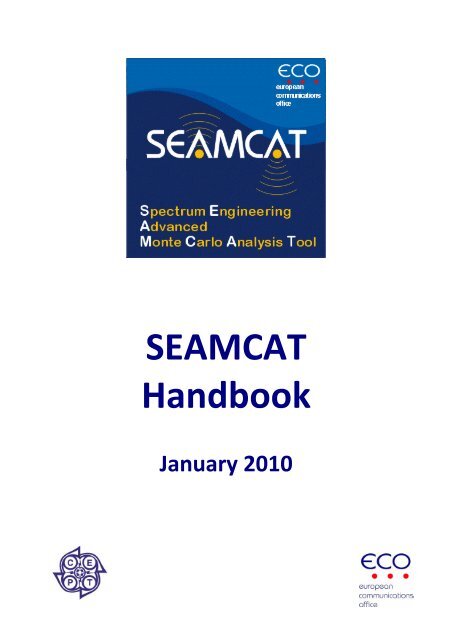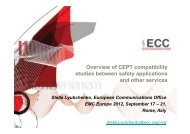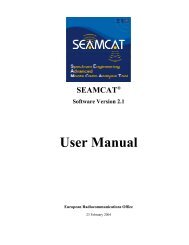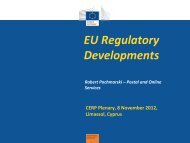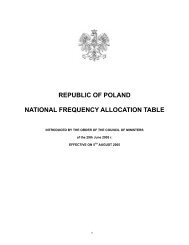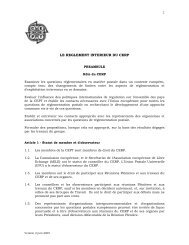SEAMCAT Handbook (pdf) - Cept
SEAMCAT Handbook (pdf) - Cept
SEAMCAT Handbook (pdf) - Cept
- No tags were found...
Create successful ePaper yourself
Turn your PDF publications into a flip-book with our unique Google optimized e-Paper software.
<strong>SEAMCAT</strong><strong>Handbook</strong>January 2010
10.1 INTRODUCTION...................................................................................................................................................... 7910.2 PRE‐SIMULATION PART ........................................................................................................................................... 8010.3 CDMA SIMULATION PARTS ..................................................................................................................................... 8610.4 RESULTS............................................................................................................................................................... 9011 OFDMA SIMULATION ..................................................................................................................................... 9211.1 INTRODUCTION...................................................................................................................................................... 9211.2 METHODOLOGY AND ASSUMPTIONS .......................................................................................................................... 9211.3 SETTING UP SIMULATION FOR OFDMA AS VICTIM LINK................................................................................................. 9511.4 SETTING UP SIMULATION FOR OFDMA AS INTERFERING LINK......................................................................................... 9811.5 OUTPUT PARAMETERS .......................................................................................................................................... 10012 EXAMPLE ‐ TETRA MS INTERFERERS THE BS OF THE ANALOGUE FM PMR ...................................................... 10212.1 SCENARIO OVERVIEW............................................................................................................................................ 10212.2 CHARACTERISTICS OF THE SYSTEMS.......................................................................................................................... 10312.3 ASSUMPTIONS..................................................................................................................................................... 10412.4 PROBABILITY OF INTERFERENCE............................................................................................................................... 10612.5 STEP‐BY‐STEP EXERCISE......................................................................................................................................... 107ANNEX 1 : EGE INPUT PARAMETERS..................................................................................................................... 110A.1.1 WINDOW VICTIM LINK/GENERAL............................................................................................................................ 110A.1.2 WINDOW VICTIM LINK/VICTIM RECEIVER ................................................................................................................. 111A.1.3 WINDOW VICTIM LINK/WANTED TRANSMITTER......................................................................................................... 113A.1.4 WINDOW VICTIM LINK/WANTED TRANSMITTER TO VICTIM RECEIVER............................................................................. 114A.1.5 WINDOW INTERFERING LINK/GENERAL.................................................................................................................... 115A.1.6 WINDOW INTERFERING LINK/INTERFERING TRANSMITTER............................................................................................ 116A.1.7 WINDOW INTERFERING LINK/ WANTED RECEIVER ...................................................................................................... 118A.1.8 WINDOW INTERFERING LINK/IT‐WR PATH................................................................................................................ 119A.1.9 WINDOW INTERFERING LINK/IT‐VR PATH................................................................................................................. 121A.1.10 SIMULATION CONTROL.......................................................................................................................................... 124ANNEX 2 : ICE CONTROL PARAMETERS................................................................................................................. 125A.2.1 ICE GRAPHICAL USER INTERFACE............................................................................................................................ 125A.2.2 INTERFERENCE CALCULATION ENGINE CONTROL ........................................................................................................ 126A.2.3 INTERFERENCE CALCULATION ENGINE ...................................................................................................................... 127A.2.4 INTERFERENCE CRITERIA C/I, C/(N+I), (N+I)/N ,I/N RELATIONSHIP.............................................................................. 128ANNEX 3 : DRSS CALCULATION............................................................................................................................. 130A.3.1 BASIC ALGORITHM FOR CALCULATION OF DRSS.......................................................................................................... 130A.3.2 CASE OF FIXED POSITIONS FOR VR AND WT (CORRELATED DISTANCE) ............................................................................. 131A.3.3 CASE OF USER DEFINED DRSS................................................................................................................................. 131ANNEX 4 : IRSS CALCULATION .............................................................................................................................. 132A.4.1 UNWANTED INTERFERING FIELD STRENGTH (IRSS UNWANTED ) CALCULATION......................................................................... 132A.4.2 BLOCKING INTERFERING FIELD STRENGTH (IRSS BLOCKING )CALCULATION.............................................................................. 132A.4.3 INTERMODULATION INTERFERING FIELD STRENGTH (IRSS INTERMODULATION ) CALCULATION ........................................................ 133ANNEX 5 : UNWANTED EMISSIONS MASK ............................................................................................................ 134A.5.1 UNWANTED EMISSION MASK ................................................................................................................................. 134A.5.2 UNWANTED EMISSION CALCULATION ....................................................................................................................... 134A.5.3 EMISSION FLOOR ................................................................................................................................................. 136A.5.4 EXAMPLES OF DBC EMISSION MASK AND RELATION BETWEEN NORMALISED MASK AND REF. BW MASK ................................. 137A.5.5 EXAMPLES OF CALCULATION USING DBC ................................................................................................................... 138A.5.6 DEFINING A CDMA UNWANTED EMISSION MASK IN <strong>SEAMCAT</strong> (INTERFERING LINK)....................................................... 139ANNEX 6 : RECEIVER SELECTIVITY AND BLOCKING ATTENUATION......................................................................... 142A.6.1 BASIC CONCEPT ................................................................................................................................................... 1424
A.6.2 USER‐DEFINED MODE ........................................................................................................................................... 143A.6.3 PROTECTION RATIO AND SENSITIVITY MODES............................................................................................................. 143A.6.4 <strong>SEAMCAT</strong> CALCULATION OF RECEIVER ATTENUATION IN THE PROTECTION RATIO MODE ................................................... 145A.6.5 <strong>SEAMCAT</strong> CALCULATION OF RECEIVER ATTENUATION IN THE SENSITIVITY MODE.............................................................. 146A.6.6 DEFINING A CDMA BLOCKING MASK IN <strong>SEAMCAT</strong> (VICTIM LINK) ............................................................................... 147ANNEX 7 : HOW TO CALCULATE THE PROBABILITY OF INTERFERENCE FOR UNWANTED AND BLOCKING IN A SINGLERUN 148A.7.1 CAN THE PROBABILITY OF INTERFERENCE FOR UNWANTED AND BLOCKING BE DONE IN THE SAME WORKSPACE AT ONCE? .......... 148A.7.2 EXAMPLE ........................................................................................................................................................... 149ANNEX 8 : DISTRIBUTION OR FUNCTION DEFINITION ........................................................................................... 150A.8.1 DEFINING A DISTRIBUTION ..................................................................................................................................... 150A.8.2 DEFINING A FUNCTION.......................................................................................................................................... 152ANNEX 9 : ANTENNA SET‐UP................................................................................................................................ 153A.9.1 ANTENNA HEIGHT, POINTING AZIMUTH AND ELEVATION............................................................................................... 153A.9.2 PATH AZIMUTH.................................................................................................................................................... 153A.9.3 DEFINITION OF ANTENNA PATTERNS......................................................................................................................... 155A.9.4 ANTENNA GAIN................................................................................................................................................... 156ANNEX 10 : RADIUS ............................................................................................................................................. 157A.10.1 COVERAGE RADIUS............................................................................................................................................... 157A.10.2 SIMULATION RADIUS (UNIFORM DENSITY OPTION) ..................................................................................................... 159ANNEX 11 : POWER CONTROL FUNCTION (FOR NON‐CDMA ONLY)....................................................................... 161A.11.1 POWER CONTROL IN THE INTERFERING LINK............................................................................................................... 161A.11.2 POWER CONTROL IN THE VICTIM LINK....................................................................................................................... 161ANNEX 12 : ACS, ACLR AND ACIR APPROACH IN <strong>SEAMCAT</strong> ................................................................................... 163A.12.1 GENERAL............................................................................................................................................................ 163A.12.2 ACIR IN DL ........................................................................................................................................................ 164A.12.3 ACIR IN UL ........................................................................................................................................................ 164ANNEX 13 : CDMA ............................................................................................................................................... 165A.13.1 EXAMPLE ON CDMA “OPTIMAL CAPACITY” .............................................................................................................. 165A.13.2 DETAILED INFORMATION ON THE LAST CDMA SNAPSHOT............................................................................................ 167ANNEX 14 : OFDMA ............................................................................................................................................. 181A.14.1 INTRODUCTION.................................................................................................................................................... 181A.14.2 DL ALGORITHM ................................................................................................................................................... 181A.14.3 UL ALGORITHM................................................................................................................................................... 182ANNEX 15 : PROPAGATION MODELS .................................................................................................................... 183A.15.1 INTRODUCTION.................................................................................................................................................... 183A.15.2 USER DEFINED MODEL (PLUG‐IN MODEL)................................................................................................................. 183A.15.3 FREE SPACE PROPAGATION MODEL (BUILT IN) ............................................................................................................ 184A.15.4 EXTENDED HATA AND EXTENDED HATA (SRD) MODELS (BUILT IN) ................................................................................ 185A.15.5 SPHERICAL DIFFRACTION PROPAGATION MODEL (BUILT IN) ........................................................................................... 190A.15.6 ITU‐R RECOMMENDATION P.1546‐1 PROPAGATION MODEL ...................................................................................... 194ANNEX 16 : SOFTWARE GUIDANCE....................................................................................................................... 201A.16.1 MEANING OF CONSISTENCY CHECK AND <strong>SEAMCAT</strong> ERROR MESSAGE ............................................................................ 201A.16.2 INSTALLATION TROUBLESHOOT FAQ........................................................................................................................ 203A.16.3 DEBUG MODE IN <strong>SEAMCAT</strong> ................................................................................................................................. 205ANNEX 17 : REFERENCE MATERIAL AND WORKSPACES......................................................................................... 2065
A.17.1 INTRODUCTION.................................................................................................................................................... 206A.17.2 SUMMARY OF ECC/CEPT REPORTS......................................................................................................................... 206A.17.3 DETAIL OF ECC/CEPT REPORTS ............................................................................................................................. 206ANNEX 18 : BANDWIDTH CORRECTION FACTOR ................................................................................................... 211ANNEX 19 : ANSWERS TO THE TETRA VS FM PMR EXAMPLE................................................................................. 212ANNEX 20 : LIST OF REFERENCES .......................................................................................................................... 215ANNEX 21 : LIST OF ABBREVIATIONS .................................................................................................................... 216ANNEX 22 : GLOSSARY ......................................................................................................................................... 217INDEX.................................................................................................................................................................. 2196
The user defines the radio systems parameters as either constant ‐ such as a base station’s position, or as a variable ‐such as mobile station position. Then by running a Monte Carlo process the mobile position will vary randomly withinits distribution curve and all the variables that will change with the mobiles location such as path loss will becalculated for each new position. Up to 20 functions of the radio system ‐ all with a range of variables – can bemodelled in <strong>SEAMCAT</strong>. Reliable results are obtained by applying a large number of samples/events (> 20,000).The flexibility in the model and its’ supporting software implementation allow quick yet reliable consideration ofspatial and temporal distributions of the received signals and the resulting statistical probability of interference in awide variety of scenarios. It therefore enables more precise mutual positioning of those considered systems, andhence more efficient use of the radio spectrum.Structure of the ManualSection 1 to 3 of this document provides a general overview and description of the software.Section 4 to 11 guide the beginner, step by step, on how to use <strong>SEAMCAT</strong>, with details of how the software works andon the graphical interaction.Section 12 contains an example of a complete simulation including scenario, set of parameters and results.Annex 1 to Annex 22 provide more details of the algorithms, interfaces and sharing study principals.8
(blank page)9
Quick Start in <strong>SEAMCAT</strong>1 Installation of <strong>SEAMCAT</strong>: 2 choices from www.seamcat.orgOn‐line WebstartOff‐line(Windows, Linux etc...)(Windows only)2 Creating ‐ Opening ‐ Saving a workspace (.sws)VersionDate of releaseNewSaveOpenSelect the .sws file3Defining sharing study scenarioiRSSdRSSVictim linkWantedTransmitter(Wt)VictimReceiver(Vr)InterferingTransmitter(It)InterferinglinkWantedReceiver(Wr)10
4 Victim Link ParametersSystems that can be simulated in <strong>SEAMCAT</strong>Land Mobile Systems, ShortRange Devices and Earthbased components of satellitesystemsPoint‐to‐Point andPoint‐to‐Multipoint fixedsystemsTerrestrial broadcasting systemsand Earth stations of satellitesystemsGeneralinformationon the linkVictim receiver characteristics (non‐CDMA systems)(sensitivity, BW, antenna, blocking response, interference criteria, etc...)Wanted transmitter characteristics (non‐CDMA systems)(power, antenna)Position and propagation model informationbetween the Wt and the VrChoice from alibraryDistribution of thedRSSDistribution of thecentre frequency5 Victim Link Parameters ‐ CDMA systemCDMA moduleDistribution of thecentre frequencySelection of the CDMAmoduleDefinition of the CDMA victimreceiver blocking response11
6 Interfering Link ParametersAdd/edit/duplicateinterferersGeneralinformationon the linkPosition and propagation model information between theIt and the Wr of the interfering linkInterfering transmitter characteristics (non‐CDMA systems) (power,BW, antenna, unwanted emission mask, power control, etc...)Position and propagation model informationbetween the It and the VrWanted receivercharacteristics(non‐CDMA systems)(power, antenna)Choose froma libraryDistributionof the centrefrequency7Interfering Link Parameters ‐ CDMA systemCDMA moduleDistributionof the centrefrequencySelection of theCDMA moduleDefinition of the CDMAunwanted emission mask12
8 Start a simulationA. Check consistencyB. Select the number of snapshotsC. Launch a simulation9 Results: Simulation status interfaceProvides basicinformation onthe simulationstatusMean and std.deviation value ofdRSS and iRSS forunwanted andblocking effectsDisplay the victimand interfering linkelement for eachsnapshotInterfering linkInterfering transmitter (It)Wanted receiver (Wr)Progress bar totrack the currenttask status and thesystem memoryVictim linkWanted transmitter (Wt)Victim receiver (Vr)13
10 Results: dRSS and iRSS vectors11Results: Interference calculationCompatibility: Probability ofinterferenceTranslation: Probability of interferenceas a function of parameters17.5 % of probability ofinterference14
12CDMA interfaceProvides generalinformation on theCDMA systemSystem characteristicsspecific for each link (i.e.Uplink or Downlink )Position of the elementsin the cellular network (i.e.antenna, cell radius,Setting up the number of CDMA users in thenetwork (i.e. capacity)Setting up the propagation modelPosition of the reference cell to the network13 On‐line manualwww.ero.dk/seamcatwww.seamcat.org/xwiki15
ID Description1 Create a new workspace2 Open any <strong>SEAMCAT</strong> workspace (.sws file)3 Save a workspace as .sws file with the default filename4 Save a workspace as .sws file with a selectable filename5 Save all the workspaces at once6 Close the selected workspace7 Close all the workspaces at once8 Import library from <strong>SEAMCAT</strong>‐3 format9 Export library from <strong>SEAMCAT</strong>‐3 format10 Allows user to open <strong>SEAMCAT</strong> workspaces which are not <strong>SEAMCAT</strong>‐3 format (i.e. .sws) (legacyversion)10a Open a legacy library10b Open a legacy scenario (.txt file)11 Access the configuration of <strong>SEAMCAT</strong> (Home selection, Server settings)12 Exit <strong>SEAMCAT</strong> (this will close the <strong>SEAMCAT</strong> application)13 Allows the tool bar to be displayed14 Allows the status bar to be displayed15 Expand the tree16 Collapse the tree17 Useful in particular for storing antenna profiles with complex radiation patterns18 Useful to store detailed descriptions of typical receivers19 Useful to store detailed descriptions of typical transmitters with complex emission plots20 Set of pre‐defined tables and allows user to create their own tables of CDMA link level data16
ID Description21 Allows access to user‐defined propagation models22 Used for performing additional, user‐defined computations with data produced in each <strong>SEAMCAT</strong> snapshot23 For updating all scenario parameters of victim link pairs of transmitters and receivers24 To update the parameters of interfering link in a scenario, create new interfering links or delete existing ones25 Post processing plug‐in configuration26 To detect erroneous or inconsistent values in the scenario definition before running a simulation27 Used to determine the running time of the Event Generation Engine of <strong>SEAMCAT</strong>28 Access the interference calculation tabsheet29 Generate a <strong>SEAMCAT</strong> simulation report30 Automation of repetitive tasks by scheduling several <strong>SEAMCAT</strong> simulations to be done in one run31 Auto‐generation of multiple interfering links using regular pattern of interfering links32 Test built‐in <strong>SEAMCAT</strong> functions32a Check the built‐in distribution function32b Check the built‐in and plug‐in propagation model32c Check the unwanted emission function32d Calculator33 Ease the performing of lengthy simulations by using a remote server, or set‐up your computer as a server33a Send a job to a remote server (ECO provides free remote server facilities )33b Check the status of the jobs you have sent33c Start your computer as a <strong>SEAMCAT</strong> server33d Stop your computer from being a <strong>SEAMCAT</strong> server34 Help17
(blank page)18
1 INTRODUCTION1.1 Basics of the Monte‐Carlo methodologyThe statistical methodology used as a basis for <strong>SEAMCAT</strong> is known as the Monte Carlo technique. Statistical simulationmethods may be contrasted to conventional analytical methods, which are typically applied to ordinary or partialdifferential equations that describe some underlying physical or mathematical system. In many applications of theMonte Carlo technique, the physical process is simulated directly, and there is no need to even write down thedifferential equations that describe the behaviour of the system.The only requirement is that the physical or mathematical system be described by probability density functions(<strong>pdf</strong>’s). Once the <strong>pdf</strong>’s of the relevant parameters are known, the Monte Carlo simulation can proceed by randomsampling of them. Many simulation trials are performed and the desired result is taken as an average over the numberof observations. In many practical applications, one can predict the statistical error in this average result, and hencean estimate of the number of Monte Carlo trials that are needed to achieve a given error.1.1.1 Basic scenario capabilityThe <strong>SEAMCAT</strong> tool models a victim receiver (Vr) connected to a wanted transmitter (Wt) operating amongst apopulation of interferer transmitters (It). These interferers may belong to the same system as the victim, a differentsystem or a mixture of both. The interferers are randomly distributed around the victim in a manner decided by theuser and are linked to a wanted receiver (Wr). It is common practice to use a uniform random distribution. The densityof interferers is set in line with the environment being modelled, i.e. an urban environment has a higher density than arural environment. Only a proportion of the interferers are active at any one time. This proportion is known as theutilisation and may depend upon the day of the week as well as the time of day. Figure 1 illustrates how theinterferers and victim may appear for one simulation trial. Also illustrated is the transmitter providing the victim’swanted signal. Figure 2 illustrates the terminology of the various elements that <strong>SEAMCAT</strong> simulates.WantedSignalVictimActiveInterfererInactiveInterfererItWtInterference(iRSS)Interfering linkVictim link(dRSS)WrVrFigure 1: A typical victim and interferer scenario for a MonteCarlo simulation trialFigure 2: Terminology used in <strong>SEAMCAT</strong>1.1.2 Methodology associated to the (C/I) criterionFour interference criteria are considered within <strong>SEAMCAT</strong>:C/IC/(I+N)(N+I)/NI/NFigure 3: Interference criteria from the InterferenceCalculation Engine (ICE) control parameter dialoguebox (see #6 of Figure 142 on page 125)Figure 4: Interference criteria as provided by theuser (see section A.1.2 of Annex 1)19
The criterion for interference to occur is for the Vr to have a carrier to interference ratio (C/I) less than the minimumallowable value. In order to calculate the victim’s C/I, it is necessary to establish the victim’s wanted signalstrength/desired Received Signal Strength (dRSS) corresponding to the C, as well as the interfering signal strength(iRSS) corresponding to the I.Examples:C/I may vary typically between 9 dB (e.g. for QPSK) to 26 dB or higher (e.g. for 64QAM…). Introducing noise (I/N), thenC/I is desensitised by (N+I)/N resulting in C/(N+I). Note that the desensitisation is exactly the factor (N+I)/N (also =1+I/N).Considering that N I I dB N I N dBINdBandCN I dBC I And assuming a C/I of 19 dB, the following examples may be considered:dB N I I I/N = 0 dB, results in (N+I)/N = 3 dB and considering C/I = 19 dB, then C/(N+I) = C/I ‐ 3 dB = 16 dBI/N = ‐6 dB, results in (N+I)/N 1 dB and considering C/I = 19 dB, then C/(N+I) = C/I ‐ 7 dB = 12 dBI/N = ‐10 dB, results in (N+I)/N 0.4 dB and considering C/I = 19 dB, then C/(N+I) = C/I ‐ 10 dB = 9 dBI/N = ‐20 dB, results in (N+I)/N = 0.04 0.1 dB and considering C/I = 19 dB, then C/(N+I) = C/I ‐ 20 dB = ‐1 dBNote that the mathematical relations between these 4 criteria and also the algorithms of the consistency check areprovided in Annex 2.dBNote:In case C/(I+N) is chosen as the protection criterion the impact of the interferer isnegligible compared to the thermal noise (i.e. C/(I+N) ≈ C/N), if I/N ≤ ‐20 dB;if I/N > 10...20 dB, then C/(I+N) ≈ C/I (i.e. the interferer is more dominant than thethermal noise)The position of the victim’s wanted signal transmitter is identified and a link budget calculation completed. Havingknowledge of both the interfering signal strength and the wanted signal strength allows the victim’s C/I ratio to becomputed. Figure 5 illustrates the various signal levels.Wanted Signal (dBm)(dRSS = C)Wanted Signalmargin (dB)Sensitivity (dBm)Noise Floor (dBm)(a)Minimum PermissibleC/N ratio (dB)Receiver C/I (dB)(b)Interference (dB)(iRSS = I)Noise Floorincreased byinterference (dB)Figure 5: The signal levels used to determine whether or not interference is occurringFigure 5 (a) represents the situation when thereis no interference and the victim is receiving thedesired signal with some margin. In this case thevictim’s Signal level is given by the sum of theSensitivity and wanted signal margin l.Figure 5 (b) illustrates what happens when interferenceoccurs. The interference adds to the noise floor. Thedifference between the wanted signal strength and theinterference signal, measured in dB, defines the Signal toInterference ratio. This ratio must be greater than therequired C/I threshold if interference is to be avoided. TheMonte Carlo simulation tool checks for this condition and20
ecords whether or not interference is occurring. This isillustrated further in Figure 6.randomeventDesired signal strength: dRSS ‐> (C)‐ For each random event wheredRSS > sensitivity:Desired signal value (dBm)(dRSS)sensitivityInterfering signal (dBm)(iRSS)C/I trial > C/I target ?Interference (dB)Interfering signal strength: iRSS ‐> (I)Noise Floor (dBm)‐ If C/I trial i >C/I target : “good” event‐ If C/I trial i
Unwanted:Rx bandwidthInterferingemission maskfVrfItFigure 7: Illustration of the interference due to the unwanted emissions (i.e. the unwanted emissions of It falling inthe receiver bandwidth of Vr)The receiver blocking power, i.e. the power captured from the transmissions of the interferer due toselectivity imperfections of the victim’s receiver as shown in Figure 8, is determined using the interferer’stransmit power, victim receiver blocking performance, interferer / victim frequency separation, antennagains and propagation loss. Further details on receiver blocking can be found in Annex 6 as well as details onthe iRSS blocking calculation in A.4.2 of Annex 4. The blocking calculation is computed at the interferer frequencyand the It bandwidth is not considered.Receiver MaskRx bandwidthBlocking:Rejectionof the receiverfVrfItFigure 8: Illustration of the blocking of the victim receiver (i.e. total emission power of It reduced by the blockingattenuation (selectivity) function of the Vr.The combination of the unwanted emissions and the receiver blocking can also be studied simultaneously in<strong>SEAMCAT</strong> as depicted in Figure 9. See Annex 7 for further details.Victim ReceiverMaskreceiver bandwidthInterferer Transmitteremission maskUnwantedEmissionsfVrBlockingfItFigure 9: Illustration of the combined unwanted emissions and the receiver blocking mechanism in <strong>SEAMCAT</strong>The intermodulation interference, i.e. the power of intermodulation products, reduced by theintermodulation attenuation function of the Vr. See Annex 4 for further details.22
1.2 <strong>SEAMCAT</strong> ArchitectureThe architecture of <strong>SEAMCAT</strong> software is composed of the Event Generation Engine (EGE), Interference CalculationEngine (ICE), CDMA Engine (CDMAE), any potential future calculation engine as well as an extended user interfaceoutputs. The data storage is XML‐based files.The architecture of <strong>SEAMCAT</strong>‐3 is shown below in Figure 10.Figure 10: Architecture of <strong>SEAMCAT</strong>The three main computational engines of <strong>SEAMCAT</strong>‐3 are described below: EGE : Event Generation Engine ICE : Interference Calculation Engine CDMAE : CDMA simulation EngineFor non‐CDMA simulation, the interference probability calculation is achieved by a common work of two calculationengines (i.e. the EGE and the ICE).The Event Generation Engine may be seen as the main clock of the Monte‐Carlo snapshots taking place inside<strong>SEAMCAT</strong>. As such it provides the main stage for simulation of non‐CDMA systems, but it also provides the generalsimulation management even if CDMA systems are defined in the simulation scenario, by invoking the CDMAfunctions and power control module at relevant instances. It uses the relevant radio parameters from a definedinterference scenario and generates a number of random valued signal samples by using mathematical methods. Thegenerated samples are processed to calculate the desired Received Signal Strength (dRSS) which is the strength of thesignal received at the Victim Receiver (Vr) from the Wanted Transmitter (Wt), and all interfering signal strengths iRSS i(i th interfering Received Signal Strength) which is the strength of a signal from the Interfering Transmitter (It) receivedat the Vr (see Figure 7 and Figure 8).. This process is repeated N times, where N is the number of events (also denotedas snapshots). The generated signal strengths are stored in separate data arrays of length N.For each of the major interfering mechanisms implemented in <strong>SEAMCAT</strong> (interference due to unwanted emissions(Figure 7), blocking of the victim receiver (Figure 8) and interference due to intermodulation products generatedbetween two interferers) separate data arrays are generated.The Interference Calculation Engine processes the information gathered by the EGE to calculate the probability ofinterference. It is the ultimate part of the <strong>SEAMCAT</strong> architecture when applied to non‐CDMA victim systems. In ICE,the samples of wanted (dRSS) and unwanted (iRSS) signals generated by the EGE are compared against the relevantsignal‐to‐noise criteria (specified in the scenario, such as C/N, C/N+I etc) to calculate the actual probability ofinterference with the condition that the desired received signal strengths is greater than the sensitivity of the victimreceiver (dRSS > sens). This probability can be calculated for different interference mechanisms:23
Two modes of operations, as illustrated in Figure 142 of Annex 2 (p. 125), are implemented for the ICE module:1. Compatibility: This mode provides a single‐figure estimate of the probability of interference in agiven interference scenario;2. Translation: This mode calculates probability of interference as a function of changing one of thefollowing parameters: (i) Transmitter power of the interfering transmitter, (ii) blocking responselevel of the victim receiver, (iii) intermodulation rejection level for the victim receiver. See Figure142 for an exampleFor more details on the ICE control parameter please consult Annex 2.The CDMA simulation Engine allows the simulation of CDMA networks. Whereas traditional simulation of non‐CDMAsystems is carried out in <strong>SEAMCAT</strong> by taking two pairs of transmitters‐receivers and estimating signals receivedbetween them separately (i.e. without any form of feed‐back influence), the simulation of CDMA systems requires amuch more complex process of power controlling in a fully loaded system, including impact from two tiers ofneighbouring cells and, for victim CDMA systems, the attempt by the system to level‐out the interference impact.The User Interface (UI) enables the access to and efficient use of all the functionalities of <strong>SEAMCAT</strong>. This modulecommunicates with:the technical data management module to get data from the technical database or to update the databaseusing the information entered by the user,the calculation module to launch an interference calculation,the results management module to visualise results, to save them or to delete them,the initiation of an automatic (batch) simulation.The <strong>SEAMCAT</strong> user will get familiar all along this manual with the <strong>SEAMCAT</strong> user interface dialog box through step‐bystepexamples.24
1.3 Applicability of the <strong>SEAMCAT</strong> tool to Spectrum Engineering Problems<strong>SEAMCAT</strong> can assist spectrum managers in providing solutions to a number of problems commonly encountered inthe field of spectrum engineering. These include the ability to:identify candidate frequency bands for radio systems;determine the appropriate size of frequency separations (or guard bands);derive transmitter emission masks needed to protect adjacent services;specify receiver susceptibility to preserve system performance in a given radio environment;identify band sharing issues between different services and technologies;help provide band refarming strategies.A number of various radiocommunications systems can be modelled using <strong>SEAMCAT</strong>, such as:Land Mobile Systems, Short Range Devices and Earth based components of satellite systems;Point‐to‐Point and Point‐to‐Multipoint fixed systems;terrestrial Broadcasting systems and Earth stations of satellite systems.The Monte Carlo technique can address any of the radio interference scenarios regardless of the interfering and victimsystems, for example a population of cellular mobile telephones interfering with a Wireless Local Loop base receiver.There is no restriction upon the victim or interfering systems. The only requirement is that there is knowledge of theparameters which can be used to model them. This includes the receiver and transmitter specifications, thepropagation model associated with the medium of communication and a measure of the quality of service required.Note: <strong>SEAMCAT</strong> assumes a flat Earth model for calculating path geometries and propagation losses. This limits therange of considered standard interference scenarios to terrestrial configurations and non‐path‐specific propagationmodels.Note: The technical specifications of the receiver and transmitter are commonly extracted from theETSI standard (see http://www.etsi.org/WebSite/Standards/Standard.aspx).25
2 INSTALLING <strong>SEAMCAT</strong>2.1 Free software download<strong>SEAMCAT</strong> is developed using Java which means it can run on any operating system supported by Java. <strong>SEAMCAT</strong>installation is started by clicking on the install link from www.seamcat.org. The ECO provides 2 options for installationof <strong>SEAMCAT</strong>:Platform independent installation using Java Webstart technologyThis Java Webstart option initiates the Live Web install procedure without the need for separately distributedinstallation files, whereas a copy of the application is automatically installed on to your PC directly from the Internet.Once <strong>SEAMCAT</strong> is installed over the Internet using the Java Webstart, it may be launched later and run autonomouslyon your PC. However, at each launch, <strong>SEAMCAT</strong> will check whether Internet connection is available and, if yes, it willautomatically connect to www.seamcat.org to check whether a newer version is available. This Live Web Updatefeature ensures that whenever working on Internet‐connected computer, you will always run the latest possibleversion of <strong>SEAMCAT</strong>.Offline installation for Microsoft WindowsWith the offline installation option, <strong>SEAMCAT</strong> will NOT be automatically updated every time it is connected to theinternet, but this option is recommended if you experience problems with Webstart on Microsoft Windows.See A.16.2 for Installation troubleshoot Frequently Asked Questions.2.2 Java Source codeThe source code for <strong>SEAMCAT</strong>‐3 is made available for scrutiny. The only condition for obtaining a copy of the sourcecode is to sign a special Source Code User Licence Agreement and deliver it to ECO either by fax, email(seamcat@ero.dk) or mail post.The License Agreement can be found at www.ero.dk/download as illustrated in Figure 11.Select group: <strong>SEAMCAT</strong>Select Year: source codeFigure 11: www.ero.dk/download to extract the Source Code User Licence Agreement.26
3 CREATING, OPENING, SAVING A WORKSPACE<strong>SEAMCAT</strong> organises all its input and output information in a so called workspace, which may be seen both asoperating environment for given study and as a container/file, storing:simulation technical data, also known as simulation scenario containing all input data: equipmentparameters, placement and propagations settings, etc.simulation control parameters: number of events, debugging logging, etc.simulation results : event generation results and interference probability calculation results.Before starting, there is a need to either create a new workspace (1) or open an existing one (2) as shown in Figure 12.When creating or opening a workspace, <strong>SEAMCAT</strong> automatically presents the filename in the tree folder as shown in(4). By default, a new workspace will be called NewWorkspace_xyz. The user can change the name. When creating anew simulation workspace, the victim link and one interfering link are automatically created and initialised with somedefault parameters. Finally, when saving (3) your workspace you will store the file with a .sws extension(<strong>SEAMCAT</strong>WorkSpace).Figure 12: Illustration of how to create or open a workspace and its associated file name.When saving a <strong>SEAMCAT</strong> workspace, the users is prompted with 3 choices as shown in Figure 13.1. All files: Allow the user to see all files in the current folder and type any name desired.2. Default <strong>SEAMCAT</strong> Workspace: Save the current workspace as the <strong>SEAMCAT</strong> default workspace. The defaultworkspace file type has a different file ending and if placed in the right folder will be used as the template forall new workspaces. This works like the "normal.dot" file in MS Word.3. <strong>SEAMCAT</strong> Workspace Files (Recommended): Traditional XML based workspace files.Figure 13: Saving options in <strong>SEAMCAT</strong>27
Note: Existing .sws files which have been generated as part of some ECC report or CEPT reportsactivities can be found www.erodocdb.dk. An example is shown in Figure 14 for the ECC Report122. See Annex 17 (p. 206) for further examples from various ECC deliverables.Figure 14: ECC database where .sws file used in producing ECC or CEPT report are stored (see Annex 17 on p. 206).28
4 STEP 1 : HOW IS THE DRSS CALCULATED?✓✓✓You will learn from Step 1 how to ...Define Victim receiver (Vr)‣ Operating frequency‣ Receiver bandwidth‣ Antenna characteristics‣ Interference criteria‣ Noise floorDefine Wanted transmitter (Wt)‣ Tx power‣ Antenna characteristicsPosition the Wt vs Vr✓✓✓✓Calculate the dRSSTest propagation modelLaunch simulationExtract dRSS vectorsFor this exercise, let’s consider a fixed link, which is interfered by another fixed link as illustrated in Figure 15 wherethe Wanted Transmitter and the Victim Receiver compose the Victim link. The Interfering Transmitter and the WantedReceiver compose the Interfering Link.iRSSdRSSVictimReceiver(Vr)InterferingTransmitter(It)Interfering linkVictim linkWantedTransmitter(Wt)WantedReceiver(Wr)Figure 15: Example of Application of <strong>SEAMCAT</strong>29
4.1 Parameters of the Victim LinkThe victim link dialog window 1 enables the updates of all scenario parameters of the victim link pair of receiver andtransmitter: victim receiver (Vr) and wanted transmitter (Wt). Each simulation workspace must contain one and onlyone victim link.To edit the victim link of the current workspace select the Victim Link command in the Workspace menu. Thisactivates the Victim link window as shown in Figure 16.Figure 16: Access to the Victim Link parameters set‐up.The victim link dialog window contains several parameter tab sheet as shown in Figure 17.dRSSVictimReceiver(Vr)Victim linkWantedTransmitter(Wt)Figure 17: Illustration of the mapping between <strong>SEAMCAT</strong> dialog box and possible scenarios elements.1 Note: The current tree‐folder (ver. 3.1.46) will be removed in future versions of <strong>SEAMCAT</strong>, and users are not advisedto use it since “scenario” and “control” are obsolete to set‐up the simulation. Instead users are encouraged to set‐uptheir simulation using the workspace menu bar. Users can still use the tree‐folder “Results” to extract vector results.30
For this tutorial, the parameter values summarised in Table 1 should be entered into the <strong>SEAMCAT</strong> simulationscenario.Parameters Value UnitsOperating Frequency 1000 MHzTransmitter power 30 dBmReceiver bandwidth 200 kHzTx and Rx antenna typeOmni directionalTx and Rx antenna gain 9 dBiTx and Rx antenna height 30 mC/I protection criteria 19 dBC/(N+I) protection criteria 16 dB(N+I)/N 3 dBI/N 0 dBNoise floor ‐110 dBmTable 1: Characteristics of the victim link pair of receiver and transmitter.4.2 Parameters of the General Tab The victim operates at 1000 MHz;Figure 18: Example of setting up the operating frequency.Note: The General parameters tabsheet gathers basic information required for definition of a victim link, mainly theLink identification (freely chosen reference name and description) and the Victim receiver combo box which allows theuser to select one of the pre‐defined Library receivers. This parameter is set by default (when the workspace is created)to the reference of the first available receiver of the database. Any change of the reference of the Vr through thiscombo box automatically triggers the update of the associated parameters of the victim link.31
4.3 Parameters of the Victim Receiver the Victim receiver uses a reception bandwidth of 200 kHz; (#1 of Figure 19) the Victim receiver uses a omni‐directional antenna of 9 dBi; (#2) the Victim receiver uses a 30 m antenna height; (#3) the Victim receiver uses a C/I protection criteria of 19 dB, a C/(N+I) protection criteria of 16 dB, a (N+I)/Ncriteria of 3 dB and a I/N protection criteria of 0 dB (Scenario/Victim Link/Victim Receiver/Interferencecriteria (dB)); (#4) Noise Floor of –110 dBm. (#5)Figure 19: Example of the victim receiver parameters.32
4.4 Parameters of the Wanted Transmitter the Wanted transmitter uses a Power of 30 dBm; (#1 of Figure 20) the Wanted transmitter uses a omni‐directional antenna of 9 dBi; (#2) the Wanted transmitter uses a 30 m antenna height. (#3)4.5 Position of the Wt vs VrFigure 20: Example of setting up the wanted transmitter.<strong>SEAMCAT</strong> allows the relative location between the Victim Receiver and the Wanted Transmitter to be defined asillustrated in Figure 21 and briefly described below. Further details can be found in section A.1.4 and in Annex 10.Uncorrelated cases modeNoise limited NetworkUser‐defined RadiusTraffic limited NetworkWt ↔ VrlocationCorrelated cases modeCorrelated distance (origin = Wt)Figure 21: Summary of the Wt ↔ Vr location capability in <strong>SEAMCAT</strong>In this exercise, the distance between the Wanted Transmitter and the Victim Receiver is assumed to be fixed(correlated distance) (x = y = 2 km) as illustrated in Figure 22, by using the correlated distance option of <strong>SEAMCAT</strong> asshown in Figure 23. Note that in <strong>SEAMCAT</strong> the origin of the coverage radius (see Annex 10) is the WantedTransmitter.33
Delta X = 2 kmyxVictimReceiver(Vr)dRSS(2 km,2 km)Victim linkDelta Y = 2 km(0,0)WantedTransmitter(Wt)Figure 22: Distance between the Wanted Transmitter and the Victim Receiver (Victim Link)4.6 Calculation of the dRSSFigure 23: Illustration of the correlated distance in <strong>SEAMCAT</strong>.The attenuation between the Victim Receiver and the Wanted Transmitter is simulated by using the free space model(see section A.15.3 in Annex 15) (Variation should be disabled and Median Loss should be active) as shown in Figure24.34
Figure 24: Example of setting up the free space propagation model for Step 1.For free space model the path loss is defined by :2 h hrxtxL 32.510log d2 20logf1000 where d is given in km and f is given in MHzUsing these assumptions, it is possible to derive the power received by the Victim receiver dRSS:4.7 Testing propagation modelsdRSS = Pe + Ge + Gr ‐ LdRSS = 30 (dBm) + 9 + 9 ‐ (32.5 + 10 log(8) + 20 log(1000))dRSS = ‐53.5 dBmIn order for the user to perform sanity check on their parameter values like the propagation model, <strong>SEAMCAT</strong> allowstwo methods.Note: It is very useful and advisable for users to perform such a routine check before launching heavy jobs.1. One method is to use the “Test Propagation Models” from <strong>SEAMCAT</strong> which enable the user to flexibly checkthe propagation results as shown in Figure 25.Figure 25 shows that the <strong>SEAMCAT</strong> resulting attenuation from the free space is 101.47 dB which is in linewith:L = (32.5 + 10 log(8) + 20 log(1000)) = 101.5 dB35
Figure 25: Illustration on to check the propagation model results.2. Another method is to directly run a simulation using <strong>SEAMCAT</strong>4.8 Launch simulationThen, the user may launch the simulation. It should be noted that prior to beginning the simulation, <strong>SEAMCAT</strong> checksthe consistency and suitability of certain input parameters (see Annex 16).The following values for the C/I, C/(N+I), (N+I)/N and I/N of 19 dB, 16 dB, 3 dB and 0 dBrespectively avoid the display of a warning (see Section 1.1.2).Since the default operating frequency of the Interfering Transmitter is 900 MHz and the unwanted emission mask isnot within the range of the Victim Receiver, <strong>SEAMCAT</strong> automatically complains and displays a warning window.Figure 26: Consistency check warning being prompted because the operating frequency of the interferer is not setupproperlyTherefore, at this stage of the tutorial the user should select “No ‐ Cancel simulation and let me correct errors”(Figure 26) and can define the operating frequency (1000 MHz) of the interfering link. These parameters do not affectthe calculation of the dRSS. It is only to ensure that <strong>SEAMCAT</strong> does not experience any exceptions when running.36
4.9 Extract dRSS vectorsThe user has 2 possibilities to extract the dRSS results.Vector results can be extracted either from the tree‐folder (#1) or the user can directly get the mean and the standarddeviation (StdDev) from the simulation status tab sheet (Figure 28), also displayed as (#2) in Figure 27.Note: The current tree‐folder (ver3.1.45) will be removed in future versions of <strong>SEAMCAT</strong>, and users are not advised touse it since “scenario” and “control” are obsolete to set‐up the simulation. Instead users are encouraged to set‐up theirsimulation using the workspace menu bar. Users can still use the tree‐folder “Results” to extract vector results.Figure 27: Illustration on how to get the vector results (i.e. dRSS, etc…) and Mean/StdDevFigure 28 displays the <strong>SEAMCAT</strong> output dialog box called simulation status which appears when a simulation is over.On the top right corner, some results like the dRSS are displayed (#7). The dRSS value is in line with the handcalculation of section 4.6. The top left corner contains the scenario credentials which are general scenario andsimulation information as described in Table 2. The scenario outline (#8) presents the position of the pair oftransmitter and receiver for some snapshots.ID Parameter name Description1 Workspace The name of the workspace2 Victim System Reference The name of the Victim Link3 Total elapsed Number of snapshots simulated so far4 Total shown Number of <strong>SEAMCAT</strong> elements shown in outline – for performance reasonsthis is limited to a maximum of 1000.5 Elapsed time The time the current simulation has been running.6 Estimated Remaining Time Calculated based on the elapsed time per snapshot so far and the number ofremaining snapshots.Table 2: Scenario credentials informationThe bottom of Figure 28 shows two progress bars. The top progress bar (#9) tracks the current task, i.e. the generationof snapshots. The bottom progress bar (#10) tracks the amount of system memory available to and used by <strong>SEAMCAT</strong>.If simulating scenarios with many interfering links <strong>SEAMCAT</strong> might need more memory but this is very rarelynecessary.37
Figure 28: Output display of <strong>SEAMCAT</strong>When a simulation is launched <strong>SEAMCAT</strong> automatically generates a log file (seamcat.log).More details can be found in A.16.3.38
5 STEP 2: MY FIRST INTERFERENCE PROBABILITY CALCULATION✓You will learn from Step 2 how to ...Define Interfering transmitter (It)‣ Tx power‣ Antenna characteristics‣Set the emission bandwidth✓Position the Vr vs It (i.e. Victim link vs Interfering link)✓ Calculate the iRSS✓Calculate the probability ofinterferenceNote: To obtain results for Step 1 in section 4, it was necessary to define the frequency of the interfering link. Toconduct a complete simulation, it is required to define an additional set of parameters. This exercise is a follow up ofStep 1.5.1 Parameters of the Interfering LinksThe interfering link dialogue window is used to update the parameters of interfering link in a scenario, create newinterfering links or delete existing ones. To edit the interfering link of the current workspace select the InterferingLinks command in the Workspace menu. This activates the Interfering links list window as shown in Figure 29.A given simulation workspace must contain at least one interfering link. Each Interfering link will be defined by twoelements: an Interfering transmitter (It) and Wanted Receiver (Wr). A newly created interfering link is automaticallyinitialised with the default parameters of the first transmitter and receiver available in the <strong>SEAMCAT</strong> library. <strong>SEAMCAT</strong>enables you to create as many interfering link as you want either by duplicating them or create new ones.For this tutorial, the parameter values summarised in Table 3 should be entered into the <strong>SEAMCAT</strong> simulationscenario.Parameters Value UnitsOperating frequency 1000 MHzTransmitter power 33 dBmEmission bandwidth 200 kHzReference bandwidth 200 kHzTx antenna typeOmni directionalTx antenna gain 11 dBiTx antenna height 30 mTable 3: Characteristics of the interfering link pair of transmitter and receiver.Note: The General parameter tabsheet (Figure 29) gathers basic information required for definition of an interferinglink such as Identification (i.e. Name + Description freely chosen by the user) and Definition. The reference of the Itand the reference of the Wr is selected by means of the interfering transmitter and wanted receiver combo boxrespectively. Any change of the reference in any of the combo box automatically triggers the update of the associatedparameters of the It or Wr in this interfering link.39
5.2 Parameters of the General Tab operates at 1000 MHz;Figure 29: Interfering link dialog windowFigure 30: Setting up the operating frequency of the interfering link.40
5.3 Parameters of the Interfering Transmitter the Interfering transmitter uses a Power of 33 dBm; (#1 of Figure 31) the Interfering transmitter uses an omni‐directional antenna of 11 dBi gain; (#2) the Interfering transmitter uses an antenna height of 30m; (#3) the Interfering transmitter uses an emission bandwidth of 200 kHz and a reference bandwidth Bref = 200 kHz. (#4)The emission bandwidth of 200 kHz is defined through the emission mask (see Figure 31). This interfering transmitteremission mask is defined in dBc. Then, the user should enter an attenuation given in a reference bandwidth (as shownin #4 of Figure 31), the corresponding power is derived using the following equation:P(dBm/Bref) = Pe (dBm)+Att(dBc/Bref)Where Pe is the power of the Interfering transmitter within the emission bandwidth (also know as the in‐band power).The sign of Att(dBc/Bref) is explained in section A.5.4. Then, in this example, within the emission bandwidth (200kHzoffsetbetween –0.1 MHz and 0.1 MHz), the power is 33 dBm, if the reference bandwidth is supposed to be equal tothe emission bandwidth then Att = 0 dBc/Bref, this gives:33 (dBm/200kHz) = 33 +0 (dBc/Bref)The attenuation in dBc should be taken equal to 0 dBc/200 kHz as shown in #4 of Figure 31 (the link between the maskgiven in a reference bandwidth and the mask defined in 1 MHz is explained in Annex 5).Figure 31: Setting up the interfering transmitter.41
5.4 Positioning of the Vr vs It<strong>SEAMCAT</strong> allows defining the relative location between the Victim Receiver and the Interfering Transmitter asillustrated in Figure 32 and briefly described below. Further details can be found in section A.1.9.Uncorrelated cases modeUniform density (n active interferers)None(n active interferers)Vr ↔ ItlocationClosest(single interferer)It /VrIt /WtWt /VrWr/WtCorrelated cases modeFigure 32: Summary of the Vr ↔ It location capability in <strong>SEAMCAT</strong>The relative location of It‐Vr defines the mutual positioning of the It and Vr. Each interfering signal calculation resultsfrom the contribution of None: n active interfering transmitters located in a circular area with a radius (i.e. simulation radius) defineddirectly by the user. The random placement of the interfering transmitters in this area is defined by the pathazimuth and the path distance factor parameters.Uniform density: n active interfering transmitters uniformly located in a circular area with a simulation radiuscalculated from the interferers density and the number of active transmitters.Closest: just one interfering transmitter. This It is randomly placed in a circular area with a simulation radiusderived from the density of interferers.In the following four cases of fixed placement, the relative location of the two pair of transmitter and receiver isdescribed by dX/dY displacement, with the origin being either on the Transmitter or Receiver of the victim linkdepending on the option selected. It/Vr : fixed placement of It with respect to Vr,It/Wt : fixed placement of It with respect to Wt,Wr/Vr : fixed placement of Wr with respect to Vr,Wr/Wt : fixed placement of Wr with respect to Wt.In this exercise, the distance between the Interfering Transmitter and the Victim Receiver as shown in Figure 33 isfixed by using the correlated distance as illustrated by Figure 34.42
dRSSiRSSInterferingTransmitter(It)WantedTransmitter(Wt)Victim linkVictimReceiver(Vr)Delta Y= 4 kmDelta X = 4 kmInterferinglinkFigure 33: Distance between the Interfering Transmitter and the Victim ReceiverWantedReceiver(Wr)Figure 34: Example of setting up the distance between the Interfering Transmitter and the Victim Receiver in<strong>SEAMCAT</strong>.43
5.5 Calculation of the iRSSFigure 35: Illustration of <strong>SEAMCAT</strong> display (only 1 snapshot) of the various pair of transmitter and receiver and thedRSS and iRSS relationship.The attenuation between the Interfering Transmitter and the Victim Receiver is simulated by using the free spacemodel (Variation should be disabled and Median Loss should be active). When the simulation is finished, <strong>SEAMCAT</strong>presents the positioning of the various pairs of transmitters and receivers as shown in Figure 35 (only one snapshot isillustrated).Using these assumptions, it is possible to derive the interfering power received by the Victim receiver iRSS:iRSS = Pe + Ge + Gr ‐ LiRSS = 33 (dBm) + 11 + 9 ‐ (32.5 + 10 log(32) + 20 log(1000))iRSS = ‐54.5 dBmRunning a simulation and displaying the iRSS signal calculated by <strong>SEAMCAT</strong> can check this as shown in Figure 36.Figure 36: iRSS calculated in <strong>SEAMCAT</strong> (The simulation Summary is extracted from the output display of <strong>SEAMCAT</strong>as shown in Figure 28 #7)44
5.6 Relationship between the emission bandwidth, the reference bandwidth and the Victim Receiver bandwidthIn Section 5.3, the proposed exercise considers the case where the Vr bandwidth is the same as the emissionbandwidth and the reference bandwidth.This section aims at illustrating the interaction between the emission bandwidth (It BW ), reference bandwidth (Bref), Vrbandwidth (Vr BW ) and any bandwidth correction factor. This section provides examples where these values aredifferent and its’ effect on the iRSS calculation.5.6.1 Relationship between Emission bandwidth and Reference bandwidthFor a fixed Vr BW = 200 kHz, and fixed It BW = 200 kHz, the attenuation Att(dBc/Bref) will be different depending on thevalues of the Bref in order to achieve the same interference power level.Case 1, It BW > Bref :Bref = 100 kHz, with Att = ‐3 dBc/Bref, iRSS = ‐54.48 dBm;As mentioned in Section A.5.4 on p.138, if the reference bandwidth is lower than the emission bandwidth then theattenuation must be defined with negative sign;Case 2, It BW = Bref :Bref = 200 kHz, with Att = 0 dBc/Bref, iRSS = ‐54.49 dBm;If the reference bandwidth is equal to the emission bandwidth then the attenuation should be set as zero.Case 3, It BW < Bref :Bref = 400 kHz, with Att = 3 dBc/Bref, iRSS = ‐54.5 dBm;If the reference bandwidth is larger than the emission bandwidth then the attenuation must be defined with positivesign;5.6.2 Relationship between Emission bandwidth and Victim Receiver bandwidthFor a fixed Bref = 200 kHz and a fixed It BW = 200 kHz, depending on the size of the Vr BW a bandwidth correction factor isapplied or not.Case 4, It BW = Vr BW :Vr = 200 kHz, iRSS = ‐54.49 dBm;Case 5, It BW > Vr BW :Vr = 100 kHz, iRSS = ‐57.5 dBm;As shown in Annex 18 on p. 211, when the It BW > Vr BW , the interfering power in the Vr is reduced due a bandwidthcorrection factor automatically applied in <strong>SEAMCAT</strong>. As a results, the iRSS value decreases compare to a case whereIt BW = Vr BW .Case 6, It BW < Vr BW :Vr = 400 kHz, iRSS = ‐54.49 dBm;As illustrated in Annex 18, when the It BW < Vr BW , there is no bandwidth correction factor applied to the interferingemitted power since the all the energy is “seen” by the Vr. Therefore the iRSS is equal to the case where It BW = Vr BW .45
Figure 37: Illustration of the emission spectrum mask with respect to the Vr bandwidth in case 6.Case 7: This is the same as case 6 (Vr = 400 kHz and Bref = 200 kHz) except that the spectrum emission mask(emission bandwidth 200 kHz) has slopes on both sides (Figure 38) which generates higher interference compared tothe case 6 and the iRSS = ‐53.44 dBmFigure 38: Illustration of case 7 and the “extra” interfering energy to the Vr due to the slope in the emission mask.46
6 STEP 3: PROBABILITY OF INTERFERENCEYou will learn from Step 3 how to ...✓Extract the Probability of Interference in ....✓Compatibility calculation mode✓Translation calculation modeAfter the simulation of events has been completed by the EGE, the <strong>SEAMCAT</strong> workspace will have obtained and storedthe vectors of wanted (dRSS) and unwanted (iRSS) signals. The user then may proceed to use the facilities of the ICE inorder to evaluate the probability of interference for the simulated scenario.The ICE interface may be found by selecting the Interference Calculations tab, which will open the dialog window asshown in Figure 39.Figure 39: Interference calculation tabsheet.The probability of interference could be calculated by the ICE with reference to the following choice of inputparameters:Calculation mode: compatibility or translationWhich type of interference signal is considered for calculation: unwanted, blocking, intermodulation or theircombinationInterference criterion: C/I, C/(N+I), (N+I)/N or I/N47
6.1.1 Compatibility calculation modeIt is then possible to derive the C/I (i.e. dRSS/iRSS):dRSS/iRSS = ‐53.5‐(‐54.5) = 1 dBSince the resulting C/I is below the protection criteria (19 dB), the probability of interference calculated by <strong>SEAMCAT</strong>(compatibility calculation mode) is equal to 1 as shown in Figure 40.Figure 40: Probability of interference48
6.1.2 Translation calculation modeWhen the Translation mode is chosen, the user may calculate and display a chart of the probability of interference asa function of one of the following input parameters:Output power of Interfering transmitter;Blocking response level of Victim receiver;Intermodulation response level of Victim receiver.The translation function, as shown as (#1) in Figure 41, allows investigation of the probability of interference forvarying power supplied (#2) to the interfering transmitter. The power supplied (#3) to the interfering transmittershould be equal to 15 dBm, which is 18 dB below the value used in the simulation (33 dBm). Effectively the C/I will beincreased by 18 dB and reaches the level of 19 dB, i.e. the value which was provided by the user (see section 4.3 andFigure 19 on page 32).Figure 41: Translation function49
7 STEP 4 : WHERE DOES THE INTERFERENCE COME FROM ?You will learn from Step 4 how to ...✓Define ✓Calculate the iRSS unwantedthe Unwanted Emission Mask(i.e. unwanted vs blocking)✓‣ User‐defined modeCalculate the iRSS blocking‣Sensitivity mode‣Protection ratio mode✓Extract probability of interference7.1 Parameters of the Interfering LinksThe following parameters should be changed in the simulation: (i) the interferer operates at 1000.3 MHz and (ii)outside the emission bandwidth, the attenuation is ‐23 dBc/200 kHz. The corresponding power may derived using theknown equation:P(dBm/Bref)=Pe (dBm)+Att(dBc/Bref)Then, in this example, outside the emission bandwidth (offset between –0.1 MHz and ‐1 MHz and between 0.1 MHzand 1 MHz), the power is equal to:P = 33 +(–23(dBc/Bref)) = 10 (dBm/200 kHz)The complete unwanted emission mask is provided in Figure 42.Figure 42: Unwanted emission mask50
7.2 Calculation of the iRSS7.2.1 Calculation of the iRSS unwantedUsing the previous assumptions, it is possible to derive the interfering power received by the Victim receiver within itsbandwidth as described in Annex 4 on page 132. This is called the iRSS unwanted :iRSS unwanted = P + Ge + Gr ‐ LiRSS unwanted = 10 (dBm/200 kHz) + 11 + 9 ‐ (32.5 + 10 log(32) + 20 log(1000))iRSS unwanted = ‐77.5 dBmThis can be checked by running a simulation and displaying the iRSS unwanted signal as depicted in Figure 43.Figure 43: Mean iRSS unwantedIn this example there is no bandwidthcorrection factor to be applied to thecalculation of the iRSS unwanted since the Vrbandwidth and the It referencebandwidth have the same value (i.e. 200KHz).Examples of correction bandwidth can befound in section 5.6 and Annex 18.7.2.2 Calculation of the iRSS blockingFor this exercise, the blocking response from the receiver has a positive sign as shown in Figure 44. Detailedinformation on the calculation of the iRSS blocking can be found in section A.4.2 of Annex 4.Figure 44: Definition of the receiver blocking response51
7.2.2.1 User‐defined modeIn this case, the Blocking is provided in dB and represents the attenuation of the receiver at a given frequency offset(see Figure 8(b)). The resulting receiver attenuation equals the user‐defined input values. Then, the iRSS blocking at theinterferer operating frequency may be calculated as follows (Note: The It bandwidth is not considered in the iRSS blockingcalculation):iRSS blocking (f it ) = Pe + Ge + Gr ‐ L ‐ Att (f it )iRSS blocking = 33 (dBm) + 11 + 9 ‐ (32.5 + 10 log(32) + 20 log(1000)) ‐ 40(dB)iRSS blocking = ‐94.5 dBmThis can be checked by running a simulation and displaying the iRSS blocking in case of User‐defined mode calculated by<strong>SEAMCAT</strong> (Figure 45).7.2.2.2 Sensitivity modeFigure 45: Mean iRSS blocking in case of User‐defined modeIn this calculation mode the function block Max Interf Signal (f) entered by the user represents the absolute power level (indBm) of maximum interfering signal (maximum acceptable interfering power), which might be tolerated by thereceiver at a given frequency separation (see Figure 8 (a)).In this case <strong>SEAMCAT</strong> calculates the receiver attenuation, Attenuation (f), to be applied to the interfering signal byusing the following expression:Attenuation(f) = block Max Interf Signal (f) (dBm) ‐ sens vr (dBm) + C/(N+I) (dB)where: f f It - f Vr is the frequency separationsens vr is the sensitivity of the Vr (dBm) as defined in the simulation scenario.To achieve a realistic value, the user may define the sensitivity (sens vr ) as (see Figure 46 ):Sensitivity = Noise Floor + C/(N+I)Sensitivity = ‐110 dBm + 16 = ‐94 dBmFigure 46: Setting up the sensitivity in <strong>SEAMCAT</strong>52
Then the attenuation may be evaluated:Attenuation (f ) = 40 + 94 + 16 = 150 dBiRSS blocking = Interfering Signal Level (f it )= ‐54.5 ‐ 150 = ‐204.5 dBmThis can be checked by running a simulation and displaying the iRSS blocking in case of Sensitivity mode calculated by<strong>SEAMCAT</strong> (Figure 47).7.2.2.3 Protection ratioFigure 47: Mean iRSS blocking in case of Sensitivity modeThis mode is identical to the “sensitivity” mode since the only difference is that the Blocking value (relative to thenoise floor) is provided in dB. The software processes the information using exactly the same method to obtain thevalue of the receiver attenuation (see Figure 8 (a)).The function block Protection Ratio (f) entered by the user represents the protection ratio, i.e. the ratio of maximumacceptable level of interfering signal to the wanted signal level, at a given frequency separation.In this case <strong>SEAMCAT</strong> calculates the receiver attenuation a vr (f) to be applied to the interfering signal by using thefollowing expression (see Figure 48):Attenuation (f) = block Protection Ratio (f) (dB) + C/(N+I) (dB) + 3 dBAttenuation (f ) = 40 + 16 + 3 = 59 dBiRSS blocking = Interfering Signal Level (f it ) = ‐54.5 ‐ 59 = ‐113.5 dBm7.3 Probability of interferenceFigure 48: Mean iRSS blocking in case of Protection‐ratio modeThe user may choose the protection criteria to be used in the calculation of the probability of interference and thetype of interference to be considered (unwanted and/or blocking). For example, when using the results calculated insection 4.5 and the protection criteria defined in section 5.3 it is possible to derive the C/I, (N+I)/N etc…Using the unwanted mode, it is possible to derive the C/I:dRSS/iRSS unwanted = ‐53.5‐ (‐77.5) = 24 dBSince the resulting C/I is above the protection criteria (19 dB), the probability of interference calculated by <strong>SEAMCAT</strong>(Interference calculation) is equal to 0 (see Figure 49 (a)).53
The same conclusion is reached by using the C/(N+I) criteria (it should be noted that <strong>SEAMCAT</strong> performs a consistencycheck between the interference criteria, see section A.16.1).It is also possible to derive the (N+I)/N= ‐77.5‐(‐100)= 22.5 (since I>>N). Since the (I+N)/N which is obtained is abovethe protection criteria (3 dB), the probability of interference calculated by <strong>SEAMCAT</strong> (Interference calculation) is equalto 1 (see Figure 49).The same conclusion is reached by using the I/N criteria.(a)(b)Figure 49: Probability of interference considering the impact of unwanted emissions for (a) C/I and (b) (N+I)/N.Using the blocking interference mode (protection ratio) it is then possible to derive the C/I:dRSS/iRSS blocking = ‐53.5 ‐ (‐113.5) = 60 dBSince the C/I obtained is above the protection criteria (19 dB), the probability of interference calculated by <strong>SEAMCAT</strong>(Interference calculation) is equal to 0 (see Figure 50 (a)).It is also possible to derive the (N+I)/N= ‐113.5‐(‐100)= ‐13.5. Since the (N+I)/N which is obtained is below theprotection criteria (3 dB), the probability of interference calculated by <strong>SEAMCAT</strong> (Interference calculation) is equal to0 (Figure 50 (b)).(a)(b)Figure 50: Probability of interference considering the impact of the receiver blocking response for (a) C/I and (b)(N+I)/N.Then, by taking into account the sum of the two signal types, the probability of interference becomes equal to 1 (dueto the unwanted emissions) (see Figure 51).Figure 51: Probability of interference considering the impact of unwanted emissions and the receiver blockingresponse.54
7.4 Impact of frequency distribution on interference probabilityThe following parameter of the interfering link should be changed in the simulation: Operates between 1000 MHz and 1000.3 MHz. (see Annex 8 for further detailed on the distributions).Figure 52: Setting up the distribution of the interfering transmitterUsing this new assumption, the iRSS ranges between the two operating frequency values calculated above can beextracted as a vector, or a cumulative distribution function (CDF) or as a density. This is described in Figure 53.Figure 53: Signal StrengthThe variation in the Tx interfering frequency changed the probability of interference to a value of around 66% .55
8 STEP 5 : A REAL CASE …You will learn from Step 5 how to ...✓Define the distance between the interferer transmitterand the victim receiver✓ ✓ Set the coverage radiusSet a protection distance✓✓Set the simulation radiusApply a uniform densityof interfering transmitters✓✓Use power controlAssess the antenna gainNote: In this section the Free Space Model is used to derive the attenuation on the different paths.Step 5 is a follow up of the previous Step (i.e. the Victim Link and Interfering Link operate at the same frequency –1000 MHz – co‐channel interference). Figure 54 presents an illustration of the various radii (i.e. coverage radius andsimulation radius) that are used in <strong>SEAMCAT</strong> and with reference to the various pairs of transmitters and receiversused for a simulation.dRSSWanted ReceiverCoverageradiusVictim linkWantedTransmitter(Wt)(Origin ofvictimcoverage)dRSSVictimReceiverVictimReceiver(Vr)(Origin of simulation)iRSSInterferingTransmitter(It)(Origin ofinterferingcoverage)InterferinglinkWantedReceiver(Wr)CoverageradiusSimulationradiusFigure 54: Illustration of the Coverage Radius and the Simulation Radius with respect to the pairs of transmittersand receivers of the victim and interfering links.56
8.1 Calculation of the coverage radius around the WtThe distance between the Wt and the Vr is referred to as the coverage radius (wtR maxapplications, the number of terminals that may transmit in a given cell of the network is given by:densmax Rwtmax2 n.nchannels.nclusteruserperchannelfrequencyThe calculation of the coverage radius can be found in Annex 10.The cluster characterises the frequency re‐use of a mobile network (see Figure 55).). In the case of mobilef1…f8f25…f32f9…f16 f49…f56f33…f40f17…f24f41…f48f65…f72f57…f64f9…f16Frequency cluster of 9f1…f8f17…f24Figure 55: Frequency clusterThe victim link coverage radius (i.e. centred on the wanted transmitter) may then be calculated by using the formulabelow. Figure 56 presents how to set‐up <strong>SEAMCAT</strong>.Rwtmaxnchannels densmaxnuserperchannelclusterfrequencyFigure 56: Calculation of the victim link coverage radius57
Rwtmax 72 10 8 9= 1.42 kmFigure 57 presents the results of the dRSS vector and the results in the coverage radius of the victim link.The dRSS for a receiver located at the edge of the coverage area may be calculated:dRSS = 30 (dBm) + 9 + 9 ‐ (32.5 + 10 log(1.43^2) + 20 log(1000)) = ‐47.5 dBmFigure 57: Calculation results of the Wanted transmitted coverage radiusFigure 58: Illustration of the Vr and Wt positioning based on the traffic limited network coverage radius.58
8.2 Distance between the Interfering Transmitter and the Victim ReceiverThe distance between the Victim receiver and the Interfering transmitter is referred to as the simulation radius. It canbe defined as shown in Figure 59.Figure 59: Definition of the minimum distanceUsing this feature, the interfering transmitter is located between 1 km (0.1 x 10 km) and 10 km (1 x 10 km) from theVictim Receiver as shown in the <strong>SEAMCAT</strong> display in Figure 60.Figure 60: <strong>SEAMCAT</strong> display of the minimum distanceIf the interfering transmitter is located at 10 km, it is possible to derive the iRSS unwanted :iRSS unwanted = 33 (dBm) + 11 + 9 ‐ (32.5 + 10 log(10 x 10) + 20 log(1000))iRSS unwanted = 53 ‐ 32.5 = 20.5 ‐ 60 ‐ 20 = ‐59.5 dBmIf the interfering transmitter is located at 1 km:iRSS unwanted = 33 (dBm) + 11 + 9 ‐ (32.5 + 10 log(1) + 20 log(1000))iRSS unwanted = 53 ‐ 32.5 = 20.5 ‐ 60 = ‐39.5 dBm59
The iRSS unwanted extends from ‐59.5 dBm to ‐39.5 dBm as confirmed by Figure 61.8.3 Uniform distribution of It vs VrFigure 61: iRSS unwantedThe user may define a uniform deployment density of terminals/transmitters per km 2 . This can either be done byusing the “Uniform Density” mode combined with the calculation of a simulation radius as described in section 8.3.1and A.10.2 or by using the “none” mode combined with the choice of uniform path polar distance as described insection 8.3.2.8.3.1 Uniform density mode ‐ simulation radius calculationThe number of active transmitters that will be uniformly located within the simulation radius is given by:nactive denstransmitterFigure 62 presents the user interface with the input value.R 2. probtransmission. simulationFigure 62: Setting up the simulation radius in <strong>SEAMCAT</strong> (Note that the results of the simulation radius is displayedonly after running simulation)60
The simulation radius is calculated by using the following formula:Rsimu densnactiveactiveit.probtransmissionIn the example of Figure 62, this gives:Rsimu1= 0.178 km 101Figure 63: iRSS using the simulation radius for 1 active transmitter (R=0.178).Then for a single interfering transmitter located at the edge of the simulation radius (R = 0.178 km), the iRSS unwantedmay be calculated:iRSS unwanted = 33 (dBm) + 11 + 9 ‐ (32.5 + 10 log(0.178^2) + 20 log(1000)) = ‐24.5dBmWhen increasing the number of active transmitters to 10 (see Figure 64), the simulation radius becomes:Rsimu10= 0.564 km 101Then, for a single interfering transmitter located at the edge of that simulation radius (R = 0.564 km), the iRSS unwantedresulting from this terminal may be calculated as:iRSS unwanted = 33 (dBm) + 11 + 9 ‐ (32.5 + 10 log(0.564^2) + 20 log(1000)) = ‐34.5dBm61
If 10 active terminals are located at the edge of the simulation radius, the iRSS unwanted may be calculated in thefollowing way:iRSS unwanted = ‐34.6 (dBm) + 10 log(10) = ‐24.5 dBmThen the iRSS unwanted should be above ‐24.5 dBm as shown on Figure 65.Figure 64: Setting up the simulation radius in <strong>SEAMCAT</strong> with a different number of active transmittersFigure 65: iRSS using the simulation radius calculated for 10 active interferers (R=0.564 km)62
8.3.2 “None” modeWhen the user selects the “None” mode, he can also define a Uniform density of terminal/transmitter by using theUniform polar distance defined within the path distance factor and a uniform distributed path azimuth (0 to 360deg).Uniform polar distance leads to uniformly distributed terminals in the circular area (area) and the Uniformdistance leads to uniformly distributed terminals along the radius (line).Then using a user‐defined radius of 0.178 km and 1 interfering transmitter (see Figure 66), it is possible to reproducethe results of section 8.3.1. Therefore, the same results as those given in Figure 63 are found as shown in Figure 67.Figure 66: Uniform density using “None” modeFigure 67: iRSS unwanted / Uniform polar feature / 1 interfering transmitter (same results as in Figure 63)Using a user‐defined radius of 0.564 km and 10 interfering transmitters, the same results as those given in Figure 65are reached as shown in Figure 68.Figure 68: iRSS unwanted / Uniform polar feature / 10 interfering transmitter (same results as in Figure 685)63
8.4 Protection distanceIf a minimum protection distance ( d0)between the victim receiver and interfering transmitter is introduced then:nactive2 2transmitter. probtransmission.Rsimulation do densThe simulation radius may then be calculated by using the following formula:Rsimu densnactiveitactiveprobtransmission2d 0Note: The calculation of the iRSS at each trial will be performed only if the location of the It satisfies the followingcondition d .itvrd 0Figure 69 presents how to set‐up <strong>SEAMCAT</strong> (See also A.10.2 for further details).Figure 69: Setting up the protection distance related to the simulation radius with 1 active interferer.The simulation radius (see Figure 70) may then be calculated by using the following formula:Rsimu1 .50.5= 0.531 km 10Figure 70: Calculation of the simulation radius and the iRSS unwanted using the protection distance (for 1 activeinterferer)64
If the distance between the Vr and the It is equal to the protection distance (0.5 km), then:iRSS unwanted = 33 (dBm) + 11 + 9 ‐ (32.5 + 10 log(0.5 x 0.5) + 20 log(1000)) = ‐33.5dBmIf the distance between the Vr and the It is equal to the simulation radius (0.531 km), then:iRSS unwanted = 33 (dBm) + 11 + 9 ‐ (32.5 + 10 log(0.531 x 0.531) + 20 log(1000)) = ‐34 dBmThese results are in line with those depicted on Figure 70. We can then increase the number of active transmitters to10 as shown in Figure 71.Figure 71: Setting up the protection distance related to the simulation radius with 10 active interfererThe simulation radius may then be calculated by using the following formula (see Figure 72 for the result):10R .5 0.5 = 0.75 kmsimu 10Figure 72: Calculation of the R simu and the iRSS unwanted using the protection distance (for 10 active interferer)If the distance between the Vr and a single It is equal to the protection distance, then:iRSS unwanted = 33 (dBm) + 11 + 9 ‐ (32.5 + 10 log(0.5 x 0.5) + 20 log(1000)) = ‐33.5 dBmIf the distance between the Vr and a single It is equal to the simulation radius, then:iRSS unwanted = 33 (dBm) + 11 + 9 ‐ (32.5 + 10 log(0.75 x 0.75) + 20 log(1000)) = ‐37 dBmIf 10 transmitters are deployed around the Vr then:iRSS unwanted = ‐37 (dBm) + 10 log(10) = ‐27 dBm and iRSS unwanted = ‐33.5 (dBm) + 10 log(10) = ‐23.5 dBm‐27 dBm < iRSS unwanted < ‐23.5 dBm (see Figure 72)65
8.5 Power ControlNote: The power control is used only in this section. When considering other sections, the power control feature shouldbe deactivated.A power control feature is implemented within <strong>SEAMCAT</strong>. When this feature is activated it introduces a variation ofthe interfering transmitter power. More details on the implementation of the power control in <strong>SEAMCAT</strong> is presentedin Annex 11 and its setting in Annex A.1.6.When using the scenario provided in section 4 (Victim Link and Interfering Link operate at the same frequency 1000MHz but with a wanted receiver antenna gain should be equal to 11 dBi), it becomes possible to define the distancebetween the Victim receiver and the Interfering transmitter.For simplification, we consider that the Victim receiver and the Interfering transmitter are defined using the followingassumptions (1 km distance between the Victim and the Interfering transmitter). This is illustrated in Figure 73.Figure 73: Setting up the distance between the Interfering and the Victim pair of transmitter and receiverIf the power control is not activated then the iRSS unwanted is (see Figure 74):iRSS unwanted = 33 (dBm) + 11 + 9 ‐ (32.5 + 10 log(1) + 20 log(1000)) = ‐39.5 dBmFigure 74: iRSS unwanted without power controlThe same assumption is used for the distance between It and the Wr (i.e. x = 0 km and y = 1 km) where the It is the(0,0) origin as shown in Figure 75.66
Figure 75: Setting up the distance between the Interfering transmitter and the Wanted receiver to evaluate thedRSS Wanted Receiver .The power received by the Wanted Receiver (dRSS Wanted Receiver ) is then:dRSS Wanted Receiver = 33 (dBm) + 11 + 11 ‐ (32.5 + 10 log(1) + 20 log(1000)) = ‐37.5 dBmNote: It is very important not to confuse the dRSS Wanted Receiver and the dRSS Victim Receiver .Figure 54 illustrates their differences.The power control can be input as shown in Figure 76.Figure 76: Setting up the power control for the interfering link.67
Using these assumptions, the results of the simulation are the same as previously since the threshold (‐35 dBm) isabove the dRSS Wanted Receiver (‐37.5 dB). This corresponds to the Case 1 described in Annex 11.Now, if the threshold is decreased from –35 dBm to –50 dBm (see Figure 77)Figure 77: Reduction of the minimum threshold in the PCSince, the power control feature is activated the gain of the power control is determined according to the guidancegiven in Annex 11 on page 161. Since the dRSS Wanted Receiver is –37.5 dBm and:‐50 dBm (PC threshold ) + 2 * PC step (5 dB) < –37.5 dBm < ‐50 dBm (PC threshold ) + 3 * PC step (5 dB)The gain of the power control (g it PC ) is 10 dB (Case (i+1) in Annex 11). This means that the iRSS unwanted will be decreasedby 10 dB, i.e. :iRSS unwanted = ‐39.5 dBm ‐ g it PC = ‐49.5 dBmFinally, if the threshold is decreased from –50 dBm to –70 dBm, the power control feature is activated. Since thedRSS Wanted Receiver is –37.5 dBm, this results in:‐70 dB (PC threshold ) + 20 (PC dyn ) < –37.5 dBmThe gain of the power control is 20 dB (Case (n_step + 2) in Annex 11). This means that the iRSS unwanted will bedecreased by 20 dB, i.e. :iRSS unwanted = ‐39.5 dBm ‐ g it PC = ‐59.5 dBm68
8.6 Antenna gainFor simplification, we consider that the Victim Receiver and the Interfering Transmitter are defined using the followingassumptions (again 1 km distance between the Interfering transmitter and the Victim receiver) (see Figure 78).The iRSS unwanted is then:Figure 78: Definition of the scenario to assess the antenna gainiRSS unwanted = 33 (dBm) + 11 + Gr ‐ (32.5 + 10 log(1) + 20 log(1000)) = ‐48.5 dBm + GrFigure 79: Definition of the antenna gainIn order to investigate the evolution of the iRSS versus the antenna radiation pattern with fixed location of the pairs oftransmitters and receivers (i.e. to get random angle arrival and consequently random gain of the antenna radiationpattern), it is possible to rotate artificially the antenna pattern defined in Figure 79 in the azimuth domain. This can bedone by rotating the antenna from 0 to 360 by applying a uniform distribution from 0 to 360 deg to the main beamdirection (0 deg).69
Figure 80: Setting up the rotation in the azimuth domainThe receiver antenna gain extends from 9 dB + (0 to ‐50 dB) meaning that it varies from +9 dB to ‐41 dB depending onthe azimuth angle (Figure 80), the iRSS unwanted is then :‐89.5 dBm < iRSS unwanted < ‐39.5 dBmResults generated by <strong>SEAMCAT</strong> are presented in Figure 81.Figure 81: iRSS unwanted70
9 STEP 6: GOING FURTHER …You will learn from Step 6 how to ...✓Use the batch operation✓Generate multiple interferers✓How to make the most of <strong>SEAMCAT</strong> figures9.1 Batch operationThe <strong>SEAMCAT</strong>'s batch function allows automation of repetitive compatibility studies by scheduling several <strong>SEAMCAT</strong>simulations to be done in one run of the programme. One typical example of using <strong>SEAMCAT</strong> batch functionalitywould be to perform multiple simulations in order to study the interference probability on identical scenarios withonly small frequency changes between them.The batch function is similar to using the Translation mode in ICE, where it is possible to see the impact of changingone of the input parameters on the final probability of interference. However, while the Translation mode has onlythree pre‐defined input parameters that may be subject to change, the batch function allows modification of anyinput parameter and does not limit the number of those parameters subject to change.The first step is to define the parameters that will be used in the batch. Figure 82 shows how batch functionality canbe started through the Batch Operation command in the workspace tools menu, and does not require any workspaceto be open/selected.Figure 82: First step to batch functionalityThen, the user needs to open the batch and to define it as shown in Figure 83. This window is divided in two parts:Edit batch members and Parameters.The upper part (Edit batch members) contains the list of batch jobs or workspaces to be simulated in the batch. This isalso where the results will be shown (see Figure 85).The lower part of dialog window (Parameters) displays the variable batch parameters for the batch job selected in theupper part. In <strong>SEAMCAT</strong> 3 there is no limit to the number of batch parameters, and the parameters do not need to bepre‐selected. By clicking the Add button on the top right it is possible to add a new batch job. Then, the parameters tobe used in the simulations should be defined as illustrated in Figure 84.71
Figure 83: Definition of the batch parametersFigure 84: Definition of the parameters to be used in the simulations<strong>SEAMCAT</strong> then conducts the simulations and produces a report for each of the simulations that were defined by theuser as shown in Figure 85.72
9.2 Multiple Interferers generationFigure 85: Probability of interference results of the Batch simulation<strong>SEAMCAT</strong> allows various options to generate multiple interferers. This is described in the following sections.9.2.1 Option 1This option allows <strong>SEAMCAT</strong> to generates multiple interferers which may have the same or different technicalcharacteristics from each other. This is illustrated in Figure 86.Figure 86: Generation of multiple interferers which may have different technical characteristics from each other.The feature “co‐locate” allows the deployment of a second type of interferer (for instance NewWorkspace_217_ILK1.1) for which the transmitters will be located at the same location as the transmitters of anothertype of interferers (i.e. New Workspace_217_ILK1 or New interfering link 1, etc..). This feature is of interest since itallows deploying these two interferers at the same location (i.e. with the same coordinates) and these twotransmitters could be transmitting at the same time while having different transmitter characteristics (e.g. emissionmask, antenna radiation pattern…).Note: If for one interfering link (e.g. New Workspace_217_ILK1.1) the number of active transmitter is one, then forany extra interfering links (e.g. New interfering link 1), only one Tx (i.e. New interfering link 1) is simulated. When the“co‐locate” feature is selected, any values are grey shaded and only one transmitter is simulated.73
9.2.2 Option 2: Auto‐generation of multiple interfering linksThis option corresponds to duplicate n times a specific interfering links on a circle as illustrated in Figure 89. Theseinterferers have the same characteristics as the original interfering link (i.e. New Workspace_234_ILK1 in Figure 88). Ithas the purpose of automatically generating a regular pattern of interfering links. These multiple links are located at acertain (circular) pattern around the victim system. A typical interference scenario that would benefit from using thisfunction is depicted in the following figure:Note: In the “Vr It path” tab, one of the correlated cases mode should be selected, otherwise <strong>SEAMCAT</strong> willprompt a warning stating “Unable to generate multiple interfering links unless Non‐CDMA fixed position link exists”(i.e. the auto‐generator does not work with selected Vr‐It correlation modes “ None”, “Uniform density” or “Closestinterferer”).The user may create other combinations of mutual coupling and positioning of transmitters and receivers pairs ininterfering and victim links by accordingly setting the Vr‐Wt; It‐Wr, and Vr‐It correlation choices in the workspacescenario. To use the auto‐generation of such regularly spaced interfering links, the user may use command GenerateMultiple Interfering Systems in the Tools menu as shown in Figure 88. In the appearing dialog window, the user mayfirst select which of the existing interfering links should be multiplied, then set the number of tiers of generatedmultiple cells, total number of cells per tier and the 'frequency re‐use distance' parameter (corresponding to D inFigure 87).Wr 3It 3Wr 2It 2DIt 4VrθIt 1Wr 4Wr 1It 5It 6Wr 5Wr 6Figure 87: Illustration of the auto‐generation of multiple interfering linksFigure 87 shows an example of scenario that may be used for estimating intra‐service interference to a victim basestation of cellular system from mobile transmitters operating in the next tier of co‐channel cells of the same system.The cell displacement angle (corresponding to θ in Figure 87) is calculated automatically by the dialogue window byevenly spacing the specified number of cells around the 360 deg arc, but the user may amend this angle. e.g. in orderto achieve placement of multiple cells in a sector of less than 360 deg. The parameter Cell displacement angle offsetmay be used to specify the offset of an azimuth towards the first interfering cell with regard to the x‐axis, as seen fromthe centre of a victim link.Note: During the multiple link generation, the Frequency re‐use distance parameter specified within the multiple linkgenerator dialogue window (5 km in the example), in combination with the specified initial offset angle, will over‐ridethe original dX/dY values in the Vr‐It path setting of the original Interfering link, which will now become the first linkpositioned in accordance with the specified angular pattern.74
Figure 88: Generation of multiple interferersAn example with 3 tiers (i.e. 3 circles) is shown in Figure 89. Also a list of the interferers being generated is presentedwith their names. It is also illustrated that each interferers coordinates can be extracted or modified according to theuser’s need for the simulation layout to consider.Figure 89: Illustration of the results of the generation of multiple interferer75
Figure 90: Example where 1 tier is used to position 4 interferers in a square shape (i.e. corners of a building) withthe Vr positioned outside the square.9.2.3 Option 3<strong>SEAMCAT</strong> allows defining of the number of active interfering transmitters as shown in Figure 91. These activetransmitters have the same technical characteristics (i.e. duplicate) and they are deployed according to the modeselected (See Annex A.1.9 for more details on the deployment mode). The iRSS result is stored as one vector (of sizenumber of snapshots) where for each snapshot the iRSS value is the sum of the X active transmitters.Note: The number of active transmitters is directly used to compute the simulation radius (see A.10.2).Figure 91: Generation of multiple interferers with the same characteristics and using a specific deployment mode.76
9.3 How to make the most of the <strong>SEAMCAT</strong> figuresTip 1:If you want to know the properties, to change the titles name or to resize the axis of the graphic right click on thefigure and you will get:Figure 92: Illustration on how to get the properties dialog box of a figure.Figure 93: Illustration on changing the chart propertiesTip 2:To Zoom in: right (or left) click on the mouse and select the area that you want to zoom on.Tip 3:To Zoom out: right (or left) click on the mouse move toward the upper left corner.77
Tip 4: Extraction of output vectors in readable format for post‐processing.Figure 94: Example on how to extract vectors in <strong>SEAMCAT</strong> for post‐processing78
10 CDMA SIMULATION10.1 Introduction<strong>SEAMCAT</strong> allows the simulation of cellular networks employing Code Division Multiple Access modulation scheme.The specific CDMA standard (e.g. CDMA2000‐1X, or W‐CDMA/UMTS) can be selected by incorporating the appropriatelink level curves into the simulation scenario. Only the interference impact of/on "voice" can be studied using<strong>SEAMCAT</strong>.Whereas simulation of non‐CDMA systems is carried out in <strong>SEAMCAT</strong> by taking two pairs of transmitters‐receivers andestimating signals received between them separately (i.e. without any form of feed‐back influence), the simulation ofCDMA systems requires a much more complex process of power controlling in a fully loaded system, including impactfrom two tiers of neighbouring cells and, for victim CDMA systems, the attempt by the system to level‐out theinterference impact. Therefore <strong>SEAMCAT</strong> supplements a single considered CDMA cell with its Base Station (BS) twotiers of virtual cells to form a 19 cell (57 cell for tri‐sector deployment) cluster, which is then populated with a certainnumber of mobile stations (MS) and the CDMA power control algorithm is then applied to balance the overall system.The CDMA GUI (Graphical User Interface) interface can be divided into four logical parts:1 Pre-simulationThis part of the GUI is used to assist the user when configuring the workspace.All CDMA specific GUI elements are available as part of either VictimLink or InterferingLink configuration dialogues.2SimulationThe simulation GUI elements are shown during the simulation and are used to provide information about what<strong>SEAMCAT</strong> is doing.Since CDMA simulation can take much longer than non-CDMA simulations, there are special GUI parts used toprovide information to the user.3 Results4 Detailed information on the last snapshotAfter a simulation these GUI parts are used to provide access to calculated results and also detailed insight into thelast snapshot of the simulation.Inspecting the last snapshot is considered a good way to validate the configuration of the simulated workspace.Note: The CDMA examples given in this manual are based on 3GPP UMTS specifications.79
10.2 Pre‐simulation part10.2.1 Defining a CDMA blocking mask in <strong>SEAMCAT</strong> (Victim Link)Figure 95 presents the location on the <strong>SEAMCAT</strong> GUI where the user can define a 3GPP blocking mask for CDMAsimulation.Figure 95: <strong>SEAMCAT</strong> interface to insert the blocking maskAn example of a BS blocking mask (i.e. CDMA UL as victim) based on TS 25.104 [1] is presented in Annex 6.10.2.2 Defining a CDMA unwanted emission mask in <strong>SEAMCAT</strong> (Interfering Link)Figure 96 presents the location on the <strong>SEAMCAT</strong> GUI where the user can define a 3GPP unwanted spectrum emissionmask for CDMA simulation.Figure 96: <strong>SEAMCAT</strong> interface to insert the CDMA unwanted spectrum emission maskExamples of a BS and UE spectrum emission masks (i.e. CDMA DL as interferer) based on TS 25.104 [1] and TS 25.101[3] respectively are presented in Annex 5.80
10.2.3 General CDMA input parametersThe dialog window of Figure 97 is used to define the necessary parameters for the modelling of CDMA systems. Theseparameters have been divided into several related groups ‐ each called by a separate sub‐sheet tab. The Generaltabsheet contains a range of CDMA system parameters as well as some parameters that depend on the modelleddirection of CDMA link (uplink vs. downlink). Table 4 provides a summary of the general CDMA input parameters to<strong>SEAMCAT</strong> and their description.Figure 97: General CDMA input parameters to <strong>SEAMCAT</strong>ParameterCDMA LinkcomponentReceiver NoiseFigureHandover marginCall drop thresholdVoice bit rateReferencebandwidthVoice activityfactorMinimum CouplingLossLink Level DataDescriptionThe type of CDMA System. Note that there are considerable differences betweenmodelling of uplink and a downlink in CDMA system.Equipment‐specific noise figure of receiver, specified in dB.Specifies the maximum difference, in dB, between the links in a user’s active list. Theactual active‐list selection is based on pathloss calculations.Used by the power control to determine if a user should be dropped when not meetingexact target requirement, specified in dB.Specified in kbps.Specified in MHz.Decimal in the range 0 ‐ 1 used to specify the percentage of voice active users insystem, i.e. a value of 0.5 means that half of all users in system will be voice active ateach given time instance (<strong>SEAMCAT</strong> snapshot). This figure will have large impact onsystem capacity as only voice active users are considered by CDMA power control.The minimum path loss, specified in dB.Drop‐down selection of Link level data look‐up functions from Library. The CDMA Linklevel data have different formats for uplink and downlink. In particular, the Link leveldata for uplink provides Eb/No requirements, whereas downlink data define the Ec/Iorrequirements. It is user's responsibility to choose an appropriate set of data. General81
UplinkTarget Noise RiseMobile stationmaximum transmitpowerMobile stationpower controlrangePC ConvergenceprecisionDownlinkBase Station PilotChannel FractionBase StationOverhead ChannelFractionBase StationmaximumBroadcast PowerBase Stationmaximum trafficchannel powerSuccess thresholdworkspace consistency check will check for Link direction and check if the frequencydifference between the operating frequency and the nominal frequency of the Linklevel data set is within 100 MHz.Note: The parameters contained in the Link Level Data are based on data supplied bymanufacturers and it is not advised to change them unless the user is confident withthe new data. Furthermore, new Link Level Data will automatically be uploadedwhen opening a workspace containing different Link Level Data than the default one.This threshold is being compared to the total network noise rise over thermal noise ofreference cell as an indicator of system load The noise rise is measured as the linearaverage of dB values – across all 19/57 base‐stations.Specified in dBm(max_MS_Pw_Tx).Component of the UL power control scheme. Specified in dB so that the minimumMobile Station TX power is therefore max_MS_Pw_Tx – MS_PC_Range dBm.In the uplink, each mobile station perfectly achieves the target C/I, Eb/N0_target,during the power control loop convergence, assuming that the maximum transmit (TX)power, max_MS_Tx_Pw, is not exceeded. Those mobile stations not able to achieveEb/N0_target after convergence of the power control loop are considered in outage.The power control loop is considered to converge when all mobile stations are withinthe max_MS_Tx_Pw and their Tx power is adjusted by less than the “PC convergenceprecision” value for the last power balancing iteration. (note: the term “linear” will beremoved in future releases of <strong>SEAMCAT</strong>).Percentage of max BS power allocated to pilot.Percentage of max BS power allocated to overhead channels (paging, etc.).Specified in dBm.Percentage of the maximum allowable broadcast power (per traff. chan. per BS). Themaximum allowable traffic channel power is compared to the calculated transmittraffic channel power levels with respect to the Ec/Ior link level data for iterativeadjustment in the DL power control.Threshold to determine perfect link quality.Table 4: General CDMA input parameters to <strong>SEAMCAT</strong>Note: The values used in Figure 97 are given as examples but would need to be tuned for the particular scenario that isbeing simulated and more detailed can be found in publications such as [6], [4] or [5].82
10.2.4 PositioningIt should be noted that <strong>SEAMCAT</strong> positioning components have been based on a 3GPP2 hexagonal grid. The followingfigures illustrates the differences between 3GPP and 3GPP2. In some ECC Reports involving 3GPP simulation[4][5], thefollowing notations, as show in Figure 98, are used:Cell Radius = RCell Range = 2RBS to BS distance = 3 RFigure 98: Illustration of the Cell Radius, Cell Range and BS to BS distanceaccording to 3GPP terminology.The following notations, as shown in Figure 99, are used within <strong>SEAMCAT</strong> (3GPP2 based):Cell Radius = RCell Range = h = sqrt(R 2 ‐R 2 /4)BS to BS distance = 2hFigure 99: Illustration of the Cell Radius, Cell Range and BS to BS distanceaccording to 3GPP2 terminology and implemented in <strong>SEAMCAT</strong>Urban CaseRural Case<strong>SEAMCAT</strong> R= 433 m 4330 mh= 375 m 3750 mDistance BS to BS (2h) = 750 m = 3 R 7500 mCell Range (2R) = 500 m (3GPP) 5000 m (3GPP)Table 5: Example of the distances relationship between 3GPP and <strong>SEAMCAT</strong>The <strong>SEAMCAT</strong> GUI for the CDMA positioning is presented in Figure 100.Figure 100: Example of <strong>SEAMCAT</strong> GUI for the cell radius.83
10.2.5 Initial CapacityThe capacity of the simulated system is dependent on all other settings and cannot always be easily deduced fromthese. Therefore <strong>SEAMCAT</strong> has a feature that allows for automatic determination of capacity. This is also known assimulation of non interfered capacity and is enabled by default. Figure 101 shows the settings used to configure thecapacity and Table 6 provides detailed descriptions for all the parameters.Figure 101: CDMA capacity settingsParameter1 –Simulatenoninterferedcapacity2 – Usersper cell3 – Deltausers percell4 –Number oftrials5 –Toleranceof initialoutageDescriptionToggles automatic capacity finding.If the optimal capacity for the current scenario is known (this is often the case whenrunning consecutive simulations with the same system) there is no need to simulate– as the simulation process can be quite lengthy.When this checkbox is disabled <strong>SEAMCAT</strong> uses the value entered in 2 – “Users percell” as the capacity per cell.If capacity simulation is enabled this indicates the starting point of the simulation. Selecting the rightstarting point can speed up the capacity finding process.If capacity simulation is disabled the value in this field is the actual value used by <strong>SEAMCAT</strong>. <strong>SEAMCAT</strong> does NOT change this input value into the result of the simulation! Users per cell is equal to UE per Base Station. <strong>SEAMCAT</strong> considers each Base Station as itsown cell.When <strong>SEAMCAT</strong> tries to find the optimal capacity it adjusts the number of UEs per cell starting withthis value. A proper value here can speed up the capacity finding process.When finding the optimal capacity <strong>SEAMCAT</strong> runs this many (i.e. Number of trials) snapshots forevery value of UEs per cell before deciding whether or not the current value is the optimal capacity.Generally larger numbers mean greater precision but also longer time needed by the algorithm.Downlink only – The tolerance of initial outage is the percentage of UEs that can be dropped before<strong>SEAMCAT</strong> determines that the tested number of UEs cannot fit into the system (i.e. 20 user_per_cell* 19 BS = 380 UEs, if 5% or less of 380 UEs are dropped, the system is considered able tohandle/service 20 UEs per cell).<strong>SEAMCAT</strong> will adjust the value of UEs per cell until a value is found for which 80% of the specifiednumber of trials are able to handle the tested number of UEs per cell.This parameter allows for UEs in “extreme” pathloss situations to be “ignored” from the optimalcapacity finding.6 – Targetnoise riseprecisionUplink only – the precision used when comparing the noise rise of the filled system with target noiserise set under the “Link Specific” tab (uplink part of general tab in 3.1.x).Table 6: CDMA Capacity settings parameters84
10.2.6 Reference cellPart of configuring a CDMA network is selecting the reference cell. The reference cell (Figure 102) is used by <strong>SEAMCAT</strong>to measure results and all non reference cells are used to provide a proper interference background to the referencecell.Figure 102: Reference cell selection.Note: when “Measure interference from entire cluster” is checked, all the transmitters are used when simulating theinterference (i.e. all the 19/57 BS or all the UEs in all the cells). When it is not checked, it is only the reference cell whichis the interferer. This feature only applies when a CDMA network is the source of interference.85
10.3 CDMA Simulation parts10.3.1 Capacity findingWhen starting a simulation involving one or more CDMA systems <strong>SEAMCAT</strong> will begin by checking if any of the CDMAsystems have the “Simulate non interfered capacity” feature enabled (this is the default setting).The purpose of this is to find the non interfered capacity system with the current configuration. The capacity is foundby gradually filling system with users while measuring system outage. For every number of users a certain number oftrials are run and then the number of “successful” trials is compared to a predefined success criterion. In currentversion only the number of trials is configurable by user – success criterion is fixed at 80%. This means that optimalcapacity of a downlink system is defined as the capacity which the system is able serve without any outage in 80% oftrials.Note: This step can be quite time consuming. See Annex 13 to get a detailed description on how <strong>SEAMCAT</strong>determines “optimal capacity” – using the values from Figure 101.For each CDMA system needing to have its optimal capacity simulated the screen shown in Figure 103 and Figure 104will appear for uplink and for downlink systems respectively.Figure 103: Non interfered capacity finding – Uplink (See: Table 7)ID Description1 This dial indicates the number of trials completed with the current capacity. This dial will range from0 to the number of trials entered as value “4” on Figure 101.2 This dial indicates the current number of users being tested. Range is dynamic and the dial is mainlyintended as an easy visual indicator of values being tested.3 UL In uplink <strong>SEAMCAT</strong> tries to find the number of users that provide an average noise rise with thespecified threshold. The needle shows the current value of average noise rise across the trials run.The red area indicates the noise rise is too low (too few users in the system) – the green area is thetarget noise rise (plus/minus) the tolerance specified. The yellow area indicates the average noiserise is too high (too many users in the system).Note: Noise rise is measured as the linear average of dB values – across all 19/57 base‐stationsAfter every trial <strong>SEAMCAT</strong> calculates the average noise rise over the total number of trials and if thisvalue is above the threshold restarts the simulation with a lower value of users per cell.4 UL The bar chart gives information on previous values tested. The Y axis is the average noise rise and theX axis is the number of users per cell being tested.Table 7: Elements of the uplink non interfered capacity finding screen86
Figure 104: Non interfered capacity finding – Downlink (See: Table 8)ID Description1 This dial indicates the number of trials completed with the current capacity. This dial will range from0 to the number of trials entered as value “4” on Figure 101.Note: <strong>SEAMCAT</strong> does not always simulate all the trials – target is 80% success and if for example 5out of 20 have already failed – <strong>SEAMCAT</strong> does not simulate the rest of the trials.2 This dial indicates the current number of users being tested. Range is dynamic and the dial is mainlyintended as an easy visual indicator of values being tested.3 DL In downlink <strong>SEAMCAT</strong> tries to find the number of users that can fit into the system in 80% of thetrials. The red area indicates that less than 80% has been reached (i.e. too many users in the system –or not all trials yet complete) – the green area is 80% (16 trials with the default settings). The yellowarea indicates that more than 80% of the trials are successful (too few users in the system). <strong>SEAMCAT</strong>stops when this dial stops in the green area after all trials completed.<strong>SEAMCAT</strong> tries to detect when no more trials with a tested value is needed to adjust to the nextvalue.Example: If 40 users per cell are being tested for 20 trials and the first 5 trials are unsuccessful it is notpossible to reach 80% success rate and there is no need to simulate the last 15 trials. Regardless ofthe result of the last 15 trials <strong>SEAMCAT</strong> will conclude that fewer users per cell are needed. If morethan 80% success rate is reached before all trials are simulated, there is no need to simulate the restof the trials.4 DL The bar chart gives information on previous values tested. The Y axis is the number of successfultrials and the X axis is the number of users per cell being tested. This gives insight into how thealgorithm oscillates to find the optimal capacity.In the example <strong>SEAMCAT</strong> first tested 20 users per cell and after 17 successful trials (less than 5% ofusers were dropped) decided to test users per cell + the specified value for delta users per cell (20) =40 users per cell. When testing with 40 users per cell <strong>SEAMCAT</strong> did not find any successful trials andadjusted the delta users per cell value by dividing with 2 and subtracting this value from users percell. When testing with 30 users per cell still no successful trials were found and users per cell wasagain adjusted with a modified delta per users value – leading to a users per cell value of 25 beingtested.Table 8: Elements of the downlink non interfered capacity finding screen.87
10.3.2 Snapshot simulationOnce <strong>SEAMCAT</strong> has determined the number of UEs per cell (either through simulation of optimal capacity (see Figure103 for UL and Figure 104 for DL) or by a value specified by the user) the actual simulation of snapshots begins. Aswith all scenarios this causes <strong>SEAMCAT</strong> to show the scenario outline (Figure 105 for UL and Figure 106 for DL).Figure 105: Example: CDMA Uplink as victim – Base‐stations are shown as Vr (several snapshots are displayed)Figure 106: Example: CDMA Downlink as victim – Base‐stations are shown as Wt (1 snapshot displayed here only)Note: Only CDMA base‐stations will appear in the Scenario outline graph. Dependent on the scenario the base‐stationspositioning will appear as shown in Table 9.88
ScenarioconfigurationBS role UE role Positioning IllustrationCDMA Downlinkis victimWantedTransmitterVictimReceiverReference cell ispositioned in(0,0)CDMA Uplink isvictimVictim ReceiverWantedTransmitterReference cell ispositioned in(0,0)CDMA Downlinkis interfererInterferingTransmitterWantedReceiverRelative tovictim andreference cellCDMA Uplink isinterfererWantedReceiverInterferingTransmitterRelative tovictim andreference cellTable 9: <strong>SEAMCAT</strong> role of CDMA elementsNote: When CDMA simulations are done, the dRSS calculation is performed by <strong>SEAMCAT</strong> as shown in Figure 107.Figure 107: Simulation summary89
10.4 ResultsOnce <strong>SEAMCAT</strong> has completed the simulation, the results are shown as displayed in Figure 108 and Figure 109 whenthe CDMA network is the victim. The figures present the difference between the 2 step power balancing process (1‐initial power balancing, 2‐ power balancing after introduction of an external interference)Units: number of connected UEs.Initial capacity: Number of connected UEs before any external interference is considered.Interfered capacity: Results after External interference is applied.Excess outage, users: How many UEs were dropped due to external interference.Outage percentage (Figure 109): Percentage of UEs dropped due to external interference.Note: When CDMA is interferer and the victim is “classic/traditional” (i.e. non‐CDMA) link, there are no special CDMAresults (except insight into the CDMA network simulated for the last snapshot).Figure 108: CDMA Reference cell capacity resultsFigure 109: CDMA Reference cell outage90
A more detailed description on how the capacity loss is computed is presented as shown in Figure 110.Figure 110: CDMA Victim resultsThe values shown are saved in a vector called “CDMA System capacity” (i.e. to be understood as “CDMA networkcapacity”) and can be accessed as shown in Figure 111.Note: users are warned not to click on the “value cell”. This is a known bug which will prevent users from viewing thevector result. This will be corrected in future <strong>SEAMCAT</strong> versions.Figure 111: Access to CDMA capacity results91
11 OFDMA SIMULATIONNote: At the time of printing the manual, the implementation of the OFDMA module in <strong>SEAMCAT</strong> was still under thetest and calibration phase. Nevertheless, this section provides users with the necessary information on themethodology used, its assumptions and the GUI as well as how to set‐up the OFDMA simulation. This module will bereleased as part of the version <strong>SEAMCAT</strong> 3.2.11.1 IntroductionThe simulation of OFDMA systems is similar to that of the CDMA systems, except that after the overall two‐tierscellular system structure (incl. wrap‐around) is built and populated with mobiles, the CDMA power tuning process isreplaced in OFDMA case with an iterative process of assigning a variable number of traffic sub‐carriers and calculatingthe overall carried traffic per base station.The current OFDMA module has been designed for a Long Term Evolution (LTE) network from 3GPP [10]. Therefore E‐UTRA RF coexistence studies can be performed with Monte‐Carlo simulation methodology. The detailed simulationflow for DL and UL can be found in Annex 14. Further modules are planned for the future to allow for differentOFDMA technologies, such as WiMAX.11.2 Methodology and assumptionsThe general simulation assumptions are presented in this section to provide a guideline on how to perform thecoexistence simulation. This OFDMA LTE algorithm is only valid for a 100% loaded system and each user is allocatedwith a fixed number of resource blocks. This is equivalent to modelling a Round Robin scheduler with full buffer trafficmodel and a frequency reuse of 1/1 (i.e. Single Frequency Network is assumed). Moreover, E‐UTRA system is assumedto be a fully orthogonal system, which indicates that in the UL case only UEs allocated with the same sub‐carriers(frequency resource block) could introduce other‐cell, intra‐system interference.The network layout is similar to the one used for CDMA. The methodology assumes that the UEs are deployedrandomly in the whole network region according to a uniform geographical distribution. The wrap around technique isemployed to remove the network deployment edge effects.Note that if the OFDMA is a DL interferer, the OFDMA is simulated as in “traditional” simulation with the BSstransmitting at full power. This decreases the simulation time of a full OFDMA simulation. In OFDMA DL interferer,only the position of the BSs will be calculated because full transmit power is assumed. For all other simulations(including UL) scenarios full OFDMA network simulation is required. Consequently, some of the input parameter of theGUI interface have been grey‐out when the OFDMA DL interferer case is selected (see Figure 121).Since it is arguable that some simulation assuming a rural environment would not need to assume full powertransmission (i.e. full loaded network) when the system is DL and interferer, the user may need to manipulate eitherthe input power or the spectrum mask (or both) in order to simulate the DL interferer case for rural deployment.92
11.2.1 DL C/I calculationThe relationship between the contributors of the interference in a OFDMA network is illustrated in Figure 112BS2Wt BS1IinterdRSSadj. cellRef. cellVrIext = iRSSITFigure 112: Illustration of the interference mechanism in the OFDMA module where the inter‐system or also calledself interference is noted “I inter ” and the interference from an “external” interference system is referred to as “I ext ”.In this <strong>SEAMCAT</strong> OFDMA implementation, the term “BS” and “cell” have the same meaning. The C/I calculation in DL iscalculated asC(j,k)C / I I(j,k)where C(j,k) is the received power at the k‐th user from the serving BS, i.e., the j‐th BSUEC( j,k) PBS pathloss(BSj,UEj,k)C( j,k) dRSS(BS j, UE j ,k)P pathloss BS , UE ) maxpathlossMCLUEBSand where is the power of resource block andthe path loss includes shadowing.(, . Note thatj j k,I(j,k) is the sum of the interference power (power of resource block * pathloss including shadowing)I(j,k) I ( j,k) I ( j,k) Ninterexttwhich consists of adjacent cell interference I inter (j,k) (from the same victim system, i.e. denoted inter‐systeminterference)IinterNcellUEPBSl1,lj( j,k) pathloss(BS , UE ,lthe interference from external interfering system(s) in adjacent channel I ext (j,k) (interference power into this resourceblock including ACIR). The ACIR (Adjacent Channel Interference Ratio) is implicitly taken into account when bothunwanted and blocking mechanism are summed in the computationwhereIextiRSSNExternal_ cellj, k)( j,k) iRSSunwanted( BSm,UEj,k) iRSSblocking( BSm,UEj,m1( BS , UE,) iRSS ( over the size of theUE resource blocks)unwanted m j kunwantedfor each of the UE’s frequency where the DL information is received andiRSSat the victim system frequency.BS, UEblocking(m j,k) iRSS ( over system bandwidth)blockingk)NM93
where N is the number of RBs (i.e. subcarriers) requested per UE, and M is the maximum number of RBs per BS andwhere N external cell is the number of external interfering BSs.and the thermal noise N tNt 10^((17410log10(bandwithof N RBs) NoiseFigureUE) /10)where N is the number of RBs scheduled to a UE.11.2.2 UL C/I calculationThe C/I calculation in UL is calculated so that C(j,k) is the received power from the UE j,k at the j‐th BS.C( j,k) Pt( j,k) pathloss(UEj, k, BSj)C j,k) dRSS(UE j, BS )(, k jwhere P t is the transmit power of the UE in dBm (see UL Power control below).Similarly to DL, the interference is derived fromI(j,k) I ( j,k) I ( j,k) Ninterexttwhere I ext is the interference coming from UEs of the same system but from adjacent cells (i.e. the inter‐systeminterference from other cells). Since a fully orthogonal system is assumed, only UEs which transmit in the samefrequency subcarriers will introduce interference to each other, hence only UEs in other cells with the same k indexare considered.Iinter( j,k)N celltl 1,l jP ( l,k) pathloss(UEwhere I ext is the interference from external interfering UEs.Iext( j,k)N ExternalK_ cell m1 1iRSSblockingm vl, k, BSj)( UE,, BS ) iRSS ( UE,, BS )junwantedwhere K is the number of UEs in the external interfering cells and the number of external cells is limited to N External celland the thermal noise Nt.m vjNt 10^((17410log10(bandwithof N RBs) NoiseFigureBS) /10)11.2.3 UL Power controlIn OFDMA UL, power control is applied to the active users (i.e. the users with specific RBs) so that the UE Tx power isadjusted with respect to the path loss to the BS it is connected to. In 3GPP [10], the UL power control is defined sothat the UE transmit power is set such as: PL Pt Pmax min1,maxRmin, PLxile where P t is the UE Tx power in dBm, P max is the maximum transmit power in dBm, R min is the minimum powerreduction ratio to prevent UEs with good channels to transmit at very low power level. R min is set by P min / P max . PL isthe path‐loss in dB for the UE from its serving BS and PL x‐ile is the x‐percentile path‐loss (plus shadowing) value. PLx‐ileis defined here as the value in the CDF, which is greater than the path‐loss of x percent of the MSs in the cell from theBS (i.e. it corresponds to the parameter “power Scale Threshold”)With this power control scheme, the 1‐x percent of UEs that have a path‐loss greater than PL x‐ile will transmit at P max ,i.e. are not power controlled. In <strong>SEAMCAT</strong>, is assumed to equal 1.94
11.2.4 OFDMA LTE Link‐to‐system level mappingA look up table is used to map throughput in terms of spectral efficiency (bps per Hz) with respect to calculated SNIR(= C/I) (dB) level. This link leve data (bitrate mapping) is user selectable and can be modified depending on thesimulation to perform.Throughput, bps/Hz543210ShannonDLUL-15 -10 -5 0 5 10 15 20 25SNIR, dBFigure 113: Throughput vs SNIR for Baseline E‐UTRA Coexistence Studies (source: [10])The achieved bit rate is calculated as follows:NSubcarriers_ per _ UEBiteRatekbps xbps/N Hz BWMHzbps_ to _ kbps _ conversiontotal _ subcarriersSINR11.3 Setting up simulation for OFDMA as Victim linkFigure 114 presents the <strong>SEAMCAT</strong> GUI where the user can select either CDMA or OFDMA and where the ACS(Adjacent Channel Selectivity) can be set‐up for the victim link.Figure 114: <strong>SEAMCAT</strong> interface to select the LTE OFDMA module and its ACS value as a victim (Ver. 3.2.0 beta GUI).11.3.1 General OFDMA TabThe dialogue window of Figure 115 is used to define the necessary parameters for modelling the OFDMA system.These parameters have been divided into several related groups ‐ each called by a separate sub‐sheet tab.95
Figure 115: General OFDMA input parameters to <strong>SEAMCAT</strong> (Ver. 3.2.0 beta GUI)The general setting for the OFDMA DL and UL are similar.ParameterOFDMA LinkcomponentSINR MinimumMax subcarriers perBase StationNumber ofsubcarriers permobileHandover MarginMinimum couplinglossSystem bandwidthReceiver NoiseFigureBandwidth of RBsLink Level DataDescriptionThe type of OFDMA System. There are considerable differences between modelling ofuplink and a downlink in OFDMA system. See Section 11.2.4 for a more detailedexplanation of differences.Lower boundary of SINR to take into account in the simulation. In DL, any UE with a C/Ilower than the SINR minimum will be disconnected right away. In UL, the UE will gettagged with a disconnect flag. For a specific threshold (Maximum allowed disconnectionattempts – see Table 12) of disconnection, the UE is removed from the cell.Number of available Resource Blocks (RBs) per BSNumber of RBs per UESpecifies the maximum difference, in dB, between the links in users active list. The actualactive‐list selection is based on pathloss calculations.The minimum path loss, specified in dB, such as pathloss = max(path loss, MCL)Specified in MHzEquipment‐specific noise figure of receiver, specified in dBSpecified in MHzTraffic (i.e. bit rate) per UE. Drop‐down selection of Link level data look‐up 2 dimensionsfunctions from Library. The OFDMA Link level data has the same formats for uplink anddownlink but with different values. It is the user's responsibility to choose an appropriateset of data.Table 10: General OFDMA link settings.96
11.3.2 Link Specific tabFigure 116: Setting up the OFDMA DL (Ver. 3.2.0 beta GUI)ParameterBase Station Maximumtransmit powerDescriptionSpecified in dBmTable 11: Parameter of the link specific for OFDMA DLParameterMaximum allowed disconnectionattemptsMinimum transmit power ofmobileMaximum allowed transmit powerof mobilePower Scaling ThresholdFigure 117: Setting up the OFDMA UL (Ver. 3.2.0 beta GUI)DescriptionWhen the number of disconnection attempt is greater than thisthreshold, then the mobile is disconnected. This means that the UE isremoved from the served UE list of that BS, The BS is marked with “gotspare capacity” and the UE is added to the disconnected UE list.Minimum transmit power used in the power control.Transmit power of the UEUsed in the calculation of the path loss limit for the power control. It isa limit threshold compared to the value of the CDF used in the powercontrol (see section 10.2.3)Table 12: Parameter of the link specific for OFDMA UL11.3.3 CapacityFigure 118: Setting up the capacity of the OFDMA simulation (Ver. 3.2.0 beta GUI)97
ParameterUser base stationDescriptionDefines how many mobiles per cell should be generated in the system. For each BS,each UE will be added to served UE list of that BS. Depending on the propagation orhandover conditions, a UE will either remain connected to the BS or will bedisconnected.Table 13: Parameter for the capacity of OFDMA (either UL or DL)11.3.4 Path Loss CorrelationThe concept of a simple correlation model for shadow fading has been widely adopted in LTE co‐existence studiesmostly employed in uplink case. The propagation attenuation is modelled as the product of the path loss and theshadow fading. The shadow fading is well approximated by a log‐normal distribution [12]. Let z denotes shadow fadingin dB with zero mean and variance σ 2 . Then the shadow fading of path from one UE to the i‐th BS is expressed as2 2z ax , where a b 1 and x and are independent Gaussian distributed variables, both with zeroiby iijy imean and variance σ 2 . y and y for i j are independent as well. Figure 119 presents how to set‐up the pathlosscorrelation in <strong>SEAMCAT</strong> (only available for OFDMA).Figure 119: Path loss correlation interface for OFDMA simulation (Ver. 3.2.0 beta GUI)Thus, the correlation coefficient of the shadow fading from one UE to two different BSs, i.e., the(z zi(zj2i)) a2. In most LTE studies, a b is assumed [10].12i th andj th BS, isFor cellular systems with three‐sector antennas, the shadowing correlation between sites (equivalent to BS in Omniantenna system) is of 0.5 and correlation between sectors of the same site is consequently of 1.11.3.5 Other tabsNote: The System Layout tab, Positioning tab and Propagation Model tab are shared components with the CDMAmodule. Therefore please consult the CDMA section for further detail.11.4 Setting up simulation for OFDMA as Interfering linkFigure 120 presents the <strong>SEAMCAT</strong> GUI where the user can select either CDMA or OFDMA and where the UnwantedEmission Mask (ACLR) can be set‐up for the interfering link.98
Figure 120: <strong>SEAMCAT</strong> interface to select the LTE OFDMA module and its Unwanted Emission Mask (ACLR) value asan interferer (Ver. 3.2.0 beta GUI).Figure 121: Setting up the OFDMA DL as interferer.Note that only the system bandwidth is needed in this configuration (Ver. 3.2.0 beta GUI).Note: Depending on the direction of the interfering OFDMA link to be simulated, the user should pay attention to theemission bandwidth of the unwanted emission mask and the system bandwidth. When a DL simulation is considered, the unwanted emission mask corresponds to the BS transmitting over allthe RBs (i.e. the emission bandwidth is the same as the System Bandwidth input from Figure 121) When a UL is considered, the unwanted emission mask corresponds to the UE transmitting over a number ofRBs (i.e. the emission bandwidth is equal to the RB bandwidth x Number of RBs, while the system bandwidthis equal to the total RBs x RB bandwidth)99
Figure 121 presents the set‐up of the OFDMA DL as an interferer. Note that only the system bandwidth is needed inthis configuration. The rest of the tabs are not displayed in this handbook since they are the same as for the Victimlink.When the DL is selected as interferer the General, Link Specific and Positioning tab is activated in order to speed upthe simulation (see section 11.2).Figure 122 presents the interface to select the characteristics of the interferers to the victim. In the case where thevictim system is a UL OFDMA, this means that any interferer has a degree a path loss (shadowing) correlation towardseach of the sectors of a BS as decribed in section 11.3.4. This can be set‐up by the user when selecting the tab #3. Tabs#1 and #2 are standard tabs.Figure 122: <strong>SEAMCAT</strong> interface to select the characteristics of the interferers to the victim. The pathloss correlationis only activated when a LTE OFDMA UL is simulated (Ver. 3.2.0 beta GUI).11.5 Output parametersThe results of the OFDMA simulation are given in terms of capacity/throughput loss of the OFDMA victim. Figure 123presents an overview of the simulation results. The window has been divided in 4 areas. #1 presents the evolution of the achieved bitrate in the reference cell per snapshot (or event), #2 presents the evolution of the achieved bite rate for the whole system per event. #3 allows the user to extract various vectors for post analysis. These vectors are for the achieved bitrate (withor without external interference) and the cell capacity (i.e. the number of active users per cell) with orwithout interference for the reference cell or the whole system . #4 presents a summary of the average of the capacity and bit rate loss expressed in percentage for both thereference cell and the entire OFDMA network (i.e. the whole system). The percentage calculation isperformed for each snapshot and the mean of the percentage over all the snaphsots is deduced.100
Figure 123: Overview of the OFDMA simulation results (Ver. 3.2.0 beta GUI)101
12 EXAMPLE ‐ TETRA MS INTERFERERS THE BS OF THE ANALOGUE FM PMR12.1 Scenario overviewThis section provides an example of sharing studies including an analysis of a TETRA MS interfering with an FM BS,based on the information provided in the ERC Report 104 on “Adjacent Band Compatibility Of 400 MHz TETRA AndAnalogue FM PMR – An Analysis Completed Using MONTE CARLO Based Simulation Tool”. This scenario involves apopulation of TETRA mobile stations interfering with a victim FM base station as shown in Figure 124. In all of thesimulations the victim FM system is assumed to have a 7.8 km cell radius which provides a 90 % area availability.7.8kmdRSSiRSSFMMobile StationWanted TransmitterFMBase StationVictim ReceiverTETRABase StationWanted ReceiverTETRAMobile StationInterfering TransmitterFigure 124: Scenario of the simulationFigure 125 illustrates the band plan assumed for this investigation. 2 MHz of spectrum has been allocated to the uplinkof TETRA and directly adjacent to this, 2 MHz has been allocated to FM.TETRA FM BSMS TX RX410 412414 MHzFigure 125: Band allocations of TETRA MS and FM BS systemsThe purpose of this example of simulation is to use <strong>SEAMCAT</strong> to obtain the probability of interference resulting fromunwanted emissions of the TETRA Mobile Stations falling at the frequency where the FM Base Station is operating.102
12.2 Characteristics of the systems12.2.1 Victim link characteristics – FMThe victim FM system is assumed to have a 7.8 km cell radius which provides a 90% area availability. The receptionbandwidth of the FM BS victim receiver is equal to 8 kHz. Based on information provided in ERC Report 104 for FMsystem based on 12.5 kHz channel spacing, the following characteristics are used to describe the FM equipment:Parameter Mobile Station Base StationChannel Spacing 12.5 kHz 12.5 kHzTransmit Power 37 dBm 44 dBmReceiver Bandwidth 8 kHz 8 kHzAntenna Height 1.5 m 30 mAntenna Gain 0 dBi 9 dBiActive Interferer Density Range Variable VariableReceiver Sensitivity ‐ 107 dBm ‐ 110 dBmReceiver Protection Criterion (C/I) 21 dB 21 dBPower Control Characteristic Not used Not usedTable 14: Parameters assumed for 12.5 kHz FM systemsNote 1: This exercise assumes that the thermal noise (N) is small compared to the interfering signal (I).Note 2: The Noise Floor can be obtained using the following equation (see ERC Report 68 [7]):Noise Floor = Sensitivity – Receiver Protection RatioFrequency OffsetAny frequencyBase Station‐ 23 dBmTable 15: Receiver blocking for 12.5 kHz FM systems12.2.2 Interfering link characteristics – TETRAThe interfering TETRA system is assumed to have a 18 kHz emission bandwidth and a channel spacing which is equalto 25 kHz. The distribution in terms of frequency use over the 2 MHz band is taken as a uniform distribution, whereeach channel is being assigned the same probability. Based on information provided in ERC Report 104 for TETRAsystem based on 25 kHz channel spacing, the following characteristics are used to describe the TETRA equipments:103
Parameter Mobile Station Base StationChannel Spacing 25 kHz 25 kHzTransmit Power 30 dBm 40 dBmReceiver Bandwidth 18 kHz 18 kHzAntenna Height 1.5 m 30 mAntenna Gain 0 dBi 11 dBiActive Interferer DensityRangeVariableVariableReceiver Sensitivity ‐ 103 dBm ‐ 106 dBmReceiver ProtectionCriterion (C/I)Power ControlCharacteristic19 dB 19 dB5 dB steps to a maximum of 15dB. Threshold = ‐ 86 dBmTable 16: Parameters used to model the TETRA systemsNot usedFrequency Offset30 dBm MobileStationAttenuation indBc25 kHz ‐ 30 dBm 6050 kHz ‐ 36 dBm 6675 kHz ‐ 36 dBm 66100 ‐ 250 kHz ‐ 45 dBm 75250 ‐ 500 kHz ‐ 50 dBm 80> 500 kHz 2 ‐ 70 dBm 100Table 17: Unwanted emissions for TETRA systems (measurement bandwidth of 18 kHz) (interfering transmitter)12.3 AssumptionsStarting from the characteristics provided above, some “reference” hypothesis might be used to obtain a first set ofresults.12.3.1 Distribution of the Mobile Stations (MS) and propagation modelIt is assumed that all mobile stations are located uniformly distributed in the areas around their base stations. Forworst case consideration a rural area may be assumed.12.3.2 TETRA networkA 2 MHz band is available for TETRA systems of 25 kHz channel spacing, therefore a total of 80 channels are available.It is supposed that only one TETRA MS terminal may use the same frequency at a given time.The frequency cluster is taken equal to 9, this leads to have 80/9 = 8.88 frequency per cell available. Then up to 9terminals may be deployed in a TETRA cell.If the TETRA cell is a traffic limited network and the density of terminals is equal to 5 terminals per km², then thecoverage radius is given by the following formula (see ERC Report 68 or User Documentation):2The level of unwanted emissions is supposed to be constant for frequency offset higher than 500kHz104
Rwtmaxnchannels densmaxnuserperchannelclusterfrequencyThe radius of the cell of the interfering system is given byR = sqrt( (80*1) / (3.14*5*9) ) = 0.7523 km.Figure 126 describes a TETRA network based on the above assumptions.R=0.7523kmf1…f9f1…f9f28…f36f10…f18 f55…f63f37…f45 f73…f80f19…f27 f64…f72f46…f54 f10…f18Frequency cluster of 9TETRAMobile StationTETRABased Stationf1…f9f19…f27Figure 126: TETRA network based on these assumptions12.3.3 Interference situationAs a worst case assumption, we may suppose that, the FM BS station will be based in the TETRA cell where thechannel (411.9875 MHz) operating close to the edge of the TETRA band is used. The same probability is assigned toeach channel available in the TETRA cell. Then the frequency plan in this cell starts from 410.0125 MHz up to 411.9875MHz with a step of 25 kHz x 9. A discrete uniform distribution for frequency can be selected, e.g., between 410.0125MHz and 411.9875 MHz having a step of 25 kHz (see Annex 8 for a description of the discrete uniform distribution).If there is no spatial correlation between the elements of the victim system and the elements of the interfering systemthen the simulation radius of the simulation is given by the formula:Rsimu= radius of the area where interferers are uniformly spreadRsimun densactiveactiveitWe have to consider 9 active interferers with a density of 5 terminals/km². Then the radius of simulation area resultsin:R = sqrt( 9 / (3.14 x 5) ) = 0.7569 km.The FM Base Station, which is the victim receiver, is supposed to be operating at 412.00625 MHz, that is the centre ofthe first channel, i.e. no guard interval is assumed.12.3.4 Emission maskThe total emission of the interfering transmitter consists of105
the wanted signal within the defined bandwidth corresponding to a frequency offset of ± 50 % of the emissionbandwidth It BW the out‐of‐band emission caused by the modulation within, e.g. ± 50...250 % of It BW the spurious emission outside these ranges.This means the mask to be defined has to cover this whole range. This allows co‐channel consideration as well.It should be noted that the TETRA MS unwanted emissions mask is not defined for frequency offsets below 12.5 kHz.Considering the channel spacing of 25 kHz and assuming 0 dBc/18 kHz in that range, then in the undefined rangebetween 12.5 and 25 kHz, a linear interpolation between 0 and 60 dBc attenuation will be performed. It should alsobe taken into account that the reference bandwidth (18 kHz) used for the mask is identical to the bandwidth of theinterfering system (see Annex 5).12.4 Probability of interferenceBased on the above assumptions the probability of interference (C/I criteria and unwanted emissions + blocking aretaken into account) is about 1.1 % when the PC is “on” and about 8.1 % when the PC is “off”.106
12.5 Step‐by‐step ExerciseIn this chapter, only the necessary inputs are mentioned. All other parameters are not required.Definition of the workspace, name: "TETRA‐PMR"12.5.1 Victim link/General Reference:PMR Frequency:......... MHz (channel spacing) Use wanted transmitter: yes12.5.2 Victim ReceiverGeneral Reference: C/I: ... dBPMR‐BS(if only C/I, C/(N+I) and (I+N)/N are notrequired) C/(I+N) ... dB (C/(N+I) required only forselected Blocking‐Mode) Noise floor: ‐131 dBm, constant(=Sensitivity – C/I) Blocking response: ‐23 dB, constant Blocking mode: Sensitivity Sensitivity: ..... dBm Bandwidth receiver: ...... kHz Antenna height: ... m, constant Antenna azimuth: 0...360 deg, uniform Antenna elevation: 0 deg, constant (horizontaldirection)Antenna Reference: Description: Maximum gain:12.5.3 Wanted TransmitterPMR‐BSOmni‐directional.... dBiGeneral Reference: PMR‐MS Power:...... dBm, constant Antenna height: 1.5 m, constant Antenna azimuth: 0...360 degrees, uniform Antenna elevation: 0 degrees, constant(horizontal direction)Antenna Reference: Description: Maximum gain:12.5.4 Wt‐Vr pathPMR‐MSOmni‐directional..... dBiCoverage radius Computation of the cell radius: User‐defined radius Fixed radius: ..... km Correlation: No (for Wt‐Vr) Radio path length: uniform polar (Distance Vr:(0...1)*cell radius) Path Azimuth Vr: 0...360 deg, uniformPropagation model Model:Hata Median Loss: Yes Variation: Yes Environment: RURAL (results in lowest pathattenuation) ...at Wt:OUTDOOR ...at Vr:OUTDOOR Propagation: ABOVE ROOF (caused by30m BS‐Antenna height)12.5.5 Interfering link 1/General Reference: Frequency:uniform12.5.6 Interfering TransmitterTETRA‐PMR‐ILK1................................. MHz,General Reference: TETRA‐MS Transmitting power: 30 dBm, constant107
Unwanted mask: Offset in MHz, power in dBcreferred to Reference bandwidth‐10.0000‐100.0000 18.0000‐0.5010‐100.0000 18.0000‐0.5000 ‐80.0000 18.0000‐0.2510 ‐80.0000 18.0000‐0.2500 ‐75.0000 18.0000‐0.1000 ‐75.0000 18.0000‐0.0750 ‐66.0000 18.0000‐0.0500 ‐66.0000 18.0000‐0.0250 ‐60.0000 18.0000‐0.0125 0.0000 18.00000.0125 0.0000 18.00000.0250 ‐60.0000 18.00000.0500 ‐66.0000 18.00000.0750 ‐66.0000 18.00000.1000 ‐75.0000 18.00000.2500 ‐75.0000 18.00000.2510 ‐80.0000 18.00000.5000 ‐80.0000 18.00000.5010 ‐100.0000 18.000010.0000 ‐100.0000 18.0000 Unwanted emission floor: NO Transmitting bandwidth: .... kHz(Bandwidth < channel) Reference bandwidth:.... kHz Power Control:YES PC‐Step:... dB Minimal received power: .... dBm Maximum received power: .... dBm Antenna height:1.5 m, constant Antenna azimuth: 0...360 degrees, uniform Antenna elevation: 0 degrees, constant(horizontal direction)Power control (at receiver) Power control step: ..... dB Min threshold: ..... dBm Dynamic range: ..... dBmAntenna Reference: Description: Maximum gain:TETRA‐MSOmni‐directional0 dBi12.5.7 Wanted Receiver (only for power control)General Reference:TETRA‐BS Antenna height: 30 m, constant Antenna azimuth: 0...360 degrees, uniform Antenna elevation: 0 degrees, constant(horizontal direction)Antenna Reference: Description: Maximum gain:12.5.8 It‐Vr pathTETRA‐BSOmni‐directional… dBiRelative location Correlation mode: Uniform density Path Azimuth Vr: 0...360 degrees, uniform Number of active interferers: ..... Density of active interferers: .... users/km² Probability of transmission: 1 (transmitspermanently) Activity per hour: 1 (transmits permanently) Protection distance: 0 kmPropagation model Model: .................... Median Loss: Yes Variation: Yes Environment: RURAL ...at Wt:OUTDOOR ...at Vr:OUTDOOR Propagation: ABOVE ROOF12.5.9 It‐Wr path (only for power control!)Computation of the radio coverage of the interferer Correlation: No (for It‐Wr) Mode:Traffic‐limited network Density of interferers: .... users/km² Number of channels: .... Number of user per channel:1 users/ch Frequency cluster: .... Path distance Factor: uniform polar (Distance:(0...1)*cell radius) Path Azimuth: 0...360 degrees, uniform108
Propagation model Model: .................... Median Loss: Yes Variation: Yes Environment: RURAL ...at Wt:OUTDOOR ...at Vr:OUTDOOR Propagation: ABOVE ROOF12.5.10 Simulation control/Event generation Number of samples: 20000(Default: 20000)12.5.11 Test of the simulationCalculated radius Cell radius of the wanted system: ..interfering system 1: …. km ..simulation radius 1: …. km…. kmGenerated SignalsPC “on” dRSS: mean: …. dBm, std: …. dB iRSS unwanted : mean: …. dBm, std: …. dB iRSS blocking : mean: …. dBm, std: …. dBPC “off” dRSS: mean: …. dBm, std: …. dB iRSS unwanted : mean: …. dBm, std: …. dB iRSS blocking : mean: …. dBm, std: …. dB12.5.12 Interference calculation/ICE calculation Interference Criteria: C/I Compatibility mode: Yes (Probability ofinterference) Unwanted emissions: Yes Blocking"Yes12.5.13 ResultProbability: …. (= …. %)Note: See the answers to this exercise in Annex 19 on p. 212.109
Annex 1 : EGE Input ParametersThis annex lists all the input parameters in <strong>SEAMCAT</strong> user interface, required to set‐up a simulation scenario. It alsoexplains the use of these parameters in <strong>SEAMCAT</strong> calculations, where appropriate. The symbols and formattingconventions S means that the input value is in scalar form, D is a distribution and F is a function as a set ofcorresponding (X, Y) value pairs.A.1.1Window Victim link/GeneralFigure 127: Victim link/General dialog boxPage Description Symbol Type Unit CommentsName: name of the victimlinkDescription: comments onthe linkVictim receiver:Wanted transmitter:choose a transmitteralready defined in thelibraryUser defined dRSS:define a distribution of thedesired Received SignalStrengthSee Annex 3 for furtherdetails.dRSSD or S (ifconstant)dBm/Vrreceptionbandwidth.Call a receiver already defined in theLibrary, otherwise type the inputs directly.If Wanted transmitter is checked: Call a transmitter already defined in theLibrary otherwise type the inputdirectly. dRSS is calculated taking into accountall the Victim link parameters.If User‐defined dRSS is checked: the user defines the dRSS distribution. tabsheets “Wanted transmitter” and“Wt to Vr Path” disappear. The Power control max thresholdoption is not available in this case in the“Victim receiver” tabsheet.p. 33 Frequency f wt D or S MHz Distribution of the centre frequency of thevictim linkp. 80 Victim system is CDMASelectable switchsystemp. CDMA victim ReceiverFOnly active if CDMA is enabled147 Blocking AttenuationTable 18: Victim link/general110
A.1.2A.1.2.1Window Victim link/Victim receiverTab sheet Victim link/Victim receiver/GeneralFigure 128: Victim link/Victim receiver/General dialog boxpage Description Symbol Type Unit CommentsName: name of the victimreceiverDescription: commentson the receiverp. 32 Antenna height h D or S m See Annex 9p. 153 Antenna azimuth:Antenna alignmenthorizontal toleranceAntenna elevation:Antenna alignmentvertical tolerancep. 32 Noise floor: define adistribution of the noisefloor H D or S degree This is the angle between the Vr main beamand the direction to Wt. E.g. if antennaazimuth=0, the Vr and Wt antennas arestrictly aligned in the horizontal plane, seeAnnex 9 V D or S degree This is the vertical angle between the Vrmain beam and the direction towards Wt.E.g. if antenna elevation=0, the Vr and Wtantennas are strictly aligned in the verticalplane, see Annex 9 on p. 153.N D or S dBm Distribution of the strength of the noisefloor. This parameters is used for theprobability calculation when the criteria isC/(N+I) or (N+I)/N.Example: So for a Noise floor of ‐105111
p. 51 Blocking response:Receiver frequencyresponse (receiverblocking performance)pp. 52‐53Blocking attenuationmodeSee Annex 6 on p. 142.blockingF(MHz)dBm or dBdepend. onmodedBm/MHz and a BW = 5 MHz, the usershould input ‐105+10*log(5) = ‐98 dBmReceiver mask attenuation (positive ornegative values depending on the chosenblocking mode, see below) versusfrequency, see Annex 6 on p. 142.Calculation mode of the of the receiverattenuation, see Annex 6: User‐defined: the attenuation due tothe receiver selectivity is the blockingmask. In this case, the blockingresponse is in dB (so input positivevalues). Protection ratio: the attenuation of thereceiver is 3+C/(N+I)+Blocking mask. Inthis case, the blocking response is in dB(So input positive or negative values). Sensitivity: the user inputs the Blockingmask in dBm which is the maximumacceptable interfering power(dBm).The attenuation of the receiveris C/(N+I)+Blocking mask (dBm)‐Sensitivity.Intermodulationrejection:Intermodulation response(intermodulationinterference)Receive power dynamicrangeSee Annex 11p. 52 SensitivitySee Annex A.6.5 on p.146p. 32 Reception bandwidth:Operating bandwidthp. 32 Interference criteria: C/Ior C/(N+I) or (N+I)/N orI/NintermodF(MHz)dBReceiver mask at the intermodulationfrequency. See Annex 4 on p. 133.Pc max S dB Maximum range of the receive power thatVictim receiver can accept, in terms of themaximum receive power over the Vr’ssensitivity threshold.If the trialled dRSS value exceeds(sens+Pc max ), the dRSS is set to the lattervalue.sens S dBm/Vr Sensitivity of the receiver.receptionbandwidthB S kHz Bandwidth of the receiver.C/I orC/(N+I)or(N+I)/Nor I/NS dB The user defines at least one of thesecriteria. ( C/I, C/(N+I), (N+I)/N, I/N). Then,the user will choose one of these criteria foreach interference probability calculation.<strong>SEAMCAT</strong> performs a consistency checkingbetween the interference criteria. SeeA.16.1 on p. 201.Table 19: Victim link/ Victim receiver/GeneralA.1.2.2 Tab sheet Victim link/Victim receiver/AntennaSee A.9.3 on p. 155.112
A.1.3Window Victim link/Wanted transmitterA.1.3.1 Tab sheet Victim link/Wanted transmitter/GeneralFigure 129: Victim link/Wanted transmitter/General dialog boxpage Description Symbol Type Unit CommentsName: name of the victimlinkDescription: comments onthe linkp. 33 Power distribution: Powersuppliedp. 33p. 153P S or D dBm/VrreceptionbandwidthAntenna height h wt S or D m See Annex 9.p. 153 Antenna azimuth: Antennaalignment horizontaltolerancep. 153 Antenna elevation:Antenna alignment verticaltolerance H wt S or D degree This is the angle between the Wt main beamand the direction towards Vr. E.g. if antennaazimuth=0, the Vr and Wt antennas arestrictly aligned in the horizontal plane. SeeAnnex 9. V wt S or D degree This is the vertical angle between the Wtmain beam and the aligned directiontowards Vr. E.g. if antenna elevation=0, theVr and Wt antennas are strictly aligned invertical plane. See Annex 9.Table 20: Victim link/Wanted transmitter/GeneralA.1.3.2 Tab sheet Victim link/Wanted transmitter/AntennaSee A.9.3 on p. 155.113
A.1.4Window Victim link/Wanted transmitter to Victim receiverA.1.4.1 Tab sheet Victim link/ Wt to Vr/Relative locationThe <strong>SEAMCAT</strong> user can select either the Correlation or the Uncorrelated caseCorrelation case: position between the victim pair of transmitter and receiver is defined using Cartesiancoordinates.Figure 130: Victim link/ Wt to Vr/Relative location correlation dialog boxpage Description Symbol Type Unit Commentsp. 34 Correlation distance Checkedp. 34 Delta X, delta Y X Y S km Distance between the transmitter andreceiver in the Victim link.Table 21: Victim Link/Wt‐Vr correlation caseUncorrelated case: A coverage radius is calculated. Three different modes are available for calculating themaximum radius R wtmax(see Annex 10). The Victim receiver will be randomly deployed within the area centred onthe Wanted transmitter and delimited by the maximum radius R wtmax .Figure 131: Victim link/ Wt to Vr/Relative location uncorrelated dialog boxpage Description Symbol Type Unit Commentsp. 57 Correlation distance Unchecked114
p. 57 Path azimuth D or S Deg Horizontal angle for the location of the Vr respectto the Wt, see Annex A.9.2.If constant, the Vr’s location will be on a straightline. If not, the location of the Vr will be on anangular area.p. 57 Path distance factor D or S Distance factor to describe path length betweenthe Wt and the Vr. This factor will be multiplied byR wtmaxto obtain the coverage area.Therefore, the trailed distance between Wt and Vrwill be R wtmax*Path factor. E.g. if user enters adistribution 0…1, then the distance will bebetween 0 andR wtmax .p. 157 Coverage radiuscalculation modeIf the path factor is constant, the Vr will be locatedon a circle around the Wt.Three different modes of calculation of thecoverage radius R wtmaxof a given system, seeAnnex 10.Table 22: Victim Link/Wt‐Vr/Uncorrelated caseThe user should check the consistency of thisparameter with the sensitivity, so that if a receiveris placed at given distance such as the maximumcoverage radius, the received power is higher thanthe Sensitivity for a reasonable percentage of time(availability).A.1.4.2 Tab sheet Victim link/ Wt to Vr/Propagation modelThe second tab sheet is used for selection of the propagation model. Choose a propagation model by consultingAnnex 15.A.1.5Window Interfering Link/GeneralSee Figure 29 on page 40 on how to get the window below.Figure 132: Interfering Link/General dialog boxpage Description Symbol Type Unit CommentsName: name of theinterfering link115
Description: comments onthe linkInterfering transmitter:choose in the menu atransmitter alreadydefined in the libraryWanted receiver: choosein the menu a receiveralready define in thelibraryp. 40 Frequency: Distribution ofthe frequency of theinterfering linkp. 80 Interferer is a CDMASystemp. 140 CDMA Unwantedemissions maskCall a transmitter already defined in the Library,otherwise type the inputs directly.Call a receiver already defined in the Library,otherwise type the inputs directly.D or S MHz Distribution of the centre frequency of theinterferer bandwidth.FTable 23: Interfering link/generalSelectable switchA.1.6Window Interfering Link/Interfering transmitterA.1.6.1 Tab sheet Interfering link/Interfering transmitter/GeneralFigure 133: Interfering link/Interfering transmitter/General dialog box116
page Description Symbol Type Unit CommentsName: name of theinterfering transmitterDescription: comments onthe transmitterp. 41 Antenna height h S or D m See Annex 9 on p. 153Antenna azimuth: Antennaalignment horizontaltoleranceAntenna elevation:Antenna alignment verticaltolerancep. 41 Power: define adistribution of thetransmitter power.p. 50 Emission mask: Unwantedsignal level (Transmittingmask)p. 136 Unwanted emissions floor:Noise floor signal levelp. 67p. 162Power control H D or S degree This is the angle between the It main beam andthe direction towards Wr. E.g. if antennaazimuth=0, the It and Wr antennas are alignedin horizontal plane, see Annex 9 on p. 153. V D or S degree This is the vertical angle between the It mainbeam and the aligned direction towards Wr.E.g. if antenna elevation=0, the It and Wrantennas are aligned in vertical plane, seeAnnex 9 on p. 153.emission_rel(f)emission_floor(f)D or S dBm Interfering transmitter’s output power in theemission bandwidth.F(MHz)F(MHz)dBc/referencebandw.(MHz)dBm/referencebandw.(MHz)p. 67 Power control step size PC step S dBp. 67 Min threshold PC threshold S dBm/emissionbandw.Define the mask of the transmitter, in theemission bandwidth and out of the emissionbandwidth.Negative values in the relative mask should bechosen in a way that the integration over theemission bandwidth results in the total emittedpower, see Annex 5 on p. 134.If constant mask, there is no emission outsideof the bandwidth.Define the minimum strength of the unwantedemissions.So the unwanted emissions equal to Max(Pit +Pcontrol + Unwanted emission, Unwantedemissions floor) (see Annex 5 on p. 134.)If Power control is checked, the 3 followingparameters have to be defined.This Power control is used to limit the outputpower of the transmitter, see Annex 11 onp. 161.If the received power is lower than thisthreshold, then no power control takes placep. 67 Dynamic range PC dyn S dB If the received power is higher than Pc treshold +Pc dyn then the full power control takes place,i.e. the power is decreased by Pc dynTable 24: Interfering link/Interfering transmitterA.1.6.2 Tab sheet Interfering link/Interfering transmitter/AntennaSee A.9.3 on p. 155.117
A.1.7Window Interfering Link/ Wanted receiverA.1.7.1 Tab sheet Interfering link/ Wanted receiver/GeneralFigure 134: Interfering link/ Wanted receiver/General dialog boxpage Description Symbol Type Unit CommentsName: name of the wantedreceiverDescription: commentsAntenna heighth wt S or D m See Annex 9 on p. 153.Antenna azimuth: Antennaalignment horizontaltoleranceAntenna elevation:Antenna alignment verticaltolerance H wt S or D degree V wt S degreeSensitivity S dBmThis is the angle between the Wr main beam andthe direction towards It. E.g. if antenna azimuth=0,the Wr and It antennas are aligned in the horizontalplane, see Annex 9 on p. 153.This is the vertical angle between the Wr mainbeam and the aligned direction towards It. E.g. ifantenna elevation=0, the Wr and It antennas arestrictly aligned in vertical plane, see Annex 9 on p.153.Table 25: Interfering link/Interfering transmitterA.1.7.2 Tab sheet Interfering link/ Wanted receiver/AntennaSee A.9.3 on p. 155.118
A.1.8Window Interfering Link/It‐Wr pathA.1.8.1 Tab sheet Interfering link/It‐Wr path/Relative locationThe <strong>SEAMCAT</strong> user can select either the Correlation or the Uncorrelated caseCorrelation case: position between the interfering pair of transmitter and receiver is defined using Cartesiancoordinates.Figure 135: Interfering link/It‐Wr path/Relative location correlated dialog boxpage Description Symbol Type Unit CommentsCorrelation distanceCheckedDelta X, delta Y X Y S km Distance between the transmitter and receiver inthe interfering link.Table 26: Interfering Link/It‐Wr path/Correlated caseUncorrelated case: A coverage radius is calculated. Three different modes are available for calculating themaximum radius R it max(see Annex 10 on p.157). The Wanted receiver will be randomly deployed within the areacentred on the Interfering transmitter and limited by the maximum radius R it max .Figure 136: Interfering link/It‐Wr path/Relative location uncorrelated dialog box119
page Description Symbol Type Unit CommentsCorrelation distanceUncheckedPath azimuth D or S Degrees Horizontal angle for the location of the Wrrespect to the It, see Annex A.9.2.If constant, the Wr’s location will be on astraight line. If not, the location of the Wr willbe on an angular area.Path distance factor D or S Distance factor to describe path length betweenthe It and the Wr. This factor will be multipliedbyR it maxto obtain the coverage area.Therefore, the trialled distance between It andR it maxWr will be *Path factor. E.g. if user entersa distribution 0…1, then the distance will beR it maxbetween 0 and .Coverage radiuscalculation modeTable 27: Interfering Link/It‐Wr path/Uncorrelated caseIf the path factor is constant, the Wr will belocated on a circle around the It.Three different modes of calculation of thecoverage radius are available, as described inAnnex 10 on p. 157.However the noise‐limited network option isnot available for this link, due to the fact thatthe sensitivity of the wanted receiver is notdefined.The user should check the consistency of thisparameter with the sensitivity, so that if areceiver is placed at given distance such as themaximum coverage radius, the received poweris higher than the Sensitivity for a reasonablepercentage of time (availability).A.1.8.2 Tab sheet Interfering link/It‐Wr path/Propagation ModelThe second tab sheet is used for selection of the propagation model. Choose a propagation model by consultingAnnex 15 on p. 183.120
A.1.9Window Interfering Link/It‐Vr pathA.1.9.1 Tab sheet Interfering link/It‐Vr path/Relative locationThe <strong>SEAMCAT</strong> user can select several options to define the location of the It with respect to the Vr.NoneThe User defines directly the simulation radius and a distribution describing the way to spread the interferers aroundthe victim. Then d itvr is a result of a trial: d itvr = R simu x T where T represents a trial from a given distribution(Annex 8).Figure 137: Interfering link/It‐Vr path/Relative location ‐ none dialog boxpage Description Symbol Type Unit CommentsMode: nonePath azimuth D or S Deg Horizontal angle for the location of the It respect to the Vr,see Annex A.9.2.If constant, the It’s location will be on a straight line. If not,the location of the It will be on an angular area.Path distancefactorp. 59 Simulationradiusp. 59 Number ofactivetransmitterD or SDistance factor to describe path length between the It and Vr.This factor will be multiplied by R simu to obtain the coveragearea. Therefore, the trialled distance between It and Vr will beR simu *Path factor. E.g. if user enters a distribution 0…1, thenthe distance will be between 0 and R simu .If the path factor is constant, the It will be located on a circlearound the Vr which means that the distance between the Itand Vr will not changeR simu km User definedn active S If n active >1, this will result in spatially‐independent generationof the specified number of Its, whereas the resulting total iRSSstrength will be obtained by simple power summation of theindividual iRSS signal values.p. 73 Co‐locate This feature allows deploying two interferers at the samelocation and their two transmitters could be transmitting atthe same time while having different transmittercharacteristics (e.g. emission mask, antenna radiationpattern…)Table 28: Interfering Link/It‐Vr path/none option121
Uniform density:The user provides the parameters allowing the determination of the simulation radius. Then d itvr is a result of atrial:d itvr = R simu x √TU(0,1)R simu = radius of the area where interferers are spread defined by the R simu which is defined in more details in A.10.2on p. 159.Figure 138: Interfering link/It‐Vr path/Relative location – Uniform density dialog boxpage Description Symbol Type Unit CommentsMode: Uniform densityThe It are uniformly distributed around the VrPath azimuth D or S Deg Horizontal angle for the location of the Itrespect to the Vr, see Annex A.9.2.If constant, the It’s location will be on a straightline. If not, the location of the It will be on anangular area.p. 62 Number of activetransmitternactive S number of active interferers in the simulation(nactive should be sufficiently large so that the(n+1)th interferer would bring a negligibleadditional interfering power).If n active >1, this will result in spatiallyindependentgeneration of the specifiednumber of Its, whereas the resulting total iRSSstrength will be obtained by simple powersummation of the individual iRSS signal values.p. 62 Simulation radius R simu km Note: the simulation radius value is readableonly after each simulationp. 60 Interferes densitysee A.10.2 on p. 159p. 73 Co‐locate See Table 28Table 29: Interfering Link/It‐Vr path/Uniform density optionA simulation radius is calculated, R simu .Interfering transmitters will be randomlydeployed within the area centred on the Victimreceiver and delimited by the simulation radiusR simu . If a protection is defined then Interferingtransmitters will be randomly deployed withinthe area centred in the Victim receiver anddelimited by the protection distance and thesimulation radius R simu .122
Closest interferer:The influence of the closest interferer can be estimated by having a distance d itvr following a Rayleigh distributionR ( ) as defined in Annex 8 and where the parameter is related to the density of transmitterswhere: 12 dens itactiveactivetxdens dens p activity ( time)ititititFigure 139: Interfering link/It‐Vr path/Relative location – Closest interferer dialog boxpage Description Symbol Type Unit CommentsMode: Closest interfererNonePath azimuth D or S Deg Horizontal angle for the location of the Itrespect to the Vr. If constant, the It’s locationwill be on a straight line. If not, the location ofthe It will be on an angular area.Interferers densityThe distance between the Victim receiver andthe Interfering transmitter follows a Rayleighdistribution, where the standard deviation isgiven by . See A.10.2 for information on theinput parameter.Table 30: Interfering Link/It‐Vr path/Closest interferer optionCorrelation case: position between two pair of transmitter and receiver is defined using Cartesian coordinates:Choose between different correlation modes: ItVr; ItWt; WrWt; WrVr.This case deals with the situation where the victim system and the interfering system are geographically correlated(e.g. co‐located or constantly spaced base stations).This correlation is assumed to be only between one element (Vr or Wt) of the victim system and one element (It orWr) of the interfering system.A trial (if the distance is not constant) of the distances and angles between the two correlated elements is made (e.g. wr vr , d wr vr). The knowledge of it‐>wr , d it wr, vr wt , d vr wt enables to derive the missing coordinates (e.g. it vr,d it vr).123
Figure 140: Interfering link/It‐Vr path/Relative location – Correlated dialog boxpage Description Symbol Type Unit Commentsp. 43 Correlation distance (It‐Vr), (It‐Wt), (Wr‐Wt) or (Wr‐Vr)p. 43 Delta X, delta Y X Y S km Distance between the two pair of transmitterand receiver. The reference depends on thechoice of correlation.Table 31: Interfering Link/It‐Vr path/Correlated caseA.1.9.2 Tab sheet Interfering link/It‐Vr path/ Propagation ModelThe second tab sheet is used for selection of the propagation model. Choose a propagation model by consultingAnnex 15.A.1.10 Simulation controlSimulation control settings are used to determine the running time of the EGE of <strong>SEAMCAT</strong>. The control settings arecalled via menu option Workspace ‐> Simulation Control, which produces the following dialog window:Figure 141: Simulation control dialog boxIn a normal operation, the user will just set the number of events in the first parameter field (by default it is set to20,000 events). However, if long simulation times are expected, one might start initial simulations by choosing theLimit simulation time option, and then entering the maximum allowed simulation time in minutes.The final option, Run EGE in debug mode is used for detailed check of the simulation process. When checked, the<strong>SEAMCAT</strong> EGE will generate a log file where all interim results of simulations will be stored for further inspection (seeAnnex A.16.3 for further details).124
A.2.1ICE Graphical User InterfaceAnnex 2 : ICE Control ParametersAfter completing the EGE simulations, it is possible to proceed with calculation of probability of interference, using the<strong>SEAMCAT</strong> Interference Calculation Engine (ICE) function. It is the ultimate part of the <strong>SEAMCAT</strong> architecture whenapplied to non‐CDMA victim systems. The ICE control parameters are described in this annex. An illustration of theICE Control dialog window is presented below:Figure 142: ICE control dialogue box125
ID Description Comments1 Calculation mode/Compatibility: Theresult is a probability of interference.Compatibility: Gives the probability of being interfered by theBlocking interference and/or by the Unwanted interference and/orby intermodulation interference.2 Calculation mode/Translations: the resultis a graph.Calculation of the probability of interference as a function of thereference parameters:In this case all the following parametersshould be independent from frequencies:Receiver blocking response mask, Receiverintermodulation rejection mask, powerdistribution of interfering transmitter,Unwanted emission floor mask. Power supplied by the It for the unwanted, Blocking response level of the Vr for the Blocking, And intermodulation rejection level for the Vr.These parameters are varying on user‐defined definition domaindefined by the number of points where the software has to calculatethe probability.3 Signal type Choose the interference studied: Unwanted and/or Blocking and/orIntermodulation.4 Algorithm formerly known as “Complete 1”5 Samples It represents the number of events to calculate the probability from.The accuracy of the probability results derives from thisparameters..6 Interference criterion Choose between C/I, C/(N+I), (N+I)/N, I/N)7 Translation parameters: If translation waschosenNumber of points between the min and max, where the softwarewill calculate the probability.8 Calculation control Delete a result, and see the last results9 Result/Compatibility Probability of interference: 1 ‐ always interfered, 0 ‐ never interfered10 Result/Translation Gives the graph, showing the resulting probability of interference vs.the selected values of translation parameter.The average of the graph depends of the number of points, but thehigher the number is, the longer the calculations are.Table 32: Parameters to calculate the probability of interferenceA.2.2Interference Calculation Engine ControlIt allows the user to calculate the probability of interference for several ICE configuration (i.e. different signal type,interference criteria, etc..) for the same simulation. Figure 143 presents two examples on how the control box is to beused. When several ICE configuration are computed, then the user can jump from one to another withoutrecomputing them by selecting the “first”, “previous”, “next” and “last” buttons.(a)(b)126
A.2.3(c)Figure 143: Example (a), (b) and (c) on using the Interference Calculation Engine ControlInterference Calculation EngineThe ICE processes the information gathered by the EGE to calculate the probability of interference. In this engine,according to their statistical nature, the data arrays related to the interfering mechanism (iRSS i ) are summed over thenumber of active interfering transmitter to build up the data array iRSS comp (composite Interfering Received SignalStrength), which is used in the interference probability calculation.The samples of wanted (dRSS) and unwanted (iRSS) signals generated by the EGE are compared against the relevantsignal‐to‐noise criteria (specified in the scenario, such as C/I, C/(I+N), (N+I)/N and I/N) to calculate the actualprobability of interference with the condition that the desired received signal strengths is greater than the sensitivityof the victim receiver (dRSS > sens).An illustration of the summary of the interference criteria computation process is presented in Figure 6 in theintroduction of the handbook. This probability can be calculated for the different interference mechanisms.<strong>SEAMCAT</strong> calculates the probability of interference (p I ) of the victim receiver as follows:p I =1-p NIwere p NI is the probability of Non Interference (NI) of the receiver.When a C/I criterion is considered, p NI is defined as:pNI PdRSSiRSSsince by definition P(A|B)=P(A∩B)/P(B), p NI becomes:compCIdRSS sens pNIPdRSSiRSScompCI,P dRSS dRSSsens sens withiRSS comp iRSS jPj 1where P is the number of interferers (i.e. active transmitters).Note that the Monte Carlo method is applied individually to the numerator and to the denominator of the expressionof p NI . The result obtained is an estimation of p NI by using the following equations (p’ NI ):p'NI1MMdRSS ( i)Ci1 , dRSS ( i)sensiRSS comp ( i)IM1Mi1with M the number of events (or snapshots) and where11dRSS ( i)Ci1 , dRSS ( i)sensiRSS comp ( i)IMdRSS( i)sens dRSS( i)sensM1i11127
1 condition1,0,if condition is satisfiedelseSimilarly, when a C/(I+N) criterion is considered, p NI is defined as:pNIPWhen a (I+N)/N criterion is considered, p NI is defined as:pNIdRSS C , dRSSiRSScomp N I NPdRSS sens iRSSP NcompWhen a I/N criterion is considered, p NI is defined as:A.2.4pNI sens N I N , dRSS sens NPdRSS sens iRSScompIP , N NP dRSS dRSS sens sensInterference criteria C/I, C/(N+I), (N+I)/N ,I/N relationshipThe user defines protection criteria and chooses one of then when conducting the evaluation of the probability ofinterference (C/I, C/(N+I), (N+I)/N ,I/N). <strong>SEAMCAT</strong> performs a consistency checking between the interference criteria.For example, we may calculate the (N+I)/N when we know the value of C/I and C/(N+I). If we assume that:Using the equation:This gives:C/I = 19 dBC/(N+I) = 16 dBN I 1 10log1(1)10C CN I N I10 10 1N IN 1 10log10. 310 1 10Therefore, if the user provides a value for each of these parameters (C/I, C/(N+I) and (N+I)/N), <strong>SEAMCAT</strong> using theequation (1) checks the consistency of these parameters.Taking into account this value of (I+N)/N and using the equation:3dBConsideringINand thatdB N I N dB N I I 10 log10 10 log101 10log10110 N N I 10 log N I N N 10 log N N I N1 10 log I N dB10 N I N dB1010 log1010101010(2)1128
N I N I C C C N dB C dB N dB N I dB N Therefore, this leads to I N N I I N I 10log10 10log10 10log101 N I I I INdBdB 10log1010 N I I10dB1 10log1010 I 10 log 10N dBC N II CdB100.3 1 0dB101 10logdB1010 C C I I NdB10Therefore, if the user provides a value for (N+I)/N and I/N, <strong>SEAMCAT</strong> using the equation (2) checks the consistency ofthese parameters.The following default values for the C/I, C/(N+I), (N+I)/N and I/N of 19 dB, 16 dB, 3 dB and 0 dB respectively avoid thedisplay of a warning.1129
Annex 3 : dRSS calculationIn this annex, T represents a trial from a given distribution (Annex 8).Note: If the user wishes to understand and check <strong>SEAMCAT</strong>, the easiest way is to use theFree space propagation model, which makes manual calculation simple.A.3.1Basic algorithm for calculation of dRSSdRSS calc = pwt supplied + gwt vr ‐ plwt vr (f vr) + gvr wtIf the received signal can not exceed a given value, i.e. depending on the power control implemented in the victimsystem) :dRSS = min(dRSS calc , dRSS max )The following variables are used in the previous formula:p wt supplied =T(P wt supplied) : power supplied to the wanted transmitter antenna;pl wt vr : path loss between the wanted transmitter and the victim receiver (propagation loss depending onthe propagation model, slow fading and clutter losses taken into account). Depending on whetherthe criteria of interference will apply to:the instantaneous dRSS, the path loss will be different for each trial:pl wtvr = f propag (f vr, h vr, h wt, d vr wt, env) = L + T(Dv)where f propag = propagation model (both median loss and variation selected in propagationmodel selection tab sheet)the mean dRSS, the mean path loss will be assumed (the same for all trials):pl wtvr = f median (f vr, h vr, h wt, d vr wt, env) = Lwhere f median = propagation model (only median loss selected in the model tab sheet)f T f ) : The frequency of Vr, it can be set constant or defined by a certain distribution, e.g. the "discretevr( vrfrequency distribution".h vr =T ( H vr ) : victim receiver antenna height, e.g.:hvr = T(U(h vr min, h vr max)) = h vr min +(h vr max ‐ h vr min) T(U (0,1))h wt T ( H wt ) : wanted transmitter antenna height, e.g.:h wt =T (U (h wt min, h wt max)) = h wt min + (h wt max ‐ h wt min) T(U(0,1))env: environment type, as implemented in the selected model (urban, rural, outdoor, indoor….)d wt vr = T(R wtmax) – distance between the Vr and the Wt, it is calculated through multiplying a trialled distancedistribution factor by the coverage radius dwtvrTDwtvrRwtmax , e.g.:d wt vr = R wtmax x √T(U(0,1))R wtmax‐ radius of the Wt coverage.Three different choices for calculation of R wtmaxare possible (see Annex A.10.1):The azimuth vrwt of the Wt‐Vr path (see Annex A.9.2) is calculated trough a trial according to the defineddistribution:Awtvr TwtvrThen the relative positioning of the pair of transmitter and receiver of the victim link in is calculated in Cartesiancoordinates. Relative positioning is always expressed relatively to the transmitter.Xwt / vr dvrwt cos( vrwt)Y d sin( )wt / vr vrwt vrwt130
Consequently, assuming that one of the two pair of transmitter and receiver is fixed, it is then possible to use therelative positioning to determine the absolute location of the second pair of transmitter and receiver.g wt vr = f ( g wt max, pattern wt ) = g wt max × pattern wt ( wt vr , wt vr , f vr ) ‐ Wt antenna gain in the directionof Vr, with g wt max ‐ maximum antenna gain of the Wt.pattern wt = Wt’s normalised antenna pattern within operating bandwidth.( wt vr , wt vr ) = azimuth and elevation (the latter when spherical antenna pattern is defined) angles from theWt antenna towards the Vr antenna.g vr wt = f(g vr max, pattern vr) = g vr max x pattern vr( wtvr + π, ‐ wt vr, f vr) ‐ Vr antenna gain towards Wt.A.3.2 Case of fixed positions for Vr and Wt (correlated distance)In this case the positions of Vr and Wt are fixed. The user defines the distance between the transmitter and receiver inthe Victim link by defining the difference of location in term of Cartesian coordinates (Delta X and Delta Y) . In thiscase the dRSS is calculated using the main algorithm described in section 1.1 above, but appropriate changes aremade to the calculation of mutual positioning of Vr and Wt, because of it being fixedA.3.3 Case of user defined dRSSThe constant value or distribution of dRSS may be defined by the user in the Victim Link scenario window by selectinguser defined dRSS (see Annex 1 in section A.1.1). In this case the <strong>SEAMCAT</strong> EGE skips algorithms for calculation ofdRSS and proceeds directly to calculation of iRSS.Note: Skipping the dRSS calculation also means that the <strong>SEAMCAT</strong> will have not have the positions ofpair of transmitter and receiver in a victim link trialled/calculated. If these positions are important forfurther analysis (e.g. when using directional antennas), the dRSS calculation should not be skipped.131
Annex 4 : iRSS calculationFor the iRSS calculation k different interfering systems may be considered, each having some n active interferingtransmitters. The resulting interfering power in the victim receiver is computed as described in the algorithm below.The following considerations are restricted to the case of k=1 only for simplification.In this annex, T represents a trial from a given distribution (Annex 8).A.4.1 Unwanted interfering field strength (iRSS unwanted ) calculationiRSS unwanted = f (emission it , g it PC , g it vr , pl it vr, g vr it) i niRRSSunwanted_ i 10iRSSunwanted10 log1010i1where the i‐th interferer signal is defined as:iRSS unwanted_,i = (emission it (f it , f vr) + g it vr ‐ pl it vr(f vr) + g vr it)where, other than parameters described before:suppliedPCemissionit( fit, fvr) max pit emission _ relit( fit, fvr) git, emission _ floorit( fit, fvr)‣ emission _ rel is a relative emission mask which is a function of f = (f it ‐ f vr), see Annex 5. It is introduced toitenable calculations of interference between systems in the same or adjacent bands. The real emission is alwaysgreater or equal than the absolute emission floor emission _ floor ( f , f ) .A.4.2Blocking interfering field strength (iRSS blocking )calculationiRSS blocking =n interferesi1Where the i‐th interferer’s signal is given byf (p it supplied, g it PC , g it vr , pl it vr, a vr , g vr it) iiRSSblocking 10 log10ni1it10itvriRSSblocking, i10iRSS blocking,i = f ( p it supplied+ g it PC + g it vr ‐ pl it vr – a vr + g vr it )where for each interferer: f it = T(f it ): Interfering link operating frequency. Note that the trial of the dRSS frequency, f vr , occurs only oncefor each simulation round, i.e. f vr is trialled once, together with the Wt, Vr positions, the Wt transmit powerand other distributions pertaining to the victim link. These values associated with the dRSS trial round thenapply to all n trials of iRSS (where n is the number of interferers). p it supplied = T(P it supplied) power supplied to the It antenna (before power control). g it PC = power control gain for the It with the power control function, see Annex 11. pl it vr = path loss between the interfering transmitter i and the victim receiver, e.g.:pl it vr= f propag ( f it , h vr , h it , d it vr , env ) + f clutter (env), orpl it vr= f median ( f it , h vr , h it , d it vr, env) + f clutter (env)The choice between f median and f propag would depend on the criteria of interference,and is closely related to the choice made for assessment of dRSS, e.g. whether ICE willevaluate: dRSS mean / iRSS mean , dRSS propag / iRSS propag or dRSS mean / iRSS propag .d itvr= distance between the Vr and the It.132
Note: <strong>SEAMCAT</strong> allows four different ways to define d itvr.This is described in details in section A.1.9 of Annex 1.g itvr = (g it max, pattern it ) = g it max × pattern it (itvr, itvr) ‐ It antenna gain towards Vr.g vrit = (g vr max, pattern vr ) = g vr max × pattern vr (itvr, itvr) ‐ Vr antenna gain towards It.A : azimuth from Vr towards It (see Annex 9), calculated trough a trial according to the chosenitvrcorrelation type. , ) = azimuth and elevation (the latter when spherical antenna pattern is defined) angles from(itvritvrthe closest It antenna towards the Vr antenna. a Vr (f it , f vr) : blocking attenuation of the victim receiver. (see Annex 6 on page 142)A.4.3Intermodulation interfering field strength (iRSS intermodulation ) calculationBug warning: Note that the current implementation of IM is not running properly in <strong>SEAMCAT</strong>,Therefore, calculation of probability of intermodulation for selected signal type "Intermodulation"will produce erroneous results. This issue is under the consideration of the <strong>SEAMCAT</strong> TechnicalGroup. Users are advised not to use this module.For the computation of the intermodulation products in the victim receiver two different interfering systems arerequired, i.e. k > 1:iRSS intermodulation = f (p it, k supplied, g it,k PC , g it,kvr , pl it,kvr, g vrit,k , sens vr, intermod), with k=i,j.where:iRSS intermodn n 10log10 i1i1 ijiRSSintermod,i,jiRSS intermodulation i,j = intermodulation product of third order at the frequency f 0iRSS intermodulation i,j = 2* i iRSS int + i jRSS int ‐3intermod ‐ 3 sens vr ‐ 9dB (Note 1)Note 1: iRSS intermodulation i,j is defined in <strong>SEAMCAT</strong> as the power of intermodulation product above the noise floor ofvictim receiver, see Appendix 9 to Annex 2 of ERC Report 68 for detailed description of this definition.The interferer i transmits at the frequency f it,i = f it and the interferer j at f it,j , which defines f =(f it,j ‐ f it) andyieldsf0 = f it ‐f =2 f it ‐ f it,j . Assuming an ideal filter (roll‐off factor 0) the intermodulation product has to be consideredonly for the bandwidth b:f vr – b/2 f0 f vr + b/2For all other cases the intermodulation product will be neglected.Another parameters used in the formula above:ikRSS int = p it, k supplied, g it,k PC , g it,kvr , pl it,kvr, g vrit,k ‐ received power in the victim receiver due tointerferer k=i at f it or interferer k=j at f it,j .sens vr = sensitivity of victim receiverintermod = receiver intermodulation rejection for a wanted signal 3 dB above the sensitivity:‣ intermod is defined by the user, e.g. typical values are 70 dB for base station equipment and 65 dBfor mobile and hand‐portable equipment. It is used to derive generic limits.‣ intermod(f) is defined as a function of f referred to f vr.10133
A.5.1Unwanted emission MaskAnnex 5 : Unwanted emissions maskFor the interfering transmitter, an emission mask is defined as a function of and can bedefined as maximum power levelsThis mask can also be expressed as the maximum of the sum of the supplied interfering poweremission itf f f itemission it( f ) in reference bandwidth b s( f ) specified by the user.psuppliedit, a relative emission mask (containing the wantedtransmission and all unwanted emissions including the emission floor depending on the power control) and thegain power control or the absolute emission floor.The relative emission mask is described by a triplet (frequency offset (MHz), relative emission level (dBc) andreference bandwidth (MHz)). The emission floor is defined later in this Annex.psuppliedfThe interfering transmitter powerit(dBm) atitis used for evaluating the link budget with the wantedreceiver (i.e. power control).A.5.2Unwanted emission calculationFigure 144 shows the principle of the determination of the interfering power. Ifitf vrthen the interferingfrequencies fall exactly in the receiving band of the victim receiver (co‐channel interference).For simplification within the algorithms the mask function is normalized to 1 Hz reference bandwidth:pn _ it ppm _ itf) 10logm _ it(10 b 1HzThe bandwidth b is the bandwidth used for the emission mask. The total received interfering power caneasily be calculated by integration over the receiver bandwidth from tob f vr f it bvr/ 2powerit 10 log10b 10 apn _ it ( f) / 10 dffa f vremission it f / 2itb vrwith pn _ itdenoting the normalized mask in dBm/Hz. Using 1 Hz reference bandwidth the integral can be replaced bya summationb p( f) /10wherepower itis given in dBm.powerit 10 log10Note: The interfering power of a radio system having a different bandwidth can be estimated by the aforementionedalgorithms. This calculation is only required for the interference due to unwanted emissions but not for blocking andintermodulation.ia10n _ iti134
UnwantedTransmission Mask0.05Victim Receiver-20 -10 0 10 20f vr - f i t - b vr /2f vr - f itf vr - f i t + b vr /2f-0.01Figure 144: Integration of the unwanted emissions in the victim receiver bandemission _ rel itThe total interfering power relative to carriercan be calculated by integration over the receiverbandwidth from a f f b / 2 to b f f b / 2WithdBcP relvritvremission _ relit 10logbavrPlinearrelitfvrdfdenoting the normalized user‐defined mask in dBc/Hz. 10logba10dBcPrelf10dfThis mask is expressed as an array of N+1 points f i, P ) and assumed linear between these points.This leads to:where:Intermediate calculationemission _ relemission _ relemission _ relemission _ relPdBcrelemission _ rel(iifP P P itiff 10logi1N 1 fi0f0 a fvr fit Bvr/ 2fN b fvr fit Bvr/2dBcidBcidBcidBciff10KPf10Ki 1i 10i10Pii10fi10Pif10fffPi 1ii 1idBcrel10f10 fifi1fi10i1dBcPrelf10dfidfffi 10fi 1fi K df, K 10P10ln K fi 110 fi 1fie K fdfPi1Pi10 ffii 1iiln KffiPi 1Piln10 P1,ln K .10 fi1i1 Pi fi135
Eventually:emission _ relemission _ relitdBci 10log10ln1010ln10Pi10P1i110 PiPifi 1 flinear linearP P f fN 1i1i0 i1ii1i dBc dBcP PiiA.5.3Emission floorThe aforementioned formulas are also applicable to absolute emission floor emission_floor it (dBm) . This emissionfloor mask can be described by a triplet (frequency offset (MHz), emission floor (dBm), reference bandwidth (MHz)).Figure 145: illustration of the emission mask and the unwanted emission floor mask.The real emission is bounded by the emission floor by the following equation and illustrated in Figure 146.sup plied PCemission max( emission _ rel p g , emission _ floor )Note that the value of the emission_floor it isscaled to the Vr bandwidth. This means thatassuming a Vr bandwidth of 200 KHz and thevalue of the Emission mask and UnwantedEmission floor as presented in Figure 145, thefollowing emisssion it are calculated:for a f it = 900.3 MHz and f vr = 900.0 MHz:emission it = max (‐30 + 5 + 0 , ‐10)emission it = ‐10 dBm;for a f it = 900.0 MHz and f vr = 900.0 MHz:emission it = max (0 + 5 + 0 , 13)emission it = 13 dBm;itititititFigure 146: Resulting power level for the calculation of iRSS136
A.5.4 Examples of dBc emission mask and relation between normalised mask and ref. BWmaskThe following range of attenuation is considered, for a system of 30 dBm using a 20 kHz emission bandwidth. Thereference bandwidth for the attenuation is 10 kHz. Within the emission bandwidth the reference bandwidth is takenequal to the emission bandwidth.Frequency offset Attenuation in dBc Attenuation in dBc Attenuation in dBc in<strong>SEAMCAT</strong> mask0 to 10 kHz 0 0 dBc 0 dBc10 to less than 20 kHz Min (p(dBW)+30, 36) 30 dBc ‐30 dBc20 to less than 30 kHzMin (p(dBW) + 40, 36) 36 dBc ‐36 dBc30 to less than 40 kHz Min (p(dBW) + 45, 40) 40 dBc ‐40 dBc40 to less than 50 kHz50 50 dBc ‐50 dBcTable 33: Emission mask value as illustrated in Figure 147.Figure 147, shows the “upper” part of the mask derived from the table above, the whole mask is symmetric. Thefrequency offset is defined in MHz.Figure 147: Example of “Upper part” of an Emission Mask in dBcIf the mask is symmetric, the whole mask may be obtained by using the “Sym” function in <strong>SEAMCAT</strong> as shown inFigure 148. N1 and N2 correspond to the same level of power and correspond to attenuation defined in dBc given inreference bandwidth (kHz) and normalised bandwidth (1 MHz) respectively.Where P is the Power within the emission bandwidth.N1 (dBm/Bref) = P (dBm) + Att1 (dBc/Bref)N2 (dBm/1 MHz) = P (dBm) + Att2 (dBc/1 MHz)N1 (dBm/Bref) and N2 (dBm/1 MHz) represent the same level of power (P i ):Pi (dBm) = N1 (dBm/Bref) + 10 log(Bref)Pi (dBm) = N2 (dBm/1 MHz) + 10 log(1 MHz)Therefore the relationship between the attenuations in dBc defined in reference bandwidth and in 1 MHz is given by:137
Note:Delta = N1 (dBm/1 MHz) ‐ N2 (dBm/Bref)Delta = Pi (dBm) ‐ 10 log(Bref) ‐ (Pi (dBm) ‐ 10 log(1 MHz))Delta = 10 log( (1 MHz)/(Bref) )‣ If the reference bandwidth is larger than the emission bandwidth then the attenuation must be defined withpositive sign;‣ If the reference bandwidth is lower than the emission bandwidth then the attenuation must be defined withnegative sign;‣ If the reference bandwidth is equal to the emission bandwidth then the attenuation should be set‐up at zero.A.5.5Figure 148: Link between the normalised mask and the mask given in reference bandwidthExamples of calculation using dBcThe ITU‐R Recommendation ITU‐R SM.329 on Unwanted emissions in the spurious domain provides a definition of dBcunit, which is defined as “Decibels relative to the unmodulated carrier power of the emission. In the cases which donot have a carrier, for example in some digital modulation schemes where the carrier is not accessible formeasurement, the reference level equivalent to dBc is decibels relative to the mean power P. From thisrecommendation the following example is presented:A land mobile transmitter, with any value of emission bandwidth, must meet an attenuation of 43 + 10 logP, or70 dBc, whichever is less stringent. To measure the emissions the use of a reference bandwidth of 100 kHz isrecommended.With a measured total mean power of 10 W:Attenuation relative to total mean power = 43 + 10 log(10) = 53 dBThe 53 dBc is less stringent than 70 dBc, so the 53 dBc value is used. Therefore, emissions must not exceed 53 dBc in a100 kHz reference bandwidth, or converting to an absolute level: 10 dBW – 53 dBc = – 43 dBW in a 100 kHz referencebandwidth.With a measured total mean power of 1 000 W:Attenuation relative to total mean power = 43 + 10 log(1000 ) = 73 dB138
The 73 dBc is more stringent than 70 dBc limit, so the 70 dBc value is used. Therefore, emissions must not exceed 70dBc in a 100 kHz reference bandwidth, or converting to an absolute level: 30 dBW ‐ 70 dBc = ‐40 dBW in a 100 kHzreference bandwidth.A.5.6Defining a CDMA unwanted emission mask in <strong>SEAMCAT</strong> (Interfering Link)A.5.6.1 BS exampleAs an example of a BS spectrum emission masks (i.e. CDMA DL as interferer), TS 25.104 [1] have shown that differentvalues may need to be considered depending on the BS maximum output power. Table 34 presents Spectrumemission mask values, BS maximum output power P 43 dBm.Frequency offset ofmeasurement filter‐3dB point, f2.5 MHz f < 2.7MHz2.7 MHz f < 3.5MHzFrequency offset ofmeasurement filtercentre frequency,f_offset2.515MHz f_offset
Figure 149: Illustration of the spectrum emission mask at the BS used in <strong>SEAMCAT</strong> and its derivation from the 3GPPspecification and ITU‐R SM.329 (for frequency offset larger than 12.5 MHz).A.5.6.2 UE exampleAs an example of a UE spectrum emission masks (i.e. CDMA UL as interferer), TS 25.101 [3] indicates that the power ofany UE emission shall not exceed the levels specified in Table 36.Δf in MHz(Note 1)Minimum requirementRelative requirementAbsoluterequirement f2.5 ‐ 3.5 35 15 2. 5dBc‐71.1 dBm MHz f MHz f 10 7. 5 MHz 3.5 ‐ 7.5 35 1 3. 5 dBc ‐55.8 dBm7.5 ‐ 8.5 39 dBc ‐55.8 dBmMeasurementbandwidth30 kHz(Note 2)1 MHz(Note 3)1 MHz(Note 3)1 MHz8.5 ‐ 12.5 MHz ‐49 dBc ‐55.8 dBm(Note 3)Note 1: f is the separation between the carrier frequency and the centre of themeasurement bandwidth.Note 2: The first and last measurement position with a 30 kHz filter is at f equals to 2.515MHz and 3.485 MHz.Note 3: The first and last measurement position with a 1 MHz filter is at f equals to 4 MHzand 12 MHz.Table 36: Spectrum Emission Mask RequirementTable 36 provides directly the values in dBc which are also the format for the <strong>SEAMCAT</strong> input. Therefore the valuefrom Table 36 translate into <strong>SEAMCAT</strong> as illustrated in Figure 150.140
Figure 150: Illustration of the spectrum emission mask at the UE used in <strong>SEAMCAT</strong> and its derivation from the 3GPPspecification.141
Annex 6 : Receiver selectivity and blocking attenuationThis annex aims to explain the process of calculation of the receiver attenuation (denoted as a vr ) when using variousmodes of defining receiver selectivity and blocking, available in <strong>SEAMCAT</strong>. The value of a vr is then applied by <strong>SEAMCAT</strong>to the received interfering signal to obtain the value of iRSS blocking .A.6.1Basic conceptThe receiver is capturing some unwanted signal because its filter is not ideal.Receiver filterIdeal transmitterRealAssumptionNoise floorUnwanted signal capturedFrequencyFigure 151: Illustration of the non‐ideal receiver filter with respect to an ideal interfering transmitterThe term “Blocking” is used in <strong>SEAMCAT</strong> to describe a Victim receiver’s selectivity function, as a measure of thereceiver capability to filter adjacent unwanted signal, so that this unwanted signal does not cause degradation of thereceived modulated useful signal beyond a specified limit.Two main methods, covering three user‐selectable modes, exist in <strong>SEAMCAT</strong> to define this blocking function: Filter attenuation (User‐defined mode ) – where receiver attenuation is expressed directly as Net FilterDiscrimination (see Figure 8 (b)); Blocking response (Protection ratio mode and Sensitivity mode) – where receiver attenuation is calculated by<strong>SEAMCAT</strong> from a certain fundamental relationships between signals, as described in section A.3 below (seeFigure 8 (a)). This is the combination of the ACS (i.e. in‐band power of the interfering device entering thereceiver through the side response of its filter at its adjacent channel) and the blocking which is defined as a 3dB increase in the noise floor.In all cases <strong>SEAMCAT</strong> perceives receiver blocking as a receiver mask, which is generally a function of frequencyseparation between interfering and desired signals Δf=(f It ‐f Vr ), however user may also specify a constant value ofblocking across the whole frequency range.When calculating the iRSS blocking , <strong>SEAMCAT</strong> will apply the obtained receiver attenuation value a vr to the full power ofadjacent channel interfering signal and will consider the resulting product (interfering signal at receiver input lessblocking attenuation) as the victim receiver’s in‐channel noise floor increase.142
A.6.2User‐defined modeIn this case, the receiver attenuation is input directly as Net Filter Discrimination (see Figure 152), with absolute valuesin dB. Therefore <strong>SEAMCAT</strong> will take the receiver attenuation a vr (f) values directly from the function (might be alsoconstant value) entered by the user.a vr (f) = block Use defined (f) (dB) , where f = (f It ‐ f Vr )Receiver MaskRx bandwidth0 dBBlocking:Rejectionof the receiverAttenuation (dB)f fBlocking Response = filtering (user defined mode)Figure 152: Illustration of blocking and the associated Blocking Response in a user defined modeA.6.3Figure 153: Setting up the blocking response in the user defined modeProtection ratio and Sensitivity modesIn these two modes <strong>SEAMCAT</strong> will calculate the receiver attenuation from indirect input parameters:required protection ratio (Protection ratio mode), ormaximum tolerable interference signal levels (Sensitivity mode).In both these modes, calculation of applicable receiver attenuation a vr (f) will be based on certain fundamentalrelationships between signals, as derived from the blocking level measurements described in ETSI EN 300 113 (section9 therein), with reference to blocking definition in ITU‐R SM.332‐4.A.6.3.1 Blocking level measurementsTo calculate the receiver attenuation in blocking response modes, the fundamental relationships between receiversensitivity, wanted signal, unwanted signal (i.e. the interfering signal) and thermal noise need to be established, basedon the principle of measuring blocking as a level of adjacent interfering signal which results in reduction of outputpower from modulated useful signal by a certain limit.143
This limit of acceptable wanted signal degradation is assumed to be 3 dB, based on suggestion in ITU‐R SM.332‐4 andthe blocking measurement procedure described in ETSI EN 300 113. The latter procedure is briefly summarised asfollows (see Figure 154): The wanted signal (Generator A) is switched on, tuned at receiver frequency and its level is adjusted to the levelof maximum useable sensitivity of the receiver, which corresponds to BER=10 ‐2 at the receiver output. The level ofwanted signal is then further increased by 3 dB; The unwanted signal is added by switching on Generator B, with given frequency shift from receiver frequency,and its output level is first increased until a BER=10 ‐1 or worse is obtained; then decreased again until the BER=10 ‐2 isre‐attained at the receiver output; The corresponding level of unwanted signal is noted. The “blocking” ratio is then expressed as ratio, in dB, ofthe level of unwanted signal to the level of wanted signal;Test is repeated for other frequency shifts f.Figure 154: Blocking measurement arrangement (from ETSI EN 300 113)A.6.3.2 Receiver attenuation as element of blocking responseBased on the definition and measurement procedure of blocking, it is possible to obtain the receiver attenuationparameter a vr (f) from the following fundamental relationships between wanted and unwanted signals, receiversensitivity and noise, as observed when blocking event is triggered (see Figure 155):PowerMax unwantedsignal level(Max Interf Signal)Blockingprotectionratio (I/C)Wantedsignallevel3 dBMaxsensitivityWantedsignalUnwantedsignala vr (f)S / N = C / (N+I)ResultingN+IS/NThermalnoiseFrequencyf Vrf ItFigure 155: Relationship between signal levels when blocking occurs (Protection Ratio and Sensitivity modes)144
Noise Floor + S/N = Receiver Sensitivity Noise Floor + S/N + 3 dB = Wanted Signal Level Measurement set‐upWanted Signal Level Measurement set‐up + Protection ratio(f) = Interfering Signal Level Blocking triggeredInterfering Signal Level – Receiver attenuation a vr (f) = Noise FloorNote that the definition of a vr in the final relationship is based on the assumption that the interfering signal is reducedby the receiver filter to the level of thermal noise, thus causing increase of overall receiver in‐band noise by 3 dB, i.e.when:N Total =N Thermal + I=when I=N Thermal = N Thermal + N Thermal =2 N Thermal = N Thermal (dBm) + 3 dBThis corresponds to pre‐setting of wanted signal level by 3 dB above receiver sensitivity during blockingmeasurements.Receiver MaskRx bandwidthBlocking:Rejectionof the receiverfvBlocking Response =(PR and Sensitivity mode)ACS(ETSI)fIBlocking(ETSI)Figure 156: Illustration of blocking and the associated Blocking Response for both Protection Ratio and SensitivitymodeA.6.4 <strong>SEAMCAT</strong> calculation of receiver attenuation in the Protection ratio modeIn this calculation mode the function entered by the user represents the protection ratio (in dB) (see Figure 157), i.e.the ratio of maximum acceptable level of interfering signal to the wanted signal level, at a given frequency separation.The blocking value is relative to the noise floor.In this case <strong>SEAMCAT</strong> calculates the receiver attenuation a vr (f) to be applied to the interfering signal by using thefollowing expression, derived from the relationships explained in section A.6.3.2:a vr (f) = block Protection Ratio (f) (dB) + C/(N+I) (dB) + 3 dB (see Note)a vr (f) = Interfering Signal level (f it ) – Noise floorWhere: f = (f It ‐ f Vr ) and block Protection Ratio (f) (2 ‐Figure 158) is the blocking function as defined in the simulationscenario.+Noise Floor (dBm )fvrfitFigure 157: Protection RatioInterfering Power (dBm )Attenuation (dB) at Δf(Protection Ratio)Figure 158: Setting up the blocking response in theProtection ratio mode.145
A.6.5<strong>SEAMCAT</strong> calculation of receiver attenuation in the Sensitivity modeIn this calculation mode the blocking function entered by the user represents the power level (in dBm) of themaximum interfering signal, which might be tolerated by the receiver at a given frequency separation.The following equations apply:Desired Signal Level (f it ) = Sensitivity (f it ) + 3 dBDesired signal level (f it ) + Blocking (f ) gives the maximum acceptable Interfering Signal level (f it )Therefore, the user provides the Maximum acceptable Interfering Signal level:Interfering Signal level (f it ) = Blocking (f ) + Sensitivity + 3 dBIn this case <strong>SEAMCAT</strong> calculates the receiver attenuation a vr (f) to be applied to the interfering signal by using thefollowing expression, derived from the relationship explained in section A.7.3.1:a vr (f) = block Max Interf Signal (f) (dBm) – sens vr (dBm) + C/(N+I) (dB) (see Note )Where:f=(f It ‐ f Vr )block Max Interf Signal (f): (#2 ‐ Figure 159) blocking function as defined in the simulation scenario.sens vr :(#3 ‐ Figure 159) sensitivity of the Vr (dBm) as defined in the simulation scenario.Figure 159: Setting up the blocking response in the sensitivity mode.Note: <strong>SEAMCAT</strong> takes the value of C/(N+I) directly as entered by the user in Victim receiverdescription in simulation scenario to perform the calculation.Other interference criteria (C/I, (N+I)/N and I/N) do not have any influence on calculation ofreceiver blocking attenuation.146
A.6.6Defining a CDMA blocking mask in <strong>SEAMCAT</strong> (Victim Link)As an example of a BS blocking mask (i.e. CDMA UL as victim), TS 25.104 [1] presents different values which may needto be considered depending on the environment:ParameterLevelLevelLevel UnitWide Area BS Medium Range BS Local Area BSData rate 12.2 12.2 12.2 kbpsWanted signal mean power ‐115 ‐105 ‐101 dBmInterfering signal mean power ‐52 ‐42 ‐38 dBmFuw offset (Modulated) 5 5 5 MHzTable 37: ACS depending on the estimated Cell sizeIn addition, as for the unwanted emissions case, considering the gap between the two bands, not only the ACS has tobe considered, but also values for the blocking at larger frequency offsets:AreaInterferingSignal meanpowerWanted Signalmean powerMinimum Offsetof InterferingSignalType ofInterferingSignalBlocking valuein <strong>SEAMCAT</strong>Wide Area BS ‐40 dBm ‐115 dBm 10 MHz WCDMA signal 75 dBMedium range BS ‐30 dBm ‐101 dBm 10 MHz WCDMA signal 71 dBLocal Area BS ‐30 dBm ‐101 dBm 10 MHz WCDMA signal 71 dBTable 38: Blocking depending on the estimated Cell size (Example here taken in the band VIII)Figure 160: Illustration of the blocking attenuation at the BS used in <strong>SEAMCAT</strong> and its derivation from the 3GPPspecification (Example for a wide area BS scenario)147
Annex 7 : How to calculate the probability of interference for Unwanted andBlocking in a single runNote: This annex is intended for advanced user.A.7.1Can the probability of interference for unwanted and blocking be done in the sameworkspace at once?First of all, what is commonly called in this handbook, the probability of interference is really the probability ofexceeding an Interference Criterion.In the calculation of the probability of exceeding an Interference Criterion each of the Interference Criteria can bechosen by the user. The reason is that <strong>SEAMCAT</strong> first ‘composes’ the iRSS vectors depending on the “Signal Types”(Unwanted, Blocking, Intermodulation or any combination of them) selected, e.g. a sum of unwanted and blockingvectors. Then it compares these vectors with either: the vectors of the wanted signal (C/I), the wanted signal and the noise floor (C/(I+N)) or the noise floor ((N+I)/N and I/N) considering the limit defined by the chosen Interference Criterion.This means that the Interference Criterion I/N can be used for blocking as well as for unwanted calculation, if thebehaviour of the victim receiver is defined by this parameter (see for instance Fixed Service, commonly defined byonly I/N).It has to be noted that <strong>SEAMCAT</strong> allows selecting only one interference criterion when calculating the probability ofinterference. When the user wants to consider the impact of both unwanted and blocking phenomena in the sameworkspace, it may calculate the probability of interference resulting from each of those phenomena sequentially. 2simulations are in general required i.e. one for unwanted and a second one for blocking. The user will end up with 2interference probabilities (unwanted and blocking) and note that the “real” interference probability will be lower thanthe sum of the two.If the interference criterion is the same for the two phenomena, then the user may select both “Unwanted” and“Blocking” in the “Signal type” window and the overall probability of interference is calculated in a single run. It mayhappen that the interference criteria values for the unwanted and blocking study are different as shown in Figure 161.A solution to allow the user of saving computation time (i.e. to run only one simulation instead of 2) is therefore tocompensate the differences in the interference criteria by defining the unwanted emission mask or the blockingresponse. This results in a more refined total interference probability results where the combined mechanism ofunwanted and blocking is treated simultaneously. An example is presented in the next section on how to do it.Figure 161: Only one interference criterion is selectable even though unwanted and blocking mechanisms are underinvestigation.If the interference criterion for the unwanted mechanism is different from the one considered for the blockingmechanism as shown in Figure 162, the user is able to map the value of a I/N into a new value of C/I (see Annex 2) forblocking and then a single simulation is needed.148
Figure 162: Example illustrating the problematic of simulating unwanted and blocking when interference criteriaare different (any other combination could have been presented).A.7.2ExampleLet’s assume that the interference criteria for the unwanted study is C/I = 19 dB and that the interference criteria forthe blocking study is C/I = 0 dB as shown in Figure 161. The blocking attenuation mode “user defined” is assumed inthe calculation.Then the user has two choices: Choice 1: Run the simulation twiceo Run #1 : Unwanted with C/I = 19 dB, P interference = 99.7 %o Run #2 : Blocking with C/I = 0 dB with the Att block = 50 dB, P interference = 42.5 % Choice 2: Run a single simulationo Unwanted with C/I = 19 dB P interference = 99.7 %o Blocking with C/I = 19 dB with the Att block + C/I = 69 dB, P interference = 42.5 %o Combined unwanted and blocking mechanism possible.The importance of understanding how the interference criteria is modelled in <strong>SEAMCAT</strong> is presented below. If theuser would have selected the “wrong” Att block (i.e. without or wrongly compensating the Att block by the C/I), the userwould have extracted a probability of interference different from expected as shown in the following value: Blocking with C/I = 19 dB with the Att block ‐ C/I = 31 dB, P interference = 99.4 % Blocking with C/I = 19 dB with the Att block = 50 dB, P interference = 94.1 %149
Annex 8 : Distribution or Function definitionA.8.1Defining a distributionFigure 163: Distribution dialog boxDescriptionConstantCommentsType a constant valueUser definedUniform distributionGaussian distributionRayleigh distributionUniform polar distanceDefine a distribution i.e. values associated with probability.Define the min and the max values. All the values between them will havethe same probability (0,1).Define a Gaussian distribution with its mean and standard deviation(StdDEv).Define a Rayleigh distribution with its min and standard deviation.Define the max distance. All the points are distributed over an circular areadefined by max distance with the same probability ( 0,1). This isequivalent to defining a uniform density of transmitters on a circular areatogether with uniform polar angle (with 360 deg ) or uniform distributionin the angle domain (0,360 deg).Uniform polar angleUser defined distributionDefine the angle max. The values included between ‐ max and max havethe same probability. This is similar to uniform distribution but in the angledomain.Input area for the user defined distribution. Load and save allow the150
Discrete uniform distributionsUser defined (stair) Uniform distribution: Gaussian distribution: Rayleigh distribution: User defined (stair):import/export of user defined values.Define the lower bound X min and the Upper bound X max of the distribution.The distribution is a discrete distribution between following values :X i X S / 2 ( i 1)Seach value being assigned the same probabilitywith(See Figure A3.1)minX 1 NP i/i 1NN ( XmaxXmin) / SUser‐defined (stair) is designed to provide a generic implementation ofdiscrete distributions. These distributions are defined through a discreteset of values Xi, i = 1…N and associated probabilities Pi.Pi are entered in cumulated form Si.where S i P jij1such distributions will be entered in form of a list of couples (Xi, Si).Entering such a distribution in cumulated form allow to control that thesum of the probabilities is equal to 1.Table 39: Description of the distribution options in <strong>SEAMCAT</strong>.1U (0,1) 0G ( )R ( )if 0 x 1otherwise21 xexp 2 222r rexp 2 22 This distribution is defined through a discrete set of values Xi, i = 1…N and associated probabilities Pi. In order tokeep coherence with the continuous distribution and for checking convenience probabilities, Pi will be entered inicumulated form Si, where S i P j, such distributions will be entered in form of a list of couples (Xi, Si).j1Entering such a distribution in cumulated form allow to control that the sum of the probabilities is equal to 1. Discrete uniform distribution:This is a special distribution bounded by a lower boundary X , an upper boundary X and the stepS between the samples. A common example of such a distribution is the discrete frequency distributionhaving a constant channel spacing. The corresponding distribution forequation:ximinx imaxis then defined by the following151
x X S / 2 ( i 1 Si min)wherei 1...NN ( Xmax Xmin) / SXmin+S/2+S*iXmin+S/2+S*NS/2 SS/2Xminx1 x2xi xNFigure 164: Discrete uniform distributionXmaxIn the case of a uniform distribution, each value is assigned to the same probabilityP( x i) 1/ N.A.8.2Defining a functionDescriptionConstantUser‐definedCommentsConstant value.Input as many values as needed for abscissa and corresponding function response values,paying attention to units shown in the heading of the relevant function definition window.Table 40: Description of the function options in <strong>SEAMCAT</strong>.152
A.9.1Annex 9 : Antenna set‐upAntenna height, pointing azimuth and elevationThe “General” scenario tab sheets for all participating transmitters and receivers in both victim and interfering linkshave the “Antenna pointing” selection fields, allowing setting:Height of antenna: It should correspond to its definition in the selected propagation model for that link (e.g.it might be the height above ground, effective height or height above local clutter).Antenna pointing azimuth: It effectively means antenna de‐pointing, i.e. angle between the direction of mainbeam and the direction towards the calculated position of corresponding pair of transmitter and receiver ofthe victim or interfering link. E.g. for Vr antenna the pointing azimuth value should describe the anglebetween direction of Vr’s antenna main beam and the path to Wt.This parameter may be used either to add certain variable parameter to the final link budget due to randomde‐pointing of antennas (e.g. in mobile environment), or to show deliberate de‐pointing of antenna (e.g.choosing a particular gain point on the antenna directivity pattern)Antenna pointing elevation: It means the same pre‐programmed de‐pointing as the above described azimuthparameter, but in vertical plane. The meaning of these parameters is illustrated in Fig. A2.1 belowAntenna main beams– antenna (de-) pointing azimuth/elevation angle– direction towards the peer transceiver in a linkFigure 165: Definition of the antenna pointing azimuth/elevation angle. Note: The plane of the figure is horizontalfor the azimuth angle and vertical plane for the elevation angle.Note: These antenna pointing azimuth and elevation angles have impact only on the ultimate antenna gain applied incalculation of the link budget, but not on the mutual physical positioning of pair of transmitter and receiver. The latteris impacted by the “Path azimuth angle” parameter, described in A.9.2..Note: Unless some intentional meaning of antenna de‐pointing is foreseen in simulation scenario, it is recommended toset always the antenna pointing and elevation angle parameters to const=0, meaning that the main beam of theantenna is directed towards the corresponding pair of transmitter and receiver in a link.A.9.2Path azimuthA.9.2.1 Conventions for azimuth angle definitionsFor the path azimuths in the Wt‐>Vr and It‐>Wr links, the reference point is a transmitter and the angle is from thepositive direction of Ox axis to the path towards a corresponding receiver in a link.153
For the path azimuth used in describing relative Vr‐>It positioning, the reference point is at Vr and the angle isbetween the positive direction of Ox axis and the path towards the It.These principles of defining azimuth angles are illustrated in the following picture.It->Wr path azimuthdistribution: 0…90 oWr iIt antenna azimuthdistribution: -45…45 oItWr j0 oVr45 o0 oWt iVr antenna azimuthdistribution: -45…45 oWt jWt->Vr path azimuthdistribution: 0…90 oFigure 166: Conventions for azimuth angle definitionsA.9.2.2 Entering azimuth anglesThe geometric positioning of victim and interfering systems in Figure A5.1 may be programmed within the <strong>SEAMCAT</strong>interference scenario in the following way: It‐>Vr path: relative location mode: none, path azimuth ‐ constant at 45 o , appropriate distance parameters; It‐>Wr path: path azimuth: 0…90 o ; Wt‐>Vr path: path azimuth: 0…90 o ; Vr antenna pointing: either 0o or e.g. uniform azimuth: ‐45…45 o ; It antenna pointing: either 0o or e.g. uniform azimuth: ‐45…45 o .Please consult the relevant Tables in Annex 1 for further clarification on input of angular parameters.154
A.9.3Definition of antenna patternsA.9.3.1 Antenna dialog boxFigure 167: Antenna pattern dialog boxDescription Symbol Type Unit CommentsName: name of theAntennaDescription:comments on theantennaAntenna peak gain gmax S dBi describes peak antenna gain, i.e. gain in the direction ofmaximum radiation (main lobe)Horizontal patterns:Horizontal normalizedantenna patternVertical patterns:Vertical normalizedantenna patternSpherical patterns:Spherical normalizedantenna patterng V () F dB/deg defined by pairs (φ, gH(φ)), where φ (deg, range 0...+360)describes the angular offset in horizontal plane withrelation to the direction of maximum radiation, and gH(φ)describes the relative gain, related to the antennamaximum peak gain.Note: gH(φ) values should be negative.Note: The antenna pattern range definition for CDMA hasbeen modified to match the antenna patterns specified by3GPP (deg, range ‐180...+180)g H (φ) F dB/deg Input angle values between –90 O and 90 O .For the gain, only input negative values relative to theAntenna peak gain.gSIt describes the antenna spherical radiation pattern, definedby pairs (Φ, gS(Φ)), where Φ (deg, range ‐90...+90)describes the spherical angle, and gS(Φ) describes therelative gain, related to the antenna maximum peak gain.gS(Φ) values are negative and relative to the Antenna peakgain:cos ф = cos (θ)*cos(φ)Table 41: Description of the Antenna pattern user interface in <strong>SEAMCAT</strong>.155
By default all antennas have 0 dBi gain and are non‐directional, i.e. not having any directivity patterns associated.Depending on the type of antenna to be described in the scenario, the user may define it by modifying the antennagain and activating one or more of radiation patterns (e.g. user may feel it sufficient to activate horizontal pattern, butif the vertical discrimination is important, both vertical and horizontal patterns could be activated as well).It is assumed that the frequency has no impact on antenna efficiency/gain, therefore antenna gains are calculatedbased on pure peak gain combined with necessary angular discrimination in case of directional antennas (i.e. antennashaving radiation patterns assigned in the scenario).A.9.4Antenna GainA.9.4.1 If no spherical antenna pattern is defined:The calculation of the antenna gain for a path between Trx1 and Trx2 is performed as follows:HH patterngtrxtrx2 ftrx1VV patterngtrx1trx2 ftrx1trx1trxGain in horizontal plane: if horizontal antenna pattern is defined, then1trx1trx2Gain in vertical plane: if vertical antenna pattern is defined, then: If the Horizontal and vertical planes are combined, the total antenna gain is then calculated using the followingapproximation:2IF abs( gHwritgVwrit) < 3 dBgwrit H 2 V 2max H Vmax gwrit gwrit f ( gwr, gwrit, gwrit) gwr(in linear domain ‐ not in dB)2ELSEgwr itmaxH V g min( g , g ) (in linear domain ‐ not in dB)wrwr itwr itA.9.4.2 If spherical antenna pattern is defined:SSpatternThe spherical‐angle gain is calculated: g f arccoscos trx1 trx2trx1trx1trx2cos g trx1 trx2 f gtrx1, g gtrx trx vr g12trx1trx2max Smax STotal gain is then calculated as follows: trx1trx2Figure 168: Antenna pattern in X&Y coordinateFigure 169: Same antenna pattern as on the left but inpolar coordinate156
Annex 10 : RadiusA.10.1 Coverage radiusCoverage radius parameter is used to describe the operational area of the victim and/or interference systems.<strong>SEAMCAT</strong> allows three modes for defining the coverage radius. User Defined radius (constant value) Noise‐limited network (calculated by the EGE at the start of snapshots generation) Traffic‐limited network (calculated by the EGE at the start of snapshots generation)A.10.1.1 User‐defined coverage radiusThe origin of the coverage radius is the Wanted Transmitter.Figure 170: User‐defined coverage radius dialog boxDescription Symbol Type Unit CommentsCoverage radius R max S km Input a coverage radius, and fix it with a path loss constantor make little variation around this radius. Useful to give afixed value for the coverage radius.Table 42: Description on User‐defined coverage radiusA.10.1.2 Noise‐limited networkFigure 171: Noise limited network coverage radius dialog box157
The coverage radius in the noise‐limited network is defined by the parameters of Table 43.Description Symbol Type Unit CommentsPropagation modelChoose between pre‐defined models (Hata, Sphericaldiffraction, Free space, ITU‐R P.1546, SE 24 model)Reference antenna h 0 S m The height used for coverage radius calculations. If aheight (receiver):distribution is used to define the real height, the coverageradius would be different in each trial, here the value maybe fixed.Reference antenna h 0 S m The height used for coverage radius calculations.height (transmitter):Reference frequency fvr S MHzReference power P wt S dBmMinimum distancekmMaximum distancekmAvailability %Fading standarddBdeviationReference percentageof time%Table 43: description of the Noise limited network coverage radius user interfaceAssuming that the received power is equal to the sensitivity of the victim receiver, then the radius R max can bedetermined for the wanted radio path by the following equation according to ERC Report 68 (this feature is availableonly for pre‐defined propagation models and not for user‐defined propagation models).Fmedian( fvr,hvr,hwt,Rmax, env) Fslowfading(X%)Pwtgwtgvrsensvrwhere the path loss is defined by a median loss plus an additional term representing the distributionplossFmedianFslowfading(X%)The distribution of the of the path lossp losscan be expressed in a general way by the following equation:Q( a,Rmax) ywhere Q is the cumulative distribution for R max and the resulting mean path loss and an additional path loss adue to availability or coverage y . The availability y of the system is linked to the coverage loss through the simplerelation y = 1 – x. Assuming that slow fading can be approximated by log‐normal distribution, i.e. median mean,the relation a bcan be introduced where b stands for a multiple of the well known standard deviation . Afew examples for illustration: At a 95 % coverage, b results in 1.96, for 99 % in 2.58, for 99.9 % in 3.29, or b 1 68 %coverage, for b 2 for 95.5 %. The exact values can be easily determined by using the inverse Gaussian function.Then the equation:v( Rmax) PwtgwtgvrsensvrFmedian(fvr,hvr,hwt,Rmax,env)bThe determination of the zero of function v, is made through a recursive method such as regula‐falsi used inlogarithmic scale which should yield a better precision. The solution of such a method provides:~max0 max1RmaxRmax0R Rv(Rmax0)v(Rmax0)v(Rmax1)Faster convergence can be obtained by applying the distance in logarithmic scale, i.e. the variable R has to bereplaced by log(R) . In this case, formulas given forFmedian( fvr,hvr,hwt,Rmax,env) Fslowfading(X%)Pwtgwtgvrsensvrhave to be inverted.Note 1: Inverse of the normalised Gaussian cumulative distribution is implemented through a piecewiseapproximation.Note 2: Ro to be set to 1 m (0.001 km)158
Note 3: If after running the simulation it appears that the resulting coverage radius is equal or very close to theminimum distance or the maximum distance used in calculation of coverage radius, it is likely that there is a mistake inthe values provided by the user. This can be solved by reducing the minimum distance or increasing the minimumdistance used in calculation, so that the algorithm may find the corresponding coverage radius.When setting the R min , R max values, please observe the validity range as appropriate for the selectedpropagation model. Otherwise <strong>SEAMCAT</strong> will produce the error message when starting a simulation.A.10.1.3 Traffic‐limited networkFigure 172: Traffic limited network coverage radius dialog boxDescription Symbol Type Unit CommentsDensityS 1/kmdens2 Maximum number of active transmitter permaxkm 2Number of channels itSNumber of frequency channels that a radionchannelsystem providesNumber of users per itSNumber of MS per frequency channelnuserperchannelchannelprovided by a radio systemFrequency clusteritSSize of a group of frequency channels. SeeclusterfrequencyFigure 126 for illustrative details.The coverage radiushence:Table 44: Description of the traffic limited network coverage radius user interfaceR it max(Interfering link) or Rit dens R Rmaxnmax2 nwtmaxitnchannels(Victim link) is determined from the following equation: nclusterit channels usersperchannelmax densmaxclusterfrequencyitusersperchannelitfrequencyA.10.2 Simulation radius (Uniform density option)The simulation radius parameter is used to describe the radius of the coverage where the interfering transmitters aredistributed around the victim receiver.159
This function is aimed for the calculation of the simulation radius R simu of the area where the interfering transmittersare spread (centred on the victim receiver) i.e. the distance between the Vr and the It ( d ).itvrFigure 173: Simu lation radius dialogue boxPage Description Symbol Type Unit CommentsDensity of dens it S 1/kmMaximum number of active transmitters per km 2transmitters2Probability of P it S %transmissionActivityactivity it F 1/h Temporal activity variation as a function of the time ofthe day (hh/mm/ss)Time time S hour Time of the day. If the activity function (above) is definedby the user, here it should be specified which hour (fromthe defined range of function) should be considered in asimulationp. 64 Protection d 0 S (km) Minimum distance between the Victim receiver and thedistanceInterfering transmittern active :Table 45: Setting up the interferes densitynumber of active interferers in the simulation (n active should be sufficiently large so that the (n+1) th interfererwould bring a negligible additional interfering power). This information is input by the user as described inAnnex 1.The simulation radius of interferer area R simu is defined asR simu activendenswhere dens active it is the density of active transmitters and is defined asactivetxdensitdensit pit activityit( time)If a minimum protection distance ( 0) between the victim receiver and interfering transmitter is introduced then Rresults in:Each trial with dactiveitd simuRsimuactiven dens itit vrd 0will be rejected and repeated for another trial producing dit vrd0.active2d 0160
Annex 11 : Power control function (for non‐CDMA only)A.11.1 Power control in the interfering linkA power control feature is implemented within <strong>SEAMCAT</strong> for the interfering link (see example on p. 66). When thisfeature is activated, this introduces a power control gain for the interfering transmitter, defined as:g it PC = f PC (p it supplied , g it wr , pl it wr, g wt it, PC threshold , PC dyn , PC step )where:p it suppliedg it wtg wt itpl it wrPC thresholdPC dynPC stepPower supplied by the interferer before power controlInterfering transmitter antenna gain in wanted receiver directionWanted receiver antenna gain in interfering transmitter directionpath loss between the interfering transmitter and the wantedreceiverpower control receiver threshold, if the received power is lower than this threshold, thenno power control takes place (dBm)power control dynamic range (dB)steps of power control (dB)The power received in the wanted receiver results in:It distinguished between 3 cases:p = p it supplied + g it wr ‐ pl it wr + g wt itCase 1 ‐ (Received power below power threshold):p ≤ PC thresholdg it PC = 0Case (i+1) ‐ (within power control limits):PC threshold + (i‐1) PC step ≤ p < PC threshold + i PC stepg it PC = ‐(i‐1) PC stepwhere i is an integer ranging from 1 to n_step = (PC dyn ) / (PC step )Case (n_step +2) ‐ (beyond power control limits):p ≥ PC threshold + PC dyng it PC = ‐ PC dynA.11.2 Power control in the victim linkThe power control, in the victim link, is a simplified power control mechanism which ensures only that a certain dRSSis not exceeded in the victim receiver.The “receive power dynamic range” input parameter (denoted Pc max in Table 19) is the maximum range of the receivepower that a victim receiver can accept, in terms of the maximum receive power over the Vr’s sensitivity threshold.This means that if the trialled dRSS value exceeds (sens+Pcmax), the dRSS max is set to the “sensitivity” + “Receivepower dynamic range”. Figure 174 (a) and (b) present an example on how to set the PC off and on respectively. Figure175 (a) and (b) illustrates the effect of the power control in the victim link for PC off and on respectively.161
(a)Figure 174: Setting up the Power control for the victim link (a) PC off (b) PC on(b)(a)Figure 175: illustration of the Power control effect on the victim link (a) PC off (b) PC on with a limit of ‐98 dBm = ‐103 dBm (sens) + 5 dB (Pc max )(b)162
A.12.1 GeneralAnnex 12 : ACS, ACLR and ACIR approach in <strong>SEAMCAT</strong>Where an interferer transmits at a frequency that lies outside the nominal pass‐band of the wanted signal, the level ofinterference experienced is a function of a) the interferer’s spectral leakage, as defined by its emission power spectraldensity, and b) the frequency response of the filtering at the receiver. These two effects can be characterised by theinterferer’s adjacent‐channel leakage ratio (ACLR) and the receiver’s adjacent channel selectivity (ACS) respectively, asillustrated in Figure 176. The combination of these two parameters, in the form of1ACIR 1 1ACLR ACSrepresents the fraction of the received interferer power which is experienced as interference by the receiver, and isreferred to as the adjacent‐channel interference ratio (ACIR).The ACLR of a signal is defined as the ratio of the signal’s power (nominally equal to the power over the signal’s passband)divided by the power of the signal when measured at the output of a (nominally rectangular) receiver filtercentred on an adjacent frequency channel. By setting up the unwanted emission mask in <strong>SEAMCAT</strong>, it is possible todisplay directly the ACLR (facility only available in the OFDMA module version).The ACS of a receiver is defined as the ratio of the receiver’s filter attenuation over its pass‐band divided by thereceiver’s filter attenuation over an adjacent frequency channel. It can be readily shown that ACIR1 = ACLR1+ACS1. The victim receiver blocking attenuation is used in <strong>SEAMCAT</strong> to input the ACS.The ACIR is defined as the ratio of the power of an adjacent‐channel interferer as received at the victim, divided bythe interference power experienced by the victim receiver as a result of both transmitter and receiver imperfections.In other words, for a received interferer power at a frequency offset from the wanted signal, and for an ACIR (functionof the frequency offset), the experienced interference power is reduced by the ACIR as sketched in Figure 176.TxFrequencyOffset1RxACLRACSTransmitermaskReceiverfilterfrequencyFigure 176: Interference as a result of limited ACLR and ACSNote: This kind of description of the adjacent frequency bands parameters for compatibility issues is widely used inthe 3GPP standardization.163
A.12.2 ACIR in DLIn DL ACIR ‐1 =ACLR BS ‐1 +ACS UE ‐1 , and the dominant part of ACIR is due to the UE frequency selectivity (ACS) (i.e. ACLR BS isvery large compare to ACS UE and ACIR ≈ ACS UE .Therefore by varying the ACS of the victim receiver, it is possible to compare 3GPP methodology with <strong>SEAMCAT</strong>results.Figure 23: Illustration of the selection of the ACSA.12.3 ACIR in ULIn UL ACIR ‐1 =ACLR ‐1 UE +ACS ‐1 BS , and the dominant part of ACIR is due to the UE adjacent channel leakage (ACLR) (i.e.ACS BS is very large compare to ACLR UE and ACIR ≈ ACLR UE .In <strong>SEAMCAT</strong>, with the OFDMA version it is possible to extract the ACLR (per adjacent channel) for any given spectrummask as shown in Figure 177. Note that the ACLR information is only useful as display for the user to create thespectrum mask which would fit a specific ACLR. The user can display the ACLR for the spectrum mask by entering thesize of the interfering emission bandwidth in #1 and by clicking on #2. By default, <strong>SEAMCAT</strong> uses a value of 1.25 MHzfor the display. The ACLR value itself is never used in any of the algorithm of <strong>SEAMCAT</strong>.Figure 177: Setting up the unwanted emission mask and extract the ACLR.164
A.13.1 Example on CDMA “optimal capacity”Annex 13 : CDMAFigure 178: Non interfered capacity finding – Downlink (extract of Figure 64)‣ Users (UEs) per cell = 20‣ Number of trial = 20‣ Delta number of users (UEs) per cell = 20‣ Tolerance of initial outage: 5%‣ Number of base stations = 191. Run [number of trials] with 20 UEs per cella. Each “trial” consist of the following high‐level steps:i. Generate CDMA system as specified in scenarioii. Add [UE per cell] x [number of base stations] = 380 UEsiii. Run power balancing without adding any external interferenceiv. After power balancing note if the percentage of dropped UEs is below 5%. 3v. Count the number of successful trials and see if it is still possible to reach the 80% target.A. After 17 trials <strong>SEAMCAT</strong> concludes it is not possible to reach 80% and 20 UEs per cell is less than thespecified systems optimal capacity 4B. Adjust [UE per cell] by adding [delta UE per cell] (20 + 20 = 40) and go to step 2.3 With 380 UEs in the system and a tolerance of 5%– no more than 19 UEs can be dropped during power balancing iftrial is to be considered successful4 As more than 80% is already successful there is no need to simulate more trials165
2. Run [number of trials] with 40 UE per cella. Same as step (a) above – but now the system is filled with 40 x 19 = 760 UE and allowed outage is 5% of 760 (38UEs)A. After running 5 trials of which none have been successful <strong>SEAMCAT</strong> determines that the system is filledwith too many usersB. Adjust [delta UEs per cell] by dividing with 2 (20/2 = 10)C. Adjust [UEs per cell] by subtracting [delta UEs per cell] (40 – 10 = 30) and go to step 33. Run [number of trials] with 30 UEs per cella. System is filled with (30 x 19 = 570) and tolerance is 28 UEsA. After running 5 trials of which none have been successful <strong>SEAMCAT</strong> determines that the system is filledwith too many UEsB. Adjust [delta UEs per cell] by dividing with 2 (10/2 = 5)C. Adjust [UEs per cell] by subtracting [delta UEs per cell] (30 – 5 = 25) and go to step 44. Run [number of trials] with 25 UEs per cella. System is filled with (25 x 19 = 475) and tolerance is 23 UEsA. After running 10 trials 5 of them have been unsuccessful so <strong>SEAMCAT</strong> determines that the system isfilled with too many UEsB. Adjust [delta UEs per cell] by dividing with 2 (5/2 ~ 3)C. Adjust [UEs per cell] by subtracting [delta UEs per cell] (25 – 3 = 22) and go to step 55. Run of [number of trials] with 22 UEs per cella. System is filled with (22 x 19 = 418) and tolerance is 20 UEsA. After 17 trials <strong>SEAMCAT</strong> concludes it is not possible to reach 80% and 20 UEs per cell is less than thespecified systems optimal capacityB. Adjust [delta UEs per cell] by dividing with 2 (3/2 ~ 2)C. Adjust [UEs per cell] by adding [delta UEs per cell] (22 + 2 = 24) and go to step 66. Run of [number of trials] with 24 UEs per cell (let’s assume that it is the end of Figure 178)a. For the purpose of this example we assume that 24 UE per cell is the optimal capacity for the tested system.b. After 20 trials we assume that 16 trials were successful – so optimal capacity finding is terminated and<strong>SEAMCAT</strong> starts the actual simulation.166
A.13.2 Detailed information on the last CDMA snapshotA.13.2.1 IntroductionWhen a scenario contains one or more CDMA networks <strong>SEAMCAT</strong> preserves the status of the simulated systems forthe last snapshot.Note: This status is kept in memory only and cannot be accessed when loading results from a remote server or a savedworkspace. When another simulation is run afterwards, the CDMA values of the snapshot are not displayed anymore.To display the CDMA details, the user should select the “CDMA System Details” tab as shown in Figure 179. Pleasenote that in <strong>SEAMCAT</strong> 3.2 this tab is named “Cellular Structure” (See Annex 14 on page 181).Figure 179: Tab strip at bottom of screen – used to switch between visual layoutsClicking the tab brings focus to the screen shown in Figure 180. Please refer to Table 46 for details on the numberedelements.Figure 180: CDMA System Details167
ID Description1 Plot configuration – determines what is shown in the main plot area. See section on “Plotconfiguration” below for details.2 Legend – can be toggled from the plot configuration3 Main plot area – provides visual information on the displayed CDMA network. See “Plot Area” sectionand Annex A.13.2.6 on p. 171 below for details.4 Tips – can be toggled from the plot configuration5 Summary of snapshot – provides a few metrics on the capacity of the shown system. See “SnapshotSummary” section below for details.6 Selection of displayed system. If more than one CDMA network is present in the scenario this is how toswitch between them. See Figure A15‐5Note: Only one CDMA network can be inspected at a time7 When tri‐sector layout is used in the selected system this is used to select the sector of a selected basestation.8 Details of selected element – click and element in the main plot area to view the details in this table. Ifno element is selected the table display general information about the displayed system. Please refer toTable 50 to Table 52 for details on information shown and Annex A.13.2.5 for details on how to selectthe correct element.Table 46: Description of visual elements168
A.13.2.2 Plot configurationThe top part of the detailed system information screen contains a range of checkboxes used to control whichinformation is plotted (Figure 181). A full description of each checkbox is given in Table 47.Figure 181: Plot configurationNameUsersDropped usersConnection linesTX statsAntenna PatternCell centreExternal InterferersCell ID#LegendDescriptionPlot active UEs across the entire systemPlot dropped UEs across the entire systemPlot active connections for all active UEs – this only shows if “UEs” are checkedIf system is downlink this toggles the display of the transmit power of each basestation.If system is uplink this toggles the display of the noise rise of each basestationas well as the total interference experienced by that base‐station. Also thenumber of active UEs connected to each base‐station is shown – regardless of linkdirection.Toggles a visual representation of the antenna pattern of the selected base‐station.This is mostly interesting in tri‐sector scenarios. The plot of the antenna pattern canbe used to ensure that the correct sector is selected. (See Table 46– ID 7) for detailson how to change sector.Toggles the display of base‐station position within the cell.Toggles the display of external interferers. This only has effect when CDMA is victim.Toggles the display of the internal <strong>SEAMCAT</strong> cell id next to the cell centreToggles the display of the legend in the top left part of the main plot areaTable 47: Plot configuration elements169
A.13.2.3 Snapshot SummaryIt provides a few metrics on the capacity results of the last snapshot – as shown in Figure 182.Figure 182: Snapshot summaryNameTotal UsersConnected Users(active/ inactive)DescriptionThe total number of UEs in the system(number of BS x UEs per cell)Number of UEs connected (not dropped) Active is voice active Inactive is voice inactiveThe ratio of voice activity is set as an input parameter to the system. Note that onlyvoice active UEs are used in the calculations and shown in the plotDropped UsersNumber of UEs dropped after power balancing. If CDMA is victim it is the number ofUEs dropped after introduction of interference. Note that uplink CDMA drops UEsbased on the average noise rise in the system – so it is possible for a single interferer to“shut‐down” the entire system (causing all UEs to be dropped).Table 48: Snapshot summary descriptionA.13.2.4 CDMA network selectionIf more than one CDMA network is available in the scenario the dropdown shown as #6 on Figure 180 is used to selectthe system shown in the details window (Figure 183).Figure 183: Selecting the active systemA.13.2.5 Plotting OptionsThe plotting options control how the system is shown in the main plot area and how the user selects elements fromthe system. This potting option can be seen on the overview page Figure 180. The user can zoom in and out by usingeither the mouse wheel or the Zoom Factor slider shown in Figure 184.Figure 184: Zoom factorWhen clicking on a displayed item <strong>SEAMCAT</strong> tries to match the coordinates of the click to a CDMA element – selectingthe first matched item. Elements are searched in the following order:170
Detailed plot click search algorithm1. If control key is pressed:a. If a UE is already selected try to select a link by matching click to one of:i. Base stations in active list of selected UEii. Other base stations in the systemb. If a base station is already selected try to select a link by matching click to one of:i. Active UEs connected to the selected base stationii. Dropped UEs who were connected to the selected base station2. Try to match to Voice active UEs3. Try to match to Dropped UEs4. Try to match to Base stations5. Try to match to External interferers6. If a base station is already selected – try to select UE by matching click to one ofa. Active UEs connected to the selected base stationb. Dropped UEs who were connected to the selected base stationNote: Only elements shown in the plot are searched, i.e. if “Simulate Non Interfered Capacity” is not checked inFigure 101, step 5 above is skipped.When <strong>SEAMCAT</strong> tries to match the click to an element it allows for a certain amount of uncertainty when matchingthe coordinates. This uncertainty is also called click radius to illustrate the effect of the actual click point being in thecentre of a circle used to search for CDMA elements. The click radius can be adjusted by the user and in combinationwith the zoom this allows for all elements to be selected using the algorithm supplied above.Figure 185: Click radius – used to control which element is selectedIt is often the case that an element different than desired or no element at all is selected when clicking the plot. Thisproblem is resolved by zooming in and possibly changing the click radius.A.13.2.6 Plot AreaThe main part of the CDMA network Details window is used by the main plot. The plot shows a visual representationof the last snapshot and should be used to validate that the input parameters actually corresponds to the system thatshould be simulated. The plot allows for heavy user interaction. A very basic example is shown Figure 186 below.When an element is selected using the main plot, <strong>SEAMCAT</strong> updates the table shown in #8 in Figure 180.171
Figure 186: Main plot of CDMA network172
A.13.2.7 Details of CDMA networkWhen an item is selected in the main plot area its details are shown in the details table (Figure 180 #8). The valuesshown depend on the type of element. When no element is selected the system itself is considered to be selected andthe table is as shown in Figure 187.Figure 187: Downlink system details – see Table 49NameLink directionFrequencyBandwidthCell RadiusBitrateLink Level DataTotal noninterfered capacityDescriptionLink direction of the CDMA networkCarrier frequency of the CDMA network as entered by the userBandwidth of the system as entered by the userThe cell radius of the CDMA network is based on 3GPP2 and is equivalent to R in thegraphic below.Bit rate of the system as entered by the user. (used to calculate the system processinggain)Used to map the link level simulation (bit level) to the system level simulation (SIRlevel) as selected by the userSame value as shown in the Snapshot summary.173
NameNon interferedcapacity per cellNumber of trialsduring capacitytestObtained successrateNumber of ignoredusers (due to LLD)Total droppedusersUsers droppedbeforeinterferenceNumber of ignoredusers (due to LLD)Propagation modelMaximum trafficchannelproportionThermal noisePercentage ofactive users insoft‐handoverPercentage ofdropped users insoft‐handoverDescriptionNumber of active UEs when the CDMA network is balanced. Note: This is the result ofthe optimal capacity finding simulation – and the value to extract and input to reusethe result.The number of trials input parameterThe result of optimal capacity finding for the capacity used. This can be different thanthe target (0.8 for downlink and target noise rise for uplink) if the algorithm hasdetected narrow oscillation (back and forth between the same values). Please referto the CDMA specification for more details on this algorithm.Link level values are extrapolated from the values input and there is a build in hardcoded stop if a UE is requiring more than half of received signal to be the wantedsignal. Any UEs requiring more than this limit is automatically dropped. This numbercounts the number of UEs in this snapshot dropped due to this limit.Total number of dropped UEs (both due internal and external interference)Number of UEs dropped by power balance before the introduction of externalinterference. Along with the total number of dropped UEs this gives insight into theimpact of external interference compared to the internal interference.Duplicate – will be removedThe name of the selected propagation model for the systemThis is the maximum transmit power for a single traffic channel (UE) – deducted fromthe maximum transmit power for the base stations and the specified maximum trafficchannel fraction.Calculated value of thermal noise – please refer to CDMA specification for details onhow this is calculated.Linear percentage of voice active UEs who are in soft‐handover. This is verydependent on the selected propagation model.Linear percentage of dropped UEs in soft‐handover.Table 49: Downlink system details174
A.13.2.8 Details of voice active userWhen a voice active UE is clicked (Figure 188) the details shown in Figure 189 (DL) and Figure 190 (UL) and Table 50 isshown.Figure 188: Voice active user selectedFigure 189: Details of voice active user ‐ downlinkFigure 190: Details of voice active user ‐ uplinkName Description LinkdirectionUserid UE ID in the CDMA network Generalposition (x,y) information in km GeneralstatusThe UE can be one of connected / dropped / Not allowed toconnect (see Table 48 UEs for details).GeneralSpeed Speed of the selected UE (from input distribution parameter) General175
Name Description LinkdirectionGeometryCalculated geometry. Please refer to CDMA specification fordetails.DownlinkAchieved EC/Ior Please refer to CDMA specification for details. DownlinkRequired EC/IorExtrapolated value from Link Level Data.Please refer to CDMA specification for details.DownlinkExternal Interference The level of external interference experienced by this UE DownlinkActive list Discontinued parameter – will be removed in 3.2 GeneralConnection list Discontinued parameter – will be removed in 3.2 GeneralIs in soft‐handover True or false GeneralTotal power receivedfrom inactive listTotal power receivedfrom active listTraffic channel powerDistance to first cell inactive setAngle to first cell inactive setElevation angle to firstcell in active listConnected sector offirst cell in active listAntenna gain from firstBS in active listMultipathSum of inner system interference. This is the sum of receivedpower from all base stations to which the selected UE is NOTconnected.Sum of received power from connected base stations. This isincludes the pilot power.The sum of received traffic power from connected base stations.This is the wanted signal.Metric distance to the base station with the shortest distance in dB(pathloss)The Cartesian angle. Used when the base station antenna has adefined horizontal patternOnly calculated and used when base station has a defined verticalpatternIf tri‐sector layout is used this indicates which sector the UE isconnected toActual antenna gain to base station.Randomly selected value of 1 or 2 – used to determine Link LevelData.DownlinkGeneralGeneralGeneralGeneralGeneralGeneralGeneralUplinkAchieved CI Please refer to CDMA specification for details. UplinkRequired Eb/NoExtrapolated value from Link Level Data.Please refer to CDMA specification for details.UplinkTransmit power The actual transmit power of this UE UplinkTable 50: Parameters of voice active user details176
A.13.2.9 Details of inactive linkWhen the active UE is selected (Figure 191), CTRL and select any BS, to display the details of the link between the two(Figure 192).DL caseUL caseFigure 191: inactive linkFigure 192: Details of selected linkNameUseridIn user active listCell idCell location idConnected sector of cell locationUser positionDescriptionUE ID of selected UEFalse or TrueID of the selected base stationIn tri‐sector scenarios the cell id is not always equal to the cell id. Thecell locations range from 1 – 19.The connected sector of the selected base‐station(X,Y) in km177
NameCell PositionUsing wraparounddistanceBS antenna gainUE antenna gainPath lossEffective pathlossHorizontal angleVertical angleTotal transmit powerDescription(X,Y) in kmIs the link using wrap‐around? Most often “long” connection are usingwrap‐around – but it really depends on the selected propagation model.The BS to UE distanceCalculated antenna gain for the base stationAntenna gain for the UE – input parameterCalculated pathloss in dB for the selected link.Actual value of pathloss after adjustment for MCLAngle from UE to BSAngle from UE to BSTransmit power of either base‐station (downlink) or UE (uplink)Power scaled down to max Deprecated parameter – will be removed in 3.2Power scaled down to max by Deprecated parameter – will be removed in 3.2Total received powerPower received on this link by either base‐station (uplink) or UE(downlink)Table 51: Parameters of selected link details178
A.13.2.10Details of CDMA cellWhen a BS is selected, the following information is shown (Figure 193 and Figure 194 for UL and Figure 195 for DL).Figure 193: BS selectedFigure 194: Downlink BS selectedFigure 195: Uplink BS selected179
Name Description LinkdirectionCell ID ID of selected base‐station GeneralTransmit power Transmit power of the BS DownlinkTotal interference Sum of internal and external interference at the BS UplinkNumber of served users Sum of voice active and voice inactive UEs GeneralAntenna Height Value from the input distribution GeneralNumber of dropped users UEs dropped from the base‐station GeneralOutage percentage Fraction of connected UEs that were dropped DownlinkNoise rise over thermal noise The noise rise experienced at the selected BS UplinkPosition (X,Y) in km GeneralPilot channel PowerOverhead channel powerNumber of active usersIntersystem interferencePower for the pilot channel power as deducted from thepilot channel fraction and the maximum transmit powerPower for the overhead channel as deducted from theoverhead channel fraction and the maximum transmitpowerNumber of connected UEs who has this BS as theirprimary link.Sum of interference from all UE’s not connected to thisBSDownlinkDownlinkDownlinkUplinkExternal interference, Unwanted Unwanted part of external interference UplinkExternal interference, Selectivity Selectivity part of external interference UplinkActive connectionsNumber users connected to this BS (primary andsecondary links)GeneralIs Reference cell When TRUE, then it is the reference cell GeneralTable 52: Parameters of selected base‐station180
Annex 14 : OFDMAA.14.1 IntroductionSimilarly to the CDMA GUI, When a scenario contains one or more OFDMA networks <strong>SEAMCAT</strong> preserves the status ofthe simulated systems for the last snapshot. The last snapshot is presented in Figure 196.Figure 196: OFDMA system detailsElements #1 to #6 of Figure 196 are shared components from the CDMA module and explanation can be found inAnnex 13.Component #6, presents the user with a flexible access to vector results of the OFDMA module, so that users are ableto probe various elements of the simulation.A.14.2 DL algorithmFor i=1:# of snapshots1. Distribute sufficiently many UEs randomly throughout the system area such that to each cell withinthe HO margin of 3 dB the same number K of users is allocated as active UEs.Calculate the pathloss from each UE to all cells and find the smallest pathlossLink the UE randomly to a cell to which the pathloss is within the smallest pathloss plus the HO margin of3 dBSelect K UEs randomly from all the UEs linked to one cell as active UEs. These K active UEs will bescheduled during this snapshot.181
Note: a full load system is assumed, namely, all available resource blocks (RBs) will be allocated to activeUEs. And each UE is scheduled with the same number N of RBs. Thus, the BS transmit power per UE isfixed.LetMaxP BSdenotes the maximum transmit power of BSM N K is the number of all available RBs in each cellUEP BSis the transmit power from BS to the active UE, andUE Max NPBS PBS.M2. Calculate DL C/I for all active UEs in all cells. Loop over all cells from j 1 to Ncell(the number of cells in the system area e.g. 57 for 19 siteswith tri‐sector antennas) Loop over all active UEs from k 1 to K For the k ‐th active UE in the j ‐th cell (i.e. UEj ,k) its C/I is denoted byC(j,k),I(j,k)4. Determine the throughput for each UE with its C/I according to the link‐to‐system level mapping.5. Collect statistics.A.14.3 UL AlgorithmFor i=1:# of snapshots1. Distribute sufficiently many UEs randomly throughout the system area such that to each cell withinthe HO margin of 3 dB the same number K of users is allocated as active UEs Calculate the pathloss from each UE to all cells and find the smallest pathloss Link the UE randomly to a cell to which the pathloss is within the smallest pathloss plus the HO marginof 3 dB Select K UEs randomly from all the UEs linked to one cell as active UEs. These K active UEs will bescheduled during this snapshot Note: a full load system is assumed, namely, all available RBs will be allocated to active UEs. And eachUE is scheduled with the same number N of RBs.2. Perform UL power control3. Calculate UL C/I for all active UEs in all cells. Loop over all cells from j 1 to Ncell(the number of cells in the system area e.g. 57 for 19 siteswith tri‐sector antennas) Loop over all active UEs from k 1 to K For the k ‐th active UE in the j ‐th cell (i.e. UEj , k) its C/I is denoted byC(j,k).I(j,k)4. Determine the throughput for each UE with its C/I according to the link‐to‐system level mapping.5. Collect statistics.182
A.15.1 IntroductionAnnex 15 : Propagation models<strong>SEAMCAT</strong> has the mean to use in‐built model but also the mean of programming user‐defined propagation models.The plug‐in concept was chosen to avoid the inherent format limitations of the earlier <strong>SEAMCAT</strong> versions interfaceand make the user‐defined model to work as fast as any in‐built model.A.15.2 User defined model (Plug‐in Model)With the plug‐in propagation model, the user may define very complex propagation modelling using standard Javaprogramming language.Figure 197: Propagation plug‐in dialogue box.Description Symbol Type Unit CommentsLibrary plug‐in‐classGeneral environmentUser defined parameter 1User defined parameter 2User defined parameter 3Selectable by the userEnvironment of the propagation: urban, rural,suburbanEnvironment of the receiver antenna: outdoor, indoorEnvironment of the transmitter antenna: outdoor,indoorEnvironment of the propagation: Below roof, AboveroofTable 53: Description of the propagation plug‐in user interfaceThe user‐defined propagation model is intended to allow the user to create its own propagation models through ascript describing the pass loss calculation. This script consists of a sequence of formulas conforming to a well‐definedsyntax and may be edited by means of standard text editor available on the current environment such as NotePad.Following script illustrates the application of user‐defined model for simulation of free‐space attenuation taking intoaccount the difference in antenna height:L1 = 32.44;L2 = 20 log(freq());L3 = 10 log((dist() x dist()) + (hrx() ‐ htx()) x (hrx() ‐ htx()) / 1000 / 1000);L = L1 + L2 + L3;eval L;Detailed and illustrated description of programming and connecting plug‐ins with user defined propagation model isavailable on the on‐line <strong>SEAMCAT</strong> manual.183
A.15.3 Free space propagation model (built in)Figure 198: <strong>SEAMCAT</strong> Interface to the free space propagation modelFor free space model the path loss is defined by:2 hhrxtxL 32.510log d2 20logf1000 When the variation correspond to the standard deviation variation, while the should Median Loss consists of the pathloss calculated value L.Figure 199 illustrates when the variation is disabled (i.e. no std) and the Median loss is active.Figure 199: Example of the vector events of the Free Space when Variation is disabled (i.e. equivalent to σ = 0 dB)active and Median loss is active (i.e. mean = 91.52 dB).Figure 200 illustrates when the variation is active (std = σ = 2.5 dB) and the Median loss is disabled.Figure 200: Example of the distribution (left) and vector events (right) of the Free Space when Variation (σ = 2.5 dB)is active and Median loss is disabled (i.e. the average path loss is 0 dB).Figure 201 presents the Free Space when both Variation and Median loss are active. The value presented in Figure199, Figure 200 and Figure 201 are extracted with the following parameters: f = 900 MHz, d = 1 km, h tx = h rx = 10 m.184
Figure 201: Example of Free Space results when the Variation (i.e. σ = 2.5 dB) andMedian loss (mean = 91.52 dB) are activeA.15.4 Extended Hata and Extended Hata (SRD) models (built in)Figure 202: <strong>SEAMCAT</strong> Interface to the extended Hata (SRD) propagation modelDescription Symbol Type Unit CommentsVariationMedian path lossVariation in path loss takes into account theuncertainty of building design, furniture,room size, etc. This is a standard deviationwhich refers to the mean of the Medianpath loss.Depending of the distance, theenvironment, the frequency and the height185
General environmentLocal environment(Vr)Local environment(Wt)Propagation environmentWall loss(indoor ‐ indoor) S dBWall loss std dev (indoor ‐S dBindoor)Wall loss(indoor ‐ outdoor) S dBWall loss std dev (indoor ‐S dBoutdoor)Loss between adjacent floor S dBEmpirical parameters:bSize of the room (d room ) d room S mHeight of each floor h floor S mof the antenna.This is a mean.Environment of the propagation: urban,rural, suburbanEnvironment of the receiver antenna:outdoor, indoorEnvironment of the transmitter antenna:outdoor, indoorEnvironment of the propagation: Belowroof, Above roof (used for standarddeviation calculations)ONLY USED IF VARIATION OPTION ISCHECKEDTable 54: Description of the Extended Hata and Extended Hata (SRD) modelsA.15.4.1 Calculation algorithmThe Extended Hata model implemented in <strong>SEAMCAT</strong> calculates propagation loss between transmitter and receiver as:fpropage( f , h1, h2, d, env) L T( G( ))where: f : frequency (MHz) h1 : transmitter antenna height, m, above ground h2 : receiver antenna height, m, above ground d : distance between transmitter and receiver, km env : general environmentSymbols:L= median propagation loss (dB)H m= min( h , h )1 2H b= max( h , h )1 2186
A.15.4.2 Median path loss LDist. Range Env. Frequency Range Median Lossd < 0,04 kmL 32.420log 2H10log b Hmf dd 01 , Km Urban 30 MHz
Dist. Range Propagation mode Standard Deviationd 004 . km 3 . 50.04km d0.1kmabove roof01 . km d 02 . km02 . km d 06 . k mbelow roofabove roofbelow roofabove roof( 1235 . ) 3. 5(d0.04)0.1 0.04( 1735 . )3. 5(d0.04)0.1 0.04 12 17(912) 12( d0.2)(0.60.2)below roof(917) 17( d0.2)(0.60.2)06 . km d 9Table 56: Variation in path lossA.15.4.4 Indoor‐outdoor propagationUse of the modified Hata model for indoor‐outdoor propagation introduces the following additional termsMedian lossLhataindooroutdorhata L Loutooroutdorwhere : L we is the attenuation due to external wallsweVariation in path lossUncertainty on materials and relative location in the building increases the standard deviation of the lognormaldistribution :hataindooroutdorhata( ) ( )outooroutdor2 2addA.15.4.5 Indoor‐indoor propagationUse of the modified Hata model for indoor‐indoor propagation introduces following adjustments according to therelative location of the pair of transmitter and receiver.Same‐building conditionThe first step is to estimate whether the transmitter and the receiver are located in the same building. This isdone trough a statistic trial. Let us denote P the probability that the transmitter and the receiver are locatedin the same building. P is calculated according to the following scheme:Dist. RangeSame BuildingProbabilityd 002 . km P=1002 . km d 005 . km005 . km dP=0( 005 . d)P 003 .188
Transmitter and Receiver in different buildingsWhen transmitter and receiver are located in different buildings, the calculation mode is similar to theindoor‐outdoor propagation mode but with doubled additional values.Median path lossLhataindoorindoorhata L 2 Loutdooroutdoorwhere : L we is the attenuation due to external wallsVariation in path losswehataindoorindoorhata2( outooroutdor) (2add)2Transmitter and Receiver in same buildingIn this latter case a specific propagation model is used:f propag( f , h 1, h 2, d , env ) = L T ( G ( ) )Median LossThe corresponding median loss is given by the following formula : kdf 2bL( indoor indoor) . log( d) .log( f ) fix( ). Lwi kfk f 27 6 20 201. Lfwheredk fix h h 21f ( )hand where :floorL wi : loss of wall (default 5 dB)L f : loss between adjacent floor (default 18.3 dB)b : empirical parameter (default 0.46)d room : size of the room (default 4 m)h floor : height of each floor (default 3 m)Variation in path lossVariation in path loss is modelled as an additional log‐normal distribution, in order to take into account theuncertainty of building design, furniture of the rooms, etc. Typically it is set to 10 dB.roomA.15.4.6 Extended Hata (SRD) ‐ SE24 developed propagation modelThis model is a modified version of the SE21 Hata model used by the SE24 study group for study of short rangedevices. The only difference lies in the expression of the antenna gain factor b which is now similar to that of antennagain factor a:b = min(0, 20 log(Hb/30));to be replaced by :b = ( 1.1 log( f ) ‐ 0.7 ) * min(10, Hb ) ‐ ( 1.56 log(f ) ‐ 0.8 ) + max( 0, 20 log( Hb / 10 ) );189
A.15.5 Spherical diffraction propagation model (built in)Figure 203: <strong>SEAMCAT</strong> Interface to the Spherical diffraction propagation modelDescription Symbol Type Unit CommentsVariationMedian path lossGeneral environmentLocal environment(Vr)Local environment(Wt)Variation in path loss takes into account theuncertainty of building design, furniture,room size, etc.EmpiricalDepending of the distance, theenvironment, the frequency and the heightof the antenna. It is the free spaceattenuation.Environment of the propagation: urban,rural, suburbanEnvironment of the receiver antenna:outdoor, indoorEnvironment of the transmitter antenna:190
Wall loss(indoor ‐ indoor) S dBWall loss std dev (indoor ‐S dBindoor)Wall loss(indoor ‐ outdoor) S dBWall loss std dev (indoor ‐S dBoutdoor)Loss between adjacent floor S dBEmpirical parameters:bSize of the room d room S mHeight of each floor h floor S mWater concentration S g/m^2Earth surface admittanceIndex gradientRefraction layer probabilityoutdoor, indoorTable 57: Spherical diffraction propagation modelA.15.5.1 Calculation AlgorithmAccording to ITU‐R Rec. P.452‐5 the median loss between transmitter and receiver is given by the following equation:L ( p) 92.5 20log f 20log d L ( p) Abdwhere:L bd( p) is the basic loss in dB as function of the time percentage p in %fis the frequency in GHzdis the distance in kmL d( p) is the diffraction loss in dB as function of the time percentage p in %Agis the attenuation due to atmospheric gas and water in dBdgA.15.5.2 Attenuation due to atmosphereAttenuation due to atmosphere is given byAg O( f ) w( ,f ) dwhere:O( f ) linear attenuation due to dry air (oxygen) in dB/km ( ,f ) linear attenuation in dB/km due to water as functionwof the water concentration in g/m³, default value: 3 g/m³Both terms can be approximated by the following equations according to ITU‐R Rec. P.676‐1:• Attenuation due to water :w( ,f ) 0.050 0.0021( ffor < 350 GHzf3.6 22.2)10.6 8.5 ( f 183.3)8.9 9 ( f 325.4) 26.32 4f 102 22• Attenuation due to oxygen :6.09 0.2274.81 57) 1.5032 3O( f ) 7.19 10 f 10 22f( ff 57 GHz191
( f ) 10.5 1.5 ( f 57)57 < f 60 GHzO O( f)151.2(f 60)60 < f 63 GHz0.2650.028 ( f ) 3.7910f ( f( f 63) 1.59( f 118)1.47198) 10fGHzNote: For simplification a linear interpolation between 57 and 63 GHz is used. The maximum is 15 dB/km for 60GHz.72 3Ofor > 6322A.15.5.3 Attenuation due to diffractionAccording to ITU‐R Rec. P.526‐2, the diffraction lossto the free space E 0:where:XY1Y2L dL d( p) can be derived by the received field strength E referredE( p) 20log F(X ) G(Y1) G(Y2)Eis the normalized radio path between transmitter and receiveris the normalized antenna height of the transmitteris the normalized antenna height of the receiver01 23X 2.2f ae 333Y 9.6 10 f a eh iwhere: is a parameter derived from the earth admittance factor K : =1 for f > 20 MHz.f is the frequency in MHzaeis the equivalent earth radius in km (definition see below)d is the distance in kmhiis the antenna height above ground in m with i =1 or 2 for the transmitter or receiver, respectivelyThe distance‐dependent term F(X ) is given by the semi‐empirical formula:23d1F( X ) 1110log(X ) 17.6XThe antenna height gain G(Y ) is given by the formula set:12G ( Y ) 17.6( Y 1.1) 5log( Y 1.1) 8for Y >23G(Y ) 20log( Y 0.1Y)for 10K Y 2G ( Y ) 2 20log K 9log( Y / K)log(Y / K)1for K / 10 Y 10KG( Y ) 2 20logKfor Y K / 10where:K is the normalized earth surface admittance factor (see ITU‐R Rec. P.526), default value: 10 5Note : All frequencies used attenuation due to diffraction have the unit MHz in contrast to the attenuation due toatmosphere where GHz is applied.A.15.5.4 Equivalent Earth radiusThe equivalent Earth radius a is considered to be dependent on the time percentage p according to :ea e( p) 6375 k(p)with the Earth radius factor k( p) expressed as:192
(1.7 log p)k ( p) k50 (5 k50)for p 50%(1.7 log )500k( p) kfor p 50%157and k50 157 Nwhere: N is the mean gradient of the radio refraction profile over a 1 km layer of the atmosphere from the surface. Thedefault value is 40 unit/km for Europe (standard atmosphere). This yields k50 4 / 3 and a e= 8500 km.Note : The mean gradient is positive.N 100 unit/km) in the low atmosphere. is the existence probability (in %) of the super‐refractive layer ( 0Default value: 1 % for Europe.Note : The probabilities p and 0are denoted in %, i.e. a range of variety: 0...100 %.Note : p is set to 50%, i.e. the median with respect to time is computed. Later versions may allow to choose acertain time percentage.A.15.5.5 Range of applicationThe following restrictions of the aforementioned spherical diffraction model are to be considered:When used for outdoor‐outdoor environment the model presents no variations even if the “variations”checkbox is checked. On the contrary for indoor‐outdoor or indoor‐indoor configurations, checking or uncheckingthe variations checkbox adds suppresses the variable component of the corresponding corrections.The frequency range should be larger than 3 GHz, with caution lower frequencies may be used but not below300 MHz due to the surface admittance and polarisation effects.The model was developed for open (rural) area. Therefore, the additional attenuation due to obstacles likebuildings found in suburban or urban environment is not included.The loss due to rain is not covered.This model is applicable only for terrestrial radio paths.A.15.5.6 Indoor‐outdoor propagationUse of the SD model for indoor‐outdoor propagation introduces the following additional termsMedian lossMedian loss is increased by the attenuation due to external walls :sdsdLindooroutdoor Loutdooroutdoor LweVariation in path lossVariation in path loss is already taken into account in the SD model, through the calculation of the equivalentearth radius. Thus additional variation due to uncertainty concerning materials and relative location of thetransmitter and receiver is reflected by an additional lognormal distribution trial using the above defined add .SDSDf/ f/ T( G( ))propag indoor outdoorpropag outdoor outdooraddA.15.5.7 Indoor‐indoor propagationUse of the Spherical Diffraction model for indoor‐indoor propagation introduces different additional terms regard tothe relative location of the transmitter and receiver.Same‐building conditionThe Same‐Building condition is determined in the same way as for the Modified Hata model (cf. 2.10.1.4.1).Transmitter and Receiver in different buildings193
When transmitter and receiver are located in different buildings, the calculation mode is similar to theindoor‐outdoor propagation mode but with doubled additional values for both median path loss andvariation path loss.Median path lossMedian path loss is increased by the attenuation due to external walls L we .SDSDL L 2 Lindoorindooroutooroutd oorVariation in path lossSDSDf/ f/ T( G( 2 ))propag indoor indoorwepropag outdoor outdoorTransmitter and Receiver in same buildingThe calculation is the same as for the Modified Hata Model. Refer to 2.10.1.4.3.A.15.6 ITU‐R Recommendation P.1546‐1 propagation modeladdFigure 204: <strong>SEAMCAT</strong> Interface to the P1546‐1 propagation modelDescription Symbol Type Unit CommentsGeneral environmentEnvironment of the propagation: urban,rural, suburbanLocal environnent(Vr)Environment of the receiver antenna:outdoor, indoorLocal environment(Wt)Environment of the transmitter antenna:outdoor, indoorTransmitter system (Analog/Digital)Transmitter system Bandwidth Bt S MHzTable 58: ITU‐R Recommendation P.1546‐1 propagation modelA.15.6.1 Calculation algorithmThis propagation model is described in Recommendation ITU‐R P.1546‐1, which was developed based on the priormodel in Recommendation ITU‐R P.370. Recommendation proposes a propagation model for point‐to‐area prediction194
of field strength for the broadcasting, land mobile, maritime mobile and certain fixed services (e.g. those employingpoint‐to‐multipoint systems) in the frequency range 30 to 3000 MHz and for the distance range 1 km to 1000 km. Themodel provided in Recommendation ITU‐R P.1546‐1 should be used in the frequency range (30 to 3 000 MHz) and thesame distance range (1 km to 1 000 km).Parameters of this propagation model are listed below:Path dependant parameters (constant during a simulation for a given path) are : Time percentage: pt (%) Transmitter system : analog/digital Transmitter bandwidth : B t Global environment : rural, suburban, urbanVariable parameters (which vary for each event of a simulation) :Effective height of transmitter antenna (see the Rec. P.1546 for definition): h t (m)Receiver antenna height (above ground, see height of local clutter in section (6) below): h r (m)Frequency f (MHz)Distance d (km)For calculation of the path loss according to Recommendation ITU‐R P.1546 the following procedure is followed:1) Check range of application of the propagation model regarding time percentage, frequency, distance, andantenna height: Time percentage : 1% < pt < 50 %<strong>SEAMCAT</strong> does not display warning if the time percentage parameter is set by the User beyond50%! Frequency : 30 MHz < f < 3 000 MHz Distance : 0.001 km < d < 1000 km Transmitter antenna height : 0 m < h t < 3000 m Receiver antenna height : 1 m < h r < 3000 m2) Determination of lower and higher nominal percentages pt inf and pt sup :If t < 10 then pt inf = 1 % and pt sup = 10 % else pt inf = 10 % and pt sup = 50 %3) Determination of the lower and higher nominal frequencies :If f < 600 MHz then f inf = 100 MHz and f sup = 600 MHz else f inf = 600 MHz and f sup = 2000 MHz4) If h t 10 m: calculate field strength E(f= f , d, h t , h r , t) 4):4.1) Calculation of the four following field strengths:- E(f= f inf , d, h t , h r , pt inf )- E(f= f sup , d, h t , h r , pt inf )- E(f= f inf , d, h t , h r , pt sup )- E(f= f sup , d, h t , h r , pt sup )according to the procedure described in steps 4.1.1. to 4.1.4.4.1.1) Calculate the dimensionless parameter k, function of the required transmitter height, h t : hlog t 9.375k log(2)4.1.2) Determine from the following table the set of parameters a 0 to a 3 , b 0 to b 7 , c 0 to c 6 and d 0 to d 1 to beused according to nominal values of frequencies and time percentages:195
Frequency 100 MHz 600 MHz 2 000 MHzpt % 50 10 1 50 10 1 50 10 1a 0 0.0814 0.0814 0.0776 0.0946 0.0913 0.0870 0.0946 0.0941 0.0918a 1 0.761 0.761 0.726 0.8849 0.8539 0.8141 0.8849 0.8805 0.8584a 2 30.444 30.444 29.028 35.399 34.160 32.567 35.399 35.222 34.337a 3 90.226 90.226 90.226 92.778 92.778 92.778 94.493 94.493 94.493b 0 33.6238 40.4554 45.577 51.6386 35.3453 36.8836 30.0051 25.0641 31.3878b 1 10.8917 12.8206 14.6752 10.9877 15.7595 13.8843 15.4202 22.1011 15.6683b 2 2.3311 2.2048 2.2333 2.2113 2.2252 2.3469 2.2978 2.3183 2.3941b 3 0.4427 0.4761 0.5439 0.5384 0.5285 0.5246 0.4971 0.5636 0.5633b 4 1.256E‐7 7.788E‐7 1.050E‐6 4.323 E ‐6 1.704 E ‐7 5.169 E ‐7 1.677E‐7 3.126E‐8 1.439E‐7b 5 1.775 1.68 1.65 1.52 1.76 1.69 1.762 1.86 1.77b 6 49.39 41.78 38.02 49.52 49.06 46.5 55.21 54.39 49.18b 7 103.01 94.3 91.77 97.28 98.93 101.59 101.89 101.39 100.39c 0 5.4419 5.4877 4.7697 6.4701 5.8636 4.7453 6.9657 6.5809 6.0398c 1 3.7364 2.4673 2.7487 2.9820 3.0122 2.9581 3.6532 3.547 2.5951c 2 1.9457 1.7566 1.6797 1.7604 1.7335 1.9286 1.7658 1.7750 1.9153c 3 1.845 1.9104 1.8793 1.7508 1.7452 1.7378 1.6268 1.7321 1.6542c 4 415.91 510.08 343.24 198.33 216.91 247.68 114.39 219.54 186.67c 5 0.1128 0.1622 0.2642 0.1432 0.1690 0.1842 0.1309 0.1704 0.1019c 6 2.3538 2.1963 1.9549 2.2690 2.1985 2.0873 2.3286 2.1977 2.3954d 0 10 5.5 3 5 5 8 8 8 8d 1 1 1 2 1.2 1.2 0 0 0 04.1.3) Calculate the unblended to maximum value field strength, E u , at the distance, d, and transmittingheight, h t , as follows: E1E p10bE u p b logE1pb1010where:p b d0 d122E2pbkE1 a0 k a k a log( d) 0.1995k 1.8671k aand: E2 E Eand: 1 2 3where:E ref brefoff2log( d)b 2exp b4101 b1exp b6log(d b70 ) b 3 where: log( d)b5and:2196
Eoffc 0 k 1 tanhc12 log(d) c2cck34 c4.1.4) Calculate the blended to the free space value of field strength, E b , at the distance, d, and transmittingheight, h t , as follows: EuE p10bbE b p bb logEu pbb1010where:fsEpfsbbE fs is the free‐space field strengthE fs = 106.9 20 log(d)dB(V/m)p bb is a blend coefficient set to value 8.5 kc64.2) Calculation of the field strength E(f, d, h t , h r , pt inf ) using log‐linear interpolation in frequency range:where:E = E inf + (E sup E inf ) log(f/f inf )/log(f sup /f inf )E inf : E(f= f inf , d, h t , h r , pt inf )E sup : E(f= f sup , d, h t , h r , pt inf )(dB(V/m))4.3) Dual calculation for the field strength E(f, d, h t , h r , pt sup ) using log‐linear interpolation in frequencyrange:where:E = E inf + (E sup E inf ) log(f/f inf )/log(f sup /f inf )E inf : E(f= f inf , d, h t , h r , pt sup )E sup : E(f= f sup , d, h t , h r , pt sup )(dB(V/m))4.4) Calculation of the field strength E(f, d, h t , h r , pt) using log‐linear interpolation formula in timepercentage range :E = E sup (Q inf Q t )/(Q inf Q sup ) + E inf (Q t Q sup )/(Q inf Q sup )(dB(μV/m))Where: (Q i (x) being the inverse complementary cumulative normal distribution function):Q t= Q i (pt/100)Q inf = Q i (pt inf /100)Q sup = Q I (pt sup /100)E inf = E(f, d, h t , h r , pt inf )E sup = E(f, d, h t , h r , pt sup )5) For a transmitting/base antenna height h t less than 10 m, determine the field strength for the required heightand distance using following methodThe procedure for extrapolating field strength at a required distance d km for values of h t in the range 0 m to 10 m isbased on smooth‐Earth horizon distances in km written as d H (h) = 4.1h, where h is the required value oftransmitting/base antenna height h t in metres.For d < d H (h t ) the field strength is given by the 10 m height curve at its horizon distance, plus E, where E is thedifference in field strengths on the 10 m height curve at distances d and the h t horizon distance.197
For d d H (h t ) the field strength is given by the 10 m height curve at distance d beyond its horizon distance, where dis the difference between d and the h t horizon distance.This may be expressed in the following formulae where E 10 (d) is the field strength in dB(µV/m) calculated fortransmitter antenna 10 m and for a distance d (km) according to the procedure described in step 4:E =E 10 (d H (10)) + E 10 (d) E 10 (d H (h t )) dB(µV/m) d < d H (h t )= E 10 (d H (10) + d d H (h t )) dB(µV/m) d d H (h t )If in the latter equation d H (10) + d d H (h t ) exceeds 1 000 km, even though d 1 000 km, E 10 may be found from linearextrapolation for log(distance) of the curve, given by:E 10 = E inf + (E sup E inf ) log(d/D inf )/log(D sup /D inf ) dB(µV/m)where:D inf:penultimate tabulation distance (km)D sup:final tabulation distance (km)E inf:field strength at penultimate tabulation distance (dB(µV/m))E sup:field strength at final tabulation distance (dBµV/m))Note: this recommendation is not valid for distances greater than 1 000 km. This method should be used only forextrapolating for h t < 10 m.6) If the receiving antenna height h r is not equal to the height of representative clutter at its location (denoted R),correct the field strength as follows:The field‐strength values given by the land curves and associated tabulations in this recommendation are for areference receiving antenna at a height, R (m), representative of the height of the ground cover surrounding thereceiving/mobile antenna, subject to a minimum height value of 10 m.The <strong>SEAMCAT</strong> always assumes the height of local clutter R , depending on the propagation environment set in themodel selection window:Selected environment Assumed height of local clutter, mRural 10Sub‐urban 10Urban 20If the receiving antenna height, h r (m), is different from the assumed R value, as shown in the above table, acorrection shall be added to the field strength taken from the curve.Where the receiving antenna is adjacent to land account should first be taken of the elevation angle of the arriving rayby calculating a modified representative clutter height R' (m), given by:R' = R (m) for h t 6.5d + R (1)= (1 000 d R – 15 h t )/(1 000 d 15 ) (m) for h t > 6.5d + R (2)where h t is in metres and distance d is in km.The value of R' must be limited if necessary such that it is not less than 1 m.When the receiving antenna is in an urban environment the correction is then given by:Correction = (6.03 h r /R') J() dB for h r < R= K hr log(h r /R') dB for h r Rwhere J() is given by :where: 2J(v) 6.9 20log ( v 0.1) 1 v 0. 1 = K nu (h dif clut )198
h dif = R' h r (m) clut = arctan (h dif /15) (degree)K hr = 3.2 + 6.2 log(f)K nu = 0.0108 ff = frequency (MHz)Where the receiving antenna is adjacent to land in a rural environment the correction is given by the above equation(2) for all values of h r .If the required distance is equal to or greater than d 10 , then again the correction for the required value of h 2 should becalculated using above equation (2) with R' set to 10 m.If the required distance is less than d 10 , then the correction to be added to the field strength E should be calculatedusing:Correction = 0.0 dB d d (h r )= (C 10 ) log(d/d hr )/log(d 10 /d hr ) dB d hr < d < d 10where:C 10 : correction for the required value of h r at distance d 10 using equation (2) with R' set to 10 m,d 10 : distance at which the path just has 0.6 Fresnel clearance for h r = 10 mcalculated as D 06 (f, h t , 10) as given in note 2d h rdistance at which the path just has 0.6 Fresnel clearance for the required value of h r calculated asD 06 (f, h t , h r ) as given in note 2This recommendation is not valid for receiving antenna heights, h r , less than 1 m.7) Add a log‐normal term G( L ) corresponding to the variability in the percentage of locations :Values of standard deviation for digital systems having a bandwidth less than 1 MHz and for analogue systems aregiven as a function of frequency by: L = K + 1.6 log(f)where :K = 2.1 ‐ for mobile systems in urban locations;3.8 ‐ for mobile systems in suburban locations or amongst rolling hills;5.1 ‐ for analogue broadcasting systems.For digital systems having a bandwidth of 1 MHz or greater, a standard deviation of 5.5 dB should be used at allfrequencies.8) If necessary, limit the resulting field strength to the maximum value calculated as follows:The field strength must not exceed a maximum value E max given by:E Max = E fs dB(V/m) for land pathswhere E fs is the free space field strength for 1 kW e.r.p. given by:dBE fs = 106.9 20 log(d)9) Convert field strength to path loss using following formula:(dB(V/m))Lb = 77.2 – E 20 log f(dB)where:Lb: basic transmission loss (dB)E: field strength in dB(V/m) measured with a transmitting power of 1 W e.i.r.p.199
f: frequency (MHz).Note 1: The following approximation to the inverse complementary cumulative normal distribution function, Qi(x), isvalid for 0.01 x 0.99 :Q i (x) = T(x) –(x) if x 0.5Q i (x) = ‐{T(1‐x) – (1‐x)} if x > 0.5where:T(x) [ 2ln( x)][( C ( ) ) ( )]( )2 Tx C1Tx C x 0[( D3T( x) D2)T( x) D1] T( x)1C 0 = 2.515517C 1 = 0.802853C 2 = 0.010328D 1 = 1.432788D 2 = 0.189269D3 = 0.001308Note 2: the path length which just achieves a clearance of 0.6 of the first Fresnel zone over a smooth curved Earth, fora given frequency and antenna heights h t and h r , is given approximately by:D f DhD06D f Dhwhere:D f : frequency‐dependent term= 0.0000389f h1h2kmD h : asymptotic term defined by horizon distances= 4.1(ht hr)kmf: frequency (MHz)h t , h r : antenna heights above smooth Earth (m)In the above equations, the value of h t must be limited, if necessary, such that it is not less than zero. Moreover, theresulting values of D 06 must be limited, if necessary, such that it is not less than 0.001 km.Note 3: the case h t is less than zero described in the recommendation is not handled.Note 4: no correction due to terrain clearance angle is implemented.km200
Annex 16 : Software guidanceA.16.1 Meaning of consistency check and <strong>SEAMCAT</strong> error messageUsing <strong>SEAMCAT</strong>, unclear error messages can pop up without any real definition of the reason why. This annex is aimedto explain the meaning of these error messages.A.16.1.1 Warning “XXX is not a floating point value”This error message means that an empty field has been input instead of a number.A.16.1.2 Consistency checkThis function is performed prior to simulation with the aim of detecting incorrect or questionable input values. TheConsistency check is performed by <strong>SEAMCAT</strong> at two instances: immediate individual check upon entering certain parameters and global consistency check when starting the simulation.Individual scalar parameters such as antenna gains are checked when the user enters a value for entities as antenna,pair of transmitter and receiver or link. Examples of parameters with associated constraints are listed in Table 59.Nature of the parameter Type ConstraintAntenna horizontal patternAngle between 0° and 360°Antenna vertical patternAngle between ‐90° and 90°Table 59: Individual constraints for scalar parametersA global consistency check is performed with scenario parameters when the user starts the simulation. A summary ofwhat the control covers is presented in Table 60.Checked parameters Constraint / warning StatusReceiver C/I, C/N+I, N+I/N, Consistency check between interference criteria is to be performed: WarningI/N Between C/I and C/N+I: C/I must be higher than C/N+I. Between C/I, C/(N+I), and (I+N)/I if these 3 parameters aredefined.N I 1 10log101 C CN I N I10 10 1 Between C/I, C/(N+I), and I/N if these 3 parameters aredefined. C C I I N dB I 10 10 log10101 N dB Between I+N/I and I/N if these two parameters are defined. I N dB N I 10 10log10 110 N dB Due to the non additive formula linking these parameters (see below)201
a tolerance of ε dB is to be used with a value of 0.5 dBAll random parametersAll random parametersexcept Path distance factordistributionAll random parametersexcept Path azimuthdistributionThe following default values for the C/I, C/(N+I), (N+I)/N and I/N of19 dB, 16 dB, 3 dB and 0 dB respectively avoid the display of awarning.If distribution type is uniform discrete, check that X max – X min ismultiple of the step. Note that this condition is not mandatory to the use of thisdistribution.Use of following distribution type is inappropriate Uniform polar (distance)Use of following distribution type is inappropriate : Uniform (angle)Distance factor distributions Use of following distribution type is inappropriate :ConstantCoherence between Victim In case of uniform or constant frequency distribution for theReceiver masks (blocking interfering transmitter, check that the definition interval of therejection anddistribution is totally included :intermodulation rejection) In the blocking rejection maskand interfering transmitter In the intermodulation rejection maskfrequency distribution.Coherence betweenInterfering Transmittermasks (Unwanted emissionand unwanted emissionsfloor) and victim receiverfrequency distribution.In case of uniform or constant frequency distribution for the victimreceiver, check that the definition interval of the distribution istotally included : In the unwanted emissions mask if not constant In the interfering transmitter bandwidth if the unwantedemissions mask is assumed constant. In the intermodulation rejection mask if more than twointerfering links are defined.Table 60: Global consistency check parametersWarningWarningWarningWarningErrorErrorA.16.1.3 Example of consistency check and their solutionsFrequency out of range consistency check: When the user set‐up the operating frequency of the It and the Vr so farapart that the It emission mask and the Vr mask do not overlap as illustrated in Figure 206, the consistency warningmessage of Figure 205 is prompted by <strong>SEAMCAT</strong> for the user to correct it.Solution: modify the operating frequencies or the size of the spectrum masks so that an overlap is occurring.Figure 205: Frequency out of range consistency check warning.202
Victim ReceiverMaskNo overlapin the masksInterferer Transmitteremission mask899.8 fv=900 MHz 900.2 900.5 fi=901 MHz 901.5 freq.Figure 206: Illustration of the warning displayed in Figure 205.CDMA link direction mismatch: When the user set‐up the CDMA link direction differently than the link direction of thelink level data as illustrated in Figure 207, the consistency warning message of Figure 208 is prompted by <strong>SEAMCAT</strong> forthe user to correct it.Solution: The user is to select the same link direction.400 kHz 1 MHzFigure 207: Illustration of the link mismatch between the CDMA component and the link level data.Figure 208: CDMA link direction mismatch consistency check warningA.16.2 Installation troubleshoot FAQNote : This is a list of various Frequently Asked Questions (FAQ) with regards to the installation of <strong>SEAMCAT</strong> software.Please have a look at the following to solve your problem. If the problem with installation persists, contact the ECOdescribing the problem and supplying screen shots of any error messages displayed during installation.Q: How do I change the <strong>SEAMCAT</strong> home directoryA:1. go to file/configuration (Figure 209 #1)2. click on “clear <strong>SEAMCAT</strong> Home selection” (Figure 209 #2)3. click “ok” (Figure 209 #3)203
Figure 209: Access to the <strong>SEAMCAT</strong> configuration window4. close <strong>SEAMCAT</strong>5. open <strong>SEAMCAT</strong>, you will get the following windowFigure 210: Selection of a new home directoryQ: How do I install <strong>SEAMCAT</strong>‐3 on my PC?A: You simply need to click on the link provided on www.seamcat.org. There are two options to automaticallydownload the necessary elements to your PC (during first installation you will be offered a choice of where to install<strong>SEAMCAT</strong> directory) and then will start itself. During this installation, normally a special <strong>SEAMCAT</strong> icon should becreated on your desktop. Later you may launch <strong>SEAMCAT</strong>‐3 by simply clicking on that icon.Q:I do not have Java installed on my PC, how should I run the <strong>SEAMCAT</strong>‐3?A:If you do not have previously installed Java Runtime Environment on your PC, it will be automatically installedduring the first installation of <strong>SEAMCAT</strong>‐3. Alternatively, you may yourself pre‐install Java free of charge from the Sunwebsite at www.java.com.Q: I pressed the link, but the installation has not been completedA: First of all, make sure that you have administrator rights on your PC, i.e. the right to install programmes, beforepressing the <strong>SEAMCAT</strong>‐3 installation link. If the problem occurs when the user with administrator rights is trying toinstall software, please make sure that the Firewall is not set to block installation of new programmes. You may needto ask advice of your IT administrator on these points.Q: I pressed the installation link, this transferred me to Java web site, and nothing happened afterwards?A: If you have been transferred to Java web site, this means that your PC does not have Java Run Time Environmentinstalled, which is needed for <strong>SEAMCAT</strong>‐3 to run. Normally the installation process would check whether you have theJava installed on your PC and would automatically take you to Java web site to download the free version of JavaRuntime Environment and afterwards would proceed with installation of <strong>SEAMCAT</strong>. If the process has stopped, thiscould mean that either you do not have administrative rights to install new software on your PC or Firewall settingspreclude you from doing so.Q: <strong>SEAMCAT</strong> does not start anymore after that the automatic download was interruptedA: This issue may happen when the connection may be lost like when using WLAN. When this happen, some part of<strong>SEAMCAT</strong> is installed but not all of it and you need to remove <strong>SEAMCAT</strong> entirely from your machine.The complete procedure (for Microsoft OS) is as follows:204
1. Control Panel / Open “Java” under “General” open “Temporary Internet Files”2. “Delete” all the files ‐ Control Panel / Add or Remove Programs uninstall <strong>SEAMCAT</strong>3. Then, go to www.seamcat.org and re‐install <strong>SEAMCAT</strong> this time with a good connectionA.16.3 Debug mode in <strong>SEAMCAT</strong><strong>SEAMCAT</strong> allows two options to generate two distinct log files.A.16.3.1 Automatic <strong>SEAMCAT</strong> logThis log file is automatically generated by <strong>SEAMCAT</strong> and is used to debug the Java application (i.e. remote connection,GUI issues etc.. ). The user can select/browse the filename and directory form the <strong>SEAMCAT</strong> options and also the loglevel. The default filename is seamcat.log.Figure 211: Log file seamcat.log automatically generated by <strong>SEAMCAT</strong>A.16.3.2 User debug log fileThis log file is generated by <strong>SEAMCAT</strong> when the user selects the debug mode as shown in Figure 212. This allows theuser to debug the calculation made by <strong>SEAMCAT</strong> and it is workspace dependent. Remember to select a low number ofsnapshots to avoid big size of log file (by default it is automatically reduced to 5 events). However, if the user wouldneed more snapshots for inspection, the number of events could be manually increased to the desired number.Figure 212: User selectable debug fileThe output of the file (.sws filename_date_number.log) is indicated to the user by the pop‐up window as shown inFigure 213.Figure 213: Filename and directory output for the debug log file205
A.17.1 IntroductionAnnex 17 : Reference material and workspacesThe following examples are given to help understand how <strong>SEAMCAT</strong> has been used in previous studies and to give aguide to the values used for different technologies.The scenarios and parameters contained in these reports should only be used as a initial guide when you are startingto develop your simulation.The following reports can be found at the ECO web site www.erodocdb.dkA.17.2 Summary of ECC/CEPT reportsUMTSUWBDVB‐TFSGSMTechnologyGSM‐RPLPMRPWMSRASRNSSatelliteTETRAPower flux densitycalculationC/IInterference criteriaECC Report 076 X XECC Report 093X X X XCEPT Report 16ECC Report 096 X X XECC Report 099 X X XECC Report 104 X X XECC Report 121 X X XECC Report 122X X X X XCEPT Report 28ECC Report 123 x X XECC Report 128 X X X XTable 61: List of ECC Report/CEPT Report containing <strong>SEAMCAT</strong> workspacesA.17.3 Detail of ECC/CEPT reportsECC Report 076: Cross‐Border coordination of Multipoint Fixed Wireless Systems in frequency bands from 3.4 GHZto 33.4 GHz. (February 2006)This ECC Report addresses the issue of finding a most suitable method and criteria for cross‐border coordinationbetween point to point (P‐P) system and multipoint fixed wireless access (FWA MP) system located on different sidesof a national border.The annex contains an example for calculation of power flux density at a distance of 15 km across the border of a cell.Central station Terminal stations/TEBandwidth 3.5 MHz 3.5 MHzMax. output power; with power control 35 dBm 27 dBmAntenna RPE characteristic (according EN 302 326‐3) 9 dBi omni‐directional17 dBi; α = 60° sector4 dBi omni‐directional20 dBi directionalAntenna height (above ground level) 20 m 3 m / 20 mRX‐sensitivity RSL 16QAM (according EN 302 326‐2) ‐74 dBm ‐74 dBmNumber of snapshots (fully loaded channel) 1000Table 62: Example of technical characteristics used in ECC Report 076C/(I+N)(N+I)/NI/NCapacity loss206
ECC Report 093 and CEPT Report 16 :Compatibility between GSM equipment on board aircraft and terrestrialnetworks. Revised ECC Report with Annex G (May 2008)This report considers the technical impact on terrestrial mobile networks of introducing a GSM service onboardaircraft (GSMOB) operating at a height of at least 3000 m above ground level in the 1800 MHz band (1710‐1785 MHzfor uplink (terminal transmit, base station receive) / 1805‐1880 MHz for downlink (base station transmit, terminalreceive)).The GSMOB system considered in the report consists of a Network Control Unit (NCU), to ensure that signalstransmitted by terrestrial mobile systems are not visible within the cabin, and an aircraft BTS (ac‐BTS) to provideconnectivity. Combined they are designed to ensure that the mobile stations on board the aircraft (ac‐MS) onlytransmit at the minimum level of 0 dBm nominal value with a 0 dBi antenna gain. The parameters for the NCU and ac‐BTS were derived from theoretical models.The following terrestrial networks have been addressed: GSM900, GSM1800, UMTS900, UMTS1800, UMTS in the2 GHz FDD core‐band and CDMA‐450/FLASH‐OFDM (CDMA2000/FLASH‐OFDM at around 450 MHz). In addition, anextension of the analysis of the compatibility of the GSM onboard system and terrestrial networks to cover thetechnologies envisaged in the 2.6 GHz band is presented.The following scenarios were considered in the report,Scenario 3: GSMOB impact on the terrestrial communication link (G‐BTS/NODEB to G‐MS/UE (downlink))from a single aircraft.Scenario 4: GSMOB impact on the terrestrial communications link (G‐BTS/NODEB to G‐MS/UE (downlink))from multiple aircraft.Scenario 5: GSMOB impact on the terrestrial communications link (G‐MS/UE TO G‐BTS/NODEB (uplink)) froma single aircraft.Scenario 6: GSMOB impact on the terrestrial communication link (G‐MS/UE TO G‐BTS/NODEB (UPLINK)) frommultiple aircraft.ECC Report 96: Compatibility between UMTS 900/1800 and systems operating in adjacent bands, Krakow. (March2007)This report deals with the compatibility study between UMTS900/1800 and systems operating in adjacent bands.This report gives the description of the compatibility study methodology, co‐existence scenarios, simulationassumptions, and the results for the deployment of UMTS operating in 900 MHz and in 1800 MHz bands taking intoaccount adjacent band systems. Although best effort has been made to provide assumptions and results toencompass the widest range of possible situations, however there might be some country specific cases wheredifferent assumptions need to be made. Furthermore it has to be noted that based on the operational experiencefurther analyses may have to be carried out.The report contains one <strong>SEAMCAT</strong> simulation where GSM‐R is the victim and UMTS900 is interferer.This worksheet also contains Link Level data for UMTS DL: 920.0 MHz: downlink: 1% FER.ECC Report 099: TETRA Enhanced Data Services (TEDS): Impact on existing PMR/PAMR and Air Ground Air (AGA)systems in the 400 MHz band. (September 2007)This ECC report presents the results obtained in the frame of the TETRA Enhanced Data Services (TEDS) compatibilitystudies. These studies consist on the evaluation of the impact of TEDS on existing PMR system in the 380‐470 MHzfrequency band and military applications below 400 MHz. The opposite direction impact from existing PMR systemand from military applications on TEDS was also examined in the report.<strong>SEAMCAT</strong> was used to define either the interference probability (for non‐CDMA system) or the capacity loss for CDMAsystem, when CDMA systems are victim of interference from a TEDS radio link.207
Victim Interferer Victim InterfererAnalogue FM PMR 25kHz TEDS 25kHz TEDS 25kHz Analogue FM PMRTETRA 25kHz TEDS 50kHz TEDS 25kHz Analogue FM PMRTETRAPOL 25kHz TEDS 100kHz TEDS 25kHz Analogue FM PMRCDMA‐PMR 25kHz TEDS 150kHz TEDS 25kHz Analogue FM PMRAnalogue FM PMR 50kHz TEDS 25kHz TEDS TETRATETRA 50kHz TEDS 50kHz TEDS TETRATETRAPOL 50kHz TEDS 100kHz TEDS TETRACDMA‐PMR 50kHz TEDS 150kHz TEDS TETRAAnalogue FM PMR 100kHz TEDS 25kHz TEDS TETRAPOLTETRA 100kHz TEDS 50kHz TEDS TETRAPOLTETRAPOL 100kHz TEDS 100kHz TEDS TETRAPOLCDMA‐PMR 100kHz TEDS 150kHz TEDS TETRAPOLAnalogue FM PMR 150kHz TEDS 25kHz TEDS CDMATETRA 150kHz TEDS 50kHz TEDS CDMATETRAPOL 150kHz TEDS 100kHz TEDS CDMACDMA‐PMR 150kHz TEDS 150kHz TEDS CDMATable 63: <strong>SEAMCAT</strong> scenarios studied in ECC Report 099Additionally the following TETRA / TEDS compatibility studies were simulatedCASE 1 ‐ 250 kHz Bandwidth Interleavingo 25 kHz TEDS on TETRAo 50 kHz TEDS on TETRAo TETRA on 25 kHz TEDSo TETRA on 50 kHz TEDSCASE 2 ‐ 50 kHz Bandwidth Interleavingo 25 kHz TEDS on TETRAo 50 kHz TEDS on TETRAo TETRA on 25 kHz TEDSo TETRA on 50 kHz TEDSAnnex A of the report contains TEDS parameters used for calculations and simulationsAnnex B of the report contains the Analogue FM, TETRA, TETRAPOL and CDMA‐PAMR radio parameters used forcalculations and simulations.ECC Report 104: Compatibility between mobile radio systems operating in the range 450‐470 MHz and Digital VideoBroadcasting –Terrestrial (DVB‐T) system operating in UHF TV channel 21 (470‐478 MHz). (June 2007)This report provides results of compatibility studies between Private Mobile Radio (PMR) / Public Access Mobile Radio(PAMR) systems operating in the 450‐470MHz and Digital Video Broadcasting – Terrestrial (DVB‐T) system operating inthe band 470 ‐ 862MHz.In particular, the report focuses on the impact of the DVB‐T system using UHF Channel 21, 470 – 478 MHz onPMR/PAMR systems operating below 470 MHz, and on the impact of PMR/PAMR operating on the channels justbelow 470 MHz into DVB‐T fixed reception operating on channel 21.DVB‐T transmitter as a source of interference Scenario <strong>SEAMCAT</strong>‐1: DVB‐T transmitter interfering 12.5 kHz PMR/PAMR MS in 460 – 470 MHz Scenario <strong>SEAMCAT</strong>‐2: DVB‐T transmitter interfering TEDS PMR/PAMR MS in 460 – 470 MHz Scenario <strong>SEAMCAT</strong>‐3: DVB‐T transmitter interfering CDMA PAMR MS in 460 – 470 MHz208
PMR/PAMR as a source of interference in to DVB‐T Analogue narrowband FM PMR/PAMR TEDS 25 kHz TEDS 150 kHz CDMA‐1X PAMR BS transmitter interfering DVB‐TThe technical parameters are given for:Television characteristicso Analogue TVo Digital TVo Antenna amplifiersPMR/PAMR characteristicso Characteristics for PMR/PAMR – 12.5 kHzo Characteristics for TEDSo Characteristics for CDMA‐1Xo Protection Ratios (PR) for PMR/PAMThis report also contains the following annexes,Annex 1: Propagation model for <strong>SEAMCAT</strong> simulations on the impact of DVB‐T on PMR/PAMR at 470 MHzIn order to assess the impact of DVB‐T on PMR/PAMR systems, it is proposed to use a propagation modelbased on Recommendation ITU‐R P.1546, as implemented within <strong>SEAMCAT</strong> version 3.It has to be noted that the propagation model defined in Recommendation ITU‐R P.1546 is not defined fordistances lower than 1 km; therefore there is a need to develop a “complementary” model that will provideattenuation for distances lower than 1 km.Annex 2: Implementation of protection ratio within <strong>SEAMCAT</strong>Annex 3: Implementation of blocking and first adjacent criterion within <strong>SEAMCAT</strong> when modelling TEDS.ECC Report 121: Compatibility studies between Professional Wireless Microphone Systems (PWMS) and otherservices/systems in the bands 1452‐1492 MHz, 1492‐1530 MHz, 1533‐1559 MHz also considering theservices/systems in the adjacent bands (below 1452 MHz and above 1559 MHz). (September 2008)Following a request from ETSI, WG FM requested WG SE to consider the possible deployment of Professional WirelessMicrophone Systems (PWMS), in the bands: 1452 MHz to 1492 MHz, 1492 MHz to 1530 MHz, 1533 MHz to 1559 MHz.In all of these bands, compatibility and sharing issues need to be assessed in order to identify the preferred sub‐bandsfor PWMS.This report provides compatibility studies between PWMS and the services possibly affected by their deployment inthe bands 1452‐1492 MHz, 1492‐1530 MHz, 1533‐1559 MHz also considering the services in the adjacent bands(below 1452 MHz and above 1559 MHz).Compatibility studies in the band 1429 – 1452 MHz Compatibility between PWMS and point to point Fixed ServiceCompatibility studies in the band 1452 ‐ 1492 MHz Compatibility between PWMS and point to point Fixed ServiceCompatibility studies in the band 1492 ‐ 1518 MHz Compatibility between PWMS and Aeronautical Telemetry systems209
oThis is discussed but not included in the attached <strong>SEAMCAT</strong> WorksheetCompatibility studies in the band 1533 ‐ 1559 MHz Compatibility between PWMS devices and Mobile Satellite Serviceo Cospas Sarsat for MSGo This is discussed but not included in the attached <strong>SEAMCAT</strong> WorksheetThis report contains the parameters used and also an annex looking at <strong>SEAMCAT</strong> analysis ‐ co‐channel case – indoorcase 6 dB wall loss.ECC Report 122: The compatibility between GSM use onboard vessels and land‐based networks. (September 2008)This Report studied the co‐existence of GSM systems, operating in the 900 and 1800 MHz bands, used onboard vessels(known as GSMOBV or as MCV – Mobile Communications onboard Vessels) in territorial waters with land‐based GSMand UMTS systems. Also co‐existence with RSBN systems used by some CEPT countries for aeronautical radionavigation was considered.Annex 2 presents a co‐existence study based on application of statistical Monte‐Carlo simulation approach using<strong>SEAMCAT</strong> software, which makes an assumption of uniformly random distribution of ship/GSMOBV anywhere withinthe 0‐12 NM distance from victim land‐based GSM system or within short segments near the shore during slowapproach/departure phases;Annex 3 presents a statistical co‐existence study between GSMOBV and expected in the near future deployment ofUMTS‐900/1800 systems.Propagation models used in <strong>SEAMCAT</strong> studies:Due to the fact that P.1546 model implemented in <strong>SEAMCAT</strong> does not have sea path option, a free‐space model wasused instead as a worst case fallback option. Also Hata model was used for some specific cases such as propagation incluttered environment of the ship for scenario 3 (HATA SRD model) and when modelling signal distribution insideaffected land‐based networks (rural propagation model).ECC Report 123: The impact of Object Discrimination and Characterization (ODC) applications using Ultra‐Wideband(UWB) technology on radio services. (September 2008)This report considers the possible impact of ODC (Object Discrimination and Characterization) on radioservices/systems taking into account existing regulation for UWB by defining a spectrum emission mask, based onassumptions for the density and activity factor applicable for EuropeAnnex 2: <strong>SEAMCAT</strong> simulations for RAS (Radio Astronomy Service)The annex sets eight scenarios showing the impact of different types of Object Discrimination and Characterization(ODC) applications using Ultra‐Wideband (UWB) technology in to RAS.ECC Report 128: Compatibility studies between pseudolites and services in the frequency bands 1164–1215, 1215–1300 AND 1559–1610 MHz.(January 2009)Pseudolites (Pseudo satellites, PLs) are ground based radio transmitters that transmit a RNSS‐like navigation signal.They are intended to be complementary to RNSS systems and transmit on the same frequency bands 1164‐1215,1215‐1300 and 1559‐1610 MHz as RNSS systems.The different systems studied are detailed below and are captured in Annex 1 – 4 of the report.Impact of pseudolites on RNSS (Radio Navigation Satellite Service (ITU))Impact of pseudolites on ARNS (Aeronautical Radio Navigation Service)Impact of pseudolites on RDS (Radio Determination Service ) (RNS( AND RLS(Radio Location System))Impact of pseudolites on EESS (Earth Exploration Satellite Service)Impact of pseudolites on RAS in the band 1610‐1613 MHz210
Annex 18 : Bandwidth correction factorThis Annex is meant as a tutorial for beginners in order to understand the effect of different bandwidth at the Vr andIt in the simulation.When the bandwidth of the interferer and the victim are different it is necessary to apply a bandwidth correctionfactor when calculating the emission power for a specific bandwidth. This is illustrated in Figure 214.Let’s take the following example with and interferer transmitting 2000 mW. This is equivalent to 33 dBm (seeconversion table). The amount of energy that a victim receiver receives in its bandwidth can be derived according tothese two cases:ItBW > VrBWItBW = 200 kHzPe = 33 dBmcorrection factor = 10 log(VrBW/ItBW)VrItBW = 100 kHzPe = 30 dBmPe = 33 dBm + correction factorPe = 33 dBm ‐ 3 dBItBW < VrBWItItBW = 200 kHzPe = 33 dBmPe = 33 dBmInterfering energy in the receiver bandwidthFigure 214: illustration of the bandwidth correction factorVrBW = 400 kHzLineardB2 3 dB4 6 dB8 9 dB16 12 dB10 10 dB20 13 dB100 20 dB1000 30 dB25 100/4= 20 dB ‐ 6 dB= 14 dB2000 1000*2 = 30 dB + 3 dB = 33 dB50 100/2=20 dB – 3 dB = 17 dBTable 64: Conversion table211
Annex 19 : Answers to the Tetra vs FM PMR exampleNote: See the questions of this exercise in section 12 on p. 102.Definition of the workspace, name: "TETRA‐PMR"Victim link/General Reference: PMR Frequency: 412.00625 MHz (channel spacing) Use wanted transmitter: yesVictim ReceiverGeneral Reference: PMR‐BS C/I: 21 dB (if only C/I, then C/(N+I) and (I+N)/N arenot required) C/(I+N): 21dB (C/(N+I) required only for selectedBlocking‐Mode) Noise floor: ‐131 dBm, constant(=Sensitivity – C/I) Blocking response: ‐23 dB, constant Blocking mode: Sensitivity Sensitivity:‐110 dBm Bandwidth receiver: 8 kHz Antenna height: 30 m, constant Antenna azimuth: 0...360 deg, uniform Antenna elevation: 0 deg, constant (horizontaldirection)Antenna Reference: Description: Maximum gain:PMR‐BSOmni‐directional9 dBiWanted TransmitterGeneral Reference: PMR‐MS Power:37 dBm, constant Antenna height: 1.5 m, constant Antenna azimuth: 0...360 degrees, uniform Antenna elevation: 0 degrees, constant(horizontal direction)Antenna Reference: Description: Maximum gain:Wt‐Vr pathCoverage radius Cell radius mode: Fixed radius: Correlation: Radio path length:(0...1)*cell radius) Path Azimuth Vr:PMR‐MSOmni‐directional0 dBiUser‐defined radius7.8 kmNo (for Wt‐Vr)uniform polar (Distance Vr:0...360 deg, uniformPropagation model Model:Hata Median Loss: Yes Variation: Yes Environment: RURAL (results in lowest pathattenuation) ...at Wt:OUTDOOR ...at Vr:OUTDOOR Propagation: ABOVE ROOF (caused by30m BS‐Antenna height)Interfering link 1/General Reference: TETRA‐PMR‐ILK1 Frequency: 410.1875…411.9875 MHz, uniformInterfering TransmitterGeneral Reference: TETRA‐MS Transmitting power: 30 dBm, constant212
Unwanted mask: Offset in MHz, power in dBcreferred to Reference bandwidth‐10.0000 ‐100.0000 18.0000‐0.5010 ‐100.0000 18.0000‐0.5000 ‐80.0000 18.0000‐0.2510 ‐80.0000 18.0000‐0.2500 ‐75.0000 18.0000‐0.1000 ‐75.0000 18.0000‐0.0750 ‐66.0000 18.0000‐0.0500 ‐66.0000 18.0000‐0.0250 ‐60.0000 18.0000‐0.0125 0.0000 18.00000.0125 0.0000 18.00000.0250 ‐60.0000 18.00000.0500 ‐66.0000 18.00000.0750 ‐66.0000 18.00000.1000 ‐75.0000 18.00000.2500 ‐75.0000 18.00000.2510 ‐80.0000 18.00000.5000 ‐80.0000 18.00000.5010 ‐100.0000 18.000010.0000 ‐100.0000 18.0000 Unwanted emission floor: NO Transmitting bandwidth: 18 kHz (Bandwidth
Propagation model Model:Hata Median Loss: Yes Variation: Yes Environment: RURAL ...at Wt:OUTDOOR ...at Vr:OUTDOOR Propagation: ABOVE ROOFSimulation control/Event generation Number of samples: 20000Test of the simulationCalculated radius Coverage radius (wanted system): 7.8 km Coverage radius (interfering system 1): 0.752 km simulation radius 1: 0.7569 kmGenerated SignalsPC “on” dRSS: mean: ‐69.7 dBm, std: 11.8 dB iRSS unwanted : mean: ‐127.7 dBm, std: 10.0 dB iRSS blocking : mean: ‐144.6 dBm, std: 7.1 dBPC “off” dRSS: mean: ‐69.7 dBm, std: 11.8 dB iRSS unwanted : mean: ‐112.6 dBm, std: 10.8 dB iRSS blocking : mean: ‐129.6 dBm, std: 7.1 dBInterference calculation/ICE calculation Interference Criteria: C/I Compatibility mode: Yes (Probability ofinterference) Unwanted emissions: Yes Blocking"YesResultProbability: 1.1 % when PC “on” and 8.1 % when PC “off”214
Annex 20 : List of references[1] 3GPP Technical Specification TS 25.104 (Release 7), Base Station (BS) radio transmission and reception (FDD),2005‐12[2] Recommendation ITU‐R SM.329: Unwanted emissions in the spurious domain[3] 3GPP Technical Specification TS 25.101 (Release 7), User Equipment (UE) radio transmission and reception (FDD),2005‐12[4] ECC Report 82: Compatibility study for UMTS operating within the GSM 900 and GSM 1800 frequency bands[5] ECC Report 96: Compatibility between UMTS 900/1800 and systems operating in adjacent bands[6] WCDMA for UMTS by Holma and Toskala (Wiley)[7] ERC Report 68: Compatibility studies in the band 5725‐5875 MHz between Fixed Wireless Access (FWA) systemsand other systems[8] Radio Regulation RR.1.146[9] Nicholas Metropolis (1987), "The beginning of the Monte Carlo method", Los Alamos Science (1987 Special Issuededicated to Stanislaw Ulam): 125–130, http://library.lanl.gov/la‐pubs/00326866.<strong>pdf</strong>[10] 3GPP ‐ TR 36.942: LTE; Evolved Universal Terrestrial Radio Access (E‐UTRA); Radio Frequency (RF) systemscenarios.[11] ITU‐R Report SM. 2028‐1: Monte Carlo simulation methodology for the use in sharing and compatibility studiesbetween different radio services or systems.[12] “Other‐Cell Interference in Cellular Power‐Controlled CDMA”, Andrew J. Viterbi, Audrey M. Viterbi, and EphraimZehavi, IEEE Transactions on Communications, vol.42, No. 2/3/4, p1501‐1504, 1994.215
Annex 21 : List of abbreviationsAbbreviationACSACIRACLRCDFCDMAEdRSSEGEGUIICEiRSSItMCLPDFRxswsTxUIVrWtWrExplanationAdjacent Channel SelectivityAdjacent Channel Interference RatioAdjacent Channel Leakage RatioCumulative Distribution FunctionCDMA EngineDesired Received Signal StrengthEvent Generation EngineGraphical User InterfaceInterference Calculation EngineInterfering Received Signal StrengthInterfering transmitterMinimum Coupling LossProbability Distribution FunctionReceiver<strong>SEAMCAT</strong> WorkSpaceTransmitterUser InterfaceVictim receiverWanted transmitterWanted receiver216
Terminology used in the software and in this manual is:Annex 22 : Glossary3GPP3GPP2ACIRACLRACSActive list(CDMA module)CdRSSBTSThe 3rd Generation Partnership Project prepares, approves and maintains globally applicabletechnical specifications and technical reports for the evolved 3rd generation and beyond mobilesystem known as UMTS and LTE/E‐UTRA. 3GPP also maintains the technical specifications andtechnical reports for GSM, including GPRS and EDGE.The 3rd Generation Partnership Project 2 for the North American and Asian interest.Adjacent Channel Interference Ratio is defined as the ratio of the power of an adjacent‐channelinterferer, to the power measured after a receive filter in the adjacent channel and is a result ofboth transmitter and receiver imperfections.Adjacent Channel Leakage (Power) Ratio. The ACLR of a signal is defined as the ratio of the signal’spower to the power of the signal when measured at the output of a (nominally rectangular)receiver filter centred on an adjacent frequency channel.Adjacent Channel Selectivity (ACS) is a measurement of a receiver's ability to process a desiredsignal while rejecting a strong signal in an adjacent frequency channel. ACS is defined as the ratioof external interference to the interference appearing at a receiver input.Different for each UE. When a UE is dropped in the network, it connects to all the BS (i.e. 19 or57). The connect procedure involves the calculation of the path loss. The UE sort all theconnections by path loss so that the first item of the list is the one with the shortest path loss. Inthe CDMA module only two BSs which are within the handover margin can be added to the activelist. In the OFDMA module, there is no limitation on the number of BSsrepresent the desired signal received from the Wanted TransmitterVictim’s wanted signal strength or also desired received signal strengthIn a cellular system the Base Transceiver Station terminates the radio interface.CDMACEPTCoverage Radiuse.i.r.p.ETSIInterfering link:InterferingCode Division Multiple Access (CDMA) is a multiple access scheme for digital radio, to send voice,data, and signalling data between mobile phones and cell sites. CDMA channels are defined withcodes and permit many simultaneous transmitters on the same frequency channel.European Conference of Postal and Telecommunications AdministrationsRadius of the coverage where receivers are distributed around the transmitter of the same linkEquivalent isotropically radiated power (e.i.r.p) or, alternatively, effective isotropic radiatedpower is the amount of power that would have to be emitted by an isotropic antenna (that evenlydistributes power in all directions and is a theoretical construct) to produce the peak powerdensity observed in the direction of maximum antenna gain.European Telecommunication Standards Institute. http://www.etsi.org/link, which creates interference into the Victim receivertransmitter within the considered Interfering Link217
transmitter (It)iRSSILTEInterfering signal strengthrepresents the interfering power received by the Victim ReceiverLong Term Evolution is the name given to a project within the Third Generation PartnershipProject (3GPP) to enhance the Universal Mobile Telecommunications System (UMTS) mobilephone standard. The resulting E‐UTRA (Evolved Universal Terrestrial Radio Access) radio interfaceis based on orthogonal frequency division multiple access (OFDMA) for the downlink and singlecarrier frequency division multiple access (SC‐FDMA) for the uplink.N, N t represent the power noise produced by electronic componentsOFDMOFDMAOptimal Capacity(CDMA module)Orthogonal Frequency‐Division Multiplexing (OFDM) is a digital multi‐carrier modulation scheme,which uses a large number of closely‐spaced orthogonal sub‐carriers. Each sub‐carrier ismodulated with a conventional modulation scheme (such as quadrature amplitude modulation) ata low symbol rate, maintaining data rates similar to conventional single‐carrier modulationschemes in the same bandwidth.Orthogonal Frequency‐Division Multiplexing AccessThe number of UEs per cell that a given CDMA network is able to serve under “ideal” conditionswithout any external interferenceSimulation radiusVictim linkVictim receiver(Vr)Wanted receiver(Wr)Wantedtransmitter (Wt)Radius of the coverage where Interfering Transmitters are distributed around the Victim Receiver.a studied link containing transmitter and receiverreceiver within the considered Victim Linkreceiver within the considered Interfering Link.transmitter within the considered Victim Link218
INDEXAACIR ............................................................................. 93, 164ACLR ..................................................................................164ACS .............................................................................. 96, 164Antenna.............................................................................154Azimuth................................................................. 119, 154Elevation ............................................................... 119, 154Gain......................................................... 70, 119, 154, 157Pattern ..........................................................................156Architecture.........................................................................23DDebug mode...............................................................125, 206Delta X/Y ....................................................115, 120, 125, 132Desensitisation.....................................................................20Discrete uniform distribution.............................................152Distribution functions ........................................................151dRSS .....................................................................................20Calculation...............................................................34, 131Results .......................................................................37, 47User defined ..........................................................111, 132Bbandwidth ...........................................................................22bandwidth correction factor .............................................212Batch operation............................................................. 24, 71Blocking ........................................................................... 7, 22Attenuation........................................................... 111, 143iRSSblocking ...................................................... 22, 51, 133Protection ratio.............................................................143Response................................................................. 49, 143Sensitivity......................................................................143User‐defined mode .......................................................143CC/(N+I) ...............................................................................127C/I ................................................................................ 19, 127CDMAAlgorithm ......................................................................166Blocking mask.......................................................... 80, 148Call drop treshold............................................................81Capacity finding......................................................... 84, 86CDMA engine ..................................................................23Emission mask......................................................... 80, 140Initial finding ...................................................................84Input parameters ............................................................81Link component ..............................................................81look‐up table...................................................................81MCL .................................................................................81Non‐interfered capacity .................................... 84, 86, 166Outage................................................................. 82, 84, 90PC Convergence precision...............................................82Positioning ......................................................................83Power control............................................................ 79, 82Reference Cell .................................................................85Results.............................................................................90Target noise rise..............................................................82Voice activity factor ........................................................81Closest interferer...............................................................124Compatibility calculation mode............................. 24, 48, 127Consistency check.............................36, 54, 81, 113, 129, 202Constant distribution.........................................................151correlation case ................................................. 115, 120, 124Coverage radius..............................33, 56, 116, 120, 131, 158EEGE.......................................................................................23EmissionBandwidth .......................................................................41Mask ........................................................................50, 135Unwanted........................................................................21Uwanted emission floor ................................................118FFiltering......................................................................144, 164FloorUwanted emission floor ................................................137Frequency cluster/re‐use.....................................................57GGaussian distribution .........................................................151HHandover margin ...........................................................81, 97II/N......................................................................................127ICE ........................................................................................23interference criteria.............................................................19Interference Mechanismseceiver blocking...............................................................21Intermodulation products ...............................................21Interfering link .....................................................................39Interfering transmitter.........................................................41Intermodulation.................................................................134Rejection........................................................................134Response .......................................................................113iRSS ......................................................................................20Calculation...............................................................44, 133Results .............................................................................47iRSS blocking ...........................................................................133iRSS intermodulation ...................................................................134iRSS unwanted ....................................................................51, 133219
LLibrary..................................................................................31MMCL......................................................................................97Minimum Coupling Loss (MCL)..............................................7Monte Carlo...........................................................................7multiple interferers .............................................................73NN+I/N .................................................................................127Noise figure ................................................................... 81, 97Noise floor ..................................................... 20, 53, 104, 112Noise‐limited network............................................... 121, 158OOFDMAAlgorithm ......................................................................182C/I calculation .................................................................93Interfering link.................................................................99Link component ..............................................................97Look‐up table ..................................................................96LTE............................................................................. 92, 99Path loss correlation .......................................................99Power control..................................................................95Results...........................................................................101Victim link .......................................................................96PPath azimuth .....................................................................154Path distance factor............................... 42, 63, 116, 121, 122Postioning of the Vr vs It .....................................................42power control.......................66, 104, 118, 131, 133, 135, 162Propagation model............................................ 131, 159, 184Extended Hata...............................................................186Extended Hata ‐ SRD .....................................................190Free space ............................................................... 35, 185ITU‐R Rec. P.1546‐1.......................................................195Plug‐in ...........................................................................184Spherical diffraction......................................................191Protection distance......................................................64, 161Protection ratio....................................................................53RRayleigh distribution ..........................................................151SSensitivity.................................................................20, 23, 52sensitivity mode...................................................................52Simulation control..............................................................125simulation radius .......................................................123, 161Simulation report.................................................................17Simulation time..................................................................125TTraffic‐limited network ......................................................158Translation calculation mode.................................24, 49, 127tree‐folder............................................................................37UUniform distribution ..........................................................151Uniform polar angle...........................................................151Uniform polar distance ......................................................151User defined (stair) ............................................................152User defined distribution...................................................151user defined mode...............................................................52User Interface (UI) ...............................................................24User‐defined ......................................................................151VVictim link ............................................................................30Victim receiver.....................................................................32WWanted signal ......................................................................19Wanted signal margin ..........................................................20Wanted transmitter .............................................................33Workspace ...........................................................................27220
(blank page)221
Nansensgade 19, 31366 Copenhagen K, DenmarkTel: + 45 33 89 63 00Fax: + 45 33 89 63 30E-mail:Website:ero@ero.dkwww.ero.dk222