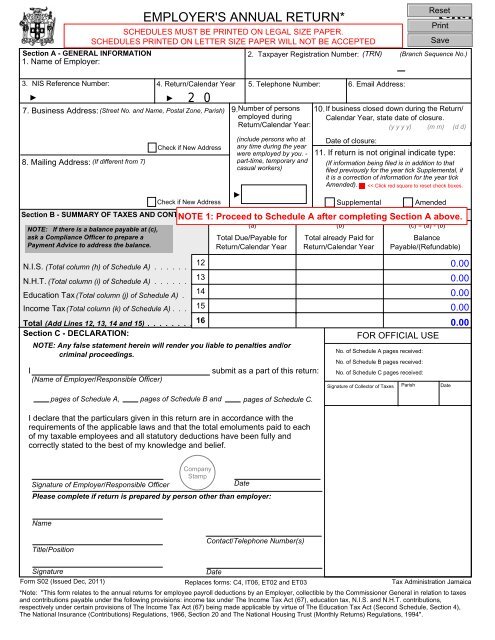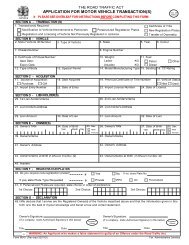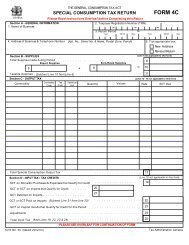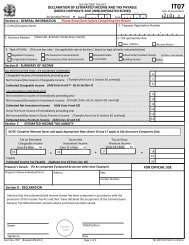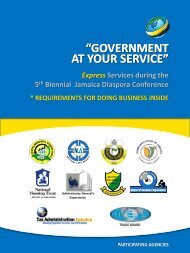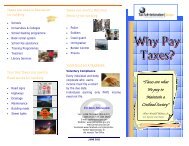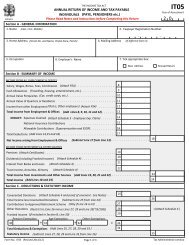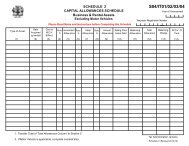S02 - Employer's Annual Return - Tax Administration Jamaica
S02 - Employer's Annual Return - Tax Administration Jamaica
S02 - Employer's Annual Return - Tax Administration Jamaica
Create successful ePaper yourself
Turn your PDF publications into a flip-book with our unique Google optimized e-Paper software.
EMPLOYER'S ANNUAL RETURN*Please Read Instructions before Completing this <strong>Return</strong>Section A - GENERAL INFORMATION2. <strong>Tax</strong>payer Registration Number: (TRN)1. Name of Employer:<strong>S02</strong>(Branch Sequence No.)3. NIS Reference Number:►4. <strong>Return</strong>/Calendar Year7. Business Address: (Street No. and Name, Postal Zone, Parish)8. Mailing Address: (If different from 7)►Check if New AddressSection B - SUMMARY OF TAXES AND CONTRIBUTIONS DUE, REMITTED AND PAYABLENOTE: If there is a balance payable at (c),ask a Compliance Officer to prepare aPayment Advice to address the balance.2 0Check if New Address5. Telephone Number: 6. Email Address:9. Number of persons 10. If business closed down during the <strong>Return</strong>/employed during Calendar Year, state date of closure.<strong>Return</strong>/Calendar Year:(y y y y) (m m) (d d)(include persons who atany time during the yearwere employed by you. -part-time, temporary andcasual workers)►(a)Total Due/Payable for<strong>Return</strong>/Calendar YearDate of closure:11. If return is not original indicate type:(If information being filed is in addition to thatfiled previously for the year tick Supplemental, ifit is a correction of information for the year tickAmended).Supplemental(b)Total already Paid for<strong>Return</strong>/Calendar YearAmended(c) = (a) - (b)BalancePayable/(Refundable)12N.I.S. (Total column (h) of Schedule A) . . . . . .13N.H.T. (Total column (i) of Schedule A) . . . . . . .Education <strong>Tax</strong>14(Total column (j) of Schedule A) .Income <strong>Tax</strong> (Total column (k) of Schedule A) . . . 15Total (Add Lines 12, 13, 14 and 15) . . . . . . . . 16Section C - DECLARATION:NOTE: Any false statement herein will render you liable to penalties and/orcriminal proceedings.I(Name of Employer/Responsible Officer)submit as a part of this return:FOR OFFICIAL USENo. of Schedule A pages received:No. of Schedule B pages received:No. of Schedule C pages received:Signature of Collector of <strong>Tax</strong>es ParishDatepages of Schedule A,pages of Schedule B andpages of Schedule C.I declare that the particulars given in this return are in accordance with therequirements of the applicable laws and that the total emoluments paid to eachof my taxable employees and all statutory deductions have been fully andcorrectly stated to the best of my knowledge and belief.CompanyStampSignature of Employer/Responsible OfficerDatePlease complete if return is prepared by person other than employer:NameTitle/PositionContact/Telephone Number(s)SignatureDateForm <strong>S02</strong> (Issued Dec, 2011)Replaces forms: C4, IT06, ET02 and ET03<strong>Tax</strong> <strong>Administration</strong> <strong>Jamaica</strong>*Note: "This form relates to the annual returns for employee payroll deductions by an Employer, collectible by the Commissioner General in relation to taxesand contributions payable under the following provisions: income tax under The Income <strong>Tax</strong> Act (67), education tax, N.I.S. and N.H.T. contributions,respectively under certain provisions of The Income <strong>Tax</strong> Act (67) being made applicable by virtue of The Education <strong>Tax</strong> Act (Second Schedule, Section 4),The National Insurance (Contributions) Regulations, 1966, Section 20 and The National Housing Trust (Monthly <strong>Return</strong>s) Regulations, 1994".
NOTES & INSTRUCTIONS:If completing form by hand:• Use block letters.• Use a pen only (blue or black ink)Who Must File:Every employer is required by law tomake a return of the pay and statutorydeductions of every person who was intheir employment (whether full-time,part-time or temporary) for the yearstated.Where and When to File:This return together with the relevantschedules are to be submitted at anyRevenue Service Centre, <strong>Tax</strong> Office orNHT Office after December 31 st (of theCalendar/<strong>Return</strong> Year), but not laterthan the 31 st day of March of thefollowing year. <strong>Return</strong>s may also befiled online atwww.jamaicatax-online.gov.jm.Instructions for <strong>S02</strong> - Employer’s<strong>Annual</strong> <strong>Return</strong>Complete all relevant lines/fields inSections A, B and Section C.Schedule A - EmployeeEmoluments, Deductions & PAYE<strong>Tax</strong>es & ContributionsList ALL persons employed during theyear; whether full, part-time ortemporary.Copy totals to <strong>S02</strong>, Section B, column (a).Employee List Number: Entersequential number.(d) Gross Emoluments Received inCash: Enter the total value of eachemployee’s gross emolumentsreceived as money. For example:salaries, wages, overtime pay,bonuses, commissions etc.(e) Gross Emoluments Received inKind: Enter the total value of benefits/perquisites received includingAccommodation Benefit, Motor VehicleBenefit and Other Perquisites. Addcolumns (c), (k) and (l) of Schedule Band transfer totals to this column.(f) Superannuation/Pensions,Agreed Expenses, Employee ShareOwnership Plan: Enter the totalamount deducted for each employee.Complete and attach Schedule C(Employee Deductions) and transfertotals from Schedule C to this column(g) Number of weekly NIS and NHTContributions: Enter the total numberof weekly contributions (NIS and NHTcontributions) made on behalf of theemployee for the year ofassessment.(h) NIS: Enter the total NIS payable(that is, the employee’s plusemployer’s contribution) for eachemployee.(i) NHT: Enter the total NHT payable(that is, the employee’s plusemployer’s contribution) for eachemployee.(j) Education <strong>Tax</strong>: Enter the totalEducation <strong>Tax</strong> payable (that is, theemployee’s plus employer’scontribution) for each employee.(k) PAYE Income <strong>Tax</strong>/ (Refunds):Enter amount calculated as tax lessany refund amount for the calendaryear for each employee. If refundamount is in excess of tax, showamount in parentheses (brackets) asa negative figure.Total columns (h), (i), (j) and (k) andtransfer to Section B of <strong>Return</strong>;column (a), Lines 12, 13, 14 and 15respectively.Schedule B - Employee Benefits/PerquisitesTotal columns (c), (k) and (l) andenter in column (e) of Schedule A.ACCOMMODATION(b) <strong>Annual</strong> Rent Paid by Employerfor Quarters or Residence: Enterthe annual rent paid for any quartersor board or residence provided toany employee by reason of anyoffice or employment of profit. Wherethe premises are owned by theemployer enter the annualcommercial rent which the premiseswould fetch if placed on the openmarket.(c) <strong>Tax</strong>able Value of Quarters orResidence: The taxable value willbe, in instances:1. Where cash payments are madewhether to a third party, landlordor to the employee, the totalamount paid for the allowance issubject to income tax at 25%.2. Where the employer is thelandlord for the accommodation,the value of the accommodationshall be deemed to be the marketvalue of the said accommodation.3. Where an employee is providedwith accommodation on the samepremises where the employment isexercised or resides elsewhereand it can be established that it isnecessary for the employee to havethat accommodation for the exerciseof his employment; the employeeshall be taxed on an amount notexceeding thirty percent (30%) of hisgross emoluments excluding thecost/value of the accommodation.4. Where an employee occupiespremises owned or operated by anyexempt body as defined in Section12(h) of the Income <strong>Tax</strong> Act; the taxis computed on thirty percent (30%)of the gross emoluments excludingthe cost/value of theaccommodation.(d) Address of Quarters/Residencefor which Rent is being Paid: Enterthe address/location of thequarters/residence(e) Name of Landlord: Enter thename of the landlord; if employer ownspremises, enter “Same as Employer”.MOTOR VEHICLE(h) Original Cost of Motor Vehicle:Enter the actual price paid to acquirethe motor vehicle.(i) Age of Vehicle: Enter the age (inyears) of the motor vehicle; that is, thenumber of years between the motorvehicle’s year of manufacture and yearof assessment being reported.(j) % Private Usage: Enter thepercentage of use that the motorvehicle was used for private purposes.(k) Vehicle Benefit Subject to <strong>Tax</strong>:Enter the taxable value of the MotorVehicle Benefit. Refer to Schedule atAppendix A, Regulation 11 of TheIncome <strong>Tax</strong> Act or Technical Bulletinor the Employers’ Guide to PAYEavailable online atwww.jamaicatax-online.gov.jm.OTHER(l) Other Perquisites or Benefits inKind: Enter the value of any otherbenefit.Schedule C - Deductions:List ALL persons employed during theCalendar/<strong>Return</strong> Year; whether full,part-time or temporary and show therelevant deductions for eachemployee.Copy totals from column (g) ofSchedule C to respective employeerows of column (f) of Schedule A.
Schedule A - Employee Emoluments, Deductions & PAYE <strong>Tax</strong>es & ContributionsEmployee List Number(a)Employee NameEMPLOYEE DETAILSSURNAME FIRST NAME MIDDLEINITIAL(b)EmployeeTRNEg. 101-222-333(c)EmployeeNISEg. Z123456Employer’s Name: Employer’s TRN: <strong>Return</strong>/Calendar Year: Page ____ of ____EMOLUMENTS ($)DEDUCTIONS ($)(Other than NIS)(g)CONTRIBUTIONS AND TAXES ($)(d)(e) (f) (h) (i)(j)(k)Gross Emoluments Gross Emoluments Superannuation/PAYE Income <strong>Tax</strong>/NISNHTEducation <strong>Tax</strong>Received in Cash Received in Kind Pension, Agreed(Refunds)5% of Total Gross 5% of Total Gross 5% of Total Gross 25% of Total GrossExpenses, EmployeesSalaries, Wages, Fees,Emoluments;Emoluments.Emoluments after Emoluments afterAdd columns (c), (k) Share Ownership PlanBonuses, Overtime pay, and (l) of Schedule B.Limit to currentDeductions and NIS. Deductions, NIS andCommissions, etc...maximumNil-Rate (NR).Number of weekly NISand NHT ContributionsSub-total