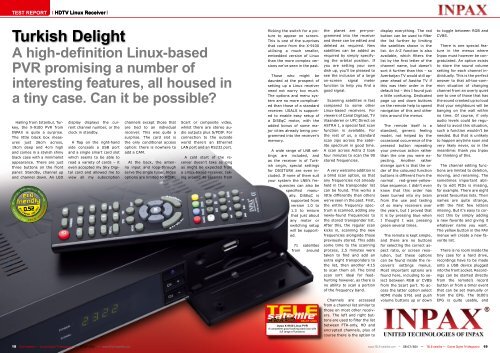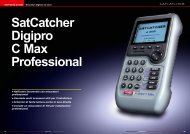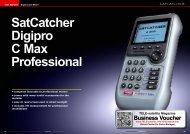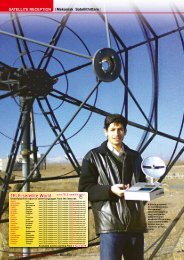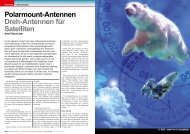Inpax X-9100 Linux PVR - TELE-satellite International Magazine
Inpax X-9100 Linux PVR - TELE-satellite International Magazine
Inpax X-9100 Linux PVR - TELE-satellite International Magazine
Create successful ePaper yourself
Turn your PDF publications into a flip-book with our unique Google optimized e-Paper software.
TEST REPORT<br />
0.52<br />
HDTV <strong>Linux</strong> Receiver<br />
Turkish Delight<br />
A high-definition <strong>Linux</strong>-based<br />
<strong>PVR</strong> promising a number of<br />
interesting features, all housed in<br />
a tiny case. Can it be possible?<br />
Hailing from Istanbul, Turkey,<br />
the X-<strong>9100</strong> <strong>PVR</strong> from<br />
INPAX is quite a surprise.<br />
The little black box measures<br />
just 26cm across,<br />
19cm deep and 4cm high<br />
and comes in a stylish shiny<br />
black case with a minimalist<br />
appearance. There are just<br />
three buttons on the front<br />
panel: Standby, channel up<br />
and channel down. An LED<br />
display displays the current<br />
channel number, or the<br />
clock in standby.<br />
A flap on the right-hand<br />
side conceals a USB port<br />
and a single smart card slot<br />
which seems to be able to<br />
read a variety of cards – it<br />
even accepted my Sky Digital<br />
card and allowed me to<br />
view all my subscription<br />
channels except those that<br />
are tied to an individual<br />
receiver. This was quite a<br />
surprise. The card slot is<br />
the only conditional access<br />
option: there is nowhere to<br />
add a CAM.<br />
At the back, the antenna<br />
input and loop-through<br />
serve the single tuner. Video<br />
options are limited to HDMI,<br />
Scart or composite video,<br />
whilst there are stereo audio<br />
outputs plus S/PDIF. For<br />
connection to the outside<br />
world there’s an Ethernet<br />
LAN port and an RS232 port.<br />
A cold start of the receiver<br />
doesn’t take as long<br />
as might be expected from<br />
a <strong>Linux</strong>-based receiver, taking<br />
around 45 seconds from<br />
flicking the switch for a picture<br />
to appear on screen.<br />
This is one of the surprises<br />
that come from the X-<strong>9100</strong><br />
utilising a much smaller,<br />
embedded version of <strong>Linux</strong><br />
than the more complex versions<br />
we’ve seen in the past.<br />
Those who might be<br />
daunted at the prospect of<br />
setting up a <strong>Linux</strong> receiver<br />
need not worry too much.<br />
The options and menu system<br />
are no more complicated<br />
than those of a standard<br />
receiver. USALS is supported<br />
to enable easy setup of<br />
a DiSEqC motor, with the<br />
added bonus of some major<br />
cities already being programmed<br />
into the receiver’s<br />
memory.<br />
A wide range of LNB settings<br />
are included, and<br />
as the receiver is of Turkish<br />
origin, special settings<br />
for DIGITURK are even included.<br />
If none of them suit<br />
your system the LNB’s frequencies<br />
can also be<br />
specified manually.<br />
DiSEqC is<br />
supported from<br />
version 1.0 to<br />
1.3 to ensure<br />
that just about<br />
any motor or<br />
switching setup<br />
will be supported.<br />
71 <strong>satellite</strong>s<br />
from around<br />
18 <strong>TELE</strong>-<strong>satellite</strong> — Global Digital TV <strong>Magazine</strong> — 06-07/2011 — www.<strong>TELE</strong>-<strong>satellite</strong>.com www.<strong>TELE</strong>-<strong>satellite</strong>.com — 06-07/2011 — <strong>TELE</strong>-<strong>satellite</strong> — Global Digital TV <strong>Magazine</strong> 19<br />
06-07/2011<br />
<strong>Inpax</strong> X-<strong>9100</strong> <strong>Linux</strong> <strong>PVR</strong><br />
A competent good-looking black box with<br />
full range of functions<br />
the planet are pre-programmed<br />
into the receiver<br />
and these can be edited and<br />
deleted as required. New<br />
<strong>satellite</strong>s can be added as<br />
required by simply specifying<br />
the orbital position. If<br />
you are setting your own<br />
dish up, you’ll be pleased to<br />
see the inclusion of a large<br />
on-screen signal meter<br />
function to help you find a<br />
good signal.<br />
Scanning <strong>satellite</strong>s is fast<br />
compared to some other<br />
<strong>Linux</strong>-based receivers. For<br />
viewers of Canal Digitaal, TV<br />
Vlaanderen or UPC Direct on<br />
ASTRA 1, a special fast scan<br />
function is available. For<br />
the rest of us, a standard<br />
scan zips across the <strong>satellite</strong><br />
spectrum in good time.<br />
A scan across Astra 2 took<br />
four minutes to scan the 90<br />
stored frequencies.<br />
A very welcome addition is<br />
a blind scan option, so that<br />
any frequencies not already<br />
held in the transponder list<br />
can be found. This works a<br />
little differently than others<br />
we’ve seen in the past. First,<br />
the entire frequency spectrum<br />
is scanned, adding any<br />
newly-found frequencies to<br />
the stored transponder list.<br />
After this, the regular scan<br />
kicks in, scanning the new<br />
frequencies alongside those<br />
previously stored. This adds<br />
some time to the scanning<br />
process, 2,5 minutes were<br />
taken to find and add an<br />
extra eight transponders to<br />
the list, then another 4:15<br />
to scan them all. The blind<br />
scan isn’t ideal for feedhunting<br />
however, as there is<br />
no ability to scan a portion<br />
of the frequency band.<br />
Channels are accessed<br />
from a channel list similar to<br />
those on most other receivers.<br />
The left and right buttons<br />
are used to filter the list<br />
between FTA-only, HD and<br />
encrypted channels, plus of<br />
course there is the option to<br />
display everything. The red<br />
button can be used to filter<br />
the list further by limiting<br />
the <strong>satellite</strong>s shown in the<br />
list. An A-Z function is also<br />
available, which filters the<br />
list by the first letter of the<br />
channel name, but doesn’t<br />
sort it further than this – so<br />
Azerbaijan TV would still appear<br />
ahead of Aastha TV if<br />
this was their order in the<br />
default list – this I found just<br />
a little confusing. Dedicated<br />
page up and down buttons<br />
on the remote help to speed<br />
navigation of this and other<br />
lists around the menus.<br />
The remote itself is a<br />
standard, generic feeling<br />
model, not helped by the<br />
occasional occurrence of the<br />
pressed button repeating<br />
your previous action rather<br />
than the one you were expecting.<br />
Another rather<br />
strange quirk is that the order<br />
of the coloured function<br />
buttons is different from the<br />
normal red-green-yellowblue<br />
sequence. I didn’t even<br />
know that this order has<br />
been burned into my brain<br />
from the use and testing<br />
of so many receivers over<br />
the years, but I proved that<br />
it is by pressing blue when<br />
I thought I was pressing<br />
green several times.<br />
The remote is kept simple,<br />
and there are no buttons<br />
for selecting the correct aspect<br />
ratio, or screen resolution,<br />
but these options<br />
can be found inside the receiver’s<br />
settings menus.<br />
Most important options are<br />
found here, including to select<br />
between RGB or CVBS<br />
from the Scart port. To access<br />
the latter option select<br />
HDMI mode 5761 and push<br />
volume buttons up or down<br />
to toggle between RGB and<br />
CVBS.<br />
There is one special feature<br />
in the menus where<br />
<strong>Inpax</strong> must however be congratulated.<br />
An option exists<br />
to store the sound volume<br />
setting for each channel individually.<br />
This is the perfect<br />
answer to that all-too-common<br />
situation of changing<br />
channel from an overly quiet<br />
one to one of those that has<br />
the sound cranked up so loud<br />
that your neighbours will be<br />
banging on the wall within<br />
no time. Of course, if only<br />
audio levels could be regulated<br />
to avoid this situation,<br />
such a function wouldn’t be<br />
needed. But that is unlikely<br />
to happen anytime soon and<br />
very likely never, so in the<br />
meantime: thank you <strong>Inpax</strong><br />
for thinking of this.<br />
The channel editing functions<br />
are limited to deletion,<br />
moving, and renaming. The<br />
sometimes important ability<br />
to edit PIDs is missing,<br />
for example. There are eight<br />
preset favourites lists. Their<br />
names are quite strange,<br />
with the first few letters<br />
missing. But it’s easy to correct<br />
this by simply adding<br />
a new favorite and giving it<br />
whatever name you want.<br />
The yellow button in the FAV<br />
menue will create a new favorite<br />
list.<br />
There is no room inside the<br />
tiny case for a hard drive,<br />
recordings have to be made<br />
onto a USB device plugged<br />
into the front socket. Recordings<br />
can be started directly<br />
from the remote’s record<br />
button or from a timer event<br />
that can be set manually or<br />
from the EPG. The <strong>9100</strong>’s<br />
EPG is quite usable, and