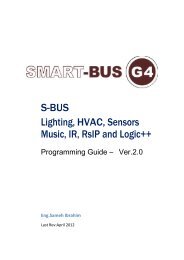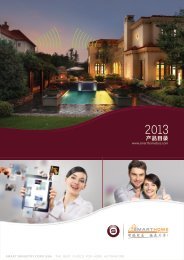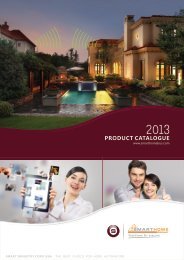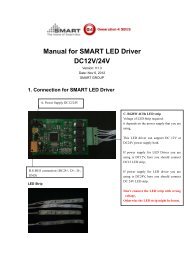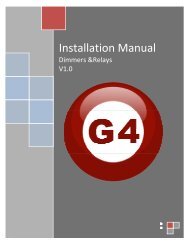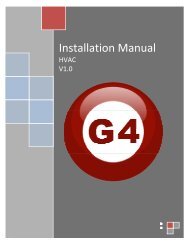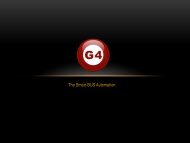Smart-Bus G4 Power Meter Installation Manual Features ...
Smart-Bus G4 Power Meter Installation Manual Features ...
Smart-Bus G4 Power Meter Installation Manual Features ...
You also want an ePaper? Increase the reach of your titles
YUMPU automatically turns print PDFs into web optimized ePapers that Google loves.
Diagram Layout Description:1- Single Phase supply terminal: consist of One terminal for Neutral and3 other terminals for the Three phases (R Y B) that are needed to bemonitored. Theses terminal are used to read the AC Voltage value ofthe phases.2- Load connection: for Phases R and Y, IN and OUT. The connectionterminals for the loads in order to calculate the amount of amperebeing consumed per each phase.3- Load connection for Phase B.4- <strong>Bus</strong> connection locker: this Locker used to tight 2 modules togetherwhen using the train bus terminal connections, make the busconnection more safe and strong.5- Normal <strong>Bus</strong> connation terminal: it is a screw based terminals toconnect the module to other bus module in the RS485 bus networkusing the old G3 terminals type. Recommended Wires to use for thisTerminals connection is: 4 wires of the cat5e cable.6- Train bus connection: it is new method developed in this <strong>G4</strong> moduleto connect 2 <strong>G4</strong> Din Rail modules to each other without using anyscrew drivers or extra wires, making the bus connection faster andmore accurate.7- USB Port: this <strong>G4</strong> new Module is provided with USB Port as anupgrading terminal that can easily connect to any PC USB port for anynew features upgrading that keep the module up to date.