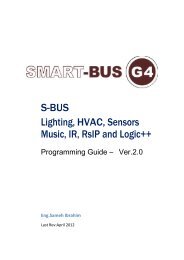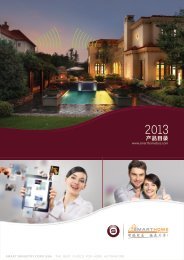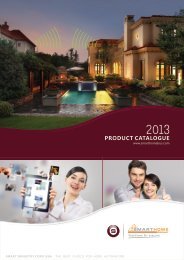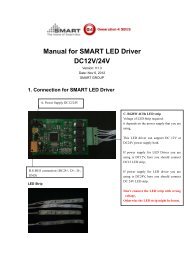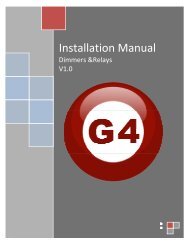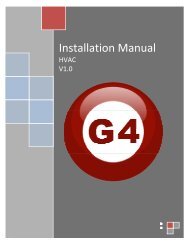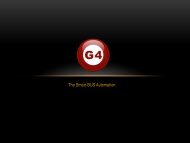Smart-Bus G4 Power Meter Installation Manual Features ...
Smart-Bus G4 Power Meter Installation Manual Features ...
Smart-Bus G4 Power Meter Installation Manual Features ...
You also want an ePaper? Increase the reach of your titles
YUMPU automatically turns print PDFs into web optimized ePapers that Google loves.
In the <strong>Smart</strong> <strong>G4</strong> HAC software for Windows, just go to settings -> powermeter -> Enter the Device ID of your power meter Module. And press save.It will do the reading for you.Alarm current when it is bigger than the specified value, is used to alert theuser if the power consumption reaches a critical value.