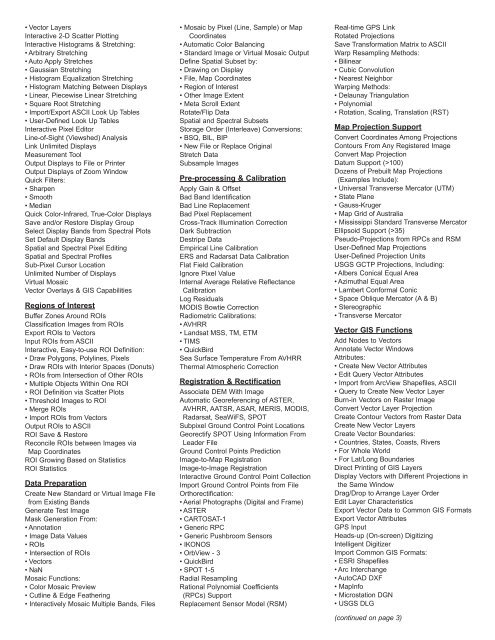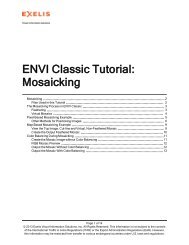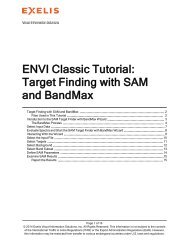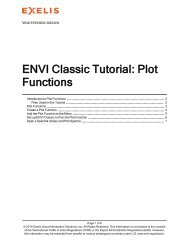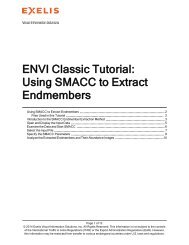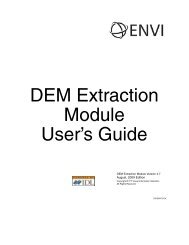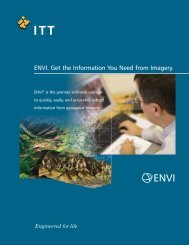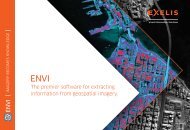ENVI 4.5 Functional Summary - Exelis VIS
ENVI 4.5 Functional Summary - Exelis VIS
ENVI 4.5 Functional Summary - Exelis VIS
Create successful ePaper yourself
Turn your PDF publications into a flip-book with our unique Google optimized e-Paper software.
• Vector LayersInteractive 2-D Scatter PlottingInteractive Histograms & Stretching:• Arbitrary Stretching• Auto Apply Stretches• Gaussian Stretching• Histogram Equalization Stretching• Histogram Matching Between Displays• Linear, Piecewise Linear Stretching• Square Root Stretching• Import/Export ASCII Look Up Tables• User-Defined Look Up TablesInteractive Pixel EditorLine-of-Sight (Viewshed) AnalysisLink Unlimited DisplaysMeasurement ToolOutput Displays to File or PrinterOutput Displays of Zoom WindowQuick Filters:• Sharpen• Smooth• MedianQuick Color-Infrared, True-Color DisplaysSave and/or Restore Display GroupSelect Display Bands from Spectral PlotsSet Default Display BandsSpatial and Spectral Pixel EditingSpatial and Spectral ProfilesSub-Pixel Cursor LocationUnlimited Number of DisplaysVirtual MosaicVector Overlays & GIS CapabilitiesRegions of InterestBuffer Zones Around ROIsClassification Images from ROIsExport ROIs to VectorsInput ROIs from ASCIIInteractive, Easy-to-use ROI Definition:• Draw Polygons, Polylines, Pixels• Draw ROIs with Interior Spaces (Donuts)• ROIs from Intersection of Other ROIs• Multiple Objects Within One ROI• ROI Definition via Scatter Plots• Threshold Images to ROI• Merge ROIs• Import ROIs from VectorsOutput ROIs to ASCIIROI Save & RestoreReconcile ROIs between Images viaMap CoordinatesROI Growing Based on StatisticsROI StatisticsData PreparationCreate New Standard or Virtual Image Filefrom Existing BandsGenerate Test ImageMask Generation From:• Annotation• Image Data Values• ROIs• Intersection of ROIs• Vectors• NaNMosaic Functions:• Color Mosaic Preview• Cutline & Edge Feathering• Interactively Mosaic Multiple Bands, Files• Mosaic by Pixel (Line, Sample) or MapCoordinates• Automatic Color Balancing• Standard Image or Virtual Mosaic OutputDefine Spatial Subset by:• Drawing on Display• File, Map Coordinates• Region of Interest• Other Image Extent• Meta Scroll ExtentRotate/Flip DataSpatial and Spectral SubsetsStorage Order (Interleave) Conversions:• BSQ, BIL, BIP• New File or Replace OriginalStretch DataSubsample ImagesPre-processing & CalibrationApply Gain & OffsetBad Band IdentificationBad Line ReplacementBad Pixel ReplacementCross-Track Illumination CorrectionDark SubtractionDestripe DataEmpirical Line CalibrationERS and Radarsat Data CalibrationFlat Field CalibrationIgnore Pixel ValueInternal Average Relative ReflectanceCalibrationLog ResidualsMODIS Bowtie CorrectionRadiometric Calibrations:• AVHRR• Landsat MSS, TM, ETM• TIMS• QuickBirdSea Surface Temperature From AVHRRThermal Atmospheric CorrectionRegistration & RectificationAssociate DEM With ImageAutomatic Georeferencing of ASTER,AVHRR, AATSR, ASAR, MERIS, MODIS,Radarsat, SeaWiFS, SPOTSubpixel Ground Control Point LocationsGeorectify SPOT Using Information FromLeader FileGround Control Points PredictionImage-to-Map RegistrationImage-to-Image RegistrationInteractive Ground Control Point CollectionImport Ground Control Points from FileOrthorectification:• Aerial Photographs (Digital and Frame)• ASTER• CARTOSAT-1• Generic RPC• Generic Pushbroom Sensors• IKONOS• OrbView - 3• QuickBird• SPOT 1-5Radial ResamplingRational Polynomial Coefficients(RPCs) SupportReplacement Sensor Model (RSM)Real-time GPS LinkRotated ProjectionsSave Transformation Matrix to ASCIIWarp Resampling Methods:• Bilinear• Cubic Convolution• Nearest NeighborWarping Methods:• Delaunay Triangulation• Polynomial• Rotation, Scaling, Translation (RST)Map Projection SupportConvert Coordinates Among ProjectionsContours From Any Registered ImageConvert Map ProjectionDatum Support (>100)Dozens of Prebuilt Map Projections(Examples Include):• Universal Transverse Mercator (UTM)• State Plane• Gauss-Kruger• Map Grid of Australia• Mississippi Standard Transverse MercatorEllipsoid Support (>35)Pseudo-Projections from RPCs and RSMUser-Defined Map ProjectionsUser-Defined Projection UnitsUSGS GCTP Projections, Including:• Albers Conical Equal Area• Azimuthal Equal Area• Lambert Conformal Conic• Space Oblique Mercator (A & B)• Stereographic• Transverse MercatorVector GIS FunctionsAdd Nodes to VectorsAnnotate Vector WindowsAttributes:• Create New Vector Attributes• Edit Query Vector Attributes• Import from ArcView Shapefiles, ASCII• Query to Create New Vector LayerBurn-in Vectors on Raster ImageConvert Vector Layer ProjectionCreate Contour Vectors from Raster DataCreate New Vector LayersCreate Vector Boundaries:• Countries, States, Coasts, Rivers• For Whole World• For Lat/Long BoundariesDirect Printing of GIS LayersDisplay Vectors with Different Projections inthe Same WindowDrag/Drop to Arrange Layer OrderEdit Layer CharacteristicsExport Vector Data to Common GIS FormatsExport Vector AttributesGPS InputHeads-up (On-screen) DigitizingIntelligent DigitizerImport Common GIS Formats:• ESRI Shapefiles• Arc Interchange• AutoCAD DXF• MapInfo• Microstation DGN• USGS DLG(continued on page 3)