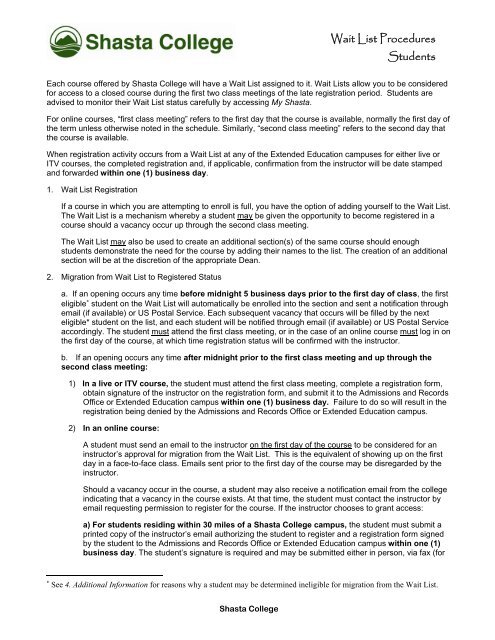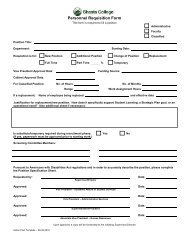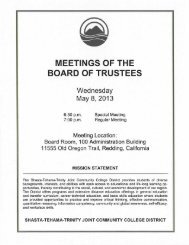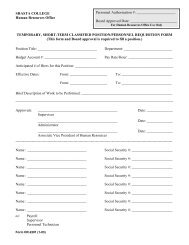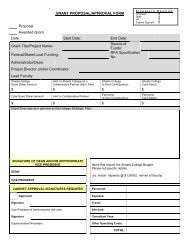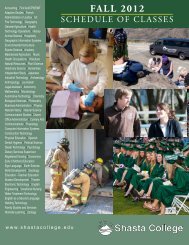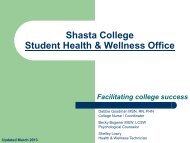Wait List Procedures Students - Shasta College
Wait List Procedures Students - Shasta College
Wait List Procedures Students - Shasta College
You also want an ePaper? Increase the reach of your titles
YUMPU automatically turns print PDFs into web optimized ePapers that Google loves.
<strong>Wait</strong> <strong>List</strong> <strong>Procedures</strong><strong>Students</strong>Each course offered by <strong>Shasta</strong> <strong>College</strong> will have a <strong>Wait</strong> <strong>List</strong> assigned to it. <strong>Wait</strong> <strong>List</strong>s allow you to be consideredfor access to a closed course during the first two class meetings of the late registration period. <strong>Students</strong> areadvised to monitor their <strong>Wait</strong> <strong>List</strong> status carefully by accessing My <strong>Shasta</strong>.For online courses, “first class meeting” refers to the first day that the course is available, normally the first day ofthe term unless otherwise noted in the schedule. Similarly, “second class meeting” refers to the second day thatthe course is available.When registration activity occurs from a <strong>Wait</strong> <strong>List</strong> at any of the Extended Education campuses for either live orITV courses, the completed registration and, if applicable, confirmation from the instructor will be date stampedand forwarded within one (1) business day.1. <strong>Wait</strong> <strong>List</strong> RegistrationIf a course in which you are attempting to enroll is full, you have the option of adding yourself to the <strong>Wait</strong> <strong>List</strong>.The <strong>Wait</strong> <strong>List</strong> is a mechanism whereby a student may be given the opportunity to become registered in acourse should a vacancy occur up through the second class meeting.The <strong>Wait</strong> <strong>List</strong> may also be used to create an additional section(s) of the same course should enoughstudents demonstrate the need for the course by adding their names to the list. The creation of an additionalsection will be at the discretion of the appropriate Dean.2. Migration from <strong>Wait</strong> <strong>List</strong> to Registered Statusa. If an opening occurs any time before midnight 5 business days prior to the first day of class, the firsteligible ∗ student on the <strong>Wait</strong> <strong>List</strong> will automatically be enrolled into the section and sent a notification throughemail (if available) or US Postal Service. Each subsequent vacancy that occurs will be filled by the nexteligible* student on the list, and each student will be notified through email (if available) or US Postal Serviceaccordingly. The student must attend the first class meeting, or in the case of an online course must log in onthe first day of the course, at which time registration status will be confirmed with the instructor.b. If an opening occurs any time after midnight prior to the first class meeting and up through thesecond class meeting:1) In a live or ITV course, the student must attend the first class meeting, complete a registration form,obtain signature of the instructor on the registration form, and submit it to the Admissions and RecordsOffice or Extended Education campus within one (1) business day. Failure to do so will result in theregistration being denied by the Admissions and Records Office or Extended Education campus.2) In an online course:A student must send an email to the instructor on the first day of the course to be considered for aninstructor’s approval for migration from the <strong>Wait</strong> <strong>List</strong>. This is the equivalent of showing up on the firstday in a face-to-face class. Emails sent prior to the first day of the course may be disregarded by theinstructor.Should a vacancy occur in the course, a student may also receive a notification email from the collegeindicating that a vacancy in the course exists. At that time, the student must contact the instructor byemail requesting permission to register for the course. If the instructor chooses to grant access:a) For students residing within 30 miles of a <strong>Shasta</strong> <strong>College</strong> campus, the student must submit aprinted copy of the instructor’s email authorizing the student to register and a registration form signedby the student to the Admissions and Records Office or Extended Education campus within one (1)business day. The student’s signature is required and may be submitted either in person, via fax (for∗ See 4. Additional Information for reasons why a student may be determined ineligible for migration from the <strong>Wait</strong> <strong>List</strong>.<strong>Shasta</strong> <strong>College</strong>
fax numbers, consult the online campus directory under “FAX”), or by completion of an officiallydesignated proxy. Payment is due at the time of registration.b) For students residing further than 30 miles of a <strong>Shasta</strong> <strong>College</strong> campus, the student mustforward the instructor’s email authorizing registration from the wait list along with arequest/authorization to be registered in the course to Intermountain@<strong>Shasta</strong><strong>College</strong>.edu . Within one(1) business day, the student must call the Intermountain Campus at 530-335-2311 with paymentinformation.3. <strong>Wait</strong> <strong>List</strong>s will only remain in effect through the second class meeting or through the second day of an onlinecourse.4. An “ineligible” student is one who will not migrate (as described in 2.a.) from the <strong>Wait</strong> <strong>List</strong> into actual courseenrollment for any one of the following reasons:• The student has not completed the course prerequisite or is not currently registered in the coursecorequisite.• The student has a debt owed to the college incurred during a previous term.• The student has been placed on a <strong>Wait</strong> <strong>List</strong> for one course that conflicts with a course in which he/she isalready registered. Any conflict must be remedied prior to migration.• The student has already reached the maximum allowable units prior to the migration without filing apetition for overload.• The student does not pass the eligibility rules set up for the registration to occur.• The student has already reached the maximum allowable opportunities to repeat the course.• A probationary student who has already reached the 13 maximum allowable units.• The student is attempting to ‘repeat’ the course and fails to meet the allowed grade requirement.5. Additional information:• It is the student’s responsibility to monitor his/her status on any <strong>Wait</strong> <strong>List</strong>, and accept responsibility forany conditions which may prevent migration from the <strong>Wait</strong> <strong>List</strong> to registered status.• If a student is deemed ineligible to migrate from the <strong>Wait</strong> <strong>List</strong> to registered status, the student will notreceive official notification.• <strong>Students</strong> who have not met prerequisite requirements or who have exceeded ‘repeat’ limits will not beallowed to place themselves on a <strong>Wait</strong> <strong>List</strong> for the respective course.• <strong>Students</strong> who have an outstanding unpaid balance to the college for fees incurred from a previoussemester will not be allowed to place themselves on a <strong>Wait</strong> <strong>List</strong>.• <strong>Students</strong> will not be able to register for one section of a course and get on the <strong>Wait</strong> <strong>List</strong> for anothersection of the same course.• <strong>Students</strong> can choose to be on no more than one <strong>Wait</strong> <strong>List</strong> for different sections of the same course.• <strong>Students</strong> can choose to be added to a <strong>Wait</strong> <strong>List</strong> of one course offered at a specific time and beregistered in a different course at the same time.• <strong>Students</strong> are able to remove themselves from the <strong>Wait</strong> <strong>List</strong> at any time.• Should an additional section(s) be created from the <strong>Wait</strong> <strong>List</strong> and made available at the same time/dayas the original section (as described above), students from the <strong>Wait</strong> <strong>List</strong> will be ‘migrated’ to the newsection and informed of the new section’s location by the respective division.• <strong>Students</strong> choosing to be added to the <strong>Wait</strong> <strong>List</strong> will not be charged the associated enrollment fees untilthey have actually become registered in the course.• <strong>Students</strong> who have opted to be placed on the <strong>Wait</strong> <strong>List</strong> MUST attend the first class meeting.• <strong>Students</strong> who have been placed on the <strong>Wait</strong> <strong>List</strong> that do not attend the first class meeting (or, in the caseof an online course, fail to submit an email to the instructor on the first day of the course) may forfeiteligibility to register from the <strong>Wait</strong> <strong>List</strong> roster or may be deleted from the <strong>Wait</strong> <strong>List</strong> roster by the instructor.• The <strong>Wait</strong> <strong>List</strong> is available up to midnight prior to the first class meeting. At that point, students will nolonger be able to add themselves to the <strong>Wait</strong> <strong>List</strong>.Revised 3/11<strong>Shasta</strong> <strong>College</strong>