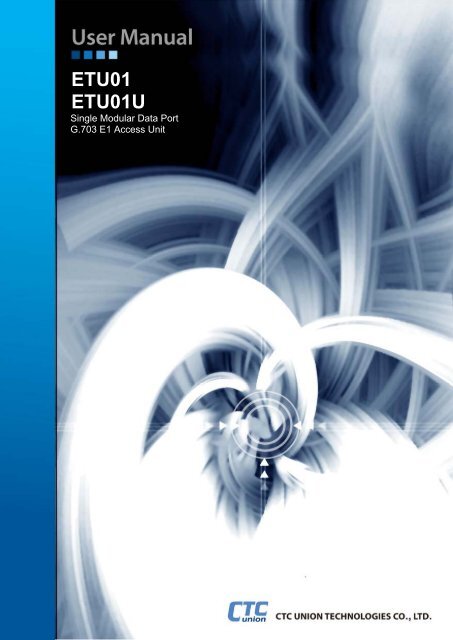ETU-01(U) User Manual - CTC Union Technologies Co.,Ltd.
ETU-01(U) User Manual - CTC Union Technologies Co.,Ltd.
ETU-01(U) User Manual - CTC Union Technologies Co.,Ltd.
- No tags were found...
Create successful ePaper yourself
Turn your PDF publications into a flip-book with our unique Google optimized e-Paper software.
<strong>ETU</strong><strong>01</strong><strong>ETU</strong><strong>01</strong>USingle Modular Data PortG.703 E1 Access Unit
<strong>CTC</strong> <strong>Union</strong> <strong>Technologies</strong> <strong>Co</strong>., <strong>Ltd</strong>.Far Eastern Vienna Technology Center8F, No. 60 Zhouzi StreetNeihu District, Taipei, 114Taiwan<strong>ETU</strong><strong>01</strong> (<strong>ETU</strong><strong>01</strong>U) E1 Access Unit, <strong>User</strong> <strong>Manual</strong>Version 3.0 September 14, 2009 (Official Release)This manual supports the following models*:<strong>ETU</strong><strong>01</strong>-AC universal AC model, <strong>ETU</strong>/TTU Modular I/F<strong>ETU</strong><strong>01</strong>-DC universal (18~75V) DC model, <strong>ETU</strong>/TTU Modular I/F<strong>ETU</strong><strong>01</strong>U-AC unframed E1, universal AC model, <strong>ETU</strong>/TTU Modular I/F<strong>ETU</strong><strong>01</strong>U-DC unframed E1, universal (18~75V) DC model, <strong>ETU</strong>/TTU Modular I/F* For Version 3 models (45x195x155mm HxWxD) with version 1.2 PCBFor legacy models, please download the old manual from <strong>CTC</strong> <strong>Union</strong>'s website or contactour customer service.
Table of <strong>Co</strong>ntentsCHAPTER 1 INTRODUCTION.............................................................................71.0 WELCOME..........................................................................................................71.1 PRODUCT DESCRIPTION .....................................................................................71.2 TECHNICAL SPECIFICATIONS..............................................................................71.3 E1 SIGNAL STRUCTURE.....................................................................................1<strong>01</strong>.4 <strong>ETU</strong><strong>01</strong> CAPABILITIES ......................................................................................111.5 SYSTEM TIMING CONSIDERATIONS ..................................................................111.6 FUNCTIONAL DESCRIPTION ..............................................................................141.7 LOOPBACK FEATURE........................................................................................151.8 TYPICAL SYSTEM APPLICATIONS .....................................................................15CHAPTER 2. INSTALLATION ...........................................................................172.1 GENERAL .........................................................................................................172.2 SITE PREPARATION ..........................................................................................172.3 MECHANICAL ASSEMBLY.................................................................................172.4 ELECTRICAL INSTALLATION.............................................................................172.4.1 Power connection .....................................................................................172.4.2 Rear panel connectors..............................................................................172.5 DIP SWITCHES .................................................................................................182.5.1 Caution .....................................................................................................182.5.2 Procedure .................................................................................................18CHAPTER 3. OPERATION .................................................................................213.1 GENERAL .........................................................................................................213.2 CONTROLS AND INDICATORS............................................................................213.3 OPERATING PROCEDURE ..................................................................................233.3.1 Visual Indicators ......................................................................................233.3.2 <strong>Co</strong>nfiguration Settings..............................................................................233.4 QUICK START GUIDE........................................................................................24CHAPTER 4. TEST & DIAGNOSTICS ..............................................................254.1 GENERAL .........................................................................................................254.2 LOOP BACK TESTS ...........................................................................................254.3 BIT ERROR RATE TESTER.................................................................................254.4 LOCAL ANALOG LOOP BACK ...........................................................................264.5 LOCAL DIGITAL LOOP BACK............................................................................264.6 REMOTE DIGITAL LOOP BACK .........................................................................274.7 QUICK E1 SELF-TEST .......................................................................................27i
Table of <strong>Co</strong>ntentsAPPENDIX..............................................................................................................29A.1 <strong>ETU</strong><strong>01</strong> ALL DIP SWITCH OVERVIEW..............................................................29A.2 DIP SW1 TIME SLOT 0 TO 7 SETTING .............................................................29A.3 DIP SW2 TIME SLOT 8 TO 15 SETTING ...........................................................30A.4 DIP SW3 TIME SLOT 16 TO 23 SETTING .........................................................31A.5 DIP SW4 TIME SLOT 24 TO 31 SETTING .........................................................32A.6 DIP SW5 PARAMETER GROUP 1 SETTING .......................................................33A.7 DIP SW6 PARAMETER GROUP 2 SETTING .......................................................34A.8 CLOCK MODE DETAILS ...................................................................................35B.1 <strong>ETU</strong><strong>01</strong>U ALL DIP SWITCH OVERVIEW ...........................................................36B.2 DIP SW5 PARAMETER GROUP 1 SETTING .......................................................36B.3 DIP SW6 PARAMETER GROUP 2 SETTING .......................................................37B.5 CLOCK MODE DETAILS....................................................................................38C.1 E1 LINE CONNECTORS.....................................................................................39C.1.1 BNC <strong>Co</strong>nnectors ......................................................................................39C.1.2 RJ-45 <strong>Co</strong>nnector ......................................................................................39C.2 X.21 DATA MODULE CONNECTOR..................................................................39C.3 RS-232 DATA MODULE CONNECTOR .............................................................40C.4 V.35 DATA MODULE CONNECTOR..................................................................41C.5 RS-530 DATA MODULE CONNECTOR .............................................................42C.6 RS-530 TO RS-449 ADAPTER CABLE..............................................................43C.7 G.703/64K CODIRECTIONAL CONNECTOR......................................................44C.8 G.703 NRZ.....................................................................................................45C.9 ET100 10/100BASE-TX ETHERNET BRIDGE .................................................46C.10 ET100R 10/100BASE-TX ETHERNET ROUTER............................................471. <strong>ETU</strong>/TTU-V35 ..................................................................................................482. <strong>ETU</strong>/TTU-530...................................................................................................483. <strong>ETU</strong>/TTU-449...................................................................................................484. <strong>ETU</strong>/TTU-X21 ..................................................................................................495. <strong>ETU</strong>/TTU-232...................................................................................................496. <strong>ETU</strong>/TTU-G64 ..................................................................................................497. <strong>ETU</strong>/TTU-NRZ .................................................................................................508. <strong>ETU</strong>/TTU-ET10/100 .........................................................................................509. <strong>ETU</strong>/TTU-ET100R ...........................................................................................50ii
Chapter 1 Introduction1.0 WelcomeChapter 1. IntroductionThank you for selecting the <strong>ETU</strong><strong>01</strong> for your E1 service termination. We hope youfind this device in perfect working order and that it provides many years of reliableservice.1.1 Product DescriptionThe <strong>ETU</strong><strong>01</strong> is a single modular port access unit for E1 or Fractional E1 service.The <strong>ETU</strong><strong>01</strong>U is a single modular serial port access unit for Unframed E1 only. The<strong>ETU</strong><strong>01</strong> AC model has a universal, auto-switching power supply (90~250VAC) whilethe DC model's internal regulator module accepts DC voltages from 18 to 75 volts.A number of user replaceable data modules are available in the <strong>ETU</strong>/TTU seriesfor use in the single port <strong>ETU</strong><strong>01</strong>, including serial modules for RS-232, V.35, RS-530/449, X.21 as well as Ethernet bridge and router modules. Additionally, legacymodules are available for hard to find interfaces such as G.703 64K <strong>Co</strong>directionaland NRZ. Please refer to the appendix for complete descriptions of the availableinterface options.1.2 Technical SpecificationsE1 linkFramingBit RateLine <strong>Co</strong>deLine ImpedanceRelative Receive Level"Pulse" Amplitude"Zero" AmplitudeTransmit Frequency TrackingInternal TimingLoopback TimingExternal Timing-Unframed (<strong>ETU</strong><strong>01</strong>U only Unframed)-CCS (PCM31)/CAS (PCM30)-CRC4 ON/OFF2.048 Mbps-AMI-HDB3-75 ohms-120 ohms0 to -43dB-Nominal 2.37V±10% for 75 ohms-Nominal 3.00V±10% for 120 ohms±0.1V±30 ppm±50 ppm±100 ppmJitter Performance According to ITU-T G.823<strong>Co</strong>mplies With ITU-T G.703, G.704, G.706 and G.732Interface <strong>Co</strong>nnectors-BNC (unbalanced)-RJ-45 (balanced) per USOC RJ-48C7
<strong>User</strong> Data ChannelModular InterfacesInterface <strong>Co</strong>nnectorsV.35 InterfaceRS-530RS-449X.21RS-232G64 codirectionalNRZET100ET100RChapter 1. Introduction-V.35-RS-530-RS-449 (RS-530 Plus cable)-X.21-RS-232-G64K codirectional-NRZ-ET100 Bridge-ET100R Router34 pin, M-Block Female25 pin, DB25 Female37 pin, DB37 Female (adapter cable)15 pin, DB15 Female25 pin, DB25 Female15 pin, DB15 FemaleBNC Female x 4RJ-45 LAN connectorRJ-45 LAN connectorLine <strong>Co</strong>de NRZ (except Ethernet and G64)HDB3 (G64 codirectional)NRZI plus 4B/5B (Ethernet)Data RateClock ModesClock Mode 0 (DCE1)Clock Mode 1 (DCE2)Clock Mode 2 (DTE1)Clock Mode 3 (DTE2)Clock Mode 4 (DTE3)<strong>Co</strong>ntrol SignalsTime slot allocationN×56kbps or N×64kbpswhere N equal 1 to 31 in CCSand N equal 1 to 30 in CAS2.048Mbps UnframedReceive and transmit clock (recovered) to thesynchronous DTEReceive and transmit clock (internaloscillator) to the synchronous DTEReceive clock to the synchronous, andtransmit clock from the synchronous deviceReceive and transmit clock from thesynchronous DCE (from ETC and ERC pin )Receive and transmit clock from thesynchronous DCE (all from ETC pin).-CTS constantly ON-DSR constantly ON, except during test loops-DCD constantly ON, except during signalloss<strong>User</strong> defined (N.A. for Unframed)8
Chapter 1. IntroductionDiagnosticsTest Switches/Diagnostics-Digital local loop back-Analog local loop back-Digital remote loop back-Test pattern / generatorLED indicatorsPWR Green PowerTD Green Transmit dataRD Green Receive dataRTS Green Request to sentDCD Green Data carrier detectTx CLK Loss Red Transmit clock lossSignal Loss Red E1 line signal lossSync Loss Red E1 line sync lossAlarm Red E1 line alarm, include: BPV error / CRC4 error/ Frame slip / All ones(AIS) / Remote alarmError Red Bit errors during integral BERTTest Red Loop back and pattern test enabledPhysicalHeight: 45 mm (1 3/4")Width: 195 mm (7 5/8")Depth: 155 mm (6 1/8")Weight:0.5 kg (1 lb 2 oz)Power supplyVoltageFrequencyPower consumptionEnvironmentTemperatureHumidity90~250VAC (universal AC model)18~75VDC (universal DC model)47 to 63 Hz for AC10 Watts-10°~60°C / 15°~140°F0 to 95% non-condensing9
Chapter 1. Introduction1.3 E1 signal structureThe E1 line operates at a nominal rate of 2.048Mbps. The data transferred overthe E1 line is organized into frames, with each E1 frame containing 256 bits. The 256bits consist of 32 time slots of eight bits each, which carry the data payload.E1 transmission utilizes two main types of framing: Frame Alignment Signal (FAS)and Multi-Frame Alignment Signal (MFAS). Framing is necessary in order forequipment receiving the E1 signal to be able to identify and extract the individualchannels. PCM-30 (CAS) transmission system use MFAS framing along with the FASframing. PCM-31 (CCS) transmission system use only FAS framing.Frame Alignment Signal (FAS)The 2.048 Mbps frame consists of 32 individual time slots (numbered 0-31). Asdescribed previously, each time slot consists of an individual 64Kbps channel of data.In the FAS format, time slot 0 of every other frame is reserved for the framealignment signal pattern. Alternate frames contain the FAS Distant Alarm indicationbit and others bits reserved for national and international use.Multi-Frame Alignment Signal (MFAS)MFAS framing uses Channel Associated Signaling (CAS) to transmit A/B/C/D bitsignaling information for each of 30 channels. This method uses the 32 time slotframe format with time slot 0 for the FAS and time slot 16 for the Multi-FrameAlignment Signal and the Channel Associated Signaling.E1 line signalThe basic E1 line signal is coded using the Alternate Mark Inversion (AMI) orHDB3 rule.In the AMI format, "ones" are alternately transmitted as positive and negativepulse, whereas "zeros" are transmitted as a zero voltage level. AMI is not used inmost 2.048Mbps transmissions because synchronization loss occurs during longstrings of data zeros."In the HDB3 format, a string of four consecutive zeros is replaced with a substitutestring of pulses containing an intentional bipolar violation. The HDB3 codesubstitutions provide high pulse density so that the receiving equipment is able tomaintain synchronization with the received signal.10
1.4 <strong>ETU</strong><strong>01</strong> CapabilitiesE1 link line codingThe <strong>ETU</strong><strong>01</strong> and <strong>ETU</strong><strong>01</strong>U support two E1 line codes:AMI coding.HDB3 coding.E1 framing formatsThe <strong>ETU</strong><strong>01</strong> supports three formats:Unframed format.FAS (CCS, PCM-31) format.MFAS (CAS, PCM-30) format.The <strong>ETU</strong><strong>01</strong>U supports only unframed format.Chapter 1. Introduction<strong>User</strong> data channel ratesThe <strong>ETU</strong><strong>01</strong> supports user data channel rates which are a multiple of 56 or64kbps. For maximum flexibility, the <strong>ETU</strong><strong>01</strong> supports data rates up to 2.048Mbps.The <strong>ETU</strong><strong>01</strong> supports flexible time slot assignment, allowing the user to freelyspecify the selection of time slots. The <strong>ETU</strong><strong>01</strong>U supports unframed operation witha data rate of 2.048Mbps only.1.5 System Timing <strong>Co</strong>nsiderationsThe <strong>ETU</strong><strong>01</strong> has the flexibility to meet the timing requirements of various systemconfigurations. The timing mode for the E1 link and the user data channel areselected by the setting of DIP switches.E1 link timingThe <strong>ETU</strong><strong>01</strong> E1 link receive path always operates on the receive clock. The <strong>ETU</strong><strong>01</strong>recovers the receive clock from the received E1 link data signal. The source of the<strong>ETU</strong><strong>01</strong> E1 link transmit clock can be selected by the user.The following E1 link transmit timing modes are available.Recovery (loop back) timing:The <strong>ETU</strong><strong>01</strong> E1 link transmit clock is locked to the recovered receive clock. This isusually the timing mode selected for network operation.Internal timing:The <strong>ETU</strong><strong>01</strong> E1 link transmit clock is derived from the internal clock oscillator. Thistiming mode is necessary in point-to-point applications over leased line. In this case,one <strong>ETU</strong><strong>01</strong> must use the internal oscillator, and the others must operate from therecovered clock.External timing:The <strong>ETU</strong><strong>01</strong> E1 link transmit clock is locked to the clock signal provided by the userDCE connected to the data channel. When the data channel is used as the clocksource, the data channel must use clock timing mode 3 (DTE2) or 4 (DTE3).11
The <strong>ETU</strong><strong>01</strong> can select from one of five clocking mode settings.Chapter 1. IntroductionClock mode 0 (DCE 1):The <strong>ETU</strong><strong>01</strong> data channel operates as a DCE and provides both transmit andreceive clocks (recovered timing) to the data terminal equipment connected to theuser channel. The clocks are locked to the recovered E1 timing.DTE<strong>Co</strong>nnectedEquipt.TCClock Mode 0: RecoveryRCDCEDataPortE1transceiverTXRXE1Figure 1.1 Recovery timingClock mode 1 (DCE 2):The <strong>ETU</strong><strong>01</strong> data channel operates as a DCE and provides both transmit andreceive clocks (internal oscillator timing) to the data terminal equipment connected tothe user channel. The clocks are locked to the oscillator timing.DTE<strong>Co</strong>nnectedEquipt.TCRCClock Mode 1: InternalDCEDataPortOSCE1transceiverTXRXE1Figure 1.2 Internal TimingThe internal oscillator provides the clocking source for both the user data receivetiming out the RC and TC pins and the E1 transmit timing.12
Chapter 1. IntroductionClock mode 2 (DTE 1):In the transparent clocking mode, the <strong>ETU</strong><strong>01</strong> data channel supplies the receiveclock to the synchronous DCE, and accepts a transmit clock from the DCE (from theETC pin). The DCE must transmit data at the rate of the clock signal supplied by the<strong>ETU</strong><strong>01</strong>.DCE<strong>Co</strong>nnectedEquipt.CrossoverCableETCRCClock Mode 2: TransparentDCEDataPortE1transceiverTXRXE1Figure 1.3 Transparent TimingThe E1 receive clock provides the clocking source for the user data receive timingout the RC pin. The user data transmit timing is input from the ETC pin and providesthe clock for the E1 transmit link.Clock mode 3 (DTE 2):The <strong>ETU</strong><strong>01</strong> data channel is physically wired as DCE. However, the <strong>ETU</strong><strong>01</strong> mayoperate as a DTE when connected to other DCE equipment by using a cross-overdata cable and by setting the clock mode to the DTE2 setting. NOTE: The X.21 datachannel cannot be operated in clock timing mode 3 (DTE2).DCE<strong>Co</strong>nnectedEquipt.ETCClock Mode 3: ExternalCrossoverCableERCDCEDataPortE1transceiverTXRXE1Figure 1.4 External TimingThe clock input from the ERC pin provides clocking source for the receive timing,while clock input from the ETC pin provides the clocking source for the user datatransmit timing and the E1 transmit link.13
Chapter 1. IntroductionClock mode 4 (DTE 3):The <strong>ETU</strong><strong>01</strong> data channel is physically wired as DCE (classed as communicationequipment). However, the <strong>ETU</strong><strong>01</strong> may operate as a DTE when connected to otherDCE equipment by using a cross-over data cable and by setting the clock mode tothe DTE3 setting. The <strong>ETU</strong><strong>01</strong> data channel then operates as a DTE and acceptsboth transmit clock and receive clock (both from the ETC pin) from the userequipment.DCE<strong>Co</strong>nnectedEquipt.CrossoverCableETCClock Mode 4: ExternalDCEDataPortE1transceiverTXRXE1Figure 1.5 External TimingThe clock input from the ETC pin provides both clocking sources for the receivetiming and for the user data transmit timing as well as clock for the E1 transmit link.1.6 Functional DescriptionThe <strong>ETU</strong><strong>01</strong> is a single port access unit for E1 or Fractional E1 service. The<strong>ETU</strong><strong>01</strong>U is a single port access unit for Unframed E1 only. The <strong>ETU</strong><strong>01</strong> AC model hasa universal, auto-switching power supply (90~250VAC) while the DC model's internalregulator module accepts DC voltages from 18 to 75 volts.The <strong>ETU</strong><strong>01</strong> data channel supports user-selectable transmission rates, which areinteger multiples of 56 or 64kbps, up to a maximum 2.048Mbps, for a line attenuationof up to 43 dB on twisted pair or coax cable. This provides an approximate operatingrange up to 2km (22AWG). (The <strong>ETU</strong><strong>01</strong>U data interface supports a full 2.048Mbpsunframed rate ONLY.)The <strong>ETU</strong><strong>01</strong> packs the data channel into E1 link time slots in user-selected timeslots. The unused time slots can insert IDLE code (In frame mode) or insert thereceive side time slots data (In cascade mode). (The <strong>ETU</strong><strong>01</strong>U only supportsunframed mode and transparently uses the entire E1 bandwidth.)The <strong>ETU</strong><strong>01</strong> fully meets all of the E1 specifications including ITU-T G.703, G.704,G.706, G.732, and G.823.14
Chapter 1. Introduction1.7 Loopback FeatureThe <strong>ETU</strong><strong>01</strong> features V.54 diagnostic capabilities for performing local loop backand remote digital loop back. The operator at either end of the line may test both the<strong>ETU</strong><strong>01</strong> and the line in the digital loop back mode. The loop back is controlled byeither a manual switch or by the V.35 DTE interface.A front panel switch generates an internal 511 bit pseudo random test pattern,according to ITU-T, for direct end-to-end integrity testing. The Error indicator flashesfor each bit error detected.1.8 Typical System ApplicationsThe fractional E1 data service is based on the assumption that the user data rateis a fraction of the available E1 bandwidth, in multiples of 56K or 64K. In a typicalapplication (Figure 1.6), the <strong>ETU</strong><strong>01</strong> is used to connect the synchronous user DTEsover an E1 line.V.35 SYNCRouterV.35 SYNCRouterE1V.35<strong>ETU</strong><strong>01</strong><strong>ETU</strong><strong>01</strong>V.35Figure 1.6 E1 Point-to-Point ApplicationWhen connected in this fashion, one <strong>ETU</strong><strong>01</strong> must have its clock set to InternalOscillator to provide a reference clock for the E1. The unit on the opposite side of theE1 link will set its clocking to E1 Recovery.Line coding, Framing, and Timeslot assignment must match on both sides. The<strong>ETU</strong><strong>01</strong> supports assigning timeslots in any order, from 1 to 31 (64Kbps to 1984Kbps)timeslots. When set to unframed, the <strong>ETU</strong><strong>01</strong> provides full 2048Kbps throughputbetween the V.35 DTE devices.The <strong>ETU</strong><strong>01</strong>U is not capable of fractional E1 operation and should be used whereonly an unframed, transparent 2.048Kbps transmission is required.15
Chapter 1. IntroductionIn the previous application, the <strong>ETU</strong><strong>01</strong> is connected over hardwire point to point.The <strong>ETU</strong><strong>01</strong> can also be connected to an E1 network or to E1's provided by SDHequipment. Within the SDH network, the E1 can be cross mapped at the VC12 levelto provide point to point connections.Figure 1.7 E1 Point-to-Point over SDH ApplicationIn these cases the E1 timing will be set to "Recovery" to synchronize to the SDHnetwork's timing. In the following example, one unit will provide the E1 timing eitherby using its internal oscillator.Figure 1.8 Application with Channelized E116
Chapter 2. InstallationChapter 2. Installation2.1 GeneralThis chapter provides detailed instructions for mechanical installation of the<strong>ETU</strong><strong>01</strong>. Following the completion of installation, please refer to Chapter 3 foroperating information.2.2 Site PreparationInstall the <strong>ETU</strong><strong>01</strong> within reach of an easily accessible grounded AC outlet. DCpower capable units connect via terminal block connection. Allow at least 10 cm (4inch) clearance at the rear of the <strong>ETU</strong><strong>01</strong> for signal lines and interface cables.2.3 Mechanical AssemblyThe <strong>ETU</strong><strong>01</strong> is designed for tabletop or bench installation, and is deliveredcompletely assembled. No provisions are made for bolting the <strong>ETU</strong><strong>01</strong> to the tabletop.2.4 Electrical Installation2.4.1 Power connectionAC power is supplied to the <strong>ETU</strong><strong>01</strong> through a standard 3-prong IEC C6 receptacle(Refer to Figure 2.1) while the DC model utilizes a three pin terminal block (Refer toFigure 2.2). The <strong>ETU</strong><strong>01</strong> should always be grounded through the protective earth leadof the AC power cable or via Frame Ground (FG) terminal connection.2.4.2 Rear panel connectorsThe G.703 E1 interface connectors, located on the rear panel of the <strong>ETU</strong><strong>01</strong>,incorporate two BNC <strong>Co</strong>ax and an RJ-45 connectors. (Appendix C&D providedetailed information on the various interface connectors).Figure 2.1 <strong>ETU</strong><strong>01</strong> rear panel ACFigure 2.2 <strong>ETU</strong><strong>01</strong> rear panel DC17
Chapter 2. InstallationE1 LineBNC coax connectorTwo BNC coax connectors marked TX and RX.RJ-45 <strong>Co</strong>nnectorThe pin assignments for the RJ-45 connector are as follows:Pin: Function:4 TTIP (Transmit data out)5 TRING (Transmit data out)1 RTIP (Receive data in)2 RRING (Receive data in)Cable and TerminationUse a shielded twisted pair cable between the <strong>ETU</strong><strong>01</strong> and the DTE device. Thereceivers on the <strong>ETU</strong><strong>01</strong> are 100 Ohm terminated. If problems are encountered withthe connection to the V.35 DTE interface, make sure that the DTE interface isterminated correctly.2.5 DIP Switches2.5.1 CautionTo avoid accidental electric shock, disconnect the <strong>ETU</strong><strong>01</strong> power cord beforeopening the cover. Access inside the equipment is only permitted to authorized andqualified service personnel.2.5.2 Procedure1. Turn power OFF.2. Disconnect all interface connections and the power cord from the AC outlet.3. Loosen the screws at the left/right of the rear panel.4. Remove the PCB.5. Adjust the DIP switches as required, according to the tables in Appendix A.6. Replace the PCB and tighten the screws.7. Return all interface and power connections.8. Turn power ON.18
Chapter 2. InstallationFigure 2.3 <strong>ETU</strong><strong>01</strong> DIP Switches, Version 1.2G PCB19
Chapter 2. InstallationFigure 2.4 <strong>ETU</strong><strong>01</strong>U DIP Switches, Version 1.2G PCBNote: There are no timeslot setting switches (SW1-4) on the <strong>ETU</strong><strong>01</strong>U model.20
Chapter 3. OperationChapter 3. Operation3.1 GeneralThis chapter describes the <strong>ETU</strong><strong>01</strong> controls and indicators, explains operatingprocedures, and supplies instructions for settings. Installation procedures (in Chapter2) must be completed and checked before attempting to operate the <strong>ETU</strong><strong>01</strong>.3.2 <strong>Co</strong>ntrols and IndicatorsAll controls (push-button switches) and LED indicators are located on the <strong>ETU</strong><strong>01</strong>front panel. Depress a push-button to activate (turn ON) the corresponding control.Release the push-button to deactivate (turn OFF) the control.The function of each push-button and indicator is described in Table 3.1 and Table3.2.Figure 3.1 <strong>ETU</strong><strong>01</strong> Front PanelFigure 3.2 <strong>ETU</strong><strong>01</strong>U Front Panel21
Table 3.1 <strong>Co</strong>ntrol FunctionsItem <strong>Co</strong>ntrol Switch FunctionChapter 3. Operation1 Loc dig loopbk The local digital loop back switch causes thelocal <strong>ETU</strong><strong>01</strong> to loop E1 received data to itstransmitter.2 Loc ana loopbk The local analog loop back switch causes thelocal <strong>ETU</strong><strong>01</strong> to loop transmitter output back toits receiver. The transmitter sends 'all ones'data to the line. This loop back may also beactivated from the DTE when the data port loopback test function is set to ENA (enable).3 Rem loopbk The remote loop back switch causes theremote <strong>ETU</strong><strong>01</strong> to loop E1 received data to itstransmitter. This loop back may also beactivated from the DTE when the data port loopback test function is set to ENA (enable).4 Pattern The pattern switch causes the <strong>ETU</strong><strong>01</strong> to sendand receive a 511 test pattern. If errors areencountered, the Error LED indicator lights.Table 3.2 LED indicatorsItem Indicator <strong>Co</strong>lor Meaning1 PWR Green ON when power is on.2 TD Green ON when SPACE is being transmitted.Flashing when data is transmitted.3 RD Green ON when SPACE is being received.Flashing when data is received.4 RTS Green ON when terminal activates Request ToSent.5 DCD Green ON when a valid receive signal is present.6 Tx CLK Loss Red ON when transmitted clock is lost.7 Signal Loss Red ON when received signal is lost.8 Sync Loss Red ON when received frame sync is lost.9 Alarm Red ON when E1 link has an alarm. (Include:BPV error / CRC4 error /Frame slip / All ones / Remote alarm).10 Error Red ON when Pattern switch is activated and biterrors are detected.11 Test Red ON when the <strong>ETU</strong><strong>01</strong> is in any loop backmode or Pattern is depressed.22
Chapter 3. Operation3.3 Operating ProcedureThe <strong>ETU</strong><strong>01</strong> requires no operator attention once installed, except for occasionalmonitoring of the front panel indicators. Intervention is only required when:1. The <strong>ETU</strong><strong>01</strong> has to be adapted to new operational requirements.2. Diagnostic loops are required.3.3.1 Visual IndicatorsThe <strong>ETU</strong><strong>01</strong> is turned on when its AC power cord (or central office DC power) isconnected to an AC power outlet (or the DC input connections) and the power switchis turned to the ON position. Initially, all LEDs will light, followed by all LEDs flashingrapidly 5 times. This will indicate that the <strong>ETU</strong><strong>01</strong> is on and CPU has bootedsuccessfully. Verify the <strong>ETU</strong><strong>01</strong> is in operation by checking that the front panel LED’smatch the following indicator conditions:PWR: ONTD: ON, OFF or FlashingRD: ON, OFF or FlashingRTS: ON (Off if no DTE device is connected)DCD: ON (Off if E1 is not linked)Tx CLK Loss: OFFSignal Loss: OFF (On if no E1 receive signal is detected)Sync Loss: OFF (On if E1 has no frame sync)Alarm: OFFErr: OFFTest: OFF3.3.2 <strong>Co</strong>nfiguration SettingsWhen connecting this equipment to service providers line, gather the followinginformation, then refer to the DIP switch tables to provision the unit.1. <strong>Co</strong>nnect by <strong>Co</strong>axial or Twisted Pair cable?<strong>Co</strong>axial cable terminates in BNC connectors @75 Ohms, while twisted pairuses the RJ-45 connector @ 120 Ohms – See DIP SW6-12. Frame type is Unframed, CCS (PCM31) or CAS (PCM30) with or without CRC4?Unframed is also called 'transparent' or 'un-structured' E1. CAS includessignaling that is typical with voice over E1 applications. – See DIP SW1-1, SW5-5 &SW5-6.3. Timeslot assignment determines the data rate. <strong>ETU</strong><strong>01</strong> supports completelyrandom assignment. Timeslot settings have no effect if framing is Unframed. – seeDIP SW1, 2, 3, 4, 54. Line coding is typically HDB3, but the <strong>ETU</strong><strong>01</strong> also supports AMI. – see DIP SW5-45. E1 timing when connecting to ISP is almost always 'recovery' or clocked from themain E1 timing. – see DIP SW5-1,2,3 (recovery timing has them all set OFF)23
Chapter 3. Operation3.4 Quick Start GuideV.35 SYNCRouterInternal Oscillator timingE1 Recovery timingV.35 SYNCRouterE1V.35<strong>ETU</strong><strong>01</strong><strong>ETU</strong><strong>01</strong>V.35Based on the above point to point application, use the following DIP switch graphic tovisually set the <strong>ETU</strong><strong>01</strong> units. This example will use CCS (PCM31) framing with CRC4and provide 1024kbps (16 timeslots) throughput.878721821DIPSW1 TS1~73 4 5 62DIPSW53 4 5 628DIPSW2 TS8~153 4 5 6DIPSW63 4 5 6771DIPSW3 TS16~232 3 4 5 6 781DIPSW4 TS24~312 3 4 5 6 78ON=Enabled PushbuttonsTS1~16, 1024kbpsON=<strong>Co</strong>axial 75 Ohms11OFF=TP 120 OhmsON=CRC4 EnabledON=Internal ClockOFF=E1 UNFRAMEDOFF=E1 Recovery24
Chapter 4. Test & DiagnosticsChapter 4. Test & Diagnostics4.1 GeneralThis chapter contains procedures for performing system diagnostic tests.4.2 Loop Back TestsThe loop back test buttons (Loc dig loopbk, Loc ana loopbk and Rem loopbk) andthe LED indicators built into the <strong>ETU</strong><strong>01</strong> allow for rapid checking of the data terminal,<strong>ETU</strong><strong>01</strong> and the E1 line. Before testing the operation of the data system equipmentand their line circuits, ensure that all units are turned on and are configured correctly.Note: DIP SW6-8 must be set ON to enable the front panel push-button switches.4.3 Bit Error Rate TesterWhen depressing the Pattern push-button switch, the Bit Error Rate Tester (BERT)can be activated in any diagnostics test in which the test pattern transmitted isreceived by another <strong>ETU</strong><strong>01</strong> (see Figure 4.1). When used opposite another <strong>ETU</strong><strong>01</strong>,either with the Pattern push-button switch depressed or with an external BERTtransmitting the same pattern (V.52 511-bit), the complete link can be tested. If errorsare encountered, the Error indicator LED will blink (for intermittent errors) or remainon continuously (for continuous errors).In this example, both units at the ends of the E1 link have their pattern generatorsenabled.PatternDepressedPatternPatternRCVGeneratorPatternE1LinkTesterPatternXMTExternalBERT511TesterGenerator<strong>ETU</strong>-<strong>01</strong><strong>ETU</strong>-<strong>01</strong>PatternDepressedFigure 4.1 BERT operation25
Chapter 4. Test & Diagnostics4.4 Local Analog Loop BackThis test is activated by depressing the "Loc ana loopbk" button. This test checksthe performance of the <strong>ETU</strong><strong>01</strong>, the local data terminal and the connections betweenthem. It is performed separately at the local and the remote sites (see Figure 4.2):Loc ana loopbkDepressedCLKDATAXMTRE1DATATERMINALCLKDATARCVRX<strong>ETU</strong>-<strong>01</strong>Figure 4.2 Local analog loop back4.5 Local Digital Loop BackThis test is activated by depressing the "Loc dig loopbk" button. The test consistsof looping the received data back to the remote <strong>ETU</strong><strong>01</strong>. This test checks theperformance of the local <strong>ETU</strong><strong>01</strong>, the remote <strong>ETU</strong><strong>01</strong> and the connections betweenthem (see Figure 4.3).Loc dig loopbkDepressedLocalDataTerminalXMTRRCVRE1<strong>ETU</strong>-<strong>01</strong>Figure 4.3 Local digital loop back26
Chapter 4. Test & Diagnostics4.6 Remote Digital Loop BackThis test is activated by depressing the "Rem loopbk" push button. The testdetermines the performance both of the local and the remote <strong>ETU</strong><strong>01</strong> units, as well astheir interconnecting lines. The remote digital loop back test consists of providing aloop back at the remote <strong>ETU</strong><strong>01</strong> (see Figure 4.4).A system test may be performed by first depressing the remote loop back switch,then depressing the pattern switch. The test pattern will be generated, sent out theE1 link and looped back by the remote unit. If no errors are indicated by the errorLED, the link test has been successful.Rem loopbkDepressedCLKDATAXMTRE1RCVRLOCALDATATERMINALCLKDATARCVRXMTR<strong>ETU</strong>-<strong>01</strong>Remote UnitFigure 4.4 Remote digital loop back4.7 Quick E1 Self-testUse this "Quick Test" to check the E1 circuits for a standalone unit.Set DIP switches all OFF, except:DIP SW5-1 ON (Internal Osc. Timing)DIP SW6-1 ON (75 Ohm for <strong>Co</strong>ax Cable)DIP SW6-8 ON (enable pushbuttons)<strong>Co</strong>nnect the E1 Tx to E1 Rx with a single coaxial cable.Press the Pattern/test switch.Test LED will remain Red. The E1 Tx and Rx circuits will be tested and pass if the'Error' LED is not lit.Without any coaxial cable connected, the logic circuits can be tested by pressingboth the 'Pattern' and 'Loc ana loopbk' switches. No 'Error' should light.27
Chapter 4. Test & DiagnosticsThis page left blank intentionally.28
AppendixA.1 <strong>ETU</strong><strong>01</strong> All DIP Switch OverviewDIP SWGROUPAppendix A. DIP SW. Setting <strong>ETU</strong><strong>01</strong>FUNCTION29COMMENT1 Time slot 0 to 7 setting See Table A.22 Time slot 8 to 15 setting See Table A.33 Time slot 16 to 23 setting See Table A.44 Time slot 24 to 31 setting See Table A.55 Parameter group 1 setting See Table A.66 Parameter group 2 setting See Table A.7Table A.1 All DIP Switch OverviewA.2 DIP SW1 Time Slot 0 To 7 SettingDIP SW1NO.-1-2-3-4-5-6-7-8OFFONOFFONOFFONOFFONOFFONOFFONOFFONOFFONSTATE FUNCTION COMMENTUnframed modeFramed modeTime slot 1 disableTime slot 1 enableTime slot 2 disableTime slot 2 enableTime slot 3 disableTime slot 3 enableTime slot 4 disableTime slot 4 enableTime slot 5 disableTime slot 5 enableTime slot 6 disableTime slot 6 enableTime slot 7 disableTime slot 7 enableTable A.2 DIP SW1 Time Slot 0 to 7 Setting
Appendix A. DIP SW. Setting <strong>ETU</strong><strong>01</strong>A.3 DIP SW2 Time Slot 8 To 15 SettingDIP SW2NO.-1-2-3-4-5-6-7-8STATE FUNCTION COMMENTOFF Time slot 8 disableON Time slot 8 enableOFF Time slot 9 disableON Time slot 9 enableOFF Time slot 10 disableON Time slot 10 enableOFF Time slot 11 disableON Time slot 11 enableOFF Time slot 12 disableON Time slot 12 enableOFF Time slot 13 disableON Time slot 13 enableOFF Time slot 14 disableON Time slot 14 enableOFF Time slot 15 disableON Time slot 15 enableTable A.3 DIP SW2 Time Slot 8 to 15 Setting30
Appendix A. DIP SW. Setting <strong>ETU</strong><strong>01</strong>A.4 DIP SW3 Time Slot 16 To 23 SettingDIP SW3NO.-1-2-3-4-5-6-7-8STATE FUNCTION COMMENTOFF Time slot 16 disableON Time slot 16 enable Note 1OFF Time slot 17 disableON Time slot 17 enableOFF Time slot 18 disableON Time slot 18 enableOFF Time slot 19 disableON Time slot 19 enableOFF Time slot 20 disableON Time slot 20 enableOFF Time slot 21 disableON Time slot 21 enableOFF Time slot 22 disableON Time slot 22 enableOFF Time slot 23 disableON Time slot 23 enableTable A.4 DIP SW3 Time Slot 16 to 23 SettingNote 1: In CAS mode (PCM30), DIPSW3-1 must not be set to ON.31
Appendix A. DIP SW. Setting <strong>ETU</strong><strong>01</strong>A.5 DIP SW4 Time Slot 24 To 31 SettingDIP SW4NO.-1-2-3-4-5-6-7-8STATE FUNCTION COMMENTOFF Time slot 24 disableON Time slot 24 enableOFF Time slot 25 disableON Time slot 25 enableOFF Time slot 26 disableON Time slot 26 enableOFF Time slot 27 disableON Time slot 27 enableOFF Time slot 28 disableON Time slot 28 enableOFF Time slot 29 disableON Time slot 29 enableOFF Time slot 30 disableON Time slot 30 enableOFF Time slot 31 disableON Time slot 31 enableTable A.5 DIP SW4 Time Slot 24 to 31 Setting32
Appendix A. DIP SW. Setting <strong>ETU</strong><strong>01</strong>A.6 DIP SW5 Parameter Group 1 SettingDIP SW5NO.-1,-2,-3-4-5-6-7-8STATEFUNCTIONSTATEOFF OFF OFF Clock mode 0 (DCE1)ON OFF OFF Clock mode 1 (DCE1)OFF ON OFF Clock mode 2 (DTE1)ON ON OFF Clock mode 3 (DTE2)OFF OFF ON Clock mode 4 (DTE3)ON OFF ON ReservedOFF ON ON ReservedON ON ON ReservedOFFONOFFONOFFONOFFONLine code: HDB3Line code: AMIFrame mode: CCS (PCM31)Frame mode: CAS (PCM30)CRC4: OFFCRC4: ONIdle code: Mark (0xFF)Idle code: Flag (0x7E)OFF Data channel rate: N×64ON Data channel rate: N×56Table A.6 DIP SW5 Parameter Group 1 SettingCOMMENTSee Table A-833
Appendix A. DIP SW. Setting <strong>ETU</strong><strong>01</strong>A.7 DIP SW6 Parameter Group 2 SettingDIP SW6NO.-1-2-3-4-5-6-7-8STATESTATEFUNCTIONCOMMENTOFF Line Impedance: 120 Ohm <strong>Co</strong>axial (BNC)ON Line Impedance: 75 Ohm TP (RJ-45)OFFONOFFONOFFONOFFONOFFONOFFONOFFONRC Phase: NormalRC Phase: InvertedTC Phase: NormalTC Phase: InvertedDCD always ON, except E1 Sig.LossDCD follows RTS, except E1 Sig.LossReservedReservedReservedReservedData port loopback: DisableData port loopback: EnableFront panel push buttons: DisableFront panel push buttons: EnableTable A.7 DIP SW6 Parameter Group 2 Setting34
Appendix A. DIP SW. Setting <strong>ETU</strong><strong>01</strong>A.8 Clock Mode DetailsCLOCK DIPSW 5 E1 LINE USER DATA PORTMODE STATE TRANSMIT RECEIVE TRANSMIT-1 -2 -3 CLOCK CLOCK CLOCK0RECOVERY RECOVERYOFF OFF OFF RECOVERY(DCE1)Output to RC Output to TC1ON OFF OFF INTERNAL INTERNAL INTERNAL(DCE2)OSCILLATOR Output to RC Output to TC2OFF ON OFF EXTERNAL RECOVERY EXTERNAL(DTE1)Follows ETC Output to RC Input from ETC3ON ON OFF EXTERNAL EXTERNAL EXTERNAL(DTE2)Follows ETC Input from ERC Input from ETC4(DTE3)OFF OFFON EXTERNAL EXTERNALFollows ETC Input from ETCTable A.8 Clock Mode DetailsEXTERNALInput from ETC35
Appendix B. DIP SW. Setting <strong>ETU</strong><strong>01</strong>UB.1 <strong>ETU</strong><strong>01</strong>U All DIP Switch OverviewDIP SWGROUPFUNCTION36COMMENT5 Parameter group 1 setting See Table B.26 Parameter group 2 setting See Table B.3Table B.1 All DIP Switch OverviewNote: The <strong>ETU</strong><strong>01</strong>U operates in unframed mode ONLY. The user data rate is fixed at2048K. DIPSW1 to DIPSW4 are not installed on the PCBA. The settings for DIPSW5bits 5-8 and DIPSW6 bits 4-5 do not matter.B.2 DIP SW5 Parameter Group 1 SettingDIP SW5NO.-1,-2,-3-4-5-6-7-8STATEFUNCTIONSTATEOFF OFF OFF Clock mode 0 (DCE1)ON OFF OFF Clock mode 1 (DCE1)OFF ON OFF Clock mode 2 (DTE1)ON ON OFF Clock mode 3 (DTE2)OFF OFF ON Clock mode 4 (DTE3)ON OFF ON ReservedOFF ON ON ReservedON ON ON ReservedOFFONOFFONOFFONOFFONOFFONLine code: HDB3Line code: AMIDon't careDon't careDon't careDon't careDon't careDon't careDon't careDon't careTable B.2 DIP SW5 Parameter Group 1 SettingCOMMENTSee Table B-4No function on <strong>ETU</strong><strong>01</strong>U
Appendix B. DIP SW. Setting <strong>ETU</strong><strong>01</strong>UB.3 DIP SW6 Parameter Group 2 SettingDIP SW6NO.-1-2-3-4-5-6-7-8STATESTATEFUNCTIONCOMMENTOFF Line Impedance: 120 Ohm <strong>Co</strong>axial (BNC)ON Line Impedance: 75 Ohm TP (RJ-45)OFFONOFFONOFFONOFFONOFFONOFFONOFFONRC Phase: NormalRC Phase: InvertedTC Phase: NormalTC Phase: InvertedDCD always ON, except E1 Sig.LossDCD follows RTS, except E1 Sig.LossReservedReservedReservedReservedData port loopback: DisableData port loopback: EnableFront panel push buttons: DisableFront panel push buttons: EnableTable B.3 DIP SW6 Parameter Group 2 Setting37
Appendix B. DIP SW. Setting <strong>ETU</strong><strong>01</strong>UB.4 Clock Mode DetailsCLOCK DIPSW 5 E1 LINE USER DATA PORTMODE STATE TRANSMIT RECEIVE TRANSMIT-1 -2 -3 CLOCK CLOCK CLOCK0RECOVERY RECOVERYOFF OFF OFF RECOVERY(DCE1)Output to RC Output to TC1ON OFF OFF INTERNAL INTERNAL INTERNAL(DCE2)OSCILLATOR Output to RC Output to TC2OFF ON OFF EXTERNAL RECOVERY EXTERNAL(DTE1)Follows ETC Output to RC Input from ETC3ON ON OFF EXTERNAL EXTERNAL EXTERNAL(DTE2)Follows ETC Input from ERC Input from ETC4(DTE3)OFF OFF ON EXTERNAL EXTERNALFollows ETC Input from ETCTable B.4 Clock Mode DetailsEXTERNALInput from ETC38
Appendix C. Interface <strong>Co</strong>nnectionsC.1 E1 Line <strong>Co</strong>nnectorsC.1.1 BNC <strong>Co</strong>nnectors<strong>Co</strong>nn. Pin Designation Direction FunctionTXCenter TTIP From <strong>ETU</strong><strong>01</strong> Transmit dataSleeve TRING ↔ Signal returnRXCenter RTIP To <strong>ETU</strong><strong>01</strong> Receive dataSleeve RRING ↔ Signal returnTable C.1a E1 BNC connector pin allocationC.1.2 RJ-45 <strong>Co</strong>nnectorThe RJ-45 E1 connector follows USOC RJ-48C standard for terminating equipment.Pin Designation Direction Function4 TRING Transmit data(-)From <strong>ETU</strong><strong>01</strong>5 TTIPTransmit data(+)RJ-45 7 FG ↔ Frame ground1 RRING Receive data(-)To <strong>ETU</strong><strong>01</strong>2 RTIPReceive data(-)8 FG ↔ Frame groundTable C.1b E1 RJ-45 connector pin allocationC.2 X.21 Data Module <strong>Co</strong>nnectorWhen the <strong>ETU</strong>-<strong>01</strong> is ordered with an X.21 interface, the physical interface is a 15-pin female D-type connector wired in accordance with Table C.2.SIGNALFUNCTIONProtectiveGroundSignalGroundTransmittedDataReceivedDataRequest toSentData CarrierDetectSignalTimingExternal TxclockPIN CIRCUIT DIRECTION DESCRIPTION1 Shield Chassis ground.May be isolated from Signal Ground.8 G <strong>Co</strong>mmon signal ground.29411310512613714T(A)T(B)R(A)R(B)C(A)C(B)I(A)I(B)S(A)S(B)B(A)B(B)To <strong>ETU</strong>-<strong>01</strong>Fm <strong>ETU</strong>-<strong>01</strong>To <strong>ETU</strong>-<strong>01</strong>Fm <strong>ETU</strong>-<strong>01</strong>Fm <strong>ETU</strong>-<strong>01</strong>To <strong>ETU</strong>-<strong>01</strong>Serial digital data from DTE.Serial digital data at the output of the<strong>ETU</strong>-<strong>01</strong> receiver.A ON signal to the <strong>ETU</strong>-<strong>01</strong> when datatransmission is desired.<strong>Co</strong>nstantly ON, except when Rx carriersignal loss is detected.A transmit data rate clock for use by anexternal data source.A serial data rate clock input from thedata source.Table C.2 X.21 data module connector pin allocation39
Appendix C. Interface <strong>Co</strong>nnectionsC.3 RS-232 Data Module <strong>Co</strong>nnectorWhen the <strong>ETU</strong>-<strong>01</strong> is ordered with a RS-232 interface, the physical interface is a25-pin female D-type connector wired in accordance with Table C.3.SIGNALFUNCTIONPIN CIRCUIT DIRECTION DESCRIPTIONChassis ground.Shield 1 AA May be isolated from signal ground.SignalGround7 AB <strong>Co</strong>mmon signal ground.TransmittedData2 BA To <strong>ETU</strong>-<strong>01</strong> Serial digital data from DTE.ReceivedDataRequest toSentClear toSentData SetReadyData TerminalReadyData CarrierDetectExternalTransmitclockTransmitClockReceiveClock3 BB From <strong>ETU</strong>-<strong>01</strong>45620CACBCCCDTo <strong>ETU</strong>-<strong>01</strong>From <strong>ETU</strong>-<strong>01</strong>From <strong>ETU</strong>-<strong>01</strong>To <strong>ETU</strong>-<strong>01</strong>8 CF From <strong>ETU</strong>-<strong>01</strong>24 DA To <strong>ETU</strong>-<strong>01</strong>15 DB From <strong>ETU</strong>-<strong>01</strong>17 DD From <strong>ETU</strong>-<strong>01</strong>Serial digital data at the output of the <strong>ETU</strong>-<strong>01</strong>receiver.A ON signal to the <strong>ETU</strong>-<strong>01</strong> when datatransmission is desired.<strong>Co</strong>nstantly ON.<strong>Co</strong>nstantly ON,except during test loops.Not used.<strong>Co</strong>nstantly ON, except when a loss of thereceived carrier signal is detected.A transmitted data rate clock input from thedata source.A transmitted data rate clock for use by anexternal data source.A received data rate clock for use by anexternal data source.Table C.3 RS-232 data module connector pin allocation40
Appendix C. Interface <strong>Co</strong>nnectionsC.4 V.35 Data Module <strong>Co</strong>nnectorWhen the <strong>ETU</strong>-<strong>01</strong> is ordered with a V.35 interface, the physical interface is a 34-pin female M-type connector wired in accordance with Table C.4.SIGNALFUNCTIONProtectiveGroundSignalGroundTransmittedDataReceivedDataRequest toSentClear toSentData SetReadyData TerminalReadyData CarrierDetectExternalTransmitclockTransmitClockReceiveClockExternalReceive clockRemoteLoopbackLocalLoopbackPIN CIRCUIT DIRECTION DESCRIPTIONChassis ground.A Frame May be isolated from signal ground.SignalB <strong>Co</strong>mmon signal ground.GroundPSRTCDEHTD(A)TD(B)RD(A)RD(B)RTSCTSDSRDTRTo <strong>ETU</strong>-<strong>01</strong>From <strong>ETU</strong>-<strong>01</strong>To <strong>ETU</strong>-<strong>01</strong>From <strong>ETU</strong>-<strong>01</strong>From <strong>ETU</strong>-<strong>01</strong>To <strong>ETU</strong>-<strong>01</strong>F DCD From <strong>ETU</strong>-<strong>01</strong>UWYAAVXZBBETC(A)ETC(B)TC(A)TC(B)RC(A)RC(B)ERC(A)ERC(B)To <strong>ETU</strong>-<strong>01</strong>From <strong>ETU</strong>-<strong>01</strong>From <strong>ETU</strong>-<strong>01</strong>To <strong>ETU</strong>-<strong>01</strong>HH RL To <strong>ETU</strong>-<strong>01</strong>JJ LL To <strong>ETU</strong>-<strong>01</strong>Serial digital data from DTE.Serial digital data at the output of the <strong>ETU</strong>-<strong>01</strong>receiver.A ON signal to the <strong>ETU</strong>-<strong>01</strong> when datatransmission is desired.<strong>Co</strong>nstantly ON.<strong>Co</strong>nstantly ON,except during test loops.Not used.<strong>Co</strong>nstantly ON, except when a loss of thereceived carrier signal is detected.A transmitted data rate clock input from thedata source.A transmitted data rate clock for use by anexternal data source.A received data rate clock for use by anexternal data source.A received serial data rate clock input fromthe DTE.When on, commands <strong>ETU</strong>-<strong>01</strong> into remoteloopback, can disable by dipsw.When on, commands <strong>ETU</strong>-<strong>01</strong> into localloopback, can disable by dipsw.Test Indicator KK TM From <strong>ETU</strong>-<strong>01</strong> ON during any test modeTable C.4 V.35 data module connector pin allocation41
Appendix C. Interface <strong>Co</strong>nnectionsC.5 RS-530 Data Module <strong>Co</strong>nnectorWhen the <strong>ETU</strong>-<strong>01</strong> is ordered with an RS-530 interface, the physical interface is a25-pin female D-type connector wired in accordance with Table C.5.SIGNALFUNCTIONProtectiveGroundSignalGroundTransmittedDataReceivedDataRequest toSentClear toSentData SetReadyDataTerminalReadyData CarrierDetectExternalTransmitclockTransmitClockReceiveClockRemoteLoopbackLocalLoopbackTestIndicatorPIN CIRCUIT DIRECTION DESCRIPTION1 Frame Chassis ground.May be isolated from signal ground.7 AB <strong>Co</strong>mmon signal ground.214316419513622202381024111512179BA(A)BA(B)BB(A)BB(B)CA(A)CA(B)CB(A)CB(B)CC(A)CC(B)CD(A)CD(B)CF(A)CF(B)DA(A)DA(B)DB(A)DB(B)DD(A)DD(B)To <strong>ETU</strong>-<strong>01</strong>From <strong>ETU</strong>-<strong>01</strong>To <strong>ETU</strong>-<strong>01</strong>From <strong>ETU</strong>-<strong>01</strong>From <strong>ETU</strong>-<strong>01</strong>To <strong>ETU</strong>-<strong>01</strong>From <strong>ETU</strong>-<strong>01</strong>To <strong>ETU</strong>-<strong>01</strong>From <strong>ETU</strong>-<strong>01</strong>From <strong>ETU</strong>-<strong>01</strong>21 RL To <strong>ETU</strong>-<strong>01</strong>18 LL To <strong>ETU</strong>-<strong>01</strong>Serial digital data from DTE.Serial digital data at the output of the<strong>ETU</strong>-<strong>01</strong> receiver.A ON signal to the <strong>ETU</strong>-<strong>01</strong> when datatransmission is desired.<strong>Co</strong>nstantly ON.<strong>Co</strong>nstantly ON,Except during test loops.DTR not used, used for a receivedserial data rate clock input from theDTE.<strong>Co</strong>nstantly ON, except when a loss ofthe received carrier signal is detected.A transmitted data rate clock inputfrom the data source.A transmitted data rate clock for useby an external data source.A received data rate clock for use byan external data source.When on, commands <strong>ETU</strong>-<strong>01</strong> intoremote loopback, can disable bydipsw.When on, commands <strong>ETU</strong>-<strong>01</strong> into localloopback, can disable by dipsw.25 TM From <strong>ETU</strong>-<strong>01</strong> ON during any test modeTable C.5 RS-530 data module connector pin allocation42
Appendix C. Interface <strong>Co</strong>nnectionsC.6 RS-530 to RS-449 Adapter CableWhen the <strong>ETU</strong>-<strong>01</strong> is ordered with a RS-449 interface, the physical interface is a 25pin D-type connector (RS-530) with an adapter cable to 37-pin male D-type connectorwired in accordance with Table C.6.SIGNALFUNCTIONProtectiveGroundSignalGroundTransmittedDataReceivedDataRequest toSentClear toSentData SetReadyData TerminalReadyData CarrierDetectExternal TransmitclockTransmitClockReceiveClockRemoteLoopbackLocalLoopbackRS-530PINRS-449PINRS-449CIRCUIT1 1 Frame721431641951362220238102411151217919,20,374226247259271129123<strong>01</strong>3311735523826SG,RC,SCSD(A)SD(B)RD(A)RD(B)RS(A)RS(B)CS(A)CS(B)DM(A)DM(B)TR(A)TR(B)RR(A)RR(B)TT(A)TT(B)ST(A)ST(B)RT(A)RT(B)21 14 RL18 10 LLDESCRIPTIONChassis ground.May be isolated from signal ground.<strong>Co</strong>mmon signal ground.Serial digital data from DTE.Serial digital data at the output of the<strong>ETU</strong>-<strong>01</strong> receiver.A ON signal to the <strong>ETU</strong>-<strong>01</strong> when datatransmission is desired.<strong>Co</strong>nstantly ON.<strong>Co</strong>nstantly ON,Except during test loops.DTR not used, used for a receivedserial data rate clock input from theDTE.<strong>Co</strong>nstantly ON, except when a loss ofthe received carrier signal is detected.A transmitted data rate clock inputfrom the data source.A transmitted data rate clock for useby an external data source.A received data rate clock for use byan external data source.When on, commands <strong>ETU</strong>-<strong>01</strong> intoremote loopback, can disable bydipsw.When on, commands <strong>ETU</strong>-<strong>01</strong> into localloopback, can disable by dipsw.Test Indicator 25 18 TM ON during any test modeTable C.6 RS-530 to RS-449 pin allocation43
Appendix C. Interface <strong>Co</strong>nnectionsC.7 G.703/64K <strong>Co</strong>directional <strong>Co</strong>nnectorWhen the <strong>ETU</strong>-<strong>01</strong> is ordered with a G.703/64K interface, the physical interface is a15-pin female D-type connector wired in accordance with Table C.7.SIGNALPIN DIRECTION DESCRIPTIONFUNCTIONProtective 4Chassis ground.Ground 10May be isolated from Signal Ground.Signal8 <strong>Co</strong>mmon signal ground.GroundTransmitted 3To <strong>ETU</strong>-<strong>01</strong> Serial <strong>Co</strong>directional data from DTE.Data 11Received 1Serial <strong>Co</strong>directional data at theFm <strong>ETU</strong>-<strong>01</strong>Data 9output of the <strong>ETU</strong>-<strong>01</strong> receiver.Table C.7 G.703/64K <strong>Co</strong>directional pin allocation44
Appendix C. Interface <strong>Co</strong>nnectionsC.8 G.703 NRZWhen the <strong>ETU</strong>-<strong>01</strong> is ordered with a G.703 NRZ interface, the physical interface is4 BNC female connectors wired in accordance with Table C.8.Specifications:Line <strong>Co</strong>de:NRZImpedance:50 ohmsSignal Level: Logic "1": 0V +/- 0.3VLogic "0": -1.5V +/- 0.3VSpeed:2048K Max.SIGNALFUNCTIONReceivedDataReceivedTimingTransmittedDataTransmitTimingDIRECTIONFm <strong>ETU</strong>-<strong>01</strong>Fm <strong>ETU</strong>-<strong>01</strong>To <strong>ETU</strong>-<strong>01</strong>To <strong>ETU</strong>-<strong>01</strong>DESCRIPTIONSerial NRZ data at the output of the<strong>ETU</strong>-<strong>01</strong> receiver.Serial NRZ timing at the output ofthe <strong>ETU</strong>-<strong>01</strong> receiver.Serial NRZ data from DTE.Serial NRZ timing from DTE.Table C.8 G.703 NRZ/BNC pin allocationSettings: (by adjustment of jumpers on interface card)Rx timing; "Normal" or "Inverted"Tx timing; "Normal" or "Inverted"45
Appendix C. Interface <strong>Co</strong>nnectionsC.9 ET100 10/100BASE-TX EthernetBridgeWhen the <strong>ETU</strong>-<strong>01</strong> is ordered with anET10/100 Interface, the unit is not only anaccess unit for E1, but also becomes a highperformance WAN bridge for 10Base-T or100Base-TX Ethernet extension. The physicalinterface is a RJ-45 connector, with the pinassignment as follows:MDIMDI-X1. Tx + 1. Rx +2. Tx - 2. Rx -3. Rx + 3. Tx +6. Rx - 6. Tx -DIP Switch SettingsDIP STATE FUNCTION1 ON* Enable MAC filteringOFF Disable Filtering2 ON Enable 802.3x flowcontrolOFF* Disable 802.3x flowcontol3 ON NO Auto-negotiationOFF* Auto-negotiation4 ON Half Duplex 1OFF* Full Duplex 15 ON 10BASE-T LAN speed 1OFF* 100BASE-TX LAN speed 16 ON* Enable Auto MDIXOFF MDI (1:1 to HUB)7 | OF OF Memory configuration #1F F8 ON OF Memory configuration #2FOF ON Memory configuration #3FON ON Reserved* factory default settings1 no effect when sw3 is off (auto-negotiation is on)2 Note : Some LAN card modules have a “Power Managment”feature. The Tx Side won’t transmit data in "Sleep mode".. In this case, if the “Link” status is not on, the switch #6 needsto be on the “ON”position then the normal function should be remained.LED IndicatorsDesignation IndicationFull (yel) ON=Full DuplexLink (grn) ON=LAN LinkError (red) ON=LAN Error100M (yel) ON=Fast EthernetReceive (yel) ON=LAN Rx dataTransmit(yel) ON=LAN Tx dataMemory configuration detail#1 LAN to WAN 308 packets, WAN to LAN 32 packets#2 LAN to WAN 170 packets, WAN to LAN 170 packets#3 LAN to WAN 32 packets, WAN to LAN 308 packets46
Appendix C. Interface <strong>Co</strong>nnectionsC.10 ET100R 10/100BASE-TX Ethernet RouterWhen the <strong>ETU</strong>-<strong>01</strong> is ordered with anET100R Interface, the unit is not only anaccess unit for E1, but also becomes a highperformance Router for 10Base-T or100Base-TX Ethernet LAN connection.<strong>Co</strong>nfiguration of the router is beyond thescope of this manual. Please refer to theCDROM based instructions that areincluded with the router module. The LANphysical interface is a RJ-45 connector.The ET100R router module is configuredwith via CLI commands on a RS-232 serialinterface or via Telent. <strong>Co</strong>nfiguration is alsosupported by web browser GUI. A specialcable must be used to connect serialterminal to the modules DIN connector. Pinouts are provided below for reference.MDI1. Tx +2. Tx -3. Rx +6. Rx -RS-232DTEPIN Circuit Direction Description1 NC2 RX IN Receive data3 TX OUT Transmit data4 NC5 GND Signal ground6 NC7 RTS OUT Request toSend8 CTS IN Clear to Send47
Appendix D. Interface Module OptionsAt the time of this printing, the <strong>ETU</strong>-<strong>01</strong> has nine types of user-replaceable datachannel modules.1. <strong>ETU</strong>/TTU-V35V.35 Module:Provides one fully compliant ITU-T V.35interface on a Female "M" block, 34 pinconnector. Operates at any n56/n64 fractionalor unframed E1 speed. No additional cable isincluded. This module presents DCE signals toa directly connected DTE device.2. <strong>ETU</strong>/TTU-530RS-530 Module:Provides one fully compliant EIA RS-530interface on a female "D" type 25 pinconnector. Operates at any n56/n64 fractionalor unframed E1 speed. No additional cable isincluded. This module presents DCE signals toa directly connected DTE device.3. <strong>ETU</strong>/TTU-449RS-449 Module:Provides one fully compliant EIA RS-449interface by placing an adapter cable on the<strong>ETU</strong>/TTU-530 module and providing a male"D" type 37 pin connector. Operates at anyn56/n64 fractional or unframed E1 speed. Theadditional cable is included. This modulepresents DCE signals to a directly connectedDTE device.48
Appendix D. Interface Module Options4. <strong>ETU</strong>/TTU-X21X.21 Module:Provides one fully compliant ITU-T X.21interface on a female "D" type 15 pinconnector. Operates at any n56/n64 fractionalor unframed E1 speed. No additional cable isincluded. This module presents DCE signalsto a directly connected DTE device.5. <strong>ETU</strong>/TTU-232RS-232 Module:Provides one fully compliant EIA RS-232SYNC interface on a female "D" type 25 pinconnector. Operates at n56/n64 fractional E1speed up to 128Kbps (ASYNC 19.2K). Noadditional cable is included. This modulepresents DCE signals to a directly connectedDTE device.6. <strong>ETU</strong>/TTU-G64G.703/64K Module:Provides one fully ITU-T compliant G.703<strong>Co</strong>directional (line code) 64Kbps interface ona female "D" type 15 pin connector. Operatesat 64Kbps only. No additional cable isincluded. <strong>User</strong> must supply their own DB15Fconnector.49
Appendix D. Interface Module Options7. <strong>ETU</strong>/TTU-NRZNRZ Module:Provides one NRZ interface on four(4) femaleBNC type connectors. Operates at anyn56/n64 fractional or unframed E1 speed. The4 signal cables provide TxData, RxData, TxClkand RxClk.8. <strong>ETU</strong>/TTU-ET10/100Ethernet Bridge Module:Utilizes standard LAN pin out on one RJ-45connector, providing connection to Ethernet(10Base-T) or Fast Ethernet (100Base-TX)networks utilizing UTP (unshielded twisted pair)cabling. Operates at any n56/n64 fractional orunframed E1 speed.9. <strong>ETU</strong>/TTU-ET100REthernet Router Module:Provides an Ethernet (IEEE802.3 orIEEE802.3u) Router function over the WANwhen matched to another ET100R module,Cisco router, or a compatible router under PPPor HDLC protocol. The interface connection isan auto MDI-X, 10/100BASE-TX Ethernet on ashielded RJ-45 connector. <strong>Co</strong>nfiguration is viaRS-232 terminal, Telnet, or via web based GUI.Operates at any n56/n64 fractional or unframedE1 speed.50
<strong>CTC</strong> <strong>Union</strong> <strong>Technologies</strong> IncAttn : Technical Support DivisionFrom <strong>Co</strong>mpany:Name:Tel: ( )Fax:( )MODEL: <strong>ETU</strong><strong>01</strong> <strong>ETU</strong><strong>01</strong>UACTIVITY: As attached in DIP switch setting tableFax:(886)2 27991355Tel:(886)2 26591021E-mail:info@ctcu.comTaipei TaiwanSYS CONFIGURATION:Question:
Technical Inquiry FormMODEL No.: <strong>ETU</strong><strong>01</strong> <strong>ETU</strong><strong>01</strong>UPlease fill in the DIP switches configuration with '' marks into the following table.Send it to us by fax, and we will reply to you immediately.SW NO. DIP FUNCTIONYour Setting <strong>CTC</strong> SuggestionON OFF ON OFFSW1 1 Unframed/ framed2 Timeslot 13 Timeslot 24 Timeslot 35 Timeslot 46 Timeslot 57 Timeslot 68 Timeslot 7SW2 1 Timeslot 82 Timeslot 93 Timeslot 104 Timeslot 115 Timeslot 126 Timeslot 137 Timeslot 148 Timeslot 15SW3 1 Timeslot 162 Timeslot 173 Timeslot 184 Timeslot 195 Timeslot 206 Timeslot 217 Timeslot 228 Timeslot 23SW4 1 Timeslot 242 Timeslot 253 Timeslot 264 Timeslot 275 Timeslot 286 Timeslot 297 Timeslot 308 Timeslot 31SW5 1 Clock Mode2 Clock Mode3 Clock Mode4 Line <strong>Co</strong>de5 Frame Mode6 CRC47 Idle <strong>Co</strong>de8 Data Port RateSW6 1 Line Impedance2 RC Phase3 TC Phase4 DCD setting5 Reserved6 Reserved7 Data Port Loop Back8 Front panel switch EnablePlease advise any additional comments: