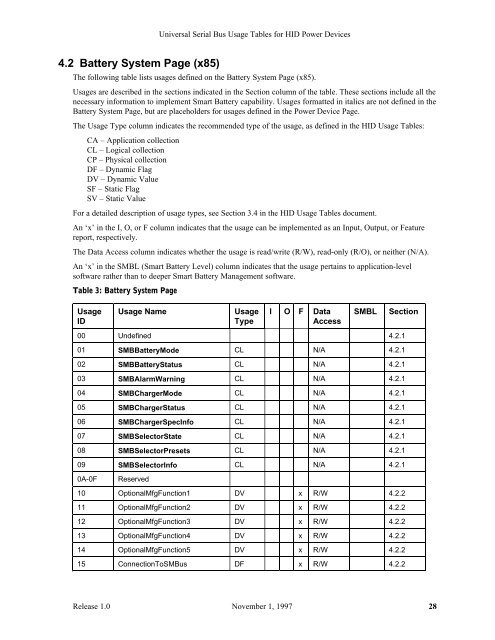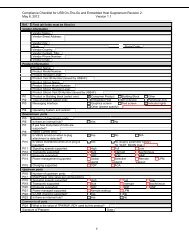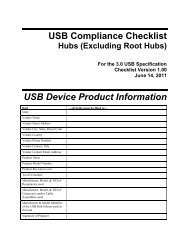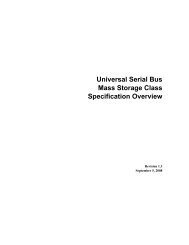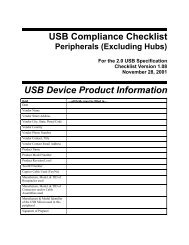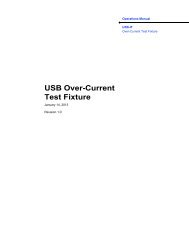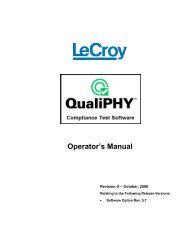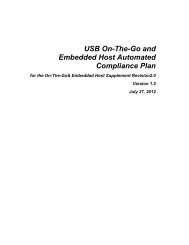Universal Serial Bus Usage Tables for HID Power Devices - USB.org
Universal Serial Bus Usage Tables for HID Power Devices - USB.org
Universal Serial Bus Usage Tables for HID Power Devices - USB.org
You also want an ePaper? Increase the reach of your titles
YUMPU automatically turns print PDFs into web optimized ePapers that Google loves.
4.2 Battery System Page (x85)<br />
<strong>Universal</strong> <strong>Serial</strong> <strong>Bus</strong> <strong>Usage</strong> <strong>Tables</strong> <strong>for</strong> <strong>HID</strong> <strong>Power</strong> <strong>Devices</strong><br />
The following table lists usages defined on the Battery System Page (x85).<br />
<strong>Usage</strong>s are described in the sections indicated in the Section column of the table. These sections include all the<br />
necessary in<strong>for</strong>mation to implement Smart Battery capability. <strong>Usage</strong>s <strong>for</strong>matted in italics are not defined in the<br />
Battery System Page, but are placeholders <strong>for</strong> usages defined in the <strong>Power</strong> Device Page.<br />
The <strong>Usage</strong> Type column indicates the recommended type of the usage, as defined in the <strong>HID</strong> <strong>Usage</strong> <strong>Tables</strong>:<br />
CA – Application collection<br />
CL – Logical collection<br />
CP – Physical collection<br />
DF – Dynamic Flag<br />
DV – Dynamic Value<br />
SF – Static Flag<br />
SV – Static Value<br />
For a detailed description of usage types, see Section 3.4 in the <strong>HID</strong> <strong>Usage</strong> <strong>Tables</strong> document.<br />
An ‘x’ in the I, O, or F column indicates that the usage can be implemented as an Input, Output, or Feature<br />
report, respectively.<br />
The Data Access column indicates whether the usage is read/write (R/W), read-only (R/O), or neither (N/A).<br />
An ‘x’ in the SMBL (Smart Battery Level) column indicates that the usage pertains to application-level<br />
software rather than to deeper Smart Battery Management software.<br />
Table 3: Battery System Page<br />
<strong>Usage</strong><br />
ID<br />
<strong>Usage</strong> Name <strong>Usage</strong><br />
Type<br />
I O F Data<br />
Access<br />
SMBL Section<br />
00 Undefined 4.2.1<br />
01 SMBBatteryMode CL N/A 4.2.1<br />
02 SMBBatteryStatus CL N/A 4.2.1<br />
03 SMBAlarmWarning CL N/A 4.2.1<br />
04 SMBChargerMode CL N/A 4.2.1<br />
05 SMBChargerStatus CL N/A 4.2.1<br />
06 SMBChargerSpecInfo CL N/A 4.2.1<br />
07 SMBSelectorState CL N/A 4.2.1<br />
08 SMBSelectorPresets CL N/A 4.2.1<br />
09 SMBSelectorInfo CL N/A 4.2.1<br />
0A-0F Reserved<br />
10 OptionalMfgFunction1 DV x R/W 4.2.2<br />
11 OptionalMfgFunction2 DV x R/W 4.2.2<br />
12 OptionalMfgFunction3 DV x R/W 4.2.2<br />
13 OptionalMfgFunction4 DV x R/W 4.2.2<br />
14 OptionalMfgFunction5 DV x R/W 4.2.2<br />
15 ConnectionToSM<strong>Bus</strong> DF x R/W 4.2.2<br />
Release 1.0 November 1, 1997 28