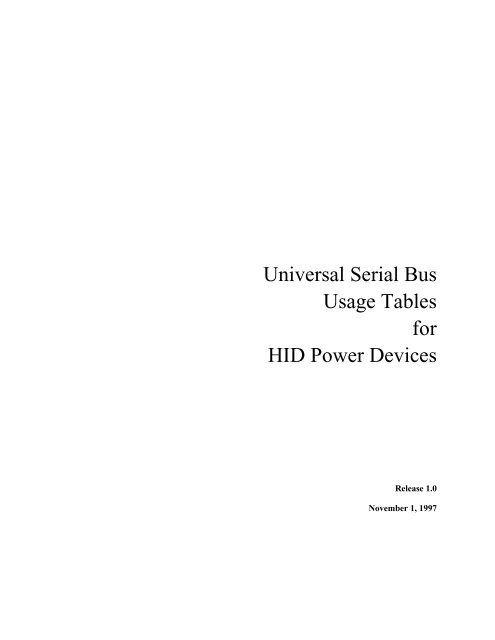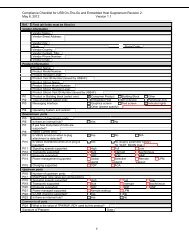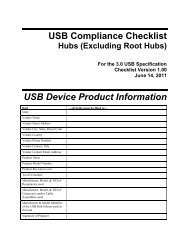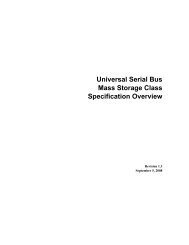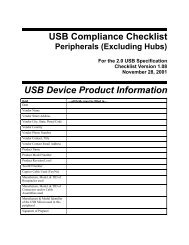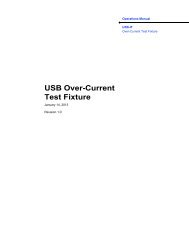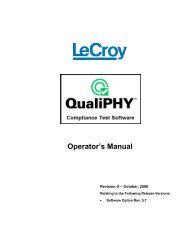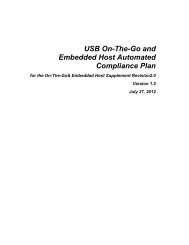Universal Serial Bus Usage Tables for HID Power Devices - USB.org
Universal Serial Bus Usage Tables for HID Power Devices - USB.org
Universal Serial Bus Usage Tables for HID Power Devices - USB.org
Create successful ePaper yourself
Turn your PDF publications into a flip-book with our unique Google optimized e-Paper software.
<strong>Universal</strong> <strong>Serial</strong> <strong>Bus</strong><br />
<strong>Usage</strong> <strong>Tables</strong><br />
<strong>for</strong><br />
<strong>HID</strong> <strong>Power</strong> <strong>Devices</strong><br />
Release 1.0<br />
November 1, 1997
<strong>Universal</strong> <strong>Serial</strong> <strong>Bus</strong> <strong>Usage</strong> <strong>Tables</strong> <strong>for</strong> <strong>HID</strong> <strong>Power</strong> <strong>Devices</strong><br />
Copyright © 1997, <strong>USB</strong> Implementers Forum<br />
All rights reserved.<br />
Intellectual Property Disclaimer<br />
THIS SPECIFICATION IS PROVIDED “AS IS” WITH NO WARRANTIES WHATSOEVER INCLUDING ANY<br />
WARRANTY OF MERCHANTABILITY, FITNESS FOR ANY PARTICULAR PURPOSE, OR ANY WARRANTY<br />
OTHERWISE ARISING OUT OF ANY PROPOSAL, SPECIFICATION, OR SAMPLE.<br />
A LICENSE IS HEREBY GRANTED TO REPRODUCE AND DISTRIBUTE THIS SPECIFICATION FOR INTERNAL<br />
USE ONLY. NO OTHER LICENSE, EXPRESS OR IMPLIED, BY ESTOPPEL OR OTHERWISE, TO ANY OTHER<br />
INTELLECTUAL PROPERTY RIGHTS IS GRANTED OR INTENDED HEREBY.<br />
AUTHORS OF THIS SPECIFICATION DISCLAIM ALL LIABILITY, INCLUDING LIABILITY FOR INFRINGEMENT<br />
OF PROPRIETARY RIGHTS, RELATING TO IMPLEMENTATION OF INFORMATION IN THIS SPECIFICATION.<br />
AUTHORS OF THIS SPECIFICATION ALSO DO NOT WARRANT OR REPRESENT THAT SUCH<br />
IMPLEMENTATION(S) WILL NOT INFRINGE SUCH RIGHTS.<br />
All product names are trademarks, registered trademarks, or service marks of their respective owners.<br />
Please send comments via electronic mail to techsup@usb.<strong>org</strong>.<br />
Release 1.0 November 1, 1997 2
Scope of this revision<br />
Revision history<br />
<strong>Universal</strong> <strong>Serial</strong> <strong>Bus</strong> <strong>Usage</strong> <strong>Tables</strong> <strong>for</strong> <strong>HID</strong> <strong>Power</strong> <strong>Devices</strong><br />
Version Issue Date Author Comments<br />
0.6 December 15, 1995 C. Adam Stolinski Initial Release - Purpose & Scope<br />
only<br />
0.7 January 31, 1996 Daniel Friel, Dominique<br />
Lallement<br />
0.8 March 20, 1996 Mike Flora, Dominique<br />
Lallement,<br />
0.8a May 17, 1996 Robert Dunstan, Mike Flora,<br />
Dominique Lallement,<br />
0.8b June 14, 1996 Robert Dunstan, Dominique<br />
Lallement<br />
0.8c August 26, 1996 Robert Dunstan, Dominique<br />
Lallement<br />
0.8d September, 1996 Robert Dunstan, Dominique<br />
Lallement, Douglas<br />
Rademacher, Erik Willey<br />
0.8e October, 1996 Robert Dunstan, Dominique<br />
Lallement, Douglas<br />
Rademacher, Erik Willey<br />
0.8h November 28, 1996 Dominique Lallement, Dave<br />
G.Lawrence, Erik Willey<br />
0.8j February 25, 1997 Dominique Lallement, Dave<br />
G.Lawrence<br />
0.8k April 7, 1997 Robert Dunstan, Mike Flora,<br />
Dominique Lallement, Dave<br />
G.Lawrence, Douglas<br />
Rademacher, Erik Willey<br />
0.9<br />
candidate<br />
May 20, 1997 Tom Brennan, Mike Flora,<br />
Dominique Lallement, Dave<br />
G.Lawrence, Douglas<br />
Rademacher<br />
0.9 June 5, 1997 Dominique Lallement,<br />
Anthony Raiola, Douglas<br />
Rademacher,<br />
First comprehensive draft including<br />
all three (3) Subclasses.<br />
Inclusion of Microsoft “OnNow”<br />
(ACPI) Specification.<br />
Modification of Chap. 6.1 PDC<br />
Specific Descriptors, and inclusion<br />
of recent SMB Battery<br />
Specification update.<br />
Modification of Chap. 6.1 PDC<br />
Specific Descriptor.<br />
Modification of Chap. 6.1 PDC<br />
Specific Descriptor.<br />
Deletion of Chap 6 (PDC Specific<br />
Descriptors concepts are shifted in<br />
Common <strong>Power</strong> Management<br />
Specification).<br />
Redefining Requests. Add<br />
comments on Battery system and<br />
<strong>Power</strong> Supply. Charger is now in<br />
Battery system. Add topology<br />
links. Add examples.<br />
First implementation of PDC as a<br />
<strong>HID</strong> class.<br />
Proposal of PDC as a <strong>HID</strong> class.<br />
Proposal of PDC <strong>for</strong> 0.9 candidate<br />
– Internal document.<br />
Proposal of PDC <strong>for</strong> 0.9 candidate<br />
– Release document on<br />
DWGDOCS.<br />
Proposal of PDC <strong>for</strong> 0.9 – Release<br />
document on DWGDOCS.<br />
Release 1.0 November 1, 1997 3
<strong>Universal</strong> <strong>Serial</strong> <strong>Bus</strong> <strong>Usage</strong> <strong>Tables</strong> <strong>for</strong> <strong>HID</strong> <strong>Power</strong> <strong>Devices</strong><br />
Version Issue Date Author Comments<br />
0.9a September 1, 1997 Kristi Hollis, Dominique<br />
Lallement,<br />
1.0RC October 1, 1997 Dominique Lallement, Mark<br />
Williams, Carol Buchmiller<br />
1.0 November 1, 1997 Dominique Lallement, Peter<br />
Laponder, Carol Buchmiller<br />
Contributors<br />
Company Contact E-mail alias<br />
American <strong>Power</strong> Conversion<br />
Corp.<br />
First version after technical<br />
reediting.<br />
Final editing <strong>for</strong> 1.0 release<br />
candidate draft<br />
Final editing <strong>for</strong> 1.0 draft<br />
Douglas J. Rademacher Drademac@apcc.com<br />
Duracell, Inc. Daniel Friel Dfriel@duracell.com<br />
Exide Electronics Tom Brennan, Anthony Raiola Brennant@email.exide.com<br />
Intel Corp. Robert Dunstan Robert_Dunstan@ccm.jf.intel.com<br />
MGE UPS Systems Dominique L. Lallement (Editor) Dlallement@compuserve.com<br />
MGE UPS Systems C. Adam Stolinski Astolinski@worldnet.att.net<br />
Microsoft Corp. Mike Flora Mikefl@microsoft.com<br />
Microsoft Corp. Mark Williams Markwi@microsoft.com<br />
SystemSoft Corp David G. Lawrence Dlawrence@systemsoft.com<br />
Victron bv Peter Laponder Pla@Vitron.nl<br />
ViewSonic Corp. Erik Willey Willey@viewsonic.com<br />
Release 1.0 November 1, 1997 4
Table of Contents<br />
<strong>Universal</strong> <strong>Serial</strong> <strong>Bus</strong> <strong>Usage</strong> <strong>Tables</strong> <strong>for</strong> <strong>HID</strong> <strong>Power</strong> <strong>Devices</strong><br />
LIST OF TABLES ...................................................................................................................................7<br />
LIST OF FIGURES..................................................................................................................................8<br />
1. INTRODUCTION..............................................................................................................................9<br />
1.1 Scope ..................................................................................................................................................... 9<br />
1.2 Purpose.................................................................................................................................................. 9<br />
1.3 Related Documents ............................................................................................................................... 9<br />
1.4 Terms and Abbreviations ................................................................................................................... 11<br />
2. OVERVIEW ....................................................................................................................................12<br />
2.1 Physical Description of <strong>Power</strong> Objects............................................................................................... 12<br />
2.1.1 Battery .......................................................................................................................................... 12<br />
2.1.2 Charger......................................................................................................................................... 12<br />
2.1.3 Input and Output........................................................................................................................... 12<br />
2.1.4 Battery System .............................................................................................................................. 12<br />
2.1.5 <strong>Power</strong> Supply or <strong>Power</strong> Converter ................................................................................................. 12<br />
2.1.6 Outlet and Outlet System (or <strong>Power</strong> Source Node)......................................................................... 13<br />
2.1.7 Gang............................................................................................................................................. 13<br />
2.1.8 Flow.............................................................................................................................................. 13<br />
2.1.9 <strong>Power</strong> Summary............................................................................................................................ 13<br />
2.2 Object Definitions and Properties ...................................................................................................... 13<br />
2.3 Implementation Examples .................................................................................................................. 14<br />
2.3.1 A Simple <strong>Power</strong> Supply................................................................................................................. 15<br />
2.3.2 The <strong>Power</strong> Supply of a Typical <strong>USB</strong> Device .................................................................................. 15<br />
2.3.3 A Rackmount Receptacle Strip with Three Outlets ........................................................................ 16<br />
2.3.4 A Simple UPS with One Non-Switchable Output........................................................................... 16<br />
2.3.5 A UPS with One Non-Switchable Output and Two Switchable Outlets .......................................... 17<br />
3. <strong>HID</strong> IMPLEMENTATION OF POWER DEVICES............................................................................18<br />
3.1 <strong>Power</strong> Device Descriptors and Requests ............................................................................................ 18<br />
3.2 <strong>Power</strong> Device Reports......................................................................................................................... 18<br />
3.2.1 Controls and Settings in Reports ................................................................................................... 18<br />
3.2.2 Status in Reports ........................................................................................................................... 18<br />
3.2.3 Measures and Physical Units in Reports ........................................................................................ 18<br />
4. POWER DEVICE USAGES ............................................................................................................20<br />
4.1 <strong>Power</strong> Device Page (x84)..................................................................................................................... 20<br />
4.1.1 <strong>Power</strong> Device Structure ................................................................................................................. 23<br />
4.1.2 <strong>Power</strong> Measures ............................................................................................................................ 23<br />
4.1.3 <strong>Power</strong> Configuration Controls ....................................................................................................... 24<br />
4.1.4 <strong>Power</strong> Controls.............................................................................................................................. 24<br />
4.1.5 <strong>Power</strong> Generic Status .................................................................................................................... 26<br />
4.1.6 <strong>Power</strong> Device Identification........................................................................................................... 27<br />
4.2 Battery System Page (x85).................................................................................................................. 28<br />
4.2.1 Battery System <strong>Usage</strong>s .................................................................................................................. 31<br />
4.2.2 Battery System (or Selector) Settings and Controls........................................................................ 34<br />
4.2.3 Battery Controls ............................................................................................................................ 35<br />
4.2.4 Battery Status................................................................................................................................ 36<br />
4.2.5 Battery Measures........................................................................................................................... 37<br />
4.2.6 Battery Settings............................................................................................................................. 38<br />
Release 1.0 November 1, 1997 5
<strong>Universal</strong> <strong>Serial</strong> <strong>Bus</strong> <strong>Usage</strong> <strong>Tables</strong> <strong>for</strong> <strong>HID</strong> <strong>Power</strong> <strong>Devices</strong><br />
4.2.7 Battery Settings (ACPI specific) .................................................................................................... 38<br />
4.2.8 Charger Controls........................................................................................................................... 38<br />
4.2.9 Charger Status .............................................................................................................................. 39<br />
4.2.10 Charger Settings ........................................................................................................................... 39<br />
5. RECOMMENDATIONS FOR IMPLEMENTING COLLECTIONS AND USAGES............................40<br />
5.1 Module and Flow Collections within <strong>Power</strong> Device Examples .......................................................... 40<br />
5.2 Submodule Collections within Submodules or Module Collections ................................................... 41<br />
5.3 <strong>Power</strong> Device Page Identification Items within Sub-modules or Module or Flow Collections.......... 41<br />
5.4 Other <strong>Power</strong> Device Page Items within Modules, Submodules, or Flow Collections ........................ 41<br />
5.5 Battery System Page Items within Sub-modules and Module Collections......................................... 42<br />
5.6 Equivalence between ACPI Battery In<strong>for</strong>mation and <strong>Power</strong> Summary <strong>Usage</strong>s ............................... 45<br />
APPENDIX A: EXAMPLE OF A SIMPLE UPS ......................................................................................46<br />
A.1 Device Descriptor................................................................................................................................ 46<br />
A.2 Configuration Descriptor.................................................................................................................... 47<br />
A.3 Interface Descriptor............................................................................................................................ 48<br />
A.4 Endpoint Descriptor ........................................................................................................................... 48<br />
A.5 <strong>HID</strong> Descriptor ................................................................................................................................... 49<br />
A.6 Report Descriptor ............................................................................................................................... 50<br />
A.6.1 Header of UPS application collection............................................................................................. 51<br />
A.6.2 Main AC flow physical collection.................................................................................................. 51<br />
A.6.3 Backup DC flow physical collection .............................................................................................. 51<br />
A.6.4 Output AC flow physical collection ............................................................................................... 52<br />
A.6.5 Header of Battery System Physical Collection................................................................................ 52<br />
A.6.6 Battery System: AC Input Physical Collection ............................................................................... 53<br />
A.6.7 Battery System: Charger Physical Collection................................................................................. 53<br />
A.6.8 Battery System: DC Output Physical Collection............................................................................. 53<br />
A.6.9 Battery System: Battery Physical Collection .................................................................................. 53<br />
A.6.10 Header of <strong>Power</strong> Converter Physical Collection............................................................................. 54<br />
A.6.11 <strong>Power</strong> Converter: AC Input Physical Collection ............................................................................ 54<br />
A.6.12 <strong>Power</strong> Converter: AC Output Physical Collection.......................................................................... 55<br />
A.6.13 <strong>Power</strong> Converter: DC Input Physical Collection ............................................................................ 55<br />
A.6.14 <strong>Power</strong> Summary Physical Collection ............................................................................................. 55<br />
A.7 Related Report Format Samples ........................................................................................................ 57<br />
APPENDIX B: EXAMPLE OF A POWER SUPPLY OF A TYPICAL <strong>USB</strong> DEVICE ...............................59<br />
B.1 Report Descriptor ............................................................................................................................... 59<br />
B.1.1 Header of <strong>Power</strong> Supply Application Collection ............................................................................ 60<br />
B.1.2 Main AC flow Physical Collection................................................................................................. 60<br />
B.1.3 <strong>USB</strong> <strong>Power</strong> DC flow Physical Collection....................................................................................... 60<br />
B.1.4 Output DC flow Physical Collection .............................................................................................. 61<br />
B.1.5 Header of <strong>Power</strong> Converter Physical Collection............................................................................. 61<br />
B.1.6 <strong>Power</strong> Converter AC Input Physical Collection ............................................................................. 62<br />
B.1.7 <strong>Power</strong> Converter AC Output Physical Collection........................................................................... 62<br />
B.1.8 <strong>Power</strong> Converter DC Input Physical Collection ............................................................................. 62<br />
B.1.9 <strong>Power</strong> Summary Physical Collection ............................................................................................. 63<br />
B.2 Related Report Format Samples ........................................................................................................ 63<br />
USAGE INDEX......................................................................................................................................65<br />
Release 1.0 November 1, 1997 6
List of <strong>Tables</strong><br />
<strong>Universal</strong> <strong>Serial</strong> <strong>Bus</strong> <strong>Usage</strong> <strong>Tables</strong> <strong>for</strong> <strong>HID</strong> <strong>Power</strong> <strong>Devices</strong><br />
Table 1: <strong>Power</strong> Device Physical Units Implemented in <strong>HID</strong> Units ........................................................................ 19<br />
Table 2: <strong>Power</strong> Device Page................................................................................................................................. 20<br />
Table 3: Battery System Page............................................................................................................................... 28<br />
Table 4: Module and Flow Collections in <strong>Power</strong> Device Examples....................................................................... 40<br />
Table 5: Sub-module Collections in Sub-modules or Module Collections.............................................................. 41<br />
Table 6: <strong>Power</strong> Device Page ID <strong>Usage</strong>s in Sub-modules or Module or Flow Collections ....................................... 41<br />
Table 7: Other <strong>Power</strong> Device Page Items in Modules, Sub-modules, or Flow Collections ..................................... 41<br />
Table 8: Battery System Page Items in Sub-modules and Module Collections....................................................... 42<br />
Table 9: Equivalence Between ACPI Battery In<strong>for</strong>mation and <strong>Power</strong> Summary <strong>Usage</strong>s........................................ 45<br />
Table 10: UPS Example Device Descriptor .......................................................................................................... 46<br />
Table 11: UPS Example Configuration Descriptor ............................................................................................... 47<br />
Table 12: UPS Example Interface Descriptor ....................................................................................................... 48<br />
Table 13: UPS Example Endpoint Descriptor....................................................................................................... 48<br />
Table 14: UPS Example <strong>HID</strong> Descriptor .............................................................................................................. 49<br />
Release 1.0 November 1, 1997 7
List of Figures<br />
<strong>Universal</strong> <strong>Serial</strong> <strong>Bus</strong> <strong>Usage</strong> <strong>Tables</strong> <strong>for</strong> <strong>HID</strong> <strong>Power</strong> <strong>Devices</strong><br />
Figure 1: Legend <strong>for</strong> <strong>Power</strong> Device Configuration Figures ................................................................................... 14<br />
Figure 2: A Simple <strong>Power</strong> Supply ........................................................................................................................ 15<br />
Figure 3: The <strong>Power</strong> Supply of a Typical <strong>USB</strong> Device.......................................................................................... 15<br />
Figure 4: A Rackmount Receptacle Strip with Three Outlets................................................................................ 16<br />
Figure 5: A Simple UPS with One Non-Switchable Output .................................................................................. 16<br />
Figure 6: A UPS with One Non-Switchable Output and Two Switchable Outlets.................................................. 17<br />
Figure 7: A Simple UPS....................................................................................................................................... 46<br />
Figure 8: UPS Example Feature Report ID 1 and ID 2 ......................................................................................... 57<br />
Figure 9: UPS Example Feature Report ID 3........................................................................................................ 57<br />
Figure 10: UPS Example Feature Report ID 9 ...................................................................................................... 57<br />
Figure 11: UPS Example Input Report ID 9 ......................................................................................................... 57<br />
Figure 12: UPS Example Feature Report ID 11 .................................................................................................... 58<br />
Figure 13: UPS Example Input Report ID 11 ....................................................................................................... 58<br />
Figure 14: The <strong>Power</strong> Supply of a Typical <strong>USB</strong> Device........................................................................................ 59<br />
Figure 15: <strong>Power</strong> Supply Example Feature Report ID 4........................................................................................ 63<br />
Figure 16: <strong>Power</strong> Supply Example Input Report ID 4........................................................................................... 63<br />
Figure 17: <strong>Power</strong> Supply Example Feature Report ID 5........................................................................................ 64<br />
Figure 18: <strong>Power</strong> Supply Example Input Report ID 5........................................................................................... 64<br />
Release 1.0 November 1, 1997 8
1. Introduction<br />
<strong>Universal</strong> <strong>Serial</strong> <strong>Bus</strong> <strong>Usage</strong> <strong>Tables</strong> <strong>for</strong> <strong>HID</strong> <strong>Power</strong> <strong>Devices</strong><br />
This document defines the communication of <strong>Power</strong> Source <strong>Devices</strong> within the <strong>Universal</strong> <strong>Serial</strong> <strong>Bus</strong> (<strong>USB</strong>)<br />
protocol as a Human Interface Device (<strong>HID</strong>).<br />
Various devices can have integrated hardware power control of internal components and/or batteries. The<br />
same functionality can also be associated with devices powered from external power sources, such as<br />
uninterruptible power supplies (UPS). In either case, status and control communication within the <strong>USB</strong><br />
protocol is desirable <strong>for</strong> energy conservation, reset, and/or system shutdown.<br />
1.1 Scope<br />
This document fully describes <strong>HID</strong> usages <strong>for</strong> <strong>USB</strong> <strong>Power</strong> <strong>Devices</strong>.<br />
The <strong>USB</strong> <strong>Power</strong> Device protocol was designed within the framework of the <strong>USB</strong> Human Interface Device<br />
(<strong>HID</strong>) Class specification. The <strong>Power</strong> Device builds on the foundation provided by a <strong>HID</strong> Class driver in the<br />
host environment. This allows <strong>Power</strong> Device drivers to be simpler because they can rely on the <strong>HID</strong> Class<br />
driver <strong>for</strong> direct access to their devices and don’t need to be concerned with the interaction between the <strong>HID</strong><br />
Class driver and lower system software layers.<br />
1.2 Purpose<br />
This specification provides in<strong>for</strong>mation to guide implementers in using the <strong>USB</strong> logical structures <strong>for</strong> <strong>Power</strong><br />
<strong>Devices</strong>. OS, BIOS, peripheral, and UPS designers can use the common descriptions of the <strong>USB</strong> <strong>Power</strong> Device<br />
usages and reports.<br />
• Section 2, “Overview” presents an overview of <strong>Power</strong> <strong>Devices</strong>, including a physical description of power<br />
objects, their definitions and properties, and implementation examples.<br />
• Section 3, “<strong>HID</strong> Implementation of <strong>Power</strong> <strong>Devices</strong>” describes how a <strong>Power</strong> Device can be defined in terms<br />
of <strong>HID</strong>, including descriptors, requests, and reports.<br />
• Section 4, “<strong>Power</strong> Device <strong>Usage</strong>s,” describes the usages that pertain to <strong>Power</strong> <strong>Devices</strong>.<br />
• Section 5, “Recommendations <strong>for</strong> Implementing Collections and <strong>Usage</strong>s,” offers recommendations <strong>for</strong><br />
implementing <strong>Power</strong> Device usages in various collections.<br />
• Appendix A, “Example of a Simple UPS,” and Appendix B, “<strong>Power</strong> Supply of a Typical <strong>USB</strong> Device,”<br />
each provide a sample set of descriptors <strong>for</strong> a simple UPS and power supply, respectively.<br />
1.3 Related Documents<br />
It is assumed that the reader is familiar with the <strong>HID</strong> Specification and <strong>HID</strong> <strong>Usage</strong> <strong>Tables</strong>.<br />
Title Location Description<br />
<strong>Universal</strong> <strong>Serial</strong> <strong>Bus</strong> Device<br />
Class Definition <strong>for</strong> Human<br />
Interface <strong>Devices</strong> (<strong>HID</strong>) Version<br />
1.0 – Final<br />
<strong>Universal</strong> <strong>Serial</strong> <strong>Bus</strong> <strong>HID</strong> <strong>Usage</strong><br />
<strong>Tables</strong>, Release Candidate 1.0<br />
Also referred to as the <strong>HID</strong><br />
Specification; posted at<br />
www.usb.<strong>org</strong><br />
Also referred to as the <strong>HID</strong><br />
<strong>Usage</strong> <strong>Tables</strong>; posted at<br />
www.usb.<strong>org</strong><br />
This document describes the<br />
Human Interface Device<br />
(<strong>HID</strong>) class <strong>for</strong> use with<br />
<strong>Universal</strong> <strong>Serial</strong> <strong>Bus</strong> (<strong>USB</strong>).<br />
Many usages are defined<br />
within the <strong>USB</strong> Specification.<br />
This document is the most<br />
current and complete list of<br />
defined usages.<br />
Release 1.0 November 1, 1997 9
<strong>Universal</strong> <strong>Serial</strong> <strong>Bus</strong> <strong>Usage</strong> <strong>Tables</strong> <strong>for</strong> <strong>HID</strong> <strong>Power</strong> <strong>Devices</strong><br />
Title Location Description<br />
<strong>Universal</strong> <strong>Serial</strong> <strong>Bus</strong><br />
Specification, 1.0 final draft<br />
System Management <strong>Bus</strong><br />
Specification, Version 1.0 final<br />
release<br />
Smart Battery Data Specification<br />
Version 1.0<br />
Smart Battery Charger<br />
Specification Version 1.0<br />
Smart Battery Selector<br />
Specification, Version 1.0<br />
UPS Management In<strong>for</strong>mation<br />
Base, IETF - RFC1628<br />
Advanced Configuration and<br />
<strong>Power</strong> Interface (ACPI)<br />
Specification, Version 1.0<br />
OnNow <strong>Power</strong> Management and<br />
the <strong>Universal</strong> <strong>Serial</strong> <strong>Bus</strong>,<br />
Microsoft Technology Brief<br />
Also referred to as the <strong>USB</strong><br />
Specification; posted at<br />
www.usb.<strong>org</strong><br />
This document defines an<br />
industry standard <strong>Universal</strong><br />
<strong>Serial</strong> <strong>Bus</strong>.<br />
www.mediacity.com/~sbs This document describes the<br />
communication protocols<br />
available <strong>for</strong> use by devices<br />
on SM<strong>Bus</strong>.<br />
www.mediacity.com/~sbs This document specifies the<br />
data set that is<br />
communicated to or from a<br />
Smart Battery on SM<strong>Bus</strong>.<br />
www.mediacity.com/~sbs This document specifies the<br />
data set that is<br />
communicated to or from a<br />
SBCharger on SM<strong>Bus</strong>.<br />
www.mediacity.com/~sbs This document specifies the<br />
data set used by a Smart<br />
Battery Selector and the<br />
minimal functionality that<br />
such devices must provide<br />
on SM<strong>Bus</strong>.<br />
Also referred to as the UPS<br />
MIB; posted at www.ietf.<strong>org</strong><br />
This document defines the<br />
managed objects <strong>for</strong><br />
Uninterruptible <strong>Power</strong><br />
Supplies that are to be<br />
manageable via the Simple<br />
Network Management<br />
Protocol (SNMP).<br />
www.teleport.com/~acpi This document describes the<br />
structures and mechanisms<br />
necessary to move to<br />
operating system (OS)<br />
directed power management<br />
and enable advanced<br />
configuration architectures.<br />
www.microsoft.com/hwdev/onn<br />
ow.ht)<br />
This document describes the<br />
requirements and the<br />
implication <strong>for</strong> <strong>USB</strong> hardware<br />
in an OnNow power<br />
managed system.<br />
Release 1.0 November 1, 1997 10
1.4 Terms and Abbreviations<br />
AC Alternating Current.<br />
<strong>Universal</strong> <strong>Serial</strong> <strong>Bus</strong> <strong>Usage</strong> <strong>Tables</strong> <strong>for</strong> <strong>HID</strong> <strong>Power</strong> <strong>Devices</strong><br />
<strong>HID</strong> Human Interface Device. For definitions of the following <strong>HID</strong> terms, see the <strong>HID</strong><br />
Specification and <strong>HID</strong> <strong>Usage</strong> <strong>Tables</strong>.<br />
Collection<br />
Feature<br />
Get_Report<br />
<strong>HID</strong> Descriptor<br />
Input<br />
Item<br />
Logical Maximum<br />
Logical Minimum<br />
Output<br />
Report Count<br />
Report<br />
ReportSize<br />
Set_Report<br />
Unit<br />
UnitExponent<br />
<strong>Usage</strong> Page<br />
<strong>Usage</strong><br />
DC Direct Current.<br />
MIB Management In<strong>for</strong>mation Base.<br />
PD <strong>Power</strong> Device.<br />
PS <strong>Power</strong> Supply.<br />
SM<strong>Bus</strong> System Management <strong>Bus</strong>.<br />
UPS Uninterruptible <strong>Power</strong> Supply.<br />
<strong>USB</strong> <strong>Universal</strong> <strong>Serial</strong> <strong>Bus</strong>. For definitions of the following <strong>USB</strong> terms, see the <strong>USB</strong><br />
Specification.<br />
Device Descriptor<br />
Configuration Descriptor<br />
Interface Descriptor<br />
Endpoint Descriptor<br />
Release 1.0 November 1, 1997 11
2. Overview<br />
<strong>Universal</strong> <strong>Serial</strong> <strong>Bus</strong> <strong>Usage</strong> <strong>Tables</strong> <strong>for</strong> <strong>HID</strong> <strong>Power</strong> <strong>Devices</strong><br />
A <strong>Power</strong> Device is a set of interconnected power modules (Battery Systems, <strong>Power</strong> Converters, Outlet Systems,<br />
and <strong>Power</strong> Summaries). Each module may include one or several interconnected sub-modules. Some submodules<br />
are located inside modules (Batteries, Chargers) and some are located at the interface of modules<br />
(Inputs, Outputs, and Outlets). All modules, sub-modules, and interconnections are defined as objects.<br />
The following sections define:<br />
• The physical description of power module objects.<br />
• The general definitions of objects including data composition, identification, hierarchy, and<br />
interconnection rules.<br />
• Implementation examples.<br />
2.1 Physical Description of <strong>Power</strong> Objects<br />
This section defines the distinct <strong>Power</strong> Device objects <strong>for</strong> the following power supplying devices: Battery,<br />
Charger, Battery System, <strong>Power</strong> Supply or <strong>Power</strong> Converter, Outlet and Outlet System, Gang, Input and<br />
Output, Flow, and <strong>Power</strong> Summary.<br />
2.1.1 Battery<br />
A Battery is typically a sealed pack of rechargeable electrochemical cells that provides a primary or auxiliary<br />
source of stored direct current (DC) energy to electronic devices. Some examples are the battery pack <strong>for</strong><br />
cellular phones (principal source), the battery pack(s) <strong>for</strong> notebook computers (auxiliary source), and the<br />
sealed batteries in uninterruptible power supplies (auxiliary source).<br />
Battery management may differ significantly <strong>for</strong> different <strong>Power</strong> <strong>Devices</strong>. It is there<strong>for</strong>e necessary to define<br />
three battery models in theBattPackModelLevel item: 0: Basic model, 1: Intelligent model, and 2: Smart<br />
Battery.<br />
To comply with the Smart Battery Specification, the Battery System must support the functions defined in the<br />
Battery and Charger usage tables. For details, see Section 4.2, “Battery System Page (x85).”<br />
2.1.2 Charger<br />
A Charger is typically a controlled converter (AC/DC or DC/DC) that charges batteries.<br />
2.1.3 Input and Output<br />
Inputs and Outputs are the connection points of a module with other modules. They are associated with<br />
dynamic data such as electric measurement and status. In addition to basic features such as Voltage, Current<br />
or Frequency, they may include controls such as SwitchOnControl or SwitchOffControl.<br />
2.1.4 Battery System<br />
A Battery System is a collection of Batteries, Charger, Inputs, and Outputs. Battery systems have intelligent<br />
switching systems that provide a solution <strong>for</strong> many of the complexities associated with the implementation of<br />
multiple-battery systems such as notebook computers.<br />
2.1.5 <strong>Power</strong> Supply or <strong>Power</strong> Converter<br />
A <strong>Power</strong> Supply or <strong>Power</strong> Converter is an electrical converter of source energy of a particular voltage,<br />
frequency, and current into a different specific voltage, frequency, and current. Typical supplies are AC to DC,<br />
DC to DC, DC to AC, AC to AC, and AC to DC to AC. Some examples are PC/notebook power supplies (AC<br />
Release 1.0 November 1, 1997 12
<strong>Universal</strong> <strong>Serial</strong> <strong>Bus</strong> <strong>Usage</strong> <strong>Tables</strong> <strong>for</strong> <strong>HID</strong> <strong>Power</strong> <strong>Devices</strong><br />
to DC), battery chargers (AC to DC or DC to DC), and uninterruptible power supplies (AC to DC to AC). A<br />
<strong>Power</strong> Supply has Inputs and Outputs.<br />
2.1.6 Outlet and Outlet System (or <strong>Power</strong> Source Node)<br />
In its most general sense, an Outlet System is a set of physical connections by which devices requiring<br />
electrical energy are attached to a power source. The attachment point may be switched (capable of on/off<br />
control) or unswitched (incapable of on/off control). Of interest to the <strong>Power</strong> Device are outlets that are<br />
capable of being remotely switched. Examples are certain rackmount/enclosure-outlet receptacle strips and<br />
some uninterruptible power supplies. An Outlet is an individual switch and an Outlet System is a set of<br />
Outlets.<br />
2.1.7 Gang<br />
A Gang is a set of objects that have the same properties and act together. For example, a Gang of Outlets is<br />
composed of different Outlets that are connected to the same power source. If they are switchable, then they<br />
are switched by the same local or remote on/off control.<br />
2.1.8 Flow<br />
The electric power Flows are an abstraction of power lines that power some Inputs (external to a module), are<br />
generated by some Outputs (a module to the external world), and may connect some Outputs to some Inputs<br />
(inter-module relation). Flow defines only the electric configuration of the power line.<br />
2.1.9 <strong>Power</strong> Summary<br />
The <strong>Power</strong> Summary is an abstraction that summarizes data from the power source that supplies the load of<br />
the <strong>Power</strong> Device. Its configuration is defined by an associated Flow. There is associated dynamic data<br />
defining the present power source (AC Input, Battery, etc.) of the Flow. Implemented in a <strong>Power</strong> Device that<br />
includes a battery, the <strong>Power</strong> Summary contains the same in<strong>for</strong>mation as ACPI Battery Control Methods.<br />
All of the data of the power source that supplies a particular load of a <strong>Power</strong> Device is distributed through<br />
different related modules. Without a <strong>Power</strong> Summary, an application would have to browse all of these<br />
modules in order to get the pertinent data. The <strong>Power</strong> Summary module there<strong>for</strong>e facilitates power<br />
management application design.<br />
<strong>Power</strong> Management software (e.g., Microsoft OnNow) could use a <strong>Power</strong> Summary to associate a <strong>USB</strong> Node<br />
with its power source. Implementing only a <strong>Power</strong> Summary within a <strong>Power</strong> Device is the simplest way to<br />
expose characteristics of a power source to power management.<br />
2.2 Object Definitions and Properties<br />
An object is composed of a set of the following data items or collections of these data items:<br />
• Controls: Manipulate present state or setting of the object.<br />
• Settings: Factory settings.<br />
• Status: Present or Changed status.<br />
• Measures: Values related to Electrical or <strong>Power</strong> <strong>Devices</strong>.<br />
Each object has an unique identifier (ID). The ID identifies the object inside a type. It is included in the static<br />
data of each object and used to define links between objects.<br />
The object hierarchy of a <strong>Power</strong> Device is the following:<br />
1. Battery Systems (zero to many), each having:<br />
Release 1.0 November 1, 1997 13
<strong>Universal</strong> <strong>Serial</strong> <strong>Bus</strong> <strong>Usage</strong> <strong>Tables</strong> <strong>for</strong> <strong>HID</strong> <strong>Power</strong> <strong>Devices</strong><br />
• Inputs (zero to many), each being connected to an input Flow.<br />
• Chargers (one to many).<br />
• Batteries (one to many), each capable of being exclusively connected to a Charger or to an Output.<br />
• Outputs (one to many), each being connected to an output Flow.<br />
2. <strong>Power</strong> Converters (zero to many), each having:<br />
• Inputs (one to many), each being connected to an output Flow and capable of being connected to any<br />
Output.<br />
• Outputs (one to many), each being connected to an input Flow and capable of being connected to any<br />
Input.<br />
3. Outlet Systems (zero to many), each having:<br />
• Individual Outlets (1 to many), each being connected to an output Flow.<br />
• One input Flow.<br />
• Output Flow (one per Outlet).<br />
• <strong>Power</strong> Summary (zero to many), each being connected to an output Flow.<br />
The sub-modules of a module are directly connected. For example, an Input is connected to a Charger inside a<br />
Battery System, or an Input is connected to an Output inside a <strong>Power</strong> Converter.<br />
The different modules are connected to each other and to entities outside the <strong>Power</strong> Device by Flows. The<br />
connection points are the Inputs and the Outputs of the modules. For example, a Flow connects the outside<br />
world to an Input of a Battery System; it is the main AC Flow. Or, a Flow connects the Output of a Battery<br />
System to the Input of a <strong>Power</strong> Converter; it is the battery backup DC Input of the Converter.<br />
The connection inside or outside a module could be static or dynamically controlled. For example, the<br />
connection of an Input to a Charger inside a Battery System is generally static. Or, the connection of an Input<br />
to an Outlet inside an Outlet System is generally dynamically controlled.<br />
2.3 Implementation Examples<br />
<strong>Power</strong> <strong>Devices</strong> can be implemented with one or more objects. The figures in this section illustrate how<br />
multiple objects can be contained in a single device.<br />
The following legend defines the symbols used in these figures.<br />
Flow<br />
Direct Connection<br />
Sub-module<br />
Module<br />
Figure 1: Legend <strong>for</strong> <strong>Power</strong> Device Configuration Figures<br />
Release 1.0 November 1, 1997 14
2.3.1 A Simple <strong>Power</strong> Supply<br />
<strong>Universal</strong> <strong>Serial</strong> <strong>Bus</strong> <strong>Usage</strong> <strong>Tables</strong> <strong>for</strong> <strong>HID</strong> <strong>Power</strong> <strong>Devices</strong><br />
The following figure shows a <strong>Power</strong> Device configuration <strong>for</strong> a simple power supply.<br />
DC Flow<br />
<strong>Power</strong><br />
Summary<br />
Figure 2: A Simple <strong>Power</strong> Supply<br />
This configuration contains the following objects:<br />
• One DC Output Flow (optional)<br />
• One <strong>Power</strong> Summary<br />
2.3.2 The <strong>Power</strong> Supply of a Typical <strong>USB</strong> Device<br />
The following figure shows a <strong>Power</strong> Device configuration <strong>for</strong> the power supply of a typical <strong>USB</strong> device.<br />
AC Flow<br />
<strong>USB</strong> <strong>Bus</strong><br />
<strong>Power</strong><br />
Input Output<br />
Input<br />
<strong>Power</strong> Converter<br />
DC Flow<br />
<strong>Power</strong><br />
Summary<br />
Figure 3: The <strong>Power</strong> Supply of a Typical <strong>USB</strong> Device<br />
This configuration contains the following objects:<br />
• One AC Input Flow, one DC Input Flow (<strong>USB</strong> <strong>Bus</strong> <strong>Power</strong>)<br />
• One <strong>Power</strong> Converter consisting of one AC Input, one DC Input, and one DC Output<br />
• One DC Output Flow<br />
• One <strong>Power</strong> Summary<br />
Release 1.0 November 1, 1997 15
<strong>Universal</strong> <strong>Serial</strong> <strong>Bus</strong> <strong>Usage</strong> <strong>Tables</strong> <strong>for</strong> <strong>HID</strong> <strong>Power</strong> <strong>Devices</strong><br />
2.3.3 A Rackmount Receptacle Strip with Three Outlets<br />
The following figure shows a <strong>Power</strong> Device configuration <strong>for</strong> a rackmount receptacle strip with three outlets.<br />
AC Flow<br />
Input<br />
Outlet System<br />
Output<br />
Output<br />
AC Flow<br />
AC Flow<br />
Output AC Flow<br />
Figure 4: A Rackmount Receptacle Strip with Three Outlets<br />
This configuration contains the following objects:<br />
• One AC Input Flow<br />
• One Outlet System consisting of one AC Input and three individual AC Outlets<br />
• Three AC Output Flows<br />
2.3.4 A Simple UPS with One Non-Switchable Output<br />
The following figure shows a <strong>Power</strong> Device configuration <strong>for</strong> a simple UPS with one non-switchable output.<br />
Main AC<br />
Input Charger Battery Output Backup DC<br />
Battery System<br />
Figure 5: A Simple UPS with One Non-Switchable Output<br />
This configuration contains the following objects:<br />
• One AC Input Flow (Main AC)<br />
Release 1.0 November 1, 1997 16<br />
Input<br />
Input<br />
<strong>Power</strong> Converter<br />
• One Battery System consisting of one AC Input, one Battery, one Charger, and one DC Output<br />
• One DC Flow (Backup DC)<br />
• One <strong>Power</strong> Converter consisting of one DC Input, one AC Input and one AC Output<br />
• One AC Output Flow (AC Flow)<br />
• One <strong>Power</strong> Summary<br />
Output AC Flow<br />
<strong>Power</strong><br />
Summary
<strong>Universal</strong> <strong>Serial</strong> <strong>Bus</strong> <strong>Usage</strong> <strong>Tables</strong> <strong>for</strong> <strong>HID</strong> <strong>Power</strong> <strong>Devices</strong><br />
2.3.5 A UPS with One Non-Switchable Output and Two Switchable Outlets<br />
The following figure shows a <strong>Power</strong> Device configuration <strong>for</strong> a UPS with one non-switchable output and two<br />
switchable outlets.<br />
Main AC<br />
Input Charger Battery Output Backup DC<br />
Battery System<br />
Input Output<br />
Release 1.0 November 1, 1997 17<br />
Input<br />
<strong>Power</strong> Converter<br />
Figure 6: A UPS with One Non-Switchable Output and Two Switchable Outlets<br />
This configuration contains the following objects:<br />
• One AC Input Flow (Main AC)<br />
Input<br />
AC Flow<br />
Outlet System<br />
• One Battery System consisting of one AC Input, one Battery, one Charger), and one DC Output<br />
• One DC Flow (Backup DC)<br />
• One <strong>Power</strong> Converter consisting of one DC Input, one AC Input, and one AC Output<br />
• One AC Output Flow (AC Flow)<br />
• One Outlet System with two outlets<br />
• Two AC Output Flows (AC Flow)<br />
Outlet<br />
AC Flow<br />
Outlet AC Flow
<strong>Universal</strong> <strong>Serial</strong> <strong>Bus</strong> <strong>Usage</strong> <strong>Tables</strong> <strong>for</strong> <strong>HID</strong> <strong>Power</strong> <strong>Devices</strong><br />
3. <strong>HID</strong> Implementation of <strong>Power</strong> <strong>Devices</strong><br />
This section describes <strong>Power</strong> Device descriptors, requests and reports. The class code <strong>for</strong> the <strong>Power</strong> Device is<br />
00, which is the same class code as <strong>for</strong> <strong>HID</strong> devices, because <strong>Power</strong> <strong>Devices</strong> are defined as <strong>HID</strong> devices with<br />
unique usage pages.<br />
Four usage pages (x84 to x87) are reserved <strong>for</strong> <strong>Power</strong> Device usages in the usage space of the <strong>HID</strong> Class.<br />
3.1 <strong>Power</strong> Device Descriptors and Requests<br />
<strong>USB</strong> <strong>Power</strong> <strong>Devices</strong> use <strong>HID</strong> Class connection semantics. There<strong>for</strong>e, they use the same set of descriptors as<br />
any <strong>HID</strong> Device. These include all of the standard descriptors: Device, Configuration, Interface, Endpoint, and<br />
String. They also use an <strong>HID</strong> descriptor associated with the interface containing the interrupt endpoint and a<br />
Report descriptor as defined in the <strong>USB</strong> <strong>HID</strong>.<br />
<strong>USB</strong> <strong>Power</strong> <strong>Devices</strong> support the standard <strong>USB</strong> requests that are appropriate <strong>for</strong> the <strong>Power</strong> Device’s<br />
implementation. <strong>USB</strong> <strong>Power</strong> <strong>Devices</strong> do not use any of the other <strong>HID</strong> class-specific requests, such as Get Idle,<br />
Set Idle, Get Protocol, and Set Protocol.<br />
3.2 <strong>Power</strong> Device Reports<br />
This section describes how controls, settings, status, and measures contained in <strong>Power</strong> Device collections are<br />
reported using <strong>HID</strong> reports (Feature, Input, and Output).<br />
3.2.1 Controls and Settings in Reports<br />
Controls manipulate the current state or setting of the object. They are implemented in Feature reports. They<br />
can be read or write accessible. The written value is the control (e.g., “connect”). The read value is the actual<br />
result of the control (e.g., “connected”).<br />
Factory settings are implemented in Feature reports. They are read-only.<br />
3.2.2 Status in Reports<br />
Present status is gathered in PresentStatus collections. It is implemented in Input, Output or Feature reports.<br />
Present status can be read or write.<br />
• Read values in the collection: Present status.<br />
• Write value in the collection: Setting commands (it is another way to implement controls).<br />
Changed status items are gathered in ChangedStatus collections that are similar to Present status collections,<br />
but each element is a Boolean. They are implemented in Input, Output, or Feature reports. They can be read or<br />
write.<br />
• Read values in the collection: Status as changed or remains unchanged.<br />
• Write values in the collection: Change acknowledgment.<br />
3.2.3 Measures and Physical Units in Reports<br />
Numerical values related to Electrical or <strong>Power</strong> <strong>Devices</strong> are implemented in Feature or Input reports. They are<br />
read-only.<br />
Physical units of <strong>Power</strong> Device values (measures and settings) are implemented using <strong>HID</strong> syntax. For those<br />
values, the following table gives examples of codification of <strong>Power</strong>-Device-related physical units in <strong>HID</strong><br />
descriptors (<strong>HID</strong> Unit, <strong>HID</strong> Unit Code, and <strong>HID</strong> Unit Exponent). It also gives an example of value size (<strong>HID</strong><br />
Size).<br />
Release 1.0 November 1, 1997 18
<strong>Universal</strong> <strong>Serial</strong> <strong>Bus</strong> <strong>Usage</strong> <strong>Tables</strong> <strong>for</strong> <strong>HID</strong> <strong>Power</strong> <strong>Devices</strong><br />
Table 1: <strong>Power</strong> Device Physical Units Implemented in <strong>HID</strong> Units<br />
Physical Unit <strong>HID</strong> Unit <strong>HID</strong> Unit Code <strong>HID</strong> Unit<br />
Exponent<br />
AC Voltage Volt Volt x00F0D121 7 8<br />
AC Current centiAmp Amp x00100001 -2 16<br />
Frequency Hertz Hertz xF001 0 8<br />
DC Voltage centiVolt Volt x00FOD121 5 16<br />
Time second s x1001 0 16<br />
DC Current centiAmp Amp x00100001 -2 16<br />
Apparent or<br />
Active <strong>Power</strong><br />
VA or W VA or W xD121 7 16<br />
Temperature °K °K x00010001 0 16<br />
Battery<br />
Capacity<br />
AmpSec AmpSec x00101001 0 24<br />
None None None x0 0 8<br />
<strong>HID</strong> Size<br />
For Battery Capacity units, the industry uses “mAh” (milliampère-hour). To fit with <strong>HID</strong> Units coding rules,<br />
use “As” (Ampère-second) (1 mAh = 3.6 As).<br />
Release 1.0 November 1, 1997 19
4. <strong>Power</strong> Device <strong>Usage</strong>s<br />
<strong>Universal</strong> <strong>Serial</strong> <strong>Bus</strong> <strong>Usage</strong> <strong>Tables</strong> <strong>for</strong> <strong>HID</strong> <strong>Power</strong> <strong>Devices</strong><br />
Four usage pages are reserved <strong>for</strong> <strong>Power</strong> <strong>Devices</strong>: 0x84 to 0x87. This specification defines two usage pages:<br />
the <strong>Power</strong> Device Page (x84) and the Battery System Page (x85). Pages x86 and x87 are reserved <strong>for</strong> <strong>Power</strong><br />
<strong>Devices</strong> but are not currently defined in this specification.<br />
<strong>Usage</strong> pages xFF00 to xFFFF are reserved by <strong>HID</strong> <strong>for</strong> vendor-specific implementation.<br />
4.1 <strong>Power</strong> Device Page (x84)<br />
The following table lists usages defined on the <strong>Power</strong> Device Page (x84). <strong>Usage</strong>s are described in the section<br />
indicated in the Section column of the table.<br />
The <strong>Usage</strong> Type column indicates the recommended type of the usage, as defined in the <strong>HID</strong> <strong>Usage</strong> <strong>Tables</strong>:<br />
CA – Application collection<br />
CL – Logical collection<br />
CP – Physical collection<br />
DF – Dynamic Flag<br />
DV – Dynamic Value<br />
SF – Static Flag<br />
SV – Static Value<br />
For a detailed description of usage types, see Section 3.4 in the <strong>HID</strong> <strong>Usage</strong> <strong>Tables</strong> document.<br />
An ‘x’ in the I, O, or F column indicates that the usage can be implemented as an Input, Output, or Feature<br />
report, respectively.<br />
The Data Access column indicates whether the usage is read/write (R/W), read-only (R/O), or neither (N/A).<br />
Table 2: <strong>Power</strong> Device Page<br />
<strong>Usage</strong><br />
ID<br />
00 Undefined<br />
<strong>Usage</strong> Name <strong>Usage</strong><br />
Type<br />
I O F Data<br />
Access<br />
Section<br />
01 iName SV x x R/W 4.1.1<br />
02 PresentStatus CL N/A 4.1.1<br />
03 ChangedStatus CL N/A 4.1.1<br />
04 UPS CA N/A 4.1.1<br />
05 <strong>Power</strong>Supply CA N/A 4.1.1<br />
06-0F Reserved 4.1.1<br />
10 BatterySystem CP N/A 4.1.1<br />
11 BatterySystemID SV x x R/W 4.1.1<br />
12 Battery CP N/A 4.1.1<br />
13 BatteryID SV x x R/W 4.1.1<br />
14 Charger CP N/A 4.1.1<br />
15 ChargerID SV x x R/W 4.1.1<br />
16 <strong>Power</strong>Converter CP N/A 4.1.1<br />
17 <strong>Power</strong>ConverterID SV x x R/W 4.1.1<br />
Release 1.0 November 1, 1997 20
<strong>Usage</strong><br />
ID<br />
<strong>Universal</strong> <strong>Serial</strong> <strong>Bus</strong> <strong>Usage</strong> <strong>Tables</strong> <strong>for</strong> <strong>HID</strong> <strong>Power</strong> <strong>Devices</strong><br />
<strong>Usage</strong> Name <strong>Usage</strong><br />
Type<br />
I O F Data<br />
Access<br />
Section<br />
18 OutletSystem CP N/A 4.1.1<br />
19 OutletSystemID SV x x R/W 4.1.1<br />
1A Input CP N/A 4.1.1<br />
1B InputID SV x x R/W 4.1.1<br />
1C Output CP N/A 4.1.1<br />
1D OutputID SV x x R/W 4.1.1<br />
1E Flow CP N/A 4.1.1<br />
1F FlowID Item x x R/W 4.1.1<br />
20 Outlet CP N/A 4.1.1<br />
21 OutletID SV x x R/W 4.1.1<br />
22 Gang CL/CP N/A 4.1.1<br />
23 GangID SV x x R/W 4.1.1<br />
24 <strong>Power</strong>Summary CL/CP 4.1.1<br />
25 <strong>Power</strong>SummaryID SV x x R/W 4.1.1<br />
26-2F Reserved<br />
30 Voltage DV x x R/O 4.1.2<br />
31 Current DV x x R/O 4.1.2<br />
32 Frequency DV x x R/O 4.1.2<br />
33 Apparent<strong>Power</strong> DV x x R/O 4.1.2<br />
34 Active<strong>Power</strong> DV x x R/O 4.1.2<br />
35 PercentLoad DV x x R/O 4.1.2<br />
36 Temperature DV x x R/O 4.1.2<br />
37 Humidity DV x x R/O 4.1.2<br />
38 BadCount DV x x R/O 4.1.2<br />
39-3F Reserved<br />
40 ConfigVoltage SV/DV x R/W 4.1.3<br />
41 ConfigCurrent SV/DV x R/W 4.1.3<br />
42 ConfigFrequency SV/DV x R/W 4.1.3<br />
43 ConfigApparent<strong>Power</strong> SV/DV x R/W 4.1.3<br />
44 ConfigActive<strong>Power</strong> SV/DV x R/W 4.1.3<br />
45 ConfigPercentLoad SV/DV x R/W 4.1.3<br />
46 ConfigTemperature SV/DV x R/W 4.1.3<br />
47 ConfigHumidity SV/DV x R/W 4.1.3<br />
48-4F Reserved<br />
50 SwitchOnControl DV x R/W 4.1.4<br />
51 SwitchOffControl DV x R/W 4.1.4<br />
Release 1.0 November 1, 1997 21
<strong>Usage</strong><br />
ID<br />
<strong>Universal</strong> <strong>Serial</strong> <strong>Bus</strong> <strong>Usage</strong> <strong>Tables</strong> <strong>for</strong> <strong>HID</strong> <strong>Power</strong> <strong>Devices</strong><br />
<strong>Usage</strong> Name <strong>Usage</strong><br />
Type<br />
I O F Data<br />
Access<br />
Section<br />
52 ToggleControl DV x R/W 4.1.4<br />
53 LowVoltageTransfer DV x R/W 4.1.4<br />
54 HighVoltageTransfer DV x R/W 4.1.4<br />
55 DelayBe<strong>for</strong>eReboot DV x R/W 4.1.4<br />
56 DelayBe<strong>for</strong>eStartup DV x R/W 4.1.4<br />
57 DelayBe<strong>for</strong>eShutdown DV x R/W 4.1.4<br />
58 Test DV x R/W 4.1.4<br />
59 ModuleReset DV x R/W 4.1.4<br />
5A AudibleAlarmControl DV x R/W 4.1.4<br />
5B-5F Reserved<br />
60 Present DF x x x R/W 4.1.5<br />
61 Good DF x x x R/W 4.1.5<br />
62 InternalFailure DF x x x R/W 4.1.5<br />
63 VoltageOutOfRange DF x x x R/W 4.1.5<br />
64 FrequencyOutOfRange DF x x x R/W 4.1.5<br />
65 Overload DF x x x R/W 4.1.5<br />
66 OverCharged DF x x x R/W 4.1.5<br />
67 OverTemperature DF x x x R/W 4.1.5<br />
68 ShutdownRequested DF x x x R/W 4.1.5<br />
69 ShutdownImminent DF x x x R/W 4.1.5<br />
6A Reserved DF x x x R/W 4.1.5<br />
6B SwitchOn/Off DF x x x R/W 4.1.5<br />
6C Switchable DF x x x R/W 4.1.5<br />
6D Used DF x x x R/W 4.1.5<br />
6E Boost DF x x x R/W 4.1.5<br />
6F Buck DF x x x R/W 4.1.5<br />
70 Initialized DF x x x R/W 4.1.5<br />
71 Tested DF x x x R/W 4.1.5<br />
72 Awaiting<strong>Power</strong> DF x x x R/W 4.1.5<br />
73 CommunicationLost DF x x x R/W 4.1.5<br />
74-FC Reserved DF<br />
FD iManufacturer SV x R/O 4.1.6<br />
FE iProduct SV x R/O 4.1.6<br />
FF iserialNumber SV x R/O 4.1.6<br />
Release 1.0 November 1, 1997 22
4.1.1 <strong>Power</strong> Device Structure<br />
<strong>Universal</strong> <strong>Serial</strong> <strong>Bus</strong> <strong>Usage</strong> <strong>Tables</strong> <strong>for</strong> <strong>HID</strong> <strong>Power</strong> <strong>Devices</strong><br />
iName Index of a string descriptor containing the physical description of the<br />
object.<br />
PresentStatus A collection of Present status in<strong>for</strong>mation related to an object.<br />
Read values in the collection: Present status.<br />
Write value in the collection: Setting commands.<br />
ChangedStatus Read values in the collection: Status changed (1)/status unchanged (0).<br />
Write values in the collection: Change acknowledgment (1).<br />
UPS A collection of data that defines an Uninterruptible <strong>Power</strong> Supply.<br />
<strong>Power</strong>Supply A collection of data that defines a <strong>Power</strong> Supply.<br />
BatterySystem A collection of data that defines a Battery System power module.<br />
BatterySystemID A number that points to a particular Battery System.<br />
Battery A collection of data that defines a Battery.<br />
BatteryID A number that points to a particular Battery.<br />
Charger A collection of data that defines a Charger.<br />
ChargerID A number that points to a particular Charger.<br />
<strong>Power</strong>Converter A collection of data that defines a <strong>Power</strong> Converter power module.<br />
<strong>Power</strong>ConverterID A number that points to a particular <strong>Power</strong> Converter.<br />
OutletSystem A collection of data that defines a Outlet System power module.<br />
OutletSystemID A number that points to a particular Outlet System.<br />
Input A collection of data that defines an Input.<br />
InputID A number that points to a particular Input.<br />
Output A collection of data that defines an Output.<br />
OutputID A number that points to a particular Output.<br />
Flow A collection of data that defines a Flow.<br />
FlowID A number that points to a particular Flow.<br />
Outlet A collection of data that defines an Outlet.<br />
OutletID A number that points to a particular Outlet.<br />
Gang A collection of data that defines ganged objects.<br />
GangID A number that points to a particular Gang.<br />
<strong>Power</strong>Summary A collection of data that defines a <strong>Power</strong> Summary.<br />
<strong>Power</strong>SummaryID A number that points to a particular <strong>Power</strong> Summary.<br />
4.1.2 <strong>Power</strong> Measures<br />
Voltage Actual value of the voltage. (<strong>HID</strong> units are Volts.)<br />
Current Actual value of the current. (<strong>HID</strong> units are Amps.)<br />
Frequency Actual value of the frequency. (<strong>HID</strong> units are Hertz.)<br />
Release 1.0 November 1, 1997 23
<strong>Universal</strong> <strong>Serial</strong> <strong>Bus</strong> <strong>Usage</strong> <strong>Tables</strong> <strong>for</strong> <strong>HID</strong> <strong>Power</strong> <strong>Devices</strong><br />
Apparent<strong>Power</strong> Actual value of the apparent power. (<strong>HID</strong> units are Volt-Amps.)<br />
Active<strong>Power</strong> Actual value of the active (RMS) power. (<strong>HID</strong> units are Watts.)<br />
PercentLoad The actual value of the percentage of the power capacity presently being<br />
used on this input or output line, i.e., the greater of the percent load of<br />
true power capacity and the percent load of Apparent<strong>Power</strong>.<br />
Temperature The actual value of the temperature. (<strong>HID</strong> unit is degrees K.)<br />
Humidity The actual value of the humidity. (Unit is %.)<br />
BadCount The number of times the device, module, or sub-module entered a bad<br />
condition (e.g., an AC Input entered an out-of-tolerance condition).<br />
4.1.3 <strong>Power</strong> Configuration Controls<br />
ConfigVoltage Nominal value of the voltage. (<strong>HID</strong> units are Volts.)<br />
ConfigCurrent Nominal value of the current. (<strong>HID</strong> units are Amps.)<br />
ConfigFrequency Nominal value of the frequency. (<strong>HID</strong> units are Hertz.)<br />
ConfigApparent<strong>Power</strong> Nominal value of the apparent power. (<strong>HID</strong> units Volt-Amps.)<br />
ConfigActive<strong>Power</strong> Nominal value of the active (RMS) power. (<strong>HID</strong> units are Watts.)<br />
ConfigPercentLoad Nominal value of the percentage load that could be used without<br />
critical overload.<br />
ConfigTemperature Nominal value of the temperature. (<strong>HID</strong> units are 0.1 degrees K.)<br />
ConfigHumidity Nominal value of the humidity. (Unit is %.)<br />
4.1.4 <strong>Power</strong> Controls<br />
SwitchOnControl Controls the Switch On sequence.<br />
Write value: 0: Stop sequence<br />
1: Start sequence<br />
Read value: 0: None<br />
1: Started<br />
2: In Progress<br />
3: Completed<br />
SwitchOffControl Controls the Switch Off sequence.<br />
Write value: 0: Stop sequence<br />
1: Start sequence<br />
Read value: 0: None<br />
1: Started<br />
2: In Progress<br />
3: Completed<br />
Release 1.0 November 1, 1997 24
<strong>Universal</strong> <strong>Serial</strong> <strong>Bus</strong> <strong>Usage</strong> <strong>Tables</strong> <strong>for</strong> <strong>HID</strong> <strong>Power</strong> <strong>Devices</strong><br />
ToggleControl Controls the Toggle sequence. A Toggle sequence is a Switch Off<br />
sequence followed immediately by a Switch On sequence.<br />
Write value: 0: Stop sequence<br />
1: Start sequence<br />
Read value: 0: None<br />
1: Started<br />
2: In Progress<br />
3: Completed<br />
LowVoltageTransfer The minimum line voltage allowed be<strong>for</strong>e the PS system transfers to<br />
battery backup. (<strong>HID</strong> units are RMS volts.)<br />
HighVoltageTransfer The maximum line voltage allowed be<strong>for</strong>e the PS system transfers to<br />
battery backup. (<strong>HID</strong> units are RMS volts.)<br />
DelayBe<strong>for</strong>eReboot Writing this value immediately shuts down (i.e., turns off) the output<br />
<strong>for</strong> a period equal to the indicated number of seconds in<br />
DelayBe<strong>for</strong>eReboot, after which time the output is started. If the<br />
number of seconds required to per<strong>for</strong>m the request is greater than the<br />
requested duration, then the requested shutdown and startup cycle<br />
shall be per<strong>for</strong>med in the minimum time possible, but in no case<br />
shall this require more than the requested duration plus 60 seconds.<br />
If the startup should occur during a utility failure, the startup shall<br />
not occur until the utility power is restored.<br />
When read, DelayBe<strong>for</strong>eReboot returns the number of seconds<br />
remaining in the countdown, or –1 if no countdown is in progress.<br />
DelayBe<strong>for</strong>eStartup Writing this value starts the output after the indicated number of<br />
seconds in DelayBe<strong>for</strong>eStartup. Sending this command with 0 causes<br />
the startup to occur immediately. Sending this command with –1<br />
aborts the countdown. If the output is already on at the time the<br />
countdown reaches 0, nothing happens. On some systems, if the<br />
<strong>USB</strong> driver on the device side is restarted while a startup countdown<br />
is in effect, the countdown is aborted. If the countdown expires<br />
during a utility failure, the startup shall not occur until the utility<br />
power is restored. Writing this value overrides the effect of any<br />
DelayBe<strong>for</strong>eStartup countdown or DelayBe<strong>for</strong>eReboot countdown in<br />
progress.<br />
When read, DelayBe<strong>for</strong>eStartup returns the number of seconds<br />
remaining in the countdown, or –1 if no countdown is in progress.<br />
Release 1.0 November 1, 1997 25
<strong>Universal</strong> <strong>Serial</strong> <strong>Bus</strong> <strong>Usage</strong> <strong>Tables</strong> <strong>for</strong> <strong>HID</strong> <strong>Power</strong> <strong>Devices</strong><br />
DelayBe<strong>for</strong>eShutdown Writing this value shuts down (i.e., turns off) either the output after<br />
the indicated number of seconds, or sooner if the batteries become<br />
depleted. Sending this command with 0 causes the shutdown to<br />
occur immediately. Sending this command with –1 aborts the<br />
countdown. If the system is already in the desired state at the time<br />
the countdown reaches 0, there is no additional action (i.e. there is<br />
no additional action if the output is already off). On some systems, if<br />
the <strong>USB</strong> driver on the device side is restarted while a shutdown<br />
countdown is in effect, the countdown may be aborted. Writing this<br />
value overrides any DelayBe<strong>for</strong>eShutdown countdown already in<br />
effect.<br />
When read, DelayBe<strong>for</strong>eShutdown will return the number of seconds<br />
remaining until shutdown, or –1 if no shutdown countdown is in<br />
effect.<br />
Test Write value: Test request value.<br />
0: No test<br />
1: Quick test<br />
2: Deep test<br />
3: Abort test<br />
Read value: Test result value.<br />
1: Done and Passed<br />
2: Done and Warning<br />
3: Done and Error<br />
4: Aborted<br />
5: In progress<br />
6: No test initiated<br />
ModuleReset Write value: Module Reset request value.<br />
AudibleAlarmControl Read or Write value:<br />
4.1.5 <strong>Power</strong> Generic Status<br />
0: No Reset<br />
1: Reset Module<br />
2: Reset Module’s Alarms<br />
3: Reset Module’s Counters<br />
Read value: Module Reset result value.<br />
Present Present (1)/Not Present (0)<br />
Good Good (1)/Bad (0)<br />
InternalFailure Failed (1)/Not Failed (0)<br />
VoltageOutOfRange Out Of Range (1)/In Range (0)<br />
1: Disabled (Never sound)<br />
2: Enabled (Sound when an alarm is present)<br />
3: Muted (Temporarily silence the alarm)<br />
This is the requested state (Write value) or the present state (Read<br />
value) of the audible alarm. The Muted state (3) persists until the<br />
alarm would normally stop sounding. At the end of this period the<br />
value reverts to Enabled (2). Writing the value Muted (3) when the<br />
audible alarm is not sounding is accepted but otherwise has no effect.<br />
Release 1.0 November 1, 1997 26
<strong>Universal</strong> <strong>Serial</strong> <strong>Bus</strong> <strong>Usage</strong> <strong>Tables</strong> <strong>for</strong> <strong>HID</strong> <strong>Power</strong> <strong>Devices</strong><br />
FrequencyOutOfRange Out Of Range (1)/In Range (0)<br />
Overload Overloaded (1)/Not Overloaded (0)<br />
Overcharged Overcharged (1)/Not Overcharged (0)<br />
OverTemperature Over Temperature (1)/Not Over Temperature (0)<br />
ShutdownRequested Requested (1)/Not Requested (0)<br />
ShutdownImminent Imminent (1)/Not Imminent (0)<br />
SwitchOn/Off On (1) indicates the switch is closed.<br />
Off (0) indicates the switch is opened.<br />
The status could be On (1) but the load still not powered if the input<br />
source power is not present.<br />
The controls associated with this status could be used to connect or<br />
disconnect Input or Output from Flow or any module or sub-module.<br />
Switchable Switchable (1)/Not Switchable (0)<br />
Used Used (1)/Unused (0)<br />
Boost Boosted (1)/Not Boosted (0)<br />
Buck Bucked (1)/Not Bucked (0)<br />
The status indicates this Input is presently used in the module (e.g.,<br />
the <strong>Power</strong> Converter converts or transfers this Input into Output(s)).<br />
The status indicates this Input is used in the module but voltage is<br />
increased to fit within nominal range values.<br />
The status indicates this Input is used in the module but voltage is<br />
reduced to fit with nominal range values.<br />
Initialized Initialized (1)/Not Initialized (0)<br />
Tested Tested (1)/Not Tested (0)<br />
Awaiting<strong>Power</strong> Awaiting <strong>Power</strong> (1)/Not Awaiting <strong>Power</strong> (0)<br />
The status indicates that the device, module, or sub-module is<br />
awaiting power from any available input source.<br />
CommunicationLost Communication is lost (1)/Communication is not lost (0)<br />
4.1.6 <strong>Power</strong> Device Identification<br />
The status indicates that the <strong>USB</strong> agent of the device, module, or<br />
sub-module is not able to communicate with the corresponding<br />
control part of the device, module, or sub-module. As a consequence,<br />
all of the related data are no longer reliable and will not be updated<br />
until communication is reestablished.<br />
iManufacturer Index of a string descriptor describing the manufacturer.<br />
iProduct Index of a string descriptor describing the product.<br />
i<strong>Serial</strong>Number Index of a string descriptor describing the device’s serial number.<br />
Release 1.0 November 1, 1997 27
4.2 Battery System Page (x85)<br />
<strong>Universal</strong> <strong>Serial</strong> <strong>Bus</strong> <strong>Usage</strong> <strong>Tables</strong> <strong>for</strong> <strong>HID</strong> <strong>Power</strong> <strong>Devices</strong><br />
The following table lists usages defined on the Battery System Page (x85).<br />
<strong>Usage</strong>s are described in the sections indicated in the Section column of the table. These sections include all the<br />
necessary in<strong>for</strong>mation to implement Smart Battery capability. <strong>Usage</strong>s <strong>for</strong>matted in italics are not defined in the<br />
Battery System Page, but are placeholders <strong>for</strong> usages defined in the <strong>Power</strong> Device Page.<br />
The <strong>Usage</strong> Type column indicates the recommended type of the usage, as defined in the <strong>HID</strong> <strong>Usage</strong> <strong>Tables</strong>:<br />
CA – Application collection<br />
CL – Logical collection<br />
CP – Physical collection<br />
DF – Dynamic Flag<br />
DV – Dynamic Value<br />
SF – Static Flag<br />
SV – Static Value<br />
For a detailed description of usage types, see Section 3.4 in the <strong>HID</strong> <strong>Usage</strong> <strong>Tables</strong> document.<br />
An ‘x’ in the I, O, or F column indicates that the usage can be implemented as an Input, Output, or Feature<br />
report, respectively.<br />
The Data Access column indicates whether the usage is read/write (R/W), read-only (R/O), or neither (N/A).<br />
An ‘x’ in the SMBL (Smart Battery Level) column indicates that the usage pertains to application-level<br />
software rather than to deeper Smart Battery Management software.<br />
Table 3: Battery System Page<br />
<strong>Usage</strong><br />
ID<br />
<strong>Usage</strong> Name <strong>Usage</strong><br />
Type<br />
I O F Data<br />
Access<br />
SMBL Section<br />
00 Undefined 4.2.1<br />
01 SMBBatteryMode CL N/A 4.2.1<br />
02 SMBBatteryStatus CL N/A 4.2.1<br />
03 SMBAlarmWarning CL N/A 4.2.1<br />
04 SMBChargerMode CL N/A 4.2.1<br />
05 SMBChargerStatus CL N/A 4.2.1<br />
06 SMBChargerSpecInfo CL N/A 4.2.1<br />
07 SMBSelectorState CL N/A 4.2.1<br />
08 SMBSelectorPresets CL N/A 4.2.1<br />
09 SMBSelectorInfo CL N/A 4.2.1<br />
0A-0F Reserved<br />
10 OptionalMfgFunction1 DV x R/W 4.2.2<br />
11 OptionalMfgFunction2 DV x R/W 4.2.2<br />
12 OptionalMfgFunction3 DV x R/W 4.2.2<br />
13 OptionalMfgFunction4 DV x R/W 4.2.2<br />
14 OptionalMfgFunction5 DV x R/W 4.2.2<br />
15 ConnectionToSM<strong>Bus</strong> DF x R/W 4.2.2<br />
Release 1.0 November 1, 1997 28
<strong>Usage</strong><br />
ID<br />
<strong>Universal</strong> <strong>Serial</strong> <strong>Bus</strong> <strong>Usage</strong> <strong>Tables</strong> <strong>for</strong> <strong>HID</strong> <strong>Power</strong> <strong>Devices</strong><br />
<strong>Usage</strong> Name <strong>Usage</strong><br />
Type<br />
I O F Data<br />
Access<br />
SMBL Section<br />
16 OutputConnection DF x R/W 4.2.2<br />
17 ChargerConnection DF x R/W 4.2.2<br />
18 BatteryInsertion DF x R/W 4.2.2<br />
19 Usenext DF x R/W 4.2.2<br />
1A OKToUse DF x R/W 4.2.2<br />
1B BatterySupported DF x R 4.2.2<br />
1C SelectorRevision DF x R 4.2.2<br />
1D ChargingIndicator DF x R 4.2.2<br />
1E-27 Reserved<br />
28 ManufacturerAccess DV x R/W 4.2.3<br />
29 RemainingCapacityLimit DV x R/W x 4.2.3<br />
2A RemainingTimeLimit DV x R/W x 4.2.3<br />
2B AtRate DV x R/W 4.2.3<br />
2C CapacityMode DV x R/W x 4.2.3<br />
2D BroadcastToCharger DV x R/W 4.2.3<br />
2E PrimaryBattery DV x R/W x 4.2.3<br />
2F ChargeController DV x R/W 4.2.3<br />
30-3F Reserved<br />
40 TerminateCharge DF x x x R/W x 4.2.4<br />
41 TerminateDischarge DF x x x R/W x 4.2.4<br />
42 BelowRemainingCapacityLimit DF x x x R/W x 4.2.4<br />
43 RemainingTimeLimitExpired DF x x x R/W x 4.2.4<br />
44 Charging DF x x x R/W x 4.2.4<br />
45 Discharging DV x x x R/W x 4.2.4<br />
46 FullyCharged DF x x x R/W x 4.2.4<br />
47 FullyDischarged DV x x x R/W x 4.2.4<br />
48 ConditioningFlag DV x x x R/W 4.2.4<br />
49 AtRateOK DV x x x R/W 4.2.4<br />
4A SMBErrorCode DF x x x R/W 4.2.4<br />
4B NeedReplacement DF x x x R/W x 4.2.4<br />
4C-5F Reserved<br />
60 AtRateTimeToFull DV x x R/O 4.2.5<br />
61 AtRateTimeToEmpty DV x x R/O 4.2.5<br />
62 AverageCurrent DV x x R/O 4.2.5<br />
63 Maxerror DV x x R/O 4.2.5<br />
64 RelativeStateOfCharge DV x x R/O 4.2.5<br />
Release 1.0 November 1, 1997 29
<strong>Usage</strong><br />
ID<br />
<strong>Universal</strong> <strong>Serial</strong> <strong>Bus</strong> <strong>Usage</strong> <strong>Tables</strong> <strong>for</strong> <strong>HID</strong> <strong>Power</strong> <strong>Devices</strong><br />
<strong>Usage</strong> Name <strong>Usage</strong><br />
Type<br />
I O F Data<br />
Access<br />
SMBL Section<br />
65 AbsoluteStateOfCharge DV x x R/O x 4.2.5<br />
66 RemainingCapacity DV x x R/O x 4.2.5<br />
67 FullChargeCapacity DV x x R/O x 4.2.5<br />
68 RunTimeToEmpty DV x x R/O x 4.2.5<br />
69 AverageTimeToEmpty DV x x R/O 4.2.5<br />
6A AverageTimeToFull DV x x R/O 4.2.5<br />
6B CycleCount DV x x R/O x 4.2.5<br />
6C-7F Reserved<br />
80 BattPackModelLevel SV x R/O x 4.2.6<br />
81 InternalChargeController SF x R/O 4.2.6<br />
82 PrimaryBatterySupport SF x R/O x 4.2.6<br />
83 DesignCapacity SV x R/O x 4.2.6<br />
84 SpecificationInfo SV x R/O x 4.2.6<br />
85 ManufacturerDate SV x R/O x 4.2.6<br />
86 <strong>Serial</strong>Number SV x R/O x 4.2.6<br />
87 iManufacturerName SV x R/O x 4.2.6<br />
88 iDevicename SV x R/O x 4.2.6<br />
89 iDeviceChemistery SV x R/O x 4.2.6<br />
8A ManufacturerData SV x R/O 4.2.6<br />
8B Rechargable SV x R/O x 4.2.7<br />
8C WarningCapacityLimit SV x R/O x 4.2.7<br />
8D CapacityGranularity1 SV x R/O x 4.2.7<br />
8E CapacityGranularity2 SV x R/O x 4.2.7<br />
8F iOEMIn<strong>for</strong>mation SV x R/O x 4.2.7<br />
90-BF Reserved<br />
C0 InhibitCharge DF x R/W 4.2.8<br />
C1 EnablePolling DF x R/W 4.2.8<br />
C2 ResetToZero DF x R/W 4.2.8<br />
C3-CF Reserved<br />
D0 ACPresent DF x x x R/W x 4.2.9<br />
D1 BatteryPresent DF x x x R/W x 4.2.9<br />
D2 <strong>Power</strong>Fail DF x x x R/W 4.2.9<br />
D3 AlarmInhibited DF x x x R/W 4.2.9<br />
D4 ThermistorUnderRange DF x x x R/W 4.2.9<br />
D5 ThermistorHot DF x x x R/W 4.2.9<br />
D6 ThermistorCold DF x x x R/W 4.2.9<br />
Release 1.0 November 1, 1997 30
<strong>Usage</strong><br />
ID<br />
<strong>Universal</strong> <strong>Serial</strong> <strong>Bus</strong> <strong>Usage</strong> <strong>Tables</strong> <strong>for</strong> <strong>HID</strong> <strong>Power</strong> <strong>Devices</strong><br />
<strong>Usage</strong> Name <strong>Usage</strong><br />
Type<br />
I O F Data<br />
Access<br />
SMBL Section<br />
D7 ThermistorOverRange DF x x x R/W 4.2.9<br />
D8 VoltageOutOfRange DF x x x R/W 4.2.9<br />
D9 CurrentOutOfRange DF x x x R/W 4.2.9<br />
DA CurrentNotRegulated DF x x x R/W 4.2.9<br />
DB VoltageNotRegulated DF x x x R/W 4.2.9<br />
DC MasterMode DF x x x R/W 4.2.9<br />
DD-EF Reserved<br />
F0 ChargerSelectorSupport SF x R/O 4.2.10<br />
F1 ChargerSpec SV x R/O 4.2.10<br />
F2 Level2 SF x R/O 4.2.10<br />
F3 Level3 SF x R/O 4.2.10<br />
F2-FF Reserved<br />
4.2.1 Battery System <strong>Usage</strong>s<br />
SMBBatteryMode An SMB-specific 16-bit bitmap predefined collection used by the battery <strong>for</strong><br />
mode setting. It includes:<br />
Status/Alarm Position in word Access<br />
CapacityMode 0x8000 R/W<br />
ChargerMode 0x4000 R/W<br />
PrimaryBattery 0x0200 R/W<br />
ChargerControllerEnabled 0x0100 R/W<br />
ConditioningFlag 0x0080 R/O<br />
PrimaryBatterySupport 0x0002 R/O<br />
InternalChargeController 0x0001 R/O<br />
SMBBatteryStatus An SMB-specific 16-bit bitmap predefined collection used by the battery <strong>for</strong><br />
Status and Alarm read. It includes:<br />
Status/Alarm Position in word Type<br />
Overcharged 0x8000 Alarm<br />
TerminateCharge 0x4000 Alarm<br />
OverTemperature 0x1000 Alarm<br />
TerminateDischarge 0x0800 Alarm<br />
BelowRemainingCapacityLimit 0x0200 Alarm<br />
RemainingTimeLimitExpired 0x0100 Alarm<br />
Initialized 0x0080 Status<br />
Release 1.0 November 1, 1997 31
<strong>Universal</strong> <strong>Serial</strong> <strong>Bus</strong> <strong>Usage</strong> <strong>Tables</strong> <strong>for</strong> <strong>HID</strong> <strong>Power</strong> <strong>Devices</strong><br />
Discharging 0x0040 Status<br />
FullyCharged 0x0020 Status<br />
FullyDischarged 0x0010 Status<br />
SMBErrorCode 0x0000 - 0x000F Error<br />
SMBAlarmWarning An SMB-specific 16-bit bitmap predefined collection used by the battery <strong>for</strong><br />
Alarm transmission to Charger and Host. It includes the same fields as<br />
SMBBatteryStatus.<br />
SMBChargerMode An SMB-specific 16-bit bitmap predefined collection used by the Charger <strong>for</strong><br />
mode setting that includes:<br />
Status / Alarm Position in word Access<br />
ResetToZero 0x0008 R/W<br />
PORReset 0x0004 R/W<br />
EnablePolling 0x0002 R/W<br />
InhibitCharge 0x0001 R/W<br />
SMBChargerStatus An SMB-specific 16-bit bitmap predefined collection used by the Charger <strong>for</strong><br />
status transmission. It includes:<br />
Status/Alarm Position in word<br />
ACPresent 0x8000<br />
BatteryPresent 0x4000<br />
<strong>Power</strong>Fail 0x2000<br />
AlarmInhibited 0x1000<br />
ThermistorUnderRange 0x0800<br />
ThermistorHot 0x4000<br />
ThermistorCold 0x2000<br />
ThermistorOverRange 0x1000<br />
VoltageOutOfRange 0x0080<br />
CurrentOutOfRange 0x0040<br />
Level3 0x0020<br />
Level2 0x0010<br />
MasterMode 0x0002<br />
InhibitCharge 0x0001<br />
Release 1.0 November 1, 1997 32
<strong>Universal</strong> <strong>Serial</strong> <strong>Bus</strong> <strong>Usage</strong> <strong>Tables</strong> <strong>for</strong> <strong>HID</strong> <strong>Power</strong> <strong>Devices</strong><br />
SMBChargerSpecInfo An SMB-specific 16-bit bitmap predefined collection used by the Charger <strong>for</strong><br />
extended status in<strong>for</strong>mation. It includes:<br />
Status/Alarm Position in word<br />
ChargerSelectorSupport 0x0010<br />
ChargerSpec 0x0008 to 0x0001<br />
SMBSelectorState An SMB-specific 16-bit bitmap predefined collection to manage Selector<br />
Features. Up to four batteries could be present (or inserted).<br />
Battery Battery ID<br />
A 1<br />
B 2<br />
C 3<br />
D 4<br />
The batteries could be connected to the communication bus (SM<strong>Bus</strong>), the<br />
system power (the unique output), or the charger (the unique charger).<br />
Status/Control Battery Position in word Access<br />
ConnectionToSM<strong>Bus</strong> D 0x8000 R/W<br />
ConnectionToSM<strong>Bus</strong> C 0x4000 R/W<br />
ConnectionToSM<strong>Bus</strong> B 0x2000 R/W<br />
ConnectionToSM<strong>Bus</strong> A 0x1000 R/W<br />
OutputConnection D 0x0800 R/W<br />
OutputConnection C 0x0400 R/W<br />
OutputConnection B 0x0200 R/W<br />
OutputConnection A 0x0100 R/W<br />
ChargerConnection D 0x0080 R/W<br />
ChargerConnection C 0x0040 R/W<br />
ChargerConnection B 0x0020 R/W<br />
ChargerConnection A 0x0010 R/W<br />
BatteryInsertion D 0x0008 R<br />
BatteryInsertion C 0x0004 R<br />
BatteryInsertion B 0x0002 R<br />
BatteryInsertion A 0x0001 R<br />
Release 1.0 November 1, 1997 33
<strong>Universal</strong> <strong>Serial</strong> <strong>Bus</strong> <strong>Usage</strong> <strong>Tables</strong> <strong>for</strong> <strong>HID</strong> <strong>Power</strong> <strong>Devices</strong><br />
SMBSelectorPresets An SMB-specific 16-bit bitmap predefined collection to select the next battery<br />
to power the system in the event the current battery is removed or falls below<br />
its cutoff voltage. It defines Selector Features.<br />
Status/Control Battery Position in word Access<br />
UseNext D 0x0080 R/W<br />
UseNext C 0x0040 R/W<br />
UseNext B 0x0020 R/W<br />
UseNext A 0x0010 R/W<br />
OKToUse D 0x0008 R/W<br />
OKToUse C 0x0004 R/W<br />
OKToUse B 0x0002 R/W<br />
OKToUse A 0x0001 R/W<br />
SMBSelectorInfo An SMB-specific 16-bit bitmap predefined collection of in<strong>for</strong>mation used by<br />
the host to determine the capabilities of the selector.<br />
Status Battery Position in word Access<br />
ChargingIndicator 0x0080 R<br />
SelectorRevision 0x0040 R<br />
BatterySupported D 0x0008 R<br />
BatterySupported C 0x0004 R<br />
BatterySupported B 0x0002 R<br />
BatterySupported A 0x0001 R<br />
4.2.2 Battery System (or Selector) Settings and Controls<br />
OptionalMfgFunction1<br />
…<br />
OptionalMfgFunction5<br />
An optional SMB-manufacturer-specific Read and Write function. Defined as<br />
a 16-bit word.<br />
ConnectionToSM<strong>Bus</strong> Read Value: State of connection to the system SM<strong>Bus</strong>.<br />
1: Connected<br />
0: Not Connected<br />
Write Value: Connection command.<br />
1: Connect<br />
0: Disconnect<br />
OutputConnection Read value: Connection status of the specified Output<br />
to the specified battery.<br />
0: No Output is connected.<br />
n: ID of the connected Output<br />
(only 1 <strong>for</strong> SMB).<br />
Write value: Connection command.<br />
0: Disconnect the output.<br />
n: ID of the output to connect<br />
(only 1 <strong>for</strong> SMB).<br />
Release 1.0 November 1, 1997 34
<strong>Universal</strong> <strong>Serial</strong> <strong>Bus</strong> <strong>Usage</strong> <strong>Tables</strong> <strong>for</strong> <strong>HID</strong> <strong>Power</strong> <strong>Devices</strong><br />
ChargerConnection Read value: ID of the specified Charger<br />
to the specified Battery.<br />
0: No Charger is connected.<br />
n: ID of the connected Charger<br />
(only 1 <strong>for</strong> SMB).<br />
Write value: Connection command.<br />
0: Disconnect the Charger.<br />
n: ID of the Charger to connect<br />
(only 1 <strong>for</strong> SMB).<br />
BatteryInsertion Read value: Insertion status of the specified Battery<br />
into the system.<br />
0: No Battery is connected.<br />
1: A Battery is connected.<br />
Write value: Insertion command.<br />
0: Remove<br />
1: Insert<br />
UseNext Read Value: Whether or not this Battery<br />
will be used <strong>for</strong> next discharge.<br />
0: Will not be used.<br />
1: Will be used.<br />
Write value: Set command.<br />
0: Will not be used.<br />
1: Will be used.<br />
OKToUse Read value: Whether or not this Battery is usable.<br />
0: Unusable<br />
1: Usable<br />
Write value: Set command.<br />
0: Unusable<br />
1: Usable<br />
BatterySupported Read value: Whether or not this Battery is supported by the selector.<br />
0: Not supported<br />
1: Supported<br />
SelectorRevision Read value: Version of the Smart Battery Selector specification.<br />
For revision 1.0, the value will be 001.<br />
ChargingIndicator Read value: A bit flag that indicates whether the selector reports the<br />
charger’s status in the POWERBY nibble of SelectorState.<br />
0: Charger status not supported<br />
1: Charger status supported<br />
4.2.3 Battery Controls<br />
ManufacturerAccess Read/Write according to the Smart Battery Data Specification. This<br />
usage is optional and implementation-specific.<br />
RemainingCapacityLimit Sets the value of the battery’s remaining capacity, which causes a<br />
RemainingCapacity alarm to be sent. Whenever the battery’s remaining<br />
capacity falls below the value in the RemainingCapacity alarm register,<br />
the battery periodically issues a RemainingCapacity alarm. (Units are<br />
defined by CapacityMode.)<br />
Release 1.0 November 1, 1997 35
<strong>Universal</strong> <strong>Serial</strong> <strong>Bus</strong> <strong>Usage</strong> <strong>Tables</strong> <strong>for</strong> <strong>HID</strong> <strong>Power</strong> <strong>Devices</strong><br />
RemainingTimeLimit Sets the value of the battery’s remaining time, which causes the<br />
RemainingTimeLimit control to be activated. Whenever the battery’s<br />
remaining time falls below the value in the RemainingTimeLimit<br />
register, the battery periodically issues a RemainingTimeLimitExpired<br />
alarm. (Units are seconds.)<br />
AtRate Sets the value used by the battery to calculate AtRateTimeToFull,<br />
AtRateTimeToEmpty or ATRateOK. (AtRate units are defined by<br />
CapacityMode.)<br />
CapacityMode Can be set or read. Battery capacity units are as follows:<br />
0: maH, (used in SMB)<br />
1: mwH (used in SMB)<br />
2: %<br />
3: Boolean support only (OK or failed)<br />
BroadcastToCharger Can be set or read.<br />
1: Enable broadcast to charger<br />
0: Disable broadcast to charger<br />
PrimaryBattery Can be set or read.<br />
1: Battery operates in its primary role<br />
0: Battery operates in its secondary role<br />
ChargeController Can be set or read.<br />
1: Internal charge control enabled<br />
0: Internal charge control disabled<br />
4.2.4 Battery Status<br />
Initialized Not included in this usage page. Use Initialized in the <strong>Power</strong> Device<br />
Page; see Section 4.1.5, “<strong>Power</strong> Generic Status.”<br />
Good Not included in this usage page. Use Good in the <strong>Power</strong> Device Page; see<br />
Section 4.1.5, “<strong>Power</strong> Generic Status.”<br />
Overcharged Not included in this usage page. Use Overcharged in the <strong>Power</strong> Device<br />
Page; see Section 4.1.5, “<strong>Power</strong> Generic Status.”<br />
TerminateCharge Terminated (1)/Not Terminated (0).<br />
OverTemperature Not included in this usage page. Use OverTemperature in the <strong>Power</strong><br />
Device Page; see Section 4.1.5, “<strong>Power</strong> Generic Status.”<br />
TerminateDischarge Terminated (1)/Not Terminated (0).<br />
BelowRemainingCapacityLimit<br />
RemainingTimeLimitExpired<br />
Below (1)/Not Below (0).<br />
Expired (1)/Not Expired (0).<br />
Charging Charging (1)/Not Charging (0).<br />
Discharging Discharging (1)/Not Discharging (0).<br />
FullyCharged Fully Charged (1)/Not Fully Charged (0).<br />
FullyDischarged Fully Discharged (1)/Not Fully Discharged (0).<br />
ConditioningFlag Need Conditioning Cycle (1)/Battery OK (0).<br />
Release 1.0 November 1, 1997 36
<strong>Universal</strong> <strong>Serial</strong> <strong>Bus</strong> <strong>Usage</strong> <strong>Tables</strong> <strong>for</strong> <strong>HID</strong> <strong>Power</strong> <strong>Devices</strong><br />
AtRateOK After an AtRate value setting, the device sets AtRateOK to 0 and<br />
calculates the AtRateTimeToFull and AtRateToEmpty values. When<br />
these values are already available, the device sets AtRateOK to 1.<br />
SMBErrorCode An SMB-specific 4-bit error code.<br />
NeedReplacement Need Replacement (1)/ No Need (0).<br />
4.2.5 Battery Measures<br />
AtRateTimeToFull The predicted remaining time to fully charge the battery at the AtRate<br />
value. (Units are minutes.)<br />
AtRateTimeToEmpty The predicted operating time if the battery is discharged at the AtRate<br />
value.<br />
Temperature Not included in this usage page. Use Temperature in the <strong>Power</strong> Device<br />
Page; see Section 4.1.2, “<strong>Power</strong> Measures.”<br />
Voltage Not included in this usage page. Use Voltage in the <strong>Power</strong> Device Page;<br />
see Section 4.1.2, “<strong>Power</strong> Measures.”<br />
Current The current being supplied or accepted through the battery terminals. See<br />
BatteryUnits <strong>for</strong> units. Current is positive <strong>for</strong> charge and negative <strong>for</strong><br />
discharge. Not included in this usage page. Use Current in the <strong>Power</strong><br />
Device Page; see Section 4.1.2, “<strong>Power</strong> Measures.”<br />
AverageCurrent A one-minute rolling average of the current being supplied or accepted<br />
through the battery terminals.<br />
Maxerror The expected margin error (%) in the state of charge calculation.<br />
RelativeStateOfCharge The predicted remaining battery capacity expressed as a percentage of the<br />
last measured full charge capacity. (Units are %.)<br />
AbsoluteStateOfCharge The predicted remaining battery capacity expressed as a percentage of<br />
design capacity. (Units are %. The value may be greater than 100%.)<br />
RemainingCapacity The predicted remaining capacity. (See CapacityMode <strong>for</strong> units.)<br />
FullChargeCapacity The predicted pack capacity when it is fully charged. (See CapacityMode<br />
<strong>for</strong> units.)<br />
RunTimeToEmpty The predicted remaining battery life, in minutes, at the present rate of<br />
discharge. The RunTimeToEmpty is calculated based on either current or<br />
power depending on the CapacityMode setting.<br />
AverageTimeToEmpty A one-minute rolling average, in minutes, of the predicted remaining<br />
battery time life. The AverageTimeToEmpty is calculated based on either<br />
current or power depending on the CapacityMode setting.<br />
AverageTimeToFull A one-minute rolling average, in minutes, of the predicted remaining<br />
time until the battery reaches full charge.<br />
CycleCount The number, in cycles, of charge/discharge cycles the battery has<br />
experienced.<br />
Release 1.0 November 1, 1997 37
4.2.6 Battery Settings<br />
<strong>Universal</strong> <strong>Serial</strong> <strong>Bus</strong> <strong>Usage</strong> <strong>Tables</strong> <strong>for</strong> <strong>HID</strong> <strong>Power</strong> <strong>Devices</strong><br />
BattPackModelLevel Battery model level <strong>for</strong> the battery pack:<br />
0: Basic model<br />
1: Intelligent model<br />
2: Smart Battery<br />
InternalChargeController 1: Charge controller function supported in the battery pack<br />
0: Function not supported<br />
PrimaryBatterySupport 1: Primary battery function supported in the battery pack<br />
0: Function not supported<br />
DesignCapacity The theoretical capacity of a new pack. (See CapacityMode <strong>for</strong> units.)<br />
DesignVoltage The theoretical voltage of a new pack. Not included in this usage page.<br />
Use ConfigVoltage in <strong>Power</strong> Device Page; see Section 4.1.3, “<strong>Power</strong><br />
Configuration Controls.”<br />
SpecificationInfo The version number of the Smart Battery Data Specification.<br />
ManufacturerDate The date the pack was manufactured in a packed integer. The date is<br />
packed in the following fashion: (year – 1980)*512 + month*32 + day.<br />
<strong>Serial</strong>Number The cell pack serial number.<br />
iManufacturerName Index of a string descriptor containing the battery manufacturer’s name.<br />
iDevicename Index of a string descriptor containing the battery’s name.<br />
iDeviceChemistry Index of a string descriptor containing the battery’s chemistry.<br />
ManufacturerData A binary data block containing manufacturer specific data.<br />
4.2.7 Battery Settings (ACPI specific)<br />
Rechargable Rechargeable Battery (1)/Not Rechargeable Battery (0).<br />
WarningCapacityLimit OEM-designed battery warning capacity. (Units are defined by<br />
CapacityMode.)<br />
CapacityGranularity1 Battery capacity granularity between low and warning. (Units are defined<br />
by CapacityMode.)<br />
CapacityGranularity2 Battery capacity granularity between warning and full. (Units are defined<br />
by CapacityMode)<br />
IOEMIn<strong>for</strong>mation Index of a string descriptor defining OEM specific in<strong>for</strong>mation <strong>for</strong> the<br />
battery.<br />
4.2.8 Charger Controls<br />
ChargingCurrent The desired charging rate. Not included in this usage page. Use<br />
ConfigCurrent in the <strong>Power</strong> Device Page; see Section 4.1.3, “<strong>Power</strong><br />
Configuration Controls.”<br />
ChargerVoltage The desired charging voltage. Not included in this usage page. Use<br />
ConfigVoltage in the <strong>Power</strong> Device Page; see Section 4.1.3, “<strong>Power</strong><br />
Configuration Controls.”<br />
Release 1.0 November 1, 1997 38
<strong>Universal</strong> <strong>Serial</strong> <strong>Bus</strong> <strong>Usage</strong> <strong>Tables</strong> <strong>for</strong> <strong>HID</strong> <strong>Power</strong> <strong>Devices</strong><br />
InhibitCharge Write value: 1: Inhibit charging<br />
0: Enable charging<br />
Read value: 1: Charger is inhibited<br />
0: Charger is enabled<br />
EnablePolling Write value: 1: Enable polling<br />
0: Disable polling<br />
ResetToZero Write value: 1: Reset Charging Current and Voltage values to zero.<br />
0: Values remain unchanged.<br />
PORReset Not included in this usage page. Use ModuleReset in the <strong>Power</strong> Device<br />
Page; see Section 4.1.4, “<strong>Power</strong> Controls.”<br />
4.2.9 Charger Status<br />
ACPresent Present (1)/Not Present (0)<br />
BatteryPresent Present (1)/Not Present (0)<br />
<strong>Power</strong>Fail Low (1)/Not Low (0)<br />
AlarmInhibited Inhibited (1)/Not Inhibited (0)<br />
ThermistorUnderRange Under (1)/Not Under (0)<br />
ThermistorHot Hot (1)/Not Hot (0)<br />
ThermistorCold Cold (1)/Not Cold (0)<br />
ThermistorOverRange Over (1)/Not Over (0)<br />
VoltageOutOfRange Not Valid (1)/Valid (0)<br />
CurrentOutOfRange Not Valid (1)/Valid (0)<br />
CurrentNotRegulated Not Regulated (1)/ Regulated (0)<br />
VoltageNotRegulated Not Regulated (1)/Regulated (0)<br />
MasterMode 1: Master mode (polling is enabled).<br />
0: Slave mode (polling is disabled).<br />
4.2.10 Charger Settings<br />
Level3 and Level2 Charger level flags:<br />
ChargerSelectorSupport Selector support<br />
0: No<br />
1: Yes<br />
Level3 Level2 Charger Level<br />
0 0 Level 1<br />
0 1 Level 2<br />
1 1 Level 3<br />
ChargerSpec Specification reference. (0001 <strong>for</strong> SMB charger 1.0)<br />
Release 1.0 November 1, 1997 39
<strong>Universal</strong> <strong>Serial</strong> <strong>Bus</strong> <strong>Usage</strong> <strong>Tables</strong> <strong>for</strong> <strong>HID</strong> <strong>Power</strong> <strong>Devices</strong><br />
5. Recommendations <strong>for</strong> Implementing Collections and<br />
<strong>Usage</strong>s<br />
This section offers recommendations <strong>for</strong> both implementation of firmware (device side) and application<br />
software (host side) of <strong>Power</strong> <strong>Devices</strong>. Specifically, the following tables in this section indicate:<br />
• Which module collections are typically found in various <strong>Power</strong> <strong>Devices</strong> (Section 5.1)<br />
• Which sub-module collections are contained in module collections (Section 5.2)<br />
• Which identification items of the <strong>Power</strong> Device usage page are typically found in module, sub-module and<br />
flow collections (Section 5.3)<br />
• Which other items of the <strong>Power</strong> Device usage page are typically found in module, sub-module and flow<br />
collections (Section 5.4)<br />
• Which items of the Battery System usage page are typically found in module and sub-module collections<br />
(Section 5.5)<br />
The tables in the following sections give recommendations, not requirements, of this specification. However,<br />
the Smart Battery Specification and OnNow <strong>Power</strong> Management Specification require certain items to be<br />
compliant (refer to those specifications <strong>for</strong> up-to-date in<strong>for</strong>mation.). The tables in the following sections<br />
indicate those items as follows:<br />
• R – This specification’s recommendations<br />
• S – Smart Battery requirements<br />
• O – OnNow requirements<br />
<strong>Power</strong> Device usage names and Smart Battery names are the same. But <strong>Power</strong> Device usage names and<br />
OnNow – ACPI names are not identical. The table in Section 5.6 gives equivalence between <strong>Power</strong> Summary<br />
usage names and related in<strong>for</strong>mation in ACPI.<br />
5.1 Module and Flow Collections within <strong>Power</strong> Device Examples<br />
Table 4: Module and Flow Collections in <strong>Power</strong> Device Examples<br />
Modules<br />
Collections<br />
<strong>Usage</strong> Names<br />
<strong>Power</strong> Device Examples<br />
A Simple <strong>Power</strong><br />
Supply<br />
<strong>USB</strong> <strong>Power</strong> Supply A Rackmount<br />
Receptacle Strip<br />
A Simple UPS A More Complex<br />
UPS<br />
BatterySystem R R R<br />
<strong>Power</strong>Converter R R R<br />
OutletSystem R R<br />
Flow R R R R R<br />
<strong>Power</strong> Summary R,O R,O R,O R,O<br />
Release 1.0 November 1, 1997 40
<strong>Universal</strong> <strong>Serial</strong> <strong>Bus</strong> <strong>Usage</strong> <strong>Tables</strong> <strong>for</strong> <strong>HID</strong> <strong>Power</strong> <strong>Devices</strong><br />
5.2 Submodule Collections within Submodules or Module Collections<br />
Table 5: Sub-module Collections in Sub-modules or Module Collections<br />
Collection <strong>Usage</strong><br />
Name<br />
Module (M) and Sub-module (SM) Collections<br />
Battery<br />
System<br />
(M)<br />
Battery<br />
(SM)<br />
Charger<br />
(SM)<br />
<strong>Power</strong><br />
Converter<br />
(M)<br />
Outlet<br />
System<br />
(M)<br />
Release 1.0 November 1, 1997 41<br />
Input<br />
(SM)<br />
Output<br />
PresentStatus R R R R R R<br />
ChangedStatus R R R R R R<br />
Battery R<br />
Charger R<br />
Input R R R<br />
Output R R R<br />
Outlet R<br />
Gang R<br />
5.3 <strong>Power</strong> Device Page Identification Items within Sub-modules or<br />
Module or Flow Collections<br />
Table 6: <strong>Power</strong> Device Page ID <strong>Usage</strong>s in Sub-modules or Module or Flow Collections<br />
ID <strong>Usage</strong> Names Battery<br />
System<br />
(M)<br />
Modules (M), Sub-modules (SM), and Flow Collections<br />
Battery<br />
(SM)<br />
Charger<br />
(SM)<br />
<strong>Power</strong><br />
Conver.<br />
(M)<br />
Outlet<br />
System<br />
(M)<br />
Input<br />
(SM)<br />
Output<br />
(SM)<br />
(SM)<br />
Outlet<br />
(SM)<br />
Flow Outlet<br />
(SM)<br />
<strong>Power</strong><br />
Summary<br />
(M)<br />
iName R R R R R R R R R R R<br />
BatterySystemID R<br />
BatteryID R R<br />
ChargerID R<br />
<strong>Power</strong>ConverterID R<br />
OutletSystemID R<br />
InputID R R<br />
OutputID R<br />
FlowID R R R R R<br />
OutletID R<br />
GangID R<br />
<strong>Power</strong>SummaryID R,O<br />
iManufacturer R<br />
iProduct R,O<br />
i<strong>Serial</strong>Number R,O<br />
5.4 Other <strong>Power</strong> Device Page Items within Modules, Submodules, or<br />
Flow Collections<br />
Table 7: Other <strong>Power</strong> Device Page Items in Modules, Sub-modules, or Flow Collections<br />
Item <strong>Usage</strong> Names Battery<br />
System<br />
(M)<br />
Modules (M), Sub-modules (SM), or Flow Collections<br />
Battery<br />
(SM)<br />
Charger<br />
(SM)<br />
<strong>Power</strong><br />
Conver.<br />
(SM)<br />
Outlet<br />
System<br />
(M)<br />
Input<br />
(SM)<br />
Output<br />
(SM)<br />
Flow<br />
Outlet<br />
(SM)<br />
Gang<br />
(SM)<br />
Gang<br />
(SM)<br />
<strong>Power</strong><br />
Summ.<br />
(M)<br />
Voltage R R,S R R R,O<br />
Current R,S R,S R R R,O<br />
Frequency R R<br />
Apparent<strong>Power</strong> R R<br />
Active<strong>Power</strong> R R<br />
PercentLoad R R<br />
Temperature R R R R R<br />
Humidity R R R<br />
BadCount R R<br />
ConfigVoltage R,S R,S R R,O<br />
ConfigCurrent R,S R,S R<br />
<strong>Power</strong><br />
Summ.<br />
(M)
Item <strong>Usage</strong> Names Battery<br />
System<br />
(M)<br />
<strong>Universal</strong> <strong>Serial</strong> <strong>Bus</strong> <strong>Usage</strong> <strong>Tables</strong> <strong>for</strong> <strong>HID</strong> <strong>Power</strong> <strong>Devices</strong><br />
Modules (M), Sub-modules (SM), or Flow Collections<br />
Battery<br />
(SM)<br />
Charger<br />
(SM)<br />
<strong>Power</strong><br />
Conver.<br />
(SM)<br />
Outlet<br />
System<br />
(M)<br />
Release 1.0 November 1, 1997 42<br />
Input<br />
(SM)<br />
Output<br />
(SM)<br />
Flow<br />
Outlet<br />
(SM)<br />
Gang<br />
(SM)<br />
<strong>Power</strong><br />
Summ.<br />
(M)<br />
ConfigFrequency R<br />
ConfigApparent<strong>Power</strong> R<br />
ConfigActive<strong>Power</strong> R<br />
ConfigPercentLoad R<br />
ConfigTemperature<br />
ConfigHumidity<br />
SwitchOnControl R R R R<br />
SwitchOffControl R R R R<br />
ToggleControl R R R<br />
LowVoltageTransfer R<br />
HighVoltageTransfer R<br />
DelayBe<strong>for</strong>eReboot R R R<br />
DelayBe<strong>for</strong>eStartup R R R<br />
DelayBe<strong>for</strong>eShutdown R R R R<br />
Test R R R R R<br />
ModuleReset R<br />
AudibleAlarmControl R<br />
Present R (ST) R (ST) R (ST) R (ST)<br />
Good R,S (ST) R (ST) R (ST) R<br />
InternalFailure R,S (ST) R R (ST)<br />
VoltageOutOfRange R (ST) R (ST)<br />
FrequencyOutOfRange R (ST) R (ST)<br />
Overload R (ST) R (ST)<br />
OverCharged R,S (ST)<br />
OverTemperature R,S (ST) R (ST)<br />
ShutdownRequested R (ST)<br />
ShutdownImminent R (ST) R (ST)<br />
SwitchOn/Off R (ST) R (ST) R (ST) R (ST) R (ST)<br />
Switchable R (ST) R (ST) R (ST) R (ST) R (ST)<br />
Used R (ST) R (ST) R (ST)<br />
Boost R (ST)<br />
Buck R (ST)<br />
Initialized R,S (ST) R (ST) R (ST) R (ST)<br />
Tested R (ST) R (ST) R (ST) R (ST)<br />
Awaiting<strong>Power</strong> R (ST)<br />
CommunicationLost R (ST)<br />
(ST) = May be implemented in a nested PresentStatus or ChangedStatus collection.<br />
5.5 Battery System Page Items within Sub-modules and Module<br />
Collections<br />
Table 8: Battery System Page Items in Sub-modules and Module Collections<br />
Modules and Sub-module Collections<br />
Item <strong>Usage</strong> Names Battery<br />
System<br />
Charger Battery <strong>Power</strong><br />
Summary<br />
SMBBatteryMode R,S (ST) R,S (ST)<br />
SMBBatteryStatus<br />
SMBAlarmWarning R,S (ST)<br />
R,S (ST)<br />
R,S (ST)<br />
SMBChargerMode<br />
SMBChargerStatus<br />
R,S (ST)<br />
R,S (ST)<br />
SMBChargerSpecInfo R,S<br />
SMBSelectorState R,S (ST)<br />
SMBSelectorPreset<br />
SMBSelectorInfo<br />
R,S (ST)<br />
R,S<br />
OptionalMfgFunction1 R R<br />
OptionalMfgFunction2 R R
<strong>Universal</strong> <strong>Serial</strong> <strong>Bus</strong> <strong>Usage</strong> <strong>Tables</strong> <strong>for</strong> <strong>HID</strong> <strong>Power</strong> <strong>Devices</strong><br />
Modules and Sub-module Collections<br />
Item <strong>Usage</strong> Names Battery<br />
System<br />
Charger Battery <strong>Power</strong><br />
Summary<br />
OptionalMfgFunction3 R R<br />
OptionalMfgFunction4<br />
OptionalMfgFunction5<br />
R<br />
R<br />
R<br />
R<br />
ConnectionToSM<strong>Bus</strong> R,S<br />
OutputConnection<br />
ChargerConnection<br />
R,S<br />
R,S<br />
BatteryInsertion<br />
Usenext<br />
R,S<br />
R,S<br />
OKToUse R,S (ST)<br />
ManufacturerAccess R,S<br />
RemainingCapacityLimit<br />
RemainingTimeLimit<br />
AtRate<br />
R,S<br />
R,S<br />
R,S<br />
R,O<br />
R<br />
CapacityMode R,S R,O<br />
BroadcastToCharger R,S<br />
PrimaryBattery R,S<br />
ChargeController<br />
TerminateCharge<br />
R,S<br />
R,S(ST)<br />
TerminateDischarge<br />
BelowRemainingCapacityLimit<br />
R,S (ST)<br />
R,S (ST) R,O<br />
RemainingTimeLimitExpired R,S (ST)<br />
Charging R,S (ST) R,O<br />
Discharging R,S (ST) R,O<br />
FullyCharged R,S (ST)<br />
FullyDischarged<br />
ConditioningFlag<br />
R,S (ST)<br />
R,S (ST)<br />
AtRateOK R,S (ST)<br />
SMBErrorCode R,S (ST)<br />
NeedReplacement R,S (ST)<br />
AtRateTimeToFull R,S<br />
AtRateTimeToEmpty R,S<br />
AverageCurrent R,S<br />
Maxerror R,S<br />
RelativeStateOfCharge R,S<br />
AbsoluteStateOfCharge<br />
RemainingCapacity<br />
R,S<br />
R,S R,O<br />
FullChargeCapacity R,S R,O<br />
RunTimeToEmpty R,S R<br />
AverageTimeToEmpty R,S<br />
AverageTimeToFull R,S<br />
CycleCount R,S<br />
BattPackModelLevel R,S<br />
InternalChargeController R,S<br />
PrimaryBatterySupport R,S<br />
DesignCapacity R,S R,O<br />
SpecificationInfo<br />
ManufacturerDate<br />
<strong>Serial</strong>Number<br />
R,S<br />
R,S<br />
R,S<br />
iManufacturerName R,S R<br />
iDevicename R,S<br />
iDeviceChemistry<br />
ManufacturerData<br />
Rechargable<br />
R,S<br />
R,S<br />
R<br />
R,O<br />
R,O<br />
WarningCapacityLimit<br />
CapacityGranularity1<br />
R,O<br />
R,O<br />
CapacityGranularity2<br />
iOEMIn<strong>for</strong>mation<br />
R,O<br />
R,O<br />
InhibitCharge R,S<br />
EnablePolling R,S<br />
ResetToZero R,S<br />
ACPresent R,S (ST) R,O<br />
BatteryPresent R,S (ST)<br />
Release 1.0 November 1, 1997 43
<strong>Universal</strong> <strong>Serial</strong> <strong>Bus</strong> <strong>Usage</strong> <strong>Tables</strong> <strong>for</strong> <strong>HID</strong> <strong>Power</strong> <strong>Devices</strong><br />
Modules and Sub-module Collections<br />
Item <strong>Usage</strong> Names Battery<br />
System<br />
Charger Battery <strong>Power</strong><br />
Summary<br />
<strong>Power</strong>Fail R,S (ST)<br />
AlarmInhibited<br />
ThermistorUnderRange<br />
R,S (ST)<br />
R,S (ST)<br />
ThermistorHot R,S (ST)<br />
ThermistorCold<br />
ThermistorOverRange<br />
R,S (ST)<br />
R,S (ST)<br />
VoltageOutOfRange<br />
CurrentOutOfRange<br />
R,S (ST)<br />
R,S (ST)<br />
CurrentNotRegulated R,S (ST)<br />
VoltageNotRegulated R,S (ST)<br />
MasterMode<br />
ChargerBattery/HostControlled<br />
ChargerSpecInfo<br />
R,S (ST)<br />
R,S<br />
R,S<br />
ChargerSpecRef R,S<br />
Level2 R,S<br />
Level3 R,S<br />
(ST) = May be implemented in a nested PresentStatus or ChangedStatus collection.<br />
Release 1.0 November 1, 1997 44
<strong>Universal</strong> <strong>Serial</strong> <strong>Bus</strong> <strong>Usage</strong> <strong>Tables</strong> <strong>for</strong> <strong>HID</strong> <strong>Power</strong> <strong>Devices</strong><br />
5.6 Equivalence between ACPI Battery In<strong>for</strong>mation and <strong>Power</strong><br />
Summary <strong>Usage</strong>s<br />
In regards to the implemented data <strong>for</strong>mat in the <strong>HID</strong> Report descriptor, some <strong>for</strong>mat translation must be done<br />
in application software in order to present in<strong>for</strong>mation to the OS in ACPI data <strong>for</strong>mat.<br />
Table 9: Equivalence Between ACPI Battery In<strong>for</strong>mation and <strong>Power</strong> Summary <strong>Usage</strong>s<br />
ACPI Battery Control<br />
Method<br />
ACPI data in Control Method PD <strong>HID</strong> <strong>Usage</strong> in <strong>Power</strong><br />
Summary<br />
_BIF <strong>Power</strong> Unit CapacityMode<br />
_BIF Designed Capacity DesignCapacity<br />
_BIF Last Full Charge Capacity FullChargeCapacity<br />
_BIF Battery Technology Rechargable<br />
_BIF Design Voltage ConfigVoltage<br />
_BIF Design capacity of Warning WarningCapacityLimit<br />
_BIF Design capacity of Low RemainingCapacityLimit<br />
_BIF Battery capacity granularity 1 CapacityGranularity1<br />
_BIF Battery capacity granularity 2 CapacityGranularity2<br />
_BIF Model Number iProduct<br />
_BIF <strong>Serial</strong> Number i<strong>Serial</strong>Number<br />
_BIF Battery Type iDeviceChemistery<br />
_BIF OEM In<strong>for</strong>mation iOEMIn<strong>for</strong>mation<br />
_BST Battery State bit 0 Discharging<br />
_BST Battery State bit 1 Charging<br />
_BST Battery State bit 2 BelowRemainingCapacityLimit<br />
_BST Battery Present Rate Current<br />
_BST Battery Remaining Capacity RemainingCapacity<br />
_BST Battery Present Voltage Voltage<br />
_BTP Trip point <strong>for</strong> Battery Remaining<br />
Capacity<br />
_PSR Current <strong>Power</strong> Source ACPresent<br />
RemainingCapacityLimit<br />
Release 1.0 November 1, 1997 45
<strong>Universal</strong> <strong>Serial</strong> <strong>Bus</strong> <strong>Usage</strong> <strong>Tables</strong> <strong>for</strong> <strong>HID</strong> <strong>Power</strong> <strong>Devices</strong><br />
Appendix A: Example of a Simple UPS<br />
This appendix contains a sample set of descriptors <strong>for</strong> an simple UPS product. The following figure shows the<br />
topology of such a device.<br />
Main AC<br />
Figure 7: A Simple UPS<br />
Input Charger Battery Output Backup DC<br />
Battery System<br />
This <strong>Power</strong> Device configuration contains the following objects:<br />
• One AC Input Flow (main AC)<br />
Release 1.0 November 1, 1997 46<br />
Input<br />
Input<br />
<strong>Power</strong> Converter<br />
Output AC Flow<br />
• One Battery System consisting of one AC Input, one Battery, one Charger, and one DC Output<br />
• One DC Flow (backup DC)<br />
• One <strong>Power</strong> Converter consisting of one DC Input, one AC Input, and one AC Output<br />
• One AC Output Flow (AC flow)<br />
• One <strong>Power</strong> Summary<br />
<strong>Power</strong><br />
Summary<br />
There is a single Interface, a single Endpoint, <strong>HID</strong>, and Report descriptors <strong>for</strong> this device. This device would<br />
also use standard String descriptors as defined in the <strong>HID</strong> Specification; see that document <strong>for</strong> details. In the<br />
following tables, grey indicates standards <strong>for</strong> such <strong>HID</strong> <strong>Devices</strong> and bold indicates typical values. Question<br />
marks (????) indicate values that must be defined by the implementer.<br />
A.1 Device Descriptor<br />
Table 10: UPS Example Device Descriptor<br />
Part Offset/Size<br />
(Bytes)<br />
Description Sample Value<br />
bLength 0/1 Numeric expression specifying the size of this<br />
descriptor.<br />
0x12<br />
bDescriptorType 1/1 Device descriptor type (assigned by <strong>USB</strong>). 0x01<br />
bcd<strong>USB</strong> 2/2 <strong>USB</strong> <strong>HID</strong> Specification Release 1.0. 0x100<br />
bDeviceClass 4/1 Class code (assigned by <strong>USB</strong>). Note that the <strong>HID</strong><br />
class is defined in the Interface descriptor.<br />
bDeviceSubClass 5/1 Subclass code (assigned by <strong>USB</strong>). These codes are<br />
qualified by the value of the bDeviceClass field.<br />
bDeviceProtocol 6/1 Protocol code. These codes are qualified by the<br />
value of the bDeviceSubclass field.<br />
0x00<br />
0x00<br />
0x00
Part Offset/Size<br />
(Bytes)<br />
<strong>Universal</strong> <strong>Serial</strong> <strong>Bus</strong> <strong>Usage</strong> <strong>Tables</strong> <strong>for</strong> <strong>HID</strong> <strong>Power</strong> <strong>Devices</strong><br />
Description Sample Value<br />
bMaxPacketSize0 7/1 Maximum packet size <strong>for</strong> endpoint zero (only 8, 16,<br />
32, or 64 are valid).<br />
idVendor 8/2 Vendor ID (assigned by <strong>USB</strong>). For this example we’ll<br />
use xFFFF.<br />
Release 1.0 November 1, 1997 47<br />
0x08<br />
0xFFFF<br />
IdProduct 10/2 Product ID (assigned by manufacturer). 0x????<br />
BcdDevice 12/2 Device release number (assigned by manufacturer). 0x????<br />
IManufacturer 14/1 Index of String descriptor describing manufacturer. 0x??<br />
IProduct 15/1 Index of String descriptor describing product. 0x??<br />
I<strong>Serial</strong>Number 16/1 Index of String descriptor describing the device’s<br />
serial number.<br />
0x??<br />
BNumConfigurations 17/1 Number of possible configurations. 0x01<br />
A.2 Configuration Descriptor<br />
Table 11: UPS Example Configuration Descriptor<br />
Part Offset/Size<br />
(Bytes)<br />
Description Sample Value<br />
BLength 0/1 Size of this descriptor in bytes. 0x09<br />
BDescriptorType 1/1 Configuration (assigned by <strong>USB</strong>). 0x02<br />
WTotalLength 2/2 Total length of data returned <strong>for</strong> this configuration.<br />
Includes the combined length of all returned<br />
descriptors (configuration, interface, endpoint, and<br />
<strong>HID</strong>) returned <strong>for</strong> this configuration. This value<br />
includes the <strong>HID</strong> descriptor but none of the other<br />
<strong>HID</strong> class descriptors (report or designator).<br />
bNumInterfaces 4/1 Number of interfaces supported by this<br />
configuration.<br />
bConfigurationValue 5/1 Value to use as an argument to Set Configuration to<br />
select this configuration.<br />
iConfiguration 6/1 Index of string descriptor describing this<br />
configuration. In this case there is none.<br />
BmAttributes 7/1 Configuration characteristics<br />
7 <strong>Bus</strong> <strong>Power</strong>ed<br />
6 Self <strong>Power</strong>ed<br />
5 Remote Wakeup<br />
4..0 Reserved (reset to 0)<br />
Max<strong>Power</strong> 8/1 Maximum power consumption of <strong>USB</strong> device from<br />
bus in this specific configuration when the device is<br />
fully operational. Expressed in 2 mA units—<strong>for</strong><br />
example, 50 = 100 mA. The number chosen <strong>for</strong> this<br />
example is arbitrary.<br />
0x????<br />
0x01<br />
0x01<br />
0x00<br />
01100000B<br />
0x32
A.3 Interface Descriptor<br />
Table 12: UPS Example Interface Descriptor<br />
Part Offset/Size<br />
(Bytes)<br />
<strong>Universal</strong> <strong>Serial</strong> <strong>Bus</strong> <strong>Usage</strong> <strong>Tables</strong> <strong>for</strong> <strong>HID</strong> <strong>Power</strong> <strong>Devices</strong><br />
Description Sample Value<br />
BLength 0/1 Size of this descriptor in bytes. 0x09<br />
BDescriptorType 1/1 Interface descriptor type (assigned by <strong>USB</strong>). 0x04<br />
BInterfaceNumber 2/1 Number of interface. Zero-based value identifying<br />
the index in the array of concurrent interfaces<br />
supported by this configuration.<br />
BAlternateSetting 3/1 Value used to select alternate setting <strong>for</strong> the<br />
interface identified in the prior field.<br />
bNumEndpoints 4/1 Number of endpoints used by this interface<br />
(excluding endpoint zero). If this value is zero, this<br />
interface only uses endpoint zero.<br />
Release 1.0 November 1, 1997 48<br />
0x00<br />
0x00<br />
0x01<br />
bInterfaceClass 5/1 Class code (<strong>HID</strong> code assigned by <strong>USB</strong>). 0x03<br />
bInterfaceSubClass 6/1 Subclass code.<br />
BinterfaceProtocol 7/1 Protocol code.<br />
0 No subclass<br />
1 Boot Interface subclass<br />
0 None<br />
Iinterface 8/1 Index of string descriptor describing this interface. 0x00<br />
A.4 Endpoint Descriptor<br />
Table 13: UPS Example Endpoint Descriptor<br />
Part Offset/Size<br />
(Bytes)<br />
0x01<br />
0x00<br />
Description Sample Value<br />
bLength 0/1 Size of this descriptor in bytes. 0x07<br />
bDescriptorType 1/1 Endpoint descriptor type (assigned by <strong>USB</strong>). 0x05<br />
bEndpointAddress 2/1 The address of the endpoint on the <strong>USB</strong> device<br />
described by this descriptor. The address is<br />
encoded as follows:<br />
Bit 0..3 The endpoint number<br />
Bit 4..6 Reserved, reset to zero<br />
Bit 7 Direction, ignored <strong>for</strong> Control endpoints:<br />
0 OUT endpoint<br />
1 IN endpoint<br />
10000001B
Part Offset/Size<br />
(Bytes)<br />
<strong>Universal</strong> <strong>Serial</strong> <strong>Bus</strong> <strong>Usage</strong> <strong>Tables</strong> <strong>for</strong> <strong>HID</strong> <strong>Power</strong> <strong>Devices</strong><br />
Description Sample Value<br />
bmAttributes 3/1 This field describes the endpoint’s attributes when it<br />
is configured using the bConfigurationValue.<br />
Bit 0..1 Transfer type:<br />
00 Control<br />
01 Isochronous<br />
10 Bulk<br />
11 Interrupt<br />
All other bits are reserved.<br />
wMaxPacketSize 4/1 Maximum packet size this endpoint is capable of<br />
sending or receiving when this configuration is<br />
selected.<br />
For interrupt endpoints, this value is used to reserve<br />
the bus time in the schedule, required <strong>for</strong> the per<br />
frame data payloads. Smaller data payloads may be<br />
sent, but will terminate the transfer, and thus require<br />
intervention to restart.<br />
bInterval 6/1 Interval <strong>for</strong> polling endpoint <strong>for</strong> data transfers,<br />
expressed in milliseconds.<br />
A.5 <strong>HID</strong> Descriptor<br />
Table 14: UPS Example <strong>HID</strong> Descriptor<br />
Part Offset/Size<br />
(Bytes)<br />
00000011B<br />
Release 1.0 November 1, 1997 49<br />
0x08<br />
0x0A<br />
Description Sample Value<br />
BLength 0/1 Size of this descriptor in bytes. 0x09<br />
BDescriptorType 1/1 <strong>HID</strong> descriptor type (assigned by <strong>USB</strong>). 0x21<br />
Bcd<strong>HID</strong> 2/2 <strong>HID</strong> Class Specification release number in binarycoded<br />
decimal. For example, 2.10 is 0x210.<br />
0x100<br />
BCountryCode 4/1 Hardware target country. 0x00<br />
BNumDescriptors 5/1 Number of <strong>HID</strong> class descriptors to follow. 0x01<br />
BDescriptorType 6/1 Report descriptor type. 0x22<br />
WDescriptorLength 7/2 Total length of Report descriptor. 0x????
A.6 Report Descriptor<br />
<strong>Universal</strong> <strong>Serial</strong> <strong>Bus</strong> <strong>Usage</strong> <strong>Tables</strong> <strong>for</strong> <strong>HID</strong> <strong>Power</strong> <strong>Devices</strong><br />
This Report descriptor is a series of nested collections <strong>for</strong> all the different objects included in the UPS. Its<br />
skeleton is defined below. (PresentStatus and ChangedStatus collections are not shown here.)<br />
UPS application collection<br />
Main AC flow physical collection<br />
End Main AC flow collection<br />
Backup DC flow physical collection<br />
End Backup DC flow collection<br />
Output AC flow physical collection<br />
End Output AC flow collection<br />
Battery System physical collection<br />
AC Input physical collection<br />
End AC Input collection<br />
Charger physical collection<br />
End Charger collection<br />
Battery physical collection<br />
End Battery collection<br />
DC Output physical collection<br />
End DC Output collection<br />
End Battery System collection<br />
<strong>Power</strong> Converter physical collection<br />
AC Input physical collection<br />
End AC Input collection<br />
AC Output physical collection<br />
End AC Output collection<br />
DC Input physical collection<br />
End DC Input collection<br />
End <strong>Power</strong> Converter collection<br />
<strong>Power</strong>Summary physical collection<br />
End <strong>Power</strong>Summary collection<br />
End UPS collection<br />
Release 1.0 November 1, 1997 50
<strong>Universal</strong> <strong>Serial</strong> <strong>Bus</strong> <strong>Usage</strong> <strong>Tables</strong> <strong>for</strong> <strong>HID</strong> <strong>Power</strong> <strong>Devices</strong><br />
A.6.1 Header of UPS application collection<br />
<strong>Usage</strong>Page(<strong>Power</strong> Device),<br />
<strong>Usage</strong>(UPS), Collection(Application), ; UPS collection<br />
A.6.2 Main AC flow physical collection<br />
The main AC flow contains the flow ID (1), name, configuration voltage, and configuration frequency of AC.<br />
Feature report ID 1 begins.<br />
<strong>Usage</strong>Page(<strong>Power</strong> Device),<br />
<strong>Usage</strong>(Flow), Collection(Physical), ReportID (1), ; Main AC Flow<br />
<strong>Usage</strong>(FlowID), Unit(none), ; Constant = 1<br />
ReportSize(4), ReportCount(1), Logical Minimum (0), Logical Maximum (15), Unit(0),<br />
Feature(Constant, Variable, Absolute),<br />
ReportSize(4), ReportCount(1),<br />
Feature(Constant, Variable, Absolute), ; 4-bit pad<br />
<strong>Usage</strong>(iName),<br />
ReportSize(8), ReportCount(1), Logical Minimum (0), Logical Maximum (255),<br />
Feature(Constant, Variable, Absolute),<br />
<strong>Usage</strong>(ConfigVoltage),<br />
ReportSize(8), ReportCount(1), Unit(Volt), UnitExponent(7), ; In Volts (110 or 220)<br />
Logical Minimum (0), Logical Maximum (250),<br />
Feature(Constant, Variable, Absolute),<br />
<strong>Usage</strong>(ConfigFrequency),<br />
ReportSize(8), ReportCount(1), Unit(Hertz), UnitExponent(0), ; In Hertz (50 or 60)<br />
Logical Minimum (0), Logical Maximum (60),<br />
Feature(Constant, Variable, Absolute),<br />
End Collection(), ; End of Main AC Flow collection<br />
A.6.3 Backup DC flow physical collection<br />
The backup DC flow contains the flow ID (2), name, configuration voltage, and configuration frequency of<br />
DC. Feature report ID 2 begins.<br />
<strong>Usage</strong>Page(<strong>Power</strong> Device),<br />
<strong>Usage</strong>(Flow), Collection(Physical), ReportID (2), ; Backup DC<br />
<strong>Usage</strong>(FlowID), Unit(none), ; Constant = 2<br />
ReportSize(4), ReportCount(1), Logical Minimum (0), Logical Maximum (15), Unit(0),<br />
Feature(Constant, Variable, Absolute),<br />
ReportSize(4), ReportCount(1),<br />
Feature(Constant, Variable, Absolute), ; 4-bit pad<br />
<strong>Usage</strong>(iName),<br />
ReportSize(8), ReportCount(1), Logical Minimum (0), Logical Maximum (255),<br />
Feature(Constant, Variable, Absolute),<br />
<strong>Usage</strong>(ConfigVoltage),<br />
ReportSize(16), ReportCount(1), Unit(Volt), UnitExponent(5), ; In cVolts<br />
Logical Minimum (0), Logical Maximum (0xFFFE),<br />
Feature(Constant, Variable, Absolute),<br />
<strong>Usage</strong>(ConfigFrequency),<br />
ReportSize(8), ReportCount(1), Unit(Herz), UnitExponent(0), ; In Hertz (0)<br />
Logical Minimum (0), Logical Maximum (60),<br />
Feature(Constant, Variable, Absolute),<br />
End Collection(), ; End of DC Flow collection<br />
Release 1.0 November 1, 1997 51
A.6.4 Output AC flow physical collection<br />
<strong>Universal</strong> <strong>Serial</strong> <strong>Bus</strong> <strong>Usage</strong> <strong>Tables</strong> <strong>for</strong> <strong>HID</strong> <strong>Power</strong> <strong>Devices</strong><br />
The output AC flow contains the flow ID (3), name, configuration voltage, configuration frequency, and<br />
configuration power of AC. Feature report ID 3 begins.<br />
<strong>Usage</strong>Page(<strong>Power</strong> Device),<br />
<strong>Usage</strong>(Flow), Collection(Physical), ReportID (3), ; UPS Output<br />
<strong>Usage</strong>(FlowID), Unit(none), ; Constant=3, connected to flow 3<br />
ReportSize(4), ReportCount(1), Logical Minimum (0), Logical Maximum (15), Unit(0),<br />
Feature(Constant, Variable, Absolute),<br />
ReportSize(4), ReportCount(1),<br />
Feature(Constant, Variable, Absolute), ; 4-bit pad<br />
<strong>Usage</strong>(iName),<br />
ReportSize(8), ReportCount(1), Logical Minimum (0), Logical Maximum (255),<br />
Feature(Constant, Variable, Absolute),<br />
<strong>Usage</strong>(ConfigVoltage),<br />
ReportSize(8), ReportCount(1), Unit(Volt), UnitExponent(7), ; In Volts (110 or 220)<br />
Logical Minimum (0), Logical Maximum (250),<br />
Feature(Constant, Variable, Absolute),<br />
<strong>Usage</strong>(ConfigFrequency),<br />
ReportSize(8), ReportCount(1), Unit(Hertz), UnitExponent(0), ; in Hertz (50 or 60)<br />
Logical Minimum (0), Logical Maximum (60),<br />
Feature(Constant, Variable, Absolute),<br />
<strong>Usage</strong>(ConfigApparent<strong>Power</strong>),<br />
ReportSize(16), ReportCount(1), Unit(Watt), UnitExponent (7), ; In VA<br />
Logical Minimum (0), Logical Maximum (0xFFFE),<br />
Feature(Constant, Variable, Absolute),<br />
End Collection(), ; End of Output AC Flow collection<br />
A.6.5 Header of Battery System Physical Collection<br />
The header of the Battery System contains the battery system ID (1), followed by the collection corresponding<br />
to its sub-modules. Feature Report ID 4 begins.<br />
<strong>Usage</strong>Page(<strong>Power</strong> Device),<br />
<strong>Usage</strong>(BatterySystem), Collection(Physical), ReportID (4), ; Battery System<br />
<strong>Usage</strong>(BatterySystemID), Unit(none), ; Constant = 1<br />
ReportSize(4), ReportCount(1), Logical Minimum (0), Logical Maximum (15), Unit(0),<br />
Feature(Constant, Variable, Absolute),<br />
ReportSize(4), ReportCount(1),<br />
Feature(Constant, Variable, Absolute), ; 4 bit pad<br />
Release 1.0 November 1, 1997 52
<strong>Universal</strong> <strong>Serial</strong> <strong>Bus</strong> <strong>Usage</strong> <strong>Tables</strong> <strong>for</strong> <strong>HID</strong> <strong>Power</strong> <strong>Devices</strong><br />
A.6.6 Battery System: AC Input Physical Collection<br />
The Battery System AC input contains the input ID (1), the ID of the connected flow (1), and two status items:<br />
Used and Good. Feature report ID 4 continues. Input report ID 4 begins.<br />
<strong>Usage</strong>(Input),<br />
Collection(Physical), ; Battery System: AC Input<br />
<strong>Usage</strong>(InputID), ; Constant=1<br />
<strong>Usage</strong>(FlowID), ; Constant=1, connected to flow 1<br />
ReportSize(4), ReportCount(2), Logical Minimum (0), Logical Maximum (15), Unit(0),<br />
Feature(Constant, Variable, Absolute),<br />
<strong>Usage</strong>(CurrentStatus), Collection(Logical), ; Present status collection<br />
<strong>Usage</strong>(Used), <strong>Usage</strong>(Good),<br />
ReportSize(1), ReportCount(2), Logical Minimum (0), Logical Maximum (1),<br />
Feature(Constant, Variable, Absolute, Volatile),<br />
End Collection(), ; End of Present Status collection<br />
<strong>Usage</strong>(ChangedStatus), Collection(Logical), ; Changed Status collection<br />
<strong>Usage</strong>(Used), <strong>Usage</strong>(Good),<br />
ReportSize(2), ReportCount(2), Logical Minimum (0), Logical Maximum (1),<br />
Input(Data, Variable, Absolute, Volatile),<br />
End Collection(), ; End of Changed Status collection<br />
End Collection(), ; End of AC Input collection<br />
A.6.7 Battery System: Charger Physical Collection<br />
The Battery System Charger contains the charger ID (1). Feature report ID 5 begins.<br />
<strong>Usage</strong>(Charger), Collection(Physical), ReportID (5), ; Battery system: Charger<br />
<strong>Usage</strong>(ChargerID), ; Constant = 1<br />
ReportSize(4), ReportCount(1), Logical Minimum (0), Logical Maximum (15), Unit(0),<br />
Feature(Constant, Variable, Absolute),<br />
End Collection(), ; End of Charger collection<br />
A.6.8 Battery System: DC Output Physical Collection<br />
The Battery System DC output contains the output ID (1) and the ID of the connected flow (2). Feature report<br />
ID 5 continues.<br />
<strong>Usage</strong>(Output), Collection(Physical), ; Battery System: DC Output<br />
<strong>Usage</strong>(OutputID), ; Constant = 1<br />
<strong>Usage</strong>(FlowID), ; Constant = 2, Connected to flow 2<br />
ReportSize(4), ReportCount(2), Logical Minimum (0), Logical Maximum (15), Unit(0),<br />
Feature(Constant, Variable, Absolute),<br />
End Collection(), ; End of DC Output collection<br />
A.6.9 Battery System: Battery Physical Collection<br />
The Battery System battery contains the battery ID (1), the capacity mode, the design capacity, the<br />
configuration voltage, the remaining capacity, and four status items: Good, BelowRemainingCapacityLimit,<br />
Charging, and Discharging. Feature report ID 6 and Input report ID 6 begin.<br />
<strong>Usage</strong>(Battery), Collection(Physical), ReportID (6), ; Battery System: Battery<br />
<strong>Usage</strong>(BatteryID), ; Constant = 1<br />
ReportSize(4), ReportCount(1), Logical Minimum (0), Logical Maximum (15), Unit(0),<br />
Feature(Constant, Variable, Absolute),<br />
<strong>Usage</strong>Page(Battery System),<br />
<strong>Usage</strong>(CapacityMode),<br />
ReportSize(1), ReportCount(1), Logical Minimum (0), Logical Maximum (1),<br />
Feature(Constant, Variable, Absolute),<br />
ReportSize(3), ReportCount(1),<br />
Feature(Constant, Variable, Absolute), ; 3-bit pad<br />
<strong>Usage</strong>(DesignCapacity),<br />
ReportSize(24), ReportCount(1), Unit(Amp.s), UnitExponent(0), ; In Amp.secs<br />
Logical Minimum (0), Logical Maximum (0xFFFFFE),<br />
Feature(Constant, Variable, Absolute),<br />
<strong>Usage</strong>Page(<strong>Power</strong> Device), <strong>Usage</strong>(ConfigVoltage),<br />
ReportSize(16), ReportCount(1), Unit(Volt), UnitExponent(5), ; In c.Volts<br />
Logical Minimum (0), Logical Maximum (0xFFFE),<br />
Feature(Constant, Variable, Absolute),<br />
<strong>Usage</strong>Page(Battery System), <strong>Usage</strong>(RemainingCapacity),<br />
ReportSize(24), ReportCount(1), Unit(mAh),UnitExponent(0), ; In Amp.secs<br />
Logical Minimum (0), Logical Maximum (0xFFFFFE),<br />
Feature(Constant, Variable, Absolute, Volatile),<br />
Release 1.0 November 1, 1997 53
<strong>Universal</strong> <strong>Serial</strong> <strong>Bus</strong> <strong>Usage</strong> <strong>Tables</strong> <strong>for</strong> <strong>HID</strong> <strong>Power</strong> <strong>Devices</strong><br />
<strong>Usage</strong>Page(<strong>Power</strong> Device), Unit(none),<br />
<strong>Usage</strong>(PresentStatus), Collection(Logical), ; Present status collection<br />
<strong>Usage</strong>(Good),<br />
<strong>Usage</strong>Page(Battery System), <strong>Usage</strong>(BelowRemainingCapacityLimit),<br />
<strong>Usage</strong>(Charging), <strong>Usage</strong>(Discharging),<br />
ReportSize(1), ReportCount(4), Logical Minimum (0), Logical Maximum (1), Unit(0),<br />
Feature(Constant, Variable, Absolute, Volatile),<br />
End Collection(), ; End of Present Status collection<br />
<strong>Usage</strong>Page(<strong>Power</strong> Device),<br />
<strong>Usage</strong>(ChangedStatus), Collection(Logical), ; Changed Status collection<br />
<strong>Usage</strong>(Good),<br />
<strong>Usage</strong>Page(Battery System), <strong>Usage</strong>(BelowRemainingCapacityLimit),<br />
<strong>Usage</strong>(Charging), <strong>Usage</strong>(Discharging),<br />
ReportSize(2), ReportCount(4), Logical Minimum (0), Logical Maximum (1),<br />
Input(Data, Variable, Absolute, Volatile),<br />
End Collection(), ; End of Changed Status collection<br />
End Collection(), ; End of Battery collection<br />
End Collection(), ; End of Battery System collection<br />
A.6.10 Header of <strong>Power</strong> Converter Physical Collection<br />
The header of the <strong>Power</strong> Converter contains the power converter ID followed by the collection corresponding<br />
to its sub-modules. Feature report ID 8 and Input report ID 8 begin.<br />
<strong>Usage</strong>Page(<strong>Power</strong> Device),<br />
<strong>Usage</strong>(<strong>Power</strong>Converter), Collection(Physical), ReportID (8), ; <strong>Power</strong> Converter<br />
<strong>Usage</strong>(<strong>Power</strong>ConverterID), ; Constant = 1<br />
ReportSize(4), ReportCount(1), Logical Minimum (0), Logical Maximum (15), Unit(0),<br />
Feature(Constant, Variable, Absolute),<br />
A.6.11 <strong>Power</strong> Converter: AC Input Physical Collection<br />
The <strong>Power</strong> Converter AC input contains the input ID (2), the ID of the connected flow (1), and two status<br />
items: Used and Good. Feature report ID 8 and Input report ID 8 continue.<br />
<strong>Usage</strong>(Input), Collection(Physical), ; <strong>Power</strong> Converter: AC Input<br />
<strong>Usage</strong>(InputID), ; Constant = 2<br />
<strong>Usage</strong>(FlowID), ; Constant = 1, Connected to flow 1<br />
ReportSize(4), ReportCount(2), Logical Minimum (0), Logical Maximum (15), Unit(0),<br />
Feature(Constant, Variable, Absolute),<br />
<strong>Usage</strong>(PresentStatus), Collection(Logical), ; Present status collection<br />
<strong>Usage</strong>(Used), <strong>Usage</strong>(Good),<br />
ReportSize(1), ReportCount(2), Logical Minimum (0), Logical Maximum (1),<br />
Feature(Constant, Variable, Absolute, Volatile),<br />
End Collection(), ; End of Present Status collection<br />
<strong>Usage</strong>(ChangedStatus), Collection(Logical), ; Changed Status collection<br />
<strong>Usage</strong>(Used), <strong>Usage</strong>(Good),<br />
ReportSize(2), ReportCount(2), Logical Minimum (0), Logical Maximum (1),<br />
Input(Data, Variable, Absolute, Volatile),<br />
End Collection(), ; End of Changed Status collection<br />
End Collection(), ; End of AC Input collection<br />
Release 1.0 November 1, 1997 54
<strong>Universal</strong> <strong>Serial</strong> <strong>Bus</strong> <strong>Usage</strong> <strong>Tables</strong> <strong>for</strong> <strong>HID</strong> <strong>Power</strong> <strong>Devices</strong><br />
A.6.12 <strong>Power</strong> Converter: AC Output Physical Collection<br />
The <strong>Power</strong> Converter AC output contains the output ID (2), the ID of the connected flow (3), and four status<br />
items: Used, Good, Overload, and ShutdownImminent. Feature Report ID 9 and Input Report ID 9 begin.<br />
<strong>Usage</strong>(Output), Collection(Physical), ; <strong>Power</strong> Converter: AC Output<br />
ReportID (9),<br />
<strong>Usage</strong>(OutputID), ; Constant = 2<br />
<strong>Usage</strong>(FlowID), ; Constant = 3, Connected to flow 3<br />
ReportSize(4), ReportCount(2), Logical Minimum (0), Logical Maximum (15), Unit(0),<br />
Feature(Constant, Variable, Absolute),<br />
<strong>Usage</strong>(PercentLoad),<br />
ReportSize(8), ReportCount(1), Logical Minimum (0), Logical Maximum (255),<br />
Input(Constant, Variable, Absolute, Volatile),<br />
<strong>Usage</strong>(PresentStatus), Collection(Logical), ; Present status collection<br />
<strong>Usage</strong>(Used), <strong>Usage</strong>(Good),<br />
<strong>Usage</strong>(Overload), <strong>Usage</strong>(ShutdownImminent),<br />
ReportSize(1), ReportCount(4), Logical Minimum (0), Logical Maximum (1),<br />
Feature(Constant, Variable, Absolute, Volatile),<br />
End Collection(), ; End of Present Status collection<br />
<strong>Usage</strong>(ChangedStatus), Collection(Logical), ; Changed Status collection<br />
<strong>Usage</strong>(Used), <strong>Usage</strong>(Good),<br />
<strong>Usage</strong>(Overload), <strong>Usage</strong>(ShutdownImminent),<br />
ReportSize(2), ReportCount(4), Logical Minimum (0), Logical Maximum (1),<br />
Input(Data, Variable, Absolute, Volatile),<br />
End Collection(), ; End of Changed Status collection<br />
End Collection(), ; End of AC Output collection<br />
A.6.13 <strong>Power</strong> Converter: DC Input Physical Collection<br />
The <strong>Power</strong> Converter DC input contains the input ID (2), the ID of the connected flow (2), and two status<br />
items: Used and Good. Feature report ID 10 and Input report ID 10 begin.<br />
<strong>Usage</strong>(Input), Collection(Physical),<br />
ReportID (10), ; <strong>Power</strong> Converter: DC Input<br />
<strong>Usage</strong>(InputID), ; Constant = 3<br />
<strong>Usage</strong>(FlowID), ; Constant = 2, Connected to flow 2<br />
ReportSize(4), ReportCount(2), Logical Minimum (0), Logical Maximum (15), Unit(0),<br />
Feature(Constant, Variable, Absolute),<br />
<strong>Usage</strong>(PresentStatus), Collection(Logical), ; Present status collection<br />
<strong>Usage</strong>(Used),<strong>Usage</strong>(Good),<br />
ReportSize(1), ReportCount(2), Logical Minimum (0), Logical Maximum (1),<br />
Feature(Constant, Variable, Absolute, Volatile),<br />
End Collection(), ; End of Present Status collection<br />
<strong>Usage</strong>(ChangedStatus), Collection(Logical), ; Changed Status collection<br />
<strong>Usage</strong>(Used),<strong>Usage</strong>(Good),<br />
ReportSize(2), ReportCount(2), Logical Minimum (0), Logical Maximum (1),<br />
Input(Data, Variable, Absolute, Volatile),<br />
End Collection(), ; End of Changed Status collection<br />
End Collection(), ; End of DC Input collection<br />
End Collection(), ; End of <strong>Power</strong>Converter collection<br />
A.6.14 <strong>Power</strong> Summary Physical Collection<br />
As static data, the <strong>Power</strong> Summary collection contains the power summary ID (1), the ID of the connected<br />
flow (3), the name of the power source, a battery presence indicator, the capacity mode (unit of battery<br />
capacity), a battery rechargeability indicator, the battery design capacity, the battery design voltage, the<br />
warning capacity limit, battery granularities 1 and 2, the product name, the serial number, the battery<br />
chemistry, and the manufacturer name.<br />
As dynamic data, the <strong>Power</strong> Summary collection contains the last full charge capacity, the battery present<br />
voltage, the battery discharge current, the present remaining capacity, the present run time be<strong>for</strong>e the battery is<br />
empty, the UPS output percent of load, and six status items: <strong>for</strong> AC input: Present; <strong>for</strong> battery:<br />
BelowRemainingCapacityLimit, Charging, and Discharging; and <strong>for</strong> output: Overload and<br />
ShutdownImminent.<br />
Feature report ID 11 and Input report ID 11 begin.<br />
Release 1.0 November 1, 1997 55
<strong>Universal</strong> <strong>Serial</strong> <strong>Bus</strong> <strong>Usage</strong> <strong>Tables</strong> <strong>for</strong> <strong>HID</strong> <strong>Power</strong> <strong>Devices</strong><br />
<strong>Usage</strong>Page(<strong>Power</strong> Device), <strong>Usage</strong>(<strong>Power</strong>Summary), Collection(Physical) ; <strong>Power</strong> Summary<br />
ReportID (11),<br />
<strong>Usage</strong>(<strong>Power</strong>SummaryID), ; Constant = 1<br />
<strong>Usage</strong>(FlowID), ; Constant = 3, connected to flow 3<br />
ReportSize(4), ReportCount(2), Logical Minimum(0), Logical Maximum (15), Unit(0),<br />
Feature(Constant, Variable, Absolute),<br />
<strong>Usage</strong>(iName), ; Constant = pointer to "UPS <strong>Power</strong> Output Source"<br />
ReportSize(8), ReportCount(1), Logical Maximum(255, Unit(0),<br />
Feature(Constant, Variable, Absolute),<br />
<strong>Usage</strong>Page(Battery System),<br />
<strong>Usage</strong>(BatteryPresent) ; Constant = 1 (battery present)<br />
<strong>Usage</strong>(CapacityMode), ; Constant = 0 (As)<br />
<strong>Usage</strong>(Rechargable), ; Constant = 1 (rechargeable)<br />
ReportSize(1), ReportCount(3), Logical Maximum (1),<br />
Feature(Constant, Variable, Absolute),<br />
ReportCount(5), ; 5 bits padding<br />
Feature(Constant, Variable, Absolute),<br />
<strong>Usage</strong>Page(Battery System), <strong>Usage</strong>(DesignCapacity), ; Value = Battery Design Capacity<br />
<strong>Usage</strong>(WarningCapacityLimit), ; Value = x% of DesignCapacity<br />
<strong>Usage</strong>(CapacityGranularity1), ; Value = y% of DesignCapacity<br />
<strong>Usage</strong>(CapacityGranularity2), ; Value = z% of DesignCapacity<br />
ReportSize(24), ReportCount(4), Unit(AmpSec), UnitExponent(0), Logical Maximum (0xFFFFFE),<br />
Feature(Constant, Variable, Absolute),<br />
<strong>Usage</strong>Page(<strong>Power</strong> Device), <strong>Usage</strong>(ConfigVoltage), ; Value = Battery Design Voltage<br />
ReportSize(16), ReportCount(1), Unit(Volt), UnitExponent(5), Logical Maximum (0xFFFE),<br />
Feature(Constant, Variable, Absolute),<br />
<strong>Usage</strong>Page(<strong>Power</strong> Device), <strong>Usage</strong>(iProduct), ; Value = pointer to "ACME UPS 1000 "<br />
<strong>Usage</strong>(i<strong>Serial</strong>Number), ; Value = pointer to "1000-234"<br />
<strong>Usage</strong>Page(Battery System), <strong>Usage</strong>(iDeviceChemistry), ; Value = pointer to "PbAc"<br />
<strong>Usage</strong>(iManufacturerName), ; Value = pointer to "Battery in ACME UPS"<br />
ReportSize(8), ReportCount(4), Logical Maximum (0xFF), Unit(0),<br />
Feature(Constant, Variable, Absolute),<br />
<strong>Usage</strong>Page(<strong>Power</strong> Device), <strong>Usage</strong>(PercentLoad), ; Value = Present UPS output percent load<br />
ReportSize(8), ReportCount(1), Logical Maximum (254), Unit(0),<br />
Input(Constant, Variable, Absolute, Volatile),<br />
<strong>Usage</strong>Page(<strong>Power</strong> Device), <strong>Usage</strong>(Voltage), ; Value = Battery present voltage<br />
ReportSize(16), ReportCount(1), Unit(Volt), UnitExponent(5), Logical Maximum (0xFFFE),<br />
Feature(Constant, Variable, Absolute, Volatile),<br />
<strong>Usage</strong>(Current), ; Value = Battery present discharge current<br />
ReportCount(1), Unit(Amp), UnitExponent(-2),<br />
Feature(Constant, Variable, Absolute, Volatile),<br />
<strong>Usage</strong>Page(Battery System), <strong>Usage</strong>(FullChargeCapacity), ; Value = 100% of Design Capacity<br />
ReportSize(24), ReportCount(1), Unit(AmpSec), UnitExponent(0), Logical Maximum (0xFFFFFE)<br />
Feature(Constant, Variable, Absolute, Volatile),<br />
<strong>Usage</strong>(RemainingCapacity), ; Value = Present remaining capacity<br />
ReportCount(1),<br />
Input(Constant, Variable, Absolute, Volatile),<br />
<strong>Usage</strong>(RunTimeToEmpty), ; Value = Present run time be<strong>for</strong>e battery empty<br />
ReportSize(16), ReportCount(1), Unit(second), UnitExponent(0), Logical Maximum (0xFFFE),<br />
Input(Constant, Variable, Absolute, Volatile)<br />
<strong>Usage</strong>(PresentStatus), Collection(Logical) ; PresentStatus collection<br />
<strong>Usage</strong>Page(Battery System), <strong>Usage</strong>(ACPresent) ; AC Input status<br />
<strong>Usage</strong>(Charging), ; Battery status<br />
<strong>Usage</strong>(Discharging), ; Battery status<br />
<strong>Usage</strong>(BelowRemainingcapacityLimit), ; Battery status<br />
<strong>Usage</strong>Page(<strong>Power</strong> Device), <strong>Usage</strong>(ShutdownImminent), ; UPS output status<br />
<strong>Usage</strong>(Overload), ; UPS output status<br />
ReportSize(1), ReportCount(6), Logical Maximum (1),<br />
Input(Constant, Variable, Absolute, Volatile),<br />
End Collection, ; End of Present Status collection<br />
End Collection, ; End of <strong>Power</strong> Summary collection<br />
End Collection() ; End of UPS collection<br />
Release 1.0 November 1, 1997 56
<strong>Universal</strong> <strong>Serial</strong> <strong>Bus</strong> <strong>Usage</strong> <strong>Tables</strong> <strong>for</strong> <strong>HID</strong> <strong>Power</strong> <strong>Devices</strong><br />
A.7 Related Report Format Samples<br />
This section contains a partial set of report <strong>for</strong>mat samples related to Report descriptors defined earlier in this<br />
appendix.<br />
Figure 8: UPS Example Feature Report ID 1 and ID 2<br />
Byte 7 6 5 4 3 2 1 0<br />
0 1 (<strong>for</strong> Report ID 1) or 2 (<strong>for</strong> Report ID 2)<br />
1 Pad FlowID<br />
2 iName<br />
3 ConfigVoltage<br />
4 ConfigFrequency<br />
Figure 9: UPS Example Feature Report ID 3<br />
Byte 7 6 5 4 3 2 1 0<br />
0 3 (<strong>for</strong> Report ID 3)<br />
1 Pad FlowID<br />
2 iName<br />
3 ConfigVoltage<br />
4 ConfigFrequency<br />
5 ConfigApparent<strong>Power</strong> Bits 0-7<br />
6 ConfigApparent<strong>Power</strong> Bits 8-15<br />
Figure 10: UPS Example Feature Report ID 9<br />
Byte 7 6 5 4 3 2 1 0<br />
0 9 (<strong>for</strong> Report ID 9)<br />
1 FlowID OutputID<br />
2 PercentLoad<br />
3 Pad Pad Pad Pad Shutdown Overload Good Used<br />
Figure 11: UPS Example Input Report ID 9<br />
Release 1.0 November 1, 1997 57<br />
Bit<br />
Bit<br />
Bit<br />
Imminent<br />
Byte 7 6 5 4 3 2 1 0<br />
0 9 (<strong>for</strong> Report ID 9)<br />
1 ShutdownImminent Overload Good Used<br />
Bit
Figure 12: UPS Example Feature Report ID 11<br />
<strong>Universal</strong> <strong>Serial</strong> <strong>Bus</strong> <strong>Usage</strong> <strong>Tables</strong> <strong>for</strong> <strong>HID</strong> <strong>Power</strong> <strong>Devices</strong><br />
Byte 7 6 5 4 3 2 1 0<br />
0 11 (<strong>for</strong> Report ID 11)<br />
1 FlowID <strong>Power</strong>SummaryID<br />
2 IName<br />
3 Padding Rechargeable<br />
4 Battery Design Capacity Bits 0-7<br />
5 Battery Design Capacity Bits 8-15<br />
6 Battery Design Capacity Bits 16-23<br />
7 Battery Warning Capacity Limit Bits 0-7<br />
8 Battery Warning Capacity Limit Bits 8-15<br />
9 Battery Warning Capacity Limit Bits 16-23<br />
10 Battery Granularity 1 Bits 0-7<br />
11 Battery Granularity 1 Bits 8-15<br />
12 Battery Granularity 1 Bits 16-23<br />
13 Battery Granularity 2 Bits 0-7<br />
14 Battery Granularity 2 Bits 8-15<br />
15 Battery Granularity 2 Bits 16-23<br />
16 Battery Config Voltage Bits 0-7<br />
17 Battery Config Voltage Bits 8-15<br />
18 iProduct<br />
19 i<strong>Serial</strong>Number<br />
20 iDeviceChemistry<br />
21 iManufacturerName<br />
22 Battery present Voltage Bits 0-7<br />
23 Battery present Voltage Bits 8-15<br />
24 Battery Discharge Current Bits 0-7<br />
25 Battery Discharge Current Bits 8-15<br />
26 Battery Full Charge Capacity Bits 0-7<br />
27 Battery Full Charge Capacity Bits 8-15<br />
28 Battery Full Charge Capacity Bits 16-23<br />
Figure 13: UPS Example Input Report ID 11<br />
Release 1.0 November 1, 1997 58<br />
Bit<br />
Bit<br />
Capacity<br />
Mode<br />
Battery<br />
Present<br />
Byte 7 6 5 4 3 2 1 0<br />
0 11 (<strong>for</strong> Report ID 11)<br />
1 PercentLoad<br />
2 RemainingCapacity Bits 0-7<br />
3 RemainingCapacity Bits 8-15<br />
4 RemainingCapacity Bits 16-23<br />
5 Run Time To Empty Bits 0-7<br />
6 Run Time To Empty Bits 8-15<br />
7 Pad Pad Overload Shutdown<br />
Imminent<br />
Below<br />
Remaining<br />
Capacity<br />
Limit<br />
Discharging<br />
Charging AC<br />
Present<br />
***UPS Output*** *********Battery********** *AC Input*
<strong>Universal</strong> <strong>Serial</strong> <strong>Bus</strong> <strong>Usage</strong> <strong>Tables</strong> <strong>for</strong> <strong>HID</strong> <strong>Power</strong> <strong>Devices</strong><br />
Appendix B: Example of a <strong>Power</strong> Supply of a Typical <strong>USB</strong> Device<br />
This appendix contains a Report descriptor <strong>for</strong> a typical <strong>USB</strong> Device. The following figure shows the topology<br />
of such a device.<br />
AC Flow<br />
<strong>USB</strong> <strong>Bus</strong><br />
<strong>Power</strong><br />
Input Output<br />
Input<br />
<strong>Power</strong> Converter<br />
DC Flow<br />
<strong>Power</strong><br />
Summary<br />
Figure 14: The <strong>Power</strong> Supply of a Typical <strong>USB</strong> Device<br />
This <strong>Power</strong> Device configuration contains the following objects:<br />
• One AC Input Flow (AC flow)<br />
• One DC Input Flow (<strong>USB</strong> bus power)<br />
• One <strong>Power</strong> Converter consisting of one AC Input, one DC Input, and one DC Output<br />
• One DC Output Flow (DC flow)<br />
• One <strong>Power</strong> Summary<br />
B.1 Report Descriptor<br />
This report descriptor is a series of nested collections <strong>for</strong> all different objects included in the device. Its<br />
skeleton is defined below. (PresentStatus collections are not shown here.)<br />
<strong>Power</strong> Supply application collection<br />
Main AC flow physical collection<br />
End Main AC flow collection<br />
<strong>USB</strong> <strong>Bus</strong> <strong>Power</strong> physical collection<br />
End <strong>USB</strong> <strong>Power</strong> collection<br />
Output DC flow physical collection<br />
End Output DC flow collection<br />
<strong>Power</strong> Converter physical collection<br />
AC Input physical collection<br />
End AC Input collection<br />
AC Output physical collection<br />
End AC Output collection<br />
DC Input physical collection<br />
End DC Input collection<br />
End <strong>Power</strong> Converter collection<br />
<strong>Power</strong>Summary physical collection<br />
End <strong>Power</strong>Summary collection<br />
End <strong>Power</strong> Supply collection<br />
Release 1.0 November 1, 1997 59
<strong>Universal</strong> <strong>Serial</strong> <strong>Bus</strong> <strong>Usage</strong> <strong>Tables</strong> <strong>for</strong> <strong>HID</strong> <strong>Power</strong> <strong>Devices</strong><br />
B.1.1 Header of <strong>Power</strong> Supply Application Collection<br />
<strong>Usage</strong>Page(<strong>Power</strong> Device),<br />
<strong>Usage</strong>(<strong>Power</strong>Supply), Collection(Application), ; UPS collection<br />
B.1.2 Main AC flow Physical Collection<br />
The main AC flow contains the flow ID (1), name, configuration voltage, and configuration frequency of AC.<br />
Feature report ID 1 begins.<br />
<strong>Usage</strong>Page(<strong>Power</strong> Device),<br />
<strong>Usage</strong>(Flow), Collection(Physical), ReportID (1), ; Main AC Flow<br />
<strong>Usage</strong>(FlowID), Unit(none), ; Constant = 1<br />
ReportSize(4), ReportCount(1), Logical Minimum (0), Logical Maximum (15), Unit(0),<br />
Feature(Constant, Variable, Absolute),<br />
ReportSize(4), ReportCount(1),<br />
Feature(Constant, Variable, Absolute), ; 4-bit pad<br />
<strong>Usage</strong>(iName),<br />
ReportSize(8), ReportCount(1), Logical Minimum (0), Logical Maximum (255),<br />
Feature(Constant, Variable, Absolute),<br />
<strong>Usage</strong>(ConfigVoltage),<br />
ReportSize(8), ReportCount(1), Unit(Volt), UnitExponent(7), ; In Volts (110 or 220)<br />
Logical Minimum (0), Logical Maximum (250),<br />
Feature(Constant, Variable, Absolute),<br />
<strong>Usage</strong>(ConfigFrequency),<br />
ReportSize(8), ReportCount(1), Unit(Hertz), UnitExponent(0), ; In Hertz<br />
Logical Minimum (0), Logical Maximum (60),<br />
Feature(Constant, Variable, Absolute),<br />
End Collection(), ; End of Main AC Flow collection<br />
B.1.3 <strong>USB</strong> <strong>Power</strong> DC flow Physical Collection<br />
The <strong>USB</strong> <strong>Power</strong> DC flow contains the flow ID (2), name, configuration voltage, and configuration frequency<br />
of DC. Feature report ID 2 begins.<br />
<strong>Usage</strong>Page(<strong>Power</strong> Device),<br />
<strong>Usage</strong>(Flow), Collection(Physical), ReportID (2), ; Backup DC<br />
<strong>Usage</strong>(FlowID), Unit(none), ; Constant = 2<br />
ReportSize(4), ReportCount(1), Logical Minimum (0), Logical Maximum (15), Unit(0),<br />
Feature(Constant, Variable, Absolute),<br />
ReportSize(4), ReportCount(1),<br />
Feature(Constant, Variable, Absolute), ; 4-bit pad<br />
<strong>Usage</strong>(iName),<br />
ReportSize(8), ReportCount(1), Logical Minimum (0), Logical Maximum (255),<br />
Feature(Constant, Variable, Absolute),<br />
<strong>Usage</strong>(ConfigVoltage),<br />
ReportSize(16), ReportCount(1), Unit(Volt), UnitExponent(5), ; In cVolts (500)<br />
Logical Minimum (0), Logical Maximum (0xFFFE),<br />
Feature(Constant, Variable, Absolute),<br />
<strong>Usage</strong>(ConfigFrequency),<br />
ReportSize(8), ReportCount(1), Unit(Herz), UnitExponent(0), ; In Hertz (0)<br />
Logical Minimum (0), Logical Maximum (60),<br />
Feature(Constant, Variable, Absolute),<br />
End Collection(), ; End of DC Flow collection<br />
Release 1.0 November 1, 1997 60
B.1.4 Output DC flow Physical Collection<br />
<strong>Universal</strong> <strong>Serial</strong> <strong>Bus</strong> <strong>Usage</strong> <strong>Tables</strong> <strong>for</strong> <strong>HID</strong> <strong>Power</strong> <strong>Devices</strong><br />
The output DC flow contains the flow ID (3), name, configuration voltage, configuration current, and<br />
configuration frequency of AC. Feature report ID 3 begins.<br />
<strong>Usage</strong>Page(<strong>Power</strong> Device),<br />
<strong>Usage</strong>(Flow), Collection(Physical), ReportID (3), ; UPS Output<br />
<strong>Usage</strong>(FlowID), Unit(none), ; Constant = 3, connected to flow 3<br />
ReportSize(4), ReportCount(1), Logical Minimum (0), Logical Maximum (15), Unit(0),<br />
Feature(Constant, Variable, Absolute),<br />
ReportSize(4), ReportCount(1),<br />
Feature(Constant, Variable, Absolute), ; 4-bit pad<br />
<strong>Usage</strong>(iName),<br />
ReportSize(8), ReportCount(1), Logical Minimum (0), Logical Maximum (255),<br />
Feature(Constant, Variable, Absolute),<br />
<strong>Usage</strong>(ConfigVoltage),<br />
ReportSize(16), ReportCount(1), Unit(Volt), UnitExponent(5), ; In c.Volts<br />
Logical Minimum (0), Logical Maximum (0xFFFE),<br />
Feature(Constant, Variable, Absolute),<br />
<strong>Usage</strong>(ConfigCurrent),<br />
ReportSize(16), ReportCount(1), Unit(Amp), UnitExponent(-2), ; In c.Amps<br />
Logical Minimum (0), Logical Maximum (0xFFFE),<br />
Feature(Constant, Variable, Absolute),<br />
<strong>Usage</strong>(ConfigFrequency),<br />
ReportSize(8), ReportCount(1), Unit(Hertz), UnitExponent(0), ; In Hertz (0)<br />
Logical Minimum (0), Logical Maximum (60),<br />
Feature(Constant, Variable, Absolute),<br />
<strong>Usage</strong>(ConfigApparent<strong>Power</strong>),<br />
ReportSize(16), ReportCount(1), Unit(Watt), UnitExponent (7), ; in VA<br />
Logical Minimum (0), Logical Maximum (0xFFFE),<br />
Feature(Constant, Variable, Absolute),<br />
End Collection(), ; End of Output AC Flow collection<br />
B.1.5 Header of <strong>Power</strong> Converter Physical Collection<br />
The <strong>Power</strong> Converter physical collection contains the power converter ID (1), followed by the collection<br />
corresponding to its sub-modules. Feature report ID 4 and Input report ID 4 begin.<br />
<strong>Usage</strong>Page(<strong>Power</strong> Device),<br />
<strong>Usage</strong>(<strong>Power</strong>Converter), Collection(Physical), ReportID (4), ; <strong>Power</strong> Converter<br />
<strong>Usage</strong>(<strong>Power</strong>ConverterID), ; Constant = 1<br />
ReportSize(4), ReportCount(1), Logical Minimum (0), Logical Maximum (15), Unit(0),<br />
Feature(Constant, Variable, Absolute),<br />
Release 1.0 November 1, 1997 61
<strong>Universal</strong> <strong>Serial</strong> <strong>Bus</strong> <strong>Usage</strong> <strong>Tables</strong> <strong>for</strong> <strong>HID</strong> <strong>Power</strong> <strong>Devices</strong><br />
B.1.6 <strong>Power</strong> Converter AC Input Physical Collection<br />
The <strong>Power</strong> Converter AC input contains the input ID (1), the ID of the connected flow (1), and two status<br />
items: Used and Good. Feature report ID 4 and Input report ID 4 continue.<br />
<strong>Usage</strong>(Input), Collection(Physical), ; <strong>Power</strong> Converter: AC Input<br />
<strong>Usage</strong>(InputID), ; Constant = 1<br />
<strong>Usage</strong>(FlowID), ; Constant = 1, connected to flow 1<br />
ReportSize(4), ReportCount(2), Logical Minimum (0), Logical Maximum (15), Unit(0),<br />
Feature(Constant, Variable, Absolute),<br />
<strong>Usage</strong>(PresentStatus), Collection(Logical), ; PresentStatus collection<br />
<strong>Usage</strong>(Used), <strong>Usage</strong>(Good),<br />
ReportSize(1), ReportCount(2), Logical Minimum (0), Logical Maximum (1),<br />
Input(Constant, Variable, Absolute, Volatile),<br />
End Collection(), ; End of PresentStatus collection<br />
End Collection(), ; End of AC Input collection<br />
B.1.7 <strong>Power</strong> Converter AC Output Physical Collection<br />
The AC Output physical collection contains the output ID (1), the ID of the connected flow (3), the percent<br />
load, and three status items: Used, Good, and Overload. Feature report ID 4 and Input report ID 4 continue.<br />
<strong>Usage</strong>(Output), Collection(Physical), ; <strong>Power</strong> Converter: AC Output<br />
<strong>Usage</strong>(OutputID), ; Constant = 1<br />
<strong>Usage</strong>(FlowID), ; Constant = 3, connected to flow 3<br />
ReportSize(4), ReportCount(2), Logical Minimum (0), Logical Maximum (15), Unit(0),<br />
Feature(Constant, Variable, Absolute),<br />
<strong>Usage</strong>(PercentLoad),<br />
ReportSize(8), ReportCount(1), Logical Minimum (0), Logical Maximum (255),<br />
Input(Constant, Variable, Absolute, Volatile),<br />
<strong>Usage</strong>(PresentStatus), Collection(Logical), ; PresentStatus collection<br />
<strong>Usage</strong>(Used), <strong>Usage</strong>(Good), <strong>Usage</strong>(Overload),<br />
ReportSize(1), ReportCount(3), Logical Minimum (0), Logical Maximum (1),<br />
Input(Constant, Variable, Absolute, Volatile),<br />
End Collection(), ; End of PresentStatus collection<br />
End Collection(), ; End of AC Output collection<br />
B.1.8 <strong>Power</strong> Converter DC Input Physical Collection<br />
The <strong>Power</strong> Converter DC input contains the input ID (2), the ID of the connected flow (2), and two status<br />
items: Used and Good. Feature report ID 4 and Input report ID 4 continue.<br />
<strong>Usage</strong>(Input), Collection(Physical), ; <strong>Power</strong> Converter: DC Input<br />
<strong>Usage</strong>(InputID), ; Constant = 3<br />
<strong>Usage</strong>(FlowID), ; Constant = 2, connected to flow 2<br />
ReportSize(4), ReportCount(2), Logical Minimum (0), Logical Maximum (15), Unit(0),<br />
Feature(Constant, Variable, Absolute),<br />
<strong>Usage</strong>(PresentStatus), Collection(Logical), ; PresentStatus collection<br />
<strong>Usage</strong>(Used), <strong>Usage</strong>(Good),<br />
ReportSize(1), ReportCount(2), Logical Minimum (0), Logical Maximum (1),<br />
Input(Constant, Variable, Absolute, Volatile),<br />
End Collection(), ; End of PresentStatus collection<br />
End Collection(), ; End of DC Input collection<br />
End Collection(), ; End of <strong>Power</strong>Converter collection<br />
Release 1.0 November 1, 1997 62
B.1.9 <strong>Power</strong> Summary Physical Collection<br />
<strong>Universal</strong> <strong>Serial</strong> <strong>Bus</strong> <strong>Usage</strong> <strong>Tables</strong> <strong>for</strong> <strong>HID</strong> <strong>Power</strong> <strong>Devices</strong><br />
As static data, the <strong>Power</strong> Summary collection contains the power summary ID (1), the ID of the connected<br />
flow (3), the name of the power source, and a battery presence indicator.<br />
As dynamic data, the <strong>Power</strong> Summary collection contains the power supply output percent of load and three<br />
status values: <strong>for</strong> AC input: ACPresent, <strong>for</strong> <strong>USB</strong> input: Good, and <strong>for</strong> power output: Overload.<br />
Feature report ID (5) and Input report ID (5) begin.<br />
<strong>Usage</strong>(<strong>Power</strong>Summary), Collection(Physical), ; <strong>Power</strong> Summary<br />
<strong>Usage</strong>(<strong>Power</strong>SummaryID), ; Constant = 1<br />
<strong>Usage</strong>(FlowID), ; Constant = 3c Connected to flow 3<br />
ReportSize(4), ReportCount(2), Logical Minimum (0), Logical Maximum (15), Unit(0),<br />
Feature(Constant, Variable, Absolute)<br />
<strong>Usage</strong>(iName), ; Constant = pointer to "<strong>Power</strong> Supply"<br />
ReportSize(8), ReportCount(1), Logical Maximum(255, Unit(0),<br />
<strong>Usage</strong>(Present), ; Constant = 0 (not battery)<br />
ReportSize(1), ReportCount(2), Logical Maximum (1),<br />
Feature(Constant, Variable, Absolute),<br />
<strong>Usage</strong>(PercentLoad),<br />
ReportSize(8), ReportCount(1), Logical Minimum (0), Logical Maximum (255),<br />
Input(Constant, Variable, Absolute, Volatile),<br />
<strong>Usage</strong>(PresentStatus), Collection(Logical) ; Present Status collection,<br />
<strong>Usage</strong>Page(Battery System), <strong>Usage</strong>(ACPresent) ; AC Input status<br />
<strong>Usage</strong>Page(<strong>Power</strong> Device), <strong>Usage</strong>(Good) ; <strong>USB</strong> Input status<br />
<strong>Usage</strong>(Overload), ; <strong>Power</strong> output status<br />
ReportSize(1), ReportCount(3), Logical Maximum (1),<br />
Input(Constant ,Variable ,Absolute, Volatile),<br />
End Collection, ; End of Present Status collection<br />
End Collection(), ; End of <strong>Power</strong> Summary collection<br />
End Collection() ; End of <strong>Power</strong> Supply collection<br />
B.2 Related Report Format Samples<br />
This section contains a partial set of report <strong>for</strong>mat samples related to Report descriptors defined earlier in this<br />
appendix.<br />
Figure 15: <strong>Power</strong> Supply Example Feature Report ID 4<br />
Byte 7 6 5 4 3 2 1 0<br />
0 4 (<strong>for</strong> Report ID 4)<br />
1 InputID (AC Input) <strong>Power</strong>ConverterID<br />
2 OuputID (DC Output) FlowID (AC Input)<br />
3 InputID (<strong>USB</strong> <strong>Bus</strong> <strong>Power</strong>) FlowID (DC Output)<br />
4 Pad FlowID (<strong>USB</strong> <strong>Bus</strong> <strong>Power</strong>)<br />
Figure 16: <strong>Power</strong> Supply Example Input Report ID 4<br />
Byte 7 6 5 4 3 2 1 0<br />
0 4 (<strong>for</strong> Report ID 4)<br />
1 Pad Good Used Overload Good Used Good Used<br />
**<strong>USB</strong> <strong>Bus</strong> <strong>Power</strong>** ********DC Output********* ****AC Input*****<br />
Release 1.0 November 1, 1997 63<br />
Bit<br />
Bit
<strong>Universal</strong> <strong>Serial</strong> <strong>Bus</strong> <strong>Usage</strong> <strong>Tables</strong> <strong>for</strong> <strong>HID</strong> <strong>Power</strong> <strong>Devices</strong><br />
Figure 17: <strong>Power</strong> Supply Example Feature Report ID 5<br />
Byte 7 6 5 4 3 2 1 0<br />
0 5 (<strong>for</strong> Report ID 5)<br />
1 FlowID <strong>Power</strong>SummaryID<br />
2 iName<br />
3 Padding Present<br />
Figure 18: <strong>Power</strong> Supply Example Input Report ID 5<br />
Byte 7 6 5 4 3 2 1 0<br />
0 5 (<strong>for</strong> Report ID 5)<br />
1 PercentLoad<br />
2 Padding Overload Good ACPresent<br />
DC Output <strong>USB</strong> <strong>Bus</strong><br />
<strong>Power</strong><br />
AC Input<br />
Release 1.0 November 1, 1997 64<br />
Bit<br />
Bit
<strong>Usage</strong> Index<br />
AbsoluteStateOfCharge................................................. 37<br />
ACPresent..................................................................... 39<br />
Active<strong>Power</strong>.................................................................. 24<br />
AlarmInhibited.............................................................. 39<br />
Apparent<strong>Power</strong> ............................................................. 24<br />
AtRate .......................................................................... 36<br />
AtRateOK..................................................................... 37<br />
AtRateTimeToEmpty .................................................... 37<br />
AtRateTimeToFull ........................................................ 37<br />
AudibleAlarmControl.................................................... 26<br />
AverageCurrent............................................................. 37<br />
AverageTimeToEmpty .................................................. 37<br />
AverageTimeToFull ...................................................... 37<br />
Awaiting<strong>Power</strong> ............................................................. 27<br />
BadCount...................................................................... 24<br />
Battery......................................................................... 23<br />
BatteryID ...................................................................... 23<br />
BatteryInsertion............................................................. 35<br />
BatteryPresent............................................................... 39<br />
BatterySystem ............................................................. 23<br />
BatterySystemID ........................................................... 23<br />
BattPackModelLevel..................................................... 38<br />
BelowRemainingCapacityLimit..................................... 36<br />
Boost ............................................................................ 27<br />
BroadcastToCharger...................................................... 36<br />
Buck ............................................................................. 27<br />
CapacityGranularity1 .................................................... 38<br />
CapacityGranularity2 .................................................... 38<br />
CapacityMode............................................................... 36<br />
ChangedStatus .............................................................. 23<br />
ChargeController........................................................... 36<br />
Charger ....................................................................... 23<br />
ChargerConnection........................................................ 35<br />
ChargerID ..................................................................... 23<br />
ChargerVoltage ............................................................ 38<br />
Charging ....................................................................... 36<br />
ChargingCurrent .......................................................... 38<br />
CommunicationLost ...................................................... 27<br />
ConditioningFlag .......................................................... 36<br />
ConfigActive<strong>Power</strong> ....................................................... 24<br />
ConfigApparent<strong>Power</strong> ................................................... 24<br />
ConfigCurrent ............................................................... 24<br />
ConfigFrequency........................................................... 24<br />
ConfigHumidity ............................................................ 24<br />
ConfigPercentLoad........................................................ 24<br />
ConfigTemperature ....................................................... 24<br />
ConfigVoltage............................................................... 24<br />
ConnectionToSM<strong>Bus</strong> .................................................... 34<br />
A<br />
B<br />
C<br />
<strong>Universal</strong> <strong>Serial</strong> <strong>Bus</strong> <strong>Usage</strong> <strong>Tables</strong> <strong>for</strong> <strong>HID</strong> <strong>Power</strong> <strong>Devices</strong><br />
Current ................................................................... 23, 37<br />
CurrentNotRegulated .................................................... 39<br />
CurrentOutOfRange ...................................................... 39<br />
CycleCount ................................................................... 37<br />
DelayBe<strong>for</strong>eReboot ....................................................... 25<br />
DelayBe<strong>for</strong>eShutdown................................................... 26<br />
DelayBe<strong>for</strong>eStartup....................................................... 25<br />
DesignCapacity ............................................................. 38<br />
DesignVoltage............................................................... 38<br />
Discharging................................................................... 36<br />
EnablePolling................................................................ 39<br />
Flow ............................................................................. 23<br />
FlowID.......................................................................... 23<br />
Frequency ..................................................................... 23<br />
FrequencyOutOfRange .................................................. 27<br />
FullChargeCapacity....................................................... 37<br />
FullyCharged ................................................................ 36<br />
FullyDischarged............................................................ 36<br />
Gang ............................................................................ 23<br />
GangID ......................................................................... 23<br />
Good....................................................................... 26, 36<br />
HighVoltageTransfer..................................................... 25<br />
Humidity....................................................................... 24<br />
iDeviceChemistry.......................................................... 38<br />
iDevicename ................................................................. 38<br />
iManufacturer ............................................................... 27<br />
iManufacturerName ...................................................... 38<br />
iName........................................................................... 23<br />
InhibitCharge ................................................................ 39<br />
Initialized................................................................ 27, 36<br />
Input............................................................................ 23<br />
InputID ......................................................................... 23<br />
InternalChargeController............................................... 38<br />
InternalFailure .............................................................. 26<br />
IOEMIn<strong>for</strong>mation.......................................................... 38<br />
iProduct ........................................................................ 27<br />
i<strong>Serial</strong>Number............................................................... 27<br />
Release 1.0 November 1, 1997 65<br />
D<br />
E<br />
F<br />
G<br />
H<br />
I
Level2........................................................................... 39<br />
Level3........................................................................... 39<br />
LowVoltageTransfer...................................................... 25<br />
ManufacturerAccess...................................................... 35<br />
ManufacturerData ......................................................... 38<br />
ManufacturerDate ......................................................... 38<br />
MasterMode.................................................................. 39<br />
Maxerror....................................................................... 37<br />
ModuleReset................................................................. 26<br />
L<br />
M<br />
NeedReplacement ......................................................... 37<br />
OKToUse...................................................................... 35<br />
OptionalMfgFunctionn .................................................. 34<br />
Outlet........................................................................... 23<br />
OutletID........................................................................ 23<br />
OutletSystem ............................................................... 23<br />
OutletSystemID............................................................. 23<br />
Output ......................................................................... 23<br />
OutputConnection ......................................................... 34<br />
OutputID....................................................................... 23<br />
Overcharged............................................................ 27, 36<br />
Overload ....................................................................... 27<br />
OverTemperature .................................................... 27, 36<br />
PercentLoad .................................................................. 24<br />
PORReset...................................................................... 39<br />
<strong>Power</strong>Converter .......................................................... 23<br />
<strong>Power</strong>ConverterID......................................................... 23<br />
<strong>Power</strong>Fail ..................................................................... 39<br />
<strong>Power</strong>Summary........................................................... 23<br />
<strong>Power</strong>SummaryID ......................................................... 23<br />
<strong>Power</strong>Supply ............................................................... 23<br />
Present.......................................................................... 26<br />
PresentStatus .............................................................. 23<br />
PrimaryBattery.............................................................. 36<br />
PrimaryBatterySupport.................................................. 38<br />
Rechargable .................................................................. 38<br />
RelativeStateOfCharge.................................................. 37<br />
RemainingCapacity ....................................................... 37<br />
RemainingCapacityLimit............................................... 35<br />
N<br />
O<br />
P<br />
R<br />
<strong>Universal</strong> <strong>Serial</strong> <strong>Bus</strong> <strong>Usage</strong> <strong>Tables</strong> <strong>for</strong> <strong>HID</strong> <strong>Power</strong> <strong>Devices</strong><br />
– End of Document –<br />
RemainingTimeLimit .................................................... 36<br />
RemainingTimeLimitExpired........................................ 36<br />
ResetToZero ................................................................. 39<br />
RunTimeToEmpty......................................................... 37<br />
<strong>Serial</strong>Number................................................................ 38<br />
ShutdownImminent ....................................................... 27<br />
ShutdownRequested...................................................... 27<br />
SMBAlarmWarning.................................................... 32<br />
SMBBatteryMode ....................................................... 31<br />
SMBBatteryStatus ...................................................... 31<br />
SMBChargerMode...................................................... 32<br />
SMBChargerSpecInfo................................................. 33<br />
SMBChargerStatus..................................................... 32<br />
SMBErrorCode ............................................................. 37<br />
SMBSelectorInfo......................................................... 34<br />
SMBSelectorPresets.................................................... 34<br />
SMBSelectorState ....................................................... 33<br />
SpecificationInfo ........................................................... 38<br />
Switchable .................................................................... 27<br />
SwitchOffControl.......................................................... 24<br />
SwitchOn/Off................................................................ 27<br />
SwitchOnControl .......................................................... 24<br />
Temperature............................................................ 24, 37<br />
TerminateCharge .......................................................... 36<br />
TerminateDischarge ...................................................... 36<br />
Test .............................................................................. 26<br />
Tested........................................................................... 27<br />
ThermistorCold............................................................. 39<br />
ThermistorHot............................................................... 39<br />
ThermistorOverRange ................................................... 39<br />
ThermistorUnderRange ................................................. 39<br />
ToggleControl ............................................................... 25<br />
UPS.............................................................................. 23<br />
Used ............................................................................. 27<br />
UseNext........................................................................ 35<br />
Voltage ................................................................... 23, 37<br />
VoltageNotRegulated .................................................... 39<br />
VoltageOutOfRange................................................ 26, 39<br />
Release 1.0 November 1, 1997 2<br />
S<br />
T<br />
U<br />
V<br />
W<br />
WarningCapacityLimit .................................................. 38