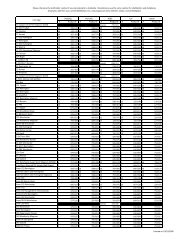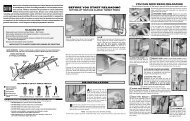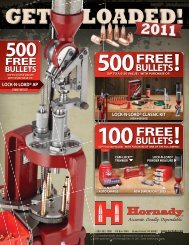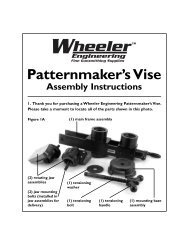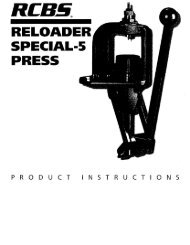Counter Sniper Instructions - MidwayUSA
Counter Sniper Instructions - MidwayUSA
Counter Sniper Instructions - MidwayUSA
Create successful ePaper yourself
Turn your PDF publications into a flip-book with our unique Google optimized e-Paper software.
the upper half of the rings. Don’t over tighten the torx bolts as you will strip them from the mountrendering the mounts useless. The supplied torx wrench with your hands will give you all the forceneeded!Setting Your Eyepiece focus:All <strong>Counter</strong><strong>Sniper</strong> scopes come with eyepiece adjusters that allow you adjust the scope for theoptimum setting for your eyes. If your scope has protective lens covers, remove the ocular side. (Theside you look INTO!) Once you have done an eyepiece adjustment, you can set it and forget it. This isdifferent from the side focus or front objective ring that you will focus for distance on non PermaLaxModels. To set your eyepiece, remove any scope caps that may be attached and look through thescope at the sky or a distant, light-colored background. (if your unit has a side focus control, make surethis is set for the correct distance or to infinity if looking at the sky. The cross-hairs should appear razorsharp. The diopter settings are very forgiving as all CSO scopes feature our extended depth of fielddesigns. You typically only need to tweak this if you use corrective lenses and choose not to wear themwhile shooting, or slight adjustments for cross hair sharpness. If you have trouble focusing thecrosshairs on the target, you may adjust it here, but don’t mix this function with the side focus that isused for overall subject focus. The range of diopter adjustment is appx. 3 diopters in each direction.This allows our scopes to be set to the individual eyes of users, as well as to optimize different lenscombinations. The user can be fairly near or far sighted and still use the scope without glasses. Ifglasses or contacts are not perfect for the user, they can be compensated for by the scope. If this is notset for you, your reticle and the target may not appear to be in focus in the same plane.<strong>Counter</strong><strong>Sniper</strong> Locking Turrets. (US, Intl. Patents Pending)You may notice a second knob on top of the turrets in certain models. This is a unique internal lockingmechanism that allows you to freely range the turrets for extreme accuracy and/or lock thempermanently in place. The ability to set crosshairs for specific distance and windage is universally usedin Military and Tactical applications. For hunting applications, or for consistent shots at known distance,the ability for a permanent lockdown provides the best of all worlds. These turrets are also re-settablefor zeroing and giving yourself the basis point of your choosing. After zeroing, you may reset the actualturret to the zero point at the windage or elevation hash mark. Inside the turret cap are three allen-headbolts that are recessed into the cap. You may loosen these, gently twist the turret cap to the desiredposition and retighten. Be sure to loosen adequately to let the turret rotate freely so you don'tinadvertently twist the internal windage or elevation tube. Make sure that you securely retighten thoseallen-head bolts, or you could lose your zero settings. Unlike other models, <strong>Counter</strong><strong>Sniper</strong> uses threebolts per turret, although the turret will hold with only one of these tightened. This is consistent with theoverbuilding we do for military grade products. This feature allows you to use the same scope formilitary, law enforcement, hunting or extreme target shooting.Changing the Battery and your Illuminated ReticleYour scope comes with a 1, 2 or 3 color illuminated reticle. At <strong>Counter</strong><strong>Sniper</strong>, we include extremelybright settings for the operator to use in daylight built up urban environments. These are useful whentargets move into shadowed settings form sunlight, or are in backlit shadowed areas, or you mustengage targets in darkened rooms through windows. These high-power settings will correspondinglydazzle at night. If you use the brightest settings in darkness, you will get the expected brightnessbouncing about in the scope tube. This is not a flaw, this is an additional level of capability that othermanufacturers don’t provide, presumably due to battery life or the fact that their internal lenses aren’tcoated and a bright light will really expose design flaws. As this was a tactical request from in-theateroperators, we have it included. For night work, simply use the low power settings, and always makesure when using the illuminated reticles to open your scope caps. The scope caps don’t have the superexpensive coatings that the optics do, so they will refract light. To change the battery (CR2032 lithium,available in any camera store or from our website), unscrew the top of the reostat cover (The knob thatturns the reticle on). Be careful not to get sand or grit into the gasket area-that will make it not5 | P age




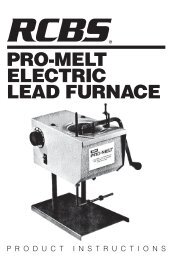
![Performance Measurement Tools [pdf] - MidwayUSA](https://img.yumpu.com/50931591/1/190x245/performance-measurement-tools-pdf-midwayusa.jpg?quality=85)