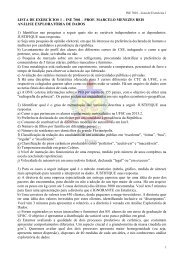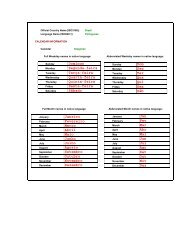common lisp hints
common lisp hints
common lisp hints
Create successful ePaper yourself
Turn your PDF publications into a flip-book with our unique Google optimized e-Paper software.
5.1 Surround USB Headset – USER’S MANUALInstallationLegen Sie die CD-ROM von Trust in das CD-ROM-Laufwerk ein.Klicken Sie auf „Setup.exe ausführen – Veröffentlicht von Trust International BV“.Wenn die Meldung der Benutzerkontensteuerung angezeigt wird, klicken Sie auf „Ja“.Klicken Sie im Trust-Installationsmenü auf „Install driver“.Schließen Sie das Headset an (nach Aufforderung). Klicken Sie auf „Retry“.Die Installation ist abgeschlossen: Klicken Sie auf „Finish“, um den Computer neu zu starten. (WennSie noch Dokumente und Dateien speichern müssen, wählen Sie „No, I will restart my computer later“aus, und klicken Sie auf „Finish“, um den Computer später neu zu starten.)KonfigurationStarten Sie die Konfigurationssoftware für das Headset (in der Taskleiste).Main SettingSystem input: (Nur Windows 7/Vista)Der Systemeingang ist standardmäßig auf 6 Kanäle (6CH) eingestellt. Wählen Sie die richtigeEinstellung je nach Art der wiedergegebenen Medien aus. (Klicken Sie auf das Fragezeichen„ “, um weitere Informationen zu erhalten.)Output mode:Der Ausgangsmodus ist standardmäßig auf 6 Lautsprecher (6 Speakers) eingestellt. Für einenoptimalen Ton bei Spielen und Filmen lassen Sie 6 Lautsprecher ausgewählt.Klicken Sie auf das Hammer-Symbol, um die erweiterten Einstellungen zu ändern. (DieseOption ist nur im Ausgangsmodus mit 6 Lautsprechern verfügbar.)Swap center/bass output (lassen Sie dieses Kontrollkästchen deaktiviert).Bass Enhancement: Über diese Option wird der Subwoofer bei der Musikwiedergabe aktiviert.Beste Bassergebnisse erhalten Sie mit „DVD Title“.EffectDie Registerkarte Effect bietet folgende Möglichkeiten:Auswählen verschiedener Umgebungen für Echoeffekte.Einstellen der Klangfrequenzen über die Equalizer-Schieberegler.Laden integrierter Voreinstellungen.Speichern benutzerdefinierter Equalizer-Einstellungen.Karaoke/Magic VoiceDie Registerkarte Karaoke/Magic Voice bietet folgende Möglichkeiten:Verändern der Stimme durch:– Echo-Effekt.– Stimmenverzerrung als Monster-, Cartoon-, männliche oder weibliche Stimme.Verlangsamen oder Beschleunigen der Musik mit der „Key Shifting“-Funktion.Herausfiltern der Stimmen mit der „Vocal Cancellation“-Funktion.4
1 COMMON LISP HINTS 5BAAZ> (bar 5)0> (bar 5 t)5> (baaz 5)15> (baaz 5 6)11> (baaz)13It is legal to call the function bar with either one or two arguments. If it is called with one argument, xwill be bound to the value of that argument andy will be bound to nil if it is called with two arguments,x and y will be bound to the values of the rst and second argument, respectively.The function baaz has two optional arguments. It species a default value for each of them: if the callerspecies only one argument, z will be bound to 10 instead of to nil, and if the caller species no arguments,x will be bound to 3 and z to 10.You can make your function accept any number of arguments by ending its argument list with an &restparameter. LISP will collect all arguments not otherwise accounted for into a list and bind the &restparameter to that list. So:> (defun foo (x &rest y) y)FOO> (foo 3)NIL> (foo 4 5 6)(5 6)Finally, you can give your function another kind of optional argument called a keyword argument. Thecaller can give these arguments in any order, because they're labelled with keywords.> (defun foo (&key x y) (cons x y))FOO> (foo :x 5 :y 3)(5 . 3)> (foo :y 3 :x 5)(5 . 3)> (foo :y 3)(NIL . 3)> (foo)(NIL)An &key parameter can have a default value too:> (defun foo (&key (x 5)) x)FOO> (foo :x 7)7> (foo)5
1 COMMON LISP HINTS 61.6 PrintingSome functions can cause output. The simplest one is print, which prints its argument and then returns it.> (print 3)33The rst 3 above was printed, the second was returned.If you want more complicated output, you will need to use format. Here's an example:> (format t "An atom: ~S~%and a list: ~S~%and an integer: ~D~%"nil (list 5) 6)An atom: NILand a list: (5)and an integer: 6The rst argument to format is either t, nil, or a stream. t species output to the terminal. nil meansnot to print anything but to return a string containing the output instead. Streams are general places foroutput to go: they can specify a le, or the terminal, or another program. This handout will not describestreams in any further detail.The second argument is a formatting template, which is a string optionally containing formatting directives.All remaining arguments may be referred to by the formatting directives. LISP will replace the directiveswith some appropriate characters based on the arguments to which they refer and then print the resultingstring.Format always returns nil unless its rst argument isnil, inwhich case it prints nothing and returns astring.There are three dierent directives in the above example: ~S, ~D, and~%. The rst one accepts any LISPobject and is replaced by aprinted representation of that object (the same representation which is producedby print). The second one accepts only integers. The third one doesn't refer to an argument it is alwaysreplaced by a carriage return.Another useful directive is~~, which is replaced by a single ~.Refer to a LISP manual for (many, many) additional formatting directives.1.7 Forms and the Top-Level LoopThe things which you type to the LISP interpreter are called forms the LISP interpreter repeatedly readsa form, evaluates it, and prints the result. This procedure is called the read-eval-print loop.Some forms will cause errors. After an error, LISP will put you into the debugger so you can try to gureout what caused the error. LISP debuggers are all dierent but most will respond to the command help or:help by giving some form of help.In general, a form is either an atom (for example, a symbol, an integer, or a string) or a list. If the formis an atom, LISP evaluates it immediately. Symbols evaluate to their value integers and strings evaluateto themselves. If the form is a list, LISP treats its rst element as the name of a function it evaluatesthe remaining elements recursively, and then calls the function with the values of the remaining elements asarguments.For example, if LISP sees the form (+ 3 4), it treats + as the name of a function. It then evaluates 3 toget 3 and 4 to get 4 nally it calls + with 3 and 4 as the arguments. The + function returns 7, which LISPprints.The top-level loop provides some other conveniences one particularly convenientconvenience is the abilityto talk about the results of previously typed forms. LISP always saves its most recent three results it storesthem as the values of the symbols *, **, and***. For example:
1 COMMON LISP HINTS 7> 33> 44> 55> ***3> ***4> ***5> **4> *41.8 Special formsThere are a number of special forms which look like function calls but aren't. These include control constructssuch asif statements and do loops assignments like setq, setf,push, andpop denitions such asdefunand defstruct and binding constructs such aslet. (Not all of these special forms have been mentionedyet. See below.)One useful special form is the quote form: quote prevents its argument from being evaluated. Forexample:> (setq a 3)3> a3> (quote a)A> 'a 'a is an abbreviation for (quote a)AAnother similar special form is the function form: function causes its argument tobeinterpreted as afunction rather than being evaluated. For example:> (setq + 3)3> +3> '++> (function +)#> #'+ #'+ is an abbreviation for (function +)#The function special form is useful when you want to pass a function as an argument to another function.See below for some examples of functions which take functions as arguments.
1 COMMON LISP HINTS 81.9 BindingBinding is lexically scoped assignment. It happens to the variables in a function's parameter list wheneverthe function is called: the formal parameters are bound to the actual parameters for the duration of thefunction call. You can bind variables anywhere in a program with the let special form, which looks likethis:(let ((var1 val1)(var2 val2)...)body)let binds var1 to val1, var2 to val2, and so forth then it executes the statements in its body. Thebody of a let follows exactly the same rules that a function body does. Some examples:> (let ((a 3)) (+ a 1))4> (let ((a 2)(b 3)(c 0))(setq c (+ a b))c)5> (setq c 4)4> (let ((c 5)) c)5> c4Instead of (let ((a nil) (b nil)) ...), you can write (let (a b) ...).The val1, val2, etc. inside a let cannot reference the variables var1, var2, etc. that the let is binding.For example,> (let ((x 1)(y (+ x 1)))y)Error: Attempt to take the value of the unbound symbol XIf the symbol x already has a global value, stranger happenings will result:> (setq x 7)7> (let ((x 1)(y (+ x 1)))y)8
1 COMMON LISP HINTS 9The let* special form is just like let except that it allows values to reference variables dened earlierin the let*. For example,> (setq x 7)7> (let* ((x 1)(y (+ x 1)))y)2The form:(let* ((x a)(y b))...)is equivalent to:(let ((x a))(let ((y b))...) )1.10 Dynamic ScopingThe let and let* forms provide lexical scoping, which iswhatyou expect if you're used to programminginCorPascal. Dynamic scoping is what you get in BASIC: if you assign a value to a dynamically scopedvariable, every mention of that variable returns that value until you assign another value to the same variable.In LISP, dynamically scoped variables are called special variables. You can declare a special variablewith the defvar special form. Here are some examples of lexically and dynamically scoped variables.In this example, the function check-regular references a regular (ie, lexically scoped) variable. Sincecheck-regular is lexically outside of the let which binds regular, check-regular returns the variable'sglobal value.> (setq regular 5)5> (defun check-regular () regular)CHECK-REGULAR> (check-regular)5> (let ((regular 6)) (check-regular))5In this example, the function check-special references a special (ie, dynamically scoped) variable. Sincethe call to check-special is temporally inside of the let which binds *special*, check-special returnsthe variable's local value.> (defvar *special* 5)*SPECIAL*> (defun check-special () *special*)CHECK-SPECIAL
1 COMMON LISP HINTS 10> (check-special)5> (let ((*special* 6)) (check-special))6By convention, the name of a special variable begins and ends with a *. Special variables are chiey usedas global variables, since programmers usually expect lexical scoping for local variables and dynamic scopingfor global variables.For more information on the dierence between lexical and dynamic scoping, see Common LISP: theLanguage.1.11 ArraysThe function make-array makes an array. Thearef function accesses its elements. All elements of an arrayare initially set to nil. For example:> (make-array '(3 3))#2a((NIL NIL NIL) (NIL NIL NIL) (NIL NIL NIL))> (aref * 1 1)NIL> (make-array 4) 1D arrays don't need the extra parens#(NIL NIL NIL NIL)Array indices always start at 0.See below for how to set the elements of an array.1.12 StringsA string is a sequence of characters between double quotes. LISP represents a string as a variable-lengtharray ofcharacters. You can write a string which contains a double quote by preceding the quote with abackslash a double backslash stands for a single backslash. For example:"abcd" has 4 characters"\"" has 1 character"\\" has 1 characterHere are some functions for dealing with strings:> (concatenate 'string "abcd" "efg")"abcdefg"> (char "abc" 1)#\b LISP writes characters preceded by #\> (aref "abc" 1)#\bremember, strings are really arraysThe concatenate function can actually work with any type of sequence:> (concatenate 'string '(#\a #\b) '(#\c))"abc"> (concatenate 'list "abc" "de")(#\a #\b #\c #\d #\e)> (concatenate 'vector '#(3 3 3) '#(3 3 3))#(3 3 3 3 3 3)
1 COMMON LISP HINTS 111.13 StructuresLISP structures are analogous to C structs or Pascal records. Here is an example:> (defstruct foobarbaazquux)FOOThis example denes a data type called foo which is a structure containing 3 elds. It also denes 4functions which operate on this data type: make-foo, foo-bar, foo-baaz, andfoo-quux. The rst onemakes a new object of type foo the others access the elds of an object of type foo. Here is how tousethese functions:> (make-foo)#s(FOO :BAR NIL :BAAZ NIL :QUUX NIL)> (make-foo :baaz 3)#s(FOO :BAR NIL :BAAZ 3 :QUUX NIL)> (foo-bar *)NIL> (foo-baaz **)3The make-foo function can take akeyword argument for each of the elds a structure of type foo canhave. The eld access functions each take one argument, a structure of type foo, and return the appropriateeld.See below for how to set the elds of a structure.1.14 SetfCertain forms in LISP naturally dene a memory location. For example, if the value of x is a structure oftypefoo, then (foo-bar x) denes the bar eld of the value of x. Or, if the value of y is a one-dimensionalarray, (aref y 2) denes the third element ofy.The setf special form uses its rst argument to dene a place in memory,evaluates its second argument,and stores the resulting value in the resulting memory location. For example,> (setq a (make-array 3))#(NIL NIL NIL)> (aref a 1)NIL> (setf (aref a 1) 3)3> a#(NIL 3 NIL)> (aref a 1)3> (defstruct foo bar)FOO> (setq a (make-foo))#s(FOO :BAR NIL)> (foo-bar a)
1 COMMON LISP HINTS 12NIL> (setf (foo-bar a) 3)3> a#s(FOO :BAR 3)> (foo-bar a)3setf is the only way to set the elds of a structure or the elements of an array.Here are some more examples of setf and related functions.> (setf a (make-array 1)) setf on a variable is equivalent#(NIL)to setq> (push 5 (aref a 1)) push can act like setf(5)> (pop (aref a 1)) so can pop5> (setf (aref a 1) 5)5> (incf (aref a 1)) incf reads from a place, increments,6 and writes back> (aref a 1)61.15 Booleans and ConditionalsLISP uses the self-evaluating symbol nil to mean false. Anything other than nil means true. Unless wehave a reason not to, we usually use the self-evaluating symbol t to stand for true.LISP provides a standard set of logical functions, for example and, or, and not. The and and orconnectives are short-circuiting: and will not evaluate any arguments to the right of the rst one whichevaluates to nil, while or will not evaluate any arguments to the right of the rst one which evaluates to t.LISP also provides several special forms for conditional execution. The simplest of these is if. The rstargument ofif determines whether the second or third argument will be executed:> (if t 5 6)5> (if nil 5 6)6> (if 4 5 6)5If you need to put more than one statement in the then or else clause of an if statement, you can usethe progn special form. progn executes each statement initsbody, then returns the value of the nal one.> (setq a 7)7> (setq b 0)0> (setq c 5)5> (if (> a 5)(progn
1 COMMON LISP HINTS 14> (defun hotpo (x steps) hotpo stands for Half Or Triple(condPlus One((= x 1) steps)((oddp x) (hotpo (+ 1 (* x 3)) (+ 1 steps)))(t (hotpo (/ x 2) (+ 1 steps)))) )A> (hotpo 7 0)16The LISP case statement islike a C switch statement:> (setq x 'b)B> (case x(a 5)((d e) 7)((b f) 3)(otherwise 9))3The otherwise clause at the end means that if x is not a, b, d, e, orf, thecase statement will return 9.1.16 IterationThe simplest iteration construct in LISP is loop: aloop construct repeatedly executes its body until it hitsa return special form. For example,> (setq a 4)4> (loop(setq a (+ a 1))(when (> a 7) (return a)))8> (loop(setq a (- a 1))(when (< a 3) (return)))NILThe next simplest is dolist: dolist binds a variable to the elements of a list in order and stops whenit hits the end of the list.> (dolist (x '(a b c)) (print x))ABCNILdolist always returns nil. Note that the value of x in the above example was never nil: theNIL belowthe C was the value that dolist returned, printed by the read-eval-print loop.The most complicated iteration primitive is called do. Ado statement looks like this:
1 COMMON LISP HINTS 15> (do ((x 1 (+ x 1))(y 1 (* y 2)))((> x 5) y)(print y)(print 'working))1WORKING2WORKING4WORKING8WORKING16WORKING32The rst part of a do species what variables to bind, what their initial values are, and how toupdatethem. The second part species a termination condition and a return value. The last part is the body. Ado form binds its variables to their initial values like alet, thenchecks the termination condition. As longas the condition is false, it executes the body repeatedly when the condition becomes true, it returns thevalue of the return-value form.The do* form is to do as let* is to let.1.17 Non-local ExitsThe return special form mentioned in the section on iteration is an example of a nonlocal return. Anotherexample is the return-from form, which returns a value from the surrounding function:> (defun foo (x)(return-from foo 3)x)FOO> (foo 17)3Actually, the return-from form can return from any named block |it's just that functions are the onlyblocks which are named by default. You can create a named block with the block special form:> (block foo(return-from foo 7)3)7The return special form can return from any blocknamednil. Loops are by default labelled nil, butyou can make your own nil-labelled blocks:> (block nil(return 7)
1 COMMON LISP HINTS 167)3Another form which causes a nonlocal exit is the error form:> (error "This is an error")Error: This is an errorThe error form applies format to its arguments, then places you in the debugger.1.18 Funcall, Apply, and MapcarEarlier I promised to give some functions which take functions as arguments. Here they are:> (funcall #'+ 3 4)7> (apply #'+ 3 4 '(3 4))14> (mapcar #'not '(t nil t nil t nil))(NIL T NIL T NIL T)funcall calls its rst argument on its remaining arguments.apply is just like funcall, except that its nal argument should be a list the elements of that list aretreated as if they were additional arguments to a funcall.The rst argument tomapcar must be a function of one argument mapcar applies this function to eachelement of a list and collects the results in another list.funcall and apply are chiey useful when their rst argument isavariable. For instance, a searchengine could take a heuristic function as a parameter and use funcall or apply to call that function on astate description. The sorting functions described later use funcall to call their comparison functions.mapcar, along with nameless functions (see below), can replace many loops.1.19 LambdaIf you just want to create a temporary function and don't want to bother giving it a name, lambda is whatyou need.> #'(lambda (x) (+ x 3))(LAMBDA (X) (+ X 3))> (funcall * 5)8The combination of lambda and mapcar can replace many loops. For example, the following two formsare equivalent:> (do ((x '(1 2 3 4 5) (cdr x))(y nil))((null x) (reverse y))(push (+ (car x) 2) y))(3 4 5 6 7)> (mapcar #'(lambda (x) (+ x 2)) '(1 2 3 4 5))(3 4 5 6 7)
1 COMMON LISP HINTS 171.20 SortingLISP provides two primitives for sorting: sort and stable-sort.> (sort '(2 1 5 4 6) #' (sort '(2 1 5 4 6) #'>)(6 5 4 2 1)The rst argument tosort is a list the second is a comparison function. The sort function doesnot guarantee stability: if there are two elements a and b such that(and (not (< a b)) (not (< ba))), sort may arrange them in either order. The stable-sort function is exactly like sort, except thatit guarantees that two equivalent elements appear in the sorted list in the same order that they appeared inthe original list.Be careful: sort is allowed to destroy its argument, so if the original sequence is important toyou, makea copy with the copy-list or copy-seq function.1.21 EqualityLISP has many dierent ideas of equality. Numerical equality is denoted by =. Two symbols are eq if andonly if they are identical. Two copies of the same list are not eq, but they are equal.> (eq 'a 'a)T> (eq 'a 'b)NIL> (= 3 4)NIL> (eq '(a b c) '(a b c))NIL> (equal '(a b c) '(a b c))T> (eql 'a 'a)T> (eql 3 3)TThe eql predicate is equivalent toeq for symbols and to = for numbers.The equal predicate is equivalent toeql for symbols and numbers. It is true for two conses if and onlyif their cars are equal and their cdrs are equal. It is true for two structures if and only if the structures arethe same type and their corresponding elds are equal.1.22 Some Useful List FunctionsThese functions all manipulate lists.> (append '(1 2 3) '(4 5 6)) concatenate lists(1 2 3 4 5 6)> (reverse '(1 2 3)) reverse the elements of a list(3 2 1)> (member 'a '(b d a c)) set membership - returns the first(A C) tail whose car is the desired element> (find 'a '(b d a c)) another way to do set membership
1 COMMON LISP HINTS 18A> (find '(a b) '((a d) (a d e) (a b d e) ()) :test #'subsetp)(A B D E) find is more flexible though> (subsetp '(a b) '(a d e)) set containmentNIL> (intersection '(a b c) '(b)) set intersection(B)> (union '(a) '(b)) set union(A B)> (set-difference '(a b) '(a)) set difference(B)subsetp, intersection, union, andset-difference all assume that each argument contains no duplicateelements |(subsetp '(a a) '(a b b)) is allowed to fail, for example.find, subsetp, intersection, union, andset-difference can all take a:test keyword argument bydefault, they all use eql.1.23 Getting Started with EmacsYou can use Emacs to edit LISP code: most Emacses are set up to enter LISP mode automatically whenthey nd a le which ends in .<strong>lisp</strong>, but if yours isn't, you can type M-x <strong>lisp</strong>-mode.You can run LISP under Emacs, too: make sure that there is a command in your path called <strong>lisp</strong> whichruns your favorite LISP. For example, you could typeln -s /usr/local/bin/c<strong>lisp</strong> ~/bin/<strong>lisp</strong>Then in Emacs type M-x run-<strong>lisp</strong>. You can send LISP code to the LISP you just started, and do allsorts of other cool things for more information, type C-h m from any buer which isinLISPmode.Actually, you don't even need to make a link. Emacs has a variable called inferior-<strong>lisp</strong>-program soif you add the line(setq inferior-<strong>lisp</strong>-program "/usr/local/bin/c<strong>lisp</strong>")to your .emacs le, Emacs will know where to nd CLISP when you type M-x run-<strong>lisp</strong>.