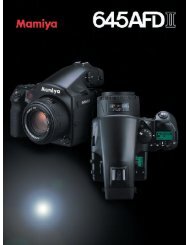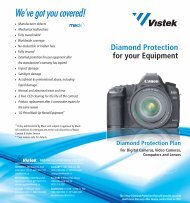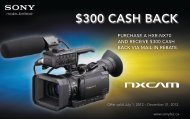Create successful ePaper yourself
Turn your PDF publications into a flip-book with our unique Google optimized e-Paper software.
Capture images with your own customized look and feelInnovative, versatile Picture ControlDefine tones and colours easilyThe <strong>D700</strong> provides rich tones and colours in the defaultsetting, but also gives you the freedom to custom tailorimage characteristics to your own specific tastes or clientrequirements. Picture Control is an intuitive, easy-to-usesystem for defining the image tone. In certain respects, itis reminiscent of the way in which film photographers onceselected certain types of film stock for specific shootingsituations. Tones defined by the Picture Control System willremain consistent with future <strong>Nikon</strong> digital SLR cameras thatare compatible with Picture Control System. You'll also haveaccess to optional Picture Controls to be introduced in thefuture via the <strong>Nikon</strong> Website.Standard©Cherie Steinberg CoteFour types of Picture ControlsSelect [Standard] for bright, balanced images suitable forany application. [Neutral] is designed to reproduce accuratecolour and gradation, making it your choice when you plan tomake post-production image enhancements. [Vivid] deliversdistinct, colourful, fresh-looking images with just the rightemphasis on your subject’s contrast and contours, making itideal for emphasizing primary colours, while [Monochrome]provides classic styles like black-and-white and sepia. Youcan even edit or change the Picture Controls using <strong>Nikon</strong>'sViewNX browsing software, or with the optional Capture NX2 with U Point technology — something no other cameramanufacturer offers.Neutral©Cherie Steinberg CoteDirect, intuitive image control[Standard], [Neutral], and [Vivid] enable you to adjustparameters such as sharpening, contrast, brightness,saturation and hue. With [Monochrome], you can fine-tunesharpening, contrast, brightness, filter effects and toning.Changes can be saved as Custom Picture Controls underyour chosen name for future use with particular shootingscenarios.Vivid©Douglas MenuezQuick adjust: Enjoy instant access to five parameters — sharpening,contrast, brightness, saturation and hue in [Standard] and [Vivid]Picture Controls. It’s all as easy as moving the sliders.20Monochrome©Douglas Menuez