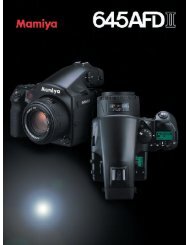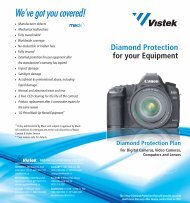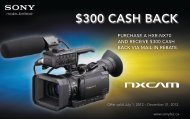Create successful ePaper yourself
Turn your PDF publications into a flip-book with our unique Google optimized e-Paper software.
Nomenclature< ;:/.-,+onmlkjih1234567~)(&%$#"!9=>?@[\]^gfedcba*8_ { | }123456789Exposure mode/Format buttonExposure compensation/Two-buttonreset buttonShutter-release buttonPower switchSub-command dialDepth-of-field preview buttonFunction buttonMirrorFocus-mode selector10 Lens release button11 Lens mountingindex12 Ten-pin remote terminal cover13 Flash sync terminalcover14 Eyelet for camera strap15 Release mode dial lock release16 Release mode dial17 Image quality/Image size/Two-buttonreset button18 White balance button19 ISO sensitivity button20 Flash mode/Flash compensation button21 Flash pop-up button22 Accessory shoe (for optional flashunit)23 AF-assist illuminator/Self-timer lamp/Red-eye reduction lamp24 Control panel25 Focal plane mark26 Eyelet for camera strap27 Delete/Format button28 Playback button29 Menu button30 Protect/Help button31 Thumbnail/Playback zoom out button32 Playback zoom in button33 OK button34 HDMI mini-pin connector/Videoconnector/USB connector/DC-INconnector (under the connector cover)35 Monitor36373839404142434445464748495051525354Tripod socketConnector cover for MB-D10Battery-chamber coverBattery-chamber cover latchMemory card slot coverInfo buttonMemory card access lampAF-area mode selectorFocus selector lockMulti-selector centre buttonMulti selectorMain command dialAF-ON buttonMetering selectorAE/AF lock buttonDiopter adjustment controlViewfinder eyepieceViewfinderEyepiece shutter leverViewfinder DisplayControl PanelLens Compatibility ChartCamera setting Focus Exposure Meteringmode mode systemS M (with electronic M P A Matrix CentreLens/accessory C rangefinder) S M 3D Colour SpotType G or D AF Nikkor 2AF-S, AF-I Nikkor✓ ✓ ✓ ✓ ✓ ✓ — ✓ 3PC-E NIKKOR series — ✓ 5 ✓ ✓ 5 ✓ 5 ✓ 5 — ✓ 3PC-Micro Nikkor 85mm f/2.8D 4 — ✓ 5 ✓ — ✓ 6 ✓ — ✓ 3AF-S / AF-I Teleconverter 7 ✓ 8 ✓ 8 ✓ ✓ ✓ ✓ — ✓ 3Other AF Nikkor(except lenses for F3AF)✓ 9 ✓ 9 ✓ ✓ ✓ — ✓ ✓ 3AI-P Nikkor — ✓ 10 ✓ ✓ ✓ — ✓ ✓ 3AI-, AI modified Nikkor orNikkor Series E lenses 12 — ✓10 ✓ — ✓ 13 — ✓ 14 ✓ 15Medical-Nikkor 120mm f/4 — ✓ ✓ — ✓ 16 — — —Reflex-Nikkor — — ✓ — ✓ 13 — — ✓ 15PC-Nikkor — ✓ 5 ✓ — ✓ 17 — — ✓AI-type Teleconverter 18 — ✓ 8 ✓ — ✓ 13 — ✓ 14 ✓ 15PB-6 Bellows FocusingAttachment 19 — ✓8 ✓ — ✓ 20 — — ✓Auto extension rings(PK-series 11A, 12, or 13; PN-11)— ✓ 8 ✓ — ✓ 13 — — ✓CPU lenses 1Non-CPU lenses 111 IX-Nikkor lenses cannot be used. 2 Vibration Reduction (VR) supported with VR lenses.3 Spot metering meters selected focus point. 4 The camera’s exposure metering and flashcontrol systems do not work properly when shifting and/or tilting the lens, or when anaperture other than the maximum aperture is used. 5 Can not be used with shifting or tilting.6 Manual exposure mode only. 7 Can be used with AF-S and AF-I lenses only. 8 With maxi -mum effective aperture of f/5.6 or faster. 9 When focusing at minimum focus distance with AF80-200mm f/2.8, AF 35-70mm f/2.8, AF 28-85mm f/3.5-4.5 , or AF 28-85mm f/3.5-4.5lens at maximum zoom, in-focus indicator may be displayed when image on matte screen inviewfinder is not in focus. Adjust focus manually until image in viewfinder is in focus. 10 Withmaximum aperture of f/5.6 or faster. 11 Some lenses cannot be used. 12 Range of rotation forAI 80-200mm f/2.8 ED tripod mount is limited by camera body. Filters cannot be exchangedwhile AI 200-400mm f/4 ED is mounted on camera. 13 If maximum aperture is specified using[Non-CPU lens data], aperture value will be displayed in viewfinder and top control panel.14 Can be used only if lens focal length and maximum aperture are specified using [Non-CPU lens data]. Use spot or centre-weighted metering if desired results are not achieved.15 For improved precision, specify lens focal length and maximum aperture using [Non-CPUlens data]. 16 Can be used in manual exposure modes at shutter speeds slower than 1/125 s.17 Exposure determined by presetting lens aperture. In aperture-priority auto exposure mode,preset aperture using lens aperture ring before performing AE lock or shifting lens. In manualexposure mode, preset aperture using lens aperture ring and determine exposure beforeshifting lens. 18 Exposure compensation required when used with AI 28-85mm f/3.5-4.5, AI35-105mm f/3.5-4.5, AI 35-135mm f/3.5-4.5, or AF-S 80-200mm f/2.8D. See teleconvertermanual for details. 19 Requires PK-12 or PK-13 auto extension ring. PB-6D may be requireddepending on camera orientation. 20 Use preset aperture. In aperture-priority auto exposuremode, set aperture using focusing attachment before determining exposure and -taking photograph.22