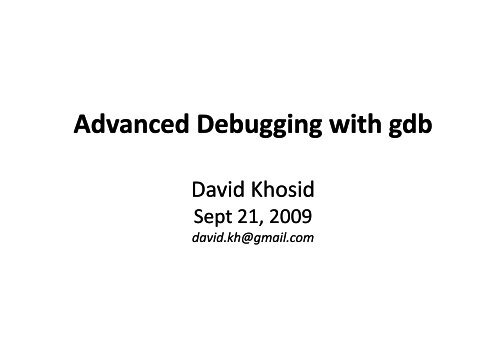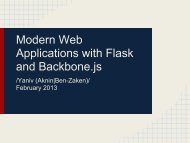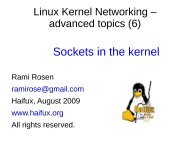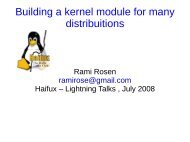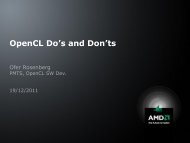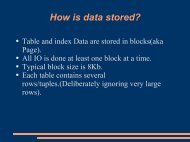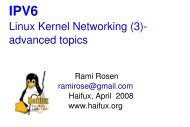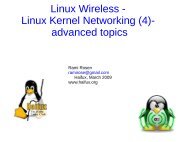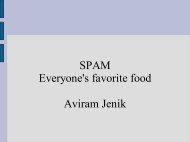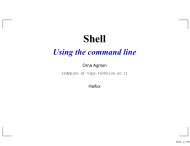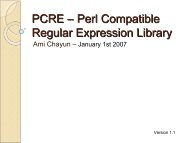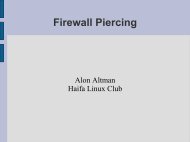Advanced Debugging with gdb Advanced Debugging with gdb
Advanced Debugging with gdb Advanced Debugging with gdb
Advanced Debugging with gdb Advanced Debugging with gdb
You also want an ePaper? Increase the reach of your titles
YUMPU automatically turns print PDFs into web optimized ePapers that Google loves.
<strong>Advanced</strong> <strong>Debugging</strong> <strong>with</strong> <strong>gdb</strong>David KhosidSept 21, 2009david.kh@gmail.com
Item #1: C++ and STL - ContainersHow to see container’s content?1. Commands file, ex. .<strong>gdb</strong>inithttp://www.yolinux.com/TUTORIALS/src/dbinit_stl_views-1.03.txtLimitations: a little2. libstdc++ compiled in debug modeLimitations:- different product , not for QA, not for client, not inperformance tuning stage- performance4
Item #1: C++ and STL - ContainersHow to see container’s content?3. Auxiliary functionstypedef map MapStringFloat;void mapPrint(const MapStringFloat& m){for(MapStringFloat::const_iterator pos = m.begin(); pos != m.end(); ++pos){cout first
Item #2: Extending GDB – User-defined commands• (<strong>gdb</strong>) show user commandname• Example:(<strong>gdb</strong>)define adderprint $arg0 + $arg1 + $arg2end(<strong>gdb</strong>) adder 1 2 36
Item #3: Automating repetitive tasks• What GDB Does During Startup1. Executes all commands from system init file2. Executes all the commands from ~/.<strong>gdb</strong>init3. Process command line options and operands4. Executes all the commands from ./.<strong>gdb</strong>init5. reads command files specified by the `-x' option6. …7
Automating tasks - history, recording• continue What GDB Does During Startup… 6. Reads the command history recorded in the history file.• (<strong>gdb</strong>) set history filename fname(<strong>gdb</strong>) set history save on/off• (<strong>gdb</strong>) show history• (<strong>gdb</strong>) show commands8
Item #4: Signals• ‘i handle’ or ‘i signals’Print a table of all the signals and how <strong>gdb</strong> has been told to handle eachone.• handle signal [keywords...]keywords: nostop|stop, print|noprint and pass|nopassEx: handle SIG35 nostop print passhandle SIG36 stop (implies the ‘print’ as well)handle SIG37 nostop print nopasshandle SIG38 nostop noprint nopass9
Item #5: Multi-threads• Use case: debugging specific thread, while controllingbehavior of others.• facilities for debugging multi-thread programs:• automatic notification of new threads• ‘thread threadno’, to switch among threads• ‘info threads’, to inquire about existing threads• thread-specific breakpoints• set mode for locking scheduler during execution(<strong>gdb</strong>) set scheduler-locking step/on/offothers: Interrupted System Calls• Example:(<strong>gdb</strong>) i threads(gbd) b foo.cpp:13 thread 28 if x > lim10
Item #5: Remote debugging• Use case:- GDB runs on one machine (host) and the program beingdebugged (exe.verXYZ.stripped ) runs on another (target).- GDB communicates via Serial or TCP/IP.- Host and target: exactly match between theexecutables and libraries, <strong>with</strong> one exception: stripped on thetarget.- Complication: compiling on one machine (CC view), keepingcode in different place (ex. /your/path/verXYZ)• Solution:- Connect <strong>gdb</strong> to source in the given place:(<strong>gdb</strong>) set substitute-path /usr/src /mnt/cross(<strong>gdb</strong>) dir /your/path/verXYZ11
Remote debugging - example• Using <strong>gdb</strong>server through TCP connection:remote (10.10.0.225)> <strong>gdb</strong>server :9999 program_strippedor remote> ./<strong>gdb</strong>server :9999 –attach • host> <strong>gdb</strong> programhost>(<strong>gdb</strong>) handle SIGTRAP nostop noprint passto avoid pausing when launching the threadshost> (<strong>gdb</strong>) target remote 10.10.0.225:999912
Item #6: Back to the past• Convenience variables are used to store values that youmay want to refer later. Any string preceded by $ is regardedas a convenience variable.Ex.: set $table = *table_ptr(<strong>gdb</strong>) show conv• Checkpoint - a snapshot of a program’s state(<strong>gdb</strong>) checkpoint(<strong>gdb</strong>) i checkpoint(<strong>gdb</strong>) restart checkpoint-id• Value history- values printed by the print command.13
Small Items: #7, #8#7. How to see macros?$ g++ -gdwarf-2 -g3 a.cpp -o prog#8. 64 bit .vs. 32bit• -m32 flag• On 64-bit machine, install another 32-bit version of GDB$ ls -l `which <strong>gdb</strong>32`/usr/bin/<strong>gdb</strong>32 -> ‘/your/install/path’14
Lightweight how-to's1. How to remove a symbol table from a file?A: strip2. How to supply arguments to your program in GDB?A1: With --args option#sudo <strong>gdb</strong> -silent --args /bin/ping google.comA2: As arguments to run: (<strong>gdb</strong>) run arg1 arg2run <strong>with</strong>out arguments uses the same arguments used by the previous run.A3: With set args command:(<strong>gdb</strong>) set args arg1 arg2(<strong>gdb</strong>) show argsset args <strong>with</strong>out arguments – removes all arguments.3. How to know where you are (file, next execution line)?A: (<strong>gdb</strong>) f15
Lightweight how-to's - continue4. How to find out the crash file executable?A1: #file core.1234A2: #<strong>gdb</strong> core.1234A3: use /proc/sys/kernel/core_pattern#echo "core_%e.%p" > /proc/sys/kernel/core_patternif the program foo dumps its core,the core_foo.1234 will be created.5. How to find out why your program stopped?A: (<strong>gdb</strong>) i prog6. Which command(s) can be used to exit from loops?A: (<strong>gdb</strong>)until lineNo7. ‘print’, ‘info’, ‘show’- what is a difference?‘print’ – print value of expression‘info’ – showing things about the program being debugged‘show’ – showing things about the debugger16
Problem Determination Tools for Linux• -Wall ☺• Code review• Program’s traces, syslog, profilers• Static Source Code Analysis:– scan.coverity.com – free for FOSS– Flexelint• Dynamic analysis: Valgrind,• strace, /proc filesystem, lsof, ldd, nm, objdump,wireshark17
Summary1. Start from thinking of Use Case, then look in the manual,use ‘apropos’ and ‘help’2. Productivity:Stepping through a program is less productive than thinkingharder and adding output statements and self-checking codeat critical places.3. When to use GDB?- core file,- when a problem can be reproduced, repeating errors- self-educating4. When not?Other tools, traces5. Questions?18