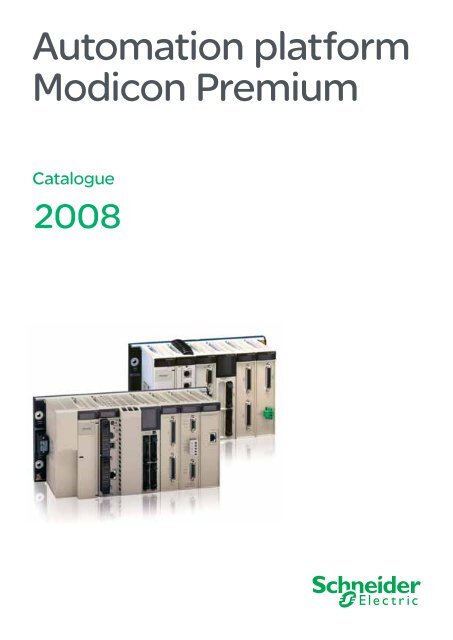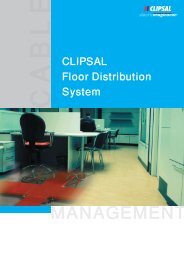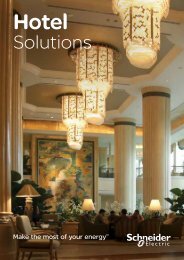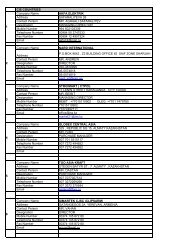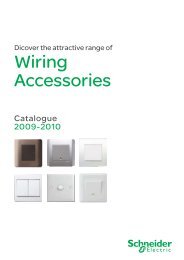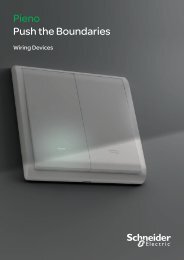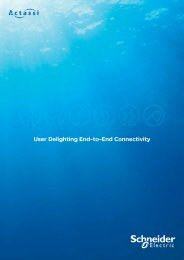Download Premium Catalog Ch1-9 - Schneider Electric
Download Premium Catalog Ch1-9 - Schneider Electric
Download Premium Catalog Ch1-9 - Schneider Electric
You also want an ePaper? Increase the reach of your titles
YUMPU automatically turns print PDFs into web optimized ePapers that Google loves.
Automation platformModicon <strong>Premium</strong><strong>Catalog</strong>ue2008
. . . . all Automation & Control functionsMotor controlMachine safetyInterfaces and I/OPower suppliesSystems & architectures&Motor starter solutionsControl and protectioncomponentsn° 814711MKTED205103ENContactorsCircuit-breakers, fuse carriersThermal relaysCombinations, motor controllersMounting solutionsMotor starter mounting kitsThis catalogue containsAutomation and Control functionproducts relating to machinesSafety&Safety functions andsolutions using Preventan° 960260MKTED208051ENSafety PLCsSafety controllersSafety monitorsSafety solutions on AS-Interfacecabling systemSafety switchesSafety light curtainsSafety matsEmergency stopsControl stationsEnabling switchesFoot switchesBeacons & indicator banksSwitch disconnectorsThermal-magnetic motor circuitbreakersEnclosed D.O.L. startersSoftwareXPSMFWIN configurationsoftwareXPSMCWIN configurationsoftware&Interfaces, I/O splitter boxesand power suppliesn° 70263MKTED203113ENDiscrete interfacesPre-wired interfacesIP 67 Splitter boxes&Terminal blocksn° 960151MKTED207011ENTerminal blocksCable ends&IP 20 distributedinputs/outputs Advantys STBn° 960266MKTED208053ENModules for automation islandNetwork interfacesPower distributionDigital I/O, analogs andapplication-specificSoftwareSTB configuration software&Power supplies andtransformers Phaseon° 822591DIA3ED2061209ENSwitch mode power suppliesFiltered rectified power suppliesTransformersThis catalogue containsAutomation and Control functionproducts relating toCommunication&Machine & Installations withindustrial communicationn° 960153MKTED207012ENPreferred implementationsEthernet TCP/IP, the universalcommunication standardCANopen for machines andinstallationsAS-interface, simple and safeProductsHuman-Machine interfaceControllers and PLCsField devicesInfrastructure and wiringGatewaysSoftware and toolsCollaborative AutomationPartner Program & Partners
General ContentsModicon <strong>Premium</strong>automation platform1231 – <strong>Premium</strong> processorsUnity selection guide ........................................ page 1/2Unity processors ........................................... page 1/4Unity slot-PLCs ........................................... page 1/14PL7 selection guide ........................................ page 1/24PL7 processors ........................................... page 1/262 – Racks, I/O architectures and power suppliesPower supply and fan modules ................................ page 2/2Single rack configuration .................................... page 2/6Multi-racks configuration without remote module ................ page 2/8Multi-racks configuration with remote module .................. page 2/12453 – Discrete and analog I/ODiscrete I/O modules ........................................ p age 3/2Analog I/O modules ........................................ page 3/20Distributed I/O modules ..................................... page 3/28TeSys Quickfit for motor starter components ................... page 3/42674 – Application-specific modules and solutionsPreventa safety modules ..................................... page 4/2Counter and electronic cam modules .......................... page 4/18Motion control modules ..................................... page 4/32MFB, Motion Function Blocks ..............................see page 9/20Integrated weighing system ................................. page 4/56Hot Standby redundancy (Unity) . ............................. page 4/62Warm Standby redundancy (PL7) ............................. page 4/72895 – CommunicationSelection guides ............................................ page 5/2Ethernet network - Transparent Ready ......................... page 5/12CANopen machine bus ..................................... page 5/62AS-Interface sensor/actuators bus ............................ page 5/68X-Way bus and network ..................................... page 5/74Modbus Plus network and Profibus DP/INTERBUS buses ........... page 5/90Modbus, Uni-Telway and asynchronous serial links ............. page 5/100102
Selection guideModicon <strong>Premium</strong> automationplatform<strong>Premium</strong> processors and Atrium slot PLCsUnity1<strong>Premium</strong>/Atrium platforms for Unity Pro software offer TSX 57 0p processor TSX 57 1p processors2gNumber of racks (according to rack type) 1 with 4, 6, 8 or 12 slots 4 with 4, 6, or 8 slots or 2 with 12 slots345678910In-rack I/O (1) Discrete I/O 256 channels (8-, 16-, 32- or 64-channelmodule)In-rack applicationspecificchannelsSerial linkconnectionsBus connections512 channels (8-, 16-, 32- or 64-channelmodule)Analog I/O 12 channels (4-, 8- or 16-channel module) 24 channels (4-, 8- or 16-channel module)Max. no. of channels 4 8Integrated counter (max. 40 kHz) –CounterModules with 2/4 counter channels 1 MHz max., single-channel electronic cam moduleMotion (2)Modules with 1/2 axes for stepper motors, 2/3/4 axes for analog control servo motors, 8/16 axeswith SERCOS digital linkWeighingModule for 8 load cells (2 application-specific channels)Serial linksTSX SCY in-rack communication modules (1 application-specific channel)ModbusRS 232, RS 485 or current loop (3) (4) master/slave PCMCIA modules and RS 485 master/slave in-rack communication modulesUni-Telway1 integrated RS 485 master/slave channel, RS 232, RS 485 or current loop (3) (4) master/slavePCMCIA modules and RS 485 master/slave in-rack communication modulesCharacter mode 1 integrated RS 485 channel, RS 232, RS 485 or current loop PCMCIA modules (3) (4)and RS 485 in-rack communication modulesAS-Interface actuator/sensor 1 in-rack module 2 in-rack modulesbus master V2CANopen machine bus1 integrated PCMCIA module 1 PCMCIA module (3)master V4.02INTERBUS fieldbus master V2 (5) or –Profibus DP fieldbus master V0Class 1 and 2 (5)Network connections Max. no. of networks 1Integrated processcontrolEthernetFipway/Ethway/Modbus PlusmodulesConfigurable loops –Programmable loopsProcess control EFB libraryHot Standby availability –Multiprotocol in-rack modules (Modbus /TCP, Uni-TE, Global Data, I/O Scanning, TCP Open),Web server, FactoryCast server or FactoryCast HMI serverFipway module (4), Ethway in-rack modules Modbus Plus (3), Fipway (3)(4) modules,Ethway in-rack modulesMemory capacity Without PCMCIA extension 96 Kb program and data 96 Kb program and dataWith PCMCIA extension128 Kb program96 Kb data224 Kb program96 Kb dataData storage256 Kb (PCMCIA extension in upper slot (0) on processor)USB programming port –Power supply100…240 V a, 24 c non-isolated and 24…48 V c isolated power supply. A power supply isrequired for each rack.<strong>Premium</strong> processor Standard TSX P57 104MIntegrated EthernetTSX P57 1634 g(9)Integrated CANopenTSX P57 0244MIntegrated Fipio TSX P57 154M (11)Atrium slot PLC StandardIntegrated FipioPages 1/12(1) The maximum values for the numbers of discrete and analog I/O are cumulative (with the exception of TSX H57 24M/44M Hot Standby processors).(2) 1 axis = 1 application-specific channel, except for SERCOS modules where, depending on the configuration, the module = 2…32 channels.(3) Module to be inserted into the lower PCMCIA slot (no. 1) on a <strong>Premium</strong> processor or into the external PCMCIA slot (no. 1) on an Atrium slot PLC.(4) Module to be inserted into the TSX SCY 21 601 in-rack communication module slot.(5) The INTERBUS and Profibus DP limits are not cumulative.(11) The TSX P57 154M processor does not support the CANopen bus PCMCIA module.1/2
TSX 57 2p processors and slot PLCs TSX 57 3p processors and slotPLCsTSX 57 4p processorsTSX 57 5pprocessorsTSX 57 6pprocessors1n n n21 with 6, 8 or 12slots512 channels (64-channel modules)80 channels (16-channel modules)16 with 4, 6, or 8 slots or 8 with 12 slots 1 with 6, 8 or 12slots1024 channels (8-, 16-, 32- or 64-channel modules) 512 channels (64-channel modules)80 channels (4-, 8- or16-channel modules)128 channels (4-, 8- or 16-channelmodules)128 channels (16-channel modules)18 24 32 18 64–– Modules with 2/4 counter channels, single-channelelectronic cam– Modules with 1/2 axes for stepper motors, 2/3/4 axes forservo motors, 8/16 axes with SERCOS digital link16 with 4, 6, or 8 slots or 8 with 12 slots2048 channels (8-, 16-, 32- or 64-channel modules)256 channels (4-, 8- or16-channel modules)512 channels (4-, 8- or 16-channelmodules)– Modules with 2/4 counter channels, single-channel electroniccam– Modules with 1/2 axes for stepper motors, 2/3/4 axes forservo motors, 8/16 axes with SERCOS digital link– Module for 8 load cells (2 application-specific channels) – Module for 8 load cells (2 application-specific channels)TSX SCY in-rack communication modules (1 application-specific channel)RS 232, RS 485 or current loop (3) (4) master/slave PCMCIA modules and RS 485 master/slave in-rack communication modules1 integrated RS 485 master/slave channel, RS 232, RS 485 or current loop (3) (4) master/slave PCMCIA modules and RS 485 master/slave in-rackcommunication modules1 integrated RS 485 channel, RS 232, RS 485 or current loop PCMCIA modules (3) (4) and RS 485 in-rack communication modules– 4 in-rack modules 8 in-rack modules – 8 in-rack modules345– 1 PCMCIA module (3) – 1 PCMCIA module (3)– 1 in-rack module 3 in-rack modules – 4 in-rack modules 5 in-rack modules2 1 + for Atrium,1 software gateway3 3 + 1 softwaregatewayMultiprotocol in-rack modules (Modbus/TCP, Uni-TE, Global Data, I/O Scanning (6), TCP Open), Web server, FactoryCast server or FactoryCast HMI server andvia software gateway with Atrium slot PLCs– Modbus Plus (3), Fipway (3)(4) module,Ethway in-rack modules4– Modbus Plus (3), Fipway (3) (4) (7) module,Ethway in-rack modules10 channels with 3 loops max. 15 channels with 3 loops max. 20 channels with 3 loops max. 30 channels with 3 loops max.Process control EFB libraryYes – Yes –67160/192 Kb program and data (8) 192/208 Kb program and data (8) 440 Kb program and data 1 Mb program anddata768 Kb program1.75 Mb program2 Mb program7 Mb program160/192 Kb data (8)192/208 Kb data (8)440 Kb data1 Mb data8 Mb (PCMCIA extension in upper or lower slot (0 or 1) on processor)– 1100…240 V a, 24 V c non-isolated and 24…48 V c isolated power supply. A power supply is required for each rack.2 Mb program anddata7 Mb program2 Mb data8TSX H57 24M(10)TSX P57 204M TSX P57 304MTSX P57 2634M TSX P57 3634M TSX H57 44M(10)TSX P57 4634MTSX P57 5634M TSX P57 6634M9TSX P57 254M TSX P57 354M TSX P57 454M TSX P57 554MTSX PCI 57 204MTSX PCI 57 354M4/69 1/12 1/12 1/21 1/13 4/69 1/13(6) TSX H57 24M/44M Hot Standby processors do not support the Ethernet I/O Scanning service.(7) TSX P57 4634M/5634M/6634M processors with integrated Ethernet port do not support the PCMCIA Fipway card.(8) The second value applies to TSX P57 254M/354M processors with integrated Fipio link and to the TSX H57 24M Hot Standby processor.(9) The integrated Ethernet port requires one of the available network connections.(10) The integrated Ethernet port is dedicated to Hot Standby communication (CPU Sync link between “Primary” and “Redundant” processors).n New feature101/3
PresentationModicon <strong>Premium</strong>automation platformUnity processors123456789PresentationModicon <strong>Premium</strong> TSX P57 pp4M, TSX P57 pp34M and TSX Hp4M automationplatform processors manage the entire PLC station comprising:bbbbDiscrete I/O modulesPreventa safety modulesAnalog I/O modulesApplication-specific modules (counter, motion, weighing, communication)n The <strong>Premium</strong> processor offer has seen the addition of three new references:b TSX P57 6634M, high-end processor with 1 integrated Ethernet Modbus/TCP portand an internal 2 Mb RAMb TSX H57 24M/44M, which support the Hot Standby system (with "Primary" and"Secondary" PLCs), see pages 4/60 to 4/69The processors differ in terms of their memory capacities, processing speeds, thenumber of I/O and the number of communication ports.Depending on the model, they include:b 1 to 16 racks interconnected by means of Bus X (max. distance: 700 m)b 192 to 2040 discrete I/Ob 12 to 512 analog I/Ob 4 to 64 application-specific channels. Each application-specific module (countermotion control, communication or weighing) accounts for one or more applicationspecificchannels.b 1 to 4 networks (Ethernet Modbus/TCP, Fipway, Modbus Plus, Ethway), 1 to 8AS-Interface busesb 0 or 1 Fipio bus, 0 or 1 CANopen or Modbus Plus bus and 0 to 5 INTERBUS orProfibus DP (1) fieldbusesb 0 to 30 process control channels, with each channel capable of supporting up to3 loopsDepending on the model, <strong>Premium</strong> processors also feature:b A 10BASE-T/100BASE-TX Ethernet Modbus/TCP port (RJ45 connector)b A 1 Mbit/s Fipio bus link (bus manager)b Communication via 2 terminal ports (TER and AUX) using Uni-Telway or charactermode protocol (typically a 19 or 115 Kbit/s programming terminal and an operatordialogue terminal)b A USB type TER port (for connecting a programming terminal)Each processor has two slots for a PCMCIA card:b An upper slot (no. 0) for battery-backed memory extension cards (program,symbols, constants and/or data files)b A lower slot (no. 1) for (1) a network card (Fipway, Modbus Plus) or bus(CANopen, Fipio Agent, Modbus, Uni-Telway and serial links). Memory extensioncards intended specifically for storing data can also be inserted into this slot.Treatment for harsh environmentsn If the Modicon <strong>Premium</strong> automation platform is destined for use in extremelyharsh environments, the "conformal coating" offer is available. This involves applyinga coat of "humiseal 1A33" varnish to the electronic cards of the processor and powersupply modules, I/O modules on Bus X and the racks. See page 9/2.<strong>Premium</strong> application design and installationThe installation of these <strong>Premium</strong> processors requires:b Unity Pro Medium, Large or Extra Large programming software. This is the sameas the software for installing the Modicon M340 and Modicon Quantum platforms.b Optionally, depending on requirements:v The Unity Application Generator (UAG) specialist software for modelling andgenerating process applicationsv Unity EFB toolkit software for developing EF and EFB libraries in C languagev Unity SFC View software for visualizing and diagnosing applications written inSequential Function Chart (SFC) or Grafcet language10___________________________________________________________________________(1) TSX H57 24M/44M Hot Standby processors do not support the following buses or networks:Fipio, CANopen, Modbus Plus, INTERBUS and Profibus DP.n New featureDescription:pages 1/5 …Memory structure:pages 1/8…Characteristics:pages 1/10 …References:pages 1/12…PCMCIA references:pages 1/22 …1/4
DescriptionModicon <strong>Premium</strong>automation platformUnity processorsDescriptionTSX P57 104MTSX P57 204M/304M812345671234567TSX P57 154MTSX P57 254M/354M/454MTSX P57pp4M processors without integrated Ethernet portTSX P57 1p4M single-format processors and TSX P57 2p4/3p4M double-formatprocessors feature the following on the front panel:1 A display block with 5 LEDs:v RUN LED (green): Processor in operation (program running)v ERR LED (red): Fault on the processor or its on-board devices (PCMCIA memorycard and PCMCIA communication card)v I/O LED (red): Faults occurring on another station module or configuration faultv TER LED (yellow): Activity on TER or AUX terminal portv FIP LED (red): Activity on integrated Fipio bus (depending on model)2 RESET button causing a cold restart of the PLC when it is activated3 An 8-way female mini-DIN connector marked TER for connecting a programmingor adjustment terminal (RS 485)4 An 8-way female mini-DIN connector marked AUX for connecting a programming,adjustment or operator dialogue terminal (RS 485)5 A PCMCIA slot (no. 0) for a memory card6 A PCMCIA slot (no. 1) for a communication card or memory extension card forstoring additional data7 A 9-way SUB-D connector (on TSX P57 154/254/354M models) for Fipio buscommunication (Fipio manager port)8 An air recirculating heatsink (on TSX P57 0244/1p4M models)1234TSX P57 0244M7123456Processor with integrated CANopen portThe TSX P57 0244M processor feature all or some of the following:1 A display block with 4 LEDs:v RUN LED (green): Processor in operation (program running)v ERR LED (red): Fault on the processor or its on-board devices (PCMCIA memorycard and PCMCIA communication card)v I/O LED (red): Faults occurring on another station module or configuration faultv TER LED (yellow): Activity on TER or AUX terminal port2 RESET button causing a cold restart of the PLC when it is activated3 An 8-way female mini-DIN connector marked TER for connecting a programmingor adjustment terminal (RS 485)4 An 8-way female mini-DIN connector marked AUX for connecting a programming,adjustment or operator dialogue terminal (RS 485)5 A PCMCIA slot (no. 0) for a memory card6 A PCMCIA slot (no. 1) equipped with PCMCIA CANopen master V4.02 card,complete with cordset and tap junction (see page 5/65)7 An air recirculating heatsink.5678910Presentation:page 1/4Memory structure:pages 1/8 …Characteristics:pages 1/10 …References:pages 1/12 …PCMCIA references:pages 1/22 …1/5
Description (continued)Modicon <strong>Premium</strong>automation platformUnity processorsDescription12341 3 245678TSX P57 1634M/2634M/3634MTSX P57 pp34M processors with integrated Ethernet portTSX P57 1634M/2634M/2834M double-format processors with integratedEthernet Modbus/TCP port feature, on the front panel:1 A display block with 5 LEDs:v RUN LED (green): Processor in operation (program running)v ERR LED (red): Fault on the processor or its on-board devices (PCMCIA memorycard and PCMCIA communication card)v I/O LED (red): Faults occurring on another station module or configuration faultv TER LED (yellow): Activity on TER or AUX terminal port2 A display block relating to the integrated Ethernet port featuring 5 LEDs:v RUN LED (green): Ethernet port readyv ERR LED (red): Ethernet port faultv COL LED (red): Collision detectionv STS LED (yellow): Ethernet link diagnosticsv Two TX and RX LEDs (yellow): Transmission/reception activity3 RESET button causing a cold restart of the PLC when it is activated4 An 8-way female mini-DIN connector marked TER for connecting a programmingor adjustment terminal (RS 485)5 An 8-way female mini-DIN connector marked AUX for connecting a programming,adjustment or operator dialogue terminal (RS 485)6 An RJ45 connector for connection to theEthernet Modbus/TCP 10BASE-T/100BASE-TX network7 A PCMCIA slot (no. 0) for a memory card8 A PCMCIA slot (no. 1) for a communication card or memory extension card forstoring additional data5678910Presentation:page 1/4Memory structure:pages 1/8 …Characteristics:pages 1/10 …References:pages 1/12…PCMCIA references:pages 1/22 …1/6
Description (continued)Modicon <strong>Premium</strong>automation platformUnity processorsDescription1 2TSX P57 454M/554M34567891 2TSX P57 4634M/5634MTSX P57 6634MTSX P57 4p4/5p4/6634M and TSX H57 p4Mhigh-performance processors (1)<strong>Premium</strong> (numbers) double-format high-performance processorsTSX P57 454/554M/4634M/5634M/6634M and TSX H57 24M/44M (1) feature thefollowing on the front panel:1 A display block with 5 LEDs:v RUN LED (green): Processor in operation (program running)v ERR LED (red): Fault on the processor or its on-board devices (PCMCIA memorycard and PCMCIA communication card)vvvI/O LED (red): Faults occurring on another station module or configuration faultTER LED (yellow): Activity on the AUX terminal portFIP LED (red): Activity on integrated Fipio bus (TSX P57 454/554M model)In the case of models with an integrated Ethernet port(TSX P57 4634M/5634M/6634M), this display block features 6 additional LEDs:v RUN LED (green): Ethernet port readyv ERR LED (red): Ethernet port faultv COL LED (red): Collision detectionv STS LED (yellow): Ethernet link diagnosticsTwo TX and RX LEDs (yellow): Transmission/reception activity2 A "Memory extract" button for extracting the PCMCIA memory extension card.The associated "Memory extract ready" LED indicates that this card can beextracted safely.3 RESET button causing a cold restart of the PLC when it is activated4 An 8-way female mini-DIN connector marked AUX for connecting a programming,adjustment or operator dialogue terminal5 A USB type connector marked TER for connecting a programming terminal(requires the PC-compatible 3 m connection cable, referenceUNY XCA USB 033, to be ordered separately)6 A PCMCIA slot (no. 0) for a memory extension card7 A PCMCIA slot (no. 1) for a communication card or memory extension card forstoring additional data8 A 9-way SUB-D connector (on TSX P57 454M/554M models) for Fipio buscommunication (Fipio manager port)9 An RJ45 connector (on TSX P57 4634M/5634M/6634M models) for connection tothe Ethernet Modbus/TCP 10BASE-T/100BASE-TX networkUSB portThe USB port 5 boasts a faster useful data rate (12 Mbit/s) than the Uni-Telwayterminal port available on <strong>Premium</strong> processors. The USB port is compatible withUnity Pro programming software and the OPC Factory Server (OFS).123456TSX P57 4p4M/5p4M/6634M processors can be connected to a USB buscomprising several peripheral devices. However:b Only one processor must be connected to the USB busb No device on the USB bus (modem, printer) can be controlled by the PLC.7__________________________________________________________________(1) TSX H57 24M/44M Hot Standby processor, see description on page 4/61.8910Presentation:page 1/4Memory structure:pages 1/8 …Characteristics:pages 1/10 …References:pages 1/12 …PCMCIA references:pages 1/22 …1/7
Memory structureModicon <strong>Premium</strong>automation platformUnity processors1234567Processor without PCMCIA memory cardInternal RAM96 to 2048 KbLocated dataGlobal and DFBunlocated dataProgram, symbols andarea for online programmodificationConstantsProcessor with PCMCIA memory card in slot no. 0Internal RAMPCMCIA card(slot no. 0)96 to 2048 Ko128 to 7168 KoLocated dataGlobal unlocated dataDFB unlocated dataDFB unlocated dataProgram and symbolsConstantsAdditional data storageProcessor with data storage type memory card in slot no. 0Internal RAM96 to 2048 KbLocated dataUnlocated dataProgram, symbols andarea for online programmodification1123111234112Memory structureThe application memory is divided into memory areas, which are physicallydistributed across the internal RAM and 0, 1 or 2 PCMCIA memory extension cards:1 The application data, which is always found in the internal RAM, is divided intotwo possible types:v Located data, corresponding to data defined by an address (e.g. %MW237),which can have a symbol linked to it (e.g. Counter_rejects).v Unlocated data, corresponding to data defined only by a symbol. This type ofaddressing eliminates the problems of memory mapping management, becauseaddresses are assigned automatically. It also facilitates data structuring.v DFB unlocated data, corresponding to DFB user function block data. The size ofthis area (which is determined by the physical size of the available internal RAM)depends on the processor model, see pages 1/12 and 1/13.2 Area in internal RAM or PCMCIA memory card for the program and symbols. Ifthis area happens to be inside the internal RAM, it also contains the area formodifying the program in online mode (1).This area contains the program's executable binary code and IEC source code.The user selects the type of information to be stored in the PLC memory.3 Constants area in the internal RAM or the PCMCIA memory card (slot no. 0)4 Area for storing additional data (slot no. 0 or no. 1), e.g. for production data andmanufacturing recipesMemory organizationThe memory will be organized in one of two ways, depending on whether the<strong>Premium</strong> processor is fitted with 0, 1 or 2 memory extension cards:b Application in internal RAM: In this case, the application is completely loaded intothe processor's internal battery-backed RAM (2), the capacity of which depends onthe processor model (96 Kb to 2 Mb).b Application in PCMCIA card: In this case, the internal RAM is reserved for theapplication data. The PCMCIA memory card (slot no. 1) contains the program space(program, symbols and constants areas) (128 Kb to 2 Mb). Certain types of PCMCIAmemory card also host the data storage area (max. 6976 Kb).Symbols areasHaving the symbols area in the same place as the program area is optional.However, if the application symbols database is available on the PLC, it means that,when an empty programming terminal is connected to the PLC, all the elementsneeded to debug or upgrade this PLC can be transferred to the terminal.Constants389PCMCIA datastorage card(slot no. 0)4096 or 8192 KoAdditional data storage4__________________________________________________________________(1) If a PCMCIA card has been inserted, it is the memory on this memory card that will be usedfor the purpose of modifying the program in online mode (outside areas 2, 3 and 4 opposite).(2) The internal RAM is backed up by an optional battery (with a service life of 3 years), which islocated in the power supply module (see page 2/4).1011Presentation:page 1/421/8Description:pages 1/5 …Characteristics:pages 1/10 …References:pages 1/12 …PCMCIA references:pages 1/22 …
Memory structure (continued)Modicon <strong>Premium</strong>automation platformUnity processorsProcessor with mixed type memory card in slot no. 0 and datastorage type memory card in slot no. 1 (1)Internal RAMPCMCIA card(slot no. 0)96 to 2048 Ko128 to 7168 KoLocated dataGlobal and DFBunlocated dataProgram andsymbolsConstants1123Memory structure (continued)Extension of the data storage areaMemory cards reserved for data storage (4096 or 8192 Kb) are used to:b Access the data storage area in cases where the application is fully loaded into theinternal RAM. In this case, the data storage memory card is inserted into PCMCIAslot no. 0.b Free up memory to serve as additional program space when the application is onthe PCMCIA card (slot no. 0). In this case, the data storage memory card is insertedinto PCMCIA slot no. 1 (although the memory card in slot no. 0 can still be used forsome of the data).Unity Pro programming software helps the application designer to manage thestructure and organize how the memory space on the <strong>Premium</strong> PLC is occupied.12PCMCIA datastorage card(slot no. 1)4096 or 8192 Ko(1) TSX P57 20 processors and higherAdditional datastorage (zone A)Additional datastorage (zone B)44Protecting the applicationRegardless of the PLC memory structure (whether the application is located in theinternal RAM or on the PCMCIA card), it is possible to prevent the application frombeing accessed (for the purpose of reading or modifying the program) by onlyloading the executable code into the PLC.A memory protection bit, set in configuration mode, is also available to prevent anyprogram modification (via the programming terminal or downloads).Program modification in online modeThis function is different from previous versions of <strong>Premium</strong> PLCs (with PL7 software)in that it now allows program code and data from different parts of the application tobe added or modified in a single modification session (thus making modificationunified and consistent with regard to the controlled process).This increased flexibility comes at a cost in terms of the amount of program memoryrequired. In order for the program to be modified in online mode, the amount ofprogram memory space available must be at least equal to the combined size of allsections of the Unity Pro program affected by the single modification sessionconcerned.345Depending on circumstances:b In the case of a processor with a memory extension card, there will be sufficientmemory left on the card for online modification, provided that the recommendationson page 1/22 are observed.b In the case of a processor without a memory extension card, if the user wants tobe able to make modifications in online mode, he or she must select a processor onthe basis of the following:v The anticipated size of the applicationv The number and size of the program sections to be modified in online mode67Note: A memory extension card based exclusively on Flash EPROM technology (withoutadditional SRAM) is clearly incapable of supporting online program modifications.8910Presentation:page 1/4Description:pages 1/5 …Characteristics:pages 1/10 …References:pages 1/12 …PCMCIA references:pages 1/22 …1/9
CharacteristicsModicon <strong>Premium</strong> automationplatformUnity processors12345678910<strong>Premium</strong> PLCs have been developed to comply with major national and international standards on electronic industrial automation equipment.See pages 9/8 to 9/19 "Standards, certification and environmental conditions".Characteristics and performanceTypes of processorMaximumconfigurationFunctionsMemoriesApplicationstructureExecution timefor oneinstructionNo. ofKinstructionsexecutedevery msSystemoverheadTSX P570244MTSX P57104MTSX P571634MTSX P57154MNo. of racks 4/6/8 slots 1 4 1612 slots 1 2 8Max. no. of slots for modules 12 32 128Max. no in-rack(3)IntegratedconnectionsMax. no. ofconnectionsMaximumcapacityMaximum sizeof object zonesTSX P57204MDiscrete I/O 192/256 (2) 512 1024Analog I/O 12 24 80Process controlchannelsApplication-specificchannels, numberApplication-specificchannels, typeTSX P572634M (1)TSX P57254M– 10 (up to 30 parameterizable simpleloops)Programmable loops via EFB control blocks (with Unity Pro Large and Extra Large)4 8 24Counter, axis control, weighing and serial links (Modbus, Uni-Telway and asynchronous)Ethernet – 1 – 1 –Fipio manager – 1(63 agents)Serial link1 link with 2 connectors (TER and AUX) 19.2 Kbit/sNetwork (Ethernet,Fipway, Ethway,Modbus Plus)1 1 integratedEthernetportAS-Interface bus 1 2 4CANopen or1 integrated 1 1 Modbus 1Modbus Plus busCANopenPlus only– 1(127 agents)1 1 integratedEthernetportINTERBUS orProfibus DP bus– 1Without PCMCIA card Kb 96160prog. + dataprog. + dataWith PCMCIA card Kb 128 prog.96 data224 prog.96 data768 prog.160 data1192 prog.+data768 prog.192 dataData storage Kb 256 16,384 (limited to 8192 with currentPCMCIA cards)Located internal bits bits 4096 8132(%Mi)Located internal data Kb 64 for internal words %Mpi64 for constant words %KpiUnlocated internaldataKb Elementary EDT and derived DDT data: 32 Kb Elementary EDT and derived DDT data:64 KbDFB and EFB function blocks: Size per instance: 64 Kb, unlimited number of instances (7)Tasks Master 1 1 1Fast 1 1 1Auxiliary – – –Event-triggered 32 (1 of which has priority) 64 (1 of which has priority)WithoutPCMCIA cardWith PCMCIAcardWithoutPCMCIA cardWith PCMCIAcardBoolean ms 0.19 0.19 0.19On word or fixed-point ms 0.25 0.25 0.25arithmeticOn floating points ms 1.75…2.60(7)1.75…2.60 (7) 1.75…2.60 (7)Boolean ms 0.25 0.25 0.21On word or fixed-point ms 0.50 0.50 0.42arithmeticOn floating points ms 1.75…2.60 1.75…2.60 (7) 1.75…2.60 (7)(7)100% Boolean Kinst/ 4.76 4.76 4.76ms65% Boolean and Kinst/ 3.71 3.71 3.7135% fixed arithmetic ms100% Boolean Kinst/ 3.10 3.10 3.70ms65% Boolean and35% fixed arithmeticKinst/ms2.10 2.10 2.53Tasks Master ms 1.00 1.00 1.00Fast ms 0.30 0.30 0.30(1) For details of TSX H57 p4M processor characteristics and performance, see page 4/68.(2) The first value applies to the TSX P57 Cp 0204M configuration and the second to the TSX P57 0244M processor.(3) Only affects in-rack modules. The maximum values for the number of discrete I/O, analog I/O, application-specific channels and process control channels arecumulative. The remote I/O on the bus or network (Ethernet, CANopen, AS-Interface, Uni-Telway, Fipio, Modbus Plus, etc.) or third-party bus (INTERBUS orProfibus DP) are not included in these maximum numbers.1/10
Characteristics (continued)Modicon <strong>Premium</strong> automationplatformUnity processors<strong>Premium</strong> PLCs have been developed to comply with major national and international standards on electronic industrial automation equipment.See pages 9/8 to 9/19 "Standards, certification and environmental conditions".Characteristics and performance (continued)Types of processorTSX P57304MTSX P573634MTSX P57354MTSX P57454MTSX P574634M (1)Maximum No. of racks 4/6/8 slots 16 16 16configuration12 slots 8 8 8Max. no. of slots for modules 128 128 128FunctionsMemoriesApplicationstructureExecutiontime for oneinstructionTypicalprogramcodeexecutiontime for 1KinstructionMax. no in-rack(3)IntegratedconnectionsMax. no. ofconnectionsMaximumcapacityTSX P57554MDiscrete I/O 1024 2040 2040Analog I/O 128 256 512Process controlchannelsApplication-specificchannels, numberApplication-specificchannels, type15 (up to 45 parameterizable simpleloops)20 (up to 60 parameterizablesimple loops)Programmable loops via EFB control blocks (with Unity Pro Large and Extra Large)32 64 64TSX P575634M6634M30 (up to 90 parameterizablesimple loops)Counter, axis control, weighing and serial links (Modbus, Uni-Telway and asynchronous)Ethernet – 1 – 1 – 1Fipio manager – 1 (127 agents) – 1–(127 agents)Serial link1 link with 2 connectors (TER andAUX) 19.2 or 115 Kbit/s1 x 12 Mbit/s USB link (TER),1 x 19.2 Kbit/s (AUX) linkNetwork (Ethernet,Fipway, Ethway,Modbus Plus)3 3 including 1integratedEthernet port3 4 4 including 1integratedEthernet port (4)AS-Interface bus 8 8 8CANopen or1Modbus Plus busINTERBUS orProfibus DP bus3 4 5Without PCMCIA card Kb 192 prog. + data 208 prog.+ dataWith PCMCIA card Kb 1792 prog.192 data1792 prog.208 data440prog. + data2048 prog.440 dataData storage Kb 16,384 (limited to 8192 with current PCMCIA cards)Maximum size Located internal bits bits 16,384 32,768 32,768of object zones (%Mi)Located internal data Kb 64 for internal words %Mpi64 for constant words %KpiUnlocated internaldataKbElementary EDT and derived DDTdata: 64 KbDFB and EFB function blocks:- Size per instance: 64 Kb- Unlimited number of instances (6)4 4 including 1integratedEthernet port (4)1024/2048 (5)prog. + data7168 prog.1024/2048 data (5)128 for int. words %Mpi64 for const. words %KpiElementary EDT and derived DDT data: Unlimited (6)DFB and EFB function blocks:- Size per instance: unlimited (6),- Unlimited number of instances (6)Tasks Master 1 1 1Fast 1 1 1Auxiliary – – 4Event-triggered 64 (1 of which has priority) 64 (1 of which has priority) 128 (1 of which has priority)32 (timers)WithoutPCMCIA cardWith PCMCIAcardWithoutPCMCIA cardWith PCMCIAcardBoolean ms 0.12 0.039…0.057 (7) 0.0375...0.045 (7)On word or fixed-point ms 0.17 0.054…0.073 (7) 0.045...0.060 (7)arithmeticOn floating points ms 1.75...3.00 (7) 0.55…0.63 (7) 0.48...0.56 (7)Boolean ms 0.17 0.048…0.057 (7) 0.0375...0.045 (7)On word or fixed-point ms 0.32 0.054…0.073 (7) 0.045...0.060 (7)arithmeticOn floating points ms 1.75...3.00 (7) 0.55…0.63 (7) 0.48...0.56 (7)100% Boolean Kinst/ 6.72 15.75 20.26ms65% Boolean and Kinst/ 5.11 11.40 14.0035% fixed arithmetic ms100% Boolean Kinst/ms65% Boolean and35% fixed arithmeticKinst/ms4.59 15.75 20.263.11 11.40 14.00System overhead Master task ms 1.00 1.00 1.00Fast task ms 0.35 0.08 0.07(4) TSX FPP 20 PCMCIA Fipway card not supported.(5) The first value applies to TSX P57 554M/5634M processors and the second to the TSX P57 6634M processor.(6) Within the limits of the processor's data memory capacity(7) Values limited according to type of instruction.123456789101/11
ReferencesModicon <strong>Premium</strong>automation platformUnity processors123TSX P57 0244MTSX 57 processorsI/O capacity (2) Capacity Maximum numberTSX 57 0p 1 rack256 discrete I/O12 analog I/O4 applicationspecificchannelsTSX 57 1p 4 racks (4)512 discrete I/O24 analog I/O8 applicationspecificchannelsMemory96 Kbintegrated128 Kb onPCMCIAControlchannelsof bus/networkmodules0 1 network1 AS-Interface busIntegratedportReference(3)WeightkgCANopen TSX P57 0244M 0.32096 Kb 0 1 network– TSX P57 104M 0.380integrated224 Kb max. onPCMCIA2 AS-Interface buses1 CANopen bus2 AS-Interface buses Ethernet TSX P57 1634M –1 CANopen bus1 network2 AS-Interface busesFipio TSX P57 154M 0.4204TSX 57 2p 16 racks (4)1024 discrete I/O80 analog I/O24 applicationspecificchannels160 Kbintegrated768 Kb max. onPCMCIA10 1 network4 AS-Interface buses1 CANopen bus (5)1 fieldbus (5)4 AS-Interface buses1 CANopen bus (5)1 fieldbus (5)– TSX P57 204M 0.520Ethernet TSX P57 2634M –5TSX P57 1634M192 Kb 10 2 Ethernet networks Ethernet TSX H57 24M 0.560integrated768 Kb max. onPCMCIAdedicated toHot Standby1 network4 AS-Interface buses1 CANopen bus (5)1 fieldbus (5)Fipio TSX P57 254M –67TSX P57 2634M/3634MTSX 57 3p 16 racks (4)1024 discrete I/O128 analog I/O32 applicationspecificchannels192 Kbintegrated1792 Kb max.on PCMCIA208 Kbintegrated1792 Kb max.on PCMCIA15 3 networks – TSX P57 304M 0.5208 AS-Interface buses1 CANopen bus (5)3 fieldbuses (5)2 networks8 AS-Interface buses1 CANopen bus (5)3 fieldbuses (5)Ethernet TSX P57 3634M –15 3 networksFipio TSX P57 354M 0.5608 AS-Interface buses1 CANopen bus (5)3 fieldbuses (5)8TSX P57 154M/254M/354M(1) Two of these channels are used by the TSX CTY 2A 2-channel 40 kHz counter module integrated into the configuration.(2) Cumulative maximum values. The number of remote I/O on the various buses is not taken into account.(3) Product supplied with multilingual Quick Reference Guide: English, French, German, Spanish and Italian.(4) Maximum number of TSX RKY 4EX/6EX/8EX racks (4, 6 or 8 slots). Using the TSX RKY 12 EX rack (12 slots) is the sameas using 2 racks with 4, 6 or 8 slots.(5) Fieldbus: INTERBUS or Profibus DP.910Presentation:page 1/4Description:pages 1/5 …Memory structure:pages 1/8 …Characteristics:pages 1/10 …PCMCIA references:pages 1/22…1/12
References (continued)Modicon <strong>Premium</strong>automation platformUnity processorsTSX 57 processor (continued)I/O capacity (1) Capacity Maximum numberTSX 57 4p 16 racks (3)2040 discrete I/O256 analog I/O64 application-specificchannelsMemory440 Kbintegrated2048 Kb max.on PCMCIAControlchannelsof bus/networkmodulesIntegratedportReference(2)Weightkg20 3 networks8 AS-Interface buses1 CANopen bus (4)4 fieldbuses (4)Ethernet TSX P57 4634M 0.6104 networksEthernetEthernet TSX H57 44M 0.610dedicated toHot Standby12TSX P57 454M/554MTSX 57 5p 16 racks (3)2040 discrete I/O512 analog I/O64 application-specificchannels1 Mb integrated7168 Kb max.on PCMCIA4 networks8 AS-Interface buses1 CANopen bus4 fieldbuses (4)Fipio TSX P57 454M 0.56030 3 networks Ethernet TSX P57 5634M 0.6108 AS-Interface buses1 CANopen bus5 fieldbuses (4)4 networks8 AS-Interface buses1 CANopen bus5 fieldbuses (4)Fipio TSX P57 554M 0.56034TSX P57 4634M/5634M/6634MTSX 57 6p 16 racks (3)2040 discrete I/O512 analog I/O64 application-specificchannels2 Mb integrated7168 Kb max.on PCMCIA30 3 networks8 AS-Interface buses1 CANopen bus5 fieldbuses (4)Ethernet TSX P57 6634M 0.6105TSX PCX 1031PCMCIA memory extension cards<strong>Premium</strong> processors can support up to 2 memory extension cards. However, useful memory capacity is limited to themaximum size defined for the processor model. See pages1/22 and 1/23Connection cables for PC programming terminalDescriptionUseFrom terminal port To PCUniversal cable forterminal port/RS 232 portCable for terminal port/USB portMini-DIN (TER or AUX) on:TSX Micro<strong>Premium</strong> TSX P57 0p/1p<strong>Premium</strong> TSX P57 2p/3pAtrium TSX PCI 57 20/35Tap junction TSX P ACC 01Mini-DIN (TER or AUX) on:TSX Micro<strong>Premium</strong> TSX P57 0p/1p<strong>Premium</strong> TSX P57 2p/3pAtrium TSX PCI 57 20/35Tap junction TSX P ACC 01RS 232D port(9-way SUB-D)USB port(USB/RS 485converter)USB port(mini-DIN/RJ45cable)Length Reference Weightkg2.5 m TSX PCX 1031 0.1700.4 m TSX CUSB 485(5)2.5 m TSX CRJMD 25(5)0.1440.150678TSX CUSB 485USB (TER) on:<strong>Premium</strong> TSX 57 4p/5pQuantum 140 CPU 6p1USB port on a PCterminal3.3 m UNY XCA USB 033 –9(1) Cumulative maximum values. The number of remote I/O on the bus is not included.(2) Product supplied with a multilingual Quick Reference Guide.(3) Maximum number of TSX RKY 4EX/6EX/8EX racks (4, 6 or 8 slots). Using the TSX RKY 12 EX rack (12 slots) is the sameas using 2 racks with 4, 6 or 8 slots.(4) Fieldbus: INTERBUS or Profibus DP.(5) The TSX CUSB485 converter requires the use of cable TSX CRJMD 25 (length 2.5 m, equipped with1 mini-DIN connectorand 1 RJ45 connector).10Presentation:page 1/4Description:pages 1/5 …Memory structure:pages 1/8 …Characteristics:pages 1/10…PCMCIA references:pages 1/22 …1/13
PresentationModicon <strong>Premium</strong>automation platformAtrium slot PLCsUnity12345678TSX PCI 57 pp4MPresentationAtrium TSX PCI 57 204M/354M slot PLCs are PC format cards (PCI 32-bit/25…33MHz bus) to be integrated into a PC running under Windows 2000 or Windows XP.This combination of PLC and PC optimizes performance in applications requiring, forexample, a higher level of communication, control or supervision functions. The slotPLC manages the entire PLC station, which comprises the same I/O modules as<strong>Premium</strong> processors (discrete, analog, application-specific and communication):b Locally, in one or more racks connected to bus X on the Atrium slot PLCb Using remote I/O via the same fieldbusesTwo types of Atrium slot PLC are available. They can both accommodate:b A maximum of 16 extendable TSX RKY ppEX racksb A CANopen master bus function in their external PCMCIA slotBoth have:b An internal PCMCIA slot (no. 0) to accommodate all types of memory extensioncard: program and symbols only, or mixed (program, symbols and data storage)b An external PCMCIA slot (no. 1) to accommodate the network card (Fipway,Modbus Plus) or bus (CANopen, Modbus, Uni-Telway, Fipio Agent and serial link)This slot can also accommodate the 4 or 8 Mb SRAM memory extension card usedto store additional data (see page 1/22).Their distinguishing characteristics are:b The short application program execution timeb The program memory and data memory capacityb 80 or 128 “in-rack” analog I/Ob 24 or 32 application-specific channels: Each application-specific module (counter,motion control, serial link, or weighing) accounts for 1 or a number of applicationspecificchannels.b 1 or 3 networks (Ethernet Modbus/TCP, Fipway, Modbus Plus, Ethway types),1 Ethernet Modbus/TCP network, 4 or 8 AS-Interface buses V2.1, 1 CANopen busand 1 or 3 third-party fieldbuses (INTERBUS, Profibus DP)b 10 or 15 process control channelsIntegrated communicationSix means of integrated communication (communication that does not require theexternal rack to be connected on the slot PLC bus X) are possible:b CANopen master, via a PCMCIA card that is inserted into the external slot on theslot PLCb Fipio manager, via a 9-way SUB-D type connector on the faceplate of theTSX PCI 57 354M slot PLCb Ethernet Modbus/TCP, via the TCP/X-Way Windows-compatible gatewaysoftware, which communicates with the slot PLC via the PCI bus on the host PC (thissoftware is either connected to an Ethernet port in the host PC, integrated into themotherboard or supplied on a PC format card)b INTERBUS master generation 4, via an additional PC format card, occupying an ISAbus slot and connected to the slot PLC via a ribbon cable that includes bus Xb Modbus Plus or Fipway, via a PCMCIA card that is inserted into the external slot(no. 1) on the slot PLCb Communication via a terminal port (TER) using Uni-Telway or character modeprotocol, 19.2 or 115 Kbit/s (typically a programming terminal or an HMI terminal)910Description:pages 1/16 …Memory structure:pages 1/18 …Characteristics:pages 1/20 …References:pages 1/21 …PCMCIA references:pages 1/22 …1/14
Presentation (continued)Modicon <strong>Premium</strong>automation platformAtrium slot PLCsUnityPresentation (continued)TSX PSI 2010 standalone power supplyIn order to enable standalone operation in the event of a PC power outage, astandalone c 24 V TSX PSI 2010 power supply can be connected to a PCI or ISAbus slot to ensure continuity of service for the automation part of the system (onlyfunctions managed by the PC are disabled).Design and installation of Atrium applicationsInstallation of these new Atrium slot PLCs requires:b Unity Pro Medium, Large, Extra Large or XL Safety programming software. This isthe same as the software used on the Modicon M340 and Modicon Quantumplatforms.b Optionally, depending on requirements:v Unity Application Generator (UAG) specialist software for modeling andgenerating process applicationsv Unity EFB toolkit software for developing EF and EFB function block libraries inC languagev Unity SFC View software for displaying and diagnosing applications written inSequential Function Chart (SFC) languageThe Atrium slot PLC is not supplied with any Windows driver or application typesoftware programs. These are supplied with the Unity Pro, Vijeo Designer,Vijeo Citect, OFS (OPC Factory Server), etc. software.They enable connection to the slot PLC via:bbbUni-Telway and the TER port on the front panelPCIway and the PC host’s PCI busEthernet Modbus/TCP (XIP)1234Ethernet Modbus/TCPPC Panel Magelis iPCfitted with, for example:- Atrium TSX PCI slot PLC- Vijeo Designer and Unity Pro software- TCP/X-Way gateway software- c 24 V standalone power supply<strong>Premium</strong> I/O extension racksAltivarMomentumEthernet, CANopen, Fipio, Modbus Plus, INTERBUSTypical architectureBy integrating an Atrium slot PLC card, the architecture shown opposite can becreated using any compatible PC (equipped with PCI bus slots) and PC PanelMagelis iPCThis solution can provide a PLC architecture in which the I/O are:b Remotely located close to the machine or process via the fieldbus (1):v Ethernet Modbus/TCP via the TLX CD GTW 10M gateway softwarev CANopen with TSX CPP 110 PCMCIA cardv Fipio with the integrated port on the TSX PCI 57 354M slot PLCv Modbus Plus with TSX MBP 100 PCMCIA cardv INTERBUS with PC format slot PLC card, TSX IBX 100 ISA bus (link toTSX PCI 57 204M/354M slot PLC via ribbon cable)b And/or centralized in TSX RKY ppEX extendable racks. TSX RKY ppEXextendable racks connected on bus X permit the use of application-specific modulesand the setting up of AS-Interface bus segments. For example:v TSX ETY 4103 or TSX ETY 5103 Ethernet Modbus/TCP module (with Webserver, FactoryCast server or TSX WMY 100 module (FactoryCast HMI server)v INTERBUS TSX IBY 100 or Profibus DP TSX PBY 100 master modulev TSX SAY 1000 AS-Interface V2.1 master modulev TSX CAY, TSX CFY or TSX CSY 84 (SERCOS) motion control modules._________________________________________________________________(1) Corresponding to an integrated module solution on the host PC, without having to usemodules on extension racks on bus X.5678910Description:pages 1/16 …Memory structure:pages 1/18…Characteristics:pages 1/20 …References:pages 1/21 …PCMCIA references:pages 1/22 …1/15
DescriptionModicon <strong>Premium</strong>automation platformAtrium slot PLCsUnity1234TSX PCI 57 354M123564DescriptionAtriul slot PLCsTSX PCI 57 204M/354M slot PLCs mechanically occupy two consecutive slots onthe PCI bus, but only use one electrically (1). They feature:b On the faceplate:1 A PCMCIA slot (no.1) for a communication card or memory extension card forstoring additional data2 A 9-way female SUB-D connector for connecting bus X to the first extendable racksupporting the I/O modules and application-specific modules3 An 8-way female mini-DIN connector marked TER for connecting a programmingterminal4 A RESET button causing a cold restart of the slot PLC when it is activated5 An ERR lamp (red); fault on the slot PLC or its on-board devices (PCMCIAmemory or communication cards)6 A 9-pin male SUB-D connector (on TSX PCI 57 354M model) for Fipio busmanager communication.b On the components side of the card:v 4 or 5 LEDs indicating the operating status (RUN, TER, BAT, I/O and FIP on theTSX PCI 57 354M)vvvvA slot for a backup battery for the slot PLC internal RAM memoryA slot (no. 0) for a PCMCIA format memory extension cardA bus X line terminator circuit (type A)A PCI bus connector for connection to the host PCSupplied with the slot PLC1 bus X line terminator (type B) to be installed at the end of the last of the I/O andapplication-specific module support racks.57Description of the additional TSX PCI ACC1 remote bus X faceplate7 An additional faceplate, TSX PCI ACC1, fitted with a 9-way male SUB-Dconnector, enabling the slot PLC Atrium to be located in the middle of its extensionracks rather than at one end of them.67TSX PCI ACC189Description of the c 24 V TSX PSI 2010 power supplyThe c 24 V TSX PSI 2010 power supply is inserted into a PCI bus slot located nextto the TSX PCI 57 204M/354M slot PLC. It occupies one slot mechanically but noslots electrically. It can provide the power supply for one slot PLC.It features the following on the front panel:8 A 9-way female SUB-D connector enabling a second remote bus X to beconnected (instead of using the TSX PCI ACC1 faceplate)9 A 3-way female SUB-D connector for connection to the c 24 V power supply(male connector supplied)TSX PSI 2010This power supply includes two ribbon cables for connection to the slot PLC, one forthe power supply to the slot PLC and the other to ensure bus X continuity.8__________________________________________________________________(1) Atrium slot PLCs can also operate using just one PC slot: For this purpose, carefully unscrewand remove the external PCMCIA slot.910Presentation:pages 1/14…Memory structure:pages 1/18 …Characteristics:pages 1/20…References:pages 1/21 …PCMCIA references:pages 1/22 …1/16
Gateway,setupModicon <strong>Premium</strong>automation platformAtrium slot PLCsUnityPCSCADAOFS serverEthernet Modbus/TCP1 23Uni-TE<strong>Premium</strong>QuantumModbus1 Atrium slot PLC2 Ethernet Modbus/TCP card or integrated port3 TCP/X-Way software gatewayMagelis iPC or PC with:- 1 Atrium slot PLC- and TSX PCI ACC1faceplate or TSX PSI 2010power supplyTCP/X-Way gatewayThe TCP/X-Way software gateway performs 2 main functions for Atrium slot PLCs:b Communication using the Modbus or Uni-TE protocol via the EthernetModbus/TCP card integrated in the PCb Data exchange in both directions with remote stations via the telephone modem inthe PCThis software interfaces with the Atrium slot PLC PCIway driver and automaticallyroutes messages. The most common configurations are:v Via Ethernet network (diagram opposite). Access is made secure by checkingincoming IP addresses, in a similar way to the <strong>Premium</strong> PLC Ethernet TSX ETY 4103module. The Global Data and I/O Scanning services are not supported.v Via modem link. Incoming calls are checked via the standard Windows passwordchecking mechanisms. In addition to remote access with Unity Pro software, theTCP/IP gateway enables communication with other stations that can be connectedto a local Ethernet network (RAS (Remote Access Server) function).SetupIntegration into the host PCTo receive a TSX PCI 57 204M/354M Atrium slot PLC, the host PC must:b Run under Windows 2000 or Windows XPb Have a 33-bit 33 MHz (c 5 V or c 3.3 V) PCI busb Have two consecutive slots available on the PCI bus (of which at least one mustbe a PCI type slot)The maximum number of slot PLCs per PC depends on the number of availablePCI/ISA slots, the PC power supply rating (when the TSX PSI 2010 power supplyoption is not used) and whether or not PCMCIA cards have been inserted into theslot PLC.The slot PLC is completely independent of the application running on the PC, inparticular:b The standard PC command “Restart” (1) has no effect on the slot PLC operatingmodes (2).b Switching the PC off and then on again causes a warm restart of the applicationbeing managed by the slot PLC (restart without loss of application context).b The TSX PSI 2010 c 24 V standalone power supply allows the slot PLC tooperate even in the event of a PC power supply outage.The host PC, equipped with Unity Pro software, can be used as a programming andsetup terminal for the TSX PCI 57 Atrium slot PLC.Logical location on bus XThe Atrium TSX PCI 57 204M/354M slot PLC logically occupies the same 2 slots asa <strong>Premium</strong> TSX 57 processor of the same type. The 2 slots in the TSX RKY ppEXrack with address 0 next to the TSX PSY ppp0M power supply module musttherefore remain unoccupied.1234567TSX RKY ppEX rackTSX RKY ppEX rackThe TSX PCI ACC1 faceplate or TSX PSI 2010 c 24 V power supply enables asecond bus X to be connected from PC Panel Magelis iPC industrial PCs, thusforming a Y structure (see the diagram opposite, where the maximum length of eachbus X segment is 100 m).8__________________________________________________________________(1) “Ctrl-Alt-Del” command, followed by “Restart” or pressing the “Reset” button on the PC (ifthere is one).(2) Causes the loss of the PCI bus connection.910Presentation:pages 1/14 …Memory structure:pages 1/18 …Characteristics:pages 1/20 …References:pages 1/21…PCMCIA references:pages 1/22 …1/17
Memory structureModicon <strong>Premium</strong>automation platformAtrium slot PLCsUnity12Slot PLC without PCMCIA memory cardLocated dataGlobal and DFBunlocated dataInternal RAM160 to 208 KbProgram, symbols andarea for online programmodificationConstants1123Memory structureThe application memory is divided into memory areas physically distributed in theinternal RAM memory and on 0, 1 or 2 PCMCIA memory extension cards:1 The application data area, which may be one of 2 possible types, is always in theinternal RAM:v Located data corresponding to data defined by an address (e.g. %MW237) towhich a symbol may be associated (e.g. Counting_rejects).v Global unlocated data corresponding to data defined only by a symbol. This typeof addressing removes memory “mapping” management constraints, as address areassigned automatically, and enables data to be structured.v DFB unlocated data, corresponding to data from DFB user function blocks. Thesize of this object zone is only limited by the size of the physical internal RAMmemory available 1 (160 Kb or 208 Kb).34Slot PLC with PCMCIA memory card in slot no. 0Located dataInternal RAM160 or 208 KbGlobal unlocated dataDFB unlocated data1112 Area in internal RAM or PCMCIA memory card for the program and symbols. Inthe event of this area being in internal RAM, it also supports the area for modifyingthe program in online mode (1).This area contains the program’s executable binary code and IEC source code.The user selects the type of information to be stored in the slot PLC memory.3 Constants area in the internal RAM or the PCMCIA memory card (slot no. 0)4 Storage area for additional data (slot no. 0 or no. 1), e.g. for production data andmanufacturing recipes567PCMCIA cardslot no. 0128 to 7168 KbProgram and symbolsConstantsStorage of additionaldata234Memory organizationTwo memory structures are possible depending on whether the Atrium slot PLC isfitted with 0, 1 or 2 memory extension cards:b Application in internal RAM. In this case, the application is entirely loaded in thePLC slot’s internal battery-backed RAM (2), the capacity of which depends on thePLC slot model (160 Kb or 208 Kb).b Application in PCMCIA card. In this case, the internal RAM is reserved forapplication data. The PCMCIA memory card (slot no. 1) contains the program space(program, symbols and constants areas) (768 Kb or 1792 Kb).Certain types of PCMCIA memory card host the data storage area (max. 6976 Kb).Symbols areasThe presence of the symbols area with the program area is optional. Having theapplication symbols database on the memory of the slot PLC means that, whenconnected to a programming terminal not containing any applications all theelements needed to debug or upgrade this PLC are available within the PLC.__________________________________________________________________(1) If a PCMCIA card has been inserted, the memory used by program modification in onlinemode is located in this memory card (outside zones 2, 3 and 4 opposite).(2) The internal RAM memory is backed up by an optional battery (3 years’ battery life) located inthe power supply module (see page 2/2).8910112Presentation:pages 1/14…Description:pages 1/16 …Characteristics:pages 1/20…References:pages 1/21 …PCMCIA references:pages 1/22 …1/183
Memory structure (continued)Modicon <strong>Premium</strong>automation platformAtrium slot PLCsUnitySlot PLC with data storage memory card in slot no. 0Located dataInternal RAMGlobal and DFBunlocated dataProgram, symbols andarea for online programmodificationConstantsPCMCIA datastorage card (slotno. 0)Storage of additionaldata160 or 208 Kb4096 or 8192 Kb11234Memory structure (continued)Extension of the data storage areaMemory cards reserved for data storage (4096 or 8192 Kb) are used to:b Access the data storage area when the application is entirely supported by theinternal RAM. In this case, the data storage memory card is inserted into PCMCIAslot no. 0.b Free up memory space to provide additional program space when the applicationis in the PCMCIA card (slot no. 0). In this case, the data storage memory card isinserted into PCMCIA slot no. 1 (a part of it can be supported by the memory card inthe slot).Unity Pro programming software assists the application designer with themanagement of the structure and the occupation of memory space on theAtrium slot PLC.Protecting the applicationRegardless of the slot PLC memory structure (whether the application is located in theinternal RAM or in the PCMCIA memory card), it is possible to protect this in order toprevent it being accessed (read or modify program) by only loading the executablecode on the slot PLC.123Slot PLC with mixed type memory cards in slot no. 0 and datastorage type memory cards in slot no. 1Internal RAMPCMCIA card (slotno. 0)PCMCIA datastorage card (slotno. 1)160 or 208 Kb128 to 7168 Kb4096 or 8192 KbLocated data1Global unlocated data1Unlocated DFB data1Program and symbols2Constants3Additional data storage(zone A)4Additional data storage4(zone B)A memory protection bit, set in configuration mode, is also available to prevent anyprogram modification (via the programming terminal or downloads).Program modification in online modeThis function is different from previous versions of <strong>Premium</strong> PLCs (with PL7software) and now allows program code and data in different parts of the applicationto be added or modified in a single modification session (thus making modificationunified and consistent with regard to the controlled process).This increased flexibility comes at a cost in terms of the program memory volumerequired. Any program modifications made in online mode require available programmemory space at least equal in size to the combined size of all sections of theUnity Pro program affected by the same modification session.Depending on circumstances:b For a slot PLC with memory extension card, the memory volume remainingavailable in the card for online modification is sufficient if the recommendations onpage 1/22 are observed.b For a slot PLC without memory extension card, users wishing to have the option ofmaking modifications in online mode may select a processor according to:v The anticipated size of the applicationv The number and size of the program sections to be modified in online modeNote: A memory extension card that only uses Flash Eprom technology (without additionalSRAM) cannot provide the function of program modification in online mode.45678910Presentation:pages 1/14 …Description:pages 1/16 …Characteristics:pages 1/20 …References:pages 1/21 …PCMCIA references:pages 1/22 …1/19
CharacteristicsModicon <strong>Premium</strong>automation platformAtrium slot PLCsUnity12345678910Characteristics and performanceType of processor TSX PCI P57 204M TSX PCI P57 354MMaximum No. of racks 4/6/8 slots 16configuration12 slots 8Max. no. of slots for modules 128FunctionsMemoriesApplicationstructureExecutiontime for oneinstructionMax. no. “inrack” of (1)Integrated EthernetconnectionsMaximumno. ofconnectionsMaximumcapacityMaximumsize ofobjectzonesDiscrete I/O 1024Analog I/O 80 128Process control channels 10 (up to 30 simple loops) 15 (up to 60 simple loops)Programmable loops via EFB control blocks (with Unity Pro Large and Extra Large)No. of applic.-specific ch. 24 32Type of applic.-specific ch.Counter, axis, weighing and serial links (Modbus, Uni-Telway and asynchronous)1 (uses the Ethernet Modbus/TCP port integrated in the host PC via the TLX CD GTW 10Mgateway software)Fipio manager – 1 (127 agents)Serial link1 link with 2 connectors (TER and AUX) 1 link with 2 connectors (TER and AUX),19.2 Kbit/s19.2 or 115 Kbit/sNetwork(Ethernet, Fipway, Ethway,Modbus Plus)2 (including 1 Ethernet Modbus/TCPintegrated into host PC)4 (including 1 Ethernet Modbus/TCPintegrated into host PC)AS-Interface bus 4 8CANopen or Modbus Plus bus 1INTERBUS or Profibus DP bus 1, none if CANopen is used 3, 2 if CANopen is usedWithout PCMCIA card Kb 160 program + data 208 program + dataWith PCMCIA card Kb 768 program160 data1792 program208 dataData storage Kb 16,384 (limited to 8192 with current PCMCIA cards)Located internal bits (% Mi) bit/s 8132 16,384Located internal data Kb 64 for internal words %MpWi, 64 for constant words %KpWiGlobal unlocated internal data Kb Elementary EDT and derived DDT data: 64 KbDFB and EFB function blocks: size per instance 64 Kb, unlimited number of instance (within thelimits of slot PLC’s data memory capacity)Tasks Master 1Fast 1Auxiliary –Evens64 (1 of which has priority)WithoutPCMCIAcardWithPCMCIAcardTypical program codeexecution time for1 KinstructionSystemoverheadBoolean ms 0.19 0.12On word or fixed-point ms 0.25 0.17arithmeticOn floating points ms 1.75...2.60 (2)Boolean ms 0.21 0.17On word or fixed-point ms 0.42 0.32arithmeticOn floating points ms 1.75...2.60 (2)100% Boolean Kinst/ 4.76/ 3.70 (3) 6.72/4.59 (3)ms65% Boolean and 35% fixed Kinst/ 3.71/2.53 (3) 5.11/3.12 (3)arithmeticmsTasks Master ms 1.00 1.00Fast ms 0.30 0.25(1) Only affects “in-rack” modules. The maximum values for the number of discrete I/O, analog I/O and application-specific channels are cumulative. The remote I/Oon the bus or network (CANopen, AS-Interface/Uni-Telway/Fipio/Modbus Plus, etc.) or third-party bus (INTERBUS or Profibus DP) are not included in thismaximum number.(2)Values limited according to the type of instruction(3)The first value corresponds to execution time without PCMCIA card and the second value with PCMCIA card.Standalone power supply characteristicsType of power supply module TSX PSI 2010Primary Voltage Nominal V c 24Limits (including ripple) V c 19.2 … 30 (possible up to 36 V)Current Nominal input value 1 rms A y 1.1 at c 24 VInitial powerupat 25°C1 inrush A 100 at c 24 VI 2 t on triggering A 2 3It on triggering As 0.04Power line disturbance period ms y 7 at 24 V, y 1 at 19.2 VBuilt-in protectionVia a 2 A time-delay fuse (complying with standards)Conformity to standards IEC 1131-2InsulationDielectricstrengthPrimary/secondary andprimary/earthV rmsNon-isolated, internal 0 V connected to PC ground1/20
ReferencesModicon <strong>Premium</strong>automation platformAtrium slot PLCsUnityTSX PCI 57 204MAtrium slot PLCsI/O capacity (1) Capacities Maximum numberMemoryProcess controlchannelsof bus/networkmodulesTSX PCI 57 20 16 racks (2)1024 discrete I/O80 analog I/O24 application-specificchannels160 Kb integratedMax. 768 Kb onPCMCIA10 1 network all types1 Ethernet network4 AS-Interfacebuses1 CANopen bus (3)1 fieldbus (3)ReferenceWeightkgTSX PCI 57 204M 0.31012TSX PCI 57 35 16 racks (2)1024 discrete I/O128 analog I/O32 application-specificchannels208 Kb integratedMax. 1792 Kb onPCMCIA15 1 integrated Fipio3 networks all types1 Ethernet network8 AS-Interfacebuses1 CANopen bus (3)3 third-party buses(3)TSX PCI 57 354M 0.3403TSX PCI 57 354MPCMCIA memory extension cardsAtrium slot PLCs can support up to 2 memory extension cards. However, useful memory capacity is limited to the maximumsize defined for the slot PLC model.References, see pages 1/22 and 1/23.4TSX PCI ACC1Software options (4)When connected to an Atrium slot PLC, the TCP/X-Way gateway software offer (supplied on CD-ROM) enablescommunication under the Modbus or Uni-TE protocol using the Ethernet Modbus/TCP port integrated into the host PC.Description Use Site license Reference WeightkgTCP/X-Way gatewaysoftwareCompatible with Windows 2000 or XP Single-station TLX CD GTW 10M –Separate partsDescription Use Sold in lots of Reference WeightkgFaceplate for remote bus X Enables a second remotebus X connection (9-way SUB-Dconnector)– TSX PCI ACC1 –c 24 V standalone powersupplyEnables the TSX PCI slot PLC to operate inthe event of a PC power supply outageEnables a second remote bus X connection(9-way SUB-D connector)– TSX PSI 2010 –Batteries Internal RAM memory of slot PLC backup 1 TSX PLP 01 0.01010 TSX PLP 101 0.1005678TSX PSI 2010(1) Cumulative maximum values. The number of remote I/O on the bus is not counted.(2) Maximum number of TSX RKY 4EX/6EX/8EX racks (4, 6 or 8 slots). Using the TSX RKY 12 EX rack with 12 slots is thesame as using 2 racks with 4, 6 or 8 slots.(3) Fieldbus: INTERBUS or Profibus DP.(4) Other software compatible with Atrium slot PLCs: OFS data server software, see page 6/105;Vijeo Designer/Vijeo Citect supervisory software, see our catalog “Human/Machine Interfaces”.910Presentation:pages 1/14 …Description:pages 1/16 …Memory structure:pages 1/18 …Characteristics:pages 1/20 …PCMCIA references:pages 1/22 …1/21
PresentationModicon <strong>Premium</strong> automationplatformPCMCIA memory extension cardsUnity12345678910PCMCIA SRAM memory cardPCMCIA SRAM memory card<strong>Premium</strong> processorsAtrium slot PLCsCards recommended for program modificationin online modeTSX P57 CpTSX P57 0pAllTSX MRP PpppKand TSX MRPCpppK/M/7PresentationPCMCIA memory extension cards are used to extend the internal RAM capacity of<strong>Premium</strong> processors and Atrium slot PLCs.Some of the cards can also be used on Quantum and Micro processors. Dependingon the model, these cards can host:bbbApplication program, symbols and constantsAdditional application dataOr bothPCMCIA memory extension cardsAll the cards are inserted into PCMCIA slot no. 0 on <strong>Premium</strong> processors and Atriumslot PLCs, i.e.:bbThe upper slot on processorsThe internal slot on slot PLCsTwo of these SRAM data storage memory cards can also be inserted into slot no. 1,i.e.:b The lower slot on processorsb The external slot on slot PLCsThese cards support three types of data storage:b Application storage: Program, symbols and constants in a common space (128 Kbto 7168 Kb, depending on the card model):v TSX MRP PpppK for SRAM memoriesv TSX MFP PpppK/M for Flash EPROM memoriesb Storage of the application and additional data, with 192 Kb to 7 Mb of applicationspace and 7 Mb to 0 Kb of data storage space for additional data. The limit betweenthese 2 spaces is configurable. The configurable cards are:v TSX MRP CpppK/M for SRAM memoriesv TSX MCP CpppK/M for Flash EPROM and SRAM memoriesb Storage of additional data, provided by 4 Mb or 8 Mb TSX MRP F00pM SRAMmemory cardsThese cards use 2 technologies:b Battery-backed SRAMUsed in particular in the creation and debugging phases for the application program.These cards support:v All of the application’s transfer and modification services in online modev Additional data storageThe memory is backed up by a removable battery integrated into the PCMCIA card.A second auxiliary battery is present to enable the main battery to be replacedwithout loss of data.b Flash EPROMUsed once debugging of the application program is complete. It enables:v Backup battery life restrictions to be overcomev A global application transfer to be performedIf it is used, the application cannot be modified in online mode.Program modification in online modeOnly extension cards on which the program is stored in SRAM memory(TSX MRP PpppK/M. and TSX MRP CpppK/M) support online programmodification.Users of processors fitted with memory extension cards who wish to modify or addprogram data in online mode must follow the two recommendations below:b Structure the application program in a number of sections of a reasonable sizeb Where possible, select one of the two extension cards recommended in the tablebelow:TSX P57 1pTSX MRPP224K/P384K,all TSX MRPCpppK/M/7TSX P57 2pTSX PCI 57 2pTSX P57 3pTSX PCI 57 3pAll TSX MRP CpppK/M/7TSX P57 4p TSX P57 5p TSX P57 6pTSX MRP C002M, TSX MRP C003M,TSX MRP C007M1/22
ReferencesModicon <strong>Premium</strong> automationplatformPCMCIA memory extension cardsUnityReminder of the memory capacities of processors and slot PLCsMemory capacities without PCMCIA extension card (data, program, symbols, and constants in internal RAM memory):<strong>Premium</strong> processorsAtrium slot PLCsTSX P57Cp0244/0244MTSX P57104/154M/1634MTSX 57204/2634MTSX PCI57 204MTSX P57254TSX P57304/3634MTSX P57354MTSX PCI57 354MTSX P57454/4634MTSX P57554/5634MTSX P576634MIn internal RAM 96 Kb 160 Kb 192 Kb 208 Kb 440 Kb 1024 Kb 2048 KbMemory capacities with PCMCIA extension card(s) (data in internal RAM memory; program, symbols, constants, and data storage on PCMCIA card):<strong>Premium</strong> processorsAtrium slot PLCsTSX P570244MTSX PCI57 204MTSX P57254TSX P57354MTSX PCI57 354MTSX P576634MTSX P57104/154M/1634MTSX 57204/2634MTSX P57304/3634MTSX P57454/4634MTSX P57554/5634MData in internal RAM 96 Kb 160 Kb 192 Kb 208 Kb 440 Kb 1024 Kb 2048 KbPCMCIA extension (progr., 128 Kb 224 Kb 768 Kb 768 Kb 1792 Kb 1792 Kb 2048 Kb 7168 Kb 7168 Kbsymbols and constants)Data storage on PCMCIA (1) 256 Kb16,384 Kb, limited to 8192 Kb if the TSX MRP F008M PCMCIA card is usedPCMCIA memory extension cards<strong>Premium</strong> TSX P57 Cp/0p/1p/2p/3p/4p/5p/6p processors and Atrium TSX PCI 57 2p/3p slot PLCs support the memory extensioncards listed below. There are two types of memory limit:- One associated with the type of processor or slot PLC (see above)- One associated with the model of PCMCIA memory card selectedThe lowest of these two limits defines the memory capacity available to the user for his/her application.Use on processor Slot Memory size Reference WeightApplicationAdditional datakgSRAM application memory extensionsTSX 57 Cp, TSX 57 0p…57 4p Slot 0 128 Kb – TSX MRP P128K 0,076TSX PCI 57 2p/3p224 Kb – TSX MRP P224K 0,076384 Kb – TSX MRP P384K 0,076Configurable SRAM application/additional data memory extensionsTSX 57 Cp, TSX 57 0p…57 4pTSX PCI 57 2p/3pSlot 0 96…448 Kb 352…0 Kb TSX MRP C448K 0,076TSX 57 Cp TSX 57 0p…57 6p Slot 0 192…768 Kb 576…0 Kb TSX MRP C768K 0,076TSX PCI 57 2p/3p192…1024 Kb 832…0 Kb TSX MRP C001M 0,076192…1792 Kb 1600…0 Kb TSX MRP C01M7 0,076192…2048 Kb 1856…0 Kb TSX MRP C002M 0,076192…3072 Kb 2880…0 Kb TSX MRP C003M 0,076192…7168 Kb 6976…0 Kb TSX MRP C007M 0,076Flash EPROM application memory extensionsTSX 57 Cp, TSX 57 0p…57 4pTSX PCI 57 2p/3pTSX 57 Cp, TSX 57 0p…57 6pTSX PCI 57 2p/3pSlot 0 128 Kb – TSX MFP P128K 0,044224 Kb – TSX MFP P224K 0,044384 Kb – TSX MFP P384K 0,044Slot 0 512 Kb – TSX MFP P512K 0,0441024 Kb – TSX MFP P001M 0,044TSX 57 2p…57 6pSlot 0 2048 Kb – TSX MFP P002M 0,044TSX PCI 57 2p/3p4096 Kb – TSX MFP P004M 0,044Flash EPROM and SRAM application/additional data memory extensionsTSX 57 0p…57 4pTSX PCI 57 2p/3pSlot 0 224 Kb 256 Kb TSX MCP C224K 0,076TSX 57 CpTSX 57 0p…57 6pTSX PCI 57 2p/3pSRAM additional data memory extensionsTSX 57 2p…57 6pTSX PCI 57 2p/3pSlot 0 512 Kb 512 Kb TSX MCP C512K 0,0762048 Kb 1024 Kb TSX MCP C002M 0,076Slot 0 or 1(2)– 4096 Kb TSX MRP F004M 0,0768192 Kb TSX MRP F008M 0,076Flash EPROM backup card (3)TSX 57 Cp Slot 0 96 Kb – TSX MFP B096K –TSX 57 0p/1pReplacement partsDescription Use Type Reference WeightkgBackup batteries PCMCIA SRAM memory card Main TSX BAT M02 (4) 0.010Auxiliary TSX BAT M03 0 005HandleRemove PCMCIA memory card – TSX P CAP 0.010(provided with the memory card)(1) Intended for the storage of manufacturing recipes and production data. Capacity depending on PCMCIA card model.(2) Memory extension card for file storage to be inserted into slot no. 0 if free, otherwise into slot no. 1. In the latter case, anapplication memory type or application memory and file storage type memory extension card is inserted into slot no. 0.(3) This card is pre-loaded and can be used to update the application program on a <strong>Premium</strong> PLC without having to use aprogramming terminal (the entire program must be located in the internal RAM).(4) TSX BAT M02 with PCMCIA card PV u 04 (blue), for PCMCIA card PV < 04, please order TSX BAT 01 reference.123456789101/23
TSX 57 3p processorsTSX 57 4p processors12n16 with 4, 6, or 8 slots or 8 with 12 slots31024 channels (8-, 16-, 32- or 64-channel modules)128 channels (4-, 8- or 16- channel modules)Configurable loops (15 channels with 3 loops max.)32 64Modules with 2/4 counter channels 1 MHz max., single-channel electronic cam moduleModules with 1/2 axes for stepper motors, 2/3/4 axes for analog control servo motors, 8/16 axes with SERCOS digital linkModule for 8 load cells (2 application-specific channels)In-rack communication modules (1 application-specific channel)RS 232, RS 485 or current loop (3) (4) master/slave PCMCIA modules and RS 485 master/slave in-rack communication modules1 integrated RS 485 master/slave channel, RS 232, RS 485 or current loop (3) (4) master/slave PCMCIA modules and RS 485 master/slave in-rackcommunication modules1 integrated RS 485 channel, RS 232, RS 485 or current loop (3) (4) PCMCIA modules and RS 485 in-rack communication modules458 in-rack modules1 PCMCIA module (3)62 in-rack modules3 4Multiprotocol in-rack modules (Modbus/TCP, Uni-TE, Global Data, I/O Scanning, TCP Open), Web server, FactoryCast service and FactoryCast HMI servicesFipway (3) (4) and Modbus Plus (3) PCMCIA modules, Ethway in-rack modules64/80 Kwords program and data (6) 96 Kwords program and data80/96 Kwords data (6)384 Kwords program176 Kwords data512 Kwords program (992 Kwords with PL7 V4.4 or higher)640 Kwords + 2048 Kwords 2048 Kwords (640 Kwords + 2048 Kwords with PL7 V4.4 or higher)128 Kwords 256 Kwords (384 Kwords with PL7 V4.4 or higher)100…240 V a, 24 V c non-isolated and 24…48 V c isolated power supply modules. A power supply is required for each rack.78TSX P57 303AM QTSX P57 3623AM Q (8)TSX P57 353LAM (9) TSX P57 353AM Q TSX P57 453AM1/31(7) The TSX P57 153M processor does not support the CANopen bus PCMCIA module.(8) The integrated Ethernet port requires one of the available network connections.(9) Processor reserved for updating configuration with TSX P57351M/352M PL7 processor (old version)TSX P57 4823AM (8)9Q Processor can be migrated from PL7 to Unity Pro by means of a simple update of the processor's operating system (included on the Unity Pro softwareCD-ROM).n New feature101/25
PresentationModicon <strong>Premium</strong>automation platformPL7 processors1Presentation<strong>Premium</strong> TSX P57 pp3M/3AM and TSX P57 pp23M/23AM automation platformprocessors manage the entire PLC station comprising discrete I/O modules,Preventa safety modules, analog I/O modules, and application-specific modules,which can be distributed over one or more racks connected via Bus X or a fieldbus.TSX P57 processors23The types of processor available are divided into different capacities according tomemory, in-rack I/O, communication, and processing speed. According to the model:b 4 to 16 racksb 512 to 2040 discrete I/Ob 24 to 256 analog I/Ob 8 to 64 application-specific channels: Each application-specific module (counter,motion control, serial link or weighing) accounts for 1 or a number of applicationspecificchannels.b 1 to 4 networks (Ethernet, Fipway, Ethway, Modbus Plus), 2 to 8 AS-Interfacesensor/actuator buses, 1 to 2 fieldbuses (CANopen, INTERBUS, Profibus DP), 0 or 1Fipio fieldbus, serial links (Modbus, Uni-Telway)b 10 to 20 process control channelsIntegrated communication456According to the model, <strong>Premium</strong> processors include:b A 10 or 100 Mbit/s Ethernet Modbus/TCP port (RJ45 connection)b A 1 Mbit/s Fipio bus link (bus manager)b Communication via 2 terminal ports (TER and AUX) using Uni-Telway or charactermode protocol (typically a 19 or 115 Kbit/s programming terminal and an operatordialogue terminal)Each processor has a slot for a type III PCMCIA card, which can accommodate anetwork card (Fipway, Modbus Plus), bus (CANopen (1), Fipio Agent) or serial links(Modbus, Uni-Telway, character mode).Application design and installationDifferent software licences are available for PL7 Junior/Pro version V4.5 dependingon requirements:b Single-stationb Multistation in the form of independent local stations (Junior/Pro), remote stationsconnected to a server via a network (Pro OpenTeam for 3 to10 stations orPro OpenSite for more than 10 stations).These licences are compatible with PC terminals running Windows 2000Professional or Windows XP operating systems.Configurations with TSX P57 351/352M processor or Atrium slot PLC7The TSX P57 353LAM single-format processor is intended as a replacement for theold version TSX P57 351M/352M processors and for T PCX 57 203/353M Atriumslot PLCs. The latter also only occupy one slot; hence there is no need forreconfiguration when they are replaced.Migration of <strong>Premium</strong> processors89Some <strong>Premium</strong> TSX P57 pp3M/3AM processors that are compatible with PL7software can be migrated for compatibility with the Unity Pro software without theneed for hardware modifications. This migration from PL7 to Unity Pro is achieved bymeans of the following software updates:bProcessor operating systemIntegrated Ethernet port operating systembThis update is carried out using the OS-Loader tool, included in Unity Pro (see page6/27). Once migrated, PL7 processors are equivalent to corresponding Unityprocessors.The following PL7 processors can be migrated to Unity Pro (software migration):b TSX 57 2p: TSX P57 203/253/2623M becomeTSX P57 204/254/2634M respectively.b TSX 57 3p: TSX P57 303/353/3623AM becomeTSX P7 304/354/3634M respectively (migration supported by Unity Pro version u 3.0).10Note: Processor migration requires the use of new PCMCIA TSX MRP P/C, TSX MFP P/Cmemory references. See the equivalence table on page 1/32.___________________________________________________________________________(1) Not with TSX P57 153M processor.Description:page 1/27Characteristics:pages 1/28 ...Functions:page 1/30References:pages 1/30 ...1/26
Presentation (continued),descriptionModicon <strong>Premium</strong>automation platformPL7 processorsTSX P57 1p3M12345671234567TSX P57 2p3M TSX P573p3AM/453AM1 2 1TSX P57 2623MTSX P57 3623AM3456789TSX P57 353LAM2TSX P57 2823MTSX P57 4823AMPresentation (continued)Migration of <strong>Premium</strong> processors (continued)Migration offers involving the replacement of the processor are available for otherproduct references. Please contact your Regional Sales Office for more informationabout these offers, which are only available for a limited period of time. They concern thefollowing PL7 processors:bbbbbbbTSX P57 2823M for migration to TSX P57 254M with TSX ETY 4103 (1)TSX P57 453AM for migration to TSX P57 454MTSX P57 453AM for migration to TSX P57 554MTSX P57 4823AM for migration to TSX P57 4634MTSX P57 4823AM for migration to TSX P57 5634MTSX P57 4823AM for migration to TSX P57 454M with TSX ETY 4103 (1)TSX P57 4823AM for migration to TSX P57 554M with TSX ETY 4103 (1)DescriptionProcessors without integrated Ethernet portSingle-format TSX P57 1p3M/353LAM processors and double-formatTSX P57 2p3M/3p3AM/453AM processors feature the following on the front panel:1 A display block with 5 LEDs:v RUN LED (green): Processor in operation (program running)v ERR LED (red): Fault on the processor or its on-board devices (PCMCIA memorycard and PCMCIA communication card)vvI/O LED (red): Faults occurring on another station module or configuration faultTER LED (yellow): Activity on the terminal portFIP LED (red): Activity on the integrated Fipio busv2 RESET button causing a cold restart of the PLC when it is activated3 An 8-way female mini-DIN connector marked TER for connecting a programmingor adjustment terminal4 An 8-way female mini-DIN connector marked AUX for connecting a peripheraldevice5 A PCMCIA slot (no. 0) for a memory extension card6 A PCMCIA slot (no. 1) for a communication card or 4 Mb SRAM memoryextension card for storing additional data7 A 9-way SUB-D connector (on TSX P57 153/253M, TSX P57 353 LAM andTSX P57 353/453AM models) for Fipio bus manager communicationProcessors with integrated Ethernet portDouble-format TSX P57 2623/2823M and TSX P57 3623AM/4823AM processors withintegrated Ethernet port feature the following on the front panel:1 A display block with 5 LEDs:v RUN LED (green): Processor in operation (program running)v ERR LED (red): Fault on the processor or its on-board devices (PCMCIA memorycard and PCMCIA communication card)v I/O LED (red): Faults occurring on another station module or configuration faultv TER LED (yellow): Activity on the terminal portv FIP LED (red): Activity on the integrated Fipio bus2 A display block relating to the integrated Ethernet port featuring 5 LEDs:vvvvRUN LED (green): Ethernet port readyERR LED (red): Ethernet port faultCOL LED (red): Collision detectionSTS LED (yellow): Ethernet link diagnosticsTwo TX and RX LEDs (yellow): Transmission/reception activityv3 RESET button causing a cold restart of the PLC when it is activated4 An 8-way female mini-DIN connector marked TER for connecting a programmingor adjustment terminal5 An 8-way female mini-DIN connector marked AUX for connecting a peripheraldevice6 An RJ45 connector for connection to the Ethernet network7 A PCMCIA slot (no. 0) for a memory extension card8 A PCMCIA slot (no. 1) for a communication card or 4 Mb SRAM memoryextension card for storing additional data9 A 9-way SUB-D connector (on TSX P57 2823M/4823AM models) for Fipio busmanager communication________________________________________________________________________________________________________________________________(1) The TSX ETY 4103 Ethernet Modbus/TCP module offered features the same functions as the integrated Ethernet port on TSX P57 2823M/4823AM processors.However, the combined processor and Ethernet module use one slot more than the PL7 processor to be migrated. Therefore, this type of migration requires afree slot in the <strong>Premium</strong> rack and modification of the converted Unity Pro application.12345678910Presentation:page 1/26Characteristics:pages 1/28 ...Functions:page 1/30References:pages 1/30 ...1/27
CharacteristicsModicon <strong>Premium</strong>automation platformPL7 processors123456789<strong>Premium</strong> PLCs have been developed to comply with major national and international standards on electronic industrial automation equipment.See pages 9/8 to 9/19 “Standards, certification and environmental conditions”.Characteristics and performanceTypes of processorTSX P57103MTSX P57153MMaximum No. of racks 4/6/8 slots 4 16configuration12 slots 2 8Max. no. of slots for modules 32 128FunctionsMemoriesApplicationstructureExecutiontime perinstructionMax. noin-rack(1)IntegratedconnectionsMax. no. ofconnectionsMaximumcapacityMaximum sizeof object zonesTSX P57203MTSX P572623MTSX P57253MDiscrete I/O 512 1024Analog I/O 24 80Process control channels – 10 (up to 30 simple loops)Application-specific8 24channels, numberApplication-specificCounter, axis, weighing and serial links (Modbus, Uni-Telway and asynchronous)channels, typeEthernet – 1 – 1Fipio manager – 1 (63 agents) – 1 (127 agents)Serial link1 link with 2 connectors (TER and AUX) 19.2 Kbit/sNetworks (Ethernet,Fipway, Modbus Plus,Ethway)1 1 1 integratedEthernet portTSX P572823M1 1 integratedEthernet portAS-Interface bus 2 4CANopen bus 1 – 1INTERBus or Profibus DPbus– 1, none if CANopen is usedWithout PCMCIA card Kwords 32, program and data 48, program and data 64, program and dataWith PCMCIA card Kwords 64, program32, dataData storage Kwords 128 2688Located internal bits bits 4096 8132(%Mi)160, program48, dataLocated internal data Kwords 30.5 for internal words %Mpi32 for constant words %KpiTasks Master 1 1Fast 1 1Event 32 (1 of which has priority) 64 (1 of which has priority)WithoutPCMCIA cardWith PCMCIAcardNo. of WithoutKinstructions PCMCIA cardexecutedevery msWith PCMCIAcardSystemoverheadBoolean ms 0.50 0.19On word or fixed-point ms 0.62 0.25arithmeticOn floating points ms 44 2.6Boolean ms 0.60 0.21On word or fixed-point ms 0.87 0.42arithmeticOn floating points ms 44 2.6100% Boolean Kinst/ 1.52 4.76ms65% Boolean and Kinst/ 1.05 3.5735% fixed arithmetic ms100% Boolean Kinst/ms65% Boolean and35% fixed arithmeticKinst/ms1.18 3.700.85 2.50Tasks Master ms 1.50 3.10 1.00 1.2Fast ms 0.80 0.35160, program64, data(1) Only affects in-rack modules. The maximum values for the number of discrete I/O, analog I/O, application-specific channels, and process control channels arecumulative. The remote I/O on the bus or network (CANopen, AS-Interface, Uni-Telway, Fipio, Modbus Plus, etc.) or fieldbus (INTERBUS or Profibus DP) are notincluded in these maximum numbers.10Presentation:page 1/26Description:page 1/27Functions:page 1/30References:pages 1/30 ...1/28
Characteristics (continued)Modicon <strong>Premium</strong>automation platformPL7 processors<strong>Premium</strong> PLCs have been developed to comply with major national and international standards on electronic industrial automation equipment.See pages 9/8 to 9/19 “Standards, certification and environmental conditions”.Characteristics and performance (continued)Types of processor TSX P57 303AM TSX P573623AMMaximum No. of racks 4/6/8 slots 16configuration12 slots 8Max. no. of slots for modules 128TSXP57 353LAMP57 353AMTSX P57 453AMTSX P57 4823AM12FunctionsMemoriesApplicationstructureMax. noin-rack(1)IntegratedconnectionsMax. no. ofconnectionsMaximumcapacityDiscrete I/O 1024 2040Analog I/O 128 256Process control channels 15 (up to 45 simple loops) 20 (up to 60 simple loops)Application-specific32 64channels, numberApplication-specificCounter, axis, weighing and serial links (Modbus, Uni-Telway and asynchronous)channels, typeEthernet – 1 – 1Fipio manager – 1 (127 agents)Serial link1 link with 2 connectors (TER and AUX) 19.2 or 115 Kbit/sNetworks (Ethernet,Fipway, Modbus Plus,Ethway)3 3 includingintegratedEthernet portAS-Interface bus 8CANopen bus 1INTERBUS or Profibus DP2, 1 if CANopen is usedbusWithout PCMCIA card Kwords 64, program and data 80, program anddataWith PCMCIA card Kwords 384, program80, data3 4 4 includingintegratedEthernet port384, program96, data96, program and data512/992 (2), program176, dataData storage Kwords 640 + 2048 2048/640 + 2048 (2)Maximum size Located internal bits bits 16,384 32,768of object zones (%Mi)Located internal data Kwords 30.5 for internal words %Mpi32 for constant words %KpiTask Master 1Fast 1Event64 (1 of which has priority)3456Executiontime perinstructionWithoutPCMCIA cardWith PCMCIAcardNo. of WithoutKinstructions PCMCIA cardexecutedevery msSystemoverheadWith PCMCIAcardBoolean ms 0.12 0.19/0.12 (3) 0.06On word or fixed-point ms 0.17 0.25/0.17 (3) 0.08arithmeticOn floating points ms 2.5 2.6/2.5 (3) 1.7Boolean ms 0.17 0.21/0.17 (3) 0.06On word or fixed-point ms 0.33 0.42/0.33 (3) 0.08arithmeticOn floating points ms 2.6 2.6/2.6 (3) 1.7100% Boolean Kinst/ 6.57 4.76/6.57 (3) 13.82ms65% Boolean and 35% Kinst/ 4.70 3.57/4.70 (3) 8.80fixed arithmetic ms100% Boolean Kinst/ms65% Boolean and 35%fixed arithmeticKinst/ms4.49 3.70/4.49 (3) 13.823.08 2.50/3.08 (3) 8.80Tasks Master ms 1.15 1.00/1.15 (3) 1.15Fast ms 0.29 0.35/0.29 (3) 0.22(1) Only affects in-rack modules. The maximum values for the number of discrete I/O, analog I/O, application-specific channels, and process control channels arecumulative. The remote I/O on the bus or network (CANopen, AS-Interface, Uni-Telway, Fipio, Modbus Plus, etc.) or fieldbus (INTERBUS or Profibus DP) are notincluded in these maximum numbers.(2) The second value applies if PL7 Junior/Pro programming software V4.4 or higher is used.(3) The first value applies to the single-format TSX P57 353LAM processor and the second to the double-format TSX P57 353AM processor.78910Presentation:page 1/26Description:page 1/27Functions:page 1/30References:pages 1/30…1/29
Functions,referencesModicon <strong>Premium</strong>automation platformPL7 processors12Processor without PCMCIA cardInternal RAM32 to 96 KwordsDataProgramConstants123Memory structureThe application memory is divided into memory areas, which are physicallydistributed across the internal RAM memory and the PCMCIA memory extensioncard(s):bbThe application data area is always in the internal RAM.The application program area is in the internal RAM or the PCMCIA memory card.The constants area is in the internal RAM or the PCMCIA memory card.bThere are two ways of organizing the application memory forTSX P57 1p3/2p3/2p23M and TSX P57 3p3/3623/453/4823AM processors with orwithout a memory extension installed in the form of a PCMCIA format card:3451 Application data (30.5 Kwords max.)2 Task descriptor and executable code3 Constant words, initial values and configurationProcessor with PCMCIA cardInternal RAMPCMCIA card(slot no. 0)32 to 176 Kwords64 to 512 Kwords30.5 Kwords32 Kwords128/640KwordsDataProgramConstantsAdditionaldatastorage1234Application in internal RAMThe application is completely loaded into the processor's battery-backed internal RAM (1),the capacity of which depends on the processor model (32 to 96 Kwords).For example, the TSX P57 1p3M processor has 7.5 Kwords of application data and24.5 Kwords of program, constants and system data (2).The memory space (32 Kwords) is shared between the application data, theprogram, the constants and the system data (2).Application in the PCMCIA card (slot no. 0)The internal RAM is reserved for the application data.The PCMCIA card contains the program and constants (64 to 512 Kwords).The file storage area of 128 K or 640 Kwords (depending on the model of PCMCIAcard) can be used in remote applications, for storing production data information,recipes, etc.The symbols storage area of 128 K or 256 Kwords (depending on the model ofPCMCIA card) enables the application symbols database to be stored on the PLC.Extension of the additional data storage area (slot no. 1)This area, containing 128 or 640 Kwords, can be extended up to 2688 Kwords by usingan SRAM TSX MRP DS 2048P/MFP 004MPCMCIA memory card. This card is insertedinto the lower slot on TSX P57 2p3/2p23M, TSX P57 3p3/3623/453/4823AMprocessors and can be used in conjunction with memory extension cards (type 1 in theupper slot).67128/256KwordsSymbols storage1 Application data (30.5 Kwords max.)2 Task descriptor and executable code3 Constant words, initial values and configuration4 Depending on the model of PCMCIA card4Data in internal RAMThe data area can be extended to up to 30.5 Kwords. It is only supported by thePLC's internal RAM.PL7 Junior/Pro software helps the application designer to manage the structure andorganize how the memory space on the <strong>Premium</strong> PLC is occupied.Protecting the applicationRegardless of the PLC memory structure (whether the application is located in theinternal RAM or on the PCMCIA card), it is possible to protect the application so thatit cannot be accessed (for the purpose of reading or modifying the program) in onlinemode under PL7 Junior/Pro.A memory protection bit, set in configuration mode, is also available to prevent anyprogram modification (via the programming terminal or downloading).8910Presentation:page 1/26Description:page 1/27<strong>Premium</strong> processor referencesTSX 57 10/20/30/40 processors are equipped with:b A PCMCIA slot (no. 0) that can accommodate a memory extension or SRAMmemory card for the purpose of storing additional datab A PCMCIA slot (no. 1) that can accommodate a communication card or memorycard for the purpose of storing additional datab Two terminal ports (8-way female mini-DIN type), Uni-Telway or character mode.TSX 57 processors are double-format modules (except TSX P57 1p3M andTSX P57 353LAM processors, which are single-format).TSX 57 30/40 processors support the loading of programs, via the terminal port, at amaximum speed of 115 Kbit/s (limited to 19.2 Kbit/s for TSX 57 10/20 processors).The integrated Fipio link (bus manager) on TSX 57 20/30/40 processors supports amaximum of 127 connection points. The link on the TSX P57 153M processor islimited to 63 connection points.___________________________________________________________________________(1) The internal RAM is protected by an optional battery with a life of 3 years, which is located inthe power supply module.(2) The system has a minimum reserve RAM memory area in the order of 5 Kwords. Please referto the PL7 Micro/Junior/Pro reference manual.Functions:page 1/30References:pages 1/30 ...1/30
References (continued)Modicon <strong>Premium</strong>automation platformPL7 processorsTSX P57 103MTSX P57 153MTSX 57 processorsI/O capacity (1) Capacity Maximum numberTSX 57 10 4 racks (2)512 discrete I/O24 analog I/O8 applicationspecificchannelsTSX 57 20 16 racks (2)1024 discrete I/O80 analog I/O24 applicationspecificchannelsMemoryControlchannelsof bus/networkmodulesIntegratedPortReferenceWeightkg32 Kwords 0 1 network– TSX P57 103M 0.380integrated64 Kwords max.on PCMCIA2 AS-Interface buses1 CANopen bus1 integrated Fipio1 network2 AS-Interface buses– TSX P57 153M 0.42048 Kwordsintegrated160 Kwordsmax. onPCMCIA10 1 network– TSX P57 203M 0.5204 AS-Interface buses1 CANopen bus (3)1 fieldbus (3)4 AS-Interface buses 1 Ethernet TSX P57 2623M –1 CANopen bus (3)1 fieldbus (3)123TSX P57 203MTSX P57353LAM64 Kwordsintegrated.160 Kwordsmax. onPCMCIA10 1 integrated Fipio – TSX P57 253M 0.5601 network4 AS-Interface buses1 CANopen bus (3)1 fieldbus (3)1 integrated Fipio4 AS-Interface buses1 CANopen bus (3)1 fieldbus (3)1 Ethernet TSX P57 2823M –4TSX P57 253MTSX P57 353AMTSX P57 453AMTSX 57 30 16 racks (2)1024 discrete I/O128 analog I/O32 applicationspecificchannels64/80 Kwordsintegrated (4)384 Kwordsmax. onPCMCIA80/96 Kwordsintegrated (4)384 Kwordsmax. onPCMCIA15 3 networks – TSX P57 303AM 0.5208 AS-Interface buses1 CANopen bus (3)2 fieldbuses (3)2 networks8 AS-Interface buses1 CANopen bus (3)2 fieldbuses (3)1 Ethernet TSX P57 3623AM –15 1 integrated Fipio3 networks8 AS-Interface buses1 CANopen bus (3)2 fieldbuses (3)– TSX P57 353LAM(5)TSX P57 353AM(5)0.4200.56056TSX 57 40 16 racks (2)2040 discrete I/O256 analog I/O64 applicationspecificchannels96/176 Kwordsintegrated (4)12/992 Kwordsmax. (6) onPCMCIA20 1 integrated Fipio – TSX P57 453AM 0.5604 networks (7)8 AS-Interface buses1 CANopen bus (3)2 fieldbuses (3)1 Ethernet TSX P57 4823AM –7TSX P57 2623MTSXP57 3623AMPCMCIA memory extension cards<strong>Premium</strong> processors can support up to 2 memory extension cards. However, useful memory capacity is limited to themaximum size defined for the processor model.References, see pages 1/32 and 1/33.8TSX P57 2823MTSX P57 4823AM_________________________________________________________________________________________________(1) Cumulative maximum values. The number of remote I/O on the bus is not included.(2) Maximum number of TSX RKY 4EX/6EX/8EX racks (4, 6 or 8 slots). Using the TSX RKY 12EX rack (12 slots) is the sameas using 2 racks with 4, 6 or 8 slots.(3) Using the CANopen bus reduces the number of possible fieldbuses (INTERBus/Profibus DP) by 1.(4) The second value corresponds to the integrated memory capacity when the processor is equipped with a PCMCIAmemory card.(5) Single-format processor for TSX P57 353LAM, double-format processor for TSX P57 353AM.(6) 992 Kwords with PL7 Junior/Pro software V4.4 or higher.(7) 3 networks with TSX P57 4823AM processor.910Presentation:page 1/26Description:page 1/27Characteristics:pages 1/28 ...Functions:page 1/301/31
PresentationModicon <strong>Premium</strong>automation platformPCMCIA memory extension cardsPL712345678910PCMCIA MémoireFlash PCMCIAEPROM FlashmemoryEPROMPCMCIA SRAM memoryPresentationPCMCIA memory extension cards are used to extend the internal RAM capacity of<strong>Premium</strong> processors. Depending on the model, these cards are designed to:b Receive the application program and constantsb Store additional application data and/or various application object symbolsOffer for <strong>Premium</strong> platform under PL7As of November 2004, the old TSX MRP/MFP pppP PCMCIA memory extensioncards offer, which was specifically for <strong>Premium</strong> processors under PL7, was replacedby a new offer. This offer is common (1) to:b TSX Micro PLCs under PL7b <strong>Premium</strong> processors under Unity Pro and PL7, and Atrium slot PLCs underUnity Prob Quantum processors under Unity ProThe table below indicates equivalences between the old and new versions. Theremay be one or more new references corresponding to each old reference dependingon whether migration from PL7 to Unity Pro is envisaged.SRAM memory extension (slot no. 0)Use Max. memory size Old reference Do you envisage migration from PL7 toPL7 Additionalapplication dataSymbolstorageUnity Pro?(P indicates “PL7 program”)RecommendedreferenceAll TSX 57 types 32 Kwords – – TSX MRP 032P No Yes TSX MRP P128K128 Kwords – TSX MRP 232P No Yes TSX MRP P384K64 Kwords – – TSX MRP 064P No Yes, P < 52 Kwords TSX MRP P224K– Yes, P > 52 Kwords TSX MRP P384K128 Kwords – TSX MRP 264P No Yes (2) TSX MRP P384K– Yes (2) TSX MRP C768KTSX 57 20TSX 57 30TSX 57 40128 Kwords – – TSX MRP 0128P – Yes, P < 64 Kwords TSX MRP P384KNo Yes, 64 Kwords < P < 104 Kwords TSX MRP C448K– Yes, P > 104 Kwords TSX MRP C768K128 Kwords 128 Kwords TSX MRP 2128P No Yes (2) TSX MRP C768K– Yes (2) TSX MRP C01M7256 Kwords – – TSX MRP 0256P – Yes, P < 104 Kwords TSX MRP C768KNo Yes, 128 Kwords < P < 208 Kwords TSX MRP C001M– Yes, P > 208 Kwords TSX MRP C01M7640 Kwords 128 Kwords TSX MRP 3256P No Yes TSX MRP C01M7– Yes (3) TSX MRP C002M– Yes (4) TSX MRP C003M384 Kwords 640 Kwords – TSX MRP 3384P – Yes (2) TSX MRP C01M7No Yes (2) TSX MRP C002MTSX 57 40 512 Kwords – 256 Kwords TSX MRP 0512P – Yes, P < 256 Kwords TSX MRP C01M7– Yes, 256 Kwords < P < 384 Kwords TSX MRP C002MNo Yes, P > 384 Kwords TSX MRP C003M992 Kwords 640 Kwords 384 Kwords – – – TSX MRP C007MFlash EPROM memory extension (slot no. 0)All TSX 57 types 32 Kwords – – TSX MFP 032P No Yes TSX MFP P128K (5)128 Kwords – TSX MFP 232P No Yes TSX MCP C224K (5)64 Kwords – – TSX MFP 064P No No TSX MFP 064P2 (1)No Yes, P < 52 Kwords TSX MFP P224K (5)– Yes, P > 52 Kwords TSX MFP P384K (5)128 Kwords – TSX MFP 264P No Yes TSX MCP C224K (5)TSX 57 20TSX 57 30TSX 57 40SRAM memory extension (slot no. 1)TSX 57 20TSX 57 30TSX 57 40128 Kwords – – TSX MFP 0128P No No TSX MFP 0128P2 (1)No Yes TSX MFP P384K (5)256 Kwords – – – No Yes TSX MFP P001M (5)– 2048Kwords– TSX MRP DS 2048P No Yes TSX MRP F004MFlash EPROM backup card (slot no. 0)TSX 57 10 32 Kwords – – TSX MFP BAK 032P No Yes TSX MFP B096K (4)(1) With the exception of TSX MFP 064P2/0128P2 Flash EPROM memory cards for use with PL7 processors.(2) Selection based on the size of the PL7 program memory in relation to the size of the data storage memory.(3) If symbols do not need to be stored on the PCMCIA.(4) If additional data does not need to be stored on the PCMCIA.(5) Memory card compatible with processor version u 5.5.1/32
Presentation (continued),referencesModicon <strong>Premium</strong>automation platformPCMCIA memory extension cardsPL7Presentation (continued)PCMCIA memory extension cardsAll memory cards (with the exception of TSX MRP P004M and TSX MRP DS 2048P for additional SRAM data storage) areinserted into PCMCIA slot no. 0 on <strong>Premium</strong> processors (upper slot). The TSX MRP F004M/TSX MRP DS 2048P additionaldata storage card is inserted into slot no. 1 only on <strong>Premium</strong> processors (lower slot).With PL7, these cards support four different types of storage:b Application storage: Program and constants in a common area of between 64 and 512 Kwords, in the SRAM or FlashEPROM memory.b Application and additional data storage, comprising an application area of between 64 and 384 Kwords and a data storagearea of 128 or 640 Kwords designed for additional data, in the SRAM or Flash EPROM and SRAM.b Application, additional data and symbol storage, comprising an application area of between 32 and 512 Kwords, a datastorage area of 128 or 640 Kwords designed for additional data, and a symbols area of 128 or 256 Kwords, in the SRAM orFlash EPROM and SRAM.b Additional data storage provided by an SRAM with a capacity of 2 M words.These cards use 2 technologies:b Battery-backed SRAM. Used in particular in the creation and debugging phases for the application program. These cardssupport all application transfer and modification services in online mode and the storage of additional data.The memory is backed up by a removable battery integrated into the PCMCIA card. A second, auxiliary battery, providesbackup so that the main battery can be replaced without data being lost.b Flash EPROM. Used once debugging of the application program is complete. It enables restrictions in terms of the service lifeof backup batteries to be avoided and supports global application transfer. If a Flash EPROM is used, the application cannot bemodified in online mode.ReferencesIf future migration from PL7 to Unity Pro is envisaged, see the equivalence table opposite for the new equivalent reference.SRAM memory extension (slot no. 0)Use Max. memory size Old reference Reference WeightPL7applicationAdditionaldataSymbolstorageTSX 57 10…40 32 Kwords – – TSX MRP 032P TSX MRP P128K 0.07664 Kwords – – TSX MRP 064P TSX MRP P224K 0.076128 Kwords – TSX MRP 232P/264P TSX MRP P384K 0.076TSX 57 20…40 128 Kwords – – TSX MRP 0128P TSX MRP C448K 0.076128 Kwords 128 Kwords TSX MRP 2128P TSX MRP C768K 0.076256 Kwords – – TSX MRP 0256P TSX MRP C001M 0.076640 Kwords 128 Kwords TSX MRP 3256P TSX MRP C01M7 0.076384 Kwords 640 Kwords – TSX MRP 3384P TSX MRP C002M 0.076TSX 57 40 512 Kwords – 256 Kwords TSX MRP 0512P TSX MRP C003M 0.076992 Kwords 640 Kwords 384 Kwords – TSX MRP C007M 0.076Flash EPROM memory extension (slot no. 0)TSX 57 10…40 32 Kwords – – TSX MFP 032P TSX MFP P128K (1) 0.04464 Kwords – – TSX MFP 064P TSX MFP P224K (1) 0.044– – TSX MFP 064P TSX MFP 064P2 (2) 0.044128 Kwords – TSX MFP 232P/264P TSX MCP C224K (1) 0.044TSX 57 20…40 128 Kwords – – TSX MFP 0128P TSX MFP P384K (1) 0.044– – TSX MFP 0128P TSX MFP 0128P2 (2) 0.044256 Kwords – – – TSX MFP P001M (1) 0.044Flash SRAM memory extension (slot no. 1)TSX 57 20…40 – 2048 Kwords – TSX MRP DS 2048P TSX MRP F004M 0.076Flash EPROM backup card (slot no. 0)TSX 57 10 32 Kwords – – TSX MFP BAK 032P TSX MFP B096K (1) 0.044Replacement partsDescription Use Type Reference WeightkgBackup batteries PCMCIA SRAM memory cards Main battery TSX BAT M02 (3) 0.010Auxiliary battery TSX BAT M03 (4) 0.05HandleRemoval of PCMCIA memory card – TSX P CAP 0.010(provided with the memory card)(1) Memory card (blue) compatible with processor version u 5.5.(2) Memory card (orange) only compatible in run mode (no backup facility) with processor version y 5.0 and < 6.1 compatiblewith processor version u 6.1. Memory card designed for PL7 processors.(3) For the SRAM memory card with the old reference TSX MRP pppP or with the new reference PV < 04 (green), quote orderreference number TSX BAT M01.(4) Only for SRAM memory cards with a new reference.kg123456789101/33
123456789102/0
Contents2 - Racks, I/O architecturesand power suppliesPower supply and fan modulesb Description ................................................ page 2/2b Characteristics . ............................................ page 2/31b Functions . ................................................ page 2/4b References ............................................... page 2/5b Dimensions and mounting .................................... page 2/5Single rack configurationb Presentation,description ..................................... page 2/6b References ............................................... page 2/6b Dimensions and mounting .................................... page 2/723Multi-racks configuration without remote moduleb Presentation. . ............................................. page 2/8b Description . ............................................... page 2/9b Racks addresses . .......................................... page 2/94b References .............................................. page 2/10b Dimensions and mounting ....................................page 2/11Multi-racks configuration with remote moduleb Presentation. ............................................. page 2/125b Description . .............................................. page 2/13b References .............................................. page 2/136789102/1
DescriptionModicon <strong>Premium</strong>automation platformPower supply and fan modules112Description of power supply modulesTSX PSYppp0M power supply modules provide the power supply for each rack andthe modules installed on it.2347 6TSX PSY 2600M834512345The power supply module is selected according to:b The mains electrical supply: c 24 V, c 24...48 V, a 100...120, a 200...240 Vb The required power: standard format or double format model, see powerconsumption table on page 9/6.TSX PSYppp0M power supply modules comprise:1 Display block comprising:v OK lamp (green), on if voltages are present and correct.v BAT lamp (red), on if the battery is faulty or missing.v 24 V lamp (green), on when the sensor voltage is present (according to model).2 RESET pencil-point pushbutton causing a warm restart of the application.3 Slot for a battery which protects the internal RAM memory of the processor.4 Cover to protect the front panel of the module.5 Screw terminal for connecting:v To mains supply.v The alarm relay contact.v The sensor power supply for a.c. supplies (according to model).6 Opening for cable clamp.7 Fuse located beneath the module and protecting:v 24 VR voltage on the non-isolated d.c. supply with TSX PSY 3610.v Primary voltage on the other power supplies.8 110/220 voltage selector (according to model).57 6TSX PSY 5500MDescription of fan modulesTSX FAN ppP fan modules installed above the racks of <strong>Premium</strong> PLCs provideforced air convection, in order to maintain an even ambient temperature inside theenclosure and to eliminate the various hot spots that may exist.6Fan modules are required whenever the ambient temperature is between 60 °C and70 °C (forced ventilation enables the ambient temperature in the enclosure to belowered by 10 °C) (1).Three types of fan module are available: c 24 V, a 110 V and a 220 V.7831234According to the modularity of the racks used:b One fan module for a 4 or 6 position rack,b Two fan modules for an 8 position rack,b Three fan modules for a 12 position rack.TSX FAN ppP fan modules comprise:1 Connection terminal for the fan module power supply, the internal temperatureprobe and the associated LED or preactuator.2 Earth terminal.3 Two mounting holes for the fan module.4 Shuttered air outlets.9__________________________________________________________________(1) For an ambient temperature between 25 °C and 60 °C, the use of fan modules increases theMTBF.10Characteristics:page 2/3Functions:page 2/4References:page 2/52/2
CharacteristicsModicon <strong>Premium</strong>automation platformPower supply and fan modulesCaracteristicsType of power supply module TSX PSY 1610M TSX PSY 3610M TSX PSY 5520MPrimary Voltage Nominal V c 24 c 24 c 24...48Limit (ripple included) V c 19.2...30 (1)c 19.2...60(possible up to 34 V for 1 h in evry 24 h)Frequency Nominal/limit Hz – – –Currency Nominal input A rms ≤ 1.5 at c 24 V ≤ 2.7 at c 24 V ≤ 3 at c 24 V≤ 1.5 at c 48 VInitial start upat 25 °C (2)1 inrush A 100 at c 24 V 150 at c 24 V 15 at c 24 V15 at c 48 VI²t on activation A ² s 12.5 20 50 at c 24 V55 at c 48 VIt on activation As 0.2 0.5 7 at c 24 V6 at c 48 VDuration of Main supply (accepted) ms ≤ 1 ≤ 1 ≤ 1micro breaksIntegrated protection By fuse 5 x 20,time-delayed 3.5 ANo By fuse 5 x 20,time-delayed 5 ASecondary Power Total useful (typical) W 30 50 50Output c 5 V Nominal voltage V 5 5 5Nominal current A 3 7 7Power (typical) W 15 35 35Outputc 24 VR (3)Nominal voltage V U mains - 0.6 U mains - 0.6 24Nominal current A 0.6 0.6 0.8Power (typical) W 15 19 19Output c 24 V sensors – – –Integrated protection on outputs (4)Yes, against overloads, short-circuits and overvoltagesConformity to standards IEC 61131-2IsolationDielectricwithstandInsulationresistancePrimary/secondary andprimary/earthPrimary/secondary andprimary/earthV eff Non isolated, internal 0 V connected to PLC earth 2000 - 50/60 Hz - 1 minMW – ≥ 10Type od power supply module TSX PSY 2600M TSX PSY 5500M TSX PSY 8500MPrimary Voltage Nominal V a 100...240 a 100...120/200...240Limit (ripple included) V a 85...264 a 85...140/190...264 a 85...140/170...264Frequencys Nominal/limit Hz 50…60/47…63Current Nominal input A rms 0.5 at a 100 V0.3 at a 240 VInitial start upat 25 °C(2)I inrush current A 37 at a 100 V75 at a 240 VI²t on activation A²s 0.63 at a 100 V2.6 at a 240 VIt on activation As 0.034 at a 100 V0.067 at a 240 V1.7 at a 100 V0.5 at a 240 V38 at a 100 V38 at a 240 V4 at a 100 V2 at a 240 V0.11 at a 100 V0.11 at a 240 VDuration of Mains supply (accepted) ms ≤ 10 ≤ 10 ≤ 10micro breaksIntegrated protectionBy fuse 5 x 20, time-delayed, 4 ASecondary Power Total useful (typical) W 26 50 77 (5)Output c 5 V Nominal voltage V 5 5 5Nominal current A 5 7 15Power (typical) W 25 35 75Outputc 24 VR (3)Nominal voltage V 24 24 –Nominal current A 0.6 0.8 –Power (typical) W 15 19 –1.7 at a 100 V0.5 at a 240 V30 at a 100 V60 at a 240 V15 at a 100 V8 at a 240 V0.15 at a 100 V0.15 at a 240 VOutput Sensors A 0.5 0.8 1.6 (TBTS)c 24 VCIntegrated protection on outputs (4)Yes, against overloads, short-circuits and overvoltagesConformity to standards IEC 61131-2IsolationDielectricwithstandInsulationresistancePrimary/secondary andprimary/earthPrimary/secondary andprimary/earthV eff 2000 - 50/60 Hz - 1 min 3000 - 50/60 Hz - 1 minMW ≥ 100(1) When supplying modules with relay outputs, the range is reduced to 21.6…26.4 V.(2) These values should be taken into account when starting several devices simultaneously andfor sizing protection devices.(3) Output c 24 V for supplying relays of modules with relay outputs.(4) Output c 24 VR, cannot be accessed by the user and is protected by a fuse located beneaththe module (5 x 20, 4 A, type Medium)(5) 77 W at 60 °C, 85 W at 55 °C, or 100 W at 55 °C using TSX FANppP fan modules.12345678910Description:page 2/2Functions:page 2/4References:page 2/52/3
FunctionsModicon <strong>Premium</strong>automation platformPower supply and fan modules123FunctionsAlarm relayThe alarm relay located in each power supply module has a volt-free contact whichcan be accessed on the connection screw terminal of the module.The operating principle is as follows:b Module alarm relay located on the processor rack (rack 0): in normal operation,PLC in RUN, the alarm relay is activated and its contact is closed (state 1). Wheneverthe application stops, even partially:v occurrence of a blocking faultv incorrect output voltagesv loss of mains power,the relay de-energizes and the associated contact opens (state 0).b Alarm relay of power supply modules located on other racks (racks 1 to 7): whenthe module is powered up and if the output voltages are correct, the relay is activatedand its contact is closed (state 1). When the mains power is lost or if the outputvoltages are incorrect, the relay de-energizes (state 0).45Back-up batteryEach power supply module has a slot reserved for a battery which provides thepower supply to the internal RAM memory located in the processors, in order toensure that data is saved when the PLC is switched off. The duration of data back-upis one year. The battery must be changed as soon as the BAT lamp (red) on the frontpanel lights up.RESET pushbuttonPressing this pushbutton, which is located on the front panel of the power supplymodule, triggers a sequence of service signals which is the same as that for:b A power break when the pushbutton is pressedb A power up when the pushbutton is releasedThese operations are expressed by the application as a warm restart.67Sensor power supply c 24 VThe TSX PSY 2600M/5500M/8500M a.c. power supply modules have an integratedpower supply which provides a voltage of c 24 V to supply the input sensors.Connection to this sensor power supply can be accessed via the module screwterminal. The available power on c 24 V depends on model (0,5/0,8/1,6 A), seecharacteristics page 2/38910Description:page 2/22/4Characteristics:page 2/3References:page 2/5
References,dimensions,mountingModicon <strong>Premium</strong>automation platformPower supply and fan modulesTSX PSY 2600MTSX PSY 5500MTSX FAN ppPReferencesEach TSX RKY p/pEX rack must be equipped with a single or double format power supplymodule (slot marked PS).The power required to supply each TSX RKY rack depends on the type and number of modulesinstalled in the rack. It is therefore necessary to establish a power consumption table rack by rackin order to determine the TSX PSY power supply module most suitable for each rack (see pages9/6 and 9/7).Power supply modulePower Available power (1) Format Referencesupply c 5 V c 24 VR c 24 VC Total(2)c 24 V nonisolated (3)c 24...48 VisolatedWeightkg15 W 15 W – 30 W Standard TSX PSY 1610M 0.54035 W 19 W – 50 W Double TSX PSY 3610M 0.78035 W 19 W – 50 W Double TSX PSY 5520M 0.890a 100…240 V25 W 15 W 12 W 26 W Standard TSX PSY 2600M 0.510a 100…120 V 35 W 19 W 19 W 50 W Double TSX PSY 5500M 0.620a 200…240 V75 W – 38 W 77 W Double TSX PSY 8500M 0.740(SELV)AccessoriesDescription Use Quantity Reference WeightkgBatteryInternal RAM memory backup (positionin power supply modules)1 battery TSX PLP 01 0.01010 TSX PLP 101 0.100batteriesFan modulesDescription Use Power supply Reference WeightkgFan modules(4)For TSX RKY p orTSX RKY pEX racksc 24 V TSX FAN D2P 0.500a 100…120 V TSX FAN A4P 0.500a 200…240 V TSX FAN A5P 0.500(1) Voltages c 5 V and c 24 VR for power supply to <strong>Premium</strong> modules, voltage c 24 VC forsupplying power to input sensors. The sum of absorbed power on each voltage (c 5 V,c 24 VR and c 24 VC) should not exceed the total power of the module. See powerconsumption table on page 9/6.(2) Product supplied with a processor RAM memory backup battery.(3) The internal 0 V of the module is connected to the PLC earth.(4) One fan module for rack with 4 or 6 positions, two fan modules for rack with 8 positions andthree fan modules for rack with 12 positions. Product supplied with bilingual Quick ReferenceGuide: English and French.1234567Dimensions/mounting TSX FAN pPSide view Front view Fan module mounting138858110 1465488,9 58,3910Description:page 2/2Characteristics:page 2/3Functions:page 2/42/5
Presentation,description,referencesModicon <strong>Premium</strong>automation platformSingle rack configuration1PresentationTSX RKY pp racks form the basic elements of the <strong>Premium</strong> control system platformwith a single rack (6, 8 or 12 positions).2These non extandable racks provide the following functions:b Mechanical function: they enable all the modules of a PLC station (power supply,processor, discrete I/O, analogue I/O, application-specific modules) to be fitted.b <strong>Electric</strong>al function: they enable connection to the bus (bus X) and providedistribution of: They enable connection to:v power supplies required for each module in the same rack,v data and service signals for the entire PLC station where this has several racks.3TSX FAN ppP fan modules installed above the racks of <strong>Premium</strong> PLCs provideforced air convection, in order to maintain an even ambient temperature inside theenclosure and to eliminate the various hot spots that may exist (see page 2/2).456187459362DescriptionTSX RKY pp non-extendable racks comprise:1 Metal frame.2 Slots for anchoring the module pins.3 48-way female 1/2 DIN connectors for module-rack connections (the firstconnector is reserved for the power supply module).4 Locating slot for the power supply module.5 Tapped holes for fixing the module.6 Four holes for mounting the rack.7 Position for rack address label.8 Position for station network address label.9 Two earth terminals for earthing the rack.7ReferencesNon-extendable racksDescriptionNon-extendableracks,for single rackconfigurationType of modules to beinstalledCapacity Reference WeightkgTSX PSY power supply, 6 positions TSX RKY 6 (1) 1.470TSX P57 processor, 8 positions TSX RKY 8 (1) 1.750TSX H57 processor12 positions TSX RKY 12 2.310I/O modules,application-specific modules89TSX RKY 6Connection accessoriesDescription Use Comprising Unit reference WeightkgProtective covers Unoccupied position onTSX RKY p orTSX RKY pEX racksMounting screwsM6 x 25Mounting forTSX RKY p orTSX RKY pEX racks5 screw-oncovers(Sold in lots of 5)TSX RKA 02 0.050Captive screw TSX ACC VA625 0.350and washer withhexagonal slottedhead(Sold in lots of 50)10(1) In the case where the limits of electromagnetic emissions between 30 MHz and 1 GHz mustbe supervised, it is recommended to use the TSX RKY 6EX/8EX extendable racks instead ofthe TSX RKY 6/8 non-extendable racks, dee page 2/10.Dimensions :page 2/7Mounting:page 2/72/6
Dimensions,mountingModicon <strong>Premium</strong>automation platformSingle rack configurationDimensions, mountingTSX RKYCommon side view151,5160 (1) a200 (2)Front view : TSX RKY 6 exemple165 (1)aTSX RKY 6 261.6TSX RKY 8 335.3TSX RKY 12 482.6(1) With screw terminal bloc(2) With HE 10 or SUB-D type connectors12Mounting of rackson AM1 PA perforated plateon AM1 ED profiles3AF1-EA64 trous (1)88,9 31,3151,588,9 =AF1-CF564=b168,75ba8,7531,3abTSX RKY 6 261.6 244.1TSX RKY 8 335.3 317.8TSX RKY 12 482.6 465.1(1) For mounting on panel: the diameter of the fixing holes must be sulficient for an M6 screw56Installation rules≥150 ≥150 (3) ≥150 (3)≥100a≥100(4)aa(2)(2)(2)a aa(1)789a ≥ 50 mm(1) Equipment or enclosure(2) Cable ducting or clip(3) ≥ 130 mm with TSX FAN ppP fan module(4) TSX RKY 6: 1 fan module per rackTSX RKY 8: 2 fan modules per rackTSX RKY 12: 3 fan modules per rack102/7
PresentationModicon <strong>Premium</strong>automation platformMulti-racks configuration without remote module12351 23100 m maxi (sans déport bus X)4Composition of a PLC stationUsing 1 TSX RKY 4EX/6EX/8EX/12EX (1) extendable racks, a PLC station can beconstituted which comprises up to:b 4 racks for a station with TSX 57 10 <strong>Premium</strong> processor,b 16 racks for a station with TSX 57 20, 57 30, 57 40, 57 50 <strong>Premium</strong> processor orTSX PCI 57 20/35 Atrium slot-PLCs.The racks are connected to each other by bus X extension cables 2.Bus XThe racks distributed on bus X are connected to each other via bus X extensioncables whose total length is 100 m maximum. Using TSX REY 200 bus X remotemodules enables the length of bus X to be increased to a maximum of 2 x 350 m (see2/12).The racks are connected to each other using TSX CBY pp0K bus X extension cableswhich are connected to one of the two 9-way SUB-D connectors on each extendablerack. The incoming cable from another rack can be connected to either the right 4 orleft-hand 3 connector.45Line terminationsThe two extendable racks located at the ends of the line must have a TSX TLY EXline terminator 5 fitted on the unused 9-way SUB-D type connector, except whenusing TSX PCI Atrium slot-PLCs where the line terminator is supplied with thecoprocessor module.Presentation of extentable racksTSX RKY ppEX racks form the basic elements of the <strong>Premium</strong> control systemplatform. These racks provide the following functions:b Mechanical function: they enable all the modules of a PLC station (power supply,processor, discrete I/O, analogue I/O, application-specific modules) to be fitted.b <strong>Electric</strong>al function: they enable connection to the bus (bus X) and providedistribution of:v power supplies required for each module in the same rack,v data and service signals for the entire PLC station where this has several racks.6To meet user requirements, several types of rack are available in order to make upPLC stations comprising 1 to 16 racks maximum distributed over bus X with amaximum cumulative length of 100 meters.TSX FAN ppP fan modules installed above the racks of <strong>Premium</strong> PLCs provideforced air convection, in order to maintain an even ambient temperature inside theenclosure and to eliminate the various hot spots that may exist (see page 2/2).78__________________________________________________________________(1) Using the TSX RKY 12EX (12 slots) is the same as occupying 2 racks with 4, 6 or 8 slots.910Functions:page 2/92/8References:page 2/10Dimensions:page 2/11
Description,functionsModicon <strong>Premium</strong>automation platformMulti-racks configuration without remote module110811745931162DescriptionTSX RKY ppp racks comprise:1 Metal frame.2 Slots for anchoring the module pins.3 48-way female 1/2 DIN connectors for module-rack connections (the firstconnector is reserved for the power supply module).4 Locating slot for the power supply module.5 Tapped holes for Mounting the module.6 Four holes for mounting the rack.7 Position for rack address label.8 Position for station network address label.9 Two earth terminals for earthing the rack.10 Microswitches for coding the rack address (on extendable racks).11 Two 9-way female SUB-D connectors for the remote connection of bus X toanother extendable rack.123“less-significant”“most-significant”PS 00 01 02 03 04PS 0809 10 11 12Address rack n, example with 2 racks 6 slots, standard formatpower supply and standard format processorPS 00 01 02 03 0405 0607 8 9 10Address rack n, example with 1 rack 12 slots, standard formatpower supply and standard format processorPS 0001 02 03 04 05 06PS 000102 03 04 05 06PS 0001 02 03 04 05 06Principal rackaddress 0 withstandard formatpower supply andstandard formatprocessorPrincipal rackaddress 0 withdouble formatpower supply andstandard formatprocessorExtension rackaddress n withstandard formatpower supplyRack addressesAddress 0: this address is always assigned to the rack which holds the processor.This rack can be located in any position on the line.Addresses 1 to 7: these can be assigned in any order to all the other extendableracks of the station.As the two racks with 4,6, or 8 slots which make up each pair can have the sameaddress on the bus X, position numbers are defined as follows:b Rack n “less-significant”: position 00 to xx (02, 04 or 06); rack n “most-significant”:position 08 to yy (10, 12 or 14).b Each rack with 12 slots holds an address (with position 00 to 10).Installing the various modules on the standard or extendable rack with address 0The rack with address 0 must contain a power supply module and the processormodule. For <strong>Premium</strong> PLCs which have two types of power supply (standard ordouble format), the position of the processor (standard or double format) will dependon the type of power supply used.Using a standard format power supply module:b The power supply module systematically occupies position PS.b The processor module must be installed in position 00/01 (00 with standardformat processor).b The other modules are installed from position 02 (01 with standard formatprocessor).Using a double format power supply module:b The power supply module systematically occupies positions PS and 00.b The processor module must be installed in position 01/02 (01 with standard formatprocessor).b The other modules are installed from position 03 (02 with standard formatprocessor).Installing the various modules on extendable racks with addresses 1 to 7Each rack must have either a standard format or double format power supplymodule.Using a standard format power supply module:b The power supply module systematically occupies position PS.b The other modules are installed from position 00 onwards.Using a double format power supply module:b The power supply module systematically occupies positions PS and 00.b The other modules are installed from position 01 onwards.456789PS 0001 02 03 04 05 06Extension rackaddress n withdouble format powersupply10Description:page 2/8References:page 2/10Dimensions:page 2/112/9
ReferencesModicon <strong>Premium</strong>automation platformMulti-racks configuration without remote module1234TSX RKY 6EXExtendable racksDescription Type of modules to be installed Capacity Reference WeightkgExtendable racksfor multi-racksconfiguration(max. 16 racks)(1)TSX PSY power supply,TSX P57 or TSX H57 processor (main rack)I/O modulesApplication-specific modulesCommunication modules4 positions TSX RKY 4EX 1.1606 positions TSX RKY 6EX 1.5008 positions TSX RKY 8EX 1.78012 positions TSX RKY 12EX 2.340Connection accessoriesDescription Use Comprising Length Reference WeightkgDaisy chainingcablesBus X (total length100 m max.)(2)Cable on reelBetweenTSX RKY pEX racks2 x 9-way SUB-DconnectorsLength to be fitted with Cable with free ends,TSX CBY K9 2 line testersconnectors1 m TSX CBY 010K 0.1603 m TSX CBY 030K 0.2605 m TSX CBY 050K 0.36012 m TSX CBY 120K 1.26018 m TSX CBY 180K 1.86028 m TSX CBY 280K 2.86038 m TSX CBY 380K 3.86050 m TSX CBY 500K 5.06072 m TSX CBY 720K 7.260100 m TSX CBY 1000K 10.060100 m TSX CBY 1000 12.3205Bus X connectors For TSX CBY 1000cable endsLine terminatorsCompulsory on the2 TSX RKY pEX endracks2 x 9-way SUB-Dconnectors2 x 9-way SUB-Dconnectors labelledA and BSold in lots of 2 TSX CBY K9 0.080Sold in lots of 2 TSX TLY EX 0.0506TSX TLY EXProtective coversInstallation ofconnectorsUnoccupied positionon TSX RKY p orTSX RKY pEX racksMounting ofTSX CBY K9connectors5 screw-on covers Sold in lots of 5 TSX RKA 02 0.0502 crimping pliers,1 pen (3)– TSX CBY ACC 10 –7Mounting screwsM6 x 25Mounting forTSX RKY p orTSX RKY pEX racksCaptive screw andwasher withhexagonal slottedheadSold in lots of 50 TSX ACC VA625 0.3508(1) 16 racks TSX RKY 4EX/6EX/8EX max. (4, 6 or 8 slots) or 8 racks TSX RKY 12EX max. (12 slots). Using theTSX RKY 12EX (12 slots) is the same as occupying 2 racks with 4, 6 or 8 slots.(2) 2 x 350 m maximum when using the TSX REY 200 bus X remote module (see page 2/12).(3) Installation of connectors on the cable also requires a wire stripper, a pair of scissors and a digital ohmmeter.910Presentation:page 2/82/10Functions:page 2/9Dimensions:page 2/11
Dimensions,mountingModicon <strong>Premium</strong>automation platformMulti-racks configuration without remote moduleDimensions, mountingTSX RKYCommon side view151,5160 (1) a200 (2)Front view : TSX RKY 6EX example165 (1)aTSX RKY 4EX 187.9TSX RKY 6EX 261.6TSX RKY 8EX 335.3TSX RKY 12EX 482.6(1) With screw terminal bloc(2) With HE 10 or SUB-D type connectors12Mounting of rackson AM1 PA perforated plate4 trous (1)AF1-EA688,9 31,3151,5On AM1 ED profiles88,9 ==AF1-CF56b34168,75ba8,7531,3abTSX RKY 4EX 187.9 170.4TSX RKY 6EX 261.6 244.1TSX RKY 8EX 335.3 317.8TSX RKY 12EX 482.6 465.1(1) For mounting on panel: the diameter of the fixing holes must be sulficient for an M6 screw5Installation rulesa u 50 mm(1) Equipment or enclosure(2) Cable ducting or clip(3) u 130 mm with TSX FAN ppP fan module(4) TSX RKY 4EX/6EX: 1 fan module per rackTSX RKY 8EX: 2 fan modules per rackTSX RKY 12EX: 3 fan modules per rack≥150 ≥150 (3) ≥150 (3)≥100a≥100(4)aa(2)(2)(2)a aa(1)678910Presentation:page 2/8Functions:page 2/9Dimensions:page 2/112/11
PresentationModicon <strong>Premium</strong>automation platformMulti-racks configuration with remote module123PresentationBus X for <strong>Premium</strong> PLCs can be used to connect eight 12 position racks or sixteen 4,6 or 8 position racks, distributed over a maximum length of 100 metres (2/9).For applications requiring longer distances between racks, the bus X remoterackmaster module: TSX REY 200 can be used to increase this distance up to amaximum of 350 metres without reducing performance.The bus X remote system is electrical. Using the bus X remote rackmaster modulewill not result in any loss of performance in reading or controlling I/O.The bus X remote system comprises:b One TSX REY 200 module called the “master” 1 located on the rack at address 0(rack supporting the processor 2 and the main bus X 3). This module has 2 channelsused to locate 2 bus X segments 5 remotely at a maximum distance of 250 metres.b One or two TSX REY 200 modules 4 called “slaves” located on each extendablerack.b Each slave module is connected to the master module by a TSX CBRY 2500cable 5, which the user should cut and fit with TSX CBRY K5 connectors as required(cabling does not require any special equipment).Each end of the bus should be fitted with a TSX TLY EX line terminator 6.44653Bus X100 m6523Remote location of bus X at 250 m max.16 Bus X100 m6Remote location of bus X at 250 m max.665Bus X100 m674389Implantation rulesThe rules for installing the bus X remote rackmaster module, TSX REY 200, are asfollows :b Bus X remote rackmaster module acting as a master. It is installed on the rack ataddress 0 supporting the processor with :v The power supply module systematically occupying position(s) PS (and 00). Theprocessor module must be installed in position 01 (and 02 if it is a double formatprocessor).v The bus X remote rackmaster module, TSX REY 200, can be installed in anyposition after 02 (or 03 if it is a double format processor).b Bus X remote rackmaster module acting as a slave. It is installed in an extendablerack (located on an extendable bus X segment) in any position apart from thepositions dedicated to the power supply module.10Description:page 2/13References:page 2/132/12
Description,referencesModicon <strong>Premium</strong>automation platformMulti-racks configuration with remote moduleTSX REY 100123Maximum distances for remote locationFrom one remote system, the maximum permitted distances from the processor areshown in the table below:Type of modules Reference Lenght of bus Xremote system 5Discrete inputs (1) TSX DEY ppp 250 mDiscrete outputsTSX DSY pppPreventa safety module TSX PAY 262/282Discrete inputs/outputs (2) TSX DMY 175 m less then theAnalogue inputs/outputs (3) TSX AEY ppp/ASY ppplenght 3 of bus XCounting/motion modules (4) TSX CTY pA/CAY 21/CAY41/CFY p1Weighing moduleTSX ISP Y101/Y121AS-Interface bus module TSX SAY 1000 Remote location ofSERCOS motion modules TSX CSY 84/85/164bus X not permittedCommunication modules TSX SCY 21601/11601Ethernet TCP/IP modules TSX ETY 110WS/4103/5103/WMY 100Fieldbus modulesTSX IBY 100/PBY100(1) Discrete inputs TSX DEY 16FK (version u 06) 225 m less then the(2) Discrete inputs/outputs TSX DMY 28FK/28RFKlenght 3 of bus X(3) Analogue inputs/outputs TSX AEY 810/1614TSX ASY 410 (version u 11)(4) Counting/motion modules TSX CTY 2C/CCY 1128TSX CAY 22/42/33DescriptionThe front panel of the bus X remote rackmaster module TSX REY 200 comprises:1 A display block with 6 indicator lamps:v RUN indicator: module runningv ERR indicator: module has internal faultv I/O indicator: module has external faultv MST indicator: module acting as master or slavev CH0 indicator: channel 0 operatingv CH1 indicator: channel 1 operating2 5-way SUB-D 9 connector for the connection of channel 0.3 5-way SUB-D 9 connector for the connection of channel 1.ReferencesDescriptionRep.Operation Number of channels Reference WeightkgExtendable racks – 4/6/8/12 positions See page 2/10Bus X remote Master/slave 2 TSX REY 200 –rackmaster module1 or 4Connection cables and accessoriesDescription Use Length Reference WeightkgBus X cablessupplied on a drum5Connection of twoTSX REY 200modulesClass C1 flameresistanceCable for daisy chainmounting (1)250 m TSX CBRY 2500 –250 m TSX CBRY 2500F –123456785-ways SUB-D 9connectorsConnections forbus X cableSold in lots of 5 TSX CBRY K5 –TSX TLY EXDescription Use Composition Reference WeightkgLine terminators6Must be fitted oneachTSX RKY pEXend rack2 x 9-way SUB-DconnectorsSold in lots of 2TSX TLY EX 0.050(1) Mobile installations: cables as per VDE 472, part 603/H:- for use on cable drag chain with minimum bend radius of 75 mm,- for use on gantry crane (strikethrough: portal support), subject to compliance with conditionsfor use such as acceleration, speed, length etc: contact our regional branch office for furtherinformation.- not authorized for use on robots, or multi-axis applications.910Presentation:page 2/122/13
123456789103/0
Contents3 - Discrete I/O, analog I/Oand distributed I/O3.1 - Discrete I/O modulesSelection guide: Input and input/output modules .................page 3/2Selection guide: output modules . ..............................page 3/41b Discrete I/O modulesv Principle,description . ...................................... page 3/6v Characteristics . .......................................... page 3/9v References ............................................ page 3/14v Connections . ........................................... page 3/1723.2 - Analog I/O modulesSelection guide: Input and output modules .....................page 3/20b Analog I/O modulesv Presentation,description .................................. page 3/22v Functions . ............................................. page 3/23v Characteristics . ......................................... page 3/24v References ............................................ page 3/263.3 - Distributed I/O systems34Selection guide:IP 20 inputs/outputs ...........................page 3/28Selection guide: Advantys IP 67 splitter boxes and interfaces . . . . . . page 3/30b Discrete I/O IP 67 modules on Fipio bus . ........................ page 3/3253.4 - Specialized I/Ob TeSys Quickfit for motor starter componentsv Presentation . ........................................... page 3/42v Associations with Modicon automation platforms ................ page 3/446789103/1
Selection guideModicon <strong>Premium</strong>automation platformDiscrete I/O modules1ApplicationsConnecting inputs to screw terminal blocks for bare wires fitted with either cable ends oropen/closed cable tags2345Type c c or a aVoltage 24 V 48 V 24 V 48 V 100…120VModularity(Number of channels)8 isolatedchannels16 isolated channelsConnection Via 20-way screw terminals: TSX BLY 016Isolated inputs IEC 61131-2 conformity Type 2 – Type 2Isolated outputsLogic Positive Negative –Sensor compatibility acc.to IEC 60947-5-2 standard2 wire c/a, 3 wire PNP c any type 2 wire c/a,3 wire NPNc any type2 wire c/aFallback7IEC 61131-2 conformityProtectionLogicType of discrete input and I/O modulesTSX DEY08D2TSX DEY16D2TSX DEY16D3TSX DEY16A2TSX DEY16A3TSX DEY16A48Pages 3/14Compatibility withTego Dial –installation systemTeSys Quickfit –9Compatibility withAdvantys Telefast ABE 7pre-wired systemType of passiveconnection sub-basesConnection sub-bases –Input adaptor sub-bases –Miniature (55 or 72 mm) –Standard (106 or 113 mm) –10Large width (194 mm) –Type of adaptor sub-base Solid input relays –Plug-in relays –Type of cordsets fitted with HE10 connectors –3/2
Connecting inputs toscrew terminalblocks fConnecting inputs to HE 10 connectors with preformed cables with flying leads, rolledribbon cables or multicore cablesConnecting inputs to HE 10 connectors withpreformed cables with flying leads, rolledribbon cables or multicore cables1234ac200…240 V 24 V 48 V 24 V16 isolatedchannels16 fast isolatedchannels32 isolatedchannels64 isolatedchannels32 isolatedchannels16 isolated inputs and 12 isolated outputsVia 20-way screw Via 20-way HE 10 connectorsterminals:TSX BLY 01Type 2 Type 1 Type 1– Positive2 wire c/a 2 wire c/a , 3 wire PNP c any type0.5 AEvent-triggered fastinputsProgrammablereflex I/O56Output fallback may be configured, withcontinuous monitoring of output control andoutput reset in case of internal faultYesProtectedPositiveTSX DEY 16A5 TSX DEY16FK TSX DEY 32D2K TSX DEY 64D2K TSX DEY 32D3K TSX DMY 28FK TSX DMY28RFK3/14 3/15– Tego Dialbase 8I/8O APE 1B24M –– Splitter box LU9 G02 (see page 3/44) –78– 8 ou 16 channels, with or without LED, with common or 2 terminals per channel passive connection sub-bases– 16 channels c 5 V TTL, c 24 V, c 48 V, a 115 V or 230 V, 2 terminals per channel adaptor sub-bases– ABE 7H08Rpp, ABE 7H08S21, ABE 7H16R50, ABE 7H20Eppp – ABE 7H08Rpp, ABE 7H08S21,ABE 7H16R50, ABE 7H20Eppp,ABE 7H12R50– ABE 7H16S21, ABE 7H16R23, ABE 7H16R1p, ABE 7H16R2p,ABE 7H16R3p, ABE 7H16CppABE 7H16R20– ABE 7H16S43 – ABE 7H16S43ABE 7H16R1p, ABE 7H16R2p,ABE 7H16R3p, ABE 7HCpp,ABE 7H16S21, ABE 7H16R23,ABE 7H12Rpp– ABE 7S16E2pp – – –– ABE 7P16F3pp– TSX CDP pp3 ou ABF H20pp09103/3
Discrete outputselection guideModicon <strong>Premium</strong>automation platformDiscrete I/O modules1ApplicationsConnecting ouptuts to screw terminal blocks for bare wires or wires fitted with either cable endsor open/closed cable tags (minimum cross-section 0.28 mm 2, maximum 1.5 mm 2 )234Type c transistor c our a relay5Voltage 24 V 48 V c 24 V,a 24…240 VCurrent 0.5 A 2 A 0.5 A 1 A 0.25 A 3 A (lth)Modularity(number of channels)8 channels, protected 16channels,protected8channels,protected16channels,protected8channelsnotprotected16channelsnotprotected6Connection Via 20-way screw terminals: TSX BLY 01Isolated outputs Fallback Output fallback may be configured, with continuous monitoring ofoutput control and output reset in cse of internal faultIEC 61131-2 conformity YesOutput fallback may beconfiguredProtection Protected Not protected7Logic Positive –Types of discrete output moduleTSXDSY08T2Pages 3/15TSXDSY08T22TSXDSY16T2TSXDSY08T31TSXDSY16T3TSXDSY08R5TSXDSY16R589Compatibility withinstallation systemCompatibility withAdvantys Telefast ABE 7pre-wired systemType of passiveconnection sub-basesTego Dial –TeSys Quickfit –Connection sub-bases –Input adaptor sub-bases –Miniature (55 or 72 mm) –Standard (106 or 113 mm) –Large width (194 mm) –10Type of adaptor sub-base Solid input relays –Plug-in relays –Type of cordsets fitted with HE10 connectors –3/4
Connecting ouptuts to screw terminal blocks for bare wires or wires fitted witheither cable ends or open/closed cable tags (minimum cross-section 0.28 mm 2,maximum 1.5 mm 2 )Connecting outputs to HE 10 connectors with preformed cables with flyingleads (cross-section 3.324 mm 2 ), rolled ribbon cables (cross-section0.08 mm 2 ) or multicore cables (cross-section 0.324 mm 2 )1234c our a c relay a triac c transistorrelayc 24…48 V24 Va 24…240V 24…120 V 48…240 V 24…120 V5 A (lth) 5 A (lth) 2 A perchannel1 A perchannel8 channels, protected 16 channels,protected1 A perchannel16 channels,not protected0.1 A per channel32 channels, protected 64 channels, protected5Via 20-way screw terminals: TSX BLY 01Via 20-way HE 10 connectorsOutput fallback may beconfigured– Output fallback may be configured, with continuous monitoring of outputcontrol and output reset in case of internal faultYes6ProtectedNotProtectedprotected– PositiveTSX DSY08R5ATSX DSY08R4DTSX DSY08S5TSX DSY16S5TSX DSY16S4TSX DSY 32T2KTSX DSY 64T2K73/15– Tego Dialbase 8I/8O APE 1B24M– Splitter box LU9 G02 (see page 3/44)– 8 or 16 channels, with or without LED, with common or 2 terminals perchannel– 8 or 16 relay channels with 1 “NO”, 1 or 2 “C/O” or transistor,c 5…48 V, c 24 V, a 24…240 V 1 or 2 terminals per channel–ABE 7H08Rpp, ABE 7H08S21– ABE 7H16S2189– ABE 7H16F43– ABE 7S08S2pp, ABE 7R08Sppp, ABE 7S16Sppp, ABE 7R16Sppp– ABE 7P08T330, ABE 7R16Tppp, ABE 7P16Tppp10– TSX CDP pp3 ou ABF H20pp03/5
PrincipleModicon <strong>Premium</strong>automation platformDiscrete I/O modules1234123Connecting modules with screw terminal blocksDiscrete I/O module terminal blocks have a device for automatically transferring thecoding when first used. This prevents manipulation errors when a module is replaced.This coding ensures electrical compatibility for the type of module.Each terminal can accept bare wires or wire with cable ends with open tags.The capacity of each terminal is:bMinimum: 1 x 0.2 mm 2 wire (AWG 24) without cable end.Maximum: 1 x 2 mm 2 wire (AWG 14) without cable end or 1 x 1.5 mm 2 wireb(AWG 15) with cable end.Screw connection terminal blocks are equipped with captive screws.The maximum terminal block capacity is 16 x 1 mm 2 (AWG 17) wires + 4 x 1.5 mm 2(AWG 15) wires.Connecting modules with HE 10 connectorsPreformed cable with 20 wires, AWG 22-gauge (0.324 mm 2 )Used for simple and direct wire to wire connection of the I/O of the module withconnectors 1 to the sensors, preactuators or terminals.This preformed cable 3 comprises:b An insulated HE10 2 connector at one of the ends, with 20 x 0.34 mm 2cross-section sheathed wires.b At the other end 4, flying leads differentiated by a colour code conforming tostandard DIN 47100.TSX CDP 301: 3 metres long,TSX CDP 501: 5 metres long,TSX CDP 1001: 10 metres long.5Preformed cableRolled ribbon cable with sheath, AWG 28-gauge (0.08 mm 2 )Used for connecting I/O of modules with HE 10 connectors 1 toAdvantys Telefast ABE 7 fast wiring 2 connection and adaptation interfaces. Thiscable 3 has 2 HE 10 connectors 4 and a rolled ribbon cable with sheath with0.08 mm 2 cross-section wires.Given the small cross-section of the wires, it is recommended for use with low currentI/O only (100 mA maximum per output).61 4TSX CDP 102: 1 metre long,TSX CDP 202: 2 metres long,TSX CDP 302: 3 metres long.7163Connection cable, AWG 22-gauge (0.324 mm 2 )Used for connecting the I/O of modules with HE 10 connectors 1 toAdvantys Telefast ABE 7 fast wiring 2 connection and adaptation interfaces. Thiscable 5 has 2 insulated HE 10 connectors 6 and a cable for carrying higher currents(500 mA maximum).85642TSX CDP 053: 0.5 metres long,TSX CDP 103: 1 metre long,TSX CDP 203: 2 metres long,TSX CDP 303: 3 metres long,TSX CDP 503: 5 metres long.TSX CDP 1003: 10 metres long.9Rolled ribbon and connection cable10Characteristics:pages 3/93/6References:pages 3/13Connections:pages 3/15
Principle (continued),descriptionModicon <strong>Premium</strong>automation platformDiscrete I/O modules12 3 4 5Connection to Tego Dial and TeSysQuickfit systemsTSX DEY 16FK/32D2K/64D2K input modules and TSX DSY 32T2K/64T2K outputmodules 1 are specially designed for use in conjunction with Tego Dial andTeSys Quickfit systems (1).The modules are easily connected using a TSX CDP pp3 connecting cable 2 to theDialbase sub-base APE 1B24M 3 installed on the Dialpack terminal 4 equipped with apanel 5 which enables operator dialogue.123(1) See pages 3/42 to 3/454Description1234Discrete I/O modules are standard format (1 slot). They have a plastic case whichensures IP 20 protection of the electronics.I/O modules with screw terminal connection1 A display block for channels and module diagnostics.2 A removable screw terminal for direct connection of the I/O to the sensors andpreactuators, TSX BLY 01 (connectors to be ordered separately).3 A pivoting cover for accessing the terminal block screws and holding theidentification label.4 A rotating support containing the module locating device.5612I/O modules with connection via HE 10 connector1 A display block for channels and module diagnostics.2 HE 10 connectors, protected by a cover. They are used to connect the I/O tosensors and preactuators either directly, or via Advantys Telefast ABE 7connection sub-bases.78910Characteristics:pages 3/9References:pages 3/13Connections:pages 3/153/7
FunctionsModicon <strong>Premium</strong>automation platformDiscrete I/O modules123456789FunctionsI/O assignmentEach module is functionally organised into groups of 8 channels. Each group ofchannels can be assigned a specific application task.Reactivation of outputsIf a fault has caused an output to trip, the output can be reactivated if no other terminalfault is present. The reactivation command, defined during configuration, can beautomatic (reactivation every 10 seconds) or controlled via the program. Reactivationis carried out in groups of 8 channels. This function can be accessed on modules withsolid state d.c. outputs. For relay and triac output modules protected by fuse, the sametype of reactivation (automatic or via program) is necessary after replacement of oneor more fuses.RUN/STOP commandAn input can be configured to control the RUN/STOP mode for the PLC.The command is accepted on a rising edge. A STOP command via an input takespriority over a change to RUN via the terminal or via a network command.Output fallbackWhen an application is placed in STOP mode, outputs must be set to a state which isnot harmful to the application. This state, known as the fallback position, is definedfor each module when its outputs are configured.This configuration enables the choice between:b fallback: channels are set to state 0 or 1 depending on the fallback value entered.b maintain: outputs retain the state they were in before the PLC stopped.Diagnostic functionsb module diagnostics: any exchange fault preventing normal operation of an outputmodule or fast input module is signalled. Similarly, any internal module fault issignalled.b process diagnostics: sensor/preactuator voltage check, terminal block presencecheck, short-circuit and overload check, sensor voltage check, preactuator voltagecheck.Specific functions of the TSX DEY 16FK and TSX DMY 28 FK module inputsb Latching: accepts particularly short pulses with a duration of less than the PLCscan time.b Event input: enables events to be accepted and ensures their immediate processing(processing on interrupt). These inputs are associated with event processing (EVTi)and defined in configuration mode where: i = 0 to 31, 0 to 63 or 0 to 128 dependingon <strong>Premium</strong> processors model or Atrium slot PLC model.b Event processing can be triggered on a rising edge (0→1) or falling edge (1→0) ofthe associated input. A masking/unmasking function for TSX DEY 16FK/DMY 28FKinputs is available in online mode.b Programmable input filtering: inputs are equipped with filtering which can beconfigured for each channel. Inputs are filtered by a fixed analogue filter which ensuresa maximum immunity of 0.1 ms for filtering line interference and by a digital filter whichcan be configured from 0.1 to 7.5 ms in increments of 0.5 ms.Reflex and timer functions for the TSX DMY 28RFK moduleCan be used to create applications which require a faster response time than theFAST task or event processing (< 500 ms). These control system functions areexecuted in the module and are independent of the PLC task. They are programmedusing Unity Pro or PL7 Junior/Pro software in configuration mode.Removal when powered upDue to their integrated devices, I/O modules (including application-specific modules)can be removed and connected while powered up.10Characteristics:pages 3/93/8References:pages 3/14Connections:pages 3/17
Functions (continued),characteristicsModicon <strong>Premium</strong>automation platformDiscrete I/O modulesFunctions (continued)2/3 wire compatibilityType of inputc 24 Vtype 1positive logicc 24/48 Vtype 2positive logica 24 Vtype 2 (1)a 24/48 Va 100…120 Vtype 2All 3 wire c sensors, PNPAll 3 wire c sensors, NPN (1)Telemecanique 2-wire c sensoror others with the following characteristics:- residual voltage, closed ≤ 7 V- minimum switching current ≤ 2.5 mA- residual current, open ≤ 1.5 mA2-wire c / a sensor (2)2-wire a sensor (2)CompatibleCompaible withconditionsNot compatiblea 200…240 Vtype 2(1) The a 24 V inputs can be used as negative logic (source) compatible with 3-wire c sensor,NPN type, but are not IEC-compliant.(2) In nominal voltage range a 220…240 V.123CharacteristicsEnvironmentConformity to standards IEC 60664, IEC/EN 611131-2, UL 508, CSA 22.2 No. 142Temperature derating Characteristics at 60 °C are ensured for 60 % of inputs and 60 % of outputs at state 1Characteristics of input modules c 24/48 VType of moduleTSX DEY08D2/16D2TSX DEY16D3TSX DEY16A2TSX DEY16FKTSX DEY32D2KTSX DEY64D2KNumber of inputs 8/16 16 16 16 32 64 32ConnectionsScrewterminalNominal input values Voltage V c 24(pos. logic)Input limitvaluesScrewterminalc 48(pos. logic)Screwterminalc 24(neg. logic)HE 10connectorc 24(pos. logic)Fast inputsHE 10connectorc 24(pos. logic)HE 10connectorc 24(pos. logic)Current mA 7 7 16 3.5 3.5 3.5 7Sensor supply(ripple included)TSX DEY32D3KHE 10connectorc 48(pos. logic)V 19…30 38…60 19…30 19…30 19…30 19…30 38…60At state 1 Voltage V ≥ 11 ≥ 30 ≤ U ps- 14 ≥ 11 ≥ 11 ≥ 11 ≥ 30Current mA ≥ 6,5 ≥ 6.5 ≥ 6.5 ≥ 3 ≥ 3 ≥ 3 ≥ 6.5 (pourU = 30 V)At state 0 Voltage V ≤ 5 ≤ 10 ≥ U ps- 5 ≤ 5 ≤ 5 ≤ 5 ≤10Current mA ≤ 2 ≤ 2 ≤ 2 ≤ 1.5 ≤ 1.5 ≤ 1.5 ≤ 2Impédance d’entrée to l’état 1 KW 4 7 1.6 6.3 6.3 6.3 4Temps de réponse Typique ms 4 4 10 Configurable 4 4 4Maximum ms 7 7 20 from0.1 to 7.57 7 7Conformité IEC/EN 61131-2 Type 2 Type 2 – Type 1 Type 1 Type 1 Type 2Compatibility 2-wire/3-wire prox. sensor IEC/EN 60947-5-2 See table on page 3/9 IEC/EN60947-5-2Isolation resistance MW > 10 at c 500 VDielectric strength V rms 1500 - 50/60 Hz for 1 minuteType of input Current sink Resistive Current sinkConsumption See page 9/6Dissipated powerNo. = No. of channelsW 1 + 0.15 Nb 1 + 0.3 Nb 1 + 0.4 Nb 1.2 + 0.1 Nb 1 + 0.1 Nb 1.5 + 0.1Nb 2+ 0.1 Nb45678910Characteristics:pages 3/9…Connections:pages 3/173/9
Characteristics (continued)Modicon <strong>Premium</strong>automation platformDiscrete I/O modules123Characteristics of a.c. input modulesType of module TSX DEY 16A2 TSX DEY 16A3 TSX DEY 16A4 TSX DEY 16A5Number of inputs 16 16 16 16Nominal input values Voltage V a 24 a 48 a 110 a 220Current mA 15 16 12 15Frequency Hz 47…63 47…63 47…63 47…63Sensor supply(ripple included)V 20…26 40…52 85…132 170…264Input limitvaluesAt state 1 Voltage V 10 29 74 159Current mA 6 6 6 6At state 0 Voltage V 5 10 20 40Current mA 4 4 4 4Input impedance at state 1 for 24 V KW 1.6 3.2 9.2 20Response time Typical ms 15 10 10 10Maximum ms 20 20 20 20IEC/EN 61131-2 conformity Type 2 Type 2 Type 2 Type 24Compatibility 2-wire/3-wire prox. sensor IEC/EN 60947-5-2Isolation résistance MW > 10 at c 500 VDialectic strength V rms 1500 - 50/60 Hz for 1 minType of input Resistive CapacitiveConsumption See page 9/656Dissipated power W 0,89 0.86 0.83 0.97Characteristics of solid state modules with terminal blockType of module TSX DSY 08T2/16T2 TSX DSY 08T22 TSX DSY 08T31 TSX DSY 16T3Output nominal values Voltage V c 24 c 24 c 48 c 48Current A 0.5 2 1 0.250Output limit values Voltage V 19…30 19…30 38…60 38…60Current/channel A 0.625 2.5 1.25 0.31Current/module A 4/7 14 7 4Leakage current At state 0 mA < 0.5 < 1 < 1 < 0.57Residual voltage V < 1.2 < 0.5 < 1 < 1.5Min. load impedance W 48 12 48 192Response time 1.2 ms 200 ms 200 ms 1.2 msSwitching frequency on inductive load Hz 0.5/LI 2Built-in protection Against overvoltages Yes, by Transil diode89Against inversionsYes, by reverse mounted diode, use a fuse on the + 24 V or + 48 V of the preactuatorsAgainst short-circuits andElectronic tripping on reactivation (automatic or via program)overloadsPreactuator voltage detection threshold V 16 34Isolation resistance MW > 10 sous c 500 VDielectric strength V rms 1500 - 50/60 Hz for 1 minConsumption See page 9/6Nominal power Dissipated W 1/1.1 1.3 2.2 2.4Per output x module current + (0.75 W) + (0.2 W) + (0.55 W) + (0.85 W)10Characteristics:pages 3/9Connections:pages 3/173/10
Characteristics (continued)Modicon <strong>Premium</strong>automation platformDiscrete I/O modulesCharacteristics of 50 VA relay output modulesType of moduleTSX DSY 08R5/16R5Voltage a.c. Nominal V a 24…240Limit V a 20…2641d.c. Nominal V c 12…24Limit V c 10…34Thermal current A 3Voltage V 24 48 110 220a.c. load AC-12 duty, Power VA 50 (5) 50 (6), 110 (4) 110 (6), 220 (4) 220 (6)resistived.c. loadAC-14 and AC-15duty, inductiveDC-12 duty,resistiveDC-3 duty,inductivePower VA 24 (4) 10 (10), 24 (8) 10 (11), 50 (7), 110 (2) 10 (11), 50 (9)110 (6), 220 (1)Power W 24 (6), 40 (3) –Power W 10 (8), 24 (6) –Response time Activation ms < 8Deactivation ms < 1023Type of contactBuilt-inprotectionAgainst averloads and short-circuitsAgainst a.c. inductive overvoltagesAgainst d.c. inductive overvoltagesNormally openNone, each channel or group of channels must have a fast blow fuseNone, an RC circuit MOV (ZNO) peak limiter circuit appropriate to the voltage must be mountedin parallel across the terminals of each preactuatorNone, a discharge diode must be fitted across the terminals of each preactuator4Isolation resistance MW > 10 at c 500 VDielectric strength V rms 2000 - 50/60 Hz for 1 minConsumption See page 9/65Dissipated nominal power W 0.25 W + (0.2 W x No. of outputs at 1)(1) For 0.1 x 10 6 operating cycles.(2) For 0.15 x 10 6 operating cycles.(3) For 0.3 x 10 6 operating cycles.(4) For 0.5 x 10 6 operating cycles.(5) For 0.7 x 10 6 operating cycles.(6) For 1 x 10 6 operating cycles.(7) For 1.5 x 10 6 operating cycles.(8) For 2 x 10 6 operating cycles.(9) For 3 x 10 6 operating cycles.(10)For 5 x 10 6 operating cycles.(11)For 10 x 10 6 operating cycles.678910Characteristics:pages 3/9Connections:pages 3/173/11
Characteristics (continued)Modicon <strong>Premium</strong>automation platformDiscrete I/O modules1Characteristics of 100 VA relay output modulesType of module TSX DSY 08R4D TSX DSY 08R5AOperatingvoltagea.c. Nominal V – a 24…240Limit V – a 20…264d.c. Nominal V c 24…130 c 24…48234Limit V c 19…143 c 19…60Thermal current A 5 5Voltage V – 24 48 100…120 220…240a.c. load AC-12 duty, Power VA – 100 (5) 100 (6) 220 (6) 440 (6)resistive200 (4) 440 (4)AC-14 and AC-15duty, inductivePower VA – 50 (4) 20 (10)50 (8)Voltage V 24 48 100…130 24 48d.c. load DC-12 duty, Power W 50 (6) 100 (6) 220 (6) 24 (6) 50 (6)resistvie100 (3) 200 (3) 440 (3) 50 (3) 100 (3)DC-3 duty,inductivePower W 20 (8)50 (6)Response time Activation ms < 10Deactivation ms < 15Type of contacts50 (8)100 (6)2 x 2 “O/F”, 2 x 2 “F”110 (8)220 (6)10 (8)24 (6)24 (8)50 (6)20 (11)110 (7)220 (2)20 (11)110 (9)220 (6)440 (1)Built-inprotectionAgainst averloads and short-circuitsAgainst overvoltagesInterchangeable 6.3 A fast blow fuse per commonRC circuit and Ge-Mov5Isolation resistance MW > 10 at c 500 VDielectric strength V rms 2000 - 50/60 HzConsumption See page 9/6Dissipatednominal powerNo: number of outputs at 1 W 0.25 + 0.24 Nb678Characteristics of triac output modulesType of module TSX DSY 08S5 TSX DSY 16S5 TSX DSY 16S4Operatingvoltagea.c. Nominal V a 48…240 a 24…120Limit V a 41…264 a 20…132Permissible current A 2 A per channel12 A per moduleResponse time Activation ms ≤ 10Deactivation ms ≤ 101 A per channel12 A per module1 A per channel12 A per moduleBuilt-in Against overvoltagesGe-Movprotection Against averloads and short-circuits Fast blow fuse per common y 5 A Non interchangeable fireproofprotection per common, 10 AIsolation resistance MW > 10 at c 500 VDielectric strength V rms 2000 - 50/60 HzConsumption See page 9/6 See page 9/6Dissipated power 0.5 W + 1 W/A per output 0.85 W + 1 W/A per output 0.85 W + 1 W/A per output910(1) For 0.1 x 10 6 operating cycles.(2) For 0.15 x 10 6 operating cycles.(3) For 0.3 x 10 6 operating cycles.(4) For 0.5 x 10 6 operating cycles.(5) For 0.7 x 10 6 operating cycles.(6) For 1 x 10 6 operating cycles.(7) For 1.5 x 10 6 operating cycles.(8) For 2 x 10 6 operating cycles.(9) For 3 x 10 6 operating cycles.(10)For 5 x 10 6 operating cycles.(11)For 10 x 10 6 operating cycles.Characteristics:pages 3/9Connections:pages 3/173/12
Characteristics (continued)Modicon <strong>Premium</strong>automation platformDiscrete I/O modulesCharacteristics of solid state output modules with connectorType of module TSX DSY 32T2K TSX DSY 64T2KLogicPositiveOperating voltage d.c. Nominal V c 24(ripple included)Limit V c 19…30, possible up to 34 V, limited to 1 hr per 24 hr periodPermissible current A 0.1 A per channel, - 3.2 A per module 0.1 A per channel, - 5 A per moduleFilament lamp max power W 1.2Residual voltage V < 1.5 for I = 0.1 AResponse time ms 1.2Paralleling of outputsYes: 3 maxLeakage current mA < 0.1 for U = 30 VCompatibility with d.c. inputs IEC 1 and 2Built-inAgainst overvoltagesYes, transil diodeprotection Against overloads and short-circuitsAutomatic trip after 15 msAgainst polarity inversion Reverse diode (place a 3 A fuse on the 24 V)Load impedance At state 1 W > 220Isolation resistance MW > 10 at c 500 VDielectric strength V rms 1500 - 50/60 Hz for 1 minuteConsumption See page 9/6Dissipated power W 1.6 W + 0.1 W/output 2.4 W + 0.1 W/outputCharacteristics of I/O mixed modules with connectorType of moduleTSX DMY 28FK/TSX DMY 28RFKFast inputs c 24 VNominal values Voltage V c 24 c 24Current mA 3.5 500Filament lamp max power W – 6Output limitvaluesAt state 1 Voltage V u 11 –Current mA u 3 –At state 0 Voltage V y 5 –Current mA y 1.5 –Sensor power supply (ripple included) V 19…30 (possible up to 30 V, limited to 1 inevery 24 hours)Output limitvaluesVoltage V – 19…30 (1)Current/channel A – 0.5Current/module A – 4Leakage current At state 0 mA – < 1Residual voltage At state 1 V – < 1.2Minimum load impedance W – 48Filter time Default ms 4 –Configurable ms 0.1…7.5 (at intervals of 0.5) –Response time (2) ms – 0.6Type of input Current sink –Paralleling of inputs (3) Yes –Switching frequency on inductive load Hz – 0.5/LI 2IEC/EN 61131-2 conformity Yes type 1 –Built-inprotectionSolid state outputs c 24 VAgainst overvoltages – Yes, by transil diodeAgainst inversions – Yes, by inverted diode.Fuse required on + 24 V of preactuatorsAgainst short-circuits and overloads ms – 15Compatibility 2-wire proximity sensor Yes (Telemecanique sensor and < 1.5 mA –leakage current)3-wire proximity sensor Yes –Preactuator voltage detection threshold V – 16Isolation resistance MW > 10 at c 500 VDielectric strength V rms 1500 - 50/60 Hz for 1 minConsumption See page 9/6Dissipated power W 1.2 + 0.1 x no. of inputs at 1 –TemperaturederatingCharacteristics at 60 °C Ensured for 60 % of inputs at state 1 Ensured for 60 % of the maximum current ofthe module(1) 34 V possible for 1 hour in every 24 hour period.(2) All outputs are equipped with an electro-magnet rapid demagnetisation circuit. Discharge timefor electro-magnets < L/R.(3) This characteristic enables several inputs to be wired in parallel on the same module, or ondifferent modules for input redundancy.–12345678910Characteristics:pages 3/9Connections:pages 3/173/13
ReferencesModicon <strong>Premium</strong>automation platformDiscrete I/O modules12TSX DEY 08D2ReferencesDiscrete input modulesType ofcurrentcInputvoltage24 V(pos. log.)48 V(pos. log.)24 V(pos. log.)Connection(1)ScrewterminalblockScrewterminalblockHE 10connectorIEC/EN61131 2conformityModularity(no. of channels)Reference (2)WeightkgType 2 8 isolated inputs TSX DEY 08D2 0.30016 isolated inputs TSX DEY 16D2 0.300Type 2 16 isolated inputs TSX DEY 16D3 0.300Type 116 isolated TSX DEY 16FK 0.300fast inputs (2)32 isolated inputs TSX DEY 32D2K 0.300324 V(neg. log.)48 V(pos. log.)ScrewterminalblockHE 10connector64 isolated inputs TSX DEY 64D2K 0.370– 16 isolated inputs TSX DEY 16A2 0.310Type 2 32 isolated inputs TSX DEY 32D3K 0.31045TSX DEY 16FKa50/60 Hz24 V Screwterminalblock48 V Screwterminalblock100...120 V Screwterminalblock200...240 V ScrewterminalblockType 2 16 isolated inputs TSX DEY 16A2 0.310Type 2 16 isolated inputs TSX DEY 16A3 0.320Type 2 16 isolated inputs TSX DEY 16A4 0.320Type 2 16 isolated inputs TSX DEY 16A5 0.3606TSX DEY 32D3K(1) By connector: module supplied with cover. By screw terminal block: connection blockTSX BLY 01 to be ordered separately.(2) Module with isolated fast inputs (filtering from 0.1 to 7.5 ms) which can activate the event task.78910Characteristics:pages 3/9Connections:pages 3/173/14
References (continued)Modicon <strong>Premium</strong>automation platformDiscrete I/O modulesTSX DSY 16T2References (continued)Discrete output modules (screw terminal block not supplied)Type ofcurrentcsolid stateOutputvoltage24 V/0.5 A(pos. log.)24 V/2 A(pos. log.)24 V/0.5 A(pos. log.)48 V/1 A(pos. log.)48 V/0.25 A(pos. log.)24 V 0.1Aper channel(pos. log.)Connection(1)ScrewterminalblockScrewterminalblockScrewterminalblockScrewterminalblockScrewterminalblockHE 10connectorIEC/EN61131-2conformityModularity(no. of channels)ReferenceWeightkgYes 8 protected outputs TSX DSY 08T2 0.320Yes 8 protected outputs TSX DSY 08T22 0.410Yes 16 protected outputs TSX DSY 16T2 0.340Yes 8 protected outputs TSX DSY 08T31 0.320Yes 16 protected outputs TSX DSY 16T3 0.340Yes 32 protected outputs TSX DSY 32T2K 0.30064 protected outputs TSX DSY 64T2K 0.360123c ou arelayc 24 V/3 A,a 24 to240 V/3 AScrewterminalblockYes8 outputs,not protected16 outputs,not protectedTSX DSY 08R5 0.330TSX DSY 16R5 0.3804TSX DSY 64T2Kc 24 to48 V/5 A,a 24 to240 V/5 AScrewterminalblockYes 8 protected outputs TSX DSY 08R5A 0.4205crelay24...120 V5 AScrewterminalblockYes 8 protected outputs TSX DSY 08R4D 0.370atriac24...120 V1 A/channel48...240 V1 A/channel48...240 V2 A/channelScrewterminalblockScrewterminalblockScrewterminalblockYes16 outputs,not protectedTSX DSY 16S4 0.380Yes 16 protected outputs TSX DSY 16S5 0.310Yes 8 protected outputs TSX DSY 08S5 0.34067TSX DMY 28FK/28RFKDiscrete I/O modulesNumber of Connection No. and type No. and type IEC/EN 61131-2I/O (1) of inputs of outputs conformity28 HE 10connector16 fast(pos. log.)(2)12, solidstatec 24 V/0.5 AprotectedInput, type 1Output, YesReferenceWeightkgTSX DMY 28FK 0.32012 reflex ortime-delayedc 24 V/0,5 AprotectedInput, type 1 TSX DMY 28RFK 0.35089(1) By connector: module supplied with cover. By screw terminal block: connection blockTSX BLY 01 to be ordered separately.(2) Module with isolated fast inputs (filtering from 0.1 to 7.5 ms) which can activate the event task.10Characteristics:pages 3/9Connections:pages 3/173/15
References (continued)Modicon <strong>Premium</strong>automation platformDiscrete I/O modules1Connection terminal blockDesignation Use Reference WeightkgScrew connection terminal block20-wayTo be ordered separately TSX BLY 01 0.100with each I/O module withscrew terminal blockconnectionTSX BLY 0123Connecting cables for I/O modules fitted with HE 10 connectorsDescription ConstitutionUseSection Length Reference Weightkg20-wire pre-formedcableRolled ribbonconnecting cable1 HE 10connector withcolour codedflying leads2 HE 10connectorsfor AdvantysTelefast ABE 7system0.324 mm 2(AWG 22)0.08 mm 2(AWG 28)3 m TSX CDP 301 0.4005 m TSX CDP 501 0.66010 m TSX CDP 1001 1.2101 m TSX CDP 102 0.0902 m TSX CDP 202 0.1703 m TSX CDP 302 0.2504TSX CDP p01TSX CDP p02TSX CDP p03Connecting cables 2 HE 10connectorsfor AdvantysTelefast ABE 7system0.324 mm 2(AWG 22)0.5 m TSX CDP 053 0.0851 m TSX CDP 103 0.1502 m TSX CDP 203 0.2803 m TSX CDP 303 0.4105 m TSX CDP 503 0.67010 m TSX CDP 1003 1.1805602 01201123456789101112131415Simulator sub-baseDesignation Use Reference Weightkg16-channel Advantys Comprises 2 HE 10 connectors which ABE 7TES160 0.350Telefast ABE 7simulator sub-basefor discrete I/Oallow it to be inserted between the PLC I/Omodule and the Telefast I/O sub-baseABE 7H/P/R/S.Enables display, forcing, inhibiting orcontinuity of discrete I/O7ABE 7TES160(1) By connector: module supplied with cover.8910Characteristics:pages 3/9Connections:pages 3/173/16
ConnectionsModicon <strong>Premium</strong>automation platformDiscrete I/O modulesTSX DEY 08D2 TSX DEY 16D2 TSX DEY 16D3 TSX DEY 16FKSensorsFU1+–0 Vc 24 V2468101214161820135791113151719Inputs02461357SensorsFU1+ –0 Vc 24 V2468101214161820135791113151719Inputs0246810121413579111315SensorsFU1+ –0 Vc 48 V2468101214161820135791113151719Inputs0246810121413579111315Sensorswhitebrowngreenyellowgreypinkblueredblackpurplegrey-pinkred-bluewhite-greenbrown-greenwhite-yellowyellow-brown24 V white-greygrey-brownwhite-pinkFU1+–0 Vpink-brownI00->151357911131524681012141617 1819 20Inputs0123456789101112131415123FU1: 0.5 A fast-blow fuse FU1: 0.5 A fast-blow fuse FU1: 0.5 A fast-blow fuse FU1: 0.5 A fast-blow fuseTSX DEY 32D2K/64D2K/32D3K TSX DEY 16A2 (negative logic) TSX DEY 16A2/16A3/16A4/16A5InputsInputsCASensorsInputsSensors32Sensors0101 2331212134232343534343364545637565653867678397878740898910419109109421011101112431112111211441213121314451314131413461415141516471516151615c UVcUV1717 1817 18FU1FU1FU118c 24 V19+ 1920+ 1920+ -0 V– – 200 V0 V+ –SensorsInputs10213243546576879810911101211131214131514161517FU1a UV18a1920456+ + – –InputsDBSensors48Sensors1 249125034513452565356547855785691057910581112591112601314611314621516631516c UVcUV17 1817 18FU1+ FU1 1920+ 1920–0 V–0 VFU1: 0.5 A fast-blow fuseInputs16182022242628301719212325272931FU1: 0.5 A fast-blow fuseUV:- a 24 V for TSX DEY 16A2- a 48 V for TSX DEY 16A3- a 110 V for TSX DEY 16A4- a 220 V for TSX DEY 16A5FU1: 0.5 A fast-blow fuseUV A B C DTSX DEY 32D2K c 24V I00 V 15 I16 V 31 – –TSX DEY 32D3K c 48V I00 V 15 – I32 V 47 –TSX DEY 64D2K c 24V I00 V 15 I16 V 31 I32 V 47 I48 V 6320-wire preformed cable TSX CDP pp1: correspondence between HE 10 connector pin andcolored of wire, see table on page 3/1978910Characteristics:pages 3/9References:pages 3/143/17
Connections (continued)Modicon <strong>Premium</strong>automation platformDiscrete I/O modulesTSX DSY 08T2 TSX DSY 08T22 TSX DSY 16T2/16T3 TSX DSY 08T31123–+Preactuors024613570 VFU2c 24 V2468101214161820135791113151719Outputs01234567Preactuors012345670 V– + c 24 VFU22468101214161820135791113151719Outputs01234567Preactuors01234567891011121314150 V– + UVFU22468101214161820135791113151719Outputs0123456789101112131415Preactuors012345670 V– + c 48 VFU22468101214161820135791113151719Outputs012345674FU2: 6.3 A fast-blow fuse FU2: 16 A fast-blow fuse UV: c 24 V for TSX DSY 16T2c 48 V for TSX DSY 16T3FU2: fast-blow fuse6.3 A for TSX DSY 16T210 A for TSX DSY 16T3FU2: 10 A fast-blow fuseTSX DSY 32T2K/64T2K TSX DSY 08R5/16R5 TSX DSY 08R5A/08R4D56Preactuors323334353637383940414243444546470 V-+FU2135C2467891011121314151617 181920Outputs32333435363738394041424344454647Preactuors01234567891011121314150 V-+FU2135A2467891011121314151617 181920Outputs0123456789101112131415Preactuors02FU134567FU891011FU12131415FU2468101214161820135791113151719OutputsQ0123C0-34567C4-7891011C8-1112131415C12-15PreactuorsR0R1R2R3T0T1T2T34567(1)2468101214161820135791113151719OutputsQ0Q1C0-1(1)C2-3Q2Q3(1)Q4C4-5Q5(1)Q6C6-7Q7FUFUFUFU78c 24 VPreactuors484950515253545556575859606162631D3579111315246810121416Outputs48495051525354555657585960616263c 24 VPreactuors161718192021222324252627282930319111315B1357246810121416Outputs16171819202122232425262728293031a 19…240Vou c 24 VFU: fuse to be rated according to loadUVUV:- a 19…240 V or c 19…60 Vfor TSX DSY 08R5A- c 24…130 V for TSX DSY 08R4DFU: 6.3 A fast-blow fuse(1) Connection must be made forc 24 V or a 24 V power supply90 V 17 180 V1920FU2FU2c 24 Vc 24 V17 18192010FU2: 2 A fast-blow fuseA B C DTSX DSY 32T2K Q00 V 15 Q16 V 31 – –TSX DSY 64T2K Q00 V 15 Q16 V 31 Q32 V 47 Q48 V 6320-wire preformed cable TSX CDP pp1: correspondence between HE 10connector pin andcolored of wire, see table on page 3/19.Characteristics:pages 3/9References:pages 3/143/18
Connections (continued)Modicon <strong>Premium</strong>automation platformDiscrete I/O modulesTSX DSY16S4 TSX DSY 16S5 TSX DSY 08S5Preactuors0123FU4567FU891011FU12131415FUPNa 24…120 V2468101214161820135791113151719OutputsQ0123C0-34567C4-7891011C8-1112131415C12-15Preactuors0123456789101112131415PN48… 240 V2468101214161820135791113151719OutputsQ0123C0-3FU4567C4-7FU891011C8-11FU12131415C12-15FUPreactuors01234567PNa 48…240 V2468101214161820135791113151719OutputsQ01C0-1FU23C2-3 FU45C4-5 FU67C6-7 FU123FU: Fusible 6.3 A fast-blow fuse FU: interchangeable 5 A fast-blow fuse FU: interchangeable 5 A fast-blow fuseTSX DMY 28FK/28RFKPreactuatorsQ16 -> 2716whitebrown171218greenyellow193420greypink215622bluered237824blackpurple2591026grey-pinkred-blue271112white-greenbrown-green1314–+0 VFU2c 24 Vwhite-yellowyellow-brown1516white-greygrey-brown17 18white-pinkpink-brown1920OutputsQ161718192021222324252627Sensorswhitebrown1greenyellow3greypink5bluered7blackpurple9I00->15246810grey-pink1112red-bluewhite-greenbrown-green13white-yellowyellow-brown141516c 24 Vwhite-greygrey-brown17 18FU1white-pink+ –0 Vpink-brown19200123468101214Inputs579111315InputsOutputs456FU2: 2 A fast-blow fuseFU1: Fusible 0.5 A fast-blow fuse20-wire preformed cable TSX CDP pp1: correspondence between HE 10connector pin and colored of wire, see table on page 3/19.1 white2 brown3 green4 yellow5 grey6 rose7 blue8 red9 black10 violet11 grey/rose12 red/blue13 white/green14 brown/green15 white/yellow16 yellow/brown17 white/grey18 grey/brown19 white/rose20 rose/brown78910Characteristics:pages 3/9References:pages 3/143/19
Selection guideModicon <strong>Premium</strong>automation platformAnalog I/O modulesApplicationsAnalog inputs123Type of I/OLow level isolated inputs,thermocouples, temperatureprobesThermocouple inputsHigh level inputs withcommon pointType Multirange Multrange Voltage/current4Range Voltage ± 10 V, ± 5 V, 0…10 V, 0…5 V,1…5 VCurrent4…20 mA, 0…20 mA,external shunt suppliedThermocouple,temperature probesB, E, J, K, L, N, R, S, T, UthermocouplesPt 100, Pt 1000, Ni 1000, 2 or4 -wire temperature probes- 80…+ 80 mV ± 10 V, 0…10 V, 0…5 V,1…5 V– 0…20 mA,4…20 mAThermocouplesB, E, J, K, L, N, R, S, T, U5Modularity 4 channels 16 channels 8 channels6IsolationBetween channels:a 2830 V rmsBetween bus and channels:a 1780 V rmsBetween channels and earth:a 1780 V rmsBetween channels:± c 100 VBetween bus and channels:a 1000 V rmsBetween channels andearth: a 1000 V rmsBetween channels: commonpointBetween bus and channels:a 1000 V rmsBetween channels and earth:a 1000 V rmsRead time 550 ms 1120 ms (normal scan)70 ms/channel used(fast scan)27 ms (normal scan)3 ms/channel used(fast scan)7Response timeUser-definable filtering 0 to68.5 sUser-definable filtering0.04 Te to 0.012 Te(Te: module scan time)User-definable filtering0 to 3.44 sResolution 16 bits 16 bits 12 bits8Connection20-way screw terminal:TSX BLY 01Two 25-way SUB-Dconnectors25-way SUB-D connectoror via 2 Advantys Telefastsub-bases ABE 7CPA12or via 1 Advantys Telefastsub-base ABE 7CPA02/039Type of module TSX AEY 414 TSX AEY 1614 TSX AEY 800Pages 3/26103/20
Analog outputs12High level inputs withcommon pointHigh level isolated inputsbetween channelsHigh level input with commonpointIsolated outputs betweenchannelsOutputs with common point3Voltage/currentVoltage/current± 10 V, 0…10 V, 0…5 V, 1…5 V ± 10 V0…20 mA, 4…20 mA 0…20 mA,4…20 mA416 channels 8 channels 4 channels 4 channels 8 channelsBetween channels: commonpoint.Between bus and channels:a 1000 V rmsBetween channels and earth:a 1000 V rms51 ms (normal scan)3 ms/channel used(fast scan)Between channels:± c 200 VBetween bus and channels:a 1000 V rmsBetween chanenls and earth:a 1000 V rms126.4 ms (normal scan)3.3 ms/channel used(fast scan)Between channels: commonpointBetween bus and channels:a 1000 V rmsBetween channels andearth:a 1000 V rmsBetween channels:a 1500 V rmsBetween bus and channels:a 1500 V rmsBetween channels and earth:a 1500 V rms1 ms – –Between channels: commonpointBetween bus and channels:a 1000 V rmsBetween channels and earth:a 1000 V rms56User-definable filtering0 to 6.50 sUser-definable filtering0 to 3.82 s– 2.5 ms 5 ms712 bits 16 bits 11 bits + sign 13 bits + sign for voltage13 bits for currentTwo 25-way SUB-Dconnectors25-way SUB-D connector 25-way SUB-D connector 20-way screw terminal:TSX BLY 0125-way SUB-D connector8or via 2 Advantys Telefastsub-bases ABE 7CPA02/03or via 1 Advantys Telefastsub-baseABE 7CPA02/31or via 1 Advantys Telefastsub-base ABE 7CPA03/21or via 1 Advantys Telefastsub-base ABE 7CPA02TSX AEY 1600 TSX AEY 810 TSX AEY 420 TSX ASY 410 TSX ASY 8003/269103/21
Ð++N1N12468101214161820222426283032135791113151719212325272931Ð++N1N12468101214161820222426283032135791113151719212325272931Presentation,descriptionModicon <strong>Premium</strong>automation platformAnalog I/O modules12PresentationAnalog I/O modules for <strong>Premium</strong> PLCs are equipped with :b Either one 25-way SUB-D connector (TSX AEY 420/800/810 and TSX ASY 800)b Or two 25-way SUB-D connectors (TSX AEY 1600/1614)b Or a screw terminal block (TSX AEY 414, TSX ASY 410)They can be installed in any position in TSX RKY ppp racks except for the positionsreserved for power supply modules. Analog I/O modules can be removed while thePLC is powered up.The maximum number of analog channels in a <strong>Premium</strong> configuration(12…256 channels) depends on the processor used, see pages 1/10, 1/20 and 1/28.34Connection using screwterminal block12Connection usingSUB-D connector1DescriptionThe front panels of TSX AEY/ASY analog I/O modules comprise:1 A display and module diagnostics block.2 A connector for receiving the screw terminal block.3 A rotating support containing the module locating device.4 A removable screw terminal for direct connection of the I/O to the sensors andpreactuators TSX BLY 01 (to be ordered separately).5 A pivoting cover for accessing the terminal block screws and holding theidentification label.6 A srotating support containing the module locating device .7 A 25-way SUB-D connector for connecting the sensors.34Note: The TSX ASY 800 modules have on the front panel a screw terminal for external 24 VRconnection. See page 3/265567678TSX CAP 030TSX CAP 030<strong>Premium</strong>(extension rack)GNDGNDABE 7CPA02GNDGNDABE 7CPA03/31Connection principle for TSX AEY/ASY modules with SUB-D connectorThe Advantys Telefast ABE 7 pre-wired system simplifies the installation of modulesby providing access to the inputs (or outputs) at the screw terminals.Connection is via a TSX CAP 030/100 3 ou 10 m shielded cable equipped withSUB-D connectors at either end.b The Telefast ABE 7CPA02 sub-base enables 8 channels to be connected.b The Telefast ABE 7CPA03/31 sub-base enables the connection of 8 channelsand:v provides channel by channel supply for 2 and 4-wire sensors with c 24 V forsub-base ABE 7CPA03,v channel by channel isolated supply for 2 and 4-wire 24 V sensors for sub-baseABE 7CPA31,v ensures continuity of current loops when the SUB-D connector is removed,v protects the current shunt within the modules against overvoltages.b The Advantys Telefast ABE 7CPA12 sub-base enables 16 thermocouples to beconnected with 2 TSX CAP 030/100 cordsets. The terminal block is fitted with atemperature probe for cold junction compensation.910Functios:page 3/23Characteristics:page 3/24References:page 3/263/22
FunctionsModicon <strong>Premium</strong>automation platformAnalog I/O modulesTSX AEY 420, 800/810, 1600 analog input modulesTSX AEY ppp modules are high level analog input modules with 4 inputs for theTSX AEY 420 module, 8 inputs for TSX AEY 800/810 modules and 16 inputs for theTSX AEY 1600 module.Used with sensors or transmitters, they perform monitoring, measurement andprocess control functions for continuous processes.Depending on the choice made during configuration, TSX AEY 420/800/810/1600modules offer the following ranges for each of their inputs ± 10 V, 0…10 V, 0…5 V,1…5 V, 0…20 mA, 4…20 mA.Functionsv Scanning of input channels, protection against overvoltages, adaptation of signalsby analog filtering, scanning by solid state multiplexing.v Adaptation to input signals: gain selection, drift compensation.v Digitisation of signals: 12-bit analog/digital conversion for TSX AEY 800/1600 and16 bit analog/digital conversion for TSX AEY 420/810.v Converting input measurements to user format: recalibration coefficient, filtering,scaling.v Module monitoring: conversion circuit test, range overshoot test, terminal blockpresence test, “watchdog” test.v Isolation of input channels on TSX AEY 810.v Fast processing of inputs (1 ms) on TSX AEY 420.TSX AEY 414/1614 analog input modulesThe TSX AEY 414 module is a multirange input module with 4 channels isolatedfrom each other.Depending on the choice made during configuration, the following ranges areavailable for each of its inputs:b thermocouples B, E, J, K, N, R, S, T, U or - 13…+ 63 mV electrical range.b 2 or 4-wire Pt 100, Pt 1000, Ni 1000 temperature probe, or ohmic range:0…400 W, 0…3850 W.b High level ± 10 V, 0…10 V, ± 5 V, 0…5 V (0…20 mA with external shunt) or1…5 V, 4…20 mA (4…20 mA with external shunt).The TSX AEY 1614 module is an analog input module with 16 thermocouple inputs.Depending on the selections made during configuration, the following range isavailable for each of the input channels (supporting a common mode between themof c 250 V or a 280 V): thermocouples B, E, J, K, L, N, R, S, T, U, or electrical range± 80 mV.Functionsv Scanning of input channels, gain selection according to input signals, multiplexing.v Digitisation of input signals.v Converting input measurements to user format: recalibration coefficient,linearisation, cold junction compensation, filtering, scaling.v Module monitoring: conversion circuit test, range overshoot test, terminal blockpresence test, sensor link test, “watchdog” test.TSX ASY 410, 800 analog output modulesThe TSX ASY 410 module has 4 analog outputs isolated from each other, and theTSX ASY 800 module has 8 outputs with common point. Depending on the choicemade during configuration, the modules offer the following range for each of itsoutputs: ± 10 V, 0…20 mA and 4…20 mA without external supply.Functionsv Protection of the module against overvoltages.v Adaptation to the different actuators: voltage or current output.v Conversion of digital signals to analog signals: 11 bits + sign for TSX ASY 410 and13 bits + sign for TSX ASY 800.v Transforming application data into data which can be used by the digital/analogconverter.v Module monitoring and fault indication to the application: converter test, rangeovershoot test, terminal block presence test, “watchdog” test.SetupUnity Pro or PL7 Junior/Pro software performs configuration and debuggingfunctions:v Choice of modules used.v Configuration of channels according to the type of module: scanning (normal orfast), cold junction compensation (internal or external), range, filtering, displayformat, task (MAST or FAST), detection of terminal block presence, wiring check.v Debugging, access to certain parameter settings, module/channel diagnostics,forcing, calibration.123456789103/23
CharacteristicsModicon <strong>Premium</strong>automation platformAnalog I/O modules123Characteristics of analog input modulesType of input module TSX AEY 800 AEY 1600 AEY 810 AEY 420Number of channels 8 16 8 4Input range ± 10 V, 0…10 V, 0…5 V,1…5 V, 0…20 mA, 4…20 mAAnalog/digital conversion 12 bits 16 bitsRead time Normal scan ms 27 51 29.7 1Fast scan ms 3 x (no. of channels used + 1) 3.3 x (no. of channels used + 1) –Max.error± 10 V0…10 VAt 25 °C %FS 0.19/0.1(1)0…60 °C %FS 0.22/0.13 (1)0…5 V1…5 V0.15/0.1(1)0.22/0.13 (1)0…20 mA4…20 mA0.25/0.16(1)0.41/0.32(1)± 10 V0…10 V0…5 V1…5 V0…20 mA4…20 mA± 10 V0…10 V0…5 V1…5 V0.244 0.13 0.142 0.1 0.2 0.20.305 0.191 0.12 0.2 0.4 0.4Isolation Between channels and bus V rms 1000Between channels and earth V rms 1000Between channels c V Common point ± 200 Common point0…20 mA4…20 mACommon mode between channels None ± 200 None4Max. overvoltage/overcurrent on the inputs± 30 V voltage± 30 mA en currentStandards IEC/EN 61131-2Consumption mA See page 9/656789Type of input module TSX AEY 414 TSX AEY 1614Number of channels 4 16Input range------B, E, J, K, L, N, R, S, T, U thermocouples- 13…+ 63 mV electrical rangePt 100, Pt 1000, Ni 1000 2 or 4-wire temperature probes0…400 W, 0…3850 W ohmic range:± 10 V, 0…10 V, ± 5 V, 0…5 V (0…20 mA with external shunt)1…5 V, 4…20 mA (4…20 mA with external shunt)Analog/digital conversion 16 bits 16 bits- B, E, J, K, L, N, R, S, T, Uthermocouples- ± 80 mVRead time Normal scan ms 550 70 ms/channelFast scan ms – –Max. error At 25 °C %FS See page 3/25 See page 3/250…60 °C %FS See page 3/25 See page 3/25Isolation Between channels and bus V rms 1780 1000Between channels and earth V rms 1780 1000Between channels V rms 2830 –Common mode V a 240 or c 100 between channels and eartha 415 or c 200 between channelsa 240 between channels andearthc 250 or a 280 betweenchannelsMax. overvoltage/overcurrent on the inputs ± 30 V powered up without 250 W external resistance c ± 30 V in differential mode± 15 V powered down without 250 W external resistance± 25 mA powered up/down without 250 W external shuntStandards Sensors: IEC/EN 60584, IEC/EN 60751, NF C42-324PLC: IEC/EN 61131-2Consumption mA See page 9/6(1) The 1 st value corresponds to the max. error of the TSX AEY 800 module, the 2 nd , to theTSX AEY 1600.10Presentation, description:page 3/223/24Functions:page 3/23References:page 3/26
Characteristics (continued)Modicon <strong>Premium</strong>automation platformAnalog I/O modulesCharacteristics of analog input modules (continued)Input range for TSX AEY 414Voltage/current range ± 10 V 0…10 V ± 5 V 0…5 V 1…5 V 0…20mA4…20mA13…63mV0…4000 W0…3850 WMax. error at 25 °C %FS 0.27 0.16 0.27 0.22 0.27 0.36 0.45 0.19 0.13 0.22(1)Max. error at 0…60 °C %FS 0.50 0.39 0.50 0.45 0.56 0.69 0.86 0.44 0.27 0.48(1)Temperature probe range Pt 100 Pt 1000 Ni 1000Max. error at 25 °C °C 1.2 2.5 1Max. error at 0…60 °C °C 2.4 5 212Thermocouple range B E J K L N R S T UMax. errorat 25 °CIC (2) ° C 3.5 6.1 7.3 7.8 7.5 6 6 6.6 6.6 5.4EC (3) ° C 1.5 1.5 1.8 2.3 2 2 3.2 3.4 1.5 1.5Max. errorat 0…60 °CCIC (2) ° C 8.1 8.1 9.5 10.5 9.8 8.7 11 12 8.8 7.3EC (3) ° C 3.5 3.2 3.8 4.7 4.1 4.3 7.7 8.5 3.2 3.1Input range for TSX AEY 1614Thermocouple range B E J K L N R S T UMax. error at 25 °C (4) ° C 2.5 0.8 0.9 1 0.9 1.1 2.1 2.2 1 1Max. error at 0…60 °C (4) ° C 4 1.2 1.4 1.6 1.4 1.7 2.4 3.7 1.3 1.3Characteristics of analog output modulesType of output module TSX ASY 410 TSX ASY 800Number of channels 4 8Output range± 10 V, 0…20 mA and 4…20 mA, output supplied by PLC (or 24 V SELV external onTSX ASY 800, see page 8/25)Analog/digital conversion 11 bits + sign 13 bits + sign (voltage), 13 bitscurrentConversion time ms 2,5 5Maximum resolution Voltage output 5.12 mV (5),Current output 10.25 mA (6)Output loadVoltage output, impedance > 1 kW, load < 0.1 mF,Current output, impedance < 600 W, load < 300 mHMeasurement error asa % of FSVoltage output 1.28 mV,Current output 2.56 mAVoltage output, FS = 10 V %FS 0.45 to 25 °C, 0.75 from 0 to 60 °C ± 0.14 to 25 °C,± 0.28 from 0 to 60 °CCurrent output, FS = 20 mA %FS 0.52 to 25 °C, 0.98 from 0 to 60 °C ± 0.21 to 25 °C,± 0.52 from 0 to 60 °CIsolation between Channels and bus V rms 1500 1000Channels and earth c 500 V 1000 V rmsChannels V rms 1500 Common pointType of protectionShort-circuits and overload34567Max. voltage without damage V ± 30Standards IEC 1131Consumption mA See page 9/68(1) %FS: error as a % of full scale.(2) IC: with internal cold junction compensation.(3) EC: with external cold junction compensation (with class A Pt 100 probe on channel 0).(4) Max. errors, regardless of type of internal or external cold junction compensation (viaAdvantys Telefast ABE 7 sub-base or with class A Pt 100 probe).(5) Value given for TSX ASY 410 (software version: II > 10), for TSX ASY 410 (software version:II ≤ 10). This value is 4.88 mV.(6) Value given for TSX ASY 410 (software version: II > 10), for TSX ASY 410 (software version:II ≤ 10). This value is 9.77 µA.9103/25
ReferencesModicon <strong>Premium</strong>automation platformAnalog I/O modules123TSX AEY 420/800Analog input modulesType of inputsAnalog, high level withcommon pointInput signalrange± 10 V,0...10 V,0...5 V,1...5 V,0...20 mA,4...20 mAAnalog, low level isolated ± 10 V,0...10 V,0...5 V,1...5 V,± 5 V,0...20 mA,4...20 mA,- 13...+ 63 mV,0...400 W,0...3850 W,temperatureprobe,thermocoupleResolution Connection No. ofchannels16 bits 1 x 25-way SUB-Dconnector16 bits Screw terminalblock(1)4 fastchannelsReference WeightkgTSX AEY 420 0.3304 channels TSX AEY 414 0.3204TSX ASY 410/AEY 414Analog, high level withcommon point± 10 V,0...10 V,0...5 V,1...5 V,0...20 mA,4...20 mA12 bits 1 x 25-way SUB-Dconnector2 x 25-way SUB-Dconnectors8 channels TSX AEY 800 0.31016 channels TSX AEY 1600 0.3405Analog, low level isolated ± 10 V,0...10 V,0...5 V,1...5 V0...20 mA4...20 mA16 bits 1 x 25-way SUB-Dconnector8 channels TSX AEY 810 0.330Thermocouple± 63 mV,(B, E, J, K, L, N,R, S, T, U)16 bits 2 x 25-way SUB-Dconnectors16 channels TSX AEY 1614 0.3506TSX AEY 1600/16147Analog output modulesType of outputsOutput signalrangeAnalog, isolated ± 10 V,0...20 mA,4...20 mAResolution Connection No. ofchannels11 bits + sign Screw terminalblock(1)Reference(1)Weightkg4 channels TSX ASY 410 0.350Analog with common point ± 10 V,0...20 mA,4...20 mA13 bits + sign 1 x 25-way SUB-Dconnector8 channels(2)TSX ASY 800 –8TSX ASY 8009(1) TSX BLY 01 screw terminal block not supplied. To be ordered separately.(2) The number of TSX ASY 800 modules is limited to 1 per rack with standard format powersupply, to 2 per rack with double format power supply (when this supplies thec 24 VR voltage required by outputs).10Presentation, description:page 3/223/26Functions:page 3/23Characteristics:page 3/24
References (continued)Modicon <strong>Premium</strong>automation platformAnalog I/O modulesConnection accessoriesDescriptionAdvantys Telefast ABE 7sub-basesCompatiblewith moduleTSX AEY 800TSX AEY 810TSX AEY 1600TSX ASY 800(1)UseDistribution of 8 channels onscrew terminalsType of Referenceterminal blockWeightkgScrew ABE 7CPA02 0.2901ABE-7CPA0pTSX AEY 420TSX AEY 800TSX AEY 1600Distribution of 8 channels withcommon point on screwterminals, protected sensorsupply, continuity of currentloops during disconnection,protection against overvoltagesScrew ABE 7CPA03 0.3302TSX AEY 810Distribution of 8 isolatedchannels on screw terminals,channel by channel sensorsupply (without common point),protection against overvoltagesScrew ABE 7CPA31 0.4103TSX AEY 1614 Distribution of 16 channels onscrew terminals, integratestemperature probe for externalcold junction compensationTSX AEY 420TSX ASY 410(2)Distribution of 4 channels onscrew terminalsScrew ABE 7CPA12 0.360Screw ABE 7CPA21 0.2004DescriptionCompatiblewith moduleConnection cordsets TSX AEY 420TSX AEY 800TSX AEY 810TSX AEY 1600TSX AEY 1614(3)TSX ASY 800Use Length Reference WeightkgLink between 25-way SUB-Dconnectors of analog I/Omodules andABE 7CPAppsub-basesLength 3 m3 m TSX CAP 030 0.67010 m TSX CAP 100 1,1205TSX ASY 410Link between module andABE 7CPA21 sub-bases(4)1.5 m ABF Y25S150 0.5002 m ABF Y25S200 0.5603 m ABF Y25S300 0.7405 m ABF Y25S500 0.9206TSX BLY 01Screw terminal20-wayReplacement partDescriptionSet of 4 resistors250 WTSX AEY 414TSX ASY 410Compatiblewith moduleTSX AEY 414To be ordered separately witheach I/O module for connectionvia screw terminal blockScrew TSX BLY 01 0.100Use Reference WeightkgAdaptation for current rangeTSX AAK2 0.020(resistors supplied withTSX AEY 414)78(1) Can be used with TSX AEY 420 module.(2) Can be used with TSX ASY 410 module by using the ABF Y25Spp0p cordsets.(3) Necessity to use two TSX CAP 030 cables to connect the ABE 7CPA12 sub-base.(4) Includes the TSX BLY 01 20-way screw terminal block.910Presentation, description:page 3/22Functions:page 3/23Characteristics:page 3/243/27
Selection guideModicon <strong>Premium</strong>automation platformIP 20 distributed I/O system1Module typeMonobloc IP 20 distributed I/OModicon Momentum234Type of communication with Modicon <strong>Premium</strong> platformEthernet TCP/IPModbus PlusFipioProfibus DPINTERBUS5Max. nunber per connexion points1 base with 1 communicatorDiscrete inputs/outputs Number of channels Base of 16 I, 32 I, 8 O, 16 O, 32 O, 10 I/8 O, 16 I/8 O, 16 I/12 O and 16 I/16 OInput voltageOutput voltagec 24 V, a 120 V and a 230 Vc 24 V, a 120 V and a 230 V and relay6Analogue inputs/outputsCountingBases 8 I, 16 I or 4 O voltage/currentBase 4 I thermocouple or RTDBase 2 channels 10 kHz/200 kHz7Type of input/output connectorsHousing typeBase 6 I/3 O a 120 V with 1 Modbus portScrew or spring terminal blocksPlastic8Module typePages170 ADpConsult our catalogue “Modicon Momentum automation platform”9103/28
Optimum IP 20 distributed I/OAdvantys OTBModular IP 20 distributed I/OAdvantys STB123Ethernet TCP/IPCANopenModbus (RS 485)Ethernet TCP/IPCANopenModbus PlusFipioProfibus DPINTERBUS41 interface module and 7 Twido I/O expansion modules 1 “NIM” interface module + 32 I/O modules12 I/8 O (interface module)8I, 16 I, 32 I, 8 O, 16 O, 32 O, 4 I/4 O and 16 I/8 O (expansion modules)Module of 2 I, 4 I, 6 I, 16 I, 2 O, 4 O, 6 O or 16 O5c 24 V and a 120 Vc 24 V and relayc 24 V, a 115 V and a 230 Vc 24 V, a 115/230 V and relay2 I, 4 I, 8 I, 1 O, 2 O, 2 I/1 O and 4 I/2 O (expansion modules)voltage/current, thermocouple or temperature probeModules 2 I and 2 O voltage/currentModule 2 I thermocouple or RTDIntegrated in interface module:Module 1 channel 40 kHz- 2 channels 5 kHz/20 kHz- 2 PWM function channels– Parallel interface module for TeSys Quickfit and TeSys U motor-starters6Removable screw terminal blocks (interface module)Removable screw or non-removable spring terminal blocks orHE 10 connector (expansion modules)PlasticScrew or spring connectorsPlastic7OTB 1p0 DM9LPConsult our catalogue “Advantys OTB distributed I/O”STB Dpp/AppConsult our catalogue “Advantys STB distributed I/O”89103/29
Selection guideModicon <strong>Premium</strong>automation platformAdvantys IP67I/O splitter boxes and interfaces1Splitter box and interface type Passive splitter boxes Monobloc I/O interfacesAdvantys Telefast ABE9 splitter boxesTSX EpF I/O modules234Type of communication with Modicon <strong>Premium</strong> platform Direct FipioInpouts/Outputs Discrete 8 I/O (4 channels), 16 I/O (8 channels) 8 I, 16 I, 8 I/8 O or 8 O5Analogue – –FunctionsConnection of 1 to 16 sensors/actuorsLED indicator depending on modelConnection of 1 to 16 sensors/actuorsLED indicator6Type of connectors Sensors/actuators Female M12 connectors, 5-ways Female M12 connectors, 5-waysAutomationFemale M23 connectors orMulticore cable (length 5 m or 10 m)Female M23 connectorsHousing type Plastic Plastic7Module typeABE 9C12ppC23ABE 9C12ppL05/L10TSX EpF8PagesPlease, consult our catalogue pages on thewebsite, www.schneider-electric.com3/329103/30
Monobloc I/O splitter boxes and interfacesModular I/O splitter boxesAdvantys FTB splitter boxes Advantys IP 67 interfaces Advantys FTM splitter boxes123CANopenINTERBUSProfibus-DPCANopenProfibus-DPAS-InterfaceCANopenProfibus-DP416 I, 8 I/8 O, 12 I/4 O,16 configurable I/O, 8 I + 8 configurable I/O4 I, 3 O, 4O,2 I/2 O, 4 I/4 O, 4 I/3 O8 I, 16 I,8 configurable I/O, 16 configurable I/O– – 4 I/4 O5Connection of 1 to 16 sensors/actuorsLED indicatorsConnection of 1 to 8 sensors/actuorsLED indicatorsConnection of 1 to 256 sensors/actuors per busmoduleFemale M12 connectors, 5-ways Female M12 connectors, 5-ways Female M8 or M12 connectors, depending onmodelMale and female M12 connectorsTerminal block with INTERBUSDirect connection onAS-Interface flat cableMale M12 connectors Male and female M12 connectors6Plastic Metal Plastic PlasticFTB 1ppppPp FTB 1ppppS0 ASI 67FPPppp ASI 67FMPppp FTM 1pp10/FTM 1Dppp/FTM 1Ap047Please, consult our catalogue pages on thewebsite, www.schneider-electric.comPlease, consult our catalogue “Machine &Installations with industrial communications”Please, consult our catalogue pages on thewebsite, www.schneider-electric.com89103/31
Presentation,architectureModicon <strong>Premium</strong>automation platformDiscrete I/O IP 67 modules on Fipio bus1234567PresentationDecentralising the I/O meets the requirements of both users and machinemanufacturers while maintaining performance comparable with that of a centralisedstructure.Fipio bus dust and damp proof I/O modules are used to create distributed controlsystems by removing the need for enclosures, improving connections and thusincreasing the availability of installations. These IP 67 protection modules also offerthe possibility of locating the standard I/O interfaces used in the processes ormachines in harsh environments (oil jets, water jets, dust etc).Unity Pro or PL7 Junior/Pro programming software is used for the softwareconfiguration and installation of the dust and damp proof I/O modules on the Fipiobus.There are 4 types of Fipio bus dust and damp proof I/O module:b Input module, 8 channels, c 24 V IEC type 2: TSX EEF 08D2.b Input module, 16 channels c 24 V IEC type 2: TSX EEF 16D2.b Mixed module, 8 IEC type 2 inputs/8 x 0.5 A transistor outputs, c 24 V:TSX EMF 16DT2.b Output module, 8 channels, 2 A transistor outputs, c 24 V: TSX ESF 08T22.Furthermore, this module design offers a number of special functions:b Remote power supply: the Fipio modules, inputs, and Fipio communication powersupplies are provided using a single cable. Each remote power supply can be usedto power up to 31 modules.b A daisy-chained module can be changed without interrupting the bus.b An operator terminal can be connected at any point on the bus.b Short-circuits in the sensor power supply can occur without causing the bus tomalfunction.bbA Fipio bus fast connection system using cables and M23 connectors.A sensor/preactuator fast connection system using an M12 connector.The Fipio bus dust and damp proof I/O modules conform to the following standardsand approvals:b IEC/EN 61131.b CNOMO.b Fipio certification.b DIN.b UL certification.b CSA certification.b e mark.Architecture8<strong>Premium</strong>Fipio9Advantys STBc 24 VTSX EpFc 24 VTSX EF ACC 99c 24 VpreactuatorMomentumTSX EpF10FipioCharacteristics:page 3/35Connections:page 3/39Dimensions, mounting:page 3/37References:page 3/403/32
Architecture (continued),descriptionModicon <strong>Premium</strong>automation platformDiscrete I/O IP 67 modules on Fipio bus6723Architecture (continued)The Fipio fieldbus is a standard relating to communication between differentautomation components where the IP 67 dust and damp proof I/O are locatedremotely.Each segment supports up to 31 IP 67 I/O modules over a maximum distance of1000 m. Because the IP 67 I/O modules have a remote power supply, the voltagedrops caused by the connected modules limit the maximum distances between eachT-junction box (from the one which provides the c 24 V power supply) and the remotepowered IP 67 I/O modules. For the calculation of these distances, see page 3/38.The use of electrical or electrical/fiber optic repeaters allows the connection of up to 98IP 67 I/O modules on 5 segments over a maximum distance of 15,000 m.127154768DescriptionTSX EEF 08D2 and TSX EEF 16D2 modulesDust and damp proof input modules are monobloc type in an IP 67 casing andcomprise:1 8 female M12 type fast connectors for connecting the sensors (2 input channelsper connector for the 16-channel model).2 8 or 16 channel status indicator lamps.3 3 status indicator lamps for module operation and integrated communication.4 Dust and damp proof male M23 type connector for connection of the Fipio bus, thec 24 V power supply for the sensor and the internal electronics of the module.5 Access to the addressing micro-switch.6 1 or 2 sensor power supply fault indicators.7 9 slots for channel and module referencing labels (10 labels supplied).Two sealing plugs for M12 connectors are supplied with every module.348231654768923165TSX ESF 08T22 moduleDust and damp proof output modules are monobloc type in an IP 67 casing andcomprise:1 8 female M12 type fast connectors for connecting the preactuators.2 8 channel status indicator lamps.3 3 status indicator lamps for module operation and integrated communication.4 Dust and damp proof male M23 type connector for connection of the Fipio bus andthe power supply for the internal electronics of the module.5 Access to the addressing micro-switch.6 2 preactuator power supply presence indicators.7 A male 7/8” type connector for connecting the two c 24 V preactuator powersupplies.8 9 slots for channel and module referencing labels (10 labels supplied).Two sealing plugs for M12 connectors are supplied with the module.TSX EMF 16DT2 moduleDust and damp proof I/O modules are monobloc type in an IP 67 casing andcomprise:1 8 female M12 type fast connectors of which 4 are for connecting the sensors and 4for the preactuators (2 input channels or 2 output channels per connector).2 16 channel status indicator lamps.3 3 status indicator lamps for module operation and integrated communication.4 Dust and damp proof male M23 type connector for connection of the Fipio bus, thec 24 V power supply for the sensor and the internal electronics of the module.5 Access to the addressing micro-switch.6 2 preactuator power supply presence indicators.7 A male 7/8” type connector for connecting the two c 24 V preactuator powersupplies.8 1 sensor power supply fault indicator.9 9 slots for channel and module referencing labels (10 labels supplied).Two sealing plugs for M12 connectors are supplied with the module.567894910Characteristics:page 3/35Connections:page 3/37Dimensions, mounting:page 3/37References:page 3/403/33
Description (continued)Modicon <strong>Premium</strong>automation platformDiscrete I/O IP 67 modules on Fipio bus1234562 3411243Description (continued)TSX EF ACC 2ppp Fipio bus connecting cablesTSX EF ACC 2ppp cables are used to carry Fipio bus signals and the c 24 V powersupply for the sensors and the internal electronics of TSX EEF/ESF/EMF modules.They comprise:1 A trunk cable, with a 150 W shielded twisted pair and a 1.5 mm 2 power supply pair,0.2, 1, 3, 7, 12 or 25 m long depending on the model (radius of curvature 30 mm,Ø 9.5 mm).At one end:2 An insulated IP 67 male connector, with M23 type ring, 6-way for Fipio connectionto the preceding module n-1 (or to the upstream T-junction box).At the other end: an insulated double connector comprising :3 An IP 67 female connector, with M23 type ring, 6-way for connection to module n.4 An IP 67 female connector, with M23 type thread, 6-way for an outgoing cable of thesame type for connection to the next module n+1 (or to the downstream T-junctionbox).Use of this cable on the dust and damp proof I/O modules:b Locks access to the module’s Fipio addressing microswitch.b Ensures continuity of the Fipio bus even if the module is disconnected (whenreplacing a module, for example). Patented system.TSX EF ACC 99 T-junction boxThe IP 65 T-junction box comprises:1 A male M23 type soldering connector for connecting the Fipio bus (incoming andoutgoing).2 A male 7/8” type connector for connecting the c 24 V power supply for the remotepowered modules, fitted with a protective plug.3 A female M23 type connector for connecting the Fipio bus (outgoing), fitted with asealing plug.4 An access cover for the 9-way female SUB-D connector used for connecting anoperator terminal.78910Characteristics:page 3/35Connections:page 3/37Dimensions, mounting:page 3/37References:page 3/403/34
Functions,characteristicsModicon <strong>Premium</strong>automation platformDiscrete I/O IP 67 modules on Fipio busFunctionsRemote dust and damp proof I/O modules integrate the following monitoringdevices :b Inputs:v power supply fault monitoring in groups of 8 channels. Indicated on the front panelby the SF1 and SF2 indicator lamps (red).v module fault monitoring. Indicated on the front panel by the ERR indicator lamp(red).One fault bit for the whole module is available at PLC processor level for use by theuser program.b Outputs:v preactuator power supply presence monitoring in groups of 4 channels. Indicatedon the front panel by the US1 and US2 indicator lamps (green). A power supplypresence bit is associated with each indicator lamp.v short-circuit monitoring for each channel. Indicated on the front panel by an indicatorlamp for each channel (red). There is one fault bit per channel (for 8 channel modules) orper group of 2 channels (for mixed modules). In addition, there is one bit per group of 4channels which can be used to reset the channels remotely.v module fault monitoring. Indicated on the front panel by the ERR indicator lamp(red). One fault bit for the whole module is also available.In the case of the TSX EMF 16DT2 mixed module, a diagnostic bit allows the originof the power supply fault to be determined (input or output power supply).Environmental characteristicsType of module TSX EEF 08D2/EEF 16D2/ESF 08T22/EMF 16DT2 TSX ACC 99Temperature Operation °C 0...60Storage °C 0...60Degree of protection IP 67 IP 6512345Altitude m 0...2000Protection against shocks15 gn/11 msOperating positionsAll positionsInput characteristicsType of module TSX EEF 08D2 TSX EEF 16D2 TSX EMF 16DT2Inputs channels Number 8 inputs 16 inputs 8 inputs(8 outputs, see page 3/36)Groups of channels 1 2 1Conforms to IEC/EN 61131-2 Yes, type 2Proximity sensor 2-wire/3-wireYescompatibilityNominal values Voltage V c 24 (positive logic)Current mA 7Sensor power supply V c 19.2...30 (ripple included)67Inputs limitvaluesVoltage At state 0 V ≤ 5At state 1 V ≥ 11Current At state 0 mA < 2At state 1 mA ≥ 6 to 11 V8Built-in protection against short-circuits mA 350 per 4 channels groupTypical response State 0 to 1 ms 3.5timeState 1 to 0 ms 3.5Sensor power supply monitoring V c 14...189Isolation Between channels NoneBetween bus and internal logic V a 500Consumption mA 80 with 5-two-wire sensorinputs(1)130 with 10 two-wire sensorinputs(1)(1) + 10mA per additional input and + 10 mA per 3-wire sensor input.See consumptionpage 3/3610Description:page 3/33Connections:page 3/37 to 3/39Dimensions, mounting:page 3/37References:page 3/403/35
Characteristics (continued)Modicon <strong>Premium</strong>automation platformDiscrete I/O IP 67 modules on Fipio bus123Outputs characteristicsType of module TSX ESF 08T22 TSX EMF 16DT2Type of outputs Solid state Solid stateOutputschannelsNumber 8 outputs 8 outputs(8 inputs, see page 3/35)Groups of channels2 groups of 4 channelsNominal values Voltage V c 24Current A 2 0.5Outputs limitvaluesVoltage V c 19.2...30Current per channel A 2.5 0.625Current per groupof 4 channelsLeakage current at state 0 mA < 1At 40 °C A 8 2At 60 °C A 4.8 1.2Residual voltage at state 1 V < 0.5 to 2 A < 0.5 to 0.5 AResponse time ms < 0.5 (resistive load)Preactuator power supply monitoring V c 14...18456Built-inprotectionAgainst overvoltageYes, by transil diodeAgainst short-circuits and overloads A 4.5by thermal circuit-breakerIsolation Between channels of the same group NonBetween output channel groups V rms a 60Between output channel groups and V rms a 60internal logicBetween input channels and output V rms – a 60channelsBetween bus and internal logic V a 5001.5by thermal circuit-breakerConsumption mA 80 with 5 outputs at state 1 (1) 130 with 5 two-wire sensorinputs and 5 output at state 1(1) (2)(1) + 10 mA per additional output at state 1.(2) + 10 mA per additional input and + 10 mA per 3-wire sensor input.78910Description:pages 3/33Connections:page 3/37Dimensions, mounting:page 3/37References:page 3/403/36
Connections,dimensions,mountingModicon <strong>Premium</strong>automation platformDiscrete I/O IP 67 modules on Fipio busConnectionsTBX EEF 08D2 inputsMechanical contacts 2-wire sensors 3-wire sensors3 42 153 42 1TBX EEF 16D2/TSX EMF 16DT2 inputsMechanical contacts 2-wire sensors 3-wire sensors5-+3 42 15-+123 452 13 452 1-+3 452 1-++3--TBX ESF 08T22 outputsTBX EMF 16DT2 outputsDirect wiring Direct wiring Preactuator power supply3 43 45+5+2 1-2 1--++Power supply 2c 24 V4-32+5 1Power supply 1c 24 V-45Dimensions, mountingTSX EpF inputs/outputs(3)5260(1)a1074,5(2)6200a eTSX EpF + TSX EF CT 03 222 87TSX EpF + TSX EF CF 03 252 1(1) TSX EF CT 03(2) 2 oblongs holes Ø 4.5(3) TSX EF ACC pppp77181523339e78TSX EF ACC 99 T-junction boxRear mounting18Front mounting122802034 248011 48550212112280= 50=8020== 65910Description:page 3/33Characteristics:page 3/35References:page 3/403/37
ConnectionsModicon <strong>Premium</strong>automation platformDiscrete I/O IP 67 modules on Fipio bus1Dust and damp proof input/output wiring system82144c 24 V12219c 24 V42191239393431A10511c 24 V34917 9 99115c 24 V99945 6 456 46A: Main junction boxB: Remote powered T-junction boxB78910Control of c 24 V voltage dropThe dust and damp proof I/O module power supply is carried by Fipio cables, whichmeans that the maximum distance from each TSX EF ACC 99 T-junction boxdepends on the type of c 24 V power supply and the number of I/O modules. Thepower supply voltage of the last module must be no lower than 19.2 V.Typical voltage drops are given in the table below (1):Number of input/output modulesDistance between T-junction box (used with c 24 V remote supply) and lastinput/output modulem 10 20 30 50 75 100 125 150 200 250 3005 V 0.09 0.18 0.28 0.46 0.7 0.9 1.2 1.4 1.9 2.3 2.810 V 0.17 0.34 0.51 0.86 1.3 1.7 2.1 2.6 3.4 4.3 5.115 V 0.25 0.5 0.75 1.25 1.9 2.5 3.1 3.7 5 6.2 7.520 V 0.32 0.65 0.98 1.63 2.5 3.3 4 4.9 6.5 8.2 9.825 V 0.4 0.8 1.2 2 3 4 5 6 8.1 10 1230 V 0.48 0.96 1.45 2.4 3.6 4.8 6 7.2 9.6 12 14.5(1) The typical values are given for connecting 2-wire sensors. If using 3-wire sensors, apply acoefficient of 1.77 to these voltage drop values.Example: Use of a 24 V ± 3% power supplyOver a distance of 100 m and connecting 30 dust and damp proof I/O modules.The voltage drop is (24 x 0.97) - 4.8 = 18.48 V (which is less than the permitted19.2 V). It is necessary to insert a second c 24 V power supply via a TSX EF ACC 99T-junction box (distance to be defined and verified according to the installationtopology).13Description:page 3/33Caractéristiques:page 3/35Characteristics:page 3/35References:page 3/403/38
Connections (continued)Modicon <strong>Premium</strong> automationplatformDiscrete I/O IP 67 modules on Fipio busT-junction box1 TSX EF ACC 99: IP 65 Fipio bus T-junction box, used to connect the c 24 Vpower supply intended for dust and damp proof I/O. It also has a 9-way femaleSUB-D connector for an operator terminal. This box also serves as the main Fipiobus junction box A as well as for connecting the c 24 V T-junction power supply(example B).Connectors2 TSX EF CF 01: IP 67 female soldering connector with M23 type ring, 6-way forconnection of Fipio bus and c 24 V power supply. This type of connector is usedat the ends of TSX FP CA/CC/CP/CR p00 cables.3 TSX EF CM 01: IP 67 male soldering connector with M23 type ring, 6-way forconnection of Fipio bus and c 24 V power supply. This type of connector is usedat the ends of TSX FP CA/CC/CP/CR p00 cables.4 TSX EF CF 03: IP 67 female 7/8” type screw connector, 5-way for c 24 V powersupply connection. This type of connector is used for the c 24 V power supply ofthe TSX ESF/EMF I/O modules and the TSX EF ACC 99 T-junction box. Themaximum current permitted for each connector contact is 8 A.5 TSX EF CM 03: IP 67 male 7/8” type screw connector, 5-way for connection to aTSX EF CT 03 T-connector used for the c 24 V preactuator power supply.6 TSX EF CT 03: IP 67 7/8” type T-connector, 5-way for daisy-chaining the c 24 Vpreactuator power supply. The maximum current permitted for each connectorcontact is 8 A.7 TSX EF CF 02: IP 67 female soldering connector with M23 type thread, 6-way forextending Fipio TSX FP CP p00 cables.8 TSX FP ACC 2 or TSX FP ACC 12: 9-way SUB-D connectors for Fipio/Fipwayconnection to PLC. Used for daisy chain or tap link connection (90° output high orlow, 45° output high or low).Cables9 TSX EF ACC 2pppp: trunk cable, a 150 W shielded twisted pair and a 1.5 mm 2power supply pair. Fitted with an M23 male connector and a double M23female/female connector.10 TSX FP CP p00: trunk cable, a 150 W shielded twisted pair and a 1.5 mm 2 powersupply pair (Ø 9.5 mm). Wire ends free to fit IP 67 M23 type soldering connectorsTSX EF CF 01/02 and TSX EM CM 01.11 TSX FP CC p00: tap link cable, double shielded twisted pair 150 W (Ø 8 mm) fornormal environments and use inside buildings. Wire ends free to fit IP 67 M23 typesoldering connector TSX EF CM 01.12 TSX FP CA p00: trunk cable, shielded twisted pair 150 W (Ø 8 mm) for normalenvironments and use inside buildings.TSX FP CR p00: trunk cable, shielded twisted pair 150 W (Ø 8 mm) for harshenvironments and use outside buildings.Wire ends free to fit IP 67 M23 type soldering connectors TSX EF CF 01/02 andTSX EF CM 01.Other components13 TSX EF ACC 7: IP 67 M23 type line terminator, to be placed at one or both ends ofthe segment, depending on the use.14 TSX FP ACC 7: IP 20 line terminator (set of 2), to be placed at one or both ends ofthe segment, depending on the use.15 TSX FP CG 0p0: tap link connecting cable for TSX FPP 10 PCMCIA card forTSX Micro/<strong>Premium</strong> PLC and PC compatibles.Calculation of bus lengthThe total length of a bus is the sum of all the lengths of the trunk cables plus all thelengths (multiplied by 2) of the tap link cables.i.e. in the example opposite, the length of the cables is: ∑12 + ∑9 + ∑10 + (2 x ∑11).12345678910Description:page 3/33Characteristics:page 3/35Dimensions, mounting:page 3/37References:page 3/403/39
ReferencesModicon <strong>Premium</strong>automation platformDiscrete I/O IP 67 modules on Fipio bus12Dust and damp proof input/output modules (IP 67)Number ofI/ONo and typeof inputsNo and typeof outputsInputscharacteristics8 8 c 24 V – IEC type 2positive logic– 8 solid statec 24 V/2A16 16 c 24 V – IEC type 2positive logic8 c 24 V 8 solid statec 24 V/0.5AConnectionvia8 female M12connectors– 8 female M12connectorsIEC type 2positive logic8 female M12connectors8 female M12connectorsReference WeightkgTSX EEF 08D2 0.500TSX ESF 08T22 0.540TSX EEF 16D2 0.500TSX EMF 16DT2 0.540TSX ESF 08T223456TSX EEF 16D2TSX EF ACC 99TSX EMF 16DT2Fipio bus IP67 connection accessoriesType Use No.(1)Fipio bus T-junction box1 male M231 female M231 male 7/8”Trunk cable tap-off via two M23 connectorsRemote c 24 V power supply distributionvia 7/8” connectorPC compatible terminal connection via9-way female SUB-D 9 connectorReferenceWeightkg1 TSX EF ACC 99 0.715M23 type soldering connectorsFemaleEquipment for TSX FP CA/CC/CP bus 2 TSX EF CF 01 0.080cablesMaleEquipment for TSX FP CA/CC/CP bus 3 TSX EF CM 01 0.080cablesFemale Extension for TSX FP CA bus trunk cables 7 TSX EF CF 02 0.0757/8” type screw connectorsFemaleEquipment for c 24 V preactuator powersupplyMaleEquipment for c 24 V preactuator powersupplyTc 24 V preactuator power supply daisychain on TSX EpF I/O modules4 TSX EF CF 03 0.0505 TSX EF CM 03 0.0506 TSX EF CT 03 0.095M23 type line terminatorMaleTo place at the ends of the Fipio segmentrequiring IP 67 protection13 TSX EF ACC 7 0.08578TSX EF CF 01TSX EF CF 02TSX EF CMIP 20 connection accessories for Fipio busType Use No.(1)9-pin SUB-D connectorsFemale zamacFemale insulatingBus connection for Fipio manager output on<strong>Premium</strong> PLCsBus connection for Fipio manager output on<strong>Premium</strong> PLCsReferenceWeightkg8 TSX FP ACC 2 0.0808 TSX FP ACC 12 0.0409TSX EF CT 03Line terminator (set of 2)2-wire connectionTo place at the ends of the Fipio segment(IP 20 protection)Other Fipio accessories14 TSX FP ACC 7 0.020See page 5/88 –(1) For key to numbers, see pages 3/38 and 3/39.10TSX EF ACC7TSX EF CF 03Description:page 3/35Characteristics:page 3/35Connections:page 3/37Dimensions, mounting:page 3/373/40
References (continued)Modicon <strong>Premium</strong>automation platformDiscrete I/O IP 67 modules on Fipio busTSX EF ACC 20ppFipio bus connecting cablesType Use No.(1)Trunk cables with M23 moulded connections (patented)Ø 9.5 mm,1 shielded twistedpair,1 pair, 1.5 mm 2forremote powersupplyFipio bus and c 24 Vpower supplyEquipped with 1 maleM23 connector and1 double female M23connectorTrunk cables to be fitted with M23 connectorsØ 8 mm, 1 shieldedtwisted pairØ 9.5 mm,1 shieldedtwisted pair,1 pair, 1.5 mm 2forremote powersupplyFipio bus, for use innormal environments(2) inside buildingsFipio bus, for use inharsh environments(3) and outsidebuildings or in garland(3)Length Reference Weightkg9 0.2 m TSX EF ACC 2002 0.2451 m TSX EF ACC 2010 0.3403 m TSX EF ACC 2030 0.5807 m TSX EF ACC 2070 1.02012 m TSX EF ACC 20120 1.64525 m TSX EF ACC 20250 3.18012 100 m TSX FP CA 100 5.680200 m TSX FP CA 200 10.920500 m TSX FP CA 200 30.00012 100 m TSX FP CR 100 7.680200 m TSX FP CR 200 14.920500 m TSX FP CR 500 40.000Fipio bus and c 24 V 10 100 m TSX FP CP 100 5.680power supplyTo be fitted with M23connectors, accordingto use500 m TSX FP CP 500 30.0001234Tap-off cablesØ 8 mm, 2 shieldedtwisted pairsFipio bus tap-off(between 2TSX EF ACC 99T-junction boxes)11 100 m TSX FP CC 100 5.680200 m TSX FP CC 200 10.920500 m TSX FP CC 500 30.0005Replacement partsUse Unit reference WeightkgStrip of 10 referencing labelsFor referencing I/O modules and I/O channel connectors XZ LG101 0.010IP 67 seling plugsFor M12 type connectorsXZ LG102 0.005Order in multiples of 10For M23 type connectors 170 XTS 050 00 0.140(1) For key to numbers, see pages 3/37 and 3/39(2) Normal environment:- without special environmental restrictions,- operating temperature between + 5 °C and + 60 °C,- fixed installations.(3) Harsh environment:-------resistance to hydrocarbons, industrial oils, detergents, solder splashes,up to 100 % humidity,saline environment,significant variations in temperature,operating temperature between - 10 °C and + 70 °C,mobile installations,Use in garland: radius of curvature = 10 x cable diameter (either 80 or 95 mm).For other special restrictions, please consult your Regional Sales Office.678910Description:page 3/35Characteristics:page 3/35Connections:page 3/37Dimensions, mounting:page 3/373/41
PresentationModicon <strong>Premium</strong>automation platformTeSys Quickfit for motor starter componentsComponents with spring terminals1234Motor starter with GV2 ME circuit-breakersTeSys Quickfit is a modular system which standardises and simplifies setting up ofmotor starters with its pre-wired control and power circuits.Installation of a motor starter is therefore quick, simple, safe and flexible. In addition,this system:bbenables the motor starter to be customised at a later date,reduces maintenance time andoptimises panel space by reducing the number of terminals and intermediatebinterfaces and the amount of ducting.System for motor starters with spring terminalsMotor starters with TeSys GV2 ME circuit-breakersb From 0 to 18 A max.,b TeSys GV2 ME circuit-breakers combined with LC1 D contactors from 9 to 25 A(spring terminal version),b Quickfit pre-wired power and control connections.Motor starters with TeSys GV3 P circuit-breakersb From 9 to 65 A max.,b TeSys GV3 P circuit-breakers combined with LC1 D contactors from 40 to 65 A(spring terminal version),b Quickfit pre-wired control connections only,b For pre-wired power connections, use busbar sets from the TeSys d 40 to 65 Acontactor range.This range comprises pre-wiring components for:b the power circuits,b the control circuits.56Power circuit pre-wiring components(motor starters with TeSys GV2 circuit-breakers only)b a power circuit connection kit comprising, for each starter, a plate for mountingthe contactor and the circuit-breaker and two power connection modules,b a power splitter box for 2 or 4 starters,b an upstream terminal block for a power supply up to 60 A (16 mm 2 ),b an outgoing terminal block for connection of the motor power supply cables andthe earth cables (6 mm 2 ).Note: with GV3 circuit-breakers, no accessories are required for pre-wiring of thepower circuit. The GV3 Ppp outgoing terminal block can be removed.This circuit-breaker is also sold with only one terminal block (reference: GV3 Ppp1).78Motor starter with GV3 P circuit-breakersControl circuit pre-wiring components(motor starters with TeSys GV2 and GV3 circuit-breakers)b a control circuit connection module which plugs directly into the contactor andthe circuit-breaker on each starter. This module incorporates status and control datafor this motor starter.b a parallel wiring module which concentrates the data of each motor starter:v HE 10 connector, for centralised applications. Data is transmitted to the PLC viathe Advantys Telefast pre-wired system.v STB, designed for decentralised automation architectures. This module is suitablefor use in an Advantys STB configuration for connection to the PLC via a field bus.910Compatibility:page 3/443/42
Presentation (continued)Modicon <strong>Premium</strong>automation platformTeSys Quickfit for motor starter componentsComponents with spring terminalsControl/commandHE 10 connection1 311 Automation platform2 Connection cableTSXCDPpp or ABFH20pp3 Splitter box LU9 G022224 Network interface module5 Supply module6 Parallel interface moduleConnection on bus using Advantys STB (1)Configuration example (for motor starter applications only):4 5 6Power supply moduleModule STB PDT 3100Connection base STB XBA 2200Terminal block STB XTB 1130Parallel interface module (2)Module STB EPI 2145Connection base STB XBA 3000Network interface module (3)CANopen STB NCO 1010 (4)Fipio STB NFP 2210Ethernet TCP/IP STB NIP 2210InterBus STB NIB 1010 (4)Profibus DP STB NDP 1010 (4)DeviceNet STB NDN 1010 (4)Modbus Plus STB NMP 2210Terminal block STB WTS 2120TeSys Quickfit LAD 9AP3 pp used with modules APP1 Cpp345677 TeSys Quickfit module8 Adapter plate APP 2CX9 Splitter box LU9 G02 for 8 direct motorstarters, with channel connections on theAPP 1C module side by two HE 10connectors (20-way) and on theTeSysQuickfit side, by RJ45 connectors10 Connection cable APP 2AH40H060The motor starter is connected to an APP 1Cp module 7 using an adapter plateAPP 2CX 8 and a connection cable APP 2AH40H060 10.Information is available on the module for each motor starter:bb7 89101 output: motor control,2 inputs: circuit-breaker status and contactor status.(1) Please consult our catalogue "Advantys STB distributed inputs/outputs".(2) For 4 direct or 2 reversing motor starters.(3) Reference to be selected according to the network used.(4) Optimised version.8910Compatibility:page 3/443/43
CompatibilityModicon <strong>Premium</strong>automation platformTeSys Quickfit for motor starter components1TeSys Quickfit, compatibility with PLC inputs/outputs and distributed inputs/outputsAutomation platforms Splitter box Parallel interface moduleAdvantys STB234TypeModularity ofconnection tothe PLCCompatible I/OmodulesSplitter- for 8 motor starters TeSys U (16 PLC inputsand 8 PLC outputs)- 8 RJ45 connectors, motor starters side- 2 HE 10 connectors, PLC sideModule- for 4 motor starters TeSys U- 4 x RJ45 connectors, motor starters sideLU9 G02 STB EPI 21455Modicon TSX Micro platform16 inputs TSX DMZ 28DTK+ 12 outputs2 x 16 inputs TSX DMZ 64DTK+ 2 x 16 outputsModicon <strong>Premium</strong> platformMax. 8 motor starters: 1 splitterMax. 16 motor starters: 2 splitters67816 inputs+ 12 outputs2 x 16 inputs+ 2 x 16 outputs4 x 16 inputs+ 2 x 16 outputsTSX DMY 28FKTSX DEY 32D2KTSX DSY32T2KTSX DEY 64D2KTSX DSY32T2KModicon Quantum platform2 x 16 inputs+ 2 x 16 outputs140 DDI 353 00,140 DDI 853 00140 DD0 353 10Max. 8 motor starters: 1 splitterMax. 16 motor starters: 2 splitters3Max. 32 motor starters: 4 splittersMax. 16 motor starters: 2 splitters6 x 16 inputs 140 DDI 364 00 Max. 48 motor starters: 6 splitters+ 6 x 16 outputs 140 DD0 364 00Advantys STB distrbuted inputs/outputs16 inputs+ 8 outputsSTB EPI 1145Max. 4 motor starters: 1 parallel interfacemodule910Presentation:page 3/423/44
TeSys Quickfit, compatibility with PLC inputs/outputs and distributed inputs/outputs (continued)Connection accessories123Splitter box 16 to 2 x 8- 3 HE 10 connectorsCordsets- with 2 HE 10 connectors- AWG 22, 0.324 mm2- 5 lengths 0.5, 1, 2, 3, 5 or10 mCordsets- with 2 HE 10 connectors- AWG 28, 0.080 mm2- 3 lengths 1, 2 or 3 mCabled connectors- terminal block with 2cordsets equipped to HE 10connectors- AWG 22, 0.324 mm2- 2 lengths 1.5 or 3 mCordsets- with 2 RJ45 connectors- 3 lengths 0.3, 1 or 3 mABE 7ACC 02 TSX CDP pp3 (1) ABF H20 Hpp0 (2) ABF M32 Hpp0 (3) LU9 Rpp (4)4Modicon TSX Micro platform1 splitter(rest 16 PLC outputs)Modicon <strong>Premium</strong> platform2 cordsets5 cordsets52 cordsets1 splitter5 cordsets(rest 16 PLC outputs)2 splitters 10 cordsets6Modicon Quantum platform3 splitters(rest 16 PLC outputs)2 cabled connectors73 splitters15 cordsets(rest 48 PLC outputs)Advantys STB distrbuted inputs/outputs4 cordsets8(1) Replace pp by 05: length 0.5 m, 10: length 1 m, 20: length 2 m, 30: length 3 m, 50: length 5 m, 100: length 10 m.(2) Replace pp by 10: length 1 m, 20: length 2 m, 30: length 3 m.(3) Replace pp by 15: length 1.5 m, 30: length 3 m.(4) Replace pp by 03: length 0.3 m, 10: length 1 m, 30: length 3 m.910Presentation:page 3/423/45
123456789104/0
Contents4 - Application-specific modules andsolutionsPreventa safety modules and solutionsb Use of Preventa safety modules. ............................... page 4/2b Preventa safety modules . .................................... page 4/41b Preventa safety controllers .................................. page 4/10Application-specific counter modulesSelection guide: Counter and electronic cam modules ............page 4/18b 40 kHz counter modules. .................................... page 4/202b 1 MHzmeasurement and counter module ....................... page 4/24b Electronic cam module ...................................... page 4/28Motion control modules3Selection guide: motion control modules .......................page 4/32b Modules for stepper motors .................................. page 4/34b Modules for servo motors .................................... page 4/38b SERCOS motion control modules ............................ page 4/464b MFB, Motion Function Blocks. . . . . . . . . . . . . . . . . . . . . . . . . . . . . . see page 9/20Integrated weighing systemb ISP Plus weighing modulesv Presentation ............................................ page 4/54v Description ............................................. page 4/55v Functions .............................................. page 4/56v Characteristics .......................................... page 4/57v References ............................................ page 4/5856Redundancy solutionsb Hot stanby system (Unity)v Presentation ............................................ page 4/60v Description ............................................. page 4/61v Architectures and connections .............................. page 4/62v Functions .............................................. page 4/66v Dimensions ............................................ page 4/67v Characteristics .......................................... page 4/68v References ............................................ page 4/69b Warm Standby redundancy (PL7)78vvvvPresentation/principle .................................... page 4/70Functions .............................................. page 4/72References ............................................ page 4/74Connections ............................................ page 4/759104/1
PresentationModicon <strong>Premium</strong>automation platformUse of Preventa safety modules1SafetyProduction workshops and technical building installations are subject to increasing requirements in terms of machinesafety.23456789A good machine is a safe machine, combining:b Safety of personnel (machine is not dangerous).b Availability of the production tool (machine operational at any time).b Safety is achieved by:v simultaneously optimising safety and availability,v using basic principles: redundancy, self-monitoring, etc,v considering reliability Dessin (failure 1determining the behavior of the machine in a specified position, positive safetyfeatures),v ease of maintenance.The machinery directive and the work equipment directiveThe machinery directiveA machine manufacturer is required to conform to the machinery directiveThe machinery directive (89/392/EEC, 91/36/EEC, 93/44/EEC and 93/68/EEC) is designed to ensure the freecirculation of machinery and safety components in European Union countries and to improve the level of safetyfor personnel.Harmonised European standards establish technical specifications which comply with the minimum safetyrequirements defined in the corresponding directive.Manufacturers must produce machinery which conforms to safety requirements.The work equipment directiveThe user is required to ensure that his range of machines conforms to the use of work equipment byworkers at work directiveDirective 89/655/EEC lays down the minimum objectives for protection in the working environment and inparticular concerns the use of products. The directive specifies the general framework of preventative measureswhich should be taken in the workplace.Safety and automated systemsAll dangerous areas must be identified and have restricted access, controlled in a secure manner, ie. anybreakdown or careless operation must leave the automated system in a safe position.It should be noted that the use of safety products does not necessarily mean that the machine conforms to themachinery directive.It is the operation, wiring, compatibility and scheme used, which make the entire machine safe. It is more importantto think in terms of safety solutions rather than safety products.Groupe <strong>Schneider</strong>, safety specialistsGroupe <strong>Schneider</strong>, specialists in safety, has a range of several thousand products, all concerned directly orindirectly with safety. Some of these products are exclusively designed for safety.10Preventa safety module“Mushroom head”emergency stopbuttonTwo-handel controlFor further details on components for safety applications, please consult our catalogue:“Safety solutions using Preventa”.Safety module integrated in PLC4/2
Presentation (continued)Modicon <strong>Premium</strong>automation platformUse of Preventa safety modulesNon-controlled safety systemsEmergencystopThe control signal from the protection device (emergency stop pushbutton illustratedto the left) acts directly on the power contactor of the machine.In this type of scheme, the risks of simple faults are:b Emergency stop button being shorted.b KM1 contactor sticking.When the operator presses an emergency stop button, the instruction is notprocessed, and another sequence can begin following the emergency stop, despitethe presence of the fault.12KM1KM1In the case of failure, the safety function (1) is compromised.Therefore, a reliable intermediate relay system must be used.KM13M___________________________________________________________________________(1) A safety function is a function whose non-execution or untimely execution results in theimmediate placement of the equipment into a non-hazardous position.4Safety system controlled by a Preventa safety module5Feedback loopKM6KM5KM5KM56EmergencystopRunKM6KM6Preventa safety moduleRedundancy7KM6KM5KM5 and KM6 contactorswith mechnically linked contactsMIndependent safety circuits8Preventa safety modules provide a reliable interposing relay function by eliminatingthe risks of:b A control circuit fault (inputs).b A power circuit fault (outputs).b A fault on an internal safety module component.The safety function remains operative whenever any one of these faultsoccur.Note: For the use of mechanically linked contacts CA2-KN22/KN31, LC1-D09/D18/D25 withcontacts which can be used in the feedback loop, please consult your Regional Sales Office9104/3
Presentation,functionsModicon <strong>Premium</strong>automation platformPreventa safety modules type TSX PAY1PresentationTSX PAY safety modules integrated in the Modicon <strong>Premium</strong> PLC combine :v the simplicity of use of Preventa safety modulesv the high performance of PLC diagnosticsin addition to the advantages of a standard PLC (extended choice of I/O, simplicityof setup, flexibility for hardware and software developments, etc).2TSX PAY safety modules incorporate in a single module, a Preventa (XPS) hard-wiredsafety block and an electronic data acquisition unit for complete diagnostics of inputcontacts and the state of outputs in the safety system.TSX PAY safety modules are used to safely interrupt one or more Emergency stop orsafety stop control circuits according to the standards IEC/EN 60204-1 andEN/ISO 13850.3The proven safety of hard-wired technology and the performance of <strong>Premium</strong> PLCsmake the TSX PAY modules the optimum solution for creating machines which aremore available, safer, more compact and lower in cost.4<strong>Premium</strong> + TSX PAYEmergencystopLimitswitchSolution for applications requiring safety systems and high-performancediagnosticsThe solution, integrated safety modules, enables complete diagnostics on the entiresafety system. This diagnostics quickly locates the faulty contact, pushbutton cables,or limit switch, without additional contacts on the inputs and without any additionalwiring.TSX PAY safety modules have their own power supplies and operate independentlyof the PLC processor.5TSX PAY modules are suitable for Emergency stop and limit switch monitoringapplications, demanding a level of safety up to category 4 according to standardEN 954-1/ISO 13849-1 (parts of control systems relating to safety).K4678K3MFunctionsTSX PAY modules offer the following functions:b Monitoring of 1 to 12 double or single pushbutton contacts, Emergency stop andlimit switches for safety guards for an Emergency stop or immediate stop safetysystem (Emergency stop category 0 according to standard EN/ISO 13850).b Hard-wired safety block identical to Preventa XPS safety modules:v 2 or 4 N/O (normally open) safety outputs,v 12 double contact inputs.b Safety block independent of the <strong>Premium</strong> PLC processor: the PLC does notoperate on the safety module.b 28 LEDs on the module display block: for complete diagnostics of the safetysystem.bvswitches)vvvvElectronic data acquisition units for complete diagnostics of the safety system:read the status of the 24 inputs (image of the status of the 12 pushbuttons or limitread the enable input,read the feedback loop,read the safety outputs control,monitor the external power supply of the module.9This electronic data acquisition is designed so that the safety function is notcompromised by any failure. If the safety system uses more sensors, it is possible toconnect several TSX PAY modules.10Description:page 4/6Characteristics:page 4/7References:page 4/8Connections:page 4/94/4
Function (continued)Modicon <strong>Premium</strong>automation platformPreventa safety modules type TSX PAYTSX PAY 262 module schematicTo ensure the safety function irrespective of the first failure, it is compulsory to use:b For the inputs: Emergency stop pushbuttons or safety limit switches with doublecontactsb For the outputs: if relaying is necessary, use a guided contact relayb On the module power supply : an F1 protection fuse (see characteristics page 4/7)b .S12S1324 V0 VF1A2S121S131/S122S141/S132B1A1Ix,12Ix,13TSX PAY 26212S23S11S1S0K3S231/S222S232Y1K4Y2/S33S34Y3Y4S112S111/S102S21/S12S11/S02S01Ix,23Safety logicK2K1Ix,11Ix,1Ix,0IsolationBus interfaceBus3413-14 and 23-24Y1-Y2/S33:Y2/S33-S34:Y3-Y4:S121 to S232:S01 to S112:A1-A2:B1:Safety outputs, volt-freeFeedback loopRun enableChoice of reactivation mode, see page 4/912 contacts on (+) input channel12 contacts on (+) input channelc 24 V external power supplySelection of double or single contact wiringF2L1(+)K3N(-)K423131424K2K15Functional diagramsEmergency stop functionInput channel (+) S121 to S2320Power supplyOnvoltage1Emergency stop not activatedEmergency stopactivated6Input channel (-) S01 to S112Feedback loop Y1-Y2/S33Start-up button Y2/S33-S34 N/O7Output 13-14 N/OOutput 23-24 N/OProtective function with automatic start-up8Input channel (+) S121 to S232Input channel (-) S01 to S112Feedback loop Y1-Y2/S33Shunt to Y2/S33-S34 N/O0Powersupplyvoltage11 s t switch2 nd switchGuard closedGuard open9Output 13-14 N/OOutput 23-24 N/O200 msmax.10Présentation:page 4/4Description:page 4/6Characteristics:page 4/7References:page 4/8Connections:page 4/94/5
Description,connection principleModicon <strong>Premium</strong>automation platformPreventa safety modules type TSX PAY1212634DescriptionTSX PAY safety modules comprise on the front panel :1 A rigid IP 20 casing to hold and protect the electronic card.2 A display block (32 LEDs) showing operating modes, faults and the status of thesafety system.3 A high density 44-way SUB-D connector for connecting the safety system.4 A 6-way removable screw terminal block for connecting the safety outputs.5 Marking for labelling the safety outputs.6 Marking for the external power supply of the module.3545Connection principleTwo types of connection for TSX PAY safety modules are available:Standard wiringA TSX CPP 301 3 m cordset is fitted with a 44-way SUB-D moulded, elbowconnector at one end, and flying leads differentiated by a colour code at the otherend.This wiring system conforms to the standard EN 954-1/ISO 13849-1.678Fast wiringUsing the Advantys Telefast ABE 7 pre-wired system facilitates the installation ofTSX PAY safety modules by giving access to inputs on the safety system via screwterminals.Connection is carried out using TSX CPP p02 cordsets fitted with 44-way SUB-Dmoulded, elbow connectors at both ends.The Advantys Telefast ABE 7CPA13 sub-base enables the connection of 12 double orsingle contact inputs, the power supply, reset inputs and the feedback loop.This wiring system conforms to the standard EN 954-1/ISO 13849-1.910Présentation:page 4/4Function:page 4/4Characteristics:page 4/7References:page 4/8Connections:page 4/94/6
CharacteristicsModicon <strong>Premium</strong>automation platformPreventa safety modules type TSX PAYStandards and certificationsType of modules TSX PAY 262 TSX PAY 282Standards Machine Machine electricalIEC/EN 60204-1, EN/ISO 12100equipmentEmergency stop equipment EN/ISO 13850Product Machine safety-parts ofEN 954-/ISO 13849-11 category 4, EN 1088/ISO 14119control systems relating tosafetyPLC Specific requirements IEC/EN 61131-2, CSA 22-2, UL 508Product certificationsBG, UL, CSAGeneral characteristicsPower supply Nominal voltage V c 24Operating voltage limit V c 19,2…30Fault indication V c < 20Maximum consumption mA 200Protection by externalF1 fuseConforming toIEC/EN 947-5-1Consumptions mA See page 9/6Isolation kV 4 (overvoltage category III, degree of pollution 2)ACharacteristics of discrete inputsModularity Discrete inputs 12 double or single contacts for Emergency stop or limit switchReset PB input 1Feedback loop input 1Reset PB monitoring input 11 gGDouble or single contact1selection inputLogicPositiveIEC/EN 61131 conformity Type 1Courant d’appel Maximum A 0,5Isolation between input and earth V rms 500 - 50/60 Hz for 1 minPower Dissipated in the module W < 5Characteristics of safety relay outputsModularity 2 volt-free outputs 4 volt-free outputsOperating voltage limit a.c V a 19…250d.c V c 17…127Maximum thermal current (Ithe) A 2,5Minimum current mA 30a.c. loadInductive Voltage V a 24 a 48 a 110 a 220AC-15 duty Power VA 60 120 280 550d.c. loadInductiveDC-13 duty(L/R = 100 ms)Voltage V c 24Power VA 60Response timee ms < 10Type of contactAgCdO gold platedExternal protection of outputs by F2 fuse A 4 gG, conforming to IEC/EN 60947-5-1Cross-section ofconnecting cablesIsolation between inputand earthWithout cable end mm 2 0.2…2.5With cable end mm 2 1,5Insulation voltage V 300, conforming to DIN VDE 0110 part 2Test voltage V rms 1500 - 50/60 Hz for 1 min12345678910Présentation:page 4/4Function:page 4/4Description:page 4/6References:page 4/8Connections:page 4/94/7
ReferencesModicon <strong>Premium</strong>automation platformPreventa safety modules type TSX PAY12Safety modulesType of input c 24 V Safety outputs Connections Reference Weightkg12 Emergency stops or limitswitches (double or singlecontacts),1 reset button,1 feedback loop,1 reset monitor2 N/O(volt-free)2.5 A (Ithe)4 N/O(volt-free)2.5 A (Ithe)Inputs: 44-way SUB-D connector TSX PAY 262 0.430Outputs: screw terminal(supplied)Inputs: 44-way SUB-D connector TSX PAY 282 0.490Outputs: screw terminal(supplied)TSX PAY 262 TSX PAY 2823Connection accessoryDescriptionAdvantys Telefast ABE 7sub-basefor TSX PAY 2p2 modulesForType of connector on Reference Weightconnection on TSX PAY 2p2kgscrew terminalSafety system, SUB-D, 44-way ABE 7CPA13 0.290reset, monitoringand loop inputsPower supplyc 24 V45ABE-7CPA13Connecting cordsetsUseFor fast wiringFor standard wiringFromTSX PAY 2p2module44-way SUB-Dconnector44-way SUB-DconnectorTo Length Reference WeightkgABE-7CPA13sub-baseFlying leadswith colourcodedwires1 m TSX CPP 102 0.1602 m TSX CPP 202 0.2603 m TSX CPP 302 0.3603 m TSX CPP 301 0.330TSX CPP p02TSX CPP301678910Présentation:page 4/4Function:page 4/4Description:page 4/6Characteristics:page 4/7Connections:page 4/94/8
ConnectionsModicon <strong>Premium</strong>automation platformPreventa safety modules type TSX PAYInput channel connection schemesWiring 1 input channel: single contactS12S13S14S15S16S17S18S19S20S21S22S23+ 24 V0 V(Ð)(+)F1S01S112S121S122/S131S132/S141S142/S151S152/S161S162/S171S172/S181S182/S191S192/S201S202/S211S212/S221S222/S231S232B1A1A2Single contact wiring is not suitable for applications which requirea category 3 or 4 safety level. Not all faults are detected, ashort-circuit on a contact is not detected.When using less than 12 single contacts, connect the inputterminals which are not being used.For applications with more than 12 single contacts, it is possibleto use several TSX PAY modules by wiring the outputs in series.Double contact wiring of the inputs is necessary for creatingapplications which require a category 3 or 4 safety level.When prompted, all the first faults are detected and located. Ashort-circuit between the 2 inputs is detected.When using less than 12 double contacts, connect the inputterminals which are not being used.For applications with more than 12 double contacts, it is possibleto use several TSX PAY modules by wiring the outputs in series.Wiring 2 input channels: double contactsS0S1S2S3S4S5S6S7S8S9S10S11S23S22S21S20S19S18S17S16S15S14S13S12+ 24 V0 V(Ð)(+)F1S01S11/S02S21/S12S31/S22S41/S32S51/S42S61/S52S71/S62S81/S72S91/S82S101/S92S111/S102S112S232S231/S222S221/S212S211/S202S201/S192S191/S182S181/S172S171/S162S161/S152S151/S142S141/S132S131/S122S121B1A1A2123456Safety output connection schemesReset function configurationsN(-)K3K41424K2K1Y1K4Y2/S331323K3F2L1(+)Y1Y2/S33S34Y3Y4Y1Y2/S33S34Y3Y4714243444K3 K4 K5 K6K2K1Y1Y2/S3313/2333/43K4K6K5F2L1(+)F2K3L2(+)Automatic start-upManual reset without start buttonmonitoringY1Y2/S33S34Y3Y489The design of a category 3 or 4 immediate stop system requires redundancy andchecking, on request, of the power supply breaker devices.Manual reset with start buttonmonitoringThe wiring of N/C contacts (K3 and K4) enables this check on each request.Relays K3 and K4 must be mechanically linked contact relays.When TSX PAY modules cut the power directly, it is necessary to connect theterminals Y1 and Y2/S33.10Présentation:page 4/4Function:page 4/4Description:page 4/6Characteristics:page 4/7References:page 4/84/9
PresentationModicon <strong>Premium</strong>automation platformPreventa configurable safety controllerstype XPS MC123456105545 105739XPS MC16ZCXPS MC32ZCPresentationConfigurable safety controllers XPS MCppZp are designed to provide a solution forsafety applications requiring conformity to category 4 of standardEN 954-1/ISO 13849-1 and SIL 3 requirements of standard IEC 61508.The range of configurable safety controllers comprises 6 products, each withdifferent technical characteristics.ConfigurablecontrollersSafetyinputsSafetyoutputs (1)Connection viaCANopen bus Profibus busModbus linkXPS MC16Z 16 6 + 2 x 2 – – Yes, slaveXPS MC16ZC 16 6 + 2 x 2 Yes, slave – Yes, slaveXPS MC16ZP 16 6 + 2 x 2 – Yes, slave Yes, slaveXPS MC32Z 32 6 + 2 x 2 – – Yes, slaveXPS MC32ZC 32 6 + 2 x 2 Yes, slave – Yes, slaveXPS MC32ZP 32 6 + 2 x 2 – Yes, slave Yes, slaveLine controlThe safety inputs are supplied by the various control outputs (2), in such a mannerso as to monitor for short-circuits between the inputs, short-circuits between eachinput and earth or the presence of residual voltages.The controller, assisted by the control outputs, continuously tests all the connectedinputs. As soon as an error is detected on an input, all the outputs associated withthis input are disconnected. Safety outputs associated with other inputs remainactive.ConfigurationSafety controllers XPS MCppZp are configurable and addressable using softwareXPS MCWIN running on a PC. Connection accessories required: see page 4/17.ConnectionsFor connection of safety inputs and outputs, safety controllers XPS MCppZp can befitted with a choice of:v screw connectors type XPS MCTSpp, orv spring clip connectors type XPS MCTCpp.These connectors are to be ordered separately, see page 4/16.78___________________________________________________________________________(1) 8 independent safety outputs = 6 solid-state safety outputs + 2 x 2 relay outputs (4 relayoutputs with guided contacts).(2) 8 control outputs are available but they are not safety outputs.910Presentation:page 4/10Characteristics:page 4/14References:page 4/16Dimensions:page 4/174/10
Presentation (continued)Modicon <strong>Premium</strong>automation platformPreventa configurable safety controllerstype XPS MCSafety functionsConfiguration of the safety functions is carried out using software XPSMCWIN whichis available on the Safety Suite V2 CD-ROM.30 certified safety functions are available with this software and they are easilyassignable to the safety outputs. The safety functions have multiple combinationpossibilities and various starting conditions.The safety functions are:v certified in accordance with EN 954-1/ISO 13849-1 and IEC 61508,v configurable in controller XPS MC using software XPS MCWIN which is availableon the Safety Suite V2 software pack.All 8 safety outputs are suitable for use in safety related parts of control systemsconforming to category 4 of EN 954-1/ISO 13849-1 and each output can disconnectone of its safety circuits.Main safety functionsb Emergency stop monitoring, with or without time delay, 1 or 2-channel wiringb Two-hand control (type III-C conforming to EN 574/ISO 13851)b Guard monitoring with 1 or 2 limit switchesb Guard monitoring for injection presses and blowing machinesb Magnetic switch monitoringb Sensing mat monitoringb Light curtain (type 4 conforming to IEC/EN 61496, relay or solid-state output)monitoringbbbbbbbbbbbZero speed detectionDynamic monitoring of hydraulic valves on linear pressesMonitoring safety stop at top dead centre on eccentric pressSafety time delays“Muting” function of light curtainsEnabling switch monitoring, 2 or 3 contactHydraulic pressEccentric pressFoot switch monitoringChain shaft breakage monitoringPosition selectorApplication schemes and functional dihagramsConsult our catalogue “Safety solutions using Preventa”123456789104/11
Presentation (continued)Modicon <strong>Premium</strong>automation platformPreventa configurable safety controllerstype XPS MC12<strong>Premium</strong> automationplatformMicro automation platformAdvantys STBCANopen busConfigurablecontrollersXPS MC16ZC,MC32ZCCommunicationCANopen fieldbusConfigurable safety controllers XPS MCppZC incorporate aSUB-D 9-way male connector for direct connection onCANopen bus.CANopen bus is an open bus that ensures deterministic andreliable access to the real-time data of automation equipment.The bus uses a shielded dual twisted pair on which amaximum of 127 devices can be connected by chaining.The data rate varies between 10 Kbps and 1Mbps dependingon the length of the bus (5000 m to 20 m).3ATV 71TeSys UTeSys QuickfitFTB 1CN4<strong>Premium</strong> automation platformProfibus busConfigurable safety controllers XPS MCppZP incorporate aSUB-D 9-way female connector for connection on Profibusbus.Configurable safety controllers XPS MCppZP are slaves onthe Profibus bus.5Profibus busThird-partyproductsRepeater(3 max.)Profibus bus is a fieldbus that meets industrial communicationrequirements. The topology of the Profibus bus is of the lineartype with a centralised master/slave type access procedure.The physical link is a single shielded twisted pair.Configurable controllerXPS MC16ZP, MC32ZP67<strong>Premium</strong> automation platformModbus serial linkMagelis graphic terminalModbus serial linkConfigurable safety controllers XPS MCppZp MC incorporatea Modbus communication interface (RJ45 connector) forconfiguration and diagnostics.This interface enables connection of the controllers to:vvva PC (configuration),a PLC (diagnostics), oran operator dialogue terminal (diagnostics).89Configurable controllers XPS MC16Zp/MC32Zp,slaves of the Modbus serial linkThe Modbus serial link comprises a master station (<strong>Premium</strong>automation platform) and slave stations (configurablecontrollers XPS MC16/32Zp).Two exchange mechanisms are possible:b Question/response: the questions from the master areaddressed to a given slave. The response is expected byreturn from the interrogated slave.b Distribution: the master distributes a message to all thestations of the Modbus serial link. The latter execute the orderwithout transmitting a reply.10Presentation:page 4/10Characteristics:page 4/14References:page 4/16Dimensions:page 4/174/12
DescriptionModicon <strong>Premium</strong>automation platformPreventa configurable safety controllerstype XPS MC123459876DescriptionConfigurable safety controllers XPS MCppZpFront face of controllers:1 LED display and system diagnostics.2 Two LEDs for CANopen or Profibus (1) connection status.3 SUB-D 9-way male connector for connection on CANopen bus withXPS MC16ZC/MC32ZC.or SUB-D 9-way female connector for connection on Profibus bus withXPS MC16ZP/MC32ZP.4 Solid-state safety output and “muting” indicator light terminals.5 Power supply (c 24 V) and relay safety output terminals.6 Control output terminals for power supply to safety inputs and safety inputterminals.7 RJ45 connector for connection on Modbus serial link.8 RESET button (resetting of controller).Rear face of controllers:9 Fixing plate for mounting on rail.12312345678Configurable safety controller XPS MCppZp,with screw connectorsPWRCNFE InE Ex1110 9RUNCOMRUNIlluminated displayERR___________________________________________________________________________(1) Depending on controller model.LED detailsLED Colour Status Meaning1 PWR Green On Supply voltage present.2 CNF Yellow On In configuration mode.Flashing Not configured, initial power-up.3 E In Red On Internal error: all safety outputs deactivated.4 E Ex Red On External error: all safety outputs associatedwith the defective circuit are deactivated.5 COM Green On Controller communicating via the TER (RJ45)connection.6 R1, R2 Green On Relay outputs 13/14, 23/24, 33/34 and 43/44activated.Flashing Fault on these outputs.7 RUN Green Off Hardware OK for the Profibus bus or theCANopen bus.On Communicating on Profibus bus or onCANopen bus.Normal status.8 ERR Red On Communication impossible, configurationerror, damaged cabling or absence.Bus deactivatedOff Communicating on CANopen or Profibus bus.Normal status.Flashing Warning limit reach.(x 1)Flashing Control event error on CANopen bus.(x 2)Flashing Synchronisation error on CANopen bus.(x 3)9 1…16 Green On Input circuit closed.1…32Flashing Error detected on input relating to LED.10 o1…o6 Green On Solid-state output activated.Flashing Short-circuit, fault on output.11 RUN Green On Run mode.Flashing Changing from run mode to stop mode.456789104/13
CharacteristicsModicon <strong>Premium</strong>automation platformPreventa configurable safety controllerstype XPS MC12CharacteristicsConfigurable safety controller typeXPS MC16Z and MC32Z, XPS MC16ZC and MC32ZC, XPS MC16ZP and MC32ZPConformity to standards IEC/EN 60204-1, EN 1760-1/ISO 13856-1, IEC/EN 60947-5-1, IEC/EN 61496-1,EN 574/ISO 13851,EN 954-1/ISO 13849-1, IEC 61508Product certificationsUL, CSA, TÜVProducts designed for max. use in safety related parts ofCategory 4 max. (EN 954-1/ISO 13849-1), SIL 3 max. (IEC 61508)control systems (conforming to EN 954-1/ISO 13849-1 andIEC 61508)Supply voltage V c 24 ± 20%Maximum consumption W 123Fuse protection A 16 gL max.Start button monitoringConfigurableControl circuit voltage 28.8 V/13 mA (between input terminals C1-I1 to C8-I16, resp. I32)Calculation of wiring resistance RL W 100 max, maximum cable length: 2000 m (Between input terminals)456Synchronisation time between inputs s Depending on configuration selectedOutputs Relay Voltage reference Volt-freeSafety circuit 2 N/O per function (4 N/O total) (13-14, 23-24, 33-34, 43-44)Breaking capacity in AC-15 VA C300: inrush 1800, maintained 180Breaking capacity in DC-1324 V/1.5 A L/R = 50 msThermal current (Ithe) for each A 6 for 1 output and 2 for the other, or 4 for both outputs.group of 2 outputsCurrent limit A Ith y 16 (with several relay output circuits simultaneously loaded)Output fuse protection A 4 gL or 6 quick blowMinimum current mA 10 (1)Minimum voltage V 17 (1)Solid-state Breaking capacity 24 V/2 ASafety circuit 6 solid-state (O1, O2, O3, O4, O5, O6)Current limit A Ith y 6.5 (with several solid-state output circuits simultaneously loaded)Response time on input opening ms Response time = 20 or 30, configurable using software XPSMCWINv if 20 for controllers XPS MCppZp: 30 for a safety matv if 30 for controllers XPS MCppZp: 45 for a safety matRated insulation voltage (Ui) V 300 (degree of pollution 2 conforming to IEC 60647-5-1, DIN VDE 0110 part 1)7Rated impulse withstand voltage (Uimp.) kV 4 (overvoltage category III, conforming to IEC 60647-5-1, DIN VDE 0110 part 1)LED display30 (XPS MC16Z), 46 (XPS MC32Z)32 (XPS MC16ZC/MC16ZP, 48 (XPS MC32ZC/MC32ZP)Temperature Operating °C - 10…+ 55Storage °C - 25…+ 858Degree of protectionIP 20 conforming to IEC/EN 60529 (connector and enclosure)(1) The controller is also capable of switching low power loads (17 V/10 mA minimum) provided that the contact has not been used for switching high power loads(possible contamination or wear of the gold layer on the contact tips).910Presentation:page 4/10Characteristics:page 4/14References:page 4/16Dimensions:page 4/174/14
Characteristics (continued)Modicon <strong>Premium</strong>automation platformPreventa configurable safety controllerstype XPS MCCommunicationModbus serial linkCompatibilitySerial link ports Number and type 1 x RJ45StatusSlaveXPS MC16Z, XPS MC32Z,XPS MC16ZC, XPS MC32ZC,XPS MC16ZP, XPS MC32ZPData exchange14 wordsAddressing 1 …247Data rate bit/s 1200, 2400, 4800, 9600 or 19200ParityEven, odd, noneFixed parametersRTU (Remote Terminal Unit) mode1 start bit / 8 data bits1 stop bit stop with “even” or “odd” parity2 stop bits without parityFunctions supported01: 8-bit output data / 32-bit input data (0 = OFF, 1 = ON)02: 32-bit input data / 8-bit output data (0 = OFF, 1 = ON)03: information and errorsCANopen busCompatibilityXPS MC16ZC, XPS MC32ZCSerial link ports Number and type 1 x SUB-D 9-way maleStatusSlaveData exchange14 wordsBy included dual port memory: only data addresses, diagnostics, but no baud ratesParameters(adjustable using softwareXPSMCWIN)Data rate Kbit/s 20, 50, 125, 250, 500, 800Mbit/s 1Address 1…127Profibus busCompatibilityXPS MC16ZP, XPS MC32ZPSerial link ports Number and type 1 x SUB-D 9-way femaleStatusSlaveData exchange14 wordsBy included dual port memory: only data addressesParameters Data rate Mbit/s 12Address 1…125ConnectionsTypeSeparate plug-in screw connectorXPS MCTSpp (1)Power supply and relay output terminals1 conductor Without cable end Solid or flexible cable: 0.2…2.5 mm², AWG 24-12With cable end mm² Without bezel, flexible cable: 0.25…2.5mm²With bezel, flexible cable: 0.25…2.5Separate plug-in spring clip connectorXPS MCTSpp (1)12345672 conductors Without cable end mm² Solid or flexible cable: 0.2…1.5 –With cable end mm² Without bezel, flexible cable: 0.25…1.5 –mm²Double, with bezel, flexible cable:0.5…1.5Tightening torque of screw terminals Nm 0.5…0.6 –Double, with bezel, flexible cable:0.5…18Wire stripping length mm 10Other terminals1 conductor Without cable end Solid or flexible cable: 0.14…1.5 mm², AWG 28-16With cable end mm² Without bezel, flexible cable: 0.25…1.5mm²With bezel, flexible cable: 0.25…0.52 conductors Without cable end mm² Solid cable: 0.14…0.5–Flexible cable: 0.14…0.75With cable end mm² Without bezel, flexible cable: 0.25…0.34 –Enclosure fixing (conforming to DIN EN 50022)mm² Double, with bezel, flexible cable: 0.5 –Metal adaptor for fixing on 5 35 mm metal rail910(1) To be ordered separately.4/15
ReferencesModicon <strong>Premium</strong>automation platformPreventa configurable safety controllerstype XPS MC1105569105570ReferencesConfigurable safety controllers (connector not included)Number ofinputsNumber of outputsRelay Solid-stateCommunicationReferenceWeight16 4 (2 x 2) 6 Modbus XPS MC16Z 0.820kg2Modbus, CANopen XPS MC16ZC 0.820Modbus, Profibus XPS MC16ZP 0.8203XPS MC16ZXPS MC32Z10573910554532 4 (2 x 2) 6 Modbus XPS MC32Z 0.8404Modbus, CANopen XPS MC32ZC 0.840Modbus, Profibus XPS MC32ZP 0.8405105540XPS MC16ZC105546XPS MC32ZC6Plug-in connectors for configurable safety controllers (1)Description For use with Reference WeightkgScrewconnectorsXPS MC16Z, MC16ZC, MC16ZP XPS MCTS16 0.080XPS MC32Z, MC32ZC, MC32ZP XPS MCTS32 0.110XPS MC16ZPXPS MC32ZPSpring clipconnectorsXPS MC16Z, MC16ZC, MC16ZP XPS MCTC16 0.080XPS MC32Z, MC32ZC, MC32ZP XPS MCTC32 0.110789Configuration softwareb Reference XPS MCWIN is the full version of configuration software XPSMCWINversion 2.10 and must be installed if no previous version of this software has beeninstalled.b Reference SSVXPSMCWINUP is an update for software XPSMCWIN and can beused if SSVXPSMCWINUP has been installed using Safety Suite V1. An update fromversion 2.0 to version 2.10 for the software XPSMCWIN will then be performed.Description Operating Details Languages Reference Weightsystem (2)kgConfigurationsoftware forcontrollersXPS MCppZpCD-ROM +user manualXSP MCWINsoftwareupdateCD-ROM +user manualWindows2000,Windows XPWindows2000,Windows XPSoftwareavailable onSafety Suite V2software packSoftwareavailable onSafety Suite V2software packEN,FR,DE,IT,ES,PTEN,FR,DE,IT,ES,PTXPS MCWIN 0.520SSVXPSMCWINUP 0.52010(1) To be ordered separately to the controllers.(2) EDS and GSD files are available on the XPS MCWIN configuration software CD-ROM.Presentation:page 4/10Characteristics:page 4/14References:page 4/16Dimensions:page 4/174/16
References (continued),dimensionsModicon <strong>Premium</strong>automation platformPreventa configurable safety controllerstype XPS MCXPS MCCPCReferencesConnecting cables (1)Function Length Reference WeightkgDiagnostics using Magelis operator dialogue terminal type XBT GT 3 m VW3 A8 306 R30 1.130Configuration software 1 Adaptor: RJ45 socket/PC connection cables – XPS MCCPC 0.0111TSX PCX 10311 232 Cable to PC serial port (type SUB-D9) 2.5 m TSX PCX 1031 0.1703 Straight shielded twisted pair cables,EIA/TIA 568 standard(RJ45 connector at each end)2 m 490 NTW 000 02 –5 m 490 NTW 000 05 –12 m 490 NTW 000 12 –2Straight shielded twisted pair cables,UL and CSA 22.1 approved(RJ45 connector at each end)2 m 490 NTW 000 02U –5 m 490 NTW 000 05U –12 m 490 NTW 000 12U –3490 NTp 000 ppwith RJ45/PC USB port converter (2) 0,4 m TSX CUSB485 –TSX CUSB485TSX CAN TDM4Function Medium Length Reference WeightkgModbus serial link access <strong>Premium</strong> automation platform TSX SCY 21601 – XPS MCSCY –CANopen bus access1321 CANopen connection cables(fitted with: 1 SUB-D 9-way female connector ateach end)0.3 m TSX CANCADD03 –1 m TSX CANCADD1 –3 m TSX CANCADD3 –5 m TSX CANCADD5 –2 CANopen tap-off box – TSC CANTDM4 –3 Standard CANopen cables 50 m TSX CANCA50 –100 m TSX CANCA100 –300 m TSX CANCA300 –Profibus bus access 100 m TSX PBS CA100 –400 m TSX PBS CA400 –AccessoriesPhaseo Universal rangeRegulated switch modepower supply, single-phaseOutput voltage: c 24…28.8 VNominal current: 3…20 ANominal power: 72…480 WSee page 8/31 –(1) To be ordered separately.(2) The converter TSX CUSB485 is installed using Driver Pack V2.3. This “driver” is available on the Safety Suite V2 softwarepack or downloadable from our site: www.schneider-electric.com4567ABL 8RPS24050Dimensions, mountingXPS MCppZp(1)5916(2)151,56 139,5674==1740748910(1) 153 mm with screw connector XPS MCTSpp. 151.4 mm with spring clip connector XPS MCTCpp.(2) Metal adaptor for fixing on metal 5 35 mm rail.4/17
Selection guideModicon <strong>Premium</strong>automation platform 1Counter and electronic cam modulesApplicationsCounter modules123Number of channels 2 channels 4 channelsFrequency per channel 40 kHz 40 kHzModule cycle time 5 ms 10 ms4Counter/measurementinputCounting pulses c 24 V Up to 40 kHz:Sensor type 2,Mechanical contactsIncremental encoder Up to 40 kHz :c 10…30 V,c 5 V RS 422 with zero markerAbsolute encoder –5Reflex inputs/outputsPer channel:3 inputs c 24 V: enable, preset and capture,1 input c 24 V line check, incremental encoder power supply,2 reflex outputs c 24 V678Counting capacityFunctionsProcessing24 bits + sign (0 to + 16 777 215 points or ± 16 777 215 points)Downcounting with preset input, upcounting with reset to zero inputUp/down counting with preset input, configurable upcounter input:- 1 upcounter input/1 downcounter input- 1 up/down counter input and 1 direction input- Incremental encoder with phase-shifted signalsInputs: counter enable, counter preset, read current valueComparison:- Downcounting, to value 0- Upcounting, 2 thresholds and 1 setpoint- Up/down counting, 2 thresholds and 2 setpointsReflex outputs:- Downcounting function, 1 passage through zero output- Upcounting function,1 passage through setpoint value output- Up/down counting function, 2 user-definable outputs9EventsUser-definable activation of the event-triggered task (threshold crossing, setpoint crossing, presetor reset, enable, capture)Connection- 15-way SUB-D connectors (1 per counter channel, direct or TSX TAP S15 pp accessory)- HE 10 connector for auxiliary I/O and power supply- Advantys Telefast ABE 7 system (ABE 7CPA01, ABE 7H08R10/16R20)10Type of module TSX CTY 2A TSX CTY 4APages 4/234/18
1Fast counter and measurement moduleElectronic cam module122 channels 1 channel500 kHz1 ms3Up to 1 MHz :–Sensors type 2,Mecanichal contacts500 kHz in multiplication by 1, 250 kHz in multiplication by 4:- c 10…30 V- c 5 V RS 422 with zero markerPower supply c 5 V ou c 10…30 V:- SSI absolute encoder up to 25 bits- Parallel absolute encoder up to 24 bits (with AdvantysTelefast ABE 7CPA11 sub-base)4Per channel :- 2 inputs c 24 V: preset and read- 1 enable input or c 24 V output, configurable- 2 reflex outputs c 24 V- 1 programmable frequency output 24 V- 1 encoder power supply input c 5 V/24 V- 3 proximity sensor compatible inputs 24 V type I- 24 track outputs 24 V/0.5 A protected524 bits + sign (0 to + 16 777 215, upcounting) or 24 bits + sign (- 16 777 215 to+ 16 777 215, downcounting, up/down counting).Up to 25 bits for SSI absolute encoderUp/down counting with preset input, configurable counter input:- 1 upcounter input/1 downcounter input- 1 up/down counter input and 1 direction input- Incremental encoder with phase-shifted signalsMeasurement 2 thresholds:- SSI absolute encoder- Parallel output absolute encoder with ABE 7CPA11 sub-baseInputs: counter enable, counter preset, read current valueComparison:2 thresholdsSorties réflexes :2 sorties paramétrables.Surveillance de vitesseFonctions spéciales256 to 32 768 points per cycle and from 1 to 32 768 cycles, (absorbs play onreverse)Processing of 128 cams/32 tracks (of which 24 with direct output)Output update cycle:- 50 μs for 16 cams- 100 μs for 64 cams- 200 μs for 128 camsTwo capture registersControl/recalibration of axis slipCam profi les: 3 basic types (position, monostable, brake)Associated functions:- Elimination of axis backlash, position recalibration- Measurement capture- Switching feedforward- Parts counter678User-definable activation of the event-triggered task (crossing of thresholds ormodulo value, preset, enable, capture)User-definable activation of the event-triggered task (cams, track, adjustment,read, etc.)9- 15 way SUB-D connectors (1 per counter channel, direct or TSX TAP S15pp accessory)- HE 10 connector for reflex I/O and power supply- Advantys Telefast ABE 7 (ABE 7CPA01, ABE 7H16R20, ABE 7CPA11)TSX CTY 2C TSX CCY 1128104/27 4/304/19
Presentation,description,operationModicon <strong>Premium</strong>automation platform 0TSX CTY 2A/4A counter modules123PresentationCounting functions are required for counting parts or events, grouping objects,incoming or outgoing flow control, and measuring the length or the position ofelements.<strong>Premium</strong> PLCs perform these functions using TSX CTY 2A/4A counter moduleswhich have a counting frequency of 40 kHz maximum. In a <strong>Premium</strong> PLCconfiguration, the number of TSX CTY counter modules is added to the number ofother application-specific modules (communication, motion control and weighing).See pages 1/12, 1/21 and 1/31. They can be disconnected while powered up.Counter modules are characterised by the number of channels :b 2 channels with downcounting, upcounting and up/down counting functions for theTSX CTY 2A module,b 4 channels with downcounting, upcounting and up/down counting functions for theTSX CTY 4A module.The parameters of these functions are set by software configuration. The modulesaccept c 5 V or c 10 to 30 V solid state output sensors (incremental encoders,proximity sensors, photoelectric detectors) and mechanical contact output sensors(in this case the counting frequency is limited to 100 Hz).45673412TSX CTY 2ATSX CTY 4ACH2CH0RUNERR4CH3 CH1 I/ODescriptionThe front panel of TSX CTY 2A (2-channel) and TSX CTY 4A (4-channel) countermodules comprises:1 One 15-way SUB-D type connector per channel for connecting:v Counting sensors or incremental encoder.v Sensor power supply.v Encoder supply feedback for checking it is correctly supplied.2 One 20-way HE10 type connector for 2 channels for connecting on each channel:v Auxiliary inputs: preset, enable.v Reflex outputs.v Power supplies for auxiliary I/O and incremental encoders.3 Rigid casing which:v Holds the electronic card.v Locates and locks the module in its slot...4 Module diagnostic LEDs:v Module diagnostics:- Green RUN LED: module operating,- Red ERR LED: internal fault, module failure,- Red I/O LED: external fault.v Channel diagnostics:- Green CHp LED: channel diagnostics available.Operation block diagramBlock diagram of a channel8Configurationand adjustment%KW, %MWConfigurationparametersDiscrete sensor orincrementalencoder signalsIncremental encoder inputSensor inputs910%Q, %QW%I, %IWAuxiliaryUpcounting and/orI/OCounter enable inputdowncounting function with processingRead inputPreset inputprocessing:- measurement comparisonwith 2 thresholds and2 setpoints- event managementReflex output 0Reflex output 1Counter modules are set up using PL7 Junior/Pro softwareCharacteristics:page 4/234/20Connections:page 4/22References:page 4/23
CharacteristicsModicon <strong>Premium</strong>automation platform 0TSX CTY 2A/4A counter modules<strong>Electric</strong>al characteristicsType of modules TSX CTY 2A TSX CTY 4AModularity 2 channels 4 channelsFrequency on counter inputs kHz 40 maxi 40 maxiConsumption mA see page 9/6 see page 9/6Dissipated power W 4.5 typical (6 maxi) 8 typical (11.5 maxi)Sensor power supply check yes yesModule cycle time ms 5 10Event processing response time ms Acceptance of event-triggered input (enable/read/preset) and positioning of:- reflex output on TSX CTY 2A/4A: 1 ms- discrete module output; TSX DSY 8T22: 2.1 ms; TSX DSY 32T2K: 3.2 ms12Input characteristicsType of inputCounter inputs(IA/IB/IZ)Nominal values Voltage V 5 24 24Current mA 18 18 7Limit values Voltage V ≤ 5.5 19...30 (up to 34 V possible,limit 1 hr per 24 hr period)Auxiliary inputs(preset, enable, read)19...30 (up to 34 V possible,limit 1 hr per 24 hr period)At state 1 Voltage V ≥ 2.4 ≥ 11 ≥ 11Current mA > 3.7 (for U = 2.4 V) > 6 (for U = 11 V) > 6 (for U = 11 V)At state 0 Voltage V ≤ 1.2 ≤ 5 ≤ 5Current mA < 1 (for U = 1.2 V) < 2 (for U = 5 V) < 2 (for U = 5 V)Logic Positive Positive PositiveSensor voltage check response timeAt loss of 24 V ms – – < 2.5At return of 24 V ms ms – –Input impedance For nominal U W 400 1400 3400For U = 2.4 VW > 270 – –(RS 422 compatibility)Response timeMax. permissible frequency 40 kHz with incremental encoder < 250 msImmunity 1.6 ms with mechanical contactType of input Resistive Resistive Current sinkIEC/EN 61131 conformity – Type 2 Type 2Proximity sensor compatibility – 2-wire/3-wire 2-wire/3-wireOutput characteristicsType of outputAuxiliary outputs (2 par channel)Nominal Voltage V c 24Current mA 500Voltage limits V 19...30 (up to 34 V possible, limit 1 hr per 24 hr period)Maximum voltage drop when ON V < 0.5Leakage current mA < 0.1Switching time ms < 250Electrostatic discharge time s L/RSwitching frequency on inductive load Hz F < 0.6 / (LI 2 )Compatibility With <strong>Premium</strong> d.c. inputs All positive logic inputs with input resistance < 15 kWIEC/EN 61131yesProtections Overloads and short-circuitsCurrent limiter and thermal tripping (reactivated via program or automatically)against Channel overvoltagesZener diode between outputs and + 24 VPolarity inversionsDiode reverse-mounted on supply345678910Description:page 4/20Connections:page 4/22References:page 4/234/21
CCCC1234135792468Connections,dimensionsModicon <strong>Premium</strong>automation platform 0TSX CTY 2A/4A counter modules1ConnectionsExamples of connecting counter inputs1 2Counter sensor++ --c 24 V supply+Ð+28+ 24 VDC26- 0 VDC 27Advantys Telefast- 0 VDC 2523TSX CTY 4A3 3Channel 2Channel 0Channel 3Channel 14ChannelsChannels2 and 30 and 1GNDABE 7CPA011011121314151617181920212223242526272829303132EPSR 18IZ - 16IZ + 24 V 14IB - 10IB + 24 V 8IA - 1IA + 24 V 4+ -+ -+ -ZBA3-wire PNPproximitysensorGND4567865++ --++ ÐÐ1 Incremental encoder2 TSX TAP S15 05/24 connectorTSX TAP S15 05 TSX TAP S15 241 IB - 7 NC 1 NC 7 NC2 Power ret. 8 IB + 5 V 2 NC 8 IB + 24 V3 IZ + 5V 9 NC 3 IZ + 24 V 9 NC4 IZ - 10 0 V 4 NC 10 0 V5 IA + 5 V 11 NC 5 IA + 24 V 11 NC6 IA - 12 + 5 V 6 NC 12 + 10…30 V3 TSX CCP S15 cable with connector4 TSX CAP S15 connector5 TSX CDPpp1 preformed cable6 TSX CDPpp2 or TSX CDP pp3 rolled ribbon or preformed cable with connectors200100300Advantys Telefast201101301202102302203Auxiliary I/OSupply c 24 V103303204104304205105305206106306207ABE 7H16R20+ ABE 7BV20107307208108308209109309210110310211111311212112312213113313214114314215115315Q1Q0ICapt1IVal1IPres1Q1Q0ICapt0IVal0IPres0Encoder powersupply315115314114110210109209108208313113312112106206105205104204102101100++++ ++ReflexoutputsReadEnablePresetReflexoutputsReadEnablePresetChannel 1Channel 09DimensionsConnection interface for incremental encoderTSX TAP S15 05/2470,4∅ 5,543Mounting through enclosure (dust and damp proof)- cut-out Ø 37,- maximum panel thickness 5 mm.103155384727,4Description:page 4/204/22Characteristics:page 4/21References:page 4/23
ReferencesModicon <strong>Premium</strong>automation platform 0TSX CTY 2A/4A counter modulesCounter modulesType of input Characteristics No. ofchannels2/3-wire prox.sensors PNP/NPN, c 24 V,Incremental encoder c 5 V RS 422 orc 10…30 V Totem PoleCounting 40 kHzCycle time 5 msCounting 40 kHzCycle time 10 msReferenceWeightkg2 TSX CTY 2A 0.3204 TSX CTY 4A 0.4301TSX CTY 2AABE 7CPA01TSX CTY 4AConnection accessoriesDescription For connecting Connector type onTSX CTY ppSUB-DconnectorsSold in lots of 2AdvantysTelefast ABE 7connectionsub-basesAdditional terminalblockOrder in mulitiples of 5Rep. Unit Reference WeightkgCounter sensors or SUB-D, 15-way 4 TSX CAP S15 0.050incremental encoderCounter sensorsand c 24 V powersupplyAuxiliary inputs,c 24 V powersupply andc 5 V/10…30 Vencoder powersupply20 shunted terminalsfor ABE 7H16R20sub-baseSUB-D, 15-way – ABE 7CPA01 0.300HE 10, 20-way(for 2 channels )– ABE 7H16R20 0.300– ABE 7BV20 0.030234ABE 7H16R20Connectioninterfaces forincremental encoderEncoderc 5 V RS 422SUB-D, 15-way 2 TSX TAP S15 05 0.260Encoder c 10...30 V SUB-D, 15-way 2 TSX TAP S15 24 0.260Totem Pole5TSX TAP S15 ppConnecting cablesDescription From TSX CTY ppmoduleCordsetsAWG 12 (0.205 mm 2 )15-way SUB-DconnectorTo Rep. Length Reference WeightkgABE 7CPA01/CPA11sub-basesor TSX TAP S15pp(15-way SUB-D connector)3 0.5 m TSX CCP S15 050 0.1101 m TSX CCP S15 100 0.1602.5 m TSX CCP S15 0.300620-wire preformedcablesAWG 22 (0,324 mm 2 )500 mA max.Auxiliary inputs, Free end with colour-codedc 24 V power wiressupply andc 5 V/10…30 Vencoder powersupply(HE 10, 20-waymoulded connector)5 3 m TSX CDP 301 0.4005 m TSX CDP 501 0.66010 m TSX CDP 1001 1.2107TSX CCP S15 pppTSX CDP p01Rolled ribbon cableAWG 28 (0,08 mm 2 )100 mA max.Auxiliary inputs,c 24 V powersupply andc 5 V/10…30 Vencoder powersupply(HE 10, 20-wayconnector)ABE 7H16R20 sub-base 6 1 m TSX CDP 102 0.090(HE 10, 20-way connector) 2 m TSX CDP 202 0.1703 m TSX CDP 302 0.2508Conecting cablesAWG 22 (0,324 mm 2 )500 mA max.Auxiliary inputs,c 24 V powersupply andc 5 V/10…30 Vencoder powersupply(HE 10, 20-wayconnector)ABE 7H16R20 sub-base 6 0.5 m TSX CDP 053 0.085(HE 10, 20-way connector) 1 m TSX CDP 103 0.1502 m TSX CDP 203 0.2803 m TSX CDP 303 0.4105 m TSX CDP 503 0.67010 m TSX CDP 1003 1.1809TSX CDP p02TSX CDP p0310Description:page 4/20Characteristics:page 4/21Connections:page 4/224/23
Presentation,description,operationModicon <strong>Premium</strong>automation platformTSX CTY 2C measurement and counter module1PresentationThe TSX CTY 2C measurement and counter module is used with fast machinesrequiring precise measurements with short cycle times and high input frequencies(timber machines, packing machines, etc).2The TSX CTY 2C measurement and counter module provides the standard functions(speed monitoring, reflex outputs, etc) enabling a simple position control function tobe performed by the application program.The TSX CTY 2C measurement and counter module also enables special functionsto be managed.345TSX CTY 2CCH0CH1RUN3412ERRI/O4DescriptionThe front panel of a TSX CTY 2C measurement and counter module comprises:1 One 15-way SUB-D connector per channel for connecting:v Counting sensors or incremental encoder,v SSI absolute encoder or parallel output encoder with ABE 7CPA11 sub-base,v Sensor power supply,v Encoder power supply feedback for checking it is correctly supplied.2 One 20-way HE10 connector for connecting on each channel :v Auxiliary inputs: preset, enable and read,v Reflex outputs,v Programmable frequency output,v Power supplies for auxiliary I/O and encoders.3 Rigid casing which:v Holds the electronic card,v Locates and locks the module in its slot...4 Module diagnostic lamps:v Module diagnostic:- Green RUN: module operating.- Red ERR lamp: internal fault, module failure.- Red I/O lamp: external fault.v Channel diagnostic:- Green CHp lamp: channel diagnostics available.6Configurationand adjustment%KW, %MWOperation block diagramBlock diagram of a channelConfigurationparametersIncremental encoder inputDetector inputsSSI absolute encoder inputsParallel output encoder inputs78%Q, %QW%I, %IWUpcounting/downcountingfunction and measurementwith processing:- measurement comparisonwith 2 thresholds- event management- speed monitoringEnable input (1)Read inputPreset inputReflex output 0Reflex output 1Output 2 (1)Programmable frequency output 3Counter modules are set up using Unity Pro or PL7 Junior/Pro software910___________________________________________________________________________(1) The enable input and output 2 cannot be used simultaneously.Characteristics:page 4/254/24Connections:page 4/26References:page 4/27
CharacteristicsModicon <strong>Premium</strong>automation platformTSX CTY 2C measurement and counter module<strong>Electric</strong>al characteristicsType of moduleModularityFrequency on counter inputsTSX CTY 2C2 channelsCounting: 1 MHz.With phase-shifted signal encoder: multiplication by 1: 500 kHz, multiplication by 4: 250 kHz1Consumption mA see page 9/6Dissipated power W 7 typical (10 max.)Sensor power supply checkYesModule cycle time ms 1 (for 2 channels)Event processingresponse timemsAcceptance of event-triggered input (enable/read/preset) and positioning of- a reflex output: 1 ms- discrete output modules TSX DSY 8T22: 2.1 ms ; TSX DSY 32T2K: 3.2 ms.2Input characteristicsType of input Counter inputs Auxiliary inputsIA/IB/IZ or SSI absolute IA/IB/IZencoderNominal values Voltage V 5 24 24Current mA 18 16 8Limit values Voltage V ≤ 5.5 19...30 (up to 34 V possible,limited to 1 hr per 24 hr period)(preset, enable, read)19...30 (up to 34 V possible,limited to 1 hr per 24 hr period)At state 1 Voltage V ≥ 2.4 ≥ 11 ≥ 11Current mA > 3.6 (for U = 2.4 V) > 6 (for U = 11 V) > 6 (for U = 11 V)At state 0 Voltage V ≤ 1.2 ≤ 5 ≤ 5Current mA < 1 (for U = 1.2 V) < 2 (for U = 5 V) < 2 (for U = 5 V)Logic Positive Positive PositiveSensor voltage check responsetimeAt loss of 24 V ms – – < 2.5At return of 24 V ms – – < 10Input impedance For nominal U W 400 1500 3400Input impedance for U = 2.4 V (RS 422 compatibility) W > 270 – –Response time ms – – < 50Type of input Resistive Resistive Current sinkIEC/EN 61131 conformity – Type 2 Type 2Proximity sensor compatibility – 2-wire/3-wire 2-wire/3-wireOutput characteristicsType of outputAuxiliary outputs (2 per channel)Nominal values Voltage V c 24Current mA 500Voltage limits V 19...30 (up to 34 V possible, limited to 1 hr per 24 hr period)Maximum voltage drop at state 1 V < 0.5Leakage current mA < 0.1Switching time ms < 250Electrostatic discharge time s L/RSwitching frequency on inductive load Hz F < 0.6 / (LI 2 )Compatibility With <strong>Premium</strong> d.c. inputs All positive logic inputs with input resistance < 15 kWIEC/EN 61131-2YesProtection Overloads and short-circuitsCurrent limiter and thermal tripping (reactivation via program or automatically)against Channel overvoltagesZener diode between outputs and + 24 VPolarity inversionsDiode reverse-mounted on supply345678910Description:page 4/24Connections:page 4/26References:page 4/274/25
CCCC1234135792468135792468Connections,dimensionsModicon <strong>Premium</strong>automation platformTSX CTY 2C measurement and counter module1ConnectionsExamples of connecting counter inputs14Counter sensor++ --c 24 V supply power+Ð+28+ 24 VDC26- 0 VDC 27226TSX CTY 2C5 5Channel 0 Channel 0Channel 1 Channel 1GNDABE-7CPA01Advantys Telefast1011121314151617181920212223242526272829303132- 0 VDC 25EPSR 18IZ - 16IZ + 24 V 14+ -Z5++ ÐÐ+Ð+Advantys TelefastIB - 10IB + 24 V 8+ -B3-wire PNPproximity sensor3GNDABE-7CPA111011121314151617181920212223242526272829303132IA - 1IA + 24 V 4+ -A3GND45678Auxiliary I/O++ --c 24 V power spplyQ18++ ÐÐQ07Advantys TelefastQ3ICapt1ABE-7H16R20+ ABE-7BV20IVal11 Incremental encoderIPres12 SSI serial absolute encoder fitted with its cable3 Parallel output absolute encoderQ14 TSX TAP S15 05/24 connectorQ0TSX TAP S15 05 TSX TAP S15 241 IB - 7 NC 1 NC 7 NCQ32 Ret. Alim 8 IB + 5 V 2 NC 8 IB + 24 V3 IZ + 5V 9 NC 3 IZ + 24 V 9 NCICapt04 IZ - 10 0 V 4 NC 10 0 V5 IA + 5 V 11 NC 5 IA + 24 V 11 NCIVal06 IA - 12 + 5 V 6 NC 12 + 10…30 V5 TSX CCP S15ppp cable with connectorsIPres06 TSX CAP S15 connector7 TSX CDPpp1 preformed cable8 TSX CDPpp2 or TSX CDP pp3 rolled ribbon or preformed cableEncoderpower supply200100300201101301202102302203103303204104304205105305206106306207107307208108308209109309210110310211111311212112312213113313214114314215115315315115314114311111110210109209108208313113312112307107106206105205104204103102101++++ ++ReflexoutputsFrequencyoutputReadEnablePresetReflexoutputsFrequencyoutputReadEnablePresetChannel 1Channel 0Reference voltage1005 V9DimensionsTSX TAP S15 05/24∅ 5,543Mounting through enclosure (dust and damp proof):- cut-out Ø 37- maximum panel thickness 5 mm70,4103155384727,4Description:page 4/244/26Characteristics:page 4/25References:page 4/27
ReferencesModicon <strong>Premium</strong>automation platformTSX CTY 2C measurement and counter moduleTSX CTY 2CABE 7CPA01Measurement and counter moduleType of input Characteristics Nb of Referencechannels2/3-wire prox.sensors PNP/NPN c 24 VIncremental encoder c 5 V RS 422 orc 10…30 V Totem PoleSSI serial or parallel output absoluteencoders with ABE 7CPA11 sub-baseCountingCycle time 1 msCycle time 1 msConnection accessoriesDescription For connecting Connector typeon TSX CTY 2CSUB-D connectorSold in lots of 2Advantys TelefastABE 7 connectionsub-basesCounter sensors orincremental encoderCounter sensors andc 24 V power supplyAuxiliary inputs,supply c 24 V andencoder supplyc 5 V/10…30 VAdditional terminal 20 shunted terminalsblockfor ABE 7H16R20Order in multiples of 5 sub-baseWeightkg2 TSX CTY 2C 0.340Rep. Unit reference WeightkgSUB-D, 15-way 6 TSX CAP S15 0.050SUB-D, 15-way – ABE 7CPA01 0.300HE 10, 20-way(for 2 channels)– ABE 7H16R20 0.300– – ABE 7BV20 0.0601234ABE 7H16R20TSX TAP S15 ppAdaptorsub-base forTSX CTY 2C module(1)Parallel outputabsolute encodersc 5 V, c 10…30 VConnection Encoderinterfaces for c 5 V RS 422incremental encoder Encoder c 10...30 VTotem PoleSUB-D, 15-way – ABE 7CPA11 0.300SUB-D, 15-way 4 TSX TAP S15 05 0.260SUB-D, 15-way 4 TSX TAP S15 24 0.2605Connecting cablesDescription From TSX CTY 2CmoduleCordsetsAWG 12 (0.205 mm 2 )20-wire preformedcablesAWG 22 (0,324 mm 2 )500 mA max.15-way, SUB-DconnectorAuxiliary inputs supplyc 24 V and encodersupply c 5 V/10…30 V(20-way, HE 10moulded connector)To Rep. Length Reference WeightkgABE 7CPA01/CPA11sub-base orTSX TAP S15ppaccessory(15-way, SUB-Dconnector)Free end with flyingleads5 0.5 m TSX CCP S15 050 0.1101 m TSX CCP S15 100 0.1602.5 m TSX CCP S15 0.3007 3 m TSX CDP 301 0.4005 m TSX CDP 501 0.66010 m TSX CDP 1001 1.21067TSX CCP S15 pppTSX CDP p01Rolled ribbon cablesAWG 22 (0,08 mm 2 )100 mA max.Auxiliary inputs supplyc 24 V and encodersupply c 5 V/10…30 V(20-way, HE 10connector)ABE 7H16R20Telefast 2 sub-base(20-way, HE 10connector)8 1 m TSX CDP 102 0.0902 m TSX CDP 202 0.1703 m TSX CDP 302 0.2508Connecting cablesAWG 22 (0,324 mm 2 )500 mA max.Auxiliary inputs supplyc 24 V and encodersupply c 5 V/10…30 V(20-way, HE 10moulded connector)ABE 7H16R20Telefast 2 sub-base(20-way, HE 10connector)8 0.5 m TSX CDP 053 0.0851 m TSX CDP 103 0.1502 m TSX CDP 203 0.2803 m TSX CDP 303 0.4105 m TSX CDP 503 0.67010 m TSX CDP 1003 1.1809TSX CDP p02TSX CDP p03(1) Enables multiplexing of 2 absolute encoders on the same channel (up to 4 absolute encoders when using 2ABE 7CPA11 adaptor sub-bases).10Description:page 4/24Characteristics:page 4/25Connections:page 4/264/27
Description,operationModicon <strong>Premium</strong>automation platformTSX CCY 1128 electronic cam module123EncoderModicon<strong>Premium</strong>Track outputsMotorPreactuatorsThe TSX CCY 1128 module performs the “electronic cam” function for an animatedaxis of a rotary movement in a single direction, alternating, cyclical (with periodicarrival of parts for processing) or endless (with random arrival of parts for processing).The axis is managed by an incremental or absolute encoder.The TSX CCY 1128 electronic cam module manages, independently, up to 128 camswhich may be spread over a maximum of 32 tracks to which 24 discrete physicaloutputs and 8 logic outputs may be assigned.Processing is structured in 4 groups of 8 tracks each, with groups 0 and 1 associatedwith the module connector 0 and groups 2 and 3 with connector 1.The TSX CCY 1128 module can be used for the following functions: elimination ofaxis backlash, position recalibration, capturing measurements (part length, numberof points per revolution, angle of arrival of parts, slip, etc), anticipation of switching,parts counter, generating events.Like all application-specific modules, the TSX CCY 1128 module can be installed inany slot of a <strong>Premium</strong> PLC, except those dedicated to the power supply and theprocessor.456TSX CCY 1128CH0 RUN562114ERRI/O6DescriptionThe front panel of the TSX CCY 1128 electronic cam module comprises:1 One 15-way SUB-D connector for connecting the incremental or absoluteencoder.2 One 20-way HE 10 connector for connecting the track outputs on groups 0 and 1(connector 0).3 One 20-way HE 10 connector for connecting the track outputs on groups 2 and 3(connector 1).4 One 20-way HE 10 connector for connecting the auxiliary inputs and the encoderpower supply.5 Rigid casing for the following functions:v Holding the electronic cards,v Attaching and locking the module in its slot.6 Module diagnostic indicator lights:v Module diagnostics:- green RUN indicator lamp: module on,- red ERR indicator lamp, internal fault, module defective,- red I/O indicator lamp, external or application fault.v Channel diagnostics:- green CH0 indicator lamps, channel diagnostics operative.7Configuration+ adjustment%KW.%MWOperationBlock diagram of channelConfigurationparametersEncoder inputs8Track outputs9%O, %QW%I, %IWProcessingRecalibration inputRead input 1Read input 2The electronic cam module is set up using Unity Pro or PL7 Junior/Pro.104/28
CharacteristicsModicon <strong>Premium</strong>automation platformTSX CCY 1128 electronic cam moduleOperating characteristicsNumber of camsNumber of tracksPosition encoder inputsControlled outputsAssociated functions<strong>Electric</strong>al characteristicsModularity1 axisMax.frequency on encoder inputSSI absolute CLK transmission frequency kHz 200encoder8 to 25 bitsIncremental x 1 kHz 500encoder x 4 kHz 250128 position, monostable, brake type32 (24 directly associated with the 24 physical outputs, 8 logic)Incremental with RS 422/485 line emitter or Totem Pole outputAbsolute with SSI serial linkAbsolute with parallel outputs (via ABE 7CPA11 adaptor sub-base)24 discrete outputs 24 V, 0.5 AElimination of axis backlash, position recalibration, measurement capture, switchingfeedforward, parts counter, generation of eventsCosumption On c 5 V and c 24 V mA See page 9/6On 10…30 V mA 11 (use of an SSI encoder and single 24 V power supply)Power dissipated in the module (typical) W 7Monitoring of sensor/preactuator power suppliesYesOutput refresh cycle ms 50 (up to 16 cams), 100 (up to 32 cams), 200 (up to 128 cams)Input characteristicsType of input Encoder inputs (IA/IB/IZ) Auxiliary inputswith RS 422with 10…30 V(recalibration, capture 0,capture 1)Logic Differential inputs Positive or negative PositiveNominal values Voltage V – 24 24Current mA 10 15.5 8Sensor power supply V ≤ 5.5 19…30 (possible up to 34 V limited to 1 hr in 24 hrs)Limit values At state 1 Voltage > 3 ≥ 11 ≥ 11Current mA > 5.8 > 5 > 3At state 0 Voltage V ≤ - 3 < 5 < 5Current mA ≤ - 5.8 < 2 < 1.5Input impedance for nominal U W – 1500 3000Type of input Resistive Resistive ResistiveResponse time ms – – < 100Conformity with IEC/EN 61131 – – Type 1CompatibilitysensorsOutput characteristicsType of output2-wire V – – Yes (with 24 V)3-wire mA – – Yes (with 24 V)Track outputsNominal values Voltage V 24Current mA 500Limit voltage V 19…30 (possible up to 34 V limited to 1 hr in 24 hrs)Max.current Per output for U c 30 or 34 V mA 600Per connectorr A ≤ 6Per module A ≤ 12Maximum power for tungsten filament lamp W 10Switching frequency on an inductive load Hz < 0.6/LI 2Electro. discharge time s < L/RPreactuator voltage monitoringthresholdCompatibility with d.c. inputsProtectionagainstOverloads and short-circuitsOvervoltages on outputsPolarity inversionsConformity with IEC/EN 61131-2OK V > 18Fault V < 14All positive logic inputs whose input resistance is < 15 kWBy current limiter and thermal circuit-breakerBy Zener diode between the outputs and the + 24 VBy reverse diode on the power supplyYes12345678910Description:page 4/28Connections:page 4/30References:page 4/314/29
CCCC1234135792468CCCC1234ConnectionsModicon <strong>Premium</strong>automation platformTSX CCY 1128 electronic cam module123ConnectionsExamples of encoder connections1 41a 42 6 55ABE-7H16R20Examples of auxiliary input connectionsAuxiliary input sensor++ --c 24 V power supply++ ÐÐAdvantys Telefast200300100201301101202302102203303103204304104205305105206306106207307107208308108209309109210310110211311111212312112213313113214314114215315115107307+-Read1 input207108208104204++Read 2 inputRecalibration input103Encoder supply monitoring10/30 V102+ 5 VEncoder1000 V101supply+Ð+45678GNDAdvantys Telefast7TSX CCY 11281011121314151617181920212223242526272829303132ABE-7CPA118Track output preactuator++ --c 24 V power supply39++ ÐÐAdvantys Telefast8ABE-7H16R202003001002013011012023021022033031032043041042053051052063061062073071072083081082093091092103101102113111112123121122133131132143141142153151151 Incremental or absolute encoder1 Incremental or absolute encoder with 12-way DIN connector output2 5 V RS 422/485 Totem Pole incremental encoder3 Absolute encoder with parallel outputs4 TSX CAP S15 connector5 TSX CCP S15ppp cable with connectors6 TSX TAP S15 05/24 connectorTSX TAP S15 05 TSX TAP S15 241 IB- 7 NC 1 NC 7 NC2 Sup.Ret. 8 IB + 5 V 2 NC 8 IB + 5 V3 IZ + 5 V 9 NC 3 IZ + 24 V 9 NC4 IZ - 10 0 V 4 NC 10 0 V5 IA + 5 V 11 NC 5 IA + 24 V 11 NC6 IA - 12 + 5 V 6 NC 12 + 10…30 V7 TSX CDPpp3 cable with connectors8 TSX CDPp01 preformed cable with flying leads9 TSX CDPp03 cable with connectorsExample of track output preactuator connection2111112101102091092081082071072061062051052041042031032021022011012001001151141131121------------Track 3Q1/3,3Track 2Q1/3,2Track 1Q1/3,3Track 0Q0/3,3Track 7Q0/2,7Track 6Q0/2,6Track 5Q0/2,5Track 4Q02,4Track 3Q0/2,3Track 2Q0/2,2Track 1Q0/2,1Track 0Q0/2,0+ 24 V commonsGroups1 and 3Groups0 and 2DimensionsConnection interface for TSX TAP S15 05/24 incremental encoder970,4∅ 5,54327,4Enclosure feedthrough mounting (dust and damp proof)- cut-out Ø 37,- maximum panel thickness 5 mm.1031553847Description:page 4/284/30Characteristics:page 4/29References:page 4/30
ReferencesModicon <strong>Premium</strong>automation platformTSX CCY 1128 electronic cam moduleTSX CCY 1128ABE 7CPA11Electronic cam moduleType of output Characteristics Nb ofaxesIncremental encoder500 kHz countingSupplied with 5 V or 10…30 V,with incrementalwith RS 422/485, or 5 V Totem Pôle outputs (1) encoderAbsolute encoder RS 485 serial or parallel (2) Acquisition 200 kHzwith serial absoluteencoderConnection accessoriesDescription For connection of Type of connectorson TSX CCY 1128SUB-D connectorSold in lots of 2AdvantysTelefast ABE 7adaptor sub-baseSSIabsolute/incrementalencoderAbsolute encoder withparallel outputs(16 to 24 bits)c 5 V, 10…30 VReferenceWeightkg1 TSX CCY 1128 0.480Ref.(3)Unit referenceWeightkg15-way SUB-D 4 TSX CAP S15 0.05015-way SUB-D – ABE 7CPA11 0.300123ABE 7H16R20AdvantysTelefast ABE 7connection sub-baseAuxiliary inputs,c 5…24 V encoderpower supply20-way HE 10(1 per module)Track outputs 20-way HE 10(1 per 2 groups)– ABE 7H16R20 0.3004TSX TAP S15ppAdditional terminalblockOrder in multiples of 5Connectioninterfaces forincremental encoder20 shunted terminalsfor ABE 7H16R20sub-basec 5 V RS 422/RS 485encoderc 10…30 VTotem Pôle– – ABE 7BV20 0,06015-way SUB-D 6 TSX TAP S15 05 0.26015-way SUB-D 6 TSX TAP S15 24 0.2605Connection cablesDescription From To Ref.(3)CordsetsAWG 12 (0.205 mm 2 )TSX CCY 1128module15-way SUB-DconnectorABE 7CPA11 adaptorsub-base orTSX TAP S15 ppinterface (15-waySUB-D connector)Length ReferenceWeightkg5 0.5 m TSX CCP S15 050 0.1101 m TSX CCP S15 100 0.1602.5 m TSX CCP S15 0.2206TSX CCP S15 pppTSX CDP p01Preformed cableswith flying leadsAWG 22 (0.324 mm 2 )500 mA max.Connection cablesAWG 22 (0.324 mm 2 )500 mA max.TSX CCY 1128module20-way insulatedHE 10 connectorTSX CCY 1128module20-way insulatedHE 10 connectorAuxiliary inputs,power supply signals(free end)ABE 7H16R20sub-base(20-way HE 10connector)8 3 TSX CDP 301 0.4005 TSX CDP 501 0.66010 TSX CDP 1001 1.2107, 9 0.5 TSX CDP 053 0.0851 TSX CDP 103 0.1502 TSX CDP 203 0.2803 TSX CDP 303 0.4105 TSX CDP 503 0.67010 TSX CDP 1003 1.18078TSX CDP p03(1) Totem Pole encoder with complementary Push/Pull outputs.(2) Absolute encoders with parallel outputs with ABE 7CPA11 adaptor interface.(3) Diagram references (see page 4/30).910Description:page 4/28Characteristics:page 4/29Connections:page 4/314/31
Selection guideModicon <strong>Premium</strong>automation platform 4Motion control modules1Applications Motion control modules for stepper motor Motion control modules for servo motorsCompatible with:- Lexium 15 servo drives with analog setpoint- Altivar ATV 61/71 variable speed drives23456Number of axes 1 axis 2 axes 2 axes 4 axesFrequency per axis 187 kHz Counter: 500 kHz with incremental encoderAcquisition: 200 kHz with SSI serial absoluteencoder or parallel outputCounter inputControl outputsAuxiliairy input/outputCounter capacityFunctionsPer axis:Translator inputs c 5 V, negative logic(translator loss of step checks)Per axis:RS 422 translator outputs, TTL 5 Vcompatible (+/- pulses, boost, enable, resetloss of step check)Per axis:6 discrete inputs c 24 V1 output c 24 V (brake control)24 bits + sign (± 16 777 215 points)Per axis:- Incremental encoder c 5 V, RS 422/RS 485 or Totem pole- SSI serial absolute encoder 16 to 25 bitsc 10…30 V- Parallel output absolute encoder 16 to 24bits c 5/10/30 V with Advantys Telefast ABE7 conversion sub-base (ABE 7CPA11)Per axis:1 analog output ± 10 V, 13 bits + sign,servodrive setpointPer axis:4 discrete I/O c 24 V (homing cam, event,recalibration,emergency stop)1 input/1 output for servodrive control1 reflex output c 24 VServo Control on individual linear axis78ProcessingEventsOpen loop control of the position of a movingpart on a limited linear axis according tomotion control functions supplied by the PLCprocessorAxis parameter setting, adjustment anddebugging using PL7 Junior/Pro andUnity Pro softwareUser-definable activation of the event-triggered taskPositioning of a moving part on an axisaccording to motion control functionssupplied by the <strong>Premium</strong> PLC processorAxis parameter setting, adjustement anddebugging using PL7 Junior/Pro andUnity Pro software9Connection- 15-way SUB-D connector for translator- 20-way HE 10 connector for auxiliary I/O- Advantys Telefast ABE 7 system(ABE 7H16R20)- 9 and 15-way SUB-D connectors forencoder input (direct or via TSX TAP S15pp ),speed reference- HE 10 connector for auxiliary inputs- Advantys Telefast ABE 7 system(ABE 7CPA01 / 7H16R20, ABE 7CPA11),- Specific accessories (TSX TAP MAS)Type of modules TSX CFY 11 TSX CFY 21 TSX CAY 21 TSX CAY 4110Page 4/37 4/424/32
4Motion control modules for servo motorsCompatible with:- Lexium 15 servo drives with analog setpoint- Altivar ATV 61/71 variable speed drivesMotion control modules for servo motorsCompatible with Lexium 15 servo drives equipped withoptional card SERCOS122 axes 4 axes 3 axes 8 axes 16 axesCounter: 500 kHz with incremental encoderAcquisition: 200 kHz with SSI serial absolute encoder or parallel outputSERCOSring: 4 M bauds3Per axis:- Incremental encoder c 5 V, RS 422/RS 485 or Totem pole,- SSI serial absolute encoder 12 to 25 bitsParallel output absolute encoder 12 to 24 bits c 5/10/30 V with Advantys Telefast ABE 7conversion sub-base (ABE 7CPA11)Per SERCOSdigital link4Per axis:1 analog output ± 10 V, 13 bits + sign, servodrive setpointPer axis:4 discrete I/O c 24 V (homing cam, event, recalibration,emergency stop)1 input/1 output for servodrive control1 reflex output c 24 VServo control on individual infinite axisFollower axes (dynamic ratio)Realtime correction of servodrive offsetFlying shear on position or –event (1)Servo control on individuallinear or infinite axisLinear interpolation on 2 or 3axesRealtime correction ofservodrive offsetPer SERCOSdigital linkPer SERCOSdigital linkPositioning of a moving part on an axis according to motion control functions supplied by the <strong>Premium</strong> PLC processorIndividual linear or infinite axisLinear interpolation on 2 to 8 axesFollower axes (6 slaves) by gearing or cammingManual mode (JOG and INC) (1)Special functions, see page 4/50567Axis parameter setting, adjustement and debugging using PL7 Junior/Pro and Unity ProsoftwareUser-definable activation of the event-triggered task- 9 and 15-way SUB-D connectors for encoder input (direct or via TSX TAP S15pp ), speedreference- HE 10 connector for auxiliary inputs- Advantys Telefast ABE 7 system (ABE 7CPA01, ABE 7H16R20, ABE 7CPA11),- Specific accessories (TSX TAP MAS)-Axis parameter setting, adjustment and debugging using PL7Junior/Pro software and Unity Pro software (2)2 SMA type connectors for plastic (or glass) fiber optic cable89TSX CAY 22 TSX CAY 42 TSX CAY 33 TSX CSY 84TSX CSY 85 (3)TSX CSY 1644/42 4/53(1) Function not available with <strong>Premium</strong> platform under Unity Pro software.(2) The Unity Pro software version y V 2.0 is not compatible with the TSX CSY 164 module.(3) TSX CSY 85 with path functions : 2 groups of 3 axes or 3 groups of 2 axes. With linear and circular interpolation with links via polynomial interpolation.104/33
Presentation,descriptionModicon <strong>Premium</strong>automation platform 4TSX CFY 11/21 modules for stepper motors12Modicon<strong>Premium</strong>AmplifierMotorPresentationThe TSX CFY 11/21 stepper motor axis control range is intended for machines whichsimultaneously require motion control by stepper motor associated with sequentialcontrol by programmable controller.The TSX CFY 11 module controls, via an amplifier for stepper motor, 1 axis(channel 0). The TSX CFY 21 module controls 2 axes (channels 0 and 1). Theyaccept amplifiers with:b RS 422 or TTL 5 V inputs (negative logic).b RS 422 or c 5 V NPN open collector outputs.In a <strong>Premium</strong> PLC configuration, the number of TSX CFY motion control modulesshould be added to the other application-specific modules (communication, counting,axis control and weighing).345673412TSX CFY 11 TSX CFY 21CH2CH0RUNERR4CH3 CH1 I/OConfiguration+ adjustment%KW.%MWDescriptionThe front panel of TSX CFY 11/21 stepper control modules comprises:1 One 15-way SUB-D connector per channel for connecting:v Amplifier inputs.v Amplifier outputs.v Amplifier input power supply.2 One 20-way HE 10 connector for connecting:v Auxiliary inputs: per axis, homing cam, emergency stop, limit switches (+ and -),event, external stop.v Brake outputs (1 per axis).v External power supplies for sensors and preactuators.3 Rigid casing which:v Holds the electronic card.v Locates and locks the module in its slot.4 Module diagnostics lamps:v Module diagnostics:- green RUN lamp: module operating,- red ERR lamp: internal fault, module failure,- red I/O lamp: external fault.Axis diagnostics:v- 2 green CHp lamps: axis diagnostics available.Operation block diagramConfigurationparametersPulse generatorAmplifier enable outputA/B pulse outputsReactivation of loss of step outputBoost outputAmplifier fault inputLoss of step check input8SMOVE function%O, %QW%I, %IWProcessingAuxiliary I/OprocessingCam input (homing)+ and – limit switch inputEmergency stop inputEvent inputExternal stop inputBrake outputOperating characteristics are described on page 4/369Stepper control modules are set up using Unity Pro or PL7 Junior/Pro software.10Characteristics:pages 4/354/34Connection:page 4/36References:page 4/37
CharacteristicsModicon <strong>Premium</strong>automation platform 4TSX CFY 11/21 modules for stepper motors<strong>Electric</strong>al characteristicsType of module TSX CFY 11 TSX CFY 21Modularity 1 axis 2 axesMaximum pulse frequency kHz 187.316 187.316Consumption mA See page 9/6Power dissipated in the module W 3.8 typical 5.6 typicalSensor power supply check Yes YesInput characteristicsInputs Amplifier inputs Auxiliary inputsLogic Negative PositiveNominal values Voltage V 5 24Current mA 4.5 7Limit values Voltage V – 19...30 (up to 34 V possible, limited to 1 hour per24 hours period)At state 1 Voltage V < 2 ≥ 11Current mA – > 6 (for U = 11 V)At state 0 Voltage V > 3.6 < 5Current mA – < 2 (for U = 5 V)Input impedance for nominal U kW – 3.4Input immunity ms Loss of step input: 15 to 30: –ms – Homing cam and event inputs: < 250ms Amplifier fault input: 3 to 16 Limit switch, emergency stop and external stopinputs: 3 to 10Monitoring of externalpower supply forsensors andpreactuatorsVoltage for OK state V – > 18Voltage for fault state V – < 14Immunity OK V fault ms – > 1Immunity fault V OK ms – < 30Type of input Resistive Current sinkIEC/EN 61131 conformity – Type 2Sensor compatibility – 2-wire/3-wireOutput characteristicsOutputs Amplifier outputs Brake outputs (1 per axis)Type of outputRS 422, TTL 5 V open collector NPNOpen collector, PNPcompatibleOutput differential voltage V ± 2 (load resistance ≤ 100 W) –Short-circuit current mA < 150 –Permissible common mode voltage V ≤ 7 –Permissible differential voltage V ≤ 12 –Voltages Nominal V – c 24Limit V – 19...30 (up to 34 V possible, limited to 1 hour per24 hours period)Currents Nominal mA – 500Leakage mA – < 0.3Maxi mA – 625 (for U = 30 or 34 V)Maximum voltage drop when ON V – c < 1Switching time ms – < 250Compatibility with DC inputs – All positive logic inputs with input resistance< 15 kWIEC/EN 61131-2 compliance – YesShort-circuit check on each channel – One signalling bit per channelProtection againstOverloads andshort-circuits– Via current limiter and thermal tripping(reactivated via program or automatically)Channel overvoltage – Zener diode between outputs and c + 24 VPolarity inversions – By diode reverse-mounted on supply12345678910Description:page 4/34Connection:page 4/36References:page 4/374/35
Ð Ð Ð Ð Ð Ð+CCCC1234Characteristics (continued),connectionsModicon <strong>Premium</strong>automation platform 4TSX CFY 11/21 modules for stepper motors123Operating characteristicsControlPulse, frequency from 0 to 187 kHz+ and - outputs or +/- outputs and directionPathsTrapezoidal speed profile with minimum movement frequencyOperating modes OFF Module inactiveDIR DRIVEModule operating as pulse generatorMANMotion controlled by operator:- visual control of movement- incremental movementAUTOMovement sequence controlled by PLC program. Movements are described using a syntaxsimilar to that of ISO language. Movements may be expressed in absolute or relative terms (inrelation to either the current position or a home point). Operation is possible in “step-by-step”mode.Checks Environment Amplifier, limits switches, Emergency stopMotionCheck correct execution by software position limits, loss of stepControlCheck consistency of commandsParametersCheck validity of parametersOptional commandsBoost, brake4ConnectionsTSX CFY 11/21 stepper control module connections56789Axis 1 outputAxis 0 outputAxis 1 inputsAxis 0 inputsBrake outputBrake outputLimit switch -Limit switch +External stopEmergency stopEventHomingLimit switch -Limit switch +External stopEmergency stopEventHomingRIRI+ ++ + + ++ 304+305300 + 301+ 302+3031 Cable with connectors VW3 M8 204 Rpp(pulse/direction)114214112212111211110210109209108208107207106206105205104204103203102202101201100200Q0Q0I5I2I4I1I3I0I5I2I4I1I3I01ORTSX CFY 11/2123To terminalsin base ofenclosure2 Cable with connectorsTSX CDP053/103/203/303/503/1003(L = 0.5, 1, 2, 3, 5 or 10 m)Pulse/direction control+––++ ÐÐ200100300201101301202102302203103303ABE-7H16R20Auxiliary I/Oc 24 V power supplyAdvantysTelefast ABE 7204104304205105305206106306207107307208108308209109309210110310211111311212112312213113313214114314215115315CN51Lexium 05servo drivePC/-U / T1V / T2W / T3CN23 Cable with connector at one end and flying leads atthe other TSX CDP 301/501/1001 (L = 3, 5 or 10 m)Motor Encoder71126SinCosencoderBSH servomotor10Characteristics:pages 4/35References:page 4/354/36
ReferencesModicon <strong>Premium</strong>automation platform 4TSX CFY 11/21 modules for stepper motorsMotion control modules for stepper motorsDescription To control Connections to connectors No. of ReferenceSUB-D, 15-way HE 10, 20-way axesMotion controlmodules for steppermotorsAmplifier with Amplifier I/ORS 422 I/O,Inputs c 5 V TTLand ouputs c 5 Vwith opencollectorAuxiliary I/O,c 24 V powersupplyWeightkg1 TSX CFY 11 0.4402 TSX CFY 21 0.48012TSX CFY 11TSX CFY 21Connection accessoriesDescription TSX CFY p1connectorType of connector onTSX CFY p1 moduleUnitreferenceWeightkgSUB-D connectorsSold in lots of 2Amplifier SUB-D, 15-way (1 per axis) TSX CAP S15 0.0503ABE 7H16R20Advantys TelefastABE 7 connectionsub-baseAdditional terminalblockOrder in multiples of 5Auxiliary I/O for HE 10, 20-way (1 for 2 axes) ABE 7H16R20 0.300axes 0/1, c 24 Vpower supply20 shuntedterminals forABE 7H16R20sub-bases– ABE 7BV20 0.0304Connecting cablesDescription From moduleTSX CFY p1Connection cables 20-way HE 10AWG 22 (0.324 mm 2 ) connector500 mA max.ToABE 7H16R20 sub-base(20-way HE 10 moldedconnector)Rep.(1)Length ReferenceWeightkg2 0.5 m TSX CDP 053 0.0851 m TSX CDP 103 0.1502 m TSX CDP 203 0.2803 m TSX CDP 303 0.4105 m TSX CDP 503 0.67010 m TSX CDP 1003 1.18056TSX CDP p03TSX CDP p01Preformed cables 20-way HE 10with flying leads connectorAWG 22 (0.324 mm 2 )500 mA max.Cables forservo drives15-way SUB-DconnectorAuxiliary I/O for axes 0/1,24 V c power supply(flying leads at I/O end)3 3 m TSX CDP 301 0.4005 m TSX CDP 501 0.66010 m TSX CDP 1001 1.310Lexium 05 sevo-drive 1 0.5 m VW3 M8 204 R05 0,020(10-way Molex connector for 1.5 m VW3 M8 204 R15 0,030CN5)3 m VW3 M8 204 R30 0,0405 m VW3 M8 204 R50 0,0507(1) For key, see page 4/368910Characteristics:pages 4/35Connection:page 4/364/37
Presentation,descriptionModicon <strong>Premium</strong>automation platformTSX CAY motion control modules forservo motors1PresentationThe servo-controlled TSX CAYpp positioning axis control offer is designed formachines requiring both high performance servo motion control in conjunction withPLC sequential control.2<strong>Premium</strong>PLC+TSX CAYmoduleLexiumservo driveDepending on the model, the TSX CAY pp modules make it possible to:b Control 2 independent axes, TSX CAY 21/22b Control up to 4 independent axes, TSX CAY 41/42b Control 3 linearly interpolated axes, TSX CAY 33They accept servo drives with ±10 V analog inputs including Lexium 05, Lexium 15and Lexium 17D servo drives.TSX CAY pp modules can be inserted, like all application-specific modules, in all<strong>Premium</strong> PLC or Slot PLC Atrium slots.3456DescriptionTSX CAY 21/22561234561234Servo motorOn the front panel of the TSX CAY pp axis control modules there is:1 A 15-way SUB-D connector per axis for connection of an incremental or absoluteencoder2 A 9-way SUB-D connector for all axes for connection of an analog output “speedreference” for each axis3 An HE 10 to 20-way connector for all axes for connection:v of auxiliary servo drive control inputsv of external power supply of servo drive inputs/outputs4 An HE 10 to 20-way connector for two axes (0/1 or 2/3) for connection:v of auxiliary inputs: homing cam, emergency stop, event, recalibration,v of reflex outputsv external sensor and preactuator power supplies5 rigid casing that performs the functions of:v supporting electronic cardsv attaching and locking the module in its slot6 LEDs for module diagnostics:v diagnostics at module level:- Green RUN LED: module in operation- Red ERR LED: internal fault, module out of service- red I/O LED: external faultv diagnostics at axis level:- Green CHp LED: axis diagnostics presentTSX CAY 41/427OperationDiagram of an axisConfiguration+ adjustment%KW.%MWConfigurationparametersServo control loopEncoder input8Servo drive speed reference output9SMOVE function%O, %QW%I, %IWProcessingAuxiliaryinput/outputprocessingCam input (homing)Event inputRecalibration inputEmergency stop inputDefault servo drive inputServo drive validation outputReflex output10Axis control modules are set up using Unity Pro or PL7 Junior/Pro software.<strong>Premium</strong> TSX P57 pp3M/4M and Atrium TSX PCI 57pp4M slot PLCs are requiredfor TSX CAY 22/42/33 modules.Characteristics:pages 4/39References:pages 4/42Connections:page 4/44Dimensions:page 4/414/38
CharacteristicsModicon <strong>Premium</strong>automation platformTSX CAY motion control modules forservo motorsFunctional characteristicsModule type TSX CAY 21/22 TSX CAY 41/42 TSX CAY 33Servo control loopProportional to overshoot compensation and gain switchingPeriod ms 2 4Paths Speed profile Trapezoid or parabolicResolution Minimum 0.5 position units per pointMaximum1000 position units per pointLength of axis Minimum TSX CAY 21: 32,000 points TSX CAY 41: 32,000 points TSX CAY 33: 256 pointsTSX CAY 22: 256 points TSX CAY 42: 256 pointsMaximum32,000,000 points12Speed Minimum 54,000 points/minMaximum270,000 points/minAcceleration(Change from 0 to VMAX)Minimum s 10Maximum ms 8 16Operating modes OFF Measuring mode, disabling of the servo control loopThe module operates by acquiring the position and current speedDIR DRIVEServo control is switched off, disabling of the servo control loopThe module operates only in analog outputMANMotion control by an operator:- movement by viewing- incremental movementAUTOSequence of movements controlled by a PLC program.The movements are described by a syntax similar to ISO language. The movementscan be expressed absolutely or relatively (in relation to the current position or thecaptured position).Possibility of “step by step” execution, suspension/resumption of movement, changesin speedFOLLOWERAxis n of the module is servo controlled:–- either at the 0 axis of the same module- or at a control profile transmitted by application programEnvironmentEncoder coupling, servo drive present, emergency stopMovementsControl of the proper execution of movements (following difference, operationalwindow, software stops)ControlControl consistency checkParametersParameter validity checkFunctionalitiesModule type TSX CAY 21 TSX CAY 22 TSX CAY 41 TSX CAY 42 TSX CAY 332/3 axes linear interpolation – YesLimited axesInfinite axes – Yes – YesYesFollowing axes Static ratio Yes – Yes –Dynamic ratio – Yes – Yes –Servo drive offset correction – Yes – YesCut on the flyOn position or on event withinfinite master axis and linearlylimitedslave axis– Yes (1) –345678(1) The TSX CAY 22 module’s cut on the fly function requiresUnity Pro software version u 2.2 or PL7 Junior/Pro software version u 4.1.910Description:page 4/38References:pages 4/42Connections:page 4/44Dimensions:page 4/414/39
Characteristics (continued)Modicon <strong>Premium</strong>automation platformTSX CAY motion control modules forservo motors123456789<strong>Electric</strong>al characteristicsModule type TSX CAY 21 TSX CAY 22 TSX CAY 41 TSX CAY 42 TSX CAY 33Modularity 2 axes 4 axes 3 axesMaximum frequencyon the counterinputsSSI absolute encoder 16 to 25 bits 12 to 25 bits 16 to 25 bits 12 to 25 bitsCLK frequency transmission kHz 200Incremental encoder x 1 kHz 500x 4 kHz 250 kHz in input or 1 MHz in countingConsumption 5 Vc mA 1100 150024 Vc mA 15 30Current consumed by module on the 10/30 V encoder at 24V mA 11 typical, 20 max. 22 typical, 40 max.(24 V absolute encoder)Power dissipated inside the module W 7.2 typical, 11.5 max. 10 typical, 17 max.Control of sensor power suppliesYesInput characteristicsType of inputCounter inputs 5 Vc(IA/IB/IZ)LogicPositiveNominal values Voltage V 5 24Current mA 18 8ValuelimitsServo drivecontrol inputs(1 per axis)Auxiliary inputs(homing, event,recalibration,emergency stop)Voltage V y 5.5 19...30 (possible up to 34 V, limited 1 hour per 24 hours)At state 1 Voltage V u 2.4 u 11 (OK state) u 11Current mA > 3.7 (for U = 2.4 V) > 3.5 (for U = 11 V) > 6 (for U = 11 V)At state 0 Voltage V y 1.2 y 5 (default state) y 5Current mA < 1 (for U = 1.2 V) < 1.5 (for U = 5 V) < 2 (for U = 5 V)Control of voltage/sensor feedback Presence check –Input impedance for nominal U W 270 3000Type of input Resistive Current sinksConforming to IEC/EN 61131 – Type 1 Type 2Compatibility detectors 2-wire – Yes (all 24 V detectors)3-wire – Yes (all 24 V detectors)Output characteristicsType of outputAnalog outputs(1 per axis)Servo drive validation(1 relay output per axis)Reflex outputs(1 per axis)Range V ± 10, 24 –Resolution 13 bits + sign –LSB value mV 1.25 –Nominal voltage V – c 24Voltage limit V – 5…30 19...30 (possible up to 34 V,limited 1 hour per 24 hours)Current mA – 500 nominalMaximum current mA 1.5 200 (resistive charge under 625 (for U = 30 or 34 V)30 V)Minimum permitted load – 1 V/1mA –Max voltage drop ON V – < 1Leakage current mA – < 0.3Switching time – < 5 ms < 500 msCompatibility with d.c. inputs – All positive logic inputs forwhich the input resistanceis < 15 kWConforming to IEC/EN 61131 – YesProtections Short-circuit and overload – By current limiter andthermal releaseChannel overvoltage – Zener diodes between theinputs and the + 24 VAgainst reverse polarity – By diode in the oppositedirection to the powersupply10Description:page 4/38References:pages 4/42Connections:page 4/44Dimensions:page 4/414/40
DimensionsModicon <strong>Premium</strong>automation platformTSX CAY motion control modules forservo motorsDimensionsTSX TAP S15 05 connection interface for incremental encoder170,4∅ 5,5433155384727,42Mounting in enclosure feedthrough (dust and damp proof)b Ø 37 cut-out,b Panel thickness 5 mm maximum3TSX TAP MAS speed reference splitter block for speed drives65 =804=5 =0=805Mounting on DIN rail with LA9-DC9976 accessory.678910Description:page 4/38Characteristics:page 4/39References:page 4/42Connections:pages 4/444/41
ReferencesModicon <strong>Premium</strong>automation platformTSX CAY motion control modules forservo motors123TSX CAY 2pTSX CAY 4pMotion control modules for servo motorsType of input Characteristics Function No. ofaxes (1)Incremental encodersc 5 V RS 422,c 10…30 VTotem pole (2)Absolute encodersRS 485 serial orparallel(3)500 kHz counterwith incrementalencoder200 kHz acquisitionwith absolute serialencoderServo control on independentlinear axisServo control on independentlinear or independent infinite axisFollowing axesServo drive realtime offsetcorrectionCut on the fly (4)ReferenceWeightkg2 TSX CAY 21 0.4804 TSX CAY 41 0.6102 TSX CAY 22 0.4804 TSX CAY 42 0.610Servo control on linear orinfinite axisLinear interpolation on 2 or 3 axesServo drive realtime offsetcorrection3 TSX CAY 33 0.6104TSX CAY 33Connection elementsConnection accessoriesDescription Connection Type of connector on moduleTSX CAY ppSUB-D connectorsSold in lots of 2Rep.(5)Unit referenceWeightkgSSI absolute/ 15-way SUB-D (1 per axis) 4 TSX CAP S15 0.050incremental encoderSpeed references9-way SUB-D(1 per TSX CAY module)7 TSX CAP S9 0.0505TSX TAP S15 05TSX TAP MASConnection interfacefor incrementalencoderSplitter unitIncremental encoder 15-way SUB-Dc 5 V(1 per axis)RS 422/RS 485Speed referencestowardsservo drives9-way SUB-D(1 per TSX CAY module)6 TSX TAP S15 05 0.260– TSX TAP MAS 0.590678ABE 7CPA01ABE 7H16R20AdvantysTelefast ABE 7connection basesAdditional terminalblockOrder in multiples of 5Adaptor baseSpeed referencesAuxiliary inputs,reflex outputs, I/Opower supplyc 24 V, encoderpower suppliesc 5/24 VServo drive controlsignals, I/O powersupply c 24 V9-way SUB-D(1 per TSX CAY module)10, 20-way HE(1 for 2 axes)10, 20-way HE(1 per TSX CAY module)– ABE 7CPA01 0.300– ABE 7H16R20 0.30020 shuntedterminals forABE 7H16R20sub-base– – ABE 7BV20 0,060Absolute encoders 15-way SUB-D – ABE 7CPA11 0.300with parallel outputs(16 to 24 bit) c 5 V,c 10…30 V9(1) Double format TSX CAY 41/42/33 modules.(2) Totem pole encoder with supplementary Push/Pull outputs.(3) Parallel output absolute encoders with ABE 7CPA11 adaptor interface.(4) Cut on the fly function available with TSX CAY 22 module. Requires Unity Pro software version u 2.2 orPL7 Junior/Pro software version u 4.1(5) Diagram references, see page 4/43.10Description:page 4/38Characteristics:page 4/39Connections:page 4/44Dimensions:page 4/414/42
References (continued)Modicon <strong>Premium</strong>automation platformTSX CAY motion control modules forservo motorsConnection elements (continued)CablesDescription Use Rep. Length Reference WeightFrom To (1) kgCordsetsAWG 12 (0.205 mm 2 )TSX CAYpp module,15-way SUB-DconnectorTSX CAYpp module,9-way SUB-Dconnector (speedreference)TSX TAP S15 05 5 0.5 m TSX CCP S15 050 0.110interface or1 m TSX CCP S15 100 0.160ABE 7CPA11 adaptor2.5 m TSX CCP S15 0.220base (15-way SUB-Dconnector)ABE 7CPA01sub-base orTSX TAP MASsplitter unit(15-way SUB-Dconnector)8 2.5 m TSX CXP 213 0.2706 m TSX CXP 613 0.58012TSX CCP S15 pppPreformed cableAWG 14 (0.205 mm 2 )TSX CAY pp module,or TSX TAP MAS unit(9-way SUB-Dconnector)Lexium 05/15/17Dservo drive speedreference or otherdrives(free end)9 6 m TSX CDP 611 0.7903Connecting cablesAWG 22 (0.324 mm 2 )500 mA max.TSX CAY pp module,(20-way HE 10connector)ABE 7H16R20sub-base(20-way HE 10connector)10 0.5 m TSX CDP 053 0.0851 m TSX CDP 103 0.1502 m TSX CDP 203 0.2803 m TSX CDP 303 0.4105 m TSX CDP 503 0.67010 m TSX CDP 1003 1.1804TSX CDP pp320-wire pre-formedcablesAWG 22 (0.324 mm 2 )500 mA max.TSX CAY pp module,(20-way HE 10,moulted connector)Auxiliary inputs,reflex output,control signals,power supplies(free end withcolour-coted wires)11 3 m TSX CDP 301 0.4005 m TSX CDP 501 0.66010 m TSX CDP 1001 1.2105Codsets equipped forLexium 15servo drivesTSX CAY pp module,15-way SUB-Dconnector(encoder input)Simulatedincremental encoderfeedback(9-way SUB-Dconnector)Simulated absoluteencoder feedback(9-way SUB-Dconnector)12 2 m TSX CXP 235 0.2106 m TSX CXP 635 0.47013 2 m TSX CXP 245 0.2106 m TSX CXP 645 0.4706TSX CDP p01(1) Diagram references, see page 4/44 and 4/45.78910Description:page 4/38Characteristics:page 4/39Connections:page 4/44Dimensions:page 4/414/43
CCCC1234135792468CCCC1234135792468ConnectionsModicon <strong>Premium</strong>automation platformTSX CAY motion control modules forservo motors1Connections for TSX CAY modulesGeneral connectionsExamples of encoder connections1 4 7Examples of speed reference signal connections23GND-ANA link21(terminals 5, 11, 15 and 19)21 42 6 58GND+––+ABE 7CPA01Advantys Telefast1011121314151617181920212223242526272829303132192018151614111210Vref 3Axis 3Vref 2Axis 2Vref 1Axis 1Speed drive withdifferential inputsCommon (0 V)Ref –Ref +GND+ – + – + – + –35986Vref 0Axis 0RefCommonGNDAxis 2 Axis 0GNDSpeed drivewith 2-wire input45GND+––+Axis 3 Axis 1TSX CAY 41Advantys Telefast10121416182022242628303210++ ––Power supply c 24 V++ ––Advantys TelefastABE 7H16R20+ ABE 7BV20200300100201301101202302102203303103204304104205305105206306106207307107208308108209309109210310110211311111212312112213313113214314114215315115Example of speed drive connection (auxiliary I/O)3030 V113Drive check input104 Drive enableAxis 120424 V2031033010 V112Drive check input101Drive enableAxis 020124 V200100ABE-7CPA111113151719212325272931P46311++ ––Power supply c 24 Vauxiliary I/O sensorsExample of auxiliary I/O connection78910101 Incremental or absolute encoder2 5 V RS 422 incremental encoder3 Parallel output absolute encoder4 TSX CAP S15 connector5 TSX CCP S15ppp cable with connectors6 TSX TAP S15 05 connectorTSX TAP S15 051 IB- 7 NC2 Sup. Ret. 8 IB + 5 V3 IZ + 5 V 9 NC4 IZ - 10 0 V5 IA + 5 V 11 NC6 IA - 12 +5 V7 TSX CAP S9 connector8 TSX CXP 213/613 cable with connector9 TSX CDP 611 preformed cable with connector10 TSX CDPpp3 cable with connector11 TSX CDPp01 preformed cable with connector++ ––Advantys TelefastABE 7H16R20+ ABE 7BV20200300100201301101202302102203303103204304104205305105206306106207307107208308108209309109210310110211311111212312112213313113214314114215315115314114111211110210109209108208312112107207106206105205104204308 309 310 311+++++–+–+–+–102+ 10/30 V5 V1000 V101High speedQ0outputRecalibrationI3EventI2EmergencyI1stopHomingI0High speedQ0outputRecalibrationI3EventI2EmergencystopI1HomingI0encoderpowersupplyAxes 1 and 3Axes 0 and 2Description:page 4/38Characteristics:page 4/39References:page 4/42Dimensions:page 4/414/44
1234Modicon <strong>Premium</strong>automation platformTSX CAY motion control modules forservo motorsExample of Lexium 15 servo drive connection for BDH/BSH servo motor8200201202203204205206207208209210211212213214215100101102103104105106107108109110111112113114115CCCC1234CCCCConnections (continued)Incremental encoder12SSI absolute encoder13X5Simulatedencoderfeedback0 axis11 6 599blackbluebrownX3AI1 +AI1 -AComSpeedreference0 axis2TSX CAY 4210TSX TAP MAS++ ––24 Vc power supply++ ––Advantys TelefastrTo otherLexiumservo drivesLexium15servo drive311ABE 7H16R20+ ABE 7BV2030030130230330430530630730830931031131231331431510111221212EnableR1AR1CAuxiliary I/O0 axisservo drive4++ ––24 Vc power supplyAuxiliary I/O sensors10++ ––Advantys Telefast20010020110120210220310320410420510520610620710720810820910921011021111121211221311321411421511553003013023033043053063073083093103113123133143151 Absolute/incremental encoder5 TSX CCP S15ppp fitted cordset (encoderfeedback)6 TSX TAP S15 05 connectorABE 7H16R20+ ABE 7BV208 TSX CXP 213/613 fitted cordset9 TSX CDP 611 fitted cable10 TSX CDPpp3 fitted connecting cable11 TSX CDPp01 fitted pre-formed cable21211243DCOM/0VDCLI1Auxiliary I/O12 TSX CXP 235/635 fitted cordset (simulated incrementalencoder feedback)13 TSX CXP 245/645 fitted cordset (simulatedSSI absolute encoder feedback)678910Description:page 4/38Characteristics:page 4/39References:page 4/42Dimensions:page 4/414/45
PresentationModicon <strong>Premium</strong>automation platform 1SERCOS TSX CSY 84/85/164motion control modules1PresentationFibre optic cables<strong>Premium</strong>SERCOS network ring2<strong>Premium</strong> PLC +TSX CSY84/85/164moduleLexium 15servo drives(with SERCOSAM0 SER 001V000option card)34BDH/BSHservo motorsSERCOS (SERiaI COmmunication System) is a communication standard whichdefines the digital link (exchange protocol and medium) between a motion controlmodule and servo drives. This is defined in European standard IEC 61491.The use of SERCOS distributed architecture allows application I/O (positionencoder, emergency stop, etc.) to be connected directly to the servo drives, thusreducing connection costs. The fibre optic digital link permits high speed exchanges(2 or 4 Mbps) while ensuring a high level of immunity in disturbed industrialenvironments.56The SERCOS range in the <strong>Premium</strong> automation platform consists of:b TSX CSY 84/85/164 axis control modules (1) which can each control up to 8 servodrives (TSX CSY 84/85) and 16 servo drives (TSX CSY 164) via a SERCOS ring.The module calculates the path and the interpolation for several axes (positionmode). Access to the other modes (speed and torque) is possible with the assistanceof <strong>Schneider</strong> <strong>Electric</strong> application services.b 1.5 A to 70 A permanent Lexium 15 servo drives (fitted with SERCOS option card).The servo drives manage the position loop, speed loop and torque loop, and ensurepower conversion to control the servo motor. The sensor feedback information is sentto the servo drive (current position, current speed).b BDH and BSH servo motors. The motors feature permanent magnets delivering ahigh power-to-weight ratio, resulting in excellent dynamic speed response in acompact unit.The Lexium 15 range offers all the accessories required (line chokes, brakingresistors, etc.) as well as a full set of connectors.7System overview___________________________________________________________________________(1) The TSX CSY 85 module also supports path functions using the TjE path editor software.The system overview shows the various functions performed by the different parts ofthe multi-axis control system.8Unity Pro,PL7 Junior/ProUniLink<strong>Premium</strong>/AtriumPLCTSX CSY 84/85/164SERCOS moduleLexium 15 servodrive (with SERCOSoption card)9ApplicationprogramBus XLinear or infiniteindependent axes2 to 8-axis linearinterpolationFollower axes(6 slaves) bygearing or profiledcamsInterpretation ofcommandsPosition loopSpeed loopCurrent loopPower conversionBDH/BSHservomotors10SERCOS ringSpeed(to Lexium 15 servo drive network)PositionCharacteristics:page 4/48Functions:page 4/50References:page 4/53Connections:page 4/534/46
DescriptionModicon <strong>Premium</strong>automation platform 1SERCOS TSX CSY 84/85/164motion control modulesSystem overview (continued)DescriptionTSX CSY 84/164TSX CSY 8534657123465712PL7 Junior/Pro or Unity Pro software via the <strong>Premium</strong> platform terminal port can beused to:b Declare SERCOS TSX CSY 84/85/164 modules in the PLC configuration.b Configure the functions and define the parameters for the axes used.b Program the movements in the PLC application.b Adjust the parameters via the operating codes (parameters, TSX CSY module andLexium 15 servo drive with SERCOS option card).b Test and debug the application.Unilink software, via the Lexium 15 servo drive’s RS 232 terminal port (with SERCOSoption card) can be used to:b Define types of Lexium 15 servo drive (with SERCOS option card) and BDH/BSHservo motor.b Adjust the parameters for Lexium 15 servo drives (with SERCOS option card),back them up in the servo drive EEprom memory and save them on a compatible PC.The SERCOS TSX CSY 84/85/164 axis control modules comprise:1 An SMA-type connector, marked TX, for connecting the servo drives using theSERCOS ring fibre optic transmission cable.2 An SMA-type connector, marked RX, for connecting the servo drives using theSERCOS ring fibre optic reception cable.3 Double format rigid casing, in order to:v Support electronic cards.v Attach and lock the module in its slot.4 Module diagnostics LEDs:v RUN LED (green): LED ON indicates module operating correctly.v SER LED (yellow): flashing LED indicates data transmission and reception on theSERCOS network.v ERR LED (red):-LED ON indicates internal module fault.-flashing LED on module start up indicates communication fault, incompatibleconfiguration or application missing.v I/O LED (red): LED ON indicates external fault or application fault.v INI LED (yellow): flashing LED indicates module reinitializing.5 Channel diagnostic LEDs (green): LED ON indicates axis operating normally;vvvvOFF: configuration fault; flashing: serious error on axis:1 to 8: display of 8 real axes (1).9 to 12: display of 4 imaginary axes (1).13 to 16: display of 4 remote axes (1).17 to 20: display of 4 coordinated sets.21 to 24: display of 4 follower sets.v6 A pencil point button to reinitialize the module.7 Two mini DIN type 8-way connectors for <strong>Schneider</strong> <strong>Electric</strong> use.(1) 1 to 16: display of 16 axes (real, imaginary or remote) with module TSX CSY 164.12345678910Presentation:page 4/46Characteristics:page 4/48Functions:page 4/50References:page 4/53Connections:page 4/534/47
CharacteristicsModicon <strong>Premium</strong>automation platform 1SERCOS TSX CSY 84/85/164motion control modules1<strong>Electric</strong>al characteristicsModule type TSX CSY 84 TSX CSY 85 TSX CSY 164SERCOS network: Type Industrial support complying with standard EN 61491TopologyRingMediumFibre optic cable234RateCycle time (1)(independent axes)4 Mbps by default2 axes 4 axes 8 axes 2/4/8 axes 12 axes 16 axes2 2 4 2 3 4msMax. number of segments 9 17Length of segment m 38 max. with plastic fibre optic cable,150 max. with glass fibre optic cableBus X Distance m 100 max. (2) between TSX CSY 84/85/164 axis control module and <strong>Premium</strong>processorSERCOS certificationTSX CSY 84/164 modules comply with SERCOS IEC/EN 61491 certificationand with the tests defined by IGS (SERCOS Interest Group).Certification no. Z00030Power consumption for 5 Vc voltage A 1.8Power dissipated in the module W 9 (typical)Operating characteristicsModule type TSX CSY 84 TSX CSY 85 TSX CSY 164Number of channels32 configurable channels (0 to 31), channel 0 used for SERCOS ring configuration5Type of axesReal axes (connected to aservo drive)Imaginary axes 4 (channels 9 to 12)8 (channels 1 to 8) 16 (channels 1 to 16) may be dynamicallyconfigured as real axes, imaginary axesor external encodersRemote axes (3) 4 (channels 13 to 16)6Set of axes 4 coordinated (channels 17 to 20)Each set allows simple linear interpolation of 2 to 8 axes4 followers (channels 21 to 24)Each set can have up to 7 axes: 1 master/6 slaves in gearing or camming mode78Cam profilePath functions7 (channels 25 to 31). Used to create the electronic cams with linear or cubicinterpolation between profile pointsSimple linear paths,following of auxiliaryaxesLinear paths:- with 3° or 5°polynomial links.- with circular link on2 axes.Circular pathTjE path editorsoftware for sets of2 or 3 axesSimple linear paths, following ofauxiliary axes(1) 4 ms default value. Values may be programmed according to the number of axes.(2) Without use of the TSX REY 200 bus X remote module.(3) Determine external position using an encoder connected to the servo drive position input.910Presentation:page 4/46Functions:page 4/50References:page 4/53Connections:page 4/534/48
Characteristics (continued)Modicon <strong>Premium</strong>automation platform 1SERCOS TSX CSY 84/85/164motion control modulesMain functions of TSX CSY 84/85/164 modulesProgramming Movements Homing, absolute, relative or continuousImmediate movement, or queued, to a given positionSpeed override possibleAcceleration and deceleration parameters may be set for each axis motion controlSynchronization on start or desynchronization on stop for a slave axis on a master axis in agiven positionRollover counter1Special functionsOther special functionsStop/start functionsConfiguration and adjustment SERCOS ringAcceleration/decelerationSpeedOther settingsSet of follower axesSet of coordinated axesCam profileState of a movement or axisDiagnosticsPosition capture and distance measurement between two edges on one or two logic inputs onthe servo drive. This can be applied to the real or remote axis (position measurement viaexternal sensor)Count probe: counts the edges on a logic input on the servo drive over a period of timeFast index: starts a movement on an eventRegistration move: position capture on an edge of the logic input on the servo driveRotary knife: cuts using a rotary knife. Synchronizes a circular axis on a linear axis and controlsa logic output on the servo driveIt is possible to develop all other special functions with the assistance of our applicationservices. Please consult our Regional Sales Offices.Fast stop, stop on configured deceleration profileTemporary stopRestart of stopped movementChoice of stop method:bbon faulty slave: master is not stopped. Master stops normally according to pre-determineddeceleration ramp or servo-driven master emergency stopon faulty master: slave stops normally according to pre-determined deceleration ramp orservo-driven slave emergency stopOn Emergency Stop: calculation of slave axis deceleration ramp alignment with master axis toobtain synchronized stopping of all axes in the setOn Emergency Stop: axes may be allowed to “freewheel” or may be stopped according to apre-determined rampBus cycle time, traffic on the bus, optical power on the fibre, SERCOS loop diagnosticsRamp values, ramp type (rectangular, triangular and trapezoid), choice of units, maximumacceleration adjustmentSpeed units, default speed, maximum speed, speed overrideTarget window, rollover, software limitsFollowing of master axis by gearing or camming (cam profile), threshold position of mastertriggers the following, bias value when synchronizing an axis, monitoring of master/slavepositions, master offset for follower axisType of interpolation: linearValues of an existing point of a cam profile, number of points (5000 max.), type of interpolation,table addressesMoving, accelerating, decelerating, homing, in position, faulty, etc.Servo drive fault, axis currently reading data, following error, overvoltage, undervoltage,overcurrent, power supply faultAvailability of follower axis fault information for a given axis setMulti-axis motion path control according to a common tolerance for all axes in the motion, withalarm feature. Only available with the TSX CSY 164 module2345678910Presentation:page 4/46Functions:page 4/50References:page 4/53Connections:page 4/534/49
FunctionsModicon <strong>Premium</strong>automation platform 1SERCOS TSX CSY 84/85/164motion control modules12Functions specific to the TSX CSY 85 modulePath creation using TjE editorAll paths, whether simple or complex, are divided into linear or circular segmentslinked by interpolation laws of 6 possible types. Each segment is characterized by:b The X and Y coordinates of the point to be reached (in the example on the left, P6)or “tangented” (P1, P2,....P5)b The movement speed, maximum or limited according to setpoint (parameter“ParF0”, see screens below):v The type of interpolation (parameter “ParW0”, see screens below)v The number of points in the linear segment (min. 1 point)v The number of points in the cubic interpolation part of the segmentv Various other parameters depending on the type of interpolation345678Linear interpolationThis type of interpolation is used to create a rectilinear path between the precedingpoint P i-1and point P idefining the segment. The various parameters below are usedas follows:b “ParW1” indicates the number of points in the linear segment. The number ofpoints represents the number of intermediate points that the TSX CSY 85 motioncontrol module must calculate to define the path on the segment (minimum 1).b “ParW4” is used to indicate that the movement of a third axis will follow the path(here, a linear segment) using the tangential mode: positioning according to aconstant angle with the path (1).___________________________________________________________________________(1) Available in the future version of the TjE software.Linear interpolation with 3° polynomial interpolation connectionThis type of interpolation is used to create a curve between two linear segments inaccordance with a 3° interpolation in order to smooth the transitions. The path nolonger passes through the defined point P i(in the example on the left, P1) but followsa curve defined by the following parameters:b “ParW2” indicates the number of points in the cubic interpolation part (curve)b “ParW3” defines the shape coefficient of the cubic interpolation enabling the curveto move closer to or further from the defined point P ib “Iracc1” and “Iracc2” correspond to the initial and final connection lengths. If theselengths are too great, maximum lengths are calculated by the TSX CSY 85 motioncontrol module as a function of the previous section for Iracc1 and of the followingsection for Iracc2.Linear interpolation with 5° polynomial interpolation connectionThis type of 5° polynomial interpolation is used to define a path in the same way asthat using 3° polynomial interpolation.Nonetheless, compared to a 3° interpolation, 5° interpolation ensures more flexiblemovement.If the acceleration limit in the segment in question is reached, however, the speed onthe segment can be reduced for this type of connection.910Linear interpolation with circular interpolation connectionThis type of interpolation is used to link segments via a circular path (circle arcs orfull circles). The specific parameters defining this type of path are:b “ParW2” indicates the number of points in the circular interpolation partb “ParW4” defines whether the arc is greater or less than 180° (defining the arcdirection)b “ParF1” corresponds to the length of the circular interpolation segmentCircular interpolation is only possible for a movement in a plane involving only2 axes.Presentation:page 4/46Characteristics:page 4/48References:page 4/53Connections:page 4/534/50
Functions (continued)Modicon <strong>Premium</strong>automation platform 1SERCOS TSX CSY 84/85/164motion control modulesFunctions specific to the TSX CSY 85 module (continued)Circular interpolation according to radiusThis type of interpolation is used to connect segments via a circular path (circle arcs)by specifying the start and end points, the circle radius and the path direction(clockwise or counter-clockwise). The specific parameters defining this type of pathare:b “ParW1” indicates the number of points in the circle arcb “ParW4” defines the path direction (clockwise or counter-clockwise)b “ParF1” corresponds to the radius of the circle arcCircular interpolation according to radius:b Is only possible for a movement in a single plane (2 axes only)b Cannot be used to create paths in a full circle (to do this, use linear interpolationwith connection according to circular interpolation)12Circular interpolation according to centreTangential axis interpolationTjE path editor softwareThis type of interpolation is also used to connect segments by a circular path (circlearcs or full circles) by specifying the start and end points, the circle centrecoordinates and the path direction (clockwise or counter-clockwise). The specificparameters defining this type of path are:bbb“ParW1” indicates the number of points in the circle arc“ParW4” defines the path direction (clockwise or counter-clockwise)“ParF1” indicates the abscissa of the centre of the circle (X)“ParF2” indicates the ordinate of the centre of the circle (Y)bFull circular movement is defined as the end point being the same as the start point.Circular interpolation is only possible for a movement in a single plane (2 axes only).Tangential axis interpolation applied to a third angular axis is used to enable it tofollow the path defined by the first two axes according to a constant and controlledangle.Tangential mode will be fully available in a future version.This version V1.0 of the TSX CSY 85 module, however, offers functions for creatingtangential mode using the PL7 application.The TjE path editor software supplied with the SERCOS TSX CSY 85 motion controlmodule is used in offline mode to:b Create master/slave axes and axis sets for use in the paths with a maximum of 3sets of 2 real axes or 2 sets of 3 axes.b Each slave axis requires a cam profile selected from the 7 profiles available in theTSX CSY 85 module (with a limit of 10,000 cam points for all the profiles).b Define paths by setting the parameters for each segment which are linked to thevarious possible interpolations described in pages 4/50 and 4/51.The TjE software validates all the parameters and calculates the paths for each setof axes.Path displayThe TjE software integrates different graphic tools for displaying the previouslycreated paths and the relevant data linked to the axes (making up the paths) withtheir positions, speeds and accelerations. The paths can be displayed with:bbbbA choice of curves, colours and scalingA choice of scales and offsetsDisplay of segment reference pointsDisplay of points of the master, and calculated points of cam profilesThis display enables the user to validate the paths before transferring all the datathus generated to the PL7 Junior/Pro application managing the SERCOSTSX CSY 85 motion control module(s).3456789___________________________________________________________________________(1) Maximum 8 real axes per TSX CSY 85 module.10Presentation:page 4/46Characteristics:page 4/48References:page 4/53Connections:page 4/534/51
Functions (continued)Modicon <strong>Premium</strong>automation platform 1SERCOS TSX CSY 84/85/164motion control modules12Software setup of TSX CSY 84/85/164 modulesWhen setting up application-specific functions, screens specific to SERCOS motioncontrol functions can be accessed via Unity Pro or PL7 Junior/Pro software, forconfiguration, adjustment, debugging and documentation of applications. Theseservices are performed by editors which can be directly accessed from the basicscreen using icons in the toolbars. Windows relating to the editors can besimultaneously displayed on one screen (example: it is possible to program using theprogram editor and to simultaneously define the symbols in the variables editor).Declaring the SERCOS motion control modulesParameter entry for application-specific functions is accessed via the configurationscreen, by clicking on the slot occupied by the module.3456Module configurationDeclaring the axes of the TSX CSY 164 moduleConfiguring the moduleThe configuration editor provides assistance with entering and modifying the valuesof the various axis configuration parameters. These parameters enable the operationof the axis control module to be adapted to the machine which is to be controlled.The axes configuration parameters are:b Units of measurementb Resolutionb Maximum and minimum limit positionsb Maximum speedb Accelerating/deceleratingThis data relates to the machine and cannot be modified by the program.The configuration screen as shown here can be used to declare the 16 axes as real,imaginary or remote measurement axes in the TSX CSY 164 module.Adjusting the modulesThese parameters are associated with operation of the axes. They generally requirethe operations on and movements of the moving part to be known. These parametersare adjusted in online mode (they are initialized during configuration, in offline mode).They include:b Maximum speedb Resolutionb Servo control parametersb Accelerating/decelerating78Setting the axis parametersDebugging the modulesIn online mode, the debugging tool provides the user with a control panel screen, givinga quick display which can be used to control and observe the behaviour of the axis.The TSX CSY 84/85/164 modules associated with the Unity Pro or PL7 Junior/Prosoftware provides manual mode for running continual (JOG) or incremental (INC)motion commands without prior programming.910Debugging in PL7 Pro software4/52
References,connectionsModicon <strong>Premium</strong>automation platform 1SERCOS TSX CSY 84/85/164motion control modulesReferencesTSX CSY 84/164TSX CSY 85ConnectionsTSX CSY 84/85/164 multi-axis control modules have 32 application-specificchannels which are only counted they are configured in the <strong>Premium</strong> PLC application(using PL7 Junior/Pro or Unity Pro software). The maximum number ofapplication-specific channels allowed depends on the type of processor:Type of processoror slot PLCMax. number ofapplication-specificchannelsTSX 57 0pTSX 57 1p4 (P57 0p)8 (P57 1p)TSX 57 2pPCX 57 20PCI 57 20TSX 57 3pPCX 57 35PCI 57 35TSX 57 4p24 32 64 64TSX 57 5pTSX 57 6pMotion control modulesDescription Functions Number of axes Reference WeightkgMulti-axis controlmodulesSERCOSdigital servo drivescontrol8 real axes4 imaginary axes4 remote axes8 real axes4 imaginary axes4 remote axesTjE path creationfunction16 axes(real, imaginary orremote)TSX CSY 84 0.520TSX CSY 85 0.520TSX CSY 164 0.520Fibre optic connection cablesDescription Connection Length Reference WeightkgPlastic fibre opticcables fitted withSMA-typeconnectors(curvature radius:25 mm min.)Lexium 15servo drive(with SERCOSoption card)SERCOS ring with five Lexium 15 servo drives (example)0.3 m 990 MCO 000 01 0.0500.9 m 990 MCO 000 03 0.1801.5 m 990 MCO 000 05 0.2604.5 m 990 MCO 000 15 0.77016.5 m 990 MCO 000 55 2.83022.5 m 990 MCO 000 75 4.07037.5 m 990 MCO 001 25 5.9401234563TX1RXSERCOS network ring37RXTXRX TX RX TX RX TX RXTX822 2 2 2Servo drive 1 Servo drive 2 Servo drive 3 Servo drive 4 Servo drive 51 TSX CSY 84/85/164: multi-axis motion control module for <strong>Premium</strong> PLC.2 LXM 15pppM3/N4/N4X: Lexium 15 servo drives fitted with the SERCOS AM0 SER 001V000option card.3 990 MCO 000 pp: plastic fibre optic cables fitted with SMA-type connectors.TX TransmissionRX Reception9104/53
PresentationModicon <strong>Premium</strong>automation platform 0ISP Plus integrated weighing system12The ISP Plusweighing range,when used with the<strong>Premium</strong> PLC,enables theautomation ofmachines combinedwith weighers orinstallations123341 Weighing module The TSX ISP Y101 standard format weighing module is the central part of the weighing system.It has:b A measurement input which will take up to 8 sensors.b A sealable link for the display unit.b Two discrete reflex outputs for weigher doser applications.562 Weight indicator The TSX XBT N410 remote display unit displays the measured weight with no prior configuration.When the link to the weighing module is sealed, this display unit then becomes the main displayunit for commercial transactions.The TSX ISP Y121 module/display unit assembly conforms to OIML recommendations and ise approved for class lll weighers (6000 scale divisions) and for class llll weighers (1000 scalesdivisions).3 Accesories Junction boxes, cables and test circuit.78910Description:pages 4/54Functions:page 4/56Characteristics:page 4/57References:page 4/58Dimensions:page 4/594/54
DescriptionModicon <strong>Premium</strong>automation platform 0ISP Plus integrated weighing system4123When a TSX ISP Y101 weighing module is plugged into a <strong>Premium</strong> programmablecontroller, it is possible to go beyond the scope of a simple weighing application. ThePLC manages not only the entire weighing environment, but also the whole of themachine or industrial process associated with the weighing system.In a <strong>Premium</strong> configuration, the number of TSX ISP Y101 weighing modules mustbe added to the other dedicated modules (TSX SCY 21601 communication,TSX CTY counting, TSX CAY/CSY axis control and TSX CFY movement control).The maximum of TSX ISP Y101 weighing module (2 application-specific channelsper module) permissible is :bbbbb2 dedicated modules with TSX P57 0p processor.4 dedicated modules with TSX P57 1p processor.12 dedicated modules with TSX P57 2p processor.16 dedicated modules with TSX P57 3p processor.32 dedicated modules with TSX P57 4p/5p/6p processor.DescriptionWeighing moduleThe TSX ISP Y101 weighing module has the following on the front face:1 A SUB-D 9-way female connector for the dedicated RS 485 serial link to theweight indicator.2 A screw terminal block for connecting the 2 discrete reflex outputs (outputs usedwith threshold detection).3 A SUB-D 15-way female connector for the indicator input channel (50 samples persecond, from 1 to 8 load cells).4 Module sealing device, if required.Weighing indicatorWeight values are displayed on a TSX XBT N410 weight indicator (supplied with theTSX ISP Y121 unit). The weight indicator is pre-configured.12345123It has the following on the front face:1 An LCD, back-lit display screen with 4 lines of 20 characters (height 4,34 mm).2 Two control or contextual link keys, non configurable3 Six service keysThe back is equipped with:v A plug-in screw terminal block for c 24 V external power supply.v A 25-way SUB-D type female connector for connection to the TSX ISP Y101weighing module (30 m maximum).Strain gauge type load cells and connection accessoriesConsult your Regional Sales Office.678910General:pages 4/54Functions:page 4/56Characteristics:page 4/57References:page 4/58Dimensions:page 4/594/55
Functions,implementationModicon <strong>Premium</strong>automation platform 0ISP Plus integrated weighing system1234FunctionsThe weighing module with its associated display unit constitutes a weighingindicator. The module incorporates numerous functions specific to weighing:b Continuous weighing (in g, kg, t, lb, oz…) and flow calculation (weight variation).b Filtering of measurements by several methods (19 filtering options).b Tare (automatic/manual) and preset tare.b Automatic reset.b Weighing stability control.b Threshold detection with extrapolation of the cut-off point: positioning of local“discrete” outputs to the nearest millisecond.b Assisted calibration: the module calculates the zero point and the gradient.b Calibration parameters saved in the module (EEPROM) and in the <strong>Premium</strong>processor.b Forced calibration: fast replacement of a failed module and restarting using theprevious calibration parameters.b Locking of the configuration, sealing of the module and its connections to the loadcells and weight indicator.b Continuous formatting and transmission of measurements to the PLC.b Transmission of measurement validity data (validity, stability, nett/gross…).b Transmission of diagnostic data from the module and its connections.b Configuration, calibration and debugging via Unity Pro or PL7 Junior/Pro screens.b Most of the operating parameters can be modified and most of the functions canbe run by PLC program.Setting up the weighing moduleUnity Pro or PL7 Junior/Pro software allows complete setting up of the weighingsystem (configuration, calibration and debugging).56ConfigurationConfigurationThis covers:b The measuring data of the weigher.b Filtering of measurements.b The flow calculation method.b The tare.b Data format.b Stability criteria and zero point management method.b Threshold monitoring for positioning of discrete outputs.78Weigher calibrationWeigher calibrationThe module itself calculates the gain and the offset to be applied to the electronicweighing system. Calibration is carried out in two phases:b Measurement of the dead load.b Measurement of a standard weight.Forced calibration allows immediate restarting of the system in the event of a modulefailure; the new module is configured automatically.910DebbugingDebuggingThe dedicated weighing screen provides the following dynamic display:b The measurement in progress.b The operating state of the module.It also allows fast modification of setting parameters (filtering, flow, thresholdvalues…).Instructions and parameters that can be modified by the program in real time with themodule.These parameters and instructions can be monitored from an operator dialogue typedevice and/or a supervisory device connected to the <strong>Premium</strong>.General:pages 4/54Description:page 4/55Characteristics:page 4/57References:page 4/58Dimensions:page 4/594/56
CharacteristicsModicon <strong>Premium</strong>automation platform 0ISP Plus integrated weighing system<strong>Electric</strong>al characteristics of weighing module TSX ISP Y101Measurementinput1 weigher per module 1 measurement inputResolution1 048 576 points (20 bits)Measuring rate50 measurementss per secondInput impedance MW > 1Input load cells Number that may be connected Maximum of 8 x 350 W load cells, connected in parallelSupply voltage V c 10Supply typed.c.Cabling distance m 300 (without loss of accuracy with 4 load cells)Discrete reflexoutputsWeight indicatoroutputNumber2 positive logic transistor outputs, for sack weighing, filling and sort/check weighing.Nominal voltage V c 24Nominal current mA 500Response time1 ms discrimination. The point at which the thresholds are crossed between 2 measurements iscalculated by polling to the nearest millisecond.Physical interfaceRS 485 non isolatedBinary flow K bit/s 9.6Remote connection distance m 30 (maximum)123Consumption mA See page 9/6Environment Weights and measures The weighing module associated with its weight indicator conforms to OIML recommendations.It is e approved for class III (up to 6000 divisions) and class IIII (up to 1000 divisions) weighersin accordance with European circular 90 384 of 20th June 1990.Minimum voltage division mV 1e certification SDM n° 97.06 - Revision of 15 june 1999LCIE 03 ATX 6399X of 21 january 20044Characteristics of weight indicator Magelis TSX XBT N410Display Type of screen Green back-lit LCDNumber of lines1 line of 5 characters (17.36 x 11.8 mm) to 4 lines of 20 characters (4.34 x 2,95 mm)For weighing applications, used 2 lines of 10 characters (8.38 x 5.9 mm)5Keys8 keysAlimentation Nominal voltage V c 24 non isolatedLimit voltages V c 18…30Ripple5 % max.Consumption W 5 max.6Signalling –Environment Conforming to standards IEC/EN 61131-2, IEC/EN 60068-2, UL 508, CSA 22.2 No. 14Product certifications e, UL, CSA Class 1, Div. 2 (UL and CSA), ATEX zone 2/22Temperatures Operation ° C 0…55Storage ° C - 20…+ 60Degree of Front pannelIP 65, conforming to IEC/EN 60529, Nema 4X (outdoor use).protection Rear panel IP 20, conforming to IEC/EN 6052978910General:pages 4/54Description:page 4/55Functions:page 4/57References:page 4/58Dimensions:page 4/594/57
ReferencesModicon <strong>Premium</strong>automation platform 0ISP Plus integrated weighing system12TSX ISP Y111ISP Plus weighing modulesDescription Composition Reference WeightkgISP Plusweighing modules(1 weigherper module)(1)Supplied noncalibratedStandard format module (sealable) TSX ISP Y101 0.420- Load cell input 50 meas./s (for 1 to 8 loadcells),- 2 reflex discrete outputs (for thresholddetection),- RS 485 output (for display)- Module TSX ISP Y101.- Indicator TSX XBT N410(LCD back-lit, preconfigured display).- Module/weight indicator connecting cable(length 3 m)TSX ISP Y121 1.0203Accessories for maintenance test (supplied with a 4 m cable)Function For use with Mounting Reference WeightkgLoad cell simulation ISP Plus Separated SM1 PS371 0.520Test circuit(voltage)ISP Plus Separated SM1 PS381 0.10045TSX ISP Y121Junction boxes for load cellsMaterial Number of load cells Reference WeightkgMetal(2)4 SF2 PY3504 0.8006SM1 PS371Intrinsically safe junction box (3)This box is installed in the weighing system between the weighing indicator and the junction boxin which the load cells are grouped. Its function is to limit any peak voltages and to limit thecurrent to 100 mA in the event of a short circuit.The load cells and junction box are the only devices located in the explosive environment; theweighing indicator is located in a safe environment.78SM1 PY52SF2 PY3504Description For use with Marking Reference WeightkgZener barrier boxAll types of load cellsand weighingindicatorsEEx ib II BEEx ib II CSM1 PY52 2.800Remote weight indicatorDescription Length Reference WeightkgWeight indicator for connection to theISP Plus weighing modulec 24 V external supply– TSX XBT N410 0.3809TSX XBT N410Module/weight indicator connectingcables5 m SF3 CPY005 0.50010 m SF3 CPY010 1.10015 m SF3 CPY015 1.70020 m SF3 CPY020 2.20025 m SF3 CPY025 2.80030 m SF3 CPY030 3.40010(1) The setup of weighing modules requires of Unity Pro u V2.0 or PL7 Junior/Pro u V4.1.software.(2) When a weighing system is located in an explosive environment, a metal junction box mustbe used.(3) Equipment approved by the Laboratoire Central des Industries Electriques (LCIE) (CentralLaboratory for the <strong>Electric</strong> Industries).General:pages 4/54Description:page 4/55Functions:page 4/57Characteristics:page 4/57Dimensions:page 4/594/58
References (continued)dimensionsModicon <strong>Premium</strong>automation platform 0ISP Plus integrated weighing systemReferences (continued)SF3 PY32pppDimensions, moutingJunction boxes SF2 PY35049480Descritpion For connection to LengthmIndicator cable:6-core with1 SUB-D type15-way connectorfor ISP PlusJunction boxSF2 PY3504Zener barrier box SM1 PY52ReferenceWeightkg3 m SF3 PY32003 0,30010 m SF3 PY32010 1,10020 m SF3 PY32020 2,20030 m SF3 PY32030 3,40040 m SF3 PY32040 4,50050 m SF3 PY32050 5,60060 m SF3 PY32060 6,90080 m SF3 PY32080 9,000120 m SF3 PY32120 13,500200 m SF3 PY32200 22,500300 m SF3 PY32300 33,5001231452652,57599,7844238250(2)1105(3)76,36(1)(1) 2 fixing holes for Ø 4 mm screws and lead sealing.(2) 4 cable glands, capacity 5 mm max..(3) 1 cable gland, capacity 8 mm max..35,5Mouting zener barrier box SM1 PY5256,5Weight indicator TSX XBT N4107741044,56,586132119,4 ± 0,5609Cut-out forflush moutingFixing by 2 spring clips(including) on 1.5…6 mmthick panely 1,593 ± 0,4104/59
PresentationModicon <strong>Premium</strong> automationplatform 0Hot Standby systemUnity Pro software1“Primary” Modicon <strong>Premium</strong>“Standby” Modicon <strong>Premium</strong>PresentationThe <strong>Premium</strong> Hot Standby redundancy offer, which is compatible with Unity Prosoftware, ensures continuity of operation for an automation system based on aModicon <strong>Premium</strong> platform in the event of failure of:b Central processing and communication functionsb All or part of the I/O system2“CPU Sync” linkIt is based on the “Primary/Standby” redundancy principle, with completeredundancy of the main processing and communication functions, the use of sharedI/O on the Ethernet Modbus/TCP network, a Modbus link and/or redundancy of inrackI/O (single-rack configuration only).3<strong>Premium</strong> Hot Standby redundant architectures offer an ideal solution for availabilityrequirements when changeover time is not critical. They are designed for processeswhich can tolerate a lack of control on the part of the <strong>Premium</strong> PLC lasting up to onesecond (average changeover time from the “Primary” unit to the “Standby” unit andfor updating shared I/O on Ethernet).456SCADAThey can meet all availability requirements when the purpose of the PLC is tomonitor and control an installation in continuous operation, signal incidents to acontrol station, and transmit command instructions from the supervision manager tovarious locations on an extensive site.Example areas of application:b Centralized technical management of a public facility (tunnel, airport, signals, etc.)b Control/monitoring of a water treatment or distribution stationb <strong>Electric</strong>al technical managementb Hydroelectric power productionb etc.PrincipleAt the centre of the system, there are two Modicon <strong>Premium</strong> single-rackconfigurations called the “Primary” PLC and the “Standby” PLC. Their hardware andsoftware configurations are identical (i.e. identical modules in each rack). The offercomprises two processor models (TSX H57 24M and TSX H57 44M) designedspecifically for Hot Standby architectures with Unity Pro software (version u 3.1).This dual processor configuration combines the functions of the CPU and redundantcoprocessor in the same unit.7“Primary”<strong>Premium</strong>EthernetEthernetI/OI/OEthernet Modbus/TCP“Standby”<strong>Premium</strong>CPU Sync linkEthernetEthernetI/OI/OThe “Primary” PLC:b Executes the application program and manages the I/O, which can take the formof:v Field devices on an Ethernet network managed by the I/O Scanning service (seepage 5/30)v Field devices on a Modbus master linkv Sensors and actuators connected to <strong>Premium</strong> I/O modules on bus X with singlerackconfigurationb Safeguards the transfer of all data via the “CPU Sync” link to the “Standby” PLC atthe start of every cycle82 to 1In the event of a failure affecting the “Primary” PLC, the standby system changesover automatically, whereby execution of the application program and control of theI/O is changed over to the “Standby” PLC within 1.5 cycles, with an up-to-date datacontext.9Sensors/actuatorsField devices on Ethernet Modbus/TCP network(I/O Scanning)An automatic mechanism for the assignment of “IP” and “IP + 1” addresses changesthe addresses of the Ethernet network modules with the 2 <strong>Premium</strong> configurationswhich manage the field devices. The same mechanism is used for “n” and “n + 1”slave address assignments for Modbus link modules.Once they have changed over, the “Standby” PLC becomes the “Primary” PLC.Once the faulty PLC has been repaired and reconnected to the standby system, ittakes the role of the “Standby” PLC.10Description:page 4/61Architectures:pages 4/62Functions:pages 4/66Characteristics:page 4/68References:page 4/694/60
DescriptionModicon <strong>Premium</strong> automationplatform 0Hot Standby systemUnity Pro software1 2TSX H57 24M/44M345678Hot Standby processors TSX H57 24M/44MThe double-format <strong>Premium</strong> Hot Standby processors TSX H57 24M andTSX H57 44M comprise, on the front panel:1 A display unit consisting of six LEDs:b RUN LED (green):v LED permanently on: Processor in “Primary” mode during operation (programrunning)v Flashing 2.5 s (on)/0.5 s (off): Processor in “Standby” mode during operation(execution of first program section)v Flashing 0.5 s (on)/2.5 s (off): Processor not in standby modev Flashing 0.5 s (on)/0.5 s (off): PLC in Stop modeb ERR LED (red):v LED permanently on: Fault on the processor or its on-board devices (PCMCIAmemory card)v Flashing 0.5 s (on)/0.5 s (off): Application faultb TER LED (yellow): Activity on the TER/AUX terminal portb I/O (red), permanently on: Fault on another module on the PLC station, orconfiguration faultb STS LED (yellow):v Flashing 0.5 s (on)/0.5 s (off): Redundant mode between the “Primary” and“Standby” processors is fault-freevvLED permanently on: Standby mode not active or being initializedOff: Processor self-test failureACT LED (yellow): Activity on the “CPU Sync” link between the “Primary” andb“Standby” processors is fault-freeDiagnostics at redundancy mode level is supported by the 3 LEDs (RUN, ERR andSTS) on the TSX ETY 4103/5103 communication modules managing the shared I/Oon Ethernet.2345678One Memory Extract button: Not operational on Hot Standby processorsOne RESET button which initiates a cold restart of the PLC when activatedAn 8-way female mini-DIN connector marked TER/AUX for connecting aprogramming, adjustment or user interface terminalA USB connector marked TER for connecting a programming terminal (requiresUNY XCA USB 033 3.3 m connection cable for connection to a compatible PC; tobe ordered separately)A PCMCIA slot (no. 0) for a memory extension cardA PCMCIA slot (no. 1) for a memory extension card to store additional data (1)An RJ45 connector marked HSBY Link, designed for Hot Standby communicationbetween the “Primary” and “Standby” processors123456“CPU Sync” linkThe “CPU Sync” link 8 (marked HSBY Link) on the front panel of Hot Standbyprocessors is an Ethernet 10BASE-T/100BASE-TX port dedicated to data exchangebetween the “Primary” and “Standby” PLCs on the standby system.This link is used by the active “Primary” PLC (from the point of view of thesystem I/O) to replicate its context (status of its data) with the “Standby” PLC onevery application cycle in such a way that, in the event of a changeover triggered bya failure of the “Primary” PLC, the “Standby” PLC can take control of theautomation system within 1.5 processor cycles.The “CPU Sync” link is a copper link with a maximum length of 100 m.d The use of active components (transceivers, switches, …) on “CPU Sync” link isstrictly forbidden.78USB portThe USB port 5 with a useful data rate of 12 Mbit/s is compatible with Unity Proprogramming software and the OPS data server (OPC Factory Server).TSX H57 24M/44M processors can be connected to a USB bus with severalperipheral devices. However:b Only one processor can be connected to the USB bus.b None of the equipment on the USB bus (such as the modem or printer) can becontrolled by the PLC.9(1) PCMCIA communication cards, reference TSX SCP 11p (Modbus, Uni-Telway, serial link),TSX CPP 110 (CANopen), TSX FPP 20 (Fipway) and TSX MBP 100 (Modbus Plus), are notauthorized for use in slot 1 on Hot Standby processors.10Presentation:page 4/60Architectures:pages 4/62Functions:pages 4/66Characteristics:page 4/68References:page 4/694/61
ArchitecturesModicon <strong>Premium</strong>automation platformHot Standby systemUnity Pro software12345678910Elements for redundancy1 6, 8 or 12-position non-extendable rack TSX RKY p2 Power supply module TSX PSY pppM3 <strong>Premium</strong> Hot Standby processor TSX H57 24M/44M4 Ethernet network module TSX ETY 4103/5103(version u sv 4.0)Ethernet ring shared elements15 Modicon M340 automation platform featuring processorwith built-in Ethernet port BMXP34 2020/203016 Advantys STB modular distributed I/O with network interfacemodule STB NIP 221217 Altivar 61/71 variable speed drive with communication cardVW3 A3 31018 Advantys OTB Optimum distributed I/O with interfacemodule OTB 1E0 DM9LP19 Magelis XBT GT graphic terminal with on-board Ethernetport XBT GT pp30/40Other possible shared elements:-------Advantys FTM, IP 67 modular I/OMomentum distributed I/OTSX ETG 100/1000 gateway for connecting Modbus devicesW@de remote management modules (RTU), designed forwater applications TSX HEW 315/320/330Inductel/Ositrack identification system XGK S1715503 andXGK Z33ETHLexium servo drives with communication cardAMO ETH 001V000Preventa XPS MF compact and modular safety PLCsEthernet wiring elements:10 ConneXium managed switch with 2, 4 or 8 10/100BASE-TXports TCS ESM 0p311 CPU Sync link, copper crossover cable 490 NTC 000 ppp12 Copper straight-through cable 490 NTW 000 ppp13 Copper crossover cable 490 NTC 000 ppp (1)_________________________________________________(1) For Ethernet ring lengths > 100 m, the copper link isreplaced by a multimode optical fiber link (max. 3 km) or asingle-mode optical fiber link (max. 20 km) by usingConneXium switches TCS ESM 043F2CS0 with a copperstraight-through cable 490 NTW 000 ppp (optical fiber isnot included in <strong>Schneider</strong> <strong>Electric</strong>'s scope of supply).Note: In cases where other “Primary” and “Standby” PLCEthernet modules are required to be “monitored”, in order toextend the redundancy field (for the Ethernet SCADA network,for example), an application program must be written in eachPLC.ArchitecturesTypical architectureIn this type of architecture, the I/O system in <strong>Premium</strong> PLCs equipped with adedicated Hot Standby TSX H57 24M/44M processor is defined by the distribution offield devices or equipment on the Ethernet Modbus/TCP network.From an operational point of view, the following devices or equipment are connectedon the same Ethernet network:b Client: Twido controller, Modicon PLC, Magelis HMI, W@de remote managementmodule, etc.b Modbus/TCP server: Advantys OTB/Momentum distributed I/O, Advantys STB I/Oislands, Altivar variable speed drives, Lexium servo drives, Inductel/Ositrackidentification systems, etc.The Ethernet I/O Scanning service enables client-server exchanges between a PLCand Ethernet equipment communicating by means of the Modbus/TCP protocol.This service can be used to define up to 64 periodic read or write exchanges in theform of a configuration, based on tables of (word type) variables for target devices orequipment. The I/O Scanning service is a function that is available as standard withTSX ETY 4103/5103 Ethernet network modules.The Ethernet network topology for connecting Ethernet Modbus/TCP modules onPLCs to distributed devices/equipment can be a bus or ring type topology with acopper or fiber optic cable.10 Vijeo CitectMonitor Pro SCADA15210Ethernet Modbus/TCP ring 13(SCADA-specific)10 103 4-M 4 2 3 4-M 4“Primary”<strong>Premium</strong>10111 CPU Sync link1216Ethernet Modbus/TCP ring(I/O Scanning service)10 10 10Modicon M340 Advantys STB Altivar611217 18 19“Monitored” Ethernet network modulesWhen configuring the Hot Standby system using Unity Pro software, an Ethernetmodule (4-M) located on both the “Primary” and the “Standby” PLCs, must bedefined as having the status “monitored” and use the Ethernet I/O Scanning service.This status assigns the module with the task of monitoring that it is functioningcorrectly, as well as monitoring its electrical link to its Ethernet switch. A failure(affecting the “monitored” module or its Ethernet link) will trigger a Hot Standbychangeover from the “Primary” PLC to the “Standby” PLC.1012“Standby”<strong>Premium</strong>AdvantysOTB13MagelisXBT GTPresentation:page 4/60Description:page 4/61Functions:pages 4/66Characteristics:page 4/68References:page 4/694/62
Architectures (continued)Modicon <strong>Premium</strong>automation platform 0Hot Standby systemUnity Pro softwareArchitectures (continued)Architecture with redundant I/O on bus XIn this type of architecture, the discrete and analog I/O on bus X are the redundantelements. The discrete and analog I/O modules that control them are positionedwithin each “Primary” and “Standby” single-rack configuration.11013Ethernet Modbus/TCP1012192“Primary” 12“Standby” 12 Magelis XBT GT<strong>Premium</strong><strong>Premium</strong>2 3 4 6 6 6 5 5 2 3 46 6 6 5 51311CPU Sync link23421 21 212422AdvantysTelefast ABE 722225Elements for redundancy:1 6, 8 or 12-position non-extendable rack TSX RKY p2 Power supply module TSX PSY pppM3 Hot Standby processor TSX H57 24M/44M4 Ethernet network module TSX ETY 4103/5103(version u sv 4.0)5 Analog I/O modules TSX AEY/ASY ppp6 16, 28, 32 or 64-channel discrete I/O modules(1 HE 10 connector per 16 channels)TSX DEY/DSY/DMY 16/28/32/64ppKAdvantys Telefast ABE 7 and JM Concept wiring elements:21 Redundancy sub-bases:v 16 in 2 x 16 input channels ABE 7ACC 11v 16 in 2 x 16 output channels ABE 7ACC 1022 16-channel passive sub-bases ABE 7H16ppp or adaptorsub-bases for 16-channel inputs or outputsABE 7S16/7R16/7P16ppp23 Cables equipped with 2 HE 10 connectors TSX CDP pp3(length: 0.5, 1, 2, 3, 5 or 10 m)24 Multiplexer for analog inputs JK 3000 N2 or outputsGK 3000 D1 (supplied by JM Concept)Ethernet wiring elements:10 ConneXium switch with 4, 8 or 16 10/100BASE-TX ports499 NES pp1 00 (unmanaged) or TCS ESM pp3 (managed)11 CPU Sync link, copper crossover cable 490 NTC 000 ppp12 Copper straight-through cable 490 NTW 000 ppp13 Copper crossover cable 490 NTC 000 ppp (1)Human Machine Interface:19 M a g e l i s X B T G T g r a p h i c t e r m i n a l w i t h o n - b o a r d E t h e r n e tport XBT GT pp30/40_________________________________________________(1) See Note (1) on page 4/62XVBTeSysSensorsControl stationAnalog sensorsor actuatorsManagement of redundant I/OEach “Primary” and “Standby” <strong>Premium</strong> PLC has a group of identical I/O modules onits TSX RKY p rack.The discrete sensors/actuators are connected to 16-channel Advantys Telefastpassive or adaptor sub-bases ABE 7H16/S16/R16.The analog sensors/actuators are connected via a JM Concept converter. Visitwww.jmconcept.comFor redundant inputs, the sensor information is transmitted simultaneously to the“Primary” and “Standby” PLCs via the 2 identical input modules placed in the<strong>Premium</strong> racks. Two Advantys Telefast ABE 7 16-channel sub-bases, ABE 7ACC11with redundant inputs and ABE 7ACC10 with redundant outputs, can be used toachieve this double wiring easily using cables equipped with HE 10 connectors.The output values are generated solely by the application processing of the“Primary” PLC, which sends its commands to the corresponding output modules.During each cycle, the “Standby” PLC receives the “Primary” PLC's output values viathe CPU Sync link and applies them to its own outputs. This update enables“Normal/Standby” changeover to take place smoothly during the changeover time.Note: Output fallback values: Within a Hot Standby system, the redundant output modules mustbe configured with fallback to 0, while the outputs of the shared elements (on Ethernet I/OScanning or Modbus) must be configured to maintain their state.Note: When using TSX PAY 262/282 Preventa safety modules: Within a Hot Standby system,the modules are authorized in the <strong>Premium</strong> racks subject to compliance with the wiringrecommendations. Please consult your Regional Sales Office.678910Presentation:page 4/60Description:page 4/61Functions:pages 4/66Characteristics:page 4/68References:page 4/694/63
Architectures (continued)Modicon <strong>Premium</strong> automationplatform 0Hot Standby systemUnity Pro software12Architectures (continued)SCADA architecture on Modbus and shared I/O on Ethernet Modbus/TCPAs in the typical architecture shown on page 4/62, the I/O in the <strong>Premium</strong> HotStandby system are shared on an Ethernet network (with a bus topology as shown inthe example below). However, the SCADA interface is connected to the standbysystem via a Modbus serial link.The Ethernet Modbus/TCP network modules are configured to be “monitored” sothat they can trigger a Hot Standby changeover in the event of a failure (of theEthernet module or electrical link and its switch). See page 4/62, 4 - M34SCADAModbus masterVijeo CitectMonitor Pro3134 Modbus“Primary” <strong>Premium</strong>“Standby” <strong>Premium</strong>2 3 4-M 8 2 3 4-M 819Slave313311CPU Sync link9 Slave5678910Elements for redundancy:1 6, 8 or 12-position non-extendable rack TSX RKY p2 Power supply module TSX PSY pppM3 Hot Standby processor TSX H57 24M/44M4 Ethernet network module TSX ETY 4103/5103 (version usv 4.0)8 Communication module TSX SCY 21601 whose integratedchannel cannot be used in this type of architecture9 PCMCIA RS 485 isolated card TSX SCP 114 used with theModbus slave protocolShared elements on the Ethernet network:15 Modicon M340 automation platform featuring processorwith built-in Ethernet port BMXP34 2020/203016 Advantys STB modular distributed I/O with network interfacemodule STB NIP 221217 Altivar 61/71 variable speed drive with communication cardVW3 A3 31018 Advantys OTB Optimum distributed I/O with interfacemodule OTB 1E0 DM9LP19 Magelis XBT GT graphic terminal with on-board Ethernetport XBT GT pp30/40Other possible shared elements: See page 4/62Ethernet wiring elements:10 ConneXium unmanaged switch with 510BASE-T/100BASE-TX ports 499 NES 251 0011 CPU Sync link, copper crossover cable 490 NTC 000 ppp12 Copper straight-through cable 490 NTW 000 ppp13 Copper crossover cable 490 NTC 000 pppModbus wiring elements:31 Passive junction box, connection via screw terminals withline termination TSX SCA 5033 Tap cable for PCMCIA card with flying leads at one endTSX SCP CM 4030 (length 3 m)34 RS 485 double shielded twisted pair trunk cableTSX CSA 100/200/500 (length 100, 200 or 500 m)15121013Ethernet Modbus/TCPModicon M340 Advantys STB Altivar 61 AdvantysOTB16121710181912Magelis XBT GTSCADA supervision systemIn this type of architecture, the redundancy of the SCADA station, which is based onVijeo Citect or Monitor Pro supervision software, is assured by a Modbus serial linkon which the SCADA station is the master. Via their TSX SCY 21601 communicationmodule, equipped with a TSX SCP 114 PCMCIA RS 485 card, the “Primary” and“Standby” PLCs have the slave addresses “n” and “n + 1” respectively.A failure triggers a changeover from the “Standby” to the “Primary” PLC and bringsabout an automatic change in the Modbus addresses: The address of the new“Primary” PLC becomes “n” and the address of the old one becomes “n+1”.Presentation:page 4/60Description:page 4/61Functions:pages 4/66Characteristics:page 4/68References:page 4/694/64
Architectures (continued)Modicon <strong>Premium</strong>automation platform 0Hot Standby systemUnity Pro softwareArchitectures (continued)Architecture with shared devices, on Modbus and shared I/O, on Ethernet Modbus/TCPIn this type of architecture, the devices, peripheral devices or equipment in the<strong>Premium</strong> Hot Standby redundant system are:b Shared on an Ethernet network (with a bus topology as shown in the examplebelow)b Shared on a Modbus link, and can thus support a large number of diverseperipheral devices or items of equipment (<strong>Schneider</strong> <strong>Electric</strong> or third-party) equippedwith a Modbus slave interfaceAs with the previous types of architecture, this type can support a SCADAsupervision system on Ethernet or Modbus.12“Primary”<strong>Premium</strong>2 3 4-M 7 3 4-M 7“Standby”<strong>Premium</strong>1334Modbus12311113CPU Sync linkEthernet Modbus/TCP31354Elements for redundancy1 6, 8 or 12-position non-extendable rack TSX RKY p2 Power supply module TSX PSY pppM3 Hot Standby processor TSX H57 24M/44M4 Ethernet network module TSX ETY 4103/5103(version u sv 4.0)7 Communication module TSX SCY 11601/21601 whoseintegrated channel is used in the Modbus masterShared elements on Modbus: Examples- TeSys U starter-controllers- PowerLogic PM500 LV/MV power meters- Preventa XPS MC safety controllersShared elements on the Ethernet network15 Modicon M340 automation platform featuring processorwith integrated Ethernet port BMX P34 2020/203016 Advantys STB modular distributed I/O with network interfacemodule STB NIP221217 Altivar 61/71 variable speed drive with communication cardVW3 A3 31018 Advantys OTB Optimum distributed I/O with interfacemodule OTB 1E0 DM9LP19 Magelis XBT GT graphic terminal with on-board Ethernetport XBT GT pp30/40Ethernet wiring elements10 ConneXium unmanaged switch with 510BASE-T/100BASE-TX ports 499 NES 251 0011 CPU Sync link, copper crossover cable 490 NTC 000 ppp12 Copper straight-through cable 490 NTW 000 ppp13 Copper crossover cable 490 NTC 000 pppModbus wiring elements31 Passive junction box TSX SCA 50, connection via screwterminals with line termination32 Junction box with line isolation TWD XCA ISO, connectionof trunk cable via screw terminal and of 2 tap-offs viaRJ45 connector34 RS 485 double shielded twisted pair trunk cableTSX SCA 100/200/500 (length 100, 200 or 500 m)35 Tap cable for integrated channel TSX SCY CM 6030(length 3 m), 25-pin SUB-D connector with flying leads atone end341015 1716Modicon M34032 3212Redundant I/O on ModbusIn this type of architecture, the peripheral devices or equipment are shared by theModbus link on which the two PLCs (“Primary” and “Standby”) are masters. Theother peripheral devices or equipment connected to the Modbus link are slaves.Each <strong>Premium</strong> PLC has a TSX SCY 11601 or TSX SCY 21601 communicationmodule 7 with an integrated isolated RS 485 link (25-pin SUB-D connector).The TSX SCA 50 splitter box 31 positioned at the level of each <strong>Premium</strong> PLC(“Primary” and “Standby”) includes the line termination. In addition, theTSX SCY 11601/21601 communication modules polarize the Modbus line.Disconnecting a slave during operation will not impair Modbus communication in anyway.1810 12Advantys STB Altivar 61 Advantys Magelis XBT GTOTBModbus313134ModbusTeSys U TeSys U PowerLogic PM500 Preventa TeSys UXPS MC195678910Presentation:page 4/60Description:page 4/61Functions:pages 4/66Characteristics:page 4/68References:page 4/694/65
FunctionsModicon <strong>Premium</strong>automation platform 0Hot Standby systemUnity Pro software12345678910Services provided by TSX ETY 4103/5103 EthernetModbus/TCP modules within the Hot StandbyarchitectureStandard Web: “Rack Viewer” and “Data Editor”FactoryCast configurable Web (TSX ETY 5103 only)User Web pages (8 MB with TSX ETY 5103)Modbus/TCP messagingHTTP, FTP, XIP, TelnetI/O ScanningNTP time synchronization (with TSX ETY 5103)SMTP e-mail notification (via Unity Pro function blocks)Network manager, SNMP agentFunctionsFunctions of “Primary” and “Standby” PLCs“Primary” and “Standby” PLCs are physically and functionally identical; thedifference in their roles lies in their status (“Primary” or “Standby”).“Primary” <strong>Premium</strong> PLCb Executes the entire application programb Updates the inputs and outputs according to the in-rack architecture selected onbus X, Modbus and/or Ethernet networkb Facilitates communication with peripheral devicesb Sends its data to the “Standby” PLC via the dedicated “CPU Sync” link andretrieves diagnostic information from the “Standby” PLC.b Generates its own diagnostic information as well as that of the Hot Standbyarchitecture“Standby” <strong>Premium</strong> PLCb Reads the state of the in-rack inputs on bus X of the “Standby” PLCb Reads the image of the “Primary” PLC inputs (in-rack inputs on bus X, Modbusand/or Ethernet)b Executes the application in part (only the first section of the program)b Updates the image of its outputs according to the execution of the first section ofthe programb Facilitates communication with peripheral devicesb Retrieves diagnostic information from the “Primary” PLCb Generates its own diagnostic information as well as that of the Hot StandbyarchitectureManagement of “Primary/Standby” statesThe failure of one of the following elements:v Main rack power supplyv PLC processorv TSX ETY 4103/5103 “monitored” Ethernet Modbus/TCP network moduleautomatically triggers a “Primary/Standby” changeover. For all other elements,“Primary/Standby” changeover can be customized via the application program(manual changeover).Management of shared I/O on Ethernet networkThe “Primary” PLC can easily be configured to manage the exchange of sharedI/O states on the Ethernet network (bus or ring type). Thanks to the advancedI/O Scanning service, there is no need for specific programming.Only the “Primary” PLC reads the physical inputs on the network and controls the/physical outputs on it.During each cycle, the “Standby” PLC receives the images of the I/O on the Ethernetnetwork from the “Primary” PLC via the dedicated “CPU Sync” link. This updating ofthe memory facilitates smooth “Primary/Standby” changeover during thechangeover time (devices or equipment maintaining their state on fallback).Management of redundant I/OFor redundant inputs, sensor information is transmitted simultaneously to the“Primary” and “Standby” PLCs via the input module placed in the racks of each PLC(see page 4/63).The output values are generated solely by the application processing of the“Primary” PLC, which sends its commands to the corresponding output modules.During each cycle, the “Standby” PLC receives the “Primary” PLC output values viathe dedicated “CPU Sync” link and applies them to its own outputs.This update method facilitates smooth “Primary/Standby” changeover during thechangeover time (outputs with fallback to 0).Management of supervision transparency (SCADA)Another pair of TSX ETY 4103/5103 Ethernet Modbus/TCP modules ensuretransparent communication with level 2 (supervisor, third-party device, etc) duringchangeover of the PLC in “Primary” mode to the PLC in “Standby” mode.Communication with a redundant architecture is, therefore, similar to that with astandard architecture. This transparency is the result of the automatic mechanismfor the assignment of “IP” and “IP + 1” addresses.It can also be achieved on Modbus by using the TSX SCP 114 PCMCIA card(Modbus slave protocol in RS 485) installed in the TSX SCY 21601 communicationmodule (automatic mechanism for the assignment of “n” and “n + 1” slaveaddresses).Presentation:page 4/60Description:page 4/61Architectures:pages 4/62Characteristics:page 4/68References:page 4/694/66
Functions (continued),dimensionsModicon <strong>Premium</strong>automation platform 0Hot Standby systemUnity Pro softwareInputsHot StandbyApplicationprogramData(coprocessor)12“CPU Sync” linkData(coprocessor)Functions (continued)Memory spaceAll the memory space reserved for the application program and the data is managedby the Hot Standby system with Unity Pro software. With an on-board RAM memoryof 192 or 440 Kb (depending on the model), the RAM memory on TSX H57 24M andTSX H57 44M processors dedicated to Hot Standby applications can be increasedfor the application program to 768 or 2048 Kb (depending on the model) by adding aPCMCIA memory card.InputsHot StandbyApplicationprogram(1 st section only)ConfigurationInstallation of the application program does not differfundamentally from installing a simple PLC program. Itessentially uses the information requested by dedicateddialogue boxes, which must be entered at configurationstage in the Unity Pro software.Cyclic transfer of the application contextAt the start of each scan cycle, the content of the datamemory in the “Primary” PLC is transferred to the“Standby” PLC via the dedicated “CPU Sync” link, at thesame time as the content of the tables containing theimages of the input/output states are transferred to it. TheHot Standby system is thus able to transfer a data zone(I/O image, located (1) and unlocated internal data) fromthe “Primary” PLC to the “Standby” PLC comprising:v 192 Kb max. with the TSX H57 24M processorv 440 Kb max. with the TSX H57 44M processor1234Outputs“Primary” PLC“Standby” PLCOutputsThe exchange principle is illustrated in the diagramopposite, along with the exchange times according to datavolume, where:12Hot Standby system: 10 ms for 100 KbData transfer via the coprocessor: 30 ms for 100 Kb.This data transfer takes place in parallel with theexecution of the “Primary” PLC application program._____________________________________________(1) The first 100 %MW words in each located data zone are notexchanged. Therefore, they can be assigned to data for aspecific process on the “Primary” or “Standby” PLC.56DimensionsABE 7ACC10/11 redundancy sub-basesTSX SCA50 passive splitter box78020= 50 ==2083589584815PLC A PLC B BASE66202 x Ø 5,5= 6580957Note: For all other dimensions, refer to the dimensions pages in this catalogue.10Presentation:page 4/60Description:page 4/61Architectures:pages 4/62Characteristics:page 4/68References:page 4/694/67
CharacteristicsModicon <strong>Premium</strong> automationplatform 0Hot Standby systemUnity Pro software12345678910Characteristics and performanceType of processor TSX H57 24M TSX H57 44MMaximum No. of racks 6/8/12 slots 1configuration Maximum no. of module slots 12Functions Maximum no. Discrete I/O 1024, limited to 512 (max. 8 slots) 2048, limited to 512 (max. 8 slots)(1)Analog I/O 80 256, limited to 128 (max. 8 slots)Control channels 10 (up to 30 parameterizable simple loops) 20 (up to 60 parameterizable simple loops)Programmable loops via EFB control blocks (with Unity Pro Large and Extra Large)MemoriesApplicationstructureExecution timefor oneinstruction(limited values)Typical programcode executiontime for 1KinstructionTimes specificto the standbysystemSystemoverheadIntegratedconnectionsMax. no. ofconnectionsMaximumcapacityApplication-specificchannelsEthernetSerial linkEthernet24, limited to 16 (max. 8 slots)TSX SCY 11/21 601 serial link modules only64, limited to 16 (max. 8 slots)TSX SCY 11/21 601 serial link modules only1 CPU Sync link dedicated to exchanges between “Primary” and “Standby” processors10BASE-T/100BASE-TX (RJ45 connector), max. length 100 md The use of active components (transceivers, switches, …) on CPU Sync link is strictlyforbidden.1 x RS 485 serial link, 19.2 kbit/s, marked TER/AUX (8-pin mini-DIN connector)1 USB link, 12 Mbit/s, marked TER (USB type A connector)2 (TSX ETY 4103/5103 modules,version u sv 4.0)4 (TSX ETY 4103/5103 modules,version u sv 4.0)OtherAny of AS-Interface, CANopen, Fipway, Modbus Plus, Profibus DP, INTERBUS, etc. typeWithout PCMCIA card Kb 192, program + data 440, program + dataWith PCMCIA card Kb 768, program192, data2048, program440, dataData storage Kb 16,384 (limited to 8192 with current PCMCIA cards)Maximum size Located internal bits Bits 8056 %Mi 32,634 %Miof object areas Located internal data Words 32,464 for internal %Mpi32,760 for constant %MpiUnlocated internaldataElementary EDT and derived DDT data: Unlimited (2)DFB and EFB function data: Unlimited size per instance, unlimited no. of instances (2)Max. size of dataexchanged via CPUSync linkTo safeguard data exchange during each cycle via the CPU Sync link, the maximum size of thedata set (bits, located and unlocated internal data) is limited to:Kb 192 max. 440 max.Tasks Master 1FastUse is prohibited in a Hot Standby architectureAuxiliary –Event-triggeredUse not recommended as tasks are not synchronous with exchange cycles from the “Primary”PLC to the “Standby” PLCWithout Boolean µs 0.039 to 0.057, depending on type of instructionPCMCIA card On word or fixed point µs 0.054 to 0.073, depending on type of instructionarithmeticOn floating points µs 0.550 to 0.630, depending on type of instructionWith PCMCIA Boolean µs 0.048 to 0.057, depending on type of instructioncardOn word or fixed point µs 0.054 to 0.073, depending on type of instructionarithmeticOn floating points µs 0.550 to 0.630, depending on type of instructionWithout 100% Boolean Kinst 15.75PCMCIA card/msWith PCMCIAcard65% Boolean and35% fixed arithmeticKinst/ms100% Boolean Kinst/ms65% Boolean and35% fixed arithmeticTransfer between processor andcoprocessor TSX H57 p4M“Primary” to “Standby” changeoverTransfer of data from “Primary” to“Standby”Kinst/msmsms11.4015.7511.40Task Master ms 1.0010 per 100 Kb of data exchanged via CPU Sync link1.5 cycle times to resume in-rack I/O exchanges on bus X1 s to resume exchanges on Ethernet I/O Scanning30 per 100 Kb of data exchanged via CPU SyncAs this data transfer is managed by the coprocessor, the transfer time TTd progresses inparallel with the application cycle time TC, which means that the application cycle time TC is notaffected unless TTd > TC.(1) The I/O on the Modbus link or on the Ethernet Modbus/TCP network should not be taken intoaccount for these values.(2) Within the limits of the processor's data memory capacityPresentation:page 4/60Description:page 4/61Architectures:pages 4/62Functions:pages 4/66References:page 4/694/68
ReferencesModicon <strong>Premium</strong>automation platform 0Hot Standby systemUnity Pro softwareTSX H57 24M/44MTSX ETY 4103/5103TSX SCY21 601TSX SCP 114490 NTp 000 ppTSX SCY11 601ReferencesHot Standby processors with Unity ProTypeRep..TSX 57 2p3TSX 57 4p3I/O capacity Memory capacity No. of Ethernet Integrated ports Reference WeightMemory Control networkchannel moduleskg1024 discrete I/O 192 Kb 10 2 - 1 x RS 485 TSX H57 24M 0.56080 analog integrated- 1 x 12 Mbit/s USBI/O channels 768 Kb max. on- 1 x 100 Mbit/s0 applicationspecificPCMCIA cardEthernet portchannelsdedicated to(1)“CPU Sync” link2048 discrete I/O 440 Kb256 analog integratedI/O channels 2048 Kb max.0 applicationspecificchannels cardon PCMCIA(1)20 4 - 1 x RS 485- 1 x 12 Mbit/s USB- 1 x 100 Mbit/sEthernet portdedicated to“CPU Sync” linkModules to be installed in “Primary” and “Standby” rack (depending on architecture)DesignationRep..Ethernet Modbus/TCPmodules version u sv 4.04Serial link communicationmodules7-8PCMCIA card9TSX H57 44M 0.560Description Transparent Ready services Reference WeightkgSpeed: 10/100 Mbit/s,10BASE-T/100BASE-TXClass B30Standard Web server,I/O Scanning, SMTP, SNMPClass C30Configurable Web server,I/O Scanning, NTP, SMTP, SNMPTSX ETY 4103 0.340TSX ETY 5103 0.3407-8 One integrated isolated RS 485 channel, Modbus protocol, TSX SCY 21601 0.360character mode and Uni-TelwayOne serial link PCMCIA card slot7 One integrated isolated RS 485 channel, Modbus protocol TSX SCY 11601 0.340RS 485, 1.2 to 19.2 Kbit/s, Modbus protocol, character mode and TSX SCP 114 0.105Uni-TelwayFor TSX SCY 21601 communication moduleI/O modules 6 Discrete See pages 3/10 to 3/125 Analog See pages 3/26 and 3/27Preventa safety, type TSX PAY See pages 4/63 and 4/8Separate connection parts (3)DesignationRep..Crossover cables for“CPU Sync” link 11Inter-switch link 13Straight-through cables forEthernet TSX ETY p103module link and switch12Advantys Telefast ABE 7redundancy sub-bases21 (connection on3 HE 10 connectors)Use/composition(4)Shielded twisted pairs to standardEIA/TIA 658Equipped with 1 RJ45 connector at each endLengthReference(4)Weightkg5 m 490 NTC 000 05 –15 m 490 NTC 000 15 –40 m 490 NTC 000 40 –80 m 490 NTC 000 80 –Shielded twisted pairs to standard2 m 490 NTW 000 02 –EIA/TIA 6585 m 490 NTW 000 05 –Equipped with 1 RJ45 connector at each end12 m 490 NTW 000 12 –40 m 490 NTW 000 40 –80 m 490 NTW 000 80 –For redundant discrete Input channels – ABE 7ACC11 0.075in-rack I/O (5)16 channels inOutput channels – ABE 7ACC10 0.0752 x 16-channels12345678ABE 7ACC10/11Rep.: Refer to the architectures shown on pages 4/62 to 4/65.1) The <strong>Premium</strong> Hot Standby system does not support application-specific channels (counter, motion control and weighing). Onlyapplication-specific communication channels (serial links) are authorized.(2) Require specific setup instructions in the Hot Standby configuration. Please consult your Regional Sales Office.(3) Other separate parts: ConneXium managed and unmanaged switches: See pages 5/54 to 5/60; Advantys Telefast ABE 7: Seepages 8/8 to 8/17.(4) For crossover and straight-through cables with shielded twisted pairs that are UL and CSA22.1 approved, add U at the end ofthe reference. For example: 490 NTC/NTW 000 05U.(5) For in-rack analog I/O, multiplexers 24 supplied by JM Concept, please visit www.jmconcept.com.910Description:page 4/61Architectures:pages 4/62Functions:pages 4/66Encombrements:page 4/67Caractéristiques:page 4/684/69
PresentationModicon <strong>Premium</strong>automation platform 0Warm Standby systemPL7 Pro software1234PresentationOnly compatible only with PL7 Pro software, the <strong>Premium</strong> Warm Standbyredundancy offer ensures continuity of operation for a control system based on a<strong>Premium</strong> platform in the event of failure of:bCentral processing and communication functions.All or part of the I/O system.bIt is based on the “Normal/Backup” redundancy principle with complete redundancyof the main processing and communication functions, the use of simple I/O sharedon a Fipio bus and/or redundancy of in-rack I/O.It covers all availability requirements when the purpose of the PLC is to monitor aninstallation in continuous operation, signal incidents to a control station, and transmitcommand instructions from the supervision manager to various locations on anextensive site. It is aimed at processes which can tolerate a lack of control on the partof the PLC lasting 1 to 2 s (average time for changeover from the “Normal” to the“Backup” unit).Areas of application:b In the commercial sector:v centralised technical management of a public facility (tunnel, airport, etc),v control/monitoring of a water treatment or distribution station,v electrical technical management.b In the industrial sector:v food and beverage processing,v slow chemical processes,v level/temperature monitoring, etc.5Operational safety and availabilityThe Warm Standby architecture ensures that the control system functions areavailable, irrespective of the failure of any system component.Operational safety incontrol systems:CSafety: capacity of an entity to present no danger to people,goods and the environment6Capacity to provide aspecific service during thecycleCAvailability:capacity of an entity tobe operational, at anygiven moment or for agiven period of timeCCReliability: capacity of an entityto perform a service within a giventimeEase of maintenance: capacityof en entity to be maintained orreturned to operational statewithin a given time7CMaintenance logistics : capacityof an organisation to providethe necessary maintenanceresourcesSafety8Safety PLCs9Standard PLCs<strong>Premium</strong> Warm Standby solution10AvailabilityPrinciple:page 4/71Functions:page 4/72References:page 4/74Connections:page 4/754/70
PrincipleModicon <strong>Premium</strong>automation platform 0Warm Standby systemPL7 Pro softwarePrincipleThe <strong>Premium</strong> Warm Standby architecture combines physical redundancy of the PLCwith “Normal/Backup” type operation.Only the “Normal” PLC processes the application and generates the outputs. The“Backup” PLC applies the outputs generated by the “Normal” PLC, performsself-diagnostics and permanently diagnoses the “Normal” PLC.In event of a malfunction on the “Normal” PLC, the “Backup” PLC takes control andthen becomes the “Normal” PLC (the faulty PLC, previously “Normal”, becomes the“Backup”).Optimum availability of the application is ensured by:b Automatic or manual “Normal/Backup” changeover.b Smooth changeover on the actuators.b Updating of the “Backup” PLC on each cycle.b Signalling of the faulty component.b Online repair.b Transparent supervision (SCADA).Ethernet Modbus/TCP network123Modbus link1 24123Essential elements for redundancyTSX PSYppp0M power supplyTSX P57 353AM/453AM processorTSX ETY 110WS Ethernet communication module3 4 554567Optional elements for redundancyTSX ETY 210 Ethernet communication moduleTSX SCY 21601 communication module withTSX SCP 114 Modbus protocol PCMCIA cardTSX PSYppp0M power supplyTSX DpY discrete I/O modules6 7Advantys STBTSX Micro6Shared elements on the Fipio busMomentumFipio bus<strong>Premium</strong>7Elements which can be redundant are:b The main rack.b The main rack power supply.b The processor.Possibly accompanied by:bbbbDiscrete input modules.Discrete output modules.One or more extendable racks with their power supply.One or more Ethernet network or Modbus bus communication modules.Elements of the Fipio bus shared between the “Normal” and “Backup” PLCs are:b Discrete or analog input modules (Advantys STB or Momentum) (1).b Discrete or analog output modules (Advantys STB or Momentum) (1).b One or more TSX Micro/<strong>Premium</strong> agent PLCs (these can support the entire rangeof I/O: discrete, analog or application-specific).__________________________________________________________________(1) TBX distributed I/O legacy modules are also possible as shared elements .8910Presentation:page 4/70Functions:page 4/72References:page 4/74Connections:page 4/754/71
FunctionsModicon <strong>Premium</strong>automation platform 0Warm Standby systemPL7 Pro software12345678910Functions“Normal” and “Backup” PLC functionsThe “Normal” and “Backup” PLCs are physically and functionally identical, but their roleis differentiated according to their status: “Normal” or “Backup”.The “Normal” <strong>Premium</strong> PLC:b Executes the application.b Updates the outputs and inputs (in-rack and on the Fipio bus).b Provides communication functions with peripheral devices.b Sends its database to the “Backup” PLC.b Recovers diagnostic information from the “Backup” PLC.b Generates its own diagnostic information as well as that of the <strong>Premium</strong> WarmStandby architecture.The “Backup” <strong>Premium</strong> PLC:b Executes part of the application.b Reads the state of the in-rack inputs.b Updates its in-rack and Fipio outputs according to the state of those of the“Normal” PLC.b Provides communication functions with peripheral devices.b Recovers diagnostic information from the “Normal” PLC.b Generates its own diagnostic information as well as that of the <strong>Premium</strong> WarmStandby architecture.Management of shared I/O on Fipio busThe Fipio bus manages I/O exchanges on Fipio devices. The “Normal” PLC is anarbitrator for the active Fipio bus while the “Backup” PLC is an arbitrator for thepassive Fipio network.Due to the characteristics of the Fipio bus, only the “Normal” PLC reads the physicalinputs on the Fipio bus and controls the physical outputs on the Fipio bus. The“Backup” PLC does not access the Fipio bus.During each cycle, the “Backup” PLC receives the values of the I/O on the Fipio busfrom the “Normal” PLC via the inter-PLC Ethway link (TSX ETY 110WS module) andapplies them to its own outputs. This updating of the memory enables smooth“Normal/Backup” changeover by maintaining the state of the I/O duringchangeover.Management of “Normal/Backup” statesMalfunction of one of the following elements automatically causes a“Normal/Backup” changeover:b Main rack power supply.b PLC processor.b TSX ETY 210 communication module.b Fipio bus connected to the integrated processor port.For all other elements, “Normal/Backup” changeover can be customised (manualchangeover).Management of optional redundant I/OFor redundant inputs, the sensor information is transmitted simultaneously to the“Normal” and “Backup” PLCs via the 2 input modules placed in each PLC. TwoAdvantys Telefast 16-channel sub-bases, ABE 7ACC10 with redundant inputs andABE 7ACC11 with redundant outputs, can be used to perform this double wiring easilyusing preformed HE 10 connector connection cables, (see page 4/75, refs. 14, 15,20 and 21).The output values are only generated by the application processing of the “Normal”PLC. This sends its commands to the corresponding output modules.During each cycle, the “Backup” PLC receives the “Normal” PLC output values viathe inter-PLC Ethway link (TSX ETY 110WS module) and applies them to its ownoutputs. This updating enables smooth “Normal/Backup” changeover bymaintaining the state of the outputs during changeover.Management of supervision transparency (SCADA)Transparent communication with level 2 (supervisor, third-party device, etc) duringchangeover of the PLC in “Normal” mode to the PLC in “Backup” mode is provided bythe TSX ETY 210 Ethernet modules, using a unique IP address.Communication with a redundant architecture is therefore similar to that for a simplearchitecture.This transparency is identical in Modbus with the use of theTSX SCP 114 PCMCIA card (Modbus protocol in RS 485) installed in theTSX SCY 21601 communication module.4/72
Functions (continued),software setupModicon <strong>Premium</strong>automation platform 0Warm Standby systemPL7 Pro softwareFunctionsRing topology for shared equipment on the Fipio busTo improve the availability of shared equipment on the Fipio bus, it is possible to createa Fipio redundant ring using fibre optics. The fibre optic ring can then be used to:b Maintain normal operation in the event of a break at some point on the fibre opticmedium.b Increase the immunity of the Fipio bus in environments with high levels ofelectromagnetic interference.Ethernet Modbus/TCP network12311Optical fibre45<strong>Premium</strong>Advantys STB<strong>Premium</strong>1 OZD FIP G3 fibre optic transmitter (see page 5/85).Software setup<strong>Premium</strong> Warm Standby redundant architecture is set up using PL7 Pro software (1),in exactly the same way as a standard non-redundant process is set up. It is,however, necessary to apply the rule that the application program of both the“Normal” and “Backup” PLCs must be completely identical.Redundancy entails certain special features which, if taken into account at the startof the development task, are very simple to set up using the additional <strong>Premium</strong>Warm Standby application design software TLX CD WSBY P40E.This software can be perform the following functions:b Taking account of Normal/Backup states during program execution.b Sharing the database between the 2 PLCs via DFB user function blocks and EFelementary function blocks.b Management of redundant in-rack I/O.b Management of shared I/O on the Fipio bus.678__________________________________________________________________(1) Warm Standby non compatible with Unity Pro software.910Presentation:page 4/70Principle:page 4/71References:page 4/74Connections:page 4/754/73
ReferencesModicon <strong>Premium</strong>automation platform 0Warm Standby systemPL7 Pro software1ReferencesDescription Type Reference WeightkgSoftware packagefor setting up a Warm Standbyredundant architecture on<strong>Premium</strong>Equipment with 1 station (equiped with PL7 Pro software) TLX CD WSBY P40E –2TSX ETY 210Ethernet Modbus/TCPcommunication modulefor <strong>Premium</strong> Warm Standbyredundant architectureIdentical to those of the TSX ETY 110WS module (see page5/45).For the Warm Standby architecture, this module alsoprovides:- transparent addressing during changeover- diagnostics of the architecture (self-tests, state of theEthernet link and of the TSX ETY 210 dual module),- la maintenance with access to the “backup” PLCTSX ETY 210 0.270345678ABE 7ACC10/11Additional compatible elementsThe Warm Standby architecture presented on page 4/71 shows, among other things, the essential elements forredundancy. Compatible standard modules can be added to this minimum configuration according to therequirements of the process being automated.Elements for redundancy (sold in lots of 2) (1)b Bus X remote system:v TSX REY 200 Bus X remote module, for increasing the length of Bus X to 2 x 350 m.b Communication:v TSX ETY 210 Ethernet communication module, for communication with level 3,v TSX SCP 114 Modbus communication PCMCIA card, for Modbus Slave communication with transparentaddressing for third-party devices. This card should be inserted in the slot in the TSX SCY 21601 communicationmodule.b Discrete and analog I/O:v TSX DEY ppK discrete input modules with HE 10 connectors with ABE 7ACC11 Advantys Telefast redundantsub-bases,v TSX DSY ppK discrete output modules with HE 10 connectors with ABE 7ACC10 Advantys Telefast redundantsub-bases,v TSX DMY ppK discrete mixed I/O modules with HE 10 connectors with ABE 7ACC11/10 Advantys Telefastredundant sub-bases.Shared elements on the Fipio busb Advantys STB distributed I/O modules:v STB NFP 2212 Fipio interface module,v STB DDI/DAI/DDO/DAO/DRp discrete I/O modules,v STB AVI/ACI/ART/AVO/ACO analog I/O modules,b TSX EEF/ESF/EMF dust and damp proof discrete I/O base units.b Momentum I/O modules:v 170 FTN 110 01 Fipio communication module,v 170 ADI/ADO/ADM discrete I/O base units,v 170 AAI/AAO/AMM analog I/O base units.b Fipio agent PLCs:v <strong>Premium</strong> PLC, can take all I/O and application-specific modules,v TSX Micro PLC, can take all I/O and application-specific modules .b Other shared elements:v OZF FIP G3 fibre optic transmitter, can be used to create a Fipio bus fibre optic ring,v TSX FP ACC 6 Fipio electrical repeater, increases the length of the bus by the creation of segments, each1000 m maximum.9(1) The TSX AEY/ASY I/O analog modules, the TSX CTY/CCY/CAY/CSY/CFY/ISP Y application-specific modules are noredundancy elements. They can be used as shared elements with Fipio agent <strong>Premium</strong> PLCs10Presentation:page 4/70Principle:page 4/71Functions:page 4/72Connections:page 4/754/74
ConnectionsModicon <strong>Premium</strong>automation platform 0Warm Standby systemPL7 Pro softwareExample of architecture with redundant I/O and shared I/O on Fipio busEthernet Modbus/TCP network12 3 45 6 12 3 4 5 6116117181911727 87 839 1020 20AdvantysSTB121415413Momentum211 TSX RKY pEX: <strong>Premium</strong> extendable rack.2 TSX PSYppp0M: power supply module.3 TSX P57 353AM/453AM: <strong>Premium</strong> processor with integrated Fipio link.4 TSX ETY 110WS: Ethernet Modbus/TCP network module.5 TSX ETY 210: Ethway/Ethernet Modbus/TCP network module.6 TSX SCY 21601: communication module for type III PCMCIA card.7 TSX DSYppK: discrete output modules, for redundancy.8 TSX DEYppK: discrete input modules, for redundancy.9 STB NFP 2212: Fipio interface module for Advantys STB distributed I/O withTSX FP ACC2/12 connector (polycarbonate/zamak)10 STB DpI/DpO/DRp/ApI/ApO: Advantys STB distributed discrete input/outputmodules.12 170 FNT 110 00: Fipio communication module for Momentum base unit withTSX FP ACC2/12 connector (polycarbonate/zamak).13 170 ADI/AAI/ADMppp: discrete or analog I/O Momentum base unit.14 ABE 7ACC11/10: Advantys Telefast ABE 7 redundant I/O sub-bases.15 ABE 7p16ppp: Advantys Telefast ABE 7 connection sub-bases.16 LA4 DT2U: time-delay relay designed to desynchronise starting of the “Normal”PLC and the “Backup” PLC during simultaneous power-up.17 TSX SCP 114: type III PCMCIA card for Modbus Slave communication.18 490 NTC 000pp: crossed cord shielded twiwted pair cordsets with RJ 45connector, for interconnecting TSX ETY 110WS module (shielded twisted pair).19 TSX FP CAp00: Fipio bus trunk cable, shielded twisted pair.20 TSX CDPp53: preformed connection cable with HE 10 connector(length = 0.5, 1, 2, 3, or 5 m).21 ABF H20H008: preformed connection cable with HE 10 connector(length = 0.08 m).5678910Presentation:page 4/70Principle:page 4/71Functions:page 4/72References:page 4/744/75
Contents5 - CommunicationSelection guide: networks, buses and serial links .................page 5/21Selection guide : Web servers and gateways .....................page 5/8Ethernet network - Transparent Readyb Architectures .................................................... page 5/12234567b Embedded Web serversv Presentation . ............................................page 5/14v Standard Web services ....................................page 5/16v FactoryCast Web server . ...................................page 5/18v FactoryCast HMI Web server . ...............................page 5/20v SOAP/XML Web service ................................page 5/26b Ethernet Modbus/TCP communication servicesv Presentation . ............................................page 5/27v Standard Ethernet services .................................page 5/28v I/O Scanning service ......................................page 5/30v FDR replacement service for faulty devices . ....................page 5/31v Global Data service .......................................page 5/32v NTP time synchronization service (Unity Pro) ...................page 5/33v SMTP electronic mail notification service (Unity Pro) ..............page 5/34v SNMP service protocol . ....................................page 5/35v TCP Open optional service . .................................page 5/36b Performances .............................................page 5/38b Description, charactéristiques and referencesv Processors with integrated Ethernet port . ......................page 5/44v Ethernet Modbus/TCP modules . .............................page 5/45v EtherNet/IP module .......................................page 5/46b ConneXium, Ethernet wiring systemv Infrastructure ............................................page 5/48v Connection components ...................................page 5/50v Hub and transceiver . ......................................page 5/52v Unmanaged switches ....................................page 5/54v Managed switches .......................................page 5/57CANopen machines and installations bus8b Presentation and connectable devices ...........................page 5/62b CANopen PCMCIA card . .......................................... page 5/63b Wiring system .............................................page 5/659AS-Interface sensor/actuator busb AS-Interface master module ..................................page 5/68b Wiring system .............................................page 5/72b Phaseo regulated power supplies for AS-Interface .............see page 8/20105/0
X-Way bus and networkb Communication architecture . ....................................... page 5/74b Fipio bus manager function ................................... page 5/761b Fipio bus Agent function . ..................................... page 5/79b Fipway network ............................................ page 5/82b Fipio/Fipway optic transceiver . ................................ page 5/84b Fipio/Fipway wiring system........................................ page 5/862Network and fieldbusb Modbus Plus network . .......................................page 5/90b Profibus DP fieldbus . ........................................ page 5/943b InteRBUS fieldbus ........................................... page 5/96Serial linksb Modbus serial link .........................................page 5/100b Uni-Telway serial link . ...................................... page 5/104b Asynchronous serial links. ................................... page 5/108b Connecting cables for PCMCIA cards and TER/AUX ports . ..............page 5/110456789105/1
Selection guideModicon <strong>Premium</strong>automation platform 0Ethernet CPUs and modulesTransparent ReadyApplicationsProcessors with built-in Ethernet Modbus/TCP port123Type of networkEthernet Modbus/TCPStructure Physical interface 10BASE-T/100BASE-TX (RJ45)Method of accessCSMA-CDData rate10/100 Mbit/s4MediumCAT 5E double twisted pair cableOptical fiber, via Ethernet ConneXium wiring system5Configuration Maximal number of devices Maximum of 64 stations per network,maximum of 128 stations per network with TSX P57 5634M/6634M processorsMaximum length100 m (copper cable), 4,000 m (multimode optical fiber), 32,200 m (single mode optical fiber)Number of networks/station 1 integrated Ethernet port 3 (1) 4 (1)Other built-in port – Fipio bus managerfunction– Fipio bus managerfunction6Basic services Services Ethernet Uni-TE and Modbus/TCP message handlingServices X-WayInter-network X-Way routing, X-Way/Uni-Telway routing, module diagnosticsEthway –Transparent Ready classB307Embedded WebserverservicesBasic services“Rack Viewer” PLC diagnostics“Data Editor” access to PLC variables and dataFactoryCast services –Factory Cast HMI services –Transparent Ready communication servicesI/O Scanning (64 stations, 128 stations with TSX P57 5634M/6634M processors), Global data8–SMTP, E-mail notification (via Unity Pro function blocks)SNMP, network management, bandwidth management–FDR server for automatic assignment of IP address and network parameters9Type of processor ––Module formatDouble format processor10Type of moduleTSX P57 1634MTSX P57 2623MTSX P57 2634MTSX P57 2823MTSX P57 3623AMTSX P57 3634MTSX P57 4823MTSX P57 4634MTSX P57 5634MTSX P57 6634MPage 5/44(1) Including the integrated Ethernet port.5/2
0Ethernet Modbus/TCP modulesEtherNet/IP module12Ethernet Modbus/TCP (continued)10BASE5 (AUI), 10BASE-T 10BASE-T, 100BASE-TX (RJ45)CSMA-CD10 Mbit/s 10/100 Mbit/sEtherNet/IP3Triaxial cable or doubletwisted pair, Optical fiber, viaConneXium wiring systemCAT 5E double twisted pair cableOptical fiber, via Ethernet ConneXium wiring system4Maximum of 64 stations per network100 m (copper cable), 4,000 m (multimode optical fiber), 32,200 m (single mode optical fiber)1 to 4 depending on processor or slot PLC used–5Uni-TEand Modbus/TCP message handlingEtherNet/IPInter-network X-Way routing, X-Way/Uni-Telway routing, module diagnostics –Uni-Te message handlig ,common words, applicationto application– –C10 B30 C30 D10 No Web server“Rack Viewer” PLC diagnostics“Data Editor” access to PLC variables and data“Alarms viewer”“Graphic Data Editor”Display of user Web pages(1.4 Mb available)– “Alarms viewer” alarm display“Graphic Data Editor” graphic object editorDisplay of user Web pages (8 Mb available)– FactoryCast HMI services (2) –––67– I/O Scanning (64 stations), Global Data – CIP Implicit messagingCIP Explicit messaging– NTP time synchronisation – –– SMTP, E-mail notification (via Unity Pro function blocks) SMTP, E-mail notification –(active Web server)SNMP network management SNMP, network management, bandwidth management SNMP network management SNMP network management– SOAP XML Web server SOAP XML Web client/server –– FDR server for automatic assignment of IP address and –network parameters)TCP Open – TCP Open –All types of <strong>Premium</strong> processors TSX P57 1p/57 2p/57 3p/57 4p/57 5p /57 6pAtrium slot PLCs TSX PCI 57 204M/354M –89Standard format moduleTSX ETY 110 WS TSX ETY 4103 TSX ETY 5103 TSX WMY 100 TSX ETC 100105/45 5/45 5/47(2) FactoryCast HMI services : HMI database, E.mail with automatic sending on events, interpreted math and logic functions, connection to relational databasesand simulator tool.5/3
Selection guide (continued)Modicon <strong>Premium</strong>automation platform 0Network and bus modules1ApplicationsLocal area network conforming toModbus Plus standardLocal area network conforming to Fip23Type of network or bus Modbus Plus FipwayStructure Physical interface Modbus Plus standard Fip standard4Method of access Rotating token Bus managed by bus arbitratorData rate 1 Mbit/s 1 Mbit/sMedium Twisted pair Twisted shielded pairFibre optic via transceivers or repeaters5Configuration Maximal number of devices 32 per segment64 on all segmentsMaximal length450 m per segment1800 m with 3 repeaters32 per segment128 on all segments1000 m per segment5000 m maxi with repeaters6Number of links/station 1 max. 1 to 4 depending on the model of processeurServices Message handling - Write/read varaibles- Global database- Peer Cop service- Uni-TE- COM/shared table- Application-to-application- Telegram7Type of processorNature of moduleAll type of <strong>Premium</strong> processors and Atrium slot PLCsPCMCIA type III card on processor orslot PLCPCMCIA type III card onprocessors (1) or slot PLCs and onTSX SCY 21601 module8Type of module TSX MBP 100 TSX FPP 20Pages 5/93 5/83(1) Except on TSX P57 4634M/5634M/6634M processors with integrated Ethernet port.9105/4
0CAN fieldbus Sensor/actuator bus conforming to AS-i standard Modbus open industrial bus112Bus CANopen V4.02 AS-Interface ModbusISO 11898 V2 AS-Interface standard RS 232RS 485 isolated20 mA CLCSMA/CA, multi-master Master/slave Master/slave20 Kbit/s...1 Mbit/s according to distance 167 Kbit/s 19.2 Kbit/s max.Twisted shielded pair 2-wire AS-Interface cable Twisted shielded pairRS 485 isolated34127 slaves 31 + 31 discrete, analog or security devices 32 devices max.48 slave addressesmax.From 20 m (1 Mbit/s)…2500 m (20 Kbit/s)100 m200 m with repeaters15 m in RS 2321000 m in RS 4851300 m in 20 mA CL orintégrated link1 max. 2 to 8 depending on the model of processor See characteristics page 5/101- Implicit PDO exchange- Explicit SDO exchange or CAN function block- Explicit PDU CAN exchangeTransparency of exchanges with sensor/actuatordevices32 devices max.247 slave addressesmax.1300 mModbus master/slace RTU or ASCII13 Modbus functions (read/write bits and words,diagnostic…)56All type of <strong>Premium</strong> processors (exceptTSX P57 153) and Atrium slot PLCsPCMCIA type III card on <strong>Premium</strong> processor or onAtrium slot PLCAll type of <strong>Premium</strong> processors and Atrium slot PLCsStandard format modulePCMCIA type III cardinserted on (2)Standard formatmodule7TSX CPP 110 TSX SAY 1000 TSX SCP 11p (3) TSX SCY 11601built-in link1TSX SCY 216015/63 5/69 5/102(2) <strong>Premium</strong> processor/Atrium slot PLC and TSX SCY 21601 communication module.(3) At the end of reference, replace p by 1: RS 232, by 2: 20 mA CL or by 4: isolated RS 485.89105/5
Selection guide (continued)Modicon <strong>Premium</strong>automation platform 0Network, bus and serial link modules1Applications Local area network conforming to Fip Uni-Telway multicomponent industrial bus22213Type of network or bus Fipio (Agent) Fipio (gestionnairede bus)Bus Uni-Telway4Structure Physical interface Fip standard RS 485 non-isolated RS 485 isolatedMethod of access Bus managed by bus arbitrator Master/slaveData rate 1 Mbit/s 19,2 Kbit/s max.MediumTwisted shielded pairFibre optic via transceivers or repeatersTwisted shielded pair5Configuration Maximal number of devices 32 per segment,128 on all segments (limited to 64 withTSX P57 0p/1p processor )Maximal lengthFrom 1000 m to 15 000 m (depending on themedium use) with repeaters5 (excludingprogrammingterminal)10 m 1000 m28, (96 slavesaddresses max.)Number of links/station 1 max. 1 max. See characteristicspage 5/1046Services Message handling - Uni-TE- Periodic data exchange- Application-to-application- Transparent exchange of remote I/O---Uni-TE Client/Server 240 bytes (128 byteson terminal port)Application-to-application 240 bytes(128 bytes on terminal port)Transparency of all devices on X-Wayarchitecture via the master7Type of processorsNature of moduleAll type of <strong>Premium</strong>processors andAtrium slot PLCsPCMCIA type III cardon processor orslot PLCTSX P57 p53M/p54MTSX P57 p823MTSX PCI 57 354MBuilt-in on theprocessor orslot PLCAll type of <strong>Premium</strong> processors and Atriumslot PLCsUni-Telway built-inlinkStandard formatmodule8Type of module TSX FPP 10 2Built-in linkon processor1 AUX terminalport2Pages 5/81 5/79 5/107TSX SCY216019105/6
0Uni-Telway multicomponent industrial bus INTERBUS industrial fieldbus Profibus industrial fieldbus12Bus Uni-Telway (continued) INTERBUS Profibus DP3RS 232, RS 485 isolated and 20 mA CL RS 485 isolated RS 485Master/slave Master/slave generation 4 Master19,2 Kbit/s max. 500 Kbit/s 9,6 Kbit/s...12 Mbit/s according to lenght of busTwisted shielded pairTwisted shielded pair,Fiber optic, infra-red ...Twisted shielded pair,Fiber optic or infra-red42 in RS 232,28 in RS 485,16 in 20 mA CL15 m in RS 232,1000 m in RS 485 isolated1300 m in 20 mA CLSee characteristics page 5/104512 slaves max. with 254 bus terminal blocks max. 126 slaves400 m max. (inter-station bus) 1200 m (9,6 Kbit/s), 4800 m with 3 repeaters100 m (12 Mbit/s), 400 m with 3 repeaters1 ou 2 depending on the type of <strong>Premium</strong> processors or Atrium slot PLCs5---Uni-TE Client/Server 240 bytes (128 bytes onterminal port)Application-to-application 240 bytes (128 byteson terminal port)Transparency of all devices on X-Wayarchitecture via the master- Data process implicit exchange- Pre-processing- Logical addressing- Segmentation- Read/write access for DP slave I/O data- Data transfer for slave diagnostics- Parametering and monitoring requests- Inter-master dialog not supported6All type of <strong>Premium</strong> processors and Atrium slotPLCsPCMCIA type III card on processor or slot PLCand on TSX SCY 21601 moduleAll type of <strong>Premium</strong> processors(except TSX 57 0p/1p) and Atrium slot PLCsStandard formatmodulePC card on ISA busStandard format module7TSX SCP 11p(1)TSX IBY 100 TSX IBX 100 TSX PBY 1005/99 5/95(1) At the end of reference, replace p by 1: RS 232, by 2: 20 mA CL or by 4: isolated RS 485.89105/7
Selection guideModicon <strong>Premium</strong>automation platformWeb servers and gatewaysApplicationsWeb Server modules for PLCs1FactoryCast23Target products Type TSX Micro PLCs Modicon M340 PLCs4Network/Remoteaccess servicesRemote accessGateway function –Intranet or via external RAS/modemRemote programming, downloading via FTP, access to Web server via Internet browserSerial protocols –Ethernet protocols Modbus/TCP, Uni-TE Modbus/TCP5TCP/IP protocolsSecurityBootP/DHCP, DNS, SNMP agent, SMTP client, NTP client, FTPProtection by IP address filtering and passwordsWeb server Characteristics HTTP and FTP server, 8 Mb memory available for user, hosting of user Web pages anddocuments (Doc, Pdf, Excel)6Predefined services Configuration Via Web Designer software or predefined Web pagesDiagnosticsSystem, rack and PLC I/O diagnostics via predefined Web pagesMonitoring of variablesMonitoring of devices and application via animation tables (read/write variables)Alarm managementMonitoring of PLC and application alarms via predefined Web pages7CustomizableservicesAdvanced servicesand HMIGraphic viewsGraphic monitoring via animated views (integrated graphic editor)Unity Pro operator screen –User Web pagesSurveillance graphique par pages Web animées créées par l’utilisateurCalculation scripts –E-mail serviceAlarm notification by e-mailData logging –8Database connection –Report service –Recipe service –9Application development softwareWeb DesignerSupplied with each module10References TSX ETZ 510 BMX NOE 0110Pages or catalogues TSX Micro automation platform Modicon M340 automation platform5/8
1Web Server modules for PLCsFactoryCastFactoryCast HMI12Modicon <strong>Premium</strong> PLCs Modicon Quantum PLCs Modicon <strong>Premium</strong> PLCs Modicon Quantum PLCs3Intranet or via external RAS/modemIntranet or via external RAS/modemRemote programming, downloading via FTP, access to Web server via Internetbrowser– –Remote programming, downloading via FTP, access to Web server via Internetbrowser4– –Modbus/TCP, Uni-TE Modbus/TCP Modbus/TCP, Uni-TE Modbus/TCPBootP/DHCP, DNS, SNMP agent, SMTP client, NTP client, FTPProtection by IP address filtering and passwordsHTTP and FTP server, 8 Mb memory available for user, hosting of user Webpages and documents (Doc, Pdf, Excel)BootP/DHCP, DNS, SNMP agent, SMTP client, NTP client, FTPProtection by IP address filtering and passwordsHTTP and FTP server, 8 Mb memory available for user, hosting of user Webpages and documents (Doc, Pdf, Excel)5Via Web Designer software or predefined Web pagesSystem, rack and PLC I/O diagnostics via predefined Web pagesMonitoring of devices and application via animation tables (read/writevariables)Monitoring of PLC and application alarms via predefined Web pagesVia Web Designer software or predefined Web pagesSystem, rack and PLC I/O diagnostics via predefined Web pagesMonitoring of devices and application via animation tables (read/writevariables)Monitoring of PLC and application alarms via predefined Web pages6Graphic monitoring via animated views (integrated graphic editor)Graphic monitoring via animated views (integrated graphic editor)– Display in the form of Web pagesGraphic monitoring via animated Web pages created by the userGraphic monitoring via animated Web pages created by the user– Arithmetic and logical scriptsAlarm notification by e-mailAlarm notification by e-mail– Data recorded in the module with time stamping– Direct recording in an SQL, Oracle, MySQL server– Dynamic HTML report management– Management of “Recipe” data (storage and review locally or on remotedatabase)Web DesignerSupplied with each module789TSX ETY 5103 140 NOE 77111 TSX WMY100 140 NWM 10000105/45 Quantum automation platform 5/45 Quantum automation platform5/9
Selection guideModicon <strong>Premium</strong>automation platformWeb servers and gatewaysApplicationsStandalone Gateway, Web Server for Remote Access1FactoryCast Gateway ETG 10p023Target products Type All equipment supporting Modbus All equipment supporting Uni-TelwayNetwork/Remoteaccess servicesRemote accessIntranet or via external Modem, integrated RAS functionRemote programming, downloading via FTP, access to Web server via Internet browser4Gateway functionEthernet to Modbus serialModem to Modbus serial and EthernetEthernet to Uni-Telway serialModem to Uni-Telway and EthernetSerial protocols Modbus master Uni-Telway slaveEthernet protocols Modbus/TCP Modbus/TCP, Uni-TE (<strong>Premium</strong>, Micro)5TCP/IP protocolsSecurityBootP/DHCP, SNMP agent, SMTP client, NTP client, FTPProtection by IP address filtering and passwordWeb server Characteristics HTTP and FTP server, 8 Mb memory available for user, hosting of user Web pages anddocuments (Doc, Pdf, Excel)6Predefined services Configuration Via Web Designer software or predefined Web pagesDiagnosticsDiagnostics of serial devices via predefined Web pagesMonitoring of variablesMonitoring of devices and application via animation tables (read/write variables)Alarm management –7CustomizableservicesAdvanced servicesand HMIGraphic viewsGraphic monitoring via animated views (integrated graphic editor)Unity Pro operator screen –User Web pagesGraphic monitoring via animated Web pages created by the userCalculation scripts –E-mail serviceAlarm notification by e-mailData logging –Database connection –8Report service –Recipe service –Application development softwareWeb DesignerSupplied with each module910References TSX ETG1000 TSX ETG1010Web siteschneider-automation.com5/10
1Standalone Gateway, Web Server for Remote AccessFactoryCast HMI Gateway ETG30pp12All Modicon PLCs and third-party equipment supporting Modbus3Intranet or ModemExternal modem, integrated RASIntranet or ModemIntegrated PSTN modem and RASRemote programming, downloading via FTP, access to Web server via Internet browserEthernet to Uni-Telway serialModem to serial Modbus and EthernetModbus masterModbus/TCPIntranet or ModemIntegrated GSM modem and RAS4DHCP, DNS, SNMP agent, SMTP client, NTP client, FTPProtection by IP address filtering and passwordHTTP and FTP server, 32 Mb memory available for user Web pages, memory extension using Compact Flash cards 1 Gb max., hosting of user Web pages anddocuments (Doc, Pdf, Excel)5Via Web Designer software or predefined Web pagesNetwork diagnostics, diagnostics of serial and Ethernet devices via predefined Web pagesMonitoring of devices and application via animation tables (read/write variables)–6Graphic monitoring via animated views (integrated graphic editor)–Graphic monitoring via animated Web pages created by the userArithmetic and logical scriptsAlarm notification by e-mail/SMSData logging in the module with time stamping (CSV files)7Direct recording in an SQL, Oracle, MySQL serverDynamic HTML report managementManagement of “Recipe” data (storage and review locally or on remote database)8Web DesignerSupplied with each module9TSX ETG3000 TSX ETG3010 (PSTN modem) TSX ETG3021 (GSM 900/1800 MHz band)TSX ETG3022 (GSM 850/1900 MHz band)10schneider-automation.com5/11
INPUTAOUTPUTBOUTPUTB+ –AArchitectureModicon <strong>Premium</strong>automation platform 0Ethernet Modbus/TCP networkLogical Ethernet communication architecture1CompanyIntranetInternetSite 3Site 22EnterpriseMESERPUnix Windows LinuxSite 13FactoryHMI + SCADAEthernet Modbus/TCP4WorkshopIndustrial PCQuantumQuantumQuantum5<strong>Premium</strong><strong>Premium</strong>6Dialog terminalModicon M3407PLCCollaborativeAutomationPartner ProgramMomentum M1ERobotDistribued I/O8GatewayServo driveINPUT+ –Advantys STB I/O9Workshop 1MES: Manufacturing Execution System (production management system)ERP: Enterprise Resource Planning (integrated management software packages)HMI/SCADA: Human/Machine Interface/Supervision Control And Data AcquisitionGateway: Bridge to sensor/actuator bus, to installed base network, field bus, etc.Workshop 2105/12
INPUTAOUTPUTBOUTPUTB+ –AArchitecture (continued)Modicon <strong>Premium</strong>automation platform 0Ethernet Modbus/TCP networkPhysical Ethernet communication architectureRouterRouterWANProviderSpecialized linkFrame RelayATMRouterInternetProviderFirewallRASPublic telecommunicationsnetwork, ADSLSite 3Site 2Site 112(Max. 50 switches)Switches (VLAN)or routersSwitch3SwitchRedundant optical ringSwitchERP100BASE-FXFull DuplexSwitchHalf DuplexMax.3,100 mMES4Collision domain 2<strong>Premium</strong>QuantumSwitchMax.100 mMax.100 mMax.100 mHubFiber opticsQuantum5100BASE-TXMomentumM1ECollaborativeAutomationPartner ProgramThird-party deviceHubHubTransceiver6TSX MicroGatewayMax.210 mMax.100 mCollision domain 1Magelis iPCVijeo DesignerINPUT+ –Advantys STBHubRobot7AS-Interface busMax.100 mAltivar 71Modicon M3408Collision domain 3 (1)(1) In general, several collision domains should be defined in order to increase the architecture surface and improve performance. See pages 9/12 to 9/17.9105/13
OverviewModicon <strong>Premium</strong>automation platformTransparent Ready, system approachFactoryCast Web servers and gateways1Active Web serverClass D (1)Local data ordatabase loggingE-mail/SMS notificationFactoryCast Web server offer<strong>Schneider</strong> <strong>Electric</strong> offers a wide range of Transparent Ready products:controllers and PLCs, industrial PCs, HMI devices (2), variable speed drives,distributed I/O modules, gateways, Web servers, switches, SCADA software,inductive identification systems, etc.HMI functionsThese products provide different levels of Web services and communication serviceson Ethernet, according to user requirements.23456Configurable Web serverClass C (1)Standard Web serverClass B (1)User Web pagesDisplay of graphic dataApplication diagnosticsReading/writing variablesProduct diagnosticsProduct configurationAmong these Transparent Ready products, FactoryCast defines a range of modulesand gateways with configurable Web server combining:b Real-time communication functions based on Ethernet Modbus/TCPb Predefined Web pages for advanced installation diagnosticsb And the capacity to host dynamic user-defined Web pages or any document (.doc,pdf, etc) designed to assist maintenancePresentation of the Web server modules and gatewaysIn the Transparent Ready approach, Ethernet modules and Web gateways integrateEthernet services (Modbus/TCP messaging, SNMP network management functions,etc.) They also offer, depending on the product, the following Web functions:b Standard Web services (predefined)b FactoryCast configurable Web servicesb FactoryCast HMI active Web servicesThere are two ranges of configurable Web server:b FactoryCast Web modules for PLCs, which are embedded in the TSX Micro,<strong>Premium</strong>, Quantum and Modicon M340 automation platforms. These modulesprovide transparent access to system and application diagnostic information in realtime using Web technologies.b FactoryCast Web Gateway modules, with all the network interfaces in one standalone unit:v A modem (depending on the version)v An RAS/Router functionv A customizable Web serverv HMI functions (depending on the version)FactoryCast Gateways are a cost-effective response to requirements for remoteaccess to customized remote diagnostics, maintenance, monitoring and controlservices using a simple Internet browser as well as to requirements to integrateserial installations (Modbus RTU or Uni-Telway) in an existing Ethernet Modbus/TCPinfrastructure.7Presentation of the Web servicesStandard Web servicesStandard Web services are integrated in the following <strong>Schneider</strong> <strong>Electric</strong> Ethernetproducts: automation platform processors and Ethernet modules, distributed I/Omodules, variable speed drives and Ethernet gateways. See page 5/158Using a simple Internet browser, the standard Web server provides the following“ready-to-use” functions:b Product configurationb Remote diagnostics and maintenance of productsb Display and adjustment of products (read/write variables, status)9The embedded Web server is a real-time data server. All the data can be presentedin the form of standard Web pages in HTML format and can therefore be accessedusing any Web browser that supports the embedded Java code. The standardfunctions provided by the Web server are supplied "ready-to-use" and therefore donot require any programming of either the PLC or the client PC device supporting aWeb browser.10(1) In order to simplify choice and ensure their interoperability within a system, eachTransparent Ready product is identified by the class of services it provides. Letter A, B, C or D(level of service for the Web server) followed by 10, 20 or 30 (level of service for Ethernetcommunication).(2) HMI = Human Machine Interface.5/14
Presentation (continued),product selectionModicon <strong>Premium</strong>automation platformTransparent Ready, system approachFactoryCast Web servers and gatewaysPresentation of the Web services (continued)FactoryCast configurable Web servicesThe configurable Web services are integrated in the following <strong>Schneider</strong> <strong>Electric</strong>Ethernet products: FactoryCast PLC modules (TSX Micro, <strong>Premium</strong> and Quantum)and FactoryCast Gateway modules.In addition to the standard Web services, the configurable Web servers offer thefollowing functions:b Graphic application diagnostics (customized graphic views created by the user).b Graphic monitoring via animated Web pages created by the user and stored in theWeb server module.b And depending on the products:b Management of PLC system and application alarms with partial or totalacknowledgement (ready-to-use Alarm Viewer function pages).b Open data server interface. SOAP/XML protocol, WSDL interface (1).FactoryCast Web servers can also be used to customize the supervision, diagnostics ormaintenance interface via user-defined Web pages or any other document (doc, pdf,etc.) hosted in the module.FactoryCast HMI active Web servicesThe active Web services are integrated in the <strong>Premium</strong> and Quantum FactoryCast HMIPLC modules.In addition to the FactoryCast Web services, the FactoryCast HMI modules provide HMIfunctions, which are executed in the module itself:Real-time HMI database management, independent of the PLC processorArithmetic and logical calculations based on HMI dataDirect connectivity with relational databases (traceability)Data Logging: recording of data in the moduleDisplay of Unity Pro graphic runtime screens in the form of Web pagesRecipe management (read/write)Alarm and report notification by e-mailActive page server, dynamic generation of animated HTML pagesDynamic generation of HTML reportsOpen data server interface SOAP/XML WSDL interface protocol (1).bFactoryCast HMI is defined as an active Web server used to execute HMI functionswithout any effect on the PLC application program and therefore on its scan time.(1) Standard protocol providing interoperability with computer management applications(see pages 5/26).Web server productsProduct Reference Embedded Web serverStandard, class B20 Configurable, class C20/C30 Active, class D10 (2)Modicon QuantumplatformModicon <strong>Premium</strong>platformProcessors 140 CPU 651 50/60 –Modules 140 NOE 771 01 –140 NOE 771 11 FactoryCast140 NWM 100 00 FactoryCast FactoryCast HMIProcessors TSX P57 2p23 M –TSX P57 3623 M –TSX P57 4823 M –TSX P57 1634 M –TSX P57 p634 M –Modules TSX ETY 4103 –TSX ETY 110WSFactoryCastTSX ETY 5103FactoryCastTSX WMY 100 FactoryCast FactoryCast HMIModicon M340 platform Module BMX NOE 0110 FactoryCastModicon TSX MicroplatformModules TSX ETZ 410 –TSX ETZ 510bbbbbbbbbFactoryCastInductel identification station XGK S1715503 –FactoryCast Web Gateway TSX ETG 10p0 FactoryCastFactoryCast HMI Web Gateway TSX ETG 30pp FactoryCast FactoryCast HMI(2) Class D20 for TSX ETG 30pp123456789105/15
FunctionsModicon <strong>Premium</strong>automation platformTransparent Ready, system approachModicon PLC standard Web services1Modicon PLC standard Web services“Thin Client” PCWeb clientRemote Webclients23Intranet“Thin Client” Web clientMagelisSmartFirewallInternet4Webserver<strong>Premium</strong>WebserverQuantumWebserverModicon M340567The predefined “Rack Viewer” PLC diagnostic function and the “Data editor” read/write function are supported by all Ethernet Modbus/TCP modules (1) in thefollowing Modicon automation platforms:b Modicon M340 platformb TSX Micro platformb <strong>Premium</strong> platformb Quantum platformb Momentum platformSee the selection of Web servera products on page 5/15.These functions can be accessed using a standard Internet browser connected tothe network. They are “ready to use” and secure (password-protected).They can be used locally or remotely via:b Intranetb A modem and RAS serverb Internet8(1) For standard Web servers integrated in variable speed drives, please consult our catalogue“Soft starters and variable speed drives”.9105/16
Functions (continued)Modicon <strong>Premium</strong>automation platformTransparent Ready, system approachModicon PLC standard Web servicesModicon PLC standard Web services (continued)“Rack Viewer” PLC diagnostics functionThe “Rack Viewer” function (PLC rack display) can be used for PLC system and I/Odiagnostics. It displays the following in real time:b LED status on the front panel of the PLCb The PLC type and versionb The hardware configuration of the PLC including the status of the system bits andwordsb Detailed diagnostics of each I/O module channel or application-specific channel inthe configuration12Quantum hardware configuration3Data editor variables table“Data Editor” read/write function for PLC data and variablesThe “Data Editor” function can be used to create tables of animated variables forreal-time read/write access to lists of PLC data.Various animation tables, containing specific application variables to be monitored ormodified, can be created by the user and saved in the standard Web server module.In addition to the functions provided by standard Webservers, FactoryCast Web servers offer the following:b Variables to be displayed can be entered anddisplayed using their symbol (S_Pump 234) or theiraddress (%MW99)b The write access option for variables can be enabledor disabled for each of the variables using theFactoryCast configuration software.b The read/write function can be used on tools such as“pocket” PC or PDA terminal.456789105/17
FunctionsModicon <strong>Premium</strong>automation platformTransparent Ready, system approachModicon PLC standard Web services1FactoryCast configurable Web serverRemote Webclient23Modem+RAS server“Thin Client” Web clientMagelisSmartFirewallInternet4Webserver<strong>Premium</strong>WebserverQuantumWebserverModicon M3405678In addition to standard Web services, FactoryCast modules (see selection table onpage 5/15) support the following functions:b Alarm Viewerb Creation and display of graphic views via an online graphics editor (Graphic DataEditor, supplied)b Hosting and display of Web pages created by the userb SOAP/XML server interfaceAlarm viewer functionThe alarm viewer is a “ready to use”, password-protected function. This function canbe used to process alarms (display, acknowledgment and deletion) managed at PLClevel by the system or using diagnostic function blocks known as DFBs (systemspecificdiagnostic function blocks and application-specific diagnostic functionblocks created by the user).These alarms are stored in the PLC diagnostic buffer (specific memoryarea used tostore all diagnostic events). This function is available with the <strong>Premium</strong>/Atriumplatform (with PL7 or Unity software) and the Quantum platform (with Unitysoftware).The diagnostics viewer consists of a Web page displaying a list ofmessages with the following information for each alarm:bbbbDates and times of the appearance/disappearance of the faultAlarm messageAlarm statusType of associated diagnostic function block (DFB)9105/18
Functions (continued)Modicon <strong>Premium</strong>automation platformTransparent Ready, system approachModicon PLC standard Web servicesFactoryCast configurable Web server (continued)User Web page hosting and display functionFactoryCast Web modules have an 8 Mbyte memory (1) which is accessed in thesame way as a hard drive and can be used to host Web pages and all user-defineddocuments in Word or Acrobat Reader (for example, maintenance manuals,diagrams, etc.).These Web pages can be created using any standard tool for creation and editing inHTML format. These pages can be enhanced by inserting animated graphic objectslinked to PLC variables. These animated objects are created using the Graphic DataEditor supplied with FactoryCast.The Web pages created can be used, for example, to:b Display and modify all PLC variables in real timeb Create hyperlinks to other external Web servers (documentation, suppliers, etc)This function is particularly suitable for creating graphic interfaces used for thefollowing purposes:b Real-time display and supervisionb Production monitoringb Diagnostics and help with maintenanceb Operator guidesSOAP/XML server interfaceFactoryCast modules incorporate a standard SOAP/XML data server that providesdirect interoperability between automation devices and computer managementapplications (MES, ERP, SAP, .Net application, etc.). See page 5/26.Graphic Data Editor functionThis function can be used to create graphic views animated by PLC variables. Thegraphic editor is available online “ready to use”, and also offline using FactoryCastconfiguration software.b These views are created by simple copy/paste operations, using a library ofpredefined graphic objects. The object parameters are set according to userrequirements (colours, PLC variables, labels, etc.). List of graphic objects provided:Analog and digital indicatorsb Horizontal and vertical bar chartsb Boxes for displaying messages and entering valuesb Pushbutton boxesb Functions for recording trendsb Tanks, valves, motors, etc.Customized graphic objects can be added to this list. They can be reused in userWeb pages that have been created using standard software for editing HTML pages.The views created can be saved in the FactoryCast modules.12345678(1) Memory is not affected by power outages or reinitialization of the PLC9105/19
PresentationModicon <strong>Premium</strong>automation platformTransparent Ready, system approachFactoryCast HMI active Web services1FactoryCast HMI active Web serversRelational databaseThin clientMagelisSmartE-mailnotification2DatabaseconnectionActive Webpages refresh3RecipemanagementPLC dataFactoryCast HMIrealtimedatabaseInterpreted mathand logicLocal datalogging4FactoryCast HMImodulesFactoryCast HMI Web services are integrated in the Web server modules embeddedin the Modicon <strong>Premium</strong> and Quantum automation platforms.56These modules have the following Ethernet and Web services:b Ethernet TCP/IP communication functions:v TCP/IP messaging service with Modbus TCP/IP and Uni-TE TCP/IP protocolsv SNMP agent for standardized network management, which supports standardMIB II and Transparent Ready private MIB.bvvvvvFactoryCast configurable Web services:“Rack Viewer” PLC diagnostics functions (see page 5/17)“Data editor” read/write functions for PLC variables(see page 5/17)“Alarm viewer” alarm display functions (see page 5/18)“Graphic Data Editor” online graphic view editor functions(see page 5/18)Function for hosting and displaying user Web pages (see page 5/19)78FactoryCast HMI modules also provide the following specialized HMI Web services:b Real-time HMI database management, independent of the PLC processorb Arithmetic and logical calculations on HMI datab Direct connectivity with relational databases (traceability)b Data Logging: recording of data in the moduleb Display of Unity Pro graphic runtime screens in the form of Web pagesb Recipe management (read/write)b E-mail notification for alarms and reportsb Active page server, dynamic generation of animated HTML pagesb Dynamic generation of HTML reportsb Open data server interface. SOAP/XML WSDL interface protocol (1).9(1) In order to simplify choice and ensure their interoperability within a system, eachTransparent Ready product is identified by the class of services it provides. Letter A, B, C or D(level of service for the Web server) followed by 10, 20 or 30 (level of service for Ethernetcommunication).105/20
Presentation (continued)Modicon <strong>Premium</strong>automation platformTransparent Ready, system approachFactoryCast HMI active Web servicesArchitecturesFactoryCast HMI Web servers can be integrated in various architectures:b Installations that require a flexible distributed HMI solution.b Combined architectures supplementing conventional SCADA systemsb Architectures where a direct link is required between automation systems andinformation management levels (IT link).1Relational databaseThin clientEthernet TCP/IP<strong>Premium</strong>QuantumWebWebserverserverFlexible distributed HMI solutionThe use of Web-based technologies means that FactoryCast HMI can replaceconventional HMI or SCADA solutions in applications where architectures require aflexible multistation HMI, thus providing a temporary "nomadic" remote controlfunction.These architectures consist of:b Several PLCs networked on Ethernet, equipped with FactoryCast HMI Web servermodulesb One or more PC terminals simply equipped with a Web browser thus providing a“Thin Client” interface (licence free).b If necessary, a relational database in which FactoryCast HMI can archive datafrom the automation system.234<strong>Premium</strong>Modicon M340FactoryCast HMI modules read PLC data and execute HMI services (e-mail,interpreted calculations, connection to relational databases, updating Web pages) atsource in the PLC, without affecting the PLC program or the scan time.This solution provides:b A reliable HMI application, which is executed at source in a robust PLC deviceb An integrated multistation interface and remote access that is easy and costeffectiveto set up ("Thin Client" terminal, for example Magelis Smart).b An HMI application that is easy to maintain (the application is housed in a singlelocation on the server side)b Preventive maintenance via e-mailb Greater availability for archiving data in the PLC56789105/21
Presentation (continued)Modicon <strong>Premium</strong>automation platformTransparent Ready, system approachFactoryCast HMI active Web services1SCADAMIS IT linksNomadHMIArchitectures (continued)Combined architecturesIn this type of architecture FactoryCast HMI supplements conventional SCADAsystems, such as Vijeo Look or Monitor Pro, which meet the requirement forcentralising information for global supervision from a central site.Intranet23Webserver<strong>Premium</strong>WebserverQuantumCombining a FactoryCast HMI solution and a conventional SCADA solution enables:b Simplification of the SCADA application by locating some of the SCADAprocessing functions at source, at PLC levelb Increased availability of the traceability function due to the direct connectionbetween FactoryCast HMI modules and relational databasesb Powerful "ready to use" remote diagnostics capacitiesb “Nomadic” client stations to be connected to the Intranet or Internet via “ThinClient” PC or PDA devices4MIS IT linksNomadHMIDirect links with the information management levelsIn this type of architecture FactoryCast HMI eliminates the need for intermediatedevices (software or hardware gateways), which are expensive to install andmaintain, by establishing direct links between the automation levels and the globalinformation management levels (MES, ERP, etc.).5IntranetThe PLC manages the following links which allow a “collaborative” automationsystem to be set up, making it easier to share data in real time:b Directly archives information from the automation system in relational databasesb Directly interacts with IT applications via the SOAP/XML client/server interface6Webserver<strong>Premium</strong>WebserverQuantumThis solution results in:b Simplified architecturesb Lower installation, development and maintenance costsb Increased reliability of information (the data is collected at source)b Increased interoperability with IT applicationsb Greater availability of data archiving789105/22
FunctionsModicon <strong>Premium</strong>automation platformTransparent Ready, system approachFactoryCast HMI active Web servicesSpecialized HMI servicesReal-time databaseWith an internal architecture similar to that of an HMI/SCADA system, FactoryCastHMI modules manage their own variables databases in real time, independently ofthe PLC program. It is these variables databases that are used to execute variousfunctions, including internal processing, archiving, alarms ande-mail, etc.Variables in this real-time database are updated using the PLC's data acquisitionservice.This service becomes operational once the following parameters have been set inthe FactoryCast HMI software:bbDirect import of PLC variable/symbol databases (no double entry)Definition of the frequency of acquisition (period at which this variable is updated)12Note: A FactoryCast HMI application running in a <strong>Premium</strong> configured FactoryCast HMI modulecan access all the PLC variables in the architecture transparently on the network (X-Way/Uni-TEtransparent protocols).3Characteristicsb Maximum number of I/O variables per application: 1000 variables from PLCsb Maximum number of internal variables per application: 100b Acquisition frequency: 500 ms minimum4Calculation functionsThe FactoryCast HMI server can carry out various arithmetic or logical operations ona combination of variables from the HMI database. These calculations include, forexample, scaling, formatting, logic processing for event triggering, etc.This calculation function is operational from the local HMI database, independentlyof the PLC processor, and is in the form of spreadsheets where the formulae aredefined in cells.These spreadsheets are interpreted and processed by the server. The result of eachformula is associated with a new internal variable. The processing of eachspreadsheet is initiated by a trigger.56SMSE-mailE-mail transmissionThe FactoryCast HMI module can, on a specific event, send e-mails completelyautonomously to a predefined list of e-mail addresses. This function is executedindependently of the PLC program.7InternetThe event that triggers the e-mail may be associated with the following:b A PLC variable (I/O, internal variable)b An alarm, a threshold overshootb A machine or process stateb An operator action, etc.8Web server<strong>Premium</strong>Web serverQuantumWhen an e-mail is sent it passes via an SMTP (Simple Mail Transfer Protocol)server. This server receives the e-mail and waits for the recipient to acknowledge it.The e-mail service is compatible with all SMTP servers. A return address can bedefined should delivery to the destination address fail.Characteristicsb Configuration of the SMTP server: compatible with all SMTP serversb Maximum number of e-mails: 100b Contents of e-mail messages: free text with embedded dynamic variable values(from the PLC) and hyperlinks (unlimited).910E-mail transmission5/23
Functions (continued)Modicon <strong>Premium</strong>automation platformTransparent Ready, system approachFactoryCast HMI active Web services1DataserverMySQLORACLEMicrosoftSQL ServerSpecialized HMI services (continued)Connection to relational databasesThe FactoryCast HMI module can be connected directly and completelyautonomously to the following remote relational databases:b SQL Serverb MySQLb Oracle2Web serverWeb serverThis connection enables all process or internal data to be archived directly in theFactoryCast HMI module without any intermediate system (hardware or software).<strong>Premium</strong>QuantumThe data can be archived (written) periodically and/or on a specific event. Thesevariables can either be from PLCs(I/O bits, internal bits, internal words andregisters), or local to the module.3Connection to databasesThe FactoryCast HMI “Roll over” function checks the size of tables by managing themaximum number of records.This circular data archiving function automatically deletes the oldest data and can beaccessed by simply setting parameters in the FactoryCast HMI software.4Characteristicsb Number of databases that can be connected: 3.b Number of tables that can be written per database: 10 maximumb Number of columns per table: 50 maximumb Type of database supported: Oracle, SQL Server and MySQLb Automatic table creation: the FactoryCast HMI server creates a table in thedatabase if one does not already exist56E-mailFTP@Data LoggingFactoryCast HMI modules can record data in the internal flash memory periodicallyor on an event.This record is created in a CSV file, which can be:b Automatically exported via FTPb Attached to an e-mail7This function is particularly useful for standalone installations, or stationsthat are notconnected to an Intranet, or for local traceability of data.Internet8Web serverWeb server9<strong>Premium</strong>.csv data filesQuantum.csv data filesData Logging105/24
Functions (continued)Modicon <strong>Premium</strong>automation platformTransparent Ready, system approachFactoryCast HMI active Web services.xml recipe filesRemotecontrolSpecialized HMI services (continued)Recipe managementThe recipe management function enables a FactoryCast HMI application to takerecipe files into account automatically on process events or at the request of anoperator, applying the recipe values to the PLC data memory.1Web serverLocal managementThis function provides very flexible data management in the execution of productionor process changes by sending new setpoints and new parameters.Characteristicsb Recipes are described using XML format (SOAP/XML format)b Recipes are stored in the module or remotelyb Recipes contain setpoint values in accordance with “standard” recipes, and thesevalues are transferred to the PLC memory.2<strong>Premium</strong>Quantum.xml recipefiles3Recipe managementWeb based HMI interfaceThe memory of the FactoryCast HMI Web server receives Web pages defined by theuser to provide a graphic HMI interface. The Active Web Server provides dynamicrefreshing of the Web pages generated by the server itself.4FactoryCast HMI supports two types of Web page:b HTML pages animated in real time with Java graphic objects used to create theuser interface (FactoryCast HMI comes with a complete library of Java graphicobjects).b Active Web pages dynamically generated in the Web server with integration ofPLC variables inside the HTML code (PLC “tags”) which can be used to generatereports. These active pages consisting of HTML code are fully compatible with all“Thin Client” terminals (pocket PC, PDA, or PC terminal).5Gateway solutionspecificPlanning,Reports, MES,ERP, Exceletc.Embedded FactoryCastSOAP Web ServicesSOAP/XML client/server interfaceFor total interoperability, FactoryCast HMI implements SOAP/XML Web servicessuch as:b Server function capable of answering SOAP requests generated by any clientapplication (MES, ERP, SAP, SCADA or third-party applications developed in .NETor Java).b Client function that takes the initiative to send a SOAP request to a SOAP serverapplication (other than FactoryCast module, or ERP, MES or IT data exchangeapplication).67DatabaseSee pages 5/26.8Gateway,SCADA,OPCDirect realtimeaccess9<strong>Premium</strong>Web server<strong>Premium</strong>PLCSOAP/XML client/server interfacePLC + FactoryCast SOAPWeb services105/25
Presentation,functionsModicon <strong>Premium</strong>automation platform 0Ethernet network, Transparent ReadySOAP/XML Web service12Presentation, functionsThe standardisation of Web services has come about as a result of joint developmentbetween Microsoft and IBM, amongst others, validated at the W3C (World WideWeb Consortium) as an open “standard”.It now provides all the tools, specifications and environments needed for eachplatform.Web services are based on standards such as:b XML (eXtensible Markup Language): the universal standard for data exchangeb SOAP (Single Object Access Protocol) protocol carried via the HTTP (Hyper TextTransfer Protocol) channel.b WSDL (Web Services Description Language) the Web Services descriptionlanguage, in XML format.345Development toolWSDLVisual Studio pNETRunTime clientSOAPrequestpNET JavaModbusXMLDa server interfaceSOAPserverFactoryCastmoduleSOAP is currently considered to be the reference protocol, including in industry. Ithas since been adopted by the main players such as Microsoft (pNET, SQL Server,Office, etc), IBM (Java, Web Sphere), Lotus, ORACLE, Sub, SAP, ...Embedded SOAP/XML Web Services: ModbusXMLDa Web servicesThis new Transparent Ready service offers the previously unused (or uncommon)possibility of making an IT/e-business application interact directly with the controlsystem levels using the same standards.With the implementation of ModbusXMLDa (Modbus XML Data access) Webservices in FactoryCast Web servers, the IT engineer can easily create his ownapplication which will access the desired information directly in the PLC and in realtime.Data exchanges are made in XML standard format in response to a request usingSOAP protocol.The implementation of Web services in control system equipment makes it easy toachieve vertical integration of the control level and the creation of even morecollaborative architectures which can be used to link production systems to thecorporate management systems. It brings simplified access to information, areduction in the costs of training, development and deployments costs, plus anincrease in productivity.6FactoryCast HMI softwareModbusXMLDa Web services in FactoryCast modulesModbusXMLDa server interfaceThis implementation enables a SOAP client application (management levelcomputer application, MES, ERP, etc) to communicate directly with a FactoryCastWeb server module embedded in the PLC.78910SOAPConfigurationclientSOAPserverSOAPFactoryCast HMIrequestmoduleFactoryCast orFactoryCast HMImoduleModbusXMLDa client interfaceRequestimplementedAccess to datavia physicaladdressAccess to datavia symbolModbusXMLDa functions implemented inFactoryCast modulesReadDeviceIdentificationReadMultipleRegistersWriteMultipleRegistersReadCoilsWriteMultipleCoilsReadDiscreteInputsRead, operation to read item list valueWrite, operation to write item list valueBrowse, operation to browse item listExchanges are initiated by the SOAP client application (the server responds to theserequests).v Step 1: Creation of the client application with learning of the Web services.The development environment (for example, Visual Studio pNET) looks in theFactoryCast server for the list of available services and their WSDL standardinterfaces provided by the module.v Step 2: Development of the client application. The developer integrates theWeb service functions using the code retrieved at the learning stage.v Step 3: Execution of the client application. The client application communicatesin real time with the FactoryCast Web server module using the SOAP protocol.ModbusXMLDa client interfaceThis implementation allows a FactoryCast HMI module to execute a SOAP clientapplication in order to communicate with a remote SOAP server application (forexample another FactoryCast Web server module or a computer managementapplication, MES, ERP, etc).Exchanges are initiated by the FactoryCast HMI client module (the remoteapplication server responds to SOAP requests sent by the FactoryCast HMI module).v Step 1: Configuration of ModbusXMLDa client service. The user declares thePLC variables that are to be exchanged (in read or write mode), using theFactoryCast HMI configuration software.v Step 2: Use of the application. ModbusXMLDa client service executed in theFactoryCast HMI module communicates directly with the remote server applicationusing SOAP requests in XML format.ModbusXMLDa functions are implemented on the following FactoryCast modules:- Serveur interface : Modicon M340: BMX NOE 0110, <strong>Premium</strong>: TSX ETY 5103/WMY 100 andQuantum: 140 NOE 771 11/NWM 100 00,- Client interface: <strong>Premium</strong>: TSX WMY 100 and Quantum: 140 NWM 100 005/26
PresentationModicon <strong>Premium</strong>automation platform 0Ethernet network, Transparent ReadyEthernet Modbus/TCP communication servicePresentationTransparent Ready products allow transparent communication on a singleEthernet Modbus/TCP network.1ServicesApplicationsTransportLinkPhysicalNetworkmanagementTimeGlobalFDR Faulty Device ReplacementWebE-mailTCP OpenMessagesynchroni-DataserverhandlingzationSNMP NTPRTPS DHCP TFTP FTP HTTP SMTPModbusUDPTCPIPEthernet 802.3 and Ethernet IIModbusI/OScanningMIB Transparent Ready23In addition to universal Ethernet services (HTTP, BOOTP/DHCP, FTP, etc), theTransparent Ready device communication services designed for use in automationapplications include:b Modbus/TCP messaging for class 10, 20 or 30 devices.b I/O Scanning service for class 30 devices.b FDR (Faulty Device Replacement) for class 10, 20 or 30 devices.b SNMP (Simple Network Management Protocol) network administration for class20 or 30 devices.bbbbbGlobal Data, for class 30 devices.Module Bandwidth Monitoring for class 30 devicesNTP (Network Time Protocol) time synchronization for class 30 devices.E-mail notification of application events via SMTP for class 30 devices.TCP Open, optional, for class 30 devices.Note : For details of supported services, see pages of characteristics for each product.The following pages present the various options available through all of theseservices in order to facilitate the optimum choice of solutions when defining a systemintegrating Transparent Ready devices.456789105/27
FunctionsModicon <strong>Premium</strong>automation platform 0Ethernet network, Transparent ReadyEthernet Modbus/TCP communication service12345678910Functions (continued)Standard Ethernet servicesHTTP “Hypertext Transfer Protocol” (RFC1945)The HTTP protocol “Hypertext Transfer Protocol” is used for transmitting Web pagesbetween a server and a browser. HTTP has been used on the Web since 1990.Web servers embedded into Transparent Ready devices are used to provide easyaccess to devices anywhere in the world from a standard browser such as InternetExplorer or Netscape Navigator.BOOTP/DHCP (RFC1531)BOOTP/DHCP is used to automatically provide the devices with the IP parameters.This avoids having to manage the addresses of each device individually.Management is instead performed in a dedicated IP address server.DHCP protocol (Dynamic Host Configuration Protocol) is used to automaticallyassign the devices their configuration parameters. DHCP is an extension of BOOTP.DHCP protocol is made up of 2 components:b One for providing the IP network address,b One for providing the IP parameters specific to the device from a DHCP server.<strong>Schneider</strong> <strong>Electric</strong> devices can be:- BOOTP clients allowing automatic recovery of an IP address from a server,- BOOTP servers enabling a device to distribute IP addresses to the network stations.<strong>Schneider</strong> <strong>Electric</strong> uses standard BOOTP/DHCP protocols for its Faulty Device Replacementservice (FDR).FTP “File Transfer Protocol” (RFCs 959, 2228, et 2640)File Transfer Protocol (FTP) provides basic file sharing elements. Many systems useFTP protocol to exchange files between devices.TFTP “Trivial File Transfer Protocol” (firmware updates of networking devices)Trivial File Transfer Protocol (TFTP) is A network transfer protocol that allows toconnect to a device and download code onto it. For example, it can be used to shoveboot code onto a diskless workstation, or connect and download firmware updates tonetworking devicesNote: Transparent Ready devices implement FTP and TFTP for transferring certain data to orfrom devices, in particular when downloading firmware or user Web pages.NTP “Network Time Protocol” (RFC 1305)NTP (Network Time Protocol) is used to synchronize the time of a client or serverdevice from a time server. Depending on the network used, it provides the followingtime precisions based on the UTC:b Several ms on a local area network (LAN).b Several tens of ms on a wide area network (WAN).SMTP “Simple Mail Transfer Protocol” (RFC 0821)SMTP (Simple Mail Transfer Protocol) is an E-mail transmission service. It is used tosend E-mail between a sender and a recipient via an SMTP E-mail server.SNMP “Simple Network Management Protocol” (RFCs 1155, 1156 et 1157)The Internet community developed standard SNMP for managing the differentcomponents of a network through a single system. The network management systemcan exchange data with SNMP agent devices. This function enables the manager toview the status of the network and devices, modify their configuration and feed backalarms in the event of failure.Note: Transparent Ready devices are SNMP-compatible and can be integrated naturally in anetwork managed via SNMP.COM/DCOM “Distributed Component Object Model”COM/DCOM (Distributed Component Object Model) or OLE (Object Linking andEmbedding) is the name of the technology used in Windows components. Thisenables Windows applications to communicate transparently.Note: These technologies are used in the OFS Data server software.5/28
Functions (continued)Modicon <strong>Premium</strong>automation platform 0Ethernet network, Transparent ReadyEthernet Modbus/TCP communication serviceModbus TCP/IP function codes dec hexaBits access Read of n input bits 02 02Read of n output bits 01 01Exceptional read status 07 07Write 1 output bit 05 05Write of n output bits 15 0FRead of 1 input word 04 04Read of n input words 03 03Write 1 output word 06 06Write of n output words 16 10Read device ID 43/14 2B/0EAcces CANopen interface 43/13 2B/0DExample of Modbus TCP/IP function codes supported foraccessing data and diagnosticsFunctions (continued)Modbus communication standardModbus, the industrial communication standard since 1979, has been combined withEthernet, which supports the Internet revolution, to make Modbus/TCP, a completelyopen Ethernet protocol. The development of a connection to Modbus/TCP requiresno proprietary component or license purchase.This protocol may be easily combined with any device supporting a standard TCP/IPcommunication stack. Specifications can be obtained free of charge from thewebsite: www.modbus-ida.orgModbus/TCP, simple and openThe Modbus application layer is very simple and universally recognized with its 9millions installed nodes . Thousands of manufacturers are already implementing thisprotocol. Many have already developed a Modbus/TCP connection and manyproducts are currently available.The simplicity of Modbus/TCP enables any small field team, such as an I/O module,to communicate over Ethernet without the need for a powerfulmicro-processor or a lot of internal memory.Modbus/TCP, high-performanceBecause of the simplicity of its protocol and the high speed of 100 Mbits/s Ethernet,Modbus/TCP delivers excellent performance. This means it is possible to use thistype of network in real-time applications such as I/O Scanning.Modbus/TCP, one standardAn identical application protocol is used for Modbus serial link, Modbus Plus orModbus/TCP. This therefore makes it possible to route messages from a network toanother without changing protocol.As Modbus is implemented above the TCP/IP layer, users can also benefit from theIP routing which enables devices located anywhere in the world to communicatewithout having to worry about the distance between them.<strong>Schneider</strong> <strong>Electric</strong> offers an entire range of gateways for interconnecting aModbus/TCP network to already existing Modbus Plus or Modbus serial linknetworks.The IANA institute (Internet Assigned Numbers Authority) has assigned<strong>Schneider</strong> <strong>Electric</strong> port TCP 502 (Well known port), which is reserved for the Modbusprotocol. So, it is a standard within the Internet community.A study by ARC Advisory Group, the leading analyst firm covering automation andenterprise software, shows Modbus/TCP as the World’s leading industrial Ethernetprotocol, in terms of units shipped in 2004.Modbus and Modbus/TCP are recognized by IEC 61158 international standard as afieldbus. They are also “Chinese National Standard” managed by ITEI.CANopen interfacing Modbus/TCPCiA DSP 309-2 provides a standardized mapping of CANopen data for transport onModbus/TCP networks. In the specification Modbus function code 43/13 is reservedfor this purpose. The reservation of this function code is exclusively for CANopen12345678Modbus/TCP characteristicsMaximum size of data:b Read: 125 words or registers.b Write: 100 words or registers.9105/29
INPUTAOUTPUTBOUTPUTB+ –AFunctions (continued)Modicon <strong>Premium</strong>automation platform 0Ethernet network, Transparent ReadyEthernet Modbus/TCP communication service12Functions (continued)I/O Scanning serviceWord tableReadWritePlateforme Modicon<strong>Premium</strong> or Quantumwith I/O Scanner function(Transparent Readyclass p30)Ethernet Modbus/TCP345678910The I/O Scanning service can be used to manage the exchange of distributed I/Oson the Ethernet network after a simple configuration operation, with no need forspecial programming.The I/Os are scanned transparently by means of read/write requests according to theModbus Master/Slave protocol on the TCP/IP profile.This principle of scanning via a standard protocol enables communication with anydevice which supports a Modbus/TCP messaging in server mode.This service can be used to define:b An %MW word zone reserved for reading inputsb An %MW word zone reserved for writing outputsb Refresh periods independent of the PLC scan.During operation, the module:b Manages the TCP/IP connections with each of the distributed devicesb Scans the devices and copies the I/Os into the configured %MW word zoneb Feedback status words so that correct operation of the service can be monitoredfrom the PLC applicationb Applies the preconfigured fallback values in the event of a communicationproblem.An offer of hardware and software products which enable the I/O Scanning protocolto be implemented on any type of product which can be connected to the Ethernetnetwork. Please consult: www.modbus-ida.org.Characteristicsb Each station can exchange, with Unity software a maximum of:v 100 words for writingv 125 words for reading.b Maximum size in the PLC managing the service:v 2 K words %MW (1) in inputs and 2 K words %MW (1) in outputs with manager PLC(64 stations max.)v 4 K words %MW (1) in inputs and 4 K words %MW (1) in outputs with manager PLC(128 stations max.).I/O Scanning service diagnosticsI/O Scanning service diagnostics can be performed in 5 ways:b By the application program from a data field specific to the PLCb From the debugging screen in the programming softwareb From the PLC system diagnostics function viewed with the Internet browser on aPC stationbbInput wordsOutput words ofdevicesFrom the ConneXview diagnostic software TSC EAZ 01P SFE10From the standard SNMP manager software.INPUT+ –Product withModbus/TCPmessaging inserver mode(1) or 4x registers with Concept or ProWORX.5/30
Functions (continued)Modicon <strong>Premium</strong>automation platform 0Ethernet network, Transparent ReadyEthernet Modbus/TCP communication serviceaFunctions (continued)FDR (Faulty Device Replacement), replacement service for faulty devicesThe Faulty Device Replacement service uses the standard BOOTP/DHCP, filemanagement and TFTP (Trivial File Transfer Protocol) technologies with theobjective of simplifying Ethernet device maintenance.It enables a faulty device to be replaced by a new product while guaranteeing itsdetection, reconfiguration, and automatic restart by the system, without difficultmanual intervention.The principal steps are:1 A device using the FDR service is faulty.2 Another similar device is taken from the maintenance pool, preconfigured with the“Device_name” (or identifier) of the device that is out of service, then reinstalled on thenetwork. The identifier is set by the position of the rotary switches, as for Advantys STB a orAdvantys OTB distributed I/O. The “Device_name“ should be given with a keypad, for Altivarvariable speed drives.3 The FDR server detects the new addition, configures that device’s IP address and transfersthe configuration paramaters to it.4 The substituted device verifies if all the parameters are indeed compatible with its owncharacteristics, then switches to operating mode.The FDR server can be:v Modicon M340 Ethernet module BMX NOE 0100/0110,v Modicon <strong>Premium</strong> Ethernet module TSX ETY 4103/5103,v Modicon Quantum Ethernet module 140 NOE 771 01/771 11,v Modicon <strong>Premium</strong> processor with integrated Ethernet port TSX P57 ppppM,v Modicon Quantum processor with integrated Ethernet port 140 CPU 651 50/60.123456789105/31
Functions (continued)Modicon <strong>Premium</strong>automation platform 0Ethernet network, Transparent ReadyEthernet Modbus/TCP communication service1Functions (continued)Global Data serviceDistribution group 1Data exchange of 4 Ko max.IP multicast 239.255.255.2512Ethernet Modbus/TCP34567IP multicast 239.255.255.250Data exchange of 4 Ko max.Distribution group 2The Global Data service ensures data exchanges in real-time between stationsbelonging to the same distribution group. It is used to synchronize remoteapplications, or share a common database among several distributed applications.The exchanges are based on a standard producer/consumer protocol, guaranteeingoptimal performance while maintaining a minimum network load. This RTPS(Real-Time Publisher Subscriber) protocol is promoted by the Modbus-IDAorganization, and has already been adopted as a standard by severalmanufacturers.CharacteristicsA maximum of 64 stations can participate in Global Data within the same distribution group.Each station can:b Publish one 1024-byte variable. The publication period can be configured from 1 to n periodsof the Mast task of the processor.b Subscribe to between 1 and 64 variables. Validity for each variable is controlled by HealthStatus Bits, linked to a refresh timeout configurable between 50 ms and 1 s. Access to avariable element is not possible. The total size of the subscribed variables reaches 4 Kcontiguous bytes.In order to optimize Ethernet network performance further still, Global Data can beconfigured with the “multicast filtering” option, which together with switches in theConneXium range (see pages 5/50 to 5/52) , perform data broadcasting only onEthernet ports, where there is a Global Data service subscriber station. If theseswitches are not used, Global Data is transmitted in “multicast” on all switch ports.89Global Data service diagnosticsThe diagnostics screens use a color code to show Global Data status:b Configured/not configured/faultyb Published/subscribed.Global Data service diagnostics can be performed in 5 ways:b By the application program from a data field specific to the PLCb From the debugging screen in the programming softwareb From the PLC system diagnostics function viewed with the Internet browser on aPC stationbbFrom the ConneXview diagnostic software TSC EAZ 01P SFE10From the standard SNMP manager software.105/32
Functions (continued)Modicon <strong>Premium</strong>automation platform 0Ethernet network, Transparent ReadyEthernet Modbus/TCP communication serviceFunctions (continued)NTP time synchronization servicePresentation1PowersupplyProcessorEthernetmoduleInternalclock(S)NTPclient<strong>Premium</strong>/QuantumNTP requestEthernet networkNTP responseNTPserver2The time synchronization service is based on the NTP (Network Time Protocol)which is used to synchronize the time of a client or a server on Ethernet Modbus/TCPfrom a server or another reference time source (radio, satellite, etc).OperationSome Ethernet communication modules for automation platforms:v 140 NOE 771 11 with the Modicon Quantum Unity u V2.0,v TSX ETY 5103 with <strong>Premium</strong> Unity u V2,have an NTP client component.These modules can connect to an NTP server using a client request (unicast), inorder to update their local time. The module clock is updated periodically (1 to 120 s)with an error < 10 ms for processors, < 5 ms for high performance processors. If theNTP server cannot be reached, the Ethernet Modbus/TCP module switches to astandby NTP server.Ethernet module associated with its Unity processor Predicted typical time service precisionEthernet modules Unity processors Clock synchronisation (1) Event synchronisation Time stamping (2)TSX ETY 5103TSX P57 0244MTSX P57 1p4MTSX P57 2p4MTSX P57 3p4M± 1 ms typical± 10 ms max.=Clocksynchronisationprecision=ClocksynchronisationprecisionTSX P57 4p4MTSX P57 5p4MTSX P57 664M140 NOE 771 11 140 CPU 311 10140 CPU 434 12U140 CPU 534 14U140 CPU 651 50140 CPU 651 60140 CPU 671 60± 1 ms typical± 5 ms max.± 1 ms typical± 10 ms max.± 1 ms typical± 5 ms max.+Fast task time+I/O time(1) Time difference between field input and central NTP server.(2) Assuming input connected to the interrupt module.+I/O timeThe PLC processor clock is therefore itself updated with a precision of 5 ms forprocessors, 1 ms for high performance processors. A function block is available forreading this clock. In each PLC application, events or variables can betime-stamped.The Ethernet module is configured via a Web page. The time zone can beconfigured. A time synchronization service (NTP) diagnostic Web page is alsoavailable.Information on the time synchronization service (NTP) is also available in theTransparent Ready private MIB, which can be accessed via the SNMP networkmanagement service (see above).3456789105/33
Functions (continued)Modicon <strong>Premium</strong>automation platform 0Ethernet network, Transparent ReadyEthernet Modbus/TCP communication service12Functions (continued)SMTP electronic mail notification serviceIntroductionThis simple mail notification service is a programmed service that allows PLCapplications to report by exception conditions monitored by the PLC. The automationcontroller can automatically and dynamically create E-mail to alert specified userswith data, alarms and events - whether the recipients are local or remote.Note: This service is available on the latest version of <strong>Premium</strong>/Quantum Ethernet modules &CPUs, when operating with Unity Pro software. A more comprehensive E-mail service,independent of the PLC application, is available on the FactoryCast HMI modules with the activeWeb server, see page 5/23345678910UsageA simple yet powerful mechanism is used. Predefined mail headers are linkedtogether with the body of the E-mail which is created dynamically from the latestinformation in the automation application.The user logic program can trigger the message based on a predefined event orcondition. Using a function block, one of 3 predefined headers is selected and anE-mail message with variable information and text (up to a maximum of 240 bytes) iscreated and sent directly from the PLC.Each of the three mail headers contains these common predefined items E-mailrecipient list, sender name and subject. This information can be defined and updatedby an authorized administrator using the configuration web pages.Message creation and deliveryThe PLC application selects the appropriate header. The system architect maydefine the mail headers to indicate differing importance levels. For example :b Header 1 could be “URGENT problem reported by PLC 10”,b Header 2 might be “WARNING at substation 10”,b Header 3 could be “INFO message from water system”.Differing lists of recipients between the three headers help to ensure that the rightinformation quickly flows to the right recipients. The application can then addpertinent information to the body of the E-mail message such as the specific device,process or location.Completed E-mail is then sent to an electronic mail server for expeditious distributionto the interested parties. These recipients could be engineers, managers, processowners etc.SecurityEach E-mail message can be protected by an optional login and password that isauthenticated by the SMTP mail server. If, for additional security, the site’s mailinstallation has changed the TCP port number from the default of 25, the port numbercan be changed in the PLC E-mail configuration (via secured web page access).ConfigurationAn authorized administrator can use a web page to easily configure the E-mailservice. For each of the three mail headers, the sender; recipient list and subjectmessage can be defined. The E- mail server connection information such asIP address and security information can also be set from the web page.DiagnosticsAs all other Ethernet services in <strong>Premium</strong> and Quantum systems, the E-mail servicehas a Diagnostic Web page showing the complete, up to the second, status.Remote MonitoringThese products provide diagnostic information for remote management applicationsfollowing the SNMP network management standard. Information for the E-mailservice is included in the <strong>Schneider</strong> <strong>Electric</strong> private MIB which is publicly available.5/34
Functions (continued)Modicon <strong>Premium</strong>automation platform 0Ethernet network, Transparent ReadyEthernet Modbus/TCP communication serviceAutomatic recognition of IP devices via the ConneXviewdiagnostic software for Ethernet industrial networksFunctions (continued)SNMP service protocolThe SNMP (Simple Network Management Protocol) protocol is used, from a networkmanagement station, to monitor and control all Ethernet architecture componentsand thus ensure rapid diagnostics if a problem occurs.It is used to:b Query devices such as computer stations, routers, switches, bridges or terminaldevices (DTE) in order to view their statusb Obtain statistics for the network on which the devices are connected.This management software respects the traditional Client/Server model. However, inorder to avoid confusion with other communication protocols using this terminology,we prefer to use these definitions:bbConneXview network diagnostic software TSC EAZ 01P SFE10Network manager for the Client application running on the computer stationSNMP agent for the server application that runs on the device.bTransparent Ready can be managed by any SNMP network manager, includingHP Openview or IBM Netview.Standard SNMP (Simple Network Management Protocol) is used to accessconfiguration and management objects included in the MIB (ManagementInformation Base) for the devices. These MIBs must comply with certain standardsin order to be accessed by all managers on the market. However, depending on thedevice complexity, manufacturers can add certain objects to the private databases.The Transparent Ready private MIB includes management objects specific to the<strong>Schneider</strong> <strong>Electric</strong> offer. These objects simplify installation, implementation, andmaintenance for Transparent Ready products in an open environment usingstandard network management tools.The Transparent Ready products support 2 SNMP network management levels:b Standard MIB II, a first level of network management, can be accessed via thisinterface. It lets the manager identify the devices forming the architecture and retrievegeneral information on the configuration and operation of the Ethernet TCP/IPinterfacesb MIB Transparent Ready interface; management of the Transparent Ready devicesis improved via this interface. This MIB includes a set of data that enables thenetwork management system to supervise all the Transparent Ready services.The Transparent Ready private MIB can be downloaded from the Web server fromany Ethernet Transparent Ready module in a PLC.123456789105/35
Functions (continued)Modicon <strong>Premium</strong>automation platform 0Ethernet network, Transparent ReadyEthernet Modbus/TCP communication service1TCP Open optional servicePresentationTSX ETY 110 WS/5103 <strong>Premium</strong> platform Ethernet modules support a number ofcommunication protocols based on the TCP/IP standard.Among these, the Modbus protocol has public specifications and its simplicityrecommends it for the needs of communication with third-party devices.2Ethernet TCP/IP profileModbus protocol3DirectSocket access(TCP Open)ModbusTCP4IPISO 802.2-ISO 802.356789However, for certain applications, it may prove necessary to use other protocols.This is the case when, for example, users wish to integrate Modicon <strong>Premium</strong>platforms into existing architectures which use a particular communication protocol,possibly a proprietary one.To meet these needs for open access, 2 interface levels are included in the<strong>Schneider</strong> <strong>Electric</strong> offer:b A library of basic functions, which can be used in C language, enables directaccess to the socket interface on TCP. The user can thus create his owncommunication functions using SDKC development software and take advantage ofthe ease of use which this program offers in terms of development and debugging.Once generated, these function blocks are used in the application like any standardPL7 or Unity Pro programming software function blockb A library of basic function blocks known as EFs, which can be used directly in theapplication programs with PL7 Unity Pro language. These are the same as functionsdeveloped in C language seen earlier, but are designed for use by non-computerspecialists. These EF function blocks are not modifiable.FunctionsOperating in TCP connection client/server mode, the basic functions on the Berkeleysocket interface enable:b Management of 16 connections on the Open profile out of a maximum of 32b Creation of sockets and their attachment to any TCP portb Switching of these sockets to “listen for a connection request from a remote client”modeISO 802.3 Ethernet10/100 Mbit/sb Opening of a connectionb Transmission and reception of data on these connections (8 bytes max.)b Closing this connection.105/36
Functions (continued)Modicon <strong>Premium</strong>automation platform 0Ethernet network, Transparent ReadyEthernet Modbus/TCP communication serviceTCP Open optional service (continued)DescriptionThe TCP Open offer consists of a CD-ROM containing the TCP/IP function libraries.Open access on TCP is only possible via TSX ETY 110WS (1) and TSX ETY 5103Ethernet modules. With open access on TCP, all the basic functions of thesemodules can be used.The TCP/IP TLX CD TCP 50M function library comprises:b The SDKC program enhancement library that provides access to the moduleTCP/IP socket functionsb The user’s manual in English (no printed version)b EF elementary communication function blocks (Socket/Bind/Listen/Accept/Shutdown/Close/Send/Receive/Select/Set_Socket Option/Connect) for installationusing PL7 software (version u V3.3)b Higher level EF function blocks, provided by way of example, which can performmore advanced functions such as the complete sequence for establishing or closinga connection, or sending or receiving data. The source files for all these EF blocksare also suppliedb An example of a PL7 application communicating with a TELNET application ona PC.If customised function blocks are needed both:b the SDKC program for C language:v UNY SPU ZU CD 20E (with Unity Pro software)v or TLX L SDKC PL741M (with PL7 software)b and the library of function blocks TCP Open TLX CD TCP50Mshould be installed on the development station.Setup precautionsThe development of C language functions requires compliance with certain setupprecautions:b To set up these services, the user should be familiar with the TCP/IP profileb In addition, since the SDKC program enables access to all the PLC internalresources, all the necessary precautions should be taken when developing EFcommunication blocks to avoid endangering the PL7 application, especially on thecommonly fragile operating modes such as cold/warm restarts, response to a fault, etcb The user should also take care to maintain the requests from the differentcommunication profiles at a level compatible with the performance required by theapplicationb Finally, it is the responsibility of the client application software (PL7, Unity Pro orC program) to manage the operating modes for communication which may bespecific to the application, for example the behavior if a remote device fails torespond or in the event of a break in connection.For these different reasons, we recommend that you consult your Regional SalesOffice to ensure that your TCP protocol open access project is feasible.1234567(1) Open access on TCP requires TSX ETY 110 WS modules, version u PV 03 and SV 2.9. Inaddition, it should be integrated on a configuration with a TSX P57 pp3/pp4 processor(or TSX P57 pp2 version > V3.3).89105/37
PerformanceModicon <strong>Premium</strong>automation platform 0Ethernet network, Transparent ReadyPerformances12345Selecting the communication architectureWhen choosing an architecture, it is advisable to take account of the requiredperformance as early as possible. To do this, the developer must:1 Know exactly what he needs:v quantity and type of devices to be connected to one anotherv volume and type of exchangesv expected response timesv environment2 Compare his needs with the characteristics of the available offers, being awarethat the actual performance level between any 2 points in an architecture isdependent on the weakest link in the chain, which may:v depend on the hardwarev but also depends on the applications (size, architecture, operating system,machine power rating, etc) which are often only vaguely defined at this stage of theproject.3 Work out from this which is the most suitable architecture.The purpose of the next few pages is to provide the main information and instructionsneeded to answer the second point. Given that the performance of an Ethernetarchitecture is linked to several parameters, these pages do not supply all theinformation needed to calculate the network performance. Their aim is to focus onthe following main aspects:b Instructions for calculating the network load so as to design an Ethernetnetwork that meets the demands of the applications.b Application response time to be obtained depending on the configuration used,see page 5/39 to 5/41b Processing capacities of Modicon M340, Modicon <strong>Premium</strong> and ModiconQuantum platforms used to select the processor and define the number of Ethernetconnections required on the PLC depending on the application, see pages 5/42and 5/43.67Calculating the network loadIntroductionWhen calculating the load on an Ethernet network, all the communication services ofall the peripheral devices connected to the network need to be calculated.Because of the outstanding performance of the Ethernet network, the load is oftenless than the limits of the Ethernet network and does not greatly affect the applicationresponse time. This phenomenon is explained by the high speed of the Ethernetnetwork: the network transaction time is 10% less than the application response time.In order to ensure a low network load and avoid large theoretical calculations, it ishighly advisable to separate the collision domain so as to limit the network load,using only the switched network (tree, star or daisy-chain topology).8910Presentation:page 5/27Functions:page 5/28References:page 5/44Connections:page 5/485/38
Performance (continued)Modicon <strong>Premium</strong>automation platform 0Ethernet network, Transparent ReadyPerformancesEventCT1ReportTTCT1 CT1 CT1Station 1NATNATCT2 CT2 Station 2ActionApplication response timeModbus (or Uni-TE) messaging service response timeExchanges between the PLC processor and the Ethernet module are synchronouswith the PLC scan time (CT), just like the I/O exchanges. On occurrence of the event (aninput set to state 1 for example), a message can only be sent after this input has beentaken into account (start of the next cycle) and execution of the PLC program(Modicon M340, Modicon <strong>Premium</strong> or Modicon Quantum), are on average around1.5 cycle times after occurrence of the event.The network access time (NAT) appearing in the table below in ms, adds togetherthe module transit time and the waiting time before the message can be sent on thenetwork.12ProcessingModbus TCP/IPmessage requestsNetwork access timeNATModicon M340 Modicon <strong>Premium</strong> Modicon QuantumBMX NOE 0100BMX NOE 0110BMX P34 2020BMX P34 2030TSX ETY 210TSX ETY 110WSTSX ETY 4103/5103TSX WMY 100TSX P57 10...57 60140 NOE 771 01/111140 CPU 113/311 pp140 CPU 434/534 1p< 10 ms < 10 ms < 25 ms < 10 ms < 10 ms < 10 ms140 CPU 65 150/160140 CPU 67 160The transaction time TT integrates the delay between sending a message from aclient station 1, its reception by the server station 2, processing the request, sendingthe response and it being taken into account by the station 1 (updating an output forexample).As shown in the above block diagram:b The transaction time TT should be between:2 x CT1 + 2 x NAT < TT < 4 x CT1 + CT2 + 2 x NATb The average duration TT avis equivalent to:TT av= 3 x CT1 + 0.5 x CT2 + 2 x NAT345SynchropulseSynchrofeedbackTransaction timeTTCT CT CTStation 1PublicationNATNATSubscriptionPublicationCT CT Station 2Global Data service response timeThe transaction time TT integrates the delay between publication of a Global Dataservice by station 1, its reception and its processing by the remote station 2 and itbeing resent to the initial station 1:For an exchanged variable:b If CT < 5 ms,transaction time:TT = 5 to 6 x CTb If CT u 10 ms,transaction time:TT = 3 x CT678910Presentation:page 5/27Functions:page 5/28References:page 5/44Connections:page 5/485/39
Performance (continued)Modicon <strong>Premium</strong>automation platform 0Ethernet network, Transparent ReadyPerformances1CTEthernet Modbus/TCPHubRTManagerApplication response time (continued)I/O Scanning service response timeThe response time RT includes the time between taking a remote input into accountand updating the state of a remote output. It includes the processing time in the PLC.This response time RT consists of the following parameters:2InputOutputDevice 1Device 2InputTMod ITIOS ITNetN x cycle TTIOS QTNetTMod Q345Response time (RT)Outputv TMod In and TMod Out: Response time of the read/written device, excluding theelectrical transit time at the input/output (TMod depends on the device, usuallybetween 1 and 8 ms)v TIOS In and TIOS Out: Time between 2 read/write operations on the same device(0.3 ms x number of scanned devices), at least equivalent to the configured scantimeAs TIOS is executed in parallel with the PLC scan, it can be hidden with respect tothe response time RT).v Cycle T: PLC scan time.v TNet : propagation time on the network (depends on the application, usuallyTNet = 0.05 ms at 10 Mbit/s and 0.005 ms at 100 Mbit/s).The response time RT can be estimated with the following 3 formulas:b RT min, minimum response time with TIOS hidden and 1 PLC scan:RT min =(TMod In + 0) x TIOS In + (Tnet + N) x cycle T + (0 x TIOS Out) + Tnet + TMod Out6b RT typ., typical response time with 0.5 TIOS hidden:RT typ. =(TMod In + 0,5) x TIOS In + (Tnet + N) x Cycle T + ( 0,5 x TIOS Out) + Tnet + TMod Outb RT max, maximum response time with TIOS not hidden:RT max = TMod In + TIOS In + (Tnet + N) x Cycle T + TIOS Out + Tnet + TMod Out78910Presentation:page 5/27Functions:page 5/28References:page 5/44Connections:page 5/485/40
Performance (continued)Modicon <strong>Premium</strong>automation platform 0Ethernet network, Transparent ReadyPerformancesApplication response time (continued)I/O Scanning service response time (continued)Below are the TMod In and TMod Out response times:Type of distributed I/O Response time Min. Typical Max.Momentum 170 ENT 110 02 TMod In 1 ms 1 ms 1 msTMod Out 5 ms 5 ms 5 msMomentum 170 ENT 110 01 TMod In 4 ms 6 ms 8 msTMod Out 4 ms 6 ms 8 msAdvantys STB STB NIP 2212 TMod In 2 ms 3 ms 4 msTMod Out 2 ms 3 ms 4 msBelow are the TIOS In/TIOS Out times measured between 2 scan cycles (Ethernetnetwork with switches)Time (ms)25201510501 5 10 20 30 40 50 60No. of scanned devicesBelow is the number of processor cycles N:Number of processor cycles N Min. Typical Max.Modicon M340 platform with modules:2 2.5 3BMX NOE 0100 and BMX NOE 0110Modicon <strong>Premium</strong> platform with modules:TSX ETY 4103 and TSX ETY 5103Modicon Quantum platform with modules:140 NOE 771 01 and 140 NOE 771 11Modicon M340 processors:BMX P34 2020 and BMX P34 2030Modicon <strong>Premium</strong> processors:TSX P57 26/3634M, TSX P57 26/2823M andTSX P57 36/4823AMModicon <strong>Premium</strong> processors:1 1 2TSX P57 4634M/5634M/6634MModicon Quantum processors:140 CPU 651 50 and 140 CPU 651 6012345678910Presentation:page 5/27Functions:page 5/28References:page 5/44Connections:page 5/485/41
Performance (continued)Modicon <strong>Premium</strong>automation platform 0Ethernet network, Transparent ReadyPerformances1Processing capacities of Modicon platformsProcessing capacityUse the table below to compare for each station, the total number of messagesreceived on the Modbus (or Uni-TE) messaging service if used (value R1, R2 or Ri)with the station processor capacity.2Processing Modbus requests for each PLC scanModicon M340, Modicon <strong>Premium</strong>/Atrium platformsTotal messages received by the TSX 57 10PLC from all the communication BMX P34 20/TSX 57 20modules (1)TSX 57 30TSX 57 40TSX 57 50/60 (2)Messages received4 messages/cycle8 messages/cycle12 messages/cycle16 messages/cycle16/20 messages/cycle345ModiconQuantumplatformLimitations of the integratedportAll types ofcommunicationrequestAdditionalread/write 4xregistersLimitations of thecommunication modulesAll types ofcommunicationrequest140 CPU 113 (3) – – 1message/cycle140 CPU 311 – – 1message/cycle140 CPU 434/534 – – 4 messages/cycle140 CPU 651 16 messages/cycle16 messages/cycle4 messages/cycleAdditionalread/write 4xregisters4 messages/cycle4 messages/cycle8 messages/cycle8 messages/cyclemessages/cycle: number of messages received per cycle from the PLC master task(typical cycle of 50 to 100 ms)Ethernetmodulesper PLCmax. 2max. 2max. 6max. 6Example:Quantum 140 CPU 434 12p processor with 4 Ethernet 140 NOE 771 p1 modules:- 20 messages/cycle for all types of communication request, and- 32 messages/cycle for the read/write 4x registers678Ethernet transactionprocessing capacityEthernet transaction processing capacityCompare, for each station, the total number of messages received S [values Ri, Rj]and the total number of messages sent S [values Ei, Ej] (for example, for station N)with the Ethernet transaction processing capacity indicated below.Use the elements below for the Ethernet connection per PLC, rather than the numberof transactions required by the application.Modicon M340 BMX Modicon <strong>Premium</strong> TSX Modicon Quantum 140NOE 0100NOE 0110Modbus messaging 500transactions/sI/O Scanning service 2,000transactions/sP34 2020P34 2030500transactions/sServer mode(4)Subscription of Global Data 800 Service notavailableETY 210ETY 110WSETY 4103/5103WMY 100P57 10/20/30/4060 transactions/s 450transactions/sService notavailableService notavailable2,000transactions/s (5)P57 50P57 60500transactions/s2,000transactions/sNOE 771 01/11NWM 100 00 (4)350transactions/s2,000transactions/s (5)800 800 800 800CPU 65 150/160CPU 67 160350transactions/s2,000transactions/s910(1) A temporary overload, due for example to an adjustment terminal or the temporary connectionof an Internet browser, on which a few PLC scans are permitted.(2) Only with Unity Pro software.(3) Only with Concept/ProWORX software.(4) BMX P34 20p0 processors having the Modbus/TCP messaging in server mode can bescanned by a product having the I/O Scanning service.(5) Modules TSX WMY 100 and 140 NWM 100 00 : not featuring I/O Scanning and Global Dataservices.Presentation:page 5/27Functions:page 5/28References:page 5/44Connections:page 5/485/42
Performance (continued)Modicon <strong>Premium</strong>automation platform 0Ethernet network, Transparent ReadyPerformancesNumber ofsimultaneousModbus/TCPconnectionsProcessing capacities of Modicon platforms (continued)Maximum number of simultaneous Modbus/TCP connectionsThe maximum number of simultaneous Modbus/TCP connections depends on theplatform as well as the type of connection to the Ethernet network:b The 10/100BASE-TX port in network modules.b The 10/100BASE-TX port integrated in processors.Modicon M340 Modicon <strong>Premium</strong> Modicon QuantumBMX NOE 0100BMX NOE 0110BMX P34 2020BMX P34 2030TSX ETY 210TSX ETY 110WSTSX ETY 4103/5103TSX WMY 100TSX P57 10...57 60140 NOE 771 01/11 140 CPU 65 150140 CPU 113/311 pp 140 CPU 65 160140 CPU 434/534 14BClient 16 16 32 16 (1) 16 (1) 16 (1)Server 16 16 64 (1) 64 (1) 64 (1)(1) With 64 simultaneous Modbus/TCP connections maximum (clients and servers).Managing the passband of Ethernet Modbus/TCP modulesThe passband management service indicates the load level of the Ethernet networkmodule. This allows the user to monitor any drift and anticipate any problems.The Ethernet module load is indicated in 3 ways:b Expected load in the Unity Pro/PL7 configuration screen.b Actual load in the Unity Pro/PL7 diagnostics/debug screen, as well as in thediagnostics pages via the Web. It is displayed in the form of a bar chart animated inreal time.b In the SNMP interface for access by the SNMP network manager.1234The passband is indicated as a percentage for each of the following services:b Modbus (and Uni-TE) messagingb I/O Scanningb Global Datab Other567Ethernet solutions with the Modicon platformsThe Modicon PLC has 2 types of connection to the Ethernet network:b The 10/100BASE-TX port integrated in processors, which also process theapplication, exchanges with other modules supported by the rack and othercommunication ports (CANopen bus, Modbus serial link, …).b The 10/100BASE-TX port in the dedicated module on which, unlike the processor,all the resources are allocated to Ethernet Modbus/TCP communication.8Ethernet port integrated inprocessor, example withthe BMX P34 2020/2030Modicon M340orEthernet dedicatedmodule, example with theBMX NOE 0100/0110Modicon M340These fundamentally different hardware characteristics result in equally differentcapacities in terms of services and performance:b The integrated port is a low-cost way of satisfying applications that are not toodemanding in terms of communication (y 500 useful messages/s) in environmentslittle affected by interference.b Where there are a large number of exchanges, or networks are heavily polluted,use of a dedicated module is unavoidable.910Presentation:page 5/27Functions:page 5/28References:page 5/44Connections:page 5/485/43
Product data sheetModicon <strong>Premium</strong>automation platform 0Processors with integrated Ethernet port123456789DescriptionTSX P57 1634M/26pp/2823/36pp/4634/4823/5634/6634M double formatprocessors (1) with built-in Ethernet port include the following on the front panel:1 A display block with 5 LEDs relating to the processor.2 A display block relating to the built-in Ethernet port.3 An 8-way female mini-DIN connector marked TER for connecting a programmingor adjustment terminal.4 A USB connector marked TER for connecting a programming or adjustmentterminal.5 An 8-way female mini-DIN connector marked AUX for connecting an RS 485peripheral device.6 A standard (RJ45) connector for 10BASE-T/100BASE-TX interface.7 A slot for a PCMCIA memory extension card.8 A slot for a PCMCIA communication or data storage memory extension card.9 A 9-way SUB-D connector (on TSX P57 2823/4823M models) for Fipio busmanager link.CharacteristicsType of module Unity Pro software TSX P57 1634M TSX P57 2634M TSX P57 3634M TSX P57 4634M TSX P57 5634MPL7 Pro software – TSX P57 2p23M TSX P57 3622AM TSX P57 4823AM TSX P57 6634MTransparent ClassReady Standard Web serverservicesStandard Ethernet communication serviceEthernet advancedcommunicationservicesB30“Rack Viewer” access to the product description and status and to the PLC diagnostics“Data editor” access to the configuration functions and PLC variablesModbus/TCP messaging (read/write data words)I/O Scanning Yes (between 64 stations) Yes(128 stations)Global DataYesFDR serverAutomatic assignment of IP address and network parametersSMTP E-mail notification Yes, via Unity Pro function blocksSNMP network administrator YesPass band management YesStructure Physical interface 10BASE-T/100BASE-TX (RJ45)Data rate10/100 Mbps with automatic recognitionMediumTwisted pair<strong>Premium</strong>processor17 2 12References3 754689No. of discrete I/O 512 1024 2048No. of analog I/O 24 80 128 256 512No. of application-specific channels 8 24 32 64Max. no. of network connections (including 1 3 4integrated link)OtherUni-TE/TCPClient/server requests: 128 bytes in synchronous mode and 1 Kb in asynchronous modecommunicationserviceX-WayYesOperating temperature 0…+ 60°CRelative humidity10...95% non condensing during operationDegree of protection IP 20Power supplyVia the power supply of the rack supporting the processorConformity to standardsIEC/EN 61131-2, UL 508, CSA 1010-1, FM Class 1 Division 2 Group A/B/C/D, eLED indicatorsEthernet network status (RUN), transmission/reception activity (TX/RX)Collision detection (COL), Ethernet link diagnostics (STS), Ethernet port fault (ERR)5 LEDs specific to the operation of the processor (RUN, ERR, I/O, TER and FIP)DescriptionProcessors withintegratedEthernet linkClass B30Discrete I/OAnalog I/OReferenceWeightApp-sp. chann. Unity software PL7 softwarekg512 / 24 / 8 TSX P57 1634M – –1024 / 80 / 24 TSX P57 2634M TSX P57 2623M –– TSX P57 2823M (2) –1024 / 128 / 32 TSX P57 3634M TSX P57 3623AM –2048 / 256 / 64 TSX P57 4634M TSX P57 4823AM (2) –2048 / 512 / 64 TSX P57 5634M – –2048 / 512 / 64 TSX P57 6634M – –10TSX P57 4634/5634/6634MTSX P57 26/28/36/48ppM(1) Except TSX P57 1634M processor, single format.(2) Also has an integrated Fipio bus manager link.5/44
Product data sheet (continued)Modicon <strong>Premium</strong>automation platformEthernet network modulesCharacteristicsType of moduleTransparentReadyservicesPresentationTSX ETY ppp modules are single format modules which are installed in a rack sloton Modicon <strong>Premium</strong> PLC stations or Modicon Atrium coprocessors. A configurationcan take from 1 to 4 network modules, depending on the type of processor.TSX ETY 110 WS/4103/5103 Ethernet modules route X-Way and Uni-TE messagestransparently from a Modbus/TCP network to an X-Way network and vice versa.DescriptionThe front panel of TSX ETY ppp modules comprises:1 A display block indicating the state of the module.2 A standard connector for 100BASE-TX and/or /100BASE-T interface (RJ45)depending on the model.3 A standard connector for 10BASE5 interface (AUI).4 Four thumbwheels for defining the station number and network number.TSX ETY 110 WSFactoryCastTSX ETY 4103 TSX ETY 5103FactoryCastTSX WMY 100FactoryCast HMIClass C10 B30 C30 D10Standard Web server“Rack Viewer” access to the product description and status and to the PLC diagnostics“Data editor” access to the configuration functions and variablesFactoryCast configurable Web server Yes – YesUser Web pages (available size) Yes (1.4 Mb) – Yes (8 Mb)FactoryCast HMI active Web server – Yes (1)Standard Ethernet communication services Modbus/TCP messaging (read/write data words)Ethernet advancedcommunicationservicesI/O Scanning – Yes (between 64 stations) –Global Data – – Yes –FDR server – Automatic assignment of IP address andnetwork parametersNTP time synchronization – – Yes –SMTP E-mail notification – Yes, via Unity Pro function blocks Yes, active Web serverSNMP network administrator SNMP agentSOAP XML Web service – – Server Client/serverTCP Open Option – Option –Pass band management – Yes –Structure Physical interface 10BASE-T (RJ45) 10BASE-T/100BASE-TX (RJ45)10BASE5 (AUI)Data rate 10 Mbit/s 10/100 Mbit/s with automatic recognitionMediumTwisted pair/AUI cable Twisted pairNetworkmodule1234Operating temperature 0…+ 60°CRelative humidity10...95% non condensing during operationDegree of protection IP 20Power supplyVia the power supply of the rack supporting the moduleOthercommunicationserviceUni-TE/TCPClient/server requests: 128 bytes in synchronous mode and 1 K bytesin asynchronous modeEthway/X-Way Uni-TE, common words –Conformity to standardsIEC/EN 61131-2, UL 508, CSA 1010-1, FM Class 1 Division 2 Group A/B/C/D, eLED indicatorsEthernet network status (RUN), transmission/reception activity (TX/RX)Collision detection (COL), Ethernet port fault (ERR)––12345678ReferencesTSX ETY 110WS TSX ETY p103/WMY 100Description Data rate Transparent ReadyclassEthernetModbus/TCPmodulesWeb DesignersoftwareTCP OpensoftwareReferenceWeightkg10 Mbit/s C10 TSX ETY 110 WS 0.37010/100 Mbit/s B30 TSX ETY 4103 0.340C30 TSX ETY 5103 0.340D10 TSX WMY 100 0.340FactoryCast server configuration Supplied with TSX ETY 110WS/5103and TSX WMY 100TCP Open function block library TLX CD TCP50M –SDKC, C Unity appications UNY SPU ZFU CD20E –language develop. PL7 applications TLX LSDKC PL741M –(1) Database management, arithmetic and logic calculations, automatic E-mail transmission onprocess event, connection to relational databases.9105/45
Product data sheetModicon <strong>Premium</strong>automation platformEtherNet/IP network module1Certification logo MarkPresentationTSX ETC 100 EtherNet/IP network module is single format module which isinstalled in a rack slot on Modicon <strong>Premium</strong> PLC stations (not supported by ModiconAtrium slot-PLCs).A configuration can take from 1 to 4 network modules, depending on the type ofprocessor or slot-PLC.23EtherNet/IP protocolEtherNet/IP is the industrial Ethernet network protocol based on (Common IndustrialProtocol)CIP and EtherNet/IP are protocols owned and managed by the ODVA, anindependent standards organization composed of members from the world’s leadingautomation companies.<strong>Schneider</strong> <strong>Electric</strong> is a principal member of the ODVA organization.4<strong>Schneider</strong> <strong>Electric</strong>’s increased support of ODVA gives existing Modbus/TCP users aclear path to CIP network architectures while protecting their automationinvestments. Users will benefi t through signifi cantly increased interoperabilitybetween the largest installed base of industrial Ethernet networks - EtherNet/IP andModbus/TCP - as well as between automation products from a growing number ofvendors.Combined, these benefi ts will reduce cost, time and risk for users deploying andmaintaining their network architectures.5671234DescriptionThe front panel of TSX ETC 100 module comprises:1 A display block which indicates the module status and the transmission status ofthe network2 A unique MAC address of the module.3 Two additional status LEDs “MOD STATUS” and “NET STATUS”4 A standard RJ 45 connector for 10BASE-T/100BASE-TX interface.89105/46
Product data sheet (continued)Modicon <strong>Premium</strong>automation platformEtherNet/IP network moduleCharacteristicsType of module TSX ETC 100Network protocols EtherNet/IPYesModbus/TCP –ServicesEthernetEtherNet/IP servicesCIP Implicit Messaging (I/O communication)CIP Explicit Messaging (client messaging)I/O Scanning –SNMPYesBootP/Serveur DHCPYesAuto MDI/MDXYes (avoids the use of crossover cable)Structure Physical interface 10BASE-T/100BASE-TX (RJ45)12Binary rateMedium10/100 Mbit/s with automatic recognitionTwisted pairNetwork module Operating température 0…+ 60 °CRelative humidity 10...95 % no condensing during operation at 60 °CDegree of protection IP 20Power supplyVia the power supply of the rack supporting the moduleConformity to standardsUL 508, cUL, CSA 22.2 N° 142, C-Tick, e, ODVA (EtherNet/IP)LED indicatorsBackplane communication status (RUN), transmission/reception activity (TX/RX),collision detection (COL), error condition (ERR), configuration status (STS)Status of the module (Mod Status)Network communication status (Net Status)34ReferenceDescriptionEtherNet/IPnetwork moduleNo. of moduleper PLC1…4 modulesdepending ontype of UnityprocessorSee pages 1/12(1)Data rate Reference Weightkg10/100 Mbit/s TSX ETC 100 0,34056TSX ETC 100(1) The Modicon <strong>Premium</strong> configuration can be supported the 2 types of network modules :EtherNet/IP TSX ETC 100 and Ethernet Modbus/TCP TSX ETY pppp.789105/47
Wiring systemEthernet network0Infrastructure1PresentationThe <strong>Schneider</strong> <strong>Electric</strong> offers copper and fiber optic Ethernet cables for wiring yourIP 20 and IP 67 devices.2ExamplesCombined IP 20 and IP 67 wiring (copper)1, 31, 32, 4342, 42, 4881, 351, 3671, 31, 3For key:1, 3: Straight copper cordsets,2, 4: Crossed copper cordsets,8: Cables with IP 67 connector,see pages 5/50 and 5/51.89105/48
Wiring systemEthernet network0InfrastructureExamples (continued)Combined Copper and Fiber wiring1InternetMES Client2ServerFirewall1, 3Copper link1, 3 1, 3Router3Fiber link5, 6, 7Copper link2, 4 2, 42, 44Magelis XBT1, 31, 31, 32, 4 2, 41, 31, 31, 352, 4 2, 4Preventa safety PLC1, 32, 41, 3Altivar 71TwidoAdvantys STB62, 42, 41, 31, 3Modicon Quantum1, 3Magelis XBT1, 3Advantys STB1, 38Altivar 717Modicon <strong>Premium</strong>Modicon M340OsitrackFactoryCastgateway8Managed switchHub orunmanaged switchFor key:1, 3: Straight cables,2, 4: Crossed cord cables,5, 6, 7: Fiber optic cables,8: Cables with IP 67 connector,see pages 5/50 and 5/51.Modbus9105/49
Wiring system (continued)Ethernet network 0Cabling systemConneXium connection components1234567490 NTp 000 ppShielded copper connection cablesConneXium shielded connection cables are available in two versions to meet the various currentstandards and approvals:b EIA/TIA 568 shielded twisted pair cables for e marketThese cables conform to:v EIA/TIA-568 standard, category CAT 5E,v IEC 11801/EN 50173 standard, class D.Their fire resistance conforms to:v NF C32-070# C2 classificationv IEC 322/1 standardsv Low Smoke Zero Halogen (LSZH).b EIA/TIA 568 shielded twisted pair cables for UL marketThe cable material is:v CEC type FT-1v NEC type CM.EIA/TIA 568 shielded twisted pair cables for e marketDescription Preformed at both ends Rep. Lengthm (ft)ReferenceStraight cables 2 RJ45 connectorsFor connection to terminaldevices (DTE)Crossed cordcables2 RJ45 connectorsFor connections betweenhubs, switches andtransceiversWeightkg1 2 (6.6) 490 NTW 000 02 –5 (16.4) 490 NTW 000 05 –12 (39.4) 490 NTW 000 12 –40 (131.2) 490 NTW 000 40 –80 (262.5) 490 NTW 000 80–2 5 (16.4) 490 NTC 000 05 –15 (49.2) 490 NTC 000 15 –40 (131.2) 490 NTC 000 40 –80 (262.5) 490 NTC 000 80 –EIA/TIA 568 shielded twisted pair cables for UL marketDescription Preformed at both ends Rep. Lengthm (ft)ReferenceStraight cables 2 RJ45 connectorsFor connection to terminaldevices (DTE)Crossed cordcabless2 RJ45 connectorsFor connections betweenhubs, switches andtransceiversWeightkg3 2 (6.6) 490 NTW 000 02U –5 (16.4) 490 NTW 000 05U –12 (39.4) 490 NTW 000 12U –40 (131.2) 490 NTW 000 40U –80 (262.5) 490 NTW 000 80U –4 5 (16.4) 490 NTC 000 05U –15 (49.2) 490 NTC 000 15U –40 (131.2) 490 NTC 000 40U –80 (262.5) 490 NTC 000 80U –“Do it Yourself” cable and connectorsThe “Do It Yourself” offer is comprised of 2 references for “field installable” connectors (M12 andRJ45) and one reference for spooled cable measuring 300 m. The product are intented for use inindustrial Ethernet networks supporting transmission rates up to 100 Mbit/s over the combinedmaximum cable lenght up to 80 m.Quick on the floor assembly with only a knife and pliers.89Description According to Lengthm (ft)Ethernet coppercable2 shieldedtwisted pairs24 AWGRJ45 connectorIP 20M12 connectorD-Code,IP 65/67EIA/TIA-568 (80 m max. linklength)UL 508-CM, eEN 50173 Class DEIA/TIA-568-D,category CAT 5E, eIEC 60176-2-101,EN 50173 Class D300 m(1000)ReferenceWeightkgTCS ECN 300R2 –– TCS EK3 MDS –– TCS EK1 MDRS –10(1) For key to numbers, see pages 5/48 and 5/49.5/50
Wiring system (continued)Ethernet network 0Cabling systemConneXium connection componentsMT-RJMT-RJGlass fiber optic cablesThese glass fiber optics are for making connections:b To a terminal device (DTE)b Between hubs, transceivers and switches1490 NOC 000 05MT-RJ490 NOR 000 05SCMT-RJ490 NOT 000 05STDescriptionGlass fiber opticcablesPreformed at bothends1 SC connector1 MT-RJ connector1 ST connector (BFOC)1 MT-RJ connectorRep. Lengthm (ft)ReferenceWeightkg5 5 (16.4) 490 NOC 000 05 –6 5 (16.4) 490 NOT 000 05 –2 MT-RJ connectors 7 3 (9.8) 490 NOR 000 03 –5 (16.4) 490 NOR 000 05 –15 (49.2) 490 NOR 000 15 –2TCS EAA F1LFp 00Separate parts for TCS ESM switchesDescription Optical fiber Type Reference WeightFiber opticmodules forGigabit ports withLC connector(1)Configurationbackup keyMultimode 50/125 µmor 62.5/125µmkg1000BASE-SX TCS EAA F1LFU00 0.040Single mode 9/125 µm 1000BASE-LH TCS EAA F1LFH00 0.040Multimode 50/125 µm 1000BASE-LX TCS EAA F1LFS00 0.040or 62.5/125 µmSingle mode 62.5/125 µmVia the USB port on the front of theswitch, used to:- save and retrieve the switchconfiguration- update the internal software(1) Dimensions W x H X D = 20 x 18 x 50 mm.TCS EAM 0100 –345Connection components for IP 67 switchDescriptionCopper cablesPreformed at bothends1 IP 67 4-way M12connectorand 1 RJ45 connector2 IP 67 4-way M12connectorsRep. Lengthm (ft)ReferenceWeightkg8 1 (3.3) TCS ECL 1M3M 1S2 –3 (9,8) TCS ECL 1M3M 3S2 –10 (32.8) TCS ECL 1M3M 10S2 –25 (82) TCS ECL 1M3M 25S2 –40 (131.2) TCS ECL 1M3M 40S2–– 1 (3.3) TCS ECL 1M1M 1S2 –3 (9,8) TCS ECL 1M1M 3S2 –10 (32.8) TCS ECL 1M1M 10S2 –25 (82) TCS ECL 1M1M 25S2 –40 (131.2) TCS ECL 1M1M 40S2 –67Power cablesFemale M12 straightconnectorFemale M12 elbowedconnector– 2 (6.6) XZC P1164L2 –5 (16.4) XZC P1164L5 –– 2.5 (8.2) XZC P1264L2 –5 (16.4) XZC P1264L5 –8PowerconnectorsM12/RJ45adaptorFemale M12 straightconnectorFemale M12 elbowedconnector– – XZC C12 FDM 50B –– – XZC C12 FCM 50B –IP 67 female 4-way M12 – – TCS EAA F11F13F00 –connector and femaleRJ45 connector9105/51
Product data sheetEthernet network 0Cabling systemConneXium hub1PresentationHubs (concentrators) are used for transmitting signals between several media(ports). Hubs are “plug and play” devices that do not need any configuration.The use of hubs makes it possible to create the following topologies:bbStar topology using hubsTree topology using hubs2DTEHubDTEHub3HubHubDTE DTE DTE DTEStar topologyTree topologyCharacteristics and reference456HubsInterfaces Copper cable ports Number and type 4 x 10BASE-T portsShielded connectors RJ45MediumShielded twisted pair, category CAT 5ETotal length of pair 100 mFiber optic ports Number and type –Topology Number of cascaded hubs max. 4Number of hubs in a ring –RedundancyP1 and P2 redundant power supplies789Power supply Voltage 24 V (18…32) c, safety extra low voltage (SELV)Power consumption 80 mA (130 max. at 24 V c)Removable connector5-wayOperating temperature 0…+ 60 °CRelative humidity10…95% non condensingDegree of protection IP 30Dimensions W x H x D 40 x 125 x 80 mmMountingOn symmetrical DIN rail, 35 mm wideWeight0.530 kgConformity to standards cUL 60950, UL 508 and CSA 22.2 No. 142, UL 1604 and CSA 22.2 No. 213 Class 1 Division 2,e, GL, C-TickFM 3810, FM 3611 Class 1 Division 2LED indicatorsPower supply, activity, linkAlarm relayPower supply fault, Ethernet network fault or communication port fault (1 A max. volt-freecontact at 24 V c)Reference 499 NEH 104 10105/52
Product data sheetEthernet network 0Cabling systemConneXium transceiverPresentationThe use of ConneXium transceivers makes it possible to perform the following:b Creation of linear fiber optic bus topologies, for products with twisted pair cableEthernet connection.b Interfacing products with twisted pair cable Ethernet connection with a fiber opticcable.Transceivers are “plug and play” devices that do not need any configuration.ConneXium transceivers provide fiber optic connections for transmission in areassubject to interference (high levels of electromagnetic interference) and for longdistance communications.12DTE3DTEDTECharacteristics and referenceLinear topology on optical fiber45TransceiversInterfaces Copper cable ports Number and type 1 x 100BASE-TX portShielded connectors RJ45MediumShielded twisted pair, category CAT 5ETotal length of pair 100 mFiber optic ports Number and type 1 x 100BASE-FX portConnectorsSCMediumMultimode optical fiberLength of optical fiber50/125 µm fiber 3000 m (1)62.2/125 µm fiber 3000 m (1)Attenuation analysis50/125 µm fiber 8 dB62.2/125 µm fiber 11 dBRedundancyP1 and P2 redundant power suppliesPower supply Voltage 24 V (18…32) c, safety extra low voltage (SELV)Power consumption 160 mA (190 max. at 24 V c)Removable connector5-wayOperating temperature 0…+ 60 °CRelative humidity10…95% non condensingDegree of protection IP 20Dimensions W x H x D 47 x 135 x 111 mmMountingOn symmetrical DIN rail, 35 mm wideWeight0.230 kgConformity to standards cUL 60950, UL 508 and CSA 22.2 No. 142, UL 1604 and CSA 22.2 No. 213 Class 1 Division 2,e, GL, C-TickLED indicatorsP1 and P2 power supplies, Ethernet link/port statusAlarm relayPower supply fault, Ethernet network fault or communication port fault (1 A max. volt-freecontact at 24 V c)Reference 499 NTR 101 00(1) Length dependent on the attenuation analysis and attenuation of the optical fiber (typicalvalue: 2000 m).6789105/53
Product data sheetEthernet network 0Cabling systemConneXium unmanaged switches12PresentationDTEDTEDTECollision domain1DTEDTEDTEDTECollision domain2DTEDTEDTEDTEDTE100 Mbps opticalringDTEDTESwitches are used to increase the limits ofarchitectures based on hubs or transceivers, byseparating collision domains.Higher layer communication is provided between theports, and collisions at link layer are not propagated(filtering). They therefore improve performance bybetter allocation of the pass band due to the reductionof collisions and the network load.Certain Connexium switch models also enableredundant architectures to be created on twisted paircopper ring or fiber optic.3Collisiondomain 3DTEDTEDTEDTEDTEDTEDTESwitches are “plug & play” devices that do not need anyconfiguration. They can also be managed remotely viathe SNMP or HTTP protocols for monitoring anddiagnostics purposes.Characteristics and references: twisted pair45SwitchesCopper twisted pair, unmanaged678910Interfaces Copper cable ports Number and type 5 x 10BASE-T/ 100BASE-TX ports 8 10BASE-T/100BASE-TX portsShielded connectors M12 (type D) RJ45MediumShielded twisted pair, category CAT 5ETotal length of pair 100 mEthernet servicesStorage and re-routing of received data, autoMDI/MDX, automatic negotiation of10/100 Mbit/s and duplex mode (on all ports),automatic change of polarityTopology Number of switches Cascaded UnlimitedRedundant in a ring –Redundancy – P1 and P2 redundant power suppliesPower supply Voltage 24 V c (18…32) safety extra low voltage (SELV)Power consumption mA max. 100 125 (290 max.)Removable connector 5-way M12 (type A, male) 5-wayOperating temperature 0…+ 60 °CRelative humidity – 10…95% non condensingDegree of protection IP 67 IP 20Dimensions W x H x D 60 x 126 x 31 mm 47 x 135 x 111 mmMountingOn symmetrical DIN rail, 35 mm wideWeight 0.210 kg 0.230 kgConformity to standards cUL 508 and CSA 22.2 No. 142 cUL 60950, UL 508 and CSA 22.2 No. 142, UL1604 and CSA 22.2 No. 213 Class 1 Division 2,e, GL, C-TickLED indicators Power supply, link status, line activity P1 and P2 power supplies, Ethernet link/portstatusAlarm relay – Power supply fault, Ethernet network fault orcommunication port fault (1 A max. volt-freecontact at 24 V c)Reference TCS ESU 051F0 499 NES 181 00IP 67 cordsetsEthernet cordsets Preformed at each end, see page 5/51Power supply cablesPreformed at each end with M12 femalestraight connectorsPreformed at each end with female M12angled connectorsLength 2 m Length 5 m Length 2 m Length 5 mReference XZC P1164L2 XZC P1164L5 XZC P1264L2 XZC P1264L5Spare power connectors Female M12 straight connector Female M12 angled connectorReference XZC C12 FDM 50B XZC C12 FCM 50B5/54
Product data sheet(continued)Ethernet network 0Cabling systemConneXium unmanaged switchesCharacteristics and references : 3, 4 and 5 ports, twisted pair, fiber optic12SwitchesCopper twisted pair, unmanagedInterfaces Copper cable ports Number and type 3 x 10BASE-T/ 100BASE-TXports4 x 10BASE-T/ 100BASE-TXportsShielded connectors RJ45MediumShielded twisted pair, category CAT 5ETotal length of pair 100 m5 x 10BASE-T/ 100BASE-TXportsFiber optic ports Number and type – 1 x 100BASE-FX ports –Connectors – Duplex SC –Medium – Multimode optical fiber –Length of optical fiber50/125 µm fiber – 5000 m (1) –62,2/125 fiber – 4000 m (1) –Attenuation analys50/125 µm fiber – 8 dB –62,2/125 µm fiber – 11 dB –Ethernet servicesStorage and re-routing of received data, auto MDI/MDX (automatic switching depending onwhether cables are straight or crossed), automatic negotiation of 10/100 Mbit/s and duplex mode(on all ports), automatic change of polarityTopology Number of switches Cascaded UnlimitedRedundant in a ring –Redundancy –Power supply Voltage, safety extra low voltage (SELV) c 24 V (c 9,6…32 V)Power consumption Max. 2,2 W Max. 3,9 W Max. 2,2 WConnector3 way removable connectorOperationg température 0…+ 60°CRelative humidityMax. 95 % non condensingDegree of protection IP 30Dimensionss W x H x D 25 x 114 x 79 mmWeight 0,113 kg 0,120 kg 0,113 kgConformity to standardsUL 508 and CSA 22.2 No.142IEC/EN 61131-2, IEC 60825-1 class 1, CISPR 11ALED indicatorsPower supply, copper port activity, 10 or 100 Mbit/s data rate– Fiber port state and activity –Alarm relay –34567Référence TCS ESU 033FN0 TCS ESU 043F1N0 TCS ESU 053FN0(1) Length dependent on the attenuation analysis and attenuation of the fiber optic (typicalvalue: 2,000 m).89105/55
Ethernet network 0Cabling systemConneXium unmanaged switches1Characteristics and references: 5 ports, twisted pair and fiber optic2SwitchesCopper twisted pair and fiber optic, unmanaged345678Interfaces Copper cable ports Number and type 4 x 10BASE-T/100BASE-TX portsShielded connectors RJ45MediumTotal length of pair 100 m3 x 10BASE-T/100BASE-TX portsShielded twisted pair, category CAT 5E4 x 10BASE-T/100BASE-TX ports3 x 10BASE-T/100BASE-TX portsFiber optic ports Number and type 1 x 100BASE-FX port 2 x 100BASE-FX ports 1 x 100BASE-FX port 2 x 100BASE-FX portsConnectorsSCMedium Multimode optical fiber Single mode optical fiberLength of optical fiber50/125 µm fiber 5,000 m (1) –62.2/125 µm fiber 4,000 m (1) –9/125 µm fiber – 32,500 m (2)Attenuation analysis50/125 µm fiber 8 dB –62.2/125 µm fiber 11 dB –9/125 µm fiber – 16 dBTopology Number of switches Cascaded UnlimitedRedundant in a ring –RedundancyP1 and P2 redundant power suppliesPower supply Voltage 24 V c (18…32), safety extra low voltage (SELV)Power consumption mA max. 200 240 200 240Removable connector5-wayOperating temperature -40...+70 °CRelative humidity10…95% non condensingDegree of protection IP 20Dimensions W x H x D 47 x 135 x 111 mmMountingOn symmetrical DIN rail, 35 mm wideWeight 0.330 kg 0.335 kg 0.330 kg 0.335 kgConformity to standards cUL 60950, cUL 508 and CSA 22.2 No. 142, UL 1604 and CSA 22.2 No. 213 Class 1 Division 2,e, GL, C-TickLED indicatorsP1 and P2 power supplies, Ethernet link status, transmission activityAlarm relayActivity, power supply fault, Ethernet network fault or communication port fault (1 A max.volt-free contact at 24 V c)Reference 499 NMS 251 01 499 NMS 251 02 499 NSS 251 01 499 NSS 251 02(1) Length dependent on the attenuation analysis and attenuation of the fiber optic (typicalvalue: 2,000 m).(2) Length dependent on the attenuation analysis and attenuation of the fiber optic (typicalvalue: 15,000 m).9105/56
Product data sheetEthernet network 0Cabling systemConneXium managed switchesCharacteristics and references: 4 ports, twisted pair and fiber optic12SwitchesCopper twisted pair and fiber optic, managedInterfaces Copper cable ports Number and type 3 x 10/100BASE-TXports2 x 10/100BASE-TXports3 x 10/100BASE-TXports2 x 10/100BASE-TXportsShielded connectors RJ45MediumShielded twisted pair, category CAT 5ETotal length of pair 100 mFiber optic ports Number and type 1 x 100BASE-FX port 2 x 100BASE-FX ports 1 x 100BASE-FX port 2 x 100BASE-FX portsConnectorsDuplex SCMedium Multimode optical fiber Single mode optical fiberLength of optical fiber50/125 µm fiber 5,000 m (1) –62.2/125 µm fiber 4,000 m (1) –9/125 µm fiber – 32,500 m (2)Attenuation analysis50/125 µm fiber 8 dB –62.2/125 µm fiber 11 dB –9/125 µm fiber – 16 dbEthernet servicesFDR, SMTP V3, SNTP client, multicast filtering for optimization of the Global Data protocol,configuration via Web accessVLAN, IGMP Snooping, RSTP (Rapid Scanning Tree Protocol), priority port, data streamcontrol, secure portTopology Number of switches Cascaded UnlimitedRedundant in a ring max. 50RedundancyRedundant power supplies, redundant single ring, ring couplingPower supply Voltage Operation 9.6...60 V c/18…30 V a, safety extra low voltage (SELV)Power consumption 6.5 W 7.3 W 6.5 W 7.3 WRemovable connector6-wayOperating temperature 0…+ 60 °CRelative humidity10…90% non condensingDegree of protection IP 20Dimensions W x H x D 47 x 131 x 111 mmMountingOn symmetrical DIN rail, 35 mm wideWeight0.400 kg34567Conformity to standardsLED indicatorsAlarm relayIEC/EN 61131-2, IEC 61850-3, UL 508, UL 1604 Class 1 Division 2, CSA 22.2 No. 214 (cUL),CSA 22.2 No. 213 Class 1 Division 2 (cUL), e, GL, C-TickPower supply status, alarm relay status, active redundancy, redundancy management, copperport status and copper port activityPower supply fault, Ethernet network fault, communication port fault, redundancy fault (1 A max.volt-free contact at 24 V c)8Reference TCS ESM 043F1CU0 TCS ESM 043F2CU0 TCS ESM 043F1CS0 TCS ESM 043F2CS0(1) Length dependent on the attenuation analysis and attenuation of the fiber optic (typicalvalue: 2,000 m).(2) Length dependent on the attenuation analysis and attenuation of the fiber optic (typicalvalue: 15,000 m).9105/57
Product data sheet(continued)Ethernet network 0Cabling systemConneXium managed switches1Characteristics and references: 4 and 8 ports, twisted pair2SwitchesCopper twisted pair, managedInterfaces Copper cable ports Number and type 4 x 10/100BASE-TX ports 8 x 10/100BASE-TX ports34567Shielded connectors RJ45MediumShielded twisted pair, category CAT 5ETotal length of pair 100 mFiber optic ports Number and type –Connectors –MediumLength of optical fiber50/125 µm fiber –62.2/125 µm fiber –9/125 µm fiber –Attenuation analysis50/125 µm fiber –62.2/125 µm fiber –9/125 µm fiber –Ethernet servicesFDR, SMTP V3, SNTP client, multicast filtering for optimization of the Global Data protocol,configuration via Web accessVLAN, IGMP Snooping, RSTP (Rapid Scanning Tree Protocol), priority port, data streamcontrol, secure portTopology Number of switches Cascaded UnlimitedRedundant in a ring max. 50RedundancyRedundant power supplies, redundant single ring, ring couplingPower supply Voltage Operation 9.6...60 V c/18…30 V a, safety extra low voltage (SELV)Power consumption 5.3 W 5.3 WRemovable connector6-wayOperating temperature 0…+ 60 °CRelative humidity10…90% non condensingDegree of protection IP 20Dimensions W x H x D 47 x 131 x 111 mm 74 x 131 x 111 mmMountingOn symmetrical DIN rail, 35 mm wideWeight 0.400 kg 0.410 kg8Conformity to standardsLED indicatorsAlarm relayIEC/EN 61131-2, IEC 61850-3, UL 508, UL 1604 Class 1 Division 2, CSA 22.2 No. 214 (cUL),CSA 22.2 No. 213 Class 1 Division 2 (cUL), e, GL, C-TickPower supply status, alarm relay status, activeredundancy, redundancy management,copper port status and copper port activityPower supply status, alarm relay status, activeredundancy, redundancy management,fiber port status and fiber port activityPower supply fault, Ethernet network fault or communication port fault (1 A max. volt-freecontact at 24 V c)Reference TCS ESM 043F23F0 TCS ESM 083F23F09105/58
Product data sheet(continued)Ethernet network 0Cabling systemConneXium managed switchesCharacteristics and references: 8 ports, twisted pair and fiber optic12SwitchesCopper twisted pair and fiber optic, managedInterfaces Copper cable ports Number and type 7 x10/100BASE-TX ports6 x10/100BASE-TX ports7 x10/100BASE-TX ports6 x10/100BASE-T portsShielded connectors RJ45MediumShielded twisted pair, category CAT 5ETotal length of pair 100 mFiber optic ports Number and type 1 x 100BASE-FX port 2 x 100BASE-FX ports 1 x 100BASE-FX port 2x 100BASE-FX ports3ConnectorsDuplex SCMedium Multimode optical fiber Single mode optical fiber4Length of optical fiber50/125 µm fiber 5,000 m (1) –62.2/125 µm fiber 4,000 m (1) –9/125 µm fiber – 32,500 m (2)Attenuation analysis50/125 µm fiber 8 dB –62.2/125 µm fiber 11 dB –9/125 µm fiber – 16 dBEthernet servicesFDR, SMTP V3, SNTP client, multicast filtering for optimization of the Global Data protocol,configuration via Web accessVLAN, IGMP Snooping, RSTP (Rapid Scanning Tree Protocol), priority port, data streamcontrol, secure portTopology Number of switches Cascaded UnlimitedRedundant in a ring max. 50RedundancyRedundant power supplies, redundant single ring, ring couplingPower supply Voltage Operation 9.6...60 V c/18…30 V a, safety extra low voltage (SELV)Power consumption 6.5 W 7.3 W 6.5 W 7.3 WRemovable connector6-wayOperating temperature 0…+ 60 °CRelative humidity10… 90% non condensingDegree of protection IP 20Dimensions W x H x D 74 x 131 x 111 mmMountingOn symmetrical DIN rail, 35 mm wideWeight0.410 kgConformity to standardsIEC/EN 61131-2, IEC 61850-3, UL 508, UL 1604 Class 1 Division 2, CSA 22.2 No. 214 (cUL),CSA 22.2 No. 213 Class 1 Division 2 (cUL), e, GL, C-TickLED indicatorsPower supply status, alarm relay status, active redundancy, redundancy management,fiber port status and fiber port activityAlarm relayPower supply fault, Ethernet network fault or communication port fault (1 A max. volt-freecontact at 24 V c)Reference TCS ESM 083F1CU0 TCS ESM 083F2CU0 TCS ESM 083F1CS0 TCS ESM 083F2CS0(1) Length dependent on the attenuation analysis and attenuation of the fiber optic (typicalvalue: 2,000 m).(2) Length dependent on the attenuation analysis and attenuation of the fiber optic (typicalvalue: 15,000 m).56789105/59
Product data sheet(continued)Ethernet network 0Cabling systemConneXium managed switches1Characteristics and references: 16 and 24 ports, twisted pair, fiber optic2345678SwitchesCopper twisted pair, Copper twisted pair and fiber optic, managedmanagedInterfaces Copper cable ports Number and type 16 x 10/100BASE-TX ports 14 x 10/100BASE-TX ports 22 x 10/100BASE-TX portsShielded connectors RJ45MediumShielded twisted pair, category CAT 5ETotal length of pair 100 mFiber optic ports Number and type – 2 x 100BASE-FX portsConnectors – Duplex SCMedium – Multimode optical fiberLength of optical fiber50/125 µm fiber – 5,000 m (1)62.2/125 µm fiber – 4,000 m (1)9/125 µm fiber – –Attenuation analysis50/125 µm fiber – 8 dB62.2/125 µm fiber – 11 dB9/125 µm fiber – –Ethernet servicesFDR, SMTP V3, SNTP client, multicast filtering for optimization of the Global Data protocol,configuration via Web accessVLAN, IGMP Snooping, RSTP (Rapid Scanning Tree Protocol), priority port, data streamcontrol, secure portTopology Number of switches Cascaded UnlimitedRedundant in a ring max. 50RedundancyRedundant power supplies, redundant single ring, ring couplingPower supply Voltage Operation 9.6...60 V c/18…30 V a, safety extra low voltage (SELV)Power consumption 9.4 W 11.8 W 15.5 WRemovable connector6-wayOperating temperature 0…+ 60 °CRelative humidity10… 90% non condensingDegree of protection IP 20Dimensions W x H x D 111 x 131 x 111 mmMountingOn symmetrical DIN rail, 35 mm wideWeight 0.600 kg 0.650 kgConformity to standards cUL 60950, UL 508 and CSA 22.2 No 142, UL 1604 and CSA 22.2 No 213 Class 1 Division 2,e, GL, C-TickLED indicatorsRedundant power supplies, Redundant power supplies, single ring, double ringsingle ringAlarm relayPower supply fault, Ethernet network fault or communication port fault (1 A max. volt-freecontact at 24 V c)Reference TCS ESM 163F23F0 TCS ESM 163F2CU0 TCS ESM 243F2CU0(1) Length dependent on the attenuation analysis and attenuation of the fiber optic (typicalvalue: 2,000 m).9105/60
Product data sheet(continued)Ethernet network 0Cabling systemConneXium managed switchesCharacteristics and references: 8 ports and 2 Gigabit ports, twisted pair, fiber optic12Switches Copper twisted pair and fiber optic, managed Copper twisted pair, managedInterfaces Copper cable ports Number and type 8 x 10/100BASE-TX ports 8 x 10/100BASE-TX ports and2 x 10/100/1000BASE-TX ports (Gigabit)Shielded connectors RJ45MediumShielded twisted pair, category CAT 5ETotal length of pair 100 mGigabit portsNumber and type 2 x2 x2 x–fiber optic(with SFP fiber module to1000BASE-SXports (1)1000BASE-LHports (2)1000BASE-LXports (3)be mounted on SFP Connectors LC –connector)MediumMultimode Single mode Single mode –optical fiber optical fiber and multimodeoptical fiberLength of optical fiber50/125 µm fiber 550 m – 550 m –62.2/125 µm fiber 275 m – 550 m –9/125 µm fiber – 8 -72,000 m 20,000 m –Attenuation analysis50/125 µm fiber 7.5 dB – 11 dB –62.2/125 µm fiber 7.5 dB – 11 dB –9/125 µm fiber – 6 - 22 dB 11 dB –Ethernet servicesFDR, SMTP V3, SNTP client, multicast filtering for optimization of the Global Data protocol,configuration via Web accessVLAN, IGMP Snooping, RSTP (Rapid Scanning Tree Protocol), priority port, data streamcontrol, secure portTopology Number of switches Cascaded UnlimitedRedundant in a ring max. 50RedundancyRedundant power supplies, redundant single ring, ring couplingPower supply Voltage Operation 9.6...60 V c/18…30 V a, safety extra low voltage (SELV)Power consumption 8.9 W + 1 W per SFP fiber module 8.3 WRemovable connector6-wayOperating temperature 0…+ 60 °CRelative humidity10… 90% non condensingDegree of protection IP 20Dimensions W x H x D 111 x 131 x 111 mmMountingOn symmetrical DIN rail, 35 mm wideWeight0.410 kgConformity to standards cUL 60950, UL 508 and CSA 22.2 No. 142, UL 1604 and CSA 22.2 No. 213 Class 1 Division 2,e, GLLED indicatorsPower supply status, alarm relay status, active redundancy, redundancy management,fiber port status and fiber port activityAlarm relayPower supply fault, Ethernet network fault or communication port fault (1 A max. volt-freecontact at 24 V c)Reference TCS ESM 103F2LG0 TCS ESM 103F23G0(1) With TCS EAA F1LFU00 fiber optic module to be ordered separately, see page 5/51.(2) With TCS EAA F1LFH00 fiber optic module to be ordered separately, see page 5/51.(3) With TCS EAA F1LFS00 fiber optic module to be ordered separately, see page 5/51.3456789105/61
PresentationModicon <strong>Premium</strong>automation platform 0CANopen machines & installations bus1PresentationOriginally used in the automotive industry, CAN is increasingly used in generalindustry. Several fieldbuses based on CAN lower layers and components areavailable. The CANopen machine bus conforms to the ISO 11898 internationalstandard, promoted by the CAN In Automation association, which consists of usersand manufacturers and offers an excellent assurance of open access andinteroperability due to its standardised devices and communication profiles.2<strong>Premium</strong>Modicon M340Advantys STBLexium 15Altivar 31Lexium 053CANopen busAltivar 71Osicoder4567TeSys QuickfitFTB 1CNFTB 1CNThe CANopen bus is a multimaster bus which ensures reliable deterministic accessto realtime data in control system devices. The CSMA/CA protocol is based onbroadcast exchanges, sent cyclically or on an event, which ensures optimum use ofthe passband. A message handling channel can also be used to define slaveparameters.The bus uses a double shielded twisted pair, on which 127 devices maximum areconnected by daisy chaining. The variable data rate between 20 Kbit/s and 1 Mbit/sdepends on the length of the bus (between 2500 and 20 m).Each end of the bus must be fitted with a line terminator.The CANopen bus is a set of profiles on CAN systems, possessing the followingcharacteristics:b Open bus system.b Data exchanges in real-time without overloading the protocol.b Modular design allowing modification of size.b Interconnection and interchangeability of devices.b Standardised configuration of networks.b Access to all device parameters.b Synchronisation and circulation of data from cyclic and/or event-controlledprocesses (short system response time).b Interoperability between numerous international manufacturers.8910Description:page 5/635/62Characteristics:page 5/64References:page 5/65
Connectable devices,descriptionModicon <strong>Premium</strong>automation platform 0CANopen machines & installations busTeSys modèle UAdvantys FTBAltivar ATV 71Lexium 05Example of devices that can be connected onCANopenConnectable devicesThe TSX CPP 110 module performs the role of the master on the CANopen bus, andother Telemecanique devices (slaves) which can be connected on the bus are:b Osicoder Ø 58 mm multi-turn absolute encoders.b TeSys model U starter-controllers.b TeSys model d using the Quickfit installation assistance system.b Advantys OTB, IP 20 Optimum distributed I/Ob Advantys STB, IP 20 modular distributed I/O.b Advantys FTB, IP 67 monobloc I/O splitter boxes.b Advantys FTM, IP 67 modular I/O splitter boxes.b Preventa XPS MC, configurable safety controllersb Altivar 31, variable speed drives for asynchronous motors 0.18…15 kW.b Altivar 71/61, variable speed drives for asynchronous motors 0.75…630 kW.b Lexium 05, servo drives 0.4…6 kW for BSH servo motors.b Lexium 15, servo drives 0.9…42.5 kW for BDH and BSH servo motors.b IcLA intelligent compact motor-drives from Berger Lahr.Are also compatible:b Any third-party device which conforms to the CANopen standard profile.b Any CAN device which uses CAN V2.0B identifiers on the ISO 11898 physicallayer.The TSX CPP 110 PCMCIA card supports the V4.02 CANopen standard with inparticular the heartbeat network management.1234123DescriptionThe Modicon TSX Micro/<strong>Premium</strong> platforms connect to the CANopen bus by meansof the TSX CPP 110 type III PCMCIA card inserted in the processor or slot-PLCcommunication port slot.The TSX CPP 110 machine bus CANopen set comprises:1 A PCMCIA card, type III with fixing screws.2 A tap junction equipped with one 9-way SUB-D connector for connecting theCANopen bus.3 A connection cable length 0.5 m, interdependent of the PCMCIA card and the tapjunction.56TSX CPP 11078910Presentation:page 5/62Characteristics:page 5/64References:page 5/655/63
CharacteristicsModicon <strong>Premium</strong>automation platform 0CANopen machines & installations bus12345Software setupExample of SyCon configuration devices screenThe CANopen bus is configured using dedicated SyCon (1) software, which shouldbe ordered separately, reference SYS SPU LFp CD29M.This software is used:bTo describe all devices connected on the bus.To generate the “.CO” file including the information relating to the devicesbconnected. This extension file is imported into the PLC application via thePL7 Micro/Junior/Pro programming software.If the configuration file is too large in relation to the TSX Micro/<strong>Premium</strong> processorcapacity (see characteristics table), it is possible to load the master configurationdirectly by inserting the TSX CPP 110 card in a PCMCIA port (type III) on the PC onwhich SyCon software has been installed.In PL7or Unity Pro software (2), it is possible to configure the CANopen bus card sothat the PLCprocessor/TSX CPP 110 card exchanges are executed at the same rate as themaster task or the fast task.The process data exchanged with the slaves can be accessed by %MW standardwords, the number of which depends on the type of processor and the task in whichthe module has been declared. PL7 ou Unity Pro standard function blocks are usedto define the device parameters.Nota : In addition to supporting the CANopen protocol which uses V2.0A standard CANidentifiers on 11 bits, the card enables direct access to the CAN link layer via CAN V2.0Bidentifiers on 29 bits, used by the majority of CAN devices. In certain applications this enablessimultaneous control of CANopen devices and dedicated CAN products.__________________________________________________________________(1) The SyCon field bus configurator software also makes it possible to describre the I/Oconfiguration of Profibus DP bus for Modicon <strong>Premium</strong> and Modicon Quantum platforms andthe I/O configuration of INTERBUS bus for Modicon Quantum platform.(2) PL7 Micro/Junior/Pro software is compatible with TSX Micro and <strong>Premium</strong> paltforms,Unity Pro is compatible with Modicon M340, <strong>Premium</strong> and Quantum platforms.678910CharacteristicsType of busCANopenStructure Type Industrial busPhysical interface ISO 11898TopologyDevices linked by daisy-chainingAccess methodCSMA/CA, multimaster, producer/consumer, prioity informationTransmission Data rate 20 Kbit/s…1 Mbit/s depending on the length of busMediumDouble shielded twisted pairPhysical Number of devices127 max.configuration Length of bus according to data rate 1 Mbit/s 800 Kbit/s 500 Kbit/s 250 Kbit/s 125 Kbit/s 50 Kbit/s 20 Kbit/sm 20 45 100 250 500 1000 2500Segments Number 5 maxi (4 repeaters)No. of devices per 64 devices 32 devices 16 devicessegmentMax. length of m 170 190 210segmentEquivalent length m 15of a repeaterSoftware configurationMicro <strong>Premium</strong> PLCs TSX P57 and Atrium slot-PLC (1)TSX 37 103M554M 6634M21 001/101 104M5634M22 001/101 1634M2p3M2p23M2p4M2634M3p3AM3623M3p4M3634M453AM4823AM454M4634MSize of configuration data (2) Ko 0…8 0…12 16 32 64 64 64Max. sizeof CANopen I/OdataMaster task words 256 %MW 384 %MW 512 %MW 1024 %MW 3584 %MW 3584 %MW 3584 %MWFast task words 32 %MW 48 %MW 64 %MW 128 %MW 256 %MW 512 %MW 512 %MW(1) Atrium slot-PLC, TSX PCI 57 204M/354M reference.(2) This size can be exceeded if the configuration is loaded in the memory of CANopen PCMCIAcard via the SyCon software.Presentation:page 5/625/64Description:page 5/63References:page 5/65
References,wiring systemModicon <strong>Premium</strong>automation platform 0CANopen machines & installations busTSX CPP 110CANopen bus wiring systemReferencesCANopen machines & installations bus setDescription Services No. of moduleper PLC/PCCANopenmaster V4.02PCMCIA card(type III)- PDO cyclicexchanges- CMSmessagehandling (SDO)- management TSX PCIof bus operatingmodes1 on MicroTSX 37 21/221 on <strong>Premium</strong>TSX P57 (1)1 on AtriumUse Reference WeightkgSupplied with TSX CPP 110 0.230a tap junctionand cablelength 0.5 mSycon configuration softwareThe SyCon software is the configurator for machine bus and field bus of <strong>Schneider</strong><strong>Electric</strong>. It supports the buses:b CANopen for TSX Micro et <strong>Premium</strong> platforms.b Profibus DP for <strong>Premium</strong> et Quantum platforms.b INTERBUS for Quantum platform.The SyCon tool includes also the device description for <strong>Schneider</strong> <strong>Electric</strong> I/Omodules.Description Type Reference WeightkgSyCon V2.9 configurationsoftware licensesSyCon V2.9 configurationsoftware updateSyCon V2.9 configurationsoftware upgrade forprevious version(1) Unauthorized on TSX P57 153M <strong>Premium</strong> processor.Single (1station) SYS SPU LFU CD29M –Group (3 stations) SYS SPU LFG CD29M –Team (10 stations) SYS SPU LFT CD29M –Site (up to 10 stations) SYS SPU LFF CD29M –Single (1station) SYS SPU LRU CD29M –Group (3 stations) SYS SPU LUG CD29M –Team (10 stations) SYS SPU LUT CD29M –Site (up to 10 stations) SYS SPU LUF CD29M –12345Modicon M340/<strong>Premium</strong>MagelisXBT GTAdvantys STB13Advantys FTB12Advantys FTB6421616517c 24 V710Altivar 31Altivar 716a146b56a2Advantys OTBIcLA5IcLA8Lexium 15Altivar 31PreventaXPS MCTeSys QuickfitNota : For numbers and references 1, 2, ..., 17, see pages 5/66 and 5/67.Different types of cable are available making it possible to create any type of application, including for harsh environments (for a definition ofstandard and harsh environments, see page 5/66.Several connectors are available to meet any requirement: straight or 90° angled connectors, or angled connectors with the option ofconnecting a PC or diagnostic pocket PC.Power can be supplied to the equipment by means of cables, cordsets and tap junctions: one AWG24 pair for the CAN signals, one AWG22 pairfor the power supply and the ground.910In addition to the IP 20 wiring offer, there is also an IP 67 wiring offer.5/65
ReferencesModicon <strong>Premium</strong>automation platform 0CANopen machine and installation busWiring system12345678TSX CAN TDM4VW3 CAN TAP2TSX CAN KCD F90TTSX CAN KCD F180TTSX CAN KCD F90TPStandard tap junctions and connectorsDesignation Description Rep.(1)IP 20 CANopen tapjunctionIP 20 connectorsCANopen female9-way SUB-D.Switch for lineterminationLength Reference Weightkg4 SUB-D ports. Screw terminal block forconnection of trunk cablesLine termination1 – TSX CAN TDM4 0.19690° angled 2 – TSX CAN KCDF 90T 0.046Straight (2) – – TSX CAN KCDF 180T 0.04990° angled with 9-way SUB-D for connecting a PC 4 – TSX CAN KCDF 90TP 0.051or diagnostic toolIP 67 M12 connectors Male – – FTX CN 12M5 0.050Female – – FTX CN 12F5 0.050IP 20 CANopen tapjunctions for Altivarand Lexium 052 RJ45 ports 9 – VW3 CAN TAP2 –IP 20 standard cables and preformed cordsetsDesignation Description Rep.(1)CANopen cables(AWG 24)CANopen preformedcordsetsOne 9-way femaleSUB-D connector ateach end(AWG 24)CANopen preformedcordsetsCANopen preformedcordsetsStandard, e marking: low smoke. Halogen-free.Flame-retardant (IEC 60332-1)Standard, UL certification, e marking:flame-retardant (IEC 60332-2)For harsh environments (3) or mobile installation,e marking: low smoke. Halogen-free.Flame-retardant (IEC 60332-1). Resistance tooilsStandard, e marking: low smoke. Halogen-free.Flame-retardant (IEC 60332-1)Standard, UL certification, e marking:flame-retardant (IEC 60332-2)One 9-way SUB-D connector,One RJ45 connector(AWG 24)Two 9-way SUB-D connectors, one male andone femaleIP 67 standard preformed cordsetsDesignation Description Rep.(1)CANopen preformedcordsetsPreformed cordsets of two 5-way M12 A-codedangled connectors (one male connector and onefemale connector)LengthUnitreferenceWeightkg5 50 m TSX CAN CA50 4.930100 m TSX CAN CA100 8.800300 m TSX CAN CA300 24.5605 50 m TSX CAN CB50 3.580100 m TSX CAN CB100 7.840300 m TSX CAN CB300 21.8705 50 m TSX CAN CD50 3.510100 m TSX CAN CD100 7.770300 m TSX CAN CD300 21.7006a 0.3 m TSX CAN CADD03 0.0911 m TSX CAN CADD1 0.1433 m TSX CAN CADD3 0.2955 m TSX CAN CADD5 0.4406a 0.3 m TSX CAN CBDD03 0.0861 m TSX CAN CBDD1 0.1313 m TSX CAN CBDD3 0.2685 m TSX CAN CBDD5 0.4006b 0,5 m TCS CCN 4F3M05T –1 m TCS CCN 4F3M1T –VW3 M38 05 R010 (4) –3 m TCS CCN 4F3M3T –– 0.5 m TLA CD CBA 005 –1.5 m TLA CD CBA 015 –3 m TLA CD CBA 030 –5 m TLA CD CBA 050 –LengthUnitreferenceWeightkg12 0.3 m FTX CN 3203 0.400.6 m FTX CN 3206 0.701 m FTX CN 3210 0.1002 m FTX CN 3220 0.1603 m FTX CN 3230 0.2205 m FTX CN 3250 0.430910(1) For numbers, see page 5/65.(2) For connection to Controller Inside programmable card, the VW3 CAN KCDF 180T connector can also be used.(3) Standard environment:-- Without any particular environmental constraints-- Operating temperature between +5°C and +60°C-- Fixed installationHarsh environment:-- Resistance to hydrocarbons, industrial oils, detergents, solder splashes-- Relative humidity up to 100%-- Saline atmoshphere-- Significant temperature variations-- Operating temperature between -10°C and +70°C-- Mobile installation(4) Cordset included the line termination.5/66
References (continued)Modicon <strong>Premium</strong>automation platform 0CANopen machine and installation busWiring systemIP 20 connection accessoriesDesignation Description Rep.(1)CANopen connectorfor Altivar 71 drive (2)9-way female SUB-D. Switch for line termination.Cables exit at 180°LengthUnitreferenceWeightkg– – VW3 CAN KCDF 180T –1VW3 CAN A71Adaptor for Altivar 71driveCANopen adaptor SUB-D to RJ45 – – VW3 CAN A71 –Preformed CANopencordsets for Altivarand Lexium 05 drivesOne RJ45 connector at each end 10 0.3 m VW3 CAN CARR03 –1 m VW3 CAN CARR1 –2CANopen busadaptor for Lexium 15servo driveHardware interface for a link conforming to theCANopen standard + one connector for a PCterminal14 – AM0 2CA 001V000 0.110Y-connector CANopen/Modbus – – TCS CTN011M11F –3AM0 2CA 001V000FTX DP21ppXZ CC12pDM50BXZ CC12pCM50BFTX CY1208IP 67 connection accessoriesFor Advantys FTB monobloc I/O splitter boxesDesignation Composition Rep.(1)IP 67 line terminator24 V c power supplyconnection cablesLengthmReferenceWeightkgEquipped with one M12 connector(for end of bus)13 – FTX CNTL12 0.010Equipped with two 5-way 7/8 connectors 16 0.6 FTX DP2206 0.1501 FTX DP2210 0.1902 FTX DP2220 0.3105 FTX DP2250 0.750Equipped with one 5-way 7/8 connector at oneend and flying leads at the other endT-junction boxfor power supplySeparate partsDesignation Composition Sold inlots of17 1.5 FTX DP2115 0.2403 FTX DP2130 0.4305 FTX DP2150 0.700Equipped with two 5-way 7/8 connectors – – FTX CNCT1 0,100ReferenceWeightkgConnectors 7/8 type, 5-way Male – FTX C78M5 0.050Female – FTX C78F5 0.050Straight, M12 type, 5 screw terminals Male – XZ CC12MDM50B 0.020Female – XZ CC12FDM50B 0.020Angled, M12 type, 5 screw terminals Male – XZ CC12MCM50B 0.020Female – XZ CC12FCM50B 0.020Sealing plugs For M8 connector (sold in packs of 10) – FTX CM08B 0.100For M12 connector– FTX CM12B 0.100(sold in packs of 10)For 7/8 connector – FTX C78B 0.020Y-connector Connection of two M8 connectors to M12 connector on – FTX CY1208 0.020splitter boxConnection of two M12 connectors to M12 connector on – FTX CY1212 0.030splitter boxDiagnostics adaptor Equipped with two M12 connectors – FTX DG12 0.020Marker labels For plastic splitter boxes 10 FTX BLA10 0.010For metal splitter boxes 10 FTX MLA10 0.010(1) For numbers, see page 5/65.(2) For ATV 71HpppM3, ATV 71HD11M3X, HD15M3X, ATV 71H075N4... HD18N4 drives, this6connector can be replaced by the TSX CAN KCDF 180T connector.456789105/67
Presentation,descriptionModicon <strong>Premium</strong>automation platformTSX SAY master modulefor AS-Interface cabling system1PresentationTSX SAY 1000 master module for the AS-Interface cabling system enables the<strong>Premium</strong> PLC or the Atrium slot-PLC to act as the AS-Interface master.Modicon <strong>Premium</strong>+ TSX SAY 1000Capteurs viainterface Advantys2Colonnelumineuse XVBAS-Interface3Boîte à boutonsXALInterface desécuritéTDémarreurmoteurAlimentationAS-InterfacePhaseo4The AS-Interface cabling system comprises a master station (<strong>Premium</strong> PLC orAtrium slot-PLC) and slave stations. The master that supports the AS-Interfaceprofile successively interrogates the devices connected on the AS-Interface cablingsystem and stores the data (status of sensor/actuators, operational status of devices)in the PLC memory. Communication management on the AS-Interface line iscompletely transparent with regard to the PLC application program.5TSX SAY 1000 master module with the AS-Interface M2E profile (AS-Interface V2)manages:b Discrete slave devices (a maximum of 62 devices organized in 2 banks, A/B, with31 addresses each),b Analog devices (a maximum of 31 devices in bank A)b Safety interfaces (a maximum of 31 devices in bank A).6The maximum number of TSX SAY 1000 modules per PLC station or slot-PLC iseither 1, 2, 4 or 8, depending on the type of processor or slot-PLC installed (see page5/69.An AS-Interface power supply must be used for powering the various devices on theline. Ideally, this power supply should be situated nearest to the stations with thelargest power demands (see pages 8/37).78910TSX SAY 100012345DescriptionTSX SAY 1000 AS-Interface master module is standard format modules. Modules ofthis format are designed to slot into any position on the <strong>Premium</strong> PLC rack like anyInput/Output module or application-specific module. The modules feature, on thefront panel:1 A display unit comprising 4 indicator lamps showing the module operating modes:v RUN indicator lamp (green): module operating,v ERR indicator lamp (red): module fault,v A/B indicator lamp (green): display of group of 32 slaves,v I/O indicator lamp (red): AS-Interface line I/O fault.2 A display unit comprising 32 indicator lamps for diagnostics of the AS-Interfaceline and of each slave connected to the line depending on the A/B pushbuttonselected (1).3 Two or three indicator lamps specific to the module: see diagnostics on page 5/69.4 Two pushbuttons: see diagnostics on page 5/695 One 3-way male SUB-D connector for connection to the AS-Interface cable(female screw connector supplied).(1) Depending on the selection made with the A/B pushbutton, the first 31 slaves (standardaddress settings) or the last 31 slaves (extended address settings with AS-Interface V2) aredisplayed.Characteristics:Page 5/715/68
Diagnostics,references,connectionsModicon <strong>Premium</strong>automation platformTSX SAY master modulefor AS-Interface cabling systemTSX SAY 1000DiagnosticsTSX SAY 1000 module (AS-Interface V2)The two indicator lamps 3 on the front panel of the TSX SAY 1000 module thatcorrespond to the two pushbuttons 4 are used for diagnostics at module level:Indicator lamps marked:PWR:FAULT: AS-Interface line faultAS-Interfacepower supplypresentPushbuttons marked:A/B: selection ofslave group ondisplay unit 2MODE: moduleOff line/On lineThe display unit on the front panel of the TSX SAY 1000 master module allowssimplified local diagnostics to be performed by displaying the slave devices on theAS-Interface line. Detailed diagnostics for each of these slave devices can be carriedout via the ASI TERV2 adjustment console.ReferencesDescriptionAS-Interfacemastermodule (2)for <strong>Premium</strong>PLCs andAtriumslot-PLCsNumberper PLC1 for 57 0p2 for 57 1p4 for 57 2p8 for 57 3p8 for 57 4p8 for 57 5p8 for 57 6pProfileMax. numberof I/Os (1)ReferenceWeightkgAS-Interface 62 discrete devices TSX SAY 1000 0.340M2E 31 analog devices (3)31 safety devicesConnection accessories (4)Description Supply Length Reference WeightkgAS-Interface For AS-Interface line 20 m XZ CB 10201 1.400ribbon cables50 m XZ CB 10501 3.500(yellow)100 m XZ CB 11001 7.00012345XZ CB 1pp01(1) These maximum values cannot be cumulated: see the characteristics on page 5/71(2) The 3-way SUB-D connector for connection to the AS-Interface cable is supplied with themodule.(3) Supports analog devices that have between 1 and 4 input or output channels.(4) For another connection accessories, see page 5/73.6ConnectionsTSX SAY 1000 moduleBrown wire78Blue wireAS-Interfaceribbon cable9105/69
Software setupModicon <strong>Premium</strong>automation platform 0Master modules for AS-Interface cabling system12Software setupThe AS-Interface cabling system is configured using Unity Pro orPL7 Micro/Junior/Pro software. The services offered are based on the principle ofsimplicity:b Management of profile tables, parameters and data by the master (thismanagement is transparent to the user).b Topological I/O addressing: each AS-Interface slave declared on the line isassigned a topological address on the bus. This is transparent to the user.b Each sensor/actuator for the AS-Interface is treated as an in-rack I/O by theTSX Micro/<strong>Premium</strong> PLC.345678Declaration of the TSX SAZ 10 TSX Micro moduleConfiguration of AS-Interface slave devices in TSX SAY 1000<strong>Premium</strong> moduleAS-Interface cabling system configurationAll devices on the AS-Interface line are configured implicitly using the followingsequence of screens:Declaration of the AS-Interface master moduleb The TSX SAZ 10 module is always inserted and declared in position no. 4 onTSX 37 10/21/22 TSX Micro automation platforms.b TSX SAY 1000 modules can be inserted into any position on <strong>Premium</strong> automationplatforms or Atrium slot-PLCs (except positions reserved for processors and powersupplies).Configuration of AS-Interface slave devicesUsing the configuration screen, it is possible to configure all the slave devicescorresponding to all interface I/Os on the AS-Interface cabling system. Depending onits type, the configuration for each device consists of defining, as appropriate:b <strong>Schneider</strong> <strong>Electric</strong> AS-Interface devices.The user selects the AS-Interface device catalog reference from the various discrete,analog, or safety interfaces listed. This selection automatically determines theAS-Interface profile and the parameters associated with each interface.b Third-party AS-Interface device.The user can use Uniti Pro or PL7 Micro/Junior software to manage a “customized”list of sensors/actuators of different brands. This list, specifying the AS-Interfaceprofile and parameters, is compiled to meet the needs of the user.ProgrammingAfter configuration, the I/Os connected on the AS-Interface line are processed by theapplication program in the same way as an in-rack I/O of the PLC, using either theaddress (e.g. %I\4.0\16.2, input 2 of slave 16 of the AS-Interface line), or theassociated symbol (e.g. Start_conveyor).Unity Pro or PL7 Junior/Pro software has an integrated function block librarycontaining the specific diagnostic DFBs for AS-Interface line. Its check for theappearance of any error on the AS-Interface (line or slaves) or, if they are present, onthe AS-Interface “Safety at work” monitors ASI SAFEMONp.9105/70
Diagnostics,characteristicsModicon <strong>Premium</strong>automation platform 0Master modules for AS-Interface cabling system12DiagnosticsDiagnostics performed using the centralized display unit of the TSX Micro platformor using the display unit of TSX SAY 1000 module can be completed using a PCterminal on which Unity Pro or PL7 Micro/Junior/Pro software has been installed.The terminal connected to the TSX Micro/<strong>Premium</strong> PLC is used to performdiagnostics of the operating state of the:b TSX SAZ 10 and TSX SAY 1000 master module,b AS-Interface line,b Slave devices on the line.For the AS-Interface V2 TSX SAY 1000 master module, the diagnostics takes intoaccount developments in the M2E standard.Diagnostics are performed using a single screen divided into four sections providinginformation on:1 Status of the TSX SAZ 10 or TSX SAY 1000 module (RUN, ERR, I/O).2 Status of the AS-Interface channel connected to the module.3 Faulty interface (or slave).4 Data relating to any selected interface (profile, parameters, forcing, etc).1233 4Diagnostics of the TSX SAY 1000 module using PL7In the event of an AS-Interface module or channel fault, a second screen can beaccessed, which clearly shows the type of fault, which may be at internal or externallevel.4CharacteristicsType of module TSX SAZ 10 TSX SAY 1000AS-Interface profile M2(AS-Interface V1) M2E (AS-Interface V2)Type of addressing Standard Standard and extendedProduct certification AS-Interface No. 12001,IEC/EN 61131-2Ambient air temperature Operation 0…+60 °C.Storage-25…+70 °C.Degree of protection IP 20Vibration resistanceConforming to IEC/EN 60068-2-6. Fc tests.Shock resistanceConforming to IEC 60068-2-27. EA tests.PendingNumber of connectable interfaces With standard addressing 31 slaves(or slaves)With extended addressing – 31 slavesType of connectable interfaces With standard addressing Discrete I/Os (4I/4O) Discrete I/Os (4I/4O) (1)Analog I/Os (a maximum of 4 channels)Safety interfacesWith extended addressing – Discrete I/Os (4I/3O)Line connectionModule power supplyBy terminal block inside module(polarity locating device)Via power supply integrated into the host platform of the moduleBy 3-way SUB-D connector (included with themodule)567Display/diagnosticsVia:- centralized display unit on TSX Micro PLC or via the display unit of TSX SAY 1000 module- use of the Unity Pro or PL7 Micro/Junior/Pro software diagnostics function- use of the ASI-TERV1 adjustment console (infrared link)8(1) If the interfaces are connected using extended addressing, the type of discrete I/Os is 4I/3O(instead of 4I/4O).910Presentation :page 5/68Description :pages 5/68References :page 5/695/71
Cabling systemModicon <strong>Premium</strong>automation platform 0AS-Interface cabling system1AS-Interface flat cables are available in two versions, yellow and black, according tothe type of application: standard and TPE (resistant to splashing oil and toenvironments with petrol vapours). Various tap junctions are available to meet allcabling needs. They have a degree of protection of IP 67.AS-Interface infrastructure2Modicon<strong>Premium</strong>TSX SAY 1000TwidoTWD NOI 10M33PhaseoASI ABL M3024TeSys UASI LUF C5EAdvantys IP 67 I/OASI 67FMP22E2 2 7451 Advantys IP 67 I/OASI 67FFB031 6651Advantys IP 20 I/OASI 20MT41E36InstallationAS-Interface cable lengthsWe recommend use of the flat yellow cable. The maximum length of an AS-Interfacesegment is 100 m, which can be extended to:b 200 m by using a repeater or a line extension:MA4A7S S S S100 m 100 m8b 300 m with 2 repeaters.A4 A 4 MA4b 500 m by placing the master in the centre of the network:A 4 A 4 MA4 A 4A910S S SSSSSS100 m 100 m 50 m 50 mS S SSSSSSS S S S100 m 100 m 50 m 50 m 100 m 100 mM = Master ModuleA = SupplyS = Interface or componentNote: 300 m corresponds to the maximum distance between the master and the furthermostslave.For more information on the installation of AS-Interface, please refer to section 5 ofour “Machines and Installations with Industrial Communications” catalogue.5/72
ReferencesModicon <strong>Premium</strong>automation platform 0AS-Interface cabling system522173XZ CB1pp0pTCS AAR011MASI RPT01Flat cables and line accessoriesThe special profile of these 2-core flat cables eliminates the risk of polarity reversal when connecting. Connections tothe cables are made by IDCs (Insulation Displacement Connectors), see connection accessories.The material used for the cable sheath causes the holes made by the IDCs to reseal themselves as soon as theconnectors are removed, so maintaining the IP 67 degree of protection of AS-Interface cabling accessories.The ambient temperatures which AS-Interface flat cable can withstand are as follows, according to the type of cable:- Standard cable: 25…+ 85 °C for operation, - 40…+ 85 °C for storage.- TPE cable (oil and vapour resistant): - 30…+ 105 °C for operation with cable flexing, - 40…+ 105 °C for non-flexingoperation or storage.Description Sheath colour Rep. Length Type ofcableReference WeightkgFlat cables2 x 1.5 mm 2Ue ≤ 48 VYellow(for AS-Interface)Black(for separate c 24 V supply)1 20 m Standard XZ CB10201 1.400TPE XZ CB10201H 1.40050 m Standard XZ CB10501 3.500TPE XZ CB10501H 3.500100 m Standard XZ CB11001 7.000TPE XZ CB11001H 7.0002 20 m Standard XZ CB10202 1.400TPE XZ CB10202H 1.40050 m Standard XZ CB10502 3.500TPE XZ CB10502H 3.500100 m Standard XZ CB11002 7.000TPE XZ CB11002H 7.000Description Application Rep. Length Order in Unitmultiples of referenceLine extension Allows the length of a segment tobe extended from 100 to 200 mWeightkg3 – – TCS AAR011M 0.0471234ASI 67FACC2RepeaterHeat shrinkablecable endEnables an AS-Interface line tobe extended by 100 mTo preserve IP 67 degree ofprotection at the end of theAS-Interface cable4 – – ASI RPT01 0.190– – 10 ASI 67FACC2 0.0025TCS ATN011FpTCS ATV011FpTCS ATN011FTCS ATN02VAccessories for connection to AS-Interface flat cablesDegree of protection: IP 67, connection to flat cables by means of IDC’s. Ue ≤ 40 V, Ie ≤ 2 A.Ambient temperature: - 25 °C…+ 70 °C for operation, - 40…+ 85 °C for storage.Tap-offs for connection of AS-Interface componentsDescriptionTap-offs forconnection toa flat cablefor AS-Interface(yellow)Tap-offs forconnection totwo flat cables:- 1 for AS-Interface(yellow)- 1 for the separatesupply (black)T connectorsDescriptionConnection to theAS-Interface componentFlying lead with 5-way, female,straight, M12 end connector.2 x 0.34 mm 2 cableCable with stripped ends forterminal block.2 x 0.34 mm 2 cableFlying lead with 5-way, female,straight, M12 end connector.4 x 0.34 mm 2 cableCable with stripped endsfor terminal block.4 x 0.34 mm 2 cableConnection to theAS-Interface componentRep.CablelengthFixing Reference Weightkg– 1 m Screw TCS ATN011F1 0.0902 m Screw TCS ATN011F2 0.130– 2 m Screw TCS ATN01N2 0.2155 1 m Screw TCS ATV011F1 0.1402 m Screw TCS ATV011F2 0.1806 2 m Screw TCS ATV01N2 0.265Rep.CablelengthFixing Reference WeightkgT connector for By 5-way female M12 connector 7 – Screw TCS ATN011F 0.026connection toa flat cablefor AS-Interface(yellow)Tap-off(or extension)for flat cables:2 flat cables (yellow)– – – Screw TCS ATN02V 0.0196789105/73
X-Way and the OSI modelModicon <strong>Premium</strong>automation platform 0X-way communication1X-Way and the OSI modelThe communication architecture of the programmable TSX Micro/<strong>Premium</strong> PLCs,like that of TSX 17 or TSX model 40 PLCs, is compliant with the OSI model.Telegram27 Application6 PresentationCommon words/shared tableApplication-to-application communicationsUni-TEUni-TEModbus (1)5 Session34 TransportTCP3 NetworkX-Way addressing systemIP42 Link1 PhysicalUni-TelwayRS 48519.2 Kbit/sWorldFipWorldFip1 Mbit/sISO 8802 3EthernetISO 8802 310 Mbit/sISO 8802 3EthernetISO 8802 310/100 Mbit/sUni-TelwayFipio/FipwayEthwayEthernet TCP5678910b The physical layer enables the physical transmission of data signals between2 systems via a medium.In order for a network to operate correctly, and to ensure full security of personnel incompliance with IEC 1131 2, it is necessary to follow the instructions provided in themanual “Grounding and Electromagnetic Compatibility of PLC Systems” incuded onDVD UNY USE 909CDM reference.b The application layer concerns application programs, data exchange andcooperation conventions.This layer provides the following services:v Industrial Uni-TE message, available on TSX Micro/<strong>Premium</strong>/TSX PLCs.v Distributed COM database available on TSX Micro/<strong>Premium</strong>/TSX PLCs, or SharedTable service available on TSX Micro/<strong>Premium</strong> PLCs.v Periodical data exchange on Fipio bus, see page 5/80v Application-to-application communication.v Telegram.Size of requests Ethway, Ethernet Fipway Fipio Uni-TelwayTCP/IP (1)Uni-TE service 256 bytes (2) 128 bytes 128 bytes 240 bytes (3)COM service256 worddatabase (4)128 worddatabase– –Application-to- 256 bytes 128 bytes 128 bytes 240 bytes (3)applicationTelegram – 16 bytes – –(1) Ethway not available on TSX Micro PLC.(2) 1 K bytes with requests executed as a background task.(3) 128 bytes on TSX Micro/<strong>Premium</strong>/TSX model 40 terminal port, 32 bytes on TSX 17 20 andTSX 47 20/25.(4) COM service not available with Ethernet TCP/IP.Uni-TE servicesThe Uni-TE protocol is the industrial message handling system supported by theX-Way communication architecture. It operates on the question/answer orrequest/confirmation principle. A device which supports the Uni-TE protocol can be a:b Client: this device initiates communication. It asks a question (reads), transmits data(writes) or sends an instruction (Run, Stop, etc.).b Server: this device executes the service requested by the client and sends aconfirmation after execution.5/74
X-Way and the OSI model(continued)Modicon <strong>Premium</strong>automation platform 0X-way communicationThe services provided depend on the type of device (PLC, numerical controller,programming terminal, supervision station, etc.). Depending on its function, eachdevice can be Client and/or Server. A Client PLC can access other devices on thearchitecture via its application program: It can read/write objects on another PLC ornumerical controller, select programs on a numerical controller, etc.Network transparencyWhen connected to any station in the network or directly connected to the Fipway/Ethernet TCP/IP network, a programming terminal can communicate with any otherstation in the network (as if the terminal were physically connected to the PLC withwhich it is dialoguing).Network transparency also applies between stations connected to differentsegments of the same multinetwork architecture.COM service and Shared Table service (exclusive services one from another)The COM service is made up of a set of dedicated words called common words.Each Fipway/Ethway network station may or may not access the database (in readonly or read/write mode).All PLC stations exchanging common words (32 stations on Fipway, 64 stations onEthway) are allocated, in a dedicated database (128 words for Fipway, 256 words forEthway), a write zone (set at 4 words for the Fipway network, and variable from 4 to64 words for the Ethway network) per TSX Micro/<strong>Premium</strong> station.COM words are updated automatically during each scan of the general sequentialprogram (master task) without the intervention of the application program.The Shared Table service can be used to exchange a table of internal wordsdivided into as many zones as there are TSX Micro/<strong>Premium</strong> PLCs which comprisethe Fipway network. The exchange principle is based on the broadcasting, by eachPLC, of a word memory zone (broadcast zone) to the other PLCs on the network.Each network station is allocated an exchange table comprising 128 internal wordsfor the 32 PLCs that share the service, with a broadcast zone assigned to each PLC,variable from 1 to 32 internal words.Application-to-application communicationThis consists of using the user application program to send word tables between2 devices, which may be TSX Micro/<strong>Premium</strong> and TSX PLCs.This service is particularly suitable for:b Sending alarm messages from a PLC to a supervision station.b Exchanging data tables between two PLCs controlled by the application programsof the transmission and destination device.b Sending broadcast messages to all stations and devices.TelegramThe telegram service available on Fipway is a special case of application-toapplicationmessages. It enables short messages to be sent and received on apriority basis (maximum 16 characters).A telegram from a TSX Micro/<strong>Premium</strong> PLC is sent immediately without waiting forthe end of the cycle. The telegram is received by the TSX Micro/<strong>Premium</strong> PLC in:b The event-triggered task (processed as soon as the message arrives in thenetwork card).b The fast task or master task (when scanning the reception function).b A PLC can only process one telegram at a time.Use in a multinetworkThe X-Way communication architecture is designed to cover multinetworkapplications capable of dealing with problems of:b Concentration, the architecture is particularly suitable for feedback of supervisiondata to a higher level.b Redundancy, each PLC monitors the correct operation of both networks to whichit is connected. If one of the networks should fail, all traffic could be transferred to thevalid network.b Inter-network communication. These architectures comprise several networksegments which are interconnected by “bridge PLC” stations. Transparentcommunication is then offered between the entire architecture.123456789105/75
Presentation,connectable devicesModicon <strong>Premium</strong>automation platform 0Fipio bus manager function1PresentationModicon <strong>Premium</strong>bus manager2MomentumAdvantys STBMagelisXBT GBus Fipio3E/S IP 67TSX EpFModiconTSX Micro (Agent)Altivar 71Partnet products45The Fipio fieldbus is a standard means of communication between different controlsystem components. It enables 127 devices to be connected at the connection pointintegrated in the processor. This fieldbus conforms to the WorldFip standard basedon producer/consumer mechanisms. It is designed for remote location of l/O up to15 km away and enables a third-party <strong>Schneider</strong> Alliances device to be installed.The bus arbitrator (manager) can be a :vvModicon <strong>Premium</strong> PLC TSX P 57 15p/25p/2823/35p/45p/4823/554MModicon Atrium slot-PLC TSX PCI 57 354M.Characteristics of Fipio bus, see page 5/81.Fipio bus accessories and connecting cables, see pages 5/86 to 5/89678Connectable devices<strong>Schneider</strong> <strong>Electric</strong> devices which can be connected on the Fipio bus include:v Micro/<strong>Premium</strong> PLCs Agent function via PCMCIA TSX FPP 10 cardv Magelis XBT GT/GK/GTW Advanced Panel, via TSX CUSBFIP USB/Fipioadaptatorv Magelis Compact iPC/Smart BOX/Compact PC BOX/Flex PC BOX, via TSXCUSBFIP USB/Fipio adaptatorv Advantys STB distributed I/O with STB NFP 2212 network interface modulev Momentum distributed discrete, analogue or application-specific l/O with170 FNT 110 01 communicationv Distributed discrete dust and damp proof l/O TSX EpF (IP 67).v ATV 61/71 variable speed drive, via VW3 A58301/311 card)v PC terminal, via TSX CUSBFIP USB/Fipio adaptatorv TBX distributed discrete or analogue l/O (IP 20) with TBX LEP 030 communicationmodule (legacy range)v Partner products of Collaborative Automation Partner program.Find out more about the “Collaborative Automation Partner Program” at :www.collaborativeautomation.schneider-electric.com9105/76
Description,software setupModicon <strong>Premium</strong>automation platform 0Fipio bus manager functionDescriptionTSX P57 p53/54M processors and the TSX PCI 57 354M slot-PLC have on the frontpanel:1 A 9-way SUB-D connecdiscr. for connection to the bus via the TSX FP ACC2/12connector.112TSX P57 153M/154MT PCX P57 354M31TSX P57 454/554M412Software setupConfigurationUnity Pro or PL7 Junior/Pro software offer configuration screens which enable thedeclaration and immediate and intuitive configuration of the remote devicesconnected on the Fipio bus.531 Each circle represents one connection point.2 Clicking on a circle accesses the catalogue of devices which can be connected.3 Once confirmed, the Fipio bus configuration will appear.Processors fitted with the integrated Fipio link can manage 128 connection points onthe bus (addresses 0 to 127).See page 5/78 for the table detailing limitations according to processor and type ofdevice.67123DiagnosticsThe diagnostic functions of the Fipio bus, integrated in the Unity Pro software orPL7 Junior/Pro software, very quickly identify a fault on:v The bus mediumv Remote devices.1 A graphic representation of the architecture displays the defective devices in red.2 More detailed diagnostics can be accessed by double-clicking.3 In addition, special screens display an overview of all the faults appearing on the busor on any device. On request, these faults can be recorded for later analysis.89105/77
Maximum configurationModicon <strong>Premium</strong>automation platform 0Fipio bus manager function12345678910Maximum configurationProduct family Reference Base size(bytes)The Fipio bus enables a maximum of 128 devices to be connected. This limit can, incertain cases, be restricted depending on the type of bus manager processor and onthe devices which are connected on the bus.The maximum number of devices which can be connected depends on:b The maximum size of memory space available for Fipio data which isv 94320 bytes for TSX P57 15p/25p/2823/35p processors and theTSX PCI 57 354M slot-PLC,v 214528 bytes for the TSX P 57 45p/4823/554M.b The total number of bytes consumed by each device (see table below).Extension size(bytes)Maximum number of connection pointsTSX P57 1p TSX P57 2p/ 3p TSX P57 4p/ 5pMaxi number of Fipio devices (1) 63 127 127ATV 61/71 With VW3 A3 311 card 1280 62 62 62Lexium 15 With AM0 FIP 001V000 card 1424 62 62 62Magelis iPC, compatible PC With TSX CUSBFIP (address 63) – 1 1 1Inductel, read/write stations XGK-S130421, XGP-S1304202 1808 52 52 62With VW3 A58301 cardAdvantys STB STB NFP 2212 832, 896 or 128062 113, 105 or 73 126(2)Momentum170 ADI ppp/ADO ppp,832 62 98 98170 ADM 350 10/11,170 ARM 370 10/390 10/30,170 ADM 690 51,170 ARN 120 90,170 ARM 370 30/390 10170 AAI 030 00/520 40,1808 52 52 98170 AAO 120 00/921 00,170 AEC 920 00,170 AMM 090 00170 AAI 140 00 2304 40 40 92TBX (3)(legacy range)TBX AES 200/ASS 400 (4) 1332 62 70 12627259 59 126(2/4 chan.extens.)TBX AMS 620 1584 59 59 126272(2 chan. extens.)(4 chan. extens.)528(8 chan.extens.)50505050100 (4)84 (4)44 44 63 (4)TBX CEP 1622/CSP 1622/1625 1152 31 31 31TBX DES 16pp/DMS16pp/DSS16pp 1152 62 81 126144 (extension) 62 64 (5) 64 (5)TBX DSS 1235 1152 144 (extension) 62 72 85 (5)TBX DMS 1025 1152 144 (extension) 62 72 102 (5)TBX EEP/ESP 08C22/1622 (IP 65) 1152 62 64 126TBX SAP 10 1808 52 52 117I/O IP 67 TSX EEF 08D2/EEF 16D2 832 62 98 98TSX ESF 08T22/EMF 16DT2 1808 52 52 98Micro/<strong>Premium</strong> Agent With TSX FPP 10 card 1424 62 62 62FipConnect profile FRD C2 832 62 113 126FRD C2P 1744 54 54 122FSD C8 896 62 105 126FSD C8P 1808 52 52 117FSD M8 1040 62 90 126FSD M8P 1952 48 48 109FED C32 1280 62 73 126FED C32P 2304 40 40 92FED M32 1424 62 66 126FED M32P 2448 38 38 87Not applicable(1) Address 63 is reserved for the programming and diagnostic terminal.(2) Depending on the I/O number island.(3) Do not mix discrete and analogue base units on the same Fipio connection point.(4) The number of analogue channels for TBX base units (AES, ASS or AMS) is limited to 1008.(5) The number of channels for TBX base units (DES, DMS or DSS) is limited to 2048.5/78
Application services,referencesModicon <strong>Premium</strong>automation platform 0Fipio bus manager functionApplication servicesWhen using the bus manager function, the application services supported by the<strong>Premium</strong> PLCs are:b Remote l/ORemote l/O modules are addressed by the PL7 application program as “In rack” l/O,with which they can of course coexist. This service enables the exchange of l/Ostatus variables and output command variables. These exchanges are carried out ina cyclical and deterministic manner and without intervention from the applicationprogram.The manager also manages remote devices (configuration) in an aperiodic manner,without intervention from the application program.b Uni-TE serviceX-Way industrial message handling service suitable for MMI, diagnostics and controlfunctions (requests of 128 bytes maximum).b Application-to-application serviceThis service consists of sending tables between 2 devices under the control of theirrespective application programs (requests of 128 bytes maximum).b Terminal transparencyTerminals connected on a higher level X-way network or on the manager PLCterminal port communicate with the devices on the bus. This is also the case whenthe terminal is connected at the priority address 63.123TSX P57 153MTSX P57 25p/35p/453MProcessors and coprocessorProcessors and slot-PLC with integrated Fipio busType and max.no. of racks Software compatibility Reference WeightkgTSX P57 15pM4 racksTSX P57 25pMTSX P57 2823M16 racksTSX P57 35pM16 racksTSX PCI 57 354M16 racksTSX P57 45pMTSX P57 4823M16 racksTSX P57 554M16 racksUnity Pro See page 1/12 –PL7 Junior/Pro See page 1/31 –Unity Pro See page 1/12 –PL7 Junior/Pro See page 1/31 –Unity Pro See page 1/12 –PL7 Junior/Pro See page 1/31 –Unity Pro See page 1/21 –Unity Pro See page 1/13 –PL7 Junior/Pro See page 1/31 –Unity Pro See page 1/13456TSX PCI 57 354MTSX FP ACC12TSX P57 454M/554MAccessories and connecting cables (1)Description Use Material Reference WeightkgFemaleconnectors9-way SUB-DProcessors andslot-PLCs withFipio integratedlinkPolycarbonate black (IP 20) TSX FP ACC12 0,040Zamac TSX FP ACC2 0,08078(1) For other accessories and Fipio bus connecting cables, see pages 5/86 and 5/879105/79
Presentation,functions,descriptionModicon <strong>Premium</strong>automation platform 0Fipio bus Agent function1Presentation<strong>Premium</strong>(bus manager)2Advantys STBLexium 15Magelis iPCMagelis XBT GpFipio bus3E/S IP 67TSX Micro (Agent)Altivar 71/61<strong>Premium</strong> (Agent)Momentum4567893TSX Micro (TSX 37 21/22) or <strong>Premium</strong> PLCs, fitted with a TSX FPP10 PCMCIA cardon their integrated communication channel, are agents on the Fipio bus (with Fipio busmanager).The Fipio bus enables I/O to be remotely located close to the devices to be controlled(TeSys U, Advantys STB, Momentum, Altivar, Lexium, etc). The Agent functionenables offline processing, by locatinga TSX Micro PLC close to the machine.In addition to the standard Fipio services (see pages 5/74 to 5/75), TSX Micro(TSX 37 21/22) and <strong>Premium</strong> PLCs allow exchanges of input and output variableswith the bus manager PLC. These exchanges are performed cyclically, automaticallyand without the involvement of the application program at the same rate as the task forwhich the agent PLC has been configured.Fipio bus wiring system and connection accessories, see pages 5/86 to 5/89.Application servicesThe application services supported by TSX Micro (TSX 37 21/22) and <strong>Premium</strong>Agent function PLCs are:b Uni-TE service, X-Way industrial message handling service suitable for operatordialogue, diagnostics and control functions (requests of up to 128 bytes).b Application-to-application communication service, which consists of thetransmission of tables between 2 devices controlled by their respective applicationprograms (messages of up to 128 bytes).b New periodic data exchange service for exchanging a 64 word table between thebus manager PLC and the <strong>Premium</strong> Agent PLC. Sofware setup see page 5/81. .DescriptionTSX Micro (TSX 37 21/22)/<strong>Premium</strong> PLCs have a slot in the processor for a type IIIPCMCIA communication card. This can be fitted with a TSX FPP10 Fipio busconnection card. The TSX FPP10 card comprises:1 A protective cover.2 A removable cover with fixing screws giving access to the 20 way miniatureconnector.3 Two indicator lamps:- ERR lamp: card fault, link fault,- COM lamp: transmission or reception of data.101 24Connector to be ordered separately:4 TSX FP CG010/030, 1 or 3 m cable for connecting the TSX FP ACC4 tap junction(on 9-way SUB-D connector).Characteristics:page 5/81References:page 5/815/80
Characteristics,software setup,referencesModicon <strong>Premium</strong>automation platform 0Fipio bus Agent functionCharacteristicsThe Fipio industrial fieldbus is standard of communication between various controlsystem components. It conforms to the WorldFip standard.Type of Bus/networkBus FipioStructure Type Open industrial fieldbus conforming to WordFip standardTopologyDevices linked by daisy-chaining or tap link connectionsMaximum length m 15 000Access methodProducer/consummer principalManagement by fixed arbitratorTransmission Mode Physical layer in baseband on shielded twisted pair, conforming to NF C 46 604Data rate Mbit/s 1Medium150 W shielded twisted pair, 62.5/125 ou 50/125 fibre optic using electrical/fibre optic repeaters12ConfigurationNumber ofdevicesPer segmentMaxi32 connection points per segment128 on all segmentsSegments Number UnlimitedLength m 1 000 maxi per electric segment3 000 maxi per optical segment3Services Input/output exchanges Periodic and deterministic exchanges of variables between bus manager PLC and Agent PLC(64 %MWi consecutive words: 32 %MWi for transmmission and 32 %MWi for reception)Uni-TEPoint-to-point requests with confirmation report: 128 bytes maximum, can be used by alldevices connected to the same X-Way architecture (access by the Client device to the Serverdevice system functions)Application-to-applicationPoint-to-point messages: 128 bytes maximum between 2 devices, can be used by allTSX Micro(1)/<strong>Premium</strong>/TSX Serie 7SecurityControl characters in each frame and acknowledgement of point-to-point messages conformingto standard NF C46-603(1) TSX Micro TSX 37 21/22 PLC only.Software setupEach TSX Micro/<strong>Premium</strong> PLC Fipio Agent uses 64 %MWi consecutive internalwords to exchange periodic data. The first 32 words are reserved for sending data tothe manager, and the remaining 32 are reserved for receiving data from the manager.Unity Pro or PL7 Micro/Junior/Pro application-specific screens allow theconfiguration of the Fipio Agent PCMCIA card. This consists of indicating the:b connection point number (1 to 127).b address at the beginning of the 64 %MW word table reserved for sending data toand receiving data from the manager.ReferencesFipio bus connection componentDescription Composition Use on Reference WeightkgFipio Agentfunctioncard1 type III PCMCIAVersion V1.8TSX Microprocessors and<strong>Premium</strong>Slot-PLC AtriumTSX FPP10 0,11045678TSX FPP10Connection wires to the Fipio bus (1)Description Usefrom toCordsets forPCMCIA cardTSX FPP10card(miniatureconnector)TSX FP ACC3/4connection box(9-way SUB-Dconnector)Length Reference Weightkg1 m TSX FP CG010 0,2103 m TSX FP CG030 0,3109TSX FP CG010/030(1) For other Fipio bus accessories and connection cables, see page 5/86 and 5/8710Presentation :page 5/80Description :page 5/805/81
Presentation,performancesModicon <strong>Premium</strong>automation platform 0Fipway network1PresentationEthernet TCP/IP<strong>Premium</strong>2<strong>Premium</strong>FipwayTSX série 7Bus XTSX 17 20TSX Micro3Extensionbus X45678910Ethernet TCP/IPEventReportDevice 1CT1 CT1CT1 CT1Fipway network NCT NCTDevice 2CT2CT2ActionThe Fipway network is an open local area network for communication between thevarious TSX Micro, <strong>Premium</strong> and TSX Series 7 PLCs using the X-Way services.Communication conforms to the FIP standard with access via a bus arbitrator.TSX Micro (TSX 37 21/22) and <strong>Premium</strong> PLCs can be connected to a Fipwaynetwork using a Fipway PCMCIA card which is inserted in each processor or into theTSX SCY 21601 (<strong>Premium</strong>) communication module. Supported X-Way services(see pages 5/75 to 5/75) are:v Uni-TE servicesv Distributed database (COM) or Shared Tablev Telegram (service only available when the PCMCIA card is inserted in theprocessor)v Application-to-application communication.Fipway network wiring and connection accessories, see pages 5/86 to 5/89.PerformancesThe operating principle of a Fipway network gives ensured, constant network cycletimes whatever the traffic and number of stations (2 to 64). This enables the Fipwaynetwork to be updated (addition or removal of stations) without changingthe performance.Maximum transmission timeb Telegram (TLG): priority application messages are transmitted in less than 10 ms(one telegram per station).b Common words (COM): the database of common words is updated every 40 ms.b Shared Table: the exchange table is updated every 40 ms.Uni-TE message handling system: Uni-TE or standard application-to-applicationmessages are normally transmitted in less than 80 ms (40 ms for stations withaddresses below 32). Where there is a large amount of traffic, some messages canwait for several cycles before being transmitted. The network characteristics enablea maximum of 210 messages of 128 bytes per second to be transmitted.The performance can be improved by inhibiting the Telegram service in the network.With such network characteristics, the response time at application level dependsalmost exclusively on the processing capacity of the devices which are connected.For example, the remote loading of a 50 K word program takes less than two minuteson a network with normal load.CT1 = Cycle time of device 1.NCT = Cycle time of Fipway network.CT2 = Cycle time of device 2.The response time must be evaluated by the designer of each application in relationto the devices connected.The processing time of a device can vary from one to two cycle times as a functionof asynchronous operation..Characteristics:page 5/83References:page 5/835/82
Characteristics,description,referenceshModicon <strong>Premium</strong>automation platform 0Fipway networkCharactericsType of bus/networkFipway networkStructure Type Open industrial fieldbus conforming to WordFip standardTopologyDevices linked by daisy-chaining or tap link connectionsMaximum length m 5 000Access methodProducer/consummer principalManagement by fixed arbitratorTransmission Mode Physical layer in baseband on shielded twisted pair, conforming to NF C46-604Data rate Mbit/s 1Medium150 W shielded twisted pair, 62.5/125 ou 50/125 fibre optic using electrical/fibre optic repeatersConfigurationNumber of Per segment32 stationsdevices Maxi64 stationsSegments Number UnlimitedLength m 1 000 maximum per electrical segment3 000 maximum per optical segmentServices COM (1) Distributed database: 128 mots maximum0 or 4 % NWi words for TSX Micro and <strong>Premium</strong> station with addresses 0 to 31Shared table (1)Shared table of internal words: 128 words maximum1 to 32 % MWi words per TSX Micro and <strong>Premium</strong> station with addresses 0 to 3 (2)Uni-TEPoint-to-point requests with confirmation report: 128 bytes maximum, can be used by alldevices connected to the same X-Way architecture (access by the Client device to the Serverdevice system functions)Application-to-applicationPoint-to-point messages: 128 bytes maximum between 2 devices, can be used by allTSX Micro (1)/<strong>Premium</strong>/TSX Serie 7Telegram Point-to-point priority messages: 16 bytes maximum between 2 <strong>Premium</strong> (3) or TSX Series 7stations with addresses 0 to 15SecurityControl characters in each frame and acknowledgement of point-to-point messages conformingto standard NF C46-603(1) The COM and Shared table service are mutualy exclusive.(2) Service reserved for TSX Micro and <strong>Premium</strong> PLCs.(3) Service only available when Fipway PCMCIA card is installed in the processor.12345DescriptionTSX Micro/<strong>Premium</strong> PLCs have a slot on the processor for a type III PCMCIAcommunication card. This can be fitted with the TSX FPP20 fipway networkconnection card, which is also inserted into the TSX SCY 21601 communicationmodule slot.Description, same that TSX FFP10 card, see page 5/80.6TSX FPP20TSX SCY 21601TSX FP CG010/030ReferencesDescriptionFipway card(1)Communicationmodule2 channelsSet of X-Waydrivers for PCcompatibleNumber per Use on<strong>Premium</strong> PLC1 withTSX MicroTSX 37 20 <strong>Premium</strong> PLCTSX 57 10/20 Atrium slot-PLC3 with TSX 57 30 TSX SCY 21601 module4with 57 40/50/60See page 5/105 For <strong>Premium</strong> PLC or Atriumslot-PLC- 1 isolated 2 wire RS 485integrated channel(Half-duplex)- 1 slot for type lll PCMCIAcardWeightkgTSX FPP20 0.110TSX SCY 21601 0.360Includes all X-Way drivers on one CD-ROM See page 6/77 –Fipway connection cables and accessories (2)Description UseLength Reference WeightFromTokgCables for TSX FPP20 card TSX FP ACC3/4 1 m TSX FP CG 010 0.210PCMCIA (miniature box (9-way SUB-D 3 m TSX FP CG 030 0.410connector) connector)(1) The TSX P57 4634M/5634M/6634M Unity processors Unity with integrated Ethernet port donot support the Fipway TSX FPP20 card in the PCMCIA slot.(2) For other network accessories and connection cables, see pages 5/88 and 5/89.789105/83
PresentationModicon <strong>Premium</strong>automation platform 0Fipio/Fipway optic transceiver123PresentationThe OZD FIP G3 optic transceivers are particularly adapted for use with applicationswhich are subject to harsh electrical environments or which are distributed over largeareas:b Public buildings.b Large-scale industrial sites.b Water treatment and distribution.b Transport and highway tunnel infrastructures, etc.The OZD FIP G3 optic transceiver enables conversion of a FIP electric interface to2 FIP optic interfaces and vice versa. As a result, it allows redundant ring topologiesto exist; these improve installation availability even when a line is broken at a pointin the medium.In these situations, the length of the bus or the Fipio/Fipway ring can reach:v 20 km, with a max. 32 transceivers on Fipiov 20 km, with a max. 20 transceivers FipwaySee characteristics on page 5/85.These characteristics may be increased using mixed topologies such as 2 serialoptic rings or 2 serial optic buses; please consult our regional office.4Wiring system<strong>Premium</strong>Magelis XBT Gp+ TSX CUSBFIP534216 46216 6Optic ring61116667246234652568910Magelis iPC + TSX CUSBFIP<strong>Premium</strong> / TSX Micro+ TSX FPP10 (Fipio)+ TSX FPP OZD200 (Fipway)Third partyAdvantys STB1 OZD FIF GG3: Fipio/Fipway optic transceiver.2 TSX FP CAp00: 150 W shielded twisted pair trunk cable (Ø 8 mm) for use instandard environments and inside buildings (1).3 TSX FP CG 0p0: tap-off connection cable for TSX FPP10/OZD200 PCMCIA cardfor TSX Micro/<strong>Premium</strong> PLCs.4 TSX FP ACC3/4: T-junction box. It also has two 9-way female SUB-D connectorsfor connecting any device which connects to the bus by a PCMCIA card.5 TSX FP ACC2/12: 9-way female SUB-D connector for Fipway/Fipio connectionusing daisy chaining or tap link connection.6 TSX FP ACC7: line terminator to be placed at each segment end.TSX LES 65: terminal block for TSX Series 7 PLC, which performs the addresscoding._________________________________________________________________(1) Trunk cable TSX FP CRp00 for use in harsh environment and ouside building, see page 5/89Characteristics:page 5/85References:page 5/855/84
Presentation (continued),characteristics,referencesModicon <strong>Premium</strong>automation platform 0Fipio/Fipway optic transceiverOperating mode and performancesb Fipio bus on fiber opticAfter configuration in Fipio mode, the processor scans the various applicationdevices according to the software configuration:v Image variables of the input values and of the output command values of aconfigured device are scanned as quickly as possible on the bus, whilst respectingthe existing relationships between periods of different tasks which use these devices.v Appearance or disappearance of a configured device is detected on the bus withina maximum time of 200 ms.v Exchanges occur at the rate defined by the programmer, from 10 to 20 Uni-TEmessages per second.The network cycle time is double that of the electrical bus when OZD FIP G3transceivers are used.b Fipway bus on fiber opticThe operating principle is identical to that on an electrical network, in that the numberof stations is limited to 32 and the transmission time is as follows:v For the Common words and Shared Table services, updating of the entiredatabase is carried out every 40 ms maximum.v For Uni-TE message handling, the network characteristics are used to transmit amaximum of 230 messages of 128 bytes per second.Characteristics (with OZD FIP G3 optic transceivers) (1)Type of bus/network Fipio bus Fipway networkStructure Type Open industrial support conforming to Fip standardTopologyIn redundant rings or in a line with simple redundant linksAccess methodProducer/consumer principleManagement by a fixed arbitratorProducer/consumer principleManagement by an automatically electedarbitratorTransmission Mode Multimode (860 nanometres)Data rate1 Mbit/sMedium (2)Fiber optic 50/125 - 17 dBm or 62.5/125 - 15 dBmInter-repeater distance 2,500 m for 50/125 and 2,800 m for 62.5/125Configuration No. of connection points 32 optic transceivers 20 optic transceiversServicesReferencesMaximum no. of devicesNo. of segmentsLengthMaximum optic distancebetween 2 OZD FIP G3transceiversTap linksDescriptionOptic transceiverFipio/Fipway (3)16 Fipio devices can be connected to the samefiber optic transceiver16 stations can be connected to the same fiberoptic transceiver with max. 32 stationsThe loop (or fiber optic line) is similar to a non cascadable segmentMaximum circumference of the ring (or length of the line): 20 km1,500 m, with the following on the ring or the line: 32 optic transceivers2,000 m, with the following on the ring or the line: < 32 optic transceivers3,000 m, with the following on the ring or the line: 2 optic transceiversFrom the OZD FIP G3 fiber optic transceiver, the maximum length of the electrical tap link is 100 mSame as page 5/74 except for the Telegram service, which is not available with OZD FIPG3 fiber optic transceiverMax. number Fipio busof transceivers Connectable devices32 with Fipio20 with Fipway- TSX Micro/<strong>Premium</strong>/Atrium TSX Micro,(with TSX FPP10 PCMCIA card)- Advantys STB distributed I/O- Momentum distributed I/O- Magelis XBT Gp terminal- Magelis iPC industrial PCs- Altivar 71/61 speed drives- Lexium 15 servo drives, etc.Fipway network Reference Weightkg<strong>Premium</strong>, Atrium(with TSX FPP OZD20PCMCIA card)OZD FIP G3 0.50012345678OZD FIP G3TSX FPP 20/10TSX Micro/<strong>Premium</strong> PLC connection components (4)Description Use Composition Reference WeightkgFipway cardFipio cardagent functionTSX 37 21/22 Micro PLC, <strong>Premium</strong> processor,Atrium slot-PLCTSX 37 21/22 Micro PLC, <strong>Premium</strong> processor,Atrium slot-PLC1 type III PCMCIA TSX FPP OZD200 0.110card1 type III PCMCIA TSX FPP10 0.110card(1) These characteristics can be increased using mixed topologies; please consult our regionaloffice.(2) Devices connected on electrical tap links are compatible with the WorldFip physical layer.(3) For TSX FP ACC8M fiber optic electrical repeater, see page 5/88(4) For accessories and connection cables, see pages 5/88 and 5/89910Presentation:page 5/845/85
ConnectionsModicon <strong>Premium</strong>automation platformFipio bus and Fipway network1Fipio bus and Fipway network wiring system<strong>Premium</strong> (bus manager,integrated link)Momentum I/O<strong>Premium</strong> AgentAdvantys STBTSX Micro AgentLexium 15, Altivar 71/61Third-party productsThird-party productsTSX SAP 10TBX IP 20(legacy range)TSX 17 20<strong>Premium</strong> (bus manager,integrated linkMomentum I/OAdvantys STBLexium 15, Altivar 71/61Third-party productMagelis XBT GpMagelis iPCTerminal PC23449 10USB9163 4Daisy78 chaining67, 8 6c 24 V114151, 2141, 21, 213131, 23c 24 VFiber optic link14 12411c 24 V91, 2TSX Serie 7 model 40TSX Series 7 model 40<strong>Premium</strong>/TSX MicroIP 67 input/ouputwith PCMCIA cardvia integrated linkvia integrated link(1)(legacy range)(legacy range)Daisy chaining14145F Connection to Fipway network and Fipio bus Connection to Fipway network Connection to Fipio bus(1) IP 67 I/O modules on Fipio bus: TSX EEF/ESF/EMF modules and connections, see pages 3/32 to 3/41.678Connectable devicesDevices to be connectedon FipioBoxesTSX FPACC4 8TSX FPACC14 6TSX FPACC3 7TSX EFACC99ConnectorsTSX FPACC 2 9TSX FPACC12 9<strong>Premium</strong> bus manager D D C/D C/D<strong>Premium</strong> Fipio Agent (PCMCIA) D DTSX Micro Fipio Agent (PCMCIA) D DLexium 15 servo drives D D C/D C/DAltivar 71/61 variable speed drives D D C/DUSB/FIP adapter 15 D DAdvantys STB/Momentum D D C/D C/DTBX IP 20 I/O (legacy range) D D C/DIP 67 I/OC/DDevices to be connectedon FipwayBoxesTSX FPACC4 8TSX FPACC14 6TSX FPACC3 7TSX EFACC99ConnectorsTSX FPACC2 9TSX FPACC12 9TBXBLP01 10TBXBLP10<strong>Premium</strong> (PCMCIA) D DTSX Micro (PCMCIA) D DTSX 7 model 40 (integrated link) D D C/DTSX 7 model 40 (PCMCIA) D DUSB/FIP adapter 15 D DLUF P1 Modbus gateway D D C/D C/DTBXBAS10TBXBAS109Recommended connectionPossible connectionC: connection by daisy chainingD: connection by tap link10Fipio characteristics:page 5/81Fipway characteristics:page 5/83References :pages 5/88Dimensions :page 5/895/86
Connections (continued)Modicon <strong>Premium</strong>automation platformFipio bus and Fipway networkCables1 TSX FP CAp00: trunk cable, shielded twisted pair 150 W (Ø 8 mm) for normalenvironments and use inside buildings.2 TSX FP CRp00: trunk cable, shielded twisted pair 150 W (Ø 9.5 mm) for harshenvironments and use outside buildings.TSX FP CPp00: trunk cable, shielded twisted pair 150 W and 1 x 1.5 mm 2 pair forremote supply (Ø 9.5 mm) for harsh environments and use outside buildings.3 TSX FP CCp00: tap link cable, shielded twisted pair 150 W (Ø 8 mm) for normalenvironments and use inside buildings.4 TSX FP CG0p0: cordset for PCMCIA TSX FPP10/20/OZD200 communicationcard for TSX Micro/<strong>Premium</strong>/TSX Series 7 PLCs or TSX CUSBFIP USB/FIPadapter. Connection to the bus is via a 9-way SUB-D connector on theTSX FP ACC3/ACC4 junction box.Connection boxes6 TSX FP ACC14: Polycarbonate IP 20 junction box: provides tap link from the trunkcable to connect 1 device via TSX FP CCp00 tap link cable or several devices in adaisy chain.7 TSX FP ACC3: IP 20 box for connecting 2 TSX FPP10/20/OZD200 PCMCIAcards or TSX CUSBFIP USB/FIP adapter on a 9-way SUB-D connector.8 TSX FP ACC4: IP 65 junction box. It also has a 9-way female SUB-D connectorfor the TSX FPP10/20/OZD200 PCMCIA card or TSX CUSBFIP USB/FIP adapter(in this case, the box is IP 20).TSX EF ACC99: IP 65 junction box for IP 67 I/O modules, see page 3/39.Connectors9 TSX FP ACC2 and TSX FP ACC12: 9-way female SUB-D connector forFipway/Fipio connection (TSX FP ACC2 connector dedicated to TSX 17 20micro-PLC). Used for daisy chain or tap link connection (90° output high or low,45° output high or low).10 TBX BLP01: connector for TBX IP 20 I/O modules (legacy range).11 TSX LES65: connecting cable for TSX/PMX model 40 PLCs (legacy range).Used for address coding.12 TSX FP ACC6: electrical repeater: used to increase the number of stations(max 64) and the length of the network by creating an additional segment of up to1000 m (a maximum of 4 repeaters in cascade giving a network length of 5000 m).TSX EF Cppp: dust and damp proof connectors for IP 67 I/O modules,see page 3/39.Other elements13 TSX FP ACC8M: fibre optic/electrical repeater: used to connect electricalsegments via a fibre optic link (particularly suitable for zones with a high level ofinterference) or to connect a fibre optic device.14 TSX FP ACC7: Line terminator, to be installed at both ends of a segment.15 TSX CUSBFIP : USB/Fipio-Fipway adapter for connecting any device with USBport (Magelis XBT Gp, PC terminal, Magelis iPC industrial PC).TSX FP JF020: fibre optic jumper (length 2 m). For fibre optic connection of theTSX FP ACC8M repeater to a patch panel. The maximum length of the fibre opticcable (62.5/125) between 2 repeaters is 3000 m.TSX EF ACC7: line terminator, to be installed at both ends of a segment requiringIP 67 protection, see page 3/39.TSX FP ACC9: network wiring test tool. This is used for testing the continuity ofsegments, the connections of the various devices and the installation of lineterminators.12345678910Fipio characteristics:page 5/81Fipway characteristics:page 5/83References :pages 5/88 …Dimensions :page 5/895/87
ReferencesModicon <strong>Premium</strong>automation platformFipio bus and Fipway network1234Fipio bus/Fipway network connection accessories (1)Description Use Rep. Reference WeightkgTSX FP ACC14TSX FP ACC3TSX FP ACC4Insulated bus connection Trunk cable tap link (for connecting the c 24 Vboxpower supply of TBX IP 67 modules)(black polycarbonate, IP 20) Trunk cable tap link supports2 x 9-way SUB-D female connectors (for PCMCIAcard cable TSX FP CG010/030)For connecting c 24 V power supply of TBX dustand damp proof modulesDust and damp proof busconnection box(Zamac material, IP 65)Female connectorfor devices with9-way SUB-D connectorLine terminators6 TSX FP ACC14 0.1207 TSX FP ACC3 0.090Trunk cable tap link, supports8 TSX FP ACC4 0.6601 x 9-way female SUB-D connector (for PCMCIAcard cable TSX FP CG010/030)Trunk cable tap link via 2 M23 connectorsRemote c 24 V power distribution via 7/8”connector PC terminal connection via 9-way femaleSUB-D connector– TSX EF ACC99 0.715Black polycarbonate material IP 20Connection by daisy chaining or tap linkZamac material, dedicated TSX 17 20 PLC (legacyrange)Connection by daisy chaining2 impedance adaptorsSold in lots of 29 TSX FP ACC12 0.0409 TSX FP ACC2 0.08014 TSX EF ACC7 0.0205TSX EF ACC99<strong>Electric</strong>al repeater(IP 65)<strong>Electric</strong>al/fibre opticrepeater(IP 65)Increases the length of the network or bus byallowing the connection of 2 segments of up to1000 m eachUsed to connect (via patch panel) an electricalsegment (1000 m max.) and a fibre optic segment(3000 m max.)12 TSX FP ACC6 0.52013 TSX FP ACC8M 0.620FIP wiring test tool Used to test each cable segment of the network – TSX FP ACC9 0.05067TSX FP ACC12TSX FP ACC12Fipio/Fipway communication cards and USB adapterPCMCIA cards Type III cards for <strong>Premium</strong>/TSX Micro PLCs – See pages 5/83 and 5/81USB/Fipio-Fipway adapter Allows to connect to Fipio bus or a Fipwaynetwork any device with a standard USB port.Included the USB cordset (length 2 m)Requires the TSX CG010/030 4 to connect toTSX FP ACC3/ACC4 box15 TSX C USBFIP 0.1408(1) The characteristics and performances of the Fipio bus or Fipway network are dependent on the above TSX FP accessoriesbeing used.910Fipio characteristics:page 5/81Fipway characteristics:page 5/83Connections :page 5/86Dimensions :page 5/895/88
RUN DEFReferences (continued),DimensionsModicon <strong>Premium</strong>automation platformFipio bus and Fipway networkFipway network/Fipio bus connecting cables (1)Description Type Conditions of use Rep. Length Reference WeightkgTrunk cablesØ 8 mm,1 shielded twistedpair 150 WIn normal environment(2)Inside building1 100 m TSX FP CA100 5.680200 m TSX FP CA200 10.920500 m TSX FP CA500 30.0001Tap link cablesØ 9.5 mm,1 shielded twistedpair 150 WØ 9.5 mm,1 shielded twistedpair 150 W and1 x 1.5 mm 2 pair forc 24 V remotesupplyØ 8 mm,2 shielded twistedpairs 150 WIn harsh environment (3)Outside buildingIn garland (4)In harsh environment (3)Outside buildingIn garland (4)In normal environment(2)Inside building2 100 m TSX FP CR100 7.680200 m TSX FP CR200 14.920500 m TSX FP CR500 30.000– 100 m TSX FP CP100 7.680500 m TSX FP CP500 30.000a 100 m TSX FP CC100 5.680200 m TSX FP CC200 10.920500 m TSX FP CC500 30.00023TSX FP CG0p0Cordsets forTSX FPP PCMCIA cardUSB/FIP adapterFibre optic jumperWith 1 miniatureconnector and1 9-way SUB-DconnectorDouble fibre optic62.5/125 µmIn normal environment(2)Inside buildingFor electrical/fibre opticrepeater4 1 m TSX FP CG010 0.2103 m TSX FP CG030 0.31015 2 m TSX FP JF020 0.5504(1) The characteristics and performances of the Fipio bus/Fipway network are dependent on the above TSX FP accessoriesbeing used.(2) Normal environment:- without special environmental restrictions,- operating temperature between + 5 °C and + 60 °C,- fixed installations.(3) Harsh environment:- resistance to hydrocarbons, industrial oils, detergents, solder chips,- up to 100% humidity,- saline environment,- extreme variations in temperature,- operating temperature between - 10 °C and + 70 °C,- mobile installations.(4) Mobile installations: cables as per VDE 472, part 603/H:- for use on cable drag chain with minimum bend radius of 75 mm,- for use on gantry crane (strikethrough: portal support), subject to compliance with conditions for use such as acceleration,speed, length etc: contact our regional branch office for further information.- not authorized for use on robots, or multi-axis applications.DimensionsTSX FP ACC4 TSX FP ACC6 TSX FP ACC8M TSX FP ACC148020= 50==20175= 160=2 x Ø 5,520==27220= 205=2 x Ø 5,6=1161042 x Ø 45678202 x Ø 5,5= 658020RUN DEF ¿ Á50832520= 50792568910Fipio characteristics:page 5/81Fipway characteristics:page 5/83Connections :page 5/865/89
PresentationModicon <strong>Premium</strong>automation platformModbus Plus network1Presentation3Ethernet TCP/IP<strong>Premium</strong>2<strong>Premium</strong>1Momentum2QuantumAdvantys STBLexium 153Modbus Plus53<strong>Premium</strong>Third-party deviceTSX MicroAltivar 71Modbus PlusModbus PlusBridgeGateway1244QuantumModbus deviceModbus567The Modbus Plus network is a high-performance industrial local network which canrespond to Client/Server type extended architectures,combining a high data rate(1 Mbit/s), simple and economical transmission support and several messagehandling services.The main data exchange functions between all devices connected to the networkare:b The message exchange function according to the Modbus protocol.b The “global database” function (Shared Table service, periodic, controlled by theapplication: a station with the token can send 32 words to a maximum of 63 otherstations connected on the network).1 The <strong>Premium</strong> (or TSX Micro) client communicates with the Quantum server on theModbus Plus network via function block (communication function).2 The Quantum client communicates with the <strong>Premium</strong> server on the Modbus Plusnetwork via MSTR function blocks.3 A <strong>Premium</strong> (or TSX Micro) client connected to the Ethernet TCP/IP or Fipwaynetwork can communicate in read/write mode with a Modbus Plus station (the<strong>Premium</strong> PLC therefore acts as a gateway).4 A <strong>Premium</strong> (or TSX Micro) client connected to the Modbus Plus network canaccess a remote station via the Modbus Plus/Modbus gateway.5 A <strong>Premium</strong> client connected to the Modbus Plus network can make exchangeswith the Momentum distributed inputs/outputs via the Peer cop function.8910Characteristics:page 5/915/90Connections:page 5/92References:page 5/93
Description,characteristicsModicon <strong>Premium</strong>automation platformModbus Plus networkDescription1The type III TSX MBP 100 card is used to connect the Modicon <strong>Premium</strong>/TSX MicroPLCs and Atrium slot-PLC to the Modbus Plus network. This card is installed in the slotreserved for processors or slot-PLC:1 A host slot on processors or slot-PLCs.2 A protective cover.3 A removable cover with fixing screw (access to 20-way miniature connector).4 Two indicator lamps:--ERR: card or link fault,COM: activity on the line.124To be ordered separately: TSX MBP CE 0pp drop cables.2 33CharacteristicsStructure Type Industrial busPhysical interface RS 485Method of accessToken bus4Transmission Mode Synchronous HDLCData rate1 Mbit/sMediumTwisted pairConfiguration Number of devices 32 per segment, 64 maximum on all segments (1,800 m maximum)Number of addresses64 devices maximum per segmentLength of bus450 m maximum per segment, 1,800 m maximum with 3 repeatersNumber of segmentsCascaded: 5 maximum using Modbus Plus BP85 bridges5Services Global database - 4096 byte common database- cyclical exchange of 32 broadcast words“Peer to peer” dialogueRead/write services (number of requests: 100 registers per transaction)Peer CopCyclical exchange service (on <strong>Premium</strong> only): 500 words per station (broadcast orpoint-to-point)678910Presentation:page 5/90Connections:page 5/92References:page 5/935/91
ConnectionsModicon <strong>Premium</strong>automation platformModbus Plus network1Wiring system11 5 3 5 6 528 9747 71231210456789101 TSX MBP 100: Modbus Plus PCMCIA card, for type III processor slot on ModiconTSX Micro or <strong>Premium</strong> platforms.2 170 PNT 110 20: communication module for Momentum I/O base unit.3 490 NAA 271 0p: trunk cable, shielded twisted pair with shielding drain (flyingleads). In lengths of 30, 150, 300, 450 or 1,500 m.4 170 MCI 020/021 pp: drop cable equipped at each end with an RJ45 connector(baseT interface). In lengths of 0.25, 0.75, 3 or 10 m.5 990 NAD 230 00: IP 20 local site tap, provides a tap link from the trunk cable forconnecting 1 device (connection of conductors requires wiring tool 043 509 383).Integrates the line terminal.6 Local site taps provides a tap link from the trunk cable for 1 device (screw terminalconnection). It also has an RJ45 connector for connecting a programming andmaintenance terminals:- 990 NAD 230 20/21: IP 20 plastic tap,- 990 NAD 230 10: IP 65 zamac tap.7 170 XTS 020 00: IP 20 tee, provides a tap link from the Modbus Plus cable (cablewith connectors at each end of an RJ45 connector). It has a 9-way SUB-D femaleconnector for connecting the device.8 TSX MBP CE 030/060: drop cable for Modbus Plus PCMCIA card, equipped onthe PCMCIA side with a 20-way miniature connector and with flying leads on the990 NAD 230 00/10 local site tap side. In lengths of 3 or 6 m.9 990 NAD 211 10/30: drop cable with a 9-way SUB-D male connector forconnecting the device and with flying leads on the 990 NAD 230 00/10 local sitetap side. In lengths of 2, 4 or 6 m.10 TSX MBP CE 002: drop cable for Modbus Plus PCMCIA card, equipped on thePCMCIA side with a 20-way miniature connector and on the network side with a9-way SUB-D female connector. Can be used as an extension for cable990 NAD 211 10/30. In lengths of 0.2 m.11 AS MBKT 185: set of 2 line terminators (impedance adapter) to be placed ateach end of the segment. The AS MBKT 185 terminators are placed directly at theend of the cable (without a tap or tee).990 NAD 230 11: set of 2 line terminators (impedance adapter) for IP 65 local sitetap 990 NAD 230 10, to be placed at each end of the segment.12 170 XTS 021 00: set of 2 line terminators (impedance adapter) for tee170 XTS 020 00, to be placed at each end of the segment.Note: For wiring system:- Quantum platform: please refer to our catalog.- Lexium drive for brushless motors: please refer to our catalog “Lexium motion control”.- Altivar drive for asynchronous motors: please refer to our catalog “Soft starters and speeddrives”.1Presentation:page 5/905/92Characteristics:page 5/91References:page 5/93
ReferencesModicon <strong>Premium</strong>automation platformModbus Plus networkReferenceTSX MBP 100TSX MBP 100Description Number per PLC Use Rep. Composition Reference WeightkgModbus Plus 1 with TSX MicroPCMCIA card TSX 37 21/221 with<strong>Premium</strong>/AtriumType III slot on:- TSX 37 21/22 PLC- <strong>Premium</strong> processorTSX 57 1p/2p/3p/4p/5p/6p- Atrium slot-PLCTSX PCI 57 2p/3p1 1 PCMCIAtype III cardDescription Connection Rep. Reference(1)Distributed I/O onModbus Plus networkTSX MBP 100 0.110WeightkgAdvantys STB network interface module – STB NMP 2212 0.145Momentum communication module 2 170 PNT 110 20 0.11012170 PNT 110 20STB NMP 2212170 PNT 110 20Connection accessories (1)Description Use Mounting Rep. Reference WeightkgModbus Plus IP 20 tee, requires the wiring tool – 5 990 NAD 230 00 0.230taps 043 509 283. Integrates the line terminalIP 20 tap for tap link connection (screwterminal connection), supports 1 RJ45connector on front panelIP 65 tap for tap link connection (tee),supports 1 RJ45 connector on frontpanelIP 20 tee with 2 RJ45 connectors forModbus Plus cable and 1 9-way SUB-Dconnector for tap link devicesDIN rail 6 990 NAD 230 20 –Mounting plate 6 990 NAD 230 21 –Mounting plate 6 990 NAD 230 10 0.6507 170 XTS 020 00 0.260Line For tap (IP 20) 990 NAD 230 20/21 11 990 NAD 230 22 –terminators For tap (IP 65) 990 NAD 230 10 11 990 NAD 230 11 –Sold in lot of 2For tee (IP 20) 170 XTS 020 00 12 170 XTS 021 00 –Used directly at the end of the cable(without a tap or tee)11 AS MBKT 185 –345Mounting kitfor IP 65 teeProtectorpackSold in lot of 4DIN rail mounting for 990 NAD 230 10local site tapReplacement port protectors to preventingress into the RJ45 quick connectprogramming port of 990 NAD 230 10tap– 990 NAD 230 12 –– 990 NAD 230 23 –6TSX MBP CE 030/060Wiring toolMounting trunk and tap wires in the localsite tap.– 043 509 383 –Connection cables (1)Description Use Rep. Length Reference WeightFromTokgModbus Plus Local site tap Local site tap 990 NAD 230 00/10 3 30 m 490 NAA 271 01 –trunk cables150 m 490 NAA 271 02 –300 m 490 NAA 271 03 –450 m 490 NAA 271 04 –1,500 m 490 NAA 271 06 –Drop cables IP 20170 XTS 020 00teePCMCIA cardTSX MBP 100(miniatureconnector)Communicationmodule forMomentum I/Obase unitsIP 20 170 XTS 020 00 tee 4 0.25 m 170 MCI 020 10 –1 m 170 MCI 020 36 –3 m 170 MCI 021 20 –10 m 170 MCI 020 80 –Drop cable with 9 way male SUB-D 10 0.2 m TSX MBP CE 002 –connectorLocal site tap 990 NAD 230 00/10 8 3 m TSX MBP CE 030 0.3406 m TSX MBP CE 060 0.530Local site tap 990 NAD 230 00/10 9 2.4 m 990 NAD 211 10 0.5306 m 990 NAD 211 30 0.530(1) For other Modbus Plus network connecting cables and accessories, please consult your Regional Sales Office.78910Presentation:page 5/90Characteristics:page 5/91Connections:page 5/925/93
Presentation,description,connectable devicesModicon <strong>Premium</strong>automation platform 0Profibus DP bus1PresentationPLC with Unity Pro/PL7and DP software2X-Way<strong>Premium</strong>3Profibus DPUnity Pro+SyCon V2.8Repeaters(3 maxi)4Lexium 15Altivar 71/61Third party deviceAdvantys STB5The Profibus DP bus is a high-speed fieldbus which conforms to industrialcommunication requirements.The Profibus DP is a linear bus with a centralised access procedure of themaster/slave type. Only master stations, also known as active stations, have accessrights to the bus. The slave or passive stations can only respond to prompts.Dialogue between masters is also possible from some stations by means of a tokenbus protocol. The physical connection is a single shielded twisted pair, but fibre opticinterfaces are available to create tree, star, or ring structures. Compared to the ISOmodel, only layers 1, 2 are implemented, since access from the user interface is madedirectly to the link layer via simple mapping of variables.678910123ConfigurationThe Profibus DP bus is configured usind dedicating SyCon software, which shouldbe ordered separatly, reference SYC SPU LFp CD28M.This sofware is used to generate the file including the information relating to thedevices connected. This extension file is imported into the PLC application via theUnity Pro or PL7 Junior/Pro programming software.Description<strong>Premium</strong> PLCs and Atrium slot-PLCs are connected to the Profibus DP bus by aTSX PBY 100 module. This module can be installed in any slot in the <strong>Premium</strong> PLCrack. It comprises:1 Host module for the PCMCIA card.2 Profibus DP PCMCIA card with its integral connecting cable, 0.6 m long.3 T-junction box enabling the tap link of the main bus 490 NAE 911 00.Connectable devicesThe TSX PBY 110 module performs the role of the master on the Profibus DP bus.The <strong>Schneider</strong> Ealectric devices (slaves) which can be connected on the bus are:b TeSys model U starter-controllers, via Modbus gateway.b Advantys STB and Momentum distributed I/O.b Advantys FTB/FTM, IP 67 monobloc and modular I/O spliter boxes.b Altivar 61/71, variable speed drives for asynchronous motors.b Lexium 15 servodrives for brushless motors.b Altistart ATS 48 soft starters.b …And any third-party device which conforms to the Profibus DP standard profile.Characteristics:page 5/95References:page 5/955/94
Characteristics,referencesModicon <strong>Premium</strong>automation platform 0Profibus DP busCharacteristics of the bus supported by the moduleType of busProfibus DPStructure Type Industrial busPhysical interface RS 485Method of accessMasterTransmission Mode NRZMediumShielded twisted pair, fibre optic, infra-redPhysical configuration Data rate - to 9.6 K bit/s with the length of 1200 m (4800 m with 3 repeaters)-from 12 M bit/s with the length of 100 m (400 m with 3 repeaters)Number of slaves 126Number of inputs/outputs 3872 inputs/3872 outputs (242 %IW words, 242 %QW words)12Services (VO)Subset of Class 1 masterfunctionSubset of Class 2 masterfunctionRead/write DP slave I/O dataTransfer slave diagnostic dataSet slave parameters (on power-up)Check slave configurations (on power-up)Manage monitoring requests: Global_CONTROL et Get_Master_Diagmaster/master dialogue is not supported3+++ReferencesDescriptionCommunicationprofilMaster/slaveProfibus DP modulekit for <strong>Premium</strong> PLC 12 Mbit/sand Atrium slot-PLC(1)SyCon V2.8configurationsoftwareServices Reference WeightkgClass 1 and Class 2 V0 TSX PBY 100 0.870master functions, seecharacteristics ProfibusFMS messagehandling not supported– Generates an ASCIIconfiguration file for themodule to be importedinto the Unity Pro orPL7 applicationSee page 5/65 –45TSX PBY 100Description Type of license Reference WeightkgSyCon V2.8 configurationsoftware licensesSyCon V2.8 configurationsoftware updateSyCon V2.8 configurationsoftware updatefor previous versionSingle (1 station) SYC SPU LFU CD28M –Group (3 stations) SYC SPU LFG CD28M –Team (10 stations) SYC SPU LFT CD28M –Site (> 10 stations) SYC SPU LFF CD28M –Single (1 station) SYC SPU LRU CD28M –Group (3 stations) SYC SPU LUG CD28M –Team (10 stations) SYC SPU LUT CD28M –Site (> 10 stations) SYC SPU LUF CD28M –67490 NAD 911 03Elements for connection to Profibus DP busDescription Use Reference WeightkgIP 20 distributed I/Oon Profibus DPConnectors forcommunicationmoduleAdvantys STB network interface module STB NDP 2112 0.140Momentum communication module 170 DTN 110 00 0.070Line terminator 490 NAD 911 03 –Intermediate connection 490 NAD 911 04 –Intermediate connection and terminalport490 NAD 911 05 –Description Length Reference WeightkgProfibus DP 100 m TSX PBS CA 100 –connecting cables 400 m TSX PBS CA 400 –Replacement partsDescription Use Reference WeightkgMain bus tap Included in TSX PBY 100 kit 490 NAE 911 00 –PCMCIA card ncluded in TSX PBY 100 kit 467 NHP 811 00 –(1) Maximal number of fieldbus (INTERBUS or Profibus DP) per processorr or slot-PLC, see pages1/12, 1/13, 1/31 and 1/21.89105/95
PresentationModicon <strong>Premium</strong>automation platform 0INTERBUS bus1PresentationThe INTErBUS bus is a serial link type fieldbus for sensors and actuators whichconforms to the requirements of an industrial environment.2Bus terminalmoduleQuantum<strong>Premium</strong>/AtriumIP 65 I/O34c 24VAltivar 71/611 2Bus terminalmodulec 24VIP 65 I/O567Advantys STBThe topology of the INTERBUS bus is designed as a ring system with master/slavecentral access procedure.It is subdivided into three parts:b The remote bus 1 (bus devices use RS 485 point-to-point connection).b The installation remote bus 2 (remote bus tap link via a bus terminal module). Itstechnology is particularly suitable for IP 65 dust and damp proof systems.b The local bus with TTL technology is particularly suitable for buses within a controlcabinet.Each bus subscriber comprises a transmitter and a receiver.The INTErBUS system is like a data ring and has the structure of a shift registerdistributed on the bus. With its registers, each module constitutes a component ofthis shift register ring. The INTERBUS master circulates the data in series on this ring.8910Description:page 5/975/96Characteristics:page 5/98References:page 5/99
Description,connectable devicesModicon <strong>Premium</strong>automation platform 0INTERBUS bus1Description<strong>Premium</strong> PLCs are connected to the INTERBUS bus via the TSX IBY 100 INTERBUSbus module.The TSX IBX 100 communication coprocessor can be used to connect a Atriumslot-PLC integrated in a PC compatible to the InterBus bus.123TSX IBY 100 TSX IBX 100123The front panel on the TSX IBY 100/IBX 100 module comprises:1 A display block with 6 indicator lamps (on the card for the TSX IBX 100).2 A 9-way female RS 232 SUB-D connector: CMD Tool software support(configuration software).3 A 9-way female RS 485 SUB-D connector: InterBus link (this connector integratesan additional power supply for the fibre optic link).2Connectable devicesThe TSX IBY 100 module or the TSX IBX 100 card acts as the master on theINTERBUS bus, other <strong>Schneider</strong> <strong>Electric</strong> devices (slaves) which can be connected onthe bus are:v Altivar 71/61 variable speed drives for asynchronus motors.v Advantys Telefast IP 20 I/O interfaces.v Advantys STB IP20 modular distributed inputs/outputs.v Advantys IP 67 FTB monobloc splitter boxes.v Momentum IP20 distributed inputs/outputs.v Distributed discrete dust and damp proof I/O (IP 65).v Inductel inductive identification systems (XGP/XGK-S read/write stations).v AS-Interface/INTERBUS gateway.v Any third-party device conforming to InterBus standard profiles.345678910Presentation:page 5/96Characteristics:page 5/98References:page 5/995/97
Characteristics,software configurationModicon <strong>Premium</strong>automation platform 0INTERBUS bus12345Characteristics of the bus supported by TSX IBY 100 modules or TSX IBX 100 coprocessorsType of bus Remote bus Installation rmotebusStructure Type Industrial busPhysical interface RS 485 RS 485 with c 24 V incableMethod of accessMaster/slaveTransmission Mode NRZData rate500 Kbit/sMedium- Twisted pair- Fibre optic- Wave guide rail- Infra-red- Rotating collectorSpecial cable for:Sensor and I/Omodule 24V powersupplyData transmissionLocal busTTLINTERBUS loopCombined interface(vertically mountedsignal and c 24 Vpower supply)Special cable 2 x 1.5 mm 2Physical configuration Length of segment 400 m maxi – – 200 m max. in the loopMaximum length of cablebetween:- Module and the 1 stbus terminal module:400 m- 2 bus term.modules:400 mModule and laststation on the remotebus: 12.8 km- Bus terminal moduleand 1 st module: 50 m- 2 modules: 50 mThe bus terminalmodule and lastmodule: 50 m- Bus terminal moduleand 1 st module: 1.5 m- 2 modules: 1.5 mBus terminal moduleand last module: 10 m- Bus terminal moduleand 1 st interface:20 m- 2 modules: 10 mBus terminal moduleand last module:100 mNumber of tap links 16 maxi – – 1 loop per bus terminalmoduleNumber of bus terminal modules 254 maxi – – –Number of slaves 512 maxi Total current of 8 63connected modules:4.5 A max.Number of I/O3872 I/3872 O max.(4096 I/O in total)– – –6INTERBUS servicesImplicit exchange of process date: 242 %IW and 242 %QWPre-processingLogical addressingSegmentation789Software configurationThe INTERBUS bus can be configured in 3 modes:b Auto mode: This mode does not require the use of any special configurationsoftware (I/O images are copied to %IW, %QW implicitly). It facilitates the wiringcheck.b Mode Unity Pro PL7 V IBY mode: This mode is used to define and load theconfiguration to the module (explicit assignment of %IW, %QW). The CMD Toolsoftware (1) is required in order to generate the configuration text file.b CMD V IBY mode: Reserved for configurations > 8 K words, and requires the useof the CMD Tool software.PMS message handling (usable on PCP devices) is managed via standard OFs(Read-var, Write-var, etc).The catalogue file which enables <strong>Schneider</strong> <strong>Electric</strong> devices to be integrated in theCMD Tool software is available on our Web site:b Address: www.schneider-electric.comb File for downloading: <strong>Schneider</strong> device catalog for CMD.10___________________________________________________________________________(1) Contact your Phœnix Contact vendor.Presentation:page 5/965/98Description:page 5/97References:page 5/99
ReferencesModicon <strong>Premium</strong>automation platform 0INTERBUS busTSX IBY 100ReferencesINTERBus bus modulesDescriptionINTERBUSmodule for<strong>Premium</strong> PLCINTERBUScoprocessorAtriumslot-PLCNo. of modulesper PLC/PCSee pages1/12, 1/13 and1/31See page 1/21CommunicationprofilMaster/slave0.5 Mbit/sGeneration 4Master/slave0.5 Mbit/sGeneration 4Services Reference Weightkg- Cyclical TSX IBY 100 0.320variableexchanges- PMSmessaging- Bus operatingmodesmanagement- Cyclical TSX IBX 100 0.280variableexchanges- PMSmessaging- Bus operatingmodesmanagement123TSX IBX 100Converter softwareDescription Use Reference WeightkgSymbolconvertersoftwareUsed to convert CMD symbols into Unity Pro orPL7 symbolsTLX LIBS CNVE –4Bus connection elementsDescription Use Length Reference WeightkgIP 20distributedinputs/outputsAvantys STB distributed I/O – STB NIB 2212 0.155Momentum I/O base units on – 170 INT 110 00 0.070INTERBUS bus5Remote buscables– 100 m TSX IBS CA 100 7.340400 m TSX IBS CA 400 24.020STB NIB 2212Installationremote buscablesConnectingcablePreformed cables for linking 2communication modulesTSX IBp to PC connection(with CMD Tool software)0.110 m 170 MCI 007 00 0.0601 m 170 MCI 100 00 0.3206 m 990 NAA 263 20 –15 m 990 NAA 263 50 –6ConnectorsSold in lots of 29-way SUB-D type for remotebus cables– 170 XTS 009 00 0.045170 INT 110 0078910Presentation:page 5/96Description:page 5/97Characteristics:page 5/985/99
Presentation,descriptionModicon <strong>Premium</strong>automation platform 0Modbus serial link1PresentationAltivar 71Magelis XBT GpModicon M3402Modbus34TSX MicroModicon <strong>Premium</strong>TwidoPreventaXPS MCAdvantysOTBThe Modbus bus is used for master/slave architectures (it is necessary, however,to check that the Modbus services used by the application are implemented on thedevices concerned).The bus comprises one master station and several slave stations. Only the masterstation can initiate the exchange (direct communication between slave stations is notpossible). Two exchange mechanisms are possible:b Question/answer, where the requests from the master are addressed to a givenslave. The master then waits for the response from the slave which has beeninterrogated.b Broadcasting, the master broadcasts a message to all the slave stations on thebus. These stations execute the order without transmitting a response.56Description1The Modicon TSX Micro/<strong>Premium</strong> PLCs or Atrium slot-PLCs offer various Modbusbus connection possibilities.Built-in link to the TSX Micro or to the <strong>Premium</strong> module TSX SCY p16011 Via integrated port on the TSX Micro processor.The TER port (8-way mini DIN) has Modbus RTU master/slave (1) protocol.2 Via integrated port on the TSX SCY 11601/21601 module for <strong>Premium</strong> PLCs.This module has an isolated Half-duplex RS 485 serial link channel (25-way SUB-Dconnector) with multiprotocol (including Modbus); (for the TSX SCY 11601module, only the Modbus protocol is supported).736TSX Micro45893<strong>Premium</strong>2TSXSCY 21601TSX SCP 11p multiprotocol PCMCIA cards3 A slot on the TSX Micro/<strong>Premium</strong> processors, the Atrium slot-PLC and theTSX SCY 21601 module(2) exists for the multiprotocol TSX SCP11p cards,including Modbus, featuring:4 A protective cover.5 A removable cover with fixing screws (to access a 20-way miniature connector).6 Two LEDs:TSX - ERR lamp: card or link fault,SCY 11601 - COM lamp: data transmission or reception.To be ordered separately: TSX SCP/SCY cordset.61045___________________________________________________________________________(1) Modbus RTU slave Protocol with TSX 37 05/08.(2) This slot is also designed for Fipway TSX FPP 20 PCMCIA network cards.References:pages 5/1035/100
CharacteristicsModicon <strong>Premium</strong>automation platform 0Modbus serial linkCharacteristicsPhysical InterfaceTSX Micro terminal portNon-isolated RS 485TSX 37 05/08 TSX37 10/21/22PCMCIA cardIsolatedRS 485 (1)Structure Type Heterogeneous industrial busMethod of access Slave Master/slave Master/slave Type20 mA CL Non-isolatedRS 232Transmission Mode Asynchronous in basebandFrame RTU RTU/ASCIIData rate 1.2...14.2 Kbit/s 0.6..19.2 Kbit/s for TSX SCP 1111.2... 19.2 Kbit/s for TSX SCP 112/114Medium Double shielded twisted pair Doubleshieldedtwisted pair,doubledConfiguration Number of devices 28 max. in RS 485Point-to-point in RS 422Max. number of linkaddressesLength of bus 10 m max. non isolated link1,300 m max. on isolated link(2)Quintupleshieldedtwisted pair16 max. 2(point-to-point)TSX SCY integrated portfor <strong>Premium</strong>Isolated RS 485TSXSCY 116011.2...19.2 Kbit/sTSXSCY 21601Double shielded twisted pair98 248 98 248 981,300 mexcluding taplinks100…1,000 maccording torate3215 m max. 1,300 m excludingTap links – 15 m max. – – 15 mServices Requests Bits: 1,920 bits per requestWords: 120 words per requestSecurityOne CRC 16 check parameter on each frameMonitoring No flow control Diagnostic counters, event counters1234Modbus functions availableon <strong>Premium</strong>/TSX Micro PLCs oron Atrium slot-PLCCode Modbus slave Modbus master01 Read n output bits Read bits02 Read n input bits Read input bits (3)03 Read n output words Read words04 Read n input words Read input words (3)05 Write 1 output bit Write 1 bit or n bits06 Write 1 output word Write 1 word or n words07 Exceptional read status Exceptional read status08 Diagnostic Diagnostic0B Event counter Event counter0C Event connection Event connection0F Write n output bits –10 Write n output words –11 Identification Slave identification– – Other requests accessible via SEND_REQgeneric function blocks567(1) Point-to-point RS 422 compatible connection.(2) For an isolated link, you must use the TWD XCA ISO Modbus TAP isolation.(3) Requests not available on TSX 37 10/21/22 terminal port.8910References:pages 5/1035/101
ReferencesModicon <strong>Premium</strong>automation platform 0Modbus serial link1Modbus bus connection elementsDescription Protocol Physical layer Reference WeightkgTSX Micro PLCintegrated link(TER port)Modbus (RTU)Uni-Telwaycharacter modeNon-isolated RS 485Consult our catalogwww.schneider-electric.com2TSX MicroTSX SCP 11pCommunicationmodulefor <strong>Premium</strong>/AtriumModbus - 1 RS 485 isolated integrated channelCharacter mode (channel 0), (1…97 slaves)Uni-Telway - 1 slot for PCMCIA card (channel 1) (1)Modbus 1 RS 485 isolated integrated channel(channel 0), 1.2...19.2 Kbit/s(1 to 247 slaves)TSX SCY 21601 0.360TSX SCY 11601 0.3403PCMCIA cardsfor <strong>Premium</strong>processor, Atriumslot-PLC,PLC TSX 37 21/22 orTSX SCY 21601moduleModbus RS 485 (RS 422 compatible)Character mode 1.2...19.2. Kbit/sUni-TelwayTSX SCP 114 0.105RS 232 (9 signals) 0.6...19.2. Kbit/ TSX SCP 111 0.10520 mA CL 1.2...19.2. Kbit/s TSX SCP 112 0.1054TSX SCY 21601TSX SCY 1160156Modbus connection accessoriesDescription Use Reference WeightkgTSX SCA 50Passive junctionbox2 channel passivesubscriber socket(2 or 4 wire) (2)Bus tap link and extension, line termination adaptation TSX SCA 50 0.520Tap link of 2 devices with 2 wiresTap link of 1 master device and/or 1 slave device with 4 wiresFitted with 2 female 15-pin SUB-D connectorsRS 485 TAP isolation RS 485 line isolation (1)Line end adapter (RC 120 W, 1nF)Screw terminal for trunk cable and 2 x RJ45 for derivationc 24 V supply (screw terminal block)Mounting on 35 mm 5TSX SCA 62 0.570TWD XCA ISO 0,1007TSX SCA 62TER terminal portcable connectorBus tap link cable (2 or 4-wire)Isolation of Modbus signalsLine termination adaptationSupplied with cable (length 1 m) fitted with a mini-DINconnector (TER port)TSX P ACC 01 0.690Active adapterRS 232/RS 485Connection of an RS 232 device as RS 485Isolation of signals and line termination adaptationTSX SCA 72 0.5208TWD XCA ISOLine terminatorsSold in lot of 22/4-wire cablingCan be connected to the front panel of the TSX SCA 62subscriber socketTSX SCA 10 0.0309(1) PCMCIA slot for 1 TSX SCP 111/112/114 or TSX FPP 20 card.(2) Line isolation recommended for the length > 20 m.10Description:page 5/100Characteristics:page 5/1015/102
References (continued)Modicon <strong>Premium</strong>automation platform 0Modbus serial linkModbus connection cablesDescription Use Length Reference WeightFromTokgRS 485 double Modbus Bus – 100 m TSX CSA 100 5.680shielded twisted pair200 m TSX CSA 200 10.920trunk cables500 m TSX CSA 500 30.0001Cables for isolatedRS 422/485 tap linkTSX SCP 114 cardTSX SCA 50 housing2 wires (1)TSX SCA 62 subscribersocket, 2/4 wiresModbus standarddevice, 4 wires (1)(point-to-point)3 m TSX SCP CM 4030 0.1603 m TSX SCP CM 4530 0,1803 m TSX SCP CX 4030 0.1602Built-in channel(channel 0)<strong>Premium</strong> moduleTSX SCY 11601,TSX SCY 21601TSX SCA 50 housing,2 wires (1)TSX SCA 62 subscribersocket,2 wires3 m TSX SCY CM 6030 0.1603 m TSX SCY CM 6530 0.1603RS 485 cordsetsTwido and TSX Microterminal port(mini-DIN connector)TWD XCA ISO TAPisolation(2 x RJ45 connectors)0,3 m TWD XCA RJ003 0.0401 m TWD XCA RJ010 0.0903 m TWD XCA RJ030 0.1604RS 232 tap linkcordsetsTSX SCP 111 cardCommunication device 3 m TSX SCP CC 1030 0.190(Modem, converter, etc)(DCE) (2)Terminal devicewith point-to-point(DTE) (2)3 m TSX SCP CD 1030 0.19010 m TSX SCP CD 1100 0.6205Corset for tap link20 mA CLOther connectingcablesTSX SCP 112 card Multidrop Modbus (1) 3 m TSX SCP CX 2030 0.160– – – See page 5/110 –6(1) End of cordset with free wires.(2) End of cordset fitted with a male 25-pin SUB-D connector.78910Description:page 5/100Characteristics:page 5/1015/103
Presentation,characteristicsModicon <strong>Premium</strong>automation platform 0Uni-Telway serial link12Presentation<strong>Premium</strong>The Uni-Telway bus is a standard means of communication between control systemcomponents (PLCs, MMI terminals, supervisors, variable speed drives, numericalcontrollers, weighing equipment, etc.).It is suitable for architectures designed to manage control and monitoring devices viaa PLC, or architectures used for MMI (supervision, etc.).The Uni-Telway bus requires a master station which manages the allocation of busaccess rights to the various connected stations (known as slave stations).Uni-TelwayMagelis XBT Gp3Altivar 71/614TSX Micro567CharacteristicsPhysical interfaceRS 485 non isolatedterminal port(TER/AUX)<strong>Premium</strong> RS 485isolated moduleintegrated port (1)IsolatedRS 485/RS 422PCMCIA card20 mA CL PCMCIAcardNon-isolatedRS 232 PCMCIA cardStructure Type Heterogeneous industrial busLink Multidrop Point-to-pointMethod of access Master/Slave principleTransmission Mode Asynchronous transmission in basebandData rate 1.2…19.2 Kbit/s 0.3…19.2 Kbit/sMediumShielded double twisted pairConfiguration Number of devices 5 max. 28 max. 16 max. 2Number of connection 8 max. 96 max.(1 device can occupy several datalink addresses)addressesLength of bus 10 m max., 1,000 mwith TSX P ACC 011,000 m max. excluding tap links 1300 m max.,excluding tap links15 m(unlimited via modem)Tap links – 20 m 20 m 15 m –Service Uni-TE Point-to-point requests with confirmation (question/response), of up to 240 bytes (2) initiated by any connected deviceUnsolicited point-to-point data, without confirmation, of up to 240 bytes(2) initiated by any connected deviceBroadcast messages of up to 240 bytes (2) initiated by the master device8Other functionsSecurityMonitoringTransparent communication, via the master, with any device in an X-Way architectureDiagnostics, debugging, adjustment and programming of PLCsCheck character on each frame, acknowledgement and, if required, repetition of messages ensure security oftransmissionBus status table, transmission error counters and device status can be accessed by program in each deviceStatus of the bus and devices connected from the master PLC accessible using Unity Pro or PL7 software.9(1) TSX SCY 21601 single format module.(2) Limited to 128 bytes with TSX Micro/<strong>Premium</strong> PLC terminal port.10Connections:page 5/106References:page 5/1075/104
Characteristics (continued),descriptionModicon <strong>Premium</strong>automation platform 0Uni-Telway serial linkPerformancesBCT(ms)40030020010012The Uni-Telway bus cycle time depends on:b The number of devices polled (datalink addresses).b The data rate.b The turnaround time of each device.b The number, length and type of messages.BCT = Bus Cycle Time, is the interval between two polls from the same device.The curves opposite give the Uni-Telway cycle time as a function of the number ofslaves operating at 9.6 Kbit/s or 19.2 Kbit/s, with a typical turnaround time of 5 ms perdevice (excluding messages).121 4 8 12 16 20 24 271 = 9.6 Kbit/s2 = 19.2 Kbit/sDevice 1EventDevice 2CT1 CT1Uni-Telway busBCTBCT = Uni-Telway bus cycle timeCT1 = Device 1 bus cycle timeCT2 = Device 2 bus cycle timeDescriptionTSX Micro/<strong>Premium</strong> PLCsTSX Micro1CT2 CT2ActionReportCT1 CT1BCT1 2The following table shows the time to be added (in ms) to obtain the true BCT valueas a function of the traffic (N = Number of usable characters):ExchangesTime (ms)at 9.6 Kbit/sat 19.2 Kbit/sMaster to slave 24 + 1.2 N (1) 17 + 0.6 N (1)Slave to Master 19 + 1.2 N (1) 12 + 0.6 N (1)Slave to slave 44 + 2.3 N (1) 29 + 1.15 N (1)In a distributed control system architecture the application-to-application responsetime depends not only on the communication system, but also on:b The processing times of the message source and destination devices.b The degree of asynchronism between the bus and processor cycle times.This response time must be evaluated by the designer of each application accordingto the devices which are connected.The processing time of a device may vary from one to two cycle times depending on thedegrees of asynchronism.TSX Micro/<strong>Premium</strong> PLCs provide various ways of connecting to the Uni-Telwaybus.1 By integrated TSX Micro/<strong>Premium</strong> processor or Atrium slot-PLC portThe AUX port (2) (8-way mini-DIN) has one non-isolated RS 485 serial linkchannel (maximum distance 10 m).2 By TSX SCY 21601 integrated port for <strong>Premium</strong> PLC or Atrium slot-PLCThis module has one Half-duplex isolated RS 485 serial link channel, which ismultiprotocol, including Uni-Telway.3 Via multiprotocol PCMCIA cardA slot on the TSX 37 21/22/<strong>Premium</strong> PLC processors, the Atrium slot-PLC andthe TSX SCY 21601 module (3) accepts the following multiprotocol cards:- TSX SCP 114 PCMCIA card: isolated RS 485/RS 422 link. This type of cardcorresponds to the Uni-Telway standard.- TSX SCP 111 PCMCIA card: non isolated RS 232 link. This type of card can beused for direct point-to-point links or via Modem.- TSX SCP 112 PCMCIA card: 20 mA current loop link. This type of card is usedfor a multidrop link (2 to 16 devices) and requires a c 24 V external power supply.34567893<strong>Premium</strong>TSX SCY 21601___________________________________________________________________________(1) N = Number of usable characters corresponding to the messages to be exchanged.(2) TER port for TSX 37 05/08/10 PLC.(3) This slot can also accept the TSX FPP 20 PCMCIA card for Fipway networks.10Connections:page 5/106References:page 5/1075/105
ConnectionsModicon <strong>Premium</strong>automation platform 0Uni-Telway serial link1Uni-Telway bus wiring system2412TSX 17 202 1225112TER AUXDevice1038Adaptor33TSX Micro(TERterminal port)Magelis XBT Gp97<strong>Premium</strong>+ TSX SCP 114TSX Model 4045678910<strong>Premium</strong> + TSX SCY 2160113Altivar 711 TSX CSA ppp: bus cable, double shielded twisted pair. The shielding must beconnected to the earth of each device.2 TSX SCA 50: passive T-junction box, matches the impedance when it is installedat the end of the line.3 TSX SCA 62: passive 2-channel Uni-Telway subscriber socket, is used forcoding the address of two connected devices, and matching the impedance whenit is installed at the end of the line.4 TSX SCA 60/61: passive terminal block, used for intermediate devices that havea 15-way female SUB D connector:-TSX SCA 60 used for intermediate devices,TSX SCA 61 used for end devices.-5 TSX P ACC 01: connection box, used for connecting a TSX Micro/<strong>Premium</strong> PLCto the Uni-Telway bus via the PLC terminal port. The connecting cable (length1 m) is integrated in the connection box. It isolates the signals (fordistances > 10 m) and is used to match the end of line impedance. It is also usedto set the operation of the terminal port (Uni-Telway Master/Slave or charactermode).6 TSX LES 64/74: cable connectors for extensions to the Uni-Telway bus, used toconnect TSX model 40 PLC processors that have an integral Uni-Telway port asstandard. They are used for coding the address of the connected device.7 TSX SCP 114 : PCMCIA card for connecting TSX Micro (1)/<strong>Premium</strong> PLCs to theUni-Telway bus.8 TSX SCP CU4030: Uni-Telway connecting cable between the TSX SCP 114PCMCIA card (on TSX P57 p0M processor or TSX SCY 21601 module) and theTSX SCA 50 junction box.9 TSX SCY CU6530: Uni-Telway connecting cable between the TSX SCY 21601module integrated channel and the TSX SCA 62 subscriber socket.10 VW3 A8 306: universal connecting cordset (length 3 m) between the MagelisXBT Gp Advanced Panel (port COM2, RJ45 connector) and the TSX SCA 62subscriber socket.11 TSX PCX 1031: universal connecting cable between a PC compatible (COM port,9-way SUB D connector) and the TER or AUX port for TSX Micro/<strong>Premium</strong> PLCsor the TSX P ACC 01 connection box (8-way mini-DIN connector).TSX CUSB 485 + TSX CRJDB 25: USB to RS 485 converter and Uni-Telwaycordset between a PC compatible (USB port) and the TSX SCA 62 subscribersocket.12 TSX CSC 015: connecting cordset between the TSX 17 micro-PLC (via aTSX 17 ACC5 adapter or a TSX SCG 1161 module) and tha TSX SCA 62subscriber socket.13 VW3 A8 306 2: connecting cordset (length 3 m) between the Altivar 61/71 speeddrive and the TSX SCA 62 subscriber socket.6Characteristics:pages 5/104Description:page 5/105__________________________________________________________________(1) With TSX 37 21/22 PLCs.References:page 5/1075/106
ReferencesModicon <strong>Premium</strong>automation platform 0Uni-Telway serial linkElements for connection to Uni-Telway busDescription Protocol Physical layer PLC Rep. Reference WeightIntegrated link onprocessorUni-TelwayCharacter modekgNon isolated RS 485 TSX Micro – Please consult our sitewww.schneider-electric.com<strong>Premium</strong> – See pages 1/12 and 1/311Atrium – See page 1/21TSX MicroCommunication moduleUni-TelwayModbus/JbusCharacter mode1 isolated 2-wire RS 485integrated channel(channel 0),1 PCMCIA card slot(channel 1) (1)<strong>Premium</strong>Atrium– TSX SCY 21601 0.3602PCMCIA cards for<strong>Premium</strong> processors,Atrium slot-PLCs,TSX 37 21/22 PLCs,TSX SCY 21601 modulesSet of X-Way drivers forPC compatiblesUni-TelwayModbus/JbusCharacter modeRS 232 (9 signals) 0.3…19.2 Kbit/s 7 TSX SCP 111 0.105RS 485 (RS 422 compatible)7 TSX SCP 114 0.1051.2…19.2 Kbit/s20 mA CL 1.2…19.2 Kbit/s 7 TSX SCP 112 0.105Includes all the X-Way drivers 1 CD-Rom – TSX CD DRV 20M –3<strong>Premium</strong>TSX SCY 21601Uni-Telway bus connection accessoriesDescription Use Rep. Reference WeightkgTerminal port connectionboxIsolation of Uni-Telway signals for bus length > 10 m, endof line adaptation, bus cable tap links. Supplied with cable(1 m length) equipped with a mini-DIN connector (TER orAUX ports)5 TSX P ACC 01 0.690Passive T-junction box Tap link and extension of bus cable, 2 TSX SCA 50 0.5204TSX SCP 11 pPassive 2-channelsubscriber socketActive adaptation boxRS 232/RS 4852-channel tap link (15-way female SUB-D connector) andextension of bus cable, address coding and end of lineadaptationConnection of an RS 232 device active adapter unit (usingUni-Telway protocol), adaptation and isolation of signals,end of line adaptation (no address coding)3 TSX SCA 62 0.570– TSX SCA 72 0.5205TSX P ACC 01TSX SCA 50 TSX SCA 62TSX SCA 72TSX CUSB 485TSX PCX 1031Uni-Telway bus connecting cables (2)Description Use Rep. Length Reference WeightFromTokgDouble shielded twistedpair RS 485 cablesCables for isolated RS 485tap linkRS 232 terminalport/peripheral deviceconnecting cableUni-Telway bus – 1 100 m TSX CSA 100 5.680200 m TSX CSA 200 10.920500 m TSX CSA 500 30.000TSX SCP 114cardTSX SCY 21601module integrat.channel (ch. 0)PC terminal(USB port)TSX Micro/<strong>Premium</strong> orAtrium port,TSX P ACC 01box(TER or AUX)TSX SCA 50 T-jun. box 8 3 m TSX SCP CU 4030 0.160TSX SCA 62 sub. sock. – 3 m TSX SCP CU 4530 0.180TSX SCA 50 T-jun. box – 3 m TSX SCP CU 6030 0.180TSX SCA 62 sub. sock. 9 3 m TSX SCP CU 6530 0.200TSX SCA 62 sub. sock – 0.4 m TSX CUSB 485(3)2.5 m TSX CRJDB 25(3)RS 232 port for9-way SUB D type PCcompatibleUSB port of PC(USB/RS 485 converter)USB port of PC(mini-DIN/RJ45 cordset)0.1440.16011 2.5 m TSX PCX 1031 0.170– 0.4 m TSX CUSB 485(4)– 2.5 m TSX CRJDB 25(4)(1) Type III PCMCIA type III slot for TSX SCP 111/112/114, TSX FPP 20 card(2) For information on other connection cables, please see pages 5/108(3) With TSX CUSB 485 converter, use the TSX CRJDB 25 cordset (equipped with 1 x 25-way SUB-D and 1 x RJ45).(4) With TSX CUSB 485 converter, use the TSX CRJDMD 25 cordset (equipped with 1 x mini-DIN and 1 x RJ45).0.1440.160678910Characteristics:pages 5/104 and 5/105Description:page 5/105Connections:page 5/1065/107
Presentation,description,characteristicsModicon <strong>Premium</strong>automation platformAsynchronous serial links12<strong>Premium</strong> TSX SCY 216011323PresentationTSX Micro/<strong>Premium</strong> PLCs provide, via their processor, coprocessor orTSX SCY 21601 communication module, several possible ways for exchanging datain character mode with devices equipped with an asynchronous serial link interface:bRS 485 integrated port.Type III PCMCIA card with RS 232, RS 485 (RS 422 compatible) or 20 mA currentbloop link.Protocols supported are character mode (ASCII), Uni-Telway and Modbus.Other protocols are also available, or can be developed on request, on a RS 485 orRS 232 link, which enables TSX Micro/<strong>Premium</strong> PLCs to communicate on thirdpartyarchitectures.The list of modules available can be obtained from your RegionalSales Office, or from our Internet site www.collaborativeautomation.com.345TSX Micro1345DescriptionIntegrated links1 Via integrated port on the processor or slot-PLCThe AUX (1) port (8-way mini-DIN connector) has one non-isolated RS 485 serial linkchannel (maximum distance 10 m).2 Via integrated port on the TSX SCY 21601 moduleThis module for <strong>Premium</strong> PLCs has one isolated RS 485 serial link channel (25-waySUB-D connector). Half duplex multiprotocol, including Uni-Telway.TSX SCP 11p multiprotocol PCMCIA cards3 A slot on the processor, coprocessor and on the TSX SCY 21601 module takescards which comprise:4 A removable cover with fixing screws for access to the 20-way miniatureconnector.5 Two indicator lamps:- ERR lamp: card or link fault,- COM lamp: data transmission or reception.-To be ordered separately: TSX SCP Cp ppp cable.678910CharacteristicsType___________________________________________________________________________(1) TER port for TSX Micro TSX 37 05/08/10 PLC.Non isolatedRS 485 terminalportIsolated RS 485TSX SCY 21601integrated port(1)PCMCIA cardRS 232PCMCIA cardRS 485RS 422CompatiblePhysical layer Data rate 1.2…19.2 Kbit/s (2) 1.2…19.2 Kbit/s 0.3…19.2 Kbit/s 1.2…19.2 Kbit/sTransmission Size 120 characters 4096 characters max.Data7 or 8 bitsStop bit1 or 2 bitsParity bitEven, odd or noneStop on silenceServicesReception echoRepeat 1 st char. echoAuto LFBack spaceBeepFlow mgmt by Xon-XoffbyRTS/CTSRTS/CTS delayStop on receptionEnd of messagePSR managementParameters which can be accessed in configuration mode.PCMCIA card20 mA currentloop (3)___________________________________________________________________________(1) Half-duplex line in RS 485, Full-duplex in RS 422.(2) With the TSX P57 3p3M/4p3/3p4M processor, data rate up to 115 Kbit/s during programuploading.(3) Point-to-point or multidrop link.References:page 5/1095/108
ReferencesModicon <strong>Premium</strong>automation platformAsynchronous serial linksTSX MicroReferencesAsynchronous serial link elements (character mode)Description Protocol Physical layer PLC Reference WeightkgIntegrated link onprocessorCommunication moduleCharacter modeUni-TelwayCharacter modeUni-TelwayModbus/JbusRS 485non-isolated- 1 isolated RS 485 integratedchannel (channel 0),- 1 PCMCIA card slot(channel 1) (1)TSX Micro Consult our sitewww.schneider-electric.com<strong>Premium</strong> See pages 1/12 and 1/31Atrium See page 1/21 –<strong>Premium</strong>AtriumTSX SCY 21601 0.36012<strong>Premium</strong>TSX SCP 11pTSX P ACC 01TSX SCY 21601PCMCIA cards forTSX 37 21/22 PLC,<strong>Premium</strong> processor,Atrium slot-PLCs,TSX SCY 21601 moduleCharacter modeUni-TelwayModbus/JbusRS 232 (9 signaux) 0,3…19,2 Kbit/s TSX SCP 111 0.105RS 485 (compatible RS 422)TSX SCP 114 0.1051,2…19,2 Kbit/sBC 20 mA 1,2…19,2 Kbit/s TSX SCP 112 0.105Asynchronous serial link connection accessoriesDescription Use Length Reference WeightkgTerminal port connectionboxIsolation of RS 485 signals, end of line adaptationSupplied with cable for connection to PLCConnecting cables for asynchronous serial linksDescriptionUseFromToCables for isolated RS 485 TSX SCP 114 cardconnectionIntegrated channel(channel 0)TSX SCY 21601moduleUniversal cable forterminal port/RS 232deviceCables for RS 232connectionCable for BC 20 mAconnectionRS 485/RS 422 device(2)RS 485/RS 422 device (3) viaTSX SCA 50 boxTSX Micro/<strong>Premium</strong>/ RS 232 of a terminal deviceAtrium integrated port (DTE) (4)(TER or AUX) USB port of PCTSX P ACC 01 box (USB/RS 485 converter)USB port(mini-DIN/RJ45 cordsetTSX SCP 111 card Communication device:modem, converter, (DCE)(3)Point-to-point terminal device(DTE) (3)1 m TSX P ACC 01 0.690Length Reference Weightkg3 m TSX SCP CX 4030 0.1603 m TSX SCY CU 6030 0.1802.5 m TSX PCX 1031 0.1700.4 m TSX CUSB 485(5)0.1442.5 m TSX CRJMD 25 0.150(5)3 m TSX SCP CC 1030 0.1903 m TSX SCP CD 1030 0.19010 m TSX SCP CD 1100 0.620TSX SCP 112 card Current loop device (2) 3 m TSX SCP CX 2030 0.16034567TSX CUSB 485(1) PCMCIA type III slot can receive one TSX SCP 111/112/114 or TSX FPP 20 card.(2) End of cable with flying leads.(3) End of cable fitted with a 25-way male SUB-D connector.(4) End of cable fitted with a 9-way male SUB-D connector. For use, to order separatly one TSX CTC 10 adaptator (9-waymale SUB-D connector/25-way male SUB-D connectors).(5) With TSX CUSB 485 converter, use the TSX CRJMD 25 cordset (equipped with 1 x mini-DIN and 1 x RJ45).8910Presentation:page 5/108Description:page 5/108Characteristics:page 5/1085/109
ReferencesModicon <strong>Premium</strong>automation platform 0Connecting cables for PCMCIA cardsand TER/AUX ports1TSX Micro/<strong>Premium</strong>PLCTSX SCP 111PCMCIA cardDevice to beconnectedPhysical link Protocol Length Reference WeightkgDTE terminal 2 RS 232D Character mode 3 m TSX SCP CD 1030 0.19010 m TSX SCP CD 1100 0.6202DCE terminal(Modem...) 2RS 232DCharacter modeUni-Telway3 m TSX SCP CC 1030 0.1903TSX SCP 114PCMCIA cardTSX SCA 50T-junction box3RS 485 Character mode(2-wire isolated) Uni-TelwayRS 422/485 Character mode(2-wire isolated) Modbus3 m TSX SCP CU 4030 0.1603 m TSX SCP CM 4030 0.1604TSX SCA 622-channelsubscribersocket 4TSX SCA 642-channelsubscribersocket 4RS 485 Uni-Telway 3 m TSX SCP CU 4530 0.160(2-wire isolated)RS 422/485(2/4 wire)Modbus 3 m TSX SCP CM 4530 0.1805DTE Terminal 3 RS 422/485(4-wire)Modbus 3 m TSX SCP CX 4030 0.1606TSX SCP 112PCMCIA cardActive orpassiveterminal 320 mAcurrent loopCharacter modeUni-TelwayModbus3 m TSX SCP CX 2030 0.1607TER/AUX ports TSX P ACC 01junction box1RS 485 Uni-Telway 1 m Included with TSX P ACC 018TSX P ACC 01junction box 5RS 485 Uni-Telway 2 m T FTX CB1 020 0.1005 m T FTX CB1 050 0.1909DTE terminal(PC, printer)RS 232 Character mode 2,5 m TSX PCX 1031 (1) 0.1706RS 232 Character mode 0,4 m TSX CUSB 485 (2) 0,1442,5 m TSX CRJMD 25 (2) 0.150101 25-way male miniature connector.2 25-way male SUB-D connector.3 Flying leads.4 15-way male SUB-D connector.5 8-way female mini-DIN connector.6 9-way female SUB-D connector.(1) Separate parts see page 5/111.(2) The TSX CUSB 485 requires to use with the TSX CRJMD 25 cordset (equiped to mini-DIN connector and RJ45 connector).5/110
References (continued)Modicon <strong>Premium</strong>automation platform 0Connecting cables for PCMCIA cardsand TER/AUX portsTSX Micro/<strong>Premium</strong>PLCTER/AUX ports (contin.)1Device to beconnectedDTE terminal(slave PC ) 2Physical link Protocol Length Reference WeightkgRS 232 Uni-Telway 2.5 m TSX PCX 1031 0.170RS 485USB Uni-Telway 0,4 m TSX CUSB 485 (1) 0,1442,5 m TSX CRJMD 25 (1) 0.1501DTE terminal RS 232(printer, slavePC without RTS)2 RS 232Character modeUni-TelwayCharacter modeUni-Telway2.5 m TSX PCX 1031 (2) 0.1700,4 m TSX CUSB 485 (1) 0,1442,5 m TSX CRJMD 25 (1) 0.1502DCE terminal RS 232(Modem M/Sl.USA/Europe) 4Character modeUni-Telway3 m TSX PCX 1130 (3) 0.1403MagelisXBT GTpterminal 3RS 485 Uni-Telway 2,5 m XBT Z968+ XBT ZG909 (4)5 m XBT Z9681+ XBT ZG909 (4)0,1800,3404TSX SCY 21601communication moduleintegrated port 5TSX SCA 50 RS 485 Uni-Telway 3 m TSX SCY CU 6030 0.180T-junction box 5 (2-wire isolated)Modbus 3 m TSX SCY CM 6030 0.180TSX SCA 622-channelsubscriberRS 485(2-wire isolated)Uni-Telway 3 m TSX SCY CU 6530 0.200socket 6RS 485 RS 485 Character mode 3 m TSX SCY CM 6030 0.180terminal 5 (2-wire isolated)56Separate partsDescription Description Reference WeightkgSUB-D adapter 9-way male SUB-D connector/25-way female SUB-D connectors TSX CTC 07 0.0609-way male SUB-D connector/25-way male SUB-D connector TSX CTC 10 0.0601 8-way female mini-DIN connector.2 9-way female SUB-D connector.3 9-way male SUB-D connector.4 25-way male SUB-D connector5 Flying leads.6 15-way male SUB-D connector(1) The TSX CUSB 485 requires to use with the TSX CRJMD 25 cordset (equiped to mini-DIN connector and RJ45 connector).(2)To be ordered separatly: TSX CTC 07 and TSX CTC 10 adapters, see above separate parts.(3) Point to point, supplied wih 1 SUB-D adapter: TSX CTC 09 9-way female/25-way male SUB-D connector.(4) For connection to Magelis XBT GK/GW, consult our catalogue “Human/Machine Interfaces.”789105/111
123456789106/0
Contents6 - Software 6Unity softwareSelection guide: Unity software ................................page6/2b Unity Pro softwarev Presentation, setup . .............................................page 6/4v Software structure . ............................................. page 6/11v 5 IEC languages . ..............................................page 6/14v Functions . ....................................................page 6/20v Unity Pro XL safety specific functions . ..............................page 6/30v References ..............................................page 6/35b Unity MFB Motion Control ................................see page 9/20b Unity EFB Toolkit software . .................................. page 6/40b Unity SFC View software .................................... page 6/42b Unity Dif application comparison software . ...................... page 6/48123b Unity Application Generator (UAG)v Presentation . ............................................page 6/48v References . ..................................................page 6/51b Process controlv Presentation . ............................................page 6/52v User-definable process control ..............................page 6/53v Programmable process control ..............................page 6/58PL7 softwareSelection guide: PL7 software ................................page 6/6045b PL7 Junior/Pro softwarev Presentation ............................................page 6/62v Software structure ........................................page 6/65v 4 languages . ............................................ page 6/67v Functions . ..............................................page 6/69v References .............................................page 6/76b SDKC software ........................................... page 6/78b PL7 FUZ software for fuzzy logic processing ..................... page 6/80b PL7 DIF application comparison software ....................... page 6/82b Process controlv Presentation (user-definable control loops) .................... page 6/84v Functions ............................................. page 6/86v Control and operation .................................... page 6/88Vijeo Citect supervisory softwareb Presentation. ............................................. page 6/90b Architectures ............................................. page 6/92b References .............................................. page 6/94OPC data server softwarebPresentation . ........................................... page 6/100b Software ............................................... page 6/101b Set up. ................................................. page 6/103b Functions .............................................. page 6/104b References ............................................. page 6/1056789106/1
Selection guideSoftwareUnity software1Unity Pro programming software for Modicon M340 M , <strong>Premium</strong> P , Atrium A , Quantum Q and Safety S2345678IEC 61131-3languagesProgrammingservicesInstruction List (IL) M M - A - PLadder (LD) M M - A - PStructured Text (ST) M M - A - PFunction Block Diagram (FBD) M M - A - PSequential Function Chart (SFC)/Grafcet M M - A - PMultitask programming (Master, fast and MM - A - Pevent-triggered)Multitask programming (Master, fast,auxiliary and event-triggered)Functional view and function modules M M - A - PBlock editor and DFB instances M M - A - PDDT compound data editor M M - A - PData structure instances and tables M M - A - PEF function block libraries and EFB function MM - A - PblocksUser-definable control loops A (TSX PCI 2p) - P (TSX P57 2p)Programmable control loops (with process MM - A - Pcontrol FB library)Safety function block libraryMotion function block libraries (MFB) M M - A - PHot Standby PLC redundancy system P (TSX H57 24M)System diagnostics M M - A - PApplication diagnostics M M - A - PDiagnostics with location of error source M M - A - PDebugging and PLC simulator M M - A - Pdisplay Hypertext link animations in graphicMM - A - Pservices languagesStep by step execution, breakpoint M M - A - PWatchpoint M M - A - POperator screens M M - A - PDiagnostic viewer M M - A - POther services Creation of hyperlinks M M - A - PXML import/export M M - A - PApplication converters (Concept, PL7)M - A - PUtilities for updating PLC operating systems M M - A - PCommunicating drivers forMM - A - PWindows 2000/XPUnity Pro servers - OpennessUDE support Dynamic exchange with 3rd party tools, OFSOFS exchanges Static exchange via XML/XVM export files M M - A - PCompatibleModiconplatformsModicon M340 processors M BMX P34 1000BMX P34 20p0BMX P34 1000BMX P34 20p0Atrium slot-PLCs A – TSX PCI 57204M<strong>Premium</strong> CPUs P – TSX P57 Cp 0244/0244MTSX P57 104/1634/154MTSX P57 204/2634/254MTSX H57 24MQuantum CPUs Q – –9Safety CPUs S – –10Software name Unity Pro Small Unity Pro MediumUnity Pro software type UNY SPU SFp CD40 UNY SPU MFp CD40Pages 6/366/2
Unity Pro programming software for Modicon M340 M , <strong>Premium</strong> P , Atrium A , Quantum Q and Safety S1M - A - P - Q M - A - P - Q M - A - P - QM - A - P - Q M - A - P - Q M - A - P - Q - SM - A - P - Q M - A - P - Q M - A - P - QM - A - P - Q M - A - P - Q M - A - P - Q - SM - A - P - Q M - A - P - Q M - A - P - QM - A - P - Q M - A - P - Q M - A - P - QP (TSX P57 5p) - Q (140 CPU 651/671) P (TSX P57 5p) - Q (140 CPU 651/671)M - A - P - Q M - A - P - Q M - A - P - Q - SM - A - P - Q M - A - P - Q M - A - P - QM - A - P - Q M - A - P - Q M - A - P - QM - A - P - Q M - A - P - Q M - A - P - QM - A - P - Q M - A - P - Q M - A - P - QA (TSX PCI 2p/3p) - P (TSX P57 2p/3p/4p) P (TSX P57 2p/3p/4p/5p) P (TSX P57 2p/3p/4p/5p)M - A - P - Q M - A - P - Q M - A - P - QSM - A - P M - A - P M - A - PP (TSX H57 24/44M) P (TSX H57 24/44M) - Q (140 CPU 67 160) P (TSX H57 24/44M) - Q (140 CPU 67 160) - SM - A - P - Q M - A - P - Q M - A - P - Q - SM - A - P - Q M - A - P - Q M - A - P - QM - A - P - Q M - A - P - Q M - A - P - QM - A - P - Q M - A - P - Q M - A - P - Q - SM - A - P - Q M - A - P - Q M - A - P - Q - SM - A - P - Q M - A - P - Q M - A - P - Q - SM - A - P - Q M - A - P - Q M - A - P - Q - SM - A - P - Q M - A - P - Q M - A - P - Q - SM - A - P - Q M - A - P - Q M - A - P - Q - SM - A - P - Q M - A - P - Q M - A - P - Q - SM - A - P - Q M - A - P - Q M - A - P - Q - SM - A - P - Q M - A - P - Q M - A - P - QM - A - P - Q M - A - P - Q M - A - P - QM - A - P - Q M - A - P - Q M - A - P - Q - SM - A - P - QM - A - P - Q - SM - A - P - QM - A - P - Q - SM - A - P - Q M - A - P - Q M - A - P - Q - SBMX P34 1000BMX P34 20p0TSX PCI 57204MTSX PCI 57354MTSX P57 Cp 0244/0244MTSX P57 104/1634/154MTSX P57 204/2634/254MTSX P57 304/3634/354MTSX P57 4634/454MTSX H57 24/44M140 CPU 311 10140 CPU 434 12UBMX P34 1000BMX P34 20p0TSX PCI 57204MTSX PCI 57354MTSX P57 Cp 0244/0244MTSX P57 104/1634/154MTSX P57 204/2634/254MTSX P57 304/3634/354MTSX P57 4634/454MTSX P57 5634/554MTSX P57 6634MTSX H57 24/44M140 CPU 311 10140 CPU 434 12U140 CPU 651 50/60140 CPU 652 60140 CPU 671 60BMX P34 1000BMX P34 20p0TSX PCI 57204MTSX PCI 57354MTSX P57 Cp 0244/0244MTSX P57 104/1634/154MTSX P57 204/2634/254MTSX P57 304/3634/354MTSX P57 4634/454MTSX P57 5634/554MTSX P57 6634MTSX H57 24/44M140 CPU 311 10140 CPU 434 12U140 CPU 651 50/60140 CPU 652 60140 CPU 671 60– – 140 CPU 651 60S140 CPU 671 60S23456789Unity Pro Large Unity Pro Extra Large Unity Pro XL SafetyUNY SPU LFp CD40 UNY SPU EFp CD40 UNY SPU XFp CD316/37106/3
Selection guide (continued)SoftwareUnity software1EF/EFB function development software inC languageSFC View application diagnostic andmonitoring software23ServicesEnhancement of EF and EFB function blocklibraries:b Creation of familiesb Development of functions in C languageb Access to all data and variable typesb Debugging functions (step by step,breakpoint)b Use of functions created in all languagesSupplied with:b Microsoft Visual C++b GNU source code and compilerActiveX control component for monitoring anddiagnostics of chart status (SFC or Grafcet) insequential applications:b Overview of charts and detailed viewsb Can be integrated in human/machineinterface (HMI) applicationsb Access to PLC data via OFS(OPC Factory Server)Includes EFB function block library forUnity Pro (for Modicon M340, <strong>Premium</strong>,Atrium and Quantum CPUs)456789CompatibilitySoftware:Unity Pro Small, Medium, Large andExtra LargeAll CPUs:b Modicon M340b Atrium slot-PLCsb <strong>Premium</strong> Unityb Quantum UnitySoftware:Unity Pro Extra LargeAll CPUs:b Modicon M340b Atrium slot-PLCsb <strong>Premium</strong> Unityb Quantum Unity10Software name Unity EFB Toolkit Unity SFC ViewUnity Pro software type UNY SPU ZFU CD30E UNY SDU MFp CD20Pages 6/41 6/456/4
Comparison software forUnity Pro applicationsSoftware for loading application andfirmware componentsSoftware for designing andgenerating batch/processapplicationsPack for developing specificsolutions1Automatic comparison of 2 ModiconM340, <strong>Premium</strong>, Atrium and Quantumapplications with identification of alldifferences.Simple and easy to use software toupgrade a Modicon M340 CPU whenthe user doesn't need to display/modifythe application.Upload/download:b CPU and Ethernet module firmwareb PLC project, including:v Programv Located and unlocated datav User files and user web pagesUAG specialist software for designingand generating batch/processapplications in a "CollaborativeAutomation" environment.It provides the unique project database:b Process and control (PLCs)b HMI user interface (Magelis)b SCADA supervision(Monitor Pro V7.2)Based around re-usable objects (PID,valves, etc) and complying withstandard ISA S88,UAG generates thePLC code and the elements requiredfor the HMI system. Complies with theGAMP standard (Good AutomationManufacturing Practice)Specialist software for developingmade-to-order solutions (for exampleinterfaces with an electrical CADsystem, automatic applicationgenerator, etc):b Access to Unity Pro object serversb Reserved for IT developmentengineers using Visual Basic or C++2345678Software:Unity Pro Extra LargeAll CPUs:b Modicon M340b Atrium slot-PLCsb <strong>Premium</strong> Unityb Quantum UnitySoftware:Unity Pro Small, Medium, LargeandExtra LargeAll CPUs:Modicon M340Software:Unity Pro Extra LargeAll CPUs:b <strong>Premium</strong> Unity:v TSX P57 4634/454Mv TSX P57 5634/554Mv TSX P57 6634Mb Quantum UnitySoftware:Unity Pro Extra LargeAll CPUs:b Modicon M340b Atrium slot-PLCsb <strong>Premium</strong> Unityb Quantum Unity910Unity Dif Unity Loader Unity Application Generator Unity Developer's EditionUNY SDU DFU CD20 UNY SMU ZU CD20 UNY SEW LFp CD30 UNY UDE VFU CD21E6/47 – 6/51 6/346/5
PresentationSoftware 0Unity Pro softwareSmall / Medium / Large / Extra Large / XL Safety1User interfaceUnity Pro's welcome screen provides access to all available tools in a user-friendlyformat that has been redesigned on the basis of feedback received from users ofConcept and PL7 Junior/Pro application design software.212334456756789"File/Edit" toolbarFBD language editor contextual toolbar"PLC" toolbar for debug modeToolbar with zoom (in and out)This welcome screen consists of a general view made up of a number of windowsand toolbars, which can be arranged as required on the screen:1 Menu bar from which all functions can be accessed2 Toolbar consisting of icons from which the most frequently used functions can beaccessed3 Application browser, which can be used to browse the application based on aconventional and/or a functional view4 Editor windows area, which can be used to view a number of editors at the sametime (configuration editor, Structured Text/Ladder etc. language editors, dataeditor)5 Tabs for direct access to editor windows6 Information window with tabs (User Errors, Import/Export, Search/Replace, etc.)7 Status barAccessing functionsAll functions can be accessed via drop-down menus from the menu bar. The toolbar,which consists of icons, provides faster access to the most frequently usedfunctions. This toolbar, which is displayed by default, can be customized to meet therequirements associated with the various uses of Unity Pro software and is dividedinto three groups:b Main toolbars, which are visible at all timesb Contextual toolbar, which is displayed when the corresponding editor is selectedb Toolbar with zoom functions (in and out), full-screen view for editor windowThey are classified according to the category of functions available:b File management (New Project, Open, Save, Print)b Edit (Undo, Redo, Confirm, Go To)b Application services (Analyse Project, Build Project, Browse, Find, AccessLibrary)b Automation platform operating mode (Upload/<strong>Download</strong> Project, Online/Offline,Run/Stop, Animate, PLC/Simulation Mode)b Debug mode (Set/Remove Breakpoint, etc.)b Window display (Cascade, Horizontal, Vertical)b Online help (non-contextual or contextual)10Setup:pages 6/7 to 6/10Structure:pages 6/11 to 6/13IEC languages:pages 6/14 to 6/19Functions:pages 6/20 to 6/34References:pages 6/35 to 6/396/6
SetupSoftware 0Unity Pro softwareSmall / Medium / Large / Extra Large / XL Safety12539410687Structural viewProject navigatorThe project browser can be used:b To display the content of a Modicon M340, Atrium, <strong>Premium</strong>, or Quantum PLCprojectb To move between the different components of the application (configuration,program, variables, communication, DFB user function blocks, DDT derived functionblocks) created by the userThe project can be displayed using two view types:b Structural view, which provides an overall view of the various components of theapplication. This representation provides a view of the order in which the programsections are processed in the PLC.b Functional view, which provides a view of the project based on specific functionmodules. This representation provides a breakdown according to consistentfunctions in relation to the process to be controlled.These two view types, which areavailable at any time, can be displayed separately or at the same time (withhorizontal or vertical windows) by clicking on the icons on the toolbar.Structural viewThis conventional view allows you to access all the different components of theapplication (configuration, programming, function blocks, debugging, etc.) via theapplication browser.The browser gives an overall view of the program and offers fast access to allapplication components.1 Configuration editor2 DFB (user function block) and DDT (Derived Data Type) editors3 Communication networks editor4 Program editor5 Variables editor6 Animation tables editor7 Runtime screens editor8 Documentation editorFrom any level in the tree structure, you can:9 Create a hyperlink to a comment or description10 Create a directory for storing hyperlinks used to access a set of user foldersFrom this level, it is also possible to zoom in and only view the details for acomponent on this level.Functional viewUnity Pro software applications support the creation of an application structure forModicon M340, Atrium, <strong>Premium</strong>, and Quantum platforms based on functionmodules comprising:b Sections (program code)b Animation tablesb Runtime screensThe designer can define a multi-level tree structure for the application, independentlyof the multitask structure of the PLC.Program sections written in Ladder (LD), Structured Text (ST), Instruction List (IL),Function Block Diagram (FBD), or Sequential Function Chart (SFC) language can beassociated with each level, along with animation tables and runtime screens.12345678Exporting/importing function modulesAll or part of the tree structure can be exported to functional modules. In this case,all program sections on the various module levels are exported.Utilities make it easy to reuse these modules in new applications by means of dataand module name reassignment services.9Functional view10Presentation:page 6/6Structure:pages 6/11 to 6/13IEC languages:pages 6/14 to 6/19Functions:pages 6/20 to 6/34References:pages 6/35 to 6/396/7
Setup (continued)Software 0Unity Pro softwareSmall / Medium / Large / Extra Large / XL Safety12Configuration editorHardware configurationThe first step when creating an automation project based on a Modicon M340,Atrium, <strong>Premium</strong>, or Quantum platform is to select the processor for which a rackand power supply are defined by default.The configuration editor supports the intuitive and graphics-based modification andextension of this configuration with the following elements:bbbbRacks, power supplyPCMCIA memory or communication cards (Atrium/<strong>Premium</strong>) on the processorDiscrete I/O, analog I/O, or application-specific modules…Hardware configuration342Configuration and parameter settings for I/O and application-specific modulesFrom the configuration screen for Modicon M340, Atrium, <strong>Premium</strong>, or Quantumracks, the parameters screen displayed for a specific module can be used to definethe operating characteristics and parameters for the selected application, forexample:b Filter values for discrete I/Ob Voltage or current range for analog I/Ob Threshold counter valuesb Trajectory of axes for position controlb Weigher calibration for weighingb Transmission speed for communicationb Presymbolization for variables associated with modulesb …5I/O module parameter settingConfiguration and parameter settings for communication networks67The "Communication" folder in the structural view can be used to define the list ofnetworks connected to the PLC station. Then, the parameters for all elementsrequired for networks to function correctly can be set by:bCreating a logical network to which comments can be associatedConfiguring a logical network defining the various associated network servicesbOnce the network module has been created in the configuration, it must then beassociated with one of the logical networks.Ethernet TCP/IP, Modbus Plus, and Fipway network modules are all configured inthis way."Communication" folder with 2 networks declared8910Presentation:page 6/6Structure:pages 6/11 to 6/13IEC languages:pages 6/14 to 6/19Functions:pages 6/20 to 6/34References:pages 6/35 to 6/396/8
Setup (continued)Software 0Unity Pro softwareSmall / Medium / Large / Extra Large / XL SafetyConfiguration editor (continued)Configuration checkThe following information can be accessed at any time during configuration:b The power consumption statistics for the power supply in each of the racks in thePLC configuration, for all the different voltages provided by each of these powersuppliesb The number of inputs/outputs configured (with Modicon M340, Atrium, or <strong>Premium</strong>platform)12Power supply requirements analysisConfiguration of CANopen devicesIn the same way as for in-rack modules, the configuration of devices on CANopenthrough a Modicon M340 processor is fully integrated into the configuration editor.34Graphical configuration of devices on CANopen busWorkstation and project configurationUnity Pro can be used to configure both the working environment (workstationoptions) and the content of the project itself.It is also possible to configure the toolbars and to run third-party applications fromUnity Pro.In addition, users can choose the working language from the list of languagesselected when the software was installed.56Workstation optionsThe workstation options cover all of the characteristics specific to a given workstation.They are applied when Unity Pro is used to develop any project on that station.The following elements can be configured:b The way in which information is edited and presented in the project beingdeveloped (for example: whether or not coils are positioned in the last column of theeditor, or the position of the cursor after confirmation of the information entered)b The application conversion strategy from PL7, Concept IEC, and LL984 languageb The function library pathb The opening mode for Unity Pro: either programming or run mode78"Data & Languages" tab in the workstation options910Presentation:page 6/6Structure:pages 6/11 to 6/13IEC languages:pages 6/14 to 6/19Functions:pages 6/20 to 6/34References:pages 6/35 to 6/396/9
Setup (continued)Software 0Unity Pro softwareSmall / Medium / Large / Extra Large / XL Safetye123"Language extensions" tab in the workstation optionWorkstation and project configuration (continued)Project optionsIn contrast to the workstation options, project options cover characteristics that havea direct impact on the programming and execution capacities offered by the programin the PLC. They are saved in the application, and consequently, are attached to theproject. They can be modified during the course of the project.Project option configuration comprises the following elements:b Project generation with all or part of the information enabling the project to beretrieved on a new terminalb Use of diagnostic functions and language for messagesb Warnings generated during project analysis: overlapping of addresses, unusedvariables, etc.b Language extension: If none of the boxes is checked, the program is strictlycompliant with IEC 61131-3. Extensions are possible in all five Unity Pro languages.b Access management to runtime screens in online mode.4User-created toolbar containingall the debugging toolsOther possible optionsUsers can create their own toolbars by reusing the default icons provided on thetoolbars.5It is also possible to enhance the main Unity Pro menu bar by adding direct links toother software tools.A utility in the Unity Pro program group can be used to change the working language.The change will take effect the next time the software is launched. Six languages areavailable: English, German, Spanish, French, Italian, and Chinese.67Menu for adding and deleting tool access from Unity Pro8910Presentation:page 6/6Structure:pages 6/11 to 6/13IEC languages:pages 6/14 to 6/19Functions:pages 6/20 to 6/34References:pages 6/35 to 6/396/10
Software structureSoftware 0Unity Pro softwareSmall / Medium / Large / Extra Large / XL SafetySoftware structureThe Modicon M340, Atrium, <strong>Premium</strong>, and Quantum platforms implemented byUnity Pro software support two types of application structure:b Single-task: This is the more simple default structure, in which only the mastertask is executed.b Multitask: This structure, which is more suitable for high-performance real-timeevents, consists of a master task, a fast task, periodic tasks, and high-priority eventtriggeredtasks.The master, fast, and periodic tasks are made up of sections and subroutines.These sections and subroutines can be programmed in any of the followinglanguages: Structured Text (ST), Instruction List (IL), Ladder (LD) or Function BlockDiagram (FBD). The event-triggered tasks use the same languages. SequentialFunction Chart (SFC) or Grafcet language is reserved for master task sections.The table below lists the possible program tasks for Modicon M340, Atrium,<strong>Premium</strong>, and Quantum type processors, respectively.123Platform Modicon M340 <strong>Premium</strong> Atrium QuantumCyclic or periodicmaster taskBMX P34 1000 BMX P34 20p0 TSX P 57 Cp 244MTSX P 57 0244MTSX P 57 1p4MTSX P 57 2p(3)4MTSX P 57 3p(3)4MTSX P 57 4p(3)4MTSX P 57 554MTSX P 57 5634MTSX P 57 6634MTSX PCI 57 204 MTSX PCI 57 454 M140 CPU 31110140 CPU 434 12UYes Yes Yes Yes Yes Yes Yes Yes140 CPU 651 p0140 CPU 671 604Periodic fast task Yes Yes Yes Yes Yes Yes Yes YesPeriodic auxiliarytasks– – – – 4 – – 4Event-triggeredtasksFrom modules 32 64 32 64 128 64 64 128From timers 32 64 – – 32 – 16 32Total 32 64 32 64 128 64 64 12856Structure, modular, and portable programmingAirlock (LD)Oven_1 (SFC)Airlock_Alarm (LD)Mon_Dry (LD)The tasks of a Unity Pro program for Modicon M340, Atrium, <strong>Premium</strong>, or Quantumplatforms are composed of several parts called sections and subroutines. Each ofthese sections can be programmed in the most appropriate language for the processto be executed.7Tunnel_1 (SFC)Oven_Alarm (ST)Such division into sections enables a structured program to be created and programmodules to be generated or added with ease.Extractor (FBD)Cleaning (ST)SR0Cleaning_Alarm (ST)SR0Subroutines can be called from any section of the task to which they belong or fromother subroutines in the same task.8Master taskFast taskCompatibility of languages compliant with IEC standard 61131-3: Unity Prosoftware can be configured (Tools/Project Settings/Language Extensions menu)to ensure that applications generated are compliant with IEC standard 61131-3.Furthermore, as long as you use only the standard instruction libraries, you will beable to reuse programs created in this way on any Modicon M340, Atrium, <strong>Premium</strong>or Quantum platform.910Presentation:page 6/6Setup:pages 6/7 to 6/10IEC languages:pages 6/14 to 6/19Functions:pages 6/20 to 6/34References:pages 6/35 to 6/396/11
Software structure (continued)Software 0Unity Pro softwareSmall / Medium / Large / Extra Large / XL Safety12Internal processingInputacquisition (%I)RUNSTOPProgramprocessingStart ofperiodInputacquisition (%I)RUNSTOPProgramprocessingSingle-task software structureTwo types of cyclic execution are supported:b Normal cyclic execution. This is the default option.b Periodic execution. This type of execution, as well as the period, are selected bythe user during programming when the task parameters are set (Mast task).Normal execution (cyclic)At the end of each scan, the PLC system launches a new scan. The execution timeof each scan is monitored by a software watchdog whose value is defined by theuser (1,500 ms, maximum).34Updatingof outputs (%O)Cyclic executionUpdatingof outputs (%O)Internal processingEnd of periodPeriodic executionIn the event of an overrun, a fault occurs causing:b The scan to stop immediately (STOP)b A fault state to be displayed on the front panel of the processorb The alarm relay for the main rack power supply to be set to 0Periodic executionA new scan is executed at the end of each period. The execution time of the scanmust be less than the time of the period defined (255 ms, maximum). In the event ofan overrun, the latter is stored in a system bit (%S19), which can be reset to 0 by theuser (via the program or terminal).A software watchdog, which can be configured by the user (1,500 ms, maximum),monitors the scan time. In the event of an overrun, an execution fault is indicated(see Normal execution). The scan execution times (the last scan, the longest scan,and the shortest scan) are stored in system words %SW 30/31/32.Multitask software structure56Modicon M340, Atrium, <strong>Premium</strong>, and Quantum platforms support a multitaskstructure comprising:b 1 master task (divided into several sections programmed in ST, IL, LD, FBD,and SFC languages)b 1 fast task (divided into sections)b 0 to 4 auxiliary tasks (divided into sections) (1).b 1 or more event-triggered tasks (only one section per task).These tasks areindependent and executed in parallel, with the PLC processor managing theirexecution priority. When an event occurs, or at the start of the fast task scan:b If any lower-priority tasks are currently being executed, they are suspended.b The event-triggered task or fast task is executed.b The interrupted task resumes once execution of the priority task has beencompleted.78Event-triggered tasks Fast task Master task Auxiliary tasks (1)Timer_1Aux1FastMastAirlock_Alarm (IL)Airlock (LD)Aux0Process valueEVT1(FBD)Mon_Dry (LD)Oven_1 (SFC)EVT0Oven Diag (ST)Outside limitsOven_Alarm (ST)Tunnel_1 (SFC)Temp. (FBD)Cleaning_Alarm (ST)Extractor (FBD)SR0SR0SR0Drying (LD)Priority +…-9This structure optimizes the way in which processing power is employed and canbe used to structure the application and simplify design and debugging, as eachtask can be written and debugged independently of the others.10(1) Tasks reserved for <strong>Premium</strong> TSX P57 5p4M/6634M and Quantum 140 CPU 651 p0/67160high-end processors.Presentation:page 6/6Setup:pages 6/7 to 6/10IEC languages:pages 6/14 to 6/19Functions:pages 6/20 to 6/34References:pages 6/35 to 6/396/12
Software structure (continued)Software 0Unity Pro softwareSmall / Medium / Large / Extra Large / XL SafetyApplication browserInput acquisitionProgram processingUpdating of outputsMultitask software structure (continued)Master taskThis task, which can be periodic or cyclic, executes the main program. It is activatedsystematically.Each of its component sections and subroutines can be programmed in Ladder (LD),Function Block Diagram (FBD), Structured Text (ST), or Instruction List (IL)language. Several sections of the master task can be programmed in SequentialFunction Chart (SFC) or Grafcet language.Fast taskThis task, which has a higher priority than the master task, is periodic in order toallow time for tasks with lower priorities to be executed. It should be used when fastperiodic changes in discrete inputs need to be monitored and taken into account.The execution of the master task (lower priority) is suspended while the fast task isbeing executed. Processing operations in this task must be as short as possible inorder to avoid adversely affecting master task processing operations.Each section and subroutine of the fast task can be programmed in Instruction List,Structured Text, Ladder, or Function Block Diagram language (IL, ST, LD, or FBD).Auxiliary tasksThese tasks, which are available with the <strong>Premium</strong> and QuantumTSX P57 5p4M/6634M and 140 CPU 651 p0/652 60/671 60 high-end processorsare intended for slower processing operations, such as measurement, processcontrol, HMI, application diagnostics, etc.Periodic type auxiliary tasks have the lowest priority and are executed once thehigher-priority periodic tasks (master and fast) have completed their scan.Each subroutine or section of an auxiliary task can be programmed in InstructionList, Structured Text, Ladder, or Function Block Diagram language (IL, ST, LD,or FBD).Event-triggered tasksUnlike the tasks described above, these tasks are not linked to one period.The asynchronous execution of these tasks is triggered by:An event from certain application-specific modules (for example: overrun of acounter threshold, change of state of a discrete input)An event from the event timers.These tasks are processed with priority over all other tasks and are thus suitablefor processing requiring very short response times in comparison to the arrival ofthe event.Modicon M340, Atrium, <strong>Premium</strong>, and Quantum platforms have 3 priority levels(these are, in descending order, EVT0 module event, EVTi module events, andTimeri timer events).These tasks, each comprising a single section, can be programmed in InstructionList, Structured Text, Ladder, or Function Block Diagram language (IL, ST, LDor FBD).Assignment of I/O channels to tasksThe master, fast, and event-triggered tasks all read (at the start of the scan) andwrite to (at the end of the scan) the inputs/outputs assigned to them.By default, theyare assigned to the master task.For the Quantum platform, the remote inputs/outputs (RIO) are assigned only to themaster task (these assignments can be made per station or for each of thecomponent sections of the task); the distributed inputs/outputs (DIO) are all assignedto the master task (with no assignment to its component task).For event-triggered tasks, it is possible to assign input/output channels (1) other thanthose relating to the event. Exchanges are then performed implicitly at the start ofprocessing for inputs and at the end of processing for outputs.123456789Programme execution(1) These channel assignments are made per I/O modules for Quantum and per channel forAtrium/<strong>Premium</strong> inputs/outputs.10Presentation:page 6/6Setup:pages 6/7 to 6/10IEC languages:pages 6/14 to 6/19Functions:pages 6/20 to 6/34References:pages 6/35 to 6/396/13
IEC languagesSoftware 0Unity Pro softwareSmall / Medium / Large / Extra Large / XL Safety12345678The five IEC languagesThe five graphical or textual languages available in Unity Pro are used forprogramming Modicon M340, Atrium, <strong>Premium</strong>, and Quantum automation platforms.The 3 graphical languages are:b Ladder (LD)b Function Block Diagram (FBD)b Sequential Function Chart (SFC) or GrafcetThe 2 textual languages are:b Structured Text (ST)b Instruction List (IL)For these 5 languages, you can use the standard set of instructions compliant withIEC standard 61131-3 to create applications that can be transferred from oneplatform to another. Unity Pro software also provides extensions to this standardset of instructions. As they are specific to Modicon M340, Atrium/<strong>Premium</strong>, andQuantum PLCs, these extensions support the development of more complexapplications in order to maximize the potential of the specific features of each ofthese platforms.Functionalities common to all five language editorsThe editors for each of the 5 languages provide a number of common tools used forwriting, reading, and analyzing programs in a user-friendly manner:b The text editors for Instruction List (IL) and Structured Text (ST) languagesfeature:v Text entry in insert or overwrite modev The use of dialog boxes for the assisted entry of variables, functions, functionblocks, or assignment instructionsv Checks on data entry to detect syntax or semantics errors. The results of thesechecks are indicated by red "wavy" underlining or by a change in the color of thetext containing the error.v A set of colors, which facilitates reading by distinguishing text (black) fromoperators (red), language key words (blue), and program comments (green)b The graphics editors for Ladder (LD), Function Block Diagram (FBD), andSequential Function Chart (SFC) languages feature:v A set of graphics elements for direct access to the various graphic symbols in thelanguage via the mouse or keyboardv A pop-up menu, which can be accessed simply by right-clicking the mouseb Unlimited number and length of comments. These comments can be positionedas text objects in any cell (graphical languages) or at any point in expressions(textual languages).b Assisted data entry functions via:v Access to DFB function libraries, to the variable selector, and to the text object forentering commentsvvvvInitialisation of a variable referenceInitialisation of the animation table on selected variablesDisplay and modification of the properties of the selected variableCreation of variables in real time without having to use the data editorb "Cut", "Copy", "Paste", "Delete", "Move", etc.9b The use of bookmarks on lines of text or in the margin so that you can:v Easily locate lines in important program sectionsv Browse in an editor by bookmark, label, or line and column number10Presentation:page 6/6Setup:pages 6/7 to 6/10Structure:pages 6/11 to 6/13Functions:pages 6/20 to 6/34References:pages 6/35 to 6/396/14
IEC languages (continued)Software 0Unity Pro softwareSmall / Medium / Large / Extra Large / XL SafetyLadder (LD) languageEach section or subroutine using Ladder language consists of a series of rungs,which are executed sequentially by the PLC. Each rung consists of graphic objects(placed in cells arranged in columns and lines) corresponding to contacts, links,coils, operation blocks, EF/EFB/DFB function blocks, jumps, sub-routine calls, etc.1234Program structure (section or subroutine)Each Ladder language section can contain:b Between 11 and 64 columns (number set by user)b Up to 2,000 lines (for all rungs in the section)Graphics palette in the Ladder language editor"Mixed Display" mode supports the unrestricted display of comments, addresses,and symbols for the variables used for rungs.5678910Presentation:page 6/6Setup:pages 6/7 to 6/10Structure:pages 6/11 to 6/13Functions:pages 6/20 to 6/34References:pages 6/35 to 6/396/15
IEC Languages (continued)Software 0Unity Pro softwareSmall / Medium / Large / Extra Large / XL Safety1Function Block Diagram (FBD) languageFunction Block Diagram language is a graphical language based on function blocksassociated with variables or parameters, which are linked together. This language isparticularly well suited for process control applications.234567Function Block AssistantProgram structure (section or subroutine)The FBD graphical language three types of function block:b Elementary blocks (EFs)b Elementary Function Blocks (EFBs), sorted into different libraries depending ontheir type of useb Derived Function Blocks (DFBs), which have a structure identical to that of EFBsbut are created by the user with the ST, IL, LD, or FBD programming languagesWithin the same section, subroutines can be called using a specific block. Programjumps to a block instance can also be programmed.A section programmed in FBD language contains the equivalent of a grid with30 columns and 23 rows. This can be extended to a wider page.8910Presentation:page 6/6Setup:pages 6/7 to 6/10Structure:pages 6/11 to 6/13Functions:pages 6/20 to 6/34References:pages 6/35 to 6/396/16
IEC Languages (continued)Software 0Unity Pro softwareSmall / Medium / Large / Extra Large / XL SafetySequential Function Chart (SFC) and Grafcet languageSequential Function Chart (and Grafcet) language can be used to describe thesequential part of an automation system in simple graphical format using stepsand transitions.SFC language does not process charts in the same way as Grafcet language:b SFC only authorises one token in a single chart.b Grafcet language authorises several tokens in a single chart.Unity Pro software has one single editor for both of these languages with the optionof defining behaviour in the application settings (Tools/Project Settings/Languageextensions menu).12SFC structure in the browserSFC chartsProgram structure (master task section)SFC language is only used in sections belonging to the master task. Each SFCsection consists of a main chart sub-section (CHART) and sub-sections for each ofthe macro-steps. Charts consist of:b Macro-steps, which are the unique representation of a set of steps and transitions(used to set up a hierarchical chart structure)b Stepsb Transitions and directed links between steps and transitionsAssociated with steps and transitions, respectively, the actions and transitionconditions can be:b Integrated into the CHART or macro-step charts, in which case the actions ortransition conditions are defined by a single variableb Processed in specific sections, in which case dedicated processing (to beprogrammed in Ladder, Function Block Diagram, Structured Text or Instruction Listlanguage) is necessaryIn order to check that machine scans have been completed successfully, activitytimes (minimum, maximum) can be associated with each step. These times are setby the user.3456Step propertiesProgram structure (section in master task)For each SFC section, the graphics editor provides a maximum of:b One grid containing 32 columns and 200 rows, or 6,400 cells. Steps, transitions,or jumps all need one cell, respectively.b 1,024 steps (macro-steps and steps in macro-steps)b 20 actions assigned to the same stepb 100 steps activated at the same timeb 100 actions activated at the same timeTo help you to create basic charts, graphic screens can be used to create "n" stepsin series and "m" steps in parallel in a single operation.Dialog boxes can be used to assign associated properties to steps (activity time,actions), transitions (variable linked to transition condition), etc.78910Presentation:page 6/6Setup:pages 6/7 to 6/10Structure:pages 6/11 to 6/13Functions:pages 6/20 to 6/30References:pages 6/35 to 6/396/17
IEC Languages (continued)Software 0Unity Pro softwareSmall / Medium / Large / Extra Large / XL Safety1Structured Text (ST) languageStructured Text language is a sophisticated algorithmic type language, which isparticularly well suited for programming complex arithmetic functions, tableoperations, message handling, etc.2345678Program structure (section or subroutine)Structured Text language, which can be used to directly transcribe an analysis basedon an organisation chart, is structured into expressions composed of a series ofinstructions organised in lines.There is no limit to the number of characters an instruction line may contain (the onlylimit is the program memory available for the Modicon M340, <strong>Premium</strong>, andQuantum platforms, except on TSX P57 10 to 40 processors, where the limit is64 kbytes). The length of the section is only limited by the size of the applicationmemory.Four preformatted expression structures can be called up directly from the toolbar:b Conditional action: IF…THEN…ELSIF…THEN…ELSE…END-IFb Iterative conditional action: WHILE…DO…END_WHILE;REPEAT…UNTIL…END_REPEATb Repetitive action: FOR…TO…BY…DO…END_FORb Selective action: CASE…OF…ELSE…END_CASEThe operands used in the expressions are bit variables, word variables, or variableslinked to function blocks.To make the expressions easier to read, different colors are used to identify objects,language key words, and program comments.910Presentation:page 6/6Setup:pages 6/7 to 6/10Structure:pages 6/11 to 6/13Functions:pages 6/20 to 6/34References:pages 6/35 to 6/396/18
IEC languages (continued)Software 0Unity Pro softwareSmall / Medium / Large / Extra Large / XL SafetyInstruction List (IL) languageInstruction List language represents the equivalent of a Ladder diagram in text form.It can be used to write Boolean and arithmetic equations using all the functionsavailable in the Unity Pro language (calling of functions and function blocks,assignment of variables, creation of program jumps, branching to subroutines withina program section, etc.).12345Program structure (section or subroutine)A program in Instruction List language comprises a sequence of instructionsclassified into the following different families:b Bit instructions, for example, read input: LD overspeedb Function block instructions, for example, call timer: CALL MOTOR_TIMERb Numerical instructions using single, double, and floating-point integers, forexample, add: LD Result ADD Surplus ST Archiveb Word table or character string instructions, for example, make assignment:LD Result:10:=Setpoint:10b Program instructions, for example, SR call: CALL SR10The operands used in the expressions are bit variables, word variables, or variableslinked to function blocks.678910Presentation:page 6/6Setup:pages 6/7 to 6/10Structure:pages 6/11 to 6/13Functions:pages 6/20 to 6/34References:pages 6/35 to 6/396/19
FunctionsSoftware 0Unity Pro softwareSmall / Medium / Large / Extra Large / XL Safety1234Data editorData editorThe data editor, which can be accessed from the structural view of the project,provides a single tool for performing the following editing tasks:b Declaration of data including variables and function blocks (declaration of theirtype, instances, and attributes)b Use and archiving of function block data types in different librariesb Hierarchical view of data structuresb Searching, sorting, and filtering of datab Creation of a hyperlink in the comments of any variable to access a descriptionThe data are displayed on four tabs:b "Variables" tab for the creation and management of the following data instances:bits, words, double words, inputs/outputs, tables, and structuresb "DDT Types" tab for the creation of derived data types (tables and structures)b "Function Blocks" tabs for the declaration of EFB and DFB function blocksb "DFB Types" for the creation of DFB user function block data typesEach data element has several attributes, of which:b The name and type of the variable are mandatoryb The comment, physical address in the memory, and initial values are optionalThe data editor columns can be configured (number of columns, order). All theattributes associated with a variable can be displayed in a properties window.This editor can be accessed at any time during programming by selecting variablesfor data modification or creation.5Variable attributes678910Presentation:page 6/6Setup:pages 6/7 to 6/10Structure:pages 6/11 to 6/13IEC languages:pages 6/14 to 6/19References:pages 6/35 to 6/396/20
Functions (continued)Software 0Unity Pro softwareSmall / Medium / Large / Extra Large / XL SafetyDFB user function blocksWith Unity Pro software, users can create their own function blocks for specificapplication requirements on Modicon M340, Atrium, <strong>Premium</strong>, and Quantumplatforms.Once created and saved in the library, these user function blocks can be reused aseasily as EFBs (Elementary Function Blocks).The user function blocks can be used to structure an application. They are usedwhen a programme sequence is repeated several times in the application or forfixing a standard programming routine. They can be read-only protected or read/write-protected. They can be exported to all other Unity Pro applications.Using a DFB function block in one or more applications:b Simplifies program design and entryb Improves program readability and understandingb Facilitates program debugging (all variables handled by the DFB block functionare identified in the data editor)b Enables the use of private variables specific to the DFBs, which are independentof the application.A DFB function block is set up in several phases:b The DFB is designed by assigning a name, a set of parameters (inputs, outputs,public and private internal variables) and a comment to it via the data editor.b The code is created in one or more sections of the program, with the followinglanguages selected according to requirements: Structured Text, Instruction List,Ladder, or Function Block Diagram (ST, IL, LD, or FBD).b The DFB may be stored in a library with an associated version number.b A DFB instance is created in the data editor or when the function is calledin the program editor.b This instance is used in the program in the same way as an EFB (ElementaryFunction Block). (The instance can be created from within the program.)1234567Main characteristicsInputs 32, maximum (1)Outputs 32, maximum (2)Inputs/outputs 32, maximum (1) (2)Public internal variables Unlimited (3), can be accessed via the application programPrivate internal variables Unlimited (3), cannot be accessed via the application programComments1,024 characters, maximumProgram sectionsUnlimited, each section can be programmed independently inone of the 4 languages (IL, ST, LD, and FBD).(1) The maximum cumulative total of inputs and inputs/outputs is 32.(2) The maximum cumulative total of outputs and inputs/outputs is 32.(3) For <strong>Premium</strong> processors, see page 1/10: characteristics, memory capacity, maximum size ofobject areas, unlocated internal data, and DFB and EFB function blocks.8910Presentation:page 6/6Setup:pages 6/7 to 6/10Structure:pages 6/11 to 6/13IEC languages:pages 6/14 to 6/19References:pages 6/35 to 6/396/21
Functions (continued)Software 0Unity Pro softwareSmall / Medium / Large / Extra Large / XL Safety12345678Standard function block librariesFunction block librariesThe function and function block libraries manager contains all the elements providedwith Unity Pro software. The functions and function blocks are organised intolibraries, which themselves consist of families. Depending on the type of PLCselected and the processor model, users will have a sub-set of these librariesavailable to write their applications. However, the "Base Lib" library contains a set offunctions and function blocks, the majority of which are compatible with all platforms.In particular, it contains the blocks compliant with IEC 61131-3.The "Base Lib" library is structured into families:bbbbbbbbbbTimers and countersProcess control on integersArray managementComparisonDate and time managementLogic processingMathematical processingStatistical processingCharacter string processingType-to-type data conversionThe "Base Lib" library, which covers standard automation functions, is supplementedby other, more application-specific libraries and platform-specific functions:b Communication library, providing an easy means of integrating communicationprograms from PLCs with those used by HMIs from the PLC application program.Like other function blocks, these EFBs can be used in all languages to exchangedata among PLCs or to deliver data to be displayed on an HMI.b Process control library. The CONT_CTL library can be used to set up processspecificcontrol loops. It offers controller, derivative, and integral control functions,and additional algorithms such as: EFBs for calculating mean values, selecting amaximum value, detecting edges, or assigning a hysteresis to process values, etc.b Diagnostics library, which can be used to monitor actuators and contains EFBsfor active diagnostics, reactive diagnostics, interlocking diagnostics, permanentprocess condition diagnostics, dynamic diagnostics, monitoring of signal groups, etc.b I/O management library, providing services to handle information exchangedwith hardware modules (formatting data, scaling, etc.)b Motion Function Blocks library, containing a set of predefined functions andstructures to manage motion controlled by drives and servo drives connected onCANopenb Motion library for motion control and fast countingb "System" library, which provides EFBs for the execution of system functions,including: evaluation of scan time, availability of several different system clocks,SFC section monitoring, display of system state, management of files on thememory cartridge of the Modicon M340 processor, etc.b Finally, a library named "obsolete" containing all function blocks used by legacyprogramming software needed to perform application conversionsManagement of user standardsUsers may create libraries and families in order to store their own DFB functionblocks and DDT data structures. This enhancement allows users to take advantageof programming standards adapted to their needs, along with version management.This means that it is possible to:b Check the version of the elements used in an application program against thosestored in the libraryb Perform an upgrade, if necessary9User-defined libraries10Presentation:page 6/6Setup:pages 6/7 to 6/10Structure:pages 6/11 to 6/13IEC languages:pages 6/14 to 6/19References:pages 6/35 to 6/396/22
Functions (continued)Software 0Unity Pro softwareSmall / Medium / Large / Extra Large / XL SafetyInsertion/deletion of watchpointExecution: step-by-step commandAnimation of ST programAnimation tableDebugging toolsUnity Pro software offers a complete set of tools for debugging Modicon M340,Atrium, <strong>Premium</strong>, and Quantum applications. A tool palette provides direct accessto the main functions:bbDynamic program animationSetting of watchpoints or breakpoints (not authorized in event-triggered tasks)Step-by-step program execution. A function in this mode enables section-by-bsection execution. Instruction-by-instruction execution can be launched from theprevious breakpoint. Three execution commands are therefore possible when theelement to be executed is a subroutine (SR) or DFB user block instance:v Detailed step-by-step, or "Step Into". This command is used to move to the firstelement of the SR or DFB.v Overall step-by-step, or "Step Over". This command is used to execute the entireSR or DFB.v Outgoing step-by-step, or "Step Out". This command is used to move to the nextinstruction after the SR or DFB element.b Independent execution of the master (MAST), fast (FAST), auxiliary (AUX),and event-triggered (EVTi) tasksAnimation of program elementsDynamic animation is managed by programme section. A button on the toolbar isused to activate or deactivate animation for each section.When the PLC is in RUN, this mode can be used to view, simultaneously:b The animation of a programme section, regardless of the language usedb The variables window containing the application objects created automaticallyfrom the section viewedb Several windows can be displayed and animated simultaneously. The “Tool tip”function, which uses help balloons, can be used to view a variable or its contentsimultaneously when the object is selected with the mouse (or other pointing device).Users can add inspection windows to display program variables.Two types of animation are supported:b Standard: The variables of the active section are refreshed at the end of themaster task (MAST).Synchronised: The watchpoint can be used to synchronise the display of animatedvariables with a program element in order to determine their value at that precisepoint in the programme.Animation tableTables containing the variables of the application to be monitored or modifiedcan be created by data entry or initialised automatically from theselected program section.In addition to data animation it is possible to:b Modify bit variables or force them to 0 or 1b Change the display formatb Copy or move variablesb Search by cross-referenceb Display the list of forced bitsThese tables can be stored in the application and retrieved from thereat a later time.Debugging of DFB user function blocksThe parameters and public variables of these blocks are displayed and animated inreal time using animation tables, with the option of modifying and forcing the requiredobjects.In exactly the same way as with other program elements, the watchpoint, breakpoint,step-by-step execution, and program code diagnostics functions can be used toanalyze the behaviour of DFBs. Setting a breakpoint in a DFB user function blockinstance stops the execution of the task containing this block.12345678910Presentation:page 6/6Setup:pages 6/7 to 6/10Structure:pages 6/11 to 6/13IEC languages:pages 6/14 to 6/19References:pages 6/35 to 6/396/23
Functions (continued)Software 0Unity Pro softwareSmall / Medium / Large / Extra Large / XL Safety123456789SFC control panelSimulator control panelAccess to documentation editorDebugging tools (continued)Debugging in Sequential Function Chart (SFC) languageThe various debugging tools are also available in SFC language. However, unlikeother sections (IL, ST, LD, or FBD) an SFC section executed step-by-step does notstop execution of the task but instead freezes the SFC chart. Several breakpointscan be declared simultaneously within a single SFC section.Numerous commands are available in this debugging mode via the control panel:b Deactivate active step(s)b Activate initial step(s)b Disable step execution timesb Freeze chart regardless of transition conditionsb Stop processing of stepsb Move to the next step taking account of the transition conditionsb Enable transition and move to next step(s) (detailed step-by-step command:"Step Into")b Enable transition in order to execute the end of the macro-step (outgoingstep-by-step command: "Step Out")b Pre-position chart on steps for which markers have been set, etc.PLC simulatorThe simulator integrated into Unity Pro can be used to test the application programfor Modicon M340, Atrium, <strong>Premium</strong>, or Quantum PLCs from the PC terminal withouthaving to connect to the PLC processor. The functions provided by the debuggingtools are available for debugging the master, fast, and auxiliary tasks.Because the simulator does not manage the PLC I/O, animation tables can be usedto simulate the state of inputs by forcing them to 0 or 1.The simulator can be connected to third-party applications via an OPC server withOFS (OPC Factory Server) software.Documentation editorThe documentation editor is based on the Documentation Browser, which shows thefile structure in tree form.It allows all or part of the application file to be printed on any graphics printeraccessible under Windows and using True Type technology, in A4 or US letter printformat.The documentation editor supports the creation of user-specific files using thefollowing headings:bbbbbbbbbbbbTitle pageContentsGeneral informationFooterConfigurationEF, EFB, and DFB type function blocksUser variablesCommunicationProject structureProgrammeAnimation tables and cross referencesRuntime screensThe documentation editor can generate the documentation file based on twodifferent structures:b Structural view: All the objects in the project are associated with theircorresponding headings.b Functional view: The objects in the project are associated with the functionmodules to which they belong.The documentation file can be created and saved as the project progresses, fromone Unity Pro session to another.10Presentation:page 6/6Setup:pages 6/7 to 6/10Structure:pages 6/11 to 6/13IEC languages:pages 6/14 to 6/19References:pages 6/35 to 6/396/24
Functions (continued)Software 0Unity Pro softwareSmall / Medium / Large / Extra Large / XL SafetyPresentationDiagnostics integrated into Modicon M340, Atrium, <strong>Premium</strong>, and Quantum automation platformsSystem diagnosticsDiagnostics viewers1Processor forsystem bitsand wordsIn-rack I/OmodulesRemote I/Omodules onFipio orCANopenVijeo CitectThin Client Magelis iPCEthernet TCP/IPHigher-levelM.E.S2Application diagnosticsVijeo DesignerCell level3Quantum,<strong>Premium</strong>,Modicon M340Magelis XBTMachine level4FunctionsSystem diagnosticsPCUnity ProThe diagnostics offer for Modicon M340, Atrium, <strong>Premium</strong>, and Quantum is basedon three components:b System diagnosticsb DFB and EFB diagnostic function blocks (for system and application diagnostics)b Error message display system, called viewers, supplied as a standard componentof Magelis XBT terminals, Vijeo Citect supervisory software, and Unity Pro setupsoftwareThe system diagnostics for the Modicon M340, Atrium, <strong>Premium</strong>, and Quantumplatforms support the monitoring of system bits/words, I/O modules, and activity times(minimum/maximum) of SFC steps. By simply choosing the relevant option duringapplication configuration, any event will generate time-stamped messages logged inthe diagnostic buffer of the PLC. These events are displayed automatically on adiagnostics viewer (1) without requiring any additional programming.With Unity Pro integrated diagnostics, this function can be used to perform 1 st leveldiagnostics of the elements in the configuration, up to and including each I/O modulechannel.5678Configuration levelModule level9Viewer window (example with Unity Pro software)Channel level(1) Diagnostics viewers are tools used to display and acknowledge diagnostic error messages.They are supplied as a standard component of Unity Pro, Vijeo Designer, and Monitor Prosoftware, with Magelis terminals, and with the PLC Web server that can be accessed via aMagelis iPC thin client.106/25
Functions (continued)Software 0Unity Pro softwareSmall / Medium / Large / Extra Large / XL Safety1Functions (continued)Application diagnosticsUnity Pro software features a library of function blocks for monitoring, called diagnosticDFBs and EFBs. The library of diagnostic function blocks comprises:23b Manufacturer blocks for system diagnosticsv IO_DIA input/output fault, which is used to monitor the I/O statesv ASI_DIA, which monitors whether an error has occurred on the AS-i bus (moduleor bus fault, no slave, slave not configured or faulty)b Manufacturer blocks for application diagnosticsv EV_DIA, which monitors that an event (bit status) assumes the correct value at aspecific time (no notion of timing)v MV_DIA, D_GRP, D_REA, which monitor whether an event (change of bit status)occurs according to predefined time conditionsv ALRM_DIA, which monitors the combination of the status of 2 bitsv NEPO_DIA and TEPO_DIA, which are used to check, control, and performdiagnostics on elements of the operative part consisting of a combination of 2preactuators and 2 sensors4InputsEDCONDUsrst_diaERRORSTATUSAREA_NROP_CTRLOutputsb Open diagnostic blocksThese blocks allow users to create their own diagnostic function blocks customisedto their specific applications, thus supplementing the manufacturer DFBs and EFBspresented above. Open diagnostic blocks are created from 2 model blocks, whichmust be written in Ladder (LD) language, or in Structured Text (ST), Function BlockDiagram (FBD), or Instruction List (IL).5Diagnostics with fault cause analysisIn addition, when a fault occurs, Unity Pro analyses the relevant programme sectionsand displays the probable causes and sources of the fault in a second window.6Thus, the user or process operator is guided through the fault analysis process andwill be able to reduce machine downtime as a result.Furthermore, with the diagnostics viewer integrated into Unity Pro, the instruction ormodule that caused the fault can be accessed directly from the alarm displayed inthe viewer display window (see page 6/25).7Diagnostics with fault cause analysis8910Presentation:page 6/6Setup:pages 6/7 to 6/10Structure:pages 6/11 to 6/13IEC languages:pages 6/14 to 6/19References:pages 6/35 to 6/396/26
Functions (continued)Software 0Unity Pro softwareSmall / Medium / Large / Extra Large / XL SafetyViewerFunctions (continued)Diagnostics viewersAll the diagnostic events processed by the Modicon M340, Atrium, <strong>Premium</strong>, andQuantum platforms via diagnostic DFBs/EFBs are stored in a buffer (specific datamemory area of the PLC). The information contained in this buffer is sent(transparently for the user) to viewers for automatic display and for management offaults and alarms. The view function is supplied as a standard component for:bbbVijeo Look and Monitor Pro V7 supervisory softwareUnity Pro programming softwareMagelis XBT GT and Magelis iPC graphic display terminalsThe viewer integrated into Unity Pro can also be used to access the instruction ormodule that is the source of the fault. See "Diagnostics with fault case analysis" onpage 6/24.The Modicon M340, Atrium, <strong>Premium</strong>, and Quantum platforms have multiviewercapability (and can be connected to up to 15 viewers). A PC-compatible station withthe viewer function can have multi-PLC capability (and can be connected to up to15 Modicon M340/Atrium/<strong>Premium</strong>/Quantum platforms).The buffer/viewer structure supports:b A single point for fault management in each applicationb Time-stamping of the occurrence of faults at the sourceb Storage of intermittent faults in memoryb Independence with regard to the viewer functionality. The frame sent from the PLCbuffer is identical for all viewers.b Automatic archiving of all error messagesDisplay windowThe diagnostics viewer takes the form of a display window divided into 2 sections:b A message list area containing, for each alarm: state, DFB type, geographicalzone, dates and times of appearance/disappearance, associated message, andstatusb An area for additional information about the selected message: type, comments,date of appearance, specific data, variables in error state, etc.Runtime screensThe runtime screens tool is integrated into Unity Pro software. Runtime screens aredesigned to facilitate the running of automated processes during debugging, startup,and maintenance. Runtime screens provide a range of information (explanatorytexts, display of dynamic values, control buttons, and views), enabling users to actquickly and easily to modify and dynamically monitor PLC variables.The runtime screens editor provides all of the HMI (Human/Machine Interface)elements needed for the animated design and viewing of processes. It enables thesescreens to be designed using specific tools:b Screen: creation of runtime screens, which can be classified according to familyb Message: creation of messages to be displayedb Objects: creation of a graphic objects libraries based on:v Geometrical elements (line, rectangle, ellipse, incorporation of images, controllerfront panels, etc.)vControl elements (buttons, data entry fields, screen browsing controls, etc.)Animation elements (colors, flashing elements, bar graphs, etc)vWhen the station on which Unit Pro has been installed is connected to the PLC,users can obtain a dynamic screen display based on the process state. Dependingon the assigned priority, screens can be sequenced via a keyboard command or aPLC request.In online mode, the Unity Pro application programme can be accessed directly viathe runtime screens simply by clicking the selected object in a screen view. It is alsopossible to activate the animation-table or cross-reference functions after selectingone or more variables on the screen. To make the display easier to read, the viewscan be displayed in full screen mode. Because it is possible to create or modify aruntime screen when the PLC is in Run mode, this service increases productivityduring installation and maintenance phases.12345678910Presentation:page 6/6Setup:pages 6/7 to 6/10Structure:pages 6/11 to 6/13IEC languages:pages 6/14 to 6/19References:pages 6/35 to 6/396/27
Functions (continued)Software 0Unity Pro softwareSmall / Medium / Large / Extra Large / XL Safety12345Modifying the programme with the PLC in RUN modeWith Unity Pro, changes can be made to the programme when the PLC connected tothe programming terminal is in RUN mode. These modifications are performed withthe following operations:b The application contained in the PLC is transferred to the PC terminal runningUnity Pro, if necessary.b Programme changes are prepared. These programme modifications can be ofany type and in any language (IL, ST, LD, FBD, and SFC), for example, addition ordeletion of SFC steps or actions. The code of a DFB user function block can also bemodified (however, modifications of its interface are not permitted).b These programme changes are updated in the PLC (in RUN mode).This function makes it possible to add or modify programme code and data indifferent parts of the application in one single modification session (thus resultingin a unified, consistent modification with respect to the controlled process).This increased flexibility comes at a cost in terms of the amount of programmememory required.Cross-reference functionThe Unity Pro cross reference function, which is available in standalone mode(offline) and when connected to the PLC in Run (online), allows users to view all theelements of a PLC application when searching for any type of variable. This viewindicates where the declared variable is used, as well as how it is used (for writing,reading, etc.).This function also provides access to the Search/Replace function for variablenames.The variable search can be initialised from any editor (language, data, runtimescreen, animation table, etc.).6789Import/export functionThe import/export function available in Unity Pro supports the following operationsfrom the structural and functional project views:b Via the import function, reuse in the current project of all or part of a projectcreated previouslyb Via the export function, copying of all or part of the current project to a file forsubsequent reuseThe files generated during export are generally in XML format (1). However, inaddition to XML, variables can be exported and imported in the following formats:b .xvm format compatible with OFS data server softwareb Source format, in an .scy file compatible with the PL7 programming softwareb Text format with separator (TAB) in a .txt file for compatibility with any other systemDuring an import, a wizard can be used to reassign data to new instances of:b DFB function blocksb DDT data structuresb Simple dataIn addition, when a functional module is imported, the data associated withanimation tables and runtime screens are also reassigned.The XML import function also supports the transfer of a Modicon M340, Atrium,<strong>Premium</strong>, or Quantum PLC configuration prepared in the SIS Pro costing andconfiguration tool for use in the creation of a project in Unity Pro.This import function spares the user from having to redefine the PLC configurationwhen the PLC has already been configured with the SIS Pro tool.10(1) XML language: An open, text-based language that provides structural and semanticinformation.Presentation:page 6/6Setup:pages 6/7 to 6/10Structure:pages 6/11 to 6/13IEC languages:pages 6/14 to 6/19References:pages 6/35 to 6/396/28
Functions (continued)Software 0Unity Pro softwareSmall / Medium / Large / Extra Large / XL SafetyApplication convertersUnity Pro integrated conversion tools can be used to convert PLC applicationscreated with Concept and PL7 programming software to Unity Pro applications.Concept/Unity Pro converter (Quantum PLC)This conversion is performed with a Concept application V2.5 or later (it can also beperformed in V2.11 or later, but only after an update to V2.5). In order to perform theconversion, the application must be exported to an ASCII file in Concept.The export file is converted to a Unity Pro source file automatically. Thissource file is then analysed by Unity Pro. At the end of the procedure, a conversionreport is generated, and an output window displays any conversion errors andprovides direct access to the part of the programme to be modified.The Concept application converter converts the application to Unity Pro, but doesnot guarantee that it will operate correctly in real time. It is therefore essential to testor debug all converted applications.PL7/Unity Pro converter (<strong>Premium</strong> PLC and Atrium slot PLC)This conversion is performed with a PL7 application V4 or later (<strong>Premium</strong> PLC orAtrium slot PLC). In order to perform the conversion, the source file (completeapplication) or source file (user function block) must be exported in PL7.The conversion procedure is similar to that of the Concept conversion describedabove.Note: Applications created with Concept, Modsoft, and ProWorx can be converted to LL984.Please consult your Regional Sales Office.1234Operating system update utilitiesThe OS-Loader software designed for updating operating systems onAtrium, <strong>Premium</strong>, and Quantum platforms is supplied with Unity Pro software.It is used to upgrade processors and modules in PL7 or Concept for compatibilitywith Unity Pro:b <strong>Premium</strong> TSX P57 2p3M/2623M and TSX P57 3p3M/3623M processorsb Quantum 140 CPU 434 12A and 140 CPU 534 14A processors (requires versionPV 04 or later)b Ethernet TSX ETY p102 and 140 NOE 771 p1 communication modulesb EtherNet/IP TSX ETC 100 and 140 NOC 77100 communication modulesThese operating system updates are performed as follows for the various processortypes:b Uni-Telway RS 485 terminal link for <strong>Premium</strong> processorsb Modbus or Modbus Plus terminal link for Quantum processorsb Ethernet TCP/IP network for integrated Ethernet port on <strong>Premium</strong> processors andEthernet <strong>Premium</strong> and Quantum modules(1)Note: For Modicon M340, this service is provided by Unity Loader.5678(1)The operating system of the Quantum 140 CPU 671 60 processor is updated over an Ethernetnetwork using its MT-RJ type fiber-optic connector (via a ConneXium transceiver or switch fora copper wire/fiber-optic interface).910Presentation:page 6/6Setup:pages 6/7 to 6/10Structure:pages 6/11 to 6/13IEC languages:pages 6/14 to 6/19References:pages 6/35 to 6/396/29
Functions (continued) Software 0Unity Pro softwareXL Safety123Unity Pro XL SafetyIn addition to the functions of Unity Pro Extra Large, Unity Pro XL Safety providesa set of function blocks of specific checks and protections to facilitate the creationand debugging of Quantum safety projects.For a description of these characteristics and their setup, as well as the functionallimitations provided for within the framework of SIL 2-certifiable safety projectsaccording to IEC 61508, refer to the document entitled "Quantum Safety PLC,Safety Reference Manual" 11/2007, n° 3303879.00, approved by TÜV Rheinlandand available at www.schneider-electric.com.The Unity Pro XLS programming tool is certified compliant with the requirements ofIEC 61508 for the management of safety applications with Quantum140 CPU 651 60S/671 60S PLCs.It offers the complete range of functions required to programme a safety project:bIn-depth error diagnosticsProject protectionbDuring project creation, it is the selection of the Quantum processor that determineswhether or not the project created will be a safety project.Unity Pro XLS is capable of processing all Unity Pro application types.No other programming tool is needed on the computer.45To programme a safety project, Unity Pro XLS provides two IEC 61131-3programming languages:b Function Block Diagram (FBD)b Ladder language (LD)678910Presentation:page 6/6Setup:pages 6/7 to 6/10Structure:pages 6/11 to 6/13IEC languages:pages 6/14 to 6/19References:pages 6/35 to 6/396/30
Functions (continued) Software 0Unity Pro softwareXL SafetyUnity Pro XL Safety (continued)Safety programme structureA safety project must be programmed entirely in a master task (MAST).It is not possible to:b Programme FAST, TIMER, INTERRUPT, or AUX tasksb Use subroutines (SR sections)Language elementsUnity Pro XLS provides a set of specific, certified functions and function blocks.These are available in the "Unity Pro safety function block library".Most of the language elements are available:v Elementary data types (EDTs): BOOL, EBOOL, BYTE, WORD, DWORD, INT,UINT, DINT, UDINT, and TIMEv Simple arrays used exclusively for Ethernet Global Data communicationv Direct addressing, for example, writing %MW to memory via a coil in LadderLogic (LD)v Located variablesProject checking optionsUnity Pro XLS provides the following different options for the checks performed bythe language analyser:v Unused variablesv Variables written multiple timesv Unassigned parametersv FB instances used multiple timesv Address overlappingIt is advisable to enable all options when checking a safety project.12345678910Presentation:page 6/6Setup:pages 6/7 to 6/10Structure:pages 6/11 to 6/13IEC languages:pages 6/14 to 6/19References:pages 6/35 to 6/396/31
Functions (continued) Software 0Unity Pro softwareXL Safety12Unity Pro XL Safety (continued)Protecting the projectUnity Pro XLS provides protective functions against unauthorized access to safetyprojects, to the Quantum safety PLC, and to Unity Pro XLS itself.b The application password, defined when the safety project was created, isrequested:v When the safety application file is openedv Upon connection to the safety PLC34567b The safety editor integrated into Unity Pro XLS is used to define the accesspermissions and the list of authorized functions for each user, in particular:v Creation and modification of the application passwordv Activation of maintenance modeb Adjustment of the auto-lock periodFunctions and function blocks for safety applicationsUnity Pro XLS provides a set of elementary functions (EFs) and elementary functionblocks (EFBs) certified for use in safety applications:b Standard functions certified for safety applications:v Mathematical functions and functions for manipulating data from the unrestrictedmemory area in the safety logicv Comparison functionsv Logical functions, rotations, offsetsv Statistical functionsv Timer and counter setupv Type conversionsb Specific functions for safety architectures:v Setup of high availability: choice between two discrete I/O module inputs orredundant analog inputsv Setup of hot standby PLC redundancy: to cause the two processors involved ina hot standby configuration to change roles from primary to standby and standbyto primary, respectively. The objective is to verify the capacity of each processorto take over in case the other processor fails. With Unity Pro XLS, this functioncan easily be programmed in the application by setting up the S_HSBY_SWAPelementary function from the library.8910Presentation:page 6/6Setup:pages 6/7 to 6/10Structure:pages 6/11 to 6/13IEC languages:pages 6/14 to 6/19References:pages 6/35 to 6/396/32
Functions (continued) Software 0Unity Pro softwareXL SafetyDistinctive features and specific proceduresAuto-testing software toolsUnity Pro XLS provides the option of performing an auto-test to verify that thesoftware components installed have not been corrupted, for example, due to a harddisk failure. This auto-test is based on a CRC calculation.Unity Pro XLS checks the version and CRC:v Of its DLLsv Of the library database of the safety FFBv Of the catalogue database of hardware productsUnity Pro XLS auto-tests are performed upon request by the user, for example:v After installing or uninstalling any programme on the computerv Before loading the final application programme onto the safety PLCv Before modifying the application programme executed on the safety PLCTime-stamping binary filesWith Unity Pro XLS, every binary file generated for a safety project features a versionmanagement field that provides the date and time at which it was generated.This information is useful for checking the project.<strong>Download</strong>ing a project to Unity Pro XLSIt is possible to download a safety project from the PLC to Unity Pro XLS under thefollowing conditions:v This must have been defined as an option for the safety project.v The user must know the application password to establish a connection to thesafety PLC.v The safety PLC must be placed in maintenance mode to perform the download.Unrestricted memoryThe unrestricted memory area contains bits and words that are not protected againstwrite operations from external equipment such as HMI terminals, PLCs, etc.vvIt is located at the beginning of the memory.Its size can be configured with Unity Pro XLS.Values cannot be used directly in the unrestricted memory area and can only bevused in conjunction with specific function blocks: S_MOVE_BIT and S_MOVE_WORD.In the edit phase first and then in the generation phase, Unity Pro XLS checks tomake sure than only data from the unrestricted memory area are used at the input ofthe function blocks S_MOVE_BIT and S_MOVE_WORD.Furthermore, Unity Pro XLS provides a useful list of cross references, allowing easyidentification of the way in which variables are used and verification of the applicationof this rule.1234567Note: For safety applications, it is common practice to verify the correct transfer of data by writingthe data twice (to two different variables) and then comparing them.8910Presentation:page 6/6Setup:pages 6/7 to 6/10Structure:pages 6/11 to 6/13IEC languages:pages 6/14 to 6/19References:pages 6/35 to 6/396/33
Functions (continued)Software 0Unity Pro softwareSmall / Medium / Large / Extra Large / XL Safety123Communication driversThe drivers used most frequently with the Atrium, <strong>Premium</strong>, and Quantum platformsare installed at the same time as the Unity Pro software.Unity Pro also includes the following communication drivers, which can be installedas required (1):Driver typeWindows XP Windows NT Windows 98 Windows 95Windows 2000MilleniumUni-Telway COM port V1.9 IE20 V1.9 IE17 V1.7 IE18 V7.8 IE18Uni-Telway TSX SCP 114 V1.2 IE05Modbus COM portV1.6 IE29Fip ISA TSX FPC10 card V1.4 IE06 V1.3 IE08 V1.4 IE06 V2.4 IE08Fip PCMCIA TSX FPC20 card V1.2 IE03 V1.1 IE08 V1.2 IE04Ethway V1.4 IE05 V1.1 IE03 V2.6 IE06 (2)ISAway PCX 57, ISA card V1.2 IE04 V1.5 IE06 V1.2 IE04 V1.2 IE09PCIway Atrium, PCI card V1.1 IE09 –XIP X-Way on TCP/IP V1.10 IE22USB for USB terminal port V1.2 IE17 –4567Unity Developer's Edition, advanced open accessAdvanced open access, intended for experienced IT engineers, supports thedevelopment of interfaces between Unity and expert tools, as well as specific userdefinedfunctions.This type of development requires experience in the following IT areas:b C++ or Visual Basic languagesb Client/server architecturesb XML and COM/DCOM technologiesb Database synchronisationAs a supplement to the Unity Pro Extra Large software (3), the UDE(Unity Developer’s Edition) development kit UNY UDE VFU CD21E enablesthe development of customized solutions. In addition to the development kit,the Unity servers and accompanying documentation are also provided.Unity Developer’s Edition is compatible with:b Unity Pro Extra Largeb All Modicon M340 processorsb All Atrium slot-PLCsb All <strong>Premium</strong> Unity processorsb All Quantum Unity processors8(1) Also available separately under reference TLX CD DRV 20M.(2) Windows 98 only(3) Only the Unity Pro Extra Large version enables dynamic database management for data tobe exchanged with the OFS data server or a third-party tool.910Presentation:page 6/6Setup:pages 6/7 to 6/10Structure:pages 6/11 to 6/13IEC languages:pages 6/14 to 6/19References:pages 6/35 to 6/396/34
ReferencesSoftware 0Unity Pro softwareSmall / Medium / Large / Extra Large / XL SafetyReferencesUnity Pro Small, Medium, Large, Extra Large, and XL Safety software packagesThe software is available in 5 versions:b Unity Pro Small for programming and setting up Unity automation platforms:v Modicon M340 BMX P34 1000 and BMX P34 20p0b Unity Pro Medium for programming and setting up Unity automation platforms:v Modicon M340 BMX P34 1000 and BMX P34 20p0v Atrium TSX PCI 57 20v <strong>Premium</strong> TSX 57 0p, 57 10, and 57 20b Unity Pro Large for programming and setting up Unity automation platforms:v Modicon M340 BMX P34 1000 and BMX P34 20p0v Atrium TSX PCI 57 20 and 57 30v <strong>Premium</strong> TSX 57 0p, 57 10, 57 20, 57 30, and 57 40v Quantum with processors 140 CPU 311 10, 434 12U, and 534 14Ub Unity Pro Extra Large for programming and setting up all Unity automationplatforms:v Modicon M340 BMX P34 1000 and BMX P34 20p0v Atrium TSX PCI 57 20 and 57 30v <strong>Premium</strong> TSX 57 0p, 57 10, 57 20, 57 30, 57 40, 57 50, and 57 60v Quantum with processors 140 CPU 311 10, 434 12U, 534 14U, 651 50, 651 60,652 60, and Hot Standby 140 CPU 671 60b Unity Pro XL Safety for programming and setting up all Unity and Unity Safetyautomation platforms:v Modicon M340 BMX P34 1000 and BMX P34 20p0v Atrium TSX PCI 57 20 and 57 30v <strong>Premium</strong> TSX 57 0p, 57 10, 57 20, 57 30, 57 40, 57 50, and 57 60v Quantum with processors 140 CPU 311 10, 434 12U, 534 14U, 651 50, 651 60,652 60, and Hot Standby 140 CPU 671 60v Quantum with safety processors 140 CPU 651 60S and Hot Standby140 CPU 671 60SUpgrade kits for Concept, PL7 Pro, and ProWORX softwareThese upgrade kits allow users who already have these software programs from theinstalled base and who have a current subscription to obtain Unity Pro version V4.0software at a reduced price. These upgrades are only available for licences of thesame type (from Concept XL licence group to Unity Pro Extra Large licence group).Composition and Windows OS compatibilityUnity Pro multilingual software packages are compatible with Windows 2000Professional and Windows XP operating systems.They comprise the following elements:b Documentation in electronic format in 6 languages (English, German, Chinese,Spanish, French, and Italian)This documentation can be ordered separately in hard copy format.b Converters for converting applications created with Concept and PL7 Proprogramming softwareb PLC simulatorCables for connecting the processor to the programming PC must be orderedseparately.12345678910Presentation:page 6/6Setup:pages 6/7 to 6/10Structure:pages 6/11 to 6/13IEC languages:pages 6/14 to 6/19Functions:pages 6/20 to 6/346/35
References (continued)Software 0Unity Pro softwareSmall / Medium1234Unity Pro Small version 4.0 softwareFor PLCs: BMX P34 1000 BMX P34 20p0Unity Pro Small version 4.0 software packagesDescription Licence type Reference WeightkgUnity Pro Medium softwarepackagesSoftware upgrades from:- Concept S- PL7 Micro- ProWORX NxT/32 LiteSingle (1 station) UNY SPU SFU CD 40 –Group (3 stations) UNY SPU SFG CD 40 –Team (10 stations) UNY SPU SFT CD 40 –Single (1 station) UNY SPU SZU CD 40 –Group (3 stations) UNY SPU SZG CD 40 –Team (10 stations) UNY SPU SZT CD 40 –Licence type extension for Unity Pro Small softwareFrom To Reference WeightkgSingle (1 station) Group (3 stations) UNY SPU SZUG CD 40 –Group (3 stations) Team (10 stations) UNY SPU SZGT CD 40 –567Unity Pro Medium version 4.0 softwareFor PLCs: BMX P34 1000BMX P34 20p0TSX 57 0p…57 20TSX PCI 57 20Unity Pro Medium version 4.0 software packagesDescription Licence type Reference WeightkgUnity Pro Medium softwarepackagesSoftware upgrades from:- Concept S, M- PL7 Micro, Junior- ProWORX NxT/32 LiteSingle (1 station) UNY SPU MFU CD 40 –Group (3 stations) UNY SPU MFG CD 40 –Team (10 stations) UNY SPU MFT CD 40 –Single (1 station) UNY SPU MZU CD 40 –Group (3 stations) UNY SPU MZG CD 40 –Team (10 stations) UNY SPU MZT CD 40 –8Licence type extension for Unity Pro Medium softwareFrom To Reference WeightkgSingle (1 station) Group (3 stations) UNY SPU MZUG CD 40 –Group (3 stations) Team (10 stations) UNY SPU MZGT CD 40 –9Software upgrade from Unity Pro Small to Unity Pro Medium softwareLicence type Reference WeightkgSingle (1 station) UNY SPU MZSU CD 40 –Group (3 stations) UNY SPU MZSG CD 40 –Team (10 stations) UNY SPU MZST CD 40 –10Presentation:page 6/6Setup:pages 6/7 to 6/10Structure:pages 6/11 to 6/13IEC languages:pages 6/14 to 6/19Functions:pages 6/20 to 6/346/36
References (continued)Software 0Unity Pro softwareLarge / Extra LargeUnity Pro Large version 4.0 softwareFor PLCs: BMX P34 1000BMX P34 20p0TSX 57 0p…57 40TSX PCI 57 20/30140 CPU 311 10140 CPU 434 12U140 CPU 534 14U1Unity Pro Large version 4.0 software packagesDescription Licence type Reference WeightkgUnity Pro Large softwarepackagesSoftware upgrades from:- Concept S, M- PL7 Micro, Junior, Pro- ProWORX NxT/32 LiteSingle (1 station) UNY SPU LFU CD 40 –Group (3 stations) UNY SPU LFG CD 40 –Team (10 stations) UNY SPU LFT CD 40 –Site (y 100 users) UNY SPU LFF CD 40 –Single (1 station) UNY SPU LZU CD 40 –Group (3 stations) UNY SPU LZG CD 40 –Team (10 stations) UNY SPU LZT CD 40 –Site (y 100 users) UNY SPU LZF CD 40 –Licence type extension for Unity Pro Large softwareFrom To Reference WeightkgSingle (1 station) Group (3 stations) UNY SPU LZUG CD 40 –Group (3 stations) Team (10 stations) UNY SPU LZGT CD 40 –Software upgrade from Unity Pro Medium to Unity Pro Large softwareLicence type Reference WeightkgSingle (1 station) UNY SPU LZSU CD 40 –Group (3 stations) UNY SPU LZSG CD 40 –Team (10 stations) UNY SPU LZST CD 40 –2345Unity Pro Extra Large version 4.0 softwareFor PLCs: BMX P34 1000BMX P34 20p0TSX 57 0p…57 60TSX PCI 57 20/30140 CPU 311 10140 CPU 434 12U140 CPU 534 14U140 CPU 651 50/60140 CPU 652 60140 CPU 671 606Unity Pro Extra Large version 4.0 software packagesDescription Licence type Reference WeightkgUnity Pro Extra Large softwarepackagesSingle (1 station) UNY SPU EFU CD 40 –Group (3 stations) UNY SPU EFG CD 40 –Team (10 stations) UNY SPU EFT CD 40 –Site (y 100 users) UNY SPU EFF CD 40 –7Software upgrades from:- Concept S, M, XL- PL7 Micro, Junior, Pro- ProWORX NxT Lite, Full- ProWORX 32 Lite, FullSingle (1 station) UNY SPU EZU CD 40 –Group (3 stations) UNY SPU EZG CD 40 –Team (10 stations) UNY SPU EZT CD 40 –Site (y 100 users) UNY SPU EZF CD 40 –8Licence type extension for Unity Pro Extra Large softwareFrom To Reference WeightkgSingle (1 station) Group (3 stations) UNY SPU EZUG CD 40 –Group (3 stations) Team (10 stations) UNY SPU EZGT CD 40 –Software upgrade from Unity Pro Large to Unity Pro Extra Large softwareLicence type Reference WeightkgSingle (1 station) UNY SPU EZSU CD 40 –Group (3 stations) UNY SPU EZSG CD 40 –Team (10 stations) UNY SPU EZST CD 40 –910Presentation:page 6/6Setup:pages 6/7 to 6/10Structure:pages 6/11 to 6/13IEC languages:pages 6/14 to 6/19Functions:pages 6/20 to 6/346/37
References (continued)Modicon Quantumautomation platformUnity Pro software1Unity Pro XL Safety version 3.1 softwareFor PLCs: BMX P34 1000BMX P34 20p0TSX 57 0p…57 60TSX PCI 57 20/30140 CPU 311 10140 CPU 434 12U140 CPU 534 14U140 CPU 651 50/60140 CPU 652 60140 CPU 671 60140 CPU 651 60S140 CPU 671 60S23Unity Pro XL Safety version 3.1 software packagesDescription Licence type Reference WeightkgUnity Pro XL Safety softwarepackagesSoftware upgrades from:- Concept S, M, XL- PL7 Micro, Junior, Pro- ProWORX NxT Lite, Full- ProWORX 32 Lite, FullSingle (1 station) UNY SPU XFU CD 31 –Group (3 stations) UNY SPU XFG CD 31 –Team (10 stations) UNY SPU XFT CD 31 –Site (y 100 users) UNY SPU XFF CD 31 –Single (1 station) UNY SPU XZU CD 31 –Group (3 stations) UNY SPU XZG CD 31 –Team (10 stations) UNY SPU XZT CD 31 –Site (y 100 users) UNY SPU XZF CD 31 –456Software for Unity Pro version 3.1Unity Developer’s EditionFor PLCs: BMX P34 1000BMX P34 20p0TSX 57 0p…57 60TSX PCI 57 20/30140 CPU 311 10140 CPU 434 12U140 CPU 534 14U140 CPU 652 60140 CPU 671 60140 CPU 651 60S140 CPU 671 60S7Description Licence type Reference WeightkgUDE Unity Developer’s Edition Single (1 station) UNY UDE VFU CD21E –Requires Unity Pro Extra Largeor Unity Pro XL Safety8910Presentation:page 6/6Setup:pages 6/7 to 6/10Structure:pages 6/11 to 6/13IEC languages:pages 6/14 to 6/19Functions:pages 6/20 to 6/346/38
References (continued)Modicon Quantumautomation platform 0Unity Pro softwareReferences (continued)Documentation for Unity Pro version 3.1For PLCs Description Licence type Reference WeightkgHardware and softwaremanuals (on DVD)Platform setupfor:- Modicon M340- Atrium/<strong>Premium</strong>- Quantum- Momentum- CompatibilitéElectromagnetic compatibilityof networks and fieldbusesSoftware setup for:- Unity Pro- Function block libraryMultilingual: English, German,Chinese, Spanish, FrenchUNY USE 909 CD M –Separate partsDescription From Processor To PC port Length Reference WeightkgPC terminal connectioncablesUSB mini B port BMX P341000/20p0Mini-DIN port<strong>Premium</strong> TSx 57 1p/2p/3p/4pAtrium TSX PCI 57USB port 1.8 m BMX XCA USB H018 0.0654.5 m BMX XCA USB H045 0.110RS 232D(9-pin D-SUBconnector)2.5 m TSX PCX 1031 0.1701234BMX XCA USB H0ppUSB port(USB/RS 485converter)USB port(mini-DIN/RJ45 cordset)0.4 m TSX CUSB 485(1)2.5 m TSX CRJMD 25(1)0.1440.1505TSX PCX 1031Modbus port15-pin D-SUB Quantum140 CPU 311 10140 CPU 434 12A140 CPU 534 14AUSB port<strong>Premium</strong> TSX 57 5p/6pQuantum 140 CPU 6p1RS 232D(15-pin D-SUBconnector)3.7 m 990 NAA 263 20 0.30015 m 990 NAA 263 50 0.180USB port 3.3 m UNY XCA USB 033 –6TSX CUSB 485Modbus port, RJ45 connectorQuantum 140 CPU 6p1RJ45connector1 m 110 XCA 282 01 –3 m 110 XCA 282 02 –6 m 110 XCA 282 03 –(1) Use the TSX CRJMD 25 mini-DIN/RJ45 cordset with converter TSX CUSB 485.78910Presentation:page 6/6Setup:pages 6/7 to 6/10Structure:pages 6/11 to 6/13IEC languages:pages 6/14 to 6/19Functions:pages 6/20 to 6/346/39
Presentation,setupSoftware 0Unity softwareUnity EFB Toolkit software123PresentationUnity EFB Toolkit is the software for developing EF functions and EFB functionblocks in C language and is optional software for Unity Pro. It can be used to developnew functions (whose internal code is written in C language) to extend and completethe set of functions proposed as standard in Unity Pro. This software comes withMicrosoft Visual C++ @.Net which can be used to debug the functions used on theUnity Pro PLC simulator. Unity EFB Toolkit also includes a service for creating andmanaging families of functions, with a view to their integration in the Unity Profunction libraries.SetupC language development software is a proper tool for managing the whole functionwhile it is being performed:b A user-friendly creation interface, integrated in Unity Pro, with automatic fileorganizationb Powerful tools for testing and debuggingb Management of compatibilities and software versions of created functionsb Generation of files for subsequent installation of functions on other developmentstations45Managing function familiesThe software can be used to define different function families. These functions, alsoknown as EFs/EFBs, are stored in families, making it possible to create an organizedlibrary of functions written in C language.Once created, these families can be distributed and integrated in the Unity Prolibraries.They are:b Arranged in families/functionsb Used in all languages with the same flexibility as standard functions (data entrywizard)b Managed by the Unity Pro library tool (version management)67Editing functionsThe various tabs in the EFB Toolkit software editor allow the user to create thefunction by:bbDeclaring the interface, all data types are possible (elementary, structures, tables)Supporting public and private variablesWriting the source code file in C languageA function written in C language can access numerous internal PLC services suchas the real-time clock, PLC variables, system words, math functions. In particular, itis possible to perform numerical processing in floating point format.89106/40
Setup(continued),referenceSoftware 0Unity softwareUnity EFB Toolkit softwareSetup (continued)Debugging functionsThe function created can be tested after insertion in an application and loading intothe Unity Pro PLC simulator.The Microsoft Visual C++ tool is used to debug the function.It is used to:bbbbInsert breakpointsPerform step by step executionDisplay the code with the breakpoints visibleDisplay manipulated data12Nota : To generate the code for a Modicon M340 platform, a specific GNU compiler is used. It issupplied with the Unity EFB Toolkit.Enhancing the function libraryAs the function has been debugged, it can be generated and distributed, and theupdating tool supplied with Unity Pro can be used to enhance the libraries on a userstation.Version management means that at any time the user knows the level of functionsinstalled on a station and can update the application with the latest existing versions.CompatibilityUnity EFB Toolkit is compatible with Unity Pro Small, Medium, Large, andExtra Large.Developing EF functions and EFB functions is possible for the Modicon M340,<strong>Premium</strong>, Atrium, and Quantum platforms.ReferencesThe “companion” software for Unity Pro, Unity EFB Toolkit can be used to create EFelementary blocks and EFB elementary function blocks. These are developed inVisual C++ language and are integrated in Unity Pro function block libraries.The Unity EFB Toolkit software and its documentation are supplied in electronic formon CD-ROM in English.DescriptionUnity EFB Toolkit, kit fordeveloping EF and EFBblocksType oflicenseSingle(1 station)Language Reference WeightkgEnglish(software andelectronicdocumentation)UNY SPU ZFU CD 30E –3456789106/41
PresentationSoftware 0Unity softwareUnity SFC View software1234PresentationUnity SFC View is integrated in human/machine interface (HMI) applications formonitoring Unity Pro sequential applications written in sequential function chartlanguage (SFC or Grafcet) executed by a PLC.Set up in the same way as an ActiveX control component, Unity SFC View is used todisplay status information relating to SFC charts executed by a Modicon M340, a<strong>Premium</strong> or a Quantum PLC. Installed on an HMI station, Unity SFC View monitorsand controls the status of SFC charts in real time, supplying detailed diagnostic data.Unity SFC View reads the necessary data from the Unity project database in offlinemode. The PLC data is accessed online via the OFS (OPC Factory Server).Without needing to recreate SFC charts in the HMI environment, Unity SFC Viewreads the structure of the SFC charts directly from the Unity project database.Modifications made to the SFC application are detected and updated at any time.In online mode, Unity SFC View accesses the PLC diagnostic data, thus enablingawareness and tracking of the occurrence of the first fault and subsequent faults.System downtime is much reduced since Unity SFC View enables maintenance staffto locate the source of the problem much more quickly.Unity SFC View is designed for end users and system designers who wish tointegrate this control into their HMI system. Unity SFC View is compatible with mostHMI platforms handling ActiveX Control components such as Vijeo Look controlsoftware or Monitor Pro supervisory software or in a programming environment suchas Visual Basic.56789106/42
Presentation (continued)Software 0Unity softwareUnity SFC View softwareThe 3 Unity SFC View viewsUnity SFC View offers 3 views:b An overview for managing selection of SFC chartsb Two detailed views presenting the status and diagnostic data of the selected SFCchart1OverviewSimple detailed viewThe overview provides a general view of all the SFC charts in a Unity project. Itcontains real-time data such as current step, simultaneous steps, chart error withindication of the SFC chart status. The overview makes it easy to browse throughSFC charts and switch quickly to the detailed view of the desired SFC chart in theUnity Pro application.The simple detailed view shows the elementary data on the active step (or selectedstep) of the SFC chart in real time. The data displayed may include the name,comment, chart and step status, as well as the activity times (min, max, actual). Youcan also enable the chart navigation option.Because of the compact size of the simple detailed view, it is possible to placeseveral instances of it on a single HMI screen relating to a certain part of the process.From this simple detailed mode, you can navigate between HMI screens with SFCView controls and display the detailed view of SFC charts.23The detailed view illustrates the details of an SFC chart in real time. The displayindicates the current step, the transition awaiting activation and the next step. Theactions associated with the steps are displayed along with sequence selections orparallel branches. The detailed diagnostic data includes analysis of the causes of thefault at transition level. Depending on the diagnostic mode, the error grid contains thecauses of errors or all the variables assigned to the transition logic. The current stateof the various variables and selected errors are identified by different colors.4Diagnostic modeTransition logic diagnostics is a key function of Unity SFC View. It minimizes systemdowntimes in the event of a fault.5Two different diagnostic modes are available:Detailed viewb Unity SFC View reads the data in the Unity PLC diagnostic buffer. It providesinformation about faulty or missing events that are preventing the transition frombeing enabled. This mode does not require any configuration or additionalprogramming in the PLC program.6b Unity SFC View monitors the internal logic of the transition conditions “back tofront”. This mode provides diagnostic data concerning all the inputs connected to thetransition (not limited to faulty inputs). In this mode, for <strong>Premium</strong>, Atrium andQuantum platforms, Unity SFC View uses specific EFB function blocks linked to thetransition conditions. The library for these blocks is supplied with the Unity SFC Viewsoftware.7CustomizationUnity SFC View offers a programming interface which can be used to integrate theActiveX Control component in an HMI application and customize its functions and itsoperator interface.8The ActiveX Control component in Unity SFC View can be customized. It acceptsproperties, methods and events (all the properties have a default value).The properties pages simplify configuration. Unity SFC View accepts scripts withmethods such as browsing through charts, status control of charts, and also eventssuch as error notification or chart selection. This data can be used to launchprograms or operator screens.9SFC View properties page106/43
Presentation (continued)Software 0Unity softwareUnity SFC View software1Possible architecturesBasic architectureUnity SFC View is used in a configuration where the OFS and Unity Pro softwarereside on the same PC platform as the HMI application.2Operator station with HMIapplication and Unity Pro,OFS and SFC Viewprograms and projects3Modicon M340, <strong>Premium</strong>, Atrium orQuantum with Unity SFC program4Distributed architectureIn a distributed configuration, the OFS and Unity Pro software can be installed ondifferent servers.Operator station with HMIapplication and SFC ViewprojectsUnity projects5Ethernet TCP/IPCOM orDCOMOFS serverP Server (Unity)6PLC network7Modicon M340, <strong>Premium</strong>, Atrium orQuantum with Unity SFC program89106/44
ReferencesSoftware 0Unity softwareUnity SFC View softwareReferencesWhen integrated in an HMI application, Unity SFC View can be used to monitor andcontrol charts in applications developed in Sequential Function Chart (SFC)language running on <strong>Premium</strong>/Quantum Unity PLCs.The HMI station, compatible with Windows 2000 or Windows XP Professionaloperating systems, must support ActiveX Control components. Unity SFC View V2.0requires:bbUnity Pro V3.p XL, to be ordered separatelyOFS V3.3 data server software, to be ordered separatelyUnity SFC View multilingual software, supplied on a CD-ROM, includes:b The SFC View ActiveX Control componentb The EFB function block library for Unity Pro V3.pb An example of how to integrate SFC View in Unity Pro projectsb The electronic documentation (English, French and German)The Unity SFC View integration example illustrates the main possibilities offered byUnity SFC View. This is an executable program which does not need HMI softwarein order to run. It helps the user understand how to configure and use the Unity SFCView ActiveX Control component.Description Type of license Reference WeightkgUnity SFC View softwarepackages(version V2.0)Single (1 station) UNY SDU MFU CD20 –Team (10 stations) UNY SDU MFT CD20 –Site (100 stations) UNY SDU MFF CD20 –123456789106/45
Presentation,setupSoftware 6Unity softwareUnity Dif application comparison software1234567PresentationUnity Dif application comparison software for Modicon M340/<strong>Premium</strong>/Atrium/Quantum platforms is an optional program which complements the Unity ProExtra Large programming software. It is used to compare two Unity applicationsgenerated by Unity Pro and automatically provide an exhaustive list of all thedifferences between them.The Unity Dif program increases productivity in the main life phases of a controlsystem based on a M340/<strong>Premium</strong>/Atrium/Quantum platforms:b Application development and debuggingb Starting up installations and processesb Operation and maintenance of installations and processes.Unity Dif software is an efficient tool for handling Unity applications for:b Control system design officesb Operation and maintenance managersb Installers and systems integrators.Software setupThe Unity Dif software can be used in one of two modes:b Interactive mode, when the comparison is launched by an operator command(double-click on the Unity Dif software icon)b Automatic mode, when it is launched by a previously established call command.These comparison commands locate all the differences between two applications interms of:b The hardware configuration (Modicon M340/<strong>Premium</strong>/Atrium/Quantum)b The network configuration (Ethernet TCP/IP network, CANopen bus and RIOremote I/O)b The entire of variables and function block instancesb The application structure and its content (regardless of the language(s) used)b The function modulesb The code for the DFB user function blocks and DDT coumpound datab The project options.The result of the comparison between the two applications can be:b Displayedb Printedb Saved in .txt format in a differences list.ComparisonThe end of the comparison operation is signalled by the appearance of theapplication browser with its two tabs.1 Identification tab for accessing thecharacteristics of the two applications beingcompared. The differences are marked by thesign #8122 Browser tab for accessing the applicationmultilevel tree structure.9(1) RIO remote I/O for Modicon Quantum platform.106/46
Setup (continued),referenceSoftware 6Unity softwareUnity Dif application comparison softwareSetup (continued)Display of resultsThe representation of the application multilevel tree structure, which can beaccessed via the browser tab after launching a comparison, is annotated by4 symbols in which the information associated with application 1 appear in blue andthose associated with application 2 appear in red:1This branch, found in this level of the tree structure, contains at leastone differenceThis block contains at least one difference2This section is only present in application 1This section is only present in application 23In the example opposite, a difference on the rung causing changeover to manualmode is detected:1 This line displayed in blue belongs to application 1 [Prj1]2 This line displayed in red belongs to application 2 [Prj2]The source code extracts of both applications can be used to locate the differencesprecisely.412Differentiation reportThe “Report” command allows to generate the report file (.txt):5678ReferenceThis software extension used to compare two PL7 applications generated by Unity Pro softwareversion u V2.1FunctionUnity Dif applicationcomparison softwareextensionCD-Rom containingsoftware and electronicdocumentation (English-French)Targetextension PLCtargetUnity ProExtra LargeModicon M340/<strong>Premium</strong>/AtriumQuantumType of device Reference WeightkgSingle(1 station)UNY SDU DFU CD20 –9106/47
PresentationSoftwareUnity softwareUnity Application Generator1234567Conventional ProjectBasicDesignDetailledDesignOrderUAG ProjectUAGDesignBasicDetailledDesignDesignStart of DesignReviewProcurement &CommissioningProcurement &CommissioningStart ofDesignReview Order ShorterScheduleAdvanced design tool for automation solutionsDeliver your automation projects faster and re-use your know how!Unity Application Generator (UAG) is an advanced design and generation softwaretool that integrates multiple PLCs and HMI/SCADA systems to provide anautomation solution similar to a Distributed Control System. Using an approachbased upon reusable objects (Application Libraries) and automatic applicationgeneration, UAG ensures consistent design and implementation of user-definedstandards & specifications. Providing change tracking and automatic documentation,UAG supports standards including ISA-88 and GAMP.Business AdvantageUAG provides significant business advantages in terms of cost reduction, quality andperformance improvement.b Costv savings in system implementation cost,v improved time-to-market for the end-user by allowing the project to go live and geta return on investment sooner.bvvvbvvQualityimproved software quality,improved maintainability,reduced risk and improved project schedules.Performancestandardized design and systematic improvement,capture and re-use of your best practices.Working efficientlyUAG provides the key features for an advanced automation solution to increaseefficiency and share and re-use your know-how.Structured Project Design - bridge from the process engineer to the control/automation designer (from the P&ID to the automation system). Capture and re-useof the Customer’s best practices within application specific libraries that reducethe dependency on experts, enable standardization and increase softwarerobustness. Single Database entry avoids duplicate effort and resulting errors.Automatic Application Generation including the automatic configuration ofnetworks in multi device systems increases efficiency, improves software quality,speeds commissioning while simultaneously reducing project risk. Integratedchange tracking and automatic documentation generation reduces engineeringeffort and enables system validation.8910Advanced Automation platformUAG integrates best in class products from <strong>Schneider</strong> <strong>Electric</strong> and leading partnersinto an advanced automation platform based on standards, including ISA-88, GAMP,IEC 61131-3:b <strong>Premium</strong>/Quantum PLCs.b <strong>Premium</strong> I/O, Quantum I/O, Momentum I/O, Advantys I/O.b Leading HMI/SCADA systems including Vijeo Citect and Monitor Pro.b Modbus TCP/IP communication.b OPC data server software (OFS).b Fieldbus support.Single data point entry and management integrates the process control, monitoringand supervision and ensures data consistency and integrated communicationbetween all devices.6/48
PresentationSoftwareUnity softwareUnity Application GeneratorDEFINEb Customer Specificationsb Process LibrariesWorking with UAGMethodologyUAG enables you to capture and re-use your know-how.1DEPLOYb Process Descriptionb Automation ArchitectureYOUR standards, rules, instructions, configurations and naming convention aredefined in the UAG library. Using UAG, OEM and System Integrators can deployyour standards easily and consistently.GENERATEb PLCb SCADA / HMIb DocumentationThrough automatic generation, the project information is propagated to allapplications consistently, easily and quickly.2PLC LogicInterlockDocumentationProduct InfletValve V1001Steam InfletValve V1003PLCREACTORMaintenanceDiagnosticAgitatorMotorE1001Creating user librariesLibraries are based on re-usable control devices - Smart Control Devices (SCoDs).SCoDs are versatile, multi-faceted objects describing the functional, control,supervisory and configuration aspects of your process elements.Based on control logic (DFB/EFB) and its graphical description (symbol),the definition of control devices is enhanced and organized in libraries.Existing control logic / symbols can be used directly.The SCoDs encapsulate your standards and rules. They are pre-qualified anddeployed according to the UAG methodology. A simple parameterization allows theusage within the project, automatically taking care of the application and devicespecific context including all communication definition.3450.00 %SymbolSecurityProduct OutfletValve V1002DocumentationHMIAlarms/EventsI/OConnectionStructuring your projectA Structured Project Design - bridge from the process engineer to the controlautomation designer (from the P&ID to the automation system) based on the ISA-88standard. The P&ID drawing is mapped to the physical model in UAG.This process can be automated through import functions providing UAG the specificparameterization of the model.b PLC related requirements:v location of devices and functions,v interlocking,v data communication.b HMI/SCADA related requirements:v process visualization,v operator control,v logging, trends, alarms... .Multi-station automation configurationInside UAG the entire process controls, monitoring and supervision topology of thedistributed automation system is managed.Global resources for networks and communication are managed.Device specific resources like I/O definition and address management are alsoautomatically configured.No platform or application specific expert knowledge is required. UAG translates thecustomer requirement into the automation solution.6789106/49
PresentationSoftwareUnity softwareUnity Application Generator12345Graphical Object Logical ObjectScoDInstantiationGenerationHMI PLC DocumentationWorking with UAG (continued)Generating the applicationBased on the structured design and your standards contained within thepre-qualified UAG library, the automation solution is generated ensuring consistentinformation for the PLCs and the HMI/SCADA. The resources (addresses, namespace…) are used in an optimized mode without conflicts or errors.UAG can generate complete projects and also incremental changes whenmodifications occur.b For the PLC:v variables,v IEC 61131-3 compliant logic,v I/O configuration,v communication.b For the HMI/SCADA the complete server and client application :v screens,v symbols,v variables,v trends and alarms,v access attributes (security, access).b Complete pre-configured and optimized communication between all devices andthe HMI/SCADA:vvbvvModbus TCP,OPC data server software (OFS).Documentation and change tracking:automatic documentation of the application,change tracking supporting FDA compliancy.ValidationUAG simplifies validation when required by regulation or to comply with GAMP(Good Automation Manufacturing Practice).67SoftwareDesignSpecificationPLC/HMIApplicationSoftwareUser RequirementspecificationFunctionalspecificationDesignspecificationRelated toRelated toRelatedtoOperationalqualificationInstallationqualificationPerformancequalificationProcess controlsystemDocumentationValidationQualification(IQ, OQ)89Good AutomationManufacturing PracticeSystembuildUAG uses ISA 88 standard terminology for batch control and supports the GAMPmethodology for creating an automation system.The use of these two standards is a key element to achieve process validation.In addition, UAG provides:bbbbbAll process information at a single point, based on functional analysis.Automatic generation of process applications by UAG.Archiving which supports 21 CFR 11 compliance.A log of all interactions by UAG.Electronic documentation.106/50
PresentationSoftwareUnity softwareUnity Application GeneratorWorking with UAG (continued)Basic LibrariesA Basic Library is available providing sample SCoDs as a template to develop yourlibrary. Basic functions include:v Input/Output processing,v motor (1/2 speed, 1/2 directions),v valves (Mono, Bistable, proportional),v control (PID),v <strong>Schneider</strong> <strong>Electric</strong> devices (Altivar, Tesys U),v PLC Status.Segment/Application specific librariesA number of more specialized libraries have been developed which provide a morecomplete starting point for the projects, for example:b Water.b Cement.b Metal processing.Supported platformsb PLC Softwarev Unity Pro V2.3 or higher,v Concept V2.6 or higher.b PLC Hardwarev <strong>Premium</strong>, Quantum,v <strong>Premium</strong> I/O Quantum I/O, Momentum I/O, Advantys STB I/O,v Modbus-TCP, Modbus+.b HMI / SCADAv Monitor Pro V7.2 /V7.6,v Vijeo Citect,v other HMI/SCADA via the UAG “Plug-In” interface.b Export of information for other devices / applicationsv XML export file,v CSV export file.ReferencesThis specialized software program UAG (Unity Application Generator) is multilingual(available in English, French and German) and compatible with the Windows 2000Professional and Windows XP operating systems.Documentation is supplied in electronic format.1234567The PLC/SCADA programming tools and/or communication driver must be orderedseparately.UAG software suitesDescription License type Reference WeightkgUAG software suites Single (1 station) UAG SEW LFU CD30 –(Unity Application Generator)Site (> 10 stations) UAG SEW LFF CD30 –89UAG process application library for Vijeo CitectDescription License type Reference WeightkgProcess applicationlibrary V1.0for Vijeo Citect 6.10 andVijeo Citect 7.0Unlimited installation.Requires subscription.UAG SBT XFT CD10 –106/51
PresentationSoftware 0Unity Pro softwareProcess control12The 2 Unity Pro process control offersUser-definable control loopsThis offer of user-definable control loops is integrated as standard in <strong>Premium</strong>TSX 57 2p/3p/4p/5p/6p platforms and Atrium TSX PCI 57 2p/3p slot-PLCs withUnity Pro Medium, Large, Extra Large and XL Safety software.This offer is identical to that offered with PL7 Junior/Pro, except for the runtimescreens.See pages 6/53 à 6/57.3Programmable control loopsThe process control offer for <strong>Premium</strong> TSX 57 2p/3p/4p/5p/6p platforms and AtriumTSX PCI 57 2p/3p slot-PLCs with Unity Pro Medium, Large, Extra Large andXL Safety software has been enhanced with the new programmable offer.456This offer is based around the EF and EFB function block library specific to processcontrol. More than 30 blocks are available, classified in 6 families:b EFB blocks for data preparation (for example, DTIME, INTEGRATOR, SCALING,etc)b Controller EFB blocks (for example, AUTOTUNE, PIDFF, SAMPLETM, etc)b Math EF blocks (for example, COMP_DB, MULTIV_M, SUM_W, etc)b Measurement processing EF/EFB blocks (for example, LOOKUP_TABLR1,HYST_ppp, AVGMV, etc)bbOutput value processing EFB blocks (for example, PWM1, SERVO, etc)Reference value processing EFB blocks (RAMP, RATIO, SP8SEL)These blocks manage operating modes such as tracking, manual/automatic modeand process control algorithms on cyclic values (intervals between two consecutivesampling operations).See pages 6/58 et 6/59.789106/52
Presentation (continued)Software 0Unity Pro softwareUser-definable process controlUser-definable process controlThe process control offer integrated as standard in <strong>Premium</strong> platforms can be usedto set up and debug machine control-oriented control loops in Unity Pro Large andExtra Large.14221334User-definable process control functionsTSX P57 2p4/2634/3p4/3634/454/4634/554/5634/6634M CPUs andTSX PCI 57 204/354M slot PLCs make it possible, depending on the model, tomanage between 10 and 30 process control channels (of 3 loops each).These channels can be configured to execute algorithms for industrial processes:b Cascaded loopb Process loopb Autoselective loopb Setpoint programmerb Controller with three simple loopsInputs/OutputsTSX P57 2p4/2634/3p4/3634/454/4634/554/5634/6634M CPUs andTSX PCI 57 204/354M slot PLCs manage an entire station consisting of racksconnected on Bus X.The I/O interfaces required for process control processing operations are analog ordiscrete channels in:b “In rack” I/O modulesb TBX, Advantys STB or Momentum distributed I/O modulesControl loopsSoftware setup of the control loops is user-definable (Plug and Play technology)during configuration of the <strong>Premium</strong> CPU or Atrium slot PLC.The user enters information in the predefined loop diagrams which also integratemanagement of operating modes and the link with the I/O.5678910Functions:pages 6/54 …6/53
Presentation (continued),functionsSoftware 0Unity Pro softwareUser-definable process control123Presentation (continued)TSX P57 2p4/2634/3p4/3634/454/4634/554/5634/6634M CPUs andTSX PCI 57 204/354M slot PLCs offer the possibility of configuring 10, 15, 20 or30 control channels for continuous or semi-continuous processes.The process control functions offered by these CPUs are particularly suitable for:b Sequential processes requiring auxiliary process control functions such aspackaging machines, surface treatment machines, presses, etcb Simple processes such as metal treatment furnaces, ceramic ovens, refrigerationunitsb Servocontrol systems or mechanical process control where the sampling time iscritical, such as torque control, speed control, etc<strong>Premium</strong> CPUs include the following characteristics:b Each configurable process control channel can be used to manage 1 to 3 loopsdepending on the type of loop selectedb Process control processes can be inserted in the overall architecture of a site,thanks to the integration of the PLC in different communication networksb Process control-related calculations are performed in floating point arithmeticexpressed in physical units.Description and characteristics : TSX P57 pp4/pp34M CPUs, see pages 1/6 to1/11; TSX PCI 57pp4M slot PLCs, see pages 1/16 to 1/20.45678Process loopFunctionsControl loops<strong>Premium</strong> CPUs can be used to set up 10 to 30 process control channels, eachadopting one of the following 5 control profiles:b Process-type loop: loop with a single controllerb Controller with 3 simple loops: controller used to increase the capacity of thenumber of loopsb Autoselective loop, also called secondary loop: consisting of 2 loops in parallel withan algorithm for selecting the outputb Cascaded loop: consists of 2 dependent loops (the master loop output is the slaveloop setpoint)b Setpoint programmer: consisting of a maximum of 6 composite profiles, with a totalof 48 segmentsAs the channels are independent, configuration of 10 channels can be used forexample to obtain:b 30 simple loopsb 5 setpoint programmers, each associated with 5 control loopsb 2 setpoint programmers and 8 process loopsThe various loops are characterized by:b Their different algorithmsb 5 processing branches (measurement, setpoint, Feed Forward, controller andoutput processing)b Calculation functions (gain, filtering, square root, etc) defined using parameters.Types of control loopPredefined algorithms can be defined by the user and are represented as shownbelow:Simple loop9Autoselective loopCascaded loop106/54
Functions (continued)Software 0Unity Pro softwareUser-definable process controlProcessing branchesParameter-setting (selection of the functions to be used) of the control loop profilescan be used to adapt the algorithm to the process to be controlled.Measurement processingMeasurements can be processed either in the standard way or externally.b Standard processing: The user can access the following functions: filtering, settingmeasurement between limits, function generator with scaling, management ofalarms on threshold overshoot, totalizer and simulation of the measured value.b External processing: This means there can be a process value PV at the controllerinput which has been processed outside the control loop. This is a handy solution ifcalculation of the measurement requires special or customized functions.Setpoint processingDepending on the type of loop selected, it is possible to opt for one of the following4 types of setpoint: ratio setpoint, selection setpoint, simple setpoint (“remote” withscaling) or setpoint programmer.In the case of the controller with 3 simple loops or the secondary loop (in anautoselective loop), only the simple setpoint and the setpoint programmer can beused.Feed Forward processingFeed Forward processing can be used to compensate for a measurable disturbanceas soon as it appears. This open loop processing anticipates the effect of thedisturbance. It features the “Leading” function (lead/lag phase).Controller and command processingThe controller can be chosen from the following 6 types: Self-tuning PID, controllerin discrete mode with 2 or 3 states, hot/cool controller (PID or self-tuning model) orSplit Range controller (PID or self-tuning model).Output processingThere are 3 types of output which can be processed: analog output, servomotor outputor PWM output. Whatever the type of output, the command calculated by thecontroller crosses a gradient limiter and a limiter whose upper and lower limits areused to define the output variation range.123456Setpoint programmerThe setpoint programmer offers a maximum of 6 profiles consisting of a total of 48segments. It is thus possible to create various programmer/segment configurations,e.g. one programmer with 48 segments, 6 programmers with 8 segments or oneprogrammer with 24 segments plus one programmer with 16 segments and oneprogrammer with 8 segments, etc.Each segment is configured as either a ramp or dwell step. It is characterized by:b The setpoint to be reachedb The duration of the segment or slope of the segment (if it is a ramp)A profile can be executed once, a certain number of times or looped continuously. Inaddition, the concept of a guaranteed dwell step means the time is only counted downif the measurement is definitely within the specified range.78910Presentation:pages 6/53 …6/55
Functions (continued)Software 0Unity Pro softwareUser-definable process control123456Configuring process control channelsConfiguring a process loopConfiguring process control channelsSpecial screens, accessible using Unity Pro software, can be used to configurecontrol loops.Configuring process control channels:The “Loops” interface in <strong>Premium</strong> CPUs simplifies configuration by offering simpleselections from menus:b The type of loop from 5 optionsb The choice of functions used in the 5 processing branchesb The parameters linked to each of the functionsb The assignment of PLC variables to the different loop branches (memory words,input words or output words depending on the processing branch)b Automatic presymbolization of the variables used in loopsWhen configuring process, simple, autoselective and cascaded loops, defaultparameter settings are offered. The various functions integrated in the algorithms(square root, function generator, etc) and the initial value of each parameter arepredefined.Example: Configuring a process loopOnce the type has been chosen, its parameters can be set by selecting or deselectingthe options in the processing branches. No programming is therefore necessary, theloop diagrams are enhanced or simplified as and when the parameters are validated.Opposite, selecting the PID controller enables display of the various validparameters for this type of controller (KP, TI, TD, etc).In the case of the setpoint programmer, the different profiles (6 maximum) areconfigured via a table defining each segment.After selecting the type of segment (ramp or dwell step), its configuration consists ofdefining the setpoint to be reached (with the ramp) and the duration (for the ramp ordwell step).As selections are made, the bottom of the screen displays the profile with the setpointlimit values.This screen can also be used to define the cycles for this profile: execution once, acertain number of times or looped continuously (32,767 times maximum).78Executing process control channelsThe sampling period for the loops is predefined at 300 ms. This defines the controllerprocessing period in automatic mode. It is possible to modify this period in the loopconfiguration screen.All the I/O and the parameters of the various configured process control channelscan be accessed by the user at program level or via the various Unity Pro softwaretools (especially language editors and animation tables).9Defining profile cycles10Presentation:pages 6/53 …6/56
Functions (continued)Software 0Unity Pro softwareUser-definable process controlDebugging functionsAdjusting and debugging control loops is simple and user-friendly via, for example,the application-specific loop configuration screen which, in online mode, providesaccess to the following functions:b Display and animation of the loop algorithm diagramb Display of process alarms and channel faultsb Simulation of the input interface values: for example when these are not connected(measurement, Feed Forward)bbbAddition, deletion or replacement of calculation functions in online modeModification of the adjustment parameters for each of the functionsModification of the controller operating modes and manual control modeWith the controllers integrated in the control loops, it is possible to use the autotuningfunction which calculates a set of adjustment parameters (Kp, Ti, Td or Ks, T1,T-delay) on request.Once the loop has been debugged, it is possible to save the current values resultingfrom the tests in the initial loop parameters values. This means that, on restarting theloop, it will start off with the correct values.123Debugging a loopThe debug screen can be used to:b Display the values of the variables linked to the loop in real timeb Know which parameters have been selected (and even modify them)b Display alarmsThe menus can be used for manual control of the loop, autotuning, parameterbackup, etc.45Debugging a loop6Debugging the setpoint programmerThe setpoint programmer channels have their own debug screen which can be usedto display:b The number of the active segment and the iterationb The execution time for the active segmentb The overall execution time78Debugging the setpoint programmer910Presentation:pages 6/53 …6/57
Presentation,FunctionsSoftware 0Unity Pro softwareProgrammable process control1234CONT_CTL, programmable process control integrated inUnity ProProcess control in machinesUnity Pro contains CONT_CTL, a library of 36 function blocks used to create controlloops for machine control.All requirements for closed loop control functions in machines are adequately met byModicon M340/<strong>Premium</strong>/Quantum platforms thanks to the wealth of functions in thelibrary and the flexibility with which function blocks can be linked together throughprogramming. This solution therefore eliminates the need for external controllers,and simplifies the overall control architecture of the machine, as well as its design,roll-out and operation.The function blocks, EF or EFB, can be used in all Unity Pro languages i.e. LD, ST,IL and FBD. FBD is particularly suitable for accessing control processing operationsin Unity Pro through its assistant for entering and viewing parameters and functionblock variables.CONT_CTL library functionsThe library consists of five function families:b Input data conditioningb Controllersb Math functionsb Measurement processingb Output value processing5678910TT18_PVTT18_SPTC18_OUTTC18_STARTTC18_PREVTC_PARAAUTOTUNEPVSPRCPYSTARTPREVPARATR_ITR_SPV_OSP_OPARA_CTRITRSINFOSTATUSTC18_PARATC18_OUT1TC2_OUTTC2_OUTTC18_OUTPIDFFPVOUTDSPFFRCPYMAN_AUTOMA_OPARAINFOTR_ISTATUTTR_SOUTOUTMSINFORCMA_FORCMAN_AUTOOUTDPARAMA_OTR_ISTATUTTR_SOUTOUTExample: PID controller with MS manual controlTC2_OUTTC18_OUTInput data conditioningDTIMEPure delayINTEGRATORIntegrator with limitingLAG_FILTERFirst order time lag deviceLDLGPD device with smoothingLEADDifferentiator with smoothingMFLOWMass flow calculation based on the measurement of differentialpressure or flow speed with pressure and temperaturecompensationQDTIMEDeadtime deviceSCALINGScalingTOTALIZERIntegrator (typically of flow) until a limit (typically a volume) isreached, with automatic resetVEL_LIMVelocity limiter, with manipulated variable limitingControllersPI_BSimple PI controller: PI algorithm with a mixed structure(series/parallel)PIDFFComplete PID controller: PID algorithm with a parallel or mixedstructure (series/parallel)AUTOTUNEAutomatic tuner setting for the PIDFF (complete PID) controller orIMCSAMPLETMSTEP2STEP3Math functionsCOMP_DBK_SQRTMULDIV_WSUM_Wthe PI_B (simple PI) controllerv Identification using Ziegler Nichols type methodv Modeling based on 1 st order processv Building of control parameters with criterion for prioritizing eitherthe reaction time to disturbance (dynamic) or the stability of theprocessModel corrector. The model is a first order model with delay. Thiscorrector is useful:v When there are serious delays compared with the main timeconstant of the process; this scenario cannot be satisfactorilyresolved by standard PID process controlv For regulating a non-linear processIMC can handle any stable and aperiodic process of any order.Control of controller startup and samplingTwo-point controllerThree-point controller for temperature regulationComparison of two values, with dead zone and hysteresisSquare root, with weighting and threshold, useful for linearizationof flow measurementsWeighted multiplication/division of 3 numerical valuesWeighted summation of 3 numerical values6/58
Functions (continued)SetupSoftware 0Unity Pro softwareProgrammable process controlProgramming in Unity Pro in offline modeMeasurement processingAVGMVMoving average with fixed number of samples (50 max.)AVGMV_KMoving average with constant correction factor, 10,000 samplesmax.DEAD_ZONEDead zoneLOOKUP_TABLE1 Linearization of characteristic curves using first-order interpolationSAHDetection of a rising edgeHYST_XXX Detection of high threshold with hysteresis (1)INDLIM_XXX Detection of high and low thresholds with hysteresis (1)Output value processingMSManual control of an outputMS_DBManual control of an output with dead zonePWM1Control via pulse width modulationSERVOControl for servo motorsSPLRGControl of two Split Range actuatorsSetpoint managementRAMPRamp generator, with separate ascending and descending rampsRATIORatio controllerSP_SELSelection of setpoint value: local (operator) or remote (processing)123Setting up process control function blocksBased on the sequencing of function blocks, the FBD language integrated intoUnity Pro is a programming language particularly suitable for building control loops.Designers can use FBD to easily associate blocks from the CONT_CTL library withtheir own DFB blocks written in Unity Pro’s ST, IL or LD language, or in C language.4Debugging, operationAll Unity Pro’s standard debugging services (see page 6/23) are available. Inparticular, the Modicon M340 processor simulator can be used to check correctexecution of processing offline.5Programming in online modeCompatibilityThe CONT_CTL control function block library is available in all versions of Unity Pro.It is compatible with all processors in the Modicon M340, <strong>Premium</strong>, Quantum, andAtrium ranges.6ResourcesThe technical documentation provides many examples of how to set upprogrammable process control function blocks in FBD, LD, IL and ST languages.7The techniques for adjusting process control loops are described in the document“Process control, Unity V3.0” available on the www.schneider-electric.comwebsite.(1) XXX depending on the type of variable: DINT, INT, UINT, UDINT, REAL89106/59
Selection guideSoftware 0PL7 softwarePL7 programming software123Languages Instruction List (IL) M P - M MLadder (LD) M P - M P - MStructured Text (ST) M P - M P - MGrafcet (SFC) M P - M P - MGrafcet with macro-steps (SFC) P P45ProgrammingservicesMultitask programming (master, fast and M P - M P - Mevent-triggered)Functional view and function modulesPDFB editorPUse of DFB instances P PEF function libraries M P - M P - MConfigurable control loops M P - M P - MUser-definable control loops P (TSX P57 2p/3p/4p) P (TSX P57 2p/3p/4p)Warm Standby PLC redundancy systemP (TSX P57 353/453M)System diagnostics M P - M P - MApplication diagnosticsP - M6Debugging anddisplayservicesStep by step execution, breakpoint M P - M P - MRuntime screensP - MDiagnostic viewersP - MOther services PL7 2 application converters M P - M P - MPL7 3 and Orphee application converters P - M P - MUtilities for updating PLC operating systems M P - M P - MCommunication drivers forWindows 2000/XPM P - M P - M7CompatibleModiconplatforms<strong>Premium</strong> CPUs P – TSX P57 1pTSX P57 2pTSX P57 3pTSX P57 4pTSX P57 1pTSX P57 2pTSX P57 3pTSX P57 4pTSX Micro PLCs M TSX 37 05/08/10/21/22 TSX 37 05/08/10/21/22 TSX 37 05/08/10/21/228Software name PL7 Micro PL7 Junior PL7 ProUnity Pro software type TLX CDp PL7M p44M TLX CDp PL7J p44M TLX CDp PL7J p44PPages 6/76 and 6/779106/60
0EF function development software inC languageDevelopment of applications in ClanguageComparison of PL7 applicationsAvailability of control systemsbased on <strong>Premium</strong> platforms12Enhancement of EF function blocklibraries:v Creation of familiesv Development of functions inC languageDevelopment for processing processapplications using fuzzy logic:v 25 linguistic rules for redefiningexpert knowledge usingconditions/conclusions (If...Then)Automatic comparison of 2 <strong>Premium</strong>applications with identification of alldifferences.Requires PL7 Pro softwarev Access to math calculation functions v Description of membership functionsin floating point formatv Debugging functions (step by step,breakpoint)Screens for simulation in offline modeand debugging in online mode.v Use of functions created in alllanguagesSupplied with Microsoft Visual C++Continuity of operation in a <strong>Premium</strong>redundant PLC architecture.Provides access to shared I/O on theFipio bus or redundant I/O.Typical “Normal/Standby” switchingtime: 1 to 2 s3456Compatible with:v PL7 Prov All TSX Micro/<strong>Premium</strong> CPUsCompatible with:v PL7 Prov All TSX Micro/<strong>Premium</strong> CPUsCompatible with:v PL7 Prov All TSX Micro/<strong>Premium</strong> CPUsCompatible with:v PL7 Prov TSX P57 353/453M CPUs7SDK C PL7 FUZ PL7 DIF Warm StandbyTLX SDKC PL7 41M TLX L PL7 FUZ 34M TLX CDp PL7 DIF 42 TLX CD WSBY P40F86/79 6/81 6/83 4/749106/61
PresentationSoftware 6PL7 software1PresentationPL7 Micro/Junior/Pro software packages are designed for Windows 2000Professional and Windows XP (1) operating systems and therefore benefit from allthe facilities relating to these.234PL7 version 4.4 enables new TSX Micro/<strong>Premium</strong> modules to take advantage ofadditional functionalities:b PL7 software registrations by the Internet, electronic mail, fax or phone (obligatoryregistration before 22nd day).b Change in the Fipio catalogue for Momentum distributed I/O.b Transfer of PL7 user rights between PCs via floppy disk or network.b Enriched export files of the data application (FEF) for better compatibility with Unitysoftware after migration.PL7 Micro Junior/Pro software packages are offered according to two alternativesdepending on the type of PLCs/PC cable: connection on the RS 232C port, or theUSB port of a PC.Ergonomics of the softwareMore user-friendly and productive ergonomics thanks to:b Access to contextual menus by right-clicking with the mousefor fast access to theservices available for the selected object.b Contextual help: direct access to help correspondingto the selected object.b Tool tips: explanatory messages appear when skimming over the toolbar buttons.Furthermore, some important functions make the software easier and safer to use:5Multi-instanceThe multi-instance function enables several applications to be worked onsimultaneously.This function enables:b Several different applications present on the PC to be opened in offline mode inorder to check or copy data.b Debugging of two (or more) applications on two PLCs present on the samenetwork in on-line mode. This is particularly useful when debugging inter-PLCcommunication functions.678Management of access rightsUse of the various PL7 software functions can be limited and controlled by managingthe access rights.There are 5 user profiles (differentiated by passwords) which characterize thefunctions available to users on the programming terminal. The profiles range fromread-only access to an application (lowest profile) to full programming (profile withthe most rights).Application serverPL7 Pro software can be launched in OLE Automation server mode from a third-partyclient application. In this case, certain PL7 program functions can be executedfollowing commands sent by an OLE client application. This instance of the programthen no longer reacts to commands from the operator keyboard. Server mode canbe launched in offline mode (COM) if both programs are on the same machine, or inremote mode (DCOM), if the programs are installed on different machines.9Terminal PCClientApplicatifsClientOLEAutomationOLEAutomationTerminal PCServeurPL7The commands available are as follows:b Manage an execution context (open/close an application, modification of theaddress and driver of the connected PLC; PLC status).b Control the PLC (connection/disconnection, send a RUN/STOP/INIT command,program uploading/downloading).b Read data (application or symbol export only in source format, readsymbol/comment associated with an address, read application identity).Fipway10<strong>Premium</strong>TSX Micro___________________________________________________________________________(1) However, compatibility with the Windows 95 operating system is no longer provided and USBport is not compatible with Windows 95 and Windows NT 4.0.6/62
SetupSoftware 6PL7 software1234567Application creation and debug toolsApplication browser (conventional view)Access to all programming and debug tools is gained via the application browser.This gives a global view of the program and enables all the application components tobe accessed quickly via contextual menus.1 Configuration editor.2 Program editor.3 DFB user function block editor.4 Variable editor.5 Animation table editor.6 Documentation editor.7 Operating screen editor.Concept of sections and Grafcet enhancementIn order to make programs more comprehensible, the FAST and MAST tasks aresplit into sections.Each section 1 has a name, a comment and is programmed in one of the fourlanguages available in PL7.A section programmed in Grafcet language can contain a main chart 2 andmacro-steps 3. Version u V4.0 of PL7 allows comments to be added to eachmacro-step.To protect intellectual property or avoid any unwarranted modification, each sectioncan be write-protected or read/write-protected.1234123Function views of an applicationPL7 Pro software can be used to structure an application for a <strong>Premium</strong> platform intofunctional modules that are broken down into sections (program code), animationtables and operating screens. Independently of the multitask structure of the PLC, thedesigner can define a multilevel tree structure of the automation application.At each level, it is possible to attach program sections written in Ladder language (LD),Structured Text (ST), Instruction List (IL), Grafcet (SFC), and animation tables.Two types of view are available at all times:b A representation showing a tree structure of modules can provide a breakdownaccording to consistent functions in relation to the process to control.b The classic representation of the application browser provides a view of theexecution order of the program sections for each PLC.The operation services associated with the functional view are available in one orthe other view. In particular, a single command can be used to force whether or nota functional module is executed.In this case, every section attached to the functional module is automatically forced.Exporting/importing functional modulesAll or part of the tree structure can be exported into functional modules.In this case, all program sections of the different module levels are exported.During an import, an assistant can be used to reassign the data associated with themodule in stages.56789106/63
Setup (continued)Software 6PL7 software1234567Configuration editorHardware configurationThe configuration editor intuitively and graphically enables the declaration andconfiguration of the various components of the TSX Micro/<strong>Premium</strong> PLC application:b Processor, coprocessor.b Tasks.b Application-specific I/O modules.b Memory.b ...By clicking on an unconfigured position, the display of a dialog box shows theavailable I/O modules, classed according to family.Once the various modules are positioned, selecting them accesses parameter entryfor each module.Software configurationThe configuration editor can also be used to set the software parameters of theapplication: choice of the number of constants, number of internal words and thenumber of each type of function block.The configuration editor provides access to parameter entry for the function blocks.The copy/paste function for these parameters is available from version u V4.0 of thePL7 software onwards.Configuration of Grafcet objectsWhen programming in Grafcet language, the configuration editor can define Grafcetobjects (steps, macro-steps, etc.) and execution parameters (number of steps andactive transitions).Setup of application-specific functionsA number of tools are provided as standard for setting up the various applications:discrete I/O, analog I/O, counting, motion control (1), man-machine interface (MMI),communication, weighing (1), Warm Standby redundancy (2).The parameter screens for the application-specific functions are accessed from theI/O configuration screen by clicking on the position in which the module has beendefined.The screens enable the main operating characteristics of the chosen application to bedefined, for example:b Filter values for discrete I/O.b Voltage or current range for analog I/O.b Threshold values for counting.b Path of axes for position control.b Calibration change during weighing.b Transmission speed for communication.8___________________________________________________________________________(1) PL7 Junior/Pro function available on a <strong>Premium</strong> platform.(2) PL7 Junior/Pro function available on a <strong>Premium</strong> platform based on a TSX P57 353/453Mprocessor (version with integrated Fipio link).9106/64
Software structureSoftware 6PL7 softwareMastSas(LD)Furnace_1(Grafcet)PRE(LD)CHARTPOST(IL)SR0FastAlarm_Sas(LD)Safety_Mon(LD)Alarm_Furnace(ST)Alarm_Cleaning(ST)SR0Software structurePL7 Micro/Junior/Pro software offers two types of structure:b Single task: this is the simplified structure offered by default, where a single mastertask consisting of a main program, comprising several sections and subroutines, isexecuted.b Multitask: this structure, which is better suited to high-performance real-timeapplications, consists of a master task, a fast task and event-triggered tasks, whichhave the highest priority. Master and fast tasks are divided into sections.Structured and modular programmingPL7 program tasks comprise several parts called sections and subroutines. Eachsection can be programmed in the appropriate language for the processing to becarried out.Such division into sections enables a structured program to be created and programmodules can easily be generated or added.Subroutines can be called from any section of the task to which they belong or fromother subroutines in the same task.123Cleaning(ST)Simple task software structureThere are two types of cyclic execution:b Normal cyclic execution. This is the default option.b Periodic execution. This type of execution, as well as the period, are selected bythe user during configuration.4InternalprocessingInput acquisition(%I)RUNSTOPProgramprocessingNormal execution (cyclic)At the end of each scan, the PLC system launches the execution of a new scan.The execution time of each scan is monitored by a software watchdog whose valueis defined by the user.In the event of overrun, a fault occurs causing:b The scan to stop immediately (STOP).b A display on the front panel of the PLC.b The alarm relay of the main rack power supply to be set to 0.56Update ofoutputs (%O)Launchof the periodInput acquisition(%I)RUNSTOPProgramprocessingUpdate ofoutputs (%O)InternalprocessingEnd of periodPeriodic executionA new scan is executed at the end of each period. The execution time of the scan mustbe less than the time of the period defined (1 to 255 ms). In the event of overrun, thelatter is stored in a system bit (%S19), which can be set to 0 by the user (by programor by the terminal).A software watchdog which can be configured by the user monitors the scan time. Inthe event of overrun, an execution fault is signaled (see normal execution).789106/65
Software structure (continued)Software 6PL7 software12Multitask software structurePL7 Micro/Junior/Pro software offers a Multitask software structure, consisting of:b A master task (divided into sections, one of which may contain Grafcet).b A fast task (divided into sections).b One or more event-triggered tasks (only one section per task).These tasks are independent and are executed in “parallel”, with the PLC processormanaging the execution priority. When an event occurs, or at the start of the fast taskcycle:b The current execution of lower priority tasks is stopped.b The event-triggered task or the fast task is executed.b The interrupted task takes over again when processing of the priority task iscompleted.Fast taskMaster task3Event triggered tasksAlarm_Sas(LD)Safety_Mon(LD)Sas(LD)Furnace_1(LD)Alarm_Furnace(ST)Alarm_Cleaning(ST)SR0PRE(LD)CHARTPOST(IL)SR04Priority + ... –Drying(LD)5678910This structure can optimize use of the processing power, and can be used tostructure the application and simplify design and debugging, as it is possible to writeand debug each task independently of the others.Master taskThis compulsory task, which executes the main program, is periodic or cyclic (seesingle task structures). It is activated systematically. It is intended for sequentialprocessing. Each section can be programmed in Ladder, Structured Text orInstruction List language. One section is dedicated to Grafcet language; when thislanguage is chosen, 3 processing operations are proposed:b Preliminary processing (PRE) is programmed in Ladder, Structured Text orInstruction List language and processes initializations on power return, operatingmode modifications, input logic.b Sequential processing (CHART) includes the graphic transcription andmanagement of Grafcet charts. It provides access to processing of the actions andtransition conditions.b Post-processing (POST). This is programmed in Ladder, Structured Text orInstruction List language and is used to process all the instructions from the2 preceding processing operations and the indirect safety functions specific to theoutputs.Fast taskThis task, which is higher priority than the master task, is periodic in order to leavetime for execution of the lower priority task. Processing operations in this task must beas short as possible so as not to adversely affect the master task. It is useful when fastperiodic changes in discrete inputs need to be monitored.Each section of this task can be programmed in Ladder, Structured Text orInstruction List language.Event triggered tasksUnlike the tasks described above, these tasks are not linked to a period. Theirexecution is triggered by an event occurring in an application-specific module (eg.:overrun of a counter threshold, change in state of a discrete input). These tasks havehigher priority than all other tasks, and they are therefore suitable for processingoperations requiring very short response times to the occurrence of an event.They can be programmed in Ladder, Structured Text or Instruction List language.Number of EVTi control events:b TSX Micro PLCs: 8 events with TSX 37 10 and 16 events with TSX 37 21/22.b <strong>Premium</strong> PLCs: 32 events with TSX 57 10 and 64 events with TSX 57 20/30/40and PCX 57 20/30.TSX Micro TSX 37 21/22 and <strong>Premium</strong> PLCs have 2 priority levels (EVT0 event haspriority over other EVTi events).6/66
Ladder language,structured text languageSoftware 6PL7 softwareLadder language (LD)Program structure (section, SR or event-triggered task)Programs written in Ladder language consist of a series of rungs which are executedsequentially by the PLC. Each rung may be:b Identified by a label.b Completed by a comment of up to 222 characters.A rung consists of 7 lines on TSX Micro and 16 lines on <strong>Premium</strong>, with 11 columns,allowing a maximum of 10 contacts and one coil per line.Program editor: Ladder languageThe Ladder language editor offers several tools for constructing rungs in a userfriendlyway:b A palette of graphic elements for direct access to the various graphic symbols ofthe language via the mouse or the keyboard: contacts, Boolean logic, coils, operationblocks, predefined function blocks…b A rung can be drawn without having to fill in each element.b The language objects can be entered and displayed in either symbol or addressformat.b The symbol and address of each object can be displayed simultaneously.b A rung is constructed simply by selecting the symbol from the graphic palette andplacing it in the correct position in the grid on-screen.b An automatic link line function optimizes the number of user actions.The Ladder language editor is used to call up immediately the functions which assistdata entry:b Access to function libraries.b Access to the variables editor.b Cut, copy, paste.Structured Text language (ST)Structured Text language is a sophisticated algorithmic type language which isparticularly suitable for programming complex arithmetic functions, table operations,message handling, etc.Program structure (section, SR or event-triggered task)Structured Text language enables direct transcription of a flowchart analysis and isorganized into statements. Each statement consists of a label (1000 labels max),comments (256 characters max) and instructions.There are four methods for controlling statements:b Conditional action IF.b Conditional iterative action WHILE (action repeated while a condition is true).b Conditional iterative action REPEAT (action repeated until a condition is true).b Repetitive action FOR (action repeated a certain number of times).Program editor: Structured Text languageThe editor enables statements to be entered one after another.The editor provides help with entering:b Modifications, insertion, etc.b Cut, copy, paste.Objects can be entered and displayed in either symbol or address format.Different colors are used for the objects, language key words and programcomments to make it easier to read.123456789106/67
Grafcet language,Instruction List languageSoftware 6PL7 software123TSX Micro PLCbbb96 steps maximum (2) on8 pages forTSX 37-10 and 128 stepsfor TSX 37-21/221024 transitions maximum(2)11 elements maximumperdivergence/convergence<strong>Premium</strong> PLCbbbbbbmaximum of 250 steps (2)on 8 pages64 macro-steps of 250steps.A “generic” comment canbe associated with eachmacro-step1024 transitions maximum(2)11 elements maximumper divergence/convergence1024 steps maximum inthe applicationGrafcet language (SFC)Grafcet language is used to describe, in a simple and graphic manner, the sequentialpart of control systems. It corresponds to the SFC “sequential function chart”language described in standard IEC 61131-3.Structure of the section in the master taskGrafcet SFC language is only used in one section of the master task.This is structured in three processing operations, see page 6/66.Programs written in Grafcet SFC language consist of:b Macro-steps (1) which are the only representation of a set of steps and a transition.b Steps, with which the actions to be executed are associated.b Transitions, with which the conditions are associated (transition conditions).b Directed links, connecting the steps and transitions.See characteristics page 6/74.The actions (continual, pulsed on activation or deactivation) and transition conditionscan be programmed in the desired language: Ladder, Structured Text or InstructionList.4Program editor: Grafcet SFC languageThe editor offers 8 pages, each consisting of 11 columns and 14 lines, giving154 cells per page.A palette of graphic objects is used for direct access to each graphic symbol(macro-steps, steps, transitions, sequence selection, simultaneous activation/deactivation and connectors).Programming of the transition conditions and actions is performed simply by clicking onthe required chart element.On a Grafcet page, comments of up to 64 characters can be entered in any cell.Functions which assist entry: cut, copy, paste, etc. are available to the user.567Instruction List language (IL)Instruction List language is a language representing, in the form of text, theequivalent of a Ladder diagram. It is used for writing Boolean equations and makinguse of the functions available in the language.Program structure (section, SR or event-triggered tasks)A program in Instruction List language comprises a sequence of instructions from thefollowing different families:b Bit instructions, for example read input n° 3: LD %I1.3.b Instructions on function blocks, for example start timer n° 0: IN %TM0.b Numerical instructions on single, double and floating point integers, for example,perform an addition: [%MW10:= %MW50 + 100].b Instructions on word tables, character strings, for example, perform anassignment: [%MW10:10:=%KW50:10].b Program instructions, for example, call subroutine n° 10: SR10.Each instruction is composed of an instruction code and a bit or word type operand.89Program editor: Instruction List languageAs in Ladder language, instructions are organized into sequences of instructions(equivalent to a rung). Each sequence of instructions can be identified by a label %Li,with i being from 0 to 999 and accompanied by a comment of 222 charactersmaximum.Each sequence of instructions is composed of one or more test instructions. The resultof these instructions is applied to one or more action instructions.Objects can be entered and displayed in either symbol or address format.The editor provides help with entering data.10___________________________________________________________________________(1) With <strong>Premium</strong> PLCs only.6/68
FunctionsSoftware 6PL7 softwareFunctionsUser DFB function blocksPL7 Pro software offers the user the possibility (for <strong>Premium</strong> PLCs) of creating theirown function blocks which meet the particular needs of their applications. Once theyhave been created in the library, these function blocks can be used with PL7Junior/Pro software.These user function blocks enable an application to be structured. They are used assoon as a program sequence is repeated several times in the application or to freezea standard type of programming. They can be exported to all other PL7 applications.Using a DFB function block in one or more applications enables:b Simplification of program entry and design.b Improved program readability.b Easier debugging (all variables handled by the DFB function block are identified onits interface).b Use of DFB-specific internal variables (independent of the application).A DFB derived function block is set up in three phases:b Design of the DFB which has a name, parameters (I/O), variables and code inStructured Text or ladder language.b Creation of a DFB instance in the variables editor or when calling the function inthe program editor.b Using this instance in the program in the same way as a standard function block.Main characteristicsInputs 16 max. (1)Outputs 16 max. (2)Inputs/outputs 16 max. (1) (2)Public internal variables 1000 (can be accessed via the application program)Private internal variables 1000 (cannot be accessed via the application program)Comment322 characters max.Program sectionsOne section in one of the 2 languages (ST, LD).(1) The maximum cumulative total of inputs and inputs/outputs is 16.(2) The maximum cumulative total of outputs and inputs/outputs is 16.12345Variables editorThe variables editor is used to:b Symbolize the various application objects (bits, words, function blocks, I/O, …).b Define the parameters of the predefined function blocks (timers, counters,registers etc.).b Enter the values of the constants and select the display base (decimal, binary,hexadecimal, floating point, message).b Define the DFB user function block parameters.Each symbol (32 characters max, accented characters are permitted) can beaccompanied by a comment (508 characters max).Editing services are available in the editor:b Find/replace an object in a part of the program or in a set of function modules(PL7 Pro).b Find a character string in a list of symbols or comments.Version u V4.0 of PL7 offers enhanced functions due to:b Copy/paste function for one or more symbol(s) and comments.b Display in plain language of the overlap of different types of variable on a singlememory address (for example, single and double format internal words, %MW0/%MD0).b Highlighting of objects used by the application program.b Opening the application variable database to third-party tools byimporting/exporting text files (.txt). This new function makes it possible tocreate/modify application databases using a third-party software (for exampleTSX Microsoft Excel) that has extended edit functions.For each numerical variable, it is possible to select the display base (decimal, binary,hexadecimal, floating point, ASCII message).Version u V4.0 of PL7 offers new options for animation tables:bbbbDisplay of the comment associated with variables.Assignment of a single value to a number of variables.Change of display format for a number of variables.Display of the list of forced bits.6789106/69
Functions (continued)Software 6PL7 software1234Functions (continued)Animation tableTables containing the application variables to be monitored or modified can becreated by entering them or automatically initialized from the selected phrase orrung.Variables can then be:bModified.Forced to 0 or 1 for bit objects.bFor each numerical variable, it is possible to select the display base (decimal, binary,hexadecimal, floating point, ASCII message).Version u V4.0 of PL7 offers new options for animation tables:bbbbDisplay of the comment associated with variables.Assignment of a single value to a number of variables.Change of display format for a number of variables.Display of the list of forced bits.Documentation editorThe documentation editor is built around the Documentation Browser which displaysthe contents of the documentation file in a tree structure.It can be used to print all or part of the application documentation file on any graphicprinter which can be accessed in Windows and uses True Type technology, in A4 orUS letter print formats.The documentation editor is used to define:b A title page, including the name of the designer and project.b General information pages.b A footer.5678910The documentation editor automatically generates:b The contents.b The application documentation file: hardware and software configuration, programwith its comments (including those relating to the macro-steps and subroutines).b The list of variables sorted by address or symbol.b The cross-references, sorted by address or symbol.Runtime screensThe runtime screen tool is integrated in PL7 Pro software (creation and use ofscreens). It is intended in particular, for debugging when starting up installations andfor diagnostics on faults or malfunctions.It comprises data (explanatory texts, dynamic values, synoptics, etc.) and enables asimple and fast action (modification and dynamic monitoring of PLC variables).The editor enables the design of these screens using the following tools:b Screen: creation of runtime screens, which can be classed according to family.b Message: creation of messages used.b Objects: creation of a graphic objects library.When the station is connected to the PLC, the user can display screens dynamicallydepending on the state of the process.Screen sequencing is possible, depending on the attributed priority, via either thekeyboard or PLC request.In online mode, runtime screens enable direct access to the PL7 program fromsynoptics by simply clicking on the selected object.It is also possible to activate the animation table functions or cross references onceone or more variables have been selected on the screen. Version u V4.0 of PL7software also enables character string type objects to be displayed.Synoptics can be displayed on the full screen for ease of viewing.6/70
Functions (continued)Software 6PL7 softwareDebugging toolsPL7 Micro/Junior/Pro software offers a complete set of tools for debuggingapplications. A tool palette provides direct access to the main functions:b Setting stop points.b Step by step program execution.b Independent execution of the master (MAST), fast (FAST) and event-triggered(EVTi) tasks.Animation of program elementsParts of the program are animated directly when the TSX Micro/<strong>Premium</strong> PLC is inRUN (rung, Structured Text statement or sequence of instructions in Instruction Listlanguage) by activating the PL7 animation function.Animation is used to display the status of program variables, whatever the languageused.The animation can be frozen. Several windows can be displayed and animatedsimultaneously.Animation tablesTables containing the application variables to be monitored or modified can becreated by entering them or automatically initialized from the selected program part.Variables can then be modified, forced to 0 or to 1 for bit objects.These tables can be stored in the application and therefore retrieved at a later date.Debugging the DFBsb Animation table: all public parameters and variables are displayed and animatedin real time. It is possible to modify and force the desired objects.b As for the rest of the program, it is possible to use the following functions:breakpoint, step-by-step and program diagnostics.Grafcet debuggingIn online mode, the browser gives a hierarchical view of the chart with CHARTmodule and macro-step nesting. Animation is characterized by the presence orabsence of indicator colors.The Grafcet debug bar:b Displays the state of the chart.b Modifies the state of the chart.b Gives information on the state of the Master task.Debugging the application-specific functionsThe debug screens for the application-specific functions are accessed from the I/Oconfiguration screen by clicking on the position in which the module has beendefined, when the terminal is in online mode.These screens are used for:b Displaying and modifying the state of the I/O.b Forcing the I/O.b Displaying and modifying the current values.b ...DiagnosticsThe debug screens provide access to the general module or channel diagnostics.These screens identify:Internal module faults.b External faults from the application.b E.g.: range overrun fault for an analog module.With version u V4.0 of PL7 software, the <strong>Premium</strong> platform system diagnostics areextended. It is possible to monitor system bits and words as well as to displayassociated time-stamped messages automatically, without the need for additionalprogramming. This monitoring applies to the system elements (processor,memory,tasks, …), in-rack I/O and remote I/O on the Fipio bus.123456789106/71
Functions (continued)Software 6PL7 softwareIntegrated diagnostics.12PresentationIntegrated diagnostics in <strong>Premium</strong> automation platformsSystem diagnosticsProcessorSystem bitsand wordsIn-rack I/OmodulesRemote I/Omodules onFipioDisplay viewersVijeo DesignerMonitor ProPC Panel orPC BOXEthernetHigher levelM.E.S3Application diagnosticsMagelis Advanced PanelXBT GpCell level4PL7 ProMachine level567FunctionsSystem diagnosticsThe diagnostic offer of <strong>Premium</strong> platform is built on threeelements:b System diagnostic.b Diagnostic DFBs function blocks (system and application).b Error message display system or viewers supplied as standard with MagelisXBT Gp and Magelis iPC PC Panel/PC BOX, Vijeo Designer, Monitor Pro supervisoryand PL7 Pro setup softwareWith version V4 of PL7 software, the <strong>Premium</strong> platform system diagnostics has beenenhanced by the monitoring of system bits/words and I/O (in-rack and remote via theFipio bus). All events automatically display time and date-stamped messages,without any additional programming, using one of the display units (1).The diagnostic functions integrated in PL7 Junior/Pro software can be used for 1stlevel diagnostics of the configuration elements, and are effective for every module upto channel level.89Configuration levelModule level10Viewer window (example with PL7 Pro software)Channel level(1) Diagnostics viewers are tools used to display and acknowledge error messages relating todiagnostics. They are supplied as standard with PL7 Pro, Vijeo Designer and Monitor Prosoftware, with Magelis terminals, and with the PLC web server which is accessible through athin client Magelis PC Panel or PC BOX.6/72
Functions (continued)Software 6PL7 softwareIntegrated diagnosticsFunctions (continued)Application diagnosticsPL7 Pro software has an integrated function block library containing monitoringfunction blocks known as Diagnostic DFBs. The Diagnostic DFB library comprises:1System diagnostic manufacturer blocks:b IO_DIA input/output fault. It can be used to monitor the state of the inputs/outputs.b ASI_DIA checks for the appearance of any errors on the AS-Interface bus (moduleor bus fault, slave missing, slave not configured or faulty).Application diagnostic manufacturer blocks:b EV_DIA checks that an event (state of a bit) takes the correct value at the expectedtime (no notion of time).b MV_DIA checks the requested movement (change in the state of a bit) due tooccur in a preset time period.b ALRM_DIA monitors the state of a bit (at 1 or 0).b NEPO_DIA and TEPO_DIA can be used to monitor, control and diagnose theelements of the operating part created by wiring 2 preactuators and 2 sensors inconjunction.23InputsEDCONDUsrst_diaERRORSTATUSAREA_NROP_CTRLOutputsOpen diagnostic blocks:These offer users the option of creating their own diagnostic function blocks to meetthe specific requirements of their applications, thus complementing the manufacturerDFBs described above. They are created using 2 model blocks written in Ladder orStructured Text language.The following can be created simultaneously in one application:bba maximum of 26 types of system diagnostic DFBsa maximum of 26 types of application diagnostic DFBs.ViewersThe diagnostic events processed by the <strong>Premium</strong> PLC using the diagnostic DFBsare stored in a buffer (memory space for data specific to the <strong>Premium</strong> PLC). Theinformation contained in this PLC buffer is sent transparently for the user to theviewers and can be displayed automatically and used to handle errors and alarms.The viewer function is included as standard in:b PL7 Pro programming softwareb CCX 17 version > V 2.5 operator panelsb Magelis XBT-F graphic terminalsb Monitor Pro supervisor version V7.0.456The <strong>Premium</strong> platform has a multi-viewer option (link to a maximum of 15 viewers).A PC compatible station with the viewer function can be connected to several PLCs(link via X-Way communication to a maximum of 15 <strong>Premium</strong> platforms).This buffer/viewer structure offers:b A single point for managing faults per applicationb Time and date-stamping at source of the appearance of faultsb Memorisation of transient faultsb Independence from the viewer functions. The frame transmitted from the PLCbuffer is identical for all viewers.Composition of messages:Each line displayed by the viewer represents a fault with, depending on the displaycapacity: state, type of DFB, geographical zone, dates and times ofappearance/disappearance, associated message and status.7811 Viewer window on PL7 Pro screen.9106/73
Functions (continued)Software 6PL7 software12345Variable cross-referencesFor every variable, this function can be used to:b Search for program modules where this variable is used.b Obtain the list of statements, rungs or expressions.b Display and check activation conditions.A log is used to keep track of this navigation.Options relating to the variable, can be associated with the search (extract bit, tableobject, function block elements, network object, etc.).This function can be initialized from the program or runtime screens.Application convertersPL7 Micro/Junior/Pro software includes application converters which make itpossible to reuse in full or in part, applications already written in:b PL7 2, applications for TSX 17, TSX 27 or TSX 47 10/20/25 PLCs.b PL7 3 (1), applications for TSX/PMX 47...TSX/PMX 107 PLCs.b ORPHEE (1), applications for April Series 1000 PLCs.The converters offer the following utilities:b Translation of language objects into the new PL7 syntax with retrieval ofassociated symbols and comments.b Possibility of manually reassigning objects.b Configuration check: the tool checks whether the configuration resources requiredby the program to be converted are compatible with the configuration of thedestination application.b Conversion (1) with generation of source files (Ladder, Structured Text or Grafcet)in PL7 Junior/Pro format.b Conversion ensures that instructions which are translated are functionally identicalto the original program.b A translation report gives a summary:v result of the conversion with the cause of non-translation where possible,v correspondence of variables in PL7 with original variables.6___________________________________________________________________________(1) Function or functionality requiring PL7 Junior/Pro software.789106/74
SelectionSoftware 6PL7 softwareX-Way communication driversThe communication drivers (Uni-Telway COM port ans USB port, PC side) areavailable in the PL7 software CD-Rom.Depending on needs, another drivers can be be installed from TLX CD DRV20MCD-Rom (to order separately). See following table.Type of driversWindows XPWindows 2000Windows NT Windows 98MilleniumWindows 95Uni-Telway COM port V1.8 IE19 V1.9 IE17 V1.7 IE18 V7.8 IE18Uni-Telway TSX SCP 114 V1.1 IE04Modbus COM portV1.5 IE25Fip ISA TSX FPC10 card V1.4 IE06 V1.3 IE08 V1.4 IE06 V2.4 IE08Fip TSX FPP 20 PCMCIA card V1.2 IE03 V1.1 IE08 V1.2 IE04Ethway V1.4 IE02 V1.1 IE03 V2.6 IE06ISAway PCX 57, ISA card V1.2 IE04 V1.5 IE06 V1.2 IE04 V1.2 IE09PCIway Atrium, PCI card V1.1 IE09 –XIP X-Way on TCP/IP V1.9 IE20USB for mini-DIN terminal port PL7 included –USB for USB terminal port V1.0 IE14 –123ReferencesMultilingual software packages (English, French, German, Spanish and Italian) forPC compatibles (1) equipped with Windows 98, Windows NT 4.0, WindowsMillennium, Windows 2000 Professional or Windows XP operating systems.b For one station, these packages comprise:v A CD-Rom supporting the PL7 multilingual software, the PL7 demonstrationapplications and the terminal link Uni-Telway driver,v Two CD-Roms containing multilingual technical documentation,v A CD-Rom containing the TSX Micro/<strong>Premium</strong> platform operating systems.b For packages for 3 stations, the above quantities are multiplied by three. thecordsets must be ordered separately, according to the required number of users.The cordsets must be ordered separately,according to the required number of usersand the type of connection (USB port or RS 232). See Separate elements page 6/77.456___________________________________________________________________________(1) Typical recommended configuration: Pentium processor, 266 MHz, 128 Mb of RAM memory,CD-Rom drive for installation of the PL7 program, VGA screen or above.789106/75
ReferencesSoftware 6PL7 software12PL7 Micro software packagesPL7 Micro software enables programming in Instruction List, Ladder, Structured Textand Grafcet language. It can also be used to set up application-specific functions andperform maintenance and diagnostics of the developed applications. It includes thePL7 2 application converter.Description For PLC Type of deviceand updatePL7 Micro softwarepackagesReferenceWeightkgTSX Micro Single (1 station) TLX CD PL7M P45 –Group (3 stations) TLX CD3 PL7M P45 –PL7 Micro andSyCon V2.8software packageTSX Micro Single (1 station) TLX CD PL7M PC45 –345Software updatesfor previous versionof PL7 MicroSoftware update forprevious version ofPL7 Microsupplied withSyCon V2.8TSX Micro Single (1 station) TLX RCD PL7M P45 –Group (3 stations) TLX RCD3 PL7M P45 –TSX Micro Single (1 station) TLX RCD PL7M PC45M –PL7 Junior software packagesPL7 Junior software enables programming in Instruction List, Ladder, StructuredText and Grafcet languages. It can also be used to set up application-specificfunctions and perform maintenance and diagnostics of the developed applications. Itincludes the PL7 2, PL7 3 and ORPHEE application converters.Description For PLCs Type Reference WeightkgPL7 Junior TSX Micro, Single (1 station) TLX CD PL7J P45 –software packages <strong>Premium</strong>,Atrium PCXGroup (3 stations) TLX CD3 PL7J P45 –6Software updatesfor previousversion ofPL7 JuniorTSX Micro,<strong>Premium</strong>,Atrium PCXSingle (1 station) TLX RCD PL7J P45M –Group (3 stations) TLX RCD3 PL7J P45M –7Software upgrade TSX Micro,packages from <strong>Premium</strong>,previous version of Atrium PCXPL7 MicroSingle (1 station) TLX UCD PL7J P45M –Group (3 stations) TLX UCD3 PL7J P45M –89106/76
References (continued)Software 6PL7 softwareEnsembles logiciels PL7 ProFunctions on PL7 Pro software are identical to those on PL7 Junior software. It alsooffers the user the possibility of creating his own function blocks (DFBs) and graphicruntime screens.1Description For PLCs Type Reference WeightkgPL7 Prosoftware packageSoftware updates forprevious version ofPL7 ProTSX Micro, <strong>Premium</strong>,Atrium PCXTSX Micro, <strong>Premium</strong>,Atrium PCXSingle (1 station) TLX CD PL7P P45 –Group (3 stations) TLX CD3 PL7P P45 –Single (1 station) TLX RCD PL7P P45M –Group (3 stations) TLX RCD3 PL7P P45M –2Software upgradepackages from previousversions of PL7 JuniorTSX Micro, <strong>Premium</strong>,Atrium PCXSingle (1 station) TLX UCD PL7P P45M –Group (3 stations) TLX UCD3 PL7P P45M –3TSX PCX 1031PL7 Micro/Pro software licensesDescription For PLCs Type Reference WeightkgPL7 TSX Micro Open Teamsoftware licensePL7 Pro Open Teamsoftware licensePL7 Pro Open Sitesoftware licenseTSX Micro Team (10 stations) (1) TLX OT PL7M P45M –TSX Micro, <strong>Premium</strong>,Atrium PCXTSX Micro, <strong>Premium</strong>,Atrium PCXTeam (10 stations) (1) TLX OT PL7P P45M –Site > 10 stations (1) TLX OS PL7P P45M –Separated elementsDescription Use Reference WeightkgX-Way drivers package forcompatible PCIncludes all X-Way drivers (voir page 6/75)Includes multilingual user documentation.TLX CD DRV20M –Description Used from processor to PC port Length Reference WeightkgUniversal terminal portcableMini-DIN portTSX Micro/<strong>Premium</strong>RS 232D(15-way SUB-Dconnector)USB port(USB/RS 485converter)USB Port(mini-DIN/RJ45cordset)2.5 m TSX PCX 1031 0.1700.4 m TSX CUSB 485(2)2.5 m TSX CRJMD 25(2)0.1440.1504567TSX CUSB 485(1) Team user stations from the same geographical site.(2) With TSX CUSB 485 converter, use the TSX CRJMD 25 cordset (equipped with 1 x mini-DIN and 1 x RJ45 connectors).89106/77
Presentation,setupSoftware 0PL7 softwareSDKC software12345PresentationC language function development software, also called SDKC, is a PL7 Micro, PL7Junior and PL7 Pro software option. It enables new functions to be developed(internal code written in C language) and extends and completes the standard set offunctions offered by PL7 software.SDKC software also integrates a creation and management service for families offunctions, so they can be integrated in the PL7 library.Finally, it can be used to generate the function which ensures the protection of PL7applications by reading a signature in the PCMCIA card inserted in the PLC.SetupC language development software is a genuine tool for managing the entire functionwhich has been created:b A user-friendly creation interface, integrated in PL7, with automatic fileorganisation.b Powerful debug and test tools.b Management of compatibility and software version for the functions created.b Generation of disks for the subsequent installation of functions on otherdevelopment stations.Management of function familiesThe software enables different function families to be defined. These functions, alsoknown as EF, are classed according to family, allowing the user to create asequential library of functions written in C language.These functions, which will eventually form a part of the PL7 library, can be:b Used in all languages.b Displayed by the PL7 library tool.b Classed according to family/function.The user has the following data at his disposal:b Date of creation and generation of the function.b The version number of the function family.678Editing functionsThe various SDKC software editor tabs enable the user to create the function by:b Declaring the interface (name, type and comment) for each input, output or I/Oparameter.b Writing the source code file in C language.b Declaring the constants as separate files.A function written in C language can access numerous internal PLC services suchas real-time clock, PLC variables, system words, mathematical functions. Inparticular, it is possible to carry out numerical processing in floating point format, ifthe target PLC allows.910Reference:page 6/796/78
Setup (continued),referenceSoftware 0PL7 softwareSDKC softwareSetup (continued)Debugging the functionsThe function created must be generated under the “debug” format to be tested.Once it has been inserted in an application and loaded to a PLC, the execution of afunction can be checked using numerous debug tools.A specific function debug menu in C language accesses the following services:b Breakpoint insertion.b Step by step execution.b Display of code with breakpoints shown.b Display of data manipulations.123Functions library enhancementAfter developing, generating, then debugging the function, the last step consists ofgenerating a function family installation disk.This enables the function library on the user’s programming terminal to be enhanced.Managing the versions allows the level of any functions installed on a station to beknown at any time.4These functions can be used in all PL7 languages.5ReferenceThis software extension enables standard functions offered by PL7 Micro, PL7 Juniorand PL7 Pro version > V4 software to be extended.This software is supplied with a Microsoft Visual C++ software package registrationcard.6PL7 SDKC procedure creation softwareDescription Function Target PLCextensionPL7 SDKC softwareextensionProcedure written inC language withaccess to floatingpoint functionsDebug in PLCPL7 Micro/Junior/ProTSX Micro/<strong>Premium</strong>ReferenceWeightkgTLX L SDKC PL7 41M 0.23078910Presentation:page 6/786/79
Presentation,setupSoftware 0PL7 softwarePL7 FUZ software for fuzzy logic processing12345PresentationPL7 FUZ software is a PL7 TSX Micro/Junior/Pro software option enabling fuzzylogic processing in order to optimise the control of processes from Micro and<strong>Premium</strong> PLCs. This is a software function which can be integrated in anyPL7 program. lt includes setup and debug tools.This function is particularly suitable for controlling:b Systems which are difficult to model or non-linear systems, with wide variation ofinputs or an insufficient sensor resolution.b Systems which are difficult to control and require experience and human intuition.It enables:b Boolean logic limits to be exceeded (true or false state).b The representation of physical measurements by gradual concepts.b Benefit to be gained from the expertise of operators when controlling a proces.sThe fuzzy logic function is characterised by:b 5 physical measurements used as inputs (temperature, pressure, speed…).b 20 graphic related functions which allow the physical measurement inputs to berepresented by predefined associated linguistic terms. A temperature will berepresented for example by the terms: low, average, high according to the limits for thevarious terminals.b 25 linguistic rules which determine the state to be applied to the outputs(3 conditions and 2 conclusions per rule).b 4 numerical variables as outputs, results applying to the function input valuesb The possibility of debugging its control offline.Once inserted in a program, the fuzzy function can either operate in continuous mode(function executed on each scan) or on request (a single iteration on eachexecution). The operating mode enables the function to be used in automatic mode(calculation of the outputs depending on the state of the inputs) or in manual mode(applications with predefined output values).6Software setupThe fuzzy logic function software is set up in 2 steps:b Integration of the fuzzy function in the application program, in the same way as anyother standard function.b Setting the fuzzy function parameters using the setup screen.Integration in the program789The fuzzy logic function is inserted in the program in all the available languages. Thesoftware checks the various function parameters:b The 5 input variables.b The 4 output variables (plus an error bit).b The internal variables necessary for the function to operate correctly.The function setup screen is used to access parameters (I/O), membershipfunctions, linguistic rules, as well as debug functions.Membership functionsThe membership functions are described intuitively using a suitable layout. Amembership function is characterised by:b The selection of one of the parameters (I/O).b The choice of associated linguistic terms from a library of terms predefined orcreated by the user.b The type of function to apply for the inputs (trapeze, triangle, etc) as well as itscharacteristic values and the functions to apply for the outputs (singleton).10Reference:page 6/816/80
Setup (continued),referenceSoftware 0PL7 softwarePL7 FUZ software for fuzzy logic processingSetup software (continued)Linguistic rulesLinguistic rules (25 maximum) enable experts’ know-how to be transcribed usingconditions/conclusions such as: If…Then…b The definition of a rule is made easier by selecting the input parameters (3 perrule).b By assigning one of the possible linguistic terms to each input.b By defining the outputs affected by this rule (2 per rule) as well as the associatedlinguistic terms.Simulation and debugThe fuzzy function is easily debugged using the setup and debug screen, especiallysimplified by the possibility of simulating the operation offline.Offline simulationOnce the parameter entry screens have been completed, it is possible to perform thefuzzy function operation offline. The debug screen offers the possibility of:bbForcing values for the various input variables.Starting the simulation using the “Start” key.The results achieved are:The values which will be applied to the outputs in normal operation.The percentages obtained under the various rules.Debug in online modeIn online mode the debug screen enables:b Display of the state of the I/O.b Access to the involvement percentages obtained under the various rules.It can also:b Force the inputs for testing precise operating points.b Change to manual mode to apply predetermined values on the outputs.b Change the operating mode: on request, or continuously by defining a period ofactivation.123456ReferenceThis software extension enables standard functions offered by PL7 Micro, PL7 Juniorand PL7 Pro software to be extended into the domain of fuzzy logic.Software for fuzzy logic processingDescription Function Target PLCextensionPL7 FUZsoftwareextensionDevelopment anddebugging of fuzzylogic applications.Defines themembershipfunctions and fuzzyrules for theapplications.PL7 Micro/Junior/ProTSX Micro/<strong>Premium</strong>ReferenceWeightkgTLX L PL7 FUZ 34M 0.23078910Presentation:page 6/80Setup:page 6/806/81
Presentation,setupSoftware 0PL7 softwarePL7 DIF application comparison software123456PresentationPL7 DIF application comparison software for <strong>Premium</strong> platforms is an optionalprogram which complements the PL7 Pro programming software. It is used tocompare two PL7 applications generated by PL7 Pro and automatically provide anexhaustive list of all the differences between them.The PL7 DIF program increases productivity in the main life phases of a controlsystem based on a <strong>Premium</strong> platform:b Application development and debugging.b Starting up installations and processes.b Operation and maintenance of installations and processes.PL7 DIF software is an efficient tool for handling PL7 applications for:b Control system design offices.b Operation and maintenance managers.b Installers and systems integrators.Software setupThe PL7 DIF software can be used in one of two modes:b Interactive mode, when the comparison is launched by an operator command(double-click on thePL7Diff software icon).b “Batch” mode, when it is launched by a previously established call command.These comparison commands locate all the differences between two applications interms of:b The hardware configuration.b The application access protection.b The software structure with the section validation conditions.b The application program regardless of the language(s) used.b The function modules.b The code for the DFB user function blocks.b All the variables.The result of the comparison between the two applications can be:b Displayed.b Printed.b Saved in .txt format in a differences list.7ComparisonThe end of the comparison operation is signalled by the appearance of theapplication browser with its three tabs.891231 Identification tab for accessing the characteristics of the two applications beingcompared. The differences are marked by the sign #.2 Browser tab for accessing the application multilevel tree structure.3 List tab for accessing:- Printing the comparison list,- Creating the comparison file.10References:page 6/836/82
Setup (continued),referencesSoftware 0PL7 softwarePL7 DIF application comparison softwareSetup (continued)Display of resultsThe representation of the application multilevel tree structure, which can beaccessed via the browser tab after launching a comparison, is annotated by4 symbols in which the information associated with application 1 appear in blue andthose associated with application 2 appear in red:This branch, found in this level of the tree structure, contains at leastone differenceThis block contains at least one difference12This section is only present in application 1This section is only present in application 2The programming language of this section differs betweenapplication 1 and application 2312In the example opposite, a difference on the rung causing changeover to manualmode is detected:1 This line [7] displayed in blue belongs to application 1.2 This line [7] displayed in red belongs to application 2.The source code extracts of both applications can be used to locate the differencesprecisely.Printing a comparison list/creating a comparison fileThe list tab is the means of accessing the functions for printing a comparison list orcreating a comparison file:45Access to the list form for printing a comparison list (or creating acomparison file)Used to include the block selected in the tree structure in thecomparison list (or the comparison file)Used to exclude the block selected in the tree structure of thecomparison list (or the comparison file)Used to create the comparison list (or the comparison file) accordingto the selections aboveStarts printing the comparison list (or saving the comparison file)67ReferencesThis software extension can be used to compare two PL7 applications generated byPL7 Pro and designed for TSX Micro/<strong>Premium</strong> platforms. It comprises one CD-Rom(three disks), containing the PL7 DIF software with its documentation (English andFrench). A software subscription is available for this extension (please consult yourRegional Sales Office).PL7 DIF application comparison softwareFunctionTargetextension PLCtargetType of device Reference WeightkgUsing for comparing PL7 Pro 1 station TLX CD PL7 DIF 42 –applications generated TSX Micro/ Open Siteby PL7 Pro version u V4 <strong>Premium</strong> (> 10 stations)TLX OS PL7 DIF 42 –8910Presentation:page 6/826/83
PresentationSoftwarePL7 softwareProcess control1The process control range integrated as standard in <strong>Premium</strong> platforms enables thesetup and debugging of process control loops specifically designed for machinecontrol.422133456789User-definable process control functionsTSX P57 2p3/2p23/3p3/3623/453/4823M processors can be used, depending onthe model, to manage 10 to 20 control channels (of 3 loops each).These channels can be configured in order to execute algorithms used in industrialprocesses:v Cascaded loop.v Process loop.v Autoselective loop.v Setpoint programmer.v Controller with three simple loops.Inputs/outputsTSX P57 2p3/2p23/3p3/3623/453/4823M processors manage an entire stationconsisting of racks connected on Bus X.The I/O interfaces necessary for process control processing are analog or discretemodule channels in:v In-rack I/O modules.v Advantys STB or Momentum distributed I/O modules.Control loopsThe software setup of control loops is performed by entering parameters (Plug andPlay technology) when configuring the TSX P57processor.The user completes predefined loop diagrams which also integrate management of theoperating mode and the link with the I/O.Operator dialogue and controlMagelis operator dialogue terminals have preconfigured screens dedicated to processcontrol which simplify loop operation and control. These screens show the controllerfront panels as well as trending views and monitoring views.10References:pages 1/31 …Characteristics:page 1/286/84
Presentation,functionsSoftwarePL7 softwareProcess controlProcess loopPresentationTSX P57 2p3/2p23/3p3/3623/453/4823M processors can be used to configure 10, 15or 20 continuous or semi-continuous process control channels.The control functions of these processors are particularly suitable for:b Sequential processing requiring auxiliary control functions such as packagingmachines, surface treatment machines, presses, etc.b Simple processes such as metal processing furnaces, ceramic furnaces,refrigeration units, etc.b Feedback or mechanical control where sampling time is critical, eg torque control,speed control, etc.b <strong>Premium</strong> processors have, amongst others, the following characteristics:b Each configurable control channel can be used to manage 1 to 3 loops dependingon the type of loop chosen.b Process control processors can be inserted in the overall architecture of a site as thePLC can be integrated in various communication networks.b Calculations related to process control are performed in floating point mode,expressed as physical units.Description: TSX P57 pp3/pp23M processors, see page 1/27.Characteristics and performance, see page 1/28.FunctionsControl loops<strong>Premium</strong> processors can be used to set up 10 to 20 control channels, each oneadopting one of the following 5 loop profiles :b Process loop: loop with a single controller.b Controller with 3 simple loops: controller which can increase the capacity of thenumber of loops.b Autoselective loop also known as secondary: comprises 2 loops in parallel with anoutput selection algorithm.b Cascaded loop: comprises 2 dependent loops (the master loop output is the slaveloop setpoint).b Setpoint programmer: comprises a maximum of 6 compound profiles with a totalof 48 segments.Since the channels are independent, configuration of 10 channels can be used toobtain:b 30 simple loops.b 5 setpoint programmers, each one associated with 5 control loops.b 2 setpoint programmers and 8 process loops.The various loops are characterised by:b Their different algorithms.b 5 processing branches (process value, setpoint, Feed Forward, loop controllerand output processing).b Calculation functions (gain, filtering, square root, etc) defined using parameters.Type of control loopsPredefined algorithms, whose parameters can be defined by the user, are shownbelow:Simple loop12345678Autoselective loopCascaded loop910References:pages 1/31 …Characteristics:page 1/286/85
Functions (continued)SoftwarePL7 softwareProcess control1Processing branchesParameter definition (choice of functions to be used) of control loop profiles enablesthe algorithm to be adapted to the process to be controlled.23456Process value processingProcess value processing can be performed either in standard fashion or externally.b Standard processing, the user has the following functions at his disposal: filtering,process value between limits, function generator with scaling, alarm management onthreshold overrun, totalizer and simulation of the measured value.b External processing is used to obtain, at the loop controller input, a process value,PV, which was processed outside the control loop. This solution is useful ifmeasurement calculation of the process value requires specific or customisedfunctions.Setpoint processingDepending on the type of loop chosen, it is possible to opt for one of the following4 setpoints: ratio setpoint, selection setpoint, simple setpoint (remote with scaling) orsetpoint programmer.When using the controller with 3 single loops or the secondary loop (in anautoselective loop), only the simple setpoint and the setpoint programmer can beused.Feed Forward processingFeed Forward processing corrects a measurable disturbance as soon as it appears.This open loop processing anticipates the effect of the disturbance. It has theLeading function (phase lead/lag).Loop controller and command processingThere are 6 different types of loop controller to choose from: autotuning PID,controller in discrete mode with 2 or 3 states, hot/cool controller (PID or autotuningmodel) or Split Range controller (PID or autotuning model).Output processingThere are 3 types of output processing: analog output, servomotor output or PWMoutput. Whatever the type of output, the control calculated by the controller crossesa ramp limiter and a limiter where the lower and higher limits can be used to definethe output variation range.789Setpoint programmerThe setpoint programmer offers a maximum of 6 profiles with a total of 48 segments.It is therefore possible to create a 48-segment programmer, six 8-segmentprogrammers or one 24-segment programmer with one 16-segment programmerand one 8-segment programmer, etc.Each segment is configured as a ramp or dwell time. It is characterised by:b The setpoint to be reached.b Duration of the segment or gradient of the segment (if a ramp).A profile can be executed once, a certain number of times or continually looped back.Moreover, due to the concept of guaranteed dwell time, the time will only need to bedowncounted if the process value is actually in the specified range.10References:pages 1/31 …Characteristics:page 1/286/86
Functions (continued)SoftwarePL7 softwareProcess controlConfiguration of control channelsConfiguration of a process loopConfiguration of control channelsSpecial screens, accessible using PL7 Junior/Pro software, enable the configurationof control loops.Configuration of control channelsBy simply selecting from the menus, the “Loops” interface on PMX process controlprocessors enables the following to be configured:b The type of loop (out of the 5 existing ones).b The choice of functions used in the 5 processing branches.b Parameters linked to each function.b Assignment of PLC variables to different loop branches (memory words, inputwords or output words depending on the processing branch).b Automatic presymbolization of variables used in the loops.Configuration of process, single, autoselective and cascaded loops proposesparameter entry by default. The various functions integrated in the algorithms(square root, function generator, etc) and the initial value of each parameter arepredefined.Example: configuration of process loopOnce the type of loop has been chosen, parameter entry is performed by selecting ordeselecting options in the processing branches. No programming is thereforenecessary, loop diagrams are enhanced or simplified as parameters are validated.The screen opposite shows how selecting the PID controller can display the variousparameters valid for this type of controller (KP, TI, TD, etc).For the setpoint programmer, configuration of the various profiles (6 maximum) isdone using a table defining each segment.Once the type of segment has been chosen (ramp or dwell time), configurationconsists of defining the setpoint to be reached (for the ramp) and duration (for theramp or dwell time).While making selections, the lower part of the screen shows the profile display withthe setpoint limit values.This screen also allows the cycles of this profile to be defined: execution once, acertain number of times or continually looped back (32,767 times maximum).123456Defining of the cycles of profilesExecution of control channelsThe loop sampling period is predefined at 300 ms. This defines the loop controllerprocessing period in automatic mode. It is possible to modify this period in the loopconfiguration screen.The user can access all the I/O and parameters for the various configured controlchannels via the program or by using the various PL7 Junior/Pro software tools (inparticular language editors and animation tables).78910References:pages 1/31…Characteristics:page 1/286/87
Functions (continued)SoftwarePL7 softwareProcess control1234Loop debuggingDebug functionsAdjustment and debugging of control loops is performed in a simple and user-friendlyway using the loop configuration application-specific screen which, when online, canaccess the following functions:b Display and animation of the loop algorithm diagram.b Display of alarms linked to the process and channel faults.b Simulation of input interface values: for example when they are not connected(process value, Feed Forward).bbbAddition, removal or replacement of calculation functions in online mode.Modification of adjustment parameters for each function.Modification of loop controller operating modes and manual control.With the controllers integrated in control loops, it is possible to use the autotuningfunction which calculates a set of adjustment parameters (Kp, Ti, Td or Ks, T1,T-delay) upon request.Once the loop has been debugged, it is possible to save the current test values as theinitial loop parameter values. Hence, on restarting the loop, it will contain the correctvalues.Loop debuggingThe debugging screen:b Displays the values of variables linked to the loop dynamically.b Shows the parameters chosen (or can even modify them).b Displays alarms.The menus enable manual control of the loop, autotuning, parameter backup, etc.56Setpoint programmer debuggingSetpoint programmer channels have their own debugging screen which displays:b The number of the current segment and the iteration number.b Execution time of the current segment.b Overall execution time.789Setpoint programmer debuggingRuntime screensThe runtime screen tool available in PL7 Pro software integrates front panel views andtrending views in its object library which can be used to adjust and operate controlloops.Front panel views and trending viewsPredefined controller front panel views provide the user with the traditionalappearance of controller front panels. The user only enters the variables used by theloop being dealt with in the various fields in this view.Similarly, trending views display changes in loop parameters in graph form as well asuseful operating information: operating mode, alarms, etc.10References:pages 1/31…Characteristics:page 1/286/88
Functions (continued)SoftwarePL7 softwareProcess controlControl and operationTools integrated in PL7 software (loop debugging screens, runtime screens, etc) whichare associated with XBT F Magelis graphic screen terminals offer screens dedicated tothe control and operation of control loops.SetupThese predefined screens offer runtime and control views.As standard, PL7 Junior/Pro software contains the application developed withXBT L1003/L1004 development software, which comprises predefined runtime andcontrol views. When using this dialogue application, animation of runtime and controlviews is automatic.12Adjustment viewPresentation of viewsEach control loop is associated with a certain number of views depending on the sizeof the Magelis terminal screen.b With 5” screen terminals, the user has 7 views at his disposal:v monitoring view,v front panel (bar chart),v supervisory control view (trending),v adjustment view,v autotuning view,v setpoint programmer view,v alarm view.With this type of terminal, it is possible to operate 8 loops.b With 10” screen terminals, the user has 5 views at his disposal:v monitoring view,v front panel view integrating the display of the front panel, loop adjustment andautotuning,v supervisory control view,v setpoint programmer view,v alarm view.With this type of terminal, it is possible to operate 16 loops.All runtime pages are based on the same presentation module:b An alarm zone is positioned at the bottom of the screen. It shows the last activealarm.b Dynamic function keys execute one and only one function (access to theadjustment page, starting autotuning, navigation between the various pages,selecting a loop, etc.).It is of course possible for the user to customise the screens to suit his requirements.345678910References:pages 1/31…Characteristics:page 1/286/89
Presentation 3Software 3Vijeo Citect supervisory software1234567PresentationThe flexibility of Vijeo Citect supervisory software enables users to achieve thesolution that best suits their supervision requirements for installations.Vijeo Citect offers all the functions of a modern supervisor. Its distributedclient-server architecture is applicable to a multitude of applications in the variedsegments:vvvvOil and Gas,MMM, Mining, Metals and Minerals,WWW, Water and Washwater treatment,Power,Food and Beverage,vobviously the Vijeo Citect flexilbility allows it to fit the requirements in many othersapplications like tunnels, airports, …A unique development tool enabling the development of any supervision application,from small stand-alone systems to large distributed redundant systems.Application designers and users benefit from the competence of <strong>Schneider</strong> <strong>Electric</strong>for its mastery of system integration. Moreover the offer is continuously updated inorder to make the last technologies available to the customers.RedundancyVijeo Citect offers total redundancy that covers all components.The redundancy functions are fully integrated within the system and intuitive toconfigure.Server licenseVijeo Citect exists:v in a Client-Server architecture and ranges from 75 Points to an unlimited numberof Points,v in a stand-alone version called Vijeo Citect Lite that can manage 300, 600 or1200 Points, see page 6/95.Vijeo Citect automatically installs OFS, the OPC server of <strong>Schneider</strong> <strong>Electric</strong>. Thisdoes not require registration. This component can only be used with Vijeo Citectsoftware.OFS software provides acces to any of the PLC variables: Elementary Data type,Derived Data type and Function Blocks. Furthermore OFS checks periodically theconsistency between the PLC applications and the SCADA one. This is one of majorbenefits provided by <strong>Schneider</strong> <strong>Electric</strong> integration.Server licenses VJC 1011 pp are purchased by number of Points that are requiredfor processing, not I/O (1). An upgrade offer VJC 1011 1p pp is available forincreasing the number of Client and Server Points if required at a later date (2).8___________________________________________________________________________(1) Vijeo Citect counts all the variables exchanged with external devices, such as PLCs.(2) If the Server or Client is upgraded, the keys must be reprogrammed910Architectures:page 6/92 …References:page 6/94 …6/90
Presentation (continued) 3Software 3Vijeo Citect supervisory softwareClient licenseClient licenses are generally purchased using the same Points Count as the Serverto which they are connected. Four types of Clients are available:v Display Client, VJC 1020 pp: used by operators accessing the Vijeo CitectServer through a local connection,v Manager Client, VJC 1030 pp: for users needing to view the Vijeo Citectapplication via a local connection, but not needing to control the system,v Web Display Client, VJC 1022 pp: similar to Display Client but through a Webconnection,v Web Manager Client, VJC 1032 pp: similar to Manager Client but via the Web.12Static, Floating and Redundancy Client licenseAccording to requirements, a Client license can either be Static, Floating orRedundancy:v Static Client license: for operators that must have immediate access to thesystem, irrespective of the number of connections already established by otherClients.A Static Client license guarantees permanent access to the control system sincethey physically reside in the key plugged into the Client PC.v Floating Client license: Users who need to occasionally use a Client for operatortasks can purchase Floating licenses. Connections will be allowed provided that thenumber of valid licenses is not exceeded. Floating Client licenses are stored on thekey plugged into the Server.v Redundant Client license: Redundant Client licenses VJC 10pp 88 are solelyintended for the Standby Server in a Redundant configuration. They are used toensure that the number of Client licenses purchased are all available.Development workshopDevelopment workshop VJC 1099 p2 comprises the physical items such as theCD-Rom, hardware keys, installation guide and storage boxes.Set up:v each Server requires a hardware key (USB or parallel) in order to operate,v the Server key is also used to store the Floating Client licenses,v the key controls the number of Points that can be used,v the key is programmed to operate up to predetermined version.3456Promotional and Evaluation LicenseA development workshop Promotional License VJC 1095 pp is available. It is onlyavailable for teaching purposes and meets requirements for demonstrations andtesting.7With an Evaluation License it is possible to develop an application and test it for10 minutes in stand-alone mode.8910Architectures:page 6/92 …References:page 6/94 …6/91
Architectures 3Software 3Vijeo Citect supervisory software12Single station architectureArchitecturesSCADA system stand-alone single station, 5000 PointsDevelopment workshop- 1 x VJC 1099 22, physical delivery of the CD with USB key.Server license- 1 x VJC 1011 14, Server license for 5000 Points, including Server Client.Client license- Not required, included in the Server license.345Single server architecture with Web Manager Client accessRemote Server system with remote access via the WebDevelopment workshop- 1 x VJC 1099 22, physical delivery of the CD with USB key.Server license- 1 x VJC 1011 15, Server license for 15000 Points, including Server Client.Client license- 1 x VJC 1032 15, Web Manager Client license for 15000 Points.678Single server architecture with 1 Web Display Client and1 Web Manager ClientNetworked Server system with remote Web ClientsExample: Networked Server system, 500 Points, with 2 remote Clients via the Web:one Web Display and one Web Manager.Development workshop- 1 x VJC 1099 22, physical delivery of the CD with USB key.Server license- 1 x VJC 1011 12, Server license for 500 Points, including Server Client.Client licenses- 1 x VJC 1022 12, Web Display Client license for 500 Points.- 1 x VJC 1032 12, Web Manager Client license for 500 Points.910Presentation:page 6/90 …References:page 6/94 …6/92
Architectures (continued) 3Software 3Vijeo Citect supervisory softwareFloating licensesStatic licenseSingle server architecture with 2 Floating Display Clientlicenses and 1 Static licenseArchitectures (continued)Networked server system with floating and static accessExample: Networked Server system, 5000 Points, with 5 Client PCs and 3 Clientlicenses, including 2 Floating licenses and 1 Static license.Development workshop- 1 x VJC 1099 22, physical delivery of the CD with USB key.- 1 x VJC 1099 21, additional USB key for Static Client.Server license- 1 x VJC 1011 14, Server license for 5000 Points, including Client Server(local Display Client type on the Server PC).Client licenses- 3 x VJC 1020 14, Display Client licenses for 5000 Points.123Redundant architecture with 2 Display Clients on servers and2 Web Manager ClientsRedundant server with Server Display Clients and Web Manager ClientsExample: Redundant server, 1500 Points, with 2 Display Clients on the Servers and2 Web Manager Clients.Development workshop- 1 x VJC 1099 22, physical delivery of the CD with USB key: Primary server key.- 1 x VJC 1099 21, additional USB key for Standby Server(rule: 1 key per Server).Server licenses- 2 x VJC 1011 13, Server licenses for 1500 Points, including Server Client.v the first Server acts as the Primary Server,v the second Server acts as the Standby Server,v one license will be placed on each key (Primary and Standby).Client licenses- 2 x VJC 1032 13, Web Manager Client licenses for 1500 Points.v these 2 licenses will be placed on the Primary Server key.Redundant Client license:- 2 x VJC 1032 88, Redundant Web Manager Client licensesv floating Redundant licenses for Web Manager Client licenses,v these 2 licenses will be placed on the Standby Server key.45678910Presentation:page 6/90 …References:page 6/94…6/93
References 3Software 3Vijeo Citect supervisory software12Development workshop - Vijeo Citect Box and key(s)Vijeo Citect Box VJC 1099 p2 includes:v 1 CD-Rom with Vijeo Citect software,v <strong>Schneider</strong> <strong>Electric</strong> drivers pack,v an installation guide,v a hardware key.Additional keys are also delivered in the Vijeo Citect Box.Development workshop - Vijeo Citect BoxDescriptionType of keyincludedReferenceWeightkgVijeo Citect BoxUSB keyUSB VJC 1099 22 0.4103VJC 1099 22/12Vijeo Citect BoxParallel keyParallel VJC 1099 12 0.4204567VJC 1099 21 VJC 1099 11Additional Vijeo Citect keysDescription Target license Reference WeightkgAdditional Vijeo CitectUSB keyDelivered in Vijeo Citect BoxAdditional Vijeo Citectparallel keyDelivered in Vijeo Citect BoxRedundant Server and Static VJC 1099 21 –(non-floating) licenses.Redundant Server,Static (non-floating) anddemonstration licenses.VJC 1099 11 –Vijeo Citect Lite, stand-aloneThe Vijeo Citect Lite stand-alone license, for 300, 600 or 1200 Points, includes:v 1 CD-Rom with Vijeo Citect software,v <strong>Schneider</strong> <strong>Electric</strong> drivers pack,v an installation guide,v a hardware key.A simple solution for stand-alone applications, a Vijeo Citect Lite license is used forconnecting a single client to a single sector. It cannot be made redundant.A Vijeo Citect Lite license can be upgraded to a full Vijeo Citect license (1).Vijeo Citect Lite licenseDescription Number of Points Reference WeightkgVijeo Citect LiteStand-alone: no connectivityKey to be ordered separately300 VJC 3011 27 –600 VJC 3011 59 –1200 VJC 3011 50 –8910Vijeo Citect Lite upgradesThe references indicated below are for upgrading the number of Vijeo Citect LitePoints:v regarding the number of Points in the Lite version,v from Vijeo Citect Lite to the full Vijeo Citect Server version (see below).Description Number of Points Reference WeightkgVijeo Citect Litenumber of Points upgradeVijeo Citect Liteto Vijeo Citect Server upgrade(1) Requires reprogramming of key VJC 1094 00.(2) Also for existing Lite 500 Point versions installed300 to 600 VJC L27 L59 –600 (2) to 1200 VJC L59 L50 –300 Lite to 600 Server VJC L27 F12 –600 Lite (2) to 1500 Server VJC L59 F13 –1200 Lite to 1500 Server VJC L50 F13 –Presentation:page 6/90 …Architectures:page 6/92 …6/94
References (continued) 3Software 3Vijeo Citect supervisory softwareVijeo Citect ServerVijeo Citect Server licenses (complete system), graded by the number of pointsPoints, include:v 1 CD-Rom with Vijeo Citect including OFS and SpeedLink,v <strong>Schneider</strong> <strong>Electric</strong> drivers pack,v an installation guide,v a hardware key.Redundant systemFor a redundant system simply order 2 Server licenses.No other option is required regarding the Servers.The programmed key (USB or parallel) must be ordered separately.Vijeo Citect Server licenseDescription Number of Points Reference WeightkgVijeo Citect ServerFull version.Key to be ordered separately.75 VJC 1011 10 –150 VJC 1011 11 –500 VJC 1011 12 –1500 VJC 1011 13 –5000 VJC 1011 14 –15000 VJC 1011 15 –Unlimited VJC 1011 99 –1234Vijeo Citect Server upgradeThe references indicated below are for upgrading the number of Points on the Server.Description Number of Points Reference WeightkgVijeo CitectServer upgrade75 to 150 VJC 1011 10 11 –150 to 500 VJC 1011 11 12 –500 to 1500 VJC 1011 12 13 –1500 to 5000 VJC 1011 13 14 –5000 to 15000 VJC 1011 14 15 –15000 to Unlimited VJC 1011 15 99 –5678910Presentation:page 6/90 …Architectures:page 6/92 …6/95
References (continued) 3Software 3Vijeo Citect supervisory software12345678Vijeo Citect Display ClientVijeo Citect Display Client licenses are intended for operators. Licenses for theseClients are graded according to the number of Points to be displayed. They caneither use:vva Floating license, residing on the Server key,a Static license: requiring a separate key on the Client PC.Redundant systemv the number of Floating Clients ordered is added to the Primary Server key,v for the Standby Server, the same number of Redundant Display Client licensesVJC 1020 88 must be ordered.Vijeo Citect Display Client licenseDescription Number of Points Reference WeightkgVijeo CitectDisplay Client licence75 VJC 1020 10 –150 VJC 1020 11 –500 VJC 1020 12 –1500 VJC 1020 13 –5000 VJC 1020 14 –15000 VJC 1020 15 –Unlimited VJC 1020 99 –Description Details Reference WeightkgVijeo CitectRedundant Display ClientlicenceFloating licenseonlyVJC 1020 88 –Vijeo Citect Manager ClientVijeo Citect Manager Client licenses are available for users who need to view theapplication, without controlling it. Licenses for these Clients are graded according tothe number of Points to be displayed. They can either use:v a Floating license, residing on the Server key,v a Static license, the hardware key being plugged into the Client station.Redundant systemv the number of Floating Clients ordered is added to the Primary Server key,v for the Standby Server, the same number of Redundant Manager Client licensesVJC 1030 88 must be ordered.Vijeo Citect Manager Client licenseDescription Number of Points Reference WeightkgVijeo CitectManager Client license75 VJC 1030 10 –150…unlimited VJC 1030 99 –Description Details Reference WeightkgVijeo CitectRedundant Manager ClientlicenseFloating licenseonlyVJC 1030 88 –910Presentation:page 6/90 …Architectures:page 6/92 …6/96
References (continued) 3Software 3Vijeo Citect supervisory softwareVijeo Citect Web Display ClientVijeo Citect Web Display Client licenses are intended for users who need full controlof the application but prefer the flexibility of access via a Web connection. TheseClient licenses are graded according to the number of Points displayed and must beof the floating type (residing on the key plugged into the Server).Redundant systemv the number of floating Clients ordered is added to the Primary Server key,v for the Standby Server, the same number of Redundant Web Display Clientlicenses VJC 1030 88 must be ordered.Vijeo Citect Web Display Client licenseDescription Number of Points Reference WeightkgVijeo CitectWeb Display Client license75 VJC 1022 10 –150 VJC 1022 11 –500 VJC 1022 12 –1500 VJC 1022 13 –5000 VJC 1022 14 –15000 VJC 1022 15 –Unlimited VJC 1022 99 –Description Details Reference WeightkgVijeo CitectRedundant Web Display ClientlicenseFloating licenseonlyVJC 1022 88 –1234Vijeo Citect Web Manager ClientVijeo Citect Web Manager Client licenses are intended for users who need to viewthe application via a Web connection, without controlling the system. These Clientlicenses are graded according to the number of Points displayed and must be of thefloating type (residing on the key plugged into the Server).Redundant systemv the number of Floating Clients ordered is added to the Primary Server key,v for the associated Standby server, the same number ofManager Client Redundant licenses VJC 1032 88 must be ordered.Vijeo Citect Web Manager Client licenseDescription Number of Points Reference WeightkgVijeo CitectWeb Manager Client license75 VJC 1032 10 –150…unlimited VJC 1032 99 –Description Details Reference WeightkgVijeo CitectFloating licenseVJC 1032 88 –Redundant Web Manager Client onlylicense5678910Presentation:page 6/90 …Architectures:page 6/92 …6/97
References (continued) 3Software 3Vijeo Citect supervisory software1Display Client upgradeThe references indicated below are for upgrading the number of Points on:v the Server in which the hardware key is plugged, for floating licenses,v the Client in which the hardware key is plugged, for static licenses.23456789Vijeo Citect Display Client upgrade (1)Description Number of Points Reference WeightkgVijeo CitectDisplay Client upgrade75 to 150 VJC 1020 10 11 –150 to 500 VJC 1020 11 12 –500 to 1500 VJC 1020 12 13 –1500 to 5000 VJC 1020 13 14 –5000 to 15000 VJC 1020 14 15 –15000 to Unlimited VJC 1020 15 99 –Manager Client upgradeThe references indicated below are for upgrading the number of Points on:v the Server in which the hardware key is plugged, for floating licenses,v the Client in which the hardware key is plugged, for static licenses.Vijeo Citect Manager Client upgrade (1)Description Number of Points Reference WeightkgCitectManager Client upgrade75 to 150 VJC 1030 10 11 –150 to 500 VJC 1030 11 12 –500 to 1500 VJC 1030 12 13 –1500 to 5000 VJC 1030 13 14 –5000 to 15000 VJC 1030 14 15 –15000 to Unlimited VJC 1030 15 99 –Web Display Client upgradeThe references indicated below are for upgrading the number of Points on:the Server in which the hardware key is plugged.Vijeo Citect Web Display Client upgrade (1)Description Number of Points Reference WeightkgVijeo CitectWeb Display Client upgrade75 to 150 VJC 1022 10 11 –150 to 500 VJC 1022 11 12 –500 to 1500 VJC 1022 12 13 –1500 to 5000 VJC 1022 13 14 –5000 to 15000 VJC 1022 14 15 –15000 to Unlimited VJC 1022 15 99 –Web Manager Client upgradeThe references indicated below are for upgrading the number of Points on:the Server in which the hardware key is plugged.Vijeo Citect Web Manager Client upgrade (1)Description Number of Points Reference WeightkgVijeo CitectWeb Manager Client upgrade75 to 150 VJC 1032 10 11 –150 to 500 VJC 1032 11 12 –500 to 1500 VJC 1032 12 13 –1500 to 5000 VJC 1032 13 14 –5000 to 15000 VJC 1032 14 15 –15000 to Unlimited VJC 1032 15 99 –10(1) The reprogramming fee VJC 1094 00 is applicable for any key upgrade.Presentation:page 6/90 …Architectures:page 6/92 …6/98
References (continued) 3Software3Vijeo Citect supervisory softwareVijeo Citect - Specific driversThe Vijeo Citect offer includes an extensive number of drivers as standard.However, for copyright reasons, some drivers have a specific reference and theymust be ordered separately.Purchasing a specific driver includes access to the appropriate technical support forthe driver for one year.Description Protocol Reference WeightkgVijeo Citectspecific driverIEC 60870-5-104 VJC 3051 41 –PSDirect ETH VJC 3051 40 –PSDirect MPI VJC 3051 42 –Bailey VJC 3051 44 –SEMAPI VJC 3051 48 –MOSCAD VJC 3051 49 –Note: Before ordering a Vijeo Citect specific driver, please consult your <strong>Schneider</strong> <strong>Electric</strong>Regional Sales Office.Vijeo Citect - Key reprogrammingAny reprogramming of the Vijeo Citect key is subject to order referenceVJC 1094 00:v upgrading the number of Points,v adding Clients,v upgrading a Vijeo Citect Lite license to a full Vijeo Citect license,v exchanging a parallel key for a USB key.Note: If a new key is required, purchase an additional Vijeo Citect key, see page 6/94.1234Description Reference WeightkgVijeo Citect Key reprogramming VJC 1094 00 –Vijeo Citect SupportFrom the second year of ownership of one or more Vijeo Citect licenses,Vijeo Citect Support enables the user to continue receiving the benefits of fullsupport for the installed base. One of the services included in this offer is the supplyof all the latest version updates.Description Details Reference WeightkgSupportFor Vijeo Citect software VJC 1091 01 –and licensesFor Vijeo Citect specificdriversVJC 1091 01D3 –Third-party applications converterSwitch 2 Vijeo Citect is a conversion tool that helps to convert legacy SCADA toVijeo Citect. Its allows the tag database and graphic information to be reproducedinside Vijeo Citect.The conversion rate depends upon the complexity of theapplication and can vary from 15 % to 80 %.Description Details Reference WeightkgSwitch 2 Vijeo CitectThird-party applicationsconverterVJC 1090 88 –Vijeo Citect Loan keyDescription Details Reference WeightkgVijeo Citect Loan keyUSB key only (1)Provides temporary accessto a key (2).8 days continuous usage.The hardware key must bereturned at the end of theloan period.VJC 1095 03 –(1) Also requires an “additional USB key” VJC 1099 21.(2) The quantity to be ordered equals the number of months of the required loan period.5678910Presentation:page 6/90 …Architectures:page 6/92 …6/99
Presentation 3SoftwareOPC data server softwareOPC Factory Serverr123456789PresentationBased on the OLE for Process Control (OPC) standard, <strong>Schneider</strong> <strong>Electric</strong>’sOPC Factory Server (OFS) software allows “client” software applications, such assupervisors/SCADA and customised interfaces, to access the data of <strong>Schneider</strong><strong>Electric</strong> automation system and electrical distribution devices connected to networksor fieldbus in real-time.It also allows communication with third party devices supporting Modbus andModbus/TCP protocols.At the heart of the Transparent Ready offer, OFS enables simpler, more open andtransparent communication between your software applications and your devices.These are just some of the advantages that ensure a complete interoperabilitysolution that is central to your process.In version V3.3, the OFS data server integrates the most recent specifications of theOPC Foundation:b OPC-DA (OPC Data Access)b .NET API interfaceb OPC XML-DA V1.0 (OPC XML Data Access)The OFS V3.3 offer is available in two levels:b OFS Small: data server for 1000 items (1) that does not support the OPC XML-DAprotocolb OFS Large: complete server dataDevices and protocols supportedOFS software is a multi-device data server: it allows simultaneous use of severalcommunication protocols, and it provides client applications with a set of services foraccessing automation system items that may be local or remote, via physicaladdress or via symbol.Devices supported:b Modicon Quantum, <strong>Premium</strong>, Micro, Compact and Momentum PLCsb TSX Series 7 and April Series 1000 <strong>Schneider</strong> <strong>Electric</strong> PLCsb Serial Modbus devices connected via <strong>Schneider</strong> <strong>Electric</strong> gateways:TSX ETG 10pp, EGX ppp ranges, etc.b Serial Uni-Telway devices connected via <strong>Schneider</strong> <strong>Electric</strong> gateways(TSX ETG 1010)Networks and protocols supported:b Modbus: Modbus serial, Modbus plus, Modbus/TCP.b X-Way,UNI-TE,Uni-telway, Fipway, Ethway, ISAway, PCIway.OpennessThe development of specialised interfaces is simpler with OFS V3.3 software, whichis aimed at two types of user in particular:b End users who either want to interface their supervision or human/machineinterface applications with <strong>Schneider</strong> <strong>Electric</strong> equipment or to develop applicationson a PC (supervisory control screens, Excel tables, etc.) requiring access toautomation system data.b Suppliers of automation system or industrial data processing software(supervision, human/machine interfaces, etc.) seeking to develop, within theirstandard products, an OPC Client interface capable of accessing data in <strong>Schneider</strong><strong>Electric</strong> equipment via the OFS server.(1) item: variable, structure, table, etc. of the Unity Pro application.10Set up:page 6/1036/100Functions:page 6/104References:page 6/105
Presentation (continued) 3SoftwareOPC data server softwareOPC Factory ServerArchitectures supportedThe OFS server allows four access modes:b a purely local modeb remote access from an OPC-DA clientb remote access from an OPC .NET clientb remote access from an OPC XML-DA clientLocal accessThe client application and the OFS server are on the same PC.12OPC Factory Server: home pageOFS stationLocal clientapplicationprogramData Symbol(Concept, PL7 or Unity Pro)3Modbus networkX-Way network4Momentum<strong>Premium</strong>TSX MicroQuantumRemote access from an OPC-DA clientThe client application and the OFS data server are on remote stations.Communication between the client station and the OFS server is conducted throughthe DCOM layer (Microsoft) via the OPC-DA protocol.Remote clientapplicationprogramDCOMOFS stationLocal clientapplicationprogramEthernet Modbus/TCP networkData Symbol(Concept, PL7 or Unity Pro)567Modbus networkX-Way network8Momentum<strong>Premium</strong>TSX MicroQuantum910Set up:page 6/103Functions:page 6/104References:page 6/1056/101
Presentation (continued) 3SoftwareOPC data server softwareOPC Factory Server1Supported architectures (continued)Remote access from an OPC .NET clientThe .NET client application program and the OFS data server are on remote stations.Communication between the client station and the OFS server is conducted throughthe DCOM layer (Microsoft) via the OPC-DA protocol.2DCOMIntranetEthernetTCP/IP network.NET clientServerOFS station345The .NET Microsoft compatibility of the OFS server has been developed to allow anOPC .NET client to access OFS server items on an Intranet network via theOPC .NET API interface.This interface ensures interoperability between existing OPC applications andapplications developed in the native .NET environmentRemote access from an OPC XML-DA client via HTTPThe client application program and the OFS server are on remote stations, using theSOAP protocol to communicate via the Internet in conformity with the OPC XML-DAV1.01 specification of the OPC Foundation.The OFS data server is based on an HTTP server installed on the same station.6Data Symbol(Concept, PL7 orUnity Pro)Site serverand OFSstationInternetFirewall7Industrial networkIISRemote clientapplicationprogramIndustrial PLCs89The OPC XML-DA V1.0 specifications are designed to overcome the limitations ofCOM/DCOM by providing:b an OPC interface for Windows and non Windows client applicationsb beyond the Intranet perimeter, remote access via the Internet through firewalls.The OPC XML-DA specification is based on “Web Services” standards such asSOAP, XML, WSDL (1). A SOAP client can access data on the OFS server viaIntranet or Internet using the SOAP protocol in conformity with the OPC XML DAV1.01 specification of the OPC foundation.10(1) SOAP: Simple Object Access ProtocolXML: Extended Markup LanguageWSDL: Web Services Description LanguageSet up:page 6/1036/102Functions:page 6/104References:page 6/105
Set up 3SoftwareOPC data server softwareOPC Factory ServerSet upEthernet Modbus/TCP network1OFS server(V3.0)1Database2OPC clientSymbols.xvm (Unity Pro)Symbols.prj (Concept)Symbols.scy (PL7)2Unity Pro project stationEthernet Modbus/TCP networkQuantum<strong>Premium</strong>3MomentumTSX MicroThe OFS server 1 is the centre of the data exchanges.The direct and dynamic link 2 between the OFS server and the Unity Pro projectstation results in productivity gains for designers and users of the devices.Effectively, OFS has direct access to the items in the Unity Pro project. In addition, itperforms a consistency check between these items and those of the <strong>Premium</strong> andQuantum PLCs.45Note: Depending on the software used for setting-up Modicon PLCs:- PL7 software generates PLC variable symbol export files. These export files (symbols.scy)must be integrated in the OPC server.- Concept: the variables can be accessed directly in the project (file.prj) of the Conceptapplication. This direct link requires Concept (version > 2.0) to be installed on the OFS station 1- If the Unity Pro project development station is not accessible via the OFS station, the PLCvariable symbol export files (symbols.xvm) generated by Unity Pro must be integrated in the OPCserver.678910Presentation:page 6/100Functions:page 6/104References:page 6/1056/103
Functions 3SoftwareOPC data server softwareOPC Factory Server12345FunctionsDevelopment of client applicationsOFS software has 4 types of interface:b OLE Automation interface (OPC-DA)Particularly suitable for end users, it enables the development of OPC clientapplications in Visual Basic, in Visual Basic for Excel, and in C++.b OLE Custom interface (OPC-DA)Used primarily by suppliers of automation system or industrial IT products, it enablesthe development of applications in C++ in order to access the OFS software OPCserver. This interface is particularly aimed at software development experts, so thatthey can integrate the client application in their standard products. This is theinterface with the highest performance, in terms of access time to data stored in theOPC server. It requires extensive knowledge of C++ programming to set up.b OPC .NET API wrapper interfaceThe .NET Microsoft compatibility of the OFS data server gives an OPC .NET clientnative access to items of the OFS server via an Intranet network, thus ensuringgreater interoperability with native .NET environments.Note: In this case, communication between the OPC .NET client and the OFS server isconducted through the DCOM layer (or COM layer in a local configuration) via the OPC-DAprotocol.b OPC XML-DA interface (1)The OPC XML-DA V1.0 specifications are designed to overcome the limitations ofthe OPC-DA specification and COM/DCOM by providing:v an interface for Windows and non Windows client applicationsv remote access via the Internet through firewalls (beyond the Intranet perimeter).The OPC XML-DA specification is based on Web Services standards such as SOAP,XML, WSDL. A SOAP client can access data on the OFS server via Intranet orInternet using the SOAP protocol in conformity with the OPC XML-DA V1.01specification of the OPC Foundation.6(1) Only available with the Large version of OPC Factory Server V3.378910Presentation:page 6/1006/104Set up:page 6/103References:page 6/105
References 3SoftwareOPC data server softwareOPC Factory ServerReferencesOFS V3.3 software for PC compatible stations (minimum configuration:Pentium 566 MHz processor, 128 MB RAM) running Windows 2000 Professional (1)or Windows XP Professional.The OFS V3.3 offer comprises:b OPC server softwareb OPC server simulator (for debugging the application when no PLC is present)b OFS server configuration softwareb An example of OPC client for setting-up applicationsb The set up documentation on CD-ROMSupplied on CD-ROM, the software operates independently on a PC. It interfaceswith the variables export files generated by PL7, ProWORX, Concept and Unity Prosoftware.It also provides a direct and dynamic link to the Unity Pro and Concept applications(2).OFS V3.3 software is available in two versions:b Small version TLX CD SpOFS 33v Maximum of 1000 itemsv All protocols supported with the exception of OPC XML-DAv Single station and 10-station site licensesb Large version TLX CD LpOFS 33v Full versionv Single station, 10-station and 200-station site licenses1234OPC Factory Server V3.3 SmallDescription Type of license Reference WeightkgOPC Factory ServerV3.3 Small softwareSingle station TLX CD SUOFS 33 –10 stations TLX CD STOFS 33 –5OPC Factory Server V3.3 LargeDescription Type of license Reference WeightkgOPC Factory ServerV3.3 LargeFull versionSingle station TLX CD LUOFS 33 –10 stations TLX CD LTOFS 33 –200 stations TLX CD LFOFS 33 –6(1) Must be updated with Service Pack 1 or higher.(2) Requires Concept version > 2.0 software to be installed on the same station.78910Presentation:page 6/100Set up:page 6/103Functions:page 6/1046/105
123456789107/0
Contents7 - Human/Machine Interfaces 77 - Human/Machine InterfacesSelection guides:Magelis Small Panel display units and terminals . .................page 7/2Magelis Advanced Panel graphic terminals ......................page 7/4HMI software ...............................................page 7/6123456789107/1
Selection guide 1Operator dialogue terminals 1Magelis Small PanelApplicationsDisplay of text messages1Type of unitSmall Panel, compact display units23Display Type Back-lit green LCD,height 5.5 mmorBack-lit green, orange or red LCD,height 4.34…17.36 mm4Capacity2 lines of 20 characters or1 to 4 lines of 5 to 20 charactersData entry Via keypad with8 keys (4 customisable)5Memory capacity Application 512 kB FlashExpansion by PCMCIA type II –67Functions Maximum number of pages 128/200 application pages256 alarm pagesVariables per page 40…50Representation of variablesAlphanumericRecipes –Curves –Alarm logsDepending on modelReal-time clockAccess to the PLC real-time clockAlarm relay –Communication Asynchronous serial link RS 232C/RS 485<strong>Download</strong>able protocolsUni-TE, Modbus and for PLC brands:Allen-Bradley, Omron, Mitsubishi, SiemensPrinter link RS 232C serial link (1)8Development softwareOperating systemVijeo Designer Lite (on Windows 2000 and XP)MagelisTerminal typeXBT N9PageConsult our catalogue “Humain/Machine interfaces”(1) Depending on model.107/2
11Display of text messagesControl and parametering of dataSmall Panel, compact graphic terminals with keypadDisplay of text messages and/or semi-graphicsControl and parametering of dataSmall Panel, touchscreen compact terminals and with keypad12Back-lit green, orange or red LCD,height 4.34…17.36 mmBack-lit green matrix LCD (198 x 80 pixels),height 4…16 mm31 to 4 lines of 5 to 20 characters 2 to 10 lines of 5 to 33 characters4Via keypad with12 function keys or numeric entry (depending on context)+ 8 service keysVia keypad with4 function keys8 service keysVia touchscreen and keypad with10 function keys2 service keys512 kB Flash 512 kB Flash EPROM– –5128/200 application pages256 alarm pages200 application pages256 alarm pages40…50 50AlphanumericAlphanumeric, bargraph, buttons, lights– –– YesYesYesAccess to the PLC real-time clockNoNoRS 232C/RS 485Uni-TE, Modbus and for PLC brands:Allen-Bradley, Omron, Mitsubishi, SiemensRS 232C serial link (1)Vijeo Designer Lite (on Windows 2000 and XP)MagelisUni-TE, Modbus678XBT RConsult our catalogue “Humain/Machine interfaces”XBT RTConsult our catalogue “Humain/Machine interfaces”9107/3
Selection guide 1Operator dialogue terminals 1Magelis Advanced Panel, graphic terminals1ApplicationsType of unitDisplay of text messages, graphic objects and synoptic viewsControl and parametering of dataAdvanced Panel, touchscreen graphic terminals23Display Type Back-lit monochrome (amberor red mode) STN LCD (320 x240 pixels) or TFT LCDBack-lit monochrome or colourSTN LCD or back-lit colourTFT LCD (320 x 240 pixels)Back-lit colour STN LCD orcolour TFT LCD(640 x 480 pixels)Size 3.8” (monochrome or colour) 5.7” (monochrome or colour) 7.5” (colour)4Data entryVia touchscreenStatic function keys –Dynamic function keys 6 (1) –Service keys –Alphanumeric keys –5Memory capacity Application 8 MB Flash EPROM 16 MB Flash EPROM 32 MB Flash EPROMExpansion – By 128, 256, 512 MB or 1 MB CF card (except XBT GT2110)67Functions Maximum number of pages Limited by internal FlashEPROM memory capacityLimited by internal Flash EPROM memory capacity or CF cardmemory capacityVariables per pageUnlimited (8000 variables max.)Representation of variablesAlphanumeric, bitmap, bargraph, gauge, tank, tank level indicator, curves, polygon, button, lightRecipes32 groups of 64 recipes comprising 1024 ingredients max.CurvesYes, with logAlarm logsYesReal-time clockBuilt-inDigital inputs/outputs – 1 input (reset) and 3 outputs(alarm, buzzer, run)Multimedia inputs/outputs – 1 audio input (microphone),1 composite video input (digitalor analogue camera), 1 audiooutput (loudspeaker) (1)Communication <strong>Download</strong>able protocols Uni-TE (2), Modbus, Modbus/TCP (1) and for PLC brands: Mitsubishi, Omron, Allen-Bradleyand SiemensAsynchronous serial link RS 232C/RS 485 (COM1) RS 232C/RS 422/485 (COM1) and RS 485 (COM2)8USB ports 1 (1) 1 2Bus and networks – Modbus Plus and Fipway with USB gateway, Profibus DP andDevice Net with optional cardEthernet Modbus/TCP (10BASE-T/100BASE-TX) (1)9Development softwareOperating systemPrinter linkUSB port for parallel printer (1) RS 232C (COM1) serial link, USB port for parallel printerVijeo Designer (on Windows 2000, Windows XP and Vista)Magelis(CPU 100 MHz RISC) or(CPU 200 MHz RISC)Magelis(CPU 133 MHz RISC)Magelis(CPU 266 MHz RISC)10Terminal type XBT GT11/13 XBT GT21/22/23 XBT GT42/43PageConsult our catalogue “Humain/Machine Interfaces”(1) Depending on model.(2) Uni-TE version V2 for Twido controller and Modicon TSX Micro/<strong>Premium</strong> platform.7/4
11Advanced Panel, touchscreen graphic terminalsAdvanced Panel, keypad/touchscreengraphic terminalsAdvanced Panel, open graphic terminals12Back-lit colourSTN LCD orcolour TFT LCD(640 x 480 pixels)Back-lit colourTFT LCD(800 x 600 pixels)Back-lit colourTFT LCD(1024 x 768 pixels)Colour TFT LCD(320 x 240 pixels) ormonochrome STNLCD10.4” (colour) 12.1” (colour) 15” (colour) 5.7” (monochrome orcolour)Colour TFT LCD(640 x 480 pixels)Colour TFT LCD(800 x 600 pixels)Colour TFT LCD(1024 x 768 pixels)10.4” (colour) 8.4” (colour) 15” (colour)3Via touchscreenVia keypad and/or touchscreenVia touchscreen(configurable) and/or by industrial pointer– 10 12 –– 14 18 –– 8 –– 12 –32 MB Flash EPROM 16 MB Flash EPROM 32 MB Flash EPROM Limited by 1 GB CF systemBy 128, 256, 512 MB or 1 GB CF card45Limited by internal Flash EPROM memory capacity or CF card memory capacityUnlimited (8000 variables max.)Alphanumeric, bitmap, bargraph, gauge, tank, tank level indicator, curves, polygon, button, light32 groups of 64 recipes comprising 1024 ingredients max.Yes, with logYesBuilt-in1 input (reset) and 3 outputs (alarm, buzzer, run) – 1 input - 3 outputs –61 audio input (microphone), 1 composite video input (digital oranalogue camera), 1 audio output (loudspeaker) (1)– 1 audio output7Uni-TE (2), Modbus, Modbus/TCP (1) and for PLC brands: Mitsubishi, Omron, Allen-Bradley and SiemensRS 232C/RS 422/485 (COM1) and RS 485 (COM2)RS 232C/RS 422/485 (COM1)RS 485 (COM2)RS 232C (COM1)RS 232C (COM2)2 1 2 4 4 + 1 front mountedModbus Plus, Fipway with USB gateway, Profibus DP and Device Net with optional cardModbus Plus with USB gateway8Ethernet Modbus/TCP (10BASE-T/100BASE-TX)RS 232C (COM1) serial link, USB port for parallel printerVijeo Designer (on Windows 2000 and Windows XP)Magelis(CPU 266 MHz RISC)1 Ethernet Modbus/TCP port(10BASE-T/100BASE-TX) and 1 Ethernetport (10BASE-T/100BASE-TX/1 Gb)Vijeo Designer (on Windows 2000, Windows XP and Vista)Windows XP embedded9XBT GT52/53 XBT GT63 XBT GT73 XBT GK 21/23 XBT GK 53 XBT GTW 450 XBT GTW 750Consult our catalogue “Humain/Machine Interfaces”Consult our catalogue “Humain/Machine Interfaces”107/5
Selection guide 3HMI software 3ApplicationsTraditional architecture, HMI executed on dedicated terminal or PC platform1Configuration software for operator dialogue applications23Target products Type Magelis Small Panel XBT N (1)Magelis Small Panel XBT R/RT (1)Magelis Advanced Panel XBT G (1)Magelis Advanced Panel XBT GT (1)Magelis Advanced Panel XBT GK (1)Magelis Advanced Panel XBT GTW (1)Operating system on terminals Proprietary Magelis Excluding Advanced Panel MagelisXBT GTW: Windows XP embedded4Functions Reading/writing of PLC variables YesDisplay of variablesYesData processing – Yes, using expression editor or JavaprogrammingSharing of variables between HMI –applicationsSaving of variables to externaldatabase–5Development ofgraphicapplicationsNative library of graphic objectsYesContainer Active X –Java Beans – YesCurves and alarms Yes (2) Yes, with logScripts – JavaOnline modification of applications –6Communication between PLCs and HMI applicationVia I/O driversUploading of applicationsYesSimulation of HMI applicationsYes7Redundancy –Recipe management No YesReport printingOn the fly alarms, log data8Access securityLinked to user profileSoftware compatible with OS Windows 2000 or Windows XP Windows 2000, Windows XP orWindows VistaSoftware type Vijeo Designer Lite Vijeo Designer910Page(s)Consult our catalogue “Humain/Machine Interfaces”(1) Magelis terminals XBT behave transparently on restoration of power.(2) Depending on model.7/6
33SCADA supervisory softwareData logging/reporting software12Magelis PC Panel Compact iPC, Embedded BOXMagelis Smart Box, PC BOX Magelis PC CompactPC micro-computersMicrosoft WindowsMagelis PC Panel Compact iPC, Embedded BOXMagelis Smart Box, PC BOX Magelis PC CompactPC micro-computersServersMagelis PC Panel Compact iPC, Embedded BOXMagelis Smart Box, PC BOX Magelis PC CompactPC micro-computersServersMicrosoft Windows3YesYesYesYes–Client/server architectureYes –NoYesYes4YesNoYes –– –Yes, with log –C compiler integrated –5Yes (version 7.0 upwards) –Via OFS data server –6No –– –Yes –7Yes –All information in the real-time data base – –Linked to user profileWindows XP, ServersLinked to user profileWindows XP, Servers8Vijeo Citect Lite Vijeo Citect Vijeo Historian910Consult our site schneider-electric.com7/7
123456789108/0
Contents8 - Connection interfaces andpower supplies 8Advantys Telefast ABE 7 pre-wired systemSelection guide .............................................page 8/2b Presentation. . ............................................. page 8/8b Referencesv Passive connection sub-bases for discrete signals .............. page 8/10v Sub-bases with soldered solid state .......................... page 8/12v Sub-bases equipped with plug-in relays ....................... page 8/13v Sub-bases for analogue channels ........................... page 8/16b Dimensions .............................................. page 8/1812Power supplies for d.c. control circuitsSelection guide Phaseo power supplies . .......................page 8/20b Phaseo Universal range regulated switch mode power suppliesv Presentation,description .................................. page 8/24v Characteristics .......................................... page 8/26v References ............................................ page 8/31v Dimensions and schemes ................................. page 8/32b Phaseo Universal range power suppliesv Presentation ............................................ page 8/34v Characteristics .......................................... page 8/35v Functions .............................................. page 8/36v References ............................................ page 8/37v Dimensions and schemes ................................. page 8/373456789108/1
Selection guide 4Connection interfaces 4Advantys Telefast ABE 7 pre-wired systemDiscrete input and/or output sub-bases1Applications817436Discrete inputs or outputsOptimum “Low cost” Optimum “Miniature” Universal81743781743823Relay amplification –Equipped with relay –4Control voltageOutput voltagec 24Vc 24VOutput current per channel0.5 A5Modularity 16 8 -12 -16No. of terminals per channel 1 1 to 3 1 26Type of connection terminals Signal Signal, common(configurablec 24 V or 0 V)Connectors20-way HE10 connectorSignal Signal, common (configurable c 24 V or 0 V)TerminalblockRemovable No NoTerminal type Screw Screw or spring7Additional or optional gfunctionDevice typeLow cost versionfitted with cableABE 7H20Ep00ABE 7H34Ep00 (1)Miniature sub-bases Compact size g Type 2 input g(2)ABE 7H16CppABE 7HppR1pABE 7HppR50ABE 7HppR2pIsolator gABE 7HppS218Pages 8/10 8/11(1) ABE 7H34Ep00 sub-bases for Modicon M340 PLCs.(2) For Modicon TSX Micro and Modicon <strong>Premium</strong> PLCs9108/2
44Discrete inputs and outputsOptimum “Miniature”817432521500Optimum12– Plug-in electromechanical or solid state3– No Yesc 24Vc 24Vc 24V (solid state)c 5... 24V, a 230 V (electromechanical)40.5 A 0.5 A 5 A (E.M.), 2 A (solid state) 5 A (th)16 168 passive inputs8 relay outputs1 2 15Signal,2 common connections betweenthe inputs and the outputs.20-way HE10 connectorsSignal, common,2 common connections betweenthe inputs and the outputs.1 N/O contact and common, 4 output channels2 input connection points6NoScrewMiniature sub-baseSynergy with Tego Power and Micro PLCMiniature sub-base - Common per 4 channelsSynergy with Tego Power and Micro PLCABE 7H16CM11 ABE 7H16CM21 ABE 7P16M111 ABE 7R16M11178/10 8/14 8/1389108/3
Selection guide (continued) 4Connection interfaces 4Advantys Telefast ABE 7 pre-wired systemDiscrete input and output sub-bases1Applications817440Discrete output“Optimum” “Universal” “Optimum” “Universal”23Relay amplification Electromechanical, fixed Electromechanical or solid stateEquipped with relay Yes Yes No No4Control voltageOutput voltagec 24 Vc 5 V... 30 Va 230 Vc 5 V... 150 Va 230 Vc 24 V (solid state)c 5 V... 24 V, a 230 V (E.M.)c 5 V... 150 Va 230 V5Output current per channel 2 A (th) 3 A (th) 5 A (th) 2 A (solid state),6 A (electromechanical)Modularity 8 8 - 16 16 8 or 16Depends onrelay mounted0.5 to 10 ANo. of terminals per channel 2 1 2 1 2 to 36Type of connection terminals1 N/O contactand commonVolt-free1 N/O contact 1 N/O contactand common1 N/O contact Signal,PolaritiesConnectors20-way HE 10 connector7TerminalblockAdditional or optional*functionRemovable Yes Yes Yes No NoTerminal type Screw or spring Screw Screw or springMiniature sub-baseLatching relayVolt-freeor common per 8 channelsMiniature sub-basesCommon per 4 channelsIsolator and fuse8Device type ABE 7R08S216p ABE 7RppS1pp ABE 7RppS2pp ABE 7R16T111 ABE 7P16T111 ABE 7P16T2pppABE 7P08T3pppPages 8/12 8/13 8/149108/4
44Discrete outputsDiscrete inputs“Universal”817439“Universal”12Electromechanical, plug-in Solid state, fixed – – Solid state, fixed Solid state, plug-in3Yes Yes – – Yes Noc 24 VFrom c 24 Vto a 230 VFrom 5 V TTLto a 230 V4c 5 V... 150 Va 230 Vc 24 V5A (th) 8 A (th) from 0.5 to 2 A 125 mA 0.5 A 125 mA 12 mA1652 to 3 2 to 6 2 3 21 C/O contact or1 N/O contactand common1 C/O contactor 2 C/O contactsand commonSignal and 0 VSignalc 24 V and 0 VSignal can beisolated,Protected commonSignalSignal andcommon620-way HE 10 connectorNo Yes No No Yes NoScrew Screw or spring Screw Screw or springVolt-free or common per: Fault signal Isolator and fuse(indicator)8 channels 4 channels3-wire proximitysensorIsolator and fuse(indicator)–7ABE 7R16T2pp ABE 7R16T3pp ABE 7SppS2Bp ABE 7H16F43 ABE 7H16R3p ABE 7H16S43 ABE 7S16E2pp ABE 7P16F31p8/13 8/12 8/11 8/12 8/1589108/5
Selection guide (continued) 4Connection interfaces 4Advantys Telefast ABE 7 pre-wired systemAnalogue and application-specific sub-bases1Applications817431Analogue signals and special functions2345Compatibility TSX Micro <strong>Premium</strong> Standard Modicon M340BMX ART 0414 / 0814BMX AMI 0410Type of signalCounter inputsand analogue I/OCounter inputsAxis controlPosition controlAnalogue inputsCurrentVoltagePt 100Analogue outputsCurrentVoltageAnalogue inputsFunctions Passive connection, point-to-point with shield continuity Direct connectionCold-junction compensationor distributed 4 protectedisolated power suppliesModularity1 counter channel or 8 analogue inputs+ 2 analogue outputs8 channels 4 channels 4 channelsControl voltage c 24 V –Output voltage c 24 V –6Output current per channel 25 mA –No. of terminals per channel 2 2 or 4 2 or 4 2 or 4Connector type 15-way SUB-D + 9-way SUB-D 25-way SUB-D 25-way SUB-D7TerminalblockRemovable No No NoTerminal type Screw Screw ScrewDevice type ABE 7CPA01 ABE 7CPA02 ABE 7CPA21 ABE 7CPA412/410Pages 8/1689108/6
44817435Analogue signals and special functions81743412Standard<strong>Premium</strong>TSX AEY810<strong>Premium</strong>TSX CAYp1TSX CTY2C<strong>Premium</strong>TSX AEY1614<strong>Premium</strong>TSX PAY2p23Analogue inputsCurrentVoltagePt 100Distribution of sensorpower supplies per limiter(25 mA)Isolated analogue inputsDistribution of isolated sensorpower supplies per converterInputsCounterAcquisition of valuefrom an absolute encoderInputs for thermocouplesConnection of 16thermocouples withcold junction compensationInputs/outputsSafety module (BG)48 channels 8 channels 1 channel 16 channels 12 Emergency stopsc 24 V5c 24 V25 mA –2 or 4 – 2 or 4 1625-way SUB-D 25-way SUB-D 15-way SUB-D 25-way SUB-D 50-way SUB-DNo No No No NoScrew Screw or spring Screw Screw ScrewABE 7CPA03 ABE 7CPA31p ABE 7CPA11 ABE 7CPA12 ABE 7CPA1378/1689108/7
LC34127856PresentationConnection interfaces 0Advantys Telefast ABE 7 pre-wired systemConnection cables for <strong>Premium</strong>152236812236c 24V (1)3440 1 2 3 4 5 6 7 8 9 10 11 12 13 14 150 1 2 3 4 5 6 7 8 9 10 11 12 13 14 152c 24V (1)56c 24V (1)+24Vdc 0VdcFus I = 1A maxQ0 Q1 Q2 Q3ABE7P16T214 16 Relays OutputsQ4 Q5 Q6 Q7200100201101202102203103204104205105206106207107Q8 Q9 Q10 Q11 Q12 Q13 Q14 Q152081082091092101102111112121122131132141142151155789101 I/O modules equipped with HE 10 connectors. The modular sizes available are 16, 32 and 64 I/O.2 A single type of cable equipped with 20-way HE 10 connectors, irrespective of the 8, 12 or 16-channelmodularity. The HE 10 connectors may be moulded, TSX CDPppp (AWG 22) or insulation piercing,ABF H20Hppp (AWG 28).These cables are available in 0.5, 1, 2, 3 and 5 metre lengths. AWG 28 gauge (0.08 mm 2 ) enables 100 mA inputand output sub-bases to be connected directly, as well as sub-bases equipped with relays.The ABE 7ACC02 splitter sub-base is used to connect 8-channel sub-bases.3 All analogue signal connections are made using a TSX CAP030 pre-wired cable fitted with 25-way SUB-Dconnectors, which ensure the continuity of the shielding.4 There are several types of sub-base for counter and analogue channels:-----ABE 7CPA02 for connecting current, voltage or PT100 inputs to screw terminal blocks,ABE 7CPA03 with 4-20 mA sensor loop supply and 25 mA limiter for each channel,ABE 7CPA21 for connecting 4-channel analogue output modules to screw terminal blocks,ABE 7CPA31 with isolated 4-20 mA sensor loop supply for 8 individually isolated input channels,ABE 7CPA11 for connecting an absolute encoder with parallel outputs,ABE 7CPA12 for connecting 16 thermocouple probes.-5 16-channel Adavntys Telefast ABE 7 sub-bases.6 Splitter sub-bases for the parallel connection of discrete I/O from a Adavntys Telefast ABE 7 sub-base to 2different PLCs:--5ABE 7ACC10 for output redundancy,ABE 7ACC11 for input redundancy.(1) The c 24 V power supply is connected using Telefast 2 sub-bases only. The c 0 V connections must be equipotential.References:pages 8/10…Dimensions:pages 8/18 …8/8
Component compatibilityConnection interfaces 0Advantys Telefast ABE 7 pre-wired system<strong>Premium</strong> PLC I/O modules and interface sub-basesI/O modules for <strong>Premium</strong> PLCsc 24 V discrete Analogue AxiscontrolInputs4 x16I2 x16OWith modules TSX DEY64D2K32D2KCables withconnectorsCabled connector withterminal block suppliedTSXABF2 x16IDEY32DKCDPpp3H20Hpp01 x16IDEY16FKOutputs4 x16O2 x16ODSY64TK32TKInputs/outputs1 x16I1 x12ODMY28 FK28 RFKInputs Outputs Thermocoup.inputs2 x 8I 8 I 4 I 4 O 8 O 2 x 8IAEY1600CAP030–AEY800AEY810AEY420ASY410– (5) –ASY800AEY1614– CAP030 3–SpeedreferenceCAYp1/CFYpACounterAux. Aux. Couninputs inputs -terCDPpp3–FastcounterAux. Couninputs -terSafetyCTYpA CTY2C PAY2p2CAP030CDPpp3CAP030CPPp02123Connection sub-bases8channelsABE 7H08Rpp (1) (1) (1) (1) H08R10(2)ABE 7H08S21 (1) (1) (1) (1)12 ABE 7H12Rppchannels ABE 7H12S2116 ABE 7H16Rppchannels ABE 7H16Cpp/H20Eppp (3)ABE 7H16S21ABE 7H16R23ABE 7H16F43H16R20H16R20H16R20(4)H16R20(4)45ABE 7H16S43Input adapter sub-bases16 ABE 7S16E2ppchannels ABE 7P16F3ppOutput adapter sub-base8 ABE 7S08S2pp/(1)channels ABE 7R08SpppABE 7P08T330 (1)16 ABE 7S16Spppchannels ABE 7R16SpppABE 7R16TpppABE 7P16TpppSub-bases for analogue/counter modulesABE 7CPA01ABE 7CPA11 (6)ABE 7CPA02ABE 7CPA21 (5)ABE 7CPA03 (7)ABE 7CPA31ABE 7CPA12ABE 7CPA13(1) Using splitter sub-base ABE 7ACC02 which allows 16 channels to be split into 2 x 8channels.(2) 1-channel connection.(3) ABE 7H20Eppp low cost sub-base supplied with cordset(4) 2-channel connection.(5) ABF Y25S200 cabled connector fitted with a TSX BLY 01 terminal block.(6) Can only be used with module TSX CAYp1.(7) Only the first 4 channels are used.Pre-wired cables678910References:pages 8/10…Dimensions:pages 8/18 …8/9
ReferencesConnection interfaces 0Advantys Telefast ABE 7 pre-wired systemPassive connection sub-bases12816461816460Passive connection sub-base for discrete inputs/ouputsOptimum “Low cost” sub-basesFunctionNo. No. of terminals For PLCsof chan- per on rownels channel numberInput or output 16 1 2 Modicon TSX MicroModicon <strong>Premium</strong>Length ofPLCconnectioncableType ofconnectionReferenceWeight1 m Screw ABE 7H20E100 0.3302 m Screw ABE 7H20E200 0.4103 m Screw ABE 7H20E300 0.480Modicon M340 1 m Screw ABE 7H34E100 0.3302 m Screw ABE 7H34E200 0.4103 m Screw ABE 7H34E300 0.480kg3ABE 7H20EpppSiemens S7 1.5 m Screw ABE 7H32E150 0.3603 m Screw ABE 7H32E300 0.4604816463Optimum “Miniature” sub-basesFunction No. of No. of terminals LEDchannelschannelper on row per channelnumberPolarity Type ofdistribution connectionReferenceWeightInput or output 16 1 1 No No Screw ABE 7H16C10 0.160Yes No Screw ABE 7H16C11 0.160kgABE 7H16C212 2 Ye s 0 or 24 V Screw ABE 7H16C21 0.20553 3 Ye s 0 or 24 V Screw ABE 7H16C31 0.260816462ABE 7H16CM21Input and output(1)16 1 1 Yes No Screw ABE 7H16CM11 0.16062 2 Ye s 0 or 24 V Screw ABE 7H16CM21 0.200(1) 8 I + 8 O: these products have 2 commons connections which enable inputs and outputs tobe connected to the same sub-base at the same time.78910Presentation, compatibility:pages 8/8 to 8/9Dimensions:pages 8/18 to 8/198/10
References (continued)Connection interfaces 0Advantys Telefast ABE 7 pre-wired systemPassive connection sub-bases816464ABE 7H16R50Passive connection sub-base for discrete signals (continued)Universal sub-basesFunction No. of No. of terminals LED per Polarity Isolator (I) Type of Reference Weightchannelschannel numberperper on row channel distribution Fuse (F) connectionchannelkgInput or output 8 1 1 No No – Screw ABE 7H08R10 0.187Yes No – Screw ABE 7H08R11 0.1872 2 Yes 0 or 24 V – Screw ABE 7H08R21 0.218I Screw ABE 7H08S21 0.2451212 1 1 No No – Screw ABE 7H12R10 0.274Yes No – Screw ABE 7H12R11 0.2742 No No – Screw ABE 7H12R50 0.19632 2 No 0 or 24 V – Screw ABE 7H12R20 0.300Yes 0 or 24 V – Screw ABE 7H12R21 0.300816465I Screw ABE 7H12S21 0.37516 1 1 No No – Screw ABE 7H16R10 0.2744ABE 7H16R31Yes No – Screw ABE 7H16R11 0.274Spring ABE 7H16R11E 0.2742 No No – Screw ABE 7H16R50 0.196Spring ABE 7H16R50E 0.1962 2 No 0 or 24 V – Screw ABE 7H16R20 0.3005Yes 0 or 24 V – Screw ABE 7H16R21 0.300Spring ABE 7H16R21E 0.300I Screw ABE 7H16S21 0.375Spring ABE 7H16S21E 0.37563 3 No 0 or 24 V – Screw ABE 7H16R30 0.346Yes 0 or 24 V – Screw ABE 7H16R31 0.346Type 2 input (1) 16 2 2 Yes 0 or 24 V – Screw ABE 7H16R23 0.320Input 16 2 1 Yes 24 V I, F (2) Screw ABE 7H16S43 0.6407Output 16 2 1 Yes 0 V I, F (2) Screw ABE 7H16F43 0.640(1) For Modicon <strong>Premium</strong>.(2) With LED to indicate blown fuse.8910Presentation, compatibility:pages 8/8 to 8/9Dimensions:pages 8/18 to 8/198/11
References (continued)Connection interfaces 0Advantys Telefast ABE 7 pre-wired systemDiscrete input/output adaptation sub-baseswith soldered relays and removable terminal blocks1234Adaptation sub-bases with soldered relays, removable terminal blocksInput Universal sub-bases with solid state relaysNo. ofchannelsNo. of Isolation PLC/terminals Operative partper channelVoltageType ofconnectionReferenceWeight16 2 Yes c 24 V Screw ABE 7S16E2B1 0.370Spring ABE 7S16E2B1E 0.370Output Universal sub-bases with solid state relaysNo. ofchannelsIsolationPLC/OperativepartOutputvoltageOutputcurrentc 48 V Screw ABE 7S16E2E1 0.370Spring ABE 7S16E2E1E 0.370a 48 V Screw ABE 7S16E2E0 0.386Spring ABE 7S16E2E0E 0.386a 110 V Screw ABE 7S16E2F0 0.397Spring ABE 7S16E2F0E 0.397a 230 V Screw ABE 7S16E2M0 0.407Spring ABE 7S16E2M0E 0.407Faultdetectionsignal (1)Type ofconnectionReferencekgWeightkg8 No c 24 V 0.5 A Yes (2) Screw ABE 7S08S2B0 0.252Spring ABE 7S08S2B0E 0.2522 A Yes (2) Screw ABE 7S08S2B1 0.448Spring ABE 7S08S2B1E 0.44856789816468ABE 7R08S21616 No c 24 V 0.5 A Yes (2) Screw ABE 7S16S2B0 0.405Spring ABE 7S16S2B0E 0.405Output Optimum & Universal sub-bases with electromechanical relaysNo. ofchannelsRelaywidthNumberof contactsOutputcurrentNon Screw ABE 7S16S1B2 0.400Spring ABE 7S16S1B2E 0.400Polaritydistribution/operative part8 5 mm 1 N/O 2 A Contact commonper group of 4channelsType ofconnectionReferenceWeightkgScrew ABE 7R08S111 0.252Spring ABE 7R08S111E 0.252Latching 2 A Volt-free Screw ABE 7R08S216 0.448Spring ABE 7R08S216E 0.44810 mm 1 N/O 5 A Volt-free Screw ABE 7R08S210 0.448Spring ABE 7R08S210E 0.44816 5 mm 1 N/O 2 A Contact commonper group of8 channelsScrew ABE 7R16S111 0.405Spring ABE 7R16S111E 0.40510 mm 1 N/O 5 A Volt-free Screw ABE 7R16S210 0.405Spring ABE 7R16S210E 0.405Common pergroup of8 channels onboth polesScrew ABE 7R16S212 0.400Spring ABE 7R16S212E 0.400(1) A fault on a sub-base output Qn will set PLC output Qn to safety mode, which will be detectedby the PLC.(2) Can only be used with modules with protected outputs.10Presentation, compatibility:pages 8/8 to 8/98/12Dimensions:pages 8/18 to 8/19
References (continued)Connection interfaces 0Advantys Telefast ABE 7 pre-wired systemDiscrete input/output adaptation sub-basesfor or with plug-in relaysAdaptation sub-bases, for plug-in relaysInput Universal sub-bases for solid state relays (1)No. ofchannelsNo. of Forterminals relay typeper channel16 2 ABS 7EABR 7ABS 7S33EIsolationPLC/OperativepartInputconnectionType ofconnectionReferenceWeightYes Volt-free Screw ABE 7P16F310 0.850Spring ABE 7P16F310E 0.850kg1PolaritydistributionScrew ABE 7P16F312 0.8502816471ABE 7R16M111Output Optimum & Universal sub-bases with electromechanical relays (2)No. ofchannelsRelaywidthForrelaytypeNo. andtype ofcontactsPolaritydistribution/operative part16 5 mm ABR 7S11 1 N/O Contact common per group of4 channelsContact common per group of4 output channels+ 2 input common terminalsReferenceWeightkgABE 7R16T111 0.600ABE 7R16M111(3)0.60010 mm ABR 7S21 1 N/O Volt-free ABE 7R16T210 0.735Common on both poles (4) ABE 7R16T212 0.73034522345ABR 7S23 1 C/O Volt-free ABE 7R16T230 0.775Contact common (4) ABE 7R16T231 0.730ABE 7R16T21012 mm ABR 7S33 1 C/O Volt-free ABE 7R16T330 1.300Common on both poles (5) ABE 7R16T332 1.2005ABR 7S37 2 C/O Volt-free ABE 7R16T370 1.300(1) Not equipped with relays.(2) Both technologies (electromechanical and solid state) may be combined on the samesub-base.(3) 2 connection methods are available, enabling inputs and outputs to be connected to the samesub-base at the same time.(4) Per group of 8 channels.(5) Per group of 4 channels.678910Presentation, compatibility:pages 8/8 to 8/9Dimensions:pages 8/18 to 8/198/13
References (continued)Connection interfaces 0Advantys Telefast ABE 7 pre-wired systemDiscrete output adaptation sub-basesfor plug-in relays123522346ABE 7P16T2ppAdaptation sub-bases for plug-in relays (1)Output Optimum & Universal sub-bases for solid state and/or with electromechanical relays (2)No. of RelaychannelswidthForrelay typeIsolatorperchannelFuse perchannelPolarityType ofdistribution/operative part connection16 5 mm ABR 7S11ABS 7SC1BNo No Contact common per groupof 4 channelsContact common per groupof 4 output channels and2 common input terminals10 mm ABR 7S2pABS 7SA2pABS 7SC2pABE 7ACC20ReferenceWeightkgABE 7P16T111 0.550ABE 7P16M111 (2) 0.550No No Volt-free Screw ABE 7P16T210 (3) 0.615ABE 7P16T230 (3) 0.655SpringABE 7P16T230E(3)0.655Yes Volt-free Screw ABE 7P16T214 0.675No Common on both poles (4) Screw ABE 7P16T212 0.6154Yes Common on both poles (4) Screw ABE 7P16T215 0.67058 12 mm ABR 7S33 No No Volt-free Screw ABE 7P08T330 0.450ABS 7A3pABS 7SC3ppSpring ABE 7P08T330E 0.450ABE 7ACC2116 12 mm ABR 7S33 No No Volt-free Screw ABE 7P16T330 0.900ABS 7A3pABS 7SC3ppSpring ABE 7P16T330E 0.900ABE 7ACC2167Common on both poles (5) Screw ABE 7P16T332 0.900ABR 7S33 No Yes Volt-free Screw ABE 7P16T334 0.900ABS 7A3MABS 7SC3EABE 7ACC21Yes Yes Common on both poles (5) Screw ABE 7P16T318 1.000Spring ABE 7P16T318E 1.0008(1) Not equipped with relays.(2) 2 connection methods are available, enabling inputs and outputs to be connected to the samesub-base at the same time.(3) With relay ABR 7S21 for sub-base ABE 7P16T210, with relay ABR 7S23 for sub-baseABE 7P16T230p.(4) Per group of 8 channels.(5) Per group of 4 channels.910Presentation, compatibility:pages 8/8 to 8/98/14Dimensions:pages 8/18 to 8/19
References (continued)Connection interfaces 0Advantys Telefast ABE 7 pre-wired systemPlug-in relaysPlug-in solid state relaysRelay Functions Input circuit Output circuit Unit reference WeightwidthCurrent Nominal Current (1) Nominalvoltagevoltage Sold in lots of 4 kg5 mm Output c 24 V 2 A c 24 V ABS 7SC1B 0.0101571152ABS 7SC1B10 mm Output c 24 V 0.5 A c 5…48 V ABS 7SC2E 0.016a 24…240 V ABS 7SA2M 0.01612 mm Input c 5 V TTL – c 24 V ABS 7EC3AL 0.01424 V– c 24 V ABS 7EC3B2 0.014Type 248 VType 2– c 24 V ABS 7EC3E2 0.014a 50 Hz 48 V – c 24 V ABS 7EA3E5 0.014a 60 Hz 110…130 V – c 24 V ABS 7EA3F5 0.014a 50 Hz 230…240 V – c 24 V ABS 7EA3M5 0.01423Output c 24 V 2 Ac 24 V ABS 7SC3BA 0.016Self-protected1.5 A c 5…48 V ABS 7SC3E 0.016a 24…240 V ABS 7SA3MA 0.0164816476Plug-in electromechanical relaysRelay widthControlvoltageOutputcurrent (1)Number ofcontactsSold inlots ofUnitreferenceWeight5 mm c 24 V 5A (Ith) 1 N/O 4 ABR 7S11 0.00510 mm c 24 V 5A (Ith) 1 N/O 4 ABR 7S21 0.0081 C/O 4 ABR 7S23 0.0085ABR 7S2p12 mm c 24 V 10 A (Ith) 1 C/O 4 ABR 7S33 0.0178 A (Ith) 2 C/O 4 ABR 7S37 0.017c 48 V 8A (Ith) 1 C/O 4 ABR 7S33E 0.0176816474ABR 7S3pAccessoryDescription Reference WeightkgExtractor for 5 mm miniature relays ABE 7ACC12 0.010(1) See characteristics table for specifications of relays in the sub-bases.78910Presentation, compatibility:pages 8/8 to 8/9Dimensions:pages 8/18 to 8/198/15
ReferencesConnection interfaces 0Advantys Telefast ABE 7 pre-wired systemConnection sub-basesfor counter and analogue channels12816478ABE 7CPA01Connection sub-bases for counter and analogue channelsFunctionsCountingand analogueCounting, Axis control,Position controlFor ModiconPLCsTSX Micro<strong>Premium</strong>CompatiblemodulesIntegratedanalogueand counterTSX 37 22TSX CTZpATSX CTYpATSX CAYp1Type ofconnectionTelefast 2 sideType ofconnectionReference Weightkg15-way SUB-D Screw ABE 7CPA01 0.30015-way SUB-D Screw ABE 7CPA01 0.300Parallel output absoluteencoder connection<strong>Premium</strong>TSX CTYpATSX CAYp115-way SUB-D Screw ABE 7CPA11 0.3303Distribution of4 thermocouplesDistribution of16 thermocouplesModicon M340 BMX ART 0414 25-way SUB-D Screw ABE 7CPA412 0.180BMX ART 0814<strong>Premium</strong> TSX AEY1614 25-way SUB-D Screw ABE 7CPA12 0.3004ABE 7CPA412/410/21816477Passive distribution of8 channels on screwterminal block withshielding continuityDistribution and supply of4 analogue channelsprotected isolated<strong>Premium</strong>TSX ASY810TSX AEY1600TSX ApY80025-way SUB-D Screw ABE 7CPA02 0.290Modicon M340 BMX AMI 0410 25-way SUB-D Screw ABE 7CPA410 0.1805ABE 7CPA02Distribution of 4 analogueoutput channelsDistribution and supplyof 8 analogue inputchannels with limitation ofeach current loop<strong>Premium</strong><strong>Premium</strong>TSX ASY410TSX AEY420TSX AEY800TSX AEY160025-way SUB-D Screw ABE 7CPA21 0.18025-way SUB-D Screw ABE 7CPA03 0.3306Distribution and supplyof 8 analogue inputchannels isolatedfrom each other with25 mA/ channel limiter<strong>Premium</strong> TSX AEY810 25-way SUB-D Screw ABE 7CPA31 0.410Safety <strong>Premium</strong> TSX PAY2p2 25-way SUB-D Screw ABE 7CPA13 0.29078910Presentation, compatibility:pages 8/8 and 8/9Dimensions:pages 8/18 and 8/198/16
References (continued)Connection interfaces 0Advantys Telefast ABE 7 pre-wired systemAccessories for connection sub-bases816483ABE 7ACC02816480ABE 7ACC80 + ABE 7ACC81816481ABE 7BV20580700816479ABE 7TES160AR1 SB38164842 010201819210311412513614715SoftwareDescription Operating system Reference WeightkgSoftware for markingcustomer labelsUnder Windowsversion 3.1 or 95ABE 7LOGV10 0.350Pack of 25– ABE 7LOGF25 0.200pre-cut label sheets(160 labels)AccessoriesDescription No. of channels Characteristics Sold in lots of UnitreferenceWeightkgKit for mounting– – 10 ABE 7ACC01 0.008on solid plateSplitter sub-base – 16 as2 x 8 channels1 ABE 7ACC02 0.075Redundant outputsub-baseRedundant inputsub-base– 16 as2 x 16 channels– 16 as2 x 16 channels1 ABE 7ACC10 0.0751 ABE 7ACC11 0.075Plug-in continuity blocks – Width 10 mm 4 ABE 7ACC20 0.007Width 12 mm 4 ABE 7ACC21 0.010Locating device forremovable terminal blockEnclosure feedthroughwith industrial connectorPlug-in 40-waymale connectorEnclosure feedthroughwith CNOMO M23connector(1 x 20-way HE 10connector, PLC end)Impedance adapterfor Type 2 compatibility– – 100 ABE 7ACC30 0.10032 40-way 1 ABE 7ACC80 0.30032 For mounting on 1 ABE 7ACC81 0.370ABE 7ACC8016 19-way 1 ABE 7ACC82 0.1508 and 12 19-way 1 ABE 7ACC83 0.150– Used withABE 7ACC82 andABE 7ACC831 ABE 7ACC85 0.012IP 65 cable gland – For 3 cables 5 ABE 7ACC84 0.300Additional snap-onterminal blocks(shunted terminals)8 10 screw terminals 5 ABE 7BV10 0.03010 spring terminals 5 ABE 7BV10E 0.03016 20 screw terminals 5 ABE 7BV20 0.06020 spring terminals 5 ABE 7BV20E 0.060I/O simulator sub-base 16 Display, forcing 1 ABE 7TES160 0.350inhibition, continuitySelf-adhesivemarker tag holder– For 6 characters 50 AR1 SB3 0.001Quick-blow fuses5 x 20, 250 V, UL– 0.125 A 10 ABE 7FU012 0.0100.5 A 10 ABE 7FU050 0.0101 A 10 ABE 7FU100 0.0102 A 10 ABE 7FU200 0.0104 A 10 ABE 7FU400 0.0106.3 A 10 ABE 7FU630 0.010Commoning link accessoriesDescription For common Colour Distance betweencable endsReferenceWeightkgCommoning links Coil White 12 cm ABF C08R12W 0.020Modularity 8 x 1 mm 2 2 cm ABF C08R02W 0.010a Red 12 cm ABF C08R12R 0.0202 cm ABF C08R02R 0.010c Blue 12 cm ABF C08R12B 0.0202 cm ABF C08R02B 0.010123456789ABE C08Rppp10Presentation, compatibility:pages 8/8 and 8/9Dimensions:pages 8/18 and 8/198/17
DimensionsConnection interfaces 0Advantys Telefast ABE 7 pre-wired system1Common side view ABE 7H20Eppp ABE 7H16Cpp/ABE 7H16CMpp, ABE 7H16R50, ABE 7H12R50,ABE 7H32EpppABE 7p16M111/ABE 7p16T111 ABE 7H08R1p, ABE 7H08R21,ABE 7R08S111/S111E,ABE 7H08S21, ABE 7CPA21/40/41235b234b1b1115515a55cc + 9ABE 7H20E/7H32Eppp ABE 7H16Cpp, 7p16M111,7H16CMpp 7p16T111b1ABE7H16/12/08ppp 7R08S111p7CPA21/410/412b 67 a 106 110 b 70 77b1 56 b 49 89 b1 58 58c 59 b1 41.5 58 c 58 58c 60 541 Additional shunt terminal block ABE 7BV10/7BV20Common side view ABE 7H16R2p, ABE 7H12R2p, ABE 7H16R3p, ABE 7R16S21p, ABE 7H16p43ABE 7H16R1p, ABE 7H12R1p, ABE 7H12S21,ABE 7S16S2B0/S2B02E,ABE 7H16S2p, ABE 7R16S11p, ABE 7R08S210,ABE 7S16E2pp/S16E2ppE,ABE 7S08S2B0, ABE 7CPA02, ABE 7CPA03ABE 7S08S2B1/S08S2B1EABE 7S16S1B2, ABE 7R08S216ABE 7CPA31b184b535b1bb + 12777067120615125cc1ABE 7pppppp 7pR08S210p, 7S16S1B2p, 7R08S216 All sub-basesb 70 77 b1b1 58 58 c 58c 58 581 Additional shunt terminal block ABE 7BV10/7BV20ABE 7R16T2pp, ABE 7P16T2ppABE 7CPA01, ABE 7CPA11/CPA12/CPA133589357058815642115867143973ABE 7R16T3pp, ABE 7P16T3pp, ABE 7P16F31pCommon side viewNote : details of the front view are the same as for theABE 7CPA01.ABE 7P08T33089893558101574272150838/18
Dimensions (continued)Connection interfaces 0Advantys Telefast ABE 7 pre-wired systemABE 7ACC02 ABE 7ACC03 ABE 7ACC04, ABE 7ACC05ABE 7ACC10, ABE 7ACC11A B CBA C DABCD1C355870355889355889155048158815665748485757Note : Drawing representing ABE 7ACC04 andABE 7ACC05ABE 7ACC80 ABE 7ACC82, ABE 7ACC835423Ø 26,52 x Ø M42 x Ø 5Ø 28C1401121305088425 3465 5274424364,54 xØ 4,332355ABE 7ACC84ABE 7TES1603558612080103897243544 x Ø 4,330325059151707Fixing centres for sub-bases using mounting kit ABE 7ACC01Ø 3,5aG = a - 12 6bH = b + 12ABE 7 G H ABE 7 G H ABE 7 G HACC02 38 82 H12R1p 113 82 H16F43 194 82ACC03 53 101 H12R2p 113 82 H16S43 194 82ACC04 53 101 H16R1p 113 82 S16E2pp 194 82ACC05 53 101 H16R2p 113 82 S16S1B2 113 82ACC10/11 53 101 H16R3p 113 82 S16S2pp 194 82H08Rpp 72 82 H12S21 113 82 R16T2pp 199 101H08S21 72 82 H16S21 113 82 P16T2pp 199 101H12R50 72 82 R08S210 113 82 R16T3pp 260 101H16R50 72 82 R16S111 113 82 P08T330 150 101R08S111 72 82 R16S21p 194 82 P16T3pp 260 101CPA01 131 82 S08S2B0 113 82 P16F3pp 260 101CPA02 113 82 S08S2B1 194 82CPA1p 131 82CPA03 113 828910Presentation, compatibility:pages 8/8 …References:pages 8/10 …8/19
Selection guidePower supplies and transformers 0Power supplies for DC control circuitsPhaseo power supplies1Power suppliesRegulated switch modePhaseo Modular range and Optimum range industrial power supplies234Input voltageConnection toUnited Statesworld-wide line supplies - 120 V (in phase-to-neutral)- 240 V (in phase-to-phase)Europe- 230 V (in phase-to-neutral)- 400 V (in phase-to-phase)United States- 277 V (in phase-to-neutral)- 480 V (in phase-to-phase)IEC/EN 61000-3-2 conformityProtection against undervoltageProtection against overloads and short-circuits100...240 V a120...250 V cSingle-phase (N-L1) or 2-phase (L1-L2) connectionSingle-phase (N-L1) connection–Yes for ABL 7RP, not for ABL 8REM and not applicable for ABL 8MEM and ABL 7RMYesYes, voltage detection. Automatic restart on elimination on the fault5Diagnostic relay –Compatibility with function modules –Power reserve (Boost) 1,25 to 1,4 In during 1 minute, depending on model (with ABL 8MEM) No678Output voltage 5 V c 12 V c 24 V c 48 V cOutput current 0.3 A ABL 8MEM24003(Modular)0.6 A ABL 8MEM24006(Modular)1.2 A ABL 8MEM24012(Modular)2 A ABL 8MEM12020(Modular)2.5 A ABL 7RM24025(Modular)3 A ABL 8REM24030(Optimum)4 A ABL 8MEM05040(Modular)5 A ABL 7RP1205(Optimum)6 AABL 8REM24050(Optimum)ABL 7RP4803(Optimum)10 A9Pages20 A40 AConsult our catalogue “Phaseo Power supplies & transformers”108/20
0Regulated switch modePhaseo Universal range industrial power supplies12100...120 V a and 200...500 V a (1) 380...500 V a 24 V cSingle-phase (N-L1) or 2-phase (L1-L2)connection– –33-phase (L1-L2-L3) connection –3-phase (L1-L2-L3) connection –Yes –4Yes –Yes, current limitation or undervoltage detectionYes, current limitationYes, depending on modelYes with buffer module, battery and battery control modules, redundancy module and discriminating downstream protection module51,5 In during 4 secondes No24 V c 5 V c 7...12 V c6ABL 8DCC12020 (2)7ABL 8RPS24030ABL 8RPS24050ABL 8RPS24100ABL 8DCC05060 (2)8ABL 8RPM24200ABL 8WPS24200ABL 8WPS244008/31 Consult our catalogue “Phaseo Power supplies & transformers”(1) Except ABL 8RPM24200. a 100...120 V and a 200...240 V.(2) c/c converter module, requires to be associated with the Phaseo Universal range power supply.9108/21
Selection guidePower supplies and transformers 0Power supplies for DC control circuitsPhaseo power supplies1Power suppliesRegulated switch modePhaseo Dedicated range power supplies for repetive machines23456Input voltageConnection toUnited Statesworld-wide line supplies - 120 V (in phase-to-neutral)- 240 V (in phase-to-phase)Europe- 230 V (in phase-to-neutral)- 400 V (in phase-to-phase)United States- 277 V (in phase-to-neutral)- 480 V (in phase-to-phase)100...240 V a120...370 V cSingle-phase (N-L1) or 2-phase (L1-L2) connectionSingle-phase (N-L1)–Single-phase (N-L1)–IEC/EN 61000-3-2 conformityYes for ABL 1RP, not applicable for ABL1REM24025/12050Protection against undervoltage –Protection against overloads and short-circuitsYes, voltage detection. Automatic restart on elimination on the faultDiagnostic relay –Compatibility with function modules –Power reserve (Boost)NoOutput voltage 12 V c 24 V cOutput current 0.5 A1 A2 A2.5 A ABL 1REM240253 A74 A4.2 A ABL 1RpM240424.8 A85 A ABL 1REM120506 A6.2 A ABL 1RpM240628.3 A ABL 1RPM12083910 A ABL 1RpM2410015 A20 A30 A1040 A60 APagesConsult our catalogue “Phaseo Power supplies & transformers”8/22
0Rectified and filteredPhaseo Rectified range for harsh environmentRegulated switch modePhaseo range AS-Interface for AS-Interface cabling system12230 V a and 400 V a 400 V a 100...240 V a– Single-phase (N-L1) connection3Single-phase (N-L1) or2-phase (L1-L2) connection3-phase (L1-L2-L3) connectionSingle-phase (N-L1) connection– –Yes No YesNo – YesYes depending on model, by fuse Yes, by external protection YesNo –No –NoNo4524 V c 30 V c 24 V cABL 8FEQ24005ABL 8FEQ24010ABL 8FEQ24020ABL 8FEQ24040ASI ABLB3002ASI ABLD3002 (1)ASI ABLM3024 (2)ASI ABLM3024 (2)67ASI ABLB3004ASI ABLD3004 (1)ABL 8FEQ240608ABL 8FEQ24100ABL 8FEQ24150ABL 8FEQ24200ABL 8TEQ24100ABL 8TEQ242009ABL 8TEQ24300ABL 8TEQ24400ABL 8TEQ2460010Consult our catalogue “Phaseo Power supplies & transformers” 8/37(1) With earth fault detection.(2) One output 30 V c and one output 24 V c ± 5 %.8/23
PresentationPower supplies and transformers 0Power supplies for DC control circuitsRegulated switch mode power suppliesPhaseo Universal range12aABL 8RPS24050cModicon M340automation platformSwitch mode power supplies: Universal rangeThe ABL 8RPS/RPM/WPS power supply offer is designed to provide the DC voltagenecessary for the control circuits of automation system equipment. Comprising sixproducts, this range meets the needs encountered in industrial and commercialapplications. These compact electronic switch mode power supplies provide aquality of output current that is suitable for the loads supplied and compatible withthe Modicon M340, <strong>Premium</strong> and Quantum ranges. When used with additionalfunction modules, they ensure continuity of service in the event of network poweroutages or application malfunctions. Clear guidelines are given on selecting thefunction modules and upstream protection devices which are often used with them,and thus a comprehensive solution is provided that can be used in total safety.3The Universal range of Phaseo power supplies must be connected inphase-to-neutral or phase-to-phase for ABL 8RPS/RPM, and in three-phase forABL 8WPS. They deliver a voltage that is precise to 3%, whatever the load andwhatever the type of line supply, within the ranges:vvv85 to 132 V a and 170 to 550 V a for ABL 8RPS85 to 132 V a and 170 to 264 V a for ABL 8RPM340 to 550 V a for ABL 8WPS4Their very wide input voltage range allows a considerable reduction of parts held instock and offers a distinct advantage in terms of machine design.Conforming to IEC standards and UL and CSA certified, they are suitable foruniversal use.56ABL 8RPS/RPM and ABL 8WPS power supplies are all equipped with a harmonicfilter, ensuring compliance with standard IEC/EN 61000-3-2 concerning harmonicpollution.All the Universal range of Phaseo power supplies have protection devices to ensureoptimum performance of the automation system. Their operating mode can beconfigured as required by the user:b Manual reset protection mode: Priority is given to the voltage so as to guaranteethe PLC logic states and nominal operation of the supplied actuators.b Automatic reset protection mode: Priority is given to the current to allowtroubleshooting for example, or to ensure continuity of service until the arrival of themaintenance team.7The Universal range of Phaseo power supplies also has a power reserve, allowingthem to deliver a current of 1.5 In at regular intervals. This avoids the need tooversize the power supply if the device has a high inrush current, while ensuringoptimum performance of the automation system.The diagnostics for the Universal range of Phaseo power supplies are available onthe front of the device via LEDs (U outand I out) and via a volt-free relay contact(whether or not the PLC states are guaranteed).8All products are equipped with an output voltage adjustment potentiometer in orderto be able to compensate for any line voltage drops in installations with longconnection cable runs.These power supplies are designed for direct mounting on a 35 mm 5 rail.910Description:page 8/25Characteristics:pages 8/26 …References:page 8/31Dimensions:page 8/32Schemes:page 8/338/24
Presentation (continued),descriptionPower supplies and transformers 0Power supplies for DC control circuitsRegulated switch mode power suppliesPhaseo Universal rangeaABL 8WPS24200c<strong>Premium</strong>automation platformSwitch mode power supplies: Universal range (continued)There are four references available in the Universal range of Phaseo power suppliesfor phase-to-neutral or phase-to-phase connection:b ABL 8RPS2403072 W 3 A 24 V cb ABL 8RPS24050120 W 5 A 24 V cb ABL 8RPS24100240 W 10 A 24 V cb ABL 8RPM24200480 W 20 A 24 V cThe Universal range of Phaseo power supplies also features two references forthree-phase connection:b ABL 8WPS24200480 W 20 A 24 V cb ABL 8WPS24400960 W 40 A 24 V cA range of function modules also allows functions to be added to the Universal rangeof Phaseo power supplies so as to ensure continuity of service:v A Buffer module or Battery control modules combined with their batteries toensure continuity of service in the event of a network power outagev A Redundancy module to meet the most demanding requirements for continuity ofservice even if the power supply failsv Downstream electronic Protection modules to ensure that the protection in theapplication is discriminatingv Converter modules delivering nominal voltages of 5 and 12 V c from the 24 V coutput of the Universal range of Phaseo power supplies123412345678910DescriptionUniversal range of power suppliesThe Universal range of Phaseo regulated switch mode power supplies,ABL 8RPS24pp0/RPM24200/WPS24p00, comprise:1 Spring clip for 35 mm 5 rail2 4 mm 2 enclosed screw terminals for connection of the AC voltage (single-phase,phase-to-phase or three-phase connection)3 Protective glass flap4 Clip-on marker label5 Locking catch for the glass flap (sealable)6 Protection mode selector7 Output voltage adjustment potentiometer8 Output voltage status LED (green and red)9 Output current status LED (green, red and orange)10 Screw terminals for connection of the diagnostic relay contact, exceptABL 8RPS2403011 4 mm 2 (10 mm 2 on ABL 8WPS24p00 and ABL 8RPM24200) enclosed screwterminals for connection of the DC output voltage567118910Characteristics:pages 8/26 …References:page 8/31Dimensions:page 8/32Schemes:page 8/338/25
CharacteristicsPower supplies and transformers 0Power supplies for DC control circuitsRegulated switch mode power suppliesPhaseo Universal range12345678910Technical characteristicsType of power supply ABL 8RPS24030 ABL 8RPS24050 ABL 8RPS24100 ABL 8RPM24200CertificationsCB scheme EN 60950-1, UL, cCSAus, C-Tick, eConformity to standards SafetyIEC/EN 60950-1, EN 61204, SELVEMC EN 61000-6-1, IEC/EN 61000-6-2, EN 61000-6-3, IEC/EN 61000-6-4,IEC/EN 61204-3Input circuitInput valuesphase-to-neutral (N-L1) orphase-to-phase (L1-L2)Nominal voltage V 100…120 V a/200…500 V a 100…120 V a /200…240 V aLimit voltage V 85…132 V a/170…550 V a 85…132 V a /170…264 V aPermissible frequencies Hz 47…63Maximum inrush current A 30 for 2 ms max.Power factor 0.59 at 120 V a/0.51 at 240 V a 0.69 at 120 V a/0.68 at 240 V aEfficiency at nominal load > 87 % > 88 %Dissipated power at nominal load W 7.8 15.5 31 57.6Anti-harmonic filtering According to IEC/EN 61000-3-2 Yes, via integrated PFC (Power Factor Correction) passive filterOutput circuitCompatibility with function modulesBuffer, battery and battery check unit, redundancy, discriminating protectionDiagnostics LEDs on front panel Current (green, orange and red), voltage (green, red and off)Relay – Relay closed U Out > 21.6 Vcontact 230 V a, 0.5 A max; 24 V c, 5 mA minNominal output values Nominal output voltage (U Out ) V 24 cCurrent A 3 5 10 20Power W 72 120 240 480Permissible temporary inrush current (boost) A 1.5 In for 4 s maximum, see curves on page 8/29Precision Nominal output voltage (U Out ) V Adjustable 24…28.8Line and load regulation 1 %...3 %Residual ripple - noise mV < 200 (peak-peak)Holding time for I max. U In = 100 V a ms u 20U In = 240 V a ms u 40U In = 400 V a ms u 120 –Protection Against short-circuits Permanent, automatic or manual restartAgainst overloadsPermanent, automatic or manual restartAgainst overvoltages V 30…32 c, manual restart onlyAgainst undervoltages V Tripping if U Out < 21.6 (in manual mode)ThermalYes, automatic restart onlyOperating and environmental characteristicsConnections Input mm 2 2 x 0.5….4 screw terminals (22….12 AWG) + ground terminalOutput mm 2 4 x 0.5….4 screw terminals (22….12 AWG) + ground terminal (1)Diagnostic relay mm 2 – 2 x 2.5 removable screw terminal blockMounting On 5 rail 35 x 7.5 mm and 35 x 15 mmOperating positionVerticalConnections Series Possible, see page 8/30Parallel Possible, see page 8/30Degree of protection Conforming to IEC/EN 60529 IP 20 IP 20, except outputterminals (+,-) IP 10Environment Operating temperature °C - 25…+ 60 (derating from 50°C, see page 8/28)Storage temperature °C - 40…+ 70Maximum relative humidity90% during operation, 95% in storageVibration acc. to IEC/EN 61131-23...11.9 Hz amplitude 3.5 mm & 11.9 -150 Hz acceleration 2 gProtection class According to VDE 0106 1 Class IDielectric strength50 Hz for 1 minInput fuse incorporatedInput/output V rms 4000 a 3000 aInput/ground V rms 3500 a 2500 aOutput/ground V rms 500 aNoEmissionsRadiationEN 55022 Class B and GL levelsaccording to EN 61000-6-3 Conducted on the power lineEN 55022 Class B and GL levelsHarmonic currents IEC/EN 61000-3-2ImmunityElectrostatic dischargeIEC/EN 61000-4-2 (8 kV contact/15 kV air)according toRadiated electromagnetic fieldsIEC/EN 61000-4-3 level 3 (10 V/m)IEC/EN 61000-6-2Induced electromagnetic fieldsIEC/EN 61000-4-6 level 3 (30 V/m)Rapid transientsIEC 61000-4-4 (4 kV)Surges,IEC/EN 61000-4-5Primary outagesInput: 4 kV in common mode, 2 kV in differential modeOutput: 2 kV in common mode, 1 kV in differential modeIEC 61000-4-11 (voltage dips and interruptions)(1) No ground screw on ABL 8RPM 24200 power supplyDescription:page 8/25References:page 8/31Dimensions:page 8/32Schemes:page 8/338/26
Characteristics (continued)Power supplies and transformers 0Power supplies for DC control circuitsRegulated switch mode power suppliesPhaseo Universal rangeTechnical characteristicsType of power supply ABL 8WPS24200 ABL 8WPS24400CertificationsCB scheme EN 60950-1, UL, cCSAus, C-Tick, eConformity to standards SafetyIEC/EN 60950-1, EN 61204, SELVEMC EN 61000-6-1, IEC/EN 61000-6-2, EN 61000-6-3, IEC/EN 61000-6-4,IEC/EN 61204-3Input circuitLED indication –Input values3 phases (L1-L2-L3)Nominal values V 380-500 V aPermissible values V 320-550 V aPermissible frequencies Hz 47…63Maximum inrush current A 25 for 2 ms max.Power factor 0.65 0.85Efficiency at nominal load > 92%Dissipated power at nominal load W 38.4 76.8Anti-harmonic filtering According to IEC/EN 61000-3-2 Yes, via integrated PFC (Power Factor Correction) passive filterOutput circuitCompatibility with function modulesBuffer, battery and battery check unit, redundancy, discriminating protectionDiagnostics LEDs on front panel Current (green, orange and red), voltage (green, red and off)RelayClosed relay U out > 21.6 V, contact 230 V a, 0.5 A max; 24 V c, 5 mA minNominal output values Output voltage (U Out ) V 24 cCurrent A 0...20 0...40Power W 480 960Permissible temporary inrush current (boost) A 1.5 In for 4 s maximum, see curves on page 8/29Precision Output voltage (U Out ) V Adjustable 24…28.8Line and load regulation 1 %...3 %Residual ripple - noise mV < 200 (peak-peak)Holding timeU In= 400 V a ms u 18 u 14for I maxProtection Against short-circuits Permanent, automatic or manual restartAgainst overloadsPermanent, automatic or manual restartAgainst overvoltages V 30…32 c, manual restart onlyAgainst undervoltages V Tripping if U Out< 21.6 (in manual mode)ThermalYes, automatic restart onlyOperating and environmental characteristicsConnections Input mm 2 3 x 0.5….4 screw terminals (22….12 AWG) + groundOutput mm 2 4 x 0.5….10 screw terminals (22….8 AWG)Diagnostic relay mm 2 2 x 2.5 removable screw terminal blockMounting On 5 rail 35 x 7.5 mm and 35 x 15 mmOperating positionVerticalConnections Series Possible, see page 8/30Parallel Possible, see page 8/30Degree of protection Conforming to IEC/EN 60529 IP 20 except output terminals (+,-) IP 10Environment Operating temperature °C - 25…+ 60 (derating from 50°C, see page 8/28)Storage temperature °C - 40…+ 70Maximum relative humidity90% during operation, 95% in storageVibration acc. to IEC/EN 61131-23...11.9 Hz amplitude 3.5 mm & 11.9 -150 Hz acceleration 2 gProtection class according to VDE 0106 1Class IDielectric strength50 Hz for 1 minInput fuse incorporatedInput/output V rms 4000 aInput/ground V rms 3500 aOutput/ground V rms 500 aNoEmissionsRadiationEN 55022 Class B and GL levelsaccording to EN 61000-6-3 Conducted on the power lineEN 55022 Class B and GL levelsHarmonic currents IEC/EN 61000-3-2ImmunityElectrostatic dischargeIEC/EN 61000-4-2 (8 kV contact/15 kV air)according toRadiated electromagnetic fieldsIEC/EN 61000-4-3 level 3 (10 V/m)IEC/EN 61000-6-2Induced electromagnetic fieldsIEC/EN 61000-4-6 level 3 (30 V/m)Rapid transientsIEC 61000-4-4 (4 kV)Surges, IEC/EN 61000-4-5Input: 4 kV in common mode, 2 kV in differential modeOutput: 2 kV in common mode, 1 kV in differential modePrimary outagesIEC 61000-4-11 (voltage dips and interruptions)12345678910Description:page 8/25References:page 8/31Dimensions:page 8/32Schemes:page 8/338/27
Output characteristicsPower supplies and transformers 0Power supplies for DC control circuitsRegulated switch mode power suppliesPhaseo Universal range12Output characteristicsDeratingThe ambient temperature is a determining factor that limits the power an electronicpower supply can deliver continuously. If the temperature around the electroniccomponents is too high, their life will be significantly reduced.The nominal ambient temperature for the Universal range of Phaseo power suppliesis 50°C. Above this temperature, derating is necessary up to a maximumtemperature of 60°C.The graph below shows the power (in relation to the nominal power) that the powersupply can deliver continuously, depending on the ambient temperature.3P/Pn (%)140120100480604052000 10 20 30 40 50 60 70Maximum operating temperature (°C)ABL 8RPM, ABL 8RPS, ABL 8WPS mounted vertically6789Derating should be considered in extreme operating conditions:v Intensive operation (output current permanently close to the nominal current,combined with a high ambient temperature)v Output voltage set above 24V (to compensate for line voltage drops, for example)v Parallel connection to increase the total powerGeneral rules to be complied withIntensive operation See derating on above graph.Example for ABL 8RPS:- Without derating, from 0°C to 50°C- Derating of nominal current by 2%, per additional °C, up to 60°CRise in outputvoltageMountingThe nominal power is fixed.Increasing the output voltage means that the current delivered must bereduced.To allow heat dissipation, the power supplies must not be in contact witheach other.In all cases, there must be adequate convection around the products to assistcooling. There must be sufficient clearance around the Universal range of Phaseopower supplies:vv50 mm above and below10 mm on the sides10Description:page 8/25References:page 8/31Dimensions:page 8/32Schemes:page 8/338/28
Output characteristics(continued)Power supplies and transformers 0Power supplies for DC control circuitsRegulated switch mode power suppliesPhaseo Universal rangeOutput characteristics (continued)Behavior in the event of overloadsBehavior in the event of overloads:b Automatic reset protection mode (current limiting): If the output currentexceeds approximately 1.2 In, the output current is limited to this value. The value ofthe output voltage can then be less than 21 V but the diagnostic relay opens,allowingthe anomaly to be fed back to the automation system and thus prevent feedback ofany undefined logic state. On elimination of the overload, the output voltage revertsto its preset value.b Manual reset protection mode (undervoltage detection): If the output currentexceeds approximately 1.2 In, the power supply stops completely before the outputvoltage drops below 21 V and no longer delivers any current. The fault is memorizedas long as voltage is present at the power supply primary. The power supply willbecome operational again, if the fault has disappeared, after de-energizing theprimary for a few seconds.Note: In both these modes, any overload of less than 1.5 In and lasting less than 4 s will beabsorbed by the “boost” circuit and the voltage delivered will stay within the specified limits(adjustment voltage +/- 3%).123Load limitManual reset protection modeABL 8RPM24200/ABL 8RPS24ppp/ABL 8WPS24pppU out(V)28,8Automatic reset protection modeABL 8RPM24200/ABL 8RPS24ppp/ABL 8WPS24pppU out(V)28,842421,6Boost 4 s2421,6Boost 4 s5In1,2 In1,5 InI outIn1,2 In1,5 InI out6“Boost” repeat accuracyP out4 s150 %30 s100 %30 sThe ABL 8RPS/RPM/WPS Universal range of Phaseo power supplies has a powerreserve, allowing them to supply the application with energy up to 1.5 times thenominal current at the intervals illustrated by the graph opposite.The “boost” amplitude and repeat accuracy depend on:v The overload durationv The overload intensityv The period between each consumption peak70 %tWhen the power supply can no longer cope (repeated overloads, overload duration> 4 seconds, power rating > 150% of nominal power) the integrated protection trips.8This type of operation is described in detail in the user manual, which can bedownloaded from our website, www.schneider-electric.com.Behavior in the event of phase failure on three-phase power suppliesThe ABL 8WPS24p00 Universal range of Phaseo power supplies is capable ofstarting and delivering a nominal current and voltage for a few minutes in the eventof failure of one phase. Their protection (thermal) then trips and they are resetautomatically.910Presentation :pages 8/24 …References:page 8/31Dimensions:page 8/32Schemes:page 8/338/29
Output characteristics(continued),selection,schemesPower supplies and transformers 0Power supplies for DC control circuitsRegulated switch mode power suppliesPhaseo Universal range1Output characteristics (continued)Series or parallel connectionSeries connectionParallel connection2ABL 8RPABL 8WP+ABL 8RPABL 8WP- -+(1) (1)ABL 8RPABL 8WP+ABL 8RPABL 8WP- -+2 x 24 V c/I out24 V c/2 x I out3Family Series ParallelABL 8RPS/8RPM/8WPS 2 products max. (1) 2 products max.Note: Series or parallel connection is only recommended for products with identical references.For better availability, the power supplies can also be connected in parallel using the ABL8 RED24400 Redundancy module.456Selection of protection on the power supply primariesType of line supply 115 V a phase-to-neutral 230 V a phase-to-phase 400 V a phase-to-phaseType of protectionThermal-magneticcircuit-breaker(2)GB2 (IEC) (4)(3)C60N (IEC/UL)gG/gLfuseThermal-magneticcircuit-breaker– (2)GB2 (IEC) (4)(3)C60N (IEC/UL)gG/gLfuseThermalmagneticcircuitbreaker– (2)GV2 (IEC/UL)ABL 8RPS24030 GB2 CD07 MG24443 2 A (8 x 32) GB2 CD07 MG24443 2 A (8 x 32) GV2 RT06 2 A (14 x 51)GV2 ME06 (5)ABL 8RPS24050 GB2 CD08 MG24444 4 A (8 x 32) GB2 CD07 MG24443 2 A (8 x 32) GV2 RT06 2 A (14 x 51)GV2 ME06 (5)ABL 8RPS24100 GB2 CD12 MG24447 6 A (8 x 32) GB2 CD08 MG24444 4 A (8 x 32) GV2 RT07 4 A (14 x 51)GV2 ME07 (5)ABL 8RPM24200 GB2 CD16 MG24449 10 A (8 x 32) GB2 CD12 MG24447 6 A (8 x 32) – –ABL 8WPS24200 – – – – – – GV2 ME06 (6) 2 A (14 x 51)ABL 8WPS24400 – – – – – – GV2 ME07 (6) 4 A (14 x 51)SchemesGB2 CDpp GV2 RT0p GV2 ME0pgG/gLfuse–73/L2 (13)1/L11/L15/L21/L13/L25/L3(5)Connection insingle-phase (L-N) orphase-to-phase (L1-L2)84/T2 (14)2/T12/T16/T22/T14/T26/T32/T14/T26/T31/L13/L25/L3(6)Connection in 3 phase(L1-L2-L3)910(1) Two Shottky diodes Imin = power supply In and Vmin = 50 V.(2) Automation and Control offer.(3) <strong>Electric</strong>al Distribution offer.(4) UL certification pending.Presentation:pages 8/24 …References:page 8/31Dimensions:page 8/32Schemes:page 8/338/30
ReferencesPower supplies and transformers 0Power supplies for DC control circuitsRegulated switch mode power suppliesPhaseo Universal rangeABL 8RPS24050ABL 8RPM24200ABL 8WPS24200ABL 8BUF24400ABL 8BBU24200Regulated switch mode power supplies: Phaseo Universal rangeInputvoltageSecondary Reset ConformingOutput Nominal Nominalto standardvoltage power currentIEC/EN61000-3-2Single-phase (N-L1) or 2-phase (L1-L2) connection100…120 V -200...500 V a- 15%,+ 10%50/60 Hz24...28.8 VcReferenceWeight72 W 3 A Auto/man Yes ABL 8RPS24030 0.300120 W 5 A Auto/man Yes ABL 8RPS24050 0.700240 W 10 A Auto/man Yes ABL 8RPS24100 1.000100…120 V/200... 24...28.8 V 480 W 20 A Auto/man Yes ABL 8RPM24200 1.600240 V a c- 15%,+ 10%50/60 HzThree-phase connection (L1-L2-L3)380…500 V a± 10 %50/60 Hz24...28.8 Vc480 W 20 A Auto/man Yes ABL 8WPS24200 1.600960 W 40 A Auto/man Yes ABL 8WPS24400 2.700Function modules for continuity of service (1)Function Use Designation Reference WeightkgContinuity aftera power outageContinuity aftera malfunctionDiscriminatingdownstreamprotectionHolding time 100 ms at 40 A and 2 s at Buffer module ABL 8BUF24400 1.2001 AHolding time 9 min at 40 A...2 hrs at1 A (depending on use with a Batterycontrol module-battery unit and load)(2)Battery control module ABL 8BBU24200 0.50020 A output currentBattery control module ABL 8BBU24200 0.70040 A output current3.2 Ah battery module (3) ABL 8BPK24A03 3.5007 Ah battery module (3) ABL 8BPK24A03 6.50012 Ah battery module (3) ABL 8BPK24A12 12.000Paralleling and redundancy of thepower supply to ensure uninterruptedoperation of the application excludingAC line failures and applicationoverloadsRedundancy module ABL 8RED24400 0.700Electronic protection (1...10 A Protection module with ABL 8PRP24100 0.270overload or short-circuit) with 4 output 2-pole breaking (4) (5)terminals from a Universal rangePhaseo power supplyc / c converters (1)Primary (6) Secondary Reference WeightInput voltage24 V c- 9%, + 24%Universal range power supplymodule output currentOutputvoltageNominalcurrent2.2 A 5...6.5 V c 6 A ABL 8DCC05060 0.3001.7 A 7...15 V c 2 A ABL 8DCC12020 0.300Separate and replacement partsDesignation Use Composition Unit reference WeightkgFuse assemblies For ABL 8PRP24100 discriminatingProtection modulesClip-on markerlabels4 x 5 A, 4 x 7.5 Aand 4 x 10 AkgkgABL 8FUS01 –For ABL 8BKP24App Battery 4 x 20 A and 6 x 30 A ABL 8FUS02 –All products except ABL 8PRP24100 Order in multiples of 100 LAD 90 0.030ABL 8PRP24100 selective Protection Order in multiples of 22 ASI20 MACC5 –Module12345678DIN railmounting kitEEPROMmemoryABL 8BPK2403 Battery Module – ABL 1A02 –Backup and duplication ofABL8 BBU24p00 battery controlmodule parameters– SR2 MEM02 0.0109ABL 8RED24400(1) For use with Universal range of Phaseo power supplies.(2) For table of compatibility of Battery control module-battery unit with holding time depending on the load.(3) Supplied with 20 or 30 A fuse depending on the model.(4) Supplied with four 15 A fuses.(5) Local reset via pushbutton or automatic reset on elimination of the fault.(6) Voltage from a 24 V c Universal range Phaseo power supply.10Description:page 8/25Characteristics:pages 8/26 …Dimensions:page 8/32Schemes:page 8/338/31
E1Dimensions,internal schemes2/T14/T26/T3Power supplies and transformers 0Power supplies for DC control circuitsRegulated switch mode power suppliesPhaseo Universal range12DimensionsABL 8RPS24ppp/ABL 8RPM24200/ABL 8WPS24pppCommon side viewa6121256bL1 N/L2 L3IN OUT+ – +–11 14143ABL 8 a bRPS24030 120 44RPS24050 120 56RPS24100 140 85RPM24200 140 145WPS24200 155 95WPS24400 155 1653Internal schemesABL 8RPS24030 ABL 8RPS24050 ABL 8RPS24100LVCHVLVCHVLVCHV4PFCPFCPFC5ABL 8RPM24200 ABL 8WPS24200 ABL 8WPS244001114++- - ++- - ++- -1114LVCHVL1L2L3L1L2L36PFCPFCPFC711141114++- - ++- - ++- -11148910Description:page 8/25Characteristics:pages 8/26 …References:page 8/31Schemes:page 8/338/32
ConnectionsPower supplies and transformers 0Power supplies for DC control circuitsRegulated switch mode power suppliesPhaseo Universal rangeLine supply connection schemesSingle-phase (L-N) 100 to 120 V Phase-to-phase (L1-L2) 200 to 500 V Three-phase (L1-L2-L3) 3 x 380 to 500 VLVC HV100120200500LNLV C HV100120200500Ph 1Ph 2L1 L2 L33x380 - 500 VACL 1L 2L 312Single-phase (L-N) 200 to 500 VLV C HV100200120500LN345678910Description:page 8/25Characteristics:pages 8/26 …References:page 8/31Dimensions:page 8/328/33
PresentationPower supplies and transformers 0Power supplies for control circuits forAS-Interface cabling systemRegulated switch mode power suppliesPhaseo AS-Interface range123Power supplies for AS-Interface cabling systemConsistent with the standard Phaseo line, the range of ASI ABL power supplies isdesigned to deliver a c voltage, as required by AS-Interface cabling systems. Threeversions are available to meet all needs encountered in industrial applications, inenclosures, cells or floor-standing enclosures. These single-phase, electronic,switch mode power supplies guarantee the quality of the output current, inaccordance with the electrical characteristics and conforming to standard EN 50295.ASI ABLB300pOperating on a 100 to 240 V a supply, this power supply delivers a voltage of30 V c. Available in 2.4 and 4.8 A ratings, the outgoing terminal block allows thecable to be connected separately to theAS-Interface interface modules and to the AS-Interface master. Input and outputLEDs allow fast and continuous diagnostics.4ASI ABLB300256ASI ABLD300pOperating on a 100 to 240 V a supply, this power supply delivers a voltage of30 V c. Available in 2.4 and 4.8 A ratings, it allows diagnosis and management ofearth faults on AS-Interface interface modules. In the event of an earth fault, thePhaseo power supply stops dialogue on the AS-Interface cabling system and putsthe installation in a fallback condition. Restarting is only possible after deliberateacknowledgement of the fault. Two inputs/outputs enable dialogue with a processingunit. The outgoing terminal block is used to connect the AS-Interface cableseparately to the interface modules and master modules. Input, output and earth faultLED’s allow fast and continuous diagnostics.ASI ABLD300478ASI ABLM3024Operating on a 100 to 240 V a supply, this product provides two separate powersupplies, which are totally independent in the way they operate.Two output voltages - 30 V/2.4 A (AS-Interface line supply) and 24 V/3 A - areavailable, so making it possible to supply the control equipment without an additionalpower supply. Input and output LEDs allow fast and continuous diagnostics.9ASI ABLM302410Characteristics:page 8/358/34References:page 8/37Dimensions:page 8/37
CharacteristicsPower supplies and transformers 0Power supplies for control circuits forAS-Interface cabling systemRegulated switch mode power suppliesPhaseo AS-Interface rangeTechnical characteristicsType of power supply ASI ABLB3002 ASI ABLB3004 ASI ABLD3002 ASI ABLD3004 ASI ABLM3024Functions Supply to the AS-Interface line (30 V c) 30 V csupplyProduct certifications UL 508, CSA 22-2 n°950, TÜV 60950-1Conforming to standards Safety IEC/EN 60950-1EMCEN 50081-1, IEC/EN 61000-6-2, EN 55022 class BLow frequencyNoharmonic currentsInput circuitLED indicationOrange LEDInput voltage Rated values V a 100…240Permissible values V a 85…264Current consumption A 0.5 1 0.5 1Permissible frequencies Hz 47…63Current at switch-on A < 30Power factor 0.65Efficiency at nominal load % > 83 > 83 > 80Dissipated power at nominal W 14.7 29.5 14.7 29.5 14.7 36loadOutput circuitLED indicationGreen LEDNominal output values Voltage (U out ) V 30 (AS-Interface) c 30 c 24Current A 2.4 4.8 2.4 4.8 2.4 3Power W 72 144 72 144 72 72Precision Adjustable output voltage V – – 100 to120 %Line and load regulation 3 %Residual ripple - noise mV 300 - 50Holding timeU inmin ms u 10for I maxProtection Against short-circuit Permanent. Automatic restart after elimination of the faultAgainst overload1.1 InAgainst overvoltage Tripping if U > 1.2 Un U >1.2 Un24 V csupplyU >1.5 UnAgainst undervoltage Tripping if U < 0.95 Un U < U 100000 (conforming to Bell core, at 40 °C)Dielectric strength 50 Hzduring 1 minInput fuse incorporatedInput/output V rms 3000Input/earth V rms 3000Output/earth (and output/output) V rms 500Yes (not interchangeable)EmissionConducted/radiated Class B (conforming to EN 55022)according to EN 61000-6-3ImmunityElectrostatic dischargeIEC/EN 61000-4-2 (4 kV contact/8 kV air)according to IEC/EN 61000-6-2 Radiated lectromagnetic fieldIEC/EN 61000-4-3 level 3 (10 V/m)Induced electromagnetic fieldIEC/EN 61000-4-6 (10 V/m)Rapid transientsIEC 61000-4-4 level 3 (2 kV),Primary outagesIEC 61000-4-11 (voltage dips and interruptions)12345678910Presentation:page 8/34References:page 8/37Dimensions:page 8/378/35
Characteristics,functionsPower supplies and transformers 0Power supplies for control circuits forAS-Interface cabling systemRegulated switch mode power suppliesPhaseo AS-Interface range12Output characteristicsDeratingThe ambient temperature is a determining factor which limits the power that anelectronic power supply can deliver continuously. If the temperature around theelectronic components is too high, their life will be significantly reduced.The graph below shows the power (in relation to the nominal power) which the powersupply can deliver continuously, according to the ambient temperature.P/Pn (%)140120100803604020400 10 20 30 40 50 60 70Maximum operating temperature (°C)Function diagram1051ON/OFF DDT5667NL24 VAS-i : 2,4 A+ 1 2891432SupplyAS-i + AS-i –, and GND (4)AS-i +3or1045AS-i –(1)Reset(1)Reset(1)TestFault(3) (3) (3) (3)(2) (2) (2) (2)7AS-i + AS-i2GNDAS-i + AS-iGND6789AS-iFault +Fault –OFFONInput at state 0 or contact openInput at state 1 or contact closedLED offLED on8___________________________________________________________________________(1) 30 ms min. (2) 15 ms. (2) 20 ms.(4) Warning: the earth fault detector will only operate if the earth (GND) terminal is connected.9d Warningb The earth (GND) (4) connection must be made. In the event of disconnection, the built-indetector becomes inoperative. To obtain earth connection diagnostics, it is recommended that anASI ABLD300p power supply be used with built-in insulation control.b An appearence of accidental earth fault triggers, in the following cases, the activationg ofbuilt-in protection:v case 1: fault between AS-i “+” and earth,v case 2: fault between AS-i “-” and earth,v case 3: fault between sensors/actuators (supplied by ASI ABLD300p) and earth.10In cases 1 and 2 with switch 1 ON -> OFF: maintain of fault, any exchange between master andslaves.In case 3 with switch 1 ON -> OFF: restart of exchanges between master and slaves but thestates of inputs/outputs of affected module are not guaranted.Presentation:page 8/34Characteristics:page 8/35References:page 8/37Dimensions:page 8/378/36
Selection,references,dimensions,schemesPower supplies and transformers 0Power supplies for control circuits forAS-Interface cabling systemRegulated switch mode power suppliesPhaseo AS-Interface rangeSelection of protection on the power supply primariesType ofmains supplyPower supplya 115 V single-phaseThermal-magnetic circuit-breaker(1)Ggfusea 230 V single-phaseThermal-magnetic circuit-breaker(2-pole)GgfuseASI ABLB3002 GB2 pB07 MG24517 (2) 2 A GB2 DB06 MG24516 (2) 2 AASI ABLB3004 GB2 pB08 MG24518 (2) 4 A GB2 DB07 MG17453 (2) 2 AASI ABLD3002 GB2 pB07 MG24517 (2) 2 A GB2 DB06 MG24516 (2) 2 AASI ABLD3004 GB2 pB08 MG24518 (2) 4 A GB2 DB07 MG17453 (2) 2 AASI ABLM3024 GB2 pB07 MG24517 (2) 2 A GB2 DB06 MG17453 (2) 2 A(1) Single-phase protection, replace p by C; 2-pole protection, replace p by D.(2) UL certified circuit breaker.12ReferencesInput voltage Secondary Auto-protect Earth faultOutput Nominal Nominal reset detectionvoltage power currentSingle phase (N-L1) or 2-phase (L1-L2)a 100…240 V- 15 %, + 10 %50/60 HzReferenceWeightc 30 V 72 W 2,4 A Auto No ASI ABLB3002 0.800144 W 4,8 A Auto No ASI ABLB3004 1.30072 W 2,4 A Auto Yes ASI ABLD3002 0.800144 W 4,8 A Auto Yes ASI ABLD3004 1.300c 30 V 72 W 2,4 A Auto No ASI ABLM3024 1.300c 24 V 72 W 3 Akg34ASI ABLp3002DimensionsCommon side viewMounting on 5 35 et 75 mm railcASI ABLB3002ASI ABLD3002ASI ABLB3004 / ABLD3004ASI ABLM30245612012071205481SchemesASI ABLB300p ASI ABLD300p ASI ABLM30248NAS-i + LFilterAS-iGNDAS-i +AS-iGNDNAS-i + LFilterAS-iON/OFFGND+AS-i +AS-i1FaultdetectorGND2SetN+LFilterAS-i +AS-iGNDAS-i +AS-iGND91024 VPresentation:page 8/34Characteristics:page 8/358/37
123456789109/0
Contents9 - ServicesTreatment for severe environmentsb Conformal Coating <strong>Premium</strong> modules ........................... page 9/2TSX PSY power supply modulesb Selection document ......................................... page 9/6Technical informationb Standards and certifications. .................................. page 9/8b Protective treatment of Modicon <strong>Premium</strong> PLCs . .....................page 9/8b Environment conditions ...................................... page 9/9b Ethernet network, infrastructure . .............................. page 9/12b Automation products certifications . ............................ page 9/18b Community regulations ..................................... page 9/19b MFB,Motion Function Blocks . ................................ page 9/20Indexb Product reference index. .................................... page 9/22123456789109/1
PresentationModicon <strong>Premium</strong>automation platform 0Treatment for severe environmentsConformal coating modules123456PresentationProtective treatment of Modicon <strong>Premium</strong> platformsModicon <strong>Premium</strong> automation platform meet the requirements of “TC” treatment(Treatment for all Climates).For installations in industrial production workshops or environments correspondingto “TH” treatment (Treatment for hot and Humid environments), Modicon <strong>Premium</strong>PLCs must be embedded in envelopes with a minimum IP 54 protection, incompliance with IEC/EN 60529 or equivalent level according to NEMA 250.Modicon <strong>Premium</strong> PLCs themselves offer protection to IP 20 level and protectionagainst pins (encloset equipement) (1). They can therefore be installed without anenvelope in reserved-access areas which do not exceed pollution level 2 (controlroom with no dust-producing machine or activity). The pollution level 2 does not takeaccount of more severe environmental conditions: air pollution by dust, smoke,corrosive or radioactive particles, vapours or salts, attack by fungi, insects, ...Treatement for environments more severeIf the Modicon <strong>Premium</strong> PLC needs to be used in an environment more severe thanthe specified characteristics it’s possible to get processor and power supplymodules, I/O modules on bus X and racks with a Conformal Coated protection:Humiseal 1A33 type coated on electronic cards.The Conformal Coated protection increases the isolation capability of the treatedcircuit board like their resistance to:v condensationv dusty atmosphere (conducting foreign particles)v corrosion more particularly at the time of a use in sulfur atmosphere (oil refinery,purification plant,…) or halogens atmosphere (chlorine, …).These protection, associated with the appropriate intallation and maintenance allowsto use the Modicon <strong>Premium</strong> products in the hard chemical environment like 3C2and 3C3 types according to IEC/EN 60721-3-3.The functional and electrical characteristics of these modules are the same as thecharacteristics of their standard equivalent modules. Please, consult thecharacteristics pages in chapter 1 to chapter 5.To order a Conformal Coating modules and racks, see pages 9/3 to 9/5 (“C” added atthe end of the standard reference).78(1) In the case where a position is not occupied by a <strong>Premium</strong> module, a TSX RKA 02 protectivecover must be installed (sold in lots of 5).9109/2
ReferencesModicon <strong>Premium</strong>automation platform 0Treatment for severe environmentsConformal coating modulesTSX RKY 6CTSX P57 1634MCTSX P57 25pMC/35pMC/453AMCTSX P57 4634MC/5634MC/6634MCTSX MRP C00pMCRacksDescription Capacity Reference WeightkgNon-extendable racks 6 positions TSX RKY 6C 1.4708 positions TSX RKY 8C 1.76012 positions TSX RKY 12C 2.310Extendable racksRequires on the en racks 1 line terminator TSX TLY EXSold in lots of 2Connection accessories, see page 2/5.<strong>Premium</strong> TSX 57 Unity processorsI/O capacity Capacity IntegratedTSX 57 1p512 discrete I/O, 24 analog I/O and8 application-specific channelsTSX 57 2p1024 discrete I/O,80 E/S analog I/Oand 24 application-specific channelsTSX 57 3p1024 discrete I/O,128 E/S analog I/Oand 32 application-specific channelsTSX 57 4p2040 discrete I/O,256 E/S analog I/Oand 64 application-specific channelsTSX 57 5p2040 discrete I/O, 512 E/S analog I/Oand 64 application-specific channelsTSX 57 6p2040 discrete I/O, 512 E/S analog I/Oand 64 application-specific channelsCables de raccordement, see page 1/13.<strong>Premium</strong> TSX 57 PL7 processorsTSX 57 1p512 discrete I/O, 24 analog I/Oand 8 application-specific channelsTSX 57 2p1024 discrete I/O,80 E/S analog I/Oand 24 application-specific channelsTSX 57 3p1024 discrete I/O,128 E/S analog I/Oand 32 application-specific channelsTSX 57 4p2040 discrete I/O,256 E/S analog I/Oand 64 application-specific channelsMemory96 Kb integrated,224 Kb on PCMCIA160 Kb integrated768 Kb on PCMCIA192 Kb integrated768 Kb on PCMCIA192 Kb integrated1792 Kb on PCMCIA208 Kb integrated1792 Kb on PCMCIA440 Kb integrated2048 Kb on PCMCIA1 Mb integrated7168 Kb on PCMCIA2 Mb integrated7168 Kb on PCMCIA32 K words integrated,644 Kwords on PCMCIA48 K words integrated160 K words on PCMCIA64 K words integrated160 K words on PCMCIA64/80 K words integrated(2)384 K words on PCMCIA80/96 K words integrated(2)384 K words on PCMCIA4 positions TSX RKY 4EXC 1.1606 positions TSX RKY 6EXC 1.5008 positions TSX RKY 8EXC 1.78012 positions TSX RKY 12EXC 2.340NetworkportReferenceWeightkg1 – (1) TSX P57 104MC 0.3800 Ethernet TSX P57 1634MC –1 Fipio (1) TSX P57 154MC 0.4201 – TSX P57 204MC 0.520– Ethernet TSX P57 2634MC –2 Hot Standby TSX H57 24MC 0.560dedicated1 Fipio TSX P57 254MC –3 – TSX P57 304MC 0.5202 Ethernet TSX P57 3634MC –3 Fipio TSX P57 354MC 0.5603 Ethernet TSX P57 4634MC 0.6104 Hot Standby TSX H57 44MC 0.610dedicated4 Fipio TSX P57 454MC 0.5603 Ethernet TSX P57 5634MC 0.6104 Fipio TSX P57 554MC 0.5603 Ethernet TSX P57 6634MC 0.6101 – (1) TSX P57 103MC 0.3800 Fipio (1) TSX P57 153MC 0.4201 – TSX P57 203MC 0.520– Ethernet TSX P57 2623MC –1 Fipio TSX P57 253MC 0.560– Ethernet and TSX P57 2823MC –Fipio3 – TSX P57 303AMC 0.5202 Ethernet TSX P57 3623AMC –3 – (1) TSX P57 353LAMC 0.420Fipio TSX P57 353AMC 0.56096/176 K words integrated 4 Fipio TSX P57 453AMC 0.560(2)4 Ethernet and TSX P57 4823AMC –992 K words on PCMCIAFipioPCMCIA SRAM memory extensions cardsDescription Memory size Reference WeightConfigurable SRAM application/filememory extensions(slot 0 of processors)Replacement parts, see page 1/33.ApplicationAdditional datakg192 Kb…1024 Kb 832 Kb…0 Kb TSX MRP C001MC 0.076192 Kb…3072 Kb 2880 Kb…0 Kb TSX MRP C003MC 0.076192 Kb…7168 Kb 6976 Kb…0 Kb TSX MRP C007MC 0.076(1) Single-format module, the other processors module are in double-format.(2) The second value corresponds to the integrated RAM when the application program is supported by the PCMCIA card.123456789109/3
References (continued)Modicon <strong>Premium</strong>automation platform 0Treatment for severe environmentsConformal coating modules1234TSX PSY double-formatPower supply modulesPower supply Available power Reference Weightc 5 V c 24 VR c 24 VC Totalkgc 24 non isolated 15 W 15 W – 30 W (1) TSX PSY 1610MC 0.54035 W 19 W – 50 W TSX PSY 3610MC 0.780c 24…48 V isolated 35 W 19 W – 50 W TSX PSY 5520MC 0.980a 110…240 V 25 W 15 W 12 W 26 W (1) TSX PSY 2600MC 0.510a 110…120 V and a 200…240 V 35 W 19 W 19 W 50 W TSX PSY 5500MC 0.62075 W – 38 W TBTS 77 W TSX PSY 8500MC 0.740Accessories and fan modules, see page 2/5.(1) Single-format module, the other power supply modules are in double-format.Discrete I/O modulesType Voltage, logic Connection by Description Reference Weightkgc inputs 24 V, positive logic Screw terminal block 8 isolated inputs, type 2 TSX DEY 08D2C 0.30016 isolated inputs, type 2 TSX DEY 16D2C 0.30048 V, positive logic Screw terminal block 16 isolated inputs, type 2 TSX DEY 16D3C 0.30024 V, positive logic HE 10 connector 16 isolated fast inputs TSX DEY 16FKC 0.300type 12 x HE 10 connectors 32 isolated inputs, type 1 TSX DEY 32D2KC 0.3004 x HE 10 connectors 64 isolated inputs, type 1 TSX DEY 64D2KC 0.37024 V, négative logic Screw terminal block 16 isolated inputs, type 2 TSX DEY 16A2C 0.3105TSX DEY/DSY/AEY/ASYwith screw terminal blocka 50/60 Hzinputsc solid stateoutputs48 V, logique positive 2 x HE 10 connectors 32 isolated inputs, type 2 TSX DEY 32D3KC 0.31024 V Screw terminal block 16 isolated inputs, type 2 TSX DEY 16A2C 0.31048 V Screw terminal block 16 isolated inputs, type 2 TSX DEY 16A3C 0.320100...120 V Screw terminal block 16 isolated inputs, type 2 TSX DEY 16A4C 0.320200...240 V Screw terminal block 16 isolated inputs, type 2 TSX DEY 16A5C 0.36024 V/0,5 A, posit. log. Screw terminal block 8 protected outputs TSX DSY 08T2C 0.32024 V/2 A , posit. logic Screw terminal block 8 protected outputs TSX DSY 08T22C 0.41024 V/0,5 A, posit. log. Screw terminal block 16 protected outputs TSX DSY 16T2C 0.34048 V/1 A, posit. logic Screw terminal block 8 protected outputs TSX DSY 08T31C 0.320678910TSX DEY /DMY 32/24 voieswith HE 10 connectorsTSX DEY/DSY 64 voieswith HE 10 connectorsTSX AEY/ASYwith SUB-D 25 connectorc or arelay outputs48 V/0,25 A, posit. log. Screw terminal block 16 protected outputs TSX DSY 16T3C 0.34024 V 0,1A, posit. logic 2 x HE 10 connectors 32 protected outputs TSX DSY 32T2KC 0.3004 x HE 10 connectors 64 protected outputs TSX DSY 64T2KC 0.360c 24 V/3 A, Screw terminal block 8 sorties non protégées TSX DSY 08R5C 0.330a 24 to 240 V/3 A Screw terminal block 16 not protected outputs TSX DSY 16R5C 0.380c 24 to 48 V/5 A, Screw terminal block 8 protected outputs TSX DSY 08R5AC 0.420a 24 to 240 V/5 Ac relay outputs 24...120 V 5 A Screw terminal block 8 protected outputs TSX DSY 08R4DC 0.370a triac outputs 4...120 V 1 A Screw terminal block 16 not protected outputs TSX DSY 16S4C 0.380c inputs/ouputs E: 24 V, positive logic 2 x HE 10 connectors 16 isolated fast inputs, TSX DMY 28FKC 0.320S: 24 V/0,5 Atype 112 protected outputs16 isolated fast inputs, TSX DMY 28RFKC 0.355type 112 protected outputs reflexor time-delayedScrew terminal block, connecting accessories and separate parts, see page 3/16.Analog I/O modulesType Description Connection by Reference WeightkgEntréesanalogiquesSortiesanalogiques4 channels, high level voltage/current 16 bits SUB-D 25 connector TSX AEY 420C 0.3304 isolated channels, low level voltage/current, Screw terminal block TSX AEY 414C 0.320temperature probe/thermocouple 16 bits8 channels, high level voltage/current 12 bits SUB-D 25 connector TSX AEY 800C 0.31016 channels, high level voltage/current 12 bits 2 SUB-D 25 connectors TSX AEY 1600C 0.3408 isol.channels, high level voltage/current 16 bits SUB-D 25 connector TSX AEY 810C 0.33016 channels, thermocouple 16 bits 2 SUB-D 25 connectors TSX AEY 1614C 0.3504 isolated channels, voltage/currentScrew terminal block TSX ASY 410C 0.35011 bits + sign8 channels, voltage/current 13 bits + sign SUB-D 25 connector TSX ASY 800C –9/4
References (continued)Modicon <strong>Premium</strong>automation platform 0Treatment for severe environmentsConformal coating modulesTSX CTY 2AC/2CCCounter modulesType of input Function Nb ofchannels2/3 fils sensors c 24 VIncremental encoder c 5 V RS 232 andc 10...30 V Totem PôleSSI serial or parallel absolute encoders (1)Accessories and connecting cables, see page 4/23, 4/27 and 4/30.(1) With TSX CTY 2CC and TSX CCY 1128C modules.ReferenceWeightkgCounting 40 kHz 2 TSX CTY 2AC 0.3204 TSX CTY 4AC 0.430Counting and measuring 40 kHz 2 TSX CTY 2CC 0.340Electronic cam 1 TSX CCY 1128C 0.48012TSX CAY 41C/42CMotion control modulesType of input Function Nb ofchannelsAmplifier with RS422 I/O, I c 5 V TTL andO c 5 V with open collectorIncremental encoder c 5 V RS 232 andc 10...30 V Totem PôleSSI serial or parallel absolute encodersReferenceWeightkgModules for stepper motors 1 TSX CFY 11C 0.4402 TSX CFY 21C 0.480Modules pour servomotors500 kHz counter with incrémentalencoder,200 kHz acquisition with serialabsolute encoder (1)Accessories and connecting cables, see page 4/37 and 4/41.2 TSX CAY 21C 0.4804 (2) TSX CAY 41C 0.6102 TSX CAY 22C 0.4804 (2) TSX CAY 42C 0.6103 (2) TSX CAY 33C 0.610(1) With servo control on linear or infinite axis function, follower axes and flying shear for TSX CAY p2C modules.(2) Double-format module, the other motion control modules are in single-format.34TSX ISP Y101CTSX ETY p103C/WMY 100CTSX MBP/SCP 1ppCWeighing moduleDescription Function Reference WeightkgISP Plus weighing module 1 weigher/module, 1…8 load cells TSX ISP Y101C 0.420Remote weight indicator and accessories, see pages 4/58 and 4/59.CommunicationDescription Function Reference WeightkgEthernet TCP/IP network modules 10 Mbit/s, Transparent Ready class C10 TSX ETY 110WSC 0.37010/100 Mbit/s, Transparent Ready class B30 TSX ETY 4103C 0.37010/100 Mbit/s, Transparent Ready class C30 TSX ETY 5103C 0.37010/100 Mbit/s, Transparent Ready class D10 TSX WMY 100C 0.370PCMCIA cards CANopen Master V4.02 TSX CPP 110C 0.230Modbus Plus Réseau 1 Mbit/s, max.64 stations TSX MBP 100C 0.110Serial linksModbus, Uni-Telway,Character modeRS 232 TSX SCP 111C 0.105RS 485 TSX SCP 114C 0.105BC 20 mA TSX SCP 112C 0.105Modules de communication 1 voie intégrée Modbus RS 485 TSX SCY 11601C 0.3401 voie intégrée RS 485, 1 emplacement PCMCIA TSX SCY 21601C 0.360Fieldbus modules AS-Interface M2E , V2 master profile TSX SAY 1000C 0.340INTERBUS Master/slave 0,5 Mbit/s, generation 4 TSX IBY 100C 0.280Accessories and connecting cables, see pages 5/50…5/61 (Ethernet), 5/66…5/67 (CANopen), 5/90 and 5/91 (ModbusPlus), 5/102 and 5/103 (Modbus), 5/106 and 5/107 (Uni-Telway), 5/109 (serial link), 5/69 (AS-Interface), 5/95 (Profibus DP)and 5/99 (INTERBUS).56789109/5
TSX PSY power supplymodule selection document(specimen to be photocopied)Modicon <strong>Premium</strong>automation platform 912345678910The power required to supply each TSX RKY rack depends on the type and number of modules installed. It is therefore necessary to create apower consumption table for each rack in order to define the most suitable TSX PSY power supply module for each rack.The table below can be used to calculate the consumption on the three different voltages to be supplied (c 5 V, c 24 V, c 24 VR).Procedure :bbbCheck and choose a power supply module corresponding to the power supplies available for the 3 voltages.Check that the total power absorbed on these three voltages does not exceed the overall power of the power supply module.Values to be entered according to the type of <strong>Premium</strong> PLC configuration.Reference Format Number Consumption in mA (1)Rack n° S : standard Voltage c 5 V Voltage c 24 VR Voltage c 24 VD : double Module Total Module Total Module TotalUnity processorswith memoryextension cardPL7 processorswith memoryextension cardTSX P57 0244M S 850TSX P57 104M S 850TSX P57 1634M D 1650TSX P57 154M S 930TSX P57 204M D 850TSX P57 2634M D 1650TSX P57 254M D 930TSX H5724M D 1880TSX P57 304M D 1100TSX P57 3634M D 1900TSX P57 354M D 1180TSX P57 454M D 1680TSX P57 4634M D 1880TSX H5744M 1880TSX P57 554M D 1680TSX P57 5634M D 1680TSX P57 6634M D 1880TSX P57 103M S 440TSX P57 153M S 8530TSX P57 203M D 750TSX P57 2623M D 1110TSX P57 253M D 820TSX P57 2823M D 1180TSX P57 303AM D 1000TSX P57 3623AM D 1360TSX P57 353AM D 1060TSX P57 353LAM S 1650TSX P57 453AM D 1080TSX P57 4823AM D 1440Discrete I/O TSX DEY 08D2 S 55 80TSX DEY 16A2 S 80TSX DEY 16A3 S 80TSX DEY 16A4 S 80TSX DEY 16A5 S 80TSX DEY 16D2 S 80 135TSX DEY 16D3 S 80 135TSX DEY 16FK S 250 75TSX DEY 32D2K S 135 160TSX DEY 32D3K S 140 275TSX DEY 64D2K S 155 315TSX DSY 08R4D S 55 80TSX DSY 08R5 S 55 70TSX DSY 08R5A S 55 80TSX DSY 08S5 S 125TSX DSY 08T2 S 55TSY DSY 08T22 S 55TSX DSY 08T31 S 55TSX DSY 16R5 S 80 135TSX DSY 16S4 S 220TSX DSY 16S5 S 220TSX DSY 16T2 S 80TSX DSY 16T3 S 80TSX DSY 32T2K S 140TSX DSY 64T2K S 155TSX DMY 28FK S 300 75TSX DMY 28RFK S 300 75Bus X remote TSX REY 200 S 500Total (cary over to page 9/7)Current (mA)9/6
TSX PSY power supplymodule selection document(specimen to be photocopied)Modicon <strong>Premium</strong>automation platform 9Reference Format Number Consumption (mA) (1)Rack n° S : standard Voltage c 5 V Voltage c 24 VR Voltage c 24 VD : double Module Total Module Total Module TotalCarried forwardCurrent (mA)1Analogue I/O TSX AEY 414 S 660TSX AEY 420 S 500TSX AEY 800 S 270TSX AEY 810 S 475TSX AEY 1600 S 270TSX AEY 1614 S 300TSX ASY 410 S 900TSX ASY 800 (2) S 200 300Safety TSX PAY 262 S 150 200TSX PAY 282 S 150 200Counting,motion controland weighingTSX CTY 2AS 280 30TSX CTY 4A S 330 36TSX CTY 2C S 850 15TSX CCY 1128 S 660 15TSX CAY 21 S 1100 15TSX CAY 41 D 1500 30TSX CAY 22 S 1100 15TSX CAY 42 D 1500 30TSX CAY 33 D 1500 30TSX CFY 11 S 510 50TSX CFY 21 S 650 100TSX CSY 84/164 D 1800TSX ISP Y101 S 150 145Communication TSX ETY 110 WS (3) S 800TSX ETY 110 WS (4) S 1200TSX ETY 4103/5103 S 360TSX IBY 100 S 500TSX PBY 100 S 400TSX SAY 1000 S 100TSX SCY 11601 S 350TSX SCY 21601 S 350TSX SCP 111 – 140TSX SCP 112 – 120TSX SCP 114 – 150TSX FPP 10 – 330TSX FPP 20 – 330TSX MBP 100 – 220TSX CPP 110 60TSX P ACC 01 – 150Terminal T FTX 117 ADJ 02 – 310Consumption per voltageTotal current (mA)x 5 V x 24 VR x 24 VPower (mW) + + =Total ofthe 3powers2345678Power available in mWOverallChoice of powersupplyTSX PSY 1610 S c 24 V non isolated 15 000 15 000 – 30 000TSX PSY 2600 S a 100…240 V 25 000 15 000 12 000 26 000TSX PSY 3610 D c 24 V non isolated 35 000 19 000 – 50 000TSX PSY 5520 D c 24…48 V isolated 35 000 19 000 – 50 000TSX PSY 5500 D a 100…120 V 35 000 19 000 19 000 50 000a 200…240 VTSX PSY 8500 D a 100…120 Va 200…240 V75 000 – 38 000 77 000 (5)(1) Typical value given for 100% of inputs or outputs at state 1.(2) If using an external c 24 V sensor power supply, the consumption on the c 24 V voltage should not be included.(3) Without remote power supply (RJ 45).(4) With remote power supply (AUI).(5) 77,000 mW at 60 °C, 85,000 mW at 55 °C or 100,000 mW at 55 °C when using TSX FAN ppP fan modules.9109/7
Standards andcertificationsModicon <strong>Premium</strong>automation platform 0Standards, certifications and environmentconditions12345Standards and certificationsModicon <strong>Premium</strong> and Atrium PLCs have been developed to conform to the principalnational and international standards concerning electronic equipment for industrialautomation systems.b Requirements specific to programmable controllers: functional characteristics,immunity, resistance, safety, etc.: IEC/EN 61131-2, CSA 22.2 N° 142, UL 508.b Merchant navy requirements of the main international bodies: ABS, BV, DNV, GL,LR, RINA, RMRS, etc.b Compliance with European Directives:v Low Voltage: 73/23/EEC amendment 93/68/EEC,v Electromagnetic Compatibility: 89/336/EEC amendments 92/31/EEC andv 93/68/EEC.b <strong>Electric</strong>al qualities and self-extinguishing capacity of insulating materials:UL 746C, UL 94.b Hazardous areas calssification: CSA 22.2 No. 213, Class I, Division 2, Groups A,B, C and D.CharacteristicsService conditions and recommendations relating to environmentTemperature Operation ° C 0...+ 60 (to IEC/EN 61131-2, + 5...+ 55) (1)0...+ 70 with TSX FAN fan modules (1)Storage ° C -25...+ 70 (according to IEC/EN 61131-2)Relative humidity Operation % 10…95 without condensationStorage % 5…95 without condensation (according to IEC/EN 61131-2)Altitude m 0…2000Supply voltage TSX PSY p610 TSX PSY 5520 TSX PSY 2600 TSX PSY p500Nominal voltage V c 24 c 48 a 100...240 a 100...120a 200...240Limit voltages c 19..30 c 19...60 a 90...264 a 140/190...264Nominal frequencies Hz – – 50/60 50/60Limit frequencies Hz – – 47/63 47/63678Protective treatment of Modicon <strong>Premium</strong> PLCs<strong>Premium</strong>/Atrium PLCs meet the requirements of “TC” treatment (Treatment for allClimates).For installations in industrial production workshops or environments correspondingto “TH” treatment (treatment for hot and humid environments), <strong>Premium</strong> PLCs mustbe embedded in envelopes with a minimum IP 54 protection, in compliance withIEC/EN 60664 and NF C20-040.<strong>Premium</strong>/Atrium PLCs themselves offer protection to IP 20 level (1). They cantherefore be installed without an envelope in reserved-access areas which do notexceed pollution level 2 (control room with no dust-producing machine or activity).The pollution level 2 does not take account of more severe environmental conditions:air pollution by dust, smoke, corrosive or radioactive particles, vapours or salts,attack by fungi, insects, ...If the control system needs to operate in a corrosive environment, some of then<strong>Premium</strong> modules and racks can be ordered with a conformal applied to the cover andbezel, see page 9/2.910(1) TSX P57 0244/104/154M and TSX P57 454/4634/554/5634/6634M: 0...+ 57 °C or 0...67 °Cwith TSX FANppP fan modules when some of then I/O modules are insert adjacent to aboveprocessors.(2) In the case where a position is not occupied by a module, a TSX RKA 02 protection covermust be installed.9/8
Environment testsModicon <strong>Premium</strong>automation platform 0Standards, certifications and environmentconditionsEnvironment testsName of test Standards LevelsImmunity to LF interference (e) (1)Voltage and frequency variation IEC/EN 61131-2 0.85 Un/0.95 Fn for 30 minutes; 1.15 Un/1.05 Fn for 30 minutes;0.8 Un/0.9 Fn for 5 seconds; 1.2 Un/1.1 Fn for 5 secondsDirect voltage variation IEC/EN 61131-2 0.85 Un...1.2 Un for 30 minutes with 5% ripple (peak values)Harmonic 3 IEC/EN 61131-2 10 % Un; 0°/5 min...180°/5 minShort momentary interrupt IEC/EN 61131-2 10 ms with a supply; 1 ms with c supplyVoltage shut-down/start-up IEC/EN 61131-2 Un-0-Un; Un for 60 s; 3 cycles separated by 10 sUn-0-Un; Un for 5 s; 3 cycles separated by 1 to 5 sUn-0.9-Udl; Un for 60 s; 3 cycles separated by 1 to 5 sWhere:Un: nominal voltageFn: nominal frequencyUdl: detection level when poweredName of test Standards LevelsImmunity to HF interference. (e) (1)Damped oscillatory wave IEC/EN 61000-4-12 a / c supply: 1kV in serial modeDiscrete I/O u 24V: 1 kV in serial mode<strong>Electric</strong>al fast transient bursts IEC/EN 61000-4-4 a / c supply: 2 kV in wire/common modeDiscrete I/O > 48V: 2 kV in common mode; other ports: 1 kV in common modeSurge IEC/EN 61000-4-5 a / csupply: 2 kV in wire mode/1 kV in serial mode;Discrete I/O a: 2 kV in wire mode/1 kV in serial mode; Discrete I/O c: 2 kV in wire mode/0.5 kVin serial mode; shielded cable: 1 kV in common modeElectrostatic discharges IEC/EN 61000-4-2 6 kV contact, 8 kV airRadiated electromagnetic field IEC/EN 61000-4-3 10 V/m; 80 MHz...2 GHzSinusoidal modulation amplitude 80 %/1 kHzConducted interference inducedby radiated fieldIEC/EN 61000-4-610 V/0,15 MHz...80 MHzSinusoidal modulation amplitude 80%/1 kHzElectromagnetic emissions (e) (1) (2)Interference voltage IEC/EN 61000-6-4 Class A150 kHz...500 kHz quasi-peak 79 dB (µV); average 66 dB (µV)500 kHz...30 MHz quasi-peak 73 dB (µV); average 60 dB (µV)Interference field (3) IEC/EN 61000-6-4 Class A, 10 m measurement30 MHz...230 MHz quasi-peak 40 dB (µV); 230 MHz...1 GHz quasi-peak 47 dB (µV)(e): tests required by European directives e. and based on IEC/EN 61131-2 standards.123456___________________________________________________________________________(1) Devices must be installed and wired in compliance with the instructions provided in the manual“Grounding and Electromagnetic Compatibility of PLC systems”,pdf format on CD-ROMsupport included in Unity Pro/PL7 software or on DVD UNY USE 909 CD M .(2) These tests are performed without a cabinet, with devices fixed on a metal grid and wiredas per the recommendations in the manual “Grounding and Electromagnetic Compatibility ofPLC systems”.(3) In the case where the limits of electromagnetic emissions between 30 MHz and 1 GHz mustbe supervised, it is recommended to use the TSX RKY 6EX/8EX racks instead of theTSX RKY 6/8 racks.789109/9
Environment tests (continued)Modicon <strong>Premium</strong>automation platform 0Standards, certifications and environmentconditions1Environment testsName of test Standards LevelsImmunity to climatic variationsDry heat IEC/EN 60068-2-2 Bd 60 ° C for 16 hours (D.O); 40 ° C for 16 hours (D.C)Cold IEC/EN 60068-2-1 Ad 0 ° C for 16 hours23Continuous humid heat IEC/EN 60068-2-3 Ca 60 ° C with 93 % relative humidity/96 hours (D.O);40 ° C with 93...95 % relative humidity/96 hours (D.C);Cyclical humid heat IEC/EN 60068-2-3 Db [55 ° C (D.O)/40 ° C (D.O)] - 25 ° C with 93...95 % relative humidity; 2 cycles: 12 hours/12 hoursCyclical temperature variations IEC/EN 60068-2-14 Nb 0 ° C...60 ° C/5 cycles: 6 hours/6 hours (D.O) (1)0 ° C...40 ° C/5 cycles: 6 hours/6 hours (D.C)Temperature Rise IEC/EN 61131-2/UL 508CSA 22-2 No.142Ambient temperature: 60 ° CWithstand to climatic variationsDry heat (power off) IEC/EN 60068-2-2 Bb 70 ° C for 96 hoursCold (power off) IEC/EN 60068-2-1 Ab -25 ° C for 96 hoursHumid heat (power off) IEC/EN 60068-2-30 dB 60 ° C-25 ° C with 93...95 % relative humidity; 2 cycles: 12 hours/12 hoursHeat shocks when not operational IEC/EN 60068-2-14 Na- 25 ° C...70 ° C; 2 cycles: 3 hours/3 hours4D.O: Device Open (device to be embedded in an envelopeD.C: Device Closed (device can be installed without envelope), see (1) page 9/85____________________________________________________________________________(1) TSX P57 0244/104/154M and TSX P57 454/4634/554/5634/6634M: 0...+ 57 °C or 0...67 °Cwith TSX FANppP fan modules when some of then I/O modules are insert adjacent to aboveprocessors.6789109/10
Environment tests (continued)Modicon <strong>Premium</strong>automation platform 0Standards, certifications and environmentconditionsEnvironment testsName of test Standards LevelsImmunity to mechanical constraintsSinusoidal vibrations IEC/EN 60068-2-6 Fc 3 Hz...100 Hz/1 mm amplitude/0.7 g; endurance: fr/90 min/axis (application coefficient < 10)1IEC/EN 60068-2-6 Fc10...150 Hz/75 mm amplitude/1 g; endurance: 10 cycles of 1 octave/minShocks IEC/EN 60068-2-27 Ea 15 g-11 ms; 3 shocks/direction/axisWithstand to mechanical constraintsFlat freefall IEC/EN 60068-2-32 Ed 10 cm/2 falls2Controlled position freefall IEC/EN 60068-2-31 Ec 30 ° or 10 cm/2 fallsRandom freefall, equipment inpackagingIEC/EN 60068-2-32method 1Equipment and personnel safety (1)Dielectric strength and insulation UL 508/CSA 22-2 No.14 IEC/resistance (e)EN 60950Continuity of earth(e) UL 508CSA 22-2 No.142Leakage current (e)CSA 22-2 No.142IEC/EN 60950Protection offered by enclosures(e)Withstand to impactsCSA 22-2 No.142IEC/EN 60950CSA 22-2 No.142IEC/EN 609501 m/5 fallsc 24/48V supply: 1,500 V rms; a 100/220V supply: 2,000 V rmsDiscrete I/O u 48 V: 500 V rms; Discrete I/O > 48 V: 2,000 V rms; > 10 MW< 0,1 W/30 A/2 min< 3.5 mA fixed deviceIP 20500 g sphere: fall from 1.3 m34(e): tests required by European directives e. and based on IEC/EN 61131-2 standards.(1) Devices must be installed, wired and maintained in compliance with the instructions providedin the manual “Grounding and cabling system intallation guide”.56789109/11
PresentationTechnical informationEthernet networkInfrastructure1PresentationThe ConneXium Industrial Ethernet Offer is comprised of a complete family ofproducts and tools required to build the infrastructure of an Industrial Ethernetnetwork. In the following chapter summary information for the proper design of anetwork and the selections of its components is offered.Office Ethernet versus Industrial Ethernet2345678There are three main areas of differentiation between Ethernet applications in anoffice environment and Ethernet applications in an Industrial environment, they are:b Environmentb Layout (not physical layer specification)b PerformanceContrary to the office environment and even though ISO/IEC is working on it, thereare not yet clearly defined specifications for Ethernet devices targeted to Industrialapplications. The specifications of what it is called Industrial Ethernet are defined bydifferent agencies or entities based upon its nature and based upon what theautomation market has traditionally used.The environmental specifications of Industrial Ethernet devices are today defined bythe traditional agencies that define the environmental specifications for standardindustrial devices (UL, CSA, e, ...).The IEEE 802.3 defines the physical layer specifications of the Ethernet network(types of connectors, distance between devices, number of devices, ...) whilethe 11801 (similarly to the TIAEIA 568B, and CENELEC EN 50173) provide installersthe layout guidelines; therefore when designing and Industrial Ethernet network andselecting its infrastructure components the IEEE 802.3 rules for quantities of devicesand lengths.The performance specifications are actually being worked on by ISO/IEC.Ethernet 802.3 principlesThe Ethernet 802.3 Link Layer is based on a collision detection mechanism(CSMA CD): every node whose information has collided on the network realizes thecollision and re-sends the information.The process of re-sending information causes delays in its propagation and couldaffect the application.A collision domain is a group of Ethernet end devices interconnected by hubs orrepeaters (devices that receive information and send it out to all their other ports, nomatter where the destination device is connected): it means that all devices will beaffected by collisions.With the availability of full duplex switches (devices that receive information and sendit out just through the port to which the destination device is connected) the collisiondomains have disappeared.Therefore, for industrial automation applications it is strongly recommended to usein every case full duplex switches to interconnect devices. In this way the collisiondomains will be eliminated completely.9109/12
TopologiesTechnical informationEthernet networkInfrastructureDifferent network topologiesDTEDTENext there is a description of some of the available network topologies.Star topologyIn a star topology, all devices are connected though an intermediate device.1DTEDTEEthernet StarIn an Ethernet star the intermediate device may be a hub or a switch. Star is thecommonly used topology in corporate networks and as of today is adopted in almostevery automation application. As mentioned previously, for industrial Ethernetapplications the use of full duplex switches as central device rather than hubs isstrongly recommended.2DTEDTEDTEDTEDTE DTEDeploying Star topologies with ConneXiumWith any of the hubs and switches offered by the ConneXium offer, star topologiescan be implemented.Bus topologyThe bus is one of the most adopted topologies in traditional industrial automationnetworks. A single trunk cable connects all the devices on the network usually viapassive or active T-connectors, or directly chained (daisy chain). Devices usuallycan be installed anywhere along the bus.Ethernet BusAn Ethernet bus can be deployed by interconnecting hubs and/or switches in lineand considering every one of them as the connection for a drop device. A limitednumber of hubs and an unlimited number of switches can be interconnected toachieve this purpose.Deploying Bus topologies with ConneXiumWith any of the hubs and switches offered by the ConneXium offer bus topologiescan be implemented. Specially suitable for this purpose are the switches with 1 or 2fiber optic ports. The 2 fiber optic ports switches could be for connection of inlinedevices while the single fiber optic port switches could be used for the connection ofend line devices.Daisy chain topologyDaisy chain -along bus- is the other most adopted topology in traditional industrialautomation networks. Cable segments interconnect multiple devices, being thedevices “part ” of the network cable.Ethernet daisy chainDaisy chain is not today a very common Ethernet topology, but it will soon becomeone of the most popular ones when enough quantity of devices is made available.In Ethernet daisy chain the devices have 2 Ethernet ports and an embeddedswitch.<strong>Schneider</strong> <strong>Electric</strong> is releasing to the Industrial market Industrial Ethernet devices tobe connected in daisy chain architectures.Deploying daisy chain topologiesTo deploy daisy chain topologies, no hubs or switches are required. All devices havean embedded switch.Dual port Ethernet at the device level is an absolute integral component fordaisy chain topologies. Each device in the network has at least two Ethernet ports.One port of the device connects to one port of the neighboring device on either sideof the device. These neighboring connections make up the daisy chain.Ethernet switches can be employed in a daisy chain topology when multiple scanchains are in use by the controlling device. It is expected that the Ethernet switch willbe located near the controlling device with the different scan chains emanating fromthe switch.3456789109/13
Topologies (continued)Technical informationEthernet networkInfrastructure12Different network topologies (continued)Daisy chain topology (continued)Limitations of daisy chain:Limitations of daisy chain to insure the operational integrity of the network and meetperformance metrics, are:b Dual port Ethernet devices only support 10 Mbit/s and/or 100 Mbit/s operationalspeeds and must use one or the other.b The network will operate only as fast as the slowest device that is connected to thenetworkb In order to improve network traffic latency the numbers of devices in a single scanchain, has been limited to 32 devices.b Limiting a single scan chain to 32 devices the time for a round trip of a packetthrough the daisy Chain is expected less than 5 milliseconds (with 32 devicesplugged on a scan daisy chain.3The maximum packet latency of a packet passing through any device in a scan chainis no more than 10 µs.The first <strong>Schneider</strong> <strong>Electric</strong> device with Ethernet daisy chain capabilities is theLexium 15/17D servodrive.4DTEDTERing topologyIn a ring topology, all devices or network infrastructure components are connected ina loop with no beginning or end. Through these types of topologies a type of networkredundancy is achieved.5Ethernet RingEthernet rings are usually the backbones of applications in which high availability isrequired. If ring topology is required then switches that support this feature should beordered.6DTE DTEDTE DTEDeploying Ring topologies using ConneXium.The ConneXium line offers hubs and switches that allow the deployment of singleand coupled self-healing rings. There is additional information about this topic in theredundancy segment.789109/14
CharacteristicsTechnical informationEthernet networkInfrastructureDistance limitations and number of devices per segmentBased upon the 802.3, the distance limits and the numbers of devices in cascade are the following:TypeMaximum segmentlength (1)Maximum segmentlength (offered byConneXium devices)Maximum number ofhubs in cascadeMaximum number ofswitches in cascade10BASE-T 100 m 100 m 4 Unlimited100BASE-TX 100 m 100 m 2 Unlimited1000BASE-T 100 m 100 m – Unlimited10BASE-FL 2000 m 3100 m (2) 11 (fiber ring) –100BASE-FX 412 m/2000 m 4000 m with– Unlimitedmultimode, 32.500 mwith monomode (3)1000BASE-SX 275 m – – Unlimited(1) Based on 802.3, full duplex/half duplex.(2) Depends on the optical budget and fiber attenuation.(3) Depends on the optical fiber budget and fiber attenuation, typical specification is 2 km formultimode and 15 km from monomode.Physical MediaThe Ethernet 802.3 defines the Physical Layer. A summary of the most common ones are shown belowType Data rate Cable type Connector typeDefined by 802.3Recommended by<strong>Schneider</strong> <strong>Electric</strong>Definedby 802.310BASE-T 10 Mbit/s CAT 3 - UTP CAT 5E - STP RJ45 RJ45100BASE-TX 100 Mbit/s CAT 5 - UTP CAT 5E - STP RJ45 RJ451000BASE-T 1 Gbit/s CAT 5 - UTP CAT 5E - STP RJ45 RJ4510BASE-FL 10 Mbit/s Two multimode fiber opticcables typically62.5/125 µm fiber,850 nm light wavelength100BASE-FX 100 Mbit/s Two multimode opticalfibers typically62.5/125 µm multimodefiber,1300 nm light wavelength1000BASE-SX 1 Gbit/s Two 62.5/125 or 50/125multimode optical fibers,770 to 860 nm lightwavelengthTwo multimode fiber opticcables typically62.5/125 µm fiber,850 nm light wavelengthTwo multimode opticalfiberstypically 62.5/125 µmmultimode fiber,1300 nm light wavelength– Two monomode opticalfiberstypically 9/125 µmmultimode fiber,1300 nm light wavelengthTwo 62.5/125 µm or50/125 m multimodeoptical fibers ,1300 nm light wavelengthSTSTRecommended by<strong>Schneider</strong> <strong>Electric</strong>STSC– SC1000BASE-LX 1 Gbit/s – Two 9/125 µm monomode – LCoptical fibers,1300 nm light wavelengthNota : The above are the specifications defined by IEEE 802.3. However some of the cables areno longer being developed. For instance, for 10BASE-T and 100BASE-TX, a CAT-5e cable isused.SCLC123456789109/15
ManagementTechnical informationEthernet networkInfrastructure123456ManagementThe Ethernet devices in general (end devices and the cabling devices) devices maybe divided in two categories: unmanaged and managed devices:b The unmanaged devices are those which there is no possibility to configure orcontrol any of the parameters of the device.b The managed devices are those which there is possibility to configure or controlthe parameters of the device (manage them) and to access to its internal information.The ConneXium product line offers both types of devices.There is also a third category of devices not specifically defined but is important tounderstand the difference. These devices only allow access to its information butcan not be controlled and/or configured. Usually these devices are considered in thecategory of managed devices.Managed devicesThe managed devices offer the following features:b Traffic optimization and filtering, goal is to increase the bandwidth, or the trafficcapacity in a network (some of the features in this area are message and port priority,flow control, multicast filtering, broadcast limiting, IGMP snooping, Vlan, etc.).b VLAN, a virtual LAN (VLAN) consists of a group of network participants in one ormore network segments who can communicate with each other as if they belongedto the same LAN.VLANs are based on logical (instead of physical) links. The biggest advantage ofVLANs is their possibility of forming user groups based on the participant functionand not on their physical location or medium.Since broad/multicast data packets are transmitted exclusively within a virtual LAN,the remaining data network is unaffected. VLAN can also serve as a securitymechanism to block unwanted Unicast messages.b Security, feature that helps the user protect the switch from unauthorized accessthat could result in changes in its configuration and impact the traffic going throughthe switch (some of the features in this area are port security, read/write communityname, etc.).User can also set up the switch so that it blocks messages coming from unauthorized“devices” source addresses connected to the switch.b Time Synchronization, feature that allows all the devices in the network to besynchronized on time.b Network Redundancy, to develop high availability applications.b …789109/16
RedundancyTechnical informationEthernet networkInfrastructureRedundancyTo develop high availability applications, “redundancy” in the networkinginfrastructure is the answer. By implementing a single ring architecture, or a coupledring one, can protect themselves against losses of network segments.1Single RingDTEDTEThe first level of redundancy is achieved by implementing a single ring. TheConneXium switches allow the set up of backbone ring configurations.The ring is constructed using the HIPER-Ring ports. If a section of the line fails, a ringstructure of up to 50 Switches transforms back to a line-type configuration within0.5 seconds.2DTE DTEDTE DTE3DTEDTEDual RingThe second level of redundancy is achieved by implementing a dual ring. The controlintelligence built into the ConneXium switches allows the redundant coupling ofHIPER-Rings and network segments.4These configurations would double the redundancy obtained by using a single ring.5DTE DTEDTE DTE6Mesh topology using the Rapid Spanning Tree protocolDTEDTEDTEDTEA third level of redundancy can be achieved by implementing a mesh topology.In simple terms spaning tree is a protocol that ensures a single path for the signal,when multiple paths exist, and if the active path is broken, the spanning tree protocolenables one of the alternatives paths.The ConneXium switches offer the possibility.7DTEDTE89109/17
Technical information 0Automation products certifications12345678910Product certificationsIn some countries, certification of certain electrical components is enforced by law.A standard conformity certificate is then issued by the official organization. Eachcertified product must carry approval symbols when enforced. Use on boardmerchant navy vessels generally requires prior approval (= certification) of anelectrical device by certain marine classification authorities.Key Certification body CountryCSA Canadian Standards Association CanadaC-Tick Australian Communication Authority AustraliaGOST Gost Standard Scientific Research Institute C.I.S., RussiaUL Underwriters Laboratories USAKey Classification authority CountryIACS International Association of Classification Societies InternationalABS American Bureau of Shipping USABV Bureau Veritas FranceDNV Det Norske Veritas NorwayGL Germanischer Lloyd GermanyLR Lloyd’s Register United KingdomRINA Registro Italiano Navale ItalyRMRS Russian Maritime Register of Shipping C.I.S.The table below shows the situation as at 01.03.2008 for certifications obtainedor pending from organizations for base PLCs. An overview of certificates for<strong>Schneider</strong>-electric products is available on our Internet website:www.schneider-electric.comApprovalsC-TickHazardousCertifiedPendinglocationsClass I, Div 2 (1)certification UL CSA ACA GOST ATEX TÜV RheinlandUSA Canada Australia CIS, Russia USA, Canada EuropeAdvantys OTBAdvantys STB FM Cat 3 GAdvantys Telefast ABE 7ConneXium (2)Magelis iPC, Magelis XBT GTW (3) ULMagelis XBT GT CSA/UL Cat 3 G-DMagelis XBT GKMagelis XBT F/FC/HM/PMMagelis XBT N/R CSA/UL Cat 3 G-DMagelis XBT RTCSA/ULModicon M340CSAModicon MomentumModicon <strong>Premium</strong> (2) CSAModicon Quantum (2) FM (2)Modicon Quantum Safety (2) CSA SIL 2 (4)Modicon TSX MicroPhaseo (3) (5)Twido (6) (6) CSA/UL (6)(1) Hazardous locations: UL 1604, CSA 22.2 no. 213 or FM 3611, certified products areacceptable for use in hazardous locations of Class I, division 2, groups A, B, C and D orunclassified only.(2) Depending on product, consult our website: www.schneider-electric.com(3) cULus North American certification (Canada and USA).(4) Certified for use in applications up to and including SIL2 according to IEC 61508.(5) Except Universal power supplies and Function modules: UL certification pending.(6) Except TWD NOI 10M3 AS-Interface module, only e.Local certificationsBG Germany TSX DPZ 10D2A safety module (Modicon TSX Micro).TSX PAY 262/282 safety modules (Modicon <strong>Premium</strong>).SIMTARS Australia Modicon TSX Micro automation platformModicon <strong>Premium</strong> automation platform (PL7)AS-Interface Europe TWD NOI 10M3 master module (Twido).TSX SAZ 10 master module (Modicon TSX Micro).TSX SAY 1000 master modules (Modicon <strong>Premium</strong>).9/18
Technical information 0Automation products certificationsCommunity regulationsMarine classificationMarine classification authoritiesCertifiedPendingcertificationABS BV DNV GL LR RINA RMRSUSA France Norway Germany UK Italy C.I.S.Advantys OTBAdvantys STB (1)Advantys Telefast ABE 7ConneXium (2)Magelis iPCMagelis iPC, Magelis XBT GTW (2) (2) (2) (2) (2) (2)Magelis XBT GKMagelis XBT F/FC/HM/PMMagelis XBT N/R (2) (2) (2) (2)Magelis XBT RTModicon M340Modicon MomentumModicon <strong>Premium</strong> (3) (2) (2) (2) (2) (2) (2) (2)Modicon Quantum (2) (2)Modicon TSX MicroPhaseoTwido (4) (4) (4)(1) Also meets US Navy requirements, ABS-NRV part 4.(2) Depending on product, consult our website: www.schneider-electric.com.(3) Modicon <strong>Premium</strong>, also KRS (Korean register of Shipping) certified.(4) Except: compact bases TWD LCpp 40DRF, Extreme base TWD LEDCK1,I/O module TWD DAI 8DT, analogue I/O modules TWD AMI 2LT/4LT/8HT, TWD ARI 8HT,TWD AVO 2HT, TWD AMM 6HT, communication modules 499 TWD 01100, TWD NCO1M,TWD NOI 10M3 and taps TWD XCA ISO/T3RJ.12345Community regulationsEuropean directivesThe opening of European markets implies a harmonization of regulations in thevarious European Union member states.European Directives are documents used to remove obstacles to the free movementof goods and their application is compulsory in all states of the European Union.Member states are obliged to transcribe each Directive into their national legislationand, at the same time, to withdraw any conflicting regulations.The Directives, particularly those of a technical nature with which we are concerned,only set objectives, called “general requirements”.The manufacturer must take all necessary measures to ensure that his productsconform to the requirements of each Directive relating to his equipment.As a general rule, the manufacturer affirms that his product conforms to thenecessary requirements of the Directive(s) by applying the e label to his product.The e marking is applied to <strong>Schneider</strong>-electric products where relevant.The signifiance of e markingb The e marking on a product means that the manufacturer certifies that his productconforms to the relevant European Directives; it is necessary in order that a productwhich is subject to a Directive(s) can be marketed and freely moved within theEuropean Union.b The e marking is intended solely for the national authorities responsible formarket regulation.For electrical equipment, conformity of the product to standards indicates that it issuitable for use. Only the guarantee of a recognized manufacturer provides anassurance of high quality.One or more Directives, as appropriate, may apply to our products, in particular:b The Low Voltage Directive 2006/95/EC.b The Electromagnetic Compatibility Directive 89/336/EEC, amended by Directives2004/108/EC.b Directive e ATEX 94/9/EC.6789109/19
Presentation,FunctionsModicon <strong>Premium</strong>automation platformMFB motion control12<strong>Premium</strong>Modicon M340Modicon <strong>Premium</strong>PresentationMFB (Motion Function Blocks) is a library of function blocks integrated in Unity Proused to set up motion control in the architectures of drives and servo drives onmachine buses and CANopen installations:v Altivar 31: For asynchronous motors from 0.18 to 15 kWv Altivar 71: For asynchronous motors from 0.37 to 500 kWv Lexium 05: For servo motors from 0.4 to 6 kWv Lexium 15LP/MP/HP: For BSH and BDH servo motors from 0.9 to 42.5 kWv Lexium 17D: For BPH, BPL and SER servo motors from 1.5 to 70 A rms (1)v IclA IFA/IFE/IFS: For integrated motor drives from 0.05 to 0.25 kW3CANopenATV 31ATV 71In compliance with PLCopen specifications, the MFB library allows both easy andflexible motion programming with Unity Pro, as well as axis diagnosis. Inmaintenance operations, drives can be replaced quickly and safely thanks to driveparameter download blocks.Setting up drives on the CANopen network is facilitated through Motion TreeManager organization in the Unity Pro browser, making it easy for users to accessthe application drives.45Lexium 05Lexium 15 Lexium 17D (1)IclAMFB: Motion control distributed over CANopenApplicationsThe features of the Motion Function Blocks library are particularly suitable formachines with independent axes. In the case of these modular/special machines,MFB function blocks are the perfect solution for controlling single axes. The followingare typical applications for this type of architecture:v Automatic storage/removalv Handlingv Palletizers/depalletizersv Conveyorsv Packaging, simple label applicationv Grouping/ungroupingv Adjustment axes in flexible machines, etc.6FunctionsThe table below lists the function blocks of the MFB library and the drives compatiblewith them. The prefix indicates the block family:v MC: Function block defined by the Motion Function Blocks PLCopen standardv TE: Function block specific to Telemecanique productsv Lxm: Function block specific to Lexium servo drives78910Type Function Function block Altivar 31 Altivar 71 Lexium 05 Lexium 15HP/MP/LPManagement Read an internal parameterMC_ReadParameterand motion Write an internal parameterMC_WriteParameterRead the current positionMC_ReadActualPositionRead the instantaneous speedMC_ReadActualVelocityAcknowledge error messagesMC_ResetStop all active movementMC_StopAxis coming to standstillMC_PowerMovement to absolute positionMC_MoveAbsoluteRelative movementMC_MoveRelativeAdditional movementMC_MoveAdditiveHomingMC_HomeMovement at given speedMC_MoveVelocityRead diagnostic dataMC_ReadAxisErrorRead servo drive statusMC_ReadStatusTorque Control commandMC_TorqueControlReading of actual torque value command MC_ReadActualTorqueManual move command MC_Jog Except LPSave and Read all parameters and store in PLC memory TE_UploadDriveParamrestoreparametersWrite all parameters from the PLC memory TE_<strong>Download</strong>DriveParam(FDR)Advanced Set the reduction ratioLxm_GearPosLexium Read a motion taskLxm_UploadMTaskfunctionsWrite a motion taskLxm_<strong>Download</strong>MTaskStart a motion taskLxm_StartMTaskSystem Communication with the servo drive TE_CAN_HandlerLexium17D (1)IclA IFA/IFE/IFSCompatible(1) Lexium 17D supported by MFB with Modicon <strong>Premium</strong> platform only.9/20
Modicon <strong>Premium</strong>automation platform 0MFB motion controlMotion Tree ManagerMotion Tree Manager is associated with Unity Pro’s MFB library, and integrated in itsbrowser. It provides specific assistance for:b Axis object managementb Axis variable definitionb Drive parameter managementMotion Tree Manager automatically creates links between the CANopen busconfiguration and the MFB function block data using a limited amount ofconfiguration data.12Motion Tree Manager integrated in the Unity Pro browserGeneral axis parametersIn this tab, the designer is prompted to define:b The name of the axis that will identify it in the browser for the entire applicationb The address of the drive on the CANopen busAxis parametersThe dropdown lists in this tab are used to determine the exact type of drive: family,version.Variable namesThis last tab is used to identify data structures:b Axis_Reference, used by all the instances of function blocks for the axis inquestionb CAN_Handler, used to manage communication with the drive via the CANopennetworkRecipe definitionThe “recipes” attached to the axis are the data structures containing all theadjustment parameters of a given drive. This data is used when:b Changing the drive with restoration of the context during “Faulty DeviceReplacement” maintenanceb Changing the manufacturing program of the machine, and calling up anappropriate set of parameters, such as servo control gains, limitations etc. adaptedto the weight and size of the moving parts.b Save of recipe parameters initial values in the PLC application.3456General parameters: Axis name and addressMFB: Programming a movement in absolute modeProgramming, diagnostics and maintenanceCommunication between the PLC and drive is automatically set up by the system assoon as a TE_CAN_Handler instance is declared in the Unity Pro task with which theaxis is associated.Movements are then programmed by sequencing function blocks from the library inthe Unity Pro editor as selected by the user (LD, ST, FBD).The two function blocks, MC_ReadStatus, and in some cases MC_ReadAxisError,are useful for determining the overall status of the axis, and the code of activewarnings or errors.The function blocks TE_UploadDriveParam and TE_<strong>Download</strong>DriveParam allow theapplication to save all the parameters of a drive (recipe) and to then quickly reloadthem into another drive if the first one fails.789109/21
IndexProduct reference index12345678910043 509 383 5/93110 XCA 282 0p 6/39170 DTN 110 00 5/95170 INT 110 00 5/99170 MCI ppp pp 5/99170 PNT 110 20 5/93170 XTS 0pp 00 3/41,5/99,5/93467 NHP 811 00 5/95490 NAA 271 0p 5/93490 NAD 911 0p 5/95490 NOC 000 05 5/51490 NOR 000 pp 5/51490 NOT 000 05 5/51490 NTC 000 05 4/69,5/50490 NTC 000 40p 4/69,5/50490 NTC 000 80p 4/69,5/50490 NTW 000 02p 4/17,4/69,5/50490 NTW 000 05p 4/17,5/50490 NTW 000 12p 4/17,4/69,5/50490 NTW 000 40p 4/69,5/50490 NTW 000 80p 4/69,5/50499 NEH 104 10 5/52499 NES 181 00 5/54499 NMS 251 01 5/56499 NMS 251 02 5/56499 NSS 251 01 5/56499 NSS 251 02 5/56499 NTR 101 00 5/53990 MCO 000 pp 4/53990 MCO 001 25 4/53990 NAA 263 pp 5/99,5/99,6/39990 NAD 211 pp 5/93990 NAD 230 pp 5/93AABE 7ACCpp 4/69,8/17ABE 7BV10 8/17ABE 7BV10E 8/17ABE 7BV20 4/23,4/27,4/31,4/37,4/42,8/17ABE 7BV20E 8/17ABE 7CPA41p 8/16ABE 7CPApp 3/27,4/8,4/23,4/27,4/31,4/42,8/16,ABE 7FU012 8/17ABE 7H08Rpp 8/11ABE 7H08S21 8/11ABE 7H12Rpp 8/11ABE 7H12S21 8/11ABE 7H16CM11 8/10ABE 7H16CM21 8/10ABE 7H16Cpp 8/10ABE 7H16F43 8/11ABE 7H16Rpp 8/11,4/23,4/27,4/31,4/37,4/42,8/11ABE 7H16S21 8/11ABE 7H16S21E 8/11ABE 7H16S43 8/11ABE 7H20Ep00 8/10ABE 7H32Epp0 8/10ABE 7H34Ep00 8/10ABE 7LOGF25 8/17ABE 7LOGV10 8/17ABE 7P08T330p 8/14ABE 7P16F310p 8/13ABE 7P16F312 8/13ABE 7P16p111 8/14ABE 7P16T21p 8/14ABE 7P16T230p 8/14ABE 7P16T318p 8/14ABE 7P16T330p 8/14ABE 7P16T33p 8/14ABE 7R08S111p 8/12ABE 7R08S210p 8/12ABE 7R08S216p 8/12ABE 7R16M111 8/13ABE 7R16S111p 8/12ABE 7R16S210p 8/12ABE 7R16S212p 8/12ABE 7R16T111 8/13ABE 7R16T210 8/13ABE 7R16T212 8/13ABE 7R16T230 8/13ABE 7R16T231 8/13ABE 7R16T330 8/13ABE 7R16T332 8/13ABE 7R16T370 8/13ABE 7S08S2B0p 8/12ABE 7S08S2B1p 8/12ABE 7S16E2B1 p 8/12ABE 7S16E2E0p 8/12ABE 7S16E2E1p 8/12ABE 7S16E2F0p 8/12ABE 7S16E2M0p 8/12ABE 7S16S1B2p 8/12ABE 7S16S2B0p 8/12ABE 7TES160 3/16,8/17ABF C08R02B 8/17ABF C08R02W 8/17ABF C08R12B 8/17ABF C08R12R 8/17ABF C08R12W 8/17ABF Y25S150 3/27ABF Y25S200 3/27ABF Y25S300 3/27ABF Y25S500 3/27ABL 1A02 8/31ABL 8BBU24200 8/31ABL 8BPK24A03 8/31ABL 8BPK24A12 8/31ABL 8BUF24400 8/31ABL 8DCC05060 8/31ABL 8DCC12020 8/31ABL 8FUS0p 8/31ABL 8PRP24100 8/31ABL 8RED24400 8/31ABL 8RPM24200 8/31ABL 8RPS24030 8/31ABL 8RPS24050 8/31ABL 8RPS24100 8/31ABL 8WPS24200 8/31ABL 8WPS24400 8/31ABR 7S11 8/15ABR 7S21 8/15ABR 7S23 8/15ABR 7S33 8/15ABR 7S33E 8/15ABR 7S37 8/15ABS 7EA3E5 8/15ABS 7EA3F5 8/15ABS 7EA3M5 8/15ABS 7EC3AL 8/15ABS 7EC3B2 8/15ABS 7EC3E2 8/15ABS 7SA2M 8/15ABS 7SA3MA 8/15ABS 7SC1B 8/15ABS 7SC2E 8/15ABS 7SC3BA 8/15ABS 7SC3E 8/15AM0 2CA 001V000 5/67AR1 SB3 8/17AS MBKT 185 5/93ASI 20MACC5 8/31ASI 67FACC2 5/73ASI ABLB3002 8/37ASI ABLB3004 8/37ASI ABLD3002 8/37ASI ABLD3004 8/37ASI ABLM3024 8/37ASI RPT01 5/73BBMX XCA USB H0pp 6/39FFTX BLA10 5/67FTX C78B 5/67FTX C78F5 5/67FTX C78M5 5/67FTX CM08B 5/67FTX CM12B 5/67FTX CN 12F5 5/66FTX CN 12M5 5/66FTX CN 3203 5/66FTX CN 3206 5/66FTX CN 3210 5/66FTX CN 32p0 5/66FTX CNCT1 5/67FTX CNTL12 5/67FTX CY1208 5/67FTX CY1212 5/67FTX DG12 5/67FTX DP2115 5/67FTX DP2130 5/67FTX DP2150 5/67FTX DP2206 5/67FTX DP2210 5/67FTX DP2220 5/67FTX DP2250 5/67FTX MLA10 5/67LLAD 90 8/31OOZD FIP G3 5/85SSF2 PY3504 4/58SF3 CPY005 4/58SF3 CPY010 4/58SF3 CPY015 4/58SF3 CPY020 4/58SF3 CPY025 4/58SF3 CPY030 4/58SF3 PY32003 4/59SF3 PY32010 4/59SF3 PY32020 4/59SF3 PY32030 4/59SF3 PY32040 4/59SF3 PY32050 4/59SF3 PY32060 4/59SF3 PY32080 4/59SF3 PY32120 4/59SF3 PY32200 4/59SF3 PY32300 4/59SM1 PS371 4/58SM1 PS381 4/58SM1 PY52 4/58SR2 MEM02 8/31SSVXPSMCWINUP 4/16STB NDP 2112 5/95STB NIB 2212 5/99STB NMP 2212 5/93SYC SPU LFFCD28M 5/95SYC SPU LFGCD28M 5/95SYC SPU LFTCD28M 5/95SYC SPU LFUCD28M 5/95SYC SPU LRUCD28M 5/95SYC SPU LUFCD28M 5/95SYC SPU LUGCD28M 5/95SYC SPU LUTCD28M 5/95SYS SPU LFFCD29M 5/65SYS SPU LFGCD29M 5/65SYS SPU LFTCD29M 5/65SYS SPU LFUCD29M 5/65SYS SPU LRUCD29M 5/65SYS SPU LUFCD29M 5/65SYS SPU LUGCD29M 5/65SYS SPU LUTCD29M 5/65TTCS AAR011M 5/73TCS ATN011F 5/73TCS ATN011F1 5/73TCS ATN011F2 5/73TCS ATN01N2 5/73TCS ATN02V 5/73TCS ATV011F1 5/73TCS ATV011F2 5/73TCS ATV01N2 5/73TCS CCN 4F3M05T 5/66TCS CCN 4F3M1T 5/66TCS CCN 4F3M3T 5/66TCS CTN011M11F 5/67TCS EAA F11F13F00 5/51TCS EAA F1LFH00 5/51TCS EAA F1LFS00 5/51TCS EAA F1LFU00 5/51TCS EAM 0100 5/51TCS ECL 1M1M 1S2 5/51TCS ECL 1M1M 3S2 5/51TCS ECL 1M1M 10S2 5/51TCS ECL 1M1M 25S2 5/51TCS ECL 1M1M 40S2 5/51TCS ECL 1M3M 1S2 5/51TCS ECL 1M3M 3S2 5/51TCS ECL 1M3M 10S2 5/51TCS ECL 1M3M 25S2 5/51TCS ECL 1M3M 40S2 5/51TCS ECN 300R2 5/50TCS EK1 MDRS 5/50TCS EK3 MDS 5/50TCS ESM 043F1CS0 5/57TCS ESM 043F1CU0 5/57TCS ESM 043F23F0 5/58TCS ESM 043F2CS0 5/57TCS ESM 043F2CU0 5/57TCS ESM 083F23F0 5/58TCS ESM 103F23G0 5/61TCS ESM 103F2LG0 5/61TCS ESU 033FN0 5/55TCS ESU 043F1N0 5/55TCS ESU 051F0 5/54TCS ESU 053FN0 5/55TCSESM 083F1CS0 5/59TCSESM 083F1CU0 5/59TCSESM 083F2CS0 5/59TCSESM 083F2CU0 5/59TCSESM 163F23F0 5/60TCSESM 163F2CU0 5/60TCSESM 243F2CU0 5/60T FTX CB1 020 5/110T FTX CB1 050 5/110TLA CD CBA 005 5/66TLA CD CBA 015 5/66TLA CD CBA 030 5/66TLA CD CBA 050 5/66TLX CD DRV20M 6/77TLX CD FCHMI V1M 5/45TLX CD GTW 10M 1/21TLX CD LFOFS 33 6/105TLX CD LTOFS 33 6/105TLX CD LUOFS 33 6/1059/22
IndexProduct reference indexTLX CD PL7 DIF 42 6/83TLX CD PL7J P45 6/76TLX CD PL7M P45 6/76TLX CD PL7M PC45 6/76TLX CD PL7P P45 6/77TLX CD3 PL7M P45 6/76TLX CD3 PL7J P45 6/76TLX CD3 PL7P P45 6/77TLX CD STOFS 33 6/105TLX CD SUOFS 33 6/105TLX CD TCP50M 5/45TLX CD WSBY P40E 4/74TLX LIBS CNVE 5/99TLX L PL7 FUZ 34M 6/81TLX L SDKC PL 741M 6/79TLX LSDKC PL 741M 5/45TLX OS PL7 DIF 42 6/83TLX OS PL7P P45M 6/77TLX OT PL7M P45M 6/77TLX OT PL7P P45M 6/77TLX RCD3 PL7J P45M 6/76TLX RCD3 PL7M P45 6/76TLX RCD3 PL7P P45M 6/77TLX RCD PL7J P45M 6/76TLX RCD PL7M P45 6/76TLX RCD PL7M PC45M 6/76TLX RCD PL7P P45M 6/77TLX UCD3 PL7J P45M 6/76TLX UCD3 PL7P P45M 6/77TLX UCD PL7J P45M 6/76TLX UCD PL7P P45M 6/77TSC CANTDM4 4/17TSX AAK2 3/27TSX ACC VA625 2/6,2/10TSX AEY 414 3/26TSX AEY 414C 9/4TSX AEY 420 3/26TSX AEY 420C 9/4TSX AEY 800 3/26TSX AEY 800C 9/4TSX AEY 810 3/26TSX AEY 810C 9/4TSX AEY 1600 3/26TSX AEY 1600C 9/4TSX AEY 1614 3/26TSX AEY 1614C 9/4TSX ASY 410 3/26TSX ASY 410C 9/4TSX ASY 800 3/26TSX ASY 800C 9/4TSX BAT M0p 1/23,1/33TSX BLY 01 3/16,3/27TSX CAN CA50 5/66,4/17TSX CAN CA100 5/66,4/17TSX CAN CA300 5/66,4/17TSX CAN CADD1 5/66,4/17TSX CAN CADD03 4/17,5/66TSX CAN CADD3 4/17,5/66TSX CAN CADD5 5/66,4/17TSX CAN CB50 5/66TSX CAN CB100 5/66TSX CAN CB300 5/66TSX CAN CBDD1 5/66TSX CAN CBDD03 5/66TSX CAN CBDD3 5/66TSX CAN CBDD5 5/66TSX CAN CD50 5/66TSX CAN CD100 5/66TSX CAN CD300 5/66TSX CAN KCDF 90T 5/66TSX CAN KCDF 90TP 5/66TSX CAN KCDF 180T 5/66TSX CAN TDM4 5/66TSX CAP 030 3/27TSX CAP 100 3/27TSX CAP S9 4/42TSX CAP S15 4/23,4/27,4/31,4/37,4/42,TSX CAY 21 4/42TSX CAY 21C 9/5TSX CAY 22 4/42TSX CAY 22C 9/5TSX CAY 33 4/42TSX CAY 33C 9/5TSX CAY 41 4/42TSX CAY 41C 9/5TSX CAY 42 4/42TSX CAY 42C 9/5TSX CBRY 2500 2/13TSX CBRY 2500F 2/13TSX CBRY K5 2/13TSX CBY 010K 2/10TSX CBY 030K 2/10TSX CBY 050K 2/10TSX CBY 120K 2/10TSX CBY 180K 2/10TSX CBY 280K 2/10TSX CBY 380K 2/10TSX CBY 500K 2/10TSX CBY 720K 2/10TSX CBY 1000 2/10TSX CBY 1000K 2/10TSX CBY ACC 10 2/10TSX CBY K9 2/10TSX CCP S15 4/23,4/27,4/31,4/43TSX CCP S15 050 4/23,4/27,4/31,4/43TSX CCP S15 100 4/23,4/27,4/31,4/43TSX CCY 1128 4/31TSX CCY 1128C 9/5TSX CD DRV 20M 5/107TSX CDP 053 3/16,4/23,4/27,4/31,4/37,4/43TSX CDP 102 3/16,4/23,4/27,4/31,4/37,4/43TSX CDP 103 3/16,4/23,4/27,4/31,4/37,4/43TSX CDP 202 3/16,4/23,4/27TSX CDP 203 3/16,4/23,4/27,4/31,4/37,4/43TSX CDP 301 3/16,4/23,4/27,4/31,4/37,4/43TSX CDP 302 3/16,4/23,4/27TSX CDP 303 3/16,4/23,4/27,4/31,4/37,4/43TSX CDP 501 3/16,4/23,4/27,4/31,4/37,4/43TSX CDP 503 3/16,4/23,4/27,4/31,4/37,4/43TSX CDP 611 4/43TSX CDP 1001 3/16,4/23,4/27,4/31,4/37,4/43TSX CDP 1003 3/16,4/23,4/27,4/31,4/37,4/43TSX CFY 11 4/37TSX CFY 11C 9/5TSX CFY 21 4/37TSX CFY 21C 9/5TSX CPP 102 4/8TSX CPP 110 5/65TSX CPP 110C 9/5TSX CPP 202 4/8TSX CPP 301 4/8TSX CPP 302 4/8TSX CRJDB 25 5/107TSX CRJMD 25 1/13,6/39,6/77,5/110,5/109,5/111TSX CSA 100 5/103,5/107TSX CSA 200 5/103,5/107TSX CSA 500 5/103,5/107TSX CSY 164 4/53TSX CSY 84 4/53TSX CSY 85 4/53TSX CTC 07 5/111TSX CTC 10 5/111TSX CTY 2A 4/23TSX CTY 2AC 9/5TSX CTY 2C 4/27TSX CTY 2CC 9/5TSX CTY 4A 4/23TSX CTY 4AC 9/5TSX CUSB 485 1/13,4/17,5/107,5/109,5/110,5/111,6/39,6/77TSX C USBFIP 5/88TSX CXP 213 4/43TSX CXP 235 4/43TSX CXP 245 4/43TSX CXP 613 4/43TSX CXP 635 4/43TSX CXP 645 4/43TSX DEY 08D2 3/14TSX DEY 08D2C 9/4TSX DEY 16A2 3/14TSX DEY 16A2C 9/4TSX DEY 16A3 3/14TSX DEY 16A3C 9/4TSX DEY 16A4 3/14TSX DEY 16A4C 9/4TSX DEY 16A5 3/14TSX DEY 16A5C 9/4TSX DEY 16D2 3/14TSX DEY 16D2C 9/4TSX DEY 16D3 3/14TSX DEY 16D3C 9/4TSX DEY 16FK 3/14TSX DEY 16FKC 9/4TSX DEY 32D2K 3/14TSX DEY 32D2KC 9/4TSX DEY 32D3K 3/14TSX DEY 32D3KC 9/4TSX DEY 64D2K 3/14TSX DEY 64D2KC 9/4TSX DMY 28FK 3/15TSX DMY 28FKC 9/4TSX DMY 28RFK 3/15TSX DMY 28RFKC 9/4TSX DSY 08R4D 3/15TSX DSY 08R4DC 9/4TSX DSY 08R5 3/15TSX DSY 08R5A 3/15TSX DSY 08R5AC 9/4TSX DSY 08R5C 9/4TSX DSY 08S5 3/15TSX DSY 08T2 3/15TSX DSY 08T2C 9/4TSX DSY 08T22 3/15TSX DSY 08T22C 9/4TSX DSY 08T31 3/15TSX DSY 08T31C 9/4TSX DSY 16R5 3/15TSX DSY 16R5C 9/4TSX DSY 16S4 3/15TSX DSY 16S4C 9/4TSX DSY 16S5 3/15TSX DSY 16T2 3/15TSX DSY 16T2C 9/4TSX DSY 16T3 3/15TSX DSY 16T3C 9/4TSX DSY 32T2K 3/15TSX DSY 32T2KC 9/4TSX DSY 64T2K 3/15TSX DSY 64T2KC 9/4TSX EEF 08D2 3/40TSX EEF 16D2 3/40TSX EF ACC 7 3/40,5/88TSX EF ACC 99 3/40,5/88TSX EF ACC 2002 3/41TSX EF ACC 2010 3/41TSX EF ACC 2030 3/41TSX EF ACC 2070 3/41TSX EF ACC 20120 3/41TSX EF ACC 20250 3/41TSX EF CF 01 3/40TSX EF CF 02 3/40TSX EF CF 03 3/40TSX EF CM 01 3/40TSX EF CM 03 3/40TSX EF CT 03 3/40TSX EMF 16DT2 3/40TSX ESF 08T22 3/40TSX ETC 100 5/47TSX ETY 110 WS 5/45TSX ETY 110WSC 9/5TSX ETY 210 4/74TSX ETY 4103 4/69,5/45TSX ETY 4103C 9/5TSX ETY 5103 4/69,5/45TSX ETY 5103C 9/5TSX FAN A4P 2/5TSX FAN A5P 2/5TSX FAN D2P 2/5TSX FP ACC3 5/88TSX FP ACC4 5/88TSX FP ACC6 5/88TSX FP ACC 7 3/40TSX FP ACC8M 5/88TSX FP ACC9 5/88123456789109/23
IndexProduct reference index12345678910TSX FP ACC 12 3/40,5/79,5/88TSX FP ACC14 5/88TSX FP CA 100 3/41,5/89TSX FP CA 200 3/41,5/89TSX FP CA 500 5/89TSX FP CC 100 3/41,5/89TSX FP CC 200 3/41,5/89TSX FP CC 500 3/41,5/89TSX FP CG 010 5/81,5/83,5/89TSX FP CG 030 5/81,5/83,5/89TSX FP CP 100 3/41,5/89TSX FP CP 500 3/41,5/89TSX FP CR 100 3/41,5/89TSX FP CR 200 3/41,5/89TSX FP CR 500 3/41,5/89TSX FP JF020 5/89TSX FPP 10 5/81,5/85TSX FPP 20 5/83TSX FPP OZD200 5/85TSX H57 24M 1/12,4/69TSX H57 24MC 9/3TSX H57 44M 1/13,4/69TSX IBS CA 100 5/99TSX IBS CA 400 5/99TSX IBX 100 5/99TSX IBY 100C 9/5TSX ISP Y101 4/58TSX ISP Y101C 9/5TSX ISP Y121 4/58TSX MBP 100 5/93TSX MBP 100C 9/5TSX MBP CE 002 5/93TSX MBP CE 030 5/93TSX MBP CE 060 5/93TSX MCP C002M 1/23TSX MCP C224K 1/23,1/32,1/33TSX MCP C512K 1/23TSX MFP 032P 1/32,1/33TSX MFP 064P 1/32,1/33TSX MFP 064P2 1/32,1/33TSX MFP 0128P 1/32,1/33TSX MFP 0128P2 1/32,1/33TSX MFP 232P 1/32,1/33TSX MFP 264P 1/32,1/33TSX MFP B096K 1/23,1/33TSX MFP BAK 032P 1/33TSX MFP P001M 1/23,1/32,1/33TSX MFP P002M 1/23TSX MFP P004M 1/23TSX MFP P128K 1/23,1/32,1/33TSX MFP P224K 1/23,1/32,1/33TSX MFP P384K 1/23,1/32,1/33TSX MFP P512K 1/23TSX MRP 032P 1/32,1/33TSX MRP 064P 1/32,1/33TSX MRP 0128P 1/32,1/33TSX MRP 232P 1/23,1/32,1/33TSX MRP 0256P 1/32,1/33TSX MRP 264P 1/32,1/33TSX MRP 0512P 1/32,1/33TSX MRP 2128P 1/32,1/33TSX MRP 3256P 1/32,1/33TSX MRP 3384P 1/32,1/33TSX MRP C001M 1/23,1/32,1/33TSX MRP C01M7 1/23,1/32,1/33TSX MRP C001MC 9/3TSX MRP C002M 1/23,1/32,1/33TSX MRP C003M 1/23,1/32,1/33TSX MRP C003MC 9/3TSX MRP C007M 1/23,1/32,1/33TSX MRP C007MC 9/3TSX MRP C448K 1/23,1/32,1/33TSX MRP C768K 1/23,1/32,1/33TSX MRP DS 2048P 1/33TSX MRP F004M 1/23,1/33TSX MRP F008M 1/23TSX MRP P128K 1/23,1/32,1/33TSX MRP P224K 1/23,1/32,1/33TSX MRP P384K 1/23,1/32,1/33TSX P57 0244M 1/12TSX P57 103M 1/31TSX P57 103MC 9/3TSX P57 104M 1/12TSX P57 104MC 9/3TSX P57 153M 1/31TSX P57 153MC 9/3TSX P57 154M 1/12TSX P57 154MC 9/3TSX P57 1634M 1/12,5/44TSX P57 1634MC 9/3TSX P57 203M 1/31TSX P57 203MC 9/3TSX P57 204M 1/12TSX P57 204MC 9/3TSX P57 253M 1/31TSX P57 253MC 9/3TSX P57 254M 1/12TSX P57 254MC 9/3TSX P57 2623M 1/31,5/44TSX P57 2623MC 9/3TSX P57 2634M 1/12,5/44TSX P57 2634MC 9/3TSX P57 2823M 1/31,5/44TSX P57 2823MC 9/3TSX P57 303AM 1/31TSX P57 303AMC 9/3TSX P57 304M 1/12TSX P57 304MC 9/3TSX P57 353AM 1/31TSX P57 353AMC 9/3TSX P57 353LAM 1/31TSX P57 353LAMC 9/3TSX P57 354M 1/12TSX P57 354MC 9/3TSX P57 3623AM 1/31,5/44TSX P57 3623AMC 9/3TSX P57 3634M 1/12,5/44TSX P57 3634MC 9/3TSX P57 453AM 1/31TSX P57 453AMC 9/3TSX P57 454M 1/13TSX P57 454MC 9/3TSX P57 4634M 1/13,5/44TSX P57 4634MC 9/3TSX P57 4823AM 1/31,5/44TSX P57 4823AMC 9/3TSX P57 554M 1/13TSX P57 554MC 9/3TSX P57 5634M 1/13,5/44TSX P57 5634MC 9/3TSX P57 6634M 1/13,5/44TSX P57 6634MC 9/3TSX P ACC 01 5/102,5/107,5/109TSX PAY 262 4/8TSX PAY 282 4/8TSX PBS CA 100 5/95,4/17TSX PBS CA 400 5/95,4/17TSX PBY 100 5/95TSX P CAP 1/23,1/33TSX PCI 57 204M 1/21TSX PCI 57 354M 1/21TSX PCI ACC1 1/21TSX PCX 1031 1/13,4/17,5/107,5/109,5/110,5/111,6/39,6/77TSX PCX 1130 5/111TSX PLP 01 1/21,2/5TSX PLP 101 1/21,2/5TSX PSI 2010 1/21TSX PSY 1610M 2/5TSX PSY 1610MC 9/4TSX PSY 2600M 2/5TSX PSY 2600MC 9/4TSX PSY 3610M 2/5TSX PSY 3610MC 9/4TSX PSY 5500M 2/5TSX PSY 5500MC 9/4TSX PSY 5520M 2/5TSX PSY 5520MC 9/4TSX PSY 8500M 2/5TSX PSY 8500MC 9/4TSX REY 200 2/13TSX RKA 02 2/6,2/10TSX RKY 4EX 2/10TSX RKY 4EXC 9/3TSX RKY 6 2/6TSX RKY 6C 9/3TSX RKY 6EX 2/10TSX RKY 6EXC 9/3TSX RKY 8 2/6TSX RKY 8C 9/3TSX RKY 8EX 2/10TSX RKY 8EXC 9/3TSX RKY 12 2/6TSX RKY 12C 9/3TSX RKY 12EX 2/10TSX RKY 12EXC 9/3TSX SAY 1000 5/69TSX SAY 1000C 9/5TSX SCA 10 5/102TSX SCA 50 5/102,5/107TSX SCA 62 5/102,5/107TSX SCA 72 5/102,5/107TSX SCP 111 5/102,5/107,5/109TSX SCP 111C 9/5TSX SCP 112 5/102,5/107,5/109TSX SCP 112C 9/5TSX SCP 114 4/69,5/102,5/107,5/109TSX SCP 114C 9/5TSX SCP CC 1030 5/103,5/109,5/110TSX SCP CD 1100 5/103,5/109,5/110TSX SCP CM 4030 5/103,5/110TSX SCP CM 4530 5/103,5/110TSX SCP CU 4030 5/107,5/110TSX SCP CU 4530 5/107,5/110TSX SCP CU 6030 5/107TSX SCP CX 2030 5/103,5/109,5/110TSX SCP CX 4030 5/103,5/109,5/110TSX SCY 11601 4/69,5/102TSX SCY 11601C 9/5TSX SCY 21601 4/69,5/83,5/102,5/107,5/109TSX SCY 21601C 9/5TSX SCY CM 6030 5/103,5/109,5/111TSX SCY CU 6530 5/111TSX TAP MAS 4/42TSX TAP S15 05 4/23,4/27,4/31,4/42TSX TAP S15 24 4/23,4/27,4/31TSX TLY EX 2/102/13TSX WMY 100 5/45TSX WMY 100C 9/5TSX XBT N410 4/58TWD XCA ISO 5/102TWD XCA RJ003 5/103TWD XCA RJ010 5/103TWD XCA RJ030 5/1039/24
IndexProduct reference indexUUAG SBT XFT CD10 6/51UAG SEW LFF CD30 6/51UAG SEW LFU CD30 6/51UNY SDU DFU CD20 6/47UNY SDU MFF CD20 6/45UNY SDU MFT CD20 6/45UNY SDU MFU CD20 6/45UNY SPU EFF CD 40 6/37UNY SPU EFG CD 40 6/37UNY SPU EFT CD 40 6/37UNY SPU EFU CD 40 6/37UNY SPU EZF CD 40 6/37UNY SPU EZG CD 40 6/37UNY SPU EZGT CD 40 6/37UNY SPU EZSG CD 40 6/37UNY SPU EZST CD 40 6/37UNY SPU EZSU CD 40 6/37UNY SPU EZT CD 40 6/37UNY SPU EZU CD 40 6/37UNYSPU EZUG CD 40 6/37UNY SPU LFF CD 40 6/37UNY SPU LFG CD 40 6/37UNY SPU LFT CD 40 6/37UNY SPU LFU CD 40 6/37UNY SPU LZF CD 40 6/37UNY SPU LZG CD 40 6/37UNY SPU LZGT CD 40 6/37UNY SPU LZSG CD 40 6/37UNY SPU LZST CD 40 6/37UNY SPU LZSU CD 40 6/37UNY SPU LZT CD 40 6/37UNY SPU LZU CD 40 6/37UNY SPU LZUG CD 40 6/37UNY SPU MFG CD 40 6/36UNY SPU MFT CD 40 6/36UNY SPU MFU CD 40 6/36UNY SPU MZG CD 40 6/36UNYSPU MZGT CD 40 6/36UNYSPU MZSG CD 40 6/36UNY SPU MZST CD 40 6/36UNYSPU MZSU CD 40 6/36UNY SPU MZT CD 40 6/36UNY SPU MZU CD 40 6/36UNYSPU MZUG CD 40 6/36UNY SPU SFG CD 40 6/36UNY SPU SFT CD 40 6/36UNY SPU SFU CD 40 6/36UNY SPU SZG CD 40 6/36UNY SPU SZGT CD 40 6/36UNY SPU SZT CD 40 6/36UNY SPU SZU CD 40 6/36UNYSPU SZUG CD 40 6/36UNY SPU XFF CD 31 6/38UNY SPU XFG CD 31 6/38UNY SPU XFT CD 31 6/38UNY SPU XFU CD 31 6/38UNY SPU XZF CD 31 6/38UNY SPU XZG CD 31 6/38UNY SPU XZT CD 31 6/38UNY SPU XZU CD 31 6/38UNY SPU ZFU CD 20E 5/45UNY SPU ZFU CD 30E 6/41UNY UDE VFU CD 21E 6/38UNY USE 909 CD M 6/39UNY XCA USB 033 1/13,6/39VVJC 1011 10 6/95VJC 1011 10 11 6/95VJC 1011 11 6/95VJC 1011 11 12 6/95VJC 1011 12 6/95VJC 1011 12 13 6/95VJC 1011 13 6/95VJC 1011 13 14 6/95VJC 1011 14 6/95VJC 1011 14 15 6/95VJC 1011 15 6/95VJC 1011 15 99 6/95VJC 1011 99 6/95VJC 1020 10 6/96VJC 1020 10 11 6/98VJC 1020 11 6/96VJC 1020 11 12 6/98VJC 1020 12 6/96VJC 1020 12 13 6/98VJC 1020 13 6/96VJC 1020 13 14 6/98VJC 1020 14 6/96VJC 1020 14 15 6/98VJC 1020 15 6/96VJC 1020 15 99 6/98VJC 1020 88 6/96VJC 1020 99 6/96VJC 1022 10 6/97VJC 1022 10 11 6/98VJC 1022 11 6/97VJC 1022 11 12 6/98VJC 1022 12 6/97VJC 1022 12 13 6/98VJC 1022 13 6/97VJC 1022 13 14 6/98VJC 1022 14 6/97VJC 1022 14 15 6/98VJC 1022 15 6/97VJC 1022 15 99 6/98VJC 1022 88 6/97VJC 1022 99 6/97VJC 1030 10 6/96VJC 1030 10 11 6/98VJC 1030 11 12 6/98VJC 1030 12 13 6/98VJC 1030 13 14 6/98VJC 1030 14 15 6/98VJC 1030 15 99 6/98VJC 1030 88 6/96VJC 1030 99 6/96VJC 1032 10 6/97VJC 1032 10 11 6/98VJC 1032 11 12 6/98VJC 1032 12 13 6/98VJC 1032 13 14 6/98VJC 1032 14 15 6/98VJC 1032 15 99 6/98VJC 1032 88 6/97VJC 1032 99 6/97VJC 1090 88 6/99VJC 1091 01 6/99VJC 1091 01D3 6/99VJC 1094 00 6/99VJC 1095 03 6/99VJC 1099 11 6/94VJC 1099 12 6/94VJC 1099 21 6/94VJC 1099 22 6/94VJC 3011 27 6/94VJC 3011 50 6/94VJC 3011 59 6/94VJC 3051 40 6/99VJC 3051 41 6/99VJC 3051 42 6/99VJC 3051 44 6/99VJC 3051 48 6/99VJC 3051 49 6/99VJC L27 F12 6/94VJC L27 L59 6/94VJC L50 F13 6/94VJC L59 F13 6/94VJC L59 L50 6/94VW3 A8 306 R30 4/17VW3 CAN A71 5/67VW3 CAN CARR1 5/67VW3 CAN CARR03 5/67VW3 CAN KCDF 180T 5/67VW3 CAN TAP2 5/66VW3 M8 204 R05 4/37VW3 M38 05 R010 5/66VW3 M8 204 R15 4/37VW3 M8 204 R30 4/37VW3 M8 204 R50 4/37XXBT Z968 5/111XBT Z9681 5/111XPS MC16Z 4/16XPS MC16ZC 4/16XPS MC16ZP 4/16XPS MC32Z 4/16XPS MC32ZC 4/16XPS MC32ZP 4/16XPS MCCPC 4/17XPS MCSCY 4/17XPS MCTC16 4/16XPS MCTC32 4/16XPS MCTS16 4/16XPS MCTS32 4/16XPS MCWIN 4/16XZ CB 10201 5/69,5/73XZ CB10201H 5/73XZ CB10202 5/73XZ CB10202H 5/73XZ CB 10501 5/69,5/73XZ CB10501H 5/73XZ CB10502 5/73XZ CB10502H 5/73XZ CB 11001 5/69,5/73XZ CB11001H 5/73XZ CB11002 5/73XZ CB11002H 5/73XZ CC12FCM50B 5/51,5/54,5/67XZ CC12FDM50B 5/51,5/54,5/67XZ CC12MCM50B 5/67XZ CC12MDM50B 5/67XZ LG10p 3/41XZC P1164Lp 5/51XZC P1164Lp 5/51XZ LG10p 3/41123456789109/25
<strong>Schneider</strong> <strong>Electric</strong> Industries SASHead Offi ce89, bd Franklin Roosevelt92506 Rueil-Malmaison CedexFrancewww.schneider-electric.comDue to evolution of standards and equipment, the characteristics indicated in texts and images ofthis document do not constitute a commitment on our part without confi rmation.Design: <strong>Schneider</strong> <strong>Electric</strong>Photos: <strong>Schneider</strong> <strong>Electric</strong>Printed by: IngoprintMKTED208054ENART. 960268 07/2008