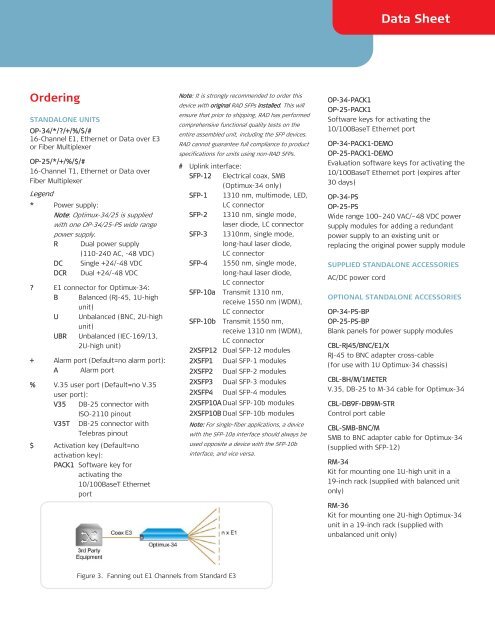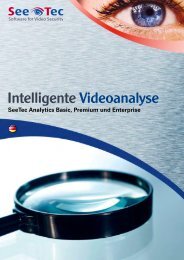Datasheet PDF - Xortec.de
Datasheet PDF - Xortec.de
Datasheet PDF - Xortec.de
Create successful ePaper yourself
Turn your PDF publications into a flip-book with our unique Google optimized e-Paper software.
Data SheetOr<strong>de</strong>ringSTANDALONE UNITSOP-34/*/?/+/%/$/#16-Channel E1, Ethernet or Data over E3or Fiber MultiplexerOP-25/*/+/%/$/#16-Channel T1, Ethernet or Data overFiber MultiplexerLegend* Power supply:Note: Optimux-34/25 is suppliedwith one OP-34/25-PS wi<strong>de</strong> rangepower supply.R Dual power supply(110-240 AC, -48 VDC)DC Single +24/-48 VDCDCR Dual +24/-48 VDC? E1 connector for Optimux-34:B Balanced (RJ-45, 1U-highunit)U Unbalanced (BNC, 2U-highunit)UBR Unbalanced (IEC-169/13,2U-high unit)+ Alarm port (Default=no alarm port):A Alarm port% V.35 user port (Default=no V.35user port):V35 DB-25 connector withISO-2110 pinoutV35T DB-25 connector withTelebras pinout$ Activation key (Default=noactivation key):PACK1 Software key foractivating the10/100BaseT EthernetportNote: It is strongly recommen<strong>de</strong>d to or<strong>de</strong>r this<strong>de</strong>vice with original RAD SFPs installed. This willensure that prior to shipping, RAD has performedcomprehensive functional quality tests on theentire assembled unit, including the SFP <strong>de</strong>vices.RAD cannot guarantee full compliance to productspecifications for units using non-RAD SFPs.# Uplink interface:SFP-12 Electrical coax, SMB(Optimux-34 only)SFP-1 1310 nm, multimo<strong>de</strong>, LED,LC connectorSFP-2 1310 nm, single mo<strong>de</strong>,laser dio<strong>de</strong>, LC connectorSFP-3 1310nm, single mo<strong>de</strong>,long-haul laser dio<strong>de</strong>,LC connectorSFP-4 1550 nm, single mo<strong>de</strong>,long-haul laser dio<strong>de</strong>,LC connectorSFP-10a Transmit 1310 nm,receive 1550 nm (WDM),LC connectorSFP-10b Transmit 1550 nm,receive 1310 nm (WDM),LC connector2XSFP12 Dual SFP-12 modules2XSFP1 Dual SFP-1 modules2XSFP2 Dual SFP-2 modules2XSFP3 Dual SFP-3 modules2XSFP4 Dual SFP-4 modules2XSFP10A Dual SFP-10b modules2XSFP10B Dual SFP-10b modulesNote: For single-fiber applications, a <strong>de</strong>vicewith the SFP-10a interface should always beused opposite a <strong>de</strong>vice with the SFP-10binterface, and vice versa.OP-34-PACK1OP-25-PACK1Software keys for activating the10/100BaseT Ethernet portOP-34-PACK1-DEMOOP-25-PACK1-DEMOEvaluation software keys for activating the10/100BaseT Ethernet port (expires after30 days)OP-34-PSOP-25-PSWi<strong>de</strong> range 100–240 VAC/–48 VDC powersupply modules for adding a redundantpower supply to an existing unit orreplacing the original power supply moduleSUPPLIED STANDALONE ACCESSORIESAC/DC power cordOPTIONAL STANDALONE ACCESSORIESOP-34-PS-BPOP-25-PS-BPBlank panels for power supply modulesCBL-RJ45/BNC/E1/XRJ-45 to BNC adapter cross-cable(for use with 1U Optimux-34 chassis)CBL-8H/M/1METERV.35, DB-25 to M-34 cable for Optimux-34CBL-DB9F-DB9M-STRControl port cableCBL-SMB-BNC/MSMB to BNC adapter cable for Optimux-34(supplied with SFP-12)RM-34Kit for mounting one 1U-high unit in a19-inch rack (supplied with balanced unitonly)RM-36Kit for mounting one 2U-high Optimux-34unit in a 19-inch rack (supplied withunbalanced unit only)Figure 3. Fanning out E1 Channels from Standard E3