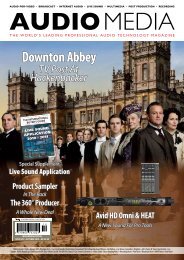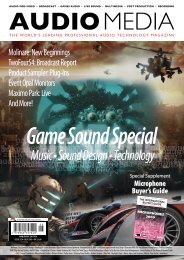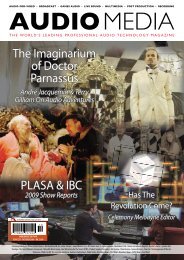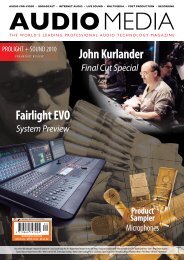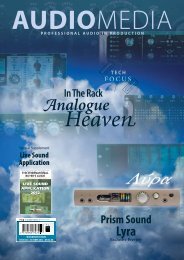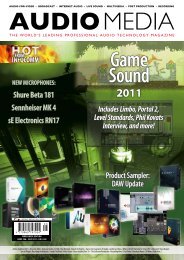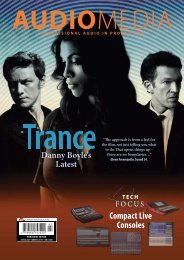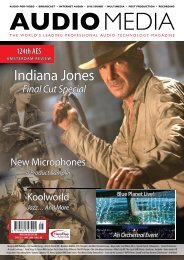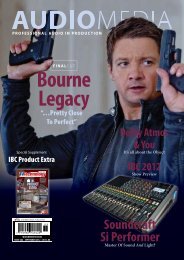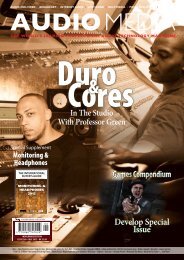Download - Audio Media
Download - Audio Media
Download - Audio Media
Create successful ePaper yourself
Turn your PDF publications into a flip-book with our unique Google optimized e-Paper software.
workbenchtheTECHNOLOGY FOCUSTHD + EarsA THD+N measurement and a FrequencyResponse measurement will tell you almost allyou need to know, quickly. Listening will tellyou more, even faster.David Mathew, <strong>Audio</strong> PrecisionThe APx series is a high performance generation of audio analyzer from <strong>Audio</strong> Precision.Unlike other analyzers, APx has HDMI connectivity for Blu-ray and Dolby / DTS compliancetesting, and is capable of 1MHz FFTs at 24-bit resolution.The series includes the APx Bluetooth option, a solution for testing Bluetooth audio. A built-inBluetooth module talks directly to the analyzer, bypassing the need for PC based software, hardware orSRCs. All Bluetooth controls are integrated into the analyzer software. In addition to standard commandslike pairing or opening a connection, users can switch between profiles and roles, specify a custom deviceclass, connect with a preferred sample rate or codec, or force open a SCO without ringing.www.ap.comFuzz Box‘Distortion’, ‘Total Harmonic Distortion’, and‘Total Harmonic Distortion + Noise’ are oftenused synonymously, so be careful when interpretingdata sheets. Distortion could mean IMDand/or THD components. THD and THD+N aredifferent to one another, as THD+N includesnoise, whereas THD excludes noise.Manufacturers please take note!Simon Woollard, Sales & Applications Engineer, Prism SoundEasy On YourselfDo the really easy tests or fixes first, even if theydon’t make sense. Sometimes you’ll get lucky, at verylittle cost of time.David Mathew, <strong>Audio</strong> PrecisionInnies And OutiesOn an XLR connector remember that youwouldn’t want to touch a mic input as thiscould destroy your loudspeakers! That iswhy outputs are on male/plug connectors,and inputs are on female/sockets.Mark James, Prism SoundPro & LowConverting between units of % and dB in measurementslike THD+N etc is quite straightforward; afactor of 10 in percentage terms is equal to 20dB. So:0dB = 100%-20dB = 10%-40dB = 1%-60dB = 0.1%, etcSimon Woollard, Sales & Applications Engineer,Prism SoundTo get from dBV to dBu you just add 2.2, so for thestudio/consumer level lineup…-10dBV = -7.8dBu+1.8dBV = +4dBuSo the difference between the two line-ups is approximately12dB, whichever scale you look at!Mark James, Prism SoundJitter HitterMajor TomDon’t forget to make a solidground connection betweenyour device under test and yourmeasurement instrument.David Mathew, <strong>Audio</strong> PrecisionJitter is not an audible parameter, and it onlybecomes problematic when it reaches a DACor an ADC and the converter fails to removethe jitter prior to conversion; the result isintermodulation distortion. Extremely highlevels of jitter can also cause data errors atdigital receivers. Passing an AES3 signaldown a cable CAUSES data jitter, so evena ‘perfect’ digital signal will be jittery by thetime it reaches a receiver. Measuring jitter isuseful for tracking down interface problems,but vanishingly low jitter is not the holy grailin all aspects of digital audio system design,as it is impossible to eliminate in AES3interfaces. Jitter is therefore an extremelyimportant consideration in converterdesign though!Simon Woollard, Sales & Applications Engineer,Prism SoundSuspect SpecsIt is very difficult to determine whetherdevice A will sound better than device Bon the basis of the manufacturer’s datasheet alone. Lower noise, distortion,crosstalk, and frequency response irregularities,etc, are obviously better, but thechances are that, for example, a few dBof difference in THD+N at 1kHz will NOTbe the dominant factor in terms of whichdevice sounds better. There are manydimensions, and many more parameters,that manufacturers take into accountat the design phase, but datasheetsare usually very brief compared to themeasurements made in the lab, and aregenerally not terribly useful for makingcomparisons between devices (not leastas they are often measured under differentconditions).Simon Woollard, Sales & Applications Engineer,Prism SoundTesting, TestingRemembering the pinout for XLR cables/connectors is as easy as 1, 2, 3:1: X – Ground2: L – Live (+)3: R – Return (-)Really easy, and pretty obvious if you alreadyknow it, but until I realised this I was alwaysfumbling around for spec sheets when makingup cables.Simon Woollard, Product Specialist,Test & Measurement, Prism SoundAUDIO MEDIA AUGUST 201155