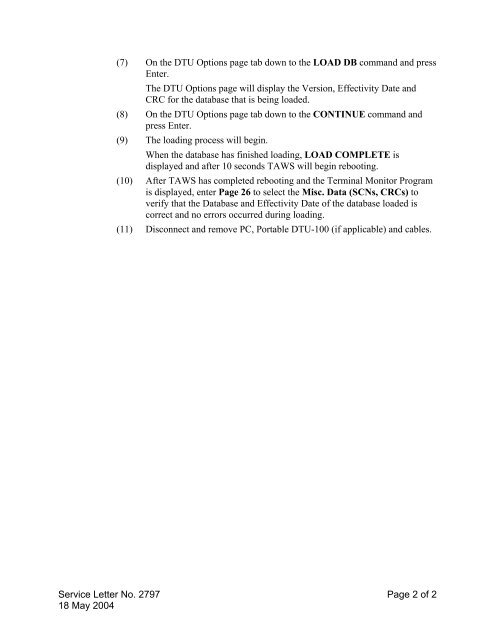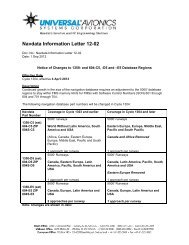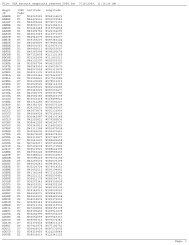TAWS Airport Database Updates - Universal Avionics
TAWS Airport Database Updates - Universal Avionics
TAWS Airport Database Updates - Universal Avionics
Create successful ePaper yourself
Turn your PDF publications into a flip-book with our unique Google optimized e-Paper software.
(7) On the DTU Options page tab down to the LOAD DB command and pressEnter.The DTU Options page will display the Version, Effectivity Date andCRC for the database that is being loaded.(8) On the DTU Options page tab down to the CONTINUE command andpress Enter.(9) The loading process will begin.When the database has finished loading, LOAD COMPLETE isdisplayed and after 10 seconds <strong>TAWS</strong> will begin rebooting.(10) After <strong>TAWS</strong> has completed rebooting and the Terminal Monitor Programis displayed, enter Page 26 to select the Misc. Data (SCNs, CRCs) toverify that the <strong>Database</strong> and Effectivity Date of the database loaded iscorrect and no errors occurred during loading.(11) Disconnect and remove PC, Portable DTU-100 (if applicable) and cables.Service Letter No. 2797 Page 2 of 218 May 2004