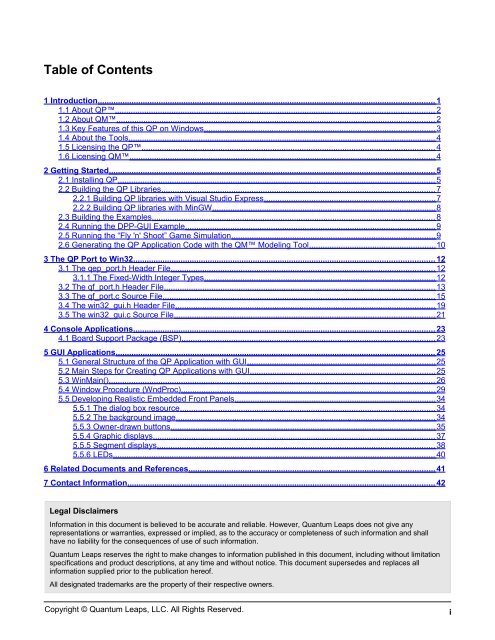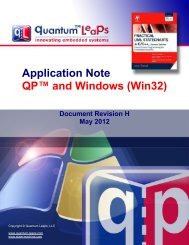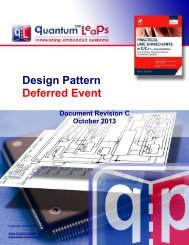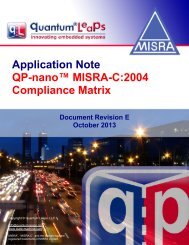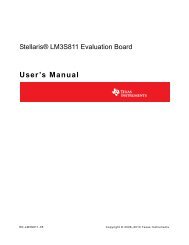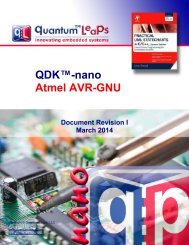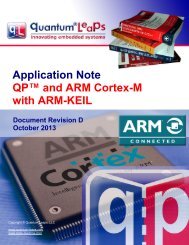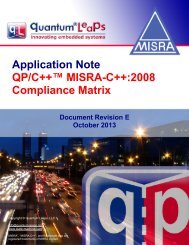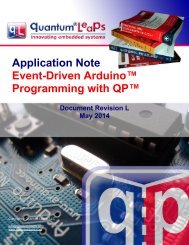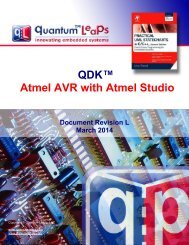QP and Win32 - Quantum Leaps
QP and Win32 - Quantum Leaps
QP and Win32 - Quantum Leaps
- No tags were found...
Create successful ePaper yourself
Turn your PDF publications into a flip-book with our unique Google optimized e-Paper software.
Table of Contents1 Introduction ..................................................................................................................................................... 11.1 About <strong>QP</strong> ............................................................................................................................................. 21.2 About QM ............................................................................................................................................. 21.3 Key Features of this <strong>QP</strong> on Windows ...................................................................................................... 31.4 About the Tools ........................................................................................................................................ 41.5 Licensing the <strong>QP</strong> .................................................................................................................................. 41.6 Licensing QM ....................................................................................................................................... 42 Getting Started ................................................................................................................................................ 52.1 Installing <strong>QP</strong> ............................................................................................................................................ 52.2 Building the <strong>QP</strong> Libraries ......................................................................................................................... 72.2.1 Building <strong>QP</strong> libraries with Visual Studio Express ............................................................................ 72.2.2 Building <strong>QP</strong> libraries with MinGW ................................................................................................... 82.3 Building the Examples ............................................................................................................................. 82.4 Running the DPP-GUI Example ............................................................................................................... 92.5 Running the “Fly 'n' Shoot” Game Simulation .......................................................................................... 92.6 Generating the <strong>QP</strong> Application Code with the QM Modeling Tool ........................................................103 The <strong>QP</strong> Port to <strong>Win32</strong> ..................................................................................................................................... 123.1 The qep_port.h Header File ..................................................................................................................... 123.1.1 The Fixed-Width Integer Types ...................................................................................................... 123.2 The qf_port.h Header File ........................................................................................................................ 133.3 The qf_port.c Source File ........................................................................................................................ 153.4 The win32_gui.h Header File ................................................................................................................... 193.5 The win32_gui.c Source File ................................................................................................................... 214 Console Applications ..................................................................................................................................... 234.1 Board Support Package (BSP) ................................................................................................................ 235 GUI Applications ............................................................................................................................................. 255.1 General Structure of the <strong>QP</strong> Application with GUI ................................................................................... 255.2 Main Steps for Creating <strong>QP</strong> Applications with GUI .................................................................................. 255.3 WinMain() ................................................................................................................................................ 265.4 Window Procedure (WndProc) ................................................................................................................ 295.5 Developing Realistic Embedded Front Panels ......................................................................................... 345.5.1 The dialog box resource ................................................................................................................. 345.5.2 The background image ................................................................................................................... 345.5.3 Owner-drawn buttons ..................................................................................................................... 355.5.4 Graphic displays ............................................................................................................................. 375.5.5 Segment displays ........................................................................................................................... 385.5.6 LEDs .............................................................................................................................................. 406 Related Documents <strong>and</strong> References ............................................................................................................. 417 Contact Information ........................................................................................................................................ 42Legal DisclaimersInformation in this document is believed to be accurate <strong>and</strong> reliable. However, <strong>Quantum</strong> <strong>Leaps</strong> does not give anyrepresentations or warranties, expressed or implied, as to the accuracy or completeness of such information <strong>and</strong> shallhave no liability for the consequences of use of such information.<strong>Quantum</strong> <strong>Leaps</strong> reserves the right to make changes to information published in this document, including without limitationspecifications <strong>and</strong> product descriptions, at any time <strong>and</strong> without notice. This document supersedes <strong>and</strong> replaces allinformation supplied prior to the publication hereof.All designated trademarks are the property of their respective owners.Copyright © <strong>Quantum</strong> <strong>Leaps</strong>, LLC. All Rights Reserved.i