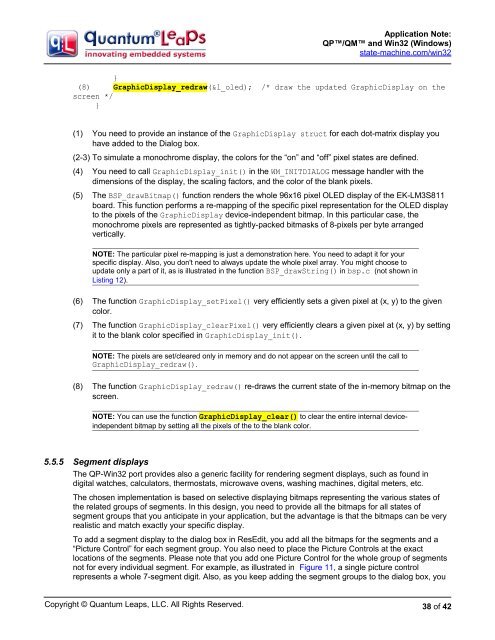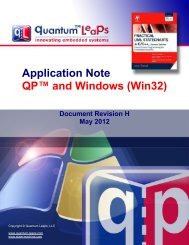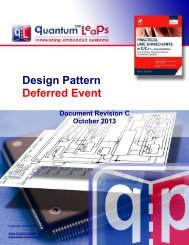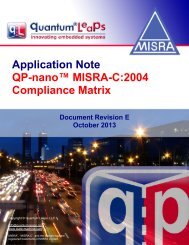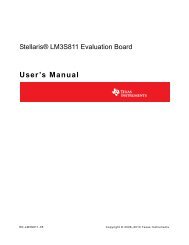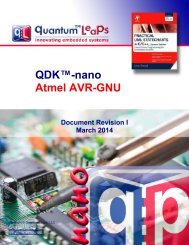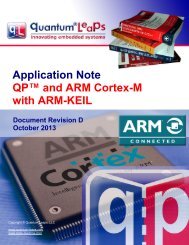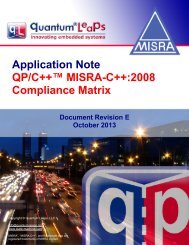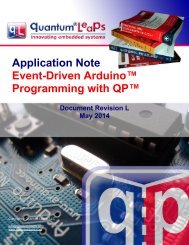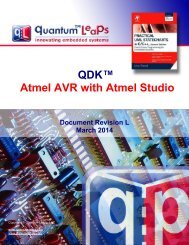QP and Win32 - Quantum Leaps
QP and Win32 - Quantum Leaps
QP and Win32 - Quantum Leaps
- No tags were found...
You also want an ePaper? Increase the reach of your titles
YUMPU automatically turns print PDFs into web optimized ePapers that Google loves.
Application Note:<strong>QP</strong>/QM <strong>and</strong> <strong>Win32</strong> (Windows)state-machine.com/win32}(8) GraphicDisplay_redraw(&l_oled); /* draw the updated GraphicDisplay on thescreen */}(1) You need to provide an instance of the GraphicDisplay struct for each dot-matrix display youhave added to the Dialog box.(2-3) To simulate a monochrome display, the colors for the “on” <strong>and</strong> “off” pixel states are defined.(4) You need to call GraphicDisplay_init() in the WM_INITDIALOG message h<strong>and</strong>ler with thedimensions of the display, the scaling factors, <strong>and</strong> the color of the blank pixels.(5) The BSP_drawBitmap() function renders the whole 96x16 pixel OLED display of the EK-LM3S811board. This function performs a re-mapping of the specific pixel representation for the OLED displayto the pixels of the GraphicDisplay device-independent bitmap. In this particular case, themonochrome pixels are represented as tightly-packed bitmasks of 8-pixels per byte arrangedvertically.NOTE: The particular pixel re-mapping is just a demonstration here. You need to adapt it for yourspecific display. Also, you don't need to always update the whole pixel array. You might choose toupdate only a part of it, as is illustrated in the function BSP_drawString() in bsp.c (not shown inListing 12).(6) The function GraphicDisplay_setPixel() very efficiently sets a given pixel at (x, y) to the givencolor.(7) The function GraphicDisplay_clearPixel() very efficiently clears a given pixel at (x, y) by settingit to the blank color specified in GraphicDisplay_init().NOTE: The pixels are set/cleared only in memory <strong>and</strong> do not appear on the screen until the call toGraphicDisplay_redraw().(8) The function GraphicDisplay_redraw() re-draws the current state of the in-memory bitmap on thescreen.NOTE: You can use the function GraphicDisplay_clear() to clear the entire internal deviceindependentbitmap by setting all the pixels of the to the blank color.5.5.5 Segment displaysThe <strong>QP</strong>-<strong>Win32</strong> port provides also a generic facility for rendering segment displays, such as found indigital watches, calculators, thermostats, microwave ovens, washing machines, digital meters, etc.The chosen implementation is based on selective displaying bitmaps representing the various states ofthe related groups of segments. In this design, you need to provide all the bitmaps for all states ofsegment groups that you anticipate in your application, but the advantage is that the bitmaps can be veryrealistic <strong>and</strong> match exactly your specific display.To add a segment display to the dialog box in ResEdit, you add all the bitmaps for the segments <strong>and</strong> a“Picture Control” for each segment group. You also need to place the Picture Controls at the exactlocations of the segments. Please note that you add one Picture Control for the whole group of segmentsnot for every individual segment. For example, as illustrated in Figure 11, a single picture controlrepresents a whole 7-segment digit. Also, as you keep adding the segment groups to the dialog box, youCopyright © <strong>Quantum</strong> <strong>Leaps</strong>, LLC. All Rights Reserved.38 of 42