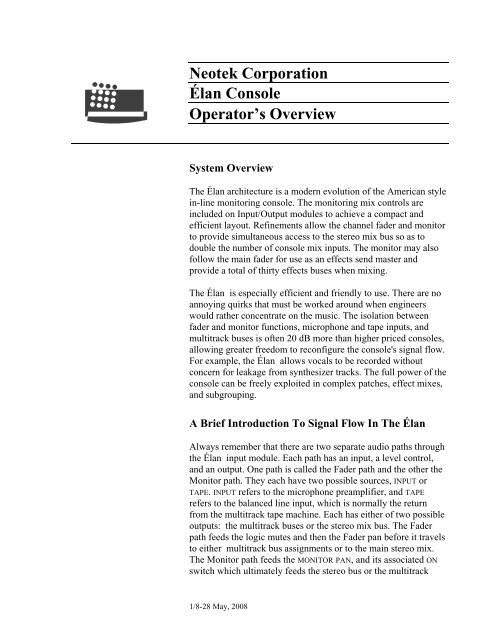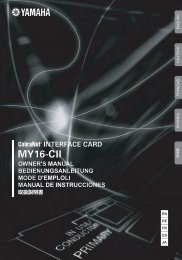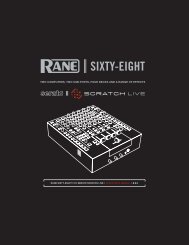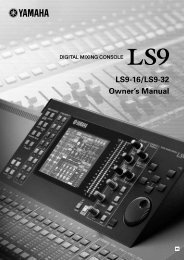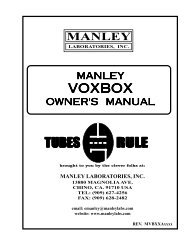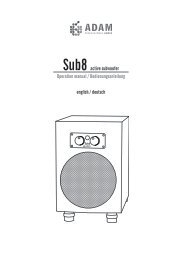Neotek Élan console (Operator Manual) - Sytek Audio Systems
Neotek Élan console (Operator Manual) - Sytek Audio Systems
Neotek Élan console (Operator Manual) - Sytek Audio Systems
Create successful ePaper yourself
Turn your PDF publications into a flip-book with our unique Google optimized e-Paper software.
<strong>Neotek</strong> Corporation<strong>Élan</strong> Console<strong>Operator</strong>’s OverviewSystem OverviewThe <strong>Élan</strong> architecture is a modern evolution of the American stylein-line monitoring <strong>console</strong>. The monitoring mix controls areincluded on Input/Output modules to achieve a compact andefficient layout. Refinements allow the channel fader and monitorto provide simultaneous access to the stereo mix bus so as todouble the number of <strong>console</strong> mix inputs. The monitor may alsofollow the main fader for use as an effects send master andprovide a total of thirty effects buses when mixing.The <strong>Élan</strong> is especially efficient and friendly to use. There are noannoying quirks that must be worked around when engineerswould rather concentrate on the music. The isolation betweenfader and monitor functions, microphone and tape inputs, andmultitrack buses is often 20 dB more than higher priced <strong>console</strong>s,allowing greater freedom to reconfigure the <strong>console</strong>'s signal flow.For example, the <strong>Élan</strong> allows vocals to be recorded withoutconcern for leakage from synthesizer tracks. The full power of the<strong>console</strong> can be freely exploited in complex patches, effect mixes,and subgrouping.A Brief Introduction To Signal Flow In The <strong>Élan</strong>Always remember that there are two separate audio paths throughthe <strong>Élan</strong> input module. Each path has an input, a level control,and an output. One path is called the Fader path and the other theMonitor path. They each have two possible sources, INPUT orTAPE. INPUT refers to the microphone preamplifier, and TAPErefers to the balanced line input, which is normally the returnfrom the multitrack tape machine. Each has either of two possibleoutputs: the multitrack buses or the stereo mix bus. The Faderpath feeds the logic mutes and then the Fader pan before it travelsto either multitrack bus assignments or to the main stereo mix.The Monitor path feeds the MONITOR PAN, and its associated ONswitch which ultimately feeds the stereo bus or the multitrack1/8-28 May, 2008
uses. The outputs of the Fader and Monitor can be interchangedwith the REV switch.Each path has its own pre-fader SOLO switch for separate soloing.Phase reversal, a high pass filter,and peak sensing LED (labeledby !) are located in the signal flow at the output of the microphonepreamplifier. The equalizer can be switched into the Fader path,but is otherwise hardwire bypassed. The six auxiliary sends areassignable to either signal path and are selectable either post orpre either path ’s fader. It has always been a self-imposedrequirement of <strong>Neotek</strong> <strong>console</strong> designs that the operator should berequired to do very little in order to make the <strong>console</strong> function.The design of the <strong>Élan</strong> is such that pressing the monitor ONswitch is the only action necessary to set up the normal signalflow for tracking and overdubbing. The microphone preamplifierfeeds the main fader which then feeds the multitrack buses, andthe tape return feeds the rotary monitor level, which then feeds themain stereo mix which is heard on the control room speakers.Input/Output Module48V SwitchMicrophonePreamplifierThe Elan’s microphone preamplifier is the same as used in our topof the line Elite. It is a hybrid circuit using special discretetransistors for the critical performance determining input stage.The amplifier is servoed to eliminate electrolytic capacitors. Again range between 20 dB and 60 dB is provided by theMicrophone Preamplifier trimpot. The associated PAD switchprovides approximately 25 dB of reduction to the input of thepreamplifier. Most synthesizers may be plugged directly into themic pre without use of a direct box due to the input impedance ofthe preamplifier.Provides approximately 25 dB of input attenuation. Very usefulfor bringing outputs of tape machines, effects processors, andother line level devices into the Mic Preamplifier. Both -10 and+4 levels can be accommodated.-Ø,The polarity of the input signal can be reversed, as a corrective orcreative technique.Roll Off SwitchActivates a high pass filter after the microphone preamp, with aneffect that starts at 75 Hz with a 12 dB per octave slope.2/8-28 May, 2008
! LEDAuxiliary SendsWhen lit, this indicates input levels which are close to clipping.The sensitivity is factory adjusted so that the LED indicates signalswhich are 12 dB over 4.0 dBu. At this sensitivity they indicatethat about half the dynamic range of the module is being exceededand that, if lighted steadily, the engineer is in danger of runninginto clipping, but if lighted occasionally, then levels are normal.There are 6 auxiliary sends available for effects or cue purposes.The A-B send is a stereo, pre-monitor send, with an associatedpan control. This is configured to be used as a cue send, with noother button pressing required. This send can be made postmonitorby pressing its POST switch. Sends 1,2,3, and 4 are mono,post monitor sends. These sends can become pre-monitor in pairs,(1-2, 3-4) by pressing their associated PRE switches.All sends can be derived from the fader channel by pressing theirassociated FADER switches.EqualizerThe <strong>Élan</strong> EQ is a version of the state variable parametrictopology which has been highly regarded in previous <strong>Neotek</strong><strong>console</strong> designs. It employs state variable circuit design, ratherthan the common Wein bridge circuit, to eliminate interactionsbetween frequency, boost/cut, and bandwidth functions and toachieve maximum sonic quality. This topology also results ingreatly reduced sensitivity to control tolerances, keeps the noisefloor very low, and allows complete control of internal nodesignal amplitudes. The equalizer can be inserted in the Fader pathby depressing the IN switch.The high and low bands response modes are shelving type, forwhich <strong>Neotek</strong> engineers chose a Bessel response curve rather thanthe more common Butterworth for reasons of improved sonicquality. Full tuning range is available, (1 kHz - 20 kHz high band,20 Hz - 400 Hz low band), and the boost/cut setting is not affectedby the frequency setting. There are two overlapping mid bands,which have peak response with a moderate Q. The high mid startsat 400 Hz and goes upward to 8 kHz, the low mid starts at 50 Hzand goes to 2 kHz. The versatility of this EQ and high pass filter,in combination with well chosen bandwidths, continue <strong>Neotek</strong>’stradition of having the most musical and flexible EQ on themarket.Monitor SectionMonitor feed to the stereo mix is enabled by depressing the ONswitch adjacent to the monitor level control pot; a green LED at theright of the switch lights when the monitor channel is on. In itsnormal mode with no switches except the ON switch pressed, the3/8-28 May, 2008
Monitor section sends the channel’s line input to the stereo mixthrough the rotary LEVEL control and Monitor PAN pot. Thechannel line input is normally the output from the correspondingtrack of the multitrack tape machine, which just means thatmonitoring is done through the tape machine. By depressing theINPUT switch, the input signal to the Monitor path is taken fromthe microphone preamplifier. This can be convenient for lastminute overdubs, or for use as effects returns or additional lineinputs from synthesizers, doubling the number of inputs duringmixdown and accommodating -10 or other non-standard signallevels with a variable gain control. Another convenient feature ismade available by depressing the Monitor section’s FADER switchto select the output of the Fader channel as the source for theMonitor fader. The Monitor pot then becomes a convenient localmaster for selected effects sends. These sends would be post-faderas well as post monitor, and could be any of the six auxiliarysends as well as any of the multitrack buses. This provides levelcontrol, pan, and solo for a total of 30 separate echo send busesfrom each input channel.The SOLO switch provides a pre-monitor mono solo to the controlroom speakers. This is a non-destructive function and will notinterrupt feeds to the mix, musicians' cue, or any tape machine.The Fader SectionWith no switches pressed, the input to the module’s Fader channelis taken from the microphone preamplifier. This is the normalmode for tracking. Level control for the Fader channel is throughthe linear fader on the panel below the input module. A muteswitch located on this panel provides muting to the assignmentbuses or to the stereo mix during mixing operations. The PAN potprovides odd and even track assignment through the switcheslocated at the top of the module. These buses are normaled to theinputs of the multitrack tape machine at the patchbay. There isalso a L/R assignment switch which places the signal on thestereo bus, making it possible to access the stereo mix from boththe Monitor and Fader simultaneously. The TAPE switch takes theoutput of the multitrack tape machine, or whatever is inserted inthe line input of the module and places it in the Fader channel.This would be the likely configuration for mixdown.The SOLO switch provides a mono, pre-fader solo of the Fadersignal to the control room speakers only. This is a non-destructivefunction and will not interrupt tape machine or headphone feeds,thereby allowing you to solo a microphone during trackingwithout worry.4/8-28 May, 2008
Mute Logic GroupsLogic Mute FunctionsMute GroupsMute GroupAssignmentAfter mixing functions, the most important convenience featureswhich a <strong>console</strong> provides are grouping functions. The most usefulof these is the provision to group the individual channel mutesand then manipulate those groups from master controls. The <strong>Élan</strong>provides elaborate and comprehensive provisions to group inputchannel mutes.In order to allow for grouping of mutes, the mutes themselvesmust be logic controlled. The <strong>Élan</strong> uses the most recent versionof <strong>Neotek</strong>’s discrete solid state mute circuit in which FETS aredriven in voltage control mode by CMOS circuits operating on asecondary power supply. The FET mute/on action is ramped, DCisolated, and totally silent even with low frequency signals, unlikerelay mutes which cause snaps as the result of abruptly choppingthe signal. The entire <strong>console</strong> can be simultaneously mutedwithout clicks, thumps, or pops. Furthermore, the <strong>Neotek</strong> circuitachieves attenuation that is as good or better than relays,contributes no noise or coloration as CMOS IC switches do, andoffers solid state reliability.The Fader section of each input channel on <strong>Élan</strong> <strong>console</strong>s can beassigned to any of three overlapping mute groups. When a mastersection mute is pressed, all input channels assigned to that buswill mute the Fader channel as well as the post fader auxiliarysends. Individual input modules course can also remain in a"local" mode. Describing the details of mute group functions is farmore arcane than actually using them.Input channels are assigned to mute groups by latching the GROUPswitch on the Mute Master panel and then pressing the masterbutton for the group, A, B, or C, to be programmed. This willcause the associated group LED on the master panel to flash. Bypressing a channel’s Fader MUTE switch, the channel will togglein or out of the flashing mute group. Inclusion of a channel in agroup is indicated by the red A, B, and C LEDS on each Faderpanel when the group mute master is flashing in setup mode.Pressing the GROUP switch again exits the setup mode; the masterfor the group being programmed will then become active in theunmuted condition. All mute group assignments can be eliminatedby pressing GROUP to enter the setup mode and pressing CLEARALL.When no group master is in setup mode, illuminated red FaderLEDS indicate whether or not a channel is muted by one of thethree mute group masters, whose red LED will also lightcontinuously. A lighted green LED on a Fader panel indicates that5/8-28 May, 2008
the local mute function has turned the channel on. If a red LED islighted on the Fader panel, the channel is muted by a master, butthe green LED indicates whether or not the channel will turn on ifthe master mute is released.Group MutesThe most basic use of the Mute Groups and Master functions isachieved simply by pressing one of the switches labeled MUTE A,MUTE B, or MUTE C on the Mute Master panel. This will cause allof the channels assigned to these buses to mute and illuminatetheir associated red LEDS. Overlapping mute groups mean that achannel can be muted by more than one master. Each channelmay be assigned to more than one group, and will not turn onunless each master mute is released and the channel’s own Fadermute is switched on.MASTER SECTION SUMMARYMeter SelectsOscillatorAuxiliary SendMastersControl RoomMonitoringThese switches allow the stereo program meters which arenormally showing the main stereo mix to meter additional signals,as labeled to the left of the METER SELECT switch. When MONITORis selected they will show the levels of the signals on the solo buswhen a solo switch is pressed. Note that signals panned hard leftor right will appear 6 dB down when summed in mono. Thesemeters can also be switched to meter the two mults, permittingthem to be patched around the <strong>console</strong> for critical monitoringpurposes or to be used for signal tracing or troubleshootingwithout additional equipment.An amplitude leveled sine wave oscillator is provided with aselection of preset frequencies. This assures exact frequency andamplitude resetability when aligning equipment or slating mastertapes for cutting. The TONES switch turns on the oscillatorcontinuously but does not add the talkback microphone signal, incontrast to the momentary SLATE switch. Pressing the SLATEswitch provides a 30 Hz tone irrespective of frequency selectionsettings.There are six auxiliary send master level controls, each with itsown SOLO switch providing post-level, mono solo to the controlroom monitors. A green LED to the right of the switch indicatesSolo activation.The Control Room LEVEL control of the <strong>Élan</strong> is custom made for<strong>Neotek</strong> with an element specifically designed for premium audioquality and accurate tracking at all levels. Four switches provide6/8-28 May, 2008
selection for control room monitor source. MIX L-R selects theoutput of the stereo mix bus and is the normal control roommonitor mode. TAPE 1 and TAPE 2 provide balanced stereo inputsfrom 2 two-track machines. An additional source may be patchedin using the MONITOR EXTRA jacks in the patchbay and pressingthe EXTRA switch. Any sources wired to aux gear jacks may bemonitored in this manner.Direct Stereo InputsStudio Level AndRelated SwitchesSpeaker Select, SoloLockout, Mono, andDIM FunctionsThe two Direct Stereo Inputs provide a pair of balanced inputswhich can feed the stereo mix. Each stereo input has an ON andSOLO switch and LEVEL control to change the amount of an effectsreturn device or any other stereo source into the stereo mix.This section provides speaker monitoring to the studio area and itssource may be either the current control room monitor selection orthe A/B auxiliary bus output. Unless the ON switch is pressed, theoutputs to the studio amplifier are shorted to ground to preventany leakage from the <strong>console</strong> or pick up of radio frequencyinterference.The speaker select switches allow selection from three differentmonitor speaker amplifiers. The unselected control roomamp/speaker combinations are shorted to ground. The MONOMONITOR switch effects only the control room signal and willreduce the level of mono left or mono right signals by 6 dB butwill not effect the level of phase coherent left and right signals,making it useful in checking for mono compatibility and phasecoherency in multi-microphone setups. The DIM switch, which isalso logic actuated by TALKBACK, SLATE, or TONES functions,reduces the level of the control room signal to prevent acousticalfeedback or to allow conversations without loss of monitoringreference.The SOLO LOCKOUT switch is useful, for example when a numberof inputs are soloed together, such as a drum group within themain mix. Frequent reference to this group with the solo functionis easily made by using the SOLO LOCKOUT switch to disable theeffects of all SOLO switches. Then any SOLO switches that arepressed will cause the SOLO LED to come on at half intensity butthe monitor mix will not be effected. Releasing the SOLOLOCKOUT switch allows the solo effect to occur, bringing allsoloed signals into the monitor mix simultaneously. Pressing theSOLO LOCKOUT switch will in effect un-solo the entire group atonce.7/8-28 May, 2008
The TALKBACK switch dims the control room monitors and routesthe signal from the talkback microphone to the Aux A-B bus, thestudio speakers, and to the Slate bus.8/8-28 May, 2008